XRite 爱色丽格灵达油墨配色软件简介
配色软件 IFS操作指导书
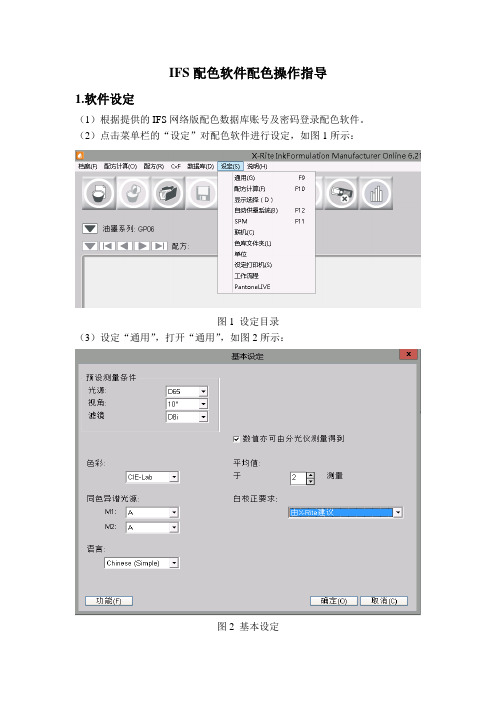
IFS配色软件配色操作指导1.软件设定(1)根据提供的IFS网络版配色数据库账号及密码登录配色软件。
(2)点击菜单栏的“设定”对配色软件进行设定,如图1所示:图1 设定目录(3)设定“通用”,打开“通用”,如图2所示:图2 基本设定预设的测量条件需要将光源和滤镜设定为图2所示,色彩选择“CIE-Lab”,测量次数可根据需要设2次或更多,语言设定为简体中文。
(4)设定“配方计算”,打开“配方计算”,如图3所示:图3 配方计算设定配方设定需要将配方修正选为“基础配方方式”,配方输出选“基础物料”,不透明度控制选“只是配色”,照明环境可选默认值,最后勾选“完全组合计算”以及“Lab配色”。
(5)设定“显示选择”,打开“显示选择”,如图4所示:配方输出小数点可根据需要设定,最大色差设为5,色差计算公式以及允许范围可根据具体需要而定。
图4 显示选择设定界面(6)连接色差仪。
打开设定中的“SPM”,弹出的界面如图5所示:目前我司配墨系统选用的仪器为爱色丽的CI64,这需要我们在仪器连接中选中Ci64,然后在确认色差仪已用数据线与电脑连接的情况下,点击“搜寻”,搜寻完成后若能显示色差仪的“机身编码”和“软件版本”则表示仪器已与配色软件连接上。
图5 色差仪连接界面相关的软件、设备参数设置完成后则表示配色软件的运行环境设置完成,可进入下一步的配色环节。
2.生成配方软件运行界面设置完成后,配色软件可根据客户提供的印刷样进行配色。
(1)根据客户提供的印刷干样以及我司现有的数据库选择用于配色的数据库。
图 6 数据库的选择(2)打开色差仪,将印刷样干样放于色差仪测量范围内,打开配色软件菜单栏“配方计算”,选中“基本配方”。
图7 配色选择界面(3)压下色差仪测量干样的颜色数据,在弹出的测量界面测得该干样的颜色数据库后点击“下一步”,在弹出的界面中选择“涂布纸”,点击“下一步”。
图8 颜色测量界面(4)在基材选择界面点击“当前油墨系列基材”,点击下一步;墨层厚度设置为100%,点击下一步;油墨选择界面可以根据实际需要固定使用某些油墨,若要避开使用某几种油墨也可以将“选定油墨”目录下的油墨移动到左边“待选油墨”目录。
X-Rite SpectroEye
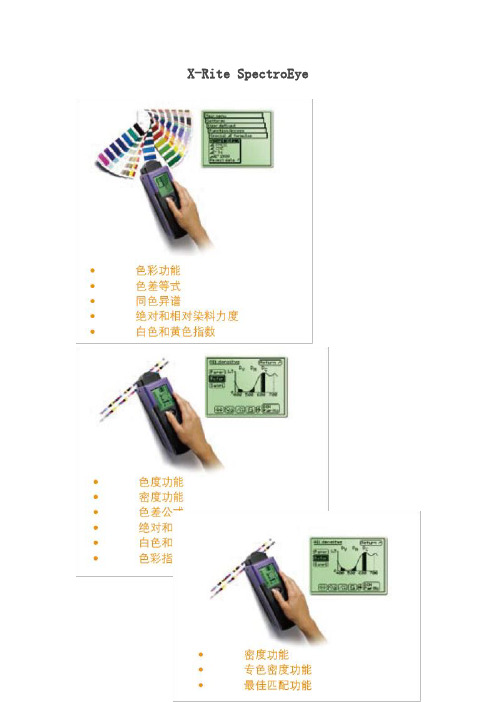
X-Rite SpectroEye
x-rite SpectroEye是四色和专色印刷,以及印刷过程系统控制的理想选择,也适用于品质检测和油墨配色系统,适用4.5mm的孔径测量标准控制条,爱色丽spectroeye密度仪是帮助你减少浪费和停机的理想工具。
x-rite爱色丽分光密度仪SpectroEye可以提供密度仪的所有功能:密度、叠印、网点增大等,另外,自动选择功能可以自动识别,并显示密度、叠印、网点增大等相应的数据,帮你更好的节省时间,爱色丽spectroeye密度仪可以用密度功能来分析专色,爱色丽spectroeye密度仪结合了传统的密度功能,用起来得心应手,只需要通过按键可切换密度标准,与其他的密度计完全兼容。
x-rite爱色丽分光密度仪SpectroEye专色密度直接测量专色密度,适用于专色的精确控制;最佳匹配直接告诉你如何容国改变墨层厚度或油墨密度而减小色差;接驳电脑轻松实现测量的数据统计,将测量数据存贮于电脑上;适用于包装及商业印刷。
x-rite爱色丽分光密度仪SpectroEye的标准功能有:最佳匹配、光谱反射曲线、专色Lab值、密度、色差△E、网点增大、专色密度、网点面积、色密度差、叠印、手动输入Lab值、自动颜色减色。
x-rite爱色丽分光密度仪SpectroEye的可选功能有:所有色密度,自动功能、、色密度差、电子PANTONE色库、印刷特性曲线、电子TOYO色库、印版测量、电子DIC色库、反差、白度、色相误差、灰度、设置密码保护。
x-rite爱色丽分光密度仪SpectroEye的技术参数:
不会用?咨询博主。
杰克斯(X-Rite) eXact 色彩管理设备参 consideration 文件说明书

eXactSetting the Standard for Color ManagementThe eXact spectrophotometer is offered in two configurations: Standard and Advanced. The eXact Standard is for press operators who want to ensure accurate printing of both CMYK and spot colors. The eXact Advanced model was designed for ink labs and quality control labs to provide enhanced functionality of quality control features, sample measurements, and the capability to store different user profiles. The eXact is a unique combination of hardware and software programming to help operations get color right the first time – every time.Benefits•Best in Spot Color SupportFully integrated Pantone spectral data, support of the PantoneLIVE color digital workflow, and ink key adjustment recommendations for spot colors and CMYK.•Accurate and ConsistentThe advanced spectral engine and integrated white calibration ensures the highest accuracy and consistency with other instruments – all the time. Pair with NetProfiler to ensure accuracy and consistency across multiple measurement devices within a single facility or across geographies.•ConfigurableeXact allows the user to easily configure and control the instrument to the specific standards of a selected job.•EfficientBoth the eXact Standard and Advanced are designed and engineered to bring efficiency to your operation with the ability to do simultaneous polarized and unpolarized measurements (M0, M2 and M3).•ExpandableWith a comprehensive portfolio of products, the eXact family integrates with many of X-Rite solutions to ensure true color consistency across the entire workflow.For more information regarding this product, visit/exactSpectrophotometerService Support & WarrantyDrawing on our extensive color expertise, X-Rite offers the right level of services on-site, online or on the phone with industry-leading response times, to support and nurture your business. With global full-servicecontracts, you can ensure your devices are well maintained through X-Rite’s Annual Five Point Checkup, uniquely developed to keep devices performing to original specifications. For more information about extended support options, visit /extended-warranties-services.X: Included O: Optional * Bluetooth is available for most countries.Work with your sales representative to identify if it is available option in your region. ** Including SCTVFeatures and Specifications for eXact Standard and eXact AdvancedX-Rite is either a registered trademark or trademark of X-Rite, Incorporated in the United States and/or other countries. PANTONE©, PantoneLIVE and other Pantone trademarks are the property of Pantone LLC. All other trademarks or registered trademarks are the property of their respective owners. © X-Rite, Inc. 2018. All rights reserved. L7-660-EN (04/18)FIND YOUR EXACT/exacteXact with USB cable, Power Supply, CD with software and documentation, Docking/Charging Station, Quick Start Guide, and Carrying Case.eXact with Scan Chassis。
增进色彩平衡效果的油墨制造系统
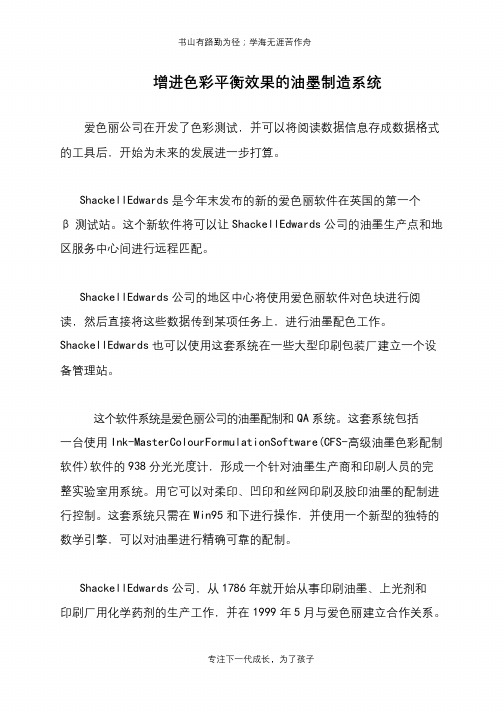
书山有路勤为径;学海无涯苦作舟
增进色彩平衡效果的油墨制造系统
爱色丽公司在开发了色彩测试,并可以将阅读数据信息存成数据格式的工具后,开始为未来的发展进一步打算。
ShackellEdwards是今年末发布的新的爱色丽软件在英国的第一个
β测试站。
这个新软件将可以让ShackellEdwards公司的油墨生产点和地区服务中心间进行远程匹配。
ShackellEdwards公司的地区中心将使用爱色丽软件对色块进行阅
读,然后直接将这些数据传到某项任务上,进行油墨配色工作。
ShackellEdwards也可以使用这套系统在一些大型印刷包装厂建立一个设备管理站。
这个软件系统是爱色丽公司的油墨配制和QA系统。
这套系统包括
一台使用Ink-MasterColourFormulationSoftware(CFS-高级油墨色彩配制软件)软件的938分光光度计,形成一个针对油墨生产商和印刷人员的完
整实验室用系统。
用它可以对柔印、凹印和丝网印刷及胶印油墨的配制进行控制。
这套系统只需在Win95和下进行操作,并使用一个新型的独特的数学引擎,可以对油墨进行精确可靠的配制。
ShackellEdwards公司,从1786年就开始从事印刷油墨、上光剂和
印刷厂用化学药剂的生产工作,并在1999年5月与爱色丽建立合作关系。
专注下一代成长,为了孩子。
Color Toolkit软件用户指南说明书
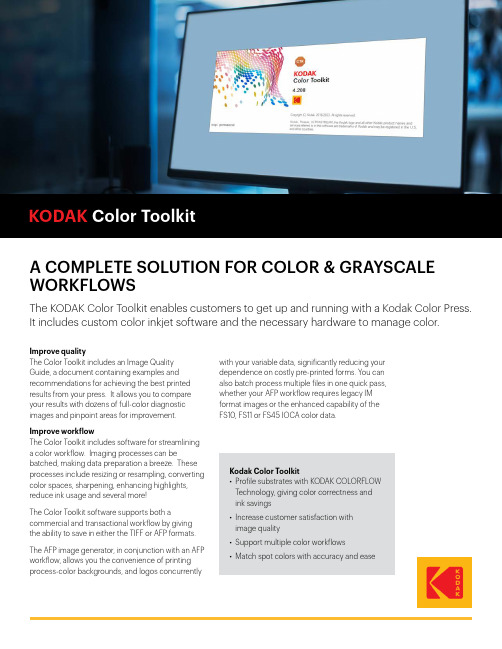
A COMPLETE SOLUTION FOR COLOR & GRAYSCALE WORKFLOWSImprove qualityThe Color Toolkit includes an Image Quality Guide, a document containing examples and recommendations for achieving the best printed results from your press. It allows you to compare your results with dozens of full-color diagnostic images and pinpoint areas for improvement. Improve workflowThe Color Toolkit includes software for streamlining a color workflow. Imaging processes can be batched, making data preparation a breeze. These processes include resizing or resampling, converting color spaces, sharpening, enhancing highlights, reduce ink usage and several more!The Color Toolkit software supports both a commercial and transactional workflow by giving the ability to save in either the TIFF or AFP formats. The AFP image generator, in conjunction with an AFP workflow, allows you the convenience of printing process-color backgrounds, and logos concurrently with your variable data, significantly reducing your dependence on costly pre-printed forms. You can also batch process multiple files in one quick pass, whether your AFP workflow requires legacy IM format images or the enhanced capability of the FS10, FS11 or FS45 IOCA color data.Kodak Color Toolkit• Profile substrates with KODAK COLORFLOWTechnology, giving color correctness andink savings• Increase customer satisfaction withimage quality• Support multiple color workflows•Match spot colors with accuracy and easeKODAK Color ToolkitThe KODAK Color Toolkit enables customers to get up and running with a Kodak Color Press. It includes custom color inkjet software and the necessary hardware to manage color.Technical SpecificationsHardware Requirements • Intel Pentium Processor • 8 GB RAM• 4 GB disk storage• CD/DVD-ROM for installationOperating System • Microsoft Windows 11, 10, 7Supported Presses• KODAK PROSER ULTRA 520• KODAK PROSPER 7000 Turbo, 6000C, 6000P , 6000S, 5000XLi, 5000XL, 1000 Plus, 1000• KODAK PROSPER S5, S10, S20, S30 and Plus printheads • Uteco Sapphire EVO• KODAK VERSAMARK DH90, DH91, and 6240 printheads•KODAK VERSAMARK 100 N/W, 150 N/W, 300 N/W, 500 N/W, VL2000/2200, VL4000/4200, & VL6000/6200 Printing SystemsManage substratesThe Color Toolkit includes all the necessary software and hardware to linearize and profile any substrate you use on your color press. Years of inkjet printing experience are baked into these tools, providing you with the best processes and ink-saving color management approaches. Expert trainers will educate your staff on the theories as well as the practices ofmanaging color for all grades of substrates.KODAK Grayscale Toolkit supports workflows of the KODAK PROSPER 1000KODAK Grayscale Toolkit software X-RITE Eye-One Spectrophotometer • linearization• AFP image creation • image quality guide • batch processing • test patterns• patch scanning • troubleshooting+KODAK Color Toolkit supports workflows of the KODAK Color Printing systems or printheadsKODAK Color Toolkit software (with ColorFlow technology)Additional Hardware & Software X-RITE Eye-One Spectrophotometer & iO Table • linearization • color matching • AFP image creation • image quality guide • batch processing• ICC profiles (device and linked)• color management • ink management• Adobe Acrobat Pro • PitStop Pro• Pantone Essentials Guides • IJ Docs for IJPDS workflows• patch scanning • color matching • troubleshooting• automated patch scanning++KODAK Color ToolkitTechnical SpecificationsMatch colorsUnderstanding the color capabilities of the press and paper combination is the first step towards matching a desired color. The Color Toolkit includes the necessary test patterns to allow you to visualize and create a database of the available color gamut. From there, the software provides four searching methods to find the color that is right for your job.Eastman Kodak Company 343 State Street Rochester, NY 14650 USA© KODAK, 2023. KODAK, COLORFLOW, PROSPER, PROSPER ULTRA, VERSAMARK and the KODAK Logo are trademarks of KODAK. K-1043.23.10.05.EN.01KODAK COLORFLOW Technology The Color Toolkit includes state-of-the-art KODAK COLORFLOW Technology for generating ICC profiles. COLORFLOW Technology is a powerful, intelligent engine that produces profiles that can decrease ink consumption while maintaining color consistency, thereby improving press and substrate stability.。
X-Rite i1Display Pro颜色计ibrator用户指南说明书

During each calibration, LaCie blue eye pro saves the specific hardware settings that correspond to your chosen colorimetric environment within the ICC Profile it creates. Such advanced ICC profiles allow you to switch from one colorimetric environment to another. For example, you can change your white point from D50 (5000K) to D65 (6500K) without needing to recalibrate or even manipulate the colorimeter, while preserving the advantage of a precisely hardware-calibratedindows XP, Windows 2000, Windows Vista™ 32 • Mac OS 10.3.9 or later on PowerPC or 10.4.5 or later on
Intel platforms • Graphics board supporting DDC-CI • USB port • LaCie 300/500/700 Series Monitor for fully
LaCie blue eye pro Proof Edition
Proof-grade calibration for LaCie displays
爱色丽在IPEX 2010上推出新一代色彩管理解决方案
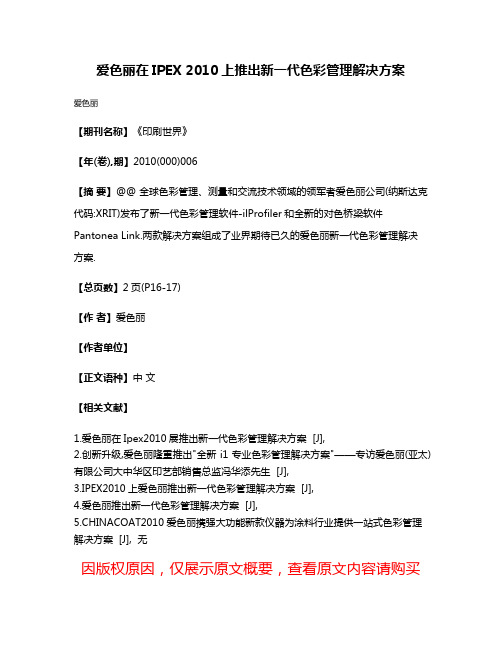
爱色丽在IPEX 2010上推出新一代色彩管理解决方案
爱色丽
【期刊名称】《印刷世界》
【年(卷),期】2010(000)006
【摘要】@@ 全球色彩管理、测量和交流技术领域的领军者爱色丽公司(纳斯达克代码:XRIT)发布了新一代色彩管理软件-ilProfiler和全新的对色桥梁软件Pantonea Link.两款解决方案组成了业界期待已久的爱色丽新一代色彩管理解决方案.
【总页数】2页(P16-17)
【作者】爱色丽
【作者单位】
【正文语种】中文
【相关文献】
1.爱色丽在Ipex2010展推出新一代色彩管理解决方案 [J],
2.创新升级,爱色丽隆重推出"全新i1专业色彩管理解决方案"——专访爱色丽(亚太)有限公司大中华区印艺部销售总监冯华添先生 [J],
3.IPEX2010上爱色丽推出新一代色彩管理解决方案 [J],
4.爱色丽推出新一代色彩管理解决方案 [J],
5.CHINACOAT2010爱色丽携强大功能新款仪器为涂料行业提供一站式色彩管理解决方案 [J], 无
因版权原因,仅展示原文概要,查看原文内容请购买。
X-RITE Pulse ColorElite 系统 说明书

Pulse TM ColorElite 系统专业色彩管理解决方案X-Rite Pulse ColorElite 系统是一套完整的解决方案,作为一位富有创造力的专业人士,您可以使用它对所有设备进行色彩管理:显示器、扫描仪、数字照相机和打印机。
该系统具有准确捕捉色彩的硬件,还具有精确分析和解释数据的软件。
这是一套快速、灵活和简单的色彩管理解决方案,适合您的需要、您的空间并超出您的期望。
为 CRT 和 LCD 显示器创建显示色彩特性描述档与monacoOPTIX 系列色度仪(选购件)一起应用为您的数字照相机和扫描仪创建输入色彩特性描述档为您的打印机创建输出色彩特性描述档利用强大的色彩特性描述档修改和检查现有色彩特性描述档Pulse TMColorElite 系统作为一位富有创造性的专业人员,您应该知道若要成功地完成和传达您的构思,设备的彩色和谐至关重要。
扫描仪、打印机、显示器和数字照相机对色彩的复制不尽相同,甚至同一制造商和型号的打印机之间也有差异。
Pulse ColorElite 系统现在可以使您在整个工作流程中保持色彩一致,保证每时每次都获得充分和精确的结果。
以用户为中心使用 Pulse ColorElite 系统,用户可随意掌控。
与其用户适应于Pulse,它更适应于用户。
它允许您在适用的场合以所需的速度灵活地采取措施。
一旦对目标进行了测量,您可返回至工作站,然后通过简单的几步快速地上载数据。
精确所有系统部件协调工作以减少误差并生成非常专业的结果。
例如,在目标中包括唯一的编码数据,Pulse 系统可几乎消除测量误差,节省时间和金钱。
简单Pulse ColorElite 以高级色彩特性描述软件为后盾,使得系统复杂而又易用。
手持扫描仪具有单触式启用功能,内置 Pathfinder 调整板、校准板、点阅读器和扫描速度条,这样无杂散的零,因而错装。
鲜明的设计由于具有具有精确的功能性和鲜明的设计,Pulse ColorElite 系统在形式和功能上都领先于同类竞争产品。
爱色丽显示器校色仪i1DisplayPRO利用详解

爱色丽显示器校色仪i1 Display PRO利用详解安装软件,I1 Display PRO利用的软件叫做i1 Profiler,包括了安装Pantone Color Manager(潘通颜色治理)软件,此软件超级不错,专门适合设计师利用,建议选择安装,后面咱们还会专门介绍此软件的利用方式。
软件安装完成后,会提示从头启动,此处必然要重启,因为i1 Profiler软件会在电脑启动项内增加两个随电脑启动的程序。
电脑启动项内增加的程序如下:图06i1ProfilerTray是i1Profiler留驻在系统内的快捷治理,要紧操纵I1 Display PRO对环境光的监控和显示器配置文件的提示,和启动i1Profiler等。
能够在win系统中的任务栏当选择。
XRGamma那么是在启动的时候挪用校正好的Gamma和icc,来操纵显示器颜色的,超级重要,此启动若是被删除,那么无法操纵显示器显示校正后的正确颜色。
第一次启动i1Profiler软件,会提示升级,因i1 Profiler是爱色丽在2020年4月份才正式推出的软件,推出后发觉了很多小bug,建议必然更新。
二、简易模式校正显示器的设置和步骤i1 Profiler软件用户模式分为简易模式、高级模式两种,模式选择在超级不起眼的位置,但那个简单的选择,操纵软件内部很多复杂的分类。
下面是简易模式的初始界面,画红线处为模式选择:在软件初始界面中,能够看见只有显示器、显示查验、投影仪三个绿色对钩,说明这三大功能及其内部功能是开放的,而RGB打印机、CMYK打印机和打印机查验这三大功能是红色问号,不开放。
1、显示设置简易模式的显示器色彩治理很简单,在下部显示色彩治理工作流程中,只有三大步,别离是显示设置、测量、ICCV配置文件。
i1 Profiler能够自动识别双显示器,点哪个显示器,软件界面就自动跳到那个显示器界面。
同时i1Profiler 支持4种显示器背光类型:CCFL(冷阴极荧光灯)、广色域冷阴极荧光灯、白光 LED、红绿蓝 LED,另外还有投影仪,此处要按您所利用的显示器类型正确选择。
体验X-Rite i1DisplayPro Plus校色仪
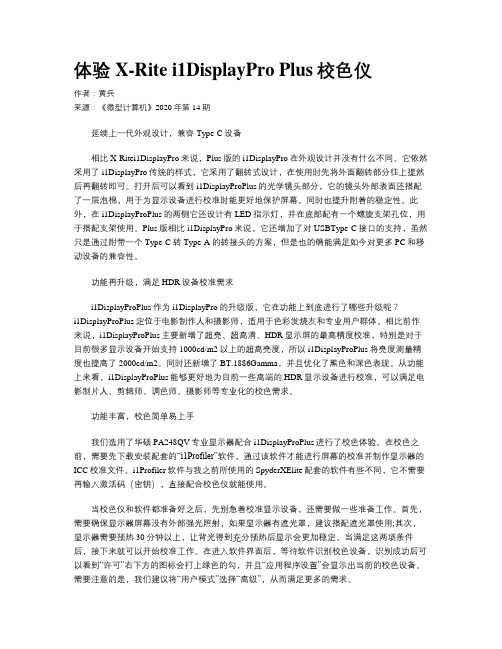
体验X-Rite i1DisplayPro Plus校色仪作者:黄兵来源:《微型计算机》2020年第14期延续上一代外观设计,兼容Type-C设备相比X-Ritei1DisplayPro来说,Plus版的i1DisplayPro在外观设计并没有什么不同。
它依然采用了i1DisplayPro传统的样式,它采用了翻转式设计,在使用时先将外面翻转部分往上提然后再翻转即可。
打开后可以看到i1DisplayProPlus的光学镜头部分,它的镜头外部表面还搭配了一层泡棉,用于为显示设备进行校准时能更好地保护屏幕,同时也提升附着的稳定性。
此外,在i1DisplayProPlus的两侧它还设计有LED指示灯,并在底部配有一个螺旋支架孔位,用于搭配支架使用。
Plus版相比i1DisplayPro来说,它还增加了对USBType-C接口的支持,虽然只是通过附带一个Type-C转Type-A的转接头的方案,但是也的确能满足如今对更多PC和移动设备的兼容性。
功能再升级,满足HDR设备校准需求i1DisplayProPlus作为i1DisplayPro的升级版,它在功能上到底进行了哪些升级呢?i1DisplayProPlus定位于电影制作人和摄影师,适用于色彩发烧友和专业用户群体。
相比前作来说,i1DisplayProPlus主要新增了超亮、超高清、HDR显示屏的最高精度校准,特别是对于目前很多显示设备开始支持1000cd/m2以上的超高亮度,所以i1DisplayProPlus将亮度测量精度也提高了2000cd/m2。
同时还新增了BT.1886Gamma,并且优化了黑色和深色表现。
从功能上来看,i1DisplayProPlus能够更好地为目前一些高端的HDR显示设备进行校准,可以满足电影制片人、剪辑师、调色师、摄影师等专业化的校色需求。
功能丰富,校色简单易上手我们选用了华硕PA248QV专业显示器配合i1DisplayProPlus进行了校色体验。
日本产品:InkFormulation 6.1 色素制式软件说明书
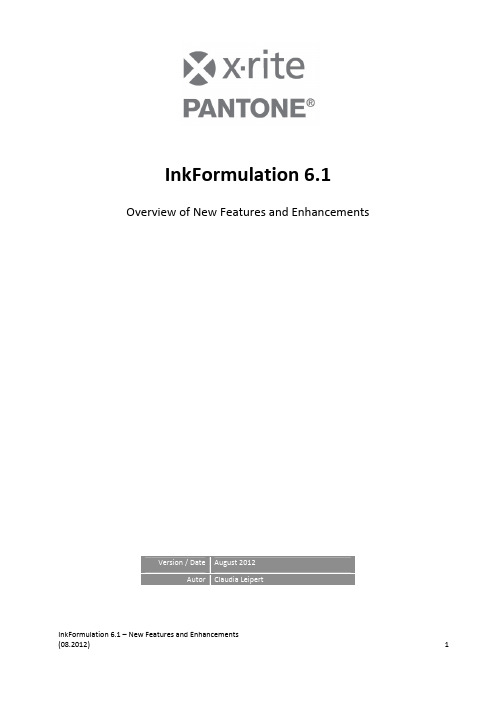
InkFormulation 6.1Overview of New Features and EnhancementsVersion / Date August 2012Autor Claudia LeipertInkFormulation 6.1 – New Features and EnhancementsContent1 Introduction (3)2 Enhancements (3)2.1 CxF Formulation (3)2.2 MS Excel Export (4)2.3 Support eXact (4)2.4 PantoneLive (5)3 Enhancements (7)3.1 More flexibility in the colorant selection window (7)3.2 Formulation with calibrated and non calibrated thickness objects (7)3.3 Bug fixing (8)InkFormulation 6.1 – New Features and Enhancements1IntroductionThe following overview refers to enhancements and improvements of InkFormulation 6.1, compared with version 6.02.2Enhancements2.1CxF FormulationWith version 6.1 a whole color library can be formulated in only one formulation workflow. The user chooses the assortment, the substrate and the ink film thickness and the whole library gets calculated.In only a few steps the user gets a statistical overview, if the standards are good reproducible or out of the color gamut.Color libraries are the digital color guides from HKS and Pantone. It also can be customized data.Further information you will see on the Application Notes of CxF Formulation.InkFormulation 6.1 – New Features and EnhancementsInkFormulation 6.1 – New Features and Enhancements2.2 MS Excel ExportIn previous version the user had copied single recipe to Microsoft Excel. With version 6.1 you can export multiple recipes in one click.In the recipe database you highlight the desired recipes and click on export and save as .csv file. The recipes are listed in print ready ink mode below each other.2.3 Support eXactInkFormulation 6.1 supports the new measurement device eXact from X ‐Rite. The eXact you can connect via USB and Bluethooth to the InkFormulation Standalone and Online. The kind of connection is similar to SpectroEye.For further information please have a look to the eXact instruction.2.4PantoneLiveIn InkFormulation 6.1 PantoneLive can be activated via password.In the Settings → PantoneLIVE you enter the login data to get directly access to the Pantone Server.The formulation window “Defining a target color” has a new button now: PantoneLIVE.Click on the button …PantoneLive“ to get connection to the server. Corresponding to the selected palette type, different palettes are displayed in the box on the right side. With several filters like printing process or substrate you can limit the palettes.InkFormulation 6.1 – New Features and EnhancementsInkFormulation 6.1 – New Features and EnhancementsHighlighting the standard and continue the workflow. The target from the server is downloaded to your database and will be available for the next 30days.Further information you will see on Application Notes of PantoneLive.3Enhancements3.1More flexibility in the colorant selection windowIn version 6 is a new configuration of the window “colorant selection”: all colorants are preselected, ink leftovers are not anymore preselected but available. With version 6.1 it is more flexible.If you want to modify the configuration, please contact our support team to get the detailed instructions.3.2Formulation with calibrated and non calibrated thickness objectsWith version 6.1 the user can formulate with calibrated and non‐calibrated thickness objects in one assortment. This provided that an ink film thickness was assigned to the assortment.InkFormulation 6.1 – New Features and Enhancements3.3Bug fixingThe following bugs are fixed:1.Batch processing with applications2.Export and Import of thickness objects without losing values3.The link from palette recipes and thickness objects will be available even after deletingthe assortment and re‐importing.4.Option to print out additional description5.Option to print out recipes with ink leftover. Now the symbol of the ink leftover isavailable.6.Option to print out more than one recipe from recipe database works well.7.Improved stability and performance.InkFormulation 6.1 – New Features and Enhancements。
X-Rite eXact Scan 手持色彩测量仪说明书

X-Rite eXact ScanThe X-Rite eXact Scan is both a handhelddensitometer/spectrophotometer and a scanning device! It is a critical part of a complete color management ecosystem that ensures colorconsistency and repeatability across the entire color workflow. eXact Scan is ideal for use in offset, digital, flexo, prepress, inkroom and other environments where exceptional color control is a necessity. Experience X-Rite eXact Scan with:• Ease of use • Increased speed • UpgradeableThe X-Rite eXact Scan spectrophotometer is a next-generation handheld color measurement solution that measures a 100cm/40” color bar in less than 10 seconds, capturing density, spectral color values, dot gain and more. It’s easy to use and can be configured to meet the needs of multiple operators with automated presetting that avoids potential for error and ensures standards compliance.Patented Zebra Wheel Drives Speed, Productivityinto the eXact Scan gives operators complete, untethered freedom of measurement. As the user moves the instrument, it counts stripes andis moving, tracking the position along the bar. With other instruments, users must move at a reasonably repeatable speed across the whole series ofpatches, not too fast or slow, in order to get an accurate measurement. Integrating this X-Rite patented technology into the instrument is a significant advance in accuracy and productivity.Measure a wide range of different color barseXact Scan can measure short or long color bars (up to 112 cm/44") supporting a range of print and packaging applications. With its scanning slide, eXact Scan can measure patches as small as 3 mm, even if they are embedded in the image using a variety of aperture sizes.Software eXact-ly RightX-Rite eXact Scan includes eXact Manager to set severaldifferent configuration options in the eXact; eXact DataCatcher, for the capture of spot measurements from eXact instruments and transfer of data to an application such as Microsoft Excel; and eXact DataMeasure, to measure in Scan mode and transfer data to an application such as Microsoft Excel. A wide range of third-party software solutions also support eXact Scan.Statistical Process ControlAdd ColorCert: X-Rite Edition to close the loop for exceptional color management from customer file all the way through production. This cloud-based standards-compliantspecifications management solution delivers statistical process control for defining, monitoring and communicating production quality, across the plant or around the globe.Aligning Your InstrumentsWhen used with NetProfiler , eXact Scan can manage and monitor color performance at an enterprise level, providingconsistent quality measurements across shifts, departments and sites. eXact Scan supports all of the leading print specifications, including ISO, Japan Color, G7, and PSO, allowing printing and converting businesses to efficiently monitor color processes.A 2-in-1 Color Measurement Instrument!eXact Scan’s single axle ensures that the instrument moves in a straight line without the need for a guide barLearn More/exact-scanX-Rite is either a registered trademark or trademark of X-Rite, Incorporated in the United States and/or other countries. PANTONE©, PantoneLIVE and other Pantone trademarks are the property of Pantone LLC. All other trademarks or registered trademarks are the property of their respective owners. © X-Rite, Inc. 2015. All rights reserved. L7-604-EN (08/15)X-Rite, Inc. - Corporate Headquarters 4300 44th St. SEGrand Rapids, MI 49512-4009 USA Phone 800-248-9748 or 616-803-2100Pantone590 Commerce Blvd.Carlstadt, NJ 07072-3098 USAPhone 201-935-5500eXact InkKeyControl SoftwareUsing eXact Scan with InkKeyControl Software, you can maintain control of your ink zones in commercial offset print, reducing make-ready time, improving quality control and reducing material waste. With real-time measurement results, quickly identify problem areas and gain back process control. eXact InkKeyControl includes worldwide process control and reporting,enabling operators to use any target in the library; import palettes with patches standards and tolerances; and connect to other areas of the workflow. Full support for CxF (ISO 17972-1:2015) ensures efficient color communication across any supply chain.The M-Factor Difference The eXact Scan enables a simultaneous scan of M0, M2, M3 with a single pass in less than a second. A simple toggle switch places the instrument in M1 measurement mode to account for optical brighteners/fluorescing agents in both substrates and inks according to ISO standards, matching D50 (Daylight) in the entire visible spectrum and conforming to the UV range metamerism index specified in ISO 3664. The combination of these capabilities in a single instrument is unique and not only delivers more accurate measurements but saves significant time in the measurement process. Other devices with D50 simulators (M1 Part Two) offer less functionality while using a true D50 source is good for measuring and reporting the impact of the standard graphic arts illumination on any material with any kind of fluorescence.For offset litho printing, eXact Scan combinedwith eXact InkKeyControl software offers additional capabilities that can extend the life of older presses while improving the color quality and consistency of newer presses.Benefits of this solution: • Faster make-ready• Improved Quality Control • Faster ROIBestMatchWith the BestMatch function in eXact InkKeyControl, the operator is given recommendations for ink density based on the Delta E between the reference color and the measured color, allowing operators to quickly adjust to achieve a match on press.X-Rite eXact Scan StandardA spectrophotometer that provides full scan capabilities and ensures accurate printing of both CMYK and spot colors as well as leveraging industry standards for process control also for spot reading.X-Rite eXact Scan AdvancedA spectrophotometer that provides full scan capabilities and provides also for spot reading enhanced features for ink labs, quality control labs and manufacturing partners who must achieve the highest quality with the broadest toolset.Untethered ConvenienceeXact Scan with Bluetooth* option can be untethered, and moved around the shop, increasing its value and its return on investment.Optional Alignment BarsAn optional precision machined alignment bar is available for easy measurement of long color bars (2 sizes: 56cm/22” or 112cm/44”).A single platform that grows with your needs* B luetooth is available for CE, FCC and IC plus Australia, Chile, China, Hong Kong, Japan, New Zealand, Taiwan and India. Work with your sales representative to identify if it is available option in your region.Color Control Solutions for Offset Printing。
几种制作Icc文件的软件的介绍
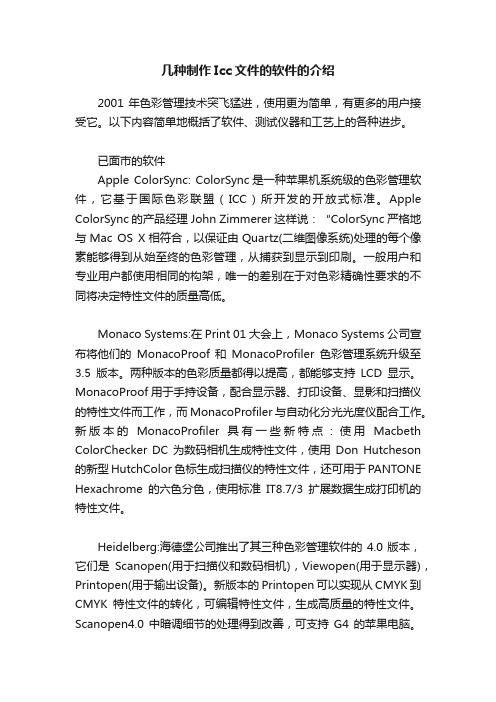
几种制作Icc文件的软件的介绍2001年色彩管理技术突飞猛进,使用更为简单,有更多的用户接受它。
以下内容简单地概括了软件、测试仪器和工艺上的各种进步。
已面市的软件Apple ColorSync: ColorSync是一种苹果机系统级的色彩管理软件,它基于国际色彩联盟(ICC)所开发的开放式标准。
Apple ColorSync的产品经理John Zimmerer这样说:“ColorSync严格地与Mac OS X相符合,以保证由Quartz(二维图像系统)处理的每个像素能够得到从始至终的色彩管理,从捕获到显示到印刷。
一般用户和专业用户都使用相同的构架,唯一的差别在于对色彩精确性要求的不同将决定特性文件的质量高低。
Monaco Systems:在Print 01大会上,Monaco Systems公司宣布将他们的MonacoProof 和MonacoProfiler色彩管理系统升级至3.5版本。
两种版本的色彩质量都得以提高,都能够支持LCD显示。
MonacoProof 用于手持设备,配合显示器、打印设备、显影和扫描仪的特性文件而工作,而MonacoProfiler与自动化分光光度仪配合工作。
新版本的MonacoProfiler具有一些新特点:使用Macbeth ColorChecker DC为数码相机生成特性文件,使用Don Hutcheson 的新型HutchColor色标生成扫描仪的特性文件,还可用于PANTONE Hexachrome的六色分色,使用标准IT8.7/3扩展数据生成打印机的特性文件。
Heidelberg:海德堡公司推出了其三种色彩管理软件的4.0版本,它们是Scanopen(用于扫描仪和数码相机),Viewopen(用于显示器),Printopen(用于输出设备)。
新版本的Printopen可以实现从CMYK到CMYK特性文件的转化,可编辑特性文件,生成高质量的特性文件。
Scanopen4.0中暗调细节的处理得到改善,可支持G4的苹果电脑。
Color_iMatch操作手册

X-rite Color iQC/iMatch 电脑测配色系统操作手册序言Color iQC/iMatch软件是美国爱色丽(X-Rite)企业颜色管理计划下主要组件之一,以工业用户为基础,提供合适的软/硬件工具,为大小客户及供应链提供精确简易的色彩管理方案。
此软件已得到包括Wal-Mart、Target、Ann Taylor、JCPenny、M&S等在内的国内外诸多大公司的认可,并指定其作为他们电子数据提交的有效途径。
爱色丽(X-Rite)公司成立与1958年,公司总部位于美国密歇根州大激流市,经过近五十年的发展,其产品和服务已覆盖全球100多个国家,在收购GretagMacbeth后,主要产品有CE7000A、Color i7、Color i5、SP系列、500系列等,广泛应用于纺织、印刷、塑料、涂料、包装、设计、汽车、摄影、视频、牙齿护理及医疗等行业。
其发展历程:1915 麦克贝斯(Macbeth)人工日光公司在纽约开业,向市内零售商提供日光照明设施。
1918 孟塞尔(Munsell)颜色公司在波士顿成立,生产带孟塞尔颜色体系标识的颜色标准。
1946 格灵达(Gretag)公司在瑞士成立。
1958 爱色丽(X-Rite)公司在美国密歇根州格兰维尔市成立。
1961 爱色丽开发出早期市场化产品,X射线记录条。
1984 格灵达颜色控制系统研发出便携式分光光度仪。
1986 爱色丽在美国纳斯达克上市。
1993 爱色丽香港公司成立,开拓中国及亚洲业务。
1997 格灵达与麦克贝斯合并成为格灵达·麦克贝斯GretagMacbeth2001 格灵达麦克贝斯成为Amazys控股公司的子公司。
爱色丽上海公司成立。
2003 爱色丽中国维修服务中心在上海成立。
2006 爱色丽收购Amazys (格灵达麦克贝斯的母公司)。
2007 爱色丽收购彩通(Pantone)公司。
本手册采用软件版本为Color iMatch v6.1.38,详细介绍软件的常规应用操作及常见功能,对初学者有很大的指导意义。
X-Rite InkFormulation 5 油墨配色软件

电脑油墨配色软件系统技术交流QQ:2274758380X-rite爱色丽格灵达电脑油墨配方软件X-Rite爱色丽(格灵达)的油墨配方软件,是应油墨生产商和印刷商的要求而设计的。
油墨配方软件为胶印,苯胺印刷,丝网印刷,输转凹版印刷行业配制精确配方。
软件有着自动生成配方和多通道计算的特点,能够快速配制低成本配方。
软件窗口界面友好,保证配方精确及一次配方成功率。
提高效益使用油墨配方软件可以减少成本,提高生产效率。
软件按要求配色及混色,减少油墨的存储量,提高生产效率。
利用残余油墨使用油墨配方软件,您可将剩余油墨用在新的生产工艺中。
这样不必再费力处理剩余油墨,不仅保护了环境,而且减少了油墨的存货量。
配方计算越来越精确混色配方存储在“调色配方”中,方便以后配色计算。
调色配方累积到一定数量之后,软件提供的一次配方更加准确,更加快速。
如果颜色有偏差,软件将自动修正并给出更佳配方。
油墨配方软件——天才的配色师软件通过复杂的数学算法针对不同的印刷工艺决定印刷所用的油墨和材料。
X-Rite爱色丽(格灵达)的油墨配方软件将原有的数学算法发展成为多信道算法,以求得最佳配方。
配色软件力求精确,而使用的界面非常简单。
应用范围广泛油墨配方软件不仅适应于常用的白色和彩色的印刷材料,而且可用在半透明彩色胶片和波纹板。
新版油墨配方软件为胶印,苯胺印刷,丝网印刷,输转凹版印刷行业配制精确配方。
油墨配方软件为油墨生产商而设计油墨配方软件建立色料数据库非常轻松快捷。
只需要非常少的几个不同色料浓度,您可以建立一个极其精确的数据库。
可以利用现有的数据库。
根据基本材料产生配方软件根据基本材料——色料,固着剂,添加剂,溶剂等配制配方,节省生产商的准备时间。
同时软件中存有所有配色原料的价格,在给出配方的同时为生产商提供成本信息。
粘度和不透明模块粘度模块将按照您的选择计算出制备特定的油墨需要的溶剂量。
不透明模块帮助您控制印刷油墨的不透明度。
油墨的不透明度可以按要求任意设定。
爱色丽XRITE ColorMaster 油墨配色软件

QQ:2274758380简单、易用软件包所包含的艺术配色状态和质量保证软件。
可准确、灵活、快速地获取所有工业应用表面的颜色控制数据,包括涂料、塑料及涂布和织物表面。
并可管理颜色标准、进行估算报告及控制您的颜色数据。
X-RiteColor Master 网络版添加了网络连接功能,将确保您全球的供应网络始终保持相连。
X-RiteColor® Master Web FM III Web Formulation III应用于服务器系统的微机环境。
可迅速轻松地与全球数据库连接,进行实时数据传输。
每个地点可同步查看相同信息。
FM III具有QA II软件包的所有性能-并且:Formulation-Master III∙具有一致性和客户自定义的特点∙创建并修改校准设置∙自动着色校准∙ColorDesigner仿真模式Formulation-Master III QA和配方软件Formulation-Master III包含QA-Master I和II以及我们优质配方软件包的所有功能。
该单一软件包可提供所有高度的操作质量保证和配方。
∙可轻松创建和更改校准设置∙着色校准∙ColorDesigner仿真模式Formulation-Master II QA 和配方软件Formulation-Master II包含QA-Master II and Formulation-Master I的所有功能,并且:∙点域/对比率计算∙颜色码标签绘图∙项目∙交替标准创建∙显示选项∙视图设置∙ 5 和3 角度QA数据库基数∙具有一致性和自定义报告的特点Formulation-Master I QA 和配方软件Formulation-Master I包含QA-Master I的所有功能,以及:多种配方方法。
∙排队中的配方∙大量编辑∙快速修正∙力度或密度调整QA-Master II质量保证软件QA-Master II包含QA-Master I的所有性能,并具有其它性能。
- 1、下载文档前请自行甄别文档内容的完整性,平台不提供额外的编辑、内容补充、找答案等附加服务。
- 2、"仅部分预览"的文档,不可在线预览部分如存在完整性等问题,可反馈申请退款(可完整预览的文档不适用该条件!)。
- 3、如文档侵犯您的权益,请联系客服反馈,我们会尽快为您处理(人工客服工作时间:9:00-18:30)。
电脑油墨配色软件系统技术交流QQ:2274758380X-rite爱色丽格灵达电脑油墨配方软件X-Rite爱色丽(格灵达)的油墨配方软件,是应油墨生产商和印刷商的要求而设计的。
油墨配方软件为胶印,苯胺印刷,丝网印刷,输转凹版印刷行业配制精确配方。
软件有着自动生成配方和多通道计算的特点,能够快速配制低成本配方。
软件窗口界面友好,保证配方精确及一次配方成功率。
提高效益使用油墨配方软件可以减少成本,提高生产效率。
软件按要求配色及混色,减少油墨的存储量,提高生产效率。
利用残余油墨使用油墨配方软件,您可将剩余油墨用在新的生产工艺中。
这样不必再费力处理剩余油墨,不仅保护了环境,而且减少了油墨的存货量。
配方计算越来越精确混色配方存储在“调色配方”中,方便以后配色计算。
调色配方累积到一定数量之后,软件提供的一次配方更加准确,更加快速。
如果颜色有偏差,软件将自动修正并给出更佳配方。
油墨配方软件——天才的配色师软件通过复杂的数学算法针对不同的印刷工艺决定印刷所用的油墨和材料。
X-Rite爱色丽(格灵达)的油墨配方软件将原有的数学算法发展成为多信道算法,以求得最佳配方。
配色软件力求精确,而使用的界面非常简单。
应用范围广泛油墨配方软件不仅适应于常用的白色和彩色的印刷材料,而且可用在半透明彩色胶片和波纹板。
新版油墨配方软件为胶印,苯胺印刷,丝网印刷,输转凹版印刷行业配制精确配方。
油墨配方软件为油墨生产商而设计油墨配方软件建立色料数据库非常轻松快捷。
只需要非常少的几个不同色料浓度,您可以建立一个极其精确的数据库。
可以利用现有的数据库。
根据基本材料产生配方软件根据基本材料——色料,固着剂,添加剂,溶剂等配制配方,节省生产商的准备时间。
同时软件中存有所有配色原料的价格,在给出配方的同时为生产商提供成本信息。
粘度和不透明模块粘度模块将按照您的选择计算出制备特定的油墨需要的溶剂量。
不透明模块帮助您控制印刷油墨的不透明度。
油墨的不透明度可以按要求任意设定。
这个程序适用于多种印刷材料,及混合不透明半透明色料。
平衡和分散模块提高您的生产效率平衡和分散模块直接控制和计算机联系的平衡或分散系统。
软件直接控制油墨的混合。
配色和品质管理的统一解决方案有适当的软硬件相配,油墨配色软件为客户提供精确,低本的配方。
您可以选用X-Rite爱色丽(格灵达)的混色系——TABLETINT。
您也可选用X-Rite爱色丽(格灵达)的多功能小型SPM,台式或便携市式分光光度计。
来自X-Rite爱色丽(格灵达)油墨配色软件提供可靠的品质管理和测色服务。
能满足参加ISO质量认证的客户的要求。
油墨配色软件:基础软件和选购件1.油墨配方利用剩余油墨,减少库存,节约处理费用,保护环境。
输入简单(校准数据,色料数据库)不同印刷工艺采用不同界面用户友好WINDOWS界面,操作简单利用调色配方的自学功能2.补充模块粘度计算模块依据溶剂比例自动计算液体油墨粘度平衡和分散系统模块控制平衡和分散系统的混色工作基础材料计算模块对油墨的基本组成材料进行计算3.硬件要求个人计算机WINDOWS操作系统硬盘存储空间至少20MBX-Rite爱色丽(格灵达)分光光度计:SPM,Spetrolino或CE系列,下图是软件支持的分光光度仪;X-Rite爱色丽(格灵达)公司简介:X-Rite爱色丽参加了首次德鲁巴印刷展览会(DRUPA)后,签下了多家欧洲经销商。
自此,X-Rite爱色丽从一家设在密歇根的小公司成长为一家真正的国际性公司。
到八十年代中期,由于业务发展迅速,公司需要新的设施、生产实验室和设备。
为了筹集用于持续发展的资金,公司董事会决定将公司上市。
1986年4月10日,当时销售额将近一千万美元的公司正式成为X-Rite爱色丽有限公司(纳斯达克股票代码:XRIT)。
公司总部位于美国密歇根州大激流市,在亚洲和欧洲均设有地区总部和办事机构,为全球各地的客户提供产品和服务。
公司简介X-Rite爱色丽总部位于美国密歇根州,自1958年成立以来一直致力于颜色科学的研究并不断推出创新产品,满足各行各业对于颜色配制,交流和控制的要求。
2006年7月X-rite爱色丽公司收购了GretagMacbeth公司,成为颜色领域当之无愧的领导企业,并于2007年10月完成了对Pantone公司的收购,全面扩展色彩业务,致力于为客户提供一站式全流程色彩管理及决方案。
自1993年X-rite爱色丽公司在香港成立亚太公司拓展中国业务以来,凭借行业领先的色彩解决方案及不断创新的产品,X-Rite爱色丽目前已经成为众多涂料企业生产和日常工作中不可或缺的好帮手,为企业的产品质量提升和颜色有效沟通贡献着自己的力量。
X-Rite爱色丽愿以不断创新的颜色管理产品为涂料工业增光添彩!工作内容X-Rite爱色丽公司总部在1958年成立于美国密芝根州格兰维尔市,并于美国新罕布什、马塞诸塞、加利福尼亚州、德国、英国、斯洛伐克共和国和法国均设有分公司。
自1986年上市以来,美国X-Rite爱色丽公司拥有非常强大及稳固的财政状况;并积极开发新市场及投资新产品的研究工作。
X-Rite爱色丽公司现己收购GretagMacbeth公司及Pantone公司,成为全球颜色科学技术的领导企业,致力于开发,生产,营销和支持包括色彩测量系统,配套软件,色彩标准及服务在内的创新颜色管理解决方案。
美国X-Rite爱色丽(X-Rite)公司是制造色彩测量仪器已四十多年的供应商,在世界市场上占着领导地位。
产品不断推陈出新,主要分为两大类别:1)表面颜色测量2)光学和照相密度测量。
这些产品被客户广泛应用于塑料、涂料、油漆、纺织、印刷、包装、食品、照相及医疗等工业。
X-Rite 爱色丽还不遗余力对世界各地社会作出贡献包括出版教育性资料及进行多项培训计划和交流讲座。
在收购GretagMachbeth后,X-Rite爱色丽公司成为全球色彩控制和测量技术领域领先的旗舰企业,在对两家公司的产品进行了整合和升级后,新的产品秉承了欧洲和美国的产品品质和信誉,在市场上具有更强大的竞争力。
而与Pantone公司的合并,则使X-Rite爱色丽公司借助Pantone公司在全球色彩领域的影响力进一步扩大X-Rite 爱色丽公司的知名度和市场份额。
美国X-Rite爱色丽公司从1993年开始在香港发展亚太区业务,并且在东南亚地区设立多间办事处包括新加坡、日本、北京、天津、上海及广州等;从而提供质素更好更快捷售前、售后、维修及具专业的技术服务,这些都是美国X-Rite爱色丽公司对客户一向贯彻始终的承诺。
目前,X-Rite爱色丽公司已经从最初来到中国时的3名员工发展到50多名员工。
公司历史☆1915麦克贝斯(Macbeth)人工日光公司在纽约开业,向市内零售商提供日光照明设施。
☆1918孟塞尔(Munsell)颜色公司在波士顿成立,生产带孟塞尔颜色体系标识的颜色标准。
☆1946格灵达(Gretag)公司在瑞士成立。
☆1958X-Rite爱色丽(X-Rite)公司在美国密歇根州格兰维尔市成立。
☆1961X-Rite爱色丽开发出早期市场化产品,X射线记录条。
☆1984格灵达颜色控制系统研发出便携式分光光度仪。
☆1986X-Rite爱色丽在美国纳斯达克上市。
☆1993X-Rite爱色丽香港公司成立,开拓中国及亚洲业务。
☆2001格灵达麦克贝斯成为Amazys控股公司的子公司。
X-Rite爱色丽上海公司成立。
☆2003X-Rite爱色丽中国维修服务中心在上海成立。
☆2006X-Rite爱色丽收购Amazys(格灵达麦克贝斯的母公司)。
☆2007X-Rite爱色丽收购彩通(Pantone)公司。
成长历程1993年的色彩管理还算不上真正意义的颜色管理,当时只是做一些简单的密度测量,如黄、品、青、黑四色网点大小的测量,因为那个时期主要还是以四色印刷为主。
后来才逐步发展到专色印刷,从密度测量到色度测量,是经过了十几年漫长的时间而循序渐进的。
包装一直是印刷领域中一块重要的市场,原因不仅在于包装产品的附加价值很高,而且产品包装会直接影响到产品和公司的形象,比如公司的LOGO一般都采用特定的颜色。
专色印刷的兴起与包装印刷有很大的关联,如食品包装,对色彩的要求很高。
现在大部分的印刷企业,特别是包装印刷企业对色彩的要求越来越高。
就产品的配置而言,国内外的水平是差不多的,国内同样也有一些企业购买了国际上最先进的色彩管理方面的产品。
然而国内一些印厂虽然有了条件,配上了色彩管理的相关仪器和软件,却没有解决实际生产中的色彩问题,其中最重要的是用户没有把仪器与工艺、流程、管理结合起来。
这也是为什么X-Rite爱色丽与印刷学院合作成立色彩实验室的原因。
色彩管理除了测量工具外,其实还有很多其他因素影响其最终效果,如生产流程的控制、操作人员的技术水平、生产管理的观念等,这些同时也是色彩管理成功与否的关键。
不管是密度仪、光度仪还是油墨配色系统等,这些都只是工具,而工具能否最终发挥它们的效用,提高产品品质,关键还在于人们如何使用这些工具。
企业在做色彩管理时其实更应该关心色彩测量以外的周边的因素。
例如,生产流程的稳定性很重要,生产流程控制不好,不管有多好的测量仪器都无法确保好的色彩质量。
自1993年进入亚太市场至今,除了受1997年的金融风暴影响,公司每一年的销售都有增长,而且是两位数的增长,未来3~4年间销售额预计将达到现在的2~3倍。
今年7月完成对Amazys公司(旗下拥有GretagMacbeth品牌)的收购后,目前全球的销售额已接近2.5亿美元,是位于第二位的公司销售额的近4倍,占有色彩市场现有份额的1/4,成为色彩行业当之无愧的领军企业。
另一方面,从人员规模上来看,为配合市场的不断扩大、发展,亚太公司也由1993年的只有我一人发展到现在的50多名员工,这个规模在行业内也是比较大的。
X-Rite爱色丽推出了PlateScope印版网点测量仪以及IntelliTrax系列高速自动扫描系统,中国市场是最乐观,成长能力最快的市场。
公司对亚洲和中国的希望也是最大的,目前上海的维修服务中心也扩大了面积,为公司合并后产品的售后服务做好了充分的准备。
该中心是X-Rite爱色丽公司在亚太乃至全球最大的服务中心,从中可以看出对中国市场的重视。
核心战略X-Rite爱色丽不仅是汽车外饰颜色管理系统的权威,更是汽车行业的全面色彩管理专家。
在汽车内饰系统领域,X-Rite爱色丽充分考虑到汽车制造业实际运营中的复杂性,面对大量的新材料不断被使用,及众多的零部件加工商和原料提供商,实现统一和谐的色彩管理显得尤为重要。
为了实现这一目标,X-Rite爱色丽的便携式积分球分光光度仪,台式分光光度仪,及标准光源箱均能为不同材质,不同孔径的各类大小内饰件提供统一标准的测量仪器。
