bloomberg 数据库教学课件
Bloomberg ppt 管理信息系统
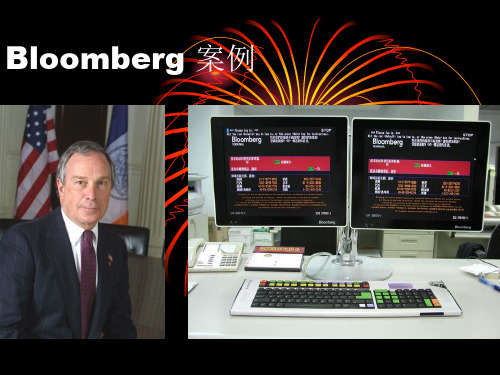
其他产品和服务
彭博独特的公司文化
• • • 彭博看起来温文尔雅,尤其是穿上礼服的时候,虽然美国新闻界喜欢把他描绘成一个“貌似 忠厚,实则奸诈”的老狐狸。 也许是所罗门的公司政治给彭博留下了过深的印象,彭博公司的管理采取了与其他公司截然 不同的做法:模糊科层之间的外在界限,而在具体事物上则通过个人化的方式避免官僚作风 的形成。这一切,都力图实现最大限度的人性化治理。 一方面,在彭博资讯公司,高层管理人员没有专用餐厅,没有专用车位;另一方面,公司的 日常管理事无巨细,都包括在彭博本人的关注之内——在长达两周的时间里,彭博多次告诉 员工在电视节目中加入一些新的天气预报,但各部门间“踢皮球”的做法使其落得纸上谈兵 的厄运。彭博发现之后怒不可遏,为此冲进编辑部大喊:“这是不可饶恕的,这是只有大公 司才有的官僚病,这将使我们陷入困境!” 总之,毫无风度可言。不过,事后大家发现,正 是老板暴怒之后使大家战胜惰性,开始正视公司的问题。 以金融服务为主业的彭博集团,人性化的管理最终能从客户管理的效能中体现出来。在二十 年的发展过程中,经历了多次复杂商业竞争生存下来的彭博集团树立了这样一种销售理念: 和一名潜在客户交流时,无需告诉他们彭博的服务和对手有什么不同,只要强调彭博集团的 工作就是帮助他们获得更高的效率和更多的利润。不让残酷的竞争干扰公司的策略,不把竞 争带来的压力间接传递给客户,这个想法足够单纯,简化了彭博和客户之间的关系。 这样一 来,客户通常会在彭博集团客户专线上轻松表达自己的独特要求——“每月都会有一个人在交 易平台上和我们进行至少一次对话,以询问我们的需求。”供职于瑞士信贷第一波士顿的迈 克尔·W·克拉克认为这样的资讯服务十分有效。 因此,尽管服务价格高昂——据《市场内部数据参考》的数据,彭博月度平均终端服务价格 为1342美元,相比之下,路透仅为521美元——彭博集团最终还是以179271台终端设备数 量在2004年成为全球第一金融数据服务商。 并且,舆论界相信:鉴于第一季度彭博终端机每月平均销量增加1200台,该集团的势头将在 2004年延续下去。
《数据挖掘入门》PPT课件
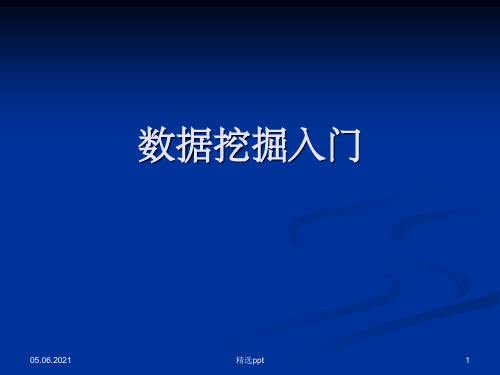
依存性和关联性,如果两个事物或者多个事物之间存在
一定的关联关系,那么其中一个事物就能够通过其他事
物预测到。
6.
人们希望在海量的商业交易记录中发现感兴趣
的数据关联关系,用以帮助商家作出决策。例如:
7.
面包 2% 牛奶 1.5% (占超市交易总数)
8.
2%和1.5%表明这两种商品在超市经营中的重要程度,
8. 模式解释:对在数据挖掘步骤中发现的模式 (知识)进行解释。通过机器评估剔除冗余或 无关模式,若模式不满足,再返回到前面某些 处理步骤中反复提取。
9. 知识评价:将发现的知识以用户能了解的方式 呈现给用户。其中也包括对知识一致性的检查, 以确信本次发现的知识不会与以前发现的知识 相抵触。
05.06.2021
精选ppt
10
什么是数据挖掘
1. 数据挖掘(从数据中发现知识) 从海量的数据中抽取感兴趣的(有价值的、隐含的、
以前没有用但是潜在有用信息的)模式和知识。
2. 其它可选择的名字 数据库中知识挖掘、知识提取、数据/模式分析、数据
考古、数据捕捞、信息获取、事务智能等。
3. 广义观点 数据挖掘是从存放在数据库、数据仓库中或其它信息
24
6,分类与预测 分类和预测是两种重要的数据分析方法,在商业上
的应用很多。分类和预测可以用于提取描述重要数据类 型或预测未来的数据趋势。
分类的目的是提出一个分类函数或分类模型(即分 类器)通过分类器将数据对象映射到某一个给定的类别 中。数据分类可以分为两步进行。第一步建立模型,用 于描述给定的数据集合。通过分析由属性描述的数据集 合来建立反映数据集合特性的模型。第二步是用模型对 数据对象进行分类。
05.06.2021
万方数据库培训课件

02 万方数据库的使用方法
万方数据库的检索方式
基本检索
高级检索
通过关键词、主题、作者等字段进行简单 检索,适用于初学者快速查找相关资料。
提供多字段组合检索,支持逻辑运算符 (AND、OR、NOT)和位置运算符(W/N) 等,适用于专业用户进行精确查找。
分类导航
学术搜索
根据学科分类引导,逐级展开浏览,便于 用户快速定位到相关领域资料。
定量评价
基于数据和指标的客观评 价方法,如影响因子、被 引次数、下载量等指标的 计算和分析。
定性评价
基于专家评审和同行评议 的主观评价方法,如专家 评审、同行评议等。
05 万方数据库的个性化服务
个性化定制服务
定制个人学术主页
根据用户需求,为用户定 制专属的学术主页,展示 个人研究成果、学术动态 等信息。
国际化内容建设
加强国际化内容建设,引进国际先进的知识和资源,满足国内外 用户的需求。
国际化市场拓展
积极拓展国际市场,提高万方数据库在国际市场的知名度和影响 力。
THANKS FOR WATCHING
感谢您的观看
为用户提供合作研究项目平台, 帮助用户寻找合适的合作伙伴和
项目资源。
学术成果共享
鼓励用户分享自己的研究成果和 学术资源,促进学术成果的共享
和传播。
06 万方数据库的未来发展
技术创新与升级
1 2 3
人工智能技术应用
利用人工智能技术提升万方数据库的智能检索、 智能推荐和智能分析能力,提高用户的使用体验 和检索效率。
提供学术论文、学位论文、会议论文等特 定类型文献的检索,满足用户对学术资源 的需求。
万方数据库的检索技巧
01
02
第四讲:万方数据库PPT课件

-
52
每个PQ表达式由多个空格分隔的部分组成,每个部分称为 一个Pair,每个Pair由冒号分隔符“:”分隔为左右两部分, “:”左侧为限定的检索字段,右侧为要检索的词或短语。
-
53
1.精确匹配
PQ表达式检索时,在检索词部分使用引号“”或书名号《》括
起来,表示精确匹配。
例如
,表示作者字段中含有并且只含有“张晓”的结果
、效力级别、效力代码、内容分类、内容分类码、行业分类、 终审法院、批准日期、签字日期、颁布日期、实施日期、失效 日期等检索项。
标准文献的检索字段有哪些?
万方数据为标准检索提供了标准类型、标准号、标题、
关键词、发布单位、起草单位、中国标准分类号、国际标准分
类号等检索项
企业信息的检索字段有哪些?
万方数据为企业信息检索提供了关键词、企业名称、企业
链接导航
文献特征链接:作 者、关键词等
相关文献链接: 参考文献、 引证文 献、相似文献、相 关博文链接
文后链接: PDF全文文后链接页
-
63
完整的检索下载过程
检索
直接下载
导出
浏览
原文传递
DOI原文定位
-
64
原文获取——直接下载
期刊论文、学位论文、会议论文、中国专利、法律 法规:
-
65
完整的检索下载过程
-
7
科技成果
• 收录国内外科研立项动态、科技成果 动态、重要科技期刊征文动态等科技 动态信息,每天更新。
-
8
政策法规
• 法规是全文资源。收录自1949年建国以来 全国各种法律法规28万余条。内容不但包 括国家法律法规、行政法规、地方法规, 还包括国际条约及惯例、司法解释、案例 分析等。
bloomberg 数据库教学课件
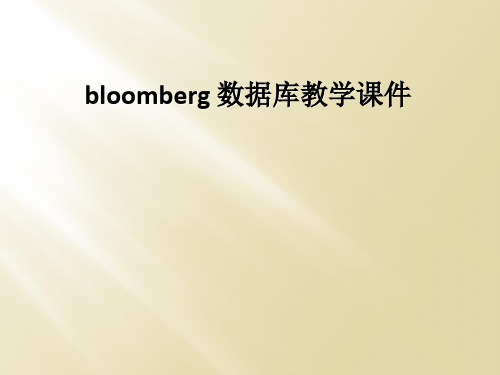
Where am I?
<Equity> QSRC <GO>
Customized Equity Search Functions: QSRC Interactive Example
• Overview: – Create a search that finds all U.S. Investment banks larger than $500Mln
Log Into Bloomberg Terminal
Step 1: Press CONN DFLT button on top right side of keyboard
Step 2: Log in using credentials printed on keyboard or monitor
– Think of a U.S. company who’s ticker you don’t know and use the TK function to find its Equity page
QSRC: Equity Search
1. Select the search you wish to RUN or EDIT
Where am I?
<Equity> QSRC <GO>
Customized Equity Search Functions: QSRC Interactive Example
1) Give the search a name (ex: BIGGEST INV-BANKS) (press <GO> to save) 2) Select a search field
Search Functions: UNDW Custom Underwriter Rankings: ex: IPOs
bloomberg BU (3)
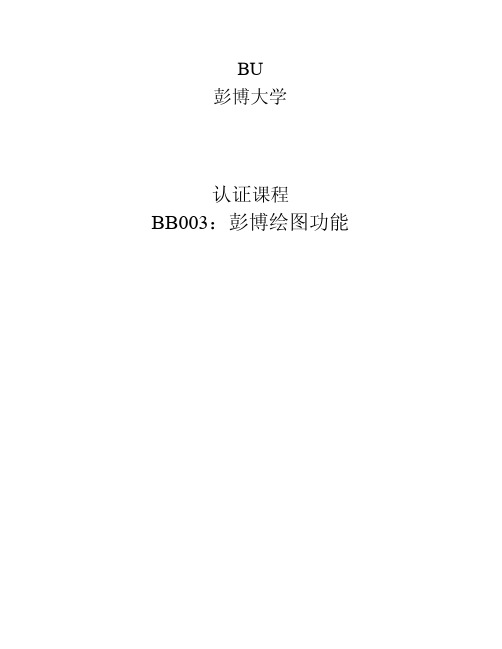
BU彭博大学认证课程BB003:彭博绘图功能彭博目标本课程旨在助您了解如何使用彭博系统上的各种绘图功能,特别是G功能。
G是一个用途广泛的绘图功能。
我们会先由个别的功能谈起。
课程大纲•单一证券绘图功能•通过G <GO> 自设技术分析图•通过G <GO> 制作四合一证券分析图•通过G <GO> 制作价差图•通过G <GO> 制作比率图彭博是世界领先的互动多媒体通讯公司,专门为客户提供全球金融市场的即时报价、数据、新闻、分析及研究和交易信息。
全球超过15万名专业人士,每天24小时,一年365天,通过彭博系统互通信息。
提供内容丰富,具有深度、广度、精确、高质量的数据,乃彭博的基本产品服务精神。
1.0彭博标准图表绘制功能(单一证券绘图)历史价格图证券代码 <EQUITY> GPO <GO>GPO<GO>可绘制一个选定证券的历史价格走势图,包括最高、最低、开盘及收盘价格,以及两条移动平均线。
您也可以选择加上成交量或成交额。
若是一般的价格走势图,请在证券代码后输入GP<GO>。
范例:600688 CH <Equity> GPO <GO>K线图代码 <EQUITY> GPC <GO>GPC<GO>可绘制选定证券的历史K线图,包括最高、最低、开盘及收盘价格,以及两条移动平均线。
也可以选择加上成交量或成交额。
您可利用GPC绘制某个证券在一段时间的表现,藉此分析历史价格的走势。
范例:600688 CH <Equity> GPC <GO>对数比例图代码 <EQUITY> GPL <GO>GPL <GO>可在对数比例图上绘制选定证券,对数化的历史收盘价格及三条移动平均线。
另外,您还可选择加上成交量或成交额。
在分析长期趋势上,对数比例图有时较一般算术刻度更为客观,您可以多利用GPL进行分析。
第四章-常用外文数据库的检索与通用技巧PPT课件

-
47
更多信息是指数据库介绍(如可检索字段,授 权信息的解释等)
-
16
基本检索(Basic Search)
• 输入检索词:可输入检索词、逻辑运算符、通配符、括号、字段名、位置
算符等。
• 指定检索模式(Search Modes):可影响检索词之间的逻辑运算方式和检
索结果的显示方式。
– “标准”模式(Boolean/Phrase):必须用逻辑算符指定逻辑运算方
• KW ——Keyword
• IS ——ISSN
• SO ——Journal name
• AN ——Access Number -
30
常用检索算符
• 布尔逻辑算符:
– and(与) – or (或) – not(非)
• 通 配 符:? * • ?只替代一个字符, 例
如:输入 wom?n,检索结 果:woman,women
式,否则,检索词按词组处理。检索结果按出版时间排序。可指定字
段名。例:ti china economic,即在篇名中检索“china
economic”)。
– “与”模式(Find all my search terms):所有检索词按“与”运
算检索。检索结果按出版时间排序。不可指定字段名。
– “或”模式(Find any of my search terms):所有检索词按
• 一些外文数据库会提供一些定制服务(Save as Search Alert | RSS Feed )与检索策略的保 存,往往要求先注册(免费注册)。
-
2
我馆的外文数据库
文献检索之国外主要信息检索PPT课件

基于大数据和用户行为分析,未来的文献检索将更加个性 化,能够根据用户的兴趣、需求和习惯提供定制化的检索 服务。
多模态检索
随着多媒体数据和跨媒体检索技术的发展,多模态检索将 成为文献检索的重要趋势,能够同时检索文本、图像、音 频等多种形式的信息。
提高文献检索效率的建议
强化信息素养教育
提高用户的信息素养是提高文献检索效率的关键,应加强信息素养 教育,培养用户的信息获取、评价和利用能力。
02
涵盖了自然科学、社会科学、人文科学等多个学科领域。
03
提供全文检索和引文链接,同时支持在线阅读和下载全文。
04
文献检索技巧和方法
关键词选择与优化
关键词选择
选择与主题相关的关键词,避免使用过于宽泛或模糊的词汇。
关键词拓展
利用同义词、相关词进行关键词拓展,以增加检索结果的覆盖面。
关键词组合
使用逻辑运算符(AND、OR、NOT)组合关键词,提高检索的 准确性和全面性。
主题背景
随着全球化的推进和信息技术的不断发展,学术研究的范围 已经不再局限于国内。因此,了解和掌握国外主要信息检索 平台的使用方法对于研究者来说变得越来越重要。
目的和意义
目的
本ppt课件旨在帮助用户了解和掌握国外主要信息检索平台的使用方法,提高文献检索的效率和准确性,从而更 好地支持学术研究工作。
建立信息共享平台
组织应建立内部的信息 共享平台,方便员工快 速获取所需的文献资源, 提高工作效率。
强化知识产权意识
在文献检索和使用过程 中,个人和组织应强化 知识产权意识,遵守相 关法律法规,尊重他人 的知识产权。
THANKS
感谢观看
文献检索之国外主要信息 检索ppt课件
数据库精品课仅供个人学习第二章文稿演示

⑤ 行的顺序无所谓(行的次序可以任意交换) ⑥ 分量必须取原子值
2.1 关系数据结构
2.1.1 关系 2.1.2 关系模式 2.1.3 关系数据库
2.1.2 关系模式
1.什么是关系模式 2.定义关系模式 3. 关系模式与关系
1.什么是关系模式
关系模式(Relation Schema)是型
关系是值
关系模式是对关系的描述
属性构成
➢元组集合的结构
属性来自的域 属性与域之间的
映象关系
➢元组语义以及完整性约束条件
➢属性间的数据依赖关系集合
2.定义关系模式
关系模式可以形式化地表示为:
R(U,D,DOM,F)
R 关系名 U 组成该关系的属性名集合 D 属性组U中属性所来自的域 DOM 属性向域的映像集合 F 属性间的数据依赖关系集合
7) 三类关系
基本关系(基本表或基表)
实际存在的表,是实际存储数据的表
查询表
查询结果对应的表
视图表
由基本表或其他视图表导出的表,是虚表, 不实际存储数据
关系(续)
8)基本关系的性质
① 列是同质的(Homogeneous) ② 不同的列可出自同一个域
✓ 其中的每一列称为一个属性 ✓ 不同的属性要给予不同的属性名
1) 关系
D1×D2×…×Dn的子集叫作在域D1,D2,…, Dn上的关系,表示为
R(D1,D2,…,Dn)
➢ R:关系名 ➢ n:关系的目或度(Degree) 关系满足的条件:
具有实际意义的子集; 域的顺序可以颠倒。
关系(续)
2) 元组
关系中的每个元素是关系中的元组,通常用t表示。
最新信息检索导论-第一章-布尔检索(英文)教学讲义ppt

9
Sec. 1.1
Term-document incidence matrices
Antony Brutus Caesar Calpurnia Cleopatra mercy worser
Antony and Cleopatra 1 1 1 0 1 1 1
Julius Caesar 1 1 1 1 0 0 0
The Tempest 0 0 0 0 0 1 1
Hamlet 0 1 1 0 0 1 1
Othello 0 0 1 0 0 1 1
Macbeth 1 0 1 0 0 1 0
Brutus AND Caesar BUT NOT Calpurnia
1 if play contains word, 0 otherwise
– On disk, a continuous run of postings is normal
and best
– In memory, can use linked lists or variable lenPogsttihng
arrays
Brutus
•
Some
tradeoffs
in 1size/2ease 4of
in1s1ertio3n1
45 173 174
Caesar
1 2 4 5 6 16 57 132
Calpurnia
2 31 54 101
Dictionary
Postings
Sorted by docID (more later on why). 17
Sec. 1.2
Inverted index construction
Doc 1
bloomberg数据库入门指南blg_EquityResearchAnalysis

bloomberg数据库入门指南blg_EquityResearchAnalysisPress after each command to run the function * Denotes a single-security function** Denotes a multiple-security functionMarket NewsTOP T op BLOOMBERG NEWS? stories READ Bloomberg's most read newsNSE News search engineAV Multimedia broadcastsCompany Events & NewsEVTS Earnings and events calendar*EVT Events by companyCN Company specific newsMCN Most read company newsCNAV Company news (multimedia)CACS Corporate and municipal actionsEconomic InformationECO Calendar of economic releases by country ECST Economic statistics by countryECOW Economic data watchECFC Economic forecastsECTF Economic data finderResearch & RecommendationsRSE Company & industry research reports*BRC Research reports for a specific company *ANR Equity analyst recommendationsBI Bloomberg industries researchBroad Market MonitorsIMAP Intraday industry price movements across MMAPMarket map by sector/regions of the world MOST Most active stocks by volumeIndex AnalysisWEI Monitor world equity indicesWEIS Returns for global equity indicesMOV Equity index/industry group moversIMEN Global indices menuIMAN Guide to indicesGICS Global industry classificationsIRR Historical index reportsCIXB Custom index builderSEI Sustainability and environmental indices NEI New equity indices Customizable MonitorsBLP Start BLOOMBERG LAUNCHPAD TM*BQ Composite overview of key price/trade dataCalendarsECDR IPO & secondary equity offeringsCACT Class actions & corporate action filingsLEAG League Table searchFinding Securities & FundsEQS Custom equity searchMA Global M&A transactionsFSRC Mutual fund/ETF/hedge fund searchFTST Factor back testingCompany Analysis*DES Fundamental and financial data*RELS Related securities & expenditures*MGMT Top executives and board members*ISSD Analyze an issuer's financials operations*CAST Company capital structureEarnings InformationEA Earning season analysisBBEA Broad market earnings analysis menuBBSA Evaluate analyst recommendations*ERN Historical earnings summary*EEO Consensus forward equity and index estimatesoverview*EEB Consensus forward estimates detail*EEG Chart historical forward estimates*EM Reported data and forward estimates*SURP Monitor earnings surprises*GUID Company guidanceFundamental Analysis*FA Financial statements analysis, productsegmentation & key ratio analysis*CF Company filings and "red-line" documents*DVD Access dividend/split information*BDVD Bloomberg dividend forecast*DDIS Debt distributionSPLC Supply chain dataPress after each command to run the function * Denotes a single-security function** Denotes a multiple-security functionRelative Analysis & Performance*RV Customize peer group analysis reports*PPC Peer product comparison*RVC Scatter plot for peer comparisonPC Peer correlationBETA Chart company risk analysis*COMP Comparative returnsMGR Multiple security relative performanceHoldings*HDS Equity holdings search*AGGD Aggregated debt holdings & institutional exposure FLNG 13F filing summaries Charts*GFV Chart company fundamentals, estimates & ratios *GP Chart historical closing prices*GPO Chart historical prices & moving averages*HS Chart price spread, ratio, correlation ®ressionGRAPH Charts homepage。
bloomberg BU(1)
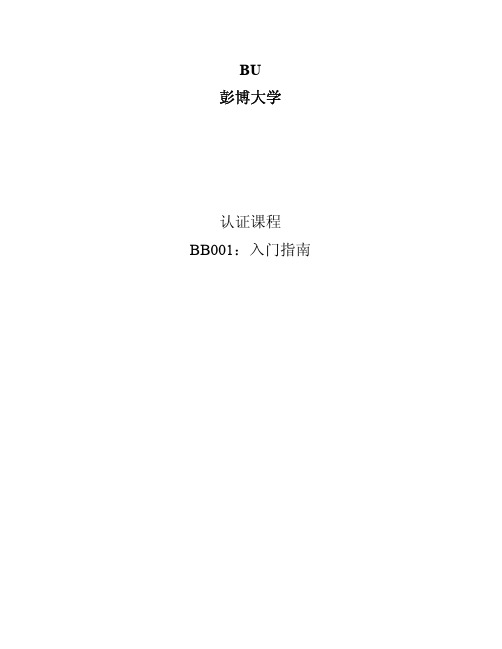
· 按蓝色<PANEL>键在四个视窗之间切换 · 找出主萤幕(工具栏上的 1-BLOOMBERG)
主萤幕 请注意: 彭博键盘的设定会因键盘类型的不同而改变,因此不同的键盘类型可能会有不同的 设定。若是一般的彭博键盘,请在彭博萤幕上按一下鼠标右键,选择"键盘",并确 定设定为"终端 2" (Desktop2)。 若是无线键盘,请按一下鼠标右键,选择"键盘",并确定设定为"彭博红外键盘" (Bloomberg wireless)。 您若使用 IBM ThinkPad 或 TI TravelMate 进入彭博系统,请按一下鼠标右键,并确 定您分别选择了 IBM ThinkPad 或 TI TravelMate。
彭博是世界领先的互动多媒体通讯公司,专门为客户提供全球金融市场的即时报价、数据、新闻、 分析及研究和交易信息。全球超过 15 万名专业人士,每天 24 小时,一年 365 天,通过彭博系统互 通信息。提供内容丰富,具有深度、广度、精确、高质量的数据,乃彭博的基本产品服务精神。
A. 彭博键盘 彭博键盘利用不同颜色显示各项功能,让您能轻易且快速地取得彭博系统上的丰富 资讯。
B. 登录方式 在主萤幕(工具栏上的 1-Bloomberg)按红色<DFLT>(预设)键。
主萤幕 在黄色方块中输入您的登录名及密码,并按<GO>。若您没有登录名,只需让这两 个栏位空白,并按<GO>,然后依照指示,申请设立新的登录名。
在此输入您的登 录名及密码,并按 <GO>登录。
请注意: 若在您的电脑上没有看到工具栏,请在彭博视窗上点击鼠标左键两下,缩小彭博视 窗,即可看到工具栏。
Bloomberg Axcelerate 5 数据处理与显示产品说明书

BLOOMBERG FILE PROCESSING AND DISPLAY01. INTRODUCTIONBloomberg Professional® service is a financial news and collaboration platform that allows users to receive and discuss real-time data that affects the markets. Used by financial professionals the world over, Bloomberg chats and emails have become an important source of eDiscovery.Axcelerate 5 offers powerful processing and display capability for Bloomberg records. The data should be provided to Recommind in the original Bloomberg TXT1 export format, which is typically provided by Bloomberg within a .tgz container file. The expected directory structure for chats within the .tgz file looks like this:+ arbitraryparentname+ TXT+ mmddyy-mmddyy2+ prefix.IB.mmddyy-mmddyy.txt3+ prefix.IB.mmddyy-mmddyy.txt.att.tar.gz+ prefix.IB.mmddyy-mmddyy.txt.audit.txt4NOTE: Bloomberg processing and display functionality is not available if the Bloomberg data was processed and exported from another eDiscovery platform – raw data in the original Bloomberg format is required.The meta-data and full text for Bloomberg files are extracted from the Bloomberg export by Recommind’s connector. The extracted data is folded into the current Axcelerate document model in a unique way, such that the rendered information is easy to explore.Additional Smart Filters have been added to assist with chat review, and Bloomberg records can be analyzed using Concept Browsing, Hypergraph, and Predictive Coding.02. BLOOMBERG DISPLAYBloomberg Chat DisplayThe Near Native and Redaction views of Bloomberg chat messages display in a structured fashion that allows you to easily follow the progress of the chat, starting with a timestamp noting the beginning of the conversation. The unique chat ID displays in the top left or the header, and the date/time range of the chat displays in the top right.i1 Recommind can also process XML exports from Bloomberg. Submission of a sample is encouraged.2 “mmddyy – mmddyy” denotes the start and end date of the export, respectively.3 For Bloomberg emails, the infix “.B” is used instead of “.IB”.4 Bloomberg exports contain an audit file that details the parameter of the search run to generate the export, and the counts of messages and attachments. Use the audit file to compare what was exported with the resulting processed records.The date and time any participant enters or leaves a chat room is clearly noted, as is the time and content of each comment.Files sent via chat display in the viewer, and are accessible as attachments to the parent chat document.Each participant’s departure from the chat is noted, and a timestamp is provided for the end of the conversation.The Text view of Bloomberg chats contains substantive chat comments only – i.e., entry/exit of the chatroom, etc. is not shown in the text. This is because Axcelerate uses the text to generate analytical information, which informs predictive coding analysis as well as population of the Concept Browser and Phrases Smart Filter. As such, exclusion of noise information is desirable so that it does not interfere with the analysis.Bloomberg Email DisplayAxcelerate displays Bloomberg emails just as it does more common enterprise email types, such as .msgs extracted from .psts.Bloomberg Smart FiltersAxcelerate Smart Filters help you quickly drill down to relevant information about a data set, and a few improvements to the Smart Filters have been made to accommodate Bloomberg support. A number of existing Axcelerate Smart Filters have been renamed, as well as a few of the parent Smart Filter groups, to reflect Bloomberg file support. The Smart Filter group “Email” is now “Communication, and the “Email Properties” group is now called “Communication Properties.” In addition, a few new Smart Filters have also been added for chat specific information.The chart below lists Smart Filters most pertinent to your exploration of Bloomberg files. New Smart Filters are denoted with an asterisk.Smart Filter Group Smart Filter Name DescriptionCommunicationSender Address Email address of the sender of an email or Bloomberg chatmessageSender Domain Email domain of the sender of an email or company name ofthe sender of a Bloomberg chat messageSender Name Name of the sender of an email or Bloomberg chat messageAll Recipients Email address of all recipients of an email or Bloomberg chatmessageAll Recipient Domains Email domain of all recipients of an email or company nameof a Bloomberg chat message recipientRecipient Address Email address of the recipient of an email or Bloomberg chatmessageRecipient Name Name of the recipient of an email or Bloomberg chatmessageCommunication PropertiesRecipient Count* Total number of recipients of an email or a Bloomberg chat.Typically, chats involving fewer participants are more likely tocontain relevant information than public chats involving manypeople.Chat Event Type* Chat-specific events such as chat room entrance (value =Person Entering), chat room exit ((value = Person Exiting),chat message, attachment sent and invite sent.Chat Count* Chat-specific count of chat message events within a chain(excludes other events such as Person Entering, PersonExiting, Attachment Sent).Storage PropertiesDocument Type Indicates whether a document is an email or chat,attachment, email or chat with attachment, email withoutattachment, standard file, standard file with attachment,standard file without attachment, or an embedding.Storage Type Characterizes documents based on their storage type, i.e.,Bloomberg entry, File, Attachment, Archive entry, Embedding,Web, Database entry, PST entry, OpenText entry, Sharepointentry, or Unspecified.Document PropertiesMime Type Stores an electronic document’s true file extension asdetermined during the ingestion process when theRecommind software analyzes the file’s header information.Bloomberg chats flagged as text/chatxml and Bloombergemail flagged as message/rfc822.File Extension The file extension portion of a document’s file name as auto-populated by the native software or as last named manuallyby the person saving the document. Bloomberg chats flaggedas .xml, and Bloomberg emails flagged as .eml.ProductionIf Bloomberg files will be produced in native, the output is the XML that is created by Recommind from the incoming TXT files. Image productions, on the other hand, mimic exactly the format seen on the Redaction tab within Axcelerate. Production text is also based on Recommind’s special chat-handling stylesheet. If a document is redacted, the text will be OCR’d automatically.i All Bloomberg samples depicted in this document were created for purposes of demonstration, and are not actual communications.。
- 1、下载文档前请自行甄别文档内容的完整性,平台不提供额外的编辑、内容补充、找答案等附加服务。
- 2、"仅部分预览"的文档,不可在线预览部分如存在完整性等问题,可反馈申请退款(可完整预览的文档不适用该条件!)。
- 3、如文档侵犯您的权益,请联系客服反馈,我们会尽快为您处理(人工客服工作时间:9:00-18:30)。
Created by:
Jory J. McCuskey jjmccuskey@
Edited by:
Billy Prather
Tutorial Outline
Keyboard and Navigation
▪ Using the M&A Statistics function, find the average premium paid for Real Estate related M&A transactions in March 04. How does this premium
Search Functions: UNDW Custom Underwriter Rankings: ex: IPOs
▪ To access tWyhpeer:e aQmSRIC? <GO>
<Equity> QSRC <GO>
Customized Equity Search Functions: QSRC Interactive Example
• Overview:
– Create a search that finds all U.S. Investment banks larger than $500Mln
The Keyboard: Continued
Navigation:
▪ MENU
Returns you to previous page
▪ PAGE BACK/ PAGE UP
Scrolls through multipage documents
▪ HELP
Keyword search
The Keyboard: Continued
Equity Search Functions: MA Interactive Example: M&A Custom Search
Where am I?
<Equity> MA <GO> , 1 <GO>
Equity Search Functions: MA 7) M&A League Tables
– Custom Search provides customizable search categories so you can define specific criteria for displaying transactions
Where am I?
<Equity> MA <GO> , 1 <GO>
MktCap 3) Type 4 in the orange box next to Currency Adj MktCap 4) Set 1st Sort ColWuhmenretoam4,It?aondvi2ewforresDuelstcs<eEnqduiintgy>OrQdSeRrC, <tGhOe>n 1 <GO>
<Equity> TK <GO>
Equity Search Functions: TK
Company Name
Ticker Country Code
Equity Search Functions: TK
Now Try This! Using the TK Equity Search Function
1) Select 8) Financial 2) Select 25) Diversified Finan Serv
3) Select 28) Investment Bnkr/Brkr 4) Press <MENU> twice (note: 1 Industry Group has been selected)
global M&A statistics – To access type: MA <GO>
Where am I?
<Equity> MA <GO>
Equity Search Functions: MA 1) M&A Search
• Overview
– Quick Company Search allows you to search by company name or ticker – Standard Categories allow you to view results from predefined searches
button on top right side of
keyboard
Step 2: Log in using
credentials
The Equities Page
Step 1: Press the EQUITY F8
key then press GO (enter)
Note: This page is your main resource for all equity related functions
Instructions:
▪ Think of a U.S. company who’s ticker you don’t know and use the TK function to find its Equity page
QSRC: Equity Search
1. Select the search you wish to RUN or
Rules of thumb:
▪ Green = Go ▪ Red = Stop ▪ Yellow = Information ▪ All yellow boxes are adjustable
inputs
Log Into Bloomberg Terminal
Step 1: Press CONN DFLT
Search Functions: Equities
Functions Covered: TK, QSRC, MA
Equity Search Functions: TK
• Overview:
–Quickly search for equities by partial issuer name
Where am I?
Where am I?
<Equity> QSRC <GO>
Customized Equity Search Functions: QSRC Interactive Example
1) Click Edit, Search Display 2) Click ‘Select display field’, type Market Cap, select Currency Adj
Where am I?
<Equity>rch Functions: LEAG
Where am I?
LEAG <GO>
Now Try This! Using the LEAG or UNDW Search Functions
Instructions:
▪ See who leads the League Tables for U.S. High-yield Debt
Where am I?
<Equity> QSRC <GO>
Equity Search Functions: MA
• Overview
– Provides coverage on global merger and acquisition activity – Use standardized deal search or create a customized search – View M&A legal and financial league tables as well as comprehensive
▪ Getting Started
Equity Functions Debt Functions Option Functions News Functions Conclusion
▪ Data Export
The Keyboard: Overview
Command Structure
Country, state, exchange, security type, index, industry group and a variety of numerical values such as Gross profit margin
▪ Quickly screen for opportunities based on fundamental and technical data
Where am I?
<Equity> MA <GO> , 7 <GO>
Equity Search Functions: MA 8) M&A Statistics
Where am I?
<Equity> MA <GO> , 1 <GO>
Now Try This! Using the M&A Search Functions
Customized Equity Search Functions: QSRC Interactive Example
1) Press <PAGE FWD> / <PAGE BACK> to scroll through results
2) Click on a company to view description, price graph, corporate action or news pages
