java大作业扫雷代码
扫雷游戏部分代码

//设置状态#define freed 0 //初始状态#define click 1 //点击状态#define market 2 //标记为雷状态#define choose 3 //键盘选在状态#define nochoose 4 //为选在状态//设置地雷struct Mine{int x;int y;int status;//0为初始状态,1为被点击状态,2为标记为雷状态int value;//0为空,10为地雷,1-8为数字int ischoose;//是否被键盘选中int tag; //标记位};//一维数组存储地雷区域Mine mine[256];//初始化地雷区域void initpt(){i nt i=0;n owmine=0;f or(int y=0;y<16;y++)for(int x=0;x<16;x++){mine[i].x=x*2+dx+2;mine[i].y=y+dy+1;if(i==0)mine[i].ischoose=choose;//初始化为键盘所在位置elsemine[i].ischoose=nochoose;mine[i].status=freed;mine[i].value=0;mine[i].tag=0;i++;}}//设置地雷个数void setmine(int n){i nt num=0;s rand(time(NULL));w hile(num<n){int n=rand()%256;if(mine[n].value!=MINE_TAG) //如果没有重复的地雷{mine[n].value=MINE_TAG;num++;}}}//查询每个方块周围有几个地雷并标记为数字void setvalue(){f or(int i=0;i<256;i++){if(mine[i].value!=MINE_TAG){if((i+1)%16==0){if((i-16-1)>=0)if(mine[i-16-1].value==MINE_TAG)mine[i].value++;if((i-16)>=0)if(mine[i-16].value==MINE_TAG)mine[i].value++;if((i-1)>=0) //4if(mine[i-1].value==MINE_TAG)mine[i].value++;if((i+16-1)<=255) //6if(mine[i+16-1].value==MINE_TAG)mine[i].value++;if((i+16)<=255) //7if(mine[i+16].value==MINE_TAG)mine[i].value++;}else if(i%16==0){····}int movekey(){HANDLE handle;char buf[1];handle = initiate();WORD wColors[1];wColors[0]=FOREGROUND_RED| FOREGROUND_GREEN|FOREGROUND_INTENSITY; WORD wColors1[1];wColors1[0]=FOREGROUND_BLUE|FOREGROUND_GREEN|FOREGROUND_INTENSITY; //设置颜色WORD wColors2[1]={FOREGROUND_RED|FOREGROUND_INTENSITY};while(1){if(_kbhit()){int key=_getch();int k;switch(key){case right:mine[nowmine].ischoose=nochoose;nowmine++;mine[nowmine].ischoose=choose;break;case left:mine[nowmine].ischoose=nochoose;nowmine--;mine[nowmine].ischoose=choose;break;…case space:if(mine[nowmine].status==market)mine[nowmine].status=freed;elsemine[nowmine].status=market;break;case enter:mine[nowmine].status=click;if(mine[nowmine].value==MINE_TAG){showmine();textout(handle,mine[nowmine].x,mine[nowmine].y,wColors2,1,"¤");textout(handle,dx+10,dy+6,wColors1,1,"你被炸得粉身碎骨!");textout(handle,dx+40,dy,wColors1,1,"重新开始按空格键!");textout(handle,dx+40,dy+1,wColors1,1,"退出按ESC键!");while(1){k=_getch();switch(k){case esc:return 0;break;case space:textout(handle,dx+10,dy+7,wColors1,1," ");return 1;break;}}}if(mine[nowmine].value==0)findnull(nowmine);break;}showtable();}}}//寻找空的小方块void findnull(int i){mine[i].tag=1;if(i%16==0) //如果在左边界,判断上,右,下三个方向有没有雷{if((i-16)>=0)//如果没有出界{if(mine[i-16].tag==0)//如果还没有判断,就判断有没有雷{if(mine[i-16].value==0){mine[i-16].status=click;findnull(i-16);}else if(mine[i-16].value!=MINE_TAG ){mine[i-16].status=click;mine[i-16].tag=1;//标记为已经被判断}}}if(mine[i+1].tag==0){if(mine[i+1].value==0){mine[i+1].status=click;findnull(i+1);}else if(mine[i+1].value!=MINE_TAG){mine[i+1].status=click;mine[i+1].tag=1;}}if((i+16)<=255){if(mine[i+16].tag==0){if(mine[i+16].value==0){mine[i+16].status=click;findnull(i+16);}else if(mine[i+16].value!=MINE_TAG){mine[i+16].status=click;mine[i+16].tag=1;}}}}else if((i+1)%16==0) //如果在右边界,判断左,上,下有没有雷{····}}。
扫雷毕业设计

基于Java扫雷游戏的设计与实现院系:计算机与电子系专业班:计算机应用技术0902班*****学号:***********指导教师:彭**2012 年 6月基于Java扫雷游戏的设计与实现Design and Implementation of Java Minesweeper Game摘要Java是一种可以撰写跨平台应用软件的面向对象的程序设计语言,是由Sun Microsystems公司于1995年5月推出的Java程序设计语言和Java平台的总称。
在硬件或操作系统平台上安装一个Java平台之后,Java应用程序就可运行。
Java 是一种简单的,面向对象的,分布式的,解释型的,健壮安全的,结构中立的,可移植的,性能优异、多线程的动态语言。
Java技术具有卓越的通用性、高效性、平台移植性和安全性,广泛应用于个人PC、数据中心、游戏控制台、科学超级计算机、移动电话和互联网,同时拥有全球最大的开发者专业社群。
在全球云计算和移动互联网的产业环境下,Java更具备了显著优势和广阔前景。
近年来Java作为一种新的语言,以其简单性,平台无关性和可移植性等优点,得到了广泛的应用,特别是Java与万维网的完美结合,使其成为网络编程和嵌入式编程领域的首选编程语言。
JBuilder是Bonrla公司用于快速开发Java 应用的一款优秀的集成开发环境,它以其友好的的开发界面,强大的组件支持等优点,得到了广大程序员的接受与认可。
本论文研究的是以Eclipse为开发环境,设计并开发一款扫雷游戏,其功能类似于Windows操作系统自带的扫雷游戏。
论文首先介绍了制作游戏的整体思路及整个游戏设计的流程规划,然后介绍了雷区的布置及地雷随机产生的实现方法;重点介绍了在游戏过程中各事件的处理。
关键词:Java扫雷EclipseAbstractJava is a cross-platform application software can write object-oriented programming language, the general term of the Java programming language by Sun Microsystems, Inc. in May 1995 and the Java platform. Hardware or operating system platform to install a Java platform, Java applications can run. Java is a simple, object-oriented, distributed, interpreted, robust security, the structure-neutral, portable, high-performance, multithreaded dynamic language. Has excellent versatility, efficiency, platform portability, and security of Java technology, widely used in personal PC, the data center, game consoles, scientific supercomputers, mobile phones and the Internet, while the world's largest developer of professional community . Global cloud computing and mobile Internet industry environment, Java has significant advantages and broad prospectsJava in recent years as a new language, with its advantages of simplicity, platform independence and portability, get a wide range of applications, especially Java and the World Wide Web perfect binding, making it the network programming and embedded programming the preferred programming language. JBuilder is an excellent integrated development environment Borlan company for rapid development of Java applications, and its friendly development interface, powerful component supports, etc., has been accepted and recognized by the majority of programmers This thesis is based on the Eclipse development environment, design and develop a mine-sweeping game, its function is similar to minesweeper game that comes with Windows operating system. The paper first introduces the idea of making the game as a whole and the entire game design process planning, and randomly generated minefield layout and mine; focuses on the handling of events in the course of the game.Key words: Java Minesweeping Eclipse目录摘要 (Ⅰ)Abstract (Ⅱ)绪论 (1)1开发环境 (2)1.1开发工具 (2)1.2应用环境 (2)1.3编写意义 (2)1.4任务设计内容 (3)2可行性分析和需求分析 (4)2.1可行性分析 (4)2.2需求分析 (5)3概要设计 (6)4详细设计 (8)4.1 MineGame类 (8)4.2 MineArea类 (9)4.3 Block类 (11)4.4 BlockView类 (12)4.5 LayMines类 (12)4.6 Record类 (13)4.7showRecord类 (14)5系统测试 (16)结论 (20)致谢 (21)参考文献 (22)绪论扫雷一词有多个意思。
(完整word版)JAVA课程设计--扫雷游戏
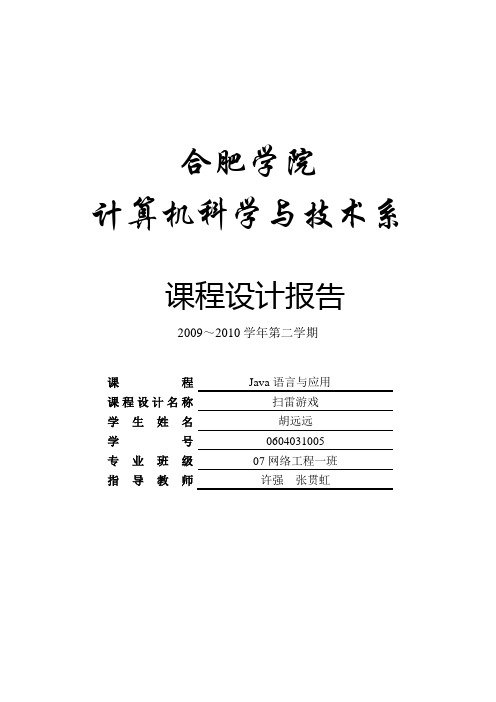
合肥学院计算机科学与技术系课程设计报告2009~2010学年第二学期课程Java语言与应用课程设计名称扫雷游戏学生姓名胡远远学号0604031005专业班级07网络工程一班指导教师许强张贯虹2010年09月1.设计内容及要求1.1 扫雷游戏的基本要求Windows 2000/XP系统提供的扫雷游戏是一个很有趣的游戏。
本章的课程设计使用Java语言编写一个与其类似的扫雷游戏。
具体要求如下:(1)选择级别后将出现相应级别的扫雷区域,这是用户使用鼠标左键单击雷区中任何一个方块便启动计时器。
(2)用户要揭开某个方块,可单击它。
若所揭方块下有雷,用户便输了这一局,若所揭方块下五雷,则显示一个数字,该数字代表方块的周围的8个方块中共有多少颗雷。
(3) 如果用户认为某个方块下埋着雷,单击右键可以在方块上标识一个用户认为是雷的图标,即给出一个扫雷标记。
用户每标记出一个扫雷标记(无论用户的标记是否正确),程序将显示的剩余雷数减少一个。
(4)扫雷胜利后,显示游戏胜利。
(5) 用户可以右击空格,可以选择标记为“旗帜”、“问号”或者返回成空格。
1.2 需实现的主要功能(1)用户点击笑脸实现复位操作。
调用repaint()和validate()函数对界面进行重置以及刷新操作(2)可以显示用户完全扫雷成功所花时间。
文本框TF记录扫雷成功所花的时间(3)在失败和胜利后跳出失败或胜利的文本框JoptionPane 该类用来调出对话框并提示胜利2.需求分析2.1 扫雷棋盘的布局设计系统的整体布局为:CardLayout布局, 采用了文本框、按钮、面板、框架…等组件,菜单主要有run按钮笑脸和哭脸,按钮的功能是重新开始新的游戏。
2.2 雷区的设计MineArea类是javax.swing包中Jpanel容器的子类,实现了ActionListener 和MouseListener接口,所创建的对象:mineArea是MineGame类中最重要的成员之一,作为一个容器添加到MineGame窗口的中心。
java程序设计大作业
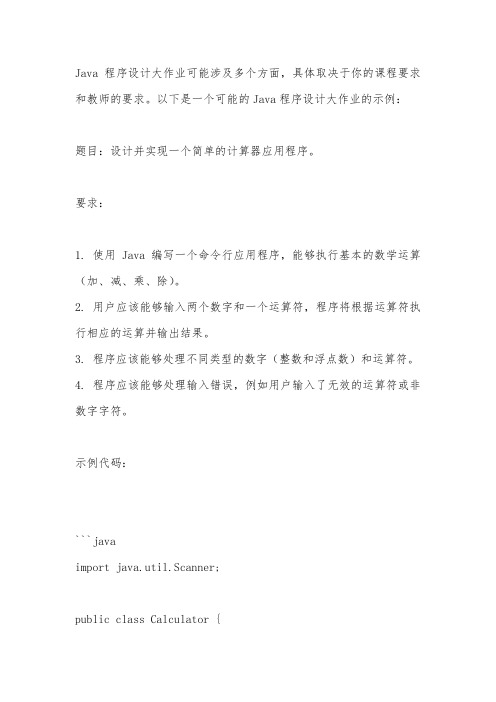
Java程序设计大作业可能涉及多个方面,具体取决于你的课程要求和教师的要求。
以下是一个可能的Java程序设计大作业的示例:题目:设计并实现一个简单的计算器应用程序。
要求:1. 使用Java编写一个命令行应用程序,能够执行基本的数学运算(加、减、乘、除)。
2. 用户应该能够输入两个数字和一个运算符,程序将根据运算符执行相应的运算并输出结果。
3. 程序应该能够处理不同类型的数字(整数和浮点数)和运算符。
4. 程序应该能够处理输入错误,例如用户输入了无效的运算符或非数字字符。
示例代码:```javaimport java.util.Scanner;public class Calculator {public static void main(String[] args) {Scanner scanner = new Scanner(System.in);System.out.print("请输入第一个数字:");double num1 = scanner.nextDouble();System.out.print("请输入运算符(+、-、*、/):"); String operator = scanner.next();System.out.print("请输入第二个数字:");double num2 = scanner.nextDouble();double result = 0;switch (operator) {case "+":result = num1 + num2;break;case "-":result = num1 - num2;break;case "*":result = num1 * num2;break;case "/":if (num2 == 0) {System.out.println("除数不能为0!");return;} else {result = num1 / num2;}break;default:System.out.println("无效的运算符!");return;}System.out.println(num1 + " " + operator + " " + num2 + " = " + result);}}```在这个示例代码中,我们使用了`Scanner`类从用户那里获取输入。
扫雷游戏代码

}
/*计算方块周围雷数 */
public void CountRoundBomb()
{
for (int i = 0; i < (int)Math.sqrt(BlockNum); i++) {
for (int j = 0; j < (int)Math.sqrt(BlockNum); j++) {
}
/*重新开始*/
public void replay()
{
nowBomb.setText("当前雷数"+" "+BombNum+"");
for(int i = 0 ; i < (int)Math.sqrt(BlockNum) ; i++)
for(int j = 0 ; j < (int)Math.sqrt(BlockNum) ; j++)
bombButton=new Bomb[ (int)Math.sqrt(BlockNum) ][];
for(int i = 0 ; i < (int)Math.sqrt(BlockNum) ; i++)
{
bombButton[ i ]=new Bomb[ (int)Math.sqrt(BlockNum) ];
int y =(int)(Math.random()*(int)(Math.sqrt(BlockNum)-1));
if(bombButton[ x ][ y ].isBomb==true)
i--;
else
bombButton[ x ][ y ].isBomb=true ;
python扫雷简易代码
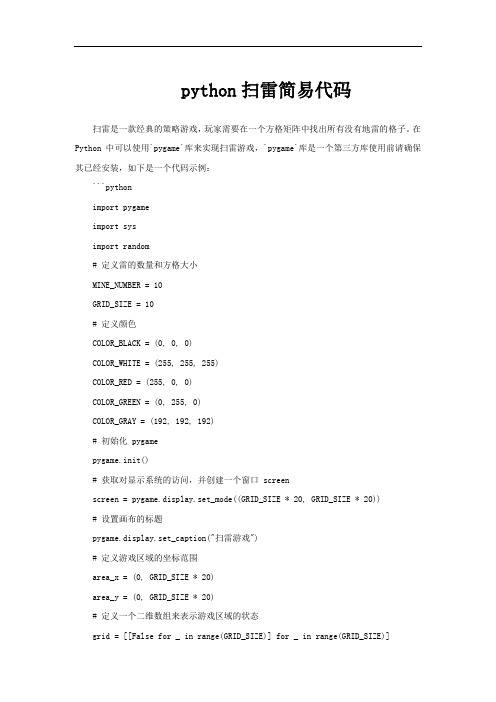
python扫雷简易代码扫雷是一款经典的策略游戏,玩家需要在一个方格矩阵中找出所有没有地雷的格子。
在Python 中可以使用`pygame`库来实现扫雷游戏,`pygame`库是一个第三方库使用前请确保其已经安装,如下是一个代码示例:```pythonimport pygameimport sysimport random# 定义雷的数量和方格大小MINE_NUMBER = 10GRID_SIZE = 10# 定义颜色COLOR_BLACK = (0, 0, 0)COLOR_WHITE = (255, 255, 255)COLOR_RED = (255, 0, 0)COLOR_GREEN = (0, 255, 0)COLOR_GRAY = (192, 192, 192)# 初始化 pygamepygame.init()# 获取对显示系统的访问,并创建一个窗口 screenscreen = pygame.display.set_mode((GRID_SIZE * 20, GRID_SIZE * 20))# 设置画布的标题pygame.display.set_caption("扫雷游戏")# 定义游戏区域的坐标范围area_x = (0, GRID_SIZE * 20)area_y = (0, GRID_SIZE * 20)# 定义一个二维数组来表示游戏区域的状态grid = [[False for _ in range(GRID_SIZE)] for _ in range(GRID_SIZE)]# 生成地雷的位置mines = []for i in range(GRID_SIZE):for j in range(GRID_SIZE):if random.randint(0, MINE_NUMBER) == 0:mines.append((i, j))# 在游戏区域中标记地雷的位置for mine in mines:grid[mine[0]][mine[1]] = True# 用 0 表示空白,1 表示地雷,2 表示已标记的地雷,3 表示周围有地雷的格子,4 表示已翻开的空白格子for i in range(GRID_SIZE):for j in range(GRID_SIZE):if grid[i][j]:grid[i][j] = 1else:grid[i][j] = 0# 游戏循环running = Truewhile running:for event in pygame.event.get():if event.type == pygame.QUIT:running = Falseelif event.type == pygame.MOUSEBUTTONDOWN:x, y = pygame.mouse.get_pos()x = int((x - area_x[0]) / 20)y = int((y - area_y[0]) / 20)if x < 0 or x >= GRID_SIZE or y < 0 or y >= GRID_SIZE:continueif grid[x][y] == 1:running = Falseelif grid[x][y] == 0:grid[x][y] = 4elif grid[x][y] == 2:grid[x][y] = 3# 绘制游戏区域screen.fill(COLOR_WHITE)for i in range(GRID_SIZE):for j in range(GRID_SIZE):if grid[i][j] == 1:pygame.draw.rect(screen, COLOR_RED, (i * 20 + area_x[0], j * 20 + area_y[0], 20, 20))elif grid[i][j] == 2:pygame.draw.rect(screen, COLOR_GRAY, (i * 20 + area_x[0], j * 20 + area_y[0], 20, 20))elif grid[i][j] == 3:pygame.draw.rect(screen, COLOR_GREEN, (i * 20 + area_x[0], j * 20 + area_y[0], 20, 20))elif grid[i][j] == 4:pygame.draw.rect(screen, COLOR_WHITE, (i * 20 + area_x[0], j * 20 + area_y[0], 20, 20))# 刷新显示pygame.display.flip()# 退出程序pygame.quit()sys.exit()```上述代码中定义了一个`扫雷`游戏,首先初始化`pygame`,并创建了一个游戏窗口,设置了游戏区域的大小和坐标范围。
JAVA实现经典扫雷游戏的示例代码
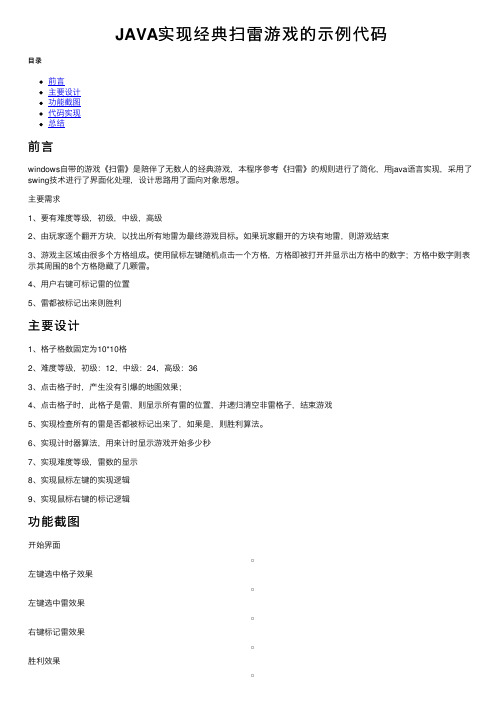
JAVA实现经典扫雷游戏的⽰例代码⽬录前⾔主要设计功能截图代码实现总结前⾔windows⾃带的游戏《扫雷》是陪伴了⽆数⼈的经典游戏,本程序参考《扫雷》的规则进⾏了简化,⽤java语⾔实现,采⽤了swing技术进⾏了界⾯化处理,设计思路⽤了⾯向对象思想。
主要需求1、要有难度等级,初级,中级,⾼级2、由玩家逐个翻开⽅块,以找出所有地雷为最终游戏⽬标。
如果玩家翻开的⽅块有地雷,则游戏结束3、游戏主区域由很多个⽅格组成。
使⽤⿏标左键随机点击⼀个⽅格,⽅格即被打开并显⽰出⽅格中的数字;⽅格中数字则表⽰其周围的8个⽅格隐藏了⼏颗雷。
4、⽤户右键可标记雷的位置5、雷都被标记出来则胜利主要设计1、格⼦格数固定为10*10格2、难度等级,初级:12,中级:24,⾼级:363、点击格⼦时,产⽣没有引爆的地图效果;4、点击格⼦时,此格⼦是雷,则显⽰所有雷的位置,并递归清空⾮雷格⼦,结束游戏5、实现检查所有的雷是否都被标记出来了,如果是,则胜利算法。
6、实现计时器算法,⽤来计时显⽰游戏开始多少秒7、实现难度等级,雷数的显⽰8、实现⿏标左键的实现逻辑9、实现⿏标右键的标记逻辑功能截图开始界⾯左键选中格⼦效果左键选中雷效果右键标记雷效果胜利效果代码实现程序启动类public class JMine extends JFrame implements MouseListener, ActionListener {private JMineArth mine;private JMineButton[][] mineButton;private GridBagConstraints constraints;private JPanel pane;private GridBagLayout gridbag;private boolean gameStarted;private static JCounter mineCounter;private static JCounter timeCounter;private Timer timer;private Timer winTimer = new Timer();public int numMine;public int numFlaged;private JMenuBar mb;private JMenu mGame;private JMenuItem miEasy;private JMenuItem miMiddle;private JMenuItem miHard;private JMenuItem miExit;private JMenu mHelp;private JMenuItem miAbout;private JPanel controlPane;private JButton bTest;private AboutFrame about;private WinFrame winFrame;private ImageIcon[] mineNumIcon = { new ImageIcon(JMine.class.getClassLoader().getResource("blank1.gif")),new ImageIcon(JMine.class.getClassLoader().getResource("1.gif")), new ImageIcon(JMine.class.getClassLoader().getResource("2.gif")),new ImageIcon(JMine.class.getClassLoader().getResource("3.gif")), new ImageIcon(JMine.class.getClassLoader().getResource("4.gif")),new ImageIcon(JMine.class.getClassLoader().getResource("5.gif")), new ImageIcon(JMine.class.getClassLoader().getResource("6.gif")),new ImageIcon(JMine.class.getClassLoader().getResource("7.gif")), new ImageIcon(JMine.class.getClassLoader().getResource("8.gif")),new ImageIcon(JMine.class.getClassLoader().getResource("0.gif"))};private ImageIcon[] mineStatus = { new ImageIcon(JMine.class.getClassLoader().getResource("blank1.gif")),new ImageIcon(JMine.class.getClassLoader().getResource("flag.gif")), new ImageIcon(JMine.class.getClassLoader().getResource("question.gif")) }; private ImageIcon[] mineBombStatus = { new ImageIcon(JMine.class.getClassLoader().getResource("0.gif")),new ImageIcon(JMine.class.getClassLoader().getResource("mine.gif")), new ImageIcon(JMine.class.getClassLoader().getResource("wrongmine.gif")), new ImageIcon(JMine.class.getClassLoader().getResource("bomb.gif")) };private ImageIcon[] faceIcon = { new ImageIcon(JMine.class.getClassLoader().getResource("smile.gif")),new ImageIcon(JMine.class.getClassLoader().getResource("Ooo.gif")) };// You loseprivate void bomb(int row, int col){try{//System.out.println("Bomb!");for (int i = 0; i < 10; i++) {for (int j = 0; j < 10; j++) {mineButton[i][j].setIcon(mineBombStatus[0]);int toShow;toShow = mine.mine[i][j] != 9 ? 0 : 1;mineButton[i][j].setClickFlag(true);if (toShow == 1 && (i != row || j != col)) {mineButton[i][j].setIcon(mineBombStatus[toShow]);mineButton[i][j].setClickFlag(true);} else if (toShow == 1 && (i == row && j == col)) {mineButton[i][j].setIcon(mineBombStatus[3]);mineButton[i][j].setClickFlag(true);} else if (toShow == 0 && mineButton[i][j].getFlag() != 1) { mineButton[i][j].setEnabled(false);} else if (toShow == 0 && mineButton[i][j].getFlag() == 1) { mineButton[i][j].setIcon(mineBombStatus[2]);mineButton[i][j].setClickFlag(true);}}}timer.cancel();}catch (Exception e){}}// check if you win() {private boolean isWin() {for (int i = 0; i < 10; i++) {for (int j = 0; j < 10; j++) {if (mine.mine[i][j] == 9 && mineButton[i][j].getFlag() != 1) { return (false);}if (mine.mine[i][j] != 9 && mineButton[i][j].getFlag() == 1) { return (false);}if (mine.mine[i][j] != 9&& mineButton[i][j].getClickFlag() == false) {return (false);}}}return (true);}// You Winprivate void win(){timer.cancel();winFrame.setVisible(true);winTimer.schedule(new TimerTask(){public void run() {while(!winFrame.getWinOk()){}numMine = winFrame.getMineNum();winFrame.setVisible(false);setNewGame(numMine);//System.out.println("Jerry Debug:"+numMine);this.cancel();winFrame.setWinOk(false);}},0L);}// Constructor of the gamepublic JMine() {super("JMine Game");setSize(250, 350);setDefaultCloseOperation(JFrame.EXIT_ON_CLOSE);Insets space = new Insets(0, 0, 0, 0);// Game varsgameStarted = false;numMine = 12;numFlaged = 0;ImageIcon myIcon = new ImageIcon(JMine.class.getClassLoader().getResource("blank1.gif")); gridbag = new GridBagLayout();constraints = new GridBagConstraints();pane = new JPanel();pane.setLayout(gridbag);constraints.fill = GridBagConstraints.BOTH;constraints.anchor = GridBagConstraints.CENTER;// Begin Menu Setmb = new JMenuBar();mGame = new JMenu("Game");miEasy = new JMenuItem("Easy");miEasy.addActionListener(this);miMiddle = new JMenuItem("Middle");miMiddle.addActionListener(this);miHard = new JMenuItem("Hard");miHard.addActionListener(this);miExit = new JMenuItem("Exit");miExit.addActionListener(this);mGame.add(miEasy);mGame.add(miMiddle);mGame.add(miHard);mGame.addSeparator();mGame.add(miExit);mb.add(mGame);mHelp = new JMenu("Help");miAbout = new JMenuItem("About...");mHelp.add(miAbout);miAbout.addActionListener(this);mb.add(mHelp);this.setJMenuBar(mb);// end of Menu Set// Control PanelcontrolPane = new JPanel();bTest = new JButton(faceIcon[0]);bTest.setSize(26, 27);bTest.setMargin(space);bTest.addMouseListener(this);bTest.setPressedIcon(faceIcon[1]);mineCounter = new JCounter(numMine);timeCounter = new JCounter();controlPane.add(mineCounter);controlPane.add(bTest);controlPane.add(timeCounter);buildConstraints(constraints, 0, 0, 10, 2, 100, 100);gridbag.setConstraints(controlPane, constraints);pane.add(controlPane);// BottonsmineButton = new JMineButton[10][10];for (int i = 0; i < 10; i++) {for (int j = 0; j < 10; j++) {mineButton[i][j] = new JMineButton(i, j, myIcon);mineButton[i][j].addMouseListener(this);mineButton[i][j].setMargin(space);buildConstraints(constraints, j, i + 3, 1, 1, 100, 100);gridbag.setConstraints(mineButton[i][j], constraints);pane.add(mineButton[i][j]);}}// Content PanesetContentPane(pane);setLocation(200, 150);setVisible(true);// About Frameabout = new AboutFrame("JMine About");winFrame = new WinFrame("You win!");}// Set the GUI objects positionsvoid buildConstraints(GridBagConstraints gbc, int gx, int gy, int gw, int gh, int wx, int wy) {gbc.gridx = gx;gbc.gridy = gy;gbc.gridwidth = gw;gbc.gridheight = gh;gbc.weightx = wx;gbc.weighty = wy;}// the methods to check if there were mines, to be nestedvoid checkMine(int row, int col){int i, j;i = row < 0 ? 0 : row;i = i > 9 ? 9 : i;j = col < 0 ? 0 : col;j = j > 9 ? 9 : j;//System.out.println("Check Mine row:"+i + ",col:" +j);if (mine.mine[i][j] == 9) {bomb(i, j);} else if (mine.mine[i][j] == 0&& mineButton[i][j].getClickFlag() == false) {mineButton[i][j].setClickFlag(true);showLabel(i, j);for (int ii = i - 1; ii <= i + 1; ii++)for (int jj = j - 1; jj <= j + 1; jj++)checkMine(ii, jj);} else {showLabel(i, j);mineButton[i][j].setClickFlag(true);}if (isWin()) {win();}}private void clearAll(int row, int col){int top, bottom, left, right;top = row - 1 > 0 ? row - 1 : 0;bottom = row + 1 < 10 ? row + 1 : 9;left = col - 1 > 0 ? col - 1 : 0;right = col + 1 < 10 ? col + 1 : 9;for (int i = top; i <= bottom; i++) {for (int j = left; j <= right; j++) {if (mineButton[i][j].getFlag() != 1)checkMine(i, j);}}}private void resetAll() {for (int i = 0; i < 10; i++) {for (int j = 0; j < 10; j++) {mineButton[i][j].setFlag(0);mineButton[i][j].setClickFlag(false);mineButton[i][j].setIcon(mineStatus[0]);mineButton[i][j].setEnabled(true);mineButton[i][j].setVisible(true);}}}// to flag the mine you want to flag outvoid flagMine(int row, int col) {//System.out.println("Jerry Arrives here!");int i, j;i = row < 0 ? 0 : row;i = i > 9 ? 9 : i;j = col < 0 ? 0 : col;j = j > 9 ? 9 : j;if (mineButton[i][j].getFlag() == 0) {numFlaged++;} else if (mineButton[i][j].getFlag() == 1) {numFlaged--;}mineCounter.resetCounter(numMine - numFlaged >= 0 ? numMine - numFlaged: 0);mineButton[i][j].setFlag((mineButton[i][j].getFlag() + 1) % 3);showFlag(i, j);if (isWin()) {win();}}// show the numbers of the nearby minesvoid showLabel(int row, int col) {//System.out.println("ShowLabel row:" + row + ",col:" + col);int toShow;toShow = mine.mine[row][col];if (toShow != 0) {mineButton[row][col].setIcon(mineNumIcon[toShow]);mineButton[row][col].setClickFlag(true);//mineButton[row][col].setEnabled(false);} else {//mineButton[row][col].setIcon(mineNumIcon[0]);//mineButton[row][col].setClickFlag(true);mineButton[row][col].setEnabled(false);}}// circle the flag with blank, flaged, questionedvoid showFlag(int row, int col) {mineButton[row][col].setIcon(mineStatus[mineButton[row][col].getFlag()]);}// the mouse events listener methodspublic void mouseEntered(MouseEvent e) {//System.out.println("Jerry Test");}// method to start the new gameprivate void startNewGame(int num, int row, int col){mine = new JMineArth(num, row, col);//mine.printMine();gameStarted = true;timer = new Timer();timer.scheduleAtFixedRate(new TimerTask(){public void run() {timeCounter.counterAdd();//System.out.println(timeCounter.getCounterNum());}},1000,1000);}public void setNewGame(int num) {resetAll();numMine = num;numFlaged = 0;gameStarted = false;mineCounter.resetCounter(numMine);timeCounter.resetCounter(0);}// the event handle to deal with the mouse clickpublic void mouseClicked(MouseEvent e) {if (e.getSource() == bTest) {setNewGame(numMine);return;}int row, col;row = ((JMineButton) e.getSource()).getRow();col = ((JMineButton) e.getSource()).getCol();if (!gameStarted) {startNewGame(numMine, row, col);}if (e.getModifiers() == (InputEvent.BUTTON1_MASK + InputEvent.BUTTON3_MASK)) { //System.out.println("HA");clearAll(row, col);}if (!mineButton[row][col].getClickFlag()) {if (e.getModifiers() == InputEvent.BUTTON1_MASK) {//System.out.println("LeftButton");if (mineButton[row][col].getFlag() == 1) {return;} else {checkMine(row, col);}} else if (e.getModifiers() == InputEvent.BUTTON3_MASK) { //System.out.println("RightButton");flagMine(row, col);} else {//System.out.println("MiddleButton");}}}public void mousePressed(MouseEvent e) {//System.out.println("Jerry Press");}public void mouseReleased(MouseEvent e) {//System.out.println("Jerry Release");}public void mouseExited(MouseEvent e) {//System.out.println("Jerry Exited");}public void actionPerformed(ActionEvent e) {try {if (e.getSource() == miEasy) {setNewGame(12);return;}if (e.getSource() == miMiddle) {setNewGame(24);return;}if (e.getSource() == miHard) {setNewGame(36);return;}if (e.getSource() == miExit) {System.exit(0);}if (e.getSource() == miAbout) {about.setVisible(true);}} catch (Exception ie) {}}public static void main(String [] args) {JMine jmine = new JMine();jmine.setVisible(true);}}地雷分布图算法类public class JMineArth {public int [][] mine;private boolean fMineSet;JMineArth(int mineNum, int row, int col) {mine = new int[10][10];setMine(mineNum, row, col);setMineNum();}private void setMine(int mineNum, int Outrow, int Outcol) {int col=0, row = 0, i=0;//Math.srand(now);while (i < mineNum) {col = (int)(Math.random()*100)%10;row = (int)(Math.random()*100)%10;if (mine[col][row]==0 && (row!=Outrow || col!=Outcol || Outrow==10 )) {mine[row][col]=9;i++;}}}private void setMineNum() {for ( int i=0 ; i <10; i++) {for (int j=0; j < 10; j++) {mine[i][j]=mine[i][j]==9?9:checkMineNum(i,j);}}fMineSet = true;}private int checkMineNum(int ii,int jj) {int top,bottom, left, right, count=0;top=ii-1>0?ii-1:0;bottom=ii+1<10?ii+1:9;left=jj-1>0?jj-1:0;right=jj+1<10?jj+1:9;for (int i=top; i<=bottom; i++) {for(int j=left; j<= right; j++) {if (mine[i][j]==9) count++;}}return(count);}public void printMine() {for (int i = 0; i < 10; i++) {for (int j=0; j < 10; j++) {System.out.print(this.mine[i][j] + " ");}System.out.println();}}public static void main(String[] args) {JMineArth mine = new JMineArth(Integer.parseInt(args[0]),Integer.parseInt(args[1]),Integer.parseInt(args[2]));mine.printMine();}}总结通过此次的《扫雷》游戏实现,让我对swing的相关知识有了进⼀步的了解,对java这门语⾔也有了⽐以前更深刻的认识。
扫雷游戏程序设计

学学学号号号号::::能力拓展训练能力拓展训练能力拓展训练能力拓展训练题题题题目目目目扫雷游戏程序设计扫雷游戏程序设计扫雷游戏程序设计扫雷游戏程序设计学学学学院院院院计算机科学与技术计算机科学与技术计算机科学与技术计算机科学与技术专专专专业业业业班班班班级级级级姓姓姓姓名名名名指导教师指导教师指导教师指导教师日期日期日期日期2010.07.08 目录 1 前言 ............................................................................. .. (3)2 问题描述及运行环境 ............................................................................. .. (3)2.1 问题定义 ............................................................................. .. (3)2.3 运行环境 ............................................................................. .. (3)3 扫雷游戏设计所涉及的知识 ............................................................................. .. (3)3.1 JAVA的图形界面 ............................................................................. (3)3.2 AWT概述 ............................................................................. . (3)3.3 AWT基本组件 ............................................................................. .. (4)4 功能描述.............................................................................. (5)5 程序流程图 ............................................................................. . (15)6 运行结果.............................................................................. . (16)7总结 ............................................................................. (18)8 参考文献.............................................................................. . (18)扫雷游戏程序设计扫雷游戏程序设计扫雷游戏程序设计扫雷游戏程序设计摘要摘要摘要摘要:本文介绍的是扫雷游戏的设计方法,该游戏使用JAVA语言编写,主要使用了JAVA的程序界面设计的方法和各种事件监听和处理的方法。
扫雷游戏代码

扫雷游戏代码Document serial number【UU89WT-UU98YT-UU8CB-UUUT-UUT108】/**/#ifndef BLOCK_H_#define BLOCK_H_#include<QLabel>class QWidget;class Block:public QLabel{Q_OBJECTpublic:explicit Block(bool mine_flag,QWidget*parent=0);void set_number(int number);void turn_over();bool is_mine()const;bool is_turn_over()const;signals:void turn_over(bool is_mine);protected:void mousePressEvent(QMouseEvent*event); private:bool mine_flag_;bool mark_flag_;bool turn_over_flag_;int number_;};#endif#include""#include<QLabel>#include<QMouseEvent>#include<QPixmap>#include<QWidget>Block::Block(bool mine_flag,QWidget*parent) :QLabel(parent){mine_flag_=mine_flag;mark_flag_=false;turn_over_flag_=false;number_=-1;setPixmap(QPixmap(":/images/"));}void Block::set_number(int number){number_=number;}void Block::turn_over(){if(!turn_over_flag_){turn_over_flag_=true;if(mine_flag_)setPixmap(QPixmap(":/images/"));elsesetPixmap(QPixmap(":/images/mine_"+QString("%1").arg(num ber_)+".png"));update();}}bool Block::is_mine()const{return mine_flag_;}bool Block::is_turn_over()const{return turn_over_flag_;}/*鼠标事件的实现*/void Block::mousePressEvent(QMouseEvent*event){if(event->button()==Qt::LeftButton){if(!turn_over_flag_&&!mark_flag_){turn_over_flag_=true;if(mine_flag_==true){setPixmap(QPixmap(":/images/"));update();emit turn_over(true);}else{setPixmap(QPixmap(":/images/mine_"+QString("%1").arg(num ber_)+".png"));update();emit turn_over(false);}}}else if(event->button()==Qt::RightButton){if(!turn_over_flag_){if(!mark_flag_){mark_flag_=true;setPixmap(QPixmap(":/images/"));}else{mark_flag_=false;setPixmap(QPixmap(":/images/"));}update();}}QLabel::mousePressEvent(event);}#ifndef BLOCK_AREA_H_#define BLOCK_AREA_H_#include""#include<QWidget>class QEvent;class QGridLayout;class QObject;class BlockArea:public QWidget{Q_OBJECTpublic:BlockArea(int row,int column,int mine_number,QWidget* parent=0);void set_block_area(int row,int column,intmine_number,int init_flag=false);signals:void game_over(bool is_win);protected:bool eventFilter(QObject*watched,QEvent*event); private slots:void slot_turn_over(bool is_mine);private:int calculate_mines(int x,int y)const;rg(easy_record_time_)),1,1);up_layout->addWidget(new QLabel(easy_record_name_),1,2);up_layout->addWidget(new QLabel(tr("Middle")),2,0);up_layout->addWidget(newQLabel(QString("%1").arg(middle_record_time_)),2,1);up_layout->addWidget(newQLabel(middle_record_name_),2,2);up_layout->addWidget(new QLabel(tr("Hard")),3,0);up_layout->addWidget(newQLabel(QString("%1").arg(hard_record_time_)),3,1);up_layout->addWidget(new QLabel(hard_record_name_),3,2);QPushButton*recount_button=newQPushButton(tr("recount"));QPushButton*close_button=new QPushButton(tr("close"));close_button->setDefault(true);connect(recount_button,SIGNAL(clicked()),&dialog,SLOT(ac cept()));connect(close_button,SIGNAL(clicked()),&dialog,SLOT(reje ct()));QHBoxLayout*bottom_layout=new QHBoxLayout;bottom_layout->addStretch();bottom_layout->addWidget(recount_button);bottom_layout->addWidget(close_button);QVBoxLayout*main_layout=new QVBoxLayout(&dialog);main_layout->addLayout(up_layout);main_layout->addLayout(bottom_layout);if()==QDialog::Accepted){easy_record_time_=middle_record_time_=hard_record_time_= g_no_record_time;easy_record_name_=middle_record_name_=hard_record_name_= g_no_record_name;}}void MainWindow::slot_show_game_toolBar(bool show){if(show)game_toolBar->show();elsegame_toolBar->hide();}void MainWindow::slot_show_statusBar(bool show){if(show)statusBar()->show();elsestatusBar()->hide();}/*游戏的设置容易、中等、困难及自定义*/void MainWindow::slot_standard(QAction*standard_action) {if(standard_action==easy_standard_action){current_standard_=0;row_=9;column_=9;mine_number_=10;}else if(standard_action==middle_standard_action){ current_standard_=1;row_=16;column_=16;mine_number_=40;}else if(standard_action==hard_standard_action){current_standard_=2;row_=16;column_=30;mine_number_=99;}else if(standard_action==custom_standard_action){ QDialog dialog;(tr("set standard"));QSpinBox*row_spinBox=new QSpinBox;row_spinBox->setRange(5,50);row_spinBox->setValue(row_);QSpinBox*column_spinBox=new QSpinBox;column_spinBox->setRange(5,50);column_spinBox->setValue(column_);QSpinBox*mine_spinBox=new QSpinBox;mine_spinBox->setValue(mine_number_);QHBoxLayout*up_layout=new QHBoxLayout;up_layout->addWidget(row_spinBox);up_layout->addWidget(column_spinBox);up_layout->addWidget(mine_spinBox);QDialogButtonBox*dialog_buttonBox=new QDialogButtonBox;dialog_buttonBox->addButton(QDialogButtonBox::Ok);dialog_buttonBox->addButton(QDialogButtonBox::Cancel);connect(dialog_buttonBox,SIGNAL(accepted()),&dialog,SLOT (accept()));connect(dialog_buttonBox,SIGNAL(rejected()),&dialog,SLOT (reject()));QHBoxLayout*bottom_layout=new QHBoxLayout;bottom_layout->addStretch();bottom_layout->addWidget(dialog_buttonBox);QVBoxLayout*main_layout=new QVBoxLayout(&dialog);main_layout->addLayout(up_layout);main_layout->addLayout(bottom_layout);if()==QDialog::Accepted)if(row_spinBox->value()*column_spinBox->value()>mine_spinBox->value()){current_standard_=3;row_=row_spinBox->value();column_=column_spinBox->value();mine_number_=mine_spinBox->value();}}slot_new_game();}/*实现帮助菜单中的关于游戏,及功能*/void MainWindow::slot_about_game(){QString introduction("<h2>"+tr("About Mine Sweepr")+"</h2>"+"<p>"+tr("This game is played by revealing squares of the grid,typically by clicking them with a mouse.If a square containing a mine is revealed,the player loses the game.Otherwise,a digit is revealed in the square,indicating the number of adjacent squares(out of the possible eight)that contain this number is zero then the square appears blank,and the surrounding squares are automatically also revealed.By using logic,the player can in many instances use this information to deduce that certain other squares are mine-free, in which case they may be safely revealed,or mine-filled,in which they can be marked as such(which is effected by right-clicking the square and indicated by a flag graphic).")+"</p>"+"<p>"+tr("This program is free software;you can redistribute it and/or under the terms of the GNU General Public License as published by the Software Foundation;either version3of the License,or(at your option)any later version.")+"</p>"+"<p>"+tr("Please see")+"<a href="+tr("for an overview of GPLv3licensing")+"</p>"+"<br>"+tr("Version:")+g_software_version+"</br>"+"<br>"+tr("Author:")+g_software_author+"</br>");QMessageBoxmessageBox(QMessageBox::Information,tr("About Mine Sweeper"),introduction,QMessageBox::Ok);();}/*游戏的判断,及所给出的提示做出判断*/void MainWindow::slot_game_over(bool is_win){();QString name;if(is_win){switch(current_standard_){case0:if(time_label->text().toInt()<easy_record_time_){name=QInputDialog::getText(this,tr("Please enter your name"),tr("You create a record.Please enter your name"));if(!()){easy_record_time_=time_label->text().toInt();easy_record_name_=name;}}elseQMessageBox::information(this,tr("Result"),tr("You win"));break;case1:if(time_label->text().toInt()<middle_record_time_){name=QInputDialog::getText(this,tr("Please enter your name"),tr("You create a record.Please enter your name"));if(!()){middle_record_time_=time_label->text().toInt();middle_record_name_=name;}}elseQMessageBox::information(this,tr("Result"),tr("You win"));break;case2:if(time_label->text().toInt()<hard_record_time_){name=QInputDialog::getText(this,tr("Please enter your name"),tr("You create a record.Please enter your name"));if(!()){hard_record_time_=time_label->text().toInt();hard_record_name_=name;}}elseQMessageBox::information(this,tr("Result"),tr("You win"));break;default:QMessageBox::information(this,tr("Result"),tr("Y ou win"));}}else{QMessageBox::information(this,tr("Result"),tr("You lose"));}}/*定时器的设置*/void MainWindow::slot_timer(){time_label->setText(QString("%1").arg()/1000));}/*关于菜单栏的设置是否显示游戏工具栏和状态栏*/void MainWindow::read_settings(){QSettings settings;("MainWindow");resize("size").toSize());move("pos").toPoint());bool show_game_toolBar=("showGameToolBar").toBool();show_game_toolBar_action->setChecked(show_game_toolBar);slot_show_game_toolBar(show_game_toolBar);bool show_statusBar=("showStatusBar").toBool();show_statusBar_action->setChecked(show_statusBar);slot_show_statusBar(show_statusBar);();("GameSetting");current_standard_=("current_standard").toInt();switch(current_standard_){case0:easy_standard_action->setChecked(true);break;case1:middle_standard_action->setChecked(true);break;case2:hard_standard_action->setChecked(true);break;case3:custom_standard_action->setChecked(true);break;default:;}row_=("row").toInt()==09:("row").toInt();column_=("column").toInt()==09:("column").toInt();mine_number_=("mine_number").toInt()==010:("mine_number" ).toInt();();("Rank");easy_record_time_=("easy_record_time").toInt()==0g_no_re cord_time:("easy_record_time").toInt();middle_record_time_=("middle_record_time").toInt()==0g_n o_record_time:("middle_record_time").toInt();hard_record_time_=("hard_record_time").toInt()==0g_no_re cord_time:("hard_record_time").toInt();easy_record_name_=("easy_record_name").toString()==""g_n o_record_name:("easy_record_name").toString();middle_record_name_=("middle_record_name").toString()==" "g_no_record_name:("middle_record_name").toString();hard_record_name_=("hard_record_name").toString()==""g_n o_record_name:("hard_record_name").toString();();}void MainWindow::write_settings(){QSettings settings;("MainWindow");("size",size());("pos",pos());("showGameToolBar",show_game_toolBar_action->isChecked());("showStatusBar",show_statusBar_action->isChecked());();("GameSetting");("current_standard",current_standard_);("row",row_);("column",column_);("mine_number",mine_number_);();("Rank");("easy_record_time",easy_record_time_);("middle_record_time",middle_record_time_);("hard_record_time",hard_record_time_);("easy_record_name",easy_record_name_);("middle_record_name",middle_record_name_);("hard_record_name",hard_record_name_);();}/*菜单栏里图片的显示*/void MainWindow::create_actions(){new_game_action=new QAction(QIcon(":/images/"),tr("New Game"),this);new_game_action->setShortcut(QKeySequence::New);connect(new_game_action,SIGNAL(triggered()),this,SLOT(sl ot_new_game()));rank_action=newQAction(QIcon(":/images/"),tr("Rank"),this);connect(rank_action,SIGNAL(triggered()),this,SLOT(slot_r ank()));exit_action=newQAction(QIcon(":/images/"),tr("Exit"),this);exit_action->setShortcut(QKeySequence::Quit);connect(exit_action,SIGNAL(triggered()),this,SLOT(close( )));show_game_toolBar_action=new QAction(tr("Show Game Tool Bar"),this);show_game_toolBar_action->setCheckable(true);connect(show_game_toolBar_action,SIGNAL(toggled(bool)),t his,SLOT(slot_show_game_toolBar(bool)));show_statusBar_action=new QAction(tr("Show Status Bar"),this);show_statusBar_action->setCheckable(true);connect(show_statusBar_action,SIGNAL(toggled(bool)),this ,SLOT(slot_show_statusBar(bool)));easy_standard_action=newQAction(QIcon(":/images/"),tr("Easy"),this);easy_standard_action->setCheckable(true);middle_standard_action=newQAction(QIcon(":/images/"),tr("Middle"),this);middle_standard_action->setCheckable(true);hard_standard_action=newQAction(QIcon(":/images/"),tr("Hard"),this);hard_standard_action->setCheckable(true);custom_standard_action=newQAction(QIcon(":/images/"),tr("Custom"),this);custom_standard_action->setCheckable(true);standard_actionGroup=new QActionGroup(this);standard_actionGroup->addAction(easy_standard_action);standard_actionGroup->addAction(middle_standard_action);standard_actionGroup->addAction(hard_standard_action);standard_actionGroup->addAction(custom_standard_action);connect(standard_actionGroup,SIGNAL(triggered(QAction*)) ,this,SLOT(slot_standard(QAction*)));about_game_action=newQAction(QIcon(":/images/"),tr("About Game"),this);connect(about_game_action,SIGNAL(triggered()),this,SLOT( slot_about_game()));about_qt_action=new QAction(QIcon(":/images/"),tr("About Qt"),this);connect(about_qt_action,SIGNAL(triggered()),qApp,SLOT(ab outQt()));}/*菜单栏的创建*/void MainWindow::create_menus(){game_menu=menuBar()->addMenu(tr("Game"));game_menu->addAction(new_game_action);game_menu->addSeparator();game_menu->addAction(rank_action);game_menu->addSeparator();game_menu->addAction(exit_action);setting_menu=menuBar()->addMenu(tr("Setting"));setting_menu->addAction(show_game_toolBar_action);setting_menu->addAction(show_statusBar_action);setting_menu->addSeparator();setting_menu->addAction(easy_standard_action);setting_menu->addAction(middle_standard_action);setting_menu->addAction(hard_standard_action);setting_menu->addAction(custom_standard_action);help_menu=menuBar()->addMenu(tr("Help"));help_menu->addAction(about_game_action);help_menu->addAction(about_qt_action);}void MainWindow::create_game_toolBar(){game_toolBar=addToolBar(tr("Game Tool Bar"));game_toolBar->setFloatable(false);game_toolBar->setMovable(false);game_toolBar->addAction(new_game_action);game_toolBar->setToolButtonStyle(Qt::ToolButtonTextBesideIcon); }void MainWindow::create_statusBar(){time_label=new QLabel;statusBar()->addPermanentWidget(time_label);statusBar()->addPermanentWidget(newQLabel(tr("second")));}#include""#include<QApplication>#include<QTranslator>int main(int argc,char*argv[]){QApplication app(argc,argv);QTranslator translator;(":/");(&translator);MainWindow window;();return();}。
java简易扫雷游戏课程设计

java简易扫雷游戏课程设计一、课程目标知识目标:1. 让学生掌握Java编程语言的基本语法和结构;2. 培养学生运用面向对象编程思想,设计简易扫雷游戏;3. 让学生了解并应用二维数组进行游戏地图的表示;4. 引导学生掌握随机数的生成和使用。
技能目标:1. 培养学生独立编写、调试和运行Java程序的能力;2. 提高学生分析问题、解决问题的能力;3. 培养学生的逻辑思维能力和团队协作能力。
情感态度价值观目标:1. 培养学生积极的学习态度,激发对编程的兴趣;2. 培养学生面对挑战时不放弃的精神,增强自信心;3. 引导学生认识到编程在现实生活中的应用,提高社会责任感。
课程性质:本课程为实践性较强的学科,通过设计简易扫雷游戏,让学生在实际操作中掌握Java编程知识。
学生特点:学生已具备一定的Java编程基础,具有较强的逻辑思维能力和动手能力。
教学要求:教师需结合学生特点,设计合理的教学环节,引导学生独立完成游戏设计,注重培养学生的实践能力和团队合作精神。
在教学过程中,将课程目标分解为具体的学习成果,便于教学设计和评估。
二、教学内容1. Java基本语法回顾:变量、数据类型、运算符、控制结构;2. 面向对象编程:类与对象、构造方法、成员变量、成员方法;3. 二维数组:定义、初始化、遍历、应用;4. 随机数生成:Random类、Math类;5. 简易扫雷游戏设计:游戏规则、界面设计、逻辑实现;6. 异常处理:try-catch语句、异常类型;7. 教学大纲:- 第一课时:Java基本语法回顾,面向对象编程基础;- 第二课时:二维数组的使用,随机数生成;- 第三课时:简易扫雷游戏规则介绍,界面设计;- 第四课时:简易扫雷游戏逻辑实现,异常处理;- 第五课时:课程总结与作业布置。
教学内容参考教材相关章节,结合课程目标,确保学生能系统掌握Java编程知识,并能够将所学知识应用于简易扫雷游戏的设计中。
在教学过程中,教师需关注学生的掌握情况,及时调整教学进度,保证教学质量。
java课程设计——扫雷

java课程设计——扫雷⼀、团队课程设计博客链接:⼆、个⼈负责模块或任务说明:模块:⽂件操作 Minefield类实现三、⾃⼰的代码提交记录截图四、⾃⼰负责模块或任务详细说明1.Minefield类实现Minefield是我们主要的算法实现模块。
在正式开始扫雷游戏时,看见的是如下界⾯:⼀格⼀格的蓝⾊格⼦表⽰可点击区域。
点击后,分三个情况:1)标记该区域为雷(右击)2)该区域是点击到雷,游戏结束 3)该区域⽆雷,显⽰区域九宫格范围内的雷的个数。
(此处有9种情况)4)游戏提前结束,显⽰所有未被点击的雷。
下图囊括四种情况:选项区域:这⾥涉及到的保存进度,下条中讲解。
对于以上游戏功能,我们是这样实现的。
先根据所选等级,初始化⼀个map数组,数组的⾏数和列数取决于等级。
然后⽤Math.random()数结合循环语句和判断语句⽣成,将类的区域置9。
其余位置元素值属于0~8,分别表⽰以当前位置为中⼼的九宫格中雷的数⽬。
⾄此,map数组⽣成完毕。
由于游戏界⾯中,真正显⽰出来的状态有13种(0~8九个数字九种,标记该位置为雷、该位置是被点击的雷、游戏成功后未被点击的雷、当前可点击区域各⼀种),⽤map数组来控制游戏界⾯的显⽰会有冲突,所以此处引⼊hiddenmap数组,元素数值范围为0~12,分别表⽰上述13种情况。
对于游戏界⾯,其实是⼀个JButton数组,由于界⾯的美观性,⽤hiddenmap数组值为每个按钮分配图⽚,根据hiddenmap数组值分配对应的功能图⽚。
⽣成雷:⽣成map数组其他位置的数字:for (int i = 0; i < getWidth(); i++)for (int j = 0; j < getLength(); j++) {if (map[i][j] != 9) // 只对不为雷的区域进⾏雷数判断{int number = 0;if (i == 0) {if (j == 0) {if (map[i][j + 1] == 9)number++;if (map[i + 1][j] == 9)number++;if (map[i + 1][j + 1] == 9)number++;} else if (j == getLength() - 1) {if (map[i][j - 1] == 9)number++;if (map[i + 1][j] == 9)number++;if (map[i + 1][j - 1] == 9)number++;} else {if (map[i][j - 1] == 9)number++;if (map[i][j + 1] == 9)number++;if (map[i + 1][j - 1] == 9)number++;if (map[i + 1][j] == 9)number++;if (map[i + 1][j + 1] == 9)number++;}}if (i == getWidth() - 1) {if (j == 0) {if (map[i][j + 1] == 9)number++;if (map[i - 1][j] == 9)number++;if (map[i - 1][j + 1] == 9)number++;} else if (j == getLength() - 1) {if (map[i][j - 1] == 9)number++;if (map[i - 1][j] == 9)number++;if (map[i - 1][j - 1] == 9)number++;} else {if (map[i][j - 1] == 9)number++;if (map[i][j + 1] == 9)number++;if (map[i - 1][j - 1] == 9)number++;if (map[i - 1][j] == 9)number++;if (map[i - 1][j + 1] == 9)number++;}}if (i != 0 && i != (getWidth() - 1)) {if (j == 0) {if (map[i - 1][j + 1] == 9)number++;if (map[i][j + 1] == 9)number++;if (map[i + 1][j + 1] == 9)number++;if (map[i - 1][j] == 9)number++;if (map[i + 1][j] == 9)number++;}if (j == getLength() - 1) {if (map[i - 1][j - 1] == 9)number++;if (map[i][j - 1] == 9)number++;if (map[i + 1][j - 1] == 9)number++;if (map[i - 1][j] == 9)number++;if (map[i + 1][j] == 9)number++;}}if ((i != 0) && (j != 0) && (i != getWidth() - 1) && (j != getLength() - 1)) { // 不在边缘的情况// 单位九宫格内的雷数for (int n = i - 1; n <= i + 1; n++)for (int m = j - 1; m <= j + 1; m++)if (map[n][m] == 9)number++;}map[i][j] = number;}}}所有过程中我们的操作都是对我们的hiddenmap做修改,我们的map是我们的真实雷区不做改动,接下来讲讲核⼼的具体实现。
JAVA作业_Java课程设计实验报告_扫雷_哈工大选修课作业
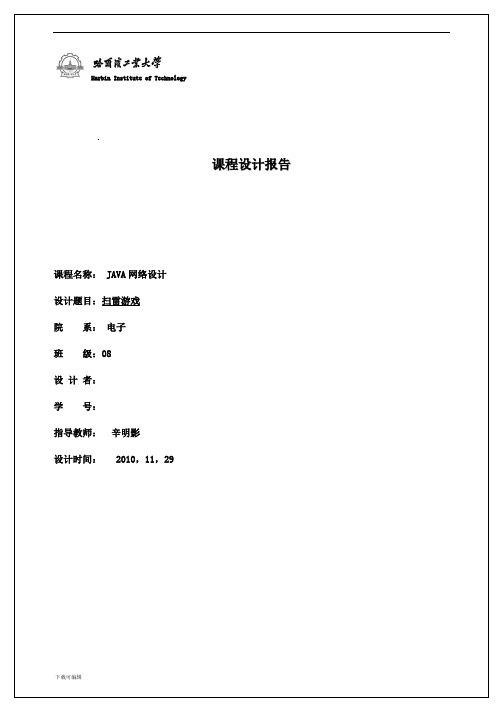
H a r b i n I n s t i t u t e o f T e c h n o l o g y课程设计报告课程名称: JAVA网络设计设计题目:扫雷游戏院系:电子班级:08设计者:学号:指导教师:辛明影设计时间: 2010,11,29一,题目分析扫雷游戏分析:●扫雷的基本原理九宫格中(3*3共九个格子),中间的数字代表其周围的地雷个数,即以中间数为中心所在地九格中共有中间那个数的地雷。
比如中间为1,那么以这个1为中心,其周围共八个空格中只有一个是地雷。
●扫雷的基本功能1) 开局:首先选择游戏等级,然后生成不同等级的雷区界面。
游戏等级分为三级:各等级方块数为——初级:9×9、中级:16×16、高级:24×24;自定义:X,各级地雷数分别为10,40,99;雷区每个方块下面或埋藏有1个地雷,或者没有地雷;2) 挖雷:鼠标点击方块,可挖开它;若所揭方块下有雷,则踩雷,此时所有含地雷的块都标记,该局游戏失败;如果方块上出现数字,它代表在它周围的8个方块中共有多少颗地雷;3) 标记地雷:在某个光标上点击鼠标右键,则标记此块下埋着地雷(实际上可能是误标),显示为F。
每标记一个地雷,地雷数减少1;4) 自动挖开:如果某个数字方块周围的地雷全都标记完,则自动将其剩下的方块挖开;5) 扩散:扫雷程序还会自动展开已确定没有雷的雷区。
如果a[3,4]周围雷数为1,a[2,3]已被标示为地雷,那么a[24],a[25],a[33],a[35],a[43],a[44],a[45]将被展开,一直波及到不可确定的雷区。
6) 游戏数据的记录:对于得分较高的玩家进行统计,保存在“mine.log”文件中。
7)用于记录游戏时间的独立线程,并在界面实时显示游戏时间。
7)总体设计开发环境:Windows Xp sp3+NetBeans IDE1.项目包的UML视图:图1-项目包视图项目由三个包组成:●saolei.game.mine 功能:这个包是游戏的核心,其中实现了主界面,核心算法,图片管理,等级记录等功能●saolei.awt 功能:实现LedNumber类,把数字格式化为液晶显示图片●saolei.swing 功能:实现 AboutDialog类,响应about事件。
扫雷游戏
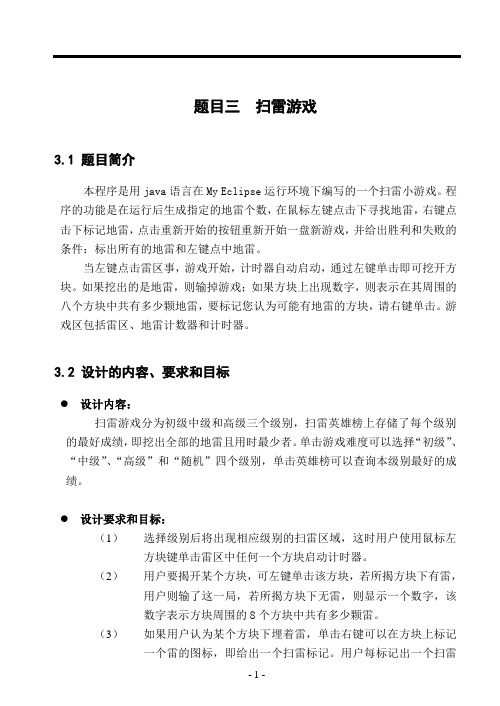
题目三扫雷游戏3.1 题目简介本程序是用java语言在My Eclipse运行环境下编写的一个扫雷小游戏。
程序的功能是在运行后生成指定的地雷个数,在鼠标左键点击下寻找地雷,右键点击下标记地雷,点击重新开始的按钮重新开始一盘新游戏,并给出胜利和失败的条件:标出所有的地雷和左键点中地雷。
当左键点击雷区事,游戏开始,计时器自动启动,通过左键单击即可挖开方块。
如果挖出的是地雷,则输掉游戏;如果方块上出现数字,则表示在其周围的八个方块中共有多少颗地雷,要标记您认为可能有地雷的方块,请右键单击。
游戏区包括雷区、地雷计数器和计时器。
3.2 设计的内容、要求和目标●设计内容:扫雷游戏分为初级中级和高级三个级别,扫雷英雄榜上存储了每个级别的最好成绩,即挖出全部的地雷且用时最少者。
单击游戏难度可以选择“初级”、“中级”、“高级”和“随机”四个级别,单击英雄榜可以查询本级别最好的成绩。
●设计要求和目标:(1)选择级别后将出现相应级别的扫雷区域,这时用户使用鼠标左方块键单击雷区中任何一个方块启动计时器。
(2)用户要揭开某个方块,可左键单击该方块,若所揭方块下有雷,用户则输了这一局,若所揭方块下无雷,则显示一个数字,该数字表示方块周围的8个方块中共有多少颗雷。
(3)如果用户认为某个方块下埋着雷,单击右键可以在方块上标记一个雷的图标,即给出一个扫雷标记。
用户每标记出一个扫雷标记,程序将显示的剩余雷数减少一个。
(4)扫雷胜利后,程序弹出保存成绩的对话框。
(5)用户可以自定义级别并且可以任意输入雷数。
(6)游戏具有计时功能,即显示用户完成游戏所用的时间。
(7)游戏完成后弹出若打破原有的记录,则将该次游戏时间记入扫雷英雄榜。
3.3 总体设计本程序共有Block.java、BlockView.java、Help.ava、LayMines.java、MineArea.java、MineGame.java、Record.java和ShowRecord.java八个源文件。
python扫雷简易代码
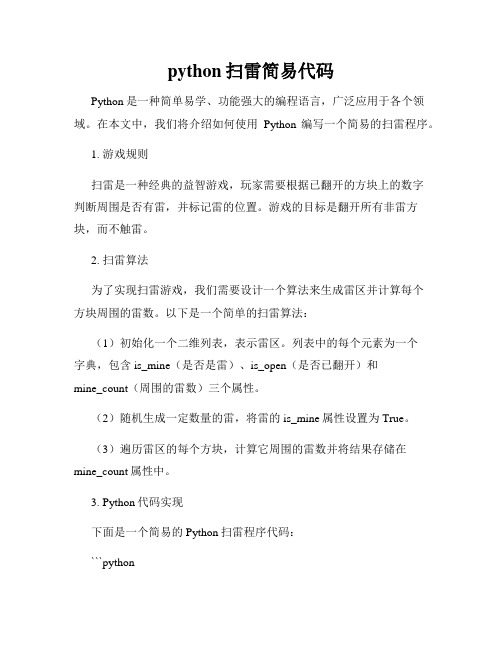
python扫雷简易代码Python是一种简单易学、功能强大的编程语言,广泛应用于各个领域。
在本文中,我们将介绍如何使用Python编写一个简易的扫雷程序。
1. 游戏规则扫雷是一种经典的益智游戏,玩家需要根据已翻开的方块上的数字判断周围是否有雷,并标记雷的位置。
游戏的目标是翻开所有非雷方块,而不触雷。
2. 扫雷算法为了实现扫雷游戏,我们需要设计一个算法来生成雷区并计算每个方块周围的雷数。
以下是一个简单的扫雷算法:(1)初始化一个二维列表,表示雷区。
列表中的每个元素为一个字典,包含is_mine(是否是雷)、is_open(是否已翻开)和mine_count(周围的雷数)三个属性。
(2)随机生成一定数量的雷,将雷的is_mine属性设置为True。
(3)遍历雷区的每个方块,计算它周围的雷数并将结果存储在mine_count属性中。
3. Python代码实现下面是一个简易的Python扫雷程序代码:```pythonimport randomdef generate_minesweeper_board(rows, cols, mine_count):board = []for r in range(rows):row = []for c in range(cols):cell = {'is_mine': False, 'is_open': False, 'mine_count': 0} row.append(cell)board.append(row)mines = random.sample(range(rows * cols), mine_count)for index in mines:row = index // colscol = index % colsboard[row][col]['is_mine'] = Truefor r in range(rows):for c in range(cols):if not board[r][c]['is_mine']:count = 0for dx in [-1, 0, 1]:for dy in [-1, 0, 1]:if 0 <= r + dx < rows and 0 <= c + dy < cols and board[r + dx][c + dy]['is_mine']:count += 1board[r][c]['mine_count'] = countreturn boardrows = 10cols = 10mine_count = 10board = generate_minesweeper_board(rows, cols, mine_count)for r in range(rows):for c in range(cols):if board[r][c]['is_mine']:print('X', end=' ')else:print(board[r][c]['mine_count'], end=' ')print()```4. 代码解析(1)首先,我们通过调用`generate_minesweeper_board`函数生成一个扫雷的雷区,指定雷区的行数、列数和雷的数量。
java课程设计 SWT 扫雷(功能图,类图,类详细说明,测试)

《面向对象程序设计》课程设计报告题目:扫雷游戏院(系):计算机与电子系专业班级:计算机科学与技术0901班学生姓名:***学号:***********指导教师:**20 12 年 6 月 4 日至20 12 年 6 月 15 日华中科技大学武昌分校制面向对象程序设计课程设计任务书目录1需求与总体设计 (1)1.1需求分析 (1)1.2功能图样 (1)1.3总体设计 (2)1.4类图设计 (2)2详细设计 (4)2.1总体阐述 (4)2.2 ImageSource类 (4)2.3 MouseLeftListener类 (5)2.4 MouseRightListener类 (5)2.5 CountT类 (6)2.6 fuzhumianbanComposite类 (7)2.7 hero类 (8)2.8 mainshell类 (9)2.9 MenuShell类 (10)2.10 mineborder类 (11)3编码实现 (13)3.1minesweeper.action包 (13)3.2minesweeper.images包 (22)3.3minesweeper.swt包 (22)4系统测试 (44)4.1程序主界面 (44)4.2游戏难度测试 (44)4.3英雄榜测试 (46)4.4游戏失败测试 (47)4.4游戏获胜测试 (47)总结 (50)1需求与总体设计1.1需求分析1.1.1课程设计目的本次课程设计的主要目的是为了通过具体的程序加深对java语言的掌握,提高自己的编程水平。
选择的题目为扫雷游戏,这是一个综合性的题目,可以对java中的各项功能有更好的理解和使用,同时也为以后的工作打下一定基础。
1.1.2应用平台系统平台:Windows XP/VISTA/7编程语言:JAVA开发平台:Eclipse图形化界面:SWT1.1.3 程序描述和功能需求分析扫雷游戏分为初级,中级和高级三个级别,扫雷英雄榜存储每个级别的最好成绩,即挖出全部的地雷且用时最少者。
java大作业题目
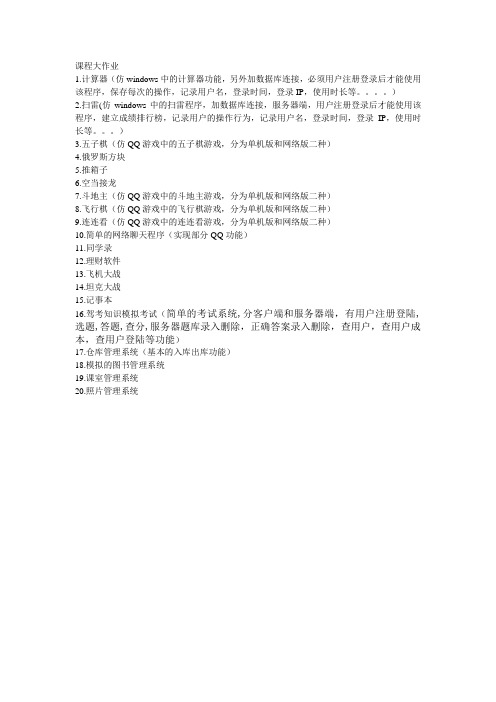
课程大作业
1.计算器(仿windows中的计算器功能,另外加数据库连接,必须用户注册登录后才能使用该程序,保存每次的操作,记录用户名,登录时间,登录IP,使用时长等。
)
2.扫雷(仿windows中的扫雷程序,加数据库连接,服务器端,用户注册登录后才能使用该程序,建立成绩排行榜,记录用户的操作行为,记录用户名,登录时间,登录IP,使用时长等。
)
3.五子棋(仿QQ游戏中的五子棋游戏,分为单机版和网络版二种)
4.俄罗斯方块
5.推箱子
6.空当接龙
7.斗地主(仿QQ游戏中的斗地主游戏,分为单机版和网络版二种)
8.飞行棋(仿QQ游戏中的飞行棋游戏,分为单机版和网络版二种)
9.连连看(仿QQ游戏中的连连看游戏,分为单机版和网络版二种)
10.简单的网络聊天程序(实现部分QQ功能)
11.同学录
12.理财软件
13.飞机大战
14.坦克大战
15.记事本
16.驾考知识模拟考试(简单的考试系统,分客户端和服务器端,有用户注册登陆,选题,答题,查分,服务器题库录入删除,正确答案录入删除,查用户,查用户成本,查用户登陆等功能)
17.仓库管理系统(基本的入库出库功能)
18.模拟的图书管理系统
19.课室管理系统
20.照片管理系统。
基于Java扫雷游戏的设计与实现
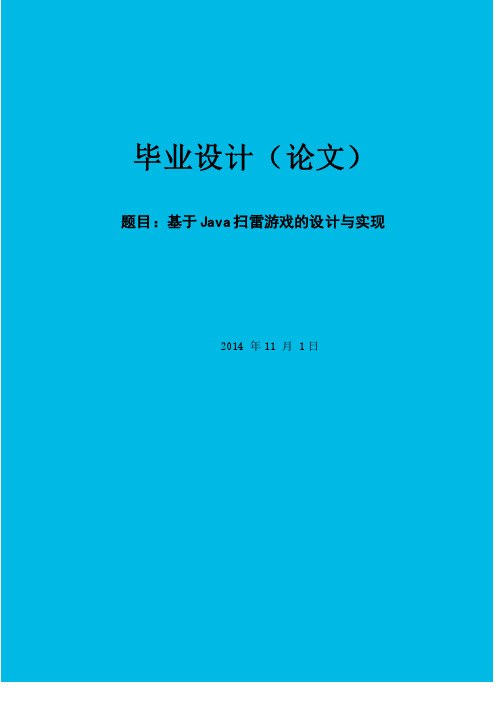
毕业设计(论文)题目:基于Java 扫雷游戏的设计与实现2014 2014 年年11 11 月月 1日任务书学院(直属系): 计算机科学与技术系计算机科学与技术系计算机科学与技术系 时间:时间:时间:20142014年 5 5 月月20日学生姓名学生姓名指导教师指导教师 设计(论文)题目题目 基于Java 扫雷游戏的设计与实现扫雷游戏的设计与实现主要研究内容1、完成扫雷游戏图形用户界面的设计。
、完成扫雷游戏图形用户界面的设计。
2、完成扫雷游戏内的功能模块,如难度级别模块、开局、退出模块等。
、完成扫雷游戏内的功能模块,如难度级别模块、开局、退出模块等。
3、完成扫雷游戏的具体玩法功能研究方法方法 鉴于此项目比较简单,只编写了四个JA V A 源程序ArrayPane.java,JavaMineSweeping.java,JavaMineSweepingFrame.java ArrayPane.java,JavaMineSweeping.java,JavaMineSweepingFrame.java,,RandomNumber.java RandomNumber.java。
还用到了一些。
还用到了一些JA V A 系统提供的重要的类,如File 、JButton 和JLabel 等类。
主要技术指标(或研究目标) 主要实现:图形界面的出现、游戏功能正常执行、三个难度系数选择、过关后数据录入扫雷英雄榜。
主要参考文献文献[1] [1] 朱福喜朱福喜朱福喜,,尹为民尹为民,,余振坤余振坤..Java 语言与面向对象程序设计语言与面向对象程序设计..武汉武汉::武汉大学出版社学出版社,,2008.[2] [2] 陈国君陈国君陈国君,,陈磊陈磊..Java 2从入门到精通从入门到精通..北京北京::清华大学出版社清华大学出版社,,2008.[3] [3] 王梅王梅王梅,,Java 并发编程—设计原则与模式北京北京::中国电力出版社中国电力出版社,,2009. [4] [4] 尹伟民尹伟民尹伟民,,Java 程序设计之网络编程程序设计之网络编程..北京北京::清华大学出版社清华大学出版社,,2008. [5] [5] 印昊印昊印昊..Java 与面向对象程序设计与面向对象程序设计..北京北京::高等教育出版社高等教育出版社,,2008. [6] [6] 耿祥义耿祥义耿祥义..Java 课程设计课程设计..北京北京::清华大学出版社清华大学出版社,,2009.[7] 赵生慧Java 面向对象程序设计北京:高等教育出版社,2009.基于Java 扫雷游戏的设计与实现摘要Java 是一种可以撰写跨平台应用软件的面向对象的程序设计语言,是一种可以撰写跨平台应用软件的面向对象的程序设计语言,SunMicrosystems SunMicrosystems公司于1995年5月推出的Java 程序设计语言和Java 平台的总称。
c语言扫雷源代码

c语言扫雷源代码扫雷游戏是一种非常经典的单人益智游戏,玩家需要根据数字提示找出地雷的位置。
下面给出一个简单的C语言扫雷游戏的源代码示例:```c#include <stdio.h>#include <stdlib.h>#include <time.h>#define SIZE 10 // 扫雷游戏的大小#define MINE_COUNT 10 // 地雷的数量typedef struct {int x;int y;} Position;typedef struct {int isMine; // 是否是地雷int isFlagged; // 是否被标记为地雷int isRevealed; // 是否已被翻开int adjacentMines; // 相邻地雷的数量} Cell;Cell board[SIZE][SIZE];void initializeBoard() {int i, j;// 初始化游戏面板for (i = 0; i < SIZE; i++) {for (j = 0; j < SIZE; j++) {board[i][j].isMine = 0;board[i][j].isFlagged = 0;board[i][j].isRevealed = 0;board[i][j].adjacentMines = 0;}}}void generateMines() {int i, j;int count = 0;srand(time(NULL)); // 以当前时间作为随机数种子 while (count < MINE_COUNT) {i = rand() % SIZE;j = rand() % SIZE;// 如果该格子已经是地雷,则重新生成随机位置 if (!board[i][j].isMine) {board[i][j].isMine = 1;count++;}}}void calculateAdjacentMines() {int i, j, k, l;int dx[] = {-1, -1, -1, 0, 0, 1, 1, 1};int dy[] = {-1, 0, 1, -1, 1, -1, 0, 1};for (i = 0; i < SIZE; i++) {for (j = 0; j < SIZE; j++) {if (!board[i][j].isMine) {for (k = 0; k < 8; k++) {int ni = i + dx[k];int nj = j + dy[k];if (ni >= 0 && ni < SIZE && nj >= 0 && nj < SIZE && board[ni][nj].isMine) {board[i][j].adjacentMines++;}}}}}}void displayBoard() {int i, j;printf(" ");for (i = 0; i < SIZE; i++) {printf("%d ", i);}printf("\n");for (i = 0; i < SIZE; i++) {printf("%d ", i);for (j = 0; j < SIZE; j++) {if (board[i][j].isRevealed) {if (board[i][j].isMine) {printf("M ");} else {printf("%d ", board[i][j].adjacentMines);}} else if (board[i][j].isFlagged) {printf("F ");} else {printf(". ");}}printf("\n");}}void revealAdjacentEmptyCells(Position pos) {int dx[] = {-1, -1, -1, 0, 0, 1, 1, 1};int dy[] = {-1, 0, 1, -1, 1, -1, 0, 1};int i;for (i = 0; i < 8; i++) {int ni = pos.x + dx[i];int nj = pos.y + dy[i];if (ni >= 0 && ni < SIZE && nj >= 0 && nj < SIZE && !board[ni][nj].isRevealed && !board[ni][nj].isMine) { board[ni][nj].isRevealed = 1;if (board[ni][nj].adjacentMines == 0) {Position newPos;newPos.x = ni;newPos.y = nj;revealAdjacentEmptyCells(newPos);}}}}int main() {Position pos;char cmd;int isSuccess = 0;initializeBoard();generateMines();calculateAdjacentMines();displayBoard();while (!isSuccess) {printf("Enter command (R: reveal, F: flag): ");fflush(stdout);scanf(" %c", &cmd);printf("Enter position (x, y): ");fflush(stdout);scanf("%d %d", &(pos.x), &(pos.y));if (cmd == 'R') {board[pos.x][pos.y].isRevealed = 1;if (board[pos.x][pos.y].isMine) {printf("Game Over!\n");isSuccess = 1;} else if (board[pos.x][pos.y].adjacentMines == 0) {revealAdjacentEmptyCells(pos);}} else if (cmd == 'F') {board[pos.x][pos.y].isFlagged = 1;}displayBoard();}return 0;}```上述代码实现了一个简单的C语言扫雷游戏。
- 1、下载文档前请自行甄别文档内容的完整性,平台不提供额外的编辑、内容补充、找答案等附加服务。
- 2、"仅部分预览"的文档,不可在线预览部分如存在完整性等问题,可反馈申请退款(可完整预览的文档不适用该条件!)。
- 3、如文档侵犯您的权益,请联系客服反馈,我们会尽快为您处理(人工客服工作时间:9:00-18:30)。
import java.awt.*;import java.awt.event.*;import javax.swing.Icon;import javax.swing.ImageIcon;import javax.swing.JButton;import javax.swing.JFrame;import javax.swing.JOptionPane;import javax.swing.JTextField;import javax.swing.SwingUtilities;/*按扭类*/class Bomb extends JButton{public int num_x, num_y; // 第几号方块public int BombRoundCount; // 周围雷数public boolean isBomb; // 是否为雷public boolean isClicked; // 是否被点击public int BombFlag; // 探雷标记public boolean isRight; // 是否点击右键public Bomb(int x, int y){BombFlag = 0;num_x = x;num_y = y;BombRoundCount = 0;isBomb = false;isClicked = false;isRight = false;}}/* 窗口及算法实现类*/class Main extends JFrame implements ActionListener, MouseListener {public JTextField text;public Label nowBomb, setBomb;public int BlockNum, BombNum; // 当前方块数当前雷数public Icon icon_bomb = new ImageIcon("Bomb.gif"); // 踩雷public Icon icon_bomb_big = new ImageIcon("bomb_big.gif"); // 踩雷标记public Icon icon_flag = new ImageIcon("flag.gif"); // 雷标记public Icon icon_question = new ImageIcon("question.gif"); // 疑惑是否有雷public JButton start = new JButton(" 开始");public Panel MenuPamel = new Panel();public Panel mainPanel = new Panel();public Bomb[][] bombButton;/* 界面设计*/public Main(){super("MineSweeping:");BlockNum = 64;BombNum = 10;Container c = getContentPane();c.setBackground(Color.gray);c.setLayout(new BorderLayout());text = new JTextField("10 ", 3);nowBomb = new Label("当前雷数" + " " + BombNum + "");setBomb = new Label("设置地雷数");start.addActionListener(new ActionListener(){public void actionPerformed(ActionEvent e){BombNum = Integer.parseInt(text.getText().trim());if (BombNum >= 10 && BombNum < 50)replay();else{JOptionPane msg = new JOptionPane();JOptionPane.showMessageDialog(null, "您设置的地雷数不合理了,请重设!","错误", 2);}}});MenuPamel.add(setBomb);MenuPamel.add(text);MenuPamel.add(start);MenuPamel.add(nowBomb);c.add(MenuPamel, "North");mainPanel.setLayout(new GridLayout((int) Math.sqrt(BlockNum), (int) Math.sqrt(BlockNum)));bombButton = new Bomb[(int) Math.sqrt(BlockNum)][];for (int i = 0; i < (int) Math.sqrt(BlockNum); i++){bombButton[i] = new Bomb[(int) Math.sqrt(BlockNum)];}for (int i = 0; i < (int) Math.sqrt(BlockNum); i++)for (int j = 0; j < (int) Math.sqrt(BlockNum); j++){bombButton[i][j] = new Bomb(i, j);bombButton[i][j].setForeground(Color.gray);bombButton[i][j].addActionListener(this);bombButton[i][j].addMouseListener(this);}for (int i = 0; i < (int) Math.sqrt(BlockNum); i++)for (int j = 0; j < (int) Math.sqrt(BlockNum); j++)mainPanel.add(bombButton[i][j]);c.add(mainPanel, "Center");startBomb();setSize(400, 400);setLocation(350, 200);setResizable(false);}/* 布雷*/public void startBomb(){for (int i = 0; i < BombNum; i++){int x = (int) (Math.random() * (int) (Math.sqrt(BlockNum) - 1));int y = (int) (Math.random() * (int) (Math.sqrt(BlockNum) - 1));if (bombButton[x][y].isBomb == true)i--;elsebombButton[x][y].isBomb = true;}}/* 重新开始*/public void replay(){nowBomb.setText("当前雷数" + " " + BombNum + "");for (int i = 0; i < (int) Math.sqrt(BlockNum); i++)for (int j = 0; j < (int) Math.sqrt(BlockNum); j++){bombButton[i][j].isBomb = false;bombButton[i][j].isClicked = false;bombButton[i][j].setEnabled(true);bombButton[i][j].setText("");bombButton[i][j].setIcon(null);}startBomb();}/* 是否挖完了所有的雷*/public void isWin(){int findBomb = 0; // 找到的地雷数for (int i = 0; i < (int) Math.sqrt(BlockNum); i++)for (int j = 0; j < (int) Math.sqrt(BlockNum); j++){if (bombButton[i][j].isBomb == true&& bombButton[i][j].isRight == true)findBomb++;}if (findBomb == Integer.parseInt(text.getText().trim())){JOptionPane msg = new JOptionPane();JOptionPane.showMessageDialog(this, "您挖完了所有的雷,您胜利了!", "您胜利了", 2);}}/* 计算方块周围雷数*/public void CountRoundBomb(){for (int i = 0; i < (int) Math.sqrt(BlockNum); i++){for (int j = 0; j < (int) Math.sqrt(BlockNum); j++){int count = 0;// 当需要检测的单元格本身无地雷的情况下,统计周围的地雷个数if (bombButton[i][j].isBomb != true){if ((i - 1 >= 0) && (j - 1 >= 0)){if (bombButton[i - 1][j - 1].isBomb == true){count += 1; // 检测左上方空格是否是地雷}}if ((i - 1 >= 0)){if (bombButton[i - 1][j].isBomb == true){count += 1; // 检测上方空格是否为地雷}}if ((i - 1 >= 0)&& (j + 1 <= (int) Math.sqrt(BlockNum) - 1)) {if (bombButton[i - 1][j + 1].isBomb == true){count += 1; // 检测右上方是否为地雷}}if ((j - 1 >= 0)){if (bombButton[i][j - 1].isBomb == true){count += 1; // 检测左边是否为地雷}}if ((i >= 0) && (j + 1 <= (int) Math.sqrt(BlockNum) - 1)){if (bombButton[i][j + 1].isBomb == true){count += 1; // 右边}}if ((j - 1 >= 0)&& (i + 1 <= (int) Math.sqrt(BlockNum) - 1)) {if (bombButton[i + 1][j - 1].isBomb == true){count += 1; // 左下}}if ((i + 1 <= (int) Math.sqrt(BlockNum) - 1)){if (bombButton[i + 1][j].isBomb == true){count += 1; // 下}}if ((j + 1 <= (int) Math.sqrt(BlockNum) - 1)&& (i + 1 <= Math.sqrt(BlockNum) - 1)){if (bombButton[i + 1][j + 1].isBomb == true){count += 1; // 右下}}bombButton[i][j].BombRoundCount = count;}}}}/** 当选中的位置为空,则翻开周围的地图**/public void isNull(Bomb[][] bombButton, Bomb ClickecButton){int i, j;i = ClickecButton.num_x;j = ClickecButton.num_y;if (ClickecButton.isBomb == true){} else{if ((i - 1 >= 0) && (j - 1 >= 0)){ // 检测左上方空格是否是空if (bombButton[i - 1][j - 1].isBomb == false&& bombButton[i - 1][j - 1].isClicked == false&& bombButton[i - 1][j - 1].isRight == false){bombButton[i - 1][j - 1].setText((bombButton[i - 1][j - 1].BombRoundCount)+ "");bombButton[i - 1][j - 1].setEnabled(false);bombButton[i - 1][j - 1].isClicked = true;}}if ((i - 1 >= 0)){ // 检测上方空格是否为空if (bombButton[i - 1][j].isBomb == false&& bombButton[i - 1][j].isClicked == false&& bombButton[i - 1][j].isRight == false){bombButton[i - 1][j].setText((bombButton[i - 1][j].BombRoundCount) + "");bombButton[i - 1][j].setEnabled(false);bombButton[i - 1][j].isClicked = true;}}if ((i - 1 >= 0) && (j + 1 <= ((int) Math.sqrt(BlockNum) - 1))){ // 检测右上方是否为空if (bombButton[i - 1][j + 1].isBomb == false&& bombButton[i - 1][j + 1].isClicked == false&& bombButton[i - 1][j + 1].isRight == false){bombButton[i - 1][j + 1].setText((bombButton[i - 1][j + 1].BombRoundCount)+ "");bombButton[i - 1][j + 1].setEnabled(false);bombButton[i - 1][j + 1].isClicked = true;}}if ((j - 1 >= 0)){ // 检测左边是否为空if (bombButton[i][j - 1].isBomb == false&& bombButton[i][j - 1].isClicked == false&& bombButton[i][j - 1].isRight == false){bombButton[i][j - 1].setText((bombButton[i][j - 1].BombRoundCount) + "");bombButton[i][j - 1].setEnabled(false);bombButton[i][j - 1].isClicked = true;}}if ((i >= 0) && (j + 1 <= ((int) Math.sqrt(BlockNum) - 1))){ // 检测右边空格是否是空if (bombButton[i][j + 1].isBomb == false&& bombButton[i][j + 1].isClicked == false&& bombButton[i][j + 1].isRight == false){bombButton[i][j + 1].setText((bombButton[i][j + 1].BombRoundCount) + "");bombButton[i][j + 1].setEnabled(false);bombButton[i][j + 1].isClicked = true;}}if ((j - 1 >= 0) && (i + 1 <= ((int) Math.sqrt(BlockNum) - 1))){ // 检测左下空格是否是空if (bombButton[i + 1][j - 1].isBomb == false&& bombButton[i + 1][j - 1].isClicked == false&& bombButton[i + 1][j - 1].isRight == false){bombButton[i + 1][j - 1].setText((bombButton[i + 1][j - 1].BombRoundCount)+ "");bombButton[i + 1][j - 1].setEnabled(false);bombButton[i + 1][j - 1].isClicked = true;}}if ((i + 1 <= ((int) Math.sqrt(BlockNum) - 1))){ // 检测下边空格是否是空if (bombButton[i + 1][j].isBomb == false&& bombButton[i + 1][j].isClicked == false&& bombButton[i + 1][j].isRight == false){bombButton[i + 1][j].setText((bombButton[i + 1][j].BombRoundCount) + "");bombButton[i + 1][j].setEnabled(false);bombButton[i + 1][j].isClicked = true;}}if ((j + 1 <= ((int) Math.sqrt(BlockNum) - 1))&& (i + 1 <= ((int) Math.sqrt(BlockNum) - 1))){ // 检测右下边空格是否是空if (bombButton[i + 1][j + 1].isBomb == false&& bombButton[i + 1][j + 1].isClicked == false&& bombButton[i + 1][j + 1].isRight == false){bombButton[i + 1][j + 1].setText((bombButton[i + 1][j + 1].BombRoundCount)+ "");bombButton[i + 1][j + 1].setEnabled(false);bombButton[i + 1][j + 1].isClicked = true;}}if ((i - 1 >= 0) && (j - 1 >= 0))// 检测左上isNull(bombButton, bombButton[i - 1][j - 1]);if ((i - 1 >= 0))isNull(bombButton, bombButton[i - 1][j]);// 检测上方if ((i - 1 >= 0) && (j + 1 <= (int) Math.sqrt(BlockNum) - 1))isNull(bombButton, bombButton[i - 1][j + 1]);// 检测右上if ((j - 1 >= 0))isNull(bombButton, bombButton[i][j - 1]);// 检测左边if ((i >= 0) && (j + 1 <= ((int) Math.sqrt(BlockNum) - 1)))isNull(bombButton, bombButton[i][j + 1]);// 检测右边if ((j - 1 >= 0) && (i + 1 <= ((int) Math.sqrt(BlockNum) - 1)))isNull(bombButton, bombButton[i + 1][j - 1]); // 检测左下if ((i + 1 <= ((int) Math.sqrt(BlockNum) - 1))) // 检测下isNull(bombButton, bombButton[i + 1][j]);if ((j + 1 <= ((int) Math.sqrt(BlockNum) - 1))&& (i + 1 <= ((int) Math.sqrt(BlockNum) - 1))) // 检测右下isNull(bombButton, bombButton[i + 1][j + 1]);}}public void actionPerformed(ActionEvent e){CountRoundBomb();if (((Bomb) e.getSource()).isBomb == false&& ((Bomb) e.getSource()).isClicked == false){((Bomb) e.getSource()).setText((((Bomb) e.getSource()).BombRoundCount) + "");((Bomb) e.getSource()).isClicked = true;((Bomb) e.getSource()).setIcon(null);((Bomb) e.getSource()).setEnabled(false);if ((((Bomb) e.getSource()).BombRoundCount) == 0)isNull(bombButton, (Bomb) e.getSource());isWin();} else if (((Bomb) e.getSource()).isBomb == true){for (int i = 0; i < (int) Math.sqrt(BlockNum); i++)for (int j = 0; j < (int) Math.sqrt(BlockNum); j++){if (bombButton[i][j].isBomb == true)bombButton[i][j].setIcon(icon_bomb);}((Bomb) e.getSource()).setIcon(icon_bomb_big);JOptionPane msg = new JOptionPane();JOptionPane.showMessageDialog(this, "你踩到地雷了,按确定重来", "你踩到地雷了", 2);replay();}}public void mouseClicked(MouseEvent e){Bomb bombSource = (Bomb) e.getSource();boolean right = SwingUtilities.isRightMouseButton(e);if ((right == true) && (bombSource.isClicked == false)){bombSource.BombFlag = (bombSource.BombFlag + 1) % 3;if (bombSource.BombFlag == 1){if (BombNum > 0 && bombSource.isRight == false){bombSource.setIcon(icon_flag);bombSource.isRight = true;BombNum--;}isWin();nowBomb.setText("当前雷数" + " " + BombNum + "");} else if (bombSource.BombFlag == 2){if ((BombNum != 0)|| (BombNum == 0 && (bombSource.getIcon() == icon_flag)))BombNum++;bombSource.setIcon(icon_question);nowBomb.setText("当前雷数" + " " + BombNum + "");} else if (bombSource.BombFlag == 0){bombSource.setIcon(null);bombSource.isRight = false;}}}public void mouseEntered(MouseEvent e){}public void mouseReleased(MouseEvent e){}public void mouseExited(MouseEvent e){}public void mousePressed(MouseEvent e){}}/* 主类*/public class MineSweeping{public static void main(String args[]){(new Main()).show();}}。
