利用Timing closure floorplan 分析和优化设计
FPGA设计流程 ppt课件
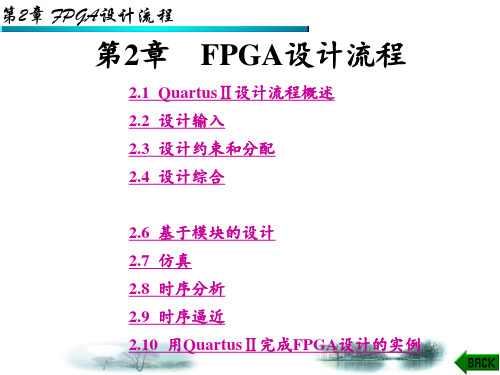
第2章 FPGA设计流程
(3) 当系统存储器内容编辑器(In-System Memory Content Editor)允许运行时,独立于设计的系统时钟,来查看和修改RAM、 ROM或者寄存器内容。
(4) RTL Viewer及Technology Map Viewer也可以用于调试。 (5) 可以将芯片编辑器(Chip Editor)与SignalTapⅡ以及 SignalProbe调试工具一起使用,加快设计验证,并逐步修复在设 计验证期间未解决的错误。运行SignalTapⅡ逻辑分析仪或使用 SignalProbe功能验证信号之后,可以使用Chip Editor来查看编译后 布局布线的详细信息。还可以使用Resource Property Editor 对逻辑 单元、I/O单元或PLL的属性和参数进行编译后的编辑,而不需要 执行完整的重新编译。
第2章 FPGA设计流程
3) 综合(Synthesis) (1) 可以使用分析和综合(Analysis & Synthesis)模块分析设计 文件,建立工程数据库。Analysis & Synthesis 使用QuartusⅡ Integrated Synthesis 综合Verilog(.v)或者VHDL设计文件(.vhd)。根 据需要可以使用其他EDA综合工具综合Verilog HDL或VHDL设计 文件,然后生成QuartusⅡ软件使用的EDIF网表文件(.edf)或者 Verilog Quartus Mapping File (.vqm)。 (2) 设计助手(Design Assistant)依据设计规则,检查设计的可 靠性。 (3) 通过RTL Viewer可以查看设计的原理图,RTL Viewer包 括原理图视图,同时也包括层次结构列表,列出整个设计网表的 实例、基本单元、引脚和网络。
QuartusII操作指南
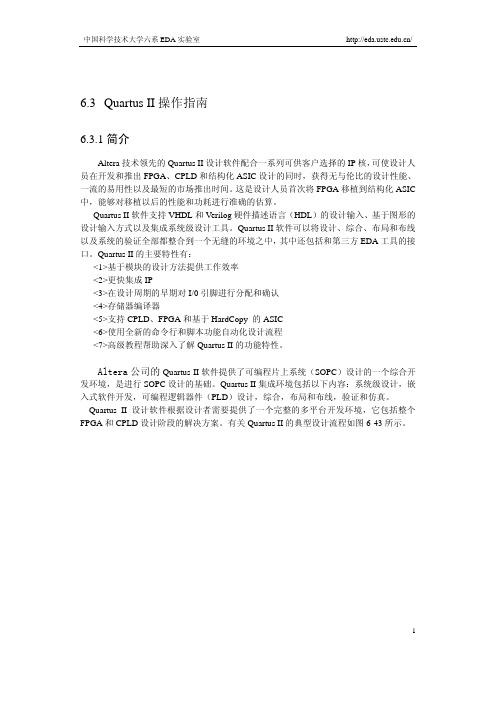
6.3 Quartus II操作指南6.3.1简介Altera技术领先的Quartus II设计软件配合一系列可供客户选择的IP核,可使设计人员在开发和推出FPGA、CPLD和结构化ASIC设计的同时,获得无与伦比的设计性能、一流的易用性以及最短的市场推出时间。
这是设计人员首次将FPGA移植到结构化ASIC 中,能够对移植以后的性能和功耗进行准确的估算。
Quartus II软件支持VHDL和Verilog硬件描述语言(HDL)的设计输入、基于图形的设计输入方式以及集成系统级设计工具。
Quartus II软件可以将设计、综合、布局和布线以及系统的验证全部都整合到一个无缝的环境之中,其中还包括和第三方EDA工具的接口。
Quartus II的主要特性有:<1>基于模块的设计方法提供工作效率<2>更快集成IP<3>在设计周期的早期对I/0引脚进行分配和确认<4>存储器编译器<5>支持CPLD、FPGA和基于HardCopy 的ASIC<6>使用全新的命令行和脚本功能自动化设计流程<7>高级教程帮助深入了解Quartus II的功能特性。
Altera公司的Quartus II软件提供了可编程片上系统(SOPC)设计的一个综合开发环境,是进行SOPC设计的基础。
Quartus II集成环境包括以下内容:系统级设计,嵌入式软件开发,可编程逻辑器件(PLD)设计,综合,布局和布线,验证和仿真。
Quartus II设计软件根据设计者需要提供了一个完整的多平台开发环境,它包括整个FPGA和CPLD设计阶段的解决方案。
有关Quartus II的典型设计流程如图6-43所示。
1图6-43 Quartus II的典型设计流程此外,Quartus II软件为设计流程的每个阶段提供了Quartus II图形用户界面、EDA 工具界面和命令行界面。
计算机组成原理实验指导手册(Quartus II)
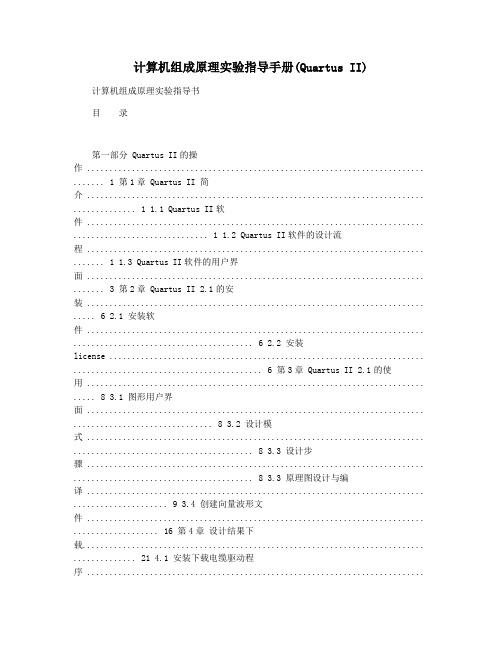
计算机组成原理实验指导手册(Quartus II) 计算机组成原理实验指导书目录第一部分 Quartus II的操作 ........................................................................... ....... 1 第1章 Quartus II 简介 ........................................................................... .............. 1 1.1 Quartus II软件 ........................................................................... .............................. 1 1.2 Quartus II软件的设计流程 ........................................................................... ....... 1 1.3 Quartus II软件的用户界面 ........................................................................... ....... 3 第2章 Quartus II 2.1的安装 ........................................................................... ..... 6 2.1 安装软件 ........................................................................... ........................................ 6 2.2 安装license ...................................................................... .......................................... 6 第3章 Quartus II 2.1的使用 ........................................................................... ..... 8 3.1 图形用户界面 ........................................................................... ............................... 8 3.2 设计模式 ........................................................................... ........................................ 8 3.3 设计步骤 ........................................................................... ........................................ 8 3.3 原理图设计与编译 ........................................................................... ..................... 9 3.4 创建向量波形文件 ........................................................................... ................... 16 第4章设计结果下载............................................................................ .............. 21 4.1 安装下载电缆驱动程序 ..................................................................................... 21 4.2 器件的选择与引脚的锁定与下载 ................................................................... 28 4.3 实验箱的设置与I/O引脚 ........................................................................... ....... 31 第二部分实验内容............................................................................ .................. 46 实验1 Quartus Ⅱ的使用 ........................................................................... ........... 46 实验2 运算器组成实验............................................................................ ........... 47 实验3 半导体存储器原理实验...........................................................................50 实验4 数据通路的组成与故障分析实验 (51)- 1 -计算机组成原理实验指导书第一部分 Quartus II的操作第1章 Quartus II 简介1.1 Quartus II软件Quartus II软件是Altera公司的综合开发工具,它集成了Altera的FPGA/CPLD(复杂可编程逻辑器件Complex Programmable Logic Device,CPLD/现场可编程器件Field Programmable Gate Array,FPGA)开发流程中所涉及的所有工具和第三方接口。
IC课堂:Timing ECO技巧和策略总结

IC课堂:Timing ECO技巧和策略总结本文档主题其实就是介绍如何修Timing。
首先明确什么时候开始fix Timing?下面这三种情况下都可以应用。
1、deadline要到了2、PR tool已经尽力帮你做到最好还是不行3、Signoff STA timing 接近meet ,具体点讲就是:timing violation条数不能太多和slack不能太差;transition、fanout、capacitance、routing drc violation、IR drop、EM violation不能有一项很差。
Timing ECO 常用Strategy 和Skills通常是先修setup,后修hold。
那先看下修setup的策略:1、remove noise on clock path if 存在,可以在PT里面查看clock path上的noise。
具体指令如下所示:PT 指令:report_timing -nos -path_typefull_clock_expanded -crosstalk通常launch clock上的delta那一栏代表noise,如果是正的就是具体的noise大小capture clock上delta那一栏如果是负值就代表具体的noise 值,如果超过5ps就应该要修。
那为何产生clock noise?主要原因有:小buffer推很长的线;clock和signal线靠太近;clock routing 频繁地换层。
如果noise数量只有几根,可以考虑手修,如果太多,就应该要回去重新run CTS。
下面介绍手修clock noise的方法:(1)add shielding nets(2)增加clock 和其他nets的space(3)可以考虑用上层的金属走clock net,甚至可以用最top 层的metal,因为顶层的线noise最小;更甚至可以cut power stripe if 绕线真的已经完全挤不开空间可以这么尝试。
Quartus II
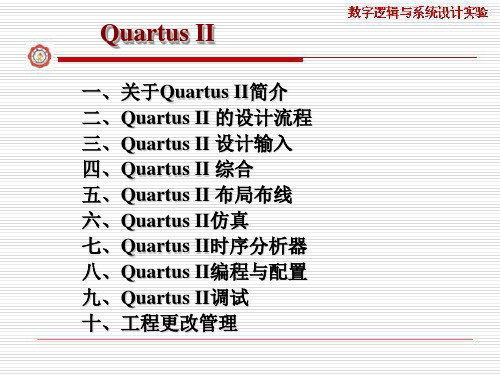
二、Quartus II 的设计流程 2.2 Quartus II 图形用户界面的基本设计流程; 图形用户界面的基本设计流程;
使用PowerPlay、Power Analyzer 执行功耗估算和分析。 执行功耗估算和分析Байду номын сангаас ⑼ 使用 、 使用Timing Analyzer 对设计进行时序分析。 对设计进行时序分析。 ⑽ 使用 使用Simulator 对设计进行时序仿真。 对设计进行时序仿真。 ⑾使用 可选)使用物理综合、时序逼近(Timing Closure) 布局图、LogicLock功 布局图、 ⑿ (可选)使用物理综合、时序逼近 功 进行时序改进, 能、Settings对话框 和 Assignment Editor 进行时序改进,实现时序逼 对话框 近。 使用Assembler 为设计建立编程文件。 为设计建立编程文件。 ⒀ 使用 使用编程文件Programmer 和 Altera 硬件对器件进行编程,或将编程文件 硬件对器件进行编程 对器件进行编程, ⒁使用编程文件 转换为其他文件格式以供嵌入式处理器等其他系统使用。 转换为其他文件格式以供嵌入式处理器等其他系统使用。 可选)使用SignalTap II Logic Analyzre、SignalProbe 功能 或 Chip ⒂ (可选)使用 、 Editor对设计进行调试。 对设计进行调试。 对设计进行调试 可选)使用Chip Editor 、Resource Property Editor 和 Change Manager ⒃ (可选)使用 进行工程更改管理。 进行工程更改管理。
使用New Project Wizard(File菜单 建立新工程,并指定目标器件或器件系 菜单)建立新工程 ⑴ 使用 菜单 建立新工程, 列; 使用Text Editor 建立 Verilog、VHDL 或 AHDL(Altera) 设计,用Block 设计, ⑵ 使用 、 Editor 建立原理图或示意图;示意图中可以包含代表其他设计文件的 建立原理图或示意图; 符号,还可以使用MegaWizard Plug – In Manager(Tools菜单 生成宏 菜单)生成宏 符号,还可以使用 菜单 功能模块和IP功能模块 功能模块。 功能模块和 功能模块。 可选)使用Assignment Editor、Settings对话框( Assignment 菜单)、 对话框( 菜单)、 ⑶(可选)使用 、 对话框 Floorplan Editor、LogicLock功能 指定初始设计约束条件。 、 功能 指定初始设计约束条件。 可选)使用SOPC Builder 或 DSP Builder 建立系统级设计。 建立系统级设计。 ⑷ (可选)使用 可选)使用Software Builder 为 Excalibur 器件处理器或 Nios嵌入式处 ⑸ (可选)使用 嵌入式处 理器建立软件和编程文件 建立软件和编程文件。 理器建立软件和编程文件。 综合设计。 ⑹ 使用 Analysis & Synthesis 综合设计。 可选)使用Simulator 和 Generate Functional Simulation Netlist 命令在 命令在 ⑺ (可选)使用 设计中仿真。 设计中仿真。 对设计执行布局布线。 ⑻ 使用 Fitter 对设计执行布局布线。
5.6.3 Chip Editor视图[共2页]
![5.6.3 Chip Editor视图[共2页]](https://img.taocdn.com/s3/m/0fa069cb59eef8c75ebfb39e.png)
第5章 Quartus II 的常用辅助设计工具1625.6.3 Chip Editor 视图Chip Editor 中包含有很多快速有效地修改设计的特性,主要集成在以下工具中。
∙ Chip Editor 底层布局,它允许用户检查设计的FPGA 使用资源情况。
∙ 资源特性编辑器,它允许用户对设计布局布线后的数据库做修改。
∙ 更改管理器,它允许用户跟踪所有的设计修改。
本节主要介绍Chip Editor 底层布局(Chip Editor 视图)和资源特性编辑器。
Chip Editor 使用户可以快速便捷地查看设计全编译后的布局布线信息。
选择【Tools 】/【Chip Editor 】命令,打开Chip Editor 视图。
Chip Editor 是以层次图来表示目标Altera 器件的底层布局布线信息的,随着层次图越深入,其底层布线信息就越详细。
一、 第一层视图Chip Editor 的第一层视图提供了整个器件的布局视图,此视图同Timing Closure Floorplan 的视图相似,它允许用户在设计中对某一个节点在Chip Editor 中进行定位。
Chip Editor 类似于Timing Closure Floorplan ,使用颜色来区别器件资源,以不同的蓝色来表示MRAM 、M4K 和M512存储快,DSP 块用橙色来表示,逻辑单元以浅蓝色表示。
图5-43所示为一个设计全编译后的Chip Editor 视图,Chip Editor 以黄色来表示已使用的逻辑资源和布线通道(图中的行列细线即为设计布线)。
图5-43 设计全编译后的Chip Editor 第一层视图二、 第二层视图Chip Editor 的第二层视图与第一层视图相似,器件的每个资源都以特殊的颜色高亮显示,如图5-44所示。
第二层视图提供的提示信息也同第一层视图相似,只是多了布线通道的详细信息。
在第二层视图中使用提示信息,可以知道此布线通道在器件中的位置以及使用情况等。
FPGA时序优化方法
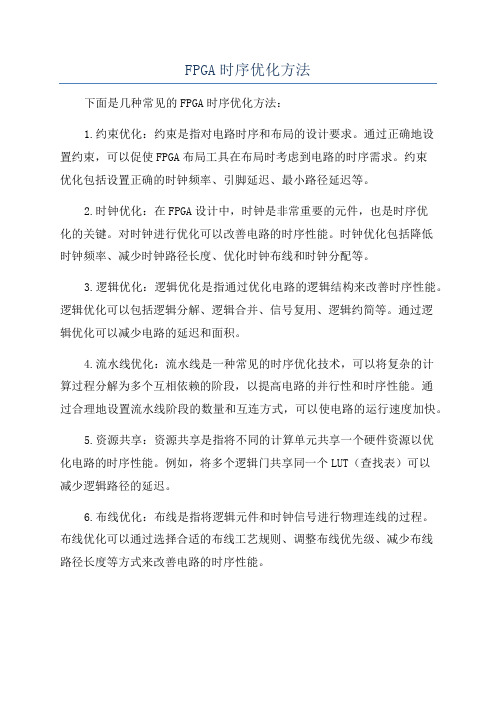
FPGA时序优化方法下面是几种常见的FPGA时序优化方法:1.约束优化:约束是指对电路时序和布局的设计要求。
通过正确地设置约束,可以促使FPGA布局工具在布局时考虑到电路的时序需求。
约束优化包括设置正确的时钟频率、引脚延迟、最小路径延迟等。
2.时钟优化:在FPGA设计中,时钟是非常重要的元件,也是时序优化的关键。
对时钟进行优化可以改善电路的时序性能。
时钟优化包括降低时钟频率、减少时钟路径长度、优化时钟布线和时钟分配等。
3.逻辑优化:逻辑优化是指通过优化电路的逻辑结构来改善时序性能。
逻辑优化可以包括逻辑分解、逻辑合并、信号复用、逻辑约简等。
通过逻辑优化可以减少电路的延迟和面积。
4.流水线优化:流水线是一种常见的时序优化技术,可以将复杂的计算过程分解为多个互相依赖的阶段,以提高电路的并行性和时序性能。
通过合理地设置流水线阶段的数量和互连方式,可以使电路的运行速度加快。
5.资源共享:资源共享是指将不同的计算单元共享一个硬件资源以优化电路的时序性能。
例如,将多个逻辑门共享同一个LUT(查找表)可以减少逻辑路径的延迟。
6.布线优化:布线是指将逻辑元件和时钟信号进行物理连线的过程。
布线优化可以通过选择合适的布线工艺规则、调整布线优先级、减少布线路径长度等方式来改善电路的时序性能。
7.时序仿真和分析:时序仿真和分析工具可以帮助设计人员了解电路的时序关系,并通过一系列的优化方法来改善时序性能。
通过仿真和分析可以发现潜在的时序问题,并指导设计人员进行优化。
综上所述,FPGA时序优化方法包括约束优化、时钟优化、逻辑优化、流水线优化、资源共享、布线优化和时序仿真分析等多个方面。
这些方法可以同时应用于FPGA设计中,以提高电路的时序性能和整体质量。
对于特定的设计需求和约束条件,设计人员需要结合实际情况选择适当的时序优化方法。
FPGA设计的重要规范和经验精华
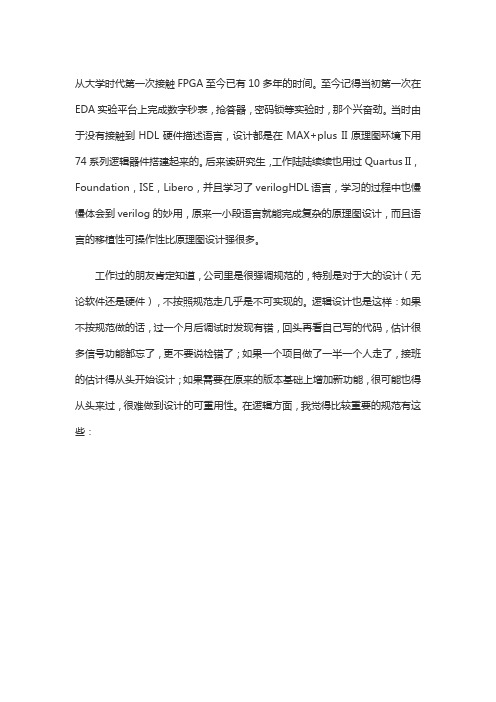
从大学时代第一次接触FPGA至今已有10多年的时间。
至今记得当初第一次在EDA实验平台上完成数字秒表,抢答器,密码锁等实验时,那个兴奋劲。
当时由于没有接触到HDL硬件描述语言,设计都是在MAX+plus II原理图环境下用74系列逻辑器件搭建起来的。
后来读研究生,工作陆陆续续也用过Quartus II,Foundation,ISE,Libero,并且学习了verilogHDL语言,学习的过程中也慢慢体会到verilog的妙用,原来一小段语言就能完成复杂的原理图设计,而且语言的移植性可操作性比原理图设计强很多。
工作过的朋友肯定知道,公司里是很强调规范的,特别是对于大的设计(无论软件还是硬件),不按照规范走几乎是不可实现的。
逻辑设计也是这样:如果不按规范做的话,过一个月后调试时发现有错,回头再看自己写的代码,估计很多信号功能都忘了,更不要说检错了;如果一个项目做了一半一个人走了,接班的估计得从头开始设计;如果需要在原来的版本基础上增加新功能,很可能也得从头来过,很难做到设计的可重用性。
在逻辑方面,我觉得比较重要的规范有这些:1.设计必须文档化。
要将设计思路,详细实现等写入文档,然后经过严格评审通过后才能进行下一步的工作。
这样做乍看起来很花时间,但是从整个项目过程来看,绝对要比一上来就写代码要节约时间,且这种做法可以使项目处于可控、可实现的状态。
2.代码规范。
如果在另一个设计中的时钟是40ns,复位周期不变,我们只需对CLK_PERIOD进行重新例化就行了,从而使得代码更加易于重用。
b.信号命名要规范化。
1)信号名一律小写,参数用大写。
2)对于低电平有效的信号结尾要用_n标记,如rst_n。
3)端口信号排列要统一,一个信号只占一行,最好按输入输出及从哪个模块来到哪个模块去的关系排列,这样在后期仿真验证找错时后方便很多。
4)一个模块尽量只用一个时钟,这里的一个模块是指一个module或者是一个entity。
如何提高模块的工作频率verilog
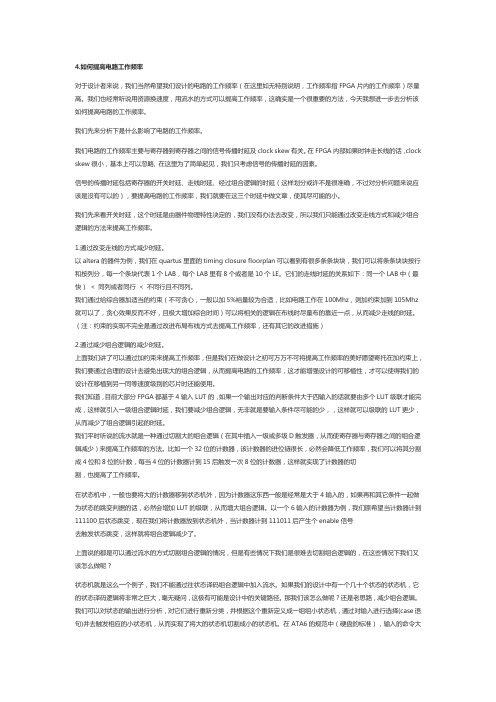
4.如何提高电路工作频率对于设计者来说,我们当然希望我们设计的电路的工作频率(在这里如无特别说明,工作频率指FPGA片内的工作频率)尽量高。
我们也经常听说用资源换速度,用流水的方式可以提高工作频率,这确实是一个很重要的方法,今天我想进一步去分析该如何提高电路的工作频率。
我们先来分析下是什么影响了电路的工作频率。
我们电路的工作频率主要与寄存器到寄存器之间的信号传播时延及clock skew有关。
在FPGA内部如果时钟走长线的话,clock skew很小,基本上可以忽略, 在这里为了简单起见,我们只考虑信号的传播时延的因素。
信号的传播时延包括寄存器的开关时延、走线时延、经过组合逻辑的时延(这样划分或许不是很准确,不过对分析问题来说应该是没有可以的),要提高电路的工作频率,我们就要在这三个时延中做文章,使其尽可能的小。
我们先来看开关时延,这个时延是由器件物理特性决定的,我们没有办法去改变,所以我们只能通过改变走线方式和减少组合逻辑的方法来提高工作频率。
1.通过改变走线的方式减少时延。
以altera的器件为例,我们在quartus里面的timing closure floorplan可以看到有很多条条块块,我们可以将条条块块按行和按列分,每一个条块代表1个LAB,每个LAB里有8个或者是10个LE。
它们的走线时延的关系如下:同一个LAB中(最快)< 同列或者同行< 不同行且不同列。
我们通过给综合器加适当的约束(不可贪心,一般以加5%裕量较为合适,比如电路工作在100Mhz,则加约束加到105Mhz 就可以了,贪心效果反而不好,且极大增加综合时间)可以将相关的逻辑在布线时尽量布的靠近一点,从而减少走线的时延。
(注:约束的实现不完全是通过改进布局布线方式去提高工作频率,还有其它的改进措施)2.通过减少组合逻辑的减少时延。
上面我们讲了可以通过加约束来提高工作频率,但是我们在做设计之初可万万不可将提高工作频率的美好愿望寄托在加约束上,我们要通过合理的设计去避免出现大的组合逻辑,从而提高电路的工作频率,这才能增强设计的可移植性,才可以使得我们的设计在移植到另一同等速度级别的芯片时还能使用。
Floorplan注意事项
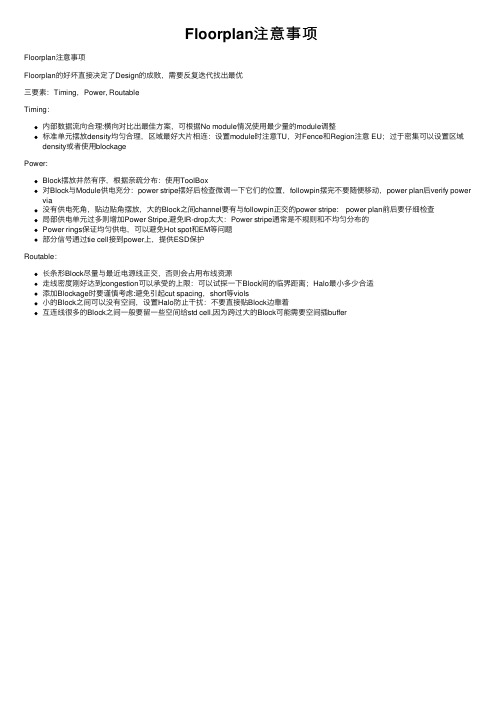
Floorplan注意事项Floorplan注意事项Floorplan的好坏直接决定了Design的成败,需要反复迭代找出最优三要素:Timing,Power, RoutableTiming:内部数据流向合理:横向对⽐出最佳⽅案,可根据No module情况使⽤最少量的module调整标准单元摆放density均匀合理,区域最好⼤⽚相连:设置module时注意TU,对Fence和Region注意 EU;过于密集可以设置区域density或者使⽤blockagePower:Block摆放井然有序,根据亲疏分布:使⽤ToolBox对Block与Module供电充分:power stripe摆好后检查微调⼀下它们的位置,followpin摆完不要随便移动,power plan后verify power via没有供电死⾓,贴边贴⾓摆放,⼤的Block之间channel要有与followpin正交的power stripe: power plan前后要仔细检查局部供电单元过多则增加Power Stripe,避免IR-drop太⼤:Power stripe通常是不规则和不均匀分布的Power rings保证均匀供电,可以避免Hot spot和EM等问题部分信号通过tie cell接到power上,提供ESD保护Routable:长条形Block尽量与最近电源线正交,否则会占⽤布线资源⾛线密度刚好达到congestion可以承受的上限:可以试探⼀下Block间的临界距离;Halo最⼩多少合适添加Blockage时要谨慎考虑:避免引起cut spacing,short等viols⼩的Block之间可以没有空间,设置Halo防⽌⼲扰:不要直接贴Block边靠着互连线很多的Block之间⼀般要留⼀些空间给std cell,因为跨过⼤的Block可能需要空间插buffer。
ASIC设计中的Setuptime和Holdtime
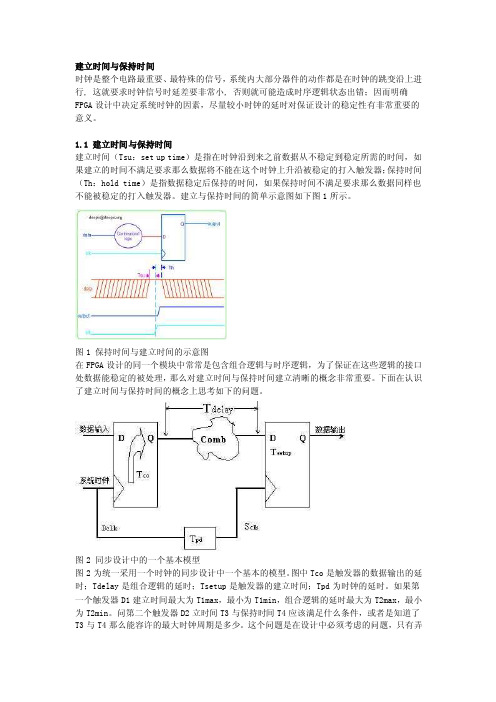
建立时间与保持时间时钟是整个电路最重要、最特殊的信号,系统内大部分器件的动作都是在时钟的跳变沿上进行, 这就要求时钟信号时延差要非常小, 否则就可能造成时序逻辑状态出错;因而明确FPGA设计中决定系统时钟的因素,尽量较小时钟的延时对保证设计的稳定性有非常重要的意义。
1.1 建立时间与保持时间建立时间(Tsu:set up time)是指在时钟沿到来之前数据从不稳定到稳定所需的时间,如果建立的时间不满足要求那么数据将不能在这个时钟上升沿被稳定的打入触发器;保持时间(Th:hold time)是指数据稳定后保持的时间,如果保持时间不满足要求那么数据同样也不能被稳定的打入触发器。
建立与保持时间的简单示意图如下图1所示。
图1 保持时间与建立时间的示意图在FPGA设计的同一个模块中常常是包含组合逻辑与时序逻辑,为了保证在这些逻辑的接口处数据能稳定的被处理,那么对建立时间与保持时间建立清晰的概念非常重要。
下面在认识了建立时间与保持时间的概念上思考如下的问题。
图2 同步设计中的一个基本模型图2为统一采用一个时钟的同步设计中一个基本的模型。
图中Tco是触发器的数据输出的延时;Tdelay是组合逻辑的延时;Tsetup是触发器的建立时间;Tpd为时钟的延时。
如果第一个触发器D1建立时间最大为T1max,最小为T1min,组合逻辑的延时最大为T2max,最小为T2min。
问第二个触发器D2立时间T3与保持时间T4应该满足什么条件,或者是知道了T3与T4那么能容许的最大时钟周期是多少。
这个问题是在设计中必须考虑的问题,只有弄清了这个问题才能保证所设计的组合逻辑的延时是否满足了要求。
下面通过时序图来分析:设第一个触发器的输入为D1,输出为Q1,第二个触发器的输入为D2,输出为Q2;时钟统一在上升沿进行采样,为了便于分析我们讨论两种情况即第一:假设时钟的延时Tpd 为零,其实这种情况在FPGA设计中是常常满足的,由于在FPGA 设计中一般是采用统一的系统时钟,也就是利用从全局时钟管脚输入的时钟,这样在内部时钟的延时完全可以忽略不计。
5.5.1 使用Timing Closure Floorplan分析设计[共6页]
![5.5.1 使用Timing Closure Floorplan分析设计[共6页]](https://img.taocdn.com/s3/m/e5e02af8b4daa58da1114a9f.png)
第5章 Quartus II 的常用辅助设计工具1545.5.1 使用Timing Closure Floorplan 分析设计一、 T iming Closure Floorplan 的界面工程布局布线后,选择【Assignment 】/【Timing Cloure Floorplan 】命令,打开底层布局布线图。
在Timing Closure Floorplan 中,用户可以定制视图模式,其中整体视图(Field View )是以资源的不同颜色来显示芯片的整体视图,以Stratix 器件为例,其Field View 如图5-31所示。
图5-31 Stratix 的Field View在Field View 中可以观察每个资源的详细信息,方法是先选中一个资源,单击鼠标右键,在弹出的菜单中选择【Show Details 】命令,此时就在视图中显示了所选中单元的详细信息。
同样,若是想将已经显示的单元详细信息隐藏起来,则可以先选择【Edit 】/【Select All 】命令,然后单击鼠标右键,在弹出的菜单中选择【Hide Details 】命令即可。
在Timing Closure Floorplan 中还有内部单元视图(Interior Cells )、内部LAB 视图(Interior LABs )、封装顶视图(Package Top )和封装底视图(Package Bottom )。
通过【View 】菜单中的命令可以在平面布局规划器中的几个视图之间切换。
二、 在Timing Closure Floorplan 中观察资源分配在Timing Closure Floorplan 中,用户可以同时查看用户设置的分配约束和布局布线器的布局结果。
用户设置的分配主要指的是用户所做的管脚分配、LogicLock TM 分配以及其他的位置约束。
布局布线器的分配指的是在全编译之后Quartus II 软件对设计中所有节点的布局结果。
如何评价数字后端设计中floorplan的好坏?
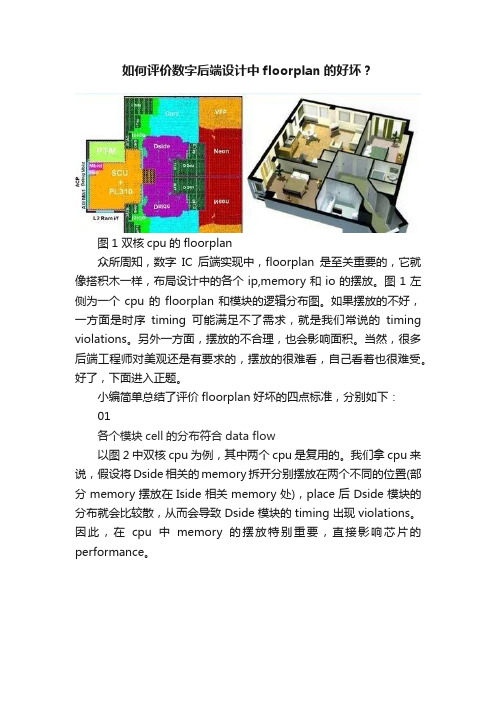
如何评价数字后端设计中floorplan的好坏?图1 双核cpu的floorplan众所周知,数字IC后端实现中,floorplan是至关重要的,它就像搭积木一样,布局设计中的各个ip,memory和io的摆放。
图1左侧为一个cpu的floorplan和模块的逻辑分布图。
如果摆放的不好,一方面是时序timing可能满足不了需求,就是我们常说的timing violations。
另外一方面,摆放的不合理,也会影响面积。
当然,很多后端工程师对美观还是有要求的,摆放的很难看,自己看着也很难受。
好了,下面进入正题。
小编简单总结了评价floorplan好坏的四点标准,分别如下:01各个模块cell的分布符合data flow以图2中双核cpu为例,其中两个cpu 是复用的。
我们拿cpu来说,假设将Dside相关的memory拆开分别摆放在两个不同的位置(部分memory摆放在Iside相关memory处),place后Dside模块的分布就会比较散,从而会导致Dside模块的timing出现violations。
因此,在cpu中memory的摆放特别重要,直接影响芯片的performance。
图2 cpu逻辑分布图02congestion map 和cell density适度place后通过GUI的congestion map来查看工具预估的overflow是否在可绕线范围。
具体多少数值,不同工艺,不同design 情况都不太一样,需要自己积累项目经验(case by case)。
同时,通过cell desity分布图我们也可以预估某些地方是否可能出现density过高导致绕线或者timing等方面的风险;如果你的cell desity很低,congestion map也特别好,显然也是不恰当的,因为明显浪费芯片面积。
图3 cell density查看图03routing drc相对clean如果你的一个floorplan满足前面几点条件,但是route后发现实际绕线存在很多的routing drc(short, double pattern drc,diff net space等)。
quartus菜单翻译
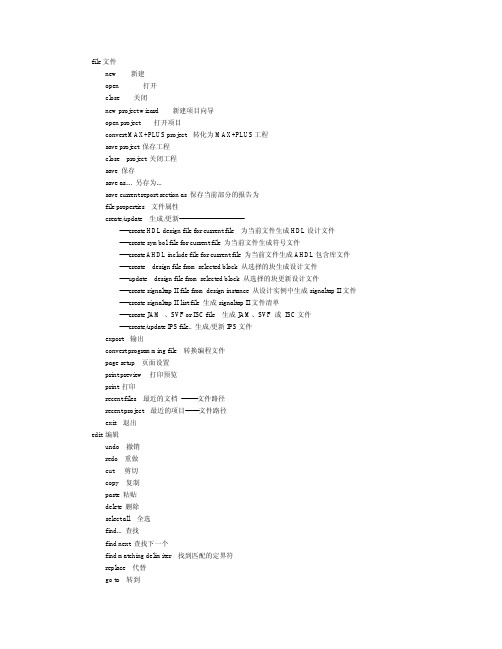
file文件new 新建open 打开close 关闭new project wizard 新建项目向导open project 打开项目convert MAX+PLUS project 转化为MAX+PLUS工程save project 保存工程close project 关闭工程save 保存save as.... 另存为...save current report section as 保存当前部分的报告为file properties 文件属性create/update 生成/更新--------------------------------create HDL design file for current file 为当前文件生成HDL设计文件----create symbol file for current file 为当前文件生成符号文件----create AHDL include file for current file 为当前文件生成AHDL包含库文件----create design file from selected block 从选择的块生成设计文件----update design file from selected block 从选择的块更新设计文件----create signaltap II file from design instance 从设计实例中生成signaltap II文件----create signaltap II list file 生成signaltap II文件清单----create JAM 、SVF or ISC file 生成JAM、SVF 或ISC文件----create/update IPS file.. 生成/更新IPS文件export 输出convert programming file 转换编程文件page setup 页面设置print preview 打印预览print 打印recent files 最近的文档-------文件路径recent project 最近的项目------文件路径exit 退出edit 编辑undo 撤销redo 重做cut 剪切copy 复制paste 粘贴delete 删除select all 全选find... 查找find next 查找下一个find matching delimiter 找到匹配的定界符replace 代替go to 转到increase indent 增加缩进decrease indent 减少缩进insert page break 插入分页符insert file 插入文件insert template 插入模板set bookmark 设置书签delete bookmark 删除书签jump to bookmark 跳转到书签View 视图utility windows 实用程序窗口;project navigator 项目领航员;node finder节点发现者;Tcl console 集团控制台;messages 信息,便条;status .地位,身份;情形,状况;change manager变更经理;full screen 全屏。
原理图与宏功能模块设计

Settings对话框
分析与综合设置
Analysis & Synthesis
Settings项中包含有四个项
目:
○ VHDL Input ○ Verilog HDL Input ○ Default Parameters ○ Synthesis Netlist
Optimization
作为Quartus II的编译模块之一, Analysis & Synthesis包括 Quaruts II Integrated Synthesis集成综合器,完全
1
2
基于Quartus II,用74283 (4位二进制全加器)设计实 现一个8位全加器,并进行综 合和仿真,查看综合结果和 仿真结果。
3
习题
基于Quartus II,用74194(4位双向移位寄存器)设计一个 “00011101”序列产生器电路,进行编译和仿真,查看仿真 结果。
基于Quartus II软件,用D触发器和适当的门电路实现一个输 出长度为15的m序列产生器,进行编译和仿真,查看仿真结果。
1
2
Fitter Settings选项页
一.优化布局布线
Setting对话框的Fitter Settings页指定控制时序驱 动编译和编译速度的选择,如 下图所示。
more Fitter Settings选项页
在Compilation Report中查看适配结果
在Timing Closure Floorplan中查看适配结果
2
(1)输入altpll宏功能模块
选择芯片和设置参考时钟
第四讲 Quartus II使用简介(自学)
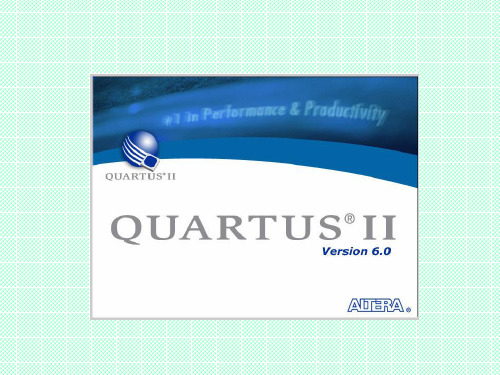
② Edit
Edit菜单的命令 主要是进行文件 编辑操作,不同 格式的文件,其 Edit菜单不完全 相同。下面只讲 解原理图文件编 辑菜单,菜单如 图所示。
11
◆ Replace:替换。 用鼠标左键Edit菜单中的Replace,将出现替换向导窗口,引导用户 替换原理图中的字符串。 ◆ AutoFit:自动适配。 对文件进行编译时适配器将自动适配时钟频率。 ◆ Line:连线类型。 Line分为Conduit Line(空心线)、Bus Line(总线)和Node Line(节点 线) 。 在原理图中选中了某导线,在菜单中将标明该导线的类型。选中导 线后,单击鼠标右键,将出现简化的编辑菜单,在该菜单中标明了 该导线的类型。同时,还可能实现这3种导线的互换。 ◆ Toggle Connection Dot:交叉连接点。 若2条垂直相交导线的电气连接,需要在交叉点上放置电气连接点, 但在原理图编辑器的工具条中没有独立的电气连接点。 采用Toggle Connection Dot功能就能在交叉点上放置电气连接点。 具体方法是用鼠标左键单击2条垂直相交导线中的某一根线,再单击 鼠标右键,在出现的简化编辑菜单中选择Toggle Connection Dot。 此时,在原理图中,2条垂直相交导线的交叉处将出现电气连接点。
◆ Archive Project :构造项目。
用鼠标左键单击Archive Project ,将出现对话框,引导用户把项目保 存为不同版本。 18
◆ Restore Archived Project
用鼠标左键单击Archive Project ,将出现对话框,引导 用户把项目的原版本重新保存在不同的路径下。
用鼠标左键单击Update Symbol or Block,将出现升级向导窗口,引导 用户将原来的宏模块符号和框图升级为修改后的形式。
floorplan方法
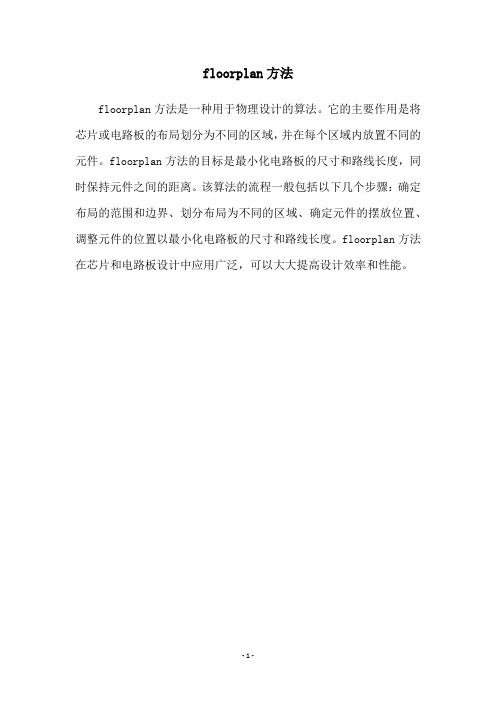
无线传感器网络在气象监测与预报中的应用指南随着科技的不断发展,无线传感器网络在各个领域的应用越来越广泛。
其中,气象监测与预报领域是一个非常重要的应用领域。
本文将介绍无线传感器网络在气象监测与预报中的应用指南,帮助读者更好地了解和应用这一技术。
一、无线传感器网络的基本原理无线传感器网络是由大量的传感器节点组成的网络,这些节点可以感知和测量环境中的各种参数,并将数据通过无线通信传输到基站或中心节点。
传感器节点具有自组织、自适应、自修复等特性,能够在无线环境中自主工作。
二、无线传感器网络在气象监测中的应用1. 温度监测无线传感器网络可以在不同地点布置温度传感器节点,实时监测气温的变化情况。
通过这些节点采集到的数据,可以建立气温分布图,为气象预报提供参考依据。
2. 湿度监测湿度是气象监测中的重要参数之一,对气候变化和天气预报有着重要影响。
通过布置湿度传感器节点,可以实时监测不同地点的湿度变化,并将数据传输到中心节点进行分析和处理。
3. 风速监测风速是气象监测中另一个重要的参数,对于气象预报和灾害预警有着重要作用。
通过布置风速传感器节点,可以实时监测不同地点的风速变化,并将数据传输到中心节点进行分析和处理。
4. 降水监测降水是气象监测中的重要参数之一,对于农业、水资源管理等有着重要意义。
通过布置降水传感器节点,可以实时监测不同地点的降水情况,并将数据传输到中心节点进行分析和处理。
三、无线传感器网络在气象预报中的应用1. 数据收集和分析无线传感器网络可以实时收集气象监测数据,并将数据传输到中心节点进行分析和处理。
通过对大量的气象数据进行分析,可以提高气象预报的准确性和精度。
2. 模型建立和预测通过收集大量的气象数据,可以建立气象模型,预测未来的气象变化趋势。
无线传感器网络可以提供大量的数据支持,为气象预报提供更准确的预测结果。
3. 灾害预警和应急响应无线传感器网络可以实时监测气象变化,及时发现异常情况,并进行灾害预警和应急响应。
3.2.2 Region的创建方法[共5页]
![3.2.2 Region的创建方法[共5页]](https://img.taocdn.com/s3/m/54249e98fe4733687f21aa16.png)
第3章 LogicLock设计方法122表3-2 LogicLock区域的常用属性值及其含义属性属性值特征State(区域状态)Floating(默认值)LockedFloating区域由Quartus II软件自动选择区域合适的大小和位置,Locked区域由用户指定区域的大小和位置Size(区域大小)Auto(默认值)FixedAuto属性表示由Quartus II软件自动选择区域合适的大小,Fixed属性表示用户自定义区域的大小和形状Reserved(区域保留)Off(默认值)On该属性表示是否保留区域内部的逻辑资源,Off属性表示可以使用区域中未被指定的逻辑资源,On属性表示仅仅与区域相关联的单元才能被布局布线在区域以内Enforcement(区域强制)Hard(默认值)SoftSoft区域侧重于时序约束属性,允许个别实体脱离区域位置约束,以达到整体上的最佳时序性能;而Hard区域则不允许所适配的逻辑单元在区域边界外布局布线Origin(位置标注)AnyFloorplanLocation该属性显示了区域的位置标注在Floorplan图中可以看到区域的类型和位置标注(Origin),Stratix、Cyclone和MAX II器件族的类型标注在区域的左下角,其他器件族标注在区域的左上角。
3.2.2 Region的创建方法常用的创建LogicLock Region的方法有以下4种。
∙在LogicLock Regions窗口中创建区域。
∙在时序收敛平面图(Timing Closure Floorplan)中单击(Create NewRegion)按钮,然后用鼠标在Floorplan中规划出一个矩形区域。
∙在编译结构窗口(Compilation Hierarchy)中创建区域。
∙使用Tcl脚本创建区域。
3.2.2.1 LogicLock Regions窗口在Quartus II主菜单中选择【Assignments】/【LogicLock Regions】/【LogicLock Regions Window】命令,打开逻辑锁定区域窗口,如图3-8所示。
- 1、下载文档前请自行甄别文档内容的完整性,平台不提供额外的编辑、内容补充、找答案等附加服务。
- 2、"仅部分预览"的文档,不可在线预览部分如存在完整性等问题,可反馈申请退款(可完整预览的文档不适用该条件!)。
- 3、如文档侵犯您的权益,请联系客服反馈,我们会尽快为您处理(人工客服工作时间:9:00-18:30)。
Click the Chip Planner icon on the Quartus II software toolbar On the Shortcut menu in the following tools, click Locate and then click Chip Planner:
f
For more information about the Pin Planner, refer to the I/O Management chapter in volume 2 of the Quartus II Handbook. Table 12–1 lists the device families supported by the Chip Planner and the Timing Closure Floorplan.
Table 12–1. Chip Planner and Timing Closure Floorplan Device Support (Part 1 of 2) Device Family Arria series Cyclone series HardCopy series Stratix series MAX IIZ MAX II
Chip Planner Overview
The Chip Planner provides a visual display of chip resources. It can show logic placement, LogicLock regions, relative resource usage, detailed routing information, fan-in and fan-out connections between nodes, timing paths between registers, and delay estimates for paths. With the Chip Planner, you can view critical path information, physical timing estimates, and routing congestion. You can also perform assignment changes with the Chip Planner, such as creating and deleting resource assignments, and post-compilation changes such as creating, moving, and deleting logic cells and I/O atoms. With the Chip Planner and Resource Property Editor, you can change connections between resources and make post-compilation changes to the properties of logic cells, I/O elements, PLLs, and RAM and digital signal processing (DSP) blocks. With the Chip Planner, you can view and create assignments for a design floorplan, perform power and design analyses, and implement ECOs. f For details about how to implement ECOs in your design using the Chip Planner in the Quartus II software, refer to the Engineering Change Management with the Chip Planner chapter in volume 2 of the Quartus II Handbook .
12–2
Chapter 12: Analyzing and Optimizing the Design Floorplan Chip Planner Overview
Table 12–1. Chip Planner and Timing Closure Floorplan Device Support (Part 2 of 2) Device Family MAX 3000 MAX 7000 Timing Closure Floorplan v v Chip Planner — —
Use the Timing Closure Floorplan for devices not supported by the Chip Planner.
Chip Planner Toolbar
The Chip Planner gives you powerful capabilities for design analysis with a user-friendly GUI. Many Chip Planner functions are available from the menu items or by clicking the icons on the toolbar. Figure 12–1 shows an example of the Chip Planner toolbar and provides descriptions for commonly used icons located on the Chip Planner toolbar.
1
If the device in your project is not supported by the Chip Planner and you attempt to start the Chip Planner, the following message appears:
Can’t display Chip Planner: the current device family is unsupported.
■ ■ ■ ■ ■ ■
“Chip Planner Overview” on page 12–2 “LogicLock Regions” on page 12–6 “Using LogicLock Regions in the Chip Planner” on page 12–20 “Design Floorplan Analysis Using the Chip Planner” on page 12–20 “Design Analysis Using the Timing Closure Floorplan” on page 12–42 “Scripting Support” on page 12–48
12. Analyzing and Optimizing the Design Floorplan
QII52006-9.1.0
Y can You can use use the the Chip Chip Planner Planner to to perform perform design design analysis analysis and and create create a design a design floorplan. With some of the older device families, you must use the Timing Closure Floorplan to analyze the device floorplan. To make I/O assignments, use the Pin Planner.
© November 2009
Altera Corporation
Quartus II Handbook Version 9.1 Volume 2: Design Implementation and hapter 12: Analyzing and Optimizing the Design Floorplan Chip Planner Overview
Introduction
As FPGA designs grow larger in density, analyzing the design for performance, routing congestion, and logic placement to meet the design requirements becomes critical. This chapter discusses how to analyze the design floorplan with the Chip Planner and the Timing Closure Floorplan (for supported devices only). f You can use the Design Partition Planner along with the Chip Planner to customize the floorplan for your design. For more information, refer to the Quartus II Incremental Compilation for Hierarchical and Team-Based Design and the Best Practices for Incremental Compilation Partition and Floorplan Assignments chapters in volume 1 of the Quartus II Handbook. This chapter includes the following topics:
■ ■ ■ ■ ■ ■ ■ ■ ■ ■
