MATLAB PowerSystems demo (模型理解任务分配:1-3+兴湘自动化)
matpower中文手册【精品文档】
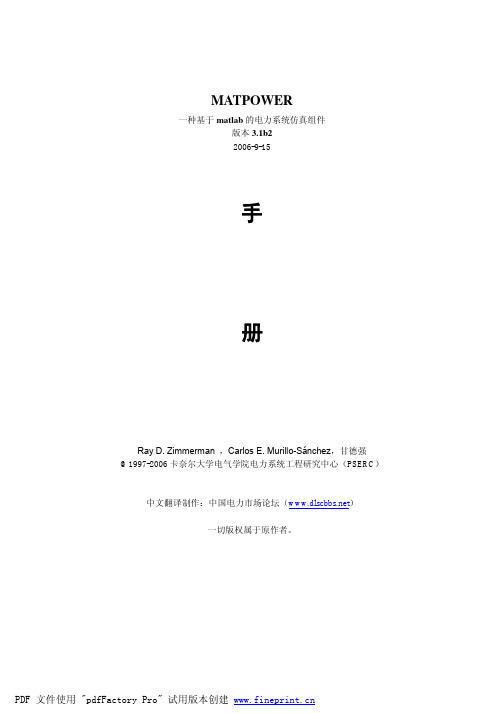
一种基于 matlab 的电力系统仿真组件 版本 3.1b2 2006-9-15
手
册
Ray D. Zimmerman ,Carlos E. Murillo-Sánchez,甘德强 @1997-2006 卡奈尔大学电气学院电力系统工程研究中心(PSERC)
中文翻译制作:中国电力市场论坛() 一切版权属于原作者。
什么是 MATPOWER? ................................................................................................... 3 它从哪里来?................................................................................................................... 3 2 开始 .............................................................................................................................................. 3 2.1 系统要求 ........................................................................................................................... 3 2.2 安装 ................................................................................................................................... 4 2.3 执行电力常规潮流运算.................................................................................................... 4 2.4 执行最优潮流程序............................................................................................................ 4 2.5 获得帮助 ........................................................................................................................... 4 3 技术规则 ...................................................................................................................................... 5 3.1 数据文件格式.................................................................................................................... 5 3.2 模型 ................................................................................................................................... 8 交流模型(AC) ............................................................................................................. 8 直流公式(DC) ............................................................................................................. 9 3.3 电力潮流 ......................................................................................................................... 10 3.4 最优潮流 ......................................................................................................................... 10 传统的交流 OPF 方程 ................................................................................................... 12 基于最优化工具箱的 OPF 解法(constr).................................................................. 13 基于线性规划的 OPF 解法(LPconstr) ..................................................................... 14 3.4.2 广义交流最优潮流解法............................................................................................... 16 通用线性约束(一般线性约束)................................................................................. 17 通用成本函数................................................................................................................. 18 通用 P-Q 容量曲线...................................................................................................... 19 可调度负荷..................................................................................................................... 20 支路相角差限制............................................................................................................. 22 问题数据转换................................................................................................................. 22 附加线性约束的例子..................................................................................................... 23 3.4.3 直流 OPF 方法 ............................................................................................................. 23 机组组合算法................................................................................................................. 24 3.6 MATPOWER 选项 ........................................................................................................... 24 3.7 文件汇总 ......................................................................................................................... 27 4 致谢 ............................................................................................................................................ 31 5 参考文献 .................................................................................................................................... 31
任务分配matlab
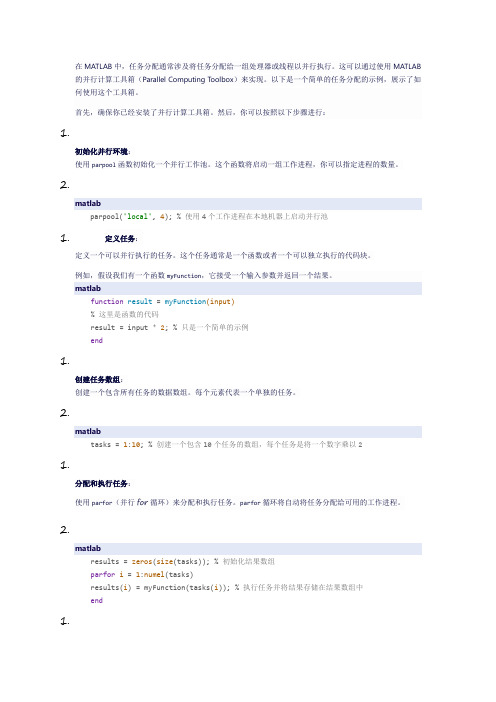
在MATLAB中,任务分配通常涉及将任务分配给一组处理器或线程以并行执行。
这可以通过使用MATLAB 的并行计算工具箱(Parallel Computing Toolbox)来实现。
以下是一个简单的任务分配的示例,展示了如何使用这个工具箱。
首先,确保你已经安装了并行计算工具箱。
然后,你可以按照以下步骤进行:1.初始化并行环境:使用parpool函数初始化一个并行工作池。
这个函数将启动一组工作进程,你可以指定进程的数量。
2.matlabparpool('local', 4); % 使用4个工作进程在本地机器上启动并行池1.定义任务:定义一个可以并行执行的任务。
这个任务通常是一个函数或者一个可以独立执行的代码块。
例如,假设我们有一个函数myFunction,它接受一个输入参数并返回一个结果。
matlabfunction result = myFunction(input)% 这里是函数的代码result = input * 2; % 只是一个简单的示例end1.创建任务数组:创建一个包含所有任务的数据数组。
每个元素代表一个单独的任务。
2.matlabtasks = 1:10; % 创建一个包含10个任务的数组,每个任务是将一个数字乘以21.分配和执行任务:使用parfor(并行for循环)来分配和执行任务。
parfor循环将自动将任务分配给可用的工作进程。
2.matlabresults = zeros(size(tasks)); % 初始化结果数组parfor i = 1:numel(tasks)results(i) = myFunction(tasks(i)); % 执行任务并将结果存储在结果数组中end1.关闭并行池:完成任务后,使用delete函数关闭并行池。
2.matlabdelete(gcp); % 关闭当前并行池1.查看结果:最后,你可以查看results数组来检查任务的结果。
matlab教程ppt(完整版)
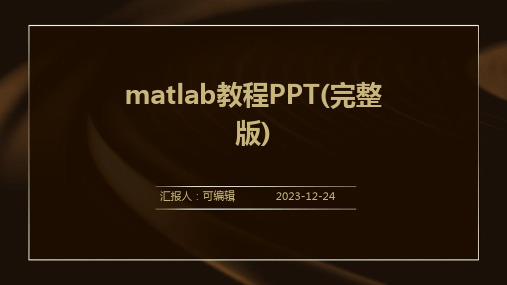
`int8()`,
`char()`, `logical()`等。
流程控制结构
顺序结构
按照代码的先后顺序执行 。
选择结构
通过条件语句实现分支选 择,包括`if`、`else`、 `elseif`等。
循环结构
通过循环语句实现重复执 行代码块,包括`for`、 `while`等。
函数编写
函数定义
使用`function`关键字定义函数, 指定输入和输出参数。
介绍MATLAB中的机器学习工具箱,包括工具箱中的函数、算 法和使用方法等。
通过实际案例演示如何使用MATLAB进行机器学习,包括数据 预处理、特征选择、模型训练和评估等。
THANKS
[ 感谢观看 ]
信号的傅里叶变换
介绍傅里叶变换的基本原理 ,以及如何使用MATLAB进 行信号的傅里叶变换和逆变 换。
滤波器设计
介绍滤波器的基本原理和设 计方法,以及如何使用 MATLAB进行滤波器的设计 和实现。
信号处理实例
通过实际案例演示如何使用 MATLAB进行信号处理,包 括信号的频谱分析、滤波、 降噪等。
数值计算基础
数值类型
介绍MATLAB中的数值类型,包括双精度、单精 度、复数等。
变量声明
解释如何声明和初始化变量,以及如何使用 MATLAB的数据类型。
运算符
介绍基本的算术运算符、关系运算符和逻辑运算 符及其用法。
方程求解
代数方程求解
介绍如何使用MATLAB求解一元和多元代数方程。
微分方程求解
介绍如何使用MATLAB求解常微分方程和偏微分方程。
MATLAB应用领域
MATLAB是一种用于算法开发、数据 可视化、数据分析和数值计算的高级 编程语言和交互式环境。
[整理]MATLAB、Simulink、Power System工具箱简介.
![[整理]MATLAB、Simulink、Power System工具箱简介.](https://img.taocdn.com/s3/m/513d18aabb4cf7ec4afed078.png)
MATLAB/Simulink/Power System工具箱简介Simulink工具箱的功能是在MATLAB环境下,把一系列模块连接起来,构成复杂的系统模型;电力系统(Power System)仿真工具箱是在Simulink环境下使用的仿真工具箱,其功能非常强大,可用于电路、电力电子系统、电动机系统、电力传输等领域的仿真,它提供了一种类似电路搭建的方法,用于系统的建模。
本章以MA TLAB6.1版本为基础,首先概述Simulink和PowerSystem工具箱所包含的模块资源和Simulink/PowerSystem的模型窗口;其次介绍Simulink/PowerSystem模块的基本操作。
2.1 Simulink工具箱简介在MA TLAB命令窗口中键人“Simulink'’命令,便可打开Simulink工具箱窗口,如图2-1所示。
图2-1 Simulink模型库界面在图2-1所示的界面左侧可以看到,整个Simulink工具箱是由若干个模块组构成的。
在标准的Simulink工具箱中,包含连续模块组(Continuous)、离散模块组(Discrete)、函数与表模块组(Function&Tables)、数学运算模块组(Math)、非线性模块组(Nonlinear)、信号与系统模块组(Signals&Systems)、输出模块组(Sinks)、信号源模块组(Sources)和子系统模块组(Subsystems)等。
现简要介绍电力电子电路仿真要使用的模块组和模块。
电力电子电路使用的模块组有连续模块组、数学运算模块组、非线性模块组、信号与系统模块组、输出模块组、信号源模块组和子系统模块组等。
2.1.1 Continous模块组及其图标该模块组包括的主要模块及其图标如图2-2所示,共由7个标准基本模块。
图2-2 Continous模块组2.1.2 Math Operations模块组及其图标该模块组包括的主要模块及其图标如图2-3所示,共由25个标准基本模块。
matlab教程ppt(完整版)

控制流语句
使用条件语句(如if-else)和 循环语句(如for)来控制程序 流程。
变量定义
使用赋值语句定义变量,例如 `a = 5`。
矩阵运算
使用矩阵进行数学运算,如加 法、减法、乘法和除法等。
函数编写
创建自定义函数来执行特定任 务。
02
MATLAB编程语言基础
变量与数据类型
变量命名规则
数据类型转换
编辑器是一个文本编辑器 ,用于编写和编辑 MATLAB脚本和函数。
工具箱窗口提供了一系列 用于特定任务的工具和功 能,如数据可视化、信号 处理等。
工作空间窗口显示当前工 作区中的变量,可以查看 和修改变量的值。
MATLAB基本操作
数据类型
MATLAB支持多种数据类型, 如数值型、字符型和逻辑型等 。
04
MATLAB数值计算
数值计算基础
01
02
03
数值类型
介绍MATLAB中的数值类 型,包括双精度、单精度 、复数等。
变量赋值
讲解如何给变量赋值,包 括标量、向量和矩阵。
运算符
介绍基本的算术运算符、 关系运算符和逻辑运算符 及其优先级。
数值计算函数
数学函数
列举常用的数学函数,如 三角函数、指数函数、对 数函数等。
矩阵的函数运算
总结词:MATLAB提供了许多内置函 数,可以对矩阵进行各种复杂的运算
。
详细描述
矩阵求逆:使用 `inv` 函数求矩阵的 逆。
特征值和特征向量:使用 `eig` 函数 计算矩阵的特征值和特征向量。
行列式值:使用 `det` 函数计算矩阵 的行列式值。
矩阵分解:使用 `factor` 和 `expm` 等函数对矩阵进行分解和计算指数。
matlab demo用法 -回复
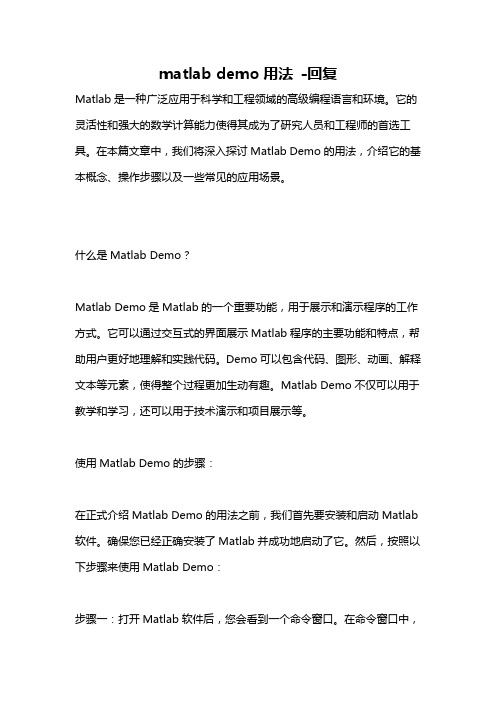
matlab demo用法-回复Matlab是一种广泛应用于科学和工程领域的高级编程语言和环境。
它的灵活性和强大的数学计算能力使得其成为了研究人员和工程师的首选工具。
在本篇文章中,我们将深入探讨Matlab Demo的用法,介绍它的基本概念、操作步骤以及一些常见的应用场景。
什么是Matlab Demo?Matlab Demo是Matlab的一个重要功能,用于展示和演示程序的工作方式。
它可以通过交互式的界面展示Matlab程序的主要功能和特点,帮助用户更好地理解和实践代码。
Demo可以包含代码、图形、动画、解释文本等元素,使得整个过程更加生动有趣。
Matlab Demo不仅可以用于教学和学习,还可以用于技术演示和项目展示等。
使用Matlab Demo的步骤:在正式介绍Matlab Demo的用法之前,我们首先要安装和启动Matlab 软件。
确保您已经正确安装了Matlab并成功地启动了它。
然后,按照以下步骤来使用Matlab Demo:步骤一:打开Matlab软件后,您会看到一个命令窗口。
在命令窗口中,输入以下命令,打开Matlab Demo窗口:demo按下回车键后,Matlab Demo窗口将会弹出。
步骤二:在Matlab Demo窗口中,您可以浏览不同的Demo主题。
Demo 主题按照不同的领域进行分类,例如数学、信号处理、图形等。
选择一个您感兴趣的主题,点击它的标题即可开始。
步骤三:进入Demo主题后,界面会显示出该主题的说明和内容。
您可以浏览Demo的代码,了解程序的工作方式。
点击“Run”按钮,Matlab 将会执行Demo程序并输出结果。
您可以观察程序的运行情况,学习Matlab的编程技巧。
步骤四:除了运行Demo程序,您还可以进行一些交互操作。
例如,您可以修改代码的一些参数或输入一些数据,观察对程序的影响。
这种交互性的操作可以帮助您更深入地理解程序的运行原理。
步骤五:在Demo窗口中,您还可以找到一些额外的资源和参考资料。
多无人机任务分配算法与仿真matlab

多无人机任务分配算法与仿真MATLAB一、概述无人机(UAV)作为一种无人驾驶的航空器,其在军事侦察、灾难救援、农业植保等领域具有广泛的应用前景。
随着技术的不断发展,无人机系统越来越复杂,单一无人机已经不能满足大范围任务的需求。
多无人机系统成为了未来发展的趋势。
在多无人机系统中,任务分配算法是至关重要的一环,它直接影响到无人机的效率和性能。
本文将介绍多无人机任务分配算法,并利用MATLAB进行仿真实验。
首先我们将简要介绍多无人机系统的任务分配问题,然后详细探讨多种任务分配算法,并使用MATLAB对这些算法进行仿真模拟。
最后我们将对仿真结果进行分析,总结出各种算法的优缺点。
二、多无人机任务分配问题在多无人机系统中,任务分配是指将一组任务分配给多个无人机,以便尽快地完成这些任务。
任务分配问题通常包括以下几个方面的考虑:1. 任务属性:每个任务可能有不同的属性,如优先级、难度等。
无人机需要根据任务属性来选择执行的任务。
2. 无人机属性:不同的无人机可能具有不同的飞行能力和载荷能力,需要根据任务属性来选择执行的无人机。
3. 通信和协同:多个无人机之间需要进行通信和协同,以便更好地执行任务。
三、多无人机任务分配算法针对多无人机任务分配问题,目前存在多种算法,下面我们将介绍几种常见的算法。
1. 贪婪算法贪婪算法是一种简单、直观的任务分配算法。
该算法会根据任务属性和无人机属性,选择当前最合适的任务-无人机配对,然后进行分配。
这种算法快速、简单,适用于一些简单的场景,但在复杂任务和多无人机系统中效果不佳。
2. 遗传算法遗传算法是一种启发式算法,通过模拟生物遗传学中的遗传和进化过程,来寻找最优解。
在多无人机任务分配中,遗传算法可以根据任务和无人机的属性,不断演化出最适合的任务-无人机配对,从而实现高效的任务分配。
3. 蚁裙算法蚁裙算法是一种模拟蚂蚁寻找食物的行为,来解决优化问题的算法。
在多无人机任务分配中,蚁裙算法可以模拟蚂蚁在任务和无人机之间寻找最优路径的行为,从而找到最优的任务-无人机配对。
MATLAB、Simulink、Power System工具箱简介
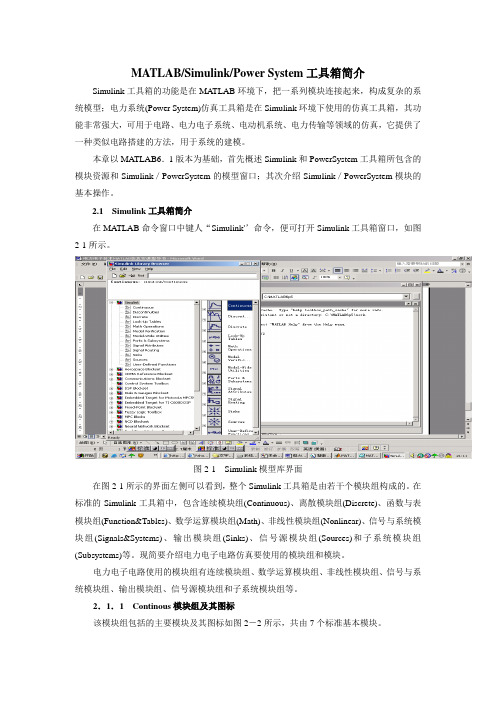
MATLAB/Simulink/Power System工具箱简介Simulink工具箱的功能是在MATLAB环境下,把一系列模块连接起来,构成复杂的系统模型;电力系统(Power System)仿真工具箱是在Simulink环境下使用的仿真工具箱,其功能非常强大,可用于电路、电力电子系统、电动机系统、电力传输等领域的仿真,它提供了一种类似电路搭建的方法,用于系统的建模。
本章以MA TLAB6.1版本为基础,首先概述Simulink和PowerSystem工具箱所包含的模块资源和Simulink/PowerSystem的模型窗口;其次介绍Simulink/PowerSystem模块的基本操作。
2.1 Simulink工具箱简介在MA TLAB命令窗口中键人“Simulink'’命令,便可打开Simulink工具箱窗口,如图2-1所示。
图2-1 Simulink模型库界面在图2-1所示的界面左侧可以看到,整个Simulink工具箱是由若干个模块组构成的。
在标准的Simulink工具箱中,包含连续模块组(Continuous)、离散模块组(Discrete)、函数与表模块组(Function&Tables)、数学运算模块组(Math)、非线性模块组(Nonlinear)、信号与系统模块组(Signals&Systems)、输出模块组(Sinks)、信号源模块组(Sources)和子系统模块组(Subsystems)等。
现简要介绍电力电子电路仿真要使用的模块组和模块。
电力电子电路使用的模块组有连续模块组、数学运算模块组、非线性模块组、信号与系统模块组、输出模块组、信号源模块组和子系统模块组等。
2.1.1 Continous模块组及其图标该模块组包括的主要模块及其图标如图2-2所示,共由7个标准基本模块。
图2-2 Continous模块组2.1.2 Math Operations模块组及其图标该模块组包括的主要模块及其图标如图2-3所示,共由25个标准基本模块。
MATLAB PowerSystems demo (模型理解任务分配:1-3+兴湘自动化)

实验1 MATLAB仿真平台熟悉2(学时)实验2 动态仿真集成环境-Simulink熟悉(任务分配附后)2(学时)实验3 SPWM仿真实现2(学时)实验4 电机建模与仿真2(学时)《系统仿真》实验2 各班同学具体任务分配MATLAB/SIMULINK/ power system demo理解要求:(1)理解模型个各组成模块(反推导出数学公式);(2)应用场合;(3)根据实际生产现场,进行相关仿真实验;(4)对实验结果进行分析(含使用FFT Analysis During Simulation分析输入输出谐波);(5)根据中国国情进行模型修改(如将电网交流电压从60Hz, 110V改为50Hz, 220V) (6)写上班级、学号、姓名。
A4排版,检查无误后,打印,交纸质件1份,电子文档1份,由各班课代表汇总,11周交任课老师。
(7)其他3个实验FFT Analysis During Simulation频谱分析工具大家共用(分析输入输出谐波)P.Dahler, ABB® Turgi1. Switching an Inductive Circuit Using a Breaker With no Snubber10自动化1 石惠文潘亚辉This example illustrates the Ideal Switching device solution method of the Powergui block.G. Sybille (Hydro-Quebec)2. Steady-State Analysis of a Linear Circuit10自动化1 金紫君卢佩This demonstration illustrates use of the Powergui and Impedance Measurement blocks to analyze the steady-state operation of a linear electrical circuitG. Sybille (Hydro-Quebec)3. Transient Analysis of a Linear Circuit10自动化1 周洋李能慧This demonstration illustrates steady-state and transient simulation of a linear circuit and use of the Powergui blockH. Le-Huy (Universite Laval, Quebec) and G. Sybille (Hydro-Quebec)4. Three-Winding Distribution Transformer10自动化1 邹叶刘颖This demonstration illustrates the use of the linear transformer to simulate a three-winding distribution transformer rated 75 kVA - 14400/120/120 V.G. Sybille (Hydro-Quebec)5. Three-Phase Saturable Transformer10自动化1 阳莉莉徐莹莹This demonstration illustrates use of Three-phase, Powergui, and Multimeter blocks to study transformer saturation phenomenonG. Sybille (Hydro-Quebec)6.Three-Phase Core-Type Transformer10自动化1 祁梦云孙雪涵This demo illustrates use of the Three-Phase Transformer Inductance Matrix Type block to model a three-phase core-type saturable transformer. It also demonstrates that using three single-phase transformers to simulate a Yg/Yg core-type transformer is not acceptable. Gilbert Sybille (Hydro-Quebec, IREQ)7. Current Transformer Saturation10自动化1 唐朝勇陈治强This demonstration illustrates measurement distortion due to saturation of a current transformer (CT)G. Sybille (Hydro-Quebec)8. Use of Surge Arresters in Transmission System10自动化1 林勇谭冬烨This demonstration illustrates use of surge arresters in a series and shunt compensated 735 kV AC transmission systemG. Sybille (Hydro-Quebec)9. Single Phase Line - Time and Frequency Domain Testing10自动化1 丁钉邓俊杰This demonstration compares time domain and frequency domain performance of distributed parameter line model and PI section line modelG. Sybille (Hydro-Quebec)10. Three-Phase Line (DPL and PI Section) - Single-Phase Energization10自动化1 夏亚兵熊伟This demonstration compares transients obtained with a distributed parameter line model and a PI section line modelG. Sybille (Hydro-Quebec)11. Computation of R L and C Cable Parameters10自动化1 谢科袁宇Use of power_cableparam function to calculate R,L, and C cable parameters.Joseph Duron Schweizerische Bundesbahnen SBB Infrastruktur Energie Systemdesign12. Dynamic Load and Programmable Voltage Source10自动化1 刘苗阳建This example illustrates use of the 3-Phase Dynamic Load and 3-Phase Programmable Voltage Source blocksG. Sybille (Hydro-Quebec)13. Single Phase Dynamic Load Block10自动化1 黄浩彭波This example illustrates an example of a single-phase dynamic load block built with Simulink® blocks.Graham Dudgeon, Senior Consultant, The MathWorks™ Ltd14. Saturable Transformer with Hysteresis10自动化1 彭超贺如洋This demonstration illustrates simulation of hysteresis in a saturable transformerS. Casoria (Hydro-Quebec) and P. Brunelle (TransEnergie)15. Cassie and Mayr Arc Models for a Circuit Breaker10自动化1 李凌全袁慎溪P.H. Schavemaker, Power Systems Laboratory, Delft University of Technology, the Netherlands. P.H.Schavemaker@its.tudelft.nlIntroduction This demonstration illustrates use of the Cassie and Mayr arc model for simulating high voltage circuit breaker interruption16.Variable Inductance Modeling10自动化1 任一思谭有志Look under the mask of the Variable Inductance block to see how the model is implemented 17. Interfacing Simulink® Models with SimPowerSystems™10自动化1 甘飞朱晔IntroductionIn this demo, we use the Synchronous machine blocks as an example to show the interfaces between Simulink® and SimPowerSystems™. There are two similar circuits shown in parallel. The top circuit model shows the starting of a a synchronous machine using blocksfrom the SimPowerSystems library. The circuit below it is identical in all respects, but for a custom-built model of the Synchronous machine.18.Six-Pulse Cycloconverter10自动化1 谢海鹏滕浩This demonstration illustrates a six-pulse cycloconverter driving a static load.Graham Dudgeon, Senior Consultant, The MathWorks™ I nc. Igor Braverman, Senior Consultant, The MathWorks™ Inc.19.Speed Control of a DC Motor Using BJT H-Bridge10自动化1 陈佳蕾徐坤This demonstration illustrates simulation of a H bridge used to generated a chopped voltage and control speed of a DC motor, in open loop, in both directions.Gilbert Sybille (Hydro-Quebec)20.Zener Diode Regulator10自动化1 张慧林龙幸开This example presents a model of the zener diode used in a voltage regulator21.Full Wave Rectifier10自动化2 杨柳茂刘芳This demonstration illustrates use of the Ideal Switching Device solution method to simulate a full wave rectifier using ideal diodes.G. Sybille (Hydro-Quebec)22.Single-Phase Rectifier10自动化2 朱玲易琪This demonstration illustrates use of the Universal Bridge, Multimeter, and Discrete System blocks G. Sybille (Hydro-Quebec)23.Three-Phase Rectifier10自动化2 周葱向玲This demonstration illustrates the use of the Diode block to simulate a three-phase rectifier and compares continuous vs. discrete simulations G. Sybille (Hydro-Quebec)24.Three-Phase Thyristor Converter10自动化2 李彬艳魏雪环This demonstration illustrates the use of the Universal Bridge block to simulate a three-phase six-pulse converter and harmonic analysis using the Powergui/FFT tool.H. Le-Huy (Universite Laval, Quebec)25.Ideal Switch - Inductive Current Chopping10自动化2 郭箫吟隋永波This example illustrates the effect of current chopping in an inductive circuitG. Sybille (Hydro-Quebec)26.MOSFET Converter10自动化2 胡旋邓仲全This example illustrates the use of the MOSFET in a Zero-Current Quasi-Resonant Switch converter K. Al-Haddad (Ecole de Technologie Superieure, Montreal)27.GTO Buck Converter10自动化2 童斌肖栋才This example illustrates the use of the GTO-thyristor in the buck converter topology28.Single-Phase PWM Inverter10自动化2 谭佳谭卓This demonstration illustrates use of the IGBT/Diode block in voltage-sourced converters. It also demonstrates harmonic analysis of PWM waveforms using the Powergui/FFT tool.G. Sybille (Hydro-Quebec)29.DC/DC and DC/AC PWM Converters10自动化2 赵拔秦铭阳This demonstration illustrates use of the Universal Bridge and Discrete PWM Pulse Generator blocks. It also demonstrates harmonic analysis of PWM waveforms using the Powergui/FFT tool.G. Sybille and P. Giroux (Hydro-Quebec)30.Three-Phase Two-Level PWM Converters10自动化2 姜宇李文捷This demonstration illustrates use of the Universal Bridge and Discrete PWM Pulse Generator blocks. It also demonstrates harmonic analysis of PWM waveforms using the Powergui/FFT tool. G. Sybille and P. Giroux (Hydro-Quebec)31.AC/DC Three-Level PWM ConverterThis AC-DC Converter demo illustrates the operation of the Three-Level Bridge block. P. Giroux ; G. Sybille Hydro-Quebec (IREQ)32.Three-Phase SV-PWM Converter10自动化2 黄帅戚保林Open-loop speed control of an induction motor using constant V/Hz principle and a space vector (SV) PWM technique. Pierre Giroux, Hydro-Quebec (IREQ)33.Five-Cell Multi-Level ConverterThis demonstration illustrates a five-cell multi-level converter driving a static load. Graham Dudgeon, Senior Consultant, The MathWorks™ Inc.34.Multilevel Multiphase Space-Vector PWM10自动化2 赵弈博任义Oscar Lopez, Jacobo Alvarez, Jesus Doval-Gandoy and Francisco Freijedo, Electronics Technology Department University of Vigo, Spain. olopez@uvigo.es35.Three-Phase Three-Level PWM ConverterThis demonstration illustrates simulation of a three-phase, three-level inverter and discrete three-phase PWM generator. It also demonstrates harmonic analysis of PWM waveforms using the Powergui/FFT tool.P. Giroux and G. Sybille (Hydro-Quebec))36.Two-Level PWM Converter and Dead Time10自动化2 彭辉忠吴昊This demonstration illustrates impact of dead time on harmonic distortion of a two-level converter used in a 50 kW microturbine.G. Sybille (Hydro-Quebec)37.Neutral Point Clamp Inverter and Dead Time10自动化2 姚滋纲欧思程This demonstartion simulates dead time and semiconductor failure inside a three-level PWM converter. G. Sybille Hydro-Quebec (IREQ)38.Three-Phase 48-Pulse GTO Converter10自动化3 尹榕慧熊笑This demonstration illustrates use of three-level converters and zig-zag phase-shifting transformers in a 48-pulse square-wave GTO converter. It also demonstrates harmonic analysis using the Powergui/FFT tool. P. Giroux and G. Sybille (Hydro-Quebec)) 39.AC-DC-AC PWM Converter10自动化3 李佳妮任索This example of AC-DC-AC converter illustrates use of Universal Bridge, Multimeter, and Powergui blocks, as well as discrete control blocks of the Extras library.G. Sybille (Hydro-Quebec)40.Three-Phase Matrix Converter10自动化3 周俊高张艳This demonstration illustrates a three-phase matrix converter driving a static load and drawing unity power factor at the source.Graham Dudgeon, Senior Consultant, The MathWorks™ Ltd41.Chopper-Fed DC Motor Drive (Continuous)Case study: Chopper-Fed DC Motor Drive H. Le-Huy (Universite Laval, Quebec) 42.Chopper-Fed DC Motor Drive (Discrete)10自动化3 闵玮奇陈曦Note: This example is similar to the continuous version, but discretization allows faster simulation. H. LeHuy (Universite Laval, Quebec) and G. Sybille (Hydro-Quebec) 43.Vector Control of AC Motor DriveCase study : Variable-Frequency Induction Motor DriveH. Le-Huy (Universite Laval, Quebec)44. Stepper Motor Drive10自动化3 杨辉伍程灿A hybrid stepper motor drive. Hoang Le-Huy, Laval UniversityWarning: You need to install the Control System Toolbox in order to run this demo 45.Simplified Synchronous Machine - Speed RegulationThis demonstration illustrates the use of the simplified alternator for a load shedding test on a 2000 kVA, 600 V alternator.G. Sybille (Hydro-Quebec)46.Synchronous Machin e10自动化3 吴昊伍强胜This demonstration illustrates use of the synchronous machine associated with the Hydraulic Turbine and Governor (HTG) and Excitation System blocks and use of the Load Flow to initialize machine currentsLouis-A. Dessaint and R. Champagne (Ecole de Technologie Superieure, Montreal)47.Starting a Synchronous MotorThis demo illustrates the starting procedure for a synchronous motor.Richard Gagnon (Hydro-Quebec)48.Mechanical Coupling of Synchronous Generator with Exciter System10自动化3 刘仲范吴元凯This demonstration illustrates a Machine mechanical coupling of an excitation system. Gilbert Sybille, IREQ.49.Three-Phase Asynchronous Machine10自动化3 肖玉龙刘亚星This demonstration illustrates use of the asynchronous machine in an open-loop speed control on a 3 HP 220 V industrial motor.Louis-A. Dessaint and R. Champagne (Ecole de Technologie Superieure, Montreal) 50.Saturation in Three-Phase Asynchronous Machine10自动化3 杨立畅梓皓Effects of saturation in a three-phase asynchronous motor at various operating conditions. Jean-Nicolas Paquin and Louis-A. Dessaint (Ecole de Technologic Superiure, Montreal) 51.Single-Phase Asynchronous Machine10自动化3 严煜坤朱茂琨This demonstration illustrates operation of a single phase asynchronous motor in Capacitor-Start and Capacitor-Start-Run operation modes.H. Ouquelle and Louis-A.Dessaint (Ecole de technologie superieure, Montreal)52 Single-Phase Asynchronous Machine - Voltage Control of Auxiliary Winding 10自动化3 谭翔周睿强H.Ouquelle and Louis-A.Dessaint (Ecole de technologie superieure, Montreal)53. Single-Phase Asynchronous Machine - Vector Control of AC Drive10自动化3+兴韩涛别剑芳H.Ouquelle and Louis-A.Dessaint (Ecole de technologie superieure, Montreal)54. Permanent Magnet Synchronous Machine10自动化(兴)卜志威陈俊峰This demonstration illustrates use of the PMSM in a closed-loop speed and current control on a 1.1 kW, 3000 rpm industrial motor.Louis-A. Dessaint and R. Champagne (Ecole de Technologie Superieure, Montreal)55. Starting a DC Motor10自动化(兴)陈俊腾陈泽耀Starting of a 5 HP 240V DC motor with a three-step resistance starter.G. Sybille (Hydro-Quebec)56. Steam Turbine and Governor System - Subsynchronous Resonance10自动化(兴)谌艳华戴吉全This demonstration illustrates subsynchronous resonance (SSR) using the Steam Turbine and Governor on a series-compensated network.R. Champagne and L. Dessaint (Ecole de Technologie Superieure, Montreal)57. Emergency Diesel-Generator and Asynchronous Motor10自动化(兴)侯自亮康楷This demonstration illustrates fault and islanding of an induction motor/diesel-generator system and demonstrates the Machine Load Flow option of the Powergui. (See Chapter 2 of the User's Guide).G. Sybille (Hydro-Quebec)58. Synchronous Machine and Regulator10自动化(兴)李超李健澎Nonlinear control of a hydraulic turbine and a synchronous generator.Aime Francis Okou and Louis-A. Dessaint (Ecole de technologie superieure, Montreal) 59. Performance of Three PSS for Interarea OscillationsThis demonstration illustrates the use of the phasor solution by comparing three Power System Stabilizers (PSS) using Kundur's four-machine two-area test system.I. Kamwa (Hydro-Québec) Warning: You need to install the Control System Toolbox in order to run thisdemo60 Switched Reluctance Motor10自动化(兴)李述鹏李文强A current-controlled 60 kW 6/4 SRM drive Hoang Le-Huy, Laval University61. Brushless DC Motor Fed by Six-Step InverterThis demonstration illustrates the use of a Six-Step Switch-on mode for a trapezoidal PMSM motor rated 1kW, 3000 rpm and speed regulated.Olivier Tremblay, Louis-A. Dessaint (Ecole de technologie superieure, Montreal) 62.Single-Phase Series Compensated Network10自动化(兴)罗江欧阳钢This demonstration ilustrates frequency-domain and time-domain analysis of a series-compensated transmission systemG. Sybille (Hydro-Quebec)Contents•Circuit Description•Demonstration63. Three-Phase Series Compensated NetworkThis demonstration ilustrates use of three-phase blocks to study transients on aseries-compensated 735-kV transmission system(See case study 'Series Compensated Transmission Network' in the SimPowerSystems™ User's Guide) G. Sybille (Hydro-Quebec)64. Simple 6-Pulse HVDC Transmission System10自动化(兴)唐峰魏石磊This demonstration illustrates steady-state and transient performance of a simple 500 MW (250 kV-2kA) HVDC transmission systemG. Sybille (Hydro-Quebec)65. Three-Phase Harmonic Filter s10自动化(兴)文杰君吴继袁Pierre Giroux (Hydro-Quebec)In HVDC installations, AC harmonic shunt filters are used to:1) reduce harmonic voltages and currents in the power system,2) supply the reactive power consumed by the converter. To illustrate these concepts, a 1000-MW (500 kV, 2kA) HVDC rectifier is simulated.66. Three-Phase Active Harmonic Filter10自动化(兴)吴炜楠阳波This demonstration illustrates the use of a shunt active harmonic filter (AHF) to minimize the harmonic content propagated to the source from a non-linear load.Graham Dudgeon, Senior Consultant, The MathWorks™ Ltd67. Three-Phase Line - Single-Pole Reclosing10自动化(兴)于旭凯袁武This demonstration ilustrates the use of three-phase blocks to study phase-to-ground fault and single-pole reclosing of a 735-kV transmission line G. Sybille (Hydro-Quebec) 68. Sequence and abc_to_dq0 Transformation s10自动化(兴)章时源周健文This demonstration ilustrates use of the Three-Phase Programmable Source, abc_dq0, and Sequence Analyzer blocksG. Sybille (Hydro-Quebec)69. Three-Phase Programmable Source, V-I Measurement and Sequence Analyzer10自动化(兴)周子涵朱鸿章This demonstration ilustrates use of the 3-Phase Programmable Voltage Source, 3-Phase V-I Measurement, and Sequence Analyzer blocksG. Sybille (Hydro-Quebec)70. Three-Phase Programmable Source, PLL, Voltage and Power Measurement 10自动化自由加选This demonstration ilustrates use of the 3-Phase Programmble Voltage Source, PLL and Variable-Frequency Positive-Sequence Voltage and Power Measurement blocksG. Sybille and P. Giroux (Hydro-Quebec)。
任务分配 matlab

任务分配matlab「任务分配MATLAB」是一种常见的实际问题,当需要解决大规模计算问题或进行复杂数学模型建模时,任务分配可以显著提高工作效率和节约时间。
MATLAB作为一种广泛使用的科学计算软件,提供了强大的计算和数据处理功能,为任务分配提供了高效的解决方案。
本文将以任务分配MATLAB 为主题,详细介绍一步一步地如何实施任务分配,以及如何充分利用MATLAB 的功能来优化计算任务。
首先,任务分配是指将一个大型计算或建模问题分解为多个小型任务,并将这些任务分配给多台计算机同时处理,从而加快求解速度。
在MATLAB 中,可以利用Parallel Computing Toolbox(并行计算工具箱)来实现任务分配。
Parallel Computing Toolbox 使得MATLAB 可以利用多台计算机或多核处理器的并行计算能力,并且提供了一些函数和工具来简化任务分配的过程。
为了进行任务分配,首先需要明确需要执行的任务。
这些任务可以是相互独立的,每个任务之间没有依赖关系,因此可以并行执行。
接下来,需要准备一台或多台可以进行并行计算的计算机。
当然,计算机之间需要进行通信,以便任务的执行和结果的返回。
可以使用网络或者本地计算机通过局域网连接计算机,并确保MATLAB 在每台计算机上都已安装成功。
此外,确保所有计算机上都启用了Parallel Computing Toolbox。
在MATLAB 中,运行`matlabpool`命令可以检查启用情况,并指定所需计算的最大计算核心数。
接下来,利用MATLAB 的Parallel Computing Toolbox 提供的函数和工具来实现任务分配。
一个常见的方法是使用`parfor`循环来并行执行任务。
`parfor`循环与传统的`for`循环类似,但在执行过程中自动将任务分配给不同的计算核心或计算机来执行。
在`parfor`循环中,可以编写需要执行的任务的代码,并指定循环变量的范围。
matlab三人抢答器功能设计
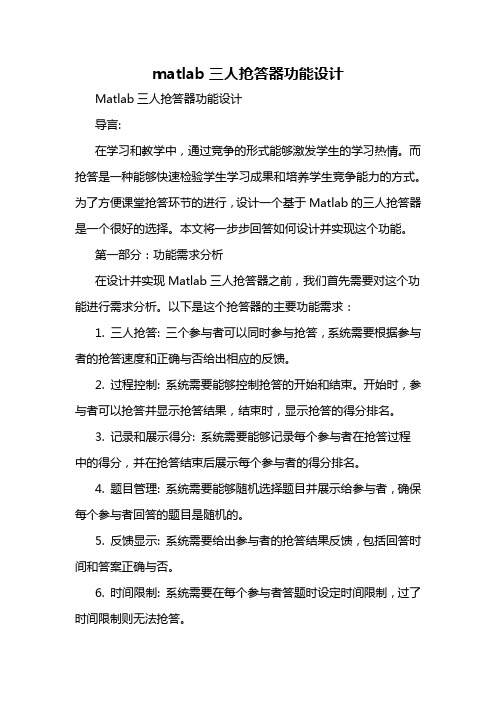
matlab三人抢答器功能设计Matlab三人抢答器功能设计导言:在学习和教学中,通过竞争的形式能够激发学生的学习热情。
而抢答是一种能够快速检验学生学习成果和培养学生竞争能力的方式。
为了方便课堂抢答环节的进行,设计一个基于Matlab的三人抢答器是一个很好的选择。
本文将一步步回答如何设计并实现这个功能。
第一部分:功能需求分析在设计并实现Matlab三人抢答器之前,我们首先需要对这个功能进行需求分析。
以下是这个抢答器的主要功能需求:1. 三人抢答: 三个参与者可以同时参与抢答,系统需要根据参与者的抢答速度和正确与否给出相应的反馈。
2. 过程控制: 系统需要能够控制抢答的开始和结束。
开始时,参与者可以抢答并显示抢答结果,结束时,显示抢答的得分排名。
3. 记录和展示得分: 系统需要能够记录每个参与者在抢答过程中的得分,并在抢答结束后展示每个参与者的得分排名。
4. 题目管理: 系统需要能够随机选择题目并展示给参与者,确保每个参与者回答的题目是随机的。
5. 反馈显示: 系统需要给出参与者的抢答结果反馈,包括回答时间和答案正确与否。
6. 时间限制: 系统需要在每个参与者答题时设定时间限制,过了时间限制则无法抢答。
7. 界面友好: 系统应该具有直观的用户界面,方便参与者进行抢答,同时提供必要的控制按钮和信息展示。
第二部分:系统设计与实现在了解了功能需求后,我们将一步步设计并实现这个三人抢答器。
以下是系统设计和实现的步骤:1. 用户界面设计: 使用Matlab的GUI设计工具,设计一个直观友好的用户界面。
界面应该包括开始抢答、结束抢答、显示得分排名等按钮,以及抢答结果、抢答倒计时等信息展示区域。
2. 题目管理: 题目可以在一个文件中存储,例如一个文本文件。
在抢答开始前,系统读取题目文件并随机选择一道题目展示给参与者。
每个题目可以包括问题和正确答案。
3. 计分和时间管理: 在抢答开始时,系统初始化每个参与者的得分为0,并开始计时。
利用Matlab进行控制系统设计和分析

利用Matlab进行控制系统设计和分析控制系统是各个工程领域中不可或缺的一部分。
它可以用来控制机器人、飞行器、电机以及其他众多的实际工程应用。
Matlab作为一种功能强大的数值计算软件,提供了丰富的工具和函数来进行控制系统设计和分析。
本文将介绍如何利用Matlab来进行控制系统的设计和分析。
一、控制系统基本概念在开始之前,我们先来了解一些控制系统的基本概念。
控制系统由三个基本组成部分构成:输入、输出和反馈。
输入是指信号或者指令,输出则是系统对指令的响应,而反馈则是输出信号对系统输入的影响。
二、Matlab中的控制系统工具箱Matlab提供了专门用于控制系统设计和分析的工具箱。
其中最重要的是Control System Toolbox。
该工具箱中包含了一系列用于控制系统设计和分析的函数和工具。
使用Control System Toolbox,我们可以很方便地进行控制系统的建模、设计和分析。
三、控制系统的建模控制系统的建模是指将实际系统抽象为数学模型。
在Matlab中,我们可以使用State Space模型、Transfer Function模型以及Zero-Pole-Gain模型来描述控制系统。
1. 状态空间模型状态空间模型是一种常用的描述系统动态响应的方法。
在Matlab中,我们可以使用stateSpace函数来创建状态空间模型。
例如,我们可以通过以下方式创建一个简单的二阶状态空间模型:A = [0 1; -1 -1];B = [0; 1];C = [1 0];D = 0;sys = ss(A, B, C, D);2. 传递函数模型传递函数模型是另一种常用的描述系统动态响应的方法。
在Matlab中,我们可以使用tf函数来创建传递函数模型。
例如,我们可以通过以下方式创建一个简单的一阶传递函数模型:num = 1;den = [1 2];sys = tf(num, den);3. 零极点增益模型零极点增益模型是用来描述系统频域特性的一种方法。
任务分配matlab -回复

任务分配matlab -回复如何在MATLAB中进行任务分配。
任务分配是指将一项任务分配给不同的执行者,并确定每个执行者完成任务的顺序和时间。
在MATLAB中,可以使用多种方法进行任务分配,包括循环、条件语句和函数调用。
在本文中,我们将一步一步地回答如何在MATLAB中进行任务分配。
首先,我们需要确定要分配的具体任务。
在MATLAB中,任务可以是任何需要执行的操作,例如计算、绘图、数据处理等。
假设我们需要分配一个简单的任务,即计算一个给定数字的平方。
接下来,我们需要确定执行任务的人员。
在MATLAB中,可以通过定义函数或脚本来代表不同的执行者。
在本例中,我们将使用两个函数分别代表两个执行者,分别命名为"person1"和"person2"。
下一步是确定任务的分配方式。
在MATLAB中,可以使用循环来将任务分配给不同的执行者。
我们可以使用for循环来遍历任务列表,并使用条件语句来确定将任务分配给哪个执行者。
例如,我们可以将任务按照奇偶性分配给不同的执行者,如下所示:matlabfor i = 1:10if mod(i, 2) == 1person1(i); 分配给person1elseperson2(i); 分配给person2endend在上面的示例中,我们假设任务列表为1到10之间的数字。
使用mod函数可以判断数字的奇偶性,如果数字是奇数,则将任务分配给"person1",如果是偶数,则将任务分配给"person2"。
在实际应用中,可以根据具体需求来制定任务的分配规则。
接下来,我们需要定义两个函数"person1"和"person2"来表示实际执行任务的人员。
在这两个函数中,我们可以编写代码来执行具体的任务。
在本例中,我们需要计算给定数字的平方,代码如下所示:matlabfunction person1(num)square = num^2;disp(['person1计算出的平方为:', num2str(square)]);endfunction person2(num)square = num^2;disp(['person2计算出的平方为:', num2str(square)]);end在上面的示例中,我们使用了"^"运算符来计算给定数字的平方,并使用disp函数将结果输出到命令窗口。
matlab实验(线性系统的数学模型)

实验一线性系统的数学模型一、MATLAB基础1、提示符命令窗口:是使用者和MA TLAB交互的地方,使用者输入命令、程序,点击菜单项命令或工具栏按钮,指挥MA TLAB计算、仿真,其结果也都在命令窗口显示。
在提示符后面输入MA TLAB程序,按Enter键,MA TLAB将给出运行结果。
历史窗口:显示所有命令的历史记录,并且标明使用时间。
用鼠标双击其中一条命令行,就可以在命令窗口中执行该命令,MA TLAB将给出运行结果。
用鼠标单击其中的一条命令行,再按Enter键,MA TLAB也将给出运行结果。
工作空间窗口:显示目前内存中所有的MA TLAB变量名、数据结构、字节数以及类型。
发布窗口:点击主窗口的“view”“Launch Pad”,即可打开和关闭发布窗口。
其中显示Mathworks公司的工具箱(Toolbox)、Simulink和功能块(Blockset)等产品信息,点击显示的相应的图标,即可获得演示、帮助信息等信息。
程序编辑器:点击主窗口的“File”“New”“M--file”,即可打开MA TLAB的程序编辑器。
MA TLAB的程序编辑器2、MATLAB在建模仿真中的应用Simulink提供了大量的功能模块以方便用户快速地建立动态系统模型。
建模时只需使用鼠标拖动库中的功能模块并将他们连接起来。
使用者可以通过将他们连接起来。
使用者可以通过将模块组成子系统来建立多级模型。
Simulink对模块和连接的数目没有限制。
通过Simulink 提供的丰富的功能模块,可以迅速地创建系统的模型,不需要书写一行代码。
启动Simulink的方法有三种:1.在MA TLAB COMMAND窗口下,直接键入“Simulink”回车即可;2.单击MA TLAB COMMAND窗口工具条上的Simulink图标;3.在MA TLAB COMMAND窗口菜单上选择file---new-----model运行。
二、常用的函数:1、建立数学模型用到的MA TLAB 函数 (1)、多项式乘法处理函数conv()C=conv(A,B),其中A 、B 为进行相乘的多项式的系数;返回值C为两个多项式相乘后的多项式系数。
用MatlabSimulink中的Powersystem库

用Matlab/Simulink 中的Powersystem 库,完成下列实验:1. 单相变压器电流和电压计算有一台单相变压器,其额定参数为:Hz f N 50=,A kV S N ∙=10,V U U N N 22038021=。
一、二次绕组的漏阻抗分别为()Ω+=22.014.01j Z ,()Ω+=055.0035.02j Z ,励磁阻抗()Ω+=31030j Z m ,负载阻抗()Ω+=54j Z L 。
使用Simulink 建立仿真模型,计算在高压侧施加额定电压时,(1)一、二次侧的实际电流和励磁电流;(2)二次侧的电压。
用Matlab/Simulink 中的Powersystem 库搭建的仿真模型如图1所示。
图1 线性变压器负载运行仿真模型2. 使用Simulink建立仿真模型,仿真验证三相变压器的Yd11联结组别的一次测电压和二次侧电压的幅值和相位关系。
用Matlab/Simulink中的Powersystem库搭建的仿真模型如图2所示。
图2 变压器联接组别仿真模型3.使用simulink建立直流电动机的能耗制动仿真模型,仿真分析获得转速、电枢电流和电磁转矩的暂态过程曲线。
用Matlab/Simulink中的Powersystem库搭建的仿真模型如图3所示。
图3 他励直流电动机能耗制动仿真模型4. 使用simulink 建立他励直流电动机的改变电枢电压的仿真模型,仿真分析获得转速、电枢电流和电磁转矩的暂态过程曲线。
用Matlab/Simulink 中的Powersystem 库搭建的仿真模型如图4所示。
图4 他励直流电动机的改变电枢电压的仿真模型5. 一台4极三相异步电动机,额定电压V U N 380=(△形联结),额定频率Hz f N 50=,额定转速min 1487r n N =,其他参数为Ω=055.01R ,Ω=265.01σX ,Ω=763.0m R ,Ω=39.16m X ,Ω='04.02R ,Ω='565.02σX 。
讲-MATLAB程序设计
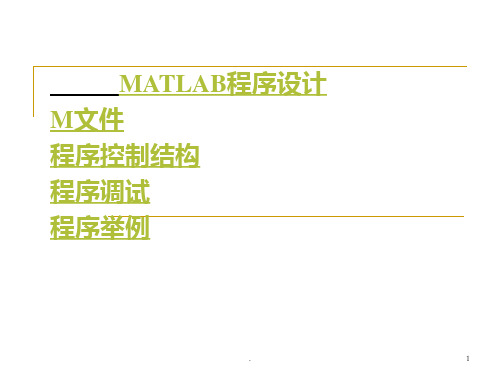
.
2
例1: 指令驱动 一行一条指令
>> x1=0:10 >> x1 =
012345678 >> x2=0:3:11 >> x2 =
0369 >> x3=11.5:-3:0 >> x3 =
11.5000 8.5000 5.5000 2.5000
9 10
.
3
命令行驱动,一行多条指令 >> x1=0:10,x2=0:3:11,x3=11.5:-3:0
.
4
② M文件模式
将matlab语句构成的程序存储成以m为扩展名的 文件,然后再执行该程序文件,这种工作模式称 为程序文件模式。
程序文件不能在命令窗口下建立,因为命令窗口 只允许一次执行一行上的一个或几个语句。
.
5
1.2 M文件
用MATLAB语言编写的程序,称为M文件。 M文件可以根据调用方式的不同分为两类:脚本文件 (命令文件)(Script File)和函数文件(Function File)
if (nargin == 1) tol = max(size(x)) * max(s) * eps;
程序部分
end
r = sum(s > tol);
.
16
(2)命令m文件建立及其运行
建立 包括以下步骤: 进入m文件编辑器 输入程序 定义文件名,保存程序
命令M文件的运行方式:
直接在命令窗口输入该文件的文件名
% K = RANK(X) is the number of singular values of X
% that are larger than MAX(SIZE(X)) * NORM(X) * EPS.
基于Matlab解决m个人\n项任务的最优分派

基于Matlab解决m个人\n项任务的最优分派对图论中二元匹配问题及其不同要求下的最优匹配问题,在线性规划的理论基础上,基于Matlab软件,给出最大效益或最小成本的求解程序及运行命令。
具有较广泛和很方便的实际应用价值。
标签:二元匹配邻接矩阵最大效益分派最小成本分派Matlab程序命令在现实中有多种多样的分派(匹配)问题,他们的共同特征是:在满足一定的分派条件的前提下,通过制定分派方案以达到总体效益最佳的目的。
本文就解决m 个人、n项工作的最优分派方案为目的,基于Matlab软件给出的计算程序具有运行速度快、命令简洁,并且对较多类型的分派问题均可求解,在实际应用中具有可操作性。
设二元匹配的邻接矩阵为W,其中:cij表示xi人做yj项工作的效益(或表示yj 项由xi人完成所付的成本);再设决策变量xij=1:第i个人做第j项工作(任务);或xij=0:第i个人不做第j项工作(任务)。
根据线性规划可建立如下所示的数学模型,其中:k为每个人所承担的任务项数,t为执行每项任务所需要的人数。
一、一人一项任务的分派问题这种分派(匹配)问题,是指每个人最多只能承担一项任务,ind = 1 : len;array(row, ind + (row - 1) * len) = 1; end, end,for row = len + 1 : len * 2;for ind = 1 : len;array(row, (row - len) + (ind - 1) * len) = 1; end, end第二个M—文件ipslvWraper.m为:function [x, how] = ipslvWraper(W)W=W’; a=W(:);a=a’;valueMat=-a;len = length(valueMat);base = sqrt(len);if floor(base) ~= base;sprintf(‘价值系数的个数不能开平方而得到整数,参数错误!\n’);how = 0; x = []; return; end,A = matrixGenerator(base);intlist = ones(1,len);B = ones(2*base, 1);ctype = zeros(2*base, 1);xm = zeros(len,1);xM = ones(len,1);[x,how] = ipslv_mex(valueMat,A,B,intlist,xM,xm,ctype);how,z = valueMat*x,x = x’;result = zeros(base, base);for i = 1 : len;result(i) = x(i);end,result’第三个M—文件ipslv_mex.m在免费工具箱lpsolve文件夹中,可以由MathWorks公司网站下载lpsolve文件夹。
matlab电路仿真

matlab电路仿真Matlab电路仿真软件包-simpowersystems1.入门1.1.SymPowerSystem是什么1.1.1.介绍在Matlab提供的simulink仿真环境下,与其他建模产品结合在一起,用于对电子、机械系统进行建模。
要学会使用SymPowerSystem,应首先学会使用Simulink仿真。
1.1.2.设计中的仿真的作用(略)1.1.3.SymPowerSystem仿真库你可迅速将SymPowerSystem投入使用。
该库包含了许多典型的功率设备模型,例如,变压器、导线、机械、能源电子等。
这些仿真模型来源于产品手册,基于工程实际。
SymPowerSystem包含一个主要的库:powerlib。
powerlib库显示了所有包含的模块和模块名称。
1.1.4.SymPowerSystem中的非线性模块(略)1.1.5.仿真时需要的环境:Maltab 和Simulink1.2.如何使用该指南1.2.1.对于新用户将学会如下知识和技能:(1)使用该库创建和仿真电子电路模型(2)将一个电子电路于simulink模块连接在一起(3)分析电子电路的稳定状态和频率响应(4)离散化模型,以便加快仿真速度(5)使用矢量图仿真方法(6)构建自定义的非线性仿真模型该模型是对参数分布一致的传输线的模拟。
它能传输的电信号最大频率近似为:fmax=Nv/(8l)其中,N---PI节数,v---导线传输速度,v=1/(sqrt(L*C))l----导线长度。
关于Series RLC Load模块:描述该模块的有如下参数:normal voltage Vn(Vms):额定电压(有效值)normal frequency(Hz):额定频率active power(w):有效功率(有功功率)1 Inductive reactive power QL:感性无功功率Capacitive reactive power QC:容性无功功率(9)加一个电压测量模块(Voltage mesure block)到电路中,该模块位于mesurements库1电阻消耗的功率中然后将simulink中的scope模块添加到电路中,并将其与电压测量模块互联。
- 1、下载文档前请自行甄别文档内容的完整性,平台不提供额外的编辑、内容补充、找答案等附加服务。
- 2、"仅部分预览"的文档,不可在线预览部分如存在完整性等问题,可反馈申请退款(可完整预览的文档不适用该条件!)。
- 3、如文档侵犯您的权益,请联系客服反馈,我们会尽快为您处理(人工客服工作时间:9:00-18:30)。
实验1 MATLAB仿真平台熟悉2(学时)实验2 动态仿真集成环境-Simulink熟悉(任务分配附后)2(学时)实验3 SPWM仿真实现2(学时)实验4 电机建模与仿真2(学时)《系统仿真》实验2 各班同学具体任务分配MATLAB/SIMULINK/ power system demo理解要求:(1)理解模型个各组成模块(反推导出数学公式);(2)应用场合;(3)根据实际生产现场,进行相关仿真实验;(4)对实验结果进行分析(含使用FFT Analysis During Simulation分析输入输出谐波);(5)根据中国国情进行模型修改(如将电网交流电压从60Hz, 110V改为50Hz, 220V) (6)写上班级、学号、姓名。
A4排版,检查无误后,打印,交纸质件1份,电子文档1份,由各班课代表汇总,11周交任课老师。
(7)其他3个实验FFT Analysis During Simulation频谱分析工具大家共用(分析输入输出谐波)P.Dahler, ABB® Turgi1. Switching an Inductive Circuit Using a Breaker With no Snubber10自动化1 石惠文潘亚辉This example illustrates the Ideal Switching device solution method of the Powergui block.G. Sybille (Hydro-Quebec)2. Steady-State Analysis of a Linear Circuit10自动化1 金紫君卢佩This demonstration illustrates use of the Powergui and Impedance Measurement blocks to analyze the steady-state operation of a linear electrical circuitG. Sybille (Hydro-Quebec)3. Transient Analysis of a Linear Circuit10自动化1 周洋李能慧This demonstration illustrates steady-state and transient simulation of a linear circuit and use of the Powergui blockH. Le-Huy (Universite Laval, Quebec) and G. Sybille (Hydro-Quebec)4. Three-Winding Distribution Transformer10自动化1 邹叶刘颖This demonstration illustrates the use of the linear transformer to simulate a three-winding distribution transformer rated 75 kVA - 14400/120/120 V.G. Sybille (Hydro-Quebec)5. Three-Phase Saturable Transformer10自动化1 阳莉莉徐莹莹This demonstration illustrates use of Three-phase, Powergui, and Multimeter blocks to study transformer saturation phenomenonG. Sybille (Hydro-Quebec)6.Three-Phase Core-Type Transformer10自动化1 祁梦云孙雪涵This demo illustrates use of the Three-Phase Transformer Inductance Matrix Type block to model a three-phase core-type saturable transformer. It also demonstrates that using three single-phase transformers to simulate a Yg/Yg core-type transformer is not acceptable. Gilbert Sybille (Hydro-Quebec, IREQ)7. Current Transformer Saturation10自动化1 唐朝勇陈治强This demonstration illustrates measurement distortion due to saturation of a current transformer (CT)G. Sybille (Hydro-Quebec)8. Use of Surge Arresters in Transmission System10自动化1 林勇谭冬烨This demonstration illustrates use of surge arresters in a series and shunt compensated 735 kV AC transmission systemG. Sybille (Hydro-Quebec)9. Single Phase Line - Time and Frequency Domain Testing10自动化1 丁钉邓俊杰This demonstration compares time domain and frequency domain performance of distributed parameter line model and PI section line modelG. Sybille (Hydro-Quebec)10. Three-Phase Line (DPL and PI Section) - Single-Phase Energization10自动化1 夏亚兵熊伟This demonstration compares transients obtained with a distributed parameter line model and a PI section line modelG. Sybille (Hydro-Quebec)11. Computation of R L and C Cable Parameters10自动化1 谢科袁宇Use of power_cableparam function to calculate R,L, and C cable parameters.Joseph Duron Schweizerische Bundesbahnen SBB Infrastruktur Energie Systemdesign12. Dynamic Load and Programmable Voltage Source10自动化1 刘苗阳建This example illustrates use of the 3-Phase Dynamic Load and 3-Phase Programmable Voltage Source blocksG. Sybille (Hydro-Quebec)13. Single Phase Dynamic Load Block10自动化1 黄浩彭波This example illustrates an example of a single-phase dynamic load block built with Simulink® blocks.Graham Dudgeon, Senior Consultant, The MathWorks™ Ltd14. Saturable Transformer with Hysteresis10自动化1 彭超贺如洋This demonstration illustrates simulation of hysteresis in a saturable transformer S. Casoria (Hydro-Quebec) and P. Brunelle (TransEnergie)15. Cassie and Mayr Arc Models for a Circuit Breaker10自动化1 李凌全袁慎溪P.H. Schavemaker, Power Systems Laboratory, Delft University of Technology, the Netherlands. P.H.Schavemaker@its.tudelft.nlIntroduction This demonstration illustrates use of the Cassie and Mayr arc model for simulating high voltage circuit breaker interruption16.Variable Inductance Modeling10自动化1 任一思谭有志Look under the mask of the Variable Inductance block to see how the model is implemented17. Interfacing Simulink® Models with SimPowerSystems™10自动化1 甘飞朱晔IntroductionIn this demo, we use the Synchronous machine blocks as an example to show the interfaces between Simulink® and SimPowerSystems™. There are two similar circuits shown in parallel. The top circuit model shows the starting of a a synchronous machine using blocks from the SimPowerSystems library. The circuit below it is identical in all respects, but for a custom-built model of the Synchronous machine.18.Six-Pulse Cycloconverter10自动化1 谢海鹏滕浩This demonstration illustrates a six-pulse cycloconverter driving a static load.Graham Dudgeon, Senior Consultant, The MathWorks™ I nc. Igor Braverman, Senior Consultant, The MathWorks™ Inc.19.Speed Control of a DC Motor Using BJT H-Bridge10自动化1 陈佳蕾徐坤This demonstration illustrates simulation of a H bridge used to generated a chopped voltage and control speed of a DC motor, in open loop, in both directions.Gilbert Sybille (Hydro-Quebec)20.Zener Diode Regulator10自动化1 张慧林龙幸开This example presents a model of the zener diode used in a voltage regulator10自动化2 杨柳茂刘芳This demonstration illustrates use of the Ideal Switching Device solution method to simulate a full wave rectifier using ideal diodes.G. Sybille (Hydro-Quebec)22.Single-Phase Rectifier10自动化2 朱玲易琪This demonstration illustrates use of the Universal Bridge, Multimeter, and Discrete System blocks G. Sybille (Hydro-Quebec)10自动化2 周葱向玲This demonstration illustrates the use of the Diode block to simulate a three-phase rectifier and compares continuous vs. discrete simulations G. Sybille (Hydro-Quebec)24.Three-Phase Thyristor Converter10自动化2 李彬艳魏雪环This demonstration illustrates the use of the Universal Bridge block to simulate athree-phase six-pulse converter and harmonic analysis using the Powergui/FFT tool.H. Le-Huy (Universite Laval, Quebec)25.Ideal Switch - Inductive Current Chopping10自动化2 郭箫吟隋永波This example illustrates the effect of current chopping in an inductive circuitG. Sybille (Hydro-Quebec)26.MOSFET Converter10自动化2 胡旋邓仲全This example illustrates the use of the MOSFET in a Zero-Current Quasi-Resonant Switch converter K. Al-Haddad (Ecole de Technologie Superieure, Montreal)27.GTO Buck Converter10自动化2 童斌肖栋才This example illustrates the use of the GTO-thyristor in the buck converter topology28.Single-Phase PWM Inverter10自动化2 谭佳谭卓This demonstration illustrates use of the IGBT/Diode block in voltage-sourced converters. It also demonstrates harmonic analysis of PWM waveforms using the Powergui/FFT tool. G. Sybille (Hydro-Quebec)29.DC/DC and DC/AC PWM Converters10自动化2 赵拔秦铭阳This demonstration illustrates use of the Universal Bridge and Discrete PWM Pulse Generator blocks. It also demonstrates harmonic analysis of PWM waveforms using the Powergui/FFT tool.G. Sybille and P. Giroux (Hydro-Quebec)30.Three-Phase Two-Level PWM Converters10自动化2 姜宇李文捷This demonstration illustrates use of the Universal Bridge and Discrete PWM Pulse Generator blocks. It also demonstrates harmonic analysis of PWM waveforms using the Powergui/FFT tool. G. Sybille and P. Giroux (Hydro-Quebec)31.AC/DC Three-Level PWM Converter10自动化2 陈宇郭敏This AC-DC Converter demo illustrates the operation of the Three-Level Bridge block. P. Giroux ; G. Sybille Hydro-Quebec (IREQ)32.Three-Phase SV-PWM Converter10自动化2 黄帅戚保林Open-loop speed control of an induction motor using constant V/Hz principle and a space vector (SV) PWM technique. Pierre Giroux, Hydro-Quebec (IREQ)33.Five-Cell Multi-Level Converter10自动化2 杨帆尹卷This demonstration illustrates a five-cell multi-level converter driving a static load. Graham Dudgeon, Senior Consultant, The MathWorks™ Inc.34.Multilevel Multiphase Space-Vector PWM10自动化2 赵弈博任义Oscar Lopez, Jacobo Alvarez, Jesus Doval-Gandoy and Francisco Freijedo, Electronics Technology Department University of Vigo, Spain. olopez@uvigo.es35.Three-Phase Three-Level PWM Converter10自动化2 杨月任云华This demonstration illustrates simulation of a three-phase, three-level inverter and discrete three-phase PWM generator. It also demonstrates harmonic analysis of PWM waveforms using the Powergui/FFT tool.P. Giroux and G. Sybille (Hydro-Quebec))36.Two-Level PWM Converter and Dead Time10自动化2 彭辉忠吴昊This demonstration illustrates impact of dead time on harmonic distortion of a two-level converter used in a 50 kW microturbine.G. Sybille (Hydro-Quebec)37.Neutral Point Clamp Inverter and Dead Time10自动化2 姚滋纲欧思程This demonstartion simulates dead time and semiconductor failure inside a three-level PWM converter. G. Sybille Hydro-Quebec (IREQ)38.Three-Phase 48-Pulse GTO Converter10自动化3 尹榕慧熊笑This demonstration illustrates use of three-level converters and zig-zag phase-shifting transformers in a 48-pulse square-wave GTO converter. It also demonstrates harmonic analysis using the Powergui/FFT tool. P. Giroux and G. Sybille (Hydro-Quebec))39.AC-DC-AC PWM Converter10自动化3 李佳妮任索This example of AC-DC-AC converter illustrates use of Universal Bridge, Multimeter, and Powergui blocks, as well as discrete control blocks of the Extras library.G. Sybille (Hydro-Quebec)40.Three-Phase Matrix Converter10自动化3 周俊高张艳This demonstration illustrates a three-phase matrix converter driving a static load and drawing unity power factor at the source.Graham Dudgeon, Senior Consultant, The MathWorks™ Ltd41.Chopper-Fed DC Motor Drive (Continuous)10自动化3 周琨黄丽珍Case study: Chopper-Fed DC Motor Drive H. Le-Huy (Universite Laval, Quebec)42.Chopper-Fed DC Motor Drive (Discrete)10自动化3 闵玮奇陈曦Note: This example is similar to the continuous version, but discretization allows faster simulation. H. LeHuy (Universite Laval, Quebec) and G. Sybille (Hydro-Quebec)43.Vector Control of AC Motor Drive10自动化3 唐亚辉罗雅元Case study : Variable-Frequency Induction Motor DriveH. Le-Huy (Universite Laval, Quebec)44. Stepper Motor Drive10自动化3 杨辉伍程灿A hybrid stepper motor drive. Hoang Le-Huy, Laval UniversityWarning: You need to install the Control System Toolbox in order to run this demo45.Simplified Synchronous Machine - Speed Regulation10自动化3 刘湘宁聂志富This demonstration illustrates the use of the simplified alternator for a load shedding test on a 2000 kVA, 600 V alternator.G. Sybille (Hydro-Quebec)46.Synchronous Machin e10自动化3 吴昊伍强胜This demonstration illustrates use of the synchronous machine associated with the Hydraulic Turbine and Governor (HTG) and Excitation System blocks and use of the Load Flow to initialize machine currentsLouis-A. Dessaint and R. Champagne (Ecole de Technologie Superieure, Montreal)47.Starting a Synchronous Motor10自动化3 姚星宇王梓航This demo illustrates the starting procedure for a synchronous motor.Richard Gagnon (Hydro-Quebec)48.Mechanical Coupling of Synchronous Generator with Exciter System10自动化3 刘仲范吴元凯This demonstration illustrates a Machine mechanical coupling of an excitation system. Gilbert Sybille, IREQ.10自动化3 肖玉龙刘亚星This demonstration illustrates use of the asynchronous machine in an open-loop speed control on a 3 HP 220 V industrial motor.Louis-A. Dessaint and R. Champagne (Ecole de Technologie Superieure, Montreal)50.Saturation in Three-Phase Asynchronous Machine10自动化3 杨立畅梓皓Effects of saturation in a three-phase asynchronous motor at various operating conditions. Jean-Nicolas Paquin and Louis-A. Dessaint (Ecole de Technologic Superiure, Montreal)10自动化3 严煜坤朱茂琨This demonstration illustrates operation of a single phase asynchronous motor in Capacitor-Start and Capacitor-Start-Run operation modes.H. Ouquelle and Louis-A.Dessaint (Ecole de technologie superieure, Montreal)52 Single-Phase Asynchronous Machine - Voltage Control of Auxiliary Winding 10自动化3 谭翔周睿强H.Ouquelle and Louis-A.Dessaint (Ecole de technologie superieure, Montreal)53. Single-Phase Asynchronous Machine - Vector Control of AC Drive10自动化3+兴韩涛别剑芳H.Ouquelle and Louis-A.Dessaint (Ecole de technologie superieure, Montreal)54. Permanent Magnet Synchronous Machine10自动化(兴)卜志威陈俊峰This demonstration illustrates use of the PMSM in a closed-loop speed and current control on a 1.1 kW, 3000 rpm industrial motor.Louis-A. Dessaint and R. Champagne (Ecole de Technologie Superieure, Montreal)55. Starting a DC Motor10自动化(兴)陈俊腾陈泽耀Starting of a 5 HP 240V DC motor with a three-step resistance starter.G. Sybille (Hydro-Quebec)56. Steam Turbine and Governor System - Subsynchronous Resonance10自动化(兴)谌艳华戴吉全This demonstration illustrates subsynchronous resonance (SSR) using the Steam Turbine and Governor on a series-compensated network.R. Champagne and L. Dessaint (Ecole de Technologie Superieure, Montreal)57. Emergency Diesel-Generator and Asynchronous Motor10自动化(兴)侯自亮康楷This demonstration illustrates fault and islanding of an induction motor/diesel-generator system and demonstrates the Machine Load Flow option of the Powergui. (See Chapter 2 of the User's Guide).G. Sybille (Hydro-Quebec)58. Synchronous Machine and Regulator10自动化(兴)李超李健澎Nonlinear control of a hydraulic turbine and a synchronous generator.Aime Francis Okou and Louis-A. Dessaint (Ecole de technologie superieure, Montreal)59. Performance of Three PSS for Interarea Oscillations10自动化(兴)李鹏超李鹏舟This demonstration illustrates the use of the phasor solution by comparing three Power System Stabilizers (PSS) using Kundur's four-machine two-area test system.I. Kamwa (Hydro-Québec) Warning: You need to install the Control System Toolbox in order to run thisdemo60 Switched Reluctance Motor10自动化(兴)李述鹏李文强A current-controlled 60 kW 6/4 SRM drive Hoang Le-Huy, Laval University61. Brushless DC Motor Fed by Six-Step Inverter10自动化(兴)李智廖辉煌This demonstration illustrates the use of a Six-Step Switch-on mode for a trapezoidal PMSM motor rated 1kW, 3000 rpm and speed regulated.Olivier Tremblay, Louis-A. Dessaint (Ecole de technologie superieure, Montreal)62.Single-Phase Series Compensated Network10自动化(兴)罗江欧阳钢This demonstration ilustrates frequency-domain and time-domain analysis of a series-compensated transmission systemG. Sybille (Hydro-Quebec)Contents∙Circuit Description∙Demonstration63. Three-Phase Series Compensated Network10自动化(兴)石志翔汤超This demonstration ilustrates use of three-phase blocks to study transients on aseries-compensated 735-kV transmission system(See case study 'Series Compensated Transmission Network' in the SimPowerSystems™ User's Guide) G. Sybille (Hydro-Quebec)64. Simple 6-Pulse HVDC Transmission System10自动化(兴)唐峰魏石磊This demonstration illustrates steady-state and transient performance of a simple 500 MW (250 kV-2kA) HVDC transmission systemG. Sybille (Hydro-Quebec)65. Three-Phase Harmonic Filter s10自动化(兴)文杰君吴继袁Pierre Giroux (Hydro-Quebec)In HVDC installations, AC harmonic shunt filters are used to:1) reduce harmonic voltages and currents in the power system,2) supply the reactive power consumed by the converter. To illustrate these concepts, a 1000-MW (500 kV, 2kA) HVDC rectifier is simulated.66. Three-Phase Active Harmonic Filter10自动化(兴)吴炜楠阳波This demonstration illustrates the use of a shunt active harmonic filter (AHF) to minimize the harmonic content propagated to the source from a non-linear load.Graham Dudgeon, Senior Consultant, The MathWorks™ Ltd67. Three-Phase Line - Single-Pole Reclosing10自动化(兴)于旭凯袁武This demonstration ilustrates the use of three-phase blocks to study phase-to-ground fault and single-pole reclosing of a 735-kV transmission line G. Sybille (Hydro-Quebec)68. Sequence and abc_to_dq0 Transformation s10自动化(兴)章时源周健文This demonstration ilustrates use of the Three-Phase Programmable Source, abc_dq0, and Sequence Analyzer blocksG. Sybille (Hydro-Quebec)69. Three-Phase Programmable Source, V-I Measurement and Sequence Analyzer 10自动化(兴)周子涵朱鸿章This demonstration ilustrates use of the 3-Phase Programmable Voltage Source, 3-Phase V-I Measurement, and Sequence Analyzer blocksG. Sybille (Hydro-Quebec)70. Three-Phase Programmable Source, PLL, Voltage and Power Measurement 10自动化自由加选This demonstration ilustrates use of the 3-Phase Programmble Voltage Source, PLL and Variable-Frequency Positive-Sequence Voltage and Power Measurement blocksG. Sybille and P. Giroux (Hydro-Quebec)。
