美国沃尔夫冈帕克中文说明书
Parker Hannifin Corporation 产品说明书:Series 7374 Wild

PA 2015.07.025 Series 7374 Wildcatter Hose Supersedes PA 2015.02.005-rev
Parker Hannifin Corporation Industrial Hose Division
Sales Advisory
Part Number
ID (in)
ID Reinf (mm) Plies
OD (in)
OD (mm)
Approx Wt
(lbs/ft)
Approx Wt
(kgs/ft)
Min Bend Rad (in)
Min Bend Rad (mm)
Max Max Rec WP Rec WP
(psi) (bar)
Page 2
Series 7374 Wildcatter High Pressure Chemical Hose
Tube:
Translucent ultra high molecular weight polyethylene (UHMWPE)
Reinforcement: Multiple textile plies with dual wire helix
NOTE: Refer to the Safety and Technical section of Catalog 4800 for safety, handling and use information. Refer to the Chemical Guide section of Catalog 4800 to determine compatibility with specific chemicals. Contact Parker for additional chemical compatibility information.
Parker Davis 空调遥控器使用手册说明书

INFRARED WIRELESS MULTI-FUNCTIONREMOTE CONTROLLEROWNER’S MANUALRead through and understand these instructions thoroughly before attempting to operate your new air conditioning unit using this remote. Be sure to store this manual for future reference.The design and specifications of this product are subject to change without prior notice as development continues. Consult with thesales agency or manufacturer for details.is a registered trademark of Parker Davis HVAC International, Inc.Parker Davis HVAC International, Inc. 3250 NW 107th Ave, Doral, FL 33172USA Tel.: (305) 513-4488Fax: (305) 513-4499e-mail:****************Website: Table of ContentsRemote Controller Specifications (2)Button Layout and Functions (3)Handling the Remote Controller (4)LCD Screen Icons and Indicators (5)Basic Functions (6)Advanced Functions (13)Note:• T he layout of the buttons on this remote as depicted here is for the standard model. The actual model purchased mayvary slightly from these illustrations.•The signal output sent by this remote controller is processed entirely by the receiving air conditioning system. In the case that any of the functions of the remote are not available for the specific model of the air conditioning unit, thosefunctions will not work.•Your air conditioning unit’s user manual may have additional information regarding the usage of this remote controller.Notice:This device complies with all relevant national regulations.• For Canada, this device is compliant with CAN ICES-3(B)/NMB-3(B).• For the USA, this device is compliant with section 15 of FCC law.Operation is subject to two conditions:(1) This device may not cause harmful interference, and(2) This device must accept any interference received, includinginterference that may cause undesired operation.This equipment has been tested and found to comply within the limits for a Class B digital device, pursuant to section 15 of FCC law. These limits are designed to provide reasonable protection against harmful interference in a residential installation. This equipment generates, uses, and can radiate radio frequency energy and, if not installed and used in accordance with these instructions, may cause harmful interference to radio communications. However, there is no guarantee that interference will not occur in a particular installation. If this equipment does cause harmful interference to radio or television reception, which can be determined by turning the equipment off and on again, the user is encouraged to try and correct the interference by using one or more of the following measures:• Re-orient or relocate the receiving antenna.• Increase the separation distance between the equipment and receiver.• Connect the equipment to an outlet on a different circuit from that which the receiver is currently connected.• Consult the dealer or an experienced radio/TV technician for help.Changes or modifications not approved by the party responsible forcompliance could void the user’s authority to operate the equipment.Before using your new air conditioner , be sure to familiarize yourself with the remote control. The following is a brief overview of the remotecontroller itself. For instructions on how to operate your air conditioner , refer to the BASIC and ADVANCED functions sections of this manual.Note: HEAT mode is not supported by your appliance if you havepurchased a cooling-only version. The HEAT mode option on this controller will not function with cooling-only appliances.Not sure what a function does?Refer to the BASIC FUNCTIONS and ADVANCED FUNCTIONS sections of this manual for detailed descriptions on operating your air conditioner .may differ slightly from theillustrations and examples shown.• If the indoor unit does not have a particular function, the function selection on the remote will have no effect.with two AAA batteries, whichshould be inserted into the remote.• Remove the back cover from the remote to expose the battery compartment.• Insert the batteries, payingattention when matching the (+) and (-) ends of the batteries withthe symbols in the compartment.may or may not have been includedwith your unit) can be attached to a wall or stand. Check that the air conditioner is receiving signals before installation. Use the twoincluded screws to install the holder .• Do not mix old and newbatteries, or ones of different types.• Do not leave batteries in a remote that will not be used for more than 2 months.• The remote controller should be used within 8 meters of the unit.• The unit will beep whensignals from the remote are received.• Curtains, direct sunlight, etc. can interfere with the receiver’s infrared signal.• If the remote controller will not be used for more than 2 months, be sure to remove its batteries.Do not dispose of batteries as unsorted municipal waste. Refer to your local laws for the proper disposal of batteries.ON/OFFTurns the unit on or off.FANCycles through fan speeds in the following order:AUTO LOW MED HIGHHold this button for 2 seconds to activate silent mode.SWINGStarts/stops the horizontal louver auto-swing feature.TURBOSets the unit to reach the preset temperature in the shortest time.MODECycles through thefollowing operation modes:AUTO>COOL>DRY>HEAT>FAN ECOActivates Eco mode which saves energy during operation.OKUsed to confirm selected functions.TIMERSets the timer for turning the unit on or off. See the BASICfunctions section for instructions.SHORTCUTUsed to restore the current settings or to resume previous settings.CLEANUsed to stop/start self-clean mode.LEDTurns the indoor unit’s LED display and speaker on or off.SETScrolls through the functional settings as follows: FRESH>SLEEP>FOLLOW ME>AP MODE 1213341110678914512TEMPLowers temp. in 1˚ increments.Min 62˚F (17˚C).Battery DisposalThe remote controller goesinto the holderTEMPRaises temp. in 1˚ increments.Max 86˚F (30˚C).select COOL mode.2. Set your desired temperature using the temp or temp buttons.3. Press the FAN button to select the fan speed.4. Press the ON/OFF button to start the unit.The operating temperature range for your air conditioning unit is 62-86°F (17-30°C). You can increase or decrease this settemperature in 1° increments.Information is displayed when the remote controller powers up. An overview of the various icons is given below.Note: All indicators shown in the figure above are for the purpose of clear presentation. During actual operation, only the relative functionalicons will show on the display window.In AUTO mode, the unit willautomatically select COOL, FAN, HEAT , or DRY modes based on the set temperature.1. Press the MODE button to select AUTO mode.2. Set your desired temperature using the temp or temp buttons.3. Press the ON/OFF button to start the unit.Note: Fan speed can’t be set when in AUTO mode.Follow Me Feature Active Sleep Mode ActiveFresh Feature Active (some units)using FAN mode.LOW MED HIGH AUTOselect FAN mode.2. Press the FAN button to select the fan speed.3. Press the ON/OFF button to start the unit.Note: A temperature cannot beset when in FAN mode. As a result, your remote control’s LCD screen will not display the temperature.1. Press the MODE button to select AUTO mode.2. Set your desired temperature using the temp or tempbuttons.3. Press the ON/OFF button to start the unit.Note: Fan speed can’t be set when in DRY mode.1. Press the MODE button to select HEAT mode.2. Set your desired temperature using the temp or temp buttons.3. Press the FAN button to select the fan speed.4. Press the ON/OFF button to start the unit.Note: As the outdoor temperaturedrops, the performance of your unit during HEAT mode may be affected. In suchinstances, it is recommended to use an additional heatingappliance in conjunction with this air conditioner .Freeze Protection (FP) mode will fix the set temperature at 8°C/46°F while operating the system at high fan speed and the compressor on.Note: This function is for heat pump systems only.Press the arrow 2 times in 1 second whilst in HEAT mode and at a set temperature setting of 62°F in order to activate the FP function.Pressing On/Off, Mode, Fan, or Temp. buttons will cancel this function.910Your air conditioning unit has two timer-related features:• TIMER ON - Sets the amount of delay before the unit will automatically turn on.• TIMER OFF - Sets the amount of time before the unit will turn itself off.TIMER ON:The TIMER ON feature allows you to set a fixed period of time, after which the unit will automaticallyturn itself on. For example, it can be scheduled to turn on when the user arrives home from work.1. Press the TIMER button. The timer on indicator and the time amount will display.Note: This value indicates the amount of time left before the unit turns itself on.Activating TIMER ON with a value of 2h at 1 p.m. will turn the unit on at 3 p.m.2. Press the temp or temp buttons repeatedly to configure the time that the unit should turn itself on.3-4. After 1 second=, the TIMER ON feature will be active. Thedigital display on your remote controller will then return to displaying the temperature.The indicator remains on and thefeature is now activated.to turn on after 2.5 hours.to turn off after 5 hours.TIMER OFF:The TIMER OFF feature allows you to set a fixed period of time, after which the unit will automaticallyturn itself off. For example, it can be scheduled to turn off when the user leaves home for work.1. Press the TIMER button. The timer off indicator and the time amount will display.Note: This value indicates the amount of time left before the unit turns itself off.Activating TIMER OFF with a value of 5h at 2 p.m. will turn the unit off at 7 p.m.2. Press the temp or temp buttons repeatedly to configure the time that the unit should turn itself off.3-4. After 1 second, the TIMER OFF feature will be active. Thedigital display on your remote controller will then return to displaying the temperature.The indicator remains on and the feature is now activated.Note: When configuring the TIMER ON or TIMER OFF features, the configuration process will increase/decrease in 30 minute increments until the value reaches 10 hours. After 10 hours, the configuration will increase/decrease in 1 hour increments. Either function can be turned off by setting the timer to “0hr”. 24 hr limit max.331112Setting TIMER ON andTIMER OFF simultaneously:Users are able to configure both the ON and OFF settings of the timer function. Be sure to note that the time periods that are set for either of the functions are the amount of hours after the current time.Ex: If the current time is 1 p.m., and the user wants the system toturn itself on at 3:30 p.m. and run for 5 hours, do the following:Configure the TIMER ON feature of the system to turn itself on in 2.5 hours:Configure the TIMER OFF feature of the system to turn itself off in 5 hours:The example on page 11 shows how to set the system to turn on after 2.5 hours, operate for 5 hours, and then turn itself off. See the figure below:The remote display will be as shown:Note: If the user wishes to incorporate the scheduling feature, which will enable the ability to set specific times of each day of theweek where the unit will turn off and on, they may purchase the Pioneer Wireless Internet Access & Control Module. This accessory is sold seperately, and is available at .Current time 1PM2:00PM 3:00PM 4PM 5PM 6PM2.5 hours later 5 hours later3:30PM1314The ECO button is used to enter the system’s energy-efficient mode.When the unit is in cooling mode, pressing this button will adjust the temperature to 75°F (24°C) and the fan speed will change to AUTO.If the current set temperature is set above 75°C/24°C, then the fan speed will be changed to AUTO and the set temperature will not change.Note: Pressing the ECO button, or modifying the mode/adjusting the set temperature to below 75°C/24°C will take the system out of ECO mode.When in ECO mode, the temperature should be set to 75°C/24°C orgreater . If this results in insufficient cooling and discomfort, the ECO button should be pressed again to take the system out of ECO mode.Holding the FAN button for 2 seconds will activate/de-activate silent mode.This feature is only available to certain models. Use this feature to run the system more quietly. When running in this mode, the systemmay experience a diminished heatingor cooling output capacity.This is used to restore current settings or to resume previous settings. Push the shortcutbutton when the remote control is on and the system willautomatically revert back to its previous settings, such as itsoperating mode, set temperature,fan speed level, and the unit’s sleep mode feature (if active).If held for more than 2 seconds,the system will automatically restore its current operatingsettings in use at the time.Airborne bacteria can manifest in the moisture that condenses in or around the unit’s heat exchanger .With regular use, most of this moisture has usually evaporated.When self-clean mode is active,the system will clean itself and afterwards will turn itself off automatically. This feature can be used as often as needed, but is only available in COOL (AUTO),or DRY mode.Turbo mode forces the unit to reach the set temperature in the quickest time possible. In cooling mode, this will result in the unit jump-starting the process with strong wind output. In heating mode, the unit may employ the use of a supplementary electric heater , for units that are equippedwith this feature.Press the SET button to cycle through various operational functions as shown below. The buttons can also be used to scroll through the e the same procedures below to cancel the selected function.Press the SET button to cycle through the various operational functions as follows:Use the SET button to scroll to Sleep mode feature. Sleep mode is typically meant for periods of lower cooling requirements, such as during typical sleeping hours. This mode will result in decreased energy use, and can only be activated via remote control.For more details, please refer to the “sleep mode” section of the system user manual.Note: Sleep mode is unavailable during FAN or DRY mode.Press the turbo button and the self-clean button together for five seconds to lock or unlock the remote’s button board.The “Follow Me” button enables the remote controller to measure the temperature at its current location and send this value to the air conditioning system every 3 minutes. When using AUTO,COOL, or HEAT mode, prioritizing the temperature nearest to the user may ensure better comfort.Press and hold TURBO for 7 sec.to start/stop Follow Me memory in the event of system restart.Hold this button for 2 seconds to activate sleep modetogether for 1 second to lock the remote from being used.Follow Me AP ModeSleep Mode Fresh Feature (optional - to activate a supplemental ionizer for purification)。
Parker Hannifin 产品说明书.pdf_1704487329.0820887

Parker Hannifin CorporationChelsea Products Division Olive Branch, MS 38654 USA3.IIHY25-3000/US Parker Hannifin Corporation Chelsea Products DivisionOlive Branch, MS 38654 USAContents ApplicationsAssembly Options100 Series..........................................................................................................................................................3.1221 Series..........................................................................................................................................................3.2230/231 Series...................................................................................................................................................3.3236 Series..........................................................................................................................................................3.4242/244 Series...................................................................................................................................................3.5243 Series..........................................................................................................................................................3.6245 Series..........................................................................................................................................................3.7250 Series..........................................................................................................................................................3.8251 Series..........................................................................................................................................................3.9260 Series........................................................................................................................................................3.10267 Series........................................................................................................................................................3.11270/271 Series.................................................................................................................................................3.12277/278 Series.................................................................................................................................................3.13290 Series........................................................................................................................................................3.14340 Series........................................................................................................................................................3.15352 Series........................................................................................................................................................3.16429 Series........................................................................................................................................................3.17434 Series........................................................................................................................................................3.18435 Series........................................................................................................................................................3.19436 Series........................................................................................................................................................3.20437 Series........................................................................................................................................................3.21438 Series........................................................................................................................................................3.22441 Series........................................................................................................................................................3.23442 Series........................................................................................................................................................3.24447 Series........................................................................................................................................................3.25452 Series........................................................................................................................................................3.26489 Series........................................................................................................................................................3.27522 Series........................................................................................................................................................3.28540 Series........................................................................................................................................................3.29541 Series........................................................................................................................................................3.30542 Series........................................................................................................................................................3.31660 Series........................................................................................................................................................3.32680 Series........................................................................................................................................................3.33700 Series........................................................................................................................................................3.34712 Series........................................................................................................................................................3.35721 Series........................................................................................................................................................3.36732/741 Series.................................................................................................................................................3.37800 Series........................................................................................................................................................3.38812 Series........................................................................................................................................................3.39823 Series........................................................................................................................................................3.40852 Series........................................................................................................................................................3.41859 Series........................................................................................................................................................3.42863 Series........................................................................................................................................................3.43867 Series........................................................................................................................................................3.44880 Series........................................................................................................................................................3.45885 Series........................................................................................................................................................3.46901 Series........................................................................................................................................................3.47912 Series........................................................................................................................................................3.48941 Series........................................................................................................................................................3.492230 Series......................................................................................................................................................3.502442 Series......................................................................................................................................................3.51626, 628, 630 and 645 Series...........................................................................................................................3.523.IIIParker Hannifin CorporationChelsea Products Division Olive Branch, MS 38654 USA3.IVHY25-3000/USParker Hannifin Corporation Chelsea Products DivisionOlive Branch, MS 38654 USASix Bolt P .T .O.3.1HY25-3000/US Parker Hannifin Corporation Chelsea Products DivisionOlive Branch, MS 38654 USASix Bolt P .T .O.3.2HY25-3000/US Parker Hannifin Corporation Chelsea Products DivisionOlive Branch, MS 38654 USASix Bolt Powershift3.3HY25-3000/US Parker Hannifin Corporation Chelsea Products DivisionOlive Branch, MS 38654 USASix Bolt Powershift3.4HY25-3000/US Parker Hannifin Corporation Chelsea Products DivisionOlive Branch, MS 38654 USASix Bolt Powershift3.5HY25-3000/US Parker Hannifin Corporation Chelsea Products DivisionOlive Branch, MS 38654 USASix Bolt Powershift3.6HY25-3000/USSix Bolt PowershiftHY25-3000/USSix Bolt PowershiftHY25-3000/USSix Bolt PowershiftHY25-3000/USSix Bolt PowershiftHY25-3000/US10 Bolt P .T .O.HY25-3000/USSix Bolt PowershiftHY25-3000/UST en Bolt PowershiftHY25-3000/USSix Bolt P.T.O.HY25-3000/USSix Bolt Reversible P .T .O.HY25-3000/USSix Bolt Reversible P.T.O.HY25-3000/USSix Bolt P .T .O.HY25-3000/USSix Bolt P.T.O.HY25-3000/USSix Bolt P .T .O.HY25-3000/USSix Bolt P.T.O.HY25-3000/USSix Bolt P .T .O.HY25-3000/USSix Bolt P.T.O.HY25-3000/USSix Bolt P .T .O.HY25-3000/USSix Bolt P.T.O.HY25-3000/USSix Bolt P .T .O.HY25-3000/USSix Bolt Dual Shift P.T.O.HY25-3000/USSix Bolt P .T .O. With Eight Bolt FlangeHY25-3000/USCountershaft P.T.O.HY25-3000/USCountershaft P .T .O.HY25-3000/USThrushaft®P.T.O.HY25-3000/USCountershaft P .T .O.HY25-3000/USSix Bolt P.T.O.HY25-3000/USEight Bolt P .T .O.HY25-3000/USGear BoxHY25-3000/USAssembly OptionsGear BoxHY25-3000/USGear BoxHY25-3000/USGear Box732/741 SeriesHY25-3000/USEight Bolt PowershiftHY25-3000/USEight Bolt P .T .O.HY25-3000/USEight Bolt PowershiftHY25-3000/USEight Bolt PowershiftHY25-3000/US10 Bolt PowershiftHY25-3000/USEight Bolt ReversibleHY25-3000/UST en Bolt P.T.O.HY25-3000/USEight Bolt P .T .O.HY25-3000/USEight Bolt Powershift。
Parker LORD产品说明书
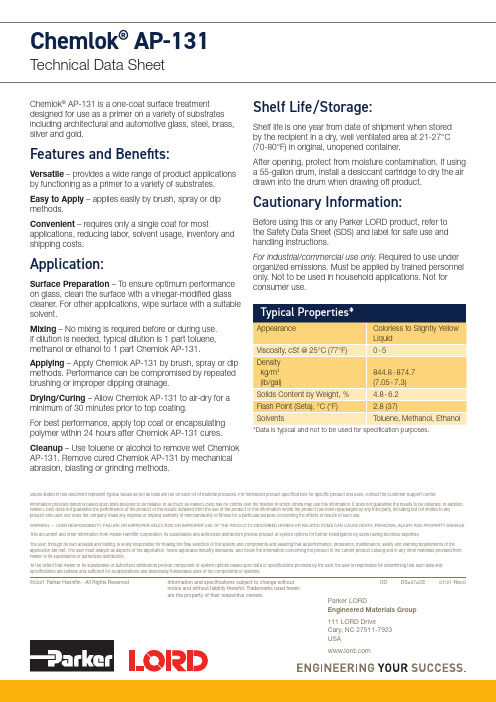
Values stated in this document represent typical values as not all tests are run on each lot of material produced. For formalized product specifications for specific product end uses, contact the Customer Support Center.Information provided herein is based upon tests believed to be reliable. In as much as Parker LORD has no control over the manner in which others may use this information, it does not guarantee the results to be obtained. In addition, Parker LORD does not guarantee the performance of the product or the results obtained from the use of the product or this information where the product has been repackaged by any third party, including but not limited to any product end-user. Nor does the company make any express or implied warranty of merchantability or fitness for a particular purpose concerning the effects or results of such use.WARNING — USER RESPONSIBILITY . FAILURE OR IMPROPER SELECTION OR IMPROPER USE OF THE PRODUCTS DESCRIBED HEREIN OR RELATED ITEMS CAN CAUSE DEATH, PERSONAL INJURY AND PROPERTY DAMAGE.This document and other information from Parker-Hannifin Corporation, its subsidiaries and authorized distributors provide product or system options for further investigation by users having technical expertise.The user, through its own analysis and testing, is solely responsible for making the final selection of the system and components and assuring that all performance, endurance, maintenance, safety and warning requirements of the application are met. The user must analyze all aspects of the application, follow applicable industry standards, and follow the information concerning the product in the current product catalog and in any other materials provided from Parker or its subsidiaries or authorized distributors.To the extent that Parker or its subsidiaries or authorized distributors provide component or system options based upon data or specifications provided by the user, the user is responsible for determining that such data and specifications are suitable and sufficient for all applications and reasonably foreseeable uses of the components or systems.©2021 Parker Hannifin - All Rights ReservedInformation and specifications subject to change without notice and without liability therefor. Trademarks used herein are the property of their respective owners.Parker LORDEngineered Materials Group 111 LORD DriveCary, NC 27511-7923USAChemlok ® AP-131Technical Data SheetChemlok ® AP-131 is a one-coat surface treatment designed for use as a primer on a variety of substrates including architectural and automotive glass, steel, brass, silver and gold.Features and Benefits:Versatile – provides a wide range of product applications by functioning as a primer to a variety of substrates.Easy to Apply – applies easily by brush, spray or dip methods.Convenient – requires only a single coat for mostapplications, reducing labor, solvent usage, inventory and shipping costs.Application:Surface Preparation – To ensure optimum performance on glass, clean the surface with a vinegar-modified glass cleaner. For other applications, wipe surface with a suitable solvent.Mixing – No mixing is required before or during use. If dilution is needed, typical dilution is 1 part toluene, methanol or ethanol to 1 part Chemlok AP-131.Applying – Apply Chemlok AP-131 by brush, spray or dip methods. Performance can be compromised by repeated brushing or improper dipping drainage.Drying/Curing – Allow Chemlok AP-131 to air-dry for a minimum of 30 minutes prior to top coating.For best performance, apply top coat or encapsulating polymer within 24 hours after Chemlok AP-131 cures.Cleanup – Use toluene or alcohol to remove wet Chemlok AP-131. Remove cured Chemlok AP-131 by mechanical abrasion, blasting or grinding methods.Shelf Life/Storage:Shelf life is one year from date of shipment when stored by the recipient in a dry, well ventilated area at 21-27°C (70-80°F) in original, unopened container.After opening, protect from moisture contamination. If using a 55-gallon drum, install a desiccant cartridge to dry the air drawn into the drum when drawing off product.Cautionary Information:Before using this or any Parker LORD product, refer to the Safety Data Sheet (SDS) and label for safe use and handling instructions.For industrial/commercial use only. Required to use under organized emissions. Must be applied by trained personnel only. Not to be used in household applications. Not forconsumer use.OD DS6076CE 01/21 Rev.0Parker LORD 工程材料集团111 LORD DriveCary, NC 27511-7923USA派克洛德中国中国(上海)自由贸易试验区日樱北路333号邮编: 200131邮件:*****************************电话: +86 21-3133 0800传真: +86 21-2042 2361本公司未对每批生产的材料均进行所有的测试,因此本文件所提供的数值仅为典型值。
Parker Hannifin Racor 490R-RAC-01 水分脱离滤网说明说明书

Parker Hannifin Corporation Racor DivisionPO Box 3208Modesto, CA 95354 USAVisit our website at:/racorReusable Clear BowlRacor Technical Support:2All inlet and outlet ports have 3/8”-18 NPTF threads.Seal any unused inlet or outlet ports with 3/8” plugs (provided).All fittings shown below have 3/8” male NPT threads for this filter.Additional hose and fittings are available; call 1-800-C-Parker.Pipe thread sealant is recommended for NPT fitting connections;do not use pipe tapes.Outlet Palm Operated Primer PumpMounting Bracketi n gMounting Hardware: 3/8” (M10)Racor marine hose for fuel, oil, and hydraulic fluids is fire resistant and meets SAE J1527 Type A class and SAE J1942 standards. This hose delivers test-proven performance in a wide operating temperature range, constant working pressure in popular sizes, long-lasting reinforced construction, kink and cutRacor Technical Support:3P r i m i n gN o t e sI n s t a l l a t i o n D i a g r a mMaintain a service - The engine must be off before performing any installation or service work.- Maximum allowable pressure is 7 PSI (0.48 bar). A vacuum installation is recommended.- Maintain a safe working environment. Do not smoke or allow open flames near installation. - Eye protection is recommended.- The engine must be off before performing any installation or service work.- Loosen vent plug. Do not completely remove.- Operate priming pump on mounting head until fuel purges from the vent plug.- Close the vent plug and tighten snugly .- Start engine and check for leaks. Correct as necessary with engine off.Racor Technical Support:4S e r v i c e I n f o r m a t i o nNote: Water draining or elementreplacement frequency is determined by the contamination levels present in your diesel fuel.Draining The Collection BowlWater is heavier than gasoline and will settle to the bottom of the bowl and may appear different in color. The bowl must be drained before contaminants reach the bottom of the element. Inspect and/or drain the collection bowl of water daily .Note: If self-venting drain is left open too long, the entire filter (and possibly the entire fuel system) will drain completely of water AND FUEL. Close the drain immediately after all water has evacuated.With engine off and a collection pan in place, open the vent plug on top of the mounting head and then the self-venting drain on the bottom of the clear bowl. As soon as all water has evacuated, close the self-venting drain valve and tighten hand tight, do not use tools. See priming instructions.Element ReplacementFuel flow to the engine becomes restricted as the element slowly plugs with contaminants, resulting in noticeable power loss and/or hard starting. Replace the element every 10,000 miles, every 500 hours, every other oil change, or if power loss if noticed, whichever occurs first. If a vacuum gauge has been installed on the outlet side of the filter, change the element between 6 to 10 inches of mercury (inHg); the actual measurement varies in different fuel systems.Note: Always carry extra replacement elements as one tankful of excessively contaminated fuel can plug a filter. Replacement element part number is S3227. Use ONLY Racor Aquabloc ®II fuel filter/water separator replacement elements; the use of any other element will void warranty.1. Loosen vent plug. Do not remove.2. With a collection pan in place, open self- venting drain valve briefly to drain a little fuel.3. Spin clear bowl and element off mounting head together. Discard head gasket.4. Separate clear bowl from element anddiscard O-ring.5. Lubricate new O-ring (supplied with new element) with motor oil and install into groove on clear bowl.6. Install clear bowl onto new element.7. Lubricate new head gasket and install into groove on new element.8. Spin new element, with clear bowl attached, onto mounting head and tightenHAND TIGHT ONLY - do not use tools.9. See priming instructions.S3227Includes: Element, Head Gasket and Bowl O-ringIncludes: Self-Venting Drain Valve and Drain Gasket Racor Technical Support:5Racor Technical Support:6This page intentionally left blank.Racor Technical Support:7This page intentionally left blank.Racor Technical Support:RACOR LIMITED WARRANTIES STATEMENTAll products manufactured or distributed by Racor are subject to the following, and only the following, LIMITED EXPRESS WARRANTIES, and no others: For a period of one (1) year from and after the date of purchase of a new Racor product, Racor warrants and guarantees only to the original purchaser-user that such a product shall be free from defects of materials and workmanship in the manufacturing process. The warranty period for pumps and motors is specifically limited to ninety (90) days from the date of purchase. A product claimed to be defective must be returned to the place of purchase. Racor, at its sole option, shall replace the defective product with a comparable new product or repair the defective product. This express warranty shall be inapplicable to any product damaged or impaired by external forces. THIS IS THE EXTENT OF WARRANTIES AVAILABLE ON THIS PRODUCT. RACOR SHALL HAVE NO LIABILITY WHATSOEVER FOR CONSEQUENTIAL DAMAGES FLOWING FROM THE USE OF ANY DEFECTIVE PRODUCT OR BY REASON OF THE FAILURE OF ANY PRODUCT. RACOR SPECIFICALLY DISAVOWS ALL OTHER WARRANTIES, EXPRESS OR IMPLIED INCLUDING, WITHOUT LIMITATION, ALL WARRANTIES OF FITNESS FOR A PARTICULAR PURPOSE (EXCEPT FOR THOSE WHICH APPLY TO PRODUCT OR PART THEREOF THAT IS USED OR BOUGHT FOR USE PRIMARILY FOR PERSONAL, FAMILY, OR HOUSEHOLD PURPOSES), WARRANTIES OF DESCRIPTION, WARRANTIES OF MERCHANTABILITY, TRADE USE OR WARRANTIES OR TRADE USAGE.WARNINGFailure or improper selection or improper use of the products and/or systems described herein or related items can cause death, personal injury and property damage. This document and other information from Parker Hannifin Corporation, its subsidiaries and authorized distributors provide product and/or system options for further investigation by users having technical expertise. It is important that you analyze all aspects of your application and review the information concerning the product or system in the current product catalog. Due to the variety of operating conditions and applications for these products or systems, the user, through its own analysis and testing, is solely responsible for making the final selection of the products and systems and assuring that all performance, safety and warning requirements of the application are met. The products described herein, including with limitation, product features, specifications, designs, availability and pricing, are subject to change by Parker Hannifin Corporation and its subsidiaries at any time without notice.The following statement is required pursuant to proposition 65, applicable to the State of California: ‘This product may contain a chemical known to the State of California to cause cancer and reproductive toxicity.’Racor’s policy is one of continual improvement in design and manufacturing to insure still finer products; therefore, specifications, equipment and product information, while correct at the time ofpublication, is subject to change without notice. Copyright, Parker Hannifin Corp., August 2005.W a r r a n t y a n d L i a b i l i t y。
Parker公司产品说明书:钢铁业行业专注解决方案

System Solutions ForThe Steel IndustryY our Resource For Motion Control Components, Systems and SolutionsThe Steel Industry: A FocusParker means components, systems and partnerships that workParker is committed to offeringthe steel industry the mostcomprehensive array of motioncontrol products and technologies.We are continuously evaluatingindustry requirements anddeveloping new products tomeet current and futuresteel industry needs.Industry LeaderParker is a leading supplier ofcomponents and systems tosteel manufacturers worldwide.The breadth and depth of ourproduct lines allow us to offerthe steel industry the appropriatehardware to meet any applicationor requirement. And, ourengineers will help specifyand evaluate the productsyou need for your specific steelmanufacturing needs. Parkeris the name to count on for qualityproducts, on-time delivery andcomprehensive technical support.tiseEngineering ExperEngineering ExpertiseParker offers unparalleledtechnical assistance andsupport. Our dedicated salesand application engineers willwork with you throughout thedesign process to optimizeproduct value. We don’t justwant you to use our componentsand systems - we want youto use them effectively.V endor ReductionMany suppliers talk about singlesourcing, but no one is betterequipped to provide it thanParker. We can supply all ofthe hydraulic, pneumatic andelectromechanical componentsyour application requires. Thissingle sourcing allows you tosave on time and money. Justone more reason to buy Parker.Instrumentation GroupAerospace GroupSeal GroupClimate & Industrial Controls GroupFluid Connectors GroupAutomation GroupHydraulics GroupFiltration GroupProducts For Any ApplicationParker makes over 500,000 parts to meet your system needsParker — Providing The Steel Industry With Complete System Solutions.Everyone knows Parker is the leading motion controlcomponent supplier to the steel industry. Nowwe’re going one stepfurther…by putting our70 years of applicationengineering expertise to work for you as the single source solution for yourentire motion controlsystem. Y ou know the ‘Steel Industry’, and we know ‘Motion Control’.Our sales engineers will work with your designers to bring together all of the hydraulic, pneumatic,and electromechanical components necessary to make the ideal system for you.Proportional Control Directional ControlInsert Cartridge ValvesElectrohydraulic Working with Parker brings many benefits,including quality products, system integrity, worldwide distribution, extensive field support, unequaled customer service,as well as shortened product lead times,simplified ordering and more efficient shipping.But most importantly,with the assistance of Parker’s application engineers, you can be sure that the ‘Motion Control’ capability of your new system willmeet and exceed both your specifications...and your expectations.Pneumatic TubingStandard products available in Polyethylene, polypropylene,nylon, polyurethane, Teflon ®,and vinyl. Available in a variety of colors with thermoplastic and brass fitting connections.1/8" through 2 1/2" hydraulicand pneumatic quickcouplings are available insingle and double shut-off.Available in steel, stainlesssteel and brass.Vacuum to 60,000 psi (414MPa). Sizes from 1/8 in. to 2in. (3mm to 51mm) I.D. in bothrubber and thermoplastic.Steel braided or spiralreinforcements.Hydraulic and pneumatic tie-rod design provides torque upto 600,000 lb-in. and rotationto 720°. PolyPak piston sealsand wearbands eliminateleakage and cylinder scoring.Wide variety of tube andhose fittings and adapters areavailable, including flare, bite-type and O-ring face sealfittings. Materials includesteel, stainless steeland brass.Non-tie rod design providesdurability in torque sizes to50,000,000 lb-in. Rotationsup to 360°. Large diametertapered roller bearings supportthe pinion. 3000 psi workingpressure and 6000 psi proof.High quality CPI and A-LokTube Fittings for the mostdemanding process controland instrumentationapplications. Availablein a variety of materials.Skinner, Lucifer and GoldRing™ solenoid valvescontrol fluids and gases;Sinclair Collins valvescontrol high pressure waterhydraulics, descaling,and steam.Manual, pneumatically andelectrically actuated ballvalves, check valves, andmanifold configured valvesare among those available.Prolong component life.Proper filtration use doubles warranty on all Parker pneumatic products in the system.High starting torque, high volumetric efficiency and long life. Pressures to 4000 psi intermittent,torques to 15,000 lb-in and displacements to 67.3 in 3 par revolution.Maximum operating speeds to 6000 rpm, pressures to 3600 psi and displacements to 250 cc per revolution.Reversible motors with external case drainsare standard.High flow, fast response air valves with W earC ompensating S ystem (WCS )feature ISO standard and plug-in style mounting for simplified installation and reduced wear.Serial interfacecommunications that allow banks of directional control valves to be driven from a PC or PLC. Hydraulic and pneumatic styles available.Bladder and Pistonaccumulators, Gas Bottles,and ParVent HydraulicResevoir Isolators available.Piston pumps for water glycol,synthetics and mineral oils.Displacements to 250 cc per revolution and 5000 psi continuous. Full line of control options and cast iron housings for quiet durable operation.Gear, vane and piston designs, flows to 100 gpm and pressures to 3600 psi continuous. Fixed vane pumps are Vickersinterchangeable.Custom Cylinders48 inch bore, 40 foot strokes,pressures to 10,000 psi. Mill type, welded, threaded head,telescopic, and ram designs available. Feedback devices also available in all designs.Hydraulic & Pneumatic Tie Rod CylindersHeavy duty service with Industrial Tie Rod products.Bore sizes to 20 in., rod diameters to 10 in. Nominal pressures to 3000 psi in 16 standard mountings.Hydraulic & Mill Type CylindersHeavy duty 3000 psi Mill Cylinders. Bolted flange design in 6 mounting styles,to 22 inch bore and 10 in.rod diameters.Servo ActuatorsFully assembled and testedunits. Bore sizes from 2-10 inch,strokes to 180 inches with LDT feedback. Subplate mounts in NFPA D03, D05 and servo.Servo motors are also available with encoder feedback.For additional information, contactyour local sales engineer at 1-800-C-PARKER or visit us on the web at Premier Customer Service Initiatives... Field Sales TeamParker’s highly trained fieldsales force provides expertassistance in your productselection, working hand-in-hand with your local Parkerdistributor. These expertsare strategically locatedthroughout the worldto work with you onproduct application issues. Parker IntegrationNetwork (PIN)PIN is an alliance between a select group of independent systems engineering companies and the Parker family of motion control products and support team. These ‘System Integrators’ will work with you to establish a custom automated turnkey system. (/pin)Industry-Leading TechnicalSupport and TrainingThe Parker network of applicationspecialists, support professionalsand distributor personnelwill provide expert technicalassistance where and whenyou need it, as well as trainingin motion control technology.Worldwide DistributionNetworkWith over 7,500 distributors,our distribution network is thestrongest in the industry, providingcomprehensive technical supportand after-the-sale service.Printed and ElectronicSales LiteratureParker offers the mostcomprehensive selection of productand technical information in printedform, as well as electronic versionson CD-ROM and our web page.inPHorminPHorm is Parker’s productselection software that helps youchoose the correct components foryour application, saving you timeand making selecting, specifyingand ordering easier.We’re Where You Are...Worldwide.•T o order products, CD’s and other product information call 1-800-C-PARKER.•T o contact your local sales engineer, call 1-800-C-PARKER.•Visit us on the web at Bulletin No. 01164.5M 6/99 FPParker Hannifin Corporation6035 Parkland Blvd.Cleveland, Ohio 44124Phone: (216) 896-3000Fax: (216) 896-4031。
Parker说明书
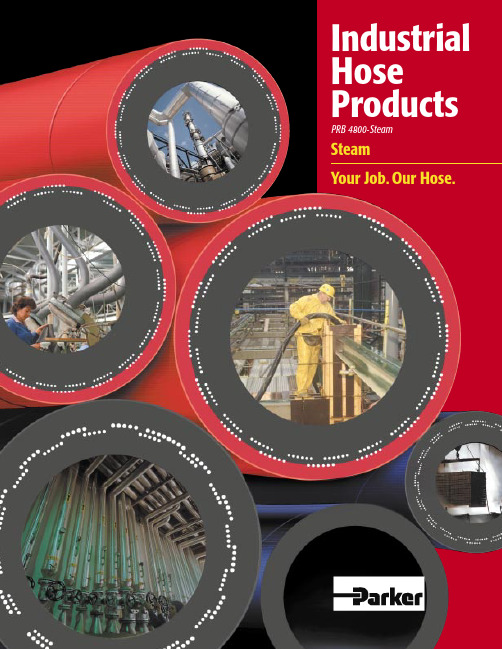
Industrial Hose ProductsPRB 4800-SteamSteamYour Job.Our Hose.For the name of the Parker distributor nearest you, call 1-800-C-PARKER.Chemical TransferDescription:For suction and discharge of chemicals in production or transport applications.• 7274/7276 - Poly-Chem • 7373 - Blue ThunderPetroleum TransferDescription:For suction and discharge of petroleum in production or transport applications.• 7222/7223 - Gold Label • 7216/7217 - Translite• 7224/7225 - Fuel Discharge • 7290 - Hot Tar & AsphaltLPG (Propane)Description:For transfer of LPG liquid or vapor.• 7132 - Bobtail Delivery • 7232 - Transport • 7231 - Transport• 7170 - Flexible ConnectorsPetroleum DispensingDescription:For dispensing of petroleum products.• 7124 - Super-Flex 2000• 7114 - Soft-Flex 2000• 7280 - Flexever 2000• 7574 - Balanced VR • 7246 - 3/4” Active VR • 7253 - 7/8” Active VRWeldingDescription:For welding and cuttingoperations with oxygen and most fuel gases.• 7109 - Twin Grade T • 7110 - Twin Grade RM • 7126 - Twin Grade M• 7141/7142 - Single Grade T • 7120/7121 - Single Grade M • 7293 - Oxygen ChargingSteamDescription:For high pressure transfer of steam (up to 250 psi).• 7263/7264 - EPDM • 7286/7287 - Butyl• 7288/7289 - EPDM tube,oil resistant cover• 7250/7204 - Oil resistantMaterial HandlingDescription:For transfer of abrasive materials.• 7218 - Drilline Cement • 7238 - Plaster & Concrete • 7363 - Super-Flex • 7393 - Rock Dust• 7244 - Sand Blast - 4 Ply • 7245 - Sand Blast - 2 PlyFood HandlingDescription:For transfer and clean up in food processing facilities.• 7304 - NBR Discharge (250 psi)• 7305 - Butyl S&D (150 psi)• 7310 - NBR S&D (150 psi)• 7079 - ECW Washdown• 7080 - HDW Creamery Washdown • 7360 - Wildcatter WashdownAnhydrous AmmoniaDescription:For high pressure transfer of Anhydrous Ammonia up to 350 psi.• 7262 - Nylon Reinforced • 7261 - Stainless ReinforcedJiffy ®Description:An oil-resistant hose for use with air tools, water, mild chemicals and various petroleum products. Special braid angle for quick and secure coupling retention.• 7212 - Jiffy (Offered in Black, Blue, Gray, Green and Red)• 7161 - Jiffy Flex ™ 250 (non-conductive)Air, Water & Multi-PurposeDescription:For transfer and clean up in food processing facilities.• 7092 - GST II, EPDM tube & Cover • 7094 - MPT II, Oil Resistant • 7257 - Day-Flo Water Suction • 7306 - Day-Flo Water Discharge • 7107 - Grizzly• 7268 - Stinger Mine SprayParker’s crimped connectors for steam hoses deliver a leak-proof connection that ensures both the safety of the operator as well as smooth, continuous performance. Each product reflects the high quality and service inherent in the Parker name.Why choose Parker Industrial Hose Products? With a Parker industrial hose assembly, you’re guaranteed end-to-end quality from the hose to the fitting.Each component is part of our Safe Hose System —specifically designed for the application at hand. You can count on long life and an economical hose product that won’t cost you downtime. It’s right from the start.To service our customers, we provide a worldwide network of knowledgeable Parker hose and fitting distributors. In addition, our technical sales represen-tatives will provide the training and expertise you need to remain competitive in today’s environment.WARNINGCaution: Steam applications may be dangerous.While many industrial hose applications are potentially dangerous, a few are of particular concern because their danger is not always so obvious. Using steam in industrial hose applications is potentially dangerous because of the great heat and pressure involved. Water changes to steam at higher temperatures when under pressure, and the greater the pressure,the higher the temperature required. If steam escapes, tremendous quantities of heat are released. This, combined with high pressure, can be hazardous to the operator. To ensure the safest handling of steam applications, use only hose specifically recommended for steam service. (Refer to RMA publication IP-11-1"Steam Hose, Guide for Maintenance,Testing and Inspection”).PARKER INDUSTRIAL HOSE PRODUCTSOFFERS A COMPREHENSIVE LINE OF HOSE PRODUCTSDESIGNED FOR THE SAFE HANDLING OF HIGH-PRESSURE STEAM TRANSFER.S T E A M H O S EYour Job.Our Hose.STEAM HOSEPRODUCT OVERVIEWAND TYPICAL APPLICATIONSSeries 72631/2” – 2”Steam-Lance ®, EPDM tube and cover, 250 psi - BlackSeries 72641/2” – 2”Steam-Lance, EPDM tube and cover, 250 psi - RedSeries 72861/2” – 2”Dragon Breath ®Butyl, Butyl tube and cover, 250 psi - BlackSeries 72871/2” – 2”Dragon Breath Butyl, Butyl tube and cover, 250 psi - RedSeries 72881/2” – 2”Dragon Breath, EPDM tube and neoprene cover, 250 psi - RedSeries 72891/2” – 2”Dragon Breath, EPDM tube and hypalon cover, 250 psi - BlackSeries 72503/8” – 1”Steam-Lance, NBR tube and cover, 150 psi - RedSeries 72043/8” – 1”MPW 1000®, NBR tube and cover, 150 psi - BlackHow To OrderWhen ordering Parker Industrial hose or accessories, please state the part number as shown in the Parker Industrial Hose Products Catalog 4800. Specify in feet, total length of hose required when ordering bulk hose. Specify number of pieces if cut lengths of hose are required and specify those lengths in feet and/or inches. Be sure to double check thread or hose sizes of items required.To select proper hose and fitting materials for specific applications, refer to Chemical Resistance Information in Catalog 4800 or contact the Technical Service Department, Industrial Hose Division, Cleveland, Ohio.If in doubt about which type or size of hose and fitting to specify, or the compatibility of the fluid you intend to use, consult your local Parker Industrial Hose Products Distributor, Parker Field Sales or Industrial Hose Division.Note: Refer to Catalog 4800 or call the Industrial Hose Division for more detailed application information.Offer Of SaleThe items described in this document are hereby offered for sale by Parker Hannifin Corporation, its subsidiaries or its authorized distributors. This offer and its acceptance are governed by the provisions stated in the “Offer of Sale”.Call the Parker Information Center toll-free for catalogs, literature, or additional information:1-800-C PARKER(1-800-272-7537)WARNINGFAILURE OR IMPROPER SELECTION OR IMPROPER USE OF THE PRODUCTS AND/OR SYSTEMS DESCRIBED HEREIN OR RELATED ITEMS CAN CAUSE DEATH, PERSONAL INJURY AND PROPERTY DAMAGE.This document and other information from Parker Hannifin Corporation, its subsidiaries and authorized distributors provide product and/or system options for further investigation by users having technical expertise. It is important that you analyze all aspects of your application and review the information concerning the productor system in the current product catalog. Due to the variety of operating conditions and applications for these products or systems, the user, through its analysis and testing, is solely responsible for making the final selection of the products and systems and assuring that all performance, safety and warning requirements of the application are met.The products described herein, including without limitation, product features, specifications, designs, availability and pricing, are subject to change by Parker Hannifin Corporation and its subsidiaries at any time without notice.Parker Industrial Hose Division 17295 Foltz Industrial ParkwayCleveland, OH 44136Tel: 1-800-C-PARKER(1-800-272-7537)Web site: /indhose © 2002 Parker Hannifin Corporation PRB 4800-Steam 5M-6/02。
Parker HPD产品介绍与培训说明书

The Solution
• Working with Tooling U-SME to develop classes for each grade of assembler and tester • Currently setting up Train the Trainer
• How did you decide what type of training you needed? • We realized after trying to make a location in the plant with all documentations (WI, STD. Work, and Training manual) that our team needed a higher level of training first.
Parker can be found on and around everything that moves. We manufacture highly engineering components and systems that facilitate motion and the controlled flow of liquid and gasses for a wide variety of global markets to increase the productivity and profitability of our customers.
• No understanding of how to get to different levels of development
• Traininess
• All Training was subjective of manager.
菲利普·帕克·汉尼福特 Vanguard 操作手册说明书
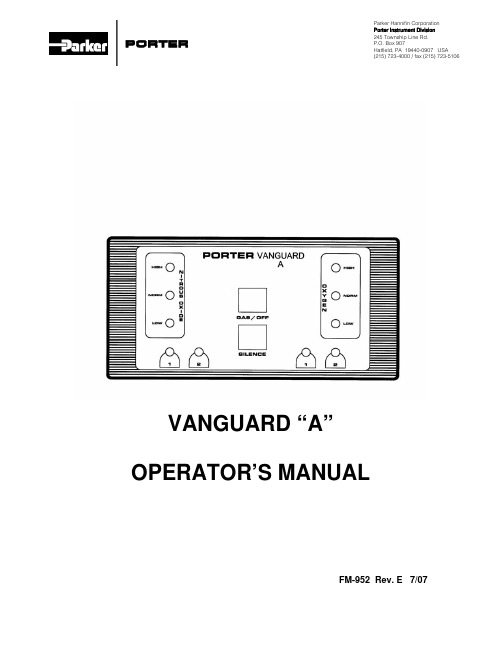
VANGUARD “A”OPERATOR’S MANUALFM-952 Rev. E 7/07PORTERParker Hannifin Corporation Porter Instrument Division 245 Township Line Rd. P.O. Box 907Hatfield, PA 19440-0907 USA(215) 723-4000 / fax (215) 723-5106Please read this manual carefully before operating the Vanguard Manifold System.Remove product from package and inspect for damage. If there is any damage, do not use (Contact your dealer.). Complete Warranty Card and return to Porter.To assure safe operation and conformation to local fire codes, all Porter Instrument Company Manifold Systems are designed to be used with sedation delivery systems mounted inside walls and they meet or exceed the guidelines established by the National Fire Protection Association for Nonflammable Medical Gas Systems, NFPA 99. Copies of NFPA 99 or portions thereof may be obtained by writing to: National Fire Protection AssociationBatterymarch ParkQuincy, MA 02269-9904Or call: 1-800-344-3555These warnings and precautions are to help you to understand how to safely operate or troubleshoot the Porter Vanguard A Manifold System. A WARNING alerts you to a possible hazard to people. A CAUTION alerts you to the possibility of equipment damage.Dental workers are exposed to N2O during administration of N2O / O2 conscious sedation analgesia. NIOSH has recommended that exposures should be minimized. Contact NIOSH (1-800-35-NIOSH) to receive NIOSH Publications on Control of Nitrous Oxide in Dental Operatories. Exposure can be minimized by effective controls. National Institute for Occupational Safety and Health (NIOSH) publications state that controls, including System Maintenance, Ventilation and Work Practices can effectively reduce N2O concentrations in dental operations. Your Porter Scavenger System is an important part of the system of controls.CAUTIONSStatic Damage Hazard: Computer and other electronic components can be permanently damaged by static electric discharge. Use caution when working with the molded manifold cover off, especially in the area of the RESET1 button.Use no Oil: Never use oils, greases, organic lubricants or any combustible materials on or near this product.Power Outage: During any power outage, remember to turn OFF the flowmeter and manually turn OFF the tank valves. When the power is restored, the Vanguard will come back to its status prior to the power outage. If gas was flowing when the power went out, gas will be flowingwhen the power is restored.2Table of ContentsWarnings and Precautions (2)4222 Vanguard Manifold System Diagram (4)Vanguard “A” Alarm Diagram (5)4222 Vanguard Manifold Schematic (5)Important Features to Know About the 4222 Manifold System ...........................................6 – 7 How System Operates . (6)Failsafe in Manifold (6)Pressure Tested at 150 PSIG (7)Wiring in Manifold System (7)Shut-off Operation (7)Silence Button (7)Normal Operation Indications for Alarm Station (7)Manifold System Testing and Start-up (8)150 PSIG Nitrogen Pressure Test (9)Function Testing Changeover Manifold (9)Steps to Check Tank Switching Process (10)Trouble Shooting Information (11)Warranty, Orders and Return Policies (12)342224VANGUARD A ALARMStock Number 6201A Stock Number 6251A(WALL)(DESK)* TO BE REMOVEDFITTINGS2FITTINGS VALVE (2)AFTER 150 PSIG 24 HR.NITROGEN TEST5PORTER4222AUTOMATICCHANGEOVER MANIFOLD SYSTEMThe system that monitors and switches to your reserve tank when your primary tank is empty, all of which is accomplished automatically with only the gas serviceman maintaining the gas supply and tank status light entry condition by pushing the gas service acknowledge button located on the manifold.IMPORTANT FEATURES TO KNOW ABOUT THE PORTERAUTOMATIC CHANGEOVER MANIFOLDHOW THE SYSTEM OPERATESMake sure oxygen and nitrous oxide tanks are hooked-up and turned ON. Regulators must be set at 50 PSIG regulated pressure to insure normal operation.At alarm station PUSH (GAS / OFF) button to start up system.The alarm should indicate normal line pressure condition lights and the tank status light should lock on tank position 1 or 2 after a few seconds.NOTE: It is important to know that on initial start-up of your manifold system, when there is no pressure in the lines, it may require the service acknowledge button on the manifold to be depressed several times to allow the manifold to switch back and forth between tanks to initially fill piping system to the 50 PSIG level.If pressure in the system is at 40 PSIG or below, the alarm will indicate a low-pressure light and audible tone.If a reserve tank is available, the manifold will switch over automatically after 10-20 seconds of low status to the reserve tank. The low-pressure light and audible tone will change to the normal light when the pressure reaches the safety zone. Normal line pressure is 50 PSIG (gauge observable on the manifold).The tank that is now empty and off-line will indicate a flashing light signal at the alarm and manifold. This condition will remain until the service acknowledge button on manifold is depressed to turn OFF flashing signal.This should be done only when the gas supply is replenished by the gas service man. System must be ON to reset tank at service acknowledge button.Now your tank status lights should indicate one light ON and one light OFF indicating primary tank is in use and reserve tank is available for back-up.FAILSAFE IN MANIFOLDThe 4222 manifold has a built-in failsafe feature. For your patients’ safety, the manifold will not deliver nitrous oxide through to the piping system if oxygen supply pressure is depleted or turned off.6PRESSURE TESTED AT 150 PSIGThe 4222 manifold is made to be tested for leaks at 150 PSIG for 24 hours with dry nitrogen. After completion of this test, remove red test plugs on top of each solenoid at the manifold for proper operation of system.WIRING IN MANIFOLD SYSTEMThe alarm connection to the system is accomplished by a six foot length modular male connection cable that connects to the signal interconnect assembly. From this point through to the manifold, all connections for transferring DC power and signal is carried through the four-conductor alarm cable. The colored wires in the alarm cable must terminate to the same terminal throughout the system.•Terminal 1 carries DC power to system.•Terminals 2 and 3 carry signal for changeover.•Terminal 4 is a power ground.•Voltage reading (12 Vdc ± 2 Vdc) should be taken with voltmeter negative ( - ) on #4 ground, voltmeter positive ( + ) on #1.•Voltage at terminal #2 is nominally +1.5 Vdc and at terminal #3 is nominally +0.4 Vdc.SHUT-OFF OPERATONDepress the OFF button. Alarm beeps 3 times and all lights flash before shutting down.SILENCE BUTTONThe silence button is used to turn OFF the audible alarm condition.NORMAL OPERATION INDICATIONS FOR ALARM STATION1. The yellow LED flashing and one short beep indicates that the oxygen or nitrous oxide linepressure(s) is below 40 PSIG.2. The red LED flashing and two short beeps indicate that the oxygen or nitrous oxide linepressure(s) is above 60 PSIG.3. Four beeps indicate that the system has a hardware problem, usually signifying that a pressureswitch has failed.4. Five beeps indicate that the alarm has lost communications with the manifold and that the alarmis no longer indicating the status of the oxygen and nitrous oxide tanks.5. The green LED light indicates that the line pressure is at normal pressure.78150 PSIG NITROGEN PRESSURE TESTUsing the Porter Nitrogen Test Fixture Follow These Steps:1. Connect regulator to nitrogen tank.2. Turn selector valve handle to closed position (no flow or pressure coming out ends if tank wouldbe ON).3. Turn tank on slowly and set line pressure gauge at 150 PSIG.4. Insert male Quick Connect end of test hose (O2 or N2O) into pressure female Quick Connect.5. Connect O2 or N2O manifold diameter indexed safety system (DISS) hose, which is sent withmanifold, to test hose male DISS fitting end and attach to appropriate inlet DISS connection on manifold.6. Turn selector valve to pressure position, SLOWLY.7. Turn ON Vanguard alarm.8. Read gauge on manifold. Setting should be 150 PSIG.9. Disconnect test hose from pressure Quick Connect, then DISS manifold hose from inlet fitting onmanifold.10. Turn OFF Vanguard Alarm to turn off high indicator lights / LEDs. Pressure should hold.11. Examine for leaks for 24 hours. (Reference NFPA 99 Requirements.)12. After completion of 150 PSIG leak test, remove red plugs on top of solenoid and remove theplugs on the pressure relief valves.FUNCTION TESTING CHANGEOVER MANIFOLDInitial Start-up and Testing Procedure1. Make sure oxygen and nitrous oxide tanks are hooked up and turned ON. Regulators must beset at 50 PSIG regulated pressure to insure normal operation.2. At Alarm Station – PUSH – (GAS / OFF) button to start up system.3. The alarm should indicate normal line pressure condition lights and the tank status lightshould lock on tank position 1 or 2.NOTE: It is important to know that on initial start-up of your manifold system, when there is no pressure in the lines, it may require the service acknowledge button on the manifold to be depressed several times to allow the manifold to switch back and forth between tanks to initially fill piping system to the 50 PSIG level.4. Now that the piping system is filled and the manifold has conducted its initial start-up function,it must be checked for its automatic changeover capability.95. Steps to Check Tank Switching Process5.1. Turn down set pressure on primary tank regulator to 35 PSIG (note how much of a turnis made on regulator adjusting stem) while bleeding down system pressure throughdental meter at 5 L/min rate of flow.40 PSIG the manifold will announce an audible and visual alarm condition for 10 to5.2. At20 seconds and switch to reserve tank. The manifold will shut the primary solenoidand open the reserve solenoid, which will deliver gas at 50 PSIG and signal the normallight. After changeover has occurred, reset regulator on Tank #1 to original conditionposition 50 PSIG.5.3. Manifold display panel and alarm will show a blinking light at the primary tanklocation.service acknowledge button on manifold to turn OFF blinking light at Tank 15.4. Pushlocation.5.5. Reverse the procedure to switch back to Tank #1. Turn down pressure to 35 PSIG onreserve regulator while continuing to flow gas at 5 L/min downstream at a dentalmeter. Manifold will again announce alarm condition and switch back to primary tank.Reset Tank #2 regulator back to 50 PSIG setting.service acknowledge button on manifold to turn OFF blinking light at Tank 25.6. Pushlocation.5.7. Repeat this process for both oxygen and nitrous oxide.10TROUBLE SHOOTINGSymptom Possible Cause / Remedy1. Tanks will not changeover. Defective pressure switch will not create a low-pressure signalto produce changeover response.2. Tanks change over beforetanks are empty. This may result from piping system having a leak and bleeding down pressure over night. Tank pressure will remain the same due to the manifold and alarm system being turned OFF and holding cylinder pressure stable.Inspect line pressure in the morning for setting to remain between 45 to 55 PSIG.3. System has no lights. Remove cover on Power/Signal Junction Assembly (Refer topage 4) and check if Red LED indicator is on to show powersupply is working.Defective OFF / Button, or electronics. Contact Porter forfurther assistance.4. Tanks change over, butpressure does not come upto 50 PSIG. Check regulator for correct pressure setting.DISS inlet fitting has a check valve stuck shut restricting pressure.Depress or hold service acknowledge button to fill system to bring up line pressure.Defective solenoid prevents pneumatic circuit from opening for delivering line pressure.5. The yellow and red LEDsare flashing and the unit isbeeping four beeps. The pressure switch is defective on the gas for which the yellow and red LEDs are flashing. Replace the pressure switch.CAUTIONStatic Damage Hazard: Computer and other electronic components can be permanently damaged by static electric discharge. Use caution when working with the molded manifold cover off, especially in the area of the RESET1 button.6. Lights Flashing; locked intoa random flashing pattern. Caution, carefully depress Reset1 button only on manifold. (Refer “Caution” above and page 6.)Defective electronics or timing problem. Contact Porter for further assistance.7. Alarm will not silence. Caution, carefully depress Reset1 button only on manifold.(Refer to “Caution” above and page 6.)Defective electronics or timing problem. Contact Porter forfurther assistance.8. Cannot turn OFF system Caution, carefully depress Reset1 button only on manifold.(Refer to “Caution” above and page 6.)11WARRANTYTHIS WARRANTY IS GIVEN IN PLACE OF ALL OTHER WARRANTIES, EXPRESS OR IMPLIED, OF MERCHANTABILITY, FITNESS FOR A PARTICULAR PURPOSE OR OTHERWISE.Under no circumstances shall Parker Hannifin Corporation be liable for incidental or consequential damages as those terms are defined in the uniform commercial code.Parker Hannifin Corporation, Porter Instrument Division warrants that each product or part shall be free from defects in workmanship and materials, under normal use and with appropriate maintenance, for one (1) year from the date of delivery to customer unless otherwise specified in writing. All rubber and plastic parts and accessories are warranted under the same conditions for a period of ninety (90) days from date of purchase.No statement or claim about the product by any employee, agent, representative, or dealer of Parker Hannifin Corporation shall constitute a warranty by Parker Hannifin Corporation or give to rise to any liability or obligation of Parker Hannifin Corporation.Parker Hannifin Corporation shall not be liable for any damage, injury or loss arising out of the use of the product, whether as a result of a defect in the product or otherwise, if, prior to such damage, injury or loss, the product was (1) damaged or misused; (2) repaired, altered or modified by persons other than Parker Hannifin Corporation; (3) not installed in strict compliance with applicable codes and ordinances; or (4) not installed by an authorized Parker Hannifin Corporation dealer. Parker Hannifin Corporation's obligation for breach of this warranty, or for negligence or otherwise, shall be strictly and exclusively limited to the repair or replacement of the product or part. This warranty shall be void on any product on which the serial number has been altered, defaced or removed.ORDERS All orders are to be made through authorized Parker Hannifin Corporation distributors. All billing will be done through said distributors. Direct orders will be handled through the authorized local dealer as determined by Parker Hannifin Corporation.RETURNS No returns will be accepted unless authorized in writing by Porter Instrument Division, and accompanied by a properly completed return goods authorization. All returns are subject to a re-stocking and possible rework charges to be determined by Porter Instrument Division.Policies subject to change without notice.12DATE: 01/15/02 ECN: 02-0045 DR: ALE CH: BTTAP: JPB Page 13 of 13NUMBER: 0110010E REV. Vanguard “A”Operator’s Manual FM-952 EREVISION HISTORYR EV .D ATE E CN # D ESCRIPTION OF C HANGES D R C H A PPR 001/15/02 02-0045 New document release. ALE BTT JPBA01/20/04 04-0033 p. 4 – B-1805-002 was B-1805-001; p. 10 Quick was Quik (3 places) ALE KKS ALEB 9/03/04 04-0769p. 8 Voltage at #2 nom +1.5 and #1 nom at +0.4 Vdc was Voltage at #1 is 12 Vdc and #2 is 1.5 Vdc and #3 is 0.5 Vdc. “short” was “quick” (4 places); p. 10 Step 11 remove the plug on the pressure relief valve was bleed system; p. 11 remove note on 5.1 Do not shut off valve to cylinder will drain piping system and not simulate changeover; p. 11 step 5.2 add 50 PSIG; p. 12 Step 4 re-arrange order of possible causes. ALE WHK ALEC 6/13/05 05-0374Page 6: Showed correct positions of reset buttons. Page 8: Under Wiring In Manifold Systems section “#3 nominally +0.4 Vdc” was “#1 nominally +0.4 Vdc” Page 10 under 150 PSIG Nitrogen Pressure Test section: added number 10. MAM WHK ALED4/6/06 06-0188 Updated warranty statement on page 13. MAM WHK TGTE 7/2/07 07-0403Table of Contents: removed “CXA” &”MXVA”. Page 4: removed “CXA” & “MXVA”. Combined pages 5 & 6, renumbered pages. Page 6: removed “CXA/DXA”, added “after a few seconds” & “10 to”. Page 7: “3 times” was “1 time”, notes 3 & 4; removed “short” Page 10, section 5.2: added “10 to”. Page 11, symptom 5: removed “short. MAM。
帕克阀门维护指南:CPM 30、40、50、60机器上的压缩和拨出阀门说明书

Knowledge BaseArticle Type: ReferenceParker Cylinder MaintenanceInstructions for; Compression andStripper on CPM 30, 40, 50, 60Machines.WARNINGNever work on, clean or service this unit, control panel or any machine or open or remove any protective cover, guard, grate, door, or maintenance panel until the power or energy sources has been turned off, locked out / tagged out, and all moving parts have come to a complete stop and or blocked to prevent movement. Machinery is dangerous –avoid personal injury and or death by following manufacture, Local, and OHSA safety procedures. Contact Columbia Machine for safety decals, guards, horns and beacons.Description:Instructions on “How to” properly maintain Parker cylinders, (compression and stripper) used on CPM 30, 40, 50 & 60 machines, this covers part numbers, 366.2.1681, 366.2.1682, 366.2.1682.1, 366.2.1682.2, 366.2.1682.3, 366.2.1682.4444-550-47 (Page 1)CUSTOM CYLINDER OPERATIONMAINTENANCE INSTRUCTIONSFORCOLUMBIA MACHINE, INC.CPM COMPRESSION AND STRIPPER CYLINDERSPrepared By:Leonard Burch Senior A pplications Engineer Parker Custom Cylinder OperationRevised November 30, 2000INDEXP AGE GENERAL (3)STORAGE (3)INSPECTION AND SERVICE (3)Visual Inspection (3)SERVICE (4)Rod Seal Cartridge and Wiper Replacement (4)Cylinder Barrel Seal Replacement (7)Piston Seal Replacement (7)Figure 1: Cylinder Drawing (10)Table I: Parts List (11)APPENDIX I (12)MAINTENANCE CHARTSROD WIPER (13)ROD SEALS (14)PISTON SEALS (15)CYLINDER BARREL SEALS (16)APPENDIX II (17)TORQUE CHARTSHEAD & CAP SCREWS (18)444-550-47 (Page 2)MAINTENANCE INSTRUCTIONS1.0GENERALThe cylinder has been cleaned and tested with Chevron AW32 or equal hydraulic fluid, filtered to a cleanliness level of NAS 1638 Class 6 or better. The cylinder should be operated with similar fluid of comparable cleanliness.Figure 1 and Table I describe all component parts.2.0STORAGETo protect the cylinder against external damage, store in its original shipping container. Ideally, the cylinder should be stored vertically, rod end up. This minimizes the possibility of internal corrosion of sealing surfaces due to condensation. If the cylinder must be stored horizontally, rotate the container 900 at approximately one-month intervals. For optimum protection against internal corrosion, pour a few ounces of volatile oil into each end of the cylinder and tightly seal the ports. Shell VSI circulating oil is good for this purpose.Store the cylinder indoors in a clean dry, non-corrosive atmosphere. Do not remove the protective port covers until the cylinder is ready to be installed.3.0INSPECTION AND SERVICE3.1Visual InspectionAny failure which can be observed externally, such as leakage, chatter, drift, seizing, and scored or pitted rod, should be cause for cylinder repair.3.2Replacement IntervalsSee Appendix I for scheduled replacement intervals and trouble-shooting charts.3.3Service It is recommended that for ease of service that the cylinder be removed from its on-site position for service and reinstalled afterwards.444-550-47 (Page 3)444-550-47 (Page 4)3.3.1 Rod seal and wiper replacementa.Make sure that piston rod (11) is fully retracted. Drain any hydraulic fluid from the cylinder before rod seal, wiper or cartridge replacement.b.Remove all attachments from the rod end of the cylinder.c.Remove the packing cap screws (7) and the packing cap (6) from the cylinder.d.Remove the cartridge (12) from the rod head (2).e.The tool at the bottom is from a Snap-On tool set called Pick Set #ASA 204. The screwdriver has had all edges rounded and made smooth so it doesn t damage the cartridge. The top tool is for seal installation and is from Macrotech/PolySeal in Salt Lake City, Utah. We get it from AFM at 1-800-431-1961. The tool number is IT100.f.Start by removing the rod wiper (13). Use the pic and screwdriver to pry it out of the groove. Be careful not to damage the cartridge.g.Work your way toward the center of the cartridge by removing the top wearring (16). Then remove the tri-lip seal (15).h.Flip the cartridge over and remove the regular seal (14). Then remove thesecond wear ring (16).444-550-47 (Page 5)i.Finally, remove the OD cartridge seal (17) and backup (18).j.Once the parts are removed, the cartridge is to be thoroughly cleaned and inspected for dings and scratches. Any debris or damage will shorten seal life and cause leaking.k.Insert the Tri-lip seal (16) first. Use the seal installation tool. The grooved face of the seal faces in toward the pressure side of the cartridge.l.Snap the wear rings (16) into their grooves.m.Remove the black expander ring from the regular rod seal (14). Using the seal installation tool, place the seal in the expander ring. The grooved face ofthe seal faces in toward the pressure side of the cartridge.n.Place the wiper (13) into its groove. The rounded side faces out.o.Place the white backup seal (18) in the OD seal groove towards the non-pressure side of the cartridge.p.Roll the O.D. cartridge seal (17) into its groove, being sure that it is on thepressure side of the backup seal.installation.r.Carefully slide the cartridge (12) over the rod (11) and into the rod head (2) using care not to damage the cartridge OD seal (17, 18) and rod seals (14,15).s.Reinstall the cylinder components, Packing cap (6), packing cap screws (7).Torque screws to the specified torque in Appendix IIt.Reinstall the cylinder and test for smooth operation and leakage.444-550-47 (Page 6)444-550-47 (Page 7)3.3.2 Cylinder barrel seal replacementa.Make sure that piston rod (11) is fully retracted. Drain any hydraulic fluid from the cylinder for cylinder barrel seal replacement.b.Remove the head bolts (3, 5) and from the ends of the cylinder.c.Remove the rod head (2) and base end head (4) from the cylinder body (8).d.Remove the two barrel seal o-rings. On cylinders 366.2.1682 and 366.2.1662, the o-rings are in grooves at the ends of the barrel. On cylinders 366.2.1661 and 366.2.1681, the o-rings sit on a shoulder in the heads. Use a flat head screwdriver that has been ground smooth to remove the o-rings.e caution to not damage the machined surfaces of any of the parts, and verify that all parts are clean before attempting re-assembly. Install two new barrel seal o-rings (24).f.Reinstall the rod head (2) and base end head (4) and torque the head bolts (3, 5) to the specified torque in Appendix IIg.Reinstall the cylinder and test cylinder for smooth operation and leakage.3.3.4Piston seal replacement Note: It is advisable that the cartridge, rod seals, and cylinder barrel seals be replaced when undertaking this procedure.a.Make sure that the piston rod (11) is fully retracted. Drain any hydraulic fluid from the cylinder.b.Remove the rod head bolts (3) from the end of the cylinder.c.Remove the rod head (2) and piston rod (11) with piston (9) attached fromcylinder assembly.444-550-47 (Page 8)d.Remove the piston rings and seals using a flat head screw driver that has been ground smooth. The piston rings should come out easily, but the seal will probably be more difficult. Gently pry the seal up until you have room to cut it with a pair of cutting pliers or dykes. Be careful not to damage the piston.e.Lubricate seal groove for ease of installation. Place the square expander ring on first. Be sure that it is not twisted.f.The Shamban seal goes on next. This seal is very stiff. T o ease installation,it is recommended that the seal be heated using and electric skillet. No direct flame or microwave should be used. Set the skillet heat to around 450degrees Fahrenhiet and heat the seal for about ten minutes. The seals won t melt, so leaving them on longer won t hurt them. Once the seal is pliable,work it into place on top of the square expander ring. You may need to use a flat head screw driver to get the seal in place. The seal may stretch out ofshape, but is easily formed back when the piston is reinserted in the barrel.g.Finally, snap the piston rings into their grooves.h.Carefully slide piston (9) and piston rod (11) into barrel. Do not damagepiston seals.i.Install rod head (2), rod end bolts (3) onto cylinder assembly. Use care not todamage the rod seals and cartridge. T orque rod end bolts to specifiedtorque in Appendix II.j.Reinstall the cylinder and test for smooth operation and leakage.444-550-47 (Page 9)CYLINDERTABLE IPARTS LISTITEM DESCRIPTION QUANTITY 1Barrel Flange22Rod Head13Rod End Head Bolts44ME6 Base End Head15Base End Head Bolts46Packing Cap17Packing Cap Screws48Barrel19Piston110Rod End Cushion Sleeve111Piston Rod112Cartridge113Rod Wiper114Outer Rod Seal115Inner Rod Seal416Rod Wear Ring217Cartridge OD Seal118Cartridge OD Back-up119Piston ID Seal120Piston ID Back-up121Piston OD Seal122Piston OD Expander123Piston Wear Ring224Barrel Seal225Flow Control Valve126Piston to Rod Lock Pin1APPENDIX I MAINTENANCE CHARTSITEM NUMBER13SCHEDULED REPLACEMENT INTERVALWhen rod seals are replaced. See page 10.POSSIBLE PROBLEMSFailure to exclude contaminants.POSSIBLE CAUSENormal wear, or damage due to:1. Scored or nicked piston rodCORRECTIVE ACTIONReplace rod wiper, replace or repair piston rod, if damaged.PREVENTIVE MEASURESAvoid sharp blows or abrasive action on piston rod.ITEM NUMBER14, 15SCHEDULED REPLACEMENT INTERV ALWhenever leakage is sufficient enough to cause hydraulic fluid to rundown exterior of cylinder.POSSIBLE PROBLEMSExternal leakage.POSSIBLE CAUSENormal wear of seal or rod bearing & cartridge, or damage due to:1. Fluid incompatibility2. Contaminated fluid3. Scored or nicked piston rod4. Extreme pressure5. Extreme temperature6. Excessive side loadsCORRECTIVE ACTIONReplace seal, replace or repair piston rod, if damaged.Replace rod bearing & cartridge, if necessary.PREVENTIVE MEASURES1. See Paragraph 1.0 regarding fluid2. Use adequate filtration3. Avoid sharp blows or abrasive action on piston rod4. P max. = 5,000 PSI5. Temperature range = - 10° F. to + 165° F.ITEM: PISTON SEALSITEM NUMBER21, 22SCHEDULED REPLACEMENT INTERV ALWhenever the cylinder rod does not hold its position and drifts downwardwhile under full system pressure.POSSIBLE PROBLEMSLeakage, resulting in inability to hold pressure, or sluggish action POSSIBLE CAUSENormal wear, or damage due to:1. Contaminated fluid2. Extreme pressure3. Extreme temperature4. Fluid incompatibility5. Scored barrel6. Excessive side loadsCORRECTIVE ACTIONReplace seals.Repair or replace barrel and piston, if scored or damaged.PREVENTIVE MEASURES1. See Paragraph 1.0 regarding fluid2. Use adequate filtration3. P max. = 5,000 PSI4. Temperature range = - 10° F. to + 165° F.ITEM: CYLINDER BARREL SEALSITEM NUMBER24SCHEDULED REPLACEMENT INTERV ALWhenever rod head (4) and/or basehead (5) is removed from cylinder.POSSIBLE PROBLEMSExternal leakage.POSSIBLE CAUSE1. Fluid incompatibility2. Extreme pressure3. Extreme temperatureCORRECTIVE ACTIONReplace.PREVENTIVE MEASURES1. See Paragraph 1.0 regarding fluid2. P max. = 5,000 PSI3. Temperature range = - 10° F. to + 165° F.APPENDIX II TORQUE CHARTSTORQUE CHARTSCREWSItem #Description Thread Size Torque (Ft. lbs.)7 Packing Cap Screw .312-18 UNF32 +/- 33, 5 Head Screws .625-18 UNF146 +/- 15。
Walther Talon Magnum and Falcon Hunter 操作说明书
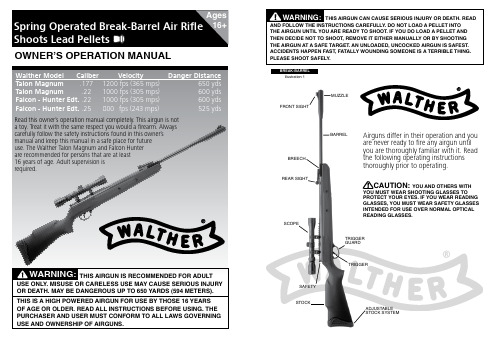
WARNING: THIS AIRGUN IS RECOMMENDED FOR ADULT Read this owner’s operation manual completely. This airgun is nota toy. Treat it with the same respect you would a firearm. Alwayscarefully follow the safety instructions found in this owner’smanual and keep this manual in a safe place for futureuse. The Walther Talon Magnum and Falcon Hunterare recommended for persons that are at least16 years of age. Adult supervision is required.Falcon - Hunter Edt. .25 800 fps (243 mps) 525 yds WARNING: THIS AIRGUN CAN CAUSE SERIOUS INjURY OR DEATH. READ AND FOLLOW THE INSTRUCTIONS CAREFULLY. DO NOT LOAD A pELLET INTO THE AIRGUN UNTIL YOU ARE READY TO SHOOT. IF YOU DO LOAD A pELLET AND THEN DECIDE NOT TO SHOOT, REMOvE IT EITHER MANUALLY OR bY SHOOTING THE AIRGUN AT A SAFE TARGET. AN UNLOADED, UNCOCkED AIRGUN IS SAFEST. ACCIDENTS HAppEN FAST, FATALLY WOUNDING SOMEONE IS A TERRIbLE THING. pLEASE SHOOT SAFELY.Airguns differ in their operation and you are never ready to fire any airgun until you are thoroughly familiar with it. Read the following operating instructions thoroughly prior to operating.YOU AND OTHERS WITH pROTECT YOUR EYES. IF YOU WEAR READING GLASSES, YOU MUST WEAR SAFETY GLASSES INTENDED FOR USE OvER NORMAL OpTICAL READING GLASSES.bREAk-bARREL illustration 1SCOPE BREECH SAFETY TRIGGER GUARD TRIGGER ADJUSTABLE STOCK SYSTEMBARREL MUZZLE FRONT SIGHT REAR SIGHT STOCKSTEP 3. LoaDing your air riFLEInsert the correct caliber lead pellet carefully into the chamber of the breech end which is exposed when you cock the air rifle (see illustration 4). Be sure to seat the pellet flush with the breech. Avoid damaging the pellet skirt. STEP 4. CLoSing THE barrELFirmly grasp the barrel behind the front sight, return the barrel to its original closed and latched position.bE CAREFUL TO kEEp FINGERS CLEAR OF5). GRASp THE bARREL FIRMLY AS YOU COCk IT AND CLOSEIT TO pREvENT IT FROM SNAppING bACk AND pOSSIbLYCAUSING INjURY.STEP 5. aiM aT a SaFE TargETAlways aim your air rifle in a SAFE DIRECTION. Always choose your targetcarefully. It is best to shoot at a paper bullseye target which is attached to asafe backstop. A heavy blanket should be hung behind the target backstopto prevent ricochet should you miss the backstop. Think about what you willhit if you miss the target.your WaLTHEr TaLon MagnuM or FaLCon - HunTEr EDiTionhas open sights. Air rifles with this type of sight are correctly aimed whenthe front fiber optic is positionedexactly in the notch of the rearfiber optics. The front optic shouldbe in line with the rear optics. Thebullseye should appear to reston the top of the front optic (seeillustration 6).YOUR bACkSTOp SHOULD bE INSpECTED FOR WEAR bEFORE ANDFAILURE. ALWAYS pLACE THE bACkSTOp IN A LOCATION THAT WILL bE SAFE SHOULDTHE bACkSTOp FAIL. DISCONTINUE THE USE OF A bACkSTOp IF THE pROjECTILEREbOUNDS OR RICOCHETS.WaLTHEr air riFLE oPEraTion STEPSSTEP 1. oPEraTing THE SaFETyWhen the airgun is cocked it is automatically put “ON SAFE”.These Walther Air Rifles have thesafety as shown in illustration 2. Thewhen it is cocked. To put “OFF SAFE”,put back “ON SAFE” by pushing thesafety forward.STEP 2. CoCking your air riFLEillustration 3illustration 4bEFORE YOU pUT YOUR AIR RIFLE “OFF SAFE”, bEAND THAT YOU ARE READY TO FIRE. ONCE YOUR AIR RIFLE IS COCkED ANDAUTOMATICALLY “ON SAFE”, DO NOT RECOCk THE AIR RIFLE WHILE IT IS LOADED TOpUT IT bACk “ON SAFE”. SEE “STEp 1. OpERATING THE SAFETY” FOR INSTRUCTIONON HOW TO pUT THE TALON MAGNUM AND FALCON HUNTER bACk “ON SAFE”.illustration 2DO NOT ATTEMpT TO REUSEpROjECTILES SUCH AS STEEL SHOT (bbS) AND DARTS MAY DAMAGE YOUR AIR RIFLE AND CAUSE INjURY TO YOURSELF OR bYSTANDERS DUE TO RICOCHETING.Breech Muzzle Ramrod illustration 7illustration 8(1)(2)illustration 9aDjuSTing THE SigHTS Your Walther Talon Magnum or Falcon - Hunter Editionis equipped with an adjustable rear sight, with vertical and horizontal adjustments.Elevation Settings—The settings for elevation are marked by the numbers 0-9 on the elevation adjustment screw(1) (see illustration 8). If the rifle shoots high: turn the screw clockwise. If the rifle shoots low: turn the screw counterclockwise. Note: the numbers 0-9 are reference numbers only and are not calibrated to distance. Windage Settings—Windage settings are controlled by turning the screw(2) on the side (see illustration 8). If the air rifle shoots to the right: adjust counterclockwise. If it shoots to the left: adjust clockwise.aDjuSTing THE SToCk SySTEM T o adjust the length of pull, loosen the two screws in the recoil pad with a Phillips head screw driver. Remove the recoil pad. Place the desired number of spacers onto the rear of the stock as shown (see illustration 9). Replace the recoil pad and tighten the two screws. SToring your air riFLE NEVER STORE A LOADED OR COCKED AIRGUN. Unload pellet from the airgun. Keep air rifle away from children and untrained shooters. Store pellets separately from the air rifle to keep them from untrained shooters. Protect your air rifle from moisture and dirt; clean gun and wrap it in a smooth, dry cloth. If you are going to store your airgun for an extended length of time be sure the barrel is protected. This can be accomplished by coating the bore with RWS Spring Cylinder Oil. Always use a soft cloth and insert the cleaning rod from the breech end on break barrel rifles. Remove the oil completely before the next use. REMEMBER: Always check to make sure the airgun is unloaded and "ON SAFE" when getting it from storage oranother person.unLoaDing a PELLET Fire the pellet at a SAFE TARGET to unload the airgun. If this is not practical, put the air rifle “ON SAFE”, cock the airgun to open the barrel, and push the pellet from the chamber by running a cleaning rod through the muzzle end. Insert an RWS Cleaning Pellet and discharge into a safe target.rEMoVing a jaMMED PELLET If a pellet is jammed in the barrel, DO NOT reload the air rifle.1. Cock the air rifle (see STEP2. COCKING YOUR AIR RIFLE), point the air rifle in a SAFE DIRECTION, put the air rifle in the “OFF SAFE“ position and squeeze the trigger to fire.2. Break the barrel open slightly (without pulling the barrel all the way down to the point that it cocks) and look down the breech to see if the air rifle is jammed (see illustration 7). NEVER LOOK DOWN THE MUZZLE.3. If the air rifle is still jammed, insert the correct caliber ramrod into themuzzle and push the jammed pellet out of the breech. Do not try to reuse that pellet. If you are not able to unjam your air rifle, contact Umarex USA’s Service Department.STEP 6. PuT “oFF SaFE”When you are absolutely sure your air rifle is aimed at a safe target and you are ready to fire, put your air rifle “OFF SAFE” (see STEP 1. oPEraTingTHE SaFETy ).STEP 7. Firing your air riFLE Squeeze the trigger. NEvER FIRE WITH THE bARREL OpEN. THIS WILL RESULT IN ATAMpERING WITH YOUR AIRGUN MAY CAUSE A MALFUNCTION, WILL vOID YOUR WARRANTY, AND MAY MAkE IT UNSAFE TO USE. ANY CHANGE IN pERFORMANCE (SUCH AS A LOWERED TRIGGER pULL FORCE AND SHORTENED TRIGGER TRAvEL), INDICATES pOSSIbLE MODIFICATION, TAMpERING, AND/OR WEAR. SUCH AIRGUN SHOULD bE INSpECTED, REpLACED, OR pROpERLY REpAIRED bY ONLY qUALIFIED UMAREx USA pERSONNEL. ANY AIRGUN THAT HAS bEEN DROppED SHOULD bE CHECkED bY qUALIFIED pERSONNEL TO ENSURE THAT ITS FUNCTION HAS NOT bEEN AFFECTED.ATTEMpTING TO OR REMOvING THE MUzzLEbRAkE WILL vOID THE WARRANTY.aMMuniTionYour Walther Air Rifle is designed to fire .177, .22, or .25 caliber lead pellets only. The correct caliber is marked on the rifle. We recommend the use of RWS Pellets because of their superb accuracy and dimensional uniformity. The correct caliber is clearly stamped on the barrel near thebreech block or on the breech block.nEVEr Dry FirE your air riFLEpermanently damage the air rifle.CarE anD MainTEnanCEbEFORE ANY CARE, CLEANING, OR MAINTENANCE, ALWAYS bE DIRECTION. IT IS IMpORTANT TO MAINTAIN YOUR AIRGUN pROpERLY.Working ParTS:barrEL: In day to day use, very little dirt or residue will accumulate in the bore. This can be removed by using RWS Cleaning Pellets. Note: High quality RWS Lead Pellets not only increase accuracy, they help to reduce lead deposit. During periods of regular use the bore of the barrel should be cleaned periodically by means of a felt wad or cleaning rod with wool mop. Wire brushes should not be used. Insert rod from breech end.SurFaCE: The exposed metal parts (receiver, screw heads, etc.) are a gun blue finish and MUST be wiped clean using a slightly oiled cloth after handling to prevent rust. Use light acid free and resin free oil. RWS Spring Cylinder Oil is excellent for this.OILS THAT CONTAIN ACID OR RESIN CAN DAMAGE THE bREECH CHECk THE TIGHTNESS OF THE FRONT TRIGGER GUARD AND MAY CAUSE INjURY OR DEATH.WarranTy anD rEPairWalther Air Rifles have a One (1) Year Limited Warranty. a copy of the original purchase receipt is required for warranty repairs.onE yEar LiMiTED WarranTy This product is warranted to the retail consumer for one (1) year from date of purchase against defects in material and workmanship and is not transferable.WHaT iS CoVErED —Replacement parts and labor.WHaT iS noT CoVErED —Shipping charges to Umarex USA for defective product and damages caused by abuse or failure to perform normal maintenance as well as any other expense. Consequential damages, or incidental expenses, including damage to property. Some states do not allow the exclusion or limitation of incidental or consequential damages, so the above limitation or exclusion may not apply to you.WarranTy CLaiMS —Warranty Claims and Repair for U.S. and Canadian customers only. Call Umarex USA (479)-646-4210 and ask for the Service Department. If it is determined a return is necessary, you will be issued a Return Authorization Number. Write this number boldly on the box and return the product prepaid to Umarex USA. Your name, address, phone number and a note explaining the defect found must be included in the package. a copy of the original purchase receipt must accompany the return. Include a check made to Umarex USA in the amount of $24.95 to cover shipping and handling.iMPLiED WarranTiES –Any implied warranties, including the implied warranties of merchantability and fitness for a particular purpose, are limited in duration to one (1) year from date of retail purchase. SOME STATES DO NOT ALLOW LIMITATIONS ON HOW LONG AN IMPLIED WARRANTY LASTS, SO THE ABOVE LIMITATIONS MAY NOT APPLY TO YOU. TO THE ExTENT ANY PROVISION OF THIS WARRANTY IS PROHIBITED BY FEDERAL, STATE, OR MUNICIPAL LAW WHICH CANNOT BE PREEMPTED, IT SHALL NOT BE APPLICABLE. THIS WARRANTY GIVES YOU SPECIFIC LEGAL RIGHTS, AND YOU MAY ALSO HAVE OTHER RIGHTS WHICH VARY FROM STATE TO STATE AND COUNTRY TO COUNTRY.Phone: 1-479-646-4210 04R09To VaLiDaTE THiS WarranTy –Send in the registration card within 30 days to:Umarex USA, 6007 South 29th Street, Fort Smith, Arkansas 72908 or register online at .We reserve the right to make changes or modifications. A copy of theOwner's Operations Manual is available FREE from:。
Parker Hannifin Corporation O-Ring Handbook说明书

4. Parker’s Parbaks will not “collapse” or cold flow if used with proper groove designs.
5. Use groove widths given in the Static O-Ring Sealing and Dynamic O-Ring Sealing Sections.
The extrusion curves can be used in two different ways to reap the benefits of Parbaks, depending on the application. In low pressure seals, the curves will indicate wider permissible clearances than those given in the design charts. Tolerances on these can be opened up until they permit these larger clearances to occur, resulting in substantial machining economies. When tolerances are increased, however, one must check to be sure that squeeze values do not become too high or too low.
Parker Hannifin产品说明说明书

Everything from a single source – with innovativesolutions for the future.The companyParker Hannifin is a global Fortune 300 company. As the worldwide leading supplier of motion and control technologies, Parker sup-ports its customers in 49 countries. Parker develops and engineers components and system solutions for hydraulic, pneumatic, and electromechanical systems and applications that customers can rely on.• More than 13 billion USD in sales• 312 plants worldwide• 13,000 distributors• 465,000 customers• Serving 1,200 distinct markets• Listed as PH on the New York Stock ExchangeLet Parker become part of your design team. Whether you need to develop new products, redesign existing applications, or design completely new systems, Parker offers unparalleled engineering expertise.The path to successDiscover our wide product portfolio and systemsolutions from a single source.Parker’s Fluid Connectors Group Europe is one of several major Parker manufacturing and marketing groups. It specialises in components used to connect various parts of fluid systems in virtually every major industry. One or more types of any Parker component are used in vehicles, power plants, ships, chemical plants, computers, machine tools and many other applications.The Fluid Connectors Group Europe manufactures and markets the wid-est range of connectors, including hydraulics and pneumatic fittings, quick couplings, and rubber and thermoplastic hoses. These components are available in a large variety of materials, such as steel, stainless steel, brass, thermoplastic and rubber, and may also be supplied in other ma-terials. The group also offers a range of tools and equipment for hose assembly, as well as sophisticated systems to measure pressures and temperatures.“Innovation happens off the beaten path” – in order to best match your application challenges to Parker products, the icons on the following pages should guide your way in choosing reliable, high quality materials and manufacturing worldwide. Parker has the right solution for every market: Parker develops the desired solution for our customers.See the signs of time and find the products matching your demands.We set signs IndustrialInfrastructureConstruction Automation Life Sciences DefenseMaterial Handling Mining EnergyEnvironment Oil and Gas FoodShipbuilding Transportation WaterEO-2Fitting system with CAT/4131-2Mobile multi-functionhandheld measuringdevice.Mobile, robust and easy tooperate. Pressure, temperature,volume flow and speed canbe measured, monitored andanalysed. Total memory for morethan 1 billion measured values.measurement tasks in mobilehydraulics or stationary hydraulicsystems.With the automatic sensor reco-gnition you can simply plug inpressure, temperature, flow orspeed sensors and start the mea-surement immediately. It is easyto use without setting the sensorparameters; the measurementranges are scaled automaticallyand the measure is shown on thescreen.CAT/4054CAT/4162ding teczhnical properties suchas superior tough hose coverexceeds the EN specificationsand meets the OEM and MRO re-quirements of today and tomor-row. The range also includes anew chlorine-free hose type witha smooth pure nitrile inner tube -a hose which is environmentallyfriendly from production to dis-posal and that with an excellentchemical resistance.BUL/4480-B40/UKtechnology with a complete crimp fitting range – the comple-te solution to fulfil all high flow rate hydraulic needs in markets like oil and gas, mining and hea-vy duty constructions.Parker Tema FEM/IF-SeriesFlatFace Couplingsystemaccording to ISO16028.The plug profile of FEM, FECand IF series according to ISOStandard 16028 is compatiblewith other series complying withthe same standard. Leakfreecoupling system. Thanks to thevalve design, the coupling has aminimum pressure drop. Existsin standard version (steel) andstainless steel.Robust, modular construction CAT/3800-HYD/UKSeries 20/21/25/26/27Snap-tite 73-Series plications include cranes, powertongs, horizontal boring anddewatering. Can be connected/disconnected whilst pressurized.Alternate Fuel HosesChemjec Hose-Family CAT_4465Non Conductive Push-Lok tion for your cost managementand technical challenges. It com-bines the advantages of steel tubeswith the flexibility of tubes. Newdesign solutions with tailor madeproducts.–––––LIQUIfit Push-In Fittings heart of its processes. Investingin quality guarantees increasedproductivity: the cost of aproduction stoppage due to adefective part is greater than thecost of all the connectors in themachine. Choosing the quality ofthe components in your machineis thus of primary importance.Advanced PE-TubingMechanical resistance Parker Legris’ special grade ofpolyurethane ether is manufac-tured for superior performance,excellent flexibility and higherchemical compatibility.This outstanding flexibility allowsfor up to 50 % space reductionwhen compared to semi-rigidPA tubing, permitting use in awide range of applications.CAT/0570/UKStainless Steel Compression Fittings“Universal“ fittings fortechnological, energy reductionand environmental challenges.We continually invest in our toolsin order to anticipate market re-quirements in terms of industrialefficiency.Parker Legris has developed therange of patented Carstick® cart-ridges guaranteeing the integrityof the sealing system before andafter assembly in non-threadedcavities. The compact design ofthe one-piece Carstick® cart-ridge enables automation ofyour manufacturing process andimproves the reliability of yoursystem.CAT/0570/UKoil suction/return lines on mo-bile and industrial equipment. Available in multiple incremental sizes, E-Z Form hose reduces installation time, eliminates the need for costly made-to-order pre-formed hose and provides rapid delivery from stock without requiring dedicated inventory.When a general purposeGST IIand remove than polyethyleneCAT/4401/UKded in abrasion resistant rubber, provides service life many times longer than traditional rubber hoses due to the outstanding resistance at the abrasion. Suita-ble for compressed air or vacum system conveying super abrasive materials such as coal powders, ceramic, cement, fiberglass, raw materials. Available in custo-mized assemblies with built-in fittings.Cervino the strict requirements. Vehiclesare equipped with the new SCRtechnology (Selective CatalyticReduction) which depends onthe supply of high purity ureaaqueous solution.Parker developed the specialhose CARBOBLUE to fulfil thishigh grade of cleanliness forSCR technology. A sulphur-freerubber compound and peroxidecuring make the hose the firstchoice for urea based solutions.CAT/4401/UK Low Permeability barrier hose.Premium hose specifically designed and manufactured for refined fuels - biodiesel inclu-ded – with a thermoplastic THV barrier to resist fuel permeation and with a cover resistant to abrasion, oil and weathering. It is flexible for easy routing in engine compartments and compliant to many industry standards.Complete hydraulic sys-tems from a single supplier. With the pressure on effici-ency.The Parker Piping Solutions principles:Briefing/Design discussion Design: Tubing layout, Tube dimensioning, Drawings, DocumentationPre-assemble: Tube bending, Flaring, Tube cleaning Delivery: Assemble/dispatch, documentation Install: Manufacturing, Management on site, Assem- bly on site, Inspect and wash, DocumentationCPS – Complete Piping Solution CenterHydraulic HoseReplacement Service .This emergency service is availa-ble 24 hours a day and 7 days a week via a free phone help line. The Hose Doctor Service van is a truly mobile workshop, witha stock of hoses, tube fittings, adaptors, quick couplings and hydraulic lubricant. The techni-cian is therefore able to replace any defective assembly, quickly and on site.T otal Hose and Fittings Service.Parkers self-service shops for hydraulic and pneumatic connectors.Parker Maritime Services pro-vides a wide range of services including subsea metrology, 3rd party verification dimensional control surveying onshore and offshore, vessel and ROV attitude verifications and GNSS ”health checks”, as well as maritime services like seabed mapping. In addition Parker Maritime has developed and manufactures the ParkerPMS™ for shuttle tankers and other vessels.ParkerStoreOffering:More than 3.000 items in stockImmediate, on site assembly of hosesExperts trained and certified by Parker , are always available to help and offer the best solutions to your problemsHose Doctor ServicePTS – Parker Tracking System ProParker Maritime ServicesTrack and manage assets with ease.PTS Pro is a powerful new offering fromParker Tracking System. It brings together advanced asset tra-cking/management capabilities with Parker’s global network of distributors and service partners to provide comprehensive asset management solutions.With PTS Pro, you can:Establish detailed asset location dataCreate and deploy custom inspection templates Schedule inspections and replacementsApply application and related data to an asset groupTransfer record ownership between PTS accounts Store and retrieve historical inspection results Export asset details into Excel reportsCreate custom asset books for audits or inspections Schedule and personalizeMRO alerts and notificationsValue Added ServicesE S T M S C H 8910111315151517M B B B E G G B V P 2627272829292930313233333334353535363737373839393941414142434344-45F lu id C o n n e ct o rsG ro u p E u ro p eTr ai n in g s 2014ld wi deEur ope , M idd le E ast, Af rica00 000 0No rth Am eric aAsi a P aci fi c 0Sou th A me rica ww w.p arke r.co mF lu id C o n n e ct o rsG ro up E u ro p eTr ai n in g s 2015AerospaceKey Markets Aftermarket servicesCommercial transportsEnginesGeneral & business aviationHelicoptersLaunch vehiclesMilitary aircraftMissilesPower generationRegional transportsUnmanned aerial vehicles Key Products Control systems & actuation productsEngine systems& componentsFluid conveyance systems & componentsFluid metering, delivery& atomization devicesFuel systems & componentsFuel tank inerting systemsHydraulic systems& componentsThermal managementWheels & brakesElectromechanicalKey MarketsAerospaceFactory automationLife science & medicalMachine toolsPackaging machineryPaper machineryPlastics machinery & convertingPrimary metalsSemiconductor & electronicsTextileWire & cableKey ProductsAC/DC drives & systemsElectric actuators, gantry robots& slidesElectrohydrostatic actuation systemsElectromechanical actuation systemsHuman machine interfaceLinear motorsStepper motors, servo motors,drives & controlsStructural extrusionsPneumaticsKey MarketsAerospaceConveyor & material handlingFactory automationLife science & medicalMachine toolsPackaging machineryTransportation & automotiveKey ProductsAir preparationBrass fittings & valvesManifoldsPneumatic accessoriesPneumatic actuators & grippersPneumatic valves & controlsQuick disconnectsRotary actuatorsRubber & thermoplastic hose& couplingsStructural extrusionsThermoplastic tubing & fittingsVacuum generators, cups & sensorsFluid & Gas Handling Key MarketsAerial liftAgricultureBulk chemical handling Construction machineryFood & beverageFuel & gas delivery Industrial machineryLife sciencesMarineMiningMobileOil & gasRenewable energy TransportationKey ProductsCheck valvesConnectors for low pressure fluid conveyanceDeep sea umbilicals Diagnostic equipmentHose couplingsIndustrial hoseMooring systems &power cablesPTFE hose & tubingQuick couplingsRubber & thermoplastic hose Tube fittings & adapters Tubing & plastic fittings HydraulicsKey MarketsAerial liftAgricultureAlternative energyConstruction machineryForestryIndustrial machineryMachine toolsMarineMaterial handlingMiningOil & gasPower generationRefuse vehiclesRenewable energyTruck hydraulicsTurf equipmentKey ProductsAccumulatorsCartridge valvesElectrohydraulic actuatorsHuman machine interfacesHybrid drivesHydraulic cylindersHydraulic motors & pumpsHydraulic systemsHydraulic valves & controlsHydrostatic steeringIntegrated hydraulic circuitsPower take-offsPower unitsRotary actuatorsSensorsProcess ControlKey MarketsAlternative fuelsBiopharmaceuticalsChemical & refiningFood & beverageMarine & shipbuildingMedical & dentalMicroelectronicsNuclear PowerOffshore oil explorationOil & gasPharmaceuticalsPower generationPulp & paperSteelWater/wastewaterKey ProductsAnalytical InstrumentsAnalytical sample conditioningproducts & systemsChemical injection fittings& valvesFluoropolymer chemicaldelivery fittings, valves& pumpsHigh purity gas deliveryfittings, valves, regulators& digital flow controllersIndustrial mass flow meters/controllersPermanent no-weld tube fittingsPrecision industrial regulators& flow controllersProcess control doubleblock & bleedsProcess control fittings, valves,regulators & manifold valvesSealing & ShieldingKey MarketsAerospaceChemical processingConsumerFluid powerGeneral industrialInformation technologyLife sciencesMicroelectronicsMilitaryOil & gasPower generationRenewable energyTelecommunicationsTransportationKey ProductsDynamic sealsElastomeric o-ringsElectro-medical instrumentdesign & assemblyEMI shieldingExtruded & precision-cut,fabricated elastomeric sealsHigh temperature metal sealsHomogeneous & insertedelastomeric shapesMedical device fabrication& assemblyMetal & plastic retainedcomposite sealsShielded optical windowsSilicone tubing & extrusionsThermal managementVibration dampening Parker’s Motion & Control TechnologiesAt Parker, we’re guided by a relentless drive to help our customers become more productive and achievehigher levels of profitabil-ity by engineering the best systems for their require-ments. It means looking at customer applications from many angles to find new ways to create value. What-ever the motion and control technology need, Parker has the experience, breadth of product and global reachto consistently deliver. No company knows more about motion and control technol-ogy than Parker. For further info call 00800 27 27 5374Climate ControlKey MarketsAgricultureAir conditioningConstruction MachineryFood & beverageIndustrial machineryLife sciencesOil & gasPrecision coolingProcessRefrigerationTransportationKey ProductsAccumulatorsAdvanced actuatorsCO2controlsElectronic controllersFilter driersHand shut-off valvesHeat exchangersHose & fittingsPressure regulating valvesRefrigerant distributorsSafety relief valvesSmart pumpsSolenoid valvesThermostatic expansion valvesFiltrationKey MarketsAerospaceFood & beverageIndustrial plant & equipmentLife sciencesMarineMobile equipmentOil & gasPower generation &renewable energyProcessTransportationWater PurificationKey ProductsAnalytical gas generatorsCompressed air filters & dryersEngine air, coolant, fuel & oil filtration systemsFluid condition monitoring systemsHydraulic & lubrication filtersHydrogen, nitrogen & zeroair generatorsInstrumentation filtersMembrane & fiber filtersMicrofiltrationSterile air filtrationWater desalination & purification filters &systems0094-B2/UK 06/2015 k-konzept/ZalsmanParker Hannifin Ltd. Tachbrook Park Drive Tachbrook Park, Warwick, CV34 6TU United KingdomTel.: +44 (0) 1926 317 878 Fax: +44 (0) 1926 317 855Europe, Middle East, AfricaAE – United Arab Emirates, DubaiTel: +971 4 8127100 ********************AT – Austria, Wiener Neustadt Tel: +43 (0)2622 23501-0 *************************AT – Eastern Europe, Wiener NeustadtTel: +43 (0)2622 23501 900 ****************************AZ – Azerbaijan, Baku Tel: +994 50 2233 458****************************BE/LU – Belgium, Nivelles Tel: +32 (0)67 280 900*************************BG – Bulgaria, Sofia Tel: +359 2 980 1344**************************BY – Belarus, Minsk Tel: +48 (0)22 573 24 00 ************************CH – Switzerland, Etoy Tel: +41 (0)21 821 87 00*****************************CZ – Czech Republic, Klecany Tel: +420 284 083 111*******************************DE – Germany, Kaarst Tel: +49 (0)2131 4016 0*************************DK – Denmark, Ballerup Tel: +45 43 56 04 00*************************ES – Spain, Madrid Tel: +34 902 330 001 ***********************FI – Finland, Vantaa Tel: +358 (0)20 753 2500 *************************FR – France, Contamine s/Arve Tel: +33 (0)4 50 25 80 25 ************************GR – Greece, Athens Tel: +30 210 933 6450 ************************HU – Hungary, Budaörs Tel: +36 23 885 470*************************IE – Ireland, Dublin Tel: +353 (0)1 466 6370 *************************IT – Italy, Corsico (MI) Tel: +39 02 45 19 21 ***********************KZ – Kazakhstan, Almaty Tel: +7 7273 561 000****************************NL – The Netherlands, Oldenzaal Tel: +31 (0)541 585 000 ********************NO – Norway, Asker Tel: +47 66 75 34 00************************PL – Poland, Warsaw Tel: +48 (0)22 573 24 00 ************************PT – Portugal, Leca da Palmeira Tel: +351 22 999 7360**************************RO – Romania, Bucharest Tel: +40 21 252 1382*************************RU – Russia, Moscow Tel: +7 495 645-2156************************SE – Sweden, Spånga Tel: +46 (0)8 59 79 50 00 ************************SK – Slovakia, Banská Bystrica Tel: +421 484 162 252**************************SL – Slovenia, Novo Mesto Tel: +386 7 337 6650**************************TR – Turkey, Istanbul Tel: +90 216 4997081 ************************UA – Ukraine, Kiev Tel: +48 (0)22 573 24 00 ************************UK – United Kingdom, Warwick Tel: +44 (0)1926 317 878 ********************ZA – South Africa, Kempton Park Tel: +27 (0)11 961 0700*****************************North AmericaCA – Canada, Milton, Ontario Tel: +1 905 693 3000US – USA, Cleveland Tel: +1 216 896 3000Asia PacificAU – Australia, Castle Hill Tel: +61 (0)2-9634 7777CN – China, Shanghai Tel: +86 21 2899 5000HK – Hong Kong Tel: +852 2428 8008IN – India, MumbaiTel: +91 22 6513 7081-85JP – Japan, Tokyo Tel: +81 (0)3 6408 3901KR – South Korea, Seoul Tel: +82 2 559 0400MY – Malaysia, Shah Alam Tel: +60 3 7849 0800NZ – New Zealand, Mt Wellington Tel: +64 9 574 1744SG – Singapore Tel: +65 6887 6300TH – Thailand, Bangkok Tel: +662 186 7000TW – Taiwan, Taipei Tel: +886 2 2298 8987South AmericaAR – Argentina, Buenos Aires Tel: +54 3327 44 4129BR – Brazil, Sao Jose dos Campos Tel: +55 800 727 5374 CL – Chile, Santiago Tel: +56 2 623 1216MX – Mexico, Toluca Tel: +52 72 2275 4200© 2015 Parker Hannifin Corporation. All rights reserved.Parker WorldwideEuropean Product Information Centre Free phone: 00 800 27 27 5374(from AT, BE, CH, CZ, DE, DK, EE, ES, FI, FR, IE, IL, IS, IT, LU, MT, NL, NO, PL, PT, RU, SE, SK, UK, ZA)。
Parker Hannifin Compumotor 产品说明书

North America and Asia:Compumotor Division of Parker Hannifin5500 Business Park DriveRohnert Park, CA 94928Telephone: (800) 358-9070 or (707) 584-7558Fax: (707) 584-3793FaxBack: (800) 936-6939 or (707) 586-8586e-mail:********************Internet: Europe (non-German speaking):Parker Digiplan 21 Balena Close Poole, DorsetEngland BH17 7DX Telephone: +44 (0)1202 69 9000Fax: +44 (0)1202 69 5750Germany, Austria, Switzerland:HAUSER Elektronik GmbH Postfach: 77607-1720Robert-Bosch-Str. 22D-77656 Offenburg Telephone: +49 (0)781 509-0Fax: +49 (0)781 509-176Technical AssistanceContact your local automation technology center (ATC) or distributor, or ...Automation Gemini Series products and the information in this user guide are the proprietary property of Parker Hannifin Corporation or its licensers, and may not be copied, disclosed, or used for any purpose not expressly authorized by the owner thereof.Since Parker Hannifin constantly strives to improve all of its products, we reserve the right to change this user guide and software and hardware mentioned therein at any time without notice.In no event will the provider of the equipment be liable for any incidental, consequential, or special damages of any kind or nature whatsoever, including but not limited to lost profits arising from or in any way connected with the use of the equipment or this user guide.© 1999, Parker Hannifin CorporationAll Rights ReservedUser InformationWARNING Gemini Series products are used to control electrical and mechanicalcomponents of motion control systems. You should test your motionsystem for safety under all potential conditions. Failure to do so can resultin damage to equipment and/or serious injury to personnel.!!Motion Planner and Pocket Motion Planner are trademarks of Parker Hannifin Corporation.Microsoft and MS-DOS are registered trademarks, and Windows, Visual Basic, and Visual C++ are trademarks of Microsoft Corporation.。
Parker Hannifin EPS 5370 USA Rod Seal E5型号商品说明书
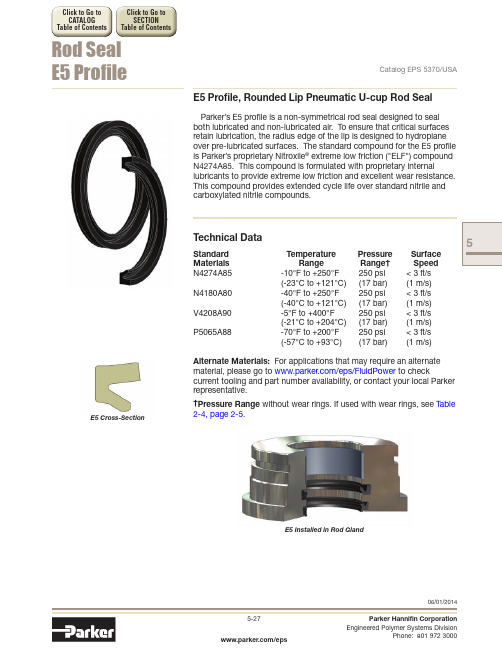
5Click to Go to SECTION Table of ContentsClick to Go to CATALOG Table of Contents Catalog EPS 5370/USARod Seal E5 ProfileE5 Cross-SectionE5 Profile, Rounded Lip Pneumatic U-cup Rod SealParker’s E5 profile is a non-symmetrical rod seal designed to seal both lubricated and non-lubricated air. To ensure that critical surfaces retain lubrication, the radius edge of the lip is designed to hydroplane over pre-lubricated surfaces. The standard compound for the E5 profile is Parker’s proprietary Nitroxile ® extreme low friction ("ELF") compound N4274A85. This compound is formulated with proprietary internallubricants to provide extreme low friction and excellent wear resistance. This compound provides extended cycle life over standard nitrile and carboxylated nitrile compounds.Technical DataStandard TemperaturePressure Surface Materials RangeRange† Speed N4274A85 -10°F to +250°F 250 psi < 3 ft/s (-23°C to +121°C) (17 bar) (1 m/s)N4180A80 -40°F to +250°F 250 psi < 3 ft/s (-40°C to +121°C) (17 bar) (1 m/s)V4208A90 -5°F to +400°F 250 psi < 3 ft/s (-21°C to +204°C) (17 bar) (1 m/s)P5065A88 -70°F to +200°F 250 psi < 3 ft/s(-57°C to +93°C)(17 bar)(1 m/s)Alternate Materials: For applications that may require an alternate material, please go to /eps/FluidPower to checkcurrent tooling and part number availability, or contact your local Parker representative.†Pressure Range without wear rings. If used with wear rings, see Table 2-4, page 2-5.E5 Installed in Rod Gland5Above table reflects recommended cross-sections for rod diameters shown. Alternate cross-sections and additionalsizes may be considered. Consult /eps/FluidPower for hardware specifications, additional cross-sections and sizes, and part number availability. Contact your Parker representative for assistance.4-Digit Material Code Example:4274 = 85A Nitroxile ® ELFNominal Radial Cross-Section Example: 06 = 6/32" or 0.187Table 5-21. E5 Profile Gland Dimensions — E5 ProfileTable 5-22. E5 Profile — Rod Gland CalculationPlease refer to Engineering Section 2, page 2-8 for surface finish and additional hardware considerations.。
- 1、下载文档前请自行甄别文档内容的完整性,平台不提供额外的编辑、内容补充、找答案等附加服务。
- 2、"仅部分预览"的文档,不可在线预览部分如存在完整性等问题,可反馈申请退款(可完整预览的文档不适用该条件!)。
- 3、如文档侵犯您的权益,请联系客服反馈,我们会尽快为您处理(人工客服工作时间:9:00-18:30)。
沃尔夫冈-帕克真空食品包装机部件名称及功能①电源/封口指示灯 – 当产品处于抽气状态时,指示灯会稳定地亮着;当处于封口状态时,指示灯会不停地闪动;当封口完成时,指示灯会自动熄灭。
②顶盖 – 开始真空包装时,打开产品的顶盖,放置好密封胶袋。
③排气按钮 – 在封口过程中可以按此按钮来终止真空封装;在封口完成时可以按此按钮来开启顶盖。
④外接口 – 连接抽气软管至真空气罐、容器、通用嘴、瓶嘴等。
⑤锁紧扣 – 当产品处于锁定位置进行真空包装时,可保证真空胶袋,真空气罐和容器总处在适当的位置。
当真空包装完成时,锁紧扣可自动解开。
⑥密封胶带 – 防止密封胶袋粘在发热丝上。
⑦密封胶条 – 阻止真空胶袋或容器内的空气与外界交换,有助于形成真空密封仓。
封口胶条 – 将密封胶袋压在密封胶带上。
密封仓 – 将密封胶袋开口的一端放入真空密封仓内,密封胶袋中的空气即会被抽出。
食物的残渣同时也会被抽出集中在密封仓底部。
底座组件 – 可拆卸下来进行清洗。
胶脚 – 防止产品在使用时滑动。
切断刀 – 用以切割密封胶袋。
8 9 10 11 12重要安全措施·我们尽最大的努力采用多种技术工艺确保产品的质量安全,但用户在使用过程中也须遵循基本的安全规则以避免给人、动物、财产造成不必要的伤害和损失。
·应周期性检查电源线是否损坏。
如果您发现电源线外表有任何破损的迹象,不要通电,立即将产品送往认可的服务中心或经销商维修。
·在您使用本产品前,请仔细阅读产品说明书并将它放到容易找到的地方妥善保管,以便供日后参考。
·本产品不适合连续运作。
一个工作周期一般需控制在2分钟之内。
在较恶劣的环境条件下,超强度的使用会引发自动热保护装置。
自动热保护装置让机器自动断电停止工作,这时会让机器发热件部分得到充分冷却,待发热件冷却恢复到常温时,自动热保护装置停止保护,机器又可以重新开始工作。
·本产品人体不宜接近发热工作表面。
·本产品的外壳不具有抗腐蚀性。
·不要让液体流入真空密封室,如有发生,立即擦干。
·电线和插头必须保持干燥。
不要将本产品浸入水中。
如在使用过程中沾湿,应立即戴上橡胶手套拔掉插头。
在水干透之前禁止使用本产品,且应将其送往核准的服务中心或经销商维修。
·为避免灼伤,在使用本产品时不要接触发热器。
·禁止使用与底部指示不同的电源。
·使用完本产品后切记要拔掉电源插头。
·本产品如发生任何故障,请向经授权认可的服务人员寻求帮助。
不要私自拆卸产品的零·制造商,经销商和进口商仅在以下两种情况下保证产品的安全及性能:1)根据说明书使用2)使用的电气系统符合通用法律操作说明警告:未使用本产品时不要锁住锁紧扣。
使用前,按“清洁说明”章节来清洗产品及其附件(如容器、瓶嘴、真空气罐等)。
1.产品的放置将产品放置在干燥的平面,确定产品前方的工作区域无杂物。
将电源线插入符合产品电压的电源孔(见详细技术资料)。
2.封口胶袋的选用提示a宽度小于30厘米的封口胶袋均适用于本产品。
b用户可使用本公司附带的封口胶袋,也可自行购买不同规格的有网纹或瓦楞的专用食品封装袋。
c使用时,未抽气前装入胶袋的食物距离封边口5厘米为宜。
注意:如果您使用的是预切好的密封胶袋,直接下到第四步。
3.卷轴上取用封口胶袋a打开适当长度的胶袋然后用切断刀(12)切开(如图A),沿卷轴边缘取下。
按以下步骤密封已切胶袋的开口端。
b打开顶盖(2),将封口胶袋两个开口端任一端的平滑面向下放在封口胶条(8)上(如图B)。
警告:小心不要让胶袋滑入真空密封仓(9)或接触到密封胶条(7)。
c关上顶盖(2)用拇指推下顶盖的左右两端让锁定钮进入锁定状态(如图C)。
机器将自动完成真空包装工作,等待直到电源/封口指示灯熄灭。
d按下排气按钮(3)凹下的区域以释放顶盖(如图D)。
e抬起顶盖将手指放入中心突出部分移开胶袋。
f检查密封的质量,胶袋应规则无皱。
封口线应垂直胶袋边线(如图E)。
4.预切好的胶袋或单个胶袋的包装a打开顶盖(2)。
b放食物入袋,胶袋的表面不要过分折皱或拉伸。
清除袋内所有液体或食物残渣。
c将胶袋的平滑面向下放置,让袋身在产品前方而其开口端在真空密封仓(如图F)。
d关上顶盖(2)用拇指推下顶盖的左右两端让锁定钮进入锁定状态(如图G)。
机器将自动完成真空包装工作,等待直到电源/封口指示灯熄灭。
e按下排气按钮(3)凹下的区域以释放顶盖(如图H)。
f抬起顶盖将手指放入中心突出部分移开胶袋。
g检查密封的质量,胶袋应规则无皱,封口线应垂直袋边线(如图I)。
h您可以在任何时候按下排气按钮来终止正在进行的包装工作。
5.外接真空气罐的真空包装蔬菜的最理想的储存方式。
透明的材质和先进设计让包装的食品很美观易见和富有吸引力。
1)储存物品:a,移开真空罐上盖,将要储存之物品放入罐内,盖好上盖。
(注意:装入物最多可装到罐口上边缘3厘米以下,顶部需留一定工作空间)。
b以软管连接真空气罐盖子的顶部中心旋钮区域和机器的外接口。
C开动机器,机器会自动完成真空包装工作,直至真空气罐中的空气被完全抽尽。
2)取出物品:a,依罐顶部旋钮旁边箭头指示方向旋转中间旋钮,空气进出罐内,上盖缓缓上升,b, 拿开上盖,取出储存物品。
提示:请尽量使用本公司制定的真空气罐。
清洁说明重要提示:清洁本产品前一定要拔去电源插头a在开始清洁产品及其附件前洗净双手。
b在使用前后,用浸过无研磨剂的中性清洁剂的海棉清洁产品的外壳。
如果有液体意外流进产品内部,不要插电,联络您最近的经销商或经授权的服务中心。
c本产品的底座组件,可以完全抽取清洗(如图L)。
放于洗碗机上架清洗亦可。
在清洗该底座组件时应先取下封口胶条及密封胶条(如图M和图N),然后用中性清洁剂清洗,等它们完全干透后再放回原位。
先放回胶条,然后再安装底座组件。
d产品的附件(容器、嘴、真空气罐等)可象一般厨房用具一样清洗。
如果您将这些附件放入洗碗机中清洗,请确保将它们放入顶层。
技术说明电压220V / 60Hz / 150W标记CQC重量1.5KG体积38(L)x 15(W)x 8(H)厘米电磁适应性本产品已被验证符合当前的电磁适应性要求。
如果您仍然怀疑它会影响电视机、收音机或其它电器的使用,请尽量调整它的摆放位置,或尝试为产品换一个电源插孔。
故障及修理机器无法正常运转a确认产品已插上适当的电源。
可试插另一个电源来检查电源插孔。
b机器过热会自动停止。
让它冷却15分钟再试。
c检查电源线或插头是否有故障。
如有故障,不要使用。
机器无法完成由卷轴上切下的胶袋的第一道密封确认由卷轴上切下的胶袋是完全按照"操作说明"3章节中的规定操作的。
机器无法制造胶袋内的完全真空a确认胶袋的开口端全部在真空密封仓内。
b确认发热丝,封口胶条内无杂物及清洗完后,是否已放回正确的位置。
c胶袋上可能有微小破孔。
将装满空气的胶袋完全浸入水中并用力挤压,如有气泡出现则表示该处有漏气的破洞。
机器无法完全密封胶袋a如发热丝过热烫到胶袋,抬高顶盖让发热丝冷却几分钟。
b本产品是按当前的安全标准而制定。
过热会导致自动停机。
让它冷却15分钟再试。
胶袋在密封后无法维持真空a密封线边缘的折皱、碎屑、油脂或液体都可能导致漏气。
清除胶袋内上缘及发热丝上的杂物。
b确认胶袋没有会导致漏气的破孔。
用纸巾保护胶袋内所装物的尖锐棱角。
机器无法制造容器内的完全真空a检查软管,连接容器盖(或必要的附嘴)到器具的入气口。
b真空气罐或容器中所装物到顶端至少留出3厘米的空间。
c如果在真空包装过程中有液体流出,立刻放入冰箱冷冻,不要放在室温下。
d检查真空气罐或容器或通用盖的密封区域的边缘是否被损坏。
用浸过冷水的布擦净边缘和顶盖再重新进行真空包装。
e检查容器顶盖或通用嘴上垫圈的完好性及其位置是否安放正确。
气罐、容器或通用嘴不能维持真空检查气罐、容器顶盖或通用嘴上的橡胶圈。
气罐不能维持真空检查容器嘴的中心钮上垫圈的完好性及其位置是否安放正确。
真空包装的优势a真空包装会给您保存食物的方法带来巨大的变革。
食物如在真空状态下保存,无论是放在食品库,冰箱或冷冻库中,它的保质期会得到相当大的延长。
b空气会让食物变质变味。
真空包装会让您的食物持久新鲜和美味。
您可以用真空包装来保存您从市场买来或从蔬菜园摘来的食品。
未来用到的领域,会更加广泛。
买来的已真空包装的食品,如奶酪和肉,打开后仍保持着新鲜和味道,不会有潮湿和发霉的问题。
使用封口胶袋或容器进行真空包装后的肉、鱼和蔬菜拿去冷冻时不用担心会被冷冻至脱水干裂。
咖啡、大米、面粉或水果采用真空包装后则可以保存更长的时间。
易腐食品无论如何都要冷冻或冷藏在冰箱中。
当您决定要使用真空包装前,食物的质量必须是新鲜的。
因为没有任何保存方法可以将劣质品转换成优良品。
始终将您的胶袋,容器放在容易取到的地方。
当它们开始延长食品的保质期时,您就很快会感谢它所带来的诸多好处。
参考"食品保存时间"表,看看真空包装如何能保持食品的色香味及营养价值。
食品保存时间表表格中的数据是食品在常温下及完全真空包装后的指示值。
重要提示:易腐食品要冷冻或放在冰箱中保存。
常温下,真空包装可在一定程度上延长食品的新鲜期,但不能完全保证所有食品一直保持新鲜的状态。
关于真空包装a引起食品变坏的原因是:温度、空气中的湿气、酶作用、微有机物在食品中发生了化学反应或食品遭受了昆虫的污染。
b空气中的氧气通过氧化作用会引起食品变坏,导致营养价值流失和味道改变。
c空气也会加快微有机物的生长,引起冷冻食品的脱水干裂。
真空包装减低了包装内物体的绝对压强。
通过除氧和消除挥发性化合物的办法延长食品新鲜期的同时也保留了食品的营养成分。
d真空包装通过减少氧化作用和防止微生物(细菌和霉)的繁殖而延长了很多新鲜食品的存放期。
然而,很多新鲜食品本身含有大量的微有机物,这时有没有空气都会有微有机物滋长。
防止这类食品变质,必须把它们保存在低温环境中。
e霉、酵母、细菌存在于每一个角落,但它们只在特定条件下才会引起麻烦。
例如,霉不能生长在低氧低温的环境中。
酵母的生长环境要求湿气,糖分和适宜的温度,不过有没有空气它都能生长。
冷藏减缓了酵母的滋长而冷冻可以完全阻止它的生长。
不管有没有空气,细菌都能繁殖,依类型而定。
f梭肉毒杆菌是细菌中非常危险的一种。
它能在无酸无氧,长期暴露在4摄氏度以上的环境下繁殖。
梭肉毒杆菌容易攻击低酸度(如红肉、家禽、鱼、海产、咸橄榄、蛋、菇类和蔬菜)的食物以及中酸度的所有蔬菜及瓜果(如熟蕃茄、洋葱、无花果和黄瓜)。
防止这种细菌的污染,遵循基本的卫生规则非常必要。
抑制它在食品中的有害繁殖,短时间可冷藏, 长时间则需冷冻,并且这类食物在加热后必须立即食用。
