BANNER+FI22+光纤放大器使用说明书
BANNER+D10+光纤放大器(模拟量和开关量)

•操作简便的专家型示教模式* 可选静态、动态、单点设定及手动调整设定方式。
•16 - 位微处理器及12 - 位模数转换器保证了传感器的可靠性能,适于小对比度检测应用。
•清晰可见的4 - 位数字显示设定状态及信号强度,两个状态指示灯可连续显示传感器的工作状态(用户可自行设定)•同时具有一模拟量输出(4 - 20mA 或0 - 10V )** 及一开关量输出(PNP 或NPN )。
•可选4种模式能量/响应时间。
•可选关延时功能。
•门信号输入可抑制传感输出,防止在被测物进入或退出检测区域时产生误脉冲信号。
•可选可见红光( 680nm ) 或绿光( 525nm ) 光源。
•可选2m 或9m ( 6.5'或30' ) 电缆式或接插件式。
• 流线型、超薄10mm 外壳,可安装于标准35mm DIN 轨道。
* 美国专利号#5,808,296** 美国专利号#6,122,0390* 型号带后缀“W/30”产品导线长度为9m ( 如D10INFP W/30 )。
QD 传感器需另配接插电缆P/N 65448C211001-2Banner Engineering Corp. • Minneapolis, U.S.A.D10 专家型传感器为高性能塑料光纤式放大器,具有各种按键设置功能,应用范围广泛。
同时设定调整简便,运用先进的16 - 位微处理器技术,保障了其性能的可靠性。
D10 专家型适于低对比度检测应用,可选择静态、动态、单点设定及手动调整模式,另外可通过远程设定电缆进行设定并锁定按键,超薄型外壳,具有清晰的数字显示,活动透明防护盖使设定过程更加方便。
传感器直接安装于35mm DIN 轨道,或使用自带的安装支架。
(安装位置防止过量的振动及液体喷溅。
)传感器具有两个相互独立设定点的输出:一为模拟量输出,可选电压或电流输出;一为开关量输出(可选NPN 或PNP)。
内置防干扰协议,防止安装于同一区域的多支传感器之间的相互干扰。
宽带放大器设计说明书

宽带放大器设计说明书目录摘要 (1)第一章引言 (1)1.1宽带放大器的概述 (1)1.2本课题设计的意义 (3)第二章总体设计 (3)2.1宽带放大器的主要技术指标 (3)2.2设计要求 (4)2.3 方案论证与比较 (4)2.3.1 可控增益放大器 (4)2.3.2 后级固定增益放大器 (5)2.4 总体设计思路 (5)2.5 AD603芯片简介 (6)2.5.1 AD603的特性 (6)2.5.2 电气性能 (6)2.5.3 使用注意事项 (8)2.6 直流稳压电源 (9)2.7 前级放大器和AGC的设计 (9)2.8后级放大设计 (12)第三章电路安装与调试 (14)3.1 电路的安装 (14)3.2主要测试仪器 (14)3.3 测试 (14)总结 (15)参考文献 (16)致谢 (17)附录 (18)摘要本设计部分采用集成电路,具有硬件电路形式简单,调试容易,频带宽,增益高,AGC动态范围宽的特点,且增益可调。
本宽带放大器以可编程增益放大器AD603为核心,主要由三个模块电路构成:前级放大电路、后级放大电路、AGC自动增益控制电路。
电路由三级放大器组成,前级放大主要是提高输入阻抗,对小信号进行放大;中间级为可变增益放大器,主要作用是实现增益可调及AGC功能。
后级放大进一步增加放大倍数,扩大输出电流,提升放大器的带负载能力,提高输出电压幅度。
由于宽带放大器普遍存在容易自激及输出噪声过大的缺点,本系统采用多种形式的屏蔽措施减少干扰,抑制噪声,以改善系统性能。
关键词:前级放大器,AGC自动增益控制,后级放大器,宽带放大器,AD603第一章引言1.1宽带放大器的概述随着电子技术的发展及其应用的日益广泛,被处理信号的频带越来越宽。
例如,在电视接收机中,由于图像信号占有的频率范围为0~6MHz。
为了不失真地进行放大,要求放大器的工作频率至少50Hz~5MHz,最好是0~6MHz。
再如,在300MHz的宽带示波器中,Y轴放大器需要具有0~300MHz的通频带。
光纤放大器DRFT说明书

功能设定:
调整
二点式设定
返回到通常状
态
反射型
1.对准检测物校正
2.不对准任何背景物校正
转换至RUN
返回到通常状态
区域设定
在背景前不放置任何物体校正然后在背景前放置检测物校正
透明体检测设定
转换至SET
SET RUN
返回到正常状态
转换至RUN
对射型对准检测物设定
菜单校正自学习错误显示
菜单调整在RUN模式下按UP/DOWN就可以调整,用UP/DOWN选择键调整到所需要的任何值。
1.通常状态时300 350设定完成后5秒
自动返回到通常状态(不必再重新操作)
2.区域校正时
设定下限值(远)
设定完成后5秒
自动返回到通常
状态(不必再重
新操作)
设定完成后5秒自动返回到通常状态(不必再重新操作)在调整过程中有时会出现调整错误信息的显示。
ER2-22的说明书

多功能双数显光纤传感器ER2-22/ER2-22P使用说明书注意事项:为了确保您的安全,使用时请务必遵守以下条例:1、本产品仅供目标物检测之用。
请勿将本产品用于保护人体或人体部位等目的。
2、本产品不得作为防爆产品使用。
请勿在危险场所和 / 或潜在爆炸气体的环境中使用本产品。
3、该产品是 DC 电源型传感器。
请勿使用 AC 电源。
否则,会导致产品爆炸或着火。
4、请勿沿着电源线或高压线对放大器进行配线,否则传感器会因噪声发生故障或受损。
5、使用商用开关式稳压器时,确保将机框接地端子和接地端子接地。
6、请勿在室外或者外部光线能够直接进入光接收表面的位置使用。
产品部件说明:正确的安装方法:1, 安装在 DIN 轨道上时,如图一,将主机底部的卡槽与DIN轨道对齐。
按照箭头1的方向推动主机的同时,使其往箭头2的方向倾斜。
2, 拆卸传感器的方法是,在朝箭头1的方向推动主机的同时,朝箭头 3 的方向提升主机。
3, 安装到墙壁上(仅适用于主模块)将模块放到选配的安装架上,将其安装到一起,并使用两个 M3 螺钉固定住,如图二所示。
图1 图2连接光纤模块1, 按箭头 1 所示的方向开启防尘盖。
(如图3)2, 按箭头2所示的方向往下移光纤锁杆。
3, 将光纤模块记号上标记的长度插入光纤孔( 大约 14mm)。
4, 按箭头 4 所示的方向往下移光纤锁杆。
5, 如果使用较薄的光纤模块,则需要使用随其提供的转接器。
6, 如果没有连接正确的转接器,则薄型光纤模块将不能正确地检测目标物。
(转接器随光纤模块提供。
)7, 若将同轴反光型光纤模块连接到放大器上,应将单芯光纤连接到发射器侧(如图4),而将多芯光纤连接到接收器侧。
图3 图4设置灵敏度两点校准:步骤1,在光纤头前方没有放置任何工件时,按SET(设置)按钮(按键时间不超过2秒).步骤1 步骤2步骤2,将一个工件放置在光纤前方,按SET(设置)按钮(按键时间不超过2秒).两个步骤测出的数值会显示在屏幕上并自动记忆储存.如果两者测出的灵敏度差额太小,在完成测定后,显示屏的数字会闪烁2秒,这种状态需要用后面说明的另外模式解决,但数值仍会自动记忆保存.定位校准:步骤1,在光纤头前方没有放置任何工件时,按SET(设置)按钮(按键时间不超过2秒)步骤1步骤2步骤2,将一个工件放置在光纤前方想要定位的位置,按SET(设置)至少3秒.直到显示屏闪烁.灵敏度微调:按上下箭头键可直接修正设置值(如下图示)1,按键后,屏幕数值闪烁,即可修正设置值.2,按住箭头键不放,会快速增加或减少,时间越久加减速度越快.按键操作说明:设置值(闪烁),调整设置值大小888 1999 P-2 9999上电显示按Mode键按 (闪烁) 按键 ,可调P1-P2功能模式 888 1999 P-1 1999 P-1 1999设置值当前值长按Mode超过3秒按Mode键按Mode键888 1999按Mode键按Mode键按Mode键ATT 1111 ToFF - - - - FEC F1- END() 按下UP DOWN,F1 F2 F3 F4可调按或键按键按Mode键按Mode 键 按(闪烁闪烁) 按Mode 键 按Mode 键 按(闪烁闪烁) 按Mode 键 按Mode 键 按(闪烁闪烁) 按Mode 键延时关闭 (闪烁)功能模式说明: 1, P1-P2功能 2, ATT 功能 3,延时功能说明4,FEC 频率调节:F1 F2 F3 F4四个频率,当并排使用时,相邻放大器设定在不同的频率,可以防止相互干扰。
数字光纤直放站用户手册
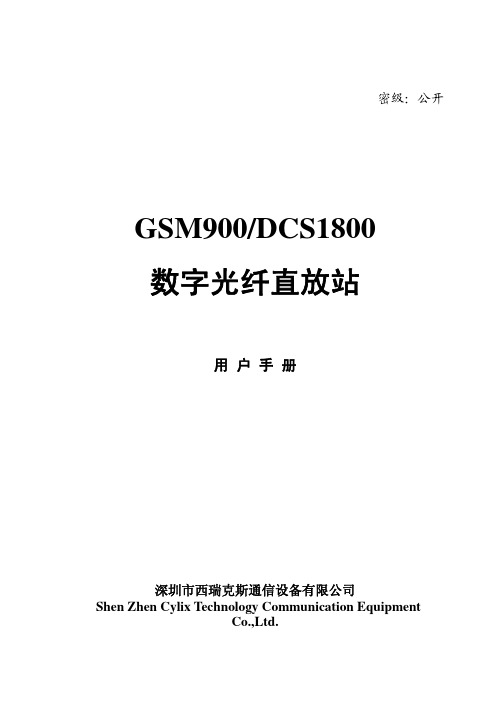
GSM900/DCS1800 数字光纤直放站
用户手册
深圳市西瑞克斯通信设备有限公司 Shen Zhen Cylix Technology Communication Equipment
Co.,Ltd.
密级:公开
GSM900/DCS1800 数字光纤直放站用户手册
目录
第一章 系统概述 ...................................................................................................................... 3 1.1 概述 ............................................................................................................................... 3 1.2 基本原理 ....................................................................................................................... 4 1.3 组网方式 ....................................................................................................................... 5 1.4 产品特点 ....................................................................................................................... 7 1.5 技术指标 ....................................................................................................................... 8 1.5.1 主要技术指标 .................................................................................................. 8 1.5.2 机械特性 .......................................................................................................... 9 1.5.3 接口 .................................................................................................................. 9
FDCR DF22N光纤放大器说明书
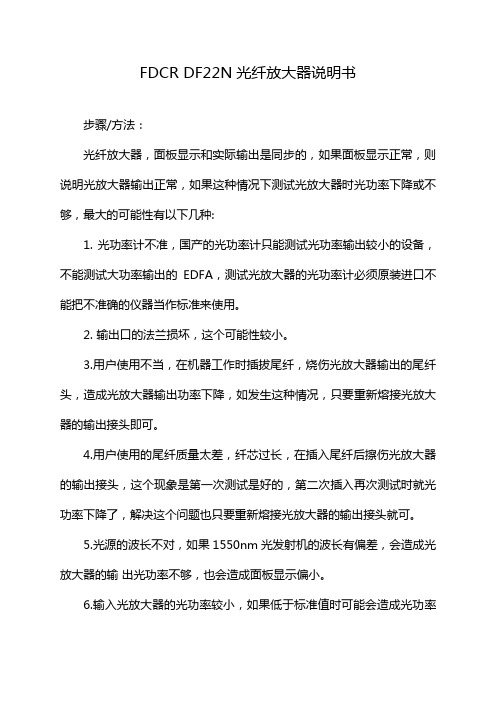
FDCR DF22N光纤放大器说明书
步骤/方法:
光纤放大器,面板显示和实际输出是同步的,如果面板显示正常,则说明光放大器输出正常,如果这种情况下测试光放大器时光功率下降或不够,最大的可能性有以下几种:
1. 光功率计不准,国产的光功率计只能测试光功率输出较小的设备,不能测试大功率输出的EDFA,测试光放大器的光功率计必须原装进口不能把不准确的仪器当作标准来使用。
2. 输出口的法兰损坏,这个可能性较小。
3.用户使用不当,在机器工作时插拔尾纤,烧伤光放大器输出的尾纤头,造成光放大器输出功率下降,如发生这种情况,只要重新熔接光放大器的输出接头即可。
4.用户使用的尾纤质量太差,纤芯过长,在插入尾纤后擦伤光放大器的输出接头,这个现象是第一次测试是好的,第二次插入再次测试时就光功率下降了,解决这个问题也只要重新熔接光放大器的输出接头就可。
5.光源的波长不对,如果1550nm光发射机的波长有偏差,会造成光放大器的输出光功率不够,也会造成面板显示偏小。
6.输入光放大器的光功率较小,如果低于标准值时可能会造成光功率
变小,同时面板显示也会变小。
注意事项:
1.切勿将光纤输出口指向人体,尤其是眼睛,以免造成损伤。
2.切勿在通电状态下进行路由的连接,以免因操作不当造成输出尾纤端面烧伤。
3.由于产品的输出功率较大,使用时请关注本机的工作室温,保持通风良好。
放大器操作说明

放大器操作说明一、放大器的设置1.打开Nexus 元件的电源并使Nexus 元件初始化。
2.如果Nexus 元件没有显示主菜单,则应按底下的“Home ”键,直到出现主菜单。
在主菜单上应有诸如“Amplifier Set -up (放大器设置)”,“Transducer Set -up (传感器设置)”等选项。
如照片1所示:3.滚动到“Amplifier Set -up (放大器设置)”并按底下的“↙”一次。
如照片2所示:照片 1照片 24.在“Amplifier Set -up (放大器设置)”菜单下,应通过在底下箭头键来滚动到“Hz ”,以确保“Hz ”显示加亮。
一旦“Hz ”显示加亮,则按 “Ch ↓”键。
随后应用“+”和“-”按键来设置Hz (频率)为A 。
一旦通道1设置为A ,则应按 “Ch ↓”键,并对通道2,3和4作同样的工作。
如果是2通道Nexus 元件,那么只需要编程两个通道。
当所有通道设置为A 时,按“Home ”键返回。
如照片3所示:然后,用“→”键移动到“Out (输出)”。
一旦“Out (输出)”被显示加亮,使用“Ch ↓”键和“+”与“-”键把每个通道都设置为316mV/Pa 。
当所有通道都设置为316mV/Pa 后,按“Home ”键返回。
最后回顾一下菜单,确保所有的通道都被分别设置在A 下,“Out ”输出为316 mV/Pa 。
当所有设置项都设置正确后,按“Home ”键返回。
如照片4所示:照片 3滚动到“Transducer Set -up (传感器设置)”下并按底下的“↙”一次。
如照片5所示:(此步可以省略,因为麦克风的灵敏度是自动识别的不用设置)编辑此菜单需要声学传感器的校准数值。
当得到校准数值后,滚动到“Sensitivity (灵敏度)”并按“Ch ↓”键。
如照片6所示:照片 4照片 5随后将处在显示加亮的十进制数值的通道#1。
用“+”与“-”键把此数值设置为对应于此通道/声学传感器的校准/灵敏度数值。
FA1系列光纤放大器产品说明说明书
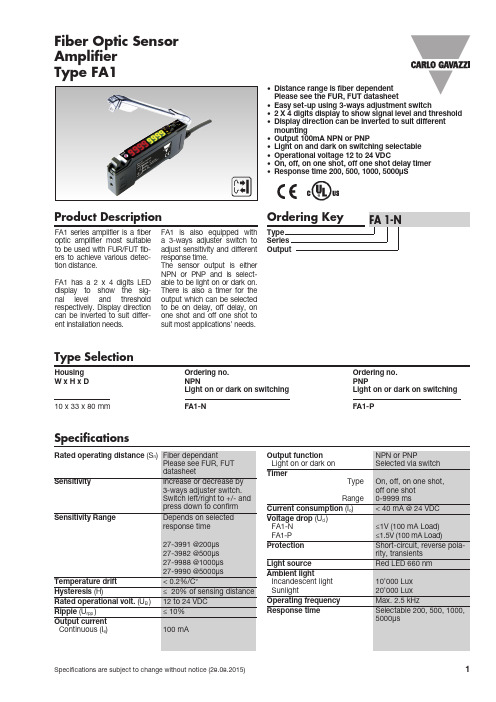
Product DescriptionFA1 series amplifier is a fiber optic amplifier most suitable to be used with FUR/FUT fib-ers to achieve various detec-tion distance.FA1 has a 2 x 4 digits LED display to show the sig-nal level and threshold respectively. Display direction can be inverted to suit differ-ent installation needs.FA1 is also equipped with a 3-ways adjuster switch to adjust sensitivity and different response time.The sensor output is either NPN or PNP and is select-able to be light on or dark on. There is also a timer for the output which can be selected to be on delay, off delay, on one shot and off one shot to suit most applications’ needs.• Distance range is fiber dependent Please see the FUR, FUT datasheet• Easy set-up using 3-ways adjustment switch• 2 X 4 digits display to show signal level and threshold • Display direction can be inverted to suit different mounting• Output 100mA NPN or PNP• Light on and dark on switching selectable • Operational voltage 12 to 24 VDC• On, off, on one shot, off one shot delay timer • Response time 200, 500, 1000, 5000µSFiber Optic Sensor Amplifier Type FA1Type SelectionHousing Ordering no. Ordering no. W x H x D NPNPNPLight on or dark on switchingLight on or dark on switching 10 x 33 x 80 mm FA1-N FA1-PSpecificationsWiring DiagramLED and Operation PanelDimensionsFA1Operation DiagramFA1Programming FunctionsBlock Diagram - Programming SettingsF UN.R ETF UN.R UNETF UN.R UNETF UN.R UNETR UNETDiffuse model settingsProgramming Functions - ExampleSetting exampleSet OFF delay to 2 sec.OFF delay 2 sec.Delivery Contents• Amplifier: FA1...• Installation manual• Packaging: Cardboard boxInstallation HintsAccessories• Fiber optic plastic type FUR, FUTFor further information refer to Fiber Optic Plastic Type FUR, FUT datasheets.Diffuse model settingsThrough-beam model settingsDetect OFF。
FI22FP系列低厚线状光纤传感器产品说明书
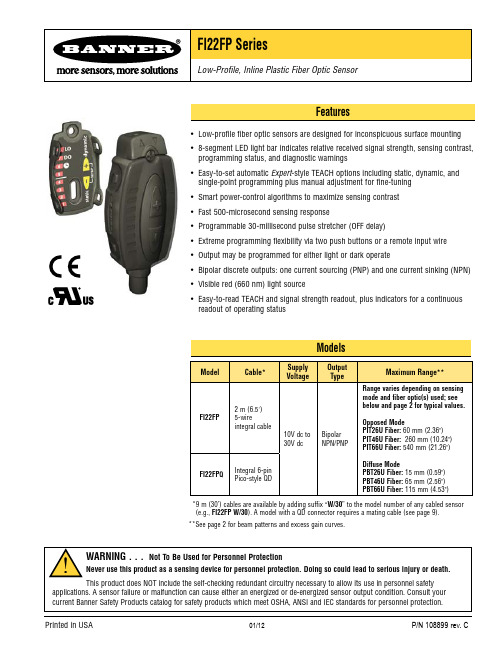
*9 m (30’) cables are available by adding suffix “W/30” to the model number of any cabled sensor (e.g., FI22FP W/30). A model with a QD connector requires a mating cable (see page 9).**See page 2 for beam patterns and excess gain curves.2.0 in 4.0 in 6.0 in2.0 in 4.0 in6.0 in 05 mm 10 mm 15 mm 5 mm 10 mm 15 mm 00.80 in 1.60 in 2.40 in 0.80 in 1.60 in 2.40 in 02 mm 4 mm 6 mm 2 mm 4 mm 6 mmsignal)Manual AdjustFigure 5. SETUP modeSETUP Status IndicatorsPress and holdboth push buttons > 2 seconds to access SETUP mode{Integral Cable(0.24")SensorBracketCabled Models Quick-Disconnect ModelsNote: Pink wire not usedBanner Engineering Corp. warrants its products to be free from defects in material and workmanship for one year following the date of shipment. Banner Engineering Corp. will repair or replace, free of charge, any product of its manufacture which, at the time it is returned to the factory, is found to have been defective during the warranty period.This warranty does not cover damage or liability for misuse, abuse, or the improper application or installation of the Banner product.THIS LIMITED WARRANTY IS EXCLUSIVE AND IN LIEU OF ALL OTHER WARRANTIES WHETHER EXPRESS OR IMPLIED (INCLUDING, WITHOUT LIMITATION, ANY WARRANTY OF MERCHANTABILITY OR FITNESS FOR A PARTICULAR PURPOSE), AND WHETHER ARISING UNDER COURSE OF PERFORMANCE, COURSE OF DEAL-ING OR TRADE USAGE.This Warranty is exclusive and limited to repair or, at the discretion of Banner Engineering Corp., replacement. IN NO EVENT SHALL BANNER ENGINEERING CORP. BE LIABLE TO BUYER OR ANY OTHER PERSON OR ENTITY FOR ANY EXTRA COSTS, EXPENSES, LOSSES, LOSS OF PROFITS, OR ANY INCIDENTAL, CONSEQUENTIAL OR SPECIAL DAMAGES RESULTING FROM ANY PRODUCT DEFECT OR FROM THE USE OR INABILITY TO USE THE PRODUCT, WHETHER ARISING IN CONTRACT OR WARRANTY, STATUTE, TORT, STRICT LIABILITY, NEGLIGENCE, OR OTHERWISE.Banner Engineering Corp. reserves the right to change, modify or improve the design of the product without assuming any obligations or liabilities relating to any product previously manufactured by Banner Engineering Corp.。
RLN22 NAMUR 隔离信号放大器 24 V DC 产品说明书

单通道或双通道NAMUR 隔离信号放大器24 V DC,带继电器信号输出应用•隔离信号放大器,用于二进制开关信号的传输•符合NAMUR(EN60947-5-6)的接近传感器输入和开路触点或带电阻性耦合元件的触点•电气3路隔离适合于安全相关应用,满足SIL 2功能安全等级要求,符合IEC 61508标准•选装配备电阻性耦合元件,用于机械开关触点的线路监测•输入回路的线路故障监测,如断路和短路(LFD),可分离通过电源和错误信息模块处的DIN 导轨总线连接头获取组错误信息•输出侧继电器触点作为信号输出,可通过DIP 开关选择动作方向(操作状态或静态电流状态)•应用于–40 … 60 °C (–40 … 140 °F)的环境温度下优势•外壳结构紧凑,宽度仅为:12.5 mm (0.49 in)•有防爆认证,允许选择安装在防爆2区•采用直插式接线端子,快速便捷完成接线;通过DIN 导轨总线连接头选配电源和错误信息模块Products Solutions Services技术资料RLN22NAMUR 隔离信号放大器TI01560K/28/ZH/02.21-00715777272021-10-19RLN222Endress+Hauser目录功能与系统设计 (3)产品描述 ..................................3可靠性....................................3输入 (3)类型......................................3输入数据.. (3)输出.....................................3继电器输出参数..............................3报警信号...................................3防爆连接参数................................4电气隔离...................................4电源.....................................4接线端子分配................................4连接电源...................................4性能参数...................................4接线端子...................................4性能参数 (5)响应时间 (5)安装 (5)安装位置...................................5安装DIN 盘装型设备 (5)环境条件 (5)重要环境条件................................5抗冲击性和抗振性............................5电磁兼容性(EMC) (5)机械结构 (6)设计及外形尺寸..............................6重量......................................6颜色......................................6材质........ (6)显示与操作单元 (7)现场操作...................................7真值表,单通道..............................8真值表,双通道 (8)订购信息..................................8附件.....................................9设备专用附件................................9服务专用附件.. (9)证书和认证 (9)CE 认证....................................9功能安全性.. (10)文档资料 (10)《简明操作指南》(KA)......................10《操作手册》(BA).........................10《安全指南》(XA).........................10补充文档资料...............................10RLN22Endress+Hauser 3功能与系统设计产品描述产品设计NAMUR 隔离放大器,单通道•在订购选项中选择“单通道转换触点”,单通道NAMUR 隔离信号放大器可配备电阻性耦合元件,用于操作接近开关(符合EN 60947-5-6(NAMUR)标准)、断开触点和机械触点。
泰德系列光纤放大器说明书

TED SERIESINSTRUCTION MANUALCONTROLS1 and2 OUTPUT LEDsThe yellow LEDs indicate the status of the corresponding outputs duringthe normal operating status.1 and2 READY/ERROR LEDs (bicolour)The bicoloured LEDs are permantely green indicate that the receivedsignal guarantees a stable output status.The alternative blinking of the LEDs indicate a wrong setting condition.Please refer to the “SETTING” paragraph for correct for setup procedureindications.SET1 and SET2 PUSHBUTTONA long pressure on the pushbutton activates the self-setting procedureof the corresponding channels.INSTALLATIONprotection lid can be removedopening it completely and pullingit slightly.Mount the sensor on a DIN rail orthanks to the fixing holes usingscrews (M3x20 or longer) withwashers.Installation of the fibre-optics:Press the lock pushbutton and keep it pressed until all the fibres hasbeen completely inserted.Insert the fibres in the corresponding holes as described in thedimension drawing.The transparent CLEAR-LOCK TM fixing block allows to easily check thatthe fibres are close to the photoelements.The insertion resistance is due to the O-ring seal; please insert the fibresfor about 6mm deeper until they touch the photoelements.CONNECTIONSOUTPUT 1OUTPUT 20 VM8 CONNECTOR12 … 24 VdcOUTPUT 10 VOUTPUT 2(WHITE)(BROWN)(BLUE)(BLACK)+-TECHNICAL DATAPower supply: 12 … 24 Vdc±10% (reverse polarity protection)Ripple: 2 Vpp max.Current consumption(output current excluded): 60 mAOutputs: NPN (TED-x-N) or PNP (TED-x-P)Output current: 100 mA max. at 25 °C derating –2 mA/°COutput saturation voltage: 1.2 V max.Response time: 250 μs max.Indicators: 2 OUTPUT LEDs (YELLOW) and 2 READY/ERROR LEDs (RED/GREEN)Setting: 2 SET1 and SET2 pushbuttonsData retention: non volatile EEPROM memoryOperating temperature: -10 … 55 °CStorage temperature: -25 … 70 °CElectrical shock protection: Class 2Operating distance (typical values): proximity (with OF-xx-ST fibre-optic) 0 … 70 mmthrough beam (with OF-xx-ST fibre-optic) 0 … 280 mmEmission type: red (630 nm)Ambient light rejection: according to EN 60947-5-2Vibrations: 0.5 mm amplitude, 10 … 55 Hz frequency, for every axis (EN60068-2-6)DARK/LIGHT selection: 11 ms (30 G) 6 shock for every axis (EN60068-2-27)Housing: PolycarbonateMechanical protection: IP65Connections: 2 m cable ∅ 4.5 mm / M8-4 pole connectorWeight: 115 g. max. cable vers. / 30 g. max. connector vers.SETTINGEASY TOUCH™The sensor uses the patent-covered EASY TOUCH™ technology thatallows a rapid and safe self-setting of the product.Two different setting possibilities are available:- EASY TOUCH™; a long pressure of the SET pushbutton allows self-setting.- FINE DETECTION; to be used only in particularly critical conditions.This setting procedure is used only when the EASY TOUCH™ is notsufficient.TED settingThe EASY TOUCH™ foresees the LIGHT operating mode.Thus using proximity fibres, the output is closed and the output LED isON when the object is detected.Using through beam fibres, the output is closed and the output LED isON when the object does not interrupt the beam (i.e. the object is notdetected).- EASY TOUCH™ (standard detection)Place the object to detect either in front of the proximity fibres withinthe operating range, or in the middle of the through beam fibres.Press the SET1 pushbutton (or SET2 for the second channel).Keep the pushbutton pressed until the signalling LED turns green andthe READY/ERROR LED turns off.Release the SET pushbutton. The sensor is now ready to detect theobject.- Fine detectionThis mode offers an improved detection precision. The sensor canfunction either in the DARK operating or in the LIGHT operatingmode.1) Place the object to detect in front of the proximity fibres within theoperating distance, or in the middle of the through beam fibres.Press the SET1 pushbutton (or SET2 for the second channel) andkeep it pressed until the READY/ERROR LED turns on.Keep it pressed until the LED turns off and maintain the pressureuntil the signalling LED begins to blink green.The sensor is now ready for the second setting.2) Remove the object to detect and press the SET pushbutton againuntil the READY/ERROR LED turns on.The sensor is now ready to detect very precisely the pre-set object.If the READY/ERROR LED begins to blink red and green, thesetting has failed, as the contrast is insufficient. Thus the settingprocedure has to be repeated.Following this setting procedure, the sensor functions in the LIGHTmode with proximity fibres and in the DARK mode with through beamfibres. To set the sensor in the DARK mode for proximity or LIGHTmode for through beam, invert the sequence given above.The operative DARK/LIGHT mode is automatically selected by thesensor when is used as contrast sensor.‘OR’ function by means of parallel output connectionThe 1 and 2 outputs can be connected together in parallel, obtainingan ‘OR’ function; this means that the common output is activatedeven if just one of the two fibres has detected the object.DECLARATION OF CONFORMITYWe DATALOGIC AUTOMATION declare under our sole responsibilitythat these products are conform to the 2004/108/CE and successiveamendments.WARRANTYDATALOGIC AUTOMATION warrants its products to be free fromdefects.DATALOGIC AUTOMATION will repair or replace, free of charge, anyproduct found to be defective during the warranty period of 36 monthsfrom the manufacturing date.This warranty does not cover damage or liability deriving from theimproper application of DATALOGIC AUTOMATION products.DATALOGIC AUTOMATIONVia Lavino 265 - 40050 Monte S.Pietro - Bologna – ItalyTel: +39 051 6765611 - Fax: +39 051 6759324e-mail:********************************Datalogic and the Datalogic logo are registered trademarks of DatalogicS.p.A. in many countries, including the U.S.A. and the E.U.826000992Rev.C© Copyright Datalogic 2008-2010。
无线信号放大器使用说明书

达到最佳的接收效果。 要注意避雷。 用户自行加装天线要注意放大器与天线之间的线缆长度不要超过 50cm。
疑问解答 一
■ 通讯两端的天线放得已经很近了,可传输速率却反而上不去? 这是因为放大器的发射功率比较强,距离太近使你的接收设备(网卡/路由)信
号饱和造成失真。通讯两端的距离保持在50cm 以上则不会有此问题。 ■ 放大器应该安装在无线路由器上还是无线网卡上?
都可以安装,安装在无线路由器上可使所有与之建立连接的无线用户的信号得 到加强;安装在无线网卡上只能使该网卡的信号得到增强。 ■ 为何加了放大器仍然收索不到?
对方网络安装一个放大器可以使空旷覆盖距离增加 1~2 倍。若希望建立无线链 接的两个终端距离太远,此时建议用户在两个终端都安装放大器和并加装高增益定 向天线。 ■ 放大器的发射功率是不是越大越好?
路由器上的天线。 Step2:拿出SMA连 接线,连接无线路由 器与信号放大器(TO Radio)。 Step3:在信号放大 器的另一端(TO Antenna)接上天线。
设备安装图示 四
放大器和无线路由器,高增 益天线连接图示
设备安装步骤: Step1:先拆除无线路由器
上的天线。 Step2:拿出SMA连接线, 无线路由器与信号放大器 (TO Radio)。 Step3:在信号放大器的另 一端(TO Antenna)接上高 增益天线。
放大器外观
展示几款2.4GHZ双向无 线信号放大器,身高不足 10CM,如右图所示:
相关概念
何谓2.4GHZ无线技术? 2.4GHz无线技术,是一种短距离无线传输技术,具有带宽高( 2Mbps),双向传 输,抗干扰性强,传输距离远(短距离无线技术范围),耗电少的优点,用于无 线键鼠等室内场合。
riko光纤放大器说明书

riko光纤放大器说明书
1、SET键,此按钮可用于敏感度设定。
本传感器的基本原理为:通过光纤探头对不同介质折射率的感应,从而获得数字信号,显示在屏幕上,通过显示数值的大小与设定灵敏值的比较发送开关量。
2、指示灯,此灯在传感器有信号输出时发生亮灭变化。
3、“设定灵敏值”,在屏幕上显示为绿色,表明当前设定的灵敏值。
当探头采集到的数值变化至此数值时,传感器产生信号。
4、“当前灵敏值”,在屏幕上显示为红色,显示传感器当前采集的数值。
5、“选择按钮”,及左右箭头,可以实现各种功能的选择,相当于翻页键。
6、“模式选择按钮”,此按钮可用于设定不同的工作模式。
灵敏度校准。
1、全自动校准:在工件进入探头的灵敏区域时,按住“SET”键不放,保持3秒,灵敏值将会被设定,显示为绿色。
2、两点校准:在工件未进入灵敏区域时,按住“SET”键保持三秒,有一个敏感值被记忆,然后将工件放置在敏感区域,按下“SET”键保持三秒,另一个敏感值被记忆,当敏感值从一个值变化为另一值时,传感器产生电平变化。
3、一般校准:也可以通过按“选择按钮”,及左右键来增减敏感度的设定值。
4、位置校准:在工件未进入灵敏区域时,按住“SET”键保持三秒,然后将工件放置在离探头一定距离,按下“SET”键保持三秒,一个敏感值被记忆,当工件每次到达此位置时,传感器产生电平变化。
常开常闭设定。
按下最右侧的开关选择按钮,可以选择,内部开关为常闭还是常开。
光纤放大器D2RF-T说明书

功能设定:
调整
二点式设定
返回到通常状
态
反射型
1.对准检测物校正
2.不对准任何背景物校正
转换至RUN
返回到通常状态
区域设定
在背景前不放置任何物体校正然后在背景前放置检测物校正
透明体检测设定
转换至SET
SET RUN
返回到正常状态
转换至RUN
对射型对准检测物设定
菜单校正自学习错误显示
菜单调整在RUN模式下按UP/DOWN就可以调整,用UP/DOWN选择键调整到所需要的任何值。
1.通常状态时300 350设定完成后5秒
自动返回到通常状态(不必再重新操作)
2.区域校正时
设定下限值(远)
设定完成后5秒
自动返回到通常
状态(不必再重
新操作)
设定完成后5秒自动返回到通常状态(不必再重新操作)在调整过程中有时会出现调整错误信息的显示。
光纤放大器工作原理和调试

光纤放大器工作原理和调试光纤放大器(Optical Fiber Amplifier,简称OFA)是光纤通信领域中一种重要的光信号处理设备,其主要功能是增强输入光信号的强度。
光纤放大器具有高增益、低噪声、宽带宽等显著优点,在光纤通信系统中起到了至关重要的作用。
下面我们将详细介绍光纤放大器的工作原理和调试方法。
一、光纤放大器的工作原理:光纤放大器的主要组成部分包括光纤、泵浦源、光栅等,其中光纤是最重要的部件。
泵浦源通常采用高功率的激光器,其输出波长要能够与光纤材料的共振吸收波长匹配。
光栅则可以通过频率选择性的衍射将泵浦光和输入光信号进行有效分离。
光纤通常采用掺杂有稀土离子(如铒Er、镱Yb)的多模光纤,泵浦光激发稀土离子的高能态,使其跃迁到激发态,从而产生大量的激发子。
输入光信号经过泵浦光与激发子的相互作用,发生受激辐射跃迁,从而得到放大。
二、光纤放大器的调试方法:1.泵浦光源匹配调试:由于光纤放大器的泵浦光源需要与掺杂光纤材料的共振吸收波长匹配,所以需要进行波长匹配的调试。
常用的泵浦光源包括半导体激光器、二极管激光器等,根据不同的光纤材料选择相应的波长。
2.泵浦光功率调试:泵浦光功率是影响光纤放大器增益大小的重要参数。
通过调节泵浦光功率的大小,可以控制放大器的增益值。
一般来说,增益随泵浦功率的增加而增加,但当泵浦功率超过一定阈值时,增益会饱和。
3.输入光信号的调试:输入光信号的功率和波长也会对光纤放大器的性能产生影响。
光纤放大器一般接收连续波信号或者脉冲信号,通过调整输入光功率的大小和波长的选择,可以得到满足要求的放大效果。
4.放大器的稳定性和线性度调试:光纤放大器的稳定性和线性度对于其工作效果和性能很关键。
通过调整放大器的工作温度、光纤长度、光栅衍射效果等参数,可以获得稳定、线性的放大效果。
5.噪声调试:光纤放大器的噪声也是一个重要的指标。
通过调整泵浦光功率、信号光功率等参数,可以降低噪声水平。
光钎放大器说明书

出厂默认值仅为“1”。 只有在显示定制选择中选定后( 第5 页第8 项),方可显示
其它项目。
*1 选择ULTRA/MEGA 模式时,可以以五位数显示当前接收的光强。
按一次按钮时,设置值会闪烁。
闪烁时,按按钮可以修改设置值。
*2 超出的增益在85% 至115% 的范围内以5% 的增量显示。
化。 配置灵敏度设置值的方法与一般检测模式相同。
设置显示比例
此功能用于根据“目标值比例”调节接收光强。
1 选择显示值校正功能时( 第5 页第6 项),首先选择显示比例功能,然后设置目标
值。 ( 这里说明的是目标值设置为2000 的情况。)
2 正常显示过程中,同时按MODE( 模式) 和SET( 设置) 按钮。
请记录下PIN 号码,以防遗忘。
如果没有使用正确的PIN 号码,键盘锁将无法停用。
正确使用的提示
? 请勿沿着电源线或高压线对放大器进行配线,否则传感器会因噪声发生故障或
受损。
? 使用商用开关式稳压器时,确保将机框接地端子和接地端子接地。
? 请勿在室外或者外部光线能够直接进入光接收表面的位置使用FS 系列。
须更换传感器。
解除键盘锁的步骤与此相同。
有关键盘锁定水平和PIN 号码键盘锁功能的更多信息,请参考第6 页。
操作配置
一般情况下,该模块可以在基本设置下使用。
也可以根据需要设置其它功能。
按 至少3 秒钟显示基本菜单。
使用按钮选择功能,并按 确定。
选择END,并按时确认每个项目的设置值。
基本
设置菜单
( 这时,对当前光强执行按比例缩放。)
根据目前接收到的光强,在如下范围设置基准光接收强度:
光纤放大器的常规调节方法

光纤放⼤器的常规调节⽅法光纤放⼤器的常规调节⽅法使⽤漫反射光纤,状态在L.ON1.将MODE 拨到L.ON2.通电后,将光纤对到检测物体,红光OUT亮,将旋钮左旋到OUT灯灭,再将旋钮向右以1/4圈的速度旋转到OUT红灯亮,调整完毕。
如需反向动作,做L.ON/D.ON切换使⽤对射光纤,状态在L.ON1.将MODE拨到L.ON2.通电后,将光纤安装好,没有检测物体的情况下,如红灯亮,将旋钮左转到OUT灯灭,再将旋钮向右以1/4圈的速度旋转到OUT红灯亮,调整完毕。
将检测物体放⼊光纤之间,OUT灯灭。
如需反向动作,做L.ON/D.ON切换光纤放⼤器⼯作原理及其在⽆线光通信的应⽤0 引⾔⽆线光通信是以激光作为信息载体,是⼀种不需要任何有线信道作为传输媒介的通信⽅式。
与微波通信相⽐,⽆线光通信所使⽤的激光频率⾼,⽅向性强(保密性好),可⽤的频谱宽,⽆需申请频率使⽤许可;与光纤通信相⽐,⽆线光通信造价低,施⼯简便、迅速。
它结合了光纤通信和微波通信的优势,已成为⼀种新兴的宽带⽆线接⼈⽅式,受到了⼈们的⼴泛关注。
但是,恶劣的天⽓情况,会对⽆线光通信系统的传播信号产⽣衰耗作⽤。
空⽓中的散射粒⼦,会使光线在空问、时间和⾓度上产⽣不同程度的偏差。
⼤⽓中的粒⼦还可能吸收激光的能量,使信号的功率衰减,在⽆线光通信系统中光纤通信系统低损耗的传播路径已不复存在。
⼤⽓环境多变的客观性⽆法改变,要获得更好更快的传输效果,对在⼤⽓信道传输的光信号就提出了更⾼的要求,⼀般地,采⽤⼤功率的光信号可以得到更好的传输效果。
随着光纤放⼤器(EDFA)的迅速发展,稳定可靠的⼤功率光源将在各种应⽤中满⾜⽆线光通信的要求。
1 EDFA的原理及结构掺铒光纤放⼤器(EDFA)具有增益⾼、噪声低、频带宽、输出功率⾼、连接损耗低和偏振不敏感等优点,直接对光信号进⾏放⼤,⽆需转换成电信号,能够保证光信号在最⼩失真情况下得到稳定的功率放⼤。
1.1 EDFA的原理EDFA的泵浦过程需要使⽤三能级系统,如图1所⽰。
FI22两点静态示教FI22FP系列两点静态示教
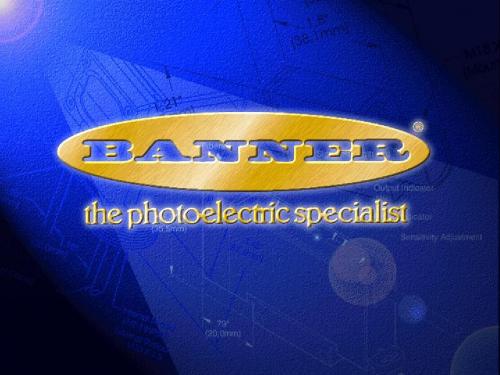
– 无延时 – 延时指示灯 OFF
– 30 Ms 关延时 –延时指 示灯 ON
FI22FP 系列编程卡
FI22FP 系列目标行业
半导体 制药 包装 物流 印刷
或接插件式
FI22FP 系列性能说明
10-30V dc 双极性输出 (1 NPN & 1 PNP) 500 µ S 响应时间 100 µ S 重复精度
FI22FP 系列 单点窗口示教
FI22FP 系列 单点窗口示教
按住并保持 TEACH (-) 按键 >2 Seconds
– LEDs 2 & 3 交替闪烁且电源LED OFF, 输 出 LED ON
介绍 FI22FP 系列
扁平式光纤放大器
FI22FP 系列特点
扁平式平面安装 专利的多功能示教按键和远程设定功能
– 动态示教 – 静态示教 – 单点窗口示教
FI22FP 特点
双极性输出 PNP/NPN 手动调整灵敏度 可选 30 ms 关延时
8-段LED显示
可选 2 m 或 9 m 电缆
– 两点示教时 (静态和动态) 可精确调整门槛 值 – 单点示教时可调整窗口大小
点击 + 增加, 点击 - 减少
– 手动调整仅可用按键进行,不能进行远程 设置
FI22FP 系列功能设置模式
同时按住并保持两个按键
>2 秒以上(绿色电源指示 灯熄灭)
点击 + 或 - 选择4种操作状
态
– 亮态操作 – LO – 暗态操作 – DO
感器几次
– LEDs 6 & 7 持续交替闪烁
释放 TEACH (+) 按键
- 1、下载文档前请自行甄别文档内容的完整性,平台不提供额外的编辑、内容补充、找答案等附加服务。
- 2、"仅部分预览"的文档,不可在线预览部分如存在完整性等问题,可反馈申请退款(可完整预览的文档不适用该条件!)。
- 3、如文档侵犯您的权益,请联系客服反馈,我们会尽快为您处理(人工客服工作时间:9:00-18:30)。
FI22FP
Diffuse Mode
with PBT66U Fiber
PBT66U
2.40 in 1.60 in 0.80 in 0 0.80 in 1.60 in 2.40 in
0 25 mm 50 mm 75 mm 100 mm 125 mm 1.0 in 2.0 in 3.0 in 4.0 in 5.0 in
DISTANCE
1000
E X C E 100 S S
G 10 A I N
1 0.1 mm .004 in
FI22
Diffuse Mode
with PBT26U Fiber
PBT26U
1 mm .04 in
10 mm 0.4 in
DISTANCE
100 mm 4 in
6 mm 4 mm 2 mm
0 2 mm 4 mm 6 mm
Programming Push Buttons SETUP Status
Indicators: Light Operate Dark Operate
Delay Switching
Point
Bargraph Display
Figure 1. FI22FP features
Sensing Beam Supply Voltage Supply Protection Circuitry Delay at Power Up Output Configuration
FI22FP Series
Low-Profile, Inline Plastic Fiber Optic Sensor
FI22FP Inline Fiber Optic Sensor Features
• Low-profile fiber optic sensors are designed for inconspicuous surface mounting • 8-segment LED light bar indicates relative received signal strength, sensing
60 mm 40 mm 20 mm
0 20 mm 40 mm 60 mm
FI22FP
Opposed Mode
with PIT46U Fiber
PIT46U
2.40 in 1.60 in 0.80 in 0 0.80 in 1.60 in 2.40 in
150 mm 100 mm 50 mm
0 50 mm 100 mm 150 mm
This product does NOT include the self-checking redundant circuitry necessary to allow its use in personnel safety applications. A sensor failure or malfunction can cause either an energized or de-energized sensor output condition. Consult your current Banner Safety Products catalog for safety products which meet OSHA, ANSI and IEC standards for personnel protection.
0 20 mm 40 mm 60 mm
FI22FP
Diffuse Mode
with PBT46U Fiber
PBT46U
2.40 in 1.60 in 0.80 in 0 0.80 in 1.60 in 2.40 in
0 25 mm 50 mm 75 mm 100 mm 125 mm 1.0 in 2.0 in 3.0 in 4.0 in 5.0 in
** See page 2 for beam patterns and excess gain curves.
!
WARNING . . . Not To Be Used for Personnel Protection
Never use this product as a sensing device for personnel protection. Doing so could lead to serious injury or death.
Maximum Range**
Range varies depending on sensing mode and fiber optic(s) used; see below and page 2 for typical values.
10 to
Bipolar
30V dc NPN/PNP
Opposed Mode PIT26U Fiber: 60 mm (2.36") PIT46U Fiber: 260 mm (10.24") PIT66U Fiber: 540 mm (21.26")
FI22FP
Opposed Mode
with PIT66U Fiber
PIT66U
6.0 in 4.0 in 2.0 in 0 2.0 in 4.0 in 6.0 in
0 15 mm 30 mm 45 mm 60 mm 75 mm 0.60 in 1.20 in 1.80 in 2.40 in 3.00 in
Output Rating
Output Protection Output Response Time Repeatability
Adjustments
Indicators
Construction Environmental Rating Connections Operating Conditions
Fiber Ports
Green Power ON Indicator
Yellow Output Conducting Indicator
FI22FPQ
Integral 6-pin Pico-style QD
Diffuse Mode PBT26U Fiber: 60 mm (2.36") PBT46U Fiber: 60 mm (2.36") PBT66U Fiber: 60 mm (2.36")
*9 m (30') cables are available by adding suffix “W/30” to the model number of any cabled sensor (e.g., FI22FP W/30). A model with a QD connector requires a mating cable (see page 9).
contrast, programming status, and diagnostic warnings • Easy-to-set automatic Expert-style TEACH options† including static, dynamic, and
single-point programming plus manual adjustment for fine-tuning • Smart power-control algorithms to maximize sensing contrast • Fast 500-microsecond sensing response • Programmable 30-millisecond pulse stretcher (OFF delay) • Extreme programming flexibility via two push buttons or a remote input wire • Output may be programmed for either light or dark operate • Bipolar discrete outputs: one current sourcing (PNP) and one current sinking (NPN) • Visible red (660 nm) light source • Easy-to-read TEACH and signal strength readout, plus indicators for a continuous
DISTANCE
page 2
Banner Engineering Corp. • Minneapolis, MN U.S.A. • Tel: 763.544.3164
FI22FP Low-Profile Inline Plastic Fiber Optic Sensor
DISTANCE
0 60 mm 120 mm 180 mm 240 mm 300 mm 2.4 in 4.8 in 7.2 in 9.6 in 12.0 in
DISTANCE
ห้องสมุดไป่ตู้
0 125 mm 250 mm 375 mm 500 mm 625 mm 5.0 in 10.0 in 15.0 in 20.0 in 25.0 in
readout of operating status †U.S. Patent #5,808,296
FI22FP Inline Fiber Optic Sensor Models
Model
Cable*
FI22FP
2 m (6.5') 5-wire integral cable
Supply Voltage Output Type
DISTANCE
Diffuse Mode
1000
E X C E 100 S S
G 10 A I N
1 0.1 mm .004 in
FI22
