MagazinePlus日文杂志使用说明
日文说明书中利用照片作为图示的注意事项
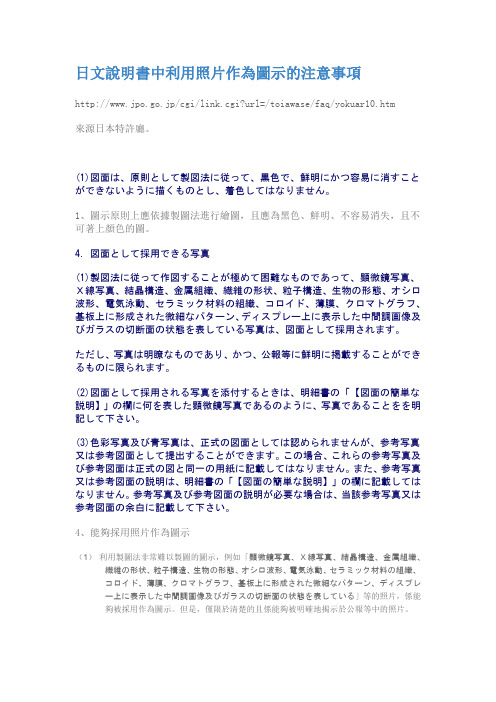
日文說明書中利用照片作為圖示的注意事項http://www.jpo.go.jp/cgi/link.cgi?url=/toiawase/faq/yokuar10.htm來源日本特許廳。
(1)図面は、原則として製図法に従って、黒色で、鮮明にかつ容易に消すことができないように描くものとし、着色してはなりません。
1、圖示原則上應依據製圖法進行繪圖,且應為黑色、鮮明、不容易消失,且不可著上顏色的圖。
4.図面として採用できる写真(1)製図法に従って作図することが極めて困難なものであって、顕微鏡写真、X線写真、結晶構造、金属組織、繊維の形状、粒子構造、生物の形態、オシロ波形、電気泳動、セラミック材料の組織、コロイド、薄膜、クロマトグラフ、基板上に形成された微細なパターン、ディスプレー上に表示した中間調画像及びガラスの切断面の状態を表している写真は、図面として採用されます。
ただし、写真は明瞭なものであり、かつ、公報等に鮮明に掲載することができるものに限られます。
(2)図面として採用される写真を添付するときは、明細書の「【図面の簡単な説明】」の欄に何を表した顕微鏡写真であるのように、写真であることをを明記して下さい。
(3)色彩写真及び青写真は、正式の図面としては認められませんが、参考写真又は参考図面として提出することができます。
この場合、これらの参考写真及び参考図面は正式の図と同一の用紙に記載してはなりません。
また、参考写真又は参考図面の説明は、明細書の「【図面の簡単な説明】」の欄に記載してはなりません。
参考写真及び参考図面の説明が必要な場合は、当該参考写真又は参考図面の余白に記載して下さい。
4、能夠採用照片作為圖示(1)利用製圖法非常難以製圖的圖示,例如「顕微鏡写真、X線写真、結晶構造、金属組織、繊維の形状、粒子構造、生物の形態、オシロ波形、電気泳動、セラミック材料の組織、コロイド、薄膜、クロマトグラフ、基板上に形成された微細なパターン、ディスプレー上に表示した中間調画像及びガラスの切断面の状態を表している」等的照片,係能夠被採用作為圖示。
日本日语:Vmax Encore系统产品说明书
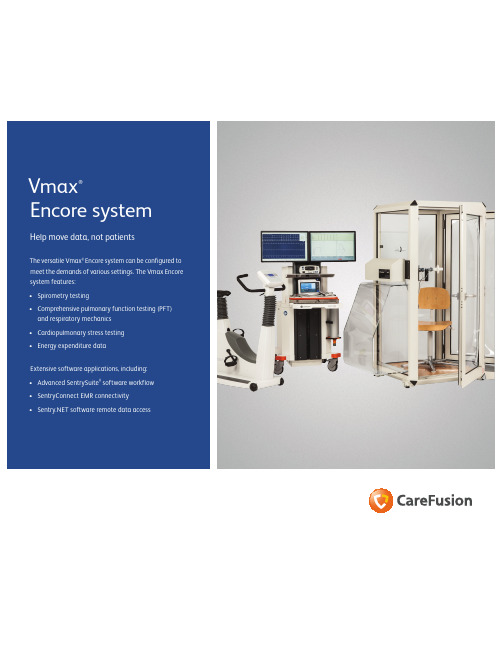
Vyntus SPIRO with laptop2A choice in spirometersAll instruments come standard with basic spirometry (FVC, SVC, MVV), pre/post medication testing and animation incentive programs. The Encore 20c spirometer is the entry-level instrument into the Vmax Encore family and provides:• Quality, repeatability criteria prompts• Portability by integrating with a notebook computer and small footprint ICU cart• Expandability to include comprehensive PFT, exercise and energy expenditure testing capabilities • Guidelines for pre-school spirometryOther CareFusion spirometers can also integrate spirometry data into the database of record, including:• MicroLoop and MicroLab portable handheld spirometersthat feature clear touch screens and easy icon-driven menus• The Vmax Vyntus SPIRO that plugs directly into a USB port and uses SentrySuite software to improve workflow and data managementMicroLoop portable spirometerVmax Vyntus SPIROMicroLab portable spirometerIOS with APS Pro3Impulse Oscillometry System (IOS)IOS enables patient evaluations with effort-independent pulmonary function testing, only requiring that the patient breathe quietly during measurement. As a result, IOS is easy for both the patient and the technician to complete. A Vmax Encore system operator can easily detect subtle changes in the patient’s airway resistance and response to bronchodilator administration. The IOS system is more sensitive than spirometry in measuring airwayhyperreactivity to air temperature changes, bronchochallenge testing or post-bronchodilator effects. It’s applicable to a wide range of patient populations from children, to adults, to geriatric patients, and it’s able to help differentiate between central and peripheral airway obstruction. Aerosol Provocation System (APS Pro)The integrated APS Pro design allows bronchial provocation protocols to use a single concentration of the challenge substance, making bronchial provocation testing cost effective, simplified and more efficient. Key features include:• Computer-controlled nebulization• Real-time visualization of dose administration and breathing patterns • Two modes of administration (pulse or continuous nebulization)Vmax Encore PFT on console, with Vmax IOS impulse spirometry and Vmax APS Pro nebulizer4Vmax Encore 22 comprehensive PFT systemThe Vmax Encore 22 comprehensive pulmonary function testing (PFT) system delivers an efficient and extremely flexible design, containing all the tests, features and capabilities you require in one fully integrated, compact platform. The comprehensive system offers:• Highly accurate and stable testing data, including flow sensing real-time BTPS correction• Efficient testing procedures and new SentrySuite software reporting and workflow, leaving clinicians more time with patients • Enhanced automatic data interpretation• Automated quality assurance, including real-time monitoring/alerts, an automated sensor stability check, measured CO 2 cross-sensitivity and a data manager to view error codesVmax Encore PFT with table configurationVmax Encore PFT on ICU cart with laptop computer for portability5In addition to spirometry, the Vmax Encore 22 performs all the essential PFT tests, including:• Lung volume by nitrogen washout with automatic leak detection• Diffusing capacity, ATS recommended real-time single breath and intrabreath (validated, non-breath holding)• Maximum inspiratory and expiratory pressures • P0.1 for measuring CO 2 response • Closing volumesImprove accuracy by incorporating the simple 20-second breathingmaneuver of the MicroCO handheld monitor tomeasure the % COHb and adjust Vmax DL CO results for the level of CO already attached to the patient’s RBC due to smoking.Vmax V62J Encore Autobox cabinVmax on console6Vmax Encore Autobox cabinPlethysmographic testing provides fast, precise measurements of both thoracic gas volume (VTG) and resistance (Raw). Unlike traditional gas dilution methods, which rely on airway patency to conduct tracer gases to nonobstructed areas of the lungs, lung volumes using plethysmography VTG will not be underestimated. Airway resistance referenced to absolute lung volume is an essential indicator of lung volume change to bronchodilation not typically reflected in FEV1. Bronchoprovocation testing can effortlessly be completed without repeated forced maneuvers, which aids patient compliance. Key features include:• Tests include lung volume, resistance and spirometry.• Two cabin sizes—standard and 1,400 L wide-body plethysmograph—are available.• All tests can be performed in the box, including gas dilution, so “trapped gas” (difference between body box lung volume and gas dilution lung volume) can be quantified.• Both VTG and Raw can be obtained via the conventional panting technique or quiet breathing technique.• Transmural (through the wall) patient breathing allows compression-free FVL measurements that accurately determine patient effort.Optional isothermal lung volume standardVmax V62W wide-body cabin7Compression-free flow/volume loopsFor patients with airflow limitations, flow rates at specific lung volumes have been shown to be erroneous if volume is derived at the mouth only. Vmax compression-free flow/volume loops calculate the traditional flow/volume loop and simultaneously measure the total flow/volume loop by including the compression volume as a function of the cabin volume displaced by the chest movement. This is an excellent indicator of patient effort not discernible with traditional flow/volume loops.Cardiopulmonary exercise testingThe Vmax Encore system helps increase your capabilities by acquiring data via breath-by-breath, mixing chamber and dilution modes. Key features include:• Interface options to improve testing comfort and quality • Graphic overlay for up to four patient statuses for training and rehabilitation• Built-in PhysioCal for instrument performance verification and test quality• Customizable exercise interpretation• Automatic metabolic slope calculation exercise-response quantification • Simultaneous exercise diffusing capacity and exercise tidal breathing flow/volume loops• Eight-channel analog input and output for flow, volume and gas concentrations and device integration (e.g., pulse oximeter)• Spreadsheet-style automatic color coding and real-time or post-test data entry Energy expenditureThe Vmax Encore Metabolic Cart provides highly accurate resting energy expenditure (REE) and substrate metabolism test data on patients varying from healthy ambulatory athletes to critical ventilator patients. Key features include:• Mixing chamber or breath-by-breath technology to determine REE • Ventilator bias-flow VO 2 and VCO 2 calculation with a simple, trouble-free patient interface• Real-time steady state notifications that automatically calculate steady state conditions (up to four levels)• Substrate partitioning and computer-assisted interpretations • Pressure-corrected gas sample linesVmax Encore with stacked monitorsCardiosoft 12-lead ECGNonin pulse oximeter8Trackmaster TMX428CP treadmillVmax Encore with ICU cart Lode Corival adult and pediatric cardiopulmonary exercise deviceVIAsprint bikeTango automated blood pressure screenVmax Encore with horizontal monitors92.The Vmax Encore system with SentrySuite software allows quick filtering of theSQL database and easily identifies patients to be reviewed. To filter informationabout a specific patient, click the Filter button on the top left.10D a t a M a n a g e m e n t a n d C o n n e c t i v i t yDigital signature capability permits digital signing of patient record and data movement to your EMR as preliminary, final or corrected. After digital signing, a proof of electronic signature screen appears.5.© 2016 CareFusion Corporation or one of its subsidiaries. All rights reserved. Autobox, MicroLab, MicroLoop, SentrySuite, VIAsprint, Vmax, CareFusion and the CareFusion logo are trademarks or registered trademarks of CareFusion Corporation or one of its subsidiaries. All other trademarks are property of their respective owners. RD6018 (0616/PDF) Rev D/vmaxcpetCareFusion Germany 234 GmbH(Microlab, Microloop, IOS, APS, Vyntus Spiro)Leibnizstrasse 7 97204 Hoechberg Germany+49 931 4972-0 tel +49 931 4972-423 faxCareFusion (Vmax)22745 Savi Ranch Parkway Yorba Linda, CA 92887 800.231.2466 toll-free 714.283.2228 tel 714.283.8493 faxCAUTION: U.S. Federal Law restricts this device to sale by or on the order of a physician.。
Argus C·44R 相机用户指南说明书

u n lo a d i n g
When exposure counter reads "0" and you have taken that last picture, do not try to take any more. Before camera is opened, film must be rewound. To unfold the rewind crank, slide the red button toward the crank handle and let the crank pop up. Lift it out of the knob as shown in the illustration.
Move the wind lever back and forth until it will go no further, press the shutter and move the lever through two full strokes. Press the shutter again.
To rewind the film, hold the wind lever in toward the counter while you turn the crank in the direction of the arrow. Rewind until the counter stops moving, then a few more turns. Open the back, remove the film, and have the film processed promptly.
KOSTAL PIKO MP plus 用户指南说明书

PIKO MP plus withKOSTAL Smart Energy Meter andBYD Battery-Box Premium HVS/HVMLegal noticeK OSTAL Solar Electric GmbHHanferstraße 679108 Freiburg i. Br.GermanyPhone +49 (0)761 477 44 - 100Fax +49 (0)761 477 44 - 111Exclusion of liabilityAll names, trademarks, product names or otherdesignations used in this manual may be legallyprotected even if not indicated as such (e.g. as atrademark). K OSTAL Solar Electric GmbH assumes noliability or warranty for their free usage. The illustrationsand texts have been compiled with great care. However,the possibility of errors cannot be ruled out. Thecompilation is made without any guarantee.General note on gender equalityK OSTAL Solar Electric GmbH is aware of the importanceof language with regard to the equality of women andmen and always makes an effort to reflect this in thedocumentation. Nevertheless, for the sake ofreadability we are unable to use non-gender-specificterms throughout and use the masculine form instead.© 2020 K OSTAL Solar Electric GmbHAll rights reserved by K OSTAL Solar Electric GmbH,including those of reproduction by photocopy andstorage in electronic media. Commercial use ordistribution of the texts, displayed models, diagrams andphotographs appearing in this product, is not permitted.This manual may not be reproduced, stored, transmittedor translated in any form or by means of any medium, inwhole or in part, without prior written permission.Valid from:PIKO MP plus: HMI 3.13.2KOSTAL Smart Energy: SW 1.2.0Installation guideYou can find this installation guide in our download area for the PIKO MP plus under Operating manual.PIKO MP plus applicationsThe PIKO MP plus can be used as a PV inverter, battery inverter or as a hybrid inverter with and without a battery.1) Second DC input not connected.Sequence of installation and commissioningThe following software is required for the PIKO MP plus function with battery. You can find these in the download area for the PIKO MP plus.n PIKO MP plus: HMI 3.13.2 / PU-APP 3.7.0 / ENS1 1.31.0 / PAR 23.0.2n KOSTAL Smart Energy: 1.2.0The following sequence must be observed when installing and commissioning the entire system to avoid errors.1. Install the KOSTAL Smart Energy Meters (KSEM) energy meter according to the operatinginstructions.2. Install the PIKO MP plus inverter according to the installation instructions and switch on the the ACside.3. Install the BYD Battery-Box Premium HVS / HVM battery according to the operating instructions andpreconfigure it with the BYD-APP.4. Set the inverters DC switch to OFF (0).5. Switch off the battery by pressing the power button (min. 6 sec.) on the front.6. Switch on the battery using the main switch on the side of the BCU.7. Set up the inverter and battery in the KOSTAL Smart Energy Meter (KSEM).8. Set the inverters DC switch to ON (|).Switch-on sequence after errorThe following sequence must be followed if an error has occurred or the battery was switched off manually during operation using the circuit breaker on the battery.1. Set the inverters DC switch to OFF (0).2. Switch off the battery by pressing the power button (min. 6 sec.) on the front (if it is still switched on).3. Switch on the battery using the main switch on the side of the BCU.4. Set the inverters DC switch to ON (|).Installation of KOSTAL Smart Energy Meters for battery operationINFOUse the KOSTAL Smart Energy Meter instruction manual for the complete installation.It is impotant that the KOSTAL Smart Energy Meter is installed at the grid connection point.When the battery input in the PIKO MP plus is activated, the installation position of the KOSTAL SmartEnergy Meter is fixed to the grid connection point and cannot be changed.1. Install KOSTAL Smart Energy Meter as shown at the grid connection point.2. Establish a LAN connection from the KOSTAL Smart Energy Meter, battery and inverter to theInternet.3. In this variant, the KOSTAL Smart Energy Meter runs as a master and sends data to the inverter andbattery.Installation of PIKO MP plus for battery operationINFOUse the PIKO MP plus instruction manual for the complete installation.IMPORTANT!Connect the battery earth (BCU) to the equipotential earth connection.1. Establish and connect the RS485 communication line between the inverter and the KOSTAL SmartEnergy Meter RS485 (B).2. Establish and connect communication line RS485 between battery and KOSTAL Smart EnergyMeter RS485 (A).3. Set the terminating resistor of the RS485 interface in the battery to OFF.4. Connect the DC cables of the battery to the inverter.Commissioning of the entire system Commissioning configuration of the inverter and DC input for battery1. Commission the PIKO MP plus inverter according to the inverter installation manual and carry outthe initial configuration.2. Switch the DC input in the inverter to battery. By default, the inputs are set to PV. To switch the DCinput to battery, press the SET button in the main menu of the inverter under Settings > Service > Inputs > DCx until Battery is shown in the display for the DC input. Exit the menu with the ESC key.The DC input is now switched to battery.DCx = DC1 for PIKO MP plus xx-1 (AC-storage mode with 1 MPP tracker)DC2 for P IKO MP plus xx-2 (AC- or hybrid storage mode with 2 MPP trackers)INFOTo access the service menu, press the arrow keys ⇧ and ⇩ on the keyboard simultaneously fora few seconds in the Service menu.P After this configuration, the display of the inverter lights up in red and shows the following error message because the inverter and the battery in the KOSTAL Smart Energy Meter have not yet been configured.3. Set the inverters DC switch of the PIKO MP plus to OFF (0).4. Switch on the battery using the main switch on the side of the BCU.5. Open the web server of the KOSTAL Smart Energy Meter via the internet browser. To do this, youcan call up the KOSTAL Smart Energy Meter (KSEM) appearing on your PC via the file explorer under Devices.6. In the KOSTAL Smart Energy Meter menu, call up the menu item …Modbus settings“> …ModbusRTU“ and deactivate both RS485 interfaces and confirm with Save.7. In the KOSTAL Smart Energy Meter menu, call up the menu item …Inverter“ > …Activation code“. Theactivation code, which is subject to a charge, must be purchased in advance via our web shop 8. Enter the previously purchased activation code for the battery function under the …Activation code“item.xxxxxxxxxxP The …Battery management“ field then appears under …Activated additional options“.9. In the KOSTAL Smart Energy Meter menu, call up the menu item …Inverters“ > …Devices“ and add anew device using.Enter values for new devices and confirm with OK.Parameter ValueTypSelect PIKO MP plus .Serial interface Select RS485 BMaximum output power Enter the max. output power of the inverter Battery management Serial interface of the batteryRS485 A Enable battery support 11. Set the DC switch on the PIKO MP plus inverter to ON (|).12. In the inverter view under …Status overview“ all values of the battery including the state of charge areshown.13. The two devices - inverter and battery - are displayed in the inverter view under …Devices“.INFOIf the SOC for the battery is to be changed, this can be done via the modify button (pin) in the batterydevice line.14. Finally, the transfer of the data to the KOSTAL Solar Portal must be set up.Set up data transfer to the KOSTAL Solar PortalThe yield data of the overall system can be called up via the KOSTAL Solar Portal or the KOSTAL Solar App. To do this, the inverter and the KOSTAL Smart Energy Meter must be configured to send data to the KOSTAL Solar Portal.1. The transfer of data (yield data) is activated in the PIKO MP plus as follows:2. The transfer of data (house consumption, self-consumption and battery values) is activated in theKOSTAL Smart Energy Meter via the menu item …Inverter …Solar Portal“.Set up the PIKO MP plus inverter and the KOSTAL Smart Energy Meter in the KOSTAL Solar Portal via the menu item …System list“ > …Inverter“11© 2020 KOSTAL Solar Electric GmbHVia thesymbol, the devices can be added based on their article number and serial number. The inverter and KOSTAL Smart Energy Meter must be added to the same system.With the PIKO MP plus you will find the necessary data (article number / serial number) on the type With the KOSTAL Smart Energy Meter, please use the data from the internal web server of the KOSTAL Smart Energy Meter, which can be found under Inverters > Solar Portal.KOSTAL Solar Portal: KSEM xxxxxxxxxxxxxxxxxx xxxxxx.xxxxH Commissioning of the entire system has now been completed.KOSTAL Solar Electric GmbH Hanferstr. 679108 Freiburg i. Br.DeutschlandTelefon: +49 761 47744 - 100Fax: +49 761 47744 - 111KOSTAL Solar Electric Ibérica S.L.Edificio abmRonda Narciso Monturiol y Estarriol, 3Torre B, despachos 2 y 3Parque Tecnológico de Valencia 46980 Valencia EspañaTeléfono: +34 961 824 - 934Fax: +34 961 824 - 931KOSTAL Solar Electric France SARL 11, rue Jacques Cartier 78280 Guyancourt FranceTéléphone: +33 1 61 38 - 4117Fax: +33 1 61 38 - 3940KOSTAL Solar Electric Hellas Ε.Π.Ε.47 Steliou Kazantzidi st., P .O. Box: 600801st building – 2nd entrance 55535, Pilea, Thessaloniki ΕλλάδαΤηλέφωνο: +30 2310 477 - 550Φαξ: +30 2310 477 - 551KOSTAL Solar Electric Italia Srl Via Genova, 5710098 Rivoli (TO)ItaliaTelefono: +39 011 97 82 - 420Fax: +39 011 97 82 - 432KOSTAL Solar Electric Turkey Mahmutbey Mah. Taşocağı YoluNo:3 (B Blok), Ağaoğlu My Office212, Kat:16, Ofis No: 269Bağcılar - İstanbul / Türkiye Telefon: +90 212 803 06 24Faks: +90 212 803 06 2505 / 2020 - E N - D O C 02568066-0000 - S u b j e c t t o t e c h n i c a l c h a n g e s , e r r o r s e x c e p t e d .Y o u c a n fi n d c u r r e n t i n f o r m a t i o n a t w w w .k o s t a l -s o l a r -e l e c t r i c .c o m . M a n u f a c t u r e r : K O S T A L I n d u s t r i e E l e k t r i k G m b H , H a g e n , G e r m a n y。
毎日の聴取PLUS 40(上下卷)

毎日の聞き取りプラス40上巻1風呂敷皆さんは風呂敷をつかったことがありますか。
風呂敷は非常にシンプルな真四角の布ですが、四角い箱はもちろん、西瓜のように丸いものでも、日本のワインの瓶でも、どんな形のものでもきちんと包むことができます。
それでは、風呂敷はいつごろから使われるようになったのでしょうか。
布で物を包むことはだいぶ古くから行われていたようですが、この布が風呂敷といわれるようになったのは江戸時代の中ごろからだそうです。
そのころ江戸ではお風呂やがたくさんできました。
人々はお風呂に行く時四角い布で脱いだ着物を包んだり、お風呂から出た時にその布で足を拭いたりしました。
これが風呂敷の始まりです。
本来風呂敷は物を包むための布でしたが、最近は包むこと以外に、帽子やスカーフとして利用するもいます。
風呂敷は使う人の工夫次第で、いろいろな使い方ができる大変便利な布なのです。
皆さんもぜひいろいろな使い方をしてみてください。
聞き取りのヒント11番太字はアクセントが高くなるところです。
これに注意し例のように意味のまとまりごとに線を描きなさい。
①布で物を包むことはだいぶ古くから行われていたようですが、この布が風呂敷といわれるようになったのは江戸時代の中ごろからだそうです。
②人々は四角い布で脱いだ着物を包んだり、お風呂から出た時にはその布で足を拭いたりしました。
2番もう少し大きいまとまりはイントネーションにあらわれます。
今度はポーズとイントネーションに注意して、大きい意味のまとまりごとに線を描きなさい。
①布で物を包むことはだいぶ古くから行われていたようですが、この布が風呂敷といわれるようになったのは江戸時代の中ごろからだそうです。
②人々は四角い布で脱いだ着物を包んだり、お風呂から出た時にはその布で足を拭いたりしました。
2目の錯覚テキストのAの絵をみてください。
3人の女の子が一列に並んだ立っていますね。
この中で一番大きいのはどの子でしょうか。
如何利用PS轻松做出日系杂志效果?

如何利用PS轻松做出日系杂志效果?
人像日系调色,增加文字就能简单的做出这种效果,我这里给大家带来比较简单的日系调色方法,大家可以拿出自己的照片进行模仿哦
教程软件PS20177CC,私信2017即可
第一步
用PS打开照片,并且CTRL+J复制一层
第二步
执行菜单:滤镜-RAW滤镜
1.降低照片色温,日系照片大多数偏冷调,特别是海报
2.基础高光部分要根据自己的照片实际来调整,调出自己想要的感觉即可
3.调整饱和度,降低蓝色
4.提高人物肤色
第三步
给照片添加曝光光晕,我们新建一个图层
填充黑色,然后执行滤镜-渲染-镜头光晕
图层模式改为【滤色】,调整位置即可
添加文字,我随便加了
最终效果。
MagazinePlus日文杂志使用说明
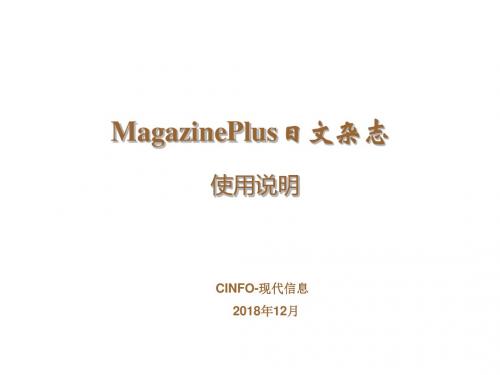
可更改检索结果页面 每页显示的文献数量
二、数据库使用简介(检索结果页面)
可以勾选想要查看的文献,打 开新的窗口以查看文献的详细 内容
可以改变检索结果文献显示 的先后顺序
(可按照出版日期等不同字 段更改显示顺序)
二、数据库使用简介(文献浏览页面)
点击“巻号一覧”即可 查看全部卷期内容
点击“目次を見る” 即可查看具体卷期的 文章列表
二、数据库使用简介(访问数据库)
进入 MagazinePlus 数据库
二、数据库使用简介(检索页面)
帮助提示按钮 最新添加内容速览 数据库收录出版物速览
在使用结束时,请按 Logout按钮退出
Hale Waihona Puke 可以选择不同检索 词之间的关联词, 建立多个检索词之 间的逻辑关系
二、数据库使用简介(检索页面)
可以选择期刊出版的 时间日期范围、卷期 号进行查询检索 可限定文献 体裁、语种
截止到2018年11月,共计收录32,765种期刊,涵盖最为丰富的纪事资料 与文章,每周更新。
一、MagazinePlus日文杂志简介 (2/2)
“Magazineplus”数据库目前收录以下内容:
1、国立国会図書館 雑誌記事索引 2、明治・大正・昭和戦前期雑誌 3、学会年報/研究紀要/論文集 4、一般誌 5、文芸誌 6、地方史誌
二、数据库使用简介(文献浏览页面)
点击“巻号一覧”即可 查看全部卷期内容
点击“目次を見る” 即可查看具体卷期的 文章列表
点击即可进入 文章阅读
谢
谢 !
如您在数据库使用过程中有任何事宜,请联系我们!
了解CINFO,了解更多,欢迎访问CINFO网站!
Website: E-mail: info@
Egypt - 英文使用手册说明书
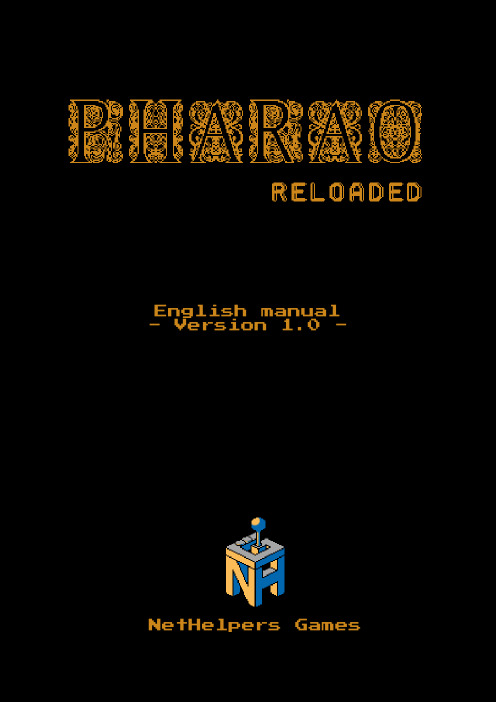
English manual - Version 1.0 -NetHelpers Games2Table of contentsWelcome to Egypt! (4)About the game (5)Choose game mode (6)Tutorials (7)Singleplayer (8)Start (8)Cursor keys (8)Settings (8)Audio (9)Video (10)Game mode (11)Speed (12)Back (12)In-Game (13)User interface (13)Finding the exit (14)Movement (14)Climbing and jumping (15)Shooting (16)Pausing the game (16)Monsters (17)Ghosts (17)Mummies (17)Bats (18)Skeletons (18)Rats (18)Chameleons (19)Acid drops (19)Spiders (19)Collectibles (20)Nefertiti‘s magic healing potion .. 20Anubis‘ magic potion of speed (20)The protecting elixir of Imhotep .. 20Ammunition (21)Maps (21)Treasures (21)Winning a level (22)Game over (22)3Highscore (22)Multiplayer (23)Lobby (23)Creating a new room (24)In-game (26)User interface (26)How to win (27)Steering (28)Explore the area (28)Further key layout (29)Help dialog (29)Music controls (29)Leave the game (29)4Welcome to Egypt!You, a fearless archaeologist, have traveled to the ancient pyramids to discover their secrets.There are numerous dangers lurking in the pyramids, but also valuable treasures to collect.Find the exit of each pyramid and protect yourself from its guardians. How many pyramids will you survive?5About the gamePharao Reloaded is the remake of the 1989 game Pharao , created for the 8-bit computer KC85/3. It is in turn a remake of the game Fred made by Indescomp in 1983. Fred , also known as Roland on the ropes , was very popular in Spain and Westeurope.Pharao Reloaded tributes to this great game and enhances it by many new features.6Choose game modeIn the beginning of the game you can choose the game mode you want to play. Select Tutorials to learn how to play, Singleplayer to start your own adventure or Multiplayer to explore the pyramids with your friends.Just press the respective key.7TutorialsBoth game modes are different from each other.You should consider to play both tutorials to learn the differences.8SingleplayerThis is the main menu of singleplayer mode.On the bottom the selected game mode is displayed.StartStart your adventure right away.Cursor keysReminds you of the default keyboard layout: walking, jumping and climbing with the cursor keys, shooting in the direction of view with space key.SettingsYou can change the settings for audio and video or redefine the in-game-keys.AudioYou can choose between the sound effects from the original Pharao or apreselected set of more smooth ones.turn off sound effects at all.10 VideoThe camera either follows the player like in the original game step by step or in a more smooth manner. The last one is the default setting.11Game modeClassic contains all elements of the original. Select Classic Plus to play with new enemies, potions and features. Classic Plus is selected by default.12SpeedPharao Reloaded can be played in three different speed modes: original, smooth and fast. Smooth is the default setting.BackSelect Back to get back to the previous screen which can also be the title screen.13In-GameUser interfaceThe screen splits up in two areas, the game screen on the left and the info display on the right:These information are shown from top to bottom:- smalltriangles show the currentlevel number ( = Level 4)- current amount of ammunition (max 6 bullets) - the floor you are currently on - amap of the nearby environment (appears when a map is collected)- your state of health (max 15 health points) - your current score - your highscore14SteeringFinding the exitYou are looking for such an exit:As soon as you climb up the rope shown, you have won this level.The exit is located on the top floor (01) of the pyramid, while you start on the bottom floor (30).MovementTo move to the left, the right or up and down a rope, use the Cursor -keys.15Climbing and jumpingYou can climb up and down the ropes. You can get on a rope by standing directly underneath and pushing up or jumping on it from the left or right if it ends on a floor below you.You can also get off the rope by jumping.To do this, you have to be a bit above the aisle floor and simply push left (as in the example below) or right.While climbing, the side of the rope can be switched between the floors with the left or right . With this you can e.g. avoid chameleons.If you are not exactly under the rope in a corridor, you make a jump.16ShootingYou can shoot not only while walking but also when jumping, e.g. to drive away a bat. However, this doesn't work the moment you jump off or on a rope. You get 200 points for every monster you hit.Pausing the gameYou can pause the running game any time by hitting the ESC -key.Then you can choose to continue or leave to the main menu.17MonstersSuch a pyramid is a hostile environment. Their builders endeavored to preserve the pharaoh's treasures forever and to protect them from tomb robbers like you.Therefore, various different monsters that want to kill you roam the pyramids. And with every level they become more and meaner.Touching a monster costs you one life.GhostsThey are the primary guardians and can even walk through walls. They change direction when shot.MummiesThe dead are embalmed forever and very heavy. They are slow when moving forward but falling fast. Getting stuck, they teleport to a different location.18BatsThey flutter restlessly through the maze and can only be shot while jumping.Bats can suddenly change their direction of flight.SkeletonsThese unfortunate figures wander restlessly through the entire pyramid and even climb ropes.RatsThese rodents are always on the move and can only be jumped over at the right moment.19ChameleonsLike rats, chameleons are always on the move and move up and down walls. You can also switch to ropes and even the opposite wall.To avoid them, switch to that side of the wall opposed to where the chameleon is walking in the right moment.Acid dropsThe high priests of the ancient pharaohs placed these traps in the hallways. Slip past these toxic drops in the right moment.Spiders(Classic Plus mode only)Poisonous spiders crawl on ceilings and like to rope down unpredictably.20CollectiblesIf there was only death in the pyramids, you'd rather have stayed at home. During your search, you can collect a few things that will help you.Nefertiti‘s magic healingpotionIt immediately restores two lifepoints, but never more than 15.Potions do not get collected when you are at full health.Anubis‘ magic potion of speed(Classic Plus mode only)To work faster on the pyramid’s construction, the high priests gave the workers speed increasing potions.Some of these potions are still in the corridors today.When you collect it, you speed up on walking and climbing for a short time.The protecting elixir ofImhotep(Classic Plus mode only)For their personal protection against assassination the ancient phraraohsused up this elixir.21You will be invulnerable for a short time when you collect it.AmmunitionYour pistol is useless without ammunition. It offers protection from the guardians of the pyramid.As long as your magazine is full, ammunition will not be collected. Otherwise the magazine is filled completely.MapsThe architects of the ancient pyramids left maps behind during construction. Once collected, maps show the surrounding area. Corridors are blue.TreasuresThe Egyptian kings were buried with numerous valuable treasures. Collect them and get up to 5000 points per treasure.22Winning a levelAfter leaving the pyramid, you will receive an additional 1000 points for each treasure found as well as bonus points that increase with each level. Start the next level with up to two fresh life points and a full magazine.Game overThe game ends as soon as all of your lives are used up. Did you break your previous record in this attempt?Try again now and see how far you can get this time!HighscoreYou can see your personal highscore table by waiting a few moments in the main menu.Every game mode has its own highscore.23MultiplayerLobbyIf you have selected Multiplayer in the title-screen, you will be enter the lobby.Here you can select between joining an existing room or create a new one:Select Back to return to title-screen. To navigate either use Cursor -keys or select the corresponding key that is marked on a button. Use Return -key to select the highlighted button.24Creating a new roomAs host of a new room, you can modify its settings.- Number of players (2 to 4)- Size of the maze (23x23, 27x27, 31x31 fields)- Number of rounds (1 to 5)- Speed (Original, Smooth, Fast)- Reflection (should the maze be mirrored and if yes, how)- Duration of a round (2 to 5 minutes)Every player can choose a color and chat with the others.If there are rude players, you can kick them.Like before, you can navigate between the settings by using the Cursor -keys and select by hitting Return -key. The current selection is highlighted in yellow.You can also configure the settings byhitting the marked letter-key.As soon as every player is ready (indicated by a green rectangle to theright of their name), you can start the game. 2 526In-GameUser interfaceWhen the game was started, the screen looks like this:For every player there is a HeadUp-display in one of the four outer corners containing the following information:- selected color- current score in this round- remaining lifes and- the amount of ammunitionDisplay at the bottom shows- number of current round- total number of selected rounds- remaining time for this round27How to winEvery player starts in one of the outer corners of the maze.It ’s the objective to stay alive and collect more score than any other player in a round. This can be done by finding treasures and shoot on enemies (which can be also other players).The player who wins the most rounds, wins the match.Pole position is marked by this little orange pyramid:28Somewhere in the middle of the map there is Pharao ’s burial chamber.It ’s full of valuable treasures. You should take a look for it.SteeringTo navigate use the Cursor -keys. To shoot, use the Space -key.Multiplayer differs from singleplayer as there are no ropes to climb. You play on one floor only.Explore the areaIn the beginning, only immediate surrounding is visible. More gets visible by exploring the maze and collecting maps.You can move the camera by keeping Shift -key pressed and then hit the Cursor -keys.29 Further key layoutHelp dialogIf you are lost in game, press F1 to get some help dialogs.Music controlsPress M -key to un-/mute the music.To skip to the next track, press N -key. Increase or decrease volume by hitting Plus - or Minus -keys.Leave the gameTo leave the ongoing game and return to the main menu, press ESC -key.。
日文文献检索重要网站
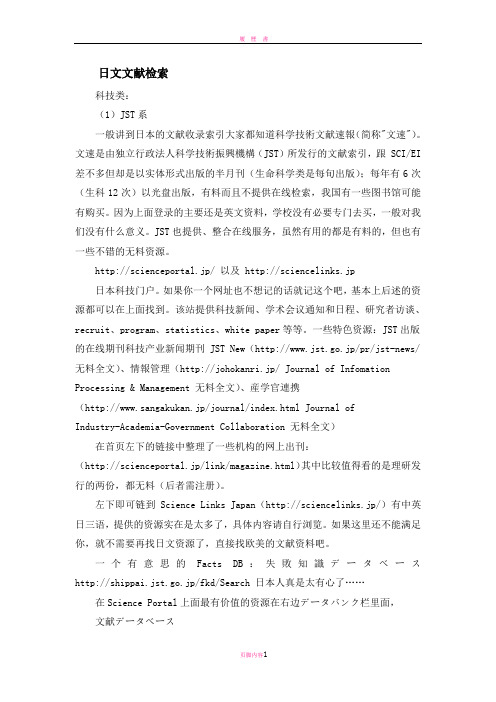
日文文献检索科技类:(1)JST系一般讲到日本的文献收录索引大家都知道科学技術文献速報(简称"文速")。
文速是由独立行政法人科学技術振興機構(JST)所发行的文献索引,跟 SCI/EI 差不多但却是以实体形式出版的半月刊(生命科学类是每旬出版);每年有6次(生科12次)以光盘出版,有料而且不提供在线检索,我国有一些图书馆可能有购买。
因为上面登录的主要还是英文资料,学校没有必要专门去买,一般对我们没有什么意义。
JST也提供、整合在线服务,虽然有用的都是有料的,但也有一些不错的无料资源。
http://scienceportal.jp/ 以及 http://sciencelinks.jp日本科技门户。
如果你一个网址也不想记的话就记这个吧,基本上后述的资源都可以在上面找到。
该站提供科技新闻、学术会议通知和日程、研究者访谈、recruit、program、statistics、white paper等等。
一些特色资源:JST出版的在线期刊科技产业新闻期刊 JST New(http://www.jst.go.jp/pr/jst-news/ 无料全文)、情報管理(http://johokanri.jp/ Journal of Infomation Processing & Management 无料全文)、産学官連携(http://www.sangakukan.jp/journal/index.html Journal ofIndustry-Academia-Government Collaboration 无料全文)在首页左下的链接中整理了一些机构的网上出刊:(http://scienceportal.jp/link/magazine.html)其中比较值得看的是理研发行的两份,都无料(后者需注册)。
左下即可链到Science Links Japan(http://sciencelinks.jp/)有中英日三语,提供的资源实在是太多了,具体内容请自行浏览。
AAPEX展览会官方网站说明书

response in 300 words or less detailing ways in which technology could improve their business and why their shop could benefit from a technology makeover—through July 31. Official contest rules are available at /contests.
The Mobile Air Conditioning Society (MACS) Worldwide will host a business development webinar that will focus on helping MACS members to work with their local media, develop a proactive plan and cultivate a crisis management strategy for their dealings with the news media. The webinar will be held Sept. 9 at 2 p.m. EDT and will discuss making friends with local media, how to become the local go-to expert on your business niche for media reference and other related topics. MACS (www.macsw .org) will broadcast the hour-long webinar live on the MACS YouTube channel. MACS members can view the webinar for $25; interested nonmembers can attend for $75.
SongGenie音乐软件使用说明书
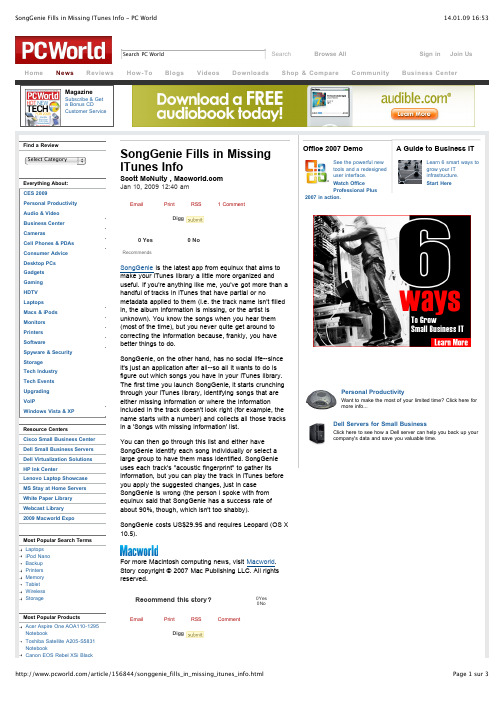
SongGenie Fills in Missing ITunes Info
Scott McNulty , Jan 10, 2009 12:40 am
RSS
Digg
1 Comment
Office 2007 Demo
A Guide to Business IT
Recommend this story?
0Yes 0No
RSS
Digg
Comment
/article/156844/songgenie_fills_in_missing_itunes_info.html
Page 1 sur 3
SongGenie Fills in Missing ITunes Info - PC World
SongGenie costs US$29.95 and requires Leopard (OS X 10.5).
Personal Productivity
Want to make the most of your limited time? Click here for more info...
lordmorgul says: Sat Jan 10 02:07:55 PST 2009
Re: SongGenie Fills in Missing ITunes Info
This sounds pretty cool, and having just manually gone through my library adding information for hours... and not finishing... its tempting. However, that pricetag is just simply too high for this product to really do well. Yes, it would save me some time, but its time I should only spend once and I'll probably be listening to music while I do it (and otherwise most likely browsing random stories such as this).
利用日语杂志提高阅读理解能力
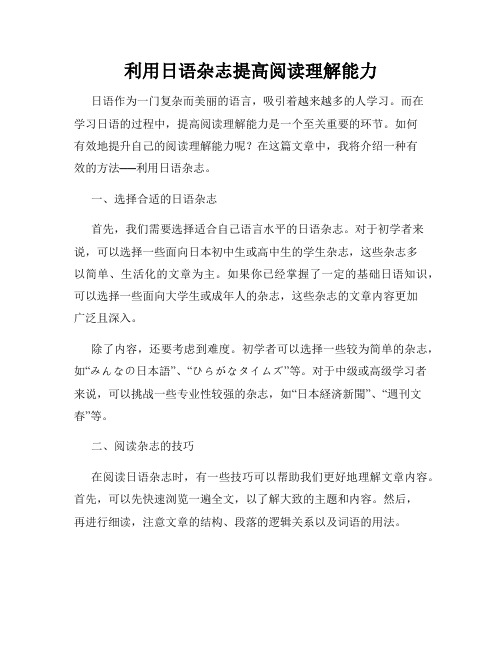
利用日语杂志提高阅读理解能力日语作为一门复杂而美丽的语言,吸引着越来越多的人学习。
而在学习日语的过程中,提高阅读理解能力是一个至关重要的环节。
如何有效地提升自己的阅读理解能力呢?在这篇文章中,我将介绍一种有效的方法──利用日语杂志。
一、选择合适的日语杂志首先,我们需要选择适合自己语言水平的日语杂志。
对于初学者来说,可以选择一些面向日本初中生或高中生的学生杂志,这些杂志多以简单、生活化的文章为主。
如果你已经掌握了一定的基础日语知识,可以选择一些面向大学生或成年人的杂志,这些杂志的文章内容更加广泛且深入。
除了内容,还要考虑到难度。
初学者可以选择一些较为简单的杂志,如“みんなの日本語”、“ひらがなタイムズ”等。
对于中级或高级学习者来说,可以挑战一些专业性较强的杂志,如“日本経済新聞”、“週刊文春”等。
二、阅读杂志的技巧在阅读日语杂志时,有一些技巧可以帮助我们更好地理解文章内容。
首先,可以先快速浏览一遍全文,以了解大致的主题和内容。
然后,再进行细读,注意文章的结构、段落的逻辑关系以及词语的用法。
当遇到不认识的单词或短语时,可以根据上下文的意思进行猜测。
如果还是无法确定,可以标记下来,之后再查阅词典。
同时,我们也可以积累一些常用的词汇和表达,以便更好地理解和使用。
另外,可以尝试进行文章的总结和归纳。
通过写下文章的要点和关键词,可以帮助我们更好地记忆和理解。
如果有条件,还可以找一位母语为日语的人来进行讨论和交流,以提升自己的口语和听力能力。
三、利用杂志的多元资源除了纸质杂志,现在还有许多在线日语杂志可供选择。
这些在线杂志不仅提供了更多的文章和题材选择,还包含了音频、视频、互动练习等多种形式的学习资源。
一些日本杂志的官方网站上,还会提供课后练习、听力材料和在线辅导等。
我们可以充分利用这些资源,以便更好地练习和巩固所学的知识。
四、坚持和更上一层楼提高阅读理解能力是一个长期的过程,需要我们不断地练习和积累。
因此,我们要坚持每天阅读一些日语杂志,培养良好的学习习惯。
日本产品:InkFormulation 6.1 色素制式软件说明书
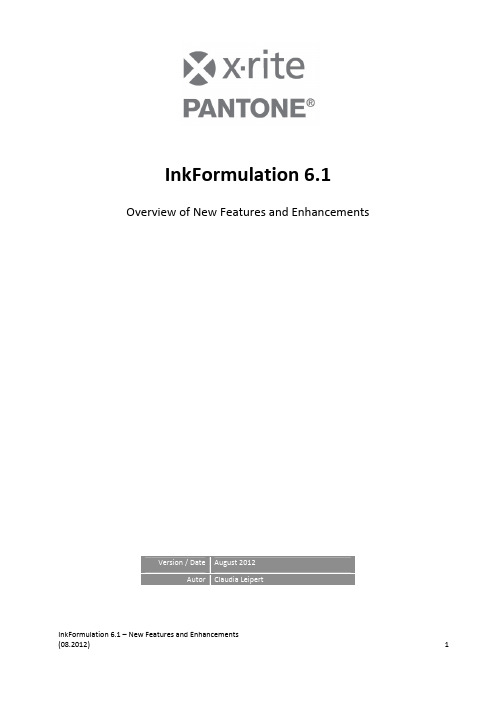
InkFormulation 6.1Overview of New Features and EnhancementsVersion / Date August 2012Autor Claudia LeipertInkFormulation 6.1 – New Features and EnhancementsContent1 Introduction (3)2 Enhancements (3)2.1 CxF Formulation (3)2.2 MS Excel Export (4)2.3 Support eXact (4)2.4 PantoneLive (5)3 Enhancements (7)3.1 More flexibility in the colorant selection window (7)3.2 Formulation with calibrated and non calibrated thickness objects (7)3.3 Bug fixing (8)InkFormulation 6.1 – New Features and Enhancements1IntroductionThe following overview refers to enhancements and improvements of InkFormulation 6.1, compared with version 6.02.2Enhancements2.1CxF FormulationWith version 6.1 a whole color library can be formulated in only one formulation workflow. The user chooses the assortment, the substrate and the ink film thickness and the whole library gets calculated.In only a few steps the user gets a statistical overview, if the standards are good reproducible or out of the color gamut.Color libraries are the digital color guides from HKS and Pantone. It also can be customized data.Further information you will see on the Application Notes of CxF Formulation.InkFormulation 6.1 – New Features and EnhancementsInkFormulation 6.1 – New Features and Enhancements2.2 MS Excel ExportIn previous version the user had copied single recipe to Microsoft Excel. With version 6.1 you can export multiple recipes in one click.In the recipe database you highlight the desired recipes and click on export and save as .csv file. The recipes are listed in print ready ink mode below each other.2.3 Support eXactInkFormulation 6.1 supports the new measurement device eXact from X ‐Rite. The eXact you can connect via USB and Bluethooth to the InkFormulation Standalone and Online. The kind of connection is similar to SpectroEye.For further information please have a look to the eXact instruction.2.4PantoneLiveIn InkFormulation 6.1 PantoneLive can be activated via password.In the Settings → PantoneLIVE you enter the login data to get directly access to the Pantone Server.The formulation window “Defining a target color” has a new button now: PantoneLIVE.Click on the button …PantoneLive“ to get connection to the server. Corresponding to the selected palette type, different palettes are displayed in the box on the right side. With several filters like printing process or substrate you can limit the palettes.InkFormulation 6.1 – New Features and EnhancementsInkFormulation 6.1 – New Features and EnhancementsHighlighting the standard and continue the workflow. The target from the server is downloaded to your database and will be available for the next 30days.Further information you will see on Application Notes of PantoneLive.3Enhancements3.1More flexibility in the colorant selection windowIn version 6 is a new configuration of the window “colorant selection”: all colorants are preselected, ink leftovers are not anymore preselected but available. With version 6.1 it is more flexible.If you want to modify the configuration, please contact our support team to get the detailed instructions.3.2Formulation with calibrated and non calibrated thickness objectsWith version 6.1 the user can formulate with calibrated and non‐calibrated thickness objects in one assortment. This provided that an ink film thickness was assigned to the assortment.InkFormulation 6.1 – New Features and Enhancements3.3Bug fixingThe following bugs are fixed:1.Batch processing with applications2.Export and Import of thickness objects without losing values3.The link from palette recipes and thickness objects will be available even after deletingthe assortment and re‐importing.4.Option to print out additional description5.Option to print out recipes with ink leftover. Now the symbol of the ink leftover isavailable.6.Option to print out more than one recipe from recipe database works well.7.Improved stability and performance.InkFormulation 6.1 – New Features and Enhancements。
常用英文文献库入口与使用方法(工学方向)
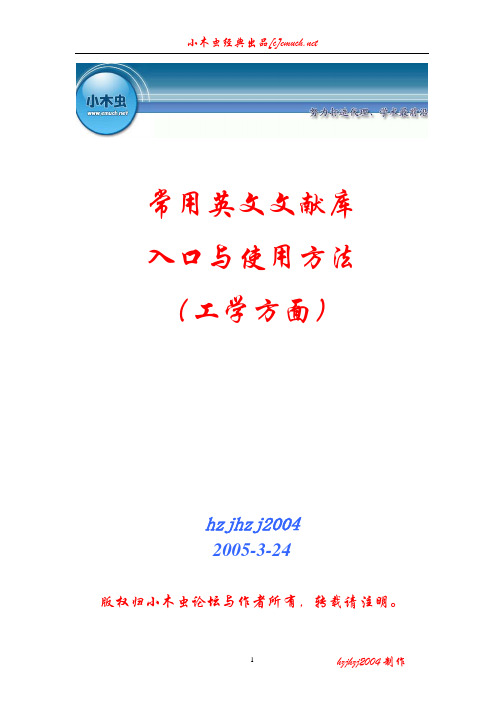
常用英文文献库入口与使用方法(工学方面)hzjhzj20042005-3-24版权归小木虫论坛与作者所有,转载请注明。
前言目前,中国各个大学的研究生教育扩招迅猛,各研究生对外文资料的需求猛增,为使广大虫友对各个英文文献库有一个系统全面的认识,本人对几个常用的英文文献库作一罗列,希望对大家有所帮助。
此次介绍的数据库主要包括美国、英国、德国和荷兰几个国家的常用工科数据库。
有的地方可能讲得不太全面,请大家批评指正。
外文文献库还有很多,这里只例举了常用的九种,还有很多,如:OVID、KARGER、CELL等等,这就靠广大虫友们去总结与体会了,希望本课件能起到抱砖引玉的作用。
祝广大虫友学业有成,谢谢大家,在此向每日辛勤在小木虫岗位上的管理员、各位超版和版主,以及VIP和广大虫友们表示敬意,也祝我们的小木虫能百日杆头,更进一步。
一、 美国IEEE (英文文献期刊)(1)简介:EEE(Institute of Electrical & Electronics Engineers)是电子信息领域最著名的跨国性学术团体,其会员分布在世界150多个国家和地区。
据IEEE统计,IEEE会员总数2001年比2000年增加3.1%,达到377342人,其中学生会员为65669人,增长12.6%。
随着人们的信息越来越多地来自Internet,IEEE需要为会员提供更加完善和全面的电子信息产品和服务。
IEEE应成为IEEE会员获得信息的首选之地。
IEEE必须识别正确的信息,并提供对它们的访问方法。
实现这个目标的重要一步是通过IEEE Xplore与IEEE/IEE Electronic Library (IEL)连接。
IEL包括了1988年以来IEEE和IEE的所有期刊杂志和会议录,以及IEEE 的标准,可以通过题目、关键词和摘要进行查阅。
(2)网址:/Xplore/DynWel.jsp,如图所示:(3)进入方法:可以通过网上搜索的用户名与密码进入进行获取资料;也可以从网上的论坛或网上代理公布的网站搜索代理,并用代理猎手进行验证,经IEEE验证FREE的,就可以用了。
Panasonic 型号M21 家用美容仪 Photo PLUS Prestige SS 使用说明书

M21使用说明书家用美容仪Photo PLUS Prestige SSM21-4-001SC目录安全注意事项. . . . . . . . . . . . . . . . . . . . . . . . . . . . . . . . . . . . . . . . . . . . . 1在日本以外地区使用时的注意事项. . . . . . . . . . . . . . . . . . . . . . . . . . . . 6特点. . . . . . . . . . . . . . . . . . . . . . . . . . . . . . . . . . . . . . . . . . . . . . . . . . . . . 7各部位的名称. . . . . . . . . . . . . . . . . . . . . . . . . . . . . . . . . . . . . . . . . . . . . 7使用前. . . . . . . . . . . . . . . . . . . . . . . . . . . . . . . . . . . . . . . . . . . . . . . . . . . 8使用方法. . . . . . . . . . . . . . . . . . . . . . . . . . . . . . . . . . . . . . . . . . . . . . . . 13使用完毕后. . . . . . . . . . . . . . . . . . . . . . . . . . . . . . . . . . . . . . . . . . . . . . 17排除故障. . . . . . . . . . . . . . . . . . . . . . . . . . . . . . . . . . . . . . . . . . . . . . . . 18售后服务. . . . . . . . . . . . . . . . . . . . . . . . . . . . . . . . . . . . . . . . . . . . . . . . 21●产品规格. . . . . . . . . . . . . . . . . . . . . . . . . . . . . . . . . . . . . . . . . . . . . . 22衷心感谢您选购YA-MAN的产品。
介绍读者杂志英文作文
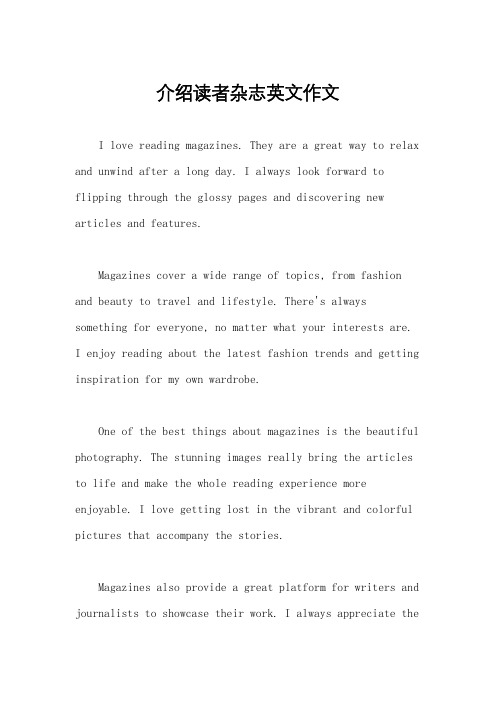
介绍读者杂志英文作文I love reading magazines. They are a great way to relax and unwind after a long day. I always look forward to flipping through the glossy pages and discovering new articles and features.Magazines cover a wide range of topics, from fashion and beauty to travel and lifestyle. There's always something for everyone, no matter what your interests are.I enjoy reading about the latest fashion trends and getting inspiration for my own wardrobe.One of the best things about magazines is the beautiful photography. The stunning images really bring the articles to life and make the whole reading experience more enjoyable. I love getting lost in the vibrant and colorful pictures that accompany the stories.Magazines also provide a great platform for writers and journalists to showcase their work. I always appreciate thewell-written and thought-provoking articles that I come across. It's inspiring to see so many talented individuals sharing their perspectives and insights.In addition to the articles, I also enjoy the fun quizzes and puzzles that are often included in magazines. They are a great way to pass the time and challenge my brain. Plus, they add an interactive element to the reading experience.Overall, magazines are a fantastic source of entertainment and information. Whether I'm looking for the latest celebrity gossip or in-depth features on important issues, I know I can always find something interesting to read in a magazine.。
一种日文过刊的排架方法
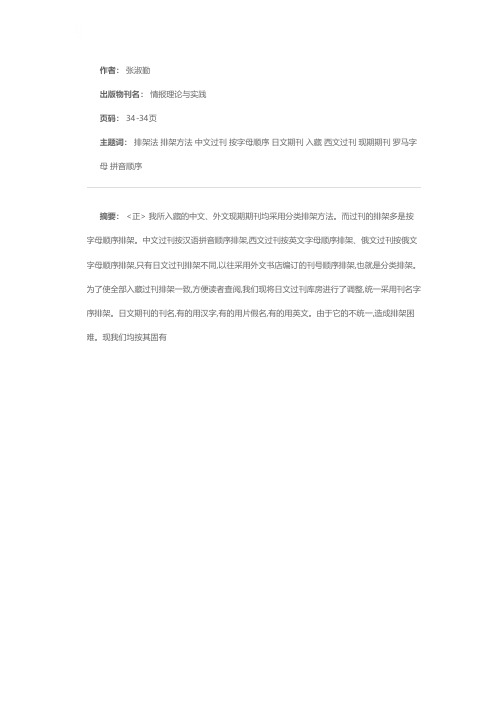
作者: 张淑勤
出版物刊名: 情报理论与实践
页码: 34-34页
主题词: 排架法 排架方法 中文过刊 按字母顺序 日文期刊 入藏 西文过刊 现期期刊 罗马字母 拼音顺序
摘要: <正> 我所入藏的中文、外文现期期刊均采用分类排架方法。
而过刊的排架多是按字母顺序排架。
中文过刊按汉语拼音顺序排架,西文过刊按英文字母顺序排架、俄文过刊按俄文字母顺序排架,只有日文过刊排架不同,以往采用外文书店编订的刊号顺序排架,也就是分类排架。
为了使全部入藏过刊排架一致,方便读者查阅,我们现将日文过刊库房进行了调整,统一采用刊名字序排架。
日文期刊的刊名,有的用汉字,有的用片假名,有的用英文。
由于它的不统一,造成排架困难。
现我们均按其固有。
日本漫画杂志的排版技法
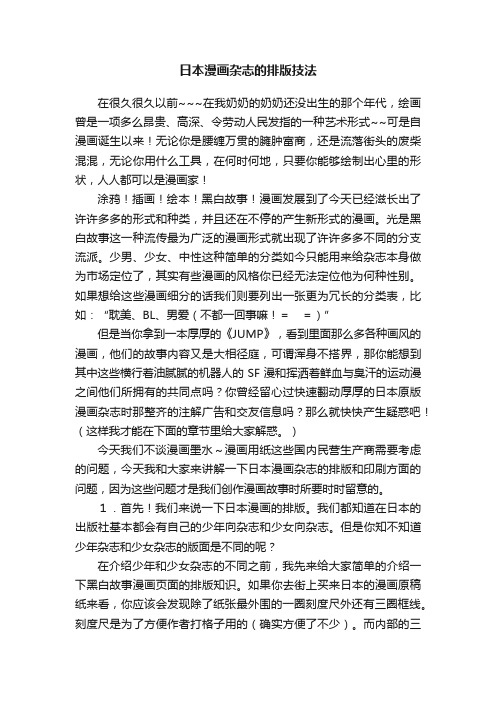
日本漫画杂志的排版技法在很久很久以前~~~在我奶奶的奶奶还没出生的那个年代,绘画曾是一项多么昂贵、高深、令劳动人民发指的一种艺术形式~~可是自漫画诞生以来!无论你是腰缠万贯的臃肿富商,还是流落街头的废柴混混,无论你用什么工具,在何时何地,只要你能够绘制出心里的形状,人人都可以是漫画家!涂鸦!插画!绘本!黑白故事!漫画发展到了今天已经滋长出了许许多多的形式和种类,并且还在不停的产生新形式的漫画。
光是黑白故事这一种流传最为广泛的漫画形式就出现了许许多多不同的分支流派。
少男、少女、中性这种简单的分类如今只能用来给杂志本身做为市场定位了,其实有些漫画的风格你已经无法定位他为何种性别。
如果想给这些漫画细分的话我们则要列出一张更为冗长的分类表,比如:“耽美、BL、男爱(不都一回事嘛!==)”但是当你拿到一本厚厚的《JUMP》,看到里面那么多各种画风的漫画,他们的故事内容又是大相径庭,可谓浑身不搭界,那你能想到其中这些横行着油腻腻的机器人的SF漫和挥洒着鲜血与臭汗的运动漫之间他们所拥有的共同点吗?你曾经留心过快速翻动厚厚的日本原版漫画杂志时那整齐的注解广告和交友信息吗?那么就快快产生疑惑吧!(这样我才能在下面的章节里给大家解惑。
)今天我们不谈漫画墨水~漫画用纸这些国内民营生产商需要考虑的问题,今天我和大家来讲解一下日本漫画杂志的排版和印刷方面的问题,因为这些问题才是我们创作漫画故事时所要时时留意的。
1.首先!我们来说一下日本漫画的排版。
我们都知道在日本的出版社基本都会有自己的少年向杂志和少女向杂志。
但是你知不知道少年杂志和少女杂志的版面是不同的呢?在介绍少年和少女杂志的不同之前,我先来给大家简单的介绍一下黑白故事漫画页面的排版知识。
如果你去街上买来日本的漫画原稿纸来看,你应该会发现除了纸张最外围的一圈刻度尺外还有三圈框线。
刻度尺是为了方便作者打格子用的(确实方便了不少)。
而内部的三个框分别为内框、外框和裁切线,裁切线也俗称出血线(真够俗)。
正确使用日本汉字提高日文图书目录质量
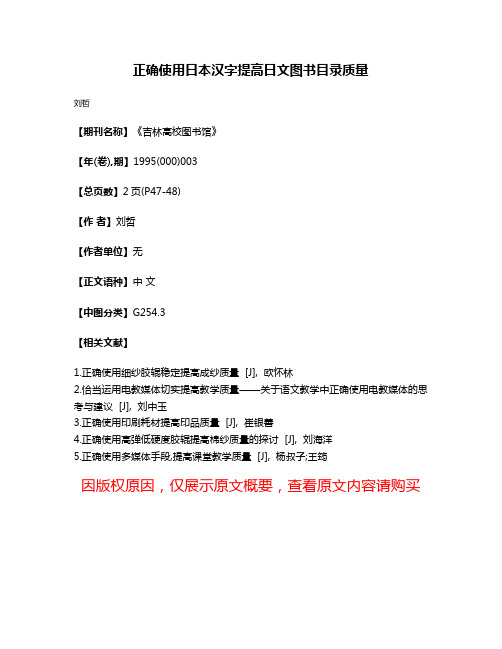
正确使用日本汉字提高日文图书目录质量
刘哲
【期刊名称】《吉林高校图书馆》
【年(卷),期】1995(000)003
【总页数】2页(P47-48)
【作者】刘哲
【作者单位】无
【正文语种】中文
【中图分类】G254.3
【相关文献】
1.正确使用细纱胶辊稳定提高成纱质量 [J], 欧怀林
2.恰当运用电教媒体切实提高教学质量——关于语文教学中正确使用电教媒体的思考与建议 [J], 刘中玉
3.正确使用印刷耗材提高印品质量 [J], 崔银善
4.正确使用高弹低硬度胶辊提高棉纱质量的探讨 [J], 刘海洋
5.正确使用多媒体手段,提高课堂教学质量 [J], 杨叔子;王筠
因版权原因,仅展示原文概要,查看原文内容请购买。
- 1、下载文档前请自行甄别文档内容的完整性,平台不提供额外的编辑、内容补充、找答案等附加服务。
- 2、"仅部分预览"的文档,不可在线预览部分如存在完整性等问题,可反馈申请退款(可完整预览的文档不适用该条件!)。
- 3、如文档侵犯您的权益,请联系客服反馈,我们会尽快为您处理(人工客服工作时间:9:00-18:30)。
二、数据库使用简介(访问数据库)
进入 MagazinePlus
数据库
二、数据库使用简介(检索页面)
最新添加内容速览 数据库收录出版物速览
帮助提示按钮
在使用结束时,请按 Logout按钮退出
可以选择不同检索 词之间的关联词, 建立多个检索词之间 Nhomakorabea逻辑关系
二、数据库使用简介(检索页面)
可限定文献 体裁、语种
点击“目次を見る” 即可查看具体卷期的
文章列表
二、数据库使用简介(文献浏览页面)
点击“巻号一覧”即可 查看全部卷期内容
点击即可进入 文章阅读
点击“目次を見る” 即可查看具体卷期的
文章列表
谢 谢!
如您在数据库使用过程中有任何事宜,请联系我们! 了解CINFO,了解更多,欢迎访问CINFO网站!
可以选择期刊出版的 时间日期范围、卷期
号进行查询检索
可更改检索结果页面 每页显示的文献数量
二、数据库使用简介(检索结果页面)
可以勾选想要查看的文献,打 开新的窗口以查看文献的详细
内容
可以改变检索结果文献显示 的先后顺序
(可按照出版日期等不同字 段更改显示顺序)
二、数据库使用简介(文献浏览页面)
点击“巻号一覧”即可 查看全部卷期内容
截止到2018年11月,共计收录32,765种期刊,涵盖最为丰富的纪事资料 与文章,每周更新。
一、MagazinePlus日文杂志简介 (2/2)
“Magazineplus”数据库目前收录以下内容:
1、国立国会図書館 雑誌記事索引 2、明治・大正・昭和戦前期雑誌 3、学会年報/研究紀要/論文集 4、一般誌 5、文芸誌 6、地方史誌
MagazinePlus日文杂志
使用说明
CINFO-现代信息 2018年12月
一、MagazinePlus日文杂志简介 (1/2)
“Magazineplus”是日本重要的期刊数据库,包括学术期刊,学会年报 和海外杂志等。 除了包含有日本“国立国会图书馆”(NDL)的“期刊文 章索引”的记录之外,还不断添加一些”杂志文章索引“,包含有大量年 度报告/专论,会议录,日本各地区出版的杂志等。 全部内容支持一站式 检索,涵盖从明治时代到现在的内容,覆盖政治、经济、教育、历史、法 学、文学、哲学、语言学,工业等主题,是十分全面且重要的文献资料库。
Website: E-mail: info@
