TFT液晶屏图片显示使用说明
Pro-face FP6800WCD 19英寸TFT彩色LCD平面显示屏数据手册说明书
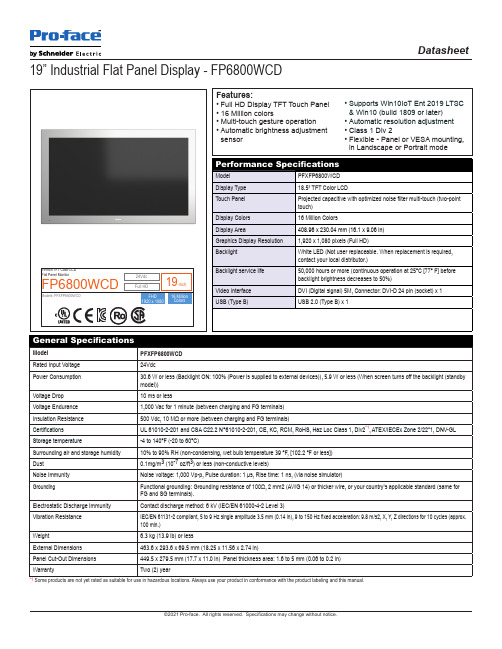
Display Colors
16 Million Colors
Display Area
408.96 x 230.04 mm (16.1 x 9.06 in)
Graphics Display Resolution 1,920 x 1,080 pixels (Full HD)
Backlight
White LED (Not user replaceable. When replacement is required, contact your local distributor.)
©2021 Pro-face. All rights reserved. Specifications may change without notice.
FP6800WCD - External Dimensions FP6800WCD - Cut-Out Dimensions
Datasheet
1920 x 1080 Colors
Features: • Full HD Display TFT Touch Panel • 16 Million colors • Multi-touch gesture operation • Automatic brightness adjustment
sensor
Performance Specifications
Model
PFXFP6800WCD
Display Type
18.5” TFT Color LCD
Touch Panel
Projected capacitive with optimized noise filter multi-touch (two-ty
Two (2) year
Riverdi 3.5英寸 TFT 显示屏参考手册说明书

ITEMCONTENTSUNITLCD Type TFT/Transmissive/Normally white / Size3.5Inch Viewing Direction12:00 (without image inversion) O’ Clock Gray Scale Inversion Direction 6:00O’ Clock Number of Dots 320 x (RGB) × 240 / Driver ICBT81x / Interface TypeSPI/QSPI/ Module Memory Size 1 MB (BT81x) + 64 Mb (external flash) / Color Depth16.7M/ Pixel Arrangement RGB Vertical Stripe/ Surface Treatment Anti-glare / Clear (for CTP) / Input Voltage3.3V3.5” EVE3 SERIES LCD TFTRiTFT-35 seriesRev.1.0 2018-10-22L C D T F T M o d u l e S p e c i f i c a t i o nNote 1: RoHS, REACH SVHC compliant Note 2: LCM weight tolerance: ± 5%.CONTENTS (2)1 MODULE CLASSIFICATION INFORMATION (3)2 ASSEMBLY GUIDE - INTEGRATION (3)2.1 Mounting frame (4)3 MODULE DRAWING (4)4 ABSOLUTE MAXIMUM RATINGS (5)5 ELECTRICAL CHARACTERISTICS (5)6 BACKLIGHT CHARACTERISTICS (5)7 ELECTRO-OPTICAL CHARACTERISTICS (5)8 INTERFACE DESCRIPTION (7)9 BT8x CONTROLLER SPECIFICATIONS (8)9.1 Serial host interface (8)9.2 Block Diagram (8)9.3 Host interface SPI mode 0 (9)9.4 Backlight driver block diagram (9)10 LCD TIMING CHARACTERISTICS (9)10.1 Clock and data input time diagram (9)10.2 Parallel RGB timing table (11)11 TOUCH SCREEN PANEL SPECIFICATIONS (11)11.1 Electrical characteristics (11)11.1.1 For capacitive touch panel (11)11.1.2 For resistive touch panel (12)11.2 Mechanical characteristics (12)11.2.1 For capacitive touch panel (12)11.2.2 For resistive touch panel (13)12 INSPECTION (13)12.1 Inspection condition (13)12.2 Inspection standard (14)13 RELIABILITY TEST (17)14 LEGAL INFORMATION (18)1. BRAND RV – Riverdi2. PRODUCT TYPE T – TFT StandardF – TFT Custom3. DISPLAY SIZE 35– 3.5”4. MODEL SERIAL NO. A (A-Z)5. RESOLUTION H– 320x240 px6. INTERFACE B – TFT + Controller BT81x7. FRAME N – No FrameF – Mounting Frame8. BACKLIGHT TYPE W – LED White9. TOUCH PANEL N – No Touch PanelR – Resistive Touch Panel C – Capacitive Touch Panel10. VERSION 00(00-99)RiTFT-35-RES RVT35AHBNWR00 BT816, resistive touch panelRiTFT-35-CAP RVT35AHBNWC00 BT815, capacitive touch panelRiTFT-35-FR RVT35AHBFWN00 BT816, no touch panel, mounting frame RiTFT-35-RES-FR RVT35AHBFWR00 BT816, resistive touch panel, mounting frame RiTFT-35-CAP-FR RVT35AHBFWC00 BT815, capacitive touch panel, mounting frame2.1Mounting frameFor dimension s 3.5”, 4.3”, 5.0” and 7.0” the product with mounting frame version is available. Thanks to the four catches attached to the side, frame provides strong assembly to the surface by mounting element (like the screw, see Figure 3). The frames are specially designed to fit Riverdi products perfectly. The diameter of the mounting hole is 3.5mm.Figure 1. Mounting frameRiTFT-35 series3MODULE DRAWING `` RiTFT-35© 2018 Riverdi Page 4 of 24 RiTFT-35 seriesRiTFT-35-FR© 2018 Riverdi Page 5 of 24 RiTFT-35 seriesRiTFT-35-CAP© 2018 Riverdi Page 6 of 24 RiTFT-35-CAP-FR© 2018 Riverdi Page 7 of 24 RiTFT-35-RES© 2018 Riverdi Page 8 of 24 RiTFT-35-RES-FR© 2018 Riverdi Page 9 of 24 4ABSOLUTE MAXIMUM RATINGSPARAMETER SYMBOL MIN MAX UNITSupply Voltage for Logic VDD 0 4.0 V Supply Voltage for LED Inverter BLVDD 0 7.0 VInput Voltage for Logic VIN 0 4.0 VLED forward current (each LED) IF - 25 mA Operating Temperature T OP-20 70 °C PARAMETER SYMBOL MIN TYP MAX UNIT NOTES Supply Voltage For Module VDD 3.0 3.3 3.6 VInput Voltage for LED Inverter BLVDD 2.8 5.0 5.5 VLED Backlight Current IDD backlight- 150 187 mA BLVDD=3.3V LED Backlight Current IDD backlight- 93 117 mA BLVDD=5V Input Voltage ' H ' level V IH0.7VDD - VDD VInput Voltage ' L ' level V IL0 - 0.2VDD VInput Current I In TBD mAInput Current for module with CTP I InC TBD mAITEM SYMBOL MIN TYP MAX UNIT Voltage for LED backlight V l- 19.2 20.4 V Current for LED backlight I l- 20 25 mA LED Life Time - 30000 50000 - HrsLNote 1. Contrast Ratio(CR) is defined mathematically as below, for more information see Figure .Contrast Ratio =Average Surface Luminance with all white pixels (P1,P2,P3,P4,P5) Average Surface Luminance with all black pixels (P1,P2,P3,P4,P5)Note 2. Surface luminance is the LCD surface from the surface with all pixels displaying white. For more information, see Figure .Lv = Average Surface Luminance with all white pixels (P1, P2, P3, P4, P5)Note 3.The uniformity in surface luminance δ WHITE is determined by measuring luminance at each test position 1 through 5, and then dividing the maximum luminance of 5 points luminance by minimum luminance of 5 points luminance. For more information, see Figure .δ WHITE =Minimum Surface Luminance with all white pixels (P1,P2,P3,P4,P5) Maximum Surface Luminance with all white pixels (P1,P2,P3,P4,P5)Note 4. Response time is the time required for the display to transition from white to black (Rise Time, Tr) and from black to white (Decay Time, Tf). For additional information see FIG 1. The test equipment is Autronic-Melchers’s ConoScope series.Note 5.CIE (x, y) chromaticity, the x, y value is determined by measuring luminance at each test position 1 through 5, and then make average value.Note 6. Viewing angle is the angle at which the contrast ratio is greater than 2. For TFT module the contrast ratio is greater than 10. The angles are determined for the horizontal or x axis and the vertical or y axis with respect to the z axis which is normal to the LCD surface. For more information see Figure .Note 7. For viewing angle and response time testing, the testing data is based on Autronic-Melchers’s ConoScope series. Instruments for Contrast Ratio, Surface Luminance, Luminance Uniformity, CIE the test data is based on TOPCON’s BM-5 photo detector.Note 8. For TFT module, Gray scale reverse occurs in the direction of panel viewing angle.Figure 2. The definition of response timeFigure 3. Measuring method for Contrast ratio, surface luminance, Luminance uniformity, CIE (x, y) chromaticityFigure 4.The definition of viewing angle8INTERFACE DESCRIPTION9BT8x CONTROLLER SPECIFICATIONSBT8x or EVE3 (Embedded Video Engine 3) simplifies the system architecture for advanced human machine interfaces (HMIs) by providing functionality for display, audio, and touch as well as an object oriented architecture approach that extends from display creation to the rendering of the graphics.9.1Serial host interfaceFigure 5.SPI interface connection Figure 6. QSPI interface connectionSPI Interface– the SPI slave interface operates up to 30MHz.Only SPI mode 0 is supported. The SPI interface is selected by default (MODE pin is internally pulled low by 47k resistor).9.2Block DiagramFigure 7.. BT8x Block diagram9.3Host interface SPI mode 0Figure 8. SPI timing diagramFor more information about BT8x controller please go to official BT8x website.https:///Products/ICs/BT81X.html9.4Backlight driver block diagramBacklight enable signal is internally connected to BT8x Backlight control pin. This pin is controlled by two BT8x’s registers. One of them specifies the PWM output frequency, second one specifies the duty cycle. Refer to BT8x datasheet for more information.Figure 9. Backlight driver block diagram10LCD TIMING CHARACTERISTICS10.1Clock and data input time diagramFigure 10. DE mode timing diagramBT8xFigure 11. SYNC mode timing diagramFigure 12. Timing diagram10.2Parallel RGB timing tableTiming parameter (VDD=3.3V, GND=0V, Ta=25˚C)PARAMETER SYMBOL MIN TYP MAX UNIT CONDITION CLK Clock Time T clk 1/Max(F CLK) - 1/Min(F CLK) ns -11TOUCH SCREEN PANEL SPECIFICATIONS11.1Electrical characteristicsNote: Avoid operating with hard or sharp material such as a ball point pen or a mechanical pencil except a polyacetal pen (tip R0.8mm or less) or a fingerITEM VALUE UNIT REMARKMin. Typ. Max.Linearity - - 1.5 % Analog X and Y directions Terminal Resistance 200 - 900 ΩX100 - 600 ΩY11.2Mechanical characteristicsNote 1: Force test condition, Input DC 5V on X direction, Drop off Polyacetal Stylus (R0.8), until output voltage stabilize, then get the R8.0mm Silicon rubber and do finger Activation force test. Next step, 9 points.Note 2: Measurement surface area conditions, Scratch 100,000 times straight line on the film with a stylus change every 20,000 times with Force: 250gf, Speed: 60mm/sec by R0.8 polaceteal stylus.Note 3: Pitting test, Pit 1, 000, 000 times on the film with R0.8 silicon rubber with Force: 250gf and Speed: 2 times/sec.Note 1: Force test condition, Input DC 5V on X direction, drop off Polyacetal Stylus (R0.8), until output voltage stabilize, then get the R8.0mm Silicon rubber and do finger Activation force test. Next step, 9 points.ITEM VALUE UNIT REMARKMin. Typ. Max.12INSPECTIONStandard acceptance/rejection criteria for TFT module.12.1Inspection conditionAmbient conditions:•Temperature: 25±°C•Humidity: (60±10) %RH•Illumination: Single fluorescent lamp non-directive (300 to 700 lux)Viewing distance:35±5cm between inspector bare eye and LCD.Viewing Angle:U/D: 45°/45°, L/R 45°/45°12.2Inspection standard Item Criterion Black spots, whitespots, light leakage,Foreign Particle(round Type)D=(x+y)2*Spots density: 10 mmSize < 5”Average Diameter Qualified QtyD < 0.2 mm Ignored0.2 mm < D < 0.3 mm 30.3 mm < D < 0.5 mm 20.5 mm < D 0Size >= 5”Average Diameter Qualified Qty D<0.2 mm Ignored0.2 mm < D < 0.3 mm 40.3 mm < D < 0.5 mm 20.5 mm < D 0Clear spotsSize >= 5”Average Diameter Qualified Qty D<0.2 mmIgnored 0.2 mm < D < 0.3 mm 4 0.3 mm < D < 0.5 mm 2 0.5 mm < D*Spots density: 10 mm Size < 5”Average Diameter Qualified Qty D < 0.2 mmIgnored 0.2 mm < D < 0.3 mm 3 0.3 mm < D < 0.5 mm 2 0.5 mm < D 0Polarizer bubblesSize < 5”Average Diameter Qualified Qty D < 0.2 mmIgnored 0.2 mm < D < 0.5 mm 3 0.5 mm < D < 1 mm 2 1 mm < D 0 Total Q’ty 3Size >= 5”Average Diameter Qualified Qty D<0.25 mmIgnored 0.25 mm < D < 0.5 mm 3 0.5 mm < D 0Electrical Dot DefectSize < 5”itemQualified Qty Black do defect 4 Bright dot defect 2 Total Dot 5Size >= 5”itemQualified Qty Black do defect 5 Bright dot defect 2 Total Dot 5Touch panel spotSize < 5”Average Diameter Qualified QtyD < 0.2 mm Ignored0.2 mm < D < 0.4 mm 50.4 mm < D < 0.5 mm 213RELIABILITY TESTNO. TEST ITEM TEST CONDITION REMARKS1 High Temperature Storage 80±2°C/240hours Note 22 Low Temperature Storage -30±2°C/240hours Note 1,2Note 1: Without water condensation.Note 2:The function test shall be conducted after 2 hours storage at the room temperature and humidity after removed from the test chamber.14LEGAL INFORMATIONRiverdi makes no warranty, either expressed or implied with respect to any product, and specifically disclaims all other warranties, including, without limitation, warranties for merchantability, non-infringement and fitness for any particular purpose. Information about device are the property of Riverdi and may be the subject of patents pending or granted. It is not allowed to copy or disclosed this document without prior written permission.Riverdi endeavors to ensure that the all contained information in this document are correct but does not accept liability for any error or omission. Riverdi products are in developing process and published information may be not up to date. Riverdi reserves the right to update and makes changes to Specifications or written material without prior notice at any time. It is important to check the current position with Riverdi.Images and graphics used in this document are only for illustrative the purpose. All images and graphics are possible to be displayed on the range products of Riverdi, however the quality may vary. Riverdi is no liable to the buyer or to any third part for any indirect, incidental, special, consequential, punitive or exemplary damages (including without limitation lost profits, lost savings, or loss of business opportunity) relating to any product, service provided or to be provided by Riverdi, or the use or inability to use the same, even if Riverdi has been advised of the possibility of such damages.Riverdi products are not fault tolerant nor designed, manufactured or intended for use or resale as on line control equipment in hazardous environments requiring fail – safe performance, such as in the operation of nuclear facilities, aircraft navigation or communication systems, air traffic control, direct life support machines or weapons systems in which the failure of the product could lead directly to death, personal injury or severe physical or environmental damage (‘High Risk Activities’). Riverdi and its suppliers specifically disclaim any expressed or implied warranty of fitness for High Risk Activities. Using Riverdi products and devices in 'High Risk Activities' and in any other application is entirely at the buyer’s risk, and the buyer agrees to defend, indemnify and hold harmless Riverdi from any and all damages, claims or expenses resulting from such use. No licenses are conveyed, implicitly or otherwise, under any Riverdi intellectual property rights.。
TFT触摸屏使用说明

TFT触摸屏使用说明2一、.4寸TFT 触摸屏使用说明要正确使用TFT 触摸屏,需要借助相应的单片机实验板,这里,以顶顶电子开发板DD-900实验开发板为例进行介绍,值得庆幸的是,DD-900上设有3V 电压输出端,因此,可以方便地为TFT 触摸屏供电。
TFT 触摸屏模块介绍随着TFT 触摸屏价格的不断下降,其应用也越来越广泛,学习TFT 触摸屏现已成为一种时尚,以前,很多人只有在ARM 单片机中才能看到TFT 触摸屏的风采,现在,随着51单片机性能的提高,51单片机也能玩TFT 触摸屏了,这里,我们介绍的是一款2.4寸TFT 触摸屏模块,其正面与反面外形如图所示:这款触摸屏模块主要具备如下特点:1.2.4寸320*240 ,65K/262K 色;2.屏带PCB 板, PCB 板设有2.4寸液晶屏、SD 卡座、触摸屏控制芯片ADS7843,通过40脚插针将屏、卡座和触摸芯片功能引脚,引脚间距为2.54mm ,采用杜邦线可十分方便地与单片机进行连接。
PCB 引出脚排列及功能如图所示:3.屏设置为8位,用户也可根据实际情况设置为16位。
4.控制IC 为ILI9325。
二、供电及连接说明DD-900实验开发板采用的是5V 供电,因此,单片机应采用5V 单片机,如STC89C516RD+、STC12C5A60S2等,晶振采用30M ,注意TFT 要采用3V 供电,否则有可能烧屏,TFT 与单片机连接时可加限流电阻,电阻大小为470欧左右,也可以不加,但单片机不可设置为推挽模式,各引脚连接如下: TFT 触摸屏 DD-900实验开发板说明GND GND 屏与背光供电VCC 3V LED+ 3V DB8~DB15 P00~P07 液晶屏部分DB0~DB7不连接(这里采用是8位方式,不用连接)RS P26 WR P25 RD P24 CS P27 RES P23 D_CLK P21 触摸控制部分D_CS P20 D_DIN P22 D_BUSY P34 D_DOUT P33 D_Penirq (中断) P35 SD_OUT 根据程序进行定义 SD 卡座部分(前两个实验,此部分未采用) SD_SCK 根据程序进行定义SD_DIN根据程序进行定义SD_CS 根据程序进行定义注意:在TFT 的PCB 板上标有TFT 的引脚功能,一定要认清管脚与标注的对应关系。
Pro-face FP6900WCD 22英寸TFT彩色LCD平面显示器说明书

Features: • Full HD Display TFT Touch Panel • 16 Million colors • Multi-touch gesture operation • Automatic brightness adjustment
sensor
• Supports Win10IoT Ent 2019 LTSC & Win10 (build 1809 or later)
©2022 Pro-face. All rights reserved. Specifications may change without notice.
FP6900WCD - External Dimensions FP6900WCD - Cut-Out Dimensions
Datasheet
Warranty
Two (2) year
*1 Some products are not yet rated as suitable for use in hazardous locations. Always use your product in conformance with the product labeling and this manual.
Ordering Information
Part Number
Description
PFXFP6900WCD 21.5” TFT Color LCD, 24 Vdc
Accessories or Replacement Components
Product Name
Part Number
USB Cable
PFXZPAT9W1
Caution: Before operating any of these products, please be sure to read all related manuals thoroughly. - All product names used in this document are trademarks
TFT彩屏使用说明书
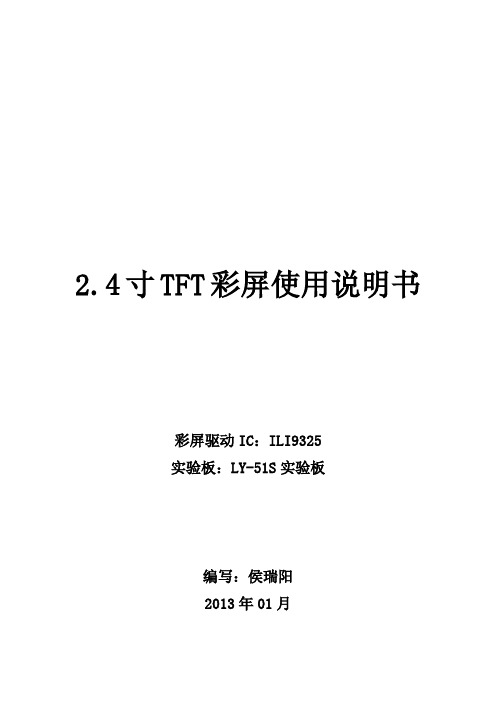
入口参数:无
出口参数:无
说明:厂家提供的液晶初始化代码
示例代码:
ILI9325_Initial();//初始化LCD
函数名:LCD_SetPos
功能:定义显示窗体
函数原型:static void LCD_SetPos
(unsigned int x0,
示例代码:
PutGB1616(0,0,"华",RED,BLUE);//显示汉字“华”
16*16汉字取模说明
16*16字模由 软件取模得到,具体操作如下
点击“参数设置”中的“其它选项”,设置如下图
然后输入文字,按“Ctrl+Enter组合键”结束文字输入
点击“取模方式”选择“C51格式”,此时会在“点阵生成区”输出取模数据
采用1个16位二进制数来表达一个彩色点
常用颜色码表
红:0xf800
黄:0xffe0
绿:0x07e0
青:0x07ff
蓝:0x001f
紫:0xf81f
0x0000
白: 0xffff
灰:0x7bef
四、硬件接口介绍
图4-1 彩屏模块原理图
彩屏模块引脚连接说明
| | | | | | | | | | | | | | | | | | | |
RET----P2.1 LEDA---P2.2 CS-----P2.3
DB-----P0口
图4-2 彩屏模块元件布局图
跳线说明:
一:R1处:1.默认不焊接,需5V输入经AMS1117后转换为3.3V。
2.短接后,模块由VCCIN接口供电。方便接3.3V电源。
二:R6处:背光控制。1.默认焊接,背光端固定接高电平。
neovo X-215 15 TFT LCD PANEL DISPLAY 中文说明书

目錄㊟意事㊠ (2)安裝方法 (2)連接電源 (2)調整螢幕角度 (2)保養與維護 (2)產品搬運方式 (3)簡介 (4)產品介紹 (4)認識各零件和控制鈕 (5)設定 (7)設定輸入訊號先後順序 (8)M ICROSOFT W INDOWS 95/98/2000/ME/XP的安裝㈾訊(.INF) 檔案 (8)㉂訂顯示器 (9)選擇OSD 功能 (9)OSD 功能表 (10)螢幕設定 (10)色調 (10)OSD 設定 (10)輸入選擇 (11)Misc 設定 (11)亮度和對比 (11)㈬平和垂直位置 (11)㈬平點數和相位 (11)㉂動調整 (12)明亮對比設定 (12)選擇色調 (12)採用使用者定義色調 (13)OSD 位置 (13)OSD 時間 (13)OSD 透明度設定 (13)選擇語言 (13)輸入選擇 (14)恢復預設 (14)㈾訊 (14)背光 (14)清晰度 (14)全螢幕 (14)文字 / 圖形模式 (15)4 警告訊息和疑難排解 (16)警告訊息 (16)疑難排解 (17)技術規格 (19)規格 (19)相關規章 (20)符合FCC 規格 (20)㊟意事㊠安裝方法· 請勿覆蓋或擋住顯示器前方的通風口。
· 請勿將顯示器安裝於熱源處(例如暖器或風管),同時也不可直接曝曬於㈰光㆘、累積過多灰塵,或者承受撞擊。
連接電源· 使用符合當㆞電壓的正確電源線。
· 儘量使用最靠近顯示器的插座。
· 不可在電源線㆖壓置任何物品。
· 在㆘列情況㆘,請從插座㆗拔除電源線:Ø 長期不使用顯示器。
Ø 電源線損壞或邊緣磨損。
Ø 顯示器掉落或者外殼受損。
Ø 性能產生嚴重落差,必須送修。
調整螢幕角度· 使用顯示器的角度調整功能,以便將角度調整㉃㊜當的位置。
用兩隻手扶住螢幕㆖方兩個角落,並調整㉃㊜當的角度。
DUAL NTSC 7 英寸 TFT 液晶显示器用户手册说明书

D UAL NTSC 7"C OLOR TFT 16:9/4:3LCD R ACKMOUNT M ONITOR S ERIESU SER M ANUALDELV-2LCD-7XLPRODELV-2LCD-7XLRM DELV-2LCD7XLS (SDI)DISPLAY 7”active matrix TFT-LCD(16:9)BACK LIGHT Internal CCFTDOT MATRIX 0.129(H)x 0.447(V)RESOLUTION 1440Horizontal x 234Vertical BRIGHTNESS 300cd/m2(NIT)CONTRAST150:1VIEWING ANGLEU :15/D :35,R /L :50PIXEL CONFIGURATION StripedVIDEO SIGNAL1Vpp into 75ΩTerminated &Looping Input STANDARDNTSC-MPOWER REQUIREMENTS DELV-2LCD-7XLPRO:110-220V oltsAC 50/60cycAuto switching,14wattsDELV-2LCD7XLS:(SDI)110-220V oltsAC 50/60cycAuto switching,14watts DELV-2LCD-7XLRM:Dual AC Power Adapters 12v 2AOPERA TING TEMPERA TURE 32-122Degrees F (0-50°C)REMOTE CONTROL Handheld InfraredDIMENSIONSDELV-2LCD-7XLPRO:19"W x 4.5"D x 7"H (4RU)DELV-2LCD7XLS:(SDI)19"W x 4.5"D x 7"H (4RU)DELV-2LCD-7XLRM:19"W x 1.75"D x 7"H (4RU)WEIGHTXLPRO-16.0Lbs.XLS-18.0Lbs.RM-10.0Lbs.Features:Picture Mode Select:16:9Wide Cinema Mode 4:3Normal Mode 4:3Wide Mode 4:3Full ModeLooping BNC inputsHigh Resolution Performance NTSC-MStandard CATV,UHF,VHF TV ATSC Receiver (Monitor A only:7XLPRO ) Allows 180°of tilt while mounted in rack :7XLPROLow power consumption and heat dissipation for mobile applications Fits in standard 19"rack,4spaces highOn screen color,tint,brightness and contrast controls Wireless I/R remote controlAssembled in USA,90Day WarrantyI.Product DescriptionGet ready for the new and demanding high resolution video production market,the Delvcam LCD series advanced monitoring system is loaded with features.A dual mon-itor rackmount solution for the high end video environment,the Delvcam LCD series provides both 16:9and standard 4:3aspect ratio video monitoring in a well designed,rackmount housing with optional adjustable pitch.II.Product SpecificationsDELV-2LCD-7XLPRO Tilting ModelDELV-2LCD-7XLRM DELV-2LCD7XLS (SDI)III.Items IncludedDELV-2LCD-7XLPROHand-Held IR Remote Control Unit (2)75Ohm Terminator (2)RF Adapter (Monitor A Only)110-220V 50/60Hz Power Adapter:12VDC @4A2431Items IncludedDELV-2LCD-7XLRM &DELV-2LCD7XLS (SDI)Hand-Held IR Remote Control Unit (2)External RF Antenna Adapter Cable (2)Video /Audio Input Cable (2)- D D E L V -2L C D -7X L R M O O N L Y 110-220V50/60HzPowerAdapter:**********(2)12V Cigarette Adapter (2)75 Ohm Terminator (2) -- D D E L V -2L C D 7X L S ((S D I ) O O N L Y 423156123413542DELV-2LCD7XLS (SDI) ONLY6DELV-2LCD-7XLRM ONLYIV. Front Panel Product ControlsComplete instructions for LCD setup and operation are covered in the included LCD manual. Please note that the manual does cover mechanical items and topics that are no longer covered for theDelvcam dual-rack monitor configuration. It is recommended that you read and study that manual first.IR RemoteDELV-2LCD-7XLPRODELV-2LCD-7XLRM DELV-2LCD7XLS (SDI)Power EntryMonitor B - Video input (looping)Monitor B - Audio input Monitor A - RF (CATV) input Monitor A - Audio input Monitor A - Video input (looping)462153DELV-2LCD-7XLPROVI. Monitor Tilt OperationMount Monitor in RackPush Top or Bottom of Monitor to Tilt as Desired21Side View321456Headphone Jack AV Input 2AV Input 112V DC Power InputInternal Antenna Speaker - Left Speaker - Right External RF Input Jack657824136VII. Rear & Side Panel FeaturesDELV-2LCD-7XLRM78Interface Area - Side View Monitor A & BFor presentation clarity, information is shown for one monitor only********************Encoder Circuit On / Off Note: If battery powered this switch must be turned off after posite Video / SDI Video SwitchSDI Video Input (terminated)Composite Video Loop Output5624312345VIII. Rear Panel ConnectionsDELV-2LCD-7XLS (SDI)7Side View - Composite Video InputFor presentation clarity, information is shown for one monitor only67REV. 09-16-08S1. To prevent fire or shock hazard, do not expose this equipment to the environmentunprotected outdoor installation or any area classified as wet.。
2.4寸TFT-LCD彩屏说明

ns
--
--
25
写(RS to CS,RW)
ns
0
--
--
建立时间
tAS
读(RS to CS,RD)
ns
10
--
--
地址保持时间 写数据建立时间 写数据保持时间 读数据延迟时间
tAH
ns
2
--
--
tDSW
ns
25
--
--
tH
ns
10
--
--
tDDR
ns
--
--
200
8
参数 读数据保持时间
符号 tDDR
彩色 TFTLCD 显示模块的 LCD 驱动控制 IC 为 SPFD5408,用户在对
模块进行操
作时,实际上是对 SPFD5408 进行相关的控制寄存器、显示数学据存储器进行操作的,所以,接下来重点
对
的驱动控制特性进行详细的介绍。
2.1 液晶显示器
TFT液晶屏图片显示使用说明

T F T液晶屏图片显示使用说明(总4页)--本页仅作为文档封面,使用时请直接删除即可----内页可以根据需求调整合适字体及大小--图片显示使用说明数码相框的实现原理:转接板上有一块串行的FLASH---45DB081,(详细电路连接请参见电路原理图),图片数据是预先存储在里面的,通过下载这个程序到单片机,,单片机就会读取FLASH 里面的数据,并显示到TFT屏幕上面。
图片数据的获取:由于单片机不能直接对JPEG等格式的图片进行直接操作,需要通过软件将图片的数模预先提取出来,由于彩屏是320*240的分辨率,这里我们先找一副320*240分辨率的图片,通过安装这个软件,就可以对图片进行取模了。
先将要取模的图片打开,配置好宽度和高度,这里配置为240*320。
将“高位在前”勾上,设置为“16位真彩色”,保存为“C语言数组”,参数的配置如下图所示:点击“保存”即可获得一个文本文档,打开文本文档,如下图:这里我们获得了一个长度为153608的数组gImage_12[153608],这个就是我们刚才看到的那个图片的数组,为什么是153608呢因为分辨率是240*320,并且每个像素点是16位真彩色(2字节),因此图片数据的数据长度就应该是240*320*2==152600,数据帧头还有8字节,所以总共为153608字节,若获取的不是153608字节的数据,请检查图片的分辨率,和取模软件的参数配置。
最后将获得的文件,保存为TXT文本文档。
这样就成功的将JPEG文件取模了。
怎样将获取的图片数据下载到FLASH,以达到更换显示图片的目的:上一步,咱们已经将要显示的图片的数模准备好了,这里我们将数模下载到FLASH中去。
由于单片机只有串口资源,我们是通过计算机的串口,将数据传输到单片机,单片机每接收完256字节的数据后,再保存到FLASH里面,因此,要保存153600字节的数据,需要分600次,才能将一张图片的数据保存到FLASH里面。
TFT彩屏使用说明书..

2.4寸TFT彩屏使用说明书彩屏驱动IC:ILI9325实验板:LY-51S实验板编写:侯瑞阳2013年01月一、彩屏模块简介屏幕尺寸:2.4寸TFT彩屏分辨率:320x240 262K色接口类型:8位数据接口,接口兼容12864液晶接口,①脚对齐电源类型:5V电源接口,板上有3.3V稳压芯片,不需要电平转换SD卡模式:SPI模式触摸IC:XPT2046图1-1 2.4寸TFT彩屏模块二、彩屏结构组成及原理TFT屏(Thin Film Transistor)是薄膜晶体管型液晶显示屏,它的每一个象素点都是由集成在其后的薄膜晶体管来驱动的,这样不仅提高了显示屏的响应速度,同时可以精确控制显示色阶,所以TFT液晶的色彩更逼真。
TFT屏主要的构成包括:背光源、导光板、偏光板、滤光板、玻璃基板、配向膜、液晶材料、薄膜晶体管等。
图2-1 彩屏的基本结构图2-2 TFT彩屏内部结构TFT液晶模块可以显示数字、中英文字符和图案。
彩色,图案分辨率较高。
由于TFT显示器成本日渐降低,并且人们越来越渴望拥有用户友好程度更高的图形界面,因此有越来越多的工程师把TFT显示器设计到他们的产品中去。
TFT模块尺寸指屏幕的对角线长度。
常用有:1.6、1.8、2.0、2.2、2.4 、2.6、2.8、3.0、3.2、3.4、3.6、4、4.3、5.7 、8.4 、10.4 、15 、17 、19 、21 英寸等。
屏幕高宽比小尺寸TFT模块一般是3:4,大尺寸的也有16:9的。
分辨率指水平像素和垂直像素的数量。
三、学习彩屏的准备知识1、什么是图形和图像图形:如一段直线,在单片机内存储时只需要存储起点X、Y坐标和终点X、Y 坐标,存储量极小,但在显示器上显示时,和图像的显示是一致的,也是通过像素点的组合来显示的。
图3-1 像素点组成图形图像:如一张人物照片,在单片机内存储时需要存储所有像素点的信息,存储量极大,在显示器上显示时,通过像素点的点阵组合来完成显示的图3-2 像素点组成图像2、什么是像素像素:图像的最小组成单位。
4.3寸TFT显示器使用手册
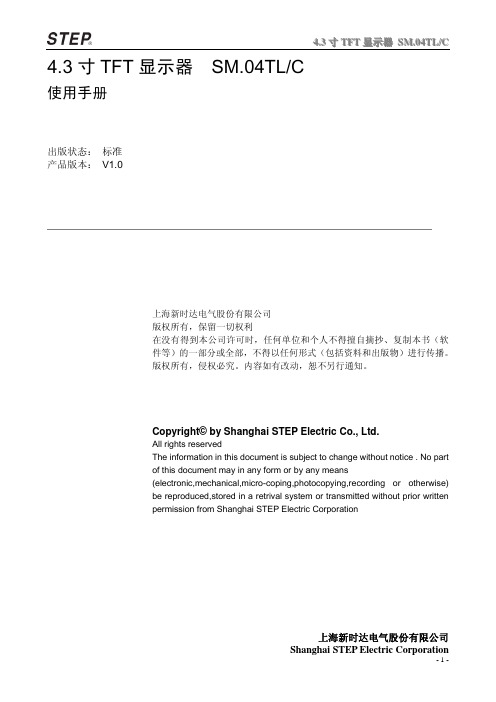
4.3寸TFT显示器 SM.04TL/C使用手册出版状态:标准产品版本: V1.0上海新时达电气股份有限公司版权所有,保留一切权利在没有得到本公司许可时,任何单位和个人不得擅自摘抄、复制本书(软件等)的一部分或全部,不得以任何形式(包括资料和出版物)进行传播。
版权所有,侵权必究。
内容如有改动,恕不另行通知。
Copyright© by Shanghai STEP Electric Co., Ltd.All rights reservedThe information in this document is subject to change without notice . No partof this document may in any form or by any means(electronic,mechanical,micro-coping,photocopying,recording or otherwise)be reproduced,stored in a retrival system or transmitted without prior writtenpermission from Shanghai STEP Electric Corporation一、外形图片及尺寸图1 4.3寸TFT显示器外形图(竖显和横显)图2 4.3寸TFT显示器尺寸(mm)二、功能特点1、适用于新时达串行通讯系统;2、采用4.3寸TFT作为显示界面,真彩色显示(16位色),分辨率为480×272;3、能够显示电梯楼层、运行方向和背景图片;4、显示内容均存储在显示器内,可通过USB端口对其进行更新;5、即可做横显,也可以做竖显,通过拨码开关设置;6、显示界面尺寸:97mm×55mm。
三、端口定义图3 SM.04TL/C端子端子定义如下表所示:端子号端子定义插座型号插头型号JP1 电源与通讯 S4B-XH-A XHP-4JP2 上召按钮接口CH2510-4AW CH2510-4YJP3 下召按钮接口JP4 锁梯JP1为电源和通讯线接口,其接线示意图如图4所示:图4 电源和通讯接线示意图JP2、JP3和JP4的1脚和2脚接按钮灯,3脚和4脚接按钮的输入,如图5所示:图5 按钮接线示意图拨码开关说明如下:序号位号功能SW1.1 拨到“ON”,进入楼层设置状态,用于设置当前楼层,按上召按钮楼层值增加,按下召按钮楼层值减少,设置完毕后将其拨到“OFF”状态。
2.4寸TFT彩屏使用技巧

2.4寸彩屏使用技巧1.驱动芯片ILI9325ILI9325与ILI9328兼容2.使用技巧(1) R01h寄存器设置SS=0,SM=0,GS=0与SS=1,SM=0,GS=1可实现屏幕上下反转(2)R60h,R61h寄存器通过设置REV可实现图像的灰度反转;当NDL=0时,非显示区显示为白色;当NDL=0时,非显示区显示为黑色。
(3)局部影像1与局部影像2设置LCD_clearscreen(CYAN); //清屏write_com_data(0x81,40); //设置局部影像1write_com_data(0x82,79);write_com_data(0x80,40);write_com_data(0x84,120); //设置局部影像2write_com_data(0x85,279);write_com_data(0x83,120);write_com_data(0x07,0x3033);图1 设置NDL=0,局部影像效果图图2 设置NDL=1,局部影像效果图(4)显示控制器R07h设置D1D0=00时,关闭显示面板,内部显示操作停止;设置D1D0=11时,打开显示面板;设置D1D0=01,GON=1,DTE=0时,显示面板关闭,内部显示操作运作,而面板上的原画面会继续显示1s~1.4s后会逐渐变淡,最后变为全白;设置D1D0=01,GON,DTE为00/01/11时,显示面板关闭,且会瞬间变为全白,内部显示操作运作;设置BASEE=1,显示基本图像;设置BASEE=0,只显示局部影像;设置PTDE0=1,显示局部影像1;设置PTDE1=1,显示局部影像2.验证程序如下:LCD_SetWindows(0,0,239,319);LCD_clearscreen(WHITE);write_com_data(0x07,0x0131);//显示器关闭,内部显示运作LCD_clearscreen(CYAN);write_com_data(0x07,0x0133);delayms(3000);while(1){write_com_data(0x07,0x0121);LCD_clearscreen(RED);write_com_data(0x07,0x0133);delayms(3000);write_com_data(0x07,0x0121);LCD_clearscreen(BLUE);write_com_data(0x07,0x0133);delayms(3000);write_com_data(0x07,0x0121);LCD_clearscreen(GREEN);write_com_data(0x07,0x0133);write_com_data(0x07,0x0121);LCD_clearscreen(CYAN);write_com_data(0x07,0x0133);delayms(3000);write_com_data(0x07,0x0121);LCD_clearscreen(PURPLE);write_com_data(0x07,0x0133);delayms(3000);write_com_data(0x07,0x0121);LCD_clearscreen(YELLOW);write_com_data(0x07,0x0133);delayms(3000);// write_com_data(0x07,0x0030);//关闭显示}3.附上驱动程序void write_com(uchar com) //写命令寄存器地址{RS=0;CS=0;P0=0;WR=0;WR=1;P0=com;WR=0;WR=1;CS=1;}void write_data0(uchar a,uchar b) //写数据{RS=1;CS=0;P0=a;WR=0;WR=1;P0=b;WR=0;WR=1;CS=1;}void write_data16(uint date) //写16位数据{uchar m,n;m=date>>8;n=date;write_data0(m,n);}void write_com_data(uchar com,uint date){write_com(com);write_data16(date);}void init_ILI9328() //初始化{CS=1;delayms(N);RSET=0;delayms(N);RSET=1;delayms(5*N);write_com_data(0x01,0x0000); //驱动器输出控制write_com_data(0x02,0x0700); //LCD驱动波形控制write_com_data(0x03,0x1030); //进入模式write_com_data(0x04,0x0000); //重新调整控制寄存器大小write_com_data(0x08,0x0207); //显示控制2write_com_data(0x09,0x0000); //显示控制3write_com_data(0x0A,0x0000); //显示控制4write_com_data(0x0C,0x0000); //RGB显示接口控制1write_com_data(0x0D,0x0000); //帧标记的位置write_com_data(0x0F,0x0000); //RGB显示接口控制2write_com_data(0x10,0x0000); //功率控制1write_com_data(0x11,0x0007); //功率控制2write_com_data(0x12,0x0000); //功率控制3write_com_data(0x13,0x0000); //功率控制4write_com_data(0x10,0x1290);write_com_data(0x11,0x0227);write_com_data(0x12,0x001d);write_com_data(0x13,0x1500);write_com_data(0x29,0x0018); //电力控制7write_com_data(0x2B,0x000D); //帧速率和色彩控制write_com_data(0x30,0x0004); //伽马控制write_com_data(0x31,0x0307);write_com_data(0x32,0x0002); //0006write_com_data(0x35,0x0206);write_com_data(0x36,0x0408);write_com_data(0x37,0x0507);write_com_data(0x38,0x0200); //0204write_com_data(0x39,0x0707);write_com_data(0x3C,0x0405); //0504write_com_data(0x3D,0x0F02);write_com_data(0x50,0x0000); //水平位置的起始坐标write_com_data(0x51,0x00EF); //水平位置的终止坐标write_com_data(0x52,0x0000); //垂直位置的起始坐标write_com_data(0x53,0x013F); //垂直位置的终止坐标write_com_data(0x60,0x2700); //门扫描控制write_com_data(0x61,0x0001);write_com_data(0x6A,0x0000);write_com_data(0x80,0x0000); //局部影像1的显示位置write_com_data(0x81,0x0000); //局部影像1的RAM开始地址write_com_data(0x82,0x0000); //局部影像1的RAM结束地址write_com_data(0x83,0x0000); //局部影像2的显示位置write_com_data(0x84,0x0000); //局部影像2的RAM开始地址write_com_data(0x85,0x0000); //局部影像2的RAM结束地址write_com_data(0x90,0x0010); //平板接口控制1write_com_data(0x92,0x0300); //平板接口控制2write_com_data(0x93,0x0003);write_com_data(0x95,0x0110); //平板接口控制4write_com_data(0x97,0x0000);write_com_data(0x98,0x0000);write_com_data(0x07,0x0133); //显示控制1}void LCD_SetWindows(uint x0,uint y0,uint x1,uint y1) //设置操作窗口{write_com_data(0x50,x0);write_com_data(0x51,x1);write_com_data(0x52,y0);write_com_data(0x53,y1);}void LCD_clearscreen(uint bcolor) //清屏{uint i,j;write_com_data(0x20,0);//设置X坐标位置write_com_data(0x21,0);//设置Y坐标位置write_com(0x22);for(i=0;i<320;i++){for(j=0;j<240;j++){write_data16(bcolor);}}}。
中显科技 TFT6448-5.7 V2.4总线型液晶显示器 说明书

TFT6448-5.7 V2.4 总线型液晶显示器中显科技有限公司本说明书仅适用于中显科技生产的TFT6448-5.7总线型彩色液晶显示器。
如果在您对本说明书或产品有任何疑问,欢迎拨打电话咨询。
目 录1简介 (1)2 工作原理与系统框图 (1)3 性能参数 (2)4引脚定义 (3)5显示存储器与像素对应关系(256色) (4)6 颜色的组成 (5)7寄存器描述(基本功能-单点写) (5)8 显示数据读写方式 (6)9总线时序 (7)10 接口电路(以MCS51单片机为例) (8)11 软件编写 (9)12 机械尺寸与布局 (9)13 提高功能 (12)14 售后支持说明 (18)15 运输损坏处理办法 (18)16注意事项 (18)1 简介TFT6448-5.7是专门针对单片机用户而设计的液晶显示器(带触摸屏),采用5.7英寸、分辨率为640x480的真彩TFT屏,提供一个简单的高速8位总线与单片机连接,支持256色。
可以直接与MCS51、MCS96、MC68、ARM以及DSP 相连。
直接输入X、Y坐标,无须计算地址。
低功耗、轻薄设计、宽温(-30度到85度)、亮度可调节(软件调节8种亮度)、低功耗模式(软件关断显示)。
适合各种仪器仪表、工业设备的应用,其低功耗、轻薄设计亦能满足单节锂电池供电设备的需求。
软件性能全面升级,提供以下功能:1、快速清屏功能;只需发送一条指令,控制板在16.6毫秒内以指定的颜色对整个画面进行清屏,清屏过程无须单片机的干预,极大地提高了开机和单一背景色的显示速度。
2、提供8点写模式;使得彩色屏的操作与单色屏一样,极大地提高了汉字、英文字母、数字、以及单色位图的显示速度。
3、提供灵活的地址自动加一功能;地址自动加一的方向可以任意设置为X 方向或Y方向。
地址沿X方向自动加一时,遇到行尾将自动跳到下一行的行首。
地址沿Y方向自动加一时,遇到列尾将自动跳到下一列的列首。
通过以上各种加强的功能,使得普通的单片机驱动彩色屏,也可以得到非常流畅的显示效果。
TFT电视操作说明说明书

使用说明书TFT仪表操作说明目录1. 目录 (1)2. TFT仪表操作说明 (2)按键功能 (2)3. 互联页面 (4)4. MOTOFUN下载方式 (5)应用市场下载 (5)扫描屏幕二维码下载 (5)APP使用权限 (5)5. APP防止误杀和被杀方法(安卓) (7)6. MOTOFUN 手机投屏 (8)手机互联操作步骤(安卓) (8)手机互联操作步骤(iphone) (10)7. MOTOFUN 来电显示 (11)MOTOFUN 数据,消息显示 (12)蓝牙数据链接注意事项 (13)8. MOTOFUN 操作说明 (14)1.开机:2.开机动画:开机过程:仪表开机,显示开机Logo 开机动画,刻度及LED 全显示点亮3.开机静止画面:4. 开机静止画面白天模式画面:白底黑字(控制光敏传感器) 黑夜模式画面:黑底白字(控制光敏传感器)5.按键功能描述:界面切换:操作逻辑:1. 在TOTAL 模式下,长按S 键2秒进入设置页面2. 单击M 键循环选择3. 单击S 键确认进入设置选项,选中即可生效4. 长按M键返回上一级 1. 单击M 键循环选择 2. 单击S 键确认进入设置选项, 选中即可生效3. 如果有3个界面,缩略图片 变成3个时钟设置操作逻辑:1. 单击M 键循环选择AM 或PM, 选中即生效2. 单击S 键切换到小时位置,时钟 进入可以调节状态,再单击M 键累加3.再次单击S 键移位到分钟位置,分钟进入可以调节状态,单击M 键累加4.长按M 键返回上一级单位设置操作逻辑: 1. 单击S 键循环选择公制或英制, 选中即生效2. 长按M键返回上一级语言设置操作逻辑: 1. 单击S 键循环选择中文或英文, 选中即生效2. 长按M 键返回上一级车辆信息操作逻辑:1. 进入车辆信息,显示车辆软件 版本及设备标识2. 长按M 键返回上一级3.互联页面1.APP中使用扫码连接,对此二维码进行互联2.经典蓝牙:连接手机系统内部的蓝牙,进行电话通信, 在手机系统的设置中进行连接3.BLE蓝牙:通过MOTOFUN APP中蓝牙连接,进行蓝牙通信包括:微信电话或者是车身数据上传 (可以通过微信扫码二维码在浏览器中打开下载相应的APP)1.应用市场下载:在国内的安卓应用市场搜索:“MOTOFUN”,下载安装即可2.扫描屏幕二维码下载:通过浏览器或者微信,扫描屏幕二维码,在浏览器中打开下载APPAPP 使用权限1(安卓)安卓手机:首次安装MOTOFUN 会提示较多的权限需求,请均选择同意。
8英寸TFT液晶显示器用户手册说明书

TFT LCD COLORMONITOR OPERATION MANUALMode 1Mode 2Mode 3DEAR CUSTOMERSThanks you for purchasing 8”TFT COLOR MONITOR,We hope that you will have the enjoyment of your new mini color TFT LCD.SAFEGUARDS AND PRECAUTIONS1、Please adopt the matched home AC power adapter.2、Do not remove the rear panel of this product. If in need of service, please call aqualified technician.3、Keep away form strong light while using this product so as to obtain theclearest and the most colorful picture.4、Do not seriously impact or drop the product onto the ground.5、Don’t use chemical solutions to clean this TFT LCD set.Please simply wipe witha clean soft cloth to keep the brightness of the surface.CONTENTS1 FEATURE-----------------------------------------------2 CONNECTION-----------------------------------------3 REMOTE CONTROLLER----------------------------4 MENU OPERATION-----------------------------------5 PARAMETER-------------------------------------------6 ACCESSORIES-----------------------------------------7 TROUBLE SHOOTING-------------------------------1、 FEATURE1、Mode 1131. POWER.:ON/OFF2. Indication Light for power supply: Red light means stand by ,Green lightmeans to work.3. PC/A V:VGA , A V switch.4. :Program selection key or using to select function in OSD.5. :Program selection key or using to select function in OSD.6. IR Sensor7. MENU:Display MENU key;8. VOL+: V olume up or using to adjust the number of selected function in OSD.9. VOL-: V olume down or using to adjust the number of selected function inOSD.10. 14P SKS cable input jack11. 12V power input jack12. Folding Bracket13. Touch penMode 2101.-:V olume down key or used to move cursor down in OSD mode2.+:V olume up key or used to move the cursor up in OSD mode3.<:Program selection key or used to select function in OSD mode4.M/E:Display MENU key5.>:Program selection key or used to select function in OSD mode6.A/V:VGA, A V switch7.POWER:ON/OFF8.14P SKS input jack9. DC 12V input jack10. Touch penMode 31011129 8 7 6 5 4 3 2 11. Indication Light for power supply: Red light means stand by ,Green light meansto work.2. VOL+: V olume up key or used to move cursor down in OSD mode3.VOL-: V olume down key or used to move the cursor up in OSD mode4.>: Program selection key or used to select function in OSD mode5.MENU:Display MENU key6.< : Program selection key or used to select function in OSD mode7.A/V: VGA, A V switch8.POWER:ON/OFF9.IR Sensor10.DC 12V input jack11.14P SKS input jack12. Touch pen2. CONNECTIONMode 1Mode 2& Mode 33、REMOTE CONTROLLER: MUTE: To activate OSD menu: V olume up or to adjust the value of setting function: To select function on OSD~: Unit, double-digit, three-Picture, no use.: NO USE4、MENU OPERATIONAfter connected correctly and then Power on, Press “MENU” on the unit or by remote control to show MENUIN A V MODEPress “</>”on the unit or “” on the remote control to select item, eg. ,and it will be highlighted; and then press +/ - of the unit or to adjust the favorite values. It shows current picture format (NTSC&PAL) below the dialog box.BRIGHTNESS: to adjust the luminance of brightnessSATURATION: to adjust the level of saturationTINT: to adjust the hue of imageLANGUAGE:There are 2 languages provided for choice, English and ChineseRESET: you can reset adjustment of the unit when click “YES”OSD H-POSITION ADJUSTMENT: to adjust the OSD move in horizontal directionOSD V-POSITION ADJUSTMENT: to adjust the OSD move in vertical directionOSD DURATION: to adjust the duration of OSD from5-100seconds.picture over-turn to left or rightpicture over-turn to up or downEXIT OSD: select “YES” to exitIN PC MODE:Press “</>”on the unit or “” on the remote control to select item, eg. ,and it will be highlighted with yellow; and then press +/ - of the unit or to adjust the favorite values. It shows picture mode specifications below the dialog box.BRIGHTNESS: to adjust the luminance of brightnessPHASE:to adjust the beginning point and terminal point of imageFREQUENCY: to adjust the frequency range of imageOSD H-POSITION:to adjust the picture position in horizontal directionOSD H-POSITION:to adjust the picture position in vertical directionRESET: you can reset adjustment of the unit when click “YES”COLOR TEMPERATURE:choose color and temperature at first, such as: 65000 K, 75000 K or 93000 K.Only if under “USER” mode, can adjust RED, GREEN and BLUE to meet the color value you need.LANGUAGE:There are 2 languages provided for choice, English and ChineseMISCELLANEOUS:to select to enter next pageAs follows:EXIT OSD: select “YES” to exitOSD H-POSITION ADJUSTMENT: to adjust the OSD move in horizontal directionOSD V-POSITION ADJUSTMENT: to adjust the OSD move in vertical directionOSD DURATION: to adjust the duration of OSD from5-100seconds.OSD AUTO COLOR:If select “YES” it will adjust automatic color system to the bestpicture over-turn to left or rightpicture over-turn to up or down5、PARAMETERTFT LCD SCREENTFT LCD (8 inch)High Resolutions 800*600Average Brightness250 cd/㎡Contrast Ratio 500: 1Mode 1 & Mode 2 4:3Aspect RatioMode 3 16:9Mode 1& Mode 2 140°/120° (H/V)Viewing AngleMode 3 130°/110° (H/V)Color System PAL-4.43 NTSC-3.58Power consumption ≤8.5WAudio Output ≤1.2WInput V oltage DC11-13VMode1 205L×178W×67H mm(Folding)205 L×150 W×210 H mm(Unfolding)Mode 2 220 x166 x37.5 mmDimensionMode 3 196×116×32.5(mm)Mode 1 WITH TOUCH 1024gWITHOUT TOUCH 945gMode2 WITH TOUCH 526gWITHOUT TOUCH 588gWeightMode 3 WITH TOUCH 610gWITHOUT TOUCH 518g6、ACCESSORIES1 2 3 4 5 61 VGA signal cable with 9 holes 1piece2 14P SKS patch cord of A/V cable 1piece3 DC adapter 1piece4 Remote controller 1piece5 Driver disk(Matched with touch function)1piece6 Operation manual 1copy7、TROUBLE SHOOTING7.1、A V MODE7.2、PC MODE① Image excursionAccording to the operation of image station adjustments to adjust: A. Press“<”key, select automatic functionB. Manual adjust as per the operation manual in the menu.C. Select correct refurbish and resolution rate Lose colorPlease check the VGA cable if connect correctly, or what is matter with the VGA cable, if any bend or break in cable, please adopt new VGA cable. No pictureA 、After connecting the power, the indicator light will turn red, thenpress“POWER” button, the unit will work, if the screen display “NO SIGNAL”, that is to say no signal input, at this time, you should open your computer; if the screen display “OVERRANGE”, that is to say signal mode input exceed the range of display, please adjust the refurbish rate of unit.B 、If the green light on the monitor is turned on, the management mode of the power is activated. You may press any key on the computer to activate it. The power of the monitor also has the management mode. If no effect after pressing the keyboard of the PC ,please press “POWER” key on the monitor.C 、If the indicator light is turned off, please check the power connection.Case(condition)Possible causesOnly black and white picture1. The number of “color” function on Video menu is zero.2. The present program have only black and white image. No picture 1. Check power connectin(check the working indicatorlight).2. Check if the A V cable is connected well.The remote controller can not work or insensitive 1. Check battery install method. 2. The battery is used out.3.The signal are influencedNo clear or really image, shaky picturePlease select correct resolution rate, renew the refurbish rate.If any questions, you may be contact with the related dealers.If the whole screen turn light, please check computer refurbish rate is less than 72Hz.Remark:* If happen image interruptive, it is possible that the VGA signal frequency is not matched with normal standard.* It is a normal condition that some bright lines appear on the screen when you are closed the unit.*To ensure a longer use, please make power management function of PC active.。
SC52X开发板2.4寸TFT触摸彩屏液晶使用说明

2.4寸TFT触摸彩屏使用说明一、效果图片如下://===================================================================== 二、接口定义://===================================================================== //定义液晶屏接口, 使用8位数据模式时,与SC52X开发板中12864液晶接口兼容。
sbit shiliu=P1^6;sbit LCD_REST=P1^7; //复位sbit LCD_CS=P1^5; //片选sbit LCD_RD =P3^3; //读控制sbit LCD_WR=P3^4;sbit LCD_RS=P3^5; //数据/命令选择//#define Bus_16 //16位数据模式,如果使用8位模式,请注释此语句,如果使用16位模式,请打开此句#define LCD_DataPortH P0 //高8位数据口,8位模式下只使用高8位//#define LCD_DataPortL P2 //16位传输时打开。
P2传输低8位,P0传输高8位//===================================================================== //SD卡接口定义sbit SD_CS = P1^0;sbit SD_DI = P1^1;sbit SD_CLK = P1^2;sbit SD_DO = P1^3;//===================================================================== //触摸接口定义sbit DCLK = P2^0;sbit CS = P2^1;sbit DIN = P2^2;DOUT = P2^3;sbitsbit Penirq = P2^4; //检测触摸屏响应信号unsigned int TP_X,TP_Y; //当前触控坐标//=====================================================================三、操作说明:1、简单刷屏,显示字符等程序,液晶屏直接插在插槽即可。
慧净电子2.4寸TFT 触摸彩屏使用说明书

TFT触摸彩屏使用说明书慧净电子2.4寸26万色带触摸TFT彩屏,此模块兼容 3.3V和5V,已在51与上通过验证。
以下是彩屏的详细使用。
1、连线说明下面以图文的方式说明如何用51单片机驱动此真彩屏,实例程序在本公司的HL-1\HJ-C52开发板上已成功通过验证,其他单片机或开发板可在此基础上修改。
彩屏接口定义如下图:如上图所示,屏的接口与原理图中的接口一一对应,连线时要注意对应好,接口是双排针。
2不接SD卡的使用说明/***********************************************************D[10~17]---P0[0~7]CS---P1.2RS---P1.0WR---P1.1PWM---GND GND---GND VCC---VCC共需16条连线RD---P2.5RST---P1.4***********************************************************/由于单片机的ROM容量有限,所以只能显示小图片,汉字字符,彩条等信息,以下分别是TFT屏显示彩条,汉字字符,小图片的实物图片。
3触摸功能使用说明/***********************************************************程序默认IO连接方式:数据线:DB8-DB15依次连接P1^0-P1^7;控制线:RS-P2^0;WR-P1^1;RD-P2^5;CS-P1^2;REST-P1^4;触摸功能连接方式:(不使用触摸可不连接)D_OUT-P3^6;D_PENIRQ-P3^7;D_DIN-P3^5;D_OUT-P3^6;D_CLK-P3^3;D_CS-P3^4;D_DIN-P3^5;SD功能连接方式:(不使用SD可不连接)SD_OUT-P2^0;SD_SCK-P2^1;SD_DIN-P2^2;SD_CS-P2^4***********************************************************/。
TFT_128_160彩色图片显示使用手册

TFT_128_160彩色图片显示使用手册1.TFT_128_160简介:Thin Film Transistor (薄膜场效应晶体管),是指液晶显示器上的每一液晶象素点都是由集成在其后的薄膜晶体管来驱动。
从而可以做到高速度高亮度高对比度显示屏幕信息,TFT-LCD(薄膜晶体管液晶显示器)是多数液晶显示器的一种。
一般的话128* 160液晶是嵌入式和工控使用最普遍的彩屏液晶。
1.8寸TFT有128* 160 个点每个点由16bit颜色信息,代表R*G*B为5*6*5色。
2.TFT_128_160方案目的:显示一个彩色图片,彩色图片有128* 160 个点,使用Verilog驱动。
3.TFT_128_160硬件方案:1.8 TFT 管脚完全兼容1602液晶接口,非常方便。
4.TFT_128_160逻辑实现原理1.8 TFT驱动芯片为ST7735芯片,介绍如下: 寄存器配置程序设计原理:1、TFT显示需要初始化一系列寄存器,这些寄存器初始化是通过使用一个write_num的计数器实现的,配置的初始化寄存器较多,此处不细化说明,有兴趣的同学可以通过看ST7735芯片手册(位于TFT工程的doc目录下面)了解。
2、1.8 TFT是串行管脚驱动,所以发送一次数据需要一个串行化计数器,每8bit数据需要发起一次传输,初始化寄存器配置是8bit数据,所以每8bit发起一次传输。
显示数据的控制时序如下:第一个像素是由5*6*5共16bit组成的,颜色信息如上图SDA框框里面的红绿蓝所示,像素的数据是通过内部的RAM读出的(RAM位宽是16bit,是一个像素点的有16bit数据决定的),读出为16bit,按照低8位在前,高8位在后的原则,16bit的像素信息发送到TFT需要做一次串行化处理(1.8 TFT是串行接口),串行代码中是disp_ser_cnt计数器来实现的,如下图所示,计数器计数最大值满足时序要求即可:3、1.8 TFT的管脚都是通过计数器控制的,细节可以看工程了的代码。
TFTLCGINSTRUCTION MANUAL 液晶显示器说明书
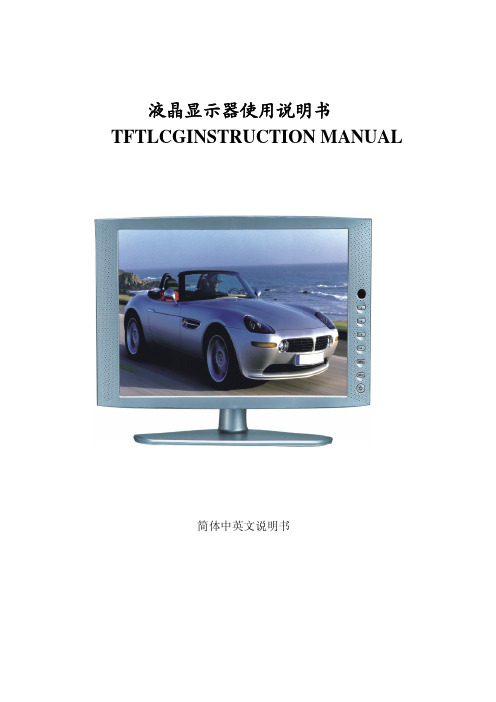
8
详细调节如表(五) 1.对比度 2.亮度 3.饱和度 4.清晰度 5.色温 6.图像模式 7.静音 8.音量 9.自动搜台 10.节目号 11.彩色制式 12.伴音制式 13.跳跃 14.手动制式 15.微调 16.时钟制式 17.蓝屏 18.水屏位置 19.垂直位置 20.显示时间 21.透明度 22.信息 23.复位
自动调整
包括自动校正相位、时钟、水平 位置,出现提示
6
无信号
(二)、AV,S-VIDEO,YPBR 模式下的 OSD 调整:
1、按下 ENTER 键可调出 OSD 菜单。
2、按左/右键选择不同的子菜单,共五类子菜单
3、按下键,进入子菜单,详细调节如表(三)
选择功能
屏幕显示
图像
声音
菜单
无 VGA 信号时,出现提示信息
TV 模式下,按左右键调整对比度 TV 模式下,按左右键调整亮度 TV 模式下,按左右键调整饱和度 TV 模式下,按左右键调整清晰度 TV 模式下,按左右键调整色温 TV 模式下,按左右键调整图像模式 TV 模式下,按左右键调整静音开关 TV 模式下,按左右键调整音量 TV 模式下,按左右键调整自动搜台 TV 模式下,按左右键调整节目号 TV 模式下,按左右键调整彩色制式 TV 模式下,按左右键调整伴音制式 TV 模式下,按左右键调整跳跃开关 TV 模式下,按左右键调整是否手动制式 TV 模式下,按左右键调整微调 TV 模式下,按左右键调整时钟制式 TV 模式下,按左右键调整蓝屏 TV 模式下,按左右键调整菜单水屏位置 TV 模式下,按左右键调整菜单垂直位置 TV 模式下,按左右键调整菜单显示时间 TV 模式下,按左右键调整菜单透明度 TV 模式下,按左右键查看当前状态 TV 模式下,按左右键进行复位设置
- 1、下载文档前请自行甄别文档内容的完整性,平台不提供额外的编辑、内容补充、找答案等附加服务。
- 2、"仅部分预览"的文档,不可在线预览部分如存在完整性等问题,可反馈申请退款(可完整预览的文档不适用该条件!)。
- 3、如文档侵犯您的权益,请联系客服反馈,我们会尽快为您处理(人工客服工作时间:9:00-18:30)。
图片显示使用说明
数码相框的实现原理: 转接板上有一块串行的FLASH---45DB081 (详细电路连接请参见电路原理图),图片数据是预先存储在里面的,通过下载这个程
序到单片札2彳显示图片-F3SH测試穆序,单片机就会读取FLASH里面的数据,并显示到TFT屏幕上面。
图片数据的获取: 由于单片机不能直接对JPEG等格式的图片进行直接操作,需要通过软件将图片的数模预先提取出来,由于彩屏是320*240的分辨率,这里我们先找一副320*240分辨率的图片,通过安装这个软件
ilmciqe2Lcd 23 ,就可以对图片进行取模了。
先将要取模的图片打
开,配置好宽度和高度,这里配置为240*320。
将“高位在前”勾上, 设置为“16位真彩色”,保存为“ C语言数组”,参数的配置如下图所示:
KJklmQce2Lcd v2.9 H I 叵 Hgl
矗&£[ 4D 扁匸 佯位毎色jiS 范& ’胡西* [玉位也Q 「霍甬
- ■ ■■ =■ ■ - ■ ---------------------------------------------- ' I ■ =
輸出图傍:鬥m 询
点击“保存”即可获得一个文本文档,打开文本文档,如下图:
const unsigned char g[ii»gp_12[ 1?3«08J - { 0X10,0X1 g,GXBO,OXFB,OXB1, 0X40,0X01,aX1B, UKUl ;, UXh i , I1KU4, UM12 , UKRU , UXS1 , AL , UX51,醐肌,聊釘,MfU :, 口松£"曲灯, 醐 no,醐池,aXAC ,0N72,醐 AC , 0X92 , &TAAC , eXD2,0XAC ,醐 03 , OXHC ,eKQ3,exnC , eX03,0師 C "呻叮,
OXAC.aXB3,aXAC.ONQ3,»:<AC. 0X93.ex A4.eX&2,eX9C.eX32.0X9C, 0^11. 0X9C, 0X1?, aX9C,OM2,»X9C, 0X12,0X9C,QX12,eXA4,0X32, gX AH,3X32, eXA4,eXS3,OXA4,OK53, eXAl|,aXS3,aXA4,0»53,eXA4,0X73,ex All,eX^2,eXA4,e}{S3,0XA4,0^53, OXAII, OXSS , aXAti, 0»73,0XA4, ex$3 , OKAfi,
0X52 ,e}{A4,0K52 , OKAi* ,QK32,0XA4, OX 11 ,OXA4,OK1Z,
nXAli,flX11 ,nXAU,aM1,(tXA3^nXF1,0XAf1,flXF0,a :<A9,0KDB^I)XQB,nXftF,nXQ3, BX!iE ^nXSR^nKnb, eX7A, aX6S, 9X72,0}42A,eXA9,eXC9,0X61, eX88,0K^9,0i :27,gX51,0X06, eXSf.SK 07,OX61,eK4a,
这里我们获得了一个长度为153608的数组glmage_12[153608],这个
率是240*320,并且每个像素点是16位真彩色(2字节),因此图片 数据的数据长度就应该是240*320*2==152600,数据帧头还有8字节,
所以总共为153608字节,若获取的不是153608字节的数据,请检查 图片的分辨率,和取模软件的参数配置。
最后将获得的文件,保存为
TXT 文本文档。
这样就成功的将 JPEG 文件取模了。
[垮言数粗汽计 旧15垢弍: 悴
干打a 揃岀如
吐; T- T 1】遍其名色
T 号龙訥sJ? t?t 滾竝塔值
e 右里整血 自底至
顶扫:IS
[7有住正前MSe
First ) 冃反: 就是我们刚才看到的那个图片的数组,为什么是
153608呢因为分辨 輪出整璃^世:
24J 何 0 A L
E *
便呈 重新载人上一皓卞一祐
「bnau^f
4
正栗受示
怎样将获取的图片数据下载到FLASH以达到更换显示图片的目的: 上一步,咱们已经将要显示的图片的数模准备好了,这里我们将数模下载到FLASH 中去。
由于单片机只有串口资源,我们是通过计算机的串口,将数据传输到单片机,单片机每接收完256字节的数据后,再保存到FLASH里面, 因此,要保存153600字节的数据,需要分600次,才能将一张图片的数据保存到FLASH里面。
要实现以上动作,需要单片机下载这个程序
7 2.4显示图片-F从站测试程序,才能接收计算机串口下发的数据,并
保存到FLASH中去。
需要说明的是,这个程序是先显示图片,再进入串口数据接收状态,图片显示完了,才能响应命令。
这时,计算机上还需要一个小软件,才能配合单片机下载数据,
sendFile
W 汨”阳旧呱此软件有其使用说明在里面。
需要说明的是, 注意其配置要与单片机的设置一致:
串口设置
com1 f
57600 [7
停止ft
0无效監
新图片的显示: 上一步,已经将新图片下载到了 FLASH 这里只需要复位单片机,即 可显示刚才下载到FLASH 里面的图片了。
这里的文件编号:
即为,在FLASH 里存储图片的序号, 为0 5,因为, 8Mbit 的FLASH 只能储存6张图片。
rH。
