C#打造自己通用的数据库访问类解析
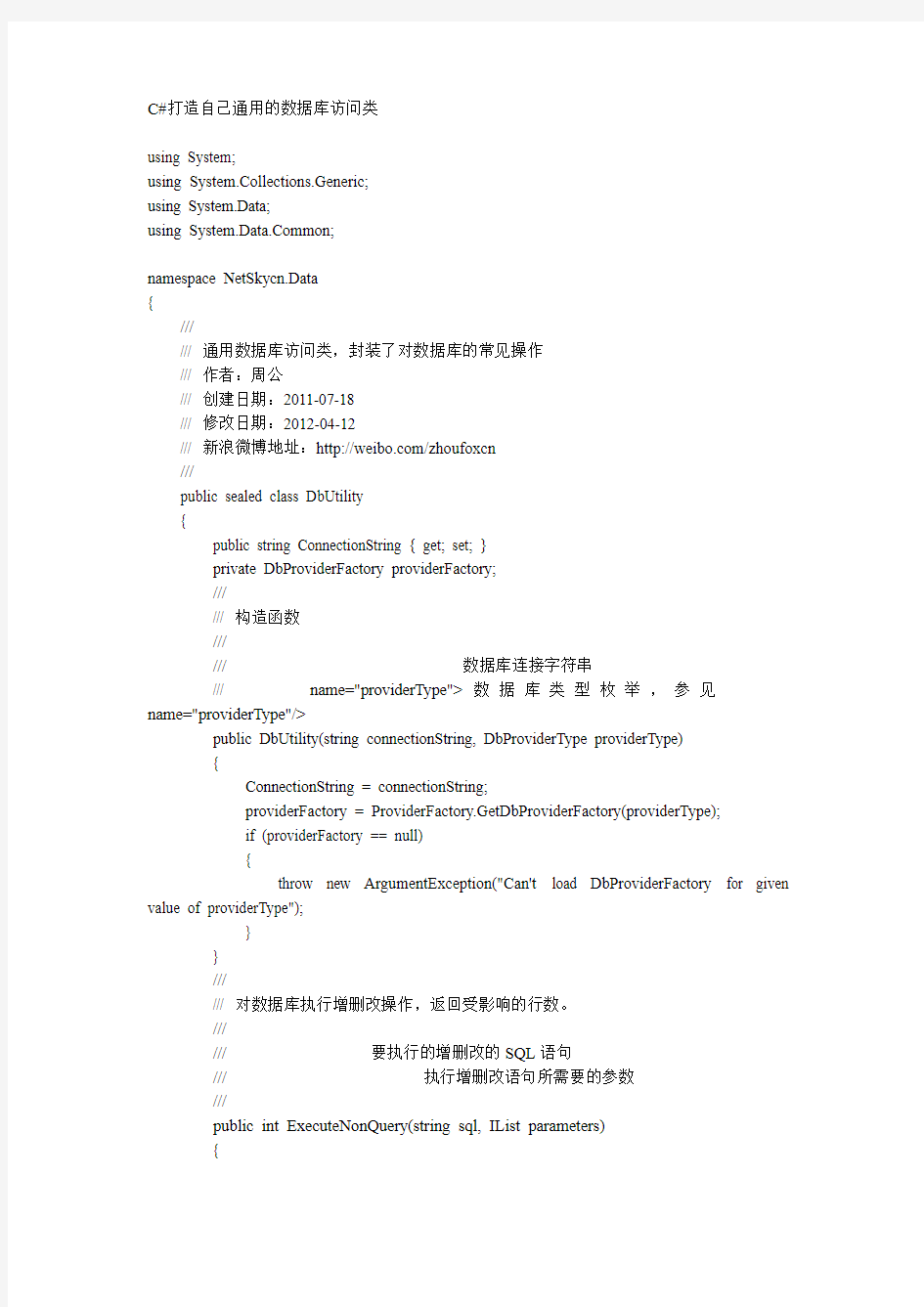
- 1、下载文档前请自行甄别文档内容的完整性,平台不提供额外的编辑、内容补充、找答案等附加服务。
- 2、"仅部分预览"的文档,不可在线预览部分如存在完整性等问题,可反馈申请退款(可完整预览的文档不适用该条件!)。
- 3、如文档侵犯您的权益,请联系客服反馈,我们会尽快为您处理(人工客服工作时间:9:00-18:30)。
C#打造自己通用的数据库访问类
using System;
using System.Collections.Generic;
using System.Data;
using mon;
namespace NetSkycn.Data
{
///
/// 通用数据库访问类,封装了对数据库的常见操作
/// 作者:周公
/// 创建日期:2011-07-18
/// 修改日期:2012-04-12
/// 新浪微博地址:/zhoufoxcn
///
public sealed class DbUtility
{
public string ConnectionString { get; set; }
private DbProviderFactory providerFactory;
///
/// 构造函数
///
/// 数据库连接字符串
/// 数据库类型枚举,参见
public DbUtility(string connectionString, DbProviderType providerType)
{
ConnectionString = connectionString;
providerFactory = ProviderFactory.GetDbProviderFactory(providerType);
if (providerFactory == null)
{
throw new ArgumentException("Can't load DbProviderFactory for given value of providerType");
}
}
///
/// 对数据库执行增删改操作,返回受影响的行数。
///
/// 要执行的增删改的SQL语句
/// 执行增删改语句所需要的参数
///
public int ExecuteNonQuery(string sql, IList
{
return ExecuteNonQuery(sql, parameters, CommandType.Text);
}
///
/// 对数据库执行增删改操作,返回受影响的行数。
///
/// 要执行的增删改的SQL语句
/// 执行增删改语句所需要的参数
/// 执行的SQL语句的类型
///
public int ExecuteNonQuery(string sql, IList
{
using (DbCommand command = CreateDbCommand(sql, parameters, commandType))
{
command.Connection.Open();
int affectedRows = command.ExecuteNonQuery();
command.Connection.Close();
return affectedRows;
}
}
///
/// 执行一个查询语句,返回一个关联的DataReader实例
///
/// 要执行的查询语句
/// 执行SQL查询语句所需要的参数
///
public DbDataReader ExecuteReader(string sql, IList
{
return ExecuteReader(sql, parameters, CommandType.Text);
}
///
/// 执行一个查询语句,返回一个关联的DataReader实例
///
/// 要执行的查询语句
/// 执行SQL查询语句所需要的参数
/// 执行的SQL语句的类型
///
public DbDataReader ExecuteReader(string sql, IList
{
DbCommand command = CreateDbCommand(sql, parameters, commandType);
