二氧化碳传感器 COZIR 详细参数 资料
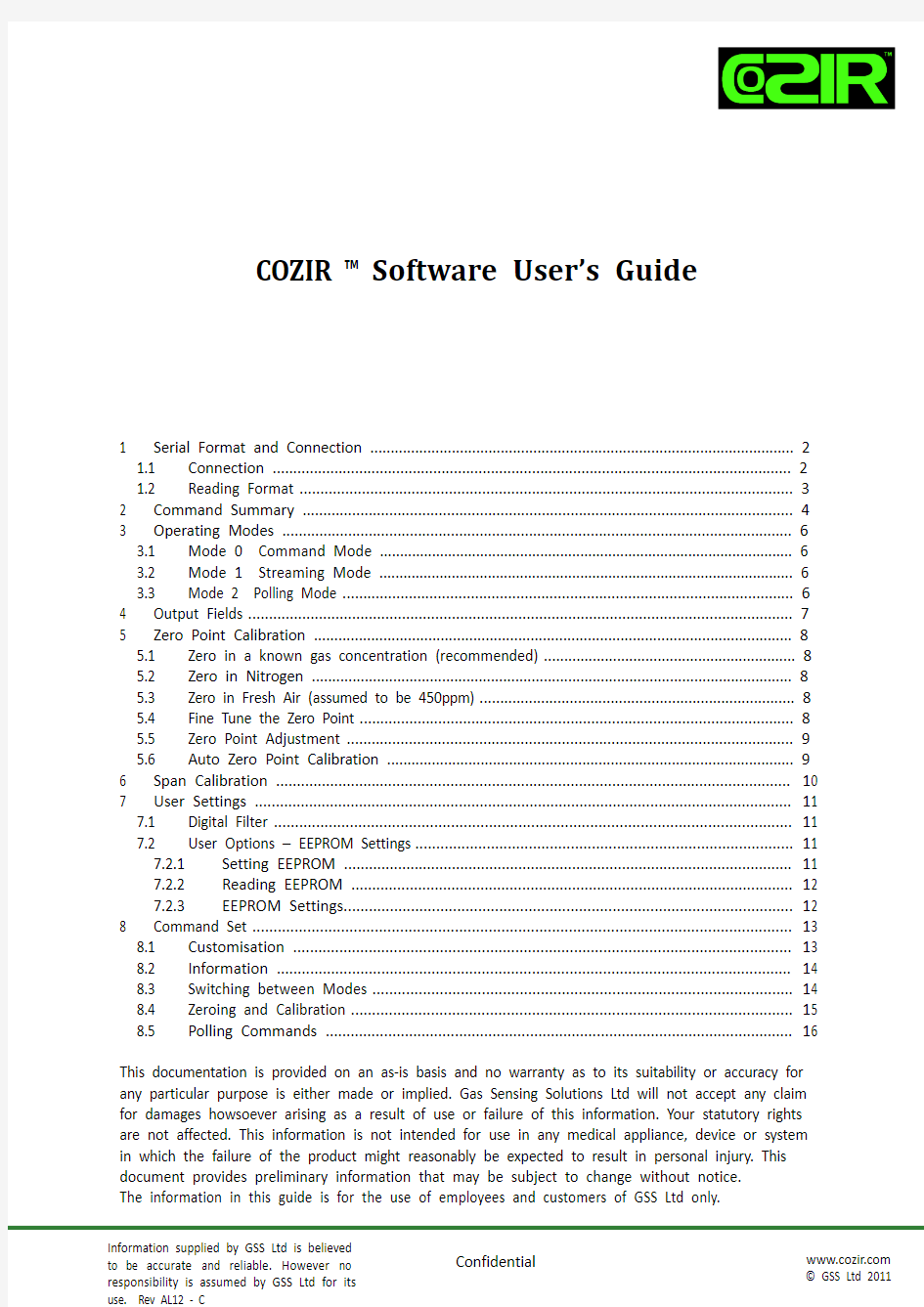
- 1、下载文档前请自行甄别文档内容的完整性,平台不提供额外的编辑、内容补充、找答案等附加服务。
- 2、"仅部分预览"的文档,不可在线预览部分如存在完整性等问题,可反馈申请退款(可完整预览的文档不适用该条件!)。
- 3、如文档侵犯您的权益,请联系客服反馈,我们会尽快为您处理(人工客服工作时间:9:00-18:30)。
COZIR™Software User’s Guide
1 Serial Format and Connection (2)
1.1 Connection (2)
1.2 Reading Format (3)
2 Command Summary (4)
3 Operating Modes (6)
3.1 Mode 0 Command Mode (6)
3.2 Mode 1 Streaming Mode (6)
3.3 Mode 2 Polling Mode (6)
4 Output Fields (7)
5 Zero Point Calibration (8)
5.1 Zero in a known gas concentration (recommended) (8)
5.2 Zero in Nitrogen (8)
5.3 Zero in Fresh Air (assumed to be 450ppm) (8)
5.4 Fine Tune the Zero Point (8)
5.5 Zero Point Adjustment (9)
5.6 Auto Zero Point Calibration (9)
6 Span Calibration (10)
7 User Settings (11)
7.1 Digital Filter (11)
7.2 User Options – EEPROM Settings (11)
7.2.1 Setting EEPROM (11)
7.2.2 Reading EEPROM (12)
7.2.3 EEPROM Settings (12)
8 Command Set (13)
8.1 Customisation (13)
8.2 Information (14)
8.3 Switching between Modes (14)
8.4 Zeroing and Calibration (15)
8.5 Polling Commands (16)
This documentation is provided on an as-is basis and no warranty as to its suitability or accuracy for any particular purpose is either made or implied. Gas Sensing Solutions Ltd will not accept any claim for damages howsoever arising as a result of use or failure of this information. Your statutory rights are not affected. This information is not intended for use in any medical appliance, device or system in which the failure of the product might reasonably be expected to result in personal injury. This document provides preliminary information that may be subject to change without notice.
The information in this guide is for the use of employees and customers of GSS Ltd only.
1 Serial Format and Connection
1.1 Connection
Communication to and from the COZIR ™ sensor is via a serial connection. Pins are shown looking at the connector of the sensor.
The Rx and Tx pins are normally high, suitable for direct connection to a UART. If the sensor is to be read by a true RS232 device (eg a PC) it is necessary to pass through a level converter to step up/down the voltage and invert the signal.
A starter kit is available to allow simple interfacing between the sensor and a PC. Contact GSS ( ) for details.
Connection to the sensor is via a 10 way, 0.1” pitch connector . In practice, only the first 4 pins are required (GND, 3V3, Rx and Tx) so a 4 way connector can be used.
COZIR-A
COZIR-W
When powered, the sensor will immediately start to transmit readings (see Mode 1 in “Operating Modes”)
NB If you connect to the sensor using HyperTerminal®, you must select the box “Send line ends with line feeds” under ASCII setup.
1.2Reading Format
The reported CO2 output is presented as:
Z ##### z #####/r/n
Where
Z ##### shows the CO2 concentration after digitally filtering
and
z ##### shows the instantaneous CO2 concentration without any digital filtering.
The concentration is reported in the following units
Note that the same units must be used when sending concentration information to the sensor (X command, F command).
Note that all output from the sensor has a leading space.
