AS 3500.1 2003 Amdt 1-2005 Plumbing and drainage Part 1 Water services (3)
3500系列_中文手册
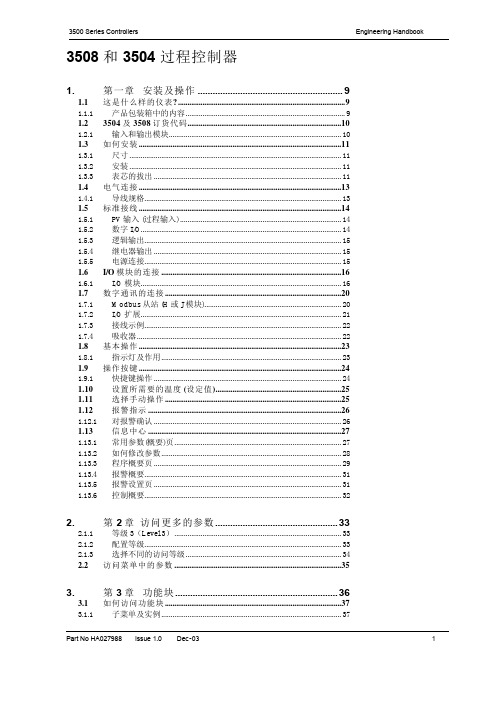
1.13.3 程序概要页 .................................................................................................... 29
1.13.4 报警概要......................................................................................................... 31
2.
2.1.1 2.1.2 2.1.3 2.2
第 2 章 访问更多的参数 .................................................33
等级 3(Level 3)......................................................................................... 33 配置等级......................................................................................................... 33 选择不同的访问等级................................................................................... 34 访问菜单中的参数 .........................................................................................35
1.1 这是什么样的仪表? .........................................................................................9
尼克萨里鸟控制产品说明书

Effective Installations Don't Just Happen...They Are Planned.Thorough planning,proper instal-lation,follow-up maintenance in the first weeks and periodic inspection of the mounting sys-tem,are the keys to a successful plan for Nixalite Bird Control.Always study the building carefully .Nixalite must be installed on all areas where birds alight,roost or build nests.All areas above,from which birds can drop nesting materials,as well as areas where birds can fly above the installation to drop materi-als,must be protected with Nixalite.Even though stainless steel has a very low rate of corrosion or reaction with other metals,it is still recommended to apply a protective coating or sealer on dissimilar metal surfaces before installing Nixalite to prevent any gal-vanic action.When installing Nixalite in small pieces or on a complicated surface,cut and fit each piece carefully .Be patient and thorough when applying Nixalite,being sure to cover all con-tours and angles closely .Do not jam the Nixalite together .Before deciding on the proper amount of Nixalite to be used,there are some specific figures to consider .Take time to establish the proper position and amount of the Nixalite by referring to the Surface Depth and charts on .Too much Nixalite can be as ineffective as too little."Space-i-fication"page 4All exposed edges,as well as the inte-rior of flat surfaces,must be covered.On inside corners,particularly cornice returns and similarly protected areas,it may be necessary to make a screen or special device with Nixalite to close off the protected area.In some areas,the Nixalite should be installed both on the surface and upside down on the surface directly above.Nixalite can be used on pipes,sup-ports and similar areas.It is also used as a deterrent for climbing ani-mals,rodents and humans.Clean the surface thoroughly with a disinfectant.The scent of bird drop-pings can encourage the birds to come back.Birds will fight hard to retain their old roosts.Before installing Nixalite remove all overhanging branches and similar foliage where birds can land to drop nesting materials.A free consultation service is pro-vided by our planning depart-ment.Submit drawings with exact measurements for recommendations.On site consultation is available by request.However ,there is a charge for this service.In cases where the accumulation ofQuestions About Y our Installation?Ph:800-624-1189or 309-755-8771Fax:800-624-1196or 309-755-0077E-mail:*********************Website:www For your protection ,wear goggles,gloves and a protective mask to help protect you against the health haz-ards associated with the bird debris.bird dung is heavy ,it may be neces-sary to use a bactericide to kill the dis-ease carrying bacteria.1.Carefully measure the depth and length of the surface,then refer to the Surface Depth Specification Charts page 4on for the number of rows needed.It is sometimes necessary to measure for height clearance when installing Nixalite in tight spaces.Proper placement and quantity of Nixalite starts with accurate mea-surements of the surface.Installing Nixalite StripsNOTE:Make sure the dimensionsyou record are accurate .Do not guess or estimate dimensions from a distance.Accurate dimensions are essential for an effective Nixalite installation.The Guide To Success121819gaw - new mhdBefore installing the Nixalite strips into the mounting hard-ware,there are some important guidelines that must be followed.2.Do not leave gaps in the Nixalite coverage.Cover all possible land-ing areas above,behind or next to the installation areas.1.Be sure the Nixalite strips will fit the area properly .The Nixalite base strip must follow the installa-tion surface closely .3.At the exposed ends of a surface ,run the strips over the ends.Make sure the of the strip is the or wire at all exposed surface ends.Make sure the strip wires extend at least over the outside edges.1/2"tallest wire first last 1/4"2.Mark where the Nixalite base strip will be positioned.To help you space the Nixalite on the surface correctly ,refer to the "Space-i-fications "chart on page 4.Steel or IronMounting Hardware InstructionsAll Nixalite mounting hardware is made of high grade stainless steel or weather resistant materials. If you have any questions or need more information, contact Nixalite or go to .4.Slip Nixalite base strip into mount-ing clips.3.Drive flush with hammer .MasonryWood &Sheet Metal4.Slip Nixalite base strip into mount-ing clips.1.Drill 11/64"diameter holes,at least 1/2"deep or through the steel.2.Blow out debris,insert anchors.3.Insert sheet metal screws through the mounting clips and drive flush into anchors with a screw driver .1.If necessary ,make small guide holes with a drill,punch,etc.2.Insert stainless steel sheet metal screw through the mounting clip and washer (in that order ,top to bottom).1.Drill 3/16”diameter holes,1"deep.4.Slip Nixalite base strip into mount-ing clips.Optional:Fill drilled holes with silicone sealer before installing hardware.This provides protection against water damage2.Insert stainless steel drive screws with mounting clips and washers (in that order ,top to bottom)into drilled holes.Fill drilled holes with silicone sealer before inserting anchors.This provides protection against water damage.Optional:Use the Mounting HardwareSpacing Chart on page 4to find the proper mounting hardware spacing.e a screw driver to drive screws,clips and washers flush to surface.The "hook"end of the mounting clip should point to the closest out-side edge of the surface.e the Mounting HardwareSpacing Chart on ,to deter-mine the proper mounting hard-ware spacing.Make a mark for each mounting hardware unit,or use an installation template.Call Nixalite for installation template details.page 43.Mounting hardware is installed 7/8"from Nixalite base strip.Mark the surface where the mounting hardware units are to be placed.MasonryWood/Sheet MetalNixalite Mounting Hardware UnitsQuestions About Y our Installation?Ph:800-624-1189 or 309-755-8771 Fax:800-624-1196 or 309-755-0077Wire Tie and Adhesive2.Apply adhesive to the bottom of the Nixalite base strip and to the installation surface.Recommended for fastening the Nixalite strips to suspended struc-tures,such as pipe,cables,etc.Follow the adhesive manufacturers direc-tions printed on the container .1.Clean the surface thoroughly ."Non-removable"Method1.Clean the surface thoroughly .2.By following manufacturers direc-tions printed on the adhesive con-tainer ,apply adhesive to surface where clips are to be attached.Put clips into the adhesive,making sure not to get any adhesive into the hook end of the clip.The clip hook should point to the closest out-side edge of the surface.3.Cover the eyelet end of the clip with adhesive.Make sure not to get adhesive into the hook end of the mounting clip.5.It is absolutely necessary to allow the adhesive holding the mounting clips to cure for at least 24hours before inserting the Nixalite strips.Removable MethodKeeping TabsWhen the use of supplied mounting hardware is not possible,a removable adhesive installation can be done.However ,it is recommended to use one mounting hardware unit at each end of the Nixalite strip to ensure solid mounting.1.Clean the surface thoroughly .2.By following manufacturers direc-tions printed on the adhesive con-tainer ,apply adhesive to surface where clips are to be attached.Put clips into this adhesive,making sure not to get any adhesive into the hook end of the clip.The hook end of clip should point toward the closest outside edge of the surface (see sketch #2at left).3.Cover the eyelet of the mounting clip with adhesive making sure not to get adhesive in the hook end of the clip (see sketch #3at left).4.It is absolutely necessary to allow the adhesive holding the mounting clips to cure for at least 24hours before inserting the Nixalite strips.By setting up a bi-annual visualinspection of the installation,you can keep an eye out for any debris that may get caught in the needles of the strips.Also inspect the mounting hard-ware system at this time.This allows re-securing the strips in the unlikely event that the strips have come loose from the hardware.Bear in mind that the birds may fight to retain their nesting and roosting places.Credit the birds for being cun-ning,persistent and tenacious.Sufficient Nixalite must be installed to do the job effectively .Careful observa-tion before the installation is neces-sary to locate all the problem areas.Remember that birds will try to drop sticks and other nesting materials into the Nixalite in an attempt to.....continued next pageIn Closing...3.Press the Nixalite strip into the sur-face adhesive.4.Wrap the wire tie around the strip and the suspended surface.Twist the loop ends with wire tying tool until tight.Space the wire ties in accordance with the Mounting Hardware Spacing Chart on page 4of this guideline.Adhesive Installation InstructionsWhen the use of supplied mounting hardware is not possible,an adhesive installation can be done.It is recom-mended to use one mounting hard-ware unit at each end of the Nixalite strip to ensure solid mounting.Always follow instructions printed on the adhesive container .4.After the adhesive holding the clips has cured,apply adhesive to the bottom of the Nixalite base strip and the installation surface.Slip the Nixalite strip into the mounting clips.For More Information or Planning AssistanceE-mail:*********************Careful thought and planning are required to make the installation suc-cessful.We can furnish the material,render it useless.That is why the areas above the installation must be pro-tected with Nixalite strips.but it must be installed with skill and ingenuity .Naturally ,since there are so many dif-ferent factors to be considered,we make no warranties,guarantees or representations,expressed or implied.Surface Depth Specification ChartsDetails to Remember:Nixalite "Space-i-fication" ChartsMounting Hardware Spacing Chart*½row indicates the use of Model H Nixalite.Whole number indicate the use of full row models S Nixalite.charts apply to .If using Model W ,review the Installing Model W Nixalite pages from Nixalite.Download this brochure from www or contact Nixalite for a free copy .NOTE:Model W Nixalite DO NOT A Always measure from the of the Nixalite base strip.center C1¾”(4.4cm)max.from the outsiderow .B5”(12.7cm)max.and 3½”(8.9cm)min.between two rows of Nixalite.2½”(6.4cm)max.and 2”(5.1cm)min.between models H and S Nixalite.E Extend Nixalite base strip at least ½”(1.3cm)over ends of surface.D 2¼”(5.7cm)max.from inside wall to the center of the inside row of Nixalite.FNixalite needles must extend over the outside edge at least ¼”(0.6cm).48"6units -one at each end,four spaced evenly between 16"2units -one at each end.Strip length Mounting Hardware Spacing12"2units -one at each end.24"3units -one at each end,one inmiddle Outside Corners &Exposed Edges:At outside corners,space the strips as shown below .At exposed ends,the tallest wire of the strip is always the first and/or last wire.Make sure there are no gaps where Nixalite strips meet walls or other objects,or where two Nixalite strips butt together end-to-end.Gaps:When two Nixalite strips are butted together in a row ,make sure the Nixalite wire pattern continues from one strip to the next strip.No gaps.Butting Strips:Single ExposedSurface DepthInchesCentimetersRows Required 8.5 - 13.50 - 3.53.5 - 5.55.5 - 8.513.5 - 18.518.5 - 23.523.5 - 28.528.5 - 33.533.5 - 38.538.5 - 43.534.3 - 47.00 - 8.98.9 - 14.014.0 - 21.621.6 - 34.372.4 - 81.597.8 - 110.547.0 - 59.759.7 - 72.481.5 - 97.8 3 rows 1 row 6 rows 7 rows 9 rows4 rows 8 rows 2 rows5 rows 1½ row*½ row*1 row 4 rows 2 rows 8 rows1½ rows 3 rows 6 rows 7 rows 5 rows 73.7 - 86.45.2 - 10.20 - 5.161.0 - 73.710.3 - 15.322.9 - 35.635.6 - 48.348.3 - 61.086.4 - 99.115.3 - 22.90 - 22 - 44 - 66 - 99 - 1414 - 1919 - 2429 - 3424 - 2934 - 39Double ExposedSurface DepthInchesCentimetersRows Required Need Help?U.S.\Canada - Ph:800-624-1189 Fax:800-624-1196E-mail Web :******************: Nixalite is open 8:00 a.m. to 4:30 p.m. Central Time,Monday through Friday . Fax or E-mail anytime.International - Ph:309-755-8771 Fax:309-755-0077Never use less than 2hardware units per strip,no matter how short the strip may be.Copyright© 2008 - 2019 by Nixalite® of America Inc. All rights reserved.Nixalite® is a registered trademark of Nixalite® of America Inc. Printed with pride in the .USA 1025 16th Avenue East Moline,. 61244IL Nixalite of America Inc®Experts In Architectural Bird Control Since 1950P_GuideToSuccess100219gaw .cdr - mhd new。
3500_05安装与维护手册

本特利内华达资产状态监测
3500 监测系统框架
部件号 129766-01 修订版 L (03/08)
3500 监测系统框架安装与维护手册
版权所有 1995 本特利内华达有限责任公司 保留所为通用电气公司在美国及其他国家的商标:
Bently Nevada, System 1, Keyphasor 以下是引用其他法人实体的商标:
3500 监测系统计算机硬件与软件手册 (128158-01)
• 框架与 3500 上位机连接操作指导 • 通讯校验步骤 • 软件安装步骤 • 数据采集/DDE Server 和操作员显示软件使用指南 • 网络设置与远程通讯步骤及示意图
3500 现场接线图集 (130432-01)
• 特定传感器接线示意图 • 推荐的接线清单
2. 概述 ...................................................................................................................3
2.1 3500 监测系统 ................................................................................................................................... 3 2.1.1 增强的操作信息 ...................................................................................................................... 3 2.1.2 提高了与厂级控制计算机的集成能力 ......................................................................... 4 2.1.3 减少安装与维护成本 ............................................................................................................ 4 2.1.4 改善可靠性 ................................................................................................................................ 4 2.1.5 本安选项 ..................................................................................................................................... 5 2.1.6 多个输出接口 ........................................................................................................................... 5
Differential Probes TDP1500 和 TDP3500 数据手册说明书

Differential ProbesTDP1500 and TDP3500 DatasheetDifferential active probes provide truer signal reproduction and fidelity for high-frequency measurements. With ultra-low input capacitance and versatile device-under-test connection capabilities, the TDP1500 and TDP3500 Differential-ended Active probes provide excellent high-speed electrical and mechanical performance required for today's digital system designs.Key performance specifications3.5 GHz (TDP3500) and 1.5 GHz (TDP1500) probe bandwidth ≤1 pF (TDP1500) and ≤0.3 pF (TDP3500) differential inputcapacitance200 kΩ (TDP1500) and 100 kΩ (TDP3500) differential input resistance±25 V (TDP1500) and ±15 V (TDP3500) DC + pk AC input voltage >60 dB at 1 MHz and >25 dB at 1 GHz CMRRKey featuresOutstanding electrical performance3.5 GHz and 1.5 GHz bandwidth models - accurate measurementsfor serial and digital applicationsExcellent common mode rejection – reduces measurement errorsin higher common environmentsLow capacitive and resistive loading – maintains signal fidelity andreduces DC biasing interactionsVersatile mechanical performanceCompact probe head size for probing small geometry circuitelementsDUT attachment accessories enable connection to fine-spacedSMDsRobust design for reliabilityEasy to useConnects directly to oscilloscopes with the TekVPI ™ probeinterfaceProvides automatic units scaling and readout on the oscilloscopesdisplayEasy access to probe comp box controls or oscilloscope probe menu display for probe status, setup control, and diagnosticinformationIntegrated Scope/Probe systemDirect connection to and powered from the TekVPI ™ oscilloscope interface (Connects directly to TekVPI scopes without the need ofan external power supply, like many competitors require)Single-button oscilloscope probe menu accessSetup and control from probe comp box or oscilloscope userinterfaceAutoZero - zeros out output offsetRemote GPIB/USB probe control through the oscilloscopeApplicationsDesign, validation, debugging, and characterization of common high-speed serial bus designs:I 2CCAN/LINSPISerial ATAEthernet (GbE)USB 2.0FIreWire (1394b)Signal integrity, jitter, and timing analysisManufacturing, engineering, and testA better measurement toolSpecifically designed for use and direct connection to oscilloscopes with the TekVPI ™ probe interface, the TDP1500 and TDP3500 Differential probes achieve high-speed signal acquisition and measurement fidelity bysolving three traditional problems:DUT loading effects - Are reduced by lower input capacitance and highinput resistanceDUT connectivity - A variety of accessories exist for attaching to smallSMDs, some come standard or recommendedMaximizing of system (oscilloscope and probe) bandwidth - Probing solutions for all measurements for TekVPI interface oscilloscope models up to 3.5 GHzFor the best probe support, download and install the latest version of the oscilloscope software from /software/downloads .DatasheetTDP1500 and TDP3500 Differential probesSpecificationsAll specifications are guaranteed unless noted otherwise. All specifications apply to all models unless noted otherwise.Warranted characteristicsBandwidth (probe only)TDP1500≥1.5 GHz warrantedTDP3500≥3.5 GHz warrantedAttenuationTDP15001X, 10XTDP35005XCMMR>60 dB at 1 MHz, >25 dB at 1 GHzMaximum input voltage(nondestruct)TDP1500±25 V (DC + pk AC)TDP3500±15 V (DC + pk AC)Typical characteristicsRise time (probe only)TDP1500≤265 psTDP3500≤110 psDifferential input capacitanceTDP1500≤1 pFTDP3500≤0.3 pFDifferential input resistanceTDP1500200 kΩTDP3500100 kΩNoise levelTDP1500<≈Propagation delay 5.4 nsCommon mode input rangeTDP1500±7 V (1X)±7 V (10X)TDP3500+5 V to -4VInput offset rangeTDP1500±7 V (10X or 1X)TDP3500±1 V displayedDifferential input dynamic rangeTDP1500±8.5 V (10X)±850 mV (1X)TDP3500±2 VNominal characteristicsRecommended oscilloscope interfaceTekVPI ™ ProbePower requirementsPower requirementsPowered directly by oscilloscopes with the TekVPI probe interface.Physical characteristicsDimensionsWeight1Typical for TDP1500.2Typical for TDP1500.DatasheetTypical characteristicsTDP1500 and TDP3500 Differential probes Ordering informationModelsTDP1500 1.5 GHz Differential Probe with TekVPI™ Probe Interface, Certificate of Traceable Calibration Standard.TDP3500 3.5 GHz Differential Probe with TekVPI™ Probe Interface, Certificate of Traceable Calibration Standard.OptionsLanguage optionsOpt. L0English manualOpt. L5Japanese manualOpt. L7Simplified Chinese manualService optionsOpt. C3Calibration Service 3 YearsOpt. C5Calibration Service 5 YearsOpt. D1Calibration Data ReportOpt. D3Calibration Data Report 3 Years (with Opt. C3)Opt. D5Calibration Data Report 5 Years (with Opt. C5)Opt. R3Repair Service 3 Years (including warranty)Opt. R5Repair Service 5 Years (including warranty)Opt. SILV900Standard warranty extended to 5 yearsAccessoriesTDP1500 standard accessoriesDatasheetTDP3500 standard accessoriesRecommended accessoriesTektronix is registered to ISO 9001 and ISO 14001 by SRI Quality System Registrar.Product(s) complies with IEEE Standard 488.1-1987, RS-232-C, and with Tektronix Standard Codes and Formats.TDP1500 and TDP3500 Differential probesDatasheetASEAN / Australasia (65) 6356 3900 Austria 00800 2255 4835*Balkans, Israel, South Africa and other ISE Countries +41 52 675 3777 Belgium 00800 2255 4835*Brazil +55 (11) 3759 7627 Canada180****9200Central East Europe and the Baltics +41 52 675 3777 Central Europe & Greece +41 52 675 3777 Denmark +45 80 88 1401Finland +41 52 675 3777 France 00800 2255 4835*Germany 00800 2255 4835*Hong Kong 400 820 5835 India 000 800 650 1835 Italy 00800 2255 4835*Japan 81 (3) 6714 3010 Luxembourg +41 52 675 3777 Mexico, Central/South America & Caribbean 52 (55) 56 04 50 90Middle East, Asia, and North Africa +41 52 675 3777 The Netherlands 00800 2255 4835*Norway 800 16098People's Republic of China 400 820 5835 Poland +41 52 675 3777 Portugal 80 08 12370Republic of Korea +822 6917 5084, 822 6917 5080 Russia & CIS +7 (495) 6647564 South Africa +41 52 675 3777Spain 00800 2255 4835*Sweden 00800 2255 4835*Switzerland 00800 2255 4835*Taiwan 886 (2) 2656 6688 United Kingdom & Ireland 00800 2255 4835*USA180****9200* European toll-free number. If not accessible, call: +41 52 675 3777For Further Information. Tektronix maintains a comprehensive, constantly expanding collection of application notes, technical briefs and other resources to help engineers working on the cutting edge of technology. Please visit . Copyright © Tektronix, Inc. All rights reserved. Tektronix products are covered by U.S. and foreign patents, issued and pending. Information in this publication supersedes that in all previously published material. Specification andprice change privileges reserved. TEKTRONIX and TEK are registered trademarks of Tektronix, Inc. All other trade names referenced are the service marks, trademarks, or registered trademarks of their respective companies.11 Feb 2016 51W-20565-6 。
FCC声明说明书

Federal Communications Commission (FCC) Statement (011898)This equipment has been tested and found to comply with the limits for a Class B digital device, pursuant to Part 15 of FCC Rules. These limits are designed to provide reasonable protection against harmful interference in a residential installation. This equipment generates, uses and can radiate radio frequency energy and, if not installed and used in accordance with instructions contained in this manual, may cause harmful interference to radio and television communications. However, there is no guarantee that interference will not occur in a particular installation.If this equipment does cause harmful interference to radio or television reception, which can be determined by turning the equipment off and on, the user is encouraged to try to correct the interference by one or more of the following measures:-REORIENT OR RELOCATE THE RECEIVING ANTENNA-INCREASE THE SEPARATION BETWEEN THE EQUIPMENT AND THE RECEIVER -CONNECT THE EQUIPMENT INTO AN OUTLET ON A CIRCUIT DIFFERENT FROM THAT OF THE RECEIVER-CONSULT THE DEALER OR AN EXPERIENCED AUDIO/TELEVISION TECHNICIANNOTE:Connecting this device to peripheral devices that do not comply with Class B requirements, or using an unshielded peripheral data cable, could also result in harmful interference to radio or television reception.The user is cautioned that any changes or modifications not expressly approved by the party responsible for compliance could void the user’s authority to operate this equipment.To ensure that the use of this product does not contribute to interference, it isnecessary to use shielded I/O cables.CopyrightThis manual is copyrighted with all rights reserved. No portion of this manual may be copied or reproduced by any means.While every precaution has been taken in the preparation of this manual, no responsibility for errors or omissions is assumed. Neither is any liability assumed for damages resulting from the use of the information contained herein.TrademarksAll brand names, logos and registered trademarks mentioned are property of their respective owners.Table of ContentsHARDWARE CONFIGURATION (3)Key Features (3)Motherboard Layout (5)Jumper Settings (6)CPU Speed Selection (6)SW1, SW2 - CPU Frequency Ratio (6)SW3 - VID[0:4] Code to Voltage Definition (7)J7 - CMOS Clear (8)J2 - On Board AC97 Codec Sound (8)Pin Assignment (9)HARDWARE SETUP (10)T o Install DIMMs (10)Installing a New Processor (11)To Install a Processor to ZIF Socket (11)Connect the processor Fan Connector (11)BIOS SETUP (12)Starting Setup (12)Main Menu (13)Standard CMOS Features (14)Advanced BIOS Features (16)Advanced Chipset Features (16)Integrated Peripherals (16)Power Management Setup (16)PnP/PCI Configurations (16)PC Health Status (16)Frequency/Voltage Control (16)Set Supervisor/User Password (16)Flash Update Procedure (18)APPENDIX (19)Select the Heatsink (19)Select the Power Supply (20)HARDWARE CONFIGURATIONKey Features:Chipset•VIA® KT133/KT133A Chipset.Processor•Full support for the AMD Duron TM and Athlon TM processors using Socket A.•Supports 100MHz & 133MHz (optional) bus speed including all processors using Socket A.VRM 9.0 (Voltage Regulator Modules) on Board•Flexible motherboard design with on board VRM 9.0.System Memory• A total of three 168-pin DIMM sockets (3.3V Synchronous DRAM).•Supports Synchronous DRAM PC100/PC133.•Memory size up to 1.5G bytes.•Supports SDRAM memory types.•Supports single-density DIMMs of 1MB, 2MB, 4MB, 8MB and 16MB depth (x64).•Supports double-density DIMMs of 2MB, 4MB, 8MB, 16MB and 32MB depth (x64).•Supports single & double sided DIMMs.•Banks of different DRAM types depths can be mixed.System BIOS•2MB flash BIOS supporting PnP, APM, ATAPI and Windows® 95.•Auto detects and supports LBA hard disks with capacities up to 8.4GB.•Full support of ACPI & DMI.•Easy to upgrade BIOS by end-user.Dual BIOS•As our dual BIOS use the awdflash ver.7.83 to flash the dual BIOS, so our dual BIOS support the flash type of the awdflash ver.7.83, such as Syncmos,ATMEL etc..•The normal boot sequence is from main BIOS. If one BIOS is fail to boot, you can press the ‘Reset’ button to boot from the other BIOS (Note: no every time issuccess, you can try it several times or touch button time is enough long, forexample 2~3 second).•If the BIOS error that contained in compressed part of BIOS bin file, our dual BIOS can know to automatic flash, but the boot block error can not know to flash, that is: If the BIOS bin file is damage, it will auto flash BIOS, and if the bin file is OKeven different with the board bin file, computer will boot normal without enter the flash screen). If the user want to flash the BIOS unconditionally, you can press the ‘Alt + F2’ key to flash another BIOS.On-board I/O•On board two PCI fast IDE ports supporting up to 4 ATA and Ultra DMA33/66/ 100 (optional) IDE devices.•Supports bus master IDE, PIO mode 4 (up to 16.6M bytes/sec) and Ultra DMA33/66/100 (optional) (up to 33/66/100M (optional) bytes/sec) transfer.•One ECP/EPP parallel port.•Two 16550-compatible UART serial ports.•One floppy port, supports two FDDs of 360KB, 720KB, 1.2MB, 1.44MB and 2.88MB capacity.•Four USB ports.•PS/2 mouse port.•PS/2 keyboard port.•Infrared (IrDA) is supported.•One Line/Speaker out, one Mic in, one Line in and MIDI/Game port (optional).Plug-and-Play•Supports plug-and-play specification 1.1.•Plug-and-play for DOS, Windows® 3.X, Windows® 95 as well as Windows® 98.•Fully steerable PCI interrupts.On-board AC97 Sound•Integrated AC97 controller with standard AC97 codec.•Direct Sound and Sound Blaster compatible.•Full-Duplex 16-bit record and playback.•PnP and APM 1.2 support.On-board Creative Sound (optional)•Creative ES1373 Audio controller.•128 voice wave table synthesizer.•DOS game compatibility.•PCI bus master for fast DMA.•Fully compliant with PC97 power management specification.(Note: If Creative PCI Sound is on board, only Primary AMR Card can be used. If Creative PCI Sound is enabled, Bus Master Device on one PCI cannot be used.)Power Management•Supports SMM, APM and ACPI.•Break switch for instant suspend/resume on system operations.•Energy star “Green PC” compliant .•WOL (Wake-On-Lan) Header support.•External Modem Ring-in Wake-up support.•Support auto setting or manual setting for CPU voltage.•Supports suspend-to-RAM (STR) (optional).Expansion Slots• 5 PCI bus master slots (Rev. 2.1 compliant).• 1 Audio Modem Riser (AMR) (optional).• 1 ISA slot (1 ISA slot share with 1 PCI slot).• 1 universal AGP slot (AGP 2.0 compliant - 4X mode support).CAUTIONStatic electricity can harm delicate components of the motherboard. To prevent damage caused by static electricity, discharge the static electricity from yourbody before you touch any of the computers electronic components.Motherboard LayoutThe following diagrams show the relative positions of the jumpers, connectors, major components and memory banks on the motherboard.# The AMR slot is optional.NOTE1)Be sure to check the cable orientation in order to match the colored strip tothe pin 1 end of the connector.2)When you start up the system, please wait for 5 seconds after you poweron AC.Jumper SettingsThis chapter explains how to configure the motherboard’s hardware. Before using your computer, make sure all jumpers and DRAM modules are set correctly. Refer to this chapter whenever in doubt.CPU Speed SelectionIn this motherboard, you can set the CPU speed by manual or auto way, but over clock isn’t recommended.SW1, SW2 - CPU Frequency RatioSW2[1:5]SW1[1:4] SW2[1:5] CPU FREQ1 2 3 4 5SW3 - VID[0:4] Code to Voltage DefinitionSW1(6) Off, Auto Setting SW1(6) On, Manual Setting。
澳洲建材认证情况

一、玻璃CORDMARK认证建筑玻璃出口到澳洲需要做什么认证吗?进入澳大利亚的产品必须符合SAI(原SAA)标准,由于目前澳大利亚的产品安全认证没有一个统一的认证标志和唯一的认证机构。
所以澳大利亚的产品安全认证仍然统称为SAI(SAA)认证,即“通过SAI(SAA)制定的标准进行的认证”。
市场某些产品经过了他国的质量认证,如美国的UL认证、欧洲的CE认证,但是进入澳洲之前,仍需进行认证。
目前,只有新西兰的产品可以免测试.而涉及建筑产品,刚采用Code Mark安全认证标志。
玻璃去澳大利亚的认证流程是如何的?1、工厂产品审核2、提交相关信息,确认产品的协调标准和分类。
3、费用确定和构成提交相关信息,给出需要的费用(具体组成)4、对工厂进行审查,工厂必须提供英文质量手册5、出具工厂审查报告6、实验室对产品按型号进行分类测试,出具样品测试报告测试结果及工厂审查符合要求,就可以获得证书,如果收到认证机构签署的纠正措施,工厂须按要求进行整改或重新测试7、颁发证书8、证书的维护被许可人应保证和保持产品合格,如果产品加工方法或原材料改变都应向相关代理申请备案。
玻璃出口到澳大利亚的认证是强制性的吗?认证是非强制性的。
但是很多的澳洲客户会要求做认证,这样会对产品的销售有很大的帮助。
认证采用的标准是什么?AS/NZS 1288 Glass in buildings - Selection and installationAS/NZS 2208 Safety glazing materials in buildingsAS/NZS 2080 Safety glass for vehiclesAS/NZS 2371 Alcoholometers – Glass工厂审核主要是针对哪些部分?工厂审核主要是看样品和大货是否能够保持一致性。
还是就是质量控制系统,能不能保持产品质量的稳定,不能产生很大的波动。
主要是看是不是符合工厂编写的质量文件。
澳大利亚WaterMark,WaterMark测试,WaterMark认证

澳大利亚WaterMark,WaterMark测试,WaterMark认证在澳洲,所有为管道排水设计的产品必须要符合由管道管理者所宣布的要求。
在2005年,新的WaterMark认证方案(WMCS) 被提出以代替了管道和排水产品国家认证方案(NCPDPS), 在证明合格的产品上使用标准标志、WaterMark和管道安全型式测试标志。
WaterMark 认证方案使用单一的WaterMark认证标志来证明认证过管道产品。
WaterMark是被管业管理者号召的一个管制标志并在澳洲的管业法规(法规)中详细说明,这法规建立WaterMark认证方案(WMCS), 提供达成管产品认证的统一国家方式。
新的WaterMark认证方案的目的是对管道产品的核定提供统一的国家方式。
在此方案之下, 若产品带有WaterMark认证标记,将会在全澳洲被接受,它符合管道和排水的实际要求和任何的可能附加的地方性要求。
其具体要求已在澳洲的水暖器材规范中详细说明.对个别管道产品的认证要求与管道和排水系统的“危险”有关,能被划分到两种级别:高危险产品的审核方案为(WaterMark level1) 和低危险产品的型式测试为(WaterMark level 2) WaterMark适用产品:--热水器--冷热水供应管和配件--水龙头和龙头零件--卫生设备-抽水马桶,坐浴盆--水过滤器和水净化设备--卫生和排水管、配件(无压力)和压缩管和配件--卫生和排水阀门压力和温度阀门--阀门和通风阀--下水道止回流阀--防逆流装置--控制阀和龙头--配件伸缩接头配件-檐槽--与饮用水接触的材料--水衬WaterMark采用的标准澳大利亚政府规定,凡是在澳大利亚出售使用的水务产品,都需要得到WaterMark(水认证)。
每种产品对应的标准不尽相同,针对卫浴产品所对应的标准,如下所示。
AS/NZS2280 对于压力应用的易延展的铁管和配件AS/NZS3996 对于压力应用的灰色浇铸铁管和配件AS/NZS3718 金属体水龙头----性能说明AS/NZS3565 水表AS/NZS3497 水过滤器和处理系统AS 3498 水管产品热水器&热水水箱AS/NZS3952 弹簧消防栓AS/NZS3982 小便池AS/NZS3688 所有系列管件AS/NZS 5200 水管工程及排水产品的技术规范AS/NZS/NZS 3500 水管工程及排水AS/NZS 2712 太阳能&热泵热水器AS1172.1-2005&AS1172.2-2005 马桶(收一个标准的钱)AS 1589 copper and copper alloy waste fittingsAS 2887 plastic waste fittings 塑料排水设备AS 3688 water supply - Metallic fittings and end connectorsAS 5200 Technical specification for plumbing and drainage productsAS 5200.000 Procedures for certification of plumbing and drainage productsAS/NZS 3500 plumbing and drainageAS/NZS 3500.0 part 0: Glossary of termsAS/NZS 3500.1 part 1: water supplyAS/NZS 3500.2 part 2: sanitary plumbing and drainageAS/NZS 3500.4 part 4: heated water servicesAS/NZS 3718 taps for water supply 龙头AS/NZS 3662:2005 Shower for bathing 浴室花洒AS 1172.1 1172.2 water closet or proven equivalent - Cisterns4020 testing of products for use in contact with drinking waterATS 5200.050 Bathroom modules Technical Specification for plumbing and drainage products - Prefabricated bathroom modules.This falls into WaterMark Level 1.。
阿洛卡3500产品介绍

产品介绍:阿洛卡ProSound SSD-3500源自阿洛卡高性能的纯净声束成像技术平台,系统采用了大量先进的声学技术优化系统结构,以满足医院广泛的临床应用需求。
SSD-3500广泛采用最高档机型的主要技术,在美观轻巧的机形中满载了全方位M型,实时三维成像技术、组织多普勒成像功能、双幅动态实时显示、血流剖面图等多彩的功能。
作为阿洛卡数字化彩超的排头兵,SSD-3500在竞争最激烈的中高档彩超市场上不断扩大其稳固的地位。
◆新一代数字化前端技术SSD-3500的前端技术中采用了高性能的12bit A/D数字化声束形成器,实现了极宽的动态范围,提高了对比和空间分辨率。
运用强大的数字波束形成器,聚焦点被控制到了像素级水平,从而提高了图象的空间分辨率,精确地表现出各种临床诊断细节。
高效超宽频前端技术形成的新式全层阻抗匹配系统,显著地减少了信号在传输中的失真。
先进的探头技术◆半球声波探头技术HST为了得到纯净的超声图象,消除旁瓣伪像,阿洛卡开发出专利性的半球声波技术,通过新一代的晶体材料与全层声阻抗匹配系统的完美结合,获得纯净超声声束,实现了横向和垂直双平面方向的聚焦,带给超声医生前所未有的洁净超声图象。
◆宽频带超高密度探头W-SHD采用领先的工艺,阿洛卡能将探头的晶片切割的更为纤薄,使得探头的晶片密度获得极大的提高。
获益于新一代复合材料,并在每块晶片采用单独匹配技术,阿洛卡成功地减少了高密度探头的旁瓣效应,同时在每个探头都提供极宽的频带。
◆多频成像技术QFI在一个探头上最多实现5个以上的中心频率。
常规检查中,SSD-3500发射一极宽频率脉冲波,接收时,近场接收高频部分,中场接收中间频率,远场接收低频部分,最后融合得到一幅极佳的图象。
◆多重声束处理技术多重声束处理技术为观察良好的动态图像提供了特快帧频。
最大帧频可达500帧/秒。
◆谐波技术(THE)谐波技术是利用二次谐波成像,产生极少旁瓣伪像和噪音的清晰图像,帮助医生高效率的检查条件困难的病人,比如:因高龄、肥胖和其他因素而难于检查的病人。
美标材料对照表

COYARD SAS - FRANCETableau des alliages de fonderieASTM NORM GRADE UNS N°Designation Equivalent barre Densité (g/cm3)Fonderie COYARDAl Bi C Cr Cu Fe Mn Mo N Ni Nb P Pb Si SSn W VTensile strength,ksi (MPa)Yield strength,min ksi (MPa)in.(50mm),min,%Reduction of area, min, %Aluminium Bismuth Carbone Chrome CuivreFer Manganèse Molybdène Azote Nickel Niobium Phosphore Plomb Silicium Soufre Etain Tungstène VanadiumCarbon Chromium CopperIronManganese Molybdenum NitrogenNickelColumbium Phosphorus SiliconSulfur VanadiumCARBON STEELA216WCA J02502On request 0,25max 0,50max 0,30max Bal.0,70max 0,20max 0,50max 0,04max 0,60max 0,045max 0,03max 60 to 85 (415 to 585)30 (205)2435A216WCB J03002A105Standard 0,30max 0,50max 0,30max Bal.1,00max 0,20max 0,50max 0,04max 0,60max 0,045max 0,03max 70 to 95 (485 to 655)36 (250)2235A216WCC J02503Standard 0,25max 0,50max 0,30max Bal.1,20max 0,20max 0,50max 0,04max 0,60max 0,045max 0,03max 70 to 95 (485 to 655)40 (275)2235A217WC1J12524Standard 0,25/Bal.0,5-0,80,45-0,65//0,040,60,04565 to 90 (450 to 620)35 (240)2435A217WC4On request 0,05-0,200,50-0,80Bal.0,5-0,80,45-0,650,70-1,10/0,040,60,04570 to 95 (485 to 655)40 (275)2035A217WC5Standard 0,05-0,200,50-0,90Bal.0,4-0,70,90-1,200,60-1,00/0,040,60,04570 to 95 (485 to 655)40 (275)2035A217WC6J12072A182 F11Standard 0,05-0,201,00-1,50Bal.0,5-0,80,45-0,65//0,040,60,04570 to 95 (485 to 655)40 (275)2035A217WC9A182 F22On request 0,05-0,182,00-2,75Bal.0,4-0,70,90-1,20//0,040,60,04570 to 95 (485 to 655)40 (275)2035A217WC11On request 0,15-0,211,00-1,50Bal.0,5-0,80,45-0,65//0,0200,30-0,600,01580 to 105 (550 to 725)50 (345 )1845A217C5J42045Standard 0,204,00-6,50Bal.0,40-0,700,45-0,65//0,040,750,04590 to 115 (620 to 795)60 (415)1835A217C12J82090On request 0,208,00-10,00Bal.0,35-0,650,90-1,20//0,041,000,04590 to 115 (620 to 795)60 (415)1835A217C12A A182 F91On request 0,128,0-9,5Bal.0,30-0,600,85-1,050,400,060-0,100,0200,20-0,500,01885 to 110 (585 to 760)60 (415)2045A217CA15J91150410Standard0,1511,5-14,0Bal.1,000,501,00/0,0401,500,04090 to 115 (620 to 795)65 (450)1830AUSTENITIC & AUSTENITIC-FERRITIC (DUPLEX)A351CF3, CF3A J92500304L Standard 0,0317,0-21,0/Bal.1,500,50/8,0-12,0/0,0402,000,040//70 (485), 77 (530)30 (205), 35 (240)35,0A351CF8, CF8A J92600304Standard 0,0818,0-21,0/Bal.1,500,50/8,0-11,0/0,0402,000,040//70 (485), 77 (530)30 (205), 35 (240)35,0A351CF3M, CF3MA J92800316L Standard 0,0317,0-21,0/Bal.1,502,0-3,0/9,0-13,0/0,0401,500,040//70 (485), 80 (550)30 (205), 37 (255)30,0A351CF8M J92900316Standard 0,0818,0-21,0/Bal.1,502,0-3,0/9,0-12,0/0,0401,500,040//70 (485)30 (205)30,0A351CF3MN J92804316LN On request 0,0317,0-21,0/Bal.1,502,0-3,00,10-0,209,0-13,0/0,0401,500,040//75 (515)37 (255)35,0A351CF8C J92710347On request0,0818,0-21,0/Bal.1,500,50/9,0-12,0/0,0402,000,040//70 (485)30 (205)30,0A351CF10A182 F3210,04-0,1018,0-21,0/Bal.1,500,50/8,0-11,0/0,0402,000,040//70 (485)30 (205)35,0A351CF10M J929010,04-0,1018,0-21,0/Bal.1,502,0-3,0/9,0-12,0/0,0401,500,040//70 (485)30 (205)30,0A351CH80,0822,0-26,0/Bal.1,500,50/12,0-15,0/0,0401,500,040//65 (450)28 (195)30,0A351CH100,04-0,1022,0-26,0/Bal.1,500,50/12,0-15,0/0,0402,000,040//70 (485)30 (205)30,0A351CH200,04-0,2022,0-26,0/Bal.1,500,50/12,0-15,0/0,0402,000,040//70 (485)30 (205)30,0A351CK203100,04-0,2023,0-27,0/Bal.1,500,50/19,0-22,0/0,0401,750,040//65 (450)28 (195)30,0A351HK300,25-0,3523,0-27,0/Bal.1,500,50/19,0-22,0/0,0401,750,040//65 (450)35 (240)10,0A351HK400,35-0,4523,0-27,0/Bal.1,500,50/19,0-22,0/0,0401,750,040//62 (425)35 (240)10,0A351HT300,25-0,3513,0-17,0/Bal.2,000,50/33,0-37,0/0,0402,500,040//65 (450)28 (195)15,0A351CF10MC0,1015,0-18,0/Bal.1,501,75-2,25/13,0-16,0/0,0401,500,040//70 (485)30 (205)20,0A351CN7M N08007Alloy 20-UNS N08020-Carpenter 20CB-38,08Standard 0,0719,0-22,03,0-4,0Bal.1,502,0-3,0/27,5-30,5/0,0401,500,040//62 (425)25 (170)35,0A351CN3MN N08367AL6XNOn request0,03max 20,0-22,00,75max Bal.2,00max 6,0-7,00,18-0,2623,5-25,5/0,040max 1,00max 0,010max //80 (550)38 (260)35A351CD4MCu 0,0424,5-26,52,75-3,25Bal.1,001,75-2,25/4,75-6,00/0,041,000,04//100 (690)70 (485)16,0A351CE8MN 0,0822,5-25,5/Bal.1,003,0-4,50,10-0,308,0-11,0/0,0401,500,040//95 (655)65 (450)25,0A351CG6MMN 0,0620,50-23,50/Bal.4,00-6,001,50-3,000,20-0,4011,50-13,500,10-0,300,0401,000,030/0,10-0,3085 (585)42,5 (295)30,0A351CG8M J93000317Standard0,0818,0-21,0/Bal.1,503,0-4,0/9,0-13,0/0,041,500,04//75 (515)35 (240)25,0A351CF10SMnN 0,1016,0-18,0/Bal.7,00-9,00/0,08-0,188,0-9,0/0,0603,50-4,500,030//85 (585)42,5 (295)30,0A351CT15C 0,05-0,1519,0-21,0/Bal.0,15-1,50//31,0-34,00,50-1,500,030,50-1,500,03//63 (435)25 (170)20,0A351CK3MCuN S31254A182 F44 - 254-SMOOn request 0,02519,5-20,50,50-1,00Bal.1,206,0-7,00,18-0,2417,5-19,5/0,0451,000,010//80 (550)38 (260)35A351CE20N 0,2023,0-26,0/Bal.1,500,500,06-0,208,0-11,0/0,0401,500,040//80 (550)40 (275)30A351CG-3M J92999317L Standard 0,0318,0-21,0/Bal.1,503,0-4,0/9,0-13,0/0,041,500,04//75 (515)35 (240)25A351CD3MWCuN 0,0324,0-26,00,5-1,0Bal.1,003,0-4,00,20-0,306,5-8,5/0,0301,000,0250,5-1,0/100 (700)65 (450)25,0A351CN2MCuNN08904904L / Uranus B67,95Standard0,0219,0-23,01,0-2,0Bal.2,0max4,0-5,023,0-28,00,045max1,00max 0,035max65,0028,0035,00CARBON STEELA352LCA Carbon Steel On request 0,250500,300,700,200,500,040,600,0450,0360,0-85,0 (415-585)30,0 (205)24A352LCB J03003Carbon SteelASTM A352 LF2On request 0,300,500,30Bal.1,000,200,500,040,600,0450,0365,0-90,0 (415-585)35,0 (240)2435A352LCC J02505Carbon-Manganese Steel Standard 0,250,500,30Bal.1,200,200,500,040,600,0450,0370,0-95,0 (485-655)40,0 (275)2235A352LC1Carbon-Molybdenum SteelOn request 0,250,50-0,0800,45-0,650,040,600,04565,0-90,0 (450-620)35,0 (240)2435A352LC221/2% Nickel SteelOn request 0,250,50-0,802,00-3,000,040,600,04570,0-95,0 (485-655)40,0 (275)2435A352LC2-1Nickel-Chromium-Molybdenum SteelOn request 0,221,35-1,850,55-0,750,30-0,602,50-3,500,040,500,045105,0-130,0 (725-895)80,0 (550)1830A352LC331/2% Nickel Steel On request 0,150,50-0,803,00-4,000,040,600,04570,0-95,0 (485-655)40,0 (275)2435A352LC441/2% Nickel Steel On request 0,150,50-0,804,00-5,000,040,600,04570,0-95,0 (485-655)40,0 (275)2435A352LC99% Nickel SteelOn request 0,130,500,300,900,208,50-10,00,040,450,0450,0385,0 (585)75,0 (515)2030A352CA6NM121/2%Chromium, Nickel-Molybdenum SteelOn request0,0611,5-14,01,000,4-1,03,5-4,50,041,000,03110,0-135,0 (760-930)80,0 (550)1535NICKEL ALLOYSA494CZ-100N02100Cast Nickel 1,001,25max 3,00max 1,5095,00min 0,032,000,0350,00 (345)18,00 (125)10,00A494M-35-1N24135Monel 4008,8Standard 0,3526,0-33,03,50max 1,50Bal.0,50max 0,031,250,0365,00 (450)25,00 (170)25,00A494M-35-2N04020Monel On request0,3526,0-33,03,50max 1,50Bal.0,50max0,032,000,0365,00 (450)30,00 (205)25,00N05500Monel K5008,47A494M-30H 0,3027,0--33,03,50max 1,50Bal.0,032,7-3,70,03100,00 (690)60,00 (415)10,0A494M-25S On request0,2527,0-33,03,50max 1,50Bal.0,033,5-4,50,03A494M-30C N24130Weldable Monel 0,3026,0-33,03,50max1,50Bal.1,0-3,00,031,0-2,00,0365,00 (450)32,50 (225)25,00A494N-12MVN30012Hastelloy BOn request0,121,004,0-6,01,0026,0-30,0Bal.0,0401,000,0300,20-0,6076,00 (525)40,00 (275)6,00A494N-7M N30007Hastelloy B29,22On request 0,071,03,00max 1,0030,0-33,0Bal.0,0401,000,03076,00 (525)40,00 (275)20,00A494CY-40N06040Inconel 6008,47On request 0,4014,0-17,011,00max 1,50Bal.0,033,000,03070,00 (485)28,00 (195)30,00A494CW-12MW N30002Hastelloy C On request 0,1215,5-17,54,5-7,51,0016,0-18,0Bal.0,0401,000,0303,75-5,250,20-0,4072,00 (495)40,00 (275)4,00A494N10276Hastelloy C-2768,89Standard 0,0215,5-17,54,5-7,516,0-18,0Bal.3,75-5,250,20-0,4072,00 (495)40,00 (275)4,00A494CW-6M N30107Hastelloy C Modified On request 0,0717,0-20,03,0max 1,0017,0-20,0Bal.0,0401,000,03072,00 (495)40,00 (275)25,00A494CW-2M N26455Hastelloy C4C 0,0215,0-17,52,0max 1,0015,0-17,5Bal.0,030,800,031,0max72,00 (495)40,00 (275)20,00A494CW-6MC N26625Inconel 6258,44On request0,0620,0-23,05,0max 1,008,0-10,0Bal.3,15-4,500,0151,000,01570,00 (495)40,00 (275)25,00A494CY5SnBiM 3,0-5,00,0511,0-14,02,0max 1,52,0-3,5Bal.0,030,50,033,5-5,0A494CX2MW N26022Hastelloy C-228,690,0220,0-22,52,0-6,01,0012,5-14,5Bal.0,0250,800,0252,5-3,50,35max80,00 (550)45,00 (280)30,0A494Cu5MCuCN08825Incoloy 8258,140,050max 19,5-23,51,50-3,50Bal.1,0max2,5-3,538,0-44,00,60-1,200,030max1,0max 0,030max75,00 (520)35,00 (240)20,0N08800Incoloy 8007,94IRON-CHROMIUM-NICKEL-MOLYBDENUM & DUPLEX (AUSTENITIC/FERRITIC) ALLOYSA8901A (CD4MCu)J93370Duplex Grade 1A On request0,04max 24,5-26,52,75-3,25Bal.1,00max 1,75-2,254,75-6,000,040max 1,00max 0,04max /100 (690)70 (485)16A8902A (CE8MN)J93345Duplex Grade 2A On request 0,08max 22,5-25,5/Bal.1,00max 3,00-4,500,10-0,308,00-11,000,04max 1,50max 0,04max /95 (655)65 (450)25A8903A (CD6MN)J93371Duplex Grade 3AOn request 0,06max 24,0-27,0/Bal.1,00max 1,75-2,500,15-0,254,00-6,000,040max 1,00max 0,04max /95 (655)65 (450)25A8904A (CD3MN)J92205Duplex Grade 4A A182 F51 - AISI 22-05 - UNS S31803 7,8Standard 0,03max 21,0-23,51,00maxBal.1,50max 2,5-3,50,10-0,304,5-6,50,04max 1,00max 0,020max /90 (620)60 (415)25A8905A (CE3MN)J93404Duplex Grade 5A A182F53 - AISI 25-07 - UNS S32750On request 0,03max 24,0-26,0/Bal.1,50max 4,0-5,00,10-0,306,0-8,00,04max 1,00max 0,04max /100 (690)75 (515)18A8906A (CD3MWCuN)J93380Grade 6A Zeron100A182F55 - UNS S32760On request0,03max 24,0-26,00,5-1,0Bal.1,00max 3,0-4,00,20-0,306,5-8,50,030max 1,00max 0,025max 0,5-1,0100 (700)65 (450)25A8901B (CD4MCuN)J933720,04max 24,5-26,52,7-3,3Bal.1,00max 1,7-2,30,10-0,254,7-6,00,04max 1,00max 0,04max /100 (700)70 (485)16A8907AFerralium 255UNS S32550COPPER-NICKEL ALLOYSB369C9640070/30 Copper-Nickel On request 0,15Bal.0,25-1,51,5max 28,0-32,060,0032,0020ALUMINIUM-BRONZEB148Grade A (9A)C95200Aluminium Bronze On request 8,5-9,5Bal.2,5-4,065 (450)25 (170)20B148Grade B (9B)C95300Aluminium Bronze On request 9,00-11,0Bal.0,75-1,565 (450)25 (170)20B148Grade C (9C)C95400Aluminium Bronze On request 10,0-11,583,0min 3,0-5,00,50max 1,5max 75 (515)30 (205)12B148C95410Aluminium Bronze On request 10,0-11,5Bal.3,0-5,00,50max 1,5-2,575 (515)30 (205)12B148Grade D (9D)C95500Nickel Aluminium Bronze Standard 10,0-11,578,0min 3,0-5,03,5max 3,0-5,590 (620)40 (275)6B148Grade E (9E)C95600Silicon Aluminium BronzeOn request 6,0-8,0Bal.0,25max 1,75-3,2560 (415)28 (195)10B148Grade F (9F)C95700Manganese Nickel Aluminium BronzeOn request 7,0-8,5Bal.2,0-4,011,0-14,01,5-3,00,03max 0,10max 90 (620 )40 (275)20B148C95800Nickel Aluminium Bronze 7,64Standard 8,5-9,578,0min 3,5-4,50,8-1,54,0-5,00,03max 0,10max85 (585)35 (240)15B148C95900Aluminium BronzeOn request 12,0-13,5Bal.3,0-5,01,5max 0,5maxCaractéristiques mécaniquesComposition , %07/02/2006。
ULN2003AN
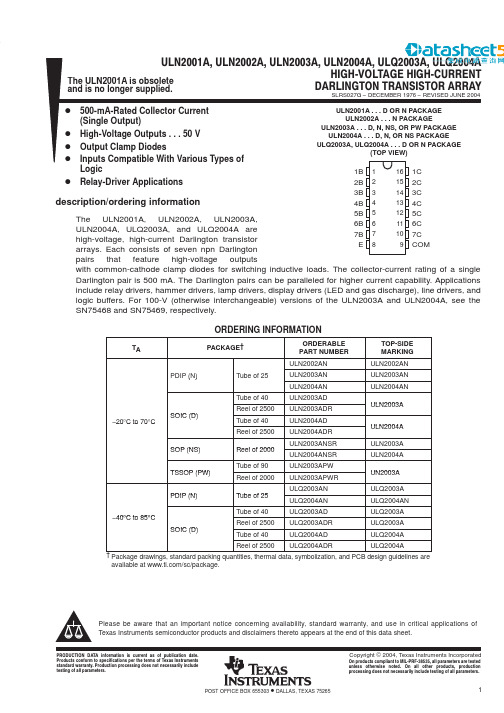
PACKAGING INFORMATION OrderableDeviceStatus (1)Package Type Package Drawing Pins Package Qty Eco Plan (2)Lead/Ball Finish MSL Peak Temp (3)ULN2001ADOBSOLETE SOIC D 16TBD Call TI Call TI ULN2001ADROBSOLETE SOIC D 16TBD Call TI Call TI ULN2001ANOBSOLETE PDIP N 16TBD Call TI Call TI ULN2002ADOBSOLETE SOIC D 16TBD Call TI Call TI ULN2002ANACTIVE PDIP N 1625Pb-Free (RoHS)CU NIPDAU Level-NC-NC-NC ULN2002ANE4ACTIVE PDIP N 1625Pb-Free (RoHS)CU NIPDAU Level-NC-NC-NC ULN2003ADACTIVE SOIC D 1640Green (RoHS &no Sb/Br)CU NIPDAU Level-1-260C-UNLIM ULN2003ADE4ACTIVE SOIC D 1640Green (RoHS &no Sb/Br)CU NIPDAU Level-1-260C-UNLIM ULN2003ADRACTIVE SOIC D 162500Green (RoHS &no Sb/Br)CU NIPDAU Level-1-260C-UNLIM ULN2003ADRE4ACTIVE SOIC D 162500Green (RoHS &no Sb/Br)CU NIPDAU Level-1-260C-UNLIM ULN2003AJOBSOLETE CDIP J 16TBD Call TI Call TI ULN2003ANACTIVE PDIP N 1625Pb-Free (RoHS)CU NIPDAU Level-NC-NC-NC ULN2003ANE4ACTIVE PDIP N 1625Pb-Free (RoHS)CU NIPDAU Level-NC-NC-NC ULN2003ANSRACTIVE SO NS 162000Green (RoHS &no Sb/Br)CU NIPDAU Level-1-260C-UNLIM ULN2003ANSRE4ACTIVE SO NS 162000Green (RoHS &no Sb/Br)CU NIPDAU Level-1-260C-UNLIM ULN2003ANSRG4ACTIVE SO NS 162000Green (RoHS &no Sb/Br)CU NIPDAU Level-1-260C-UNLIM ULN2003APWACTIVE TSSOP PW 1690Green (RoHS &no Sb/Br)CU NIPDAU Level-1-260C-UNLIM ULN2003APWE4ACTIVE TSSOP PW 1690TBD Call TI Call TI ULN2003APWG4ACTIVE TSSOP PW 1690Green (RoHS &no Sb/Br)CU NIPDAU Level-1-260C-UNLIM ULN2003APWRACTIVE TSSOP PW 162000Green (RoHS &no Sb/Br)CU NIPDAU Level-1-260C-UNLIM ULN2003APWRE4ACTIVE TSSOP PW 162000Green (RoHS &no Sb/Br)CU NIPDAU Level-1-260C-UNLIM ULN2004ADACTIVE SOIC D 1640Green (RoHS &no Sb/Br)CU NIPDAU Level-1-260C-UNLIM ULN2004ADE4ACTIVE SOIC D 1640Green (RoHS &no Sb/Br)CU NIPDAU Level-1-260C-UNLIM ULN2004ADRACTIVE SOIC D 162500Green (RoHS &no Sb/Br)CU NIPDAU Level-1-260C-UNLIM ULN2004ADRE4ACTIVE SOIC D 162500Green (RoHS &no Sb/Br)CU NIPDAU Level-1-260C-UNLIM ULN2004ANACTIVE PDIP N 1625Pb-Free (RoHS)CU NIPDAU Level-NC-NC-NC ULN2004ANE4ACTIVE PDIP N 1625Pb-Free(RoHS)CU NIPDAU Level-NC-NC-NC 1-Dec-2005Orderable DeviceStatus (1)Package Type Package Drawing Pins Package Qty Eco Plan (2)Lead/Ball Finish MSL Peak Temp (3)ULN2004ANSRACTIVE SO NS 162000Green (RoHS &no Sb/Br)CU NIPDAU Level-1-260C-UNLIM ULN2004ANSRG4ACTIVE SO NS 162000Green (RoHS &no Sb/Br)CU NIPDAU Level-1-260C-UNLIM ULQ2003ADACTIVE SOIC D 1640Pb-Free (RoHS)CU NIPDAU Level-2-250C-1YEAR/Level-1-235C-UNLIM ULQ2003ADRACTIVE SOIC D 162500Pb-Free (RoHS)CU NIPDAU Level-2-250C-1YEAR/Level-1-235C-UNLIM ULQ2003ANACTIVE PDIP N 1625Pb-Free (RoHS)CU NIPDAU Level-NC-NC-NC ULQ2004ADACTIVE SOIC D 1640Pb-Free (RoHS)CU NIPDAU Level-2-250C-1YEAR/Level-1-235C-UNLIM ULQ2004ADRACTIVE SOIC D 162500Pb-Free (RoHS)CU NIPDAU Level-2-250C-1YEAR/Level-1-235C-UNLIM ULQ2004ANACTIVE PDIP N 1625Pb-Free (RoHS)CU NIPDAU Level-NC-NC-NC (1)The marketing status values are defined as follows:ACTIVE:Product device recommended for new designs.LIFEBUY:TI has announced that the device will be discontinued,and a lifetime-buy period is in effect.NRND:Not recommended for new designs.Device is in production to support existing customers,but TI does not recommend using this part in a new design.PREVIEW:Device has been announced but is not in production.Samples may or may not be available.OBSOLETE:TI has discontinued the production of the device.(2)Eco Plan -The planned eco-friendly classification:Pb-Free (RoHS)or Green (RoHS &no Sb/Br)-please check /productcontent for the latest availability information and additional product content details.TBD:The Pb-Free/Green conversion plan has not been defined.Pb-Free (RoHS):TI's terms "Lead-Free"or "Pb-Free"mean semiconductor products that are compatible with the current RoHS requirements for all 6substances,including the requirement that lead not exceed 0.1%by weight in homogeneous materials.Where designed to be soldered at high temperatures,TI Pb-Free products are suitable for use in specified lead-free processes.Green (RoHS &no Sb/Br):TI defines "Green"to mean Pb-Free (RoHS compatible),and free of Bromine (Br)and Antimony (Sb)based flame retardants (Br or Sb do not exceed 0.1%by weight in homogeneous material)(3)MSL,Peak Temp.--The Moisture Sensitivity Level rating according to the JEDEC industry standard classifications,and peak solder temperature.Important Information and Disclaimer:The information provided on this page represents TI's knowledge and belief as of the date that it is provided.TI bases its knowledge and belief on information provided by third parties,and makes no representation or warranty as to the accuracy of such information.Efforts are underway to better integrate information from third parties.TI has taken and continues to take reasonable steps to provide representative and accurate information but may not have conducted destructive testing or chemical analysis on incoming materials and chemicals.TI and TI suppliers consider certain information to be proprietary,and thus CAS numbers and other limited information may not be available for release.In no event shall TI's liability arising out of such information exceed the total purchase price of the TI part(s)at issue in this document sold by TI to Customer on an annual basis. 1-Dec-2005IMPORTANT NOTICETexas Instruments Incorporated and its subsidiaries (TI) reserve the right to make corrections, modifications, enhancements, improvements, and other changes to its products and services at any time and to discontinue any product or service without notice. Customers should obtain the latest relevant information before placing orders and should verify that such information is current and complete. All products are sold subject to TI’s terms and conditions of sale supplied at the time of order acknowledgment.TI warrants performance of its hardware products to the specifications applicable at the time of sale in accordance with TI’s standard warranty. T esting and other quality control techniques are used to the extent TI deems necessary to support this warranty. Except where mandated by government requirements, testing of all parameters of each product is not necessarily performed.TI assumes no liability for applications assistance or customer product design. Customers are responsible for their products and applications using TI components. T o minimize the risks associated with customer products and applications, customers should provide adequate design and operating safeguards.TI does not warrant or represent that any license, either express or implied, is granted under any TI patent right, copyright, mask work right, or other TI intellectual property right relating to any combination, machine, or process in which TI products or services are used. Information published by TI regarding third-party products or services does not constitute a license from TI to use such products or services or a warranty or endorsement thereof. Use of such information may require a license from a third party under the patents or other intellectual property of the third party, or a license from TI under the patents or other intellectual property of TI.Reproduction of information in TI data books or data sheets is permissible only if reproduction is without alteration and is accompanied by all associated warranties, conditions, limitations, and notices. Reproduction of this information with alteration is an unfair and deceptive business practice. TI is not responsible or liable for such altered documentation.Resale of TI products or services with statements different from or beyond the parameters stated by TI for that product or service voids all express and any implied warranties for the associated TI product or service and is an unfair and deceptive business practice. TI is not responsible or liable for any such statements. Following are URLs where you can obtain information on other Texas Instruments products and application solutions:Products ApplicationsAmplifiers Audio /audioData Converters Automotive /automotiveDSP Broadband /broadbandInterface Digital Control /digitalcontrolLogic Military /militaryPower Mgmt Optical Networking /opticalnetwork Microcontrollers Security /securityTelephony /telephonyVideo & Imaging /videoWireless /wirelessMailing Address:Texas InstrumentsPost Office Box 655303 Dallas, Texas 75265Copyright 2005, Texas Instruments Incorporated。
SLATE Low Torque Actuator Series 商品说明书

INSTALLATION INSTRUCTIONS32M-06009-05SLATE™ Low Torque Actuator SeriesFOR COMMERCIAL AND INDUSTRIAL MODELS R8001M1050/U, R8001M1150/U, R8001M4050/U, R8001M4150/UAPPLICATIONSLATE brings configurable safety and programmable logic together into one single platform. The SLATE program can easily be customized for almost any application—offering virtually limitless development opportunities with far less complexity.The SLATE Low Torque Actuator series includescommercial- and industrial-grade 1/4-turn actuators available in 50 and 150 in/lb models with highlyrepeatable position accuracy designed specifically to integrate with the SLATE system. This series is well suited for the precise control of air and gas flow and can operate in a wide range of temperatures and environmental conditions.SLATE™ Low Torque Actuator can be easily mounted to the following valves using the mounting kits noted below. These kits can be ordered via .•Maxon CV Valve Series (1/2"–2")mounting kit #50123928-001•Honeywell V51E Valve Series (1-1/2"–2")mounting kit #50124386-001 and mounting kit #32003396-001•Honeywell V51E Valve Series (2-1/2"–4")mounting kit #50124386-001 and mounting kit #32003396-002•Honeywell V5197A Valve Series (3/4"–3")mounting kit #50124386-001FEATURES AND BENEFITS•Offered in two different configuration options:—NEMA 1 rated, operating in a temperaturerange of -18 to 158°F (-28 to 70°C) with 450 positions over a 90° span—NEMA 4 rated, operating in a temperaturerange of -40 to 158°F (-40 to 70°C) with 900 positions over a 90° span •Field-reversible clockwise and counterclockwise rotation operation.•Internal temperature, valve status, health diagnostics, and error codes reporting.•Robust, heavy-duty construction, continuous duty cycle-rated.•Closed loop position control via Modbus RS-485 communications as an input to the SLATE Fuel Air Ratio Module, part R8001C6001.•Dual 1/2-in knockout conduit connections.•1/2-in keyed output shaft with a 1/8-in square key.•Die-cast aluminum base with high-impact resistant, reinforced plastic cover.•Meets UL353 Safety for Limit Controls.•Meets UL1998 when used with R8001C6001 SLATE Fuel Air Ratio Module.APPROVALSSLATE Commercial ModelUnderwriters LaboratoriesMeets UL353 Safety for Limit Controls.Meets UL1998 when used with R8001C6001 SLATE Fuel Air Ratio Module.CE2009/142/EC: Gas Appliance Directive(EN 12067-2:2004, EN298-2012)SLATE™ LOW TORQUE ACTUATOR SERIES32M-06009—052SPECIFICATIONSSupply Voltage (Peak Current):DC model: 24VDC +10/-20%Power:50 in/lb: 10 Watts maximum 150 in/lb: 25 Watts maximum Rotation: Max span: 90° usableResolution:Commercial: 450 positions (0.2° resolution)Industrial: 900 positions (0.1° resolution)Control Deadband:Commercial: ±0.2 degrees Industrial ±0.1 degreesDimensions in in (mm): 6-11/16 x 5-29/64 x 5-29/64(170 x 138 x 138); See Fig. 1Weight: 3 Lbs. (1.4 Kg)Operating Temperature:-28 to +70°C (-18 to +158°F) for commercial mod-els; -40to +70°C (-40 to +158°F) for industrial models Storage Temperature: -40 to +80°C (-40°F to +176°F) Relative Humidity:0 to 99% non condensing (for commercial models)Vibration: Honeywell V2 test specification; 3 axes tested as follows:2-Hour Performance/Resonant Detection Sweep:Vibration sinusoidal: 5 Hz - 30 Hz;Amplitude: 0.012mil pk/pk75 mmVibration sinusoidal: 30 Hz – 300 Hz at 0.6GEndurance: 1.1G for 2 hours at resonant frequen-cies EMC: EN61000-6-1/2/3 (See Safety and Agency Approval Requirements), FCC Part 15, Level A EN55022, Level A Enclosure:NEMA1 (commercial models)NEMA 4 (industrial models)Models:Model Number DescriptionCommercialR8001M105050 in/lb Actuator NEMA 1 Enclosure R8001M1150150 in/lb Actuator NEMA 1Enclosure IndustrialR8001M405050 in/lb Actuator NEMA 4 Enclosure R8001M4150150 in/lb Actuator NEMA 4EnclosureTable 1. Model Specifications.Actuator Options/Specs Commercial ModelIndustrial Model50 in-lb R8001M1050150 in-lb R8001M115050 in-lb R8001M4050150 in-lb R8001M4150Communication RS-485 non-isolated RS-485 non-isolated RS-485 Isolated RS-485 Isolated Fault Annunciation Generic Alarm Generic Alarm Yes Yes Enhanced Data Logging None None Yes Yes Resolution .2 Degree .2 Degree .1 Degree .1 Degree Repeatability.2 Degree .2 Degree .1 Degree .1 Degree Duty Cycle (Act Availability)100%100%100%100%Opening Span 90 Degrees 90 Degrees 90 Degrees 90 Degrees 90 Degree Travel Time 30 sec 30 sec 15 sec max 15 sec max Minimum Operating Temperature-28°C (-18°F)-28°C (-18°F)-40°C (-40°F)-40°C (-40°F)Maximum Operating Temperature 70°C (158°F)70°C (158°F)70°C (158°F)70°C (158°F)Temp Sensor Yes; Alarm Only Yes; Alarm Only Yes; Alarm and Real Time Data Yes; Alarm and Real Time Data Output1/2-in Keyed Output Shaft 1/2-in Keyed Output Shaft 1/2-in Keyed Output Shaft 1/2-in Keyed Output Shaft Keyed Connection 1/8-in Square Key 1/8-in Square Key 1/8-in Square Key 1/8-in Square KeyConduit Connections1/2-in Conduit Knockouts (2) (Shipped Closed)1/2-in Conduit Knockouts (2) (Shipped Closed)1/2-in Conduit Knockouts (2) (Shipped Closed)1/2-in Conduit Knockouts (2) (Shipped Closed)SLATE™ LOW TORQUE ACTUATOR SERIES332M-06009—05Fig. 1. Dimensions in in (mm).INSTALLATION INSTRUCTIONSWARNINGRead CarefullyPlease read the operating and mounting instructions before using the equipment. Install the equipment in compliance with the prevailing regulations.Bedrijfs- en montagehandleiding voor gebruik goed lezen! Apparaat moet volgens degeldende voorschriften worden geïnstalleerd.Lire les instructions de montage et de service avant utilisation! L ’appareil doitimperativement être installé selon les règlementations en vigueur.Betriebs- und Montageanleitung vor Gebrauch lesen! Gerät muß nach den geltenden Vorschriften installiert werden.NOTICELanguage translations for this document are available at .Safety requirementsWARNINGSafety NoticeThe SLATE Actuator has been independently evaluated by Underwriters Laboratories toprovide position feedback to the SLATE Fuel Air Ratio Module. The safety of the overall system is ultimately the responsibility of: 1) Theupstream safety control that commands and monitors the SLATE Actuator, and 2) the trained commissioning engineer that configures the unit for system operation.WARNINGSafety HazardBefore operating this product, check all specifications and safety requirements toensure the product is suitable and safe for the intended application. In addition, read all installation, commissioning, and operating instructions. The SLATE Actuator must be set up and maintained in the field by qualified personnel. If the equipment is used in amanner not specified, the protection provided by the equipment may be impaired.SLATE™ LOW TORQUE ACTUATOR SERIES32M-06009—054MountingThe actuator assembly may be installed in any orientation.WARNINGKeep Free of Dust and Water•Maintain the integrity of the enclosure by using NEMA 4X rated dust- and water-tight electrical connectors.•Use cable-sealing grips and strain-relief loops for any cord or cable.•Plug unused conduit holes. Use internal sealing materials on all conduit connections. Moisture can have a harmful effect on device internals if permitted to enter through wiring connectors.•Ensure that the device connection is not at a low point of the conduit to avoidcondensation run-off into the housing; install a drip loop if necessary.•All cover screws should be tightened to the specified torque. See Fig. 4.•Cover screws should be checked periodically to ensure adequate sealing protection.If you are mounting the SLATE™ Low Torque Actuator using third party valves, it is important to follow the following assembly instructions:1.Ensure that the SLATE™ Low Torque actuatorhas sufficient torque for the valve's required break-away torque. Also consider the line pressure when making this calculation.2.Turn off the fuel supply upstream from theapplicable valve.3.Remove all external hardware from the thirdparty valve.4.The SLATE actuator's shaft is ½-in. diameterwith a 1/8-in. square key. For a smaller 3/8-in. valve shaft you must insert an adapter so that the two shafts are concentrically aligned, ensure that the set screws solidly contact both shafts.5.If the bracket assembly permits, attach thecoupling to the valve and the actuator first, ensuring exact alignment. After the coupling is tightened, assemble and tighten the mounting brackets. Do not tighten the mounting brackets first.6.Observe the actuator while it travels over itsentire range and ensure smooth operation. If sticking/binding is observed, or if Slate reports actuator error codes, the actuator shaft is not properly aligned and must be re-adjusted.Ensure the media temperature cannot exceed the valve or actuator ratings. Use a coupling with thermal breaks if required. If the possibility exists for radiant heating (such as a furnace application), install a thermal barrier.Ensure that pipe and ductwork are free of debris that could impair valve function.See Fig. 2 for the locations of the mounting holes. The mounting holes are threaded for M6 x 1 x 1/2-in (12mm) fasteners.Fig. 2. Mounting holes.Note the quadrant of the keyway and rotation direction. See Fig. 3.Fig. 3. Actuator rotation direction.NOTE:The SLATE Actuator ships CCW as default.Electrical installationWARNINGElectrical Shock Hazard.Can cause severe injury, death or equipment damage.Disconnect the power supply before beginning installation to prevent electrical shock and equipment damage. More than one power supply disconnect can be involved.Wiring terminalsFig. 4 indicates each wiring terminal and Table 2 identifies each terminal’s signal type and function.SLATE™ LOW TORQUE ACTUATOR SERIES532M-06009—05Fig. 4. Wiring terminals.To access the field wiring compartment for power and signal connections:1.Remove the 2 screws and cover from the top ofthe actuator housing.2.Pass all customer-supplied wires into the enclo-sure through the 2 conduit hubs.WARNINGEquipment DamageTo ensure physical protection as well aselectromagnetic immunity, the use of flexible, sunlight-resistant, jacketed, metallic, water-tight conduit is required. The conduit should be connected to earth ground on both ends.3.One or both conduit holes may be used when wiring an actuator.4.In addition to a grounded conduit, the use of shielded, twisted-pair cable is strongly recom-mended for DC power and signal wires. The shield drain wires should be landed to chas-sis/earth on both ends of the cable, but ONLY if a conduit is also grounded on both ends. In other cases, earth the shields at actuator end only.Input powerIMPORTANTUse DC power only.Use cable rated for the temperatures and voltages required by the application. Use a gauge of wire to minimize voltage loss (droop) over long cable runs, especially at full current load. Ensure that voltage specifications are met under all conditions. See Table 2.A fuse or breaker should be installed at the power source. If the power supply is not factory-supplied, a SELV (Safety Extra Low Voltage) rated supply with regulated output must be provided.Communication (Modbus over RS-485)Use appropriate communication cable. A network will consist of a customer’s Modbus master (withtermination) and one or more actuator slaves. See SLATE documentation for wiring specifics.NOTE:On commercial models only:Do not wire the non-isolated common terminal to the Slate system; leave itunconnected. Instead, wire the 24V- of the actuator supply to Pin 2 of the SlateSub-Base. If all actuators share the same supply, only one connection is work layouts should be arranged so thatbranch/homerun length does not exceed 300 feet for commercial actuators, or 2000 feet for industrial actuators.SLATE™ LOW TORQUE ACTUATOR SERIES32M-06009—0561 Do not wire the non-isolated common terminal to the Slate system; leave it unconnected. Instead, wire the24V- of the actuator supply to Pin 2 of the Slate Sub-Base. If all actuators share the same supply, only one con-nection is needed.Table 2. Wiring Terminal Identification.TypeTerminalDescriptionWiringPE (Protective Earth)Chassis ground screw Chassis connection for mains power and shield/drain wiresFollow local codes for safety earth installation. See Electrical installation section for shield drain installation instructions.DC power terminals 24V+24VDC positive terminal Shielded twisted pair cable isrecommended. A replaceable 2A fuse is provided on all actuators. Use a slow blow fuse if additional external fusing is desired. Required gauges are:Up to 80 ft: 24 AWG Up to 120 ft: 22 AWG Up to 500 ft: 16 AWG Up to 800 ft: 14 AWG Up to 1200 ft: 12 AWG24V-24VDC negative terminalLow voltage communication (Modbus over RS-485)Industrial models only: R8001M4050, R8001M4150RS485 In+Isolated RS-485: positive Shielded twisted pair cable with a separate common wire is recommended. See Electrical installation section for length limitations. Use 12–24 AWG wire.NOTE:Shield should be tied to chas-sis at Actuator side; do not connect at SLATE (control-ler) side.RS485 In-Isolated RS-485: negative RS485COM Isolated RS-485: commonNOTE:Must be connected forreliable performance.Low voltage communication (Modbus over RS-485)Commercial modelsonly:R8001M1050, R8001M1150RS485 In+Non-isolated RS-485: positiveRS485 In-Non-isolated RS-485: negative RS485COM Non-isolated RS-485: common See note 1SLATE™ LOW TORQUE ACTUATOR SERIES732M-06009—05OPERATING INSTRUCTIONS The SLATE Actuator is designed specifically for the SLATE Fuel Air Ratio Module. For actuator operation and programming information, see the SLATE Fuel Air Ratio Module document 32-00006 and other SLATE system documentation (Base Module document 32-00005, and System Checkout guide 32-00016).Read the instruction manual carefully before initiating the start-up and adjustment procedure. Verify that all of the equipment associated with and necessary to the safe operation of the system has been installed correctly, that all pre-commissioning checks have been carried out successfully and that all safety-related aspects of the installation are properly addressed.OverviewSLATE Actuator provides multiple methods foractuator commissioning, precise closed-loop valve or damper position control, and health monitoring.•Position can be commanded via Modbus using the SLATE Fuel Air Ratio Module.•Commissioning is accomplished through the SLATE Fuel Air Ratio Module.TROUBLESHOOTINGIf the two shafts are not perfectly and concentrically aligned, additional binding and torque will beintroduced into the assembly causing error codes to be sent from the SLATE actuator to the SLATE Fuel Air Ratio Module resulting in an inability to properly commission the system. If you are receiving actuator error codes either on the SLATE main module or in the error code register, check the mounting brackets and coupling's alignment and make necessary adjustments.Alarm and lockout event reportingSLATE alarm and lockout codes are accessed through the SLATE Fuel Air Ratio Module or using the SLATE touchscreen display. See documents 32-00013 and 32-00006 for more information.The Low-Torque Actuators also display statusmessages through LED blinks. The LED is on the PCB inside the unit. These can be used for troubleshooting purposes.The cover of the Low-Torque Actuators must be removed to see the two LEDs:•G reen LED: displays status, including alarm codes •Yellow LED: displays communication activity (on RS-485, bus is working and actuator is communicating with SLATE system)The normal and error codes are shown in Table 3.Table 3. Alarm LED Codes.LED code Error CharacteristicActionContinuous Blinking Normal State – Ready to operate None.1Out of range – Actuator is out of normal operating quadrant Command actuator to normal operational range.2Not calibrated – Actuator not (Factory) calibrated Factory calibration data lost; replace actuator.3Low Voltage Check actuator input voltage.4High TemperatureReduce ambient temperature; shield actuator from heat sources.5Mechanical binding, electrical shorts, or internal electronics fault.Check all cables and electrical connections; check for debris or water on electronics; check for mechanical binding or slipping; if persistent, replace actuator.5 or Dark Plus Continuous ResetLockoutCheck power; replace actuator.For More InformationThe Honeywell Thermal Solutions family of products includes Honeywell Combustion Safety, Eclipse, Exothermics, Hauck, Kromschröder and Maxon. To learn more about our products, visit or contact your Honeywell Sales Engineer.Honeywell Process SolutionsHoneywell Thermal Solutions (HTS) 1250 West Sam Houston Parkway South Houston, TX 77042ThermalSolutions.honeywellSLATE™ LOW TORQUE ACTUATOR SERIES® U.S. Registered Trademark© 2017 Honeywell International Inc. 32M-06009—05 M.S. Rev. 07-17 Printed in United StatesTable 4 shows information about Lockout conditions.Table 4. Lockout Conditions.Lockout Code Lockout CharacteristicComments1RAM Test of internal memory failed 2RAM DMA Test of internal memory failed 3Flash Memory Program corruption4Watchdog Startup Internal watchdog unit failure 5Safety Variables Safety data corruption 6Stack Overflow Program execution error 7System Tick Program execution error 8Main Loop Program execution error 9Processor FaultInstruction test failure 10Processor Fault – MemoryRAM/ROM failure。
ibmv3500参数

ibmv3500参数
IBM V3500是一款企业级存储系统,专为中小型企业设计。
它具有高性能、可靠性和易于管理的特点,能够满足企业在数据存储方面的需求。
以下是IBM V3500存储系统的一些关键参数:
1. 容量:IBM V3500存储系统支持多种硬盘类型和配置,最大内部原始容量可达数十TB。
用户可以根据实际需求选择合适的硬盘类型 如SAS、NL-SAS或SSD)和容量。
2. 性能:V3500采用了IBM独特的FlashCopy技术,可以实现高速数据复制和备份。
同时,它还支持自动分层存储,将不常用的数据迁移到较低成本的硬盘上,从而提高整体性能。
3. 可靠性:IBM V3500具有冗余电源和风扇模块,确保系统的高可用性。
此外,它还支持RAID技术,可以在一定程度上防止数据丢失。
4. 扩展性:V3500具有良好的扩展性,支持在线扩展硬盘和存储池。
用户可以根据业务发展需求灵活扩展存储容量。
5. 管理:IBM V3500提供了简单易用的管理界面,用户可以通过Web浏览器进行远程管理和监控。
此外,它还支持与IBM Tivoli软件集成,实现更高级的管理功能。
总之,IBM V3500是一款适用于中小型企业的高性能、可靠且易于管理的存储系统,能够满足企业在数据存储方面的需求。
3500 3500xL Sequencing Standards, BigDye

快速参考手册3500/3500xL Sequencing Standards, BigDye™ Terminator v3.1简要操作说明货号:4404312适用仪器:SeqStudio™和 3500/3500xL 仪器产品简介:Applied Biosystems™ BigDye™ Terminator v3.1 Cycle Sequencing Kit包含了一段已知序列的DNA片段,用于开展SeqStudio™和 3500/3500xL 仪器上的光谱校正/安装性能测试和运行对照。
试剂中所含的DNA已被冻干,以保持最佳的稳定性。
产品组分和存储:一.准备用于光谱校正的测序标准品1. 瞬时离心测序标准品管,将所有组分离心至管底。
2. 加入300μL Hi-Di(货号4311320),将步骤1中测序标准品重悬。
3. 高速涡旋1分钟,然后瞬时离心。
4. 盖上盖子,将离心管在95°C下加热2分钟,使DNA片段变性,然后立即置于冰上。
5. 取10μL变性的标准品分装至96孔反应板各孔中:•对于4道毛细管仪器:使用孔A1-D1;•对于8道毛细管仪器:使用孔A1-H1;•对于24道毛细管仪器:使用孔A1-H3。
6. 将96孔板进行离心,确保所有标准品离心至管底并且无气泡。
7.使用96孔胶垫(Septa)覆盖反应板。
更多信息,请参阅仪器的英文版用户指南或快速参考手册。
二、准备用于测序的测序标准品1. 瞬时离心测序标准品管,将所有组分离心至管底。
2. 加入300μL Hi-Di(货号4311320),将步骤1中测序标准品重悬。
3. 高速涡旋1分钟,然后瞬时离心。
4. 盖上盖子,将离心管在95°C下加热2分钟,使DNA片段变性,然后立即置于冰上。
5. 取10μL变性的标准品分装至96孔反应板各孔中:•对于4道毛细管仪器:使用孔A1-D1;•对于8道毛细管仪器:使用孔A1-H1;•对于24道毛细管仪器:使用孔A1-H3。
3500 软件

Specifications and Ordering InformationPart Number 141527-01Rev. C (03/07)DescriptionThree software packages are available for use with the 3500 Machinery Protection System. These are1. Rack Configuration Software. This package configures all 3500modules.2. Data Acquisition/DDE Server. This package collects and archives staticdata from the 3500 System. The DDE Server provides data exporting capabilities for integration with 3rd party software such as planthistorians, process control systems, and human machine interfaces. 3. Operator Display. This package displays information collected by the3500 Data Acquisition software.All 3500 software is Microsoft ® Windows ® based and can operate across a network using Windows ® 2003 Server or Windows ® XP Professional operating systems.Note: The primary role of the 3500 Data Acquisition and Operator Display software is as anemulation package to display the data normally found on the front-panel display of a machinery protection system. The software also provides basic trending and event archiving functions. It does not provide the dynamic data capture and plot capabilities required for machinery diagnostics or for connection to a Bently Nevada™ Decision Support™ system.SpecificationsComputer Requirements:RackConfigurationComputer:Intel® Pentium® processor orbetter800x600 (SVGA ) or higherresolution MonitorCD-ROM drive128 Megabytes of RAMrecommendedMicrosoft Windows XPProfessional or Windows 2003Server operating systemMinimum 35 Megabytes ofavailable hard disk spaceRS232 Serial Port ,USB port withUSB to Serial Adapter, Modem, orNetwork access to 3500 racks DataAcquisition/DDEServerComputer:Intel Pentium processor or better800x600 (SVGA ) or higherresolution MonitorCD-ROM driveMicrosoft Windows XPProfessional or Windows 2003Server operating system128 Megabytes of RAMrecommendedMinimum 35 Megabytes ofavailable hard disk spaceSerial Port or RS232Asynchronous communicationscard or RS485 communicationscard, or Network access to 3500Racks.OperatorDisplayComputer:Intel Pentium processor or better800x600 (SVGA) or higherresolution MonitorCD-ROM driveMicrosoft Windows XPProfessional or Windows 2003Server operating system128 Megabytes of RAMrecommendedMinimum 35 Megabytes ofavailable hard disk spaceNote: Contact your Bently Nevada SalesProfessional for current computeravailability and part numbers. Any one ofour System 1® computer offerings isadequate for 3500 Software. Ordering InformationRack Configuration Software and Configuration Manual 3500/01-01Data Acquisition/DDE Server Software3500/02-01Operator Display Software and Software Manual3500/03-013500 Rack Configuration Software Support plans3500/18-A-XX3500 DAQ & Display Software Support Plans3500/19-A-XXA: Support type and duration0 11-year Single SoftwareSupport plan0 21-year Multi-Software Supportplan0 32-year Single SoftwareSupport plan0 42-year Multi-Software Supportplan0 53-year Single SoftwareSupport plan0 63-year Multi-Software Supportplan0 74-year Single SoftwareSupport planSpecifications and Ordering Information0 84-year Multi-Software Supportplan0 95-year Single SoftwareSupport plan1 05-year Multi-Software SupportplanEx. 1-year Multi-Software Supportplan for 3500 Rack Config:3500/18-0202290860RS232 Modem cable from 3500Rack to External Modem or HostComputer to External Modem 130119-01Host Computer to RS232/RS422Converter Cable RS232129386-01TDIX - Static Data Cable129387-01DDIX - Static Data Cable 02290160DDIX/TDIX – Dynamic Data Cable 02230411RS232 to RS422 Converter 110VAC02230412RS232 to RS422 Converter 220VAC164715RS232/422/485 w/16950 UART 64bit PCI Slot communications card 167344USB Serial Parallel Adapter forIBM® ThinkPad® computersHost Computer to 3500 Rack Cable, RS232130118 -AXXXX-BXXA: Cable Length0 0 1 010 feet (3 metres)0 0 2 525 feet (7.5 metres)0 0 5 050 feet (15 metres)0 1 0 0100 feet (30.5 metres)B: Assembly Instructions0 1Not Assembled0 2AssembledRS232/RS422 Converter to 3500 Rack Cable, RS422, PVC Insulated130120 -AXXXX-BXXA: Cable Length0 0 1 0 10 feet (3 metres)0 0 2 5 25 feet (7.5 metres)0 0 5 0 50 feet (15 metres)0 1 0 0 100 feet (30.5 metres)0 2 5 0 250 feet (76 metres)0 5 0 0500 feet (152 metres)B:Assembly Instructions0 1 Not Assembled0 2AssembledHost Computer to 3500 Rack Cable, RS422, PVC Insulated132632 -AXXXX-BXXA: Cable Length0 0 1 0 10 feet (3 metres)0 0 2 5 25 feet (7.5 metres)0 0 5 0 50 feet (15 metres)0 1 0 0 100 feet (30.5 metres)0 2 5 0 250 feet (76 metres)0 5 0 0500 feet (152 metres)B: Assembly Instructions0 1Not Assembled0 2AssembledHost Computer to 3500 Rack Cable, RS422, Teflon® Insulated132633 -AXXXX-BXXA: Cable Length0 0 1 0 10 feet (3 metres)0 0 2 5 25 feet (7.5 metres)00 5050 feet (15 metres)0 1 0 0 100 feet (30.5 metres)0 2 5 0 250 feet (76 metres)0 5 0 0500 feet (152 metres)B: Assembly Instructions0 1Not Assembled0 2Assembled3500 Rack to 3500 Rack Cable, RS422, PVC Insulated 130122 -AXXXX-BXXA: Cable Length0 0 1 0 10 feet (3 metres)Specifications and Ordering Information0 0 2 5 25 feet (7.5 metres)0 0 5 0 50 feet (15 metres)0 1 0 0 100 feet (30.5 metres)0 2 5 0 250 feet (76 metres)0 5 0 0500 feet (152 metres) B: Assembly Instructions0 1 Not Assembled0 2 Assembled3500 Rack to 3500 Rack Cable, RS422, Teflon® Insulated 131107 -AXXXX-BXXA: Cable Length0 0 1 0 10 feet (3 metres)0 0 2 5 25 feet (7.5 metres)0 0 5 0 50 feet (15 metres)0 1 0 0 100 feet (30.5 metres)0 2 5 0 250 feet (76 metres)0 5 0 0 500 feet (152 metres) B: Assembly Instructions0 1 Not Assembled0 2 Assembled500 Feet (152 metres) Extension Cable, RS422 (Used with Cables 130120, 131106, 130122, and 131107 for lengths greater than 500 feet (152 metres)).130121 -AXXXX-BXXA: Assembly Instructions0 1Not Assembled0 2AssembledB:Insulation0 1 PVC Insulated0 2Teflon® InsulateCopyright 1999. Bently Nevada, LLC.1631 Bently Parkway South, Minden, Nevada USA 89423Phone: 775.782.3611 Fax: 775.215.2873/bentlyAll rights reserved.Bently Nevada and Decision Support are trademarks of General Electric company.Teflon is a trademark of DuPontIntel and Pentium are trademarks of Intel CorporationIBM and ThinkPad are trademarks of IBM Corporation.Microsoft and Windows are trademarks of Microsoft Corporation In the United States and other countries.Specifications and Ordering Information。
雷鸟3500系列喷嘴说明书

P/N 172994Rain Bird Corporation970West Sierra Madre Avenue Azusa,CA 91702Phone:(626)812-3400Fax:(626)812-3411Rain Bird T echnical Services (800)RAINBIRD (U.S.and Canada)Rain Bird Corporation6991E.Southpoint Rd.,Bldg.#1Tucson,AZ 85706Phone:(520)741-6100Fax:(520)741-6522Specification Hotline800-458-3005(U.S.and Canada)Rain Bird International,Inc.145North Grand Avenue Glendora,CA 91741Phone:(626)963-9311Fax:(626)®Registered trademark of Rain Bird Corporation.©2005Rain Bird Corporation 9/05Flow T riangular I/sPrecip.Pressure NozzleRadius Flow barsmm 3/hrmm/hr0,754,60,120,03121,06,10,170,0591,71,57,00,240,071028,20,320,09938,80,490,141349,40,670,190,040,050,070,090,150,20150,754,80,13121,06,20,19102,01,57,00,261128,20,341039,10,531349,70,73160,755,20,160,04121,06,40,210,06102,51,57,00,300,081228,20,390,111239,40,600,1713410,10,830,23160,755,20,170,05131,06,40,240,07123,03,51,57,30,330,091228,20,430,121339,40,670,1915410,60,920,2616Pressure NozzleRadius Flow Sq uare Triangular psift .G P MPrecip.Precip.in/hrin/hr0.75150.540.460.531.0200.770.370.43251.5231.060.390.452271.400.370.433292.170.500.574312.970.590.690.75170.670.450.521.0210.920.400.46351.5231.280.470.542271.690.450.523312.600.520.604333.580.630.730.75170.770.510.591.0211.060.460.53451.5241.480.490.572271.930.510.593313.000.600.694354.130.650.750.75180.850.510.581.0221.180.470.54551.5241.650.550.642282.150.530.613323.250.610.714354.600.720.830,755,40,190,05131,06,60,260,07121,57,30,360,101328,40,470,131339,60,710,2015410,71,000,28180,755,50,190,05131,06,70,270,07123,81,57,30,370,101428,50,490,141339,80,740,2116410,71,040,2918METRIC141111111517131112121518131214131519161315141519171514211815161415201815Sq uare Precip.mm/hrPrecipitation rates calculated at 50%diameter “head to head”spacing,half circle operation.Tasa de precipitación en base a un diámetro de alcance de 50%,en cobertura de semicírculo.3500Series RotorInstallation InstructionsRadius adjustment slot Ranura de ajuste del radioArc adjustment slotRanura de ajuste del arco de coberturaPull-up slotRanura de levanteNozzle identificationTapón de identificación de la boquillaEnglish Installation Instructions (cont.)5b.To increase arc,turn right (clockwise)5c.To decrease arc,turn left (counterclockwise)6.Removing nozzles7.Cleaning filter screen:a.Remove internals from case7b.Remove Filter screen.Instrucciones para la instalación –español (cont.)5b.Para aumentar el arco de cobertura,gire hacia la derecha (en el sentido de las manecillas del reloj)5c.Para disminuir el arco de cobertura,gire hacia la izquierda (en el sentido contrario al de las manecillas del reloj).6.Cómo se quitan las boquillas limpieza del filtro de malla:a.Remueva el mecanismo interno de la carcasa 7b.Remueva el filtro demalla.7a7bEnglish Installation Instructions1.Remove nozzle TREE from rotor2.Select desired nozzle3.Lift-up stem4.Installing nozzles:a.Insert nozzle,(press firmly until nozzle seats).4b.Turn radius reduction screw to retain nozzle5.Setting the arc:Arc is adjustable from 40-360degrees.a.Find fixed LEFT edge Instrucciones para la instalación –español1.Remueva el portaboquilla “TREE”del aspersor de turbina2.Seleccione la boquilla3.Levante el vástago instalación de las boquillas:a.Introduzca la boquilla (presione firmemente hasta que la boquilla se asiente)4b.Gire el tornillo de ajuste del radio para fijar la boquilla.5.El reglaje del arco de cobertura:El arco de cobertura puede ser ajustado desde 40hasta 360grados.a.Ubique el borde izquierdo del punto deparada4a5a。
Intergard 251

A two pack primer, anticorrosive primer/undercoat pigmented with zinc phosphate.Royal Australian Navy Version.PRODUCT DESCRIPTION For use as an anticorrosive primer or as an undercoat on structures, vehicles or ships above water. Can be overcoated with a wide range of topcoats.INTENDED USESKGA902-Red, KGA908-Sand 63% ±2% (ISO 3233:1998)50 - 75 microns dry (79 - 119 microns wet)8.40 m²/litre at 75 microns dft, allow appropriate loss factors Airless Spray, Brush, Conventional Spray, Roller PRODUCT INFORMATIONVolume Solids Typical Film Thickness Theoretical Coverage Method of Application Finish/Sheen Matt Part B (Curing Agent)KGA901Mix Ratio4 volume(s) Part A to 1 volume(s) Part B Flash Point Part A 24°C; Part B 27°C; Mixed 24°CInduction PeriodNot required above 25°C (15 minutes below 25°C)Overcoating Data - see limitationsSubstrate TemperatureColour Drying Information 10°C 15°C 25°C 40°C Touch Dry [ISO 1517:73] 2 hrs 1 hrs 45 mins 30 mins Hard Dry [ISO 9117:90]7 hrs 5 hrs 3 hrs 2 hrs Pot Life10 hrs8 hrs6 hrs3 hrsOvercoated By 10°C15°C25°C40°CMinMaxMinMaxMinMaxMinMaxInterbond 201 7 hrs ext 5 hrs ext 3 hrs ext 2 hrs ext Interbond 501 7 hrs ext 5 hrs ext 3 hrs ext 2 hrs ext Intergard 251 7 hrs ext 5 hrs ext 3 hrs ext 2 hrs ext Intergard 740 7 hrs ext 5 hrs ext 3 hrs ext 2 hrs ext Interseal 670HS 7 hrs ext 5 hrs ext 3 hrs ext 2 hrs ext Interthane 990 7 hrs ext 5 hrs ext 3 hrs ext 2 hrs ext Interthane 987 7 hrs ext 5 hrs ext 3 hrs ext 2 hrs ext Intertuf 2627 hrsext5 hrsext3 hrsext2 hrsextREGULATORY DATA VOCNote: VOC values are typical and are provided for guidance purposes only. These may be subject to variation depending on factors such as differences in colour and normal manufacturing tolerances.390 g/lt as supplied (EPA Method 24)282 g/kg of liquid paint as supplied. EU Solvent Emissions Directive (CouncilDirective 1999/13/EC)When used as part of an approved scheme, this material has the following certification:• APAS - 0154/6 Epoxy Primer for polyurethane finish for steel vehicles & equipment• APAS - 0154/7 Epoxy Primer for polyurethane finish for aluminium vehicles & equipment.CERTIFICATIONConsult your International Paint representative for the system best suited for the surfaces to be protected.SYSTEMS AND COMPATIBILITY Use in accordance with the specification provided.All surfaces to be coated should be clean, dry and free of contamination prior to the application of each coat.High pressure fresh water wash or fresh water wash and scrub as appropriate to remove all dust etc from the surface. Grease and Oil etc should be removed by degreasing or solvent wiping to AS1627.1 - 2003 providing a "water breakfree" surface free of contaminates.SURFACEPREPARATIONSNEWBUILDING/MAJOR REFURBISHMENT (Steel)Intergard 251 should be applied directly to AS1627.4 class 2.5 surface where practical.If a holding primer is required for progressive work Intergard 269 may be used.Keep within the specified overcoating intervals (consult the relevant product data sheet).REPAIR/ONBOARD MAINTENANCE (Steel)The surface should be degreased to AS1627.1 - 2003 and washed with copious amounts of fresh water to form a "water breakfree" surface. Spot abrasive blast to AS1627.4 class 2.5 or power tool cleaned to AS1627.2 class 3. International Paints Hydroblasting Standard HB2M is also acceptable. All edges should be feathered 2-3cm back to a sound edge.Recommended Blast Profile of 50-75 microns.If a holding primer is required for progressive work Intergard 269 may be used.The surface should be dry and free from all contamination prior to the application of the Intergard 251 and should be applied within the specified overcoating intervals.Intergard 251 can be applied over aged or re-oxidised (gingered) areas as long as it is not loosely adhered.Consult your International Paint representative for suitable systems.Material is supplied in 2 containers as a unit. Always mix a complete unit in the proportions supplied.(1) Agitate Base (Part A) with a power agitator.(2) Combine entire contents of Curing Agent (Part B) with Base (Part A) and mix thoroughly with power agitator.Application by brush is recommended for small areas only. Multiple coats may be required to achieve specified film thickness.Application by roller is recommended for small areas only. Multiple coats may be required to achieve specified film thickness.Thinning is not recommended. If thinning is required in exceptional circumstances use International GTA220 (max 5% by volume). Do NOT thin more than allowed by local environmental legislation.International GTA822 or International GTA220 (USA)In the event welding or flame cutting is performed on metal coated with this product, dust and fumes will be emitted which will require the use of appropriate personal protective equipment and adequate local exhaust ventilation.RecommendedTip Range 0.38-0.53 mm (15-21 thou)Total output fluid pressure at spray tip not less than 141 kg/cm² (2010 p.s.i.)Use suitable proprietary equipment. Thinning may be required. If thinning is required multiple coats may be required to achieve minimum specified dry film thickness.APPLICATION MixingAirless SprayConventional Spray Brush Roller Thinner CleanerWeldingConfined Spaces - Forced air ventilation may be required. See relevant Material Safety Data Sheets.Work Stoppages and CleanupDo not allow material to remain in hoses, gun or spray equipment. Thoroughly flush all equipment withInternational GTA822. Once units of paint have been mixed they should not be resealed and it is advised that after prolonged stoppages work recommences with freshly mixed units.Clean all equipment immediately after use with International GTA822. It is good working practice to periodically flush out spray equipment during the course of the working day. Frequency of cleaning will depend upon amount sprayed, temperature and elapsed time, including any delays. Do not exceed pot life limitations.All surplus materials and empty containers should be disposed of in accordance with appropriate regional regulations/legislation.All work involving the application and use of this product should be performed in compliance with all relevant national Health, Safety & Environmental standards and regulations.Prior to use, obtain, consult and follow the Material Safety Data Sheet for this product concerning health and safety information. Read and follow all precautionary notices on the Material Safety Data Sheet and container labels. If you do not fully understand these warnings and instructions or if you can not strictly comply with them, do not use this product. Proper ventilation and protective measures must be provided during application and drying to keep solvent vapour concentrations within safe limits and to protect against toxic or oxygen deficient hazards. Take precautions to avoid skin and eye contact (ie. gloves, goggles, face masks, barrier creams etc.) Actual safety measures are dependant on application methods and work environment.EMERGENCY CONTACT NUMBERS:Australia - Corporate HS&E Dept, Health & Safety advisor 61 (0) 393134555USA/Canada - Medical Advisory Number 1-800-854-6813Europe - Contact (44) 191 4696111. For advice to Doctors & Hospitals only contact (44) 207 6359191R.O.W. - Contact Regional OfficeSAFETYThis product will not cure adequately below 5°C. For maximum performance, the ambient temperatures should be above 10°C. The history and age of the steel can have a significant effect on the paint consumptionOver thickness application should be avoided as this will lead to coating delamination. Not for continuous immersion.Overcoating information is given for guidance only and is subject to regional variation depending upon local climate and environmental conditions. Consult your local International Paint representative for specific recommendations.Apply in good weather. Temperature of the surface to be coated must be at least 3°C above the dew point. Foroptimum application properties bring the material to 21-27°C, unless specifically instructed otherwise, prior to mixing and application. Unmixed material (in closed containers) should be maintained in protected storage in accordance with information given in the STORAGE Section of this data sheet. Technical and application data herein is for the purpose of establishing a general guideline of the coating application procedures. Test performance results were obtained in a controlled laboratory environment and International Paint makes no claim that the exhibited published test results, or any other tests, accurately represent results found in all field environments. As application,environmental and design factors can vary significantly, due care should be exercised in the selection, verification of performance and use of the coating.In the overcoating data section 'ext' = extended overcoating period. Please refer to our Marine Painting Guide - Definitions and Abbreviations available on our website.LIMITATIONSUNIT SIZEUnit SizePart APart BVolPack Vol Pack For availability of other unit sizes consult International Paint20 lt 16 lt 20 lt 4 lt 4 lt 4 lt3.2 lt4 lt0.8 lt 1 ltUNIT SHIPPING WEIGHTUnit Size Unit Weight 20 lt 30.3 Kg 4 lt6.58 KgConsult International Paint.WORLDWIDE AVAILABILITY The information in this data sheet is not intended to be exhaustive; any person using the product for any purpose other than that specificallyrecommended in this data sheet without first obtaining written confirmation from us as to the suitability of the product for the intended purpose does so at their own risk. All advice given or statements made about the product (whether in this data sheet or otherwise) is correct to the best of our knowledge but we have no control over the quality or the condition of the substrate or the many factors affecting the use and application of the product. Therefore, unless we specifically agree in writing to do so, we do not accept any liability at all for the performance of the product or for (subject to the maximum extentpermitted by law) any loss or damage arising out of the use of the product. We hereby disclaim any warranties or representations, express or implied, by operation of law or otherwise, including, without limitation, any implied warranty of merchantability or fitness for a particular purpose. All products suppliedand technical advice given are subject to our Conditions of Sale. You should request a copy of this document and review it carefully. The information contained in this data sheet is liable to modification from time to time in the light of experience and our policy of continuous development. It is the user's responsibility to check with their local International Paint representative that this data sheet is current prior to using the product.IMPORTANT NOTEand product names mentioned in this data sheet are trademarks of, or are licensed to, AkzoNobel.© AkzoNobel, 2009。
AMD移动式处理器新技术介绍
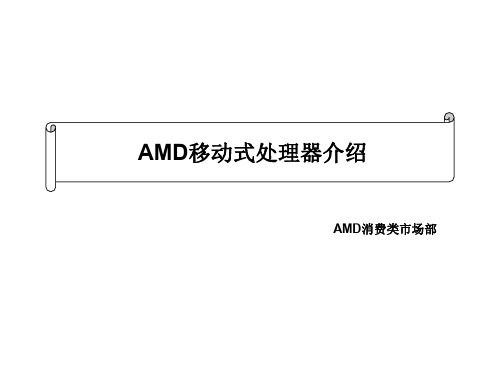
超强的3D性能和游戏体验
1
★ 支持DirectX® DX10和DX10.1;
★ 支持PCI Express 2.0
★ 新一代统一式流处理渲染架构
领先的高清硬件解码技术
2 ★ 独有的统一视频解码器(UVD),有效的减轻CPU的负荷,降低系统功耗
★ 支持1080P,内建HDMI,体验更亮丽的高清视频画质
16x12 4xAA 8xAF, DX9
16x12, DX10
16x12, DX10
Callof Juarez Lost Planet first runs World InConflict
19x12, DX10
16x12, DX10
16x12, DX10
26
目录
• AMD 新一代平台介绍 • AMD 移动式处理器新技术一览 • AMD 移动式处理器产品速查
5倍的高清图像质量提升
突出的3D处理能力 AMD 集成显卡NB,3D性能大幅提升
2.9x
3.3x
Frames per Second Higher is better
5.2x
4.8x
3.3x
AMD Turion™ X2 Ultra ZM-80 + ATI Radeon™ HD 3200
Intel Core 2 Duo T8100 + Intel GMA X3100
ggriffin?2倍的l2cache增加?更高的ht总线速度?更好的功耗管理?更高的ht总线速度?更好的功耗管理?2倍l2cache增加?更高的ht总线速度?更好的功耗管理?amd虚拟化技术?更高的ht总线速度?athlon?x2品牌?双核?更大的l2cache?amd虚拟化技术?turion?x2品牌?更高的主频?ddr2800?动态ht总线带宽?更多的pstates?turion?x2ultra品牌?更高的主频?更大的l2cacheconfidential资料仅供参考不当之处请联系改正
- 1、下载文档前请自行甄别文档内容的完整性,平台不提供额外的编辑、内容补充、找答案等附加服务。
- 2、"仅部分预览"的文档,不可在线预览部分如存在完整性等问题,可反馈申请退款(可完整预览的文档不适用该条件!)。
- 3、如文档侵犯您的权益,请联系客服反馈,我们会尽快为您处理(人工客服工作时间:9:00-18:30)。
AS/NZS 3500.1:2003/Amdt 1/2005-11-29STANDARDS AUSTRALIA/STANDARDS NEW ZEALANDAmendment No. 1toAS/NZS 3500.1:2003 Plumbing and drainage Part 1: Water servicesREVISED TEXTThe 2003 edition of AS/NZS 3500.1 is amended as follows; the amendment(s) should be inserted in the appropriate place(s).SUMMARY: This Amendment applies to Clauses 2.3, 2.4.1, 2.4.2, 3.2.1, 3.3.4, 4.2.5, 6.6, 9.5.2, 9.5.4, 9.5.5, 9.6, 10.4.1, 14.3.2, 14.3.3, 14.4, 14.5, 16.2, Section 10A (new), Table 14.1 (new), Figures 9.1 and 14.2, and Appendices A and F.Published on 29 November 2005.Approved for publication in New Zealand on behalf of the Standards Council of New Zealand on 14 October 2005.Page 10 Clause 2.3Delete first and second paragraphs and replace with the following:M aterials and products in contact with drinking water, rainwater, recycled water, or any combination of these water supplies, shall comply with AS/NZS 4020. Linings and coatings shall comply with AS/NZS 4020 at a surface area to volume ratio not less than that nominated in the compliance report.Page 10 Clause 2.31 Item (e), delete full stop at end of sentence and replace with ‘; and’. 2Add new item (f), as follows: (f)compatibility of materials and products.Page 10 Clause 2.4.1 Item (a)Delete existing Item (a) and replace with the following: (a)Pipes and fittings—(i) up to and including DN 100, shall have a maximum allowable operatingpressure (MAOP) of at least 1.2 MPa at 20°C; and (ii) where larger than DN 100, shall be selected to satisfy design criteria for thesystem.Page 11 Clause 2.4.2 Item (c) Add new paragraph as follows:Where galvanized steel fire hydrant or booster riser pipes are permitted to be buried below ground in accordance with AS 2419.1, the pipes shall be heavy thickness up to and including DN 80 and not less than medium thickness over DN 80. The maximum length of fire hydrant or booster riser pipe permitted below ground is 1.5 m. The buried section of AMDT No. 1 NOV 2005AMDTNo. 1 NOV 2005AMDT No. 1 NOV 2005AMDT No. 1 NOV 2005s e d b y M O N A D E L P H O U S G R O U P L T D o n 02 J u l 2013 (D o c u m e n t c u r r e n c y n o t g u a r a n t e e d w h e n p r i n t e d )Page 11 Clause 2.4.2 Item (d)Delete Item (d) and replace with the following :(d) Copper and copper alloy pipes and fittings shall be installed in accordance withinstallation requirements of AS 4809.Page 12 Clause 2.5Delete Clause 2.5 and replace with the following: ‘Not applicable ’.Page 15 Clause 3.2.1Delete Clause 3.2.1 and replace with the following: 3.2.1 Flow ratesThe flow rates of taps, valves and cisterns shall be not less than the flow rates specified in Table 3.1.The maximum flow rate from a shower, basin, and kitchen sink or laundry trough outlet shall not exceed 9 L/min.Page 16 Clause 3.3.4, first paragraphDelete the word ‘operating ’ and replace with the word ‘static ’.Page 20 Clause 4.2.5 Item (b)Delete Item (b) and replace with the following:(b) Where an alternative supply is non-drinking water, piping shall be clearly andpermanently labelled in accordance with Clause 9.5.2.Page 21 Clause 4.2.5 Item (d)Delete Item (d) and replace with the following:(d) Piping conveying water for non-drinking water applications downstream of abackflow prevention device installed for high or medium hazard protection, other than used for containment, shall be clearly and permanently labelled in accordance with Clause 9.5.2.Page 28 Clause 4.6.3.3Delete the first paragraph and replace it with ‘Non-testable devices shall be installed as follows:’.Page 49 Clause 6.6, second paragraph, third line After the word ‘device ’, insert the following text: ‘appropriate to the cross-connection hazard rating ’.Page 66 Figure 9.1Delete Figure 9.1 and replace with the following:AMDT No. 1 NOV 2005AMDT No. 1 NOV 2005AMDT No. 1 NOV 2005AMDT No. 1 NOV 2005AMDT No. 1 NOV 2005AMDT No. 1 NOV 2005 AMDT No. 1 NOV 2005AMDT No. 1 NOV 2005s e d b y M O N A D E L P H O U S G R O U P L T D o n 02 J u l 2013 (D o c u m e n t c u r r e n c y n o t g u a r a n t e e d w h e n p r i n t e d )F IG U R E 9.1 T Y P I C A L N O N -D R I N K I N G W A T E R I N S T A L L A T I O N F R O M A R E T I C U L A T E D R E C Y C L E D W A T E R S Y S T E Ms e d b y M O N A D E L P H O U S G R O U P L T D o n 02 J u l 2013 (D o c u m e n t c u r r e n c y n o t g u a r a n t e e d w h e n p r i n t e d )Page 67 Clause 9.5.2Delete Clause 9.5.2 and replace with the following: 9.5.2 Non-drinking water services and outlets 9.5.2.1 Service pipesAll pipes shall be identified by a purple colour in accordance with AS 2700 (NZS 7702) being no darker than P24 Jacaranda or P12 Purple and no lighter than P23 Lilac.Where pipes are not integrally coloured purple, identification may be achieved by means of close fitting durable purple coloured sleeving, netting or spirally wrapped tape.All buried pipes shall have an identification tape complying with AS 2648.1 and marked with the following: (a) Contrasting purple lettering installed on top of the pipe, running longitudinally, and fastened to the pipe at not more that 3 m intervals. (b)The following statement in accordance with AS 1345:RECYCLED OR RECLAIMED—WATER—DO NOT DRINKIn New Zealand, markings shall be in accordance with NZBC G12/AS1. 9.5.2.2 Service fittingsFittings may be coloured purple in accordance with the colours specified in Clause 9.5.2.1.NOTE: It is not necessary to use purple coloured fittings.9.5.2.3 External hose tap outlets other than those installed as part of a fire service External hose tap outlets shall comply with the following:(a) They shall be clearly marked with either a ‘warning sign ’ in accordance withFigure 9.2 or ‘prohibition sign ’ in accordance to AS 1319; or in New Zealand, the requirements of NZBC G12/AS1. The prohibition sign shall conform with sign number 404 of AS 1319. (b) They shall be of a type that has a removable handle except where the outlet isinstalled 1200 mm or more above the finished surface level. (c)They shall be coloured, powdered coated purple.(d) They shall have standard threads on the inlet and outlet except where the authorityhaving jurisdiction requires either a —(i)standard inlet connecting thread and non standard hose connection outlet (left-hand thread): or(ii) non-standard inlet connecting thread (e.g., left-hand thread) and a standard hoseconnection outlet.NO TE: The requirement for either a warning type or prohibition type sign in Item (a) and tap connection in Item (b) may differ between regulatory authorities.9.5.2.4 Other outlets including fire service outletsAll other outlets shall be clearly marked with either a ‘warning sign ’ in accordance with Figure 9.2 or ‘prohibition sign ’ in accordance to AS 1319; or in New Zealand, the requirements of NZBC G12/AS1. The ‘prohibition sign ’ shall conform with sign number 404 of AS 1319.AMDT No. 1 NOV 2005s e d b y M O N A D E L P H O U S G R O U P L T D o n 02 J u l 2013 (D o c u m e n t c u r r e n c y n o t g u a r a n t e e d w h e n p r i n t e d )Page 67 Clause 9.5.4 Delete Clause 9.5.4.Page 68 Figure 9.2Delete Figure 9.2 and replacewith t he the following:NOTE: The signs shall be coloured in accordance with AS 1319FIGURE 9.2 TYPICAL WARNING SIGN AND PROHIBITION SIGNPage 68 Clause 9.5.5 Item (a)Delete ‘Lilac (P23)’ and replace with ‘purple ’.Page 68 Clause 9.6Delete the first paragraph and replace with the following:The non-drinking water service shall be flushed and tested in accordance with Section 16. It shall also be tested for cross-connection, prior to commissioning, as follows:Page 69 Clause 10.4.1, second line 1 Delete ‘and not less than 1.5 L ’. 2Delete Note.AMDT No. 1 NOV 2005 AMDT No. 1 NOV 2005AMDT No. 1 NOV 2005 AMDT No. 1 NOV 2005AMDT No. 1 NOV 2005s e d b y M O N A D E L P H O U S G R O U P L T D o n 02 J u l 2013 (D o c u m e n t c u r r e n c y n o t g u a r a n t e e d w h e n p r i n t e d )Page 72 Table 10.3Delete Table 10.3 and replace with the following:Designated type offlush valveMaximum discharge capacity of a flush valveLMaximum number of, or length of, urinal wall permitted to be served by a single flush valve 1 stall 2 stalls 3 stalls2.5 5.0 7.51 stall or 600 mm of continuous wall2 stalls or 1.2 m of continuous wall3 stalls or 1.8 m of continuous wallNOTE: A wall-hung urinal is equivalent to one stall.Page 75 Section 10AInsert new Section 10A as follows:10A INSTALLATION OF WATER SUPPLY TO SPECIFIED FIXTURES10A.1 SCOPE OF SECTIONThis Section specifies installation requirements for the connection of water supply to specified fixtures.10A.2 BIDET, BIDETTE AND TOILET SEAT DOUCHE 10A.2.1 BidetsA bidet shall be installed with a registered break tank or a testable device complying with AS/NZS 2845.1 or AS/NZS 2845.2. 10A.2.2 BidetteA bidette shall be installed with a non-testable device or a 25 mm air gap. 10A.2.3 Toilet seat douchesWhere the douche outlet is, in all positions, at least 25 mm above the rim of the pan, no backflow prevention is required.Where the outlet, in any position, is less than 25 mm above the rim of the pan, a backflow prevention device, complying with AS/NZS 2845.1 or AS/NZS 2845.2, shall be installed.Page 79 Clause 14.3.2Delete Clause 14.3.2 and replace with the following: 14.3.2 Additional marking and signageIn addition to the marking requirements of Clause 2.2, the water supply system from a rainwater tank shall be clearly marked at intervals not exceeding 500 mm with the word ‘RAINWATER ’ in contrasting colour, in accordance with AS 1345. Water outlets shall be identified as ‘RAINWATER ’, or with a rainwater tap identified by a green coloured indicator with the letters ‘RW ’. A typical sign is shown in Figure 14.2.NOTE: AS 1319 provides direction as to the appropriate layout, size and face materials for signs.AMDT No. 1 NOV 2005AMDT No. 1 NOV 2005AMDT No. 1 NOV 2005s e d b y M O N A D E L P H O U S G R O U P L T D o n 02 J u l 2013 (D o c u m e n t c u r r e n c y n o t g u a r a n t e e d w h e n p r i n t e d )Page 79 Clause 14.3.3Delete Clause 14.3.3 and replace with the following: 14.3.3 Connection between service pipesWhere a water supply system from a rainwater tank is connected with the water service from a network utility operator ’s water supply, the following applies: (a) An appropriate backflow prevention device shall be provided to protect the network utility operator ’s water supply.(b)Where the rainwater is being used as a supply to a flushing device, either a backflow prevention device, as shown in Figure 14.1 (a), or an air gap within the cistern as shown in Figure 14.1 (b), shall be provided.(c)A suitable device (e.g., single check valve) shall be provided on the pipeline from the rainwater tank to prevent water from the network utility operator ’s water supply flowing into the rainwater tank.Page 80 Clause 14.4Delete Clause 14.4 and replace with the following: 14.4 Provision for augmentation of supplyWhere provision is made for augmentation of the rainwater supply by either top-up of the rainwater tank with water from another supply, or by connection of another supply to any point downstream of the rainwater tank outlet, the installation shall include backflow protection in accordance with Section 4 and Table 14.1, to protect the other supply system.NOTE: The other supply may be a drinking water supply or an alternative water supply.Page 80 Clause 14.5 (new)Add new Clause 14.5 after Clause 14.4:14.5 Connection to network utility operator’s water supplyWhere provision is made for a rainwater tank to be connected to the network utility operator ’s water supply, the water service piping shall be fitted with an appropriate backflow prevention device in accordance with Section 4 and Table 14.1.AMDT No. 1 NOV 2005AMDT No. 1 NOV 2005AMDT No. 1 NOV 2005s e d b y M O N A D E L P H O U S G R O U P L T D o n 02 J u l 2013 (D o c u m e n t c u r r e n c y n o t g u a r a n t e e d w h e n p r i n t e d )Page 80 Figure 14.2 (new) Insertnew Figure 14.2 as follows:FIGURE 14.2 TYPICAL SIGN FOR RAINWATER OUTLETSPage 80 Table 14.1 (new) Insert new Table 14.1, as follows:TABLE 14.1BACKFLOW PREVENTION —MINIMUM REQUIREMENTS FOR ZONEPROTECTIONRainwater tank location Protection on supply line prior to tank for provision for top-up Protection on the main supply line prior to connection to tankoutlet lineNo top-up or connectionBuried Testable device Testable device No backflow preventiondevice required Partly buried Non-testable device Testable device No backflow preventiondevice required Above groundNon-testable deviceNon-testable deviceNo backflow preventiondevice requiredNOTE: The selection of the backflow prevention device should be determined based on the level of hazard in the immediate environment (see Table 4.1).AMDT No. 1 NOV 2005AMDT No. 1 NOV 2005s e d b y M O N A D E L P H O U S G R O U P L T D o n 02 J u l 2013 (D o c u m e n t c u r r e n c y n o t g u a r a n t e e d w h e n p r i n t e d )Page 82 Clause 16.2Delete Clause 16.2 and replace with the following: 16.2 FLUSHINGAt the completion of the water service installation and prior to hydrostatic testing, the system shall be thoroughly flushed to remove any foreign matter. The flushing shall be undertaken in accordance with Appendix I, Paragraph I3, and continue until the flushed water runs completely clear. The system shall then be pressure-tested in accordance with Clause 16.3.1.The water service used to supply drinking water shall be protected against contamination in accordance with Appendix H and Appendix I.NOTE: See also section 9 for testing and commissioning non-drinking water services.Page 84 Appendix A1 After 4441(Int) add the following reference:4809 Copper pipe and fittings —Installation and commissioning 2 After 4792 add the following reference:6400Water efficient products —Rating and labellingPage 104 Table F1, line HOSE ATTACHMENT OUTLETS Item (c) Delete ‘but not connected downstream of the zone protection device ’.Page 107 Table F3 1 First line, after ‘Premises with alternative water supply ’ add ‘excluding rainwater tanks ’.2 Last line, third column, delete ‘Non-testable device ’ and add ‘See Table 14.1’.3 Add new line as follows:Premises with rainwater tanks (See Table 14.1)LowNon-testable deviceAMDTNo. 1 NOV 2005 AMDT No. 1 NOV 2005AMDT No. 1 NOV 2005AMDT No. 1 NOV 2005s e d b y M O N A D E L P H O U S G R O U P L T D o n 02 J u l 2013 (D o c u m e n t c u r r e n c y n o t g u a r a n t e e d w h e n p r i n t e d )This page has been left intentionally blank.s e d b y M O N A D E L P H O U S G R O U P L T D o n 02 J u l 2013 (D o c u m e n t c u r r e n c y n o t g u a r a n t e e d w h e n p r i n t e d )。
