MBS1000使用说明书
MBS树脂性能介绍
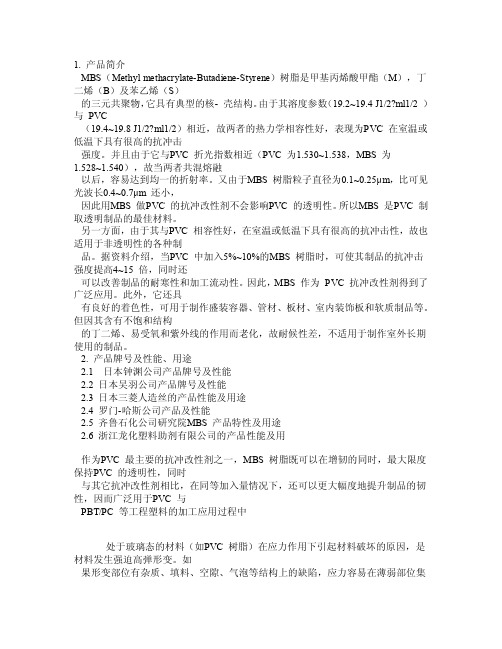
1. 产品简介MBS(Methyl methacrylate-Butadiene-Styrene)树脂是甲基丙烯酸甲酯(M),丁二烯(B)及苯乙烯(S)的三元共聚物,它具有典型的核- 壳结构。
由于其溶度参数(19.2~19.4 J1/2?ml1/2 )与PVC(19.4~19.8 J1/2?ml1/2)相近,故两者的热力学相容性好,表现为PVC 在室温或低温下具有很高的抗冲击强度。
并且由于它与PVC 折光指数相近(PVC 为1.530~1.538,MBS 为1.528~1.540),故当两者共混熔融以后,容易达到均一的折射率。
又由于MBS 树脂粒子直径为0.1~0.25μm,比可见光波长0.4~0.7μm 还小,因此用MBS 做PVC 的抗冲改性剂不会影响PVC 的透明性。
所以MBS 是PVC 制取透明制品的最佳材料。
另一方面,由于其与PVC 相容性好,在室温或低温下具有很高的抗冲击性,故也适用于非透明性的各种制品。
据资料介绍,当PVC 中加入5%~10%的MBS 树脂时,可使其制品的抗冲击强度提高4~15 倍,同时还可以改善制品的耐寒性和加工流动性。
因此,MBS 作为PVC 抗冲改性剂得到了广泛应用。
此外,它还具有良好的着色性,可用于制作盛装容器、管材、板材、室内装饰板和软质制品等。
但因其含有不饱和结构的丁二烯、易受氧和紫外线的作用而老化,故耐候性差,不适用于制作室外长期使用的制品。
2. 产品牌号及性能、用途2.1 日本钟渊公司产品牌号及性能2.2 日本吴羽公司产品牌号及性能2.3 日本三菱人造丝的产品性能及用途2.4 罗门-哈斯公司产品及性能2.5 齐鲁石化公司研究院MBS 产品特性及用途2.6 浙江龙化塑料助剂有限公司的产品性能及用作为PVC 最主要的抗冲改性剂之一,MBS 树脂既可以在增韧的同时,最大限度保持PVC 的透明性,同时与其它抗冲改性剂相比,在同等加入量情况下,还可以更大幅度地提升制品的韧性,因而广泛用于PVC 与PBT/PC 等工程塑料的加工应用过程中处于玻璃态的材料(如PVC 树脂)在应力作用下引起材料破坏的原因,是材料发生强迫高弹形变。
1000型说明书
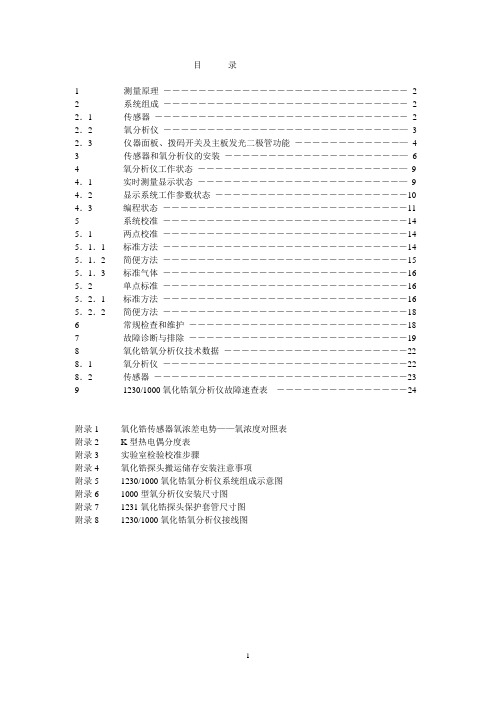
目录1测量原理――――――――――――――――――――――――――――2 2系统组成――――――――――――――――――――――――――――2 2.1传感器―――――――――――――――――――――――――――――2 2.2氧分析仪―――――――――――――――――――――――――――—3 2.3仪器面板、拨码开关及主板发光二极管功能――――――――――――—4 3传感器和氧分析仪的安装――――――――――――――――――――—6 4 氧分析仪工作状态―――――――――――――――――――――――—9 4.1 实时测量显示状态―――――――――――――――――――――――—9 4.2 显示系统工作参数状态――――――――――――――――――――――10 4.3 编程状态――――――――――――――――――――――――――――11 5 系统校准――――――――――――――――――――――――――――14 5.1 两点校准――――――――――――――――――――――――――――14 5.1.1 标准方法――――――――――――――――――――――――――――14 5.1.2 简便方法――――――――――――――――――――――――――――15 5.1.3 标准气体――――――――――――――――――――――――――――16 5.2 单点标准――――――――――――――――――――――――――――16 5.2.1 标准方法――――――――――――――――――――――――――――16 5.2.2 简便方法――――――――――――――――――――――――――――186 常规检查和维护―――――――――――――――――――――――――187 故障诊断与排除―――――――――――――――――――――――――198 氧化锆氧分析仪技术数据―――――――――――――――――――――22 8.1 氧分析仪――――――――――――――――――――――――――――22 8.2 传感器―――――――――――――――――――――――――――――23 9 1230/1000氧化锆氧分析仪故障速查表―――――――――――――――24附录1 氧化锆传感器氧浓差电势——氧浓度对照表附录2 K型热电偶分度表附录3 实验室检验校准步骤附录4 氧化锆探头搬运储存安装注意事项附录5 1230/1000氧化锆氧分析仪系统组成示意图附录6 1000型氧分析仪安装尺寸图附录7 1231氧化锆探头保护套管尺寸图附录8 1230/1000氧化锆氧分析仪接线图注意:1)仪器和探头带电时,除面板操作外,不得进行其他任何操作,以免触电危及生命!2)探头内锆管是易脆品,务必轻拿轻放,不得与包括地面在内的任何物体碰撞,以免锆管断裂、破碎!3)仪器的软件和本说明书受中华人民共和国著作权法保护,未经著作权人同意,任何人不得影印、复制、摘录、修改、传播其中内容,否则将承担相应的法律责任!1测量原理Ronyin1000型氧化锆氧分析仪,主要用于测量燃烧过程中烟气的含氧浓度,同样也适用于非燃烧气体氧浓度测量。
EPINION MPM1000光纤电源测试仪说明书

SPECIFICATIONS Detector T ype: GermaniumWavelength:850nm, 1300nm & 1550nm typicalMeasurement Range:+5dBm to -60dBmMeasurement Accuracy:±0.3dBm (±5%) at -23dBm and +20ºC ±3ºC Measurement Resolution: 0.1dBmdBm and dBrel:YesBatteries:2 x AA Alkaline Cells (NiMh on NiCad can be used) Battery Consumption:20mA nominalPower Input:Can operate and charge internal batteries using optional chargerOptical Connector:ST, FC or SC connector adaptors availableCase Dimensions:160mm x 83mm x 30mm InstrumentWeight:230g with battery Operational Temperature: -15ºC to +50ºC (+5ºF to+122ºF)Operational Humidity: 95% at +40ºC (+104ºF) Storage Temperature:-20ºC to +70ºC (-4ºF to+158ºF)MPM1000Fiber Optic Power MeterDESCRIPTIONThe MPM1000 is an accurate optical power meter that can be used for optical loss testing of fibre optic cables. It has been pre-calibrated for absolute power levels with reference to 1mW (dBm) for 850nm, 1300nm and1550 nm wavelengths using multi-mode cables. However, it can also be used in relative power mode and can therefore also be used on single-mode cables. TheMPM1000 is accurate to ±5% (±0.3dBm) and has a wide dynamic range of +5dBm to -60dBm with a resolution of 0.1dBm.It is particularly suitable for the testing of LAN's, FDDI, and other multimode links whether inside or outside a building.Although the MPM1000's main use is in fibre optic cable attenuation testing, other applications include fibre continuity testing, connector testing, and patch lead testing.Battery status warning indicates low battery condition. An optical battery charger is available when using rechargeable batteries.s850, 1300 & 1550nm Germanium Detector s Wide Dynamic Ranges dBm and dBrel (relative) measurement modess Automatic Power Downs Power Down override during dBrel measurementss Exceptional battery lifes Ruggedised waterproof housing to IP54s 3 Year manufacturers warrantyUKArchcliffe Road Dover CT17 9EN EnglandT +44 (0) 1304 502101 F +44 (0) 1304 207342UNITED STATES4271 Bronze WayDallas TX 75237-1088 USAT 800 723 2861 (USA only)T +1 214 333 3201F +1 214 331 7399OTHER TECHNICAL SALES OFFICESNorristown USA, Toronto CANADA,Mumbai INDIA, Trappes FRANCE,Sydney AUSTRALIA, Madrid SPAINand the Kingdom of BAHRAIN.Registered to ISO 9001:2000 Reg no. Q 09290Registered to ISO 14001 Reg no. EMS 61597MPM1000_DS_en_V11Megger is a registered trademark。
卡莫齐1000系列快速插接管件使用说明书

10/8 G3/8 6,5 8 16,5 30,8 14,3 19 16
30
1511 10/8-1/2
10/8 G1/2 6,5 9 16,5 32,5 15 22 16
36
1511 12/10-3/8
12/10 G3/8 8,5 8 18 32,3 14,3 19 19
39
1511 12/10-1/2
R SW SW1 SW2 Weight (g)
1560 6/4-1/8
6/4 G1/8 3 5,5 15 31 18 12 12 12
19
1560 6/4-1/4
6/4 G1/4 3 7 15 32,5 18 12 12 14
25
1560 8/6-1/8
8/6 G1/8 5 5,5 15 32 19 13 14 12
22
1510 6/4-1/2
6/4
R1/2
3 14 15 34,5 20 22 12
38
1510 6/4-M12x1,25 6/4 M12X1,25 3 10 15 30 18 13 12
17
1510 8/6-1/8
8/6
R1/8
5 7,5 15 27 16 13 14
19
1510 8/6-1/4
8/6
15
1511 6/4-1/4
6/4 G1/4 3 7 15 28 13,5 14 12
16
1511 6/4-3/8
6/4 G3/8 3 8 15 29,3 13,8 19 12
27
1511 8/6-1/8
8/6 G1/8 5 5,5 15 26,3 13,3 12 14
17
1511 8/6-1/4
三汇示波器说明书(Ver1.0)
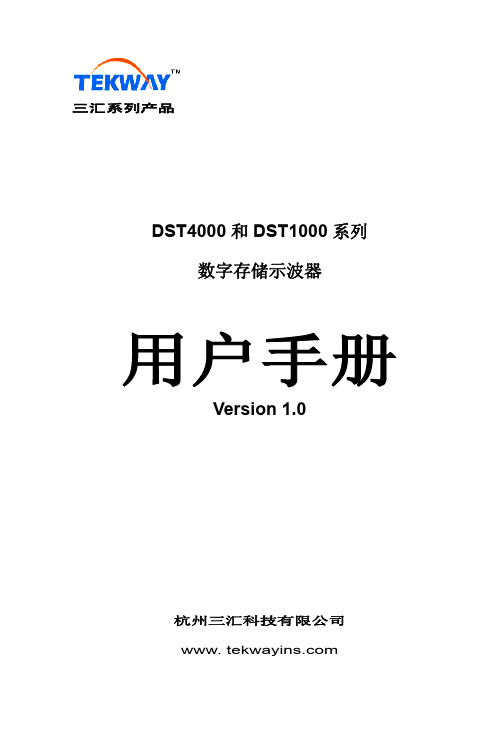
DST4000 和 DST1000 系列数字存储示波器用户手册
i
目录
5.1 显示区 ........................................................................................ 20 5.2 信息区域..................................................................................... 23 5.3 波形显示..................................................................................... 23
三汇系列产品
DST4000 和 DST1000 系列 数字存储示波器
Version 1.0
杭州三汇科技有限公司 www.
目录
目录
目 录 ...........................................................................................................i 版权申明 .......................................................................................................................................................................v 第 1 章 安全事项......................................................................................... 1
IMMULITE 1000 SOP

日常操作1. 打开仪器电源。
在进行下一步操作之前,IMMULITE 1000型的显示面板必须显示下面的信DPC IMMULITE IDLESelect RUN IMMULITE to begin.如果其它信息显示出来,同时按下 ALARM MUTE 和GO 键使仪器进入IDLE状态。
2. 打开计算机、显示器和打印机。
启动菜单显示出来。
3. 确认打印机联机灯是否点亮,打印机是否已经联机。
如果需要,按下联机按钮。
4. 从启动菜单,选择 RUN IMMULITE 。
5. 按照下面的提示画面:输入操作者的姓名缩写或者识别码(最长10个字符),然后选择 [OK]。
系统提示开始同IMMULITE 1000建立通讯并下传程序。
随后,主界面显示出来,在显示面板上显示出下面的信息:DPC IMMULITE Press GO to start6. 按下 GO 键,仪器开始初始化检查。
在仪器进行初始化的时候,下面的信息显示出来(大约持续几秒钟的时间): DPC IMMULITE INITIALIZING. Please wait.然后,出现下列提示:Remove all tubes from load chainPress GO when completed.然后按照下列步骤操作1. 掀开 IMMULITE 1000 上盖。
2. 进样平台的第一个绿色箭头与主温育圈之间的所有测试杯和样本杯都要取出来。
3. 按下仪器 GO 键。
仪器显示下列信息:DPC IMMULITE Initializing Please wait进样链条会向前移动两格。
4. 当初始化过程结束时,仪器显示下列信息:Load water and substrate containers.Empty waste container and press GO.5. 按下显示面板的GO键仪器显示下列信息:IMMULITE is priming the syringes. Please wait.IMMULITE 1000 自动初始化注射器一次,然后显示下列信息:Prime the syringes, substrate and water.Press GO when done.6. 检查注射器下面的手旋螺丝和注射器玻璃管是否拧紧。
博根MBS1000A型桌面扩音器说明书

Model MBS1000ADesktopPaging MicrophoneDESCRIPTIONThe Bogen Model MBS1000A is a dual-impedance,uni-directional,dynamic desktop microphone with a rubberized finish for all industri-al and commercial public address and paging applications.TheMBS1000A has a bottom-mounted slide switch for low- or high-impedance selection.The wide band frequency response is smooth andpeak free,thereby providing a natural,highly-intelligible sound.The microphone output provides a normally open switch closure pairthat can be used to operate external equipment.When the micro-phone is activated using either the push-to-talk or lift-to-talk functions,the provided contact closes.The push-to-talk actuator bar includes alocking feature to allow the mic to remain active for extended periods.The lift-to-talk feature can be enabled or disabled using a bottom-mounted selector switch.Four molded,non-skid,non-marring,and permanently resilient "feet"are located under the cast base.SPECIFICA TIONSElement:DynamicPolar Pattern:Uni-directionalFrequency Response:45 to 15,000 HzOutput:Hi-Z:-52 dB (0 dB = 1 volt/microbar)Lo-Z:-72 dB (0 dB = 1 volt/microbar)Impedance:Hi-Z:50,000 ohms,matches 50,000 ohmsor greaterLo-Z:500 ohms,matches 125 to 1000 ohmsSwitch:Push-to-talk and push-to-lockCable:7-feet of four-conductor,two-shielded cable(mic leads shielded,contacts not shielded)Dimensions:4-3/8" W x 9-3/8" H x 5-7/8" DProduct Weight:1lb.Finish:Black rubberized finish with die cast baseIMPEDANCEThe Bogen Model MBS1000A is a dual-impedance microphone.Thehigh-impedance position is 50,000 ohms unbalanced and the low-impedance is 500 ohms balanced.The low-impedance position is rec-ommended for long cable length requirements.Cable lengths of 100feet or more can be used in this position without loss of level or dete-rioration of high frequency response.Printed in Korea.0302© 2003 Bogen Communications,Inc.54-5901-02ASpecifications subject to change without notice.50 Spring Street,Ramsey,NJ 07446,U.S.A.201-934-8500;Fax:201-934-9832E-mail:**************/Web Site:SELECTORS AND SWITCHESCABLE END CONNECTIONS HI IMPEDANCE:Connect the red lead to an unbalanced mic input,the black lead and shield to ground,and the white and green to external equipment (if applicable).LO IMPEDANCE:Connect cable leads,red and black,to a balanced mic input;shield to ground;and white and green to external equipment (if applicable)PHASINGPositive pressure (movement of diaphragm inward) will generate a positive voltage on the red cable lead with respect to the black lead.CABLE CONNECTIONSFREQUENCY RESPONSE GRAPH。
MBS通信

CALL MBUS_SLAVE, M0.2, MB2
五、上位机通讯软件的设计方案: 1 初始化 为加快开发速度,上位机通讯软件的编程可以使用 MSCOMM 控件,用控件对通 讯软件进行设定需要使用的串口地址、波特率、校验方式、数据缓冲区等初始化操作. 2 命令字发送 MODBUS 规定完整的命令应由从机地址、功能码、数据段和校验码组成。命 令字发送必须严格遵守该规定。计算机发送命令:[设备地址] [命令号 01] [起始寄存器地址 高 8 位] [低 8 位] [读取的寄存器数高 8 位] [低 8 位] [CRC 校验的低 8 位] [CRC 校验的高 8 位]
一、引言: 可编程控制器由于抗干扰能力强,可靠性高,编程简单,性能价格比高,在工业控制领域得 到越来越广泛应用。基于 PLC 的控制系统多数情况下会以微机为主机,PLC 为从机.完成对生 产过程的自动控制,工艺参数的显示和修改.MODBUS RTU 规约是目前国际上普遍采用的 主流通讯协议之一.随着越来越多的企业开始向生产和管理的自动化转变,MODBUS 得到了 广泛的应用.S7-200_6_Modb Nhomakorabeas 通讯实验
2008-11-10 19:59:04| 分类: AS_L | 标签: |字号大中小 订阅
1 学习目标 掌握通讯协议的概念 了解 Modbus 的通讯协议 能够使用 Modbus 协议库实现两台 PLC 之间的通讯
2 实验目标 设置两台 PLC 使用 Modbus 进行通讯,一主一从。Modbus 主站控制 Modbus 从站的输入、输出、
[ 来源:'d' | 类别:技术 | 时间:2009-4-9 14:06:15 ] [字体:大 中 小]
帕顿1000和1000s用户手册说明书
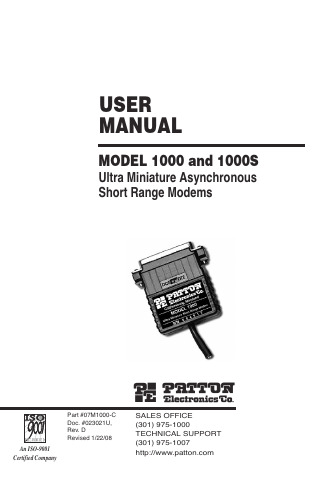
USER MANUAL MODEL 1000 and 1000S Ultra Miniature Asynchronous Short Range Modems SALES OFFICE (301) 975-1000TECHNICAL SUPPORT (301) 975-1007Part #07M1000-C Doc. #023021U,Rev. D Revised 1/22/08C E R T I F I E D An ISO-9001Certified Company1.0 WARRANTY INFORMATIONPatton Electronics warrants all Model 1000 components to be free from defects, and will—at our option—repair or replace the product should it fail within one year from the first date of shipment.This warranty is limited to defects in workmanship or materials, and does not cover customer damage, abuse or unauthorized modification. If this product fails or does not perform as warranted, your sole recourse shall be repair or replacement as described above. Under no condition shall Patton Electronics be liable for any damages incurred by the use of this product. These damages include, but are not limited to, the following: lost profits, lost savings and incidental or consequential damages arising from the use of or inability to use this product. Patton Electronics specifically disclaims all other warranties, expressed or implied, and the installation or use of this product shall be deemed an acceptance of these terms by the user.1.1 RADIO AND TV INTERFERENCEThe Model 1000 generates and uses radio frequency energy, and if not installed and used properly—that is, in strict accordance with the manufacturer's instructions—may cause interference to radio and television reception. The Model 1000 has been tested and found to comply with the limits for a Class A computing device in accordance with the specifications in Subpart J of Part 15 of FCC rules, which are designed to provide reasonable protection from such interference in a commercial installation. However, there is no guarantee that interference will not occur in a particular installation. If the Model 1000 does cause interference to radio or television reception, which can be determined by turning the power off or disconnecting the RS-232 interface, the user is encouraged to try to correct the interference by one of the following measures: moving the computing equipment away from the receiver, re-orienting the receiving antenna and/or plugging the receiving equipment into a different AC outlet (such that the computing equipment and receiver are on different branches).1.2 CE NOTICEThe CE symbol on your Patton Electronics equipment indicates that it is in compliance with the Electromagnetic Compatibility (EMC) directive and the Low Voltage Directive (LVD) of the Union European (EU). A Certificate of Compliance is available by contacting Patton Technical Support.11.2 SERVICEAll warranty and non-warranty repairs must be returned freight prepaid and insured to Patton Electronics. All returns must have a Return Materials Authorization number on the outside of the shipping container. This number may be obtained from Patton Electronics Technical Service at (301) 975-1007; : or,******************.NOTE:Packages received without an RMA number will not be accepted.Patton Electronics' technical staff is also available to answer any questions that might arise concerning the installation or use of your Model 1000. Technical Service hours: 8AM to 5PM EST, Monday through Friday.22.0 GENERAL INFORMATIONThank you for your purchase of this Patton Electronics product. This product has been thoroughly inspected and tested and is warranted for One Year parts and labor. If any questions or problems arise during installation or use of this product, please do not hesitate to contact Patton Electronics Technical Support at (301) 975-1007.2.1 FEATURES• New design uses Surface Mount Technology• Full duplex• Data rates to 19.2 Kbps• Range to 17 miles (27.2 km)• No AC power required• External DCE/DTE switch• Uses modular plugs (RJ-11 or RJ-45) or terminal posts fortwisted pair connections• Very thin case (.75") for closely spaced computer ports• New snap-together, pop-open case• Surge protected (Model 1000S only)• Made in USA2.2 DESCRIPTIONThe Model 1000 Asynchronous Short Range Modem uses the latest surface mount technology to attain high quality short range modem performance in a low profile package. The unit operates full duplex at data rates to 19.2 Kbps over 2 twisted pair. Requiring no AC power or batteries, the Model 1000 supports distances to 17 miles (27.2km).With an externally accessible DCE/DTE switch, the Model 1000 allows easy connection to any device without opening the unit. Three enclosure options allow terminations to be via RJ-11, RJ-45 or terminal blocks. A unique strain relief prevents thin twisted pairs from breaking or pulling loose.The Model 1000S is a surge protected version of the Model 1000 that uses the latest in bi-directional, clamping, transient suppressors to protect itself and connected equipment against harmful transient discharges. For surge handling capability, the Model 1000S is compliant with IEC 801.5 level 2, 1kV.34.0 INSTALLATIONOnce you have properly configured the DTE/DCE switch, you are ready to connect the Model 1000 to your system. This section tells you how to properly connect the Model 1000 to the twisted pair and RS-232 interfaces, and how to operate the Model 1000.4.1 CONNECTION TO THE TWISTED PAIR INTERFACEThe Model 1000 supports data-only communication between two RS-232 devices at distances to 17 miles (27.2 km) and data rates to 19.2 Kbps. There are two essential requirements for installation:1. These units work in pairs. Therefore, you must have one Model1000 at each end of a two twisted pair interface.2. To function properly, the Model 1000 needs two twisted pair ofmetallic wire. The pairs must be unconditioned, dry metallic wire, between 19 and 26 AWG (.4mm to .9mm) (the higher numbergauges may limit distance). Standard dial-up telephone circuits, or leased circuits that run through signal equalization equipment are not acceptable.For your convenience, the Model 1000 is available with three different twisted pair interfaces: RJ-11 jack, RJ-45 jack and terminal blocks with strain relief.4.1.1 TWISTED PAIR CONNECTION USING RJ-11 OR RJ-45The RJ-11 and RJ-45 connectors on the Model 1000's twisted pair interface are pre-wired for a standard TELCO wiring environment (see Figure 3). The table on the following page shows the signal/pinrelationships.610. TIP the top half of the case as necessary to place it over the strain relief assembly (see Figure 11, below). Do not snap the case together yet.11. Insert one captive screw through a saddle washer and then insert the entire piece through the hole in the DB-25 end of the case. Snap that side of the case closed. Repeat the process for the other side. This completes cable installation.4.2 CONNECTION TO THE RS-232 INTERFACEOnce you have configured the Model 1000 for DTE or DCE and connected the twisted pair wires correctly, simply plug the Model 1000 directly into the DB-25 port of the RS-232 device. After doing so, remember to insert and tighten the two captive connector screws.(Note: If you must use a cable to connect the Model 1000 to the RS-232, make sure it is a straight through cable of the shortest possible length—we recommend 6 feet or less).4.3 OPERATING THE MODEL 1000Once the Model 1000 is properly installed, it should operate transparently—as if it were a standard cable connection. Operating power is derived from the RS-232 data and control signals; there is no"ON/OFF" switch.Dear Valued Customer,Thank you for purchasing Patton Electronics products! We do appreciate your business. I trust that you find this user manual helpful.We manufacture one of the widest selections of data communications products in the world including CSU/DSU's, network termination units, powered and self-powered short range modems, fiber optic modems, interface converters, baluns, electronic data switches, data-line surge protectors, multiplexers, transceivers, hubs, print servers and much more. We produce these products at our Gaithersburg, MD, USA, facility, and can custom manufacture products for your unique needs.We would like to hear from you. Please contact us in any of the following ways to tell us how you like this product and how we can meet your product needs today and in the future.Web: Sales E-mail: ****************Support E-mail: ******************Phone - Sales (301) 975-1000Phone - Support (301) 975-1007Fax: (301) 869-9293Mail: Patton Electronics Company7622 Rickenbacker DriveGaithersburg, MD 20879 USAWe are committed to a quality product at a quality price. Patton Electronics is ISO 9001 certified. We meet and exceed the highest standards in the industry (CE, UL, etc.).It is our business to serve you. If you are not satisfied with any aspect of this product or the service provided from Patton Electronics or its distributors, please let us know.Thank you.Burton A.PattonVice PresidentP.S. Please tell us where you purchased this product:__________________________________________________________________________________________________________________ _________________________________________________________ _________________________________________________________ _________________________________________________________ _________________________________________________________。
NTC(MBS1000)开方机作业指导书
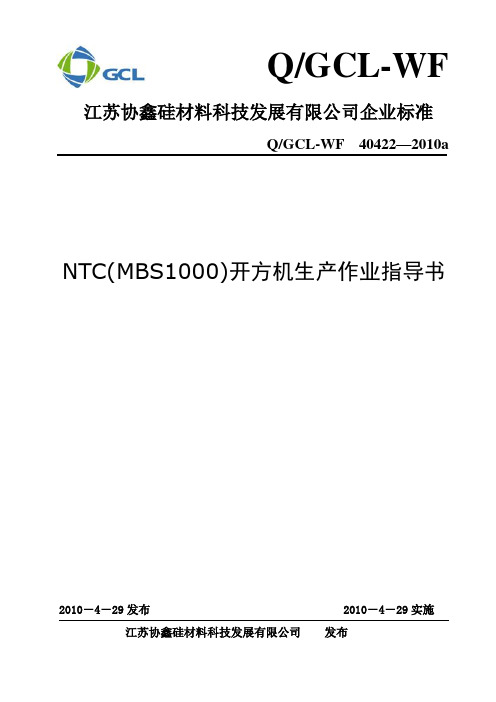
Q/GCL-WF 江苏协鑫硅材料科技发展有限公司企业标准Q/GCL-WF 40422—2010a NTC(MBS1000)开方机生产作业指导书2010-4-29发布 2010-4-29实施江苏协鑫硅材料科技发展有限公司发布※※修订履历※※2010-4-29发布 2010-4-29实施江苏协鑫硅材料科技发展有限公司发布受控状态:受控目录1 范围.............................................................................................................................................. - 1 -2 引用标准...................................................................................................................................... - 1 -3 定义............................................................................................................................................ - 1 -4 工作职责.................................................................................................................................... - 1 -5 操作程序.................................................................................................................................... - 2 -6 其它事项.................................................................................................................................... - 4 -7 检查与考核................................................................................................................................ - 4 -8 表格与记录.................................................................................................................................. - 4 -9 附录............................................................................................................................................ - 4 -附加说明.......................................................................................................................................... - 5 - 江苏协鑫硅材料科技发展有限公司2010-4-29发布 2010-4-29实施Q/GCL-WF江苏协鑫硅材料科技发展有限公司企业标准Q/GCL-WF 40422-2010a NTC(MBS1000)开方机生产作业指导书1范围本标准规定了江苏协鑫硅材料科技发展有限公司(以下简称“协鑫硅材料公司”) NTC (MBS1000)开方机操作的要求、程序、内容和表达形式等。
max-1000使用手册_secret

使用手册目录1.概述1.1简介1.2系统结构闭路电视键盘模拟屏视频切换子机柜串联组合输入/输出子机柜系统控制器应用程序模块1.3设备识别1.4本手册的使用惯例数字范围特别指出2.性能2.1实时时钟(R T C)2.2视频文本输入后文本预置文本2.3灵活的文本(S m a r t e x t T M)2.4隐藏监视器文本2.5监视器的无效2.6动态文本定位2.7黑屏暂停2.8信号源组合2.9使用C C T V键盘访问通道2.10操作员访问系统2.11列入优先的操作员2.12闭路电视键盘暂停功能2.13自动结束2.14远程控制P T Z摄像机、V C R等P T Z摄像机标准设备控制灵活的设备控制2.15摄像机故障检测视频丢失低电平视频高电平视频2.16视频扫描序列防护观光巡扫2.17宏序列2.18系统宏程序库2.19冷启动宏2.20热启动宏2.21通常报警摄像机故障报警P T Z现场故障报警2.22报警显示分组2.23报警栈2.24辅助输出控制3.基本概念3.1M A X-1000®闭路电视监控系统3.2视频矩阵3.3串联选择视频输入45号的实例选择视频输入3号的实例3.4组合预选子机柜组合器子机柜连接子机柜选择视频输入的实例3.5文本插入3.6子机柜定址有30个视频输出通道的系统有40路输出通道的系统有80路输出通道的系统3.7网络和中继中继线路阻塞管理3.8控制设备P T Z摄像机直接驱动P T Z遥控P T Z现场视频录像机直接V C R控制R S-232V C R接口红外V C R接口电视矩阵V C R接口标准设备控制灵活的设备控制4.模拟屏4.1简化操作环境4.2模拟屏的操作4.3模拟屏的配置M P-88模块M P-88主模块M P-88从模块M P-88模块的优点M P-88的配置为M P-88模块分配插槽一个实例4.4模拟屏的编程按钮(外部报警输入)L E D显示器辅助输出控制5.启动5.1M A X-1000®系统环境5.2S E T M A X配置编辑器从M S-D O S运行S E T M A X从M A X-1000®运行S E T M A X5.3S E T M A X主菜单5.4使用编辑器的环境数字输入字母数字输入前缀数字输入数字范围字段范围5.5屏重叠5.6编辑器命令5.7快命令选择快隐藏快拷贝快移动快选择快将快写入临时文件将临时文件写入快打印快5.8文件命令跳转到另一行保存文件装载文件清工作区扩展工作区撤销工作区5.9状态页5.10把你的新配置保存到磁盘5.11返回到M A X-1000®闭路电视监控系统6.系统的使用6.1预置新系统6.2视频输入信号源引用号(R E F)信号源设备类型(T Y P E)信号源设备号(N o)信号源组号(S G)信号源说明文本(D E S C R I P T I O N-T E X T)子机柜I D号(S U B)视频输入号(I N P)旁路的子机柜I D号(C M B)组合器I D号(C I N)网络信号源(N E T-S O U R C E)备用摄像机(A C N)备用摄像机的视窗信号源控制子机柜I D号(C I D)信号源控制子机柜插槽号(C S L)信号源控制子机柜远程P T Z现场号(C S I)有效的信号源控制(--C T R L--)视频信号源锁定控制(C L K)视频信号源禁用标志的默认状态(S D S)预置文本子机柜I D号(P I D)预置文本插槽号(P S L)水平位置(X)垂直位置(Y)动态视频均衡(D E Q)默认的宏设备标志(01--F L G--16)视频故障探测器插槽号(F S L)视频故障启动宏(S T A R T-M A C R O)视频故障结束宏(F I N I S H-M A C R O)6.3视频输出视频输出通道插槽号(S L T)通道设备类型(T Y P E)通道设备号(N o)通道说明文本(D E S R I P T I O N-T E X T)文本插入子机柜I D号(T I D)文本插入子机柜插槽号(T S L)文本插入子机柜显示状态(T D S)文本显示的水平位置(X)文本显示的垂直位置(Y)起动文本行(O E T L)文本显示暂停时间(T/O)默认的电源通视频输入选择(D F T)默认的电源通扫描序列号(S E Q)扫描序列默认模式(S C A N)通道锁定状态(L C R)可访问的信号源组(0---S G---50)报警显示组(1--A G--50)用键盘访问输出通道(1--K B--32)默认的宏设备标志(01--F L G--16)6.4序列表扫描序列默认模式(S C A N)序列类型(T Y P E)扫描序列的信号源组(S G)扫描序列说明文本(D E S C R I P T I O N-T E X T)扫描序列锁定(L O C K)扫描序列停止周期(D W L)摄像机选择输入项(0199)6.5定义闭路电视键盘键盘设备号(K B)键盘说明文本(D E S C R I P T I O N-T E X T)使键盘能够使用(E N B)默认的键盘操作员(D K O)默认的监视器选择(D F M)键盘可闻声状态(A U D)默认的L C D显示方式(L C D)后事件的类型(-T P E-)后事件宏(P O S T-E V E N T-M A C R O)默认的宏设备标志(01--F L G--16)6.6截取键盘键截取键引用号(R E F)截取键名字(D E S C R I P T I O N)键码号(K E Y)键盘I D号(1--K B--32)置换宏序列(K E Y-R E P L A C E M E N T-M A C R O)键释放宏序列(K E Y-R E L E A S E-M A C R O) 6.7键盘操作员操作员引用号(O P R)操作员名字(O P E A T O R-N A M E)操作员优先权码(P R I)键盘暂停时间(K T O)自动结束周期(A S O)键盘I D号(1--K B--32)视频信号源组(0--S G--50)操作员配置特权(O C P)特种访问特权(S A P)特种控制特权(S C P)可访问的报警组(1--A G--50)使用菜单访问视频矩阵(V M A)其他的菜单访问级(M A L)个人识别号(P I N)登录宏序列(S O N-M A C R O)结束宏序列(S O F F-M A C R O)6.8外部报警输入报警引用号(A L M)报警组号(A G)报警说明文本(D E S C R I P T I O N.T E X T)报警模块子机柜I D号(A I D)报警模块子机柜插槽号(A S L)远程P T Z现场摄像机号(C A M)报警模块输入号(1--I P--8)报警正常状态,正常地锁定/打开(A N S)报警输入操作方式(M O D E)网络报警(N E T-A L A R M)报警禁止状态(A D S)报警启动宏(S T A R T-M A C R O)报警结束宏(F I N I S H-M A C R O)6.9编辑辅助输出控制输出引用号(C/O)输出控制说明(D E S C R I P T I O N)输出模块子机柜I D号(O I D)输出模块子机柜插槽号(O S L)远程P T Z现场的摄像机号(C A M)有效输出位(1--O P--8)网络辅助输出(N E T-A U X)默认的通电输出状态(D F T)6.10系统宏程序库宏引用号(R E F)宏说明文本(D E S C R I P T I O N)宏执行序列(M A C R O-E X E C U T I O N-S E Q U E N C E) 6.11特殊的参数(切记)文本插入行的用法预置文本显示状态系统轮询起动报警栈报警栈暂停视频电平故障打印机制表出错记录制表网络节点I D号主网络时钟时钟校正因子冷启动宏执行序列热启动复位宏执行序列中继阻塞-窃用法则默认的M A X-1000®测试方式6.12串行通讯端口端口号(P O R T)端口类型(T Y P E)说明I D表征码1-8(I D1-I D8)端口地址(A D D R)波特率(B A U D)控制状态(C T R L)6.13显示/清除出错记录文件6.14标题和登记6.15读特许协议6.16从磁盘装载全部数据6.17将全部改变保存到磁盘6.18打印全部配置数据选择打印机类型6.19备份全部配置数据备份的重要性完成磁盘拷贝6.20退出配置编辑器7.实例7.1视频输入固定式摄像机P T Z摄像机伪摄像机摄像机故障探测带有预置文本功能的摄像机网络摄像机视频盒式录像机7.2视频输出有文本的监视器监视器扫描编辑监视器自动黑监视器无文本的监视器网络远程监视器V C R输出通道7.3序列表常规扫描序列锁定的扫描序列保护观光巡扫序列网络扫描序列宏索引表7.4定义C C T V键盘闭路电视键盘1汽车停放K B2控制室3接收哑高级K B系统键盘编辑键盘7.5截取键盘的键选择M O N5解锁(水平左转)自动录像观察周围7.6键盘操作员默认的操作员主管人服务操作员约翰史密斯7.7外部报警输入东部周围休息室的前面(P I R)门接触报警高电平报警模拟屏按钮远程摄像机报警网络报警禁止P T Z篡改7.8辅助输出控制视频打印保持帧门撞锁远程继电器输出吊杆门打开/关闭报警指示器模拟屏L E D显示键盘状态L E D显示高电平状态输出网络辅助输出7.9系统宏程序库检验全门门(第一/第二)只是说明行管理报警监视器报警防区(有效的)报警防区(清除)7.10串行通讯端口键盘端口子机柜端口网络端口高电平端口打印机端口辅助端口出错记录端口测试端口附录A.1宏出错信息A.2宏出错报表A.3键盘键码A.4标准的宏命令A.5运行期错误第一章概述1.1简介M A X-1000®闭路电视(C C T V)监控系统(M A X-1000®C C T V M a n a g e m e n t s y s t e m)是全矩阵视频切换系统。
欧姆尼克 1000 系列电磁感应器说明书

Dimensions: [mm]749252070749252070BC749252070749252070T e m p e r a t u r eT pT L749252070Cautions and Warnings:The following conditions apply to all goods within the product series of WE-CST of Würth Elektronik eiSos GmbH & Co. KG:General:•This electronic component is designed and manufactured for use in general electronic equipment.•Würth Elektronik must be asked for written approval (following the PPAP procedure) before incorporating the components into any equipment in fields such as military, aerospace, aviation, nuclear control, submarine, transportation (automotive control, train control, ship control), transportation signal, disaster prevention, medical, public information network etc. where higher safety and reliability are especially required and/or if there is the possibility of direct damage or human injury.•Electronic components that will be used in safety-critical or high-reliability applications, should be pre-evaluated by the customer. •The component is designed and manufactured to be used within the datasheet specified values. If the usage and operation conditions specified in the datasheet are not met, the wire insulation may be damaged or dissolved.•Do not drop or impact the components, as the component may be damaged.•Würth Elektronik products are qualified according to international standards, which are listed in each product reliability report. Würth Elektronik does not warrant any customer qualified product characteristics beyond Würth Elektroniks’ specifications, for its validity and sustainability over time.•The responsibility for the applicability of the customer specific products and use in a particular customer design is always within the authority of the customer. All technical specifications for standard products also apply to customer specific products.Product specific:Soldering:•The solder profile must comply with the technical product specifications. All other profiles will void the warranty.•All other soldering methods are at the customers’ own risk.•Strong forces which may affect the coplanarity of the components’ electrical connection with the PCB (i.e. pins), can damage the component, resulting in avoid of the warranty.Cleaning and Washing:•Washing agents used during the production to clean the customer application might damage or change the characteristics of the wire insulation, marking or plating. Washing agents may have a negative effect on the long-term functionality of the product.•Using a brush during the cleaning process may break the wire due to its small diameter. Therefore, we do not recommend using a brush during the PCB cleaning process.Potting:•If the product is potted in the customer application, the potting material might shrink or expand during and after hardening. Shrinking could lead to an incomplete seal, allowing contaminants into the core. Expansion could damage the component. We recommend a manual inspection after potting to avoid these effects.Storage Conditions:• A storage of Würth Elektronik products for longer than 12 months is not recommended. Within other effects, the terminals may suffer degradation, resulting in bad solderability. Therefore, all products shall be used within the period of 12 months based on the day of shipment.•Do not expose the components to direct sunlight.•The storage conditions in the original packaging are defined according to DIN EN 61760-2.•The storage conditions stated in the original packaging apply to the storage time and not to the transportation time of the components. Packaging:•The packaging specifications apply only to purchase orders comprising whole packaging units. If the ordered quantity exceeds or is lower than the specified packaging unit, packaging in accordance with the packaging specifications cannot be ensured. Handling:•Violation of the technical product specifications such as exceeding the nominal rated current will void the warranty.•Applying currents with audio-frequency signals may result in audible noise due to the magnetostrictive material properties.•Due to heavy weight of the components, strong forces and high accelerations may have the effect to damage the electrical connection or to harm the circuit board and will void the warranty.•The temperature rise of the component must be taken into consideration. The operating temperature is comprised of ambient temperature and temperature rise of the component.The operating temperature of the component shall not exceed the maximum temperature specified.These cautions and warnings comply with the state of the scientific and technical knowledge and are believed to be accurate and reliable.However, no responsibility is assumed for inaccuracies or incompleteness.Würth Elektronik eiSos GmbH & Co. KGEMC & Inductive SolutionsMax-Eyth-Str. 174638 WaldenburgGermanyCHECKED REVISION DATE (YYYY-MM-DD)GENERAL TOLERANCE PROJECTIONMETHODCHC001.0032022-10-20DIN ISO 2768-1mDESCRIPTIONWE-CST Current SenseTransformer ORDER CODE749252070SIZE/TYPE BUSINESS UNIT STATUS PAGEImportant NotesThe following conditions apply to all goods within the product range of Würth Elektronik eiSos GmbH & Co. KG:1. General Customer ResponsibilitySome goods within the product range of Würth Elektronik eiSos GmbH & Co. KG contain statements regarding general suitability for certain application areas. These statements about suitability are based on our knowledge and experience of typical requirements concerning the areas, serve as general guidance and cannot be estimated as binding statements about the suitability for a customer application. The responsibility for the applicability and use in a particular customer design is always solely within the authority of the customer. Due to this fact it is up to the customer to evaluate, where appropriate to investigate and decide whether the device with the specific product characteristics described in the product specification is valid and suitable for the respective customer application or not.2. Customer Responsibility related to Specific, in particular Safety-Relevant ApplicationsIt has to be clearly pointed out that the possibility of a malfunction of electronic components or failure before the end of the usual lifetime cannot be completely eliminated in the current state of the art, even if the products are operated within the range of the specifications.In certain customer applications requiring a very high level of safety and especially in customer applications in which the malfunction or failure of an electronic component could endanger human life or health it must be ensured by most advanced technological aid of suitable design of the customer application that no injury or damage is caused to third parties in the event of malfunction or failure of an electronic component. Therefore, customer is cautioned to verify that data sheets are current before placing orders. The current data sheets can be downloaded at .3. Best Care and AttentionAny product-specific notes, cautions and warnings must be strictly observed. Any disregard will result in the loss of warranty.4. Customer Support for Product SpecificationsSome products within the product range may contain substances which are subject to restrictions in certain jurisdictions in order to serve specific technical requirements. Necessary information is available on request. In this case the field sales engineer or the internal sales person in charge should be contacted who will be happy to support in this matter.5. Product R&DDue to constant product improvement product specifications may change from time to time. As a standard reporting procedure of the Product Change Notification (PCN) according to the JEDEC-Standard inform about minor and major changes. In case of further queries regarding the PCN, the field sales engineer or the internal sales person in charge should be contacted. The basic responsibility of the customer as per Section 1 and 2 remains unaffected.6. Product Life CycleDue to technical progress and economical evaluation we also reserve the right to discontinue production and delivery of products. As a standard reporting procedure of the Product Termination Notification (PTN) according to the JEDEC-Standard we will inform at an early stage about inevitable product discontinuance. According to this we cannot guarantee that all products within our product range will always be available. Therefore it needs to be verified with the field sales engineer or the internal sales person in charge about the current product availability expectancy before or when the product for application design-in disposal is considered. The approach named above does not apply in the case of individual agreements deviating from the foregoing for customer-specific products.7. Property RightsAll the rights for contractual products produced by Würth Elektronik eiSos GmbH & Co. KG on the basis of ideas, development contracts as well as models or templates that are subject to copyright, patent or commercial protection supplied to the customer will remain with Würth Elektronik eiSos GmbH & Co. KG. Würth Elektronik eiSos GmbH & Co. KG does not warrant or represent that any license, either expressed or implied, is granted under any patent right, copyright, mask work right, or other intellectual property right relating to any combination, application, or process in which Würth Elektronik eiSos GmbH & Co. KG components or services are used.8. General Terms and ConditionsUnless otherwise agreed in individual contracts, all orders are subject to the current version of the “General Terms and Conditions of Würth Elektronik eiSos Group”, last version available at .Würth Elektronik eiSos GmbH & Co. KGEMC & Inductive SolutionsMax-Eyth-Str. 174638 WaldenburgGermanyCHECKED REVISION DATE (YYYY-MM-DD)GENERAL TOLERANCE PROJECTIONMETHODCHC001.0032022-10-20DIN ISO 2768-1mDESCRIPTIONWE-CST Current SenseTransformer ORDER CODE749252070SIZE/TYPE BUSINESS UNIT STATUS PAGE。
MBS体感音乐疗法-介绍

M B S体感音乐疗法-产品介绍产品简介:起源于欧洲的体感振动音响,经挪威教育家和治疗家Olav Skile博士和日本音乐治疗联盟理事小松氏博士历经20余载研究设计。
这种技术的开发是基于外部振动可以促进身体功能的研究,被美国AAMT音乐治疗权威Marlanto博士重点推荐。
体感振动音响至今已发展成为一种新的声学治疗技术。
它通过音乐的振动来减弱病状、诱导松弛并减轻压力,迅速消除疲劳、调整神经平衡,已广泛用于心理调节、生物反馈训练、康复护理、临床医疗等身心健康领域,更是音乐鉴赏与音乐治疗的高级配套装置。
它具有以下特点:·科学与艺术的完美结合,会按摩的健康全息音响。
·第五代小型高效换能器,尽享低频音乐的全方位振感。
·家居音乐创新一体化设计,符合人体工学、最大程度获取最佳音效。
·已有体感音乐床垫和沙发,台椅、靠垫、手持设备等,并不断研发新产品。
·用于音乐治疗,世界发达国家专业机构已有20年100篇以上临床报告验证有效。
产品原理及作用机理:传统音响仅仅通过人耳的听觉通路。
而制成家具形式的体感音响,强化了音乐的低频能量,让人们躺下来用整个身体聆听。
利用骨骼传导理论,作用于内听觉和经络、振动触觉,用整个身体获得高质量的鉴赏效果,加倍体会动人的质感、节奏感和逼真的临场感,令人在陶醉中达到高质量的放松。
聆听的感觉就象身体泡在音乐里。
伴随着音乐节拍的振动与冲击,能疏通经络、促进循环,在调节情绪的同时,给内脏进行了独一无二的按摩。
透过骨骼和神经感受音乐的韵律,浑身的血管都麻酥酥的,体验前所未有的透骨舒适和纯粹快感。
30分钟体感音乐,保证你头清气爽、周身舒畅,心理和生理同时得到最大的满足。
医学研究表明,音波的振动就是一种能量。
人的生命与健康离不开振动,因为人体本身就是由一系列振动系统构成的。
如:胃有规律的收缩、肠的不停蠕动、心脏的不息搏动、肺的呼吸吐纳等,各部件都有自己的振动频率。
SMG1000解扰机使用说明书
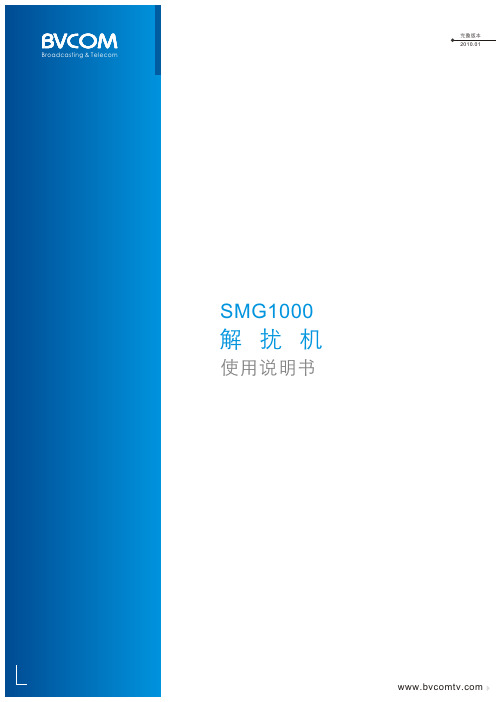
读者对象
本手册的读者对象为安装 SMG1000 解扰机的工程技术人员及产品操作使用人员。
手册约定
手册中有关图标的约定如下: 图 标 说 明 这个图标主要是提醒用户,如果采用不正确的方式操作设备, 可能会对人体或设备造成伤害,或造成业务中断、数据丢失 等。如安装过程、配置业务中等。
这个图标表示提醒用户注意事项。
–3–
BVCOM
解扰机使用说明书
安全需知
仔细阅读本使用说明书,并保留以便查阅。 遵照产品上的警告标志与说明。 清洁时,先将电源插头拔下。 勿将本设备靠近水源,并将本设备远离暖气或电热器等热源。 勿将本设备放置在不稳定的推车、椅子、或桌面上,以免产品滑落而损害。 设备的外壳留有凹槽作为通风散热用,为确保机器正常运转,避免机身过热,请 勿堵住或封闭这些开口。 勿在本设备上叠加重物。 用本设备时,请留意标签上注明的电压类型。如果您无法确定,请致电经销商或 当地电力公司。 勿将任何物品插入本设备内,以免误触电路,造成电路短路、起火。同时,请勿 泼洒任何液体到本设备上。 设备为精密仪器,请勿自行拆机维修,因为不当的拆装,可能会导致触电或其他 不良后果。因此,有任何维息制作,其内容如有更改,恕不另行通知。博威康(BVCOM)技术 有限公司在编写该手册的时候已尽最大努力保证其内容准确可靠,博威康(BVCOM) 技术有限公司不对本手册中的遗漏、不准确或错误导致的损失和损害承担责任。
–1–
BVCOM
解扰机使用说明书
使用者警示
本产品是广电行业专用产品,当在居住环境中使用时,可能会造成电磁干扰,在这 种情况下使用者应采取适当的对策以避免影响使用者的正常生活。
完整版本
2010.01
Broadcasting & Telecom
一种新式MBS1000开方机工作台[实用新型专利]
![一种新式MBS1000开方机工作台[实用新型专利]](https://img.taocdn.com/s3/m/0fbb2ef7c5da50e2534d7fd3.png)
专利名称:一种新式MBS1000开方机工作台专利类型:实用新型专利
发明人:王会敏,张浩强,吕思迦,张建龙
申请号:CN201720448631.9
申请日:20170426
公开号:CN206765126U
公开日:
20171219
专利内容由知识产权出版社提供
摘要:本实用新型公开了一种新式MBS1000开方机工作台,涉及硅棒切割装备技术领域,该工作台位于开方机的上方,所述工作台高于开方机的顶面,所述工作台包括基准台、工作台本体和砂浆盘,所述基准台、工作台本体和砂浆盘自下到上依次布置,所述基准台通过连接机构与开方机连接。
该工作台的设置提高了开方机切割硅棒的长度,将长度从500mm提升至700mm。
申请人:邢台晶龙电子材料有限公司
地址:054001 河北省邢台市开发区南三环广通路516号
国籍:CN
代理机构:石家庄国为知识产权事务所
代理人:申超平
更多信息请下载全文后查看。
CabForms Series 1000 电梯内饰说明书

CABFORMS® SERIES1000 ELEVATOR INTERIORSPRODUCT DATACABFORMS ® SERIES 1000 ELEVATOR INTERIORSCabForms Elevator Interiors are ideal for new equipment or modernization projects. Complete, pre-engineered packages are available for all typical sizes of passenger and service elevators, single or double opening.CabForms Series 1000 is a rugged stainless steel full panel system optimized for airports, educational institu t ions, parking structures and other public areas where maintainable aesthetics and resistance to abuse are important concerns.STandard ComponEnTS - Wall Panels, Bases, Reveals, Installation HardwareopTIonal ComponEnTS - Handrails, Ceiling with Light Fixtures, Emergency Lighting Power Source panEl & ComponEnT dETaIlSwall panElSbaSESrEvEalSWall panels consist of stainless steel, or stainless steel and Fused Metal, decorative faces bonded to a fire-rated structural substrate. The substrate includes an aluminum backer for enhanced panel stability. Total panel thickness, including attachment system, is a nominal 15/16".A 4" high base is fitted between the finished floor and the wall panels. Bases consist of stainless steel decora-tive faces applied to a fire-rated structural substrate with Aluminum backer.90° angled stainless steel reveals are supplied for the elevator rear corners; flat stainless steel reveal strips are sup p lied for front corners and for the areas between adjoining panels.wall panEl dETaIlSTandard modElSModel designations within each CabForms series are based upon the physical configurations of the wall panels:SErIES 1000-aSErIES 1000-b & SErIES 1000-CSeries 1000-A is the simplest panel configuration. Each main panel face is formed from a single piece of stainless steel in your choice of Forms+Surfaces standard finishes and patterns.In Series 1000-B and Series 1000-C, the main panel faces are divided by accent areas that form a horizontal band around the elevator interior. These accent areas may be specified in stainless steel finishes and/or patterns different from the main panels, allowing a multi t ude of additional design options. The only difference between 1000-B and 1000-C is the proportional size of this accent band. Main panel faces and accents are edge-butted and bonded to a single piece of substrate to form each individual wall panel.STandard opTIonS STaInlESS STEElFuSEd mETal ®Stainless steel decorative faces for Series 1000 are available in ten standard stainless steel finishes. In addition, a variety of patterns can be applied to the wall panels to add visual interest or to enhance functionality. Please refer to the Stainless Steel Product Data Sheet for finish swatches and additional information.Fused Metal is Forms+Surfaces' exclusive line of colored stainless steel created by fusing titanium alloys to the stainless substrate at the molecular level. Fused Metal provides the durability and low maintenance of stainless steel in a range of rich color options and can be specified for insets and ceilings. Fused Metal is available in the accent areas of Series 1000-B and Series 1000-C. Please refer to the Fused Metal Product Data Sheet for finish swatches and additional information.PRODUCT DATACABFORMS ® SERIES 1000ELEVATOR INTERIORSrElaTEd produCTSElEvaTor door SkInSarChITECTural aCCEnTSForms+Surfaces Elevator Door Skins can be incorporated in matching colors, patterns and finishes that are offered in CabForms Series 1000.Sheet goods to match your elevator interior are available for headers, jams, returns, transoms and other areas. Our railings, litter & recycling containers, site furnishings andother amenities are all available in materials and finishes that complement those offered in CabForms Series 1000.lEvEle wall SySTEmdoorSOur LEVELe Wall System can be incorporated in matching colors, patterns and finishes in areas surrounding elevators. LEVELe Wall System is available in the same materials and finishes that are offered in CabForms Series 1000.Forms+Surfaces also manufactures a complete range of entrance doors, and door pulls in matching materials and finishes to CabForms Elevator paTIbIlITy & wEIghT ShEll CompaTIbIlITyCabFormS wEIghT InFormaTIonSeries 1000 Elevator Interiors can be specified for elevators of just about any size, weight capacity or door configuration. Most interiors are installed in steel cab shells, but CabForms panels can also be supplied with appropriate screws for in s tallation in wood shells if required. Most cab shells are found to be out-of-square to some degree. The CabForms wall panels and reveals have sufficient toler a nces built into them to easily accommodate the vast majority of out-of-square conditions or other dimen s ional irregularities.Series 1000 wall panels weigh approximately 3.3 lbs. per square foot. Ceilings (includinglights and structural elements) weigh approximately 2.97 lbs. per square foot. Handrail weights vary by series and length. Estimated total weights for customer-specified elevator interiors can be provided by Forms+Surfaces once shell dimensions, material selections and other system options are detailed in the Design Guide.dElIvEry & InSTallaTIondElIvErywall panEl InSTallaTIonpanEl rEplaCEmEnTWall panels, bases, reveals and handrails for each individual elevator arrive in a single crate, making it easy to organize materials on-site (ceilings, if specified, are crated separately). The crate arrives with components neatly organized and includes all the necessary fasteners, adhesives and templates along with easy-to-follow installation instructions.Designed for quick installation, Series 1000 uses a system of extruded Aluminum mounting clips that come pre-installed on the wall panels. Mating clips are field-attached to the elevator shell interior using the included templates for easy vertical alignment.If wall panels are ever damaged due to accident or vandalism, replacement panels can be ordered from Forms+Surfaces. The attachment system permits quick field repairs with minimal downtime.maInTEnanCESTaInlESS STEEl & FuSEd mETalFingerprints and smudges can be removed using a non-chlorinated spray cleaner/degreaser such as Simple Green ® and a microfiber cloth. Stainless steel’s bright appear a nce can be maintained by occasional polishing with a soft cloth dipped in common household white vinegar. Commercial products specifically formulated for stainless steel such as 3M TM Stainless Steel Cleaner and Polish may also be used. Do not use harsh abrasives, acids or chlorine-based cleaners or cleaning tools containing carbon steel, such as steel wool or wire brushes.CuSTom ElEvaTor InTErIorSIf your design requirements go beyond the standard Series 1000 configuration, material and finish offerings, customized versions are available for an additional charge. Please call us to discuss your needs.how To SpECIFyDesign Guides are available for each standard Cabforms model to lead you through the specification process in a simple, checkbox format. The Design Guide captures all the information needed to generate a quote: dimensions, finishes, handrail selections and other op t ions. CSI specifications are also available on our website.PRODUCT DATACABFORMS ® SERIES 1000ELEVATOR INTERIORSSErIES 1000-aMAIN PANEL FACINGBASECORNER REVEAL CEILING3412LIGHTING HANDRAIL531245PRODUCT DATACABFORMS ® SERIES 1000ELEVATOR INTERIORSSErIES 1000-bBASECORNER REVEAL CEILING3412LIGHTING HANDRAIL531245PRODUCT DATACABFORMS ® SERIES 1000ELEVATOR INTERIORSSErIES 1000-CBASECORNER REVEAL CEILING3412LIGHTING HANDRAIL531245PRODUCT DATACABFORMS ® SERIES 1000ELEVATOR INTERIORShandraIl opTIonSOptional handrails in a choice of six standard series can be specified for elevator back walls and/or side walls. All standard handrails include shoulder bolts for attachment to the wall panels. For elevator door openings that are flush with the adjacent side wall(s), a returned handrail configuration is recommended.round SErIES1.25" or 1.5" diameter round rail with choice of radius bend ends or flat ends with integral standoffsRound handrails are available in Stainless Steel or Bronze with a choice of Satin, Polished or Stippled finishes. Rails and stand o ffs are always the same metal and finish.rECTangular SErIES1" x 2" rectangular cross-section rail with integral standoffsRectangular handrails are available in Stainless Steel, Bronze or Brass with a choice of Satin or Polished finishes. Stainless handrails are also available in a Stippled finish, while Bronze handrails are also available in an Oil-Rubbed finish. Rails and stand o ffs are always the same metal and finish.CompaSS SErIES1.25" diameter tubular rail with choice of Bullet, Cylinder, Ring, Double Ring or Clamshell standoffsCompass rails and standoffs are available in Stainless Steel or Bronze with a choice of Satin, Polished or Stippled finishes. Compass rails are also available in Black Santroprene ®. Metals and finishes can be mixed or matched on rails and stand o ffs to create either uniform or contrasting effects.BulletCylinderRingDouble RingClamshellRadius Bend EndFlat EndPRODUCT DATACABFORMS ® SERIES 1000ELEVATOR INTERIORSmodular SErIES1.25" diameter tubular rail with L-shaped aluminum standoffsModular rails are available in Stainless Steel or Bronze with a choice of Satin, Polished or Stippled finishes. Standoffs are always Clear Anodized Aluminum with Satin finish.QuadranT SErIES1" x 1.5" rectangular cross-section rail oriented with either the narrow (Series 1000) or the wide (Series 1500) edge facing out with corresponding standoffs. Both series are available with Block, Clamp or Vise standoffs.Quadrant rails and standoffs are available in Stainless Steel or Bronze with a choice of Satin, Polished or Stippled finishes. Rails are also available in Oil-Rubbed Bronze or StippledOil-Rubbed Bronze finishes or Black Santroprene ®. Metals and finishes can be mixed or matched on rails and stando ffs to create either uniform or contrasting effects.SExTanT SErIES1.25" or 1.5" diameter tubular rail with choice of Bullet, Column, Cylinder or Taper finials. StandardTee projection standoffs join segments of Sextant rail.Quandrant rails and standoffs are available in Stainless Steel or Bronze with a choice of Satin, Polished or Stippled finishes. Rails are also available in Black Santroprene ® finish, while standoffs are also available in Oil-Rubbed Bronze. Metals & finishes can be mixed or matched on rails and stand o ffs to create either uniform or contrasting effects.Series 1000 BlockSeries 1000 ClampSeries 1000 ViceSeries 1500 BlockSeries 1500 ClampSeries 1500 ViceBulletCylinderColumnTaperTeePRODUCT DATACABFORMS ® SERIES 1000ELEVATOR INTERIORSCEIlIngCEIlIng opTIonSCEIlIng InSTallaTIonlIghTIng• Wall panels integrate easily with existing ceilings or you can specify a ceiling to complete your cab package. The standard ceiling is a six-panel suspended island design with six low-voltage halogen downlights, high-efficiency LED downlights or high-output LED perimeter lighting. When using LED downlights, LED perimeter accent lighting or high-output LED perimeter lighting may also be specified. LED perimeter accent lighting is not available with halogen downlights.• Ceiling panels consist of Stainless Steel or Fused Metal decorative faces applied to a structural backer with black reveals. Any of the standard Stainless Steel or Fused Metal finishes listed below may be specified.• The ceiling perimeter is extruded aluminum with a clear anodized finish.• The ceiling uses a side-mount installation system that attaches the ceiling to the upper side walls the elevator shell. This system makes the ceiling very easy to install and provides a generous range of adjustment to align the ceiling with the wall panels.• A canopy-mount option incorporating track-adjustable tie rods is also available for elevator configurations not condu c ive to the side-mount standard.• All lighting systems include a power supply and wire harnessing. Lighting systems come completely pre-installed in the ceiling with one central junction box for connection.• A dedicated input circuit is required for ceilings that are specified with a lighting option.• In halogen and LED downlight systems, each of the downlights is mounted in a black, cast metal housing with quick-disconnect termi n als. Some installers prefer to relocate the power supply to the top side of the canopy and sufficient wire harness length to do this is included with downlight systems.• High-output LED perimeter lighting is available as a standalone system, or it can be combined with our LED downlight system. • LED perimeter accent lighting is available for use with LED downlights. LED perimeter accent lighting cannot be combined with halogen downlights.halogEn downlIghTSlamppowEr Supply• 20W MR16 Halogen display lamp, aluminum reflector, rubber coated clear front glass, 2-pin base, positionable swivel mount with easy-change snap ring lamp retention clip • Housing Material: Die-cast Aluminum• Mounting: Quick-mount spring toggles, allow toolless installation or removal from either side of face panel.• Metal Finish: Black Polyester powdercoat• Fixture Dimensions: Overall Height: 2.0" | Cutout Hole: 2-15/16" | Overall Diameter: 3-5/16"• Base type: GU5.3• Wattage: 20 W• Input Voltage: 12V • Lumens: 300lm• Color temperature: 3,000K • Rated Life: 4,000 hours • Beam Angle: 36 degrees• Lighttech LVT 151R LPC 150W Electronic Transformer, Dimmable, Short Circuit Protection • Wattage: 150W• Input Voltage: 120VAC • Current: 1.25 Amps • Output Voltage: 12VAC• Dimensions: 1.5" depth x 6.5" width x 1.375" height • Compliance: UL and CULlEd downlIghTSlamppowEr Supply• MR16, 3x2W High Power Spotlight • Housing Material: Die-cast Aluminum• Mounting: Quick-mount spring toggles, allow toolless installation or removal from either side of face panel.• Metal Finish: Black Polyester powdercoat• Fixture Dimensions: Overall Height: 2.0" | Cutout Hole: 2-11/16" | Overall Diameter: 3-1/4"• Base type: GU5.3• Wattage: 6W• LED Quantity: 3/Lamp • Input Voltage: 12V • Lumens: 220lm• Color temperature: 4,500-5,000K. • Rated Life: 50,000 hours • Beam Angle: 30 degrees • Compliance: ROHS• Waterproof LED Transformer AC 110V/220V to DC 12V • Wattage: 60W• Input Voltage: AC 90-130V • Input Curent: 5 Amps• Output Voltage: DC 12V +/- 0.5V• Dimensions: 2.83" depth x 7.28" width x 1.77" height • Compliance: ROHSPRODUCT DATACABFORMS ® SERIES 1000ELEVATOR INTERIORSlEd pErImETEr lIghTIng (ONLy AVAILABLE WITH LED DOWNLIGHTS)lamppowEr Supply• SMD 5050DD Flexible LED strips, 150 LEDs/strip (approximately 250-300 per cab)• Housing Material: Extruded Aluminum• Mounting: Pre-installed in Extruded Aluminum channel • Metal Finish: Clear Anodized• Fixture Dimensions: Overall Height: 1.43" | Overall Depth: 2.1"• Wattage: 2.2W/lineal foot • LED Quantity: 30/m or 9.15/ft • Input Voltage: 12V • Lumens: 14-16lm/LED• Color temperature: 4,500-5,000K • Rated Life: 50,000 hours • Beam Angle: 120 degrees • Compliance: ROHS• Waterproof LED Driver LyDW1201250• Wattage: 150W• Input Voltage: AC 100-240V • Input Current: 2.5 Amps• Output Voltage: DC 12V +/- 0.5V• Dimensions: 3.54" depth x 7.87" width x 1.73" height • Compliance: ROHShIgh-ouTpuT lEd pErImETEr lIghTIng (AVAILABLE STANDALONE OR WITH LED DOWNLIGHT SySTEM)lamppowEr Supply• SMD 5050DD Flexible LED strips, 300 LEDs/strip (approximately 500-600 per cab)• Housing Material: Extruded Aluminum• Mounting: Pre-installed in Extruded Aluminum channel • Metal Finish: Clear Anodized• Fixture Dimensions: Overall Height: 1.43" | Overall Depth: 2.1"• Wattage: 4.4W/lineal foot • LED Quantity: 60/m or 18.3/ft • Input Voltage: 12V • Lumens: 14-16lm/LED• Color temperature: 4,500-5,000K • Rated Life: 50,000 hours • Beam Angle: 120 degrees • Compliance: ROHS• Waterproof LED Transformer AC 110V/220V to DC 12V • Wattage: 150W• Input Voltage: AC 110-220V • Current: 12.5 Amps• Output Voltage: DC 12V +/- 0.5V• Dimensions: 3.54" depth x 7.87" width x 1.73" height • Compliance: ROHSEmErgEnCy & vEnTIlaTIonEmErgEnCy lIghTIngEmErgEnCy ExITFIrE raTIngSvEnTIlaTIonEmergency lighting is included in the standard lightingsystem, unless otherwise specified in writing. The emergency lighting system incorporates an additional power supply with a battery to power the emergency lights in the event of a main power failure. The power supply includes an automatic battery charger, test switch, low battery voltage circuit, and alarm terminals. The emergency lights themselves are small high-intensity LEDs located at the front edge of the ceiling.The emergency exit can be placed anywhere in the ceiling as needed to line up with the exit opening in the cab shell canopy. The Design Guide asks you to de t ail the exact placement and this information will be verified via approval drawings.Backer materials and all Stainless Steel and Fused Metal are Class A/I fire-rated for smoke develop m ent and flame spread.Elevator Interiors are designed to accommodate most standard vent configurations. Unusual or non-standard ventilation requirements should be brought to our atten t ion and detailed in the approval drawings to ensure compliance once material is installed.PRODUCT DATAMember of the USGBC | Member of the EGBC | LEED® Accredited Professional on Staff | FSC Certified Supplier | SCS-COC-001461 | ©1996 Forest Stewardship Council A.C.Offices Worldwide | © 2012 Forms+Surfaces® All dimensions are nominal. Specifications and pricing subject to change without notice. For the most current version of this document, please refer to our website at .T 1.800.451.0410 | F 412.781.7840 | page 10 of 10 | Rev. 08-17-12CABFORMS ® SERIES 1000ELEVATOR INTERIORS CodE ComplIanCESSeries 1000 wall panels, bases, handrails and ceilings comply with the following codes and guidelines:ASME A17.1a-1997:Safety Code for Elevators and Escalators, Section 204204.1bSecuring of Enclosures (Includes the requirements for the buffer test. CabForms components were tested successfully at 2g—twice the code requirement.)204.1eTop Emergency Exits 204.2aMaterial for Car Enclosures, Enclosure Lin i ngs, and Floor Coverings 204.2cVentilation 204.2dHeadroom in Elevator Cars 204.7dProtection of Light Bulbs and Tubes 2001 California Building Code, Chapter 303003.4.7Car Inside*3003.4.12Handrails Americans with Disabilities Act Accessibility Guidelines (ADAAG)4.10.9Floor Plan of Elevator Cars**Complies when installed in most common sizes of passenger elevators and service elevators. Purchasing party is responsible for ensuring that finished installation maintains mini-mum floor dimensions required by ADA guidelines and applicable local codes.。
Isomag MS 1000 玻璃窟型馆式传感器用户Parameters手册说明书

1600 260
2500 350
4000 6400 600 1000
DN PTFE EBON. PTFE EBON. PP PTFE EBON. PTFE EBON. EBON.
25
25
19 25
25
39
32
43
28 43
43
53
40
53
36 53
53
72
50
68
52 68
68
81
65
90
75 45
50 (2")
'+0 '-3 (-0.12) 100 (3.94) 177 (6.97) 92 (3.62)
65 (2" 1/2)
'+0 '-3 (-0.12) 150 (5.90) 199 (7.83) 108 (4.25)
80 (3")
'+0 '-3 (-0.12) 150 (5.90) 209 (8.23) 118 (4.65)
350 (14")
'+0 '-5 (-0.20) 350 (13.78) 527 (20.75) 436 (17.17) 294 (11.57) 32 (70)
PN10, PN16, ANSI150
400 (16")
'+0 '-5 (-0.20) 400 (15.75) 579 (22.80) 488 (19.21) 344 (13.54) 39 (86)
OVERALL DIMENSIONS......................................................................................... 4 VERSIONS ........................................................................................................... 5 TORQUES (Nm).................................................................................................... 6 INSTALLATION RECOMMENDATIONS .................................................................... 7 RECOMMENDED INSTALLATION METHOD ............................................................. 8 SENSOR GROUNDING........................................................................................... 9 SEPARATE VERSION ........................................................................................... 10 PRESSURE LOSS CALCULATION .......................................................................... 11 (CONES 8° ANGLES)........................................................................................... 11 HOW TO ORDER ................................................................................................ 12
STARTECH MCM1110MMLC 1000Mbps光纤介质转换器用户手册

Instruction manualDE: Bedienungsanleitung - FR: Guide de l'utilisateur - ES: Guía del usuario - IT: Guida per l'uso - NL: Gebruiksaanwijzing - PT: Guia do usuário - Manual Revision: 09/01/2015For the latest information, technical specifications, and support for this product, please visit /MCM1110MMLC.Packaging contents• 1x fiber media converter - MM LC• 1x universal power adapter (NA/EU/UK/AU)System requirements• 10/100/1000Mbps Ethernet network equipment • RJ45 terminated UTP Cat5e or better Ethernet cable • Terminated fiber optic cable — Multimode LC duplex connectors• AC electrical outletProduct diagramFront viewMCM1110MMLCGigabit Ethernet Fiber Media Converter - MM LCLEDs switch Gigabit SFP transceiver module - 850nm - LCportInstall the media converterThe media converter is pre-installed with a 1000Base-SX (850nm) Gigabit SFP transceiver module with LC connectors.1. Turn off the networking equipment that will be connected to the media converter.2. Remove the dust cover from the SFP module.Note: In addition to the pre-installed SFP module, the media converter can also be used with any MSA-compliant Gigabit SFP module. It will not support 10/100Mbps modules.3. Connect a multimode LC duplex fiber-optic cable from the media converter’s SFP module to your fiber network device.The TX and RX connectors must be paired at both ends of the connection For example TX to RX, and RX to TX.4. Connect an RJ45 Cat 5e/6 Ethernet cable from the mediaconverter’s RJ45 port to your 10/100/1000Mbps network device.5. Select the appropriate regional clip for your region and connect the power adapter to an AC electrical outlet.6. Connect the power adapter to the media converter’s DC input. The PWR LED (power) should light up solid.7. Turn the networking equipment from step #1 back on. The Fiber and TP LNK/ACT LEDs should light up solid when all cables and devices are properly connected.Note: Check the link budget of your SFP modules, as well as the module’s intended wiring distance. SFP modules are designed to transmit signals over large distances. If the physical wiring distance is too short, the transmitting optical signal (laser) may be too strong and damage the receiving SFP module. An in-line optical attenuator may be required to protect them from damage.LED indicatorsPWR (Green)Solidpowered on Fiber LNK/ACT (Green)SolidA fiber link between the media converter and fiber network equipment isestablished FlashingThe fiber port is actively sending or receiving data(activity)TP LNK/ACT (Green)SolidAn RJ45 Ethernet link between the media converter and RJ45 network equipment is established FlashingThe RJ45 port is actively sending or receiving data(activity)TP 1000 (Green)SolidA Gigabit (1000Mbps) link on the RJ45 port is established OffThe RJ45 port is running at 10/100Mbps speedsRear viewFCC Compliance StatementThis equipment has been tested and found to comply with the limits for a Class B digital device, pursuant to part 15 of the FCC Rules. These limits are designed to provide reasonable protection against harmful interference in a residential installation. This equipment generates, uses and can radiate radio frequency energy and, if not installed and used in accordance with the instructions, may cause harmful interference to radio communications. However, there is no guarantee that interference will not occur in a particular installation. If this equipment does cause harmful interference to radio or television reception, which can be determined by turning the equipment off and on, the user is encouraged to try to correct the interference by one or more of the following measures:• Reorient or relocate the receiving antenna.• Increase the separation between the equipment and receiver.• Connect the equipment into an outlet on a circuit different from that to which the receiver is connected.•Consult the dealer or an experienced radio/TV technician for helpThis device complies with part 15 of the FCC Rules. Operation is subject to the following two conditions: (1) This device may not cause harmful interference, and (2) this device must accept any interference received, including interference that may cause undesired operation. Changes or modifications not expressly approved by could void the user’s authority to operate the equipment.Industry Canada StatementThis Class B digital apparatus complies with Canadian ICES-003.Cet appareil numérique de la classe [B] est conforme à la norme NMB-003 du Canada.CAN ICES-3 (B)/NMB-3(B)Use of Trademarks, Registered Trademarks, and other Protected Names and SymbolsThis manual may make reference to trademarks, registered trademarks, and other protected names and/or symbols of third-party companies not related in any way to. Where they occur these references are for illustrative purposes only and do not represent an endorsement of a product or service by , or an endorsement of the product(s) to which this manual applies by the third-party company in question. Regardless of any direct acknowledgement elsewhere in the body of this document, hereby acknowledges that all trademarks, registered trademarks, service marks, and other protected names and/or symbols contained in this manual and related documents are the property of their respective holders.Technical Support’s lifetime technical support is an integral part of our commitment to provide industry-leading solutions. If you ever need help with your product, visit /support and access our comprehensive selection of online tools, documentation, and downloads. For the latest drivers/software, please visit /downloadsWarranty InformationThis product is backed by a two-year warranty. warrants its products against defects in materials and workmanship for the periods noted, following the initial date of purchase. During this period, the products may be returned for repair, or replacement with equivalent products at our discretion. The warranty covers parts and labor costs only. does not warrant its products from defects or damages arising from misuse, abuse, alteration, or normal wear and tear.Limitation of LiabilityIn no event shall the liability of Ltd. and USA LLP (or their officers, directors, employees or agents) for any damages (whether direct or indirect, special, punitive, incidental, consequential, or otherwise), loss of profits, loss of business, or any pecuniary loss, arising out of or related to the use of the product exceed the actual price paid for the product. Some states do not allow the exclusion or limitation of incidental or consequential damages. If such laws apply, the limitations or exclusions contained in this statement may not apply to you.Link fault pass-through (LFP)Link fault pass-through can notify you of link problems and provides an efficient solution to monitor your network. The LFP DIP switch is set to ON by default, and you can use the DIP switch to enable (ON) or disable (OFF) the LFP function.Enable LFPWhen the DIP switch is set to ON then LFP is enabled. When a device is connected to the media converter, and the TP (twisted pair) copper line or Fiber line drops the link, then the media converter will disconnect the transmission link on the opposite interface.• Slide the LFP DIP switch to the ON position to enable LFP .Disable LFPWhen the DIP switch is set to OFF then LFP is disabled. If you are familiar with your network infrastructure and proper diagnostic procedures then you can disable LFP , otherwise it is recommended to leave the DIP switch in the default ON position.• Slide the LFP DIP switch to the OFF position to disable LFP . Once set to OFF , reset the media converter by disconnecting and reconnecting the power.Duplex mode supportThe media converter’s RJ45 port supports 10/100/1000Mbpsnetworks and will automatically negotiate the connection type. By default, it will automatically detect the link speed and the duplex mode of your connected equipment.The media converter’s fiber port (1000Base-SX/LX) allows 1000Mbps full duplex auto-negotiation. Check to ensure the duplex setting of the connected fiber equipment matches the duplex setting of themedia converter.1000Base-SX (850nm)MM62.5/125μm 10050/125μm5001000Base-LX (1310nm)MM 62.5/125μm 550/125μm 5SM9/125μmN/A1000Base-SX (850nm)N/A 50/125μm or 62.5/125μm 1000Base-LX (1310nm)9/125μm50/125μm or 62.5/125μmSurface or wall mountingThe media converter features two mounting holes on the bottom of the unit which let you mount it on a surface or a wall.• Fasten and secure the media converter to a wall or surface using the integrated mounting holes.Note: Screws are required to mount the media converter.Fiber cable distancesThe media converter is pre-installed with a 1000Base-SX (850nm) Gigabit SFP transceiver module with LC connectors.The distance capabilities of the media converter are variable and depend on the SFP module, and the fiber optic cable used.Fiber cable types and distancesFiber cable types。
电梯红外线光幕MBS-S100说明书

MBS―S100二合一光幕安全触板使用说明书上海三菱电梯1二合一光幕的功用SANSI– GM–94 C型二合一电梯红外线光幕机是由A,B两个光电板(或称发射板和接收板 ) 和一个微控制器所组成。
当通电后,发射光电板和接收光电板之间就形成平行和交错的光栅( 或称为光幕 )的监测区,假设此时在监测区内出现障碍物体时,由微控制器发出监测信号,使控制继电器动作,其电梯门处于开启状态,电梯不能起动运行,起安全保护作用。
2技术参数●SANSI–GM–94C型二合一红外线光幕宻度94 束●发射管及接收管对数 32 对●有效检测高度 1700 mm●有效检测水平距离 0 … 4000mm●最大纵向允差 20mm●最大横向允差 3mm●最大角度允差±15°●响应时间≤ 64ms●输入电压 AC 220V ± 10%,AC 110V± 10%,DC24V●继电器输出负载能力: 5A,250VAC / 5A,30 VDC●保护等级发射和接受装置 IP54电源控制盒 IP31●外形尺寸2070*55*22mm●工作温度-20℃ (65)●电磁兼容性 EN 12015:1998EN 12016:19983二合一光幕机的部件✧光电板( 光电发射板,光电接收板 ) 2 根✧电源控制器盒 1 个✧光电板联接电缆线 2根✧电源电缆线 1 根4安装和配线二合一光幕机部件和配线如附图 1 所示。
5安装和配线要求✧安装和配线应符合所有相关的国家和行业标准规程;✧电源控制盒放置在轿厢顶部,并尽量接近轿厢门的适当位置,而且要用螺钉固定住;✧电源控制盒的电源线接到控制电源的端子上,注意电源电压的不同;✧ A ,B 光电板安装于轿厢门板背侧边缘上,与门板平行,两光电板应同在一个水平面上,允差参见技术参数要术;如附图2所示。
✧ A ,B 光电板顶端带超软电缆的插头,插接到电源控制盒上,A ,B 两个插头可随意插入;✧ A ,B 光电板两根超软电缆随开关门移动而有所摆动,因此,在安装时应使电缆自然弯曲,转变半径≥ 100 mm ,不应被机械部件所夹持而造成被切断或挤压;✧电源控制器中的继电器,有 1 个常开和 1个常闭触头,按用户要求,接到电梯控制器的输入端子上 (如重新开门回路端口 ) ;正常状态下,二合一光幕的常闭触点应和安全触板输出串联后接到电梯控制回路中。
华为metro1000传输设备说明

华为metro1000传输设备说明华为OSN1500传输设备单板运用说明(白银西、白银、靖远)PIU :电源接入板,两块PIU单板,用来接入两路-48V直流电源,给系统供电。
主要功能有:提供稳定的-48V电源给系统,提供整机雷击防护和电源EMI滤波功能、防反接。
AUX: 辅助接口板,主要完成系统板间LANSWITCH通信,系统电源监控,告警上报及提供时钟和开关量接口等功能、提供串口网管OAM、支持声音告警。
EOW: 公务处理板,主要完成系统公务开销、S1-S4字节的处理。
在系统需要通公务电话或者需要透明传输口时使用。
指示灯如下:名称信号定义信号定义说明说明单板指示灯STAT亮(绿色)单板工作正常亮(红色)单板硬件故障100毫秒亮100毫秒灭(红色)单板硬件不匹配(例如业务板与接口板不匹配)灭单板没有上电PROG亮(绿色)FLASH中单板软件或FPGA存储加载正常;或者单板软件初始化正常;100毫秒亮100毫秒灭(绿色)正在向FLASH或FPGA中加载单板软件300毫秒亮300毫秒灭(绿色)单板软件正在初始化,正处在BIOS引导阶段;亮(红色)FLASH中单板软件或FPGA丢失,加载不成功,初始化不成功PQ1:2M支路板,提供63路E1,提供E1业务的TPS保护。
指示灯状态指示灯状态状态描述STAT亮(绿色)单板工作正常亮(红色)单板硬件故障100毫秒亮100毫秒灭(红色)单板硬件不匹配(例如业务板与接口板不匹配) 灭单板没有上电PROG亮(绿色)FLASH中单板软件或FPGA存储加载正常;或者单板软件初始化正常;100毫秒亮100毫秒灭(绿色)正在向FLASH或FPGA中加载单板软件300毫秒亮300毫秒灭(绿色)单板软件正在初始化,正处在BIOS引导阶段;亮(红色)FLASH中单板软件或FPGA丢失,加载不成功,初始化不成功SRV(业务板)亮(绿色)业务工作正常,没有任何业务告警产生亮(红色)业务有危急或主要告警亮(黄色)业务有次要和远端告警灭没有配置业务ACT(业务板)亮(绿色)业务处于激活状态,单板处于工作,(在TPS保护模式下:该板工作在主板状态,且业务在运行;在没有保护模式下:长亮灭业务处于非激活态,可以拔板CXL4:线路板,实现光信号处理、交叉、定时、主控等功能,单板示意图如下:单板指示灯说明:STAT绿灯亮:单板工作正常,红灯亮:单板硬件故障红灯100ms亮,100ms灭:单板硬件不匹配;ACTX 绿灯亮:交叉主板状态灭:交叉备板状态;ACTC 绿灯亮:主控主板状态灭:主控备板状态PROG 绿灯亮:单板软件和FPGA加载正常,工作正常绿灯100ms亮,100ms灭:正在加载软件绿灯300ms亮,300ms灭:单板软件在初始化红灯亮:单板软件和FPGA丢失;SRVX 绿灯亮,业务工作正常,没有任何业务告警产生。
