HC-GY61说明书V2.06(中文)版
基恩士PZ-G61
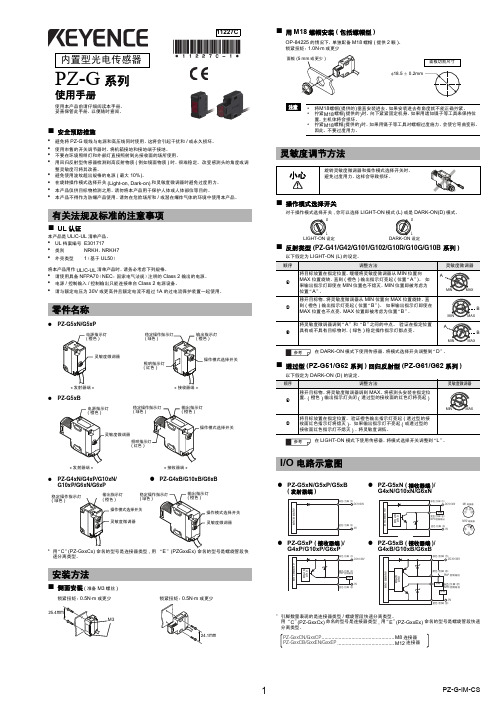
类型
透过型
反射型
ቤተ መጻሕፍቲ ባይዱ
回归反射型
标志检测
配置
缆线形状
输出 模式
普通
大功率
漫反射 长检测距离
漫反射 短检测距离
狭视野反射
限定反射
长检测距离
透明目标物检测
( 具有 P.R.O. 功能 ) ( 不具有 P.R.O 功能 )
红色
绿色
蓝色
缆线
NPN PZ-G51N PZ-G52N
PZ-G41N
PZ-G42N
电压
10 至 30VDC, 纹波 (P-P): 最大± 10%
额定值
消耗电流
发射器: 发射器: 最大 20 mA 最大 25mA
接收器: 接收器:
最大 28 mA 最大 28 mA
最大 34 mA
耐环境 抵性
防护等级 环境光度 环境温度 相对湿度
抗振性 抗冲击性
IEC,JEM: IP67 / NEMA: 4X,6,12 / DIN: IP69K 白炽灯 最大 5,000 (lx) ,日光:最大 20,000 (lx)
有关法规及标准的注意事项
■ UL 认证
本产品是 UL/C-UL 清单产品。
• UL 档案编号 E301717
• 类别
NRKH、NRKH7
• 外壳类型 1(基于 UL50)
将本产品用作 UL/C-UL 清单产品时,请务必考虑下列规格。
• 请使用具备 NFPA70(NEC:国家电气法规)注明的 Class 2 输出的电源。 • 电源 / 控制输入 / 控制输出只能连接单台 Class 2 电源设备。 • 请与额定电压为 30V 或更高并且额定电流不超过 1A 的过电流保护装置一起使用。
Oxymax COS61 产品简要使用说明说明书
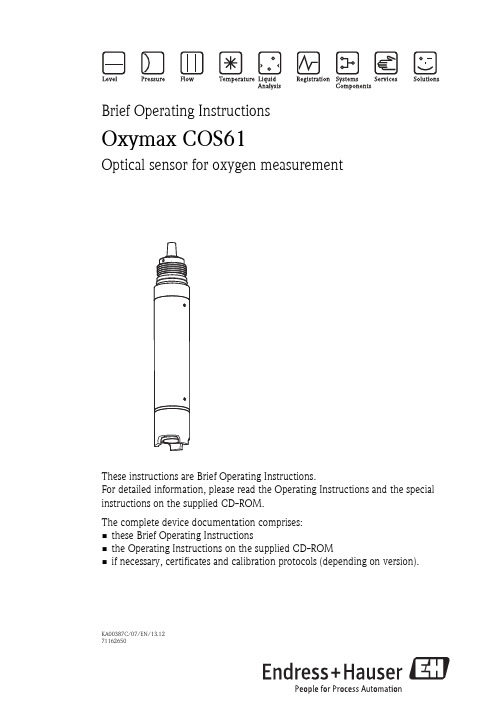
Brief Operating InstructionsOxymax COS61Optical sensor for oxygen measurementThese instructions are Brief Operating Instructions.For detailed information, please read the Operating Instructions and the special instructions on the supplied CD-ROM.The complete device documentation comprises:•these Brief Operating Instructions•the Operating Instructions on the supplied CD-ROM•if necessary, certificates and calibration protocols (depending on version).KA00387C/07/EN/13.1271162650Documentation information Oxymax COS612Endress+Hauser1Documentation informationWarningsThe structure, signal words and safety colors of the signs comply with the specifications of ANSI Z535.6 ("Product safety information in product manuals, instructions and other collateral materials").Symbols usedSafety message structureMeaning!Cause (/consequences)Possible consequences if ignored ►Preventive measuresThis symbol alerts you to a dangerous situation.Failure to avoid the situation willresult in a fatal or serious injury.WARNING!Cause (/consequences)Possible consequences if ignored ►Preventive measuresThis symbol alerts you to a dangerous situation.Failure to avoid the situation can result in a fatal or serious injury.CAUTION!Cause (/consequences)Possible consequences if ignored ►Preventive measuresThis symbol alerts you to a dangerous situation.Failure to avoid this situation can result in minor or medium injury.Cause/situationPossible consequences if ignored ►Action/noteThis symbol alerts you to situations that can result in damage to property and equipment.È ä 1This symbol indicates a cross reference to a defined page (e.g. p. 1).È å 2This symbol indicates a cross reference to a defined figure (e.g. fig. 2).Additional information, tips Permitted or recommended Forbidden or not recommendedOxymax COS61Table of contents Table of contents1 Documentation information. . . . . . . . . . . . . . . . . . . . . . . . . . . . . . . . . . . . . . . . . . . . . . .22 Basic safety instructions. . . . . . . . . . . . . . . . . . . . . . . . . . . . . . . . . . . . . . . . . . . . . . . . . .4 2.1 Requirements for personnel . . . . . . . . . . . . . . . . . . . . . . . . . . . . . . . . . . . . . . . . . . . . . . . . . . . . . . . . . . . . . . . . . . . . . . . . 4 2.2 Designated use . . . . . . . . . . . . . . . . . . . . . . . . . . . . . . . . . . . . . . . . . . . . . . . . . . . . . . . . . . . . . . . . . . . . . . . . . . . . . . . . . . 4 2.3 Occupational safety . . . . . . . . . . . . . . . . . . . . . . . . . . . . . . . . . . . . . . . . . . . . . . . . . . . . . . . . . . . . . . . . . . . . . . . . . . . . . .4 2.4 Operational safety . . . . . . . . . . . . . . . . . . . . . . . . . . . . . . . . . . . . . . . . . . . . . . . . . . . . . . . . . . . . . . . . . . . . . . . . . . . . . . . 52.5 Product safety . . . . . . . . . . . . . . . . . . . . . . . . . . . . . . . . . . . . . . . . . . . . . . . . . . . . . . . . . . . . . . . . . . . . . . . . . . . . . . . . . . 53 Installation. . . . . . . . . . . . . . . . . . . . . . . . . . . . . . . . . . . . . . . . . . . . . . . . . . . . . . . . . . . .6 3.1 Installation conditions . . . . . . . . . . . . . . . . . . . . . . . . . . . . . . . . . . . . . . . . . . . . . . . . . . . . . . . . . . . . . . . . . . . . . . . . . . . . 6 3.2 Installation instructions . . . . . . . . . . . . . . . . . . . . . . . . . . . . . . . . . . . . . . . . . . . . . . . . . . . . . . . . . . . . . . . . . . . . . . . . . . . 63.3 Installation examples . . . . . . . . . . . . . . . . . . . . . . . . . . . . . . . . . . . . . . . . . . . . . . . . . . . . . . . . . . . . . . . . . . . . . . . . . . . . . 74 Wiring. . . . . . . . . . . . . . . . . . . . . . . . . . . . . . . . . . . . . . . . . . . . . . . . . . . . . . . . . . . . . .11 4.1 Direct connection to the transmitter . . . . . . . . . . . . . . . . . . . . . . . . . . . . . . . . . . . . . . . . . . . . . . . . . . . . . . . . . . . . . . . . . 11 4.2 Connection via junction box . . . . . . . . . . . . . . . . . . . . . . . . . . . . . . . . . . . . . . . . . . . . . . . . . . . . . . . . . . . . . . . . . . . . . . . 124.3 Post-connection check . . . . . . . . . . . . . . . . . . . . . . . . . . . . . . . . . . . . . . . . . . . . . . . . . . . . . . . . . . . . . . . . . . . . . . . . . . . 135 Commissioning . . . . . . . . . . . . . . . . . . . . . . . . . . . . . . . . . . . . . . . . . . . . . . . . . . . . . . .14 5.1 Function check . . . . . . . . . . . . . . . . . . . . . . . . . . . . . . . . . . . . . . . . . . . . . . . . . . . . . . . . . . . . . . . . . . . . . . . . . . . . . . . . 14 5.2 Calibration . . . . . . . . . . . . . . . . . . . . . . . . . . . . . . . . . . . . . . . . . . . . . . . . . . . . . . . . . . . . . . . . . . . . . . . . . . . . . . . . . . . . 14 Endress+Hauser3Basic safety instructions Oxymax COS614Endress+Hauser2Basic safety instructions2.1Requirements for personnel►Installation, commissioning, operation and maintenance of the measuring system must only be carried out by trained technical personnel.►The technical personnel must be authorized by the plant operator to carry out the specified activities.►The electrical connection may only be performed by an electrical technician.►The technical personnel must have read and understood these Operating Instructions and must follow the instructions they contain.►Measuring point faults may only be rectified by authorized and specially trained personnel.Repairs not described in the enclosed Operating Instructions may only be carried out directly at the manufacturer's or by the service organization.2.2Designated useThe oxygen sensor is suitable for continuous measurement of dissolved oxygen in water.Typical applications are:•Measuring, monitoring and regulating the oxygen content in activated sludge basins.•Monitoring the oxygen content in the sewage treatment plant outlet.•Monitoring, measuring and regulating the oxygen content in public waters and fish farming water.•Monitoring of oxygen enrichment in drinking water.Any other use than the one described here compromises the safety of persons and the entire measuring system and is not permitted.The manufacturer is not liable for damage caused by improper or non-designated e in not specified applicationsMeasurement errors and failures up to the breakdown of the measurement point possible ►Only use the product acc. to its specification.►Observe the technical data of the nameplate.2.3Occupational safetyAs the user, you are responsible for complying with the following safety conditions: •Installation instructions•Local prevailing standards and regulations.Electromagnetic compatibilityWith regard to electromagnetic compatibility, this device has been tested in accordance with the applicable European standards for industrial applications.The electromagnetic compatibility indicated only applies to a device that has been connected inaccordance with the instructions in these Operating Instructions.Oxymax COS61Basic safety instructionsEndress+Hauser 52.4Operational safety►Before commissioning the entire measuring point, make sure all the connections are correct. Ensure that electrical cables and hose connections are not damaged.►Do not operate damaged products, and safeguard them to ensure that they are not operated inadvertently. Mark the damaged product as defective.►If faults cannot be rectified, the products must be taken out of service and secured against unintentional commissioning.CAUTION!The cleaning system is not switched off during calibration or maintenance activities Risk of injury due to medium or cleaning agent►If a cleaning system is connected, switch it off before removing a sensor from the medium.►If you are not switching off the cleaning system because you wish to test the cleaning function, wearprotective clothing, goggles and gloves or take other appropriate measures.2.5Product safetyThe product is designed to meet state-of-the-art safety requirements, has been tested and left the factory in a condition in which it is safe to operate. Relevant regulations and European standards have been observed.Installation Oxymax COS616Endress+Hauser3Installation3.1Installation conditions3.1.1OrientationOther angles and overhead installation are not recommended. Reason: possible sediment formation and resulting falsification of measured value.3.1.2Mounting location•Select the installation location so that there is easy access for later calibration.•Make sure that upright posts and assemblies are secured safely and vibration-free.•Select an installation location which produces a typical oxygen concentration.3.2Installation instructions3.2.1Installing a measuring pointFor immersed operation, install the individual modules away from the basin on a solid base. Only carry out the final installation at the intended installation location.For a complete installation of a measuring point, proceed as follows:1.Install a retractable or a flow assembly (if used) into the process.2.Connect the water supply to the rinse connections (if you use an assembly with cleaning function).3.Install and connect the oxygen sensor.4.Install an immersion or an suspension assembly (if used) into the process.Fig.1: Angle of installation ARecommended angle of installation: 0 (180)˚Oxymax COS61InstallationEndress+Hauser 7No assembly used, sensor not correctly installed, grounding regulations not observed Risk of damaging the sensor cable, no protection to electromagnetic interferencies ►Screw the sensor into the assembly so that the cable is not twisted.►Avoid exerting excessive tensile force on the cable (e.g. from jerky pulling).►When using metallic assemblies and installation equipment, comply with national groundingregulations.►Observe the sensor installation instructions of the Operating Instructions of the assembly used.3.3Installation examples3.3.1Immersion operationUniversal assembly holder and chain assemblyFig.2: Chain holder, rail mounted 1Chain2Flexdip CYH112 holder 3Rail4Oxymax sensor5Flexdip CYA112 wastewater assemblyFig.3: Chain holder, mounted to a post 1Weather protection cover 2Controller / transmitter 3Chain4Flexdip CYA112 wastewater assembly 5Oxymax sensor6Flexdip CYH112 holderInstallation Oxymax COS61 Universal assembly holder and fixed immersion assemblyFig.4: Assembly holder with immersion tube1Weather protection cover2Controller / transmitter3Immersion assembly Flexdip CYA1124Oxymax sensor5Assembly holder Flexdip CYH1128Endress+HauserOxymax COS61InstallationEndress+Hauser 9Basin rim mounting with immersion tubeFloating bodyFig.5: Basin rim mounting 1Pentulum holder CYH1122Assembly Flexdip CYA1123Float of assembly CYA1124Oxymax sensorFig.6: Floating body1234567Cable route with strain relief and rain protectionMounting ring for ropes and chains with locking screw Lugs Ø15, 3 x 120 ˚ for anchoring Saltwater-resistant plastic floatPipe 40x1, stainless steel 1.4571 (AISI 316Ti)Shock absorber and weight Oxygen sensorInstallation Oxymax COS6110Endress+Hauser3.3.2Flow assembly3.3.3Retractable assemblyFig.9: Permissible and impermissible sensor installation positions with retractable assembly COA4511Ascending pipe, best position2Horizontal pipe, sensor top down, impermissible due to air cushion or foam bubble forming 3Horizontal pipe, installation with permissible installation angle (acc. to sensor version)4Overhead installation, critical due to possible sediment buildup on fluorescence cap 5Down pipe, impermissibleFig.7: Flow assembly COA250-B 1Screw-in part for sensor 2Screw ring 3Meter body4Connection thread G¾5Dummy plug (connection for spray head COR3)Fig.8: Bypass installation1Main line 2Medium return 3Oxygen sensor4, 7Manually actuated or solenoid valves 5Flow assembly COA250-B 690 ˚ pipe bracket 8Medium removalOxymax COS61WiringEndress+Hauser 114WiringWARNING!Device is energizedImproper connection can cause injury or death.►The electrical connection must only be carried out by a certified electrician.►Technical personnel must have read and understood the instructions in this manual and mustadhere to them.►Prior to beginning any wiring work, make sure voltage is not applied to any of the cables.4.1Direct connection to the transmitter4.1.1Field installationConnect the sensor directly to the transmitter by using the special measuring cable with SXP plug.4.1.2Panel mounting•Remove the SXP connector (transmitter side!) from the cable.•Refer to the following table for the cable assignment and the assigned terminals for Liquisys COM223-WX/WS.•Please note that the cable assignment varies depending on the sensor version (fixed cable or TOP68 connection).Fig.10: SXP plugTerminal COM223Sensor with fixed cable (OMK)Sensor with TOP68 connection (CYK71)Core Assignment Core Assignment 87YE +U B YE +U B 0GY 0VWH 0V96PK Com. (digital)GN Communication (digital)97BU Com. (digital)BN Communication (digital)88BN–U BKoax innen–U BWiring Oxymax COS6112Endress+Hauser4.2Connection via junction boxTo lengthen the sensor connection beyond the length of the fixed cable, you require a junction box VS.Fig.11: Junction box VS to a field device 1SXP plug to field device 2SXP plug from sensorFig.12: Junction box VS to a panel mounted device 2SXP plug from sensor3Measuring cable (OMK) to the transmitter 4Connection department of the transmitterOxymax COS61WiringEndress+Hauser 134.3Post-connection checkInstrument status and specificationsRemarks Are the sensor, assembly, junction box or cable damaged?Visual inspection Electrical connectionRemarksAre the installed cables strain-relieved and not twisted ?Long enough length of cable core stripped and correct in terminal?Check seating (pull slightly)Are all the screws terminals properly tightened ?TightenAre all the cable entries installed, tightened and sealed ?For cable entries lateral: cable loops downwards for water to be able to drip off.Are all the cable entries installed downwards or lateral ?Commissioning Oxymax COS6114Endress+Hauser5Commissioning5.1Function checkBefore first commissioning, check if:•the sensor is correctly installed •the electrical connection is correct.If using an assembly with automatic cleaning, check the correct connection of the cleaning agent (e.g. water or air).WARNING!Escaping process mediumRisk of injury from high pressure, high temperatures or chemical hazards►Before applying compressed air to an assembly with cleaning facility, make sure the connections arecorrectly fitted.►Do not install the assembly in the process if you cannot make the correct connection reliably.5.2CalibrationThe sensor is calibrated at the factory. A new calibration is only needed in special situations.1.Remove the sensor from the medium.2.Clean the outside of the sensor with a damp cloth.3.Then wait while the sensor adjusts to the temperature of the ambient air. This takes about 20minutes. Check that the sensor is not in direct sunlight during this time.4.If the measured value display on the transmitter is stable, carry out the calibration in accordance with the Operating Instructions of the transmitter.5.Place the sensor in the medium again.Make sure you comply with the instructions for calibration in the Operating Instructions of thetransmitter.Oxymax COS61Commissioning Endress+Hauser15KA00387C/07/EN/13.12 FM9。
一体式钢筋扫描仪最佳操作指南打印版
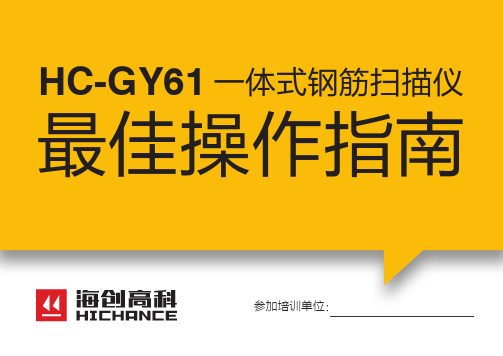
HC-GY61一体式钢筋扫描仪最佳操作指南参加培训单位:仪器能够正常开、关机、保证操作前仪器电量充足。
选择“开始检测”菜单进入,选择“仪器标定”,版本号如是2.26c 为最新版本,如不是请与厂家联系。
完成后按任意键退出。
1.准备工作 :保证当前电量充足最新仪器版本2.开机设置 :开机后,选择“参数设置 ”菜单进入,量程选择“小”,主筋间距选择“—”后返回。
1选择“开始检测”菜单进入,在“厚度检测”界面,将钢筋直径输入为“16”,箍筋间距选择“>125”后返回。
2测试精度简易验证 : 用单根Φ16的钢筋,配上聚苯板进行测量;如测试误差< 2mm ,证明仪器正常。
否则应及时联系生产厂家。
测量误差误差< 2mm3.1常规检测 :首先选择“厚度检测”界面进行数量判断。
确保仪器平行放置在试块最左边;然后匀速向右推动;厚度检测保持匀速向右推动常规检测 :如仪器顺利显示出5根钢筋和对应的保护层厚度与间距;说明此试块内钢筋分布的环境我们的仪器可以轻松应对;按“Fn”键清屏后再次测量即可对每根钢筋位置进行标记,并用直尺对钢筋间距进行测量;直接读取仪器显示的保护层厚度值;可重复几次复核,最后提交答案。
3.1密集钢筋检测 : 如“厚度检测”重复2次测量都不能确定是5根钢筋(可能是4根或6根),说明此试块内有2根钢筋间距密集的布置;应选择“波形扫描”界面进行扫描,波形扫描时仪器一定要匀速向右推进;通过波形图能够明显看出密集钢筋分布情况,并确定2根密集筋的位置;然后返回“厚度检测”界面对其它3根间距较大的钢筋地方进行钢筋位置标记,同时读取保护层厚度。
3.2波形扫描密集钢筋2根钢筋水平分布密集钢筋直接“厚度检测 ”模式保护层厚度会有2mm 误差。
以下方法能修正误差,检测出准确的钢筋间距和保护层厚度。
首先用“厚度检测”界面进行测量,仪器从左向右扫描,短距离内会连续出现三根钢筋,定位出第一根钢筋后做好标记,后面两根钢筋位置不做参考;然后操作人员站到试块对面还是从左往右扫描,同样定位出第一根钢筋位置;第一根钢筋后做好标记然后操作人员站到试块对面此时标记的两个点就是两根钢筋的准确位置。
CP Microwave Oven 60hz Compact Models 技术手册说明书
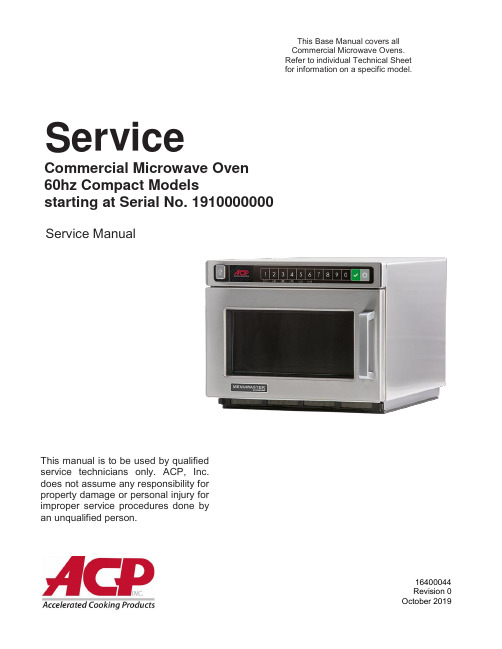
ServiceCommercial Microwave Oven60hz Compact Modelsstarting at Serial No. 1910000000 Service ManualThis Base Manual covers all Commercial Microwave Ovens. Refer to individual Technical Sheet for information on a specific model.This manual is to be used by qualifiedservice technicians only. ACP, Inc.does not assume any responsibility forproperty damage or personal injury forimproper service procedures done byan unqualified person.164000441TABLE OF CONTENTSImportant Safety Instructions ............................................................................................. 3-4 Oven Specifications .......................................................................................................... 5-6 Quick Start Reference Guide ............................................................................................. 7-8 Component Location ........................................................................................................ 9-13 Airflow .. (14)Component Testing ....................................................................................................... 15-17 Service Mode. (17)Power Output Test (18)Wiring and Schematic Diagrams.................................................................................... 19-222IMPORTANT SAFETY INSTRUCTIONSImportant Safety Information. Read before using this oven.Keep these instructions for future reference.If the oven changes ownership, be sure this guide accompanies oven. For additional product documentation or more detailed operating instructions visit:CONTACT INFORMATIONAny questions or to locate an authorized ACP servicer, call ACP ComServ Service Support.–Inside the U.S.A. or Canada, call toll-free 866-426-2621.–Outside the U.S.A. and Canada, call 319-368-8120.–Email: **********************************.Warranty service must be performed by an authorized ACP servicer. ACP also recommends contacting an authorized ACP servicer, or ACP ComServ Service Support if service is required after warranty expires.PRECAUTIONS TO AVOID POSSIBLE EXPOSURE TO EXCESSIVE MICROW A VE ENERGYA. DO NOT attempt to operate this oven with the door open since open door operation can resultin harmful exposure to microwave energy.It is important not to defeat or tamper with the safety interlocks.B. DO NOT place any object between the oven front face and the door or allow soil or cleanerresidue to accumulate on sealing surfaces.C. DO NOT operate the oven if it is damaged. It is particularly important that the oven door closeproperly and that there is no damage to the:1. door (bent)2. hinges and latches (broken or loosened)3. door seals and sealing surfaces.D. The oven should not be adjusted or repaired by anyone except properly qualified servicepersonnel.3To avoid risk of personal injury or property damage, observe the following safety CAUTIONinstructions:General Use:1. Do not use regular cooking thermometers in oven. Most cooking thermometers contain mercury and maycause an electrical arc, malfunction, or damage to oven.2. Never use paper, plastic, or other combustible materials that are not intended for cooking.3. When cooking with paper, plastic, or other combustible materials, follow manufacturer’s recommendationson product use.4. Do not use paper towels which contain nylon or other synthetic fibers. Heated synthetics could melt andcause paper to ignite.5. To avoid surface deterioration, keep the oven in a clean condition. Infrequent cleaning could adverselyaffect the life of the appliance and possible result in a hazardous situation.6. Clean oven regularly and remove any food deposits.Heating Foods and Liquids:7. Liquids such as water, coffee, or tea are able to be overheated beyond the boiling point without appearing tobe boiling due to surface tension of the liquid. Visible bubbling or boiling when the container is removed from the microwave oven is not always present. THIS COULD RESULT IN VERY HOT LIQUIDSSUDDENLY BOILING OVER WHEN A SPOON OR OTHER UTENSIL IS INSERTED INTO THE LIQUID.To reduce the risk of injury to persons:•Do not overheat the liquid.•Stir the liquid both before and halfway through heating it.•Do not use straight-sided containers with narrow necks.•After heating, allow the container to stand in the microwave for a short time before removing it.b. Use extreme care when inserting a spoon or other utensil into the container.8. Do not deep fat fry in oven. Fat could overheat and be hazardous to handle.9. Do not cook or reheat eggs in shell or with an unbroken yolk using microwave energy.Pressure may buildup and erupt. Pierce yolk with fork or knife before cooking.10. Pierce skin of potatoes, tomatoes, and similar foods before cooking with microwave energy.When skin ispierced, steam escapes evenly.11. Do not heat sealed containers or plastic bags in oven. Food or liquid could expand quickly and causecontainer or bag to break. Pierce or open container or bag before heating12. Do not heat baby bottles in oven.13. Baby food jars shall be open when heated and contents stirred or shaken before consumption, in orderto avoid burns.14. Never use oven to heat alcohol or food containing alcohol as it can more easily catch fire ifoverheated.Additional Microwave Oven Safety Instructions:15. Do not operate equipment without load or food in oven cavity.16. Use only popcorn in packages designed and labeled for microwave use. Popping time variesdepending on oven wattage. Do not continue to heat after popping has stopped. Popcorn will scorch or burn. Do not leave oven unattended.17. Do not use metal utensils in oven.18. An authorized servicer MUST inspect equipment annually. Record all inspections and repairs for futureuse.45InstallationUnpacking Oven∙Inspect oven for damage such as dents in door or dents inside oven cavity.∙Report any dents or breakage to source of purchase immediately. Do not attempt to use oven if damaged.∙Remove all materials from oven interior.∙If oven has been stored in extremely cold area, wait a few hours before connecting power.Radio InterferenceMicrowave operation may cause interference to radio, television, or similar. Reduce or eliminate interference by doing the following: Clean door and sealing surfaces of oven according to instructions in “Care and Cleaning” section.Place radio, television, wireless routers, etc. as far away as possible from oven.Use a properly installed antenna on radio, television, etc. to obtain a stronger signal reception.6QUICK START GUIDERefer to Owner’s Manual for Safety Statements. Complete Owner’s Manual available online.(C)(i) (ii) ( iii) (iv) (v) (vi)OVEN CLEARANCESA. Allow at least 2” (5.1 cm) of clearancearound top of oven. Proper airflow around oven cools electricalcomponents. With restricted air flow,oven may not operate properly and lifeof electrical parts is reduced.B. General market models: There is notan installation clearance requirementfor the back of the oven.HDC21RB2, MCHDC21, HDC21DQonly: Allow at least 1” (2.54 cm) ofclearance around back of oven.C. Allow at least 1” (2.54 cm) of clearance CONTROL PANEL FEATURES(A) USB Port(B) Display(C) Number Keypads(D) Start/ OK Keypad(E) Stop/ Reset Keypad(F) Secondary Function KeypadsTo activate, press and hold correspondingnumber keypad.(i) Manual Time Entry Mode (keypad “1”)(ii) Power Level (keypad “2”)(iii) Programming Mode (keypad “3”)(iv) User Options (number keypad “4”)(v) X2 - Double Quantity Cooking (keypad “5”)(vi) Menu A/B (keypad “6”)around sides of oven.D. Install oven so oven bottom is at least3 feet (91.5 cm) above floor. Preset Program Keypads To cook food using preprogrammed cookingsequences:1. Open oven door, place food in oven,and close oven door.2. Press desired number keypad(s).3. Oven operates and time counts down.4. At the end of the cooking cycle, theoven beeps. Carefully remove foodfrom oven.X2 - DOUBLE QUANTITY COOKING 1. Press and hold number keypad “5”/ X2to toggle double quantity feature ON.“X2” appears at top center of screenwhen enabled.2. Press desired number keypad(s).Display counts down cooking time fortwo quantities.MENU A/B (select models)Press and hold number keypad “6” to toggle between A and B menus. So…how do I use it?Manual Time Entry ModeTime entry mode allows the user to manually enter cook time and power level, without changing the preset program keypads.1. Open oven door, place food in oven, and close door.2. Press and hold number keypad “1”/ TIME ENTRY.3. Press number keypads to enter desired cook time.4. Press and hold number keypad “2”/ POWER LEVEL to change power level.•Press number keypads to ente r % microwave power (“1”=10%, “2”=20%,etc.) For 100% power level, press and hold number keypad “2”/ POWER LEVEL.5. Press START/OK keypad to begin cooking.6. At the end of the cooking cycle, the oven beeps. Carefully remove food from oven.Programming Mode1. Pre ss and hold number keypad “3”/ PROGRAM.2. Press number keypad(s) to open the desired program location.3. To edit name: Press number keypad “0”. Press number keypads to enter recipe name.Press START/OK keypad.4. To edit cook time for Stage One: Press number keyp ad “1”. Press number keypads toenter cook time. Press START/OK keypad.5. To edit power level for Stage One: Press number keypad “5”. Press number keypads toenter % microwave power (“1”=10%, “2”=20%,etc.). For 100% power level, press and hold number keypad “2”/ POWER LEVEL.6. If stage cooking is desired, repeat steps 4-5 for each additional stage, substitutingcorresponding number keypads for each stage.7. To save and exit programming mode: Press START/OK keypad.(A) (B) (F) (D) (E)This document covers HDC*, MDC*, DEC*, MCHDC*, and CRC* modelsAC BD7Access and Modify User OptionsThere are several options you can change to customize the operation of theoven for your business. Options are shown below. The factory setting isshown in bold type.1. Press and hold keypad number “4”/ USER OPTIONS.If prompted, enter the PIN Code and press START/OK keypad2. Press the START/OK keypad to scroll through pages of user options3. To access an individual user option, press the corresponding number keypad•To change the setting, press corresponding number keypad•To return to User Options Menu, press START or STOP/RESET4. Press STOP/RESET keypad to exit User Options MenuSTANDARD DEFAULT PER MODEL (FACTORY SETTINGS IN BOLD)Factory setting may vary by model* Available on select models only (only displayed in User Options menu if factory option is enabled)OVEN CONSTRUCTIONBLOWER, CAPACITOR, DIODE, INTERLOCKDOORCONTROL BOARD, MAGNETRONS, DUCTS, FUSETRAY, CAVITY, ANTENNASWRAPPER, ACCESS PANEL, LAMPAIR FLOW1.AIR ENTERS THROUGH FRONT FILTER2. AIR IS DRAWN INTO BLOWER3. AIR PUSHED THROUGH MAGNETRONS4. AIR PUSHED CAVITY AND EXITS THROUG CAVITY DUCTSCOMPONENT TESTINGretest.Blower Motor Remove all wires from motor.Measure resistance COM to 208Measure resistance COM to 230Measure resistance 208 to 230Approx 23ΩApprox 26ΩApprox 3ΩStirrer Motor- 25RPM Remove all wires from motor.Measure coil resistance Approximately 25k Ω.COM TransformerDischarge CapacitorRemove all wires from terminals, andmeasure resistance from:230 to Common………………………208 to Common………………………Terminal 5 to 6………………………..Terminal 7 to 8………………………Terminal 4 to Ground ………………….<1 Ω.<1 Ω.<1 Ω.<1Ω27Ω ±10%Interlock SwitchAssemblyDisconnect wires to switch.With door open measure resistancefrom:Primary – Terminals………….Monitor – Terminals………….Secondary – Terminals………With door closed measureresistance from:Primary –Terminals………….Monitor –Terminals………….Secondary – Terminals………Open/Infinite ΩClosed/ContinuityOpen/Infinite ΩClosed/ContinuityOpen/Infinite ΩClosed/ContinuityTouch Panel Assembly Disconnected from Main Board Pad Traces1 1 to 8 to 10 0-150Ω2 1 to 7 to 10 0-150Ω3 1 to 6 to 10 0-150Ω4 1 to5 to 10 0-150Ω5 1 to 4 to 10 0-150Ω6 1 to 3 to 10 0-150Ω7 1 to 8 to 9 0-150Ω8 1 to 7 to 9 0-150Ω9 1 to 6 to 9 0-150Ω0 1 to 5 to 9 0-150ΩStart 1 to 4 to 9 0-150ΩStop 1 to 4 to 8 0-150ΩSERVICE MODETO ACCESS THE SERVICE MODE:∙PRESS AND HOLD THE “7” PAD UNTIL THE PIN PROMPT IS DISPLAYED∙AT THE PIN PROMPT, ENTER 1,3,5,7 then 9 THEN SELECT FROM THE FOLLOWING:o 1 – USAGEThis shows Door Cycles, Tube Cycles, and Tube Hours.o 2 - ERROR HISTORYThis shows any Error Codes that have occurredo 3 - PIN CODEThis reveals the 4 digit PIN code required for programming (if enabled) o 4 - VOLTAGE SWITCHING (not available on 120vac units)Allows selection of Forced 208, Sensing (Auto Sense), or Forced 230 o 5 - EXPORT TO USBThis option requires a USB be inserted. Files that contain USAGE,OPTIONS & ENGINEERING SETTINGS, MENU PROGRAMMING, andERROR CODES will be downloaded.NOTE: Pressing the grey “stop” pad will navigate backwards.POWER OUTPUT TESTAll Amana and Menumaster microwave oven power outputs are rated using the IEC705standards. Using the IEC705 test method requires precision measurements and equipment that is not practical to be performed in the field. Using the test shown below will indicate if the oven performance is satisfactory.Test equipment required:∙1000 ml test container and thermometer (Amana power test kit Fahrenheit / Menumaster power test kit Celsius).∙Digital watch / watch with a second hand for use on ovens with electromechanical timers.Important Notes:∙Low line voltage will cause low temperature rise / power output.∙Ovens must be on a dedicated circuit, properly grounded, and polarized. Other equipment on the same circuit may cause a low temperature rise / power output.∙This test and results are not a true IEC705 test procedure and are only intended to provide servicers with an easy means of determining if the microwave oven cooking output is correct.Procedure1. Fill the test container to the 1000 ml line with cool tap water.NOTE:Water temperature should be approximately 60° F / 16° C.2. Using the thermometer, stir water for five to ten seconds; measure, and record the temperature (T1).3. Place test container of water in the center of oven cavity and close door.4. Heat the water for a 33-second full power cycle.NOTE:Use a digital watch or a watch with a second hand for ovens with electromechanical timers.1. At end of the cycle, remove test container. Using the thermometer, stir water for five to ten secondsand record temperature (T2).2. Subtract the starting water temperature (T1), from the ending water temperature (T2) to obtain thetemperature rise (∆T).3. If the temperature rise (∆T) meets or exceeds the minimum, the test is complete. If the temperaturerise (∆T) fails to meet the minimum temperature rise, test the line voltage to verify it is correct. Thenrepeat steps 1-6 making sure to change the water. If the temperature rise (∆T) fails to meet theminimum temperature rise again the oven will require service.OMPONENT TESTINGWIRING AND SCHEMATIC DIAGRAMSHDC12A2 P2007001MMDC12A2 P2007002MHDC182 P2007004M MDC182 P2007006M HDC1815 P2007003M HDC18SD2 P2007005M HDC212 P2007011M MDC212 P2007014M MDC182CA P2007008M MDC182CD P2007009M CRC18T2OG2 P2007010M HDC21RB2 P2007012M HDC21DQ P2007013M MCHDC21 P2007015M CRC21T2RLPF P2007016MMDC182SA P2007025M MDC212SA P2007031MMDC182K P2007007M。
旋坤 LoRa 阀控水表无线模块 XKER611 使用说明书
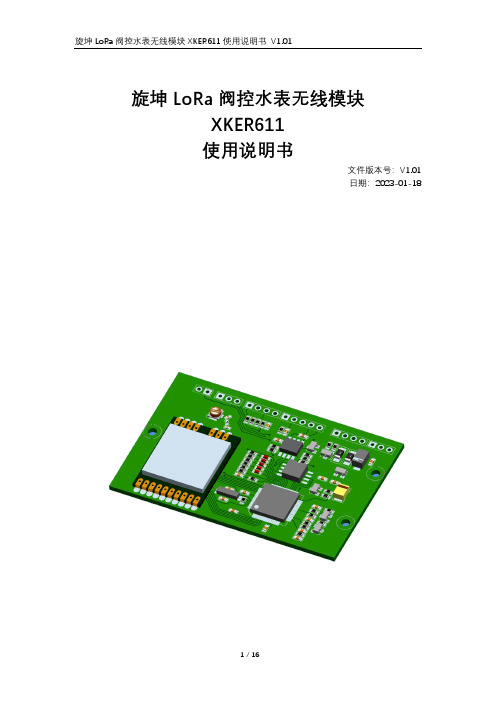
旋坤LoRa阀控水表无线模块XKER611使用说明书文件版本号:V1.01日期:2023-01-18目录1. 产品概述 (4)1.1. 产品简介 (4)1.2. 产品参数 (4)1.3. 产品清单 (4)2. 产品结构及尺寸 (5)2.1. 产品接口说明 (5)2.2. 指示灯说明 (6)2.3. 产品外形尺寸 (7)3. 快速使用 (8)3.1. 步骤1 (8)3.2. 步骤2 (8)3.3. 步骤3 (9)4. 产品功能和特点 (9)4.1. 水量计量 (9)4.2. 防强磁干扰 (9)4.3. 单边计量报警 (10)4.4. 电池低压报警 (10)4.5. 电池掉电报警 (10)4.6. 掉电保护 (10)4.7. 低功耗 (10)4.8. 唤醒功能 (10)4.9. 固件更新 (11)4.10. 无线中继 (11)4.11. 无线写号 (11)4.12. 防水功能 (11)5. 操作说明 (11)5.1. 二次加工操作说明 (11)5.2. 产品测试和设置操作说明 (14)6. 安全注意事项 (15)6.1. 接入电源时VCC和GND不能反插 (15)7. 产品常见问题 (16)7.1. 抄不了表号 (16)7.2. 水表发生异常告警时,LED4不会亮 (16)8. 制造商信息 (16)1.产品概述1.1.产品简介LoRa阀控水表无线模块,是LoRa无线远传水表的核心部件,主要负责水量计量、接收处理抄表命令、接收和处理开关阀命令,以及异常报警上报等功能。
LoRa阀控水表无线模块,根据水表模具和客户要求,其外型、尺寸和硬件接口可能有所不同,但产品的核心功能是一样的。
1.2.产品参数1.3.产品清单2.产品结构及尺寸2.1.产品接口说明图2 接口对照表:2.2.指示灯说明2.3.产品外形尺寸图33.快速使用3.1.步骤1根据实际需要,在模块PCB对应位置焊接所需的排插。
图43.2.步骤2将电池与模块连接。
太阳能路灯说明书
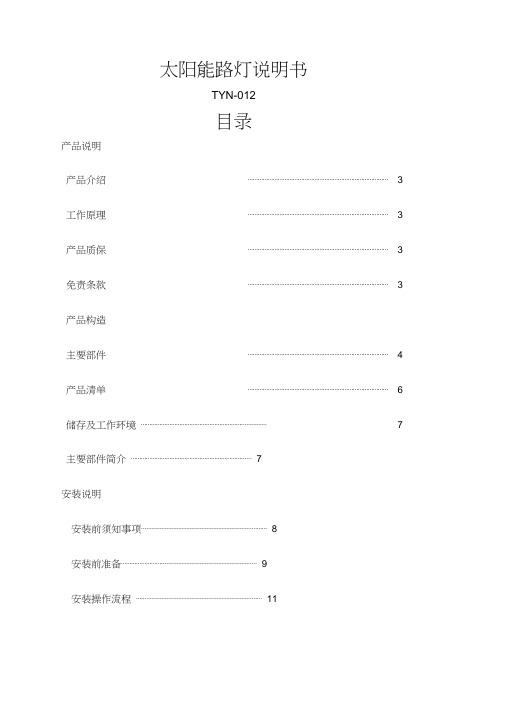
太阳能路灯说明书TYN-012目录产品说明产品介绍⋯⋯⋯⋯⋯⋯⋯⋯⋯⋯⋯⋯⋯⋯⋯⋯⋯⋯⋯⋯⋯⋯⋯⋯⋯⋯⋯⋯3工作原理⋯⋯⋯⋯⋯⋯⋯⋯⋯⋯⋯⋯⋯⋯⋯⋯⋯⋯⋯⋯⋯⋯⋯⋯⋯⋯⋯⋯3产品质保⋯⋯⋯⋯⋯⋯⋯⋯⋯⋯⋯⋯⋯⋯⋯⋯⋯⋯⋯⋯⋯⋯⋯⋯⋯⋯⋯⋯3免责条款⋯⋯⋯⋯⋯⋯⋯⋯⋯⋯⋯⋯⋯⋯⋯⋯⋯⋯⋯⋯⋯⋯⋯⋯⋯⋯⋯⋯3产品构造主要部件⋯⋯⋯⋯⋯⋯⋯⋯⋯⋯⋯⋯⋯⋯⋯⋯⋯⋯⋯⋯⋯⋯⋯⋯⋯⋯⋯⋯4产品清单⋯⋯⋯⋯⋯⋯⋯⋯⋯⋯⋯⋯⋯⋯⋯⋯⋯⋯⋯⋯⋯⋯⋯⋯⋯⋯⋯⋯6储存及工作环境⋯⋯⋯⋯⋯⋯⋯⋯⋯⋯⋯⋯⋯⋯⋯⋯⋯⋯⋯⋯⋯⋯⋯⋯⋯7主要部件简介⋯⋯⋯⋯⋯⋯⋯⋯⋯⋯⋯⋯⋯⋯⋯⋯⋯⋯⋯⋯⋯⋯⋯⋯7安装说明安装前须知事项⋯⋯⋯⋯⋯⋯⋯⋯⋯⋯⋯⋯⋯⋯⋯⋯⋯⋯⋯⋯⋯⋯⋯⋯⋯8安装前准备⋯⋯⋯⋯⋯⋯⋯⋯⋯⋯⋯⋯⋯⋯⋯⋯⋯⋯⋯⋯⋯⋯⋯⋯⋯⋯⋯9安装操作流程⋯⋯⋯⋯⋯⋯⋯⋯⋯⋯⋯⋯⋯⋯⋯⋯⋯⋯⋯⋯⋯⋯⋯⋯⋯11安装注意⋯⋯⋯⋯⋯⋯⋯⋯⋯⋯⋯⋯⋯⋯⋯⋯⋯⋯⋯⋯⋯⋯⋯⋯⋯⋯⋯12注意项目⋯⋯⋯⋯⋯⋯⋯⋯⋯⋯⋯⋯⋯⋯⋯⋯⋯⋯⋯⋯⋯⋯⋯⋯⋯⋯⋯12安装顺序⋯⋯⋯⋯⋯⋯⋯⋯⋯⋯⋯⋯⋯⋯⋯⋯⋯⋯⋯⋯⋯⋯⋯⋯⋯⋯⋯12安装手册选址⋯⋯⋯⋯⋯⋯⋯⋯⋯⋯⋯⋯⋯⋯⋯⋯⋯⋯⋯⋯⋯⋯⋯⋯⋯⋯⋯⋯⋯12地基⋯⋯⋯⋯⋯⋯⋯⋯⋯⋯⋯⋯⋯⋯⋯⋯⋯⋯⋯⋯⋯⋯⋯⋯⋯⋯⋯⋯⋯12 路灯安装太阳能板的安装⋯⋯⋯⋯⋯⋯⋯⋯⋯⋯⋯⋯⋯⋯⋯⋯⋯⋯⋯⋯⋯⋯⋯13LED 灯的安装⋯⋯⋯⋯⋯⋯⋯⋯⋯⋯⋯⋯⋯⋯⋯⋯⋯⋯⋯⋯⋯⋯⋯⋯⋯13控制器的安装⋯⋯⋯⋯⋯⋯⋯⋯⋯⋯⋯⋯⋯⋯⋯⋯⋯⋯⋯⋯⋯⋯⋯⋯⋯13蓄电池的安装⋯⋯⋯⋯⋯⋯⋯⋯⋯⋯⋯⋯⋯⋯⋯⋯⋯⋯⋯⋯⋯⋯⋯⋯⋯13各部件接线⋯⋯⋯⋯⋯⋯⋯⋯⋯⋯⋯⋯⋯⋯⋯⋯⋯⋯⋯⋯⋯⋯⋯⋯⋯⋯14路灯吊装⋯⋯⋯⋯⋯⋯⋯⋯⋯⋯⋯⋯⋯⋯⋯⋯⋯⋯⋯⋯⋯⋯⋯⋯⋯⋯⋯14注意事项⋯⋯⋯⋯⋯⋯⋯⋯⋯⋯⋯⋯⋯⋯⋯⋯⋯⋯⋯⋯⋯⋯⋯⋯⋯⋯⋯14 故障处理⋯⋯⋯⋯⋯⋯⋯⋯⋯⋯⋯⋯⋯⋯⋯⋯⋯⋯⋯⋯⋯⋯⋯⋯15 太阳能路灯介绍产品介绍LED 太阳能路灯是以太阳能作为电能供给用来提供夜间道路照明,采用高光效LED 光源设计,具有亮度高、绿色环保、安装简便、工作稳定可靠、不敷设电缆、不消耗常规能源,使用寿命长等优点,特别是本品控制器采用多重节能线路设计,拥有过充、过放、反接,自动光控装置,全面提升LED发光效率,极大节约电能。
钢筋扫描仪-HC-GY61
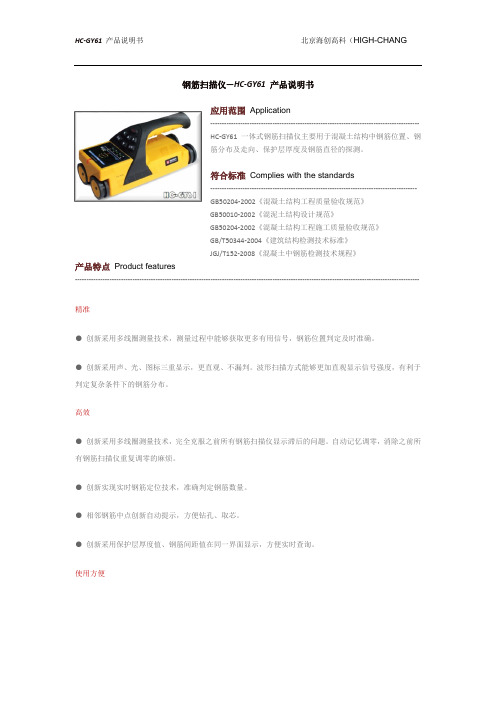
钢筋扫描仪—HC-GY61 产品说明书应用范围ApplicationHC-GY61一体式钢筋扫描仪主要用于混凝土结构中钢筋位置、钢筋分布及走向、保护层厚度及钢筋直径的探测。
符合标准Complies with the standards------------------------------------------------------------------------------------------GB50204-2002《混凝土结构工程质量验收规范》GB50010-2002《混泥土结构设计规范》GB50204-2002《混凝土结构工程施工质量验收规范》GB/T50344-2004《建筑结构检测技术标准》JGJ/T152-2008《混凝土中钢筋检测技术规程》产品特点Product features------------------------------------------------------------------------------------------------------------------------------------------------------精准●创新采用多线圈测量技术,测量过程中能够获取更多有用信号,钢筋位置判定及时准确。
●创新采用声、光、图标三重显示,更直观、不漏判。
波形扫描方式能够更加直观显示信号强度,有利于判定复杂条件下的钢筋分布。
高效●创新采用多线圈测量技术,完全克服之前所有钢筋扫描仪显示滞后的问题。
自动记忆调零,消除之前所有钢筋扫描仪重复调零的麻烦。
●创新实现实时钢筋定位技术,准确判定钢筋数量。
●相邻钢筋中点创新自动提示,方便钻孔、取芯。
●创新采用保护层厚度值、钢筋间距值在同一界面显示,方便实时查询。
使用方便●一体式紧凑结构设计,抛弃之前所有钢筋扫描仪显示器与感应器通过连接线连接带来缠绕等一切不方便的烦恼。
操作界面Operation interface技术参数Technical Parameters------------------------------------------------------------------------------------------------------------------------------------------------------。
威安特科技带遥控太阳能红外报警器中文说明书(新)
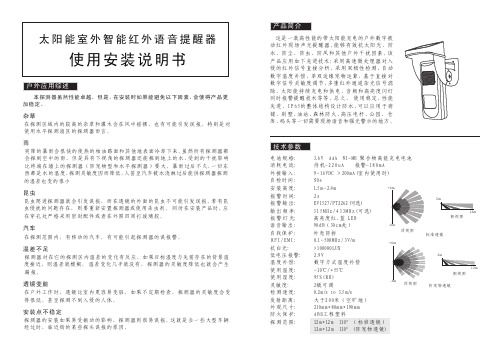
X
不要直接面对 冷 气/暖 气
X
安装在稳固的地方
Detector
X
这样安装不能充电
X
远离强干扰
X
远离高压
ROAD HUGGER
X
移动的汽车可 能导致误报
关于安装角度
探测器对入侵角度存在机理上的差异。
最不敏感
最敏感
对于这些方向运 动的人体,可能 探测距离会缩短
关于安装位置
不合理的安装位置
最佳安装位置
窗
-自 动数字温度补偿 -抗 强 白 光 和 太 阳 光 - 18段的菲涅尔透镜 -全 密 封 式 的 光 学 零 件 -水平调整:180° 垂直调整:30° -自 动 数 字 脉 冲 信 号 处 理
安装指南
安装总则
虽然探测器的性能很强大,但是,在安装过程中,尽量避免以下的不良安装方式, 可以使得探测器获得更佳、更稳定的探测使用性能!
工 作 ,并 保 证 探 测 器 有 一 个 宽 阔 视 野 。先
把塑胶塞子打进安装墙上(或其他安装
位置)用三颗螺丝把产品固定好。
卸下前盖,逆 时针松开底部螺丝,打开盖
子后拨动电源开关即可使产品工作。然
1
后,按图示方式盖上盖子,锁紧螺丝就
可以了。(参考右图详细步骤)
1、用 十字 螺丝 刀 打开底部螺丝
ON(LED打 开)
当跳线处于OF F模式时,就算探测器报警,高亮度红、蓝L E D也不会 点亮,此作用可以 达 到省 电目的 。(不 推 荐 使 用 ,除 非 特 殊 场 合 下 。)
施耐德ATV61变频器安装手册(中文)

伤害危险
连接电抗器支撑与托台的螺钉很难取下,存在受伤危险。须采取所有可能的预防 措施来防止危险,并使用保护手套。 不按照使用说明会导致严重伤害。
3 取下连接变频器与托台的螺钉并使用起重机搬运变频器。变频器为此配备了吊耳 ( 图 4)。
警告
翻转危险
由于变频器可能翻转,因此在没有支撑的情况下决不要将变频器竖直放置(图5)。 不按照使用说明会导致死亡或严重伤害以及设备损坏。 单位
3 相电源电压: 200…240 V 50/60 Hz
3 相电机 200...240 V
电机 铭牌上指示的 功率 (1)
kW 55 75 90
线路电源 ( 输入 ) 线路电流 (2)
在 200 V 时 A 200 271 336
在 240 V 时 A 173 232 288
b 4 给变频器连线
v 连接电机,确保连接与电压一致 v 在确保电源关闭之后连接电源 v 连接控制器 v 连接速度给定设备
编程 v 1 请参考编程手册
3
初步建议
ATV61
直流电抗器
图1
图2
图3
最大 60°
验收
包装内包括下列两项: - 变频器 - 一个直流电抗器,除了 ATV61pppD 之外
搬运 / 贮存
- 将直流电抗器安装在机柜的背部或安装在变频器顶部的墙上,并进行连线。在第 12 页上给出了电抗器的安装与连线指导。 - 检查并确认变频器与电抗器底盘间的密封能够满足使用要求。
建议
阅读并了解 “编程手册”中的使用说明。
警告
线电压不一致
在加电与配置变频器之前,应确保线电压与变频器铭牌上所示的电源电压范围适应。如果线电压与电源电压范围不一致, 就有可能损坏变频器。 不按照使用说明会导致设备损坏。
Ashcroft DM61数字面板表说明书

APPLICATIONSTank Level Monitoring & Control / Pump and Flow Control / Remote Pressure IndicationFEATURES:•Large Two Line 6-Digit Display •Field Selectable Inputs•Dual Scale Display Feature – Single Input•Programmable Display and Function Keys•User-Defined Peak / Valley (Min. / Max.)Indication•Alarm Status Indicator •On-Board Digital Input•3 Tier Password ProtectionThe Ashcroft DM61 digital panel meter is ideal for fulfilling application requirements where monitoring and/or data-logging is necessary. Incorporating user-friendly functions, it allows for quick set-up and programming. Its dual-line indication offers a distinct benefit for level measurement and the large panel display supplies high accuracy and precision due to an internal 24-bit A/D converter. This model alsooffers Modbus communication and expan-sion modules, thereby making it one of the most advanced meters available.PRODUCT SPECIFICATIONSNote: Except where noted all specifications apply to operation at +25°C (+77°F).Inputs:Field selectable: 0-20, 4-20 mA, ±10 Vdc (0-5,1-5, 0-10 V), Modbus PV (slave)Display:2 lines of 6 Digits; display reads –99999 to 999999, red LEDs with leading 0 blankingCharacter Height:upper line: 0.60" (15 mm) / lower line: 0.46˝ (12 mm)Intensity (Adjustable):8 settings Update Rate:200 msecFunction Key Assignment:Programmable upper and lower displays may be assigned to PV1, PV2, PCT (%), max/min, alternate max and min, setpoints, units (lower display only), and Modbus input.Accuracy:±0.03% of calibrated span ±1 count,square root & programmable exponent accuracy range: 10-100% of calibrated spanProgramming Methods:Panel buttons, digital input,PC and DPM ProView software, Modbus registers, or cloning with Copy function.Noise filter:Selectable from 2 to 199 (0 disables filter)Filter Bypass:Selectable from 0.1 to 99.9% of cali-brated spanMax/Min (PV) Display:Stored until reset or powercycled to the meterLOOK FOR THESE AGENCY MARKSON OUR PRODUCTSPassword Protection:3-level programmable pass-words for allowing / restricting user access.LEVEL-I. Allows use of function keys and digital inputs.LEVEL-II. Provide access to function keys, digital inputs and editing set/reset points.LEVEL-III. Prohibits all programming, function keys and d igital inputs.Non-Volatile Memory:Programmed settings stored for 10 years (min.) in the event power is lost.ELECTRICAL SPECIFICATIONSPower Options:85-265 Vac 50/60 Hz, 90-265 Vdc 20W max or jumper selectable 12/24 Vdc ±10%, 15W (max.)Fuse:Required external fuse: UL Recognized, 5 Amp (max.), slow blow; up to 6 meters may share one 5Amp fuseIsolated Transmitter Power Supply:Terminals P+ ∓ P-: 24 Vdc ±5% @ 200 mA max (standard),(12/24 VDC powered models rated @ 100 mA max); 5or 10 Vdc @ 50 mA max, selectable with internal jumper J4.Normal Mode Rejection:Greater than 60 dB at 50/60 Hz Isolation:4 kV input/output-to-power line. 500 V input-to-output or output-to-P+ supplyOvervoltage Category:Installation Overvoltage Category II: Local level with smaller transient over-voltages than Installation Overvoltage Category III.ENVIRONMENTAL SPECIFICATIONSOperating Temperature Range:–40/65°C (–40/149°F)Storage Temperature Range:–40 to 85°C (–40/185°F)Relative Humidity:0-90% R.H. non-condensing.Temperature Coefficients:0.005% of calibratedspan/°C max from 0/65°C (32/149°C) ambient, 0.01%of calibrated span/°C max from –40/0°C (–40/32°F)ambientPHYSICAL SPECIFICATIONS Front Panel:NEMA 4X, IP65Enclosure:1⁄8DIN, high impact plastic, UL 94V-0,color: blackElectrical Connections:Removable screw terminal blocks accept 12 to 22 AWG wire, RJ45 for external relays, digital I/O, and serial communication adapters Mounting:Panel (mounting brackets included)Weight:9.5 ozUL File Number:UL & c-UL Listed. E160849; 508Industrial Control Equipment PROCESS INPUTMath Function:linear, square root, programmable exponent, or round horizontal tank volume calculation Multi-Point Linearization:2 to 32 points for PV or PV12 to 8 points for PV2 (Dual-Scale Level feature)Programmable Exponent:1.0001 to 2.9999Low-Flow Cutoff:0-999999 (0 disables cutoff function)Decimal Point:0 through 5 placesCalibration Range:4-20 mA: minimum span input 1& input 2: 0.15 mA. ±10 V: minimum span input 1 &2: 0.10 V. An Error message will appear if input 1 and input 2 signals are too close together.Input Impedance:Voltage ranges: greater than 1 M Ω.Current ranges: 50-100Ω (depending on resettablefuse impedance)3W A R R A NT Y Y E ARInput Overload:Current input protected by resettable fuse, 30 Vdc max. Fuse resets automatically after fault is removed RELA YSRating:2 or 4 SPDT (Form C) internal and/or 4 SPST (Form A) external.Resistive load:3 Amp @ 30 Vdc and 125/250 Vac Inductive load:11⁄4HP (approx. 50 watts) @ 125/250 Vac Deadband:0-100% Span, user-defined/field programmableHigh or Low Alarm:Field selectable; user mayp rogram for high, low or disabling alarm function.Relay Operation:automatic (non-latching), latching (requires manual acknowledge), sampling (based on time), pump alternation control (2 to 8 relays), Off (disable unused relays and enable interlock feature,manual on/off control mode).Relay Reset:User selectable via front panel buttons or digital inputs1. Automatic reset only (non-latching), when input passes the reset point2. Automatic + manual reset at any time (non-latching)3. Manual reset only, at any time (latching)4. Manual reset only after alarm condition has cleared (latching)Note: Front panel button or digital input may be assigned to acknowledge relays programmed for manual reset Time Delay:0 to 999.9 seconds, on and off relay time delays. Programmable and independent for each relayNOTES:MOUNTING BRACKETS ARE REPRESENTATIVE ONLY, SIZE AND LOCATION MAY VARY BY INSTALLATION.1.INTERNAL ELECTRONICS AND MOUNTING GASKET NOT SHOWN.2.RECOMMENDED / DIN INSTALLATIONCUTOUT SIZE OF 3.622˝ x 1.772˝ (92 mm x 45 mm) (W x H).3.ALLOW AT LEAST 6˝ BEHIND PANEL FOR WIRING.4.PANEL THICKNESS 0.04˝-0.25˝ (1.0 mm-6.4 mm).5.RECOMMENDED MINIMUM PANEL THICKNESS TO MAINTAIN TYPE 4X:6.0.06˝ (1.5 mm) STEEL PANEL 0.16˝ (4.1 mm) PLASTIC PANELNotes:1. Panel cutout required: 1.772˝ x 3.622˝ (45mm x 92mm)2. Panel thickness: 0.040 - 0.250" (1.0mm - 6.4mm)3. Mounting brackets lock in place for easy mounting4. Clearance: Allow 6˝ (152 mm) behind the panel.HOW TO ORDER A-None B-4-20mA Output C-2 RelaysD 2 Relays & 20mA Output E-4 RelaysF-4 Relays & 20mA OutputAC-85-265 Vac DC-12-24 Vdc DM61-Single Output Digital Panel MetterAccessory Part#Description101B224-01Din Rail Mounting for Two Modules (pertains to 101B224-03,-04, -06, -07)101B224-03 4 Relays Expansion Module101B224-04 4 Digital Inputs & 4 Digital Outputs Module 101B224-05Meter Copy Cable 101B224-08DProM to USB Adapter(connects meter to PC & software)101B224-06RS-232 Serial Adapter101B224-09USB to RS-232 Non-Isolated Converter 101B224-07RS-422/485 Serial Adapter 101B224-02Suppressor (Snubber)。
艾克莱·高压探头和测量仪器说明书

Item shipped may vary from model p ictured here.Model 1600A High Voltage ProbeMAXIMUM INPUT: 40kV DC or 28kV AC, 50/60Hz.INPUT RESISTANCE: 1000M W .DIVISION RATIO: 1000:1 (into 10M W ).For use with: DMMsModel 1651 50 Ampere Shunt:E xternal 0.001W ± 1%, 4-terminal shunt; extends current mea s ur i ng capability of Keithley DMMs to 50A.CABLE LENGTH: 1.4m (56 in).For use with: DMMsItem shipped may vary from model p ictured here.Model 1681 Clip-On Test Lead Set: Two 1.2m (48 in) leads terminated with banana plugs and spring action clip-on probes.For use with: DMMsItem shipped may vary from model p ictured here.Model 1751 Safety Test Leads: 91.4cm (36 in) test lead set supplied with each Model 175A and 197A. Finger guards and shroud e d banana plugs help minimize the chance of making contact with live circuitry.For use with: All DMMs, Series 2400 SourceMeter ®SMU InstrumentsModel 1752 Premium Safety Test Lead Kit:Includes two banana leads with safety shrouds on both ends, two fully insulated alligator clips, two fully insulated needle probes, and two spring-action clip-on probes with safety blocks, in a carrying case.For use with: All DMMs, Series 2400SourceMeter SMU InstrumentsA C C E S S O R I E SItem shipped may vary from model p ictured here.Model 1754 Universal Test Lead Kit: 10-piece test lead kit with interchangeable plug-in acces-sories. Kit includes: 1 set of test leads, 91.4cm (36 in), 1 red and black; 2 spade lugs, 2 standard banana plugs, 2 hooks, and 2 min i a t ure alligator clips with boots.For use with: All DMMs, Series 2400SourceMeter SMU InstrumentsModel 2187-4 Low Thermal Test Lead Kit: Includes an input cable with banana termina-tions, banana extensions, sprung-hook clips, alligator clips, needle probes, and spade lugs to connect the Model 2182A to virtually any DUT. The kit is also used to connect the Model 2182A directly to the Model 622X guard to improve response time for pulsed measure-ments or to reduce errors when measuring high impedance devices.For use with: 2182A, 6220, 6221, 6220/2182A,6221/2182AModel 2600-BAN: 1m (3.3 ft) banana test leads/adapter cable for a single Series 2600B SourceMeter channel (two needed for use with Model 2602B and 2612B). Provides safety banana connections to Hi, Sense Hi, Lo, Sense Lo, and guard.For use with: 2601B, 2602B, 2611B, 2612BModel 2260-008: Test lead set with lugs, 10AWG, 122m (48 in), red/blue wire pair with #10 terminal lugs on each end.For use with: Series 2260BModel 2260B-EXTERM: Extended Terminal Test Leads, 0.7m (28 in.), and terminal box to bring outputs to the front of the instrument or another location. Magnetic base attaches to side of the instrument.For use with: Series 2260BModel 3706-BAN: 1.4m (4.6 ft) banana test leads/adapter cable for Model 3706A mainframe with high performance multimeter option. Provides direct connection to high performance multimeter utilizing rear panel backplane con-nector. Safety banana connections to HI, LO, Sense HI, Sense LO, and AMP.For use with: Series 3700A mainframesModel 3706-TLK Test Lead Kit: Includes 3706-BAN banana test leads/adapter cable and plug-in test lead accessories. Test lead accessories include: 4 spring hook probes, 2 needle test probes, 4 safety plug adapters, and carrying case.For use with: Series 3700A mainframesModel 5804 Test Lead Set: Designed to be used with Keithley instruments that measure 4-terminal resistance. Contains: 2 test leads, 0.9m (36 in), red and black; 2 test clips, red and black; 2 plunger clip adapters, red and black; 2 alligator clips with boots (accept standard test probe tip); 2 alligator clips with boots (barrels accept standard banana plugs).For use with: Series 2400 SourceMeter ® SMUInstruments, 2750, DMMsItem shipped may vary from model p ictured here.T e s t l e a d s a n d p r o b e sModel 5805 Kelvin Probes: 2 spring-loaded test probes, red and black, 0.9m (36 in) with banana plug termination. De s igned to be used with Keithley in s tru m ents that measure 4-terminal re s is t ance and in-circuit current. 1⁄8-in spacing between pin tips. A package of 8 re p lace m ent contacts (P/N CS-551) is available.Model 5805-12: Similar to 5805 but 3.6m (12 ft) in length.For use with: Series 2400 SourceMeter SMUInstruments, 2750, DMMsModel 5806 Kelvin Clip Lead Set: 2 clip test leads, red and black, 0.9m (36 in) with banana plug ter m i n a t ion. Designed to be used with Keithley instruments that meas u re 4-terminal re s is t ance. Maximum jaw opening ½ in. A package of 8 r eplace m ent elastic bands (P/N 5806-306B) is a vailable.For use with: Series 2400 SourceMeter SMUInstruments, 2750, DMMsModel 5807-7 Helical Spring Point Test Leads: Two excellent Kelvin test probes for Keithley in s tru m ents that measure 4-terminal re s is t ance. The probes have point e d tips that rotate when pressure is exerted on the handle. Good contact is assured, and the handle can be held at any angle to the mea s ure m ent surface. The lead wires ter m i n ate in banana plugs. Lead wire length: 2m (7 ft).For use with: Series 2400 SourceMeter SMUInstruments, 2750, DMMsModel 5808 Low Cost, Single Pin, Kelvin Probes: Two 1.17m (46 in) long, single fixed pin probes with source and sense leads per probe and color coded standard safety banana plugs. Designed for applications requiring Kelvin resistance measurements with the convenience of a single point of circuit contact. The Kelvin connection at the base of each probe pin results in very low resistance errors, eliminating all wire and probe body resistance. For the highest pre-cision sensing applications, use the Model 5805, 5806, or 5809 for complete control over sensing point placement.For use with: 2700, 2701, 2750, Series 2400,DMMsModel 5809 Low Cost, Kelvin Clip Lead Set: Two 0.94m (37 in) long probes with alligator style clips, each with opposing blade source and sense connections to color coded standard safety banana plugs. Designed for applications requiring Kelvin connection to wires, axial lead-ed components, and other terminals able to be clipped onto. The miniature blade design accom-modates narrow available width applications as well as general lighter duty applications. The maximum jaw opening is 9.14mm (0.36 in) and the blade width is 2.92mmm (0.115 in).For use with: 2700, 2701, 2750, Series 2400,DMMsModel 6517-RH Humidity Probe: The 6517-RH comes with a 3m (10 ft) extension cable and is designed to be used with the 6517B Electrom-eter. The 6517-RH measures the relative humidity of the testing environment.OPERATING TEMPERATURE RANGE: –10°C to +60°C OPERATING HUMIDITY RANGE: 0 to 100% RH MEASURING RANGE: 10 to 90% RHTEMPERATURE DEPENDENCE: <±2% from –10°C to +60°CFor use with: 6517A and 6517B ElectrometersA C C E S S O R I E SModel 6517-TP Thermocouple Bead Probe: Designed to be used with the 6517B Electro m -eter, the 6517-TP measures the temperature of the testing en v i r on m ent. 6517-TP is 36 in. long and has a temperature calibration (range) of 0°C to 1250°C. Type K thermocouple.For use with: 6517A and 6517B Electrometersand 2110 DMMModel 7401: Type K ther m o c ou p le wire kit includes 30.5m (100 ft) of type K (chromel-alu-mel) ther m o c ou p le wire.For use with: 2001-TCSCAN, 2110, 3720, 3721,3724, 7057A, 7700, 7706, 7708Model 8605 High Per f or m ance Modular Test Leads: Highest quality lead with sili c one insula-tion, and removable test probes. Rated to 1500V. UL listed.LENGTH: 1m (3.3 ft).For use with: All DMMs, Series 2400 SourceMeter ® SMU InstrumentsItem shipped may vary from model p ictured here.Model 8606 High Per f or m ance Modular Probe Kit: For use with Model 8605 High Per-for m ance Modular Test Leads. Contains 2 each spade lugs, alligator clips, and re t ract a ble hooks.For use with: All DMMs; Series 2400 and Series 2600B SourceMeter SMU Instruments;Series 3700AModel 8608 High Per f or m ance Clip Lead Set: High quality clip lead set with removable test clips. NRTL listed. Rated to 1000V CAT 3 and 20 amps.LENGTH: 1.2m (3.9 ft).For use with: 2450, Series 2400 SourceMeterSMU Instruments, Series 3700A DMMsModel 8681 Low Cost RTD: This inexpensive RTD has small size (0.09 in × 0.09 in) and fast thermal response time. 100W , 0.385%/°C ele-ment. Meets or exceeds DIN 43760-1980-A, IEC 751:1983-A, BS1904: 1984-A, and JIS C1604-1981-0.2. Can be used with Model 8680 RTD Input Probe Adapter. Measures from –200° to +600°C.LENGTH: 0.9m (3 ft).ACCURACY: ±(0.15°C + 0.002 × |t|)/°C, where |t| is absolute value of temperature in °C.For use with: 2001, 2002, 2010 DMMs (with 8680), 7700, 7702, 7706, 7708Item shipped may vary from model p ictured here.Model CA-109A Test Lead Set: For output con-nec t ions (two red, two black).For use with: 2000-SCAN, 2001-SCAN, 2001-TCSCANT e s t l e a d s a n d p r o b e s。
CM 61G 蒸汽热水器产品说明书
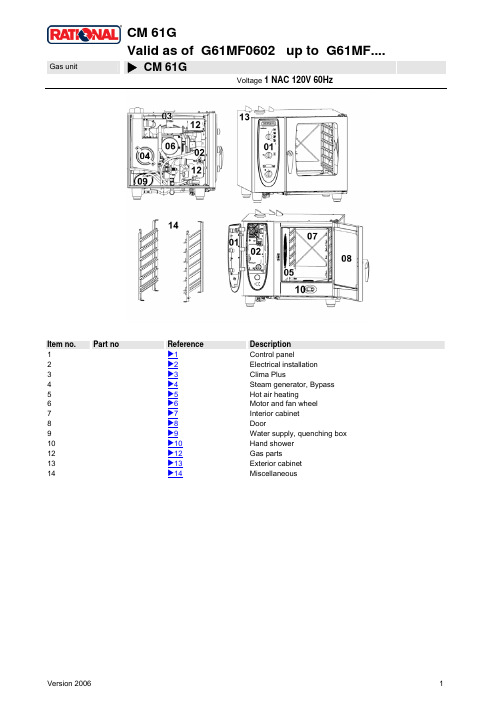
CM 61GValid as of G61MF0602 up to G61MF.... Gas unit X CM 61GVoltage 1 NAC 120V 60HzItem no. Part no Reference Description1 X1Control panel2 X2Electrical installation3 X3Clima Plus4 X4Steam generator, Bypass5 X5Hot air heating6 X6Motor and fan wheel7 X7Interior cabinet8 X8Door9 X9Water supply, quenching box10 X10Hand shower12 X12Gas parts13 X13Exterior cabinet14 X14MiscellaneousCM 61GGas unit X Table of contentsVoltage: 1 NAC 120V 60Hz1 Control panel (3)1.A Control panel (4)2 Electrical installation (5)2.A Contactor assembly UL (6)3 Clima Plus (7)4 Steam generator, Bypass (8)4.A Pump connection spout cpl (10)4.B Venting valve for steam generator (11)5 Hot air heating (12)5.A Burner hot air (13)6 Motor and fan wheel (14)7 Interior cabinet (15)7.A Interior cabinet (16)7.B Gasket frame w. glass a. gaskets (17)7.C Air baffle (18)8 Door (19)8.A Door (20)9 Water supply, quenching box (21)10 Hand shower (22)12 Gas parts (23)12.A Gas valve cpl. ND 055 RG130 (24)12.B Gas valve cpl. WND 055 RG130 (25)13 Exterior cabinet (26)13.A Exterior cabinet (27)14 Miscellaneous (28)1 Control panel Voltage 1 NAC 120V 60HzItem no. Part no Reference DescriptionA X1.A Control panel1 87.00.003 Control panel insert with overlay1 Control panel Voltage 1 NAC 120V 60HzItem no. Part no Reference Description1 42.00.047 Control pcb Index "MF"2 1103.0122 Hex nut M3 self-locking2 1104.0121 Hex nut M4 self locking3 10.00.355 Spacer black4 2020.0400 Fixing device for cable harness5 16.00.282 Dial6 40.02.087 Buzzer7 40.00.464 Potentiometer CT8 16.00.387 Mounting device f.sealing + sealing lip9 1306.0218 Washer A4,310 5110.1029 Gasket mode switch11 5110.1027 Distance plate for front panelGas unit X 2 Electrical installation 22 Electrical installation Voltage 1 NAC 120V 60HzItem no. Part no Reference DescriptionA X2.A Contactor assembly UL1 4007.0620 Membrane DGC 292 4007.0621 Membrane DGC 364 10.00.239 EJOT PT-Screw Torx 4x105 42.00.007 External memory6 40.01.579 Fixing clip f. pcb7 40.00.417 Fixing clip f. pcb8 1104.0801 Cage nut M49 10.00.243 Spacer M4x810 1104.0120 Hex nut M411 10.00.112 Cable clip short12 10.00.421 Cable clip13 10.00.111 Cable clip long14 10.00.471 Cable clip d10-12mm15 40.01.597 Power supply cable 3xAWG1416 40.00.320 Cable connection M20x1.517 1106.0160 Hex nut M618 1206.0120 Tooth lock washer A6,419 4002.0110 Cable connector, junction20 40.01.091 Bus cable 0.4m20 40.00.472 Bus cable 1.3m21 1008.0761 Hex screw M8x2522 40.00.279 Control transformer23 40.01.600 Insulating screw joint 2pol.Gas unit X 2.A Contactor assembly UL 22 Electrical installation Voltage 1 NAC 120V 60HzItem no. Part no Reference Description1 3014.0328 Dry up protector 275°F/135°C2 3014.0302 Hex nut M10 for dry-up protector3 40.01.482 Safety temperature limiter 365°C4 3014.0327 Hex nut M10x1,05 40.00.451 Contactor MC1A 310 AH67 3101.1008 Cooling fan8 10.00.238 Screw Torx 4x509 40.00.277 Control transformer10 40.01.483 Electronic noise filter11 40.01.588 Fuse SC-8A 10x3812 40.01.487 Fuse holder 2pol13 10.00.240 Screw Torx 3x2014 2005.0106 Protective grid for cooling fan15 4007.0620 Membrane DGC 2916 40.00.519 Installation rail for Contactor 75mm17 4001.1203 End plate for mounting rail18 10.00.239 EJOT PT-Screw Torx 4x1019 10.00.111 Cable clip long20 40.01.484 Cable burner blower20 40.00.216 Cable control harness20 40.00.230 Cable gas valve20 40.00.248 Cable harness isolating transformer20 40.00.205 Cable level electrode20 40.00.219 Cable SC pump20 40.00.236 Cable solenoid valve20 40.00.237 Ground wireGas unit X 3 Clima Plus 33 Clima Plus Voltage 1 NAC 120V 60HzItem no. Part no Reference Description1 22.00.324 Safety valve2 22.00.174 Hose d50x833 2066.0531 Hose clamp ø564 Steam generator, Bypass Voltage 1 NAC 120V 60HzItem no. Part no Reference DescriptionA 8354.1320 X4.A Pump connection spout cpl.B 8354.1304 X4.B Venting valve for steam generator1 44.00.253 Filling level electrode 85mm2 44.00.182 Steam generator insolated3 72.00.003 Burner steam gen.4 72.00.048 Insulation f. burner steam gen.5 1104.0122 Hex combination nut M4 galv6 72.00.020 Gasket f. burner carrier7 1105.0121 Hex combination nut M5 galv8 44.00.251 Ignition electrode steam generator9 1104.0120 Hex nut M410 44.00.250 Gasket f. ignition electrode11 2066.0519 Hose clamp 35,6mm12 2066.0526 Hose clamp ø46mm13 44.00.207 Emptying pump14 1006.0762 Hex screw M6x1015 1306.0222 Washer A6,4x15x1,516 44.00.226 Fixing device f. pump steam generator17 1106.0803 Hex combination nut M6 galv18 44.00.234 Drain hose steam generator19 2066.0518 Hose clamp 30mm20 40.01.094 Thermocouple steam gen. (B5)20 40.00.291 Thermocouple steam generator21 44.00.516 Fixing plate steam generator thermostat22 2112.1006 Steam hose 50x7mm23 2066.0504 Hose clamp 40-60mm24 2066.0506 Hose clamp 20-32mm25 1105.0120 Hex nut M526 1205.0120 Tooth lock washer A5,327 5012.0566 Gasket quenching chamber 0-ring4 Steam generator, Bypass Voltage 1 NAC 120V 60HzItem no. Part no Reference Description28 44.00.263 Panel for revision hole steam generator29 44.00.264 Clamping bar for panel revision hole30 70.00.039 Burner pipeGas unit X 4.A Pump connection spout cpl. 44 Steam generator, Bypass Voltage 1 NAC 120V 60HzItem no. Part no Reference Description1 2118.1000 Pump connection spout2 2120.1259 Stop plug 10mm3 2066.0527 Hose clamp ø14mm4 2066.0530 Hose clamp ø16.4mm5 2062.0331 Junction pressure hose GS 106 4005.0101 Tie rap 145 mmGas unit X 4.B Venting valve for steam generator 44 Steam generator, Bypass Voltage 1 NAC 120V 60HzItem no. Part no Reference Description1 2062.0332 Receptacle for ventilation valve SG2 2069.0108 Ventilation valve3 2112.1310 Form hose for ventilation of steam generator4 2066.0506 Hose clamp 20-32mmGas unit X 5 Hot air heating 55 Hot air heating Voltage 1 NAC 120V 60HzItem no. Part no Reference DescriptionA 74.00.276 X5.A Burner hot air1 74.00.134 Hot air heat exchanger2 74.00.234 Gasket hot air heat exchanger/interior cabinet3 74.00.313 Mating flange heat exchanger4 74.00.296 Gasket f. heat exchanger below5 1105.0122 Hex combination nut M5 V2AGas unit X 5.A Burner hot air 55 Hot air heating Voltage 1 NAC 120V 60HzItem no. Part no Reference Description1 74.00.340 Burner welded hot air2 74.00.230 Ignitionelectrode1 f. hot air3 74.00.235 Ignitionelectrode2 f. hot air4 74.00.290 Gasket electrode hot air5 10.00.696 Allen screw M4x6 w. Precoat 855 10.00.060 Pan head screw Torx M4x6Gas unit X 6 Motor and fan wheel 66 Motor and fan wheel Voltage 1 NAC 120V 60HzItem no. Part no Reference Description1 2120.1306 Spacer SW19x172 22.00.123 Flange f. motor shaft gasket3 22.00.120 Mounting support f. gasket flange4 22.00.083 Motor shaft gasket5 1315.0101 Copper washer 6x106 1106.0220 Hex nut M6 flat7 22.00.188 Fan wheel d340x1108 1008.0763 Hex screw M8x208 10.00.565 Hex screw M8x209 40.00.310 Exhaust pipe below11 40.00.274 Fan motor12 10.00.071 Hex nut M812 1108.0260 Hex nut M812 10.00.710 Hex nut M8 w. locking13 1208.0260 Spring washer B814 1008.1005 Square necked mushroom head bolt 8x407 Interior cabinet Voltage 1 NAC 120V 60HzItem no. Part no Reference DescriptionA X7.A Interior cabinetB 40.00.091 X7.B Gasket frame w. glass a. gasketsC 22.00.293 X7.C Air baffle3 3024.0201 Halogen bulb for interior cabinet 300°C4 40.00.222 Wiring interior light5 20.00.394 Door gasket6 40.00.296 Meat probe sensor7 1315.0104 Copper washer 16x20x1,58 10.00.422 Hex nut M169 3014.0162 Sealing cone for thermocouple10 3014.0163 Gasket sleeve with nipple11 40.01.097 Thermocouple interior cabinet (B1)12 2760.1089 Guide bush for core temperatur sensor13 2005.0308 Outlet sieve7 Interior cabinet Voltage 1 NAC 120V 60HzItem no. Part no Reference Description1 40.00.098 Reflector f. interior light2 4001.1248 Porcelain connector 2-pin interior light3 2120.1277 Base for sensor connection4 1603.0167 Tubular rivet 3,2x0.25x105 10.00.041 Rivet nut M5 hexagon closedGas unit X 7.B Gasket frame w. glass a. gaskets 77 Interior cabinet Voltage 1 NAC 120V 60HzItem no. Part no Reference Description1 40.00.093 Outer gasket f. interior light2 40.00.094 Inner gasket f. interior light3 40.00.095 Glass pane f. interior light4 40.00.096 Gasket frame f. interior light5 10.00.682 Phillips countersunk-head screw M5x16Gas unit X 7.C Air baffle 77 Interior cabinet Voltage 1 NAC 120V 60HzItem no. Part no Reference Description1 1603.0168 Rivet 3,2x8 A42 1304.0160 Washer A4,33 1604.0167 Rivet 4x104 2760.1370 Latch hook for air baffle5 22.00.332 Air sucking ring f. air baffle6 10.00.515 Rivet 3,2x5 A47 22.00.484 Swing protection for core probe8 Door Voltage 1 NAC 120V 60HzItem no. Part no Reference DescriptionA 24.00.088 X8.A Door1 24.01.100 Spring clip f. door lock2 1005.2000 Interlocking tooth screw M5x83 24.00.152 Door handle4 24.00.176 Door lock5 24.00.504 Lock cover6 24.00.133 Door mounting support top7 1008.0768 Ornamental screw M8x168 1308.0162 Washer A8,49 24.00.223 Door mounting support bottom10 1006.1962 Countersunk screw Torx M6x1611 10.00.090 Cap f. Torx T3012 1006.0760 Hex screw M6x1613 1106.0802 Cage nut M614 24.00.137 Door bolt15 10.00.099 Hex screw M8x1216 24.00.048 Door bolt17 1008.0769 Ornamental screw M8x3018 2001.0109 Compression spring19 24.00.141 Holding bracket f. door catch20 1306.0120 Washer A6,421 24.00.142 Door catch22 1308.0160 Washer A8,423 24.01.200 Pan head screw Torx M4x12 T2024 24.01.199 Slotted pan head screw M6x45 *WDS*8 Door Voltage 1 NAC 120V 60HzItem no. Part no Reference Description1 24.00.163 Inner door pane2 24.00.147 Sleeve for door bolt top3 24.00.146 Door setting bolt4 24.00.502 Fixing device f. magnet with magnetGas unit X 9 Water supply, quenching box 99 Water supply, quenchingVoltage 1 NAC 120V 60HzboxItem no. Part no Reference Description2 54.00.086 Rubber form piece venting pipe3 40.00.287 Thermocouple quenching4 50.00.316 Single solenoid valve5 50.00.139 Single solenoid valve6 50.00.071 Water distribution hor. w/o roll guide con.7 50.00.070 Water distribution hor roll guide con.8 50.00.086 Locking plate f. water distribution9 50.00.078 Non return valve DW16/DN1210 8664.1301 T-fitting water connection11 5110.1024 Gasket for G3/4" threaded joint12 54.00.228 Inspection lid f. quenching chamber14 54.00.225 Clamping bar15 2016.0915 Quenching nozzle top16 50.00.085 Plug-in spring f. hand shower roll guide17 2066.0205 Hose clamp 8-16x9 mm SW 7mm18 2067.0050 Pressure hose d10mm19 1900.0202 Water filter21 2120.1277 Base for sensor connectionGas unit X 10 Hand shower 1010 Hand shower Voltage 1 NAC 120V 60HzItem no. Part no Reference Description1 50.00.140 Hand shower roll guide2 50.00.178 Connect. pipe f. hand shower roll guide3 50.00.130 Hand shower4 50.00.156 Clamp f. hand shower roll guide5 1107.0100 Star lock ø46 50.00.279 Tulip for handshower7 50.00.298 Tape f. tulip8 50.00.537 Gasket f. connect.pipe hand shower roll guide9 50.00.538 O-ring f. connect. pipe f. hand shower roll guideGas unit X 12 Gas parts 1212 Gas parts Voltage 1 NAC 120V 60HzItem no. Part no Reference DescriptionA 70.00.033 X12.A Gas valve cpl. ND 055 RG130B 70.00.029 X12.B Gas valve cpl. WND 055 RG1301 70.00.221 Air hose fixing device 40mm2 70.00.028 Blower for burner RG1303 1008.0750 Hex screw M5x164 1305.0160 Washer A5,3x10mm5 74.00.310 Flange f. burner blower RG1306 1105.0122 Hex combination nut M5 V2A7 74.00.301 Gasket f. blower burner8 10.00.065 Countersunk screw Torx T20 M4x129 70.00.069 Spacer sleeve f. gas burner blower10 70.00.262 O-ring 21.89x2.6211 10.00.064 Pan head screw Torx T20 M4x3012 70.00.132 Corrugated hose 110mm13 70.00.090 Corrugated hose 580mm14 10.00.061 Pan head screw Torx T20 M4x1215 10.00.063 Pan head screw Torx T20 M4x2516 70.00.301 Combustion air angle pipe hot air17 74.00.308 Gas connection manifold 2x3/4"18 1006.0762 Hex screw M6x1019 1306.0222 Washer A6,4x15x1,520 74.00.221 Automatic ignition controller21 10.00.062 Pan head screw Torx T20 M4x2022 70.00.094 Air hose D40x200mm23 70.00.093 Air hose D40x650mm24 10.00.456 Truss head screw Torx M4x30 T2025 1204.0120 Tooth lock washer A4,326 70.00.188 Hose fitting 3/4"-3/4"27 70.00.280 Silicone hose ø4x1,512 Gas parts Voltage 1 NAC 120V 60HzItem no. Part no Reference Description1 70.00.220 Gas valve GB 055 ND (straight)2 70.00.255 Premix chamber cover gas f. RG1303 70.00.030 Premix chamber gas f. RG1304 70.00.106 Premix disc gas5 70.00.256 Disc premix chamber-blower RG1306 70.00.108 Disc gas valve-premix chamber7 70.00.260 Gas nozzle 7mm8 70.00.261 O-ring 17x1.512 Gas parts Voltage 1 NAC 120V 60HzItem no. Part no Reference Description1 70.00.031 Gas valve GB 055 WND (lateral)2 70.00.255 Premix chamber cover gas f. RG1303 70.00.030 Premix chamber gas f. RG1304 70.00.106 Premix disc gas5 70.00.256 Disc premix chamber-blower RG13013 Exterior cabinet Voltage 1 NAC 120V 60HzItem no. Part no Reference DescriptionA X13.A Exterior cabinet1 8450.1310 Spacer ring1 22.00.354 Spacer ring2 8455.1209 Vent cover2 22.00.353 Vent cover3 1110.0800 Cage nut M104 2022.0101 Grommet 18 mm6 12.00.205 Upper part of pedestal7 12.00.206 Lower part of pedestal8 1328.0102 Safety washer A10,29 10.00.107 Allen screw M10x3012 16.01.146 Bracket for door contact switch13 40.00.335 Door switch13 Exterior cabinet Voltage 1 NAC 120V 60HzItem no. Part no Reference Description1 16.00.815 Top cover2 1003.2265 Countersunk self tapping screw 4,2x163 1104.0820 Snap nut 4,2mm4 1105.0260 Cap nut M5, high shape5 1305.0160 Washer A5,3x10mm6 16.00.135 Side panel right7 1603.0166 Rivet 3,2x7,9 CNS closed8 16.00.136 Side panel left9 10.00.102 Hex self tapping screw B4,2x3210 16.00.187 Back panel11 16.00.294 Front panel12 2002.0107 Tension spring for front panel13 16.00.673 Air inlet filter14 2039.0331 Cap for service door15 1004.2160 Hex self tapping screw 4,2x1616 16.00.180 Crossbar top17 10.00.103 EJOT PT-screw KA 3.5x1018 40.00.454 Door switch 1.65m19 16.00.360 Cover f. RS232 interface20 16.00.325 Crossbar below21 16.00.338 Edge protection profile22 50.00.296 Clip f. drip collector23 50.00.286 Drip collector24 50.00.303 Bushing drip collector25 50.00.556 Drain drip collector25 50.00.299 Drain drip collector26 5105.1027 Gasket f. exhaust pipe d=54mm27 16.00.384 Bracket for door contact switchGas unit X 14 Miscellaneous 1414 Miscellaneous Voltage 1 NAC 120V 60HzItem no. Part no Reference Description1 60.61.055 Hinging rack left2 60.61.056 Hinging rack right3 10.00.448 Phillips countersunk-head screw M5x165 1208.0160 Tooth lock washer A8,48 1106.0360 Cap nut M6, high shape9 42.00.030 Memory-Stick11 1105.0123 Hex combination nut M415 4019.0008 Sticker Electric/Danger16 60.60.574 Positioning support f. core sensor。
科孚纳科技有限公司产品手册说明书
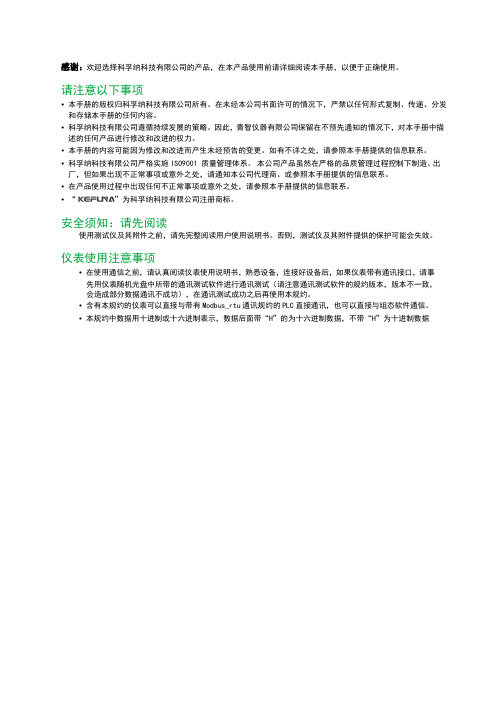
感谢:欢迎选择科孚纳科技有限公司的产品,在本产品使用前请详细阅读本手册,以便于正确使用。
请注意以下事项•本手册的版权归科孚纳科技有限公司所有。
在未经本公司书面许可的情况下,严禁以任何形式复制、传递、分发和存储本手册的任何内容。
•科孚纳科技有限公司遵循持续发展的策略。
因此,青智仪器有限公司保留在不预先通知的情况下,对本手册中描述的任何产品进行修改和改进的权力。
•本手册的内容可能因为修改和改进而产生未经预告的变更。
如有不详之处,请参照本手册提供的信息联系。
•科孚纳科技有限公司严格实施ISO9001 质量管理体系。
本公司产品虽然在严格的品质管理过程控制下制造、出厂,但如果出现不正常事项或意外之处,请通知本公司代理商、或参照本手册提供的信息联系。
•在产品使用过程中出现任何不正常事项或意外之处,请参照本手册提供的信息联系。
•“”为科孚纳科技有限公司注册商标。
安全须知:请先阅读使用测试仪及其附件之前,请先完整阅读用户使用说明书。
否则,测试仪及其附件提供的保护可能会失效。
仪表使用注意事项•在使用通信之前,请认真阅读仪表使用说明书,熟悉设备,连接好设备后,如果仪表带有通讯接口,请事先用仪表随机光盘中所带的通讯测试软件进行通讯测试(请注意通讯测试软件的规约版本,版本不一致,会造成部分数据通讯不成功),在通讯测试成功之后再使用本规约。
•含有本规约的仪表可以直接与带有Modbus_rtu通讯规约的PLC直接通讯,也可以直接与组态软件通信。
•本规约中数据用十进制或十六进制表示,数据后面带“H”的为十六进制数据,不带“H”为十进制数据目录概述第1章串口与USB通信1.1 串口连接............................................................................1.2 USB连接.............................................................................第2章以太网通信(选件)2.1 以太网通信..........................................................................2.2 以太网连接..........................................................................2.3 以太网设置..........................................................................第3章Modbus 规约3.1 Modbus 规约说明.....................................................................3.2 仪表数据寄存器地址.................................................................. 附录CRC校验码的计算...............................................................概述833H仪表能够通过通信口与PC或其他设备(例如PLC)通信,将测量数据传送的PC或主机设备,并且在PC或主机设备上可以更改833H仪表的设置。
浙阳瓷盆栽产品说明书
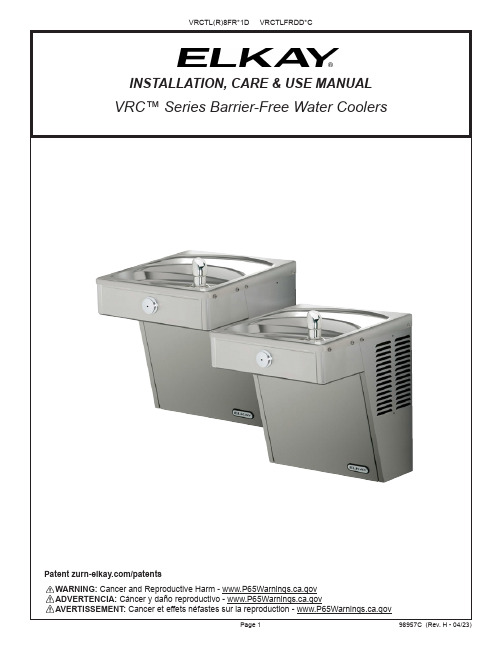
Page 1
98957C (Rev. H - 04/23)
VRCTL(R)8FR*1D VRCTLFRDD*C
Note: Danger! Electrical shock hazard. Disconnect power before servicing unit.
Uses HFC-134A refrigerant
98957CV (Rev. H - 04/23)
FIG. 1
Page 2
15436/m4"m 5/16" (8mm) DIA. (10 HOLES)
16616/2m"m E F
3153m/8m" 3153m/8m"
CL
418591/m16m" 15436/m4"m
15436/m4"m
3153m/8m" 3153m/8m"
ADA REQUIREMENT
98957C (Rev. H - 04/23)
VRCTL(R)8FR*1D VRCTLFRDD*C
IMPORTANT ALL SERVICE TO BE PERFORMED BY AN
AUTHORIZED SERVICE PERSON
HANGER BRACKETS & TRAP INSTALLATION
VRCTL(R)8FR*1D VRCTLFRDD*C
INSTALLATION, CARE & USE MANUAL
VRC™ Series Barrier-Free Water Coolers
Patent /patents
WARNING: Cancer and Reproductive Harm - ADVERTENCIA: Cáncer y daño reproductivo - AVERTISSEMENT: Cancer et effets néfastes sur la reproduction -
Omron G3VM-61G2 MOS FET Relays 说明书
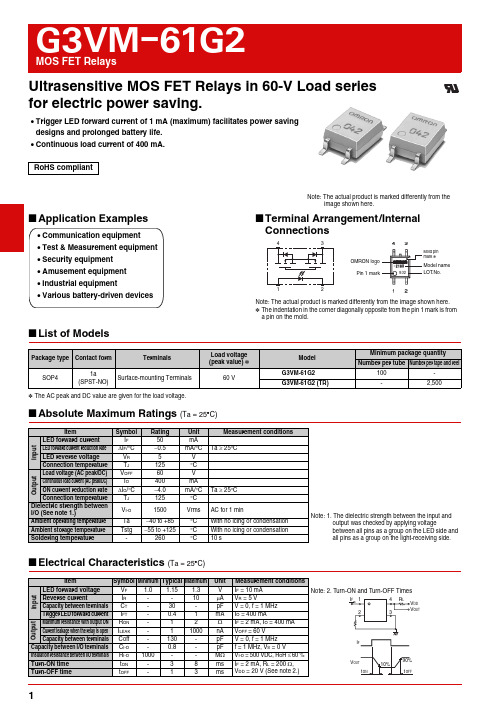
1Ultrasensitive MOS FET Relays in 60-V Load series for electric power saving.•Trigger LED forward current of 1 mA (maximum) facilitates power saving designs and prolonged battery life.•Continuous load current of 400 mA.■Application Examples■Terminal Arrangement/Internal Connections■List of Models*The AC peak and DC value are given for the load voltage.■Absolute Maximum Ratings (Ta = 25°C)RoHS compliantNote: The actual product is marked differently from theimage shown here.•Communication equipment •Test & Measurement equipment •Security equipment •Amusement equipment •Industrial equipment•Various battery-driven devicesOMRON logo Pin 1 markModel name LOT.No.932Mold pin mark *Note:The actual product is marked differently from the image shown here.*The indentation in the corner diagonally opposite from the pin 1 mark is from a pin on the mold.Package type Contact formTerminalsLoad voltage (peak value) *Model Minimum package quantity Number per tube Number per tape and reelSOP41a(SPST-NO)Surface-mounting Terminals60 VG3VM-61G2100-G3VM-61G2 (TR)-2,500ItemSymbol Rating Unit Measurement conditions I n p u tLED forward current I F 50mANote: 1. The dielectric strength between the input andoutput was checked by applying voltagebetween all pins as a group on the LED side and all pins as a group on the light-receiving side.LED forward current reduction rate ∆I F /°C −0.5 mA/°C Ta ≥ 25°C LED reverse voltage V R 5 V Connection temperature T J 125 °C O u t p u t Load voltage (AC peak/DC)V OFF 60V Continuous load current (AC peak/DC)I O 400mA ON current reduction rate ∆I O /°C −4.0mA/°C Ta ≥ 25°C Connection temperature T J 125 °C Dielectric strength between I/O (See note 1.)V I-O 1500Vrms AC for 1 minAmbient operating temperature Ta −40 to +85°C With no icing or condensation Ambient storage temperature Tstg −55 to +125°C With no icing or condensation Soldering temperature -260°C10 s2G3VM-61G2MOS FET Relays■Recommended Operating ConditionsUse the G3VM under the following conditions so that the Relay will operate properly.■Engineering Data■Safety Precautions•Refer to "Common Precautions" for all G3VM models.ItemSymbol MinimumTypicalMaximumUnitLoad voltage (AC peak/DC)V DD - -48V Operating LED forward current I F -225mA Continuous load current (AC peak/DC)I O --320mA Ambient operating temperatureTa−20 -65 °CLED forward current vs. Ambient temperatureContinuous load current vs. Ambient temperatureLED forward current vs. LED forward voltageContinuous load current vs. On-state voltageOn-state resistance vs. Ambient temperatureTrigger LED forward current vs. Ambient temperatureTurn ON, Turn OFF time vs. LED forward currentTurn ON, Turn OFF time vs. Ambient temperatureCurrent leakage vs. AmbienttemperatureF Ambient temperature Ta (°C)L E D f o r w a r d c u r r e n t I F (m A )-20-4010080 60 40 0200102030405060O Ambient temperature Ta (°C)C o n t i n u o u s l o a d c u r r e n t I O (m A )-20-401008060400200100200300400500F FLED forward voltage V F (V)L E D f o r w a r d c u r r e n t I F (m A )1.20.80.9 1.0 1.1 1.3 1.40.1110100I O - V ONOn-state voltage V ON (V)C o n t i n u o u s l o a d c u r r e n t I O (m A )-0.4-0.200.20.4-500-400-300-200-1000100200300400500R ON - TaAmbient temperature Ta (°C)O n -s t a t e r e s i s t a n c e R O N (Ω)-20-401008060400200.20.40.60.81.01.2I FT - TaAmbient temperature Ta (°C)T r i g g e r L E D f o r w a r d c u r r e n t I F T (m A )-20-401008060400200.10.20.30.40.50.60.70.80ON OFF FLED forward current I F (mA)T u r n O N , T u r n O F F t i m e t O N , t O F F (m s )100.111000.010.1110100ON OFF Ambient temperature Ta (°C)T u r n O N , T u r n O F F t i m e t O N , t O F F (m s)-20-401008060400200.1110LEAK Ambient temperature Ta (°C)C u r r e n t l e a k a g e I L E A K (n A )-20-401008060400200.0010.010.1110100■Dimensions(Unit: mm)Note:The actual product is marked differently from the image shown here.Actual Mounting Pad Dimensions(Recommended Value, TOP VIEW)Note: The actual product is marked differently from the image shown here.* The indentation in the corner diagonally opposite from the pin 1 mark is from a pin on the mold.0.4Surface-mounting TerminalsWeight: 0.1 g• Application examples provided in this document are for reference only. In actual applications, confirm equipment functions and safety before using the product.• Consult your OMRON representative before using the product under conditions which are not described in the manual or applying the product to nuclear control systems, railroad systems, aviation systems, vehicles, combustion systems, medical equipment, amusement machines, safety equipment, and other systems or equipment that may have a serious influence on lives and property if used improperly. Make sure that the ratings and performance characteristics of the product provide a margin of safety for the system or equipment, and be sure to provide the system or equipment with double safety mechanisms.Cat. No. K153-E1-010412(0412)(O)Note: Do not use this document to operate the Unit.OMRON CorporationELECTRONIC AND MECHANICAL COMPONENTS COMPANYContact: /ecb。
SAE61智能终端装置技术说明书_V2.30
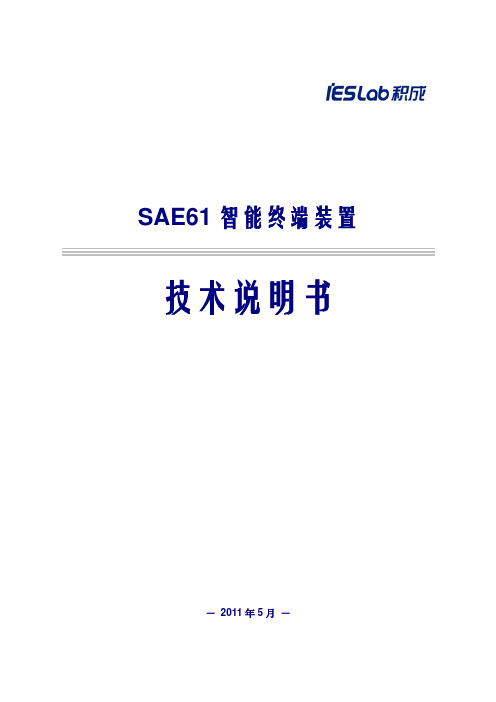
SAE61智能终端装置技术说明书-2011年5月-目录概述 (1)1.1IEC61850接口说明 (1)1.2数字化变电站应用方案 (1)1.3性能特点 (2)1.4技术数据 (3)1.4.1额定参数 (3)1.4.2性能参数 (3)1.5装置显示及操作 (4)1.5.1指示灯............................................................................................................... 错误!未定义书签。
1.6装置时钟 (5)1.7信号采集功能........................................................................................................... 错误!未定义书签。
1.1输出功能.................................................................................................................... 错误!未定义书签。
1.2典型配置 (5)SAE61-1智能终端装置 (7)2.1测控功能 (7)2.1.1开关量 (7)2.1.2操作回路 (7)2.1.3遥控出口 (7)2.2其他应用 (8)2.2.1Goose方式接收 (8)2.2.2Goose方式发送 (8)2.2.3自检状态发送 (8)2.3SAE61-2智能终端装置.......................................................................................... 错误!未定义书签。
2.4SAE61-3智能终端装置.......................................................................................... 错误!未定义书签。
洛雷克安全门磁传感器说明书
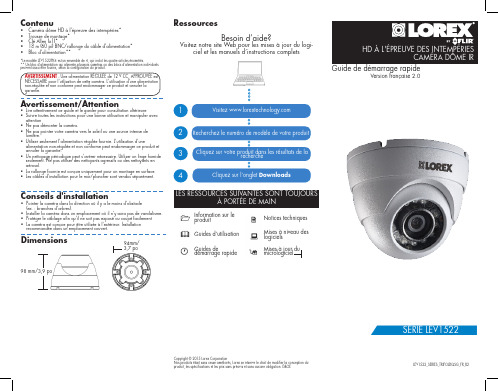
Ressources
Besoin d’aide?
Visitez notre site Web pour les mises à jour du logiciel et les manuels d’instructions complets
1
Visitez
Dimensions
94mm/ 3,7 po
LES RESSOURCES SUIVANTES SONT TOUJOURS À PORTÉE DE MAIN
Information sur le produit
Notices techniques
Guides d’utilisation Guides de démarrage rapide
Avertissement/Attention
• Lire attentivement ce guide et le garder pour consultation ultérieure • Suivre toutes les instructions pour une bonne utilisation et manipuler avec
Contenu
• Caméra dôme HD à l'épreuve des intempéries* • Trousse de montage* • Clé Allen (x1)* • 18 m (60 pi) BNC/rallonge du câble d'alimentation* • Bloc d'alimentation**
- 1、下载文档前请自行甄别文档内容的完整性,平台不提供额外的编辑、内容补充、找答案等附加服务。
- 2、"仅部分预览"的文档,不可在线预览部分如存在完整性等问题,可反馈申请退款(可完整预览的文档不适用该条件!)。
- 3、如文档侵犯您的权益,请联系客服反馈,我们会尽快为您处理(人工客服工作时间:9:00-18:30)。
1
北京海创高科·产品说明书
1
目录
第一章 概 述...................................................................................................... 1
1.1 主要特点................................................................................................... 1 1.2 注意事项................................................................................................... 1 1.3 技术指标................................................................................................... 2
3.3.7 系统设置........................................................................................... 21
北京海创高科·产品说明书
1
第一章 概 述
HC-GY6 系列一体式钢筋扫描仪,是一种便携式智能无损检测设备, 用 于钢筋混凝土结构施工质量的检测。能够测定钢筋位置、走向及分布情况, 检测钢筋保护层厚度,还可对非磁性和非导电介质中的磁性体及导电体进行 检测。较之国内外常用钢筋仪器,HC-GY61 有如下特点:
3.3.3 浏览工程文件................................................................................... 19
3.3.4 保存图片........................................................................................... 19
3.2.2 串口驱动安装(HC-GY6 系列)....................................................... 16
3.3 软件使用说明......................................................................................... 17 3.3.1 软件界面介绍................................................................................. 17
第二章 仪器操作说明........................................................................................ 3
2.1 仪器构成................................................................................................... 3 2.1.1 仪器外观........................................................................................... 3 2.1.2 按键说明........................................................................................... 3 2.1.3 外接插孔........................................................................................... 4 2.1.4 充电说明........................................................................................... 4
整套仪器由以下两部分构成: 1、HC-GY61 一体钢筋仪(图 2-1)。 2、充电器及其他辅件。
2.1.2 按键说明
图 2-1
键名
功能说明
长按:打开或关闭仪器;
3.3.5 生成报告.......................................................................................... 20
3.3.6 打印预览.......................................................................................... 20
2.2 操作说明................................................................................................... 4 2.2.1 开机界面........................................................................................... 4 2.2.2 模式选择........................................................................................... 5 2.2.3 厚度检测........................................................................................... 6 2.2.4 估测直径........................................................................................... 7 2.2.5 波形扫描........................................................................................... 7 2.2.6 网格检测........................................................................................... 9 2.2.7 剖面检测......................................................................................... 10 2.2.8 数据浏览......................................................................................... 10 2.2.9 上传数据......................................................................................... 12 2.2.10 删除数据....................................................................................... 13 2.2.11 仪器标定....................................................................................... 13 2.2.12 系统设置....................................................................................... 14
1.1 主要特点
●厚度检测模式直观、准确显示钢筋位置,同时显示厚度和钢筋间距。 ●厚度检测模式可以自动存储厚度和间距,检测效率大大提高。 ●波形扫描模式直观显示钢筋分布,对密集钢筋检测、分析更加直观。 ●波形扫描模式同时显示已判定钢筋保护层厚度和间距。 ●可检测快速测量,免去每次检测前都需标定的麻烦。
(如特殊场合需要,用户也可手动标定) ●无边界网格/剖面扫描,波形扫描一次测量可达 5m 长度。 ●具有存储、查看、删除等功能,可存 500 个构件或者 10 万测点。 ●USB 数据传输,可将存储数据通过 USB 线上传到计算机。 ●PC 机专业数据分析软件,数据处理及报告生成轻松完成。 ●2.8 寸高分辨率彩色液晶屏(320x240 像素)。 ●内置大容量锂电池,低功耗设计,电池充满后可工作约 24 小时。 ●一体式设计,体积小巧,重量轻,方便携带。
1.2 注意事项
●仪器使用前请仔细阅读本说明书。 ●工作环境要求:
环境温度:-10℃~40℃ 相对湿度:<90%RH 电磁干扰:无强交变电磁场
2
不得长时间阳光直射
北京海创高科·产品说明书
●存储环境要求
环境温度:-20℃~50℃
相对湿度:<90%RH
●避免进水
●避免在强磁场环境下使用,如大型电磁铁、变压器、变频器等附近。 ●未经允许,请勿擅自打开仪器机壳。
1.3 技术指标
不同钢筋直径的量程范围:
量程 钢筋直径
小量程 mm
Φ6mm ~Φ10mm
1~70
Φ12mm~Φ18mm
1~80
Φ20mm~Φ28mm
1~80
Φ32mm~Φ50mm
2~86
不同厚度误差范围:
量程 误差范围
±1 ±2 ±4
小量程 mm
