弧光保护用户手册
弧光保护系统说明书

PCS- 9656D电弧光保护说明书

外部回路 当把装置输出的接点连接到外部回路时,须仔细检查所用的外部电源电压,以防止所连接的回
路过热。 连接电缆
小心处理连接的电缆避免施加过大的外力。
版权声明
版本:R1.20 P/N: ZL_DYBH0703.1309
PCS-9656D 电弧光保护装置
技术和使用说明书
前言
PCS-9656 电弧光保护装置
使用产品前,请仔细阅读本章节!
本章叙述了使用产品前的安全预防建议。在安装和使用时,本章内容必须全部阅读且充分理解。 忽略说明书中相关警示说明,因不当操作造成的任何损害,本公司不承担相应责任。
在对本装置做任何操作前,相关专业人员必须仔细阅读本说明书,熟悉操作相关内容。 操作指导及警告
残余电压 在装置电源关闭后,直流回路中仍然可能存在危险的电压。这些电压需在数秒钟后才会消失。
警示!
接地 装置的接地端子必须可靠接地。
运行环境 该装置只允许运行在技术参数所规定的大气环境中,而且运行环境不能存在不正常的震动。
额定值 在接入交流电压电流回路或直流电源回路时,请确认它们符合装置的额定参数。
电话:025-87178185、传真:025-8718208
我们保留在不事先通知的情况下进行技术改进的权利。
电子信箱:nr_techsupport@
南京南瑞继保电气有限公司 公司地址:中国南京江宁区苏源大道 69 号 邮编 211102 公司网址:
警告!
为增强或修改现有功能,装置的软硬件均可能升级,请确认此版本使用手册和您购买的产品相 兼容。
警告!
电气设备在运行时,这些装置的某些部件可能带有高压。不正确的操作可能导致严重的人身伤 害或设备损坏。
弧光保护VAMP220使用说明书

4
VAMP 220
VAMP Ltd
1.
电弧光母线保护系统 对配电系统是艺术级的弧光保护系统。通过在开关设备 内使用VAMP 220,可获得相当大的安全提高,一旦发生弧光故障 使伤害和危险将到最小。
VAMP 220 使用现代微处理器技术并提供大量的新特性---以前未出 现在相同装置中。 VAMP 220的主要特性: •总动作时间为 7 毫秒 •准确的激活弧光传感器定位 •整个系统的自检 •系统接线使用标准铜导线 •自我配置
VAMP 220
电弧光母线保护系统
用户手册
VAMP 220
电弧光母线保护系统 用户手册
VAMP Ltd
2
VAMP 220
VAMP Ltd
VAMP 220
电弧光母线保护系统 用户手册
VAMP 220
目录
1. 介绍 .....................................................................................................5 2. 系统安装 .............................................................................................7
2.3.1. 安装主单元 VAMP 220 ....................................................8 2.3.2. 连接主单元---概述 .............................................................8 2.3.3. CT 的二次回路接线...........................................................9 2.3.4. 跳闸接点连接...................................................................11 2.3.5. 告警连接...........................................................................11 2.3.6. 保护接地...........................................................................11 2.3.7. 连接辅助电源...................................................................11 2.4. 安装辅助单元.............................................................................13 2.4.1. 安装辅助单元 VAM 12 CD ...........................................13 2.4.2. 主-辅助单元间连接..........................................................13 2.4.3. 连接辅助电源到 VAM 12 CD .......................................14 2.5. 安装弧光传感器.........................................................................15 2.5.1. 安装弧光传感器 VA 1 DA..............................................15 2.5.2. 连接传感器到辅助单元...................................................16 2.6. 连接多个主单元.........................................................................17 2.7. 检查接线.....................................................................................19 2.7.1. 直观检查...........................................................................19 2.7.2. 通过测量控制...................................................................19 3. 调试 ...................................................................................................20 3.1. 使用主单元面板.........................................................................20 3.1.1. 概述...................................................................................20 3.1.2. 控制模式...........................................................................21 3.1.3. 功能菜单快速指南...........................................................22 3.1.4. 按键功能...........................................................................23 3.2. 使用辅助单元面板.....................................................................23 3.3. 整定辅助单元地址.....................................................................24 3.4. 系统配置.....................................................................................25 3.5. 整定过流值.................................................................................26 3.6. 继电器输出设置.........................................................................28 3.7. 测试弧光传感器.........................................................................30 4. 操作方法 ...........................................................................................31 4.1. 弧光故障.....................................................................................31 4.1.1. 弧光故障跳闸告警...........................................................31 4.1.2. 读取弧光故障信息...........................................................31 4.2. 相电流监视.................................................................................32 4.2.1. 过流告警...........................................................................32 4.2.2. 读电流值...........................................................................32 4.3. 处理自检故障.............................................................................33
VAMP221电弧光保护操作和技术手册、VAMP321配置参考手册

VAMP 221 电弧光保护系统操作和配置手册技术手册操作和配置手册操作和配置手册目录1.概要 (4)1.1.VAMP 221电弧光保护系统元件 (4)1.1.1.主单元VAMP 221 (5)1.1.2.I/O单元 VAM 12L / VAM 12 LD, VAM 10L / VAM10LD, VAM 3L / VAM 3LX 和 VAM 4C / VAM 4CD (7)1.1.3.弧光传感器VA 1 DA, VA 1 EH, ARC SLx, ARC SLm-x和VA 1 DP (8)1.1.4.其它系统元件 (13)1.2.操作安全 (13)2.用户界面 (14)2.1.主单元VAMP 221的前面板 (14)2.1.1.显示和状态指示 (15)2.1.2.按键和编程开关 (16)2.1.3.在菜单中移动 (17)2.2.I/O 单元 (18)2.2.1.VAM 12L (18)2.2.2.VAM 12LD (20)2.2.3.VAM 10L (22)2.2.4.VAM 10LD (23)2.2.5.VAM 3L (25)2.2.6.VAM 3LX (26)2.2.7.VAM 4C (27)2.2.8.VAM 4CD (28)2.2.9.中间继电器 VAR 4CE –前面板 (30)2.2.10.中间继电器 VAMP 4R -前面板 (31)3.VAMP 221电弧光保护系统操作和故障排除 (32)3.1.系统状态指示 (32)3.1.1.弧光故障 (32)3.1.2.过流告警 (34)3.1.3.自检告警 (35)3.1.4.故障代码 (36)3.2.使用编程开关 (43)3.2.1.主单元的编程开关 (43)3.2.2.编程开关 - I/O 单元 (44)3.3.调整过流定值 (48)3.4.电弧光保护系统配置 (50)3.4.1.检查系统配置 (51)4.系统调试 (52)4.1.测试 – 概要 (52)4.2.进行测试 (53)4.3.定期调试 (53)操作和配置手册1.概要本手册的第一部分操作和配置手册包括了VAMP 221电弧光保护系统元件和功能的一般描述和用户指南。
弧光保护装置产品说明书

弧光保护装置产品说明书Arc protection device Product instructions前 言Preface使用产品前,请仔细阅读此章节Please read this chapter carefully before using this product.本章节阐述使用产品前的安全防范知识及建议。
在安装使用前,此章节必须阅读且充分的理解。
如不仔细阅读,因不当操作造成的任何损害或本产品不能正常使用的,本公司不承担任何相应责任。
This chapter describes the safety precautions and recommendations before using this product. Before installation and use, this chapter must be read and fully understood. If not, our Company will not be responsible for any damage caused by improper operation or abnormal use of this product.在对本产品做任何操作前,相关专业人员必须仔细阅读本说明书,熟悉相关操作内容。
本章节将会定义以下指示标志和标准定义:Before operating this product, relevant professionals must read this manual carefully and be familiar with the relevant operation. This chapter will define the following indicators and standard definitions:危险! 意味着如果安全防范不得当,将会导致人员伤亡,或严重的设备损坏。
UTUCN-1弧光保护系统安装使用说明书_图文(精)
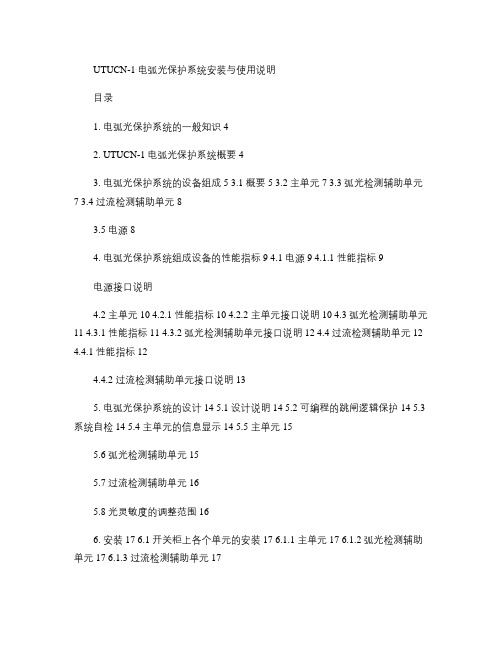
UTUCN-1 电弧光保护系统安装与使用说明目录1. 电弧光保护系统的一般知识 42. UTUCN-1 电弧光保护系统概要 43. 电弧光保护系统的设备组成 5 3.1 概要5 3.2 主单元7 3.3 弧光检测辅助单元7 3.4 过流检测辅助单元83.5 电源84. 电弧光保护系统组成设备的性能指标9 4.1 电源9 4.1.1 性能指标9电源接口说明4.2 主单元10 4.2.1 性能指标10 4.2.2 主单元接口说明10 4.3 弧光检测辅助单元11 4.3.1 性能指标11 4.3.2 弧光检测辅助单元接口说明12 4.4 过流检测辅助单元12 4.4.1 性能指标124.4.2 过流检测辅助单元接口说明135. 电弧光保护系统的设计14 5.1 设计说明14 5.2 可编程的跳闸逻辑保护14 5.3 系统自检14 5.4 主单元的信息显示14 5.5 主单元155.6 弧光检测辅助单元155.7 过流检测辅助单元165.8 光灵敏度的调整范围166. 安装17 6.1 开关柜上各个单元的安装17 6.1.1 主单元17 6.1.2 弧光检测辅助单元17 6.1.3 过流检测辅助单元176.2 光纤电缆的安装18 6.2.1 光纤电缆的介绍18 6.2.2 光纤电缆端口的处理18 6.2.3 光纤电缆三发射机共享天线时互扰消除装置19 6.2.4 光纤电缆的加长19 6.2.5 光传感器的介绍21 6.2.6 光传感器端口的准备21 6.2.7 光传感器在开关柜上的安装21 6.3 数据传输电缆DATA TRANSMISSION CABLE 21 6.3.1 数据传输电缆的介绍General Information on the Data Transmission Cable 21 6.3.2 数据传输电缆的功能Functions of the Data Transmission Cable 21 6.3.3 数据传输电缆端口的处理Preparing of the Ends of the Data Transmission Cable 216.3.4 数据传输电缆的连接Connecting of the Data Transmission Cable to the Units 227. 跳闸信息的复制DUPLICATION OF TRIPPING INFORMATION 228. 系统测试TESTING OF THE SYSTEM 239. 系统维护SERVICING OF THE SYSTEM 2410. 保证GUARANTEE 2411. 欧盟CE认证 / ISO-9001 CE-CERTIFICATION / ISO-9001 2412. 风险管理服务机构(DNV DET NORSKE VERITAS 2413. 应用举例EXAMPLES OF APPLICATIONS 251. 电弧光保护系统的一般知识GENERAL INFORMATION ON ARC PROTECTION电弧光保护系统保障了操作人员的安全,最大限度的降低开关柜和母线的物资损失。
VAMP221_technical弧光说明书

PCS- 9656D电弧光保护说明书

为增强或修改现有功能,装置的软硬件均可能升级,请确认此版本使用手册和您购买的产品相 兼容。
警告!
电气设备在运行时,这些装置的某些部件可能带有高压。不正确的操作可能导致严重的人身伤 害或设备损坏。
只有具备资质的合格专业工作人员才允许对装置或在装置临近工作。工作人员需熟知本手册中 所提到的注意事项和工作流程,以及安全规定。
印刷电路板 在装置带电时,不允许插入或拔出印刷电路板,否则可能导致装置不正确动作。
外部回路 当把装置输出的接点连接到外部回路时,须仔细检查所用的外部电源电压,以防止所连接的回
路过热。 连接电缆
小心处理连接的电缆避免施加过大的外力。
版权声明
版本:R1.20 P/N: ZL_DYBH0703.1309
残余电压 在装置电源关闭后,直流回路中仍然可能存在危险的来自压。这些电压需在数秒钟后才会消失。
警示!
接地 装置的接地端子必须可靠接地。
运行环境 该装置只允许运行在技术参数所规定的大气环境中,而且运行环境不能存在不正常的震动。
额定值 在接入交流电压电流回路或直流电源回路时,请确认它们符合装置的额定参数。
1.1 应用范围 ............................................................................................................................. 1 1.2 功能配置 ............................................................................................................................. 1 1.3 性能特征 ............................................................................................................................. 2 1.4 订货须知 ............................................................................................................................. 4 第 2 章 技术参数 .............................................................................................................................. 5 2.1 电气参数 ............................................................................................................................. 5 2.2 机械结构 ............................................................................................................................. 6 2.3 环境条件参数...................................................................................................................... 6 2.4 通信端口 ............................................................................................................................. 6 2.5 传感器光纤参数 .................................................................................................................. 7 2.6 型式试验 ............................................................................................................................. 8 2.7 认证 .................................................................................................................................... 8 2.8 保护功能 ............................................................................................................................. 9 2.9 管理功能 ............................................................................................................................. 9 第 3 章 工作原理 .............................................................................................................................11 3.1 概述 ...................................................................................................................................11 3.2 装置启动元件.....................................................................................................................11 3.3 电弧光保护 ........................................................................................................................11 3.4 失灵保护 ........................................................................................................................... 12 3.5 遥信功能 ........................................................................................................................... 13 3.6 时间管理 ........................................................................................................................... 13 第 4 章 硬件描述 ............................................................................................................................ 15 4.1 装置面板布置.................................................................................................................... 15 4.2 结构与安装 ....................................................................................................................... 15 4.3 装置端子定义.................................................................................................................... 18
智能电弧光保护系统
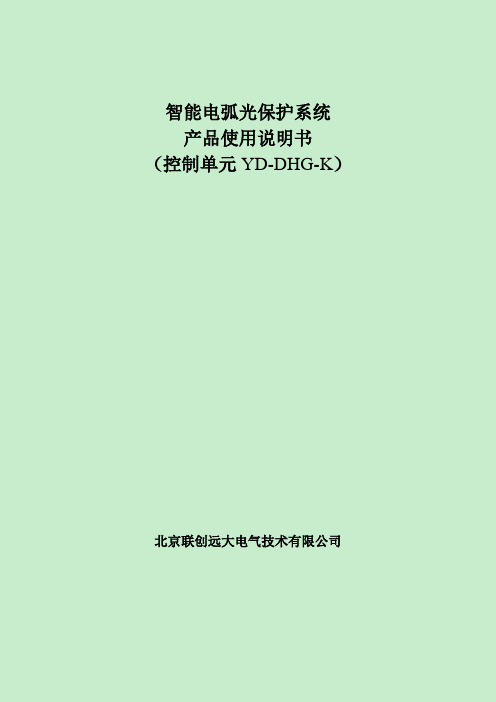
智能电弧光保护系统产品使用说明书(控制单元YD-DHG-K)北京联创远大电气技术有限公司目录目录 (1)1装置概述 (2)1.1概述 (2)1.2装置特点 (2)2装置组成 (3)2.1系统组成 (3)2.2机箱结构 (3)2.3尺寸说明 (4)2.4接线端子说明 (5)2.5硬件平台说明 (6)3装置功能 (7)3.1弧光保护功能 (7)3.2辅助保护功能 (7)4人机界面概述 (7)4.1按键说明 (7)4.2显示界面及操作概述 (8)4.3控制板功能概述 (14)5调试及异常处理 (14)6投运说明及注意事项 (15)7通信说明 (16)8存储及保修 (18)9供应成套件 (18)10 订货须知 (18)1.1概述中低压母线发生短路故障时,所产生的电弧光对设备和人员会造成极大的伤害,按照我国现行的继电保护设计标准,35kV及以下电压等级的母线一般未装设母线保护。
然而,由于中低压母线上的出现多,操作频繁,三相导体线间距与大地的距离比较近,容易受到小动物的危害,设备制造质量比高压设备差,设备绝缘老化和机械磨损,运行条件恶劣,系统运行条件改变,人为和操作错误原因,中低压母线的故障几率比高压、超高压母线高得多。
但长期以来,人们对中低压母线的保护一直不够重视,大多采用带有较大延时的后备保护来切除母线上的故障,往往使故障被发展、扩大,从而造成巨大地经济损失。
1.2装置特点➢采用32位工业级微处理器,速度快,精度高,独有的快速电流算法,保证电流判据的快速、可靠性。
➢主单元与采集单元之间具有光纤、通讯双连接,既可快速传递故障弧光信号,又可进行数据传输;弧光信号可在采集单元之间串行船速,从而使监测点的数量可任意增加,大大减少了传输光纤的成本。
➢大屏幕液晶显示,界面友好,操作简便;全数字化设计,整定参数时无需拨码开关及电位器等机械元件,精度高,无振动、磨损等隐患。
➢具有故障硬定位、软定位功能。
有事故记录、故障录波、遥信、电流测量、自检等辅助功能。
操作手册TAP 610 Manual En NJ

TINNOT-TAP600系列电弧光保护操作手册泰诺特电气(上海)有限公司2013年9月INSTRUCTION MANUAL TAP 610 Arc Protection UnitInnovation by TechnologyRevision 1.2Date July 2011Changes -Sensor chapter revised. (Fiber pictures and point sensorconnections). -Standard Arc System chapter revised. (e.g.scheme 0a added) -Dipswitch definition updated (e.g. HSOlatch/non-latch) -LED description revised, (current channelsLEDs will not blink during the auto-configuration.) -PartlyTAP610F information added. -Dimensions and installationchapter, the depth of the unit is changed from 170mm to175mm.Read these instructions carefully and inspect the equipment to become familiar with it before trying to install, operate, service or maintain it.Electrical equipment should be installed, operated, serviced, and maintained only by qualified personnel. Local safety regulations should be followed. No responsibility is assumed by TINNOT for any consequences arising out of the use of this material.We reserve right to changes without further notice.TABLE OF CONTENTS1 ABBREVIATIONS (6)2 GENERAL (7)2.1 Arc protection unit TAP 610 features (7)2.2 Simplified block diagram (9)3 OPERATION AND CONFIGURATION (11)3.1 LED indicator functions (11)3.2 LED OPERATION QUICK GUIDE (12)3.3 Push-button description (14)3.3.1 Auto configuration (system setup) (14)3.4 Reset (14)3.5 Current threshold setting (15)3.6 Dipswitch settings (15)3.7 Non-volatile memory (19)4 ARC SENSORS (20)4.1 Arc light point sensor TAP S01 (20)4.1.1 TAP S01 Installation and wiring (21)4.1.2 TAP S01 Technical data (23)4.2 Arc light fiber optic loop sensor TAP S06 (23)4.2.1 TAP S06 Technical data (24)4.3 Arc light fiber optic loop sensor TAP S07 (25)4.3.1 TAP S07 Technical data (26)4.4 Arc light fiber optic loop sensor TAP S08 (26)4.4.1 TAP S08 Technical data (27)4.5 Sensor Type Dependencies (28)4.6 Sensor Connection (28)4.6.1 Arc light point sensor TAP S01 connection (28)5 SYSTEM SELF-SUPERVISION (34)5.1 Open CT monitoring (34)6 STANDARD ARC SCHEMES (TAP SAS) (35)6.1 Scheme TAP 0A (One Main) (36)6.1.1 Scheme characteristics (36)6.1.2 I/O description (37)6.1.3 Trip logic, connection diagram and dipswitch settings (38)6.2 Scheme TAP IA1 (One Main) (39)6.2.1 Scheme characteristics (39)6.2.2 I/O description (40)6.2.3 Trip logic, connection diagram and dipswitch settings (41)6.3 Scheme TAP IB1 (One Main) (43)6.3.1 Scheme characteristics (43)6.3.2 I/O description (44)6.3.3 Trip logic, connection diagram and dipswitch settings (45)6.4 Scheme TAP-IIA1 (Main-Tie-Main) (47)6.4.1 Scheme characteristics (47)6.4.2 I/O description (48)6.4.3 Trip logic, connection diagram and dipswitch settings (52)6.5 Scheme TAP-IIB1 (Main-Tie-Main) (54)6.5.1 Scheme characteristics (54)6.5.2 I/O description (55)6.5.3 Trip logic, connection diagram and dipswitch settings (58)7 CONNECTIONS (60)7.1 Outputs (62)7.1.1 Trip relays T1 and T2 (62)7.1.2 Trip relays T3 and T4 (62)7.1.3 High Speed Outputs (HSO1 and HSO2) (62)7.1.4 Binary output BO1 (63)7.1.5 System failure relay SF (63)7.2 Inputs (63)7.2.1 Current measurement inputs (63)7.2.2 Arc sensor channels S1, S2, S3, S4 and S5 (63)7.2.3 Binary inputs BI1 and BI2 (64)7.3 Auxiliary voltage (64)8 WIRING DIAGRAMS (65)9 D I M E N S I O N S A N D I N S TA L L AT I O N (67)10 TESTING (70)10.1 Carrying out testing in light only mode (70)10.2 Carrying out testing in light and current mode (71)10.3 Testing the CBFP function (72)10.4 Testing arc flash protection unit operation time (72)10.5 Test plan example (73)11 TROUBLESHOOTING GUIDE (75)12 TECHNICAL DATA (76)12.1 Protection stages (76)12.2 Auxiliary voltage (76)12.3 Current measuring circuits (76)12.4 Trip relays T1, T2, T3, T4 (76)12.5 High Speed Outputs HSO1, HSO2 (76)12.6 Binary Output BO1 (77)12.7 Binary Inputs BI1, BI2 (77)12.8 Disturbance tests (77)12.9 Voltage tests (77)12.10 Mechanical (77)tests12.11 Casing and package (78) (78)coZnditions12.12 Environmental13 ORDERING CODES (79)13.1.TAP 610 Point sensor unit (79)13.2 TAP 0x arc sensors (79)14 REFERENCE INFORMATION (80)1 A BBREVIATIONSCB – Circuit breakerCBFP – Circuit breaker failure protectionCT – Current transformrEMC – Electromagnetic compatibilityHW – HardwareHSO – High speed outputLED – Light emitting diodeLV – Low voltageMV – Medium voltageNC – Normally closedNO – Normally openSAS – Standard arc schemeSF – System failureSW – SoftwareuP - Microprocessor2 G ENERALTAP 610 is a sophisticated micro-processor based arc flash protection unit withcombined current and arc sensing. Combined current and arc sensing provides an integrated dual trip criteria. It is designed to minimize the damage caused by anarcing fault (arc flash) by tripping the circuit breaker sourcing the fault current. The TAP 610 complete system self-supervision function provides the highest level ofdependability by continuously monitoring all internal system functions along withexternal connections.TAP 610 is designed according to the latest protection relay standards and is hence suitable for installations in any environment, such as utility, traditional or renewable power plants, off shore, marine, oil and gas, mining, steel or any other heavyindustry applications as well as commercial and institutional electrical systems. TAP 610 is suitable for either medium voltage or low voltage switchgear and motor control center applications in both new and retrofit installations.TAP 610 is a multipurpose arc flash protection unit and can be applied for variety of applications. TAP 610 can be used as a stand-alone unit or as a main unit of a more complex arc protection system through the binary bus.2.1 A RC PROTECTION UNIT TAP 610 FEATURESTAP 610 comes in two versions. TAP610P supports 4 point sensor channels and optionally one fiber sensor channel. TAP 610F supports 3 fiber sensor channels. All other features are the same in both versions. Main features of TAP 610:- 80-265Vac/dc auxiliary power supply or optional 18-72Vdc power supply- 3 phase current inputs (1/5 amps nominal)- 1 residual current input (1/5 amps nominal)- 4 arc point sensor channels and 1 arc fiber loop channel optionally (TAP 610P) or3 arc fiber loop channels (TAP 610F)- 2 binary inputs (nominal voltage of 24 or 110 or 220Vdc)- 2 high-speed semiconductor trip outputs (direct trip circuit rated)- 2 normally open trip relay outputs (direct trip circuit rated)- 1 normally open or optionally normally closed (electronic lock-out) trip relay output(direct trip circuit rated)-1 binary output (24Vdc)-1 system failure relay outputFigure 2-1 Arc Protection unit TAP6102.2 S IMPLIFIED BLOCK DIAGRAMSimplified block diagrams in Figure 2-2: TAP610P simplified block diagram and Figure 2-3: TAP 610F simplified block diagram show the main components of the TAP610 unit.3 O PERATION AND CONFIGURATION3.1 LED INDICATOR FUNCTIONSTAP 610 contains 20 indication LEDs. A user definable text pocket can be slid in for identifying each LED function (except Power and Error LEDs). LEDs arelocated at the front plate of the unit for clear viewing without a need for openingdoors.During power up the unit performs a LED-test. All LEDs are turned on for 2 seconds and then back off. Only the blue power LED will remain on. When powered up, the unit goes in 50ms into protection mode even while the LED test is being performed.In normal operation only the blue power LED is ON.All current measuring channels (IL1, IL2, IL3 and Io) have indication LEDs. Whenany channel exceeds the set threshold value the indication LED is turned on untilmanual reset is performed. In an open CT condition a corresponding current channel indicator and Error LED are blinking.The sensor LEDs in inactive condition are off. If arc sensor is activated thecorresponding sensor channel LED will turn on if the activation is longer than 1.5ms.The sensor LED activation function is latched (steady light). To clear the LED the“SET”button should be pressed.In case of loose sensor wire or configuration mismatch (new sensor attached without running auto-configuration system setup, see chapter 3.3.1) situation thecorresponding LED will start flashing and ERROR LED will activate.The Binary I/O LEDs are indicating the I/O-line status. If any of the lines becomeactive for more than 1.5ms the corresponding LED will turn on (latch).In trip situation the corresponding trip LED will turn on. Trip outputs are controlled by dipswitch settings, see chapter 3.6.All activation and trip indication LEDs are latched, even if the dipswitch setting is in non-latched mode. They have to be cleared by pushing the “SET”-button.LED indications are stored in non-volatile EPROM memory for identifying the tripinformation in case the auxiliary power is lost. When re-powering the unit after power supply loss the actual LED status can be visualized from the front of the unit.3.2 LED OPERATION QUICK GUIDEThe table below describes the function of each indicator LED in front of the TAP 610 unit. Note that the use of sensor channels differs between TAP 610P and TAP 610F versions. Sensor channels S4 and S5 are not in use in TAP 610F version.S4AmberNormal status Sensorchannel 4 activated N/A in TAP 610FSensor channel 4 discontinuity or system set-up not performedCheck why sensor activated or check the sensor continuity or perform system set-up (see chapter:3.3.1 Auto configuration (system setup)N/A in TAP 610FS5 Amber N/A in TAP 610F Normal status Sensor channel5 activated N/Ain TAP 610FFiber sensordiscontinuity orsystem set-upnot performedCheck why sensor activated orcheck the sensor continuity orperform system set-up (seechapter:3.3.1Autoconfiguration (systemsetup)BI1 Amber Normal status Binary input 1activated Binary input 1looseconnectionCheck the binary input wiring.BI2 Amber Normal status Binary input 2activated Binary input 2looseconnectionCheck the binary input wiring.BO1 Amber Normal status Binary OutputactivatedN/AIL1 Amber Normal status,actual currentbelow set point IL1 currentabove setpointOpen CTconnection inchannel IL1Check the current setpointlevels or check the CT wiring.IL2 Amber Normal status,actual currentbelow set point IL2 currentabove setpointOpen CTconnection inchannel IL2Check the current setpointlevels or check the CT wiring.IL3 Amber Normal status,actual currentbelow set point IL3 currentabove setpointOpen CTconnection inchannel IL3Check the current setpointlevels or check the CT wiringIo Amber Normal status,actual currentbelow set point Residualcurrent abovesetpointN/A Check the residual currentsetpoint levelHSO1 Red Normal status HSO 1activated. N/A Check the reason foractivation. Clear the fault andreset indications by pushingSET button.HSO2 Red Normal status HSO 2activated. N/A Check the reason foractivation. Clear the fault andreset indications by pushingSET button.Table 3-1: LED operation quick guide3.3 P USH-BUTTON DESCRIPTIONTAP 610 contains one single push-button (SET) that can be used for all operational functions of the unit. The push-button is utilized for auto-configuration of the system (see chapter 3.3.1) and for resetting the indicators and latched output relays.3.3.1 A UTO CONFIGURATION (SYSTEM SETUP)When all current circuits, sensors and binary lines have been connected an auto- configuration procedure must be executed. The initialization sequence is performed by pressing the “SET”-button for 2 seconds, and the TAP 610 sensor LEDs and BI1/BI2 LEDs start blinking. The unit scans these inputs to see if they are connected and when input is detected the corresponding LEDs are lit up to mark that aconnection was found. The inputs without connection continue blinking during the remaining 3 seconds. After total time of 5 seconds, all LEDs are turned off. During this system setup the dipswitch setting are also stored in non-volatile memory.All sensor inputs will remain operational even when not auto-configured. Theauto-configuration is only used for self-supervision purposes.3.4 R ESET All LED indications and latched trip relays are reset by pressing the“SET”-button for 1 second. Otherwise the latched trip relays will remain activated until auxiliary power is disconnected. All LED indications will remain active until reset isperformed by operator even in case of disconnecting auxiliary power supply (see chapter 3.7 Non-volatile memory).3.4 C URRENT THRESHOLD SETTINGTAP 610 unit has 4 current measurement inputs utilized for 3 phase and residualcurrent measurement. Both phase current and residual current measurements areutilized as second trip criteria in an arc protection system in order to avoid trip caused by natural light sources. Phase overcurrent threshold is typically set 50 % above the highest load current. Residual overcurrent is set very sensitive. Setpoints are set using trimmers, see Figure 3-1. An accurate setting is obtained by injecting desired set value using relay test set to phase and residual currentinputs of TAP 610 simultaneously adjusting the trimmers until phase and residualcurrent indication LEDs are lit.Setting range for phase overcurrent stage is 0.5 to 5xIn. Setting range for residualovercurrent stage is 0.05 to 1xIn.Figure 3-1 TAP610 overcurrent setting trimmers3.6 D IPSWITCH SETTINGSTAP 610 functionality such as tripping logic is configured using dipswitch settings. The unit contains two switch groups SW1 and SW2 (see Figure 3-12). Dipswitches are located at the back of the unit for easy access.Different trip schemes can be easily programmed by selecting the appropriate dipswitch settings. The most convenient way to set the TAP 610 single unit or more complex arc protection system is to use standard arc schemes (SAS). For different SAS applications see chapter 6.Tripping may be selected based on arc light only or current thresholds. Other tripping criteria such as undervoltage, or similar may be applied instead of overcurrent as well using binary inputs.Also the circuit breaker failure protection(CBFP) scheme may be enabled using the dipswitches. See Table 3-2 TAP 610dipswitch SW 1 setting and Table 3-3: TAP 610 dipswitch SW 2 setting for details ofsettings.Function selectionON (LEFTPOSITION)OFF (RIGHT POSITION)8 S1: L> / L>+I>Sensor channel 1 trip criteriaTrip on light only (L>).Trip on light andovercurrent (L> + I>). Both signals arerequired simultaneously to trip.7 S2: L> / L>+I>Sensor channel 2 trip criteriaTrip on light only (L>).Trip on light and overcurrent (L> + I>).Both signals are required simultaneously to trip.6 L> / L>+I>Sensor channels 3-5 trip criteria (channel 3 in TAP 610F)Trip on light only (L>).Trip on light and overcurrent (L> + I>). Both signals arerequired simultaneously to trip. 5 a/bSelection of standard arc scheme (SAS) type SAS type a.SAS type b.4 Scheme selectSelection of standard arc scheme (SAS)Refer to chapter 6 Refer to chapter 63 Scheme select Selection of standard arc scheme (SAS) Refer to chapter 6 Refer to chapter 62 Scheme selectSelection of standard arc scheme (SAS) Refer to chapter 6 Refer to chapter 61 Scheme selectSelection of standard arc scheme (SAS)Refer to chapter 6 Refer to chapter 6Table 3-2 TAP 610 dipswitch SW 1 setting8 T1/T2Latch/non-latch Latch or non-latch fortrip relays T1 and T2T1 and T2 operate aslatched.T1 and T2 operate asnon-latched.7 HSOLatch/non-latch Latch or non-latch forHSO1 and HSO2HSO1 and HSO2operates as latched.HSO1 and HSO2operates as non-latched.6 S1:P>/L> Reserved for future use N/A N/A5 S5:Fiber Loop / Eliminator Selection of Fiber loopor Arc Quenchingsystem (eliminator)control N/A in TAP610FS5 fiber sensor channeloperates as fiber loopsensor function.S5 operates as arcquenching system(eliminator) control. TheTx terminal of S5channel sends testpulse signal toquenching system.4 FAST / CBFP Selection of Trip relayT2 function Trip relay T2 will have7ms trip time.Trip relay T2 will workas CBFP relay. If anysensor or L> input (BI2)is activated for morethan set CBFP time(100 or 150ms) theCBFP function activatestrip relay T2 and binaryoutput BO1. Note:Master trip command(BI2, see dipswitch 4)will not activate T2when in CBFP mode.3 100 / 150ms CBFP time setting CBFP time is set to100ms. CBFP time is set to 150ms.2 I> 1A / 5A Phase currentsIL1,IL2,IL3 nominalcurrent selection1A nominal current 5A nominal current1 Io> 1A / 5A Residual current Ionominal currentselection1A nominal current 5A nominal currentTable 3-3: TAP 610 dipswitch SW 2 setting.3.7 N ON-VOLATILE MEMORYAll critical system data including dipswitch settings and auto-configuration file described in chapter 3.3.1 are stored in EPROM non-volatile memory to ensure correct operation and full self-supervision even if auxiliary power is lost temporarily.Also all LED indications described in chapter 3.1 are stored in non-volatile memory in order to provide quick recovery of the system status indication even if auxiliary power is lost temporarily. This feature is especially important if auxiliary power is lost after tripping.4 A RC S ENSORSTAP 100 series provides choice of different types of arc sensors to be utilized indifferent units and different switchgear types according to specific applicationrequirements. Available sensor types are arc light point sensors and arc light fiberoptic loop sensors.Arc light point sensors are typically installed in metal clad compartments providingquick accurate location of the faulted area. Arc light fiber loop sensors are installed typically to cover a wider protected area with one fiber when no need for more exact fault location exists.4.1 A RC LIGHT POINT SENSOR TAP S01TAP S01 is an arc light point sensor with a light sensitive photodiode elementactivated by arc light. TAP S01 arc sensors should be mounted in the switchgearcubicles in such a way that the light sensitive part covers the protected area ascompletely as possible. One sensor per closed metal clad compartment shouldbe utilized. In open spaces, such as the bus bar section, arc sensors should bemounted maximum 2 meters apart.The fixed light sensitivity of the TAP S01 sensor is 8000 Lux. Sensor does notrequire user settings. Detection radius is 180 degrees.Figure 4-1:TIONNT sensor TAP S014.1.1 TAP S01 I NSTALLATION AND WIRINGTAP S01 is installed either on the compartment wall or through wall. Example of wall mounting is seen in Figure 4-2. TAP S01 is fixed to the wall using two screws. The same screw pattern is utilized in through wall mounting arrangement as well. Unit is turned around and the eye is pushed to the compartment to be protected and two screws are attached from the back side of the sensor. No external mounting plates are needed in any case.Figure 4-2:TAP 01mounted to compartment wallTAP01 comes without connection cable. Connection cable installation at site is simple. Cable connectors are located beneath the covers that can be conveniently detached for fastening the sensor wires. Cover shall be attached after installing the wires. Cable connectors are located at both ends of the sensor for series connecting maximum three sensors in one line. See Figure 4-1.4.1.2 TAP S01 T ECHNICAL DATALight intensity threshold 8000LuxDetection radius 180 degreesMechanical protection IP 64Sensor wiring arrangement 2 wires and shieldSensor cable specification Shielded twisted pair 0.75mm²100 metersMaximum sensor cable length persensor channelOperating temperature -20...+85 C4.2 A RC LIGHT FIBER OPTIC LOOP SENSOR TAP S06TAP S06 is an arc light fiber optic loop sensor. TAP S06 fiber is a plastic fiber optic cable. TAP S06 sensors can be ordered in pre-manufactured lengths of 1-40 meters. TAP S06 fiber sensors are distributed through the protected switchgear cells. TAP S06 is not recommended to be cut and/or spliced on site. If cutting/splicing is necessary due to accidental breakage please contact your nearest TINNOT representative.The fixed light sensitivity of the TAP S06 sensor is 8000 LUX. Sensor does not require user settings. Detection radius is 360 degrees. See figure 4.3Figure 4.3 TAP S06 arc light fiber optic loop sensorNote: On request TAP S06 ends can be covered with black rubber part for any requested portion to avoid light detection outside the protected zone. For more information consult your nearest TINNOT representative.4.2.1 TAP S06 T ECHNICAL DATALight intensity threshold 8000LuxDetection radius 360 degreesMaximum length 40 metersDiameter 1 millimeterBending radius 5 centimetersOperating temperature -10...+85 C4.3 A RC LIGHT FIBER OPTIC LOOP SENSOR TAP S07TAP S07 is an arc light fiber optic loop sensor. TAP S07 fiber is a robust fiber optic cable providing practically unlimited bending radius. TAP S07 contains hundreds of glass fiber drains covered by a plastic tube making it extremely strong. TAP S07 sensors can be ordered in pre-manufactured lengths of 1-50 meters. TAP S07 fiber sensors are distributed through the protected switchgear cells. TAP S07 is not recommended to be cut and/or spliced on site. If cutting/splicing is necessary due to accidental breakage please contact your nearest TINNOT representative.The fixed light sensitivity of the TAP S07 sensor is 8000 LUX. Sensor does not require user settings. Detection radius is 360 degrees. See Figure 4.4Figure 4.4 TAP S07 arc light fiber optic loop sensorNote: On request TAP S07 ends can be covered with black rubber part for any requested portion to avoid light detection outside the protected zone. For more information consult your nearest TINNOT representative.4.3.1 TAP S07 T ECHNICAL DATALight intensity threshold 8000LuxDetection radius 360 degreesMaximum length 50 metersDiameter 1.2 millimetersBending radius 1 centimeterOperating temperature -40...+85 C4.4 A RC LIGHT FIBER OPTIC LOOP SENSOR TAP S08TAP S08 is an arc light fiber optic loop sensor. It is developed to withstand temperatures of up to 125 degrees Celsius and is therefore suitable for installation in e.g. wind turbine windings. TAP S08 fiber is a robust fiber optic cable providing practically unlimited bending radius. TAP S08 contains hundreds of glass fiber drains covered by a plastic tube making it extremely strong. TAP S08 sensors can be ordered in pre-manufactured lengths of 1-40 meters. TAP S08 fiber sensors are distributed through the protected switchgear cells. TAP S08 is not recommended to be cut and/or spliced on site. If cutting/splicing is necessary due to accidental breakage please contact your nearest TINNOT representative.The fixed light sensitivity of the TAP S08 sensor is 8000 LUX. Sensor does not require user settings. Detection radius is 360 degrees. See figure 4.5.Figure 4.5 TAP S08 arc light fiber optic loop sensorNote: On request TAP S08 ends can be covered with black rubber part for any requested portion to avoid light detection outside the protected zone. For more information consult your nearest TINNOT representative.4.4.1 TAP S08 T ECHNICAL DATALight intensity threshold 8000LuxDetection radius 360 degreesMaximum length 40 metersDiameter 1.2 millimetersBending radius 1 centimeterOperating temperature -40...+125 C4.5 S ENSOR T YPE D EPENDENCIESDifferent sensor types can be utilized in different arc flash protection units of the TAP 600 series.The table below describes the dependencies.Table 4-1: Arc sensor dependenciesTAP 601 Yes Yes (with fiber option) Yes (with fiber option) Yes (with fiber option)TAP 602 No Yes Yes YesTAPYes Yes (with fiber option) Yes (with fiber option) Yes (with fiber option) 610PTAPNo Yes Yes Yes 610F4.6 S ENSOR C ONNECTION4.6.1 A RC LIGHT POINT SENSOR TAP S01 CONNECTION1) Open the sensor side-covers, then detach the pluggable connectors from the sensor PCB, and prepare the twisted shielded pair cable connecting. (See Figure 4.6)Figure 4.62) Before connecting the cable to connector, make sure that the connecting order isright ( + , signal , shield). The appropriate pins information is shown on the blue bottom part of the sensor. Plug the wires into connector and fasten them by usingthe screw driver. (See Figure 4.7)Figure 4.73) Connect the other end of the cable to a sensor channel on the TAP 601 orTAP610P unit. (See Figure 4.8),Figure 4.84) Check the front panel of the unit, only POWER LED turns on at thismoment.5) Attach the connector back to the sensor PCB. (See Figure 4.10)Figure 4.106) After connecting the sensor to unit, the ERROR LED turns on, and the appropriate sensor channel LED starts to blink (e.g.S1 LED).7) Press and hold the SET push button on the front panel for 2 seconds in order to run system auto-configuration setting.(See Figure 4.12) The unit memorizes the sensor mount and Binary input lines connected (if any).8) After completing the system auto-configuration setting, close both end side-covers back.9) A maximum amount of 3 arc sensors can be daisy-chained to the same sensor input on the TAP 601 unit. (See Figure 4.14)Figure 4.14The Auto Configuration is a part of the Self Supervision Function which is making sure that all connections and sensors at all time are fully functional and ready to operate.5 S YSTEM SELF-SUPERVISIONTAP 610 includes extensive self-supervision feature. Self-supervision includes both internal functions and external connections. The self-supervision module monitors power supply, HW and SW malfunctions and binary input connection and sensor problems. CT circuit is monitored as well and an open circuit will cause an alarm. Dipswitch settings are also supervised by comparing actual value with stored Non-volatile memory data (see chapter 3.3.1 Auto configuration (system setup)).In a healthy condition the power LED is on and the Self-supervision (SF) relay is energized. If the self-supervision function detects a faulty condition the self- supervision relay is released and the ERROR LED is lit.If a sensor failure occurs, the unit will go into ERROR-mode. The error LED will turn on, the SF relay will release and the corresponding faulty sensor channel LED will start blinking. In this situation the unit is still in protection mode, but with the faulty sensor channel blocked. If the error is resolved the unit will automatically clear the SF-status. This means that SF-relay will energize and the error led will turn off. If one or more of the sensors are disconnected the healthy sensors remain in use and unit remains operational accordingly. The TAP 610 will remain in error mode until the。
《弧光保护安装说明》课件
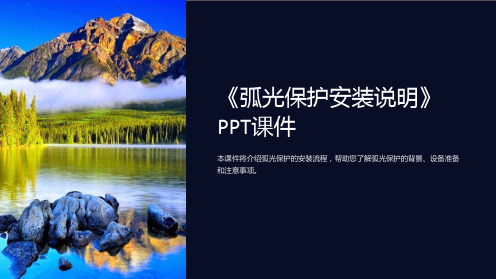
本课件将介绍弧光保护的安装流程,帮助您了解弧光保护的背景、设备准备 和注意事项。
一、背景介绍
作用
弧光保护的主要作用是保护电力系统和设备免受电弧故障产生的损害。
应用领域
弧光保护在电力行业、工业生产和建筑领域都有广泛应用。
原理
弧光保护通过快速检测电弧故障并触发保护装置来实现对电气设备的保护。
2
安装位置。
按照产品说明书,正确安装弧光保护器
并进行接线。
3
3. 确认连接
检查保护器的连接是否牢固,确保电气
4. 调试测试
4
连线符合要求。
进行弧光保护器的调试测试以确保其功 能正常。
四、注意事项
1 日常维护与保养
定期检查弧光保护器的状 态并进行必要的维护和保 养。
2 操作规范和注意事项
遵守弧光保护操作规范并 注意电气安全事项,以确 保人员和设备安全。
附上详细的安装与维护手册, 以便用户参考。
相关标准和规范
列出弧光保护的相关标准和 规范,以确保符合行业要求。
3 相关常见问题解答
提供针对常见问题的解答, 以帮助用户充分理解和使 用弧光保护装置。
五、总结
1 安装有关经验和建议
总结安装过程中的经验和教训,分享相关建 议和技巧。
2 任务完成感言
表达对参与安装的团队成员的感谢和赞赏。
附录:技术资料
弧光保护器的技术参数
提供弧光保护器的技术参数 和性能指标。
安装与维护手册
二、设备准备
1 弧光保护器
准备一台可靠的弧光保护器,确保其收集所需的工具和材料,如接线钳、绝缘胶带、安装螺栓等。
3 安全措施
在进行安装前,确保遵守安全操作规范,佩戴个人防护装备。
VAMP 321 弧光保护系统 用户手册说明书

VAMP 321弧光保护系统版本:V321/cn M/B011用户手册Trace back information: Workspace VAMP Range version a5 Checked in 2018-04-09 Skribenta version 5.2.027目录目录1.概述 (7)1.1法律告示 (7)1.2安全信息 (7)1.3遵循欧盟标准 (9)1.4定期检测 (9)1.5目的 (10)1.6缩写词和术语 (11)2.简介 (13)2.1VAMP321 (13)2.2前面板 (14)2.2.1. 按键 (15)2.2.2. LEDs (15)2.2.3. 输入密码 (15)2.2.4. 调节LCD对比度 (16)2.2.5. 总复归 (16)2.2.6. 菜单浏览 (16)2.3VAMPSET管理工具 (17)2.3.1. 文件夹视图 (18)2.4使用VAMPSET配置系统 (19)2.4.1. 建立通信 (19)2.4.2. 写定值到IED (20)2.4.3. 保存VAMPSET 的文档文件 (20)2.5装置上电 (21)2.6装置断电 (21)3.保护功能 (22)3.1弧光保护 (22)3.1.1. 弧光保护基本原理 (22)3.1.2. 弧光保护菜单 (22)3.1.3. VAM I/O单元 (28)3.2可编程保护段(99) (29)4.支持功能 (32)4.1事件记录 (32)4.2故障录波 (34)4.2.1. 运行虚拟contrade文件 (37)4.3系统时钟对时 (38)4.4非易失RAM (43)4.5自检功能 (43)4.5.1. 诊断 (45)4.5.2. 二进制输入和二进制输出自检 (47)5.测量功能 (48)3目录45.1弧光保护功能测量值 (48)5.2保护功能的测量 (49)5.3测量精度 (49)5.4RMS值 (50)5.5谐波和总谐波失真(THD) (50)5.6需量值 (51)5.7最小和最大值 (52)5.8最近31天和最近12个月的最大测量值 (52)5.9电压测量模式 (53)5.10对称分量 (54)5.11一次二次和标幺值 (55)5.11.1. 电流变比 (55)5.11.2. 电压变比 (58)6.控制功能 (61)6.1输出继电器 (61)6.2开入量 (65)6.3二进制输入输出 (69)6.4虚拟输入和输出 (70)6.5矩阵 (73)6.5.1 输出矩阵 (73)6.5.2. 闭锁矩阵 (74)6.5.3. LED 矩阵 (76)6.6控制对象 (79)6.6.1. 开关量输入的对象控制 (80)6.6.2. 就地或远方选择 (81)6.6.3. 使用F1和F2进行对象控制 (81)6.7逻辑功能 (82)7.通信 (84)7.1通信端口 (84)7.1.1. 本地通信口(前面板) (85)7.1.2. COM 1 – COM 4 串口 (86)7.1.3. 网口 (88)7.2通信协议 (90)7.2.1. GetSet (91)7.2.2. Modbus和Modbus TCP/IP (91)7.2.3. Profibus DP (92)7.2.4. SPA规约 (94)7.2.5. IEC 60870-5-103 (95)7.2.6. DNP 3.0 (97)7.2.7. IEC 60870-5-101 (98)7.2.8. 外部I/O (Modbus RTU主站) (98)7.2.9. IEC 61850 (99)7.2.10. EtherNet/IP (100)7.2.11. FTP 服务器 (100)7.2.12. HTTPS服务器- Webset (100)8.应用举例 (101)8.1VAMP321多区域弧光保护系统 (101)目录8.1.1. 连接装置 (103)8.1.2. 配置VAM 12LD (103)8.2跳闸回路监视 (104)8.2.1. 跳闸回路监视使用单个开入 (104)8.2.2. 跳闸回路监视使用两个开入 (110)9.连接 (114)9.1I/O板卡和可选I/O板卡 (114)9.2后背板 (115)9.3电源板卡 (116)9.4模拟量测量板卡 (117)9.4.1. “A = 3L + U + I0(5/1A)” (117)9.5I/O板卡 (118)9.5.1. I/O板卡”B =3BIO + 2Arc” (118)9.5.2. I/O板卡”C = F2BIO + 1Arc“ (119)9.5.3. I/O 板卡”D = 2IGBT” (120)9.5.4. I/O板卡”G = 6DI + 4DO” (121)9.5.5. I/O板卡”I = 10DI” (122)9.6I/O可选板卡“D=4A RC” (123)9.7通信板卡 (124)9.8通信连接 (127)9.8.1. 前面板USB接口 (127)9.8.2. 弧光I/O总线通信 (127)9.9VAMP321方框图 (129)10.配置 (131)10.1用VAMPSET配置系统 (131)10.1.1. 建立通信 (131)10.1.2. 定义电流互感器和电压变比 (132)10.1.3. 安装弧光探头和I/O单元 (133)10.2弧光保护配置实例 (134)11.技术数据 (143)11.1电弧光保护接口 (146)11.2故障录波 (148)12.测试和环境条件 (149)13.安装 (151)14.调试和测试 (154)14.1移除 (154)15.维护 (155)15.1防护检修 (155)15.2定期测试 (155)15.3硬件清洁 (155)15.4点弧光传感器状态和安装位置检查 (156)15.5系统状态信息 (156)5目录615.6备品备件 (156)16.订购信息 (157)17.历史版本 (161)1 概述71. 概述1.1 法律告示版权2018 施耐德电气版权所有免责声明任何不当使用本文档造成的结果,施耐德电气不负任何责任,本文不能作为没有任何基础的人员的指导手册。
REA101操作手册(新版式)

8.3. 弧光保护系统的测试.....................................32 8.4. 光参考电平的整定.........................................32 9.尺寸图............................................................33 9.1 安装备选方案.................................................33 10.应用方案......................................................37 10.1. 安装须知.....................................................37 10.2. 应用方案.....................................................37 11.技术数据.......................................................51 12.订货信息.......................................................55 12.1. REA10_单元................................................55 12.2. 光纤传感器..................................................55 12.3. 透镜型传感器..............................................56 12.4. 连接电缆.....................................................56 13.附录A:玻璃光纤通信电缆...........................59
电弧光保护操作和技术手册、配置手册-
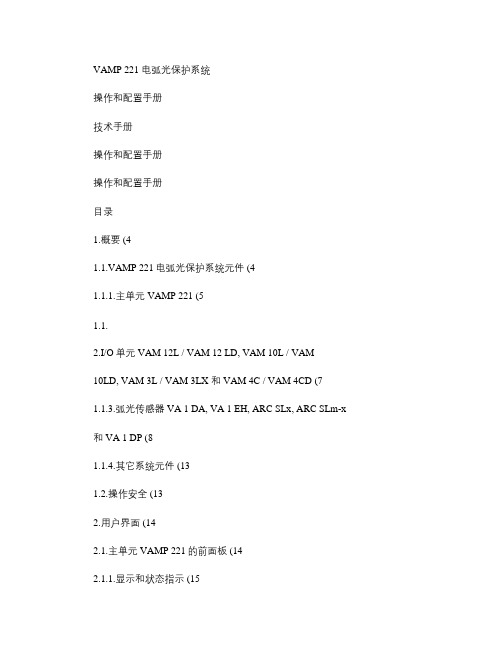
VAMP 221 电弧光保护系统操作和配置手册技术手册操作和配置手册操作和配置手册目录1.概要 (41.1.VAMP 221电弧光保护系统元件 (41.1.1.主单元VAMP 221 (51.1.2.I/O单元 VAM 12L / VAM 12 LD, VAM 10L / VAM10LD, VAM 3L / VAM 3LX 和 VAM 4C / VAM 4CD (71.1.3.弧光传感器VA 1 DA, VA 1 EH, ARC SLx, ARC SLm-x 和VA 1 DP (81.1.4.其它系统元件 (131.2.操作安全 (132.用户界面 (142.1.主单元VAMP 221的前面板 (142.1.1.显示和状态指示 (152.1.2.按键和编程开关 (162.1.3.在菜单中移动 (172.2.I/O 单元 (182.2.1.VAM 12L (182.2.2.VAM 12LD (202.2.3.VAM 10L (222.2.4.VAM 10LD (232.2.5.VAM 3L (252.2.6.VAM 3LX (262.2.7.VAM 4C (272.2.8.VAM 4CD (282.2.9.中间继电器 VAR 4CE –前面板 (302.2.10.中间继电器 VAMP 4R -前面板 (313.VAMP 221电弧光保护系统操作和故障排除 (32 3.1.系统状态指示 (323.1.1.弧光故障 (323.1.2.过流告警 (343.1.3.自检告警 (353.1.4.故障代码 (363.2.使用编程开关 (433.2.1.主单元的编程开关 (433.2.2.编程开关 - I/O 单元 (443.3.调整过流定值 (483.4.电弧光保护系统配置 (503.4.1.检查系统配置 (514.系统调试 (524.1.测试–概要 (524.2.进行测试 (534.3.定期调试 (53操作和配置手册1.概要本手册的第一部分操作和配置手册包括了VAMP 221电弧光保护系统元件和功能的一般描述和用户指南。
PDS590系列电弧光保护系统使用说明书
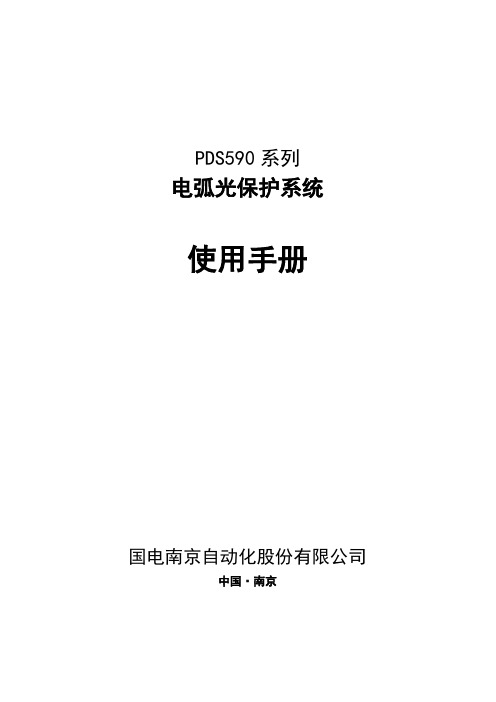
PDS590系列电弧光保护系统使用手册国电南京自动化股份有限公司中国·南京1简介1.1 引言众所周知,开关柜内部弧光短路故障是配电系统中一种非常严重的故障,它的发生往往会造成灾难性的后果,其内部电弧燃烧释放的巨大能量所产生的各种故障电弧效应,严重烧毁昂贵的开关设备,短路电流冲击可损坏主变压器,造成长时间停电。
更严重的是,它还会造成附近工作人员的人身伤亡事故。
国外自20世纪60年代开始关注开关柜内部故障电弧对人员伤害的严重性,并对开关柜内部故障特性进行深入的实验研究。
在90年代初开发出基于检测电弧光的中低压开关柜保护系统,并开始在电力系统,厂矿企业投入运行。
近年来,在欧美一些国家,越来越多的用户采用电弧光保护作为中低压开关柜内部故障保护,并且在一些国家该保护装置已成为中,低压开关柜的标准配置。
国外的应用实验表明,电弧光保护系统除了最大限度地减轻开关设备的损坏程度及为附近工作人员提供人身保护外,还可大大减少开关柜内部故障造成的停电时间,因而对用户来说它的应用也具有很大的经济效益。
1.2 中低压开关柜内部故障特性分析1.2.1故障电弧产生的原因引起开关柜弧光短路故障的原因很多,一般分为以下五类□绝缘故障主要是柜中绝缘材料爬距不足,未满足加强绝缘要求,在脏污环境,天气潮湿下发生绝缘故障。
另外,由于绝缘材料材质缺陷,运行年限较长的开关柜,在强电磁场作用下绝缘老化,也可能造成绝缘损坏而导致故障。
□载流回路不良由于一些接头截面不够,紧固螺栓松动,手车柜触头接触不良,在大电流流过时引起发热,冒火进而引起相间,相对地击穿等等。
□外来物体的进入如小动物(老鼠等)进入开关柜内部,或维修人员在工作完成后将工具遗留在开关柜内。
□认为操作错误如走错间隔,误操作,未对工作区域进行接地,未对工作区域进行验电等。
□系统方面的原因如系统容量增大,接地方式改变,电缆应用增多,保护及自控装置配置不当,系统谐振过电压等。
1.2.2故障电弧的特性及危害开关柜发生内部弧光故障产生的短路功率可高达8-60MW,所产生的能量则主要与电弧的燃烧时间以及短路电流的平方值成正比,其他因素则包括柜体几何尺寸以及所使用的材料等等。
弧光保护系统测试(标定)仪使用手册YD-V7.2
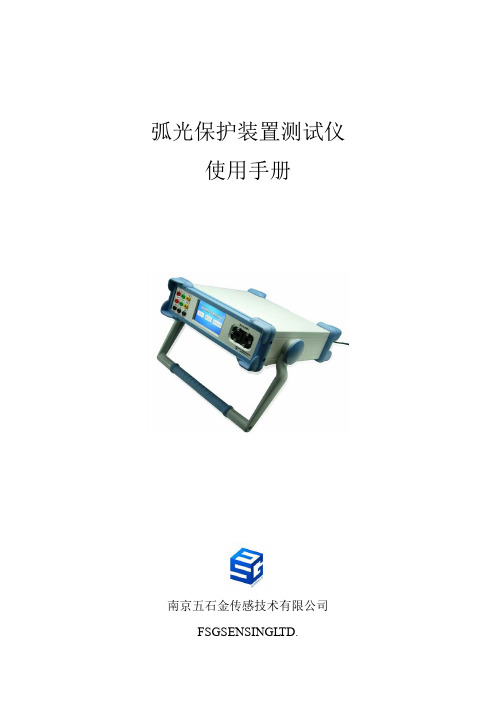
弧光保护装置测试仪使用手册南京五石金传感技术有限公司FSGSENSINGL T D.目录1. 公司简介 (1)2. 产品描述 (1)3. 技术参数 (2)4. 前面板说明 (2)5. 功能操作 (3)5.1 白光操作界面 (3)5.1.1阶跃光操作 (4)5.1.2脉冲光操作 (4)5.1.3步进光源操作 (5)5.1.4外部电压操作界面 (5)5.1.5外部光耦触发 (6)5.2 紫外光操作界面 (6)5.2.1阶跃光操作 (7)5.2.2脉冲光操作 (7)5.2.3步进光源操作 (8)5.2.4外部电压操作界面 (8)5.2.5外部光耦触发 (9)5.3 混合光源操作界面 (9)6. 光学探头安装 (10)7. 注意事项 (10)1. 公司简介南京五石金传感技术有限公司是一个新型传感器研发实体,专业从事光学与光纤传感器的研发与生产。
借助于团队几十年国内外传感器方面成熟的技术和经验,公司正逐步发展成为具有国际先进水平的光学与光纤传感器先锋企业。
高科技、新能源、绿色工业始终是公司的市场方向。
公司正不断地向更高的技术平台发展,开发更多具有中国自主知识产权的智能传感器产品。
2. 产品描述当前市面上流行的电弧光保护装置(以下简称弧光保护装置)大都采用双判据监测方法,即电流监测和弧光监测。
电流监测用以实时测量被保护对象的电流回路有无过流情况,而弧光监测则用以捕捉故障弧光。
两种在线监测方式中任意一种满足条件时,均会使得保护装置上对应通道对外输出继电保护信号。
为使得保护装置更可靠稳定地工作,有必要对弧光保护装置电流动作阈值以及弧光光强阈值和反应时间进行标定和测试。
紫外电弧光传感器和电弧光保护装置是由南京五石金传感技术有限公司近年来推向市场的更为先进的电弧光检测技术,具有更准确可靠的功能,正在被越来越多的设备厂家和用户认可。
中华人民共和国标准《弧光保护装置技术要求》和中华人民共和国电力行业标准《弧光保护装置通用技术条件》也将紫外电弧光检测列入规范之中。
Littelfuse带Modbus通讯弧光保护PGR-8800手册

adjustable trip level reduce the chance of nuisance tripping by setting a threshold for ambient light. Sensors, inputs, and connections are monitored to ensure fail-safe operation. Asecondary solid-state trip circuit provides a redundant trip path. A USB port is used for configuration and access to event logs and graphs.Optical SensorsThe PGR-8800 accepts both PGA-LS10 and PGA-LS20/PGA-Simplified Circuit Diagram5-A-SECONDARY PHASE CT’sWiring DiagramArc-Flash trip time <1 ms Limits arc-flash damage and risk of injuryMultiple sensors (up to 24)Single module can monitor 6 sensors. Up to 4 PGR-8800 units can be linked into one system Fail-safe systemContinuous monitoring of optical sensors and inputs ensures protection Redundant trip circuitSolid-state backup arc-detection circuit adds a second layer of safetyAdjustable light sensitivityAllows for operation in bright environments and maximum sensitivity in dark environments LED indication (on unit and each sensor)18 LEDs provide at-a glance status for module and I/O stateCurrent detection Phase-CT inputs provide overcurrent protection and prevent nuisance tripsOptical detection Point and fiber-optic sensors provide wide detection area with sensor health trip indication Digital inputs (6)Two each: remote trip, inhibit, and reset inputs Service mode Allows for system test without tripping Trip coil contact Solid-state 24-300 Vdc/24-300 Vac IGBT Indication contacts Form C and status outputsUSB interface Data logging and configuration software uses a USB interface with no drivers or software installation Built-in sensorCan be used in single-sensor systems, as a seventh sensor, and for calibrationUniversal power supply/Battery backup 100-240 Vac, 14-48 Vdc, or 110-250 Vdc supply accepted. Ability to charge and run off an external, user-supplied 24 Vdc battery.Data logging On-board event recorder helps with system diagnostics ModbusRemotely view measured values, event records & reset tripsUpstream TrippingAbility to trip upstream device if the local breaker fails to clear the faultArc-Flash Relay SpecificationsIEEE Device Numbers Overcurrent (50), Arc Flash (AFD)Input Voltage 100-240 Vac, 14-48 Vdc, and 110-250 Vdc Dimensions H 130 mm (5.2”); W 200 mm (7.9”);D 54 mm (2.2”)Optical Trip Settings 9-25 klux, 800 μs-20 sCurrent Trip Setting (A) ProgrammableIndication Contact Mode Fail-safeTrip Coil Voltage (1) 24-300 Vdc, 24-300 Vac Trip Coil Contact Mode Selectable fail-safe or non-fail-safe Redundant Trip Circuit Standard feature Input Monitoring Standard feature USB Interface Standard feature Trip, Reset, Service Buttons Standard featureExpandable System Link up to 4 PGR-8800 unitsWarranty 5 years Mounting DIN (with D0050 adapter clips), SurfacePGA-LS10 (A1000) Point SensorLine-of-sight light sensor detects an arc as small as 3 kA within a 2-m half-sphere. Sensor health and trip indication. Dimensions: See PGR-8800 ManualPGA-LS20 (A2000)/PGA-LS25 (A2000.0020)/PGA-LS30(A2000.0030) Fiber-Optic Sensor360° light sensor for tricky installations with many shadowsor to run along bus bars. Sensor health and trip indication.Dimensions: See PGR-8800 ManualPGA-1100 (D1100) Diode Logic UnitThis module allows multiple PGR-8800 relays to trip thesame breaker, for example an upstream or a tie-breaker. Dimensions: H 80mm (3.15”) W 20mm(.79”) D 70mm(2.76”)Current T ransformers Eliminate nuisance arc-flash trips and use forovercurrent protection.AccessoriesABDCLittelfuse reserves the right to make product changes, without notice. Material in this document is as accurate as known at the time of publication. Visit for the most up-to-date information.NOTE (1) - Contact Littelfuse for trip coil voltages higher than 300 Vdc/Vac.。
- 1、下载文档前请自行甄别文档内容的完整性,平台不提供额外的编辑、内容补充、找答案等附加服务。
- 2、"仅部分预览"的文档,不可在线预览部分如存在完整性等问题,可反馈申请退款(可完整预览的文档不适用该条件!)。
- 3、如文档侵犯您的权益,请联系客服反馈,我们会尽快为您处理(人工客服工作时间:9:00-18:30)。
RIZNER-EagleEye 电弧光保护系统安装使用手册Ver: RS002目录1.电弧光保护概述 42.RIZNER-EagleEye电弧光保护系统概述 43 电弧光保护系统组成 43.1 概述 43.2 RIZNER-EagleEye主控单元 63.3 EagleEye-ARC弧光单元 63.4 EagleEye-CR电流单元 63.5系统电源7 4. 系统各部件技术规格 74.1系统电源 74.1.1技术规格 74.1.2系统电源连接 74.2 RIZNER-EagleEye主控单元 84.2.1 技术规格 84.2.2 主控单元连接 94.3 EagleEye-ARC弧光单元 104.3.1 技术规格 104.3.2 弧光单元的连接 104.4 EagleEye-CR电流单元 114.4.1 技术规格 114.4.2 电流单元的连接 115.保护系统的编程 125.1 编程的概述 125.2 可编程的跳闸逻辑 125.3 自检控 125.4 主控单元显示的信息 125.5 RIZNER-EagleEye主控单元 125.6 EagleEye–ARC 弧光单元 135.8 光感灵敏度的调整 146. 安装 146.1 安装在开关柜里 146.1.1 RIZNER-EagleEye146.1.2 电弧光单元 156.1.3 电流单元 156.2 光缆的安装 156.2.1光缆的概述 156.2.2光缆头的预处理 156.2.3光缆三工器 166.2.4光缆的延长 176.2.5滤光传感器的概述 176.2.6传感器端部的处理 186.2.7在开关柜里安装传感器 186.3数据传输电缆 186.3.1数据传输电缆的概述 186.3.2数据传输电缆的功能 196.3.3数据传输电缆端部的处理 196.3.4数据传输电缆连接到装置 197 跳闸信号的双重化 208 系统的测试 219 系统的维护 2110 担保 2211 CE-认证 / ISO-90012212 应用案例 2313 索取补充资料 261. 电弧光保护概述电弧光保护系统可以在开关柜发生弧光故障的时候,保护操作人员不受伤害,并且降低财产损失程度。
当出现弧光时候,弧光以300m/s的速度爆发,摧毁途中的任何物质.。
只要系统中不断电,弧光就会一直存在。
要想最大限度的减少弧光的危害,我们需要一种安全、迅速而有效的半导体电弧光保护系统。
在开关柜抽屉内,弧光可以迅速的在10ms内达到3M远,因此要想最大程度降低损失,时间是个最主要的因素。
RIZNER-EagleEye电弧光保护系统输出跳闸信号时间小于1 ms,即使在安装或者维护的时候也能保护操作人员的安全。
2. RIZNER-EagleEye电弧光保护系统概述RIZNER-EagleEye电弧光保护系统的面市已经近10年. 所有的主要的电力系统和电力公司都已使用. 芬兰IVO Loviisa核电站的运行证实, 在发生电弧时, 只有RIZNER-EagleEye的电弧光保护才能保护他们的开关柜.RIZNER-EagleEye电弧光保护系统使用先进的处理器技术来控制系统的功能。
该处理器技术也使得电弧光保护系统功能的编程,可匹配开关柜的不同运行方式。
在跳闸回路里采用的半导体技术(可控硅开关)确保了开关柜里的供电开关以最小的延时得到跳闸信号。
在不论是RIZNER-EagleEye电弧光保护系统的主控单元,还是电弧光单元探测到电弧光,并且电流单元的整定的电流定值被超过,电弧光保护系统的跳闸信号将在小于1ms到达供电开关。
电流的信息也可直接取自安全电流回路,在此情况下,电弧光保护也可尽可能快的得到过流的信息。
如果偶尔光线信号超过光线设定值或者电流信号超过电流设定值,系统不会输出跳闸信号,也不会记忆在跳闸回路中,但是在主控单元上会显示报警信号。
在编程的时候,必须考虑系统按照用户所希望的方式正常工作。
采用光纤技术来向主控单元传输跳闸信号,确保了电弧光保护系统的完美功能,它的抗干扰能力强,跳闸信号可以非常迅速的输出到断路器。
3 电弧光保护系统组成3.1概述如果使用光纤三工器,一套RIZNER-EagleEye电弧光保护系统能保护1500 m的中压开关柜或500 m低压开关柜。
在此情形下,在开关柜的每个柜子都要装一个弧光传感器来保护。
在开放式母线系统中,弧光传感器的间隔约为5...6 m。
.一个RIZNER-EagleEye主控单元能同时保护几个独立的开关柜,因此,电弧光保护系统的弧光单元和电流单元可以分散到不同的开关柜内,把检测到的弧光或电流信号传送到主控单元,主控单元收集到这些必要的数据,根据实际情况输出跳闸信号到断路器。
在主控单元和弧光单元或电流单元间的数据传送是靠光纤和数据传输线来完成的。
光纤传输触发信号至主控单元。
工作电源,报警信号,自控数据信息流的传送则通过数据传输线来完成。
主控单元提供4个快速1ms独立跳闸和报警母线和6个常规继电器出口。
在系统里进行连接时,必须小心考虑每一母线最后一个电流单元的开关位置。
开关位置决定了此电流单元3.2 RIZNER-EagleEye主控单元主控单元是RIZNER-EagleEye电弧光保护系统的核心部件,它也能单独在发生弧光时,来保护开关柜。
然而,须记住,此时没有电流条件来确保保护。
在使用电弧光保护系统时,我们推荐使用电流单元。
主控单元面板上的电位计用来设定弧光单元线路版上16个光感输入检测到的感光的强度。
然而,若保护系统采用了电流单元,且整定的电流值没有超过,保护系统不会发出跳闸信号。
四个专用于弧光和电流单元的光信号入口,当它们仅用来传输光信号到主控单元时,用相同的方式来调节。
主控单元背面的四个光纤口。
在情况下,主控单元背面的DIP开关状态要考虑进去。
3.3 EagleEye-ARC弧光单元如果主控单元的弧光测量口不够用,或者想设定更多的跳闸逻辑时,则须使用弧光单元。
使用弧光单元还可以节省光纤的费用:因为弧光单元可以放在需要保护的位置附近,从一个弧光单元到另一个电流或弧光单元或主控单元只需一根光纤即可。
弧光单元面板上的电位计用来调整感光的强度,校准好后,则把信息传递到下一个电流或弧光单元或者传到主控单元。
电位计同时校准弧光单元中的所有弧光输入口信号,当弧光单元连接所需的光纤安装完毕后,必须调节弧光单元可以替代一些光缆的使用。
在此情况下,保护系统始终能准确地识别整定的光感定值被超过地方的传感器。
3.4 EagleEye –CR电流单元EagleEye-CR电流单元用来确保保护系统在不同运行情况下的跳闸逻辑可操作性。
通过使用电流单元,弧光保护系统中的跳闸逻辑可以多样化,且有更多的选择。
测量电路中5A, 2A和1A的二次电流可以连接到电流单元,为了确保这些连接,电流单元中不需要其他的设定,但是这些二次电流端子是直接连接到EagleEye-CR电流单元的端子上的。
过流整定范围是50…500*In.3.5系统电源弧光保护系统有一个独立的电源,可以装在柜子底部的DIN导轨上。
该电源给主控单元供电,再由主控单元提供给弧光单元和电流单元工作电压。
4.系统各部件技术规格4.1系统电源4.1.1技术规格WRA12SX-U输入供电电压85…264VAC/80…350VDC(可选择电压) (19…140VDC)频率47…440Hz输出输出电压12VDC输入功率,电流25W, 2.1A绝缘输入/输出3000V DC, 1min输入/地2500 V DC, 1min输出/地500 V DC, 1min输入/输出/地50M(, 500VDC 工作环境工作温度-5…+50°C贮存温度-20…+85°C环境湿度85%振动5…10Hz 10mm, 10…50Hz 2G撞击10G尺寸97W*124L*33H重量400g干扰测试通过EMC标准测试其他的认证UL, CSA,VDE4. 1. 2系统电源连接系统电源WRA12SX-U端子图7,8号端子连接外部电源6号端子接地1,2号端子提供主控单元电源1号端子:+12V DC3到5端子未使用4. 2 RIZNER-EagleEye主控单元4.2.1技术规格RIZNER-EagleEye主控单元辅助电压12VDC功率6W个光信号输入口(可编程/跳闸) 输入 164个光信号输入口(可编程/跳闸)4 数据传送口(也能用来输出数据)(可编程)输出 4 个跳闸出口, triac5A, 600Vp (25A<1s)*triac Irms=25A Vdrm=600V (Itsm=175A)(可编程设计延时输出)6个跳闸出口, 继电器输出5A, 250VAC1 个光信号输出(为其他保护系统输出信号)跳闸信号 1 ms内(跳闸速度可编程)显示2种颜色灯信号正常功能: 绿灯跳闸信号ON: 绿灯跳闸信号不在ON: 闪烁红灯和绿灯7段显示(正常/报警/触发) 调节光感应强度10klx…50klx开关DIP开关(跳闸信号/光信号)(OFF/ON)测试(系统测试)测试EN50081-1, EN 50082-2 (通过EMC标准测试)DNV DNV承认有效运行环境运行温度0…+70°C贮存温度-25…+85°C尺寸L 92*K 196*S 172重量 1.7kg4.2.2主控单元连接弧光传感器直接连接到主控单元背面左侧的光信号输入口,共有16个编号的光信Array号输入口。
连接弧光单元或电流单元的数据传送电缆接到数据传输接头D1…D4。
相对应的,每一个数据传输母线有光信号传输口L1…L4,它们连接来自弧光单元或电流单元的光缆。
4个DIP开关用于设定光信号输入口L1…L4的缺损值。
第一个DIP开关对应光信号传输口L1,依次类推。
当DIP开关状态为ON,L1…L4可直接连接弧光传感器,传感器感光的强度设定可以从主控单元面板的电位计处调节。
当DIP开关状态为OFF,L1…L4用来传输弧光单元或电流单元过来的跳闸信号。
如果光信号传输口L1…L4没有连接光纤,则对应的DIP开关应打到ON位置。
报警信号输出,到断路器的跳闸信号和从系统电源来的直流辅助电压信号连接到背面右边的端子排。
1ms快速继电器出口和直流辅助电压信号端子位于顶部的端子排,常规继电器出口则位于底部的端子排。
EagleEye主控单元连接顶部端子排1. t1 No.1快速继电器跳闸信号输出至断路器2. t1c No.1快速继电器跳闸信号辅助电压3. t2 No.2快速继电器跳闸信号输出至断路器4. t2c No.2快速继电器跳闸信号辅助电压5. t3 No.3快速继电器跳闸信号输出至断路器6. t3c No.3快速继电器跳闸信号辅助电压7. t4 No.4快速继电器跳闸信号输出至断路器8. t4c No.4快速继电器跳闸信号辅助电压9. 接地10. 接地11. 12VDC- 连接系统电源12V DC-12. 12VDC+ 连接系统电源12V DC+底部端子排13. r1no No.1常规继电器跳闸信号输出14. r1c No.1常规继电器跳闸信号辅助电压15. r2no No.2常规继电器跳闸信号输出16. r2c No.2常规继电器跳闸信号辅助电压17. r3no No.3常规继电器跳闸信号输出18. r3c No.3常规继电器跳闸信号辅助电压19. r4no No.4常规继电器跳闸信号输出20. r4c No.4常规继电器跳闸信号辅助电压21. pr5no No.5常规继电器欠电压信号输出22. pr5c No.5常规继电器欠电压信号辅助电压23. r6no No.6常规继电器跳闸信号输出24. r6c No.6常规继电器跳闸信号辅助电压4.3 EagleEye-Arc 弧光单元 4.3.1 技术规格EagleEye-Arc 弧光单元辅助电压 12VDC功率1W输入 10个光信号输入口 (在主控单元中, 可识别这些输入口地址) 1 个数据传输口 (辅助的电压, 警报, 自控)输出 1个光信号输出口(输出跳闸信号,至其他弧光单元或电流单元或主控单元)1 个数据传输口 (辅助电压, 警报, 自控) 跳闸信号 在1 ms 内显示2种颜色信号灯正常功能: 绿灯弧光报警:当光信号强度超过设定值时显示红灯弧光报警:闪烁红灯:弧光信号消失调节光感应强度范围 10klx…50klx按钮开关 复位 (弧光单元复位)测试(和复位按钮为同一按钮,测试的时候按5秒钟进行测试)测试 EN50081-1, EN 50082-2 (通过EMC 标准测试) DNVDNV 认可 运行环境 运行温度0…+70°C 贮存温度-25…+85°C 尺寸 L 190*K 130*S 45 重量 0.7kg4.3.2 弧光单元的连接弧光传感器连接到弧光单元后面的光信号输入口。
