牛津初中英语8BUnit 3 教案
牛津英语8B_Unit3_Online_Travel_单元分析及课时教案
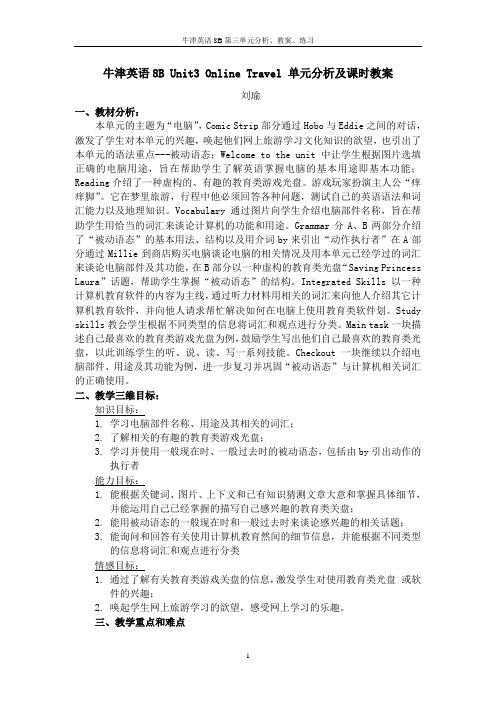
牛津英语8B Unit3 Online Travel 单元分析及课时教案刘瑜一、教材分析:本单元的主题为“电脑”,Comic Strip部分通过Hobo与Eddie之间的对话,激发了学生对本单元的兴趣,唤起他们网上旅游学习文化知识的欲望,也引出了本单元的语法重点---被动语态;Welcome to the unit 中让学生根据图片选填正确的电脑用途,旨在帮助学生了解英语掌握电脑的基本用途即基本功能;Reading介绍了一种虚构的、有趣的教育类游戏光盘。
游戏玩家扮演主人公“痒痒脚”。
它在梦里旅游,行程中他必须回答各种问题,测试自己的英语语法和词汇能力以及地理知识。
Vocabulary通过图片向学生介绍电脑部件名称,旨在帮助学生用恰当的词汇来谈论计算机的功能和用途。
Grammar分A、B两部分介绍了“被动语态”的基本用法、结构以及用介词by来引出“动作执行者”在A部分通过Millie到商店购买电脑谈论电脑的相关情况及用本单元已经学过的词汇来谈论电脑部件及其功能,在B部分以一种虚构的教育类光盘“Saving Princess Laura”话题,帮助学生掌握“被动语态”的结构。
Integrated Skills以一种计算机教育软件的内容为主线,通过听力材料用相关的词汇来向他人介绍其它计算机教育软件,并向他人请求帮忙解决如何在电脑上使用教育类软件划。
Study skills教会学生根据不同类型的信息将词汇和观点进行分类。
Main task一块描述自己最喜欢的教育类游戏光盘为例,鼓励学生写出他们自己最喜欢的教育类光盘,以此训练学生的听、说、读、写一系列技能。
Checkout 一块继续以介绍电脑部件、用途及其功能为例,进一步复习并巩固“被动语态”与计算机相关词汇的正确使用。
二、教学三维目标:知识目标:1.学习电脑部件名称、用途及其相关的词汇;2.了解相关的有趣的教育类游戏光盘;3.学习并使用一般现在时、一般过去时的被动语态,包括由by引出动作的执行者能力目标:1.能根据关键词、图片、上下文和已有知识猜测文章大意和掌握具体细节,并能运用自己已经掌握的描写自己感兴趣的教育类关盘;2.能用被动语态的一般现在时和一般过去时来谈论感兴趣的相关话题;3.能询问和回答有关使用计算机教育然间的细节信息,并能根据不同类型的信息将词汇和观点进行分类情感目标:1.通过了解有关教育类游戏关盘的信息,激发学生对使用教育类光盘或软件的兴趣;2.唤起学生网上旅游学习的欲望,感受网上学习的乐趣。
牛津英语8B Unit3 Grammar1格式教案
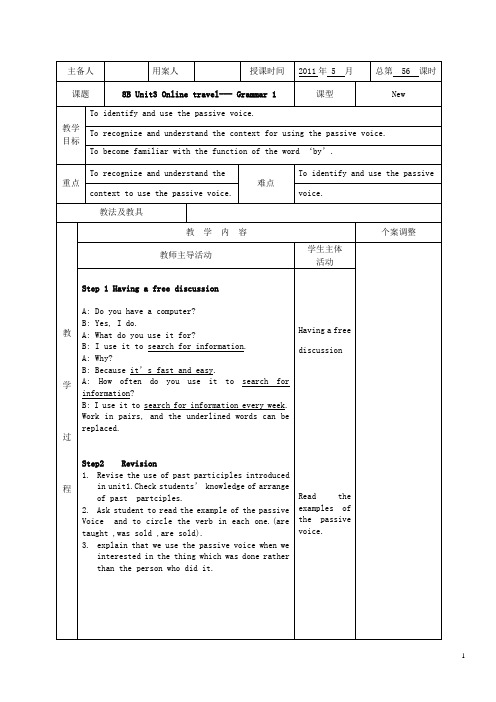
Read the examples of the passive voice.
教
学
过
程
教学内容
个案调整
教师主导活动
学生主体
活动
Step3 Presentation
1.Write some examples on the Blackboard, in each of examples, ask students to identify the doer of the verb, e.g.,
Step2 Revision
1.Revise the use of past participles introduced in unit1.Check students’ knowledge of arrange of past partciples.
2.Ask student to read the example of the passive
教学札记
Step 7 Doing additional exercises
Change the active voice into the passive voice:
1. We clean the classroom every day.
2. He waters flowers twice a week.
2.Go through the explanations on the book, explaining the concept as you go along. then go through the examples listed in the box, focusing first on the simple present tense.
牛津英语8B Unit3 Fishing with birds说课稿
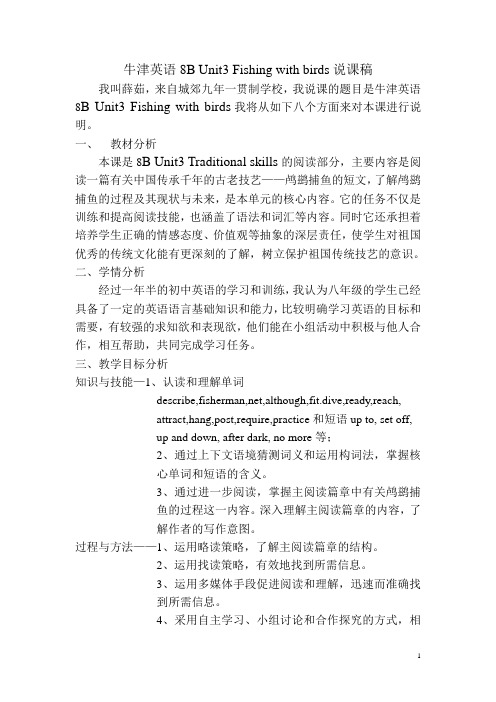
牛津英语8B Unit3 Fishing with birds说课稿我叫薛茹,来自城郊九年一贯制学校,我说课的题目是牛津英语8B Unit3 Fishing with birds我将从如下八个方面来对本课进行说明。
一、教材分析本课是8B Unit3 Traditional skills的阅读部分,主要内容是阅读一篇有关中国传承千年的古老技艺——鸬鹚捕鱼的短文,了解鸬鹚捕鱼的过程及其现状与未来,是本单元的核心内容。
它的任务不仅是训练和提高阅读技能,也涵盖了语法和词汇等内容。
同时它还承担着培养学生正确的情感态度、价值观等抽象的深层责任,使学生对祖国优秀的传统文化能有更深刻的了解,树立保护祖国传统技艺的意识。
二、学情分析经过一年半的初中英语的学习和训练,我认为八年级的学生已经具备了一定的英语语言基础知识和能力,比较明确学习英语的目标和需要,有较强的求知欲和表现欲,他们能在小组活动中积极与他人合作,相互帮助,共同完成学习任务。
三、教学目标分析知识与技能—1、认读和理解单词describe,fisherman,net,although,fit.dive,ready,reach,attract,hang,post,require,practice和短语up to, set off,up and down, after dark, no more等;2、通过上下文语境猜测词义和运用构词法,掌握核心单词和短语的含义。
3、通过进一步阅读,掌握主阅读篇章中有关鸬鹚捕鱼的过程这一内容。
深入理解主阅读篇章的内容,了解作者的写作意图。
过程与方法——1、运用略读策略,了解主阅读篇章的结构。
2、运用找读策略,有效地找到所需信息。
3、运用多媒体手段促进阅读和理解,迅速而准确找到所需信息。
4、采用自主学习、小组讨论和合作探究的方式,相信学生,激发他们的学习欲望和动力,发现问题并解决问题。
情感态度与价值观——树立保护祖国传统技艺的意识。
牛津英语8BUnit3Grammar的教案

To use the simple past tense and present perfect tense to talk about events
【教学难点】
To understand adverbs of time and use them correctly
【教学过程】
教学过程
二次备课
3.Do thesupplementary task
(1)A: I’ve seen the film The Sound of Music already.
B: When ____ you ____ it?
A: the day before yesterday.
A have; seen B will ;see C did, see D did, seen
1.Finish Part B and then discuss the answers.
2.T: Now you’ve learnt a lot about the two tenses. Look at Part D and help Millie complete her entry with the correct forms of the verbs in the box. Check the answers and read the diary.
A Have you been B Have you gone
C Did you go D Will you go
(5)I will not go to see the film tonight because I ____ my ticket.
A didn’t lose B have lost C will lose D didn’t have
牛津译林版8B Unit3 Reading 教案
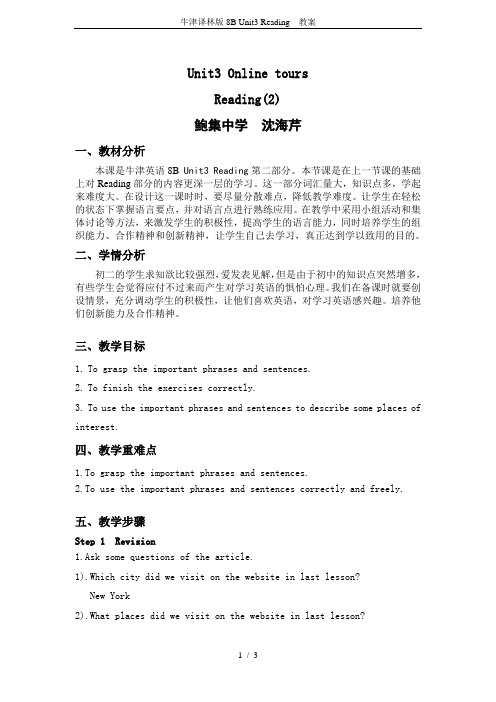
Unit3 Online toursReading(2)鲍集中学沈海芹一、教材分析本课是牛津英语8B Unit3 Reading第二部分。
本节课是在上一节课的基础上对Reading部分的内容更深一层的学习。
这一部分词汇量大,知识点多,学起来难度大。
在设计这一课时时,要尽量分散难点,降低教学难度。
让学生在轻松的状态下掌握语言要点,并对语言点进行熟练应用。
在教学中采用小组活动和集体讨论等方法,来激发学生的积极性,提高学生的语言能力,同时培养学生的组织能力、合作精神和创新精神,让学生自己去学习,真正达到学以致用的目的。
二、学情分析初二的学生求知欲比较强烈,爱发表见解,但是由于初中的知识点突然增多,有些学生会觉得应付不过来而产生对学习英语的惧怕心理。
我们在备课时就要创设情景,充分调动学生的积极性,让他们喜欢英语,对学习英语感兴趣。
培养他们创新能力及合作精神。
三、教学目标1.To grasp the important phrases and sentences.2.To finish the exercises correctly.3.To use the important phrases and sentences to describe some places of interest.四、教学重难点1.To grasp the important phrases and sentences.2.To use the important phrases and sentences correctly and freely.五、教学步骤Step 1 Revision1.Ask some questions of the article.1).Which city did we visit on the website in last lesson?New York2).What places did we visit on the website in last lesson?(设计意图:学生通过回答问题来巩固上节课我们所学的纽约的四个名胜:Wall Street,Times Square,Central Park,Broadway.并为下面具体讲解这四个地方做铺垫。
牛津初中英语 8B Unit Three 教案
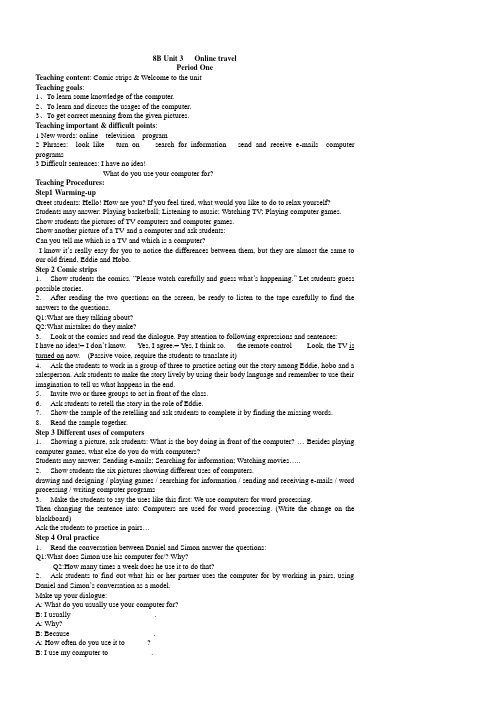
8B Unit 3 Online travelPeriod OneTeaching conten t: Comic strips & Welcome to the unitTeaching goals:1、To learn some knowledge of the computer.2、To learn and discuss the usages of the computer.3、To get correct meaning from the given pictures.Teaching important & difficult points:1 New words: online television program2 Phrases: look like turn on search for information send and receive e-mails computer programs3 Difficult sentences: I have no idea!What do you use your computer for?Teaching Procedures:Step1 Warming-upGreet students: Hello! How are you? If you feel tired, what would you like to do to relax yourself? Students may answer: Playing basketball; Listening to music; Watching TV; Playing computer games. Show students the pictures of TV computers and computer games.Show another picture of a TV and a computer and ask students:Can you tell me which is a TV and which is a computer?I know it‟s really easy for you to notice the differences between them, but they are almost the same to our old friend, Eddie and Hobo.Step 2 Comic strips1.Show students the comics. “Please watch carefully and guess what‟s happening.” Let students guess possible stories.2.After reading the two questions on the screen, be ready to listen to the tape carefully to find the answers to the questions.Q1:What are they talking about?Q2:What mistakes do they make?3.Look at the comics and read the dialogue. Pay attention to following expressions and sentences:I have no idea!= I don‟t know. Yes, I agree.= Yes, I think so. the remote control Look, the TV is turned on now. (Passive voice, require the students to translate it)4.Ask the students to work in a group of three to practice acting out the story among Eddie, hobo and a salesperson. Ask students to make the story lively by using their body language and remember to use their imagination to tell us what happens in the end.5.Invite two or three groups to act in front of the class.6.Ask students to retell the story in the role of Eddie.7.Show the sample of the retelling and ask students to complete it by finding the missing words.8.Read the sample together.Step 3 Different uses of computers1.Showing a picture, ask students: What is the boy doing in front of the computer? … Besides playing computer games, what else do you do with computers?Students may answer: Sending e-mails; Searching for information; Watching movies…..2.Show students the six pictures showing different uses of computers.drawing and designing / playing games / searching for information / sending and receiving e-mails / word processing / writing computer programs3.Make the students to say the uses like this first: We use computers for word processing.Then changing the sentence into: Computers are used for word processing. (Write the change on the blackboard)Ask the students to practice in pairs…Step 4 Oral practice1.Read the conversation between Daniel and Simon answer the questions:Q1:What does Simon use his computer for/? Why?Q2:How many times a week does he use it to do that?2.Ask students to find out what his or her partner uses the computer for by working in pairs, using Daniel and Simon‟s conversation as a model.Make up your dialogue:A: What do you usually use your computer for?B: I usually ______________________.A: Why?B: Because ______________________.A: How often do you use it to______?B: I use my computer to ___________.3.Make a survey of the uses of computers in the class to see how many students use them to play games and how many to look for information for school lessons.Please become aware of the harm computers may bring to our health and school lessons. Let‟s make good use of the modern technology.Step 5 Homework(1).Remember all the new words and expressions.(2).Read the dialogues again and again.(3).Practise the dialogues and make up new ones with your partner about computers.(4).Try to find out some other information about computers.8B Unit 3 Online travelPeriod TwoTeaching content: Reading (I)Teaching goals:1、To develop students‟ reading skills (skimming and scanning).2、To get the useful information of the text.3、To guess the meaning of words and expressions in the text.4、To gain better understanding through the framework of the material.Teaching important & difficult points:1、New words: grammar vocabulary knowledge educational traveler designer itch asleep point correctly role level reach pass mark purple2、Phrases: educational CD-ROM come out at the same time main character lie on fall asleep on the screen play the role of a map of the world3、Difficult sentences: It is designed by Nancy Jackson..Teaching Procedures:Step 1: RevisionPrepare for the following questions for one minute. Then write their answers down correctly in the exercise-books.(1)What‟re the differences between a TV and a computer?(2)Write down at least six uses of computers in our life.(3)Write down what you usually use the computer for, why and how often.Step 2: Warming-up& Presentation1.Free talk:(1)Read some of the students‟ answers to Q3 to the class… Write a wrong sentence on the blackboard: Computers used almost for searching information in my life.There are three mistakes. used---be used; almost---mostly searching---searching forTell students they are a grammar mistake and vocabulary mistakes. Both grammar and vocabulary are the knowledge of English. So if you can learn grammar and vocabulary well, you can have good knowledge of English. That‟s to say, your English will be better, or your English will reach a higher level. Ask students to read the new words:grammar vocabulary knowledge level(Take out a dictionary, a grammar book and an English novel) Tell the students that they can learn English using these books. Show the novel to the students and tell them that they can learn a lot of good qualities from it. That‟s to say, they can get much education from it. Say, the novel can educate us. Or, the novel is educational.(2)Tell the students that we can use computers to study English. Computers are very great invention to the world. They are changing almost everyone‟s life. So we say computers play an important role in our life. Do you know what role it is? It plays a role of tool of communication. Ask student to read the new words after me:role , play the role of…(3)Show a picture of a cat and ask students: What role do cats play in our life now? PetsWhat‟s wrong with the cat in the picture?Its head is itch ing. Or it has an itchy head.T:If your feet are itching,…. S: We have itchy feet.Ask students to look at the picture on the screen.T: If she loves traveling. S:She has itchy feet.T:What about you? Do you have itchy feet?Step 3: Reading1.T:I have itchy feet. And today I‟ve brought good news to you who love traveling. Now we can travel around the world in eight hours and learn English at the same time. Can you guess how we can make it? S1:We can travel around the world online.S2:We read the introductions to places in English.S3:In fact, it is a game. You can continue the game only after answering some English questions.……..T: You are very clever. Actually an educational CD-ROM takes us around the world.educational CD-ROMA CD on which large amount of information, sound and pictures can be stored for use on the computer.Let‟s listen to an article carefully to know more about it after reading the following questions.2.Listening task:Q1. Who is it designed by?Q2.What‟s the name of the main character?Q3.How many levels are there in the game?Q4.Where can you get the CD-ROM?3.Reading Task 1:Go through the passage silently, underline the words you don‟t understand and try to guess the meanings: Finish B onP444.Reading Task 2Read carefully to answer the questions:Q1:What did Itchy Feet see in his dream?Q2:How do people play the game?Q3:How does the CD-ROM help us learn English?Ask students to read the answers every twice.5.Reading Task 3:Read aloud through the Reading, then put it into several parts:Part1: The introduction to the CD-ROM.(its name; its aim and its designer)Part2: The main character and its dream.Part3: The way to play the game.Part4: Conclusion (Where you can get one)6.Ask students to deal with each part in detail.Part1: The introduction to the CD-ROM.(its name; its aim and its designer)Ask some students to read the first part, then fill in the form about the game‟s name, use and designer. Ask students to use passive voice to put the information together:The game is called Around the World in Eight Hours. It is used for learning English and geography. It was designed by Nancy Jackson.Part2: The main character and its dream.Q1: Do you know why the main character is named Itchy Feet?Q2: Can you read the words on the golden cloud with special intonation with your imagination?Make students feel free to practice reading the words in their own ways…..Part3: The way to play the game.Ask students to tell which is F and which is T.1. The travel will take you at most eight hours.2. You will see nine maps of the world after passing all levels.3. You will learn some knowledge of geography every time you reach a new place.Make students to read this part loudly….Ask students to complete the flow chart of this part…..Part4: Conclusion (Where you can get one)Step 4: Pair workAsk students to make up a conversation with his or her partner about the game.Suppose you are very interested in the CD-ROM called “Around the World in Eight Hours”, however, you want to make sure if it is worth buying. Your partner happens to know well about it. And now you are talking about the CD-ROM…Step 5: Finishing Part C2 on page 45Make students to try to complete the dialogue between Millie and Daniel according to the passage Check the answers …..Step 6: Homework:Suppose you decide to help the city bookshop to advertise the fun way to learn English by using the educational CD-ROM. Please project your design of advertisement in your exercise-book.8B Unit 3 Online travelPeriod ThreeTeaching content: Reading (II)Teaching goals:1、To learn languages points in the text.2、To gain better understanding through the framework of the material.3、To guide the students to experience the pleasure of readingTeaching important & difficult points:1、Phrases: a thirteen-year-old boy answer a question correctly by doing be sold out be marked in be written on2、Difficult sentences: You get a point every time you answer a question correctly.When you get enough points, a cloud will come down and carry you off to a place you have never visited before.This game has eight levels, and each level will take you about an hour to finish.Teaching Procedures:Step 1: RevisionShowing students a picture of the earth and saying: People say the earth is becoming smaller. Do you agree? …And why?The invention of computers and the wide use of CD-ROMs make the world smaller.T: Now you can travel around the world in eight hours online now. How can we make it? Complete the following sentences.You…… every time you answer a question correctly. When you have enough points, a cloud …… Every time you reach a new place, you will see……. Every time you pass a level, you will see……Step 2: ExplanationsExplain the language points after completing the above passage.Now let‟s talk about some details of the articles about the CD-ROM.Point1:一个新的被称为”八小时环游世界”的教育光盘刚刚发行了.A new educational CD-ROM called “Around the World in Eight Hours” has just come out.Ask students to translate the sentence. Tell them to underline the main parts of the sentence first, and make sure what tense to use. Finally, translate all the other parts.come out Tell students that there are many different meaning in the expressions1. The rain stopped and the sun _______ .2. Look! the daffodils ______. They smell so nice!3. When is your now novel _______?4.The photos from our trip haven’t ______.5. Her best qualities _______ in the terrible accident.come out---出来; 开放; 出版; 冲洗; 显示Point2:1. This CD-ROM _______ Nancy Jackson.2.These words ________ on it: “Welcome, travelers!....Let‟s go!”3. The places you have visited_________ in bright purple.4. Get it now before it _______outAsk students to complete the sentences and tell us what sentences they are.Make students get familiar with Passive Voice. Then ask student to talk about our English book in Passive Voice.is named is written by…is designed by…is fixed at 7.97yuan come out from…Point3T: Can you find out the three complex sentences connected by “every time”?You get a point every time you answer a question correctly.Every time you answer a question correctly, you get a point.Tell students “Every time” has a much stronger tone here than”when”does.Ask students to translate some sentences after the three models:1.每一次我扮演老人的角色,大家都大声笑.2.每一次有新的教育光盘发行,我都要为女儿买一盘.3.每一次在我们开始学新课时,老师总要测试我们的英语语法和词汇知识.4.每一次你遇到生词,你都应该用亮色把它标出来.5.每一次水果买完,他都会高兴地唱支歌.Point4Ask students to translate the sentence:一天, 他躺在草地上, 看着美丽的蓝天, 就在那时他睡着了并做了个奇怪的梦.One day, he was liying on the grass and looking at the beautiful blue sky when he fell asleep and had a very strange dream.Ask students to use “while” instead of “when”.One day, while he was living on the grass and looking at the beautiful blue sky, he fell asleep and had a very strange dream.Show students some other uses of “when”.1. I loved history when I was at school.2. Call me when you‟ve finished.3. Can you talk with me for a while when you are free?4. He was just falling asleep when the phone rang.Point5这个只读光盘通过测试你的英语语法和词汇知识来帮助你学习英语.Ask students to pay attention to the use of “by”.He prefers to travel by air / land / sea.I‟ll have it done by tomorrow.The telephone is by the window.He was knocked down by a bus.Point6The places you have visited are marked ___bright purple.Ask students to know more about the uses of “in”.Step3: SummaryFinally, ask students to memorize all the following important expressions:八小时环游世界; 出版/发行;教育只读光盘;主要人物; 痒痒脚; 一个十三岁的男孩; 躺在草地上; 睡着;一朵金色的云彩;带你去一个你从未去过的地方; 扮演”痒痒脚”的角色; 通过所有的八个等级; 用亮紫色标注; 通过测试你的词汇知识帮你学英语.Ask students to read the whole article loudly again……8B Unit 3 Online travelPeriod FourTeaching content: Grammar A and BTeaching goals:1、Learn to know and use passive voice.2、Learn to familiar with when to use passive voice.3、Learn to use “by” structure in passive voice.Teaching important & difficult points:1、Words: widely e-dictionary restart connect foot incorrectly total free Mars set setting properly double-click inch2、Phrases: restart the computer connect…to… a total of3、Sentences: Word processing skills are taught in our computer lessons.Activities for the Computer Club are organized by Mr. Lin.Teaching Procedures:Step 1 Revision & Warming-upShow students a picture of an old and shiny castle and tell them that there lives a great King and his wife, a Queen. The king has a daughter (showing the second picture) and her name is Laura. I‟m the Queen. T: What do we call a king‟s daughter?S: Princess.T: You are really smart! What‟s in her hand?S: ….T: She is holding a stick with magic. We call it wand. See? She is greeting you. Please say …Hello” to the princess….Don‟t forget her name. We call the princess Laura. Boys and girls, can you express the sentence in another way? Yes, we can also say—The princess is called Laura.We call the Princess Laura. (Active Voice)The princess is called Laura. (Passive Voice)T: Today, I will teach you something new about English grammar.Step2: Grammar A1. Show six sentences, ask students to judge which ones are in active voice and which ones are in passive ones.2. Guide the students to take a close look at the formation of passive voice and work out the rule.How to form passive voice?am / is / are done (simple present tense)was / were (simple past tense)教师解释:(1)英语动词有两种语态:主动语态(the Active V oice)被动语态(the Passive V oice)A. 主动语态表示主语是动作的执行者。
牛津英语8Bunit3第一课时教案

Unit3 Welcome教学目标:1.引出本单元主题2.激活现有词汇并掌握与主题有关的生词;3.谈论电脑的用途教材分析重点:search for information / send and receive E-mailsPrint …out /click onWhat can we use computer for ?I have no idea.难点:The TV is turned on now.课型方法:电教手段投影机课前预习:I.collect the words : parts of computer2 Ask the following questions:1).What do you usually do when you are free?2).Do you have a computer at home?3).Do you like playing a computer?4)What do you use a computer for?教学过程:一、小组讨论1.Talk about the parts of computer first;a.What’s a mouse used for?b.What’s a printer used for?c.Where can we see words and pictures?d.Where do people store information?e.What can people use to type information into computer?f.What do programmers design to control computer?2.Discuss the question and collect their answers:What do you use a computer for?二、课堂展示:1 Present some pictures and learn some words about the computer;2.Present their works in front of the class.三、合作探究:1.T What can we use a computer to do ?Present : Drawing and designingSearching for informationWord processingMaking computer programmeSending and receiving E-mailsMaking pptChatting with othersWatching moviesDoing some reading…2. Ask and answer with the students like this:A: What can we use computer for ?B: …A: Why ?B:A: How often do you use it to …B: …3. Practice in groups and then act out.4. Listen and answer the questions :1.Have Hobo and Eddie ever seen a computer?2.What does Eddie think the mouse is?3.What’re the differences between the mouse and the remote control?5. practice and act6. Discuss the functions of different parts of a computer.四、质疑反馈1.尝试写出下列单词、短语。
牛津英语8B Unit3 第七课时教案
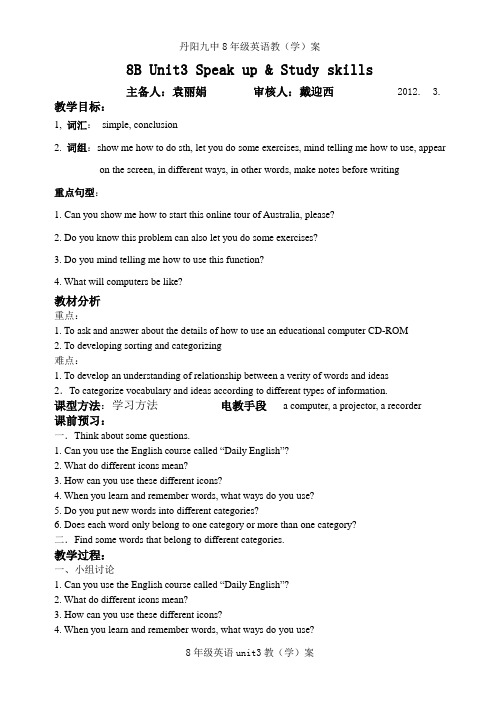
8B Unit3 Speak up & Study skills主备人:袁丽娟审核人:戴迎西2012. 3. 教学目标:1, 词汇:simple, conclusion2. 词组:show me how to do sth, let you do some exercises, mind telling me how to use, appearon the screen, in different ways, in other words, make notes before writing重点句型:1. Can you show me how to start this online tour of Australia, please?2. Do you know this problem can also let you do some exercises?3. Do you mind telling me how to use this function?4. What will computers be like?教材分析重点:1. To ask and answer about the details of how to use an educational computer CD-ROM2. To developing sorting and categorizing难点:1. To develop an understanding of relationship between a verity of words and ideas2.To categorize vocabulary and ideas according to different types of information.课型方法:学习方法电教手段 a computer, a projector, a recorder课前预习:一.Think about some questions.1. Can you use the English course called “Daily English”?2. What do different icons mean?3. How can you use these different icons?4. When you learn and remember words, what ways do you use?5. Do you put new words into different categories?6. Does each word only belong to one category or more than one category?二.Find some words that belong to different categories.教学过程:一、小组讨论1. Can you use the English course called “Daily English”?2. What do different icons mean?3. How can you use these different icons?4. When you learn and remember words, what ways do you use?5. Do you put new words into different categories?6. Does each word only belong to one category or more than one category?二、课堂展示:1. Ask and answer in pairs. Present their work.2. How do you start the tour of Australia?3. What does each icon mean?4. How to remember words by grouping the words they’ve learned?三、合作探究:Step 1 Warming-up(2ms)1. A Tongue Twister to start with the lesson。
牛津初中英语8B Unit3:Online travel教案
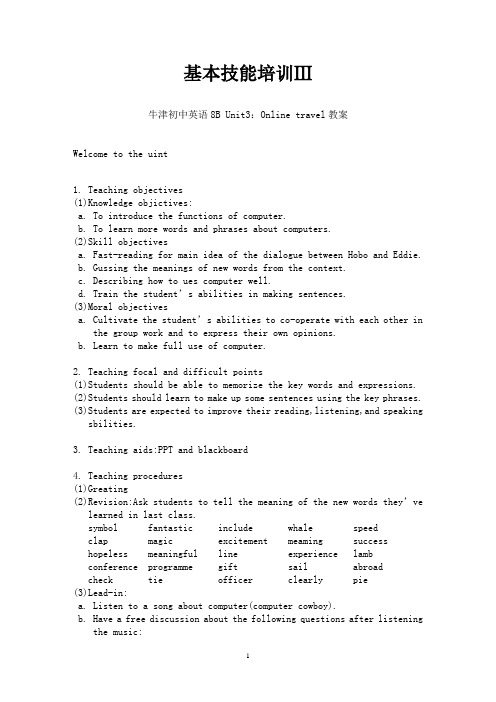
基本技能培训Ⅲ牛津初中英语8B Unit3:Online travel教案Welcome to the uint1.Teaching objectives(1)Knowledge objictives:a.To introduce the functions of computer.b.To learn more words and phrases about computers.(2)Skill objectivesa.Fast-reading for main idea of the dialogue between Hobo and Eddie.b.Gussing the meanings of new words from the context.c.Describing how to ues computer well.d.Train the student’s abilities in making sentences.(3)Moral objectivesa.Cultivate the student’s abilities to co-operate with each other inthe group work and to express their own opinions.b.Learn to make full use of computer.2.Teaching focal and difficult points(1)Students should be able to memorize the key words and expressions.(2)Students should learn to make up some sentences using the key phrases.(3)Students are expected to improve their reading,listening,and speakingsbilities.3.Teaching aids:PPT and blackboard4.Teaching procedures(1)Greating(2)Revision:Ask students to tell the meaning of the new words they’velearned in last class.symbol fantastic include whale speedclap magic excitement meaming successhopeless meaningful line experience lambconference programme gift sail abroadcheck tie officer clearly pie(3)Lead-in:a.Listen to a song about computer(computer cowboy).b.Have a free discussion about the following questions after listeningthe music:—Do you have a computer?—Do you often use your computer?—What do you use them for?(4)Combic pictures:There’s a story happenning between our old friends Eddie and Hoho.They have no ideas about computers.Let’s look at the pictures and then answer the following questions:—Do they know anything about the computer?—What does Hobo think the computer looks like?—Why does Eddie think the mouse is the remote control?Pay attention to the key points as follows:I have no idea=I don’t knowremote control 遥控器turn on 打开change the channel换频道(5)Part A on page 41:Different uses of computersa.Have a discus sion about computer’s functionsa.Show the pictures in Part A on page 41 and ask the students to writethe correct descriptions under the pictures.b.Check the answerPicture 1:We can use them for drawing and designing.Picture 2:We can use them for searching for information.Picture 3:We can use them for word processing.Picture 4:We can use them for palying playing games.Picture 5:We can use them for writing computer programs.Picture 6:We can use them for sending and receiving e-mails.(6)Part B on page 41:What do you use your computer for?a.There’s a dialogue between Daniel and Simon.Read it and answer:—What does Simon usually ues his computer to do?—How often does he use it to search for information?b.Work in pairs to talk about the different uses of e theconversation in Part B as a model.c.Ask students to show their dialogues.(7)Summarize:Revise the phrase and sentences in this period:Search informationSend and receive e-mailsWrite program5.Homework:(1)Recite the new words and expressions sxplains explained in today’sclass.(2)Prepare for the Reading in unit 3.6.Blackboard design。
牛津8B Unit3 Reading 教案(3课时)
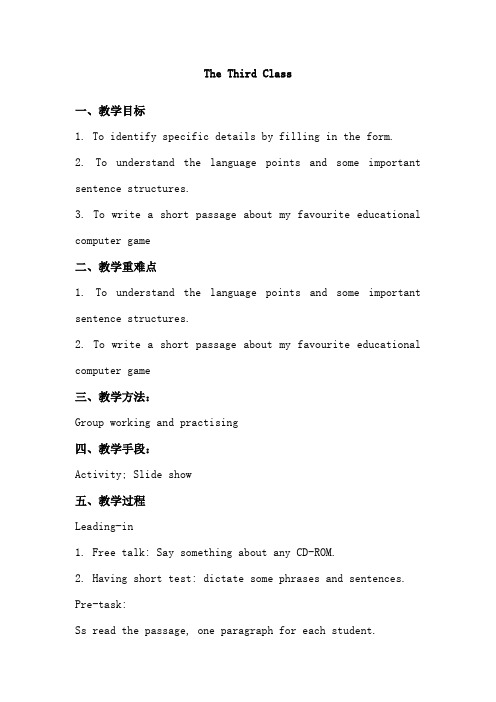
The Third Class一、教学目标1. To identify specific details by filling in the form.2. To understand the language points and some important sentence structures.3. To write a short passage about my favourite educational computer game二、教学重难点1. To understand the language points and some important sentence structures.2. To write a short passage about my favourite educational computer game三、教学方法:Group working and practising四、教学手段:Activity; Slide show五、教学过程Leading-in1. Free talk: Say something about any CD-ROM.2. Having short test: dictate some phrases and sentences. Pre-task:Ss read the passage, one paragraph for each student.While-task1. language points.a.words. Educate---education---educational; design---designer; travel---traveler sure---surely; know---knowledgeb. Phrases Come out; at the same time; an overview of; main character; lie on; fall asleep; Big clouds of different colours with questions on them; come down; play the role; on your screen; for example; pass a level; that is for you to find out; on the market; sold out.c. Sentences1. It sounds interesting, doesn’t it ?2. It is designed by Nancy Jackson.3. He is a thirteen-year-old boy who loves traveling.4. These words were written on it.5. And each level will take you about an hour.6. If you are smart, you can travel around the world in eight hours.7. The places you have visited are marked in bright purple.8. Well, that is for you to find out.9. The game is the best on the market.2. Do Ex.2 on Page 48; Ex.3 on Page 49 in their workbook.3. Check their work4. Talk about the questions:1. What is the game called?2. How many levels does it have?3. How old is the main character?4. What can we learn from it?5. How long does it take you to finish the game?After their discussion, get them to complete the form below.5. Retell the text. The topic is: My Favourite Educational Computer Game with the information in the form.Post-taskTop students must write on their own words. And teacher shouldgive them some help.Homework1. Try to write something about a new educational CD-ROM.(For stronger students)2. Rewrite the text based on the model.(For weaker students)3. Practise language points: sentence patterns. (For all students)4. Finish the rest exercises from P46 to P49.。
译林版牛津英语 8B Unit3 Task教案
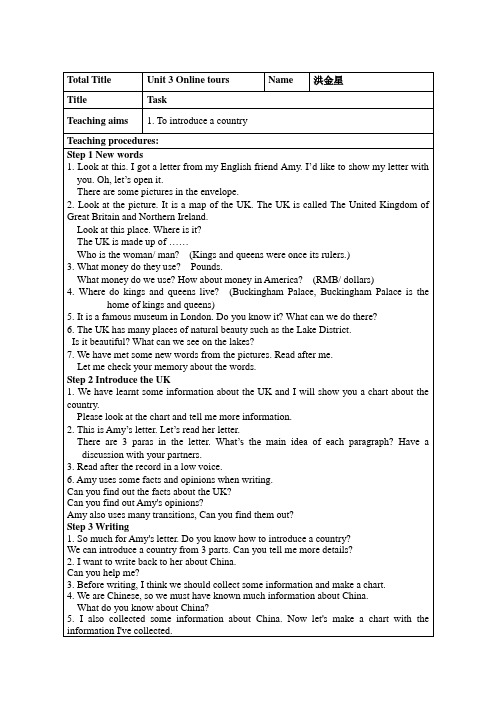
Can you help me?
3.Before writing,I thinkwe should collect some information and make a chart.
4.We are Chinese, sowe must have known much information aboutChina.
There are some pictures in theenvelope.
2. Look at the picture. It is amapof theUK.TheUKis calledThe United Kingdom of Great Britain andNorthern Ireland.
Look at this place. Where is it?
TheUKis made up of……
Who is the woman/ man? (Kings and queens were once its rulers.)
3. What money do they use? Pounds.
What money do we use? How about money inAmerica? (RMB/ dollars)
Total Title
Unit3Online tours
Name
洪金星
Title
Task
Teaching aims
1.Tointroduce a country
Teaching procedures:
Step 1New words
1.Look at this. I got a letter from my English friend Amy. I’d like to show my letter with you. Oh, let’s open it.
牛津译林版英语8BUnit3精品教学案(Word版共10课时)
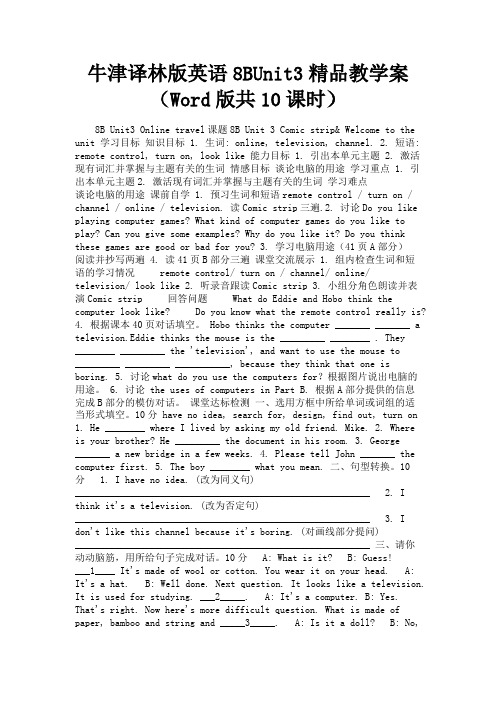
牛津译林版英语8BUnit3精品教学案(Word版共10课时)8B Unit3 Online travel课题8B Unit 3 Comic strip& Welcome to the unit 学习目标知识目标 1. 生词: online, television, channel. 2. 短语: remote control, turn on, look like 能力目标 1. 引出本单元主题 2. 激活现有词汇并掌握与主题有关的生词情感目标谈论电脑的用途学习重点 1. 引出本单元主题2. 激活现有词汇并掌握与主题有关的生词学习难点谈论电脑的用途课前自学 1. 预习生词和短语remote control / turn on / channel / online / television. 读Comic strip三遍.2. 讨论Do you like playing computer games? What kind of computer games do you like to play? Can you give some examples? Why do you like it? Do you think these games are good or bad for you? 3. 学习电脑用途(41页A部分)阅读并抄写两遍 4. 读41页B部分三遍课堂交流展示 1. 组内检查生词和短语的学习情况remote control/ turn on / channel/ online/television/ look like 2. 听录音跟读Comic strip 3. 小组分角色朗读并表演Comic strip 回答问题What do Eddie and Hobo think the computer look like? Do you know what the remote control really is?4. 根据课本40页对话填空。
牛津版初中英语八年级下册8BUnit3Onlinetravel10课时英文教案教学设计

牛津,版,初中,英语,八年级,下册,Unit,Online,Unit 3 Online travelPeriod 1 Comic strips & welcome to the unitTeaching goals● To introduce the topic of computer● To activate existing vocabulary and identify the meaning of new words related to the topicb5E2RGbCAP● To guess meaning from pictures● To talk about the use of computerTeaching proceduresStep 1 Having a free discussionA: What do you like doing?B: I like reading online.A: Do you like watching TV?B: Yes, I do.A: Which do you like better, watching TV or playing computer games? p1EanqFDPwB: I like playing computer games better.A: Why?B: Because it makes my excited.Step 2 PresentingDo you have a computer?Do you often use your computer?What do you use them for?Can you tell me different uses of computers?(Show pictures in Part A on page 41)Picture 1 We can use them for drawing and designing. DXDiTa9E3dPicture 2 We can use them for searching for information. RTCrpUDGiTPicture 3 We can use them for word processing.Picture 4 We can use them for playing games.Picture 5. We can use them for writing computer programs. 5PCzVD7HxAPicture 6 We can use them for sending and receiving e-mails. jLBHrnAILgStep 3 Having a discussionWhat do you usually use computers for?There’s a dialogue between Daniel and Simon. Read it and answer: xHAQX74J0XWhat does Simon usually use his computer to do?How often does he use it to search for information? LDAYtRyKfEWork in pairs to talk about the different uses of computers. Use the conversation in Part B on page 41 as a model. Zzz6ZB2LtkStep 4 PresentingThere’s a story happening between our old friends Eddie and Hobo. They have no ideas about comput ers. Let’s look at the pictures. dvzfvkwMI1—What does Eddie regard the mouse as? —A remote control. rqyn14ZNXI—Why does Eddie think the mouse is a remote control? —Because when Eddie moves the mouse, something appears on the screen. They think the computer is a television. EmxvxOtOcoStep 5 Finding and writing expressionsYou are to go over page 40 and 41 again to find out and write down all the useful expressions. Make sentences of your own with them after class. SixE2yXPq5Expressions from Comic strips & welcome to the unitHave no idea, look like a …, the remote control, turn …on, change the channel, love using the computer, hold a writing competition, write about…, at one’s school, present…to…, learn more about…, enter the writing competiti on, show the different uses of …, play games, search for…, send and receive e-mails, write computer programs, find out…, use…for…, use…as a model, replace…with…, fast and easyStep 6 Doing a listening taskNow, listen to the dialogue, and then answer the following questions: 6ewMyirQFL1. Do they know anything about the computer?2. What does Hobo think the computer looks like?3. Why does Eddie think the mouse is the remote control? kavU42VRUsUsually, when a ‘blank screen’ screensaver is on, the screen remains dark as if the computer is off. When any of the keys or the mouse is clicked / moved, the screen would ‘turn on’ at once. That is why Eddie thinks he has turned it on. y6v3ALoS89The joke here is that both Eddie and Hobo have never seen a computer and so Eddie thinks the computer is a TV and the mouse is a remote control. M2ub6vSTnPStep 7 Reading it aloudRead the dialogue aloud, and then act it out.Step 8 Doing homeworka. Read the comic strips and try to recite it.b. Try to revise the phrase and sentences in this period.0YujCfmUCwPeriod 2 Reading I(Computer Club Newsletter)Teaching goals● To understand the aim of an educational CD-ROM and what the character can doeUts8ZQVRd●To infer meaning from keywords, context and existing knowledgesQsAEJkW5T●To identify true or false statements based on the reading passageGMsIasNXkA●To identify specific details by completing a conversation TIrRGchYzgTeaching proceduresStep 1 Having a revisionA: What do you usually use your computer for?B: I usually use it to look for information online.7EqZcWLZNXA: Why?B: Because I have to write lots of articles.A: How often do you use your computer to email?B: Once a week.Step 2 Presenting—Do you often use your computer to play computer games? lzq7IGf02E—Do you have any CD-ROMs? What are they?—Do you have any CD-ROMs that are good for your study? /that are connected with education? zvpgeqJ1hk。
八年级英语牛津版8Bunit3onlinetours复习教案

八年级英语牛津版8Bunit3onlinetours复习教案第一篇:八年级英语牛津版8B unit3 online tours 复习教案八年级英语牛津版8B unit3 online tours 复习教案It looks like a TV.Like 为介词,“像...” 常与系动词连用,be like ,look like, sound like,seem like...He did not look like an evil person.他看起来不像一个恶人。
Sydney Opera House ________ a usual theatre and it symbolizes(代表)Australia.A likes B doesn’t C isn’t lke D looks like 答案;C 回顾复习关于look 短语 look at 看一看(七年级上)look for 寻找(七年级上)look after 照顾(七年级下)look out 留神,当心(七年级下)Look up 查询 Look though 浏览 1, Can you help me to _______ my dog when I leave for Hong Kong?(2013 泸州中考)A look after B look for C look at D look though2.We have to ________ ourselves when we are away from home.A look at B look for C look up D look after2.send and receive emails receive vt.收到,接到I have just received his reply.我刚刚收到他的回信。
知识拓展:receive VS accept accept用作动词,意为“接受”,指经过考虑,由主观意志来决定接受,动作者本身是主动的。
牛津英语8B Unit3说课稿
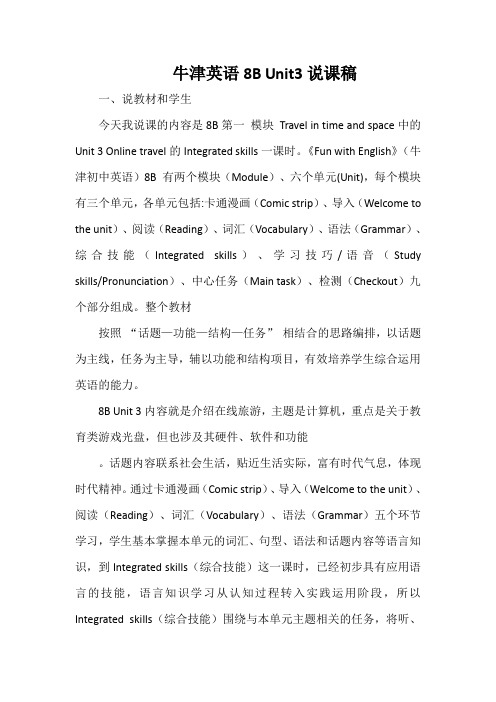
牛津英语8B Unit3说课稿一、说教材和学生今天我说课的内容是8B第一模块Travel in time and space中的Unit 3 Online travel的Integrated skills一课时。
《Fun with English》(牛津初中英语)8B 有两个模块(Module)、六个单元(Unit),每个模块有三个单元,各单元包括:卡通漫画(Comic strip)、导入(Welcome to the unit)、阅读(Reading)、词汇(Vocabulary)、语法(Grammar)、综合技能(Integrated skills)、学习技巧/语音(Study skills/Pronunciation)、中心任务(Main task)、检测(Checkout)九个部分组成。
整个教材按照“话题—功能—结构—任务”相结合的思路编排,以话题为主线,任务为主导,辅以功能和结构项目,有效培养学生综合运用英语的能力。
8B Unit 3内容就是介绍在线旅游,主题是计算机,重点是关于教育类游戏光盘,但也涉及其硬件、软件和功能。
话题内容联系社会生活,贴近生活实际,富有时代气息,体现时代精神。
通过卡通漫画(Comic strip)、导入(Welcome to the unit)、阅读(Reading)、词汇(Vocabulary)、语法(Grammar)五个环节学习,学生基本掌握本单元的词汇、句型、语法和话题内容等语言知识,到Integrated skills(综合技能)这一课时,已经初步具有应用语言的技能,语言知识学习从认知过程转入实践运用阶段,所以Integrated skills(综合技能)围绕与本单元主题相关的任务,将听、说、读、写糅合在一起进行综合练习,以提高学生综合应用语言的能力。
通过对本课的分析,我认为本课的学习目标为:熟悉有关计算机程序的关键词;应用一段描述中所提供的主要信息并通过听掌握相关的补充信息;通过完成一段描述并掌握图标来培养精听技能。
牛津英语8B Unit3教案
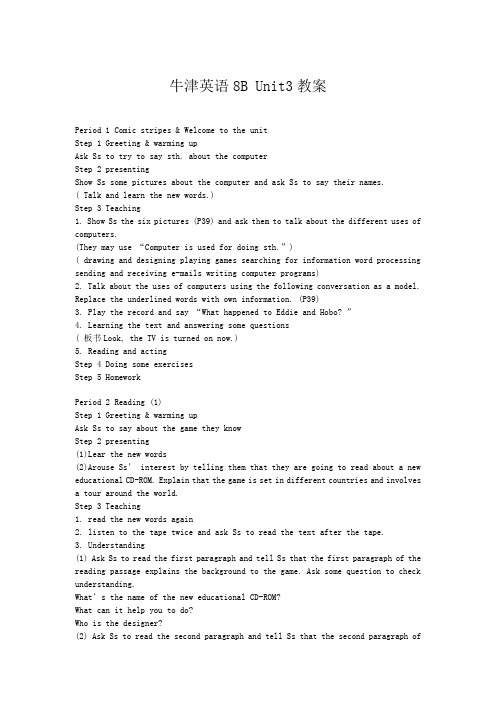
牛津英语8B Unit3教案Period 1 Comic stripes & Welcome to the unitStep 1 Greeting & warming upAsk Ss to try to say sth. about the computerStep 2 presentingShow Ss some pictures about the computer and ask Ss to say their names.( Talk and learn the new words.)Step 3 Teaching1. Show Ss the six pictures (P39) and ask them to talk about the different uses of computers.(They may use “Computer is used for doing sth.”)( drawing and designing playing games searching for information word processing sending and receiving e-mails writing computer programs)2. Talk about the uses of computers using the following conversation as a model. Replace the underlined words with own information. (P39)3. Play the record and say “What happened to Eddie and Hobo? ”4. Learning the text and answering some questions( 板书Look, the TV is turned on now.)5. Reading and actingStep 4 Doing some exercisesStep 5 HomeworkPeriod 2 Reading (1)Step 1 Greeting & warming upAsk Ss to say about the game they knowStep 2 presenting(1)Lear the new words(2)Arouse Ss’ interest by telling them that they are going to read about a new educational CD-ROM. Explain that the game is set in different countries and involves a tour around the world.Step 3 Teaching1. read the new words again2. listen to the tape twice and ask Ss to read the text after the tape.3. Understanding(1) Ask Ss to read the first paragraph and tell Ss that the first paragraph of the reading passage explains the background to the game. Ask some question to check understanding.What’s the name of the new educational CD-ROM?What can it help you to do?Who is the designer?(2) Ask Ss to read the second paragraph and tell Ss that the second paragraph ofthe reading passage introduces the main character of the game. Ask some question to check understanding.How old is he?What does he like doing?Who is the main character of the game?What was he doing when he feel asleep?(3)Ask Ss to read the third and fourth paragraph and tell Ss that the third and fourth paragraph of the reading passage, explain how the game is played. Ask them to read the rest of the reading passage on page 41.4. Read the whole text and explain it to Ss . Write some important expressions onto the blackboard.Step 4 Exercises1. Finish Part B & Part C1 on P422. Doing some exercisesStep 5 HomeworkPeriod 3 Reading (2)Step 1 Making a revisionAsk Ss to read the new words and write themAsk Ss to read the text one by one then ask them some questions to revision the text. How can you earn a point?What will happen if you have earned enough points?How many levels does the game have?How long does it take you to finish the game?What do the questions test?What will you see on the screen when you reach a new place?What can you learn about when you reach London?What will you see when you pass a level?What happened to the places you have visited?Step 2 Practicing1. I will give Ss some exercises to review the vocabulary.a. I have bought many ______ (related to education) CD-ROMs before and none of them is good.b. Nancy Jackson is the ______ (a person who plans and draws how sth. will look) of the all-time favourite CD-ROM ‘Online Traveller’.c. The main ___ (a person in a book, film, game, etc) was lying on the grass when he fell asleep.d. I am interested in English ____ (语法)e. This CD-ROM helps you learn English by testing your _____ (information and understanding in the mind) of English _____ (词汇)2. Read the text and help Ss understand the following sentences.(1) It is designed by Nancy Jackson.(2) These words were w ritten on it: ….(3) The places you have visited are marked in bright purple.2. Fill in the blanks using the passive voice and the correct tenses.(1) The classroom _____ (clean) by the students every day.(2) Those vases _____ (fill) with the flowers.(3) A nice gift _____ (give) to me on my birthday.(4) English ______ (speak) by many people in the world.3. Finish C2 on Page 43.Step 3 ExerciseStep 4 Homework1. Read and try to recite the text2. Revise the vocabulary and sentences in the text3. Do some exercisesPeriod 4 VocabularyStep 1 Warming upHelp Ss to revise the textStep 2 PresentingIf possible, bring in some brochures from computer shop showing pictures of different computer parts. Ask Ss to say out the different uses of them.Step 3 Teaching1.Explain the context of Part A1. Daniel is learning the names of different parts of a computer. Read out the list of words and ask Ss to repeat in chorus. Listen for correct pronunciation.2.Ask Ss to read the list of definitions on the left and the list of words on the right.3.Divide the class into pairs. Ask Ss to work together to match the definitions with the words by writing the correct numbers in the boxes.4.Check answers as a class. Ask one student to read out a definition and another student to say the word that is being defined.5.Tell Ss that in Part A2, Daniel and Millie are talking about Daniel’s new computer. Ask them to read the conversation through first to get a general idea of the meaning before they begin filling in the blanks.6.Ask Ss to do Part A2 on their own using words from Part A1 to complete the conversation.7.Divide the class into pairs and ask Ss to compare answers. Ask a few pairs to read out the completed conversation to the class.Step 4 Exercises1. Who ___ () this factory?2. The passage has been ___ ()3. Something goes wrong with this washing m_______.Step 5 HomeworkPeriod 5 Grammar (1)Teaching goals● To identify and use the passive voice● To recognize and understand the context for using the passiveStep 1 Greeting & Warming upStep 2 PresentingWe use active voice when it is important to know who performs the action.e.g. Daniel bought a new computer.(We want to know who bought a new computer)Explain that we use the passive voice when we are interested in the thing which was done rather than the person who did it.We can use the passive voice when1. it is obvious who performs the action2. we do not know or cannot remember who performed the action.3. we think the action is more important than the person who performs the action. Step 3 Teaching1. Ask Ss to read the three examples of the passive voice and to circle the verb in each one (are taught, was sold and are sold)2. In each of the examples, ask Ss to identify the doer of the verb, e.g.,‘Word processing skills are taught in our computer lessons.’ (The teacher, presumably)‘The printer was sold already.’ ( We do not know who did it.)‘Educational CD-ROMs are sold in many countries.’ (Many different people)3.For stronger classes, ask students to try to change the example sentences into the passive voice.e.g. The teacher teaches word processing skills in our computer lessons. Someone sold the printer yesterday.Shops sell educational CD-ROMs in many countries.4. We form the passive voice in the simple present tense and the simple past tense like this.Subject ‘am’//’are’//’is’ Past participleI Am (not)You/We /They Are (not)He/She /It Is (not)Subject ‘Was’// ‘were’ Past participleI Was (not)You/We /They Were (not)He/She /It Was (not)Step 4 Exercises1. Finish the exercise on Page 46 “A telephone conversation”2. Do some exercises(1) A thief ____ (catch) yesterday evening.(2)When ____ the bridge _____? (build) --- In 1990.(3)Football ______(play) by the young man every day.(4)My mum waters flowers every day.Flowers _____ ______ by my mum every day.(5)The headmaster showed the foreign visitors around our school.The foreign visitors ____ _____ around our school.(6)Everyone knows the Great Wall.The Great Wall ___ _____ by everyone(7)Tom spent two hours on football last Sunday.two hours ___ _____ on football last Sunday by Tom.Step 5 HomeworkPeriod 6 Grammar (2)Step 1 greeting & presentingExplain that we can also use the passive voice when we want to mention the doer or agent who does something. Introduce the concept of “by” which enables us to say the name of the doer. We c an use “by” to say who or what does the action.Step 2 TeachingPresent the sample sentences in table forms to give Ss a visual support for the concept.e.g. We speak Chinese.Chinese is spoken by us.Tom bought the book in a book shop yesterday.The book was bought by Tom in a book shop yesterdayChange the active voice sentences into the passive voice sentences.(1) Mr. Lin organizes activities for the Computer Club.(2) Nancy Jackson designed that CD-ROM.Ask Ss to complete “work out the rule!” on the ir own. Ask a volunteer to read out the rule.Step 3 ExerciseFinish the excise on Page 48 &Page 491. Ask Ss to study the pictures carefully and the words below each one. Ss identify any words they do not know. Help Ss understand the meanings of words so that they are able to enjoy the fun element of the overall story rather than spend too much time on vocabulary details. You may have to review ‘magic wand’, ‘princess’ and ‘witch’. Explain the context and instructions.2. Ask Ss to write out the sentences for Part B1 on their own.3. Ask seven Ss to read out one sentence each. Repeat the sentences clearly and ask Ss to check their own work.Step 4 exerciseComplete the sentences in the passive voice. Use the correct forms of the verbs in the box.1. This picture ______by Millie.2. Coke _____all over the world.3. Rice ______ in China.4. Some money ______ from the bank yesterday.5. The thieves _______by the police.6. This flat ______ in 1986.7. This newsletter article _______ by Daniel.8. All the snacks _____before the party ended.Step 4 Homework.Period 7 Integrated skillsStep 1 Greeting &warming upAsk Ss some questionsWhat CD-ROM programs do you have at home?How often do you use them? Who else in your family uses them?Why do you like them? When do you use them?Write answers on the board.Step 2 Teaching1.Talk about travelling around the world while sitting at home or in the classroom. Then ask Ss to read the description in Part A1.2.Tell Ss that they are going to find out about an educational program which teaches English through travelling around in Australia and New Zealand. Ask them what they expect to find out. Elicit some general information from Ss and write them on the board, e.g.● Who is the program designed for?● Who is the main character in the program?● What is it about?● How do you progress through the program?3.Play the recorder for Part A1. Tell Ss to listen carefully and fill in as many blanks as they can. Play the recorder again and tell Ss to check their answers and listen for any answers they have missed.4.Ask six Ss to read out one sentence each. Write the answers on the board to ensure that all Ss have the correct information. Explain the context of Part A2. The pictures on the left are icons, and the words on the right describe the functions of the icons. Tell Ss that there are two parts to this exercise. First, they have to write the names of the icons. Then they have to match each icon its function.4. Ask Ss to gueSs the function of each icon by drawing lines in pencil. Play the recorded for Part A2. Ask Ss to listen for the names of the icons. Play it again, then check that all Ss have the correct names for the icons. For stronger classes, ask Ss to start matching the icons with their functions.5. Check answers as a class. Ask four Ss to each read out the name of an icon and its function.6. Part A3 is a summary of the information in Parts A1 and A2 on page 50. Ss are bringing together information from the previous two sections to write an e-mail about the “Daily English” CD-ROM program. Ask Ss to read the e-mail for general understanding before they begin filling in the blank.7. Divide the class into pairs. Tell Ss to read the conversation on Page 51 aloud, then change roles and read the conversation again.8. Tell Ss to look at the information about ‘Daily English ’ on page 50 again. Ask them to think of some question they might like to ask about it.9. Ask a few pairs to present their conversations to the class. Encourage other Ss to ask more questions about the program.Step 3 ExerciseStep 4 homeworkPeriod 8 Study skillsTeaching goals1. To develop sorting and categorizing skills2. To develop an understanding of relationships between a variety of words and ideas3. To categorize vocabulary and ideas according to different types of information Step 1 Greeting & warming upStep 2 presentingTalk about categorization. Explain that putting things in categories helps us keep them organized. Ask Ss if they keep their CDs in categories, and if so, ask how they sort them. Explain that there are different ways of sorting things. For example, a CD collection can be sorted by title, name of singer, type of music, etc. Step 3 Practicing1. Ask Ss to look at the words in the word box in Part A. Explain that the words can be divided into three categories. Ask Ss to put the words from the box under the correct headings in Part A.2. Write the headings on the board. Ask Ss to call out the words from the box that belong to each category. Ask more able Ss to add extra words to each category.3. Ask Ss to look at the heading in Part B. Tell them to re-order the word from PartA and put them under the correct headings in Part B. Ask more able Ss to put the extra words they added in Part A under the correct headings in Part B.4. Write the headings on the board. Ask Ss to call out the words from the box that belong to each category.5. Talk about the need to sort and organize ideas, main points and keywords when writing compositions, articles, reports, letters or stories. Explain the instructions to Part C. Ss organize topics for a composition so that ideas flow from beginning to end.6. Ask Ss to complete Part C on their own. Check to complete Part C on their own. Check answers as a class.Step 4 GameDivide the class into five teams. Give each team a card showing these headings: vegetable, sports, colors, cities, items of clothing, fruit, jobs, animals,countries and weather words. Write the following list of words on the board. Tell each team to work together to put all the words into the right category.The team which fills in their card first correctly is the winner.Answersvegetables Sports Colours cities Items of clothingFruit Jobs Animals Countries Weather wordsStep 5 HomeworkPeriod 9 Main taskStep 1 Greeting & warming upStep 2 PresentingExplain the context of Part A. Daniel is writing about his favourite educational computer game for a writing competition. Ask Ss to read the profile in Part A. Step 3 Practicing1. Review ‘knowledge’, ‘treasure’ and ‘Arctic’.2. Tell Ss to read the question in part B and answer them using the information in the profile in Part A.3. Read the questions in Part B one at a time and ask Ss to volunteer answers.4. Ask Ss to complete the article in Part C using the information on page 53.5. Ask three volunteers to read out one paragraph each. Tell Ss to check their own answers.6. Explain the context of Part D. Ss are going to join the writing competition too.Tell them to think about the educational computer games they know well. Step 4 homeworkPeriod 10 Check outStep 1 PresentingHelp Ss to review the vocabulary of this unitAsk Ss to write about their games using Daniel’s article in part C as a model.(1) Please say out the different parts of a computer(2)Then what are these parts used for?Step 2 Practicing1.Explain the context of Parts A& B . Ss have entered a competition to test their knowledge of computers. Part A tests how well they know how to use a computer and Part B involves naming the various components of a computer.2.Ask Ss to work on their own to complete Part A. remind them that they will have to use the paSsive voice. Tell leSs able Ss to refer to the Grammar section on pages 45-49 if they have difficulties completing the sentences.3.Ask four Ss to read out one sentence each. Tell Ss to check their answer s and write their scores in the paw.4.Tell sas to look at the picture in Part B and label the parts of the computer.Tell Ss that they may refer to the Vocabulary section on page 44 for help.5.Ask a volunteer to write the answers to Part B on the board. Ensyre the spelling is correct, then tell the other Ss to check their answers and write their scores in the paw.Step 3 exercisesStep 4 Homework。
牛津英语8B八年级下册_Unit3表格式教案
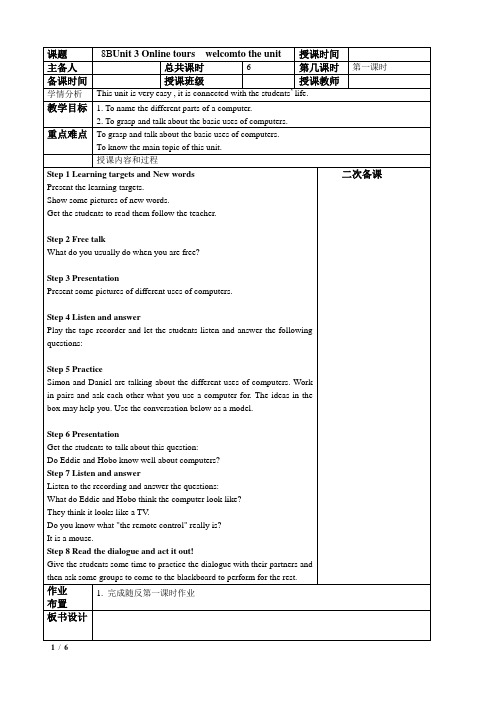
备课时间授课班级授课教师学情分析这一课时主要靠学生的写作水平,有的学生不怎么会写。
教学目标 1. Ue charts to organize ideas1.2. Know how to write an introduction重点难点 1. Ue charts to organize ideas2. Know how to write an introduction授课内容和过程二次备课Step 1 Present the learning targetsStep 2 Introducing a countryAmy wants to introduce the UK to her friends. She collected some information onthe Internet and made a chart.Step 3 Free talkGet the students to talk about the UK.Step 4 Amy has written an introduction to the UK. Listen to herarticle and answer the questions.Step 5 Read again and answer more questionsStep 6 Language points1. It is made up of England, Scotland, Wales and Northern Ireland.be made up of 由……组成/构成Step Writing1. Get the students to divide the article into three parts and find out themain idea of each paragraph.Para 1 Introduce the country simplyPara 2 Introduce the views of the countryPara 3 Introduce the climate of the country作业布置 1.完成随堂反馈板书设计。
牛津译林版八年级英语下册 8B Unit3 online tours教案
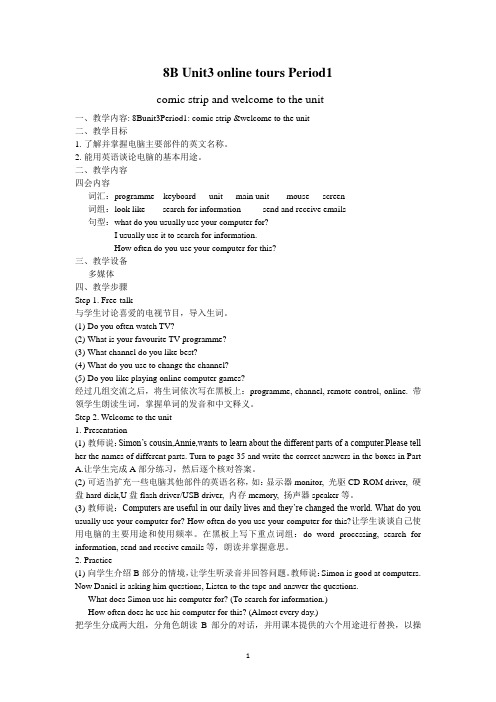
8B Unit3 online tours Period1comic strip and welcome to the unit一、教学内容: 8Bunit3Period1: comic strip &welcome to the unit二、教学目标1.了解并掌握电脑主要部件的英文名称。
2.能用英语谈论电脑的基本用途。
二、教学内容四会内容词汇:programme keyboard unit main unit mouse screen词组:look like search for information send and receive emails句型:what do you usually use your computer for?I usually use it to search for information.How often do you use your computer for this?三、教学设备多媒体四、教学步骤Step 1. Free-talk与学生讨论喜爱的电视节目,导入生词。
(1)Do you often watch TV?(2)What is your favourite TV programme?(3)What channel do you like best?(4)What do you use to change the channel?(5)Do you like playing online computer games?经过几组交流之后,将生词依次写在黑板上:programme, channel, remote control, online. 带领学生朗读生词,掌握单词的发音和中文释义。
Step 2. Welcome to the unit1.Presentation(1)教师说:Simon’s cousin,Annie,wants to learn about the different parts of a computer.Please tell her the names of different parts. Turn to page 35 and write the correct answers in the boxes in PartA.让学生完成A部分练习,然后逐个核对答案。
牛津8B Unit 3 Reading Around the World in Eight Hours教案
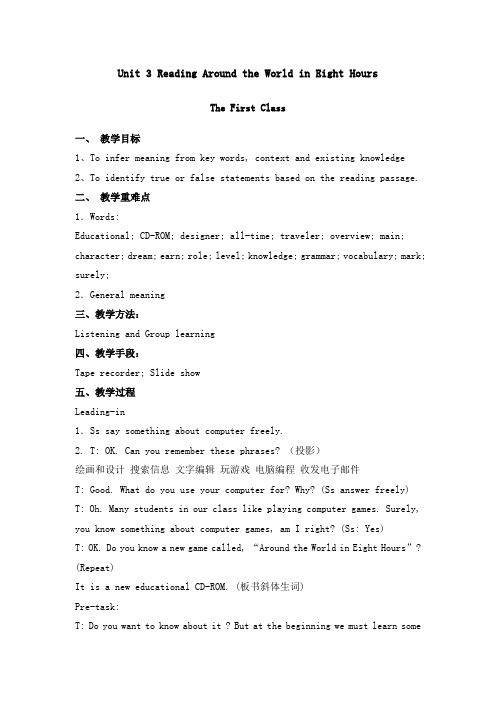
Unit 3 Reading Around the World in Eight HoursThe First Class一、教学目标1、To infer meaning from key words, context and existing knowledge2、To identify true or false statements based on the reading passage.二、教学重难点1.Words:Educational; CD-ROM; designer; all-time; traveler; overview; main; character; dream; earn; role; level; knowledge; grammar; vocabulary; mark; surely;2.General meaning三、教学方法:Listening and Group learning四、教学手段:Tape recorder; Slide show五、教学过程Leading-in1.Ss say something about computer freely.2. T: OK. Can you remember these phrases? (投影)绘画和设计搜索信息文字编辑玩游戏电脑编程收发电子邮件T: Good. What do you use your computer for? Why? (Ss answer freely) T: Oh. Many students in our class like playing computer games. Surely, you know something about computer games, am I right? (Ss: Yes)T: OK. Do you know a new game called, “Around the World in Eight Hours”? (Repeat)It is a new educational CD-ROM. (板书斜体生词)Pre-task:T: Do you want to know about it ? But at the beginning we must learn somenew words about it .(投影并板书斜体生词)Ss can guess the meanings of these words from the context.1. “Hong Lou Meng ” is a great story . There are many characters in it , like Jia Baoyu Lin Daiyu . Xue Baochai, Liu Laolao and so on . But Jia Baoyu and Lin Daiyu are the main characters .2. In “Huanzhu Gege”, Zhaowei played the role of “Xiao Yanzi” Lin Xinru played the role of “Ziwei”3. We have three levels in our English exercise books and there are four levels in your art exercise books .4. Yesterday I went to buy this work book but the shop assistant said, “The books are all sold out ”, so I bought nothing yesterday .T: Let’s read these new words on the blackboard.(三遍)While-taskT: Ok, Look, this is my new CD-ROM called “Around the World in Eight Hours” It has eight levels(Show them a CD ).It’s very interesting . Let ‘s listen to the radio and find out the answers to the questions about this CD-ROM. Close your books.(播放录音前投影问题,让学生在听之前先熟悉问题)1.What’s the name of the new educational CD-ROM?2. Who is the main character of the game?3. What did he see in his dream?4. How long does it take you to finish the game?5. What does this CD-ROM help you learn?Ss answer these questions one by one, if there is a mistake, ask another student to help till they get right answers.T: OK. Now open your books, turn to Page 40. Let’s read the text quickly. And find out the new words you don’t know during your reading and make a mark for each one.(Teacher must walk around the class. Two minutes later,)T: This time, we must read carefully. D on’t worry about the new words, you can guess the meanings or you can skip them. Remember: DO NOT look up any words in your dictionary at this time.1. Ss work in groups to help each other to make sense of new words.2. Ss ask the teacher for help.3. Teacher gives them a check. (投影)1.Educational: a. good b. wonderful c. related to education2. design : a. a person who builds a buildingb. a person who plays the gamec. a person who plans and draws how something will look3. all-time: a. of any time b. once c. sometimes4. character: a. a game in a CD-ROMb. a person in a bookc. a toy in a book, film, game5. fell asleep: a. began to sleep b. went away c. closed his eyes6. earn: a. have no b. lose c. get7. knowledge: a. information and understanding in the mindb. know sb.c. something new8. vocabulary: a. sentences b. words c. lettersT: Let’s read these new words.(三遍)T: OK. Here is the information about our reading, but some are wrong. Can you find out which are true? Which are false? (投影)1. This CD-ROM is designed by Itchy Feet.2. The main character is a 13 year-old boy who loves playing games.3. You earn a point every time you answer a question.4. This game has eight levels.5. Every time you pass a level, you will see a big cloud.6. The places you have visited are marked in bright purple.Ss work in groups to help each other to work out the problems. Then teacher can check in class and some students write the true ones on the blackboard. Finally teacher and students read all the right sentences on the blackboard.T: Now, you have known something about the CD-ROM “Around the World in Eight Hours”. Millie also wants to know about it. She is asking Daniel a lot of questions. Here is their conversation, complete their conversation, please. Turn to Page 43, let’s look at Part C2.1. Ss work in pairs. Fill in the blanks while they are reading.2. Check their answers in class by asking students to read the dialogue in pairs.Post-task1. Complete the sentences based on Chinese meanings.Itchy Feet is the main _____________(人物) in the game.We can buy different kinds of __________(游戏软件)._________ (语法)and ________ (词汇) are very important for us to learn English well.I n Grade 7 we wrote something about ‘My __________(梦想) Home’. If you get a full ________(分), you will see some beautiful view.2. Match the phrases with the new words.Educational information and understanding in the mindDesigner certainlyEarn related to educationKnowledge person who designsSurely getHomework1. Fini sh Part C2 on students’ book.2. Do exercises in workbook: Ex. 2 on Page 46 Ex.4 on Page 473. Read Part C2 fluently.The Second Class一、教学目标1、To learn about the main idea of the educational CD-ROM.2. To read the passage fluently and try to retell it in their own words.二、教学重难点1.Phrases:Come out; at the same time; an overview of; main character; lie on; fall asleep;Big clouds of different colours with questions on them; come down; play the role; on your screen; for example; pass a level; that is for you to find out; on the market; sold out.2.Sentences:1. It sounds interesting, doesn’t it ?2. It is designed by Nancy Jackson.3. He is a thirteen-year-old boy who loves traveling.4. These words were written on it.5. And each level will take you about an hour.6. If you are smart, you can travel around the world in eight hours.7. The places you have visited are marked in bright purple.8. Well, that is for you to find out.9. The game is the best on the market.三、教学方法:Listening and Group learning四、教学手段:Tape recorder; Slide show五、教学过程Leading-in1. Ss act out Part C.2. Revise the new words. Do Part B on P42. (Show them a CD-ROM, and ask them if they can remember the words they learnt yesterday)Pre-task:Fast reading. Find the answer to the question: Do you like this CD-ROM? Why?While-taskRead again. At this time, Ss must find out the following phrases and sentences in the reading passage. (投影)一、词组 (Ask Ss to write on the blackboard)1.售完 9.过一关2.扮演…角色 10.写着问题的各色大云彩3.主角 11.面世4.同时 12.躺在…上5.在你的屏幕上 13.那就是你所要找出来的6.在市场上 14.例如7.掉下来 15.睡着8…的概述二、句型1.它听起来很有趣,是不是?2.他是一个十三岁的热爱旅游的男孩。
- 1、下载文档前请自行甄别文档内容的完整性,平台不提供额外的编辑、内容补充、找答案等附加服务。
- 2、"仅部分预览"的文档,不可在线预览部分如存在完整性等问题,可反馈申请退款(可完整预览的文档不适用该条件!)。
- 3、如文档侵犯您的权益,请联系客服反馈,我们会尽快为您处理(人工客服工作时间:9:00-18:30)。
6请一位学生朗读课文第三部分(第37—39行),让学生总结大意。
(3)Why?
(4)How often do you use your computer to…?
鼓励学生给出多种答案,并将重点句型呈现在黑板上。
3问:Doyou know any other uses of computers?逐一呈现课本第41页的6幅图,问学生:What do you use your computer for?鼓励学生根据图片猜测,并呈现生词和词组computer program、word processing,并带领学生朗读。
知识目标:通过阅读文章,获取有关教育类游戏光盘的信息;掌握文章中出现的短语和单词。
能力目标:能根据关键词、图片、上下文和现有的知识猜测文章大意;
情感目标:通过文章学习来调动学生对使用教育光盘或软件的兴趣。
教学内容
词汇:
educational
CD-ROM
traveller
asleep point
correctly
(3)Do you like playing computer games?
鼓励学生发表自己的观点,同时导入所学新课。
2导入句型:
(1)Do you only use your computer to play games?
(2)What do you use your computer for?。
Step III练习
1将学生分成两人一组,复述游戏过程。
We see awith some words on it.
We will see big clouds of different colours withon them.
We get a point when we answer a question.
三会内容
remote control channel
教学重点:初步接触被动语态。
难点突破:初步理解被动语态的语法意义。
教学准备
1教学图片2投影仪3录音机
教学步骤
Step I呈现
1围绕电脑这一话题向学生提问:
(1)What do you usually do when you are free?
(2)Do you have a computer at home?
(5)How to play it?
学生回答时,板书main character、pass eight levels、get a point。
Step II呈现
1告诉学生:Here is a new computer game.It is called‘Around the World in Eight Hours’.
Eddie and Hobo do not know what the computer is.Hobo thinks ita television.Eddie thinks the mouse is the.Theythe‘television’,and want to use the mouse to,because theythink that one is boring.
情感目标:对本单元的话题产生兴趣。
教学内容
词汇:online television program
词组:look like turn on search for information
send and receive e-mailscomputer programs
句型:I have no idea!What do you use your computer for?
让学生默读课文,鼓励学生回答问题。
(1)What is‘Around the World in Eight Hours’?(It is a new educational CD-ROM.)
(2)How many levels does this game have?(This game has eight levels.)
(golden cloud;questions;correctly;cloud;information;map of the world;purple)
2学生两人一组,一人扮演该教育游戏光盘的推销员,另一人扮演顾客。要求顾客设计恰当的提问,推销员向顾客介绍Around the World in Eight Hours的游戏过程。给3分钟时间准备对话。鼓励学生尽可能详细地介绍。
When we have earned enough points,awill carry you off to a newplace.
We will see a lot of usefulabout that place on the screen.
Every time we pass a level,we’ll see a.The places we have visited are marked in bright.I
课题:Unit3Online travel第一课时Comic strip and Welcome to the unit
备课时间:上课时间:
教学目标:
知识目标:了解几种常见电脑部件的英文名称和电脑的单词和短语,初步认识电脑的用处;初步理解被动语态。
能力目标:能听懂同学关于电脑的介绍;能根据图片猜测意思。
Step III课后作业。
1熟读课文。
2初步掌握本课生词的读音,意思及用法。
3《随堂练123》第二课时。
教学反思
课题:Unit3Online travel第三课时Reading(2)
备课时间:上课时间:
教学目标
知识目标:通过阅读文章,完成相关练习,掌握文章中出现的短语和单词;进一步理解被动语态的用法;
Name of the game
Around the World in Eight Hours
Help you learn
English and geography
Designer
Nancy Jackson
Another piece of work by thesame designer
online Traveller
2引导学生谈论最喜爱的电脑游戏,教师问:
(1)Do you play computer games when you are free?
(2)What is the name of the game?
(3)Who is the main character of the game?
(4)How many levels does the game have?
I usually use it to send and receive e-mails.
Why?
Because it is fast and easy.
How often do you use your computer to send and receive e-mails?
I use my computer to send and receive e-mails every day.
They think it lookslike a television.
(2)Do you know what’sthe remote control’really is?(It is a mouse.)
3学生两人一组分角色朗读对话,请几对学生表演对话。
Step IV练习
呈现以下练习,让学生根据课本第40页对话填空。
Main character
Itchy Feet
Age of the main character
Thirteen
Hobby of the main character
Travelling
5学生自由朗读课文第二部分(第儿一36行),回答问题:
(1)What did Itchy Feet see in his dream?(He saw a golden cloud.)
Step III呈现
1在播放Comic strip部分录音之前,让学生思考以下问题:Do Eddie and Hobo know well about computers?让学生带着问题听录音,并跟读。
启发学生回答:They know nothing about computers.
2提问:
(1)What do Eddie and Hobo think the computer look like?
(3)Where can we buy it?(We can buy it in all computer shops and bookshops.)
2播放全文录音。鼓励学生边听边将文章分成三部分。第一部分游戏、作者及主人公简介。第二部分为如何玩游戏。第三部分为在哪里买游戏光盘。
3教师要求学生根据课文内容,完成课本第44页C1部分练习。要求学生改正错误的句子。
能力目标:通过完成一段对话来掌握具体细节;
情感目标:通过文章学习来调动学生对使用教育光盘或软件的兴趣。
教学重点:被动语态的结构和意义。
难点突破:让学生在调查的过程中掌握本课的知识。
教学内容:
It is designed by Nancy Jackson.
This game has eight levels,and each leபைடு நூலகம்el will take you about an hour to finish.
