IRAS 0421+0400 jets crossing an ISMIGM interface
PV Link
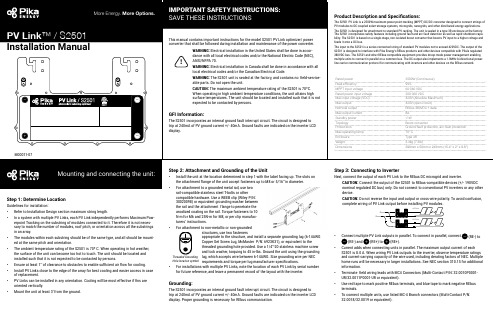
Step 1: Determine LocationGuidelines for installation:• Refer to Installation Design section maximum string length.• In a system with multiple PV Links, each PV Link independently performs Maximum Pow-erpoint Tracking on the substring of modules connected to it. Therefore it is not neces-sary to match the number of modules, roof pitch, or orientation across all the substrings in an array.• The modules within each substring should be of the same type, and all should be mount-ed at the same pitch and orientation.• The ambient temperature rating of the S2501 is 70º C. When operating in hot weather,the surface of the unit can become too hot to touch. The unit should be located and installed such that it is not expected to be contacted by persons.• Ensure at least 1” of clearance to obstacles to enable sufficient air flow for cooling.• Install PV Links close to the edge of the array for best cooling and easier access in caseof replacement.• PV Links can be installed in any orientation. Cooling will be most effective if fins areoriented vertically.• Mount the unit at least 3’ from the ground.rail-compatible stainless steel T-bolts or other compatible hardware. Use a WEEB clip (Wiley P/N: 30020098) or equivalent grounding washer between the rail and the attachment flange to penetrate the anodized coating on the rail. Torque fasteners to 10 N-m for M6 and 25N-m for M8, or per clip manufac-turers’ instructions.• For attachment to non-metallic or non-groundedstructures, use two fastenersappropriate to the structure, and install a separate grounding lug (6-14AWG Copper Set Screw Lug, McMaster P/N: 6923K31), or equivalent to the threaded grounding hole provided. Use a 1/4”-20 stainless machine screw and lock washer, torquing to 45 in-lbs. Ground the unit using the groundinglug, which accepts wire between 6-14AWG. Size grounding wire per NEC requirements and torque per lug manufacturer specifications.• For installations with multiple PV Links, note the location of each PV Link by serial numberfor future reference, and leave a permanent record of the layout with the inverter.Grounding:The S2501 incorporates an internal ground fault interrupt circuit. The circuit is designed to trip at 240mA of PV ground current +/- 40mA. Ground faults are indicated on the inverter LCD display. Proper grounding is necessary for REbus communication.device.CAUTION: Do not reverse the input and output or cross-wire polarity. To avoid confusion, complete wiring of PV Link output before installing PV modules.• Connect multiple PV Link outputs in parallel. To connect in parallel, connect (RE-) to (RE-) and (RE+) to (RE+).•Current adds when connecting units in parallel. The maximum output current of each S2501 is 8.0 A. When wiring PV Link outputs to the inverter, observe temperature ratings and current-carrying capacity of the wire used, including derating factors of NEC. Multiple home runs will be necessary in larger installations. See NEC section 310.15 for additional information.• Terminate field wiring leads with MC4 Connectors (Multi-Contact P/N: 32.0010P0001-UR/32.0011P0001-UR or equivalent).• Use red tape to mark positive REbus terminals, and blue tape to mark negative REbus terminals.•To connect multiple units, use listed MC-4 Branch connectors (Multi-Contact P/N:32.0018/32.0019 or equivalent).Threaded Grounding Hole location symbol REbus380VDC OUTPUTPVSUBSTRIN INPUTWARNING: ELECTRIC SHOCK HAZARD - THE DC CONDUCTORS OF THISPHOTOVOL TAIC SYSTEM ARE UNGROUNDED AND MAY BE ENERGIZED. ELECTRIC SHOCKHAZARD - DC OUTPUT CONDUCTORS MAY BE ENERGIZED REGARDLESS OF SUN EXPOSURE.CAUTION: RISK OF ELECTRIC SHOCK - WHEN THE PHOTOVOL TAIC ARRAY ISEXPOSED TO LIGHT, IT SUPPLIES A DC VOL TAGE TO EQUIPMENT. COVER PV MODULE INOPAQUE MATERIAL BEFORE CONNECTING OR DISCONNECTING THIS OPTIMIZER. DURING FAUL T, ZERO CURRENT IS SOURCED INTO DC ARRAY BY THIS CONVERTER. INSTALL IN。
JetWave 4020 4020E系列工业级802.11ac + 802.11n 2.4G WIF
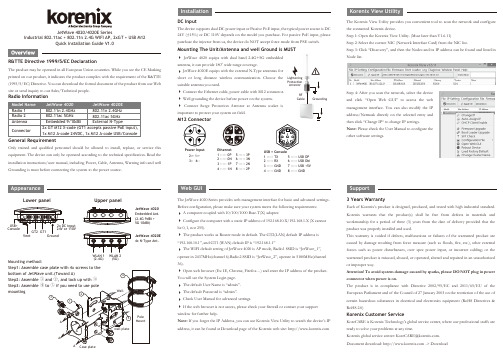
AppearanceJetWave 4020/4020E SeriesIndustrial 802.11ac + 802.11n 2.4G WIFI AP, 2xGT + USB M12Quick Installation Guide V1.0R&TTE Directive 1999/5/EC DeclarationThe product may be operated in all European Union countries. While you see the CE Marking printed on our product, it indicates the product complies with the requirement of the R&TTE (1995/5/EC) Directive. You can download the formal document of the product from our Web site or send inquiry to our Sales/Technical people.Only trained and qualified personnel should be allowed to install, replace, or service this equipment. The device can only be operated according to the technical specification. Read the installation instructions/user manual, including Power, Cable, Antenna, Warning info and well Grounding is must before connecting the system to the power source.DC InputThe device supports dual DC power input or Passive PoE input, the typical power source is DC 24V (±15%) or DC 110V depends on the model you purchase. For passive PoE input, please purchase the injector from us, the device do NOT accept force mode from PSE switch.The Korenix View Utility provides you convenient tool to scan the network and configure the connected Korenix device.Step 1: Open the Korenix View Utility. (Must later than V1.6.11)Step 2: Select the correct NIC (Network Interface Card) from the NIC list.Step 3: Click “Discovery”, and then the Nodes and its IP address can be found and listed in Node list.Step 4: After you scan the network, select the deviceand click “Open Web GUI” to access the web management interface. You can also modify the IP address/Netmask directly on the selected entry and then click “Change IP“ to change IP settings.Note: Please check the User Manual to configure theother software settings.3 Years WarrantyEach of Korenix’s product is designed, produced, and tested with high industrial standard. Korenix warrants that the product(s) shall be free from defects in materials and workmanship for a period of three (3) years from the date of delivery provided that the product was properly installed and used.This warranty is voided if defects, malfunctions or failures of the warranted product are caused by damage resulting from force measure (such as floods, fire, etc.), other external forces such as power disturbances, over spec power input, or incorrect cabling; or the warranted product is misused, abused, or operated, altered and repaired in an unauthorized or improper way.Attention! To avoid system damage caused by sparks, please DO NOT plug in power connector when power is on.The product is in compliance with Directive 2002/95/EC and 2011/65/EU of the European Parliament and of the Council of 27 January 2003 on the restriction of the use of certain hazardous substances in electrical and electronics equipment (RoHS Directives &RoHS 2.0)Korenix Customer ServiceKoreCARE is Korenix Technology's global service center, where our professional staffs are ready to solve your problems at any time.Korenixglobalservicecenter:********************.Document download: -> DownloadSupportThe JetWave 4020 Series provides web management interface for basic and advanced settings. Before configuration, please make sure your system meets the following requirements:A computer coupled with 10/100/1000 Base-T(X) adapter.Configure the computer with a static IP address of 192.168.10.X/192.168.1.X (X cannotbe 0, 1, nor 255).The product works as Router mode in default. The GT2(LAN) default IP address is“192.168.10.1”, and GT1 (WAN) default IP is “192.168.1.1”The WIFI default setting of JetWave 4020 is AP mode, Radio1 SSID is “JetWave_1”,operate in 2437MHz(channel 6).Radio2 SSID is “JetWave_2”, operate in 5180MHz(channel 36).Open web browser (Ex: IE, Chrome, Firefox…) and enter the IP address of the product.You will see the System Login page.The default User Name is “admin”.The default Password is “admin”.Check User Manual for advanced settings.If the web browser is not access, please check your firewall or contact your supportwindow for further help.Note: If you forget the IP Address, you can use Korenix View Utility to search the device’s IPaddress, it can be found at Download page of the Korenix web site: Web GUIRadio InformationEthernet 1 ----- 0P 2 ----- 0N 3 ----- 1P 4 ----- 1N5 ----- 3P6 ----- 3N7 ----- 2N8 ----- 2P23758461USB + Console1 ----- TX2 ----- RX3 ----- GND4 ----- GND5 ----- USB DP6 ----- USB DM7 ----- USB +5V8 ----- GND Power Input 2:+ 1:+ 3:- 4:-Upper panelLower panelWLAN 1(2.4G)WLAN 2(5G)JetWave 4020Embedded Ant.(2.4G 9dBi + 5G 10dBi)JetWave 4020E 4x N-Type Ant.GroundingRF CableLightening Protection ArrestorMounting method:Step2: Assemble Step3: Assemble mounting Case plateJetWave 4020 equips with dual band 2.4G+5G embeddedantenna, it can provide 180owide range coverage.JetWave 4020E equips with the external N-Type antennas forshort or long distance wireless communication. Choose the suitable antenna you need.Connect the Ethernet cable, power cable with M12 connector. Well grounding the device before power on the system.Connect Surge Protection Arrestor at Antenna socket isimportant to protect your system on field.M12 ConnectorMounting The Unit/Antenna and well Ground is MUSTR&TTE 指令1999/5/EC 宣告该产品可在所有欧盟国家进行操作。
Motorola 3.5 kHz 产品说明书

RVN4126 3.59100-386-9100-386/T DEVICERVN41772-CD2-3.5MCS/MTSRVN41821-CD2-3.5XTS3000/SABER PORTABLE YES RKN4046KHVN9085 3.51-20 R NO HLN9359 PROG. STAND RVN4057 3.532 X 8 CODEPLUG NO3080385B23 & 5880385B30 MDVN4965 3.59100-WS/T CONFIG KITRVN4053 3.5ASTRO DIGITAL INTERFACE NO3080385B23RVN41842-CD RKN4046A (Portable) 2-3.5ASTRO PORTABLE /MOBILE YES3080369B73 or0180300B10 (Mobile) RVN41831-CD3080369B732-3.5ASTRO SPECTRA MOBILE YES(Low / Mid Power)0180300B10 (High Power) RVN4185CD ASTRO SPECTRA PLUS MOBILE NO MANY OPTIONS; SEESERVICE BRIEF#SB-MO-0101RVN4186CD ASTRO SPECTRA PLUS MANY OPTIONS;MOBILE/PORTABLE COMB SEE SERVICE BRIEF#SB-MO-0101RVN4154 3.5ASTROTAC 3000 COMPAR.3080385B23RVN5003 3.5ASTROTAC COMPARATORS NO3080399E31 Adpt.5880385B34RVN4083 3.5BSC II NO FKN5836ARVN4171 3.5C200RVN4029 3.5CENTRACOM SERIES II NO VARIOUS-SEE MANUAL6881121E49RVN4112 3.5COMMAND PLUS NORVN4149 3.5COMTEGRA YES3082056X02HVN6053CD CT250, 450, 450LS YES AAPMKN4004RVN4079 3.5DESKTRAC CONVENTIONAL YES3080070N01RVN4093 3.5DESKTRAC TRUNKED YES3080070N01RVN4091 3.5DGT 9000 DESKSET YES0180358A22RVN4114 3.5GLOBAL POSITIONING SYS.NO RKN4021AHVN8177 3.5GM/GR300/GR500/GR400M10/M120/130YES3080070N01RVN4159 3.5GP60 SERIES YES PMLN4074AHVN9128 3.5GP300 & GP350RVN4152 3.5GP350 AVSRVN4150 3.5GTX YES HKN9857 (Portable)3080070N01(Mobile) HVN9025CD HT CDM/MTX/EX SERIES YES AARKN4083/AARKN4081RiblessAARKN4075RIBLESS NON-USA RKN4074RVN4098H 3.5HT1000/JT1000-VISAR YES3080371E46(VISAR CONV)RVN4151 3.5HT1000 AVSRVN4098 3.5HT1000/ VISAR CONV’L.YES RKN4035B (HT1000) HVN9084 3.5i750YES HLN-9102ARVN4156 3.5LCS/LTS 2000YES HKN9857(Portable)3080070N01(Mobile) RVN4087 3.5LORAN C LOC. RECV’R.NO RKN4021ARVN4135 3.5M100/M200,M110,M400,R100 includesHVN9173,9177,9646,9774YES3080070N01RVN4023 3.5MARATRAC YES3080070N01RVN4019 3.5MAXTRAC CONVENTIONAL YES3080070N01RVN4139 3.5MAXTRAC LS YES3080070N01RVN4043 3.5MAXTRAC TRK DUPLEX YES3080070N01RVN4178CD MC SERIES, MC2000/2500DDN6124AW/DB25 CONNECTORDDN6367AW/DB9 CONNECTOR RVN41751-CD Rib to MIC connector 1-3.5MCS2000 RKN4062BRVN41131-3.5MCS2000RVN4011 3.5MCX1000YES3000056M01RVN4063 3.5MCX1000 MARINE YES3000056M01RVN4117 3.5MDC/RDLAP DEVICESRVN4105 3.5MOBILE PROG. TOOLRVN4119 3.5MOBITEX DEVICESRVN4128 3.5MPT1327-1200 SERIES YES SEE MANUALRVN4025 3.5MSF5000/PURC/ANALOG YES0180355A30RVN4077 3.5MSF5000/10000FLD YES0180355A30RVN4017K 3.5MT 1000YES RTK4205CRVN4148 3.5MTR 2000YES3082056X02RVN4140 3.5MTRI 2000NORVN41761-CD MTS2000, MT2000*, MTX8000, MTX90001-3.5*programmed by DOS which is included in the RVN4176RVN4131 3.5MTVA CODE PLUG FIXRVN4142 3.5MTVA DOCTOR YES3080070N01RVN4131 3.5MTVA3.EXERVN4013 3.5MTX800 & MTX800S YES RTK4205CRVN4097 1-CD MTX8000/MTX9000,MTS2000,MT2000*,* programmed by DOS which is included in the RVN4176HVN9067CD MTX850/MTX8250MTX950,MTX925RVN4138 3.5MTX-LS YES RKN4035DRVN4035 3.5MX 1000YES RTK4203CRVN4073 3.5MX 800YES RKN4006BHVN9395 P100, P200 LB, P50+, P210, P500, PR3000RVN4134 3.5P100 (HVN9175)P200 LB (HVN9794)P50+ (HVN9395)P210 (HVN9763)P500 (HVN9941)PR3000 (HVN9586)YES RTK4205HVN9852 3.5P110YES HKN9755A/REX1143 HVN9262 3.5P200 UHF/VHF YES RTK4205RVN4129 3.5PDT220YVN4051 3.5PORTABLE REPEATER Portable rptr.P1820/P1821AXRVN4061C 3.5PP 1000/500NO3080385B23 & 5880385B30 RVN5002 3.5QUANTAR/QUANTRO NO3O80369E31RVN4135 3.5R100 (HVN9177)M100/M200/M110/M400YES0180358A52RVN4146 3.5RPM500/660RVN4002 3.5SABER YES RTK4203CRVN4131 3.5SETTLET.EXEHVN9007 3.5SM50 & SM120YESRVN4039 3.5SMART STATUS YES FKN5825AHVN9054 3.5SOFTWARE R03.2 P1225YES3080070N01HVN9001 3.5SOFTWARE R05.00.00 1225LS YES HLN9359AHVN9012 3.5SP50RVN4001N 3.5SPECTRA YES3080369B73 (STANDARD)0180300B10 (HIGH POWER) RVN4099 3.5SPECTRA RAILROAD YES3080369B73RVN4110 3.5STATION ACCESS MODULE NO3080369E31RVN4089A 3.5STX TRANSIT YES0180357A54RVN4051 3.5SYSTEMS SABER YES RTK4203BRVN4075 3.5T5600/T5620 SERIES NO3080385B23HVN9060CD TC3000, TS3000, TR3000RVN4123 3.5VISAR PRIVACY PLUS YES3080371E46FVN4333 3.5VRM 100 TOOLBOX FKN4486A CABLE &ADAPTORRVN4133 3.5VRM 500/600/650/850NORVN4181CD XTS 2500/5000 PORTABLES RKN4105A/RKN4106A RVN41002- 3.5XTS3000 ASTRO PORTABLE/MOBILERVN4170 3.5XTS3500YES RKN4035DRIB SET UPRLN4008E RADIO INTERFACE BOX (RIB)0180357A57RIB AC POWER PACK 120V0180358A56RIB AC POWER PACK 220V3080369B71IBM TO RIB CABLE (25 PIN) (USE WITH XT & PS2)3080369B72IBM TO RIB CABLE (9 PIN)RLN443825 PIN (F) TO 9 PIN (M) ADAPTOR (USE W/3080369B72 FOR AT APPLICATION) 5880385B308 PIN MODULAR TO 25 PIN ”D” ADAPTOR (FOR T5600 ONLY)0180359A29DUPLEX ADAPTOR (MOSTAR/TRAXAR TRNK’D ONLY)Item Disk Radio RIB Cable Number Size Product Required Number Item Disk Radio RIB Cable Number Size Product Required NumberUtilizing your personal computer, Radio Service Software (RSS)/Customer Programming Software (CPS)/CustomerConfiguration Software (CCS) enables you to add or reprogram features/parameters as your requirements change. RSS/CPS/CCS is compatible with IBM XT, AT, PS/2 models 30, 50, 60 and 80.Requires 640K RAM. DOS 3.1 or later. Consult the RSS users guide for the computer configuration and DOS requirements. (ForHT1000, MT/MTS2000, MTX838/8000/9000, Visar and some newer products —IBM model 386, 4 MEG RAM and DOS 5.0 or higher are recommended.) A Radio Interface Box (RIB) may be required as well as the appropriate cables. The RIB and cables must be ordered separately.Licensing:A license is required before a software (RVN) order is placed. The software license is site specific (customer number and ultimate destination tag). All sites/locations must purchase their own software.Be sure to place subsequent orders using the original customer number and ship-to-tag or other licensed sites; ordering software without a licensed customer number and ultimate tag may result in unnecessary delays. To obtain a no charge license agreement kit, order RPX4719. To place an order in the U.S. call 1-800-422-4210. Outside the U.S., FAX 847-576-3023.Subscription Program:The purchase of Radio ServiceSoftware/Customer Programming/Customer ConfigurationSoftware (RVN & HVN kits) entitles the buyer/subscriber to three years of free upgrades. At the end of these three years, the sub-scriber must purchase the same Radio Service Software kit to receive an additional three years of free upgrades. If the sub-scriber does not elect to purchase the same Radio Service Software kit, no upgrades will be sent. Annually a subscription status report is mailed to inform subscribers of the RSS/CPS/CCS items on our database and their expiration dates.Notes:1)A subscription service is offered on “RVN”-Radio Service Software/Customer Programming/Customer Configuration Software kits only.2)“RVN” software must only be procured through Radio Products and Services Division (RPSD). Software not procured through the RPSD will not be recorded on the subscription database; upgrades will not be mailed.3)Upgrades are mailed to the original buyer (customer number & ultimate tag).4)SP software is available through the radio product groups.The Motorola General Radio Service Software Agreement is now available on Motorola Online. If you need assistance please feel free to submit a “Contact Us” or call 800-422-4210.SMART RIB SET UPRLN1015D SMART RIB0180302E27 AC POWER PACK 120V 2580373E86 AC POWER PACK 220V3080390B49SMARTRIB CABLE (9 PIN (F) TO 9 PIN (M) (USE WITH AT)3080390B48SMARTRIB CABLE (25 PIN (F) TO 9 PIN (M) (USE WITH XT)RLN4488ASMART RIB BATTERY PACKWIRELESS DATA GROUP PRODUTS SOFTWARERVN4126 3.59100-386/9100T DEVICES MDVN4965 3.59100-WS/T CONFIG’TN RVN41173.5MDC/RDLAP DEVICESPAGING PRODUCTS MANUALS6881011B54 3.5ADVISOR6881029B90 3.5ADVISOR ELITE 6881023B20 3.5ADVISOR GOLD 6881020B35 3.5ADVISOR PRO FLX 6881032B30 3.5BR8506881032B30 3.5LS3506881032B30 3.5LS5506881032B30 3.5LS7506881033B10 3.5LS9506881035B20 3.5MINITOR III8262947A15 3.5PAGEWRITER 20008262947A15 3.5PAGEWRITER 2000X 6881028B10 3.5TALKABOUT T3406881029B35 3.5TIMEPORT P7308262947A15 3.5TIMEPORT P930NLN3548BUNIVERSAL INTERFACE KITItem Disk Radio NumberSize Product。
EMC Teseq NSG 3040A多功能干扰源说明书

Teseq’s new NSG 3040A is an easy-to-use multifunction generator that simulates electromagnetic interference effects for immunity testing in conformity with international, national and manufacturers’ standards including the latest IEC/EN standards. The NSG 3040A system is designed to fulfill conducted EMC test requirements for CE mark testing, which generally include combination wave surge, Electrical Fast Transient (EFT) pulses and Power Quality Testing (PQT). Extensive expansion capabilities enable the system to be configured for a much broader range of applications.Featuring an innovative, modular design, the NSG 3040A is a versatile system that can be configured for basic testing needs and expanded to meet the needs of sophisticated test laboratories.Using state-of-the-art components, the self-contained modules set new standards with respect to switching and phase accuracy and exceed the existing standards’ requirements.A 7” touch panel display with superb contrast and color makes controlling the NSG 3040A easy. For fast and efficient data entry, input devices include an integrated keyboard and a thumbwheel with additional keys for sensitivity adjustment. To achieve quick, reliable results in a development environment a standardized test can be initiated with just a few “clicks” using the integrated Test Assistance (TA) function.Convenient touch input buttons make each parameter’s value highly visible and allow the user to quickly select and modify all settings. A stylus is not necessary, and ramp functions can be programmed quickly and easily. Multi-step test procedures can be created and their sequence or parameter values can be changed easily.With expert mode users can make manual parameter changes using the thumbwheel while a test is under way, providing an effective and fast method for identifying critical threshold values. The NSG 3040A has an Ethernet port for external PC control. The Windows-based control software simplifies test programming and compilation of complex test sequences with various types of tests. Test reports can be generated during the test operation, allowing the operator to enter observations as the test progresses and increasing the efficiency of long-term tests.One box solution system Surge voltage to 4.8 kV EFT/Burst to 4.8 kV / 1 MHz PQT to 16 A / 300 VAC & DC Easy to use 7“ color touch screen Parameters can be changed while test running Wide range of optional testaccessoriesTHE SMART 4 KV SOLUTION FOR CE APPLICATIONSNSG 3040ANSG 3040ATHE SMART 4 KV SOLUTION FOR CE APPLICATIONSThe NSG 3040A performs tests according to the following specifications:Combination wave pulse 1, 2/50 - 8/20 µs (Hybrid-Surge pulse)Pulse conforms to IEC/EN 61000-4-5Parameter ValuePulse voltage (open circuit): ±200 V to 4.8 kV (in 1 V steps)Pulse current (short circuit): ±100 A to 2.4 kAImpedance: 2/12 ΩPolarity: positive / negative / alternatePulse repetition: 10 s, up to 9’999 s (in 1 s steps)Test duration: 1 to 99’999 pulses, continuousPhase synchronization: asynchronous, synchronous 0 to 359º (in 1º steps)Coupling: IEC / externalBurst (EFT) 5/50 nsPulse conforms to IEC/EN 61000-4-4Parameter ValuePulse amplitude: ±200 V to 4.8 kV (in 1 V steps) - open circuit±100 V to 2.4 kV (50 Ω matching system)Burst frequency: 100 Hz to 1000 kHzPolarity: positive / negative / alternateRepetition time: 10 ms to 9'999 msBurst duration: 0.01 ms to 9'999 ms, single pulseTest duration: 1 s to 9’999s, 1 min to 1600 min, endlessPhase synchronization: asynchronous, synchronous 0 to 359º (in 1º steps)Coupling: internal / externalNSG 3040ATHE SMART 4 KV SOLUTION FOR CE APPLICATIONSDips & Interruptsconforms to IEC/EN 61000-4-11, IEC/EN 61000-4-29Parameter ValueDips & Interrupts: From EUT voltage input to 0 V, 0% (1)Uvar with optional variac: depending on model (VAR 3005A)Uvar with step transformer: 0, 40, 70, 80% (INA 650xA)Peak inrush current capability: > 500 A (at 230 V)Switching times: 1 to 5 μs (100 Ω load)Event time (T-Event): 20 µs to 9999 s, 0.5 to 9’999 cyclesRepetition time:10 ms to 9’999 ms, 1 to 9’999 sTest duration: 1 to 99’999 events, endlessPhase synchronization: asynchronous, synchronous 0 to 359º (in 1º steps)chapt. 5.1 a test voltage level from 0% to 20% of the rated voltage is considered as a total interruption.Variation test (with VAR 3005A only)conforms to IEC/EN 61000-4-11Parameter ValueUvar with optional variac: up to approx. 265 V (in 1 V steps) or up to 115% Uin (in 1% steps)Decreasing time Td: 1 ms to 9.999 s, 0.5 to 9999 cycles, abruptTime at reduced voltage Ts: 1 ms to 9.999 s, 0.5 to 9999 cycles,Increasing time Ti: 1 ms to 9.999 s, 0.5 to 9999 cycles,Repetition time: 1 s to 9’999 sEvents: 1 to 99’999Pulsed magnetic field in conjunction with MFC 30conforms to IEC/EN 61000-4-9Parameter ValueField: 100 to 1200 A/mPolarity: positive / negative / alternateRepetition time: 10 s to 9999s (in 1 s steps)Impedance: 2 ΩCoil / impedance factor: 0.01 to 100.00Test duration: 1 to 9’999 pulses, endlessPhase synchronization: asynchronous, synchronous 0 to 359º (in 1º steps)NSG 3040ATHE SMART 4 KV SOLUTION FOR CE APPLICATIONSPower magnetic field in conjunction with MFT 30 or MFO 6501 and MFC 30 & MFC 300conforms to IEC/EN 61000-4-8Parameter ValueField: 1 to max. 40 A/mFrequency: 50 or 60 HzCoil factor: 0.01 to 100Test duration: 1 s to 99’999 s, endlessInternal coupling networkParameter ValueEUT supply: 1-phaseEUT VAC: Up to 300 Vrms *, 50 / 60 Hz (phase - neutral)EUT VDC: Up to 300 VDCEUT current 1 x 16 Arms continuous (over heat protected)Connections: Front panel:Rear panel - EUT: 4mm banana plug- Burst OUT 50 SHV- Trigger out BNC- EUT supply: banana plug 4 mm- Additional ground connector- Instrument supply 85 V to 264 VAC - Connector surge HV – COMSurge Standard coupling as per IEC 61000-4-5Coupling mode Line to LineLine(s) to groundMains decoupling: 1.5 mH 0% + 35%Decoupling attenuation: Residual pulse voltage on EUT power supply inputs 15 % max.Residual voltage on non-pulsed EUT power supply inputs 15 % max. EFT (Burst) Standard coupling all lines to ref ground (GND)IEC / EN 61000-4-4L, N, PE to ref GNDAny lines and combinatio L tto ref GND: to ref GNDN to ref GNDPE to ref GNDL, N to ref GNDL, PE to ref GNDN, PE to ref GND PQT: Dips & interrupts to phase LNSG 3040ATHE SMART 4 KV SOLUTION FOR CE APPLICATIONSTechnical specificationInstrument supply 85 to 265 VAC, 50 / 60 HzDimensions NSG 3040A: 19”; 3 HU, 448 x 154 x 500 mm (W x H x D)Weight NSG 3040A: approx. 22 kg (49 lbs)Type DescriptionCDN 3043A-C32 Three phase automatic coupling decoupling network, 3x480 V / 32 ACDN 3425 Burst EFT capacitive coupling clamp for data line couplingCDN 117A-C4-4-1 Coupling networks for unsymmetrical signal-/data lines (surge)CDN 118A-C4-4-1 Coupling networks for symmetrical signal-/data lines (surge)CDN HSS-2 Coupling network for 2 kV surge pulse 1.2 / 50 μs IEC/EN 61000-4-5on unshielded symmetrical high speed telecom lines (Ethernet)PVF BKIT 1Burst/EFT verification setMD 210 Voltage differential probe 3.5 kV / 7 kVMD 300 Current probe 5 kAType DescriptionTVT 1-250-16Manual step transformer, 16 AAC, 0/40/70/80%VAR 3005A-S16 Automatic single variable transformer, 1 x 16 AAccessories for IEC/EN 61000-4-8/-4-9AMETEK CTSSternenhofstr. 15 4153 Reinach SwitzerlandT + 41 61 204 41 11 F + 41 61 204 41 00************************© December 2018 AMETEK CTSSpecifications subject to change without notice. Teseq® is an ISO-registered company. Its products are designed and manufactured under the strict quality and environmental requirements of the ISO 9001. This document has been carefully checked. However, Teseq® does not assume any liability for errors or inaccuracies.691-387 A December 2018Type DescriptionMFO 6501A Manual magnetic field option for -4-8MFC 30 Magnetic field coil 1 x 1 m, with MFO max. 40 A/m -4-8;Surge* max. 1200 A/m -4-9MFC 300 Magnetic field coil 1 x 1 m; max. 330 A/m -4-8。
Manual_0401_Eng

COMMON RAIL INJECTOR TESTERSTARDEX™ 04011.Security informationRead the instructions carefully before using Stardex 0401(the device).The device must be connected only to AC 220V with cable from the delivery kit.Getting of electrical charges on the equipment is strictly prohibited!Getting liquids inside the device is strictly prohibited!Device body is constructed to protect its components from mechanical impact while operating. Avoid body and front panel damage, do not drop the device and do not put heavy objects on the top of it.In case of defect (smoke, sparks, specific smell) immediately unplug it and send to the service center.All cables from the delivery kit must be supplied with standard plugs and do not have mechanical damage.The device does not contain self repairable parts inside. It is strictly prohibited to open the device.Keep and use the device in the areas inaccessible to children and pets.The device is designed to work with Common Rail system. The user must understand the structure and working principle of injection systems.Incorrect use of the device may cause the damage of the device or user’s injury.2.Technical requirements and operation directionsDimensions 427.5 х 351 х 141.5mm AC power supply 220V 50Hz Power consumption in stand-by mode 60 W Power consumption in full load mode 300 W Operating temperature from -100С to + 500СRelative humidity no more than 90% at 25 С3.General DescriptionSTARDEX 0401 is a highly professional universal device for testing all diesel injectors of all models and manufacturers.The device is specialized to test Common Rail injectors manufactured by Bosch, Delphi, Denso, Siemens, Caterpillar and it can test all of the mechanical injectors, as well as nozzles of the unit-injectors.The device can test one Common Rail injector both on the hand pump and on the test bench.It works both with electromagnetic and piezo Common Rail injectors.Stardex 0401 combined with hand pump makes express diagnostics of Common Rail injectors according to the following parameters: efficiency, leakage, the quality of injection, the pressure in the beginning of injection.The device is controlled by navigation buttons on the front panel. All information is displayed on LCD screen.4.Switching on/off the device. Connectors and control buttons.Maximal pressure Nominal pressure LeakagePressure sensor typeTested injector typePulse widthPulse frequency1) Plug the device in AC 220 V 50 Hz outlet with the power cable from the delivery kit. 2) Connect pressure sensor and pressure sensor connector on the back panel with the cable.3) Connect injector to injector cable connector with cable using the appropriate adaptor. Connect the other side of cable to injector cable connector on the back panel of the device.4) Press power switch button on the back panel to turn on power unit. 5) To turn off the device press power switch button on the back panel.5.Interface DescriptionTested injector type– the mode determined by Common Rail injector type :∙Bosch– electromagnetic injectors Bosch.∙Delphi– electromagnetic injectors Delphi.∙Denso– electromagnetic injectors Denso.∙Siemens – piezo electric injectors Siemens.∙Piezo Bosch– piezo electric injectors Bosch.∙Caterpillar– electromagnetic injectors Caterpillar.All Common Rail injectors have different volt-ampere characteristics, that is why it is extremely important to select correctly the type of the tested injectors. The wrong choice can cause damage to the injectors and to the device!Pulse width–the exact period of time when the injector is operating, which is called pulse width of injection or duration of injection. It is measured in microseconds.Pulse frequency– the number of full injections per 1 sec, measured in Hz.Start\Stop button– turns on & off the pulse to the injector with determined width and frequency.Select button– with a short press changes the type of the tested injectors, with a long press changes the type of pressure sensor.Leakage – speed of pressure falling in digital rate, expressed through the time it takes to reduce pressure from 350 bar to 200 bar in the tested injector on a hand pump.To get exact results there shouldn’t be leakage in different connecting points of hand pump and fuel line!Nominal pressure– real pressure in the fuel rail that is fixed by a pressure sensor. Maximal pressure– maximal pressure fixed in the fuel rail, over the last 5 seconds.Pressure sensor type – user sets this parameter according to the pressure sensor type to which is connected to the device. To change this parameter press and hold Select button for a few seconds.mon Rail injector testing on hand pump (expressdiagnostics)Switch on Stardex 0401. Install Common Rail injector on hand pump and ensure that all connections are sealed. Connect injector to Stardex 0401 using universal cable with a suitable cap. Connect Stardex 0401 to pressure sensor of six injector fuel rail which is installed on a hand pump. Select tested injector type using SELECT button. Select pulse width and frequency using WIDTH and FREQUENCY buttons. Press Start/Stop to start the injection. Using hand pump, create the pressure in the fuel line. Measure the pressure in the beginning of injection. Press Start/Stop button to stop the injection. With the help of hand pump create the pressure in the fuel line more than 370 bar. With the fall of pressure in fuel line, starting with 350 bar, the counting of the injector leakage will automatically begin and when the pressure will be 200 bar the counting will stop. Pressure in the beginning of injection and leakage of the injector are the most important parameters in express diagnostics of Common Rail injectors.Reference data on the leakageCommon Rail Bosch and Denso injectors have the following graduation on the leakage: From -5 to -2 Very bad conditionFrom -2 to -1 Bad conditionFrom -1 to 0 Fair conditionFrom 0 to 1 Good conditionFrom 1 and above Excellent conditionCommon Rail Delphi, Piezo Bosch, Siemens injectors have the following graduation on the leakage:From -5 to -1 Very bad conditionFrom -1 to 0 Bad conditionFrom 0 to 1 Fair conditionFrom 1 to 3 Good conditionFrom 3 and above Excellent conditionReference data in the beginning of injection with 1200 microseconds pulseBosch car 190 bar ± 25 barBosch trucks 200 bar ± 30 barDenso cars and trucks 190 bar ± 40 barDelphi car 175 bar ± 30 barDelphi trucks 200 bar ± 30 barSiemens and Piezo Bosch170 bar ± 25 barThese reference materials are not appropriate for all Common Rail injectors, but only for the most of them!It is important to know that all Common Rail injectors taken from same engine must have the same pressure in the beginning of injection in different pulse modes, otherwise necessary settings of the injectors must be done on the test bench.7.Diagnostics of Common Rail injectors on the test bench usingStardex 0201 and Stardex 0401Stardex 0401 can be also used to test Common Rail injectors on standard test bench. In this case the pressure in test system is automatically controlled by the device Stardex 0201 (which is sold separately). Testing of Common Rail injectors on test bench using Stardex 0401 allows checking practically all parameters of injector including delivery. Test-plans for testing Common Rail injectors and pumps of different manufacturers are attached.Conceptual connection pattWhile working at the high pressure test bench, use the protective clothes, to avoid injury in case of emergency situations!8.Diagnostics of mechanical injectors on hand pumpInstall mechanical injector on hand pump and ensure that all connections are sealed. Connect Stardex 0401 to fuel pressure sensor of rail which is set on hand pump. With the help of hand pump create the pressure in the fuel line enough to open the injector nozzle. Maximal pressure fixed by the device will be injector opening pressure.To get the exact value of the injector opening pressure, repeat the procedure several times!9.Delivery kitInjector tester Stardex 0401 1 piece Power cable 1 piece Universal cable for express diagnostics 1 piece Universal adapter for Bosch injector 1 piece Universal adapter for Delphi injector 1 piece Universal adapter for Denso injector 1 piece Universal adapter for Siemens/Bosch injector 1 piece Multisystem universal adapter # 1 1 piece Multisystem universal adapter # 2 1 piece Cable for connection to Bosch pressure sensor 1 piece Fuel rail for hand pump 1 piece Pressure sensor 1 piece Technical Description 1 piece10.Warranty and technical support.The equipment has 2 year warranty. The manufacturer is not responsible for the damage due to violation of the operation terms, misuse including unskillful or mistaken personnel actions and if there are traces of mechanical impact.11.Package.The product is packed into bubble wrap and carton box.Manufactured byOY STARDEX LTDPULTTITIE 200880 HELSINKIFINLAND+358 44 5523130+358 45 2770460+358 9 7531278www.stardex.fi。
爱立信产品说明书
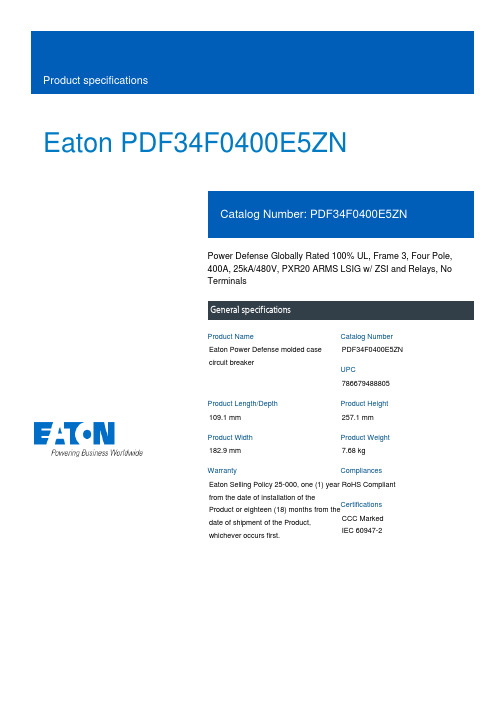
Eaton PDF34F0400E5ZNPower Defense Globally Rated 100% UL, Frame 3, Four Pole, 400A, 25kA/480V, PXR20 ARMS LSIG w/ ZSI and Relays, No TerminalsEaton Power Defense molded case circuit breakerPDF34F0400E5ZN 786679488805109.1 mm 257.1 mm 182.9 mm 7.68 kg Eaton Selling Policy 25-000, one (1) year from the date of installation of theProduct or eighteen (18) months from thedate of shipment of the Product,whichever occurs first.RoHS Compliant CCC MarkedIEC 60947-2Product NameCatalog Number UPCProduct Length/Depth Product Height Product Width Product Weight WarrantyCompliancesCertifications400 AComplete breaker 3Four-pole (100% N)PD3 Global (100% UL) Class APXR 20 LSIG w/ARMS600 Vac600 V100% neutral protection No Terminals25 kAIC at 480 Vac10 kAIC Icu @250 Vdc 35 kAIC @240V (UL)400 A Eaton Power Defense MCCB PDF34F0400E5ZN 3D drawingPower Xpert Protection Manager x64Consulting application guide - molded case circuit breakersStrandAble terminals product aidPower Defense technical selling bookletPower Defense brochurePower Defense molded case circuit breaker selection posterMolded case circuit breakers catalogPower Xpert Release trip units for Power Defense molded case circuit breakersAmperage RatingCircuit breaker frame type FrameNumber of poles Circuit breaker type ClassTrip TypeVoltage rating Voltage rating - maxProtection TerminalsInterrupt rating Interrupt rating range Trip rating 3D CAD drawing package Application notes BrochuresCatalogsCertification reportsEaton Corporation plc Eaton House30 Pembroke Road Dublin 4, Ireland © 2023 Eaton. All Rights Reserved. Eaton is a registered trademark.All other trademarks areproperty of their respectiveowners./socialmediaPDG3 UL authorization 100-400a PDG3 UL authorization 250-600a TMTU Power Defense Frame 3 Breaker Instructions (IL012107EN).pdf Power Defense Frame 3 Variable Depth Rotary Handle Mechanism Installation How-To VideoPower Defense molded case circuit breakersPower Defense Frame 2 Variable Depth Rotary Handle Mechanism Installation How-To Video Power Defense BreakersPower Defense Frame 5 Trip Unit How-To Video Power Defense Frame 6 Trip Unit How-To Video Eaton Power Defense for superior arc flash safety Eaton Specification Sheet - PDF34F0400E5ZN Power Defense time current curve Frame 3 - PD3Making a better machineIntelligent circuit protection yields space savingsImplementation of arc flash mitigating solutions at industrial manufacturing facilitiesIntelligent power starts with accurate, actionable data Molded case and low-voltage power circuit breaker health Molded case and low-voltage breaker health Safer by design: arc energy reduction techniquesInstallation instructionsMultimediaSpecifications and datasheetsTime/current curvesWhite papers。
Fujitsu fi Series扫描仪 PaperStream IP TWAIN和ISIS软件说明

PaperStream IP TWAIN and ISISPaperStream IP TWAIN and ISIS , available with any Fujitsu fi Series scanner, is an industry recognized and unique image enhancement software that delivers powerful image correction allowing documents to be quickly converted into exceptionally high-quality images. PaperStream IP TWAIN and ISIS alleviates the need to re-scan, therefore reducing time and resources, and prepares data for optimized capture results.Fujitsu Computer Products of America, Inc. (FCPA), is pleased to provide capture software that helps organizations leverage and optimize what is most important when processing documents - the data. FCPA’s software portfolio helps businesses increase efficiencies, reduce costs, and minimize resources. With these products, organizations can integrate a solution that best meets their business needs, so they can begin leveraging data immediately. Scalable, high-quality, and comprehensive, this software portfolio helps organizations meet their overall capture goals.Solutions Overview© Fujitsu. All rights reservedSoftware SolutionsCapture. Optimize. Access.Business Value and Benefits•Optimize data for business value with high-quality document processing and imaging •Increase productivity with scalable solutions serving any size company with any volume of paper•Reduce costs by leveraging a flexible pricing model with no hidden charges or volume packs •Increase operational efficiency with access to the Fujitsu comprehensive industry leading support teamPaperStream CapturePaperStream Capture is a simple front-end software that enhances the power and features of Fujitsu fi Series document scanners. PaperStream Capture is easy to use, needs minimal operator training time, and immediately increases productivity. Click on the profile icon for batch and ad hoc scanning, profile cloning or modifying, new profile and single button scanning creation using a clear, step-by-step interface and release options. PaperStream Capture is fully integrated with Fujitsu Scanner Central Admin (SCA) enabling seamless deployment updates and profiles to the entire scanner fleet at no additional charge.PaperStream Capture ProPaperStream Capture Pro is a high-quality, front-end document capture software that en-hances Fujitsu fi series superior scanning abilities with features that save time and money. PaperStream Capture Pro’s intuitive interface provides easy navigation from capture to release, with automatic image enhancements and assisted scan correction. Cost effective with no cost per click, the software is scalable and architected for distributed scanning. PaperStream Capture Pro is a simple solution that best fits organizations or departments that require an efficient, yet easy, way to convert paper documents into a digital file for high level data indexing and extraction.© Fujitsu. All rights reservedScanner Central Admin (SCA)Scanner Central Admin is a flexible and free software tool, integrated with Fujitsu fi Series scanners, that reduces administration time and increases efficiency by enabling the monitoring and maintenance of a large scanner fleet from one central module. Administrators can monitor scanner status, perform driver and software updates simultaneously, as well as manage multiple user accounts easily.For more information on FCPA’s capture software portfolio, please or attend one of our complimentary webinars offered bi-weekly.Learn More: /fcpasolutionsConnect with us!Technical Highlights• No click charges or volume packs • Captures documents from scanner or digital inputs • Distributed scanning models • Advanced document separation, classification, and indexing • Data extraction methods such as OCR, ICR, and OMR available • 100% web based offering • Integrates to repository of choice based on business needs • Releases into TIFF or PDF format • Frequent software updates •Customizable user profilesCommon Business Use Cases• AP invoice automationand processing • HR onboarding • Legal forms processing • Loan processing automation • Claims processing• Patient records management • Compliance inspection and audit reports •Mailroom automationAvailable with an Advanced Capture license is Mobile Capture , which enables usersto capture and send documents, images, and data anytime directly from an iOS or Android mobile device. Mobile Capture is the answer for organizations that have employees in the field and need an on-the-go, automated document solution. Simply capture documents and photos from a mobile or tablet camera and tag the content with searchable meta data.Advanced Capture Process FlowAdvanced CaptureAdvanced Capture Powered by Ephesoft* is an intuitive and powerful solution that helps organizations seamlessly automate document cap-ture and optimize data. The software reduces manual and time consuming tasks related to the important steps of document separation, classification, extraction, and data release. For organizations that process large amounts of documents on a regular and frequent basis, or need to efficiently leverage data post capture for additional business processes, Advanced Capture eliminates all capture complexi-ties. Advanced Capture is 100% web based, offers a flexible pricing model with no hidden charges or volume packs, and is also available for distributed capture for added scalability.Copyright 2015 Fujitsu Computer Products of America, Inc. All rights reserved. Fujitsu and the Fujitsu logo are registered trademarks. Statements herein are based on normaloperating conditions and are not intended to create any implied warranty of merchantability or fitness for a particular purpose. Fujitsu Computer Products of America, Inc. reserves the right to modify, at any time without notice these statements, our services, pricing, products, and their warranty and performance specifications.*Ephesoft is a third-party technology and platform partner。
MAAMSS0041中文资料

Broadband CATV Amplifier 50 - 1000 MHzMAAMSS0041V1 FREEFunctional SchematicFeatures•75 Ohm Input / Output Match•CTB: -80 dBc•Noise Figure: 2.7 dB•Gain: 14.8 dB•Lead Free SOT-89 Package•100% Matte Tin Plating over Copper•Halogen-Free “Green” Mold Compound•RoHS Compliant and 260°C Re-flow Compatible •Lead Free Version of MAAMSS0031 DescriptionM/A-COM’s MAAMSS0041 CATV amplifier is a GaAs MMIC which exhibits low distortion in a lead-free surface mount plastic package. The MAAMSS0041 employs a monolithic single stage design featuring a convenient 75 ohm input/output impedance that minimizes the number of externalcomponents required.The MAAMSS0041 provides low noise and high linearity. It is ideally suited for set top boxes, home gateways, and other broadband internet based appliances.The MAAMSS0041 is fabricated using M/A-COM’s PHEMT process to realize low noise and low distortion. The process features full passivation for robust performance and reliability. Pin ConfigurationPIN No. PIN Name Description1 RFIN RF Input2 GND Ground3 RFOUTRF Output / Drain SupplyOrdering InformationPart Number PackageMAAMSS0041 SOT-89 Plastic Package MAAMSS0041TR-3000 3000 Piece Tape and ReelMAAMSS0041SMB-01Sample Test Board (Includes 5 Samples)MAAMSS0041SMB-02 Enhanced IRL & Gain Sample Test Board (Includes 5 Samples)Note: Reference Application Note M513 for reel size information. Absolute Maximum Ratings 1,2Parameter Absolute MaximumRF Input Power 15 dBmVoltage 10.0volts Operating Temperature -40°C to +85°CStorage Temperature -65°C to +150°C1.Exceeding any one or combination of these limits may causepermanent damage to this device.2.M/A-COM does not recommend sustained operation nearthese survivability limits.Broadband CATV Amplifier 50 - 1000 MHzMAAMSS0041V1 FREEParameter Test Conditions Units Min. Typ. Max.Gain dB 14.0 14.8 16.0 Gain Flatness 3dB — 0.5 1.0Noise Figure dB — 2.7 3.8 Input Return Loss 3dB — 20 — Output Return Loss dB — 18 — Output IP3 6 MHz Spacing, -10 dBm output per tone dBm — 36 — Composite Triple Beat, CTB 132 channels, +23 dBmV/channel at the output. dBc — -80 — Composite Second Order, CSO 132 channels, +23 dBmV/channel at the output. dBc — -70 — P1dB dBm — 23 —I DD+ 8 Volts mA — 100 130 Electrical Specifications: T A = 25°C, Freq: 50 - 1000 MHz, V DD = +8 Volts, Z0 = 75 OhmsOff-Chip Component ValuesComponent Value PackageC1 0.01 µF 0402C2 0.01 µF 0402C3 0.01 µF 0402C4 0.01 µF 0402L1 560 nH 1210L2 8.2 nH 0402R1 523 Ω0402Schematic Including Off-ChipComponents3.For improved Input Return Loss and Gain Flatness use the schematic and component values as indicated on page4.Broadband CATV Amplifier 50 - 1000 MHzMAAMSS0041V1FREEGain vs. Frequency over Temperature to 3 GHzGain vs. Frequency over Temperature to 1 GHzTypical Performance CurvesOutput Return Loss vs. Frequency over TemperatureInput Return Loss vs. Frequency over TemperatureNoise Figure vs. Frequency051015200.00.51.01.52.02.53.0Frequency (GHz)-30-25-20-15-10-50.00.20.40.60.81.0Frequency (GHz)13.013.514.014.515.015.50.00.20.40.60.81.0Frequency (GHz)-30-25-20-15-10-50.00.20.40.60.81.0Frequency (GHz)0.01.02.03.04.05.00.00.20.40.60.81.0Frequency (GHz)Broadband CATV Amplifier 50 - 1000 MHzMAAMSS0041V1FREEEnhanced Input Return Loss (IRL) and Gain FlatnessAn enhanced input return loss and improved gain flatness circuit has been developed for applications where those parameters are key to system performance. Adding a series inductor, L3, to the input, a shunt capacitor, C5, to the output, and changing the bias inductor, L1, value will improve the input return loss to 25 dB typical from 50 to 1000 MHz. The gain flatness will also improve to less than 0.3 dB from 50 to 1000 MHz.Off-Chip Component ValuesComponentValuePackageC1 0.01 µF 0402 C2 0.01 µF 0402 C3 0.01 µF 0402 C4 0.01 µF 0402 C5 0.5 pF 0402 L1 * 1000 nH 1210 L2 8.2 nH 0402 L3 5.6 nH 0402 R1523 Ω0402* L1 supplied from EPCOS, part number B82422A1102K100.Broadband CATV Amplifier 50 - 1000 MHzMAAMSS0041V1FREEGain vs. Frequency over Temperature to 3 GHzGain vs. Frequency over Temperature to 1 GHzTypical Performance Curves - Enhanced Input Return Loss (IRL) and Gain FlatnessOutput Return Loss vs. Frequency over TemperatureInput Return Loss vs. Frequency over TemperatureNoise Figure vs. Frequency13.013.514.014.515.015.516.00.00.20.40.60.81.0Frequency (GHz)-10-551015200.00.51.01.52.02.53.0Frequency (GHz)-40-30-20-100.00.20.40.60.81.0Frequency (GHz)-40-30-20-100.00.30.50.81.0Frequency (GHz)0.01.02.03.04.05.00.00.20.40.60.81.0Frequency (GHz)Broadband CATV Amplifier 50 - 1000 MHzMAAMSS0041V1 FREE。
菲利普Xitanium SR FlexTune调光LED驱动器数据手册说明书

Xitanium non-isolated SR FlexTune dimmable & programmableXitanium 75W 0.15-0.7A 220V SR FlexTune 230V9290 016 93806The Philips Xitanium SR FlexTune drivers make it possible to create excellent Tunable White systems without compromising on quality of light.The unique FlexTune dimming feature ensures flicker-free dimming performance down to 1% over the full CCT range. The drivers can be installed in both wireless SR systems (for example, in combination with EasyAir SNS210 or SNS410) as well as in wired DALI systems.Benefits•Excellent dimming and colour tuning quality•Dual mode: SR or DALI mode •Flicker-free dimming down to 1% over the full CCT range•Easy system calibration via MultiOne •Suitable for installation in emergency lighting systems•Perfect system match with Fortimo LEDstrip FlexTune modules•Compatible with EasyAir SNS210 and SNS410 sensor (wireless tunable white system)•Compatible with DALI device type 8(wired tunable white system)Features •High efficiency•Wide operating windows•Unique FlexTune dimming technology•~ 15V DALI current source power supply, max 0.5W for sensors and radios•Highly accurate power metering •DALI-2 and D4i certifiedApplication •Offices •Education•Healthcare / hospitals•Retail: supermarkets, shopping mallsJanuary 2021Electrical input dataSpecification item Value Unit ConditionRated input voltage range220...240V ac Performance rangeRated input voltage230V acRated input frequency range50...60Hz Performance rangeRated input current0.4A@ full output power @ rated input voltage Rated input power85W@ rated output power @ rated input voltage Power factor0.98@ maximum output power @ rated input voltage Total harmonic distortion10%@ maximum output power @ rated input voltage Efficiency89%@ maximum output power @ rated input voltage Rated input voltage DC range186...250V dc Performance rangeInput voltage AC range202...254V ac Operational rangeInput frequency AC range45...66Hz Operational rangeInput voltage DC range168...275V dc Operational rangeStandby Power0.25WIsolation input to output NoElectrical output dataSpecification item Value Unit ConditionRegulation method Constant CurrentOutput voltage50...220V dcOutput voltage max.250V Maximum output voltage (rms)Output current0.15...0.7AOutput current tolerance ±5%Output current ripple LF≤ 4%Ripple = peak / average, < 3kHzOutput P st LM≤ 1Output SVM≤ 0.4Output power21...75WNumber of output channels2Electrical data controls inputSpecification item Value Unit ConditionControl method DALI, SR, Touch & Dim (TD)DALI Parts: 101, 102, 209, 250, 251, 252, 253 Dimming range 1...100%> 150mA 1% dimming; < 150mA min. current 3mA Isolation controls input to output SELV acc. IEC61347-1SR output voltage max.20VSR guaranteed current52mASR maximum current60mAWiring and ConnectionsSpecification item Value Unit TypeInput wire cross-section0.5...1.5 / 20...16mm2 / AWG WAGO744, solid wireInput wire strip length8...9mmOutput wire cross-section0.5...1.5 / 20...16mm2 / AWG WAGO744, solid wireOutput wire strip length8...9mmMaximum cable length0.8m Total length of wiring including LED module, one wayInsulationInsulation per IEC61347-1Input Output SR-Interfase HousingInput Non SELV BasicOutput Non SELV BasicSR-Interfase SELV SELV BasicHousing Basic Basic BasicDimensions and weightSpecification item Value Unit Tolerance (mm)Length (A1)360mmMounting hole distance (A2)350mmWidth (B1)30mmHeight (C1)21mmMounting hole diameter (D1) 4.1mmWeight290gramLogistical dataSpecification item ValueProduct name Xitanium 75W 0.15-0.7A 220V SR FlexTune 230VEOC871869975309200Logistic code 12NC9290 016 93806EAN1 (GTIN)8718699753092EAN38718699753108Pieces per box24Operational temperatures and humiditySpecification item Value Unit ConditionAmbient temperature-25...+50ºC Higher ambient temperature allowed as long as Tcase-max is notexceededTcase-max75ºC Maximum temperature measured at T case-pointTcase-life65ºC Measured at T case-pointMaximum housing temperature110ºC In case of a failure, inherent by designRelative humidity10...90%Non-condensingDriver lifetime100,000hours Measured temperature at Tcase-point is Tcase-life. Maximumfailures = 10%Storage temperature and humiditySpecification item Value Unit ConditionAmbient temperature-25...+85ºCRelative humidity 5...95%Non-condensingProgrammable featuresSpecification item Available Default setting ConditionAdjustable Light Output (ALO)Yes OFFConstant Light Output (CLO)Yes OFFDALI 102Yes — Programmable via SimpleSetDALI 253 M Yes —Touch & Dim (TD)Yes OFF SR PSU must be disabled in case TD function is usedCorridor Mode Yes OFF Default: T1=55s, T2=32s, T3=30minMin Dim Level Yes 1 %DC emergency (DCemDim)Yes ON Default 15%, EOFx range = 1 .. 100% (EOFx = DCemDIM level) DALI control supported at DC operation Yes OFFOEM Write Protection (OWP)Yes OFFSR PSU Yes ON Disable SR PSU before mounting drivers in inter-luminaireapplicationLuminaire Info Yes —FlexTune Yes150 mA Set the color CoolWhite & WarmWhite, default power on colorsetting = 4600kOpen load protection Yes Automatic recoveringShort circuit protection Yes Automatic recoveringOver power protection Yes Automatic recoveringHot wiring NoSuitable for fixtures with protection class I per IEC60598Output Overvoltage Detection YesEnergy metering Yes Accuracy = 4%Diagnostics YesInrush currentSpecification item Value Unit ConditionInrush current I peak29.6A Input voltage 230VInrush current T width356µs Input voltage 230V, measured at 50% I peakDrivers / MCB 16A type B≤ 16pcs Indicative valueMCB Rating Relative number of LED driversB4A25%B6A40%B10A63%B13A81%B16A100% (stated in datasheet)B20A125%B25A156%B32A200%B40A250%C4A42%C6A63%C10A104%C13A135%C16A170%C20A208%C25A260%C32A340%C40A415%Driver touch current / protective conductor currentSpecification item Value Unit ConditionTypical Protective Conductor Current (ins. Class I)0.4mA rms Acc. IEC60598-1. LED module contribution not includedSurge immunitySpecification item Value Unit ConditionMains surge immunity (diff. mode)1kV Acc. IEC61000-4-5. 2 Ohm, 1.2/50us, 8/20usMains surge immunity (comm. mode)2kV Acc. IEC61000-4-5. 12 Ohm, 1.2/50us, 8/20us Control surge immunity (diff. mode)1kV Acc. IEC61000-4-5. 2 Ohm, 1.2/50us, 8/20usControl surge immunity (comm. mode)2kV Acc. IEC61000-4-5. 12 Ohm, 1.2/50us, 8/20usApplication InfoSpecification item ValueApproval marks CCC / CE / D4i / DALI 2 / EL / ENEC / RCM / SR Ingress Protection classification (IP)20Application Indoor LinearMounting Type Built-inGraphsOperating windowPower factor versus output powerEfficiency versus output powerTHD versus output powerNotesFor more information about FlexTune drivers visit the Technical Download site:Linear non-SELV Drivers >> General information >> FlexTune-Quick-Installation-Guide©2021 Signify Holding, IBRS 10461, 5600 VB, NL. All rights reserved.UK importer address: Signify Commercial UK Limited, 3, Guildford Business Park, GU2 8XG.The information provided herein is subject to change without notice. Signify does not give any representation or warranty as to the accuracy orcompleteness of the information included herein and shall not be liable for any action in reliance thereon. The information presented in this documentis not intended as any commercial offer and does not form part of any quotation or contract, unless otherwise agreed by Signify.Philips and the Philips Shield Emblem are registered trademarks of Koninklijke Philips N.V. All other trademarks are owned by Signify Holding or theirrespective owners.Date of release: January 28, 2021 v2/oem。
imaje故障代码
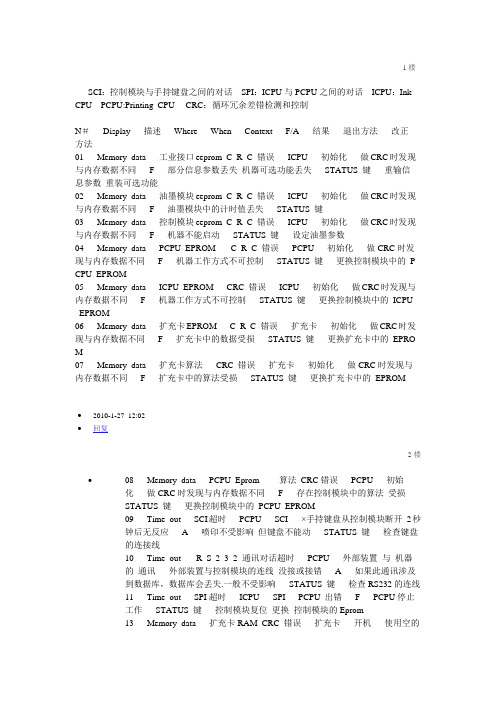
1楼SCI:控制模块与手持键盘之间的对话SPI:ICPU与PCPU之间的对话ICPU:Ink CPU PCPU:Printing CPU CRC:循环冗余差错检测和控制N#Display 描述Where When Context F/A 结果退出方法改正方法01 Memory data 工业接口eeprom C R C 错误ICPU 初始化做CRC时发现与内存数据不同 F 部分信息参数丢失机器可选功能丢失STATUS 键重输信息参数重装可选功能02 Memory data 油墨模块eeprom C R C 错误ICPU 初始化做CRC时发现与内存数据不同 F 油墨模块中的计时值丢失STATUS 键03 Memory data 控制模块eeprom C R C 错误ICPU 初始化做CRC时发现与内存数据不同 F 机器不能启动STATUS 键设定油墨参数04 Memory data PCPU EPROM C R C 错误PCPU 初始化做CRC时发现与内存数据不同 F 机器工作方式不可控制STATUS 键更换控制模块中的P CPU EPROM05 Memory data ICPU EPROM CRC 错误ICPU 初始化做CRC时发现与内存数据不同 F 机器工作方式不可控制STATUS 键更换控制模块中的ICPU EPROM06 Memory data 扩充卡EPROM C R C 错误扩充卡初始化做CRC时发现与内存数据不同 F 扩充卡中的数据受损STATUS 键更换扩充卡中的EPRO M07 Memory data 扩充卡算法CRC 错误扩充卡初始化做CRC时发现与内存数据不同 F 扩充卡中的算法受损STATUS 键更换扩充卡中的EPROM∙2010-1-27 12:02∙回复∙2楼08 Memory data PCPU Eprom 算法CRC错误PCPU 初始化做CRC时发现与内存数据不同 F 存在控制模块中的算法受损STATUS 键更换控制模块中的PCPU EPROM09 Time out SCI超时PCPU SCI ×手持键盘从控制模块断开2秒钟后无反应 A 喷印不受影响但键盘不能动STATUS 键检查键盘的连接线10 Time out R S 2 3 2 通讯对话超时PCPU 外部装置与机器的通讯外部装置与控制模块的连线没接或接错 A 如果此通讯涉及到数据库,数据库会丢失.一般不受影响STATUS 键检查RS232的连线11 Time out SPI超时ICPU SPI PCPU 出错 F PCPU停止工作STATUS 键控制模块复位更换控制模块的Eprom13 Memory data 扩充卡RAM CRC 错误扩充卡开机使用空的扩充卡时计算CRC 与内存不同 F 自动日期表不存在STATUS 键检查扩充卡的电池电压14 Wrong data R S 2 3 2 数据出错PCPU 用串行通迅调数据送了不明标识码的数据 F 不受影响所送数据不被考虑STATUS键检查V24/RS232口传送数据标识码17 Memory data 扩充卡算法RAM CRC错误扩充卡开机;选用新算法后要考虑到Hemis数据生成软件检测到错误的CRC F 扩充卡数据受损STATUS 键检查扩充卡的电池电压重新调用数据18 Wrong data 算法代码不存在PCPU 选择新信息用RS232 送信息使用机器中不存在的字符 F 不能喷印所选字符STATUS 键选择机器或已调用信息中的另一种字符19 Memory data 扩充卡字符发生器RAM出错扩充卡开机用Hemis 软件调用CG 检测到错误的CRC F 扩充卡的数据库不再存在STATUS 键检查扩充卡的电池电压重新调用数据库回复3楼22 Memory data 喷印信息库RAM CRC出错PCPU 开机检测到错误的CRC F 不能使用喷码机中信息STATUS 键检查控制模块电池电压26 Memory data 扩充信息库RAM CRC错误扩充卡开机检测到错误的CRC F 不能使用扩充卡中的信息STATUS 键检查扩充卡的电池电压27 Wrong data 喷印信息库溢出错误PCPU 括充卡信息转到控制模块保护控制模块中的扩充信息库 F 信息会从扩充卡转到控制模块直到转完或溢出STATUS 键28 Wrong data 扩充卡没接PCPU 当信息在扩充卡和控制模块间传送时由于传送时将扩充卡断开以至信息库的传送受到干扰 A 信息库数据受损而不确认STATUS 键机器工作时一定不能把扩充卡断开30 Memory data ICPU RAM CRC出错ICPU 开机检测到错误的CRCF 一些计数器的数据丢失STATUS 键检查控制模块电池电压31 Memory data PCPU RAM CRC 错误PCPU 开机检测到错误的CRC F Ram中的数据丢失STATUS 键检查控制模块电池电压32 Wrong data 自动日期/ 时钟数据错误PCPU 开机开机时检查自动日期,发现不存在 F 当前的数据时间丢失STATUS 键检查控制模块电池电压33 Wrong data PCPU与ICPU 软件版本不同ICPU 开机PCPU与ICPU软件版本不一致 A 机器工作方式不可控制STATUS 键安装同一版本的Epro m37 Wrong data 工业接口合Eeprm无法读写ICPU 运行时不能读写工业接口合中的Eeprom F 不能存/读机器参数STATUS 键检查工业接口合是否在更换工业接口合4楼38 Wrong data 油墨模块Eeprom 无法读写ICPU 运行时不能读写油墨模块中的Eeprom A 不能存/读计时参数STATUS 键更换油墨模块39 Wrong data 控制模块eeprom无法读写ICPU 运行时不能读写控制模块中的Eeprom A 不能存/读油墨参数STATUS 键更换控制模块40 Conveyor speed 列时钟太快ICPU 喷印时(不论同步器方式或速度)如列时钟太快,以至没有时间来产生墨点 A 喷印会在继续,但机器不考虑设定的喷印速度或同步器分频输入,字体有可能拉长STATUS 键降低喷印速度增加同步器分频值检查同步器安装(振动, 超速或不稳定)44 Memory data 扩充卡信息库数据不正常扩充卡把控制块信息库存到扩充卡时显示13号故障时要求将控制模块的信息库存到扩充卡 A 无任何后果STATUS 键在存之前消除13号故障45 Wrong data 可选项无效PCPU 选择信息过程中或用RS232口传送信息时选择信息时要求考虑到可选功能 A 选择的信息不能喷印STATUS 键使用有效选项的信息在喷码机中安装可选项46 Memory data 字符发生器EPROM CRC错误PCPU 开机检测到错误的CRC F 控制模快中的字符发生器不存在STATUS 键更换控制模块中的喷印Eprom47 Memory data 扩充卡字符发生器EPROM CRC错误扩充卡开机检测到错误的CRC F 扩充卡中的字符发生器不存在STATUS 键更换扩充卡中的喷印Eprom48 Printing speed 定义喷印速度过高或算法不存在PCPU 用RS232 口传送信息时喷印速度与内存中的算法或不明确的算法不相容 F 选择的信息不能喷印STATUS 键改变喷印速度参数检查机器的算法号码50 Low ink 油墨袋液位低ICPU 正常工作时抽完油墨后,活塞运动一个行程,检测到的最大压力低于450mb A 无任何后果STATUS 键准备新油墨,并在油墨袋变空时更换5楼51 Low additive 添加剂袋液位低ICPU 正常工作时抽完添加剂后,活塞运动一个行程,检测到的最大压力低于450mb A 无任何后果STATUS 键准备新添加剂,并在添加剂袋变空时更换52 Empty ink cartridge 油墨袋已空ICPU 正常工作时测试动态及静态压力如更换新油墨,不产生其它影响如不更换很快发生70故障STATUS 键尽快更换新油墨53 Empty additive cartridge 添加剂袋已空ICPU 正常工作时测试动态及静态压力 A 如还没发生70故障时不产生其它影响STATUS 键尽快更换新添加剂54 Full cartridge while flushing 用于排放的液袋已满ICPU 排放清洗装废液的油墨袋满了,液位检测改为动态测试 A 机器停止排放或清洗STATUS键重新插不满的废液袋和按Valid键60 electrovalve 油墨阀工作不正常ICPU 开机或运行时静态压力测试低于600mb A 短时间内不影响但机器不能加油墨STATUS 键检查U0阀并打通61 Additive electrovalve 添加剂阀工作不正常ICPU 开机或运行时静态压力测试低于600mb A 短时间内不影响但机器不能加添加剂STATUS 键检查U1阀并打通62 DBuffer electrovalve 真空腔阀工作不正常ICPU 开机或运行时静态压力测试低于600mb 连续检测3次不正常后显示故障 F 油墨管路停止工作喷嘴关闭STATUS 键检查U2阀并打通63 Accu. electrovalve 冲压腔阀工作不正常ICPU 开机或运行时静态压力测试低于600mb 连续检测3次不正常后显示故障 F 油墨管路停止工作喷嘴关闭STATUS 键检查U3阀并打通64 Condensor electrovalve 凝结腔阀工作不正常ICPU 开机或运行时静态压力测试低于600mb 连续检测3次不正常后显示故障 F 油墨管路停止工作喷嘴关闭STATUS 键检查U4阀并打通6楼70 High concen -tration 油墨浓度不正确ICPU 正常工作时为保证正确的墨线速度,实际工作压力不在参考压力的+250mb -200mb 之间 A 机器自动调整到正常范围STATUS 键如果报警持续四个小时,会发生其它故障(BDD)71 Ink Module 压力传感器初始设置未完成ICPU 开机时通过软件设置开机时自动设置1#打开U4测试大气压(最大误差值在0.4b) 2#如果不正确,打开U2、U5、U6,通过另一回路测试大气压。
airlive RS-300 UTM Of
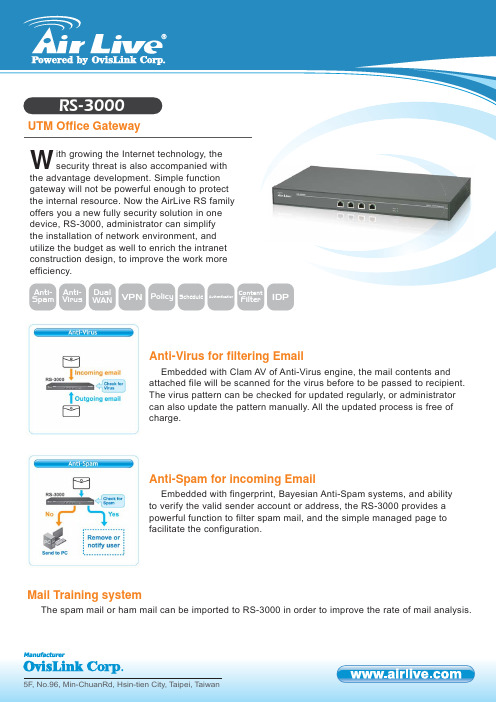
Embedded with fingerprint, Bayesian Anti-Spam systems, and ability to verify the valid sender account or address, the RS-3000 provides a powerful function to filter spam mail, and the simple managed page to facilitate the configuration.Anti-Spam for incoming EmailThe spam mail or ham mail can be imported to RS-3000 in order to improve the rate of mail analysis.Mail Training systemIM and P2P software can be managed the access right to prevent leaking out the information or confidential file. To restrict specific web address, web scripts, download and upload process can also protect information and prevent hacker attack.IM / P2P and Content BlockingPolicy QoS and personal QoS are available in RS-3000. The difference between them is that Policy QoS can limit the bandwidth per specific user or service, but personal QoS will restrict the bandwidth to all the IP address with same bandwidth limitation. When administrator configures Policy QoS and personal QoS simultaneously, RS-3000 will restrict each personal useful bandwidth within the Policy QoS range..QoSInternal users must pass the authentication before to access Internet resource. The users’ database can be stored at local device, RADIUS server or POP3 server.User AuthenticationIDP (Intrusion Detection Prevention) system provides the ability to detect and block the Internet hacker’s attack. The packets of Internet services (such as HTTP, FTP, P2P, IM…) can also be filtered by the Anti-Virus engine.With VPN service, the branch office or Internet user will be able toaccess internal resource more easily and safely. Besides, the IPSec VPN trunk function offers a continual VPN connection between offices when the primary VPN tunnel is failed.IPSec and PPTP VPN Serversmultiple WAN connecting usages. The load balance types include Round-Robin, by Sessions andby Packets. Meanwhile, administrator can also select by Source IP or by Destination IP type of load balance mode, to prevent the disconnection because of the limitation of specific servers, such as banking system or Internet on-line game server, that are not allowed to be accessed by a computer with multiple IP addresses.Server Load BalanceWithin Virtual server function, RS-3000 allows a real IP address mapped to 4 private IP addresses. The balance mode works as Round-Robin.Multiple SubnetMultiple subnets are allowed to be configured simultaneously in LAN environment, if so, administrator can divide different subnet based on departments, and secure the information to be accessed by inhibited users.。
Daikin 变速风机冷气机产品说明书

VARIABLE SPEED FAN COILSALL MODELS·2, 3, 4, and 5 T ons·Supports two −stage outdoor units·Available for Environmentally Sound R −410A systems ·Bolt −on, hard shut −off TXV metering device factory installed on all models·Copper tube / aluminum fin coil on standard models ·Available with industry exclusive tin coated copper main tubing for additional corrosion protection ·Sweat connections·Primary and secondary drain fittings with brass inserts ·Time delay relay (TDR)·Field installed heater packages from 5 kW − 30 kW available separately·HUD approved for manufactured housing ·208/230−1−60 supply voltage·Multiposition installation − upflow or horizontal left standard, horizontal right with minor modification (field convertible to downflow with accessory kits)·Filter (washable) factory supplied ·Heat staging option·Humidifier/Humidistat terminals·1 inch (25mm) thick insulation with R value of 4.2PERFORMANCE·Variable speed ECM motor on all models·Adjustable cooling and heating ON/OFF delay ·Heat Pump Comfort option to provide higher than normal heating air delivery temperature·Units tested and certified by manufacturer to achieve a 2% or less leakage rate at 1.0 inch water column EASY TO INSTALL AND SERVICE ·Multiple electrical entry locations·TXV and manifold positioned to the side for easier cleaning ·Zero clearance without heatersWARRANTY*·10 year No Hassle replacement limited warranty ·5 year parts limited warrantyUse of the AHRI Certified TM Mark indicates a manufacturer’s participation in the program. For verification of certification for individual products,go to .− With timely registration, an additional 5 year parts limited warranty* Applies to original purchaser/homeowner, some limitations may apply. See Warranty certificate for complete details.Model Number Tons Nominal BTU CFM (L/s) Range Dimensions H x W x D in. (mm)Filter Size in. (mm)Ship Wt.lbs. (kg)Low HighFVM4X2400AFVM4X2400AT 224,000350 (165)1200(566)42−11/16 x 17−5/8 x 22−1/16(1084 x 448 x 560)16−3/8 x 21−1/2(416 x 546)135 (61)FVM4X3600A FVM4X3600AT 336,000415 (196)1400(661)53−7/16 x 21−1/8 x 22−1/16(1357 x 537 x 560)19−7/8 x 21−1/2(505 x 546)150 (68)FVM4X4800A FVM4X4800AT 448,000425 (201)1600(755)53−7/16 x 21−1/8 x 22−1/16(1357 x 537 x 560)19−7/8 x 21−1/2(505 x 546)172 (78)FVM4X6000A FVM4X6000AT560,000540 (255)2000(944)59−3/16 x 24−11/16 x 22−1/16(1503 x 627 x 560)23−5/16 x 21−1/2(592 x 546)207 (94)PRODUCT SPECIFICATIONS Fan Coils: FVM4X FAN COIL MODEL NUMBER IDENTIFICATION GUIDEF V M4X2400A T F = Fan CoilV = Variable speed ECM motor MOTOR TYPEM = Multiposition INSTALLATION TYPE4 = Environmentally Sound R−410A REFRIGERANTX = TXV METERING DEVICE2400 = 24,000 BTUH = 2 tons3600 = 36,000 BTUH = 3 tons4800 = 48,000 BTUH = 4 tons6000 = 60,000 BTUH = 5 tons NOMINAL CAPACITYA = StandardAT = Tin Coated Copper Tube Coils SALES CODE / FEATURES ACCESSORIES PART NUMBER IDENTIFICATION GUIDEEB AC01NCB A EB = Evaporator BlowerAC = Accessory01 = Product Identifier NumberNCB = Non−Combustible Base KitDFK = Down Flow KitPLG = Power Plug (no heat kit)SPK = Single Point Wiring KitFKS = Filter Kit SmallFKM = Filter Kit MediumFKL = Filter Kit LargeFKX = Filter Kit Extra LargeCTK = Condensate Trap Kit (PVC pipe)Sales CodeELECTRIC HEATER MODEL NUMBER IDENTIFICATION GUIDEEHK05A K N1 EHK = Electric Heater Kit05 = 5 kW07 = 7 kW09 = 9 kW10 = 10 kW15 = 15 kW18 = 18 kW20 = 20 kW25 = 25 kW30 = 30 kW NOMINAL HEAT VALUESales CodeK = 208 / 230 single−phaseH = 208 / 230, 3−phaseKC = 208 / 230, supplied as single phase, field convertible to 3−phaseHC = 208 / 230 supplied as 3−phase, field convertible to single phase VOLTAGE (60 Hz)Product IdentifierEngineering CodeDIMENSIONAL DATA (refer to drawings on previous pages)FVM4X Model Size(tons)Dimensions Inches (English)CoilTypeA B C D E F G H J2400A(T)242−11/1617−5/815−3/415−3/810−3/418−9/1618−1/4N/A N/A“A”3600A(T)353−7/1621−1/819−1/419−1/819−3/1626−15/1627−1/2N/A19Slope 4800A(T)453−7/1621−1/819−1/419−1/819−1/227−1/426−15/16N/A N/A“A”6000A(T)559−3/1624−11/1622−3/422−11/1625−1/432−15/1632−5/834−1/16N/A“A”FVM4X Model Size(tons)Dimensions mm (SI Metric)CoilTypeA B C D E F G H J2400A(T)21084448400397273472464N/A N/A“A”3600A(T)31357537489486487684699N/A483Slope 4800A(T)41357537489486495692684N/A N/A“A”6000A(T)51503627578576641837829865N/A“A”PHYSICAL DATAFVM4XModel Size2400360048006000Blower DataMotor type Variable Speed ECM motorHP1/21/21/23/4Filter Data (factory supplied, washable)Filter Size in. (mm)16−3/8 x 21−1/2 (416 x 546)19−7/8x 21−1/2 (505 x 546)23−5/16 x 21−1/2 (592 x 546) Coil Data (all coils are 3 row, 14−1/2 fins per inch, wavy lanced bare aluminum fin)Face Area ft2 (m2) 3.46 (0.32) 3.46 (0.32) 5.93 (0.55)7.42 (0.69) Refrigerant Line Connections (sweat)Liquid in. (mm)3/8 (10)3/8 (10)3/8 (10)3/8 (10)Suction in. (mm)3/4 (19)7/8 (22)7/8 (22)7/8 (22)ELECTRICAL DATA, FAN COIL ONLY WITHOUT ELECTRIC HEATFVM4X Model208/230V, single phase, 60 HzMotor Full LoadAmps (FLA)Minimum CircuitAmpacity (MCA)Maximum Fuse/Ckt Bkr Amps(Max OverCurrent Protection −MOCP)2400A(T) 4.3 5.4153600A(T) 4.3 5.4154800A(T) 4.3 5.4156000A(T) 6.88.515AIRFLOW PERFORMANCE − CFM RANGEFVM4X Fan Coil Use with Outdoor Unit Size CFM (L/s) Range 2400A(T)18, 24, 30, 36350−1200 (165 − 566) 3600A(T)24, 30, 36, 42415−1400 (196 − 661) 4800A(T)30, 36, 42, 48425−1600 (201 − 755) 6000A(T)36, 42, 48, 60540−2000 (255 − 944)AIRFLOW PERFORMANCE − CFM IN COOLING MODE (A/C or Heat Pump)FVM4X Model Size OutdoorUnitSizeSingle StageCoolingTwo−Stage CoolingFan OnlyHigh LowNominal Dehum Nominal Dehum Nominal Dehum Low Med Hi2400A(T)18525420Two−Stage outdoor unit not offered350420525 24700560700560560450350560700 30875700Two−Stage outdoor unit not offered440700875 361050840105084084067052584010503600A(T)24700560700560560450415560700 30875700Two−Stage outdoor unit not offered440700875 36105084010508408406705258401050 421225980Two−Stage outdoor unit not offered61598012254800A(T)30875700Two−Stage outdoor unit not offered440700875 36105084010508408406705258401050 421225980Two−Stage outdoor unit not offered6159801225 4814001120140011201120900700112014006000A(T)36105084010508408406705408401050 421225980Two−Stage outdoor unit not offered6159801225 481400112014001120112090070011201400 6017501400175014001400112087514001750NOTES:1. The above airflows result with the AC/HP CFM ADJUST select jumper set on NOM.2. Airflow can be adjusted +15% or −10% by selecting Hi or Lo respectively for all modes except fan only.3. Dry coil at 230 volts and with 10kW heater and filter installed.4. Airflows shown are valid for systems with total external static pressure between 0.1 and 0.7 inches water column.AIRFLOW PERFORMANCE − CFM IN HEAT PUMP HEATING MODE ONLYFVM4X Model Size OutdoorUnitSizeSingle Stage HPHeatingTwo−Stage HP HeatingFan OnlyHigh LowComfort Eff Comfort Eff Comfort Eff Low Med Hi2400A(T)18475525Two−Stage outdoor unit not offered350380475 24630700630700505560350505630 30785875Two−Stage outdoor unit not offered440630785 36945105094510507558405257559453600A(T)24630700630700505560415505630 30785875Two−Stage outdoor unit not offered440630785 3694510509451050755840525755945 4211001225Two−Stage outdoor unit not offered61588011004800A(T)30785875Two−Stage outdoor unit not offered440630785 3694510509451050755840525755945 4211001225Two−Stage outdoor unit not offered6158801100 48126014001260140010101120700101012606000A(T)3694510509451050755840540755945 4211001225Two−Stage outdoor unit not offered6158801100 4812601400126014001010112070010101260 6015751750157517501260140087512601575NOTES:1. The above airflows result with the AC/HP CFM ADJUST select jumper set on NOM.2. Airflow can be adjusted +15% or −10% by selecting Hi or Lo respectively for all modes except fan only.3. Dry coil at 230 volts and with 10kW heater and filter installed.4. Airflows shown are valid for systems with total external static pressure between 0.1 and 0.7 inches water column.AIRFLOW DELIVERY (CFM)FVM4X Model Size OutdoorUnitCapacity(BTUH)Electric Heater kW Range0 − 50 − 100 − 150 − 20LO NOM HI LO NOM HI LO NOM HI LO NOM HI2400A(T)18625625625675675675****** 24650725835*725835875875875*** 308159051040*90510409009001040110011001100 369801085125098010851250980108512501100110012503600A(T)24675725835875875******* 3081590510408759051040110011001100*** 369801085125098010851250110011001250122512251250 421140127014601140127014601140127014601225127014600 − 100 − 150 − 200 − 304800A(T)309759751040110011001100****** 3698010851250110011001250125012501250*** 42114012701460114012701460125012701460*** 481305145016651305145016651305145016651500150016656000A(T)36110011001250135013501350****** 42114012701460135013501460152515251525*** 48130514501665135014501665152515251665175017501750 60163018102085163018102085163018102085175018102085*Airflow not recommended for heater/system sizeNOTE: LO, NOM, and HI refer to AC/HP CFM ADJUST selection on the control board.HEAT PUMP MINIMUM CFM WHEN USING ELECTRIC HEAT (CFM)FVM4X Model Size OutdoorUnit SizeHeater Size kW58, 9, 101518, 2024, 302400A(T)18625625−−−−−−24650725875−−−−308008758751040−−369709709701040−−3600A(T)24675875−−−−−−3080087511001150−−3697597511001225−−421125112511251225−−4800A(T)308008758751150−−3697597511001225−−421125112511251225−−48130513051305130514006000A(T)361100110013501350−−421125112513501350−−4813001300135014651750 6016251625162517501750 A/C MINIMUM CFM WHEN USING ELECTRIC HEAT (CFM)FVM4X Model SizeHeater Size kW58, 9, 101518, 2024, 302400A(T)Heater Only 625625725875−−3600A(T)6757008501050−−4800A(T)67570085010501400 6000A(T)10501050105010501750 NOTES:1. Heater Only−Air conditioner with electric heater application.2. These airflows are minimum acceptable airflows as UL listed. Actual airflow delivered will be per airflow delivery chart forElectric Heating Modes.PRODUCT SPECIFICATIONS Fan Coils: FVM4X12496 11 5102 02Specifications are subject to change without noticeACCESSORIESDescriptionPart NumberUse with models FVM modelsDisconnect Kit EBAC01DSC use with All Heaters 5 kW thru 10 kWDownflow Base KitEBAC02NCB 2400EBAC03NCB 3600, 4800EBAC04NCB 6000Downflow Conversion Kit − Slope Coil EBAC01DFS 3600Downflow Conversion Kit − “A” Coil EBAC02DFA 2400, 4800, 6000Single Point Wiring KitEBAC01SPKonly for use with 15 kW & 20 kW fused heaters Single Point Wiring Kit − Square D r Jumper Bar Assembly AMFK20SPA or Square D r part #QOU14100JBAFOnly for use withEHK15AKB and EHK20AKB breaker heatersFilter Kit (washable, box of 12)Factory SuppliedEBAC01FKM 2400Factory SuppliedEBAC01FKL 3600, 4800EBAC01FKX 6000No Heat (Plug) Kit (box of 6)EBAC01PLG ALL(Factory Installed)PVC Condensate Trap Kit (box of 50)EBAC01CTK ALL Horizontal/Downflow Gasket KitEBAC01GSKALL(required for horizontal right and downflow)ELECTRIC HEATERSPart Number DescriptionUse with Model SizesEHK05AKN 5 kW, single phase, no internal circuit protection ALL EHK05AKB 5 kW, single phase, with circuit breakersALL EHK07AKN 8 kW, single phase, no internal circuit protection ALL EHK07AKB 8 kW, single phase, with circuit breakersALL EHK09AKCN 9 kW, supplied as single phase, field convertible to 3−phase, no internal circuit protection3600, 4800, 6000EHK10AKN 10 kW, single phase, no internal circuit protection ALL EHK10AKB 10 kW, single phase, with circuit breakers ALL EHK15AKF 15 kW, single phase, with fusesALL EHK15AKB 15 kW, single phase, with circuit breakers ALL†EHK15AHN 15 kW, 3−phase, no internal circuit protection ALL†EHK18AHN 18 kW, 3−phase, no internal circuit protection 4800, 6000EHK20AKF 20 kW, single phase, with fusesALL†EHK20AKB 20 kW, single phase, with circuit breakersALL†EHK25AHCF 24 kW, supplied as 3−phase, field convertible to single phase, with fuses4800, 6000EHK30AHCF30 kW, supplied as 3−phase, field convertible to single phase, with fuses4800, 6000† 15kW & 20kW are not recommended for specific heat pump applications, see AIRFLOW DELIVERY (CFM)International Comfort Products, LLC Lewisburg, Tennessee 37091 USA。
沃莱萨路面状况传感器系列介绍说明书

Key BenefitsSafer roads, better maintenanceThese sensors enable you to deliver on your core mission of improving safety through more effective maintenance.Cost efficiency and time to valueThe sensors’ simplicity,ruggedness, and ease of use add value beyond the data they provide — especially for agencies under budgetary pressures.Accurate, data-driven decisionsWith outstanding uptime and data availability, the sensors provide 24/7 road intelligence in allweather conditions — improving efficiency and decision-making.World class road condition data — without invasive installation and maintenance.Around the globe, various organizations have adopted Vaisala’s rugged, non-invasive road condition sensors. With simple installations that avoid traditional costs and complexities, the DSC211 and DST111 sensors provide accurate data, quick time to value, and improved decision-making.The DSC211 Remote Surface State Sensor series usesproven laser technology to identify water, ice, slush, snow, frost, and determine grip — even with heavy traffic. The DST111 Remote Surface T emperature Sensor measures infrared radiation day and night, applying intelligence signal processing for outstanding accuracy.With these technologies, there’s no need to stop traffic or risk worker safety with disruptive installations. They can be mounted to poles, lamp columns, or overhead structures. And, while the sensors can be used individually, the best data results are achieved by combining DST111 and DSC211 with other sensors via a Vaisala weather station.Remote road sensors DSC211 and DST111Reliable surface state and temperature data for safety and efficiencyProduct Spotlight/dst111Scan the code for more informationRef. B212062EN-A ©Vaisala 2020This material is subject to copyright protection, with all copyrights retained by Vaisala and its individual partners. All rights reserved. Any logos and/or product names are trademarks of Vaisala or its individual partners. The reproduction, transfer, distribution or storage of information contained in this brochure in any form without the prior written consent of Vaisala is strictly prohibited. All specifications — technical included — are subject to change without notice.Remote road state sensors at a glanceWhy Vaisala?The industry’s mostdependable technologyVaisala is the world leader in producing road statesensors that perform in harsh environments. Cities, state highway organizations, and other major road maintenance companies have trustedVaisala sensor technology for decades.Support to count onLook to Vaisala for dependable support, training, and projectmanagement so you can get the most from yourequipment. With decades of experience providing the best technologies and the finest support, Vaisala’s philosophy of partnership is unmatched in the industry.Applications• Remote road condition measurement• Road maintenance decision-making and prioritization • Long-term roadwayassessment/analysis from multiple reference pointsKey featuresFast, non-invasive installation The sensors can be mounted on existing structures, with a wide installation height range. They require little or no traffic disruption, drilling, or new construction.Flexibility and ease of integration When used in combination, thesensors provide a complete picture of road weather conditions. They can also be easily integrated with existing weather systems, such as the Vaisala Road Weather Station.Dependability over long service lives. With automatic calibration and highly resilient designs, the sensors require little or no maintenance — unlike traditional sensors.Advantages over embedded sensors• Versatile, with non-invasiveinstallation• Sensitivity for earlydetection of ice crystals before they impact traction • Easy-to-read grip data• No damage from prematurepavement failure, overlays, snow plows, or pooling • Optimized maintenancewith help of lens dirt indication。
Met One ES-412 可移动同时粒子分析仪说明书

ES-412PORTABLE SIMULTANEOUSPARTICULATE PROFILERSet up with ease for either temporary quick deployment or permanent installation, and have instant access to data on your smart phone, tablet, or computer. Data from the ES-412 is backed up internally and then transmitted to a nearby cell tower every 15 minutes. In the event of cell tower communication loss, the ES-412 will attempt communication continuously until it is regained. When this occurs, the ES-412 will transmit all missing data when communication is re-established, providing data security.TWO SIMULTANEOUS PM MEASUREMENTS IN ONE MONITORREAL TIME PM 2.5 & PM 10Introducing the newest addition to the Met One Instruments, Inc. line of Non-Regulatory Supplemental & Informational Monitors (NSIM), the ES-412 Portable Simultaneous Particulate Profiler. As a Near-FEM (Federal Equivalent Method) product, the ES-412 provides the quality and day-to-day stability consistent with EPA quality objectives. This lightweight Particulate Profiler offers wireless, remote PM monitoring in a low profile, field deployable, weatherproof unit that measures both PM 2.5 and PM 10 simultaneously.Transmitted data contains 15-minute averages for PM2.5and PM10along with information on device power, flow, and internal diagnostics. Additionally, your custom web page dashboard offers a map showing where the unit is located with an internal GPS module. The ES-412 is a system that comes complete with cellular communications, a customized web page dashboard, a 3-year data plan, and an ACpower supply. •RAPID DEPLOYMENT •INTEGRATED GPS •HANDLE DOUBLES AS MOUNTING BRACKET •AUTOMATICALLY CONNECTS TO LOCAL CELLULAR PROVIDERUP & OPERATIONAL WITHINMINUTES1.EXTEND & SECURETRIPOD LEGS.2.REMOVE ES-412 FROM TRAVELCASE & EXTEND FOLDING ANTENNAFROM THE HANDLE. LOCK IN PLACE.3.MOUNT THE ES-412 ONTRIPOD. SECURE WITHLOCKING BOLT.4.PLUG POWER CORDINTO RECEPTACLE IN THEBASE. POWER ON.5.ES-412 PROFILER WILLBEGIN SAMPLING, WITHTHE FIRST DATA SETTRANSMITTING TO YOURCOMPUTER IN 15MINUTES.FEATURES•Remote Data – Locally Available on Personalized Web Page •Easy, Unlimited Data Sharing •Real Time Sensor Status•Plug & Play – Internal Modem is Factory Configured & Activated•Global Connectivity with 550+ Carriers•Initial 3-Year Data Plan Included (est. Value $500)•Pre-Packaged in a n IP64 Enclosure•Free Data Collection and Analysis Software •Power Supply & Cabl es Included•Folding Antenna for Compact Storage •Lightweight, Very Transportable.•Rapid DeploymentEFFORTLESS DATA AT YOUR FINGERTIPS•Tripod•Mobile Battery Power Supply •Solar Charging Panel for Extended Operation.OPTIONAL ACCESSORIESCONTACT OUR SALES TEAM TODAY FOR A QUOTE:****************TYPICAL DASHBOARD DATA PAGEES-412SPECIFICATIONSSpecifications are subject to change at any time.•Operator's Manual•Calibration Certificate (NIST)•Power Supply•Software Available from WebsitePA R AMETE R ROperationMeasurement Resolution Number of Mass Channels Data Storage Intervals Sample Air Flow Rate Sheath Air Flow RateFlow Control Communications Connections Operating Temperature Storage Temperature Ambient Humidity Range Electrical Power SupplyPower ConsumptionInterfaceCommunication Communications Protocol Data Plan Physical Weight DimensionsSUPPLIED A CC ESSO R IES Right angle light scatter detection using a laser diode as light source.0.1 μg/m32 (PM 2.5, PM 10)1, 5, 10, 15, 30, or 60 minutes 1.0 LPM 1.0 LPMActive volumetric flow control USB0° to +50° C -20° to +60° C0 to 95%, non-condensingUniversal 100-240 VAC input, 50/60Hz.12 VDC. Max operating current 1400mA.Built-in CCS modem, Verizon™ 4G LTE (U.S. Domestic)GSM (Internationally with Over 550 Networks)Terminal Command Set, M OI 7500 Protocol 3 years included9.5 lbs. with power supply (4.31 kg)5.125 in. Wide x 31 in. Height x 8.25 in. Depth (13cm x 79cm x 21cm)。
Pneumatic Division Richland, Michigan 49083 269-62

Pneumatic DivisionRichland, Michigan 49083269-629-5000Installation & Service Instructions V754PH Series with H Series Network ISSUED: January, 2019 Supersedes: March, 2018Doc. #V754P, EN# 190021, Rev. AWARNING Air exhausting from one valve into the exhaust gallery of the manifoldassembly may momentarily pressurize other valve circuits open to the same gallery. Design the circuit such that there is no hazard or consequence of damage from this action.! WARNING To avoid unpredictable system behavior that can cause personal injuryand property damage:• Disconnect electrical supply (when necessary) before installation, servicing, or conversion.• Disconnect air supply and depressurize all air lines connected to this product before installation, servicing, or conversion.• Operate within the manufacturer’s specified pressure, temperature, and other conditions listed in these instructions.• M edium must be moisture-free if ambient temperature is below freezing.• Service according to procedures listed in these instructions.• Installation, service, and conversion of these products must be performed by knowledgeable personnel who understand how pneumatic products are to be applied.• After installation, servicing, or conversion, air and electrical supplies (when necessary) should be connected and the product tested for proper function and leakage. If audible leakage is present, or the product does not operate properly, do not put into use.• Warnings and specifications on the product should not be covered by paint, etc. If masking is not possible, contact your local representative for replacement labels.!WARNINGFAILURE OR IM PROPER SELECTION OR IM PROPER USE OF THEPRODUCTS AND/OR SYSTEM S DESCRIBED HEREIN OR RELATED ITEM S CAN CAUSE DEATH, PERSONAL INJURY AND PROPERTY DAMAGE.This document and other information from Parker Hannifin Corporation, its subsidiaries and authorized distributors provide product and/or system options for further investigation by users having technical expertise. It is important that you analyze all aspects of your application, including consequences of any failure and review the information concerning the product or systems in the current product catalog. Due to the variety of operating conditions and applications for these products or systems, the user, through its own analysis and testing, is solely responsible for making the final selection of the products and systems and assuring that all performance, safety and warning requirements of the application are met.The products described herein, including without limitation, product features, specifications, designs, availability and pricing, are subject to change by Parker Hannifin Corporation and its subsidiaries at any time without notice.EXTRA COPIES OF THESE INSTRUCTIONS ARE AVAILABLE FOR INCLUSION IN EQUIPMENT / MAINTENANCE MANUALS THAT UTILIZE THESE PRODUCTS. CONTACT YOUR LOCAL REPRESENTATIVE.!Safety GuideFor more complete information on recommended application guidelines, see the Safety Guide section of Pneumatic Division catalogs or you can download the Pneumatic Division Safety Guide at: /safetyIntroductionFollow these instructions when installing, operating, or servicing the product.Application LimitsThese products are intended for use in general purpose compressed air systems only. Compliance with the rated pressure, temperature, and voltage is necessary.H Series with H Series Network V754PAssembly Techniques1. Plug communication module into valve driver module Item Number Description1H Series Communication Module 2Valve Driver ModuleFor all Instruction Sheets, go to /pneumaticV450P - H Series HA 26mm & HB 18mm ISO 15407-2 Valve ServiceV452P - H Series HA & HB ISO 15407-2 Sandwich Flow ControlsV454P - H Series HA & HB Sandwich RegulatorsV467P - H Series H1 Sandwich RegulatorsV468P - H Series H1, H2 & H3, ISO 5599-1, 5599-2 Sandwich Flow Controls V470P - H Series H1, H2 & H3, ISO 5599-1, 5599-2 Valve ServiceV471P - H Series H2 & H3 Sandwich Regulators V751P - H Series, Terminal BlockV752P - H Series, P2M NodeV753P - H Series, T urck NetworkV754P - H Series, H Series NetworkV755P - H Series, Multi PinV756P - H Series, Manifold Installation V757P - H Series, P2H IO-Link Module。
CAT III 265V ISO410多功能设备,用于测量保护导体的绝缘和连续性说明书

CAT III265V ISO410MULTIFUNCTION DEVICE FOR MEASURINGINSULATION AND CONTINUITYOF PROTECTIVE CONDUCTORS• Continuity of protective conductors with 200mA• Insulation with 50, 100, 250, 500, 1000VDC• Insulation measuring range 0.01MΩ-2GΩ• Automatic discharge of measured object• Autocalibration of measuring leads• Setting the limit on measurement• Activation of measurements with optional remote lead PR400• Context help on the display• Storage of results• Optical/USB interface for PC connection• Safety: IEC/EN61010-1• Measurement category CAT III 265V• Power supply 6 x 1.5V batt. type AA• Size (LxWxH): 222x162x57mm• Weight (batteries included): 1kg UNIVERSALKITCOMBI Set of 3 cables + 3 alligator clips + 3 leads BORSA75Soft carrying bagISO9000 calibration certificateUser manual on CD-ROMQuick user guideTOPVIEW2006Windows software for PC + optical/USB C2006cableVA500Rigid transport case for device and accessories PR400Remote lead for test activationSP-0400Set of straps for slinging the instrument over one’sshoulderFunctions and characteristics ISO410 has been developed to measure Insulation up to 1000VDC and Continuity of protective and equipotential conductors with 200mA. This device is very easy to use and has an innovative structure with no mechanical commuters, which makes it extremely solid and resistant. It allows activating measurements by means of a remote switch probe (optional accessory PR400), very comfortable when carrying out measurements in a sequence. The context help on line, selectable by the user and active for any function, is a useful aid when connecting the device to the system to be tested.The internal memory allows saving the measurements carried out in order to subsequently transfer them onto the PC through the serial connection. Each measurement is saved together with all its sub-results and test parameters, as well as with two identifiers (which can be set by the user) in order to better identify the spot in which measurement was carried out. ORDER CODE HV000410Optional accessoriesIncluded accessories宇宏企業股份有限公司台北:三重區重新路五段 609巷 16號 5樓之7TEL:02-22782269 FAX:02-22782059新⽵:新⽵縣⽵北市台元 26 號 4 樓之 10TEL:03-552-6779 FAX:03-552-6739/E-mail : **********************.twHelp on line (available on each function) to support the user while connecting the instrument to the installation under measurementEach model permits the Start of measurements with remote probe (PR400 optional accessory) General menu to quickly selection of available testperformed by meter(COMBI419 and COMBI420 models only)Accuracy is indicated as ± (% rdgs + no. of dgt) at 23°C ± 5°C, con relative humidity <60%HRTest voltage (V) Range (MΩ) Resolution (MΩ) Accuracy Category of measure0.01 ÷ 9.99 0.01 10.0 ÷ 49.9 ±(2.0%rdg + 2dgt)5050.0 ÷ 99.9 0.1±(5.0%rdg + 2dgt)0.01 ÷ 9.99 0.01 10.0 ÷ 99.9 0.1 ±(2.0%rdg + 2dgt)100100 ÷ 199 1 ±(5.0%rdg + 2dgt)0.01 ÷ 9.99 0.0110.0 ÷ 99.9 0.1 100 ÷ 249 ±(2.0%rdg + 2dgt)250250 ÷ 499 1±(5.0%rdg + 2dgt)0.01 ÷ 9.99 0.0110.0 ÷ 99.9 0.1 100 ÷ 499 ±(2.0%rdg + 2dgt)500500 ÷ 999 1±(5.0%rdg + 2dgt)0.01 ÷ 9.99 0.0110.0 ÷ 99.9 0.1 100 ÷ 999 ±(2.0%rdg + 2dgt)10001000 ÷ 1999 1±(5.0%rdg + 2dgt)CAT III 240V to GroundCAT III 415V between inputsOpen leads voltage: 1.25 x nominal test voltagevoltage measurement resolution:1VShort circuit current: <15mA (peak) for each test voltageNominal current: >2.2mA with 230kΩ @, 500V; 1mA with 1MΩ @ other test voltage Range (Ω) Resolution (Ω) Accuracy (*) Category of measure0.00 ÷ 9.99 0.01 10.0 ÷ 99.9 0.1 ±(2.0%rdg + 2dgt)CAT III 240V to GroundCAT III 415V between inputs(*) after cable calibration which eliminates the cable resistanceTest current: >200mA DC per R≤5Ω (calibration included)current measurement resolution: 1mA Open leads voltage: 4 < V0 < 24VMECHANICAL FEATURESDimensions: 240 (L) x 160 (W) x 70 (D) mmWeight (batteries included): about 1.2kgProtection degree: IP50MEMORY AND SERIAL INTERFACEEach measurement can be storedlocations Memory: >600PC communication port: optical / USBDISPLAY:Features: graphic LCD with backlightPOWER SUPPLY:Batteries: 6x 1.5V type LR6, AA, AM3, MN 1500Battery life: > 600 measurements (without using the timer) ENVIRONMENTAL CONDITIONS:Reference temperature of calibration: 23°C ± 5°CWorking temperature: 0° ÷ 40°CWorking humidity: < 80%HRStorage temperature (batteries not included): -10 ÷ 60°CStorage humidity: < 80%HRGENERAL REFERENCE STANDARDS:Product guideline: IEC61557Insulation: class 2 (double insulation)Pollution degree: 2Overvoltage category of the voltage inputs (installation/measurement):CAT III 240V to ground, 415V between inputsOvervoltage category of the AUX input: 5V to groundMax altitude: 2000mThis instrument complies with the requirements of the European Low Voltage Directives 2006/95/EEC(LVD) and EMC 2004/108/EEC。
IL140007EN 400 Frame Contactor Bypass Start-Up和故障诊

400 Frame Contactor Bypass Start-Up and Troubleshooting Guide REV:02Instruction LeafletThis document intended to be used in conjunc-tion with IB140018EN.1.Mountinga.See Section 4.4 of Instruction Bulletin 2.Incoming Conductorsa.See Sections 4.5 of Instruction Bulletin 3.Control Power TFX Settinga.See sections 3.3 & 4.6 of Instruction Bulletin4.Generator Start Connection and Other Interface Terminal BlocksSee page 27 in IB & Sheet 5 of wiring dia-gram.a.Generator Start: Connect the 2 wire start form the genera-tor to the transfer switch to Pins 1 & 2 on TB6 located on the RH panel in the ATS Contactor compartment.Figure 1.b.Other Interface Terminal Blocks: As shown on page 27 if the instruction booklet, there are terminal blocks inside the unit for interface. The terminal blocks provide a set of auxiliary form C position contacts for each contactor (ATS and Bypass). Up to two more Form C position contacts are brought out (options 15G & H) then those terminal blocks will be on the options panel. There are also terminal blocks with the ATC-300 for Engine Start, Go to S2, power (line and common) for any AC required up to 7 amps continuous and other interfaces. For the ATC-900 there are also I/O terminal blocks. Below are some of the terminal blocks, please refer to the drawings depending on what controller is supplied will determine the terminal blocks used.TB2 ReservedTB3 AC Neutral (120 volts)TB4 Auxiliary Contacts (ATS and Bypass)TB6 (1 and 2) Engine Start TB7 AC Line (120 volts)5.Visual Checka.Make sure all plugs in the top logic compartment are tightly snapped together. A loosely connected plug can cause unexplained problems. This area is where the Trans-former, relay panel, and Logic Controller LRUs (LineReplaceable Units) are located. Each are on shoulder bolts for easy removal. The back panel is also on shoulder bolts for front access if required.Figure 2.6.Energize Unita.Manually turn off the generator and close Main breaker, or disconnect.b.The ATC300/ATC900 Controller should illuminate as fol-lows:ATC -300 – S1 Available, & Connected on, and Unit Sta-tus blinking, The Display showing system voltages and Time & Date.ATC -900 – S1 Available, Preferred, Connected, & Load Energized on, Unit Status Blinking,CAUTIONDO NOT ATTEMPT TO SERVICE OR PERFORM MAIN-TENANCE ON EQUIPMENT WHILE IT IS ENERGIZED. FAILURE TO FOLLOW THIS WARNING COULD LEAD TO DEATH OR SEVERE INJURY. ALWAYS VERIFY THAT NO VOLTAGE IS PRESENT ON EQUIPMENT PRIOR TO SERVICING. WHILE ENERGIZED, AN ARC FLASH AND SHOCK HAZARD EXISTS. CONSULT NFPA 70E AND OSHA GUIDELINES FOR OPERATOR SAFETY PRIOR TO OPERATING, INSPECTING OR SER-VICING EQUIPMENT.400 Frame Contactor Bypass Start-Up andTroubleshooting GuideInstructional LeafletPage 2Effective: February 20177.The switch is a redundant switch meaning that the unit will function automatically when the unit is switched to the Bypass with the ATS in, isolated, or completely removed from the cell. The Bypass does not need to be inserted into the ATS cell if the ATS cell is vacant for any reason.8.In a quick start-up, going from the ATS to Bypass and back, with S1 and then S2, will check 90% of the unit. See section 5.4.1 & section 5.4.2 in IB for complete operating instruc-tions. (Manual ATS shown in Figure 3 is option 29G)Figure 3. 9By pressing the Lamp Test button on the panel, the lamps (not on the controller) will all turn on. This is a great test to make sure the Logic Controller has power and is functioning. If the “ATS Locked In” green lamp is flashing when the Lamp Test button is depressed, either the Bypass or the ATS is not racked in fully and there for the unit will not function.a.The lamps are only used when the unit is in Bypass.Switching back to the ATS or at power up, the Lock- In and ATS green lamps will stay on for 20 seconds. There will be no lamps on when the unit is in ATS.Figure 4.10When in Bypass, putting the top switch (Bypass/Maintenance)back to ATS; if most of the lamps start flashing, then check to make sure that the Kirk-Key is in and turned and/or the ATS contactor is not fully racked in (Locked In lamp). (Figure 25 & section 5.4.1 paragraph 5 & 5.4.2 in IB)a.If either contactor is not fully racked in, the unit will not function.b.Doors must be closed and latched (Red Lamp flashing) for switch to function except, when the ATS is isolated (in Bypass), keeping the top door closed and latched. The manual testing of the ATS can be accomplished with the bottom door open since the ATS is isolated from the stabs. If manual testing of the Bypass is required then both doors need to be closed.(Section 7.1 in IB)11Manual Testing using the bottom two switches (Test-Manual& Manual Source Select) will require power on the system. In the ATS manual, only one source needs to be available for the toggle switch to close to S1, trip, or close S2. In the Bypass manual, the source to switch to must be available. The man-ual operation of the Bypass unit will result in the controller being inactive in controlling the Bypass contactor. The ATC-800 controller will show "Lockout" while the ATC-300+ con-troller will show "Monitor Mode" Both controllers will still fol-low the actions on the MIMIC bus LEDs. The Bypass/ATS light will now be flashing showing that the ATC is inactive (Figure 24 & section 5.5.2 in the IB))Figure 5.12Controller Closed Transition and other SettingsThe ATC-300 and the ATC-900 has all the I/O and options available to the user in each controller. The only item that is optional for the transfer switch is the closed transitionoptional feature in the ATC-900 (The ATC-300 does not have closed transition available. There are several user setpoint options for Closed Transition.Once an ATS is in the field, other uses or changes may occur that could require changes from the original requirements. One area is the closed transition type switches. An applica-tion may initially require that only a closed transition should be used and if it does not synchronize because of maybe fre-quency, then the switch will not switch to the other source and will show an alarm signalling this issue. If the require-ments now have change, for example, and the switch must now transfer using open transition if closed does not occur; instead of sending the controller back to the factory for repro-gramming as in the past, one can easily change the user set-points to accomplish any scenario. One may go from closed transition directly to Time Delay Neutral for example. All options are available to the user.Instructional LeafletEffective: February 2017Page 3400 Frame Contactor Bypass Start-Up and Troubleshooting GuideIf closed transition is available on the switch, the user will receive 47 D and all of the other options 47 C, E, F, G which can be changed by the setpoints to disable or enable the func-tions (see below). Screen 3 of 3 in the System Setup menu (See section 3.4.1 in the ATC-900 instruction booklet sup-plied with the switch) is where the user will set the transition types of the switch. If the switch can perform closed transi-tion the user will set up the setpoints depending on the sce-nario required as shown below.Closed Transition to Alarm (47D) or by changing the set-points,Closed Transition > In-Phase > TDN Closed Transition > In-Phase > LVD Closed Transition > TDN Closed Transition > LVDThe user can disable closed transition and just use the follow-ing:In-Phase > TDN In-Phase > LVDAlso with Closed Transition and In-Phase disabled:TDN or LVDIn review, the user setpoints for closed transition are similar to this:• Disabled (Closed transition not used)• Alarm on Synchronization Fail (Will not switch and will show an alarm)• Fallback to Open on Synchronization Fail (To in-phase, TDN, and/or LVD)13The switch should be automatically or manually exercised (S1to S2 and back) at least once a month.tFigure 6.Individual Door ComponentsATC-Controller SwitchesUser Terminal BlocksLogicControllerContactorsTransformer PanelOptions PanelRelay PanelFront Access PanelFront Access。
- 1、下载文档前请自行甄别文档内容的完整性,平台不提供额外的编辑、内容补充、找答案等附加服务。
- 2、"仅部分预览"的文档,不可在线预览部分如存在完整性等问题,可反馈申请退款(可完整预览的文档不适用该条件!)。
- 3、如文档侵犯您的权益,请联系客服反馈,我们会尽快为您处理(人工客服工作时间:9:00-18:30)。
a rXiv:as tr o-ph/951297v114Dec1995IRAS 0421+0400:jets crossing an ISM/IGM interface ?W.Steffen,A.J.Holloway Department of Physics and Astronomy,University of Manchester,Manchester M139PL,UK A.Pedlar,D.J.Axon 1Nuffield Radio Astronomy Laboratories,University of Manchester,Jodrell Bank,Macclesfield,Cheshire SK119DL,UK Abstract.The emission lines in the active galaxy IRAS 0421+0400show a dramatic (≈900kms −1)increase in the velocity spread at the position of radio hotspots which are located at the beginning of extended radio lobes .We study a model which explains this phenomenon as the re-sult of a jet emerging through the boundary between the interstellar and intergalactic medium .A similar scenario has previously been suggested as an explanation for wide angle tail radio sources (WAT’s).Based on our model,we simulate the longslit spectra of these regions and compare the results with the observations and find that it can explain most of the details in the observed longslit spectra.1.Introduction The active galaxy IRAS 0421+0400was first detected with IRAS (Soifer et al,1984)and has a redshift of z=0.046(Beichman et al,1985;Hill et al,1988).It shows emission line dominated spiral structure and a Seyfert-2-type spectrum .The radio structure is very unusual,consisting of a central 1arcsec double source in the central region and large symmetrically bent lobes (∼25kpc).Theposition of the hotspots as well as the the orientation and bending of the lobes (Beichman et al,1985;Hill et al,1988;Holloway et al,1996;Steffen et al,1996)appear to be associated with the underlying optical spiral structure of the galaxy.Jets in FR I radio galaxies can flare very abruptly and show very large open-ing angles up to 90◦in diffuse lobes or tails (O’Donoghue et al.1993).These structures often bend very near the flaring point as is the case for IRAS 0421+0400.Norman et al (1988)and Loken et al (1995)have modelled this phenomenon in wide angle tail radio galaxies (WAT)in terms of a supersonic jet passing through a shock in the ambient gas where the jet flow becomes subsonic.The jet is then disrupted and entrains external gas,which becomes turbulent and large and small scale eddies then develop.Such a shock in the ambient medium could be due to a supersonic galactic wind moving into the surrounding intergalacticFigure1.In this line drawing the geometric model parameters oftheflow are illustrated.They are the initial radius of the circular crosssection r i,the distance b of the eddy from the transition region wherethe emission is assume to start,and the distance a from the axis. medium.We suggest that a similar scenario applies to IRAS0421+0400at the position of the radio hot spots.Here a mixing layer develops around the jet in which ambient gas is accelerated.The optically radiating gas should therefore be concentrated in a layer forming an opening quasi-conical surface,possibly with large scale eddies at some point as suggested by hydrodynamical simulations.Owen et al(1990)conducted a search for optical line emission from the flaring regions in WAT sources but found no significant emission from the5 objects they studied.If our interpretation is correct,then IRAS0421+0400is an important test object allowing to study such a transition region in the opti-cal regime,thereby providing important kinematical information from spatially resolved spectra.2.The model and optical observationsWe model the longslit emission line spectra using a simple parameterized de-scription of the emission and velocityfield of the ionized gasflow.In our model we regard the extended emission line source around the radio hot spots as a col-limated outflow whichflares when passing through the boundary between the ISM and the IGM(see Fig.2).The radial shape of theflow line is parameterized as a gradually opening spiral(to simulate the effect of possible eddies)given byz(s)=−as0cos(s0)(1)r(s)=(r0+a(1−sin(s)/s))/ǫ(2)ǫ=(1−e cos(φ))/(1−e).(3) Here(z,r,φ)are cylindrical coordinates,and s is a normalized position parameter along the spiral(the subscript0indicates initial values).The parameter a is3060900306090A n g l e t o t h e S l i t D i r e c t i o no o oo o o o oAngle to the Line of SightFigure 2.A series of simulations of an opening outflow is shown varying the orientation of the axis with respect to the line of sight (left to right)and with respect to the slit orientation.The slit runs from top to bottom and covers the whole emission.Represented are pairs of images (left)and longslit spectra (right).The simulation marked with a dashed box is shown with more details in the next Figure.In this series it is the best match to the observations at the southern hotspot region in IRAS 0421+0400,and was used as a starting point for more detailed simulations which are compared to the observations below.the radial distance of the centre of the eddy from the axis,while ǫallows for an elliptic cross section of excentricity e as a simple approximation to non-axisymmetry.The longslit line profile is most dependent on the orientation of the outflow with respect to the observer’s line of sight and the orientation of the spectrometer slit.The detailed shape of the outflow and the change in emissivity as a function of distance from the starting point only influence the detail of the simulated spectrum and not the gross features.Therefore,we assume a constant emissivity and velocity along the flow line and a gaussian transverse emissivity distribution of FWHM=0.5r 0.In Figure 2we show a series of results for axisymmetric outflows varying the angle with respect to the line of sight (left to right)and orientation with respect to the direction of the spectrometre slit (which covers the whole structure).A logarithmic greyscale is used to emphasize the faint eddies.We find that the structure of the longslit spectrum depends dramatically on the orientation of the outflow.For most orientations the opening section of the outflow producesEDDIESIMAGE SPECTRUMOUTFLOWFigure 3.The simulation marked with a dashed line in the previ-ous Figure is shown in more detail.The outflowing material roughlymarked with a dashed line in the image simulation (left)basicallyproduces the correspondingly marked region in the longslit spectrum(right).Everything outside this region (and some contribution to theinside region)is originated in the backflow and eddy.a bright,asymmetric,and also opening feature in the spectrum which is often “V”-shaped.The eddies generally result in a low brightness,diffuse distribution around the brighter emission arising from the outflow.Table 1.The geometric parameters and the velocity v of the simula-tions which we compare with the observations are given.The first tworows are axisymmetric simulations of the northern (N)and southern(S)with ellipticity e =0.(Θ,Φ,Ψ)are the Euler angles giving theorientation in space.The other parameters are as shown in a previousFigure.0(N)35065◦0◦30◦0.60.020(S)500−75◦0◦30◦0.80.020.8(S)50095◦135◦215◦0.70.02found by introducing an elliptic cross-section and an emissivity cut-offshortly after theflow turns back.In Fig.4we also compare the predicted emission line image in the hotspot region with the corresponding area in the[O iii]5007-˚A image.The latter is a composite of three images of30minutes exposure time each,obtained at the Anglo-Australian Telescope(AAT)with an[O iii]5007-˚Afilter(bandwidth 70˚A).The seeing was varying between1and2arcsec between the individual exposures.It confirms the structure observed previously by Beichman et al (1985),but for thefirst time shows the predicted“V”-shape of the northern hotspot region and there is some indication for a similar,though less symmetric structure in the south.This supports our interpretation of an opening outflow of emission line gas in the hotspot regions.3.ConclusionsA simple kinematic model of an opening outflow reproduces the structure found in the longslit emission line spectrum of the hotspot regions in IRAS0421+0400. The predicted optical image structure of the same regions is confirmed by re-cent deep[O iii]line-imaging.If the proposed model of a jet crossing a shocked boundary between the interstellar and intergalactic medium is correct,then IRAS0421+0400provides a unique possibility to study this phenomenon at op-tical wavelengths.ReferencesBeichman C.,Wynn-Williams C.G.,Lonsdale C.J.,et al.,1985,The IRAS galaxy0421+040P06-An active spiral(?)galaxy with extended radio lobes,ApJ,293,148-153Hill G.J.,Wynn-Williams C.G.,Becklin E.E.,MacKenty J.W.,1988,The nature of the extended emission features in IRAS04210+0400,ApJ,335,93-103 Holloway A.J.,Steffen W.,Pedlar A.,Axon D.J.,Dyson J.E.,Meaburn J., Tadhunter C.N.,1996,Kinematics of ionized gas associated with the radio nucleus and lobes in the active galaxy IRAS0421+0400,MNRAS,in press Norman M.L.,Burns J.O.,Sulkanen M.E.,1988,Disruption of galactic radio jets by shocks in the ambient medium,Nat,335,146-149Soifer B.T.,Neugebauer G.,Rowan-Robinson M.,et al.,1984,Infrared galaxies in the IRAS minisurvey,ApJ,278,L71-L74Steffen W.,Holloway A.J.,Pedlar A.,Axon D.J.,1995,IRAS0421+0400:A curious spiral withflaring jets,IAU-Symposium175,Kluwer Academic Publishers,Dordrecht,in pressLoken C.,Roettiger K.,Burns J.O.,Norman M.,1995,Radio jet propagation and wide-angle tailed radio sources in merging galaxy cluster environ-ments,ApJ,445,80-97Longslit SpectrumImage [NII]H α[NII]ObservationModelSNNSCircular Cross SectionElliptical Cross SectionFigure 4.The top panels show the observed preliminary emission line image ([OIII],left)and the longslit spectra (H α-complex,right)at the same scale.Observe the flaring of the spectra at approx.5arcsec to the north and south of the centre.The middle panels show the predicted model image of the flaring region (left)in the case of an axisymmetric outflow and the corresponding spectrum (assuming con-stant velocity along the opening cone of emission line gas).Note the bifurcations (”snake tongues”)in the observed [OIII]-image which we identify with the opening outflow.The bottom row shows a similar simulation of the southern hot spot region,but with an elliptic cross section.All simulations where smoothed to a resolution comparable those of the observations.。
