CISCO的VTP的配置
CISCO交换机配置实例
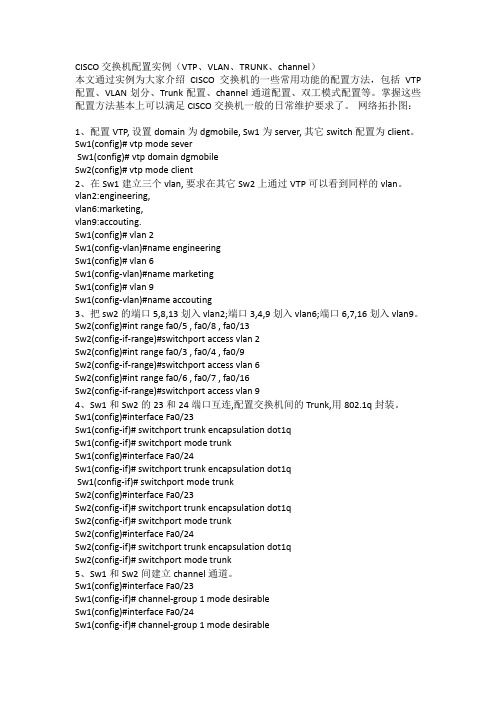
CISCO交换机配置实例(VTP、VLAN、TRUNK、channel)本文通过实例为大家介绍CISCO交换机的一些常用功能的配置方法,包括VTP 配置、VLAN划分、Trunk配置、channel通道配置、双工模式配置等。
掌握这些配置方法基本上可以满足CISCO交换机一般的日常维护要求了。
网络拓扑图:1、配置VTP, 设置domain为dgmobile, Sw1为server, 其它switch配置为client。
Sw1(config)# vtp mode severSw1(config)# vtp domain dgmobileSw2(config)# vtp mode client2、在Sw1建立三个vlan, 要求在其它Sw2上通过VTP可以看到同样的vlan。
vlan2:engineering,vlan6:marketing,vlan9:accouting.Sw1(config)# vlan 2Sw1(config-vlan)#name engineeringSw1(config)# vlan 6Sw1(config-vlan)#name marketingSw1(config)# vlan 9Sw1(config-vlan)#name accouting3、把sw2的端口5,8,13划入vlan2;端口3,4,9划入vlan6;端口6,7,16划入vlan9。
Sw2(config)#int range fa0/5 , fa0/8 , fa0/13Sw2(config-if-range)#switchport access vlan 2Sw2(config)#int range fa0/3 , fa0/4 , fa0/9Sw2(config-if-range)#switchport access vlan 6Sw2(config)#int range fa0/6 , fa0/7 , fa0/16Sw2(config-if-range)#switchport access vlan 94、Sw1和Sw2的23和24端口互连,配置交换机间的Trunk,用802.1q封装。
vtp说明

Device mode already VTP SERVER.
Switch0(config)#vtp domain vtp1 *设置vtp域名称
Changing VTP domain name from NULL to vtp1
Switch0(config)#vtp password vtp *设置vtp域的密码
Switch0#show vtp status *显示vtp的配置结果
VTP Version : 2
Configuration Revision : 1
Maximum VLANs supported locally : 1005
Switch(config-if)#switchport trunk allowed vlan except 3 *除vlanID为3的vlan不允许通过其他都可以通过
Switch(config-if)#switchport trunk allowed vlan none *不允许任何vlan通过
switch(config)#vtp mode client
配置VTP透明模式
switch(config)#vtp domain domain-name
switch(config)#vtp mode transparent
Server模式配置过程
Switch0(config)#vtp mode server *设置为server模式
VTP V2 Mode : Enabled
VTP Traps Generation : Disabled
MD5 digest : 0x87 0xF5 0xCC 0x62 0x0D 0x7E 0x44 0xDF
vtp
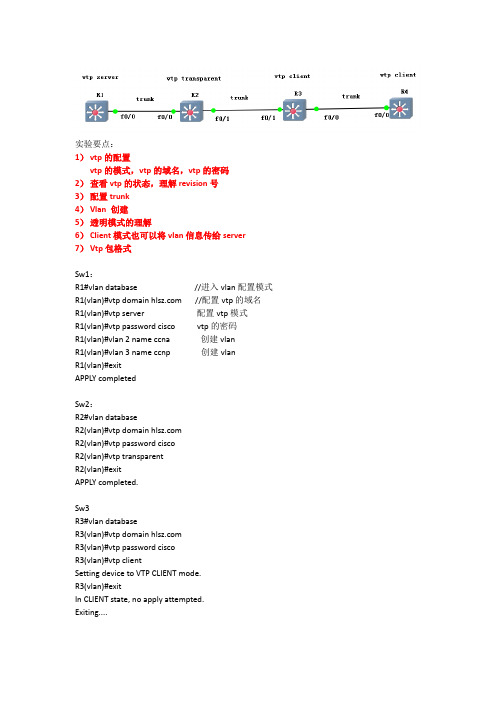
实验要点:1)vtp的配置vtp的模式,vtp的域名,vtp的密码2)查看vtp的状态,理解revision号3)配置trunk4)Vlan 创建5)透明模式的理解6)Client模式也可以将vlan信息传给server7)Vtp包格式Sw1:R1#vlan database //进入vlan配置模式R1(vlan)#vtp domain //配置vtp的域名R1(vlan)#vtp server 配置vtp模式R1(vlan)#vtp password cisco vtp的密码R1(vlan)#vlan 2 name ccna 创建vlanR1(vlan)#vlan 3 name ccnp 创建vlanR1(vlan)#exitAPPLY completedSw2:R2#vlan databaseR2(vlan)#vtp domain R2(vlan)#vtp password ciscoR2(vlan)#vtp transparentR2(vlan)#exitAPPLY completed.Sw3R3#vlan databaseR3(vlan)#vtp domain R3(vlan)#vtp password ciscoR3(vlan)#vtp clientSetting device to VTP CLIENT mode.R3(vlan)#exitIn CLIENT state, no apply attempted. Exiting....Sw4R4#vlan databaseR4(vlan)#vtp domain R4(vlan)#vtp password ciscoR4(vlan)#vtp clientR4(vlan)#exitIn CLIENT state, no apply attempted.Exiting....R1#show vtp statusVTP Version : 2Configuration Revision : 1Maximum VLANs supported locally : 256Number of existing VLANs : 7VTP Operating Mode : ServerVTP Domain Name : VTP Pruning Mode : DisabledVTP V2 Mode : DisabledVTP Traps Generation : DisabledMD5 digest : 0x9C 0xA3 0xDF 0x2B 0x8E 0xAA 0x40 0x31 Configuration last modified by 0.0.0.0 at 3-1-02 00:03:28Local updater ID is 0.0.0.0 (no valid interface found)R1#show vlan-switch briefVLAN Name Status Ports---- -------------------------------- --------- -------------------------------1 default active Fa0/0, Fa0/1, Fa0/2, Fa0/3Fa0/4, Fa0/5, Fa0/6, Fa0/7Fa0/8, Fa0/9, Fa0/10, Fa0/11Fa0/12, Fa0/13, Fa0/14, Fa0/152 ccna active3 ccnp active1002 fddi-default active1003 token-ring-default active1004 fddinet-default active1005 trnet-default activeR1#show int trunkR1#需要四个机器上面都要配置trunkRx(config)#int f0/0Rx(config-if)#switchport mode trunk默认封装的是802.1QR1#show int trunkPort Mode Encapsulation Status Native vlanFa0/0 on 802.1q trunking 1Port Vlans allowed on trunkFa0/0 1-1005Port Vlans allowed and active in management domainFa0/0 1-3Port Vlans in spanning tree forwarding state and not prunedFa0/0 1-3配置完毕trunk之后,需要在r1上增加或者删除一个vlan,触发vtp的更新通告(vtp通告,1是间隔性的,2是触发性的)R2#show vlan-switch briefVLAN Name Status Ports---- -------------------------------- --------- -------------------------------1 default active Fa0/2, Fa0/3, Fa0/4, Fa0/5Fa0/6, Fa0/7, Fa0/8, Fa0/9Fa0/10, Fa0/11, Fa0/12, Fa0/13Fa0/14, Fa0/151002 fddi-default active1003 token-ring-default active1004 fddinet-default active1005 trnet-default activeR2是透明,所以,不会同步vlan信息,但是会转发的R3#show vlan-switch briefVLAN Name Status Ports---- -------------------------------- --------- -------------------------------1 default active Fa0/2, Fa0/3, Fa0/4, Fa0/5Fa0/6, Fa0/7, Fa0/8, Fa0/9Fa0/10, Fa0/11, Fa0/12, Fa0/13Fa0/14, Fa0/152 ccna active3 ccnp active1002 fddi-default active1003 token-ring-default active1004 fddinet-default active1005 trnet-default activeR3#R4#show vlan-switch briefVLAN Name Status Ports---- -------------------------------- --------- -------------------------------1 default active Fa0/1, Fa0/2, Fa0/3, Fa0/4Fa0/5, Fa0/6, Fa0/7, Fa0/8Fa0/9, Fa0/10, Fa0/11, Fa0/12Fa0/13, Fa0/14, Fa0/152 ccna active3 ccnp active1002 fddi-default active1003 token-ring-default active1004 fddinet-default active1005 trnet-default activeR2是透明模式,可以单独的创建自己的vlanR2#vlan databaseR2(vlan)#vlan 100VLAN 100 added:Name: VLAN0100R2(vlan)#vlan 200VLAN 200 added:Name: VLAN0200R2(vlan)#exitAPPLY completed.Exiting....R2#show vlan-switch briefVLAN Name Status Ports---- -------------------------------- --------- -------------------------------1 default active Fa0/2, Fa0/3, Fa0/4, Fa0/5Fa0/6, Fa0/7, Fa0/8, Fa0/9Fa0/10, Fa0/11, Fa0/12, Fa0/13Fa0/14, Fa0/15100 VLAN0100 active200 VLAN0200 active1002 fddi-default active1003 token-ring-default active1004 fddinet-default active1005 trnet-default activeR2#透明模式的交换机不与vtp域中的其他机器交换vlan信息,但是可以对信息进行传递客户端模式的交换机会把vlan传给server模式的交换机吗?注意:误区很多人认为clinet不会把vlan信息传给server,认为只要把一个交换机的模式改成client模式,就可以放心了,认为这个交换机上的信息不会把它传给网络中的其他交换机实际上,client是可以传递vlan信息给server的,是要域名是一样的,只看revision号码,谁高,谁就可以把信息给对方。
VTP配置

VTP(VLAN Trunking Protocol)配置VTP domain:ccxx一.将各台交换机间链路设置中继S1(config)#int fa0/23S1(config-if)#switchport mode trunk%LINEPROTO-5-UPDOWN: Line protocol on Interface FastEthernet0/23, changed state to down %LINEPROTO-5-UPDOWN: Line protocol on Interface FastEthernet0/23, changed state to upS1(config-if)#exitS1(config)#S2(config)#interface range fastEthernet 0/23-24 选择多个端口S2(config-if-range)#switchport mode trunk 开启中继模式%LINEPROTO-5-UPDOWN: Line protocol on Interface FastEthernet0/24, changed state to down %LINEPROTO-5-UPDOWN: Line protocol on Interface FastEthernet0/24, changed state to upS2(config-if-range)#exitS2(config)#S3(config)#int f0/24S3(config-if)#switchport mode trunkS3(config-if)#exitS3(config)#二.设置三台交换机处于ccxx的VTP域,且密码为ciscoS1(config)#vtp domain ccxx 设置VTP域名为ccxx Changing VTP domain name from NULL to ccxxS1(config)#vtp password cisco 设置VTP密码为cisco Setting device VLAN database password to ciscoS1(config)#S2(config)#vtp domain ccxxDomain name already set to ccxx.S2(config)#vtp password ciscoSetting device VLAN database password to ciscoS2(config)#S3(config)#vtp domain ccxxDomain name already set to ccxx.S3(config)#vtp password ciscoPassword already set to ciscoS3(config)#三.设置S1为服务器模式,S2为透明模式,S3为客户端模式S1(config)#vtp mode server 设置S1为服务器模式Device mode already VTP SERVER.S1(config)#S2(config)#vtp mode transparent 设置S2为透明模式Setting device to VTP TRANSPARENT mode.S2(config)#S3(config)#vtp mode client 设置S3为客户模式Setting device to VTP CLIENT mode.S3(config)#四.在S1上创建人事部VLAN5和销售部VLAN10S1(config)#vlan 5S1(config-vlan)#name HRS1(config-vlan)#exitS1(config)#vlan 10S1(config-vlan)#name SalesS1(config-vlan)#exitS1(config)#五.查看S1的VLAN信息S1#show vlan briVLAN Name Status Ports---- -------------------------------- --------- -------------------------------1 default active Fa0/1, Fa0/2, Fa0/3, Fa0/4Fa0/5, Fa0/6, Fa0/7, Fa0/8Fa0/9, Fa0/10, Fa0/11, Fa0/12Fa0/13, Fa0/14, Fa0/15, Fa0/16Fa0/17, Fa0/18, Fa0/19, Fa0/20Fa0/21, Fa0/22, Fa0/245 HR active10 Sales active1002 fddi-default active1003 token-ring-default active1004 fddinet-default active1005 trnet-default active六.查看S2的VLAN信息S2#show vlan briVLAN Name Status Ports---- -------------------------------- --------- -------------------------------1 default active Fa0/1, Fa0/2, Fa0/3, Fa0/4Fa0/5, Fa0/6, Fa0/7, Fa0/8Fa0/9, Fa0/10, Fa0/11, Fa0/12Fa0/13, Fa0/14, Fa0/15, Fa0/16Fa0/17, Fa0/18, Fa0/19, Fa0/20Fa0/21, Fa0/221002 fddi-default active1003 token-ring-default active1004 fddinet-default active1005 trnet-default active由于S2是透明模式,所以不和其它域中交换机同步VLAN信息。
思科网络学院教程--VTP

21
4.2.3 VTP 通告
请求通告
思科网络技术学院理事会.
22
4.2.4 VTP 模式
VTP 模式概述
思科网络技术学院理事会.
23
4.2.4 VTP 模式
VTP 的作用方式
802.1Q Trunks
思科网络技术学院理事会.
思科网络技术学院理事会.
31
4.3.1 配置 配置VTP
配置 VTP 步骤 1 - 配置 VTP 服务器
思科网络技术学院理事会.
32
4.3.1配置 配置VTP 配置
配置VTP步骤 2- 配置 VTP 客户端
思科网络技术学院理事会.
24
4.2.5 VTP 修剪
VTP 修剪
-修剪功能默认为禁用 -启动vtp 修剪 使用命令: vtp pruning
思科网络技术学院理事会.
25
4.2.5 VTP 修剪
VTP 修剪的作用方式
-没有使用VTP 修剪前
在 VTP 服务器上管理 VLAN
案例拓扑:
思科网络技术学院理事会.
40
4.4 章节实验
思科网络技术学院理事会.
41Βιβλιοθήκη 4.5 章节总结思科网络技术学院理事会.
42
总结
13
4.2.3 VTP 通告
VTP帧结构
-VTP数据帧结构示意
思科网络技术学院理事会.
14
4.2.3 VTP 通告
VTP 帧详细信息
–目的 MAC 地址 - 该地址设置为 01-00-0C-CC-CC-CC,这是为所有 VTP 消息保留的组播地址。 –LLC 字段 - 逻辑链路控制 (LLC) 字段包含目的服务接入点 (DSAP) 和源服务接入点 (SSAP),两者 的值都是 AA。 –SNAP 字段 - 子网访问协议 (SNAP) 字段,该字段的 OUI 设置为 AAAA,类型设置为 2003。 –VTP 消息字段 - 根据消息类型而变化 –VTP 帧头字段 - 此字段的内容取决于 VTP 消息类型(总结、子集或请求),但其中始终包含以下 VTP 字段: 域名 - 标识交换机的管理域。 域名长度 - 域名的长度。 版本 - 设置为 VTP 1、VTP 2 或 VTP 3。Cisco 2960 交换机仅支持 VTP 1 和 VTP 2。 配置修订版号 - 交换机的当前配置修订版号。
VTP技术实验配置(超详细_原创)

VTP 的配置实验目的: 了解熟悉vtp 的配置命令 熟悉VTP 配置步骤及过程实验内容:1.求证两台server 模式之间修订号改变随之的变化2.求证两台server 模式 一台transparnet 模式修改修订号之间他们的变化命令:1.创建VTP 域Swith(config)#vtp domain domain_name2.配置交换机的VTP 模式Swith(config)#vtp mode server | client | transparent一.两台server 模式之间修订号修改之间的变化实验拓扑:1. 构建物理拓扑图如上 //注意选用的是交叉线,所对应的端口号2. 创建switch7,switch8的trunk 链路Switch7switch7(config)#int f0/1switch7(config-if)#switchport mode trunkswitch7(config-if)#switchport trunk enswitch7(config-if)#switchport trunk encapsulation dot1q switch7(config-if)#no shudown switch8switch8(config)#int f0/1switch8(config-if)#switchport mode trunkswitch8(config-if)#switchport trunk encapsulation dot1q switch8(config-if)#no shutdown3. 创建域和模式Switch7switch7(config)#vtp domain zichunliSwitch7Switch8F0/1Switch7Switch8server server F0/1trunkswitch7(config)#vtp mode serverSwitch8Switch8(config)#vtp domain zichunliSwitch8(config)#vtp mode server4.在switch7里面创建valn 10,vlan 20switch7(config)#vlan 10switch7(config)#vlan 205.在switch8里面创建vlan 30Switch8(config)#vlan 30实验测试:1.当switch7里创建vlan 10,vlan 20 ,查看switch8 VTP和vlan状态情况结果显示switch8#show vtp statusVTP V ersion : 2Configuration Revision : 2 //修订号学习switch7修订号Maximum VLANs supported locally : 1005Number of existing VLANs : 7VTP Operating Mode : ServerVTP Domain Name : zichunliVTP Pruning Mode : DisabledVTP V2 Mode : DisabledVTP Traps Generation : DisabledMD5 digest : 0x50 0x30 0x57 0x39 0xE6 0xCB 0x30 0x6BConfiguration last modified by 0.0.0.0 at 3-1-93 01:35:52Local updater ID is 0.0.0.0 (no valid interface found)switch8#show vlan brieVLAN Name Status Ports---- -------------------------------- --------- -------------------------------1 default active Fa0/2, Fa0/3, Fa0/4, Fa0/5Fa0/6, Fa0/7, Fa0/8, Fa0/9Fa0/10, Fa0/11, Fa0/12, Fa0/13Fa0/14, Fa0/15, Fa0/16, Fa0/17Fa0/18, Fa0/19, Fa0/20, Fa0/21Fa0/22, Fa0/23, Fa0/24, Gi0/1Gi0/210 VLAN0010 active //学习到sw7的vlan 1020 VLAN0020 active //学习到sw7的vlan 201002 fddi-default act/unsup1003 token-ring-default act/unsup1004 fddinet-default act/unsup1005 trnet-default act/unsup2.当switch8创建vlan 30时Switch7#show vlan brieVLAN Name Status Ports---- -------------------------------- --------- -------------------------------1 default active Fa0/2, Fa0/3, Fa0/4, Fa0/5Fa0/6, Fa0/7, Fa0/8, Fa0/9Fa0/10, Fa0/11, Fa0/12, Fa0/13Fa0/14, Fa0/15, Fa0/16, Fa0/17Fa0/18, Fa0/19, Fa0/20, Fa0/21Fa0/22, Fa0/23, Fa0/24, Gi0/1Gi0/210 VLAN0010 active20 VLAN0020 active30 VLAN0030 active //switch7 自动学习switch8所创建的vlan301002 fddi-default act/unsup1003 token-ring-default act/unsup1004 fddinet-default act/unsup1005 trnet-default act/unsupswitch7#show vtp statusVTP V ersion : 2Configuration Revision : 3 .//switch7自动学习到switch8的修订号Maximum VLANs supported locally : 1005Number of existing VLANs : 8VTP Operating Mode : ServerVTP Domain Name : zichunliVTP Pruning Mode : DisabledVTP V2 Mode : DisabledVTP Traps Generation : DisabledMD5 digest : 0x50 0x30 0x57 0x39 0xE6 0xCB 0x30 0x6BConfiguration last modified by 0.0.0.0 at 3-1-93 01:35:52小结: 当两台配置vtp为server模式时,修订号变化决定哪台为老大.他们能相互学习.二.两台server 模式加一台transparent 模式修订号修改之间的变化一.实验拓扑:二.基本配置:1.trunk 链路的创建 Switch1:switch1(config)#int f0/1switch1(config-if)#switchport trunk encapsulation dot1qswitch1(config-if)#switchport mode trunk //配置switch1的f0/1为trunk 链路 switch1(config-if)#no shutdownSwitch2:switch2(config)#int f0/1switch2(config-if)#switchport trunk encapsulation dot1qswitch2(config-if)#switchport mode trunk //配置switch2的f0/1为trunk 链路 switch2(config-if)#no shut switch2(config-if)#*Mar 1 00:04:45.135: %DTP-5-TRUNKPORTON: Port Fa0/1 has become dot1q trunk switch2(config-if)#exitswitch2(config)#int f0/2switch2(config-if)#switchport trunk encapsulation dot1qswitch2(config-if)#switchport mode trunk //配置switch2的f0/2为trunk 链路 switch2(config-if)#no shut*Mar 1 00:05:17.003: %DTP-5-TRUNKPORTON: Port Fa0/2 has become dot1q trunkdwo% Invalid input detected at '^' marker. switch2(config-if)#no shutdownswitch3:switch3(config)#int f0/1switch3(config-if)#switchport trunk encapsulation dot1qswitch3(config-if)#switchport mode trunk //配置switch3的f0/1为trunk 链路 switch3(config-if)#no shutdownserver transparent Switch2 Switch3 trunk F0/1server Switch1trunkF0/1 F0/1 F0/22.创建vtp域,模式switch1:switch1#vlan database //在模拟器上是这个格式switch1(vlan)#vtp domain zi //创建域名为”zi”switch1(vlan)#vtp server //模式为”server”switch2:switch2#vlan databaseswitch2(vlan)#vtp domain zi //创建域名为”zi”switch2(vlan)#vtp transparent //模式为” transparent ”switch3:switch3#vlan databaseswitch3(vlan)#vtp domain zi //创建域名为”zi”switch3(vlan)#vtp server //模式为”server”实验测试:(1).swithc1创建vlan 10,vlan 20 查看switch3是否能学到Step1: switch1 创建vlan 10 ,vlan 20switch1#vlan dataswitch1(vlan)#vlan 10VLAN 10 added:Name: VLAN0010switch1(vlan)#exitswitch1#vlan dataswitch1(vlan)#vlan 20VLAN 20 added:Name: VLAN0020switch1(vlan)#exitAPPLY completed.Exiting....Step2.:查看switch3是否能学到switch3#show vlan-swVLAN Name Status Ports---- -------------------------------- --------- -------------------------------1 default active Fa0/0, Fa0/2, Fa0/3, Fa0/4Fa0/5, Fa0/6, Fa0/7, Fa0/8Fa0/9, Fa0/10, Fa0/11, Fa0/12Fa0/13, Fa0/14, Fa0/1510 VLAN0010 active //学到switch1的vlan 1020 VLAN0020 active //学到switch1的vlan 101002 fddi-default active1003 token-ring-default active1004 fddinet-default active1005 trnet-default activeVLAN Type SAID MTU Parent RingNo BridgeNo Stp BrdgMode Trans1 Trans2---- ----- ---------- ----- ------ ------ -------- ---- -------- ------ ------1 enet 100001 1500 - - - - - 1002 100310 enet 100010 1500 - - - - - 0 020 enet 100020 1500 - - - - - 0 01002 fddi 101002 1500 - 0 - - - 1 10031003 tr 101003 1500 1005 0 - - srb 1 10021004 fdnet 101004 1500 - - 1 ibm - 0 01005 trnet 101005 1500 - - 1 ibm - 0 0switch3#show vtp staVTP V ersion : 2Configuration Revision : 2 //修订号变为2学到switch1了Maximum VLANs supported locally : 256Number of existing VLANs : 7 //vlan 自动加到7VTP Operating Mode : ClientVTP Domain Name : ziVTP Pruning Mode : DisabledVTP V2 Mode : DisabledVTP Traps Generation : DisabledMD5 digest : 0x6C 0x7B 0xA9 0xFA 0x83 0x95 0x05 0xD4Configuration last modified by 0.0.0.0 at 3-1-02 00:25:20小结:当中间配置为”transparent”模式的时候,并不影响switch3学习到switch1的vlan ,验证transparent 模式仍会转为vtp通告.switch1和switch3之间还是会随着哪个的修订号版高的变化而变化(2)当switch3域名改”wu”(与前两个不同)时,在switch1添加vlan 30,验证switch3是否能够学到.Step1: 修改switch3的域名switch3:switch3#vlan databaseswitch3(vlan)#vtp domain wustep2:在switch1中添加vlan 30switch1#vlan dataswitch1(vlan)#vlan 30VLAN 30 added:Name: VLAN0030switch1(vlan)#exitstep3:查看switch3是否能够学到switch1里添加的vlan30VLAN Name Status Ports---- -------------------------------- --------- -------------------------------1 default active Fa0/0, Fa0/2, Fa0/3, Fa0/4Fa0/5, Fa0/6, Fa0/7, Fa0/8Fa0/9, Fa0/10, Fa0/11, Fa0/12Fa0/13, Fa0/14, Fa0/1510 VLAN0010 active20 VLAN0020 active1002 fddi-default active1003 token-ring-default active1004 fddinet-default active1005 trnet-default activeVLAN Type SAID MTU Parent RingNo BridgeNo Stp BrdgMode Trans1 Trans2 ---- ----- ---------- ----- ------ ------ -------- ---- -------- ------ ------1 enet 100001 1500 - - - - - 1002 100310 enet 100010 1500 - - - - - 0 020 enet 100020 1500 - - - - - 0 01002 fddi 101002 1500 - 0 - - - 1 1003 1003 tr 101003 1500 1005 0 - - srb 1 1002 1004 fdnet 101004 1500 - - 1 ibm - 0 01005 trnet 101005 1500 - - 1 ibm - 0 0switch3#show vtp staVTP V ersion : 2Configuration Revision : 2 //修订号为2未学到switch1Maximum VLANs supported locally : 256Number of existing VLANs : 7 //vlan 也没有增加VTP Operating Mode : ClientVTP Domain Name : ziVTP Pruning Mode : DisabledVTP V2 Mode : DisabledVTP Traps Generation : DisabledMD5 digest : 0x6C 0x7B 0xA9 0xFA 0x83 0x95 0x05 0xD4 Configuration last modified by 0.0.0.0 at 3-1-02 00:25:20小结: 当域名不同时.vtp的各个模式之间是不能相互学习.如果要配置使他们能相互学习,前提是vtp的域名必须相同.总结: 1.vtp是一个cisco专有的技术,能够帮助管理员自动完成vlan 的创建,删除和同步等工作.2.Vtp分为三个模式服务模式,客户模式,透明模式3.vtp是基于vlan的一种技术,vtp在vlan.dat的vlan数据库存储vlan配置,当配置时会直接覆盖vlan.dat4.vtp通告分汇总通告(确定领导地位) 子集通告请求通告5.vtp技术核心本质”修订号”。
VTP配置
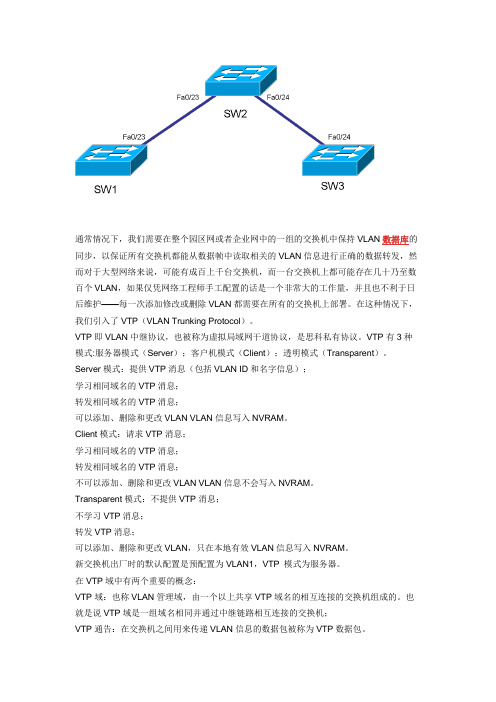
通常情况下,我们需要在整个园区网或者企业网中的一组的交换机中保持VLAN数据库的同步,以保证所有交换机都能从数据帧中读取相关的VLAN信息进行正确的数据转发,然而对于大型网络来说,可能有成百上千台交换机,而一台交换机上都可能存在几十乃至数百个VLAN,如果仅凭网络工程师手工配置的话是一个非常大的工作量,并且也不利于日后维护——每一次添加修改或删除VLAN都需要在所有的交换机上部署。
在这种情况下,我们引入了VTP(VLAN Trunking Protocol)。
VTP即VLAN中继协议,也被称为虚拟局域网干道协议,是思科私有协议。
VTP有3种模式:服务器模式(Server);客户机模式(Client);透明模式(Transparent)。
Server模式:提供VTP消息(包括VLAN ID和名字信息);学习相同域名的VTP消息;转发相同域名的VTP消息;可以添加、删除和更改VLAN VLAN信息写入NVRAM。
Client模式:请求VTP消息;学习相同域名的VTP消息;转发相同域名的VTP消息;不可以添加、删除和更改VLAN VLAN信息不会写入NVRAM。
Transparent模式:不提供VTP消息;不学习VTP消息;转发VTP消息;可以添加、删除和更改VLAN,只在本地有效VLAN信息写入NVRAM。
新交换机出厂时的默认配置是预配置为VLAN1,VTP 模式为服务器。
在VTP域中有两个重要的概念:VTP域:也称VLAN管理域,由一个以上共享VTP域名的相互连接的交换机组成的。
也就是说VTP域是一组域名相同并通过中继链路相互连接的交换机;VTP通告:在交换机之间用来传递VLAN信息的数据包被称为VTP数据包。
VTP通告包括:汇总通告,子集通告,通告请求。
注意:VTP通过Trunk,VTP Server向其它交换机传输信息和接收更新。
若给VTP配置密码,那么本域内的所有交换机的VTP密码必须保持一致。
Cisco路由器VPN配置
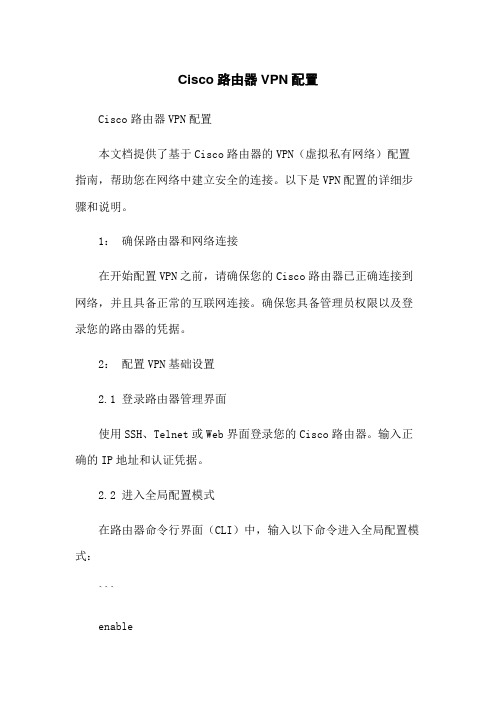
Cisco路由器VPN配置Cisco路由器VPN配置本文档提供了基于Cisco路由器的VPN(虚拟私有网络)配置指南,帮助您在网络中建立安全的连接。
以下是VPN配置的详细步骤和说明。
1:确保路由器和网络连接在开始配置VPN之前,请确保您的Cisco路由器已正确连接到网络,并且具备正常的互联网连接。
确保您具备管理员权限以及登录您的路由器的凭据。
2:配置VPN基础设置2.1 登录路由器管理界面使用SSH、Telnet或Web界面登录您的Cisco路由器。
输入正确的IP地址和认证凭据。
2.2 进入全局配置模式在路由器命令行界面(CLI)中,输入以下命令进入全局配置模式:```enableconfigure terminal```2.3 启用IPSec VPN功能输入以下命令启用IPSec VPN功能并设置预共享密钥:```crypto isakmp enablecrypto isakmp key <pre-shared-key> address <remote-peer-address>```注意: `<pre-shared-key>` 是您与远程对等方共享的密钥,`<remote-peer-address>` 是远程对等方的IP地址。
3:配置VPN隧道参数3.1 配置加密协议输入以下命令配置VPN隧道的加密协议:```crypto ipsec transform-set <transform-set-name><encryption-algorithm> <encryption-key-size> <hashing-algorithm> <dh-group>```注意: `<transform-set-name>` 是您为加密协议设置的唯一名称,`<encryption-algorithm>` 是加密算法(例如DES、3DES、AES),`<encryption-key-size>` 是加密密钥的大小(例如128位、256位),`<hashing-algorithm>` 是散列算法(例如SHA1、SHA256),`<dh-group>` 是Diffie-Hellman群组(例如Group 2、Group 5)。
思科交换机的VLAN、TRUNK、VTP配置教程
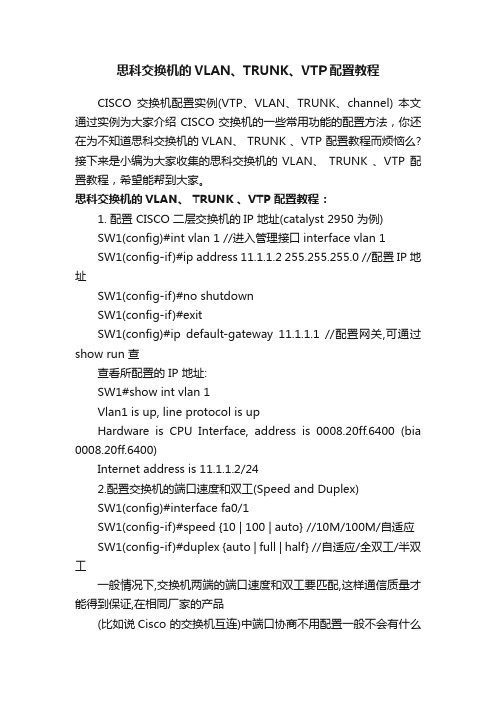
思科交换机的VLAN、TRUNK、VTP配置教程CISCO交换机配置实例(VTP、VLAN、TRUNK、channel) 本文通过实例为大家介绍CISCO交换机的一些常用功能的配置方法,你还在为不知道思科交换机的VLAN、 TRUNK 、VTP 配置教程而烦恼么?接下来是小编为大家收集的思科交换机的VLAN、TRUNK 、VTP 配置教程,希望能帮到大家。
思科交换机的VLAN、 TRUNK 、VTP 配置教程:1. 配置 CISCO 二层交换机的IP 地址(catalyst 2950 为例)SW1(config)#int vlan 1 //进入管理接口interface vlan 1SW1(config-if)#ip address 11.1.1.2 255.255.255.0 //配置IP 地址SW1(config-if)#no shutdownSW1(config-if)#exitSW1(config)#ip default-gateway 11.1.1.1 //配置网关,可通过show run 查查看所配置的 IP 地址:SW1#show int vlan 1Vlan1 is up, line protocol is upHardware is CPU Interface, address is 0008.20ff.6400 (bia 0008.20ff.6400)Internet address is 11.1.1.2/242.配置交换机的端口速度和双工(Speed and Duplex)SW1(config)#interface fa0/1SW1(config-if)#speed {10 | 100 | auto} //10M/100M/自适应SW1(config-if)#duplex {auto | full | half} //自适应/全双工/半双工一般情况下,交换机两端的端口速度和双工要匹配,这样通信质量才能得到保证,在相同厂家的产品(比如说Cisco 的交换机互连)中端口协商不用配置一般不会有什么问题,可以通过show interface 查看端口的速度和双工。
CISCO交换机VTP配置参考实例

CISCO交换机VTP配置参考实例作者: 佚名, 出处:IT专家网论坛,责任编辑: 白志飞,2009-12-02 07:01在配置VTP之前,首先要明白几点:在配置VTP之前,首先要明白几点:1、Vtp实现单点访问控制vlan信息的作用。
是CISCO私有协议。
2、Vtp工作在OSI参考模型第二层,组播地址:01-00-0c-cc-cc-cc。
3、Vtp 使用条件:交换机直连、同域(domain),同密(Password),拥有中继端口(trunk)。
4、Vtp 模式:Vtp Server :交换机默认为Server模式,在域中至少有一台交换机处于此模式。
Client、Transparent 此模式在VTP 不同版本表现是不同的。
5、Vtp 消息类型:每300秒发送一次,当网络拓扑发生变化时也会发送。
汇总通告:包含目前的VTP域名与配置修改编号。
配置修改编号的范围(0~2^32 - 1)。
子集通告:包含vlan 配置的详细信息。
通告请求:发送前提为,1、交换机重起后 2 、VTP 域名发生变化后3 、交换机接受到修改配置编号比自己高的汇总通告。
6、交换机修改配置编号重设为0的方法:a、更改交换机的域名b、将交换机的模式该为透明模式后再该为其他的模式。
7、Vtp 修剪在服务器上打vtp pruning 可减少不必要的广播。
如图,交换机Switch0的f0/1、f0/2、f0/3分别与三台子交换机相连,在这里我们把Switch0做为Vtp Server,剩下三台做为Vtp Client来配置整个网络,三台交换机f0/24分别与三台PC相连,依次为Vlan10、Vlan20、Vlan30。
具体命令如下:Switch0配置Switch#configSwitch(config)#int range f0/1-3Switch(config-if-range)#switchport mode trunkSwitch(config-if-range)#endSwitch#vlan databaseSwitch(vlan)#vtp domain qqgzsSwitch(vlan)#vtp password qqgzsSwitch(vlan)#vlan 10Switch(vlan)#vlan 20Switch(vlan)#vlan 30Switch1配置:Switch(config)#int f0/1Switch(config-if)#switchport mode trunk Switch(config-if)#endSwitch#vlan databaseSwitch(vlan)#vtp domain qqgzsSwitch(vlan)#vtp password qqgzsSwitch(vlan)#vtp clientSwitch(vlan)#exitSwitch#configSwitch(config)#int f0/24Switch(config-if)#switchport access vlan 10 Switch2与Switch3配置类似,在这里不再多说。
实验 4.4.1:基本 VTP 配置
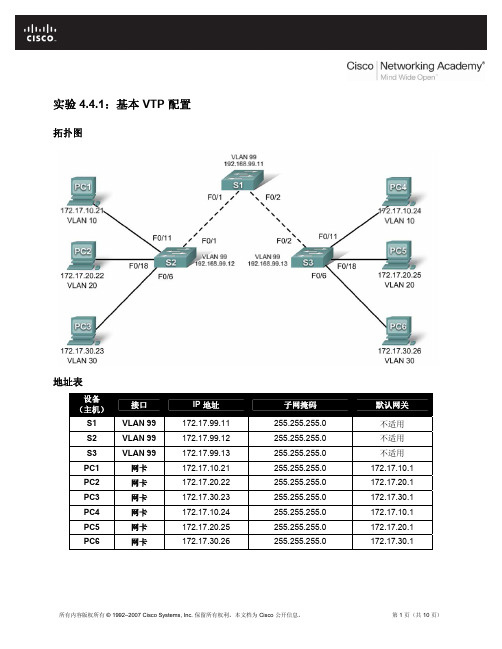
实验 4.4.1:基本 VTP 配置拓扑图地址表设备(主机)名接口 IP 地址 子网掩码 默认网关S1 VLAN 99 172.17.99.11 255.255.255.0 不适用 S2 VLAN 99 172.17.99.12 255.255.255.0 不适用 S3 VLAN 99 172.17.99.13 255.255.255.0 不适用PC1 网卡 172.17.10.21 255.255.255.0 172.17.10.1 PC2 网卡 172.17.20.22 255.255.255.0 172.17.20.1 PC3 网卡 172.17.30.23 255.255.255.0 172.17.30.1 PC4 网卡 172.17.10.24 255.255.255.0 172.17.10.1 PC5 网卡 172.17.20.25 255.255.255.0 172.17.20.1 PC6网卡172.17.30.26 255.255.255.0 172.17.30.1端口分配(交换机 2 和 3)端口分配网络Fa0/1 – 0/5 802.1q 中继(本征 VLAN 99)172.17.99.0 /24Fa0/6 – 0/10 VLAN 30 – Guest (Default) 172.17.30.0 /24Fa0/11 – 0/17 VLAN 10 – Faculty/Staff 172.17.10.0 /24Fa0/18 – 0/24 VLAN 20 – Students 172.17.20.0 /24学习目标完成本实验后,您将能够:•根据拓扑图进行网络布线•删除交换机启动配置并将交换机重新加载到默认状态•执行交换机上的基本配置任务•在所有交换机上配置 VLAN 中继协议 (VTP)•对交换机间连接启用中继•检验中继配置•修改 VTP 模式并观察产生的影响•在 VTP 服务器上创建 VLAN,并将此 VLAN 信息分发给网络中的交换机•说明 VTP 透明模式、服务器模式和客户端模式之间的工作差异•为 VLAN 分配交换机端口•保存 VLAN 配置•在网络上启用 VTP 修剪功能•说明修剪功能如何减少 LAN 中不必要的广播流量任务 1:准备网络步骤 1:根据拓扑图所示完成网络电缆连接。
cisco_VPN完全配置手册

最详尽的cisco VPN完全配置手册(1)VPN配置手册---Vpn Access ServerVPN 配置之一:vpn access server网络拓扑:PC---------Router---------Router<pc> <R2> <R1>PC配置:IP Address:10.1.1.1/24Default Gateway:10.1.1.254R1接口ip:(VPN Access Server)FastEthernet 0/0:20.1.1.254/24Serial 1/0:172.16.1.1/24R2接口ip:(Private Network)Serial 1/0::172.16.1.2/24FastEthernet 0/0:10.1.1.254/242610的IOS为c2600-jk8o3s-mz.122-8.T5.binR1步骤:1.配置isakmp policy:crypto isakmp policy 1hash md5authentication pre-sharegroup 22.配置vpn client地址池crypto isakmp client configuration address-pool local pool192ip local pool pool192 192.168.1.1 192.168.1.2543.配置vpn client有关参数crypto isakmp client configuration group vclient-group(vclient-group就是在vpn client的连接配置中需要输入的group authenticatio n name。
)key vclient-key(vclient-key就是在vpn client的连接配置中需要输入的group authentication p assword。
VTP配置
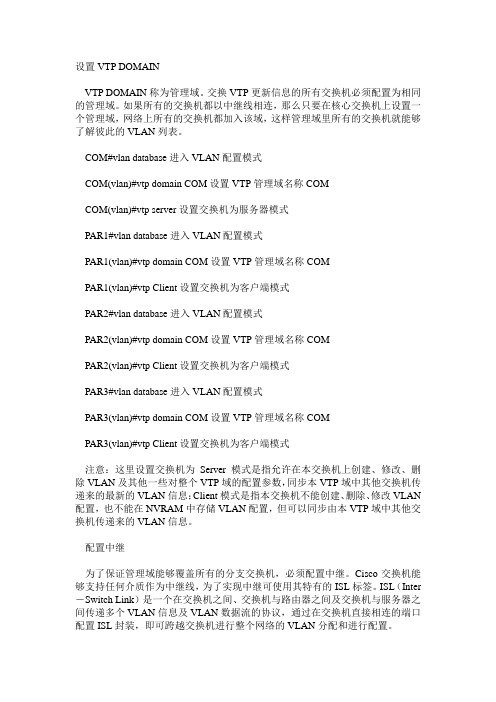
设置VTP DOMAINVTP DOMAIN 称为管理域。
交换VTP更新信息的所有交换机必须配置为相同的管理域。
如果所有的交换机都以中继线相连,那么只要在核心交换机上设置一个管理域,网络上所有的交换机都加入该域,这样管理域里所有的交换机就能够了解彼此的VLAN列表。
COM#vlan database 进入VLAN配置模式COM(vlan)#vtp domain COM 设置VTP管理域名称COMCOM(vlan)#vtp server 设置交换机为服务器模式PAR1#vlan database 进入VLAN配置模式PAR1(vlan)#vtp domain COM 设置VTP管理域名称COMPAR1(vlan)#vtp Client 设置交换机为客户端模式PAR2#vlan database 进入VLAN配置模式PAR2(vlan)#vtp domain COM 设置VTP管理域名称COMPAR2(vlan)#vtp Client 设置交换机为客户端模式PAR3#vlan database 进入VLAN配置模式PAR3(vlan)#vtp domain COM 设置VTP管理域名称COMPAR3(vlan)#vtp Client 设置交换机为客户端模式注意:这里设置交换机为Server模式是指允许在本交换机上创建、修改、删除VLAN及其他一些对整个VTP域的配置参数,同步本VTP域中其他交换机传递来的最新的VLAN信息;Client模式是指本交换机不能创建、删除、修改VLAN 配置,也不能在NVRAM中存储VLAN配置,但可以同步由本VTP域中其他交换机传递来的VLAN信息。
配置中继为了保证管理域能够覆盖所有的分支交换机,必须配置中继。
Cisco交换机能够支持任何介质作为中继线,为了实现中继可使用其特有的ISL标签。
ISL(Inter -Switch Link)是一个在交换机之间、交换机与路由器之间及交换机与服务器之间传递多个VLAN信息及VLAN数据流的协议,通过在交换机直接相连的端口配置ISL封装,即可跨越交换机进行整个网络的VLAN分配和进行配置。
VTP协议及其配置-电脑资料

VTP协议及其配置-电脑资料VTP协议(VLAN Trunk Protocol)是Cisco私有协议作用:从一个控制点(也就是VTP中的服务器)维护整个企业网上VLAN添加、删除和重命名等工作VTP域的组成:相同域名,必须通过Trunk相互连接,一组交换机VTP的运行模式有3种:——服务器模式(server)提供VTP消息:包括VLAN ID和名字信息学习相同域名的VTP消息转发相同域名的VTP消息可以添加删除更改VLAN——客户端模式(client)请求VTP消息学习相同域名的VTP消息转发相同域名的VTP消息不可以添加删除更改VLAN——透明模式(Transparent)不提供VTP消息不学习VTP消息转发VTP消息可以添加删除更改VLAN,只在本地生效VTP通告1、客户机的通告请求——获取VLAN信息条件:交换机重启;VTP域名变更;交换机接收到了配置修订号大的汇总通告2、服务器的通告响应——发送VLAN信息汇总通告:用于通知邻接的交换机目前VTP域名和配置修订编号;每隔300秒一次或配置改变时发送通告子集通告:包含VLAN的详细信息注意:VTP通告使用组播地址发送,地址为01-00-0c-cc-cc-cc只能通过中继端口(串口)传送VTP消息通过VLAN 1传送VTP版本1、version 1:一个VTP透明传输的交换机,需要检查VTP版本号和域名是否匹配,匹配时才转发2、version 2:再转发VTP信息时,不检查版本号和域名相关配置命令:#switchport mode trunk ——“全局”设置Trunk链路#vtp domain 域名——“VLAN数据库”,创建VTP域#vtp mode server | client | transparent ——2950系列配置VTP 模式#vtp server | client | transparent ——3640系列配置VTP模式#vtp password 密码——配置VTP口令#vtp pruning ——配置VTP修建#vtp version 2 ——2950配置VTP版本#vtp v2-mode ——3640配置VTP版本#show vtp status例拓补图:具体配置步骤:【交换机A】A(config)#interface f0/10A(config-if)#switchport mode trunk ——设置该端口为串口模式。
VTP(VLAN Trunk Protocol)配置

动态NAT配置(2009-03-27 19:57:50)标签:动态nat杂谈分类:Cisco交换路由实验一、R1配置:Router>enableRouter#configure terminalEnter configuration commands, one per line. End with CNTL/Z.Router(config)#hostname R1R1(config)#R1(config)#end%SYS-5-CONFIG_I: Configured from console by consoleR1#copy running-config startup-configDestination filename [startup-config]?Building configuration...[OK]R1#configure tEnter configuration commands, one per line. End with CNTL/Z.R1(config)#interface fastEthernet 0/0R1(config-if)#ip address 192.168.1.254 255.255.255.0R1(config-if)#no shutdown%LINK-5-CHANGED: Interface FastEthernet0/0, changed state to up%LINEPROTO-5-UPDOWN: Line protocol on Interface FastEthernet0/0, changed state toupR1(config-if)#exitR1(config)#interface serial 2/0R1(config-if)#ip address 202.96.1.1 255.255.255.0R1(config-if)#clock rate 64000R1(config-if)#no shutdownR1(config)#router ripR1(config-router)#version 2R1(config-router)#no auto-summaryR1(config-router)#network 202.96.1.0R1(config)#ip nat pool TIANXUAN 202.96.1.3 202.96.1.100 netmask 255.255.255.0 R1(config)#access-list 1 permit 192.168.1.0 0.0.0.255R1(config)#ip nat inside source list 1 pool TIANXUANR1(config)#interface fastEthernet 0/0R1(config-if)#ip nat insideR1(config-if)#exitR1(config)#interface serial 2/0R1(config-if)#ip nat outsideR1(config-if)#exitR1(config)#^Z%SYS-5-CONFIG_I: Configured from console by consoleR1#show ip routeCodes: C - connected, S - static, I - IGRP, R - RIP, M - mobile, B - BGPD - EIGRP, EX - EIGRP external, O - OSPF, IA - OSPF inter areaN1 - OSPF NSSA external type 1, N2 - OSPF NSSA external type 2E1 - OSPF external type 1, E2 - OSPF external type 2, E - EGPi - IS-IS, L1 - IS-IS level-1, L2 - IS-IS level-2, ia - IS-IS inter area * - candidate default, U - per-user static route, o - ODRP - periodic downloaded static routeGateway of last resort is not set2.0.0.0/24 is subnetted, 1 subnetsR 2.2.2.0 [120/1] via 202.96.1.2, 00:00:15, Serial2/0C 192.168.1.0/24 is directly connected, FastEthernet0/0C 202.96.1.0/24 is directly connected, Serial2/0R1#show ip nat statisticsTotal translations: 2 (0 static, 2 dynamic, 0 extended)Outside Interfaces: Serial2/0Inside Interfaces: FastEthernet0/0Hits: 22 Misses: 2Expired translations: 0Dynamic mappings:-- Inside Sourceaccess-list 1 pool TIANXUAN refCount 2pool TIANXUAN: netmask 255.255.255.0start 202.96.1.3 end 202.96.1.100type generic, total addresses 98 , allocated 2 (2%), misses 0R1#show ip nat translationsPro Inside global Inside local Outside local Outside global --- 202.96.1.3 192.168.1.1 --- ------ 202.96.1.4 192.168.1.2 --- ------ 202.96.1.5 192.168.1.3 --- ------ 202.96.1.6 192.168.1.4 --- ---R1#debug ip natIP NAT debugging is onR1#debug ip natIP NAT debugging is onR1#NAT: s=192.168.1.1->202.96.1.6, d=2.2.2.2[5]NAT*: s=2.2.2.2, d=202.96.1.6->192.168.1.1[5]NAT: s=192.168.1.1->202.96.1.6, d=2.2.2.2[5]NAT*: s=2.2.2.2, d=202.96.1.6->192.168.1.1[5]NAT: s=192.168.1.1->202.96.1.6, d=2.2.2.2[5]NAT*: s=2.2.2.2, d=202.96.1.6->192.168.1.1[5]NAT: s=192.168.1.1->202.96.1.6, d=2.2.2.2[5]NAT*: s=2.2.2.2, d=202.96.1.6->192.168.1.1[5]R1#NAT: s=192.168.1.1->202.96.1.6, d=2.2.2.2[5]NAT*: s=2.2.2.2, d=202.96.1.6->192.168.1.1[5]NAT: s=192.168.1.1->202.96.1.6, d=2.2.2.2[5]NAT*: s=2.2.2.2, d=202.96.1.6->192.168.1.1[5]NAT: s=192.168.1.1->202.96.1.6, d=2.2.2.2[5]NAT*: s=2.2.2.2, d=202.96.1.6->192.168.1.1[5]NAT: s=192.168.1.1->202.96.1.6, d=2.2.2.2[5]NAT*: s=2.2.2.2, d=202.96.1.6->192.168.1.1[5]NAT: s=192.168.1.1->202.96.1.6, d=2.2.2.2[5]NAT*: s=2.2.2.2, d=202.96.1.6->192.168.1.1[5]NAT: s=192.168.1.1->202.96.1.6, d=2.2.2.2[5]NAT*: s=2.2.2.2, d=202.96.1.6->192.168.1.1[5]NAT: s=192.168.1.1->202.96.1.6, d=2.2.2.2[5]NAT*: s=2.2.2.2, d=202.96.1.6->192.168.1.1[5]二、R2配置:Router>enableRouter#configure terminalEnter configuration commands, one per line. End with CNTL/Z. Router(config)#hostname R2R2(config)#R2(config)#end%SYS-5-CONFIG_I: Configured from console by consoleR2#copy running-config startup-configDestination filename [startup-config]?Building configuration...[OK]R2(config)#interface serial 3/0R2(config-if)#ip address 202.96.1.2 255.255.255.0R2(config-if)#no shutdownR2(config)#interface loopback 0R2(config-if)#ip address 2.2.2.2 255.255.255.0R2(config)#router ripR2(config-router)#version 2R2(config-router)#no auto-summaryR2(config-router)#network 2.0.0.0R2(config-router)#network 202.96.1.0R2#ping 2.2.2.2Type escape sequence to abort.Sending 5, 100-byte ICMP Echos to 2.2.2.2, timeout is 2 seconds:!!!!!Success rate is 100 percent (5/5), round-trip min/avg/max = 16/16/16 msR2#ping 202.96.1.1Type escape sequence to abort.Sending 5, 100-byte ICMP Echos to 202.96.1.1, timeout is 2 seconds:!!!!!Success rate is 100 percent (5/5), round-trip min/avg/max = 31/31/32 msR2#ping 192.168.1.1Type escape sequence to abort.Sending 5, 100-byte ICMP Echos to 192.168.1.1, timeout is 2 seconds: .....Success rate is 0 percent (0/5)三、小结核心:R1(config)#ip nat pool TIANXUAN 202.96.1.3 202.96.1.100 netmask 255.255.255.0 R1(config)#access-list 1 permit 192.168.1.0 0.0.0.255R1(config)#ip nat inside source list 1 pool TIANXUANR1(config)#interface fastEthernet 0/0 R1(config-if)#ip nat insideR1(config-if)#exitR1(config)#interface serial 2/0R1(config-if)#ip nat outsideR1(config-if)#exit动态地址池的IP地址应为合法地址,可能实际中不可能申请了这么多的IP地址。
VTP的配置2020-10-27

VTP的配置2020-10-27VTP(VLAN Trunking Protocol):VLAN中继协议,也被称为⼲道协议。
它是思科私有协议。
⽤处是:在中有⼗⼏台,配置VLAN的很⼤,这时就可以使⽤VTP协议,把⼀台交换机配置成VTP Server, 其余交换机配置成VTP Client,这样他们可以⾃动学习到VTP server上的VLAN 信息。
VTP的⼯作原理:它是第⼆层的,主要⽤于管理在同⼀个域的⽹络范围内VLANs的建⽴、删除和重命名。
在⼀台VTP Server 上配置⼀个新的VLAN时,该VLAN的配置信息将⾃动传播到本域内的其他所有。
这些交换机会⾃动地接收这些配置,使其VLAN的配置与VTP Server保持⼀致,从⽽减少在多台设备上配置同⼀个VLAN信息的⼯作量,⽽且保持了VLAN配置的统⼀性。
VTP通过⽹络(ISL帧或cisco私有DTP帧)保持VLAN配置统⼀性。
VTP在系统级管理增加,删除,调整的VLAN,⾃动地将信息向⽹络中其它的交换机⼴播。
此外,VTP减⼩了那些可能导致安全问题的配置。
便于管理,只要在vtp server做相应,vtp client会⾃动学习vtp server上的vlan 信息* 当使⽤多重名字VLAN能变成交叉--连接。
* 当它们是错误地映射在⼀个和其它,VLAN便可从内部断开。
VTP有三种⼯作模式:VTP Server、VTP Client 和 VTP Transparent。
新出⼚时的默认配置是预配置为VLAN 1,VTP 模式为服务器。
⼀般⼀个内的整个⽹络只设⼀个VTP Server。
VTP Server维护该VTP域中所有VLAN 信息列表,VTP Server可以建⽴、删除或修改VLAN,发送并转发相关的通告信息,同步vlan配置,会把配置保存在NVRAM中。
VTP Client虽然也维护所有VLAN信息列表,但其VLAN的配置信息是从VTP Server学到的,VTP Client不能建⽴、删除或修改VLAN,但可以转发通告,同步vlan配置,不保存配置到NVRAM中。
cisco设备配置基本知识

cisco设备配置基本知识cisco设备配置基本知识cisco设备配置的.步骤大家掌握了吗?相信只要按照下面的操作,一定可以达到我们想要的实验结果,更重要的就是希望大家已经掌握了cisco的配置知识。
cisco设备配置—前提配置:en conf t no ip domain-lookup line con 0 logg syn exec-time 0 0 exit host r1cisco设备配置—VTP配置:vtp domain domain_name vtp mode server/client/transparent vtp password password vtp pruning vtp version 2查看VTP配置:show vtp statuscisco设备配置—VLAN配置:vlan database (特权模式) vlan 2 name caiwubu exit vlan 2 (全局模式)查看VLAN配置:show vlan briefcisco设备配置—VLAN Trunk配置:swit trunk encapsulation isl/dot1q/negotiate (接口里面,封装类型) swit mode trunk查看配置:show int f0/1 swit以太网通道:int rang f0/1 -f0/10 swit mode trunk chan lacp;pagp channel-group 1 mode on exitcisco设备配置—三层交换配置:ip routing no swt (改为路由接口) ip helper-add 192.168.1.1 (DHCP服务器地址)cisco设备配置—PVST+配置:1.span vlan 2,4-6 pri 4096(倍数0-32768)2. root pri/sec spanvlan 2 cost 150 (0-255) span vlan 2 por *查看配置:show span show span vlan * dcisco设备配置—HSRP配置:int vlan 2 ip add 192.168.1.1 255.255.255.0 stan 2 ip 192.168.1.254 (虚拟的IP地址) stan 2 pri 150 (0-255) stan 2 pree stan 2 track int f1/0 100查看HSRP:show stan bcisco设备配置—ACL配置:标准:acc 1(1-99) per(pre den) source(数据源地址)int f0/0 ip nat inside int f1/0 ip nat outside int f0/0 ip acc 1 in扩展:acc 101(100-199) per(pre/den) protocol(协议) 源地址目标地址 --命名:ip acc stan/ext testper/den host 192.168.1.1定时:time-range mytieper wee 8:30 to 17:30acc ....... time-range mytie查看:show acccisco设备配置—NAT配置:静态:ip nat ins sou sta 192.168.100.2 61.159.62.136端口映射:ip nat ins sou sta tcp 192.168.100.2 80 61.159.62.131 8080 extendable动态:acc 1 per 192.168.1.0 0.0.0.255ip nat pool test0 61.159.62.131 62.159.62.190 netmask 255.255.255.192 ip nat ins sou list 1 pool test0 overload PAT: acc 1 per 10.1.1.0 0.0.0.255 1.ip nat pool test1 61.159.62.131 61.159.62.131 netmask 255.255.255.148 ip nat ins sou list 1 pool test1 overload 2.ip nat ins sou list 1 int f0/0 overload cisco设备配置—RIP配置:router rip ver 2 no au- network 192.168.1.0 -----cisco设备配置—OSPF配置:router ospf 1 router-id 1.1.1.1 network 10.0.0.0 0.0.0.3 area 0 末梢区域:area 1 stub完全末梢区域:area 1 stub no-suness:area 1 nssa完全ness:area 1 nssa no-su路由重分发:router rip red ospf 1 metric 10 router ospf 1 red rip subnets def-in orig (默认) red sta subnets (静态) red conn subnets (直连) 【cisco设备配置基本知识】。
Cisco VTP中继协议配置实践
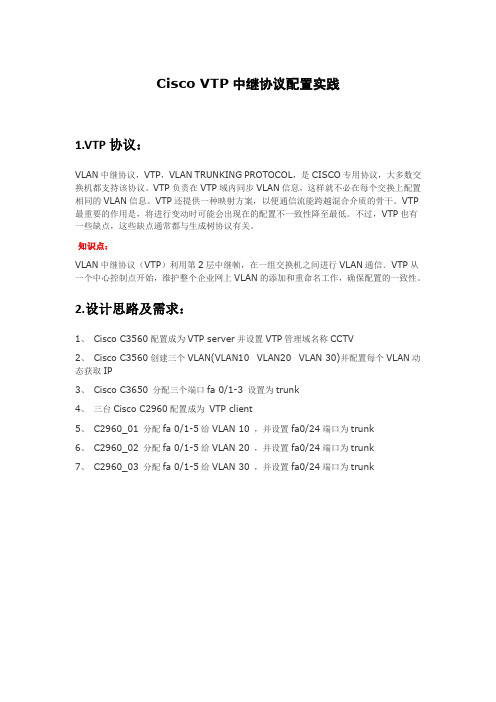
Cisco VTP中继协议配置实践1.VTP协议:VLAN中继协议,VTP,VLAN TRUNKING PROTOCOL,是CISCO专用协议,大多数交换机都支持该协议。
VTP负责在VTP域内同步VLAN信息,这样就不必在每个交换上配置相同的VLAN信息。
VTP还提供一种映射方案,以便通信流能跨越混合介质的骨干。
VTP 最重要的作用是,将进行变动时可能会出现在的配置不一致性降至最低。
不过,VTP也有一些缺点,这些缺点通常都与生成树协议有关。
知识点:VLAN中继协议(VTP)利用第2层中继帧,在一组交换机之间进行VLAN通信.VTP从一个中心控制点开始,维护整个企业网上VLAN的添加和重命名工作,确保配置的一致性。
2.设计思路及需求:1、Cisco C3560配置成为VTP server并设置VTP管理域名称CCTV2、Cisco C3560创建三个VLAN(VLAN10 VLAN20 VLAN 30)并配置每个VLAN动态获取IP3、Cisco C3650 分配三个端口fa 0/1-3 设置为trunk4、三台Cisco C2960配置成为VTP client5、C2960_01 分配fa 0/1-5给VLAN 10 ,并设置fa0/24端口为trunk6、C2960_02 分配fa 0/1-5给VLAN 20 ,并设置fa0/24端口为trunk7、C2960_03 分配fa 0/1-5给VLAN 30 ,并设置fa0/24端口为trunk3.网络拓扑图:4.配置(1)Cisco C3560配置如下:##设置VTP 域名名称及VTP ServerC3560>enableC3560#vlan databaseC3560(vlan)#vtp domain CCTVC3560(vlan)#vtp server##创建VLAN 10 VLAN 20 VLAN 30 C3560(vlan)#vlan 10 name VLAN10C3560(vlan)#vlan 20 name VLAN20C3560(vlan)#vlan 30 name VLAN30C3560(vlan)#exit##VLAN配置IP地址3560#configure terminalC3560(config)#interface vlan 10C3560(config-if)#ip address 192.168.10.1 255.255.255.0C3560(config-if)#exitC3560(config)#interface vlan 20C3560(config-if)#ip address 192.168.20.1 255.255.255.0C3560(config-if)#exitC3560(config)#interface vlan 30C3560(config-if)#ip address 192.168.30.1 255.255.255.0C3560(config-if)#exit##配置DCHPC3560(config)#service dhcpC3560(config)#ip dhcp pool vlan10_dhcpC3560(dhcp-config)#network 192.168.10.0 255.255.255.0C3560(dhcp-config)#default-router 192.168.10.1C3560(dhcp-config)#dns-server 114.114.114.114C3560(dhcp-config)#exitC3560(config)#ip dhcp excluded-address 192.168.10.1 192.168.10.10 C3560(config)#ip dhcp pool vlan20_dhcpC3560(dhcp-config)#network 192.168.20.0 255.255.255.0C3560(dhcp-config)#default-router 192.168.20.1C3560(dhcp-config)#dns-server 114.114.114.114C3560(dhcp-config)#exitC3560(config)#ip dhcp excluded-address 192.168.20.1 192.168.20.10 C3560(config)#ip dhcp pool vlan30_dhcpC3560(dhcp-config)#network 192.168.30.0 255.255.255.0C3560(dhcp-config)#default-router 192.168.30.1C3560(dhcp-config)#dns-server 114.114.114.114C3560(dhcp-config)#exitC3560(config)#ip dhcp excluded-address 192.168.30.1 192.168.30.10##设置三个端口fastEthernet 0/1-3为trunk知识点:VLAN的封装类型,目前有ISL和802.1q(dot1q)两种协议,ISL是思科私有的VLAN封装协议,思科部分交换机支持ISL协议,使用该协议能提高VLAN传输性能。
- 1、下载文档前请自行甄别文档内容的完整性,平台不提供额外的编辑、内容补充、找答案等附加服务。
- 2、"仅部分预览"的文档,不可在线预览部分如存在完整性等问题,可反馈申请退款(可完整预览的文档不适用该条件!)。
- 3、如文档侵犯您的权益,请联系客服反馈,我们会尽快为您处理(人工客服工作时间:9:00-18:30)。
实验VTP
一、实验目的
1):本实验的目的是通过配置以拓朴图,让我们对VTP的工作原理有更深的认识。
2):掌握VTP配置方法,对VTP在网络上的应用有更深的了解。
二、实验要求:
1):知道什么是VTP
2):知道如何配置VTP
三、实验内容:
1、通过拓朴图来研究VTP
2、我们可以通过配置VTP服务,让VLAN同步。
四、实验步聚
实验拓朴
如图实现以下实验:
1).把SW2配置成VTP server
SW2#vlan data
SW2(vlan)#vtp server
SW2(vlan)#vtp domain cisco
SW2(vlan)#vlan 2
SW2(vlan)#vlan 3
SW2(vlan)#vlan 4
SW2(vlan)#vlan 5
SW2(vlan)#vlan 6
SW2(vlan)#vlan 7
SW2(vlan)#vlan 8
SW2(vlan)#vlan 9
SW2(vlan)#vlan 10
SW2(vlan)#vlan 11
SW2(vlan)#vlan 12
2).把SW1和SW3配置成VTP client
SW1#vlan data
SW1(vlan)#vtp client
SW1(vlan)#vtp domain cisco
SW3#vlan data
SW3(vlan)#vtp client
SW3vlan)#vtp domain cisco
3).分别把SW1、SW2和SW3的trunk启动
SW1(config)#int f0/1
SW1(config-if)#switchport mode trunk
SW2(config)#int f0/1
SW2(config-if)#switchport mode trunk
SW2(config)#int f0/15
SW2(config-if)#switchport mode trunk
SW3(config)#int f0/15
SW3(config-if)#switchport mode trunk
SW1#sh vlan-switch
SW3#sh vlan-switch
3).分别把SW1、SW2和SW3的端口加入对应的VLAN中
SW1(config)#int rang fa0/2 -3
SW1(config-if)#switch mode access
SW1(config-if)#switch access vlan 2
SW1(config)#int fa0/5
SW1(config-if)#switch mode access
SW1(config-if)#switch access vlan 5
SW1(config)#int rang fa0/7 -8
SW1(config-if)#switch mode access
SW1(config-if)#switch access vlan 7
SW2(config)#int fa0/5
SW2(config-if)#switch mode access
SW2(config-if)#switch access vlan 5
SW2(config)#int fa0/8
SW2(config-if)#switch mode access
SW2(config-if)#switch access vlan 8
SW2(config)#int fa0/9
SW2(config-if)#switch mode access
SW2(config-if)#switch access vlan 9
SW2(config)#int fa0/10
SW2(config-if)#switch mode access
SW2(config-if)#switch access vlan 10
SW3(config)#int rang fa0/2 -3
SW3(config-if)#switch mode access
SW3(config-if)#switch access vlan 2
SW3(config)#int fa0/4
SW3(config-if)#switch mode access
SW3(config-if)#switch access vlan 4
SW3(config)#int fa0/12
SW3(config-if)#switch mode access
SW3(config-if)#switch access vlan12
SW3(config)#int fa0/9
SW3(config-if)#switch mode access
SW3(config-if)#switch access vlan 9
SW3(config)#int fa0/6
SW3(config-if)#switch mode access
SW3(config-if)#switch access vlan6
4)查看VLAN
SW1#sh vlan-switch bri
VLAN Name Status Ports
---- -------------------------------- --------- -------------------------------
1 default active Fa0/0, Fa0/4, Fa0/6, Fa0/9
Fa0/10, Fa0/12, Fa0/13, Fa0/14
Fa0/15
2 VLAN0002 active Fa0/2, Fa0/3
3 VLAN0003 active
4 VLAN0004 active
5 VLAN0005 active Fa0/5
6 VLAN0006 active
7 VLAN0007 active Fa0/7, Fa0/8
8 VLAN0008 active
9 VLAN0009 active
10 VLAN0010 active
11 VLAN0011 active Fa0/11
12 VLAN0012 active
SW2#sh vlan-switch bri
VLAN Name Status Ports
---- -------------------------------- --------- -------------------------------
1 default active Fa0/0, Fa0/2, Fa0/3, Fa0/4
Fa0/6, Fa0/7, Fa0/11, Fa0/12
Fa0/13, Fa0/14
2 VLAN0002 active
3 VLAN0003 active
4 VLAN0004 active
5 VLAN0005 active Fa0/5
6 VLAN0006 active
7 VLAN0007 active
8 VLAN0008 active Fa0/8
9 VLAN0009 active Fa0/9
10 VLAN0010 active Fa0/10
11 VLAN0011 active
12 VLAN0012 active
SW3#sh vlan-switch bri
VLAN Name Status Ports
---- -------------------------------- --------- -------------------------------
1 default active Fa0/0, Fa0/1, Fa0/5, Fa0/7
Fa0/8, Fa0/10, Fa0/11, Fa0/13
Fa0/14
2 VLAN0002 active Fa0/2, Fa0/3
3 VLAN0003 active
4 VLAN0004 active Fa0/4
5 VLAN0005 active
6 VLAN0006 active Fa0/6
7 VLAN0007 active
8 VLAN0008 active
9 VLAN0009 active Fa0/9
10 VLAN0010 active
11 VLAN0011 active
12 VLAN0012 active Fa0/12。
