mBlock入门教程
课程类型程小奔机器人课程-Makeblock

课程类型:程小奔机器人课程 课程名称:认识程小奔 适合年龄:9-15岁教学目标 学生组合:分组合作(2人/组) 1、 学生通过课程了解机器人的基本知识; 2、 通过课程能简单控制程小奔; 3、 理解小程与小奔的关系,两者所能实现的功能;4、 尝试自己设计形状地图,并控制程小奔完整走完地图。
教学材料 所需硬件 所需软件 所需物料 1、 程小奔 1台;(每两人一台) 2、 电脑1部; 3、 USB 数据线或蓝牙1个; 1、make block mBlock 5(PC 端); 1、向前进、向后退、向左转、向右转的积木块名词解释卡片;2、黑色PVC 胶布;3、教案、教学PPT、地图4、思维导图表格、编程思路表格 教学活动(90分钟)教学环节:引入 所需时间:20分钟1) 试玩程小奔: 按下小程面板上的A 键、B 键、C 键,看看程小奔的动作;小组讨论:程小奔是什么?小程与小奔的结构区别?程小奔做哪些动作? 2) 互动小游戏:通过扮演程小奔,了解机器人与人的区别(感知、算法、执行),发布动作指令,让扮演的人模仿机器人执行指令; 3) 打开电脑操作mBlock 5:了解mBlock 5的功能小组讨论:mBlock 5是什么?基础操作方法;如何将程小奔连接电脑?如何上传写好的程序等; 4)讨论:人与机器人如何沟通?怎样能让机器人听懂人的指令?教学小技巧: 老师需提前将程小奔的A 键、B 键、C 键上传对应的简单程序;让同学按下A,B,C 后,看到程小奔的运行,然后开始讨论问题;准备一些问题,如:请学生思考,编程对机器人来说意味着什么?机器人是怎么执行人发出的指令? 老师可以设计一些好玩的指令,请同学们一起来玩;如:请A 同学发布指令,让扮演的机器人B 同学走到某地等; 发放一份思维导图,请同学们根据所了解的信息,画出自己认识的程小奔;参考教学PPT 第1-7页。
教学环节:编程所需时间:25分钟 1) 学生了解程小奔与mBlock 5后,可以两人一组试着对程小奔发布执行任务(指定积木如下图)例:前进、后退、左转、右转; 使用卡片解释每个积木块的意思;2) 发布任务:从起点到达指定地点后停止;编程思路分析:3) 让程小奔学习左转、右转,面向到对应的颜色框:发布任务:命令程小奔前进,左转或右转,随后小程显示眨眼; 编程思路分析:挑战:小奔一边前进,小程一边眨眼 教学小技巧: 先问学生使程小奔前进等需要用到哪个积木;并请学生解释这个积木的意思是什么。
编程入门学习-Makeblock

功能 输入部分
名称 红外线发射、接收 器
齿轮电位器
应用案例、玩法 支持小程之间的通信、遥控控制
用于对输入信号的控制
4
输入部分 输出部分
陀螺仪传感器
功能按键
光线传感器 声音传感器
扬声器 RGB 指示灯 LED 点阵屏幕
检测小程的运动状态和角度
可编程实体物理按键,用按键来定义 程小奔的表情、动作和声音等指令。
课堂准备: 1. 白板和白板笔(或黑板和粉笔); 2. 学生每人一个或两到三人一个小程和蓝牙适配器(或配套数据线); 3. 学生每人一台或两到三人一台装有慧编程的电脑。
预备知识: 1. 认识计算机及掌握计算机的基础操作; 2. 具备一定的认知能力。
教学过程: 1. 情境引入——破解程小奔的秘密 向学生介绍,老师手中拥有一个神奇的程小奔,小巧的身躯却拥有十分强大
7
操作步骤:
步骤一:在“事件”中拖出“当小程启动”指令
步骤二:在“运动”中拖出“前进以动力(50)%,持续(1)秒”
步骤三:将“前进以动力(50)%,持续(1)秒”的持续()秒改为 5 秒。 4.将写好的程序上传至小程主控中。
8
点击“上传到设备”选项 5.拔除数据线,将程小奔放置桌面中间,按下 A 键,并观察程小奔。 以上任务可组织学生使用结对编程的方式进行合作。
程小奔是一个可编程教育机器人,我们可以通过软件和硬件的结合产生许多 新奇的玩法。不仅好玩有趣,程小奔还是我们学习编程的好帮手,通过它我们可 以掌握编程的基础知识与技能,锻炼逻辑思维和计算思维。程小奔支持 AI(人 工智能)和 IoT(物联网)等高科技功能,通过它可以开启人工智能及物联网的
4 3
神秘大门。
威尔克姆简明教程.doc

威尔克姆制版软件简明教程第一节电脑绣花制版基本知识1、花样编辑器和花样浏览器:威尔克姆软件包由花样编辑器和花样浏览器组成;花样编辑器即制版软件,它是电脑绣花制版和设计的主程序,它可以设计、编辑和修改花型,并将已设计好的花型输入到绣花磁盘上,在桌面上的图标为花样浏览器是编辑器的一个辅助程序,在桌面上的图标为它专用于查看和管理已设计好的EMB格式的花形,并可进行一些简单的辅助性操作,如通过双击EMB格式的花型图象可直接打开文件、格式化磁盘、删除、复制花样、将花样文件转换到绣花磁盘上等。
要运行浏览器,必须先打开花样编辑器;读者要注意,花样浏览器不能直接查看 DST或DSB等电脑绣花机可读入的文件,这些类型的文件可由富怡花样管理软件来查看。
2、花样文件格式和绣花磁盘文件格式通常情况下,不论是什么制版软件,它所设计出来的花型都是以一种电脑绣花机不能直接读出的文件格式保存下来的,然后再转换成电脑绣花能读出的格式。
例如:DOS版本的田岛软件所生成的花型设计文件格式为*.ESD,Windows版本的田岛软件所成的花样文件格式为*.EMB,Windows版本的威尔克姆软件所成的花样文件格式为*.EMB ,DOS版本的天木软件所生成的花样文件格式为*.ndp等;这些格式的文件电脑绣花机都不能直接使用,必须转换成*.DST(田岛绣花机三进制格式)或*.DSB(百灵达二进制格式),电脑绣花机才能读进内存进行绣花。
为什么制版软件所生成的花型设计文件(EMB格式)绣花机不能读进呢?这是因花样设计文件实际上是一种特殊的格式的图形文件,它含有图象信息(如图形大小、色彩、相对位置等信息)和制版编辑信息(如选用的针迹类型和密度等信息),而绣花机只能读DST(三进制)或DSB(二进制)格式的针位文件,因为绣花机的步进电机X轴和Y轴的位移尺寸(最低偏移量为0.1mm)以及停止、换色、剪线等控制信息只能用二进制或三进制来编码。
由此可见,DST或DSB格式的文件是由EMB文件经过滤除去制版信息转换而来的。
mblock入门教程《第1课 mblock启蒙课》PPT

第一个mbot程序
思考与讨论
我们接下来围绕如下问题讨论一下(五分钟时间): 1.怎么样实现让小车一直前进(后退)呢? 2.怎么样实现让小车停下来呢? 3.怎么样实现让小车前进几秒然后停下来几秒,然后 继续后退呢? 4.怎么样实现让小车前后左右都可以运动。
创意 编程 分享
蓝牙连接步骤
第一步:USB连接主控板,确保主控板已经下载固件。 第二步:拔掉USB线,自带蓝牙模块(以mbot主控板为例), 接上两个电机和电池供电,然后编程控制小车行进。
蓝牙连接步骤
第三步:主控板上电后,点击工具栏的蓝牙连接,选择Makeblock蓝牙模块。
第四步:连上后可以通过键盘控制小车行进啦。
Makeblock是一个让人们动手去实现自己想法的积木式搭建平台。提 供完整的机械,电子和软件的解决方案,用户可以用简单易用的模块 快速的搭建出各种机器人,3D打印机,艺术装置,产品原型,小型机 械等等。
Makeblock的几大特征如下:
@为创意服务的搭建平台 @开源平台 @独特的螺纹槽设计 @更简单的Arduino @开放兼容性
创意实践课
第一课 mbot小车的搭建
mbot机器人小车
我是机器人mbot
mbot目录
零件清单
mbot主控板
mbot连线
遥控使用
创意编程课
第一课 介绍mBlock
了解新朋友
新朋友的主模块MakeBlock Me-BeseBoardV1.1
①:菜单栏,排列功能选项 ②:八大指令模块区 ③:角色资料表 ④:脚本区 ⑤:舞台区 ⑥:角色列表区
脱机下载步骤
第一步:将原来的绿旗触发换成mbot触发。
脱机下载步骤
格柏操作流程

格柏使用教程一、AccuMark基础知识AccuMark软件操作流程二、读图(1)、建利新的储存区打开软件——点击软件窗口的第四个按钮——双击ACCUMARK资源管理器——在弹出来的软件窗口的左侧选择存储路径(如C盘、D盘、E盘、F盘)——在右侧的空白处点击右键新建储存区——输入客户的名称(或者业务员的名称)——完成(2)、如何将资料放在别的盘符(例D盘)如果是新的软件是没有设置过的,一般系统会自动默认为将文件存放在C盘即软件盘,一般情况下我们需要将资料存放在其他的硬盘里,为防止C盘因为软件文件过多导致系统运行卡顿或者死机的现象,所以可以通过下面的方法将文件存放到别的硬盘中,以下以D盘为例:1、D盘——在D盘里右键新建名字为USERROOT的文件夹——双击打开USERROOT——在USERROOT文件夹里新建名为STORAGE的文件夹——回到我的电脑C盘——将C盘里的USERROOT,STORAGE里的DA TA70复制到D盘里的USERROOT,STORAGE 里即可2、打开ACCUMARK资源管理器——检视——刷新储存区——F5刷新即可(2)、建利放缩表(打板、放码时所用)1、在新建的储存区的右侧栏的空白处右击新建放缩表,点击进入——点击尺码名称选择尺码类别——在最小码处填写码数——在下一组尺码组别中填完所有尺码——填写基准码——填写跳马值——点击上面的保存图标——关闭窗口——点击F5刷新,即可在右侧看见新建立的放缩表2、如果尺码是英数字,则在跳马值这一选项中是不能输入数据的(原因是没有规律性)3、新建剪口参数表(英文单词是P-NOTCH)4、硬件设置(即读图板的连接设置)如果读图板没有连接时,进入系统的界面点击第四个图标,双击硬件设置,点击应用即可三、认识读图板1、读图前准备工作2、 读好版后将样版复制到自己的文件夹中,选中样片右击重命名可以修改自己的样片名称(特别注意:后面的“-*”切勿去掉) 3、 读图步骤 (1)、修改存储路径在资源管理器的“检视”里有“参数设置”——点击读图选项——点击后面的三个小点点——选取自己的文件夹——双击后确定完成即可完成存储路径 (2)、开始读图(在读图板上进行)A 点击:样片名称 * *样片类别 * *样片描述(样片片数) * *A 点击放缩表名称 * *布纹线 * A A *读样片周边线(顺时针方向读图)4、建利放缩表5、建利剪口参数表6、认识读图板7、读图注意事项8、读图基本操作及读图内部资料设置读图基本操作读图内部资料设置普通点————A I——————不对称内部虚线剪口————AC1 N——————对称内部虚线>90度角————AD9 D——————对称钻孔E——————不对称钻孔四、PDS样片设计五、样片设计与修改六、打板前的准备工作1)在资源管理器内有存放样板的储存区2)在“储存区”内建利“放缩表”3)在GERBER LaunchPad第一个按钮打开“样片设计”:a)将“检视”——“参数选项”——“路径”——“储存区”更改为存放新样板的储存区b)将放缩表更改为储存区内的新放缩表,点击“应用”、“保存”七、打板实例(以女士V领衬衫前片打板方法为例)步骤:1)创造一个长方形样片:样片——创建样片——长方形——在工作区中左击向右下角拉一个长方形,左击确定2)画胸围线、腰节线、胸宽线线段——创建线段——平行复制——选中线同时点击左右键——输入数据即可3)直开领、横开领线段——创建线段——输入线段——选择点按住不动——左右键双击右侧栏输入数据(此为领深)——右击选择垂直线选取领宽线——左右键双击——右击选取“水平”(此为领口的尺寸)——点击领基线即可——点击确定完成4)肩斜线段——创建线段——输入线段——选取点按住不动并且拖动至边缘的点,直到有框弹出即可——左右键同时按住并松开——填写数据——点击右菜单栏的确定(特别注意:此处右侧栏应该显示为光标而不是数值,否则不能进行下一步)——右击确定——再右击确定即可5)画领围线、袖笼弧线、下摆线线段——创建线段——输入线段——选取点按住不动——右击选取“两点拉弧”——选中另一个线的端点——即可在此两个点的中间拉弧——点击确定完成6)画侧缝曲线线段——创建线段——输入线段——选取点按住不动(袖穴处的点)——在中间选择一个点——右击弧线——再选中一个点——左右键双击松开以输入数据7)套取样片样片——创建样片——套取样片(顺时针套取)8)内部线段修改线段——修改线段——修建线段或分割线段或点——修改点——沿线移动点9)保存点击左上角的保存图标——右键全选——右键确定(注意路径选择)10)样片做对称片右击“编辑线段资料”——将样片的内部线选中——在右侧的栏里写上种类/标记:N——点击应用确定——样片——产生对称片——选中中心点——点击确定再确定即可11)在打板界面改样片名称右击选中“编辑样片资料”——选取样片——将名称以及样片统一命名——描述是“X”几片——点击确定完成八、放缩与缝份1、放缩工具1)放码:放缩——创建修改放缩——修改放缩X/Y放缩值(将右侧栏的“保持其他放缩选项”勾选上)2)复制放码(首先将放码的网状图清除掉,cral+H即可)编辑放缩——复制放缩资料——一个一个点进行放缩即可3)查看放缩尺码检视——放缩:显示全部尺码CRAL+G,清除网状显示CRAL+H,叠合裁片CRAL+K4)提取一个尺码样片——创造样片——放缩尺码5)剪口放码:a)剪口——沿线放缩剪口b)剪口——参考剪口——增加参考剪口6)将放缩点变为非放缩点屏幕上右键选择——编辑点的资料(框选样片所有的点)——放缩规则写上-1——完成7)测量放缩后的测量都在放缩工具栏里的量度里进行选择测量工具2、缝份工具1)增加缝份样片——缝份——设定/增加缝份量——选中样片——确定——输入缝份量即可2)样片缝份量的显示如果该样片已经放过缝份,点击“检视”——“样片”——“缝份量”——双击样片即可显示缝份量——再双击则取消缝份量3)缝份角a)反映角:样片——缝份——反映角——选取一个点再点击该线——再选取另一点再点击该线即可b)切直角:样片——缝份——切直角——选取一个点并点击该线即可(一般用于袖片)c)等边所以切角:样片——缝份——等边所以切角——点击一个点并左右键双击——输入数据(注:该数据为要保留的数据)九、排版1、排版前准备排版的所有知识将在具体操作中进行讲解,请知悉,非常感谢!。
Cube 个人 3D 打印机用户指南说明书

Cube®个人 3D 打印机用户指南原始说明第三代目录1简介 . . . . . . . . . . . . . . . . . . . . . . . . . . . . . . . . . . . . . . . . . . . . . . . . . . . . . . . . . . . . . . . . . . . . . . . . . . . . . . . . . . . . . . . . . . . . . . . . . .1版权信息 . . . . . . . . . . . . . . . . . . . . . . . . . . . . . . . . . . . . . . . . . . . . . . . . . . . . . . . . . . . . . . . . . . . . . . . . . . . . . . . . . . . . . . . . . . . .1 FCC 通知 . . . . . . . . . . . . . . . . . . . . . . . . . . . . . . . . . . . . . . . . . . . . . . . . . . . . . . . . . . . . . . . . . . . . . . . . . . . . . . . . . . . . . . . . . . . .1 KCC . . . . . . . . . . . . . . . . . . . . . . . . . . . . . . . . . . . . . . . . . . . . . . . . . . . . . . . . . . . . . . . . . . . . . . . . . . . . . . . . . . . . . . . . . . . . . . .1合规性 . . . . . . . . . . . . . . . . . . . . . . . . . . . . . . . . . . . . . . . . . . . . . . . . . . . . . . . . . . . . . . . . . . . . . . . . . . . . . . . . . . . . . . . . . . . . . .1担保 . . . . . . . . . . . . . . . . . . . . . . . . . . . . . . . . . . . . . . . . . . . . . . . . . . . . . . . . . . . . . . . . . . . . . . . . . . . . . . . . . . . . . . . . . . . . . . . .2责任范围 . . . . . . . . . . . . . . . . . . . . . . . . . . . . . . . . . . . . . . . . . . . . . . . . . . . . . . . . . . . . . . . . . . . . . . . . . . . . . . . . . . . . . . . . . . . .22重要安全信息 . . . . . . . . . . . . . . . . . . . . . . . . . . . . . . . . . . . . . . . . . . . . . . . . . . . . . . . . . . . . . . . . . . . . . . . . . . . . . . . . . . . . . . . . . . .3安全标志与定义 . . . . . . . . . . . . . . . . . . . . . . . . . . . . . . . . . . . . . . . . . . . . . . . . . . . . . . . . . . . . . . . . . . . . . . . . . . . . . . . . . . . . . . .3安全指南 . . . . . . . . . . . . . . . . . . . . . . . . . . . . . . . . . . . . . . . . . . . . . . . . . . . . . . . . . . . . . . . . . . . . . . . . . . . . . . . . . . . . . . . . . . . .33 CUBE 3D 打印机功能 . . . . . . . . . . . . . . . . . . . . . . . . . . . . . . . . . . . . . . . . . . . . . . . . . . . . . . . . . . . . . . . . . . . . . . . . . . . . . . . . . . . .4Cube 3D 打印机功能 . . . . . . . . . . . . . . . . . . . . . . . . . . . . . . . . . . . . . . . . . . . . . . . . . . . . . . . . . . . . . . . . . . . . . . . . . . . . . . . . . . .4 Cube 3D 打印机属性 . . . . . . . . . . . . . . . . . . . . . . . . . . . . . . . . . . . . . . . . . . . . . . . . . . . . . . . . . . . . . . . . . . . . . . . . . . . . . . . . . . .44简介 . . . . . . . . . . . . . . . . . . . . . . . . . . . . . . . . . . . . . . . . . . . . . . . . . . . . . . . . . . . . . . . . . . . . . . . . . . . . . . . . . . . . . . . . . . . . . . . . . .55规格与要求 . . . . . . . . . . . . . . . . . . . . . . . . . . . . . . . . . . . . . . . . . . . . . . . . . . . . . . . . . . . . . . . . . . . . . . . . . . . . . . . . . . . . . . . . . . . .6重量 . . . . . . . . . . . . . . . . . . . . . . . . . . . . . . . . . . . . . . . . . . . . . . . . . . . . . . . . . . . . . . . . . . . . . . . . . . . . . . . . . . . . . . . . . . . . . . . .6软件 . . . . . . . . . . . . . . . . . . . . . . . . . . . . . . . . . . . . . . . . . . . . . . . . . . . . . . . . . . . . . . . . . . . . . . . . . . . . . . . . . . . . . . . . . . . . . . . .6 OpenGL 版本 . . . . . . . . . . . . . . . . . . . . . . . . . . . . . . . . . . . . . . . . . . . . . . . . . . . . . . . . . . . . . . . . . . . . . . . . . . . . . . . . . . . . . . . .6 Windows 要求 . . . . . . . . . . . . . . . . . . . . . . . . . . . . . . . . . . . . . . . . . . . . . . . . . . . . . . . . . . . . . . . . . . . . . . . . . . . . . . . . . . . . . . .6 MAC OS X 要求 . . . . . . . . . . . . . . . . . . . . . . . . . . . . . . . . . . . . . . . . . . . . . . . . . . . . . . . . . . . . . . . . . . . . . . . . . . . . . . . . . . . . . .6 Android . . . . . . . . . . . . . . . . . . . . . . . . . . . . . . . . . . . . . . . . . . . . . . . . . . . . . . . . . . . . . . . . . . . . . . . . . . . . . . . . . . . . . . . . . . . .6 iOS . . . . . . . . . . . . . . . . . . . . . . . . . . . . . . . . . . . . . . . . . . . . . . . . . . . . . . . . . . . . . . . . . . . . . . . . . . . . . . . . . . . . . . . . . . . . . . . .6无线选项 . . . . . . . . . . . . . . . . . . . . . . . . . . . . . . . . . . . . . . . . . . . . . . . . . . . . . . . . . . . . . . . . . . . . . . . . . . . . . . . . . . . . . . . . . . . .6 USB 大容量存储设备 . . . . . . . . . . . . . . . . . . . . . . . . . . . . . . . . . . . . . . . . . . . . . . . . . . . . . . . . . . . . . . . . . . . . . . . . . . . . . . . . . .6电源要求 . . . . . . . . . . . . . . . . . . . . . . . . . . . . . . . . . . . . . . . . . . . . . . . . . . . . . . . . . . . . . . . . . . . . . . . . . . . . . . . . . . . . . . . . . . . .6材料存储 . . . . . . . . . . . . . . . . . . . . . . . . . . . . . . . . . . . . . . . . . . . . . . . . . . . . . . . . . . . . . . . . . . . . . . . . . . . . . . . . . . . . . . . . . . . .6尺寸 . . . . . . . . . . . . . . . . . . . . . . . . . . . . . . . . . . . . . . . . . . . . . . . . . . . . . . . . . . . . . . . . . . . . . . . . . . . . . . . . . . . . . . . . . . . . . . . .76拆箱和设置 CUBE . . . . . . . . . . . . . . . . . . . . . . . . . . . . . . . . . . . . . . . . . . . . . . . . . . . . . . . . . . . . . . . . . . . . . . . . . . . . . . . . . . . . . . .8包装清单 . . . . . . . . . . . . . . . . . . . . . . . . . . . . . . . . . . . . . . . . . . . . . . . . . . . . . . . . . . . . . . . . . . . . . . . . . . . . . . . . . . . . . . . . . . . .8拆箱和安装 Cube . . . . . . . . . . . . . . . . . . . . . . . . . . . . . . . . . . . . . . . . . . . . . . . . . . . . . . . . . . . . . . . . . . . . . . . . . . . . . . . . . . . . .8 Cube 的初始设置 . . . . . . . . . . . . . . . . . . . . . . . . . . . . . . . . . . . . . . . . . . . . . . . . . . . . . . . . . . . . . . . . . . . . . . . . . . . . . . . . . . . .12菜单概览 . . . . . . . . . . . . . . . . . . . . . . . . . . . . . . . . . . . . . . . . . . . . . . . . . . . . . . . . . . . . . . . . . . . . . . . . . . . . . . . . . . . . . . . . . . .23触摸显示屏 . . . . . . . . . . . . . . . . . . . . . . . . . . . . . . . . . . . . . . . . . . . . . . . . . . . . . . . . . . . . . . . . . . . . . . . . . . . . . . . . . . . . . . . .23打印/设置 . . . . . . . . . . . . . . . . . . . . . . . . . . . . . . . . . . . . . . . . . . . . . . . . . . . . . . . . . . . . . . . . . . . . . . . . . . . . . . . . . . . . . . . . .23导航 . . . . . . . . . . . . . . . . . . . . . . . . . . . . . . . . . . . . . . . . . . . . . . . . . . . . . . . . . . . . . . . . . . . . . . . . . . . . . . . . . . . . . . . . . . . . .23材料 . . . . . . . . . . . . . . . . . . . . . . . . . . . . . . . . . . . . . . . . . . . . . . . . . . . . . . . . . . . . . . . . . . . . . . . . . . . . . . . . . . . . . . . . . . . . .23印版校准 . . . . . . . . . . . . . . . . . . . . . . . . . . . . . . . . . . . . . . . . . . . . . . . . . . . . . . . . . . . . . . . . . . . . . . . . . . . . . . . . . . . . . . . . .23打印机校准 . . . . . . . . . . . . . . . . . . . . . . . . . . . . . . . . . . . . . . . . . . . . . . . . . . . . . . . . . . . . . . . . . . . . . . . . . . . . . . . . . . . . . . . .24网络 . . . . . . . . . . . . . . . . . . . . . . . . . . . . . . . . . . . . . . . . . . . . . . . . . . . . . . . . . . . . . . . . . . . . . . . . . . . . . . . . . . . . . . . . . . . . .24系统 1 . . . . . . . . . . . . . . . . . . . . . . . . . . . . . . . . . . . . . . . . . . . . . . . . . . . . . . . . . . . . . . . . . . . . . . . . . . . . . . . . . . . . . . . . . . .24系统 2 . . . . . . . . . . . . . . . . . . . . . . . . . . . . . . . . . . . . . . . . . . . . . . . . . . . . . . . . . . . . . . . . . . . . . . . . . . . . . . . . . . . . . . . . . . .24系统 3 . . . . . . . . . . . . . . . . . . . . . . . . . . . . . . . . . . . . . . . . . . . . . . . . . . . . . . . . . . . . . . . . . . . . . . . . . . . . . . . . . . . . . . . . . . .24安装材料盒 . . . . . . . . . . . . . . . . . . . . . . . . . . . . . . . . . . . . . . . . . . . . . . . . . . . . . . . . . . . . . . . . . . . . . . . . . . . . . . . . . . . . . . . . .257打印您的作品 . . . . . . . . . . . . . . . . . . . . . . . . . . . . . . . . . . . . . . . . . . . . . . . . . . . . . . . . . . . . . . . . . . . . . . . . . . . . . . . . . . . . . . . . . .27打印步骤 . . . . . . . . . . . . . . . . . . . . . . . . . . . . . . . . . . . . . . . . . . . . . . . . . . . . . . . . . . . . . . . . . . . . . . . . . . . . . . . . . . . . . . . . . . .278完成您的作品 . . . . . . . . . . . . . . . . . . . . . . . . . . . . . . . . . . . . . . . . . . . . . . . . . . . . . . . . . . . . . . . . . . . . . . . . . . . . . . . . . . . . . . . . . .31从打印垫取下您的作品 . . . . . . . . . . . . . . . . . . . . . . . . . . . . . . . . . . . . . . . . . . . . . . . . . . . . . . . . . . . . . . . . . . . . . . . . . . . . . . . .31取下底座 . . . . . . . . . . . . . . . . . . . . . . . . . . . . . . . . . . . . . . . . . . . . . . . . . . . . . . . . . . . . . . . . . . . . . . . . . . . . . . . . . . . . . . . . .31取下支撑材料 . . . . . . . . . . . . . . . . . . . . . . . . . . . . . . . . . . . . . . . . . . . . . . . . . . . . . . . . . . . . . . . . . . . . . . . . . . . . . . . . . . . . . .319 CUBIFY 软件 . . . . . . . . . . . . . . . . . . . . . . . . . . . . . . . . . . . . . . . . . . . . . . . . . . . . . . . . . . . . . . . . . . . . . . . . . . . . . . . . . . . . . . . . . .32Cubify 软件安装 . . . . . . . . . . . . . . . . . . . . . . . . . . . . . . . . . . . . . . . . . . . . . . . . . . . . . . . . . . . . . . . . . . . . . . . . . . . . . . . . . . . . .32在 Windows 系统中安装 Cubify 软件 . . . . . . . . . . . . . . . . . . . . . . . . . . . . . . . . . . . . . . . . . . . . . . . . . . . . . . . . . . . . . . . . . . . .32在 Apple OS X 系统中安装 Cubify 软件 . . . . . . . . . . . . . . . . . . . . . . . . . . . . . . . . . . . . . . . . . . . . . . . . . . . . . . . . . . . . . . . . . .34在 Android 系统中安装 Cubify 软件 . . . . . . . . . . . . . . . . . . . . . . . . . . . . . . . . . . . . . . . . . . . . . . . . . . . . . . . . . . . . . . . . . . . . .35在 iOS 系统中安装 Cubify 软件 . . . . . . . . . . . . . . . . . . . . . . . . . . . . . . . . . . . . . . . . . . . . . . . . . . . . . . . . . . . . . . . . . . . . . . . .37 Cubify 软件概览 . . . . . . . . . . . . . . . . . . . . . . . . . . . . . . . . . . . . . . . . . . . . . . . . . . . . . . . . . . . . . . . . . . . . . . . . . . . . . . . . . . . . .38帐户设置 . . . . . . . . . . . . . . . . . . . . . . . . . . . . . . . . . . . . . . . . . . . . . . . . . . . . . . . . . . . . . . . . . . . . . . . . . . . . . . . . . . . . . . . . .39“设计源”选项卡 . . . . . . . . . . . . . . . . . . . . . . . . . . . . . . . . . . . . . . . . . . . . . . . . . . . . . . . . . . . . . . . . . . . . . . . . . . . . . . . . . .40“商店”选项卡 . . . . . . . . . . . . . . . . . . . . . . . . . . . . . . . . . . . . . . . . . . . . . . . . . . . . . . . . . . . . . . . . . . . . . . . . . . . . . . . . . . . .41“我的展架”选项卡 . . . . . . . . . . . . . . . . . . . . . . . . . . . . . . . . . . . . . . . . . . . . . . . . . . . . . . . . . . . . . . . . . . . . . . . . . . . . . . . .44“打印”选项卡 . . . . . . . . . . . . . . . . . . . . . . . . . . . . . . . . . . . . . . . . . . . . . . . . . . . . . . . . . . . . . . . . . . . . . . . . . . . . . . . . . . . .46设置 . . . . . . . . . . . . . . . . . . . . . . . . . . . . . . . . . . . . . . . . . . . . . . . . . . . . . . . . . . . . . . . . . . . . . . . . . . . . . . . . . . . . . . . . . . . . . . .47打印设置 . . . . . . . . . . . . . . . . . . . . . . . . . . . . . . . . . . . . . . . . . . . . . . . . . . . . . . . . . . . . . . . . . . . . . . . . . . . . . . . . . . . . . . . . . . .48打印设置 - 定制 . . . . . . . . . . . . . . . . . . . . . . . . . . . . . . . . . . . . . . . . . . . . . . . . . . . . . . . . . . . . . . . . . . . . . . . . . . . . . . . . . . . .49打印设置 - 标准 . . . . . . . . . . . . . . . . . . . . . . . . . . . . . . . . . . . . . . . . . . . . . . . . . . . . . . . . . . . . . . . . . . . . . . . . . . . . . . . . . . . .50打印设置 - 最优 . . . . . . . . . . . . . . . . . . . . . . . . . . . . . . . . . . . . . . . . . . . . . . . . . . . . . . . . . . . . . . . . . . . . . . . . . . . . . . . . . . . .51打印设置 - 草图 . . . . . . . . . . . . . . . . . . . . . . . . . . . . . . . . . . . . . . . . . . . . . . . . . . . . . . . . . . . . . . . . . . . . . . . . . . . . . . . . . . . .52将 Cubify 连接到您的打印机 . . . . . . . . . . . . . . . . . . . . . . . . . . . . . . . . . . . . . . . . . . . . . . . . . . . . . . . . . . . . . . . . . . . . . . . . . .55将 Cubify 手动连接到您的打印机 . . . . . . . . . . . . . . . . . . . . . . . . . . . . . . . . . . . . . . . . . . . . . . . . . . . . . . . . . . . . . . . . . . . . . . .55通过无线连接打印模型 . . . . . . . . . . . . . . . . . . . . . . . . . . . . . . . . . . . . . . . . . . . . . . . . . . . . . . . . . . . . . . . . . . . . . . . . . . . . . . . .63使用桌面应用程序进行打印 . . . . . . . . . . . . . . . . . . . . . . . . . . . . . . . . . . . . . . . . . . . . . . . . . . . . . . . . . . . . . . . . . . . . . . . . . . .63从移动应用程序进行打印 . . . . . . . . . . . . . . . . . . . . . . . . . . . . . . . . . . . . . . . . . . . . . . . . . . . . . . . . . . . . . . . . . . . . . . . . . . . . .66将模型保存到大容量存储设备 . . . . . . . . . . . . . . . . . . . . . . . . . . . . . . . . . . . . . . . . . . . . . . . . . . . . . . . . . . . . . . . . . . . . . . . . . . .70桌面应用程序 . . . . . . . . . . . . . . . . . . . . . . . . . . . . . . . . . . . . . . . . . . . . . . . . . . . . . . . . . . . . . . . . . . . . . . . . . . . . . . . . . . . . . .7010操作步骤 . . . . . . . . . . . . . . . . . . . . . . . . . . . . . . . . . . . . . . . . . . . . . . . . . . . . . . . . . . . . . . . . . . . . . . . . . . . . . . . . . . . . . . . . . . . . .72使用 Cube 胶水 . . . . . . . . . . . . . . . . . . . . . . . . . . . . . . . . . . . . . . . . . . . . . . . . . . . . . . . . . . . . . . . . . . . . . . . . . . . . . . . . . . . . . .72更换材料盒 . . . . . . . . . . . . . . . . . . . . . . . . . . . . . . . . . . . . . . . . . . . . . . . . . . . . . . . . . . . . . . . . . . . . . . . . . . . . . . . . . . . . . . . . .73设置无线连接 . . . . . . . . . . . . . . . . . . . . . . . . . . . . . . . . . . . . . . . . . . . . . . . . . . . . . . . . . . . . . . . . . . . . . . . . . . . . . . . . . . . . . . . .75设置 Wi-Fi 连接 . . . . . . . . . . . . . . . . . . . . . . . . . . . . . . . . . . . . . . . . . . . . . . . . . . . . . . . . . . . . . . . . . . . . . . . . . . . . . . . . . . . .75连接到临时网络 . . . . . . . . . . . . . . . . . . . . . . . . . . . . . . . . . . . . . . . . . . . . . . . . . . . . . . . . . . . . . . . . . . . . . . . . . . . . . . . . . . . .7711 CUBE 维护 . . . . . . . . . . . . . . . . . . . . . . . . . . . . . . . . . . . . . . . . . . . . . . . . . . . . . . . . . . . . . . . . . . . . . . . . . . . . . . . . . . . . . . . . . . .79常规清理 . . . . . . . . . . . . . . . . . . . . . . . . . . . . . . . . . . . . . . . . . . . . . . . . . . . . . . . . . . . . . . . . . . . . . . . . . . . . . . . . . . . . . . . . . . .79清除喷头擦洗器废料仓中的废料 . . . . . . . . . . . . . . . . . . . . . . . . . . . . . . . . . . . . . . . . . . . . . . . . . . . . . . . . . . . . . . . . . . . . . . . . .79更换喷头擦洗器 . . . . . . . . . . . . . . . . . . . . . . . . . . . . . . . . . . . . . . . . . . . . . . . . . . . . . . . . . . . . . . . . . . . . . . . . . . . . . . . . . . . . . .80步骤 . . . . . . . . . . . . . . . . . . . . . . . . . . . . . . . . . . . . . . . . . . . . . . . . . . . . . . . . . . . . . . . . . . . . . . . . . . . . . . . . . . . . . . . . . . . . .80打印垫校准 . . . . . . . . . . . . . . . . . . . . . . . . . . . . . . . . . . . . . . . . . . . . . . . . . . . . . . . . . . . . . . . . . . . . . . . . . . . . . . . . . . . . . . . . .82自动调平 . . . . . . . . . . . . . . . . . . . . . . . . . . . . . . . . . . . . . . . . . . . . . . . . . . . . . . . . . . . . . . . . . . . . . . . . . . . . . . . . . . . . . . . . .82间隙验证 . . . . . . . . . . . . . . . . . . . . . . . . . . . . . . . . . . . . . . . . . . . . . . . . . . . . . . . . . . . . . . . . . . . . . . . . . . . . . . . . . . . . . . . . .85手动间隙调整 . . . . . . . . . . . . . . . . . . . . . . . . . . . . . . . . . . . . . . . . . . . . . . . . . . . . . . . . . . . . . . . . . . . . . . . . . . . . . . . . . . . . . .86打印垫维护 . . . . . . . . . . . . . . . . . . . . . . . . . . . . . . . . . . . . . . . . . . . . . . . . . . . . . . . . . . . . . . . . . . . . . . . . . . . . . . . . . . . . . . . . .87清洁打印垫 . . . . . . . . . . . . . . . . . . . . . . . . . . . . . . . . . . . . . . . . . . . . . . . . . . . . . . . . . . . . . . . . . . . . . . . . . . . . . . . . . . . . . . . .87打印机校准 . . . . . . . . . . . . . . . . . . . . . . . . . . . . . . . . . . . . . . . . . . . . . . . . . . . . . . . . . . . . . . . . . . . . . . . . . . . . . . . . . . . . . . . . .88测试打印 . . . . . . . . . . . . . . . . . . . . . . . . . . . . . . . . . . . . . . . . . . . . . . . . . . . . . . . . . . . . . . . . . . . . . . . . . . . . . . . . . . . . . . . . . . .96 Cube 名称 . . . . . . . . . . . . . . . . . . . . . . . . . . . . . . . . . . . . . . . . . . . . . . . . . . . . . . . . . . . . . . . . . . . . . . . . . . . . . . . . . . . . . . . . . .97更新 Cube 固件 . . . . . . . . . . . . . . . . . . . . . . . . . . . . . . . . . . . . . . . . . . . . . . . . . . . . . . . . . . . . . . . . . . . . . . . . . . . . . . . . . . . . . .98使用 Wi-Fi 更新固件 . . . . . . . . . . . . . . . . . . . . . . . . . . . . . . . . . . . . . . . . . . . . . . . . . . . . . . . . . . . . . . . . . . . . . . . . . . . . . . . . .98使用 USB 更新固件 . . . . . . . . . . . . . . . . . . . . . . . . . . . . . . . . . . . . . . . . . . . . . . . . . . . . . . . . . . . . . . . . . . . . . . . . . . . . . . . .101重新包装打印机 . . . . . . . . . . . . . . . . . . . . . . . . . . . . . . . . . . . . . . . . . . . . . . . . . . . . . . . . . . . . . . . . . . . . . . . . . . . . . . . . . . . . .103联系支持 . . . . . . . . . . . . . . . . . . . . . . . . . . . . . . . . . . . . . . . . . . . . . . . . . . . . . . . . . . . . . . . . . . . . . . . . . . . . . . . . . . . . . . . . . .10512 CUBIFY 可持续发展计划 . . . . . . . . . . . . . . . . . . . . . . . . . . . . . . . . . . . . . . . . . . . . . . . . . . . . . . . . . . . . . . . . . . . . . . . . . . . . . . . .10613D Systems, Inc .1 简介感谢您购买 Cube ® 3D 打印机。
mBlock入门教程
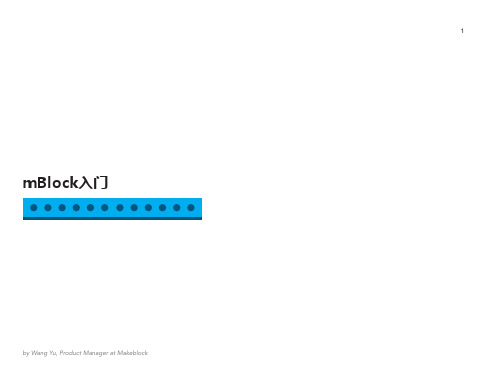
哎呀,mBlock提示 “发现不支持的模块”。这意味着不是所有的 语句块都能在Arduino模式下使用。
使用“编辑/Arduino模式”来切换 Scratch模式和Arduino模式。
> Scratch模式
在Scratch模式,机器 人和Arduino板必须连 接电脑使用。你可以用 Scratch语句块来制作图 形和游戏。
mBlock入门
3
获得mBlock
可以在下面的网站免费下载mBlock mBlock支持Windows和Mac电脑;Linux用户可以尝试 在下面网站访问在线版:
提示
病毒? 一些老式的杀毒软件会把mBlock当做病毒。此时您可能需要在安装 时关闭防病毒软件。虽然每个mBlock版本都经过完整的测试,但 因为mBlock和硬件(比如机器人)交互,这些杀毒软件天然有讲此类 程序当做病毒的倾向。
4 选择“连接、2.4G无线串口、连接”。
2 按下2.4G模块顶部的按钮。指示灯会从闪烁变成快速闪烁。
现在你可以自由地通过2.4G串口连接机器人了!
mBlock入门
8
通过蓝牙来连接 (Beta)
你可以试试用蓝牙来连接机器人或者控制板。但这个功能并不稳 定,无法保证所有电脑都能正常使用。这是因为不同电脑的蓝牙 芯片很不一样。 如果你想试一试,下面是一个通过蓝牙连接控制板/机器人的简要 指南。如果想完成这个指南,你需要一台支持蓝牙的电脑,并且 在系统设置中将蓝牙打开。
1 通过USB线缆连接Arduino主控板。可参见前文“通过USB线缆连 接”章节。 2 在“控制板”菜单中选择你的控制板。最常见的是“Arduino UNO”。
4 在脚本区编写下列程序:
从“控制”分类拖出
Blocks使用教程
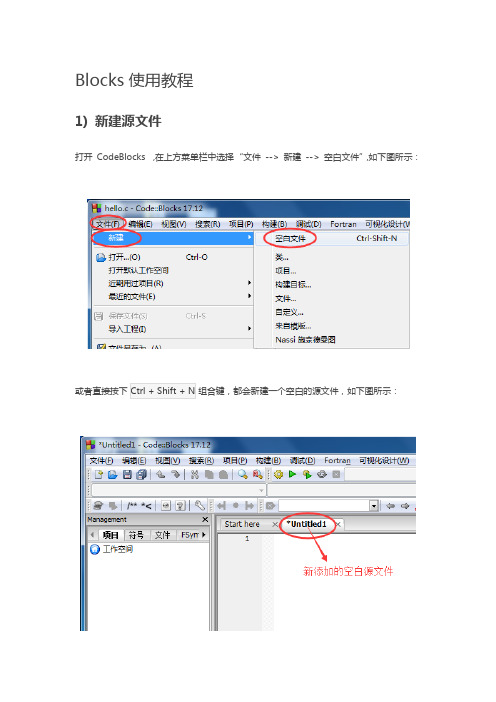
Blocks使用教程1) 新建源文件打开CodeBlocks ,在上方菜单栏中选择“文件--> 新建--> 空白文件”,如下图所示:在空白源文件中输入本文开头的代码:件,如下图所示。
注意:保存时,将源文件后缀名改为 .c。
2) 生成可执行程序在上方菜单栏中选择构建--> 构建,就可以完成hello.c 的编译工作。
如果代码没有错误,CodeBlocks 会在下方的“构建信息”窗口中看到编译成功的提示,如下图所示:编译完成后,打开源文件所在的目录(本教程是D:\Demo\),会看到多了两个文件:•hello.o 文件:这是编译过程产生的中间文件,这种中间文件的专业称呼是目标文件(Object File)。
•hello.exe 文件:是我们最终需要的可执行文件。
CodeBlocks 在编译过程就会生成此文件,以便在运行时直接调用此文件。
这说明,CodeBlocks 在编译阶段整合了”编译+链接”的过程。
双击hello.exe 运行,并没有看到“C语言中文”几个字,而是会看到一个边框一闪而过。
这是因为,程序输出“C语言中文网”后就运行结束了,窗口会自动关闭,时间非常短暂,所以看不到输出结果,只能看到一个”边框”一闪而过。
对上面的代码稍作修改,让程序输出“C语言中文网”后暂停下来:1.#include<stdio.h>2.#include<stdlib.h>3.int main(){4.puts("C语言中文网");5.system("pause");6.return0;7.}system("pause"); 语句的作用就是让程序暂停一下。
注意开头部分还添加了#include<stdlib.h> 语句,否则当你重新编译时,构建信息窗口会提示有关system函数的警告,如下图所示:再次编译、运行生成的hello.exe ,终于如愿以偿,看到输出结果,如下图所示:按下键盘上的任意一个键,程序就会关闭。
电动机SIMOCODE Pro 使用教程

电动机SIMOCODE Pro 使用教程1.S IMOCODE Pro系统功能概述SIMOCODE Pro是智能的电机管理控制系统,它的中央处理单元是微处理器,所有的控制和保护功能都由微处理器执行,包括连锁功能、运行计算、诊断和统计数据、以及自动控制级与电机回路之间的高性能的通讯(PROFIBUS-DP)等。
SIMOCODE Pro系统分为功能不同的两个设备系列:SIMOCODE Pro C—用于直接和可逆的紧凑型系统,没有扩展功能。
SIMOCODEProV—具有SIMOCODEProC的功能之外还是可以提供众多其它附加功能的可扩展系统,集成的附加控制程序用于星/三角起动器、Dahlander、变极电机、软启动器(每个都包括反向功能)以及阀和定位器。
电流测量模块作为系统的必选模块,可以检测电流。
过流保护、过流报警、电流限制、On/Off返回值检测信号,运行次数和时间的计算等参数都是以电流作为参考值。
与传统的电机控制回路相比,SIMOCODE Pro大大的简化了电机的控制回路,从而减少了接线,相应地减少了故障点。
单独的SIMOCODEPro系统就可以实现控制和监视功能以及信号处理,不需要增加过载继电器,热敏电阻计算电路,电流互感器,模数转换等等,这些功能的实现完全不需要控制电路接线。
起停开关直接接到基本单元的输入,接触器线圈通过基本单元的输出控制,不需要互锁的辅助触点。
5.1保护功能过载保护造成电机热过载的原因通常有电流不平衡、缺相、或机械负荷过载等,SIMOCODE Pro可按照IE60947-4-1对三相交流电机进行保护。
脱扣等级可设置为5至40之间的(5、10、15、20、25、30、35、40)8个不同设置。
SIMOCODEPro可以通过电流测量模块监测电机电流和通过过热保护采集电机温度作为过载的保护机制。
相不平衡保护SIMOCODE Pro可以对相不平衡的程度进行监视并传输到控制系统。
在超过一个可调节值时,可以触发一个可定义和可延迟的响应。
MB如何使用教程初步入门大全

x= 0 0.5000 1.0000 1.5000 2.0000。
sqrt(x) exp(x) sin(x) cos(x) asin(x) acos(x) tan(x)
x的平方根 e的x次方 x的正弦 x的余弦 x的反正弦 x的反余弦 x的正切
函数名
含义
atant(x) x的反正切
cot(x) x的余切 acot(x) x的反余切 log(x) x的自然对数 log10(x) x的常用对数 sinh(x) 双曲正弦 cosh(x) 双曲余弦
MATLAB是交互式的语言,输入命令即给出运算结 果。而命令窗口则是MATLAB的主要交互窗口,用 于输入和编辑命令行等信息,显示结果(图形除 外)。
当命令窗口中出现提示符“>>”时,表示MATLAB已 经准备好,可以输入命令、变量或运行函数。提示 符总是位于行首。
在每个指令行输入后要按回车键,才能使指令被 MATLAB执行。
5
(2)工作空间(Workspace) 工作空间用于保存MATLAB变量的信息。 在工作空间可以对变量进行观察、编辑、保 存和删除。 保存在工作空间中的自定义变量,直到使用 了“clear”命令清除工作空间或关闭了 MATLAB系统才被清除。 在命令窗口中键入“whos”命令,可以显示出 保存在工作空间中的所有变量的名称、大小、 数据类型等信息,如果键入“who”命令,则 只显示变量的名称。
6
(3)命令历史窗口(Command History) 命令历史窗口记录用户每一次启动MATLAB 的时间以及在命令窗口运行过的所有指令。 命令历史窗口中的指令可以被复制到命令窗 口重新运行。 如果要清除掉这些记录,可以选择“Edit”菜 单中的“Clear Command History”项。
MBOT机器人

mBot ——让每一个孩子拥有自己的机器人我们希望让每一个孩子拥有自己的机器人(ONE ROBOT PER KID)。
mBot正是一款很容易上手的教育机器人,其设计的初衷是便于孩子们学习编程、Arduino 和机器人。
项目介绍两年前,为了帮助创客们实现他们的梦想,Makeblock 团队在Kickstarter 上发起了第一个众筹项目;两年后的今天,我们带着我们的另一个梦想——One Robot Per Kid——来到这,只因为我们希望让每一个热爱机器人学的孩子能在学习的同时,享受无穷的乐趣。
机器人是什么?总结来说:高大上 + 趣味十足高大上:它涵盖了STEM(科学、技术、工程学、数学)领域的知识,使得孩子们能够轻易上手,亲身体验机械学、电子学、控制系统以及计算机科学的魅力。
趣味十足:孩子们只要开始接触机器人学,便欲罢不能!然而,现实总是那么残酷:市面上机器人的价格让人望而却步,拼装起来又极其不易,接线、编程神马的都是大问题。
而我们的目标就是给每个孩子带来价格实惠、简单易上手的开源机器人!我们的口号是:One Robot Per Kid!每个孩子都应该有一台属于自己的机器人。
有谁在谈论mBot 机器人?大家如何评价mBot 机器人?mBot 充分激发了儿童程序设计的兴趣,使无趣的代码学习成为一种时尚、成为一种快乐、成为一种创造。
——中国创客教育发起人管雪沨mBot 一款Arduino 开源机器人。
它的出现使得中国机器人教育的普及成为可能。
——创客教育丛书编委会李梦军mBot 是我见过的最优秀教育机器人,没有之一!——天津创客空间创始人赵桐正使用mBot 配合mBlock 进行教学非常赞。
尤其是mBlock 甚至能将积木块程序转换为Arduino 源代码,这对教学非常有帮助。
——瑞士苏黎世北高中的教师Christian Prim我搜寻了数月终于找到了mBlock,它是图形化和代码之间的桥梁。
——法国STEM 教师Cant SébastienmBot 已经超越了机器人的概念。
Jack 快速入门指南说明书

QUICK START GUIDEMAKE ANY HEADPHONESWIRELESSTABLE OF CONTENTJACK TABLE OF CONTENT DIAGRAM...................................................................................................................... PAGE 01GET STARTED................................................................................................................ PAGE 02 BASIC USE..................................................................................................................... PAGE 04 CONFIGURATION.......................................................................................................... PAGE 05 TECH SPECS.................................................................................................................. PAGE 06 CARE............................................................................................................................ PAGE 07 MODES......................................................................................................................... PAGE 08 WARRANTY................................................................................................................... PAGE 13 CONTACT...................................................................................................................... PAGE 1901Volume + Volume -PowerLED Indicator JACK DIAGRAMGETTING STARTEDThank you for purchasing Jack! This section contains articles that will guide you through setup and basic use. After that, you can check out the other sections to learn about more advanced features.Charge for at least 1 hour.• Use the included Micro-USB cable to plug in to a computer or wall adapter.STEP 2Turn on Jack.• Press the larger button for at least two seconds • The LED will turn purple, then flash blueSTEP 1Find Jack in your phone's Bluetooth menu.• iOs - Open the Settings app and click "Bluetooth"• Android - Long press the Bluetooth icon on the topmenu, or open Settings -> Connected Devices ->Bluetooth (may be slightly different depending on OS version)STEP 4Pair and connect to Jack.STEP 304After Step 4, Jack will be paired to your phone and connected in "Receive Mode". Audio is streamed from a phone or computer to Jack, and played from the AUX port. Plug in headphones, wired speakers, or anything that can play audio from an AUX cable. DisconnectingIf no audio is playing, Jack will disconnect and turn off after 20 minutes. To save battery, we recommend turning Jack off manually when you're done by hold-ing the power button for 3 seconds.Auto ConnectWhen powered on, Jack will attempt to connect to the previously connected device. If the device is unavailable (out of range, or Bluetooth is off), Jack will remain in pairing mode.Volume ControlThere are three ways to control Jack's volume:1. Change the volume on your phone or computer2. Press the volume buttons on Jack3. Use headphones with in-line volume control Note: Not all in-line headphones will work correctly due to different specifications between vendors. However, headphones shipped with Jack will work correctly, and we have done our best to be as com-patible as possible.BASIC USE05 Receive ModeWhen Jack is off, press the Power button for twoseconds to turn on in Receive Mode.Transmit ModeWhen Jack is off, press Power button and Volume + button for two seconds (at the same time) to turn on in Transmit Mode.Share ModeWhen two Jacks are in Receive Mode, hold the Volume+ and Volume- down until they are sycned.Power Volume + Volume –Volume + Power06HARDWARE• 1/8" Aux port for input and output• 300mAh LiPo battery• Up to 12 hours playback at reasonable volume• Steel clip• Micro USB charging port• 3 buttons• 1 RGB LEDCONNECTIVITY AND AUDIO• Bluetooth 4.2• SBC and AptX audio codecs• Play audio from up to 2 devices in Receive Mode• One device active at a time• Share synchronized Bluetooth audio with another Jack• Stream input from the Aux port to 2 devices in Transmit Mode07ChargingJack fully charges in less than 2 hours. If you haven't charged Jack in several weeks or more, it could take a bit longer.To ensure product longevity, it's best not to let the battery completely run out. Jack will shut itself off before the battery is damaged, but it's not ideal to let this happen too often.WeatherMake sure to keep Jack out of extreme conditions. Jack can handle a wide range of temperatures, but it can get hotter than you might expect on a car dash-board or asphalt outside.Jack is weather resistant and can handle rain, but should not be fully submerged.ClipThe clip is made of metal, but take care not to bend it too far!CARE08SUPPORTMODESIn the Getting Started section, you learned how to use Jack in "Receive Mode." That's the most common way to use Jack, but in this section we'll go over everything else that's possible.If you follow the "Connecting" section in Quick Start Guide, you will be connected to Jack in Receive Mode. In this mode, a device (phone, computer, etc) streams audio over Bluetooth to Jack. The audio is played through the Aux port.ButtonsThe table below lists button functionality when Jack is in Receive Mode. Buttons are labeled Power (1), Volume- (2), and Volume+ (3) according to this image:RECEIVE MODEVolume + ( 3 )Volume – ( 2 )Power ( 1 )TRANSMIT MODEHeadphone ButtonsSome headphones, such as the ones we sell with Jack, have in-line pause/play and volume buttons.* Pause/play, volume, and next/previous track functions can be controlled with these buttons.Note: Due to differences in how these are implement-ed for iPhone/Android, not all headphone buttons will work properly with Jack.Jack can be placed in Transmit Mode by holding buttons 1 and 3.In Transmit Mode, Jack streams audio from the Aux port to a connected Bluetooth device. For example, you can use an Aux cable to plug Jack in to a TV, and stream audio to Bluetooth headphones. ConnectingWhen Jack is turned on in Transmit Mode for the first time, it will attempt to pair with the nearest Bluetooth Audio device (headset, speaker, etc). Jack will auto-matically attempt to reconnect to the paired device the next time it is turned on in Transmit Mode. TheMake sure the Bluetooth headset or speaker is in pairing mode the first time, or Jack will not be able to find it. If Jack is attempting to connect to a paired device and you would like to pair instead, hold down Button 3 for two seconds.ButtonsThis table lists button functionality when Jack is in Transmit Mode. Buttons are labeled 1, 2, and 3according to this image:If you have two Jacks, they can connect in two different ways:1. One Jack is in Receive Mode, while another is in Transmit Mode • For example, the Transmit Jack is connected to a TV via Aux, and the Receive Jack plays audio via wired headphones.2. Both Jacks start in Receive Mode, then enter Share Mode.This section explains how to connect two Jacks in Share Mode.Steps Jack-A will refer to the Jack that connects to your phone or computer. Jack-B will refer to the second one that receives synchronized audio.1. Connect your phone or computer to Jack-A in SHARE MODEReceive Mode2. Turn on Jack-B, and make sure it doesn't auto-connect to anything3. Double tap buttons 2+3 together on Jack-A • This can be a bit difficult to do properly thefirst time • Jack-A's LED will flash blue to indicate it is ready to connect4. Hold down buttons 2+3 on Jack-B until it connectsto Jack-A • If you're not sure whether the Jacks areconnected, try playing music.Notes– Turning off either Jack will cause both to turn off.– Both Jacks can pause or play the music.– You must follow the above steps each time to use Share Mode.– Certain environmental factors may cause Jack toeventually get out of sync. To fix this, try turningoff both Jacks and reconnecting.LIMITED WARRANTY: Podo Labs products and accessories are guaranteed against defects in manufacturing or workmanship for six (6) months from the original date of purchase. Podo Labs, at our sole discretion, will repair or replace this product at no charge with new or reconditioned parts, if found to be defective during the limited warranty period specified above. Returns or replacements of parts and/or products are subject to shipping, handling, replacement and/or restocking fees.To submit a claim:1. Contact our Support Team via email *****************************************problem (with images or video if available), Podo serial number and date of purchase.2. If our Support Team cannot first solve the issue and determines that your problem qualifies for a warranty claim, you will receive a RMA (ReturnLIMITED WARRANTYMerchandise Authorization) number and shipping label.3. Package your defective product carefully for return to Podo Labs, including your original receipt or order confirmation, written explanation of the problem, and RMA number. Podo Labs is not responsible for damage caused during shipment, whether due to inadequate packaging or otherwise.4. Copy your RMA number on the outside of the box and send to Podo Labs (items must be received by Podo Labs within 14 days of issuing the RMA).5. Podo Labs, at our sole discretion, will repair or replace this product at no charge with new or reconditioned parts, if found to be defective during the limited warranty period specified above.Podo Labs is not responsible for shipping costs associated with warranty returns. Parts or products received without an RMA number or out of the warranty period will not be accepted and may or maynot be returned.30 DAY GUARANTEE: If at any time within 30 days of receiving a purchase from you are not satisfied, you may return it for a refund. Damaged items due to reasons not covered under warranty cannot be accepted for refund under this Guarantee. Any associated shipping fees are not refundable and returns or replacements of parts and/or products are subject to shipping, handling, replacement and/or restocking fees. NOTE: this guarantee only applies to orders placed online at .To return an item purchased from :If you bought your product directly from and would like to return it for whatever reason within 30 days of purchase, please follow the below procedure. Podo Labs will credit your card or other purchase method after receipt of the undamaged merchandise.1. Contact our Support Team by clicking on the Support link on our contact page. We would love to fix any problem that is leaving you unsatisfied.2. Obtain an RMA number from Podo Labs Support Team3. Package your product carefully for return to Podo Labs, including your original receipt and copy of RMA form. We also appreciate comments or suggestions to serve you better next time.4. Copy your RMA number on the outside of the box and send to Podo Labs (items must be received by Podo Labs within 14 days of issuing the RMA). Podo Labs 582 Market Street San Francisco, CA 94104 EXCLUSIONS & LIMITATIONS: This Limited Warrantycovers only the intended and normal use of the Podo hardware and accessories. Safe handling and proper use instructions can be found in this User Manual. This Limited Warranty covers only the hardware product “Podo” and official accessories manufactured by or for Podo Labs, Inc. bearing the "Podo" trademark, trade name or logo. The Limited Warranty does not apply to any non-Podo Labs product or any software. For more information on rights regarding software use, please refer to the Podo Software License Agreement.To the maximum extent allowed under applicable law, Podo Labs assumes no liability for any accident, injury, death, loss, or other claim related to or resulting from the use of our products.Podo Labs does not warrant that the operation of our products will be error-free. This warranty does not cover:a) Consumable parts, such as Sticky pads, batteries, coatings or finishes, and/or other parts designed to diminish in function or efficacy over time, unless failure is due to a defect in materials or workmanship;b) Damage or failures caused directly or indirectly by use with non-Podo Labs products;c) Damage caused by improper handling, charging, accidents, misuse, abuse, neglect, misapplication, fire, water, lightning, or other acts of nature; failure to follow directions or warnings; incorrect electrical line voltage, fluctuations or surges; damage caused by improper installation; product alteration or modification; improper or unauthorized repair; exterior finish or cosmetic damage; normal wear and tear or normal aging of the product;d) Damage caused by falls or impacts through negligent or incorrect use of the Sticky pad or magnet (including application to an inappropriate surface or failure to test adherence in a safe manner) or use of a worn-out Sticky pad;THERE ARE NO EXPRESS WARRANTIES OTHER THAN THOSE LISTED AND DESCRIBED ABOVE, AND NO WARRANTIES WHETHER EXPRESS OR IMPLIED, INCLUDING, BUT NOT LIMITED TO, ANY IMPLIED WARRANTIES OF MERCHANTABILITY OR FITNESS FOR A PARTICULAR PURPOSE AND WARRANTIES AGAINST HIDDEN OR LATENT DEFECTS, SHALL APPLY AFTER THE EXPRESS WARRANTY PERIOD STATED ABOVE, AND NO OTHER EXPRESS WARRANTY OR GUARANTEE GIVEN BY ANY PERSON, FIRM OR CORPORATION WITH RESPECT TO THIS PRODUCT SHALL BE BINDING ON PODO LABS. EXCEPT AS PROVIDED IN THIS WARRANTY AND TO THE MAXIMUM EXTENT PERMITTED BY LAW, PODO LABS IS NOT RESPONSIBLE FOR LOSS OF REVENUE OR PROFITS, FAILURE TO REALIZE SAVINGS OR OTHER BENEFITS, LOSS OF OPPORTUNITY, LOSS OF GOODWILL, LOSS OF REPUTATION, LOSS OF, DAMAGE TO, COMPROMISE OR CORRUPTION OF DATA, OR ANY OTHER SPECIAL, INCIDENTAL OR CONSEQUENTIAL DAMAGES CAUSED BY THE USE, MISUSE OR INABILITY TO USE THIS PRODUCT, OR ANY BREACH OF ANY WARRANTY OR CONDITION REGARDLESS OF THE LEGAL THEORY ON WHICH THE CLAIM IS BASED, AND EVEN IF PODO LABS HAS BEEN ADVISED OF THE POSSIBILITY OF SUCH DAMAGES. RECOVERY OF ANY KIND AGAINST PODO LABS SHALL NOT BE GREATER IN AMOUNT THAN THE PURCHASE PRICE PAID FOR PODO. WITHOUT LIMITING THE FOREGOING, PURCHASER ASSUMES ALL RISK AND LIABILITY FOR LOSS, DAMAGE OR INJURY TO PURCHASER AND PURCHASER'SPROPERTY AND TO OTHERS AND THEIR PROPERTY ARISING OUT OF THE USE, MISUSE OR INABILITY TO USE THIS PRODUCT SOLD BY PODO LABS NOT CAUSED DIRECTLY BY THE GROSS NEGLIGENCE OR WILLFUL MISCONDUCT OF PODO LABS. THIS LIMITED WARRANTY SHALL NOT EXTEND TO ANYONE OTHER THAN THE ORIGINAL PURCHASER OF THIS PRODUCT, IS NONTRANSFERABLE AND STATES YOUR EXCLUSIVE REMEDY.Depending on your state of residence and applicable local laws, the above limitations or exclusions may not apply to you. Beyond the specific rights specified by this Limited Warranty, you may have other or additional rights, which vary from state to state. GOVERNING LAW & ARBITRATION: This Limited Warranty shall be governed by the laws of the State of California without giving effect to any conflict of laws principles that may provide the application of the law of another jurisdiction. Any claim or dispute in connection with this Limited Warranty shall be resolved in a cost effective manner through binding non-appearance-based arbitration. The arbitration shall be initiated through an established alternative dispute resolution provider mutually agreed upon by the parties. The alternative dispute resolution provider and the parties must comply with the following rules: a) The arbitration shall be conducted by telephone, online and/or be solely based on written submissions, the specific manner shall be chosen by the party initiating the arbitration;b) The arbitration shall not involve any personal appearance by the parties or witnesses unless otherwise mutually agreed by the parties; andc) Any judgment on the award rendered by the arbitrator may be entered in any court of competent jurisdiction.If the foregoing arbitration clause does not apply for any reason, you agree to submit to the personal jurisdiction of the state courts located within Santa Clara County, California and the federal courts in the Northern District of California for the purpose of litigating all such claims or disputes, which courts shall have exclusive jurisdiction of such claims or disputes. Notwithstanding the foregoing, Podo Labs may seek injunctive or other equitable relief to protect its intellectual property rights in any court of competent jurisdiction.To the extent this “GOVERNING LAW & ARBITRATION” section is deemed invalid or unenforceable, it shall be deemed severed from this warranty and the remainder of this warranty shall be unaffected.MODIFICATIONS: The instructions and information in this Guide are for reference only and may be modified at any time without prior notice. For the most accurate and up-to-date version of this Guide, please visit . Podo Labs reserves the right to modify or amend the product design or User Guide without restrictions or notification.19CONTACT****************** - Say hi! Let us know how we're doing****************** - For brand partnerships or media inquiries******************** - Reach our support team or submit a warranty claim 582 Market Street, Suite 2100, San Francisco, CA 94104。
MDoor门禁系统软件说明书

2010/03/09 2010/04/29
MDoor 门禁系ቤተ መጻሕፍቲ ባይዱ软件
原因 创建文档。 MDoor2.0x 软件发布 修订视频、电子地图部分 增加“门禁巡更”,修订“主界面介绍”“管辖区域管理” “系统参数设置”内容 增加“多人多组开门功能”、“短信通知”内容。 修订“短信报警功能”,可以分时段发送短信;
3.1 安装....................................................................................................................................3 3.1.1 卸载.........................................................................................................................6
3.3 MDoor 软件主界面说明 ..................................................................................................17 3.3.1 MDOOR2.0 主界面介绍 .......................................................................................17
3.5 功能详解..........................................................................................................................19 3.5.1 系统设置...............................................................................................................19 3.5.2 控制器设置...........................................................................................................28 3.5.3 用户管理...............................................................................................................50 3.5.4 资料查询...............................................................................................................58 3.5.5 视图.......................................................................................................................69 3.5.6 帮助.......................................................................................................................71 3.5.7 视频监控...............................................................................................................72 3.5.8 电子地图...............................................................................................................82 3.5.9 门禁巡更...............................................................................................................92 3.5.10 门禁控制器分布式管理模型.............................................................................98
神奇的自动门——mBlock编程的教案(简案)

《神奇的自动门----mBlock编程》教案设计一、教材分析:《神奇的自动门》这一章,是在学生已初步掌握mBlock 3编程中的“重复执行指令及条件判断指令”的基础上,通过机器人模块的功能来尝试解决生活上遇到的困难,把信息技术渗透到生活中去。
二、教学目标1.引导学生利用mBlock 3编程中的“重复执行指令及条件判断指令”的编程思维,去思考、分析问题,找到解决问题的方法。
2.把编好的程序与机器人模块相结合,解决实际生活中遇到的困难。
三、教学难点根据实际情况正确选择编程指令进行编程,培养分析实际问题、解决实际问题的编程思维。
四、教学过程(一)导入情景:观看视频,引出问题思考:怎样才能帮助阿姨解决这个问题。
结论:把门设计成自动的就好了。
(二)教授新课任务一:1.讨论设计这个自动门要具备哪些条件?预设1:会自动开;会自动关;在一定距离内有反应。
预设2:还要加上一些时间条件。
开门后停留足够的时间让人通过,等一定时间再自动关门。
预设3:我们小组认为进门出门都应该有感应。
2.需要用到哪些学过的设备呢?预设:超声波传感器、电机、单片机。
(出示ppt)3.引导学生分析设计程序的思路。
任务二:在mBlock 3中进行的初步设计。
1.小组汇报是如何设计的或者在设计的过程中遇到什么困难?预设1:在两个传感器的条件的指令中,“和”语句与“或”语句的选择。
预设2:开门关门时间的设置。
2.结合学生做的程序再讲解程序设计的思路。
重复循环指令——如果,那么,否则指令——时间的设置任务三:再次对程序进行检查与改进。
任务四:试行程序,调试程序,检验程序,实验。
(三)总结。
魔方超级菜鸟入门教程(三层)

魔方超级菜鸟入门教程(三层)三层公式转法图1、架十字公式此时只需看顶层棱块(图中1234),不要管角块如何(角块不参与十字构成)架十字情况有如右图几种情况F R U R' U' F' 公式1注: F用右手食指往下拨,U用右手食指拨 U'用左手食指拨 F'用右手拇指往上挑(见本页下方图示)直条练习方法:用一个还原好的魔方连做6遍可回复原态f R U R' U' f’公式2 f 同F用右手食指往下拨 f '同F'用右手拇指往上挑(见本页下方图示)右下拐练习方法:用一个还原好的魔方连做6遍可回复原态F R U R' U' F'f R U R' U' f' (將公式1和公式2接起來)点练习方法:用一个还原好的魔方连做6遍可回复原态一定先练熟。
练习方法:拿一个还原好的魔方连做六遍该基本手法,魔方就会还原到起始态。
下面一个公式中连用到3次基本手法:)转F F' f f' 的手法:2、调角位置(四角归位)公式(只用公式4也可以完成)F (R U R' U')3 F' U (左后和右前角对调)公式3直条拐点已经完成练习方法:用一个还原好的魔方连做12遍可回复原态找到两个有相同侧面颜色(顶色不算)的角块,(顶层颜色是每个角都拥有的颜色)并先转动上层将这两个角转到该颜色的面上,然后再判断这两只角是否要互换,或其它两个角是否要互换。
RU'L'UR'U'LU2左后和左前对调公式4180练习方法:用一个还原好的魔方连做12遍可回复原态3、翻角(翻好顶面颜色)公式有十字的顶层情况有7种,当然除全部翻好之外:)你只要把你的魔方按照下面的方位摆好了。
然后应用下面的算法一,他就会变成1情况或者2情况了。
3 4 5 6 7这个图其实是很有规律的...........,你看,如果你有........两个绿色....(顶面颜色)......不在顶面,那么最上面角(左后角)................的绿色...(顶..面颜色)....就冲着背面,如果........你四个绿色.....(顶面颜色)......都不在顶面,最上面角(左后角)...............侧面..的绿色...(顶面颜色)......就冲..着左面,然后用算法一,就这么简单:)..................算法一R' U'R U'R' U2 R 其中U2 (180度)可用右手食指连拉两下或食指和中指各拉一下180练习方法:用一个还原好的魔方连做6遍可回复原态算法二R U R'UR U2 R' 此处U2 (180度)可用右手拇指先推一下再用左手食指拉一下180练习方法:用一个还原好的魔方连做6遍可回复原态基本手法二R U R'U 此手法也要练熟最一个U用右手中指拉,如右图4、调顶面棱公式已还原好的一面背向自己实际只需其中一个公式就行了F2 U M' U2 M U F2其中 F2 (第一次转动用右手食指拨两下,省去整体转动魔方)其中U2 (180度)可用右手食指连拉两下这里M与M'的转法,不要单独去转中层,而是利用相对转动:先转右边两层再把右层反向转回就可练习方法:用一个还原好的魔方连做3遍可回复原态F2 U' M' U2 M U' F2练习方法:用一个还原好的魔方连做3遍可回复原态第一式是三边顺时針交换第二式是三边逆时針交换及 U'调棱的情况前二者即调棱公式,后两个只需连用同一个调棱公式两次就好。
MDoor 门禁系统软件

产品用户手册
Date:2007/11/01
3/106
V2.0
MDoor 门禁系统软件
1. 功能简介
MDoor2.0 版(以下简称 MDoor)智能门禁管理软件是基于 Windows 2000/XP 上运行 的系统,其具有友好的图形界面,功能强大而又不失方便易用,数据库采用 Microsoft Access 或 SQL Server2000,具备分层管理架构。该系统支持各种系列的智能门禁控制器的管理,包 括:基于 TCP/IP 通信协议的门禁控制器、基于 RS232/RS485 通信协议的门禁控制器、基于 CAN 总线通信协议的门禁控制器、基于 NetCom 通信协议的门禁控制器等。通过对多种不 同类型的门禁控制器的管理,实现了门禁系统的多样化选择和配置。同时集成了视频监控功 能。本系统适用于任何需要控制人员出入的机关、企事业单位以及智能大厦和智能小区。系 统由一套控制软件和多台控制器及通信硬件组成,软件操作方便,硬件连接安装简洁,整个 系统稳定可靠。
3.4 MDOOR2.0 启动和退出..................................................................................................23 3.4.1 启动方法...............................................................................................................23 3.4.2 登录系统...............................................................................................................23 3.4.3 软件退出方法.......................................................................................................24
幼儿级魔方超级菜鸟入门教程
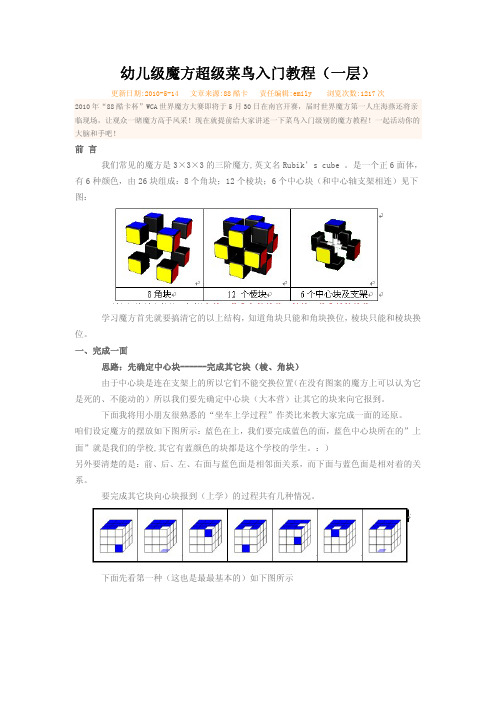
幼儿级魔方超级菜鸟入门教程(一层) 更新日期:2010-5-14 文章来源:88酷卡 责任编辑:emily 浏览次数:1217次2010年“88酷卡杯”WCA世界魔方大赛即将于5月30日在南宫开赛,届时世界魔方第一人庄海燕还将亲临现场,让观众一睹魔方高手风采!现在就提前给大家讲述一下菜鸟入门级别的魔方教程!一起活动你的大脑和手吧!前 言我们常见的魔方是3×3×3的三阶魔方,英文名Rubik’s cube 。
是一个正6面体,有6种颜色,由26块组成:8个角块;12个棱块;6个中心块(和中心轴支架相连)见下图:学习魔方首先就要搞清它的以上结构,知道角块只能和角块换位,棱块只能和棱块换位。
一、完成一面思路:先确定中心块------完成其它块(棱、角块)由于中心块是连在支架上的所以它们不能交换位置(在没有图案的魔方上可以认为它是死的、不能动的)所以我们要先确定中心块(大本营)让其它的块来向它报到。
下面我将用小朋友很熟悉的“坐车上学过程”作类比来教大家完成一面的还原。
咱们设定魔方的摆放如下图所示:蓝色在上,我们要完成蓝色的面,蓝色中心块所在的”上面”就是我们的学校,其它有蓝颜色的块都是这个学校的学生。
:)另外要清楚的是:前、后、左、右面与蓝色面是相邻面关系,而下面与蓝色面是相对着的关系。
要完成其它块向心块报到(上学)的过程共有几种情况。
下面先看第一种(这也是最最基本的)如下图所示前面的右下角有一蓝色块(一个学生),而蓝色面(学校)的右下角是空着的,这两个位置是相邻面(此时是上面和前面)的相同位置,都是右下角(同位),所以这个学生可以到学校的相同位置的空位上去。
原则就是:相邻面的相同位置的块可以替换,(第一面每一块第能用这个法则还原)具体过程如下:“学生坐车上学”过程:在还原一面时,首先就要在相邻面上(前后左右面)找到“学生”,然后转到“相同位置”再送他“上学”以下这4种情况(出现机率相对较小),先变为上面3种情况,再“坐车上学”经过以上方法就可完成一面,但完成一面后不一定就完成了一层,相当于到了学校但没进入学生所在班级而是乱的,只有每个学生都回来自己的班级才完成一层,如下图二、接下来我们就在一面的基础上完成一层这相当于在学校中进行班级的正确归位。
mblock入门教程《第1课_mblock启蒙课》PPT

蓝牙连接步骤
第一步:USB连接主控板,确保主控板已经下载固件。
第二步:拔掉USB线,自带蓝牙模块(以mbot主控板为例), 接上两个电机和电池供电,然后编控板上电后,点击工具栏的蓝牙连接,选择Makeblock蓝牙模块。
第四步:连上后可以通过键盘控制小车行进啦。
脱机下载步骤
第一步:将原来的绿旗触发换成mbot触发。
脱机下载步骤
第二步:右键“Makeblock主程序”指令,选择上传到Arduino,这样就完成脱机 啦。
第一个机器小车程序
1.(玩转机器人)让小车前进3秒;左转0.5秒,后退3 秒;小车停止!
第一个mbot程序
思考与讨论
我们接下来围绕如下问题讨论一下(五分钟时间): 1.怎么样实现让小车一直前进(后退)呢? 2.怎么样实现让小车停下来呢? 3.怎么样实现让小车前进几秒然后停下来几秒,然后 继续后退呢? 4.怎么样实现让小车前后左右都可以运动。
创意 编程 分享
mblock控制电子模块
● USB连接步骤 第一步:安装并打开mBlock软件。
mblock官方网站:
软 件 主 界 面
选择主控板并且连接串口
第二步:主控板接上USB,选择板型和串口,以mbot为例子。
安装固件
第三步:安装固件
安装成功
连接电源 第四步:接上电机和电池,编程控制电机正反转,点击绿旗运行程序。
Makeblock是一个让人们动手去实现自己想法的积木式搭建平台。提 供完整的机械,电子和软件的解决方案,用户可以用简单易用的模块 快速的搭建出各种机器人,3D打印机,艺术装置,产品原型,小型 机械等等。
Makeblock的几大特征如下:
@为创意服务的搭建平台 @开源平台 @独特的螺纹槽设计 @更简单的Arduino @开放兼容性
- 1、下载文档前请自行甄别文档内容的完整性,平台不提供额外的编辑、内容补充、找答案等附加服务。
- 2、"仅部分预览"的文档,不可在线预览部分如存在完整性等问题,可反馈申请退款(可完整预览的文档不适用该条件!)。
- 3、如文档侵犯您的权益,请联系客服反馈,我们会尽快为您处理(人工客服工作时间:9:00-18:30)。
看到数值改变
mBlock入门
11
6 现在试试把程序上传到mBot。从“机器人模块”里拖出“mBot 程序”;把“重复执行”放在下面,如下图。这是你也可以删 除“当(绿旗)被点击”指令。
7 从菜单上选择“编辑”、“Arduino模式”。看看发生了什么。
- Arduin模式
在Arduino模式下,程序 会被上传到机器人,机器 人也可以自己跑。但是, 你不能用Scratch的图形 指令,因为已经不再连接 电脑了。
提示
mBlock和Makeblock Makeblock是一家以教育机器人和机械搭建平台闻名的公 司。mBlock由Makeblock移植并维护。不过,作为一个开源项 目,mBlock也支持更广泛的创客和教师社群:它的扩展中心等特 性,能让mBlock支持Makeblock以外的产品,比如Little Bits和 Seeed Studio的套件。
哎呀,mBlock提示 “发现不支持的模块”。这意味着不是所有的 语句块都能在Arduino模式下使用。
使用“编辑/Arduino模式”来切换 Scratch模式和Arduino模式。
> Scratch模式
在Scratch模式,机器 人和Arduino板必须连 接电脑使用。你可以用 Scratch语句块来制作图 形和游戏。
点击这里并把引脚改成13
5 在Arduino板已经连接的情况下,点击绿旗。你会发现Arduino板 上的LED灯开始闪烁。
点击
mBlock入门
14
提示
为什么LED会闪烁? 这是因为在Arduino板上,引脚13被连接到板载LED上了。这种设 计一般被用于测试程序是否有效。刚才写的程序每隔2秒将引脚13 设置为高电平(开)和低电平(关),其结果是一个闪烁的LED。
提示
别忘了去看看Scratch的官方网站: . 那里有很多游戏、 动画和贺卡等互动艺术供你借鉴。
mBlock入门
6
连接到机器人/主控板
使用mBlock的一个主要目的是用来控制机器人。下面介 绍连接到机器人的几个方法:
通过USB线缆连接
1 打开mBlock,在“控制板”菜单上选择你的机器人或者控制板
1
mBlock入门
by Wang Yu, Product Manager at Makeblock
mBlock入门
2
什么是mBlock?
人们通过写程序来控制电脑。为此,您需要了解电脑所说 的语言,比如Java, C, Python之类。如果想要控制一个机 器人,您很可能要了解Arduino C++或者类似的语言。 使用mBlock,您可以通过拖动语句块来些程序。除此之 外,您不仅可以用mBlock设计游戏或者动画效果,还可 以用它来给基于Arduino的机器人编程。
“说”指令只能在 Scratch模式下使用, 而“重复执行”在 Scratch和Arduino模式 下都能用。
mBlock入门
12
8 现在试试另一个程序。如图一样拜访语句块。绿色的“小于”语 句来自“数字和逻辑运算”。
9 确保在“编辑”菜单上 “Arduino模式” 已经被选中;找到并点 击“上传到Arduino”按钮。
mBlock入门
3
获得mBlock
可以在下面的网站免费下载mBlock mBlock支持Windows和Mac电脑;Linux用户可以尝试 在下面网站访问在线版:
提示
病毒? 一些老式的杀毒软件会把mBlock当做病毒。此时您可能需要在安装 时关闭防病毒软件。虽然每个mBlock版本都经过完整的测试,但 因为mBlock和硬件(比如机器人)交互,这些杀毒软件天然有讲此类 程序当做病毒的倾向。
点击提示开始配对
苹果用户
1 在第一次连接某个机器人或者设备的时候,在蓝牙菜单里选择: 蓝牙图标、打开蓝牙偏好设置
mBlock入门
9
2 点击相应项目右边的“配对”来配对蓝牙设备。比如说你在用 Makeblock的产品,应该选择有“Makeblock”字样的项目来配 对。
ห้องสมุดไป่ตู้
点击
3 之后,在mBlock中,选择“连接、串口”,并选择新出现的项 目。比如在我这里,选择 /tty.Makeblock-ELETSPP.
8 在脚本去拖放下列程序。
从“控制”分类拖出
7 在Scratch模式,Arduino板必须一直连着电脑;你也可以把程序 真的上传到Arduino板中。请点击“编辑、Arduino模式”
来自“机器人指 令”分类
把数字改成13
9 在右侧点击“上传到Arduino”。
提示
Scratch模式和Arduino模式 在Scratch模式下,Arduino板必须和电脑相连。你可以用Scratch 模式来绘制图形或者制作游戏。 在Arduino模式下,程序会被上传到Arduino板,Arduino板也可 以脱离电脑自己运行。但是,你不能用Scratch的图形指令,因为 已经不再连接电脑了。
- 注意:使用最新版苹果电脑的用户请参照说明
Arduino控制板
3 Windows用户请在菜单上选择连接、串口,然后选择之后以“COM”
开头的项目。如果您有多于一个COM设备,您可能需要尝试多次。
mBot
对于苹果用户,选择连接、串口,然后选择像 /bserial... 这样 的列表项。如果您有多于一个这样的设备,您可能需要尝试多次。
2 如果你是第一次使用mBlock,在“连接”菜单下选择安装 Arduino驱动。这个操作会安装让电脑和机器人沟通的必要软件
对于Mac OS Sierra用户,请跳过此步骤并参阅下面的文章:
/posts/zh-run-makeblock-ch340ch341-on-mac-os-sierra 这是因为苹果公司改变了驱动加载的模式。所以有必要特殊处理
4 选择“连接、2.4G无线串口、连接”。
2 按下2.4G模块顶部的按钮。指示灯会从闪烁变成快速闪烁。
现在你可以自由地通过2.4G串口连接机器人了!
mBlock入门
8
通过蓝牙来连接 (Beta)
你可以试试用蓝牙来连接机器人或者控制板。但这个功能并不稳 定,无法保证所有电脑都能正常使用。这是因为不同电脑的蓝牙 芯片很不一样。 如果你想试一试,下面是一个通过蓝牙连接控制板/机器人的简要 指南。如果想完成这个指南,你需要一台支持蓝牙的电脑,并且 在系统设置中将蓝牙打开。
点击
10 现在断开USB连线,把mBot放在地面上。你会发现mBot在前进 遇到障碍物的时候会左转避障!
提示
再次更新固件? 你会发现现在Makeblock APP已经不能控制mBot了,Scratch模 式也不起作用。这是因为用来和这些APP通讯的程序已经被刚才编 写的“避障”程序覆盖了。你需要选择“更新固件”或者“恢复出 厂程序”来让mBot可以被Scratch模式或者其他APP来控制。
拖动
mBlock入门
4
mBlock界面导航
打开mBlock之后会展示一下界面。您可以四处探索一 下。
连接机器人或上传文件 载入和保存项 目文件 选择您所用的 硬件类型 通过下载扩展来添加更多语句块
“舞台”可以用来放 置图片 (它们被称 作“角色”)
切换不同的语句块分类 Arduino和机器人相关的语句 块在这里。 “脚本区”,就是你 放置命令块的地方
1 通过上文中的三种方式之一连接到mBot,推荐USB线缆(因为只 有它能更新固件)。成功连接后标题栏应该有“已连接”字样。
提示
“更新固件” 和 “恢复出厂设置” “更新固件” 会使你能够通过mBlock控制mBot,mBot的遥控器将 不能直接控制mBot,也无法通过顶部按钮切换固件模式; “回复出 厂设置” 会重新打开这些功能,使mBot就像刚从工厂里生产出来 的一样;但是这样只有一部分传感器才能用。如果你从Makeblock 买了额外的传感器,你应该选择“更新固件”
2 在“控制板”菜单中选择“mBot (mCore)”。这样mBlock将载 入mBot相关的语句块
4 从“事件”组中拖入“当(绿旗)被点击”、从“控制”组中拖 入“重复执行”;在“重复执行”中插入“说”和“光线传感 器”指令。如下图。
5 在mBot已连接的状况下,点击绿旗,可以看出mBot正在“说 出”光线传感器读书。试着用手遮住光线传感器,你可以看到读 数减少。 3 (可选,仅适用于USB线缆) 从“连接”菜单中选择“更新固件”。 等待直到升级完成。这样mBot就能跟电脑对话了。
mBlock入门
13
你好, Arduino
下面的教程将会告诉你mBlock怎样和Arduino编程。
提示
“更新固件” “更新固件” 允许你在mBlock的Scratch模式下控制Arduino。在 Scratch模式下,Arduino板能够和屏幕中的其他角色互动;之后 还讲介绍“Arduino模式”。在这个模式下,你可以上传程序到 Arduino控制板。因为每次上传程序到Arduino时固件都会被覆盖, 所以每次上传程序之后想使用“Scratch模式”都需要更新固件。
苹果(Mac)用户
1 在 . 点击 “下载Mac版” 链接.
Windows用户
1 访问。点击Windows下载” 按钮
2 解压文件,并把“mBlock.app”拖入“应用程序”文件夹 2 下载之后,点击下载的文件或者在文件管理器上双击它。
提示
Mac OS Sierra 对于最新的Mac OS Sierra 操 作系统:第一次打开的时候,需 要到“应用程序”文件夹,右击 mBlock图标,并选择“打开”。 这样可以避免“未知来源”的错 误。
1 通过USB线缆连接Arduino主控板。可参见前文“通过USB线缆连 接”章节。 2 在“控制板”菜单中选择你的控制板。最常见的是“Arduino UNO”。
