A QoS Support Framework for Dynamically Reconfigurable Multimedia Applications
ASUS RT-AX86U 双频 WiFi 6 游戏路由器说明书

RT-AX86U Dual Band WiFi6 Gaming Router, WiFi6 802.11ax, Mobile Game Mode, Lifetime Free Internet Security, MeshWiFi support, 2.5G Port, Gaming Port, Adaptive OoS, Port Forwarding•New-generation WiFi6 -Enjoy ultrafast speeds up to 5700 Mbps withthe latest WiFi6 (802.11ax) and 160MHz channels•Mobile Game Mode -Minimize lag and latency for mobile gamingwith just a tap on the ASUS Router app•True 2 Gbps wired and wireless speeds -Aggregated 2 Gbps WANconnections, wired 2.5 Gbps port and WiFi6•ASUS AiMesh support –Create a flexible, seamless whole-homemesh network with AiMesh-compatible routers•Commercial-grade home network security –Lifetime free ASUSAiProtection Pro, powered by Trend Micro™, with WPA3 andadvanced Parental Controls to protect your homeYour Winning Choicefor Mobile Gaming!Enjoy the fastest, smoothest WiFi gaming connections ever with the ASUS RT-AX86U dual-band WiFi6 router.It delivers ultrafast WiFi speeds up to 5700 Mbps*, and is packed with advanced technology, including MobileGame Mode for a lag-free, low-latency mobile gaming experience.Ultrapowerful WiFi 6Lower latency │Faster speeds│Energy efficient│Longer rangeRT-AX86U brings you all the benefits of WiFi6 (802.11ax), and works perfectly with all your existing WiFi devices! **Boost Your Mobile GamingMinimize lag and latency for mobile gaming with just a tap on the ASUS Router app.Gaming Without LimitsPrioritize via Gaming PortThe dedicated gaming port on RT-AX86U automatically prioritizes any wired device connected to it. No complex configuration is needed, just connect your gaming PC or console to the special LAN port to give you a fast, stableconnection that's always at the head of the queue.Prioritize via Gear AcceleratorGear Accelerator lets you prioritize devices wirelessly via RT-AX86U's online control panel. The simple interface lets you prioritize devices to help boost their speed and prevent them fighting over bandwidth withother devices.Eliminate WiFi CongestionConnect your devices to the 5 GHz band and avoid the often-congested 2.4 GHz band, while enjoying up to 5.6X faster WiFi speeds. Also, optional Dynamic Frequency Selection (DFS) unlocks up to 15 of the least-congested channels on the 5GHz band to give you even more bandwidth for gaming.***RT-AX86U is designed to break down all thebarriers that can slow down your gaming. Itsupports up to a 2 Gbps internet connection, soyou can unlock the full potential of high-speednetworking for both wired and WiFi connections.Gaming Without LimitsPrioritize via Gaming PortRemove Network BottlenecksAdaptive QoS(Quality of Service) lets you keep your network running smoothly by prioritizing network traffic. You can prioritize applications such as streaming video or web surfing, as well as gaming. It's the perfect ally fordelivering low-latency WiFi anywhere in your home.Whole-Home GamingDoes your router leave you with WiFi dead spots? RT-AX86U supports ASUS AiMesh, a unique mesh-networking technology that creates a whole-home network using multiple ASUS routers. With easy central control and seamless roaming, even non-experts can set it up with any AiMesh-capable routers you own. Say goodbye to WiFi dead zones!Commercial-grade Securityfor Your HomeHome network security is crucial when you have multiple connected devices, and even more so when there are devices without anti-virus capabilities such as IoT devices. RT-AX86U includes lifetime free AiProtection Pro, including the latest WPA3 security protocol and advanced Parental Controls. Every device is protected with RT-AX86U, and you can keep an eye on everything that's happening on your network via the handy mobile app.Easy Management Via Mobile App* Actual data throughput and WiFi coverage will vary from network conditions and environmental factors, including the volume of network traffic, building material and construction, and network overhead, result in lower actual data throughput and wireless coverage.** To benefit from WiFi 6 features, the WiFi client needs to be WiFi 6 capable.*** The number of speed is calculated with data rate of 2.4 GHz band and of 5 GHz band, which arerespectively 861 and 4804 Mbps. And the DFS channels may not be supported in some countries due to local regulations.Disclaimer:Connectivity•RT-AX86U Router •RJ-45 cable •Power adapter •Warranty card •Quick start guide What's Inside the Box•Wireless Type : 802.11 ax/ac/n/g/a/b •Wireless Speed : 2.4GHz up to 861 Mbps / 5GHz up to 4804 Mbps •Wired Connectivity : 4x LAN, 1x WAN, 1x 2.5G LAN/WAN Gigabit Ethernet ports•USB Ports : 2x USB 3.0(USB 3.2 Gen 1) Specifications Official SiteSpecificationsNetwork Standard IEEE 802.11a, IEEE 802.11b, IEEE 802.11g, IEEE 802.11n, IEEE 802.11ac, IEEE 802.11ax, IPv4, IPv6Product Segment AX5700 ultimate AX performanceCoverage Very Large homesData Rate802.11ax (2.4GHz) : up to 861 Mbps802.11ax (5GHz) : up to 4804 MbpsAntenna External antenna x 3Internal PCB antenna x 1Transmit/Receive 2.4 GHz 3 x 35 GHz 4 x 4Processor 1.8 GHz quad-core processorMemory256 MB Flash1 GB RAMWi-Fi Technology OFDMA (Orthogonal Frequency Division Multiple Access)Beamforming: standard-based and universal1024-QAM high data rate20/40/80/160 MHz bandwidthOperating Frequency 2.4 GHz / 5 GHzEncryption WPA3-Personal, WPA2-Personal, WPA-Personal, WPA-Enterprise , WPA2-Enterprise , WPS supportFirewall & Access Control Firewall: SPI intrusion detection, DoS protectionAccess control:Parental control, Network service filter, URL filter, Port filter Management UPnP, IGMP v1/v2/v3, DNS Proxy, DHCP, NTP Client, DDNS,Port Trigger, Port Forwarding, DMZ, System Event LogVPN Support IPSec Pass-ThroughPPTP Pass-ThroughL2TP Pass-ThroughIPSec serverPPTP serverOpenVPN serverPPTP clientL2TP clientOpenVPN clientWAN Connection Type Internet connection type : Automatic IP, Static IP, PPPoE(MPPE supported), PPTP,L2TPUtilities Router setup wizard; Firmware restoration; Device discovary; printer setup utility Ports RJ45 for Gigabits BaseT for WAN x 1, RJ45 for Gigabits BaseT for LAN x 4,RJ45 for 2.5G BaseT for WAN/LAN x 1USB 3.2 Gen 1 x 1Features Router appLink Aggregation-802.3adMU-MIMOTraffic AnalyzerAdaptive QoSAiProtection ProParental ControlGuest Network :2.4 GHz x 3, 5 GHz x 3VPN server :PPTP Server, OpenVPN Server, IPSec serverVPN client :PPTP client, L2TP client, OpenVPN clientNAT Pass-Through :PPTP Pass-Through, L2TP Pass-Through, IPSec Pass-Through, RTSP Pass-Through, H.323 Pass-Through, PPPoE relayMac OS BackupEnhanced media server (AiPlayer app compatible)-Image :-Audio : mp3, wma, wav, pcm, mp4, lpcm, ogg-Video : asf, avi, divx, mpeg, mpg, ts, vob, wmv, mkv, movAiCloud personal cloud service3G/4G data sharingPrinter Server-Multifunctional printer support (Windows only)-LPR protocol supportDownload Master-Support bt, nzb, http, ed2k-Support encryption, DHT, PEX and magnet link-Upload and download bandwidth control-Download schedulingAiDisk file server-Samba and FTP server with account managementDual WANIPTV supportRoaming AssistOFDMABeamformingNVIDIA Geforce Now Cloud Gaming OptimizationButton WPS Button, Reset Button, Power Switch, LED on/off Button LED Indicator Power x 12.4G x 15G x 12.5G x 1LAN x 4WAN x 1WPS x 1Power Supply AC Input : 110V~240V(50~60Hz)DC Output : 19 V with max. 2.37 A currentOS Support Windows® 10Windows® 8Windows® 7Mac OS X 10.6Mac OS X 10.7Mac OS X 10.8Dimensions (Product)242x 100x 325mm (WxDxH);814.5 gOperation mode Wireless router modeAccess point modeMedia bridge mode。
企业核心骨干网交换路由器enterasys Networks X - Pedition 8600 产

Industry-Leading Performance and Control at the Network CoreEnterasys Networks’ award-winning X-Pedition family represents a new generation of switch routing solutions engineered to support today’s rapidly expanding enterprises. Built particularly for the backbone, the 16-slot X-Pedition 8600 switch router combines wire-speed performance at gigabit rates, pinpoint control of application flows, and superior routing capacity to ensure high availability of internal and external networks including business-critical web content, ERP applications, voice/video/data, e-commerce and more. The high-capacity X-Pedition 8600 delivers full-function, wire-speed IP/IPX routing—both unicast (IP:RIP ,OSPF , BGP , IPX:RIP) and multicast (IGMP , DVMRP , PIM-DM, PIM-SM). Powered by a non-blocking 32 Gigabit per second switching fabric, the X-Pedition 8600’s throughput exceeds 30 million packets per second and can be configured with up to 240 10/100 ports or 60 Gigabit Ethernet ports.Enterprise backbone requirements are met through massive table capacity and redundancy. The X-Pedition is also the industry’s first Gigabit switching router with WAN capabilities. The WAN interfaces extend the benefits of the X-Pedition to remote locations, providing network administrators application-level control from the desktop to the WAN edge, all at wire speed.The unique X-Pedition architecture enables you to route or switch packets based on the information in Layer 4 or on the traditional source-destination information in Layer 3. This application-level control allows the X-Pedition to guarantee security and end-to-end Quality of Service (QoS) while maintaining wire-speed throughput. QoS policies may encompass all the applications in the network, groups of users, or relate specifically to a single host-to-host application flow.•High-capacity, multilayer switch router for enterprise backbones—Full-function IP/IPX routing for unicast and multicast traffic—32 Gbps non-blocking switching fabric; 30 Mpps routing throughput —Up to 60 Gigabit Ethernet ports; up to 240 10/100 ports—Built-in support for 10 Gig, optical networks and emerging technologies •Full application support from the desktop to the WAN—Wire-speed Layer 4 application flow switching—Maintains wire-speed performance with all other features enabled —Supports HSSI, FDDI, ATM and serial WAN interfaces —Ready now for multicast voice and video applications•Pinpoint control to prioritize applications, improve e-business operation—Wire-speed, application-level QoS for end-to-end reliability —Application load balancing and content verification—Supports DiffServ, Weighted Fair Queuing and Rate Limiting (CAR)•Superior fault tolerance to ensure 24x7 network availability—Redundant power supplies and CPUs to protect from failures —Load sharing to enhance performance through redundant links•Advanced security features for greater peace of mind—Secure Harbour™ framework protects against internal and external abuse —Wire-speed Layer 2/3/4 security filters•Standards-based, intuitive management for fast, easy troubleshooting—Full support for RMON and RMON 2—Comprehensive SNMP-based management via NetSight™ AtlasThe X-Pedition 8600 is easily configured and managed through NetSight Atlas network management software,which includes plug-in applications for ACL, inventory and policy management. The X-Pedition Switch Router is fully standards-based and completely interoperable with existing networking equipment.Guaranteeing Quality of ServiceWith global enterprise more dependent than ever on the applications that support their business—from e-commerce and SAP to emerging multicast video applications—quality of service (QoS) becomes a top priority.QoS refers to a set of mechanisms for guaranteeing levels of bandwidth, maximum latency limits, and controlled interpacket timing. Enterasys’ X-Pedition 8600 delivers true standards-based QoS by integrating wire-speed Layer 4 switching with policy-based traffic classification and prioritization. Because Enterasys’ custom ASICs can read deeper into the packet, all the way to Layer 4, traffic can be identified, classified, and prioritized at the application level.Unmatched Performance with Wire-Speed Routing and SwitchingThe X-Pedition 8600 minimizes network congestion by routing more than 30 million packets per second (pps). The 32 Gbps switching fabric in the X-Pedition delivers full-function unicast and multicast wire-speed IP/IPX routing at gigabit speeds on all ports.The X-Pedition 8600’s custom ASICs switch or route traffic at wire speed based on Layer 2, Layer 3 and Layer 4 information. These ASICs also store QoS policies and security filters, providing wire-speed performance even when QoS and security filters are enabled. As a result, network managers no longer need to make compromises when it comes to performance and functionality; the X-Pedition delivers both.Application-Level QoS and Access Control—at Wire SpeedBased on Layer 2, Layer 3 and Layer 4 information, the X-Pedition allows network managers to identify traffic and set QoS policies, without compromising wire-speed performance.The X-Pedition can guarantee bandwidth on an application-by-application basis, thereby accommodating high-priority traffic even during peak periods of usage. QoS policies can be broad enough to encompass all the applications in the network, or relate specifically to a single host-to-host application flow.Unlike conventional routers, the X-Pedition’s performance does not degrade when security filters are imple-mented. Wire-speed security, obtained through 20,000 filters, enables network managers to benefit from both performance and security. Filters can be set based on Layer 2, Layer 3 or Layer 4 information, enabling network managers to control access based not only on IP addresses, but also on host-to-host application flows.Wire-Speed Multicast to Support Convergence ApplicationsThe X-Pedition’s switching fabric is capable of replicating packets in hardware, eliminating performance bottlenecks caused by conventional software-based routers. By providing the necessary infrastructure, the X-Pedition turns the network into an efficient multicast medium, supporting Protocol Independent Multicasting-Sparse Mode (PIM-SM), DVMRP and per-port IGMP .Industry-Leading CapacityLarge networks require large table capacities for storing routes, application flows, QoS rules, VLAN information and security filters. The X-Pedition 8600 provides table capacities that are an order of magnitude greater than most other solutions available today, supporting up to 250,000 routes, 4,000,000 application flows and 800,000 Layer 2 MAC addresses.How the X-Pedition Supports QoS•Wire-Speed Routing on Every Port —Removesrouting as the bottleneck and avoids “switch when you can, route when you must”schemes which are often complicated and proprietary •Massive Non-Blocking Backplane —Prevents overloaded output wires from clogging the switching hardware and isolates points of network congestion so that other traffic flows are unaffected•Large Buffering Capacity —Avoids packet loss during transient bursts that exceed output wire capacity •T raffic Classification and Prioritization —Enables policy-based QoS which guarantees throughput and minimizes latency forimportant traffic during times of congestion•Layer 4 Flow Switching —Provides application-level manageability, enabling the implementation of trueend-to-end QoS (e.g., RSVP)•Intuitive QoS Management Interface —Allows powerful QoS policies to beimplemented and maintained quickly and easily•Detailed NetworkInstrumentation —Facilitates network baselining and troubleshooting, delivering insight into the behavior of network trafficFull-function wire-speed IP/IPX routing enables the X-Pedition to scale seamlessly as the network evolves.The chassis-based X-Pedition can be configured with up to 240 10/100 ports or up to 60 Gigabit Ethernet ports. More than 4,000 VLANs, 20,000 security filters and large per-port buffers provide the capacity to handle peak traffic across even the largest enterprise backbones.Comprehensive Management for Easy Deployment, Changes and T roubleshootingVLAN Management —The X-Pedition can be configured to support VLANs based on ports and work managers can use Layer 2 VLANs with 802.1p prioritization and 802.1Q tagging, and can configure VLANs guided wizards within NetSight Atlas management software.Extensive Performance Monitoring —The X-Pedition paves the way for proactive planning of bandwidth growth and efficient network troubleshooting by providing RMON and RMON2 capabilities per port. Easy-to-Use, Java-Based Management —The X-Pedition’s rich functionality is made easy to use through NetSight Atlas, a command console that provides extensive configuration and monitoring of the X-Pedition as well as your entire Enterasys network. NetSight Atlas allows network managers to use any Java-enabled client station across the enterprise to remotely manage the X-Pedition 8600. NetSight Atlas can run on Solaris and Windows NT/2000/XP environments.Why the X-Pedition is a Better Backbone Router•Best-Selling Modular Layer 3Switch Router•Wire-Speed Performance with All Features Enabled •First to Support WAN Interfaces•Part of an Integrated End-to-End Solution•Pinpoint Application Control from the Desktop to the WAN •Multilayer Security Filters Don’t Sacrifice Performance •Award-Winning, Time-T ested Solution•Highly Manageable, Easily ConfigurableX-Pedition, NetSight and Secure Harbour are trademarks of Enterasys Networks. All other products or services mentioned are identified by the trademarks or servicemarks of their respective companies or organizations. NOTE: Enterasys Networks reserves the right to change specifications without notice. Please contact your representative to confirm current specifications.TECHNICAL SPECIFICATIONSPerformanceWire-speed IP/IPX unicast and multicast routing32 Gbps non-blocking switching fabric30 Million packets per second routing and Layer 4 switchingthroughputCapacity240 Ethernet/Fast Ethernet ports (10/100Base-TX or100Base-FX)60 Gigabit Ethernet ports (1000Base-LX or 1000Base-FX)Up to 25,000 routesUp to 4,000,000 Layer 4 application flowsUp to 800,000 Layer 2 MAC addressesUp to 250,000 Layer 3 routesUp to 20,000 security/access control filters3 MB buffering per Gigabit port1 MB buffering per 10/100 port4,096 VLANsPower System120VAC, 6A MaxRedundant CPU and power supplyHot-swappable media modulesPHYSICAL SPECIFICATIONSDimensions48.9 cm (19.25”) x 43.82 cm (17.25”) x 31.12 cm (12.25”)Weight61.75 lb. (28.0 kg)ENVIRONMENTAL SPECIFICATIONSOperating T emperature0°C to 40°C (32°F to 104°F)Relative Humidity5% to 95% noncondensingPROTOCOLS AND STANDARDSIP RoutingRIPv1/v2, OSPF, BGP-4IPX RoutingRIP, SAPMulticast SupportIGMP, DVMRP, PIM-DM, PIM-SMQoSApplication level, RSVPIEEE 802.1pIEEE 802.1QIEEE 802.1d Spanning T reeIEEE 802.3IEEE 802.3uIEEE 802.3xIEEE 802.3zRFC 1213 - MIB-2RFC 1493 - Bridge MIBRFC 1573 - Interfaces MIBRFC 1643 - Ethernet like interface MIBRFC 1163 - A Border Gateway Protocol (BGP)RFC 1267 - BGP-3RFC 1771 - BGP-4RFC 1657 - BGP-4 MIBRFC 1058 - RIP v1RFC 1723 - RIP v2 Carrying Additional InformationRFC 1724 - RIP v2 MIBRFC 1757 - RMONRFC 1583 - OSPF Version 2RFC 1253 - OSPF v2 MIBRFC 2096 - IP Forwarding MIBRFC 1812 - Router RequirementsRFC 1519 - CIDRRFC 1157 - SNMPRFC 2021 - RMON2RFC 2068 - HTTPRFC 1717 - The PPP Multilink ProtocolRFC 1661 - PPP (Point to Point Protocol)RFC 1634 - IPXWANRFC 1662 - PPP in HDLC FramingRFC 1490 - Multiprotocol Interconnect over Frame RelayORDERING INFORMATIONSSR-16X-Pedition 8600 switch router 16-slot base system includingchassis, backplane, modular fan, and a single switch fabricmodule (SSR-SF-16). Requires new CM2 Control ModuleSSR-PS-16Power Supply for the X-Pedition switch router 8600SSR-PS-16-DCDC Power Supply Module for the X-Pedition 8600SSR-SF-16Switch fabric module for the X-Pedition 8600. One moduleships with the base system (SSR-16). Order only if second isrequired for redundancy.SSR-PCMCIAX-Pedition 8600 and 8000 8MB PCMCIA card (ships with SSR-RS-ENT, second required for redundant CM configuration)SSR-CM2-64X-Pedition switch router Control Module with 64 MB memorySSR-CM3-128X-Pedition switch router Control Module with 128 MB memorySSR-CM4-256X-Pedition switch router Control Module with 256 MB memorySSR-MEM-128New CM2 memory upgrade kit (For CM2 series only)SSR-RS-ENTX-Pedition Switch Router Services for L2, L3, L4 Switchingand IP (Ripv2, OSPF) IPX (RIP/SAP) Routing. One requiredwith every chassis, shipped on PC card.© 2002 Enterasys Networks, Inc. All rights reserved. Lit. #9012476-111/02。
Dell EMC S4048-ON开放网络交换机说明说明书

The Dell EMC Networking S4048-ON switch empowers organizations to deploy workloads and applications designed for the open networking era.Businesses who have made the transition away from monolithicproprietary mainframe systems to industry standard server platforms can now enjoy even greater benefits from Dell open networking platforms. Using industry-leading hardware and a choice of leading network operating systems to simplify data center fabric orchestration and automation, organizations can accelerate innovation by tailoring their network to their unique requirements.These new offerings provide the needed flexibility to transform data centers. High-capacity network fabrics that are cost-effective and easy to deploy provide a clear path to a software-defined data center of the future, as well as freedom from vendor lock-in.The Dell EMC S4048-ON supports the open source Open Network Install Environment (ONIE) for zero-touch installation of alternate network operating systems including feature-rich Dell Networking OS.Ultra-low-latency, data center optimizedThe Dell EMC Networking S-Series S4048-ON is an ultra-low-latency 10/40GbE top-of-rack (ToR) switch built for applications in high-performance data center and computing environments. Leveraging a non-blocking switching architecture, the S4048-ON delivers line-rate L2 and L3 forwarding capacity with ultra-low-latency to maximize network performance. The compact S4048-ON design provides industry-leading density of 48 dual-speed 1/10GbE (SFP+) ports as well as six 40GbEQSFP+ uplinks to conserve valuable rack space and simplify the migration to 40Gbps in the data center core (each 40GbE QSFP+ uplink can also support four 10GbE ports with a breakout cable). In addition, the S4048-ON incorporates multiple architectural features that optimize data center network flexibility, efficiency and availability, including I/O panel to PSU airflow or PSU to I/O panel airflow for hot/cold aisle environments, and redundant, hot-swappable power supplies and fans.S4048-ON supports feature-rich Dell Networking OS, VLT, networkvirtualization features such as VRF-lite, VXLAN Gateway and support for Dell Embedded Open Automation Framework.• The S4048-ON is the only switch in the industry that provides customers an unbiased approach to Network Virtualization by supporting both network-centric virtualization method (VRF-lite) and Hypervisor centric virtualization method (VXLAN).• The S4048-ON also supports Dell Networking’s EmbeddedOpen Automation Framework, which provides enhanced network automation and virtualization capabilities for virtual data center environments.• The Open Automation Framework comprises a suite of interrelated network management tools that can be used together orindependently to provide a network that is flexible, available and manageable while helping to reduce operational expenses.Key applicationsDynamic data centers ready to make the transition to software-defined environments• Ultra-low-latency 10GbE switching in HPC, high-speed trading or other business-sensitive deployments that require the highest bandwidth and lowest latency • High-density 10GbE ToR server access in high-performance data center environments When running the Dell Networking OS9, Active Fabric™ implementation for large deployments in conjunction with the Dell EMC Z-Series, creating a flat, two-tier, nonblocking 10/40GbE data center network design:• High-performance SDN/OpenFlow 1.3 enabled with ability to inter-operate with industry standard OpenFlow controllers • As a high speed VXLAN Layer 2 Gateway that connects thehypervisor based ovelray networks with nonvirtualized infrastructure • Small-scale Active Fabric implementation via the S4048-ON switch in leaf and spine along with S-Series 1/10GbE ToR switches enabling cost-effective aggregation of 10/40GbE uplinks • iSCSI storage deployment including DCB converged lossless transactions Key features - general• 48 dual-speed 1/10GbE (SFP+) ports and six 40GbE (QSFP+) uplinks (totaling 72 10GbE ports with breakout cables) with OS support • 1.44Tbps (full-duplex) non-blocking switching fabric delivers line-rate performance under full load with sub 650ns latency • I/O panel to PSU airflow or PSU to I/O panel airflow • Supports the open source ONIE for zero-touch • Installation of alternate network operating systems • Redundant, hot-swappable power supplies and fans • Low power consumption• Support for multi-tenancy lilke VXLAN and NVGRE in hardwareDELL EMC NETWORKING S4048-ON SWITCH10/40GbE top-of-rack open networking switchKey features with Dell EMC Networking OS9Scalable L2 and L3 Ethernet switching with QoS and a full complement of standards-based IPv4 and IPv6 features, including OSPF, BGP and PBR (Policy Based Routing) support• VRF-lite enables sharing of networking infrastructure and provides L3traffic isolation across tenants• Increase VM Mobility region by stretching L2 VLAN within or across two DCs with unique VLT capabilities like Routed VL T, VLT Proxy Gateway • VXLAN gateway functionality support for bridging the nonvirtualizedand the virtualized overlay networks with line rate performance.• Embedded Open Automation Framework adding automatedconfiguration and provisioning capabilities to simplify the management of network environments. Supports Puppet agent for DevOps• Modular Dell Networking OS software delivers inherent stability as well as enhanced monitoring and serviceability functions.• Enhanced mirroring capabilities including 1:4 local mirroring, Remote Port Mirroring (RPM), and Encapsulated Remote Port Mirroring (ERPM). Rate shaping combined with flow based mirroring enables the user to analyze fine grained flows• Jumbo frame support for large data transfers• 128 link aggregation groups with up to 16 members per group, using enhanced hashing• Converged network support for DCB, with priority flow control (802.1Qbb), ETS (802.1Qaz), DCBx and iSCSI TLV support Fastboot feature enables min-loss software upgrade on a standalone S4048-ON without VL T/stacking• S4048-ON supports Routable RoCE to enable convergence of compute and storage on Active Fabric• User port stacking support for up to six units and a total stack bandwidth of up to 320Gbps bandwidth48 10 Gigabit Ethernet SFP+ ports6 40 Gigabit Ethernet QSFP+ ports1 RJ45 console/management port with RS232signaling1 USB 2.0 type A to support mass storage device1 Micro-USB 2.0 type B Serial Console PortSize: 1RU, 1.71 x 17.09 x 17.13” (4.35 x 43.4 x 43.5cm (H x W x D) Weight: 18.52 lbs (8.4kg)ISO 7779 A-weighted sound pressure level: 59.6 dBA at73.4°F (23°C)Power supply: 100–240V AC 50/60HzDC Power supply: -40.5V ~ -60VMax. thermal output: 799.64 BTU/hMax. current draw per system:2.344A/1953A at 100/120V AC,1.145A/0.954A at 200/240V ACMax. DC current : -40.5V/23.8A , -48V/19A ,-60V/15.6A.Max. power consumption: 234.35 Watts (AC), 800 Watts (DC)T ypical power consumption: 153 WattsMax. operating specifications:Operating temperature: 32°F to 113°F (0°C to 45°C)Operating humidity: 10 to 85% (RH), non-condensingMax. non-operating specifications:Storage temperature: –40°F to 158°F (–40°C to 70°C)Storage humidity: 5 to 95% (RH), non-condensingRedundancyHot swappable redundant powerHot swappable redundant fansPerformance generalSwitch fabric capacity:1.44Tbps (full-duplex)720Gbps (half-duplex)Forwarding Capacity: 1080 MppsLatency: Sub 650nsPacket buffer memory: 12MBCPU memory: 4GBOS9 Performance:MAC addresses: 160KARP table 128KIPv4 routes: 128KIPv6 hosts: 64KIPv6 routes: 64KMulticast hosts: 8KLink aggregation: 16 links per group, 128 groups Layer 2 VLANs: 4KMSTP: 64 instancesVRF-Lite: 511 instancesLAG load balancing: Based on layer 2, IPv4 or IPv6headersQOS data queues: 8QOS control queues: 12QOS: Default 768 entries scalable to 2.5K Egress ACL: 1KIEEE compliance with Dell Networking OS9802.1AB LLDP802.1D Bridging, STP802.1p L2 Prioritization802.1Q VLAN T agging, Double VLAN T agging, GVRP802.1Qbb PFC802.1Qaz ETS802.1s MSTP802.1w RSTP802.1X Network Access Control802.3ab Gigabit Ethernet (1000BASE-T) with QSA orbreakout802.3ac Frame Extensions for VLAN T agging802.3ad Link Aggregation with LACP802.3ae 10 Gigabit Ethernet (10GBase-X) with QSA802.3ba 40 Gigabit Ethernet (40GBase-SR4,40GBase-CR4,40GBase-LR4) on optical ports802.3u Fast Ethernet (100Base-TX)802.3x Flow Control802.3z Gigabit Ethernet (1000Base-X) with QSAANSI/TIA-1057 LLDP-MEDForce10 PVST+MTU 12,000 bytesRFC and I-D compliance with Dell NetworkingOS9General Internet protocols768 UDP793 TCP854 T elnet959 FTPGeneral IPv4 protocols791 IPv4792 ICMP826 ARP1027 Proxy ARP1035 DNS (client)1042 Ethernet Transmission1305 NTPv31519 CIDR1542 BOOTP (relay)1812 Requirements for IPv4 Routers1918 Address Allocation for Private Internets2474 Diffserv Field in IPv4 and Ipv6 Headers2596 Assured Forwarding PHB Group3164 BSD Syslog3195 Reliable Delivery for Syslog3246 Expedited Assured Forwarding4364 VRF-lite (IPv4 VRF with OSPF, BGP, IS-IS and V4multicast)5798 VRRPGeneral IPv6 protocols1981 Path MTU Discovery Features2460 Internet Protocol, Version 6 (IPv6)Specification2464 T ransmission of IPv6 Packets over Ethernet2711 IPv6 Router Alert Option4007 IPv6 Scoped Address Architecture4213 Basic T ransition Mechanisms for IPv6 Hosts and Routers4291 IPv6 Addressing Architecture4443 ICMP for IPv64861 Neighbor Discovery for IPv64862 IPv6 Stateless Address Autoconfiguration5095 Deprecation of T ype 0 Routing Headers in IPv6IPv6 Management support (telnet, FTP, TACACS,RADIUS, SSH, NTP)VRF-Lite (IPv6 VRF with OSPFv3, BGPv6, IS-IS)RIP1058 RIPv1 2453 RIPv2OSPF (v2/v3)1587 NSSA 4552 Authentication/2154 OSPF Digital Signatures Confidentiality for2328 OSPFv2 OSPFv32370 Opaque LSA 5340 OSPF for IPv6IS-IS5301 Dynamic hostname exchange mechanism forIS-IS5302 Domain-wide prefix distribution with two-level IS-IS5303 Three way handshake for IS-IS point-to-pointadjacencies5308 IS-IS for IPv6BGP1997 Communities2385 MD52545 BGP-4 Multiprotocol Extensions for IPv6 Inter-DomainRouting2439 Route Flap Damping2796 Route Reflection2842 Capabilities2858 Multiprotocol Extensions2918 Route Refresh3065 Confederations4360 Extended Communities4893 4-byte ASN5396 4-byte ASN representationsdraft-ietf-idr-bgp4-20 BGPv4draft-michaelson-4byte-as-representation-054-byte ASN Representation (partial)draft-ietf-idr-add-paths-04.txt ADD PATHMulticast1112 IGMPv12236 IGMPv23376 IGMPv3MSDPSecurity2404 The Use of HMACSHA- 1-96 within ESP andAH2865 RADIUS3162 Radius and IPv63579 Radius support for EAP3580 802.1X with RADIUS3768 EAP3826 AES Cipher Algorithm in the SNMP User BaseSecurity Model4250, 4251, 4252, 4253, 4254 SSHv24301 Security Architecture for IPSec 4302 IPSec Authentication Header 4303 ESP Protocol4807 IPsecv Security Policy DB MIB draft-ietf-pim-sm-v2-new-05 PIM-SMw Data center bridging802.1Qbb Priority-Based Flow Control802.1Qaz Enhanced Transmission Selection (ETS) Data Center Bridging eXchange (DCBx) DCBx Application TLV (iSCSI, FCoE)Network management 1155 SMIv1 1157 SNMPv11212 Concise MIB Definitions 1215 SNMP Traps 1493 Bridges MIB 1850 OSPFv2 MIB1901 Community-Based SNMPv22011 IP MIB2096 IP Forwarding T able MIB 2578 SMIv22579 T extual Conventions for SMIv22580 Conformance Statements for SMIv22618 RADIUS Authentication MIB 2665 Ethernet-Like Interfaces MIB 2674 Extended Bridge MIB 2787 VRRP MIB2819 RMON MIB (groups 1, 2, 3, 9)2863 Interfaces MIB3273 RMON High Capacity MIB 3410 SNMPv33411 SNMPv3 Management Framework3412 Message Processing and Dispatching for the Simple Network Management Protocol (SNMP)3413 SNMP Applications3414 User-based Security Model (USM) for SNMPv33415 VACM for SNMP 3416 SNMPv23417 Transport mappings for SNMP 3418 SNMP MIB3434 RMON High Capacity Alarm MIB3584 Coexistance between SNMP v1, v2 and v34022 IP MIB4087 IP Tunnel MIB 4113 UDP MIB 4133 Entity MIB 4292 MIB for IP4293 MIB for IPv6 T extual Conventions 4502 RMONv2 (groups 1,2,3,9)5060 PIM MIBANSI/TIA-1057 LLDP-MED MIB Dell_ITA.Rev_1_1 MIBdraft-grant-tacacs-02 TACACS+draft-ietf-idr-bgp4-mib-06 BGP MIBv1IEEE 802.1AB LLDP MIBIEEE 802.1AB LLDP DOT1 MIB IEEE 802.1AB LLDP DOT3 MIB sFlowv5 sFlowv5 MIB (version 1.3)FORCE10-BGP4-V2-MIB Force10 BGP MIB (draft-ietf-idr-bgp4-mibv2-05)FORCE10-IF-EXTENSION-MIB FORCE10-LINKAGG-MIBFORCE10-COPY-CONFIG-MIB FORCE10-PRODUCTS-MIB FORCE10-SS-CHASSIS-MIB FORCE10-SMI FORCE10-TC-MIBFORCE10-TRAP-ALARM-MIBFORCE10-FORWARDINGPLANE-STATS-MIB Regulatory compliance SafetyUL/CSA 60950-1, Second Edition EN 60950-1, Second EditionIEC 60950-1, Second Edition Including All National Deviations and Group DifferencesEN 60825-1 Safety of Laser Products Part 1:Equipment Classification Requirements and User’s GuideEN 60825-2 Safety of Laser Products Part 2: Safety of Optical Fibre Communication Systems FDA Regulation 21 CFR 1040.10 and 1040.11EmissionsAustralia/New Zealand: AS/NZS CISPR 22: 2009, Class ACanada: ICES-003, Issue-4, Class AEurope: EN 55022: 2006+A1:2007 (CISPR 22: 2006), Class AJapan: VCCI V3/2009 Class AUSA: FCC CFR 47 Part 15, Subpart B:2009, Class A ImmunityEN 300 386 V1.4.1:2008 EMC for Network EquipmentEN 55024: 1998 + A1: 2001 + A2: 2003EN 61000-3-2: Harmonic Current Emissions EN 61000-3-3: Voltage Fluctuations and Flicker EN 61000-4-2: ESDEN 61000-4-3: Radiated Immunity EN 61000-4-4: EFT EN 61000-4-5: SurgeEN 61000-4-6: Low Frequency Conducted Immunity RoHSAll S-Series components are EU RoHS compliant.CertificationsJapan: VCCI V3/2009 Class AUSA: FCC CFR 47 Part 15, Subpart B:2009, Class A T ested to meet or exceed Hi Pot and Ground Continuity testing per UL 60950-1Warranty1 Year Return to DepotIT Lifecycle Services for NetworkingExperts, insights and easeOur highly trained experts, withinnovative tools and proven processes, help you transform your IT investments into strategic advantages.Plan & Design Let us analyze yourmultivendor environment and deliver a comprehensive report and action plan to build upon the existing network and improve performance.Deploy & IntegrateGet new wired or wireless network technology installed and configured with ProDeploy. Reduce costs, save time, and get up and running cateEnsure your staff builds the right skills for long-termsuccess. Get certified on Dell EMC Networking technology and learn how to increase performance and optimize infrastructure.Manage & SupportGain access to technical experts and quickly resolve multivendor networking challenges with ProSupport. Spend less time resolving network issues and more time innovating.OptimizeMaximize performance for dynamic IT environments with Dell EMC Optimize. Benefit from in-depth predictive analysis, remote monitoring and a dedicated systems analyst for your network.RetireWe can help you resell or retire excess hardware while meeting local regulatory guidelines and acting in an environmentally responsible way.Learn more at/LifecycleservicesLearn more at /Networking。
Nokia 7250 IXR-10 IXR-6 IXR-s 集成路由器说明书
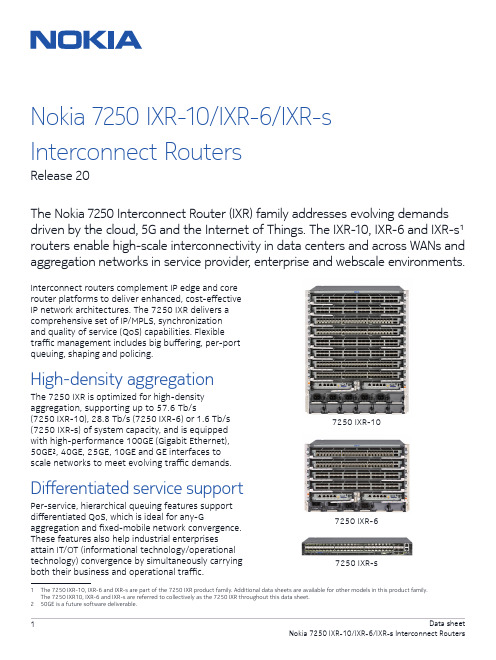
Interconnect routers complement IP edge and core router platforms to deliver enhanced, cost-effective IP network architectures. The 7250 IXR delivers a comprehensive set of IP/MPLS, synchronization and quality of service (QoS) capabilities. Flexible traffic management includes big buffering, per-port queuing, shaping and policing.High-density aggregationThe 7250 IXR is optimized for high-density aggregation, supporting up to 57.6 Tb/s(7250 IXR-10), 28.8 Tb/s (7250 IXR-6) or 1.6 Tb/s (7250 IXR-s) of system capacity, and is equipped with high-performance 100GE (Gigabit Ethernet), 50GE 2, 40GE, 25GE, 10GE and GE interfaces to scale networks to meet evolving traffic demands.Differentiated service supportPer-service, hierarchical queuing features support differentiated QoS, which is ideal for any-Gaggregation and fixed-mobile network convergence. These features also help industrial enterprises attain IT/OT (informational technology/operational technology) convergence by simultaneously carrying both their business and operational traffic.Nokia 7250 IXR-10/IXR-6/IXR-s Interconnect RoutersRelease 20The Nokia 7250 Interconnect Router (IXR) family addresses evolving demands driven by the cloud, 5G and the Internet of Things. The IXR-10, IXR-6 and IXR-s1 routers enable high-scale interconnectivity in data centers and across WANs and aggregation networks in service provider, enterprise and webscale environments.7250 IXR-107250 IXR-s7250 IXR-61 The 7250 IXR-10, IXR-6 and IXR-s are part of the 7250 IXR product family. Additional data sheets are available for other models in this product family.The 7250 IXR10, IXR-6 and IXR-s are referred to collectively as the 7250 IXR throughout this data sheet.2 50GE is a future software deliverable.High availabilityThe 7250 IXR sets the benchmark for high availability. The 7250 IXR-10 and IXR-6 systems support a full suite of 1+1 control, 5+1 fabric,and redundant fan and power configurations.In addition to full hardware redundancy, the robust Nokia Service Router Operating System (SR OS) supports numerous features to maximize network stability, ensuring that IP/MPLS protocols and services run without interruption. These features include innovative nonstop routing, nonstop services and stateful failover. AutomationThe 7250 IXR uses the Nokia SR OS and is managed by the Nokia Network Services Platform (NSP). The Nokia NSP offers a rich set of service management features that automate new service delivery and reduce operating cost.Standards-based software-defined networking (SDN) interfaces enable best-path computation to be offloaded to path computation elements (PCEs) such as the Nokia NSP. The 7250 IXR operates as a path computation client (PCC), collecting and reporting per-link and per-service delay, jitter and loss metrics as well as port utilization levels, for efficient path computation. Software featuresThe 7250 IXR supports, but is not limited to,the following features.Services• Point-to-point Ethernet pseudowires/virtual leased line (VLL)• Ethernet Virtual Private Network (EVPN)–Virtual Private Wire Service (EVPN-VPWS)–Virtual Private LAN Services (EVPN-VPLS):IPv4 and IPv6 support, including VirtualRouter Redundancy Protocol (VRRP)–Multihoming with single active or active/active • Multipoint Ethernet VPN services with VPLS based on Targeted Label Distribution Protocol (T-LDP) and Border Gateway Protocol (BGP)• Routed VPLS with Internet Enhanced Service (IES) or IP-VPN, IPv4 and IPv6• Ingress and egress VLAN manipulation for Layer 2 services• IP VPN (VPRN), Inter-Autonomous System (Inter-AS) Option A, B and C• IPv6 VPN Provider Edge (6VPE)Network protocols• Segment routing–Intermediate System-to-Intermediate System(SR-ISIS) and Open Shortest Path First(SR-OSPF)–Traffic engineering (SR-TE)• MPLS label edge router (LER) and label switching router (LSR) functions–Label Distribution Protocol (LDP)–Resource Reservation Protocol with trafficengineering (RSVP-TE)• BGP - Labeled Unicast (BGP-LU) (IETF RFC 3107) route tunnels• IP routing–Dual-stack Interior Gateway Protocol (IGP)–Multi-topology, multi-instance IntermediateSystem to Intermediate System (IS-IS)–Multi-instance OSPF–Multiprotocol BGP (MP-BGP)–BGP-LU support in edge, area border router(ABR) and autonomous system boundaryrouter (ASBR) roles–Usage-triggered download of BGP labelroutes to Label - Forwarding Information Base(L-FIB)–Accumulated IGP (AIGP) metric for BGP–BGP route-reflector for EVPN and IP-VPNwith VPNv4 and VPNv6 address families (AFs) • Layer 3 Multicast – base routing–Internet Group Management Protocol (IGMP)–Protocol Independent Multicast – Sparse Mode(PIM-SM), Source Specific Multicast (SSM)–Multicast Listener Discovery (MLD)• Layer 3 Multicast - VPRN (7250-IXR-s)–Next-generation multicast VPNs (NG-MVPN)–SSM with multicast LSPv4 (mLDPv4)–IGMP/MLD–IGMP/MLD on Routed VPLS Interface• Layer 2 Multicast–IGMP/MLD snoopingSDN• SR-TE LSPs, RSVP-TE LSPs–PCC initialized, PCC controlled–PCC initialized, PCE computed (7250 IXR-s)–PCC initialized, PCE controlled (7250 IXR-s)• SR-TE LSPs: PCE initialized, PCE controlled(7250 IXR-s)• Topology discovery: BGP-Link State (BGP LS) IPv4 and IPv6• Telemetry: streaming interface, service delay and jitter statisticsLoad balancing and resiliency• Nonstop routing (IXR-10 and IXR-6)• Segment routing topology independent and remote loop-free alternate (TI-LFA and rLFA)• LDP LFA• IEEE 802.3.ad Link Aggregation Group (LAG) and multi-chassis (MC) LAG• Pseudowire and LSP redundancy• IP and MPLS load balancing by equal-cost multipath (ECMP)• VRRP• Configurable polynomial and hash seed shift • Entropy label (IETF RFC 6790)• RSVP-TE Fast Reroute (FRR)• BGP Edge and Core Prefix Independent Convergence (BGP PIC)Platform• Ethernet IEEE 802.1Q (VLAN) and 802.1ad (QinQ) with 9k jumbo frames• Detailed forwarded and discarded countersfor service access points (SAPs) and network interfaces in addition to port-based statistics: per Virtual Output Queue (VoQ) packet and byte counters (7250 IXR-s)• Dynamic Host Configuration Protocol (DHCP) server for IPv4 IES, VPNv4• DHCP relay, IPv4 and IPv6, IES, IP-VPN,EVPN-VPLS• Accounting recordsQoS and traffic management• Hierarchical QoS (7250 IXR-s)–Hierarchical egress schedulers and shapersper forwarding class, SAP, network interfaceor port–Port sub-rate• Intelligent packet classification, including MAC, IPv4, IPv6 match-criteria-based classification • Granular rate enforcement with up to 32 policers per SAP/VLAN, including broadcast, unicast, multicast and unknown policers• Hierarchical policing for aggregate rate enforcement• Strict priority, weighted fair queuing schedulers • Congestion management via weighted random early discard (WRED)• Egress marking or re-markingSystem management• Network Management Protocol (SNMP)• Model-driven (MD) management interfaces–Netconf–MD CLI–Remote Procedure Call (gRPC)• Comprehensive support through Nokia NSPOperations, administration and maintenance • IEEE 802.1ag, ITU-T Y.1731: Ethernet Connectivity Fault Management for both fault detection and performance monitoring, including delay, jitter and loss tests• Ethernet bandwidth notification with egress rate adjustment• IEEE 802.3ah: Ethernet in the First Mile• Bidirectional Forwarding Detection IPv4 and IPv6• Two-Way Active Measurement Protocol (TWAMP), TWAMP Light• A full suite of MPLS OAM tools, including LSP and virtual circuit connectivity verification ping • Service assurance agent• Mirroring with slicing support:–Port–VLAN–Filter output: Media Access Control (MAC),IPv4/IPv6 filters–Local/remote• Port loopback with MAC swap• Configuration rollback• Zero Touch Provisioning (ZTP) capable (7250 IXR-s) Security• Remote Authentication Dial-In User Service (RADIUS), Terminal Access ControllerAccess Control System Plus (TACACS+), and comprehensive control-plane protection capabilities• MAC-, IPv4- and IPv6-based access control lists and criteria-based classifiers• Secure Shell (SSH)Hardware overview7250 IXR-10 and IXR-6 platformsThe 7250 IXR-10 and IXR-6 share common integrated media module (IMM) cards, control processor modules (CPMs) and power supplyunits (PSUs).Each chassis uses an orthogonal direct cross-connect architecture, with IMMs connecting in front and switch fabrics and fans connecting at the rear. The lack of a backplane, midplane or midplane connector system provides a compact chassis design, optimal cooling and easy capacity upgrades. The 7250 IXR supports a 5+1 switch fabric design for full fabric redundancy with graceful degradation. Fans and switch fabrics are separate, ensuring a complete separation of cooling from the dataplane and enabling non-service-impacting fan replacement options. The system uses a complete Faraday Cage design to ensure EMI containment, a critical requirement for platform evolution that will support next-generation application-specific integrated circuits (ASICs).7250 IXR-10 and IXR-6 control plane Control-plane performance is a key requirementin networking. Multicore CPUs with support for symmetric multiprocessing (SMP) provide leading capabilities in task distribution and concurrent processing, leveraging the hardened capabilitiesof the SR OS. This is a capability common to all platforms in the 7250 IXR product series.The 7250 IXR-10/IXR-6 supports dual-redundant CPMs for hot-standby control-plane redundancy and supports a fully distributed control infrastructure with dedicated CPUs per line card. Compared to single monolithic control plane systems, this distributed architecture provides optimized control plane processing without any detrimental impacts to the central CPM during system maintenance, IMM commissioning and heavy data loads. The distributed architecture also improves system security.Power suppliesThe 7250 IXR-10/IXR-6 platforms support 12and 6 PSUs respectively, allowing for full N+M(N is active and M is the number of protecting power supplies) power supply redundancy and full power feed redundancy. In contrast to systems with fewer power supplies, the 7250 IXR provides added headroom for power growth for system enhancements with next-generation ASICs.On the IXR-10/IXR-6, two PSU variants are available: a low-voltage DC PSU (LVDC) and a combined high-voltage DC (HVDC) and AC PSU. The PSUs are fully interchangeable between the chassis variants. The HVDC PSU option enables OPEX and CAPEX savings as a result of the power-supply and infrastructure design.The 7250 IXR-s supports two PSUs with 1+1 redundancy with support for either AC or LVDC power options.Technical specificationsTable 1. 7250 IXR6-10/IXR-6/IXR-s specificationsSystem configuration Dual hot-standby CPMs Dual hot-standby CPMs Single integrated CPM System throughput:Half duplex (HD) IMIXtraffic57.6 Tb/s28.8 Tb/s 1.6 Tb/sSwitch fabric capacity per module: Full duplex (FD) • 5.76 Tb/s• Single-stage fabric with gracefuldegradation• Separate fan tray from switch fabric• 2.88 Tb/s• Single-stage fabric with gracefuldegradation• Separate fan tray from switch fabricIntegratedCard slot throughput:FD per slot3.6 Tb/s 3.6 Tb/s n/aCard slots84n/aService interfaces n/a n/a• 6 x QSFP28/QSFP+100/40GE• 48 x SFP+/SFP 10/1GEControl interfaces Console, management, Synchronous Ethernet (SyncE)/1588, OES, BITS,Bluetooth, USB*, 1PPS, SD slot Console, management, USB, SD slotTiming and synchronization • Built-in Stratum 3E clock• ITU-T Synchronous Ethernet (SyncE)• IEEE 1588v2–Boundary clock (BC), slave clock (SC)–Profiles: IEEE 1588v2 default, ITU-T G.8275.1• Nokia Bell Labs IEEE 1588v2 algorithm• IETF RFC 5905 Network Time Protocol (NTP)• Building Integrated Timing Supply (BITS) ports (T1, E1, 2M) and pulse-persecond (1PPS) timing• Built-in Stratum 3E clock• ITU-T SyncE• ITU-T G.8262.1 eEEC• IEEE 1588v2–BC–Profile: ITU-T G.8275.1• ITU-T G.8273.2 Class B, C**• IETF RFC 5905 NTP• Support for GNSS SFPMemory buffer size Per card (see T able 2)Per card (see T able 2)8 GBRedundant hardware• Dual redundant CPMs• Switch fabric redundancy (5+1)• Power redundancy (M+N)• Fan redundancy (N+1)• Power redundancy (1+1)• Fan redundancy (5+1)Dimensions• Height: 57.78 cm (22.75 in);13 RU• Width: 44.45 cm (17.5 in)• Depth: 81.28 cm (32.0 in)Fits in standard 19-in rack • Height: 31.15 cm (12.25 in);7 RU• Width: 44.45 cm (17.5 in)• Depth: 81.28 cm (32.0 in)Fits in standard 19-in rack• Height: 4.35 cm (1.75 in);1 RU• Width: 43.84 cm (17.26 in)• Depth: 51.5 cm (20.28 in)Fits in standard 19-in rack* Future software deliverable** Class C for noise generation. Future support for RS-FEC.Power• 12 PSUs with N+M redundancy• LVDC (single feed): -40 V DC to-72 V DC• HVDC: 240 V to 400 V• AC: 200 V AC to 240 V AC,50 Hz/60 Hz• Front-bottom mounted • 6 PSUs with N+M redundancy• LVDC (single feed): -40 V DC to-72 V DC• HVDC: 240 V to 400 V• AC: 200 V AC to 240 V AC,50 Hz/60 Hz• Front-bottom mounted• 2 PSUs with 1+1redundancy• LVDC (single feed):-40 V DC/-72 V• AC: 200 V AC to 240 V AC,50 Hz/60 Hz• Rear mountedCooling• 3 trays of 3 ultra-quiet fans• Fan trays separate from switchfabric• Safety electronic breaks on removal• Front-to-back airflow• Fan filter door kit (optional)• 3 trays of 2 ultra-quiet fans• Fan trays separate from switchfabric• Safety electronic breaks on removal• Front-to-back airflow• Fan filter door kit (optional)• 6 trays of 1 ultra-quietfan each• Fan trays separate fromswitch fabric• Safety electronic breakson removal• Front-to-back airflowNormal operatingtemperature range0°C to +40°C (32°F to +104°F) sustainedShipping and storagetemperature-40°C to 70°C (-40°F to 158°F) Normal humidity5% to 95%, non-condensing Note: Throughout this table, n/a = not applicable.Optical breakout solutions available on QSFP28/QSFP+ ports:• 7210 IXR-10, IXR-6: 4 x 10GE and 4 x 25GE• 7210 IXR-s: 4 x 10GETable 2. Nokia 7250 IXR-10 and IXR-6 IMM cards36-port 100GE• 36 x 100GE QSFP28/QSFP+ 100/40GE• MACsec on all ports*• 48 GB packet buffer2-port 100GE + 48-port 10GE • 2 x 100GE QSFP28/QSFP+ 100/40GE • 48 x SFP+/SFP 10/1GE• MACsec on all ports*• 8 GB packet bufferTable 3. Platform density7250 IXR-s• 288 x 100/40GE• 384 x 10/1 GE + 16 x 100/40GE • 144 x 100/40GE• 192 x 10/1GE + 8 x 100/40GE• 6 x 100/40GE•48 x 10/1GE* Future software deliverableStandards compliance3Environmental• ATIS-0600015.03• ATT-TP-76200• ETSI EN 300 019-2-1; Storage Tests, (Class 1.2)• ETSI EN 300 019-2-2; Transportation Tests,(Class 2.3)• ETSI EN 300 019-2-3; Operational Tests, (Class 3.2)• ETSI EN 300 753 Acoustic Noise (Class 3.2)• GR-63-CORE• GR-295-CORE• GR-3160-CORE• VZ.TPR.9205• VZ.TPR.9203 (CO)Safety• AS/NZS 60950.1• CSA/UL 62368-1 NRTL• EN 62368-1 CE Mark• IEC 60529 IP20• IEC/EN 60825-1• IEC/EN 60825-2• IEC 62368-1 CB Scheme Electromagnetic compatibility• AS/NZS CISPR 32 (Class A)• ATIS-600315.01.2015• BSMI CNS13438 Class A• BT GS-7• EN 300 386• EN 55024• EN 55032 (Class A)• ES 201 468• ETSI EN 300 132-3-1• ETSI EN 300 132-2 (LVDC)• ETSI EN 300 132-3 (AC)• FCC Part 15 (Class A)• GR-1089-CORE• ICES-003 (Class A)• IEC 61000-3-2• IEC 61000-3-3• IEC CISPR 24• IEC CISPR 32 (Class A)• IEC 61000-6-2• IEC 61000-6-4• IEC/EN 61000-4-2 ESD• IEC/EN 61000-4-3 Radiated Immunity• IEC/EN 61000-4-4 EFT• IEC/EN 61000-4-5 Surge• IEC/EN 61000-4-6 Conducted Immunity • IEC/EN 61000-4-11 Voltage Interruptions • ITU-T L.1200• KCC Korea-Emissions & Immunity(in accordance with KN32/35)• VCCI (Class A)Directives, regional approvals and certifications • DIRECTIVE 2011/65/EU RoHS• DIRECTIVE 2012/19/EU WEEE• DIRECTIVE 2014/30/EU EMC• DIRECTIVE 2014/35/EU LVD• MEF CE 3.0 compliant• NEBS Level 3–Australia: RCM Mark–China RoHS: CRoHS–Europe: CE Mark–Japan: VCCI Mark–South Korea: KC Mark–Taiwan: BSMI Mark3 System design intent is according to the listed standards. Refer to product documentation for detailed compliance status.7Data sheetAbout NokiaWe create the technology to connect the world. Powered by the research and innovation of Nokia Bell Labs, we serve communications service providers, governments, large enterprises and consumers, with the industry’s most complete, end-to-end portfolio of products, services and licensing.From the enabling infrastructure for 5G and the Internet of Things, to emerging applications in digital health, we are shaping the future of technology to transformthe human experience. Nokia operates a policy of ongoing development and has made all reasonable efforts to ensure that the content of this document is adequate and free of material errors and omissions. Nokia assumes no responsibility for any inaccuracies in this document and reserves the right to change, modify, transfer, or otherwise revise this publication without notice.Nokia is a registered trademark of Nokia Corporation. Other product and company names mentioned herein may be trademarks or trade names of their respective owners. © 2020 NokiaNokia OyjKaraportti 3FI-02610 Espoo, Finland。
ITU-T的QoS标准
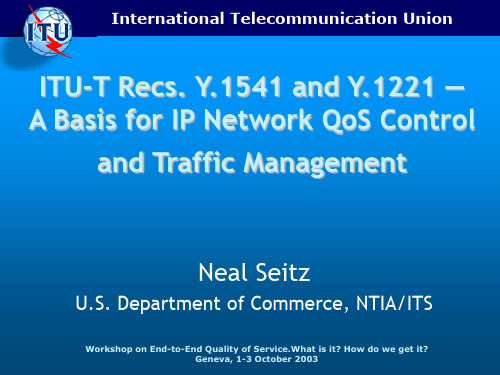
Workshop on End-to-End Quality of Service. What is it? How do we get it?
7
ITU-T
Y.1221: Traffic and Congestion Control in IP Based Networks
Traffic Contract
8
ITU-T
Possible Relationships Between Y.1541 Classes and Y.1221 TCs (for the Diffserv QoS Mechanism)
Y.1221 transfer capability
Best Effort (BE)
Associated DiffServ PHB
ITU-T
o o o o o
Attributes of the Y.1541 IP Network QoS Classes
Encompass major IP application categories Are relatable to IP network QoS mechanisms Are achievable in realistic implementations Are verifiable at jurisdictional boundaries
Allow requesting user to specify QoS class Allow user specification of traffic descriptor Allow ex(im)plicit definition of common apps Support basic IP packet transport: QoS, traffic Let user decide to take lower QoS or clear call Implement dynamic (not static) QoS allocation Support QoS mapping among diverse networks Allow QoS choices for call control, availability (future)
UANTA COMPUTER INC. Quanta LB4M系列二层、三层和IPv6加QoS管理交

4.1
Overview...........................................................................................................49
4.2
How to log in.....................................................................................................49
2.5.6 Quick Start up Downloading from Out-of-Band PC to Switch (Only XMODEM) 44
2.5.7 Quick Start up Downloading from TFTP Server ............................................45
3.3
Set Up your Switch Using Telnet Access...........................................................48
4 Web-Based Management Interface..........................................................................49
6.1.3 show eventlog ..............................................................................................59
MX行业领先云管理系统说明书

INDUSTRY-LEADING CLOUD MANAGEMENT• Unified firewall, switching, wireless LAN, and mobile device man-agement through an intuitive web-based dashboard• Template based settings scale easily from small deployments to tens of thousands of devices• Role-based administration, configurable email alerts for a variety of BRANCH GATEWAY SERVICES• Built-in DHCP, NAT, QoS, and VLAN management services • Web caching: accelerates frequently accessed content• Load balancing: combines multiple WAN links into a single high-speed interface, with policies for QoS, traffic shaping, and failover FEATURE-RICH UNIFIED THREAT MANAGEMENT (UTM) CAPABILITIES• Application-aware traffic control: bandwidth policies for Layer 7 application types (e.g., block Y ouTube, prioritize Skype, throttle BitTorrent)• Content filtering: CIPA-compliant content filter, safe-seach enforcement (Google/Bing), and Y ouTube for Schools• Intrusion prevention: PCI-compliant IPS sensor using industry-leading SNORT® signature database from Cisco• Advanced Malware Protection: file reputation-based protection engine powered by Cisco AMP• Identity-based security policies and application managementINTELLIGENT SITE-TO-SITE VPN WITH MERAKI SD-WAN• Auto VPN: automatic VPN route generation using IKE/IPsec setup. Runs on physical MX appliances and as a virtual instance within the Amazon AWS or Microsoft Azure cloud services• SD-WAN with active / active VPN, policy-based-routing, dynamic VPN path selection and support for application-layer performance profiles to ensure prioritization of the applications types that matter • Interoperates with all IPsec VPN devices and services• Automated MPLS to VPN failover within seconds of a connection failure• Client VPN: L2TP IPsec support for native Windows, Mac OS X, iPad and Android clients with no per-user licensing feesOverviewCisco Meraki MX Security & SD-WAN Appliances are ideal for organizations considering a Unified Threat Managment (UTM) solution fordistributed sites, campuses or datacenter VPN concentration. Since the MX is 100% cloud managed, installation and remote management are simple. The MX has a comprehensive suite of network services, eliminating the need for multiple appliances. These services includeSD-WAN capabilities, application-based firewalling, content filtering, web search filtering, SNORT® based intrusion detection and prevention, Cisco Advanced Malware Protection (AMP), web caching, 4G cellular failover and more. Auto VPN and SD-WAN features are available on our hardware and virtual appliances, configurable in Amazon Web Services or Microsoft Azure.Meraki MXCLOUD MANAGED SECURITY & SD-WANRedundant PowerReliable, energy efficient design with field replaceable power suppliesWeb Caching 128G SSD diskDual 10G WAN Interfaces Load balancing and SD-WAN3G/4G Modem Support Automatic cellular failover1G/10G Ethernet/SFP+ Interfaces 10G SFP+ interfaces for high-speed LAN connectivityEnhanced CPU Layer 3-7 firewall and traffic shapingAdditional MemoryFor high-performance content filteringINSIDE THE CISCO MERAKI MXMX450 shown, features vary by modelModular FansHigh-performance front-to-back cooling with field replaceable fansManagement Interface Local device accessMulticolor Status LED Monitor device statusFRONT OF THE CISCO MERAKI MXMX450 shown, features vary by modelCryptographic AccelerationReduced load with hardware crypto assistCisco Threat Grid Cloud for Malicious File SandboxingIdentity Based Policy ManagementIronclad SecurityThe MX platform has an extensive suite of security features including IDS/IPS, content filtering, web search filtering, anti-malware, geo-IP based firewalling, IPsec VPN connectivity and Cisco Advanced Malware Protection, while providing the performance required for modern, bandwidth-intensive yer 7 fingerprinting technology lets administrators identifyunwanted content and applications and prevent recreational apps like BitT orrent from wasting precious bandwidth.The integrated Cisco SNORT® engine delivers superior intrusion prevention coverage, a key requirement for PCI 3.2 compliance. The MX also uses the Webroot BrightCloud® URL categorization database for CIPA / IWF compliant content-filtering, Cisco Advanced Malware Protection (AMP) engine for anti-malware, AMP Threat Grid Cloud, and MaxMind for geo-IP based security rules.Best of all, these industry-leading Layer 7 security engines and signatures are always kept up-to-date via the cloud, simplifying network security management and providing peace of mind to IT administrators.Organization Level Threat Assessment with Meraki Security CenterSD-WAN Made SimpleTransport independenceApply bandwidth, routing, and security policies across a vari-ety of mediums (MPLS, Internet, or 3G/4G LTE) with a single consistent, intuitive workflowSoftware-defined WAN is a new approach to network connectivity that lowers operational costs and improves resource us-age for multisite deployments to use bandwidth more efficiently. This allows service providers to offer their customers the highest possible level of performance for critical applications without sacrificing security or data privacy.Application optimizationLayer 7 traffic shaping and appli-cation prioritization optimize the traffic for mission-critical applica-tions and user experienceIntelligent path controlDynamic policy and perfor-mance based path selection with automatic load balancing for maximum network reliability and performanceSecure connectivityIntegrated Cisco Security threat defense technologies for direct Internet access combined with IPsec VPN to ensure secure communication with cloud applications, remote offices, or datacentersCloud Managed ArchitectureBuilt on Cisco Meraki’s award-winning cloud architecture, the MX is the industry’s only 100% cloud-managed solution for Unified Threat Management (UTM) and SD-WAN in a single appliance. MX appliances self-provision, automatically pulling policies and configuration settings from the cloud. Powerful remote management tools provide network-wide visibility and control, and enable administration without the need for on-site networking expertise.Cloud services deliver seamless firmware and security signature updates, automatically establish site-to-site VPN tunnels, and provide 24x7 network monitoring. Moreover, the MX’s intuitive browser-based management interface removes the need for expensive and time-consuming training.For customers moving IT services to a public cloud service, Meraki offers a virtual MX for use in Amazon Web Services and Microsoft Azure, enabling Auto VPN peering and SD-WAN for dynamic path selection.The MX67W, MX68W, and MX68CW integrate Cisco Meraki’s award-winning wireless technology with the powerful MX network security features in a compact form factor ideal for branch offices or small enterprises.• Dual-band 802.11n/ac Wave 2, 2x2 MU-MIMO with 2 spatial streams • Unified management of network security and wireless • Integrated enterprise security and guest accessIntegrated 802.11ac Wave 2 WirelessPower over EthernetThe MX65, MX65W, MX68, MX68W, and MX68CW include two ports with 802.3at (PoE+). This built-in power capability removes the need for additional hardware to power critical branch devices.• 2 x 802.3at (PoE+) ports capable of providing a total of 60W • APs, phones, cameras, and other PoE enabled devices can be powered without the need for AC adapters, PoE converters, or unmanaged PoE switches.MX68 Port ConfigurationVirtual MX is a virtual instance of a Meraki security appliance, dedicated specifically to providing the simple configuration benefits of site-to-site Auto VPN for customers running or migrating IT services to the public cloud. A virtual MX is added via the Amazon Web Services or Azure marketplace and then configured in the Meraki dashboard, just like any other MX. It functions like a VPN concentrator, and features SD-WAN functionality like other MX devices.• An Auto VPN to a virtual MX is like having a direct Ethernetconnection to a private datacenter. The virtual MX can support up to 500 Mbps of VPN throughput, providing ample bandwidth for mission critical IT services hosted in the public cloud, like Active Directory, logging, or file and print services.• Support for Amazon Web Services (AWS) and AzureMeraki vMX100MX68CW Security ApplianceLTE AdvancedWhile all MX models feature a USB port for 3G/4G failover, the MX67C and MX68CW include a SIM slot and internal LTE modem. This integrated functionality removes the need for external hardware and allows for cellular visibility and configuration within the Meraki dashboard.• 1 x CAT 6, 300 Mbps LTE modem • 1 x Nano SIM slot (4ff form factor)• Global coverage with individual orderable SKUs for North America and WorldwideMX67C SIM slotSmall branch Small branch Small branch Small branch50250 Mbps250 Mbps250 Mbps200 Mbps1Requires separate cellular modemMX67MX67C MX68MX68CW 1Requires separate cellular modemMedium branch Large branch Campus orVPN concentrator Campus orVPN concentratorRack Mount Models 1Requires separate cellular modemVirtual AppliancesExtend Auto-VPN and SD-WAN to public cloud servicesAmazon Web Services (AWS) and Microsoft Azure1 + VirtualIncluded in the BoxPackage Contents Platform(s)Mounting kit AllCat 5 Ethernet cable (2)AllAC Power Adapter MX64, MX64W, MX65, MX65W, MX67, MX67W, MX67C, MX68, MX68W, MX68CWWireless external omni antenna (2)MX64W, MX65W, MX67W, MX68W250W Power Supply (2)MX250, MX450System Fan (2)MX250, MX450SIM card ejector tool MX67C, MX68CWFixed external wireless and LTE paddle antennas MX68CWRemovable external LTE paddle antennas MX67CLifetime Warranty with Next-day Advanced ReplacementCisco Meraki MX appliances include a limited lifetime hardware warranty that provides next-day advance hardware replacement. Cisco Meraki’s simplified software and support licensing model also combines all software upgrades, centralized systems management, and phone support under a single, easy-to-understand model. For complete details, please visit /support.ACCESSORIES / SFP TRANSCEIVERSSupported Cisco Meraki accessory modulesNote: Please refer to for additional single-mode and multi-mode fiber transceiver modulesPOWER CABLES1x power cable required for each MX, 2x power cables required for MX250 and MX450. For US customers, all required power cables will beautomatically included. Customers outside the US are required to order power cords separately.SKUMA-PWR-CORD-AUThe Cisco Meraki MX84, MX100, MX250, MX450 models support pluggable optics for high-speed backbone connections between wir-ing closets or to aggregation switches. Cisco Meraki offers several standards-based Gigabit and 10 Gigabit pluggable modules. Each appliance has also been tested for compatibility with several third-party modules.Pluggable (SFP) Optics for MX84, MX100, MX250, MX450AccessoriesManagementManaged via the web using the Cisco Meraki dashboardSingle pane-of-glass into managing wired and wireless networksZero-touch remote deployment (no staging needed)Automatic firmware upgrades and security patchesTemplates based multi-network managementOrg-level two-factor authentication and single sign-onRole based administration with change logging and alertsMonitoring and ReportingThroughput, connectivity monitoring and email alertsDetailed historical per-port and per-client usage statisticsApplication usage statisticsOrg-level change logs for compliance and change managementVPN tunnel and latency monitoringNetwork asset discovery and user identificationPeriodic emails with key utilization metricsDevice performance and utilization reportingNetflow supportSyslog integrationRemote DiagnosticsLive remote packet captureReal-time diagnostic and troubleshooting toolsAggregated event logs with instant searchNetwork and Firewall ServicesStateful firewall, 1:1 NAT, DMZIdentity-based policiesAuto VPN: Automated site-to-site (IPsec) VPN, for hub-and-spoke or mesh topologies Client (IPsec L2TP) VPNMultiple WAN IP, PPPoE, NATVLAN support and DHCP servicesStatic routingUser and device quarantineWAN Performance ManagementWeb caching (available on the MX84, MX100, MX250, MX450)WAN link aggregationAutomatic Layer 3 failover (including VPN connections)3G / 4G USB modem failover or single-uplinkApplication level (Layer 7) traffic analysis and shapingAbility to choose WAN uplink based on traffic typeSD-WAN: Dual active VPN with policy based routing and dynamic path selection CAT 6 LTE modem for failover or single-uplink1MX67C and MX68CW only Advanced Security Services1Content filtering (Webroot BrightCloud CIPA compliant URL database)Web search filtering (including Google / Bing SafeSearch)Y ouTube for SchoolsIntrusion-prevention sensor (Cisco SNORT® based)Advanced Malware Protection (AMP)AMP Threat Grid2Geography based firewall rules (MaxMind Geo-IP database)1 Advanced security services require Advanced Security license2 Threat Grid services require additional sample pack licensingIntegrated Wireless (MX64W, MX65W, MX67W, MX68W, MX68CW)1 x 802.11a/n/ac (5 GHz) radio1 x 802.11b/g/n (2.4 GHz) radioMax data rate 1.2 Gbps aggregate (MX64W, MX65W), 1.3Gbps aggregate (MX67W,MX68W, MX68CW)2 x 2 MU-MIMO with two spatial streams (MX67W, MX68W, MX68CW)2 external dual-band dipole antennas (connector type: RP-SMA)Antennagain:*************,3.5dBi@5GHzWEP, WPA, WPA2-PSK, WPA2-Enterprise with 802.1X authenticationFCC (US): 2.412-2.462 GHz, 5.150-5.250 GHz (UNII-1), 5.250-5.350 GHZ (UNII-2), 5.470-5.725 GHz (UNII-2e), 5.725 -5.825 GHz (UNII-3)CE (Europe): 2.412-2.484 GHz, 5.150-5.250 GHz (UNII-1), 5.250-5.350 GHZ (UNII-2)5.470-5.600 GHz, 5.660-5.725 GHz (UNII-2e)Additional regulatory information: IC (Canada), C-Tick (Australia/New Zealand), RoHSIntegrated Cellular (MX67C and MX68CW only)LTE bands: 2, 4, 5, 12, 13, 17, and 19 (North America). 1, 3, 5, 7, 8, 20, 26, 28A, 28B, 34, 38, 39, 40, and 41 (Worldwide)300 Mbps CAT 6 LTEAdditional regulatory information: PTCRB (North America), RCM (ANZ, APAC), GCF (EU)Power over Ethernet (MX65, MX65W, MX68, MX68W, MX68CW)2 x PoE+ (802.3at) LAN ports30W maximum per portRegulatoryFCC (US)CB (IEC)CISPR (Australia/New Zealand)PTCRB (North America)RCM (Australia/New Zealand, Asia Pacific)GCF (EU)WarrantyFull lifetime hardware warranty with next-day advanced replacement included.Specificationsand support). For example, to order an MX64 with 3 years of Advanced Security license, order an MX64-HW with LIC-MX64-SEC-3YR. Lifetime warranty with advanced replacement is included on all hardware at no additional cost.*Note: For each MX product, additional 7 or 10 year Enterprise or Advanced Security licensing options are also available (ex: LIC-MX100-SEC-7YR).and support). For example, to order an MX64 with 3 years of Advanced Security license, order an MX64-HW with LIC-MX64-SEC-3YR. Lifetime warranty with advanced replacement is included on all hardware at no additional cost.*Note: For each MX product, additional 7 or 10 year Enterprise or Advanced Security licensing options are also available (ex: LIC-MX100-SEC-7YR).and support). For example, to order an MX64 with 3 years of Advanced Security license, order an MX64-HW with LIC-MX64-SEC-3YR. Lifetime warranty with advanced replacement is included on all hardware at no additional cost.*Note: For each MX product, additional 7 or 10 year Enterprise or Advanced Security licensing options are also available (ex: LIC-MX100-SEC-7YR).。
Support for QoS (TOSDSCP, WMM, 802.1p)

Support for QoS (TOS/DSCP, WMM, 802.1p)Table of Contents1.Introduction on QoSyer 2: IEEE 802.1p for Ethernetyer 2: WMMyer 3: DSCPyer 3: Other2.Availability1.Summary2.Linux3.MacOS X4.Windows and Windows Mobile5.Symbian S60 3rd Ed3.Objective4.Design1.Portable High Level API2.Fine Grained Control API5.Limitationsing QoS in PJSIP Applications1.PJSUA-LIB2.Low Level Transports7.ReferencesThis article describes the QoS support in PJSIP and how to use it.Introduction on QoSQoS settings are available for both Layer 2 and Layer 3 of TCP/IP protocols: Layer 2: IEEE 802.1p for EthernetIEEE 802.1p tagging will mark frames sent by a host for prioritized delivery using a 3-bit Priority field in the virtual local area network (VLAN) header of the Ethernet frame. The VLAN header is placed inside the Ethernet header, between the Source Address field and either the Length field (for an IEEE 802.3 frame) or the EtherType field (for an Ethernet II frame).Layer 2: WMMAt the Network Interface layer for IEEE 802.11 wireless, the Wi-Fi Alliancecertification for Wi-Fi Multimedia (WMM) defines four access categories forprioritizing network traffic. These access categories are (in order of highest to lowest priority) voice, video, best-effort, and background. Host support for WMM prioritization requires that both wireless network adapters and their drivers support WMM. Wireless access points (APs) must have WMM enabled.Layer 3: DSCPAt the Internet layer, you can use Differentiated Services/Diffserv? and set the value of the Differentiated Services Code Point (DSCP) in the IP header. As defined in RFC 2472, the DSCP value is the high-order 6 bits of the IP version 4 (IPv4) TOS field and the IP version 6 (IPv6) Traffic Class field.Layer 3: OtherOther mechanisms exist (such as RSVP, IntServ) but this will not be implemented.AvailabilitySummaryThe following table summarizes the availability/accessability of various QoS settings on platforms that PJSIP supports. "XXX is supported" row shows whether the OS is able to set that QoS setting. Whether that setting can be controlledprogrammatically depends on "XXX is user settable" row. For example, on Windows Mobile 6 (WM6), both DSCP and WMM priority can be changed by the OS, but these settings are applied based on IP_DSCP_TRAFFIC_TYPE and user (i.e. PJLIB) cannot directly change the DSCP and WMM prio settings.Win2k/ol der XP, Vista,WM2003,WM5WM6 Symbian S60 LinuxMacOSXiPhone1)High levelAPIYes No Yes Yes Yes Yes YesAPI backend qos_bsd.c2)qos_dummy.cqos_wm.cqos_symbian.cppqos_bsd.cqos_bsd.cqos_bsd.cDSCP issupportedYes No Yes Yes Yes Yes Yes DSCP is Yes No No Yes Yes Yes YesusersettableWMM prioNo No Yes Yes No No No issupportedWMM prioNo No No No No No No is usersettableSO_PRIONo No No No Yes Yes Yes RITY issupportedSO_PRIONo No No No Yes Yes Yes RITY issettableNotes:1) iPhone availability is assumed based on MacOS X2) On win32, sock_qos_dummy.c is used by default.Set PJ_QOS_IMPLEMENTATION to PJ_QOS_BSD to enable the use of sock_qos_bsd.c. LinuxDSCP is available via IP TOS option.Ethernet 802.1p tagging is done by setting setsockopt(SO_PRIORITY) option of the socket, then with the set_egress_map option of the vconfig utility to convert this to set vlan-qos field of the packet.WMM is not known to be available.MacOS XDSCP is available via IP TOS option.Windows and Windows Mobile(It's a mess!)DSCP is settable with setsockopt() on Windows 2000 or older, but Windows would silently ignore this call on WinXP or later, unless administrator modifies the registry.On Windows 2000, Windows XP, and Windows Server 2003, GQoS (Generic QoS) API is the standard API, but this API may not be supported in the future. On Vistaand Windows 7, the is a new QoS2 API, also known as Quality Windows Audio-Video Experience (qWAVE).IEEE 802.1p tagging is available via Traffic Control (TC) API, available on Windows XP SP2, but this needs administrator access. For Vista and later, it's in qWAVE.WMM is available for mobile platforms on Windows Mobile 6 platform and Windows Embedded CE 6, via setsockopt(IP_DSCP_TRAFFIC_TYPE). qWAVE supports this as well.Symbian S60 3rd EdBoth DSCP and WMM is supported via RSocket::SetOpt() with will set both Layer2 and Layer3 QoS settings accordingly.ObjectiveThe objective of this ticket is to add new API to PJLIB socket API to enablemanipulation of the QoS parameters above in a uniform and portable manner.DesignBased on the above, the following API is proposed.Declare the following "standard" traffic types.typedef enum pj_qos_type{PJ_QOS_TYPE_BEST_EFFORT,PJ_QOS_TYPE_BACKGROUND,PJ_QOS_TYPE_VIDEO,PJ_QOS_TYPE_VOICE,PJ_QOS_TYPE_CONTROL} pj_qos_type;The traffic classes above will determine how the Layer 2 and 3 QoS settings will be used. The standard mapping between the classes above to the corresponding Layer2 and3 settings are as follows:PJLIB Traffic Type IP DSCP WMM 802.1pBEST_EFFORT 0x00 BE (Bulk Effort) 0BACKGROUND 0x08 BK (Bulk) 2VIDEO 0x28 VI (Video) 5VOICE 0x30 VO (Voice) 6CONTROL 0x38 VO (Voice) 7There are two sets of API provided to manipulate the QoS parameters.Portable High Level APIThe first set of API is:// Set QoS parametersPJ_DECL(pj_status_t) pj_sock_set_qos_type(pj_sock_t sock,pj_qos_type val);// Get QoS parametersPJ_DECL(pj_status_t) pj_sock_get_qos_type(pj_sock_t sock,pj_qos_type *p_val);The API will set the traffic type according to the DSCP class, for both Layer 2 and Layer 3 QoS settings, where it's available. If any of the layer QoS setting is not settable, the API will silently ignore it. If both layers are not setable, the API will return error.The API above is the recommended use of QoS, since it is the most portable across all platforms.Fine Grained Control APIThe second set of API is intended for application that wants to fine tune the QoS parameters.The Layer 2 and 3 QoS parameters are stored in pj_qos_params structure:typedef enum pj_qos_flag{PJ_QOS_PARAM_HAS_DSCP = 1,PJ_QOS_PARAM_HAS_802_1_P = 2,PJ_QOS_PARAM_HAS_WMM = 4} pj_qos_flag;typedef enum pj_qos_wmm_prio{PJ_QOS_WMM_TYPE_BULK_EFFORT_PRIO,PJ_QOS_WMM_TYPE_BULK_PRIO,PJ_QOS_WMM_TYPE_VIDEO_PRIO,PJ_QOS_WMM_TYPE_VOICE_PRIO} pj_qos_wmm_prio;typedef struct pj_qos_params{pj_uint8_t flags; // Determines which values to// set, bitmask of pj_qos_flagpj_uint8_t dscp_val; // DSCP value to setpj_uint8_t so_prio; // SO_PRIORITY valuepj_qos_wmm_prio wmm_prio; // WMM priority value} pj_qos_params;The second set of API with more fine-grained control over the parameters are: // Retrieve QoS params for the specified traffic typePJ_DECL(pj_status_t) pj_qos_get_params(pj_qos_type type,pj_qos_params *p);// Set QoS parameters to the socketPJ_DECL(pj_status_t) pj_sock_set_qos_params(pj_sock_t sock,const pj_qos_params *p);// Get QoS parameters from the socketPJ_DECL(pj_status_t) pj_sock_get_qos_params(pj_sock_t sock,pj_qos_params *p);Important:The pj_sock_set/get_qos_params() APIs are not portable, and it's probably only going to be implemented on Linux. Application should always try touse pj_sock_set_qos_type() instead.LimitationsWin32 currently is not be implemented.Using QoS in PJSIP ApplicationsPJSUA-LIBOn PJSUA-LIB, QoS parameters have been added to pjsua_transport_config.Please see pjsua_transport_config reference for more info.ExamplesTo set QoS of RTP/RTCP traffic to Voice type (this will activate the appropriate DSCP, WMM, and SO_PRIORITY settings, if the OS supports it):// Media transport setting is configurable on per account basispjsua_acc_config acc_cfg;pjsua_acc_config_default(&acc_cfg);// Set account settings...// Set media transport settings (listening start port etc) according to app settings...// Set media transport traffic type to Voiceacc_cfg.rtp_cfg.qos_type = PJ_QOS_TYPE_VOICE;// Create account with this configpjsua_acc_add(&acc_cfg, ...);To tag SIP transport traffic with a specific DSCP value (in this case, DSCP CS3 or value 24). Note that not all platforms allow this, see the table above:pjsua_transport_config sip_tcfg;pjsua_transport_config_default(&sip_tcfg);// Set listening port etc according to app settings...// Set QoS to DSCP CS3 (DSCP value 24)sip_tcfg.qos_params.flags = PJ_QOS_PARAM_HAS_DSCP;sip_tcfg.qos_params.dscp_val = 24;// Create SIP transport with this configpjsua_transport_create(..., &sip_tcfg, ...);Low Level TransportsIf you are using the low level transports (such as SIP transports, media transports, or STUN/TURN/ICE transports) directly instead of from PJSUA-LIB, the QoS settings are available in one of its creation parameters. Hint: they are normally namedas qos_type and qos_params.References1.QoS Support in Windows - good intro for QoS on Windows and in general2.WMM (Wi-Fi Multimedia) (Windows Mobile 6)3.VoIP developer guidelines for S604.WiFi QoS Support in Windows Vista: WMM part 2。
防火墙:VSRX虚拟防火墙数据表说明书

DatasheetTable 1. vSRX Content Security Features and BenefitsArchitecture and Key ComponentsAdvanced Security ServicesImplementing nonintegrated, legacy systems built around traditional firewalls and individual standalone appliances and software is no longer adequate to protect against today’s sophisticated attacks.Juniper’s advanced security suite enables users to deploy multiple technologies to meet the unique and evolving needs of modern organizations and the continually changing threat landscape. Real-time updates ensure that the technologies, policies, and other security measures are always current.The vSRX delivers a versatile and powerful set of advanced security services, including content security, intrusion detection andprevention (IDP/IPS), and application control and visibility services through Juniper Networks AppSecure.Content SecurityThe vSRX includes comprehensive content security against malware, viruses, phishing attacks, intrusions, spam, and other threats with best-in-class antivirus, antispam, Web filtering, and content filtering features (see Table 1).Intrusion Prevention System (IPS)IPS for vSRX controls access to IT networks to protect systems from attack by inspecting data and taking actions such as blocking attacks as they are developing—and before they succeed—or creating a series of rules in the firewall. IPS tightly integratesJuniper’s applications security features with the networkinfrastructure to further mitigate threats and protect against a wide range of attacks and vulnerabilities (see Table 2).EVPN-VXLANAll Juniper SRX Series Firewalls support EVPN-VXLAN Type 5configuration so that security is embeddedautomatically across the entire EVPN-VXLAN fabric. As a result, customers can extend their workloads and securely connect from on-premises to public clouds and on-premises to on-premises (Date Center Interconnectivity).When policy enforcement points are embedded into the datacenter fabric, the network becomes truly threat aware and security controls are composable like the rest of the network. Natively speaking EVPN/VXLAN enables the vSRX to be fully fabric aware,which means the technical contexts defined by the network engineering team such as tenant, virtual routing and forwarding,VNIs, and others are shared with vSRX, so security teamsunderstand how the network is setup and segmented. Changes made to the network are automatically propagated via standard protocols eliminating manual intervention. Complete fabricawareness enables security operators to respond to threats faster and minimize the blast radius.By offering both routing and security in a single virtualized network function, businesses can leverage the simplified and extended EVPN-VXLAN fabric design to rollout security services faster and logically separate customers.Table 2. vSRX IPS Features and BenefitsTable 3. AppSecure for vSRX Features and BenefitsApplication Visibility and Control with AppSecureAppSecure is a next-generation application security suite for vSRX and SRX Series Firewalls that delivers threat visibility, protection,enforcement, and control.Whether needing to understand how many users are accessing cloud-based applications like Facebook every day, or needing to know what applications are using the most bandwidth, AppSecure delivers powerful visibility and ongoing application tracking. With open signatures, unique application sets can be monitored,measured, and controlled to tieclosely to the organization’s business priorities.Juniper Advanced Threat PreventionJuniper Advanced Threat Prevention integrates with the vSRX to provide dynamic, automated protection against known malware and advanced zero-day threats, resulting in instantaneous responses (see Table 4).Security policies determine if a session can originate in one zone and be forwarded to another zone. The vSRX receives packets and keeps track of every session, every application, and every user. As a VM moves within a virtualized or cloud environment, it will still send packets to the vSRX for processing, continuously communicating in a secure mode.Figure 1: vSRX session-based forwarding algorithmHigh Availability (HA)The vSRX provides mission-critical reliability, supporting chassis clustering for active/active and active/passive modes. The HA functionality provides full stateful failover for any connections processed and for cluster members to span hypervisors. When configured in a cluster, vSRX VMs synchronize the connection/session state and flow information with IPsec security associations,Network Address T ranslation (NAT) traffic, address bookinformation, configuration changes, and more. As a result, not only is the session preserved during failover, but security is also kept intact. In an unstable network, vSRX also mitigates link flapping.Juniper Secure ConnectJuniper Secure Connect is a highly flexible SSL VPN application that provides secure access to corporate and cloud resources for employees working away from protected resources. Juniper Secure Connect is available for desktop and mobile devices including Windows, Mac OS, Android, and iOS. When combined with the SRX Series Firewalls, Secure Connect helps organizations achieve dynamic, flexible, and adaptable connectivity to any device anywhere, reducing risk by extending visibility and enforcement from users to cloud.Table 4. Juniper ATP for vSRX Features and BenefitsTable 5. vSRX Firewall Key Performance MetricsPerformanceT raditionally, customers must choose between scalability and performance. The vSRX solution is optimized to leverage multiple virtual CPUs to maximize packet processing and overall throughput in the virtual environment. Each vSRX VM also has multiple virtual network interface cards (vNICs), which can be connected to various virtual networks to simultaneously protect multiple network segments. The vSRX operates from within the virtual fabric, providing the best of both worlds—strong security with the performance needed to support a virtualized or cloud-based environment.Leveraging the Software Receive Side Scaling implementation, the vSRX provides additional cores* beyond the minimum two vCPU, up to a maximum of 32 vCPUs, to the same instance without having to certify a new instance image. By using 17 vCPUs from a single socket, the vSRX can achieve up to 98 Gbps performance.Number of cores should be power of 2 + 1 (i.e. 2n + 1)Table 6. vSRX System RequirementsJunos Space Security DirectorJunos Space Security Director provides security policy management through an intuitive and centralized web-based interface that offers enforcement across emerging and traditional risk vectors. As an application on the Junos Space platform, Security Director provides extensive security scale, granular policy control, and policy breadth across the network. It helps administrators quickly manage all phases of security policy life cycle for stateful firewall, content security, IPS, AppFW, VPN, and NAT.Unified ManagementLeveraging the power of Junos Space Security Director, administrators can significantly improve policy configuration, management, and visibility into both physical and virtual assets from one common, centralized platform.Key Features and Benefits•Secures multitenant private and public cloud environments by delivering a complete firewall with stateful packet processingand application-layer gateway features in a virtual machineformat•Leverages the same, consistent, advanced security andnetworking features (IPsec VPN, NAT, QoS, and full routingcapabilities) of the SRX Series Firewalls•Defends against an increasingly sophisticated threat landscape by integrating robust content security, IPS, and applicationvisibility and control capabilities for a comprehensive threatmanagement framework•Improves management flexibility with open RESTful APIs tosupport integration with third-party management and cloudorchestration tools•Expands visibility into and control over firewall security policy configuration and management across virtual and non-virtual environments with Junos Space Security Director •Supports SDN and NFV via integration with Contrail,OpenContrail, and other third-party solutionsAvailable for NutanixThe vSRX is available for deployment on Nutanix enterprise cloud to provide advanced network and application security and secure IPsec VPN connectivity between Nutanix AVH on-premises resources. Using Junos Space Security Director, customers can maintain and manage consistent security policies on SRXSeries Firewalls spread across campus, data center, and cloud. The vSRX has been certified Nutanix Ready; for more information,visit https:///partners/technology-alliances/ juniper-networks.Available on Amazon Web Services MarketplaceThe vSRX is available on the Amazon Web Services (AWS) Marketplace to provide advanced network and application security and secure IPsec VPN connectivity to AWS VPCs, private clouds, and on-premises resources. With vSRX 3.0, you can take advantage of AWS auto scaling to dynamically increase capacity while maintaining steady, predictable performance at the lowest possible cost. Using Junos Space Security Director, customers can maintain and manage consistent security policies on SRX Series Firewalls spread across on-premises and AWS VPCs. Customers using the vSRX on AWS can either bring their vSRX license or pay via usage-based pricing (pay-as-you-go, hourly or annually).Available on Microsoft Azure MarketplaceThe vSRX is available on the Microsoft Azure Marketplace andon Microsoft Azure Government to provide secure IPsec VPN connectivity and advanced next-generation security to Azure virtual networks. Using Junos Space Security Director, customers can maintain and manage consistent security policies on SRX Seriesnext-generation firewalls deployed on-premises as well as in Azure virtual networks. The vSRX is available in Bring-Your-Own-License (BYOL) mode on the Microsoft Azure Marketplace and Microsoft Azure Government.Available on Google Cloud Platform MarketplaceThe vSRX is available on the Google Cloud Platform Marketplace and Google Cloud Government, providing secure IPsec VPN connectivity and advanced next-generation and content security features to Google virtual networks. Juniper offers Bring-Your-Own-License (BYOL) as well as Pay-as-You-Go (PAYG) licensing options on the Google Cloud Platform and Google Cloud Government.Juniper Networks Services and SupportJuniper Networks is the leader in performance-enabling services designed to accelerate, extend, and optimize your high-performance network. Our services allow you to maximize operational efficiency while reducing costs and minimizing risk, achieving a faster time to value for your network. Juniper Networks ensures operational excellence by optimizing the network to maintain required levels of performance, reliability, and availability. For more details, please visit https:///us/en/ products.html.SpecificationsThe following table highlights high-level specifications. Please see the product documentation for a complete list.Table 7. vSRX Virtual Firewall SpecificationsICSA Labs Firewall CertificationJuniper Networks vSRX Virtual Firewall has satisfied the complete set of ICSA Labs Firewall security testing requirements in both the baseline and corporate criteria documents and has been awarded the ICSA Labs FirewallCertification.Ordering InformationFor more information about Juniper Networks vSRX Virtual Firewall, please visit https:///us/en/products/ security/srx-series/vsrx-virtual-firewall.html or contact the nearest Juniper Networks sales representative. For a free vSRX trial,visit https:///us/en/dm/download-next-gen-vsrx-firewall-trial.html.About Juniper NetworksAt Juniper Networks, we are dedicated to dramatically simplifying network operations and driving superior experiences for end users. Our solutions deliver industry-leading insight, automation, security and AI to drive real business results. We believe that powering connections will bring us closer together while empowering us all to solve the world’s greatest challenges of well-being, sustainability and equality.Corporate and Sales Headquarters Juniper Networks, Inc.1133 Innovation Way Sunnyvale, CA 94089 USA Phone: 888.JUNIPER (888.586.4737) or +1.408.745.2000 APAC and EMEA Headquarters Juniper Networks International B.V. Boeing Avenue 240 1119 PZ Schiphol-Rijk Amsterdam, The NetherlandsPhone: +31.207.125.700Copyright 2023 Juniper Networks, Inc. All rights reserved. Juniper Networks, the Juniper Networks logo, Juniper, and Junos are registered trademarks of Juniper Networks, Inc. in the United States and other countries. All other trademarks, service marks, registered marks, or registered service marks are the property of their respective owners. Juniper Networks assumes no。
英语翻译
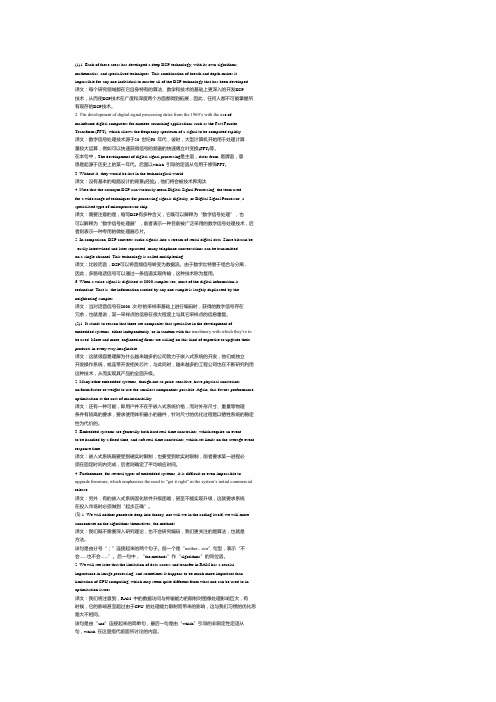
(1)1. Each of these areas has developed a deep DSP technology, with its own algorithms, mathematics, and specialized techniques. This combination of breath and depth makes it impossible for any one individual to master all of the DSP technology that has been developed.译文:每个研究领域都在它自身特有的算法、数学和技术的基础上更深入的开发DSP技术,从而使DSP技术在广度和深度两个方面都得到拓展,因此,任何人都不可能掌握所有现存的DSP技术。
2. The development of digital signal processing dates from the 1960’s with the u se of mainframe digital computers for number-crunching applications such as the Fast Fourier Transform (FFT), which allows the frequency spectrum of a signal to be computed rapidly.译文:数字信号处理技术源于20 世纪60 年代,彼时,大型计算机开始用于处理计算量较大运算,例如可以快速获得信号的频谱的快速傅立叶变换(FFT)等。
在本句中,The development of digital signal processing是主语,dates from 是谓语,意思是起源于历史上的某一年代。
后面以which 引导的定语从句用于修饰FFT。
3. Without it, they would be lost in the technological world.译文:没有基本的电路设计的背景(经验),他们将会被技术界淘汰4. Note that the acronym DSP can variously mean Digital Signal Processing, the term usedfor a wide range of techniques for processing signals digitally, or Digital Signal Processor, a specialized type of microprocessor chip.译文:需要注意的是,缩写DSP有多种含义,它既可以解释为“数字信号处理”,也可以解释为“数字信号处理器”,前者表示一种目前被广泛采用的数字信号处理技术,后者则表示一种专用的微处理器芯片。
中国电信xg-PON设备技术要求 发布稿
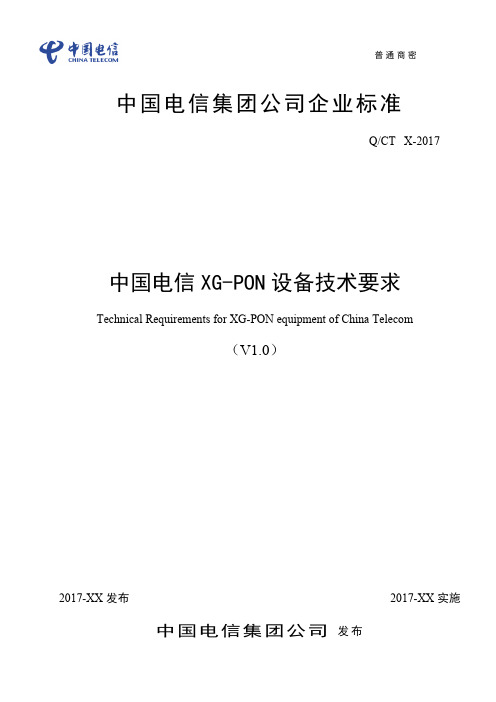
中国电信集团公司企业标准
Q/CT X-2017
中国电信 XG-PON 设备技术要求
Technical Requirements for XG-PON equipment of China Telecom
(V1.0)
2017-XX 发布
中国电信集团公司 发布来自2017-XX 实施Q/CT X-2017
目次
前 言.................................................................... IV 中国电信 XG-PON 设备技术要求 ................................................ 1 1 范围....................................................................... 1 2 规范性引用文件............................................................. 1 3 缩略语..................................................................... 2 4 XG-PON 系统参考模型 ....................................................... 5 5 业务类型和设备类型......................................................... 6
I
Q/CT X-2017
11.2 MAC 地址数量限制..................................................... 30 11.3 过滤和抑制 ........................................................... 30 11.4 用户认证及用户接入线路(端口)标识 ................................... 31 11.5 ONU 的认证功能 ....................................................... 31 11.6 静默机制 ............................................................. 35 11.7 异常发光 ONU 的检测与处理功能 ........................................ 36 11.8 其他安全功能 ......................................................... 38 12 组播功能................................................................. 38 12.1 组播实现方式 ......................................................... 38 12.2 组播机制和协议要求 ................................................... 39 12.3 分布式 IGMP/MLD 方式功能要求 ........................................ 39 12.4 可控组播功能要求 ..................................................... 41 12.5 组播性能要求 ......................................................... 43 13 系统保护................................................................. 44 13.1 设备主控板 1+1 冗余保护 ............................................... 44 13.2 OLT 上联口双归属保护 ................................................. 44 13.3 配置恢复功能 ......................................................... 44 13.4 电源冗余保护功能 ..................................................... 45 13.5 光链路保护倒换功能 ................................................... 45 14 光链路测量和诊断功能..................................................... 48 14.1 总体要求 ............................................................. 48 14.2 OLT 光收发机参数测量 ................................................. 49 14.3 ONU 的光收发机参数测量 ............................................... 49 15 ONU 软件升级功能 ........................................................ 50 16 告警功能要求............................................................. 50 17 性能统计功能要求......................................................... 50 18 语音及 TDM 业务要求 ..................................................... 52 18.1 语音业务要求 ......................................................... 52 18.2 TDM 业务要求......................................................... 52 19 视频业务承载要求......................................................... 53 20 时间同步功能............................................................. 53 21 业务承载要求............................................................. 53 21.1 以太网/IP 业务性能指标要求 ............................................ 53 21.2 语音业务性能指标要求 ................................................. 54 21.3 电路仿真方式的 n×64Kbit/s 数字连接及 E1 通道的性能指标 ................. 54 21.4 时钟与时间同步性能指标要求 ........................................... 55 22 操作管理维护要求......................................................... 55 22.1 总体要求 ............................................................. 55 22.2 ONU 的远程管理功能 ................................................... 56 22.3 ONU 本地管理要求 ..................................................... 56 23 设备硬件要求............................................................. 57 23.1 指示灯要求 ........................................................... 57 23.2 开关与按钮 ........................................................... 58
阿尔卡特朗讯OmniSwitch 6560多千兆以太网LAN交换机家族说明书
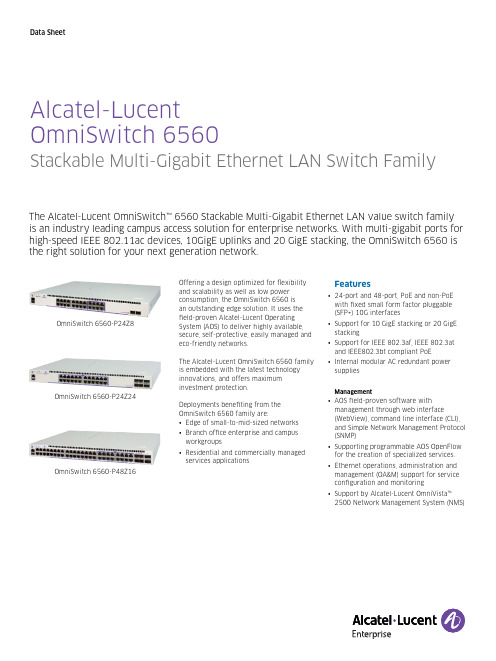
Data SheetAlcatel-LucentOmniSwitch 6560Stackable Multi-Gigabit Ethernet LAN Switch FamilyThe Alcatel-Lucent OmniSwitch™ 6560 Stackable Multi-Gigabit Ethernet LAN value switch family is an industry leading campus access solution for enterprise networks. With multi-gigabit ports for high-speed IEEE 802.11ac devices, 10GigE uplinks and 20 GigE stacking, the OmniSwitch 6560 is the right solution for your next generation network.Offering a design optimized for flexibility and scalability as well as low power consumption, the OmniSwitch 6560 is an outstanding edge solution. It uses the field-proven Alcatel-Lucent Operating System (AOS) to deliver highly available, secure, self-protective, easily managed and eco-friendly networks.The Alcatel-Lucent OmniSwitch 6560 family is embedded with the latest technology innovations, and offers maximum investment protection.Deployments benefiting from the OmniSwitch 6560 family are:• Edge of small-to-mid-sized networks • Branch office enterprise and campus workgroups • Residential and commercially managed services applicationsFeatures• 24-port and 48-port, PoE and non-PoE with fixed small form factor pluggable (SFP+) 10G interfaces • Support for 10 GigE stacking or 20 GigE stacking • Support for IEEE 802.3af, IEEE 802.3at and IEEE802.3bt compliant PoE • Internal modular AC redundant power suppliesManagement• AOS field-proven software with management through web interface(WebView), command line interface (CLI), and Simple Network Management Protocol (SNMP) • Supporting programmable AOS OpenFlow for the creation of specialized services.• Ethernet operations, administration and management (OA&M) support for service configuration and monitoring • Support by Alcatel-Lucent OmniVista™ 2500 Network Management System (NMS)OmniSwitch 6560-P24Z8OmniSwitch 6560-P24Z24OmniSwitch 6560-P48Z16Security• Flexible device and user authentication with Alcatel-Lucent Access Guardian (IEEE 802.1x/MAC/captive portal) with Host Integrity Check (HIC) enforcement• Enables deployment of comprehensive and secure BYoD services in enterprise networks such as guest management, device on-boarding, device posturing, application management and dynamic change of authentication (CoA).• Advanced Quality of Service (QoS) and Access Control Lists (ACLs) for traffic control, including an embedded denial of service (DoS) engine to filter out unwanted traffic attacks• Extensive support of user-oriented features such as learned port security (LPS), port mapping, Dynamic Host Configuration Protocol (DHCP) binding tables and User Network Profile (UNP) Performance and Redundancy• Advanced layer-2+ features with basic layer-3 routing for both IPv4 and IPv6+• Triple speed (10/100/1G/2.5G) user interfaces and fiber interfaces (SFPs)supporting 1000Base-X or 10GBase-Xoptical transceivers• 10 G uplinks• Wire-rate switching and routingperformance• High availability with virtual chassisconcept, redundant stacking links,primary/secondary unit failover,hot-swappable power options andconfiguration rollbackConvergence• Enhanced Voice over IP (VoIP) and videoperformance with policy-based QoS• Future-ready support for multimediaapplications with wire-rate multicast• Airgroup™ Network Services for Bonjourspeaking devices provides consistentexperience over wireless and wirednetworks• IEEE 802.3af, IEEE 802.3at and IEEE802.3btPoE support for IP phones, wireless LAN(WLAN) access points and video camerasBenefits• Meets any customer configuration needand offers excellent investment protectionand flexibility, as well as ease ofdeployment, operation and maintenance• Provides outstanding performance whensupporting real-time voice, data andvideo applications for converged scalablenetworks• Ensures efficient power management,reduces operating expenses (OPEX) andlowers total cost of ownership (TCO)through low power consumption anddynamic PoE allocation, which deliversonly the power needed by the attacheddevice• A field-upgradeable solution that makesthe network highly available and reducesOPEX• Fully secures the network at the edge atno additional cost• Enterprise-wide cost reduction throughhardware consolidation to achievenetwork segmentation and securitywithout additional hardware installation• Supports cost-effective installation anddeployment with automated switch setupand configuration and end-to-end virtualLAN (VLAN) provisioningTable 1. Available OmniSwitch 6560 modelsOS6560-P24Z81682N/A Internal AC Internal AC OS6560-P24Z2424244Included Internal AC Internal AC OS6560-P48Z1648164Included Internal AC Internal ACNotes:• All OmniSwitch Multi-Gigabit PoE ports comply with IEEE 802.3bt (75W) and IEEE 802.3bz standardsDetailed Product Features Simplified Management• Intuitive CLI in a scriptable BASH environment via console, Telnet or Secure Shell (SSH) v2 over IPv4/IPv6• Powerful WebView Graphical Web Interface via HTTP and HTTPS over IPv4/ IPv6+• Fully programmable RESTful web services interface with XML and JSON support. API enables access to CLI and individual mib objects• Integrated with Alcatel-Lucent OmniVista® products for network management• Full configuration and reporting using SNMPv1/2/3 to facilitate third-party network management over IPv4/IPv6• File upload using USB, TFTP, FTP, SFTP or SCP using IPv4/IPv6• Human-readable ASCII-based configurationfiles for off-line editing, bulk configurationand out-of-the-box auto-provisioning• Fully programmable OpenFlow 1.3.1 and1.0 agent for control of native OpenFlowand hybrid ports• Multiple microcode image support withfallback recovery• Dynamic Host Configuration Protocol(DHCP) relay for IPv4/IPv6• IEEE 802.1AB Link Layer DiscoverProtocol (LLDP) with Media EndpointDiscover (MED) extensions• Network Time Protocol (NTP)• DHCPv4 and DHCPv6 server managedby Alcatel-Lucent VitalQIP® DNS/DHCP IPAddress ManagementMonitoring and troubleshooting• Local (on the flash memory) and remoteserver logging (Syslog): event andcommand logging• IP tools: ping and trace route• Dying Gasp support via SNMP and syslogmessages• Loopback IP address support formanagement per service• Policy- and port-based mirroring• Remote port mirroring• sFlow v5 and Remote Monitoring (RMON)• Unidirectional Link Detection (UDLD),Digital Diagnostic Monitoring (DDM), andTime Domain Reflectometry (TDR)+ Future software developmentNetwork configuration• Remote auto-configuration download feature• Auto-negotiating 10/100/1000 ports automatically configure port speed and duplex setting• Auto MDI/MDIX automatically configures transmit and receive signals to support straight-through and crossover cabling • BOOTP/DHCP client allows auto-configuration of switch IP information for simplified deployment• DHCP relay to forward client requests to a DHCP server• IEEE 802.1AB Link Layer Discovery Protocol (LLDP) with MED extensions for automated device discovery• Multiple VLAN Registration Protocol (MVRP) for IEEE 802.1Q-compliant VLAN pruning and dynamic VLAN creation• Auto QoS for switch management traffic as well as traffic from Alcatel-Lucent IP phones • Network Time Protocol (NTP) for network-wide time synchronization• Virtual chassis up to 2 unitResiliency and high availability• Unified management, control and virtual chassis technology• Virtual Chassis 1+N redundant supervisor manager• Virtual Chassis In-Service Software Upgrade (ISSU)• Smart continuous switching technology • ITU-T G.8032/Y1344 2010: Ethernet Ring Protection• IEEE 802.1s Multiple Spanning Tree Protocol (MSTP) encompasses IEEE 802.1D Spanning Tree Protocol (STP) and IEEE 802.1w Rapid Spanning Tree Protocol (RSTP)• Per-VLAN spanning tree (PVST+) and 1x1 STP mode• IEEE 802.3ad/802.1AX Link Aggregation Control Protocol (LACP) and static LAG groups across modules• Virtual Router Redundancy Protocol (VRRP) with tracking capabilities• IEEE protocol auto-discovery• Bidirectional Forwarding Detection (BFD) for fast failure detection and reducedre-convergence times in a routed environment• Redundant and hot-swappable power supplies• Built-in CPU protection against malicious attacks• Split Virtual Chassis protection: Auto- detection and recovery of Virtual Chassis splitting due to one or more VFL or stack element failuresAdvanced securityAccess control• Alcatel-Lucent Access Guardian frameworkfor comprehensive user-policy-based NAC• Autosensing IEEE 802.1X multi-client,multi-VLAN support• MAC-based authentication for non-IEEE802.1X hosts• Web based authentication (captive portal):a customizable web portal residing on theswitch• User Network Profile (UNP) simplifies NACby dynamically providing pre-definedpolicy configuration to authenticatedclients — VLAN, ACL, BW• Secure Shell (SSH) with public keyinfrastructure (PKI) support• Terminal Access Controller Access-ControlSystem Plus (TACACS+) client• Centralized Remote Access Dial-InUser Service (RADIUS) and LightweightDirectory Access Protocol (LDAP)administrator authentication• Centralized RADIUS for deviceauthentication and network access controlauthorization• Learned Port Security (LPS) or MACaddress lockdown• Access Control Lists (ACLs); flow-basedfiltering in hardware (Layer 1 to Layer 4)• DHCP Snooping, DHCP IP and AddressResolution Protocol (ARP) spoof protection• ARP poisoning detection• IP Source Filtering as a protective andeffective mechanism against ARP attacks• Bring Your Own Device (BYoD) provideson-boarding of Guest, IT/non-IT issued andsilent devices. Restriction/Remediation oftraffic from non-compliant devices. UsesRADIUS CoA to dynamically enforce UserNetwork Profiles based on Authentication,Profiling, Posture check of devices.** with Aruba ClearPassConverged networksPoE• PoE models support Alcatel-Lucent IPphones and WLAN access points, as well asany IEEE 802.3af, IEEE 802.3at or 802.3btcompliant end device• Configurable per-port PoE priority andmax power for power allocation• Dynamic PoE allocation: Delivers only thepower needed by the powered devices(PD) up to the total power budget for mostefficient power consumptionQoS• Priority queues: Eight hardware-basedqueues per port for flexible QoSmanagement• Traffic prioritization: Flow-based QoS withinternal and external (a.k.a., remarking)prioritization• Bandwidth management: Flow-basedbandwidth management, ingress ratelimiting; egress rate shaping per port• Queue management: Configurablescheduling algorithms — Strict PriorityQueuing (SPQ), Weighted Round Robin(WRR)• Congestion avoidance: Support for End-to-End Head-Of-Line (E2E-HOL) BlockingProtection• Auto QoS for switch management trafficas well as traffic from Alcatel-Lucent IPphones• Three-color marker: Single/Dual Rate— policing with commit BW, excess BW,burst sizeSoftware DefinedNetworking (SDN)• Programmable AOS RESTful API• Fully programmable OpenFlow 1.3.1 and1.0 agent for control of native OpenFlowand hybrid ports• OpenStack networking plug-inLayer-2, Layer-3 Routingand MulticastLayer-2 switching• Up to 16k MAC Addresses• Up to 4000 VLANs• Up to 2000 ACLs• Latency: < 4 µs• Max Frame: 9216 bytes (jumbo)IPv4 and IPv6• Static routing for IPv4 and IPv6+• RIP v1 and v2 for IPv4; RIPng for IPv6+• Up to 256 IPv4 and 128 IPv6+ static andRIP routes• Up to 128 IPv4 and 16 IPv6+ interfacesMulticast• IGMPv1/v2/v3 snooping to optimizemulticast traffic• Multicast Listener Discovery (MLD) v1/v2snooping+• Up to 1000 multicast groups• IP Multicast VLAN (IPMVLAN) foroptimized multicast replication at theedge, saving network core resourcesNetwork protocols• DHCP relay (including generic UDP relay) • ARP • Generic User Datagram Protocol (UDP) relay per VLAN• DHCP Option 82 — configurable relay agent information+ Future software developmentTechnical SpecificationGigabit PoE port count 24 4824Multi-Gigabit port count241681G/10G SFP+ 44220G QSFP+ stacking ports220USB port 111Console port 111Primary slide-in PSU slot 111Backup slide-in PSU slot 111Fans 222File system flash 2 GB 2 GB 2 GBRAM 2 GB 2 GB 2 GBSwitch bandwidth (all ports,full-duplex)280 Gb/s304 Gb/s112 Gb/sSystem power consumption126W110W85WSystem heat dissipation 430 (BTU/h)375 (BTU/h)290 (BTU/h)Power consumption w/PoE600W920W300WHeat dissipation w/PoE2047 (BTU/h)3140 (BTU/h)1023 (BTU/h)Acoustics (dB) @27C*37-54 (dBA)45-55 (dBA)45-55 (dBA)Height 4.4 cm (1.73 in) 4.4 cm (1.73 in) 4.4 cm (1.73 in)Width 44 cm (17.33 in)44 cm (17.33 in)44 cm (17.33 in)Depth 35 cm (13.78 in)35 cm (13.78 in)35 cm (13.78 in)Weight 4.58 kg (10.1 lb) 4.67 kg (10.3 lb) 4.58 kg (10.1 lb)Operating temperature 0°C to 45°C (32°F to 113°F)0°C to 45°C (32°F to 113°F)0°C to 45°C (32°F to 113°F) Storage temperature -40°C to 85°C (-40°F to 185°F)-40°C to 85°C (-40°F to 185°F)-40°C to 85°C (-40°F to 185°F) Humidity (operating) 5% to 95% non-condensing5% to 95% non-condensing5% to 95% non-condensing* Acoustics levels vary depending on installed power supply.OmniSwitch 65606560 backup supplies and specificationsThe OmniSwitch 6560 24 & 48 port models offer a 1RU internal backup supply configuration where the redundant supply is installedin a power supply bay at the back of the unit.Description Modular 300-W AC powersupply. Provides system andPoE power to one 24-portPoE switch Modular 600-W AC PoE powersupply. Provides system andPoE power to one 24-portPoE switchModular 920-W AC PoE powersupply. Provides system andPoE power to one 48-portPoE switchDimensions (H x W x L) 4.0 cm x 7.3 cm x 18.5 cm(1.57 in x 2.87 in x 7.28 in)4.0 cm x 7.3 cm x 18.5 cm (1.57in x 2.87 in x 7.28 in)4.0 cm x 7.3 cm x 18.5 cm (1.57in x 2.87 in x 7.28 in)Weight 1.00 kg (2.2 lb) 1.04 kg (2.25 lb) 1.05 kg( 2.32 lb) Max with 1 PSU 215 W of PoE474 W of PoE810 W of PoE Max with 2 PSUs 515 W of PoE1074 W of PoE1730 W of PoEInput voltage/current 90 V to 136 V AC /2.65 A180 V to 264 VAC /1.5 A 90 V to 136 V AC /8.5 A180 V to 264 V AC/4.25 A90 V to 136 V AC/13 A180 V to 264 V AC/6.5 AMax output power/ current 300 W/5.5 A600 W/11 A920 W/16.88 A Power Supply Efficiency92%92%89%Fans 111IndicatorsSystem LEDs• System (OK) (chassis HW/SW status)• PWR (primary power supply status)• VC (virtual chassis primary)• LED segment display indicates the Virtual Chassis ID of the unit in the stack: 1 to 2Per-port LEDs• 10/100/1000: PoE, link/activity• 100/1000/2.5GE: link/activity• 100/1000/2.5GE: PoE status• SFP: Link/activity• Virtual Chassis (VFL): Link/activityCompliance and certifications Commercial EMI/EMC• 47 CRF FCC Part 15: 2015 Subpart B (Class A)• VCCI (Class A limits. Note: Class A with UTP cables)• ICES–003:2012 Issue 5, Class A• AS/NZS 3548 (Class A) - C-Tick• AS/NZS 3548 (Class A limits.Note: Class A with UTP cables)• CE-Mark: Marking for European countries (Class A limits. Note: Class A with UTP cables)• CE Emission consists of:EN 50581: Standard for technical documentation for RoHS recastEN 55022 (EMI and EMC requirement)EN 55024: 2010 (ITE Immunity characteristics)EN 61000-3-2 (Limits for harmonic current emissions)EN 61000-3-3EN 61000-4-2EN 61000-4-3EN 61000-4-4EN 61000-4-5EN 61000-4-6EN 61000-4-8EN 61000-4-11IEEE802.3: Hi-Pot Test (2250 V DC on all Ethernet ports)Safety agency certifications• CDRH Laser• Compliant with Restriction on Hazardous Substances (RoHS) and Waste Electrical and Electronic Equipment (WEEE) directives.• EN 60825-1 Laser• EN 60825-2 Laser• UL 60950-1, 2nd Edition, Information Technology Equipment • CAN/CSA C22.2 No. 60950-1-07,2nd Edition, Information TechnologyEquipment• IEC 60950-1, with all National DeviationsUL-AR, ArgentinaAS/NZ TS-001 and 60950, AustraliaANATEL, BrazilCCC, ChinaUL-GS Mark, GermanyKCC, KoreaNOM-019 SCFI, MexicoCU, EAC, RussiaBSMI, TaiwanSupported standardsIEEE standards• IEEE 802.1D (STP)• IEEE 802.1p (CoS)• IEEE 802.1Q (VLANs)• IEEE 802.1ad (Provider Bridge) Q-in-Q(VLAN stacking)*• IEEE 802.1s (MSTP)• IEEE 802.1w (RSTP)• IEEE 802.1X (Port Based Network AccessProtocol)• IEEE 802.3i (10Base-T)• IEEE 802.3u (Fast Ethernet)• IEEE 802.3x (Flow Control)• IEEE 802.3z (Gigabit Ethernet)• IEEE 802.3ab (1000Base-T)• IEEE 802.3ac (VLAN Tagging)• IEEE 802.3ad (Link Aggregation)• IEEE 802.3ae (10 Gigabit Ethernet)• IEEE 802.3af (Power-over-Ethernet)• IEEE 802.3at (Power-over-Ethernet)• IEEE 802.3bt (Power-over-Ethernet)• IEEE 802.3az (Energy Efficient Ethernet)• IEEE 802.3bz (Multi-Gigabit Ethernet)ITU-T recommendations• TU-T G.8032/Y.1344 2010: Ethernet RingProtection (ERPv2)IETF RFCsRIP• RFC 1058 RIP v1• RFC 1722/1723/1724/2453 RIP v2 andMIB• RFC 1812/2644 IPv4 Router Requirement• RFC 2080 RIPng for IPv6*IP Multicast• RFC 1112 IGMP v1• RFC 2236/2933 IGMP v2 and MIB• RFC 2365 Multicast• RFC 3376 IGMPv3 for IPv6IPv6+• RFC 1886 DNS for IPv6• RFC 2292/2373/2374/2460/2462• RFC 2461 NDP• RFC 2463/2466 ICMP v6 and MIB• RFC 2452/2454 IPv6 TCP/UDP MIB• RFC 2464/2553/2893/3493/3513• RFC 3056 IPv6 Tunneling• RFC 3542/3587 IPv6• RFC 4007 IPv6 Scoped AddressArchitecture• RFC 4193 Unique Local IPv6 UnicastAddressesManageability• RFC 854/855 Telnet and Telnet options• RFC 959/2640 FTP• RFC 1350 TFTP Protocol• RFC 1155/2578-2580 SMI v1 and SMI v2• RFC 1157/2271 SNMP• RFC 1212/2737 MIB and MIB-II• RFC 1213/2011-2013 SNMP v2 MIB• RFC 1215 Convention for SNMP Traps• RFC 1573/2233/2863 Private InterfaceMIB• RFC 1643/2665 Ethernet MIB• RFC 1867 Form-based File Upload in HTML• RFC 1901-1908/3416-3418 SNMP v2c• RFC 2096 IP MIB• RFC 2131 DHCP Server/Client• RFC 2388 Returning Values from Forms:multipart/form-data• RFC 2396 Uniform Resource Identifiers(URI): Generic Syntax• RFC 2570-2576/3410-3415/3584 SNMP v3• RFC 2616 /2854 HTTP and HTML• RFC 2667 IP Tunneling MIB• RFC 2668/3636 IEEE 802.3 MAU MIB• RFC 2674 VLAN MIB• RFC 3023 XML Media Types• RFC 3414 User-based Security Model• RFC 3826 (AES) Cipher Algorithm in theSNMP User-based Security Model• RFC 4122 A Universally Unique IDentifier(UUID) URN Namespace• RFC 4234 Augmented BNF for SyntaxSpecifications: ABNF• RFC 4251 Secure Shell ProtocolArchitecture• RFC 4252 The Secure Shell (SSH)Authentication Protocol• RFC 4627 JavaScript Object Notation(JSON)• RFC 5424 The Syslog protocol• RFC 6585 Additional HTTP Status Codes Alcatel-Lucent and the Alcatel-Lucent Enterprise logo are trademarks of Alcatel-Lucent. To view othertrademarks used by affiliated companies of ALE Holding, visit: /trademarks. All other trademarks are the property of their respective owners. The information presented is subject to change without notice. Neither ALE Holding nor any of its affiliates assumes any responsibility for inaccuracies contained herein. © 2017 ALE International. All rights reserved. 201703230002EN Security • RFC 1321 MD5• RFC 1826/1827/4303/4305 Encapsulating Payload (ESP) and crypto algorithms • RFC 2104 HMAC Message Authentication • RFC 2138/2865/2868/3575 /2618 RADIUS Authentication and Client MIB • RFC 2139/2866/2867/2620 RADIUS Accounting and Client MIB • RFC 2228 FTP Security Extensions • RFC 2284 PPP EAP• RFC 2869/2869bis RADIUS Extension • RFC 4301 Security Architecture for IPQuality of service• RFC 896 Congestion control • RFC 1122 Internet Hosts• RFC 2474/2475/2597/3168/3246 DiffServ • RFC 3635 Pause Control • RFC 2697 srTCM • RFC 2698 trTCMOthers• RFC 791/894/1024/1349 IP and IP/Ethernet • RFC 792 ICMP • RFC 768 UDP• RFC 793/1156 TCP/IP and MIB • RFC 826 ARP• RFC 919/922 Broadcasting Internet Datagram • RFC 925/1027 Multi-LAN ARP/Proxy ARP • RFC 950 Subnetting • RFC 951 BOOTP • RFC 1151 RDP• RFC 1191 Path MTU Discovery • RFC 1256 ICMP Router Discovery • RFC 1305/2030 NTP v3 and Simple NTP • RFC 1493 Bridge MIB • RFC 1518/1519 CIDR• RFC 1541/1542/2131/3396/3442 DHCP • RFC 1757/2819 RMON and MIB • RFC 2131/3046 DHCP/BootP Relay • RFC 2132 DHCP Options • RFC 2251 LDAP v3• RFC 2338/3768/2787 VRRP and MIB • RFC 3021 Using 31-bit Prefixes • RFC 3060 Policy Core • RFC 3176 sFlow+ Future AOS software featureOS6560-P24Z8Multi-GigE fixed chassis in 1RU size. Includes 8 RJ-45 100/1G/2.5G BaseT HPoE, 16 RJ-45 10/100/1G BaseT PoE and 2xSFP+ (1G/10G) ports, 300W AC supply, power cord, user guides, and 19" rack mount hardware.OS6560-P24Z24Multi-GigE fixed chassis in 1RU size. Includes 24 RJ-45 100/1G/2.5G BaseT HPoE, 4xSFP+ (1G/10G) and 2x20G stacking ports, 600W AC supply, power cord, user guides, and 19" rack mount hardware.OS6560-P48Z16Multi-GigE fixed chassis in 1RU size. Includes 16 RJ-45 100/1G/2.5G BaseT HPoE, 32 RJ-45 10/100/1G BaseT PoE, 4xSFP+(1G/10G) and 2x20G stacking ports, 900W AC supply, power cord, user guides and 19" rack mount hardware.OS6560-BP-P OS6560-BP-P modular 300W AC PoE backup power supply. Provides system and PoE backup power to one OS6560 PoE switch. Ships with power cord.OS6560-BP-PH OS6560-BP-PH modular 600W AC PoE backup power supply. Provides system and PoE backup power to one OS6560 PoE switch. Ships with power cord.OS6560-BP-PXOS6560-BP-PX modular 900W AC PoE backup power supply. Provides system and PoE backup power to one OS6560 PoE switch. Ships with power cord.OS6560-CBL-40OS6560 20 Gigabit direct attached stacking copper cable (40 cm, QSFP+)OS6560-CBL-100OS6560 20 Gigabit direct attached stacking copper cable (100 cm, QSFP+)OS6560-CBL-300OS6560 20 Gigabit direct attached stacking copper cable (300 cm, QSFP+)SFP-10G-C1M 10 Gigabit direct attached copper cable (1m, SFP+)SFP-10G-C3M 10 Gigabit direct attached copper cable (3m, SFP+)SFP-10G-C7M10 Gigabit direct attached copper cable (1m, SFP+)WarrantyThe OmniSwitch 6560 family comes with a Limited Lifetime Warranty.Services and SupportFor more information about our Professional services, Support services, and Managed services, please go to /?services=EnterpriseServices&page=directory .。
诺西

没有功能解析:传真 T61或者T62数据通信:BS21-BS26< ZMIO:IMSI=460023028050026;LOADING PROGRAM VERSION 9.24-1HLRi CDHR16 2008-07-31 14:37:19SUBSCRIBER INFORMATION:INTERNATIONAL MOBILE SUBSCRIBER IDENTITY (460023028050026)MOBILE STATION ISDN NUMBER (8615002801040)ATTACHED IMSI ..............................MOBILE STATION CATEGORY .................... OR //pr vip优先接入ROUTING CATEGORY ........................... NADDITIONAL ROUTING CATEGORY ................ NSERVICE AREA OF MSISDN ..................... NAT //国内漫游 *ALL 国际漫游 ACTIVATION STATUS .......................... DVLR-ADDRESS ................................ 交换机地址SIGNALLING POINT CODE (00000000)MSC-ADDRESS ................................ 交换机地址交换机地址PRIMARY BASIC SERVICE CODE ................. T11语音业务PRIMARY BASIC SERVICE CODE INDEX ........... 000 ---国际漫游不可少ROAMING PROFILE INDEX ...................... N N(National)表示国内漫游 21 ORIGINATING CCBS ........................... NTERMINATING CCBS ........................... NFRAUD PROFILE .............................. N 诺西HLR :CALLING LINE IDENTIFICATION ENHANCEMENT .... NCOMMON MSISDN NUMBER ....................... N MSO : IMSI=X OVERRIDE COMMON CLI PARAMETERS ............. NCMSISDN IS HUNTING GROUP NUMBER ............ N CLIP= Y DENY DIRECT CALLS .......................... N CLIP=NDENY USSD WITH MEMBER NUMBER ............... N CLIR=PERM 已 DENY DIRECT SMS ............................ N CLIR=PCBNCLIR=N ZONE CODES: CW=Y,HOLD=MPTY=N 三MSC AREA RESTRICTED ........................ NHLRU IDENTITY (3)EMLPP MAXIMUM ENTITLED PRIORITY ............ NEMLPP DEFAULT PRIORITY ..................... NHOME COUNTRY CODE .......................... NNETWORK DESTINATION CODE ................... NROAMING TO UTRAN RESTRICTED ................ N 接入方式ROAMING TO GERAN RESTRICTED ................ NCOMMAND EXECUTED~~~~~~~~~~~~~~~~~~~~~~~~~~~~~~~~~~~~~~~~~~~~~~~~~~~~~~~~~~~~~~~~~~~~~~~~HOME SUBSCRIBER IDENTIFICATION HANDLING COMMAND <MI_>< ZMBO:IMSI=460023028050026;LOADING PROGRAM VERSION 7.1-0HLRi CDHR16 2008-07-31 14:37:19BASIC SERVICE DATA:INTERNATIONAL MOBILE SUBSCRIBER IDENTITY (460023028050026)MOBILE STATION ISDN NUMBER (8615002801040)BASIC SERVICE .............................. T11,000 语音通话服务。
immortalwrt selector

immortalwrt selectorImmortalWRT Selector: Empowering Users with the Ultimate Open-Source Router FirmwareIntroduction:In today's digital age, a reliable and secure internet connection is crucial for both personal and professional activities. However, many off-the-shelf routers lack the customization options and security features that tech-savvy users desire. This is where ImmortalWRT Selector comes into play – a groundbreaking open-source router firmware that offers unparalleled flexibility, performance, and security. What is ImmortalWRT Selector?ImmortalWRT Selector is a cutting-edge firmware based on OpenWrt, a Linux-based operating system specifically designed for networking devices. It aims to provide users with a comprehensive selection of features and applications for their routers, allowing for a fully customizable and secure networking experience.Unleashing the Power of Open-Source:At the core of ImmortalWRT Selector lies its open-source nature. Being open-source means that the firmware's source code is freely available for users to study, modify, and distribute.This not only encourages community collaboration and innovation but also ensures transparency and security. Users can rest assured that there are no hidden backdoors or vulnerabilities, as the entire codebase is subject to continuous scrutiny by a global community of developers.Flexible Feature Selection:ImmortalWRT Selector distinguishes itself from other router firmwares by its robust feature selection. Users can choose from a wide range of packages and applications to install on their routers, tailoring the firmware to meet their specific requirements. Whether it's VPN support, network monitoring tools, ad-blocking capabilities, or advanced QoS settings, ImmortalWRT Selector has it all. This flexibility allows users to create a personalized router that suits their unique needs, empowering them with a truly customized networking solution. Enhanced Security:Security is a top priority for ImmortalWRT Selector. The firmware incorporates various security measures to safeguard users' networks from potential threats. It supports the latest encryption protocols, such as WPA3, ensuring a secure wireless connection. Additionally, ImmortalWRT Selector regularly receives security updates and patches, keeping users protectedfrom the ever-evolving cyber threats.Community Support and Development:The ImmortalWRT Selector community plays a pivotal role in the firmware's growth and success. Users can actively participate in forums, share their experiences, and receive support from experienced members. Moreover, the community constantly contributes to the development of new features, bug fixes, and performance optimizations, making ImmortalWRT Selector a dynamic and ever-evolving firmware.Conclusion:ImmortalWRT Selector empowers users with an open-source router firmware that brings unparalleled customization, performance, and security to their networking setup. With its flexible feature selection, enhanced security measures, and supportive community, ImmortalWRT Selector is the ultimate choice for tech enthusiasts seeking a truly personalized and reliable router firmware experience. Say goodbye to limitations and embrace the freedom of ImmortalWRT Selector.。
夜鹰X6 AC3200三带WiFi高速路由器数据表说明书

R8000 Performance & UseNighthawk® X6 AC3200 Tri-Band WiFi Gigabit Router is powered by high-power amplifiers and antennas to extend your WiFi coverage. Blazing-fast combined WiFi speeds up to 3.2Gbps† and 1GHz dual-core processor for extended range. Smart Connect intelligently selects the fastest 2.4 or 5GHz WiFi bandfor each device in your home foroptimal speeds. Stop bufferingand start enjoying ultra-smoothstreaming, online gaming,and more. With NETGEARArmor™, you get multi-layeredcybersecurity for an unlimitednumber of devices that providesencrypted connections, keepsyour online activity private,secures lost or stolen devices, andblocks suspicious devices on yournetwork. Manage content and timeonline with Circle® Smart ParentalControls.GAMING | FOR THE WINYou need the best when you’re taking on the online gaming world. The Nighthawk® X6 is the pro gaming choice and the latest in AC3200 speed and performance. Powerful dual-core 1GHz processor and three offload processors provide WiFi speeds up to 3.2Gbps. Nighthawk’s Tri-Band WiFi ends game-lag and multiplies the intensity of immersive, uninterrupted, online gaming while dynamic QoS prioritizes Internet traffic by application & device. STREAMING | ULTIMATE HDNighthawk X6 multiplies the entertainment factor for everyone in your home. Seamless, simultaneous streaming for multiple devices is now a reality thanks to powerful Tri-Band WiFi and features like Smart Connect and Beamforming+—it’s the end of buffering, jittery video, and lag as you know it. Dynamic QoS prioritizes your WiFi bandwidth by application, such as Netflix® as well as by device for smoother streaming.MOBILE | FASTER & FARTHERNighthawk X6's Tri-Band WiFi provides more WiFi for more devices while dynamic QoS bandwidth prioritization optimizes your Internet speed for gaming and streaming. That means more range and reliability for your mobile devices. Easily set up your router and get the most out of your WiFi with the Nighthawk App. Nighthawk X6 offers key features to dramatically boost mobile connectivity and performance. High-power amplifiers& 6 high-performance retractable antennas help extend WiFi coverage throughout large homes & even backyards, while Beamforming+ focuses WiFi signals for stronger more reliable connections. Nighthawk® App lets you easily set up your router and get the most out of your WiFi, while Circle® Smart Parental Controls allow families to manage content and time online, on any device.FAST Tri-Band WiFi provides 3 dedicated WiFi BandsFASTESTFASTER WiFi Band 12.4GHz - Up to 600MbpsAll Legacy WiFi DevicesWiFi Band 25GHz - Up to 1.3GbpsDual Band WiFi DevicesWiFi Band 35GHz - Up to 1.3GbpsNewer Dual Band AC WiFi DevicesOptimized speeds for all WiFi devicesTri-Band WiFiThe Nighthawk X6 AC3200 Router with breakthrough Tri-Band WiFi technology delivers a massive combined wireless speed of up to 3.2Gbps. X6 optimizes WiFi performance by intelligently assigning every device to the fastest WiFi band possible and doing so allows devices to connect at their maximum speed. Even if everyone and everything in the home that’s connected to the Internet is streaming, gaming, working, playing, socializing or updating at the same time, the X6 won’t miss a beat—you’ll enjoy seamless clarity and zero lag.Get super fast WiFi & enjoy a blazing-fast, lag-free WiFi experience for gaming, video streaming or surfing.SpeedEXTREMELY FAST WIFI—3.2Gbps The fastest combined WiFi speed for uninterrupted streamingGIGABIT WIFI—Next-generation WiFi now at Gigabit speeds GIGABIT WIRED—Ideal for HD gaming & videoDUAL-CORE PROCESSOR—Dual-core 1GHz processor boostswireless, wired & WAN-to-LAN performance1GHz Dual Core ProcessorULTIMATE RANGE—WiFi coverage throughout very large homes WiFi RangeH IGH-POWER ANTENNAS—High-power amplifiers with 6external antennasFaster and expanded coverage throughout your home and for all you devices.With NETGEAR, sharing across your network is fun and easy, such as accessing stored photos & music.SharingONE SUPERSPEED USB 3.0 PORT—Up to 10x faster than USB 2.0READYSHARE ® USB ACCESS—Wirelessly access & share USB hard drive via two (2) USB portsStart enjoying your new device faster than ever. NETGEAR wants to make sure installation and management is simple & easy, so you can connect quickly & make sure you stay that way!Ease Of UseNIGHTHAWK APP—Easily set up your router and get more out of your WiFi. Includes access from anywhere to manage your network away from homeVOICE CONTROLLED BY AMAZON ALEXA—Control your NETGEARWiFi network with simple voice commandsMaintain high security across your network to ensure your privacy & family is safe while online. Whether it’s preventing phishing & spyware or just limiting access for kids & guests, NETGEAR has you covered.SecurityV PN SUPPORT —OpenVPN Connect app on iOS and Android ® allows remote secure access to the home networkSECURE WIFI CONNECTIONS—Standards-based WiFi Security (802.11i, 128-bit AES encryption with PSK)There’s nothing more frustrating than lost connections! With NETGEAR’s advanced features & best-in-class technology, you’ll reduce interference & enjoy more reliable WiFi connectivity.Reliable ConnectionsSIMULTANEOUS TRI-BAND—More & faster WiFi connections for all devicesDYNAMIC QOS—Dynamic QoS automatically recognizes & prioritizesstreaming & gaming applicationsGUEST NETWORK—Separate and secure network for your guests AUTOMATIC FIRMWARE UPDATE—Delivers latest security patches to the routerPERSONAL FTP SERVER—Customized free URL to create FTP serverBEAMFORMING+—Boosts speed, reliability, & range of WiFi connections for 2.4 & 5GHz bandsEASY INSTALL—Easy setup for iPad ®, tablets, smartphones & computersPARENTAL CONTROLS—Circle ™ - the smart way for families to manage content and time online, on any deviceFTPNETGEAR ARMOR ™—Cybersecurity for your home ††. Advanced cyber threat protection for your home network and your connected devicesDynamic Quality Of ServiceIf you like gaming and streaming videos, then you’ll benefit from Dynamic Quality of Service (QoS). Dynamic QoS resolves Internet traffic congestion when you have competing Internet demands at home. Dynamic QoS identifies your online activities by application and device, and then utilizes bandwidth allocation, and traffic prioritization techniques, to automatically allocate more bandwidth to latency sensitive applications like online gaming and video streaming, while ensuring that lower priority applications continue to work.Nighthawk ® AppThe NETGEAR Nighthawk ® App makes it easy to set up your router and get more out of your WiFi, with the app, you can install your router in a few steps—just connect your mobile device to the router network and the app will walk you through the rest. Once set up, you can use the intuitive dashboard to pause the Internet on your connected devices, run a quick Internet speed test, and much more.• Anywhere Access—Easily monitor your home network anytime, anywhere• Internet Speed Test—Check the broadband speeds from your service provider• Pause Internet—Pause the Internet to any device • Traffic Meter—Track Internet data usage• Guest Networks—Setup separate WiFi access for guests • Quick Setup—Get connected in just minutes • Get it at STAY SAFE EVEN WHEN AWAY FROM HOME WIFI— Stay in the know with Nighthawk App. Anywhere, anytimeCircle is the smart way for families to manage content and time online,on any connected device. With the Circle app, you can easily:• Limit daily Internet time for websites, apps, and more• Set a BedTime for your family's devices• Set individual filter for each family member that matches their age and interests• Pause Internet by device or by user with a press of a button• Schedule specific `no internet� times with OffTime• Check out where your family spends time online• Reward kids with extended Time Limits, no OffTime, and a late BedTime for the day • Use voice commands to ask Alexa™ about Time Limits and UsageLearn more /circleKey Features:GigabitEthernet Internet USB 2.0 portWiFi on/off WPSPower on/offLED on/off USB 3.0 portSix Retractable High-performance Antennas Connection DiagramThis product comes with a limited warranty that is valid only if purchased from a NETGEAR authorized reseller.* 90-day complimentary technical support following purchase from a NETGEAR authorized reseller.†Maximum wireless signal rate derived from IEEE 802.11 specifications. Actual data throughput and wireless coverage will vary and may be lowered by network and environmental conditions, including network traffic volume and building construction. NETGEAR makes no representations or warranties about this product's compatibility with future standards. Up to 3200 Mbps wireless speeds achieved when connecting to other 802.11ac 3200 Mbps devices.‡MU-MIMO capability requires both router and client device to support MU-MIMO.**Circle ® includes the Free Basic Plan. Fees apply for a Premium Plan. Visit /circle for more information.††NETGEAR Armor requires a paid subscription after the initial 30-day free trial. (No credit card required for the trial). Visit /armor.The country settings must be set to the country where the device is operating.For indoor use only.NETGEAR, the NETGEAR Logo, NETGEAR Armor, ReadySHARE and Nighthawk are trademarks of NETGEAR, Inc. Mac, Mac OS , the Mac logo, and iPhone are trademarks of Apple Inc. App Store is a service mark of Apple Inc., registered in the U.S. and other countries. Google Play and the Google Play logo are trademarks of Google LLC. Any other trademarks mentioned herein are for reference purposes only. ©2021 NETGEAR, Inc.NETGEAR, Inc. 350 E. Plumeria Drive, San Jose, CA 95134-1911 USA, /supportD-R8000-5Package Contents• Nighthawk ® X6 AC3200 Tri-Band WiFi Router (R8000)• Ethernet cable • Quick start guide• Power adapter, localized to country of salePhysical Specifications• Dimensions: 11.63 x 8.92 x 2.14 in (295.5 x 226.8 x 54.5 mm)• Weight: 2.43lb (1.1kg)Standards• One (1) USB 3.0 port• IEEE ® 802.11 b/g/n 2.4GHz + 256-QAM support• IEEE ® 802.11 a/n/ac 5GHz• Five (5) 10/100/1000Mbps—(1 WAN & 4 LAN) Gigabit Ethernet portsTechnical Specifications• AC3200† WiFi-Band1:********************** - Band 2: 1300Mbps @5GHz - Band 3: 1300Mbps @5GHz • Simultaneous Tri-Band WiFi- T x/Rx 3x3 (2.4GHz) + 3x3 (5GHz) + 3x3 (5GHz) - IEEE ® 802.11 b/g/n 2.4GHz - 256-QAM support- IEEE ® 802.11 a/n/ac 5GHz• Smart Connect intelligently selects the fastest WiFi for every device• Six (6) high-performance external antennas • High-power amplifiers• Dynamic QoS intelligently prioritizes video streaming & gaming• Implicit & Explicit Beamforming for 2.4 & 5GHz• Powerful dual-core 1GHz processor• Five (5) 10/100/1000Mbps Gigabit Ethernet ports - 1 WAN & 4 LAN• Memory: 128MB flash and 256MB RAM • Two (2) USB ports : 1 USB 3.0 & 1 USB 2.0 port• IPv6 support (Internet Protocol Version 6)• On/off LED light switchKey Features• Smart Connect—same WiFi network name on 2.4 & 5GHz for automatic band selection• ReadySHARE ® USB—Share your USB hard drive• Customized free URL to set up personal FTP server• VPN support—secure remote access. Now also on mobile devices• Guest network access—separate & secure • Implicit & Explicit Beamforming— more reliable connections• Alexa Voice Control—Use Amazon Alexa ™ to control your network with simple voice commands • N ighthawk App—Easily set up your router and get more out of your WiFi. Includes access from anywhere to manage your network away from home• N ETGEAR Armor ™—Advanced cyber threat protection for your home and your connected devices ††• C ircle ® Smart Parental Controls**—Manage your content and time online, on any deviceSystem Requirements• Microsoft ® Windows 7, 8, 10, Vista ®, XP ®, 2000, Mac OS ®, UNIX ®, or Linux ®• Microsoft ® Internet Explorer ® 5.0, Firefox ® 2.0, Safari ® 1.4, or Google Chrome ™ 11.0 browsers or higherSecurity• Standards-based WiFi Security (802.11i, 128-bit AES encryption with PSK)• Automatic firmware update delivers latest security patches to the router• Double firewall protection (SPI and NAT)• Denial-of-service (DoS) attack prevention • VPN Support—Secure access to your home network away from home• Customized free URL to set up personal FTP server• N ETGEAR Armor ™ —Advanced cyber threat protection for your home network and your connected devices †† • C ircle ® Smart Parental Controls**—Manage content and time online for your connected devices. Learn more at /circleWarranty• /warranty• Extend your warranty & technical support within 90 days of product purchase [US only]. Visit: /homeSupport• 90-day complimentary technical support following purchase from a NETGEAR authorized reseller • J oin the NETGEAR Community Forum.Visit 1。
Cisco SRW2024 24-Port Gigabit Switch 产品说明书

Data SheetCisco SRW2024 24-Port Gigabit Switch: WebViewCisco Small Business Managed SwitchesHighly Secure, Reliable, Intelligent Switching for Your Growing BusinessesHighlights●24 high-speed ports optimized for the network core or to support bandwidth-intensiveapplications●Enhanced QoS helps ensure a consistent network experience and supports networkedapplications including voice, video, and data storage●Strong security protects network traffic to keep unauthorized users off the network●Simplified, web-based management for easy installation and configurationFigure 1. Cisco SRW2024 24-Port Gigabit Switch: WebViewProduct OverviewGrowing businesses require cost-effective networking solutions that can scale with ever-changing business needs. The Cisco® SRW2024 24-Port Gigabit Switch (Figure 1) brings Gigabit speeds to your users and servers while increasing the intelligence and security of the network infrastructure. The twenty-four 10/100/1000 Mbps ports enable you to take advantage of the Gigabit Ethernet interfaces shipping in the current generation of servers, workstations, and storage devices, in addition to supporting your existing 10/100 Mbps clients. The optional Gigabit optical interfaces allow you to expand the network as your business grows.Network security is a top priority in any size business. Most business data networks, large and small, are unsecure. Unauthorized access to the network and mission-critical data is a constant concern. The Cisco SRW2024 helps secure the network through 802.1X port authentication and MAC filtering. The 802.1X standard requires clients to authenticate themselves before the port will pass data for them.Businesses are recognizing the benefits of voice over IP (VoIP) and are quickly migrating their voice services to IP-based platforms, requiring their local area networks to support both voice and data applications. In unmanaged IP networks, bursty data sessions can disrupt voice packet delivery, causing poor voice quality. With the enhanced quality of service (QoS) and traffic-management features in the Cisco SRW2024, voice data can be prioritized, helping ensure clear and reliable voice communications.Taking advantage of the advanced features of the Cisco SRW2024 can further secure the integrity of your network. The WebView interface provides an intuitive, highly secure management interface, enabling you to better utilize the comprehensive feature set of the switch, for a better-optimized, more secure network.Features●Twenty-four 10/100/1000 switched RJ-45 ports with auto medium dependent interface(MDI) and MDI crossover (MDI-X) cable detection● 2 mini Gigabit Interface Converter (mini-GBIC) slots for fiber and copper Gigabit Ethernetexpansion (shared)●Nonblocking, store-and-forward switching mechanism●Simplified QoS management enabled by advanced queuing techniques using 802.1p,differentiated services (DiffServ), or type of service (ToS) prioritization schemes enhances the performance of real-time applications such as voice and video●Configuration and monitoring from a standard web browser with WebView management●Secure remote management of the switch via Secure Shell (SSH) and SSL secure channelnetwork protocols●802.1Q-based VLANs enable segmentation of networks for improved performance andsecurity●Private VLAN Edge (PVE) for simplified network isolation of guest connections orautonomous networks●Automatic configuration of VLANs across multiple switches through Generic VLANRegistration Protocol (GVRP) and Generic Attribute Registration Protocol (GARP)●Automatic port configuration through auto MDI/MDIX and 802.1ab with Link LayerDiscovery Protocol (LLDP) and Universal Plug and Play (UPnP) support●User/network port-level security via 802.1X authentication and MAC-based filtering●Increased bandwidth (up to 8x) and added link redundancy with Link Aggregation ControlProtocol (LACP)●Enhanced rate-limiting capabilities provide control, including back pressure to control therate at which data can flow into and out of a port●Multicasting, broadcasting, and flooding control●Port mirroring for noninvasive monitoring of switch traffic●Jumbo frame support (10 KB)●Simple Network Management Protocol (SNMP) versions 1, 2c, and 3 and RemoteMonitoring (RMON) support●Fully rack mountable using the included rack-mounting hardwareSpecificationsTable 1 contains the specifications, package contents, and minimum requirements for the Cisco SRW2024 24-Port Gigabit Switch.Table 1. Specifications for the Cisco SRW2024 24-Port Gigabit Switch: WebViewSpecificationsStandards IEEE 802.3, 802.3u, 802.3ab, 802.3x, 802.1p, 802.1QPorts Twenty-four 10/100/1000 RJ-45 ports and 2 shared Mini-GBIC slotsCabling type Category 5 Ethernet or betterLEDs System, Link/Activity, GigabitPerformanceSwitching capacity 48 Gbps, nonblockingMAC table size 8000Number of VLANs 256 - staticManagementWeb user interface Built-in web user interface for easy browser-based configuration (HTTP/HTTPS)SNMP SNMP versions 1, 2, and 3 with support for trapsSNMP MIBs RFC1213 MIB-2, RFC2863 interface MIB, RFC2665 Ether-like MIB, RFC1493 bridge MIB,RFC2674 extended bridge MIB (P-bridge, Q-bridge), RFC2819 RMON MIB (groups 1,2,3,9only), RFC2737 entity MIB, RFC 2618 RADIUS client MIBRMON Embedded RMON software agent supports 4 RMON groups (history, statistics, alarms, andevents) for enhanced traffic management, monitoring, and analysis.Firmware upgrade ●Web browser upgrade (HTTP)●Trivial File Transfer Protocol (TFTP) upgradePort mirroring Traffic on a port can be mirrored to another port for analysis with a network analyzer orRMON probeOther management ●RFC854 Telnet (menu-driven configuration)●SSH and Telnet management●Telnet client●SSL security for web user interface●Switch audit log●Dynamic Host Configuration Protocol (DHCP) client●BOOTP●Simple Network Time Protocol (SNTP)●Xmodem upgrade●Cable diagnostics●Ping●TracerouteSecurity FeaturesIEEE 802.1X 802.1X - RADIUS authentication; MD5 encryptionAccess control lists (ACLs) ●Differentiated services code point (DSCP)/IP precedence-based class of service (CoS)●IPv6 traffic-class-based CoS●IP address●Subnet mask●Protocol●Service type●MAC address●VLAN ID●TCP/ User Datagram Protocol (UDP) portAvailabilityLink aggregation ●Link aggregation using IEEE 802.3ad LACP●Up to 8 ports in up to 8 trunksStorm control Broadcast, multicast, and unknown unicastSpanning Tree IEEE 802.1d Spanning Tree, IEEEE 802.1s Multiple Spanning Tree, IEEE 802.1w RapidSpanning Tree, Fast LinkoverIGMP snooping IGMP (versions 1 and 2) snooping provides for fast client joins and leaves of multicaststreams and limits bandwidth-intensive video traffic to only the requestors.QoSPriority levels 4 hardware queuesScheduling Priority queuing and weighted round-robin (WRR)Class of service ●Port based●802.1p VLAN priority based●IP ToS/differentiated services code point (DSCP) based●IPv4 and IPv6 traffic class basedRate limiting Ingress policer, egress shaperLayer 2VLAN ●Port-based and 802.1Q-based VLANs●PVE●Management VLANHead-of-line (HOL) blocking HOL blocking preventionJumbo frame Supports frames up to 10 KBDynamic VLAN GVRP - dynamic VLAN registrationStandards 802.3i 10BASE-T Ethernet, 802.3u 100BASE-TX Fast Ethernet, 802.3ab 1000BASE-TGigabit Ethernet, 802.3z Gigabit Ethernet, 802.3x flow controlEnvironmentalDimensions W x H x D 16.93 x 1.75 x 13.78(430mm x 44.5mm x 350mm)Unit weight 7.54 lbs (3.42kg)Power 100-240V, 50-60Hz, internal, universalCertification FCC Part 15 Class A, CE Class A, UL, cUL, CE mark, CB Operating temperature 0˚ to 40˚C (32˚ to 104˚F)Storage temperature -20˚ to 70˚C (-4˚ to 158˚F)Operating humidity 10% to 90%Storage humidity 10% to 95%Package Contents●Cisco SRW2024 24-Port Gigabit Switch●AC power cord●Rack-mounting kit with brackets and hardware●CD with user guide in PDF format●Registration card●Console cableMinimum Requirements●Category 5 Ethernet network cable●TCP/IP installed on each computer within the network●Network adapter installed in each computer●Network operating system (Windows, Linux, Mac OS X)Product Warranty5-year limited hardware warranty with return to factory replacement and 90-day limited software warrantyCisco Limited Warranty for Cisco Small Business Series ProductsThis Cisco Small Business product comes with a 5-year limited hardware warranty with return tofactory replacement and a 90-day limited software warranty. In addition, Cisco offers softwareapplication updates for bug fixes and telephone technical support at no charge for the first 12months following the date of purchase. To download software updates, go to:/go/smallbiz.Product warranty terms and other information applicable to Cisco products are available at/go/warranty.For More InformationFor more information on Cisco Small Business products and solutions, visit:/smallbusiness.Printed in USA C78-502265-02 03/10。
夜鹰X4—AC2350智能WiFi双频高速路由器数据表说明书

Nighthawk ™ X4—AC2350 Smart WiFi Dual Band Gigabit RouterData SheetR7500Performance & Use• AC2350 WiFi – up to 2.33Gbps (600 + 1733 Mbps †)• Next generation Quad-Stream Wave 2 WiFi • Fastest available 1.4GHz dual core processor • Dynamic QoS bandwidth prioritization by application and device• Twin USB 3.0 and eSATA ports for external storage • Four high-performance external antennas andBeamforming+ for maximum range• Manage your home network with NETGEAR genie ®Nighthawk X4 offers extreme WiFi speed for gaming—up to 2.33Gbps. The dual core 1.4GHzprocessor boosts WiFi, wired, & WAN-to-LAN performance, while Dynamic QoS prioritizes Internet traffic by application & device for lag-free gaming. Powerful amplifiers and four high-performance external antennas give you greater WiFi range throughout large homes & even backyards, while Beamforming+ focuses WiFi signals for better connections.Stop buffering and start enjoying uninterrupted streaming media for everyone in your home. Nighthawk X4 delivers the single fastest available WiFi connection to any one device, up to 1.73Gbps, and a total of 2.33Gbps. With Quad-Stream X4 Architecture you’ll enjoy the ability to stream multiple HD videos at the same time. Dynamic QoS prioritizes your WiFi bandwidth by application, such as Netflix as well as by device for smoother streaming. Stream your own media by connecting a storage device to one of the two USB 3.0 or eSATA ports and access it from anywhere.The Nighthawk X4 offers cutting-edge features and benefits to make storing your data and sharing your media simple and seamless. Twin USB 3.0 ports and one eSATA port offer faster access to stored media. Free ReadySHARE ® Vault backup software for Windows ® computers automatically safeguards your files and the built-in DLNA ®-ready server lets you find and play your stored media on TVs & game consoles.Quad-Stream X4 Architecture dramatically increases WiFi range for mobile devices. Beamforming+ boosts speed and range, while Dynamic QoS bandwidth prioritization optimizes your Internet speed for gaming and streaming. Powerful amplifiers and four high-performance external antennas give you greater WiFi range throughout large homes and even backyards.GAMINGINTENSIFY YOUR GAME PLAY & REDUCE LAGSTREAMINGENJOY UNINTERRUPTED STREAMINGSTORAGESIMPLIFY YOUR ACCESS WITH NETWORK STORAGEMOBILEMAXIMIZE YOUR RANGE FOR ALL MOBILE DEVICES1.4GHzDual Core ProcessorNetwork StorageReadyTwin USB 3.0 + eSATANighthawk ™ X4—AC2350 Smart WiFi Dual Band Gigabit Router WiFi's Top Speed Just Got Faster!4 WiFi streams (4x4) combine for up to 1.73Gbps 802.11ac speed2.4GHz Band 600Mbps WiFi Speed5GHz Band1.73Gbps WiFi SpeedNighthawk X4AC2350 WiFi Router433Mbps 433Mbps 433Mbps 433Mbps200MbpsQuad-Stream X4 ArchitectureThe next wave of WiFi is here. Introducing the Nighthawk X4 AC2350 WiFi Router with Quad-Stream X4 Architecture, delivering the single fastest WiFi connection, up to 1.73Gbps, and a combined speed of 2.33Gbps.Nighthawk ™ X4—AC2350 Smart WiFi Dual Band Gigabit RouterData SheetR7500Get the fastest WiFi currently available & enjoy a blazing-fast, lag-free WiFi experience for gaming, video streaming or surfing.SpeedWORLD’S FASTEST WIFI—Up to 2.33Gbps combined WiFi speed for extreme gaming and streamingAC WiFi GIGABIT WIFI—Next-generation WiFi now at Gigabit speeds GIGABIT WIRED—Ideal for HD gaming & videoDUAL CORE PROCESSOR—Dual Core 1.4GHz processor boostswireless, wired, WAN-to-LAN, & network storage performance1.4GHz WiFi RangeULTIMATE RANGE—WiFi coverage throughout very large homesANTENNAS—High-powered amplifiers & four high-performance external antennasHomes come in all shapes & sizes & Nighthawk X4 Smart WiFi Router provides WiFi coverage no matter where you connect in your home.With NETGEAR, sharing across your network is fun & easy, anything from accessing stored data, media, photos & music to wireless printing. And make sure you keep it safe by using the included ReadySHARE ® Vault application for backing up Windows-based PCs.SharingDL N A ®—Find & play your media o n DLNA TVs & game consolesREADYSHARE ® PRINTER—Wirelessly access & share a USB printer READYSHARE ® VAULT—Free software for automatic PC backup to a USB hard drive connected to the routereSATA PORT—Access to high-speed & high-capacity external hard drivesREADYSHARE ® USB ACCESS—Wirelessly access & share USB hard drive & printer via two (2) superspeed USB 3.0 ports, up to 10x faster than USB 2.0 QUAD STREAM X4 ARCHITECTURE—Single fastest WiFi connectionBEAMFORMING+—Boosts speed, reliability, & range of WiFi connectionsPERSONAL FTP SERVER—Customized free URL to create FTP serverFTPNighthawk ™ X4—AC2350 Smart WiFi Dual Band Gigabit RouterData SheetR7500Start enjoying your new device faster than ever. NETGEAR wants to make sure installation &management is simple & easy, so you can connect quickly & make sure you stay that way!Ease Of UseEASY INSTALL—Easy setup for iPad ®, tablets, smartphones& computersNETGEAR GENIE ® APP—Personal dashboard to monitor, control & repair your home networkPUSH ‘N’ CONNECT —Easy push button WiFi connections (WPS) WIFI & POWER ON/OFF —Convenient power savingsLED ON/OFF—Easily turn router LED lights on or offMaintain the highest security across your networkto ensure your privacy & family is safe whileonline. Whether it’s preventing phishing & spyware or just limiting access for kids & guests, NETGEAR has you covered.SecurityVPN SUPPORT—Secure access to your home network when away from homeVPNVPNPARENTAL CONTROLS—Web site filtering for all yourconnected devicesOPEN SOURCE SUPPORT—Download open source firmware from GUEST NETWORK ACCESS—Separate & secure access for guests SECURE WIFI CONNECTIONS—Highest level wireless security with WPA/WPA2There’s nothing more frustrating than lostconnections! With NETGEAR’s advanced features & best-in-class technology, you’ll reduce interference & enjoy more reliable WiFi connectivity.Reliable ConnectionsSIMULTANEOUS DUAL BAND—Reduces interference for better connections to more WiFi devicesDYNAMIC QoS—Delivers bandwidth prioritization by application & deviceBEAMFORMING+—Boosts speed, reliability, & range of WiFi connectionsNighthawk ™ X4—AC2350 Smart WiFi Dual Band Gigabit RouterData SheetR7500Beamforming+—for more reliaBle ConneCtionsnetgear genie ®—Home networking simplifiedUnlike typical WiFi routers that just blast the WiFi signals in all directions, with Beamforming+ the router & device communicate with each other, so the router can directly beam the WiFi signal to the device. The result is a stronger, faster, more reliable connection that is locked in even when the device is moved around the home.• Focuses WiFi signals from the wireless router to WiFi devices like smartphones, tablets & laptops• Automatic signal management checks with your device to keep WiFi signal at its optimal strength• Designed for home environments to support multiple WiFi device connections for highest quality• Extends WiFi coverage, reduces dead spots, & boosts signal strength • Beamforming+ boosts speed, reliability & range for WiFi devicesNETGEAR genie makes getting the most out of your home network fun & easy. Installation is almost effortless - just by opening a browser, genie helps you setup your NETGEAR WiFi Router & connect all of your WiFi devices. Genie also allows you to easily monitor, connect & control your home network from a PC, Mac, tablet or smartphone. With NETGEAR genie you can share & stream music or videos, diagnose & repair network issues, set up parental controls & more.• Home network manager• Makes any printer AirPrint ® compatible to print from an iPad ® or iPhone ®• MyMedia ™—Find & play media files in your network• EZ Mobile Connect—Scan QR code to connect to your home network • Turbo-Transfer—Quickly transfer files within your home network across various devices 40% faster than normal file transfers • For PC, Mac ®, iPhone ®, iPad ®, & Android ™ devicesNighthawk ™ X4—AC2350 Smart WiFi Dual Band Gigabit RouterData SheetR7500Connection DiagramGigabit EthernetUSB 3.0portseSATA portInternetLED On/O Push ‘N’ Connect with WPSWiFi On/ONighthawk ™ X4—AC2350 Smart WiFi Dual Band Gigabit RouterData SheetR7500This product comes with a limited warranty that is valid only if purchased from a NETGEAR authorized reseller.*24/7 basic technical phone support provided for 90 days from purchase date when purchased from a NETGEAR authorized reseller.†Maximum wireless signal rate derived from IEEE standard 802.11 specifications. Actual data throughput and wireless coverage will vary. Network conditions and environmental factors, including volume of network traffic, building materials and construction, and network overhead, lower actual data throughput rate and wireless coverage. NETGEAR makes no express or implied representations or warranties about this product's compatibility with any future standards. 802.11ac 1733 Mbps is approximately 3x faster than 802.11n 600 Mbps. 2.4GHz Performance Mode requires 256 QAM support on WiFi client. Up to 1733 Mbps wireless speeds achieved when connecting to other 802.11ac 1733 Mbps devices.NETGEAR, the NETGEAR Logo, ReadySHARE and NETGEAR genie are trademarks of NETGEAR, Inc. in the United States and/or other countries. Other brand names mentioned herein are or identification purposes only and may be trademarks of their respective holder(s). Information is subject to change without notice. ©2014 NETGEAR, Inc. All rights reserved. NETGEAR,Inc.350E.PlumeriaDrive,SanJose,CA95134-1911USA,1-888-NETGEAR(638-4327),E-mail:****************,D-R7500-2Package Contents• N ighthawk X4 AC2350 Smart WiFi Router (R7500)• Four (4) detachable antennas • Ethernet cable • Quick install guide • Power adapterPhysical Specifications• Dimensions: 11.22 x 7.26 x 1.97 in (285 x 184.5 x 50 mm)• Weight: 1.65 lb (750 g)Technical Specifications• AC2350(********************* support + 1733 Mbps @ 5GHz 11ac)†• Quad-Stream Wave 2 WiFi • Simultaneous dual band WiFi —I EEE ® 802.11 b/g/n 2.4GHz —I EEE ® 802.11 a/n/ac 5GHz • Powerful Dual-Core 1.4GHz processor • Two (2) USB 3.0 ports • One (1) eSATA port• Four (4) high-performance external antennas • Dynamic QoS intelligently prioritizes video streaming & gaming• Beamforming+ for more reliable connections • Five (5) 10/100/1000 Mbps Gigabit Ethernet ports (1 WAN & 4 LAN)• Memory: 128MB flash and 256MB RAM • ReadySHARE ® USB to share your USB hard drive & printer• IPv6 Support (Internet Protocol Version 6)• On/off LED light switchSystem Requirements• Microsoft ® Windows 7, 8, Vista ®, XP ®, 2000, Mac OS ®, UNIX ®, or Linux ®• Microsoft ® Internet Explorer ® 5.0, Firefox ® 2.0, Safari ® 1.4, or Google Chrome ™ 11.0 browsers or higherSecurity• Customized free URL to set up personal FTP server• VPN support—secure remote access • Guest network access—separate & secure • WiFi Protected Access ® (WPA/WPA2—PSK)• Double firewall protection (SPI and NAT)• Denial-of-service (DoS) attack preventionWarranty• NETGEAR 1-year limited warranty. For details /about/warranty/Support• 24/7 basic technical phone support for90 days from date of purchase。
- 1、下载文档前请自行甄别文档内容的完整性,平台不提供额外的编辑、内容补充、找答案等附加服务。
- 2、"仅部分预览"的文档,不可在线预览部分如存在完整性等问题,可反馈申请退款(可完整预览的文档不适用该条件!)。
- 3、如文档侵犯您的权益,请联系客服反馈,我们会尽快为您处理(人工客服工作时间:9:00-18:30)。
A QOS SUPPORT FRAMEWORKFOR DYNAMICALLYRECONFIGURABLEMULTIMEDIA APPLICATIONSScott Mitchell, Hani Naguib,George Coulouris and Tim KindbergDistributed Systems LaboratoryDepartment of Computer ScienceQueen Mary and Westfield CollegeUniversity of London{scott,hanin,george,timk}@ Abstract:The use of multimedia in distributed systems has begun to include such complex and mission-critical domains as digital television production, ‘video-on-demand’ services, medical and security systems. These applications impose more stringent requirements on the support mechanisms provided by underlying networks and operating systems than most currently deployed continuous media applications. This paper describes the D JINN multimedia programming framework, which is designed to support the construction and dynamic reconfiguration of distributed multimedia applications. We motivate the benefits of a runtime model of the quality of service and other characteristics of multimedia applications, and demonstrate a generic algorithm for scheduling dynamic reconfigurations that maintains QoS guarantees. QoS characteristics are modelled as piecewise-linear or quadratic relations, which are solved using standard constraint programming techniques. During reconfigurations, updates to active components are scheduled so as to maintain temporal constraints on the media streams. We illustrate our approach using experimental results from a real-world application domain.Keywords:Components, multimedia, quality of service, dynamic reconfiguration.12SESSION X: SESSION NAME1 INTRODUCTIONThe use of multimedia—or more particularly continuous, real-time media streams—in distributed systems has begun to include such complex and mission-critical domains as digital television production, ‘video-on-demand’ services, medical applications and security systems. Because of the enrichment they bring to application content we believe that this trend will continue and that more and more distributed mission-critical applications will begin to incorporate continuous media data. These applications impose more stringent requirements on the support mechanisms provided by underlying networks and operating systems than currently more widely deployed continuous media applications such as videoconferencing, streaming audio and video on the Internet and (non-distributed) entertainment software. The quality of the media being presented is important—sometimes critically so—and thus resources must be properly allocated and scheduled in order to preserve this quality. The following three scenarios illustrate some of the problems that will need to be addressed by an application framework for the construction of mission-critical multimedia applications:1.Digital TV studio. The production of a digital TV newscast is likely to include:incoming live news footage in a variety of formats; the use of archive material from several sites and in different formats; a news reader (anchor) interviewing remote subjects; frequent changes of programme source on-the-fly. The construction of a system to support such a demanding set of real-time activities while maintaining a continuously high quality of service seems well beyond the capacity of today's digital multimedia platforms.2.Distributed surgery. A distributed conferencing system could support amedical team undertaking a transplant operation. The scarcity of specialists makes it necessary to support remote participation in surgical and other procedures. A transplant operation might involve two patients (donor and recipient) undergoing concurrent operations in separate rooms with other specialist consultants participating remotely. Additional channels would provide remote monitoring of patients, remote manipulation of surgical probes, etc.These would also require strong QoS guarantees and consistency constraints.The reliability and quality of service in such an application may be life-critical.3.Remote surveillance.A video surveillance system for a major public event (e.g.a political party congress) incorporates a control room accessing the majority ofavailable video and audio sources, but with other agencies supplying and receiving additional streams of information in a variety of formats via land lines and radio. Some of the sources and destinations of audio and video streams are mobile with variable bandwidth and connectivity. Some of the key requirements are to keep certain audio and video channels open to mobile users, to switch transmission links in response to communication failures, and to upgrade the quality of service in order to provide closer observation in response to suspicious incidents.Applications such as these are often long-lived and subject to frequent reconfiguration and long-term evolution of application structure. The applicationQOS SUPPORT FOR DYNAMICALLY RECONFIGURABLE MULTIMEDIA3 software that supports them must be highly adaptable and be capable of tolerating a wide variety of reconfigurations and extensions while still meeting their Quality of Service (QoS) guarantees.This paper describes the D JINN multimedia programming framework [13], which is designed to support the construction and dynamic reconfiguration of distributed multimedia applications. The main requirements addressed by D JINN are to provide QoS and integrity guarantees for complex multimedia applications, both in their steady state and during reconfigurations. In particular, D JINN includes:S Programming support for distributed multimedia applications. This includes the means to encapsulate potentially complex configurations of multimedia-processing components, and to abstract away from the details of hardware.S Dynamic reconfiguration. The requirement is to support dynamic changes to complex component structures, such as when users join and leave groupware sessions. These changes to the application’s structure need to be performed atomically, and the application’s structural integrity must be maintained—for example, ensuring that the media formats handled by interconnected components are compatible with one another.S Support for QoS negotiation, admission control and the specification of integrity constraints. This support is available to concurrent applications that can alter their QoS characteristics (e.g. audio quality) at run-time. The QoS support in Djinn provides an environment for adaptable multimedia applications to rapidly converge into a sustainable level of quality.The rest of this paper is structured as follows. Section Figure 2 is an overview of the D JINN architecture. Section 3 presents an illustrative example of a real application built in Djinn and demonstrates our approach to QoS management and dynamic reconfiguration. Section 4 briefly reviews some related research while Section 5 contains a summary and conclusions.2 FRAMEWORK ARCHITECTURED JINN applications are constructed from networks of components consuming, producing and transforming media data streams and interconnected via their ports, ina similar fashion to other distributed multimedia programming frameworks such as[2], [8] & [9]. Our approach to meeting the requirements outlined above is based around the use of a dynamic runtime model of the application, which models the QoS, structural configuration and integrity properties of the application. The model is itself built from interconnected components, so that D JINN applications have a two-level structure as shown in Figure 1. The active components of an application are autonomous objects that produce, consume and transform multimedia data streams. Active components are distributed so as to meet the processing requirements of the application—in general, they must be co-located with the multimedia hardware that they control. On the other hand, model components do not directly process media data and can be located wherever is convenient for the application user or programmer. The model may be distributed, for example in a4SESSION X: SESSION NAMEvideo-server system where the server and clients are under the control of different people or organisations.The model components of an application are arranged in a tree-structured hierarchy, where the leaves of the tree are atomic model components, each corresponding to a single active component (for example, the Video Source and Display components in Figure 1). Atomic model components export a common interface to their underlying active components, such that all “Camera” components will offer a common set of operations irrespective of the physical type of camera controlled by the active component. Additionally, atomic model components model the QoS characteristics of their underlying active components as sets of linear and quadratic relations between attributes—such as frame rate and size—of the media streams being processed. These relations include the resource requirements of the active component and any constraints it imposes on the media streams. The connectivity of the active layer is mirrored by the atomic model components: each has the same set of ports and inter-component connections as its active counterpart.The interior nodes of the model component tree are composite components. These components do not correspond to any one active component; rather, they encapsulate a sub-tree of the application model, with the composite component at the posite components facilitate high-level application structuring and add additional behaviour to an application by providing operations to manipulate their encapsulated sub-components. For instance, a video-conferencing component would provide operations to add and remove conference participants. A composite component models the connectivity of its encapsulated sub-tree as a directed graph that can be expanded down to the atomic component level. The root composite component (the Video Player in Figure 1) also stores a cost-benefit function , which expresses the application’s specific resource/QoS trade-offs.Application integrity is modelled by sets of predicates attached to model components. Predicates range from simple checks on atomic components—such as ensuring that output ports are only ever connected to input ports—to complex consistency tests on high-level composite components—a video-conferencing Video PlayerModel ComponentsActive ComponentsHost XHost Y Network Connector Network Sink Network Source Video Comp.Source Network Decomp.Decomp.Sink Network Source Network Comp.Source Video StreamsMedia Elements & Events Components Ports DisplayDisplayEventsInvocations Figure 1. Model and active components.QOS SUPPORT FOR DYNAMICALLY RECONFIGURABLE MULTIMEDIA 5component should maintain full connectivity between all participants as well as enforcing a floor-control policy. The predicates are evaluated in leaf-to-root order,and all must be true for the application’s configuration to be considered valid. The bottom-up ordering allows a composite component further up the tree to declare the configuration invalid when it fails to meet a condition unknown to the sub-components.Application programmers are unaware of the distinction between model and active components. All application-level programming in Djinn takes place at the model layer. Active components are created, configured and destroyed as required under the control of the application model. Components are controlled through a combination of remote invocations and inter-component events. Events can be transferred between components and additionally may flow along the same paths as media streams, interleaved with media data elements. Events enable heterogeneous components to respond to state changes; they also allow us to synchronise reconfigurations with media data flow.Our primary motivation for the use of an application model is to clearly separate the design of an application from its realisation at run-time [13]. The model is largely independent of location, hardware platform, operating system and the various technologies used to process and transport media data; it enables programmers to build and evolve applications at a high level of abstraction. Active components, on the other hand, have no notion of their place in the larger application—they simply carry out their tasks of producing, processing, transporting and consuming multimedia data.System ResourcesReal-Time OS(Chorus)ActiveComponents ReconfigurationSchedulerReconfigurationManagerModel ComponentsMultimedia ApplicationsResourceManagersQoS Manager Figure 2. D JINN runtime architecture.Figure 2 shows the relationships between the main components of the Djinn runtime architecture. The QoS and resource managers provide QoS management support, including admission control and resource allocation. The reconfiguration manager is responsible for controlling and validating changes to the application6SESSION X: SESSION NAMEmodel; the reconfiguration scheduler maps approved changes onto the active component layer.D JINN’s QoS guarantees depend upon appropriate real-time support from host operating systems and networks. We have a real-time testbed system comprising a set of hosts running the Chorus/ClassiX RTOS [10] and a dedicated Ethernet. Active components on the Chorus hosts are implemented in C++ while the model components—which do not require a real-time platform—are implemented in Java. CORBA is used for inter-component control communication; media streams use protocols appropriate to the stream type and the underlying network.3 AN ILLUSTRATIVE EXAMPLEIn this section we analyse an application scenario similar to that described by Yeadon et. al. in [22], who are developing systems to provide mobile multimedia support and applications for the emergency services. The setting is a large security-conscious site—such as a factory or research centre—equipped with fixed surveillance cameras feeding video to one or more central servers. Security personnel can monitor the live video streams via either fixed workstations or mobile terminals communicating over a WaveLAN wireless broadcast network [20]. Mobile users who move outside the coverage area of the WaveLAN are still able to receive video over a GSM cellular link [17], albeit with significantly reduced quality. In the event of a major incident—say a factory fire—where the emergency services are called, the surveillance video streams can be routed to the police/fire brigade control room over a high-speed wired link. Relevant streams will then be forwarded to emergency units en route to the scene, again using a GSM connection or dedicated packet-radio network. Once on the scene, emergency services personnel should be able to receive the higher-quality video available from the WaveLAN at the incident site. If audio streams are also available, they can be treated in the same way. A high-level view of this scenario is shown in Figure 3.Clearly this system is subject to frequent reconfiguration as video streams fromMain ServerRemoteServerWaveLANGSMWaveLANFixedClientCamerasMobile Clients Fixed ClientHigh-speed Network Figure 3. The example application.QOS SUPPORT FOR DYNAMICALLY RECONFIGURABLE MULTIMEDIA7different sources are switched between the different networks. One of the key requirements of the application domain is for high levels of availability and dependability of data [22]. This implies a need for seamless switching between network transports at the client end, and careful control of resource usage, especially in highly constrained environments such as the GSM network.For the purposes of illustration we will consider just one aspect of this application with particular relevance to D JINN : a single mobile video unit that joins the system,then moves from the local WaveLAN to a dialup GSM link. This allows us to address two important aspects of D JINN : First, the admission control mechanisms that allow a new client to join the application with an appropriate guaranteed QoS level; and, second, the algorithms used to schedule a smooth hand-over between the two networks with minimum disruption to the output seen by the user. The initial state of this system is shown in Figure 4.3.1 Application SetupProgrammers build D JINN applications by creating and interconnecting model components. Before the active components are created and started the model must pass through integrity tests—as described in Section 2—and an admission test. These tests aim to find an application configuration which does not break any of its constraints and for which enough system resources can be reserved. As an example of the former, the main video server in the surveillance application can support a fixed maximum number of GSM connections, determined by the number of attached modems. Any configuration of the model that exceeds this limit must be rejected.Admission Test. Each admission test utilises the application’s QoS model, and is performed in three stages: to gather application-imposed constraints, to determine constraints on resources, and to generate a solution using a cost-benefit analysis. In the first stage components are asked to provide a list of their QoS characteristics (Table 1), expressed as simple numerical relations. This includes the amount of resources required by each component along with any constraints imposed by these components on the streams they process. Consider the remote surveillance example shown in Figure 4. The Video Source component imposes the constraint S 1.rate @ 30due to its frame-rate limitations. The constraint S 5 J 5 imposed by Display is user-specified and ensures that the displayed video will have a frame rate of at least 5frames per second. The MPEG Encoder also imposes constraints on the frame sizes P 3P 4P 1P 21S 2S 3S 4S Host XHost Y Comp.Source Video MPEG Wave-LAN Source WaveLAN Wave-LAN Sink MPEG Decomp.Display WaveLAN ConnectorFigure 4. Initial configuration.8SESSION X: SESSION NAMEit can produce. Note that to simplify this discussion Table 1 shows only the CPU requirements of components; other resources are treated in a similar fashion.The QoS characteristics of components are stored within individual model components. The component programmer specifies inter-stream constraints when she creates the component. Our approach to modelling the resource requirements has been to perform direct measurements of these values. We are currently developing a test-harness, which provides the modeller with information related to the component’s resource utilisation characteristics. The user wishing to model the component inputs multimedia elements of known attributes (for example, video of known frame rate and size). The harness measures the resource usage. Currently, we measure CPU, memory and network utilisation. We provide a tool for the user to match the resultant data points to linear functions or piecewise linear functions. Sometimes they are functions of products of attributes (for example, frame size times frame rate)—and so we obtain a quadratic function of attributes. Another complication is that resource utilisation may depend on media values. For example, an MPEG decoder may take differing amounts of time to decode two frames of the same type (I, P or B) and size. We therefore can derive several linear or quadratic relations, corresponding, in the case of MPEG, to video of differing classifications [18] (e.g. streams with low level of motion, computer generated animations etc). Table 1. QoS Characteristics.Component Constraints Resource Requirement (ms/sec) VideoSourceS1.rate d 30CPU at X 6.46x10-4S1.rate*S1.sizeMPEG Encoder (S1.x = 128, S1.y =96) or(S1.x = 176, S1.y = 144) or(S1.x =352, S1.y = 176) or(S1.x = 704, S1.y = 575) or(S1.x = 1408, S1.y = 1152)1.61x10-4S1.rate*S1.sizeWaveLANConnectorS2 = S3 (all attributes)CPU at X8.07x10-5S1.rate*S1.sizeCPU at Y8.07x10-5S1.rate*S1.size MPEGDecoderS3 = S4 (all attributes)CPY at Y 1.08x10-3S1.rate*S1.sizeDisplay S4.rate t 5120 d S4.width d 70480 d S4.height dCPU at Y 3.22x10-4S1.rate*S1.sizeIn the second stage of the admission test, relevant resource managers are asked about the availability of their resources. The components’ resource requirement functions are turned into a set of inequalities (one for each resource) which express the bound on the resources that can be used by the application. This allows the current resource availability to be expressed within the model. This is shown in Table 2.QOS SUPPORT FOR DYNAMICALLY RECONFIGURABLE MULTIMEDIA9 The third stage of the admission test attempts to solve the constraint relations. We currently use techniques borrowed from operations research used in optimisation problems. These techniques utilise a benefit function (in our case the application-specific cost-benefit function) to find optimum values for a set of variables (the stream attributes) given a set of constraints (the stream and resource constraints). For our example we use a cost-benefit f=w1*S4.rate + w2*S4.size + w3*(R cpuX +R cpuY). This is a weighted function (the weights are w1w2 and w3) of the frame rate and size (which we want to maximise) and the total resource utilisation (which we want to minimise). We use w1 = w2 = 106 and w3 = 1 to express the relative importance of good QoS over resource costs.These numerical relations are then solved at run-time with the application’s benefit function to determine an optimum QoS state. In this example this has a frame rate of 10fps and a frame size of 352x176. This reflects the limited CPU resource availability at host Y. At present we use a freely available linear solver, which limits or models to one stream attribute. We are currently evaluating other more general-purpose solvers, which do not have this restriction.Table 2. Resource constraints.Resource CPU Availability (ms/sec)Resource ConstraintCPU at X8008.877x10-4S.rate*S1.size @ 8004CPU at Y920 1.482x10-3S4.rate*S1.size @ 9203.2 Dynamic ReconfigurationWe now consider the problem of reconfiguring the system in response to a user request or changes in the operating environment of the program. An example of the latter occurs when the mobile handset moves outside the range of the WaveLAN—if video playback is to continue the application must be reconfigured to deliver the video data over the lower-bandwidth GSM networkApplication configuration—and reconfiguration—is expressed in terms of paths: model layer end-to-end management constructs describing the media data flow between a pair of endpoints chosen by the application. A path encapsulates an arbitrary sequence of ports and intervening components that carry its data. It declares the end-to-end QoS properties of that sequence, including latency, jitter and error rate. It is up to each individual application to identify the end-to-end flows that are of interest to it and specify paths accordingly. Flows that are not part of a path do not receive any end-to-end guarantees either for their normal operation or during reconfiguration.A reconfiguration moves the application from one consistent state to another in an atomic manner. That is, if it is not possible to successfully perform all of the actions required to execute the reconfiguration, then none of the actions will be performed and the application will remain in its initial state. The reconfiguration is initially enacted on the application model; no changes are made to any active components until the new configuration has been approved by the admission control mechanism and validated against any application-defined integrity constraints. If it turns out that10SESSION X: SESSION NAMEthe requested changes cannot be successfully applied, the model components are ‘rolled back’ to their previous consistent state, leaving the application configuration unchanged.The continuous media streams processed by the active components have constraints that must be maintained during the transition between the initial and final configurations . For example, it would not generally be acceptable for the arrival of a new mobile handset in the system to disrupt the video playback on other handsets.Therefore, we apply an ordering or schedule to the active component updates, to maintain the temporal consistency of streams across reconfiguration boundaries, a requirement we have informally named the ‘smoothness’ condition [14]: “The execution of a reconfiguration on a live system must not break any temporal constraint of any active path.”The schedule ensures that the streams will be free of, or at least not unacceptably affected by, ‘glitches’. Glitches are lost data or loss of synchronisation, which appears to users as frozen frames, silences or unsynchronised sound and vision.In our example, the WaveLAN infrastructure is able to detect a change in signal strength indicating that the user is moving outside the coverage area of the network[7],[15]. When this occurs, an event is delivered to the application model causing it to initiate a hand-over to the GSM network. We assume that the WaveLAN can provide sufficient advance notice of an impending loss of service that we can have the GSM link fully up and running in time for a seamless hand-over. The reduced bandwidth of a GSM link (only 9600 bits/s) necessitates a reduction in frame rate and a switch to a more efficient—but lower quality—H.236 codec [5]. Figure 5shows the final state of the path undergoing the reconfiguration (cf. the initial configuration in Figure 4).The temporal constraints on this reconfiguration are:4. That the interval between the arrival at P 4 of the last frame from the initialconfiguration and the first frame from the final configuration is less than 200ms.5. That the play-out times of these two frames should not differ by more than400ms, i.e. no more than two frames lost or repeated.Deriving the Schedule. Table 3 shows the latencies and startup times for the components in both configurations, where the latter is the time required to get a newly created active component into a state where it is ready to process media data.This is particularly relevant to this example, since the GSM network components have startup times three orders of magnitude greater than their operating latency.P 1P 2’P 3’P 41S S 2S 3S 4Host YHost X Display Decomp.H.263Sink GSM GSM Source GSM Comp.H.263Source Video GSM ConnectorFigure 5. Final configuration.QOS SUPPORT FOR DYNAMICALLY RECONFIGURABLE MULTIMEDIA11 While the startup delay cannot be avoided, it is possible to reduce or eliminate its impact in the relatively common case that the application receives some advance warning of the need to reconfigure. The achieve this, we divide the active component updates into two phases:6.Setup. This phase encompasses the creation of new active components andreservation of their resources. The initial configuration remains operational throughout. However, some of the new components may be started running if the smoothness requirements of the reconfiguration demand it.7.Integrate. This phase is started by an event delivered after the end of the setupphase—in our remote surveillance example this event arises when the signal strength reaches a lower threshold. It completes the transition to the final configuration according to a schedule computed to maintain the temporal constraints of the reconfiguration.Table 3. Component latencies.Component Latency (ms)Startup time (ms)Video Source40500Display20100MPEG Encoder1001000MPEG Decoder671000H.263 Encoder2001000H.263 Decoder1001000WaveLAN Source5100WaveLAN Sink5100GSM Source55000GSM Sink55000Each active component is ‘primed’ during the setup phase with the actions to perform during integration. The actions are triggered by receipt of an event from an external source or on an input port; the event is also propagated downstream along the reconfiguration path. Integration is thus performed by scheduled delivery of integrate events to the farthest upstream points of the reconfiguration.The scheduling algorithm works upstream along both versions of the path from P4, summing the latencies of each component encountered. When the configurations converge again at port P1, the differences in latencies along each path allows us to calculate when the last MPEG and first H.263 frames should be delivered to ports P2 and P2’ respectively. Thus, for the frames to arrive simultaneously at P4, we should inject the ‘start’ event into P2’ 133ms before sending the ‘stop’ event to P2. We may stretch or compress this schedule by up to 200ms and still meet the first constraint. Because the difference in the latency of the two configurations is less than 400ms, the second constraint is also maintained.。
