IBM 726系列磁带机 介绍
大学计算机基础论文-计算机外存的发展历程

摘要本文主要介绍计算机外存的发展历程,从磁带说起,谈及磁鼓、软盘,进而讲述光盘的发展,最后以硬盘系列和U盘存储卡结束。
快速链接〇、引子一、磁带系列二、磁鼓三、软盘系列四、光盘系列五、硬盘系列六、U盘和存储卡参考资料引子二十世纪40年代计算机发明至今,伴随着核心技术从电子管、晶体管到集成电路、超大规模集成电路的更新换代,计算机也已经发展到了如今的第四代。
人们用计算机完成各种任务,用它来办公、学习、娱乐……可是人们对于完成更为复杂的任务的需求日益增加,这也就要求生产出运算速度更快的CPU和更大的内存、更大的外存。
在这样的背景下,从最初的打孔机到现在的蓝光DVD,存储器迅速发展,从最开始的KB级发展到了如今的GB甚至TB级。
作为正在享用计算机这一伟大科技成果的人,让我们寻着这条脚印再来回顾下它的发展史,看看是否还能唤起你曾经的记忆,相对最早期的打孔纸卡以及穿孔纸带都已经离我们太久远,不妨让我们从磁带开始回忆吧。
磁带系列盘式磁带——大型磁带记录在二十世纪五十年代,IBM最早把盘式磁带用在数据存储上。
因为一卷磁带可以代替1万张打孔纸卡,于是它马上获得了成功,成为直到80年代之前最为普及的计算机存储设备。
在80年代末的时候,大家都聚在一起看老电影,当时看待巨大的圆盘来回转,这就是盘式磁带,现在磁带的最大容量已经达到1TB。
盒式录音磁带——最珍贵的回忆盒式录音磁带应该是80年代人,小时候珍贵的记忆之一。
它显然也是磁带的一种,可是它实在是太普及了,所以要专门说一下。
这是飞利浦公司在1963年发明的,可是直到七十年代才开始流行开来。
一些计算机,如ZX Spectrum Commodore 64和Amstrad CPC使用它来存储数据。
一盘90分钟的录音磁带,在每一面可以存储700KB到1M的数据。
现在的一张DVD9光盘,可以保存4500张这样磁带的数据,如果现在要把这些数据全部读出来,那要整整播放281天。
磁鼓一支磁鼓有12英寸长,一分钟可以转1万2千5百转。
726 Users Manual Supplement说明书

Manual Supplement© 2007-2015 Fluke Corporation. All rights reserved.Manual Title: 726 Users Supplement Issue: 7 Print Date: September 2005 Issue Date: 7/15 Revision/Date: Page Count: 8This supplement contains information necessary to ensure the accuracy of the above manual. This manual is distributed as an electronic manual on the following CD-ROM:CD Title: 725/726 CD Rev. & Date: 4, 9/2005 CD PN: 1549615726 Users Manual Supplement7/15 1Change #1On page 2, replace the Pulse row with the following:Pulse1-100,000Frequency Max 15 kHz1-10,000Frequency Range 2 CPM to 15 kHzOn page 12, Table 4, replace the Description for Number with the following:Cycles through:Slow repeating 0 % - 100 % - 0 % rampConfigurable repeating 0 % - 100 % - 0% rampConfigurable repeating 0 % - 100 % - 0 % ramp in 25 % steps Used for the pulse train and totalizer functions.On page 13, replace Figure 4 with the following:Manual Supplement 726 Users2 7/15Figure 4. Elements of a Typical Display726 Users Manual Supplement7/15 3On page 14, under Configuration Menus , add the following under the last bullet: • Step time • Ramp timeOn page 15, under Shut Down Mode , replace numbered steps with the following: 1. Press until SHUT DOWN appears on the display. 2. Use and to increase or decrease the time. 3. Use and to turn on and off. 4. Press to save the setting.On page 16, under Hart Resistor ON/OFF , replace step 2 with the following: 2. Use or and to toggle ON and OFF. Add the following below the Note :Step TimeStep Time sets the ramp step time from 1 sec to 99 sec. 1. Press until STEP TIME appears on the display. 2. Use and to set the step time. 3. Press to save the setting.Manual Supplement 726 Users4 7/15Ramp TimeRamp Time sets the ramp time from 5 sec to 99 sec. 1. Press until RAMP TIME appears on the display. 2. Use and to set the ramp time. 3. Press to save the setting. On page 25, Table 6, add the following:Cu10 10 Ω Copper0.0042 Ω/°C-100 to 250On page 42, under Auto Ramping the Output , replace the 2nd and 3rd bullets with the following:• 0 % - 100 % - 0 % configurable time smooth ramp. Set ramp time using configurationmenu. • 0 % - 100 % - 0 % Stair-step ramp in 25 % steps, pausing at each step. Set ramptime using configuration menu. Steps are listed in Table 7. On page 60, under Frequency Measurement , add the following to the bottom of the table:Sensitivity: 1 V peak to peak minimum Waveform: Squarewave726 Users Manual Supplement7/15 5On page 62, change the Range entries for “Thermocouple in mV read” and “Thermocouple in mV source”:From:-10 °C to 75 °C To: -10 mV to 75 mVOn page 63, under the RTD Accuacy (Read and Source) (ITRS-90) table, replace the CU10 rowwith the following:Cu10 -100.0 250.00 1.8On page 64, under Pulse Read and Pulse Source , replace the Frequency entry with the following:2 CPM to 15 kHzManual Supplement 726 Users6 7/15Change #2, 57003On page 5, add the following under Caution:Static SensitiveThe 726 MEASURE/SOURCE terminals are ESD (electro-static discharge) sensitive to levels above ± 4 kV. The Calibrator can experience temporary loss of measurement or source functionality, which may require operator intervention to restore product function, or even cause permanent damage. In general, a disruptive ESD event will only occur during connection of the test leads to the circuits being measured or if the operator is carrying a large static charge and touches the Calibrator terminals. The most common cause of ESD is the user carrying the Calibrator across a carpet, or other similar triboelectric activity, before they connection to the circuit being measured.On page 59, in the notes under DC mA Measurement and Source , add:When in a 3 V/m radiated EM field ≤ 300 MHz, floor counts are increased to 30 μA in mA Read.On page 60, in the notes under Ohms Measurement add:When in a 3 V/m radiated EM field ≤ 300 MHz, floor counts are increased to 2.5 Ω in 400 Ω range.726 Users Manual Supplement7/15 7On page 61, in the notes under Temperature, Thermocouples add:When in a 3 V/m radiated EM field ≤ 300 MHz, add 2 % of range for all TC types.Change #3On page 54, Table 8:Change:8Test lead, red Test lead, black688051 688066 1 1To:8Fluke-7XX Test Lead Set33973081Change #4, 67391, 171, 512On page 7, under Table 2, add:SymbolMeaningConsult user documentation.Conforms to relevant Australian EMC standards.Conforms to relevant South Korean EMC Standards.Manual Supplement 726 Users On page 65, under General Specifications, replace the Safety section and add:Safety IEC 61010-1: Pollution Degree 2Electromagnetic Compatibility(EMC)International IEC 61326-1: Portable Electromagnetic EnvironmentCISPR 11:Group 1, Class AGroup 1: Equipment has intentionally generated and/or uses conductively-coupled radiofrequency energy that is necessary for the internal function of the equipment itself.Class A: Equipment is suitable for use in all establishments other than domestic andthose directly connected to a low-voltage power supply network that supplies buildingsused for domestic purposes. There may be potential difficulties in ensuringelectromagnetic compatibility in other environments due to conducted and radiateddisturbances.Emissions that exceed the levels required by CISPR 11 can occur when the equipmentis connected to a test object.Korea (KCC) Class A Equipment (Industrial Broadcasting & Communication Equipment)Class A: Equipment meets requirements for industrial electromagnetic wave equipmentand the seller or user should take notice of it. This equipment is intended for use inbusiness environments and not to be used in homes.USA (FCC) 47 CFR 15 subpart B. This product is considered an exempt device per clause 15.103.8 7/15。
IBM TS3100 和 TS3200 磁带库为联想产品指南(撤销产品)说明书

IBM TS3100 and TS3200 Tape Libraries for Lenovo Product Guide (withdrawn product)IBM TS3100 and TS3200 Tape Libraries for Lenovo (Machine Type 6173) combine IBM tape and automation reliability at a cost effective price. Both libraries support entry-level, unattended backup, open system attachment flexibility, and enhanced capacity and performance.The TS3100 is a 2U rack mount library that can accommodate up to two Ultrium half-high tape drives or one Ultrium full-high tape drive with 24 cartridge slots in two removable magazines, including a standard one-cartridge I/O station, a remote management unit, and a barcode reader.The TS3200 is a 4U rack mount library that can accommodate up to four Ultrium half-high tape drives or two Ultrium full-high tape drives with 48 data cartridge slots in four removable magazines, including a standard three-cartridge I/O station, a remote management unit, and a barcode reader.The choice of the tape drives for the TS3100 and TS3200 tape libraries includes IBM LTO Ultrium 7, Ultrium 6, and Ultrium 5 Half High (HH) and Full High (FH) tape drives with SAS or Fibre Channel host connectivity interfaces.The TS3100 and TS3200 are ideal solutions if you need an entry-level larger capacity or higher performance tape backup with or without random access. These libraries are excellent choices for tape automation for Lenovo servers.The TS3100 Tape Library is shown in the following figure.Figure 1. IBM TS3100 Tape Library for LenovoDid you know?Featuring the latest LTO Ultrium 7 technology, the TS3100 and TS3200 Tape Libraries provide up to 360 TB and 720 TB of 2.5:1 compressed backup storage, respectively.With IBM LTO Tape offerings that are available from Lenovo, Lenovo can be your trusted partner that offers "one stop shop" and single point of contact for delivery of leading edge technologies and innovations from Lenovo and other leading IT vendors to satisfy the wide range of your end-to-end IT infrastructure needs, including handheld devices, notebooks, personal computers, servers, storage, networking, services, management software, and financing.Click here to check for updatesFigure 2. IBM TS3200 Tape Library for LenovoThe IBM LTO Ultrium Tape Drives includes the following other IBM LTO Ultrium features: Dual-stage head actuatorThe 16-channel actuator (LTO Ultrium 5 and 6) or 32-channel actuator (LTO Ultrium 7) providesprecision head alignment to help support higher track density and improved data integrity.Independent tape loader and threader motors and positive pin retentionThese technologies helps improve the reliability of loading and unloading a cartridge, and to retain the pin even if tension is dropped. An independent loader motor, coupled with the positive pin retention, causes the tape to thread with a higher level of reliability.Components and connectorsThe following figure shows the front of the TS3100 Tape Library.Figure 3. Front view of the TS3100 Tape LibraryThe following figure shows the front of the TS3200 Tape Library.Figure 4. Front view of the TS3200 Tape LibraryThe following figure shows the rear of the TS3100 Tape Library with the full high SAS drive sled.Figure 5. Rear view of the TS3100 Tape LibraryThe following figure shows the rear of the TS3200 Tape Library with the full high and half high Fibre Channel drive sleds, and the half high SAS drive sled.Figure 6. Rear view of the TS3200 Tape LibraryThe following table lists the rack mount kit for the TS3100 and TS3200 units and the optional power supply for the TS3200 unit.Table 3. Rack mount kit and power supplyDescription Partnumber FeaturecodeMaximumquantityRack mount kit (for both TS3100 and TS3200)6173 Rack Mount Kit00NA089AS1B1Additional power supply (for TS3200 only)Additional Power Supply for TS320000NA071AS0W1Tape drive optionsThe TS3100 Tape Library can accommodate up to two LTO Ultrium half-high tape drives or one LTO Ultrium full-high tape drive. The TS3200 Tape Library can accommodate up to four LTO Ultrium half-high tape drives, up to two LTO Ultrium full-high tape drives, or a combination of up to two LTO Ultrium half-high tape drives and one LTO Ultrium full-high tape drive.The following table lists ordering information for the tape drives for the TS3100 and TS3200.Table 4. Tape drive optionsDescription Partnumber FeaturecodeMaximum qtyper oneTS3100 /TS3200Half High 8 Gb Fibre Channel6173 LTO Ultrium 7 Half High Fibre Drive Sled00WF769ATP2 2 / 4 6173 LTO Ultrium 6 Half High Fibre Drive Sled00NA119AS21 2 / 4 6173 LTO Ultrium 5 Half High Fibre Drive Sled00NA113AS1W 2 / 4 Full High 8 Gb Fibre Channel6173 LTO Ultrium 7 Fibre Channel Drive00WF765ATP0 1 / 2 6173 LTO Ultrium 6 Fibre Channel Drive00NA115AS1Y 1 / 2 6173 LTO Ultrium 5 Fibre Channel Drive00NA107AS1S 1 / 2 Half High 6 Gb SAS6173 LTO Ultrium 7 Half High SAS Drive Sled00WF767ATP1 2 / 4 6173 LTO Ultrium 6 Half High SAS Drive Sled00NA117AS1Z 2 / 4 6173 LTO Ultrium 5 Half High SAS Drive Sled00NA111AS1U 2 / 4 Full High 6 Gb SAS6173 LTO Ultrium 5 SAS Drive Sled00NA109AS1T 1 / 2The following table lists ordering information for optional software features. Table 7. Optional software features for TS3100 and TS3200Description Partnumber FeaturecodeMaximumquantity6173 Path Failover00NA069AS0R16173 Transparent LTO Encryption00NA083AS181Power cablesThe TS3100 and TS3200 ship standard without power cables. The part numbers and feature codes to order the power cables are listed in the following table.Table 8. Part numbers and feature codes for ordering power cablesDescription Partnumber FeaturecodeMaximum qtyper oneTS3100 /TS3200Line cords2.8m, 10A/120V, C13 to NEMA 5-15P (US) Line Cord00NA027AS29 1 / 2* 2.8m, 10A/230V, C13 to CEE7-VII (Europe) Line Cord00NA029AS2A 1 / 2* 2.8m, 10A/230V, C13 to DK2-5a (Denmark) Line Cord00NA031AS2B 1 / 2* 2.8m, 10A/230V, C13 to BS 1363/A (UK) Line Cord00NA033AS2C 1 / 2* 2.8m, 10A/230V, C13 to SI 32 (Israel) Line Cord00NA035AS2D 1 / 2* 2.8m, 10A/230V, C13 to SEV 1011-S24507 (Sws) Line Cord00NA037AS2E 1 / 2* 2.8m, 10A/230V, C13 to SABS 164 (South Africa) Line Cord00NA039AS2F 1 / 2* 2.8m, 10A/230V, C13 to CEI 23-16 (Italy) Line Cord00NA041AS2G 1 / 2* 2.8m, 10A/230V, C13 to AS/NZS 3112 (Aus/NZ) Line Cord00NA043AS2H 1 / 2* 2.8m, 10A/208V, C13 to NEMA 6-15P (US) Line Cord00NA045AS2J 1 / 2* 2.8m, 10A/220V, C13 to IRAM 2073 (Argentina) Line Cord00NA047AS2K 1 / 2* 2.8m, 10A/220V, C13 to CNS 10917-3 (Taiwan) Line Cord00NA049AS2L 1 / 2* 2.8m, 10A/220V, C13 to GB 2099.1 (China) Line Cord00NA051AS2M 1 / 2* 2.8m, 10A/110V, C13 to CNS 10917-3 (Taiwan) Line Cord00NA053AS2N 1 / 2* 2.8m, 12A/100V, C13 to JIS C-8303 (Japan) Line Cord00NA055AS2P 1 / 2* 2.8m, 12A/220V, C13 to KSC 8305 (S. Korea) Line Cord00NA057AS2Q 1 / 2* 2.8m, 10A/240V, C13 to IS 6538 (India) Line Cord00NA059AS2R 1 / 2* 2.8m, 10A/220V, C13 to NBR 6147 (Brazil) Line Cord00NA061AS2T 1 / 2* Rack power cord4.3m, 10A/100-250V, C13 to IEC 320-C14 Rack Power Cable00NA063AS2U 1 / 2* * With two power supplies in the TS3200.Physical specificationsInteroperabilityLenovo provides end-to-end storage compatibility testing to deliver interoperability throughout the network. The TS3100 and TS3200 support attachment to Lenovo servers by using SAS or Fibre Channel (FC) connectivity.Note: Tables that are provided in this section are for ordering reference purposes only. End-to-end storage configuration support must be verified through the System Storage Interoperation Center (SSIC):/systems/support/storage/ssicSAS connectivityThe following table lists currently available Lenovo SAS adapters that are compatible with the TS3100 and TS3200 SAS tape drives (direct attach). Other SAS HBAs also might be supported (for more information, see the System Storage Interoperation Center).Table 10. SAS adaptersDescription Part number ThinkSystem SAS HBAsThinkSystem 430-8e SAS/SATA 12Gb HBA (2x Mini-SAS HD x4 SFF-8644 external ports)7Y37A01090 ThinkSystem 430-16e SAS/SATA 12Gb HBA (4x Mini-SAS HD x4 SFF-8644 external ports)7Y37A01091 System x SAS HBAsN2225 SAS/SATA HBA (12 Gb SAS, 2x Mini-SAS HD x4 SFF-8644 external ports)00AE912N2226 SAS/SATA HBA(12 Gb SAS, 4x Mini-SAS HD x4 SFF-8644 external ports)00AE916 ThinkServer SAS HBAs4XB0F28703 Lenovo ThinkServer 9300-8e PCIe 12Gb 8 Port External SAS Adapter by LSI (2x Mini-SAS HDx4 SFF-8644 external ports)Fibre Channel connectivityThe TS3100 and TS3200 support FC switch-based attachments. Brocade and QLogic SAN switches can be used to provide FC connectivity with the TS3100 and TS3200.The Lenovo FC adapters that are listed in the following table are compatible with the TS3100 andTS3200. Other HBAs also might be supported (for more information, see the System Storage Interoperation Center).Table 12. FC adaptersDescription Part number ThinkSystem HBAs: 32 Gb FCThinkSystem Emulex LPe32000-M2-L PCIe 32Gb 1-Port SFP+ Fibre Channel Adapter7ZT7A00517 ThinkSystem Emulex LPe32002-M2-L PCIe 32Gb 2-Port SFP+ Fibre Channel Adapter7ZT7A00519 ThinkSystem QLogic QLE2740 PCIe 32Gb 1-Port SFP+ Fibre Channel Adapter7ZT7A00516 ThinkSystem QLogic QLE2742 PCIe 32Gb 2-Port SFP+ Fibre Channel Adapter7ZT7A00518 System x HBAs: 16 Gb FCEmulex 16Gb Gen6 FC Single-port HBA (LPe31000)01CV830Emulex 16Gb Gen6 FC Dual-port HBA (LPe31002)01CV840Emulex 16Gb FC Single-port HBA (LPe16000)81Y1655Emulex 16Gb FC Dual-port HBA (LPe16002)81Y1662QLogic 16Gb Enhanced Gen5 FC Single-port HBA (QLE2690)01CV750Description Part number QLogic 16Gb Enhanced Gen5 FC Dual-port HBA (QLE2692)01CV760 QLogic 16Gb FC Single-port HBA (QLE2660)00Y3337 QLogic 16Gb FC Dual-port HBA (QLE2662)00Y3341 System x HBAs: 8 Gb FCEmulex 8Gb FC Single-port HBA (LPe12000)42D0485 Emulex 8Gb FC Dual-port HBA (LPe12002)42D0494 QLogic 8Gb FC Single-port HBA (QLE2560)42D0501 QLogic 8Gb FC Dual-port HBA (QLE2562)42D0510 ThinkServer HBAs: 16 Gb FCThinkServer LPe16000B Single Port 16Gb FC HBA by Emulex4XB0F28653 ThinkServer LPe16002B Dual Port 16Gb Fiber Channel HBA by Emulex4XB0F28650 ThinkServer LPe16002B-M6-L PCIe 16Gb 2 Port FC HBA by Emulex4XB0F28705 ThinkServer LPm16002-M6-L AnyFabric 16Gb 2 Port FC HBA by Emulex4XB0F28706 ThinkServer HBAs: 8 Gb FCThinkServer QLE2562 Dual Port 8Gb Fibre Channel HBA by Qlogic0C19482 ThinkServer LPe16002B-M8-L PCIe 8Gb 2 Port FC HBA by Emulex4XB0F28704 Flex System HBAs: 8 Gb FCFlex System FC3052 2-port 8Gb FC Adapter95Y2375 Flex System FC3172 2-port 8Gb FC Adapter69Y1938 Flex System HBAs: 16 Gb FCFlex System FC5052 2-port 16Gb FC Adapter95Y2386 Flex System FC5054 4-port 16Gb FC Adapter95Y2391 Flex System FC5172 2-port 16Gb FC Adapter69Y1942Rack cabinetsThe following table lists the rack cabinets that are offered by Lenovo that can be used in TS3100 andTS3200 Tape Libraries solutions.Table 16. Rack cabinetsDescription Part number 25U S2 Standard Rack93072RX25U Static S2 Standard Rack93072PX42U S2 Standard Rack93074RX42U 1100mm Enterprise V2 Dynamic Rack93634PX42U 1100mm Enterprise V2 Dynamic Expansion Rack93634EX42U 1200mm Deep Dynamic Rack93604PX42U 1200mm Deep Static Rack93614PX42U Enterprise Rack93084PX42U Enterprise Expansion Rack93084EXFor more information, see the list of Product Guides in the Rack cabinets category:/servers/options/racksPower distribution unitsThe following table lists the power distribution units (PDUs) that are offered by Lenovo that can be used in TS3100 and TS3200 Tape Libraries solutions.Table 17. Power distribution unitsDescription Part number0U Basic PDUs0U 36 C13/6 C19 24A/200-240V 1 Phase PDU with NEMA L6-30P line cord00YJ776 0U 36 C13/6 C19 32A/200-240V 1 Phase PDU with IEC60309 332P6 line cord00YJ777 0U 21 C13/12 C19 32A/200-240V/346-415V 3 Phase PDU with IEC60309 532P6 line cord00YJ778 0U 21 C13/12 C19 48A/200-240V 3 Phase PDU with IEC60309 460P9 line cord00YJ779 Switched and Monitored PDUs0U 20 C13/4 C19 Switched and Monitored 24A/200-240V/1Ph PDU w/ NEMA L6-30P line cord00YJ781 0U 20 C13/4 C19 Switched and Monitored 32A/200-240V/1Ph PDU w/ IEC60309 332P6 line cord00YJ780 0U 18 C13/6 C19 Switched / Monitored 32A/200-240V/346-415V/3Ph PDU w/ IEC60309 532P6 cord00YJ782 0U 12 C13/12 C19 Switched and Monitored 48A/200-240V/3Ph PDU w/ IEC60309 460P9 line cord00YJ783 1U 9 C19/3 C13 Switched and Monitored DPI PDU (without line cord)46M4002 1U 9 C19/3 C13 Switched and Monitored 60A 3Ph PDU with IEC 309 3P+Gnd cord46M4003 1U 12 C13 Switched and Monitored DPI PDU (without line cord)46M4004 1U 12 C13 Switched and Monitored 60A 3 Phase PDU with IEC 309 3P+Gnd line cord46M4005 Ultra Density Enterprise PDUs (9x IEC 320 C13 + 3x IEC 320 C19 outlets)Ultra Density Enterprise C19/C13 PDU Module (without line cord)71762NX Ultra Density Enterprise C19/C13 PDU 60A/208V/3ph with IEC 309 3P+Gnd line cord71763NUC13 Enterprise PDUs (12x IEC 320 C13 outlets)DPI C13 Enterprise PDU+ (without line cord)39M2816DPI Single Phase C13 Enterprise PDU (without line cord)39Y8941C19 Enterprise PDUs (6x IEC 320 C19 outlets)DPI Single Phase C19 Enterprise PDU (without line cord)39Y8948DPI 60A 3 Phase C19 Enterprise PDU with IEC 309 3P+G (208 V) fixed line cord 39Y8923Front-end PDUs (3x IEC 320 C19 outlets)DPI 30amp/125V Front-end PDU with NEMA L5-30P line cord 39Y8938DPI 30amp/250V Front-end PDU with NEMA L6-30P line cord 39Y8939DPI 32amp/250V Front-end PDU with IEC 309 2P+Gnd line cord 39Y8934DPI 60amp/250V Front-end PDU with IEC 309 2P+Gnd line cord 39Y8940DPI 63amp/250V Front-end PDU with IEC 309 2P+Gnd line cord 39Y8935Universal PDUs (7x IEC 320 C13 outlets)DPI Universal 7 C13 PDU (with 2 m IEC 320-C19 to C20 rack power cord)00YE443NEMA PDUs (6x NEMA 5-15R outlets)DPI 100-127V PDU with fixed NEMA L5-15P line cord 39Y8905Line cords for PDUs that ship without a line cord DPI 30a Line Cord (NEMA L6-30P)40K9614DPI 32a Line Cord (IEC 309 P+N+G)40K9612DPI 32a Line Cord (IEC 309 3P+N+G)40K9611DPI 60a Cord (IEC 309 2P+G)40K9615DPI 63a Cord (IEC 309 P+N+G)40K9613DPI Australian/NZ 3112 Line Cord40K9617DescriptionPart number For more information, see the list of Product Guides in the Power infrastructure category:https:///servers/options/pduUninterruptible power supply unitsUninterruptible power supply unitsThe following table list the uninterruptible power supply (UPS) units that are offered by Lenovo that can be used in TS3100 and TS3200 Tape Libraries solutions.Table 18. Uninterruptible power supply unitsDescription Part numberRT1.5kVA 2U Rack or Tower UPS (100-125VAC)55941AXRT1.5kVA 2U Rack or Tower UPS (200-240VAC)55941KXRT2.2kVA 2U Rack or Tower UPS (100-125VAC)55942AXRT2.2kVA 2U Rack or Tower UPS (200-240VAC)55942KXRT3kVA 2U Rack or Tower UPS (100-125VAC)55943AXRT3kVA 2U Rack or Tower UPS (200-240VAC)55943KXRT5kVA 3U Rack or Tower UPS (200-240VAC)55945KXRT6kVA 3U Rack or Tower UPS (200-240VAC)55946KXRT8kVA 6U Rack or Tower UPS (200-240VAC)55948KXRT11kVA 6U Rack or Tower UPS (200-240VAC)55949KXRT8kVA 6U 3:1 Phase Rack or Tower UPS (380-415VAC)55948PXRT11kVA 6U 3:1 Phase Rack or Tower UPS (380-415VAC)55949PXFor more information, see the list of Product Guides in the Uninterruptible Power Supply Units category: /servers/options/upsLenovo Financial ServicesLenovo Financial Services reinforces Lenovo’s commitment to deliver pioneering products and services that are recognized for their quality, excellence, and trustworthiness. Lenovo Financial Services offers financing solutions and services that complement your technology solution anywhere in the world.We are dedicated to delivering a positive finance experience for customers like you who want to maximize your purchase power by obtaining the technology you need today, protect against technology obsolescence, and preserve your capital for other uses.We work with businesses, non-profit organizations, governments and educational institutions to finance their entire technology solution. We focus on making it easy to do business with us. Our highly experienced team of finance professionals operates in a work culture that emphasizes the importance of providing outstanding customer service. Our systems, processes and flexible policies support our goal of providing customers with a positive experience.We finance your entire solution. Unlike others, we allow you to bundle everything you need from hardware and software to service contracts, installation costs, training fees, and sales tax. If you decide weeks or months later to add to your solution, we can consolidate everything into a single invoice.Our Premier Client services provide large accounts with special handling services to ensure these complex transactions are serviced properly. As a premier client, you have a dedicated finance specialist who manages your account through its life, from first invoice through asset return or purchase. This specialist develops an in-depth understanding of your invoice and payment requirements. For you, this dedication provides a high-quality, easy, and positive financing experience.For your region specific offers please ask your Lenovo sales representative or your technology provider about the use of Lenovo Financial Services. For more information, see the following Lenovo website:Related publications and linksTrademarksLenovo and the Lenovo logo are trademarks or registered trademarks of Lenovo in the United States, other countries, or both. A current list of Lenovo trademarks is available on the Web athttps:///us/en/legal/copytrade/.The following terms are trademarks of Lenovo in the United States, other countries, or both:Lenovo®AnyFabric®Flex SystemLenovo ServicesSystem x®ThinkServer®ThinkSystem®The following terms are trademarks of other companies:Linux® is the trademark of Linus Torvalds in the U.S. and other countries.Hyper-V®, Microsoft®, Windows Server®, and Windows® are trademarks of Microsoft Corporation in the United States, other countries, or both.Other company, product, or service names may be trademarks or service marks of others.。
磁带机讲课

磁带机的使用说明: 磁带机安装好后,如果磁带机的温度与将要使用的
环境温度不同,则在使用磁带机之前需有一段适应时间,
磁带机在将要使用的环境中至少需适应4个小时。若在 磁带机外表面发现有冷凝现象,那么除让磁带机适应4 个小时外,还需在所有冷凝蒸发完后再增加1小时。如 果磁带机在与推荐操作环境相差悬殊的环境中长时间的
相反的过程。
磁带机简介
磁带机的厂家:
目前提供磁带机的厂商很多,如:HP、IBM、 FUJITSU等均有磁带机产品。 例如FUJITSU的M2488系列的产品及IBM的3590、 3592磁带机,M2488系列的磁带机其功能相当于 IBM3490磁带机。目前主要使用的磁带机是: IBM3592。IBM3592磁带机不仅数据的传输速率快而 且记录容量大。
信息时,表明该磁带机已存在故障,其中的“1”表明故障的严重 程度,而“FF”则代表故障代码。故障标识信息的优先级别最高, 因此只要故障未消除,该信息会一直显示,直到故障消除为止。
磁带机的状态信息:显示磁带机当前的状态。若信息的最后一位是
“*”则表明该过程正在进行,若信息的第一位是“@”则表明磁 带机已处于所指定的状态中,即此过程已完成。
当盒带被装载后,操作面板的媒质区将
显示三个字符,说明盒带信息: 第一个字符:e表明是加密磁带,空白表 明是非加密磁带; 第二个字符:指明驱动器类型,如1代表 J1A,2代表E05。
磁带机的操作介绍
第三个字符: 盒带类型,如A=JA,B=JB,
J=JJ,R=JR,W=JW,X=JX;
J1A*E:用户将E05磁带驱动器降级为J1A使 用,且加密功能被激活; 另外,当清洁磁带被加载到驱动器时, 该区域将显示一个一位或两位数字,这个数 字是指此清洁磁带剩余的次数。
4.2 磁存储

要了解磁盘存储技术,首先我们需要了解计算机硬 盘的内部结构。通常的硬盘其内部结构由四部分 组成:盘片(介质)、磁头(包括写入磁头和读 出磁头)、主轴电机和磁头驱动单元。对于磁存 储技术,我们重点关心的是磁记录介质和磁头部 分。
可以很容易想象,为了缩小硬盘的尺寸,我们必须提高 磁存储介质(盘片)的存储密度,也就是说需要在相 同的盘片面积上存储更多的信息量。但在这种技术改 进的过程中,人们发现提高盘片的存储密度在技术上 已经可以实现,但如何将存储在盘片上的数据读取出 来,这反而成了最大的问题。这是因为,早期人们使 用的是基于Farady感应的电磁感性原理来写入和读出 信号,其读出精度受到了很大的限制。1970年,日本 出现了利用MR效应检测磁场的技术,1990年,在上述 技术的基础上,美国将薄膜磁阻磁头的实用化给磁头 技术带来了一个重大的变革,即写入磁头和读出磁头 的分离:
电机:硬盘内的电机都为无刷电机,在高速轴承支 撑下机械磨损很小,可以长时间连续工作。高速 旋转的盘体产生了明显的陀螺效应,所以工作中 的硬盘不宜运动,否则将加重轴承的工作负荷。
三 磁存储材料
磁记录材料是磁记录技术所用的磁性材料,包括磁 记录介质材料和磁记录头材料(简称磁头材料)。 在磁记录(称为写入)过程中,首先将声音、图像、 数字等信息转变为电信号,再通过记录磁头转变 为磁信号,磁记录介质便将磁信号保存(记录)在 磁记录介质材料中。在需要取出记录在磁记录介 质材料中的信息时,只要经过同磁记录(写入)过 程相反的过程(称为读出过程),即将磁记录介质 材料中的磁信号通过读出磁头,将磁信号转变为 电信号,再将电信号转变为声音(类似电话)、图 像(类似电视)或数字(类似计算机)。
盘体:硬盘的盘体由多个盘片组成,这些盘片重叠 在一起放在一个密封的盒中,它们在主轴电机的 带动下以很高的速度旋转,其每分钟转速达3600, 4500,5400,7200甚至以上。 磁头:硬盘的磁头用来读取或者修改盘片上磁性物 质的状态,一般说来,每一个磁面都会有一个磁 头,从最上面开始,从0开始编号。磁头在停止工 作时,与磁盘是接 触的,但是在工作时呈飞行状 态。磁头采取在盘片的着陆区接触式启停的方式, 着陆区不存放任何数据,磁头在此区域启停,不 存在损伤任何数据的问题。读取数据 时,盘片高 速旋转,由于对磁头运动采取了精巧的空气动力 学设计,此时磁头处于离盘面数据区0.2---0.5微 米高度的”飞行状态“。既不与盘面接触造成 磨 损,又能可靠的读取数据。
惠普磁带机全系列(2010年)

DW064A
DW065B
Ultrium 232 外置SCSI磁带机 外置SCSI SCSI磁带机 含HP StorageWorks Tape CD-ROM (包括HP StorageWorks磁带机/磁带库测试诊断工具和用 户手册); HP StorageWorks Data Protector Express单机简版软件模块和裸设备灾难恢复模 块,SCSI线(68-pin HD to 68-pin VHDCI), HP Ultrium磁带(200GB), 相关文档. Ultrium 448 1U 机架式SCSI磁带机 机架式SCSI SCSI磁带机 含HP StorageWorks Tape CD-ROM (包括HP StorageWorks磁带机/磁带库测试诊断工具和用 户手册); HP StorageWorks Data Protector Express单机简版软件模块和裸设备灾难恢复模 块,SCSI线,HP Ultrium磁带(400GB), 相关文 档. Ultrium 448 内置SCSI磁带机 内置SCSI磁带机 SCSI 含HP StorageWorks Tape CD-ROM (包括HP StorageWorks磁带机/磁带库测试诊断工具和用 户手册); HP StorageWorks Data Protector Express单机简版软件模块和裸设备灾难恢复模 块,内置式SCSI线,HP Ultrium磁带(400GB), 相 关文档. Ultrium 448 外置SCSI磁带机 外置SCSI SCSI磁带机 含HP StorageWorks Tape CD-ROM (包括HP StorageWorks磁带机/磁带库测试诊断工具和用 户手册); HP StorageWorks Data Protector Express单机简版软件模块和裸设备灾难恢复模 块,SCSI线(68-pin HD to 68-pin VHDCI), HP Ultrium磁带(400GB), 相关文档. Ultrium 448 内置SAS磁带机 内置SAS SAS磁带机 含HP StorageWorks Tape CD-ROM (包括HP StorageWorks磁带机/磁带库测试诊断工具和用 户手册); HP StorageWorks Data Protector Express单机简版软件模块和裸设备灾难恢复模 块,内置式4通道SAS线,HP Ultrium磁带 (400GB), 相关文档. Ultrium 448 外置SAS磁带机 外置SAS SAS磁带机 含HP StorageWorks Tape CD-ROM (包括HP StorageWorks磁带机/磁带库测试诊断工具和用 户手册); HP StorageWorks Data Protector Express单机简版软件模块和裸设备灾难恢复模 块,附带PCI槽盖(可以通过服务器内部的PCI槽连 接)的外置式4通道SAS线,电源线,HP Ultrium磁 带(400GB), 相关文档. Ultrium 920 SCSI内置磁带机 SCSI内置磁带机 含HP StorageWorks Tape CD-ROM (包括HP StorageWorks磁带机/磁带库测试诊断工具和用 户手册); HP StorageWorks Data Protector Express单机简版软件模块和裸设备灾难恢复模 块,内置式SCSI线,HP Ultrium磁带(800GB), 相 关文档 Ultrium 920 SCSI外置磁带机 SCSI外置磁带机 含HP StorageWorks Tape CD-ROM (包括HP StorageWorks磁带机/磁带库测试诊断工具和用 户手册); HP StorageWorks Data Protector Express单机简版软件模块和裸设备灾难恢复模 块,SCSI线(68-pin HD to 68-pin VHDCI), HP Ultrium磁带(800GB),电源线,性能简介, 相 关文档.
磁带机维护手册

IBM磁带机及磁带库日常工作手册第一章:日常基本问题的处理 (3)磁带卡在磁带机里不能够弹出: (3)磁带有关的故障: (4)磁带机读/写有关的故障: (5)磁带机和主机连接的问题: (5)第二章:磁带机(库)相关的信息: (8)LTO和3592磁带机最新的微码信息: (8)LTO磁带机的数字信息(SCD code) (8)3580磁带机(TS22x0、TS23x0) (9)3581磁带库(L13、H13、L17、H17、L23、L23) (9)3581 2U磁带库(L28、L38、L3H、F28、F38、F3H) (10)3583磁带库 (11)3584磁带库 (12)3573 LTO磁带库(TS3100、TS3200) (13)3576 LTO 磁带库(TS3310) (13)3590 磁带驱动器(Bxx、Exx、Hxx) (14)第三章:相关数据的收集 (17)附录A:LTO和3592磁带机微码详细信息。
(18)附录B:LTO的SCD code详细说明。
(45)第一章:日常基本问题的处理磁带卡在磁带机里不能够弹出:1.在磁带使用之前检查磁带引导针的位置:在新磁带使用之前,应该检查所有LTO或3592磁带的引导针。
确保它在正确的位置。
如果发现其位置不正确,应该将其调整倒正确的位置(如下图)。
可以使用人工卷带工具(P/N LTO=08L9129 3592=18P888)来调整。
具体操作步骤,可以参照《TS2340 3580 L43S43 Setup Operator Service Guide>> GC27-2103中的第4章的:Using Ultrium Media --Repositioning or Reattaching a Leader Pin.。
<=== 正确的位置2.检查是否主机曾经发过“PREVENT MEDIUM REMOV AL”的命令这个命令通常是由主机端的某些应用程序发出的。
IBM产品介绍
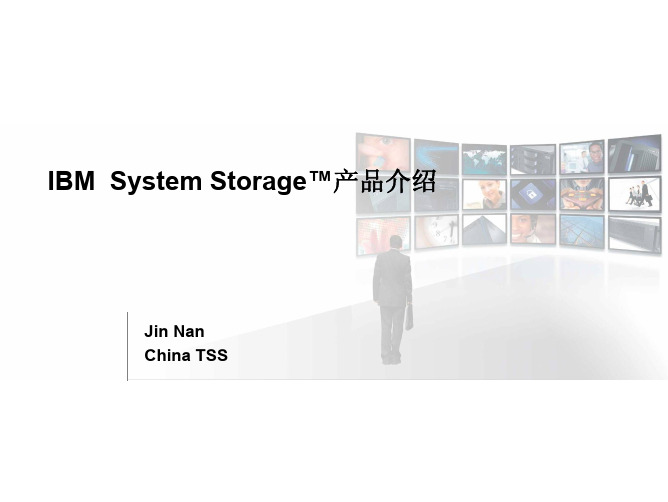
磁带库
N3000
NAS
9513 /09/06
SAN
管理软件
IBM System Storage™ 磁盘存储 产品介绍
© 2008 IBM Corporation
IBM System Storage DS 系列的定位
New Entry Point Unified Family New Standard in Pricing and Packaging Foundation New Standard in Functionality, Performance, TCO
IBM DS4300
•33.6TB FC •44.8TB SATA •112 drives •2 GB cache
IBM DS4200
•84TB SATA IBM DS4100 •112 drives •2GB cache •44.8TB SATA •112 drives •512 MB cache
Serial
Controller
DS4200 磁盘端连接
DS4200 with EXP420 Single drive loop pair shown
DS4700 产品概述 (一)
机型:72A Eight 4 Gb/s FC host ports Four 4 Gb/s FC drive ports Max of 112 drives with six EXP810 Expansion Units 16 disk drives inside controller 4 – 6 trays requires and expansion license FC or SATA 4 GB of cache memory Integrated XOR engine RAID 0,1,3,5,6,10 Storage Manager software Partitions FlashCopy® VolumeCopy Enhanced Remote Mirroring 机型:70A Four 4 Gb/s FC host ports Four 4 Gb/s FC drive ports Max of 112 drives with six EXP810 Expansion units 16 disk drives inside controller 1 – 3 trays requires an expansion license, 4 – 6 trays requires and expansion license FC or SATA
随身储存装置探讨

硬碟
時代背景 1956年9月13日
規格 容量
0.85、1、1.8、2.5、3.5、5.25(吋) 36GB~150GB~500GB~1TB~1P
介面
ATA、SCSI、SATA、SAS
儲存原理 前代比較
資訊透過寫頭由電磁流來改變極性 方式被電磁流寫到磁碟上 資訊可以通過相反的方式回讀
市場演進順序
1952年磁帶問世
1970年第一片 磁碟片問世
1972年 第一張光碟發明
1998年~2000年 隨身碟開始出現
1994年 艾美加推出ZIP軟碟
2001年 隨身硬碟出現
1956年9月13日 硬碟發明
1991年MO出現
演進樹狀圖
磁帶
硬碟 隨身硬碟
磁碟片 光碟 MO
ZIP 隨身碟
儲存裝置優缺點比較
規格 容量 介面 儲存原理
前代比較
8吋、5.25吋、3.5吋
1.44MB
磁碟機 資料記錄在圓型膠片上 以氧化鐵為磁化材料 磁帶太大容易斷裂、產生消磨
想法技術 後來的PC改使用磁片
光碟
時代背景 規格 容量
介面 儲存原理
前代比較 想法技術
1972年~現今
CD-R、DVD-R、BD
CD-R:650MB、700MB DVD-R:單層4.7GB、雙層8.5GB BD:單層25GB or 27GB
類型
磁帶 磁碟片 MO
ZIP 光碟 隨身碟 隨身硬碟
價格便 體積小、
優
價格便宜
可攜帶 性高
穩定度高 速度快 宜、保 、保存期 解、容 存易、 限較長 量大 年限長
HP、IBM物理磁带库竞争对比

如何选择磁带产品?
XP/ESL EVA/EML
Aggregate throughput
EVA4100 + EML103e or EML71e EVA6100 + EML245e EVA8100 + EML505e
3
HP Only HP Restricted: HP and Channel Partner Internal Use Corporate presentation - Wangxudong
企业级磁带库产品
ESL E系列磁带库
322-3546 个磁带槽位 最高 5673 TB 存储容量 最高 38.0 TB/hour数据传输 针对 XP 平台完美的备份解决方案 支持混合的 LTO & SDLT 驱动器
LTO4
Ultrium 1840 LTO-3 Ultrium 960 LTO -3 Ultrium 920 LTO-2 Ultrium 448
光纤通道 SCSI SAS
LTO4
Ultrium 1840 LTO-3 Ultrium 960 LTO -3 Ultrium 920 LTO-2 Ultrium 448
支持从 1 到 16 个drives – 支持 LTO-4 Ultrium 1840 和 LTO-3 Ultrium 960 Fibre Channel 驱动器 支持 71 到 505 磁带槽位 最高 800 TB 的压缩后容量 (2:1) 支持最高 13.8 TB/hour 的压缩后传输速率 (2:1) 可扩展的磁带库架构 (ETLA) 保护分布式的SAN环境数据 支持最高6个虚拟磁带库分区 2 百万小时的 MSBF
IBM TS4300 磁带库说明说明书

IBM TS4300 Tape LibrarySupports secure, long-term data storageScalable Tape LibraryRequirements for secure, long-term data retention—especially in the financial services, healthcare and life sciences industries—are common and increasingly stringent, with data volumes growing massively as a result. Tape storage offers a less costly long-term storage option than disk drives or flash. And datastored on tape kept offline, or on write-once media, is nearly invulnerable to hacking.IBM® TS4300 Tape Library is a high-density, highlyscalable, easy-to-manage tape library designed to keep data securely stored long-term, while helping reduce the costs associated with data center space andutilities. Its modular design enables users to increase cartridge and drive capacity as needed.Built around a 3U-high modular base library, TS4300can scale vertically with up to seven modules (including the base library), with expansion for Linear Tape-Open (LTO) Ultrium cartridges (LTO 9, 8, and 7) drives and redundant power supplies. A single robot manages all modules in the stack.In a seven-module configuration, TS4300 offers acapacity of more than 280 LTO cartridges. A wizard for installation and configuration enables users to install,expand and service the library without special training.Get Automatic ControlHelp meet security and compliance requirements and improve business continuity with IBM TS4300 Tape Library. Supported features like automatic control-path and data-path failover to provide automatic control in the event of a loss of a host adapter or control path.Start With a BaseThe TS4300 base library contains all of the necessary robotics and intelligence to manage the base library system, with a maximum of 40 slots of LTO cartridge capacity per module, up to five input/output (I/O)slots, and support for three combinations of full-and/or half-height (FH or HH) LTO drives per module.The TS4300 base library is rack or tabletop mountable.Module expansions are rack-mountable only. TS4300leverages IBM Spectrum Archive™ for direct, intuitive,and graphical access to data stored in IBM tape drives and libraries by incorporating the IBM Linear Tape File System™ (LTFS) format standard. LTFS compatibility allows tape-stored data to be accessed as if it were ondisk or flash storage.Simplify Tape StorageTS4300 is based on an embedded, open-source software architecture to help speed deployment and simplify management. Best-in-class error recovery and reporting, library health monitoring and alerting, and auto-recovery features help to speed diagnostics and resolution. An automation drive interface significantly increases drive communication speed for faster code updates and log downloads.IBM offers diverse management software solutions for TS4300 to enhance the use of multipath architecture, as well as the use of a single TS4300 library. The library software includes application programming interface (API) hooks that enable easy integration of IBM software.TS4300 Tape Library configurationsMinimum configuration - Base module Maximum configuration - TS4300 base modulewith 6 expansion modules40280LTO Ultrium cartridgecapacityCartridges for I/O slots535Tape drives 1 FH LTO, 3 HH LTO, or 1 FH and 1 HH LTO7 FH LTO or 21 HH LTOHH/FH drive mixture range 19/1 or 7/7Total physical capacity720TB 5.04PBLogical libraries17© 2023 Lenovo. All rights reserved.Availability : Offers, prices, specifications and availability may change without notice. Lenovo is not responsible for photographic or typographic errors. Warranty : For a copy of applicable warranties, write to: Lenovo Warranty Information, 1009 Think Place, Morrisville, NC, 27560. Lenovo makes no representation or warranty regarding third-party products or services. Trademarks: Lenovo and the Lenovo logo are trademarks or registered trademarks of Lenovo. Linux® is the trademark of Linus Torvalds in the U.S. and other countries. Microsoft® and Windows® aretrademarks of Microsoft Corporation in the United States, other countries, or both. Other company, product, or service names may be trademarks or service marks of others. Document number DS0021, published May 3, 2022. For the latest version, go to /ds0021.About LenovoLenovo (HKSE: 992) (ADR: LNVGY) is a US$62 billion revenue global technology powerhouse, ranked #171 in the Fortune Global 500, employing 77,000 people around the world, and serving millions of customers every day in 180 markets. Focused on a bold vision to deliver smarter technology for all, Lenovo is expanding into new growth areas of infrastructure, mobile, solutions and services. This transformation is building a more inclusive, trustworthy,and sustainable digital society for everyone, everywhere.For More InformationTo learn more about the IBM TS4300 Tape Library,contact your Lenovo representative or Business Partner,or visit: /storage.。
IBM power6 520550 econfig 配置简谈

在e-config中,Power 520/550 可以配置的内置磁带机和磁带介绍目前,Power550上可以配置三种磁带机:fc#5619 80/160GB DAT160 SAS Tape Drive;fc#5661 DAT320 160/320 GB Tape Drive;fc#5746 Half High 800GB/1.6TB LTO4 SAS Tape Drive;fc#5619和fc#5746默认包含一个的磁带机,一个清洗带和测试带。
磁带机fc#5619和fc#5746所使用的磁带可以直接在e-config工具中配置:fc#5689 DAT160 Data Cartridge 为5盒一包的数据磁带;fc#5747 IBM LTO Ultrium 4 800 GB Data Cartridge 为5盒一包的数据磁带。
突出价值点:在Power 520和550上有单独的空间放置内置磁带机,与配置外置的磁带机相比,不需要单独的空间来放置外置磁带机,且也不用单独配置PCI卡来连接外置磁带机,相对更节省成本。
如何在Power 520/550服务器上创建RAID 5?对Power 520/550服务器内置磁盘创建RAID 5需要选择以下组件:Power 520服务器:1. 需要配置fc#5679 SAS RAID卡,该卡支持RAID 0,1,5,6和10,并且需要配置fc#8310,fc#8340或者fc#8346的硬盘背板,实现内置硬盘的RAID功能。
2. fc#5902的SAS RAID控制卡。
支持RAID 0,5,6和10,实现对硬盘扩展抽屉(fc#5886)的RAID功能。
3. fc#5903的SAS RAID控制卡。
支持RAID 0,5,6和10,实现对硬盘扩展抽屉(fc#5886)和IO抽屉(fc#5802)上SAS硬盘的RAID功能。
4. fc#5904的SAS RAID控制卡。
支持RAID 0,5,6和10,实现对分离硬盘背板后,第二个通道的内置硬盘的RAID功能和硬盘扩展抽屉(fc#5886)的RAID功能。
火星舱备份一体机

火星高科基于对存储备份领域多年的研究, 完全凭借自身的研发实力, 针对现阶段数据保护市场的需求特点, 推出了完全自主知识产权的系列产品——火星舱存储空间站 (Mars Storage Appliance)。
火星舱存储空间站系列产品包含火星舱备份一体机、火星舱虚拟磁带库、火星舱磁盘阵列、火星舱虚拟化设备、等全线存储产品。
作为一款国内领先的数据备份设备, 火星舱采用高性能的硬件配置, 与存储备份管理软件火星企业级跨平台数据备份软件 (Mars Backup Advanced 简称: MBA) 无缝结合, 经过反复测试及优化, 将两者有机的结合在一起。
无论是在硬件、软件的兼容性上, 还是在软件运行备份、恢复的效率上, 均可达到最佳状态。
火星舱具有最广泛的备份功能, 可满足大中型企业组织机构异构环境的复杂需求, 包括从 Windows、Linux 到Unix 操作系统平台, Oracle、Sybase、SQL Server、MySQL、ExchangServer、Domino 等各种主流数据库和应用软件, 支持各种物理环境和虚拟环境备份, 简化虚拟服务器的数据保护过程。
> 备份一体机的特点与优势内嵌跨平台的备份软件产品火星舱内嵌跨平台数据备份软件可以在用户多服务器、多备份源点、跨平台的复杂环境中有效地实施备份和恢复工作, 并且能够对 SAN 环境的良好支持, 更能实现跨平台 LAN-Free 和磁盘驱动器共享等高端备份应用需求, 是一套真正意义上的企业级备份软件。
目前, 广泛支持Windows、Unix、Linux 等多种操作系统平台, 并且可以完好支持跨越上述平台的复杂环境的备份和恢复作业。
远程数据备份恢复火星舱内嵌数据备份软件提供远程数据备份与恢复功能, 支持远程的数据库备份和文件系统备份, 支持一对一的灾难备份; 多对一的集中式备份。
通过采用数据压缩处理技术、断点续传技术、流量控制技术和双向缓冲技术, 减少了网络通信流量, 提高了数据传输的稳定性和高效性, 最大限度地增加数据吞吐量。
42磁存储解析

长,提高了硬盘读写的速度;(5) 垂直磁记录介 质拥有强的单轴各向异性,这导致了窄的交换场 分布和尖锐的写入过渡区,从而提高了读写过程 中的信噪比;(6) 水平磁记录密度的提高依赖于 颗粒尺寸的减小,而这又受超顺磁驰豫的制约, 垂直磁记录尖锐的过渡区可以允许使用比水平磁 记录更大的颗粒尺寸来达到相同的记录密度,从 而提高了记录密度的上限。目前,这种技术已经
能;(2) 尖锐的过渡区需要更高的介质层厚度,对单 位体积来说,容纳了更多的颗粒(交换单位),提 高了磁记录的密度,柱状结构降低了垂直于膜面方 向的退磁能,提高了磁滞回线的矩形比;
(3) 有效的限制了写入过程中的边界效应,提高了 磁记录的密度和信号的分辨率;(4) 由于交换单 位体积的减小,可以在读写过程中使用更短的波
来的几次飞跃式发展。
要了解磁盘存储技术,首先我们需要了解计算机硬 盘的内部结构。通常的硬盘其内部结构由四部分 组成:盘片(介质)、磁头(包括写入磁头和读 出磁头)、主轴电机和磁头驱动单元。对于磁存 储技术,我们重点关心的是磁记录介质和磁头部 分。
IBM磁带库产品PPT课件

© 2006 IBM Corporation
IBM System Storage
IBM磁带存储诞生发展超过54年
磁带驱动器技术
1952
1964
IBM 726
IBM 2104
1st magnetic tape drive 1st read/back drive
1995 IBM 3590
2000
2002
▪ 延长了磁带介质的寿命 ▪ 使用磁带的表面引导磁带介质通过磁带头,可帮助减少 磁带边缘的磨损和损坏。
▪ IBM专有的本地光纤通道驱动器 ▪ 减少SAN环境中的组件和复杂性
▪ 支持三种硬加密技术 ▪ 不占用主机性能 ▪ 无法破解
16
© 2006 IBM Corporation
IBM System Storage
IBM 连续四年领先 !!
Source: IDC, Worldwide Branded Tape 4Q06 Vendor Analysis, April 2007, IDC # 206511
44
This educational piece is intended for your use in selling. It is NOT a deliverable for your customers.
间 容量扩展支持 3592 JA 磁带介质,介质可被格式化为短长度格式(100GB)以支持更快的
数据访问 非易失性缓存可以减少由检查点和小数据块传输所带来的起停影响 新的串搜索功能允许主机应用将搜索功能应用到TS1120磁带驱动器上
Beginning of Tape
1P4 age 14
0 1
14 15
© 2006 IBM Corporation
磁带机的工作原理

磁带机的工作原理,就象普通音乐磁带一样,只是存储数字信息的格式上不同,并且有更加严格的数据校验功能。
所以只有专用的磁带机才能读出磁带里的数据。
电脑上看不到磁带机的盘符,是因为需要安装驱动程序。
如果要使用磁带机备份数据的话,在系统备份里有选择项供选择。
用磁带机备份主流的磁带机有4mm, 8mm, QIC, mini-cartridge 和DLT。
16.9.1 4mm (DDS: Digital Data Storage)4mm 磁带机取代了QIC 而成为工作站备份数据在设备面停止了QIC 设备的生产。
4mm 的驱动器更加小和安静,但对于数据保存的可信度仍不及8mm 驱动器。
它要比8mm 的便宜和小得多(3 x 2 x 0.5 inches, 76 x 51 x 12 mm) 。
和8mm 的一样,读写关的寿命都不长,因为它们同样使用螺旋式的方式来读写。
数据传输的速度约在~150 kB/s, 到~500 kB/s 之间,可存储空间从 1.3 GB 到 2.0 GB 之间,硬件压缩可使空间加倍。
磁带库单元可以有 6 台磁带机,120 个磁带匣,以自动切换的方式使用同一个磁带柜,磁带库的容量可达240 GB 。
DDS-3 标准现在支持的磁带机容量最高可达到12 GB (或压缩的24 GB )。
4mm 和8mm 同样都使用螺旋式读写的方式,所有螺旋式读写的优点及缺点,都可以在4mm 和8mm 磁带机上看到。
磁带在经过2,000 次的使用或100 次的全部备份后,就该退休了。
16.9.2 8mm (Exabyte)8mm 磁带机是最常见的SCSI 磁带机,也是磁带交换的最佳选择。
几乎每个工作站都有一台2 GB 8mm 磁带机。
8mm 磁带机可信度高、方便、安静。
卡匣小(4.8 x 3.3 x 0.6 inches; 122 x 84 x 15 mm)而且不贵。
8mm 磁带机的下边是一个短短的读写头,而读写头的寿命取决于磁带经过读写头时,相对高速运动情况。
磁带机技术介绍PPT课件

3、数字线性磁带技术
DLT是一种先进的存储技术标准,包括1/2英寸磁带、线 性记录方式、专利磁带导入装置和特殊磁带盒等关键技 术。利用DLT技术的磁带机,在带长为1828英尺、带宽 为1/2英寸的磁带上具有128个磁道,使单磁带未压缩容 量可高达20GB,压缩后容量可增加一倍。
4、数字线性开放磁带技术
1、螺旋扫描读写技术
以螺旋扫描方式读写磁带上数据的磁带读写技术与 录像机基本相似,磁带缠绕磁鼓的大部分,并水平 低速前进,而磁鼓在磁带读写过程中反向高速旋转, 安装在磁鼓表面的磁头在旋转过程中完成数据的存 取读写工作。其磁头在读写过程中与磁带保持15度 倾角,磁道在磁带上以75度倾角平行排列。采用这 种读写技术在同样磁带面积上可以获得更多的数据 通道,充分利用了磁带的有效存储空间,因而拥有 较高的数据存取密度。
器上,把备份服务器的某些文件系统分区模 拟成磁带库,从而使备份软件以磁带库方式 使用磁盘文件系统。
应用服务器级虚拟磁带库方案(第Ⅱ代 )
• 实际上是另外一种虚拟磁带库的软件实现方案:通过把虚拟磁带库管理 软件安装在一台独立的专用服务器(一般是PC服务器)内,而将该服 务器及所连接的磁盘存储设备模拟成磁带库。
面向低端 应用的 Travan和 DC系列
DLT和 IBM的 3480/34
90/3590 系列
1/4英寸磁带
QIC(Quarter Inch Cartridge:1/4英寸带卷)磁带是一种 带宽为1/4英寸,配有带盒的盒式磁带,也叫1/4英寸磁 带 。 它 有 两 种 规 格 , 即 DC6000 和 DC2000 。 其 中 DC6000 磁 带 的 驱 动 器 是 5.25 英 寸 , 已 淘 汰 。 而 DC2000磁带的驱动器只有3.5英寸,驱动器价格低, 标准化程度高,生产厂家多相互兼容,一盒DC2000磁 带的存储容量一般为400MB,是目前应用较多的磁带 之一。
入门级磁带系统产品

入门级磁带系统产品IBM System Storage TS2230 Tape Drive Express ModelIBM System Storage™ TS2230 半高型 LTO3 磁带驱动器易捷型号是入门级 IBM System Storage 磁带产品系列,能够满足日益增长的存储需求与不断收缩的备份窗口需求。
•Cartridge capacity400GB Native; 800GB with 2:1 compression•Max. drive data rate60MBps•Interface LVD SCSIIBM System Storage TS2240 Tape Drive Express ModelIBM System Storage™ TS2240 磁带驱动器易捷版型号是一款外部半高外形驱动器,融入了第四代IBM LTO™ 技术。
这是一款外部独立式或者机架安装式单元,与往常的 TS2230 型号相似,是IBM Ultrium™ 磁带产品系列的入门产品。
TS2240 支持使用 3Gbps SAS 连接进行数据加密。
此外,TS2240 还能够读写 LTO Ultrium 3 数据磁带盒,与能够读取 LTO Ultrium 2 数据磁带盒。
TS2240 磁带驱动器为数字线性磁带(DLT 或者 SDLT)、1/4 in.、4mm 或者 8mm 磁带驱动器提供了绝佳的迁移途径。
•磁带容量800GB 本机物理容量•最大驱动器数据速率本机数据传输速率高达 120 MB/秒•接口3Gbps SASIBM System Storage TS2250 Tape Drive Express ModelIBM System Storage™ TS2250 磁带驱动器易捷版是一款外部半高外形驱动器,融入了第 5 代 IBM Linear Tape-Open™ (LTO™)技术。
此外部独立式或者机架安装式单元是IBM Ultrium™ 磁盘产品系列中的入门级产品。
