CD14538B中文手册资料讲解
HVC381B中文资料

HVC381BVariable Capacitance Diode for VCOREJ03G0494-0100(Previous: ADE-208-990)Rev.1.00Jan 19, 2005Features• High capacitance ratio. (n = 1.65 min)• Low series resistance. (rs = 0.50 Ω max)• Ultra Small Flat Lead Package (UFP) is suitable for surface mount design.Ordering InformationType No. Laser Mark Package CodeHVC381B F3 UFP Pin ArrangementAbsolute Maximum Ratings(Ta = 25°C)Item Symbol Value UnitReverse voltage V R 15 V Junction temperature Tj 125 °C Storage temperature Tstg−55 to +125°CElectrical Characteristics(Ta = 25°C)Item Symbol Min Typ Max Unit Test ConditionI R1 — — 10 V R = 15 V Reverse current I R2 —— 100 nA V R = 15 V, Ta = 60°CC 1 10.0 — 11.0 V R = 1 V, f = 1 MHz Capacitance C 3 5.80— 6.40 pF V R = 3 V, f = 1 MHz Capacitance ratio n 1.65 — — — C 1 / C 3Series resistancer S— 0.50 ΩV R = 1 V, f = 470 MHzMain CharacteristicPackage Dimensions RENESAS SALES OFFICESRefer to "/en/network" for the latest and detailed information.Renesas Technology America, Inc.450 Holger Way, San Jose, CA 95134-1368, U.S.ATel: <1> (408) 382-7500, Fax: <1> (408) 382-7501Renesas Technology Europe LimitedDukes Meadow, Millboard Road, Bourne End, Buckinghamshire, SL8 5FH, U.K.Tel: <44> (1628) 585-100, Fax: <44> (1628) 585-900Renesas Technology Hong Kong Ltd.7th Floor, North Tower, World Finance Centre, Harbour City, 1 Canton Road, Tsimshatsui, Kowloon, Hong KongTel: <852> 2265-6688, Fax: <852> 2730-6071Renesas Technology Taiwan Co., Ltd.10th Floor, No.99, Fushing North Road, Taipei, TaiwanTel: <886> (2) 2715-2888, Fax: <886> (2) 2713-2999Renesas Technology (Shanghai) Co., Ltd.Unit2607 Ruijing Building, No.205 Maoming Road (S), Shanghai 200020, ChinaTel: <86> (21) 6472-1001, Fax: <86> (21) 6415-2952Renesas Technology Singapore Pte. Ltd.1 Harbour Front Avenue, #06-10, Keppel Bay Tower, Singapore 098632Tel: <65> 6213-0200, Fax: <65> 6278-8001。
同轴、三同轴和混装连接器 简明产品手册

1FHGFIGFKGFGGFFGFGGFEGFNGFDGEJGPHGPHGPNGFGGFGG FGYFGY ENGENYFA GFWG EGG EHGEKGENG EEGECGPEGPKGPFG2B 系列B 系列连接器具备下列主要特征:- 安全的插拔自锁系统- 同轴、三同轴和混装针芯配置- 塑料型号的材料为PSU 或者PPSU- 多种定位销选择,可避免连接器之间的混插(<G>定位销为标准定位方式)- 最多容纳10个同轴针芯- 焊接或压接针芯- 高密度安装,节约空间- 360°屏蔽提供全方位EMC 屏蔽(抗电磁干扰)金属外壳型号塑料外壳型号固定式插头 直式插头 固定式插座 浮动式插座直式插头 固定式插座弯角式插头固定式插座FKG 适用于遥控操作的90°弯角式插头,定位销(G )或者定位销(A …L ),特殊定位标记,滚花的操作面, 电缆线夹FNG 直式插头,定位销(G )或者定位销(A …L 和R ),电 缆线夹和挂绳FWG 固定式插头,螺母固定,定位销(G )或者定位销 (A …L )PEG 固定式插座,螺母固定,定位销(G )或者定位销 (A …L ),电缆线夹(后面板安装)PFG 固定式插座,两个螺母,定位销(G )或者定位销 (A …L 和R ),电缆线夹(后面板安装)PHG 浮动式插座,定位销(G )或者定位销(A …L 和 R ), 电缆线夹PHG 浮动式插座,定位销(G )或者定位销(A …L ),电 缆线夹和能带护套的尾盖PKG 固定式插座,螺母固定,定位销(G )或者定位销 (A …L 和R ),电缆线夹PNG 浮动式插座,螺母固定,定位销(G )或者定位销 (A …L 和R ),电缆线夹和挂绳型号描述ECG 固定式插座,两个螺母,定位销(G )或者定位销 (A …L 和R )(后面板安装)EEG 固定式插座,螺母固定,定位销(G )或者定位销(A …L 和R )(后面板安装)EGG 固定式插座,螺母固定,定位销(G )或者定位销 (A …L 和R )EHG 固定式插座,螺母固定,定位销(G )或者定位销 (A …L 和R ),凸出式外壳EJG 固定式插座,压合或粘合连接,定位销(G )或者 定位销(A …L )EKG 固定式插座,螺母固定,定位销(G )或者定位销 (A …L 和R ),前面有特殊定位标记ENG 固定式插座带接地脚,螺母固定,定位销(G )或 者定位销(A …L )ENG 固定式插座带接地脚,螺母固定,定位销(G 或 者J ),PEEK 外壳ENY 固定式插座带接地脚,螺母固定,定位销(Y ), PSU 或者PPSU 外壳FAG 固定式插座,不带锁定装置,螺母固定,定位销 (G )或者定位销(A …L 和R )FDG 直式插头,加长型,定位销(G )或者定位销(A … L ),电缆线夹FEG 直式插头,定位销(G )或者定位销(A …L ),电缆线 夹,前面密封和能带护套的尾盖(插合时保护等级 为IP54)FFG 直式插头,不带锁定装置,定位销(G )或者定位销 (A …L ),电缆线夹和能带护套的尾盖FGG 直式插头,定位销(G )或者定位销(A …L 和 R ), 电缆线夹FGG 直式插头,定位销(G )或者定位销(A …L ),电缆线 夹,能带护套的尾盖FGG 直式插头,定位销(G 或者J ),电缆线夹,PEEK 外 壳FGG 直式插头,定位销(G 或者J ),电缆线夹,PEEK 外 壳,能带护套的尾盖FGY 直式插头,定位销(Y ),电缆线夹和PSU 或者 PPSU 外壳FGY 直式插头,定位销(Y ),电缆线夹和PSU 或者 PPSU 外壳和能带护套的尾盖FHG 90°弯角式插头,定位销(G )或者定位销(A …L 和 R ),电缆线夹FIG 适用于遥控操作的直式插头,定位销(G )或者定位 销(A …L 和R ),特殊定位标记,滚花的操作面,电 缆线夹3FGG FGG FGG EGGPHG EBGEDGEHGFXG FAG FHGPHGPHGPKGPEG EEGK系列K系列连接器专为室外应用而设计。
MC14538BDR2G中文资料

MC14538B
Dual Precision Retriggerable/Resettable Monostable Multivibrator
The MC14538B is a dual, retriggerable, resettable monostable multivibrator. It may be triggered from either edge of an input pulse, and produces an accurate output pulse over a wide range of widths, the duration and accuracy of which are determined by the external timing components, CX and RX. Output Pulse Width T = RX @ CX (secs)
2000 Units / Tape & Reel
†For information on tape and reel specifications, including part orientation and tape sizes, please refer to our Tape and Reel Packaging Specifications Brochure, BRD8011/D.
ONE−SHOT SELECTION GUIDE
100 ns 1 ms 10 ms 100 ms 1 ms 10 ms 100 ms 1 s MC14528B MC14536B MC14538B MC14541B MC4538A*
10 s 23 HR 5 MIN.
*LIMITED OPERATING VOLTAGE (2 − 6 V)
IC芯片功能速查手册全

CD40106BCN FSC 六施密特触发器DATA
CD40107BE TI 双2 输入端与非缓冲/驱动器
CD40108 4 字×4 位多通道寄存器
CD40109BE TI 四低-高电平位移器
HCF40110BE ST 十进制加/减,计数,锁存,译码驱动
CD40181 4 位算术逻辑单元/函数发生器
CD40182 超前位发生器
CD40192BCN FSC 可预置BCD 加/减计数器(双时钟) DATA
CD40193BCN FSC 可预置4 位二进制加/减计ห้องสมุดไป่ตู้器DATA
CD40194 4 位并入/串入-并出/串出移位寄存
CD40195 4 位并入/串入-并出/串出移位寄存
CD4515BCN FSC 4 位锁存,4 线-16 线译码器DATA
CD4516 可预置4 位二进制加/减计数器
CD4517 双64 位静态移位寄存器
CD4518BE TI 双BCD 同步加计数器
HEF4518BP PHI 双BCD 同步加计数器
CD4519 四位与或选择器
HEF4520BP PHI 双4 位二进制同步加计数器
CD4053BE TI 三组二路模拟开关DATA
CD4054BE TI 液晶显示驱动器DATA
CD4055BE TI BCD-7 段译码/液晶驱动器DATA
CD4056BCN FSC 液晶显示驱动器DATA
HCF4058BE ST
CD4059BCN FSC “N”分频计数器DATA
CD4584 六施密特触发器
CD4585 4 位数值比较器
CD4508BD3中文资料

PACKAGING INFORMATIONOrderable Device Status (1)Package Type Package Drawing Pins Package Qty Eco Plan (2)Lead/Ball FinishMSL Peak Temp (3)CD4508BD3ACTIVE CDIP SB JD 241None Call TI Level-NC-NC-NC CD4508BE ACTIVE PDIP N 2415Pb-Free (RoHS)CU NIPDAU Level-NC-NC-NC CD4508BF3A ACTIVE CDIP J 241None Call TI Level-NC-NC-NC CD4508BM ACTIVE SOIC DW 2425Pb-Free (RoHS)CU NIPDAU Level-2-250C-1YEAR/Level-1-235C-UNLIM CD4508BM96ACTIVE SOIC DW 242000Pb-Free (RoHS)CU NIPDAU Level-2-250C-1YEAR/Level-1-235C-UNLIM CD4508BNSR ACTIVE SO NS 242000Pb-Free (RoHS)CU NIPDAU Level-2-260C-1YEAR/Level-1-235C-UNLIM CD4508BPW ACTIVE TSSOP PW 2460Pb-Free (RoHS)CU NIPDAU Level-1-250C-UNLIM CD4508BPWRACTIVETSSOPPW242000Pb-Free (RoHS)CU NIPDAULevel-1-250C-UNLIM(1)The marketing status values are defined as follows:ACTIVE:Product device recommended for new designs.LIFEBUY:TI has announced that the device will be discontinued,and a lifetime-buy period is in effect.NRND:Not recommended for new designs.Device is in production to support existing customers,but TI does not recommend using this part in a new design.PREVIEW:Device has been announced but is not in production.Samples may or may not be available.OBSOLETE:TI has discontinued the production of the device.(2)Eco Plan -May not be currently available -please check /productcontent for the latest availability information and additional product content details.None:Not yet available Lead (Pb-Free).Pb-Free (RoHS):TI's terms "Lead-Free"or "Pb-Free"mean semiconductor products that are compatible with the current RoHS requirements for all 6substances,including the requirement that lead not exceed 0.1%by weight in homogeneous materials.Where designed to be soldered at high temperatures,TI Pb-Free products are suitable for use in specified lead-free processes.Green (RoHS &no Sb/Br):TI defines "Green"to mean "Pb-Free"and in addition,uses package materials that do not contain halogens,including bromine (Br)or antimony (Sb)above 0.1%of total product weight.(3)MSL,Peak Temp.--The Moisture Sensitivity Level rating according to the JEDECindustry standard classifications,and peak solder temperature.Important Information and Disclaimer:The information provided on this page represents TI's knowledge and belief as of the date that it is provided.TI bases its knowledge and belief on information provided by third parties,and makes no representation or warranty as to the accuracy of such information.Efforts are underway to better integrate information from third parties.TI has taken and continues to take reasonable steps to provide representative and accurate information but may not have conducted destructive testing or chemical analysis on incoming materials and chemicals.TI and TI suppliers consider certain information to be proprietary,and thus CAS numbers and other limited information may not be available for release.In no event shall TI's liability arising out of such information exceed the total purchase price of the TI part(s)at issue in this document sold by TI to Customer on an annual basis.PACKAGE OPTION ADDENDUM28-Feb-2005Addendum-Page 1元器件交易网IMPORTANT NOTICETexas Instruments Incorporated and its subsidiaries (TI) reserve the right to make corrections, modifications,enhancements, improvements, and other changes to its products and services at any time and to discontinueany product or service without notice. Customers should obtain the latest relevant information before placingorders and should verify that such information is current and complete. All products are sold subject to TI’s termsand conditions of sale supplied at the time of order acknowledgment.TI warrants performance of its hardware products to the specifications applicable at the time of sale inaccordance with TI’s standard warranty. T esting and other quality control techniques are used to the extent TIdeems necessary to support this warranty. Except where mandated by government requirements, testing of allparameters of each product is not necessarily performed.TI assumes no liability for applications assistance or customer product design. Customers are responsible fortheir products and applications using TI components. T o minimize the risks associated with customer productsand applications, customers should provide adequate design and operating safeguards.TI does not warrant or represent that any license, either express or implied, is granted under any TI patent right,copyright, mask work right, or other TI intellectual property right relating to any combination, machine, or processin which TI products or services are used. Information published by TI regarding third-party products or servicesdoes not constitute a license from TI to use such products or services or a warranty or endorsement thereof.Use of such information may require a license from a third party under the patents or other intellectual propertyof the third party, or a license from TI under the patents or other intellectual property of TI.Reproduction of information in TI data books or data sheets is permissible only if reproduction is withoutalteration and is accompanied by all associated warranties, conditions, limitations, and notices. Reproductionof this information with alteration is an unfair and deceptive business practice. TI is not responsible or liable forsuch altered documentation.Resale of TI products or services with statements different from or beyond the parameters stated by TI for thatproduct or service voids all express and any implied warranties for the associated TI product or service andis an unfair and deceptive business practice. TI is not responsible or liable for any such statements.Following are URLs where you can obtain information on other Texas Instruments products and applicationsolutions:Products ApplicationsAmplifiers Audio /audioData Converters Automotive /automotiveDSP Broadband /broadbandInterface Digital Control /digitalcontrolLogic Military /militaryPower Mgmt Optical Networking /opticalnetworkMicrocontrollers Security /securityTelephony /telephonyVideo & Imaging /videoWireless /wirelessMailing Address:Texas InstrumentsPost Office Box 655303 Dallas, Texas 75265Copyright 2005, Texas Instruments Incorporated。
FLUKE43B用户手册

FLUKE43B用户手册Table of ContentsChapter Title PageInstalling FlukeView ...................................................... 1-1 Installing the FlukeView Software..................................... 1-1 Running the FlukeView Software ...................................... 1-1 Connecting the Power Quality Analyzer ............................ 1-2 Using FlukeView ............................................................ 2-3 Using Online Help .............................................................. 2-3 Introducing the FlukeView Software ................................. 2-4 Instrument Screens ......................................................... 2-5 Waveforms ..................................................................... 2-6 Harmonics ...................................................................... 2-7 Readings ......................................................................... 2-8 Instrument Setups........................................................... 2-9 Creating a Test Report........................................................ 2-10 Documenting Screens ......................................................... 2-12 Displaying an Instrument Screen on the PC................... 2-12 Inserting Screens into a Document................................. 2-13 Analyzing Waveforms ........................................................ 2-14 Displaying Waveforms on the PC.................................. 2-14 Zooming In and Out on a Waveform ............................. 2-16 Scaling a Waveform....................................................... 2-16 Analyzing Harmonics ......................................................... 2-17 Displaying Harmonics on the PC ................................... 2-17 Zooming In and Out on Harmonics................................ 2-19 Scaling Harmonics ......................................................... 2-19 Logging Readings............................................................... 2-20 Graphing Harmonics from the Fluke 43B...................... 2-20 GraphingReadings......................................................... 2-21 Inserting Readings into a Spreadsheet ........................... 2-24 Transferring Instrument Setups .......................................... 2-25 Printing Windows ............................................................... 2-26 Saving Windows to a File................................................... 2-28 Optically Isolated RS-232 Interface (optional) ............. A-29 Interface Connections ......................................................... A-29 Interface Specifications ...................................................... A-30 Interface Cable.................................................................... A-31 Warranty ............................................................................. A-32 表的内容章标题页安装flukeview ......................................................1-1安装flukeview软件.....................................1-1运行flukeview软件......................................1-1连接电源质量分析仪............................1-2使用flukeview ............................................................2-3 使用在线帮助..............................................................2-3 介绍flukeview软件.................................2-4仪器的屏幕.........................................................2-5波形.....................................................................2-6谐波......................................................................2-7 .........................................................................读数2-8仪器设置...........................................................2-9创建一个测试报告........................................................2-10 .........................................................记录屏幕2-12在电脑屏幕...................显示仪2-12插入到文档中.................................屏幕2-13分析波形........................................................2-14在PC机上显示的波形..................................2-14放大和缩小对波形.............................2-16缩放波形.......................................................2-16谐波分析.........................................................第2-17在PC ...................................显示谐波第2-17放大和缩小的谐波................................2-19谐波.........................................................缩放2-19 ...............................................................测井读数2图谐波福禄克43B (2).........................................................图形读数2-21插入数据到一个电子表格...........................第2-24将仪器设置..........................................2-25Windows ...............................................................印刷2-26 保存到一个文件...................................................窗户2-28 光隔离RS-232接口(可选).............A-29接口的连接.........................................................A-29 ......................................................接口规范分离接口电缆....................................................................A - 31 保修.............................................................................一个32Chapter 1Installing FlukeViewInstalling the FlukeView SoftwareFlukeView?software offers you simple mouse-controlled tools to work with your Power Quality Analyzer.The setup program installs th e FlukeView software on PC’s running Windows 95, 98, ME (Millennium Edition), NT 4, 2000. To install FlukeView, insert the CD ROM into the CD ROM drive, or insert the first floppy into the appropriate floppy disk drive and run SETUP.The setup program starts up and prompts you for information to complete the installation.Running the FlukeView SoftwareChoose from Start - Programs - FlukeView–Power Quality Analyzer 2.0 Englishto runthe FlukeView software.Choose from Start - Programs - FlukeView-Power Quality Analyzer 2.0 English tocreate a test report in Word.NoteTo use the QREPORT template, copy the fileQREPORT.DOT to your Word template directory (orfolder).1章安装flukeview安装flukeview软件flukeview?软件为您提供简单的鼠标控制的工具你的电能质量分析仪的工作。
TMS118B 3.2KW 前加载18英寸 bass reflex音箱应用产品信息表说明书

18" Front Loaded Subwoofer for Portable PA and Installation ApplicationsTMS118B*All third-party trademarks are the property of their respective owners. Their use neither constitutes a claim of the trademark nor affiliation of the trademark owners with MUSIC Tribe. Product names are mentioned The 3,200-Watt TM S118B is a frontloaded 18" subwoofer systemdesigned for a wide range of music andlive sound reinforcement applications.Engineered to work in conjunctionwith TURBOSOUND loudspeakermanagement systems, the TM S118Bprovides optimal FOH performance,as well as exceptional drum and sidefill monitoring duties.A bass reflex port design enclosure,with a high powered carbon fibre loaded 18" low frequency driver that utilizes a specialised voice coil wound on both the inside and outside of the coil former for higher magnetic density, better heat dissipation, high power handling capacity, and improved efficiency. T he T MS118B subwoofer provides fast and accurate transient response for virtually distortion-free operation – even in the most demanding performances.Finished in a highly durable semi matt black paint, the cabinet is constructed from 18 mm (3/4") birch plywood – and includes a rugged powder coated perforated steel mesh grille backed with reticulated foam, an integral 20 mm threaded pole mount for satellite speaker applications, and durable carry handles that are strategically placed for easy transport. The rear panel connector plate carries Neutrik speakON* NL4 connectors, with switchable input and link connections to accommodate standalone subwoofer applications, or subwoofer and satellite speaker connectivity via 4 core speaker cabling.##Front loaded subwoofer for portable PA and installation applications##800 Watts continuous,3,200 Watts peak power##Ideal for FOH, side anddrum fill applications##Carbon fibre loaded18" low frequency driver with inside/outside wound coil##Switchable input and link connections for 4 corespeaker cables##Low distortion bass reflexport design##18 mm (3/4”) birch plywood enclosure with hard wearing semi matt black paint finish##Rugged powder coated perforated steel mesh grille##20 mm threaded pole mount to support satellite speaker##Durable handles for easy lifting and carrying##Neutrik speakON* NL4 connectors for reliable long life operation##10-Year Warranty Program*##Designed and engineered in the U.K.18" Front Loaded Subwoofer for Portable PA and Installation ApplicationsTMS118BYou Are CoveredWe always strive to provide the best possible Customer Experience. Our products are made in our own MUSIC Tribe factory using state-of-the-art automation, enhanced production workflows and quality assurance labs with the most sophisticated test equipment available in the world. As a result, we have one of the lowest product failure rates in the industry, and we confidently back it up with a generous Warranty program .18" Front Loaded Subwoofer for Portable PA and Installation ApplicationsTMS118BFrequency Response Sensitivity 1 W / 1 mImpedance201001k10k20k62687480869298104110Frequency (Hz)S o u n d P r e s s u r e L e v e l (d B )200HZ Low Pass201001k 10k 20k110100300Frequency (Hz)M a g n e t u d e (O h m s )18" Front Loaded Subwoofer for Portable PA and Installation ApplicationsTMS118BDimensionsTOP BOTTOM FRONTSIDEBACK597 [23.5]513 [20.2]750 [29.5]250 [9.8]217.3 [8.6]322.3 [12.7]175.4 [6.9]205.4 [8.1]CLCLCLCL18" Front Loaded Subwoofer for Portable PA and Installation ApplicationsTMS118BTechnical SpecificationsSystemFrequency Response38 Hz – 200 Hz ±3 dB32 Hz – 200 Hz -10 dBNominal Dispersion Half spacePower Handling (IEC)800 W continuous, 3,200 W peak Sensitivity97 dBMaximum SPL126 dB continuous, 132 dB peak Impedance8 ΩComponents 1 x 18" (460 mm) LF driver EnclosureConnectors 2 x Neutrik speakON* NL4WiringSwitch position 1+/1-Pins 1+ / 1- input, pins 2+ / 2- link Switch position 2+/2-Pins 1+ / 1- link, pins 2+ / 2- input Dimensions HWD513 x 597 x 750 mm (20.2 x 23.5 x 29.5") Net Weight39.8 kg (87.6 lbs) Construction18 mm (3/4") birch plywoodFinish Semi matt black paintGrille Powder-coated perforated steel Flying Hardware —AccessoriesTPOLE60-20, 60 cm pole with a 20 mm thread TPOLE90-20, 90 cm pole with a 20 mm thread TPOLE120-20, 120 cm pole with a 20 mm threadTMS118B18" Front Loaded Subwoofer for Portable PAand Installation Applications18" Front Loaded Subwoofer for Portable PA and Installation ApplicationsTMS118BFor service, support or more information contact the TURBOSOUND location nearest you:EuropeM USIC Tribe Brands UK Ltd.Tel: +44156 273 2290Email: C ***********************************************************************USA/CanadaM USIC Tribe Commercial NV Inc.Tel: +1 702 800 8290Email: C ***********************************************************************JapanM USIC Tribe Services JP K.K.Tel: +81 3 6231 0453Email: C ***********************************************************************MUSIC Tribe accepts no liability for any loss which may be suffered by any person who relies either wholly or in part upon any description, photograph, or statement contained herein. Technical specifications, appearances and other information are subject to change without notice. All trademarks are the property of their respective owners. MIDAS, KLARK TEKNIK, 18" Front Loaded Subwoofer for Portable PA and Installation ApplicationsTMS118B。
星际音频JIB CT电缆测试器用户指南说明书

Table of Contents (1)Operation (2) (2)Connections (2)Select Test (2)Indications (3)Advanced Tests (3)Other Special Cables (4)Custom Cables (5)Warranty (7)Registration Card ...........................Back CoverIntroduction Battery InstallationIntroductionThank you for purchasing the Galaxy Audio JIB/CT Cable Tester. The CT is designed to test a wide variety of commonly used audio cables and quickly answer the question, “Is this cable good or bad?”A unique computer controlled circuit tests the cable 200 times per second, which allows the CT to detect and display intermittent problems that other cable testers fail to catch.The CT control panel simply consists of a rotary switch, one Green LED, and one Red LED. A quick reference chart is located on the bottom of the unit.TOP BOTTOMConnectors and Controls1Operation1. Battery Installation: Switch to OFF position. Remove the Battery Drawer and install a 9-volt alkaline battery, being careful to not pinch any of the wires when reinstalling the Drawer. Due to the low power consumption design and the Auto Shutoff feature, the battery life of a standard 9V alkaline should be over 100 hours. The Auto Shutoff feature switches off the CT after approximately 5 minutesof inactivity. To reset the CT after Auto Shutoff, simply rotate the switch to the “Off” position and then back to your previous setting. If the Red LED becomes too dim to see, replace the battery with a fresh 9V alkaline.2. Connections: Plug one end of the cable to be tested into the appropriate connector on the “A” side of the CT, and the other end of the cable into the “B” side. All of the connectors on the “A” side are duplicated on the “B” side except for the XLR jacks, where the “A” side has a Female XLR and the “B” side has a Male XLR. CAUTION: Do not connect the CT to any audio device or system. Damage may result to the CT and/or the audio device.3. Select Test: Rotate the switch to select the number of conductors within the cable.NOTE: For accurate results it is necessary to select the correct number of conductors within the cable under test. If in doubt, you may want to remove one of the connector covers to count the conductors emerging from the cable.The following chart lists the number of conductors found in commonly used audio cables. When speaking of 1/4” or 1/8” connectors, the terminology TRS (Tip, Ring, Sleeve) is used to describe the conductors as they appear on the plugs. A Mono cable (2 conductor) would use only the Tip and Sleeve (TS), while a Stereo or balanced cable (3 conductor) would use all three Tip, Ring, and Sleeve (TRS).24. Indications: As the Selector Switch is rotated from the OFF position, the Green LED will blink twice to indicate the CT is ready to test. The Red LED will then light momentarily to indicate the cable is being tested. If the cable fails the test, the Red LED will remain lit. If the cable passes the test, the Red LED will go out and the Green LED will light. At this point you may want to check for intermittent problems by flexing or wiggling the cable. Be aware that cables can become intermittent because of wiring problems or failure of the connector contacts. Any change in the LED indications, even if only momentary, means that the cable has an intermittent problem and cannot be relied upon.5. Advanced Tests: Most of the standard audio cables will test either Pass or Fail according to the indications described above. However, there are some alternative indications given for Pass and Fail for certain cables. The chart below describes some of these cables and what indications to expect.36. Other Special Cables: Male-to-Male or Female-to-Female XLR Cables: Use a known good adapter cable to “change the gender” of one of the cable ends by connecting it in series with the cable under test. Female TS or TRS connectors: Use a known good Male-to-Male cable to “change the gender” to Male by connecting it in series with the cable under test.47. Custom Cables. The CT is designed to test industry standard and commercially available cables and adapters. The CT may not give accurate results for cables wired otherwise.NOTES56ONE YEAR LIMITED WARRANTYThis warranty gives you specific legal rights, and you may also have other rights which may vary from state to state. This warranty is extended to the purchaser and to any purchaser from him/her for value.GALAXY AUDIO warrants the materials and workmanship of its products for a period of one year from the date of the original purchase.The following are not covered by the warranty:1. Damage to or deterioration of the exterior cabinet which occurs after delivery.2. Damage after initial delivery resulting from accident, misuse or neglect.3. Damage resulting from failure to follow instructions contained in the owner’s manual.4. Damage resulting from the performance of repairs by someone other than GALAXY AUDIO.5. Damage occurring during the shipment or delivery of any GALAXY AUDIO product to GALAXY AUDIO after initial delivery of the product to you.6. Damage to any GALAXY AUDIO product which has been altered, or on which theserial number has been effaced or removed.If your unit requires service, it must be returned, shipping charges prepaid to GALAXY AUDIO in the United States. (This warranty is not enforceable outside the U.S.) Please call or write GALAXY AUDIO, 601 E. Pawnee, Wichita, Kansas 67211, (316) 263-2852. We will then issue you to an RMA# (Return Merchandise Authorization) which will need to be applied to the returned item. Under no circumstances should you return your unit to the factory without receiving an RMA or written instruction to do so. If service is required, you must present the original or a copy of the bill of sale as a proof of date of purchase of your unit. Upon receipt of your unit for service, GALAXY AUDIO will repair or replace your unit as soon as possible, but in no event later than 30 days after the receipt of the unit. We will return the unit to you, shipping charges prepaid, provided the necessary repairs are covered by this warranty.IMPLIED WARRANTIES OF MERCHANT ABILITY AND FITNESS FOR PARTICULAR PURPOSE ARE LIMITED IN DURATION TO THE LENGTH OF THIS WARRANTY, UNLESS OTHERWISE PROVIDED FOR BY STATE LAW. GALAXY AUDIO’S LIABILITY IS LIMITED TO THE REPAIR OR REPLACEMENT, AT OUR OPTION, OF ANY DEFECTIVE PRODUCT, AND SHALL IN NO EVENT INCLUDE INCIDENTAL OR CONSEQUENTIAL DAMAGES OF ANY KIND. SOME STATES DO NOT ALLOW LIMITATIONS ON HOW LONG AN IMPLIED WARRANTY LASTS AND/OR DO NOT ALLOW THE EXCLUSION OR LIMITATION OF INCIDENTAL OR CONSEQUENTIAL DAMAGES, SO THE ABOVE LIMITATIONS AND EXCLUSIONS MAY NOT APPLY TO YOU.GALAXY AUDIO does not authorize any third party, including any dealer or Authorized Service Center, to assume any liability on behalf of GALAXY AUDIO or to make any warranty for GALAXY AUDIO.7GALAXY AUDIO601 E. PawneeWichita, KS 67211(316) 263-2852(800) 369-7768Fax: (316) 263-0642Specifications subject to change without notice. 8___________________________________________________________________N a m e ________________________P h o n e _____________A d d r e s s ________________________________________C i t y , S t a t e , Z i p ____________________________________e m a i l _______________________D e a l e r _______________________P u r c h a s e D a t e ________R e g i s t r a t i o nREGISTRATION CARDRegistration information is used ONLY by GALAXY AUDIO and will be kept strictly confidential.GALAXY AUDIO P.O. BOX 16285WICHITA, KS 67216-0285PLACE STAMP HERE。
单稳态触发器MC14538B

A = Assembly Location WL or L = Wafer Lot YY or Y = YearWW or W = Work WeekDevice Package Shipping ORDERING INFORMATIONMC14538BCP PDIP–162000/Box MC14538BD SOIC–1648/Rail MARKING DIAGRAMS116PDIP–16P SUFFIX CASE 648MC14538BCP AWLYYWW MC14538BDR2SOIC–162500/T ape & ReelSOIC–16DW SUFFIX CASE 751G11614538BAWLYYWW1.For ordering information on the EIAJ version of the SOIC packages, please contact your local ON Semiconductor representative.SOEIAJ–16F SUFFIX CASE 966116MC14538B AWLYWW MC14538BDT TSSOP–1696/RailSOIC–16D SUFFIX CASE 751B 11614538B AWLYWW TSSOP–16DT SUFFIX CASE 948F14538B ALYW 116MC14538BDTR2TSSOP–162500/T ape & Reel MC14538BDW SOIC–1647/Rail MC14538BDWR2SOIC–161000/T ape & Reel MC14538BF SOEIAJ–16See Note 1.MC14538BFELSOEIAJ–16See Note 1.NOTES:1.DIMENSIONING AND TOLERANCING PER ANSI Y14.5M, 1982.SOEIAJ–16F SUFFIXPLASTIC EIAJ SOIC PACKAGECASE 966–01ISSUE OON Semiconductor and are trademarks of Semiconductor Components Industries, LLC (SCILLC). SCILLC reserves the right to make changeswithout further notice to any products herein. SCILLC makes no warranty, representation or guarantee regarding the suitability of its products for any particular purpose, nor does SCILLC assume any liability arising out of the application or use of any product or circuit, and specifically disclaims any and all liability,including without limitation special, consequential or incidental damages. “Typical” parameters which may be provided in SCILLC data sheets and/or specifications can and do vary in different applications and actual performance may vary over time. All operating parameters, including “Typicals” must be validated for each customer application by customer’s technical experts. SCILLC does not convey any license under its patent rights nor the rights of others.SCILLC products are not designed, intended, or authorized for use as components in systems intended for surgical implant into the body, or other applications intended to support or sustain life, or for any other application in which the failure of the SCILLC product could create a situation where personal injury or death may occur. Should Buyer purchase or use SCILLC products for any such unintended or unauthorized application, Buyer shall indemnify and hold SCILLC and its officers, employees, subsidiaries, affiliates, and distributors harmless against all claims, costs, damages, and expenses, and reasonable attorney fees arising out of, directly or indirectly, any claim of personal injury or death associated with such unintended or unauthorized use, even if such claim alleges that SCILLC was negligent regarding the design or manufacture of the part. SCILLC is an Equal Opportunity/Affirmative Action Employer.PUBLICATION ORDERING INFORMATIONCENTRAL/SOUTH AMERICA:Spanish Phone :303–308–7143 (Mon–Fri 8:00am to 5:00pm MST)Email :ONlit–spanish@ ASIA/PACIFIC : LDC for ON Semiconductor – Asia SupportPhone :303–675–2121 (Tue–Fri 9:00am to 1:00pm, Hong Kong Time)Toll Free from Hong Kong & Singapore:001–800–4422–3781Email : ONlit–asia@JAPAN : ON Semiconductor, Japan Customer Focus Center4–32–1 Nishi–Gotanda, Shinagawa–ku, Tokyo, Japan 141–8549Phone : 81–3–5740–2745Email : r14525@。
MC14538

A = Assembly Location WL or L = Wafer Lot YY or Y = YearWW or W = Work WeekDevice Package Shipping ORDERING INFORMATIONMC14538BCP PDIP–162000/Box MC14538BD SOIC–1648/Rail MARKING DIAGRAMS116PDIP–16P SUFFIX CASE 648MC14538BCP AWLYYWW MC14538BDR2SOIC–162500/T ape & ReelSOIC–16DW SUFFIX CASE 751G11614538BAWLYYWW1.For ordering information on the EIAJ version of the SOIC packages, please contact your local ON Semiconductor representative.SOEIAJ–16F SUFFIX CASE 966116MC14538B AWLYWW MC14538BDT TSSOP–1696/RailSOIC–16D SUFFIX CASE 751B 11614538B AWLYWW TSSOP–16DT SUFFIX CASE 948F14538B ALYW 116MC14538BDTR2TSSOP–162500/T ape & Reel MC14538BDW SOIC–1647/Rail MC14538BDWR2SOIC–161000/T ape & Reel MC14538BF SOEIAJ–16See Note 1.MC14538BFELSOEIAJ–16See Note 1.NOTES:1.DIMENSIONING AND TOLERANCING PER ANSI Y14.5M, 1982.SOEIAJ–16F SUFFIXPLASTIC EIAJ SOIC PACKAGECASE 966–01ISSUE OON Semiconductor and are trademarks of Semiconductor Components Industries, LLC (SCILLC). SCILLC reserves the right to make changeswithout further notice to any products herein. SCILLC makes no warranty, representation or guarantee regarding the suitability of its products for any particular purpose, nor does SCILLC assume any liability arising out of the application or use of any product or circuit, and specifically disclaims any and all liability,including without limitation special, consequential or incidental damages. “Typical” parameters which may be provided in SCILLC data sheets and/or specifications can and do vary in different applications and actual performance may vary over time. All operating parameters, including “Typicals” must be validated for each customer application by customer’s technical experts. SCILLC does not convey any license under its patent rights nor the rights of others.SCILLC products are not designed, intended, or authorized for use as components in systems intended for surgical implant into the body, or other applications intended to support or sustain life, or for any other application in which the failure of the SCILLC product could create a situation where personal injury or death may occur. Should Buyer purchase or use SCILLC products for any such unintended or unauthorized application, Buyer shall indemnify and hold SCILLC and its officers, employees, subsidiaries, affiliates, and distributors harmless against all claims, costs, damages, and expenses, and reasonable attorney fees arising out of, directly or indirectly, any claim of personal injury or death associated with such unintended or unauthorized use, even if such claim alleges that SCILLC was negligent regarding the design or manufacture of the part. SCILLC is an Equal Opportunity/Affirmative Action Employer.PUBLICATION ORDERING INFORMATIONCENTRAL/SOUTH AMERICA:Spanish Phone :303–308–7143 (Mon–Fri 8:00am to 5:00pm MST)Email :ONlit–spanish@ ASIA/PACIFIC : LDC for ON Semiconductor – Asia SupportPhone :303–675–2121 (Tue–Fri 9:00am to 1:00pm, Hong Kong Time)Toll Free from Hong Kong & Singapore:001–800–4422–3781Email : ONlit–asia@JAPAN : ON Semiconductor, Japan Customer Focus Center4–32–1 Nishi–Gotanda, Shinagawa–ku, Tokyo, Japan 141–8549Phone : 81–3–5740–2745Email : r14525@。
Bosch黑色镀锡电视用户手册说明书

Accessories: To purchase Bosch accessories, cleaners & parts please visit /us/store or call 1-800-944-2904 (Mon to Fri 5 am to 6 pm PST, Sat 6 am to 3 pm PST).
© BSH Home Appliances Corporation. All rights reserved. Bosch is a registered trademark of Robert Bosch GmbH.
8/23
200
—
—
CFM
High Speed
Working Speed
530
180
510
—
Sones
High Speed
Working Speed
12
2
—
—
Installation Details
* 28¹⁄4"- 42 ⁄16" (718-1081)
** 24 ⁄16"-38 ⁄8" (625-988)
ø 7 ⁄8" (ø 200)
© BSH Home Appliances Corporation. All rights reserved. Bosch is a registered trademark of Robert Bosch GmbH.
8/23
36" Pyramid Canopy Chimney Hood
800 Series – Black Stainless Steel HCP86641UC
Warranties: Please see Use & Care manual or Bosch website for statement of limited warranty.
Philips AZ380 CD Soundmachine用户手册说明书
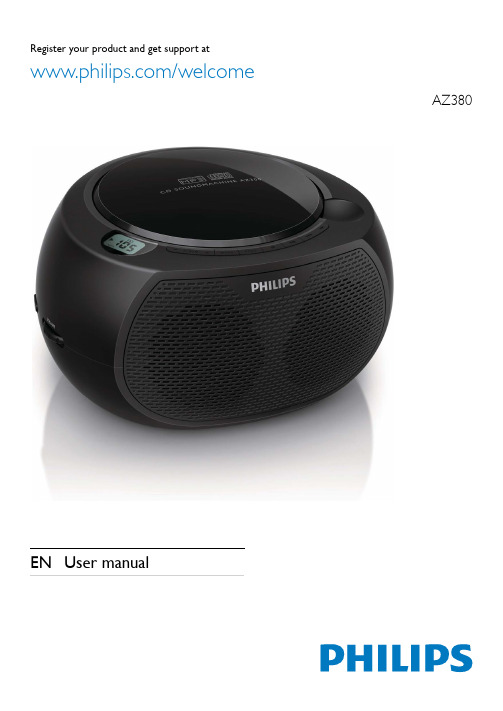
i FM/MW • Select FM or AM (MW) tuner.
j • Connect a USB device.
k AC ~ • Connect AC power.
l MP3-LINK • Connect an external audio device.
This 'bolt of lightning' indicates uninsulated material within your unit may cause an electrical shock. For the safety of everyone in your household, please do not remove product covering. The 'exclamation point' calls attention to features for which you should read the enclosed literature closely to prevent operating and maintenance problems. WARNING:To reduce the risk of fire or electric shock, this apparatus should not be exposed to rain or moisture and objects filled with liquids, such as vases, should not be placed on this apparatus. CAUTION:To prevent electric shock, match wide blade of plug to wide slot, fully insert.
MC14538BCPG中文资料

ORDERING INFORMATION Device
Package
Shipping†
MC14538BCP
PDIP−16
500 Units / Rail
MC14538BCPG
PDIP−16 (Pb−Free)
500 Units / Rail
MC14538BD
SOIC−16
48 Units / Rail
元器件交易网
MC14538B
Dual Precision Retriggerable/Resettable Monostable Multivibrator
The MC14538B is a dual, retriggerable, resettable monostable multivibrator. It may be triggered from either edge of an input pulse, and produces an accurate output pulse over a wide range of widths, the duration and accuracy of which are determined by the external timing components, CX and RX. Output Pulse Width T = RX @ CX (secs)
Publication Order Number: MC14538B/D
元器件交易网
MC14538B
PIN ASSIGNMENT
VSS 1 CX/RXA 2 RESET A 3
AA 4 BA 5 QA 6 QA 7 VSS 8
16 VDD 15 VSS 14 CX/RXB 13 RESET B 12 AB 11 BB 10 QB 9 QB
CD14538BMS中文资料

CAUTION: These devices are sensitive to electrostatic discharge; follow proper IC Handling Procedures.CD14538BMSCMOS Dual Precision Monostable MultivibratorDescriptionCD14538BMS dual precision monostable multivibrator provides stable retrigger-able/resettable one-shot operation for any fixed-voltage timing application.An external resistor (R X ) and an external capacitor (C X ) control the timing and accuracy for the circuit. Adjustment of R X and C X provides a wide range of out-put pulse widths from the Q and Q terminals. The time delay from trigger input to output transition (trigger propagation delay) and the time delay from reset input to output transition (reset propagation delay) are independent of R X and C X . Pre-cision control of output pulse widths is achieved through linear CMOS tech-niques.Leading-edge-triggering (+TR) and trailing-edge-triggering (-TR) inputs are pro-vided for triggering from either edge of an input pulse. An unused +TR input should be tied to VSS. An unused -TR input should be tied to VDD. A RESET (on low level) is provided for immediate termination of the output pulse or to pre-vent output pulses when power is turned on. An unused RESET input should be tied to VDD. However, if an entire section of the CD14538BMS is not used, its inputs must be tied to either VDD or VSS. See T able 1.In normal operation the circuit retriggers (extends the output pulse one period)on the application of each new trigger pulse. For operation in the non-retrigger-able mode,Q is connected to -TR when leading-edge triggering (+TR) is used or Q is connected to +TR when trailing-edge triggering (-TR) is used. The time period (T) for this multivibrator can be calculated by: T = R X C X .The minimum value of external resistance, R X is 4K Ω. The minimum and maxi-mum values of external capacitance, C X , are 0pF and 100µF , respectively .The CD14538BMS is interchangeable with type MC14538 and is similar to and pin-compatible with the CD4098B* and CD4538B**.*T = 0.5 R X C X for C X ≥ 1000pF.*T = R X C X ; C X min = 5000pF.The CD14538BMS is supplied in these 16-lead outline packages:Braze Seal DIP H4X Frit Seal DIP H1L Ceramic Flatpack H6WFeatures•High-Voltage Type (20V Rating)•Retriggerable/Resettable Capability•Trigger and Reset Propagation Delays Inde-pendent of RX, CX•Triggering From Leading or Trailing Edge •Q and Q Buffered Outputs Available •Separate Resets•Wide Range of Output-Pulse Widths•Schmitt-Trigger Input Allows Unlimited Rise and Fall Times On +TR and -TR Inputs•100% Tested For Maximum Quiescent Cur-rent at 20V•Maximum Input Current of 1µA at 18V Over Full Package-Temperature Range:-100nA at 18V and +25o C•Noise Margin (Full Package-Temperature Range):-1V at VDD = 5V -2V at VDD = 10V - 2.5V at VDD = 15V•5V, 10V and 15V Parametric Ratings•Standardized Symmetrical Output Charac-teristics•Meets All Requirements of JEDEC Tentative Standards No. 13B, “Standard Specifica-tions for Description of “B” Series CMOS Device’sApplications•Pulse Delay and Timing •Pulse ShapingNovember 1994File Number3192PinoutCD14538BMS TOP VIEW14151691312111012345768C X1R X C X (1)RESET (1)+TR (1)-TR (1)Q1V SSQ1V DD R X C X (2)RESET (2)+TR (2)-TR (2)Q2Q2C X2Functional DiagramMONO 1MONO 2CX1RX1VDD21RXCX(1)671094531211131514RXCX(2)VDDCX2RX2Q1Q1Q2Q2+TR -TR RESET +TR -TR RESET VDD = 16VSS = 8Absolute Maximum Ratings Reliability InformationDC Supply Voltage Range, (VDD) . . . . . . . . . . . . . . .-0.5V to +20V (Voltage Referenced to VSS Terminals)Input Voltage Range, All Inputs . . . . . . . . . . . . .-0.5V to VDD +0.5V DC Input Current, Any One Input . . . . . . . . . . . . . . . . . . . . . . . .±10mA Operating Temperature Range. . . . . . . . . . . . . . . .-55o C to +125o C Package Types D, F, K, HStorage Temperature Range (TSTG). . . . . . . . . . .-65o C to +150o C Lead Temperature (During Soldering) . . . . . . . . . . . . . . . . .+265o C At Distance 1/16 ± 1/32 Inch (1.59mm± 0.79mm) from case for 10s Maximum Thermal Resistance . . . . . . . . . . . . . . . .θjaθjc Ceramic DIP and FRIT Package. . . . .80o C/W20o C/W Flatpack Package . . . . . . . . . . . . . . . .70o C/W20o C/W Maximum Package Power Dissipation (PD) at +125o CFor TA = -55o C to +100o C (Package Type D, F, K). . . . . .500mW For TA = +100o C to +125o C (Package Type D, F, K) . . . . .DerateLinearity at 12mW/o C to 200mW Device Dissipation per Output Transistor . . . . . . . . . . . . . . .100mW For TA = Full Package Temperature Range (All Package Types) Junction Temperature . . . . . . . . . . . . . . . . . . . . . . . . . . . . . .+175o CTABLE1.DC ELECTRICAL PERFORMANCE CHARACTERISTICSPARAMETER SYMBOL CONDITIONS(NOTE 1)GROUP ASUBGROUPS TEMPERATURELIMITSUNITSMIN MAXSupply Current IDD VDD = 20V, VIN = VDD or GND1+25o C-10µA2+125o C-1000µAVDD = 18V, VIN = VDD or GND3-55o C-10µA Input Leakage Current IIL VIN = VDD or GND VDD = 201+25o C-100-nA2+125o C-1000-nAVDD = 18V3-55o C-100-nA Input Leakage Current IIH VIN = VDD or GND VDD = 201+25o C-100nA2+125o C-1000nAVDD = 18V3-55o C-100nA Output Voltage VOL15VDD = 15V, No Load1, 2, 3+25o C, +125o C, -55o C-50mV Output Voltage VOH15VDD = 15V, No Load (Note 3)1, 2, 3+25o C, +125o C, -55o C14.95-V Output Current (Sink)IOL5VDD = 5V, VOUT = 0.4V1+25o C0.53-mA Output Current (Sink)IOL10VDD = 10V, VOUT = 0.5V1+25o C 1.4-mA Output Current (Sink)IOL15VDD = 15V, VOUT = 1.5V1+25o C 3.5-mA Output Current (Source)IOH5A VDD = 5V, VOUT = 4.6V1+25o C--0.53mA Output Current (Source)IOH5B VDD = 5V, VOUT = 2.5V1+25o C--1.8mA Output Current (Source)IOH10VDD = 10V, VOUT = 9.5V1+25o C--1.4mA Output Current (Source)IOH15VDD = 15V, VOUT = 13.5V1+25o C--3.5mA N Threshold Voltage VNTH VDD = 10V, ISS = -10µA1+25o C-2.8-0.7V P Threshold Voltage VPTH VSS = 0V, IDD = 10µA1+25o C0.7 2.8VFunctional F VDD = 2.8V, VIN = VDD or GND7+25o C VOH >VDD/2VOL <VDD/2VVDD = 20V, VIN = VDD or GND7+25o CVDD = 18V, VIN = VDD or GND8A+125o CVDD = 3V, VIN = VDD or GND8B-55o CInput Voltage Low(Note 2)VIL VDD = 5V, VOH > 4.5V, VOL < 0.5V1, 2, 3+25o C, +125o C, -55o C- 1.5VInput Voltage High(Note 2)VIH VDD = 5V, VOH > 4.5V, VOL < 0.5V1, 2, 3+25o C, +125o C, -55o C 3.5-VInput Voltage Low (Note 2)VIL VDD = 15V, VOH > 13.5V,VOL < 1.5V1, 2, 3+25o C, +125o C, -55o C-4VInput Voltage High (Note 2)VIH VDD = 15V, VOH > 13.5V,VOL < 1.5V1, 2, 3+25o C, +125o C, -55o C11-VNOTES: 1.All voltages referenced to device GND, 100% testing being implemented.2.Go/No Go test with limits applied to inputs3.For accuracy, voltage is measured differentially to VDD. Limitis 0.050V max.TABLE2.AC ELECTRICAL PERFORMANCE CHARACTERISTICSPARAMETER SYMBOL CONDITIONS(Note 1, 2)GROUP ASUBGROUPS TEMPERATURELIMITSUNITSMIN MAXPropagation Delay+TR or -TR to Q or Q TPHL1TPLH1VDD = 5V, VIN = VDD or GND9+25o C-600ns10, 11+125o C, -55o C-810nsPropagation Delay Reset to Q or Q TPHL2TPLH2VDD = 5V, VIN = VDD or GND9+25o C-500ns10, 11+125o C, -55o C-675nsTransition Time TTHLTTLH VDD = 5V, VIN = VDD or GND9+25o C-200ns10, 11+125o C, -55o C-270nsNOTES:1.CL = 50pF, RL = 200K, Input TR, TF < 20ns.2.-55o C and +125o C limits guaranteed, 100% testing being implemented.TABLE3.ELECTRICAL PERFORMANCE CHARACTERISTICSPARAMETER SYMBOL CONDITIONS NOTES TEMPERATURELIMITSUNITS MIN MAXSupply Current IDD VDD = 5V, VIN = VDD or GND1, 2-55o C, +25o C-5µA+125o C-150µAVDD = 10V, VIN = VDD or GND1, 2-55o C, +25o C-10µA+125o C-300µAVDD = 15V, VIN = VDD or GND1, 2-55o C, +25o C-10µA+125o C-600µA Output Voltage VOL VDD = 5V, No Load1, 2+25o C, +125o C,-55o C-50mVOutput Voltage VOL VDD = 10V, No Load1, 2+25o C, +125o C,-55o C-50mVOutput Voltage VOH VDD = 5V, No Load1, 2+25o C, +125o C,-55o C4.95-VOutput Voltage VOH VDD = 10V, No Load1, 2+25o C, +125o C,-55o C9.95-V Output Current (Sink)IOL5VDD = 5V, VOUT = 0.4V1, 2+125o C0.36-mA-55o C0.64-mA Output Current (Sink)IOL10VDD = 10V, VOUT = 0.5V1, 2+125o C0.9-mA-55o C 1.6-mA Output Current (Sink)IOL15VDD = 15V, VOUT = 1.5V1, 2+125o C 2.4-mA-55o C 4.2-mA Output Current (Source)IOH5A VDD = 5V, VOUT = 4.6V1, 2+125o C--0.36mA-55o C--0.64mA Output Current (Source)IOH5B VDD = 5V, VOUT = 2.5V1, 2+125o C--1.15mA-55o C--2.0mA Output Current (Source)IOH10VDD = 10V, VOUT = 9.5V1, 2+125o C--0.9mA-55o C--1.6mA Output Current (Source)IOH15VDD =15V, VOUT = 13.5V1, 2+125o C--2.4mA-55o C--4.2mA Input Voltage Low VIL1VDD = 10V, VOH > 9V, VOL < 1V1, 2+25o C, +125o C,-55o C-3VInput Voltage High VIH VDD = 10V, VOH > 9V, VOL <1V 1, 2+25o C, +125o C,-55o C+7-VPropagation Delay +TR OR -TR to Q or Q TPHL1TPLH1VDD = 10V1, 2, 3+25o C-300ns VDD = 15V1, 2, 3+25o C-220nsPropagation Delay Reset to Q or Q TPHL2TPLH2VDD = 10V1, 2, 3+25o C-250ns VDD = 15V1, 2, 3+25o C-190nsTransition Time TTHLTTLH VDD = 10V1, 2, 3+25o C-100ns VDD = 15V1, 2, 3+25o C-80nsOutput Pulse WidthQ or QC X =.002µF, R X = 100K TW VDD = 5V1, 2, 3+25o C-230µs VDD = 10V1, 2, 3+25o C-232µs VDD = 15V1, 2, 3+25o C-234µsOutput Pulse Width C X = 0.1µFR X = 100K TW1, 2, 3+25o C-10.5ms VDD = 10V1, 2, 3+25o C-10.6ms VDD = 15V1, 2, 3+25o C-10.6msOutput Pulse Width C X = 10µFR X = 100K TW VDD = 5V1, 2, 3+25o C- 1.06s VDD = 10V1, 2, 3+25o C- 1.06s VDD = 15V1, 2, 3+25o C- 1.07sMinimum Retrigger Time TRR VDD = 5V1, 2, 3+25o C0-nsVDD = 10V1, 2, 3+25o C0-nsVDD = 15V1, 2, 3+25o C0-nsMinimum Input Pulse Width+TR, -TR, or Reset TW VDD = 5V1, 2, 3+25o C-140ns VDD = 10V1, 2, 3+25o C-80ns VDD = 15V1, 2, 3+25o C-60nsInput Capacitance CIN Any Input1, 2+25o C-7.5pF NOTES:1.All voltages referenced to device GND.2.The parameters listed on Table 3 are controlled via design or process and are not directly tested. These parameters are characterizedon initial design release and upon design changes which would affect these characteristics.3.CL = 50pF, RL = 200K, Input TR, TF < 20ns.TABLE4.POST IRRADIATION ELECTRICAL PERFORMANCE CHARACTERISTICSPARAMETER SYMBOL CONDITIONS NOTES TEMPERATURELIMITSUNITS MIN MAXSupply Current IDD VDD = 20V, VIN = VDD or GND1, 4+25o C-25µA N Threshold Voltage VNTH VDD = 10V, ISS = -10µA1, 4+25o C-2.8-0.2V N Threshold VoltageDelta∆VNTH VDD = 10V, ISS = -10µA1, 4+25o C-±1V P Threshold Voltage VPTH VSS = 0V, IDD = 10µA1, 4+25o C0.2 2.8V P Threshold VoltageDelta∆VPTH VSS = 0V, IDD = 10µA1, 4+25o C-±1VFunctional F VDD = 18V, VIN = VDD or GND1+25o C VOH >VDD/2VOL <VDD/2VVDD = 3V, VIN = VDD or GNDPropagation Delay Time TPHLTPLH VDD = 5V1, 2, 3, 4+25o C- 1.35 x+25o CLimitnsNOTES: 1.All voltages referenced to device GND.2.CL = 50pF, RL = 200K, Input TR, TF < 20ns.3.See Table 2 for +25o C limit.4.Read and RecordTABLE3.ELECTRICAL PERFORMANCE CHARACTERISTICS (Continued)PARAMETER SYMBOL CONDITIONS NOTES TEMPERATURELIMITSUNITS MIN MAXTABLE5.BURN-IN AND LIFE TEST DELTA PARAMETERS +25O C PARAMETER SYMBOL DELTA LIMIT Supply Current - MSI-2IDD± 1.0µAOutput Current (Sink)IOL5± 20% x Pre-Test Reading Output Current (Source)IOH5A± 20% x Pre-Test ReadingTABLE6.APPLICABLE SUBGROUPSCONFORMANCE GROUP MIL-STD-883METHOD GROUP A SUBGROUPS READ AND RECORDInitial Test (Pre Burn-In)100% 50041, 7, 9IDD, IOL5, IOH5AInterim Test 1 (Post Burn-In)100% 50041, 7, 9IDD, IOL5, IOH5AInterim Test 2 (Post Burn-In)100% 50041, 7, 9IDD, IOL5, IOH5APDA (Note 1)100% 50041, 7, 9, DeltasInterim Test 3 (Post Burn-In)100% 50041, 7, 9IDD, IOL5, IOH5A, RONDEL10 PDA (Note 1)100% 50041, 7, 9, DeltasFinal Test100% 50042, 3, 8A, 8B, 10, 11Group A Sample 50051, 2, 3, 7, 8A, 8B, 9, 10, 11Group B Subgroup B-5Sample 50051, 2, 3, 7, 8A, 8B, 9, 10, 11, Deltas Subgroups 1, 2, 3, 9, 10, 11 Subgroup B-6Sample 50051, 7, 9Group D Sample 50051, 2, 3, 8A, 8B, 9Subgroups 1, 2 3NOTE:1. 5% Parameteric, 3% Functional; Cumulative for Static 1 and 2.TABLE7.TOTAL DOSE IRRADIATIONCONFORMANCE GROUPS MIL-STD-883METHODTEST READ AND RECORDPRE-IRRAD POST-IRRAD PRE-IRRAD POST-IRRADGroup E Subgroup 250051, 7, 9Table 41, 9Table 4TABLE8.BURN-IN AND IRRADIATION TEST CONNECTIONSFUNCTION OPEN GROUND VDD9V± -0.5VOSCILLATOR50kHz25kHzStatic Burn-In 1 (Note 1)6, 7, 9, 101, 3 - 5, 8, 11 - 13,152, 14, 16Static Burn-In 2 (Note 1)6, 7, 9, 101, 8, 15 2 - 5, 11 - 13, 14,16Dynamic Burn-In (Note 1)-1, 4, 8, 12, 152, 14, 166, 7, 9, 105, 113, 13Irradiation(Note 2)2, 6, 7, 9, 10, 141, 8, 15 3 - 5, 11 - 13, 16NOTE:1.Each pin except VDD and GND will have a series resistor of 10K± 5%, VDD = 18V± 0.5V2.Each pin except VDD and GND will have a series resistor of 47K±5%; Group E, Subgroup 2, sample size is 4 dice/wafer, 0 failures, VDD= 10V± 0.5VAll Intersil semiconductor products are manufactured, assembled and tested under ISO9000 quality systems certification.Intersil products are sold by description only. Intersil Corporation reserves the right to make changes in circuit design and/or specifications at any time without notice. Accordingly, the reader is cautioned to verify that data sheets are current before placing orders. Information furnished by Intersil is believed to be accurate and reliable. However, no responsibility is assumed by Intersil or its subsidiaries for its use; nor for any infringements of patents or other rights of third parties which may result from its use. No license is granted by implication or otherwise under any patent or patent rights of Intersil or its subsidiaries.For information regarding Intersil Corporation and its products, see web site TABLE 9.FUNCTIONAL TERMINAL CONNECTIONSFUNCTIONVDD TO TERM #VSS TO TERM #INPUT PULSE TO TERM #OTHER CONNECTIONS MONO1MONO2MONO1MONO2MONO1MONO2MONO1MONO2Leading-Edge Trigger/Retriggerable 3, 511, 13412Leading-Edge Trigger/Non-Retriggerable 313412 5 - 711 - 9Trailing-Edge Trigger/Retriggerable 313412511Trailing-Edge Trigger/Non-Retriggerable 3135114 - 612 - 10NOTE:1.A triggerable one-shot multivibrator has an output pulse width which is extended one full time period (T) after application of the last trigger pulse.2.A non-triggerable one-shot multivibrator has a time period (T)referenced from the application of the first trigger pulse.TTINPUT PULSE TRAINRETRIGGERABLE MODE PULSE WIDTH (+TR MODE)NON-RETRIGGERABLE MODE PULSE WIDTH (+TR MODE)Power-Down ModeDuring a rapid power-down condition, as would occur with a power-supply short circuit or with a poorly filtered power sup-ply, the energy stored in C X could discharge into Pin 2 or 14.To avoid possible device damage in this mode, when C X is ≥0.5 microfarad, a protection diode with a 1-ampere or higher rating (1N5395 or equivalent) and a separate ground return for C X should be provided as shown in Figure 1.An alternate protection method is shown in Figure 2, where a 51-ohm current-limiting resistor is inserted in series with C X . Note that a small pulse width decrease will occur how-ever, and R X must be appropriately increases to obtain the originally desired pulse width.FIGURE 1.RAPID POWER-DOWN PROTECTION CIRCUITFIGURE 2.ALTERNATE RAPID POWER-DOWN PROTECTIONCIRCUITV D DV SS168R X2(14)1(15)V SSC X≥ 0.5µfd+IN5395OREQUIVALENTV D DV SS168R X2(14)1(15)C X≥ 0.5µfd+51 OHMSLogic DiagramFIGURE 3.1/2 OF DEVICE SHOWN+-+-=D CL CLFF R1R2QQpn p np nVDDR1R2VDDVSSCOMP ICOMP II7 (9)Q6 (10)VDDVSS QR2R1QCL CLCLCL CLCL R1R2VCCCLVDD16VSSVDDR4R3HIGH ZVSS VDDVSSVSSVDD8 VSS VDDRX CX VDDVDD2(14)1(15)*TR5(11)4(12)3(13)*TR*R*ALL INPUTS AREPROTECTED BY CMOS PROTECTION NETWORKFF DETAILQ Typical Performance CharacteristicsFIGURE 4.TYPICAL OUTPUT LOW (SINK) CURRENTCHARACTERISTICS FIGURE 5.MINIMUM OUTPUT LOW (SINK) CURRENTCHARACTERISTICS10V5V AMBIENT TEMPERATURE (T A ) = +25o CGATE-TO-SOURCE VOLTAGE (VGS) = 15V51015151********DRAIN-TO-SOURCE VOLTAGE (VDS) (V)O U T P U T L O W (S I N K ) C U R R E N T (I O L ) (m A )10V5VAMBIENT TEMPERATURE (T A ) = +25o CGATE-TO-SOURCE VOLTAGE (VGS) = 15V510157.55.02.510.012.515.0DRAIN-TO-SOURCE VOLTAGE (VDS) (V)O U T P U T L O W (S I N K ) C U R R E N T (I O L ) (m A )FIGURE 6.TYPICAL OUTPUT HIGH (SOURCE) CURRENTCHARACTERISTICSFIGURE 7.MINIMUM OUTPUT HIGH (SOURCE) CURRENTCHARACTERISTICSFIGURE 8.TYPICAL PROP AGA TION DELA Y TIME AS A FUNCTIONOF LOAD CAP ACIT ANCE (+TR OR -TR TO Q OR Q)FIGURE 9.TYPICAL PROPAGATION DELA Y TIME AS A FUNC-TION OF LOAD CAPACITANCE (RESET TO Q OR Q)FIGURE 10.TYPICAL TRANSITION TIME AS A FUNCTION OFLOAD CAPACITANCE FIGURE 11.TYPICAL PULSE-WIDTH VARIATION AS AFUNCTION OF SUPPLY VOLTAGE-10V-15VAMBIENT TEMPERATURE (T A) = +25o CGATE-TO-SOURCE VOLTAGE (VGS) = -5V0-5-10-15DRAIN-TO-SOURCE VOLTAGE (VDS) (V)-20-25-30-5-10-15O U T P U T H I G H (S O U R C E ) C U R R E N T (I O H ) (m A )-10V-15VAMBIENT TEMPERATURE (T A ) = +25oC-5-10-15DRAIN-TO-SOURCE VOLTAGE (VDS) (V)-5-10-15O U T P U T H I G H (S O U R C E ) C U R R E N T (I O H ) (m A )GATE-TO-SOURCE VOLTAGE (VGS) = -5VAMBIENT TEMPERATURE (T A ) = +25o CSUPPLY VOLTAGE (VDD) = 5V10V 15V020406080100LOAD CAPACITANCE (CL) pF100200300400+T R , -T R P R O P A G A T I O N D E L A Y T I M E (t P H L , t P L H )-n sAMBIENT TEMPERATURE (T A ) = +25o CSUPPLY VOLTAGE (VDD) = 5V10V 15V020406080100LOAD CAPACITANCE (CL) pF100200300400R E S E T P R O P A G A T I O N D E L A Y T I M E (t P H L , t P L H ) -n sAMBIENT TEMPERATURE (T A ) = +25o CLOAD CAPACITANCE (CL) (pF)40608010020050100150200SUPPL Y VOLTAGE (VDD) = 5V10V15VT R A N S I T I O N T I M E (t T H L , t T L H ) (n s )AMBIENT TEMPERATURE (T A ) = +25o C P U L S E W I D T H V A R I A T I O N - P E R C E N T N O R M A L I Z E D T O V D D = 10V-3-2-10123468101214161820VDD SUPPLY VOLTAGE (VOLTS)Chip Dimension and Pad LayoutFIGURE 12.TYPICAL PULSE-WIDTH V ARIA TION AS A FUNCTIONOF TEMPERA TURE (RX = 100 K Ω, CX = 0.1µF)FIGURE 13.TYPICAL PULSE-WIDTH V ARIA TION AS A FUNCTIONOF TEMPERA TURE (RX = 100 K Ω, CX = 2000pF)FIGURE 14.TYPICAL TOTAL SUPPLY CURRENT AS A FUNC-TION OF OUTPUT DUTY CYCLE FIGURE 15.TYPICAL TOTAL SUPPLY CURRENT AS A FUNC-TION OF LOAD CAPACITANCESUPPL Y VOLTAGE (VDD) = 15V10V5V-3-2-10123-60-40-20020406080100120140AMBIENT TEMPERATURE (o C)T Y P I C A L P U L S E W I D T H V A R I A T I O N - P E R C E N T N O R M A L I Z E D T O V D D = 10V , T A = 25o CSUPPL Y VOLTAGE (VDD) = 5V10V5V-60-40-20020406080100120140AMBIENT TEMPERATURE (o C)T Y P I C A L P U L S E W I D T H V A R I A T I O N - P E R C E N T N O R M A L I Z E D T O V D D = 10V , T A = 25o C-3-2-10123CL = 50pF, RL = 200K ΩRX = 100K ΩAMBIENT TEMPERATURE (T A ) =25o C ONE MONOSTABLE OPERATINGSUPPLY VOLTAGE (VDD) = 5V15V18V10V10001001010.10.01864286428642864286426428642864286428642864286420.00010.0010.010.1110100OUTPUT DUTY CYCLE (%)T O T A L S U P P L Y C U R R E N T (µA )864286428642864286428642864286428642100010010I D D C U R R E N T (µA ) 50% D CCX CAPACITANCE (pfs)10100100010K100KRX = 100K ΩTA = +25oCSUPPL Y VOLTAGE (VDD) = 15V5V10VDimensions in parentheses are in millimeters and are derived from the basic inch dimensionsas indicated. Grid graduations are in mils (10-3 inch)METALLIZATION:Thickness: 11k Å−14k Å, AL.PASSIVATION:10.4kÅ - 15.6k Å, SilaneBOND PADS:0.004 inches X 0.004 inches MIN DIE THICKNESS:0.0198 inches - 0.0218 inches。
61580中文手册_DDC_BU-61585
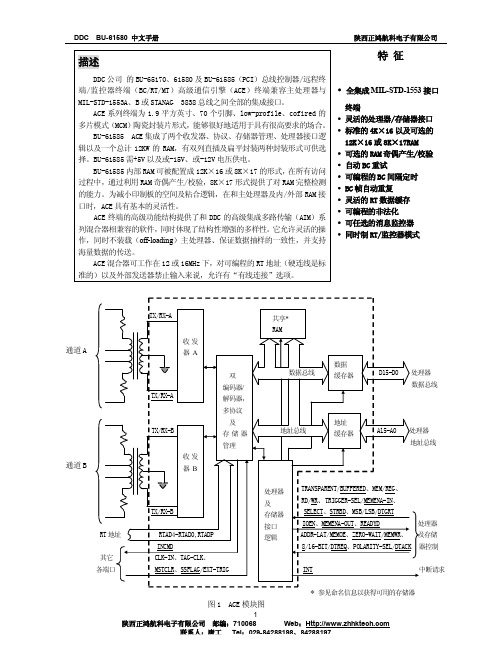
单位
mA
mA mA mA mA
mA
mA mA mA mA
mA mA mA mA
W W W W
W W W W
W W W W
W W W W
4
陕西正鸿航科电子有限公司 邮编:710068
Web:
联系人:唐工 Tel:029-84288198、84288197
DDC BU-61580 中文手册
■ (BU-65170/61580/61585×3、BU-65170/61580/61585×6)(注 1-7)
门限电压(变压器耦合、短截线上测得)
0.200
共模电压(注 7)
发送器
差分输出电压
■ 跨接 35Ω直接耦合、在总线上测得
6
■ 跨接 70Ω变压器耦合、在总线上测得
■ (BU-65170/61580/61585×1、BU-65170/61580/61585×2、×3、×6)
处理器
ADDR-LAT/MEMOE、ZERO-WAIT/MEMWR、 及存储
8/16-BIT/DTREQ、POLARITY-SEL/DTACK 器控制
INT
中断请求
* 参见命名信息以获得可用的存储器
图 1 ACE 模块图
1
陕西正鸿航科电子有限公司 邮编:710068
Web:
数据总线
数据 缓存器
D15-D0
处理器 数据总线
地址总线
地址 缓存器
A15-A0
处理器 地址总线
处理器 及 存储器 接口 逻辑
TRANSPARENT/BUFFERED、MEM/REG、
RD/WR、TRIGGER-SEL/MEMENA-IN、
SELECT、STRBD、MSB/LSB/DTGRT
Whirlwind AESDA 数字分析器说明书

The Whirlwind AESDA is a portable device for converting AES-3 and S/PDIF digital audio signals into analog audio signals. Digital input to the AESDA is through the female XLR or BNC. There are level meters that display the level of the incoming digital signal or they can be switched to display the analog output signal level. Each of the two decoded analog audio outputs has an independent level control, from which the signal is sent to the analog metering circuits and male XLR outputs. Another unbalanced analog output is provided on a 3.5 mm TRS jack, with its own level control, for use with headphones or as an unbalanced line level driver. Both professional and consumer versions of AES-3 can be decoded by the AESDA.Additionally, the AESDA provides diagnostic analysis of the incoming AES-3 and S/PDIF digital signals for help in troubleshooting signal faults. The digital monitor section identifies the sample rate and characteristics of the incoming digital signal, and if there is a problem in the digital audio stream several different fault types can be identified.Theory of OperationThe AESDA was designed to provide a portable means of converting an AES-3 or S/PDIF digital audio stream into a professional high-quality two-channel analog audio output. The digital input is extensively screened at receiving, with faults in the data or transport annunciated by type. A dual 11-segment VU meter monitors the audio level from the DAC or the level at the output. In the interest of conserving battery power, two display modes are available on the VU meter. One is a bar graph of the signal level, the other is a single LED which indicates the peak instantaneous signal level, with the single LED consuming less power than the bar graph. A ten-segment red LED bar serves to indicate the various operating modes and detected faults, if any. A switch selects the function of this LED bar, either to indicate operating mode, detected sample rate, etc., or to display any detected fault. The analog output has separate level controls for the left (A) and right (B) side. Output level may be set by selecting the analog output on the VU meters, and setting the controls to the desired value. A headphone monitor jack with separate level control is also provided for checking the analog audio signal. Recommended headphone impedance is between 16 and 100 Ohms. This jack can also be used as an unbalanced line level output. Primary power for the unit can be sourced from four “AA” cells (Alkaline, Lithium-Ion or Nickel-Metal-Hydride cells are recommended). An external coaxial power jack (5.5mm x 2.1mm) is provided for situations where battery power may not provide an adequate length of operation. The external power source should be able to provide 12 Watts of power at a Voltage range from 3.5VDC to 15VDC. This allows the AESDA to operate on a wide variety of power sources including car batteries, portable camera batteries, or a “wall wart” type of power supply.Digital Monitor LED Function DetailsDigital Info IndicatorsSample RateThere are six sample rate indicators that show the closest standard sample rate to the signal as received: 44.1kHz, 48kHz, 88.2kHz, 96kHz, 176.4kHz, and 192kHz. Signals that have sample rates lower than 44.1kHz may be locked to and decoded by the AESDA, but their sample rate will not be displayed. Only one sample rate LED should be illuminated at one time in normal operation. With no input signal, the Fault LED and the No Lock LED (in Fault Type mode) will be illuminated instead.AudioThe Audio LED indicator illuminates when the input digital data stream has been determined to be Pulse-Code Modulated (or PCM) digital audio. For other digital inputs that are not PCM audio, such as TDM data to DTS-CD, this indicator will be off.ConsumerThe Consumer LED indicator illuminates when the Pro/Consumer mode bit in the digital audio stream's Status bit indicates Consumer mode, and is off in Professional mode. Note that this indicator only presents validly when the AESDA is locked to a valid PCM audio data stream.Pre-Emph(asis)The Pre-Emph(asis) LED Indicator illuminates when the digital audio stream's Status bit field for this condition indicates that it is present. Typically, pre-emphasis is only used for sample rates of 32kHz, 44.1kHz, and 48kHz. When the indicator is off, it indicates that the audio signal embedded in the digital stream has not been pre-emphasized.FaultThe Fault LED indicator illuminates when a detected fault, either in the hardware or the digital input signal has been detected. The user then can switch the unit over to the Fault Type display to further identify the fault.Fault Type indicators Hardware FaultThe Hardware Fault LED Indicator is illuminated if anything in the power-on diagnostic tests did not pass, or if the information presented by the control switches is invalid or cannot be interpreted. The unit may not operate properly with this LED illuminated.No LockThe No Lock LED Indicator illuminates if no signal is present on either of the two digital input connectors, or if the signal cannot be interpreted. Application of a valid digital audio stream to either digital input will cause this indicator to extinguish.Parity ErrorThe Parity Error LED Indicator illuminates when the incoming data did not have an even number of ones and zeros, or if the number of bits was not 32. Typically, parity and bit-length errors are indicative of weak or noisy signals. Parity and bit errors are also typically not consistent between fields of data, so flickering of this LED is not uncommon in the presence of these types of errors.CRC ErrorThe CRC Error LED Indicator illuminates when an AES Professional Data Block Cyclical Redundancy Check did not pass. When generated, the data is passed through a CRC generator, which calculates and embeds an 8-bit check word at the end of each frame. The digital receiver in the AESDA recalculates this CRC number from the received data and compares its result to the CRC number received. If the two do not match, then the data was not received the same way that it was transmitted, i.e., there may be one or more data bits that are in error. Note that Consumer Mode AES-3 and S/PDIF do not use CRC checking, so this LED will be off when receiving audio data of this type.Confidence FlagThe Confidence Flag LED Indicator illuminates if excessive distortion is detected in the digital signal received. The distortion may be from low signal level, excess or incorrect cable impedance, or asymmetry in the signal (the “1” part and the “0” part of the signal not of equal length within a specific percentage). If only this error exists, without Parity, CRC, or No Lock errors, it is indicative of a signal that is marginally useable, and probably not reliable in the long run. When other signal-type errors are present, this is indicative of a bad cable, too long of a cable run, a bad transmitter, or an excessively noisy environment.Validity BitThe Validity Bit LED Indicator illuminates when the Left or Right or both of the Validity Bits indicate invalid data. These bits are embedded in the audio data, and there is one validity bit in each subframe. When one channel is invalid, the Validity Bit LED will flicker; if both channels indicate invalid, the LED will be steadily on.No ErrorThe No Error LED Indicator is illuminated when no detected error is present. This provision allows at least one LED to be illuminated when Fault Type mode is entered and there are no faults.Over TempThe Over Temp LED Indicator illuminates if the detected temperature inside the unit exceeds 85°C. This temperature is the upper limit for reliable operation of the various internal components, and if exceeded for a long period of time, could cause permanent damage to the AESDA. No shutdown action is instigated by the AESDA,it just serves as a warning to the user.AESDAPORTABLE AES TO ANALOG CONVERTERWarrantyThis product is guaranteed for one year from the date of purchase against manufacturing defects. For warranty service, return the unit, along with the original sales receipt, to: whirlwind, 99 Ling Road, Rochester, NY 14612, postage prepaid. We will repair or replace the unit at our option and pay the return postage.99 Ling Road . Rochester, NY 14612 Phone 585 663-8820 . Fax 585 865-8930Email:********************** 7. The Power LED is illuminated when the Power switch is ON. It will dim as the batteries lose power, thus giving an indication of remaining battery life.8. The Power Switch applies power from the external supply or the batteries. When power is applied, the AESDA runs internal diagnostics, culminating in an LED display test where the 32 LEDs in the three displays are illuminated in sequence, then extinguished in the same manner. The unit then goes into its normal operating mode.9. The Digital Monitor Select switch selects whether “Digital Info” (digital signal parameters) or “Fault Type” information is displayed on the vertical ten-segment Digital Monitor LED array.10. Phones Out Jack provides a high-quality analog version of any digital audio source received by the AESDA. Peak output level is +4dB, and the output is capable of driving headphones from 16 to 100 Ohms impedance. It can also be used to feed an unbalanced line input. The left channel (A) is connected to the tip, the right (B) to the ring, and the sleeve to common of the unbalanced 3.5mm TRS jack.11. Phones Vol(ume) Control adjusts the analog audio level present on the Phones output (3.5mm) TRS jack. The setting of this control has no effect on the Analog Outputs or the meters.12. The Battery Compartment is a slide out drawer that accepts four “AA” size cells. Either alkaline cells or externally-rechargeable Nickel-Metal-Hydride (NiMH) or Lithium-Ion cells may also be used. Battery life is highly dependent upon several factors, including load impedance, output level, the use of headphones, and the mode of the level meters. Typical loading will provide about four hours of operation with fresh batteries. The AESDA does not have internal battery recharge capability.13. The 6VDC external power jack is a 5.5mm x 2.1mm size with the center contact wired positive and the barrel contact negative. When a plug is inserted into this connector, the internal batteries are disconnected. A 6VDC 2.5A plug-in power supply is supplied with the unit. Input voltage can be anywhere from 4.8VDC to 15VDC, provided the power source can deliver at least 12 Watts peak. This wide input range allows the AESDA to be powered from lantern batteries, auto batteries, and camera batteries, as well as the familiar AC “wall wart” plug-in power supplies14. The Digital Monitor ten-segment LED array displays operational status and fault diagnostics. The type of information shown on this display is controlled by the Digital Monitor Select switch. In the “Digital Info” position, the display shows the detected sample rate, the type of data present, if the data is consumer or professional mode audio (if an audio stream is detected), if pre-emphasis is enabled, and if a fault is present. In the “Fault Type” position, it will indicate the type of fault(s) present, if any, and also if no fault is detected. The types of faults annunciated are Hardware (internal diagnostics), No Lock (or no signal present), Parity or Bit Length error, CRC error (if the audio data present is in Professional mode), Signal Confidence (wave shape, level or symmetry is borderline or out-of-tolerance), Validity Bit not present, Over Temperature, and No Fault Detected.Outputs XLR Connectors after the Output Level controls is displayed.99 Ling Road . Rochester, NY 14612 Phone 585 663-8820 . Fax 585 865-8930Email:********************** U T SINFOPHONES VOLFAULTDIGITAL METERSA. OUTPUTPOWERBARDIGITAL MONITORA CHANNEL BOVER TEMPCHANNEL A A2714BAdBfs dBV。
DIGIVEX - 'SSI' 绝对编码1PVD3488GB01 2003用户手册说明书

CONTENTSSAFETY INSTRUCTIONS (2)1. GENERAL 42. OPERATION 4 2.1 TYPE OF POSITION SIGNAL 42.2 SIGNAL CHARACTERISTICS 5speed 5 2.2.1 Transmissionlevel 52.2.2 Signal2.3 MEMORIZATION OF THE "POSITION FAULT" DIAGNOSIS SIGNAL POSITION 62.4 SOFT LIMIT - ORIGIN DEFINED BY LOGIC INPUTS 62.4.1 Origin setting defined 6LIMITS 82.4.2 Software3. PARAMETER INPUT 9 3.1 VIA DIGIVEX-PC SOFTWARE 9DESCRIPTION 9 3.1.1 SOFTWARE3.1.1.1 Travail "OFF LINE" 9"ON-LINE" 103.1.1.2 Working3.2 VIA DTP001 CONSOLE 113.3 PARAMETER FUNCTIONS AND VALUES 124. CONNECTIONS / STRAP POSITIONS 134.1 SC 6637 RUB 1 CARD 134.2 SC 6637 RUB 2 CARD 144.3 WIRING REQUIREMENTS 15 4.4 ST1/ST2 STRAP POSITIONS 15Characteristics and dimensions subject to change without notice.SSD Parvex SAS YOUR LOCAL CORRESPONDENT8 Avenue du Lac / B.P 249 / F-21007 Dijon CedexTél. : +33 (0)3 80 42 41 40Fax : +33 (0)3 80 42 41 23SAFETYServodrives present two main types of hazard :- Electrical hazardServoamplifiers may contain non-insulated live AC or DC components. Users are advised to guard against access to live parts before installing the equipment.Even after the electrical panel is de-energized, voltages may be present for more than a minute, until the power capacitors have had time to discharge.Specific features of the installation need to be studied to prevent any accidental contact with live components :- Connector lug protection ;- Correctly fitted protection and earthing features ;- Workplace insulation(enclosure insulation humidity, etc.).General recommendations :• Check the bonding circuit;• Lock the electrical cabinets;• Use standardised equipment.- Mechanical hazardServomotors can accelerate in milliseconds. Moving parts must be screened off to prevent operators coming into contact with them. The working procedure must allow the operator to keep well clear of the danger area.All assembly and commissioning work must be done by qualified personnel who are familiar with the safety regulations (e.g. VDE 0105 or accreditation C18510).Upon deliveryAll servoamplifiers are thoroughly inspected during manufacture and tested at length before shipment.• Unpack the servoamplifier carefully and check it is in good condition.• Also check that data on the manufacturer's plate comries with data on the order acknowledgement.If equipment has been damaged during transport, the addressee must file a complaint with the carrier by recorded delivery mail within 24 hours.Caution :The packaging may contain essential documents or accessories, in particular :• User Manual,• Connectors.StorageUntil installed, the servoamplifier must be stored in a dry place safe from sudden temperature changes so condensation cannot form.Special instructions for setting up the equipment1. GENERALThis option is designed to provide serial information about absolute position sychronized with an externally generated (by Numerical Control) timing signal (CLOCK).The option is configured in part by straps on the card and via the DIGIVEX-PC software.This is a highly valuable option if the motor is fitted with a holding brake.Two cards have been developed:• SC 6637- RUB 1 card: provides absolute position encoding only.• SC 6637 - RUB 2 card: provides encoding and software inputs / outputs for origin (home position) setting and software.2. OPERATION2.1 TYPE OF POSITION SIGNALThe absolute position is encoded on 24 bits, in binary or Gray code depending on the position of strap ST1.• ST1 in position BIN: binary code• ST1 in position GRAY: Gray codeDefault setting when shipped: Gray codeThe position signalling sequence is as follows:The external clock is at level 1 between two position measurements.The occurrence, at A, of the first negative-going edge clock input causes the position to be memorized (acknowledgement time: 0.3 µs).Tm = 17 µs.One binary or Gray code bit is transmitted over the line for each positive-going edge clock input, beginning with the most significant bits.G23 = most significant bit,GØ = least significant bit.After the least significant bit, a PFB location is reserved for a parity check, which is not validated in the current version (bit is set to Ø by default, to 1 on request).The absolute position transmitted is cross-referenced to an origin (home position) obtained by a special resetting or origin setting sequence (via logic inputs or via software).2.2 SIGNAL CHARACTERISTICS2.2.1 Transmission speed• Maximum clock speed: 1.5 MHz.This frequency is limited by the line transmission times (RS422 type).• Minimum clock speed : 80 kHzLine length Maximum frequencykHzMinimum transmission timeof one position50 m 400 kHz 92,5 µs100 m 300 kHz 114 µs• Minimum inter-frame time (time between end of transmission and next transmission request): depending on solder tag Y2.Y2 in position 1-2: 17 µs (default option),Y2 in position 2-3: 0,66 µs.Consult the manufacturer about any changes to Y2.The actual time between two position requests is, of course, externally controlled by the positioning system request.2.2.2 Signal levelEIA RS 422 type signal.The output signal is galvanically isolated from the DIGIVEX. The output interface must have either a 5 V or a 24 V power supply, depending on the position of strap ST2.ST2 in 5 V position : external supply 5 V ± 5%, max. 50 mAST2 in 24 V position : external supply 24 V ± 5%, max. 50 Ma2.3 MEMORIZATION OF THE "POSITION FAULT"DIAGNOSIS SIGNAL POSITIONWhenever the auxiliary power supply fails, the absolute position is backed up in an EEPROM.When power is restored, the actual position is read off and compared with the stored position. If the observed motion is less than a programmed limit, the memorized position is updated.ATTENTION: Even when within this limit, the system does not detect any offset of an integral number of resolver resolutions.For safety:• The motor must be fitted with a brake and declared as such when customizing the DIGIVEX.• In the event of a main power failure, the electronic card checks :♦ that there is no longer a 24 V supply to the brake,♦ that the motor speed is ≤ 50 rpm.A "position fault" diagnosis is signalled and can be read by the DIGIVEX-PC in the following cases:• In the event of a main failure:♦ motor declared without brake,♦ or motor speed > 50 rpm,♦ or 24 V supply still applied to brake.• When power is restored:♦ position outside programmed limit.This fault causes the drive axis to be set to software zero torque (T = 0] and theETATPOM output to switch to 1, without the OK relay opening.• Resolver fault on drive axis.To reactivate the servo drive and clear the fault, an origin reset must be performed and torque set in the software.2.4 SOFT LIMIT - ORIGIN DEFINED BY LOGIC INPUTSThe SC 6637 RUB 2 card has two logic inputs and three logic outputs, which are 24 V opto-isolated. For the physical definition of these outputs, see the DIGIVEX digital servoamplifier instructions - PVD 3464 GB § 4.4.4 and DIGIVEX POWER DRIVE (single-axis) PVD 3484 GB.2.4.1 Origin setting definedThe origin setting sequence may be conducted:• either via software (see §3),• or via two logic inputs and one logic output.The principle is identical in both cases :• release the drive: set to zero torque and open brake,CAUTION: Check that there are no mechanical hazards , especially for vertical drive axes.• position the motor manually,• declare that the current mechanical position has a value set by the "ORIGIN"parameter (which may be Ø or any other value between the minimum andmaximum possible).Origin setting sequence via logic inputs/outputs (accessible with SC 6637 RUB 2 only)• Open the brake and set the servo drive to zero torque (CAUTION: beware of possible mechanical consequences).• Move the drive manually to the desired position.• Set the "MODE" input to 1 to request the resetting sequence.• Validate by a positive- or negative-going edge on the "Validate Reset" input.MODE 1ETATPOM VALIDATEORIGIN SETTINGThe actual position is overridden and set to the programmed value.These inputs can be driven by the samesignalATTENTION: Any positive- or negative-going edge is acknowledged when validating the origin. The ETATPOM output is in logic state 1 when the Origin Setting is validated. It is in logic state Ø when a resetting sequence is required (as when "Position Fault" arises).2.4.2 Software LIMITSA maximum stroke in positive and negative directions can be programmed via the DIGIVEX-PC with the SSI option validated.Reaching either of the two soft limits:• prevents the drive axis from moving further, by setting the servo drive software to zero speed in the relevant direction (CW= 0 or CCW = 0);• sets the corresponding limit of travel output to 1 logic state (transistor conducting).ATTENTION:The software limits are cross-referenced to the position origin and therefor related to the origin setting.After all origin setting sequences, check that the mechanical position of thesoftware stops is correct.3. PARAMETER INPUT3.1 VIA DIGIVEX-PC SOFTWARE3.1.1 SOFTWARE DESCRIPTIONThe SSI section can be accessed via the "ENCODER" menu of the DIGIVEX-PC software, in level 2 only (password as required).3.1.1.1 Travail "OFF LINE"The SSI parameters may be included in a parameter file and then loaded via a total transfer. Access is obtained:• either by double-clicking on the encoder picture,• or via PARAMETERS + ENCODER.A window is displayed where either the encoder or the SSI option may be selected.Selecting SSI opens the following parameter window:Press "OK" to validate all the SSI parameters.See § 3.2 for parameter definitions.When working "OFF LINE", clicking on "ORIGIN SETTING" allows access to the window below only, allowing the direction of increasing positions to be chosen: "OFF LINE", the origin setting sequence is meaningless and is not acknowledged.Press "OK" to validate the parameters and return to the "SSI Card Definition" window.3.1.1.2 Working "ON-LINE"When the PC-DIGIVEX connection is made, the software acknowledges the SSI option is available.• Total transfer with SSI :Identical to total transfer without SSI, except that the origin must be reset.• Parameter modification "ON LINE" :The system provides access to the same windows :♦ either by double-clicking on the "ENCODER" disc: this opens the SSI parameter window directly as the software has acknowledged the option isavailable.♦ or via PARAMETERS + ENCODER.♦ Clicking on "ORIGIN SETTING" sets the DIGIVEX drive software to zero torque (T = 0), after confirmation.♦ Clicking "OK" calls up the SSI Origin Setting window, which is identical to the one seen in the "OFF LINE" section.• Software origin setting sequence:The software origin setting sequence is as follows:♦ If required, before setting to zero torque, approach in numerical control manual mode.♦ Call up the SSI window, then the "Origin Setting" section - confirm set to zero torque.♦ Move manually at zero torque to the desired position.♦ Confirm by "OK". The "ORIGIN" value, and clockwise / counter clockwise directions are then acknowledged and the "Origin Setting Completed" outputvalidated.♦ Reset the servo drive torque via the DIGIVEX-PC "Input Assignment" window. TAKE CARE: Origin must be reset after any change to parameters "ON-LINE" or any total transfer.3.2 VIA DTP001 CONSOLEThe SSI parameter setting option can be accessed in Parameter Group No. 6.The PARAM key and (Í and Î) keys are used to shift from one parameter to the next.SSI option set-up:• Currentposition PU• Resolutionrevolutionsmotorpositionvia• Programming unit• Originposition PU• Plusstop PU• MinusPUstop• CountingCW(clockwise)directionCCW (counter-clockwise)• Maximum permitted motion with power off PU• Origin settingPU: Programming Unit"Default Position" is displayed as SSI FAULT3.3 PARAMETER FUNCTIONS AND VALUES• Resolution: number of absolute positions encoded per motor revolution:Value : 4 to 65 532Variation : 4 by 4.• Programming unit: Value in units (mm, rev., degrees, etc.) for one motor revolution.Maximum value : as for resolutionMinimum value : 0Digital value : 8 digits, floating decimal.ATTENTION: Unit programming is a feature provided for entering values in the absolute encoder card. The value actually transmitted is not in units: it is a code (binary or Gray)depending on the number of revolutions and the resolution per revolution.• Current position: present value, in units.• Maximum motion authorized when power off:Maximum value: ± 0.1 motor revolutions, converted into units. This value isintended to monitor any motion while power off.• Origin setting: in unitsValue introduced when the origin setting sequence is validated (by logic input orsoftware).Maximum value: corresponds to 223 + 1 codesMinimum value: corresponds to -223 - 1 codesValue related to 24 bit signal, to resolution and to unit value.• Plus LIMIT - Minus LIMITValues in units corresponding to the maximum desired stroke. They are cross-referenced to the origin position.Maximum values: related, as for resetting, to 24 bits, to the unit and to theresolution.• Counting direction:♦ Clockwise CW: clockwise rotation of the motor shaft viewed from the shaft end increments the absolute position (default value).♦ Counter clockwise CCW: counter clockwise rotation of the motor shaft viewed from the shaft end decrements the absolute position.ATTENTION: A change in the clockwise -value of the limits and positions relative to the origin.BUT M BUT PThe mechanical position of the PLUS and MINUS LIMITS is therefore reversed.4. CONNECTIONS / STRAP POSITIONS 4.1 SC 6637 RUB 1 CARDOne 9-pin SUB-D male plugCONTACT TYPE FUNCTION DESCRIPTION8 4 Logic InputLogic InputCLOCK+clock inputCLOCK-7 3 Logic OutputLogic OutputDATA+position outputDATA-High = logic 15 9 InputInput5 V ou 24 VInterface power supply0 VSTRAP ST2 (Sec. 2.2.2)LI=LogicInput LO=LogicOutputNB : Don’t forget to adapt the data line.4.2 SC 6637 RUB 2 CARDOne 9-pin SUB-D male plugCONTACT TYPE FUNCTION DESCRIPTION8 4 Logic Input CLOCK+clock inputCLOCK-7 3 Logic OutputLogic OutputDATA+serial data outputDATA-High level at outputcorresponds to logic 1, inpositive logic5 9 InputInput5 V ou 24 Vserial interface power supply0 VSerial section supply voltage2 1 Logic InputLogic InputOrigin setting validation0 V6 1 Logic InputELMODEChoice of operating mode0 V1: origin setting mode0 or NC: normal modeLI : Logic Input LO : Logic OutputOne 9-pin SUB-D female plugCONTACT TYPE FUNCTION DESCRIPTION8 Logic Output M LIMIT+ Negative abutment logic4 Logic Output M LIMIT- output7 Logic Output P LIMIT + Positive abutment logic3 Logic Output P LIMIT - output6 Logic Output ETATPOM+ Option card zero setting2 Logic Output ETATPOM- status output5 Input 24 V Logic output power supplyV9 InputLI : Logic Input LO : Logic Output4.3 WIRING REQUIREMENTSSee the DIGIVEX, DMD PVD 3464 GB, DPD PVD 3484 GB or DSD PVD 3500 GB4.4 ST1/ST2 STRAP POSITIONSWhen the options card is fitted :• Strap ST1 is at the top- Strap to front: binary code, marked BIN- Strap to rear: Gray code, marked GRAY• Strap ST2 is at the bottom:- Strap to front: 24 V supply (marked 24 V)- Strap to rear: 5 V supply (marked 5 V)CAUTION !DRIVE WITH SSI EMULATION OPTION WILL BE IN FAULT (RED LED FLASHING) AT THEFIRST POWER ON.IT IS NECESSARY TO DO AN ORIGIN (SOFTWARE ORIGIN OR AN ORIGIN UNDER EXTERNAL LOGIC CONTROL) TO RESET THIS FAULT。
SLA系列中型阵列扬声器系统 5单元 三分频8寸全频扬声器 用户手册说明书

SLA10H5单元三分频8寸全频扬声器SLA系列中型阵列扬声器系统产品说明书CN UM-SL A10H-20180331Ve r B感谢您购买 产品!请仔细阅读本手册,它将帮助你妥善设置并运行您的系统,使其发挥卓越的性能。
并保留这些说明以供日后参照。
警告:为了降低火灾与电击的风险,请不要将产品暴露在雨中或潮湿环境中。
警告:为了降低电击的风险,非专业人士请勿擅自拆卸该系统。
仅供专业人士操作。
等边三角形中的闪电标记,用以警示用户该部件为非绝缘体,系统内部存在着电压危险,电压。
可能足以引起触电。
可能足以引起触电如系统标有带惊叹号的等边三角形,则是为提示用户严格遵守本用户指南中的操作与维护规定。
注意:请勿对系统或附件作擅自的改装。
未经授权擅自改装将造成安全隐患。
警告:燃不得将明火源(如点的蜡烛)放在器材上面。
1. 请先阅读本说明。
2. 保留这些说明以供日后参照。
3. 注意所有警告信息。
4. 遵守各项操作指示。
5. 不要在雨水中或潮湿环境中使用本产品。
6. 不要将产品靠近热源安装,例如暖气管、加热器、火炉或其它能产生热量的装置(包括功放机 )。
7. 不要破坏极性或接地插头的安全性设置。
如果提供的插头不能插入插座,则应当请专业人员更换插座。
8. 保护好电源线和信号线,不要在上面踩踏或拧在一起(尤其是插头插座及穿出机体以外的部分 )。
9. 使用厂商规定及符合当地安全标准的附件。
10.雷电或长时间不使用时请断电以防止损坏产品。
12. 不要让物体或液体落入产品内——它们可能引起火灾或触电。
13. 请注意产品外罩上的相关安全标志。
. 仅与厂商指定或与电器一同售出的推车、架子、三脚架、支架或桌子一起使用。
推动小车电/器时,应谨防翻倒。
11注意事项产品的安装调试须由专业人士操作。
在使用非本厂规定的吊装件时,要保证结构的强度并符合当地的安全规范。
警告:1扬声器及扬声器系统的产品有限保修期为自正式购买日起的3年。
由于用户不合理的应用而导致音圈烧毁或纸盆损坏等故障,不包含于产品保修项目。
BCD-3 CD播放器用户手册说明书
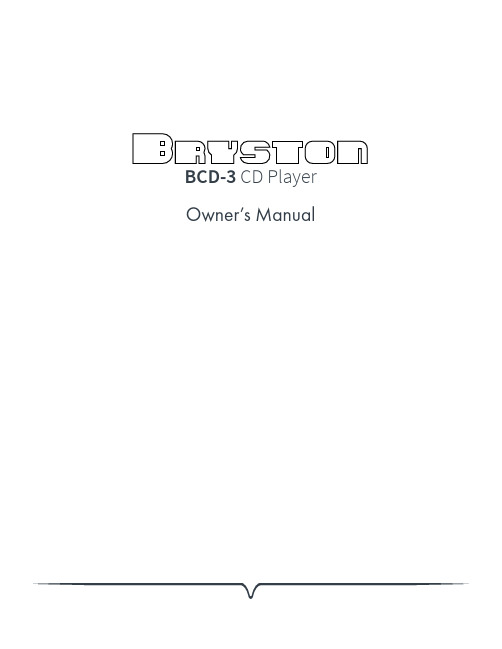
BCD-3 CD Player Owner’s ManualBRYSTON LIMITED WARRANTYBryston analog audio products are warranted to be free from manufacturing defects for twenty (20) years from the original date of manufacture. The warranty includes parts and labour. Bryston digital products and cables are warranted for five years from the original date of manufacture. The warranty includes parts and labour.Bryston products having motorized moving parts, excluding motorized volume controls, are warranted for three years from the original date of manufacture. The warranty includes parts and labour.Bryston will remedy the problem by repair or replacement, as we deem necessary, to restore the product to full performance. Bryston will pay return shipping only for the full length of the specific product's warranty.In the event of a defect or malfunction, contact Bryston’s repair centers for return authorization. Products must be returned using original packaging material only. Packing material may be purchased from Bryston if necessary. This warranty is considered void if the defect, malfunction or failure of the product or any component part was caused by damage (not resulting from a defect or malfunction) or abuse while in the possession of the customer. Tampering by persons other than factory authorized service personnel or failure to fully comply with Bryston operating instructions voids the warranty. This warranty gives you specific legal rights and you may also have other rights which may vary from province to province and country to country. As of 2006-02-22 Bryston will only warranty Bryston products purchased through authorized Bryston dealers. Bryston products with a date code of 0608 or higher (date code format is “yyww”, where “yy” is the two least significant digits of the year and “ww” is the week of the year) must be accompanied by a copy of the bill-of-sale from a Bryston authorized dealer to qualify for warranty service. The warranty is transferable from the original owner to a subsequent owner as long as a copy of the bill-of-sale from the original authorized Bryston dealer accompanies the re-sale. The copy of the bill of sale to any subsequent owner need ONLY include the Name of the Bryston Authorized Dealer and the Model and Serial number of theBryston product The warranty will only be honored in the country of the original purchase unless otherwise pre-authorized by Bryston.Table of ContentsImportant Safety Instructions (2)General (4)Welcome (4)Description (4)Features (4)Shipping Box and Packing Material (4)Installation (4)Ventilation (4)Connecting to A/C Power (4)Connecting to a Preamplifier (4)Network Connection (5)Firmware Update (5)Remote Control (6)Serial Protocol (6)IR Control (7)Specifications and Dimensions (7)Front Panel (8)Rear Panel (9)4WelcomeThank you for your purchase of a Bryston BCD-3 redbook CD Player! Our most advanced DAC technology combined with our legendary fully discrete analog circuitry and a professional grade optical pickup mechanism constitute state of the art CD playback that is accurate, refreshing, and a testament to the resilience of the medium. We welcome your feedback and hope you enjoy your new BCD-3 for many years to come.DescriptionThe BCD-3 is a state of the art CD player capable of playing commercially produced audio CDs and burned CD-R and CD-RW discs. Discs are loaded through the motorized drawer type transportmechanism. Both digital and analog audio outputs are provided facilitating connection to analog preamplifiers and digital-to-analog converters. Internal digital to analog conversion is with abalanced pair of high quality ICs. The optical pickup and DAC are clocked by a single high precision quartz oscillator operating at a natural multiple of the 44.1kHz sampling frequency specified by the CD format.FeaturesBryston BCD-3 includes the following features:• DACs and transport slave to single master clock for jitter free performance• Dual balanced AKM digital to analog converters based on BDA-3 design.• Fully discrete class-A operational amplifiers form the analog output section• Balanced XLR and single-ended RCA audio output• AES/EBU XLR and BNC S/PDIF digital audio output• Remote control via ethernet, USB, RS232, or IR • Available in either 17 inch or 19 inch wide C-Series dress panel in silver-toned (clear anodized) or black anodized aluminum.Shipping Box and Packing MaterialPlease keep the original shipping box and all packing material. This will ensure the BCD-3 is protected in future transport. In the unlikely event you have a problem and must return it for service, you must use the proper packing material. Ship the BCD-3 only in the original packing material as the unit is not insurable by carriers otherwise. Replacement packing materials consisting of ashipping carton with plastic foam inserts is available from Bryston for a small fee.Installation VentilationThe BCD-3 is a cool-running line level component. It generates far less heat than amplifiers and many other components. It can be safely placed inside furniture or an equipment rack. However, it should not be tightly enclosed. Some airflow is desired.Connecting to A/C PowerPlease check the Data Plate on the right rear of the CD player to verify power requirements agree with your location. Plug the IEC-320 C14 end of the power cord into the BCD-3, then plug the other end into an approved and grounded A/C receptacle.Connecting to a PreamplifierFixed level analog output is provided via left & right stereo pairs of XLR fully differential balanced outputs and RCA single-ended outputs. Balanced output is usually preferred when available on the partnering preamplifier especially when long runs (greater than 3 meters) of interconnect cable are required. Connect the Left and Right outputs to the respective inputs on the preamplifier. Note that the BCD-3 has no volume control therefore should not be connected directly to an amplifier!You may also connect the BCD-3 to an externaldigital to analog converter using either the AES/EBU (XLR) or S/PDIF (RCA) output.GeneralBCD-3 CD Player5You may connect your BCD-3 to your local area network using CAT5 or better cable to facilitate use of the built in web-based user interface or to control and monitor the unit using an automation system. Once connected to the network, you may access the web user interface with a web browser by entering the host name into the address bar. The host name is formatted like so where the last 6 digits are the serial number of your unit: http://bcd3-000000 Some web browsers and networks ignore NetBIOS names such as above. In this case, you will need to use the numerical IP address of your unit to access the web user interface. You can find the IP address on the display by pressing the STOP button while the unit is not playing.The web user interface mimics that of the frontpanel.As with many other Bryston products, the BCD-3 may receive occasional firmware updates to ensure reliable operation and add new features. Check your installed version and for any new updates by using the File menu on the BCD-3 web user interface. Internet connection must be available to show correct information.Available VersionInstalled VersionTo update the firmware:1. Download the firmware file by clicking the “Download Internet File...” button. Save the filein an easy to remember location.2. Click “Go to Choose .bin...” button. You will betaken to a mostly blank page.3. Click “Choose File” or “Browse”. Navigate to the location to which you downloaded the BCD3.bin file in step 1. This is most likely your Downloads folder. Click the file and press “Open” or “OK” You will be returned to the upload page. Press the Upload button to initiate firmware upgrade.4. Uploading takes up to 5 minutes. The power LED will turn off during the update.5. Do not power off. The BCD-3 will reboot itself. You may check the web user interface to verify that the new firmware version agrees with the version you just downloaded. You may need to force refresh your browser window to see any new UI changes.6Remote ControlThe BCD-3 can be controlled and monitoredthrough a variety of mechanisms including TCP/IP when connected to your local area network, USB, RS232, DC trigger, and IR.Serial ProtocolThe BCD-3 can receive commands and can send responses to each command. It can also (optionally) broadcast automatic responses to certain system events such as front panel button presses.Commands can be sent over RS232, RS485 (with an RS232 to RS485 interface) and TCP/IP using HTTP cmd.cgi.The RS232 input is a 3.5mm mini-jack configured as:Tip Ring Sleeve TransmitReceiveGroundThe command format always begins with a command start character.The next two digits are the Device ID. The first of which is always “5” for BCD-3s, and the second will be “0” except when using RS232/RS485 in a multi-drop configuration.Next are C1 through C4 which comprise the command name. These are typically uppercase ASCII letters.Following the command name are the arguments or parameters for that command. These are two or more ASCII characters.The command is always terminated with acarriage return character. For RS232, this is ASCII code 13. TCP/IP commands are terminated with a period (.)Responses are returned in the same format as commands. Note that responses may contain up to 320 characters. All characters preceding the # or %23 and following <CR> or . are ignored. Do notinsert #, spaces, <LF>, <TAB> or other non-ASCII characters inside the command string.The following are selected commands mostpertinent to initial setup and everyday operation. Find complete documentation by accessing the BCD-3 web UI or by contacting m.Param.Description BRIG Display Brightness00Display Off 01Brightness Level 1 (dimmest)02Brightness Level 203 04 05Brightness Level 3 Brightness Level 4 Brightness Level 5MPWRSwitch between On and Standby 00Off (standby)01On02 QS Toggle On/Standby Query StatusMCTRTransport controls00-09Numeric 0-9 - used for direct track access.EJ Drawer open/close toggle RE Reverse search PT Previous track FO Forward search NT Next trackTI Change time mode display ST StopRP Toggle Repeat track, disc, off PA PauseSH Random (Shuffle)PL Play SC ScanBA Go back 10 seconds SKSkipExample of power up command in RS232:#50MPWR01<CR>Example of power up command in TCP/IP:%2350MPWR01.BCD-3 CD Player7IR ControlYou may control the BCD-3 with a traditionalfor direct track access.aspect of CD playback.• Play: Once a disc is inserted, press Play to initiate playback. If a disc is already playing, press Play torestart the current track from the beginning.• Pause: While a disc is playing, press Pause to freeze playback at the current location.• Prev / Next: While a disc is playing, press Prev to skip to the track number before the current playingtrack and press Next to skip to the next track. Pressmultiple times quickly and the bottom row of text on the display will indicate the track number on whichyou will land.• Rev / Fwd: While a disc is playing, Press Rev once and audio will scrub backwards through the currentlyplaying track slowly. Press again and it will reversequickly. Press Fwd once and it will search forwardonce slowly. Press again it will search forwardmore quickly. Press a third time to resume normalplayback. Pressing play during any forward or reverse searching will resume normal playback.• Stop: Press once during playback to halt playback and forget current playback location. Press oncethe CD tray. Discs should be carefully placed into the tray with the label side facing up. Be careful not to smudge or scratch either surface of yourCDs. Never force the CD tray to open or close.Only use the button. Do not place any objectbesides a single CD on the tray to avoid damage.4. Open / Close ButtonPress the button to open or close the CD traywhen loading and unloading a disc.5. Infrared ReceiverThe BCD-3 can be controlled by an IR remotecontrol such as models provided by Bryston orthird-party manufacturers.6. DisplayThe OLED display indicates relevant information about the player or disc loaded dependingon the current state of the BCD-3. It can be ordered from the factory as blue or green.8BCD-3 CD Player9Rear Panel 7. A/C InputAn IEC-320 C14 power inlet provides forconnection of an IEC-320 C13 equipped power cord. Before connecting the power cord,check that the voltage rating on the data plate conforms with your locality. Upon applying power, the BCD-3 will enter standby mode. See “Connecting to A/C Power” on page 4.8. Analog OutputsBalanced and single ended analog output are provided via respective left/right pairs of XLR and RCA jacks. Connect to a preamp or similar device with a volume control. Do not connect directly to an amplifier that has no volume control! See “Connecting to a Preamplifier” on page 4.9. Digital OutputsA balanced AES/EBU XLR connector and single ended S/PDIF RCA connector are both provided to output digital audio to a DAC should you choose to bypass the internal analog circuitry in the BCD-3.10. Control InterfacesRS232, Ethernet, and USB two-way controlinterfaces are available to enable BCD-3 control by home automation systems. Note that these ports do not accept audio and are for remote control and diagnostics only. See “Remote Control” on page 6 for connection diagrams and protocol details.LED lights to indicate the following status:Red: Standby Green: OnAmber: Starting up Blinking Amber: Updating firmware Blue: Self programing. Do not power off12.Data PlateThe data plate indicates hardware version, serial number, and A/C mains voltage of your unit.10BCD-3 CD Player11Bryston Limited | 677 Neal Drive | Peterborough, Ontario K9J 6X7Canada | Phone: 705-742-5325 | 300064-312-21-2016。
- 1、下载文档前请自行甄别文档内容的完整性,平台不提供额外的编辑、内容补充、找答案等附加服务。
- 2、"仅部分预览"的文档,不可在线预览部分如存在完整性等问题,可反馈申请退款(可完整预览的文档不适用该条件!)。
- 3、如文档侵犯您的权益,请联系客服反馈,我们会尽快为您处理(人工客服工作时间:9:00-18:30)。
C D14538B中文手册
CMOS双精度单稳态多谐振荡器
功能:
➢可再触发性能。
➢依靠Rx和Cx延迟作用触发和复位。
➢前边沿触发和后边沿触发可选。
➢Q和Q/缓冲输出可有效利用。
➢独立的复位功能。
➢可替换CD4538型号。
图1 功能框图
CD14538B双精度单稳态多谐振荡器可以为任何固定电压定时应用提供稳定的可再触发的单次的操作。
一个外部电阻和一个外部电容控制电路的定时和精度。
调节Rx和Cx可以从Q和Q/终端输出一个宽范围的脉宽。
触发信号和复位信号的延时是通过调整Rx和Cx的参数值来实现的。
通过线性CMOS技术来完成输出脉宽的精度控制。
前边沿触发输入(+TR)和后边沿触发输入(-TR)是为任何一个输入脉冲边沿提供触发。
如果+TR引脚没有被使用,就应该将它跟Vss引脚连接。
如果-TR引脚没有被使用,就应该将它跟Vdd引脚连接。
复位信号(低电平)会使输出脉冲立即停止,当工作电源提供时,恢复输出脉冲。
RESET引脚正常应该连接到Vdd引脚。
如果,CD14538B的一个完整部分没有被使用,它的输入端必须连接到Vdd或Vss。
(见表1)
正常操作电路重复触发(延长一个周期的输出脉冲)关于每个新触发脉冲。
在不可重复触发的模式下操作时,当前边沿触发接口(+TR)被使用时,Q/引脚和-TR引脚相连,当后边沿触发接口(-TR)被使用,Q引脚和+TR引脚相连。
这个多谐振荡器的时钟周期计算公式:T=Rx*Cx。
外部电阻的最小值Rx是4K欧姆,外部电容的最小值和最大值分别是0pF 和100uF。
CD14538B型号是有16脚密封双列直插式陶瓷封装(D和F后缀)、16脚双列直插式塑料封装(E后缀)和贴片形式(H后缀)提供。
CD14538B与MC14538相似,并且可以互换,与CD4098B*和CD4538B引脚兼容,它可以代替在新设计中不被推荐的CD4538B。
*T=0.5RxCx;Cx>=1000pF
#T=RxCx;Cxmin=5000pF
➢宽范围输出脉冲宽度。
➢在+TR和-TR,施密特触发器输入允许无限制的上升和下降时间。
➢在20V和最大静态电流环境下100%测验。
➢在大于18V满封装温度范围,最大输入电流是1uA,18V和25度环境下,最大电流100nA。
➢噪音容限(完整的封装温度范围):
Vdd=5V 1V
Vdd=10V 2V
Vdd=15V 2.5V
➢标准化的对称的输出特性。
➢描述’B’系列CMOS设备的标准规格,在联合电子工程会议实验标准NO.13B 可见。
相关应用:
➢脉冲延时和定时。
➢产生脉冲。
图2 引脚分配框图
极限参数值:
直流供电电压范围(Vdd)………………………………… -0.5V到20V
所有输入电压范围………………………………… -0.5V到Vdd+0.5V
输入直流电流…………………………………正负10mA
功率损耗
Ta = -55°C到+100°C ………………………………… 100mW
Ta = +100°C到+125°C ………………线性递减12mW/°C直到200mW
每个输出晶体管的器件损耗………………………………… 100mW
操作温度范围(Ta)…………………………………-55°C到125°C
存储温度范围(Tstg)………………………………… -65°C到150°C
引线温度(焊接期间)………………………………… -265°C
推荐操作条件:
为了最大限度保证可靠性,应当选择书面上的操作条件,以便操作条件不超出下表的范围。
特性Vdd
(V)
范围单位最小值最大值
提供电压范围-- 3 18 V
输入脉冲宽度5
10
15
140
80
60
--
--
--
Ns
说明:
1.一个可重复触发单次的多谐振荡器,最后一个触发脉冲应用过后会有一个宽
度延长一整个时钟周期的脉冲宽度。
2.一个不可重复触发单次多谐振荡器,第一个触发脉冲应用会有一个参考时钟
周期。
输入脉冲时序
可重复触发模式脉冲宽度(+TR模
不可可重复触发模式脉冲宽度(-TR
图3 CD14538B静态电气特性表
图4 逻辑框图
图5 CD14538B动态电气特性表。
