CSE3210 CBSD Languages (9)
X20系统用户手册说明书
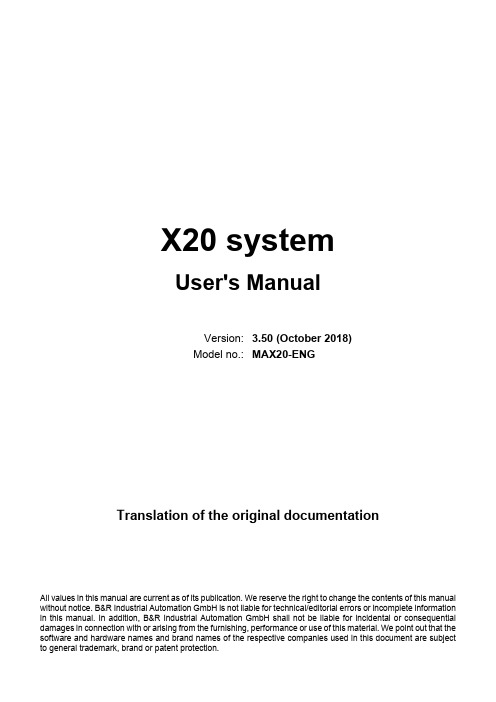
Dell PowerEdge C5230 系统 硬件用户 手册说明书

Dell PowerEdge C5230 系统硬件用户手册管制型号: B04S注、小心和警告本文中的信息如有更改,恕不另行通知。
©2013Dell Inc.保留所有权利。
未经 Dell Inc. 书面许可,严禁以任何形式复制这些材料。
本文中使用的商标:Dell™、DELL 徽标和 PowerEdge™ 是 Dell Inc. 的商标。
Intel ® 和 Intel ® Xeon ® 是 Intel Corporation 在美国和其他国家/地区的注册商标。
Microsoft ®和 Windows ® 是 Microsoft Corporation 在美国和/或其他国家/地区的商标或注册商标。
Red Hat ® 和 Red HatEnterprise Linux ® 是 Red Hat, Inc. 在美国和/或其他国家/地区的注册商标。
SUSE™ 是 Novell Inc. 在美国和其他国家/地区的商标。
本出版物中可能使用其他商标和商品名称来指拥有相应商标和商品名称的公司或其产品。
Dell Inc. 对不属于自己的商标和商品名称不拥有任何专有权益。
管制型号:B04S 2013-11 Rev.A00注:“注”表示帮助您更好地使用系统的重要信息。
小心:“小心”表示如果不遵循说明,就有可能损坏硬件或导致数据丢失。
警告:“警告”表示可能会导致财产损失、人身伤害甚至死亡。
目录1重要信息 (5)关于系统 (6)前面板功能部件和指示灯 (6)2使用系统设置程序 (9)Start(开始)菜单 (9)引导时的 BIOS 设置选项 (10)控制台重定向 (10)配置特殊键 (11)一般帮助 (12)服务器平台设置公用程序屏幕 (12)Main(主屏幕)菜单 (13)Advanced(高级)菜单 (15)Boot(引导)菜单 (40)Server Management(服务器管理) (42)Security(安全保护)菜单 (50)保存并退出 (51)错误处理 (53)设置选项的命令行界面 (84)3安装系统组件 (85)建议使用的工具 (85)系统内部组件 (86)目录3底座配置 (87)底座 (88)内存模块 (90)硬盘驱动器 (94)硬盘驱动器板 (100)散热器 (103)处理器 (106)4故障排除 (109)故障排除顺序 (109)更新公用程序 (112)BIOS 系统更新 (118)BIOS 恢复模式 (118)5跳线和连接器 (119)系统板跳线和连接器 (119)2.5 英寸硬盘驱动器板连接器 (122)3.5 英寸硬盘驱动器板连接器 (123)背板连接器 (123)配电板连接器 (125)PDB 电源和 SMBus 连接器 (125)6获得帮助 (127)索引 (129)4目录重要信息5重要信息•您的系统必须具有 BIOS 版本 1.0.2 或更高版本,才能支持 Intel Xeon E3-1200 v3 系列处理器。
c os 2标准教程
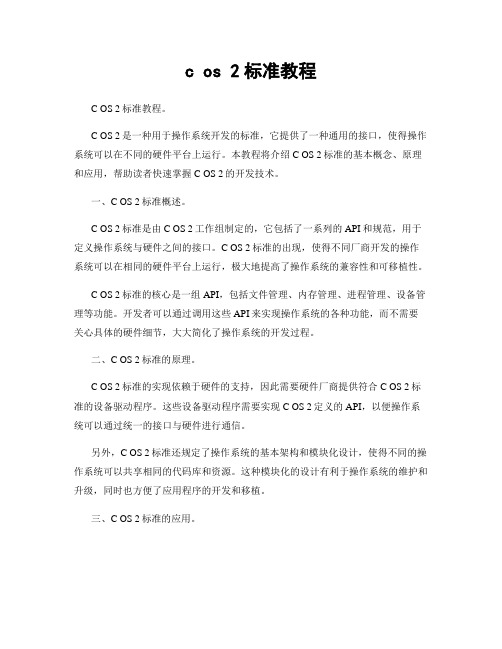
c os 2标准教程C OS 2标准教程。
C OS 2是一种用于操作系统开发的标准,它提供了一种通用的接口,使得操作系统可以在不同的硬件平台上运行。
本教程将介绍C OS 2标准的基本概念、原理和应用,帮助读者快速掌握C OS 2的开发技术。
一、C OS 2标准概述。
C OS 2标准是由C OS 2工作组制定的,它包括了一系列的API和规范,用于定义操作系统与硬件之间的接口。
C OS 2标准的出现,使得不同厂商开发的操作系统可以在相同的硬件平台上运行,极大地提高了操作系统的兼容性和可移植性。
C OS 2标准的核心是一组API,包括文件管理、内存管理、进程管理、设备管理等功能。
开发者可以通过调用这些API来实现操作系统的各种功能,而不需要关心具体的硬件细节,大大简化了操作系统的开发过程。
二、C OS 2标准的原理。
C OS 2标准的实现依赖于硬件的支持,因此需要硬件厂商提供符合C OS 2标准的设备驱动程序。
这些设备驱动程序需要实现C OS 2定义的API,以便操作系统可以通过统一的接口与硬件进行通信。
另外,C OS 2标准还规定了操作系统的基本架构和模块化设计,使得不同的操作系统可以共享相同的代码库和资源。
这种模块化的设计有利于操作系统的维护和升级,同时也方便了应用程序的开发和移植。
三、C OS 2标准的应用。
C OS 2标准已经被广泛应用于各种操作系统中,例如Linux、Windows、macOS等。
这些操作系统都提供了符合C OS 2标准的API,使得它们可以在相同的硬件平台上运行,实现了跨平台的兼容性。
此外,许多嵌入式系统和物联网设备也采用了C OS 2标准,以实现不同设备之间的互联互通。
C OS 2标准的应用范围非常广泛,已经成为操作系统开发的重要标准之一。
四、C OS 2标准的未来。
随着物联网和人工智能等新兴技术的快速发展,C OS 2标准将继续发挥重要作用。
未来,C OS 2标准可能会进一步完善和扩展,以适应新的硬件和应用场景的需求。
cisco c210服务器的安装

Cisco 服务器安装
CISCO UCS C210 M2(R210-BUN-1)
1.用笔记本的网线直连服务器的控制口【CIMC】,用dhcp软件给控制口分发一个ip地址。
如果dhcp软件不能分发地址给服务器,就手动开启服务器电源,等到开机出现cisco 图标的时候,按【f8】键,手动设置控制口ip地址。
有的地址的cimc的地址已经有了,知道对方地址后,如果设置同网段的ip无法ping 通,那么把对方的ip地址设置成网关。
还是无法ping通,
2.确定服务器获取到ip地址后,用ie浏览器登录服务器的ip。
登录的用户名:admin 密码:password
3.
如果点击键盘图标有报错的话,在控制面板里面删除ie 增强,安装java 软件。
看到显示界面后,在点击左上角的【键盘图标】,会开启,一个新的ie可视窗口,先选
择窗口上的【tool】菜单,在选择最下面的一行,进行挂载操作系统的iso文件和raid 卡的驱动,在一般的情况下,操作系统的iso文件是被挂载到光驱中,而radi卡的驱动是被挂载到软驱中,也就是a:盘。
,
还有种方法是在加载raid卡驱动和windows2003 ,在启动的时候,按f6键选择安装raid卡驱动,在选择按S键,会弹出选择raid卡驱动,选择正确的raid卡驱动继续。
4.选择power on开启服务器电源,然后等待系统自动检测iso文件,正常安装操作系统。
IBM Maximo 资产配置管理器 7.6.2 快速入门指南说明书

IBM Maximo Asset Configuration ManagerVersion 7.6.2Quick Start GuideThis guide introduces IBM Maximo Asset Configuration Manager Version 7.6.2, provides a link to a list of prerequisite software, gets you started with a typical installation, and provides a roadmap to other important information.National Language Version:To obtain the Quick Start Guide in other languages, print the language-specific PDF file from the installation media.Product overviewIBM®Maximo®Asset Configuration Manager provides organizations with features to manage the builds of high-value, complex, and regulated assets such as aircraft, locomotives, or missiles. Maximo Asset Configuration Manager is a rules-based configuration management system that is based on MIL-STD-1388-2B, a United States military standard that uses the Logistics Support Analysis Record (LSAR).Before you install the product, read the IBM Maximo Asset Configuration Manager version 7.6.2 Installation Guideexisting release notes for this product (/support/knowledgecenter/SSLKSJ_7.6.2/com.ibm.acm.doc/common/relnotes.html). Release notes contain the latest information that is relevant to the installation of this product. If no additional information is available, this link returns no search results.For complete information, including installation instructions, see the Maximo Asset Configuration Manager in IBMKnowledge Center (/support/knowledgecenter/SSLKSJ_7.6.2/com.ibm.acm.doc/welcome.html).2Step 2: Plan the installationYou install Maximo Asset Configuration Manager on a Microsoft Windows administrative workstation. Ensure that IBM Maximo Asset Management version 7.6.0.3 is installed on the same administrative workstation where you plan to install Maximo Asset Configuration Manager version 7.6.2, and in the same language as Maximo Asset Configuration Manager version 7.6.2.You must have system administrator rights and privileges to install the product.For information about the hardware, software, and network requirements for your product, see the System Requirements section in the Overview and Planning page on the Maximo Asset Management wiki (https:///developerworks/community/wikis/home?lang=en#!/wiki/IBM%20Maximo%20Asset%20Management/page/Overview%2 0and%20planning)3Step 3: Install the productTo install Maximo Asset Configuration Manager:1.Review the software requirements.2.If you are upgrading to Maximo Asset Configuration Manager version 7.6.2 from an earlier version of Maximo AssetConfiguration Manager, see the Upgrade Guide for IBM MaximoProducts on the IBM Support Portal(/support/entry/portal/Overview/Software/Tivoli/Maximo_Asset_Management).3.Prepare to install.4.Install Maximo Asset Configuration Manager.5.For Oracle WebLogic Server environments only: you must deploy the Enterprise Application Archive (EAR) files.6.For the IBM WebSphere®Application Server environments: The EAR files are installed when you install the processautomation engine. If this task was deferred during the Maximo Asset Configuration Manager installation, deploy the EAR files.Detailed instructions are in the IBM Maximo Asset Configuration Manager 7.6.2 Installation Guide in IBM Knowledge Center (/support/knowledgecenter/SSLKSJ_7.6.2/com.ibm.acm.doc/welcome.html).IBM®More informationAfter you install the product, use IBM Knowledge Center to learn more about the product.For more information, see the following resources:v Product support (/support/entry/portal/Overview/Software/Tivoli/Maximo_Asset_Configuration_Manager)v IBM User Communities (https:///social/aggregator/ibm)Maximo Asset Configuration Manager Licensed Materials - Property of IBM. © Copyright IBM Corp. 2008, 2015. U.S. Government Users Restricted Rights - Use, duplication or disclosure restricted by GSA ADP Schedule Contract with IBM Corp.IBM, the IBM logo, and ®are trademarks or registered trademarks of International Business Machines Corp., registered in many jurisdictions worldwide. Other product and service names might be trademarks of IBM or other companies. A current list of IBM trademarks is available on the Web at “Copyright and trademark information” (/legal/copytrade.shtml).Printed in Ireland。
X20(c)BC0083数据手册说明书

X20(c)BC00831 General informationThe bus controller makes it possible to connect X2X Link I/O nodes to POWERLINK. It is also possible to operate the X2X Link cycle synchronously 1:1 or synchronous to POWERLINK using a prescaler.POWERLINK is a standard protocol for Fast Ethernet with hard real-time characteristics. The POWERLINK Stan-dardization Group (EPSG) ensures openness and continuous advancement. •POWERLINK•I/O configuration and Firmware update via the fieldbus•Integrated hub for efficient cabling2 Coated modulesCoated modules are X20 modules with a protective coating for the electronics component. This coating protects X20c modules from condensation and corrosive gases.The modules' electronics are fully compatible with the corresponding X20 modules.For simplification purposes, only images and module IDs of uncoated modules are used in this data sheet.The coating has been certified according to the following standards:•Condensation: BMW GS 95011-4, 2x 1 cycle•Corrosive gas: EN 60068-2-60, method 4, exposure 21 days2.1 Starting temperatureThe starting temperature describes the minimum permissible ambient temperature when the power is switched off at the time the coated module is switched on. This is permitted to be as low as -40°C. During operation, the conditions as specified in the technical data continue to apply.Information:It is important to absolutely ensure that there is no forced cooling by air currents in a closed control cabinet, for example using a fan or ventilation slots.3 Order dataTable 1: X20BC0083, X20cBC0083 - Order data 4 Technical dataTable 2: X20BC0083, X20cBC0083 - Technical dataTable 2: X20BC0083, X20cBC0083 - Technical data1)See Automation Help under "Communication / POWERLINK / General information / Hardware - CN" for more information.2)The minimum cycle time specifies the time up to which the bus cycle can be reduced without communication errors occurring.3)Spacing is based on the width of bus base X20BB80. In addition, power supply module X20PS9400 or X20PS9402 is always required for the bus controller.5 Operating and connection elements5.1 LED status indicators1)The Status/Error LED "S/E" is a green/red dual LED. LED status indicators - Blink times5.2 POWERLINK node numberThe node number for the POWERLINK node is set using the two number switches.5.3 Ethernet interfaceFor information about wiring X20 modules with an Ethernet interface, see section "Mechanical and electrical con-figuration - Wiring guidelines for X20 modules with Ethernet cables" of the X20 user's manual.Ethernet RXD 6 Dynamic node allocation (DNA)Most POWERLINK bus controllers have the ability to dynamically assign node numbers. This has the following advantages:•No setting of the node number switch •Easier installation•Reduced error sourcesFor information regarding configuration as well as an example, see Automation Help → Communication → POW-ERLINK → General information → Dynamic node allocation (DNA)Information:Interface IF1 must always be used as the input from the preceding node.7 SG3This module is not supported on SG3 target systems.8 SG4The module comes with preinstalled firmware. The firmware is also part of the Automation Runtime operating system for the PLC. With different versions, the Automation Runtime firmware is loaded onto the module.The latest firmware is made available automatically when updating Automation Runtime.。
isc bind (multiple issues)

isc bind (multiple issues)ISC Bind(也称为BIND或BIND9)是一个用于将域名解析为IP地址的DNS服务器。
它是由Internet Systems Consortium(ISC)开发的开源软件。
关于ISC Bind的多个问题,其中包括两个已被广泛讨论的安全漏洞。
第一个漏洞涉及DNAME解析记录的签名校验。
攻击者可以利用此漏洞让服务器对包含恶意DNAME解析记录签名校验的请求进行响应,这可能导致resolver.c或db.c发生断言错误,最终导致BIND named主进程崩溃,造成拒绝服务攻击。
递归解析器和在特定条件下的权威服务器(例如,当Slave master发起SOA查询时)都可能受到影响。
即使授权服务器不进行身份验证或完全禁止DNSSEC配置,只要其接受包含恶意签名校验的应答,也将受到影响。
第二个漏洞存在于ISC BIND rndc控制实例中,对请求输入处理存在设计缺陷。
该漏洞可导致sexpr.c或alist.c发生断言失败,最终导致在给named进程发送畸形数据包时,named 进程退出。
此外,还有一个漏洞(CNVD-2020-29429,对应CVE-2020-8617)涉及BIND代码对TSIG资源记录消息的正确性检查。
攻击者可以通过发送精心构造的恶意数据,使进程在tsig.c位置触发断言失败,导致BIND域名解析服务崩溃。
为了解决这些问题,建议采取以下措施:1. 及时更新BIND软件:确保使用的是最新版本,其中包含了针对这些漏洞的修复程序。
2. 限制网络访问:通过配置防火墙或访问控制列表(ACL),限制对BIND服务器的网络访问,以减少攻击面。
3. 禁用不必要的服务:关闭不需要的DNS服务或功能,以减少潜在的安全风险。
4. 监控和日志记录:启用详细的日志记录功能,并定期检查日志以发现任何可疑活动或攻击迹象。
5. 安全配置:对BIND进行安全配置,例如限制递归查询、启用DNSSEC等,以提高安全性。
斑马技术公司DS8108数字扫描仪产品参考指南说明书

Mellanox ConnectX-2 Dual Port 10 GbE Adapter for I

Mellanox ConnectX-2 Dual Port 10 GbE Adapter for IBM System xProduct Guide (withdrawn product)The Mellanox ConnectX-2 Dual Port 10 GbE Adapter for IBM System x delivers high-bandwidth and industry leading low latency 10 GbE connectivity. With industry-leading performance, power-efficiency, integration and feature set, ConnectX-2 EN with RDMAoE (RDMA over Ethernet) adapters provide an optimized, low-latency solution for high-transaction databases, financial services, cloud computing, and virtualized server and storage data center environments. The ConnectX-2 Dual-Port 10 GbE Adapter improves network performance by increasing available bandwidth to the CPU and providing enhanced performance especially in virtualized server environments.The adapter is shown in Figure 1.Figure 1. Mellanox ConnectX-2 Dual Port 10 GbE Adapter for IBM System xDid you know?Click here to check for updatesDid you know?The Mellanox ConnectX-2 Dual Port 10GbE Adapter for IBM System x is a a high-performance, dual-port network adapter for 10Gb/s Ethernet (10GbE) networks with performance requirements for low latency. It provides an ideal solution for all servers needing high- performance, low-latency data transfer in LAN connectivity for mission-critical applications. This network adapter provides support for 10GbE networking with optical or copper connectivity.Part number informationThe part number to order this card is shown in Table 1.Table 1. Ordering part number and feature codeDescription Part number Feature code Mellanox ConnectX-2 Dual Port 10 GbE Adapter for IBM System x81Y9990A1M4The adapter has two empty SFP+ cages that support either SFP+ SR transceivers or twin-ax direct-attached copper (DAC) cables as listed in Table 2.Table 2. Supported transceivers and direct-attach copper (DAC) cablesDescription Part number Feature code Optical TransceiversQLogic 10Gb SFP+ SR Optical Transceiver49Y42180064Brocade 10Gb SFP+ SR Optical Transceiver49Y42160069IBM SFP+ SR Transceiver46C34475053Active Direct-attach copper (DAC) cables1m IBM Active DAC SFP+ Cable95Y0323A25A3m IBM Active DAC SFP+ Cable95Y0326A25B5m IBM Active DAC SFP+ Cable95Y0329A25CPassive Direct-attach copper (DAC) cables0.5m IBM Passive DAC SFP+ Cable00D6288A3RG1m IBM Passive DAC SFP+ Cable90Y9427A1PH3m IBM Passive DAC SFP+ Cable90Y9430A1PJ5m IBM Passive DAC SFP+ Cable90Y9433A1PK7m IBM Passive DAC SFP+ Cable00D6151A3RH Features and benefitsSupported serversThe adapter is supported in the IBM System x servers listed in Table 3.Table 3. Supported System x servers (Part 1)Mellanox ConnectX-2 Dual Port 10 GbE AdapterN N N N N N N N Y N N N Y N NTable 3. Supported System x servers (Part 2)Mellanox ConnectX-2 Dual Port 10 GbE AdapterY Y Y N N N Y N Y N Y N N Y YSupported operating systemsTrademarksLenovo and the Lenovo logo are trademarks or registered trademarks of Lenovo in the United States, other countries, or both. A current list of Lenovo trademarks is available on the Web athttps:///us/en/legal/copytrade/.The following terms are trademarks of Lenovo in the United States, other countries, or both:Lenovo®Intelligent ClusterServerProven®System x®The following terms are trademarks of other companies:Linux® is the trademark of Linus Torvalds in the U.S. and other countries.Microsoft®, Windows Server®, and Windows® are trademarks of Microsoft Corporation in the United States, other countries, or both.Other company, product, or service names may be trademarks or service marks of others.Mellanox ConnectX-2 Dual Port 10 GbE Adapter for IBM System x (withdrawn product)11。
BOSE CSP-1248商用音频处理器产品说明

产品概述可实现快速安装的 DSP — Bose CSP -1248 商用音频处理器是包括扬声器、控制中心和软件在内的综合平台的一部分,可帮助安装人员高效地配置优质音响系统。
板载 CSP 配置实用程序和基于浏览器的直观用户界面可提供快速设置工作流。
以逻辑性的方式呈现常见任务,因此您可以更快地配置系统,从而缩短安装时间,同时提高安装准确性。
安装后,Bose 专有算法带来可预测的性能,同时 ControlCenter 数字区域控制器和 ControlSpace Remote 远程控制应用程序等可选配件可让终端用户实现轻松操作。
关键特性连接尺寸适中,适合经济型商业安装 - 8 x 4 平衡模拟输入/输出,4 对混音单声道 RCA 输入、8 个控制输入、1 个控制输出、静音触点、以太网接口和 Bose AmpLink 连接CSP 配置实用程序具有基于浏览器的用户界面,便于实时显示和设置电平、路由、阈值、 优先级、设定事件、Bose 扬声器 EQ 、输入和区域 EQ后面板以太网接口适用于 PC/Mac 配置;同时还可以连接 ControlCenter 数字区域控制器和 ControlSpace® Remote 远程控制应用程序自动音量补偿会根据环境噪声不断调整区域输出电平,只需与 Bose AVM-1 感应麦克风 (单独出售)配合使用即可Opti -voice 寻呼功能可提供音乐和广播之间的平滑过渡Opti -source 电平管理可监控多达 4 个音源的输入电平,在切换音源时保持一致的音量SmartBass 处理可在任何音量下对支持的 Bose 扬声器扩展低音的性能和响应Bose AmpLink 输出可简单地将数字音频与兼容的功率放大器连接,减少中断和相关故障点直观的终端用户操作 — 可选的 ControlCenter CC-1D 、CC-2D 和 CC-3D (单独出售) 数字区域控制器和 ControlSpace Remote 远程控制应用程序能够提供轻松的音量控制和音源选择应用零售餐厅酒店技术数据Bose CSP -1248 商用音频处理器技术规格q RCA 输入 – 四对混音单声道用于连接非平衡音源w 平衡输入 – 八路平衡模拟麦克风/线路输入(配备可选的 +48V 幻象电源)ePBX 输入 – 用于 600 Ω 电话系统的专用寻呼控制输入r 平衡输出 – 四路平衡模拟线路输出t MOH 输出 – 标准平衡输出或用于 600 Ω 音乐保持 (Music On Hold) 电话系统的音源。
MSI Cubi N ADL 商品说明说明书

© 2023 Micro-Star Int'l Co.Ltd. MSI is a registered trademark of Micro-Star Int'l Co.Ltd. All rights reserved.SPECIFICATIONSOperating System Windows 11 Home & Windows 11 Pro- MSI recommends Windows 11 Pro for businessCPU Intel ®Processor N200 (6M Cache, 1.0 GHz up to 3.7 GHz) Intel ®Processor N100 (6M Cache, 0.8 GHz up to 3.4 GHz)Chipset Intel ® SoCGraphics Intel ® UHD Graphics Storage 1x M.2 SSD (auto switch)1x 2.5”HDD/SSDSystem Memory 1x DDR4 3200MHz SO-DIMMs, up to 16GB I/O (Front)2x USB 3.2 Gen 2 Type A1x USB 3.2 Gen 2 Type-C (DP Alternate)1x Mic-in / Headphone-out combo I/O (Rear)2x USB 2.0 Type A 2x RJ451x DP-out(1.4)1x HDMI™-out (2.1)Bluetooth 4.2 (for AC 3168)5.1 (for AC 9462)Wireless LAN Intel Wireless AC 3168Intel Wireless AC 9462TPM Support dTPM 2.0LAN 2x Realtek ® RTL8111H Cooling SystemFan CoolerAC Adapter/ PSU 65WDimension (WxDxH)124 x 124 x 53.7 mm (4.88 x 4.88 x 2.11 inch)WEIGHT (N.W./G.W.)0.55 kg / 1.4 kgVESA Mount 100 x 100 mm & 75 x 75 mm Volume0.66 Liter / 1.39 ptAccessories1x User Manual (Optional)1x Quick Guide 1x Warranty Card1x Adpator 1x Power CordVESA Mount ScrewsCertificates FCC, CB/CE, UL & CUL, VCCI, RCM, ENERGY STAR Note*Upgrade timing may vary by device. Features and app availability may vary by region. Certain features require specific hardware (see https:///en-us/windows/windows-11-specifications).VESA MountableTo be mounted on the wall of your office & home with a VESAstandard design which can make it completely invisible on a desk.TPM SupportFW TPM design secures your confidential data with encryption keys.Low NoiseWith an excellent thermal design and low noise fan, resulting in a low noise level as quiet as a forest.CONNECTIONS1. 1x Mic-in/ Headphone-out combo 3. 1x USB 3.2 Gen 2 Type C (DP Alternate)5. 1x Kensington Lock 7. 1x DP-out (1.4)9. 2x USB 2.0 Type A2. 2x USB3.2 Gen 2 Type A4. 1x Power Botton 6. 1x HDMI™ (2.1)8. 2x RJ45 (LAN)10. DC JackG e n e r a t e d 2023-06-21, c h e c k f o r t h e l a t e s t v e r s i o n w w w .m s i .c o m /d a t a s h e e t . T h e i n f o r m a t i o n p r o v i d e d i n t h i s d o c u m e n t i s i n t e n d e d f o r i n f o r m a t i o n a l p u r p o s e s o n l y a n d i s s u b j e c t t o c h a n g e w i t h o u t n o t i c e .。
电脑出现错误代码CB最详细的解决办法
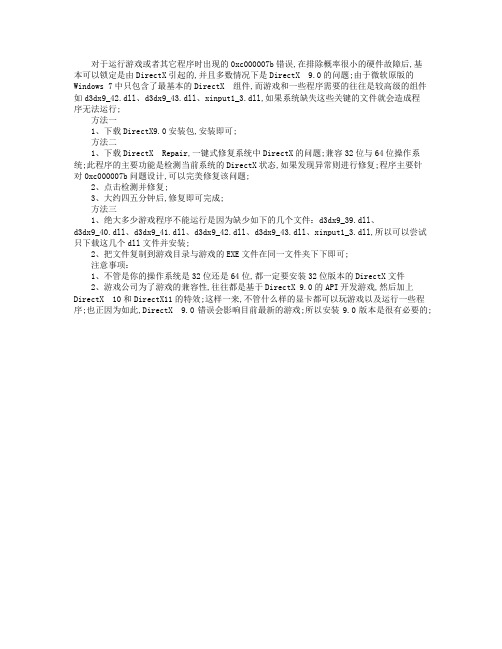
对于运行游戏或者其它程序时出现的0xc000007b错误,在排除概率很小的硬件故障后,基
本可以锁定是由DirectX引起的,并且多数情况下是DirectX 9.0的问题;由于微软原版的Windows 7中只包含了最基本的DirectX 组件,而游戏和一些程序需要的往往是较高级的组件如d3dx9_42.dll、d3dx9_43.dll、xinput1_3.dll,如果系统缺失这些关键的文件就会造成程
序无法运行;
方法一
1、下载DirectX9.0安装包,安装即可;
方法二
1、下载DirectX Repair,一键式修复系统中DirectX的问题;兼容32位与64位操作系统;此程序的主要功能是检测当前系统的DirectX状态,如果发现异常则进行修复;程序主要针
对0xc000007b问题设计,可以完美修复该问题;
2、点击检测并修复;
3、大约四五分钟后,修复即可完成;
方法三
1、绝大多少游戏程序不能运行是因为缺少如下的几个文件:d3dx9_39.dll、
d3dx9_40.dll、d3dx9_41.dll、d3dx9_42.dll、d3dx9_43.dll、xinput1_3.dll,所以可以尝试只下载这几个dll文件并安装;
2、把文件复制到游戏目录与游戏的EXE文件在同一文件夹下下即可;
注意事项:
1、不管是你的操作系统是32位还是64位,都一定要安装32位版本的DirectX文件
2、游戏公司为了游戏的兼容性,往往都是基于DirectX 9.0的API开发游戏,然后加上DirectX 10和DirectX11的特效;这样一来,不管什么样的显卡都可以玩游戏以及运行一些程序;也正因为如此,DirectX 9.0错误会影响目前最新的游戏;所以安装9.0版本是很有必要的;。
爱迪思x 版本 10.32.8750 发布说明说明书

EDIUS® X EDIT ANYTHING. FAST Software version 10.32.8750Release NotesMay 2022Copy and Trademark NoticeGrass Valley®, GV® and the Grass Valley logo and / or any of the Grass Valley products listed in this document are trademarks or registered trademarks of GVBB Holdings SARL, Grass Valley USA, LLC, or one of its affiliates or subsidiaries. All third party intellectual property rights (including logos or icons) remain the property of their respective ownersCopyright ©2021 GVBB Holdings SARL and Grass Valley USA, LLC. All rights reserved.Specifications are subject to change without notice.Other product names or related brand names are trademarks or registered trademarks of their respective companies.Terms and ConditionsPlease read the following terms and conditions carefully. By using EDIUS documentation, you agree to the following terms and conditions.Grass Valley hereby grants permission and license to owners of to use their product manuals for their own internal business use. Manuals for Grass Valley products may not be reproduced or transmitted in any form or by any means, electronic or mechanical, including photocopying and recording, for any purpose unless specifically authorized in writing by Grass Valley.A Grass Valley manual may have been revised to reflect changes made to the product during its manufacturing life.Thus, different versions of a manual may exist for any given product. Care should be taken to ensure that one obtains the proper manual version for a specific product serial number.Information in this document is subject to change without notice and does not represent a commitment on the part of Grass Valley.Warranty i nformation is available from the Legal Terms and Conditions section of Grass Valley’s website ().Important NotificationSupported OSWindows 7 OS is no longer supported. You are only able to use EDIUS X on Windows 10 or 11 OS.If Windows Defender SmartScreen prevents the installer from startingIf Windows Defender SmartScreen prevents the installer from starting, please follow the following steps.1) Right-click the installer file then select “Properties”2) Open “Digital Signatures” tab then make sure the file has the digital signature of “GRASS VALLEY K.K.”3) Open “General” tab then check [Unlock] checkbox4) Click [Apply] button, then click [OK] button5) Run the installer againUsing with Floating LicenseIf Floating License Server is being used, its version has to be the same (or upper) as EDIUS X.Precautions when using subscription licensesSubscription licenses have the following restrictions:∙Bonus Contents for EDIUS X including the OFX Bridge are not available*OpenFX plugins cannot be used because the OFX Bridge is not available∙Disc Burner is not available∙H.264/AVC Blu-ray and Blu-ray 3D exporters are not available∙Internet connection is required for regular online validation of the licenses and the eID even for Workgroup∙The same license is not allowed to be installed on two computers at the same time*Some types of perpetual licenses are permitted to be installed on up to two computers per license only for use by asingle user under certain conditionsIf the above restrictions are an issue, please consider purchasing perpetual licenses.About offline usageFrom 10.30, the maximum offline usage period for licenses that require Internet access regularly, such as EDIUS X Pro, is shortened from 60 days to 30 days.Upgrading from an earlier buildIf you update EDIUS X from build 10.20 or earlier, eID log in dialog appears at the first startup.∙You can skip the eID validation only in Workgroup license∙If the eID validation skipped to start Workgroup editor, eID log in dialog doesn’t appear on subsequent running of EDIUS∙Internet connection is required for eID validationIf you upgrade EDIUS X from build 10.21 or earlier, the following settings of GV Job Monitor will be reset to the default settings:- Windows colors- Display settings of jobsUsing with virtual machinesWhen a virtual machine is created by duplicating another virtual machine on which EDIUS has been installed, please follow the following steps to use EDIUS with the created machine:1) Run SelfCertificationInstaller.exe on "C:\Program Files\Grass Valley\EDIUS Hub"2) Restart the OS*Only EDIUS Cloud supports use with virtual machines in cloud environments such as AWSSystem RequirementsThe following are the system requirements of this build*System requirements are subject to change without noticeNew Features & fixed issuesNew Features*No additional / improved featureFixed or improved issuesThe following issues are fixed or improved in this version:EDIUS∙When a partial render job is divided into multiple jobs, the order of these jobs is incorrect∙Export with the option "Export Between In and Out" fails if the timeline has a sequence on which "Remove cut points" is possible∙EDIUS crashes when performing "Consolidate Project" if audio waveform is displayed in the timeline∙External Render Engine crashes if EDIUS Hub Server is not found (EDIUS Hub Server environment only) Mync*No fix providedKnown issuesThis build has below known issues:EDIUS∙Frame number of source timecode is always shown as even number in 50p/60p clips∙There is a security software that detect EDIUS.exe as a malware∙Encoding in Dolby Digital Professional/Plus changes the volume of audio∙Standalone GV Job Monitor requests “EdiusHubPackage.msi” when it is launchedWorkaround: Use EDIUS integrated GV Job Monitor∙Two “EDIUS X” items appear in “App & Features” in Windows settings∙MPEG2 Elementary Stream exporter is unavailable∙Some of third party plug-ins and Bonus Contents cannot be uninstalled or updated properly if GV Render Engine is running in the backgroundWorkaround: Follow the following steps when uninstalling or updating plug-ins:1. Close EDIUS if it is running2. Click GV Render Engine on the Taskbar, then select "Pause"*If GV Render Engine is not found on the Taskbar, sign out all accounts from the OS, then sign in with the accountused to uninstall or update plug-ins3. Uninstall or update plug-ins4. Click GV Render Engine on the Taskbar, then select "Start"∙Updating Floating License Server fails if the installed version is 10.30 or earlierWorkaround: Uninstall the old version first∙If the OS has not been restarted after changing the display scaling, sizes of texts created by QuickTitler will be unexpectedly changed at the exportWorkaround: Restart GV Render Engine before file export (See FAQ for the steps)∙AVCHD 3D writer exporter fails to export files∙When a clip exported by the P2 3D exporter is registered in the bin, it will be handled as a sequence clip instead of a 3D clip∙When "Separate Left and Right" is selected to export a stereoscopic clip, only the L side file is export∙"Add and Transfer to Bin" from Amazon S3 source browser fails if the path contains multibyte characters (EDIUS Cloud only)∙Vorbis exporter fails if the number of audio channels is 7 or 8, even though the exporter's specifications allow up to 8 channels of audio∙When exporting MP3 audio, noise is exported if "Bit Depth" of audio format is set to 20bit∙The color space of the project settings is not reflected to still image files created by "Create a Still Image"function∙File export from a checked out project failsMync∙Updating Floating License Server fails if the installed version is 10.30 or earlierWorkaround: Uninstall the old version firstDesign LimitationsRestrictions by no support of QuickTime for WindowsIn both EDIUS X and Mync, QuickTime modules are no longer used even though installing QuickTime Essentials. As the result, the following file formats are no longer supported:∙Still Image File Formats: Flash Pix; Mac Pict; QuickTime Image∙Video File Formats (Import / Export): M4V or some MOV file formats*MOV files whose video formats are general ones such as MPEG-2, H.264/AVC, ProRes, etc. are able to be imported / exported∙Video File Formats (Export): 3GP (MOV); 3G2 (MOV)∙Audio File Formats: MOV (other than Linear PCM and AAC); QuickTime AudioIMPORTANT NOTEIf loaded project contains type of above clips, they will be off-line in EDIUS X。
NEC UNIVERGE SV9100智能对话系统用户指南说明书

SMART CHECK-IN TRANSFORMS THE GUEST EXPERIENCETRANSFORM YOUR GUEST EXPERIENCE When a guest engages with Smart Check-In, here are some of the steps and easy to use screens they will go through to check in:SEAMLESS INTEGRATIONS With the utilization of NEC’s UNIVERGE Integration Platform (UIP), the Smart Check-In solution can seamlessly interconnect with your back-office systems to function as one complete end-to-end solution. UIP can connect any application/data source and enables comprehensive Application programming Interface (API) management.Whether a guest is checking in for business or pleasure, you want to make their every experience a pleasant and frictionless one... from the time they walk in the door until the time they walk out. With NEC’s Smart Check-In software solution, you can streamline your check in and check out process which makes the guests’ first and last interaction on your property easy and seamless.MAKE A GREAT FIRST IMPRESSIONSMART CHECK-INSMART CHECK-IN SOLUTIONSmart Check-In solution provides an easy-to-use, automated, self-service interfacethat walks a guest through the check in/check out process. This self-serviceapplication enables a guest to walk up to a kiosk, verify their identity through facialrecognition and ID* authentication, pull up their reservationinformation, add a payment option if needed, encode their room key cards andreceive their room assignment. *Subject to countryWhen a guest is ready to check out, this same self-service software enables themto simply enter their room number and check in date, review their bill, and requesteither a printed receipt or have it conveniently emailed to them. It’s as simple andquick as that.The interface is fully customizable with your property’s logo and images along withselection of languages. You are also able to select which functionality of the softwarethat you want to include in your check in/check out process. The software seamlessly2integrates with Property Management Systems (PMS) to immediately alert staff whena room has been assigned and when the guest has officially checked out.AT A GLANCE> Transforms the guest experience – intuitive, easy-to-use automated interface that walksa guest through check in/check out step by step> Speeds up the check in/check out process…no more waiting in lines> Guests can choose their language of choice> Utilizes NEC’s UNIVERGE Integration Platform to integrate easily with a property’s PMS systemas well as facial recognition software, touch screen display, camera, Passport/ID reader, creditcard payment device and door key encoder> Identification verification through facial recognition and Passport/ID reader for addedsecurity – supports Know Your Customer (KYC) policies> Accepts credit card payments if required when attached to an appropriate payment terminal> Provides guest with room number and encodes key cards through a door key encoder devicewhen attached> Seamlessly checks guests out - provides them with details of their bill and an option toprint or have it emailed to them> Frees up front desk staff to service other guests – enhances staff productivity andfocuses attention on guest experience> Fully customizable interface including changes to background, logos andcolor schemesTRANSFORMS THE GUEST EXPERIENCEINTUITIVE, EASY-TO-USE AUTOMATEDINTERFACE THAT WALKS A GUEST THROUGHCHECK IN/CHECK OUT STEP BY STEP3SMART CHECK-IN> Choose language options to display and the order in which they appear> Add a custom logo> Easily change background images and color scheme> Show or hide the information footer> Turn on “Early arrival” feature allowing guests to partially check in beforeallowed check in timeGUEST CHECK INTo enhance the guest experience, the “Home” screen for the Smart Check-In provides multiple options for customization.45Customize the privacy policy statement and/or link to the hotel’s generalprivacy policy.The system can be configured for the guest to lookup their reservation by QR code, face match, reservation number or, depending on the hotel, all three options could be offered.GUEST CHECK INSMART CHECK-IN6GUEST CHECK IN> Booking Details offer reservation review> Select the number of guests that will be staying> Option to add or update the credit card on the folio> Pick from a list of additional services to purchase prior to check in7With integrated dispenser or manual encoder the guest is instructed how tocreate their key card(s)> Guest can be provided their room number by text message, email or a printed message> Wi-Fi details included with welcome messageGUEST CHECK INSMART CHECK-IN8> Check out offers the opportunity for guest to review invoice andincidentals> Key cards can be dropped in a standard drop box or re-inserted into the room card dispenser> Check out completes billing immediately and shows a zero balance> Confirmation is provided by Email, text message or printed at front deskGUEST CHECK OUT9Position Detail ReportDETAILED REPORTSSmart Check-In offers detailed reports that can be run to give you a precise view of usage statistics. The Kiosk Position report contains statistics such as check ins andcheck outs and the Cashier Report provides you with a complete payment transaction history.Position Summary ReportCashier ReportCorporate Headquarters (Japan)NEC Corporation/en/global/solutions/hospitalityAbout NEC Corporation - NEC Corporation is a leader in the integration of IT and network technologies that benefit businesses and people around the world. By providing a combination of products and solutions that cross utilize the company's experience and global resources, NEC's advanced technologies meet the complex and ever-changing needs of its customers. NEC brings more than 120 years of expertise in technological innovation to empower people, businesses and society.NEC is a registered trademark of NEC Corporation. All Rights Reserved. Other product or service marks mentioned herein are the trademarksof their respective owners. Models may vary for each country, and due to continuous improvements this specification is subject to change without notice.© Copyright 2021. All Rights Reserved.SOSL-202105-037For further information please contact NEC or:。
Denon DN-D4500 专业双CD MP3播放器说明书

3231A reliable,-S1200 COMPACT CD/USB MEDIAThis compact 8"-wide media player/controller features a slot-in CD drive (plays audio CDs, CD-R, CD-RW), USB MIDI & D interface, USB 2.0, touch-sensitive 110mm jog disc, D-Link, 7 onboard effects, 2 hot starts, 2 seamless loops, 24-bit audio processing, Denon DJ Music Manager PC appli-cation, and is firmware upgradeable. Compatible with Windows XP SP2, Vista, MAC OSX 10.4 or higher.AUSTRALIAN MONITOR MY MUSIC PROGRAM SOURCES These 3 program sources are available in a range of compact (1RU) playback devices. The CD players feature USB input for added flexibility. Dual units have independent RCA outputs.I EM DESCRIP T ION PRICE MYMDCD ...................Dual-CD/MP3 player program source...........................................695.22MYMDT ......................Dual-AM/FM tuner program source ..............................................299.88MYMTCD ....................CD player/tuner program source ..................................................499.70MYMDCD3232Follow us!DENON DNC615 SINGLE CD PLAYER Supports MP3/folder search and CD-RW T DEN ON DN C635 STUDIO CD PLAYER Supports MP3, CDR (without TOC),T DENON DN-C620 BROADCAST CD PLAYER Based on the DN-C640, this CD player T CDX-1210DENON DN-C640 SLOT-IN NETWORK CD PLAYER A full-featured, rackmounted T GALAXY AUDIO RM2 RACKMOUNT CHASSIS AND MODULES A diverse line of CD players, digital recorders, cassette players, and AM/FM tuners. Two 1/2 rack modules can be installed in various configurations into the single space RM2 rack chassis. The RM2 supplies power and provides useable rear panel inputs and outputs to the modules. It also features dedicated stereo RCA outs for each module, a priority stereo RCA out, a stereo RCA in for recording, and AM/FM antenna terminals. It has a universal power supply for use with AC anywhere in the world plus a 12VDC screw terminal power input.I T EM DESCRIP T ION PRICERM2-GALAXY .............1RU rackmount chassis...............................................................179.99RM-CASS ...................Cassette recorder ........................................................................189.99RM-CASSP .................Cassette player..............................................................................99.99RM-CD .......................CD player, plays MP3, USB & SD card input ................................199.99RM-CDAF ...................CD player, AM/FM tuner w/remote, plays MP3,USB & SD card input ...................................................................249.99RM-DIGIMP ...............Digital media player, USB & SD card input....................................99.99RM-DIGIREC ..............Digital recorder, USB & SD card input, 2 mic inputs (1/4") .........189.99RM-TUNER .................AM/FM digital tuner .......................................................................99.99DENON DN-F300/F400 SOLID-STATE& WAV files from SD or SDHC cards (theDN-F300 also reads from USB drives),ideal for audio playback in a myriad ofdemanding applications, including background music, fitness, message on holdT N E W!This innovative CD player provides flexible file display screen offers three selectable modes, as well as adjustable resistance for a custom feel. Other features include (6) DSP-powered effects, 3 programmable Hot Cues for instant N E W !PRICES SUBJECT TO CHANGE WITHOUT NOTICE. Call today or visit us online!3233CD MIXER W/ IPOD DOCK layer/mixers feature Numark’s tion jog/shuttle wheel for track searching and pitchbending/beat matching. The iCDMI X units also have replaceable crossfaders, PFL cueing, and seam-less looping, as well as RCA inputs for additional devices. ICDMIX2CDN77USBIPOD NOT INCLUDED.Features large 206 mm jogdial, front-load slot disc drive, rotary selector, browse buttons integrated within the unit's display, and an analog RCA output. Songs can be listed by title, the display. Works with mp3, AAC, WAV, AIFF files on CD-R/RWs and USB storage devices. Comes with rekordbox™ MAC and PC music management software, allowing you to create cue & loop settings, create & edit playlists, and T PRICECD/audio file DJ player ................................................................899.00Features loop creating functions (beat matching, Loop Divide, nome, auto BPM lock, tion, skip prevention,4 level tempo settings (±6%, ±10%, ±16%, ibility with DJ software. PIONEER CDJ-900 PRO DJ TABLETOP MULTI-FORMAT PLAYER d evices. A multi-format audio media player for DJs allows you to search, access and control your music with ease. Comes with Pioneer's Rekordbox music assignable buttons, slip mode for continued song playback during looping, reversing or scratching, and PRICE ......................1299.003234Follow us!PIONEER CDJ-2000MULTI-FORMAT DJ CD/MP3 PLAYER/CONTROLLER Play MP3, AIFF, WAV and AAC files on CDs, DVD-ROMs, SD cards and USB memory devices. Features a 6.1" color LCD panel & GUI, a Needle Search pad for in-song cueing, assignable buttons for DJ effects and software with MIDI mapping capability. Has Pro DJ Link which allows you to link as many as 4 player/controller units to one music source. Comes with Pioneer's Rekordbox Music Management software.I T EM DESCRIP T ION PRICECDJ2000 ....................Multi-format CD/MP3 player/controller ......................................1899.00T CDA750T CDA550T display tags and CD text. Provides features such as pitch control with an on/off knob, headphone-out with level control, RCA out, S/PDIF digital outputs (coaxial and optical), intro check, anti-shock memory, and a variety of playback modes. The CD-200i and CD-200iB have a slide-out iPod dock. The CD200iB also has dual balanced XLR outputs. All models include remote control.I T CD200CD200I CD200IB T EM DESCRIP T ION PRICE.......................MP3 player/card reader .........................97.88ROLLS MP322 MP3 PLAYER/CARD READER This device plays mp3 files off of SD cards, MMD cards and USB (1.1 and 2.0) jump drives (up to 2GB). Comes with wireless remote control and universal wall adapter. 1/8" and RCA output jacks.Para asistencia en Español llame al 800-356-5844 x1164 y x11783235YAMAHA CD-S300RK & CD-C600RK CD PLAYERS With numerous playback CD-S300-RKTEAC CDP1260 SINGLE CD PLAYER A table-top single-CD player that features 8 lution jog wheel with multi-style, illuminated STAN TON RACKMOUN T CD PLAYERS The C.402 is a single CD player that C402YAMAHA CD-C600 FIVE-DISC CD CHANGERN。
IBM FlashSystem 9100 8.2.1 快速入门指南说明书
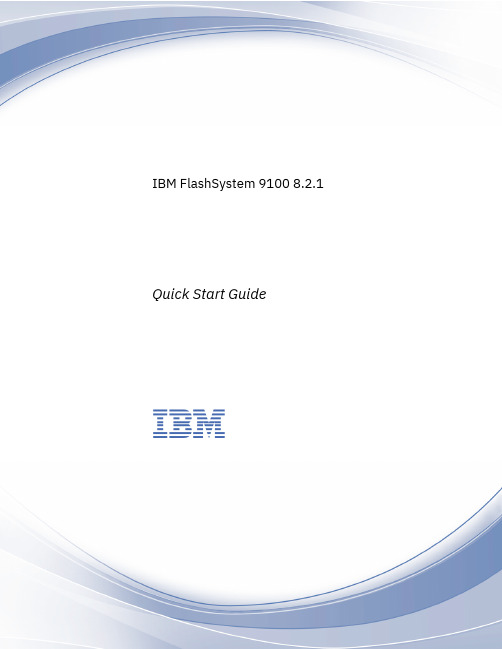
Quick Start Guide
IBM
Edition notice
This edition applies to version 8, release 2, modification 1 of IBM® FlashSystem 9100 and to all subsequent modifications until otherwise indicated in new editions.
© Copyright IBM Corp. 2018
iii
iv IBM FlashSystem 9100 8.2.1: Quick Start Guide
Chapter 1. Overview
This guide provides a high-level roadmap to guide the customer and IBM service support representative (SSR) through the planning, installation, and initial configuration steps that are needed to set up this system (9846-AF7, 9848-AF7, 9846-AF8, 9848-AF8, 9846/9848-AFF , 9848-A9F ).
Prerequisites for installation Before the SSR installs the FlashSystem 9100, the customer must have the following items available: • Workstation with USB port for initial configuration. • Supported web browser. • Ethernet connection. • Rack spaces for the AF7/AF8 control enclosures and optional SAS expansion enclosures. • If the customer chooses to use a Power Distribution Unit (PDU), the network and power provisions for
CodeWarrior Development Studio for MPC55xx MPC56xx
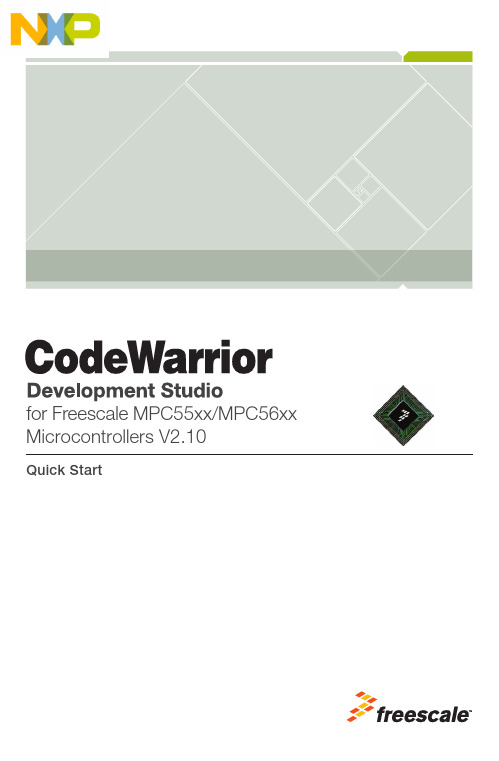
CodeWarrior Development Studiofor MPC55xx/MPC56xx Microcontrollers,version 2.xx — Quick StartSYSTEM REQUIREMENTSHardware PC with 1.4 GHz Pentium®-compatible processor(1.8 GHz recommended)1GB RAM (2 GB recommended)CD-ROM drive (for installation)USB port (for communication with target hardware)Ethernet port (for network communication)2nd Ethernet port (optional, but recommended forcommunication with target hardware)Operating System Microsoft® Windows® XPWindows Vista™, 32-bit or 64-bit editionWindows 7, 32-bit or 64-bit editionDisk Space 1 GB free hard disk space (2 GB recommended),400 MB of which must be on Windows system disk This document explains how to install this CodeWarrior product and how to use the IDE to create and build an MPC55xx/MPC56xx project.1.Install the CodeWarrior software.a.Insert the CodeWarrior Development Studio installation CD in theCD drive of your PC — the CodeWarrior setup menu appears.NOTE If auto-install is disabled, run Launch.exe manually. This program is in the root directory of the installation CD.CodeWarrior Installation Menu b.Click the Launch the installer option to start the install wizard — the installation menu appears.c.Follow the wizard instructions to install the CodeWarrior software and theP&E ICDPPCNEXUS™ Starter Edition debugger. When the installation finishes, the Installation Complete page appears.d.In this page, check Yes , check for program updates .e.Click Finish — the CodeWarrior Updater window appears.2.Check for software updates.a.In the CodeWarrior Updater window, click Next — the updater checks fornewer versions of the CodeWarrior products currently on your PC.b.If updates are available, follow the on-screen instructions to downloadand install them.c.Click Finish — the updater exits and software installation is complete.1.Create a project.a.From the Windows taskbar, click start — the start menu appears.b.From this menu, select Programs > Freescale CodeWarrior >CW for MPC55xx, MPC56xx 2.xx > CodeWarrior IDE — the Startup dialog box appears.Creating and Building a ProjectStartup Dialog Boxc.From the Startup dialog box, click Create New Project — the NewProject Wizard starts and displays the microcontrollers derivative page.The list below explains the purpose of each of the other Startup dialog box options:–Load Example Project — Displays a list of "cookbook" example projects and creates a new project based on the example you select.–Load Previous Project — Displays a list of recently used projects and opens the one you select.–Start Using CodeWarrior — Lets you use the CodeWarrior IDE's main window.Microcontroller Derivative Paged.From the microcontroller derivative page, select the MPC55xx/MPC56xxmicrocontroller derivative on your target board.e.Click Next — the languages and libraries page appears.NOTE If you selected a multicore device (such as the MPC5514E or the MPC5643L), the multicore configuration page appearsinstead of the languages and libraries page. In this case, referto Targeting MPC55xx-MPC56xx Microcontrollers.pdf forinstructions. This document is in the layout here:installDir\Help\PDF.Languages and Libraries Pagef.In the Project name text box, type the name of the new project.g.In the Location text box, type the path in which to create this project.Alternatively, click Set to display a dialog box with which to selectthis path.h.Check the C checkbox.i.Uncheck the Use size optimized MSL libraries checkbox.j.Check the Use unsigned chars checkbox.k.Uncheck the Use VLE checkbox.l.Click Next — the PC-lint page appears.NOTE If OSEKTurbo is installed, the OSEK page appears. Refer to the targeting manual for instructions that explain how to fill inthis page.PC-lint Pagem.Select No.n.Click Next — the floating-point format support page appears.Floating-Point Format Support Pageo.Select Software.p.Click Finish — the wizard creates a project according to you specifications and displays it in a project window.Project Window2.Build the project.a.From the project window toolbar, click Make — the IDE compiles theproject’s source code and links the resulting object code into anELF-format executable file.Make Buttone the debugger of your choice to run and debug the executable file. NOTE This CodeWarrior product includes a source code debugger and flash programmer from P&E Micro. For instructions thatexplain how to use these tools, refer to theP&E ICDPPCNEXUS Quick Start Guide.Congratulations!You have installed your CodeWarrior software, created an MPC55xx/MPC56xx project, and built this project.NOTE If you obtained this product as part of a CodeWarriorDevelopment Suite, you now have a 30-day evaluation license.To obtain your permanent license, follow the registration andactivation instructions in the CodeWarrior Development SuiteQuick Start.If you have the Special Edition of this product, you do not haveto register because you have a permanent, but feature-limitedlicense. This license lets you develop projects that generatebinaries up to 128 KB in size. To upgrade, you must purchasethe CodeWarrior Development Suite - Professional Edition. Formore information, go to:/CodeWarriorSuites.Freescale, the Freescale logo, and CodeWarrior are trademarks of Freescale Semiconductor, Inc., Reg. U.S. Pat. & Tm. Off. The Power Architecture and word marks and the Power and logos and related marks are trademarks and service marks licensed by . All other product or service names are the property of their respective owners.© 2007-2012 Freescale Semiconductor, Inc.Information in this document is provided solely to enable system and software implementers to use Freescale Semiconductor products. There are no express or implied copyright licenses granted hereunder to design or fabricate any integrated circuits or integrated circuits based on the information in this document.Freescale Semiconductor reserves the right to make changes without further notice to any products herein. Freescale Semiconductor makes no warranty, representation or guarantee regarding the suitability of its products for any particular purpose, nor does Freescale Semiconductor assume any liability arising out of the application or use of any product or circuit, and specifically disclaims any and all liability, including without limitation consequential or incidental damages. “Typical” parameters that may be provided in Freescale Semiconductor data sheets and/or specifications can and do vary in different applications and actual performance may vary over time. All operating parameters, including “Typicals”, must be validated for each customer application by customer's technical experts. Freescale Semiconductor does not convey any license under its patent rights nor the rights of others. Freescale Semiconductor products are not designed, intended, or authorized for use as components in systems intended for surgical implant into the body, or other applications intended to support or sustain life, or for any other application in which the failure of the Freescale Semiconductor product could create a situation where personal injury or death may occur. Should Buyer purchase or use Freescale Semiconductor products for any such unintended or unauthorized application, Buyer shall indemnify and hold Freescale Semiconductor and its officers, employees, subsidiaries, affiliates, and distributors harmless against all claims, costs, damages, and expenses, and reasonable attorney fees arising out of, directly or indirectly, any claim of personal injury or death associated with such unintended or unauthorized use, even if such claim alleges that Freescale Semiconductor was negligent regarding the design or manufacture of the part.How to Contact UsCorporate Headquarters Freescale Semiconductor, Inc. 6501 William Cannon Drive West Austin, Texas 78735U.S.A.World Wide Web /codewarrior Technical Support /supportRevised: 9 February 201210Freescale, the Freescale logo and CodeWarrior are trademarks of Freescale Semiconductor, Inc., Reg. U.S. Pat. & Tm. Off.All other product or service names are the property of their respective owners. © 2010-2012 Freescale Semiconductor, Inc. 926-76773 Rev J。
戴尔Force10配置指南说明书

Dell Force10 Configuration Guide for the MXL 10/40GbESwitch IO ModulePublication Date: March 2013Notes, Cautions, and WarningsNOTE: A NOTE indicates important information that helps you make better use of your computer.CAUTION: A CAUTION indicates either potential damage to hardware or loss of data and tells you how to avoid the problem.WARNING: A WARNING indicates a potential for property damage, personal injury, or death.Information in this publication is subject to change without notice.© 2013 Dell Force10. All rights reserved.Reproduction of these materials in any manner whatsoever without the written permission of Dell Inc. is strictly forbidden.Trademarks used in this text: Dell™, the DELL logo, Dell Precision™, OptiPlex™, Latitude™, PowerEdge™, PowerVault™, PowerConnect™, OpenManage™, EqualLogic™, KACE™, FlexAddress™ and V ostro™ are trademarks of Dell Inc. Intel®, Pentium®, Xeon®, Core™ and Celeron® are registered trademarks of Intel Corporation in the U.S. and other countries. AMD® is a registered trademark and AMD Opteron™, AMD Phenom™, and AMD Sempron™ are trademarks of Advanced Micro Devices, Inc. Microsoft®, Windows®, Windows Server®, MS-DOS® and Windows Vista® are either trademarks or registered trademarks of Microsoft Corporation in the United States and/or other countries. Red Hat Enterprise Linux® and Enterprise Linux® are registered trademarks of Red Hat, Inc. in the United States and/or other countries. Novell® is a registered trademark and SUSE ™ is a trademark of Novell Inc. in the United States and other countries. Oracle® is a registered trademark of Oracle Corporation and/or its affiliates. Citrix®, Xen®, XenServer® and XenMotion® are either registered trademarks or trademarks of Citrix Systems, Inc. in the United States and/or other countries. VMware®, Virtual SMP®, vMotion®, vCenter®, and vSphere®are registered trademarks or trademarks of VMWare, Inc. in the United States or other countries.Other trademarks and trade names may be used in this publication to refer to either the entities claiming the marks and names or their products. Dell Inc. disclaims any proprietary interest in trademarks and trade names other than its own.March 20131About this Guide . . . . . . . . . . . . . . . . . . . . . . . . . . . . . . . . . . . . . . . . . . . . . . . . . .23 Objectives . . . . . . . . . . . . . . . . . . . . . . . . . . . . . . . . . . . . . . . . . . . . . . . . . . . . . . . . . . . .23Audience . . . . . . . . . . . . . . . . . . . . . . . . . . . . . . . . . . . . . . . . . . . . . . . . . . . . . . . . . . . . .23Conventions . . . . . . . . . . . . . . . . . . . . . . . . . . . . . . . . . . . . . . . . . . . . . . . . . . . . . . . . . . .24Information Symbols . . . . . . . . . . . . . . . . . . . . . . . . . . . . . . . . . . . . . . . . . . . . . . . . . . . .24Related Documents . . . . . . . . . . . . . . . . . . . . . . . . . . . . . . . . . . . . . . . . . . . . . . . . . . . . .242Configuration Fundamentals. . . . . . . . . . . . . . . . . . . . . . . . . . . . . . . . . . . . . . . . .25 Accessing the Command Line . . . . . . . . . . . . . . . . . . . . . . . . . . . . . . . . . . . . . . . . . . . . .25CLI Modes . . . . . . . . . . . . . . . . . . . . . . . . . . . . . . . . . . . . . . . . . . . . . . . . . . . . . . . . . . . .26 Navigating CLI Modes . . . . . . . . . . . . . . . . . . . . . . . . . . . . . . . . . . . . . . . . . . . . . . . .27 The do Command . . . . . . . . . . . . . . . . . . . . . . . . . . . . . . . . . . . . . . . . . . . . . . . . . . . . . .29Undoing Commands . . . . . . . . . . . . . . . . . . . . . . . . . . . . . . . . . . . . . . . . . . . . . . . . . . . .30Obtaining Help . . . . . . . . . . . . . . . . . . . . . . . . . . . . . . . . . . . . . . . . . . . . . . . . . . . . . . . . .31Entering and Editing Commands . . . . . . . . . . . . . . . . . . . . . . . . . . . . . . . . . . . . . . . . . . .32Command History . . . . . . . . . . . . . . . . . . . . . . . . . . . . . . . . . . . . . . . . . . . . . . . . . . . . . .33Filtering show Command Outputs . . . . . . . . . . . . . . . . . . . . . . . . . . . . . . . . . . . . . . . . . .33Multiple Users in Configuration Mode . . . . . . . . . . . . . . . . . . . . . . . . . . . . . . . . . . . . . . .353Getting Started . . . . . . . . . . . . . . . . . . . . . . . . . . . . . . . . . . . . . . . . . . . . . . . . . . .37 Console access . . . . . . . . . . . . . . . . . . . . . . . . . . . . . . . . . . . . . . . . . . . . . . . . . . . . . . . .37 Serial Console . . . . . . . . . . . . . . . . . . . . . . . . . . . . . . . . . . . . . . . . . . . . . . . . . . . . . .37External Serial Port with a USB Connector . . . . . . . . . . . . . . . . . . . . . . . . . . . . . . . .39 Boot Process . . . . . . . . . . . . . . . . . . . . . . . . . . . . . . . . . . . . . . . . . . . . . . . . . . . . . . . . . .39Default Configuration . . . . . . . . . . . . . . . . . . . . . . . . . . . . . . . . . . . . . . . . . . . . . . . . . . . .42Configure a Host Name . . . . . . . . . . . . . . . . . . . . . . . . . . . . . . . . . . . . . . . . . . . . . . . . . .42Access the System Remotely . . . . . . . . . . . . . . . . . . . . . . . . . . . . . . . . . . . . . . . . . . . . .42 Access the MXL Switch Remotely . . . . . . . . . . . . . . . . . . . . . . . . . . . . . . . . . . . . . .42Configure the Management Port IP Address. . . . . . . . . . . . . . . . . . . . . . . . . . . .43Configure a Management Route . . . . . . . . . . . . . . . . . . . . . . . . . . . . . . . . . . . . .43Configure a Username and Password. . . . . . . . . . . . . . . . . . . . . . . . . . . . . . . . .44 Configure the Enable Password . . . . . . . . . . . . . . . . . . . . . . . . . . . . . . . . . . . . . . . . . . .44Configuration File Management . . . . . . . . . . . . . . . . . . . . . . . . . . . . . . . . . . . . . . . . . . .45 Copy Files to and from the System . . . . . . . . . . . . . . . . . . . . . . . . . . . . . . . . . . . . . .45Important Points to Remember . . . . . . . . . . . . . . . . . . . . . . . . . . . . . . . . . . . . . .45 Save the Running-Configuration . . . . . . . . . . . . . . . . . . . . . . . . . . . . . . . . . . . . . . . .46View Files . . . . . . . . . . . . . . . . . . . . . . . . . . . . . . . . . . . . . . . . . . . . . . . . . . . . . . . . .47View Configuration Files . . . . . . . . . . . . . . . . . . . . . . . . . . . . . . . . . . . . . . . . . . .48 File System Management . . . . . . . . . . . . . . . . . . . . . . . . . . . . . . . . . . . . . . . . . . . . . . . .49View the Command History . . . . . . . . . . . . . . . . . . . . . . . . . . . . . . . . . . . . . . . . . . . . . . .50Upgrading and Downgrading FTOS . . . . . . . . . . . . . . . . . . . . . . . . . . . . . . . . . . . . . . . .50|12|www.dell.com|support.dell.com 4Management . . . . . . . . . . . . . . . . . . . . . . . . . . . . . . . . . . . . . . . . . . . . . . . . . . . . .51Configure Privilege Levels . . . . . . . . . . . . . . . . . . . . . . . . . . . . . . . . . . . . . . . . . . . . . . . .51Create a Custom Privilege Level . . . . . . . . . . . . . . . . . . . . . . . . . . . . . . . . . . . . . . . .51Removing a Command from EXEC Mode. . . . . . . . . . . . . . . . . . . . . . . . . . . . . .52Move a Command from EXEC Privilege Mode to EXEC Mode. . . . . . . . . . . . . .52Allow Access to CONFIGURATION Mode Commands . . . . . . . . . . . . . . . . . . . .52Allow Access to INTERFACE, LINE, ROUTE-MAP , and ROUTER Mode. . . . . .52Apply a Privilege Level to a Terminal Line . . . . . . . . . . . . . . . . . . . . . . . . . . . . . . . .55Configure Logging . . . . . . . . . . . . . . . . . . . . . . . . . . . . . . . . . . . . . . . . . . . . . . . . . . . . . .55Log Messages in the Internal Buffer . . . . . . . . . . . . . . . . . . . . . . . . . . . . . . . . . . . . . . . .55Configuration Task List for System Log Management . . . . . . . . . . . . . . . . . . . . . . . .55Disable System Logging . . . . . . . . . . . . . . . . . . . . . . . . . . . . . . . . . . . . . . . . . . . . . . . . .56Send System Messages to a Syslog Server . . . . . . . . . . . . . . . . . . . . . . . . . . . . . . . . . .56Configure a Unix System as a Syslog Server . . . . . . . . . . . . . . . . . . . . . . . . . . . . . .56Change System Logging Settings . . . . . . . . . . . . . . . . . . . . . . . . . . . . . . . . . . . . . . . . . .56Display the Logging Buffer and the Logging Configuration . . . . . . . . . . . . . . . . . . . . . . .57Configure a UNIX Logging Facility Level . . . . . . . . . . . . . . . . . . . . . . . . . . . . . . . . . . . . .59Synchronize log messages . . . . . . . . . . . . . . . . . . . . . . . . . . . . . . . . . . . . . . . . . . . . . . .60Enable timestamp on Syslog Messages . . . . . . . . . . . . . . . . . . . . . . . . . . . . . . . . . . . . .61File Transfer Services . . . . . . . . . . . . . . . . . . . . . . . . . . . . . . . . . . . . . . . . . . . . . . . . . . .61Configuration Task List for File Transfer Services . . . . . . . . . . . . . . . . . . . . . . . . . . .61Enable the FTP Server . . . . . . . . . . . . . . . . . . . . . . . . . . . . . . . . . . . . . . . . . . . .62Configure the FTP Server Parameters . . . . . . . . . . . . . . . . . . . . . . . . . . . . . . . .62Configure FTP Client Parameters . . . . . . . . . . . . . . . . . . . . . . . . . . . . . . . . . . . .63Terminal Lines . . . . . . . . . . . . . . . . . . . . . . . . . . . . . . . . . . . . . . . . . . . . . . . . . . . . . . . . .63Configure Login Authentication for Terminal Lines . . . . . . . . . . . . . . . . . . . . . . . . . .64Time Out of EXEC Privilege Mode . . . . . . . . . . . . . . . . . . . . . . . . . . . . . . . . . . . . . . . . .65Telnet to Another Network Device . . . . . . . . . . . . . . . . . . . . . . . . . . . . . . . . . . . . . . . . . .66Lock CONFIGURATION Mode . . . . . . . . . . . . . . . . . . . . . . . . . . . . . . . . . . . . . . . . . . . .66Viewing the Configuration Lock Status . . . . . . . . . . . . . . . . . . . . . . . . . . . . . . . . . . .67Recovering from a Forgotten Password . . . . . . . . . . . . . . . . . . . . . . . . . . . . . . . . . . . . .68Recovering from a Forgotten Enable Password . . . . . . . . . . . . . . . . . . . . . . . . . . . .68Recovering from a Failed Start . . . . . . . . . . . . . . . . . . . . . . . . . . . . . . . . . . . . . . . . . . . .695Access Control Lists (ACLs) . . . . . . . . . . . . . . . . . . . . . . . . . . . . . . . . . . . . . . . . .71Overview . . . . . . . . . . . . . . . . . . . . . . . . . . . . . . . . . . . . . . . . . . . . . . . . . . . . . . . . . . . . .71IP Access Control Lists (ACLs) . . . . . . . . . . . . . . . . . . . . . . . . . . . . . . . . . . . . . . . . . . . .72Implementing ACLs on FTOS . . . . . . . . . . . . . . . . . . . . . . . . . . . . . . . . . . . . . . . . . .72ACLs and VLANs. . . . . . . . . . . . . . . . . . . . . . . . . . . . . . . . . . . . . . . . . . . . . . . . .73ACL Optimization. . . . . . . . . . . . . . . . . . . . . . . . . . . . . . . . . . . . . . . . . . . . . . . . .73Determine the Order in Which ACLs are Used to Classify Traffic . . . . . . . . . . . .73IP Fragment Handling . . . . . . . . . . . . . . . . . . . . . . . . . . . . . . . . . . . . . . . . . . . . . . . . . . .74IP Fragments ACL Examples. . . . . . . . . . . . . . . . . . . . . . . . . . . . . . . . . . . . . . . .74Layer 4 ACL Rules Examples . . . . . . . . . . . . . . . . . . . . . . . . . . . . . . . . . . . . . . .75 Configure a Standard IP ACL . . . . . . . . . . . . . . . . . . . . . . . . . . . . . . . . . . . . . . . . . . . . .76Configure an Extended IP ACL . . . . . . . . . . . . . . . . . . . . . . . . . . . . . . . . . . . . . . . . . . . .78Configure Filters with a Sequence Number. . . . . . . . . . . . . . . . . . . . . . . . . . . . .79Configure Filters Without a Sequence Number. . . . . . . . . . . . . . . . . . . . . . . . . .79 Established Flag . . . . . . . . . . . . . . . . . . . . . . . . . . . . . . . . . . . . . . . . . . . . . . . . . . . .80 Configuring Layer 2 and Layer 3 ACLs on an Interface . . . . . . . . . . . . . . . . . . . . . . . . . .81Assign an IP ACL to an Interface . . . . . . . . . . . . . . . . . . . . . . . . . . . . . . . . . . . . . . . . . . .81 Counting ACL Hits . . . . . . . . . . . . . . . . . . . . . . . . . . . . . . . . . . . . . . . . . . . . . . . . . . .82 Configuring Ingress ACLs . . . . . . . . . . . . . . . . . . . . . . . . . . . . . . . . . . . . . . . . . . . . . . . .83Configuring Egress ACLs . . . . . . . . . . . . . . . . . . . . . . . . . . . . . . . . . . . . . . . . . . . . . . . .84 Egress Layer 3 ACL Lookup for Control-Plane IP Traffic . . . . . . . . . . . . . . . . . . . . .84 IP Prefix Lists . . . . . . . . . . . . . . . . . . . . . . . . . . . . . . . . . . . . . . . . . . . . . . . . . . . . . . . . . .85 Implementation Information . . . . . . . . . . . . . . . . . . . . . . . . . . . . . . . . . . . . . . . . . . . .86Configuration Task List for Prefix Lists . . . . . . . . . . . . . . . . . . . . . . . . . . . . . . . . . . .86Configure a Prefix List. . . . . . . . . . . . . . . . . . . . . . . . . . . . . . . . . . . . . . . . . . . . .86Use a Prefix List for Route Redistribution . . . . . . . . . . . . . . . . . . . . . . . . . . . . . .89 ACL Resequencing . . . . . . . . . . . . . . . . . . . . . . . . . . . . . . . . . . . . . . . . . . . . . . . . . . . . .90 Resequencing an ACL or Prefix List . . . . . . . . . . . . . . . . . . . . . . . . . . . . . . . . . . . . .91 Route Maps . . . . . . . . . . . . . . . . . . . . . . . . . . . . . . . . . . . . . . . . . . . . . . . . . . . . . . . . . . .92 Implementation Information . . . . . . . . . . . . . . . . . . . . . . . . . . . . . . . . . . . . . . . . . . . .92Important Points to Remember . . . . . . . . . . . . . . . . . . . . . . . . . . . . . . . . . . . . . . . . .92Configuration Task List for Route Maps . . . . . . . . . . . . . . . . . . . . . . . . . . . . . . . . . .93Create a Route Map . . . . . . . . . . . . . . . . . . . . . . . . . . . . . . . . . . . . . . . . . . . . . .93Configure Route Map Filters . . . . . . . . . . . . . . . . . . . . . . . . . . . . . . . . . . . . . . . .95Configure a Route Map for Route Redistribution. . . . . . . . . . . . . . . . . . . . . . . . .97Configure a Route Map for Route Tagging . . . . . . . . . . . . . . . . . . . . . . . . . . . . .97Continue Clause . . . . . . . . . . . . . . . . . . . . . . . . . . . . . . . . . . . . . . . . . . . . . . . . .986Bare Metal Provisioning (BMP). . . . . . . . . . . . . . . . . . . . . . . . . . . . . . . . . . . . . .101 Overview . . . . . . . . . . . . . . . . . . . . . . . . . . . . . . . . . . . . . . . . . . . . . . . . . . . . . . . . . . . .101Auto-Configuration . . . . . . . . . . . . . . . . . . . . . . . . . . . . . . . . . . . . . . . . . . . . . . . . . . . . .103 BMP Mode . . . . . . . . . . . . . . . . . . . . . . . . . . . . . . . . . . . . . . . . . . . . . . . . . . . . . . .103MAC-Based IP Assignment. . . . . . . . . . . . . . . . . . . . . . . . . . . . . . . . . . . . . . . .103DHCP Configuration . . . . . . . . . . . . . . . . . . . . . . . . . . . . . . . . . . . . . . . . . . . . .104IP Server . . . . . . . . . . . . . . . . . . . . . . . . . . . . . . . . . . . . . . . . . . . . . . . . . . . . . .105Domain Name Server . . . . . . . . . . . . . . . . . . . . . . . . . . . . . . . . . . . . . . . . . . . .105 Boot Commands . . . . . . . . . . . . . . . . . . . . . . . . . . . . . . . . . . . . . . . . . . . . . . . . . . .106System Boot and Set-Up Behavior . . . . . . . . . . . . . . . . . . . . . . . . . . . . . . . . . . . . .1067Content Addressable Memory (CAM) . . . . . . . . . . . . . . . . . . . . . . . . . . . . . . . . .109 CAM Allocation . . . . . . . . . . . . . . . . . . . . . . . . . . . . . . . . . . . . . . . . . . . . . . . . . . . . . . .109Test CAM Usage . . . . . . . . . . . . . . . . . . . . . . . . . . . . . . . . . . . . . . . . . . . . . . . . . . . . . .110|34|w w w .d e l l .c o m | s u p p o r t .d e l l .c o m View CAM-ACL Settings . . . . . . . . . . . . . . . . . . . . . . . . . . . . . . . . . . . . . . . . . . . . . . . .111CAM Optimization . . . . . . . . . . . . . . . . . . . . . . . . . . . . . . . . . . . . . . . . . . . . . . . . . . . . .1128Data Center Bridging (DCB) . . . . . . . . . . . . . . . . . . . . . . . . . . . . . . . . . . . . . . . . 113Ethernet Enhancements in Data Center Bridging . . . . . . . . . . . . . . . . . . . . . . . . . . . . .113Priority-Based Flow Control . . . . . . . . . . . . . . . . . . . . . . . . . . . . . . . . . . . . . . . . . .114Enhanced Transmission Selection . . . . . . . . . . . . . . . . . . . . . . . . . . . . . . . . . . . . .115Data Center Bridging Exchange Protocol (DCBX) . . . . . . . . . . . . . . . . . . . . . . . . .117Data Center Bridging in a Traffic Flow . . . . . . . . . . . . . . . . . . . . . . . . . . . . . . . . . .117Enabling Data Center Bridging . . . . . . . . . . . . . . . . . . . . . . . . . . . . . . . . . . . . . . . . . . .118QoS dot1p Traffic Classification and Queue Assignment . . . . . . . . . . . . . . . . . . . . . . .119Configuring Priority-Based Flow Control . . . . . . . . . . . . . . . . . . . . . . . . . . . . . . . . . . . .120Configuring Lossless Queues . . . . . . . . . . . . . . . . . . . . . . . . . . . . . . . . . . . . . . . . .122Configuring the PFC Buffer in a Switch Stack . . . . . . . . . . . . . . . . . . . . . . . . . . . . .123Configuring Enhanced Transmission Selection . . . . . . . . . . . . . . . . . . . . . . . . . . . . . . .124ETS Prerequisites and Restrictions . . . . . . . . . . . . . . . . . . . . . . . . . . . . . . . . . . . .124Creating a QoS ETS Output Policy . . . . . . . . . . . . . . . . . . . . . . . . . . . . . . . . . . . . .125Creating an ETS Priority Group . . . . . . . . . . . . . . . . . . . . . . . . . . . . . . . . . . . . . . .127Applying an ETS Output Policy for a Priority Group to an Interface . . . . . . . . . . . .128ETS Operation with DCBX . . . . . . . . . . . . . . . . . . . . . . . . . . . . . . . . . . . . . . . . . . .129Configuring Bandwidth Allocation for DCBX CIN . . . . . . . . . . . . . . . . . . . . . . . . . .129Applying DCB Policies in a Switch Stack . . . . . . . . . . . . . . . . . . . . . . . . . . . . . . . . . . .131Configuring DCBX Operation . . . . . . . . . . . . . . . . . . . . . . . . . . . . . . . . . . . . . . . . . . . .132DCBX Operation . . . . . . . . . . . . . . . . . . . . . . . . . . . . . . . . . . . . . . . . . . . . . . . . . . .132DCBX Port Roles . . . . . . . . . . . . . . . . . . . . . . . . . . . . . . . . . . . . . . . . . . . . . . . . . .133DCB Configuration Exchange . . . . . . . . . . . . . . . . . . . . . . . . . . . . . . . . . . . . . . . . .134Configuration Source Election . . . . . . . . . . . . . . . . . . . . . . . . . . . . . . . . . . . . . . . . .135Propagation of DCB Information . . . . . . . . . . . . . . . . . . . . . . . . . . . . . . . . . . . . . . .135Auto-Detection and Manual Configuration of the DCBX Version . . . . . . . . . . . . . .136DCBX Example . . . . . . . . . . . . . . . . . . . . . . . . . . . . . . . . . . . . . . . . . . . . . . . . . . . .136DCBX Prerequisites and Restrictions . . . . . . . . . . . . . . . . . . . . . . . . . . . . . . . . . . .137DCBX Configuration Procedure . . . . . . . . . . . . . . . . . . . . . . . . . . . . . . . . . . . . . . .138Configuring DCBX on an Interface . . . . . . . . . . . . . . . . . . . . . . . . . . . . . . . . . .138Configuring DCBX Globally on the Switch. . . . . . . . . . . . . . . . . . . . . . . . . . . . .140DCBX Error Messages . . . . . . . . . . . . . . . . . . . . . . . . . . . . . . . . . . . . . . . . . . .141An error in DCBX operation is displayed using the following syslog messages:141Debugging DCBX on an Interface. . . . . . . . . . . . . . . . . . . . . . . . . . . . . . . . . . .142Verifying DCB Configuration . . . . . . . . . . . . . . . . . . . . . . . . . . . . . . . . . . . . . . . . . . . . .143PFC and ETS Configuration Examples . . . . . . . . . . . . . . . . . . . . . . . . . . . . . . . . . . . . .153Using PFC and ETS to Manage Data Center Traffic . . . . . . . . . . . . . . . . . . . . . . . .153Using PFC and ETS to Manage Converged Ethernet Traffic in a Switch Stack . . .156Hierarchical Scheduling in ETS Output Policies . . . . . . . . . . . . . . . . . . . . . . . . . . .1579Dynamic Host Configuration Protocol (DHCP) . . . . . . . . . . . . . . . . . . . . . . . . . .159 Overview . . . . . . . . . . . . . . . . . . . . . . . . . . . . . . . . . . . . . . . . . . . . . . . . . . . . . . . . . . . .159 DHCP Packet Format and Options . . . . . . . . . . . . . . . . . . . . . . . . . . . . . . . . . . . . .160Assigning an IP Address Using DHCP . . . . . . . . . . . . . . . . . . . . . . . . . . . . . . . . . .161 Implementation Information . . . . . . . . . . . . . . . . . . . . . . . . . . . . . . . . . . . . . . . . . . . . . .162Configuration Tasks . . . . . . . . . . . . . . . . . . . . . . . . . . . . . . . . . . . . . . . . . . . . . . . . . . . .162Configure the System to be a DHCP Server . . . . . . . . . . . . . . . . . . . . . . . . . . . . . . . . .162 Configuration Tasks . . . . . . . . . . . . . . . . . . . . . . . . . . . . . . . . . . . . . . . . . . . . . . . . .163Related Configuration Tasks . . . . . . . . . . . . . . . . . . . . . . . . . . . . . . . . . . . . . . .163 Configure the Server for Automatic Address Allocation . . . . . . . . . . . . . . . . . . . . . .163Create an IP Address Pool . . . . . . . . . . . . . . . . . . . . . . . . . . . . . . . . . . . . . . . .163Exclude Addresses from the Address Pool . . . . . . . . . . . . . . . . . . . . . . . . . . . .164Specify an Address Lease Time . . . . . . . . . . . . . . . . . . . . . . . . . . . . . . . . . . . .164 Specify a Default Gateway . . . . . . . . . . . . . . . . . . . . . . . . . . . . . . . . . . . . . . . . . . .164Enable DHCP Server . . . . . . . . . . . . . . . . . . . . . . . . . . . . . . . . . . . . . . . . . . . . . . .165Configure a Method of Hostname Resolution . . . . . . . . . . . . . . . . . . . . . . . . . . . . .165Address Resolution using DNS. . . . . . . . . . . . . . . . . . . . . . . . . . . . . . . . . . . . .165Address Resolution using NetBIOS WINS . . . . . . . . . . . . . . . . . . . . . . . . . . . .166 Create Manual Binding Entries . . . . . . . . . . . . . . . . . . . . . . . . . . . . . . . . . . . . . . . .166Debug DHCP Server . . . . . . . . . . . . . . . . . . . . . . . . . . . . . . . . . . . . . . . . . . . . . . . .167DHCP Clear Commands . . . . . . . . . . . . . . . . . . . . . . . . . . . . . . . . . . . . . . . . . . . . .167 Configure the System to be a Relay Agent . . . . . . . . . . . . . . . . . . . . . . . . . . . . . . . . . .167Configure the System to be a DHCP Client . . . . . . . . . . . . . . . . . . . . . . . . . . . . . . . . . .169 DHCP Client on a Management Interface . . . . . . . . . . . . . . . . . . . . . . . . . . . . . . . .175DHCP Client Operation with other Features . . . . . . . . . . . . . . . . . . . . . . . . . . . . . .176Stacking. . . . . . . . . . . . . . . . . . . . . . . . . . . . . . . . . . . . . . . . . . . . . . . . . . . . . . .176VLT . . . . . . . . . . . . . . . . . . . . . . . . . . . . . . . . . . . . . . . . . . . . . . . . . . . . . . . . . .176VLAN and Port Channels. . . . . . . . . . . . . . . . . . . . . . . . . . . . . . . . . . . . . . . . . .176DHCP Snooping . . . . . . . . . . . . . . . . . . . . . . . . . . . . . . . . . . . . . . . . . . . . . . . .176DHCP Server. . . . . . . . . . . . . . . . . . . . . . . . . . . . . . . . . . . . . . . . . . . . . . . . . . .176VRRP. . . . . . . . . . . . . . . . . . . . . . . . . . . . . . . . . . . . . . . . . . . . . . . . . . . . . . . . .177 Configure Secure DHCP . . . . . . . . . . . . . . . . . . . . . . . . . . . . . . . . . . . . . . . . . . . . . . . .178 Option 82 . . . . . . . . . . . . . . . . . . . . . . . . . . . . . . . . . . . . . . . . . . . . . . . . . . . . . . . . .178DHCP Snooping . . . . . . . . . . . . . . . . . . . . . . . . . . . . . . . . . . . . . . . . . . . . . . . . . . .179Enable DCHP Snooping . . . . . . . . . . . . . . . . . . . . . . . . . . . . . . . . . . . . . . . . . .179Add a Static Entry in the Binding Table . . . . . . . . . . . . . . . . . . . . . . . . . . . . . . .180Clear the Binding Table . . . . . . . . . . . . . . . . . . . . . . . . . . . . . . . . . . . . . . . . . . .180Display the Contents of the Binding Table. . . . . . . . . . . . . . . . . . . . . . . . . . . . .180 Drop DHCP Packets on Snooped VLANs Only . . . . . . . . . . . . . . . . . . . . . . . . . . .181Dynamic ARP Inspection . . . . . . . . . . . . . . . . . . . . . . . . . . . . . . . . . . . . . . . . . . . . .182Bypass the ARP Inspection. . . . . . . . . . . . . . . . . . . . . . . . . . . . . . . . . . . . . . . .184 Source Address Validation . . . . . . . . . . . . . . . . . . . . . . . . . . . . . . . . . . . . . . . . . . .184IP Source Address Validation . . . . . . . . . . . . . . . . . . . . . . . . . . . . . . . . . . . . . .185|56|w w w .d e l l .c o m | s u p p o r t .d e l l .c o m DHCP MAC Source Address Validation. . . . . . . . . . . . . . . . . . . . . . . . . . . . . . .185IP+MAC Source Address Validation . . . . . . . . . . . . . . . . . . . . . . . . . . . . . . . . .18510FIP Snooping. . . . . . . . . . . . . . . . . . . . . . . . . . . . . . . . . . . . . . . . . . . . . . . . . . . .187Fibre Channel over Ethernet . . . . . . . . . . . . . . . . . . . . . . . . . . . . . . . . . . . . . . . . . . . . .187Ensuring Robustness in a Converged Ethernet Network . . . . . . . . . . . . . . . . . . . . . . .187FIP Snooping on Ethernet Bridges . . . . . . . . . . . . . . . . . . . . . . . . . . . . . . . . . . . . . . . .189FIP Snooping in a Switch Stack . . . . . . . . . . . . . . . . . . . . . . . . . . . . . . . . . . . . . . . . . .191Configuring FIP Snooping . . . . . . . . . . . . . . . . . . . . . . . . . . . . . . . . . . . . . . . . . . . . . . .191Enabling the FIP Snooping Feature . . . . . . . . . . . . . . . . . . . . . . . . . . . . . . . . . . . .192Enabling FIP Snooping on VLANs . . . . . . . . . . . . . . . . . . . . . . . . . . . . . . . . . . . . .192Configuring the FC-MAP Value . . . . . . . . . . . . . . . . . . . . . . . . . . . . . . . . . . . . . . . .192Configuring a Port for a Bridge-to-FCF Link . . . . . . . . . . . . . . . . . . . . . . . . . . . . . .193Impact on other Software Features . . . . . . . . . . . . . . . . . . . . . . . . . . . . . . . . . . . . .193FIP Snooping Prerequisites . . . . . . . . . . . . . . . . . . . . . . . . . . . . . . . . . . . . . . . . . .193FIP Snooping Restrictions . . . . . . . . . . . . . . . . . . . . . . . . . . . . . . . . . . . . . . . . . . . .194Configuration Procedure . . . . . . . . . . . . . . . . . . . . . . . . . . . . . . . . . . . . . . . . . . . . .194Displaying FIP Snooping Information . . . . . . . . . . . . . . . . . . . . . . . . . . . . . . . . . . . . . .195FIP Snooping Configuration Example . . . . . . . . . . . . . . . . . . . . . . . . . . . . . . . . . . . . . .20211GARP VLAN Registration Protocol (GVRP) . . . . . . . . . . . . . . . . . . . . . . . . . . . .205Overview . . . . . . . . . . . . . . . . . . . . . . . . . . . . . . . . . . . . . . . . . . . . . . . . . . . . . . . . . . . .205Important Points to Remember . . . . . . . . . . . . . . . . . . . . . . . . . . . . . . . . . . . . . . . .205Configuring GVRP . . . . . . . . . . . . . . . . . . . . . . . . . . . . . . . . . . . . . . . . . . . . . . . . . . . . .206Related Configuration Tasks . . . . . . . . . . . . . . . . . . . . . . . . . . . . . . . . . . . . . . . . . .207Enabling GVRP Globally . . . . . . . . . . . . . . . . . . . . . . . . . . . . . . . . . . . . . . . . . . . . . . . .208Enabling GVRP on a Layer 2 Interface . . . . . . . . . . . . . . . . . . . . . . . . . . . . . . . . . . . . .208Configuring GVRP Registration . . . . . . . . . . . . . . . . . . . . . . . . . . . . . . . . . . . . . . . . . . .208Configuring a GARP Timer . . . . . . . . . . . . . . . . . . . . . . . . . . . . . . . . . . . . . . . . . . . . . .20912Internet Group Management Protocol (IGMP). . . . . . . . . . . . . . . . . . . . . . . . . . . 211Overview . . . . . . . . . . . . . . . . . . . . . . . . . . . . . . . . . . . . . . . . . . . . . . . . . . . . . . . . . . . .211IGMP Version 2 . . . . . . . . . . . . . . . . . . . . . . . . . . . . . . . . . . . . . . . . . . . . . . . . . . . .211Joining a Multicast Group . . . . . . . . . . . . . . . . . . . . . . . . . . . . . . . . . . . . . . . . .212Leaving a Multicast Group. . . . . . . . . . . . . . . . . . . . . . . . . . . . . . . . . . . . . . . . .212IGMP Version 3 . . . . . . . . . . . . . . . . . . . . . . . . . . . . . . . . . . . . . . . . . . . . . . . . . . . .213Joining and Filtering Groups and Sources. . . . . . . . . . . . . . . . . . . . . . . . . . . . .214Leaving and Staying in Groups . . . . . . . . . . . . . . . . . . . . . . . . . . . . . . . . . . . . .215IGMP Snooping . . . . . . . . . . . . . . . . . . . . . . . . . . . . . . . . . . . . . . . . . . . . . . . . . . . . . . .215IGMP Snooping Implementation Information . . . . . . . . . . . . . . . . . . . . . . . . . . . . .216Configuring IGMP Snooping . . . . . . . . . . . . . . . . . . . . . . . . . . . . . . . . . . . . . . . . . .216Related Configuration Tasks . . . . . . . . . . . . . . . . . . . . . . . . . . . . . . . . . . . . . . .216。
unrecognized instruction mnemonic

"Unrecognized instruction mnemonic" 是一个计算机编程中的错误消息,通常出现在汇编语言或低级编程中。
这条消息意味着编译器或解释器无法识别或理解您输入的指令或指令集。
这个错误的出现可能有多种原因。
首先,您可能输入了一个错误的指令或指令集。
例如,如果您正在使用x86汇编语言,但错误地输入了一个ARM指令,那么您可能会收到这个错误。
其次,您可能正在使用的编译器或解释器不支持您输入的指令集。
例如,某些旧的编译器可能不支持现代的指令集,或者某些特定的编译器可能不支持某些特定的指令。
此外,这个错误还可能是由于您的代码中存在语法错误或格式错误。
例如,如果您在编写汇编语言代码时没有正确地格式化指令或参数,那么编译器可能会无法识别您的指令。
为了解决这个问题,您可以尝试以下方法:
检查您的指令或指令集是否正确。
您可以参考相关的文档或手册来确认您的指令是否正确。
确保您正在使用的编译器或解释器支持您输入的指令集。
您可以查看编译器的文档或手册来确认这一点。
检查您的代码中是否存在语法错误或格式错误。
您可以仔细检查您的代码,并确保所有的指令和参数都正确地格式化。
如果您仍然无法解决这个问题,那么您可能需要寻求专业的帮助。
您可以向相关的社区或论坛寻求帮助,或者向您的同事或导师寻求建议。
- 1、下载文档前请自行甄别文档内容的完整性,平台不提供额外的编辑、内容补充、找答案等附加服务。
- 2、"仅部分预览"的文档,不可在线预览部分如存在完整性等问题,可反馈申请退款(可完整预览的文档不适用该条件!)。
- 3、如文档侵犯您的权益,请联系客服反馈,我们会尽快为您处理(人工客服工作时间:9:00-18:30)。
Visual Basic – Person
Public MustInherit Class Person Implements ISayHello Private MyName As String Overloads Sub New() Console.Out.WriteLine("Person Created") End Sub Overloads Sub New(ByVal MyName As String) Me.MyName = MyName Console.Out.WriteLine("Person Created") End Sub ...
public int this[ int index ] { get { return MyNames[ index ];} set { MyNames[ index ] = value;} }
C# Library
Uses the .NET Base Framework We have already seen how many types are provided in the Base Framework This also facilitates language interoperation
Visual Basic – Person
Public MustInherit Class Person ... Sub SayHello() Implements ISayHello.Hello Console.Out.WriteLine("Hello World") End Sub Overridable Sub SayGoodBye() Console.Out.WriteLine("GoodBye") End Sub
Exceptions
Cannot ignore errors
Type-safety
All variables initialized
Versioning
Match with the exact components you were complied with
C# Program Structure
C# Constructors
Can be class or instance Class constructors are called automatically and therefore cannot be called with arguments Instance constructors can be overloaded by argument list
Object Oriented
In general, most architectures have an object oriented feel CORBA/COM
Interface Inheritance in IDL
Java/.NET
Implementation and Interface Inheritance
C# Program
using System; namespace Sample { public delegate String D(); public class HelloWorld { public string SayHello() { return "Hello World!"; } ... }
Visual Basic - Developer
Imports System Namespace Derived Public Class Developer Inherits Base.Person Overloads Sub New() ... End Class End Namespace
Visual Basic - Developer
C# Features - foreach
using System; public class HelloWorld { public static void Main(string[] args) { foreach (string s in args) Console.WriteLine(s); } }
Public Class Developer Inherits Base.Person Overloads Sub New() Console.Out.WriteLine("Developer Created") End Sub Overloads Sub New(ByVal MyName As String) MyBase.New(MyName) Console.Out.WriteLine("Developer Created") End Sub
C# Program
using System; namespace Sample { ... public static void Main() { HelloWorld h = new HelloWorld(); D myD = new D(h.SayHello); Console.WriteLine(myD()); } } }
Visual Basic – Person
Public MustInherit Class Person ... Public NotOverridable Property Name() As String Get Return MyName End Get Set MyName = Value End Set End Property End Class End Namespace
Visual Basic - Developer
Sub Main() Try Dim Damien As Derived.Developer = New Derived.Developer() Dim Mark As Derived.Developer = New Derived.Developer("Mark Hammond") Damien.SayHello() = "Damien Watkins" Console.Out.WriteLine() Console.Out.WriteLine() Mark.SayGoodBye() Catch
C# Classes
Single Implementation Inheritance Multiple Interface inheritance Class and Instance members Nested Types Access
Public, Protected, Internal, Private
Namespaces
Namespaces, Types
Types
Classes, Structures, Interfaces, Enumerations, and Delegates
Class Members
Constructors, Destructors Constants, Fields, Properties Methods, Operators, Indexers, Events
Component Based Software Development
Damien Watkins School of Computer Science and Software Engineering Monash University
Languages for CBer of commonalities across most component architectures which are represented in the programming languages that are used to develop components
Properties
Set and Get methods on a logical data member C# allows the member to be access as if it was a public data member however the methods are called and their code is executed
Visual Basic - Developer
Overrides Sub SayGoodBye() Console.Out.WriteLine("GoodBye ...") End Sub End Class End Namespace
Visual Basic - Developer
Imports System Module Module1 Sub Main() Try ... Catch Console.Out.WriteLine("Something ...") Finally Console.Out.WriteLine("In Finally") End Try End Sub End Module
So what would you do if you were designing or extending a language for CBSD
Visual Basic – Person
Imports System Namespace Base Interface ISayHello Sub Hello() End Interface Public MustInherit Class Person ... End Class End Namespace
Exceptions
Most component architectures use exceptions to report errors
CORBA Java .NET
COM uses HResults, similar to returning –1 in Unix system calls
