千年隼号 金属3D拼图模型说明书
翔竣积木中国山东号航母说明书

翔竣积木中国山东号航母说明书
尊敬的客户:
感谢您选择翔竣积木中国山东号航母。
本说明书将为您提供详细的组
装和使用指南,以确保您能够充分享受这款精美积木的乐趣。
一、产品介绍
二、组装指南
1.请仔细阅读说明书,确保了解每个模块的安装步骤和方法。
2.将产品包装打开,并分类整理好积木模块,以便于组装。
3.从基础组装开始,根据说明书中的示意图逐步完成各个部分的组装。
4.确保连接牢固,模块组装完毕后,用手轻轻晃动航母,确保其结构
牢固。
三、注意事项
1.组装时请避免在硬而坚实的表面上操作,以免损坏产品或者受伤。
建议在平坦、柔软且干净的表面上进行组装。
2.使用过程中请避免将产品暴露在高温、潮湿或阳光直射的环境中,
以免影响产品外观和使用寿命。
4.请勿将本产品与其他硬物或有色液体放在一起,以免产品表面被刮
伤或污染。
5.请勿将本产品扔入火中或放在高温物体上,以免造成火灾或其他安
全事故。
四、使用建议
1.使用时请遵循指引,不要超负荷使用或进行激烈碰撞。
2.您可以在家庭日常活动中使用此产品,或者将其作为装饰品摆放在书房或客厅等场所,增添生活的乐趣。
3.这款航母模型可以作为分享和交流的礼物,给您的亲朋好友带来惊喜和喜悦。
五、产品维护
1.如需清洁,建议使用柔软的湿布进行擦拭,避免使用腐蚀性洗涤剂或刷子。
2.如果长时间不使用,请将产品存放在干燥通风的地方,避免受潮。
功夫熊猫 立体卡 说明书

Kung Fu Panda Po Pop-up Card ASSEMBLY INSTRUCTIONS Time to Complete:Approximately 30minutes Level:Medium GETTINGSTARTED Materials:•Metal-edged ruler •Butter knife •Scissors or X-ACTO knife •Cutting mat (optional)•Multipurpose glue Score:Using a metal ruler as a guide,run the backside of a butter knife firmly along the dashed lines on all pieces. ing scissors or X-ACTO knife and cutting mat,cut off white borders on the inside and outside of the card.ASSEMBLE YOUR POP-UP CARD3.Fold the outside piece in half with printed side inward then set aside.Using your X-ACTO knife,carefully cut out Po,mountains,and buildings outlined in blue on the inside piece,being careful not to cut the dotted fold y the inside piece flat,then gently fold it in half.Po and the buildings will appear tostand up when the card is folded into an '”L"shape.Gently crease on dotted lines if needed.6.Turn the inside piece over so that the blank side is facing up.Apply glue to the surface,making sure to avoid the character shapes (if you glue them,they won’t pop up).功夫熊貓™功夫熊貓立體卡組裝說明完成時間:大約 30 分鐘等級:中等準備步驟組裝立體卡片材料:• 鋼緣切割直尺• 奶油刀• 剪刀或筆刀 • 切割墊(選用)• 白膠 1.做出刻痕:用金屬尺讓刻痕工整,以奶油刀的刀背 用力沿每張紙上的虛線做出刻痕 但不要把紙割開)。
雷蛇天隼 高级用户指南说明书
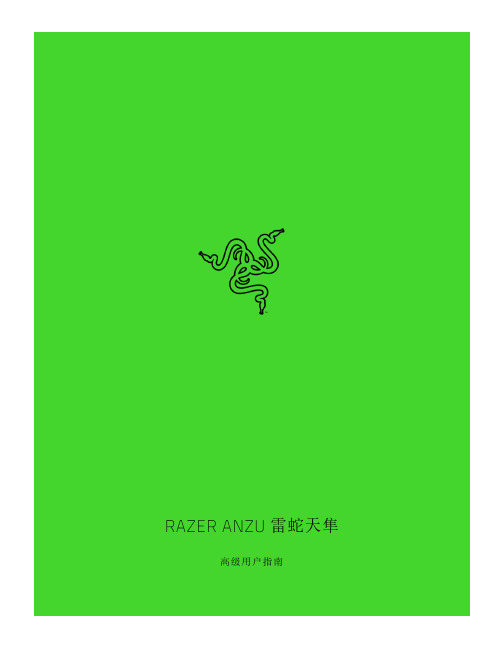
雷蛇天隼高级用户指南雷蛇天隼是一款卓越的音频眼镜,不但能保护你的眼睛,还能让你的耳朵获得沉浸式享受,颠覆你对太阳眼镜的看法。
镜框中安装了隐藏式内置扬声器,为你的视觉和听觉感受赋予全新的含义。
提供两种镜框和两种尺寸。
目录1. 包装内物品 / 系统要求 (3)2. 简要介绍 (5)3. 入门指南 (6)4. 使用你的智能眼镜 (8)5. 安全与维护 (12)6. 法律声明 (13)1. 包装内物品 / 系统要求内含物品▪Razer Anzu 雷蛇天隼触摸输入区内置扬声器充电端口状态指示灯全向型麦克风滤蓝光或偏光太阳镜片**扫描二维码或访问/cn以获取装镜片的详细指南。
镜框样式可能会因型号的不同而有所差▪充电线▪眼镜盒▪清洁软布▪重要产品信息指南要求产品要求▪带有蓝牙音频功能的设备RAZER ANZU 雷蛇天隼应用程序要求▪带蓝牙连接功能的 iOS 12/Android 8.1 Oreo(或更高版本)设备▪互联网连接,用于应用安装2. 简要介绍你现在拥有了一台非常棒的设备,并且附带两年的有限保修。
即刻通过/cn-zh在线注册,充分发挥设备的所有功能,并获得 Razer 雷蛇的独家福利。
产品的序列号位于此处。
如果遇到问题,请通过/cn向 Razer 雷蛇支持团队提出问题。
3. 入门指南为 RAZER ANZU 雷蛇天隼充电初次使用时,请将充电线的排针连接器连接到每个眼镜腿底部的充电端口,然后将充电线连接到端口。
为达到更佳使用效果,请在首次使用眼镜之前,确保眼镜已经完全充满电。
电量耗尽的设备完全充满电大约需要 1.5 个小时。
充电时,Razer Anzu 雷蛇天隼会通过两个指示灯持续显示当前的电池电量,如下所示:正在充电配对移动设备将两个镜腿打开即可开启电源并激活配对模式。
眼镜会发出一个提示音,表示眼镜正在搜索兼容的蓝牙设备,而且眼镜的状态指示灯会快速闪烁蓝色。
按照设备的说明将设备与 Razer Anzu 雷蛇天隼进行配对。
初中优秀作文乐高的说明文6篇

初中优秀作文乐高的说明文6篇说到玩具,我最喜欢的种类就属于乐高了。
乐高是一种积木玩具,乐高里的积木能拼很多东西,比如:房子、飞船、城堡、人、怪物等一些很像真的东西。
乐高还可以锻炼动手能力。
下面一起来看看乐高的说明文作文吧,欢迎大家阅读分享。
乐高的说明文1去年寒假,妈妈送给了我一套期待已久的乐高。
从那次以后,我便与乐高结为了亲密的伙伴,乐高也给我带来了无穷的乐趣。
乐高之趣,在于充分发挥我的想象力。
每个星期六,吃完午饭后,我便走进书房,拿出乐高,在书桌上开始了我的乐高之旅。
我拿出图纸,一手拿着一块长条形的乐高,用力一按,可拼到一半时,发现一块两个接口的小模块,没了。
它仿佛是在和我玩捉迷藏,把我急得团团转。
正在我着急时,灵感突然闪现,可不可以用以前拼完剩下的白色两格的模块来代替呢?经过我的摸索,终于成功了!这次的成功又让我大胆想象,我可以拼出图纸上没有的东西吗?于是我便尝试着去拼搭。
在我的努力下,我想让它变成海盗船,它就可变成正在海上乘风破浪的海盗船,我想把他变成高大威猛的绿巨人,它就可以变成绿巨人正在保护美国队长呢;我想把它变成海贼王,它就可以变成海贼王,正在争夺船只呢!乐高就犹如我的轻土,任我塑造。
在乐高的世界里,我可以天马行空,大胆想象,乐高可以培养我的想象力。
乐高之趣,在于培养我的耐心。
只要我一碰到乐高,我便会全神贯注地拼起来,一拼就是两三个小时,一直反复做着拼搭、拆卸几个动作,我没有丝毫的厌倦。
妈妈叫我吃饭,我浑然不觉,仿佛我是另一个世界的人,这也让我的耐心提高了许多。
以前看书、写作业,只能保证一个小时的专心度。
而玩了乐高后,我就像吃了灵丹妙药一样,可以保质保量地完成全部,再做其他的事情。
乐高之趣,让我变得有耐心。
乐高,它让我的生活变得不再孤单;乐高,它让我变成了一个爱动脑、有耐心的孩子;乐高,它给我带来了无穷的快乐。
我爱乐高。
乐高的说明文2同学们,你们小时候有你们最喜欢的玩具吗?一定有!大多数都是:积木、拼图、芭比娃娃、小汽车……但是,令我爱不释手的玩具却是乐高。
KM-101BAH 凸立立方体拼图说明书

MATERIAL OR MODEL NUMBER SR-7K-2
before serial number D06139L serial number D06139L and later
Do not attach if not provided originally
PART NUMBER
420472-02 4Y4321P01 427902-02 P00424-01 369051G01 369005A07 380577A07 4Y0191-01 P01572-01
- = Part deleted. x = Part deleted and replaced by "o" part. o = New part in place of "x" part.
FASTENER PART NUMBER
SCREWS
FST0306F0
Special treatment (0 - 9) Material *1 Length (mm) Nominal diameter (mm) Description *2 Fastener
117635-01 1 1 1 1 1
250727G01 1 1 1 1 1
368305-01 1 1 1 1 1
368312-01 1 1 1 1 1
370654M01 1 1 1 1 1
KP-30B SJT#16AWG
Pபைடு நூலகம்0004-01
11111
HA MODEL: KM-101BAH
INDEX NO.
DESCRIPTION
19 BUSHING 20 SEAL - OVERFLOW 21 CLAMP 22 TWIST HOLDER 23 DOOR 24 TOP PANEL
上海印象老上海合金模型拼装步骤

上海印象老上海合金模型拼装步骤第一步,准备:在开始拼装之前,确保你拥有所有必要的工具和材料。
包括拼装模型的零件、拼装工具(剪刀、镊子、胶水等)、拼装指南和工作台。
第二步,认识模型:在开始拼装之前,仔细阅读模型的拼装指南,了解模型的结构和每个零件的功能。
这将帮助你更好地理解和完成拼装过程。
第三步,零件清理:在开始拼装之前,清洁和修整所有的零件。
使用剪刀、镊子和锉刀等工具,去除零件上的余料和毛刺,以确保零件能够完美地拼接在一起。
第四步,组装底座:根据拼装指南的要求,开始组装模型的底座。
底座通常由几个零件组成,使用胶水或者其他固定手段将它们粘合在一起。
确保底座平稳牢固地放置在工作台上。
第五步,主体结构:接下来,按照拼装指南的要求,开始组装模型的主体结构。
注意每个零件的位置和方向,确保它们能够准确地连接在一起。
使用胶水或者其他固定手段,将零件牢固地粘合在一起。
第六步,细节零件:完成主体结构的组装后,开始组装模型的细节零件。
这些零件通常是模型的一些特征部分,比如窗户、门、栏杆等等。
同样地,按照指南的要求,将细节零件连接在主体结构上。
第七步,精细调整:在完成所有零件的组装之后,对整个模型进行仔细的检查和调整。
确保所有零件都连接紧密,没有松动和歪斜的现象。
如果有必要,再次使用胶水或者其他固定手段进行修复。
第八步,上色和装饰:在完成组装之后,你可以考虑为模型进行上色和装饰,以增加其美观度和真实感。
使用适当的颜料和刷子,仔细地给模型上色,注意不要涂到不该上色的部分。
Kawasaki Robot 产品说明书.pdf_1702024870.231513

ROBOT DIVISIONTokyo Head Office/Robot Division1-14-5, Kaigan, Minato-ku, Tokyo 105-8315, JapanPhone: +81-3-3435-6852 Fax: +81-3-3437-9880Akashi Works/Robot Division1-1, Kawasaki-cho, Akashi, Hyogo 673-8666, JapanPhone: +81-78-921-2946 Fax: +81-78-923-6548Global NetworkKawasaki Robotics (USA), Inc.28140 Lakeview Drive, Wixom, MI 48393, U.S.A.Phone: +1-248-446-4100 Fax: +1-248-446-4200 Kawasaki Robotics (UK) Ltd.Unit 4 Easter Court, Europa Boulevard, Westbrook Warrington Cheshire, WA5 7ZB, United KingdomPhone: +44-1925-71-3000 Fax: +44-1925-71-3001 Kawasaki Robotics GmbH29 Sperberweg, 41468 Neuss, GermanyPhone: +49-2131-34260 Fax: +49-2131-3426-22 Kawasaki Robotics Korea, Ltd.43, Namdong-daero 215beon-gil, Namdong-gu, Incheon, 21633, KoreaPhone: +82-32-821-6941 Fax: +82-32-821-6947 Kawasaki Robotics (Tianjin) Co., Ltd.Bldg 3, No.16, Xiang’an Road, TEDA, Tianjin 300457 China Phone: +86-22-5983-1888 Fax: +86-22-5983-1889 Kawasaki Motors Enterprise (Thailand) Co., Ltd. (Rayong Robot Center)119/10 Moo 4 T.Pluak Daeng, A.Pluak Daeng, Rayong 21140 ThailandPhone: +66-38-955-040-58 Fax: +66-38-955-145https:///] Materials and specifications are subject to change without notice.from 3D CAD data. Kawasaki’s KCONG software significantly reduces robot teaching time and lowers productionBA006N BA006LRA005LRA020NRA010LRA006LStandard specifications]1: conforms to ISO9283 ]2: depends on the payload and motion patternsOptional equipment• Shock sensor• Torch bracket (350 A/500 A)• Installation base (600 mm / 300 mm)• Base plate (750 mm × 750 mm × 25 mm)• Linear slide• Positioner• Servo torch• RTPM (arc sensor)• AVC (arc-sensor dedicated to TIG welding)• 3D laser sensor• Wall mounting KCONG Kawasaki Common Offline NC data Generator Servo TorchControllerTeach pendantSystem configuration diagramSpecificationsExternal view & dimensions E series- An evolution of engineering excellenceKawasaki has incorporated more than 45 years of experience as a robot industry leader into the development of the most technically advanced controller available. The E Controller combines high performance, unprecedented reliability, a host of integrated features and simple operation, all in a compact design.FeaturesCompactThe overall volume of the E Controller has been reduced compared with the previous model. The small footprint of this compact controller allows for installation in “high-density” applications. For further space saving options, an upright-position or stacked installation ] is possible, without impeding performance.]E01 onlyUser-friendly operationThe easy-to-use teach pendant now incorporates motor power and cycle start at your fingertips. Multiple information screens can be displayed simultaneously. The intuitive teaching interface is simple to use.Programming ease & flexibilityA rich set of programming functions come standard with the E Controller to support a wide range of applications. Functions can be combined and easily configured within a system to suit a particular application. Also, the powerful Kawasaki ASProgramming Language provides sophisticated robot motion and sequence controls.Advanced technologiesThe enhanced CPU capacity allows for more accurate trajectory control, faster program execution, and quicker loading and saving of files. In addition, memory has been expanded to meet the need for higher program storage capacity. The controllercomes equipped with a USB port for external storage devices.Easy maintenanceModular components with limited cables translate into easy diagnostics and maintenance. A host of maintenance functions are available, including self-diagnostics on hardware and application errors tominimize troubleshooting and reduce MTTR (Mean Time To Repair). Remote diagnostics via the web server function enables service support from anywhere in the world.ExpandableThree external axes can be added to the E01controller for a total of nine controlled axes, while two can be added to the E7X for a total of eightcontrolled axes. Numerous communication fieldbuses are available for controlling peripheral devices. The Kawasaki K-Logic sequencer software can becombined with user customized interface panels on the teach pendant.E01E7X]Option]。
大陆地区乐高千年隼
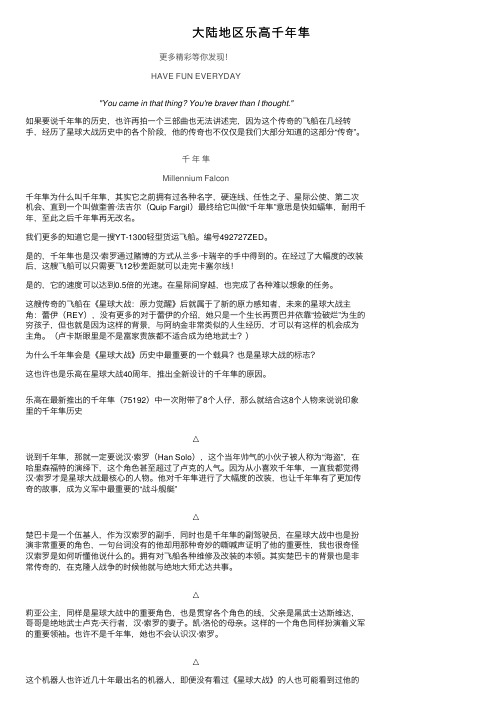
⼤陆地区乐⾼千年隼更多精彩等你发现!HAVE FUN EVERYDAY"You came in that thing? You're braver than I thought."如果要说千年隼的历史,也许再拍⼀个三部曲也⽆法讲述完,因为这个传奇的飞船在⼏经转⼿,经历了星球⼤战历史中的各个阶段,他的传奇也不仅仅是我们⼤部分知道的这部分“传奇”。
千年隼Millennium Falcon千年隼为什么叫千年隼,其实它之前拥有过各种名字,硬连线、任性之⼦、星际公使、第⼆次机会、直到⼀个叫做奎普·法吉尔(Quip Fargil)最终给它叫做“千年隼”意思是快如蝠隼,耐⽤千年,⾄此之后千年隼再⽆改名。
我们更多的知道它是⼀搜YT-1300轻型货运飞船。
编号492727ZED。
是的,千年隼也是汉·索罗通过赌博的⽅式从兰多·卡瑞⾟的⼿中得到的。
在经过了⼤幅度的改装后,这艘飞船可以只需要飞12秒差距就可以⾛完卡塞尔线!是的,它的速度可以达到0.5倍的光速。
在星际间穿越,也完成了各种难以想象的任务。
这艘传奇的飞船在《星球⼤战:原⼒觉醒》后就属于了新的原⼒感知者,未来的星球⼤战主⾓:蕾伊(REY),没有更多的对于蕾伊的介绍,她只是⼀个⽣长再贾巴并依靠“捡破烂”为⽣的穷孩⼦,但也就是因为这样的背景,与阿纳⾦⾮常类似的⼈⽣经历,才可以有这样的机会成为主⾓。
(卢卡斯眼⾥是不是富家贵族都不适合成为绝地武⼠?)为什么千年隼会是《星球⼤战》历史中最重要的⼀个载具?也是星球⼤战的标志?这也许也是乐⾼在星球⼤战40周年,推出全新设计的千年隼的原因。
乐⾼在最新推出的千年隼(75192)中⼀次附带了8个⼈仔,那么就结合这8个⼈物来说说印象⾥的千年隼历史△说到千年隼,那就⼀定要说汉·索罗(Han Solo),这个当年帅⽓的⼩伙⼦被⼈称为“海盗”,在哈⾥森福特的演绎下,这个⾓⾊甚⾄超过了卢克的⼈⽓。
纸飞机模型操作指南说明书

1.) Fold and unfold.2.) Fold and unfold just the corners.3.) Fold and unfold just the corners.4.) Fold and unfold.5.) Fold and unfold.6.) Flip overDragon In Flight (Version 2.5)By Charles Esseltine.I suggest that you should use a large (9 inch or larger) piece of foil (Florist foil is the best in my opinion.), for your first model. You can make the model from just about any paper (Kami, Washi, waxed, plain, etc...), but the model will tend of suffer paper spread. So foil is the bes t. And Florist foil is very forgiving. If you make a mistke, I mean mistake, it can be undone, and most creases can be pressed out. Begin the model white side up.16.) Fold the flap backand forth.19.) Petal fold. Now youhave a small Bird Base.7.) Fold and unfold. Then flip over.8.) Fold the sides in. The corners willform mini-preliminary bases.9a.) Choose one corner forthe head.9b.) Fold the flap10.) Fold into thecenter line.11.) Unfold one flap.12.) Squash fold.13.) Fold it back.14.) Repeat steps11 - 13 on the otherside.15. Petal fold.17.) Unwrap the outerlayers. You will have topartially unfold it to doso. Refold the bottom.18.) Squash fold.Press flat.X20.) Fold the other three corners as shown.22.) With the X layers in front, fold the sides to the X24.) Sink the tip on the fold. If you partially 25.) Open up the sides.29.) The tail should looklike this. Flip over.34.) Flip all of the layers of the head, to the other side.35.) Repeat steps 31 through 33 on the otherside.30.) Fold the layers of the head together.31.) Fold the top layers to the center. Then unfold.32.) Squash fold33.) Flip this layer back.36.) Open thelayers of the head,38.) Using the other side as a guide for thesefolds. Make a rabbit ear.39.) Squash fold.40.) Petal fold the tail.41.) Inside reverse fold the wing outward. Opening the wingtips as you do. The leading edges will line up with line AB37a.) Fold the edges into rabbit ears. 37b.) The completedfolds. Now flip over.43.) Fold down the front and back layers.46.) Now we get to the fun part! First bring the Far edge (A) to meet the unfolded edge (B). This will bring the first bisector fold (C) to the center line (D). This will bring the wing's leading edges up as well. Fold the same as with the body, bringing the val l ey fold (c) to meet the leading edge (d). When the folds are complete the model wil l not lie flat. In fact the two edges will be at right angles to the rest of the model.D47.) Now fold the standing layers down.48.) Compound fold the remaining layers along the same lines as in step 43. The model will now lie flat.49a.) Now repeat steps 45 - 48 on the other sides.49b.) The model should look like this. This is also a goo dtime to flatten the dragon as much as possible. Make all ofthe creases as sharp as you can. Here is where a hard flatsurface comes in handy. You can also use a rolling pin, ifone is handy.50.) Open out the model. Pulling the head and tail sections out, so that they lie flat, with the center section above thewings standing perpendicular to the rest of the model. This easier done than said. You'll see what I mean, by looking a tthe next step.51a.) The next few steps deal with the center section. First open the middle. Spreading as you go.51b.) As the bottom spreads out it will form a square box.51c.) Finished. The edges don't have to be sharp, but it helps.52a.) Bring in the sides, while you pull the front and back outwards. Flatten the model.52b.) It will look like this when done.54.) Fold the head and tail sections to one side.55.) Fold the edge into the center, shaping thewing as you go.56.) Flip both layers of the wing forward.57.) Repeat step 55 on the back.58.) Flip the wing, head, and tail over.59.) Repeat 55-57. And return thewing to its' starting position60.) It's starting to look like a dragon, isn't it?Rotate 90 degrees.61a.) Fun Time! No we fold the model ALMOST in half. The center section is rather THICK. So we fold the head and ta il in half (a), but the bottom is to be folded in a U shape (b) with thebottom almost flat.61b.) The wings should be between 30 and 90degrees depending on what pose you want the dragon to have. For the next steps we zoom in to the legs.62.) Roll the leg down as far as it will go.63.) Pinch the tip.64a.) Repeat steps 62 & 63 for the other legs.64b.) The legs are done. Let's move on to the wings.65.) Fold the leading edge back. This willcause the wings to move forward. The modelwill not lie flat.66b.) The wings are done.67.) Wrap the sides of the tail fin overthe tail.68.) With a soft crease, curve the tail fin.69.) Outside reverse fold all layers ofthe head as shown.70.) Fold the first layer to the top tomake the eyes.71.) Inside reverse fold down themouth. You don't have to pull it all theway down. Do the mouth to taste.72.) Inside reverse fold the teeth.73.) With a pencil, or a similarly pointed object,open the eyes.74.) Spread the ears slightly.75.) Dragon done!72'.) Inside reverse fold the bottom teeth like before. But this time outside reverse fold the tip backwards to form the nose.75'.) The other Dragon is done! But we aren't. Remember h ow I said it can "Spit" fire? Now it's time to make fire with paper. And this fire is73'.) With a pencil, or a similarly pointedobject, open the eyes and the nose. Pointy things in the eyes, and nose?Ouch! Don't do this at home kids!Well....... It's only a paper dragon.Just don't do to a real dragon!For those of you that have already folded the Dragon in Flig ht (Ver.2.5), here is a bonus. One of the earlier dragons (2.4) had the ability to "Spit" flame. The differences between the two are minor. Just the way you fold the tip of the nose.F1.) To make fire we first start with water. A waterbomb base that is. Fold it color side out.F2.) Fold it in half. And rotate it 90 degrees, so that the new centerline is on top.F3.) Roll the ends up part way , leaving an unrolled section in the middle.F4.) Now that you have the fire, it's time to put it in theStep 2: Pull back the head (B).Umm, are you still holding the head? Step 3: Let go!。
LEGO DIMENSIONS 游戏软件说明书.pdf_1701905150.183306

712451x 11x1x 21x 31x2x 42x 52x2x62x1x 781x1x 91x 102x 2x2x11122x1x 121x1x 131x1x 14151x1x 161x1x 172x1x 18121x 192x 202x 211x1x 22LEGO DIMENSIONS Videogame software © 2016 TT Games Ltd. Produced by TT Games under license from the LEGO Group. LEGO, the LEGO logo, NINJAGO, the NINJAGO logo, DIMENSIONS,the DIMENSIONS logo, the Brick and Knob configurations and the Minifigure are trademarks and/or copyrights of the LEGO Group. ©2016 The LEGO Group. Ghostbusters™ & © 2016 CPII.All Rights Reserved. A-T eam ™ & © 2016 Twentieth Century Fox Film Corporation. All Rights Reserved. ADVENTURE TIME and all related characters and elements are trademarks of and ©Cartoon Network. (s16). TM, ® & ©2016 Paramount Pictures. All Rights Reserved. ©2016 Warner Bros Entertainment Inc. All Rights Reserved. Harry Potter and Fantastic Beasts Publishing Rights© JKR. (s16). © SEGA. All rights reserved. GREMLINS © & ™ WBEI (s16). ™ & © Universal Studios. E.T. THE EXTRA TERRESTRIAL is a trademark and copyright of Universal Studios. Licensed by Universal Studios Licensing LLC. All DC characters and related indicia ™ & © DC Comics. ™ & © WBEI. (s16). All other trademarks and copyrights are the property of their respective owners.All rights reserved.Logiciel de jeu vidéo LEGO DIMENSIONS © 2016 TT Games Ltd. Produit par TT Games avec l'autorisation de LEGO Group. LEGO, le logo LEGO, NINJAGO, le logo NINJAGO, DIMENSIONS, le logo DIMENSIONS, les configurations de la Brique et du Bouton, ainsi que le Minifigure sont des marques de commerce ou des droits d'auteur de LEGO Group. ©2016 The LEGO Group. Ghostbusters MCet © 2016 CPII. T ous droits réservés. A-T eam MC et © 2016 Twentieth Century Fox Film Corporation. T ous droits réservés. ADVENTURE TIME et tous personnages et éléments associés sont des marques de commerce et droits d'auteur de Cartoon Network. (s16). MC, ® et ©2016 Paramount Pictures. T ous droits réservés. ©2016 Warner Bros Entertainment Inc. T ous droits réservés.Droits d'édition sur Harry Potter et Les Animaux fantastiques © JKR. (s16). © SEGA. T ous droits réservés. GREMLINS © et MC WBEI (s16). MC et © Universal Studios. E.T. L'EXTRA-TERRESTRE est une marque de commerce d'Universal Studios, qui en détient également les droits d'auteur. Autorisé par Universal Studios Licensing LLC. T ous les personnages DC et indices associés sont des marques de commerce et © de DC Comics. MC et © WBEI. (s16). T outes les autres marques de commerce et droits d'auteur sont la propriété de leurs propriétaires respectifs. T ous droits réservés.LEGO DIMENSIONS Videogame software © 2016 TT Games Ltd. Producido por TT Games con licencia de LEGO Group. LEGO, el logotipo de LEGO, NINJAGO, el logotipo de NINJAGO, DIMENSIONS, el logotipo de DIMENSIONS, las configuraciones Brick y Knob y la Minifigura son marcas de fábrica y/o derechos de autor de LEGO Group. ©2016 The LEGO Group. Ghostbusters es ™ y © 2016de CPII. T odos los derechos reservados. A-T eam es ™ y © 2016 de Twentieth Century Fox Film Corporation. T odos los derechos reservados. ADVENTURE TIME y todos los personajes y elementos relacionados son marcas registradas y © de Cartoon Network. (s16). ™ es ® y © de 2016 Paramount Pictures. T odos los derechos reservados. ©2016 Warner Bros Entertainment Inc. T odos los derechos reservados. Harry Potter y Animales Fantásticos Derechos de publicación © JKR. (s16). © SEGA. T odos los derechos reservados. GREMLINS es © y ™ de WBEI (s16). ™ y © de Universal Studios. E.T. THE EXTRA TERRESTRIAL es una marca registrada y los derechos de autor son de Universal Studios. Con licencia de Universal Studios Licensing LLC. T odos los personajes y elementos relacionados de DC son ™ y © de DC Comics. ™ y © de WBEI. (s16). T odas las marcas comerciales y los derechos de autor son propiedad de sus respectivos titulares. T odos los derechos reservados.。
