ThinkServer+RS140销售指导书-V1.0
ThinkServer RD 远程管理用户手册 V

ThinkServerManagement Module User Guide远程管理用户手册V1.1目录第一章简介 (4)1.1 术语 (4)1.2 安全信息 (4)第二章联想远程管理模块概述 (5)2.1联想远程管理模块特性 (5)第三章配置联想远程管理模块 (6)第四章联想远程管理模块操作快速入门 (7)4.1开始之前 (7)4.2登录 (7)4.3导航 (8)4.4注销 (9)第五章远程控制台(KVM)操作 (10)5.1启动重定向控制台 (10)5.2主窗口 (10)5.3远程控制台菜单栏 (10)5.3.1远程控制台视图菜单 (10)5.3.2远程控制台宏菜单 (10)5.3.3远程控制台工具菜单 (11)5.3.4远程控制台电源菜单 (11)第六章联想远程管理模块Web控制台选项 (12)6.1属性 (12)6.2配置 (12)6.2.1网络 (12)6.2.2网络安全 (12)6.2.3安全 (12)6.2.4用户 (13)6.2.5服务 (13)6.2.6 IPMI (13)6.3会话 (14)6.4 LDAP (14)6.5更新 (14)6.6实用程序 (14)6.7服务器信息 (14)6.7.1电源 (15)6.7.2热量 (15)6.8系统事件日志 (15)6.9事件管理 (15)6.9.1平台事件 (15)6.9.2陷阱设置 (16)6.9.3电子邮件设置 (16)6.10 LAN串行 (16)6.11远程控制 (16)6.11.1远程管理 (16)6.11.2配置 (17)第七章语言 (18)附录A-常见问题 (19)第一章简介感谢你购买并使用联想远程管理模块,以下简称远程管理模块。
本用户指南讲述了如何使用远程管理模块,并简要概述了模块特性以及如何设置和操作。
本用户指南专供那些负责安装、故障排除、升级以及维修远程管理模块的系统技术人员使用。
作为系统管理员,您在熟读本指南后即可利用远程管理模块从任意位置远程访问,以便对紧急的关键事件做出即时响应。
ThinkServer TS140 用户手册 V1.2
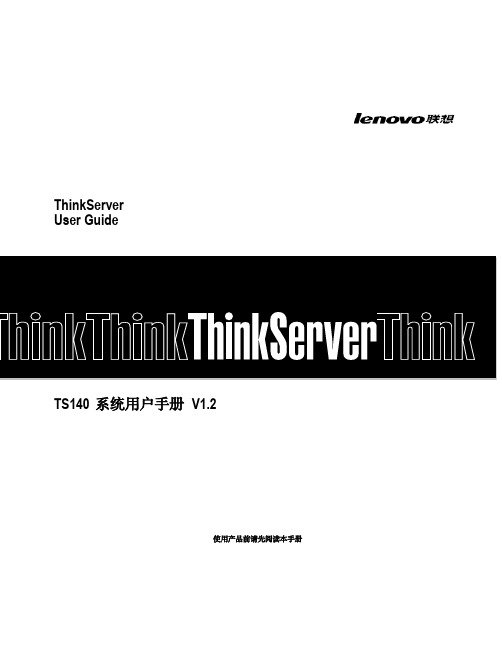
Sun Fire V440服务器说明书

Key Feature Highlights• Up to four 1.593-GHzUltraSPARC® Illi CPUs, each with1 MB L2 cache• 32 GB memory capacity• Integrated dual-channel SCSIdisk controller• Two 10/100/1000 Mb/sec. Ethernet ports• Solaris™ 8, Solaris 9, and Solaris 10 Operating System• 1+1 hot-plug power supplies/hot-pluggable disks• Six full-length, industry-standardPCI bus slots• Rack-optimized, 4U enclosure• Hardware disk mirroring• Front and rear power and faultLED indicators• Expanded front-access capabilities:Up to four hot-plug disk drives, power switch, media bay, and power supplies • Advanced Lights Out Manager• System Configuration Card (SCC) allows system identity to be transferred to standby systemsValue, Availability, and ManageabilityThe Sun Fire V440 server is a data center-class, entry-level server that is powered byup to four 1.593-GHz UltraSPARC IIIi processors. Features such as six PCI slots, two10/100/1000 Mb/s Ethernet ports, up to four disk drives, and 32 GB of memory prove the rack-optimized Sun Fire V440 server has the capacity to meet the needs of compute-intensive appli-cations. The Sun Fire V440 server also contains high-availability and manageability features in a compact, 4U package. Hot-plug, front-accessible disk drives; redundant hot-plug power supplies (with independent cords); and a System Configuration Card that permits easy and quick identity transfer enhance the Sun Fire V440 server’s uptime. Easily visible system and component LEDs provide serviceability features that enable quick diagnosis and repairs, while the system’s Advanced Lights Out Manager (ALOM) provides remote management and diagnostic capability. <ArchitectureProcessor Two to four UltraSPARC IIIi1.593 GHzArchitecture64 bit, 4-way superscalarSPARC® V9Cache 64 KB data, 32 KB instructionand 1-MB integrated L2Main Memory4 DIMM slots per processor, registered DDR-1SDRAM system configurations from 4 GB to 32 GB Sun Fire V440 Server System RequirementsValueUltraSPARC IIIi delivers price/performance androck-solid Solaris reliability in a rack-optimizedenclosure on an entry-level server. Customerscan run demanding, mission-critical applica-tions in a low-cost, secure environment.Low-Cost Network ComputingUltraSPARC IIIi processors and support forthe Solaris Operating System, Sun Java™Enterprise System software, and Sun™ Cluster3.0 make the Sun Fire™ V440 the ideal serverfor Web infrastructure computing, corporatecompute farms, hosting, and custom-applica-tion deployment.Reducing ComplexityAdvanced Lights Out Manager (ALOM)provides remote management functionality,lowering the requirement for onsite staff. TheSystem Configuration Card increases availabilityby allowing quick and easy system ID transfer.Support for the SunSM Install Check toolenables customers to confirm proper initialsystem configuration and installation.Improve TCOLow acquisition and support costs, lowpower and cooling requirements, and binarycompatibility provide greater flexibility inhigh-density, horizontal- scaling environments.Sun Microsystems, Inc.4150 Network Circle, Santa Clara, CA 95054 USA Phone 1-650-960-1300 or 1-800-555-9SUN Web 2Standard/Integrated InterfacesNetwork Two 10/100/1000Base-TEthernet NetworkOne 10Base-T Ethernet managementSerial management One TIA/EIA-232-F (RJ45) port Serial One TIA/EIA-232-F asynchronous (DB9) PortSCSI One Ultra320 SCSI (LVD)USBFour OHCI-1.0-compliant Interfaces,supporting dual speedsof 12and 1.5 Mbits/sec. each Expansion BusSix internal PCI 2.2-compliant expansion slots:Three 64-bit, 33/66-MHz, 3.3-V,full-lengthThree 64-bit 33-MHz 5-V full-lengthSystem Configuration Front-accessible for transfer of Card system configurationinformation, including host IDMass Storage and MediaInternal Disk Up to four hot-plug Ultra320 SCSI 73-GB disksInternal DVD One Slimline ATAPI DVD-ROM External DiskSun StorEdge™ 3310 SCSI Sun StorEdge 3310 NAS Sun StorEdge 3510/3511Sun StorEdge 3120Sun StorEdge D240Sun StorEdge S1Sun StorEdge 6120/6320Sun StorEdge 3900Sun StorEdge 6900Sun StorEdge 9900External TapeSun StorEdge DLT8000 Flexipack Sun StorEdge SDLT 220Sun StorEdge SDLT 320Sun StorEdge DAT 72Sun StorEdge LT02Sun StorEdge L7Sun StorEdge L8Sun StorEdge L25Sun StorEdge L100SoftwareOperating Solaris 8 (Hardware Release System 07/03 or later), Solaris 9 12/03,and Solaris 10 (preinstalled)Enterprise Sun Java Enterprise System infrastructure 2004Q2* available on select software configurations onlyLanguagesC/C++, FORTRAN, Sun Java program -ming language; all other stan-dard Sun-supported languagesNetworking ONC , NFS, TCP/IP , SunLink ,OSI, MHS, IPX /SPXManagementSun Management Center Sun SNMP AgentSun N1 System ManagerAdvanced Lights Out Management (ALOM)Sun Net ConnectSun Update ConnectionImmunity Certifications IEC 1000EN55024 per EMC Directive89/336/EEC, including IEC 61000- 4-2 Electrostatic discharge immunity test IEC 61000-4-3 Radiated,radiofrequency,electromagnetic field immunity testIEC 61000-4-4 Electrical fast transient/burst immunity test IEC 61000-4-5 Surge immunity test IEC 61000-4-6 Immunity toconducted disturbances, induced by radio-frequency fieldsIEC 61000-4-8 Power frequency magnetic field immunity test IEC 61000-4-11 Voltage dips,short interruptions and voltage variations immunity testsLine distortionEN 61000-3-2 per EMC Directive 89/336/EECVoltage fluctuations EN 61000-3-3 per EMC Directive and flicker 89/336/EECDimensions and WeightHeight 174 mm (6.85 in.)Width 440 mm (17.3 in.)Depth (including bezel)635 mm (25 in.)Weight 37 kg (82 lb.) fully configured EnclosureFits into a standard 19-inch widerack-mount kit that complies with EIA-310-D1992 standardUpgradesUpgrades are available for SPARC server and Sun Enterprise™ systems. Contact your local Sun sales representative for detailsWarrantyHardware support 3 years Software install 90 days Call response 8 hoursDeliverySecond business day, on-site©2006 Sun Microsystems, Inc. All right reserved Sun, Sun Microsystems, the Sun logo, Solaris, IPX, Java, ONC, Sun Fire, Sun StorEdge, SunLink and Sun VTS are trademarks or registered trademarks of Sun Microsystems, Inc.in the United States and other countries.02/06 SunWin# 386027Power SuppliesOne required, two for redundancy (hot-swappable)with separate power cords Maximum AC Power 650 W Typical AC Power 570 WEnvironment AC power 90 Œ 264 V AC (47 Œ 63 Hz)Operating 5°C to 40°C (41°F to 104°),Temperature20% to 80% relative humidity, noncondensing, 27°C max.wet bulbNonoperating -40°C to 60°C (-40°F to 140˚),temperatureup to 93% relative humidity,noncondensing, 38°C max.wet bulb Altitude (operating) Up to 3000m AltitudeUp to 12,000m(non-operating)Acoustic noise6.7 Bels operating and 6.7 Bels IdleRegulations (meets or exceeds the following)Product safetyUL approval to UL 60950,EN60950, C22.2 No.60950, and CB Report for IEC 950; allincluding Amendments 1, 2, 3, 4 and 11 and full worldwide deviations. TUV approval to EN60950/IEC 950. GOST Certification for Eastern Block countries. Korean MIC Certification. China CCC mark using UL as agent. CEDeclaration of Conformance (SMI self-declaration) to The Electromagnetic Compatibility Directive and Low Voltage Directive with accompanying “Technical Data File.” Approval to Argentinian standards using UL as agent.EMI47 CFR 15B (Code of Federal Regulations,Part 15, Subpart B)Class A; EN55022 Class A per EMC Directive 89/336/EEC (CE Mark); VCCI Class A; Industry Canada ICES-003; AS/NZ 3548(Australia/New Zealand);CNS 13438 (Taiwan); KSC 5858(MIC Mark/Korea)RoHSRestriction of HazardousSubstances – RoHS compliant configurations available。
浪潮英信服务器NF5280M4用户手册V1.0
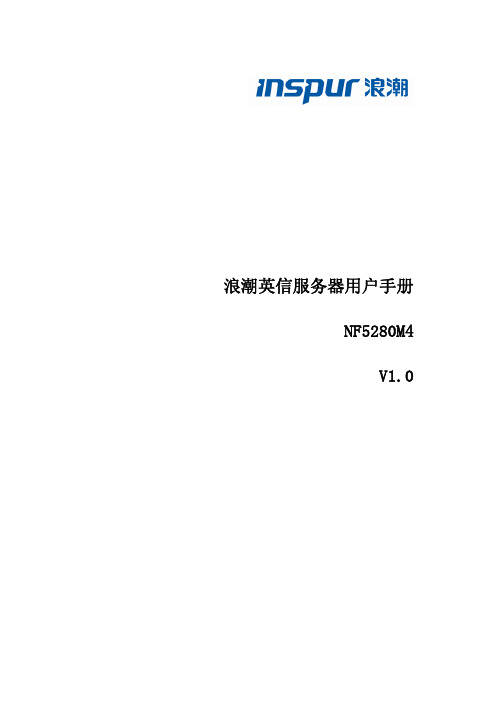
4 BMC 设置 ........................................................................................................................ 50 4.1 简介................................................................................................................... 50 4.2 功能模块............................................................................................................ 51 4.3 Web 界面介绍 ................................................................................................... 52 4.4 远程控制............................................................................................................ 56 4.5 电源和散热 ........................................................................................................ 57 4.6 BMC 设置.......................................................................................................... 59 4.7 日志................................................................................................................... 62 4.8 故障诊断............................................................................................................ 64 4.9 系统维护............................................................................................................ 65 4.10 命令行功能介绍............................................................................................... 66 4.11 时区表 ............................................................................................................. 71
ThinkServer RD350RD450 OS安装手册 V1.0

ThinkServerOS Install User GuideRD350RD450 OS安装手册V1.0使用产品前请先阅读本手册目录ThinkServer RD350RD450 OS安装手册 (5)1.1 不同配置下支持的操作系统表 (5)1.2 操作系统的安装(UEFI) (6)1.2.1 准备工作 (6)1.2.1.1 驱动的准备 (6)1.2.1.2 BIOS的设置 (6)1.2.2 Windows Server 2008 R2(x64)with SP1安装指南 (6)1.2.2.1安装步骤 (7)1.2.3 Windows Server 2008 R2(x64)with SP1 OEM安装指南 (7)1.2.3.1安装步骤 (7)1.2.4 Windows Small Business Server 2011 Essentials (8)1.2.4.1安装步骤 (8)1.2.5 Windows Small Business Server 2011 Standard安装指南 (9)1.2.5.1安装步骤 (9)1.2.6 Windows Small Business Server 2011 Premium Add-on安装指南 (10)1.2.6.1安装步骤 (10)1.2.7 Windows Server 2012 (11)1.2.7.1安装步骤 (11)1.2.8 Windows Server 2012 Essentials (12)1.2.8.1安装步骤 (12)1.2.9 Windows Server 2012 OEM (13)1.2.9.1安装步骤 (13)1.2.10 Windows Server 2012 Essentials OEM (14)1.2.10.1安装步骤 (14)1.2.11Windows Server 2012 R2 (14)1.2.11.1安装步骤 (14)1.2.12 Windows Server 2012 R2 Essentials (15)1.2.12.1安装步骤 (15)1.2.13 Windows Server 2012R2 OEM (16)1.2.13.1安装步骤 (16)1.2.14 Windows Server 2012R2 Essentials OEM (16)1.2.14.1安装步骤 (16)1.2.15 Windows Storage Server 2012 Standard (17)1.2.15.1安装步骤 (17)1.2.16 Windows Storage Server 2012 R2 Standard (17)1.2.16.1安装步骤 (17)1.2.17 Windows Multipoint Server 2012 (18)1.2.17.1安装步骤 (18)1.2.18 Hyper-V server 2008 R2 with SP1安装指南 (19)1.2.18.1安装步骤 (19)1.2.19 Hyper V 2012安装指南 (19)4.2.19.1安装步骤 (20)1.2.20 Hyper V 2012R2安装指南 (20)1.2.20.1安装步骤 (20)1.2.21 Suse Linux Enterprise Server 11 SP3 x64安装指南 (21)1.2.21.1安装准备 (21)1.2.21.2安装步骤 (21)1.2.22 RedHat Enterprise Linux AS 6.5 X64安装指南 (23)1.2.22.1安装步骤 (23)1.2.23 RedHat Enterprise Linux AS 7 X64安装指南 (25)1.2.24 VMware安装指南 (27)1.2.24.1安装准备 (27)1.2.24.2安装步骤 (27)1.3 操作系统的安装(Legacy) (28)1.3.1 准备工作 (28)1.3.1.1 驱动的准备 (28)1.3.1.2 BIOS的设置 (28)1.3.2 Windows Server 2008 R2(x64)with SP1安装指南 (28)1.3.2.1安装步骤 (28)1.3.3 Windows Server 2008 R2(x64)with SP1 OEM安装指南 (29)1.3.3.1安装步骤 (29)1.3.4 Windows Small Business Server 2011 Essentials (30)1.3.4.1安装步骤 (30)1.3.5 Windows Small Business Server 2011 Standard安装指南 (31)1.3.5.1安装步骤 (31)1.3.6 Windows Small Business Server 2011 Premium Add-on安装指南 (32)1.3.6.1安装步骤 (32)1.3.7 Windows Server 2012 (33)1.3.7.1安装步骤 (33)1.3.8 Windows Server 2012 Essentials (34)1.3.8.1安装步骤 (34)1.3.9 Windows Server 2012 OEM (35)1.3.9.1安装步骤 (35)1.3.10 Windows Server 2012 Essentials OEM (36)1.3.10.1安装步骤 (36)1.3.11Windows Server 2012 R2 (36)1.3.11.1安装步骤 (36)1.3.12 Windows Server 2012 R2 Essentials (37)1.3.12.1安装步骤 (37)1.3.13 Windows Server 2012R2 OEM (37)1.3.13.1安装步骤 (38)1.3.14 Windows Server 2012R2 Essentials OEM (38)1.3.14.1安装步骤 (38)1.3.15 Windows Storage Server 2012 Standard (39)1.3.15.1安装步骤 (39)1.3.16 Windows Storage Server 2012 R2 Standard (39)1.3.16.1安装步骤 (39)1.3.17 Windows Multipoint Server 2012 (40)1.3.17.1安装步骤 (40)1.3.18 Hyper-V server 2008 R2 with SP1安装指南 (41)1.3.18.1安装步骤 (41)1.3.19 Hyper V 2012安装指南 (41)1.3.19.1安装步骤 (41)1.3.20 Hyper V 2012R2安装指南 (42)1.3.20.1安装步骤 (42)1.3.21 Suse Linux Enterprise Server 11 SP3安装指南 (43)1.3.21.1安装准备 (43)1.3.21.2安装步骤 (43)1.3.22 RedHat Enterprise Linux 6.5安装指南 (45)1.3.22.1安装步骤 (45)1.3.23 RedHat Enterprise Linux 7 X64安装指南 (47)1.3.24 VMware安装指南 (48)1.3.24.1安装准备 (48)1.3.24.2安装步骤 (49)1.4 驱动的安装 (49)1.4.1 windows 系统下驱动的安装 (49)※1.4.1.1芯片组驱动的安装 (50)※1.4.1.2板载显卡驱动的安装 (50)※1.4.1.3网卡sever adapter Intel I350-T2, I350-T4, X520-DA2, X520-SR2, X540-T2驱动程序安装 (50)1.4.1.4USB3.0驱动安装 (50)1.4.1.5 Emulex LPe16002B HBA卡驱动的安装 (51)1.4.1.6 Emulex OCe14102 & OCe14401CNA卡驱动的安装 (51)1.4.1.7 LSI 9286CV-8e HBA卡驱动的安装 (51)1.4.1.8 Qlogic QLE2672,2-port HBA卡驱动的安装 (52)1.4.1.9 TCM驱动的安装 (52)1.4.1.10 SATA AHCI驱动的安装 (52)1.4.1.11 FusionIO PCIe SSD-IOScale3驱动的安装 (52)1.4.1.12 Intel Management Engine Interface驱动的安装 (53)1.4.1.13 PMC 8885e驱动的安装 (53)1.4.2 windows OEM系统下驱动的安装 (53)※1.4.2.1芯片组驱动的安装 (53)※1.4.2.2板载显卡驱动的安装 (53)※1.4.2.3网卡sever adapter Intel I350-T2, I350-T4, X520-DA2, X520-SR2, X540-T2驱动程序安装 (54)1.4.2.4USB3.0驱动安装 (54)1.4.2.5 Emulex LPe16002B HBA卡驱动的安装 (54)1.4.2.6 Emulex OCe14102 & OCe14401CNA卡驱动的安装 (55)1.4.2.7 LSI 9286CV-8e HBA卡驱动的安装 (55)1.4.2.8 Qlogic QLE2672,2-port HBA卡驱动的安装 (55)1.4.2.9 TCM驱动的安装 (55)1.4.2.10 SATA AHCI驱动的安装 (56)1.4.2.11 FusionIO PCIe SSD-IOScale3驱动的安装 (56)1.4.2.12 Intel Management Engine Interface驱动的安装 (56)1.4.2.13 PMC 8885e驱动的安装 (56)1.4.3Hyper-v系统下驱动的安装 (57)※1.4.3.1芯片组驱动的安装 (57)※1.4.3.2板载显卡驱动的安装 (57)※1.4.3.3网卡驱动的安装 (57)1.4.3.4HBA卡驱动的安装 (58)1.4.3.5CNA卡驱动的安装 (58)1.4.3.6 Intel Management Engine Interface驱动的安装 (59)1.4.3.7 PMC 8885e驱动的安装 (59)1.4.4SLES系统下驱动的安装 (59)※1.4.4.1 芯片组驱动的安装 (59)※1.4.4.2 板载显卡驱动的安装 (59)※1.4.4.3 网卡sever adapter Intel I350-T2, I350-T4, X520-DA2, X520-SR2, x540-T2驱动程序安装 (60)1.4.4.4 Emulex LPe16002B HBA卡驱动的安装 (60)1.4.4.5 Emulex OCe14102 & OCe14401CNA卡驱动的安装 (61)1.4.4.6 LSI 9286CV-8e HBA卡驱动的安装 (61)1.4.4.7 Qlogic QLE2672,2-port HBA卡驱动的安装 (61)1.4.5 RedHat Enterprise Linux系统下驱动的安装 (62)※1.4.5.1 芯片组驱动的安装 (62)※1.4.5.2 板载显卡驱动的安装 (62)※1.4.5.3 网卡sever adapter Intel I350-T2, I350-T4, X520-DA2, X520-SR2, X540-T驱动程序安装 (63)1.4.5.4 Emulex OCe14102 & OCe14401CNA卡驱动的安装 (63)1.4.5.5 Emulex LPe16002B HBA卡驱动的安装 (64)1.4.5.6 RAID卡驱动的安装 (64)1.4.5.7 PMC 8885e驱动的安装 (64)1.4.6 Vmware 系统下外加硬件驱动的安装 (64)1.4.6.1外加硬件驱动的安装 (64)ThinkServer RD350RD450 OS安装手册1.1 不同配置下支持的操作系统表注1:√支持,X不支持注2:Windows 8或windows server 2012不能安装hyper-v系统到没有fixed_disk属性的SD card或usb设备中。
红狮网络产品指南说明书
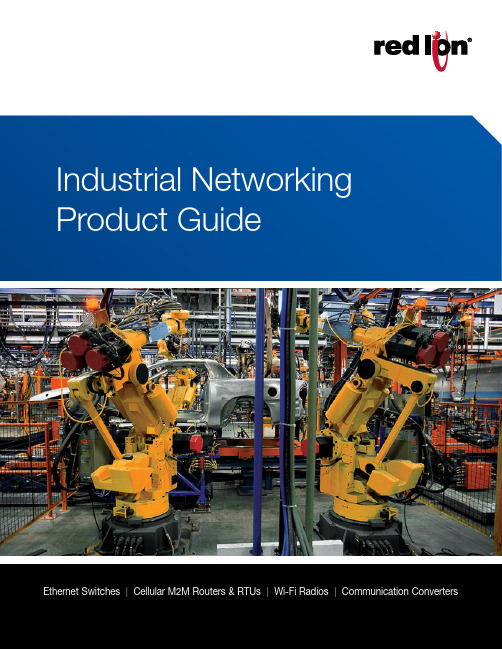
Ethernet Switches | Cellular M2M Routers & RTUs | Wi-Fi Radios | Communication ConvertersLearn more at 13Learn more at 3Table of ContentsEthernet SolutionsManaged Ethernet SwitchesAdvanced Managed Ethernet Switches Monitored Ethernet Switches Unmanaged Ethernet Switches Power over Ethernet (PoE) Solutions IP67 Switches Wi-Fi Radios Wired RoutersCellular M2M SolutionsCellular RTUs Cellular RoutersCommunication ConvertersSerial Converters Fiber ConvertersAccessoriesEthernet Accessories Cellular Accessories4202118161878232610142224Managed Ethernet SwitchesRed Lion’s rugged, reliable managed industrial Ethernet switches support industry‑standard applications. These hardened switches are ideally suited for harsh industrial environments where real‑time performance under extreme operating conditions is required. Built‑in redundancy and network management ensure communications stay up and running while providing tools for monitoring and tracking.>Layer 2 managed industrial Ethernet switches > R ugged enclosure supports deployment in extreme environments >Powerful network management >Gigabit copper, fiber and SFP optionsNetwork Healing TechnologiesN-Ring ® is a proprietary high‑speed ring technology that providesconsistent healing times of ~20 milliseconds (ms) for up to 250 switches. N-Link ® provides the ability to link two N‑Rings for network redundancy.Real-Time Ring is a highly‑reliable, proprietary ring technology from Sixnet offering 30 ms healing time plus 5 ms per hop.Rapid Spanning Tree Protocol (RSTP) IEEE 802.1w is an industry standard protocol providing ~2‑3 second recovery time and offers asolution for multi‑vendor Ethernet networks.Managed Ethernet Switch ComparisonPartner LinkMasterN-Link SlaveN-Ring 2Red Lion ManagedIndustrial Ethernet Switches45Learn more at NT24k ® Modular Managed Gigabit Ethernet Switches>Hot swappable modules with Fast Ethernet and Gigabit configurations >Robust remote monitoring with N‑View™ monitoring technology >Smart plug‑and‑play operation >DIN‑rail and rackmount options >Extreme environment specificationsSFP ports support 100Base or 1000Base SFP transceivers, which are sold separately. Low-voltage power supplies feature redundant power inputs.Compact NT24k Managed Switches >Fast Ethernet, Gigabit, fiber and SFP models>Robust remote monitoring with N‑View monitoring technology >Smart plug‑and‑play operation >Extreme environment specificationsSFP ports support 100Base or 1000Base SFP transceivers, which are sold separately.Multimode and singlemode options available. FX models available with SC or ST connectors; GX models available with SC style connectors.6Learn more at 700 & 7000 Managed Ethernet Switches>Plug‑and‑play deployment with IGMP auto‑configuration >N‑View monitoring provides real‑time switch diagnostics >Ideally suited to use as N‑Ring or N‑Link managerFAST ETHERNETGIGABIT ETHERNET *KEMA approved IEC 61850-3 and IEEE 1613 HV models available.Fiber models available in multimode and singlemode configurations with SC or ST fiber connectors. SFP ports support 1000Base SFP transceivers, which are sold separately.SLX Managed Ethernet Switches>Versatile networking solutions with copper and fiber models >Real‑time Modbus over Ethernet monitoring >Fast Ethernet and Gigabit port options >DIN‑rail or panel mounting optionsFiber models available in multimode and singlemode configurations with SC or ST fiber connectors. SFP ports support 100Base or 1000Base SFP transceivers, which are sold separately.7Learn more at Advanced Managed Ethernet SwitchesRed Lion’s advanced managed industrial Ethernet switches offer powerful enterprise‑class networking with security options that prevent unauthorized access and enable policy enforcement. These powerful switches provide QoS traffic classification and sophisticated multicast controls, reducing traffic and ensuring real‑time message delivery. The flexible industrial design is built to support the harshest environments.*Rackmount - MetalSFP ports support 100Base or 1000Base SFP transceivers, which are sold separately.EL Advanced Management Ethernet Switches>Layer 3 functionality with enterprise class networking features >Hardened enclosure for harsh industrial applications >Up to 10G ports for high‑bandwidth backhaul >Advanced security control8Monitored Ethernet SwitchesRed Lion’s monitored industrial Ethernet switches providenetwork performance monitoring with Modbus or N‑Viewmonitoring technology. These rugged, compact switches arebuilt for mission‑critical applications and provide cost‑effectivenetwork monitoring options that can be integrated directly intoany industrial control system.>Layer 2 unmanaged industrial switches>Network performance monitoring via Modbus or N‑View technology>Versatile networking solutions>Copper and fiber port configurations>Hardened for the toughest applicationsMonitored Ethernet Switch Comparison500-A Monitored Process Control Switches>Advanced management features include IGMP snooping, VLAN,QoS and Port Mirroring>N‑View monitoring provides real‑time switch diagnostics>Rugged industrial DIN‑rail and rackmount optionsFiber models available in multimode and singlemode configurations with SC or ST fiber connectors.9Learn more at SL & SLX Fast Ethernet Ring Switches>Fast, fault‑tolerant Real‑Time Ring network redundancy >Pre‑configured for plug‑and‑play ring functionality >Redundant power inputs>Real‑time Modbus over Ethernet monitoringFiber models available in multimode and singlemode configurations with SC or ST fiber connectors.300 & 500 Monitored Fast Ethernet Switches >High reliability in industrial applications >Plug‑and‑play operation>N‑View monitoring provides real‑time switch diagnosticsFAST ETHERNETFiber models available in multimode and singlemode configurations with SC or ST fiber connectors.10Unmanaged Ethernet SwitchesRed Lion’s industrial unmanaged Ethernet switches offer powerful network performance with plug‑and‑play functionality. With an endless range of port options, these unmanaged switches are set to tackle the demands of industrial data acquisition, control and Ethernet I/O applications.>Compact IEEE 802.3 Layer 2 industrial switches >Automatic speed, duplex and cable sensing >Designed for use in mission‑critical applications >Plug‑and‑play functionalityUnmanaged Ethernet Switch Comparison*2015 data is forecastedIndustrial Ethernet & the IIoTBuilding on the foundation of the Internet of Things, the Industrial Internet of Things (IIoT) promises significant returns for businesses looking to better connect and share data between disparate devices. With potential returns achieved through greater efficiency, process improvements and preventative maintenance, Red Lion offers an array of rugged, reliable industrial Ethernet switches to meet varying IIoT requirements. And the number of Ethernet ports shipped continues to grow year over year as more and more organizations turn to Red Lion.11Learn more at 100, 300 & 500 Unmanaged Fast Ethernet Switches >Compact, rugged, all‑metal enclosure>Wide operating temperature range >Redundant power inputsFiber models available in multimode and singlemode configurations with SC or ST fiber connectors.12Learn more at SL & SLX Unmanaged Fast Ethernet Switches >Mixed copper and fiber port options>Compact lightweight Lexan or all‑metal housing >Redundant power inputsFiber models available in multimode and singlemode configurations with SC or ST fiber connectors.1000 & SLX Unmanaged Gigabit Ethernet Switches >Plug‑and‑play unmanaged operation >Gigabit‑speed port options>Compact, rugged, all‑metal enclosuresSFP transceivers sold separately.Power over Ethernet (PoE) is a method to transmit power and data, up to 100 meters, over a single Ethernet (CAT5e/CAT6/PSESwitch Midspan Injector PoEPSEPDPDNon-PoE010111100111000010111113Learn more at 14Learn more atIndustrial PoE SolutionsRed Lion’s industrial PoE solutions are designed to transmit power and data over an Ethernet network. PoE networks eliminate the need for running separate wires for power and are ideal in installations with devices such as IP surveillance cameras, wireless access points, IP phones and other PoE‑enabled devices. These industrial PoE devices offer a compact, rugged design for harsh, remote locations.>Compact, rugged design >Switches, injectors and splitters> T ransmit power and data over Ethernet networksCompact NT24k-POE Managed PoE Switches >IEEE 802.3af/at PoE+ on all copper ports> R edundant 22 to 49 VDC power inputs with power boostcircuit to provide 240 watts of PoE+ output > A ll copper ports support 10/100/1000Base speeds and IEEE 802.3af/at PoE+ output > A vailable with FX or GX fiber ports, or SFP ports for optional SFP transceivers >Extreme environment specificationsSFP ports support 100Base or 1000Base SFP transceivers, sold separately.Multimode and singlemode options available. FX models available with SC or ST connectors; GX models available with SC style connectors.15Learn more at PoE Switch Comparison* M odel specificGIGABIT ETHERNETSFP ports support 100Base or 1000Base SFP transceivers, sold separately. Fiber models available with SC or ST fiber connectors.* R edundant 10 to 30 VDC power inputs with power boost circuit to provide IEEE 802.3at output.SLX & EB PoE Switches, Injectors & Splitters >IEEE 802.3af PoE support>Easily integrates PoE equipment into existing networks >Seamless plug‑and‑play operation100 & 1000 PoE Switches, Injectors & Splitters >IEEE 802.3af PoE support >Rugged, all‑metal enclosures >Easy plug‑and‑play operation16Learn more at Red Lion’s ultra‑rugged IP67 switches are built to military standards, bringing advanced networking capabilities to the field. Thousands of today’s deployed tanks, armored personnel carriers, unattended vehicles (UAVs), weapons control systems, naval vessels, helicopters, airplanes, drones and other assets depend on Red Lion IP67 switches.>Ultra‑rugged construction> S uperior performance in critical applications >MIL standard compliantUltra-Rugged IP67 SwitchesUltra-Rugged IP67 Switches>IP67/NEMA 6 ingress protection for harsh environments >Commercial Off‑The‑Shelf (COTS) military‑grade solutions >MIL‑DTL‑38999 series III connectors >Up to 10Gig backhaul connectivityMIL31X switches available with Layer 2 or Layer 3 management functionality. *Multimode and Singlemode fiber options available.17Learn more at FAST ETHERNET*Ethernet ports have M12 connectorsIP67 Industrial Switches >Rugged IP67/NEMA 6 enclosures>Versatile unmanaged and managed solutions > H ardened for the toughest applicationsOEM Board-Level Switches >Wide operating temperature range >Ready for copper, fiber or SFP connectors > L ow power consumptionGIGABIT ETHERNET18SecurityRed Lion can help secure industrial networks to ensuresensitive data is protected. Common features of Red Lion security products include:Virtual Private Networks (VPNs) securely extend private networks to remote locations using certificates to ensure security between two network points. Stateful Packet Inspection (SPI) is a firewall process that scans individual packets of data and approves or denies each packet based on known services that are currently running.Access Control List (ACL) is a list of approved or denied user credentials that allow or deny users from accessing equipment. Coupling an ACL with user‑level authentication adds security by only allowing certainservices to be accessed by specified users.*Ethernet port has M12 connectorWi-Fi RadiosRed Lion’s family of IEEE 802.11a,b,g,n hardened products provide a powerful wireless solution for industrial applications. Data bandwidths up to 300 Mb/s can be attained using the 802.11n MIMO wireless technology. These wireless radios offer standard powerful transceivers to extend network ranges well beyond that of most commercial wireless products.>IEEE 802.11a,b,g,n compliant>Support data bandwidths up to 300Mb/s > C onfigurable as Wireless Station, Station WDS, Access Point, Access Point WDS >Operate in bridge or router mode >IEEE 802.3af Powered DeviceWired RouterRed Lion’s RAM ® 6021 industrial wired routers offer secure and reliable communication to remotely deployed assets. Rugged RAM 6021 routers are ideal for connecting to Modbus or DNP3 devices such as SCADA servers, PLCs and other automation equipment located in harsh environments.>Intrusion protection and secure data access> I Psec and SSL VPN tunnels >N AT translationsEtherTRAK I/O ModuleGraphite HMIPLCRAM-602119Learn more at is a device that transmits a native protocol across a cellular network to another cellular is a device that converts a native protocol to TCP/IP for transmission across a cellular network. Cellular gateways are designed to simply gateway functionality along with additional security and packet‑level routing capabilities. Cellular routers often include firewalls, Access Control Lists and VPN RAM 6000RAM 6000RAM 6000RAM 6000RAM 900020SixView Manager ®This remote device management software isdesigned to increase productivity and reduce cost for organizations using Sixnet series cellular RTUs and routers. A web‑based console and customized dashboard provide users the ability to remotely access, configure and manage critical device information for several, even thousands of RAM cellular RTUs and IndustrialPro ® cellular routers from a central location.Cellular M2M SolutionsRed Lion offers a broad range of cellular M2M RTUs and routers that feature standards‑based, enterprise‑class functionality to enable secure, reliable cellular data access – anywhere, anytime. These rugged industrial solutions provide the ability to remotely monitor sites across a range of applications.AM (Generic) model includes Bell Mobility, TELUS and Rogers carriers or other North American carriers. EU (Europe) model is not supported in North America. JP (Japan) model only supported in Japan.RAM ® 9000 Industrial Cellular RTUs> H igh‑density I/O reduces need for external equipment >Supports 4G LTE multi‑carrier operation with fallback to 3G > B uilt‑in active GPS mobile for semi‑mobile applications > S ecure, reliable Modbus concentrator for remote site monitoring> E vent Engine that can send SMS messages or control I/O based upon operational data >Wide ‑40° to 75°C operating temperature range21MULTI DEFAULT AM (Generic) model includes Bell Mobility, TELUS and Rogers carriers or other North American carriers. EU (Europe) model is not supported in North America. JP (Japan) model only supported in Japan.RAM 6000 Industrial Cellular RTUs >Supports 4G LTE with fallback to 3G >LTE multi‑carrier operation in single device > S plit WAN/LAN on multi‑Ethernet port models> F ully configurable router with firewall and built‑in Modbus gateway >Event Engine can trigger I/O or send SMS messages >Optional PoE Powered Device (PD) support >Wide ‑40° to 75°C operating temperature range >Redundant 8 to 30 VDC power inputsIndustrialPro ® SN 6000 Cellular Routers>Supports 4G LTE multi‑carrier operation with fallback to 3G > R ugged, compact industrial design> S ecure Out‑of‑Band Management (OOBM) solution for remote assets > F ully configurable router with firewall>Wide ‑40° to 75°C operating temperature rangeAM (Generic) model includes Bell Mobility, TELUS and Rogers carriers or other North American carriers. JP (Japan) model only supported in Japan.22Learn more at Media ConvertersRed Lion’s suite of media and protocol converters are designed to bridge connectivity between diverse media types as well as legacy and Ethernet networks. Providing fast performance and ruggedoperating specifications, the series includes remote access servers, serial‑to‑fiber converters, isolators, repeaters, serial‑to‑Ethernet converters, along with Ethernet media converters.>Fast Ethernet and Gigabit connectivity solutions >Secure remote serial access servers >Designed for harsh industrial applicationsSER & ESERV Serial Media Converters >Extended environmental specifications>Data rates up to 115.2Kbps (SER), 230.4Kbps (ESERV) >Hardened DIN‑rail enclosure10/10023Learn more at ET Serial-to-Ethernet Converters>Wide environmental specifications >Easy to configure and deploy >Reliable data transfer ratesSL & SLX Fiber Media Converters>Plug‑and‑play installation saves time and money >Slim robust design for industrial applications >Wide selection of fiber connectivity options100, 300 & 1000 Fiber Media Converters >Compact, hardened metal DIN‑rail housing >Convert copper to Fast Ethernet or Gigabit Fiber >Available in SC and ST fiber connectors24Learn more at Power SuppliesConfiguration & Recovery DevicesAccessoriesRed Lion’s rugged, reliable industrial Ethernet and wireless products demand the same level of performance as theapplications that they are a part of. That’s why the following power supplies, configuration and recovery devices, mounting kits and SFP transceivers are designed to provide years of trouble‑free service in industrial applications.>Industrial‑grade accessories>Designed to provide reliable performance in harshenvironments25Learn more at Wi-Fi AccessoriesSFP TransceiversMounting Kits26Learn more at 3G Antennas>Support for 3G and 2G cellular frequencies>Mounting options include magnetic or bolt‑through options >Available with GPS and/or Wi‑Fi built‑in>Two antennas recommended for optimal performance4G Antennas>Support for 4G LTE, 3G and 2G cellular frequencies>Mounting options include direct, magnetic or bolt‑through options >Available with built‑in GPS and/or Wi‑Fi>MIMO configuration requires two antennas for optimal performance27Cellular Wi-Fi Antennas >2.4 GHz band Wi‑Fi>RPSMA male antenna connector >Small size for tight spaces>High‑gain models for longer distance connectivityCellular Cables & Mounts >Industrial‑grade accessories >Power adapters, cables and mounts28Learn more at Americas *****************Asia-Pacific ****************Europe, Africa Middle East******************+1 (717) 767-6511Industrial solutions, reliable performance and unwavering support.As the global experts in communication, monitoring and control for industrial automation and networking, Red Lion has been delivering innovative solutions for over forty years. Our automation, Ethernet and cellular M2M technology enables companies worldwide to gain real‑time data visibility that drives productivity. Product brands include Red Lion, N‑Tron and Sixnet. With headquarters in York, Pennsylvania, the company has offices across the Americas, Asia‑Pacific and Europe. Red Lion is part of Spectris plc, the productivity‑enhancing instrumentation and controls company. For more information, please visit .Connect. Monitor. Control.ADLD0342 031816© 2016 Red Lion Controls, Inc. All rights reserved. Red Lion, the Red Lion logo, N‑Tron and Sixnet are registered trademarks of Red Lion Controls, Inc. All other company and product names are trademarks of their respective owners.。
ssg140防火墙产品介绍

是 是 是 是 是 是 是
是 是 是 是 是
特征码数据库 扫描的协议
防间谍软件 防广告软件 防击键记录程序 即时消息 AV 防垃圾邮件 集成 URL过滤 外部 URL 过滤(4)
2
产品选件
选件
DRAM 统一威胁管理/内容安全(需要高内存 选件)
I/O选件
选件描述
适用的产品
SSG140 配有 256 MB 或 512 MB 的 DRAM。
SSG140
SSG140 系列可配置下列一流 UTM 和内容安全功能的任意 组合:防病毒(包括防间谍软件、防钓鱼)、IPS(深度检 测)、网页过滤和/或防垃圾邮件。
由瞻博提供的按年许可网页过滤方案系基于 Websense SurfControl 技术。
控制/阻止对恶意网站的接入。
ቤተ መጻሕፍቲ ባይዱ
瞻博网络的深度检测防火墙特征码包提供按年许可的 IPS 引擎。 防止应用级的攻击对网络进行泛洪。
在全部 SSG500 系列型号上都具有四个固定 10/100/1000 接 口,两个 USB 端口,一个控制台端口和一个辅助端口。
接入控制实施:在瞻博网络统一接入控制部署方案中,通过简单地增加 IC 系列 UAC 产 品,SSG140 系列网关便可作为接入控制实施点。IC 系列产品与 SSG140 系列交互, 通过充当中央策略管理引擎来扩充或替换基于防火墙的接入控制。为了适应攻击场景和 用户特征的不断变化,SSG140 基于更多的细粒度标准(包括端点状态和用户识别)来 允许或拒绝接入。
惠普企业 OfficeConnect 1410 交换机系列说明书

Product overviewHPE OfficeConnect 1410 Switch Series comprises unmanaged Gigabit Ethernet and Fast Ethernet switches, designed for small businesses looking for entry-level low-cost networking solutions that come with a limited lifetime warranty. The series consists of nine models with flexible mounting options to meet different network switching needs. All models have quality of service (QoS) support and IEEE 802.3x flow control features that provide outstanding data efficiency.Simplified plug-and-play convenience is enabled by features such as auto-MDIX and auto-speed negotiation. Hewlett Packard Enterprise has innovated and combined the latest advances in silicon technology to bring you some of the most power-efficient switches—11410 24G R, 1410 16 and 1410 24 models. are advanced IEEE 802.3az-compliant unmanaged Gigabit and Fast Ethernet switches. The switches come with built-in green features and HPE Limited Lifetime Warranty, making the series the right choice for organizations seeking a networking solution that’s both economical and reliable.A summary of the highlights of the 1410 Switch Series:• Unmanaged Gigabit Ethernet and Fast Ethernet switches • Green features for low power consumption • Fan-less design for silent operation • QoS support• Limited Lifetime warrantyHPE OfficeConnect 1410 Switch SeriesData sheetFeatures and benefitsQoS• IEEE 802.1p prioritizationDelivers data to devices, based on the priority and type of traffic• DiffServ Code Point (DSCP) supportAllows real-time traffic prioritization, based on L3 TOS/DSCP parametersConnectivity• Auto-MDIXProvides automatic adjustments for straight-through or crossover cables on all 10/100 and 10/100/1000 portsPerformance• NEW Energy-efficient Ethernet supportSupports new IEEE 802.3az standard; and allows lower power consumption, when operated with IEEE-compliant client devices in 100 Mb/s mode only (JG708A, J9662A, and J9663A)• Half-/full-duplex auto-negotiating capability on every portDoubles the throughput of every port• NEW Jumbo frame supportAllows frames up to 9,216 bytes to be switched through the network (Gigabit Ethernet models)• Mini jumbo-frame supportAllows frames up to 2,048 bytes to be switched through the network, which supports large data transfers (J9662A and J9663A)Ease of use• UnmanagedProvides plug-and-play simplicity• Comprehensive LED display with per-port indicatorsProvides an at-a-glance view of the status, activity, speed, and full-duplex operation of the switches • Flow controlHelps ensure reliable communications during full-duplex operation• Auto-speed negotiationSelects individual port speed automatically, depending on client capabilities; removing the need for manual intervention enables simple plug-and-play operationFlexibility• Fan-less designEnables quiet operation for deployment in open spaces• NEW Internal power supplyDelivers operational convenience and an environment suitable for business operations (JG708A, J9561A, and JD986B)Warranty and support• Limited Lifetime Warranty• HPE OfficeConnect 1410 Switch Series includes a Limited Lifetime Warranty. This warranty provides advance hardware replacement with next business day shipment in most countries, limited 24x7 telephone support available from HPE for the first 90 days, and limited electronic and business hours telephone support is available from HPE for the entire warranty period. See /networking/warrantysummary for warranty and support information included with your product purchase.HPE OfficeConnect 1410 Switch SeriesSPECIFICATIONS HPE OfficeConnect 1410 8G Switch(J9559A)HPE OfficeConnect 1410 16G Switch(J9560A)HPE OfficeConnect 1410 24G R Switch(JG708A)Ports8 RJ-45 autosensing 10/100/1000ports (IEEE 802.3 Type 10BASE-T,IEEE 802.3u Type 100BASE-TX,IEEE 802.3ab Type 1000BASE-T);Media Type: Auto-MDIX; Duplex:10BASE-T/100BASE-TX: half or full;1000BASE-T: full onlySupports a maximum of 8 autosensing10/100/1000 ports16 RJ-45 autosensing 10/100/1000ports (IEEE 802.3 Type 10BASE-T,IEEE 802.3u Type 100BASE-TX,IEEE 802.3ab Type 1000BASE-T);Media Type: Auto-MDIX; Duplex:10BASE-T/100BASE-TX: half or full;1000BASE-T: full onlySupports a maximum of 16 autosensing10/100/1000 ports24 RJ-45 autosensing 10/100/1000ports (IEEE 802.3 Type 10BASE-T,IEEE 802.3u Type 100BASE-TX,IEEE 802.3ab Type 1000BASE-T);Media Type: Auto-MDIX; Duplex:10BASE-T/100BASE-TX: half or full;1000BASE-T: full onlySupports a maximum of 24 autosensing10/100/1000 portsPhysical characteristicsWeight6.14(w) x 3.8(d) x 0.96(h) in(15.6 x 9.65 x 2.45 cm)0.74 lb (0.34 kg)8.21(w) x 4.41(d) x 1.73(h) in(20.85 x 11.2 x 4.4 cm) (1U height)1.43 lb (0.65 kg)17.32(w) x 6.81(d) x 1.73(h) in(44 x 17.3 x 4.4 cm) (1U height)6.61 lb (3 kg)Memory and processor 4 Kb EEPROM capacity;packet buffer size: 192 KB512 Kb flash; packet buffer size: 512 KB 1 MB flash; packet buffer size: 512 KBMounting Wall, desktop and under-table mounting Mounts in an EIA standard 19-inch telcorack (hardware included); wall, desktopand under-table mountingMounts in an EIA standard 19-inch telco rack(hardware included); desktop mountingPerformance100 Mb Latency1000 Mb LatencyThroughputSwitching capacityMAC address table size< 3.6 µs (LIFO 64-byte packets)< 1.2 µs (LIFO 64-byte packets)up to 11.9 million pps (64-byte packets)16 Gb/s4096 entries< 8.0 µs (LIFO 64-byte packets)< 3.6 µs (LIFO 64-byte packets)up to 23.8 million pps (64-byte packets)32 Gb/s8192 entries< 8.0 µs (LIFO 64-byte packets)< 3.6 µs (LIFO 64-byte packets)35.7 million pps (64-byte packets)48 Gb/s8192 entriesEnvironmentOperating temperatureOperating relative humidityNon-operating/Storage temperatureNon-operating/Storage relative humidityAltitudeAcoustic32°F to 104°F (0°C to 40°C)15% to 95% @ 104°F (40°C), noncondensing-40°F to 158°F (-40°C to 70°C)15% to 90% @ 149°F (65°C), noncondensingup to 10,000 ft (3 km)Power: 0 dB No fan32°F to 104°F (0°C to 40°C)15% to 95% @ 104°F (40°C), noncondensing-40°F to 158°F (-40°C to 70°C)15% to 90% @ 149°F (65°C), noncondensingup to 10,000 ft (3 km)Power: 0 dB No fan32°F to 104°F (0°C to 40°C)5% to 95% @ 104°F (40°C), noncondensing-40°F to 158°F (-40°C to 70°C)15% to 90% @ 149°F (65°C), noncondensingup to 16,404 ft (5 km)Power: 0 dB No fanElectrical characteristicsFrequencyMaximum heat dissipationVoltageCurrentMaximum power rating50/60 Hz41 BTU/hr (43.26 kJ/hr)100-240 VAC1.0 A12 WNotes:Maximum power rating and maximumheat dissipation are the worst-casetheoretical maximum numbers providedfor planning the infrastructure withfully loaded PoE (if equipped), 100%traffic, all ports plugged in, and allmodules populated.The exact input voltage and frequencyrating are determined by the specificpower adaptor part number ordered.Please select the correct power adaptorcountry option.50/60 Hz44 BTU/hr (46.42 kJ/hr)100-240 VAC1.1 A13 WNotes:Maximum power rating and maximumheat dissipation are the worst-casetheoretical maximum numbers providedfor planning the infrastructure withfully loaded PoE (if equipped), 100%traffic, all ports plugged in, and allmodules populated.The exact input voltage and frequencyrating are determined by the specificpower adaptor part number ordered.Please select the correct power adaptorcountry option.50/60 Hz55 BTU/hr (58 kJ/hr)100-240 VAC0.3 A16 WNotes:Maximum power rating and maximumheat dissipation are the worst-casetheoretical maximum numbers providedfor planning the infrastructure withfully loaded PoE (if equipped), 100%traffic, all ports plugged in, and allmodules populated.This model provides internal powersupply. Please select the correct powercord country option.SPECIFICATIONS HPE OfficeConnect 1410 8G Switch(J9559A)HPE OfficeConnect 1410 16G Switch(J9560A)HPE OfficeConnect 1410 24G R Switch(JG708A)Safety CSA 22.2 No. 60950; EN 60950/IEC 60950; UL 60950-1 CSA 22.2 No. 60950; UL 60950-1;IEC 60950-1; EN 60950-1CSA 22.2 No. 60950; UL 60950-1;IEC 60950-1; EN 60950-1Emissions FCC Rules Part 15, Subpart B Class A FCC Rules Part 15, Subpart B Class A FCC Rules Part 15, Subpart B Class A ImmunityGenericENESDRadiatedEFT/BurstSurgeConductedPower frequency magnetic field Voltage dips and interruptions HarmonicsFlicker EN 55022 CISPR 22EN 55024, CISPR 24IEC 61000-4-2IEC 61000-4-3IEC 61000-4-4IEC 61000-4-5IEC 61000-4-6IEC 61000-4-8IEC 61000-4-11IEC 61000-3-2IEC 61000-3-3EN 55022 CISPR 22EN 55024, CISPR 24IEC 61000-4-2IEC 61000-4-3IEC 61000-4-4IEC 61000-4-5IEC 61000-4-6IEC 61000-4-8IEC 61000-4-11IEC 61000-3-2IEC 61000-3-3EN 55022 CISPR 22EN 55024, CISPR 24IEC 61000-4-2IEC 61000-4-3IEC 61000-4-4IEC 61000-4-5IEC 61000-4-6IEC 61000-4-8IEC 61000-4-11IEC 61000-3-2IEC 61000-3-3NotesIEEE 802.3az Energy Efficient Ethernet protocol is supported by the HPE 1410-24G-R (JG708A), HPE 1410-16 (J9662A) and HPE 1410-24 (J9663A) Switches.Services Refer to the Hewlett PackardEnterprise website at/networking/services fordetails on the service-level descriptionsand product numbers. For details aboutservices and response times in your area,please contact your local Hewlett PackardEnterprise sales office. Refer to the Hewlett PackardEnterprise website at/networking/services fordetails on the service-level descriptionsand product numbers. For details aboutservices and response times in your area,please contact your local Hewlett PackardEnterprise sales office.Refer to the Hewlett PackardEnterprise website at/networking/services fordetails on the service-level descriptionsand product numbers. For details aboutservices and response times in your area,please contact your local Hewlett PackardEnterprise sales office.(CONTINUED)HPE OfficeConnect 1410 Switch SeriesSPECIFICATIONSHPE OfficeConnect 1410 24G Switch (J9561A)HPE OfficeConnect 1410 8 Switch (J9661A)HPE OfficeConnect 1410 16 Switch (J9662A)Ports22 RJ-45 autosensing 10/100/1000 ports (IEEE 802.3 Type 10BASE-T, IEEE 802.3u Type 100BASE-TX, IEEE802.3ab Type 1000BASE-T); Media Type: Auto-MDIX; Duplex: 10BASE-T/100BASE-TX: half or full; 1000BASE-T: full only2 dual-personality ports; each port can be used as either an RJ-45 10/100/1000 port (IEEE 802.3 Type 10BASE-T, IEEE 802.3u Type 100BASE-TX, IEEE 802.3ab 1000BASE-T Gigabit Ethernet) or an open mini-GBIC slot (for use with mini-GBIC transceivers)Supports a maximum of 24 Gigabit Ethernet ports8 RJ-45 autosensing 10/100 ports(IEEE 802.3 Type 10BASE-T, IEEE 802.3u Type 100BASE-TX); Duplex: half or full Supports a maximum of 8 autosensing 10/100 ports16 RJ-45 autosensing 10/100 ports(IEEE 802.3 Type 10BASE-T, IEEE 802.3u Type 100BASE-TX); Duplex: half or full Supports a maximum of 16 autosensing 10/100 portsPhysical characteristics Weight13.23(w) x 6.65(d) x 1.73(h) in (33.6 x 16.9 x 4.4 cm) (1U height)2.98 lb (1.35 kg)6.14(w) x 3.74(d) x 0.97(h) in (15.6 x 9.5 x 2.46 cm) 0.74 lb (0.34 kg)8.21(w) x 4.21(d) x 1.73(h) in(20.85 x 10.69 x 4.39 cm) (1U height)1.43 lb (0.65 kg)Memory and processor 512 Kb flash; packet buffer size: 512 KB 16 Kb EEPROM; packet buffer size: 96 KB 16Kb EEPROM; packet buffer size: 2 Mb MountingMounts in an EIA standard 19-inch telco rack (hardware included); wall, desktop and under-table mountingWall, desktop and under-table mountingMounts in an EIA standard 19-inch telco rack (hardware included) wall, desktop and under-table mountingPerformance 100 Mb Latency 1000 Mb Latency ThroughputSwitching capacity MAC address table size< 8.0 µs (LIFO 64-byte packets) < 3.6 µs (LIFO 64-byte packets)up to 35.7 million pps (64-byte packets) 48 Gb/s 8192 entries< 3.7 µs (LIFO 64-byte packets) up to 1.1 million pps (64-byte packets) 1.6 Gb/s 1024 entries< 10.6 µs (LIFO 64-byte packets) up to 2.3 million pps (64-byte packets)3.2 Gb/s 8192 entriesEnvironmentOperating temperature Operating relative humidityNon-operating/Storage temperature Non-operating/Storage relative humidity Altitude Acoustic32°F to 104°F (0°C to 40°C)15% to 95% @ 104°F (40°C), noncondensing -40°F to 158°F (-40°C to 70°C)15% to 90% @ 149°F (65°C), noncondensing up to 10,000 ft (3 km) Power: 0 dB No fan 32°F to 104°F (0°C to 40°C)15% to 95% @ 104°F (40°C), noncondensing -40°F to 158°F (-40°C to 70°C)15% to 90% @ 149°F (65°C), noncondensing up to 10,000 ft (3 km) Power: 0 dB No fan 32°F to 104°F (0°C to 40°C)5% to 95% @ 104°F (40°C), noncondensing -40°F to 158°F (-40°C to 70°C)15% to 90% @ 149°F (65°C), noncondensing up to 16,404 ft (5 km)Power: 0 dB No fanSPECIFICATIONS HPE OfficeConnect 1410 24G Switch(J9561A)HPE OfficeConnect 1410 8 Switch(J9661A)HPE OfficeConnect 1410 16 Switch(J9662A)Electrical characteristicsFrequencyMaximum heat dissipation VoltageDC voltageCurrentMaximum power rating 50/60 Hz75 BTU/hr (79.13 kJ/hr)100-240 VAC0.3 A22 WNotes:Maximum power rating and maximumheat dissipation are the worst-casetheoretical maximum numbers providedfor planning the infrastructure withfully loaded PoE (if equipped), 100%traffic, all ports plugged in, and allmodules populated.This model provides internal powersupply. Please select the correct powercord country option.50/60 Hz13 BTU/hr (13.72 kJ/hr)100-240 VAC12 V0.3 A3.6 WNotes:Maximum power rating and maximumheat dissipation are the worst-casetheoretical maximum numbers providedfor planning the infrastructure withfully loaded PoE (if equipped), 100%traffic, all ports plugged in, and allmodules populated.The exact input voltage and frequencyrating are determined by the specificpower adaptor part number ordered.Please select the correct power adaptorcountry option.50/60 Hz13 BTU/hr (13.72 kJ/hr)100-240 VAC12 V0.3 A3.6 WNotes:Maximum power rating and maximumheat dissipation are the worst-casetheoretical maximum numbers providedfor planning the infrastructure withfully loaded PoE (if equipped), 100%traffic, all ports plugged in, and allmodules populated.The exact input voltage and frequencyrating are determined by the specificpower adaptor part number ordered.Please select the correct power adaptorcountry option.Safety CSA 22.2 No. 60950; UL 60950-1;IEC 60950-1; EN 60950-1UL 60950-1; CSA 22.2 60950-1;IEC 60950-1:2005;EN 60950-1:2006 + A11:2009UL 60950-1; CSA C22.2 60950-1;IEC 60950-1:2005;EN 60950-1:2006 + A11:2009Emissions FCC Rules Part 15, Subpart B Class A FCC Rules Part 15, Subpart B Class A FCC Rules Part 15, Subpart B Class A ImmunityGenericENESDRadiatedEFT/BurstSurgeConductedPower frequency magnetic field Voltage dips and interruptions HarmonicsFlicker EN 55022 CISPR 22EN 55024, CISPR 24IEC 61000-4-2IEC 61000-4-3IEC 61000-4-4IEC 61000-4-5IEC 61000-4-6IEC 61000-4-8IEC 61000-4-11IEC 61000-3-2IEC 61000-3-3EN 55022 CISPR 22EN 55024, CISPR 24IEC 61000-4-2IEC 61000-4-3IEC 61000-4-4IEC 61000-4-5IEC 61000-4-6IEC 61000-4-8IEC 61000-4-11IEC 61000-3-2IEC 61000-3-3EN 55022 CISPR 22EN 55024, CISPR 24IEC 61000-4-2IEC 61000-4-3IEC 61000-4-4IEC 61000-4-5IEC 61000-4-6IEC 61000-4-8IEC 61000-4-11IEC 61000-3-2IEC 61000-3-3Notes:Use only supported genuine Hewlett Packard Enterprise mini-GBICs with your switch.IEEE 802.3az Energy Efficient Ethernet protocol is supported by the HPE 1410-24G-R (JG708A), HPE 1410-16 (J9662A) and HPE 1410-24 (J9663A) Switches.(CONTINUED)SPECIFICATIONS HPE OfficeConnect 1410 24G Switch(J9561A)HPE OfficeConnect 1410 8 Switch(J9661A)HPE OfficeConnect 1410 16 Switch(J9662A)Services Refer to the Hewlett PackardEnterprise website at/networking/services fordetails on the service-level descriptionsand product numbers. For details aboutservices and response times in your area,please contact your local Hewlett PackardEnterprise sales office. Refer to the Hewlett PackardEnterprise website at/networking/services fordetails on the service-level descriptionsand product numbers. For details aboutservices and response times in your area,please contact your local Hewlett PackardEnterprise sales office.Refer to the Hewlett PackardEnterprise website at/networking/services fordetails on the service-level descriptionsand product numbers. For details aboutservices and response times in your area,please contact your local Hewlett PackardEnterprise sales office.(CONTINUED)HPE OfficeConnect 1410 Switch SeriesSPECIFICATIONS HPE OfficeConnect 1410-24 Switch(J9663A)HPE OfficeConnect 1410-24-R Switch(JD986B)HPE OfficeConnect 1410-24-2GSwitch (J9664A)Ports24 RJ-45 autosensing 10/100 ports(IEEE 802.3 Type 10BASE-T, IEEE 802.3uType 100BASE-TX, IEEE 802.3abType 1000BASE-T); Duplex:10BASE-T/100BASE-TX: half or full;1000BASE-T: full onlySupports a maximum of 24 autosensing10/100 ports24 RJ-45 autosensing 10/100 ports(IEEE 802.3 Type 10BASE-T, IEEE 802.3uType 100BASE-TX, IEEE 802.3abType 1000BASE-T); Duplex:10BASE-T/100BASE-TX: half or full;1000BASE-T: full onlySupports a maximum of 24 autosensing10/100 ports24 RJ-45 autosensing 10/100 ports(IEEE 802.3 Type 10BASE-T, IEEE 802.3uType 100BASE-TX); Duplex: half or full2 RJ-45 autosensing 10/100/1000 ports(IEEE 802.3 Type 10BASE-T, IEEE 802.3uType 100BASE-TX, IEEE 802.3abType 1000BASE-T); Duplex:10BASE-T/100BASE-TX: half or full;1000BASE-T: full onlySupports a maximum of 24 autosensing10/100 ports plus 2 autosensing10/100/1000 portsPhysical characteristicsWeight13.23(w) x 6.65(d) x 1.73(h) in(33.6 x 16.89 x 4.39 cm) (1U height)2.98 lb (1.35 kg)17.32(w) x 6.81(d) x 1.73(h) in(44 x 17.3 x 4.4 cm) (1U height)4.41 lb (2.0 kg)13.23(w) x 6.65(d) x 1.73(h) in(33.6 x 16.89 x 4.39 cm) (1U height)2.98 lb (1.35 kg)Memory and processor16 Kb EEPROM; packet buffer size: 2 Mb8kb EEPROM; packet buffer size: 2 Mb 2 Kb EEPROM; packet buffer size: 2.5 MbMounting Mounts in an EIA standard 19-inch telcorack (hardware included); wall, desktopand under-table mountingMounts in an EIA standard 19-inchtelco rack (hardware included); desktopmountingMounts in an EIA standard 19-inch telcorack (hardware included); wall, desktopand under-table mountingPerformance100 Mb Latency1000 Mb LatencyThroughputSwitching capacityMAC address table size< 11 µs (LIFO 64-byte packets)up to 3.5 million pps (64-byte packets)4.8 Gb/s8192 entries< 11 µs (LIFO 64-byte packets)3.5 million pps (64-byte packets)4.8 Gb/s8192 entries< 5.6 µs (LIFO 64-byte packets)< 2.2 µs (LIFO 64-byte packets)up to 6.5 million pps (64-byte packets)8.8 Gb/s8192 entriesEnvironmentOperating temperatureOperating relative humidityNon-operating/Storage temperatureNon-operating/Storage relative humidityAltitudeAcoustic32°F to 104°F (0°C to 40°C) )15% to 95% @ 104°F (40°C), noncondensing-40°F to 158°F (-40°C to 70°C)15% to 90% @ 149°F (65°C), noncondensingup to 10,000 ft (3 km)Power: 0 dB No fan32°F to 104°F (0°C to 40°C)15% to 95% @ 104°F (40°C), noncondensing-40°F to 158°F (-40°C to 70°C)15% to 90% @ 149°F (65°C), noncondensingup to 10,000 ft (3 km)Power: 0 dB No fan32°F to 104°F (0°C to 40°C5% to 95% @ 104°F (40°C), noncondensing-40°F to 158°F (-40°C to 70°C)15% to 90% @ 149°F (65°C), noncondensingup to 16,404 ft (5 km)Power: 0 dB No fanSPECIFICATIONS HPE OfficeConnect 1410-24 Switch(J9663A)HPE OfficeConnect 1410-24-R Switch(JD986B)HPE OfficeConnect 1410-24-2GSwitch (J9664A)Electrical characteristicsFrequencyMaximum heat dissipation VoltageDC voltageCurrentMaximum power rating 50/60 Hz17 BTU/hr (17.93 kJ/hr)100-240 VAC12 V0.4 A4.8 WNotes:Maximum power rating and maximumheat dissipation are the worst-casetheoretical maximum numbers providedfor planning the infrastructure withfully loaded PoE (if equipped), 100%traffic, all ports plugged in, and allmodules populated.The exact input voltage and frequencyrating are determined by the specificpower adaptor part number ordered.Please select the correct power adaptorcountry option.50/60 Hz21 BTU/hr (22 kJ/hr)100-240 VAC3.3 V1.1 A3.6 WNotes:Maximum power rating and maximumheat dissipation are the worst-casetheoretical maximum numbers providedfor planning the infrastructure withfully loaded PoE (if equipped), 100%traffic, all ports plugged in, and allmodules populated.This model provides an internal powersupply. Please select the correct powercord country option.50/60 Hz37 BTU/hr (39.03 kJ/hr)100-240 VAC12 V0.9 A10.8 WNotes:Maximum power rating and maximumheat dissipation are the worst-casetheoretical maximum numbers providedfor planning the infrastructure withfully loaded PoE (if equipped), 100%traffic, all ports plugged in, and allmodules populated.The exact input voltage and frequencyrating are determined by the specificpower adaptor part number ordered.Please select the correct power adaptorcountry option.Safety UL 60950-1; CSA 22.2 60950-1;IEC 60950-1:2005; EN 60950-1:2006 +A11:2009UL 60950-1; CSA 22.2 60950-1;IEC 60950-1:2005; EN 60950-1:2006 +A11:2009UL 60950-1; CSA 22.2 60950-1;IEC 60950-1:2005; EN 60950-1:2006 +A11:2009Emissions FCC Rules Part 15, Subpart B Class A FCC Rules Part 15, Subpart B Class A FCC Rules Part 15, Subpart B Class A ImmunityGenericENESDRadiatedEFT/BurstSurgeConductedPower frequency magnetic field Voltage dips and interruptions HarmonicsFlicker EN 55022 CISPR 22EN 55024, CISPR 24IEC 61000-4-2IEC 61000-4-3IEC 61000-4-4IEC 61000-4-5IEC 61000-4-6IEC 61000-4-8IEC 61000-4-11IEC 61000-3-2IEC 61000-3-3EN 55022 CISPR 22EN 55024, CISPR 24IEC 61000-4-2IEC 61000-4-3IEC 61000-4-4IEC 61000-4-5IEC 61000-4-6IEC 61000-4-8IEC 61000-4-11IEC 61000-3-2IEC 61000-3-3EN 55022 CISPR 22EN 55024, CISPR 24IEC 61000-4-2IEC 61000-4-3IEC 61000-4-4IEC 61000-4-5IEC 61000-4-6IEC 61000-4-8IEC 61000-4-11IEC 61000-3-2IEC 61000-3-3Notes:IEEE 802.3az Energy Efficient Ethernet protocol is supported by the HPE 1410-24G-R (JG708A), HPE 1410-16 (J9662A) and HPE 1410-24 (J9663A) Switches.(CONTINUED)Page 11 Data sheetSPECIFICATIONS HPE OfficeConnect 1410-24 Switch(J9663A)HPE OfficeConnect 1410-24-R Switch(JD986B)HPE OfficeConnect 1410-24-2GSwitch (J9664A)Services Refer to the Hewlett PackardEnterprise website at/networking/services fordetails on the service-level descriptionsand product numbers. For details aboutservices and response times in your area,please contact your local Hewlett PackardEnterprise sales office.Refer to the Hewlett PackardEnterprise website at/networking/services fordetails on the service-level descriptionsand product numbers. For details aboutservices and response times in your area,please contact your local Hewlett PackardEnterprise sales office.Refer to the Hewlett PackardEnterprise website at/networking/services fordetails on the service-level descriptionsand product numbers. For details aboutservices and response times in your area,please contact your local Hewlett PackardEnterprise sales office.Standards and Protocols (applies to all products in series)General protocols IEEE 802.1p Priority IEEE 802.3ab 1000BASE-T GigabitEthernet over twisted pair (10/100/1000models only)IEEE 802.3i 10BASE-T Ethernet overtwisted pair IEEE 802.3u 100BASE-TX Fast Ethernet, 100BASE-FX with auto negotiation IEEE 802.3x Flow Control(CONTINUED)Rate this documentSign up for updates Data sheetHPE 1410 Switch Series accessoriesCablesHPE 0.5 m Multimode OM3 LC/LC Optical Cable (AJ833A) HPE 1 m Multimode OM3 LC/LC Optical Cable (AJ834A) HPE 2 m Multimode OM3 LC/LC Optical Cable (AJ835A) HPE 5 m Multimode OM3 LC/LC Optical Cable (AJ836A) HPE 15 m Multimode OM3 LC/LC Optical Cable (AJ837A) HPE 30 m Multimode OM3 LC/LC Optical Cable (AJ838A) HPE 50 m Multimode OM3 LC/LC Optical Cable (AJ839A)HPE Premier Flex LC/LC Multi-mode OM4 2 fiber 1m Cable (QK732A) HPE Premier Flex LC/LC Multi-mode OM4 2 fiber 2m Cable (QK733A) HPE Premier Flex LC/LC Multi-mode OM4 2 fiber 5m Cable (QK734A) HPE Premier Flex LC/LC Multi-mode OM4 2 fiber 15m Cable (QK735A) HPE Premier Flex LC/LC Multi-mode OM4 2 fiber 30m Cable (QK736A)HPE Premier Flex LC/LC Multi-mode OM4 2 fiber 50m Cable (QK737A)HPE 1410-24G Switch (J9561A)HPE X121 1G SFP LC SX Transceiver (J4858C) HPE X121 1G SFP LC LX Transceiver (J4859C)HPE X111 100M SFP LC FX Transceiver (J9054C)Learn more at/networking© Copyright 2010-2011, 2013-2015, 2016 Hewlett Packard Enterprise Development LP. The information contained herein is subject to change without notice. The only warranties for Hewlett Packard Enterprise products and services are set forth in the express warranty statements accompanying such products and services. Nothing herein should be construed as constituting an additional warranty. Hewlett Packard Enterprise shall not be liable for technical or editorial errors or omissions contained herein.4AA1-1585ENW, April 2016, Rev. 7。
海尔 凌越S14-1SH 14英寸强悍性能笔记本电脑 使用说明书
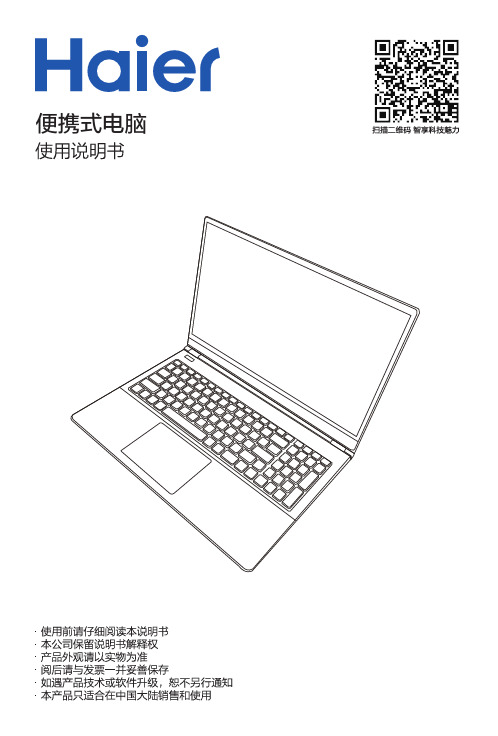
本计算机有特定的电源需求︰ · 限使用本机专用或经认可的交 / 直流电源适配器。 · 随机所附的交 / 直流电源适配器虽符合国际性旅游需求之设计,但所处之地的电 源供应仍需稳定且不受干扰。若您不清楚当地电器规格,请与您的经销商或所处当 地电力公司洽询。 · 电源插头可能是两插或三插的接地插头。若是三插的插头,其第三个插脚是非常 重要的安全装置,请勿任意破坏它。如果您没有合适的插座,请洽合格的电工技师 来装设。 · 拔电源线时,避免直接用拉扯的方式将电线拔出,务必从插头处拔起,以确保安 全。 · 请确认您所使用的插头及延长线是否可承受全部插着的设备所需求的总电流量。 · 清洁计算机前,切记务必先拔掉电源插头。
便携式电脑
目录
须知 ........................................................................................2 维护与操作指南 .......................................................................3 系统启动 .................................................................................6 系统功能巡礼 : 前视图 ( 上盖在开启状态 ) - 机型 A ..................8 系统功能巡礼 : 前视图 ( 上盖在开启状态 ) - 机型 B ..................9 LED 指示灯 ............................................................................10 键盘 ( 机型 A) .........................................................................12 键盘 ( 机型 B) .........................................................................13 复合功能键与视觉图标 ............................................................14 系统功能巡礼 : 前视图、左视图与右视图 ( 机型 A) ..................15 系统功能巡礼 : 前视图、左视图与右视图 ( 机型 B) .................. 16 系统功能巡礼 : 下视图与后视图 ...............................................17 Control Center .......................................................................18 Windows 10 设置 ...................................................................20 显示设备 .................................................................................21 音效功能 .................................................................................22 电源选项 .................................................................................22 安装驱动程序 .......................................................................... 23 无线网络模块 ( 选配 ) ..............................................................24 Bluetooth 模块 ( 选配 ) ...........................................................24 TPM ( 选配 ) ...........................................................................25 故障修理 .................................................................................27 规格 ........................................................................................28 《废弃电器电子回收处理条例》提示性说明.............................. 31 产品中有害物质的名称及含量...................................................32
联想网御防火墙Smart_V功能使用手册

联想网御防火墙Smart V 功能使用手册声明本手册所含内容若有任何改动,恕不另行通知。
在法律法规的最大允许范围内,联想网御科技(北京)有限公司除就本手册和产品应负的瑕疵担保责任外,无论明示或默示,不作其它任何担保,包括(但不限于)本手册中推荐使用产品的适用性和安全性、产品的适销性和适合某特定用途的担保。
在法律法规的最大允许范围内,联想网御科技(北京)有限公司对于您的使用或不能使用本产品而发生的任何损坏(包括,但不限于直接或间接的个人损害、商业利润的损失、业务中断、商业信息的遗失或任何其它损失),不负任何赔偿责任。
本手册含受版权保护的信息,未经联想网御科技(北京)有限公司书面允许不得对本手册的任何部分进行影印、复制或翻译。
联想网御科技(北京)有限公司中国北京海淀区中关村南大街6号中电信息大厦8层章节目录章节目录 (III)图目录 (VII)第1章前言 (1)1.1导言 (1)1.2本书适用对象 (1)1.3本书适合的产品 (1)1.4手册章节组织 (1)1.5相关参考手册 (2)第2章VPN概念与配置方法 (3)2.1IPS EC VPN隧道 (3)2.2IKE密钥交换 (4)2.3VPN虚拟接口设备配置方法 (5)2.4局域网-局域网配置方法 (6)2.4.1 添加远程VPN (6)2.4.2 隧道配置方法 (6)2.5VPN客户端远程访问的配置方法 (7)2.6野蛮模式的应用 (8)2.7星形部署 (8)2.8VPN隧道与安全规则的关系 (8)2.9PPTP/L2TP远程访问VPN配置方法 (9)2.10动态域名配置方法 (12)2.11SSLVPN (13)2.11.1 SSLVPN的使用方法 (13)2.11.2 SSLVPN的配置 (14)2.11.3 SSLVPN支持的应用 (14)2.12常见问题(FAQ) (14)2.13如何注册的动态域名 (15)2.14网御VPN CA中心的使用方法 (18)2.14.1 证书管理 (18)2.14.2 使用第三方CA证书管理中心 (19)2.14.3 CA中心自身的管理 (20)2.15GRE隧道中继 (21)2.15.1 需求描述 (21)2.15.2 配置步骤 (21)2.15.3 总结 (24)第3章用户认证概念与配置方法 (25)3.1功能概述 (25)3.1.1 用户使用认证服务的过程 (25)3.1.2 用户认证模块的主要功能和参数 (26)3. 1. 2. 1 用户具有的功能: (27)3. 1. 2. 2 管理员具有的功能: (27)3. 1. 2. 3 用户认证模块的参数设置为: (27)3. 1. 2. 4 本地认证服务器的参数设置为: (28)3.1.3 使用防火墙用户认证服务的基本步骤 (28)3.2用户认证客户端软件使用指南 (29)3.2.1 概述 (29)3.2.2 客户端软件的安装 (29)3.2.3 基本使用方法 (30)3. 2. 3. 1 客户端主界面 (30)3. 2. 3. 2 配置系统 (30)3. 2. 3. 3 认证 (30)3. 2. 3. 4 修改密码 (31)3. 2. 3. 5 获取剩余时间流量 (32)3.3用户认证网闸功能 (33)3.3.1 功能概述 (33)3.3.2 思路分析 (35)3.3.3 SMART V实施方法 (35)3.4RADIUS服务器的配置和安装 (36)3.4.1 RADIUS概述 (36)3.4.2 RADIUS服务器的配置 (36)3. 4. 2. 1 安装mysql (37)3. 4. 2. 2 安装FreeRADIUS (37)3. 4. 2. 3 配置FreeRADIUS (37)3.5用户认证和深度过滤的结合使用 (40)第4章深度过滤概念与配置方法 (43)4.1基本概念 (43)4.2配置方法 (43)4.2.1 启用深度过滤和设置服务端口 (44)4.2.2 定义资源组 (44)4.2.3 定义深度过滤策略 (45)4.2.4 安全规则 (47)4.2.5 蠕虫过滤 (48)4.3注意事项 (50)第5章典型应用环境 (51)5.1三网口纯路由模式 (51)5.1.1 需求描述 (51)5.1.2 配置步骤 (52)5.2三网口混合模式 (53)5.2.1 需求描述 (53)5.2.2 配置步骤 (54)5.3三网口透明模式 (55)5.3.1 需求描述 (55)5.3.2 配置步骤 (55)5.4三网口透明模式上的路由 (57)5.4.1 需求描述 (57)5.4.2 配置步骤 (57)5.5三网口多VLAN环境 (59)5.5.1 需求描述 (59)5.5.2 配置步骤 (60)5.6多网口多DMZ (62)5.6.1 需求描述 (62)5.6.2 配置步骤 (63)5.7多网口多内网区段 (64)5.7.1 需求描述 (64)5.7.2 配置步骤 (65)5.8ADSL连接 (67)5.8.1 需求描述 (67)5.8.2 配置步骤 (67)5.9多默认路由负载均衡 (68)5.9.1 需求描述 (68)5.9.2 配置步骤 (68)5.10DHCP的应用 (69)5.10.1 需求描述 (69)5.10.2 配置步骤 (70)5.11多外网出口 (71)5.11.1 需求描述 (71)5.11.2 配置步骤 (72)5.12端口映射应用 (73)5.12.1 需求描述 (73)5.12.2 配置步骤 (73)5.13连接企业分支的局域网-局域网VPN应用 (75)5.13.1 需求描述 (75)5.13.2 配置步骤 (76)5.14远程访问VPN客户端应用 (78)5.14.1 需求描述 (78)5.14.2 配置步骤 (78)5.14.3 防火墙配置 (78)5.14.4 客户端配置 (79)5.15PPTP/L2TP远程访问 (80)5.15.1 需求描述 (80)5.15.2 配置步骤 (80)5.15.3 防火墙配置 (80)5.15.4 远程用户配置 (80)第6章FAQ与附录 (82)6.1防火墙常见问题解答 (82)6.1.1 如何登录到防火墙管理界面? (82)6.1.2 配置防火墙SMART V的基本过程是怎样的? (83)6.1.3 哪些应用可以和用户认证结合使用? (83)6.1.4 “物理设备”,“别名设备”,“VLAN设备”,“桥接设备”,“VPN设备”,“拨号设备”的定义是怎样的,之间有什么区别与联系? (84)6.1.5 为什么有些需要输入时间、地址、网络接口和服务的下拉框为空? (85)6.1.6 资源定义>>地址>>地址池列表中定义的地址池资源是如何生效的? (85)6.1.7 为什么选择了按网口探测网络上的MAC 地址会探测不到内容? (85)6.1.8 为什么配置了策略配置>>安全规则>>端口映射规则,IP映射规则和NAT规则之后,还不能直接访问相应的服务? (85)6.1.9 ADSL拨号失败怎么办? (86)6.2附录:网络基本知识 (87)6.2.1 OSI参考模型概述 (87)6.2.2 网络 (88)6.2.3 协议 (90)6.2.4 IP地址 (95)6.2.5 路由 (99)6.2.6 端口 (100)6.2.7 包过滤 (103)6.2.8 防火墙 (106)6.3附录:常用端口列表 (107)6.4附录:IP协议号列表 (125)6.5附录:防火墙选配电缆说明 (128)6.6附录:术语解释(按英文名称字母顺序) (130)图目录图2-1局域网-局域网隧道 (3)图2-2远程访问VPN隧道 (4)图2-3 PPTP/L2TP VPN网络连接的协议选择 (10)图2-4 PPTP/L2TP VPN网络连接的加密属性配置 (11)图2-5 PPTP/L2TP VPN网络连接的认证属性配置 (12)图2-6动态DNS帐户设置 (12)图2-7动态IP接口的DNS设置 (13)图2-8动态DNS用户注册(1) (15)图2-9动态DNS用户注册(2) (16)图2-10动态DNS用户注册(3) (16)图2-11动态DNS用户注册(4) (17)图2-12动态DNS管理域名(1) (17)图2-13动态DNS管理域名(2) (17)图2-14动态DNS管理域名(3) (18)图2-15防火墙证书管理-导入请求 (19)图2-16防火墙证书管理-生成证书 (19)图2-17自定义CA提示 (20)图2-18生成自定义CA (20)图2-19网络拓扑图 (21)图2-20 B1远程VPN (22)图2-21 B1网关隧道配置 (22)图2-22 A远程VPN (22)图2-23 A 网关隧道配置 (22)图2-24 B2 远程VPN (22)图2-25 B2网关隧道配置 (23)图2-26 B1 的GRE隧道 (23)图2-27 A的GRE隧道 (23)图2-28 B2的GRE隧道 (23)图2-29 B1的策略路由配置 (23)图2-30 A的策略路由配置 (24)图2-31 B2策略路由配置 (24)图3-1用户网络访问图1 (25)图3-2用户网络访问图2 (26)图3-3用户网络访问图3 (26)图3-4用户认证服务器 (28)图3-5安全规则 (28)图3-6在线用户 (29)图3-7 客户端主界面 (30)图3-8配置客户端 (30)图3-9处于认证过程中的界面 (31)图3-11修改密码界面 (32)图3-12输入新密码 (32)图3-13成功修改密码 (32)图3-14获取剩余时间流量界面 (33)图3-15成功获取剩余时间和流量 (33)图3-16例子网络拓扑图 (34)图3-17 禁止访问OA服务器时的网络拓扑图 (34)图3-18 禁止访问Internet时的网络拓扑图 (35)图3-19 Smart安全规则配置示意图 (36)图3-20 RADIUS角色示意图 (36)图3-21 防火墙RADIUS服务器配置范例 (40)图4-1 深度过滤基本配置 (44)图4-2 定义资源组 (44)图4-3 深度过滤策略配置1 (46)图4-4 深度过滤策略配置2 (47)图4-5 安全规则选择深度过滤策略 (48)图4-6 蠕虫过滤策略配置 (49)图4-7 安全规则中选择深度过滤策略 (49)图5-1三网口纯路由模式 (51)图5-2三网口混合模式 (53)图5-3三网口透明模式 (55)图5-4三网口透明模式上的路由 (57)图5-5三网口多VLAN环境 (59)图5-6多网口多DMZ (62)图5-7多网口多内网区段 (64)图5-8 ADSL连接 (67)图5-9多出口默认路由负载均衡配置图 (68)图5-10 DHCP的应用 (69)图5-11多外网出口 (71)图5-12端口映射应用 (73)图5-13连接企业分支的局域网-局域网VPN应用 (75)图5-14远程访问VPN客户端应用 (78)图5-15 PPTP/L2TP远程访问 (80)图6-1登录到防火墙管理界面 (82)图6-2不同网络设备之间的配置关系 (85)图6-3 OSI七层参考模型 (87)图6-4一个连到Internet的网络 (89)图6-5 UDP头 (92)图6-6握手 (93)图6-7IP包头 (93)图6-8TCP/IP协议栈 (94)图6-9封装 (95)图6-10子网掩码 (96)图6-12通过网关路由 (99)图6-13包头与包路由选择 (102)图6-14端口 (103)图6-15包过滤防火墙 (104)图6-16包如何过滤 (105)第1章前言1.1 导言《功能使用手册》是网御防火墙Smart V管理员手册中的一本。
Siemens 服务产品客户支持说明书

SISW 服务产品客户支持本文件(“支持附件”)介绍了适用于将由Siemens Product Lifecycle Management Software Inc.,又被称为Siemens Industry Software(以下简称“SISW”)提供至客户的服务产品的技术支持。
本文件下未另行给出定义的任何术语具有其在 SISW 和客户所订立的云服务协议下所载列含义。
支持产品SISW 提供高级云支持和标准云支持。
SISW 支持服务已计入由客户为服务产品支付的订购费用中。
SISW 高级云支持和 SISW 标准云支持并非可用于和提供给通过 SISW 购买或由 SISW 提供的所有服务产品或任何第三方服务。
SISW 高级云支持和SISW 标准云支持可用于特定服务产品。
有关高级云支持是否可用于特定服务产品的相关事宜,请询问 SISW 销售代表或 SISW 渠道合作伙伴。
如果存在与此类支持产品相关的问题,SISW 业务经理或 SISW 合作伙伴可予以协助。
下表描述了 SISW 高级云支持(云版本)和 SISW 标准云支持下的相关服务。
对下表中术语的进一步阐释详见下述“定义术语”一节。
语言除托管服务产品外,SISW 将提供以下语言的一级多语支持:英语、西班牙语、德语、意大利语、法语、荷兰语、葡萄牙语、日语、韩语、普通话及粤语。
Siemens 将在指定国家/地区的当地时间上午8:00 至下午5:00 提供此类一级多语支持。
在当地时间上午 8:00 至下午 5:00 之外的其他时间,SISW 可选择于某一国家或地区仅提供英语支持。
SISW 将为托管服务产品仅提供英语一级支持。
联系 SISW 支持自 SISW 和客户所订立的云服务协议生效之日起,客户可联系作为支持服务主要联络人的 SISW 支持部门。
如要联系 SISW 支持部门,请使用以下位置列出的当前适用于 SISW 高级云支持的首选联系通道:GTAC Global Support Telephone Numbers客户响应级别SISW 按下表所述对提交的支持案例(又称“案例”、“突发事件”或“问题”)作出响应。
ThinkServer Raid卡用户手册V1.2

ThinkServerRaid Card User GuideThinkServer Raid卡用户手册V1.2目录安全警告和注意事项 (3)第一章RAID知识介绍 (4)1.1RAID技术简介 (4)1.2常用RAID阵列等级介绍 (4)1.2.1 RAID 0 (4)1.2.2RAID 1 (4)1.2.3 RAID 5 (5)1.2.4RAID10 (6)1.2.5 RAID50 (6)1.3 常用RAID概念介绍 (6)第二章外插SAS & SAS RAID卡特性介绍 (7)第三章外插SAS RAID卡(8708E&9240-8i,9260-8i &9270cv-8i)图形设置工具 (9)3.1WebBIOS配置工具功能简介 (9)3.1.1进入WebBIOS配置工具 (9)3.1.2WebBIOS主要功能介绍 (9)3.2 RAID阵列创建/删除 (10)3.3RAID阵列扩容/迁移 (13)3.4 RAID阵列重建 (13)3.4.1 自动重建(Automatic Rebuild) (13)3.4.2 热备重建(Hot spare Rebuild) (14)3.5 iBBU电池模块使用说明 (14)3.6便携式缓存模块和超级电容的简介 (15)第四章外插SAS RAID卡(8708E&9240-8i,9260-8i &9270cv-8i)管理软件 (16)4.1 SAS RAID管理软件简介 (16)4.2MegaRaid Storage Manage安装/卸载 (16)4.2.1 Windows下的安装 (16)4.2.2 Windows下的卸载 (16)4.3 运行MegaRaid Storage Manage (16)4.3.1主界面介绍 (17)4.3.2创建RAID阵列 (18)4.3.3删除RAID阵列 (20)4.3.4创建热备份盘(Hotspare) (20)4.3.5 阵列配置重构 (21)安全警告和注意事项为了避免人员伤害和财产损失,请在安装本产品之前请仔细阅读并遵守下列安全提示。
ThinkServer+RD450产品销售指导书+v1.0

1
联想 ThinServer RD450 服务器
因其提供容量巨大、经济高效的存储——高达 48 TB。还提供双 SD 卡选项以实现从 虚拟化管理程序启动。ThinkServer RD450 2.5 英寸硬盘托架配置采用联想 AnyRAID 设计, 使您能使用自己所选择的 RAID 适配器而无需占用 PCIe 插槽。为提 供更高的保护程度和性能, 可升级 ThinkServer RAID 适配器以实现更多的 RAID 级 别和由闪存支持的高速缓存。 更轻松的管理 联想 ThinkServer RD450 和其他所有 ThinkServer 系统的一个重要特点是使用开 放的行业标准和协议,能够无缝整合到您的多厂商环境之中。这意味着您可以使用已 有的管理工具来管理 ThinkServer RD450,也可以使用我们的新管理工具——这些 工具大多无需支付额外成本。ThinkServer RD450 提供一整套直观的生命周期管理 工具,使得系统管理如此轻松,您可以将精力集中到促进业务发展的 IT 项目之上。联 想的系统管理工具包括配置、部署、电力规划、能源管理工具。 联想 ThinkServer RD450 的基因,主要来源于三点:一,延承 Think 的高品质,满 足苛刻的数据中心环境;二,聚三地之智,精益求精的系统设计,保持创新的理念; 三,执着于高品质零部件与材料,传承全生命周期内的易用体验。
高能效收获 大规模节省
强大的 计算处 理能力
两颗 Intel®最新 Xeon E5-2699 v3 12 核高频处理器; 16DIMM 高达 512GB DDR4-2133 内存容量; 8 块 3.5”或 24 块 2.5“硬盘; 支持高性能 SSD 固态硬盘及 PCI-e SSD 适配器; PCI-e 3.0 x16 高速 I/O 扩展; 板载双口千兆以太网适配器,独立千兆以太网矿里端口;
Juniper Networks SSG 140 产品说明书

ঐ
種類型的病毒和惡意軟體破壞網路之前,就將它們阻擋在外
Υόԣݭ
Juniper 提供防毒軟體年度授權,此防毒軟體之核心為卡巴斯基防毒引 防止病毒、間諜軟體、廣告軟體和其他惡意軟體
擎
的入侵
Υόԣչѫඉ Υόၣࠫཀᓩ Υόɝڧԣጏ (IPS) ( ଉᄴਈ ) ո֛όʧࠦ ၣ༩ʱ̌ݬঐ
從簡單的實驗室測試到主要的網路應用,Juniper Networks 都提供專業 可將網路基礎設施轉型,以確保其安全性、彈 級服務,和您的團隊共同釐清網路部署目標、制訂佈署流程、建立或 性、擴充性和可靠度 驗證網路設計,並管理整體佈署流程,直到部署完畢為止
可在軸輻式網路拓樸中的網站之間,自動建立或解除 VPN 通道
ၣ༩ஹഐ ո֛ I/O ʧࠦᅼଡ଼ (PIM) ౢᅻ ᅼଡ଼ʷ WAN/LAN ʧࠦ፯ධ (PIMs/ uPIMs)
ԣ˦ᐍ ၣ༩ҸᏘਈ DoS ၾ DDoS ԣᚐ ຟ˪ ̍܆TCP ࠠଡ଼ԣᚐ ᅳɢҸᏘԣᚐ SYN cookie ԣᚐ Zone-based IP ಜᗺԣᚐ ຆҖ̍܆ԣᚐ
୕ɓ۾উ၍ଣ (3) IPS ( ଉᄴᏨԣ˦ᐍ ) ֛ମ੬ਈ ً࿒ό֛तᅄ IPS/DI ҸᏘ૿ଌ ԣݭ तᅄ༟ࣘࢫ ˕౪֛ ԣගፒழ ԣᄿѓழ ᒟᆵߏԣᚐ уࣛஷৃࢹԣݭ ԣչѫඉ Υό URL ཀᓩ ̮ URL ཀᓩ (4)
Page 3 產品規格
ࣸ
௰৷ࣖঐၾ࢙ඎ (1) ௰Э˕౪ٙ ScreenOS ͉و ԣ˦ᐍࣖঐ ( ɽۨ) ̍܆
ԣ˦ᐍࣖঐ (IMIX)(2) ӊ߆ԣ˦ᐍ( ̍܆64 byte) AES256+SHA-1 VPN ࣖঐ 3DES+SHA-1 VPN ࣖঐ Νࣛஹᇞᅰ ӊ߆อஹᇞᅰ ௰ɽ݁ഄᅰ ௰ɽ͜˒ᅰ
惠普关键业务支持服务upfront-CN-CS-GISv1.0-10092004

惠普关键业务支持服务 critical support产品编号HA112A1 :一年期惠普关键业务支持服务Critical supportHA112A3 :三年期惠普关键业务支持服务Critical support服务说明惠普公司的关键业务支持服务(CS)是特地为客户的关键业务系统设计的高可用性服务解决方案,包括对整个IT 运行环境的定期全面评估,针对评估结果的建设改进支配,以提高IT运行维护水平,实现您IT环境可用性的最大化。
通过削减IT系统中断和停机时间,可以使您大大降低因IT系统故障引起的经济损失,并使您的企业在市场上获得竞争优势。
惠普公司的关键业务支持服务(CS)中的高可用性系统支持认证专家队伍是对您供应支持服务的核心小组,这个服务队伍将与您亲密协作,了解您的IT环境和工作目标,通过主动式和响应式服务,将您的停机时间降至最低限度。
支持服务活动会体现在关键业务支持服务支配(ASP)中,并定期与您一起回顾、审查,以确保与您的商业和IT营运目标保持一样。
除了支持服务过程中的变更管理指导和系统建设建议之外,该服务队伍还依据您IT环境的须要,主动为您定制增补软件包,设计系统检查规范,定期进行系统检查。
另外,服务队伍还供应主动式技术服务,从而帮助您的企业在高可用性技术、性能、变更规划和平安性等领域不断获得完善。
惠普公司的关键业务电子化系统监控系统(ISEE Advance Edition)有助于跟踪系统的改变,通过跟踪配置改变和日志告警,对系统问题进行预警,尽可能在系统出现运行中断前发觉并解决问题。
这项惠普公司独有的技术可以最大限度进行故障预警,提高IT环境的可用性,并能提高您IT系统的监控水平。
当系统出现问题时,惠普公司为关键业务支持服务(CS)客户供应特地的贵宾号,通过贵宾号码,客户可全天候干脆联系到资深的关键业务支持服务(CS)响应中心专家,假如关键性的系统出现故障,惠普公司承诺在6小时之内修复硬件,其它大部分系统问题也会在最短时间内获得解决。
联想RS140服务器硬件详细介绍

硬盘驱 动器 3
硬盘驱 动器 2
硬盘驱 动器 1
配置有4个2.5英寸硬盘的机箱
7
配置有2个3.5英寸硬盘的机箱
2014年, 联想公司。保留所有权利。
LED诊断 – 操作标记
标签 A B C D E F, G 图标 定义 带有LED的电源按钮 带有LED的ID按钮 硬盘驱动器LED 系统活动状态LED 系统故障LED USB 端口 LED 颜色 绿色 蓝色 绿色 绿色 琥珀色 无
支持的内存频 率(MHz)
1600 1600 1600 1600 1600 1600 1600 1600 1600 1333 1333
显卡频率
1150 1150 1150 1100 1100 1100 1100
AES NI
超线程
TXT VT-x VT-d
84 84 84 84 54 54 54 54 53 53 53
说明
SATA_PWR2 HDD 电源连接器 ATX_POWE R AUX2_FAN JP24 THER_HD DIMM4 DIMM3 DIMM2 DIMM1 ATX_12V 主电源连接器 系统风扇 接头 UID LED灯电源 连接前面板的热感应器接头 DIMM插槽4 DIMM插槽3 DIMM插槽2 DIMM插槽1 连接4针电源
后视图
1 13 9 8 7 6 10
2
3
4
5
11
12
标签
定义 电源单元
1 2 3 4
标签
定义
VGA 显示器连接器 DisplayPort 连接器 USB 连接器 (4)
8
以太网端口 2
串行端口
9
10 11 12 13
PCIe 卡插槽 ID LED灯
ABB ACS140用户手册

136 208 235
h3
d1
146
106
146
106
218
106
245
113
400 V
146
106
218
106
245
113
(d2)
32 69 104 115
69 104 115
d1+d2
138 175 210 228
1~
0.9 1.2 2.2 2.7
175 210 228
E
U1 V1 W1
1 19
ABB
ABB Industry Oy
ACS143-4K1-1
U1 3* 200...240 V U2 3*0..U1
f1 50/60 Hz
f2 0..250 Hz
I1 12.0 A
I2 9.0 A
S/N 742A0001
Warning! Dangerous voltage Wait 5 minutes after disconnecting supply before proceeding. See
;
DI1
DI2
-12V)
DI2 DI1 ACS140
/S S
1(
)
DO 1A DO 1B
12 - 250 V AC / 30 V DC 10 mA - 2 A
2(
)Leabharlann DO 2A DO 2B12 - 250 V AC / 30 V DC 10 mA - 2 A
0 1)
H
~ 480 V fN 50 Hz 60 Hz
f1 50/60 Hz f2 0..250 Hz
Symantec售后服务
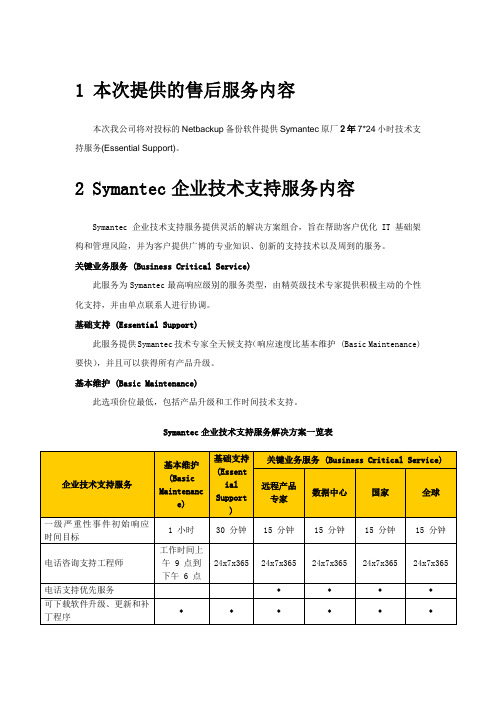
1本次提供的售后服务内容本次我公司将对投标的Netbackup备份软件提供Symantec原厂2年7*24小时技术支持服务(Essential Support)。
2Symantec企业技术支持服务内容Symantec企业技术支持服务提供灵活的解决方案组合,旨在帮助客户优化 IT 基础架构和管理风险,并为客户提供广博的专业知识、创新的支持技术以及周到的服务。
关键业务服务 (Business Critical Service)此服务为Symantec最高响应级别的服务类型,由精英级技术专家提供积极主动的个性化支持,并由单点联系人进行协调。
基础支持 (Essential Support)此服务提供Symantec技术专家全天候支持(响应速度比基本维护 (Basic Maintenance) 要快),并且可以获得所有产品升级。
基本维护 (Basic Maintenance)此选项价位最低,包括产品升级和工作时间技术支持。
Symantec企业技术支持服务解决方案一览表3如何获得技术支持服务电话支持如果您有任何问题,可以通过电话支持联系Symantec企业技术支持服务中心。
Symantec基本维护 (Basic Maintenance) 的客户只能在所在地区工作时间内获得电话支持。
Symantec基础支持 (Essential Support) 的客户享有 24 x 7x 365 全天候电话支持服务。
企业技术支持中心覆盖的地区及支持的语言指定联系人如果您想让某些员工担任联系人,负责与Symantec支持服务人员的沟通工作,您必须将其注册为“指定联系人”。
视您所购买的支持服务解决方案,您可以任命不同数量的指定联系人。
即,您购买的支持解决方案级别越高,指定联系人的数量越多。
:基本维护 (Basic Maintenance):两名指定联系人基础支持 (Essential Support):六名指定联系人注册或更新指定联系人您必须注册指定联系人,如果指定联系人信息发生任何更改,必须通知Symantec。
联想凌拓针对 NetApp 品牌产品支持服务说明说明书

白皮书联想凌拓NetApp品牌产品支持服务说明文档目的本文档用于描述联想凌拓针对NetApp品牌产品的支持服务说明说明。
通过描述联想凌拓涉及产品技术支持、专业服务相关的服务体系、团队角色、架构、覆盖等方面信息的说明,帮助联想凌拓客户、合作伙伴等建立对于联想凌拓服务管理体系的清楚认知。
文档信息文档名称:联想凌拓针对NetApp品牌产品支持服务说明文档版本编号:V1.0文档版本日期:2021-07产权说明本文档产权为联想凌拓科技有限公司(Lenovo NetApp,下称“联想凌拓”)所有,使用本文件中出现的任何文字叙述、文件格式、插图、照片、方法、过程等内容,除另有特别注明,版权均属联想凌拓所有,受到有关产权及版权法保护。
任何个人和公司,未经联想凌拓的书面授权许可,不得复制或引用本文件的任何片断,无论通过电子形式或非电子形式。
目录1.0 NetApp品牌产品售后支持服务 (3)2.0 保修期支持(Warranty) (4)3.0 SupportEdge服务 (5)4.0 响应优先级说明 (8)1.0 NetApp 品牌产品售后支持服务联想凌拓为满足不同用户对于数据的安全性和服务能力的需要,制定了灵活的售后服务产品及服务内容。
通过提供不同级别的服务产品和多种支持服务选项,能够满足大、中、小型企业和不同行业客户的关键数据存储系统支持需求。
这些服务包括正常的保修期支持(Warranty Service)以及SupportEdge系列服务产品。
针对NetApp全新推出的产品(FAS8300/FAS8700/A400/A250)打造的全新SupportEdge支持服务体系,对硬件、软件和操作系统支持进行简化、直观的设计,使您可以轻松选择适合您业务的支持服务产品。
既可提供强大的具备预防性分析及维护、主动式和个性化支持的服务产品,也可提供简单、高效和经济的服务产品选择,可最大化实现您存储投入的价值。
我们的服务选项旨在满足您的确切需求—从基本的硬件、软件支持,到联想凌拓技术专家、客户服务经理以及服务支持工具,提供全面、主动、个性化的支持。
- 1、下载文档前请自行甄别文档内容的完整性,平台不提供额外的编辑、内容补充、找答案等附加服务。
- 2、"仅部分预览"的文档,不可在线预览部分如存在完整性等问题,可反馈申请退款(可完整预览的文档不适用该条件!)。
- 3、如文档侵犯您的权益,请联系客服反馈,我们会尽快为您处理(人工客服工作时间:9:00-18:30)。
易用性
认证与资质
对手比较
和对手的产品相比,RS140 拥有诸多差异化特性,并能精确地满足用户需求,差异性设计以及国际 品质认证亦领先对手,为用户创造更大价值。
5
ThinkServer RS140
厂商
机型 芯片组 CPU 内存 内存扩展 集成网络 集成控制器
Lenovo
RS140 Intel® C226 Intel Xeon E3-1200 v2 Intel Pentium Intel Core i3 ECC UDIMM 4 DIMM/最大 32GB 集成双口千兆网卡 板载 R100 阵列卡 (SATA Raid 0/1/10/5) 最大 2 个非热插拔 3.5" SATA/SAS 4 个 2.5" SATA/SAS 非热插拔 硬盘;
EnergyStar2.0 3/3
未注明 3/3
6
ThinkServer RS140
产品规格表
主机性能
外形/高度 中央处理器 处理器数量(标配/最多) 内存(标配/最大) 存储控制器 硬盘 网卡 光驱 软驱 电源 1U 机架式 英特尔®至强® E3-1200 V3 系列处理器;酷睿™处理器 i3 产品系列,奔腾 ® G 系列 1/1 4GB/32GB 支持 SATA RAID0/1/10 最大支持 2 块 3.5 英寸非热插拔硬盘或 4 块 2.5 英寸非热插拔硬盘 集成 2*1000M 自适应网卡,可选配双、四口网卡 可选超薄 DVD-RW 或 DVD-ROM 光驱; 可选配 USB 接口软驱; 标配 300W 80LUS 金牌单电源
硬盘扩展
RAID
板载 SATA 0/1/10/5 可选 R500/R700/R710 阵列 卡, 可选电池及 1GB 高速缓存 可选 9280-8e 外置 Raid 卡
I/O 扩展
1 个 PCI-e 3.0 x8 信号
1 个 PCI-e 3.0 x16 信号
1 个 PCI-e 3.0 x8 信号 1 个 P3-1600 内存,可支持 ECC UDIMM 内存,4 个 DIMM, 最大可扩充至 32GB;
1 个 PCI-E 扩展槽,满足企业不同业务对硬件的不同配置需求; 支持多种不同规格 SAS HBA,用于挂接低成本存储
4
ThinkServer RS140
全新平台,相对上一代平台性能平均提升超过 15%; 双通道 ECC DDR3 内存,在未来的三年内,该服务器的内存性能不会 成为企业业务应用的瓶颈; SATA 控制器和硬盘,实现每秒最高 300MB 的传输率,硬盘配备 8MB 缓存,是当前性能最好的硬盘之一; 支持 SATA SSD,让前置服务器不再成为系统瓶颈; 板载高保真声卡; 板载 Intel 100/1000M 自适应网卡;
高性能
光驱/硬盘/PCIE 卡免工具设计; 非热插拔硬盘:特别的易插拔硬盘设计,硬盘插拔免工具; 隐藏式电源开关按钮,防他人误操作; 前置 USB 接口人体工学角度设计,方便使用; 联想最新 EasyStartup 轻松搞定从系统安装到 RAID 部署; 专为 RS140 设计的前面板,优化了整机的散热系统,提升整体能效;
同系最高规格芯片提供超高扩展性; 集成显示芯片的至强处理器提供了更强大的流媒体处理能力; 易插拔硬盘设计; 300 瓦 80+金牌电源; 可完美支持外插 x8 PCI-E 扩展; 整机免工具设计;
特性
优势
对用户的价值
高规格 芯片高 可扩展 性 系统采用 C226 芯片,提供同代产品 中最高的兼容性以及可扩展性,对 AMT 9.0 技术的完美支持,增强型的 系统管理功能
可靠性
CCC、EMC class A 认证; 能源之星认证; 整机部件符合 RoHS 标准;
超静音设计; 采用 80Plus 金牌电源; 中国节能产品认证;
环保 高效能
支持 Intel®至强®酷睿®奔腾®赛扬®多达十余款处理器,支持 64 位 和 32 位 Windows 操作系统,尤其是对 Win2008 的支持,真正做到 多用途易部署专业服务器,一次投资,长期受益;
ThinkServer RS140
销售指导书
Sales Guide
项目名称:ThinkServer RS140
版本:V1.0
拟制:蔡翔 版本:V1.0 日期:2014-6-30
中国区企业级产品营销
0
ThinkServer RS140
ThinkServer RS140
关键词
Think 专业品质传承 中小型企业用户, 大型企业的 分支机构,部门级应用 新一代至强 E3-12x5 v3 处理 器 板载 RAID0/1/5 ECC 纠错内存 300W 金牌高效能电源 AMT9.0 短尺寸机箱,适合非标机柜 轻负载接入型服务器
2
ThinkServer RS140
的 x16 全速扩展槽也可以对其进行完美支持。综上,客户资金充裕或比较注重应用,应主推 E3-1225 V3+4G ECC UDIMM+1TB 配置。如果客户资金有限且对应用要求不高,可以推荐 G3220+2G ECC UDIMM+500GB 配置。
产品特性
RS140 服务器标配英特尔®至强®四核处理器、ECC 可纠错内存、双 SATA 硬盘组成冗余磁盘阵列 和千兆网卡,完美融合的计算性能、可靠性、可管理性和价格优势,充分满足中小型网络计算需求。
HP
ProLiant DL320e Gen8 v2 Intel® C222 Intel Xeon E3-1200 v2 Intel Pentium Intel Core i3 ECC UDIMM 4 DIMM/最大 32GB 板载双口千兆网卡 B120i SATA 阵列卡(Raid 0/1/10) 最大 2 个非热插拔 3.5" SATA/SAS 最大 2 个热插拔 3.5" SATA/SAS 最大 4 个热插拔 2.5" SATA/SAS 标配 SATA RAID0/1/10 可选 P222 P421/1GB/2GB P431/2GB/4GB
1
ThinkServer RS140
产品定位
面向中小型企业用户的低成本单路机架式服务器。
主要应用
适合于单一轻负载的网络基础设施应用或大规模并发的接入服务器。 DHCP,VPN,域控制器。 局域网或托管的代理服务器、文件和打印服务器、网络管理服务器。 某些特定应用的前置服务器,如网页,CDN,视频监控。 流媒体处理服务器
2*3.5”NHS HDD 4*2.5”NHS HDD
三分钟销售话术
RS140 是针对轻负载/高并发应用开发的入门级机架服务器产品,可以在网络前端承担接入服务器 的角色或者承接数据中心基础设施类应用, 如代理服务器, DHCP, VPN, 身份验证等, 同时 RS140 还可以与 SA120 配合组成经济型文件服务器方案。 RS140 以 ThinkServer 专业品质兼顾高性价比为设计理念,新一代 E3-1200 V3 能效相对上一代提 升超过 15%,同时 RS140 支持全系列的 E3-12x5 V3 系列处理器,内置的显示芯片提供了强大的流 媒体处理能力,无需外置显卡即可轻松完成对于蓝光 3D,1080P,H.264 的转码及解码工作。 RS140 延续了 ThinkServer 服务器专为中国用户打造的优良品质。除支持最新至强®处理器、ECC 内存、 板载 RAID 外, 还有防雷击、 支持 AMT 9.0, 短尺寸等鲜明的差异化特性; 同时, EasyStartup 软件为客户部署和管理服务器带来全新体验。 RS140 采用多项环保高效能设计,配合 80+金牌电源,并通过 CCC、CEL、节能等认证,所有部 件均符合 RoHS 标准,符合政府、教育等行业对节能环保认证需求,为企业创造长期价值。
DELL
R220 Intel® C222 Intel Xeon E3-1200 v2 Intel Pentium Intel Core i3 ECC UDIMM 4 DIMM/最大 32GB 双口千兆网卡夹层卡 板载 SATA 阵列控制器 PERC S110 最大 2 个非热插拔 3.5" SATA/SAS 2 个 2.5" SATA/SAS 非热插 拔硬盘; 板载 SATA Raid 可选 PERC S110 PERC H310 6GB SAS HBA 无 Raid PERC H81 外置 Raid 卡
可兼容至强、酷睿、奔腾等多款处理器,方便企业 依照自身发展需要升级系统,减少重复投资 支持 ECC 内存,更高达 8 个 USB 支持,为企业用 户提供更多配件选择,完全依照应用需求定制专有 服务器 基于 AMT9.0 的远程管理技术以最低的成本提供企 业客户更加丰富的管理特性,降低运营成本
3
ThinkServer RS140
目标用户
中小型企业客户或大型集团客户的分支机构,以中小电信及小金融行业用户为主
产品销售指导
RS140 是针对中小型用户特有信息化需求设计的产品,具有很强的稳定可靠性与高性价比设计。 RS140 与 RD340 形成标准化、差异化组合营销。向用户推荐 RS140 还是 RD340 要根据具体的情况, 包括渠道系统支持和实施能力、渠道获利、用户预算和用户使用特点、竞争对手的机型等因素,详细指 导如下; 由于 RS140 定位中小型企业客户的基础设施应用服务器,所以作为机架服务器的标准化与高性价 比是主力推荐卖点,着力突破中小型企业基础设施应用服务器与分布型管理终端需求的客户,能够支持 Xeon E3-1200 v3,Core i3 和 Pentium 处理器; 另外 4GB Non-ECC 内存在性能上可以满足基础应用, 以及对 64bit 操作系统的良好支撑,已经逐步取代 2GB 成为市场主流;对于硬盘的选择,1TB SATA 硬盘已经成为流通市场单位容量性价比的主流硬盘,而 500GB 以其良好的适配性和较低的价格在未来 一年内仍将占据分销市场。对 I/O 要求较高的客户可以考虑配置额外的 PCI-E 扩展网卡,RS140 配置
