Octet中文手册-QKe
NORTE北电中文手册

LD 10PBX 电话机管理提示和响应-LD 10标号提示响应注释1 REQ 请求CHG 修改现有的数据块CPY n 从指定的分机数据块自动拷贝或生成1至32个新的分机数据块对Option 11各模式无效,版本12和其后的软件。
END 退出覆盖程序MOV 将数据块从一个TN移到另一个。
对Option 11各模式无效。
NEW X 增加新的数据块NEW后是一个1-255的数值,以生成此数目的接连的电话机数据块OUT X 取消数据块OUT后是一个1-255的数值,以取消此数目的接连的电话机数据块2 TYPE 数据块类型500500/2500电话机数据块500 M7Option 11的500/2500模式电话机数据块CARD 自动话机移位(ASR)的500/2500卡板块CARDSLT 单线电话机用户线卡板(版本19和其后的软件)OOSSLT20停止运行单线终端单元3 MODL71-127 模式号码,对Option 11模式话机提示。
4 CFTN 1 s c u 从TN拷贝,在REQ=CPY时提示。
c u7用于Option11,用这个TN作为新话机的样板。
5 SFMT 对拷贝命令选用以下一种格式,在CLS=AGTA时,提示POS。
D N输入项可长达4位,配备DNXP软件包150则长达7位TNDN 人工选择TN,DN和ACD电话机的ACD座席IDTN,DN和POS提示-n-次,如在CPY命令中所规定。
TN l s c u 新话机的TNDN xxxx 新话机的DNPOS xxxx ACD座席IDTN 新DN和ACD电话机的ACD座席ID是由系统提供的,对您提示要求开始的DN,ACD座席ID和每一个TN。
TN提示n次,如在CPY命令中所规定。
DN xxxx 新话机的DNPOS xxxx ACD座席IDTN l s c u 新话机的TNDN 新TN都是由系统提供的,对您提示要求开始的TN和每一个DN以及ACD电话机的ACD座席ID。
Octet生物分子相互作用仪

Y = Y0 + A (1 - e-kobs*t) KD =
Y=Y0+Ae-kd*t kd ka
ka=
kobs – kd
[Conc Ag (M)]
Octet 系统测定动力学的工作流程
Baseline Baseline Loading
Octet Biosensors
Buffer Ligand-Biotin Protein of Interest
Test Samples
Time (sec)
120
•
• • •
利用标准品在不同浓度时结合速率的 差异来定量样品的浓度 15-30分钟可以分析各样品 标准曲线可以重复使用 病毒颗粒等其他样品也可定量
Binding Rate
Concentration
Octet 软件
• 可灵活输出各种格式, Excel表,JEPG格式等 • 动力学分析直接得到ka, kd and KD 结果 • 浓度分析直接得到,ug/ml, ng/ml等浓度计算 结果
1 nm
1,000
Small Molecules Atoms
Multiple Antibody Pairings
150
Antibody - Small Molecule
1
0.1 nm
Protein - Small Molecule
Current Octet assays within blue area
Dip and Read Immunogenicity Kit Dip and Read Residual Protein A Detection Kit
Yes Yes Yes Yes Yes
No No
Kits
Fortebio生物分子相互作用检测平台-中文版

ForteBio Inc.—艾瑞生物技术(上海)有限公司
• 公司的历史:
• 2004年成立,在美国加州Menlo Park, 英国London, 和中国 • 上海建有生产和技术中心
• 独到的技术:
• 新一代的label-free technology • 生物膜干涉技术BioLayer Interferometry Technology( BLI )
两个反射表面间距的改变对干涉光强度的影响
Relative Intensity
Internal Reference (reflection surface 1)
100%
Distance between the two reflecting
ℓ surfaces =
Interface with Liquid (reflection surface 2)
Minimum Sample Volume Dynamic Range Direct Q动态 范围浓度 (At high and low flow rates) Affinity range (approximate) 亲和力分析浓度 RMS System Noise系统方差 Read Capabilities使用范围 Sample Usage样品使用 Temperature Control控温 21 CFR Part 11 Compliance
ForteBio Octet的应用
ቤተ መጻሕፍቲ ባይዱ
• Binding KD亲和力检测 • On and off rates
• 结合解离速率
• Rank order
• 比较亲和力和结合解离速率的高低
Specificity of binding 结合特异性 • Yes / No kinetic screening动力学筛选 • Epitope binning(竞争)/ mapping(定位)
OPTEC1000视功能测试仪中文操作手册

版权归属Stereo Optical 公司1998Optec 为Stereo Optical 公司注册商标P/N 70012参考使用手册美国OPTEC 1000型视力测试仪Stereo Optical 公司目录II.视功能测试 1 III.OPTEC 1000型控制面板操作 2 IV.管理测试 3 V.OPTEC 1000型视力测试仪的保养 4 VI.图表#1和#2 5 图表#3和#4 6 VII.测试幻灯片7 I.介绍好视力是一件珍贵的礼物,一生都应该好好的呵护,珍惜和保养。
保持好的视力,经常做视力检查和定期的视觉测试是有必要的。
这样一来,就能觉察到视力不足或是发现视力变化。
专业护眼人员可以矫正大多数的视力问题。
若没有这些检查,许多儿童和成人都无法察觉有视觉上的困难,这将会直接影响他们的生活质量。
专业护眼人员认为越早开始视力测查,所得到的结果就越有所值。
这样的意识应该持续贯穿人的一生,在工作时能有更加强的注意力。
Stereo Optical的OPTEC 1000型视力测试仪对这样的视力测查是非常有效地。
这是一款设计精密的仪器可以快速、精确、可靠和机密的测试。
它能辨认那些有视力问题以及需要专业人员帮助的眼睛。
美国OPTEC 1000型视力测试仪OPTEC 1000型的设计易于使用。
器械为自动装置无移动机件。
器械重量仅有12磅并且有易于携带的便携式手柄。
OPTEC 1000型可在书桌、桌面、工作台上操作,要求的空间少于两平方英尺。
所有的测试需要在一个密闭的房间里进行隐蔽测试,仅允许受试对象观看测试目标。
可调试头部托垫确保为受试者提供一个洁净卫生的环境。
当受到压力时,头托则会触发照明启动测试。
当受试者后退或处在错误位置上,器械上则无灯光显示。
所有的测试设置都在同一个易于更换的幻灯片上。
对于操作者,所有的开关被简便地设置于一个可遥控的控制面板上,操作者可任意放置在触手可及的地方。
每一个开关设置为可直接辨认的颜色。
三汇示波器说明书(Ver1.0)
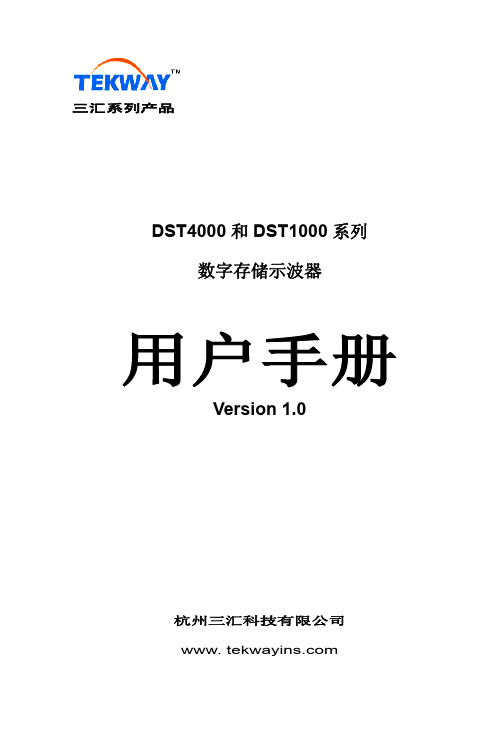
DST4000 和 DST1000 系列数字存储示波器用户手册
i
目录
5.1 显示区 ........................................................................................ 20 5.2 信息区域..................................................................................... 23 5.3 波形显示..................................................................................... 23
三汇系列产品
DST4000 和 DST1000 系列 数字存储示波器
Version 1.0
杭州三汇科技有限公司 www.
目录
目录
目 录 ...........................................................................................................i 版权申明 .......................................................................................................................................................................v 第 1 章 安全事项......................................................................................... 1
Token 可见光光敏电阻传感器数据手册说明书

(PT-IC-AC) Visible Light Sensor RoHSCompliantToken Electronics Industry Co., Ltd.Taiwan: No.137, Sec. 1, Zhongxing Rd., Wugu District, New Taipei City, Taiwan, R.O.C. 24872 Tel: +886 2981 0109 Fax: +886 2988 7487China: 12F, Zhong Xing Industry Bld., Chuang Ye Road, Nan Shan District, Shen Zhen City, Guang Dong, China 518054 Tel: +86 755 26055363; Fax: +86 755 26055365 Web: Email:*************.twV ersion: July 4, 2017Product IntroductionFeatures :● Simulate the human eye, peak wavelength 550nm.● Built-in infrared filter, can be anti-infrared interference.● Good batch consistency, completely solve the infrared light start too early. ● Fast response, stable performance, aging at +85°C/ 65% humidity for 1000 Hr. ● The starting point does not drift. Nice appearance.Applications :● Replace the traditional CDS photoresistor. ● Cadmium and lead free with RoHS compliant. ● Dedicated to infrared monitoring products.● When control the infrared light, it is no need to add extra casing and filter on low illumination.Customization :● For the convenience of installation in all kinds of products in any position, different sizes are available upon request.● Token offers various option of the bright current/dark current (bright resistance/dark resistance) to costume the most products.(PT-IC-AC) visible light sensor is a silicon NPN epitaxial planarphototransistor in a T-1 package. It is sensitive to visible light much like the human eye and has peak sensitivity at 520nm ~ 580nm.The spectral response of the integrated light sensor with a very low dark current that are optimized for sensing low level light signals. So it ignores light such as infrared which emits energy but does not aid vision. This eliminates the need for an Infrared filter required with competitor light sensors.The (PT-IC-AC) Plate Edge IR visible light detector using high quality chip packaging and processing super-plated infrared filter membrane on chipsurface, so this sensor can fully filter infrared interference. It is no need to add the casing and extra filter and effective filtering out the effect of light reflection due to infrared emission on security products.By selecting the accuracy of chips, under strict management of production process, (PT-IC-AC) visible light sensors finished batch consistency uniform. The consistency is 3 to 5 times higher on comparisonof similar photosensitive devices. The precision can be controlled as narrow as 10%. Fully meet the customer requirements for starting the LUX value. Token taking the advantage of temperature compensation internal process on the chip, (PT-IC-AC) features one times higher temperatureresistance than other similar products while working on high temperature environment. Please contact our sales or link to Token official website “Visible Light Sensors ” for more information.Token providing optimized light sensing solutions to enhance system efficiency and ease-of-design.Dimensions0.20 0.20 Max. 0.50 0.20 0.20 0.20 0.50Visible Light Sensor RoHS Compliant (PT-IC-AC-PE-550) DimensionsVisible Light Sensor RoHS Compliant (PT-IC-AC-PE-550)Remark:●The epoxy resin highest: 1.5mm max.●Product images, plastic color of apperence, and all other information is for reference only, goods in-kind prevail.●Short Lead—Collector Long Lead—Emitter.0.20 0.20 0.20 0.20 0.20Visible Light Sensor RoHS Compliant (PT-IC-AC-5-BN-520) Dimensions Visible Light Sensor RoHS Compliant (PT-IC-AC-5-PN-580)Remark:●The epoxy resin highest: 1.5mm max.●Product images, plastic color of apperence, and all other information is for reference only, goods in-kind prevail.●Short Lead—Collector Long Lead—Emitter.PT-IC-AC-5-PN-580 5.00 ± 0.20 5.00 ± 0.20 5.30 ± 0.20 14.0 Min. 2.00 ± 0.50 2.54 ± 0.20Visible Light Sensor RoHS Compliant (PT-IC-AC-5-PN-580) Dimensions Visible Light Sensor RoHSCompliant (PT-IC-AC-5-PN-580)Remark:●The epoxy resin highest: 1.5mm max.●Product images, plastic color of apperence, and all other information is for reference only, goods in-kind prevail.●Short Lead—Collector Long Lead—Emitter.3-PE CurveRelative Spectral Sensitivity vs. Wavelength (PT-IC-AC-3-PE-550)Photo Current vs. Illuminance (PT-IC-AC-3-PE-550)Dark Current vs. Ambient Temperature (PT-IC-AC-3-PE-550)5-PE CurveRelative Spectral Sensitivity vs. Wavelength (PT-IC-AC-5-PE-550)Photo Current vs. Illuminance (PT-IC-AC-5-PE-550)Dark Current vs. Ambient Temperature (PT-IC-AC-5-PE-550)BN CurveRelative Spectral Sensitivity vs. Wavelength (PT-IC-AC-5-BN-520)Photo Current vs. Illuminance (PT-IC-AC-5-BN-520)Dark Current vs. Ambient Temperature (PT-IC-AC-5-BN-520)PN CurveRelative Spectral Sensitivity vs. Wavelength (PT-IC-AC-5-PN-580)Photo Current vs. Illuminance (PT-IC-AC-5-PN-580)Dark Current vs. Ambient Temperature (PT-IC-AC-5-PN-580)NoteVisible Light Detector (PT-IC-AC) Precaution Usage :● The light source : Select 590nm LED Surface light source.Mounting :● While packages are on one circuit board, avoid mismatching in the thermal expansion of each component, generate cracks in the package and break the bonding wire.Soldering :● Do not immerse plastic parts in tin tank. ● During soldering, when adding thermal stress in a moistureabsorbing state, moisture evaporates, swells and generatesstress to the internal package.● To avoid swellings and cracks in the surface of the package, followsoldering conditions below.● Wave soldering method: 120°C < 60s 、260°C < 5s. ● Manual soldering: 260°C < 5s 、340°C < 3s.Lead-forming and cuttings :● Before soldering, perform lead forming at normal temperature.● While forming or cutting the lead, stay the area at a distance of 5 mm or greater from the root of the lead. ● Avoid mounting which may cause force on the root of the lead. Storage :The sensor is incorporated in the transparent resin package. Because of its sensitivity to humidity, the package is moisture-proof. When storing the sensor, do as instructed below.● Quickly use after opening. (within 2 days, below 30 °C/60 % R.H.).● Once unpacked, use within three months, or keeping within a moisture-proof method, which include maintaining within a moisture-proof container with silica gels, is suggested for longterm safe-keeping. ● Very bad storage conditions may deteriorate solderability or characteristics, and defect the appearance. Recommended conditions of the storage place, temperature 0°C to 30 °C, humidity below 60% R.H. (Avoid freezingand dew condensation).Cleaning :● Do not wash with water to avoid corrosion.● Under any circumstance, the cleaning time should be within 1 minute of normal temperature. ● Alcohol is recommended as a cleaning agent when cleaning products.● If you use other cleaning agents, you need to confirm whether the cleaning agent will corrode the epoxy body.● Freon can not be used as a cleaning agent.● When cleaning products with ultrasonic cleaning, ultrasonic power and time should be less than 300W and 30 seconds, respectively.● PCB and product can not touch the oscillator. Can not make the product on the PCB resonance. ● This model is static sensitive devices, so static electricity and surges can damage the product. ● To all the equipment, machines, tables, and the ground must be anti-static ground. ● Requires the use of anti-static wrist strap wear.Photo Current Measurement Method - (PT-IC-AC)Order Codes。
泰克TMT4容限测试仪说明书

在短短 2 分钟内即可完成 PCIe 链路运行状况评估率先上市的 PCIe 测试工具,与众不同泰克 TMT4 容限测试仪是同类产品中首款专业级 PCIe 测试工具,可快速轻松地评估 PCIe Gen 3 (8 GT/s) 和 Gen 4 (16 Gt/s) 设备的链路运行状况。
它支持 CEM 、M.2、U.2 和 U.3 等最常见的 PCIe 形状因数,能够与当今可用的大多数 PCIe 设备进行连接。
借助支持 PCIe 的 16 通道高密度线缆和连接器,该容限测试仪可在数秒内经过适配后测试系统板或扩展卡。
在短短 2 分钟内即可完成 PCIe Gen 3 和 Gen 4 设备的发射器和接收器链路运行状况的评估。
它确实独树一帜。
TMT4 容限测试仪重构了 PCIe 链路运行状况的测试方式。
作为被测设备 (DUT) 的有源链路助手,该仪器能够直接控制DUT 的预设和链路训练参数,从而可逐个通道或逐个预设深入了解潜在的设计缺陷。
评估 PCIe Gen 3 和 Gen 4 设备的链路运行状况从未如此简单。
是时候深入了解并轻松使用泰克的前沿创新技术TMT4 容限测试仪专为现代工程师而设计。
如今,过长的测试时间和复杂的设备设置通常会导致设计和验证工程师遇到测试瓶颈。
TMT4 在设计时充分考虑了这两个挑战,并对测试时间和易用性给出了相应的解决方案。
TMT4 在短短 5 分钟内即可完成设置并准备好测试,而优化的用户界面使测试变得比以往更轻松。
借助这些改进,泰克在评估 PCIe Gen 3 和 Gen 4 设备的链路运行状况方面充分响应了现代工程师的需求。
主要功能•支持的 PCIe Gen 3 (8 GT/s) 和 Gen 4 (16 Gt/s) 速度•支持多达 16 条通道的链路带宽•支持 CEM 、M.2、U.2 和 U.3 设备•两种扫描选项:快速扫描和自定义扫描•为每个测试的通道提供 DUT 发射器 (Tx) 眼图和链路训练参数•为每个测试的通道提供 DUT 功能接收器 (Rx) 评估适合多种 PCIe 设备的适配器和线缆TMT4 容限测试仪平台支持 11 种标准 PCIe 适配器,可用于测试系统板和扩展卡。
Opto 22 groov ICTD 温度输入模块说明说明书

OPTO 22•800-321-6786•1-951-695-3000••****************© 2019 Opto 22. All rights reserved. Dimensions and specifications are subject to change. Brand or product names used herein are trademarks or registered trademarks of their respective companies or organizations.PAGE 1groov ICTD TEMPERATURE INPUT MODULEFeaturesModule cover with LED indicates module statusTouch-sensitive pad triggers display of module information on groov EPIC ® processor’s display 12 channels of inputOperating temperature: -20 to 70 °C Guaranteed for lifeDESCRIPTIONgroov I/O modules are part of the groov EPIC® (Edge Programmable Industrial Controller) system. Wired directly to field devices (sensors and actuators), groov I/O translates the electrical signals from those devices into the digital language computers understand—so you can monitor and control devices and use their data wherever you need it, in your local computer network or in cloud services.The GRV-IICTD-12 module collects temperature input data from any industry-standard Integrated Circuit Temperature Device (ICTD). The module has 12 channels of input.Wiring is simplified with a top-mounted connector, which provides spring-clamp terminals for power, common, and field wiring. The connector is held in place by a single, captive retention screw but can be removed with the field wiring intact for wiring in advance or easier module field replacement.A swinging, two-position cover protects wiring from inadvertent contact, as does the dead-front design. The two positions of the cover offer the option of more space to accommodate larger wire. The module cover provides a touch-sensitive pad; touch the pad and the groov EPIC processor displays information about the module, including specifications and a wiring diagram.The module pivots into place and is held securely in place by a captive retention screw.groov I/O modules are hot swappable (which means they can be installed or removed without turning off the unit or stopping the process) and self-identifying—as soon as you mount the module to the chassis, it communicates to the processor and identifies itself.Each groov I/O module cover provides a large module LED to indicate module health at a glance. Discrete modules also includechannel-specific LEDs that display the on/off status of each channel.All groov power supplies, voltage converters, pass-through power adapters, I/O modules, and processors, are UL/cUL listed andcompliant with the ATEX, Low Voltage, and EMC CE directives. Each module is factory tested twice before shipment and most modules are guaranteed for life.FEATURES AND SPECIFICATIONSFeatures>>>>>Offset and Gainx Minimum/Maximum Values x Average Filter Weight x Simple Moving Average x Analog Totalizing x Problem IndicationxPart NumbersGRV-IICTD-12 modulePAGE 2OPTO 22•800-321-6786•1-951-695-3000••****************© 2019 Opto 22. All rights reserved. Dimensions and specifications are subject to change. Brand or product names used herein are trademarks or registered trademarks of their respective companies or organizations.DATA SHEETForm 2300-190307SpecificationsInput Range with ICTD Probe -40.0 °C to 100 °C (-40.0 °F to 212 °F)Input Range μA 0.0 to 500 μAOver-range limits -270.0 °C to 150 °C (-454.0 °F to 302 °F)Resolution0.005 °C (0.0072 °F)Accuracy with ICTD PROBE ±0.8 °C (±1.4 °F)Input Filter-3 dB at 460 HzSoftware Data Filtering:SMA (simple moving average)Weighted filter (Original) 1 to 32 Readings, moving average 1 to 4096 Filter WeightStep Input Response Time 225 ms x SMA value (7.2 s @ 32 SMA, Default SMA = 4 )Data Freshness 225 msAnalog Data Filtering **********/-25dB@60Hz Common Mode Rejection > -120 dB Problem Indications out of rangeIsolation (field-to-logic)300 V working, 1500 V transient (1 minute)Isolation (channel-to-channel)None Number of Channels 12Chassis Power Consumption1.0 W Minimum GRV-EPIC-PR1 Firmware Version 1.3.0Minimum PAC Project Version 10.2000Wire Size28–14 AWG Torque, connector screw 2.5 in-lb (0.28 N-m)Torque, hold-down screw 3.5 in-lb (0.4 N-m)Temperature (operating)-20 °C to +70 °C Temperature (storage)-40 °C to +85 °C Relative Humidity (non-condensing)5–95%Agency Approvals UL/cUL(Class 1 Div. 2); CE, ATEX(Category 3, Zone 2), RoHS; DFARS; CB Scheme WarrantyLifetimeOPTO 22•800-321-6786•1-951-695-3000••****************© 2019 Opto 22. All rights reserved. Dimensions and specifications are subject to change. Brand or product names used herein are trademarks or registered trademarks of their respective companies or organizations.PAGE 3DATA SHEETForm 2300-190307MOUNTINGMount groov I/O modules onto a groov EPIC chassis. See groov EPIC Chassis Data Sheet (form 2247). You may also want to review the diagrams in the Description of Module Parts section so you learn the names of the various parts of the module.Installing the moduleThe numbers on the diagrams correspond to the numbered steps in these instructions.CAUTION: For electrical safety, turn off power to the chassis and de-energize field devices wired to the terminal connector before starting.1.Orient the groov EPIC chassis so that the module connector numbers are right-side up, with module connector zero on the left, as shown in the diagram.2.Hold the module at a 45° angle, lining up the alignment tab on the back tip of the module with the slot at the back of the chassis.3.Pivot the front of the module down to the module connector on the chassis. Push to snap the module into the connector.4.Swing the module cover up so you can access the module retention screw. Secure the module into position by tightening the module retention screw.CAUTION: Do not over-tighten. See the torque specs in the Specifications table.5.If the module does not have a terminal connector, install one.6.Secure the terminal connector by tightening the terminal connector screw.CAUTION: Do not over-tighten. See the torque specs in the Specifications table.7.Follow the wiring instructions in the Pinout and Wiring section to wire your field devices to the channels on the terminal connector.8.When wiring is complete, swing the module cover back down to cover the wires. If the wires are too thick to close the module cover easily, lift the module cover, then raise the back of the module cover up to the higher position. Swing the module cover back down to cover the wires.When you are done installing modules and wiring, if you powered down your unit, you can turn it back on.PAGE 4OPTO 22•800-321-6786•1-951-695-3000••****************© 2019 Opto 22. All rights reserved. Dimensions and specifications are subject to change. Brand or product names used herein are trademarks or registered trademarks of their respective companies or organizations.DATA SHEETForm 2300-190307Removing the moduleOption AOption BCAUTION: For electrical safety, turn off power to the chassis and de-energize field devices wired to the terminal connector before starting.1.Swing the module cover up so you can access the field wiring and module retention screw.2.Remove field wiring, if desired:–Option A: To remove the terminal connector and leave field wiring intact, loosen the terminal connector screw and pull the terminal connector out of the module. –Option B: To remove individual wires, push the provided screwdriver into the clamp release hole to release the catch, and then pull the wire out.3.Remove the module retention screw at the front of the module.4.Pull up on the front of the module by the module grip tab to release it from the module connector, and then swing the module back or up to take it out of the slot at the back of the chassis.5.If you powered down your unit, you can turn it back on.OPTO 22•800-321-6786•1-951-695-3000••****************© 2019 Opto 22. All rights reserved. Dimensions and specifications are subject to change. Brand or product names used herein are trademarks or registered trademarks of their respective companies or organizations.PAGE 5DATA SHEETForm 2300-190307PINOUTS AND WIRINGBefore you begin wiring, do the following tasks:CAUTION: For electrical safety, turn off power to the chassis andde-energize field devices wired to the terminal connector before starting.•Select the appropriate wire. The terminal connectors are rated for 28–14 AWG wire. If you’re using stranded wire, tin the strands for an easier, better connection.•Ensure that you have the screwdriver supplied with your module.•If you are unfamiliar with the names of some of the parts of the module, review the diagrams on this page and in the Description of Module Parts section.•It may be easier to insert wires if you remove the terminalconnector from the module. To remove the terminal connector,loosen the terminal connector screw at one end of the connector, then pull the connector straight out to remove it from the module.•If you have never used a spring-clamp wiring system, take a moment to familiarize yourself with the diagram below. The clamp release hole is where you will insert the screwdriver. The field wiring hole is where you will insert your field wires.If you look into the field wiring hole, you will see a highly reflective surface. If you can see that surface, that means that the clamp is closed.Follow these instructions to connect your field wires to the module:CAUTION: For electrical safety, turn off power to the chassis andde-energize field devices wired to the terminal connector before starting.1.Orient the module or terminal connector to match the wiring diagrams on the following page. To make it easier to handle the screwdriver and the field wires, secure the module by doing one of the following:–If you are working with the terminal connector while it is attached to the module, make sure the module is screwed securely to the chassis.–If you are working only with the terminal connector, secure the terminal connector with a clamp.2.Hold the screwdriver so that you can place the flat side of the blade against the left side of the clamp release hole.3.Slide the screwdriver into the clamp release hole, along the left side, until you feel the blade begin to meet some resistance. Gently push the screwdriver in a little more, until you feel the screwdriver stop.Note: If you push in too hard, the screwdriver might pop out of the clamp release hole and you’ll have to return to step 2.–Look into the field wiring hole. If it is dark, the clamp is open. You can go to the next step.–If you can still see the highly reflective surface, gently pull the screwdriver handle to the left until you feel the blade stop. Hold the screwdriver in that position. Look into the field wiring hole. If it is dark, the clamp is open. You can go to the next step.4.Insert the wire into the field wiring hole until it meets complete resistance. Then pull out the screwdriver.5.Test that the wire is secure by gently pulling on it. If the wire pulls out, repeat steps 2 through 4.To remove a wire, push the screwdriver into the clamp release hole as described in steps 2 and 3 above, and then pull the wire out.Clamp release holesPAGE 6OPTO 22•800-321-6786•1-951-695-3000••****************© 2019 Opto 22. All rights reserved. Dimensions and specifications are subject to change. Brand or product names used herein are trademarks or registered trademarks of their respective companies or organizations.DATA SHEETForm 2300-190307WIRING: GRV-IICTD-12OPTO 22•800-321-6786•1-951-695-3000••****************© 2019 Opto 22. All rights reserved. Dimensions and specifications are subject to change. Brand or product names used herein are trademarks or registered trademarks of their respective companies or organizations.PAGE 7DATA SHEETForm 2300-190307DIMENSIONS: GRV-IICTD-12The module cover pivots and can be adjusted to two different heights (positions). The higher position provides more space to accommodate thicker wires.To switch between higher and lower position, open the cover to at least a 45° angle. Grasp the hinged end of the module cover and do one of the following:•Pull up on the back hinge to slide it to the higher position.•Push down on the back hinge to slide it to the lower position.You cannot switch between the higher and lowerpositions while the cover is closed.PAGE 8OPTO 22•800-321-6786•1-951-695-3000••****************© 2019 Opto 22. All rights reserved. Dimensions and specifications are subject to change. Brand or product names used herein are trademarks or registered trademarks of their respective companies or organizations.DATA SHEETForm 2300-190307DESCRIPTION OF MODULE PARTSThe following diagram identifies the parts of the modules. The installation instructions in the documentation rely on these terms to describe how to handle the module.Some parts offer unique features:•Module LED : Provides a visual indication of the health of the module. For example, if it is blue, the module is operatingnormally. If it is blinking blue, the module’s information is being displayed on the groov EPIC processor’s screen. For a complete list of the various colors that this LED might display, see the groov EPIC User’s Guide (form 2267).•Terminal connector : Specially designed for groov I/O modules, it provides a spring-clamp wiring system to securely connect the wires from your field devices to the module. To learn how to use a spring-clamp wiring system, see the Pinouts and Wiring section.•Hinge and Wireway : These two features work together toprovide more space for wires. The hinge can be adjusted betweena lower position and a higher position. The wireway is the space underneath the module cover. To increase this space, you can raise the hinge to the higher position.•Discrete channel indicators : Available only on discrete modules, the indicators are lit when the channel is on.•Touch-sensitive pad : Offers a convenient way to display the module’s information on the groov EPIC processor. Press on the pad for approximately two seconds and the processor displays that module’s information on the screen, as well as changing the module LED to a blinking blue light.•Catch tab : Located at the top of the module, the catch tabprovides a place for the cover to “catch” or stop. This prevents theModule cover grip tabWirewayModule retention screwModule grip tabHinge (2-position)ChannelsAlignment tab (on the underside of the module)Catch tab (on the module)PAGE 9OPTO 22 • SALES •****************SUPPORT •******************43044 Business Park Dr. Temecula, CA 92590-3614800-321-6786 • 1-951-695-3000 800-835-6786 • 1-951-695-3080© 2019 Opto 22. All rights reserved. Dimensions and specifications are subject to change. Brand or product names used herein are trademarks or registered trademarks of their respective companies or organizations.DATA SHEETForm 2300-190307cover from closing so that you can work on attaching or detaching wires to the terminal connector.•Strain relief tab : This tab offers a way to collect wires into a bundle and secure them to the module. Attaching the wires to the strain relief tab can help hold the wires in a semi-fixedposition, preventing them from interfering while you work on a nearby module. It also prevents strain on the part of the wire attached to the terminal connector.Collect the wires into a bundle, pull a zip tie through the hole in the tab, wrap the zip tie around the bundle and tab, then clip the excess zip tie.Catch tabOPTO 22 • SALES •****************SUPPORT •******************43044 Business Park Dr. Temecula, CA 92590-3614800-321-6786 • 1-951-695-3000 800-835-6786 • 1-951-695-3080© 2001–2019 Opto 22. All rights reserved. Dimensions and specifications are subject to change. Brand or product names used herein are trademarks or registered trademarks of their respective companies or organizations.More about Opto 22Form 1335-181003PRODUCTSOpto 22 develops and manufactures reliable, easy-to-use, open standards-based hardware and software products.Industrial automation, process control, building automation, industrial refrigeration, remote monitoring, data acquisition, and industrial internet of things (IIoT) applications worldwide all rely on Opto 22.groov EPIC ® SystemOpto 22’s groov Edge Programmable Industrial Controller (EPIC) system is the culmination of over 40 years of experience in designing products for the automation industry.groov EPIC gives you an industrially hardened system with guaranteed-for-life I/O, a flexible Linux®-based controller withgateway functions, and software for your IIoT application or any application.groov EPIC I/OI/O provides the local connection to sensors and equipment. groov I/O offers up to 24 channels on each I/O module, with a spring-clamp terminal strip, integrated wireway, and swing-away cover.Opto 22 I/O is so reliable, we canafford to guarantee it for life. groov I/O is hot swappable, UL Hazardous Locations approved, and ATEX compliant.groov EPIC ProcessorThe heart of the system is the groov EPIC processor. It handles a wide range of digital, analog, and serial functions for data collection, remote monitoring, process control, and discrete and hybrid manufacturing.In addition, the EPIC provides secure data communications among physical assets, control systems, software applications, online services, and more, both on premises and in the cloud.Configuring and troubleshooting I/O and networking is easier with the EPIC’s integrated high-resolution touchscreen. Authorized users can see your groov View HMI locally on the touchscreen or on a monitor connected via the HDMI or USB ports.groov EPIC SoftwareSoftware included in the groov EPIC controller:•PAC Control engine to run PAC Control strategies and PAC Display projects•CODESYS Runtime engine to run IEC61131-3 compliant programs built with CODESYS Development System•Access to the Linux operating system through a secure shell (SSH) to download and run custom applications•groov View for building and viewing your own device-independent HMI•Node-RED for creating simple logic flows from pre-built nodes •Ignition Edge® from Inductive Automation®, with OPC-UA drivers to Allen-Bradley®, Siemens®, and other control systems, and MQTT/Sparkplug communications for efficient IIoT data transferOlder productsFrom solid state relays (our first products) to world-famous G4 and SNAP I/O, to SNAP PAC controllers, Opto 22 products last a long time. You can count on us to give you the reliability and service you expect.QUALITYFounded in 1974, Opto 22 hasestablished a worldwide reputation for high-quality products. All are made in the U.S.A. at our manufacturing facility in Temecula, California.Because we test each product twice before it leaves our factory rather than testing a sample of each batch, we can guarantee most solid-state relays and optically isolated I/O modules for life.FREE PRODUCT SUPPORTOpto 22’s California-based Product Support Group offers free, comprehensive technical support for Opto 22 products from engineers with decades of training and experience. Support isavailable in English and Spanish by phone or email, Monday–Friday, 7 a.m. to 5 p.m. PST.Support is always available on our website, including online training, how-to videos, user’s guides, the Opto 22 KnowledgeBase,troubleshooting tips, and OptoForums. In addition, free hands-on training is available at our Temecula, California headquarters, and you can register online .PURCHASING OPTO 22 PRODUCTSOpto 22 products are sold directly and through a worldwide network of distributors, partners, and system integrators. For more information, contact Opto 22 headquarters at 800-321-6786 (toll-free in the U.S. and Canada) or +1-951-695-3000, or visit our website at .。
Fortebio Octet 生物膜干涉技术(BLI)常见问题解答-第二版

生物膜干涉技术(BLI) 常见问题解答(第二版)目录缩写说明 (2)动力学相关术语 (2)传感器和仪器相关术语 (2)生化相关术语 (3)1 实验基本常识 (3)1.1如何自学 (3)1.2关于动力学 (3)1.3关于耗材与样品要求 (5)1.4关于生物膜干涉技术 (7)1.5软件与硬件性能参数 (8)1.6关于应用 (11)1.7关于基本操作 (11)2 动力学实验设计与操作 (15)2.1 关于固化和传感器的选择 (15)2.2 关于结合和解离 (19)2.3 关于传感器再生 (20)2.4 小分子检测 (21)2.5 动力学实验操作 (23)2.6 动力学实验数据处理 (29)2.7实验常见问题(动力学部分) (39)3 定量实验设计与操作 (44)3.1定量实验设计 (44)3.2 定量实验操作 (46)3.3定量实验数据处理 (48)3.4实验常见问题(定量部分) (51)4 仪器维护与硬件问题 (51)5 联系我们 (55)缩写说明动力学相关术语k on或k a:结合速率常数,单位M-1s-1k off或者k d:解离速率常数,单位s-1K D:亲和力常数(解离平衡常数),单位Mk obs:表观结合常数[C]:分析物浓度Ligand:配体,即固化在传感器上的物质Analyte:分析物,即与固化物质结合的物质R max:理论上分析物结合信号的最大值,即所有ligand均被analyte结合后所获得的信号Req:分析物结合达到平衡时的信号值Initial slope:起始斜率BLI:生物膜干涉技术Baseline:平衡步骤Association:结合步骤Dissociation:解离步骤Loading:固化步骤传感器和仪器相关术语SA:链霉亲和素传感器SSA:超级链霉亲和素传感器APS:氨基丙基硅烷传感器AR2G:氨基偶联传感器AHC:抗人免疫球蛋白Fc段传感器AHQ:人免疫球蛋白定量传感器AMQ:鼠免疫球蛋白定量传感器AMC:抗鼠免疫球蛋白Fc段传感器NTA:镍离子传感器anti-His:抗组氨酸标签传感器anti-GST:抗GST标签传感器Capture类传感器:除去SA,SAX,SSA,AR2G,APS外的传感器Octet:Octet家族仪器,包含Octet RED,RED96,QK,QKe,QK384,RED384,HTX,K2RED系列仪器:RED,RED96,RED384,K2QK系列仪器:QK,QKe,QK384生化相关术语EDC:1-(3-二甲基氨丙基) -3-乙基-碳化二亚胺NHS:N-羟基琥珀酰亚胺HRP:辣根过氧化物酶DAB:二氨基联苯胺,一种HRP的底物,在HRP催化后可以生成金属沉淀EMSA:电泳迁移率实验,用来研究DNA和蛋白的结合Epitope binning:表位分析His-tag:组氨酸标签Co-IP:免疫共沉淀PBS:磷酸盐缓冲液BSA:牛血清白蛋白hIgG:人免疫球蛋白mIgG:鼠免疫球蛋白1:1反应:一份的ligand与一份的analyte形成一份的产物,即两者只有一个结合位点2:1反应:Ligand上有2个可以和analyte的结合位点,并且两者独立1:2反应:Analyte上有2个可以和ligand结合的位点,并且两者独立1 实验基本常识1.2关于动力学1.2.1 k on, k off, K D值各代表什么意义?生物分子间的相互作用一般视为可逆反应。
Octet中文手册[1]
![Octet中文手册[1]](https://img.taocdn.com/s3/m/f483600e581b6bd97f19ea74.png)
ForteBio’s Octet SystemLabel-free ,real-time detection of molecular interactionsOctet 生物分子相互作用工作站z Crude Sample compatibility 可以直接使用 原始粗样品z Automated全自动操作 和数据分析z Simple and fast简单快速z Real-time analysis 实时检测z Label-free detection 无需标记Bio-layerInterferometry专利BLI 技术Octet Systems Solve Critical Issues—— Octet客户的观点Increase Screening Throughput 3XA small biotech company needed to increase itsscreening throughput to accommodate three screeningsof 1200 antibodies per year. Buying additional SPR systems was not an option, nor was hiring additional personnel. A single Octet System gave the company the screening capacity it needed to meet the challenge.在我们的实验室只需要一台Octet就可以满足对文库的各种筛选工作“The Octet System gave us the capacity to handle multiple screenings of our library with one instrument in our own lab.” — Screening Lab Manager Improve Capital EfficiencyA startup biotech needed to characterize humanized yeast proteins without making a large capital investment. Outsourcing protein kinetics analyses was costly and required time-consuming purification steps. Investing in an Octet System enabled the company to run crude samples quickly, in its own lab, eliminating both outsourcing costs and the time required for sample purification.我们没有Octet之前,蛋白质动力学分析是花费最大的项目,有了Octet之后,支出减少了。
K-TEK超声波AT100操作手册

AT100/AT100SAT100-0200-1 Rev J (05-2009) DCN02932TABLE OF CONTENTS1.0 INTRODUCTION (4)2.0 STORAGE INFORMATION (5)3.0 INSTALLATION AND BASIC WIRING (5)3.1 All Installations (5)3.1.1 Compression Fittings (5)3.1.2 Floats (5)3.1.3 Transmitter Housing Height (5)3.2 Stilling Probes (5)3.2.1 Assembly Instructions for F1 Flexible Probes (6)3.3 Loop Wiring (6)3.4 Jumper Settings (6)4.0 TRANSMITTER CALIBRATION AND SETUP (7)4.1 Level Output Calibration (7)4.1.1 Calibration Using the Pushbuttons (7)4.2 Reversing Action (7)4.2.1 Reverse Action Calibration Using the Pushbuttons (7)4.3 Damping (7)4.4 Calibration Using the LCD Setup Menu (9)4.5 Selecting a Primary Variable (PV) (9)4.6 Selecting an Engineering Unit for Measurement (EUN) (10)4.7 Level Offsets (L1O and L2O) (10)4.8 DAC Trim (10)4.9 Temperature Output (10)4.9.1 Selecting the Unit of Temperature (EUN TEMP) (10)4.9.2 Temperature Output Calibration (11)4.9.3 Temperature Reset (TMP RSET) (11)4.9.4 Temperature Master Calibration ......................................................................................... 11 4.10 Volumetric Strapping .................................................................................................................. 12 4.10.1 How the Strapping Table Works (12)4.10.2 Setting Up (or resetting) the Strapping Table (12)4.10.3 Selecting the Input Mode (Automatic or Manual) (12)4.10.4 Setting Up Strapping Table Points (13)4.10.5 Notes on Strapping Table Usage (13)4.10.6 Saving/Loading a Strapping Table (13)4.10.7 Setting Current Output Based on Volume (13)4.11 Alarm Delay (14)4.12 Custom Current Ranging (14)4.12.1 Description and Method of Operation ................................................................................ 14 4.12.2 CCR Set Up .. (14)5.0 COMMUNICATION OPTIONS ........................................................................................................................ 15 5.1 Hart Protocol Interface Option ..................................................................................................... 15 5.1.1 Using a 268/275/375 Rosemount Communicator or Equal . (15)5.2 Honeywell DE Protocol (15)5.2.1 Interoperability and Conformance Class (15)5.2.2 Operating Modes (15)5.3 Foundation Fieldbus .................................................................................................................... 16 5.3.1 Topology .. (16)5.3.2 Electrical Considerations (16)5.3.3 Field Wiring (17)5.3.4 Jumper Settings (17)5.3.5 DD Files (17)5.3.6 Transducer Block (17)5.3.7 Al Function Blocks (17)AT100-0200-1 Rev J (05-2009) DCN02933TABLE OF CONTENTS (continued)5.3.8 PID Blocks ........................................................................................................................................ 18 5.3.9 Link Active Scheduler / Back-up LAS .. (18)5.3.10 Threshold Adjustment (18)5.3.11 Sample Configurations (18)6.0 SAFETY, MAINTENANCE, & TROUBLESHOOTING (19)6.1 Personnel Qualifications (19)6.2 Required Tools (19)6.3 Suggested Proof Test (20)6.4 Safety Inspection (20)6.4.1 Float Inspection (20)6.4.2 Sensor Inspection (21)6.4.3 Transmitter Testing (21)6.4.4 Output Checkout (21)6.5 4-20mA, HART Transmitters (23)6.6 Foundation Fieldbus Transmitters (24)6.7 Verify Proper Power Up of the Transmitter (25)6.8 Verify Current Output Stability (25)6.9 Threshold Adjustment (26)6.10 Module Replacement (26)6.11Terminal Strip Checkout (26)6.12Threshold Adjustment Using an Oscilloscope (27)7.0 NAMETAG INFORMATION (28)8.0 WIRING DIAGRAMS (29)8.1 FM/CSA (29)8.2 ATEX/IEC (31)8.3 Typical Loop Wiring Diagram (32)8.4 Loop Powered TX Hookup /RI Dual Compartment Housing (33)8.5 Temperature Simulation Wiring Diagram (34)9.0 /F1 OPTION ASSEMBLY DRAWING (35)10.0 SIL CERTIFICATE (36)11.0 EU DECLARATION OF CONFORMITY (38)12.0 WARRANTY STATEMENT (39)AT100-0200-1 Rev J (05-2009) DCN02934K-TEK AT100 transmitters are used extensively around the world to accurately measure level in processvessels. High accuracy and no maintenance are two of the most common reasons for choosing this technology.With optional ratings to 800°F (427°C) and 3000 PSI (207 bar), K-TEK's Magnetostrictive Level Transmitters aresuitable for almost any application. HART, Honeywell DE, and Foundation Fieldbus Protocol options make ourAT100’s easy to connect digitally to most control systems. LCD displays provide indication as 4-20mA, %, and otherengineering units.When used on Storage Tanks, concerns of high accuracy, low maintenance and reasonable cost leads customers to install flexible probe versions of the AT100’s in their storage tanks. With the ability to be easily installed to a maximum of 75 feet (23 meters), almost any liquid storage application can be handled. Some common liquids include water, acids, caustics, propane, ammonia, oils, fuels, chemicals, and waste liquids. An optional internal 20-segment increment table allows the AT100 to provide volumetric output in vertical cylinder, horizontal cylinder or spherical vessels (See Section 4 for details on the Volumetric Strapping Table).K-TEK’s AT100’s can be used as "Displacer Replacers". Most Liquid Level Displacers in dynamic processes have seen many repetitive problems in operation including the following: extreme errors in output due tospecific gravity changes, leaks around the torque tube penetration, and low or stuck readings due to product buildupon the torque tube or displacer. AT100’s can be inserted into the existing Displacer Chambers or a new ExternalChambers to solve the listed problems. Tremendous improvements in accuracy will be realized. Additionally, this isan extremely easy way to update pneumatic Displacer Transmitters.The Magnetostrictive Level Transmitter (AT100) can be used to measure the level of interface between twofluids The AT100 is the finest technology available for liquid level interface measurement and control. K-TEKAT100’s can be equipped to provide two (2) level indications: one for interface and a second for total level. Designsare available for differences of specific gravity down to 0.04 differences. Most commonly applied to oil and waterseparator interface, this technique is used in many process applications. Others include HF acid / propane vessels,de-salters and sumps.The AT100 can be used as a Valve Positioner by utilizing the AT100’s non-contact style of measurement. Amagnet is attached to the valve stem and the AT100 is located along side the valve stem. The inherent 0.01% highaccuracy in our AT100 transmitter allows exceptionally fine control and measurement of valve position. K-TEK’sAT100’s never need to be re-calibrated ensuring accurate and precise control. The AT100 can also be used as an Equipment Positioner. Industrial facilities require accurate positioning of equipment. This can be accomplished withMagnetostrictive (non-contact measurement). It has been applied to many devices including gates, louvers, dampers, and hydraulic cylinders. K-TEK advantages of push button configuration, 4-20mA output, and heavy dutyconstruction ensure ease of installation and a long trouble free life.Finally, the AT100 can be used in various Sanitary Applications including the Bio-Tech, Pharmaceutical andFood Industries. A range of surface finishes are available to suit the needs of the process environment includingelectro-polishing.Based on the Functional Safety Assessment of Exida, the AT100 transmitter is suitable for use in a SafetyInstrumented Function requiring a SIL 2 risk reduction in single use and a SIL 3 risk reduction in redundant use witha Hardware Fault Tolerance of 1.Only transmitters meeting all of the following requirements may be used in a Safety Instrumented Function:• Transmitters fitted with a 4-20 mA output HART protocol /M4A or /M4B or /M4AS or /M4BS Electronic Module.• Modules marked as follow: AT_H_01_S003_090209 or AT_H_TS_01_S003_090209 (Transmitters equippedwith software revision of AT_H_090209 or AT_H_TS_090209 and a hardware revision 01).1.0 INTRODUCTIONAT100-0200-1 Rev J (05-2009) DCN02935 If required, storage prior to installation should be indoors at ambient temperature, not to exceed the following:Temperature range: -40º- 150ºF (-40º- 66ºC)Humidity: 0 to 95% R.H. non-condensing.WARNING: Transmitter probes with /SW3 option have a flexible stainless steel sensor tube which is not hermetically sealed. When removing the sensor from the sensor well, care should be taken not to expose the sensor to moisture, and to prevent water from entering the sensor well.3.1 All InstallationsPrior to installation, verify the model of the transmitter listed on the nametag is suitable for the intended application. Information regarding the model specifications may be found on the AT100 Datasheet at .3.1.1 Compression FittingsWhen fitted with a compression fitting as the process connection, the sensor tube is shipped with a set of TEFLON ferrules, and a set of metal ferrules in a separate bag. The Teflon ferrules are only intended for use in applications with operating pressures below 50 PSI (3.4 bar) and temperatures below 400ºF (204ºC.); for higher operating pressures or temperatures or for permanent installation, replace the Teflon ferrules with the metal ferrules.3.1.2 FloatsDuring installation, it may be necessary to remove the float and spacer (if included) from the sensor tube. For proper operation, the float must be reinstalled using the proper orientation. Floats may be marked with “Top for SPM” or “Top for AT”, this end of the float must face the transmitter head. Other floats may be marked with an arrow indicating the proper orientation. If a float is etched with information but does not indicate a proper orientation, it will be bidirectional and can be installed in either direction. If a float does not have any markings (sanitary applications) it will have an extra rolled seam to indicate the top half of the float.3.2 Stilling ProbesCertain transmitter options will have the sensor tube inserted into a stilling probe. These options allow the sensor tube and housing to be removed for service without breaking the seal on the vessel. These options include (consult model number) SW1, SW2, SW3 and F1. ModelSensor Type Stilling Probe SW1 1/2” rigid 5/8“ tube SW25/8” rigid 3/4” pipe (typical) SW31/2” flexible stainless 5/8” tube F1 5/8” flexible plastic 1” sectional tubeThe compression fittings which hold the sensor inside the stilling probe will contain Teflon ferrules. It is not necessary to change the Teflon ferrules to metal. This connection will not be required to hold pressure.2.0 STORAGE INFORMATION3.0 INSTALLATION AND BASIC WIRINGOption Height H0 7.75 inches (197 mm) H1, F1 14.75 inches (375 mm) H2, H3 24.75 inches (629 mm) 3.1.3 Transmitter HousingOnce installed, the top of the transmitter housing will extend above theprocess connection based on the particular model number. The extension of theprobe on some of the options is required to keep the transmitter electronicswithin its safe operating environment not to exceed:Temperature range: -40º- 150ºF (-40º- 66ºC)Humidity: 0 to 95% R.H. non-condensing.AT100-0200-1 Rev J (05-2009) DCN029363.3 Loop WiringRemove the test wires shipped with the transmitter. For field wiring, use 18 Gauge twisted shielded pair. Please refer to included wiring diagram (Section 8.0). Electrical connection to the transmitter should comply with all necessary standards as indicated by the area classification listed on the nameplate of the transmitter (Section 7.0). Apply loop power to transmitter as follows:Terminal Block + : +24 VDC (14-36 VDC)Terminal Block - (METER) : COMMONTerminal Block METER : Not used during normal operationGround screw : GROUND- Ground wires must be connected to ground screws using fork terminals to ensure proper electrical connection. - The current output of the transmitter is capable of driving a minimum of 250 ohms with a supply voltage of 19 Volts minimum.WARNING: A multi-meter may be placed between the METER positions of the terminal block to read the current outputof the transmitter without breaking the loop wiring. Do not connect multi-meter to METER test positions when instrumentis located in a hazardous environment.3.2.1 Assembly Instructions for F1 Flexible Probes Refer to Appendix B for /F1 Option Assembly Drawing1. Prepare joints #2 and #3 by lubricating the O-Ring and mating surface.2. Lower the bottom tube section with the float stop and float into the tank.3. Insert the top of the tube assembly through the mounting flange.4. Add the next section of tube and thread together using thread locking fluid to secure joints.5. Repeat step 4 for each middle tube sections.6. Add the last section (TOP) of tube, with 1” compression fitting, and thread into assembly using threadlocking fluid to secure the joint.7. Thread the tube compression fitting into the mounting flange using thread sealant.8. Lower the tube assembly until it hits the bottom of the tank. Raise the sensor well back up ½” andsecure the assembly in place by tightening the tube compression fitting.WARNING: When handling flexible tube, do not bend any section of the tube into a diameter of less than 4 ft., as thiscould permanently damage the internal assembly and prevent proper operation.9. Insert the flexible probe into the tube assembly. Secure flexible probe assembly to stainless steel tubeusing 1” tube to 1” tube compression fitting.WARNING:Insure that assembly is tight and properly sealed to prevent moisture entry.3.4 Jumper SettingsThe jumpers located on the face of the electronics module (top left hand side) can be setup as follows:See Section 6.11• ALARM (Fail Safe): (left jumper)-The Alarm jumper will determine the output of the transmitter in the event that there is a failure in detectingthe return signal from the sensor tube. This jumper should be set in the location which will send the controlstructure into a safe state.-Placing the jumper to the lower position causes the output to go to 20.99 mA when there is a loss of signalor transmitter malfunction.-Placing the jumper to the upper position causes the output to go to 3.61 mA when there is a loss of signalor transmitter malfunction.• WRITE PROTECT (right jumper)-When the jumper is in the lower position, the transmitter configuration cannot be changed via thepushbuttons or with a handheld communicator.For changes to the jumper settings to take effect, transmitter power must be turned OFF then back ON.3.0 INSTALLATION AND BASIC WIRINGAT100-0200-1 Rev J (05-2009) DCN02937 4.1 Level Output CalibrationThe AT100 is a digital transmitter with no routine calibration required. If re-calibration is required, calibration can be changed using the module pushbuttons, a HART communicator (for units with the HART option), or with the menu driven LCD readout (for units with LCD option).4.1.1 Calibration Using the Pushbuttons• Setting the 4mA point:-Establish a tank level of 0% or move the float to the desired 0% point-Enter the calibration mode by pressing the UP & DOWN buttons together for 1 second.-Press the DOWN button for 1 second to set the output at 4.00mA.• Setting the 20mA point:-Establish a tank level of 100% or move the float to the desired 100% point-Enter the calibration mode by pressing the UP & DOWN buttons together for 1 second.-Press the UP button for 1 second to set the output at 20.00mA.Note: The above steps can be repeated as many times as required4.2 Reversing ActionIf required, transmitter output can be reversed by following these steps (Note: this only reverses the 4-20 mA output, not the Engineering Unit Readout)4.2.1 Reverse Action Calibration Using The Pushbuttons1. Adjust the tank level to 50% or move the float to the 50% point ( + or - 10% ).-Enter the calibration mode by pressing the UP & DOWN buttons together for 1 second and pressthe DOWN button for 1 second to set the output at 4.00 mA.2. Adjust the level or move the float to the new SPAN (20.00mA) point.-Enter the calibration mode by pressing the UP & DOWN buttons together for 1 second and pressthe UP button for 1 second to set the output at 20.00 mA.3. Adjust the level or move the float to the new ZERO (4.00mA) point.-Enter the calibration mode by pressing the UP & DOWN buttons together for 1 second and pressthe DOWN button for 1 second to set the output at 4.00 mA.Note: Procedures 4.1.1 and 4.2.1 will only change the calibration for the selected Primary Variable.4.3 DampingDamping helps to reduce the affects of rapid or irregular movement of the fluid level in a tank or vessel. Adjustments to Damping will either increase or decrease the time required for the transmitter output to respond to changes in input from the sensor tube. A higher number allows for more output stability. A lower number will provide a quicker response. The maximum response time to a process change will be less than 110 milliseconds or the value of the Damping, whichever is greater. The factory default setting for Damping is 0.8 seconds.• The output damping amount can be changed as follows:-Press the SELECT and UP buttons together for 1 second to double the damping value.-Press the SELECT and DOWN buttons together for 1 second to divide the damping value by 2.• The Damping value may also be adjusted in the Calibration Menu on transmitters equipped with an LCD Display. The Damping is adjustable from 0 to 36 seconds.4.0 TRANSMITTER CALIBRATION AND SETUPAT100-0200-1 Rev J (05-2009) DCN02938AT100 Menu Flow Chart • To access a menu item press the SELECT button.• Use the UP and DOWN buttons to scroll through each menu and change the value of digits and menu entries.Notes: 1. These items will only appear based on the ordered options of the transmitter.2. Current ranging works only on Level (LU). Even though selected, volume uses 4-20mA.CAL - Calibration MenuMAIN DISPLAYCFG - Configuration MenuAT100-0200-1 Rev J (05-2009) DCN029394.4 Calibration Using the LCD Setup MenuThe LCD Display option offers a menu driven setup that uses the UP, DOWN and SELECT pushbuttons. Refer to the menu flow chart for navigation and selection instructions.• Setting the 4mA point:-Under the CAL menu, scroll DOWN to the LRV (Lower Range Value) menu option. Press SELECT tochange the value (in Engineering Units) for which the 4mA point is to be set.• Setting the 20mA point:-Under the CAL menu, scroll DOWN to the URV (Upper Range Value) menu option. Press SELECT tochange the value (in Engineering Units) for which the 20mA point is to be set.Note: The above steps can be repeated as many times as required. This procedure will only change the calibration for the selected Primary Variable.4.5 Selecting a Primary Variable (PV)This section applies to dual-float transmitters only.For a dual-float transmitter, the primary variable (LL1 or LL2) defines the float used to calculate current (mA) output. If the primary variable is set to LL1, current output will be determined by the position of the float nearest the transmitter housing. Alternately, if PV is set to LL2, current will correlate to the float farthest from the transmitter.• Selecting the Primary Variable-Under the SET menu, access the CFG menu, then go to the PV= menu option.-Press SELECT, then press UP or DOWN to cycle between LL1 and LL2 (the LCD will be blinking with your selection).-When the LCD is displaying the intended selection, press SELECT once more to set PV (the display should stop blinking).Note: If the Primary Variable is changed, it may be necessary to reset the 4 and 20 mA calibration points.Electronics WithoutLCD Display Electronics With LCD Display4.0 TRANSMITTER CALIBRATION AND SETUPAT100-0200-1 Rev J (05-2009) DCN029310 4.6 Selecting an Engineering Unit for Measurement (EUN)The unit is capable of displaying level output in inches, feet, millimeters, centimeters, meters, or in percent of range.• Selecting an Engineering Unit-Under the CFG menu, go to the EUN menu option.-Press SELECT, then press UP or DOWN to cycle between engineering units.-When the LCD is displaying the intended unit, press SELECT once more to set the engineering unit (the display should stop blinking).Note: Due to 4 digit display limitations on the display, if 9999mm will be exceeded, the metric engineeringunits must be changed to cm.4.7 Level Offsets (L1O and L2O) Level Offsets can be utilized to make the indicated level on the transmitter match the actual level in your tank or vessel. This is typically used to compensate for an un-measureable area at the bottom of the vessel. The Level Offsets can also be utilized to make the indicated level on the AT transmitter match the indicated level of another transmitter. Positive offsets will be added to the actual level of the transmitter to indicate a higher level. Conversely, negative offsets will indicate lower levels.• Changing the Level Offset- Navigate to the L1O (Level 1 Offset) menu option.- Press SELECT to change the value (in Engineering Units) of the level offset to be applied.- For dual-float units, Level 2 can be offset via the above steps with the L2O menu option.4.9.1 Selecting the Unit of Temperature (EUN TEMP)The unit will display temperature in either Celsius or Fahrenheit degrees.• Selecting the Unit of Temperature-Under the CFG menu, go to the EUN TMP menu option.-Press SELECT, then press UP or DOWN to cycle between Celsius and Fahrenheit.-When the LCD is displaying the intended unit, press SELECT once more to set the temperature unit (thedisplay should stop blinking). 4.9 Temperature OutputThis section applies only to transmitters with the temperature output option. These transmitters will have module types of M5A or M5B with or without a suffix of “D” or “F”.4.0 TRANSMITTER CALIBRATION AND SETUP4.8 DAC TrimThe output of the AT100 transmitters will be set up at the factory using calibrated multi-meters. Once installed, the current output received by the control system will be influenced by the available power and field wiring and may not indicate an exact 4.00 and 20.00 mA. To correct this error a DAC TRIM may be performed.• Performing the DAC Trim-Under the CAL menu, scroll down to the DAC TRIM option-Press UP and SELECT or DOWN and SELECT to enter the DAC TRIM menu-At D 4 or D20 enter the current reading indicated at the control system and the transmitter will correct itsoutput-Repeat each entry if needed then EXIT the menu.4.0 TRANSMITTER CALIBRATION AND SETUP4.9.2 Temperature Output CalibrationThe transmitter is factory calibrated to an accuracy of ±0.5° Celsius, over a range of -200 to 300°C. Fine calibration and trim for a custom range can be done via the following steps:• Setting the Lower Temperature Trim (LTT)-Bring the sensor (located near the bottom of the transmitter probe) to the temperature that will be the lowerend of the temperature range.-Under the CAL menu, go to the LTT (Lower Temperature Trim) menu option. Press SELECT to changeLTT to the current temperature of the sensor.• Setting the Upper Temperature Trim (UTT)-Bring the sensor (located near the bottom of the transmitter probe) to the temperature that will be the upperend of the temperature range.-Under the CAL menu, go to the UTT (Upper Temperature Trim) menu option. Press SELECT to changeUTT to the current temperature of the sensor.Note: Trim must be within 10°C of factory calibration to be accepted.4.9.3 Temperature Reset (TMP RSET)If required, the unit’s temperature settings (i.e. LTT and UTT) can be reset to the factory temperature calibration. To reset the unit to the factory temperature calibration, navigate to the TMP RSET menu option and press SELECT.4.9.4 Temperature Master CalibrationThe temperature indication of the AT100 will be factory calibrated from –200 to 300 degrees C. Under normal circumstances, it will not be necessary to recalibrate the temperature transmitter. If for some reason recalibration is required, the following steps will be used.1. Disconnect the power.2. Setup decade box per drawing in Section 8 - Wiring Diagrams3. Set resistance to 185 ohms.4. Apply power.5. Set EUN TEMP to °C (Celsius)6. Cycle through CFG menu to END.7. At END push UP and DOWN together.8. At FAC –200 press SELECT then UP and DOWN at the same time.9. Scroll Down to END and SELECT.10. Verify TMP indicates -200°C.11. Disconnect the power.12. Set decade box for 2120 ohms.13. Apply power.14. Cycle through CFG menu to END.15. At END push UP and DOWN together.16. Scroll down to FAC 300.17. Press SELECT then UP and DOWN at the same time.18. Scroll Down to END and SELECT.19. Verify TMP indicates 300°C.20. Disconnect the power.21. Reconnect RTD.22. Reapply power.4.0 TRANSMITTER CALIBRATION AND SETUP4.10 Volumetric StrappingNote: For AT100 models with Strapping Table option only. If utilizing Foundation Fieldbus refer to section 4.3.5.2 for strapping table instructions.4.10.1 How the Strapping Table WorksThe AT strapping table works by using table points set up by the user. For every point, there is a volume (provided by the user) and a measurement (provided by either the user or the transmitter). These table points are used to map sensor measurement to volume output. As the float travels the length of the probe, the volume output will change based on the two points in the table closest to the given transmitter measurement. With no points in the table, the volume output is linear between VMN (volume min) at 0 measurement and VMX (volume max) at UTP (upper trim point) which equates to the highest point of float travel. As points are added, the volume output is extrapolated with respect to VMN, the table points, and VMX.The Volumetric Table is capable of being set up in two different modes, Automatic and Manual. In Automatic mode, as a volume point is entered, the position of the transmitter float will determine the transmitter measurement associated with the volume entered. In Manual mode, as a volume point is entered, the user will be able to modify the measurement to which the volume corresponds.The points in the table are listed sequentially on the LCD as O01, O02, I02, … O19, I19, O20, I20. An ‘O’ is listed for each output point, which corresponds to volume. An ‘I’ is listed for each input point, which corre-sponds to linear measurement. If in manual mode, both output and input points will be available. In automatic mode, only output points will be shown.4.10.2 Setting Up (or resetting) the Strapping Table• Under the CAL menu:-Scroll to VOL TABL, then press SELECT.-Scroll up to VST RSET, then press SELECT. This will erase any table points currently set.• Under the CFG menu:-Scroll down to UTP, (which stands for Upper Trim Point) and note the value listed.-Scroll down to VMX (Volume Maximum).-Enter for 0 as a value ‘0000’, then press SELECT to reset the LCD decimal.-Next, enter the value of the Maximum Volume corresponding to UTP. Note: Enter only the whole number of the value, since the decimal is not present, then press SELECT.-After the decimal has been placed, set any digits to the right of the decimal, if available.-Scroll up to VMN (Volume Minimum).-Enter the volume of the tank at 0 measurement on the transmitter probe.4.10.3 Selecting the Input Mode (Automatic or Manual)• The AT transmitter provides two options for entering the values of the strapping table. The Automatic option requires the level (or float) to be at the fixed location that corresponds to the selected volumetric output point when the point is entered. If it is not possible (or feasible) for the tank level to be manipulated but a distance-to-volume conversion chart is available, the strapping table can be easily set up using Manual mode.• Under the CFG menu:-Scroll down to VOL MAN or VOL AUTO (the LCD will display the current input mode).-To switch between modes, press SELECT.-Scroll UP or DOWN to change the mode.-Press SELECT。
Teknetics 金属探测器用户手册说明书
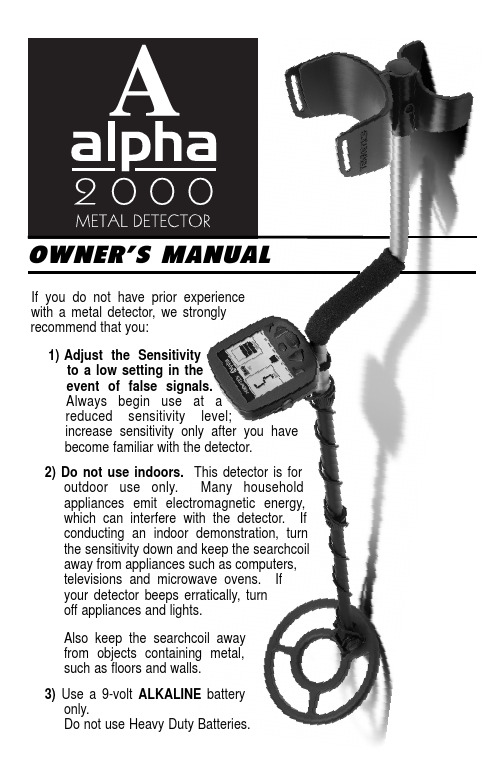
OWNER’S MANUALIf you do not have prior experiencewith a metal detector, we stronglyAdjust the Sensitivityto a low setting in theevent of false signals.Always begin use at areduced sensitivity level;increase sensitivity only after you havebecome familiar with the detector.Do not use indoors. This detector is foroutdoor use only. Many householdappliances emit electromagnetic energy,which can interfere with the detector. Ifconducting an indoor demonstration, turnthe sensitivity down and keep the searchcoilaway from appliances such as computers,televisions and microwave ovens. Ifyour detector beeps erratically, turnoff appliances and lights.Also keep the searchcoil awayfrom objects containing metal,such as floors and walls.ALKALINE batteryDo not use Heavy Duty Batteries.TABLE OF CONTENTSTerminology . . . . . . . . . . . . . . . . . . . . . . . . . . . . . . . . . . . . . . . . . . . .3 Assembly . . . . . . . . . . . . . . . . . . . . . . . . . . . . . . . . . . . . . . . . . . . .4-5 Batteries . . . . . . . . . . . . . . . . . . . . . . . . . . . . . . . . . . . . . . . . . . . . . . .6 Quick-Start Demo . . . . . . . . . . . . . . . . . . . . . . . . . . . . . . . . . . . . . . .7 Basic Of Metal Detecting . . . . . . . . . . . . . . . . . . . . . . . . . . . . . . . .8-9 Ground Minerals . . . . . . . . . . . . . . . . . . . . . . . . . . . . . . . . . . . .8Trash . . . . . . . . . . . . . . . . . . . . . . . . . . . . . . . . . . . . . . . . . . . .8Identifying Buried Objects . . . . . . . . . . . . . . . . . . . . . . . . . . . .8Size and Depth of Buried Objects . . . . . . . . . . . . . . . . . . . . . .9EMI . . . . . . . . . . . . . . . . . . . . . . . . . . . . . . . . . . . . . . . . . . . . . .9 Operation and Controls . . . . . . . . . . . . . . . . . . . . . . . . . . . . . . .10-12 MENU Selections . . . . . . . . . . . . . . . . . . . . . . . . . . . . . . .11-12 Disc Level . . . . . . . . . . . . . . . . . . . . . . . . . . . . . . . . . . .11Notch . . . . . . . . . . . . . . . . . . . . . . . . . . . . . . . . . . . . . .11Sensitivity . . . . . . . . . . . . . . . . . . . . . . . . . . . . . . . . . . .12Volume . . . . . . . . . . . . . . . . . . . . . . . . . . . . . . . . . . . . .12 Target Identification . . . . . . . . . . . . . . . . . . . . . . . . . . . . . . . . . . . . .13 Depth And Target Display . . . . . . . . . . . . . . . . . . . . . . . . . . . . . . . .14 In The Field Techniques . . . . . . . . . . . . . . . . . . . . . . . . . . . . . . .15-16 Headphones . . . . . . . . . . . . . . . . . . . . . . . . . . . . . . . . . . . . . . . . . . .17 Trouble Shooting . . . . . . . . . . . . . . . . . . . . . . . . . . . . . . . . . . . . . . .18 Code of Ethics . . . . . . . . . . . . . . . . . . . . . . . . . . . . . . . . . . . . . . . . .19 Warranty . . . . . . . . . . . . . . . . . . . . . . . . . . . . . . . . . . . . . . . . . . . . . .19 Accessories . . . . . . . . . . . . . . . . . . . . . . . . . . . . . . . . . . . .Back Cover2TERMINOLOGYThe following terms are used throughout the manual, and are standardterminology among detectorists.ELIMINATIONReference to a metal being "eliminated" means that the detector will not emit a tone, nor light up an indicator, when a specified object passes through the coil’s detection field.DISCRIMINATIONWhen the detector emits different tones for different types of metals, and when the detector "eliminates" certain metals, we refer to this as the detector "discriminating" among different types of metals.Discrimination is an important feature of professional metal detectors.Discrimination allows the user to ignore trash and otherwise undesirable objects.RELICA relic is an object of interest by reason of its age or its association withthe past. Many relics are made of iron, but can also be made of bronze or precious metals.IRONIron is a common, low-grade metal that is an undesirable target in certain metal detecting applications. Examples of undesirable iron objects are old cans, pipes, bolts, and nails.Sometimes, the desired target is made of iron. Property markers, for instance, contain iron. Valuable relics can also be composed of iron;cannon balls, old armaments, and parts of old structures and vehicles can also be composed of iron.FERROUSMetals which are made of, or contain, iron.PINPOINTINGPinpointing is the process of finding the exact location of a buried object.Long-buried metals can appear exactly like the surrounding soil, and can therefore be very hard to isolate from the soil.PULL-TABSDiscarded pull-tabs from beverage containers are the most bothersome trash items for treasure hunters. They come in many different shapes and sizes. Pull-tabs can be eliminated from detection, but some other valuable objects can have a magnetic signature similar to pull-tabs, and will also be eliminated when discriminating out pull-tabs.GROUND BALANCEGround Balancing is the ability of the detector to ignore, or "see through,"the earth’s naturally occurring minerals, and only sound a tone when a metal object is detected. This Detector incorporates proprietary circuitry to eliminate false signals from severe ground conditions3ASSEMBLY6The detector requires a single 9-volt ALKALINE battery (battery not included).Do not use ordinary zinc carbon batteries.Do not use “Heavy Duty” batteries.Rechargeable batteries can also be used.If you wish to use rechargeable batteries, we recommend using a Nickel Metal Hydride rechargeable battery.The battery compartment is located on the back side of the housing.Slide the battery door to the side and remove it to expose the battery compartment.BATTERY LIFEExpect 20 to 25 hours of life from a 9-volt alkaline battery.Rechargeable batteries provide about 8 hours of usage per charge.SPEAKER VOLUME AND BATTERY CHARGEYou may notice the speaker volume drop while one battery segment is illuminated.With one segment flashing, low speaker volume will be very apparent.BATTERY INDICATORThe remaining battery life is proportional to the percentage of the battery icon illuminated.After the battery indicator begins flashing, expect the detector to shut off within 10 minutes.BATTERIESQUICK-START DEMONSTRATIONI. Supplies Needed• a Nail• a Zinc Penny (dated after 1982)• a Nickel• a QuarterII. Position the Detectora.Place the detector on a table, with thesearchcoil hanging over the edge.Or better, have a friend hold thedetector, with the searchcoil off theground.b.Keep the searchcoil away from walls,floors, and metal objects.c.Remove watches, rings, and jewelry.d.Turn off lights or appliances, whose electromagnetic emissions maycause interference.e.Pivot the searchcoil back.III. Power Up. PressIV. Wave each object over the searchcoila.Notice a different tone for each object:Low Tone:Medium Tone:High Tone:Nail Zinc Penny, Nickel Quarterb.Motion is required.Objects must be in motion over the searchcoil to be detected.V. Then pressa. The word “IRON” disappears from the displayVI. Wave the nail over the searchcoila. The nail will not be detectedb. The nail has been “discriminated out.”VII. Press four more timesa. The words FOIL, 5¢, ALUM, and ZINC disappear.VIII. Wave the nickela. The nickel will not be detected.IX. Press to toggle down to NOTCHThen press 3 timesa. 5¢ reappears on the displayX. Wave the Nickela. The nickel is now again detected.b. The nickel has been “notched in.”7THE BASICS (continued)4. Size and Depth of Buried ObjectsThe relative depth of an object is displayed at the left of the display as a 1 digit number, 0 to 9 inches. The size of an object can be determined using sweep techniques described later in the manual.5. EMI (Electromagnetic Interference)The searchcoil produces a magnetic field and then detects changes in that magnetic field caused by the presence of metal objects. This magnetic field that the detector creates is also susceptible to the electromagnetic energy produced by other electronic devices. Power lines, microwave ovens, lighting fixtures, TVs, computers, motors, etc…. all produce EMI which can interfere with the detector and cause it to beep when no metal is present, and sometimes to beep erratically.The SENSITIVITY control lets you reduce the strength of this magnetic field, and therefore lessen its susceptibility to EMI. You may want to operateat maximum strength, but the presence of EMI may make this impossible,so if you experience erratic behavior or “false” signals, reduce the sensitivity.910OPERATION and CONTROLSto select the menu item you want to adjust.POWERING UPPress•The detector always starts up with the DISCRIMINATION feature active.Motion is required to detect metal.•Sensitivity is at 70% of maximum•All target categories are illuminated, meaning that all metal objects will be detected.11MENU SELECTIONS1. DISCUse and to increase or decrease DISCRIMINATION level.Each time you press , a target category is eliminated from detection.Elimination occurs from left to right. When a category description (for example “IRON”) disappears from the display, then targets classified in that category will not be detected.Pressing reverses the discrimination process. With each press of, a category description will reappear, indicating that targets classified in that category will again be detected.Discrimination is a cumulative elimination system. Targets can be eliminated from left to right on the scale, with each additional press of , resulting in more objects being eliminated from detection.2. NOTCHPress until “NOTCH” is illuminated on the e and to notch target categories IN or OUT while the NOTCH line is highlighted.Whereas the discrimination feature eliminates all categories sequentially from detection, the NOTCH control allows you to selectively include or exclude target categories from detection.With each press of or , the notched category moves across the display screen. As you move the position of the notched category, you are changing the detection status of the selected category.•If a target category was previously eliminated (word not visible) then notching that category will return it to detection.•If a target category was previously retained (word is visible) then notching that category will remove it from detection. Only one target category at a time can be selected for notching. To notch multiple categories in or out, press again while NOTCH is highlighted. Each subsequent press of allows you to set an additional notch. Each time you press , followed by , the notch program will begin by changing the status of the IRON segment.At any time, the display screen indicates the current category notches or discrimination settings. Any category whose description is not visible will not be detected.Maximum sensitivity is indicated by 5 bars.Minimum sensitivity is indicated by 1 bar.If the detector beeps erratically or beeps when there are no metal objects being detected, reduce the sensitivity.The searchcoil produces a magnetic field and then detects changes in that magnetic field caused by the presence of metal objects. This magnetic field that the detector creates is also susceptible to the electromagnetic energy produced by other electronic devices. Power lines, microwave ovens, lighting fixtures, TVs, computers, motors, etc…. all produce EMI which can interfere with the detector and cause it to beep when no metal is present, and sometimes to beep erratically. HOW DEEP WILL IT GO?The Alpha Metal Detector will detect a coin-sized object, like a quarter, to a distance of about 9” from the searchcoil. Large metal objects can be detected to a depth of several feet. Detectability is directly related to the size of the metal object -- the larger the object, the deeper it can be detected.Accuracy of target identification is also related to distance from the coil. Beyond a distance of 8”, the accuracy of target identification begins to diminish.4. VOLUMEWhile the VOLUME line is highlighted, use and to change the speaker volume.The default volume setting is 9. Maximum is 9.Minimum is 0 (volume off).At levels 1, 2 and 3, high tones will be inaudible or barely audible.The speaker volume will diminish as battery voltage drops. For maximum speaker volume, use 1 or 2 tones, as the low and bass tones generate the loudest sounds.12MEDIUM TONEsignature. Also, the greater the distance between the target and the coil, the less accurate the target identification.GOLD TARGETS Gold objects will register toward the middle or left-of-center on the LCD scale.Gold flakes may register under iron.Small gold items may register under foil or 5¢. Large gold items will register toward the center of the scale.SILVER TARGETS:Silver objects will register to the right of the scale, under dime or higher. IRON:All sizes of iron objects will register on the far-left side of the scale. This could indicate a worthless item such as a nail, or a more valuable historic iron relic.FOIL:Aluminum foil, such as a gum wrapper, will register as foil. A small broken piece of pull tab may also register here.5¢:Most newer pull-tabs from beverage cans, the type intended to stay attached to the can, will register here. Many gold rings will also register here.Caution:The target indications are visual references. Many other types of metal can fall under any one of these categories. While the detector will eliminate or indicate the presence of most common trash items, it is impossible to accurately classify ALL buried objects. DEPTH INDICATOR: The Depth Indicator is accurate for coin-sized objects. It indicates the depth of the target, in inches.Large and irregularly-shaped objects will yield less reliable depth readingsWhen passing over an object, the indicators will light up and stay illuminated for three seconds. If the depth indication varies with each sweep, try sweeping at different angles; there may be more than one target present. With practice, you will learn the difference between accurate readings, multiple targets, and highly erratic readings which evidence trash or irregularly shaped objects.14IN THE FIELD TECHNIQUES15PINPOINTINGAccurate pinpointing takes practice and is best accomplished by “X-ing”the target area.COIL MOVEMENTWhen swinging the coil, be careful to keep it level with the ground about one inch from the surface.Never swing the coil like aSwing the searchcoil slowly,overlapping each sweep as you move forward. It is important to sweep the coil at a consistent speed over the ground as you search. After identifying a target, your sweep technique can help in identifying both the location and the nature of the target. If you encounter a weak signal, try moving the coil in short,rapid sweeps over the target zone;such a short rapid sweep may provide a more consistent target identification.Most worthwhile objects will respond with a repeatable tone. If the signal does not repeat after sweeping the coil directly over the suspected target a few times, it is more than likely trash metal.Crossing the target zone with multiple intersecting sweeps at multiple angles is another way to verify the repeatability of the signal,and the potential of the buried target.To use this method, walk around the target area in a circle, sweeping the coil across the target repeatedly,every 30 to 40 degrees of the circle,about ten different angles as you walk completely around the target. If a high-tone target completely disappears from detection at a given angle, chances are that you are detecting oxidized ferrous metals,rather than a silver or copper object.If the tone changes at different angles, you may have encountered multiple objects. If you are new to the hobby, you may want to dig all targets at first. With practice in the field, you will learn to better discern the nature of buried objects by the nature of the detector’s response.You may encounter some false signals as you proceed. False signals occur when the detector beeps, but no metal target is present. False signals can be induced by electromagnetic interference,oxidation, or highly mineralized ground soils. If the detector beeps once, but does not repeat the signal with several additional sweeps over the same spot, there is probably no target present.When searching very trashy ground,it is best to scan small areas with slow, short sweeps. You will be surprised just how much trash metal and foil you will find in some areas.The trashiest areas have been frequented by the most people, and frequently hold the most promise for finding the most lost valuables.Also maintain the searchcoil positioned just above the surface of the ground, without making contact with the ground. Making contact withthe ground can cause false signals.IN THE FIELD TECHNIQUES (continued)HEADPHONE JACKSTROUBLESHOOTING18195-YEAR LIMITED WARRANTYRegister your warranty on-line for a chance to win aFREE DETECTOR.F or details, visit The Alpha metal detector is warranted against defects in materials and workman-ship under normal use for five years from the date of purchase to the original owner. Damage due to neglect, accidental damage, or misuse of this product is not cov-ered under this warranty. Decisions regarding abuse or misuse of the detector are made solely at the discretion of the manufacturer.Proof of Purchase is required to make a claim under this warranty.Liability under this Warranty is limited to replacing or repairing, at our option, the metal detector returned, shipping cost prepaid to First T exas Products. Shipping cost to First T exas Products is the responsibility of the consumer.To return your detector for service, please first contact First Texas for a ReturnAuthorization (RA) Number. Reference the RA number on your package and return the detector within 15 days of calling to:First Texas Products L.L.C.1465 Henry Brennan Dr.El Paso, TX 79936Phone: 915-633-8354NOTE TO CUSTOMERS OUTSIDE THE U.S.A.This warranty may vary in other countries, check with your distributor for details.Warranty does not cover shipping costs.According to FCC part 15.21 Changes or Modifications made to this device not expressly approved by the party responsible for compliance could void the users authority to operate this equipment.This device complies with FCC Part 15 Subpart B Section 15.109 Class B.Copyright 2014 by First Texas Products, L.L.C.All rights reserved, including the right to reproduce this book, or parts thereof, in any form,except for the inclusion of brief quotations in a review.Published by First Texas Products, L.L.C.1465 Henry Brennan • El Paso, TX 79936 • (915) 633-8354MADE IN THE U.S.A.®TREASURE HUNTER’S CODE OF ETHICS:• Always check Federal, State, County and local laws before searching.• Respect private property and do not enter private property without the owner’s permission.• Take care to refill all holes and leave no damage.• Remove and dispose of any and all trash and litter found.• Appreciate and protect our inheritance of natural resources, wildlife and private property.• Act as an ambassador for the hobby, use thoughtfulness, consideration and courtesy at all times.• Never destroy historical or archaeological treasures.• All treasure hunters may be judged by the example you set; always conduct yourself with courtesy and consideration of othersMade of rugged double-stitched nylon construction. IncludesPCH-Tmetal detectors with true stereo. Utilizes 1/4-inchmodels with 1/4-inch &Pinpoints the exact location of buried metal objects. Audio signal indicator and– PINPOINTERTempered steel head is 10” long and the edge is 3 1/4” wide. The overall lengthrubberized hand grip. Includes ato quickly discriminate iron targets and magnetic hot rocks. – GOLDPICKReplacement/Accessory SearchcoilsSpecially made to protect your coil from abrasion and damage.Made from high quality heat-treated tempered steel. The ultimate digging tool.RAINCOV-DELTAFOR COMPLETE DETAILS VISIT • 1-800-413-4131REV.5050714。
202 BULB SOCKET用户操作手册说明书

WIPER BLADE
4. Remove the blade from the blade assembly: Find the side of the blade labeled ‘‘LOCK.’’ This is the side you pull out. Pull back the end of the blade assembly on the ‘‘LOCK’’ side of the blade. Then grab the end of the blade, and slide it out.
202
Main Menu
Seat Belts
Table of Contents
LOOP
Floor Mats
Cleaning the Seat Belts, Floor Mats
If you use non-Honda floor mats, make sure they fit properly and that they can be used with the floor mat anchors. Do not put additional floor mats on top of the anchored mats.
Dust and Pollen Filter This filter removes the dust and pollen that is brought in from the outside through the heating and cooling system/climate control system.
Tires To safely operate your vehicle, your tires must be the proper type and size, in good condition with adequate tread, and correctly inflated.
e-Contol软件培训说明书V1.0

e-Control软件项目开发环境培训说明书版本号:1.0上海海得控制系统股份有限公司2011年10月10日文档版本历史记录文档编号:HITE-2011-PX-0002版本号时间作者变更1.0 2011年10月10日李刚起草2011年10月11日江山审核2011年10月12日王均审定目录第一章 EPLC2AP (5)第二章 创建项目 (5)2.1 运行EPLC2AP (5)2.2 创建EPLC2AP项目 (5)第三章 配置与硬件的接口...................................................... (7)3.1 背板及卡槽配置 (7)3.2 背板各卡槽模块参数配置 (8)第四章 程序的创建 (8)4.1 新建循环任务 (8)4.2 新建中断任务 (9)4.2.1 外部中断任务 (9)4.2.2 内部中断任务 (9)4.2.3 计数器中断任务 (10)4.3 示例项目 (10)第五章 程序的编写界面 (11)5.1 菜单栏 (11)5.1.1 遥控运行/停止 (12)5.1.2 控制IP的设置 (12)5.1.3 程序上传 (13)5.1.4 程序下载 (13)5.1.5 RTC时间设置 (13)5.1.6 密码设置 (14)5.2 工具栏 (14)5.2.1 查找FIND(CTRL+F) (14)5.2.2 注释切换 (14)5.2.3 在线仿真/停止 (15)5.3 导航栏 (15)5.3.1 交叉引用表 (15)5.3.2 内存表 (16)5.3.3 实时数据监视表 (16)5.4 功能块 (17)5.5 编程区 (18)5.5.1 编程区开发环境 (18)5.5.2 编程区仿真环境 (18)5.5.2.1 软单元测试 (19)5.5.2.2 内存监控 (19)5.6 输出栏205.7 任务栏 (20)第六章 程序的调试 (20)6.1 在线仿真 (20)6.2 离线仿真 (21)第七章 程序编写注意问题 (21)7.1 编程区相邻两个功能块距离 (21)7.2数据区变量地址的配置 (22)第一章 安装EPLC2AP针对此教材,需要安装EPLC2AP项目开发环境。
生物膜层干涉技术及其应用

Microplate Formats 板型
Octet QKe > 5000 D 1-8 1 Yes No
抗体/蛋白-病毒亲和力测定
蛋白-细菌亲和力测定
蛋白-纳米颗粒亲和力测定 蛋白聚合(蛋白-纳米颗粒) 蛋白-RNA亲和力测定
低溶解性化合物测定(蛋白-小分
膜蛋白亲和力测定(蛋白-蛋白)
定量测定(粗制样品)
中药研究 (蛋白-多糖)
High IF papers issued till 2012 Aug.
Secondary hit confirmation
Immunogenicity
21CFR Compliant
Protein and small molecule therapeutics
Fast and accurate concentration measurements
BLI Applications
Screening
Small molecule or ligand screening Kinetic screening of hybridomas
Lead Characterization
Affinity measurement On and off-rates Binding affinity ranking
部分国内用户
军事医学科学院三所 军事医学科学院八所 中医研究院基础研究所 北京药用植物研究所 中国药品生物制品检定所 神州细胞生物技术有限公司 中国农业大学 吉林大学 Novo Nordisk中国研发中心 天津商业大学 甘肃健顺生物科技有限公司 上海交通大学 第三军医大学
Fortebio生物分子相互作用检测平台-中文版

Intensity λ =
ƒ(λ, ℓ)
Biolayer Interferometry(BLI)技术的原理
可实时检测到两个反射表面间距的改变
100% Relative Intensity 0
Distance between the two reflecting
nm shift
Wavelength (nm)
Octet Solution
ForteBio Inc.—艾瑞生物技术(上海)有限公司
• 公司的历史:
• • 2004年成立,在美国加州Menlo Park, 英国London, 和中国 上海建有生产和技术中心
• 独到的技术:
• • • • • • • • 新一代的label-free technology 生物膜干涉技术BioLayer Interferometry Technology( BLI )
buffer、预湿试剂、洗涤试剂分 别放置在不同的微孔板中
- 384样品板利用率100%
- 两个板位可独立使用96-plate或 384plate
Octet 系统与工作站联用
• Automated door and plate stage • Works with articulated arm and track-style robotic systems • Plate stage presents the biosensor tray, sample and reagent plates for robot • Octet software has automation hooks enabled to interact with robot software
• 皮克到毫克级的动态范围 污染物检测
米兰诺evo逻辑控制器- Crouzet说明书

›U p to 44 I/Os - Base 16 DI(4 HighSpeed/8 AI) - 8 DO›W ireless programming & control with bluetooth Interface and CrouzetVirtual Display ›E thernet Modbus TCP/IP (Client/ Server) and Modbus RTU Networkvia interface (Server)›E vent and Datalog Managment via mail/FTP server or Locally›U p to 1000 programing blocks with intuitive Crouzet Soft to go from simple to complex applications XBP24Base 24 I/OXBP24-EBase 24 I/O EthernetXDP24Base 24 I/OXDP24-EBase 24 I/O EthernetProducts certification CE, cULus ListedConformity with the low voltage directive(in accordance with 2014/35/EU)IEC/EN 61131-2 (Open equipment)Conformity with the EMC directive (in accordance with 2014/30/EU)IEC/EN 61000-6-1 (Residential, commercial and light-industrial environments) IEC/EN 61000-6-2 (Industrial)IEC/EN 61000-6-3 (Residential, commercial and light-industrial environments)Power supply earthing NoneOvervoltage category 3 in accordance with IEC/EN 60664-1PollutionDegree: 2 in accordance with IEC/EN 61131-2Maximum utilization altitude Operation: 2000 m Transport: 3000 mMechanical resistanceImmunity to vibrations IEC/EN 60068-2-6, Fc test Immunity to shock IEC/EN 60068-2-27, Ea test Resistance to electrostatic discharge Immunity to ESD IEC/EN 61000-4-2, level 3Resistance to HF interference (Immunity)Immunity to radiated electrostatic fields IEC/EN 61000-4-3, level 3Immunity to fast transients (burst immunity) IEC/EN 61000-4-4, level 3Immunity to shock waves IEC/EN 61000-4-5Radio frequency in common mode IEC/EN 61000-4-6, level 3Conducted and radiated emissions (in accordance with EN 55022/11 group 1)Class BOperation temperature -20 °C (-4 °F) → +60 °C (140 °F) (+40 °C (104 °F) in a non-ventilated enclosure)UL: maximum surrounding air: +50 °C (122 °F)Storage temperature -40 °C (-40 °F) → +80 °C (176 °F)Relative humidity95% max. (no condensation or dripping water)Screw terminals connection capacityFlexible wire with ferrule: 1 conductor: 0.2 to 2.5 mm2 (AWG 24-14)Flexible wire with ferrule: 2 conductors: 0.2 to 0.75 mm2 (AWG 24-18)Rigid wire: 1 conductor: 0.2 to 2.5 mm2 (AWG 24-14)Rigid wire: 2 conductors: 0.2 to 0.75 mm2 (AWG 24-18)Tightening torque: 0.5 N.m (4.5 lb-in) (tighten using screwdriver diam. 3.5 mm)Stripping length: 6 mmMaterial Lexan, UL94V0Environnement Reach, RoHS, Halogen free 1272/2008/CE On front panel color Grey RAL 7035On sole color Black RAL 9011Protection ratingIP 40 on front panel Programming method FBD (Function Block Diagram), including SFC (Sequential Function Chart) (Grafcet)Program size Function blocks: typically 512 blocksMacro blocks: 127 max. (255 blocks per macro)Program memory Flash Removable memory N.A Data memory 2 k octetsBack-up time(in the event of power failure)Program and settings in the controller: 10 years Data memory: 10 yearsData back-up Data backup in the flash memory is guaranteed if the product is powered on more than 10 seconds Cycle timeFrom 2 ms* to 90 ms, default value: 10 ms*: Depending on configurationClock data retention 10 years (lithium battery) at 25 °C (77 °F)Clock driftDrift < 12 min/year (at 25 °C (77 °F))6 s / month (at 25 °C (77 °F) with user-definable correction of drift).Synchronizable by networkTimer block accuracy0.5 % ± 2 cycle timeStart up time on power up< 8 s base alone, < 5 sbase + 2 expansions +1 accessory (RS485)< 10 s base alone,< 5 s base +2 expansions +1 accessory (RS485)< 8 s base alone, < 5 sbase + 2 expansions +1 accessory (RS485)< 10 s base alone,< 5 s base +2 expansions +1 accessory (RS485)Self test Test firmware integrity (checksum memory)Stability of the internal power supplyCheck the conformity of the em4 device configuration with the configuration in the applicationMaximum counting frequency 3 channels encoder (I1, I2, I3): 5 kHz*2 independent counters (I1, I2) (I3, I4) (Cumul, IND, DIR): 2 channels: 10 kHz*, 4 channels:5 kHz*,2 independent counters (I1, I2) (I3, I4) (PH, PH2): 2/4 channels: 5 kHz*4 independent counters (I1, I2, I3, I4) (Up/Down): 1 channel: 15 kHz*, 2 channels: 10 kHz*, >2 channels: 5 kHz** with a time cycle ≤ 10 ms and a ton / toff = 50% ± 5%, level 0 < 2V and level 1 > 20.4VOther functions 4 tachometers (I1, I2, I3, I4 )Cable length≤ 3 m with shielded twisted cableInput voltage24 V c (-15% / +20%) Input current***********1.7 mA @ 24 V*********** Input impedance13.9 kΩLogic 1 voltage threshold≥ 11 V cMaking current at logic state 1≥ 0.8 mALogic 0 voltage threshold≤ 8 V cRelease current at logic state 0≤ 0.5 mA Response time 1 to 2 cycle times Sensor type Contact or 3-wire PNPConforming to IEC/EN 61131-2Type 1Input type ResistiveIsolation between power supply and inputs NoneIsolation between inputs NoneProtection against polarity inversions NoStatus indicator No On LCD screen On LCD screenBreaking voltage250 V a maxBreaking current8 ADerating: CEI ≥ 55 °C (131 °F) or UL: ≥ 45 °C (113 °F): 6A maxMaximum breaking current in the common IEC @ 25 °C (77 °F): C3, C6: 8A; C4, C5: 16 AIEC @ 60 °C (140 °F) or UL: C3, C6: 8 A; C4, C5: 10 AMechanical life20 000 000 operations (cycles)Electrical durability for 50 000 operating cycles 24 V c tau = 0 ms: 8 A, tau = 7 ms: 3 A, tau = 15 ms: 1.5 A Usage category DC-12: 24 V, 8 AUsage category DC-14: 24 V, 1.5 A250 V a cos phi = 1: 8 A, cos phi = 0.7: 4.75 A, cos phi = 0.4: 3 A Usage category AC-12: 250 V, 8 AUsage category AC-13: 250 V, 4.3 AUsage category AC-15: 250 V, 1.5 AMinimum switching capacity100 mA (at minimum voltage of 12V)Maximum operating rate Off load: 10 HzAt operating current: 0.1 HzVoltage for withstanding shocks In accordance with IEC/EN 60947-1 and IEC/EN 60664-1: 4 kV Response time Make = 1 cycle time + 10 ms typicalRelease = 1 cycle time + 5 ms typicalBuilt-in protections Against short-circuits: NoneAgainst over voltages and overload: None-。
美国泰克存储式示波器说明

美国泰克存储式示波器说明美国泰克(Tektronix) TPS2024隔离通道示波器详细说明:100 MHz 和 200 MHz 带宽最高实时取样速率为 2 GS/s;2 或 4 完全隔离和浮动通道,再加上隔离的外部触发安装两个电池以供 8 小时连续电池操作,可热插拔,完全不受交流电源限制;与同等价格的产品相比,可选的功率应用程序软件提供最广的功率测量功能;使用 OpenChoice 软件或集成CompactFlash 大容量存储器,可快速编制文档和分析测量结果;所有型号的 FFT 标准配置;高级触发可以迅速捕获感兴趣的事件;使用传统的、模拟风格的旋钮和多语言用户界面可轻松操作示波器;通过自动设置菜单、自动量程、波形和设置存储器以及内置的上下文相关帮助简化了设置和操作;使用带背景光的菜单按钮/显示屏以及亮度/对比度控制调整示波器以适应您的操作环境11 种自动测量;主要应用□ 工业电源设计、故障排除、安装和维护□ 先进电子设计、故障排除、安装和维护□ 汽车设计和测试□ 培训概述TPS2000 系列示波器可为测试台乃至现场提供极高的作业效率作为一名工程师或技术员,您一定经常进行浮动或差分测量。
为满足客户或行业的要求,你需要将高性能技术广泛应用于你的系统和子系统中,所以您将面临更快的边沿和时钟的挑战。
另外,为满足多功能的要求,您可能需要在多种各样的复杂环境中开发和测试你的设计,使用 TPS2000 系列,即世界上第一台具有 4 个隔离通道、功能齐全并使用电池供电的示波器,您能够加快部件和系统的设计、故障排除、安装以及维护的速度,从而迅速地应对上述严峻挑战。
四个输入和隔离外部触发输入,可实现迅速、准确、经济的浮动和差分测量进行浮动和差分测量-迅速、准确、经济当TPS2000系统与其标准 P2220 无源探头一起使用时,可更加迅速和准确地进行浮动和差分测量,同时可针对在四个通道上浮动的差分电压(最高为 30 VRMS ),加速验证电源性能、复杂控制电路和中线电流的影响。
- 1、下载文档前请自行甄别文档内容的完整性,平台不提供额外的编辑、内容补充、找答案等附加服务。
- 2、"仅部分预览"的文档,不可在线预览部分如存在完整性等问题,可反馈申请退款(可完整预览的文档不适用该条件!)。
- 3、如文档侵犯您的权益,请联系客服反馈,我们会尽快为您处理(人工客服工作时间:9:00-18:30)。
ForteBio ’s Octet System
Label-free ,real-time detection of molecular interactions
Octet 生物分子相互作用工作站
专利BLI 技术
Bio-layer
Interferometry
● Label-free detection 无需标记
● Real-time analysis 实时检测
● Simple and fast
简单快速
● Automated
全自动操作 和数据分析
● Crude Sample compatibility 可以直接使用 原始粗样品
Octet Systems Solve Critical Issues
——Octet客户的观点
Increase Screening Throughput 3X
A small biotech company needed to increase its
screening throughput to accommodate three screenings
of 1200 antibodies per year. Buying additional SPR systems was not an option, nor was hiring additional personnel. A single Octet System gave the company the screening capacity it needed to meet the challenge.
在我们的实验室只需要一台Octet就可以满足对文库的各种筛选工作
“The Octet System gave us the capacity to handle multiple screenings of our library with one instrument in our own lab.”— Screening Lab Manager Improve Capital Efficiency
A startup biotech needed to characterize humanized yeast proteins without making a large capital investment. Outsourcing protein kinetics analyses was costly and required time-consuming purification steps. Investing in an Octet System enabled the company to run crude samples quickly, in its own lab, eliminating both outsourcing costs and the time required for sample purification.
我们没有Octet之前,蛋白质动力学分析是花费最大的项目,有了Octet之后,支出减少了。
“Protein kinetics characterization was our biggest expense until we invested in the Octet System.”
— Associate Director of Antibody Therapeutics
Ensure Full Utilization of Bioreactor Capacity
A leading biotech company realized that waiting for
HPLC results to come back from a distant analytical core lab was affecting the utilization of bioreactor capacity and placing processes at risk. By placing an Octet System in their own department, scientists in the facility eliminated delays and got their data back instantly, improving their processes.
Octet和HPLC一样可靠,我们刚刚购入了第二套Octet 系统
“Correlation with HPLC was extremely high. We just added our second Octet System.”
— Process Development Scientist Increase Confidence in Kinetic Data
A biotech company needed to evaluate large numbers of therapeutic MAbs quickly and accurately. Endpoint reactions and workflow factors were producing large coefficients of variation in their ELISA assays. The company eliminated the problem by replacing endpoint assays with a real-time Octet System.
Octet让我们不再因为动力学数据感到沮丧,不再需要重复实验
“We’ve eliminated a major source of frustration and
re-analysis.”— Hybridoma Research Manager
当具有一定带宽的可见光入射生物膜层时,根据薄膜干涉的简化模型和光线反射折射定律,入射光线在生物膜层表面被分成两部分, 形成第一部分反射光, 进入生物层的透射部分在生物层的第二个界面产生反射,形成第二部分反射光。
光束垂直入射时,两部分反射光形成干涉波,被光谱仪所检测。
相互作用发生时,生物层厚度增加,反射光干涉光谱曲线整体向波长增加方向移动。
分子结合或解离时,都会导致干涉曲线的漂移。
Save Money by Falling Antibody Clones Earlier
现在我们细胞培养的工作量只有从前的十分之一
“We need to culture only about ten percent of what we used to.” — Director of Biochemistry
BLI (Bio-Layer Interferometry )技术介绍
光纤制成的Biosensor 底端覆盖了生物分子相容层,可以用来固定相互作用分子中的一个,形成生物膜层。
Octet 系统的应用
(一)Kinetics Analysis 分子相互作用的动力学分析
(二)Concentration Determination 蛋白质定量
与SPR 和HPLC 相比,数据可靠性相
同,但Octet 系统检测通量高,速度快,操作简单。
Octet客户应用举例
Binning Antibodies to multiple epitopes in real-time using label-free antigen
Octet QKe System Specifications
ForteBio提供多种Biosensors用于不同的实验,而且还在不断推出新的产品。
