PetroMod 10 中文教程-经典版
PLUTO 安全 PLC 功能块说明 库说明书

原版说明书PLUTO安全 PLC功能块说明库:Func05.fpsASi01.fpsExt01.fpsUtilities01.fpsAnalog01.fpsCounter01.fps目录:Func05.fps (4)TC1S (4)TC2S (4)TC1T (5)TC2T (5)TC1RTI (6)TC2RTI (7)TC1SIM (8)Start (8)StartT (9)ResetT (9)Reset2T (10)HT2 (10)HT3 (10)HT3 (11)PreReset1 (11)PreReset2 (12)Mute1 (13)Mute1bT (14)Mute2 (15)SDMute1 (16)Twohand1 (17)Upcount (18)Downcount (18)Mutelamp_Q16 (19)MutelampW_Q16 (19)OffDelay (20)LightCurtain1 (21)LightCurtain2 (23)Multiply (25)Divide (25)ModeSelect8 (26)RegisterValid (27)DRegisterValid (27)ASi01.fps (28)ASiSafeOutput1 (28)ASiPlutoAsSafeInput (29)ASiLock1 (29)ASiLock2 (30)ASiLock1_Info (31)ASiLock2_Info (32)ASiAnalogInput (33)ASiParam (33)Ext01.fps (34)Ext_Sig (34)Ext_Val (35)ExtVarBlock (36)ToGateway_User_A (38)ToGateway_User_B (39)ToGateway_User_C (40)ToGateway_ErrorCode (41)ToGateway_B46_I20_I47 (41)ToGateway_B42_I20_I47 (42)ToGateway_ASi_1_15_Safe (42)ToGateway_ASi_16_31_Safe (43)ToGateway_ASi_1_3_NonSafe_In (43)ToGateway_ASi_4_7_Nonsafe_In (44)ToGateway_ASi_8_11_NonSafe_In (44)ToGateway_ASi_12_15_NonSafe_In (45)ToGateway_ASi_16_19_NonSafe_In (45)ToGateway_ASi_20_23_NonSafe_In (46)ToGateway_ASi_24_27_NonSafe_In (46)ToGateway_ASi_28_31_NonSafe_In (47)Utilities01.fps (48)Reg_to_Binary (48)Binary_to_Reg (49)Binary16_to_Reg (50)Analog01.fps (51)ReadVoltage (51)ReadVoltage32 (52)ReadCurrent (53)ReadCurrent32 (54)Counter01.fps (55)HS_SpeedCount_Dir (55)HS_SpeedCount_Up (56)SpeedMon1 (57)Func05.fpsTC1S双通道功能,带启动输入- In1和In2是连接安全设备的主输入。
IES-petromod学习教程
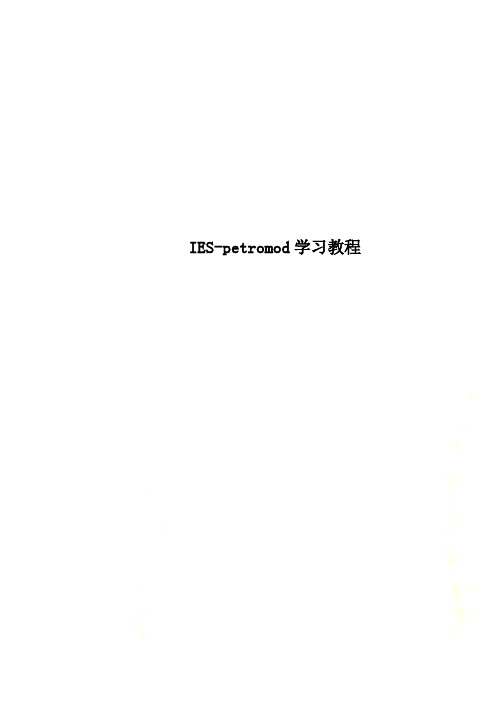
IES-petromod学习教程PetroMod 2D基本操作介绍第一章你必须知道的一些东西1.1 本说明包括的内容2D中主要介绍以下几个功能模块:1.SeisStrat 2D2.Input 2D3.Well Editor4.Simulator5.Viewer 2D1.2各模块功能一览1.3 初学提示如果SeisStrat 2D, DepoMap, MapExtract, and MapUtil显示为灰色,表明其不可用。
这是由于还没有Global Version设置好。
请选择Open Global Version或New Global Version进行设置,然后在运行。
1.4 PetroMod 2D操作流程对于2D盆地模拟来讲,我们主要做以下工作:1.创建地层构造格架。
主要是输入地震剖面解译的地震界面数据,并加入相关断层。
这是进行下面所有模拟工作的基础。
2.填充地层、断层、界面、岩性、烃源岩、油气系统组分和沉积时间等属性。
这是为模拟工作添加原材料。
生成模拟所需数据(pre-process input)。
上面三项工作是在SeisStrat2D->sketch中完成的。
在input->input 2D中编辑模拟数据。
主要是编辑一些趋势参数(trends : HF、SWI、PWD)。
到simulation中进行模拟工作。
主要是设定好动力学参数(kinetic)和油气流体模型(petroflow),然后进行模拟。
在output->viewer 2D中显示模拟结果。
主要是显示2D沉降史(各个时期都有)、热史、生烃史、迁移史等。
第二章具体实例教你玩转PetroMod 2D 实例一:输入数据创建地层构造格架。
1.1数据准备要求有ASCII data 数据,文件类型为*.dat类型。
可以用写字板打开并编辑相关数据。
格式如下:(多个层位就接着来,见具体实例文件)建议:将每个horizon数据都做成一个.dat文件。
新外研版八年级上册英语 Module 10 Unit 1 教学课件

City
Temper ature
Beijing
-8℃~ -2℃□
Shang 5℃~
hai 9℃□
Xi’an
-5℃~ 1℃□
Guang 10℃~
zhou 21℃□
Hong 17℃~ g 20℃□
Weather
第五页,共三十页。
新课讲解
说2说 Listen and check(√)the correct information in the table.
joking
第十二页,共三十页。
新课讲解
6 Pronunciation and speaking
Listen to the speaker asking a question or showing surprise.
What's the weather like?
What's the weather like?
you coming with us?
Tony:Are you joking ❷ ?It's really cold today.
Daming:And it's cloudy too,so it might ❸ snow.
Lingling: What's the temperature ❹ ? Tony:It's between minus eight and minus two degrees ❺ !Winter is colder
dangerous degree joke may minus skate temperature
When it is very cold, it might be safe to (1)___s_k_atoen lakes,but be very careful! Although it (2)____m_a_y__ feel cold, it might not be safe. The (3)__t_em__p_e_ra_t_u_re___has to be at least (4)___d_e_g_r_e_esone or two (5)__m__in_u_s__or even lower for several weeks,and the ice will be thick enough.Falling through the ice is (6)__________.dI aamngneort(o7u)_s_______!
PetroMod_2012_2_Installation_Guide
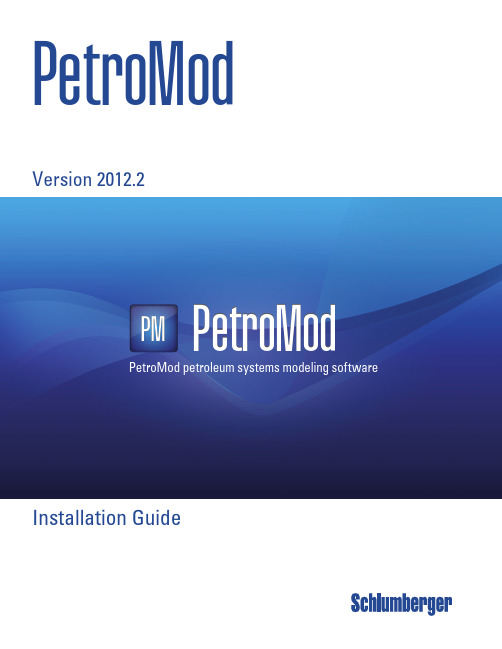
Installation GuideVersion 2012.2PetroModPetroMod petroleum systems modeling software PetroModPM*Mark of SchlumbergerCopyright © 2012 Schlumberger. All rights reserved.Copyright © 2012 Schlumberger. All rights reserved.This work contains the confidential and proprietary trade secrets of Schlumberger and may not be copied or stored in an information retrieval system, transferred, used, distributed, translated or retransmitted in any form or by any means, electronic or mechanical, in whole or in part, without the express written permission of the copyright owner.Trademarks & Service MarksSchlumberger, the Schlumberger logotype, and other words or symbols used to identify the products and services described herein are either trademarks, trade names or service marks of Schlumberger and its licensors, or are the property of their respective owners. These marks may not be copied, imitated or used, in whole or in part, without the express prior written permission of Schlumberger. In addition, covers, page headers, custom graphics, icons, and other design elements may be service marks, trademarks, and/or trade dress of Schlumberger, and may not be copied, imitated, or used, in whole or in part, without the express prior written permission of Schlumberger. Other company, product, and service names are the properties of their respective owners.An asterisk (*) is used throughout this document to designate a mark of Schlumberger.iv PetroMod 2012.2 Installation GuideContents1 Information Resources . . . . . . . . . . . . . . . . . . . . . . . . . . . . . . . . . . . . . . . . . . . . . . . . . . . . .1-1Schlumberger Product Documentation . . . . . . . . . . . . . . . . . . . . . . . . . . . . . . . . . . . . . . . . . . .1-2 About Schlumberger . . . . . . . . . . . . . . . . . . . . . . . . . . . . . . . . . . . . . . . . . . . . . . . . . . . .1-2 Documentation . . . . . . . . . . . . . . . . . . . . . . . . . . . . . . . . . . . . . . . . . . . . . . . . . . . . . . . .1-2 Typestyle Conventions . . . . . . . . . . . . . . . . . . . . . . . . . . . . . . . . . . . . . . . . . . . . . . . . . . .1-2 Alert Statements . . . . . . . . . . . . . . . . . . . . . . . . . . . . . . . . . . . . . . . . . . . . . . . . . . . . . . .1-2 Contacting Schlumberger . . . . . . . . . . . . . . . . . . . . . . . . . . . . . . . . . . . . . . . . . . . . . . . . . . . .1-3 Technical Support . . . . . . . . . . . . . . . . . . . . . . . . . . . . . . . . . . . . . . . . . . . . . . . . . . . . . .1-32 Getting Started . . . . . . . . . . . . . . . . . . . . . . . . . . . . . . . . . . . . . . . . . . . . . . . . . . . . . . . . . . .2-1Overview . . . . . . . . . . . . . . . . . . . . . . . . . . . . . . . . . . . . . . . . . . . . . . . . . . . . . . . . . . . . . . .2-2 Introduction . . . . . . . . . . . . . . . . . . . . . . . . . . . . . . . . . . . . . . . . . . . . . . . . . . . . . . . . . .2-2 Audience . . . . . . . . . . . . . . . . . . . . . . . . . . . . . . . . . . . . . . . . . . . . . . . . . . . . . . . . . . . .2-2 System Requirements . . . . . . . . . . . . . . . . . . . . . . . . . . . . . . . . . . . . . . . . . . . . . . . . . . .2-2 Licensing . . . . . . . . . . . . . . . . . . . . . . . . . . . . . . . . . . . . . . . . . . . . . . . . . . . . . . . . . . . .2-43 Installation (Windows) . . . . . . . . . . . . . . . . . . . . . . . . . . . . . . . . . . . . . . . . . . . . . . . . . . . . .3-1Downloading the Installation Package . . . . . . . . . . . . . . . . . . . . . . . . . . . . . . . . . . . . . . . . . . .3-2 Installing PetroMod . . . . . . . . . . . . . . . . . . . . . . . . . . . . . . . . . . . . . . . . . . . . . . . . . . . . . . . .3-3 Installing PetroMod . . . . . . . . . . . . . . . . . . . . . . . . . . . . . . . . . . . . . . . . . . . . . . . . . . . . .3-3 Files Installed During Installation . . . . . . . . . . . . . . . . . . . . . . . . . . . . . . . . . . . . . . . . . . .3-6 Optional: Installing Runtime Environment for Parallel Processing . . . . . . . . . . . . . . . . . . . . . . . .3-7 Installing Runtime Environment . . . . . . . . . . . . . . . . . . . . . . . . . . . . . . . . . . . . . . . . . . . .3-7 Activating Parallel Processing in the PetroMod Simulation Interface . . . . . . . . . . . . . . . . . . .3-7 Installing the Licensing Tool . . . . . . . . . . . . . . . . . . . . . . . . . . . . . . . . . . . . . . . . . . . . . . . . . .3-9 CodeMeter . . . . . . . . . . . . . . . . . . . . . . . . . . . . . . . . . . . . . . . . . . . . . . . . . . . . . . . . . . .3-9 Schlumberger Licensing Tool . . . . . . . . . . . . . . . . . . . . . . . . . . . . . . . . . . . . . . . . . . . . . 3-10 Configuring the PetroMod License . . . . . . . . . . . . . . . . . . . . . . . . . . . . . . . . . . . . . . . . . . . . . 3-13 Before you start . . . . . . . . . . . . . . . . . . . . . . . . . . . . . . . . . . . . . . . . . . . . . . . . . . . . . . 3-13 Obtaining the license . . . . . . . . . . . . . . . . . . . . . . . . . . . . . . . . . . . . . . . . . . . . . . . . . . . 3-13 Activating a local license . . . . . . . . . . . . . . . . . . . . . . . . . . . . . . . . . . . . . . . . . . . . . . . . 3-14 Activating an external license server . . . . . . . . . . . . . . . . . . . . . . . . . . . . . . . . . . . . . . . . 3-15 Checking the License Status . . . . . . . . . . . . . . . . . . . . . . . . . . . . . . . . . . . . . . . . . . . . . . 3-16Contents v4 Uninstalling PetroMod (Windows) . . . . . . . . . . . . . . . . . . . . . . . . . . . . . . . . . . . . . . . . . . . .4-1Uninstalling PetroMod (Windows) . . . . . . . . . . . . . . . . . . . . . . . . . . . . . . . . . . . . . . . . . . . . . .4-2 Before You Begin . . . . . . . . . . . . . . . . . . . . . . . . . . . . . . . . . . . . . . . . . . . . . . . . . . . . . . .4-2 Uninstalling PetroMod . . . . . . . . . . . . . . . . . . . . . . . . . . . . . . . . . . . . . . . . . . . . . . . . . . .4-2 Results of the Uninstallation Process . . . . . . . . . . . . . . . . . . . . . . . . . . . . . . . . . . . . . . . . .4-25 Installation (Unix) . . . . . . . . . . . . . . . . . . . . . . . . . . . . . . . . . . . . . . . . . . . . . . . . . . . . . . . . .5-1Downloading the Installation Package . . . . . . . . . . . . . . . . . . . . . . . . . . . . . . . . . . . . . . . . . . .5-2 Installing PetroMod . . . . . . . . . . . . . . . . . . . . . . . . . . . . . . . . . . . . . . . . . . . . . . . . . . . . . . . .5-3 Installing PetroMod . . . . . . . . . . . . . . . . . . . . . . . . . . . . . . . . . . . . . . . . . . . . . . . . . . . . .5-3 Files Installed During Installation . . . . . . . . . . . . . . . . . . . . . . . . . . . . . . . . . . . . . . . . . . .5-4 Parallel Processing Set-up (Systems Admin) . . . . . . . . . . . . . . . . . . . . . . . . . . . . . . . . . . . . . . .5-6 Intel MPI runtime . . . . . . . . . . . . . . . . . . . . . . . . . . . . . . . . . . . . . . . . . . . . . . . . . . . . . .5-6 PetroMod Machine Files . . . . . . . . . . . . . . . . . . . . . . . . . . . . . . . . . . . . . . . . . . . . . . . . . .5-6 Configuring users for ssh . . . . . . . . . . . . . . . . . . . . . . . . . . . . . . . . . . . . . . . . . . . . . . . . .5-7 Configuring users for rsh . . . . . . . . . . . . . . . . . . . . . . . . . . . . . . . . . . . . . . . . . . . . . . . . .5-7 Activating Parallel Processing in PetroMod . . . . . . . . . . . . . . . . . . . . . . . . . . . . . . . . . . . . .5-8 Load Sharing Facility (LSF) in Conjunction with Parallel PetroMod . . . . . . . . . . . . . . . . . . . . . . .5-9 Editing the MPI location . . . . . . . . . . . . . . . . . . . . . . . . . . . . . . . . . . . . . . . . . . . . . . . . . .5-9 Intel MPI Settings . . . . . . . . . . . . . . . . . . . . . . . . . . . . . . . . . . . . . . . . . . . . . . . . . . . . . .5-9 Running Parallel PetroMod with Queuing Systems . . . . . . . . . . . . . . . . . . . . . . . . . . . . . . . 5-10 Running PetroMod Software with LSF . . . . . . . . . . . . . . . . . . . . . . . . . . . . . . . . . . . . . . . 5-10 Configuring the License . . . . . . . . . . . . . . . . . . . . . . . . . . . . . . . . . . . . . . . . . . . . . . . . . . . . 5-12 Setting the Environment . . . . . . . . . . . . . . . . . . . . . . . . . . . . . . . . . . . . . . . . . . . . . . . . . 5-12 Obtaining a License Key . . . . . . . . . . . . . . . . . . . . . . . . . . . . . . . . . . . . . . . . . . . . . . . . . 5-12 Setting up the License Server (Systems Administrator) . . . . . . . . . . . . . . . . . . . . . . . . . . . 5-136 Uninstalling PetroMod (Unix) . . . . . . . . . . . . . . . . . . . . . . . . . . . . . . . . . . . . . . . . . . . . . . . .6-1Uninstalling PetroMod (Unix) . . . . . . . . . . . . . . . . . . . . . . . . . . . . . . . . . . . . . . . . . . . . . . . . .6-2 Before You Begin . . . . . . . . . . . . . . . . . . . . . . . . . . . . . . . . . . . . . . . . . . . . . . . . . . . . . . .6-2 Uninstalling PetroMod . . . . . . . . . . . . . . . . . . . . . . . . . . . . . . . . . . . . . . . . . . . . . . . . . . .6-2 Files Removed During Uninstallation . . . . . . . . . . . . . . . . . . . . . . . . . . . . . . . . . . . . . . . . .6-2vi PetroMod 2012.2 Installation Guide1Information ResourcesIn This SectionSchlumberger Product Documentation.........................................................1-2About Schlumberger.............................................................................1-2Documentation.....................................................................................1-2Typestyle Conventions..........................................................................1-2Alert Statements..................................................................................1-2 Contacting Schlumberger............................................................................1-3Technical Support.................................................................................1-3Information Resources 1-1Schlumberger Product Documentation1-2PetroMod 2012.2 Installation GuideSchlumberger Product DocumentationAbout Schlumberger Schlumberger is the leading oilfield services provider, trusted to deliver superiorresults and improved E&P performance for oil and gas companies around the world.Through our well site operations and in our research and engineering facilities, wedevelop products, services, and solutions that optimize customer performance in asafe and environmentally sound manner.Documentation Documentation is provided in the following electronic formats via the listed location:•PetroMod 2012.2 Installation Guide (Adobe ® Acrobat ® PDF file):https://•PetroMod 2012.2 User Guides (Adobe ® Acrobat ® PDF files):https://•Online help for some applications: PetroMod -> HelpYou must have Adobe ® Reader ® installed to read the PDF files. Adobe Readerinstallation programs for common operating systems are available for a freedownload from the Adobe Web site at .Typestyle Conventions The following conventions are observed throughout this guide:•Bold text is used to designate file and folder names, dialog titles, names ofbuttons, icons, and menus, and terms that are objects of a user selection.•Italic text is used for word emphasis, defined terms, and manual titles.•Monospace text (Courier ) is used to show literal text as you would enter it, or asit would appear onscreen.Alert Statements The alerting statements are Notes, Cautions, and Warnings. These statements areformatted in the following style:• • • • • •Note:Information that is incidental to the main text flow, or to an important pointor tip provided in addition to the previous statement or instruction.• • • • • •Caution:Advises of machine or data error that could occur should the user fail totake or avoid a specified action.• • • • • •Warning:Requires immediate action by the user to prevent actual loss of data orwhere an action is irreversible, or when physical damage to themachine or devices is possible.Contacting SchlumbergerInformation Resources 1-3Contacting SchlumbergerTechnical Support Schlumberger has sales and support offices around the world. For information oncontacting Schlumberger, please refer to the information below.For Technical Support for PetroMod software please contact the Customer CareCenter via the Schlumberger Support Portal at https://Internet Postal Mail SchlumbergerAachen Technology Center (AaTC)Ritterstr . 2352072 Aachen - GermanyContacting Schlumberger1-4PetroMod 2012.2 Installation Guide2Getting StartedIn This ChapterOverview...................................................................................................2-2Introduction.........................................................................................2-2System Requirements...........................................................................2-2System Requirements...........................................................................2-2Licensing.............................................................................................2-4Getting Started 2-1Overview2-2PetroMod 2012.2 Installation GuideOverviewIntroduction This document describes the steps necessary to install PetroMod* 2012.2. Theinstaller includes a full PetroMod installation.•Installing on a workstation using a local license•Installing on a workstation using a license on a central license serverThis guide also explains the procedures required after installation:•Defining your license environmentThis module has been designed by the Schlumberger Aachen Technology Center(AaTC), Germany.Note:The screen shots in this document show PetroMod 2012.1.Audience This guide is useful for the following people:•PetroMod users who install PetroMod on their workstations•System Administrator who installs PetroMod on a network shared diskSystem Requirements Before you install PetroMod 2012.2 your machine must meet the followingrequirements:Hardware Requirements Table 2-1Hardware Requirements for workstation (e.g. Dell T7500)Table 2-2Hardware Requirements for laptop (e.g. Dell M4600)Computer CPU 2 x Intel X5667 (quad core) or X5675 (hexa core)Physical Memory12 GB RAM Hard Disk Space 5 GB of free disk space Graphic CardNvidia Quadro 5000 Network Card 1000 Mbit NicComputerIntel Core i7-2860Q 2.5 GHz Physical Memory 16 GB RAMOverview Getting Started 2-3Table 2-3Hardware Requirements for Linux Cluster • • • • • •Warning:Linux Users - Due to known issues concerning the instability ofOpenGL graphics, PetroMod only supports local rendering on 3Dgraphic cards with stable graphic drivers. Rendering via a networkcould cause stability issues. In particular, we observed problems withthe Mesa OpenGL package that is delivered with RHEL5 and works asa fall-back when no other driver is installed.Software Requirements Table 2-4Software Requirements• • • • • •Caution:It is possible that graphics do not display correctly when using older ATIgraphics cards and drivers. Thus, we recommend the use of Nvidiagraphics cards. We also recommend to install the latest graphicsdrivers available from Nvidia to avoid OpenGL graphic display errors.The driver version that comes with the OS in most cases is quite old oreven generic drivers are used if the graphics hardware is notrecognized correctly during the installation of the OS. These driversonly support basic functionalities and do not offer the OpenGL featuresrequired by PetroMod. Please be aware that most onboard graphicshardware does not support OpenGL at all. A dedicated graphics card isrequired for PetroMod.Hard Disk Space5 GB of free disk space Graphic Card Nvidia Quadro 2000M Computer CPU 2 x Intel X5667 (quad core) or X5675 (hexa core)Physical Memory48GB RAM Network Card1000 Mbit Nic Hard Disk Space 5 GB of free disk spaceMicrosoft Vista64-bit Microsoft Windows 7(recommended)64-bit RedHat EnterpriseLinux 5.3(recommended)64 bit Framework 2.0Overview••••••Note:Software applications created under older operating system versions willrun under newer operating system versions, but not vice versa. Licensing Licenses are required to access PetroMod. Certain functionalities or modules willonly be available with the respective licenses. Contact your Schlumberger SISCustomer Support representative to obtain the necessary licensesMaintenance contracts are usually yearly contracts, renewed at any time during theyear. Prior to 2012.1, PetroMod licenses allowed you to step up to a new PetroModversion based on the PetroMod license expiration date without having a validmaintenance contract. Beginning with 2012.1, upgrades are based on yourmaintenance contract expiration date. This is how you read the new licensingformat:FEATURE petrobuilder3D slbsls <yyyy.mm> <dd-mmm-yyyy> <#>Where• <yyyy.mm> is the maintenance expiration year and month• <dd-mmm-yyyy> is the license expiration day, month, year• <#> is the number of licensesMaintenance renewal is required to run any PetroMod version released after yourmaintenance expiration date. You will be automatically contacted by SchlumbergerInformation Systems before your maintenance expires.2-4PetroMod 2012.2 Installation Guide3Installation (Windows)In This ChapterDownloading the Installation Package..........................................................3-2Installing PetroMod.....................................................................................3-3Installing PetroMod...............................................................................3-3Files Installed During Installation...........................................................3-6 Optional: Installing Runtime Environment for Parallel Processing....................3-7Installing Runtime Environment.............................................................3-7Activating Parallel Processing in the PetroMod Simulation Interface..........3-7 Installing the Licensing Tool........................................................................3-9CodeMeter...........................................................................................3-9Schlumberger Licensing Tool................................................................3-10 Configuring the PetroMod License...............................................................3-13Before you start..................................................................................3-13Obtaining the license...........................................................................3-13Activating a local license......................................................................3-14Activating an external license server.....................................................3-15Checking the License Status.................................................................3-16Installation (Windows)3-1Downloading the Installation PackageDownloading the Installation PackageTo install PetroMod, you need the installation package. If you have a DVD, you canuse it. Otherwise, download PetroMod from the Software Download Center.••••••Note:If you are a new user of the Software Download Center, you must registerbefore you can download PetroMod.To download PetroMod 2012 from the Software Download Center1Go to .2Click SIS Software download center.3Log in to the site.4On the Welcome Message page, click Continue.5In the Product Group Name list (in the upper-left corner), click Geology &Geophysics.6In the table on the right, click PetroMod.7In the table of PetroMod downloads, click the Download icon for the PetroMod2012.2 file you need.You are ready to install PetroMod 2012.3-2PetroMod 2012.2 Installation GuideInstalling PetroModInstallation (Windows)3-3Installing PetroModPerform the following tasks prior to beginning the installation:•Ensure that you have admin privileges on the machine on which you are installing PetroMod and/or install the software together with your systems administrator since superuser passwords are required.•Ensure that the “System Requirements” on page 2-2 are met.PetroMod 2012 is a full installation. If you are already using an earlier PetroMod release, copy the new release into a new directory! Do not install the new version ‘over’ the old version to ensure that all programs and files can be updated and will then be compatible.Installing PetroMod The installation ensures that the files required to run PetroMod are installed on yourcomputer.To Install PetroMod 20121Insert the DVD or navigate to the location where you downloaded theinstallation files.2Double-click PetroMod2012.2.exe to start the installation. The folderPetroMod2012.2.msi will be unpacked, then the InstallShield Wizard will open, see Fig. 3-1. Click Next .Fig. 3-1PetroMod InstallShield Wizard3Fill in your User Name and Organization , see Fig. 3-2, then click Next.Installing PetroMod3-4PetroMod 2012.2 Installation GuideFig. 3-2Filling in user name and organization 4Determine the location of the files, see Fig. 3-3. Default is a folder calledSchlumberger in your Program Files folder. If this is not what you want you need to change that manually by clicking the Change button.When you are content with the location, click Next.Fig. 3-3Determining the location of the files 5 A summary of the settings will be displayed, see Fig. 3-4. Click Install .Installing PetroModInstallation (Windows)3-5Fig. 3-4Summary of settings 6You can follow the progress of the installation in the InstallShield Wizard, seeFig. 3-5.Fig. 3-5Installation progress 7Once the installation is complete the InstallShield Wizard will display the finaldialog, see Fig. 3-6. Click Finish .Installing PetroMod3-6PetroMod 2012.2 Installation Guide Fig. 3-6Installation complete 8The PetroMod 2012.2 icon will appear on your desktop . PetroMod 2012.2 willalso be added to the Schlumberger folder in the Progams list of your Start menu.Proceed with the installation of the .NETruntime environment, the MS HPC runtime for parallel processing and / or with installing Flexnet.Files Installed During Installation The following files / folders are installed during the installation of PetroMod:•one folder: PetroMod 2012.2:-client folder incl. sub folders/files-cult folder incl. sub folders/files-def folder incl. sub folders/files-doc folder incl. sub folders/files-geo folder incl. sub folders/files-well folder incl. sub folders/files-WIN64 folder incl. sub folders/files-PetroMod2012.2.batOptional: Installing Runtime Environment for Parallel Processing Optional: Installing Runtime Environment for Parallel ProcessingPetroMod 2012.2 supports parallel processing on Windows platforms usingMicrosoft HPC Pack 2008 R2 SP3. Using parallel processing from the SimulationInterface Microsoft requires the previous installation of Microsoft HPC runtimeenvironment.Installing Runtime Environment You can find the files in the installation package in the RuntimeEnvironment/ Windows folder:•mpi_x64.exe - MS MPI runtime•HpcClient_x64.exe - MS HPC web interface (optional)Once you have installed the files you need to obtain and activate the necessary licenses.••••••Note:If you want to consolidate your existing MS HPC runtime environments (installed with PM 11 or PetroMod 2011) to the latest version that shipswith PetroMod 2012.2, then you have to uninstall the MS HPC Pack 2008SDK on your system and manually set the required environment variable(called CCP_SDK) to C:\Program Files|Microsoft HPC Pack 2008 R2.Otherwise, PetroMod 2011.1 or PetroMod 11 SP4 will complain about themissing MPI runtime environment.Activating Parallel Processing in the PetroMod Simulation Interface 1After the licenses have been activated open the PetroMod Simulation Interface and select Processors for Parallel Run, see Fig. 3-7.Fig. 3-7Activating parallel processing in the PetroMod Simulation InterfaceOptional: Installing Runtime Environment for Parallel Processing2Increase the number of processors in the Processors Selection dialog.••••••Caution:Parallel processing is only supported on your local machine. Youcannot run a simulation on several nodes (as you could on Linuxclusters).Installing the Licensing Tool Installing the Licensing ToolPetroMod 2012 supports the use of the CodeMeter dongle as well as HOSTIDs forlicense authentication.•If you use CodeMeter, you must install CodeMeter software prior to installing theSchlumberger Licensing tool.•If you use HOSTIDs, you can continue by installing the Schlumberger Licensingtool.CodeMeter PetroMod 2012 uses the CodeMeter dongle for license authentication. Before youinsert your CodeMeter dongle into a USB port on your local workstation or on acentral license server, you must install the CodeMeter software. You should useCodeMeter 4.40 in the following circumstances:•If you use a local license (that is, your local workstation is your local licenseserver), install the CodeMeter dongle, appropriate CodeMeter driver, and theSchlumberger Licensing tool on your computer.•If you use a license on a central license server, the Administrator installs theCodeMeter dongle, CodeMeter driver, and the Schlumberger Licensing tool on theserver. Individual users do not need to install any licensing hardware or softwareon their computers.Installing CodeMeter Follow the steps in this section to uninstall previous versions of CodeMeter, andinstall the version required for this PetroMod release.◆To uninstall previous versions of CodeMeterIf you have an older version of CodeMeter installed on your computer, uninstall itand then install the latest version.1If you want to check the version of CodeMeter you are currently using beforeuninstalling it, on the Windows toolbar right-click the CodeMeter icon and selectAbout to open the About CodeMeter window.2Remove your CodeMeter dongle from the USB port.3Select Start > Control Panel > Programs and Features.4On the list of currently installed programs, select CodeMeter Runtime Kit vx.x.5Click Remove.You are ready to install the latest CodeMeter version.◆To install Codemeter••••••Note:CodeMeter automatically installs in your default Program Files directory:%program files%/Codemeter (usually C:/Program Files).1From the Licensing folder in the PetroMod installation package run the correctprogram (.exe) file:Installing the Licensing Tool•For PetroMod 64-bit, run CodeMeterRuntime64.exeAlternatively, go to the CodeMeter website () anddownload CodeMeter 4.40 from their website.The CodeMeter installation wizard opens.2On the Welcome panel, click Next.3On the License Agreement panel, read the agreement, select I accept thelicense agreement, and then click Next.4On the User Information panel, enter your name, your company’s name, andwho will use CodeMeter on your computer, and then click Next.5On the Select Features panel, select the features you want to install and thenclick Next.Schlumberger recommends that you accept the default settings.6On the Ready to Install panel, click Next to begin the installation.7When the installation is complete, on the last panel click Finish.8Restart your computer.The CodeMeter icon appears in your Windows taskbar. When you insert yourCodeMeter dongle into the USB port, the icon changes to show that your computerrecognizes the dongle. If you double-click the icon, you can view information aboutthe dongle.You are ready to install the Schlumberger Licensing tool.Schlumberger Licensing Tool PetroMod uses FlexNet for licensing. The Schlumberger Licensing tool is a simple interface for FlexNet. Using the Schlumberger Licensing 2012 tool to configure and manage your PetroMod license is recommended, but you may use FlexNet tools instead.If you do not already have the Schlumberger licensing tool on your computer, install the Licensing tool as follows:•If you use a local license (that is, your local workstation is your local license server), install the licensing tool on your computer.•If you use a license on a central license server, the Administrator installs the licensing tool on the server. The Schlumberger Licensing tool is not required for the Administrator to install, configure, and manage the PetroMod license. The Administrator may choose to manage PetroMod licenses with FlexNet native tools.The computer that you use to run the Schlumberger licensing tool is the license server for your PetroMod 2012 installaton.Installing the Schlumberger Licensing Tool Follow the steps in this section to install the Schlumberger Licensing tool. If you have a previous version of the licensing tool and want the latest version (2012), uninstall the older version first, and then install the latest version.。
艾默生 Rosemount Wireless ET410 腐蚀变送器 产品说明书
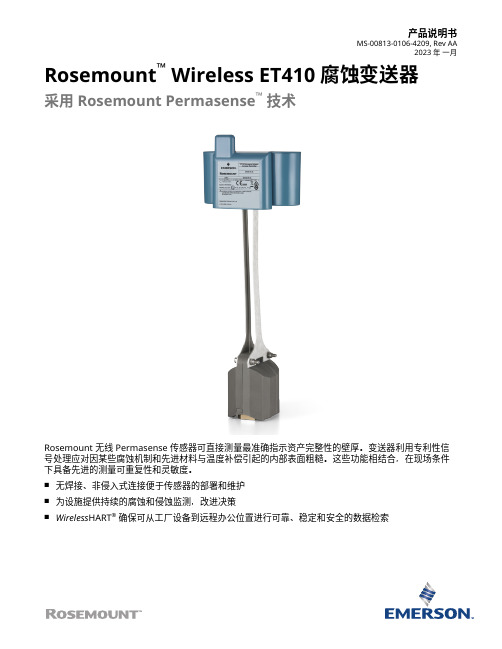
产品说明书MS-00813-0106-4209, Rev AA2023 年 一月Rosemount™ Wireless ET410 腐蚀变送器采用 Rosemount Permasense™技术Rosemount 无线 Permasense 传感器可直接测量最准确指示资产完整性的壁厚。
变送器利用专利性信号处理应对因某些腐蚀机制和先进材料与温度补偿引起的内部表面粗糙。
这些功能相结合,在现场条件下具备先进的测量可重复性和灵敏度。
■无焊接、非侵入式连接便于传感器的部署和维护■为设施提供持续的腐蚀和侵蚀监测,改进决策■Wireless HART®确保可从工厂设备到远程办公位置进行可靠、稳定和安全的数据检索艾默生的无线解决方案IEC 62591 (Wireless HART ®) … 行业标准自组织、自适应网型路由■艾默生在无线现场仪表和专家技术支持方面的成熟经验可提供保障。
■自组织、自修复网络可帮助特定设备管理多个通讯路径。
如果网络中出现阻塞,数据仍能继续流动,因为设备中已建立了其它路径。
可靠的无线架构■标准 IEEE 802.15.4 无线电■ 2.4 Ghz 工业、科学和医学(ISM )频段分为 15 个无线信道■时间同步通道跳变■直接序列扩频 (DSSS) 技术在复杂的无线环境中提供高可靠性艾默生无线■与所有现有主机系统无缝集成■透明、无缝地集成到 DeltaV ™ 和 Ovation ™ 中■网关通过 OPC 、Modbus ® TCP/IP 、Modbus RTU 以及 EtherNet/IP ™ 等行业标准协议与现有主机系统进行交互多层安全保障您的网络安全■确保传送的数据只能由无线网关接收。
■网络设备实现行业标准的加密、鉴权、验证、抗扰和密钥管理。
■第三方安全校验包括 Achilles 和 FIPS197,涵盖密码强度监控、用户登录、密码重置要求、自动锁定、密码失效要求。
Petromod2014_1D教程

3. Select a location for the project in the Select PetroMod project dialog box. a. Enter a name for the new project. b. Click the Create button.
4. Click OK in the Project dialog. The new project directory now displays in the PetroMod Command Menu.
2
1
PetroMod* 2011.1 – 1D – Boundary Conditions Exercise 1: Entering Boundary Conditions (2)
3. Click the Auto SWIT button to enter the SWIT in the automatic SWIT tool. a. Use the drop-down menu boxes at the bottom left of the Auto SWIT dialog box to set the hemisphere and continental location. b. Use the slider or the scroll box on the right to set the latitude.
Paleo Water Depth (PWD): The water depth of the basin during deposition of sediments through geologic time. Positive numbers indicate subaqueous sedimentation; negative numbers are for uplifted erosion-sensitive areas.
PetroMod含油气系统模拟与资源评价工具

含油气系统模拟与资源定量评价工具斯伦贝谢科技服务(北京)有限公司斯伦贝谢公司是全球最大的的油田技术服务公司,成立于1927年,总部位于纽约、巴黎和海牙,是全球500强企业。
斯伦贝谢中国总部位于北京,目前有员工5000多名,拥有8大作业基地,2个制造中心,8家合资企业。
公司的业务涵盖勘探、开发、生产等上游产业链的所有井下环节。
PetroMod软件拥有近30年的研发历史,1985年,由德国地化研究所开始研发, 后由IES公司继续对该软件进行开发,逐渐实现了一维、二维和三维的模拟技术。
2008年,斯伦贝谢公司收购了IES公司,并将其归入斯伦贝谢SIS软件部,更名为PetroMod,原IES也成为PetroMod软件研发和技术支持中心。
今天的PetroMod软件在全球拥有超过1000人的技术研发团队,并与BioPetS Risk、Yongchun Tang(CalTech)、德国国家地球科学研究中心GFZ-Potsdam及多所世界名校的重点实验室建立合作伙伴关系。
PetroMod软件版本更新速度快,以年代标记版本,针对各种热点、难点地质问题,融合世界最新进的技术和方法,及时更正软件中存在的各种错误,致力于为全球石油公司、科研机构、高等学府提供最专业、全面、系统的含油气系统模拟和资源评价技术。
软件应用领域烃源岩成熟度、生排烃及油气运移和聚集的模拟;沉积地层的埋藏模拟;盆地构造演化与应力演化模拟;成岩演化模拟;岩石特性(如孔隙)模拟;油气组成演化模拟;油气相变(PVT)模拟;常规与非常规油气(稠油、水合物、页岩气、煤层气、致密气)的资源评价与甜点预测;储层演化模拟与储量计算。
技术优势与特色1D\ 2D \ 3D模块采用相同模拟器的唯一产品非常规油气资源评价技术提供页岩气、煤层气、致密气最专业的解决方案油气整个运移过程唯一采用全PVT控制准确的处理n组分 / 多复杂相态的关系允许同时利用多口1D钻井实测数据对3D模型进行校准保证模型与井实测数据的高度吻合采用闪蒸计算技术—最先进、唯一的商用系统工具真实模拟受温压控制下有机质的生烃效应最全面的专用建模工具:盐、火成侵入等综合分析复杂地质构造活动及其热作用达西、流线、侵入渗滤和混合4种高端运移算法真实还原地下流体的复杂流动模拟过程风险分析(PetroRisk)参数敏感性分析,评价资源分布的概率,降低勘探风险地质力学 (Geomechanics 2D/3D) 充分考虑应力对地层压力、裂缝、断层及流体流动的影响最齐全的生烃动力学模型(184种)更多经验模型和参数,适用不同类型的研究区热化学硫酸盐还原TSR 模型 (2D/3D) H2S分析专属模型气水合物Gas Hydrates (2D/3D) 水合物稳定带及资源分析专属模型生物降解Biodegradation (3D) 稠油藏分析专属模型,有效评价生物降解风险SARA 生烃模型Kinetics (2D/3D) 饱和烃、芳香烃、胶质、沥青质分析专属模型模型嵌套技术(LGR)满足不同计算精度的要求,适用于对非常规页岩油的评价复杂构造模型模拟(Techlink2D\3D)适用于挤压构造、大型垂向运动构造等特别复杂型盆地与地震地质综合平台Petrel的整合基于地质模型和含油气系统模型的转化功能,借助Petrel工具o强化现有模拟操作和成果显示效果,提供从地质甜点到工程甜点预测一体化的解决方案新技术进展♦烃类溶解及扩散作用♦岩石应力的动态模拟技术♦油源对比及同位素追踪功能♦改进的达西算法更加高效和科学♦基于Petrel工具可以生成PetroMod直接用于模拟的静态模型多维模拟技术和高度集成性能PetroMod 1D包括一维温压演化史、成熟度史、生烃史研究。
monitor wall 10 安装手册说明书
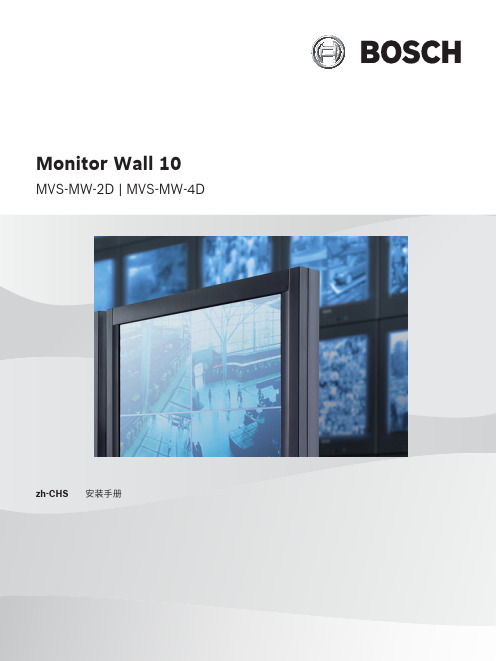
MVS‑MW‑2D | MVS‑MW‑4D
zh-CHS 安装手册
Monitor Wall 10
目录
1 1.1 1.2 1.3 2 2.1 2.2 3 3.1 3.2 3.3 3.4 3.4.1 3.4.2 3.4.3 3.4.4 4 4.1 4.1.1 4.1.2 4.1.3 4.2 5
5. 单击服务选项卡,然后单击许可证选项卡。
将显示许可证窗格。
6. 记下或复制安装代码框中显示的安装代码。
请求激活密钥
要激活软件,您需要激活密钥。 请求激活密钥 1. 在PC中转到:https:///
将显示Bosch Security Systems Software License Manager Welcome页面。 2. 如果您已有帐户,请输入您的电子邮件地址l软件。
2. 打开Configuration Manager程序。
3. 单击网络扫描
选项卡。
注:Configuration Manager程序会扫描网络中的兼容设备,Monitor Wall软件会作为解码器显示
在树状结构中。
4. 在网络扫描树状结构中,单击Monitor Wall软件。
3.4.1 3.4.2
请求授权号
为安装此软件的每台PC购买一个许可证。对于每个许可证,系统将向您发送相应授权号的确认电子邮 件。 请求激活密钥需要授权号。
获得安装代码
除了授权号,请求激活密钥还需要安装代码。 要获得安装代码:
3.4.3
2020.12 | V2 | DOC
1. 双击桌面上的Monitor Wall
使用Configuration Manager程序设置Monitor Wall
PetroMod及相关学习文档

特色技术(续)
多 组 分 分 析
PVT
特色技术(续)
对 称 黑 油 模 型
特色技术(续)
简 单 比 例 模 型
特色技术(续)
水 溶 气 模 型
特色技术(续)
闪 蒸 计 算
特色技术(续)
多 组 分 模 拟 结 果
特色技术(续)
其中的 PetroFlow3D包含一个3D温度和压力的模拟器和一
不同的参数特征,从而使各套烃 源岩所产生流体在运 移和聚集过程的行为及其对每一个油气藏的贡献都能 得到准确确定。 总之,由于PetroGen3D和PetroFlow3D采用了先进 的有限元模拟器,从而使3D温度场、压力场和油气运
移场模拟实现了高精度和运算高速度。
其它特色(续)
快 速 模 拟 工 具
效果展示
SeisStrat3D是PetroMod3D软件的一能包括在已有解释数据的基础上 进行灵活的层面编辑、建立断面和构造模型进行统一的网格 化,并在此基础了,进行岩性、岩石地球化学参数、地质年
代、地层岩石物性参数、生烃动力学、模拟边界条件参数及
Disadvantages:
Flowpath (= ray tracing) Modeling: Pros and Cons
特色技术(续)
Darcy Flowpath
两 种 模 拟 方 法 比 较
3D Modeling Requirements: dynamics scaling process. speed data availability
模 拟 方 法 小 结
种先进的3D油气运移模拟技术,即对同一3D数据模型,可以 采用不同的模拟方法。这些方法包括:流线法,达西法,侵
入渗虑法以及独有的达西/流线混合技术。他们认为,所有的
petromod操作手册-中文

petromod操作手册-中文IES操作手册一维模拟流程一、建立PetroMod 1D模型(一)建立、编辑模拟井1、打开PetroMod 1D;选择左下角Project Dir:在弹出的菜单中给定要建立的一维模拟项目内名称和存放路径。
点击PetroMod1D,弹出PetroMod1D主窗口,在左侧表格下按右键——Insert well1(可更改井名如well1改为bs6,保存在pm1D下),Save All,然后分别设置每个井的各项参数。
作为模拟井输入,无法确定准确的实际坐标、完钻深度,一般情况下,以标定井的形式输入。
(设标定井:点——在出现的PetroWells树型窗口选well,在下方窗口List栏输入井名(如Test),点——在左边树型窗口选Test——Save——左下方选Edit,输入X、Y Depth——Apply——关闭并重打开PetroMod——拖到左侧,save )2、输入地质数据的基本信息:(1)输入层位自下而上(从深到浅排序)输入顶、底层位名。
如果模型已关闭,那么选择File ——Open——选择Pm1D下存储的井名;若模型打开状态,直接选择另一口井。
弹出上表,在Name一列的下方按实际地层的年代顺序输入层位深度或厚度(只需输入一项,另一项自动计算。
如输入深度,自动计算厚度;反之亦然),其中最上面的层位为地表层(不可更改)。
输入每套地层沉积的起、止时间(From、To)。
如果地层存在剥蚀,还需输入剥蚀发生的开始、结束时间。
剥蚀列(Colum)可以通过选择工具栏的在表格中显示。
再点击一次,表格中的剥蚀列隐藏。
建立层位模型时要对重点层系(生、储、盖层)进行劈分,程序缺省的劈分方式为等厚劈分,而实际情况并非如此,因此要作出需劈分层段内砂岩组/泥岩段的厚度图,再内插。
(2)输入岩性信息每套地层的岩性设定后,程序的岩性库自动指定了每种岩性的信息,如孔隙度、渗透率、密度等。
输入各层位的岩性类型,保存。
IES-petromod学习教程

PetroMod 2D基本操作介绍第一章你必须知道的一些东西1.1 本说明包括的内容2D中主要介绍以下几个功能模块:1.SeisStrat 2D2.Input 2D3.Well Editor4.Simulator5.Viewer 2D1.2各模块功能一览名称(Project)功能Setup改变工程的存放目录(数据的输入、解释、输出文件)New Global Version…建立一个新的工程名Open Global Version…打开一个新的工程名名称(Programs)功能SeisStra t2D读地震界面(解释层面和断层),然后显示SeisStra t 3D建立数据的3D模型DepoMap图形显示SeisStrat 2D的解释结果MapExtract&MapUtil提供成图的加强选择途径Input查看输入数据,并设置模拟需要的相关参数Simulation2D和3D的模拟Output 2D输出模拟结果的1D和2D对深度或时间的图形Output 3D输出模拟结果的3D对深度或时间的图形PetroCharge油气运移相关PetroFlash地质过程动画形式显示WellEditor输入、生成、管理钻井的数据1.3 初学提示如果SeisStrat 2D, DepoMap, MapExtract, and MapUtil显示为灰色,表明其不可用。
这是由于还没有Global Version设置好。
请选择Open Global Version或NewGlobal Version进行设置,然后在运行。
1.4 PetroMod 2D操作流程对于2D盆地模拟来讲,我们主要做以下工作:1.创建地层构造格架。
主要是输入地震剖面解译的地震界面数据,并加入相关断层。
这是进行下面所有模拟工作的基础。
2.填充地层、断层、界面、岩性、烃源岩、油气系统组分和沉积时间等属性。
这是为模拟工作添加原材料。
生成模拟所需数据(pre-process input)。
pentaho汉化20101201V1.0_Session

1.登录服务器cd /usr/local/pentaho/2.修改biserver-ce\tomcat\webapps\pentaho\jsp\PUCLogin.jsp3.登陆窗口在pentaho主界面上点击登录后,就会出现一个登陆窗口,其实网页上面显示的是属性文件中的内容。
修改biserver-ce\tomcat\webapps\pentaho\mantleLogin\messages\supported_languages.prop erties, 在里面加入"zh=中文"然后保存为UTF-8格式.。
接着修改biserver-ce\tomcat\webapps\pentaho\mantleLogin\messages\MantleLoginMessages.prop erties 或是创建一个biserver-ce\tomcat\webapps\pentaho\mantleLogin\messages\MantleLoginMessages_zh. properties ,修改键所对应的值(值就写成中文, 如password=密码),然后保存为UTF-8格式. 内容为authFailed=验证失败loginError=登录错误launchInNewWindow=打开新窗口login=登录ok=登录成功cancel=取消username=用户名password=密码error=错误sampleUser=示例用户selectUser=选择用户serverError=一个关键服务出现错误,请检查日志.popupWarning=我们检测的“弹出阻止使用”软件,妨碍<br/>在新窗口的Pentaho的用户控制台启动。
<br/> <br/>禁用弹出这个网站或取消拦截“商业登记/“”在新的发射窗口“。
3.pentaho用户界面的英文信息分成三类:a.提示信息在登录完成后,会出现"pentaho user console is loading... please wait". 页面文件位置\biserver-ce\tomcat\webapps\pentaho\mantle\Mantle.jsp,“<imgsrc="mantle/large-loading.gif" width="32" height="32"/><%=properties.getString("loadingConsole") %><ahref=""></a><br/><span id="loading-msg"><%= properties.getString("pleaseWait") %></span>”这两句是显示pentaho user console is loading... please wait的,你可以修改biserver-ce\tomcat\webapps\pentaho\mantle\messages\messages.properties的内容(方法和上面的相似):loadingConsole=Pentaho User Console is Loading... 和pleaseWait=Please Wait.或者直接用UTF-8的汉字写死在jsp页面中如(<img src="mantle/large-loading.gif"width="32" height="32"/>欢迎<br/>). 中文转换UTF-8代码点击这里。
MyEclipse 10汉化教程(附图)

MyEclipse 10汉化教程(附图)第一步:下载MyEclipse10的汉化包(随便网上搜个下载),把language文件夹放在MyEclipse10的common(如果没有,就创建一个)中,注意:common文件夹和和你的MyEclipse.exe 文件在一起的第二步:创建类CreatePluginsConfig,把下面的代码拷贝进去,汉化包中有这个类.注意:代码中的主方法需要修改你插件的路径1:import java.io.File;2:import java.util.ArrayList;3:import java.util.List;4:5:/**6:* MyEclipse 10.x安装插件代码生成器7:*8:* @author Administrator9:*10:*/11:public class CreatePluginsConfig {12:private String path;13:14:public CreatePluginsConfig(String path) {15:this.path = path;16: }17:18:public void print() {19: List list = getFileList(path);20:if (list == null) {21:return;22: }23:24:int length = list.size();25:for (int i = 0; i < length; i++) {26: String result = "";27: String thePath = getFormatPath(getString(list.get(i)));28: File file = new File(thePath);29:if (file.isDirectory()) {30: String fileName = file.getName();31:if (fileName.indexOf("_") < 0) {32:continue;33: }34: String[] filenames = fileName.split("_");35: String filename1 = filenames[0];36: String filename2 = filenames[1];37: result = filename1 + "," + filename2 + ",file:/" + path + "//" 38: + fileName + "//,4,false";39: System.out.println(result);40: } else if (file.isFile()) {41: String fileName = file.getName();42: if (fileName.indexOf("_") < 0) {43: continue;44: }45: String[] filenames = fileName.split("_");46: String filename1 = filenames[0] + "_" + filenames[1];47: String filename2 = filenames[2].substring(0, filenames[2]48: .lastIndexOf("."));49: result = filename1 + "," + filename2 + ",file:/" + path + "//" 50: + fileName + ",4,false";51: System.out.println(result);52: }53:54: }55: }56:57: public List getFileList(String path) {58: path = getFormatPath(path);59: path = path + "/";60: File filePath = new File(path);61: if (!filePath.isDirectory()) {62: return null;63: }64: String[] filelist = filePath.list();65: List filelistFilter = new ArrayList();66:67: for (int i = 0; i < filelist.length; i++) {68: String tempfilename = getFormatPath(path + filelist[i]);69: filelistFilter.add(tempfilename);70: }71: return filelistFilter;72: }73:74: public String getString(Object object) {75: if (object == null) {76: return "";77: }78: return String.valueOf(object);79: }80:81: public String getFormatPath(String path) {82: path = path.replaceAll("////", "/");83: path = path.replaceAll("//", "/");84:return path;85: }86:87:public static void main(String[] args) {88:// 说明:(1)path为汉化安装包插件路径89:// (2)运行本程序之后会在控制台出现很多的英文,这些英文需要拷贝到90:// 路径...MyEclipse 10/configuration/org.eclipse.equinox.simpleconfigurator下的文件中91:// 具体操作:用记事本把 打开,在最后一行回车一下,再粘贴92: String path = "D://Program Files//Genuitec//MyEclipse 8.5//language//plugins"; // 汉化包插件路径93:new CreatePluginsConfig(path).print();94:95: }96: }第三步:运行上面程序之后会在控制台出现很多的英文,这些英文全部需要拷贝到路径...MyEclipse10/configuration/org.eclipse.equinox.simpleconfigurator(重点是找到org.eclipse.equinox.simpleconfigurator文件夹)下的文件中(用记事本把 打开,在最后一行回车一下,再粘贴)第四步:找到路径.../MyEclipse 10下的myeclipse.ini文件,用记事本打开在最后一行加多一条语句nguage=zh 保存注意:添加"nguage=zh”,前面有个"-"。
Nero10教程

NERO是一个由德国公司出品的光盘刻录程序,支持ATAPI(IDE) 的光盘刻录机,支持中文长文件名刻录,可以刻录多种类型的光盘片,是一个相当不错的光盘刻录程序,本文是Nero Burning简明使用教程。
以下教程转自各大网站!学习操作Nero的安装很简单,一步一步安装就可以了。
下面我们先从刻录数据光盘着手,熟悉Nero各个功能的作用和各个选项的意义。
新版的nero启动界面和以往相比有了比较大的变化,体现了软件对使用者的体贴和照顾。
选择一个任务,然后会出现下面的界面选择“文件-新建”,这时会出现如下图所示菜单。
在这个菜单中就可以选择我们要刻录的“只读CD-ROM (ISO)”。
在Nero中能使用这个选项来完成ISO光盘和多记录光盘的创建(包括追加数据)。
如果你的CD-R/RW是空白的,并且要写入的数据不足一张光盘的容量(650MB/700MB),这时你就可以选“多记录”。
如果你的CD-R/RW光盘已经使用过“开始多记录光盘”并没有关闭盘片,那么可以选择“继续多记录光盘”来引入以前写入的数据。
当使用“继续多记录光盘”时Nero会预先读取刻录机中光盘最后的ISO轨道。
如果你要一次写满整个光盘或不想再追加数据时就可以选择“无多记录”以获取最大的空间,最好的兼容性和最快的读取速度。
确定了你要刻录的只读光盘类型以后,我们就可以进入ISO(文件选项)选项的设定界面了如下图。
这个界面中的设定关系着刻录后的光盘是否能在DOS、UNIX、Mac系统上读取;是否支持长文件名;是否支持中文文件名和目录名等;所以大家要一一了解清楚。
“文件-/目录名长度”:ISO 1级的文件名和目录名最多只能使用11个字符,也就是不支持长文件名,要放宽这个限制就得选择“ISO 2级”,这样我们就能使用长文件名了。
ISO-9660目前有Level 1和Level 2两个标准。
1级与DOS兼容,文件名采用传统的 8.3格式,而且所有字符只能是26个大写英文字母、10个阿拉伯数字及下划线。
IES-petromod学习教程
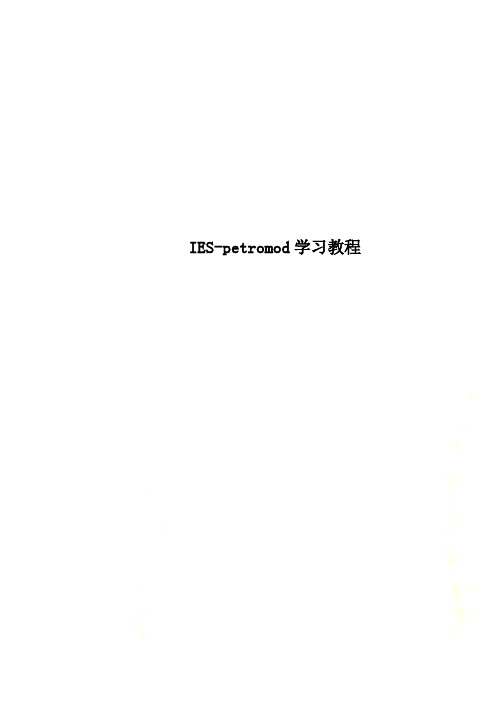
IES-petromod学习教程PetroMod 2D基本操作介绍第一章你必须知道的一些东西1.1 本说明包括的内容2D中主要介绍以下几个功能模块:1.SeisStrat 2D2.Input 2D3.Well Editor4.Simulator5.Viewer 2D1.2各模块功能一览1.3 初学提示如果SeisStrat 2D, DepoMap, MapExtract, and MapUtil显示为灰色,表明其不可用。
这是由于还没有Global Version设置好。
请选择Open Global Version或New Global Version进行设置,然后在运行。
1.4 PetroMod 2D操作流程对于2D盆地模拟来讲,我们主要做以下工作:1.创建地层构造格架。
主要是输入地震剖面解译的地震界面数据,并加入相关断层。
这是进行下面所有模拟工作的基础。
2.填充地层、断层、界面、岩性、烃源岩、油气系统组分和沉积时间等属性。
这是为模拟工作添加原材料。
生成模拟所需数据(pre-process input)。
上面三项工作是在SeisStrat2D->sketch中完成的。
在input->input 2D中编辑模拟数据。
主要是编辑一些趋势参数(trends : HF、SWI、PWD)。
到simulation中进行模拟工作。
主要是设定好动力学参数(kinetic)和油气流体模型(petroflow),然后进行模拟。
在output->viewer 2D中显示模拟结果。
主要是显示2D沉降史(各个时期都有)、热史、生烃史、迁移史等。
第二章具体实例教你玩转PetroMod 2D 实例一:输入数据创建地层构造格架。
1.1数据准备要求有ASCII data 数据,文件类型为*.dat类型。
可以用写字板打开并编辑相关数据。
格式如下:(多个层位就接着来,见具体实例文件)建议:将每个horizon数据都做成一个.dat文件。
PM 10五轴教程-中文
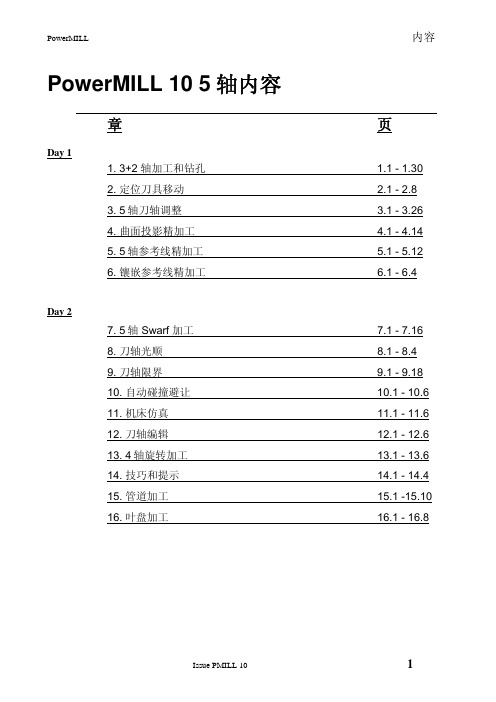
PowerMILL 10 5轴内容章页Day 11. 3+2 轴加工和钻孔 1.1 - 1.302. 定位刀具移动 2.1 - 2.83. 5轴刀轴调整 3.1 - 3.264. 曲面投影精加工 4.1 - 4.145. 5轴参考线精加工 5.1 - 5.126. 镶嵌参考线精加工 6.1 - 6.4Day 27. 5轴 Swarf 加工7.1 - 7.168. 刀轴光顺8.1 - 8.49. 刀轴限界9.1 - 9.1810. 自动碰撞避让10.1 - 10.611. 机床仿真11.1 - 11.612. 刀轴编辑12.1 - 12.613. 4轴旋转加工13.1 - 13.614. 技巧和提示14.1 - 14.415. 管道加工15.1 -15.1016. 叶盘加工16.1 - 16.8PowerMILL Five Axis 1. 3+2 轴加工1. 3 + 2 轴加工和钻孔简介3 + 2 轴加工时,进行标准X Y Z变换前,可首先对主轴和/或工作台进行分度处理,重新对齐定位刀具。
分度可通过手工实现或是通过CNC控制器实现。
没有PowerMILL Multi-Axis授权的用户也可产生3+2轴加工策略,只要通过使用独立的用户坐标系来控制刀轴方向,并经NC参数选择表格,将表格中自动刀具对齐定位设置为关输出NC数据即可。
然而,如果具备多轴授权,产生3 + 2 轴刀具路径会更快,更简便,因为多轴授权提供了比非多轴授权多很多的选项,它不太依赖各个独立的用户坐标系。
无论使用那种方法,PowerMILL都可使通常需要进行多次单独3轴操作的零部件加工仅通过一次装夹即可完成,甚至可直接加工倒勾形面特征或是加工比最大刀具长度深的侧壁。
在3+2轴加工中必须应用合适的刀具路径切入切出和连接以及延伸,以防止和避免出现过切。
3 + 2 轴加工范例•输入只读项目:-D:\users\training\PowerMILL_Data\five_axis\3plus2_as_5axis\3Plus2-ex1-Start.•保存项目为:-D:\users\training\COURSEWORK\PowerMILL-Projects\3Plus2-ex1(随后的Swarf 加工一章中还将用到此项目)。
PetroMod-10-中文教程-经典版

P e t r o M o d-10-中文教程-经典版本页仅作为文档封面,使用时可以删除This document is for reference only-rar21year.MarchPetroMod软件教程1.软件介绍关于PetroMod德国IES公司是全球最着名的含油气系统模拟软件开发商,其含油气系统模拟软件PetroMod是当今同类产品中最先进的软件,其软件最主要的特点表现为以下五个方面: 1.该软件是目前唯一能够使多维(一维、二维、基于层面、多一维和三维)模拟在同一平台下操作,并使数据能够在多维模块中共享的含油气系统模拟软件系统。
2.IES软件能够始终处于同类产品领先水平的关键原因之一还在于,其拥有先进的油气运移模拟技术。
该软件不仅为用户提供了经典的达西定律模拟器,现代的流线法模拟器,还创新地开发了兼有达西定律和流线法二者优点的组合模拟器。
这算法不仅可保证油气运移的模拟精度,而且可很大程度地提高模拟的运算速度。
3.多组份、多相态油气生成、运移技术是世界含油气系统模拟技术最新的发展方向之一,IES软件已成功地将该技术融入到常规的2D和3D含油气系统模拟过程之中。
4 IES含油气系统模拟软件不仅具有十分良好的系统性,而且也有很好的灵活性。
如对单目标层油气运移模拟评价,IES为用户提供了十分灵活的PetroCharge Express模块;对火成岩侵入、盐丘刺穿、胶结、液压缝等特殊地质现象IES软件都为用户提供了独特的解决工具。
5通过较灵活的可视化功能建立三维含油气系统模拟所需要的3D地质模型。
软件基本功能模块PetroMod是IES含油气系统模拟的软件系统。
PetroMod软件系统由一系列功能独特的模块组成。
这些完全一体化设计的PetroMod1D,2D,3D软件包和一些独特的技术模块都可以从IES的公司网站上直接下载。
为适应用户需求,我们制作了不同软件包的用户许可证,以使用户能够从IES所提供的所有软件模块中自由组合,满足其不同的工作需求。
petromod

蔡小聪制作
盆地模拟软件横向比较
Petromod IES,德国 Basinmod PRA,美国 Temispack IFP,法国
4
•Temis操作麻烦,界面不甚友好 •Basinmod永久停留在了2005版
•Petromod 命运多喘舛,在10年
•被斯伦贝谢公司兼并。
m styud
Petromod learning
Petromod learning
蔡小聪制作
17
压裂
m styud
Petromod learning
蔡小聪制作
18
化学压实
m styud
Petromod learning
蔡小聪制作
19
模式编辑器
m styud
Petromod learning
蔡小聪制作
标定井建立与标定数据输入
在PetroMod 1D主菜单的工具栏中选择标井编辑器图标
蔡小聪制作
24
让我们面对现实,让我们忠于理想。—切·格瓦拉
学习后的几点感想、认识
1、英语的工具作用凸显。 2、学习软件其实就是在和软件开发者的交流,软 件的每个图标都有其作用所在。 3、petromod做盆地模拟的精华在多维,革命还 未成功。
4、安静的做学问,踏实的做人。
5、没有脱层皮的决心和意志,难有前途。
主要输出结果有:单井埋藏史图、热史、成熟度史、生排烃史等。
m styud
Petromod learning
蔡小聪制作
建立项目所在目录
8
点击进入Petromod1D操作界面
首先建立工区
m styud
Petromod learning
蔡小聪制作
- 1、下载文档前请自行甄别文档内容的完整性,平台不提供额外的编辑、内容补充、找答案等附加服务。
- 2、"仅部分预览"的文档,不可在线预览部分如存在完整性等问题,可反馈申请退款(可完整预览的文档不适用该条件!)。
- 3、如文档侵犯您的权益,请联系客服反馈,我们会尽快为您处理(人工客服工作时间:9:00-18:30)。
PetroMod软件教程1.软件介绍1.1 关于PetroMod德国IES公司是全球最著名的含油气系统模拟软件开发商,其含油气系统模拟软件PetroMod是当今同类产品中最先进的软件,其软件最主要的特点表现为以下五个方面:1.该软件是目前唯一能够使多维(一维、二维、基于层面、多一维和三维)模拟在同一平台下操作,并使数据能够在多维模块中共享的含油气系统模拟软件系统。
2.IES软件能够始终处于同类产品领先水平的关键原因之一还在于,其拥有先进的油气运移模拟技术。
该软件不仅为用户提供了经典的达西定律模拟器,现代的流线法模拟器,还创新地开发了兼有达西定律和流线法二者优点的组合模拟器。
这算法不仅可保证油气运移的模拟精度,而且可很大程度地提高模拟的运算速度。
3.多组份、多相态油气生成、运移技术是世界含油气系统模拟技术最新的发展方向之一,IES软件已成功地将该技术融入到常规的2D和3D含油气系统模拟过程之中。
4 IES含油气系统模拟软件不仅具有十分良好的系统性,而且也有很好的灵活性。
如对单目标层油气运移模拟评价,IES为用户提供了十分灵活的PetroCharge Express模块;对火成岩侵入、盐丘刺穿、胶结、液压缝等特殊地质现象IES软件都为用户提供了独特的解决工具。
5通过较灵活的可视化功能建立三维含油气系统模拟所需要的3D地质模型。
1.2 软件基本功能模块PetroMod是IES含油气系统模拟的软件系统。
PetroMod软件系统由一系列功能独特的模块组成。
这些完全一体化设计的PetroMod1D,2D,3D软件包和一些独特的技术模块都可以从IES的公司网站(www.ies.de)上直接下载。
为适应用户需求,我们制作了不同软件包的用户许可证,以使用户能够从IES所提供的所有软件模块中自由组合,满足其不同的工作需求。
该系统包括1D软件包(用于真实井或虚拟井),2D软件包(用于骨干剖面地质模型)和3D软件包(用于单层、多层或全三维地质模型):1D:包括PetroMod 1D Express和PetroMod 1D2D:包括PetroGen 2D和PetroFlow 2D3D:包括PetroCharge Express,PetroCharge,PetroGen 3D and PetroFlow 3D附加模块:PetroMod 2D TecLink and PetroRiskPetroMod 1DPetroMod 1D是新开发的一个软件包,它是IES PetroMod一体化的有机组成部分。
它与IES软件包的其它模块具有同样的用户界面。
任何单点(实际井和虚拟井)数据都可以由简单的表格产生或从PetroMod2D和3D模型中直接提取。
各种标定数据,如热流史数据可直接运用于2D和3D模拟器中,从而使数据的标定工作在各模块中的运行非常快速。
PetroMod1D还包括一系列完整的特殊模拟功能,如盐丘流动、火成岩侵入和逆冲模拟等。
PetroMod1DExpress是PetroMod1D的免费版本,但功能有一定局限。
用户可以打开无数个PetroMod 1D Express窗口,作为1D模型的浏览器。
PetroFlow 2DIESPetroFlow2D软件包与3D软件包采用了同样的多维油气运聚模拟器,即通过闪蒸计算实现全PVT控制的、三相/n-组份油气运聚模拟,并具备IES独特的达西/流线组合模拟技术。
它主要应用于数据稀少区或作为快速分析的工具,如某些地区的数据仅足以构建一条单一的2D地质剖面,同时,它也可以作为常规技术运用于高密度数据区,并作为压力预测的工具。
由于它与油气工业公认的地震数据库解释系统(如,Landmark 的SeisWorks和OpenWorks;GeoQuest的IESX,Charisma和GeoFrame)具有直接的二进制数据连接功能,并具有良好的时深转化功能,而且这些功能已作为同类软件的设计标准,因此PetroFlow 2D的运行极为方便和灵活。
PetroChargePetroCharge可使用户对3D地质模型进行多维的热史、成熟度史、压力史计算,并可以通过流线法进行油气运聚模拟。
流线法油气运聚模拟技术可对模型进行多烃源岩体系、多疏导层的设定,其油气藏逸散功能与PetroFlow3D完全相同,并可通过闪蒸计算实现全PVT控制的、三相/n-组份油气运聚模拟工作。
PetroCharge的一个重要用途是可作为3D模型的启动模拟工具,这样可以发挥高效的作用,因为PetroCharge的3D地质模型、数据输入模型、输出模型都与PetroFlow 3D完全等同。
PetroFlow 3DIESPetroFlow3D具有一个全三维的温压模拟器,并为用户提供了最先进的油气运聚模拟技术,用户可运用不同模拟算法对同一模型进行模拟操作。
IESPetroFlow3D的模拟算法包括流线法、达西法和达西/流线组合法。
所有的油气运聚模拟工作都可以通过闪蒸计算实现全PVT控制的、三相/n-组份计算。
它还包括一系列完整的特殊模拟功能,如盐丘流动、火成岩侵入和其它特殊地质作用。
PetroFlow 3D包括PetroCharge、IES 多一维、流线法模拟软件包。
IES最新的PetroRisk?技术可帮助用户确定输入数据对油气成藏模拟结果的非确定性效应,包括各单一油气藏形成的几率特征。
TecLinkIES开发了一个与构造恢复软件的数据连接模块(PetroMod TecLink),它可以使IESPetroMod软件关于生成、油气运聚的完整功能很好地应用于极为复杂的构造环境中,如盐丘流动、泥底劈,张性活动,特别是极复杂的挤压构造背景中。
依靠此数据连接解决方案,IES提供了唯一可将全PVT控制的、三相/n-组份油气生成和运聚模拟运用于极复杂构造背景的独特技术。
ThePetroMod TecLink提供了与各主要商用构造恢复软件连接的数据接口。
PetroRiskIES推出了一个全新的作为油气成藏风险管理系统的商业软件(PetroRisk?),它不仅可以评价油气的充注风险,并且可以追综油气的运聚路径,预测油气成藏的几率特征。
此项技术可运用于IES PetroMod1D、2D和3D全套软件包中。
该系统可确定油气成藏各项地质输入数据的非确定性,定量化分析这些不确定性对成藏模拟结果的效应,并对它们进行统计评价。
由此,油气勘探的风险即可在一体化的动态地质模型中得到分析,因为影响油气充注、圈闭形成和成藏关键时刻的各种变量都包含在,并相互作用于一体化的物理地质模型中。
2.操作说明2.1一维模拟流程PetroMod一维模拟的简单流程:1. 建立项目所在目录;2. 给定井位坐标;3. 给定基本参数:包括地温、镜质体反射率及孔隙压力;4. 给定各层位的沉积和剥蚀的厚度及年代;5. 给定其它属性,如:岩性、油气系统事件、TOC、HI等;6. 给定边界条件,主要为:古水深、古地热流值、古气温;7. 模拟输出。
主要输出结果有:单井埋藏史图、热史、成熟度史、生排烃史等。
2.1.1建立PetroMod 1D模型1D建模流程与模型所包括的参数:1、地层沉积厚度、地质年龄,地层剥蚀厚度及剥蚀开始、结束时间2、地层岩性特征(1)岩性、密度(2)岩石热导率、热容(3)孔隙度―深度关系、孔隙度―渗透率关系(4)毛管压力(5)静水压力、岩石压力、破裂压力3、烃源层特征(1)有机碳(Toc)(2)最大生烃潜力(HI)4、生烃化学动力模型(Kinetics)(1)单组分(Bulk)(2)双组分(Kerogen-oil-gas)(3)多组分(Compositional)(4)杂组分(Miscellaneous)5、成熟演化化学动力模型(Calibration-Model/Biomarker)(1)/EASY%Ro/4(2)/Mackenzie/36、沉积演化地质模型(1)压实(Compressibility)-- (默认/孔隙度)(2)胶结(Cementation)--(孔隙度)(5)刺穿(Piercing)--(岩性)●Layer/ Age/ Piercing Lithotype(6)盐流(Salt Movement)--(厚度)●Layer/ Age/ Thickness(7)推覆(Thrusting)--(地层)●Layer/ Age/ Thrusting Model->lay7、含油气系统(1)源岩、储层、盖层、上覆层、下伏层。
(2)圈闭形成时间、油气保存时间、油气生成运移聚集时间、关键时刻。
(3)从二维、三维模拟参数中提取建立PetroMod 1D模型详细步骤(一)、建立、编辑模拟井1、打开PetroMod 1D;选择左下角Project Dir:在弹出的菜单中给定要建立的一维模拟项目内名称和存放路径。
点击PetroMod1D,弹出PetroMod1D主窗口,在左侧表格下按右键——Insert well1(可更改井名如well1改为bs6,保存在pm1D下),Save All,然后分别设置每个井的各项参数。
(作为模拟井输入,无法确定准确的实际坐标、完钻深度,一般情况下,以标定井的形式输入。
)(设标定井:点——在出现的PetroWells树型窗口选well,在下方窗口List栏输入井名(如Test),点——在左边树型窗口选Test——Save——左下方选Edit,输入X、Y Depth——Apply——关闭并重打开PetroMod——拖到左侧,save )(二)、输入地质数据的基本信息:1、输入层位自下而上(从深到浅排序)输入顶、底层位名。
如果模型已关闭,那么选择File ——Open——选择Pm1D下存储的井名;若模型打开状态,直接选择另一口井。
弹出上表,在Name一列的下方按实际地层的年代顺序输入层位深度或厚度(只需输入一项,另一项自动计算。
如输入深度,自动计算厚度;反之亦然),其中最上面的层位为地表层(不可更改)。
输入每套地层沉积的起、止时间(From、To)。
如果地层存在剥蚀,还需输入剥蚀发生的开始、结束时间。
剥蚀列(Colum)可以通过选择工具栏的在表格中显示。
再点击一次,表格中的剥蚀列隐藏。
建立层位模型时要对重点层系(生、储、盖层)进行劈分,程序缺省的劈分方式为等厚劈分,而实际情况并非如此,因此要作出需劈分层段内砂岩组/泥岩段的厚度图,再内插。
插入新增列,点击菜单中的按钮,添加所需选项。
(2)输入岩性信息每套地层的岩性设定后,程序的岩性库自动指定了每种岩性的信息,如孔隙度、渗透率、密度等。
输入各层位的岩性类型,保存。
地层岩性也可以用户自己编辑,选择工具栏的岩性编辑器图标,弹出下面表格点击加新的岩性组(软件默认四种基本岩性组),给出New Group的名字,确认。
