西门子S7-CPs for PROFIBUS
EKS Profibus 在 Siemens S7-300 上读取 EKS 电子钥匙说明书

EKS Profibus on Siemens S7-300 – reading in EKS Electronic-KeysContentsComponents/modules used (2)EUCHNER (2)Others (2)Functional description (2)General (2)Example of an Electronic-Key structure (2)Setting the EKS Electronic-Key adapter (3)Profibus address (3)Write-protection setting (3)Configuration in the control system (4)Hardware (4)Programming in the control system (5)Global data blocks (5)STL program for retrieving the Electronic-Key content (6)Important note – please observe carefully! (10)Components/modules usedEUCHNERDescription Order no./item designationEKS Profibus 084800 / EKS-A-IDX-G01-ST09/03EKS Electronic-Key 077859 / EKS-A-K1RDWT32-EU084735 / EKS-A-K1BKWT32-EU091045 / EKS-A-K1BUWT32-EU094839 / EKS-A-K1GNWT32-EU094840 / EKS-A-K1YEWT32-EUTip: More information and downloads about the aforementioned EUCHNER products can be found at www.EUCHNER.de. Simply enter the order number in the search box.OthersDescription ItemS7-300, CPU 315F-2 PN/DP 6ES7315-2FJ14-0AB0Functional descriptionGeneralThe EKS is connected to a Siemens S7-300 PLC via the Profibus. All data corresponding to the data structure below should be read out.Example of an Electronic-Key structureThe data on the Electronic-Key are structured as follows:Byte no. Description Type Length Explanation103 – 104 KEYCRC CRC 2 bytes Checksum over a certain part of the Electronic-Key as copy protection.Refer to the EKM manual for details about the CRC.105 – 112Expiry date Date 8 bytes Electronic-Key expiry date.113 – 114 Authorization level Word 2 bytes Authorization level for access to the machine.115 Department Byte 1 byte Number describing a limited quantity of machines or installations.116 – 123 KeyID KeyID 8 bytes The KeyID is a number that is permanently pre-programmed on theElectronic-Key by EUCHNER. This number is different for each Electron-ic-Key. This number can be used to identify workers.The structure corresponds to application example AP000169-2…Setting the EKS Electronic-Key adapterProfibus addressThe device must be set to address 75. Address 75 is 1001011 in binary notation. DIP switches 1 to 7 are set accordingly (DIP switch 1 is the least significant bit).Figure 1Write-protection settingThe device is configured only for reading. Correspondingly, DIP switch 8 is set to ON.Figure 2Configuration in the control systemHardwareSimatic Manager version 5.5+SP1 is used for configuration. To perform parameter assignment for EKS on the Profibus, drag the object “EKS-A-IDX-G01-ST09/03” to the Profibus, followed by the “Read/Write: 32 Byte” module to the first slot. The address range can remain set at 256 to 287. The size of 32 bytes is selected because a total of 21 bytes of user data, including the KeyID, are to be retrieved. An adequately large input range must be reserved in the control system for this purpose.When a new Electronic-Key is inserted, the data are always read automatically from byte 0. As the user data are located at the end of the Electronic-Key instead of at the start in this example, the actual user data are loaded in a read routine in the sequential pro-gram. The KeyID is retrieved at the same time.Figure 3Set address 75 in the properties for the Profinet interface of the DP slave, matching the settings on the DIP switches. You set the subnet parameters according to your bus system.Figure 3Programming in the control systemGlobal data blocksData blocks are created for saving the transmitted and received data for the EKS.The data are created in a structured manner in data block DB1 for reading, with all data items longer than one byte being created as individual bytes to circumvent the even-numbered alignment in the control system. The data block must be the same length as the input range of the EKS, otherwise the system function for reading will not work.DB1, ReadBufferEKSFigure 4As a command has to be sent to the EKS so that the data from byte No. 103 and the KeyID can be read, the data required for this purpose are located at the start of data block DB2. The same data range of the EKS Electronic-Key is always read. The data block is suitably pre-filled during initialization. These are the bytes WriteCommand (64(dec.)), WriteStartAddress (103(dec.)) and WriteNumberBytes (21(dec.)). The data block must be the same length as the output range of the EKS, otherwise the system func-tion for writing will not work.DB2, WriteBufferEKSFigure 5DB10, instance module for FB1As the function module FB1 operates with static variables, a DB must be used as an instance module. In the example, DB10 is created for this purpose.STL program for retrieving the Electronic-Key contentThe reading program is programmed in FB1 in this example. The program reads only when an Electronic-Key is inserted and new data are ready. An Electronic-Key that has been read in once will not be read in again. The data from byte 103 (KeyCRC), including the KeyID, are read and are provided in data block DB1 from byte 4 for further processing. 21 bytes of user data in total are re-trieved from the EKS Electronic-Key.The status bytes of the EKS are saved in bytes 0 to 3 of DB1.Description of the interfaceInput dataNone.Output dataError message, new Electronic-Key and status of the DP slave.Input/output dataNone.Static dataThe counter value of the EKS is created statically. This value is compared with the value read by the EKS. Data are retrieved only if both values differ.Temporary dataNone.Changed registersA1, A2, SWUnchanged registersAR1, AR2, DBR1, DBR2System functions usedSFC14, DPRD_DAT – read standard DP slaves/PROFINET IO devicesSFC15, DPWR_DAT – write standard DP slaves/PROFINET IO devicesGlobal dataData blocks DB1 and DB2 with a minimum size of 32 bytes each are assumed.The content of data block DB1 is completely overwritten.The first three bytes (command byte, EKS address and length of the user data) are overwritten in data block DB2.Symbol tableFigure 8STL program in FB1- ReadEKS//Check of whether EKS is ready. If not: end of block.UN "EKSactive"; // EKS readyBEB ;NETWORKTITLE =Check whether Electronic-Key insertedUN "EKSIn"; // Check whether an Electronic-Key is insertedSPB RES;NETWORKTITLE =Electronic-Key inserted//Check whether Electronic-Key is new.L #KeyCount; // Already read if same value is contained in the key counter L "EKSInCount"; // Current counter value in EKS==I ; // Compare only if counter value in EKS is higherSPBN ZS; // Retrieve data only with new Electronic-KeyR #Error; // Feedback, no errorR #NewKey; // Feedback, no Electronic-KeyBE ;Figure 9aNETWORKTITLE =Start cycle sequence to read the Electronic-Key data//Start of the actual reading routine from a newly inserted Electronic-Key.//Cycle sequence.ZS: L #CycleMarker;SPL NEXT;SPA z1; // 1st cycle: set Read commandSPA z2; // 2nd cycle: reset Read commandSPA z3; // 3rd cycle: read dataNEXT: BEA ;NETWORKTITLE =1st cycle//Transfer of parameters to the EKS so that the range from byte 103,//including the KeyID, is sent.//The transmit-data range is already pre-allocated in DB2 by initialization and//does not have to be written again.//The command must be set in each case.z1: U "EKSJobactive"; //Wait until no job is activeUN "EKSJobDone"; //and job is doneBEB ;L 64; // Set Read command from Electronic-Key byte 103 with 21 bytesT "WriteBufferEKS".WriteCommand;L 103;T "WriteBufferEKS".WriteStartAddress;L 21;T "WriteBufferEKS".WriteNumberBytes;L 1;T #CycleMarker; // Prepare cycle marker for the next cycleCALL "DPWR_DAT" ( // Call of SFC 15 DPWR_DATLADDR := W#16#100, // Address of the EKS memory rangeRECORD:= P#DB2.DBX0.0 BYTE 32, // Start address of the DB, length must be 32RET_VAL := MW 1); // Feedback// Check whether an error occurredL MW 1; // Write feedback from ProfibusL 0; // Only return value 0 is OK==I ;SPBN MERR; // If a value <> 0 was returned: errorBEA ;Figure 9bNETWORKTITLE =2nd cycle//Reset of the Read commandz2: UN "EKSJobactive"; // Wait until job is active andU "EKSJobDone"; // job not ended, then reset of the Read commandBEB ;L 0; // Reset of the Read commandT "WriteBufferEKS".WriteCommand;L 2;T #CycleMarker; // Prepare cycle marker for next cycleCALL "DPWR_DAT" ( // Call of SFC 15 DPWR_DATLADDR := W#16#100, // Address of the EKS memory rangeRECORD := P#DB2.DBX0.0 BYTE 32,// Start address of the DB to be sent, length must be 32 RET_VAL := MW 1); // Feedback//Check whether error occurredL MW 1; // Write feedback from ProfibusL 0; // Only return value 0 is OK==I ;SPBN MERR; // If a value <> 0 was returned: errorBEA ;Figure 9cNETWORKTITLE =3rd cycle//Reading of the Electronic-Key data.//z3: U "EKSJobactive"; // Wait until no job is activeUN "EKSJobDone"; // and job is doneBEB ;CALL "DPRD_DAT" ( // Call of SFC 14 DPRD_DATLADDR := W#16#100, // Address of the EKS memory rangeRET_VAL := MW 1, // FeedbackRECORD := P#DB1.DBX0.0 BYTE 32);// Start address of the DB for reception, length must be 32 L 0;T #CycleMarker;//Check whether error occurredL MW 1; // Read feedback from ProfibusL 0; // Only return value 0 is OK==I ;SPBN MERR; // If a value <> 0 was returned: error//Electronic-Key read completely, the data are now in DB1L "EKSInCount"; // Read out current counter value from EKST #KeyCount; // Note that reading was complete with this counter valueS #NewKey; // Report back that a new Electronic-Key was read completelyR #Error; // No errorBEA ;Figure 9dNETWORKTITLE =Error processingMERR: L MW 1;T #DPStatus; // DP status as feedback in case of errorS #Error; // Return value = 1, error occurredR #NewKey; // Feedback, no Electronic-KeyL 0;T #CycleMarker; // Reset cycle sequenceBE ;NETWORKTITLE =ResetRES: R #Error; // No errorR #NewKey; // Feedback, no Electronic-KeyL 0;T #CycleMarker; // Reset cycle sequenceFigure 9eFB1 call//Retrieval of data from the EKS Electronic-KeyCALL "Read EKS" , "Data FB1"Error :=M0.0 // Return value for errorNewKey :=M0.1 // Return value, whether new Electronic-KeyDPStatus:=#Status // Status of the DP slaveU M 0.0 // Check whether error occurredSPB MERR // If values = 1, jump to error routineFigure 10Important note – please observe carefully!This document is intended for a design engineer who possesses the requisite knowledge in safety engineering and knows the ap-plicable standards, e.g. through training for qualification as a safety engineer. Only with the appropriate qualification is it possible to integrate the introduced example into a complete safety chain.The example represents only part of a complete safety chain and does not fulfill any safety function on its own. In order to fulfill a safety function, the energy switch-off function for the hazard location and the software within the safety evaluation must also be considered, for example.The introduced applications are only examples for solving certain safety tasks for protecting safety doors. The examples cannot be comprehensive due to the application-dependent and individual protection goals within a machine/installation.If questions concerning this example remain open, please contact us directly.In accordance with Machinery Directive 2006/42/EC, the design engineer of a machine or installation is obligated to perform a risk assessment and take measures to reduce the risk. When doing this, the engineer must comply with the applicable national and international standards. Standards generally represent the current state of the art. Therefore, the design engineer should continu-ously inform himself about changes in the standards and adapt his considerations to them. Relevant standards include EN ISO 13849 and EN 62061. This application must be regarded only as assistance for the considerations about safety measures.The design engineer of a machine/installation is obligated to assess the safety technology itself. The examples must not be used for assessment, because only a small excerpt of a complete safety function was considered in terms of safety engineering here. In order to be able to use the safety switch applications correctly on safety doors, it is indispensable to observe the standards EN ISO 13849-1, EN ISO 14119 and all relevant C-standards for the respective machine type. Under no circumstances does this doc-ument replace the engineer’s own risk assessment, and it cannot serve as the basis for a fault assessment.Particularly in case of fault exclusion, it must be noted that this can be performed only by the design engineer of a machine or installation and requires a reason. General fault exclusion is not possible. More information about fault exclusion can be found in EN ISO 13849-2.Changes to products or within assemblies from third-party suppliers used in this example can lead to the function no longer being ensured or the safety assessment having to be adapted. In any event, the information in the operating instructions on the part of EUCHNER, as well as on the part of third-party suppliers, must be used as the basis before this application is integrated into an overall safety function. If contradictions should arise between the operating instructions and this document, please contact us directly.Use of brand names and company namesAll brand names and company names stated are the property of the related manufacturer. They are used only for the clear identifi-cation of compatible peripheral devices and operating environments in relation to our products.EUCHNER GmbH + Co. KG · Kohlhammerstraße 16 · 70771 Leinfelden-EchterdingenTelephone:+497117597-0·Fax:+497117597-303·***************·www.euchner.de。
西门子S7-300和安川H1000变频的PROFIBUS-DP通讯

西门子S7-300和安川H1000变频的PROFIBUS-DP通讯摘要:在重工业及物流业发展过程中,必不可少的一个设备即为起重机,起重机工作时,控制系统具有重要作用,由于传统控制系统已经无法适应行业发展,因此,变频技术、PLC技术等相关的、先进的技术均应用到控制系统中,显著的提升了控制系统的性能,促使更为有效的发挥起重机在各个行业中的作用。
本文中,以桥式起重机为例,探讨了西门子S7-300与安川H1000变频的PROFIBUS-DP通讯设计,旨在为实际设计工作提供理论上的参考。
关键词:西门子S7-300;安川H1000变频;PROFIBUS-DP通讯前言起重机工作过程中,所面临的高使用频率、低故障率的要求逐渐升高,为能符合此种要求,并促进起重机工作质量的提升,将多种先进技术应用到了起重机的控制系统中,如PLC技术、变频技术等。
现阶段,性价比比较高的PLC产品与变频器分别为西门子S7-300、安川H1000变频器,但若这这两种产品间不能有效的通讯,会对起重机的电控系统性能产生非常大的影响。
因此,应采取适当的方法,有机的结合二者,从而大大的提升二者性能,并增强电控系统性能,本文即探讨了实现二者通讯结合的具体方式。
一、西门子S7-300与安川H1000变频器简介西门子S7-300是一种可编程序控制器,结构具有模块化的特点,配置为分布式,性价比比较高,且能够较强的兼容电磁、良好的抵抗震动冲击,在工业控制领域中比较广泛的应用。
西门子S7-300主要针对性能要求比较低的模块化中小控制系统,可与各档次的CPU相配合,供选择的扩展模块类型比较多,达到32个,多点接口、PRODIBUS、工业以太网均可以接入,组态及设置参数时,经“HWConfig”工具的辅助开展。
安川变频器是世界上一个知名的变频器类型,生产企业为安川电机株式会社,H1000为其中具体的产品型号,属于全新重负载变频器,主要功能为对电机速度做出控制与调节,在重型工业领域中具有十分重要的作用。
西门子S7-300与PROFIBUS DP的通信处理器产品说明书

16 240 byte
Performance data / PROFIBUS DP Service / as DP master ● DPV0 Number of DP slaves / on DP master / usable Amount of data ● of the address area of the inputs / as DP master / total ● of the address area of the outputs / as DP master / total ● of the address area of the inputs / per DP slave
244 byte 240 byte
Yes 240 byte 240 byte
Performance data / S7 communication Number of possible connections / for S7 communication
● maximum
16
Performance data / multi-protocol mode Number of active connections / with multi-protocol mode
0 ... 60 °C -40 ... +70 °C -40 ... +70 °C
95 %
IP20
Design, dimensions and weights Module format Width Height Depth Net weight
西门子S7-300和台达C2000变频器Profibus-DP通讯

S7-300和台达C2000系列变频器Profibus-DP通讯1、变频器需要选购CMC-PD01通讯卡2、安装DELTA08DB.GSD文件[台达官网下载]3、硬件组态【见图,注意波特率】4、变频器参数设定参数码参数名称设定范围【设定值】00-20 频率指令来源设定(AUTO) 8:有通讯卡(不含CANopen卡)00-21 运转指令来源设定(AUTO) 5:有通讯卡(不含CANopen卡)09-30 通讯译码方式0:使用译码方式109-60 通讯卡的识别2:Profibus-DP Slave [参数直接读到] 09-70 通讯卡地址Profibus-DP [设定为:3]09-71 通讯卡速率2:500Kbps5、数据结构注:PD-01只支持数据PP01和PP03数据结构。
PD-01结构出厂设定如下:STW :控制字(Control Word ) HSW :主设定值(Main setpoint )ZSW :变频器状态(Drives status ) HIW :主指令频率(Main command frequency )状态字:从台达变频器—> DPb1_b0 00:变频器停车01:变频器减速停车10:变频器准备11:变频器运转b2 1:JOG启动b4_b3 00:正向运转01:反向运转到正向运转10:正向运转到反向运转11:反向运转b5 1:参数保留开放b6 保留b7 保留b8 1:主频率由通讯口控制b9 1:主频率由外部端子控制b10 1:运转指令有通讯口控制b11 1:参数锁定b12 Copy指令使能b15_b13 保留6、程序[测试程序]7、DB1块原文已完。
下文为附加文档,如不需要,下载后可以编辑删除,谢谢!施工组织设计本施工组织设计是本着“一流的质量、一流的工期、科学管理”来进行编制的。
编制时,我公司技术发展部、质检科以及项目部经过精心研究、合理组织、充分利用先进工艺,特制定本施工组织设计。
西门子PLC与三菱变频器Profibus-DP通信的说明

西门子PLC与三菱变频器Profibus-DP通信的说明三菱电机自动化(中国)有限公司巢晓阳一.三菱变频器部分FR-A7NP是FR-A700和FR-F700系列变频器进行Profibus-DP通信的通信选件。
FR-A7NP E-kit是FR-E700系列变频器进行Profibus-DP通信的通信选件。
FR-A7NP与FR-A7NP E-kit的主体都是一样的,只是FR-A7NP E-kit比FR-A7NP多了一些用于安装到FR-E700系列变频器上面去的附件。
1.端子排列2.站号设置使用 FR-A7NP 上的节点地址开关可在“0H~7DH(16进制)”之间设定节点地址。
变频器复位或下次开机时此设定生效。
3.接线注:如选用标准Profibus电缆,需将红色线(Pin3,B)接D+,绿色线(Pin8,A)接D-。
4.相关参数设置在本例中,将Pr.340设置为10,重新上电后即进入网络运行模式。
二.西门子PLC部分(STEP7软件设置)1.安装GSD文件(FR-A7NP的GSD文件是melc08fa.gsd)2.在右侧窗口中选中FR-A7NP并拖至DP主站总线上3.在右侧窗口中选中PPO type2并拖至下面的窗口中三.相关说明1.PPO type2的格式:2.控制变频器正、反转运行(通过STW)的说明:根据之前在STEP7软件中的设置,在本例中STW即为QW40,所以:①如果要正转,则:STF信号(b11)为ON,STR信号(b12)为OFF,PZD启用(b10)为ON,控制启用(b3)为ON。
由此得出STW为1000 1100 0111 1111,即8C7F。
②如果要反转,则:STF信号(b11)为OFF,STR信号(b12)为ON,PZD启用(b10)为ON,控制启用(b3)为ON。
由此得出STW为1001 0100 0111 1111,即947F。
③如果要停止,则:STF信号(b11)为OFF,STR信号(b12)为OFF,PZD启用(b10)为ON,控制启用(b3)为ON。
西门子S7与安川G7的Profibus通信程序例
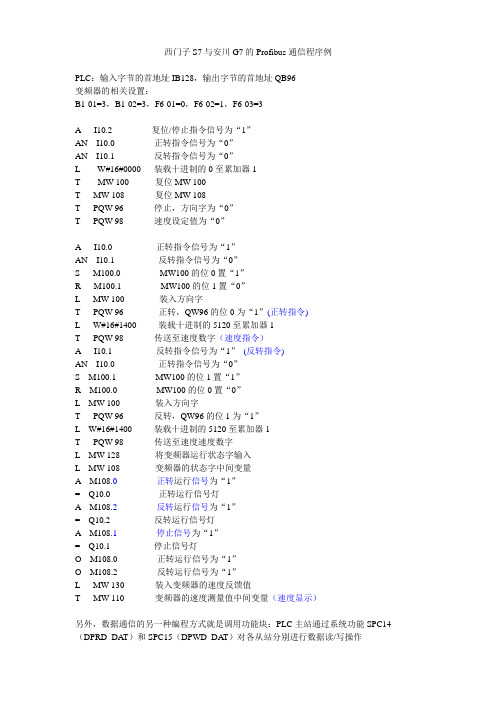
西门子S7与安川G7的Profibus通信程序例PLC:输入字节的首地址IB128,输出字节的首地址QB96变频器的相关设置:B1-01=3,B1-02=3,F6-01=0,F6-02=1,F6-03=3A I10.2 复位/停止指令信号为“1”AN I10.0 正转指令信号为“0”AN I10.1 反转指令信号为“0”L W#16#0000 装载十进制的0至累加器1T MW 100 复位MW 100T MW 108 复位MW 108T PQW 96 停止,方向字为“0”T PQW 98 速度设定值为“0”A I10.0 正转指令信号为“1”AN I10.1 反转指令信号为“0”S M100.0 MW100的位0置“1”R M100.1 MW100的位1置“0”L MW 100 装入方向字T PQW 96 正转,QW96的位0为“1”(正转指令)L W#16#1400 装载十进制的5120至累加器1T PQW 98 传送至速度数字(速度指令)A I10.1 反转指令信号为“1”(反转指令)AN I10.0 正转指令信号为“0”S M100.1 MW100的位1置“1”R M100.0 MW100的位0置“0”L MW 100 装入方向字T PQW 96 反转,QW96的位1为“1”L W#16#1400 装载十进制的5120至累加器1T PQW 98 传送至速度速度数字L MW 128 将变频器运行状态字输入L MW 108 变频器的状态字中间变量A M108.0正转运行信号为“1”= Q10.0 正转运行信号灯A M108.2反转运行信号为“1”= Q10.2 反转运行信号灯A M108.1 停止信号为“1”= Q10.1 停止信号灯O M108.0 正转运行信号为“1”O M108.2 反转运行信号为“1”L MW 130 装入变频器的速度反馈值T MW 110 变频器的速度测量值中间变量(速度显示)另外,数据通信的另一种编程方式就是调用功能块:PLC主站通过系统功能SPC14 (DPRD_DAT)和SPC15(DPWD_DA T)对各从站分别进行数据读/写操作。
西门子PLC控制系统与第三方设备之间的通讯方式
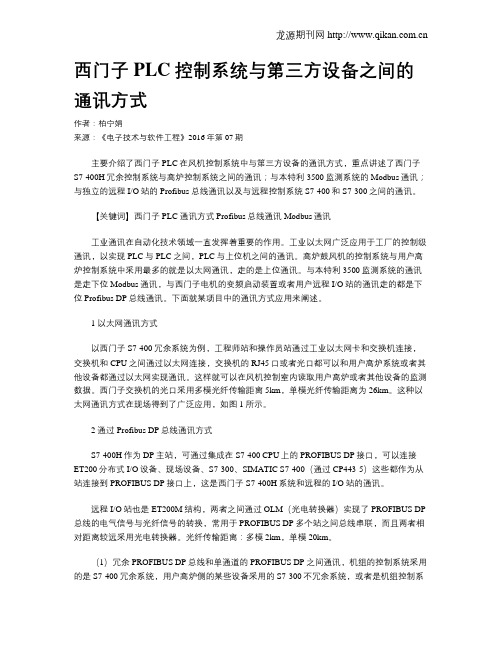
西门子PLC控制系统与第三方设备之间的通讯方式作者:柏宁娟来源:《电子技术与软件工程》2016年第07期主要介绍了西门子PLC在风机控制系统中与第三方设备的通讯方式,重点讲述了西门子S7-400H冗余控制系统与高炉控制系统之间的通讯;与本特利3500监测系统的Modbus通讯;与独立的远程I/O站的Profibus总线通讯以及与远程控制系统S7-400和S7-300之间的通讯。
【关键词】西门子PLC 通讯方式 Profibus总线通讯 Modbus通讯工业通讯在自动化技术领域一直发挥着重要的作用。
工业以太网广泛应用于工厂的控制级通讯,以实现PLC与PLC之间,PLC与上位机之间的通讯。
高炉鼓风机的控制系统与用户高炉控制系统中采用最多的就是以太网通讯,走的是上位通讯。
与本特利3500监测系统的通讯是走下位Modbus通讯,与西门子电机的变频启动装置或者用户远程I/O站的通讯走的都是下位Profibus DP总线通讯。
下面就某项目中的通讯方式应用来阐述。
1 以太网通讯方式以西门子S7-400冗余系统为例,工程师站和操作员站通过工业以太网卡和交换机连接,交换机和CPU之间通过以太网连接,交换机的RJ45口或者光口都可以和用户高炉系统或者其他设备都通过以太网实现通讯。
这样就可以在风机控制室内读取用户高炉或者其他设备的监测数据。
西门子交换机的光口采用多模光纤传输距离5km,单模光纤传输距离为26km。
这种以太网通讯方式在现场得到了广泛应用,如图1所示。
2 通过Profibus DP总线通讯方式S7-400H作为DP主站,可通过集成在S7-400 CPU上的PROFIBUS DP接口,可以连接ET200分布式I/O设备、现场设备、S7-300、SIMATIC S7-400(通过CP443-5)这些都作为从站连接到PROFIBUS DP接口上,这是西门子S7-400H系统和远程的I/O站的通讯。
远程I/O站也是ET200M结构,两者之间通过OLM(光电转换器)实现了PROFIBUS DP 总线的电气信号与光纤信号的转换,常用于PROFIBUS DP多个站之间总线串联,而且两者相对距离较远采用光电转换器。
SIMATIC S7-1500 ET 200MP 自动化系统 系统手册说明书

SIMATICS7-1500/ET 200MP 自动化系统系统手册01/2023A5E03461186-AKSiemens AG Digital Industries Postfach 48 48 90026 NÜRNBERG 德国Ⓟ 02/2023 本公司保留更改的权利Copyright © Siemens AG 2013 - 2023.保留所有权利法律资讯警告提示系统为了您的人身安全以及避免财产损失,必须注意本手册中的提示。
人身安全的提示用一个警告三角表示,仅与财产损失有关的提示不带警告三角。
警告提示根据危险等级由高到低如下表示。
危险表示如果不采取相应的小心措施,将会导致死亡或者严重的人身伤害。
警告表示如果不采取相应的小心措施,可能导致死亡或者严重的人身伤害。
小心表示如果不采取相应的小心措施,可能导致轻微的人身伤害。
注意表示如果不采取相应的小心措施,可能导致财产损失。
当出现多个危险等级的情况下,每次总是使用最高等级的警告提示。
如果在某个警告提示中带有警告可能导致人身伤害的警告三角,则可能在该警告提示中另外还附带有可能导致财产损失的警告。
合格的专业人员本文件所属的产品/系统只允许由符合各项工作要求的合格人员进行操作。
其操作必须遵照各自附带的文件说明,特别是其中的安全及警告提示。
由于具备相关培训及经验,合格人员可以察觉本产品/系统的风险,并避免可能的危险。
按规定使用 Siemens 产品请注意下列说明:警告Siemens 产品只允许用于目录和相关技术文件中规定的使用情况。
如果要使用其他公司的产品和组件,必须得到 Siemens 推荐和允许。
正确的运输、储存、组装、装配、安装、调试、操作和维护是产品安全、正常运行的前提。
必须保证允许的环境条件。
必须注意相关文件中的提示。
商标所有带有标记符号 ® 的都是 Siemens AG 的注册商标。
本印刷品中的其他符号可能是一些其他商标。
【西门子 S7编程 精】S7-300 ProfiBus通讯
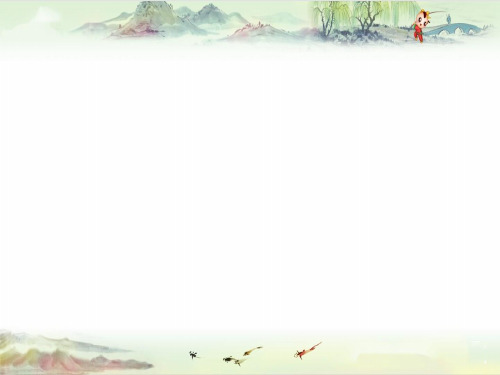
400
选用西门子中继器最多可以串连9个
1500 200
3000~12000 100
PROFIBUS网络拓扑
总线拓扑2
通过OLM拓展
OLM
PROFIBUS网络拓扑
树形拓扑1
电器接口需要通过中继器
RS485中继器
PROFIBUS网络拓扑
树形拓扑2
通过OLM进行拓扑
PROFIBUS网络拓扑
环形拓扑
3: PROFIBUS -FDL
使用了第一层、第二层,SEND/RECV 接口,数据传输快,特别适合S7300、S7-400 和S5 PLC相互之间的通讯。通信方式 主-主。
PROFIBUS通信协议
4: PROFIBUS –FMS
使用了第一层、第二层和第七层。应用层(第七层)包括FMS(现场总线报 文规范)和LLI(低层接口)。FMS包含应用协议和提供的通讯服务。LLI建立各 种类型的通讯关系,并给FMS提供不依赖于设备的对第二层的访问。FMS处理 单元级(PLC和PC)的数据通讯,功能强大和灵活可在广泛的应用领域使用, 但是由于组态和编程比较繁琐,现在很少使用。
2) 在 连 接 表 中 建 立 通 信 站FDL 连 接, 并 在 每 一CPU 中调 用FC5(AG_SEND),FC6(AG_RECV) 建 立 通 信 接 口 区最 大240 字 节. 并 可 以 利 用CP 诊 断 功 能 监 控 数 据 传 输
3) 如 果 不 在 一 个 项 目 中( 两 个 单 位 做 同 一 项 目), 可 以 灵 活利 用 映 射 的 方 式 通 信, 以 保 证 程 序 的 安 全 性
5: PROFIBUS -S7
使用了第一层、第二层和第七层。特别适用于S7 PLC与HMI(PC) 和编程 器之间的通讯。也可以应用于S7-300与S7-400,S7-400与S7-400之间通讯。
PROFIBUS现场总线在S7PLC与西门子变频器通讯中的应用

摘要:本文重点介绍南钢炼钢厂3#连铸机以Profibus 现场总线为基础的西门子SIMATIC S7 PLC和6SE70系列变频器间的通讯技术。
关键词:Profibus PLC 变频器通讯西门子连铸机1 前言随着现代生产工艺的快速发展,现场对传动设备的快速性、连续性、系统性的要求越来越高。
单台变频器的独立运行模式已经不能满足要求,多台成组系统运行成为最大特点。
所有变频器的操作已经发展为计算机集中远程自动控制模式。
这些特点都建立在计算机、PLC、传动装置间的数据通讯的基础上,以此来实现变频器运行状态的监控和控制命令的下达。
由于西门子PLC具有可靠性高,抗干扰能力强;编程方便,功能完善,易于使用;控制系统设计、安装、调试方便;维修方便,维修工作量小;适应性强,应用灵活等特点,所以3#连铸机控制系统以西门子PLC 控制装置为核心。
该系统由公用PLC、铸流PLC、振动PLC、液面自动控制PLC、切割PLC组成,各PLC系统均采用西门子公司的S7-300系列产品,各PLC的主要功能如下:①公用PLC:主要完成大包回转台及包盖的旋转、升降控制;中间罐车行走、升降、横移对中控制;液压系统控制;出坯辊道、推钢机、冷床的控制。
②铸流PLC:(一流~五流)主要完成上、下拉机和矫机的控制;引锭杆及铸坯位置的跟踪控制。
仪表部分包括结晶器冷却水流量和压力的监控、二次冷却水的流量调节、设备冷却水以及其他过程参数的设定、采集、监视及回路调节等。
③振动PLC:结晶器非正弦振动的控制。
④液面自动控制PLC:塞棒控制。
⑤切割PLC:主要完成对火焰切割机行走、切割枪的行走、定位控制。
所有PLC系统都有独立的IP地址,通过工业以太网相连。
拉矫机系统选用的是基于Profibus 的西门子6SE70变频器构成的现场总线控制系统。
每台变频器均带有进线电抗器、出线电抗器、制动单元和制动电阻。
公共流PLC通过Profibus总线连接四台变频器(大包回转台、1#中包车、2#中包车、推钢机);每一铸流PLC系统通过Profibus总线连接四台变频器(拉机上辊、拉机下辊、矫机、引锭杆)。
西门子S7-400系列CPU414-2处理器数据手册说明书

General information Product type designation Hardware product version Firmware version Engineering with ● Programming package
CiR – Configuration in RUN CiR synchronization time, basic load CiR synchronization time, time per I/O byte
65 536 65 536 65 536
6ES7414-2XK05-0AB0 Page 4/13
09/05/2017
Subject to change without notice © Copyright Siemens
— of which central Analog channels
● Inputs — of which central
24 1
2 048
Yes 0 2 047 Z 0 to Z 7
0 999
Unlimited (limited only by RAM capacity)
2 048
Yes 0 2 047 No times retentive
09/05/2017
Subject to change without notice © Copyright Siemens
Battery Backup battery ● Backup current, typ. ● Backup current, max. ● Backup time, max. ● Feeding of external backup voltage to CPU
西门子 SIMATIC 组态硬件和通讯连接, STEP 7 V5.3 版本 手册

更多支持
如果有任何技术问题,请联系西门子代表或代理商。 您可以在下列网页中查找联系人: /automation/partner
培训中心
西门子提供了很多培训教程,帮助您熟悉 SIMATIC S7 自动化系统。请联系当地的 培训中心,或位于德国纽伦堡(D 90327)的培训总部,以获取详细信息。 电话: 网址: +49 (911) 895-3200.
在线帮助中的主题“新增内容?”中极好地概括和介绍了最新的 STEP 7 新内容。
组态硬件和通讯连接,STEP 7 V5.3 版本 A5E00446503-01
iii
前言
STEP 7 文档包
本手册是文档包“STEP 7 基本信息”的一部分。 下表显示了 STEP 7 文档的总览:
文档 STEP 7 基础信息 • • • • • • STEP 7 V5.3,使用入门手册 使用 STEP 7 V5.3 编程 组态硬件和通讯连接,STEP 7 V5.3 版 本 从 S5 到 S7,变频器手册 用于 S7-300/400 的梯形图(LAD)/功能 块图(FBD)/语句表(STL)手册 S7-300/400 的标准功能及系统功能 提供了参考信息,并描述了编程语 6ES7810-4CA07-8BW1 言 LAD、FBD、STL、标准功能以 及系统功能,扩充了 STEP 7 基础 信息的范围。 用途 订货号
亚洲/澳洲(北京) 技术支持和授权
当地时间: 周一至周五, 8:00 - 5:00 PM 电话: 传真: +86 10 64 75 75 75 +86 10 64 74 74 74 格林威治 标准时间: +8:00
电子邮件: adsupport@
电子邮件: simatic.hotline@
朗风快学PLC(十三)S7-300的通讯Profibus如何使用

朗风快学PLC(十三)S7-300的通讯Profibus如何使用很多接触过西门子PLC的都知道Profibus以及Profinet,其实这都是西门子的通讯协议,今天我们认识一下Profibus。
Profibus-DP是工业自动化中最常用的网络之一。
Profibus代表“过程现场总线”DP代表“分布式设备”一作用是分布想象一下,我们想要的工厂区域有一堆传感器和执行器连接到PLC的I/O模块,这些模块位于距离控制器大约1500英尺(40米)的位置要做到这一点,我们需要连接每一个这些传感器通过单独的导线连接到PLC,因此要记住1500英尺的距离,我们最终会得到大量的并行线,这可以增加安装系统的成本。
当我们使用Profibus-DP网络时。
现在让我们看看接线将如何变化,上图我们的I/O模块位于就在CPU旁边。
要使用Profibus-DP,我们可以在传感器附近放置一个控制箱然后将I/O模块移入其中;然后我们可以将传感器连接到I/O模块。
然后只使用一根DP网线(两芯屏蔽)就可以将很多的信号接回到CPU上,是不是很方便!我们具体的讲一下PROFIBUS。
一、网络拓扑PROFIBUS的典型通讯电缆是屏蔽双绞线,如图1所示。
屏蔽双绞线自带金属屏蔽层,可以有效减少信号衰减和现场带来的各种噪声干扰,从而使得有用的电子信号更加“洁净”,传输距离也会相应变长。
图1 屏蔽双绞线DP头子是专用于PROFIBUS通讯电缆的接头,就好比以太网的水晶头一般,如图2所示。
图2 DP头子DP头子在使用时,有以下几个注意事项:1、DP头子有ON和OFF两种工作状态,它决定了终端电阻是否起作用。
在PROFIBUS网络的中间站,DP头子要处于“OFF”状态,而在两端,则要选在“ON”状态。
“ON”状态下,终端电阻起作用,为网络提供了较高的抗干扰能力,避免信号反射的发生。
2、DP头子可同时接一进一出两条通讯电缆,实现多个站点之间的网络拓扑。
如图3所示。
S7-300 PLC_PROFIBUS—DP硬件组态(经典实例)
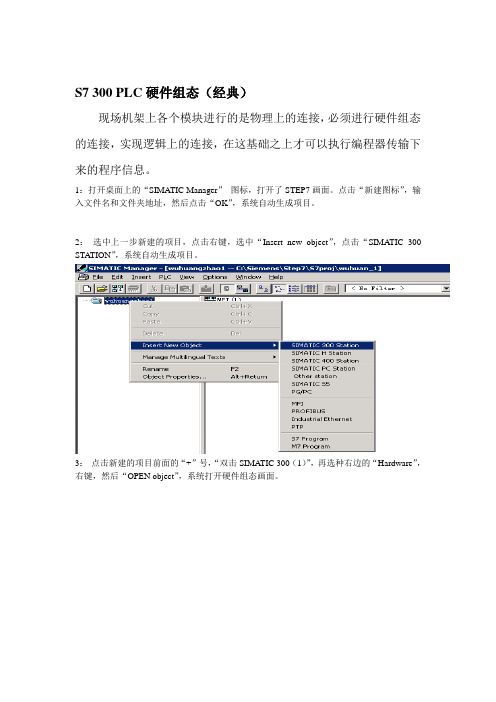
S7 300 PLC硬件组态(经典)现场机架上各个模块进行的是物理上的连接,必须进行硬件组态的连接,实现逻辑上的连接,在这基础之上才可以执行编程器传输下来的程序信息。
1:打开桌面上的“SIMATIC Manager”图标,打开了STEP7画面。
点击“新建图标”,输入文件名和文件夹地址,然后点击“OK”,系统自动生成项目。
2:选中上一步新建的项目,点击右键,选中“Insert new object”,点击“SIMATIC 300 STA TION”,系统自动生成项目。
3:点击新建的项目前面的“+”号,“双击SIMATIC 300(1)”,再选种右边的“Hardware”,右键,然后“OPEN object”,系统打开硬件组态画面。
4:点击“SIMATIC 300”前面的“+”号,从展开的“RACK—300”中找到“Rail”,拖到左上边空白,所得如下:5:注意,若实际设备上有该模块则进行操作,若无该模块则跳过该步骤。
展开PS—300,把电源模块PS 307 2A 拉到机架的第一行,如下。
6:展开“CPU—300”,再打开“CPU 315—2 DP”,把“6ES7 315-2AF02—0AB0”拉到机架的第二行,并进行参数的设(速率、协议等)。
7:选择默认值,点击确定,就可以生成一个PROFIBUS—DP 网络了。
8:点击右侧“PROFIBUS DP”,再在展开的项中点击“ET200M”,再在展开的项中点击选中“IM153—1”,拖到左面“PROFIBUS(1):DP master system(1)”上。
在弹出的对话框中选择默认值,点击“确定”。
选中“SM 331 AI8X12bit”,并将其拖到左侧ET200M的第四槽中。
号状态如下。
11:按照下图步骤将AO模块拖到ET200M第五槽中。
12:双击进行参数设定如下:13:把数字输入模块DI 16xDC24V拖到主机架的第四个槽。
14:把数字输出模块DO16x DC24/0.5A 拖到主机架第五槽。
西门子S7-300和台达C2000变频器Profibus-DP通讯
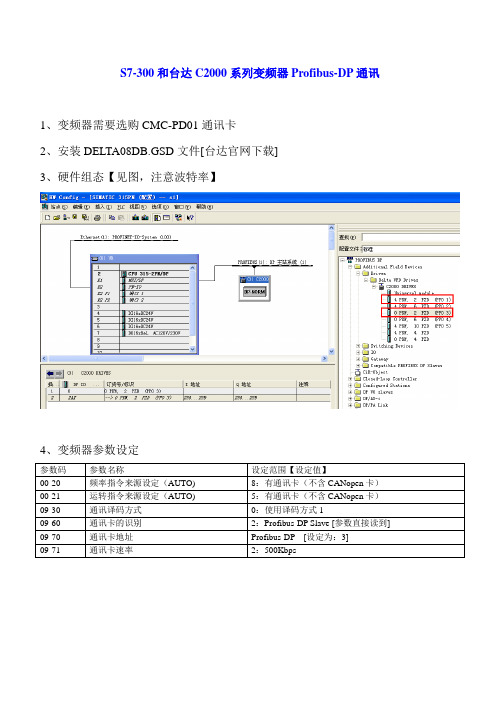
S7-300和台达C2000系列变频器Profibus-DP通讯1、变频器需要选购CMC-PD01通讯卡2、安装DELTA08DB.GSD文件[台达官网下载]3、硬件组态【见图,注意波特率】4、变频器参数设定参数码参数名称设定范围【设定值】00-20 频率指令来源设定(AUTO) 8:有通讯卡(不含CANopen卡)00-21 运转指令来源设定(AUTO) 5:有通讯卡(不含CANopen卡)09-30 通讯译码方式0:使用译码方式109-60 通讯卡的识别2:Profibus-DP Slave [参数直接读到] 09-70 通讯卡地址Profibus-DP [设定为:3]09-71 通讯卡速率2:500Kbps5、数据结构注:PD-01只支持数据PP01和PP03数据结构。
PD-01结构出厂设定如下:STW :控制字(Control Word ) HSW :主设定值(Main setpoint )ZSW :变频器状态(Drives status ) HIW :主指令频率(Main command frequency )状态字:从台达变频器—> DPb1_b0 00:变频器停车01:变频器减速停车10:变频器准备11:变频器运转b2 1:JOG启动b4_b3 00:正向运转01:反向运转到正向运转10:正向运转到反向运转11:反向运转b5 1:参数保留开放b6 保留b7 保留b8 1:主频率由通讯口控制b9 1:主频率由外部端子控制b10 1:运转指令有通讯口控制b11 1:参数锁定b12 Copy指令使能b15_b13 保留6、程序[测试程序]7、DB1块。
随书光盘说明
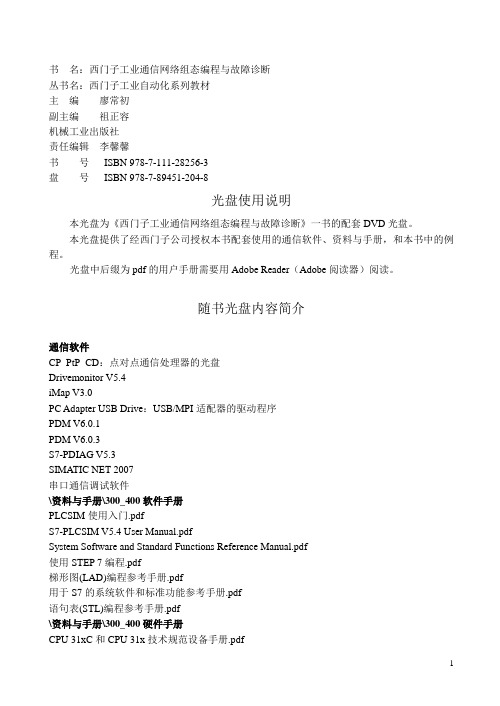
书名:西门子工业通信网络组态编程与故障诊断丛书名:西门子工业自动化系列教材主编廖常初副主编祖正容机械工业出版社责任编辑李馨馨书号ISBN 978-7-111-28256-3盘号ISBN 978-7-89451-204-8光盘使用说明本光盘为《西门子工业通信网络组态编程与故障诊断》一书的配套DVD光盘。
本光盘提供了经西门子公司授权本书配套使用的通信软件、资料与手册,和本书中的例程。
光盘中后缀为pdf的用户手册需要用Adobe Reader(Adobe阅读器)阅读。
随书光盘内容简介通信软件CP_PtP_CD:点对点通信处理器的光盘Drivemonitor V5.4iMap V3.0PC Adapter USB Drive:USB/MPI适配器的驱动程序PDM V6.0.1PDM V6.0.3S7-PDIAG V5.3SIMATIC NET 2007串口通信调试软件\资料与手册\300_400软件手册PLCSIM使用入门.pdfS7-PLCSIM V5.4 User Manual.pdfSystem Software and Standard Functions Reference Manual.pdf使用STEP 7编程.pdf梯形图(LAD)编程参考手册.pdf用于S7的系统软件和标准功能参考手册.pdf语句表(STL)编程参考手册.pdf\资料与手册\300_400硬件手册CPU 31xC和CPU 31x技术规范设备手册.pdfCPU 31xC和CPU 31x安装操作说明.pdfS7-300 CPU 31xC技术功能操作说明.pdfS7-300 模块数据设备手册.pdfS7-400 CPU Specifications Manual.pdfS7-400 CPU规格设备手册.pdfS7-400 Module Data Reference Manual.pdfS7-400模块规范参考手册.pdfS7-400硬件与安装手册.pdfS7-400H容错系统手册.pdf自动化系统S7-300.pdf组态硬件和通讯连接手册.pdfConfiguring Hardware and Communication Connection Manual.pdf \资料与手册\AS_iAddressing and Diagnosis Instrument for AS-i.pdfAS-i Introduction and basics Manual.pdfCP 243-2 AS-i Master Manual.pdfCP 343-2_343-2P AS-i Master Manual.pdfDP_AS-i Link 20E Manual.pdf如何配置CP 343-2P.pdf\资料与手册\ET 200\ET 200S模块中文设备手册ET 200产品目录2008.pdfET 200B Manual.pdfET 200eco PN操作指导.pdfET 200eco操作指导.pdfET 200iS Manual.pdfET 200iSP操作说明.pdfET 200M Operating Instructions.pdfET 200M操作说明.pdfET 200pro Operating Instructions.pdfET 200pro故障安全模块操作说明.pdfET 200pro操作说明.pdfET 200R Manual.pdfET 200S操作说明.pdfET 200X BM 147 CPU Manual.pdfET 200X Manual.pdf\资料与手册\PADP_PA耦合器连接器和Y型连接器操作说明.pdfPA总线阀门定位器与S7建立通讯.pdfPROFIBUS-PA应用技术手册.pdfSITRANS T3K PA.pdf如何配置PA总线仪表方案.pdf智能电器阀门定位器操作说明.pdf\资料与手册\PROFIBUSCP 342-5 / CP 342-5 FO Manual.pdfCP 443-5 BASIC Manual.pdfCP 443-5 Ext Manual.pdfCP 5511 Manual.pdfDP-DP Coupler User Description.pdfPROFIBUS CP组态和调试手册.pdfProfibus Technology and Application.pdfS7-CPs for PROFIBUS Configuring and Commissioning Manual.pdf \资料与手册\产品样本Industrial Communication Catalog 2009.pdfET 200产品目录.pdfPROFINET产品样本2005.pdfS7-300产品目录.pdfS7-400产品样本.pdfScalance X交换机选型样本.pdfSIMATIC控制器产品手册.pdfSIMATIC工业软件.pdf工业通讯及现场设备产品目录2004.pdf工业以太网产品样本2005.pdf人机界面系统产品手册.pdf西门子工厂自动化产品系列.pdf\资料与手册\第15章的手册CP 340 PtP打印机驱动程序入门指南.pdfCP 340安装与组态手册.pdfCP 341设备手册.pdfCP 440 Manual.pdfCP 441 Manual.pdfS7-300_400路由功能.pdf\资料与手册\工业以太网与PROFINETConfiguring Plants in iMap.pdfCP 343-1 lean手册.pdfCP 343-1 PN Manual.pdfCP 343-1手册.pdfFrom DP to PROFINET IO Programming Manual.pdfPROFINET CBA通信入门.pdfPROFINET CBA用户程序接口入门.pdfPROFINET IO Configuration and Diagnostics.pdfPROFINET技术和应用系统描述.pdfProfinet系统手册.pdfSCALANCE X-200操作说明.pdfSCALANCE X-400 SNMP管理入门.pdfSCALANCE X-400路由指导手册.pdf从PROFIBUS DP到PROFINET IO编程手册.pdf工业以太网CP组态与调试手册.pdf使用CP 343-1 IT_CP 443-1 IT的信息技术手册.pdf\资料与手册\驱动CBP_CBP2通信板使用说明书.pdfMM 420变频器使用大全.pdfMM 440变频器使用大全.pdfSIMOREG DC Master使用说明书.pdfSIMOVERT_MASTERDRIVES使用大全_上.pdfSIMOVERT_MASTERDRIVES使用大全_下.pdfVLT5000 PROFIBUS Manual.pdfVLT5000手册.pdf\资料与手册\诊断BT200 Physical Bus Test Device for PROFIBUS-DP.pdfCPU 31xC和CPU 31x安装操作说明.pdfDiagnostic Repeater for PROFIBUS-DP Manual.pdfFB125 HELP.chmPDIAG使用入门.pdfPROFINET IO Diagnostics.pdfS7-PDIAG Configuring Process Diagnostics Manual.pdf例程说明\Project\PB_MS:第3章的例程\Convert:DP主站与SIMOVERT MASTERDRIVES变频器通信。
S7 PLC如何同西门子调速器用PROFIBUS-DP通讯
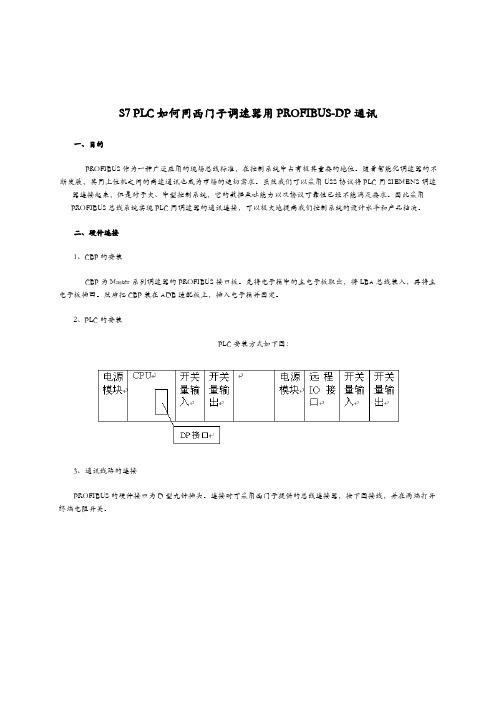
S7 PLC如何同西门子调速器用PROFIBUS-DP通讯一、目的PROFIBUS作为一种广泛应用的现场总线标准,在控制系统中占有极其重要的地位。
随着智能化调速器的不断发展,其同上位机之间的高速通讯也成为市场的迫切需求。
虽然我们可以采用USS协议将PLC同SIEMENS调速器连接起来,但是对于大、中型控制系统,它的数据吞吐能力以及协议可靠性已经不能满足要求。
因此采用PROFIBUS总线系统实现PLC同调速器的通讯连接,可以极大地提高我们控制系统的设计水平和产品档次。
二、硬件连接1、CBP的安装CBP为Master系列调速器的PROFIBUS接口板。
先将电子箱中的主电子板取出,将LBA总线装入,再将主电子板插回。
然后把CBP装在ADB适配板上,插入电子箱并固定。
2、PLC的安装PLC安装方式如下图:3、通讯线路的连接PROFIBUS的硬件接口为D型九针插头。
连接时可采用西门子提供的总线连接器,按下图接线,并在两端打开终端电阻开关。
三、参数设置1、设置调速器参数在硬件连接完毕后,需要对调速器的以下参数进行设置,以便CBP能够正常工作。
•设置PPO类型•设置报文监控时间•设置CBP的PROFIBUS站点地址•设置CBP的参数使能状态2、设置PLC参数对CPU的DP接口进行参数设置,使其能够参数化CBP。
•PPO•CBP站点地址3、连接诊断设置完成后,PLC及调速器送电,此时CBP上三个发光管同时闪亮,表示通讯正常。
四、程序编制1、有关DVA-S7DVA-S7是西门子公司为调速器同S7 PLC通讯所提供的S7软件包,它运行于PROFIBUS-DP之上,符合欧洲传动产品生产商有关变速传动在DP上应用的协定。
它内含参数发送及接收的功能块,以方便编程者调用。
采用DVA-S7编制程序,主要组成部分为:DP-SEND(参数发送功能块),DP-RESV(参数接收功能块),过程参数数据块,通讯参数数据块。
通讯功能块需要两个数据块,以便进行过程的参数化和提供通讯参数的存取空间。
- 1、下载文档前请自行甄别文档内容的完整性,平台不提供额外的编辑、内容补充、找答案等附加服务。
- 2、"仅部分预览"的文档,不可在线预览部分如存在完整性等问题,可反馈申请退款(可完整预览的文档不适用该条件!)。
- 3、如文档侵犯您的权益,请联系客服反馈,我们会尽快为您处理(人工客服工作时间:9:00-18:30)。
Part A – General ApplicationAPart B – CP DescriptionsSIMATIC NETS7-CPs for PROFIBUSManualRelease 2/2003C79000-G8976-C154-04A–2S7-CPs for PROFIBUS / Manual Part A – General SectionRelease 2/2003C79000-G8976-C154-04Classification of Safety-Related NoticesThis manual contains notices which you should observe to ensure your own perso-nal safety, as well as to protect the product and connected equipment. These noti-ces are highlighted in the manual by a warning triangle and are marked as followsaccording to the level of danger:!Dangerindicates that death or severe personal injury will result if proper precautions arenot taken.!Warningindicates that death or severe personal injury can result if proper precautions arenot taken.!Cautionwith warning triangle indicates that minor personal injury can result if properprecautions are not taken.Vorsichtwithout warning triangle indicates that damage to property can result if properprecautions are not taken.Noticeindicates that an undesirable result or status can result if the relevant notice isignored.Notehighlights important information on the product, using the product, or part of thedocumentation that is of particular importance and that will be of benefit to theuser.A–3S7-CPs for PROFIBUS / Manual Part A – General Section Release 2/2003C79000-G8976-C154-04TrademarksSIMATIC R , SIMATIC HMI R and SIMATIC NET R are registered trademarks of SIEMENS AG.Third parties using for their own purposes any other names in this document which refer to trademarks might infringe upon the rights of the trademark owners.Safety Instructions Regarding your Product:Before you use the product described here, read the safety instructions below tho-roughly.Qualified PersonnelOnly qualified personnel should be allowed to install and work on this equipment.Qualified persons are defined as persons who are authorized to commission, to ground, and to tag circuits, equipment, and systems in accordance with establis-hed safety practices and standards.Correct Usage of Hardware ProductsNote the following:!WarningThis device and its components may only be used for the applications described in the catalog or the technical description, and only in connection with devices or components from other manufacturers which have been approved or recommended by Siemens.This product can only function correctly and safely if it is transported, stored, set up, and installed correctly, and operated and maintained as recommended.Before you use the supplied sample programs or programs you have written yourself, make certain that no injury to persons nor damage to equipment can result in your plant or process.EU Directive: Do not start up until you have established that the machine on which you intend to run this component complies with the directive 89/392/EEC.Correct Usage of Software ProductsNote the following:!WarningThis software may only be used for the applications described in the catalog or the technical description, and only in connection with software products, devices, or components from other manufacturers which have been approved or recommended by Siemens.Before you use the supplied sample programs or programs you have written yourself, make certain that no injury to persons nor damage to equipment can result in your plant or process.Prior to StartupPrior to startup, note the following:CautionPrior to startup, note the information and follow the instructions in the latest docu-mentation. You will find the ordering data for this documentation in the relevantcatalogs or contact your local Siemens office.A–5S7-CPs for PROFIBUS / Manual Part A – General Section Release 2/2003C79000-G8976-C154-04This SIMATIC NET PROFIBUS CP Manual...... helps you to use the device in your SIMATIC S7 PLCs successfully and effectively.The documentation on your S7 CPs and NCM S7 is in several parts that fit together as shown below:ManualPrimerNCM S7ManualThis SIMATIC NET PROFIBUS CP Manual...A–6S7-CPs for PROFIBUS / Manual Part A – General SectionRelease 2/2003C79000-G8976-C154-04Structure of the Manual – General Part and CP DescriptionsTo provide you with a clear overview and quick access to the information yourequire on our PROFIBUS CPs, we have structured the manual as shown below:General Part S CP OverviewsS ApplicationS Network AttachmentCP Descriptions S CharacteristicsS Installation and CommissioningS OperationSTechnical SpecificationsLatest Documentation on the InternetThe latest descriptions of the currently available products are available on theInternet on the pages shown in the following sections and tables.Version History / Current Downloads for the SIMATIC NET S7–CPsThe document “Version History / Current Downloads for the SIMATIC NETS7–CPs” contains information on all PROFIBUS CPs for SIMATIC S7 that havebeen available up to now. You will find the latest version of this document at:http://www4.ad.siemens.de/view/cs/en/9836605Information on the Current Block Versions (FCs/FBs)When writing new user programs, you should always use the latest versions of theblocks. You will find Information on the current block versions and download linksfor the current blocks on the Internet at:http://www4.ad.siemens.de/view/cs/en/8797900If you are replacing an existing module, please follow the instructions in Part B ofthis manual for your specific device.CP Documentation on the Manual Collection CD (order no. A5E00069051)You receive the SIMATIC NET Manual Collection CD with every S7–CP. ThisCD is updated at regular intervals and contains the latest manuals anddescriptions valid at the time it is written.This SIMATIC NET PROFIBUS CP Manual...A–7S7-CPs for PROFIBUS / Manual Part A – General Section Release 2/2003C79000-G8976-C154-04The Documentation Package NCM S7 for PROFIBUSThe paper versions of the CP descriptions are included in the NCM S7 forPROFIBUS manual package. The table below provides you with an overview of the contents.TitleContentS7-CPs for PROFIBUS ManualThe manual S7 CPs for PROFIBUS contains information on the characteristics of the CPs and instructions on installation and connections.This is available on the Internet at:S General Section:http://www4.ad.siemens.de/view/cs/de/8777865S CP 342-5/342-5 FO:http://www4.ad.siemens.de/view/cs/de/8773570S CP 343-5:http://www4.ad.siemens.de/view/cs/de/8778841S CP 443-5 Basic:http://www4.ad.siemens.de/view/cs/de/8776422S CP 443-5 Extended:http://www4.ad.siemens.de/view/cs/de/8777196You will find a current version history for S7-CPs at:http://www4.ad.siemens.de/view/cs/de/9836605NCM S7 forPROFIBUS, PrimerBased on simple examples, the primer introduces you to the methods ofconnecting and networking SIMATIC S7 stations with CPs on PROFIBUS. You will see how the communication calls in the user program should appear to make optimum use of the services with S7 communication, via the SEND/RECEIVE interface, and the services of the distributed I/Os.You will learn how simple it is to create a configuration for standard applications using STEP 7 and the NCM S7 optional package.The examples described here can also be found in the project folder for sample programs after you have installed STEP 7 and the NCM S7 for PROFIBUS option!This is available on the Internet at:http://www4.ad.siemens.de/view/cs/de/1157760NCM S7 for PROFIBUS Volume 1The manual is intended as a guide and reference work for configuring and programming a PROFIBUS CP .When working with the configuration software, you can also call up the onlinehelp in specific situations.This is available on the Internet at:http://www4.ad.siemens.de/view/cs/de/1158693This SIMATIC NET PROFIBUS CP Manual...A–8S7-CPs for PROFIBUS / Manual Part A – General SectionRelease 2/2003C79000-G8976-C154-04TitleContentNCM S7 for PROFIBUSVolume 2Volume 2 of the manual describes the additional FMS communications services.This is available on the Internet at:http://www4.ad.siemens.de/view/cs/de/1158418Advanced PC Configuration Commissioning PC Stations ManualAdvanced PC Configuration is the new tool with which you can commission a PC station as part of an industrial communication network.The manual supports you and helps you to make efficient use ofcommunications with your PC applications in conjunction with the SIMATIC NET modules. It explains the steps involved in configuration with NCM S7.This is available on the Internet at:http://www4.ad.siemens.de/view/cs/This symbol appears in the margin to draw your attention to useful tips.Quick Start CD: Samples on all aspects of communicationThe Quick Start CD can be ordered separately and is a treasure-trove of sample programs and configurations.You can also order this directly on the Internet.http://www4.ad.siemens.de/view/cs/de/574211This SIMATIC NET PROFIBUS CP Manual...A–9S7-CPs for PROFIBUS / Manual Part A – General SectionRelease 2/2003C79000-G8976-C154-04Additional Information on SIMATIC S7 and STEP 7The following documentation contains additional information about the STEP 7standard software of the SIMATIC programmable controllers and can be obtained from your local Siemens office.You will also find information on the SIMATIC programmable controllers on the Quick Start CD and in the Customer Support online services at:http://www.ad.siemens.de/net general informationorhttp://www.ad.siemens.de/csi/net product information and downloadsContentsA–10S7-CPs for PROFIBUS / Manual Part A – General SectionRelease 2/2003C79000-G8976-C154-04ContentsContents – Part A1Introduction A–12 . . . . . . . . . . . . . . . . . . . . . . . . . . . . . . . . . . . . . . . . . . . . . . . . . . . . . . . . . . . .1.1The Communication Services of the PROFIBUS CPs A–12. . . . . . . . . . . . . . . .1.2How to Commission a PROFIBUS CP A–14. . . . . . . . . . . . . . . . . . . . . . . . . . . . .1.3Diagnostics During Commissioning and Operation A–16. . . . . . . . . . . . . . . . . . .1.4Loadable Firmware A–18. . . . . . . . . . . . . . . . . . . . . . . . . . . . . . . . . . . . . . . . . . . . . .2Structure A–19 . . . . . . . . . . . . . . . . . . . . . . . . . . . . . . . . . . . . . . . . . . . . . . . . . . . . . . . . . . . . . . .2.1Communications Processors for S7-300A–19. . . . . . . . . . . . . . . . . . . . . . . . . . . .2.2Communications Processors for S7-400A–20. . . . . . . . . . . . . . . . . . . . . . . . . . . .3Attaching to PROFIBUS A–21. . . . . . . . . . . . . . . . . . . . . . . . . . . . . . . . . . . . . . . . . . . . . . . . .3.1Electrical Attachment A–21. . . . . . . . . . . . . . . . . . . . . . . . . . . . . . . . . . . . . . . . . . . .3.2Optical Attachment A–22. . . . . . . . . . . . . . . . . . . . . . . . . . . . . . . . . . . . . . . . . . . . . .4Slot Rules and Configurations A–24. . . . . . . . . . . . . . . . . . . . . . . . . . . . . . . . . . . . . . . . . . .4.1SIMATIC S7-300A–24. . . . . . . . . . . . . . . . . . . . . . . . . . . . . . . . . . . . . . . . . . . . . . . .4.1.1Permissible Slots A–24. . . . . . . . . . . . . . . . . . . . . . . . . . . . . . . . . . . . . . . . . . . . . . . .4.1.2Number of SIMATIC NET CPs A–25. . . . . . . . . . . . . . . . . . . . . . . . . . . . . . . . . . . .4.1.3Multicomputing A–25. . . . . . . . . . . . . . . . . . . . . . . . . . . . . . . . . . . . . . . . . . . . . . . . . .4.1.4CPU Connection Resources and Optimized Utilization A–25. . . . . . . . . . . . . . . .4.2SIMATIC S7-400A–26. . . . . . . . . . . . . . . . . . . . . . . . . . . . . . . . . . . . . . . . . . . . . . . .4.2.1Permissible Slots A–26. . . . . . . . . . . . . . . . . . . . . . . . . . . . . . . . . . . . . . . . . . . . . . . .4.2.2Number of SIMATIC NET CPs A–27. . . . . . . . . . . . . . . . . . . . . . . . . . . . . . . . . . . .4.2.3Multicomputing A–27. . . . . . . . . . . . . . . . . . . . . . . . . . . . . . . . . . . . . . . . . . . . . . . . . .4.2.4Note on the S7-400 CPU: Connection Resources A–28. . . . . . . . . . . . . . . . . . . .5Pinout A–29 . . . . . . . . . . . . . . . . . . . . . . . . . . . . . . . . . . . . . . . . . . . . . . . . . . . . . . . . . . . . . . . . .6Notes on the CE Mark of SIMATIC NET S7 CPs A–30. . . . . . . . . . . . . . . . . . . . . . . . . . . AppendixA References A–32. . . . . . . . . . . . . . . . . . . . . . . . . . . . . . . . . . . . . . . . . . . . . . . . . . . . . . . . . . . . .B Glossary A–34. . . . . . . . . . . . . . . . . . . . . . . . . . . . . . . . . . . . . . . . . . . . . . . . . . . . . . . . . . . . . . .B.1General Section A–34. . . . . . . . . . . . . . . . . . . . . . . . . . . . . . . . . . . . . . . . . . . . . . . . .B.2PROFIBUS A–38. . . . . . . . . . . . . . . . . . . . . . . . . . . . . . . . . . . . . . . . . . . . . . . . . . . . .ContentsA–11S7-CPs for PROFIBUS / Manual Part A – General Section Release 2/2003Contents – Part Bsee CP-specific description on Manual Collection CD or via Internet:CP 342–5 / 342–5 FO:http://www4.ad.siemens.de/view/cs/de/8773570CP 343–5:http://www4.ad.siemens.de/view/cs/de/8778841CP 443–5 Basic:http://www4.ad.siemens.de/view/cs/de/8776422CP 443–5 Extended:http://www4.ad.siemens.de/view/cs/de/8777196IntroductionA–12S7-CPs for PROFIBUS / Manual Part A – General SectionRelease 2/2003 Introduction1.1The Communication Services of the PROFIBUS CPsDepending on the module type, the S7-CPs support the following communicationoptions:1) DP mode: either DP master or DP slaveS PG/OP CommunicationPG/OP communication is used to download programs and configuration data,to run test and diagnostic functions, and to monitor and control a plant/processat an OP.S S7 CommunicationS7 communication forms a simple and efficient interface between SIMATIC S7stations and PGs/PCs using communication function blocks.S S5-compatible Communication (SEND/RECEIVE Interface)The SEND/RECEIVE interface allows program-controlled communication on aconfigured connection from a SIMATIC S7 PLC to another SIMATIC S7 PLC, aSIMATIC S5 PLC and to a SIMATIC PC station.S Standard Communication (FMS Interface)(complying with EN 50170 Vol. 2; FMS client and server function)The FMS interface allows program-controlled, neutral transmission of structureddata via a configured connection from SIMATIC S7 PLCs to devices thatsupport the FMS protocol.1IntroductionA–13S7-CPs for PROFIBUS / Manual Part A – General Section Release 2/2003SPROFIBUS-DP(complying with EN 50170 Vol. 2; DP master or DP slave)The distributed peripheral I/Os (DP) allow you to use a large number of analog and digital input/output modules in the immediate vicinity of the process in a distributed configuration.Communication Options Provided by the Device FamiliesThe following table shows the communication options between the device types with the various types of communication:1) PC only as client2) If the S7-300 is also a client, communication blocks and a connection configuration are necessaryIntroductionA–14S7-CPs for PROFIBUS / Manual Part A – General SectionRelease 2/20031.2How to Commission a PROFIBUS CPThe following overview shows the essential steps when commissioning aPROFIBUS CP:NoticeThe following diagram shows the basic procedure. Follow the instructions for yourspecific device in “Installation and Commissioning” in Part B of this manual foryour specific CP.IntroductionA–15S7-CPs for PROFIBUS / Manual Part A – General Section Release 2/2003Configuring and Diagnostics with STEP 7 and NCM S7 for PROFIBUSTo attach the PROFIBUS CP to the network and to configure it, you require the STEP 7 configuration software. Depending on the communication services/CPs you want to use, you may also require the SIMATIC NET NCM S7 for PROFIBUS option.Communication DeviceThe NCM S7 for PROFIBUS option must also be installed in addition to the STEP7 basic packageS7 communication X SEND/RECEIVE interface X FMS interface X DP protocol–NCM S7 for PROFIBUS is installed as a STEP 7 option and is therefore integrated in STEP 7. NCM S7 for PROFIBUS also provides a wide range of diagnostic functions for the various types of communication.Programming – Using Blocks”Off–the–peg” blocks (FCs/FBs) form the interface in your STEP 7 user program to some of the communication services available with the PROFIBUS CP . You will find a detailed description of these blocks in the NCM S7 for PROFIBUS manuals. NoticeWe recommend that you always use the latest block versions for all module types.You will find information on the latest block version and links to download the current blocks in our Customer Support on the Internet:http://www4.ad.siemens.de/view/cs/en/8797900If you are using older block types, this recommendation only applies if you also have the latest firmware version.You will find further information and Internet addresses in the Preface.IntroductionA–16S7-CPs for PROFIBUS / Manual Part A – General SectionRelease 2/20031.3Diagnostics During Commissioning and OperationDiagnostic Options in STEP 7STEP 7 provides you with a graded concept allowing you to query informationabout the status of your SIMATIC S7 components and functions and to sort outproblems in a variety of different situations. These options cover the following:S Communication Diagnostics with NCM S7 DiagnosticsThe NCM S7 Diagnostics described here provides dynamic information on thestatus of the communication functions of online CPs.S Hardware Diagnostics and Troubleshooting with STEP 7Hardware diagnostics provides dynamic information on the status of modulesincluding CPs when the S7 station is online.You can recognize the existence of diagnostic information for a module by thediagnostics icon in the project window of the SIMATIC Manager. Diagnosticsicons show the status of the corresponding module and also the operatingmode of CPUs.Detailed diagnostic information is displayed in the “module information” that youcan open by double-clicking a diagnostics icon in the quick view or thediagnostic view.S HW Config Provides Static InformationStatic information means the configured communication properties of an onlineor offline CP and you can display this at any time using the hardwareconfiguration shown by HW Config.S Online Status in NetProIn STEP 7, NetPro status information about connections can be displayed whenthe S7 station is online.Functions of NCM S7 DiagnosticsThe diagnostic functions can be grouped as follows:S General diagnostic and statistical functionsS Type and mode-dependent diagnostic functionsIntroductionA–17S7-CPs for PROFIBUS / Manual Part A – General Section Release 2/2003General Diagnostic and Statistical FunctionsRegardless of the configured mode of the PROFIBUS CP , the following diagnostic functions are possible: S Querying the operating mode on PROFIBUS and the configured mode of the PROFIBUS CPS Querying the current PROFIBUS bus parameters S Obtaining station-related statistical informationS Querying the event messages recorded on the PROFIBUS CP (diagnostic buffer)S Displaying the PROFIBUS station overviewSDisplaying address information and location of firmware and hardware outputType and Mode-Dependent Diagnostic FunctionsDepending on the configured mode of the PROFIBUS CP, the following diagnostic functions are possible: SDP master diagnosticsQuerying the status of the DP master and the communication status of all configured slavesIt is possible to call DP slave diagnostic data for specific DP slaves.SDP slave diagnosticsNoteNote that NCM S7 Diagnostics cannot be used for a passive DP slave on PROFIBUS.S Connection diagnosticsIntroductionA–18S7-CPs for PROFIBUS / Manual Part A – General SectionRelease 2/20031.4Loadable FirmwareThe PROFIBUS CP supports firmware updates using the Firmware Loader. Afterpower up with the mode selector set to STOP, the CP remains in the ”waiting forfirmware update” status for 10 seconds.After the firmware update, the rack must be turned off and on again before normaloperation is resumed!NoteFor more detailed information on loading firmware, refer to the NCM S7 forPROFIBUS manual /2/ the README file of the NCM S7 for PROFIBUSconfiguration software.StructureA–19S7-CPs for PROFIBUS / Manual Part A – General Section Release 2/2003Structure2.1Communications Processors for S7-300The modules are designed to match the components of the S7-300/C7-300programmable logic controller and have the following features:S Compact modules (double or single-width) for simple installation on the S7standard railS The operator controls and displays are all located on the front panel S Direct backplane bus connection via the supplied bus connectorS 9-pin sub-D female connector or duplex sockets for connecting the CP to PROFIBUSSThe modules can be configured via MPI or LAN/PROFIBUS.Mode selectorStatus and error displaysConnection for power supplyand functional groundCP 342-5CP 343-5CP 342-5 FO(Duplex sockets for op-tical connection)Figure 2-1Example: Front View of the CPs 342-5 / 342-5 FO / CP 343-52StructureA–20S7-CPs for PROFIBUS / Manual Part A – General SectionRelease 2/20032.2Communications Processors for S7-400The modules are designed to match the components of the S7-400 / S7-400H (redundant system) programmable logic controller and have the following features:S Single-width module for simple installation in the S7-400 / S7-400H (redundant system) rackS The operator controls and displays are all located on the front panel S Can be used in central or expansion racks S No fan necessaryS 9-pin sub-D female connector for connecting the CP to PROFIBUS SThe modules can be configured via MPI or LAN/PROFIBUS.PROFIBUS interface (9-pin sub-D female connector)Mode selectorStatus and error displaysFigure 2-2Example: Front View of a CP 443-5 Basic / ExtendedAttaching to PROFIBUSA–21S7-CPs for PROFIBUS / Manual Part A – General Section Release 2/2003Attaching to PROFIBUSBelow, you will see several typical possible attachments.For further information on attachment options and PROFIBUS structures, refer to the PROFIBUS network manual /4/. For ordering data and information on further components, please refer to the IK PI catalog or the CA01 electronic orderingcatalog on CD, and on the Internet at:http://www3.ad.siemens.de/ca01online3.1Electrical AttachmentThe following options are available for electrical attachment of the CPs toPROFIBUS:S Bus Connector (Fast-Connect)The bus cable is led directly to the CP and attached to the CP using the busconnector.S Bus TerminalThe bus cable is connected at the bus terminal (6GK1 500-0AA10). The CP is connected using the cable integrated in the bus terminal.Bus terminalFigure 3-1Electrical Attachment of the CPs to PROFIBUS3Attaching to PROFIBUSA–22S7-CPs for PROFIBUS / Manual Part A – General SectionRelease 2/20033.2Optical AttachmentS Transition from Electrical to Optical AttachmentThe optical link modules (OLM) or optical bus terminals (OBT) are available forattaching to the optical version of PROFIBUS. The attachment depends on thetype of network components used: glass, plastic or PCF optical cable.OLMOBTFigure 3-2Transition from Electrical to Optical AttachmentNoteFor data rates higher than 1.5 Mbps (12 Mbps), the optical link module approvedfor higher data transmission rates must be used.Attaching to PROFIBUSA–23S7-CPs for PROFIBUS / Manual Part A – General Section Release 2/2003S Direct Optical AttachmentModules such as the CP 342-5 FO allow direct fiber-optic cable attachment via suitably assembled connectors.Figure 3-3Direct Optical AttachmentSlot Rules and ConfigurationsA–24S7-CPs for PROFIBUS / Manual Part A – General SectionRelease 2/2003 Slot Rules and Configurations4.1SIMATIC S7-3004.1.1Permissible SlotsIn the SIMATIC S7/M7-300 there is no set slot assignment for the SIMATIC NETCPs. Slots 4 to 11 are permissible (1, 2 and 3 cannot be used for CPs).Figure 4-1Example: Hardware Configuration S7-300 with SIMATIC NET CPs in the Central Rack The SIMATIC NET CPs can be installed both in the central rack and in anextension rack, linked to the central rack via an IM360/IM 361 (K-bus connection). 4Slot Rules and ConfigurationsA–25S7-CPs for PROFIBUS / Manual Part A – General Section Release 2/20034.1.2Number of SIMATIC NET CPsIn typical S7–300 configurations, the simultaneous operation of up to 4 CPs of the same type has been tested successfully. The actual number of SIMATIC NET CPs that can be operated at the same time is determined by the system (for example by the CPU resources).The connection resources available in the CPU can result in a further limitation.The load on the CPU resulting from communication jobs may also represent afurther restriction. The following factors should be noted:S Execution Time of the Blocks:For communication between the S7-300 CPU and SIMATIC NET CPs, blocks(FCs/FBs) are necessary. How often these blocks are called depends on thenumber of connections or the number of SIMATIC NET CPs. Depending on the amount of data transmitted, every block call extends the time required by theuser program.S Data conversion:It may also be necessary for the information to be converted beforetransmission or after reception.4.1.3MulticomputingThis functionality is not supported by the SIMATIC S7/C7-300.4.1.4CPU Connection Resources and Optimized UtilizationNote that when using older S7-300 CPUs (up to September 1999), a maximum of four S7 type connections for CP communication are supported. Of these fourconnections, one is reserved for a PG and another for an OP (HMI = HumanMachine Interface). The newer CPUs (from 10/99 onwards) support up to 12 S7connections, CPU 318-2DP supports 32 S7 connections.As a result, the older S7-300 CPUs have only two “free” S7 connections available.These two connections can be used for S7 communication, for PROFIBUS-FMS,or for longer data with Industrial Ethernet.If you use CPs that support multiplexing of OP connections and S7 communication with loadable communication blocks, only one connection resource is occupied when the multiplex channel is used.Slot Rules and ConfigurationsA–26S7-CPs for PROFIBUS / Manual Part A – General SectionRelease 2/20034.2SIMATIC S7-4004.2.1Permissible SlotsAn S7-400 CP can be inserted both in the central rack and in the extension rackwith a K bus interface. For the total number of CPs you can install, please refer tothe information on the relevant CP in the “Properties” chapter.Figure 4-2Example: Hardware Configuration S7-400 with SIMATIC NET CPs in the Central Rack In the SIMATIC S7/M7-400 there is no set slot assignment for the SIMATIC NETCPs. Slots 2 to 18 are permissible. Note, however, that depending on the powersupply module installed, slot 1 may also occupy slots 2–3.。
