WAVECOM Q2686通信模块产品简介
wavecom m1306b 配置和测试指南说明书

GUÍA PARA LA CONFIGURACIÓN Y PRUEBAS PRELIMINARES DELMÓDEM WAVECOM M1306BPara realizar estas pruebas y en general para implementar y operar el módem WAVECOM M1306B dentro de un sistema automático de supervisión y control a través de la red GSM, es indispensable que el usuario cuente con: -Conocimientos y experiencia en electrónica, en particular, el funcionamiento de los sistemas basados en microcontroladores y su programación.-Conocimiento del manejo del puerto serial RS232 y el cable USB-Serial.-Conocimiento del manejo del programa Hyperterminal en la PC.-Conocimiento del manejo del set extendido de los comandos “AT” para módems GSM.-Conocimientos generales de la operación de la red GSM-SMS.En esta guía se describe:-Cómo instalar el SIM en el módem y conectarlo a la PC.-Pruebas para recibir y generar llamadas de voz desde el módem-Pruebas de envío de mensaje SMS.-Pruebas de recepción de mensajes SMS. Cómo leer los mensajes y cómo borrarlos.-Cómo medir la calidad de la señal del enlace entre el módem y la red GSM.-Cómo configurar el módem para el cambio de banda de operación.-Cómo configurar el módem para cambiar la velocidad a 9600 bps.1. El módem requiere un chip SIM para funcionar en la red GSM.Usted puede utilizar un chip tomado de su propio celular ó ir a su compañía para adquirir uno. Es recomendable que, si acude a la compañía, lleve el módem y lo muestre al ejecutivo que lo atienda.2. Oprimiendo el botoncito amarillo con la punta de una pluma,extraiga el pequeño contenedor negro de plástico. Coloque el chip (SIM) e insértelo de nuevo en el compartimento (ver fotos).3. Atornille la antena en su lugar.4. Conecte el eliminador. El led rojo al frente del módem deberáencenderse. Transcurridos unos 15 a 30 segundos, si el módem tiene el SIM insertado, y se encuentra correctamente enlazado con la red GSM, el led rojo deberá parpadear, lo cual indica que se encuentra listo para funcionar.5. Conecte el cable serial (DB15) en la parte posterior del módem (verfoto). Conecte la terminal DB9 del cable serial a su computadora PC, ya sea en forma directa ó a través de un cable USB-Serial.Instructivo aquí: /CABLEUSBAG.htm6. Una vez realizadas las conexiones entre la PC y el módem, comose muestra en la foto de abajo, abra en la PC el software Hyperterminal (ó cualquier otro programa emulador de terminal) con configuración 115,200 bps formato 8,N,1.Una vez dentro del programa, desde la PC realice estas pruebas.Cada prueba se acompaña de una pantalla ejemplo tomada de Hyperterminal.Inicie tecleando el comando:at Termine el comando con un <Enter>OK Ésta deberá ser la respuesta del módemSi la respuesta del módem es la indicada, las comunicaciones con el puerto serial están funcionando correctamente.El siguiente comando, verifica que el chip SIM está instalado y ha sido reconocido por la red GSM:at+cpin?+CPIN: READYSi el led al frente del módem está parpadeando, ésto indica que está enlazado correctamente con la red GSM y listo para funcionar. Puede verificarlo con el siguiente comando:at+creg?+CREG: 0,1Continúe probando el módem, tecleando los comandos indicados en la ventana de arriba. Deberá obtener las respuestas mostradas. Con el comando <at+cgmm> se verifica la banda de operación del módem.En el caso de México, deberá mostrar 1900 Mhz, como en la imagen de arriba.***PRUEBAS***Las pruebas descritas enseguida presuponen que el módem se encuentra ya con el chip SIM insertado y que se ha enlazado correctamente con la red GSM (el led rojo al frente del módem deberá estar parpadeando).PRUEBAS DE INTENSIDAD DE LA SEÑAL DE LA RED GSMPara verificar la calidad de la señal con la que el módem está comunicándose con la red GSM, use el comando:at+csqPor ejemplo, en la prueba mostrada en la imagen de abajo, el módem respondió:+CSQ: 14,0en donde 14 es la intensidad de la señal y 0 es elpromedio de errores en la comunicación. La calidadde la señal en este caso es buena.La siguiente tabla muestra los rangos de intensidad de la señal:0-10 INSUFICIENTE11-31 SUFICIENTE32-98 NO ASIGNADO99 NO HAY CONEXIÓNPRUEBAS CON EL MÓDEM RECIBIENDO Y GENERANDO LLAMADASDE VOZ:Marque el número del módem desde un teléfono celular ó local. Al detectar la llamada, el módem enviará el texto “RING” hacia la terminal, como se muestra en la imagen.También puede llamar a un teléfono celular ó local con el comando: atdt5556535801; El módem llama al número seleccionado.Para colgar, tecleé el siguiente comando:athEl módem cuenta con señales, en su conector DB15, para la conexión de un micrófono y una bocina para poder realizar la comunicación por voz. Por favor refiérase al manual Fastrack_M1306B_User_Guide.PDF para mayor información al respecto.PRUEBAS DE ENVÍO DE MENSAJE SMS:Escriba el comando mostrado, incluyendo el número de teléfono al cual desea enviar su mensaje, por ejemplo:at+cmgs=”5530322590”Debe esperar el promp “>” y escribir enseguida el texto del mensaje y, al final del mensaje un <CTRL Z>. En este ejemplo, el texto enviado es “WAVECOM MODEM MESSAGE”.El mensaje se envía automáticamente. Momentos después, el módem envía el texto “+CMGS: 27” confirmando que se trata del mensaje enviado número 27. El teléfono celular con el número elegido deberá recibir el mensaje, típicamente en cuestión de segundos.10PRUEBAS DE RECEPCIÓN DE MENSAJE SMS. Primeramente debe inicializarse el módem con los comandos:at+cmgf=1at+cnmi=2,1,0,0,0Una vez inicializado, cada vez que reciba un mensaje, el módem automáticamente enviará a Hyperterminal el siguiente texto:+CMTI: “SM”,2Donde 2 es el número de mensajes recibidos hasta ese momento. El buffer del módem puede almacenar hasta 20 mensajes. Más abajo se indica la forma de borrar el buffer.Para recuperar los mensajes:at+cmgl=”all”at+cmgl=”rec unread”En el primer caso, recupera todos los mensajes, en el segundo caso, solamente los no leídos. Cada mensaje contiene el número de teléfono del cuál se envió, la fecha, la hora y en la siguiente línea, el texto del mensaje.Para leer mensajes individuales:Comando:at+cmgr=1Recupera el mensaje número 1at+cmgd=1Borra el mensaje número 1. (ya no se podrá leer más tarde)Si el buffer de mensajes se llena (el numero máximo de mensajes en el buffer es de 20) el módem ya no podrá recibir ningún mensaje nuevo. En la ventana de abajo puede verse cómo el buffer esta lleno de 20 mensajes.Aquí es necesario vaciar el buffer.Para vaciar el buffer se envía:at+cmgd=1,1(para vaciar todo el buffer)at+cmgl=”all” (para checar de nuevo el buffer)OK (no existe información)CMTI: “SM”,1CMTI: “SM”,2Estas 2 líneas de texto las mandó la red y son 2 mensajes nuevos que, al llenarse el buffer, se quedaron esperando a ser recibidos. Al vaciarse el buffer, llegaron los 2 mensajes pendientes.En esta ventana se recuperan los dos mensajes que llegaron con el comando:at+cmgl=”all”EJEMPLO DE CAMBIO DE LA BANDA DE OPERACIÓNEjemplos de comandos para configurar el módem WAVECOM modelo M1306B en la red a 1900 mhz. El chip (SIM) debe estar instalado. Inicializar Hyperterminal a 115200 bps, con formato 8,N,1. Todos los comandos deben ser concluídos con un <Enter>.Vea la ventana mostrada abajo. Inicie con el comando <at+cgmm> y verifique la banda en la que se encuentra operando el módem.En este ejemplo, el módem se encuentra inicialmente configurado para operar en las bandas de 900 y 1800 Mhz. Al terminar la configuración, estará operando en las bandas de 850 y 1900 Mhz. Siga los comandos como se muestra en la imagen:En este otro ejemplo, el módem se encuentra inicialmente configurado para operar en las bandas de 850 y 1900 Mhz. Al terminar la configuración, estará operando en las bandas de 900 y 1800 Mhz. Siga los comandos como se muestra en la imagen:EJEMPLO DE CAMBIO DE VELOCIDAD EN EL PUERTO SERIAL Ejemplo de cambio de velocidad a 9600 bps. Supongamos que el módem está inicialmente configurado para 115200 bps.Con el comando:at+ipr=9600 (aquí se cambia la velocidad del módem. Cambie la velocidad en Hyperterminal de 115200 a 9600)at&w (guarda la velocidad en EEPROM. La siguiente vez que encienda el módem, la velocidad inicial será de 9600 bps)Confirme el cambio de velocidad con el comando:at+ipr?El módem responde:+ipr: 9600La velocidad de operación ha sido cambiada.El comando:at+icf? Verifica paridad y bits de paro+ICF: 3,4 Significa 8 bits de datos, 1 bit de paro, sin paridadRESUMEN DE ALGUNOS COMANDOS AT PARA MÓDEM WAVECOMM1306BTodos los comandos deben antecederse con “at+” y deben concluirse con un <Enter>CSQ CALIDAD DE LA SEÑALCFUN=1 REINICIA OPERACIÓN DEL MODEMCREG? CREG=0,1 (MÓDEM CONECTADO A LA RED GSM, EL LED ROJO FLASHEA) COPS? 0,2,334020 ID. DE LA RED (334020 ES EL ID. DE TELCEL)CPIN? “READY” (SIM INSERTADO Y LISTO)CGMM G850 1900 (BANDA DE OPERACION)WHWV “HARDWARE V3.05”WDOP “PRODUCTION DATE 15/2008”CGMI “WAVECOM MODEM” (MARCA DEL MÓDEM)CGMR SOLICITA DATOS DE FABRICACIÓNCGSN SOLICITA NÚMERO DE SERIECOPS=? SOLICITA LOS DATOS DEL OPERADOR DE LA RED:“TELCEL GSM 334020” (DEMORA 15 SEGUNDOS APROX. EN RESPONDER) WOPN=0,334020 “TELCEL GSM”WIND=255 COMANDO PARA HABILITAR MENSAJES AUTOMÁTICOSCUALQUIER DUDA:***********************************(0155) 5653-5801。
Wavecom 20年巅峰之作Supreme 20

Wavecom Fastrack Supreme 20 GPRS/EDGE Modem产品简介一、概览Wavecom Wireless Fastrack Supreme 20 是Wavecom 集大成产品,是Wavecom公司20年的巅峰之作。
Supreme 20是一款即插即用型EDGE/GPRS/GSM Modem,可以快速将您的应用连接到移动网络。
这款产品最大的特点就是通过扩展板实现IO、USB、GPS、Ethernet等功能,您还可以开发自己的扩展板。
Fastrack Supreme 20 支持850/900/1800/1900MHz,支持GSM,SMS,CSD,GPRS,EDGE FR/HR/EFR/AMR,通过内嵌的Internet软件,可以支持TCP/UDP/FTP/HTTP/Email等协议。
Wavecom Fastrack Supreme 20 支持Class 10 EDGE。
每个Fastrack Supreme 使用Wavecom Q26-系列Wireless CPU,一款强劲的ARM9 32位26-104MHz处理器。
通过Wavecom 的OPEN AT 嵌入式开发环境,客户可以自行开发M2M应用。
Wavecom厂家提供如下三种扩展板:▪USB + IO Expansion card.▪USB + C-GPS Expansion card.▪USB + C-GPS + IO Expansion card.二、主要优点●ARM9, 32 bit, 104 MHz,Open AT® RTOS●4频段EDGE/GSM/GPRS (850/900/1800/1900)●内嵌Internet (WIPsoft)●可选择多种扩展板: I/O, USB, GPS, Ethernet, Zigbee, Wavenis etc.●AT&T认证,适用于美国市场三、产品规格●频段:(MHz) 4频段GSM: 850/900/1800/1900 MHz●处理器:ARM946/DSP, 32 bit, 26-104 MHz●存储:内部64Mb Flash 和32Mb PSRAM●输入/输出:2 GPIOs (可通过扩展板增加IO )●通讯接口:1 串口UART (可通过扩展板增加) 通过扩展板IESM 支持USB 2.0 ●语音接口:1 路语音●数据:GSM standard, SMS, CSD, GPRS class 10●语音编码:Quad codec (FR/HR/EFR/AMR)●RF 天线:SMA母头●系统IO 连接:DB15 HD●供电:5V - 32V VDC●通过认证:FCC PTCRB GCF C-Tick CE●工作环境温度:-30°C+75°C Class A -40°C+85°C Storage●尺寸/Size:L 73 x W 54.5 x H 25.5mm四、相关配件1.220V AC 到12V DC 电源适配器220V AC 到12V DC 电源适配器2.DB9 到DB15HD 带语音的串口数据线∙DB9 连接电脑主机∙DB15HD 连接Fastrack Supreme ∙RJ11 连接电话听筒3.SMA天线双频900/1800MHz GSM SMA天线4.Wavecom GPS + USB IESM 扩展板∙GPS with Aidding Capability∙USB 2.05.Wavecom IO + USB IESM 扩展板Wavecom IO + USB IESM扩展板提供:∙USB 2.0∙Provides upto 5 Additional IO for Fastrack Supreme Modems ∙ 1 UART, 1 ADC, 1 DAC, 1 SPI, 1 I2CWavecom IO + USB + GPS IESM 扩展板提供:∙Up to 16 I/O∙On-board GPS∙USB connectivity∙Write own GPS and IO application in OpenAT and host on modem 五、Supreme 20的安装六、扩展板的安装更多产品信息,请访问: 。
Sierra(Wavecom) SL系列中英对照产品说明

司亚乐无线通讯AirPrime™嵌入式无线模块SL系列SL6087空中接口GSM/GPRS/EDGE频带GSM / GPRS / EDGE850/900/1800/1900 MHz WCDMACDMA认证机构R&TTE, CE, GCF-CC, FCC,PTCRB, China RTE, ICASA,Anatel, ATEX载体AT&T, Vodafone电流消耗漏电(报警值)10.4 µA*备用和空闲(睡眠) 1.9 mAGSM / GPRS最大 1.5mA peak @3.6V418mA 平均EVDO REV最大HSxPA maxCPU的性能处理器ARM946 / DSP核心频率26-104 MHzMIPS可用√音频模拟音频1x micro in/1x speaker out 数字音频PCM(脉冲接口)编解码器FR, EFR, HR, AMR品质VDA2A回声消除和噪音削减√双音多频√接口UART通用串行数据总线 1 x 4 线 and 1 x 8 线USB1个USB 2.0全速SPI 1 x 4线I2C1ADC2GPIO26RTC(实时时钟)1定时器(HW,SW,捕捉)1中断引脚2闪光LED输出1PWM(蜂鸣器)1TX爆破指示器1SIM卡接口 1.8/3V分集式天线定位方式AirPrime xm0110 GPS模块和定位数据库嵌入式SiM可选管理服务√控制选项AT命令,C/C++应用程序框架Open AT互联网服务TCP/UDP/FTP/HTTP/SMTP/POP3/SNMP/SSL驱动设备尺寸25 x 30 x 2.65 mm温度范围-40°C to +85°CSL808X SL809XGSM/GPRS/EDGE/HSDPA GSM/GPRS/EDGE/HSPA+850/900/1800/1900 MHz850/900/1800/1900 MHzSL8080/81: 850/1900 MHz SL8090: 800/850/1900/2100 MHzSL8082/83: 900/2100 MHz SL8092: 900/2100 MHzSL8084/85: 800/850/2100 MHzSL8080/81: FCC, IC, GCF-CC,FCC, IC, CE, GCF-CC, PTCRB,PTCRB A-Tick compliantSL8082/83: R&TTE, CE, GCF-CCSL8084/85: CE, GCF-CC,PTCRB, A-Tick compliantSL8080/81: AT&T, Rogers AT&T, NCC, NTT DoCoMoSL8084/85: Telstra35 µA*<50 µA*<2 mA<2 mA2.2A peak @3.6V (+32dBm) 2.3A peak @3.6V (+32dBm)500mA的平均730mA 平均570mA @ 3.6V (+23dBm) 682mA @ 3.6V (+23dBm)ARM926EJS / QDSP4184 MHz / 92 MHz300MHz√√1x micro in/1x speaker outPCM(脉冲接口)PCM(脉冲接口) (SL8090/92) /I2S接口 (SL8092) FR, EFR, HR, AMR, QCELP-13K FR, EFR, HR, AMRVDA2A VDA2A√√√√1x 4 线 or 8 线1x 4 线 or 8 线1个USB 2.0高速1个USB 2.0高速1 x 4线 1 x 4线1153111111.8/3V 1.8/3V√gpsOne移动定位技术gpsOneXTRA可选√AT命令,C/C++AT命令Open ATTCP/UDP/FTP/HTTP/SMTP/TCP/UDPPOP3/SNMP/SSLAndroid, Linux, Windows CE 6.0,Android, Linux, Windows CE 6.0, Windows Mobile 6.5Windows Mobile 6.525 x 30 x 2.35 mm25 x 30 x 2.35 mm-40°C to +85°C-40°C to +85°CSL301X/SL501X SL9090CDMA 1xRTT GSM/GPRS/EDGE/HSPA+/ EV-EV-DO Rev A (SL501x)DO Rev A/ CDMA 1xRTT850/900/1800/1900 MHz800/850/1900/2100 MHz800/1900 MHz 800/1900 MHzFCC FCC, IC, PTCRB, A-TickcompliantVerizon, Sprint AT&T, Verizon, Sprint, NTTDoCoMo<50 µA*3.5mA<2 mA2.3A peak @3.6V (+32dBm)730 mA平均1000mA 1000mA1A @ 3.6V (+23dBm)192MHz 300MHz√√PCM(脉冲接口) (SL3010/SL5010)PCM(脉冲接口) / I2S接口FR, EFR, HR (SL3010/SL5010)FR, EFR, HR, AMRVDA2A VDA2A√√√√1 x 4 线 1 x 4 线 or 8 线1个USB 2.0高速1个USB 2.0高速1 x 4线 1 x 4线11254111111.8/3V 1.8/3V√√gpsOne gpsOneXTRAAT命令,通信网络系统AT命令,在线分析仪表TCP/UDP TCP/UDPWindows CE 6.0, Windows Android, Windows CE 6.0, Win-Mobile 6.5dows Mobile 6.5, Linux SDK25 x 30 x 2.35 mm25 x 30 x 2.35 mm-40°C to +85°C-40°C to +85°C。
peavey vsx 26e 和 vsx 48e 数字扬声器处理器使用手册说明书

一旦连接,设备的设置将被加载,图标会变绿,显示在线。使用界面顶部的选项卡导航到所需的界面。 获取屏幕
增益界面上给出了一个系统的概述。除了显示输入和输出增益,静音和极性状态,输入和输出均衡曲线也 可以显示。
2
前面板
10
9
8
7
6
5
43
2
1
10
9
8
7
6
5
43
2
1
(1) USB端口 USB “B” 连接器用于连接主机,通过VSX编辑程序进行编辑控制。 (2) 过程功能按钮 过程功能按钮用于选择一个进程进行编辑。点亮的按键表明它们是可选的。可用的功能是不同的,当一个输入、输出信号或 系统模式(没有选定的输入或输出)进行编辑时,可用的功能是不同的
设备ID #:(Utility 按钮)
该设备的ID号码可以在该界面中设置。ID是用于在编辑程序中识别该设备的,当多个设备连接时。各 设备必须有一个唯一的标识。这是十分重要的,当使用RS 485系列操作界面将多设备连接时。看到部分 串行通信中更多的细节。
以太网地址:(Utility 按钮)
在这里设置以太网、IP地址,以使用以太网端口连接编辑程序。如果编辑地址,一定要注意新地址! 安全锁:(Utility 按钮)
•
交叉/带通滤波器特性如下,巴特沃斯、贝塞尔或Linkwitz-Riley准确比从1阶(6 dB/节)到8阶(48 dB/节)。
•
信号发生器(正弦型,白噪声,粉红噪声)。
•
通道可以与简化立体操作连接。
•
在每个输入端有5个LED段指示灯
•
每个输出端有5个带有限制标志的LED段指示灯
•
VSXe 26 拥有2个XLR平衡输入和6个XLR平衡输出
E32系列是基于SEMTECH公司SX1278射频芯片的无线串口模块-支持LoRa

产品概述E32系列是基于SEMTECH公司SX1276/SX1278射频芯片的无线串口模块(UART),透明传输方式,LoRa扩频技术,3.3V TTL电平输出。
SX1276/SX1278支持LoRa™扩频技术,LoRa™直序扩频技术具有更远的通讯距离,抗干扰能力强的优势,同时有极强的保密性。
在低速通信领域SX1276/SX1278具有里程碑意义,并受到业内人士的青睐。
该系列默认空中速率为2.4kbps,6级可调;通信接口为UART串口,有8N1、8E1、8O1(出厂默认为8N1),1200bps~115200bps (出厂默认为9600bps)共8种波特率。
发射功率为30dBm的模块均带有PA功率放大器与LNA低噪声放大器,从而提高通信稳定性,延长通信距离;发射功率为20dBm的模块,均采用工业级晶振,保证其稳定性、一致性,精度均小于业内普遍采用的10ppm。
目前已经稳定量产,已经大量应用三表行业、物联网改造、智能家具等领域。
模块具有数据加密和压缩功能。
模块在空中传输的数据,具有随机性,通过严密的加解密算法,使得数据截获失去意义。
而数据压缩功能有概率减小传输时间,减小受干扰的概率,提高可靠性和传输效率。
E32系列均严格遵守FCC、CE、CCC等国内国外设计规范,满足各项射频相关认证,满足出口要求。
目录目录产品概述 (1)目录 (3)1.产品特点 (4)2.技术参数 (4)2.1.通用参数 (4)2.2.电气参数 (5)2.3.射频参数 (8)2.4实测距离 (9)3.机械特性 (10)3.1.E32-TTL-100(433T20DC)/E32(915T20D)/E32(868T20D) (10)3.2.E32(433T20S) (11)3.3.E32(433T20S2T) (12)3.4.E32(433T27D)/E32-TTL-1W(433T30D)/E32(915T30D)/E32(868T30D)/E32(170T30D) (13)3.6.E32(868T20S)/E32(915T20S)/E32(400T20S) (15)4.推荐连线图 (16)5.功能详解 (16)5.1.定点发射 (16)5.2.广播发射 (17)5.3.广播地址 (17)5.4.监听地址 (17)5.5.模块复位 (17)5.6.AUX详解 (17)5.6.1.串口数据输出指示 (17)5.6.2.无线发射指示 (18)5.6.3.模块正在配置过程中 (18)5.6.4.AUX注意事项 (18)6.工作模式 (19)6.1.模式切换 (19)6.2.一般模式(模式0) (19)6.3.唤醒模式(模式1) (19)6.4.省电模式(模式2) (20)6.5.休眠模式(模式3) (20)7.指令格式 (20)7.1.出厂默认参数 (20)7.1.1.工作频率433MHz (20)7.1.2.工作频率470MHz (21)7.1.3.工作频率868MHz (21)7.1.4.工作频率915MHz (21)7.1.5.推荐工作频率170MHz (21)7.2.工作参数读取 (22)7.3.版本号读取 (22)7.4.复位指令 (22)7.5.参数设置指令 (22)8.参数配置 (24)9.生产指导 (25)9.1.回流焊温度 (25)9.2.回流焊曲线图 (25)10.常见问题 (26)10.1.通信距离很近 (26)10.2.模块易损坏 (26)11.重要声明 (26)1.产品特点●【LoRa扩频】:LoRa直序扩频技术将带来更远的通讯距离;发射功率密度低,不易对其他设备造成干扰;保密性高,被截获的可能性极低;抗干扰能力强,对同频干扰及各种噪声具有极强的抑制能力;具有极好的抗多径衰落性能。
Waves 电平表插件来了

Waves 电平表插件来了雪帝数字音频Waves与著名电平表厂商Dorrough Electronics合作开发的软件电平表插件,一共有三种电平表可选。
Dorrough Meter Collection之280D/240DDorrough Meter Collection是Waves与著名电平表厂商Dorrough Electronics合作开发的软件电平表插件。
一共有三种电平表可选:280D/240D、380D/340D和40AES/EBU,你可以把软件电平表挂到任何地方,得到输入电平、辅助通道电平、编组输出电平或主输出电平。
Dorrough Meter Collection主要特性:•超快速的反映时间,准确而实时的反映声音电平•同时支持单声道和立体声•带有左右相位修正仪•可以显示过载的次数•可显示峰值或平均数•三种可选的显示模式:横向、纵向或复古•可选参考电平•只点一下鼠标,就可改变显示模式或大小•40dB显示范围,最小精度1dB•可兼做立体声到单声道转换用Dorrough Meter Collection之380D/340DDorrough Meter Collection之40AES/EBUDorrough Meter Collection已经上市,这里可以下载DEMO体验,前提是你有Waves V6版的插件,而且有ilok狗。
不管Native还是TDM都是500美元,我想TDM应该跟Native一样是不用Accel卡加速的吧?就这么一个破电平表还浪费DSP干吗……不过其实Waves有能力让他DSP来驱动的,这样就可以卖到1000美元了,我好邪恶。
难道音乐软件里都看不到电平吗?恩,可能比较简单,或是没有过载保持功能,或者你可以说看着不爽啊!一定要Waves+Dorrough才显得专业嘛,不过这次Waves没宣传这个电平表插件使用了多高多准的物理建模技术,看来只是挂Dorrough这么一个牌子,再模仿一下Dorrough的电平表外观而已。
WAVECOM Q2686通信模块产品简介

WAVECOM Q2686通信模块产品简介Q2686最多可配备44个GPIO(通用输入/输出口),特别适用於需要大量连接的应用环境。
Open AT 操作系统在ARM9内核上运行,最高可提供87 MIPS(使用VariSpeed)。
● Open AT 操作系统配合DOTA II + 高速缓存● Open AT 插件包括TCP/IP和互联网● 可兼容Open AT GTi● 可兼容RTOS; 32位,104MHz ARM9内核● VariPower与VariSpeed 用於保证最长的电池使用寿命● 多种外国设备接口,其中包括蓝牙与GPS● 可在世界各地的GSM与GPRS网络中运行● 扩展的温度范围详细介绍:Q2686 是一种入门级的低成本解决方案,可帮助您使用功能丰富的GSM/GPRS 解决方案进行开发,此解决方案可以在需要时轻松发展为EDGE、3G 及 3.5G。
软件选项包括配套的GPS、aqLink®和安全性(SSL、干扰检测以及加密数据的本地存储)。
Q2686最多可配备44个GPlO,特别适用于需要大量连接的应用环境。
OpenAT®操作系统在ARM9内核上运行,最高可提供87 MIPS(使用VariSpeed)。
Q2686 配备了板载音频记录设备,很适合警报系统和IVR(交互式语音应答)产品设计。
• OpenAT®操作系统配合DOTAll+高速缓存• OpenAT®插件包括TCP/IP和互联网• 可兼容OpenAT®GTi• 可兼容RTOS;32位,104MHzARM9内核• VariPower与VariSPeed用于保证最长的电池使用寿命• 多种外围设备接口,其中包括蓝牙与GPS• 可在世界各地的GSM与GPRS网络中运行• 扩展的温度范围。
无线CPU 的Q26 系列是可编程处理器的系列产品,具备无线通讯功能,特为无线M2M(机对机)通讯设计。
亿佰特(Ebyte)-2.4GHz射频收发模块-通信距离远;具有极低的低功耗模式流耗E28系列用户使用手册

产品概述E28系列产品是2.4GHz射频收发模块,通信距离远;具有极低的低功耗模式流耗。
此模块为小体积贴片型(引脚间距1.27mm),模块自带高性能PCB板载天线。
E28系列产品采用Semtesh公司的SX1280射频芯片,此芯片包含多样的物理层以及多种调制方式,如LORA,FLRC,GFSK。
特殊的调制和处理方式使得LORA和FLRC调制的传输距离大大增加;是一款高性能物联网无线收发器,并可以兼容蓝牙协议。
出色的低功耗性能、片上DC-DC和Time-of-flight使得此芯片功功能强大,可用于智能家居、安全系统、定位追踪、无线测距、穿戴设备、智能手环与健康管理等等。
E28系列产品为硬件平台,出厂无程序,用户需要进行二次开发。
目录1.技术参数 (3)1.1.E28-2G4M12S (3)1.2.E28-2G4M20S (3)1.3.参数说明 (3)2.机械特性 (4)2.1.E28-2G4M12S (4)2.1.1.尺寸图42.1.2.引脚定义4 2.2.E28-2G4M20S (5)2.2.1.尺寸图52.2.2.引脚定义53.推荐连线图 (6)3.1.E28-2G4M12S (6)3.2.E28-2G4M20S (6)4.生产指导 (7)4.1.回流焊温度 (7)4.2.回流焊曲线图 (7)5.常见问题 (8)5.1.通信距离很近 (8)5.2.模块易损坏 (8)6.重要声明 (8)7.关于我们 (8)1.技术参数~~1.1.E28-2G4M12S1.2.E28-2G4M20S1.3.参数说明●在针对模块设计供电电路时,往往推荐保留30以上余量,有整机利于长期稳定地工作;●发射瞬间需求的电流较大但是往往因为发射时间极短,消耗的总能量可能更小;●当客户使用外置天线时,天线与模块在不同频点上的阻抗匹配程度不同会不同程度地影响发射电流的大小。
●射频芯片处于纯粹接收状态时消耗的电流称为接收电流,部分带有通信协议的射频芯片或者开发者已经加载部分自行开发的协议于整机之上,这样可能会导致测试的接收电流偏大;●处于接纯粹收状态的电流往往都是mA级的,µA级的“接收电流”需要开发者通过软件进行处理。
wavecom常用操作

CDMA 模块发短信
1. 发文本短信 eg. 发送英文数字短消息“123ABC”,使用其相应 ASCII 码发送。
AT+WSCL=1,2 // 设置为发英文短信 OK
OK AT+CMGS="13600193264"
// 区别于 GSM 模块,CDMA 模块发短信号码必须要加 引号
123ABC<ctrl-Z> // 输入内容,然后 Ctrl+Z 发送
发中文是 pdu 格式为 80 dcs=80
3.所有的英文及数字都可通过 PDU 格式与中文一起发送,下面是一个例子,例如要发送
“你好 A 1 ”
AT+CMGF=0
//设置 PDU 格式
OK
AT+CMGS=023
> 0011000D91683128332706F5000801084F60597D00410031→ +CMGS:23 OK
OK
2.PDU 格式的短信息(中文短信)
AT+CMGF=0
//设置 PDU 格式
OK AT+CMGS=025
//15(短信息头规约)+10(博万通信博,10 个字节)
> 0011000D91683128255173F00008010A535A4E07901A4FE1535A→
+CMGS: 139
// 前 面 两 个 00 照 写 ; 11 为 TYPE; 00 为 MR,
WAVECOM 产品介绍及常用操作
一、 目前公司产品主要有:
GSM MODEM: WMOD2B(内部模块是 2C 或 2C2)、WMOI3(内部模块 2C) GSM MODULE:WISMO2C、WISMO2C2、Q2403a、Q2406a(CLASS 10)、PAC3100 系列、PAC5100 系列 注:2C2、2D 可通过软件升级来支持 GPRS CDMA MODULE: Q2338c 双频 800/1900
威尔威868使用说明

威尔威868使用说明
一、频道编程模式
1. 如在频道模式,按住A键,再按MON键,可进入频率模式。
2. 通过手咪键盘输入想要的工作频率,共输入7位数。
也可通过面板上的CH^或CH〉选择所需工作频率。
3. 按住A键(本步骤A键需一直按住),在按SCN键,此时LCD 显示“MR-T-R”,表示将频率数值同时存到接收和发射记忆体。
按CH ^或CH〉,选择想要储存的频道编号,例如CH-125。
按SCN将数值存入,放开A键,结束本步骤。
4. 如果设置收发异频频道,请先完成步骤3,将频率数值同时存到接收和发射记忆体后,再通过手咪键盘输入想要的发射频率(7位数)。
5. 按住A键(本步骤A键需一直按住),在按SCN,此时LCD显示“MR-T-R”,接下来按SQL▼键,此时LCD显示“MR-T”,表示只将频率数值存到发射记忆体。
按SCN将数值存入,放开A键,结束本步骤。
6. 按住A键,再按MON键,可退出编程模式,进入正常的频道工作模式。
※如果是收发同频频道,可省略步骤4和步骤5.
二、设置亚音音频编码
1. 按A键加CH^或CH〉键可以设置发射CTCSS编码,此时LCD 显示:”CT-XX”,编码范围为0-50,选择0是关闭发射CTCSS编码。
2. 按A加CH^或CH〉键,此时LCD显示:CT-XX,不放开A键再按D/A键,可以设置接收CTCSS编码。
此时LCD显示CR-XX,编码范围0-50,选择0是关闭接收CTCSS编码。
3. 亚音音频(CTCSS)编号/频率对应表。
TH2686型漏电流考试仪说明书

TH2686型漏电流测试仪说明书作者: 日期:槪坯 _____________ 面扳功脸说明•…一. 操作问T 作產理仪將的楝布与检验I 滩燔亠—.—. 注盏事项 I J r * r* r ”概述<5TH26S5/IH26S6克解电容磐漏电流测试戕是 种以槪处理技术为基础的片动测星屯 解屯客器漏屯庫耕樂的测试仪褂;事仪器具百:符合 政 屯关齐类屯解电容藩据电流的要求」帰屯氓測试蒂閘为 WnATOmA ・共莎卫芮.采用三位半数宇显亦=仪器根1K 所设査的乔电氓数值自动选幷呈 程,測试电片违察可调・采用二位敌宇显g 允屯一 试自动精换.充电吋间在0牺® 抄内任意设置°具外分选MPU 持肚试精度高、速度慣、矗作方便.尖全可至尊特点, 适用于电解电容羁’的生产氨、JWJ 兀件妙 险验和院枝、科别计益胡检部门柑电解电 容盟漏电流进行测氐 分谴T木菽器符介电了'T 业即杯雅GBfi5S7 1〈电了测星仪器坏境战脸总删》中的第U 遡姿 求「额出fli 用糸件I扎环境温囲(MCX B.柏对湿度tC 夫%戚换【師TMKpnD.位器在阻用中允许受到般的加动和即帝"TH2686电解电容漏电流测试仪是一种以微处理技术为基础的自动测量电解电容楼电容 参数的测试仪器。
本仪器具有:符合IEC 有关各类电解电容漏电流的要求。
漏电流测试范围为10nA~20mA ,共分五档,采用三位半数字显示。
仪器根据所设置的漏电流数值自动选择量程, 测试电压连续可调,采用三位数字显示。
充电------测试自动转换,充电时间在 0~99.9秒内任意设置。
具体分选超限指示、测试精度高、速度快、操作方便、安全可靠等特点,适用于电解电容厂 的生产线,整机厂元件紧厂检验和院校、 科研计量质检部门对电解电容漏电流进行测量、分选。
本仪器符合电子工业部标准 GB6587.1《电子测量仪器环境实验总纲》中的第H 组要求,额定使用条件A. 环境温度: 0~40 CB. 相对湿度: 20~80%RHC. 大气压强: 86~106KpaD. 仪器使用允许受到一般的震动和冲击。
Quectel_M26_硬件设计手册_V1.1

(完整word版)Wavelink介绍
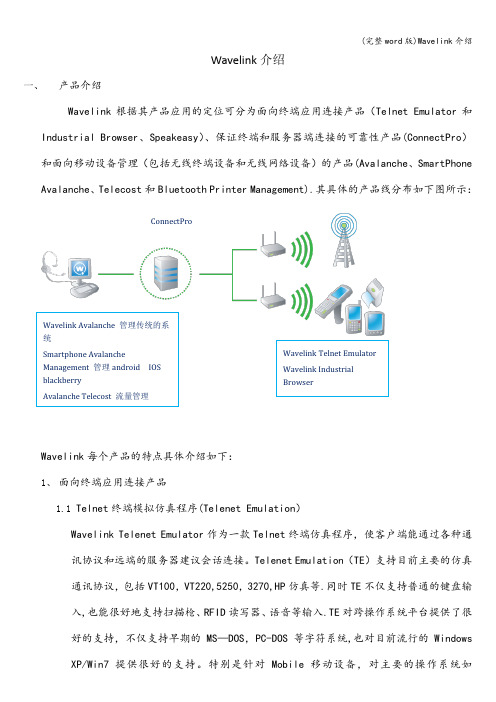
Wavelink 介绍一、 产品介绍Wavelink 根据其产品应用的定位可分为面向终端应用连接产品(Telnet Emulator 和Industrial Browser 、Speakeasy )、保证终端和服务器端连接的可靠性产品(ConnectPro )和面向移动设备管理(包括无线终端设备和无线网络设备)的产品(Avalanche 、SmartPhone Avalanche 、Telecost 和Bluetooth Printer Management).其具体的产品线分布如下图所示:Wavelink 每个产品的特点具体介绍如下:1、 面向终端应用连接产品1.1 Telnet 终端模拟仿真程序(Telenet Emulation )Wavelink Telenet Emulator 作为一款Telnet 终端仿真程序,使客户端能通过各种通讯协议和远端的服务器建议会话连接。
Telenet Emulation (TE )支持目前主要的仿真通讯协议,包括VT100,VT220,5250,3270,HP 仿真等.同时TE 不仅支持普通的键盘输入,也能很好地支持扫描枪、RFID 读写器、语音等输入.TE 对跨操作系统平台提供了很好的支持,不仅支持早期的MS —DOS ,PC-DOS 等字符系统,也对目前流行的Windows XP/Win7提供很好的支持。
特别是针对Mobile 移动设备,对主要的操作系统如Wavelink Avalanche 管理传统的系统Smartphone Avalanche Management 管理android IOS blackberryAvalanche Telecost 流量管理Wavelink Telnet EmulatorWavelink IndustrialBrowser ConnectProWince/Winmobile/Android/IOS等有广泛的支持.1.2工业级浏览器(Industril Browser)工业浏览器(Industril Browser)是一款独立于设备的终端应用程序。
Shure Model M267混音器-远程音频放大器说明书
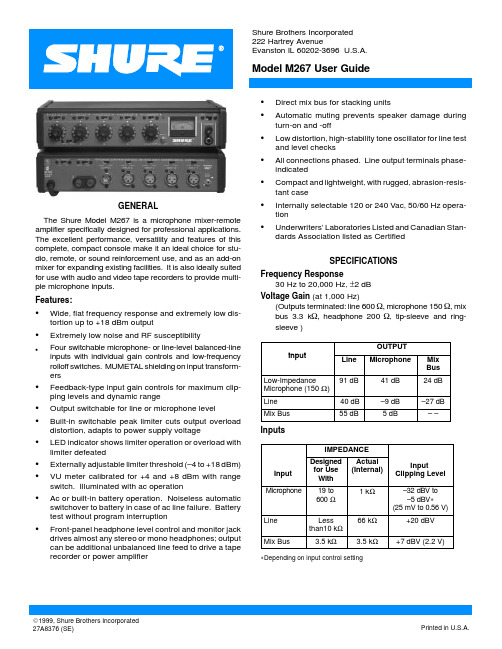
GENERALThe Shure Model M267 is a microphone mixer-remoteamplifier specifically designed for professional applications.The excellent performance, versatility and features of thiscomplete, compact console make it an ideal choice for stu-dio, remote, or sound reinforcement use, and as an add-onmixer for expanding existing facilities. It is also ideally suitedfor use with audio and video tape recorders to provide multi-ple microphone inputs.Features:S Wide, flat frequency response and extremely low dis-tortion up to +18 dBm output S Extremely low noise and RF susceptibility S Four switchable microphone- or line-level balanced-line inputs with individual gain controls and low-frequency rolloff switches. MUMETAL shielding on input transform-ers S Feedback-type input gain controls for maximum clip-ping levels and dynamic range S Output switchable for line or microphone levelS Built-in switchable peak limiter cuts output overload distortion, adapts to power supply voltageS LED indicator shows limiter operation or overload with limiter defeatedS Externally adjustable limiter threshold (–4 to +18 dBm)S VU meter calibrated for +4 and +8 dBm with range switch. Illuminated with ac operationS Ac or built-in battery operation. Noiseless automatic switchover to battery in case of ac line failure. Batterytest without program interruptionS Front-panel headphone level control and monitor jack drives almost any stereo or mono headphones; outputcan be additional unbalanced line feed to drive a taperecorder or power amplifier SDirect mix bus for stacking units SAutomatic muting prevents speaker damage during turn-on and -off SLow distortion, high-stability tone oscillator for line test and level checks SAll connections phased. Line output terminals phase-indicated SCompact and lightweight, with rugged, abrasion-resis-tant case S Internally selectable 120 or 240 Vac, 50/60 Hz opera-tion S Underwriters’ Laboratories Listed and Canadian Stan-dards Association listed as Certified SPECIFICATIONS Frequency Response 30 Hz to 20,000 Hz, ±2 dB Voltage Gain (at 1,000 Hz)(Outputs terminated: line 600 W, microphone 150 W, mixbus 3.3 k W, headphone 200 W , tip-sleeve and ring-sleeve )Inputs∗Depending on input control setting Shure Brothers Incorporated222 Hartrey AvenueEvanston IL 60202-3696 U.S.A.Model M267 User GuideOutputs∗∗Depending on level control settingNoiseEquivalent Input Hum and Noise: –126 dBV (low im-pedance microphone, 150 Ω - 20-20,000 Hz) into a 600 Ω load at full gainOutput Noise: –75 dBV (master control fully counter-clockwise), –53 dBV (master fully clockwise), (input con-trols down, 300-20,000 Hz)Output Hum and Noise: –70 dBV (master control down), –51 dBV (master control up) (input controls down, 20-20,000 Hz)Distortion0.35% or less THD from 30 to 20,000 Hz at +15 dBmoutput; 0.5% or less IM distortion up to +15 dBm output levelCommon Mode Rejection65 dB minimum with input of –20 dBV at 100 Hz Control InteractionLess than 1 dB with any control combination Overload and Shorting ProtectionShorting the outputs, even for prolonged periods, will cause no damage; microphone inputs will not be dam-aged by signals up to 3 voltsLo-Cut Filters6 dB/octave rolloff at 150 HzLimiterThreshold:+15 dBm (line output level; adjustablefrom –4 to +18 dBm)Attack Time: 3 msec typicalRecovery Time:500 msec typicalPeak IndicatorLights 6 dB below clipping or at onset of limiter action Headphone Output Clipping Level3.16V (+10 dBV) into 200 ΩTone Oscillator1,000 Hz, 1.5% or less THDPhantom Power30 Vdc open-circuit, 3.3 kΩ series resistance, inputswitches in MIC position onlyOperating VoltageAc Operation: 120 or 240 volts ±10%, 50/60 Hz,9.5W, internally switchable[Dc Operation: 27 volts nominal at 15 mA typical no-signal, 18 mA typical at 0 VU (+4 dBm) output with headphone load; 21.5 volts minimumBattery life: approximately 20 hours with alkaline bat-teries at +4 dBm output in continuous use; three 9-volt batteries, type NEDA 1604A (Duracell MN1604 rec-ommended)[Supplied wired for 120 Vac operation (See Service section for 240 Vac operation)Temperature RangeOperating:–18o to 57o C (0o to 135o F)Storage:–29o to 71o C (–20o to 160o F) DimensionsSee Figure 14FIGURE 1WeightNet: 2.3 kg (5 lb 2 oz)Packaged:3.2 kg (7 lb 2 oz)CertificationsListed by Underwriters’ Laboratories, Inc., and listed by Canadian Standards Association as CertifiedCONTROLS AND CONNECTORSWARNINGThis apparatus must be earthed (grounded)! TheM267 power supply is energized when the unit isconnected to an ac source; disconnect mains(power) plug from supply when not in use.InputsThe four inputs are professional three-pin female XLR audio connectors located on the rear panel and designated INPUT 1 through INPUT 4. The inputs are balanced (inter-nal transformer, MUMETAL shielded); pins 2 and 3 are “hot”, and pin 1 is “ground”. For microphone operation, the switches labeled LINE/MIC (directly above the input con-nectors) must be in the MIC position; for line level inputs, the switches must be in the LINE position. For impedance, clipping and operating signal levels, refer to the SPECIFI-CATIONS section.OutputsThe rear-panel connector labeled OUTPUT is a profes-sional three-pin male XLR audio connector. With the adja-cent LINE/MIC switch in the MIC position, the OUTPUT connector is used to feed a low-impedance microphone line or a low-impedance microphone input. With the LINE/ MIC switch in the LINE position, the OUTPUT connector feeds the line-level input of an amplifier, tape recorder, or another mixer. The OUTPUT connector is a balanced out-put with the LINE/MIC switch in either position; pin 1 is ground, pins 2 and 3 are “hot”, and the connector is in phase with the corresponding pins of the input connectors. The rear-panel binding-post connector designated LINE OUTPUT is in parallel with the OUTPUT connector and can be used as a line-level output feed simultaneously with the OUTPUT connector. The terminals are numbered 2 and 3 and are in phase with the corresponding pins of the input connectors. While the line outputs can be used to drive various impedance lines, the VU meter is calibrated for use with a 600 Ω line.The line output transformer will operate properly with up to 100 mA dc in the line. This feature permits the use of standard “dialed-up” telephone lines with dc across them. (Since a slight distortion increase may occur at high output levels with maximum dc current, operation with the VU RANGE switch at +4 dBm is recommended.)Input Gain ControlsThe front-panel controls designated 1 through 4 are the in-dividual active gain controls for correspondingly numbered inputs. Note that the input connectors are located on the rear panel directly behind their corresponding gain control. The controls set the preamplifier gain and provide preamplifier output attenuation. As the gain is reduced, the preamplifier input clipping level is increased for that channel.Input control 1 serves an additional function as the level control for the tone oscillator when the INPUT 1/OCS 1 switch is in the OSC 1 position.IMPORTANT: For optimum signal-to-noise ratio, the indi-vidual input controls should be operated at as high a set-ting as possible, consistent with maintaining adequate control range and input clipping level.Master Gain ControlThe front-panel control designated MASTER is the mas-ter gain control which sets the overall output level of the mixed sources (including signals applied to the MIX BUS input).LimiterThe front-panel LIMITER IN/OUT switch turns on a fast-acting, peak-responding limiter circuit that cuts overload distortion during loud program intervals without affecting normal program levels. When the LIMITER switch is IN (operating), the mixer output is limited to approximately +15dBm. Increasing the individual or MASTER gain con-trols will increase the average output and the amount of limiting. The limiter threshold can be reset to any other out-put between –4 and +18 dBm if desired. With the limiter switched OUT and tone oscillator activated, adjust INPUT 1 and MASTER level controls to produce an output 0.5 dB higher than desired. Switch the limiter IN and set the LIM-ITER THRESHOLD ADJUST control (accessible though the bottom of the chassis) for the desired level.The front-panel PEAK LED indicator shows limiter op-eration with the limiter in, and operates when program lev-els approach overload with the limiter out. The indicator is much faster than a meter and will be activated by the short-est transient peak, but it remains on long enough to provide easy recognition.Low-Cut FiltersThe low-cut filters provide a low-frequency rolloff to the response curve as shown in Figure 2. The filters are acti-vated by the LO-CUT IN/OUT switch above each individual input gain control and can be used individually with each control to reduce wind noise or undesirable low-frequency signals such as from condenser microphones or turntable rumble.5001,0005010020020–10–20LOW-CUT FILTER ACTIONFIGURE 2Mix BusDirect access to the mixing bus is provided through the rear-panel MIX BUS phono pin jack. This provision is made primarily to facilitate stacking or “multing” M267s to achieve additional input capacity without losing any inputs. With two M267s, for example, the two mixing buses are di-rectly connected, providing two independent master gain controls and two isolated line amplifiers with eight individu-ally controlled inputs. Since the buses are directly paral-leled, a 6 dB drop in gain will occur; and the master or input controls must be increased to compensate. Noise specifi-cations are not adversely affected by this interconnection. Mix bus interconnection can also be made with other Shure mixers, such as the M268, FP42. etc.VU MeterThe VU meter is factory-calibrated for use with a 600 Ωterminated line. The VU RANGE switch on the rear panel selects either a +4 or +8 dBm output at 0 VU meter indica-tion. (This switch changes the meter indication but does not change the actual output level.) Microphone output levels are 50 dB below line output. The +4 range is recom-mended for normal use to provide approximately 14 dB of headroom from operating level to clipping level.The VU meter is illuminated by two No. 86 lamps operat-ing well under their normal ratings for a life expectancy of greater than 10,000 hours. The lamps are only lit during ac operation. Consequently, the illumination serves as a visual alarm if the ac is interrupted and the unit has switched to battery.The VU meter is connected on the primary side of the output transformer to assure protection from any dc level on a telephone line.HeadphonesThe headphone outlet appears at the front-panel jack panel designated PHONES. The two-circuit phone jack will accommodate most stereo or mono headphones. The output level is sufficient to provide high volume for use in noisy environments.Note that the headphone output level is also high enough to use as an auxiliary unbalanced line feed to drive a tape deck or a power amplifier.The tip and ring connections of the headphone plugs are in phase with pin 3 of all input and output connectors, and with the tip of the MIX BUS jack.Tone OscillatorThe highly stable, low-distortion tone oscillator provides for line test and level checks. The oscillator is instantly ac-tivated by the front-panel INPUT 1/OSC 1 switch; its level can then be controlled by the INPUT 1 gain control on the front panel. The tone oscillator frequency is 1,000 Hz, and the signal appears on both the line and microphone out-puts, as well as the headphone and mix bus connectors. The oscillator should be switched off (INPUT 1 position) when not in use.Phantom PowerThe rear-panel PHANTOM OFF/ON switch controls the application of phantom power for condenser microphones, such as the Shure SM81 and SM87A, to all inputs. With the switch on and the rear-panel MIC/LINE switches in the MIC positions, +30 Vdc is applied to pins 2 and 3 of each input connection. Series current-limiting resistance is 3.3 kΩ for each input. When using other condenser micro-phones with the M267, verify that the voltage and resis-tance requirements are compatible.Note that the phantom power cannot normally be ap-plied to the inputs with the MIC/LINE switches in the LINE position.IMPORTANT: Do not turn the PHANTOM switch on when using unbalanced low-impedance microphones; objec-tionable hum will result. Turn off the PHANTOM switch when condenser microphones are not being used.Use only high-quality cable. Intermittent shorts between broken shield wires and balanced conductors will cause of-fensive noise transients in the system.BATTERY OPERATION AND EXTERNAL POWERING In addition to ac operation, the M267 can be operated from an internal battery pack. Current drain is typically 17 mA at +8 dBm output level and typically 15 mA at + 4 dBm. Battery power is recommended both for remote, on-loca-tion operation, and as an emergency backup source in case of failure of the ac power.Access to the battery compartment is provided at the bottom of the chassis. Three 9-volt alkaline batteries pow-er the M267 at full rated output. Use alkaline batteries for maximum life. Duracell MN1604A or Eveready 522 are recommended. Battery life is approximately 20 hours at +4 dBm continuos use. Note that battery operation with phan-tom power loads and high level headphone monitoring will increase battery drain.With batteries in the battery compartment, the M267 will automatically and silently switch to battery operation should the ac voltage fall below a suitable level. If the ac power fails completely, the VU meter lamps will go out, pro-viding a visual indication of line failure.Battery condition can be determined by using the BATT CHECK switch on the front panel. Activate the BATT CHECK switch and observe the VU meter. A new set of batteries will give about a +2 VU indication. Battery condi-tion is good if the reading is above 0 VU; a lower reading means that new batteries are required for proper opera-tion. Note that the M267 power switch must be turned on to check battery condition.Telephone InterconnectionWhen using the M267 connected directly to a telephone line, check to see whether the local telephone company re-quires an interface coupler between the M267 and the tele-phone line. If a coupler is required, make certain the cou-pler selected and the wiring arrangement are in compliance with the telephone company regulations.Telephone Line Surge ProtectionWhen using the M267 connected directly to a telephone line subject to lightning-induced voltage surges, the follow-ing commercially available part can be installed across the LINE OUT terminals to provide additional protection for output circuit components:Metal Oxide Varistor, General Electric Co., Type No. V22ZA1ACCESSORIESA268R Rack Panel Kit. The Model A268R Rack Panel Kit includes a 19 in. x 3-1/2 in. (483 mm x 89 mm) precut rack panel and necessary hardware for rack-mounting the M267 (with its cover in place and end caps removed) in a standard 19 in. (483 mm) rack panel.RKC169 Rack Panel Bracket Kit. The Model RKC169 Rack Panel Bracket Kit enables owners of the Shure A68R Rack Panel Kit (originally designed for the M67 and M68 Mixers) to rack-mount the M267 with the A68R. SERVICEWARNINGVoltages in this equpment are harzardous!Refer servicing to qualified service personnel.240 Vac OperationTo change the M267 operating voltage from 120 Vac to 240 Vac, follow these steps:1.Disconnect the M267 from the ac line.2.Remove the end caps and cover.3.Locate the voltage selector switch (S201) at the rightrear of the main printed circuit board (Figure 3). Move SD201 to the 240V position (toward the front panel).240 V WIRINGFIGURE 34.Remove fuse F201 (0.1A, 250V, time lag) and replaceit with the supplied fuse F202 (0.05A, 250V, time lag).Note that the F202 fuse holder is at right angles to the F201 fuse holder.5.Replace the ac line cord (if necessary) with one de-signed for the 240 Vac source. If the M267 is to be used outside the U.S. and Canada, local regulations may require replacing the line cord with one having wire insulation colors as follows:“Live” or“Hot”NeutralEarth orGround U.S., Canada Black White Green Europe Brown Blue Green/Yellow 6.Replace the cover and end caps, and mark the rearpanel to reflect the new operating voltage.PRINTED CIRUCIT BOARDSCOMPONENT SIDEINPUT TRANSFORMERS T201-T204。
WMA-268B 高晖无线教学器 说明书

WMA-268B 高暉無線教學器 20W可由發射器做音量調整大功率20W喇叭輸出最佳充電及自動斷電電路設計超高感度拾音效果超過100個頻道,絕不相互干擾專利電路設計,品質保證採用微電子零件(SMD)品質最穩定WMA-268B採用可調整音量的發射器WTB-700,可防止正回授的嘯叫聲,使用 者由配帶的發射器可調整接收器的音量大小,同時不會有音量大小調整之後麥克風靈敏度下降之缺點採用獨家設計『充電電池斷電裝置』之新型專利迴路,充電效果最佳,保證充電電池之使用壽命最長,也不會招致過充之危險採用微電子零件(SMD),全自動化製程,品質最穩定,故障率最少採用高靈敏度領夾式麥克風,胸前所夾的麥克風即使遠離嘴巴30公分,仍然有 很好的拾音效果,可免除一般因頭因靈敏度不佳,迫使戴上耳機式麥克風的麻煩與不便利不管在任何情況下,只要電源插上電源,主機即開始充電,充電時也可正常使用,當充電池充滿電量,自動斷電設計功能自動啟動執行斷電,所以不論充電時間多久,也不致發生危險WMA-268B可配合三腳架放置,以加強室外活動之音響及視覺效果超過100個頻道頻道設計,絕不相互干擾高暉是美、英、德ISO-9001國際品質認證合格之無線麥克風系列產品製造工廠,最佳售後服務更是您最佳的保障適合於室內外教學、會議、賣場、公司簡報、佈道弘法、醫院叫號...等接收機:接收靈敏度小於20 db uV接收機產品型號:WMA-268B頻率範圍:VHF 160-270 Mhz調變方式:FM 接收靈敏度:<10 dBuV振盪方式:石英鎖定振盪音調控制:有高低音控制使用電源:AC 110V 或 AC220V發射器(領夾式發射器)發射功率:1mW頻率範圍:VHF 160-250 Mhz穩定度:+/- 0.005% (石英振盪鎖定)音頻輸出:60Hz~15KHz偏移度:+/- 20K Hz諧波抑制:-40dBc(低於主波)消耗電流:<20mA使用電池:9V電池×1附屬品:發射器、接收機、領夾式麥克風、肩帶各一只、電池9V×1、操作說明書、保證書。
厦门胜华通信技术有限公司
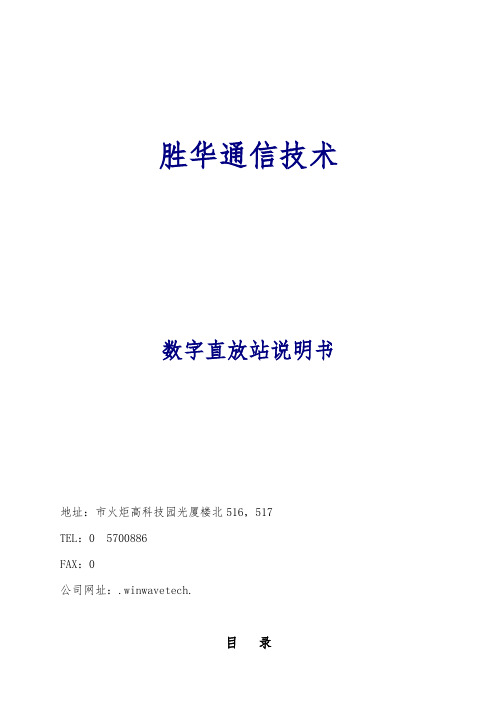
胜华通信技术数字直放站说明书地址:市火炬高科技园光厦楼北516,517TEL:0 5700886FAX:0公司网址:.winwavetech.目录一、产品主要特点及功能 (2)二、系统构成及工作原理 (2)三、各模块功能说明.............................................. (4)四、接口定义与面板示意图........................................ (4)五、数字电视盲区覆盖解决方案............ ........ . (5)六、整机调试步骤 ................................ . (8)七、常见故障维护 ........................................ . (8)一、产品主要特点及技术性能1.1 主要特点●低成本的数字电视信号覆盖解决方案,可采用立柱或壁挂的简便安装方式;●防自激设计,具有增益自动设置和自动电平控制技术,保证了设备稳定工作;●稳定可靠的远程监控功能,可通过OMC软件对设备进行设置及查询;●良好的整体式散热设计,有效防潮、防腐蚀;●模块结构,易于安装及维护;●采用精密腔体滤波技术、保证良好的带外抑制;●多种供电选择,-48VDC、交流220V或太阳能电源等;●过压、过流、防雷保护及后备蓄电池功能1.2主要功能●线性放大MUDS数字电视信号,并定向或全向发射覆盖●过输出保护功能● ALC电平控制功能●本机功率、增益、交直流电压、电流、以及温度查询显示功能。
●门禁、过功率、过温度、过驻波、电源掉电告警功能●软件设置增益、功率、功放开关功能●远程控制功能●过压、过流、防雷保护及后备蓄电池功能1.3 适用围MUDS系列发射机主要应用在以下场合:●市郊、乡村、交通沿线的覆盖;●阴影区(例如山区)的覆盖;●大型建筑部、地下商场停车场、地铁系统等环境的覆盖。
乐克雷WaveSurfer数字波形显示器产品说明说明书

WS-MB
Mounting Brackets - 100 mm Square
WS-RMA-25
Rackmount ears for WaveSurfer
For more detailed information and a listing of LeCroy offices and distributors visit /goto/wavesurfer
Included with Standard Configuration PP007–WS 10:1 Passive Probe (1 per Channel) Operator’s Getting Started Manual, Quick Reference Guide CD-ROM with Operator’s Getting Started Manual, QRG, and Remote Control Manual 10/100Base-T Ethernet Port, 3 USB2.0 Ports, SVGA Video Output Port, RS232-C Serial Port, Centronics Parallel Port, Protective Front Cover Standard Commercial Calibration and Performance Certificate 3-Year Warranty
WS-ADVTRIG
Advanced Trigger Package
WS-MATHSURF MathSurfer Extended Math
WS-ET-PMT
Electrical Telecom Mask Test Package
WS-GPIB
USB2.0 to GP-IB converter for WaveSurfer
U-WAVE-T连接线类型与相应测量工具兼容性说明书

DRO Systems]
[Digital Scale and [DigimaticMicrometerHeads] SD-D, SDV-D
[Reference Gage] HDM-DM
[Digimatic Depth Gage]
HDM-C
[HardnessTestingMachines] Digimatic model (ID-C)
Socket shape on the measuring tool
[Digimatic Caliper] [Digimatic Micrometer] [Digimatic Caliper] [Digimatic Indicator] [DigimaticMicrometer] [Digimatic Caliper] [Digimatic Indicator]
CD67-S_PM
MDE-MJ
CD-CX/-C
ID-H/F
MDQ-M
CD, CFC-P/-L/-C/-U ID-N
CD-PMX
MDC-MJ/MJT CD-S_C
[Linear Height] MDC-M
[DigimaticHeightGages] ID-B
CD-PM/GM
[Digimatic Micrometer] CDC-CX/C
instruments DRO Systems] MHN-M/MJ/MJN
[CoatingThicknessGage] HM-100/200
[Digital Scale and
SD-G
[Digimatic Holtest]
DGE-745/755 HV-100
DRO Systems]
HTD-R
[FormMeasurement] HR-500
- 1、下载文档前请自行甄别文档内容的完整性,平台不提供额外的编辑、内容补充、找答案等附加服务。
- 2、"仅部分预览"的文档,不可在线预览部分如存在完整性等问题,可反馈申请退款(可完整预览的文档不适用该条件!)。
- 3、如文档侵犯您的权益,请联系客服反馈,我们会尽快为您处理(人工客服工作时间:9:00-18:30)。
WAVECOM Q2686通信模块产品简介
Q2686最多可配备44个GPIO(通用输入/输出口),特别适用於需要大量连接的应用环境。
Open AT 操作系统在ARM9内核上运行,最高可提供87 MIPS(使用VariSpeed)。
● Open AT 操作系统配合DOTA II + 高速缓存
● Open AT 插件包括TCP/IP和互联网
● 可兼容Open AT GTi
● 可兼容RTOS; 32位,104MHz ARM9内核
● VariPower与VariSpeed 用於保证最长的电池使用寿命
● 多种外国设备接口,其中包括蓝牙与GPS
● 可在世界各地的GSM与GPRS网络中运行
● 扩展的温度范围
详细介绍:Q2686 是一种入门级的低成本解决方案,可帮助您使用功能丰富
的 GSM/GPRS 解决方案进行开发,此解决方案可以在需要时轻松发展为EDGE、3G 及 3.5G。
软件选项包括配套的 GPS、aqLink®和安全性(SSL、干扰检测以及加密数据的本地存储)。
Q2686最多可配备44个GPlO,特别适用于需要大量连接的应用环境。
OpenAT®操作系统在ARM9内核上运行,最高可提供87 MIPS (使用VariSpeed)。
Q2686 配备了板载音频记录设备,很适合警报系统和 IVR (交互式语音应答)产品设计。
• OpenAT®操作系统配合DOTAll+高速缓存
• OpenAT®插件包括TCP/IP和互联网
• 可兼容OpenAT®GTi
• 可兼容RTOS;32位,104MHzARM9内核
• VariPower与VariSPeed用于保证最长的电池使用寿命
• 多种外围设备接口,其中包括蓝牙与GPS
• 可在世界各地的GSM与GPRS网络中运行
• 扩展的温度范围。
无线 CPU 的 Q26 系列是可编程处理器的系列产品,具备无线通讯功能,特为无线 M2M(机对机)通讯设计。
在 GSM/GPRS、EDGE、WCDMA、
HSxPA 和 CDMA 2000 1x versions 版本之间选择(都具有共同的形状因素)一种可用于多种技术的形状因素
专为在印刷电路板上快速装架而设计,无线 CPU Q26 系列允许您只需进行一次产品设计,就可以在世界各地使用任何蜂窝协议进行通讯。
同一尺寸
所有 Q26 无线 CPU 的尺寸均兼容,以简化产品开发和升级过程。
Q2686或 Q2687 无线 CPU 设备的外部或嵌入式应用程序完全适用于 Q26 Extreme,无需额外的软件编码,而这一切皆归功于智能 Open AT®操作系统。
当您有以下一种或多种需要时,请选择 Q26 系列无线 CPU:
•可编程功能*
•小尺寸
•多重标准无线功能
•面向未来的载体发展
•现场可更换产品
技术参数
*1 多路复用,*2 具有性能偏差。
