userfilesfiles英语翻译技巧(1)doc
userfilesfiles英语翻译技巧(1)doc
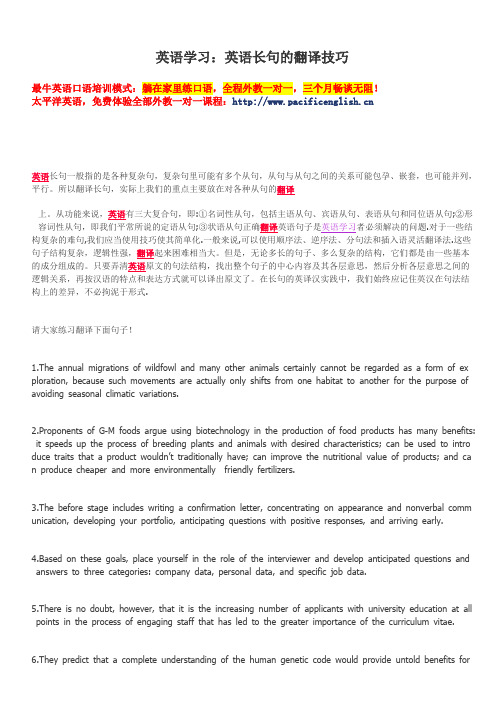
英语学习:英语长句的翻译技巧最牛英语口语培训模式:躺在家里练口语,全程外教一对一,三个月畅谈无阻!太平洋英语,免费体验全部外教一对一课程:英语长句一般指的是各种复杂句,复杂句里可能有多个从句,从句与从句之间的关系可能包孕、嵌套,也可能并列,平行。
所以翻译长句,实际上我们的重点主要放在对各种从句的翻译上。
从功能来说,英语有三大复合句,即:①名词性从句,包括主语从句、宾语从句、表语从句和同位语从句;②形容词性从句,即我们平常所说的定语从句;③状语从句正确翻译英语句子是英语学习者必须解决的问题.对于一些结构复杂的难句,我们应当使用技巧使其简单化.一般来说,可以使用顺序法、逆序法、分句法和插入语灵活翻译法.这些句子结构复杂,逻辑性强,翻译起来困难相当大。
但是,无论多长的句子、多么复杂的结构,它们都是由一些基本的成分组成的。
只要弄清英语原文的句法结构,找出整个句子的中心内容及其各层意思,然后分析各层意思之间的逻辑关系,再按汉语的特点和表达方式就可以译出原文了。
在长句的英译汉实践中,我们始终应记住英汉在句法结构上的差异,不必拘泥于形式.请大家练习翻译下面句子!1.The annual migrations of wildfowl and many other animals certainly cannot be regarded as a form of ex ploration, because such movements are actually only shifts from one habitat to another for the purpose of avoiding seasonal climatic variations.2.Proponents of G-M foods argue using biotechnology in the production of food products has many benefits: it speeds up the process of breeding plants and animals with desired characteristics; can be used to intro duce traits that a product wouldn‟t traditionally have; can improve the nutritional value of products; and ca n produce cheaper and more environmentally friendly fertilizers.3.The before stage includes writing a confirmation letter, concentrating on appearance and nonverbal comm unication, developing your portfolio, anticipating questions with positive responses, and arriving early.4.Based on these goals, place yourself in the role of the interviewer and develop anticipated questions and answers to three categories: company data, personal data, and specific job data.5.There is no doubt, however, that it is the increasing number of applicants with university education at all points in the process of engaging staff that has led to the greater importance of the curriculum vitae.6.They predict that a complete understanding of the human genetic code would provide untold benefits forhumanity, for example, those abilities to diagnose, cure, and eventually prevent many diseases caused by faulty genes.7 .In both the United States and the United Kingdom, government contracts are governed by the ordinary law of contracts, with the result that the government can reserve the power to modify or terminate a cont ract on its own side only by writing such power into the contract.8.In order to make economic development agreements more attractive to investors, some developing countr ies have attempted to strengthen the security of such agreements, specifying that the agreements will be governed by “general principles of law recognized by civilized nations"—a set of legal principles or rules sh ared by the world‟s major legal sy stems.9.And not only is it technically impossible to censor current content of the Internet, but the Internet is set to explode exponentially in the indefinite future, with there being literally millions of changes and addition s to web content on a daily basis.10.Although it ruled that there is no constitutional right to physician-assisted suicide, the Court in effect su pported the medical principle of "double effect", a centuries-old moral principle holding that an action havin g two effects--a good one that is intended and a harmful one that is foreseen--is permissible if the actor i ntends only the good effect.译文1.野生禽类和许多其他动物每年的迁徙,当然不能被看做是一种探险行为,因为,这些迁徙活动实际上只是从一个栖息地转移到另一个栖息地,以躲避气候的季节性变化。
怎样一次性的将整篇中文文件翻译为英文
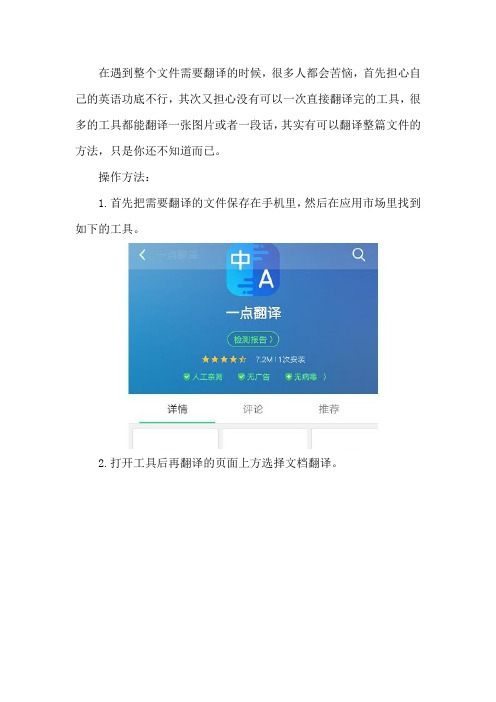
在遇到整个文件需要翻译的时候,很多人都会苦恼,首先担心自己的英语功底不行,其次又担心没有可以一次直接翻译完的工具,很多的工具都能翻译一张图片或者一段话,其实有可以翻译整篇文件的方法,只是你还不知道而已。
操作方法:
1.首先把需要翻译的文件保存在手机里,然后在应用市场里找到如下的工具。
2.打开工具后再翻译的页面上方选择文档翻译。
3.在选择文件的页面点击上传文件后会出现一个全部文件的页面在此找到需要上传的文件然后点击文件进行翻译。
4.在新的页面检查一下上传的文件有没有错误,然后选择需要翻译的语言,最后点击立即翻译
5.这是会出现如下图的正在翻译中的页面,在此等待一会文件翻译爹过程。
6.翻译结束后会出现一个新得以文件名命名的页面,在此可以对翻译的结果进行分享下载的操作。
文件翻译的方法到此就结束了,希望对大家有所帮助。
AutoCAD中所有英语词汇的翻译

Standard 标准 标准
Start 起点 启动
start angle 起点角度 起始角度
start tangent 起点切向 起始切点
Start Up dialog box “启动”对话框 「启动」对话方块
starting 起始 起点
statements 状态说明 叙述,. 声明, 陈述式
switch 开关 开关
swivel 旋转 旋转
swivel 旋转 旋转
sym 符号 符号
symbol set 符号集 符号集
symbol table 符号表 符号表
Symmetrical 对称 对称
Synchronize 同步 同步
system requirements 系统需求 系统需求
snap angle 捕捉角度 锁点角度
snap grid 捕捉栅格 锁点格点
Snap mode 捕捉模式 锁点模式
snap resolution 捕捉分辨率 锁点解析度
SnapTips 捕捉提示 锁点提示
solid 填充 实体, 2D 实面
solid (二维)填充/(三维)实体 实体, 2D 实面
purge 清理 清除
pyramid 棱锥面 三角锥体
QDIM 快速标注 快速标注
qsave 快存 快速存档
qtext 快速文字 快速文字
Quadratic 二次 二次
quality 质量 品质
Quick Tour 快速指南 快速导览
radian 弧度 弪度
Radio Button 单选钮 圆钮
style 样式 字型
计算机英语-计算机常用英语词汇表

计算机常用英语词汇表高频700单词一、硬件类(Hardware)CPU(Center Processor Unit)中央处理单元Main board主板RAM(random access memory)随机存储器(内存) ROM(Read Only Memory)只读存储器Floppy Disk 软盘Hard Disk 硬盘CD-ROM 光盘驱动器(光驱)monitor 监视器keyboard 键盘mouse 鼠标chip 芯片CD-R 光盘刻录机HUB 集线器Modem= MOdulator-DEModulator, 调制解调器P-P(Plug and Play) 即插即用UPS(Uninterruptable Power Supply) 不间断电源BIOS(Basic-input-Output System) 基本输入输出系统CMOS(Complementary Metal-Oxide-Semiconductor) 互补金属氧化物半导体setup安装uninstall卸载wizzard向导OS(Operation Systrem)操作系统OA(Office AutoMation)办公自动化exit退出edit编辑copy复制cut剪切paste粘贴delete删除select选择find查找select all全选replace替换undo撤消redo重做program程序license许可(证) back前一步next下一步finish结束folder文件夹Destination Folder目的文件夹user用户click点击double click双击right click右击settings设置update更新release发布data数据data base数据库DBMS(Data Base Manege System)数据库管理系统view视图insert插入object对象configuration配置command命令document文档POST(power-on-self-test)电源自检程序cursor光标attribute属性icon图标service pack服务补丁option pack功能补丁Demo演示short cut快捷方式exception异常debug调试previous前一个column行row列restart重新启动text文本font字体size大小scale比例interface界面function函数access访问manual指南active激活computer language计算机语言menu菜单GUI(graphical user interfaces )图形用户界面template模版page setup页面设置password口令code密码print preview打印预览zoom in放大zoom out缩小pan漫游cruise漫游full screen全屏tool bar工具条status bar状态条ruler标尺table表paragraph段落symbol符号style风格execute执行graphics图形image图像Unix用于服务器的一种操作系统Mac OS苹果公司开发的操作系统OO(Object-Oriented)面向对象virus病毒file文件open打开colse关闭new新建save保存exit退出clear清除default默认LAN局域网WAN广域网Client/Server客户机/服务器ATM( AsynchronousTransfer Mode)异步传输模式Windows NT微软公司的网络操作系统Internet互联网WWW(World Wide Web)万维网protocol协议HTTP超文本传输协议FTP文件传输协议Browser浏览器homepage主页Webpage网页website网站URL 在Internet的WWW服务程序上用于指定信息位置的表示方法Online在线Email电子邮件ICQ网上寻呼Firewall防火墙Gateway网关HTML超文本标识语言hypertext超文本hyperlink超级链接IP(Address)互联网协议(地址)Search Engine搜索引擎TCP/IP用于网络的一组通讯协议Telnet远程登录IE(Internet Explorer)探索者(微软公司的网络浏览器)Navigator引航者(网景公司的浏览器) multimedia多媒体ISO国际标准化组织二、软件类(Software)ANSI美国国家标准协会able 能active file 活动文件add watch 添加监视点all files 所有文件allrightsreserved 所有的权力保留altdirlst 切换目录格式andotherinFORMation 以及其它的信息archivefileattribute 归档文件属性assignto 指定到autoanswer 自动应答autodetect 自动检测autoindent 自动缩进autosave 自动存储available on volume 该盘剩余空间bad command 命令错bad command or filename 命令或文件名错batch parameters 批处理参数binary file 二进制文件binary files 二进制文件Borland international borland国际公司bottommargin 页下空白bydate 按日期byextension 按扩展名byname 按名称bytesfree 字节空闲callstack 调用栈casesensitive 区分大小写centralpointsoftwareinc central point 软件股份公司changedirectory 更换目录changedrive 改变驱动器changename 更改名称characterset 字符集checkingfor 正在检查chgdrivepath 改变盘/路径chooseoneofthefollowing 从下列中选一项clearall 全部清除clearallbreakpoints 清除所有断点clearsanattribute 清除属性clearscommandhistory 清除命令历史clearscreen 清除屏幕closeall 关闭所有文件codegeneration 代码生成colorpalette 彩色调色板commandline 命令行commandprompt 命令提示符compressedfile 压缩文件conventionalmemory 常规内存copydiskette 复制磁盘copyrightc 版权(c createdospartitionorlogicaldosdrive 创建DOS分区或逻辑DOS驱动器createextendeddospartition 创建扩展DOS分区createprimarydospartition 创建DOS主分区createsadirectory 创建一个目录currentfile 当前文件defrag 整理碎片dele 删去deltree 删除树devicedriver 设备驱动程序dialogbox 对话栏directionkeys 方向键directly 直接地directorylistargument 目录显示变量directoryof 目录清单directorystructure 目录结构diskaccess 磁盘存取diskcopy 磁盘拷贝diskspace 磁盘空间displayfile 显示文件displayoptions 显示选项displaypartitioninFORMation 显示分区信息dosshell DOS 外壳doubleclick 双击driveletter 驱动器名editmenu 编辑选单emsmemory ems内存endoffile 文件尾endofline 行尾enterchoice 输入选择entiredisk 转换磁盘environmentvariable 环境变量everyfileandsubdirectory 所有的文件和子目录existingdestinationfile 已存在的目录文件时expandedmemory 扩充内存expandtabs 扩充标签explicitly 明确地extendedmemory 扩展内存fastest 最快的fatfilesystem fat 文件系统fdiskoptions fdisk选项fileattributes 文件属性fileFORMat 文件格式filefunctions 文件功能fileselection 文件选择fileselectionargument 文件选择变元filesin 文件在filesinsubdir 子目录中文件fileslisted 列出文件filespec 文件说明filespecification 文件标识filesselected 选中文件findfile 文件查寻fixeddisk 硬盘fixeddisksetupprogram 硬盘安装程序fixeserrorsonthedisk 解决磁盘错误floppydisk 软盘FORMatdiskette 格式化磁盘FORMatsadiskforusewithmsdos 格式化用于MS-DOS的磁盘FORMfeed 进纸freememory 闲置内存fullscreen 全屏幕functionprocedure 函数过程graphical 图解的graphicslibrary 图形库groupdirectoriesfirst 先显示目录组hangup 挂断harddisk 硬盘hardwaredetection 硬件检测hasbeen 已经helpfile 帮助文件helpindex 帮助索引helpinFORMation 帮助信息helppath 帮助路径helpscreen 帮助屏helptext 帮助说明helptopics 帮助主题helpwindow 帮助窗口hiddenfile 隐含文件hiddenfileattribute 隐含文件属性hiddenfiles 隐含文件howto 操作方式ignorecase 忽略大小写incorrectdos 不正确的DOSincorrectdosversion DOS 版本不正确indicatesabinaryfile 表示是一个二进制文件indicatesanasciitextfile 表示是一个ascii文本文件insertmode 插入方式insteadofusingchkdsktryusingscandisk 请用scandisk,不要用chkdsk inuse 在使用invaliddirectory 无效的目录kbytes 千字节keyboardtype 键盘类型labeldisk 标注磁盘laptop 膝上largest executable program 最大可执行程序large stmemory block available 最大内存块可用left handed 左手习惯left margin 左边界line number 行号line numbers 行号line spacing 行间距list by files insorted order 按指定顺序显示文件listfile 列表文件listof 清单locatefile 文件定位lookat 查看lookup 查找macroname 宏名字makedirectory 创建目录memoryinfo 内存信息memorymodel 内存模式menubar 菜单条menucommand 菜单命令menus 菜单messagewindow 信息窗口microsoft 微软microsoftantivirus 微软反病毒软件microsoftcorporation 微软公司modemsetup 调制解调器安装modulename 模块名monitormode 监控状态monochromemonitor 单色监视器moveto 移至multi 多newdata 新建数据newer 更新的newfile 新文件newname 新名称newwindow 新建窗口norton nortonnostack 栈未定义noteusedeltreecautiously 注意:小心使用deltree onlinehelp 联机求助optionally 可选择地pageframe 页面pagelength 页长pctools pc工具postscript附言printall 全部打印printdevice 打印设备printerport 打印机端口programfile 程序文件pulldown 下拉pulldownmenus 下拉式选单quickFORMat 快速格式化quickview 快速查看readonlyfile 只读文件readonlyfileattribute 只读文件属性readonlyfiles 只读文件readonlymode 只读方式redial 重拨repeatlastfind 重复上次查找reportfile 报表文件resize 调整大小respectively 分别地rightmargin 右边距rootdirectory 根目录runtimeerror 运行时出错saveall 全部保存saveas 另存为scandisk 磁盘扫描程序screencolors 屏幕色彩screenoptions 屏幕任选项screensaver 屏幕暂存器screensavers 屏幕保护程序screensize 屏幕大小scrollbars 翻卷栏scrolllockoff 滚屏已锁定searchfor 搜索sectorspertrack 每道扇区数selectgroup 选定组selectionbar 选择栏setactivepartition 设置活动分区setupoptions 安装选项shortcutkeys 快捷键showclipboard 显示剪贴板singleside 单面sizemove 大小/移动sorthelp S排序H帮助sortorder 顺序stackoverflow 栈溢出standalone 独立的startupoptions 启动选项statusline 状态行stepover 单步summaryof 摘要信息swapfile 交换文件switchto 切换到sync 同步systemfile 系统文件systemfiles 系统文件systeminfo 系统信息systeminFORMation 系统信息程序tableofcontents 目录terminalemulation 终端仿真terminalsettings 终端设置testfile 测试文件testfileparameters 测试文件参数theactivewindow 激活窗口togglebreakpoint 切换断点tomsdos 转到MS-DOS topmargin 页面顶栏turnoff 关闭unmark 取消标记unselect 取消选择usesbareFORMat 使用简洁方式useslowercase 使用小写useswidelistFORMat 使用宽行显示usinghelp 使用帮助verbosely 冗长地videomode 显示方式viewwindow 内容浏览viruses 病毒vision 景象vollabel 卷标volumelabel 卷标volumeserialnumberis 卷序号是windowshelp windows 帮助wordwrap 整字换行workingdirectory 正在工作的目录worm 蠕虫writemode 写方式writeto 写到xmsmemory 扩充内存三、网络类(Network)网络安全方面的专业词汇Access Control List(ACL)访问控制列表access token 访问令牌account lockout 帐号封锁account policies 记帐策略accounts 帐号adapter 适配器adaptive speed leveling 自适应速率等级调整Address Resolution Protocol(ARP) 地址解析协议Administrator account 管理员帐号ARPANET 阿帕网(internet的前身)algorithm 算法alias 别名allocation 分配、定位alias 小应用程序allocation layer 应用层API 应用程序编程接口anlpasswd 一种与Passwd+相似的代理密码检查器applications 应用程序ATM 异步传递模式attack 攻击audio policy 审记策略auditing 审记、监察back-end 后端borde 边界borde gateway 边界网关breakabie 可破密的breach 攻破、违反cipher 密码ciphertext 密文CAlass A domain A类域CAlass B domain B类域CAlass C domain C类域classless addressing 无类地址分配cleartext 明文CSNW Netware客户服务client 客户,客户机client/server 客户机/服务器code 代码COM port COM口(通信端口)CIX 服务提供者computer name 计算机名crack 闯入cryptanalysis 密码分析DLC 数据链路控制decryption 解密database 数据库dafault route 缺省路由dafault share 缺省共享denial of service 拒绝服务dictionary attack 字典式攻击directory 目录directory replication 目录复制domain 域domain controller 域名控制器domain name 域名域名其实就是入网计算机的名字,它的作用就象寄信需要写明人们的名字、地址一样重要。
产品使用说明书英语
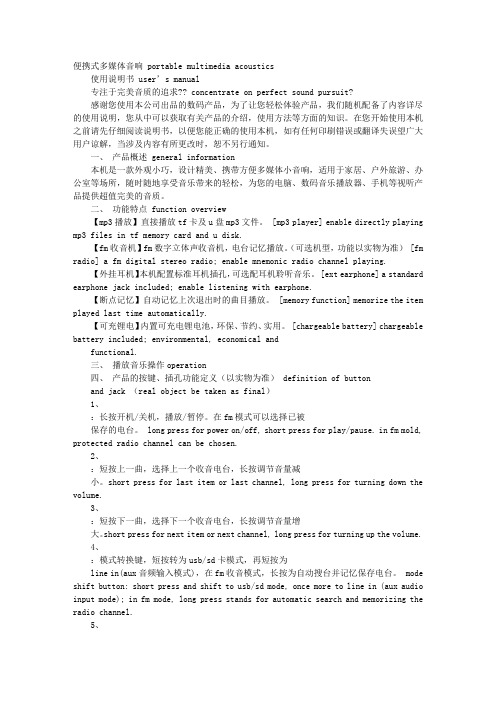
便携式多媒体音响 portable multimedia acoustics使用说明书 user’s manual专注于完美音质的追求?? concentrate on perfect sound pursuit?感谢您使用本公司出品的数码产品,为了让您轻松体验产品,我们随机配备了内容详尽的使用说明,您从中可以获取有关产品的介绍,使用方法等方面的知识。
在您开始使用本机之前请先仔细阅读说明书,以便您能正确的使用本机,如有任何印刷错误或翻译失误望广大用户谅解,当涉及内容有所更改时,恕不另行通知。
一、产品概述 general information本机是一款外观小巧,设计精美、携带方便多媒体小音响,适用于家居、户外旅游、办公室等场所,随时随地享受音乐带来的轻松,为您的电脑、数码音乐播放器、手机等视听产品提供超值完美的音质。
二、功能特点 function overview【mp3播放】直接播放tf卡及u盘mp3文件。
[mp3 player] enable directly playing mp3 files in tf memory card and u disk.【fm收音机】fm数字立体声收音机,电台记忆播放。
(可选机型,功能以实物为准) [fm radio] a fm digital stereo radio; enable mnemonic radio channel playing.【外挂耳机】本机配置标准耳机插孔,可选配耳机聆听音乐。
[ext earphone] a standard earphone jack included; enable listening with earphone.【断点记忆】自动记忆上次退出时的曲目播放。
[memory function] memorize the item played last time automatically.【可充锂电】内置可充电锂电池,环保、节约、实用。
英语翻译的方法和技巧

英语翻译的方法和技巧一.增译法指依据英汉两种语言不同的思维方式、语言习惯和表达方式,在翻译时增添一些词、短句或句子,以便更准确地表达出原文所包涵的意义。
这种方式多半用在汉译英里。
汉语无主句较多,而英语句子一般都要有主语,所以在翻译汉语无主句的时候,除了少数可用英语无主句、被动语态或There be结构来翻译以外,一般都要依据语境补出主语,使句子完整。
英汉两种语言在名词、代词、连词、介词和冠词的使用方法上也存在很大差别。
英语中代词使用频率较高,凡说到人的器官和归某人所有的或与某人有关的事物时,必须在前面加上物主代词。
因此,在汉译英时必须要增补物主代词,而在英译汉时又必须要依据情况适当地删减。
英语词与词、词组与词组以及句子与句子的逻辑关系一般用连词来表示,而汉语则往往通过上下文和语序来表示这种关系。
因此,在汉译英时经常必须要增补连词。
英语句子离不开介词和冠词。
另外,在汉译英时还要注意增补一些原文中暗含而没有明言的词语和一些概括性、解释性的词语,以保证译文意思的完整。
总之,通过增译,一是确保译文语法结构的完整,二是确保译文意思的明确。
二.省译法这是与增译法相对应的一种翻译方法,即删去不符合目标语思维习惯、语言习惯和表达方式的词,以避免译文累赘。
增译法的例句反之即可。
三.转换法指翻译过程中为了使译文符合目标语的表述方式、方法和习惯而对原句中的词类、句型和语态等进行转换。
具体的说,就是在词性方面,把名词转换为代词、形容词、动词;把动词转换成名词、形容词、副词、介词;把形容词转换成副词和短语。
在句子成分方面,把主语变成状语、定语、宾语、表语;把谓语变成主语、定语、表语;把定语变成状语、主语;把宾语变成主语。
在句型方面,把并列句变成复合句,把复合句变成并列句,把状语从句变成定语从句。
在语态方面,可以把主动语态变为被动语态。
四.拆句法和合并法拆句法和合并法:这是两种相对应的翻译方法。
拆句法是把一个长而复杂的句子拆译成假设干个较短、较简单的句子,通常用于英译汉;合并法是把假设干个短句合并成一个长句,一般用于汉译英。
有关电脑的常用英语词汇_非常全
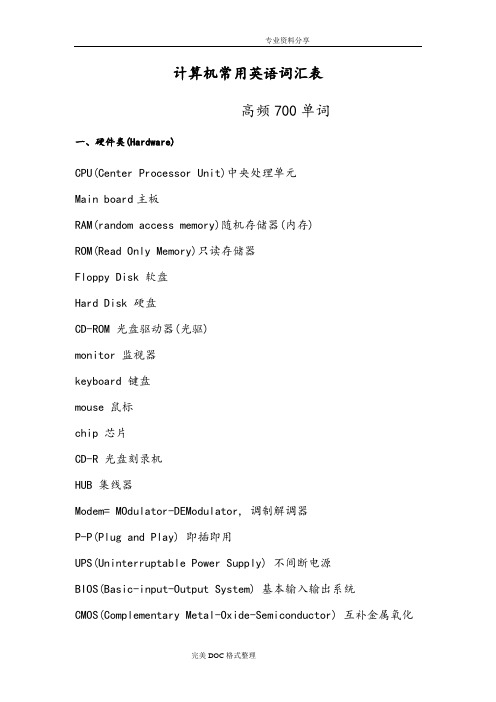
计算机常用英语词汇表高频700单词一、硬件类(Hardware)CPU(Center Processor Unit)中央处理单元Main board主板RAM(random access memory)随机存储器(内存)ROM(Read Only Memory)只读存储器Floppy Disk 软盘Hard Disk 硬盘CD-ROM 光盘驱动器(光驱)monitor 监视器keyboard 键盘mouse 鼠标chip 芯片CD-R 光盘刻录机HUB 集线器Modem= MOdulator-DEModulator, 调制解调器P-P(Plug and Play) 即插即用UPS(Uninterruptable Power Supply) 不间断电源BIOS(Basic-input-Output System) 基本输入输出系统CMOS(Complementary Metal-Oxide-Semiconductor) 互补金属氧化物半导体setup安装uninstall卸载wizzard向导OS(Operation Systrem)操作系统OA(Office AutoMation)办公自动化exit退出edit编辑copy复制cut剪切paste粘贴delete删除select选择find查找select all全选replace替换undo撤消redo重做program程序license许可(证)back前一步next下一步finish结束folder文件夹Destination Folder目的文件夹user用户click点击double click双击right click右击settings设置update更新release发布data数据data base数据库DBMS(Data Base ManegeSystem)数据库管理系统view视图insert插入object对象configuration配置command命令document文档POST(power-on-self-test)电源自检程序cursor光标attribute属性icon图标service pack服务补丁option pack功能补丁Demo演示short cut快捷方式exception异常debug调试previous前一个column行row列restart重新启动text文本font字体size大小scale比例interface界面function函数access访问manual指南active激活computer language计算机语言menu菜单GUI(graphical user interfaces )图形用户界面template模版page setup页面设置password口令code密码print preview打印预览zoom in放大zoom out缩小pan漫游cruise漫游full screen全屏tool bar工具条status bar状态条ruler标尺table表paragraph段落symbol符号style风格execute执行graphics图形image图像Unix用于服务器的一种操作系统Mac OS苹果公司开发的操作系统OO(Object-Oriented)面向对象virus病毒file文件open打开colse关闭new新建save保存exit退出clear清除default默认LAN局域网WAN广域网Client/Server客户机/服务器ATM( AsynchronousTransfer Mode)异步传输模式Windows NT微软公司的网络操作系统Internet互联网WWW(World Wide Web)万维网protocol协议HTTP超文本传输协议FTP文件传输协议Browser浏览器homepage主页Webpage网页website网站URL 在Internet的WWW服务程序上用于指定信息位置的表示方法Online在线Email电子邮件ICQ网上寻呼Firewall防火墙Gateway网关HTML超文本标识语言hypertext超文本hyperlink超级链接IP(Address)互联网协议(地址)Search Engine搜索引擎TCP/IP用于网络的一组通讯协议Telnet远程登录IE(Internet Explorer)探索者(微软公司的网络浏览器) Navigator引航者(网景公司的浏览器)multimedia多媒体ISO国际标准化组织二、软件类(Software)ANSI美国国家标准协会able 能active file 活动文件add watch 添加监视点all files 所有文件allrightsreserved 所有的权力保留altdirlst 切换目录格式andotherinFORMation 以及其它的信息archivefileattribute 归档文件属性assignto 指定到autoanswer 自动应答autodetect 自动检测autoindent 自动缩进autosave 自动存储available on volume 该盘剩余空间bad command 命令错bad command or filename 命令或文件名错batch parameters 批处理参数binary file 二进制文件binary files 二进制文件Borland international borland国际公司bottommargin 页下空白bydate 按日期byextension 按扩展名byname 按名称bytesfree 字节空闲callstack 调用栈casesensitive 区分大小写centralpointsoftwareinc central point 软件股份公司changedirectory 更换目录changedrive 改变驱动器changename 更改名称characterset 字符集checkingfor 正在检查chgdrivepath 改变盘/路径chooseoneofthefollowing 从下列中选一项clearall 全部清除clearallbreakpoints 清除所有断点clearsanattribute 清除属性clearscommandhistory 清除命令历史clearscreen 清除屏幕closeall 关闭所有文件codegeneration 代码生成colorpalette 彩色调色板commandline 命令行commandprompt 命令提示符compressedfile 压缩文件conventionalmemory 常规内存copydiskette 复制磁盘copyrightc 版权(ccreatedospartitionorlogicaldosdrive 创建DOS分区或逻辑DOS驱动器createextendeddospartition 创建扩展DOS分区createprimarydospartition 创建DOS主分区createsadirectory 创建一个目录currentfile 当前文件defrag 整理碎片dele 删去deltree 删除树devicedriver 设备驱动程序dialogbox 对话栏directionkeys 方向键directly 直接地directorylistargument 目录显示变量directoryof 目录清单directorystructure 目录结构diskaccess 磁盘存取diskcopy 磁盘拷贝diskspace 磁盘空间displayfile 显示文件displayoptions 显示选项displaypartitioninFORMation 显示分区信息dosshell DOS 外壳doubleclick 双击driveletter 驱动器名editmenu 编辑选单emsmemory ems内存endoffile 文件尾endofline 行尾enterchoice 输入选择entiredisk 转换磁盘environmentvariable 环境变量everyfileandsubdirectory 所有的文件和子目录existingdestinationfile 已存在的目录文件时expandedmemory 扩充内存expandtabs 扩充标签explicitly 明确地extendedmemory 扩展内存fastest 最快的fatfilesystem fat 文件系统fdiskoptions fdisk选项fileattributes 文件属性fileFORMat 文件格式filefunctions 文件功能fileselection 文件选择fileselectionargument 文件选择变元filesin 文件在filesinsubdir 子目录中文件fileslisted 列出文件filespec 文件说明filespecification 文件标识filesselected 选中文件findfile 文件查寻fixeddisk 硬盘fixeddisksetupprogram 硬盘安装程序fixeserrorsonthedisk 解决磁盘错误floppydisk 软盘FORMatdiskette 格式化磁盘FORMatsadiskforusewithmsdos 格式化用于MS-DOS的磁盘FORMfeed 进纸freememory 闲置内存fullscreen 全屏幕functionprocedure 函数过程graphical 图解的graphicslibrary 图形库groupdirectoriesfirst 先显示目录组hangup 挂断harddisk 硬盘hardwaredetection 硬件检测hasbeen 已经helpfile 帮助文件helpindex 帮助索引helpinFORMation 帮助信息helppath 帮助路径helpscreen 帮助屏helptext 帮助说明helptopics 帮助主题helpwindow 帮助窗口hiddenfile 隐含文件hiddenfileattribute 隐含文件属性hiddenfiles 隐含文件howto 操作方式ignorecase 忽略大小写incorrectdos 不正确的DOSincorrectdosversion DOS 版本不正确indicatesabinaryfile 表示是一个二进制文件indicatesanasciitextfile 表示是一个ascii文本文件insertmode 插入方式insteadofusingchkdsktryusingscandisk 请用scandisk,不要用chkdskinuse 在使用invaliddirectory 无效的目录kbytes 千字节keyboardtype 键盘类型labeldisk 标注磁盘laptop 膝上largest executable program 最大可执行程序large stmemory block available 最大内存块可用left handed 左手习惯left margin 左边界line number 行号line numbers 行号line spacing 行间距list by files insorted order 按指定顺序显示文件listfile 列表文件listof 清单locatefile 文件定位lookat 查看lookup 查找macroname 宏名字makedirectory 创建目录memoryinfo 内存信息memorymodel 内存模式menubar 菜单条menucommand 菜单命令menus 菜单messagewindow 信息窗口microsoft 微软microsoftantivirus 微软反病毒软件microsoftcorporation 微软公司modemsetup 调制解调器安装modulename 模块名monitormode 监控状态monochromemonitor 单色监视器moveto 移至multi 多newdata 新建数据newer 更新的newfile 新文件newname 新名称newwindow 新建窗口norton nortonnostack 栈未定义noteusedeltreecautiously 注意:小心使用deltree onlinehelp 联机求助optionally 可选择地pageframe 页面pagelength 页长pctools pc工具postscript附言printall 全部打印printdevice 打印设备printerport 打印机端口programfile 程序文件pulldown 下拉pulldownmenus 下拉式选单quickFORMat 快速格式化quickview 快速查看readonlyfile 只读文件readonlyfileattribute 只读文件属性readonlyfiles 只读文件readonlymode 只读方式redial 重拨repeatlastfind 重复上次查找reportfile 报表文件resize 调整大小respectively 分别地rightmargin 右边距rootdirectory 根目录runtimeerror 运行时出错saveall 全部保存saveas 另存为scandisk 磁盘扫描程序screencolors 屏幕色彩screenoptions 屏幕任选项screensaver 屏幕暂存器screensavers 屏幕保护程序screensize 屏幕大小scrollbars 翻卷栏scrolllockoff 滚屏已锁定searchfor 搜索sectorspertrack 每道扇区数selectgroup 选定组selectionbar 选择栏setactivepartition 设置活动分区setupoptions 安装选项shortcutkeys 快捷键showclipboard 显示剪贴板singleside 单面sizemove 大小/移动sorthelp S排序H帮助sortorder 顺序stackoverflow 栈溢出standalone 独立的startupoptions 启动选项statusline 状态行stepover 单步summaryof 摘要信息swapfile 交换文件switchto 切换到sync 同步systemfile 系统文件systemfiles 系统文件systeminfo 系统信息systeminFORMation 系统信息程序tableofcontents 目录terminalemulation 终端仿真terminalsettings 终端设置testfile 测试文件testfileparameters 测试文件参数theactivewindow 激活窗口togglebreakpoint 切换断点tomsdos 转到MS-DOStopmargin 页面顶栏turnoff 关闭unmark 取消标记unselect 取消选择usesbareFORMat 使用简洁方式useslowercase 使用小写useswidelistFORMat 使用宽行显示usinghelp 使用帮助verbosely 冗长地videomode 显示方式viewwindow 内容浏览viruses 病毒vision 景象vollabel 卷标volumelabel 卷标volumeserialnumberis 卷序号是windowshelp windows 帮助wordwrap 整字换行workingdirectory 正在工作的目录worm 蠕虫writemode 写方式writeto 写到xmsmemory 扩充内存三、网络类(Network)网络安全方面的专业词汇Access Control List(ACL)访问控制列表access token 访问令牌account lockout 帐号封锁account policies 记帐策略accounts 帐号adapter 适配器adaptive speed leveling 自适应速率等级调整Address Resolution Protocol(ARP) 地址解析协议Administrator account 管理员帐号ARPANET 阿帕网(internet的前身)algorithm 算法alias 别名allocation 分配、定位alias 小应用程序allocation layer 应用层API 应用程序编程接口anlpasswd 一种与Passwd+相似的代理密码检查器applications 应用程序ATM 异步传递模式attack 攻击audio policy 审记策略auditing 审记、监察back-end 后端borde 边界borde gateway 边界网关breakabie 可破密的breach 攻破、违反cipher 密码ciphertext 密文CAlass A domain A类域CAlass B domain B类域CAlass C domain C类域classless addressing 无类地址分配cleartext 明文CSNW Netware客户服务client 客户,客户机client/server 客户机/服务器code 代码COM port COM口(通信端口)CIX 服务提供者computer name 计算机名crack 闯入cryptanalysis 密码分析DLC 数据链路控制decryption 解密database 数据库dafault route 缺省路由dafault share 缺省共享denial of service 拒绝服务dictionary attack 字典式攻击directory 目录directory replication 目录复制domain 域domain controller 域名控制器domain name 域名域名其实就是入网计算机的名字,它的作用就象寄信需要写明人们的名字、地址一样重要。
有关电脑的常用英语词汇非常全
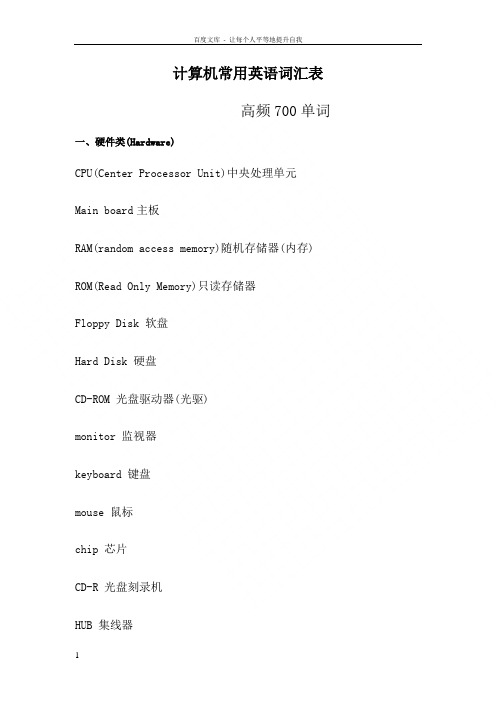
计算机常用英语词汇表高频700单词一、硬件类(Hardware)CPU(Center Processor Unit)中央处理单元Main board主板RAM(random access memory)随机存储器(内存) ROM(Read Only Memory)只读存储器Floppy Disk 软盘Hard Disk 硬盘CD-ROM 光盘驱动器(光驱)monitor 监视器keyboard 键盘mouse 鼠标chip 芯片CD-R 光盘刻录机HUB 集线器Modem= MOdulator-DEModulator, 调制解调器P-P(Plug and Play) 即插即用UPS(Uninterruptable Power Supply) 不间断电源BIOS(Basic-input-Output System) 基本输入输出系统CMOS(Complementary Metal-Oxide-Semiconductor) 互补金属氧化物半导体setup安装uninstall卸载wizzard向导OS(Operation Systrem)操作系统OA(Office AutoMation)办公自动化exit退出edit编辑copy复制cut剪切paste粘贴delete删除select选择find查找select all全选replace替换undo撤消redo重做program程序license许可(证)back前一步next下一步finish结束folder文件夹Destination Folder目的文件夹user用户click点击double click双击right click右击settings设置update更新release发布data数据data base数据库DBMS(Data Base Manege System)数据库管理系统view视图insert插入object对象configuration配置command命令document文档POST(power-on-self-test)电源自检程序cursor光标attribute属性icon图标service pack服务补丁option pack功能补丁Demo演示short cut快捷方式exception异常debug调试previous前一个column行row列restart重新启动text文本font字体size大小scale比例interface界面function函数access访问manual指南active激活computer language计算机语言menu菜单GUI(graphical user interfaces )图形用户界面template模版page setup页面设置password口令code密码print preview打印预览zoom in放大zoom out缩小pan漫游cruise漫游full screen全屏tool bar工具条status bar状态条ruler标尺table表paragraph段落symbol符号style风格execute执行graphics图形image图像Unix用于服务器的一种操作系统Mac OS苹果公司开发的操作系统OO(Object-Oriented)面向对象virus病毒file文件open打开colse关闭new新建save保存exit退出clear清除default默认LAN局域网WAN广域网Client/Server客户机/服务器ATM( AsynchronousTransfer Mode)异步传输模式Windows NT微软公司的网络操作系统Internet互联网WWW(World Wide Web)万维网protocol协议HTTP超文本传输协议FTP文件传输协议Browser浏览器homepage主页Webpage网页website网站URL 在Internet的WWW服务程序上用于指定信息位置的表示方法Online在线Email电子邮件ICQ网上寻呼Firewall防火墙Gateway网关HTML超文本标识语言hypertext超文本hyperlink超级链接IP(Address)互联网协议(地址)Search Engine搜索引擎TCP/IP用于网络的一组通讯协议Telnet远程登录IE(Internet Explorer)探索者(微软公司的网络浏览器) Navigator引航者(网景公司的浏览器)multimedia多媒体ISO国际标准化组织二、软件类(Software)ANSI美国国家标准协会able 能active file 活动文件add watch 添加监视点all files 所有文件allrightsreserved 所有的权力保留altdirlst 切换目录格式andotherinFORMation 以及其它的信息archivefileattribute 归档文件属性assignto 指定到autoanswer 自动应答autodetect 自动检测autoindent 自动缩进autosave 自动存储available on volume 该盘剩余空间bad command 命令错bad command or filename 命令或文件名错batch parameters 批处理参数binary file 二进制文件binary files 二进制文件Borland international borland国际公司bottommargin 页下空白bydate 按日期byextension 按扩展名byname 按名称bytesfree 字节空闲callstack 调用栈casesensitive 区分大小写centralpointsoftwareinc central point 软件股份公司changedirectory 更换目录changedrive 改变驱动器changename 更改名称characterset 字符集checkingfor 正在检查chgdrivepath 改变盘/路径chooseoneofthefollowing 从下列中选一项clearall 全部清除clearallbreakpoints 清除所有断点clearsanattribute 清除属性clearscommandhistory 清除命令历史clearscreen 清除屏幕closeall 关闭所有文件codegeneration 代码生成colorpalette 彩色调色板commandline 命令行commandprompt 命令提示符compressedfile 压缩文件conventionalmemory 常规内存copydiskette 复制磁盘copyrightc 版权(ccreatedospartitionorlogicaldosdrive 创建DOS分区或逻辑DOS驱动器createextendeddospartition 创建扩展DOS分区createprimarydospartition 创建DOS主分区createsadirectory 创建一个目录currentfile 当前文件defrag 整理碎片dele 删去deltree 删除树devicedriver 设备驱动程序dialogbox 对话栏directionkeys 方向键directly 直接地directorylistargument 目录显示变量directoryof 目录清单directorystructure 目录结构diskaccess 磁盘存取diskcopy 磁盘拷贝diskspace 磁盘空间displayfile 显示文件displayoptions 显示选项displaypartitioninFORMation 显示分区信息dosshell DOS 外壳doubleclick 双击driveletter 驱动器名editmenu 编辑选单emsmemory ems内存endoffile 文件尾endofline 行尾enterchoice 输入选择entiredisk 转换磁盘environmentvariable 环境变量everyfileandsubdirectory 所有的文件和子目录existingdestinationfile 已存在的目录文件时expandedmemory 扩充内存expandtabs 扩充标签explicitly 明确地extendedmemory 扩展内存fastest 最快的fatfilesystem fat 文件系统fdiskoptions fdisk选项fileattributes 文件属性fileFORMat 文件格式filefunctions 文件功能fileselection 文件选择fileselectionargument 文件选择变元filesin 文件在filesinsubdir 子目录中文件fileslisted 列出文件filespec 文件说明filespecification 文件标识filesselected 选中文件findfile 文件查寻fixeddisk 硬盘fixeddisksetupprogram 硬盘安装程序fixeserrorsonthedisk 解决磁盘错误floppydisk 软盘FORMatdiskette 格式化磁盘FORMatsadiskforusewithmsdos 格式化用于MS-DOS的磁盘FORMfeed 进纸freememory 闲置内存fullscreen 全屏幕functionprocedure 函数过程graphical 图解的graphicslibrary 图形库groupdirectoriesfirst 先显示目录组hangup 挂断harddisk 硬盘hardwaredetection 硬件检测hasbeen 已经helpfile 帮助文件helpindex 帮助索引helpinFORMation 帮助信息helppath 帮助路径helpscreen 帮助屏helptext 帮助说明helptopics 帮助主题helpwindow 帮助窗口hiddenfile 隐含文件hiddenfileattribute 隐含文件属性hiddenfiles 隐含文件howto 操作方式ignorecase 忽略大小写incorrectdos 不正确的DOSincorrectdosversion DOS 版本不正确indicatesabinaryfile 表示是一个二进制文件indicatesanasciitextfile 表示是一个ascii文本文件insertmode 插入方式insteadofusingchkdsktryusingscandisk 请用scandisk,不要用chkdskinuse 在使用invaliddirectory 无效的目录kbytes 千字节keyboardtype 键盘类型labeldisk 标注磁盘laptop 膝上largest executable program 最大可执行程序large stmemory block available 最大内存块可用left handed 左手习惯left margin 左边界line number 行号line numbers 行号line spacing 行间距list by files insorted order 按指定顺序显示文件listfile 列表文件listof 清单locatefile 文件定位lookat 查看lookup 查找macroname 宏名字makedirectory 创建目录memoryinfo 内存信息memorymodel 内存模式menubar 菜单条menucommand 菜单命令menus 菜单messagewindow 信息窗口microsoft 微软microsoftantivirus 微软反病毒软件microsoftcorporation 微软公司modemsetup 调制解调器安装modulename 模块名monitormode 监控状态monochromemonitor 单色监视器moveto 移至multi 多newdata 新建数据newer 更新的newfile 新文件newname 新名称newwindow 新建窗口norton nortonnostack 栈未定义noteusedeltreecautiously 注意:小心使用deltree onlinehelp 联机求助optionally 可选择地pageframe 页面pagelength 页长pctools pc工具postscript附言printall 全部打印printdevice 打印设备printerport 打印机端口programfile 程序文件pulldown 下拉pulldownmenus 下拉式选单quickFORMat 快速格式化quickview 快速查看readonlyfile 只读文件readonlyfileattribute 只读文件属性readonlyfiles 只读文件readonlymode 只读方式redial 重拨repeatlastfind 重复上次查找reportfile 报表文件resize 调整大小respectively 分别地rightmargin 右边距rootdirectory 根目录runtimeerror 运行时出错saveall 全部保存saveas 另存为scandisk 磁盘扫描程序screencolors 屏幕色彩screenoptions 屏幕任选项screensaver 屏幕暂存器screensavers 屏幕保护程序screensize 屏幕大小scrollbars 翻卷栏scrolllockoff 滚屏已锁定searchfor 搜索sectorspertrack 每道扇区数selectgroup 选定组selectionbar 选择栏setactivepartition 设置活动分区setupoptions 安装选项shortcutkeys 快捷键showclipboard 显示剪贴板singleside 单面sizemove 大小/移动sorthelp S排序H帮助sortorder 顺序stackoverflow 栈溢出standalone 独立的startupoptions 启动选项statusline 状态行stepover 单步summaryof 摘要信息swapfile 交换文件switchto 切换到sync 同步systemfile 系统文件systemfiles 系统文件systeminfo 系统信息systeminFORMation 系统信息程序tableofcontents 目录terminalemulation 终端仿真terminalsettings 终端设置testfile 测试文件testfileparameters 测试文件参数theactivewindow 激活窗口togglebreakpoint 切换断点tomsdos 转到MS-DOStopmargin 页面顶栏turnoff 关闭unmark 取消标记unselect 取消选择usesbareFORMat 使用简洁方式useslowercase 使用小写useswidelistFORMat 使用宽行显示usinghelp 使用帮助verbosely 冗长地videomode 显示方式viewwindow 内容浏览viruses 病毒vision 景象vollabel 卷标volumelabel 卷标volumeserialnumberis 卷序号是windowshelp windows 帮助wordwrap 整字换行workingdirectory 正在工作的目录worm 蠕虫writemode 写方式writeto 写到xmsmemory 扩充内存三、网络类(Network)网络安全方面的专业词汇Access Control List(ACL)访问控制列表access token 访问令牌account lockout 帐号封锁account policies 记帐策略accounts 帐号adapter 适配器adaptive speed leveling 自适应速率等级调整Address Resolution Protocol(ARP) 地址解析协议Administrator account 管理员帐号ARPANET 阿帕网(internet的前身)algorithm 算法alias 别名allocation 分配、定位alias 小应用程序allocation layer 应用层API 应用程序编程接口anlpasswd 一种与Passwd+相似的代理密码检查器applications 应用程序ATM 异步传递模式attack 攻击audio policy 审记策略auditing 审记、监察back-end 后端borde 边界borde gateway 边界网关breakabie 可破密的breach 攻破、违反cipher 密码ciphertext 密文CAlass A domain A类域CAlass B domain B类域CAlass C domain C类域classless addressing 无类地址分配cleartext 明文CSNW Netware客户服务client 客户,客户机client/server 客户机/服务器code 代码COM port COM口(通信端口)CIX 服务提供者computer name 计算机名crack 闯入cryptanalysis 密码分析DLC 数据链路控制decryption 解密database 数据库dafault route 缺省路由dafault share 缺省共享denial of service 拒绝服务dictionary attack 字典式攻击directory 目录directory replication 目录复制domain 域domain controller 域名控制器domain name 域名域名其实就是入网计算机的名字,它的作用就象寄信需要写明人们的名字、地址一样重要。
完工报告英语翻译模板

完工报告英语翻译模板1. IntroductionThis report aims to summarize the completion of the project and the achievement of the set objectives. The project was embarked upon with the aim of achieving certain goals and objectives and this report will detail the performance of the team in relation to the set targets. The report will also outline the challenges faced, successes recorded, and the lessons learned during the course of the project.2. Project ObjectivesThe project objectives were clearly defined at the outset of the project and were as follows:•To design a new website for the company•To create a user-friendly interface that will promote customer engagement•To optimize the site for search engines•To ensure fast loading times for the site•To ensure cross-platform compatibility3. Project PerformanceThe team worked tirelessly to achieve the set objectives, and the following is a summary of our performance:3.1 Website DesignThe website was designed with the aim of creating a modern look and feel while ensuring that it was user-friendly. The team had weekly meetings to review the progress of the design and to make any necessary changes. After several iterations, we arrived at a design that met the requirements of the client.3.2 Interface DesignThe interface was designed to be intuitive and easy to navigate. The team conducted several rounds of user testing to ensure that the interface was user-friendly.3.3 Search Engine OptimizationThe team ensured that the site was optimized for search engines by carrying out extensive keyword research and using best practices in on-page optimization. As aresult, the site has achieved high rankings on search engines, which has led to an increase in organic traffic.3.4 Fast Loading TimesThe team optimized the site to ensure fast loading times, taking into consideration the size of images and other media files. The site now loads within 2 seconds, which is well below the recommended loading time.3.5 Cross-Platform CompatibilityThe team ensured that the site is compatible across all platforms, including desktop, mobile, and tablet devices. This was achieved by using responsive web design, which ensures that the site is optimized for any device that it is viewed on.4. Challenges FacedDuring the course of the project, we faced several challenges that included: •Time constraints•Technical challenges•Communication breakdownsHowever, we were able to overcome these challenges by working collaboratively as a team and by communicating effectively with the client.5. Successes RecordedDespite the challenges faced, we recorded several successes, which include: •Delivery of the project on time and within budget•Achievement of the set objectives•High rankings on search engines•Positive feedback from the client6. Lessons LearnedThe project was a valuable learning experience for the team, and we learned the following lessons:•Effective communication is key to the success of any project•Time management is crucial to meeting project deadlines•Collaboration and teamwork are essential to achieving set objectives7. ConclusionIn conclusion, the project was a success, and we achieved the set objectives. The team worked together to overcome the challenges faced, and we were able todeliver the project on time and within budget. We learned valuable lessons that we will carry forward into future projects.。
网站分析专用名词英语翻译
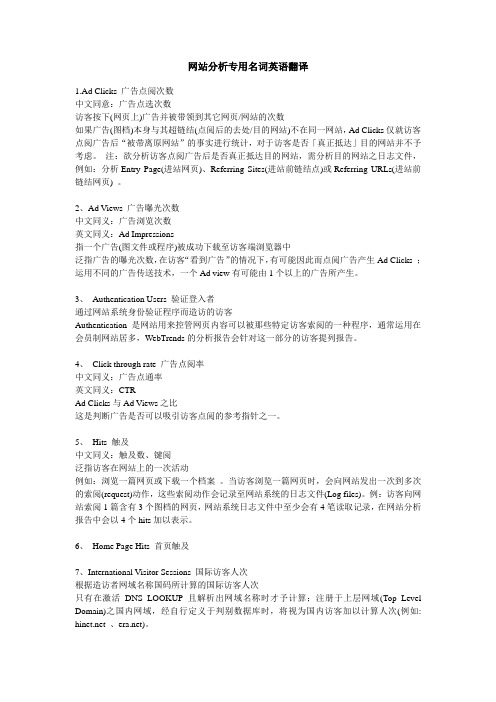
网站分析专用名词英语翻译1.Ad Clicks 广告点阅次数中文同意:广告点选次数访客按下(网页上)广告并被带领到其它网页/网站的次数如果广告(图档)本身与其超链结(点阅后的去处/目的网站)不在同一网站,Ad Clicks仅就访客点阅广告后“被带离原网站”的事实进行统计,对于访客是否「真正抵达」目的网站并不予考虑。
注:欲分析访客点阅广告后是否真正抵达目的网站,需分析目的网站之日志文件,例如:分析Entry Page(进站网页)、Referring Sites(进站前链结点)或Referring URLs(进站前链结网页) 。
2、Ad Views 广告曝光次数中文同义:广告浏览次数英文同义:Ad Impressions指一个广告(图文件或程序)被成功下载至访客端浏览器中泛指广告的曝光次数,在访客“看到广告”的情况下,有可能因此而点阅广告产生Ad Clicks ;运用不同的广告传送技术,一个Ad view有可能由1个以上的广告所产生。
3、Authentication Users 验证登入者通过网站系统身份验证程序而造访的访客Authentication是网站用来控管网页内容可以被那些特定访客索阅的一种程序,通常运用在会员制网站居多,WebTrends的分析报告会针对这一部分的访客提列报告。
4、Click through rate 广告点阅率中文同义:广告点通率英文同义:CTRAd Clicks与Ad Views之比这是判断广告是否可以吸引访客点阅的参考指针之一。
5、Hits 触及中文同义:触及数、键阅泛指访客在网站上的一次活动例如:浏览一篇网页或下载一个档案。
当访客浏览一篇网页时,会向网站发出一次到多次的索阅(request)动作,这些索阅动作会记录至网站系统的日志文件(Log files)。
例:访客向网站索阅1篇含有3个图档的网页,网站系统日志文件中至少会有4笔读取记录,在网站分析报告中会以4个hits加以表示。
计算机专业英语翻译
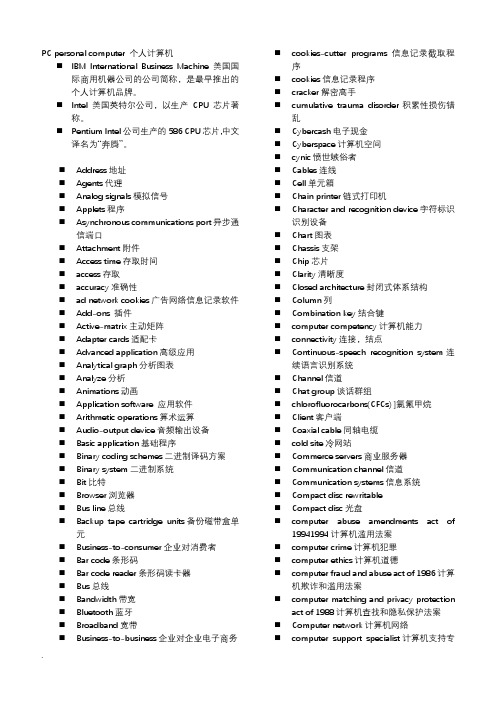
PC personal computer 个人计算机⏹IBM International Business Machine 美国国际商用机器公司的公司简称,是最早推出的个人计算机品牌。
⏹Intel 美国英特尔公司,以生产CPU芯片著称。
⏹Pentium Intel公司生产的586 CPU芯片,中文译名为“奔腾”。
⏹Address地址⏹Agents代理⏹Analog signals模拟信号⏹Applets程序⏹Asynchronous communications port异步通信端口⏹Attachment附件⏹Access time存取时间⏹access存取⏹accuracy准确性⏹ad network cookies广告网络信息记录软件⏹Add-ons 插件⏹Active-matrix主动矩阵⏹Adapter cards适配卡⏹Advanced application高级应用⏹Analytical graph分析图表⏹Analyze分析⏹Animations动画⏹Application software 应用软件⏹Arithmetic operations算术运算⏹Audio-output device音频输出设备⏹Basic application基础程序⏹Binary coding schemes二进制译码方案⏹Binary system二进制系统⏹Bit比特⏹Browser浏览器⏹Bus line总线⏹Backup tape cartridge units备份磁带盒单元⏹Business-to-consumer企业对消费者⏹Bar code条形码⏹Bar code reader条形码读卡器⏹Bus总线⏹Bandwidth带宽⏹Bluetooth蓝牙⏹Broadband宽带⏹Business-to-business企业对企业电子商务⏹cookies-cutter programs信息记录截取程序⏹cookies信息记录程序⏹cracker解密高手⏹cumulative trauma disorder积累性损伤错乱⏹Cybercash电子现金⏹Cyberspace计算机空间⏹cynic愤世嫉俗者⏹Cables连线⏹Cell单元箱⏹Chain printer链式打印机⏹Character and recognition device字符标识识别设备⏹Chart图表⏹Chassis支架⏹Chip芯片⏹Clarity清晰度⏹Closed architecture封闭式体系结构⏹Column列⏹Combination key结合键⏹computer competency计算机能力⏹connectivity连接,结点⏹Continuous-speech recognition system连续语言识别系统⏹Channel信道⏹Chat group谈话群组⏹chlorofluorocarbons(CFCs) ]氯氟甲烷⏹Client客户端⏹Coaxial cable同轴电缆⏹cold site冷网站⏹Commerce servers商业服务器⏹Communication channel信道⏹Communication systems信息系统⏹Compact disc rewritable⏹Compact disc光盘⏹computer abuse amendments act of19941994计算机滥用法案⏹computer crime计算机犯罪⏹computer ethics计算机道德⏹computer fraud and abuse act of 1986计算机欺诈和滥用法案⏹computer matching and privacy protectionact of 1988计算机查找和隐私保护法案⏹Computer network计算机网络⏹computer support specialist计算机支持专家⏹computer technician计算机技术人员⏹computer trainer计算机教师⏹Connection device连接设备⏹Connectivity连接⏹Consumer-to-consumer个人对个人⏹Control unit操纵单元⏹Cordless or wireless mouse无线鼠标⏹Cable modems有线调制解调器⏹carpal tunnel syndrome腕骨神经综合症⏹CD-ROM可记录光盘⏹CD-RW可重写光盘⏹CD-R可记录压缩光盘⏹Disk磁碟⏹Distributed data processing system分部数据处理系统⏹Distributed processing分布处理⏹Domain code域代码⏹Downloading下载⏹DVD 数字化通用磁盘⏹DVD-R 可写DVD⏹DVD-RAM DVD随机存取器⏹DVD-ROM 只读DVD⏹Database数据库⏹database files数据库文件⏹Database manager数据库管理⏹Data bus数据总线⏹Data projector数码放映机⏹Desktop system unit台式电脑系统单元⏹Destination file目标文件⏹Dumb terminal非智能终端⏹data security数据安全⏹Data transmission specifications数据传输说明⏹database administrator数据库管理员⏹Dataplay数字播放器⏹Demodulation解调⏹denial of service attack拒绝服务攻击⏹Dial-up service拨号服务⏹Digital cash数字现金⏹Digital signals数字信号⏹Digital subscriber line数字用户线路⏹Digital versatile disc数字化通用磁盘⏹Digital video disc数字化视频光盘⏹Direct access直接存取⏹Directory search目录搜索⏹disaster recovery plan灾难恢复计划⏹Disk caching磁盘驱动器高速缓存⏹Diskette磁盘⏹Digital cameras数码照相机⏹Digital notebooks数字笔记本⏹Digital bideo camera数码摄影机⏹Discrete-speech recognition system不连续语言识别系统⏹Document文档⏹document files文档文件⏹Dot-matrix printer点矩阵式打印机⏹Dual-scan monitor双向扫描显示器⏹environment环境⏹Erasable optical disks可擦除式光盘⏹ergonomics人类工程学⏹ethics道德规范⏹External modem外置调制解调器⏹extranet企业外部网⏹e-book电子阅读器⏹Expansion cards扩展卡⏹electronic commerce电子商务⏹electronic communications privacy actof1986电子通信隐私法案⏹encrypting加密术⏹energy star能源之星⏹Enterprise computing企业计算化⏹end user终端用户⏹e-cash电子现金⏹e-commerce电子商务⏹electronic cash电子现金⏹Floppy-disk cartridge磁盘盒⏹Formatting格式化⏹freedom of information act of 1970信息自由法案⏹frequency频率⏹frustrated受挫折⏹Full-duplex communication全双通通信⏹Fax machine传真机⏹Field域⏹Find搜索⏹FireWire port火线端口⏹Firmware固件⏹Flash RAM闪存⏹Flatbed scanner台式扫描器⏹Flat-panel monitor纯平显示器⏹floppy disk软盘⏹filter过滤⏹firewall防火墙⏹firewall防火墙⏹Fixed disk固定硬盘⏹Flash memory闪存⏹Flexible disk可折叠磁盘⏹Floppies磁盘⏹Formatting toolbar格式化工具条⏹Formula公式⏹Function函数⏹fair credit reporting act of 1970公平信用报告法案⏹Fiber-optic cable光纤电缆⏹File compression文件压缩⏹File decompression文件解压缩⏹green pc绿色个人计算机⏹Grop by 排序⏹General-purpose application通用运用程序⏹Gigahertz千兆赫⏹Graphic tablet绘图板⏹Hard-disk pack硬盘组⏹Head crash磁头碰撞⏹header标题⏹help desk specialist帮助办公专家⏹helper applications帮助软件⏹Hierarchical network层次型网络⏹history file历史文件⏹handheld computer手提电脑⏹Hard copy硬拷贝⏹hard disk硬盘⏹hardware硬件⏹Help帮助⏹hits匹配记录⏹horizontal portal横向用户⏹hot site热网站⏹Hybrid network混合网络⏹Host computer主机⏹Home page主页⏹Hyperlink超链接⏹hacker黑客⏹Half-duplex communication半双通通信⏹Hard-disk cartridge硬盘盒⏹information pushers信息推送器⏹initializing 初始化⏹instant messaging计时信息⏹internal hard disk内置硬盘⏹Internet hard drive 网络硬盘驱动器⏹intranet企业内部网⏹Image capturing device图像获取设备⏹information technology信息技术⏹Ink-jet printer墨水喷射印刷机⏹Integrated package综合性组件⏹Intelligent terminal智能终端设备⏹Intergrated circuit集成电路⏹Interface cards接口卡⏹illusion of anonymity匿名幻想⏹index search索引搜索⏹Internal modem内部调制解调器⏹internet telephony网络电话⏹internet terminal互联网终端⏹Identification识别⏹drive网络硬盘驱动器⏹joystick操纵杆⏹keyword search关键字搜索⏹laser printer激光打印机⏹Layout files版式文件⏹Light pen光笔⏹Locate定位⏹lurking潜伏⏹Logical operations逻辑运算⏹Lands凸面⏹Line of sight communication视影通信⏹Low bandwidth低带宽计算机英语名词解释⏹ADIMM(Advanced Dual In-line Memory Modules,高级双重内嵌式内存模块)⏹AMR(Audio/Modem Riser,音效/调制解调器主机板附加直立插卡)⏹AHA(Accelerated Hub Architecture,加速中心架构)⏹ASK IR(Amplitude Shift Keyed Infra-Red,长波形可移动输入红外线)⏹ATX(AT Extend,扩展型AT)⏹BIOS(Basic Input/Output System,基本输入/输出系统)⏹CSE(Configuration Space Enable,可分配空间)⏹DB(Device Bay,设备插架)⏹DMI(Desktop Management Interface,桌面管理接口)⏹EB(Expansion Bus,扩展总线)⏹EISA(Enhanced Industry Standard Architecture,增强形工业标准架构)⏹EMI(Electromagnetic Interference,电磁干扰)⏹ESCD(Extended System Configuration Data,可扩展系统配置数据)⏹FBC(Frame Buffer Cache,帧缓冲缓存)⏹FireWire(火线,即IEEE1394标准)⏹FSB(Front Side Bus,前置总线,即外部总线)⏹FWH(Firmware Hub,固件中心)⏹GMCH(Graphics & Memory Controller Hub,图形和内存控制中心)⏹GPIs(General Purpose Inputs,普通操作输入)⏹ICH(Input/Output Controller Hub,输入/输出控制中心)⏹IR(Infrared Ray,红外线)⏹IrDA(Infrared Ray,红外线通信接口可进行局域网存取和文件共享)⏹ISA(Industry Standard Architecture,工业标准架构)⏹ISA(Instruction Set Architecture,工业设置架构)⏹MDC(Mobile Daughter Card,移动式子卡)⏹MRH-R(Memory Repeater Hub,内存数据处理中心)⏹MRH-S(SDRAM Repeater Hub,SDRAM数据处理中心)⏹MTH(Memory Transfer Hub,内存转换中心)⏹NGIO(Next Generation Input/Output,新一代输入/输出标准)⏹P64H(64-bit PCI Controller Hub,64位PCI控制中心)⏹PCB(Printed Circuit Board,印刷电路板)⏹PCBA(Printed Circuit Board Assembly,印刷电路板装配)⏹PCI(Peripheral Component Interconnect,互连外围设备)⏹PCI SIG(Peripheral Component Interconnect Special Interest Group,互连外围设备专业组)⏹POST(Power On Self Test,加电自测试)⏹RNG(Random number Generator,随机数字发生器)⏹RTC(Real Time Clock,实时时钟)⏹KBC(KeyBroad Control,键盘控制器)⏹SAP(Sideband Address Port,边带寻址端口)⏹SBA(Side Band Addressing,边带寻址)⏹SMA(Share Memory Architecture,共享内存结构)⏹STD(Suspend To Disk,磁盘唤醒)⏹STR(Suspend To RAM,内存唤醒)⏹SVR(Switching Voltage Regulator,交换式电压调节)⏹USB(Universal Serial Bus,通用串行总线)⏹USDM(Unified System Diagnostic Manager,统一系统监测管理器)⏹VID(Voltage Identification Definition,电压识别认证)⏹VRM (Voltage Regulator Module,电压调整模块)⏹ZIF(Zero Insertion Force ,零插力)⏹主板技术⏹ACOPS(Automatic CPU OverHeat Prevention System,CPU过热预防系统)⏹SIV(System Information Viewer,系统信息观察)⏹ESDJ(Easy Setting Dual Jumper,简化CPU双重跳线法)⏹UPT(USB、PANEL、LINK、TV-OUT四重接口)⏹芯片组⏹ACPI(Advanced Configuration and Power Interface,先进设置和电源管理)⏹AGP(Accelerated Graphics Port,图形加速接口)⏹I/O(Input/Output,输入/输出)⏹MIOC(Memory and I/O Bridge Controller,内存和I/O桥控制器)⏹NBC(North Bridge Chip,北桥芯片)⏹PIIX(PCI ISA/IDE Accelerator,加速器)⏹PSE36(Page Size Extension 36-bit,36位页面尺寸扩展模式)⏹PXB(PCI Expander Bridge,PCI增强桥)⏹RCG(RAS/CAS Generator,RAS/CAS发生器)⏹SBC(South Bridge Chip,南桥芯片)⏹SMB(System Management Bus,全系统管理总线)⏹SPD(Serial Presence Detect,内存内部序号检测装置)⏹SSB(Super South Bridge,超级南桥芯片)⏹TDP(Triton Data Path,数据路径)⏹TSC(Triton System Controller,系统控制器)⏹QPA(Quad Port Acceleration,四接口加速)⏹ASIC(Application Specific Integrated Circuit,特殊应用积体电路)⏹ASC(Auto-Sizing and Centering,自动调效屏幕尺寸和中心位置)⏹ASC(Anti Static Coatings,防静电涂层)⏹AGAS(Anti Glare Anti Static Coatings,防强光、防静电涂层)⏹BLA(Bearn Landing Area,电子束落区)⏹BMC(Black Matrix Screen,超黑矩阵屏幕)⏹CRC(Cyclical Redundancy Check,循环冗余检查)⏹CRT(Cathode Ray Tube,阴极射线管)⏹DDC(Display Data Channel,显示数据通道)⏹DEC(Direct Etching Coatings,表面蚀刻涂层)⏹DFL(Dynamic Focus Lens,动态聚焦)⏹DFS(Digital Flex Scan,数字伸缩扫描)⏹DIC(Digital Image Control,数字图像控制)⏹Digital Multiscan II(数字式智能多频追踪)⏹DLP(Digital Light Processing,数字光处理)⏹DOSD(Digital On Screen Display,同屏数字化显示)⏹DPMS(Display Power Management Signalling,显示能源管理信号)⏹Dot Pitch(点距)⏹DQL(Dynamic Quadrapole Lens,动态四极镜)⏹DSP(Digital Signal Processing,数字信号处理)⏹EFEAL(Extended Field Elliptical Aperture Lens,可扩展扫描椭圆孔镜头)⏹FRC(Frame Rate Control,帧比率控制)⏹HVD(High Voltage Differential,高分差动)⏹LCD(liquid crystal display,液晶显示屏)⏹LCOS(Liquid Crystal On Silicon,硅上液晶)⏹LED(light emitting diode,光学二级管)⏹L-SAGIC(Low Power-Small Aperture G1 wiht Impregnated Cathode,低电压光圈阴极管)⏹LVD(Low Voltage Differential,低分差动)⏹LVDS(Low Voltage Differential Signal,低电压差动信号)⏹MALS(Multi Astigmatism Lens System,多重散光聚焦系统)⏹MDA(Monochrome Adapter,单色设备)⏹MS(Magnetic Sensors,磁场感应器)⏹Porous Tungsten(活性钨)⏹RSDS(Reduced Swing Differential Signal,小幅度摆动差动信号)⏹SC(Screen Coatings,屏幕涂层)⏹Single Ended(单终结)⏹Shadow Mask(阴罩式)⏹TDT(Timeing Detection Table,数据测定表)⏹TICRG(Tungsten Impregnated Cathode Ray Gun,钨传输阴级射线枪)⏹TFT(Thin Film Transistor,薄膜晶体管)⏹UCC(Ultra Clear Coatings,超清晰涂层)⏹VAGP(Variable Aperature Grille Pitch,可变间距光栅)⏹VBI(Vertical Blanking Interval,垂直空白间隙)⏹VDT(Video Display Terminals,视频显示终端)⏹VRR(Vertical Refresh Rate,垂直扫描频率)计算机函数数据库#include <iostream.h>class Myclas{private:int m-number;publicvoid setNumber(int number){m-number = number;}int getNumber(){return m-number}};void showMe(){cout<<"我是一个类"<<endl;}};void main (){Myclass mc;//mc.m_number=10;mc.setNumber(10);cout<<mc.showMe()<<endl;}⏹AGP(Accelerated Graphics Port) -图形加速接口⏹Access Time-存取时间⏹Address-地址⏹ANSI (American National Standards Institute) 美国国家标准协会⏹ASCII (American Standard Code for Information Interchange)⏹Async SRAM-异步静态内存⏹BSB (Backside Bus)⏹Bandwidth-带宽⏹Bank -内存库⏹Bank Schema -存储体规划⏹Base Rambus -初级的Rambus内存⏹Baud -波特⏹BGA (Ball Grid Array)-球状引脚栅格阵列封装技术⏹Binary -二进制⏹BIOS (Basic Input-Output System) -基本输入/输出系统⏹Bit-位、比特⏹BLP-底部引出塑封技术⏹Buffer-缓冲区⏹Buffered Memory-带缓冲的内存⏹BEDO (Burst EDO RAM) -突发模式EDO随机存储器⏹Burst Mode-突发模式⏹Bus-总线⏹Bus Cycle-总线周期⏹Byte-字节⏹Cacheability-高速缓存能力⏹Cache Memory-高速缓存存储器⏹CAS (Column Address Strobe)-列地址选通脉冲⏹CL(CAS Latency )-列地址选通脉冲时间延迟⏹CDRAM (Cache DRAM)-快取动态随机存储器⏹Checksum-检验和,校验和⏹Chipset-芯片组⏹Chip-Scale Package (CSP)-芯片级封装⏹Compact Flash-紧凑式闪存⏹Concurrent Rambus-并发式总线式内存⏹Continuity RIMM (C-RIMM)-连续性总线式内存模组⏹CMOS(Complementary Metal-Oxide-Semicomductor)-互补金属氧化物半导体用于晶体管⏹CPU (Central Processing Unit)-中央处理单元⏹Credit Card Memory -信用卡内存⏹DDR(Double Data Rate SDRAM)-双数据输出同步动态存储器。
Unit 3 英译汉常用的九种技巧
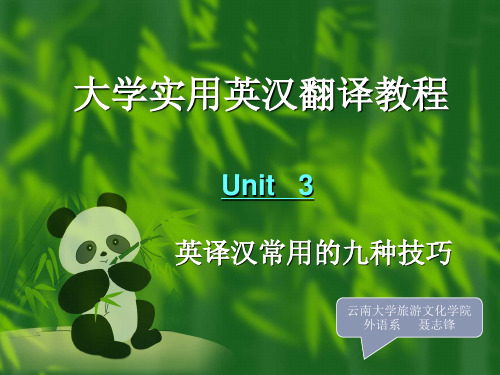
4. This is the last place where I expected to meet you.
我怎么也没料到会在这见到你.
5. This is the last thing in labor saving devices.
在节省劳动力方面,这是醉心发明物。
C.
试译下列句子,注意红色字的译法 1.
(1) The machine works properly. (2) The watch doesn't work. (3) The threads of the screw work hard. (4) Does the cleaning fluid work on the stain?
10. He is the last person to consult.
他是最后一个来咨询的.根本不宜找他商量
11. The yeast hasn't worked now.
酵母现在没有工作.
词义的引申 green green fingers 园艺技能 green-eyed 嫉妒 green hand 新手 green grocer 果蔬商 greenhouse 温室,暖房
一词多义
A. story 1.It's quite another story now. 现在情形完全不同了。 2. The official concerned refused to confirm the story in the news paper. 有关官员拒绝证实报纸上的这条消息. 3. The white-haired girl's story is miserable. 白毛女的遭遇(故事)真悲惨. 4. A young man came to the police station with a story. 一个年轻人来到派出所报案.
刷机的英文是什么

刷机的英文是什么刷机,手机方面的专业术语,既然是术语,那它是怎么翻译成英文的?下面店铺为大家带来刷机的英语意思,欢迎大家一起学习!刷机的英语意思英 [brʌʃ] 美 [brʌʃ]brush刷机的相关英语例句1. The program will flash again. & iexcl ; The process is almost end!该过程将再次刷机. & iexcl; 整个过程就几乎完成了!2. USB port: 0 Error: FLASH failed!USB接口: 0错误: 刷机失败!3. The program will flash again.该过程将再次刷机.4. Does there brush apple IPHONE machine?苹果IPHONE刷机那里刷?5. Remaking the CG reflash and flashing process.重建CGreflash和刷机过程.6. I am not responsible for any damage to your phone at your own risk.我不对任何因刷机而对你的手机造成的损坏负责,你必须自担风险.7. The best way is to install the supplied folders and files straight after RSD says PASS.最好的办法是用rsd刷机后安装所提供的文件夹和文件.8. European mobile phone market and water before brushing, the Chinese added to the system.而且欧水手机上市前必须刷机, 把中文系统加进.9. And businesses to brush on the player, also eliminate the need for Brush risk.并且商家来刷,对玩家来说, 也省去了刷机的风险.10. Download a flasher program, RSD Lite 2.7 or a newer version or another program to flash.下载一个刷机程序, RSDLite2.7或更新的版本,或另一个程序刷机.11. Low effort: Clean out the vent on your clothes dryer witha brush.低努力: 清洁了发泄对你的衣服刷机.12. Older types and some glass washing machines use powered rotary brushes.老式的和一些玻璃清洗机采用的是旋转电刷.13. Application of a more extensive Sequoia Germany call card POS machines sample.应用较为广泛的杉德刷卡POS机的调用示例.14. Brushlelss gum and waxing operation, some companies have used rubber brush automatically.刷胶与打蜡工序一样, 一些企业也已经使用自动刷胶机.15. The dissertation proposes control technology of rare earth permanent magnet brushless motor ( BLDCM ) in railway switch.论文主要研究铁路转辙机用稀土永磁无刷直流电动机的驱动控制技术.刷机的英文例句刷机程序将检查你的设备信息,并自动跳到下一步。
翻译文件的方法

准确翻译文件的方法
手机翻译
使用对象:(词汇,短句子)
用过有道词典这种手机上的英语翻译,对不熟悉的词汇可以复制到翻译框中查中文意思,短的英文句子也是可以翻译的;
电脑翻译
适用对象:(篇幅长得文章、文件、资料)
翻译的内容篇幅较长可以用在线的翻译工具,工具不同于有道词典的是,在线翻译不是小程序,可以翻译较大篇幅的内容,译文样式可以是中文、英文、韩文、还有其他文字,我们在下面这个图片中能看到译文的可译样式:
向左转|向右转
可以将菜单中列示的源语言样式翻译成中文/英文(目标语言)蓝色的双向箭头表示这文字语言的转换;像又“简体中文”转为“英文”或是由其它文字语言进行翻译转换,选择文件添加;点击对应的按钮。
向左转|向右转
提示“处理成功”即完成,我们日常用的文件格式都是能放在这里进行操作。
有人会问翻译完成的问件在哪里,告诉大家翻译好的文件在我的翻译里面,点击我的翻译能根据文件名找到,然后点击文件会出现小窗口,在小窗口上选择是下载保存还是查看文件。
向左转|向右转
可以检测一下翻译完成文件的完整性,还有翻译的效果(中英意思符合度)。
操作就是这样的向上面步骤描述的一样,有需要就按照这样的方法再操作。
英汉翻译常用技巧

英汉翻译常用技巧英汉翻译是将英文内容转化为汉语的过程。
它不仅仅是将英文单词转换成对应的汉字,还要考虑语法、语义、文化差异等因素。
下面是一些常用的技巧,可以帮助提高英汉翻译的准确性和流畅性。
1.理解源文本:在翻译之前,确保对原文的内容和意图有一个清晰的理解。
仔细阅读和分析源文本,把握上下文和语境,以便更好地传达信息。
2.遵循正确的语法规则:英汉语法不同,所以在翻译过程中要保持语法的一致性。
比如,在翻译英语时要注意动词的时态、主语和谓语的一致性等。
3.考虑词汇的多义性:很多英语单词在不同的语境下有不同的含义。
翻译时要根据具体的语境选择合适的释义,确保翻译准确。
4.注意固定搭配和习惯用法:英汉语言中有很多固定搭配和习惯用法,翻译时要注意保持这些习惯用法的表达方式,避免直译的错误。
5.使用适当的同义词和近义词:英文中有很多近义词,可以根据具体情况选择适合的词语。
在选择同义词时要注意词义的准确性和表达的流畅性。
6.避免直译:直译是一种常见的翻译错误,直接将英语单词逐字逐句地翻译为汉语。
翻译时要注意调整语序、改变语法结构,使翻译更符合汉语的表达习惯。
7.考虑文化差异:汉英翻译还需要考虑双方文化的差异。
有些英文单词或句子在中国文化中可能没有准确的对应词汇,需要根据语境和文化背景进行转换。
8.避免使用生硬和生僻的词语:翻译时要避免使用生硬和生僻的词语,尽量选择常用的词汇。
这样可以使翻译更易于理解,也符合汉语表达的习惯。
9.注意语气和语调:在翻译时要注意保持语气和语调的一致性。
比如,有些英文句子是问句,要翻译成恰当的汉语疑问句。
10.与母语者核对:翻译完成后,最好请母语者对翻译进行核对和修改。
母语者可以提供准确和自然的表达方式,帮助改进翻译质量。
总之,英汉翻译需要综合考虑语法、词汇、语境和文化差异等多方面因素。
通过理解源文本、选择适当的词语和句式,以及与母语者核对,可以提高翻译的准确性和流畅性。
rememberfiles意思

rememberfiles意思Rememberfiles 定义Rememberfiles 是一项免费且易于使用的在线服务,可让用户保存和共享重要文件。
它是一个基于云的存储平台,可提供安全可靠的存储解决方案。
主要特性文件存储:允许用户上传和存储各种文件类型,包括文档、图片、视频和音频文件。
文件共享:使用户能够与他人共享文件和文件夹,无论他们的地理位置如何。
协作编辑:允许多位用户同时编辑和协作同个文件。
版本控制:自动跟踪文件更改并允许用户恢复文件的先前版本。
文件预览:提供对文件的预览,无需下载。
安全性和隐私:所有文件都使用高级加密技术进行加密,以确保数据安全。
优点方便:可以通过任何具有互联网连接的设备访问和管理文件。
协作:促进团队之间的协作,允许同时编辑和共享文件。
组织:帮助用户整理和组织文件,提高工作效率。
备份:提供重要的文件安全备份,以防设备丢失或损坏。
免费:可以免费使用该服务,无需订阅或隐藏费用。
使用场景Rememberfiles 可用于广泛的用途,包括:团队协作:共享项目文件、演示文稿和协作编辑。
文件存储:安全存储重要文件,例如合同、财务记录和个人文件。
数据备份:创建重要文件的备份,以防止数据丢失。
文件共享:与朋友、家人和同事轻松共享文件和文件夹。
教育:学生可以共享笔记、作业和项目,教师可以分发材料。
设置和使用要使用 Rememberfiles,用户需要创建一个免费帐户。
完成此步骤后,他们可以:通过单击“上传”按钮或将文件拖放到浏览器窗口中上传文件。
创建文件夹来组织文件并设置访问权限。
通过单击文件名称旁边的“共享”按钮与其他人共享文件或文件夹。
使用内置文本编辑器或与 Microsoft Office 集成直接在Rememberfiles 中编辑文件。
替代方案除了 Rememberfiles 之外,还有其他类似的文件存储和共享服务,例如:Google DriveDropboxOneDriveBoxiCloud Drive每个服务都提供自己独特的特性和优势,用户可以根据自己的特定需求进行选择。
安卓系统文件资料中英文对照
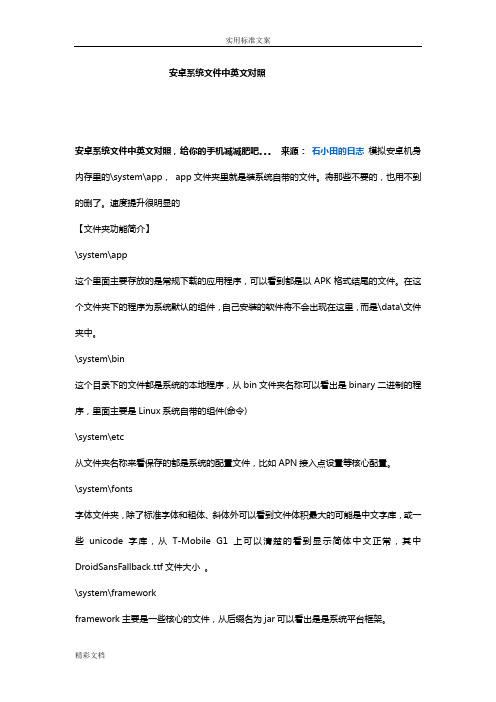
安卓系统文件中英文对照安卓系统文件中英文对照,给你的手机减减肥吧。
来源:石小田的日志模拟安卓机身内存里的\system\app,app文件夹里就是装系统自带的文件。
将那些不要的,也用不到的删了。
速度提升很明显的【文件夹功能简介】\system\app这个里面主要存放的是常规下载的应用程序,可以看到都是以APK格式结尾的文件。
在这个文件夹下的程序为系统默认的组件,自己安装的软件将不会出现在这里,而是\data\文件夹中。
\system\bin这个目录下的文件都是系统的本地程序,从bin文件夹名称可以看出是binary二进制的程序,里面主要是Linux系统自带的组件(命令)\system\etc从文件夹名称来看保存的都是系统的配置文件,比如APN接入点设置等核心配置。
\system\fonts字体文件夹,除了标准字体和粗体、斜体外可以看到文件体积最大的可能是中文字库,或一些unicode字库,从T-Mobile G1上可以清楚的看到显示简体中文正常,其中DroidSansFallback.ttf文件大小。
\system\frameworkframework主要是一些核心的文件,从后缀名为jar可以看出是是系统平台框架。
\system\liblib目录中存放的主要是系统底层库,一些so文件,如平台运行时库。
\system\media\system\media\audio铃声音乐文件夹,除了常规的铃声外还有一些系统提示事件音。
\system\sounds默认的音乐测试文件,仅有一个test.mid文件,用于播放测试的文件。
\system\usr用户文件夹,包含共享、键盘布局、时间区域文件等。
---------------------------------------------------------------------------------------------------------------------------------下面是app文件夹里面的程序的中英文对照表:注:带*号的千万不能删*AccountAndSyncSettings.apk 同步与帐户设定*ApplicationsProvider.apk 应用程序支持服务Bluetooth.apk 蓝牙(删了就没有蓝牙了)Browser.apk 谷歌浏览器(喜欢UC的可用UC替代)Calculator.apk 计算器(自带计算器较弱,可用其他替代)Calendar.apk 日历(不用日历的可删)CalendarProvider.apk 日历程序支持服务(不用日历的可删)Camera.apk 自带相机(用360的可删)*CertInstaller.apk 证书服务ChsPack.apk touchpal输入法拼音语言包(可删)-ChtPack.apk touchpal输入法注音语言包(从来不用注音的删)Contacts.apk 通讯录/联系人(用第三方通讯录的可删)*ContactsProvider.apk 通讯录/联系人数据存储服务*DefaultContainerService.apk 默认通讯录服务DeskClock.apk 自带闹钟(用第三方闹钟的可删)*DownloadProvider.apk 下载管理器*DrmProvider.apk DRM受保护数据存储服务Email.apk Email(不用自带email接受邮件的可删)-facebook.apk facebook(用不到的删)fmradio.apk 收音机(可删)Gallery.apk 相机相框(可删)GenieWidget.apk 天气与新闻(我自己不用他看新闻,删了)Gmail.apk Gmail邮件(可删)GoogleBackupTransport.apk 谷歌备份(可删)GoogleCalendarSyncAdapter.apk 谷歌日历同步适配器(可删)GoogleContactsSyncAdapter.apk 谷歌联系人同步适配器(删了,好像不能拷贝SIM卡联系人了)GoogleFeedback.apk 谷歌反馈(可删)GooglePartnerSetup.apk Google合作伙伴设置(可删)GoogleQuickSearchBox.apk 谷歌搜索(删了影响到桌面的搜索插件)GoogleServicesFramework.apk 谷歌同步支持服务框架(删了不能同步联系人,不能登录google)HTMLViewer.apk HTML浏览器(本地看html,用不到可删)HWCalla_T aiWan.apk 繁体中文手写输入法(可写简体的,不用手写的可删) LatinIME.apk android键盘输入法(可删)LatinImeTutorial.apk android键盘输入法设置(可删)Launcher2.apk 2.2原生桌面(用ADW和PRO的可删,删了以后第三方桌面要在开机以后从电脑安装,91,豌豆助手都可)LiveWall**s.apk 动态壁纸(可删)LiveWall**sPicker.apk 同上动态壁纸(可删)Maps.apk Google地图(可删,自行换成brust版本)MarketUpdater.apk 谷歌市场升级(软件更新用到,可删)*MediaProvider.apk 媒体数据存储服务MediaUploader.apk 媒体上传(可删)MMITest_II.apk 工程模式里用到的手机测试程序(可删)Mms.apk 自带信息(可删,用第三方短信的就删了吧,提示:删了后,用handsms的的弹出短信框会变得延时,chomp没自带短信甚至不能使用)Music.apk 自带音乐(可删,换成其他播放器)NetworkLocation.apk 网络位置(可删)NotePad.apk 记事本(可删)*PackageInstaller.apk 程序安装*Phone.apk 电话拨号程序PicoTts.apk 可删(文字语言转换的语音合成引擎,设置-语音输入与输出中)ProjectMenuAct.apk 工程菜单-Protips.apk 桌面小绿人插件(可删,就是有提示怎么玩手机)*Settings.apk 系统设置*SettingsProvider.apk 设置服务程序SetupWizard.apk 开机引导(在定制rom时不可删,刷好机可用rootexplorer删掉,恢复出厂前要装回去)SoundRecorder.apk 录音机(可用第三方录音软件替代)Stk.apk sim卡服务(可删,有机油把联系人复制在sim卡上的就不要删它,删了可解决信号问题)Street.apk 谷歌街道(可删,对于国内街道无效果的貌似,与地图关联)Superuser.apk 授权程序(就是程序列表上面那个,用这个获取root才有的)Talk.apk 谷歌talk(可删,但删了就用不了电子市场)*TelephonyProvider.apk 拨号记录存储服务TouchPal.apk T ouchPal输入法(可删,但自带的三种输入法最好至少保留一种) TtsService.apk Google TTS(T ext-to-speech)语音库服务(可删)-TwidroydFree342-Huawei-rev1.apk twitter客户端(不用的删了) Updataonline.apk 在线升级(可删)UserDictionaryProvider.apk 用户数据字典服务(可删)Vending.apk 电子市场(可删,不过不建议,很多软件的自动升级时候有它很方便)-VisualizationWall**s.apk 动态音乐背景壁纸(删了)VoiceSearch.apk 语音搜索(可删,虽然看上去很美好,事实上我从未用过)VpnServices.apk VPN服务(vpn服务,可删)-YouTube.apk YouTube视频(要vpn才能看,删了)googlevoice。
files公式
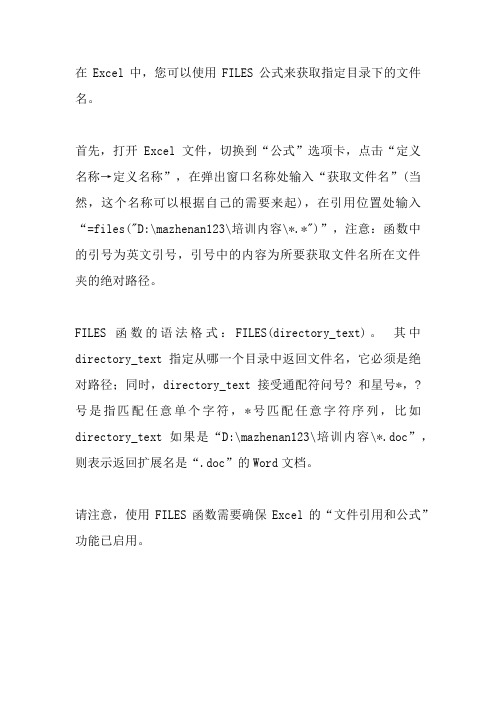
在Excel中,您可以使用FILES公式来获取指定目录下的文件名。
首先,打开Excel文件,切换到“公式”选项卡,点击“定义名称→定义名称”,在弹出窗口名称处输入“获取文件名”(当然,这个名称可以根据自己的需要来起),在引用位置处输入“=files("D:\mazhenan123\培训内容\*.*")”,注意:函数中的引号为英文引号,引号中的内容为所要获取文件名所在文件夹的绝对路径。
FILES函数的语法格式:FILES(directory_text)。
其中directory_text指定从哪一个目录中返回文件名,它必须是绝对路径;同时,directory_text接受通配符问号? 和星号*,? 号是指匹配任意单个字符,*号匹配任意字符序列,比如directory_text如果是“D:\mazhenan123\培训内容\*.doc”,则表示返回扩展名是“.doc”的Word文档。
请注意,使用FILES函数需要确保Excel的“文件引用和公式”功能已启用。
办公室文秘常用英语

办公室文秘常用英语现在英语已经渗透入各行各业,想要一份理想的工作,一定要学好英语。
小编在此献上职场英语,希望对大家有所帮助。
文秘英语:档案管理句型Fetch me those Brown files right now.马上帮我查一下布朗名下的档案袋。
Did you look up those files I requested?我要的那些档案资料都找到了吗?And outgoing and incoming correspondence is kept in the file.发出和收到的信函都存在这个档案里了。
I'm going to clean out all the old files by tomorrow.我准备明天把所有的档案都清理一下。
I can't quite follow the Filing Instructions.我不太懂“存档规定”。
Mr.Dickens,here are all the documents and information you requested.迪肯斯先生,这是您需要的所有文件和资料。
The third is about punching papers evenly so that they lie squarely in the folder.第三是把文件打孔,以便在文件夹里保持平整。
Miss Wang,did you look up those files I requested?王小姐,你查过我要你查阅的资料了吗?Miss Chen,please bring me the Cannon Company's files.陈小姐,请把佳能公司的档案给我。
Please file all these reports for me.请替我把这些报告归档。
Can I get you to update these files?你可以把这些档案更新一下吗?All files are arranged alphabetically.所有档案都是按字母顺排列的。
英语翻译小技巧

英语翻译小技巧这是一篇由网络搜集整理的关于英语翻译小技巧的文档,希望对你能有帮助。
一、代入法这是进行英语写作时最常用的方法。
同学们在掌握一定的词汇和短语之后,结合一定的语法知识,按照句子的结构特点,直接用英语代人相应的句式即可。
如:◎他从不承认自己的失败。
He never admits his failure.◎那项比赛吸引了大批观众。
The match attracted a large crowd.◎他把蛋糕分成4块。
He divided the cake into four pieces.二、还原法即把疑问句、强调句、倒装句等还原成基本结构。
这是避免写错句子的一种有效的办法。
如:◎这是开往格拉斯哥的火车吗?Is this the train for Glasgow?还原为陈述句:This is the train for Glasgow.◎他是因为爱我的钱才同我结了婚。
It was because he loved my money that he married me.还原为非强调句:Because he loved my money, he married me.◎光速很快,我们几乎没法想像它的速度。
So fast does light travel that we can hardly imagine its speed.还原为正常语序:Light travels so fast that we can hardly imagine its speed.三、分解法就是把一个句子分成两个或两个以上的句子。
这样既能把意思表达得更明了,又能减少写错句子的几率。
如:◎我们要干就要干好。
If we do a thing, we should do it well.◎从各地来的学生中有许多是北方人。
There are students here from all over thecountry. Many of them are from the North.四、合并法就是把两个或两个以上的简单句用一个复合句或较复杂的简单句表达出来。
- 1、下载文档前请自行甄别文档内容的完整性,平台不提供额外的编辑、内容补充、找答案等附加服务。
- 2、"仅部分预览"的文档,不可在线预览部分如存在完整性等问题,可反馈申请退款(可完整预览的文档不适用该条件!)。
- 3、如文档侵犯您的权益,请联系客服反馈,我们会尽快为您处理(人工客服工作时间:9:00-18:30)。
英语学习:英语长句的翻译技巧最牛英语口语培训模式:躺在家里练口语,全程外教一对一,三个月畅谈无阻!太平洋英语,免费体验全部外教一对一课程:英语长句一般指的是各种复杂句,复杂句里可能有多个从句,从句与从句之间的关系可能包孕、嵌套,也可能并列,平行。
所以翻译长句,实际上我们的重点主要放在对各种从句的翻译上。
从功能来说,英语有三大复合句,即:①名词性从句,包括主语从句、宾语从句、表语从句和同位语从句;②形容词性从句,即我们平常所说的定语从句;③状语从句正确翻译英语句子是英语学习者必须解决的问题.对于一些结构复杂的难句,我们应当使用技巧使其简单化.一般来说,可以使用顺序法、逆序法、分句法和插入语灵活翻译法.这些句子结构复杂,逻辑性强,翻译起来困难相当大。
但是,无论多长的句子、多么复杂的结构,它们都是由一些基本的成分组成的。
只要弄清英语原文的句法结构,找出整个句子的中心内容及其各层意思,然后分析各层意思之间的逻辑关系,再按汉语的特点和表达方式就可以译出原文了。
在长句的英译汉实践中,我们始终应记住英汉在句法结构上的差异,不必拘泥于形式.请大家练习翻译下面句子!1.The annual migrations of wildfowl and many other animals certainly cannot be regarded as a form of exploration, becau se such movements are actually only shifts from one habitat to another for the purpose of avoiding seasonal climatic vari ations.2.Proponents of G-M foods argue using biotechnology in the production of food products has many benefits: it speeds up the process of breeding plants and animals with desired characteristics; can be used to introduce traits that a product w ouldn‟t traditionally have; can improve the nutritional value of products; and ca n produce cheaper and more environmental ly friendly fertilizers.3.The before stage includes writing a confirmation letter, concentrating on appearance and nonverbal communication, deve loping your portfolio, anticipating questions with positive responses, and arriving early.4.Based on these goals, place yourself in the role of the interviewer and develop anticipated questions and answers to thr ee categories: company data, personal data, and specific job data.5.There is no doubt, however, that it is the increasing number of applicants with university education at all points in the process of engaging staff that has led to the greater importance of the curriculum vitae.6.They predict that a complete understanding of the human genetic code would provide untold benefits for humanity, for example, those abilities to diagnose, cure, and eventually prevent many diseases caused by faulty genes.7 .In both the United States and the United Kingdom, government contracts are governed by the ordinary law of contract s, with the result that the government can reserve the power to modify or terminate a contract on its own side only by writing such power into the contract.8.In order to make economic development agreements more attractive to investors, some developing countries have attem pted to strengthen the security of such agreements, specifying that the agreements will be governed by “general principle s of law recognized by civilized nations"—a set of legal principles or rules shared by the world‟s major legal sy stems.9.And not only is it technically impossible to censor current content of the Internet, but the Internet is set to explode ex ponentially in the indefinite future, with there being literally millions of changes and additions to web content on a daily basis.10.Although it ruled that there is no constitutional right to physician-assisted suicide, the Court in effect supported the me dical principle of "double effect", a centuries-old moral principle holding that an action having two effects--a good one tha t is intended and a harmful one that is foreseen--is permissible if the actor intends only the good effect.译文1.野生禽类和许多其他动物每年的迁徙,当然不能被看做是一种探险行为,因为,这些迁徙活动实际上只是从一个栖息地转移到另一个栖息地,以躲避气候的季节性变化。
2.转基因食物的倡导者指出,用生物技术生产食物有很多益处:它能加速作物和牲畜的生长速度,并使它们具有所要求的特点;它可以给食物增添以往不具备的特征;可以改进食物的营养价值;可以生产出廉价、环保效果更好的肥料。
3.面试前阶段包括写一封确认函、集中注意自己的仪表和非语言行为、准备好自己的资料、设想一些问题以及对这些问题的正面回答、早到面试地点。
4.在明确这些目标的基础上,将自己设想为面试你的人,在以下三个方面为自己设想出一些问题以及这些问题的答案:公司数据信息,个人信息,有关某份工作的特定信息。
5.但是,毫无疑问,正是由于在申请工作的过程中具有大学学历的人数增加,使得简历更加重要。
6.他们预计,对人体基因编码的全面认识将给人类带来无法言喻的利益,例如,使人类能够诊断、治疗并最终预防基因缺陷造成的很多疾病。
7.在美国和英国,ZZZZZ合同受普通合同法的约束,因此,ZZZZZ只能通过将自己的权力写进合同的方式,来保留单方面更改或终止合同的权力.8.为了使经济开发协议对投资者更具吸引力,有些发展中国家企图提高协议的安全性,规定这些协议受“文明国家公认的总法律原则”的约束,这些原则由世界几个主要法律体系所共有的一套原则和规范组成。
9.而且,不仅从技术上无法审查因特网目前的内容,而且因特网的设立意味着信息内容在未来会以指数激增,每天改变或增加的网络信息内容简直将达几百万条。
10.尽管它裁决并没有宪法权利来支持医生帮助下的自杀行为,最高法院实际上支持了被称为"双重效果"的医疗原则;这个已有几个世纪历史的道德原则认为一个可能有两个效果的行为--一个想要达到的好的效果和一个已经预见到的有害的效果是被允许的,如果行为的实施者想要的只是好的效果的话。
英语翻译技巧:经典长句翻译这些句子摘自大学英语课本,都是很好的写作操练材料,对考生的作文词句规范化很有帮助。
反复分析句子结构和词汇词语,然后通过汉译英的反复的回译操练,直至以后英语写作中想到相关汉语就能出现对应英语表达的程度。
1.Do you often go online chatting with strangers? Everyday, millions of people, especially the young, are online chatting with friends or with strangers. 你经常上网闲聊吗?每天有数百万人,尤其年轻人,在网上与网友或陌生人聊天。
2.The successful launch and return of the manned spacecraft Shenzhou IV is deemed both a symbol of national prestig e and a sign of advanced science and technology, which will definitely contribute to the economic growth of our country.载人航天飞机神州五号的成功发射及返回既是国家荣誉的一个象征,也是先进的科技能力的标志,这对我国的经济发展无疑会产生促进作用。
