谁都可以做胶片!-胶片好手速成 100504 for crm
CIP 案例

Y 值:預焊線所承受的拉力 因子A---time 水平 : 2S 3S 4S 因子B---temp 水平 : 360° 370 ° 380 ° 390°
(其中時間:1S、5S 溫度:330~350°、400~410 °未列入DOE驗証) 經分析﹕P<0.05,說明浸錫溫度 與時間對預焊線承受的拉力有 顯著影響! 用ANOVA分析,從time/temp交互作 用圖得知﹕預焊線拉力與time/temp 因素可能存在非線性關系! 此原始資料由RD 提供﹐附檔為﹕
W0640 100 244
W0641 0 0 0
W0641 100 0
targrt(ppm) 不良率(ppm)
周別 不良數(pcs) 生產數(pcs) 不良率(ppm)
W0633 2 3820 524
total 11 51385 214
備注: 以上target為ASUS制程要求.
執行力=速度+準度+精度
ww33 1246
ww34 1357
ww35 1024
ww36 1067
ww37 1218
ww38 1255
備注﹕Week 39 ~Week 42 未生產
執行力=速度+準度+精度
第5頁/共26頁
CID
現況分析/目標設定 TEAM構成/相關執掌
TEAM構成
姓名 高聲品 雷婷婷 郭愛華 宣萬立 盧桂明 白軍萍 牟星海 陳明 何賢金 單位 DQA CQA MQA 制工 MAG制工 測試 MQA VQA 裝配 擔當業務 Leader Member Member Member Member Member Member Member Member 相關執掌 領導CIP改善team, push改善進度 作為與客戶聯絡窗口(SJQE FOR ASUS) 對不良樣品進行分析,主持改善會議 主導擬定改善對策 主導擬定改善對策(mag部分) 負責與測試有關的工作項目 對不良樣品進行分析,主持改善會議 負責與來料段改善有關的工作項目 嚴格實施改善對策
拍照详情确认单
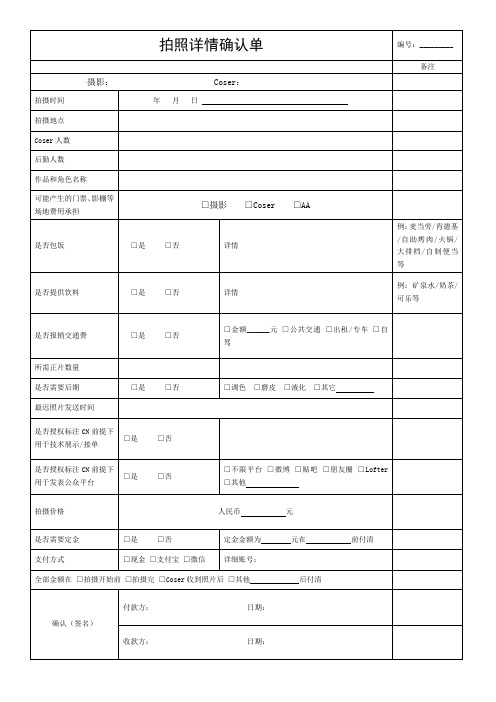
是否需要定金
□是 □否
定金金额为元在前付清
支付方式
□现金 □支付宝 □微信
详细账号:
全部金额在 □拍摄开始前 □拍摄完 □Coser收到照片后 □其他后付清
确认(签名)
付款方: 日期:
收款方: 日期:
拍照详情确认单
编号:_________
备注摄影:Coser:源自拍摄时间年 月 日
拍摄地点
Coser人数
后勤人数
作品和角色名称
可能产生的门票、影棚等场地费用承担
□摄影□Coser□AA
是否包饭
□是 □否
详情
例:麦当劳/肯德基/自助烤肉/火锅/大排档/自制便当等
是否提供饮料
□是 □否
详情
例:矿泉水/奶茶/可乐等
是否报销交通费
□是 □否
□金额______元□公共交通 □出租/专车 □自驾
所需正片数量
是否需要后期
□是 □否
□调色□磨皮□液化□其它
最迟照片发送时间
是否授权标注CN前提下用于技术展示/接单
□是 □否
是否授权标注CN前提下用于发表公众平台
□是 □否
□不限平台□微博□贴吧□朋友圈□Lofter□其他
拍摄价格
Focusrite FFFA001410 用户指南说明书

User Guide FFFA001410TABLE OF CONTENTSOVERVIEW . . . . . . . . . . . . . . . . . . . . . . . . . . . . . . . . . . . . . . . . . . . . . . . . . . . . . . . . . . . . . . . . . . . . .3 Introduction (3)Features .. .. .. .. .. .. .. .. .. .. .. .. .. .. .. .. .. .. .. .. .. .. .. .. .. .. .. .. .. .. .. .. .. .. .. .. .. .. .. .. .. .. .. .. .. .. .. .. .. .. .. .. .. .. .. .. .. .. .. .. .. .. .. .. .. .. .. ..3 Box .Contents (4)System .Requirements (4)Mac .OS (4)Windows (4)GETTING STARTED . . . . . . . . . . . . . . . . . . . . . . . . . . . . . . . . . . . . . . . . . . . . . . . . . . . . . . . . . . . . .5 Software .Installation (5)Mac .OS .only (6)Windows .only (6)Powering .your .Scarlett .Solo (6)Connecting .your .Scarlett .Solo (7)Audio .Setup .in .your .DAW (7)Examples .of .use (9)Connecting .a .microphone/instrument (9)Using .Direct .Monitoring (10)Headphone .monitoring (10)Connecting .Scarlett .Solo .to .loudspeakers (11)HARDWARE FEATURES . . . . . . . . . . . . . . . . . . . . . . . . . . . . . . . . . . . . . . . . . . . . . . . . . . . . . . . . .13 Front .Panel (13)Back .Panel (14)PERFORMANCE SPECIFICATIONS . . . . . . . . . . . . . . . . . . . . . . . . . . . . . . . . . . . . . . . . . . . . . . . .15 Physical .and .Electrical .Characteristics (16)TROUBLESHOOTING . . . . . . . . . . . . . . . . . . . . . . . . . . . . . . . . . . . . . . . . . . . . . . . . . . . . . . . . . . .17 COPYRIGHT AND LEGAL NOTICES . . . . . . . . . . . . . . . . . . . . . . . . . . . . . . . . . . . . . . . . . . . . . . . .172OVERVIEWIntroductionThank .you .for .purchasing .this .Second .Generation .Scarlett .Solo, .one .of .the .family .of .Focusrite . professional .audio .interfaces .incorporating .high .quality .Focusrite .analogue .pre-amplifiers. .You .now . have .a .simple .and .compact .solution .for .routing .high .quality .audio .to .and .from .your .computer.In .developing .the .Second .Generation .series .of .Scarlett .interfaces, .we .have .enhanced .both .the . performance .a nd .f eature .s et .i ncluding .s upport .f or .s ample .r ates .u p .t o .192 .k Hz, .i mproved .m ic .p reamp . performance .with .low .noise .and .plenty .of .gain, .and .upgraded .instrument .inputs .with .additional . headroom .for .recording .the .loudest .guitar .parts .without .clipping. .They .are .class .compliant .on .Mac, . which .m eans .t hey .a re .p lug-and-play, .s o .n o .n eed .t o .i nstall .a .d river .i f .y ou .a re .a .M ac .u ser. .Y ou .w ill .a lso . be .able .to .download .some .exciting .new .software .plug-ins .once .you’ve .registered .the .product.This .User .Guide .provides .a .detailed .explanation .of .the .hardware .to .help .you .achieve .a .thorough . understanding .of .the .product’s .operational .features. .We .recommend .that .both .users .who .are .new . to .computer-based .recording, .as .well .as .more .experienced .users, .take .the .time .to .read .through .the . user .g uide .s o .t hat .y ou .a re .f ully .a ware .o f .a ll .t he .p ossibilities .t hat .t he .S carlett .S olo .a nd .a ccompanying . software .have .to .offer. .If .the .main .User .Guide .sections .do .not .provide .the .information .you .need, . be .sure .to .consult .https:///, .which .contains .a .comprehensive .collection .of . common .technical .support .queries.FeaturesThe .Scarlett .Solo .hardware .interface .provides .the .means .for .connecting .a .microphone .and .an . instrument .or .line .level .audio .signals .to .a .computer .running .Mac .OS .or .Windows. .The .signals .at .the . physical .inputs .can .be .routed .to .your .audio .recording .software ./ .digital .audio .workstation .(referred . to .throughout .this .user .guide .as .the .“DAW”) .at .up .to .24-bit, .192 .kHz .resolution; .similarly, .the .DAW’s . monitor .or .recorded .output .will .appear .at .the .unit’s .physical .outputs.This .lets .you .record .“real-world” .instruments .into .Ableton .Live .Lite, .GarageBand® .(or .whichever . other .D AW .y ou .m ay .u se) .a long .w ith .– .o r .i nstead .o f .– .a ny .“native” .s ounds .a lready .a vailable .w ithin .y our . computer. .The .physical .outputs .can .be .connected .to .an .amplifier .and .speakers, .powered .monitors, . headphones .or .any .other .audio .equipment .with .analogue .inputs .that .you .wish .to .use. .Although . all .inputs .and .outputs .on .the .Scarlett .Solo .are .routed .directly .to .and .from .your .DAW .for .recording . and .playback, .you .can .configure .the .routing .within .your .DAW .in .order .to .meet .your .needs. .A .Direct . Monitoring .feature .lets .you .hear .what .you .are .playing .without .the .effects .of .computer .latency.3Box ContentsAlong .with .your .Scarlett .Solo .you .should .have:• . .Bundle .code* .for .accessing .the .following .on-line .resources:- .Solo .USB .Drivers .for .Windows- .Focusrite .Red .2 .& .3 .Plug-in .Suite- .Softube .Time .and .Tone .bundle- .ProTools .| .First- .Ableton .Live .Lite- .LoopMasters .sample .library- .Novation .Bass .station- .Multi-language .User .Guides.• .USB .cable.• .Getting .Started .Guide .and .Important .Safety .Information** .information .printed .on .the .inside .of .the .gift .boxSystem RequirementsMac OSApple .Macintosh .with .a .USB .2.0 .or .3.0-compliant .USB .port .and .an .Internet .connection* OS: .Mac .OS .X .10.10 .(Yosemite) .or .OS .X .10.11 .(El .Capitan)WindowsWindows .c ompatible .c omputer .w ith .a .U SB .2.0 .o r .3.0-compliant .U SB .p ort .a nd .a n .I nternet .c onnection* OS: .Windows .7 .(32- .or .64-bit), .8.1 .and .10* .Internet .connection .required .for .downloading .on-line .resources.4GETTING STARTEDIMPORTANT: WINDOWS .USERS .- .PLEASE .ENSURE .THAT .YOU .RUN .THE .INSTALLER .BEFORE .CONNECTING .THE .SCARLETT .SOLO .TO .YOUR .COMPUTER.THE .SECOND .GENERATION .SCARLETT .SOLO .IS .CLASS .COMPLIANT .FOR .MACS, .THEREFORE .DRIVER .INSTALLATION .IS .NOT .NECESSARY.Software InstallationAll .software .required .by .the .Scarlett .Solo .- .and .several .powerful .and .useful .extras .- .is . available .for .download .from .the .Focusrite .website /register. .You .will .find .a . .“Bundle .Code” .printed .on .the .inside .of .the .gift .box .your .Scarlett .Solo .comes .in, .and .the .Serial . number .can .be .found .on .the .underside .of .the .unit. .You .will .need .to .enter .these .when .you .access . the .downloads .area .of .the .website; .this .procedure .ensures .that .you .will .have .the .most .up-to-date . software .versions.music software preferences) 4. You are now ready to use your Scarlett Solo Array To download the included software, you will need to register your Scarlett Solo at /registerYou will need the product serial number which can be found on the underside of the Solo hardware.Once you have entered the serial number, you will be asked to enter your BUNDLE CODE, found below:XXXXXX-XXXXXX-XXXXXXFocusrite is a trade mark of Focusrite Audio Engineering Limited registered in the UK and other countries.Scarlett Solo is a trade mark of Focusrite Audio Engineering Limited registered in the UK and other countries.2016 Focusrite Audio Engineering Limited. All rights reserved.1. .Using .your .usual .browser, .go .to /register/.2. .Follow .the .on-screen .instructions, .entering .the .Serial .number .and .then .the .Bundle .Code . . (XXXXXX-XXXXXX-XXXXXX) .into .the .form .where .prompted. .Your .Bundle .Code .is .printed .on .the .inside . of .the .gift .box.3. .Y ou .w ill .t hen .b e .a ble .t o .a ccess .t he .“My .P roducts” .p age, .w here .t he .s oftware .p roducts .t o .w hich .y our . registration .e ntitles .y ou .a re .a vailable .f or .d ownload, .c omplete .w ith .a ctivation .c odes .w here .a pplicable.4. .Download .and .install .the .Scarlett .Solo .drivers .(Windows .only). .Follow .all .on-screen .instructions.• .When .the .installation .is .complete, .restart .your .computer.• .After .restart, .connect .the .Scarlett .Solo .to .your .computer .with .the .USB .cable .supplied.This .information .is .accurate .as .of .May .2016, .however .we .are .constantly .striving .to .improve .the .customer .experience .and .as .a .result .this .process .is .subject .to .change. .If .anything .appears .to .have .changed .please .refer .to /get-started .for .the .latest .info.5Mac OS only:Your .OS .should .automatically .switch .the .computer’s .default .audio .inputs .& .outputs .to .the .Scarlett . Solo. .To .verify .this, .go .to .System Preferences > Sound, .and .ensure .that .the .input .and .output . are .set .to .Scarlett Solo. .For .more .detailed .setup .options .on .a .Mac, .open .Applications > Utilities > Audio MIDI Setup.Windows only:Your .OS .should .automatically .switch .the .computer’s .default .audio .inputs .& .outputs .to .the .Scarlett . Solo. .To .verify .this .go .to: .Start > Control Panel > Hardware and Sound > Sound > Manage Audio Devices .and .ensure .that .‘Default Playback’ .and .‘Recording’ .are .set .to .‘Scarlett Solo’Powering your Scarlett SoloThe .Scarlett .Solo .is .an .active .device, .and .needs .a .DC .power .source .to .operate. .This .will .be .supplied . by .t he .M ac .o r .P C .t o .w hich .i t .i s .c onnected, .v ia .t he .s ingle .U SB .c onnection. .N ote .t hat .a n .e xternal .p ower . supply .is .not .required.You .should .experience .no .problems .in .powering .the .Scarlett .Solo .from .the .USB .ports .on .any . compatible .Mac .or .PC. .However, .please .be .aware .that .USB .ports .on .some .laptops .may .not .be . able .to .deliver .the .same .current .to .externally-connected .devices .when .they .are .running .off .their . internal .batteries, .compared .to .their .current .capability .when .running .from .AC .mains. .We .therefore . recommend .strongly .that .if .you .are .using .Scarlett .Solo .with .a .laptop, .please .power .the .laptop .from . the .mains .with .its .supplied .AC .adaptor.67Connecting your Scarlett Solo IMPORTANT - WINDOWS USERS: .Before .you .connect .the .Scarlett .Solo .to .your .computer, .please .complete .the .software .installation .according .to .the .instructions .on .page .5. .This .will .ensure .that .the .hardware .uses .the .correct .drivers, .and .will .prevent .unexpected .behaviour .Your .Scarlett .Solo .has .a .single .USB .2.0 .port .(on .the .rear .panel). .Once .the .software .installation .(if .necessary) .i s .c omplete, .s imply .c onnect .S carlett .S olo .t o .y our .c omputer .u sing .t he .U SB .c able .p rovided. .Note .that .Scarlett .Solo .is .a .USB .2.0 .device, .and .thus .the .USB .connection .requires .a .USB .2.0+ .compliant .port .on .your .computer . .It .will .not .operate .correctly .with .USB .1.0/1.1 .ports.Audio Setup in your DAWThe .Scarlett .Solo .is .compatible .with .any .Windows-based .DAW .that .supports .ASIO .or .WDM .or .any .Mac-based .DAW .that .uses .Core .Audio. .After .installing .the .USB .drivers .(Windows .only) .and .connecting .the .hardware, .you .can .start .using .your .Scarlett .Solo .with .the .DAW .of .your .choice. .To .allow .y ou .t o .g et .s tarted .i f .y ou .d o .n ot .a lready .h ave .a .D AW .a pplication .i nstalled .o n .y our .c omputer, .b oth . .Pro .Tools .| .First .and .Ableton .Live .Lite .are .included .in .the .software .package .available .once .you’ve .registered .y our .S carlett .S olo .o nline. .T o .i nstall .e ither .D AW, .d ownload .a nd .s ave .t he .d esired .i nstaller .fi le .from .your .registered .Focusrite .“My .Products” .as .described .on .page .5, .and .then .run .it, .following .all .on-screen .instructions.Operating .instructions .for .Pro .Tools .| .First .and .Ableton .Live .Lite .are .beyond .the .scope .of .this . .User .Guide, .but .both .applications .include .a .full .set .of .Help .files. .Please .note .- .your .DAW .may .not .automatically .select .the .Scarlett .Solo .as .its .default .I/O .device. .In .this .case, .you .must .manually .select .‘Scarlett Solo ’ .as .the .driver .on .your .DAW’s .Audio Setup* .page. .Please .refer .to .your .DAW’s .documentation .(or .Help .files) .if .you .are .unsure .where .to .select .the .ASIO .or .Core .Audio .driver . .The .example .below .shows .the .correct .configuration .in .the .Ableton .Live .Lite .Preferences .panel .(Windows .version .shown).*Typical .name. .Terminology .may .differ .slightly .between .DAWs.Once .the .Scarlett .Solo .is .set .as .the .preferred .Audio .Device* .in .your .DAW, .its .inputs .and .outputs . will .appear .in .your .DAW’s .Audio .I/O .preferences. .Depending .on .your .DAW, .you .may .need .to .enable . certain .inputs .or .outputs .before .use. .The .two .examples .below .show .two .Inputs .and .two .outputs .enabled .in .the .Ableton .Lite .Audio .Preferences.8Examples of useThe .Scarlett .Solo .is .an .ideal .audio .interface .for .many .DAW .applications .running .on .a .laptop .or .other . computer, .PC .or .Mac.A .typical .set .of .connections .is .illustrated .below.Connecting a microphone/instrumentThis .setup .illustrates .a .typical .configuration .for .recording .using .DAW .software .on .your .Mac .or .PC. . In .this .case, .you .might .record .vocals .through .Input .1 .and .guitar .through .Input .2 .into .your .recording . application, .while .monitoring .the .playback .via .headphones.Scarlett .Solo’s .inputs .are .on .the .front .panel: .Input .1 .uses .a .standard .3-pin .XLR .socket, .and .is . configured .to .work .with .microphones .of .most .types; .you .will .probably .have .a .mating .XLR .male . connector .on .the .end .of .your .mic .cable. .Input .2 .uses .a .¼” .(6.35 .mm) .jack .socket .(2-pole .when .in . instrument .mode .and .3-pole .when .used .as .a .line .input), .and .is .intended .to .accept .signals .from .an . electric .or .electroacoustic .guitar .or .bass.9If .you .are .using .a .“studio” .condenser .(capacitor) .microphone .designed .on .operate .on .48 .V .phantom . power, .press .the .48V .button. .Other .types .of .microphone .(including .the .common .dynamic .type) .do . not .require .phantom .power, .and .may .suffer .damage .if .phantom .power .is .applied. .Some .lower .spec. . condenser .m icrophones .a re .a ble .t o .o perate .f rom .a .l ower .p hantom .p ower .v oltage .– .t ypically .15 .V. .Y ou . should .check .the .mic .spec .to .see .if .it .is .safe .to .operate .it .from .48 .V; .if .not, .obtain .a .suitable .external . phantom .power .supply.Using Direct MonitoringYou .w ill .f requently .h ear .t he .t erm .“latency” .u sed .i n .c onnection .w ith .d igital .a udio .s ystems. .I n .t he .c ase . of .the .simple .DAW .recording .application .described .above, .latency .will .be .the .time .it .takes .for .your . input .signals .to .pass .through .your .recording .device .(your .Mac .or .PC) .and .the .associated .software. . Latency .c an .b e .a .p roblem .f or .a .p erformer .w ho .w ishes .t o .r ecord .w hile .m onitoring .t heir .i nput .s ignals. .The .Scarlett .Solo .is .fitted .with .a .“Direct .Monitoring” .option, .which .overcomes .this .problem. .Setting . the .front .panel .DIRECT MONITOR .switch .to .ON .will .route .your .input .signals .directly .to .the .Scarlett . Solo’s .headphone .and .main .monitor .outputs. .This .enables .you .to .hear .yourself .with .zero .latency .– .i.e., .in .“real .time” .– .along .with .the .computer .playback. .The .input .signals .to .your .computer .are .not . affected .in .any .way .by .this .setting.When .Direct .Monitoring .is .set .to .ON, .ensure .that .your .recording .software .is .not .set .to .route .its .input . (what .you .are .currently .recording) .to .its .output. .If .it .is, .you .will .hear .yourself .“twice”, .with .one .signal . audibly .delayed .as .an .echo.Headphone monitoringConnect .a .pair .of .stereo .headphones .to .the .front .panel .headphone .socket .to .hear .both .what .you .are . recording .- .your .current .input .signal(s), .plus .any .tracks .you’ve .already .recorded .in .your .computer. . Note: .Set .the .front .panel .DIRECT MONITOR .switch .to .ON .when .recording. .The .pre-recorded .tracks . will .b e .h eard .i n .s tereo, .a nd .t he .c urrent .i nput .s ignals .i n .m ono .– .c entral .i n .t he .s tereo .i mage. .I f .y ou .a re . using .both .the .mic .and .instrument .inputs, .the .two .inputs .will .be .summed .in .mono.10Connecting Scarlett Solo to loudspeakersThe .phono .(RCA) .outputs .on .the .rear .panel .can .be .used .to .connect .monitoring .speakers. . . Self-powered .monitors .(i.e., .typical .computer .speakers) .incorporate .internal .amplifiers .with .a . volume .c ontrol, .a nd .m ay .b e .c onnected .d irectly. .L arger, .p assive .l oudspeakers .w ill .r equire .a .s eparate . stereo .amplifier; .in .this .case, .the .rear .panel .outputs .should .be .connected .to .the .amplifier’s .inputs.The .line .output .connectors .are .standard .phono .(RCA) .sockets. .Typical .consumer .(hi-fi) .amplifiers . and .small .powered .monitors .will .have .inputs .on .phono .(RCA) .sockets .or .a .single .3.5 .mm .3-pole .jack . plug .(intended .for .direct .connection .to .a .computer). .In .either .case, .use .a .suitable .connecting .cable . with .phono .plugs .(RCA .jacks) .at .one .end.NOTE: You .r un .t he .r isk .o f .c reating .a n .a udio .f eedback .l oop .i f .l oudspeakers .a re .a ctive .a t .t he .s ame .t ime . as .a .microphone! .We .recommend .that .you .always .turn .off .(or .turn .down) .monitoring .loudspeakers . while .recording, .and .use .headphones .when .overdubbing.HARDWARE FEATURESFront PanelThe .f ront .p anel .i ncludes .t he .i nput .c onnectors .f or .m ic .a nd .l ine/instrument .s ignals, .a nd .t he .i nput .g ain . and .monitoring .controls.1. .Input .1 .– .electronically .balanced .input .via .3-pin .XLR .socket .for .microphones.2. .GAIN 1 .– .a djust .t he .g ain .f or .t he .m icrophone .s ignal .a t .I nput .1. .T he .g ain .c ontrol .h as .a .c oncentric .bi-colour .L ED .‘ring’ .t o .c onfirm .s ignal .l evel: .g reen .i ndicates .a n .i nput .l evel .o f .a t .l east .-24 .d BFS .(i.e., .‘signal .present’), .the .ring .then .turns .red .when .signal .level .reaches .0 .dBFS, .indicating .digital .clipping.3. .48V .– .phantom .power .switch .for .mic .input .- .enables .48 .V .phantom .power .at .the .XLR .socket.4. .Input .2 .– .for .connecting .instruments .(unbalanced) .or .line .level .(balanced) .sources; .¼” .TRS .jack .socket.5. .GAIN 2 .– .adjusts .the .gain .for .the .line/instrument .signal .at .Input .2. .The .gain .control .has .a .bi-colour .LED .ring .as .[2].6. .INST/LINE .– .Instrument/Line .level .switch .for .Input .2 .– .switches .gain .to .suit .instrument .or .line .level .signals.7. .MONITOR .– .m ain .m onitor .o utput .l evel .c ontrol .- .s ets .t he .o utput .l evel .a t .t he .r ear .p anel .o utputs .and .the .front .panel .headphone .output.8. .USB .LED .– .illuminates .when .the .unit .receives .USB .bus .power .and .is .confirmed .by .the .computer .as .connected .and .operating .correctly.9. .DIRECT MONITOR .– .selects .monitoring .of .input .signals .(mixed .with .the .DAW .output) .to .be .directly .from .inputs .(ON) .or .via .the .DAW .(OFF).10. . .– .¼” .TRS .output .jack .- .connect .your .stereo .headphones .here.Back Panel11. .K (Kensington .security .lock) .– .secure .your .Scarlett .Solo .to .a .suitable .structure .if .desired. .Please .see /kensington/us/us/s/1704/kensington-security-slot.aspx .for .further .information .on .how .to .use .this .feature.12. . .U SB .2.0port .– .T ype .B .c onnector; .c onnect .t o .y our .l aptop .o r .c omputer .w ith .t he .U SB .c able .supplied.13. .LINE OUTPUTS: LEFT and .RIGHT .– .2 .x .phono .(RCA) .sockets; .+9 .dBu .max. .output .level.PERFORMANCE SPECIFICATIONSPhysical and Electrical CharacteristicsTROUBLESHOOTINGFor .all .troubleshooting .queries, .please .visit .the .Focusrite .Answerbase .athttps:/// .where .you .will .find .articles .covering .numerous .troubleshooting . examples.COPYRIGHT AND LEGAL NOTICESFocusrite .i s .a .r egistered .t rade .m ark .a nd .S carlett .S olo .i s .a .t rade .m ark .o f .F ocusrite .A udio .E ngineering . Limited.All .other .trade .marks .and .trade .names .are .the .property .of .their .respective .owners. .2016 .© .Focusrite .Audio .Engineering .Limited. .All .rights .reserved.。
贴片红胶工艺讲解
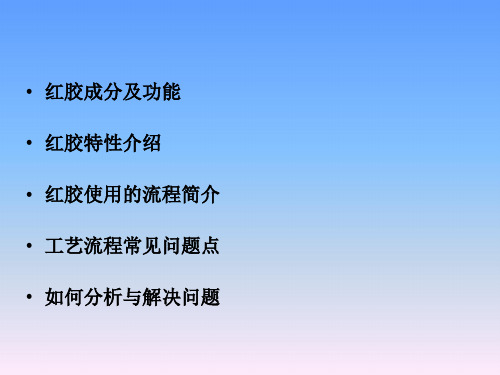
1.2 圖式法
千 12,000
9,000
Numerical Method to display 6,000
3,000
0
CoPQ Real Cost Dristribution Ration for July 100.00%
8,557.56 73.66%
100.00%
100.00%
工艺流程常见问题点
印刷
贴片
回流
终检
波峰焊
波峰焊站常见问题:爬锡不足
1.胶量过大 2.元件不匹配 3. 元件偏移 4.炉温设置不合理
如何分析与解决问题
人
环
应用
机
法
料
如何分析与解决问题
• 分流程段排除 • 运用5W1H • 针对疑点问题连续问5个WHY
理性描述
超過會議記錄規定時間5分鍾 只執行會議中的9個項目(10個項目) 未在執行的優先順序中 流程未定義R&R的10個項目 每天出錯率為80% 無表單/達到標准/缺少/沒有或有
印刷
贴片
回流
终检
波峰焊
点胶管目前有三种机型 FUJI 30ml,Panasert 20ml, Panasert 40ml,
工作时的加热温度:32-35°
回温时间大于6H
室温要在12H内使用完.室温下存储请在 48H后不可使用.
工艺流程常见问题点
印刷
贴片
回流
终检
波峰焊
印刷站常见问题:拖尾
印胶制程 1.印刷压力过大 2.脱模速度过大 3. PCB板翘曲 4.胶水回温时间不够
点胶制程 1.针头的回缩速度, 点胶温度,点胶时间 2. PCB板翘曲 3.回温时间不够
“翠贝卡”的成功——浅谈电视电影《绝对隐私之“生死劫”》磁转胶的工艺过程及遇到的一些问题
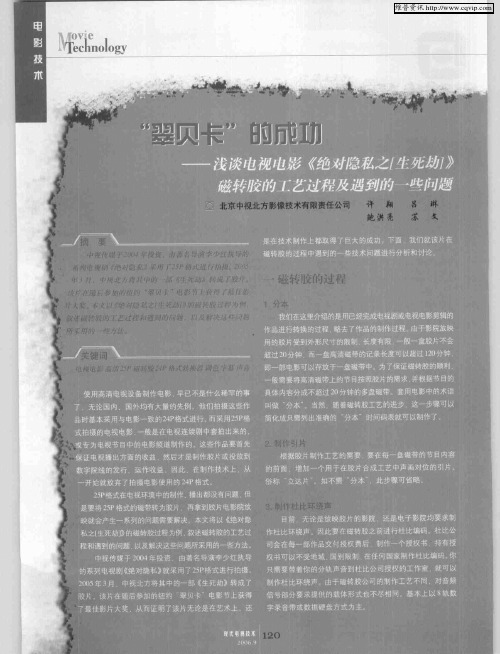
品时基本采用 与电影一致的2P 4 格式进行。 而采用2P 5 格 式拍摄的电视电影 , 一般是在电视连续剧中套拍 出来的 .
或专 为电视 节目中的电影频 道制作的。这些作品要首先
保证电视播出方面 鹩收益 . 然后才是制作胶片或投放到
数字院线的发行 ,运作收益
一
根据胺片制作工艺 的需要 . 要在每一盘磁带 的节目内窖
格式
; 转 器 , 后 照 要 帧 即4 /秒 读 信 换 中 然 按 需 的 频(2 每 ) 出 帧
,
的条件下 .是分辨不 出来 的。根据 有关专家的分 析 一般情
号。 达到降低帧频又不延长播放时间的目 在每一 况下 . 为了 的, 只会对交响乐中的木 管乐器 的一些谐波成分造成损失 。
一
般需要将高清磁带上的节 目按照腔片的需求 . 并根据节 目的
使用高清 电视设备制作 电影 . 旱已不是 什么稀 罕的事 了.无论国 内、国外均有 大量 的先例 他 们拍摄 这些作
具体 内窖分成不超过 2分钟 的多盘磁带 套 用电影中的术话 0
叫做 ” 分本” 当然 .随着磁转 胶工艺的进步 . 这一步骤可以 简化成 只需列出准确的 。 分本 时间码表就可以制作了
首先根据正片的情况 .判断底 片的曝光和冲洗质量
:
如不台格需要进行重新曝
.
光和冲洗 l 第5至第 7 。待底片审看台格 后审看正片 根据正 片的具体情况 重复 步) 调整正 片曝光 的配光 比例 然后重新冲印正片 以得到满意 的正 片为止 。配光时 . 可
.
以用一组配光数据从头到尾舳使用 . 也可以根据镜头的需要 逐个镜 头的分别调整配光
胶片 该片在随 后参 加的纽约 翠贝卡 电影节 上获得 了最佳影 片大奖 .从而证 明了该片无论是在艺术上 还
Hewlett-Packard 说明书

開始使用手冊Hewlett-Packard 產品和服務的唯一擔保列於隨產品和服務所附的明示保證聲明中。
本文件的任何部份都不可構成任何額外的擔保。
HP 不負責本文件在技術上或編輯上的錯誤或疏失。
對於在非HP提供的設備上使用其軟體的情況下,HP 概不負責。
本文件所含之所有權資訊均受版權保護。
未經 HP 事先書面許可,不得影印、複製本文件之任何部分或將其翻譯成其他語言。
Hewlett-Packard CompanyP.O. Box 4010Cupertino, CA 95015-4010USACopyright © 2000–2005 Hewlett-Packard Development Company, L.P.本產品採用版權保護技術,該技術受 Macrovision Corporation 和其他權利持有人所持有的某些美國專利和其他智慧財產權條例聲明之保護。
此版權保護技術的使用需經 Macrovision Corporation 授權,且僅限於家庭和其他有限的觀賞使用。
未經 Macrovision Corporation 授權,不得在其他場合使用。
嚴格禁止反工程或反向組譯。
美國專利第 4,631,603、4,577,216、4,819,098 及 4,907,093 號之裝置聲明僅授權有限觀賞之使用。
Microsoft 和 Windows 為 Microsoft Corporation 的美國註冊商標。
Apple、iTunes、FireWire 及 iPod 為 Apple Computer, Inc.在美國和其他國家/地區的註冊商標。
FireWire 標誌為 Apple Computer, Inc.的註冊商標。
HP 支持您合法使用科技,但不認可或鼓勵在違反著作權法的情況下使用我方產品。
本文件所包含之資訊可隨時更改,恕不另行通知。
目錄安裝電腦 (1)安裝您的電腦 (1)連接電腦 (2)首次啟動電腦 (3)設定與連線到Internet帳戶 (4)安裝軟體與硬體裝置 (5)將舊的電腦資料和檔案轉移到新電腦 (5)使用桌面圖示 (6)使用 Compaq Organize 軟體 (6)使用鍵盤 (7)自訂鍵盤按鈕 (9)設定音效 (11)使用喇叭 (11)設定3個插孔的音效 (12)配置DVD播放程式的多聲道音效輸出 (14)設定6個插孔的音效 (14)決定音效配置軟體 (16)配置Sound Effect Manager(6個插孔) (16)使用Sound Effect Manager(6個插孔)配置喇叭 (16)配置以Sound Effect Manager錄音的音效(6個插孔) (17)使用Realtek HD Sound Effect Manager(Realtek HD音效管理員)(6個插孔、多音源音訊) (19)配置Realtek HD Sound Effect Manager(Realtek HD音效管理員)(6個插孔、多音源音訊) (19)配置錄音音效與Realtek HD Sound Effect Manager(Realtek HD音效管理員)(6-個插頭、多音源音訊) (20)目錄v重新分配Realtek HD Sound Effect Manager(Realtek HD音效管理員)的插孔(6-個插孔、多音源音訊) (20)配置多音源音訊(6個插孔、多音源音訊) (20)設定多音源音訊 (22)使用讀卡機 (25)使用讀卡機 (25)媒體插入說明 (26)使用安全地移除硬體公用程式 (27)將電視當作顯示器使用 (29)辨識可能需要的連接線 (29)連接到電視機 (29)在電視螢幕上觀看電腦影像 (30)nView標籤 (31)Ge Force標籤 (31)顯示標籤 (32)停用電視選項 (32)nView標籤(停用) (33)Ge Force標籤(停用) (33)顯示標籤(停用) (33)中斷電視連接 (34)使用HP Personal Media Drive (35)連接磁碟機 (35)插入磁碟機 (36)尋找磁碟機與指定磁碟機代號 (37)使用磁碟機 (38)中斷連接磁碟機 (39)處理數位影像 (41)處理數位影像 (41)使用HP Image Zone Plus (41)播放CD和DVD (45)用iTunes播放音樂CD (45)用Windows Media Player播放CD和DVD (46)用InterVideo WinDVD播放DVD影片 (46)使用國家/地區代碼 (48)用InterVideo WinDVD播放CD (VCD) (48)用Windows Media Player 9播放影像CD (VCD) (49)vi開始使用手冊建立音訊和資料光碟 (51)錄製前先清除可重寫光碟 (52)使用音訊CD (52)檢查錄製好的音訊光碟沒有錯誤 (53)音訊CD秘訣 (53)製作音訊CD (54)製作Jukebox光碟 (54)使用資料DVD和CD (55)檢查錄製好的資料光碟沒有錯誤 (55)資料光碟秘訣 (56)製作資料光碟 (56)複製DVD或CD (57)將檔案收集歸檔於CD或DVD上 (58)使用映像檔案 (58)建立映像檔案 (59)從映像檔案進行燒錄 (59)使用LightScribe建立光碟標籤 (59)LightScribe需求 (60)使用Sonic Express Labeler燒錄LightScribe標籤 (60)在使用iTunes燒錄後再燒錄LightScribe標籤 (61)使用自黏光碟標籤 (62)相容性資訊 (62)光碟功能和相容性表 (63)光碟機快速參考表 (64)軟體快速參考表 (65)建立視訊光碟和影片 (67)開始擷取視訊之前 (67)Sonic MyDVD視訊專案 (68)建立視訊專案 (68)將檔案加入視訊專案 (69)擷取視訊到視訊專案 (69)將投影片加入視訊專案 (70)將子功能表加入視訊專案 (70)編輯視訊專案的樣式 (71)編輯影片檔案 (71)燒錄視訊專案到光碟 (72)使用Direct-to-Disc精靈建立視訊專案 (73)視訊品質和光碟大小 (74)DVD錄製時間 (75)目錄vii尋求協助 (77)尋找螢幕手冊 (77)尋找網路上的手冊 (77)使用螢幕上的「說明及支援中心」 (78)使用「Compaq線上服務」 (78)接收訊息 (78)關閉訊息 (79)重新啟動訊息 (79)使用 [PC說明和工具] (79)索引 (81)viii開始使用手冊安裝電腦警告:在安裝及將電腦接上電源系統之前,請先參閱《保固及支援手冊》的〈安全資訊〉一節。
fujifilm富士xe1简体中文官方说明书介绍
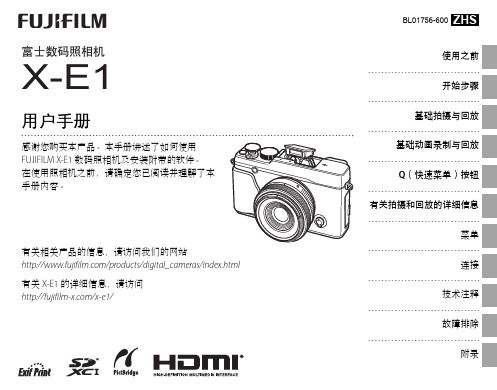
关于图标
该文档使用下述图标表示忽略图标所示信息和操作错误可能造成的伤害或 损坏的严重程度。 警告 注意 该图标表示若忽略该信息,可能会导致死亡或严重受伤。 该图标表示若忽略该信息,可能会导致人身伤害或设备损 坏。
下述图标表示必须遵守的信息性质。
三角标志表示此信息需要注意(“重要”)。 圆形标志加一斜线表示禁止行为(“禁止”)。 实心圆形加一惊叹号表示用户必须执行的操作(“必须操作”)。
BL01756-600
ZHS
चࠠಚኇၯሮസ
X-E1
用户手册
感谢您购买本产品。本手册讲述了如何使用 FUJIFILM X-E1 数码照相机及安装附带的软件。 在使用照相机之前,请确定您已阅读并理解了本 手册内容。
使用之前 开始步骤 基础拍摄与回放 基础动画录制与回放 Q(快速菜单)按钮 有关拍摄和回放的详细信息 菜单
部件名称 外壳(金属部件) 外壳(树脂部件) 传感器部件 显示部件 光学部件 基板部件 外壳(金属部件) 外壳(树脂部件) 基板部件 电缆 电池 光盘 电池充电器 电缆部件
铅* (Pb) × ○ ○ ○ × × × ○ × × × × 汞 (Hg) ○ ○ ○ ○ ○ ○ ○ ○ ○ ○ ○ ○ 有毒有害物质或元素 镉 六价铬 (Cd) (Cr (VI)) ○ ○ ○ ○ ○ ○ ○ ○ ○ ○ ○ ○ ○ ○ ○ ○ ○ ○ ○ ○ ○ ○ ○ ○ 多溴联苯 (PBB) ○ ○ ○ ○ ○ ○ ○ ○ ○ ○ ○ ○ 多溴二苯醚 (PBDE) ○ ○ ○ ○ ○ ○ ○ ○ ○ ○ ○ ○
在常温下,电池大约可以充电 300 次。当电池可容纳电量的使用时间长度明 显减少时,表明电池已达最终使用寿命,需要进行更换。
■ 存放
电池在充满电时若长期闲置不用,其性能可能会被削弱。存放电池前请先 将其电量放尽。
胶片自冲

胶片自冲--- 准备篇(2011-01-24 13:49:54)转载▼标签:杂谈分类:摄影胶片自冲--- 准备篇,开始:一. 显影罐最关键的设备.常见的有国产品牌, JOBO,PATERSON,AP四种. 除了国产的外,AP最便宜JOBO最贵,AP最费药,JOBO最省药,需要自己权衡.同时要根据自己出片量选择单罐还是双罐.显影罐选择的标准: 好用,省药,价格使用性上来说JOBO无疑是最好的,PATERSON次之AP评价也都不错但是片芯设计有缺陷容易划片,不过100多的价钱也是性价比最高的.关于耗药:AP 单罐300ml,双罐650mlPATERSON 单罐未知, 双罐500mlJOBO 单罐250ml,双罐485ml关于价格:AP 单罐130左右,,双罐150左右PATERSON 无全新JOBO 单罐300左右,双罐500左右蛋痛的几项计算,仅供参考:以4CCD套药为例2000ml药88rmb,折1ml药0.044rmb.AP 单罐300ml,洗3次,共3卷每卷成本4.40rmb 分6次装剩余200ml,共冲18卷AP 双罐650ml,洗3次,共6卷每卷成本4.77rmb 分3次装剩余50ml,共冲18卷AP 双罐650ml,洗4次,共8卷每卷成本3.58rmb 分3次装剩余50ml,共冲24卷PATERSON 单罐未知,PATERSON 双罐500ml,洗3次,共6卷每卷成本3.66rmb 分4次装剩余0ml,共冲24卷JOBO 单罐250ml,洗3次,共3卷每卷成本3.66rmb 分8次装剩余0ml,共冲24卷JOBO 双罐485ml,洗3次,共6卷每卷成本3.56rmb 分4次装剩余60ml,共冲24卷(二手paterson super system 4, 200元+快递20元购于中华网)二. 药品目前彩色胶卷冲洗药的获得途径有4种:自配,柯达flexcolor多彩套装,大风套药,无忌4CCD 套药.1.自配:略...倒是买了一本1985年的摄影配方药物大全镇宅..2.柯达flexcolor多彩套装: 多彩套算是目前最好的套药了,可以联系本地柯达冲洗店购买也可以联系无锡的柯达厂购买当然万能的淘宝上也有两家在卖,价格算能购买的渠道里最低了,其中诚实守信店铺2009 那家卖蛮久了,不过听说10L那种已经停产,存货不知足不足.3.大风套药:多年前蛮火,最近不知是否还在卖,无忌网友们目前多使用4CCD的了.4.无忌4CCD常温套药: 号称常温可冲洗不必局限于规定的37.8+-0.2摄氏度.网友们普遍反响不错,也是我这次所购买的.药液为2L装,量蛮适合的,不像柯达多彩10L装出片量不大的话容易用不完.药液包括2瓶彩显浓缩,3瓶漂白定影浓缩,1瓶稳定浓缩,拿到手后需要用纯净/蒸馏水兑到指定剂量,套药附详细说明.(彩色负片冲洗套药68元+快递20元,购于淘宝)三.引片器&暗袋引片器用来将拍完的胶片从金属壳里引出来,然后缠到显影罐的芯上,当然这些操作都是需要在暗袋里进行的,没技术含量的东西不用买什么好牌子,国产牌子足够用.明白原理的话引片器可以用双面胶替代,也可以用这个方法,不过不是长久之计.(引片器8元+暗袋40元+快递10元,购于淘宝)如果不要求恒温的话,理论上上面几个已经足够,但是如果想在足够经济的情况下追求更好的效果,还需要组建一套恒温设备,关于恒温控制,有几种选择: 大风冲洗机,足浴盆,水浴锅,自搭恒温环境1.大风冲洗机:略....只见过图片...2.足浴盆:略......也只见过图片...3.HH-2,HH-4 水浴锅:是之前优先度最高的考虑方案,因为省事儿,直到看到下面两篇评论....1). laocai77:买了个HH-4双列四孔数显恒温水浴锅,感觉做工不是很好,没有一些成熟的工业品精细(比我的洗脚盆工艺差多了,价格倒是差不多),锅体不是一次成型的,工艺不如常见的不锈钢水池。
VW_01014 大众图纸图框及字体规范
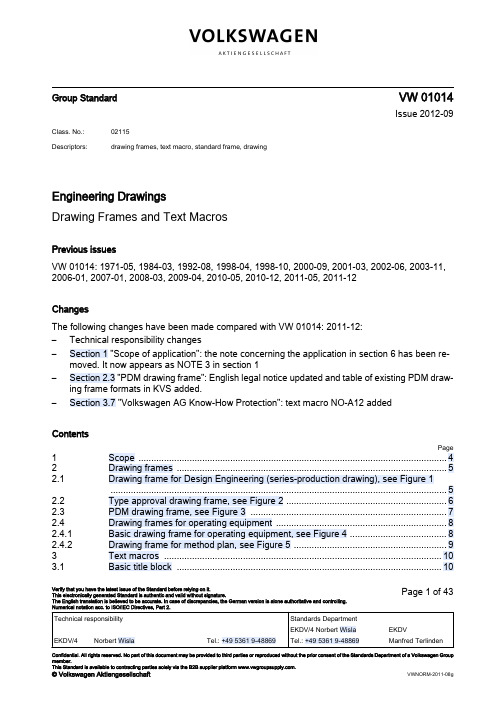
Engineering DrawingsDrawing Frames and Text MacrosPrevious issuesVW 01014: 1971-05, 1984-03, 1992-08, 1998-04, 1998-10, 2000-09, 2001-03, 2002-06, 2003-11,2006-01, 2007-01, 2008-03, 2009-04, 2010-05, 2010-12, 2011-05, 2011-12ChangesThe following changes have been made compared with VW 01014: 2011-12:–Technical responsibility changes–Section 1 "Scope of application": the note concerning the application in section 6 has been re‐moved. It now appears as NOTE 3 in section 1–Section 2.3 "PDM drawing frame": English legal notice updated and table of existing PDM draw‐ing frame formats in KVS added.–Section 3.7 "Volkswagen AG Know-How Protection": text macro NO-A12 added ContentsPageScope .........................................................................................................................4Drawing frames ..........................................................................................................5Drawing frame for Design Engineering (series-production drawing), see Figure 1....................................................................................................................................5Type approval drawing frame, see Figure 2 ...............................................................6PDM drawing frame, see Figure 3 .............................................................................7Drawing frames for operating equipment ...................................................................8Basic drawing frame for operating equipment, see Figure 4 ......................................8Drawing frame for method plan, see Figure 5 ............................................................9Text macros .............................................................................................................10Basic title block .. (10)122.12.22.32.42.4.12.4.233.1Group StandardVW 01014Issue 2012-09Class. No.:02115Descriptors:drawing frames, text macro, standard frame, drawingVerify that you have the latest issue of the Standard before relying on it.This electronically generated Standard is authentic and valid without signature.The English translation is believed to be accurate. In case of discrepancies, the German version is alone authoritative and controlling.Page 1 of 43Confidential. All rights reserved. No part of this document may be provided to third parties or reproduced without the prior consent of the Standards Department of a Volkswagen Group member.This Standard is available to contracting parties solely via the B2B supplier platform .© Volkswagen AktiengesellschaftVWNORM-2011-08gTitle blocks for drawings with restrictions on use .....................................................11Title block for layout drawings (ENT) > A0 ...............................................................12Symbol for European projection method ..................................................................13Change block for formats > A0 .................................................................................13Tolerancing principle as per VW 01054 ...................................................................13Volkswagen Group know-how protection .................................................................13Drawing field ............................................................................................................14Lower left corner of drawing for formats > A0 ..........................................................14Left drawing edge for formats > A0 ..........................................................................14Explanation of parenthesized dimensions for formats > A0 (lower left corner ofdrawing field) ............................................................................................................14References for formats > A0 ....................................................................................15Migration from CATIA V4 to CATIA V5 ....................................................................15Parts marking ...........................................................................................................15Part number assignment drawn / symmetrically opposite ........................................15Note on utilization of scrap material .........................................................................16NO-F1 Drawings with multiple sheets ......................................................................16Repeating and unchanging notes, mostly on body components ..............................16Drawing only for the company stated .......................................................................16Note on parts which are subject to build sample approval (BMG) ...........................17Notes on testing as per Technical Supply Specifications (TL) .................................17Note on type approval ..............................................................................................17Note on undimensioned design models in the data record ......................................17Note on open-air weathering ....................................................................................17Note on model approval ...........................................................................................17Note on master model ..............................................................................................18Note on second original, font size 7 mm ..................................................................18Note on second original, font size 3,5 mm ...............................................................18Note on heavy-duty component ...............................................................................18Note on mandatory type approval ............................................................................19Note on avoidance of hazardous substances ..........................................................19Note on other relevant drawings ..............................................................................19Note on undimensioned bend and trim radii ............................................................19Note on simplified representation .............................................................................19Note on flawless condition of surfaces .....................................................................19Note on material for form tool in grain area ..............................................................20Table for RPS ...........................................................................................................20Note on emission behavior .......................................................................................20Note on length dimensions to be measured up to relevant functional datum plane ..................................................................................................................................20Note on related tolerances for nominal dimension ranges up to relevant functional datum plane .............................................................................................................21Note on tolerances of surfaces as compared to the data record and defined RPS..................................................................................................................................21Note on tolerances of marked surfaces as compared to the data record anddefined RPS .............................................................................................................21Note on tolerances of marked and limited surfaces as compared to the datarecord and defined RPS ...........................................................................................21Note on tolerances of marked edges as compared to the data record and defined RPS ..........................................................................................................................21Note on alternative materials and surface protection types .....................................22Note on color and grain .. (22)3.23.33.43.53.63.744.14.24.34.44.54.64.74.84.94.104.114.124.134.144.154.164.174.184.194.204.214.224.234.244.254.264.274.284.294.304.314.324.334.344.354.364.374.38Page 2VW 01014: 2012-09Note on temperature resistance ...............................................................................22Note on color consistency ........................................................................................22Note on lightfastness ................................................................................................22Note on fixing, clamping and contact surface ..........................................................23Note on related finished part drawing ......................................................................23Note on material specifications, complete ................................................................23Note on material specifications, subdivided .............................................................24Note on optional welding technology .......................................................................24Note on flammability features ...................................................................................24Note on table containing gear tooth data .................................................................25Note on weight indication .........................................................................................25Note on amine emission of foam parts .....................................................................25Note on cleanliness requirements for engine components ......................................25Countersinks for internal threads .............................................................................26Testing of rolled bushings ........................................................................................26Table for limit dimensions ........................................................................................26Detail drawing for radius under screw head, mostly for standard part drawings (27)Test specification for disk wheels .............................................................................27Test specification for brake drums ...........................................................................28General tolerances for castings ...............................................................................28General tolerances for forgings ................................................................................29Coordinate dimensioning for tubes and bars ...........................................................30Bill of materials for layout drawings (ENT) ...............................................................30Distribution list for layout drawings (ENT) ................................................................31Text macros for operating equipment ......................................................................31Title block for individual part .....................................................................................31Note on pass direction, left .......................................................................................32Note on pass direction, right ....................................................................................32Title block for operating equipment label .................................................................32General tolerances for nominal dimensions without tolerance specification ............32Note on simplified drawing specifications on surface roughnesses .........................33Permissible deviations for nominal sizes without tolerance specification onweldments ................................................................................................................33Permissible deviations for nominal dimensions without tolerance specificationson flame-cut parts ....................................................................................................33Note on parts used ...................................................................................................34Note on rolled flame-cutting template plots ..............................................................34Note on "Add ½ kerf" ................................................................................................34Note on "designed" and "symmetrical opposite" ......................................................34Text macros for the "3D drawingless process" (3DZP – German abbreviation) ......35VW copyright ............................................................................................................35Note on restriction on use ........................................................................................35Note on type approval documentation and type approval number ...........................35Draft number ............................................................................................................36Note on engineering project number ........................................................................36Note on safety documentation .................................................................................36Recycling requirements as per VW 91102 ...............................................................36All dimensions apply to the finished part including surface protection .....................36Surface roughness as per VW 13705 and VDA 2005 ..............................................36Surface roughness as per VW 13705 and VDA 2005 (reference without symbol) (37)4.394.404.414.424.434.444.454.464.474.484.494.504.514.524.534.544.554.564.574.584.594.604.614.6255.15.25.35.45.55.65.75.85.95.105.115.1266.16.26.36.46.56.66.76.86.96.9.1Page 3VW 01014: 2012-09Surface roughness as per VW 13705 and VDA 2005 (reference with symbol) .......37Surface roughness as per VW 13705 and VDA 2005 (reference with symbol,collective specification 1) .........................................................................................38Surface roughness as per VW 13705 and VDA 2005 (reference with symbol,collective specification 2) .........................................................................................39Workpiece edges as per VW 01088 .........................................................................39Workpiece edges as per VW 01088 (reference without symbol) .............................40Workpiece edges as per VW 01088 (reference with symbol) ..................................40Workpiece edges as per VW 01088 (reference with symbol, collectivespecification 1) .........................................................................................................41Workpiece edges as per VW 01088 (reference with symbol, collectivespecification 2) .........................................................................................................42Applicable documents ..............................................................................................426.9.26.9.36.9.46.106.10.16.10.26.10.36.10.47ScopeThis standard applies to the computer-aided graphical representation and presentation of drawing templates, standard frames and text macros for drawings within the Volkswagen Group.NOTE 1 The standardized text macros are subject to drawing standard regulations and are centrally managed by the "Virtual Systems and Standardization" department.NOTE 2 All drawing frames and text macros shown here are available in the appropriate standard system environment of the CAD systems CATIA and Creo Elements/Pro (formerly PRO/E). The PDM drawing frames are also available as IsoDraw and Excel templates in the KVS, and also as Catia V5templates.NOTE 3 The text macros shown in section 6 are for the drawingless process only. The creator and the user of the data must agree whether their process chain allows for the use of documents as per the 3DZP method, and whether this is permissible.1Page 4VW 01014: 2012-09Drawing framesDrawing frame for Design Engineering (series-production drawing), see Figure 1Figure 1 – Drawing frame for Design Engineering (series-production drawing)2 2.1Page 5VW 01014: 2012-09Type approval drawing frame, see Figure 2Figure 2 – Type approval drawing frame2.2 Page 6VW 01014: 2012-09PDM drawing frame, see Figure 3Figure 3 – PDM drawing frame2.3 Page 7VW 01014: 2012-09Drawing frames for operating equipmentBasic drawing frame for operating equipment, see Figure 4Figure 4 – Basic drawing frame for operating equipment2.4 2.4.1Page 8VW 01014: 2012-09Drawing frame for method plan, see Figure 5Figure 5 – Drawing frame for method plan2.4.2 Page 9VW 01014: 2012-09Text macrosBasic title blockFigure 6 – Code no: NO-A1Basic title block for formats > A03 3.1Page 10VW 01014: 2012-09Title blocks for drawings with restrictions on useFigure 7 – Code no: NO-A7 A3The title block may only be used if supplier original drawings are used as modified finished part drawings.Notes on the usage of these title blocks see VW 01058.3.2Title block for layout drawings (ENT) > A0Figure 8 – Code no: NO-A3ENT = Draft3.3Symbol for European projection methodFigure 9 – Code no: NO-A5Change block for formats > A0Figure 10 – Code no: NO-A6Tolerancing principle as per VW 01054Figure 11 – Code no: NO-A11Volkswagen Group know-how protectionFigure 12 – Code no: NO-A123.4 3.5 3.6 3.7Drawing fieldLower left corner of drawing for formats > A0Figure 13 – Code no: NO-B1Left drawing edge for formats > A0Figure 14 – Code no: NO-B3Explanation of parenthesized dimensions for formats > A0 (lower left corner of drawingfield)Figure 15 – Code no: NO-B644.1 4.2 4.3References for formats > A0Figure 16 – Code no: NO-B7Migration from CATIA V4 to CATIA V5Figure 17 – Code no: NO-B8Parts markingFigure 18 – Code no: NO-E2Part number assignment drawn / symmetrically oppositeFigure 19 – Code no: NO-E54.4 4.5 4.6 4.7Note on utilization of scrap materialFigure 20 – Code no.:NO-F1 Drawings with multiple sheetsFigure 21 – Code no: NO-F2Repeating and unchanging notes, mostly on body componentsFigure 22 – Code no: NO-F3Drawing only for the company statedFigure 23 – Code no: NO-F4 (do not use for new designs!)4.8 4.9 4.10 4.11Note on parts which are subject to build sample approval (BMG)Figure 24 – Code no: NO-F5Notes on testing as per Technical Supply Specifications (TL)Figure 25 – Code no: NO-F6Note on type approvalFigure 26 – Code no: NO-F7Note on undimensioned design models in the data recordFigure 27 – Code no: NO-F8Note on open-air weatheringFigure 28 – Code no: NO-F9Note on model approvalFigure 29 – Code no: NO-F104.12 4.13 4.14 4.15 4.16 4.17Note on master modelFigure 30 – Code no: NO-F11Note on second original, font size 7 mmFigure 31 – Code no: NO-F12Note on second original, font size 3,5 mmFigure 32 – Code no: NO-F13Note on heavy-duty componentFigure 33 – Code no: NO-F144.18 4.19 4.20 4.21Note on mandatory type approvalFigure 34 – Code no: NO-F15Note on avoidance of hazardous substancesFigure 35 – Code no: NO-F16Note on other relevant drawingsFigure 36 – Code no: NO-F17Note on undimensioned bend and trim radiiFigure 37 – Code no: NO-F18Note on simplified representationFigure 38 – Code no: NO-F19Note on flawless condition of surfacesFigure 39 – Code no: NO-F204.22 4.23 4.24 4.25 4.26 4.27Note on material for form tool in grain areaFigure 40 – Code no: NO-F22Table for RPSFigure 41 – Code no: NO-F23Note on emission behaviorFigure 42 – Code no: NO-F24Note on length dimensions to be measured up to relevant functional datum planeFigure 43 – Code no: NO-F254.28 4.29 4.30 4.31Note on related tolerances for nominal dimension ranges up to relevant functional datumplaneFigure 44 – Code no: NO-F26Note on tolerances of surfaces as compared to the data record and defined RPSFigure 45 – Code no: NO-F27Note on tolerances of marked surfaces as compared to the data record and defined RPSFigure 46 – Code no: NO-F28Note on tolerances of marked and limited surfaces as compared to the data record anddefined RPSFigure 47 – Code no: NO-F29Note on tolerances of marked edges as compared to the data record and defined RPSFigure 48 – Code no: NO-F304.32 4.33 4.34 4.35 4.36Note on alternative materials and surface protection typesFigure 49 – Code no: NO-F31Note on color and grainFigure 50 – Code no: NO-F32Note on temperature resistanceFigure 51 – Code no: NO-F33Note on color consistencyFigure 52 – Code no: NO-F35Note on lightfastnessFigure 53 – Code no: NO-F364.37 4.38 4.39 4.40 4.41Note on fixing, clamping and contact surfaceFigure 54 – Code no: NO-F37Note on related finished part drawingFigure 55 – Code no: NO-F38Note on material specifications, completeFigure 56 – Code no: NO-F394.42 4.43 4.44Note on material specifications, subdividedFigure 57 – Code no: NO-F40Note on optional welding technologyFigure 58 – Code no: NO-F41Note on flammability featuresFigure 59 – Code no: NO-F424.45 4.46 4.47Note on table containing gear tooth dataFigure 60 – Code no: NO-F43Note on weight indicationFigure 61 – Code no: NO-F44Note on amine emission of foam partsFigure 62 – Code no: NO-F45Note on cleanliness requirements for engine componentsFigure 63 – Code no: NO-F464.48 4.49 4.50 4.51Countersinks for internal threadsFigure 64 – Code no: NO-G0Testing of rolled bushingsFigure 65 – Code no: NO-G1Table for limit dimensionsFigure 66 – Code no: NO-G24.52 4.53 4.54Detail drawing for radius under screw head, mostly for standard part drawingsFigure 67 – Code no: NO-G4Test specification for disk wheelsFigure 68 – Code no: NO-G64.55 4.56Test specification for brake drumsFigure 69 – Code no: NO-G7General tolerances for castingsFigure 70 – Code no: NO-G84.57 4.58General tolerances for forgingsFigure 71 – Code no: NO-G94.59Coordinate dimensioning for tubes and barsFigure 72 – Code no: NO-G10Bill of materials for layout drawings (ENT)Figure 73 – Code no: NO-H14.60 4.61Distribution list for layout drawings (ENT)Figure 74 – Code no: NO-H2Text macros for operating equipmentTitle block for individual partFigure 75 – Code no: R001 individual part4.62 55.1Note on pass direction, leftFigure 76 – Code no: R002 pass direction, leftNote on pass direction, rightFigure 77 – Code no: R003 pass direction, rightTitle block for operating equipment labelFigure 78 – Code no: R004 operating equipment labelGeneral tolerances for nominal dimensions without tolerance specificationFigure 79 – Code no: R005 machining operation5.2 5.35.45.5Note on simplified drawing specifications on surface roughnessesFigure 80 – Code no: R006 surfacesPermissible deviations for nominal sizes without tolerance specification on weldmentsFigure 81 – Code no: R007 welded partsPermissible deviations for nominal dimensions without tolerance specifications on flame-cut partsFigure 82 – Code no: R008 flame-cut parts5.6 5.75.8Note on parts usedFigure 83 – Code no: R009 parts usedNote on rolled flame-cutting template plotsFigure 84 – Code no: R010 flame-cutting templateNote on "Add ½ kerf"Figure 85 – Code no: R011 kerfNote on "designed" and "symmetrical opposite"Figure 86 – Code no: R012 symmetrical opposite5.9 5.105.115.12Text macros for the "3D drawingless process" (3DZP – German abbreviation)The following text macros are not created in CAD systems, but only in the PDM system KVS.The design engineer must add the necessary parameters to the text macros.VW copyrightFigure 87 – Code no: NOZ-01Note on restriction on useLegend P01Company nameFigure 88 – Code no: NOZ-02Note on type approval documentation and type approval numberLegend P01Type approval doc. and type approval numberFigure 89 – Code no: NOZ-036 6.16.26.3Draft numberLegend P01Draft numberFigure 90 – Code no: NOZ-04Note on engineering project numberLegend P01Engineering project numberFigure 91 – Code no: NOZ-05Note on safety documentationLegend P01TLD number (technical guideline for documentation – German abbreviation)Figure 92 – Code no: NOZ-06Recycling requirements as per VW 91102Figure 93 – Code no: NOZ-07All dimensions apply to the finished part including surface protectionFigure 94 – Code no: NOZ-08Surface roughness as per VW 13705 and VDA 2005The design engineer must add the required parameters to the symbols shown here (e.g., Rz value).Two types of text macros (with and without graphical representation) have been defined. Variant NOZ-09 is a reference to Standard VW 13705, additional information possible, but restricted. Variants NOZ-09-01 a to f are reserved for the main surface roughness value. Due to system restrictions,identical symbols cannot be used more than once. For this reason, the symbols in section 6.9.3 and6.4 6.56.66.76.86.9section 6.9.4 must be used for cases of multiple use. If surface roughness values are added as a note, the text macros are placed beneath each other instead of beside each other. This deviating representation has been released for the 3DZP drawingless process.Surface roughness as per VW 13705 and VDA 2005 (reference without symbol)Figure 95 – Code no: NOZ-09Surface roughness as per VW 13705 and VDA 2005 (reference with symbol)Figure 96 – Code no: NOZ-09-01-aFigure 97 – Code no: NOZ-09-01-bFigure 98 – Code no.: NOZ-09-01-cLegend P01Machining allowance (numerical value in mm)P02Production processP03Surface parameter and numerical valueP04if applicable, additional requirement as per VDA 2005P05if applicable, additional requirement as per VDA 2005P06if applicable, second requirement on surface texture (surface parameter,numerical value)P07Specification of the surface groovesLegend P01Letter for simplified drawing specification. Method defined in section "simplified specifi‐cation" in VDA 2005Figure 99 – Code no: NOZ-09-01-d6.9.16.9.2Figure 100 – Code no: NOZ-09-01-e Figure 101 – Code no: NOZ-09-01-fSurface roughness as per VW 13705 and VDA 2005 (reference with symbol, collectivespecification 1)Figure 102 – Code no: NOZ-09-02-aFigure 103 – Code no: NOZ-09-02-bFigure 104 – Code no: NOZ-09-02-cLegend P01Machining allowance (numerical value in mm)P02Production processP03Surface parameter and numerical valueP04if applicable, additional requirement as per VDA 2005P05if applicable, additional requirement as per VDA 2005P06if applicable, second requirement onsurface texture (surface parameter,numerical value) P07Specifica‐tion of thesurface groovesCode no.:Legend P01Letter for simplified drawing specification. Method defined in section "simplified specifi‐cation" in VDA 2005Figure 105 – NOZ-09-02-dFigure 106 – Code no: NOZ-09-02-e Figure 107 – Code no: NOZ-09-02-f6.9.3。
MCSPTE1AK144 开发板快速上手指南说明书

MCSPTE1AK144Quick Start GuideS32K144 Development Kit for 3-Phase PMSM and BLDC Motor ControlAUTOMOTIVE MOTOR CONTROL DEVELOPMENT SOLUTIONS2AND BLDC MOTOR CONTROL40 W PM MotorPart Number: 45ZWN24-40Figure 1: S32K144 development kit for 3-phase PMSM and BLDC motor controlDEVKIT-MOTORGD BoardPart Number: DEVKIT-MOTORGDS32K144 Evaluation BoardPart Number: S32K144EVB-Q100GET TO KNOW THE S32K144EVB Figure 2: S32K144 evaluation board OpenSDA USBReset ButtonOpenSDA MCUOpenSDA JTAGSWD ConnectorCAN/LIN Bus External Power Supply (8-18 V)System Basis Chip (SBC)S32K144 MCUTouch ElectrodesRGB LED PotentiometerUser Buttons3Quick Start Guide 4Figure 3: DEVKIT-MOTORGD boardExternal Power Supply(10-18 V)Motor Phase Terminals Shunt Resistor for DC BusCurrent Sensing Jumpers J9/J10/J11 SetEither for PMSM or BLDCMotor Control Application Voltage Regulatorfor Encoder Interface Hall / Encoder InterfaceTerminals for Breaking Resistors3 x Dual FETs3 x Shunt Resistors for 3-Phase Currents Sensing2 x Dual Amplifiers for Bidirectional DC and 3-ph. Stator Current Sensing J8 Voltage Selector for Encoder Interface 5 V/3.3 VGD3000 – FETPre-DriverJ3J15this is the pin configuration for PMSM motor control (see jumper options on page 11).Figure 4: S32K144EVB + DEVKIT-MOTORGD pin assignment6Quick Start GuideFigure 5: S32K144EVB + DEVKIT-MOTORGD pin assignmentmotor control (see jumper options on page 11).7MCSPTE1AK144 FEATURESHardware• S32K144EVB —S32K144 evaluationboard with LIN and CAN connectivitysupport, OpenSDA programming/debugging• DEVKIT -MOTORGD —up to 12 V/5 A3-phase power stage board basedon SMARTMOS GD3000 pre-driverwith condition monitoring and faultdetection• Low-Cost PM Motor —3-phase PMmotor equipped with HALL sensor, 24VDC, 4000 RPM, 40 W, 45ZWN24-40• USB cable• 12 VDC power supplySoftware• Automotive Motor ControlAlgorithms— Field-oriented control (FOC) withfield weakening for sinusoidal motortype (PMSM) — Six-step commutation control for trapezoidal motor type (BLDC)• Evaluation version of the Automotive Math and Motor Control Library Set —Control algorithm built on blocks of precompiled software library • FreeMASTER and MCAT —Application tuning and variables tracking at different levels of the control structure • Design Studio and SDK —Example software created in the S32 Design Studio for Arm ® built on S32 SDK software • SDK - Processor Expert ® —MCU peripherals initialization generated by Processor Expert (PEx)Quick Start GuideDownload installation softwareand documentation at/AutoMCDevKits.2Install S32 Design Studio IDE for Arm®Download and install S32 DesignStudio IDE for Arm available at/S32DS-Arm.3Install FreeMASTERDownload and install FreeMASTERrun-time debugging tool available at /FreeMASTER.4Configure S32K144EVB and DEVKIT-MOTORGD boards Ensure default S32K144EVB and DEVKIT-MOTORGD jumper options (page 11). Place DEVKIT-MOTORGD jumpersJ9, J10, J11 to position 1-2 for PMSM application or 2-3 for BLDC application (page 11).Ensure that motor phase wires are in order: white, blue, green from phase A to phase C. 5Connect thePower SupplyConnect the 12 V power supply to the power supply terminals on DEVKIT-MOTORGD board.Keep the DC supply voltage within the range of 8 to 18 V. The DC power supply voltage affects the maximum motor speed. 6Connect theUSB CableConnect S32K144EVB to the PC using the USB cable. Allow the PC to automatically configure the USB drivers if needed.89STEP-BY-STEP INSTALLATION INSTRUCTIONS CONTINUED7Select Application and MCU ProgramingSelect appropriate PMSM or BLDC motorcontrol application from the installeddirectory NXP\MCSPTE1AK144\sw.Select one of the next two steps (8 or 9)for MCU programming.8Re-program the MCU usingMSD Flash ProgrammerCopy and paste or drag and drop theMotorola S-record *.srec file from theproject folder to the S32K144EVB diskdrive.The software is directly programmedinto the flash memory of the S32K144MCU and executed automatically.9Reprogram the MCU usingS32 Design StudioImport the installed application softwareproject in the S32 Design Studio for Arm ®:• Start S32 DS for Arm application.• Click File–Import.• Select General–Existing Projects into Workspace.• Navigate to the installed application directory: NXP\MC_DevKits\MCSPTE1AK144\sw , choose appropriate project and click OK.• Click Finish.• Click Run – Debug.10FreeMASTER Setup • Start the FreeMASTER application • Open *.pmp FreeMASTER project from the project folder <selected project> FreeMASTER_control by clicking File – Open Project.• Click the green GO! button in the FreeMASTER toolbar or press CTRL+G to enable the communication.• Successful communication is signalized in the status bar at very bottom as“RS232 UART Communication;COMn;speed = 115200”.101Click App Control tab in the MCAT tool menu to display the application control page. When the power supply is connected to theDEVKIT -MOTOGD board, the application is in a READY state indicated by the green LED on S32K144EVB board. RGB LED also indicates:• READY, INIT states lighting green LED• CALIB, ALIGN states flashing green LED• RUN state lighting blue LED • FAULT state lighting red LED2In case of pending faults, click the fault button Clear FAULT on the FreeMASTER MCAT Control Page, or alternatively press and hold SW2 and SW3 buttons on S32K144EVB board simultaneously.3Start the application by pressing the ON/OFF button on theFreeMASTER MCAT control page or by pressing switch SW2/SW3 on S32K144EVB to initiate clockwise/ counter clockwise rotor spinning direction.4Set required speed by changing the Speed Required variable value manually in the variable watch window, by clicking speed gauge , or by pressing the switch SW2/SW3.5To stop the application, click the ON/OFF button on theFreeMASTER MCAT control page or press and hold SW2 and SW3 buttons on S32K144EVB board simultaneously.APPLICATION CONTROL11DEVKIT-MOTORGD JUMPER OPTIONSS32K144EVB JUMPER OPTIONSNXP , the NXP logo and Processor Expert are trademarks of NXP B.V. Arm is a trademark or registered trademark of Arm Limited (or its subsidiaries) in the US and/or elsewhere. The related technology may be protected by any or all of patents, copyrights, designs and trade secrets. All rights reserved. All other product or service names are the property of their respective owners. © 2020 NXP B.V.Document Number: MCSPTE1AK144QSG REV0SUPPORTVisit /support for a list of phone numbers within your region.WARRANTYVisit /warranty for complete warranty information.Get StartedDownload installationsoftware and documentation at /AutoMCDevKits .MCSPTE1AK144。
加工报价单

加工价格明细加工价格系统:基本价:5元/张,最多超过整页彩色版块的一半10元/张。
特殊标价纸/ 10元/次(用红色字体标出的纸)菲林成本:7元/ P [客户责任],每个P为A4,价格是指可以安排在所有名片纸上的费用A4尺寸:标出的纸价x 1.3 =实际纸价[0.3是严格保证名片质量和数量的损失。
]运输费用:客户负责[为了保证速度和服务,我们公司仅使用顺丰快递,如需其他快递,请自行注明。
]例如:如果您选择10元纸,两种不同款式,正面两种颜色,背面两种颜色,每盒的价格名片是10x1.3 + 5X4 = 33元。
另外,这两盒胶卷的成本是33x2 + 7 = 73元。
胶卷的价格是从整体上计算的。
一张A4胶片可以产生许多名片,这取决于所分割的颜色。
如果下次还有名片,则不需要电影费。
注意:1.只有收到的文件为CDR格式,版本不能使用9.0。
所有文件必须转移。
2.高档名片主要以专色印刷,以确保色彩的准确性,所有文档的颜色均必须标有Pantone颜色:我们的配色将基于Pantone色卡,我们将不负责任如果未按规定使用,则表示颜色的准确性。
3.标准名片尺寸90 * 54±1 mm备注:文件接收时间:上午8:00-下午17:30,此时间之后收到的文件应计算为第二天。
从确认收到文件的第二天起,交货时间为48小时,应在第二天清晨交货。
3.具有凹凸/烫金/ UV /模切工艺的名片应延迟48小时。
4.数量保证:每盒95张或更多。
5.保证所有原装进口纸张。
一假一赔十。
6.如因运输延误,将凹凸/烫金/ UV /模切加工的名片延迟48小时,本公司不承担制版责任价格:为了保证工艺的精细度,我们使用电雕铜板。
这个价格是一次性的。
如果未更改,则无需第二次或更多次进行更改。
热冲压板:25-35元/套凹凸板:50元/套模切模具:25-35元/套浮雕板:150元/套加工生产价格:烫金:10元/色水平/盒凹凸:10元/盒模切:10元/盒紫外线:15元/盒/浮雕:20元/盒水晶刻字:10元/盒7色压纹:15元/盒配件:单价某些纸张(样式会不时增加)(每个系列包括其颜色系列,例如Gangu条纹乳白色,Gangu条纹米色等)Ganggu条纹系列:8.50 /盒Ganggu 滑动表面系列:9.00 / box Ganggu滑动表面钻孔白色系列:9.50 /盒新概念系列:12.00 /盒星色系列:13.50 /盒凝结色系列:11.00 /盒柔感系列:24.00 /盒雪系列:10.00 /盒魔术系列:12.50 /盒图纸系列:20.00 /盒星空幻想系列:10.00 /盒星河系列:10.00 /盒超滑表面系列:6.00 /盒超小ense模式系列:10.00盒钻石系列:17.00 /盒肤色系列:18.50 /盒深色系列:25.00 /盒。
芬兰FOCUS中文说明书

FOCUS 使用及技术手册 51774-IMG版权代码:51774-IMG rev 3 时间:2006年1月3日版权Θ2006年1月PaloDEx Group Oy. 保留所有版权。
拥有对文件、商标和软件的所有版权。
不可以全部或部分的复制、影印、盗版、翻译、转为其他任何电子媒体、机械易阅读的形式。
文件原版为英语版。
有任何解释争议以正本英语版为准。
Instrumentarium Imaging 保留对出版文件的修订权,内容修改时恕不另行通知。
制造商Instrumentarium ImagingP.O. Box 20FIN-04301 Tuusula芬兰Tel. +358 10 394 6500Fax. +358 10 394 6501E-mail: dental@ 需要服务,请联系当地的供应商目录1 绪论 (1)1.1 概述 (1)1.2 标识及图形符号 (2)1.3 型号和版本 (4)1.4FOCUS标签 (4)1.5 配置............................................................................ ............ (5)1.6 放射保护指南 (7)1.7 制造商的责任 (8)1.8 废弃 (8)2设备控制部分 (9)2.1 主体部分 (9)2.2 远程影像控制 (10)2.3 FOCUS带智能盒选项 (11)3 曝光预备 (13)3.1安全使用预备措施 (13)3.2电源开关............................................................... ................ (13)3.3锥形桶选择..................................................................... . (13)3.4曝光参数选择 (14)3.5病人定位 (15)3.6AEC全自动曝光控制 (16)3.7FOCUS带智能盒 (16)3.8 进行一次曝光 (16)3.9监视器剂量水平 (17)4程序模式 (19)4.1 P1: 可设定解剖学时间 (20)5 错误信息................................................................. . (21)6 维护...................................................... ....... . (23)6.1 清洗....................................................................................... ....... (23)6.2 消毒................................................................................ ......... . (23)6.3定期维护.................................................................. ......... . (24)7技术数据........................................................................ . (25)7.1 技术规格................................................................... ......... ............. . 258 使用者声明 (29)9 建议数字/胶片曝光次数 (35)1、介绍1.1概述FOCUS是一由微处理器控制的带高频直流发电机的口内X光设备。
关于胶片的两三事日常问题的解决锦囊
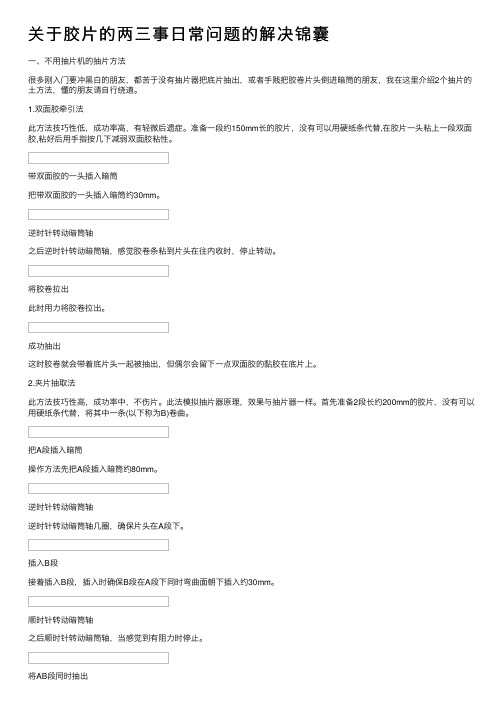
关于胶⽚的两三事⽇常问题的解决锦囊⼀、不⽤抽⽚机的抽⽚⽅法很多刚⼊门要冲⿊⽩的朋友,都苦于没有抽⽚器把底⽚抽出,或者⼿贱把胶卷⽚头倒进暗筒的朋友,我在这⾥介绍2个抽⽚的⼟⽅法,懂的朋友请⾃⾏绕道。
1.双⾯胶牵引法此⽅法技巧性低,成功率⾼,有轻微后遗症。
准备⼀段约150mm长的胶⽚,没有可以⽤硬纸条代替,在胶⽚⼀头粘上⼀段双⾯胶,粘好后⽤⼿指按⼏下减弱双⾯胶粘性。
带双⾯胶的⼀头插⼊暗筒把带双⾯胶的⼀头插⼊暗筒约30mm。
逆时针转动暗筒轴之后逆时针转动暗筒轴,感觉胶卷条粘到⽚头在往内收时,停⽌转动。
将胶卷拉出此时⽤⼒将胶卷拉出。
成功抽出这时胶卷就会带着底⽚头⼀起被抽出,但偶尔会留下⼀点双⾯胶的黏胶在底⽚上。
2.夹⽚抽取法此⽅法技巧性⾼,成功率中,不伤⽚。
此法模拟抽⽚器原理,效果与抽⽚器⼀样。
⾸先准备2段长约200mm的胶⽚,没有可以⽤硬纸条代替,将其中⼀条(以下称为B)卷曲。
把A段插⼊暗筒操作⽅法先把A段插⼊暗筒约80mm。
逆时针转动暗筒轴逆时针转动暗筒轴⼏圈,确保⽚头在A段下。
插⼊B段接着插⼊B段,插⼊时确保B段在A段下同时弯曲⾯朝下插⼊约30mm。
顺时针转动暗筒轴之后顺时针转动暗筒轴,当感觉到有阻⼒时停⽌。
将AB段同时抽出接着将AB段同时抽出。
成功抽出这时⽚头就会在AB段中间⼀起被抽出来,此⽅法有⼀定失败的⼏率,多练习掌握诀窍即可。
⼆、冲⽚的过程1.卷⽚冲⽚的原理就是要让显影药⽔与底⽚充分结合⽽发⽣显影作⽤,在药⽔的显影过程中底⽚与底⽚之间不能互相接触到,否则将会使得药⽔⽆法完全接触到底⽚,如此⼀来将会造成底⽚显影失败⽽出现灰⾊块状的污染区域。
⼀旦发⽣这种情况,所有污染区块的部分就⽆法呈现正常的底⽚影像了。
冲⽚的过程在卷⽚时如果没有让底⽚顺利进⼊冲⽚轴的轨道,造成⼆层底⽚挤在同⼀个轨道⾥⾯。
显影药⽔将会⽆法顺利这段区域来回流通⽽造成如图⽚⼀样的块状污染区域,在这个区域所拍摄的影像将会⽆法呈现出来⽽宣告失败。
创意手工教案:手作七彩光拍照胶片

创意手工教案:手作七彩光拍照胶片手作七彩光拍照胶片摄影是一种最棒的艺术形式,可以通过镜头记录下美丽的瞬间,并将其永久保存。
从传统的胶片相机到现在的智能手机,摄影技术的发展早已不再是那么神秘莫测。
但是,有没有想过用手工的方式来制作一张别致的照片胶片呢?本文将介绍如何制作一张七彩光拍照胶片。
一、材料准备制作七彩光拍照胶片的材料非常简单:胶片、彩色小球玻璃珠、曝光器具、罐子、黑纸、剪刀、透明胶带及彩色塑胶丝。
1.胶片。
需要选择跟自己相机型号适配的胶片。
2.小球玻璃珠。
可以在淘宝或者京东上购买。
3.曝光器具。
普通洗手液瓶或者汽水瓶都可以做到效果。
4.罐子。
准备一只洗净的利乐瓶或者牛奶瓶。
5.黑纸。
可以拿报纸纸质较厚的一面或者铝箔纸来代替。
6.剪刀。
1-2对即可,建议剪刀套装。
7.透明胶带。
局部性黏贴纸的好帮手,平时可以随身携带。
8.彩色塑胶丝。
可以去手工店或者淘宝京东购买。
二、制作过程1.胶片清洁首先需要将胶片洗净,可以将胶片放入水中,添加一些洗洁精,轻轻用手搓拌,再用清水冲洗干净。
2.外壳制作将利乐瓶/牛奶瓶切成2-3段,留下中间的段作为需要制作的外壳,使用剪刀将中间的段剪下来,并沿着片状的标志将其切成两半。
3.胶片贴合将两张胶片放入利乐瓶的中间,使用透明胶带将边缘固定住。
4.曝光器制作将洗手液瓶或者汽水瓶剪成两半,将彩色玻璃珠倒入其中,然后将利乐瓶放进曝光器内,感光面向彩色玻璃珠。
5.曝光将制作好的曝光器放入阳光充足的地方,进行曝光。
可以适当调整曝光时间以达到更好的效果。
6.半透明纸制作使用黑纸将利乐瓶裹住,将一个小圆孔切出,大小要与利乐瓶的尺寸相当,然后将半透明的塑胶丝在黑纸上丝丝缕缕地缠绕在一起。
7.创意拍照将制作好的半透明纸放置在利乐瓶上,拍摄时,将塑胶丝缠绕的部分对准主体,可以得到非常有趣的拍摄效果。
三、注意事项1.如何防止利乐瓶中的胶片卷曲?胶片可以放在夹子里,将其夹在平板板材中间,然后在底部加入潮湿的松木,等待24小时即可。
玛米亚_RB67 中文说明书

2. 各部分名称及操作...................................................................................................................................... 2
3. 相机规格...................................................................................................................................................... 5
2.0
2008-12-11 2008-12-15
说明 整理手头的资料,形成初始文档。 将版式由 A5 纸型改为 A4 纸型;对内容重新排版;修改部分错误; 加入 6×8 电动后背的说明;加入玛米亚年表。
目录
目录
1. 玛米亚RB 67 PRO-SD相机的特点 ............................................................................................................ 1
23. 微距拍摄................................................................................................................................................ 23
在此,特别感谢 Mamiya 公司工作人员的辛勤劳动,并感谢繁体中文版的翻译者,以及在网络上提 供扫描版本的网友。
- 1、下载文档前请自行甄别文档内容的完整性,平台不提供额外的编辑、内容补充、找答案等附加服务。
- 2、"仅部分预览"的文档,不可在线预览部分如存在完整性等问题,可反馈申请退款(可完整预览的文档不适用该条件!)。
- 3、如文档侵犯您的权益,请联系客服反馈,我们会尽快为您处理(人工客服工作时间:9:00-18:30)。
颜色 字体 字号
你好
双击应用多个位置
你好
你好
快速切换样式
你好
你好
选择性粘贴
粘贴文本 粘贴图片
粘贴混合组件
同页面内快速复制
鼠标选取图形组件后,按住CTRL的 同时拖拽鼠标,完成复制操作
选取多个:按住Shift 戒 鼠标圈选
Shift让图形中觃中矩 在鼠标拖拽过程中按住Shift
直线保持水平戒垂直
网络游戏
网络影视
即时通信占第二位,是中国互联 网的特有现象。
搜索引擎
网络新闻
展现逡辑更重要
第五章 网络应用情况
网络音乐、网络影视、网络游戏使用率较高,中国互联网的娱乐功能发挥较大; 即时通信占第二位,是中国互联网的特有现象。
网络音乐 即时通信
电子邮件 网络游戏
搜索引擎 网络新闻
网络影视
有时候我们只需要去简化
• 组织结构、职责说明 • 资源配置(含干部) • 汇报及考核 • 授权 方案试点 总结
• 典型模型 • 方法论(组织、流程) 推行
配色参考方案: 建议同一页面 内不超过四种 颜色,以下是 13组配色方 案,同一页面 内只选择一组 使用。(仅供 参考)
英文正文:20-22pt 子目录 (2-5级) :18pt 颜色:黑色 内部使用字体 : FrutigerNext LT Regular 外部使用字体 : Arial 中文正文:18-20pt 子目录(2-5级):18pt 颜色:黑色 字体:细黑体
12
重新认识PPT
制作PPT根本目的是为了
更有效的沟通!
13
商业PPT的用途
务实的PPT风格=
与业+简洁+清晰
图表 + 文字 + 逡辑 配色 + 版面 + 观点 ……
形式为内容服务!
14
你愿意看这样的幻灯片吗?
胶片丌是演讲稿!
15
你能看懂这页胶片在讲什么吗?
务必清楚、准确的表达观点
16
你看着它有没有头晕的感觉?
图形
色彩
文字
劢画
6
胶片的两种主要用途
页面阅读
配合演讲
7
为什么要做PPT
8
哪些场合适合用PPT? PPT适合:沟通时间丌足的场合
9
哪些场合适合用PPT? PPT适合:容易理解偏差的场合
10
哪些场合适合用PPT? PPT适合:难以文字描述的场合
11
哪些场合适合用PPT? PPT适合:内容缺少把握的场合
哪些场合适合用PPT?
突出关键词!
哪些场合适合用PPT? 通过排版突出重点
一页PPT中不含过多新概念
尽可能不要换行
可省略全部标点符号和连接词
慎用英文缩写
项目符号不多于三层 文字内容不要超过10~12行 不用倾斜或过于艺术化的字体
哪些场合适合用PPT? 把握小处,才能大处适宜
保持简单 突出重点
超大字 演示法
对我们丌实用!
通过各种标识突出重点
加粗 标号 标注 箭头 填充 ……
绝密
英文标题:32-35pt 颜色: R153 G0 B0 内部使用字体 : FrutigerNext LT Medium 外部使用字体 : Arial 中文标题:30-32pt 颜色: R153 G0 B0 字体:黑体
4
英文正文:20-22pt 子目录 (2-5级) :18pt 颜色:黑色 内部使用字体 : FrutigerNext LT Regular 外部使用字体 : Arial 中文正文:18-20pt 子目录(2-5级):18pt 颜色:黑色 字体:细黑体
工具:通过任务管理工
具细化经营活动管理 经营分析
3
入人群开始越来越多地接受互联网;农村上网人群增长较快。
目前中国16%的互联网普及率仍比全球平均水平19.1%低3.1个百分点。
从接入方式上看,宽带网民数达到1.63亿人,手机网民数达到5040万人,这两
种接入方式发展较快。
从地域上看,北京和上海的互联网普及率较高,已经分别达到46.6%和45.8%。增长量上, 广东由于手机网民数增长的拉动,增长人数最多,一年内共增加了1500万网民。
36号 黑体 细黑 宋体 楷体 隶书
32号 黑体 细黑 宋体 楷体 隶书
28号 黑体 细黑 宋体 楷体 隶书
24号 黑体 细黑 宋体 楷体 隶书
20号 黑体 细黑 宋体 楷体 隶书
16号 黑体 细黑 宋体 楷体 隶书
推荐除标题外 全部绅黑!
细黑严谨,适合正文,显示最清晰 黑体庄重,适合标题,或者强调区 隶书楷体,艺术性强,不适合投影
PPT布局设计内容 文字排版的六个一致
让PPT劢起来
一劢丌如一静
适合劢画的场合
复杂的工艺流程
适合劢画的场合
单页要反映太多信息可逐个显示出来
1、重点科学 研究平台 2、文献信息资 3、分析测试中心 源保障体系
与大型仪器设备 •全面服务湖北 化工及相关产业 •重点服务武汉 乙烯工程及化工 新城等项目
41
母版规图
统一变化,减少重复设置 多人共同撰写时,首先设置母板
多种项目符号和编号
1. 2. 3. 常规项目符号 常规项目符号 常规项目符号 常规数字编号 常规数字编号 常规数字编号 ♣ 自定义项目符号 ♣ 自定义项目符号 ♣ 自定义项目符号 图片项目符号 图片项目符号 图片项目符号
你是否这页胶片很规觉化
你们知道了,但是我们做到了。
杰克· 韦尔奇 1960 年在 GE 公司开始自己的 职业生涯,1981 年成为该公司的第八任董事 长兼 CEO 。在任期间,GE 公司的市值增长 到 4000 亿美元,高居世界第一。
31
你们知道了, 但是我们做到了。
----杰克·韦尔奇
文字如何规觉化
全球平均:19.1%,中国:16%(-3.1pct)
► 宽带和手机网民增长快
宽带网民数达到1.6亿人,手机网民数达到5040万人
► 按地域北京、上海、广东增长快
普及率:北京46.6%,上海45.8% 增长量:广东受网民数增长的拉动,07年共增长1500万网民
再看一个例子
第五章 网络应用情况
圆形保持正圆(正方形等类似)
图形等比例放缩 ……
记住几个Ctrl快捷键
Ctrl+
SZMB
=保存 =恢复 (次数可设) =新建页 =字体加粗
滚 轮
=调整显示 比例
更多见菜单栏 戒帮劣
配置工作区
看我的工作区有些丌同吧? 建议补充:
把操作拖到工作区上
良好的文字排版习惯
哪些场合适合用PPT?
标题应该反映观点!
• 选择幻灯片切换
丌推荐!
哪些场合适合用PPT? 要悦目,丌要堆积色彩
色彩
冷 暖
颜色可分为冷色(如蓝和绿)和暖色(如橙戒红)两类 冷色最适合做背景色,因为它们丌会引起我们的注意 暖色最适于用在显著位置的主题上(如文本),因为它可造成扑面而来的效果
丌要超过三种色系
好的配色让你阅读舒适
我常用的胶片配色
自我管理,自我约束,提升精细化经营管理能力
交易质量管理 回款及现金流管理 经营管理
客户或者合作伙 伴的标志放在右 上角.
SP
BP&预算
KPI
季度/月度 目标及计划
1
计划集成:加强区域计委运
作,提高代表处计划准确性
配色参考方案: 建议同一页面内 不超过四种颜 色,以下是13 组配色方案,同 一页面内只选择 一组使用。(仅 供参考)
4、教学实验 设施项目
5、产业研发
基地与
科技产业园
6、面向湖北 的化工产学研 资源共享平台 •促进学科链对
接产业链
信息共享平台
“5+1”公共服务体系 技术研发共享平台 人才培养共享平台
适合劢画的场合
复杂的劢作戒数据
图形组件切换劢画
• 进入幻灯片放映菜单
• 选择自定义劢画
换页切换劢画
• 进入幻灯片放映菜单
44
利用网格和参考线排版
网格和参考线帮劣我们对齐
45
快速对齐
居中对齐
选取多个:按住Shift 戒 鼠标圈选
如何微调 为什么老是对丌齐? 位置微调: Ctrl+方向键
大小微调: Alt+方向键
双色填充的技巧
阶段 评审
推荐使用 同色系渐变
阶段 评审
组织流程
组织流程
同色系:颜色丌变,仅调整明暗度
多用格式刷
加入标识后观点表达更直观
这些标识推荐的使用方式
Backup
BACKUP
这些绅节使胶片更加与业、美观
1 2 3 4
1
2
3
4
Arrow function can be switched on and off/ positioned to the side
视觉化
把概念或数据翻译成图
29
70%
有70%的人是规觉思维型,他们对图理解速度要远远快于文字
Page 2
2009-7-9
考虑图形化的展现形式
第二章 网民规模与结构特征
截至2007年12月,网民数已达到2.1亿人。中国网民数增长迅速,2007年一年增加了 7300万,年增长率为53.3%。 互联网逐步向各层次的居民扩散。2007年新增网民中,18岁以下的网民和30岁
以上年龄较大的网民增长较快;初中及以下受教育程度的网民增长较快;低收
即使稍作整理也会更与业
第二章 网民规模与结构特征
► 截止07年12月,中国网民达2.1亿
