MEGACO协议格式文档
H.248协议

H.248协议H.248协议是一种用于控制媒体网关的协议,它也被称为Megaco协议。
H.248协议的主要作用是在IP网络中对媒体网关进行控制,包括语音、视频和数据流的处理。
它定义了一种在媒体网关和控制器之间进行通信的标准,使得不同厂家的设备可以进行互操作。
H.248协议采用了分层结构,它将控制和传输两个功能分离开来,这样可以更好地适应不同的网络环境和需求。
控制层负责处理信令和媒体控制,而传输层则负责传输媒体数据。
这种分层结构使得H.248协议更加灵活和可扩展,可以满足不同场景下的需求。
H.248协议的核心是一个名为“动作”的概念,它定义了一系列操作,用于控制媒体网关的行为。
这些动作包括建立、修改、删除媒体流、查询设备状态等,通过这些动作可以实现对媒体网关的全面控制。
同时,H.248协议还定义了一套状态机,用于描述媒体网关在不同状态下的行为,这样可以确保控制器和媒体网关之间的同步和一致性。
H.248协议的另一个重要特点是它的灵活性和可扩展性。
它通过定义一系列的命令和参数,可以适应不同厂家、不同类型的媒体网关,同时也可以支持不同的业务需求。
这样就可以实现在一个统一的控制平台下管理不同厂家、不同类型的媒体网关,从而降低了运营商的管理成本,提高了网络的灵活性和可扩展性。
总的来说,H.248协议作为一种用于控制媒体网关的协议,具有灵活性、可扩展性和互操作性的特点,它为IP网络中的媒体网关提供了一种统一的控制平台,使得不同厂家、不同类型的媒体网关可以在同一个网络环境下进行协同工作,从而为运营商提供了更加灵活和高效的网络管理方式。
总结一下,H.248协议在IP网络中扮演着至关重要的角色,它为媒体网关的控制提供了一种标准化的解决方案,同时也为运营商提供了更加灵活和高效的网络管理方式。
随着IP网络的不断发展,H.248协议也将会进一步完善和发展,为网络通信领域带来更多的创新和发展。
mgcp&megaco

• 事件描述符
– 包括RequestID和一组MG需要检测和报告的事件
• 媒体描述符(Media)
– 描述不同的媒体流
– 包括一个终结点状态描述符和多个流描述符
– 流描述符包括本地控制描述符、本地描述符和远程描述符
描述符(Descriptor)(Con.)
• 流描述符(stream)
– 由三个子描述符具体描述
MGCP协议模型(2)
Zero or more line
EndPoint
N connections N=>0
Telephone Line Telephone Line
Connection
IP resources
IP resources
Connection
Endpoint MG
Media over IP
• AUCX
AuditConnection
– MGC->MG – 检测MG中特定连接的状态
MGCP命令(5)
• RSIP RestartInProgress
– MG->MGC
– 通知MGC,MG中端点进入和退出服务 – 退出服务的方式
• Graceful:将在指定时延后退出服务 • Forced:立即退出服务 • Restart:将在规定的时间后恢复服务 • Disconnected:端点已经断开,正在试图连接 • Cancel-graceful:取消前面已经发出的“Graceful” 命令
– 媒体网关中的逻辑实体,发送或者接收媒体流
– 物理端点:如中继线和用户线等 – 虚拟端点:媒体资源(语音编解码器) – 端点标识符:域名和网关内名称
• 连接(Connections)
Part2 H.248(MEGACO)协议

监测系统产品部 北京中创信测科技股份公司
2010年9月14日10时7分 第1页
学习目标
1、掌握H.248/Megaco协议基本概念; 、掌握H.248/Megaco协议基本概念; 2、掌握H.248/Megaco协议消息结构; 、掌握H.248/Megaco协议消息结构; 3、了解H.248/Megaco协议主要业务流程; 、了解H.248/Megaco协议主要业务流程;
第21页
H.248—命令
Add Modify Subtract Move AuditValue 使用Add命令可以向一个关联添加一个终结点。 使用Modify命令可以修改一个终结点的特性,事件和信 号。 使用Subtract命令可以删除一个终结点与它所在的关联 之间的联系。 使用Move命令可以自动地将一个终结点从一个关联转移 到另一个关联。 使用AuditValue可以获取有关终结点的当前特性,事件, 信号和统计信息。
2010年9月14日10时7分
第17页
事务响应TransactionReply
TransactionReply是事务接收者对事务请求的一种响应。对每个 事务都应有一个Reply响应: TransactionReply(TransactionID { ContextID { Response ...Response }, ... ContextID { Response ...Response } })
2010年9月14日10时7分
第14页
H.248—连接模型(关联)
关联 关联为一组终结点之间的联系。 空关联是一种特殊的关联,它包含所有那些与其它终结点没有联 系的终结点。 使用Add命令可以向一个关联添加终结点。使用Subtract命令删除 一个关联中的终结点。 关联标识用ContextID表示。
H.248协议简介
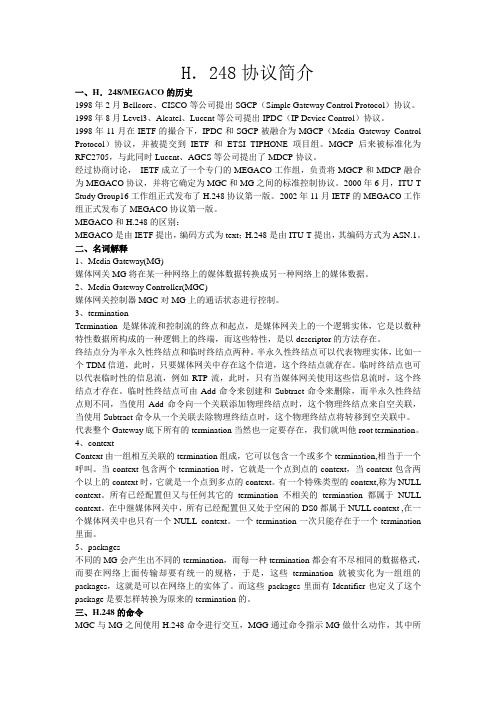
H.248协议简介一、H.248/MEGACO的历史1998年2月Bellcore、CISCO等公司提出SGCP(Simple Gateway Control Protocol)协议。
1998年8月Level3、Alcatel、Lucent等公司提出IPDC(IP Device Control)协议。
1998年11月在IETF的撮合下,IPDC和SGCP被融合为MGCP(Media Gateway Control Protocol)协议,并被提交到IETF和ETSI TIPHONE项目组。
MGCP后来被标准化为RFC2705,与此同时Lucent、AGCS等公司提出了MDCP协议。
经过协商讨论,IETF成立了一个专门的MEGACO工作组,负责将MGCP和MDCP融合为MEGACO协议,并将它确定为MGC和MG之间的标准控制协议。
2000年6月,ITU-T Study Group16工作组正式发布了H.248协议第一版。
2002年11月IETF的MEGACO工作组正式发布了MEGACO协议第一版。
MEGACO和H.248的区别:MEGACO是由IETF提出,编码方式为text;H.248是由ITU-T提出,其编码方式为ASN.1。
二、名词解释1、Media Gateway(MG)媒体网关MG将在某一种网络上的媒体数据转换成另一种网络上的媒体数据。
2、Media Gateway Controller(MGC)媒体网关控制器MGC对MG上的通话状态进行控制。
3、terminationTermination是媒体流和控制流的终点和起点,是媒体网关上的一个逻辑实体,它是以数种特性数据所构成的一种逻辑上的终端,而这些特性,是以descriptor的方法存在。
终结点分为半永久性终结点和临时终结点两种。
半永久性终结点可以代表物理实体,比如一个TDM信道,此时,只要媒体网关中存在这个信道,这个终结点就存在。
临时终结点也可以代表临时性的信息流,例如RTP流,此时,只有当媒体网关使用这些信息流时,这个终结点才存在。
MEGACO_中文

MEGACO的历史 的历史 MEGACO 相关标准
RFC2805:2000年四月 定义 : 协议的框架、 年四月 定义MEGACO协议的框架、结构、要求 协议的框架 结构、 RFC2885:2000年八月 Megaco Protocol version 0.8 : 年八月 RFC2886:2000年八月 Megaco协议的勘误表 : 协议的勘误表 年八月 协议的 RFC3015:2000年11月 Megaco Protocol Version 1.0 : 年 月 RFC3054:2001年1月 Megaco IP Phone Media Gateway : 年 月 Application Profile draft-ietf-megaco-h248v2-01 2002年2月 年 月
T1
T3
T1
T3
T1
T3
1.无拓扑描述符
2.T1、T2隔离
3.T3、T2单向
T2
T2
T2
T1
T3
T1 5.T2、T3双向
T3
T1
T3
4.T2、T3单向
NGN-MEGACO 12
6.T1、T2双向
All Rights Reserved Alcatel-Lucent 2008
MEGACO 命令
COMMAND Add Modify Subtract Move AuditValue AuditCapability Notify ServiceChange DIRECTION MGC-->MG MGC-->MG MGC-->MG MGC-->MG MGC-->MG MGC-->MG MG-->MGC MGC-->MG/MG-->MGC
H248、MEGACO协议AG-AG呼叫建立流程

第五步,MGC 向MG2 发送Add 消息,在MG2 创建一个新context,在context 中加入用户User2的termination 和RTP termination,其中Mode 设置为SendReceive,并设置远端RTP 地址及端口号、语音压缩算法等;MG2 为所需Add 的RTP 分配资源RTP2,并向MGC 应答Reply 消息,其中包括该RTP2的IP 地址,采用的语音压缩算法和RTP 端口号等;
第九步,MGC 向MG2 发送Modify 消息,让MG2 检测User2 的挂机(al/on)、拍叉簧(al/fl)事件;
第十步,MGC 向MG1 发送Modify 消息,让User1 停回铃音signal{},并设置RTP1 的Mode 为SendReceive;User1 与User2 正常通话。
注:如果 MGC 下检测事件al/*,MG 不应报错。
ቤተ መጻሕፍቲ ባይዱ
整个呼叫建立的过程我们可以看作是由10个步骤来完成的。
第一步,MG1 检测到用户User1 的摘机(al/of),将此摘机事件通过Notify 命令上报给MGC;
第二步,MGC 向MG1 发送Modify 消息,向MG1 发送号码表(Digitmap);请求MG1 放拨号音(cg/dt);并检测收号完成(dd/ce)、挂机(al/on)、拍叉簧(al/fl)事件;
第三步,MG1 上的用户User1 拨号,MG1 根据MGC 所下发的号码表进行收号,并将所拨号码及匹配结果(dd/ce)用 Notify 消息上报MGC;
第四步,MGC 向MG1 发送Add 消息,在MG 中创建一个新context, 并在 context 中加入用户User1 的 termination 和RTP termination,其中RTP 的Mode 设置为ReceiveOnly,并设置语音压缩算法;MG1 为所需Add 的RTP 分配资源RTP1,并向MGC 应答Reply 消息,其中包括该RTP1的IP 地址,采用的语音压缩算法和RTP 端口号等;
megaco
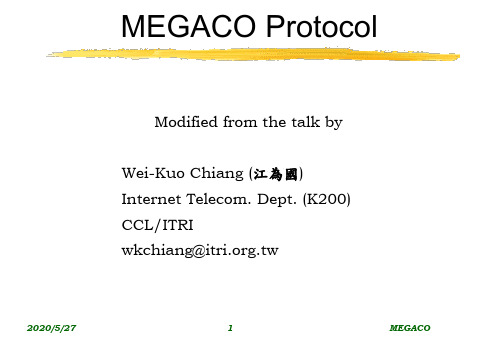
(6) AuditCapability (Termination)
(7) Notify (Termination) (8) ServiceChange (Termination) (NONE)
(NONE)
(5) Notify (Endpoint) (6) RestartInProgress (Endpoint) (7) AuditConnection (8) NotificationRequest (Endpoint) (9) EndpointConfiguration (Endpoint-encode)
MEGACO Transaction & Descriptor
Call Flows: RGW to RGW
4 MEGACO
2016/2/28
MEGACO Connection Model
MGCP 1 Endpoint 2 Connection 3 Call Agent (CA)
MEGACO
Termination Context Media Gateway Controller (MGC)
SCN 1
2016/2/28
11
MEGACO
Concept of Context
MGCP
CA
MEGACO
MGC
MGCP
RGW MG
MEGACO
MG
RTP
RGW
RTP
Context
IP
Endpoint
IP
Endpoint
Connection established after CRCX
2016/2/28 12
2016/2/28
5
MEGACO
Magento 2 Multiple Coupons扩展说明书
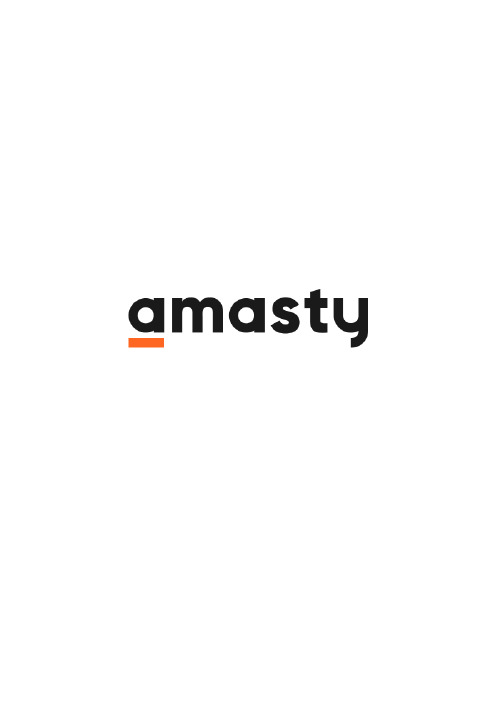
For more details see how the Multiple Coupons extension works.Guide for Multiple Coupons for Magento 2 Increase customer loyalty by enabling registered clients and guest visitors use numerous discount coupons for one order.Use several coupons per orderLimit the uses per Magento 2 couponAllow guest visitors to use multiple couponsDisplay the list of applied coupons in the shopping cart and checkoutLimit usage of specific coupons together with other promo codesApply/remove multiple coupons when creating orders in the admin panelHow to create and configure couponsTo configure coupons for your store please go to Marketing → Cart Price Rules. Create new rules by clicking on the 'Add new rule' button or edit the already existing one.Rule InformationIn the Rule Information tab, you can describe the rule.Specify the Rule Name and Rule Description.Please select Websites and Customer Groups for which this rule will be applied. Enable and disable the rule (Active → 'Yes' / 'No').Coupon - Please select the 'Specific Coupon' option in this field to create a coupon and enable applying coupons by users within a rule you create.Coupon Code - Specify a custom coupon code name here.Auto Generation - You can create Coupon Codes manually or use the 'Use Auto Generation' setting if you need multiple coupon codes. If this setting is selected the field 'Manage Coupon Codes' below becomes active. Learn more about how to configure this section below in this user guide.As this setting ('Use Auto Generation') is selected, one more option becomes active: 'Allow Several Coupons from the Same Rule' - it will appear below the 'Public In RSS Feed' setting.Uses per Coupon - Specify how many times the specific coupon you created can be used.Uses per Customer - Specify how many times the specific coupon you created can be used by each customer.From/To - Set up the time limits for the coupon code (how long it will be active).Please note that this option ('From/To') is available in Magento 2 Open Source only. Magento 2Commerce and related versions use Content Staging instead.Priority - Specify rule priority here.E.g. if any user applies the rule prioritized as '3', then no rule prioritized as '4' and higher could be applied to this user. But the rules with the priorities '0', '1' and '2' could be applied to this user. General SettingsTo specify unique codes please go to Stores → Configuration → Multiple Coupons.Unique codes - these are codes that can be applied only individually, e.g. if any of the codes from the list are applied, all other coupons will be canceled. You can specify multiple unique coupon codes separated by a comma.For example, you would like to start a sale '50% off for everything', but at the same time, you have an offer 'buy a bag and get a belt with 30% off'. If you don't want to sum up these sales, choose the main offer (e.g. '50% off for everything') and write its coupon code as unique in this field.Allow Several Coupons from the Same Rule - If set to 'Yes', then customers will be able to apply multiple coupon codes within one order.How to apply Coupon Codes from the Admin Panel (Orders)It’s possible to apply and remove multiple coupons when you create orders in the admin panel. To do so, please go to Sales → Orders → Create an Order.Frontend examples (sample use cases)Multiple coupons on the shopping cart pageIt’s possible to apply and remove multiple coupons on the shopping cart page.Multiple coupons on the checkout pageA customer can apply and remove multiple coupons on the checkout page. All the applied coupons are displayed in the Order Summary block.Find out how to install the Multiple Coupons for Magento 2 extension via Composer.。
媒体网关控制标准Megaco/H.248协议的分析与研究

维
第 2 5卷
S u n aS a t dy o t nda d f r M e i t wa nt o r o d a Ga e y Co r l
ZH AN G Huiy n, YA NG n c — ua Fa g— hun, ZHA N Shu. o b
( to a bo a o y o wic n c n l g n lc mmun c t0 t r s. Na in lLa r t r f S t hi g Te h o o y a d Te e 0 ia i n Ne wo k
体 网关 的实 时 管 理 , 用双 边 连 接模 型 , 采 将信 号 和 事 件组 织 在 封 包 中 , 供 对 信 令协 议 的 隧道 提
收 稿 日期 :2 0 —90 0 10 —3 基 金 项 目 :高 等 学 校 博 士 学 科 点 专 项 科 研 基 金 资助 项 目 ; 育 部 跨 世 纪 优 秀 人 才 培 养 计 划 资 助 项 目 教 作 者 简 介 :张 慧 嫒 (9 6 ) 女 , 士 生 . 17一 , 博
维普资讯
20 0 2年 9月
Sep . t 200 2
第2 5卷 第 3期
文 章编号 :0 75 2 (0 2 0 —0 30 1 0 —3 1 20 ) 30 7 —5
Vo . 5 No. 12 3
媒 体 网 关 控 制 标 准 Me a o H. 4 gc/ 28 协 议 的 分 析 与 研 究
1 Meao H.4 之 前 的 其 它 媒 体 网 关 控制 标 准 口 gc/ 2 8
S C smpeg twa o to r tc 1是 最 早 为 扩 展 Vo P网关 处 理 能 力 而 提 出 的 标 G P(i l ae yc n rlp oo o) I
MEGACO(H.248)协议在NGN网络PSTN业务当中的应用与研究

【 s atI it d c o ea htteuea drl o .4 G r S N b s es I it d c eb s cetad nr f 2 8 Abt c】 nr u efrdti ta h s n oe fH2 8 i N N f T ui s.t nr uet ai a cp n ol o 4 . r t o l n o P n o h c n H.
维普资讯
科技信息
OI 技术论坛0 T
S IN E&T C N L G N O M TO CE C E H O O YIF R A I N
20 0 8年
第1 期
ME A O( 2 8 协议在 N N G C H. ) 4 G 网络 P T S N业务当中的应用与研究
网络( e e eai ew r) G N wG nrt nN tok。N N是 以软交换为 核心 , o 能够提供 话 音、 频 、 据等多媒体综合业务 , 用开放 、 准体系结构 , 视 数 采 标 能够 提 供 丰 富 业 务 的 下 一 代 网 络 。从 发 展 的 角 度 来 看 , G N N是 从 传 统 的 以 电路
P T 网络 的 重 荷 ,又 以 I 术 的 新 特 性 增 加 和 增 强 了许 多 新 老 业 的 接 人 方 式 和 接 人 功 能 由不 同 的 业 务 板 来 实 现 , 在 本 论 文 研 究 课 题 SN P技 务。 中 , 使 用 到 2块 业 务 板 , 将 一块 为 P T 业 务 板 , 板 支 持 P T SN 该 S N业 务
【 y r sN N Kewod 】 G H. 8 P T 2 SN 4
的 , 体 为 ME A O 中 的控 制 Sra 而 R P流则 代 表业 务 当 中 的数 载 GC t m。 e T 1N . GN 网 络及 P T 业务 简 介 S N 即 G C ta rm N GN 网络 , 又称 为 下一 代 网络 (et e eainN tok或 新 一 代 据 流 , ME A O 中 的媒 体 s e 。 N x G n rt e r) o w
基于H.248/Megaco协议的多媒体回铃音业务的研究

基 于 H. 4 / g c 2 8 Me a o协 议 的 多媒 体 回 铃 音 业 务 的研 究 术
曹予飞 廖 建新 刘 , ,
305 ) 0 0 2 摘 要 :在 分析 个性 化 回铃 音 ( oo igB c o e C B 业务 主叫 交换机 实现 方案 的基 础上 , 出了在 3 P C lr n akT n , R T) R 提 GP
岩 苟兆 勇 , ,朱晓 民 ,张
磊
(. 1 北京 邮 电大 学 网 络 与 交换 技 术 国 家 重 点 实 验 室,北 京 107 ; . 津 移 动 通 信 有 限 责 任 公 司 ,天 津 0 86 2 天
R ( hr e eai atesi rjc ees 网络 中采 用 H. 4 / gc 4 T i G n rt nP r rhpPoet R l e d o n s a 4) 2 8 Meao协 议 的 多媒 体 回铃 音 业 务 实现 方
Re e r h o li da Rig Ba k To e S r ie s ac n Mu t me i n c n e vc Ba e H H . 4 /Me a o P oo o sdO 2 8 g c r tc l
C AO — i Yu f ,LAO in xn e I Ja —i ,L U Ya ,XUN Z a —o g ,Z a — n ,Z I n h oy n HU Xiomi HAN L i G e
w r a rp s d a d t e r lv n alf wsw r e c b d o k w sp o o e n h ee a tc l l o eed sr e . i Ke r s mu t d a r g h c o e s r ie y wo d : l me i n a k tn e vc ;H、 4 / g c ;c lrrn a k tn e ie i i 2 8 Me a o oo i g b c o es r c v
H.248Megaco协议在全IP网络中的应用
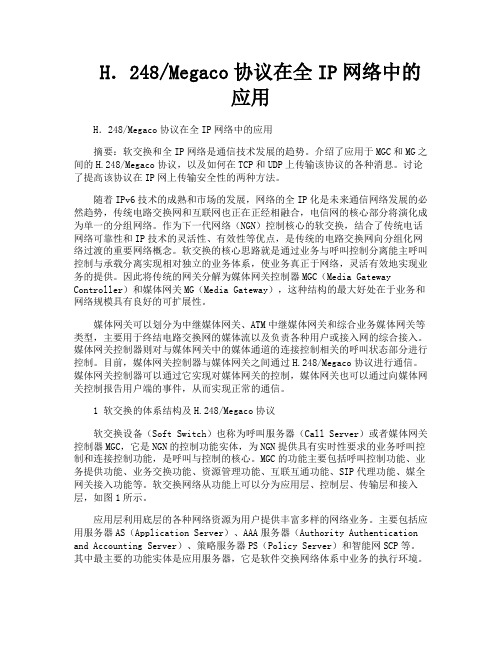
H.248/Megaco协议在全IP网络中的应用H.248/Megaco协议在全IP网络中的应用摘要:软交换和全IP网络是通信技术发展的趋势。
介绍了应用于MGC和MG之间的H.248/Megaco协议,以及如何在TCP和UDP上传输该协议的各种消息。
讨论了提高该协议在IP网上传输安全性的两种方法。
随着IPv6技术的成熟和市场的发展,网络的全IP化是未来通信网络发展的必然趋势,传统电路交换网和互联网也正在正经相融合,电信网的核心部分将演化成为单一的分组网络。
作为下一代网络(NGN)控制核心的软交换,结合了传统电话网络可靠性和IP技术的灵活性、有效性等优点,是传统的电路交换网向分组化网络过渡的重要网络概念。
软交换的核心思路就是通过业务与呼叫控制分离能主呼叫控制与承载分离实现相对独立的业务体系,使业务真正于网络,灵活有效地实现业务的提供。
因此将传统的网关分解为媒体网关控制器MGC(Media Gateway Controller)和媒体网关MG(Media Gateway),这种结构的最大好处在于业务和网络规模具有良好的可扩展性。
媒体网关可以划分为中继媒体网关、ATM中继媒体网关和综合业务媒体网关等类型,主要用于终结电路交换网的媒体流以及负责各种用户或接入网的综合接入。
媒体网关控制器则对与媒体网关中的媒体通道的连接控制相关的呼叫状态部分进行控制。
目前,媒体网关控制器与媒体网关之间通过H.248/Megaco协议进行通信。
媒体网关控制器可以通过它实现对媒体网关的控制,媒体网关也可以通过向媒体网关控制报告用户端的事件,从而实现正常的通信。
1 软交换的体系结构及H.248/Megaco协议软交换设备(Soft Switch)也称为呼叫服务器(Call Server)或者媒体网关控制器MGC,它是NGN的控制功能实体,为NGN提供具有实时性要求的业务呼叫控制和连接控制功能,是呼叫与控制的核心。
MGC的功能主要包括呼叫控制功能、业务提供功能、业务交换功能、资源管理功能、互联互通功能、SIP代理功能、媒全网关接入功能等。
megaco协议报文格式解析
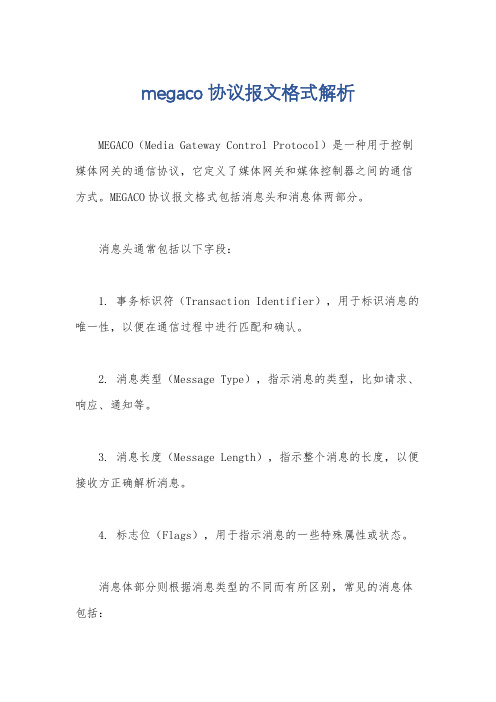
megaco协议报文格式解析MEGACO(Media Gateway Control Protocol)是一种用于控制媒体网关的通信协议,它定义了媒体网关和媒体控制器之间的通信方式。
MEGACO协议报文格式包括消息头和消息体两部分。
消息头通常包括以下字段:1. 事务标识符(Transaction Identifier),用于标识消息的唯一性,以便在通信过程中进行匹配和确认。
2. 消息类型(Message Type),指示消息的类型,比如请求、响应、通知等。
3. 消息长度(Message Length),指示整个消息的长度,以便接收方正确解析消息。
4. 标志位(Flags),用于指示消息的一些特殊属性或状态。
消息体部分则根据消息类型的不同而有所区别,常见的消息体包括:1. 媒体通道描述(Media Descriptor),描述媒体通道的参数和特性,如编解码器类型、传输协议等。
2. 会话描述(Session Description),描述会话的相关信息,如会话标识符、起始时间、结束时间等。
3. 功能描述(Function Descriptor),描述媒体网关的功能和能力,如支持的编解码器列表、支持的传输协议等。
4. 事件通知(Event Notification),用于通知控制器有关媒体状态变化或其他事件的发生。
MEGACO协议报文格式的解析需要根据具体的消息类型和消息体来进行,通常需要按照协议规范逐个字段进行解析和处理。
对于不同的消息类型和消息体,解析过程会有所不同,需要根据协议规范进行正确的解析和处理。
总的来说,MEGACO协议报文格式的解析涉及到消息头和消息体两部分,需要根据具体的消息类型和消息体来进行解析和处理,以实现媒体网关和媒体控制器之间的有效通信和控制。
标准云快充协议模板
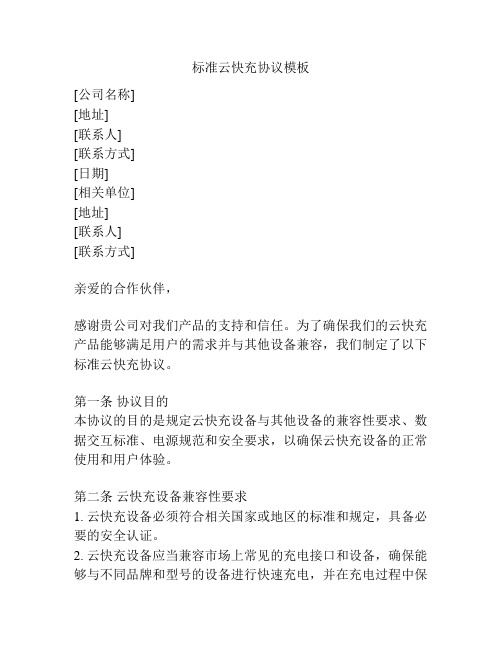
标准云快充协议模板[公司名称][地址][联系人][联系方式][日期][相关单位][地址][联系人][联系方式]亲爱的合作伙伴,感谢贵公司对我们产品的支持和信任。
为了确保我们的云快充产品能够满足用户的需求并与其他设备兼容,我们制定了以下标准云快充协议。
第一条协议目的本协议的目的是规定云快充设备与其他设备的兼容性要求、数据交互标准、电源规范和安全要求,以确保云快充设备的正常使用和用户体验。
第二条云快充设备兼容性要求1. 云快充设备必须符合相关国家或地区的标准和规定,具备必要的安全认证。
2. 云快充设备应当兼容市场上常见的充电接口和设备,确保能够与不同品牌和型号的设备进行快速充电,并在充电过程中保证安全性。
第三条数据交互标准1. 云快充设备应当支持USB、Type-C等常见的数据交互接口,以便与其他设备进行数据传输和互通。
2. 云快充设备和其他设备之间的数据传输应当遵循通用的协议和数据格式,以确保数据的准确传输和互操作性。
第四条电源规范要求1. 云快充设备的输入电源范围应当符合国际标准,并标明适用的电源输入范围。
2. 云快充设备的输出电流和电压应当符合相关标准,并在产品上清晰标示。
第五条安全要求1. 云快充设备应当具备必要的防过电压、过电流、过热和短路保护功能,以确保使用过程中的安全性。
2. 云快充设备的外壳材质和结构应当符合相关的防火和耐用性标准。
第六条争议解决1. 在执行本协议过程中,如出现任何争议,双方应当通过友好协商解决。
2. 如双方无法达成一致意见,任何一方均有权向相关法律机构提起诉讼解决争议。
第七条生效与变更1. 本协议自双方签署之日起生效,有效期为两年。
2. 本协议有效期届满前,如需变更或续签,应当提前30天书面通知对方。
本协议一式两份,双方各持一份,具有同等法律效力。
[公司名称]签字:日期:[相关单位]签字:日期:。
Abandoned Cart Email for Magento 2.0. 配置指南说明书
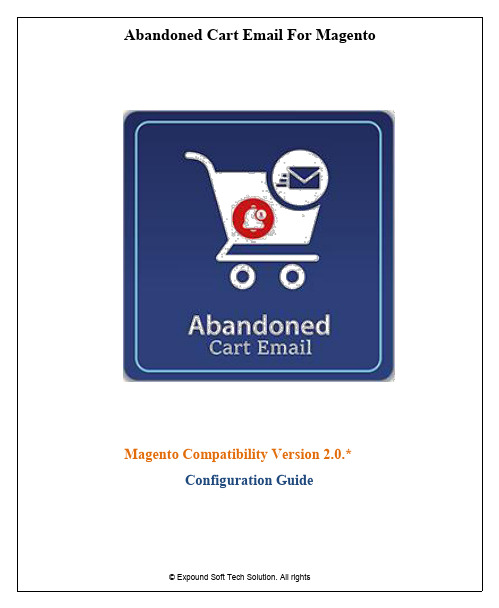
Magento Compatibility Version 2.0.*Configuration GuideTable of ContentsPreface ........................................................................................................................................... Introduction ...................................................................................................................................Configure Extension… ..................................................................................................................Frontend Demo… .........................................................................................................................Support. .........................................................................................................................................Preface:This document provides information on how configure and useEsts AbandonedCartEmail Extension in Magento 2.Disclaimer:Expound Soft Tech Solution reserves the rights to add, remove, modify and add new features to its this extension. Expound Soft Tech Solution reserves the rights to remove any feature of its products that does not fulfill expectations.We don’t give guarantee for our extension worked on third party Magento extensions or themes and custom work on default themes or extension.Introduction:ESTS has developed An "Abandoned Cart Email" extension for Magento 2 is a extension that allows e-commerce store owners to automatically send follow-up emails to customers who have added items to their shopping cart, but did not complete the purchase. These emails can include incentives such as discounts or special promotions to encourage the customer to return to the store and complete their purchase. The extension may also provide tracking and analytics to helpstore owners better understand why customers are abandoning their carts and howto address the issue.Features:Back End options:1.Magento admin easily can enable and disable this extension.2.Admin can set the time for email sending via backend.3.Magento admin can get customers' cart time and set email time according tocart time from admin.4.Ability to create and customize email templates.5.Ability to set up automatic email triggers based on how long a cart has beenabandoned.Front End options:1.Automatic sending of abandoned cart emails to customers.2.Customizable email templates that can include images, product links, andpromotional offers.3.Option for customers to easily return to their abandoned cart and complete theirpurchase.Admins can easily configure the AbandonedCartEmail module on their store.How to configureConfiguration:Step 1:Login to the Admin Magento. Navigate to Stores >Configuration.© Expound Soft Tech Solution. All rightsClick on ESTS, section.Step 2: AbandonedCartEmailContinue to Click on AbandonedCartEmail you will see this Layout.Step 3: Module Configuration SettingsNow we will see how to configure our Module. In General Settings,1.Enable Select “Yes” to turn on the Module.e Set Time for sending email minutes , hours or days3. Email TemplateAfter filling in all the fields, click on the Save Config button. so that your changes will be saved.After successful configuration, Please Flush the Magento Cache. OrBy Running this Commands:php bin/magento setup:upgradephp bin/magento cache:flushphp bin/magento cache:cleanAbandoned Cart Email For MagentoSupport:You can contact us at:Email:***********************Support:***********************************We will be ready to help you always!You can also send us your feedback. Comments, suggestions and opinions are largely appreciated. You can also follow us at Facebook, Twitter, Google+ and LinkedIn to know latest news and offers:https:///ExpoundSoftTechSolutions/https:///contactexpoundhttps:///company/expound-soft-tech-solution© Expound Soft Tech Solution. All rights。
Magento Plugin Chainside Bitcoin Payments 用户指南说明书

User guide for Magento PluginChainside Bitcoin PaymentsThe scope of this guide is to describe the step by step procedure to configure Chainside’s plugin and start accepting Bitcoin payments in your Magento store.N.B.Registering on Chainside’s platform and operate with it does not require any cost or subscription fee.1.Register on Chainside’s platformTo start accepting Bitcoin payments with Chainside,first you have to register on Chianside platform at b There you will be asked to provide some information such as name and contact infoOnce you have created your personal account,you can now create an account for your business.From your personal account you can create more businesses,which is very useful if you manage multiple e-commerces or point of sales.After the business in created, you will land on you business dashboard2.Creating you webPOSNow that you are in your business dashboard,first you have to choose where you want to receive the bitcoins,and then create the virtual POS that will be linked to your Magento store.So,to link the account where you wish to receive the payments first you have to verify your email address,and then you will be able to get to “create new account” page from your company profile.Here you are presented with two options,you can either receive bitcoins directly on you personal wallet or have them exchanged in euros and delivered on your bank account.For this second option depending on your country may be unavailable or may need to contact us directly from the contact form to have it activated.To have bitcoins delivered directly on your personal wallet instead you can proceed by choosing your wallet of preference,and you will be then asked to provide your master public key,which is needed to generatereceiving bitcoin addresses and can be found in the information of your wallet(a short guide to do so is present for every wallet directly on the platform).Now that you have linked the receiving account where the payments will be sent,you can create a webPOS.From the POS tab,select webPOS to start creating is.You will be asked to insert a name,selecting the receiving account you want to link it to and the source of the dynamic exchange rate bitcoin/euro you wish to be applied to your payment orders.You’ll then be asked to set up the number of confirmation of the Bitcoin network you wish to wait before you consider an incoming payment finalised.The more confirmation you set,the longer it will take for thepayment to be considered final,but at the same time it will be more secure.For most cases setting one confirmation will be enough,but if your business does not require a fast(under1hours)delivery of the product,setting three confirmations can also be advisable.Keep in mind that this setting can be changed any time in the future.As last thing,you are asked to provide the callback URL needed to connect your Chainside account to your Magento store.If you substitute “”with your actual website URL,you have to set them as follows:“D estination URL for confirmation pending” need to be set as:https:///webpos/pending/“D estination URL in case of cancellation” need to be set as:https:///webpos/cancel/'U RL where callbacks will be sent” need to be set as:https:///webpos/send/You can now save your setting and you will be asked to confirm you webPOS data:Once you confirmed your configuration,you will be shown the recappage where all the data of your webPOS are visible.Here you will be ableto find the fields ClientID and Secret,which are needed to connect your webPOS to your Magento store.Now just copy your ClientID and Secret,and move to your Magento admin panel.3.Configuring your Magento storeFrom your Magento admin panel,go to Payment Methods configuration, usually found under Stores -> Configuration -> Sales -> Payment methodsIf you have installed the Chainside plugin,you will find it in the list of payment methods. By clicking on it, you will be able to configure it:It is important that in the field CliendID and Secret you insert those you found in the recap page of the webPOS previously created,you can then set up the other parameters as you wish and the Bitcoin payment option will appear in the checkout page of your store.。
MEGACO协议格式文档

*******************************************************************************说明:本文档是对MEGOCO协议中相关协议格式的集中介绍,其中各个协议字段的具体取值可以在相应的RFC中找到。
本文档可以结合MEGACO协议解码解释库中的源代码一起使用。
参考资料:涉及到的RFC在目录中列出作者:李永亮修改日期:2003-12-1 *******************************************************************************MEGACO协议(RFC3015)======================================================================H.248协议,也叫MEGACO协议,是软交换设备或MGC与MG之间的一种媒体网关控制协议,它是一项作为ITU-T与IETF合作结果的新标准。
早期的媒体网关控制协议主要有两个,一个是由Level3等公司提出的IPDC协议,另一个是由Bellcore等公司提出的SGCP协议。
到1998年11月,Bellcore、CISCO等公司将IPDC和SGCP协议融合为MGCP协议,并将MGCP协议正式提交到IETF和ETSI TIPHON项目组。
与此同时,Lucent、AGCS等公司也提出了一种新的媒体网关控制协议MDCP协议。
经过讨论,IETF成立了MEGACO工作组,将MEGACO和MDCP协议融合为MEGACO协议,并将它确定为MGC和MG之间的标准控制协议。
H.248协议是语音、传真和多媒体信号在公共交换电话网与新兴IP网络之间进行交换成为可能。
H.248协议不涉及IP电话体系结构,只涉及网关分解问题,因而它不仅可以用于H.323 IP电话系统,也可以用于SIP的电话系统。
与MGCP相比,H.248可以支持更多类型的接入技术并支持终端的移动性,除此之外,H.248最显著之处在于比MGCP允许的规模更大,并且H.248通过增加许多Package的定义来对协议功能进行扩展,因而,H.248比MGCP更具灵活性,已逐渐取代MGCP发展成为媒体网关控制协议的标准。
H.248_MeGaCo协议原理

AA000005H.248/MeGaCo协议原理2.0学习目标z 了解H.248/MeGaCo 协议的作用z 掌握H.248/MeGaCo 命令z 对H.248/MeGaCo 命令中参数的含义和用途有所了解z 掌握H.248/MeGaCo 协议的消息交互过程学习完本课程,您应该能够:参考资料z SoftX3000产品手册--技术手册--信令与协议分册--H.248协议媒体网关控制协议z媒体网关控制协议用于媒体网关控制器(MGC)与媒体网关(MG)之间的通信,目前媒体网关控制协议主要包括MGCP和H.248/ MeGaCo两种协议。
z H.248和MeGaCo是同一种协议,是ITU-T与IETF共同努力的结果,ITU-T称之为H.248,而IETF称为MeGaCo。
z H.248协议是在MGCP协议的基础上,结合其它媒体网关控制协议特点发展而成的一种协议。
z H.248协议可以支持更多类型的接入技术并支持终端的移动性。
z H.248协议克服了MGCP协议描述能力上的欠缺,能够支持更大规模的网络应用,而且更便于对协议进行扩充,因而灵活性更强。
z MGCP消息传递依靠承载在宽带IP网络上的UDP数据包,而H.248信令消息可基于UDP/TCP/SCTP等多种承载。
术语z终端(Termination):ÎMG的一个逻辑实体,可以发送(接收)媒体流和(或)控制流;Î终端可用特性来进行描述,在终端中,封装了媒体流参数、modem和承载能力参数,这些特性可以组成一系列描述符而包含在命令中。
Î终端有唯一的标志Termination ID,它由MG在创建终端时分配。
z终端类型Î半永久性终端可以代表物理实体,例如一个TDM信道;Î临时性终端可以代表临时性的信息流,例如RTP流。
术语z终端功能Î终端可支持信号,这些信号可以是MG产生的媒体流也可以是信令信号;Î终端可以对事件进行检测;Î终端可以对数据进行统计。
megaco协议报文格式解析
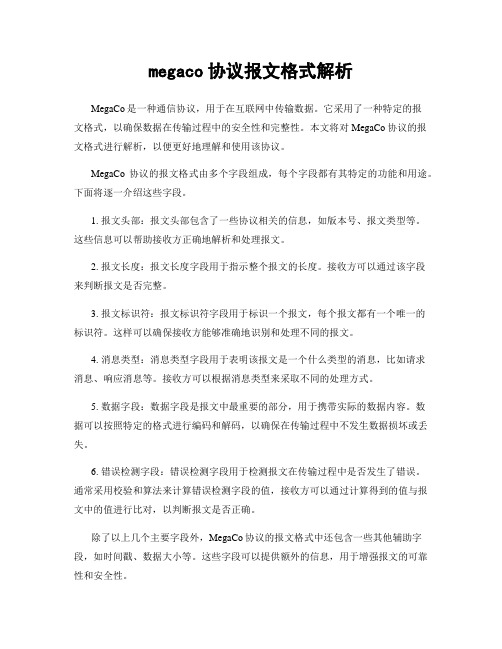
megaco协议报文格式解析MegaCo是一种通信协议,用于在互联网中传输数据。
它采用了一种特定的报文格式,以确保数据在传输过程中的安全性和完整性。
本文将对MegaCo协议的报文格式进行解析,以便更好地理解和使用该协议。
MegaCo协议的报文格式由多个字段组成,每个字段都有其特定的功能和用途。
下面将逐一介绍这些字段。
1. 报文头部:报文头部包含了一些协议相关的信息,如版本号、报文类型等。
这些信息可以帮助接收方正确地解析和处理报文。
2. 报文长度:报文长度字段用于指示整个报文的长度。
接收方可以通过该字段来判断报文是否完整。
3. 报文标识符:报文标识符字段用于标识一个报文,每个报文都有一个唯一的标识符。
这样可以确保接收方能够准确地识别和处理不同的报文。
4. 消息类型:消息类型字段用于表明该报文是一个什么类型的消息,比如请求消息、响应消息等。
接收方可以根据消息类型来采取不同的处理方式。
5. 数据字段:数据字段是报文中最重要的部分,用于携带实际的数据内容。
数据可以按照特定的格式进行编码和解码,以确保在传输过程中不发生数据损坏或丢失。
6. 错误检测字段:错误检测字段用于检测报文在传输过程中是否发生了错误。
通常采用校验和算法来计算错误检测字段的值,接收方可以通过计算得到的值与报文中的值进行比对,以判断报文是否正确。
除了以上几个主要字段外,MegaCo协议的报文格式中还包含一些其他辅助字段,如时间戳、数据大小等。
这些字段可以提供额外的信息,用于增强报文的可靠性和安全性。
在实际使用中,发送方将按照规定的格式组装报文,并通过网络传输到接收方。
接收方收到报文后,将根据报文格式逐个字段进行解析和处理。
通过这种方式,可以确保报文在传输过程中的完整性和一致性。
需要注意的是,MegaCo协议的报文格式是固定的,因此发送方和接收方必须按照规定的格式进行报文的组装和解析。
否则,可能导致报文的解析错误,从而影响通信的正常进行。
总结起来,MegaCo协议的报文格式由报文头部、报文长度、报文标识符、消息类型、数据字段和错误检测字段等组成。
零一有限公司Magento 2高级成功版1.0.1用户指南说明书
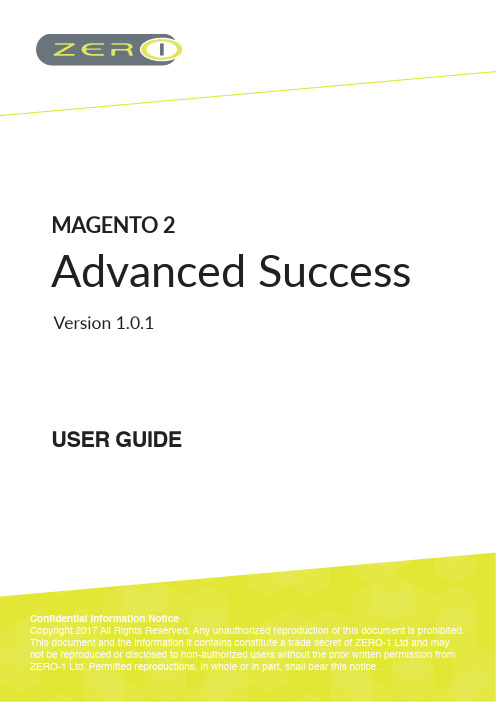
MAGENTO 2 Advanced SuccessVersion 1.0.1USER GUIDETable of contentsIntroduction _________________________________3 Installation___________________________________3 Setup _______________________________________4 General ______________________________________5 Order Informa on Row ________________________5 CMS Static Block Row ________________________5 Related Products Row ________________________5 Social Media Row ____________________________5IntroductionThe ZERO-1 Advanced Success Page module for Magento 2 allows you to create a much more interactive success page for your customers.You will have the ability to personally thank customers (including guests) for their order, show more detailed order information, display promotional banners with the use of static blocks, give customers the ability to sign up for your newsletter, include related products and also include social media assets.Giving extra attention to the success page with the use of this module means you can be sure that it will return increased customer loyalty and experience with a boost of sales.Installation1. Download the package file from your purchase on Magento Marketplace2. From your Magento root make the directory app/code/Zero1/AutoFreeGift3. Extract the package into the above directory4. Update your composer.json file. If this is your first time installing a ZERO-1 module you will need to locate your composer.json find ‘psr-4’ and amend as below”psr-4”: {“Magento\\Framework\\”: “lib/internal/Magento/Framework/”,“Magento\\Setup\\”: “setup/src/Magento/Setup/”,“Magento\\”: “app/code/Magento/”},would become”psr-4”: {“Magento\\Framework\\”: “lib/internal/Magento/Framework/”,“Magento\\Setup\\”: “setup/src/Magento/Setup/”,“Magento\\”: “app/code/Magento/”,“Zero1\\”: “app/code/Zero1/”},1. Y ou will then need to enable the module:php bin/magento module:enable Zero1_AutoFreeGift2. You will then need to tell magento to add the new module/theme:php bin/magento setup:upgrade3. it would then be best to clear cache and regenerate all filesphp bin/magento deploy:mode:set production; php bin/magento setup:static-content:deploy; php bin/magento setup:static-content:deploy en_GB en_US; php bin/magento cache:enable; php bin/magento cache:flush;4. Your module should now be installedSetupOnce you have installed the module, go to your admin panel and navigate to... Stores > Settings > Configuration > Sales > Advanced Success Page. You will see the following configuration options.GeneralPage TitleYou have the option of giving the customer a more personalised thank you message by adding %customer_name% into the page title which will be replaced with their name. Use Checkout Name For Guest CustomersIf the customer checks out as a guest and you set this to Yes, the name the customer entered at the checkout stage will be used in the page title and intro text (if required). Guest NameConsidering you have set ‘Use Checkout Name For Guest Users’ = ‘No’, this is the name that would then be displayed when using %customer_name% in the page title. Please note this would be the same name for all guest users.Intro TextHere you have the option of adding some intro text to interact with your customer and further personalise their shopping experience.Here you have the option of adding both %customer_name% and %customer_email% into the intro text.Order Informa on RowThe order information row gives you the option of displaying order information, shipping information and billling information. With the Advanced Success Page module being fully responsive, you don’t need to worry about display issues should you only enable one of these options.CMS Static Block RowHere you have the option of injecting a static block you created giving you flexibility to add in some important promotional material. Simply select your block from the dropdown and it will display on the frontend.Related Products RowEnabling the related products row will show related products for the items the customer has ordered. You have the option of setting the limit of how many products displayed along with which type of image you would like to use for the related products.Social Media RowThe social media row uses AddThis to inject social media buttons onto the success page.If you don’t already have an AddThis account, you can register for free here... https:///registerOnce you’re logged in you can create a tool for displaying the social media buttons. Select ‘Get the code’ on the tool you have created and you should be presented with a page similar to the following example...Talk T o Us...If you require support for our Extensions please visit ZERO-1 have been actively working with Magento since 2009. Being an early adopter, we have been gifted with incredible outlook over the Eco-System from Systems Integration through to Commercial Marketplaces. We actively work in both ‘camps’ and this unity is where our passion lies.Creating value-added enhancements to the Magento platform using the highest possible standardsUK OFFICEWest Road House,Buxton,Derbyshire SK17 6HF **************.uk ***********CANADA OFFICE 20 Camden St,Toronto,Ontario,M5V 1V1********************.uk +1(647) 945 9060。
- 1、下载文档前请自行甄别文档内容的完整性,平台不提供额外的编辑、内容补充、找答案等附加服务。
- 2、"仅部分预览"的文档,不可在线预览部分如存在完整性等问题,可反馈申请退款(可完整预览的文档不适用该条件!)。
- 3、如文档侵犯您的权益,请联系客服反馈,我们会尽快为您处理(人工客服工作时间:9:00-18:30)。
*******************************************************************************说明:本文档是对MEGOCO协议中相关协议格式的集中介绍,其中各个协议字段的具体取值可以在相应的RFC中找到。
本文档可以结合MEGACO协议解码解释库中的源代码一起使用。
参考资料:涉及到的RFC在目录中列出作者:李永亮修改日期:2003-12-1 *******************************************************************************MEGACO协议(RFC3015)======================================================================H.248协议,也叫MEGACO协议,是软交换设备或MGC与MG之间的一种媒体网关控制协议,它是一项作为ITU-T与IETF合作结果的新标准。
早期的媒体网关控制协议主要有两个,一个是由Level3等公司提出的IPDC协议,另一个是由Bellcore等公司提出的SGCP协议。
到1998年11月,Bellcore、CISCO等公司将IPDC和SGCP协议融合为MGCP协议,并将MGCP协议正式提交到IETF和ETSI TIPHON项目组。
与此同时,Lucent、AGCS等公司也提出了一种新的媒体网关控制协议MDCP协议。
经过讨论,IETF成立了MEGACO工作组,将MEGACO和MDCP协议融合为MEGACO协议,并将它确定为MGC和MG之间的标准控制协议。
H.248协议是语音、传真和多媒体信号在公共交换电话网与新兴IP网络之间进行交换成为可能。
H.248协议不涉及IP电话体系结构,只涉及网关分解问题,因而它不仅可以用于H.323 IP电话系统,也可以用于SIP的电话系统。
与MGCP相比,H.248可以支持更多类型的接入技术并支持终端的移动性,除此之外,H.248最显著之处在于比MGCP允许的规模更大,并且H.248通过增加许多Package的定义来对协议功能进行扩展,因而,H.248比MGCP更具灵活性,已逐渐取代MGCP发展成为媒体网关控制协议的标准。
一、连接模型1.终结点(Termination)终结点是MG上的一个逻辑实体,它发送或接收一个或多个数据流。
在一个多媒体会议中,一个终结点可以支持多种媒体,并且发送或者接收多个媒体流。
在终结点中,封装了媒体流参数、MODEM和承载能力参数。
媒体网关在创建终结点的时候,赋予终结点一个唯一的标识TerminationID来标识终结点。
终结点分为半永久终结点和临时性终结点两种。
半永久终结点可以代表物理实体,例如一个TDM信道,此时,只要媒体网关中存在这个信道,这个终结点就存在。
临时性终结点也可以代表临时性的信息流,例如RTP流,此时,只有当媒体网关使用这些信息流时,这个终结点才存在。
临时性终结点可以由Add命令来创建和Subtract命令来删除。
而半永久性终结点则不同,当使用Add命令像一个关联添加物理终结点时,这个物理终结点将转移到空关联中。
终结点可以特性来进行描述,每个特性由一个PropertyID标识,由这些特性可以组成了一系列描述符。
大部分特性由缺省值,当创建一个终结点时,通常这些特性被赋予缺省值,除非媒体网关控制器设定的值不同于缺省值。
如果要改变终结点特性的缺省值,对于物理终结点而言,终结点在空关联中时,可以通过重新设置处于空关联中的终结点特性缺省值。
当终结点返回到空关联中,它的特性值将被设置为这个新的缺省值。
当将一个终结点添加到一个关联之中去时,通过适当的描述符作为Add命令的参数来对一个可读写的特性值进行设置。
在Add命令之中未设置特性值的将保持它们的缺省值。
类似的,通过使用Modify命令,可以改变一个关联之中的终结点的特性值。
Modify命令之中未设置的特性值将保持它们以前的值。
当使用Move命令,将一个终结点从一个关联转移到另一个关联之中的时候,特性值也已能改变。
在这些情况下,描述符将作为命令的输出参数返回。
H.248的描述符共有19个,各描述符的含义如下表所示。
描述符的功能2.关联关联表明了某些终结点之间的连接关系。
有一种特殊类型的关联,即空关联(Null Context),它是不与其它任何终结点相联系的所有终结点的集合。
如果在这个联系中有超过两个终结点,那么关联就对系统的拓扑结构和媒体混合和/或交换参数进行描述。
关联的属性包括以下几个:i.ContextID(关联标识符)。
ii.拓扑(Topology):用于描述一个关联中终结点之间的媒体流方向。
相比而言,终结点的模式(Send/Receive)描述的是媒体流在MG的入口和出口处的流向。
iii.关联优先级(Priority):用于告知MG在处理关联时的先后次序。
iv.紧急呼叫的标识符(Indicator for Emergency Call):当使用紧急呼叫标识符时,MG优先处理此类呼叫。
二、包(Package)不同类型的网关可以支持不同类型的终结点。
H.248协议通过允许终结点具有可选的特性(Property)、事件(Event)、信号(Signal)和统计(Statistic)来实现不同类型的终结点。
为了实现MG和MGC之间的互操作,H.248协议将这些可选项组合成包。
MGC可以通过审计终结点来确定MG实现了哪一种类型的包。
包的定义由特性(Property)、事件(Event)、信号(Signal)和统计(Statistic)组成,这些项分别由标识符(ID)进行标识。
MG为了实现某种类型的包,则必须支持此包中所有的特性、事件、信号、统计以及信号和事件的所有参数类型。
目前,H.248定义了以下基本包:1.通用包Generic2.基本根包Base Root Package3.音信号发生包Tone Generator Package4.音信号检测包Tone Detection Package5.基本DTMF生成包Basic DTMF Generator Package6.DTMF探测包DTMF detection Package7.呼叫进展音信号生成包Call Progress Tones Generator Package8.呼叫进程音信号检测包Call Progress Tones Detection Package9.模拟线路管理包Analog Line Supervision Package10.基本导通包Basic Continuity Package11.网络包Network Package12.RTP包RTP Package13.时分复用电路包TDM Circuit Package三、命令H.248协议使用命令对连接模型中的逻辑实体进行管理,命令提供了对关联和终结点特性进行完全控制的机制。
大部分命令都是由MGC作为命令的起始者发起,MG作为命令响应者接收,从而实现MGC对MG的控制的。
但是Notify和ServiceChange命令例外。
Notify 命令是由MG发送给MGC的,而ServiceChange既可以由MG发起,也可以由MGC发起。
H.248协议中定义了八个命令,它们的功能如下:命令四、描述符命令的参数定义为描述符。
由名称和一些参数组成的参数值。
但不相同的命令可包含相同的描述符。
本部分对这些描述符进行了详细说明。
描述符也可以作为命令的输出项。
描述符的文本格式如下所示:DescriptorName = < someID > { parm = value, parm = value … }描述符功能介绍见第一部分。
五、事务交互MG和MGC之间的一组命令组成了事务交互。
事务交互可以由TransactionID来标识,事务交互由一个或多个动作组成,而一个动作又由在一个关联中使用的一系列命令组成。
因此,可以用ContextID来标识动作。
六、传输H.248协议的传输机制应当能够支持在MG和MGC之间的事务处理的可靠传输。
如果是在IP上传输本协议,MGC应当实现TCP和UDP/ALF,MG应当实现TCP或UDP/ALF,或者两者同时支持。
MGC应当向MG提供一个主要MGC的名字或者地址(如DNS名字或者IP地址),同时还可以提供零个或多个备用的MGC的名字或者地址,以便MG能够向MGC发送消息。
当采用TCP或者UDP用作协议的传输层时,如果无法获知将初始的ServiceChange请求发送到哪个端口,那么就应当将这个请求发送到缺省端口上。
无论是TCP还是UDP,文本编码的命令缺省端口的端口号是2944,二进制编码的命令缺省端口的端口号为2945。
MGC 接收到来自MG的包含ServiceChange的请求消息后,应当能够从中判断出MG的地址。
同时,MG和MGC都可以在ServiceChangeAddress参数中提供一个地址,以便后续的事务交互请求都发送到这个地址。
但是,所有的对请求的响应(包括对初始的ServiceChange请求的响应)必须发送给相应的请求的源地址。
七、安全1.保护协议连接为了防止未经授权的实体利用本协议建立非法呼叫,或者干涉合法呼叫,需对H.248协议的传输建立安全机制。
当在IP网络上传输本协议,使用IPSec[RFC2401]到[RFC2422]对H.248协议的传输进行保护。
认证头(AH)对在MG和MGC之间传输的消息提供数据源认证、完整性保护和抗重发保护。
AH的实现应当遵照RFC2402的第5部分有关规定。
封装安全净荷(ESP)则对在MG和MGC之间传输的消息提供机密性保护,ESP的实现应当遵照RFC2406的第5部分的有关规定。
同时,H.248协议推荐使用密钥交换协议(IKE),以为MG和MGC提供协商密钥的机制。
2.过渡性AH方案如果底层协议不支持IPSec,应当在H.248协议头之中定义AH头来实现对协议连接的保护。
此时,这个AH头中的各个域的定义在RFC2402中定义的SPI,SEQUENCE NUMBER 和DA TA域的定义一致。
除了对ICV(Integerity Check V alue,集成校验值)的计算有所不同外,AH头的语法与RFC2402中传输模式中定义的语法完全相同。
在Interim AH方案中,对ICV的计算是基于32比特的源IP地址、32比特的目的IP地址和16比特的UDP或TCP 端口号进行的。
过渡性AH的实现应当遵照RFC2402的第五部分有关规定。
3.保护媒体连接H.248协议支持MGC向MG提供会话密钥,用来对音频消息进行加密。
