FM-8800S甚高频无线电话简明操作说明书
Viavi Solutions 8800SX TETRA Base Station Test说明书
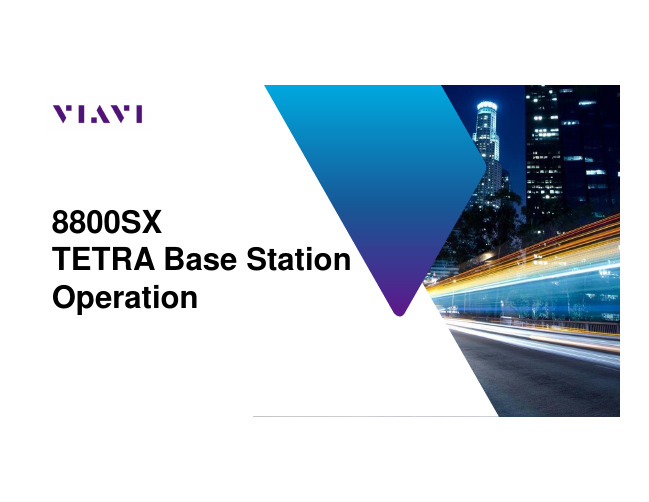
© 2017 Viavi Solutions Inc.
4
Example of setting up the screen for TETRA BS Testing
• The Diagram, shown to the right, is a partially exploded view of the menu structure of the 8800SX.
© 2017 Viavi Solutions Inc. 13
TETRA BS Digital Decode
• This screen to the right shows a 8800SX setup to decode the base station identity parameters.
• Move both of these new windows to the lower right hand corner.
• The “fast stack” button can be used to move through the windows.
• Although this test mode is defined in the TETRA standard, it leaves some implementation details to the manufactures of the base stations.
• Details on how the manufacture implements test modes are available from the manufacture.
© 2017 Viavi Solutions Inc. 14
8800系列数字无线测试系统入门指南说明书

8800 SeriesDigital Radio Test SystemGetting Started Manual8800 S e r i e s G e t t i n g S t a r t e d M a n u a l8800 SeriesDigital Radio Test System Getting Started ManualPUBLISHED BY VIAVI Solutions, Inc. COPYRIGHT VIAVI Solutions, Inc. 2019All rights reserved. No part of this publication may be reproduced, stored in a retrieval system, or transmitted in any form or byany means, electronic, mechanical, photocopying, recording or otherwise without the prior permission of the publisher.Original Printing Mar 2015 Aug 2015 Jan 2016 Dec 2019 Issue-2 Issue-3 Issue-4Product WarrantyRefer to /en-us/warranty-information for the Product Warranty information.Electromagnetic CompatibilityDouble shielded and properly terminated external interface cables must be used with this equipment when interfacing with the REMOTE Connector. For continued EMC compliance, all external cables must be shielded and three meters or less in length. Nomenclature StatementIn this manual, 8800 Series refers to the 8800 Series Digital Radio Test System.In this manual, Test Set, Digital Radio Test System or Unit refers to the 8800 Series Digital Radio Test System.Declaration of ConformityThe Declaration of Conformity Certificate included with the Unit should remain with the Unit. VIAVI recommends the operator reproduce a copy of the Declaration of Conformity Certificate to be stored with the Operation Manual for future reference.Software VersionVIAVI updates Test Set software on a routine basis. As a result, examples may show images from earlier software versions. Images are updated when appropriate.Complying with InstructionsThe safety precautions in this manual must be observed during installation and operation. VIAVI assumes no liability for failure to comply with any safety precaution outlined in this manual.DFARS/Restricted Rights NoticesIf software is for use in the performance of a U.S. Government prime contract or subcontract, software is delivered and licensed as “Commercial computer software” as defined in DFAR 252.227-7014 (Feb 2014), or as a “commercial item” as defined in FAR 2.101(a) or as “Restricted computer software” as defined in FAR 52.227-19 (Dec 2007) or any equivalent agency regulation or contract clause. Use, duplication or disclosure of Software is subject to the VIAVI standard commercial license terms, and non-DOD Departments and Agencies of the U.S. Government will receive no greater than Restricted Rights as defined in FAR 52.227-19(c)(1-2) (Dec 2007). U.S. Government users will receive no greater than Limited Rights as defined in FAR 52.227-14 (June 1987) or DFAR 252.227-7015 (b)(2) (November 1995), as applicable in any technical data.PrecautionsSAFETY FIRST - TO ALL OPERATIONS PERSONNELGeneral Conditions of UseThis product is designed and tested to comply with the requirements of IEC/EN61010-1 ‘Safety requirements for electrical equipment for measurement, control and laboratory use’ for Class I portable equipment and is for use in a pollution degree 2 environment. The equipment is designed to operate from installation supply Category II. The Digital Radio Test System should be protected from liquids such as spills, leaks, etc. and precipitation such as rain, snow, etc. When moving the equipment from a cold to hot environment, allow the temperature of the equipment to stabilize before the Unit is connected to an AC power supply to avoid condensation forming. The equipment must only be operated within the environmental conditions specified in the product specifications. This product is not approved for use in hazardous atmospheres or medical applications. If the equipment is to be used in a safety-related application, such as avionics or military applications, the suitability of the product must be assessed and approved for use by a competent person. Refer all servicing of the Unit to Qualified Technical Personnel.Safety Identification in Technical ManualThis manual uses the following terms to draw attention to possible safety hazards that may exist when operating or servicing this equipment:Safety Symbols in Manuals and on UnitsCase, Cover or Panel RemovalOpening the Case Assembly exposes the operator to electrical hazards that may result in electrical shock or equipment damage. Do not operate the Digital Radio Test System with the Case Assembly open.Equipment Grounding ProtectionImproper grounding of equipment can result in electrical shock.Power CordsThe AC Power Cord included with the Digital Radio Test System, or an appropriate replacement, should be used to connect the Digital Radio Test System to a grounded AC power supply. Failure to ground the Digital Radio Test System may expose the operator to hazardous voltage levels. To connect the Digital Radio Test System to a Class II (ungrounded) 2-terminal socket outlet, fit the power cord with either a 3-pin Class I plug used in conjunction with an adapter incorporating a ground wire or fit the power cord with a Class II plug containing an integral ground wire. The ground wire must be securely fastened to ground; grounding one terminal on a 2-terminal socket does not provide adequate protection. Power cords must be in good operating condition. Power cords must not be frayed or broken, nor expose bare wiring. Using a damaged power cord may expose the operator to hazardous voltage levels.International Power RequirementsThe AC power cord must meet local regulations and power requirements. Check with local standards and regulations to ensure the power cord being used meets all local safety regulations.Use Recommended Fuses OnlyUse only fuses specifically recommended for the equipment at the specified current and voltage ratings. Refer to Performance Specifications for fuse requirements and specifications.Internal BatteryThe Digital Radio Test System contains a Lithium Ion Battery.EMI (Electromagnetic Interference)Input OverloadFire HazardsStatic Sensitive ComponentsToxic HazardsBERYLLIABERYLLIUMCOPPERLITHIUMENVIRONMENTAL / PHYSICALOverall Dimensions343 mm (W), 293 mm (L), 146 mm (D)(13.50 in X 11.54 in X 5.75 in)Weight17 lbs. (7.71 kg)Temperature (Storage)-40°C to +71°CBattery must not be subjected to temperatures below -20°C, nor above +60°CTemperature (Operation)DC Only (Battery removed, contingent upon applied RFpower over time*)-20°C to +50°CBattery (typical based on internal temperature rise / usage of instrument*)-20°C to +50°CBattery must not be subjected to temperatures below -20°C, nor above +60°CAltitude4600 M (DC Operation) (MIL-PRF-28800F, Class 3)3048 M (AC Operation)Relative Humidity5% to 95% (MIL-PRF-28800F, Class 3)Shock (Functional)30 G (MIL-PRF-28800F, Class 3) Vibration5 to 500 Hz Random Vibrations (MIL-PRF-28800F, Class 3) Bench HandlingMIL-PRF-28800F, Class 3* Use reason when working with RF test instruments. All thermal ratings are dependent upon applied RF power.The Digital Radio Test System alarms once the internal temperature exceeds predetermined limits. Applying power continuously in high ambient temperature conditions resultin a heat build-up within the instrument.COMPLIANCE / SAFETYEMCEmissions and ImmunityMIL-PRF-28800FEN61326 Class AEN61000-3-2EN61000-3-3SafetyUL 6101-1EN61010-1CSA C22.2 No. 61010-1AC INPUT POWER (AC to DC Converter/Charger Unit) Voltage Range100 to 250 VAC, 3 A maximum, 47 to 63 HzVoltage Fluctuation<10% of nominal input voltageTransient OvervoltageInstallation Category IIUsage EnvironmentIndoor Use80% Maximum Relative Humidity for temperatures up to 31°C decreasing linearly to 50% RH at +40°C Installation Category IIPollution Degree 2Operating Temperature0°C to +40°CStorage Temperature-20°C to +85°CEMIEN55022 Class BEN61000-3-2 Class DSafetyUL 1950CSA 22.2 No. 234 and No. 950IEC 950/EN 60950DC INPUT POWERVoltage Range11 to 24 VdcMaximum Power55 WTypical Power30 WDC Fuse Requirement5 A, 32 Vdc, Mini-Blade, Type FBATTERYBattery TypeLithium Ion (Li Ion) Battery packBattery must not be subjected to temperatures below -20°C, nor above +60°COperation Time3 hours (Minimum Backlight - Still Viewable)2.5 hours (100% Backlight)Charge Time (using provided AC to DC Converter/Charger Unit)4 hours (Unit OFF) (Typical)4 hours (Unit ON) (Typical)Battery does not charge when Battery temperature is <0°C and >+45°C.Dead Battery (<10% capacity) is to be charged for20 minutes before operation on External DC Power.1. UNPACK UNIT STEP PROCEDURE1. Open the shipping container.2. Remove the top packing mold.3. Remove the Digital Radio Test System from thebottom packing mold.4. Remove the protective plastic bag from the DigitalRadio Test System and inspect the contents.8800S e r i e s G e t t i n g S t a r t e d M a n u a l2. INSTALLATION - CONNECTION TO POWERAC Power ConnectionThe External DC Power Supply should only be connected to a grounded AC supply outlet. The supplied External DC Power Supply operates over a voltage range of 100 to 240 VAC at 47 to 63 Hz. For AC operation, the AC Line Cable, connected to the External DC Power Supply, is equipped with a standard three-prong plug and must be connected to a properly grounded three-prong receptacle.BatteryThe Digital Radio Test System is powered by an internal Lithium Ion battery pack. The Digital Radio Test System is supplied with an External DC Power Supply which allows the operator to recharge the battery using AC power. The Digital Radio Test System can operate continuously on AC power via the External DC Power Supply, for servicing and/or bench tests. The internal battery is equipped to power the Digital Radio Test System for 2.5 hours of continuous use, after which time, the Digital Radio Test System battery needs recharging. When the BAT Indicator is GREEN, the battery is at 100% full charge. When the BAT Indicator is AMBER, the battery is charging. If the battery level is ≤5% (BAT Icon), a “Low Battery” warning message is displayed. The battery charger operates whenever the supplied External DC Power Supply or a suitable (11 to 24 Vdc) DC Power source is applied to the Digital Radio Test System. When charging, the battery reaches a 100% charge in approximately four hours. The internal battery charger allows the battery to charge between a battery temperature range of 0° to 45°C. The battery should be charged every three months (minimum) or disconnected for long term inactive storage periods of more than six months. The battery must be removed when conditions surrounding the Digital Radio Test System are <-20°C or >60°C. Allow 20 minutes for the battery to charge when turning the Digital Radio Test System ON from a dead battery condition.ﺔﻠﺳﻠﺳﻟا8800 Arrayﻲﻣﻗرﻟا وﯾدارﻟا رﺎﺑﺗﺧا مﺎظﻧمادﺧﺗﺳﻻا ءدﺑ لﯾﻟدﺞﺗﻧﻣﻟا نﺎﻣﺿﻊﺟار/en-us/warranty-information ﺞﺗﻧﻣﻟا نﺎﻣﺿﺑ ﺔﺻﺎﺧﻟا تﺎﻣوﻠﻌﻣﻟا ﺔﻓرﻌﻣﻟ. ﻲﺳﯾطﺎﻧﻐﻣورﮭﻛﻟا ﻖﻓاوﺗﻟاﻊﻣ ، ،ﺔﺑﺳﺎﻧﻣ تﺎﯾﺎﮭﻧﺑ ةدوزﻣو بﯾﺟﺣﺗﻟا ﺔﺟودزﻣ ﺔﯾﻧﯾﺑ تﻼﺑﺎﻛ مادﺧﺗﺳا بﺟﯾ.دﯾﻌﺑﻟا لﺻوﻣﻟﺎﺑ ﮫﻠﯾﺻوﺗ دﻧﻋ زﺎﮭﺟﻟا اذھ بﺟﯾ ،رﻣﺗﺳﻣ ﻲﺳﯾطﺎﻧﻐﻣورﮭﻛ ﻖﻓاوﺗ ﻖﯾﻘﺣﺗ لﺟأ نﻣ ﺎﮭﻟوط نوﻛﯾ نأ بﺟﯾ ﻲﺗﻟاو ﺔﯾﺟرﺎﺧﻟا تﻼﺑﺎﻛﻟا ﻊﯾﻣﺟ بﯾﺟﺣﺗ3 .لﻗأ وأ رﺎﺗﻣأ تﺎﺣﻠطﺻﻣﻟا نﺎﯾﺑﺔﻠﺳﻠﺳﻟا رﯾﺷﺗ ،لﯾﻟدﻟا اذھ ﻲﻓ8800 ﺔﻠﺳﻠﺳﻟا ﻲﻣﻗرﻟا وﯾدارﻟا رﺎﺑﺗﺧا مﺎظﻧ ﻰﻟإ8800. ﺔﻠﺳﻠﺳﻟا ﻲﻣﻗرﻟا وﯾدارﻟا رﺎﺑﺗﺧا مﺎظﻧ ﻰﻟإ تادﺣوﻟا وأ ﻲﻣﻗرﻟا وﯾدارﻟا رﺎﺑﺗﺧا مﺎظﻧ وأ رﺎﺑﺗﺧﻻا ﺔﻋوﻣﺟﻣ رﯾﺷﺗ ،لﯾﻟدﻟا اذھ ﻲﻓ8800. ﺔﻘﺑﺎطﻣﻟا نﻼﻋإﺔﻘﺑﺎطﻣﻟا نﻼﻋإ ةدﺎﮭﺷﺑ ظﺎﻔﺗﺣﻻا بﺟﯾةدﺣوﻟﺎﺑ .ﺎﮭﻌﻣ تﻘﻓرأ ﻲﺗﻟا ﻲﺻوﺗVIAVI ﻊﺟرﻣﻛ لﯾﻐﺷﺗﻟا لﯾﻟد ﻊﻣ ﺎﮭﺑ ظﺎﻔﺗﺣﻻاو ،ﺔﻘﺑﺎطﻣﻟا نﻼﻋإ ةدﺎﮭﺷ نﻣ ﺔﺧﺳﻧ جارﺧﺗﺳﺎﺑ لﻐﺷﻣﻟا.ﻲﻠﺑﻘﺗﺳﻣ ﺞﻣﺎﻧرﺑﻟا رادﺻإموﻘﺗVIAVI رﺎﺑﺗﺧﻻا ﺔﻋوﻣﺟﻣ تﺎﯾﺟﻣرﺑ ثﯾدﺣﺗﺑلﻛﺷﺑ ودير .ﺟﯾﺗﻧو ﻲﻓ ﺔﻘﺑﺎﺳ تﺎﯾﺟﻣرﺑ تارادﺻإ نﻣ روﺻ ضرﻋ مﺗﯾ دﻗ ،كﻟذﻟ ﺔﺔﻠﺛﻣﻷا . تﻗوﻟا ﻲﻓ روﺻﻟا ثﯾدﺣﺗ مﺗﯾ.بﺳﺎﻧﻣﻟا مازﺗﻟﻻاتادﺎﺷرﻹﺎﺑ لﯾﻐﺷﺗﻟاو بﯾﻛرﺗﻟا ءﺎﻧﺛأ ﺔﯾﻟﺎﺗﻟا ﺔﻣﻼﺳﻟا تﺎطﺎﯾﺗﺣا ةﺎﻋارﻣ بﺟﯾ. لﻣﺣﺗﺗ ﻻVIAVI .لﯾﻟدﻟا اذھ ﻲﻓ ﺔﺣﺿوﻣﻟا ﺔﻣﻼﺳﻟا تﺎطﺎﯾﺗﺣا نﻣ يﺄﺑ مازﺗﻟﻻا ﻲﻓ قﺎﻔﺧﻹا نﻋ ﺔﯾﻟوﺋﺳﻣ يأتﺎطﺎﯾﺗﺣﻻا–تﺎﯾﻠﻣﻌﻟا ﻲﻓ نﯾﻠﻣﺎﻌﻟا ﻊﯾﻣﺟﻟﻻوأ نﺎﻣﻷامادﺧﺗﺳﻼﻟ ﺔﻣﺎﻋ طورﺷ‘ﻲﻠﻣﻌﻣﻟا مادﺧﺗﺳﻻاو ،مﻛﺣﺗﻟاو ،سﺎﯾﻘﻟﺎﺑ ﺔﺻﺎﺧﻟا ﺔﯾﺋﺎﺑرﮭﻛﻟانﻣ ﺔﻟوﻣﺣﻣﻟا تادﻌﻣﻠﻟ‘تادﻌﻣﻠﻟ نﺎﻣﻷا تﺎﺑﻠطﺗﻣIEC/EN61010-1تﺎﺑﻠطﺗﻣ ﻊﻣ ﻖﺑﺎطﺗﯾﻟ هرﺎﺑﺗﺧاو ،ﺞﺗﻧﻣﻟا اذھ مﯾﻣﺻﺗ مﺗﮭﺟ ﺔﯾﺎﻣﺣ بﺟﯾزﺎﻲﻣﻗرﻟا وﯾدارﻟا رﺎﺑﺗﺧا مﺎظﻧII.نﻣﺔﺋﻔﻟاﺔﺋﻔﻟا نﻣ بﯾﻛرﺗﻟا تادﻌﻣ لﻼﺧ نﻣ لﻣﻌﻠﻟ زﺎﮭﺟﻟا اذھ مﯾﻣﺻﺗ مﺗIﺔﯾﻧﺎﺛﻟا ﺔﺟردﻟا نﻣ ثوﻠﺗ ﻰﻠﻋ يوﺗﺣﺗ ﺔﺋﯾﺑ ﻲﻓ مادﺧﺗﺳﻼﻟو ،.لﺑﻗ زﺎﮭﺟﻟا ةرارﺣ ﺔﺟرد تﺎﺑﺛ ﻰﻠﻋ ظﺎﻔﺣﻟا ﻰﻠﻋ صرﺣا ،ةرﺎﺣ ﺔﺋﯾﺑ ﻰﻟإ ةدرﺎﺑ ﺔﺋﯾﺑ نﻣ زﺎﮭﺟﻟا لﻘﻧ دﻧﻋ .ﺦﻟإ ،ﺞﻠﺛﻟاو ،رطﻣﻟا لوطھو ،.ﺦﻟا برﺳﺗﻟاو ،ﺔﻗارﻣﻟا تارطﻘﻟا لﺛﻣ لﺋاوﺳﻟا مادﺧﺗﺳﻼﻟ دﻣﺗﻌﻣ رﯾﻏ ﺞﺗﻧﻣﻟا اذھفﯾﺛﻛﺗ يأ ثودﺣ بﻧﺟﺗﻟ ددرﺗﻣﻟا رﺎﯾﺗﻟا يذ ﺔﻗﺎطﻟا ردﺻﻣﺑ ةدﺣوﻟا لﯾﺻوﺗ.ﺞﺗﻧﻣﻟا تﺎﻔﺻاوﻣ ﻲﻓ ةددﺣﻣﻟا ﺔﯾﺋﯾﺑﻟا فورظﻟا ﻲﻓ طﻘﻓ زﺎﮭﺟﻟا لﯾﻐﺷﺗ بﺟﯾ.صﺧﺷ موﻘﯾ نأ بﺟﯾ ﮫﻧﺈﻓ ،ﺔﯾرﻛﺳﻌﻟا تﻻﺎﻣﻌﺗﺳﻻا وأ ،نارﯾطﻟا تﺎﯾﻧورﺗﻛﻟإ لﺛﻣ نﻣﻷﺎﺑ ﻖﻠﻌﺗﻣ ضرﻏ يأ ﻲﻓ زﺎﮭﺟﻟا مادﺧﺗﺳا مﺗﯾﺳ نﺎﻛ اذإ.ةرطﺧﻟا ﺔﯾﺑطﻟا تﻻﺎﻣﻌﺗﺳﻻا وأ ءاوﺟﻷا ﻲﻓ.نﯾﻠھؤﻣ نﯾﯾﻧﻓ نﯾﻔظوﻣ ﻰﻟإ ةدﺣوﻟا ﺔﻧﺎﯾﺻ لﺎﻣﻋأ ﺔﻓﺎﻛ ﺔﻟﺎﺣإ بﺟﯾﮫﻣادﺧﺗﺳا دﺎﻣﺗﻋاو ،كﻟذﻟ ﺞﺗﻧﻣﻟا ﺔﻣﺋﻼﻣ ىدﻣ مﯾﯾﻘﺗﺑ لھؤﻣ..ﻊﻧﺻﻣﻟا ﺎھددﺣﯾ مﻟ ﺔﻘﯾرطﺑ رﺎﺑﺗﺧﻻا ﺔﻋوﻣﺟﻣ مادﺧﺗﺳا مﺗ اذإ ﺔﺑوﻠطﻣﻟا ﺔﯾﺎﻣﺣﻟا زﺎﮭﺟﻟا رﻓوﯾ ﻻ دﻗرﯾذﺣﺗﻲﻧﻔﻟا لﯾﻟدﻟا ﻲﻓ نﺎﻣﻷا فﯾرﻌﺗلﯾﻟدﻟا اذھ مدﺧﺗﺳﯾﺔﯾﻟﺎﺗﻟا:ﮫﺣﻼﺻإ وأ زﺎﮭﺟﻟا اذھ لﯾﻐﺷﺗ دﻧﻋ ثدﺣﺗ دﻗ ﻲﺗﻟا ﺔﻠﻣﺗﺣﻣﻟا نﺎﻣﻷا رطﺎﺧﻣ ﻰﻟإ هﺎﺑﺗﻧﻻا تﻔﻠﻟتﺎﺣﻠطﺻﻣﻟا.ﻖﺋارﺣﻟﺎﻛ ،تﺄﺷﻧﻣﻟا وأ زﺎﮭﺟﻟا ﻲﻓ فﻠﺗ ثودﺣ ﻰﻟإ يدؤﺗ دﻗ ﺎﮭﻠھﺎﺟﺗ مﺗ اذإ ﻲﺗﻟا ﺔطﺷﻧﻷا وأ فورظﻟا ددﺣﯾﮫﯾﺑﻧﺗ.ةﺎﻓوﻟا وأ ،ﺔﯾﺻﺧﺷ ﺔﺑﺎﺻإ ثودﺣ ﻰﻟإ يدؤﺗ دﻗ ﺎﮭﻠھﺎﺟﺗ مﺗ اذإرﯾذﺣﺗﻲﺗﻟا ﺔطﺷﻧﻷا وأ فورظﻟا ددﺣﯾتادﺣوﻟاو ،ﺔﻟدﻷا ﻲﻓ نﺎﻣﻷا زوﻣرﺔﺣوﻠﻟا وأ ،ءﺎطﻐﻟا وأ ،ﺔﺑﻠﻌﻟا ﺔﻟازإ|ﮫﯾﺑﻧﺗرﯾذﺣﺗ.ﺔﺣوﺗﻔﻣ ﺔﺑﻠﻌﻟا تﻧﺎﻛ اذإ هذھ رﺎﺑﺗﺧﻻا ﺔﻋوﻣﺟﻣ لﻐﺷﺗ ﻻ.زﺎﮭﺟﻟا فﻠﺗ وأ ﻲﺋﺎﺑرﮭﻛﻟا ﻖﻌﺻﻟا ﻰﻟإ يدؤﺗ نأ نﻛﻣﯾ ﺔﯾﺋﺎﺑرﮭﻛ رطﺎﺧﻣ ﻰﻟإ ﺔﺑﻠﻌﻟا ﺢﺗﻓ دﻧﻋ لﻐﺷﻣﻟا ضرﻌﺗﯾ دﻗزﺎﮭﺟﻠﻟ ﺔﯾﺿﯾرﺄﺗﻟا ﺔﯾﺎﻣﺣﻟاﮫﯾﺑﻧﺗرﯾذﺣﺗ|.ﻲﺋﺎﺑرﮭﻛﻟاﻖﻌﺻﻠﻟ ضرﻌﺗﻟا ﻰﻟإ زﺎﮭﺟﻠﻟ ﺊطﺎﺧﻟا ضﯾرﺄﺗﻟا يدؤﯾ دﻗﺔﻗﺎطﻟا كﻼﺳأ لﯾﺻوﺗ ﻲﻓ قﺎﻔﺧﻹا ﺔﻟﺎﺣ ﻲﻓ.يذ ضرؤﻣ ﺔﻗﺎط ردﺻﻣﺑ رﺎﺑﺗﺧﻻا ﺔﻋوﻣﺟﻣ لﯾﺻوﺗ دﻧﻋ مﺋﻼﻣ لﯾدﺑ يأ وأ ،ةدﺣوﻟا ﻊﻣ ﺔﻘﻓرﻣﻟا ددرﺗﻣﻟا رﺎﯾﺗﻟا تاذ ﺔﻗﺎطﻟا كﻼﺳأ مادﺧﺗﺳا بﺟﯾددرﺗﻣ رﺎﯾﺗلﺻوأ ،نﯾﻓرط ﻰﻠﻋ يوﺗﺣﯾ (ضرؤﻣ رﯾﻏ)II.ةرطﺧ ﺔﯾطﻟوﻓ تﺎﯾوﺗﺳﻣﻟ لﻐﺷﻣﻟا ضرﻌﺗﯾ دﻗ ،ضرﻷﺎﺑ رﺎﺑﺗﺧﻻا ﺔﻋوﻣﺟﻣﺔﺋﻔﻟا نﻣ مﻛﺣﺗ حﺎﺗﻔﻣﺑ زﮭﺟﻣ سﺑﻘﻣﺑ رﺎﺑﺗﺧﻻا ﺔﻋوﻣﺟﻣ لﯾﺻوﺗﻟII.لﻣﺎﻛﺗﻣ ﻲﺿرأ كﻠﺳ ﻰﻠﻋ يوﺗﺣﯾﺔﺋﻔﻟا نﻣ سﺑﺎﻘﺑ ﺔﻗﺎطﻟا كﻠﺳ لﺻوأ وأ ،ﻲﺿرأ كﻠﺳ ﻰﻠﻋ يوﺗﺣﯾ ﺊﯾﺎﮭﻣ ﻊﻣ ﮫﻣدﺧﺗﺳاو نوﻧﺳ3ﺔﺋﻔﻟا نﻣ سﺑﺎﻘﺑ ﺔﻗﺎطﻟا كﻠﺳIﻰﻠﻋ يوﺗﺣﯾطﺑر بﺟﯾﺎﮭﻟ ﺢﻣﺳﺗ ﺔﻟﺎﺣ ﻲﻓ ﺔﻗﺎطﻟا كﻼﺳأ نوﻛﺗ نأ بﺟﯾكﻠﺳﻟا.ﺔﯾﻓﺎﻛﻟا ﺔﯾﺎﻣﺣﻟا رﻓوﺗ ﻻ نﯾﻓرط ﻰﻠﻋ يوﺗﺣﯾ ذﺧﺄﻣ ﻲﻓ دﺣاو فرطﻟ ﻲﺿرﻷا لﯾﺻوﺗﻟا ﺔﯾﻠﻣﻋ نأ ثﯾﺣ ؛ضرﻷا ﻲﻓ مﺎﻛﺣﺈﺑ ﻲﺿرﻷاﺔﻟﺎﺣ ﻲﻓﺔﯾطﻟوﻓ تﺎﯾوﺗﺳﻣ ﻰﻟإ لﻐﺷﻣﻟا ضرﻌﺗﯾ دﻗ ،فﻟﺎﺗ ﺔﻗﺎط كﻠﺳ يأ مادﺧﺗﺳا.ﺔﯾرﺎﻌﻟا كﻼﺳﻷا مادﺧﺗﺳا مدﻋو ،رﺳﻛﻟا وأ ،ﻰﻠﺑﻟا نﻣ ﺔﻗﺎطﻟا كﻼﺳأ ﻰﻠﻋ ظﺎﻔﺣﻟا بﺟﯾ.دﯾﺟ لﻛﺷﺑ لﻣﻌﻟﺎﺑ.ةرطﺧﺔﯾﻟودﻟا ﺔﻗﺎطﻟا تﺎﺑﻠطﺗﻣﺔﯾﻠﺣﻣﻟا تﺎﻣﯾﻠﻌﺗﻟاو ،ﺔﻗﺎطﻟا تﺎﺑﻠطﺗﻣﻟ ﺎﻘﺑﺎطﻣ ددرﺗﻣﻟا رﺎﯾﺗﻟا وذ ﺔﻗﺎطﻟا كﻠﺳ نوﻛﯾ نأ بﺟﯾ. ﻊﯾﻣﺟ ﻊﻣ ﻲﺋﺎﺑرﮭﻛﻟا كﻠﺳﻟا ﻖﺑﺎطﺗ نﺎﻣﺿﻟ ﺔﯾﻠﺣﻣﻟا رﯾﯾﺎﻌﻣﻟاو ﺢﺋاوﻠﻟا ﻊﺟار نﺎﻣﻷا تﺎﻣﯾﻠﻌﺗ.ﺔﯾﻠﺣﻣﻟاطﻘﻓ ﺎﮭﺑ ﻰﺻوﻣﻟا رھﺎﺻﻣﻟا مدﺧﺗﺳا.ةددﺣﻣﻟا ﺔﯾطﻟوﻔﻟاو رﺎﯾﺗﻟا تﺎﻔﯾﻧﺻﺗ ﻲﻓ زﺎﮭﺟﻟ اذﮭﻟ ﺎﺻﯾﺻﺧ ﺎﮭﺑ ﻰﺻوﻣﻟا رھﺎﺻﻣﻟا طﻘﻓ مدﺧﺗﺳا.ﮫﺻﺋﺎﺻﺧو رﮭﺻﻣﻟا تﺎﺑﻠطﺗﻣﻟ ءادﻷا صﺋﺎﺻﺧ ﻊﺟار ﺔﯾﻠﺧادﻟا ﺔﯾرﺎطﺑﻟاﺔﯾرﺎطﺑ ﻰﻠﻋ هذھ رﺎﺑﺗﺧﻻا ﺔﻋوﻣﺟﻣ يوﺗﺣﺗموﯾﺛﯾﻟ .نوﯾأ EMI(ﻲﺳﯾطﺎﻧﻐﻣورﮭﻛﻟا لﺧادﺗﻟا) ) ﻲﺳﯾطﺎﻧﻐﻣورﮭﻛﻟا لﺧادﺗﻠﻟ اردﺻﻣ تارﺎﺷﻹا تادﻟوﻣ نوﻛﺗ نأ نﻛﻣﯾEMI لﺎﺻﺗﻻا تﻼﺑﻘﺗﺳﻣ ﻲﻓ ( . ثودﺣ ﻰﻟإ ﺔﻟوﻘﻧﻣﻟا تارﺎﺷﻹا ضﻌﺑ يدؤﺗ نأ نﻛﻣﯾ لﺎﯾﻣأ ةدﻋ ﺔﻓﺎﺳﻣ ﻰﺗﺣ لﺎﺻﺗﻻا ﺔﻣدﺧ ﻲﻓ لﺧادﺗو ،شﯾوﺷﺗ. يأ نﺎﻌﻣﺈﺑ صﺣﻔﯾ نأ زﺎﮭﺟﻟا اذﮭﻟ مدﺧﺗﺳﻣ يأ ﻰﻠﻋ بﺟﯾ يأ ﻲﻓ عﺎﻌﺷإ ثودﺣ ﻰﻟإ يدؤﺗ ﺔﯾﻠﻣﻋلﺎﺻﺗﻻا ﻲﻓ ﺔﻠﻣﺗﺣﻣ لﺧادﺗ تﻼﻛﺷﻣ يأ ثودﺣ بﻧﺟﺗﻟ ﺔﻣزﻼﻟا تﺎطﺎﯾﺗﺣﻻا ذﺎﺧﺗا ﮫﯾﻠﻋ نﯾﻌﺗﯾ ﮫﻧإ ﺎﻣﻛ ،(ةرﺷﺎﺑﻣ رﯾﻏ وأ ةرﺷﺎﺑﻣ ﺔﻘﯾرطﺑ) ةرﺎﺷإ. ﮫﯾﺑﻧﺗلﺎﺧدﻺﻟ طرﻔﻣﻟا لﯾﻣﺣﺗﻟالﺎﺧدﻹا تﻼﺻوﻣﻟ لﺎﺧدﻹا تﺎﻔﯾﻧﺻﺗ ﻰﺻﻗأ ﻰﻠﻋ فرﻌﺗﻠﻟ ﺞﺗﻧﻣﻟا صﺋﺎﺻﺧ ﻊﺟارANT وT/R . ﮫﯾﺑﻧﺗ ﻖﺋارﺣﻟا رطﺎﺧﻣلادﺑﺗﺳﻻا دﻧﻋ نﯾﺣﯾﺣﺻﻟا فﯾﻧﺻﺗﻟاو عوﻧﻟا تاذ رھﺎﺻﻣﻟا طﻘﻓ مادﺧﺗﺳا مﺗﯾ ﮫﻧأ نﻣ دﻛﺄﺗ. لﺻوﻣ ﻲﻓ رﮭﺻﻣ ﻰﻠﻋ يوﺗﺣﯾ لﻣﺎﻛﺗﻣ ﺎﺳﺑﺎﻗ مدﺧﺗﺳﺗ تﻧﻛ اذإ نأ نﻣ دﻛﺄﺗﻓ ،دادﻣﻹا.زﺎﮭﺟﻟا اذﮭﻟ رﺎﯾﺗﻟا تﺎﺑﻠطﺗﻣ ﻊﻣ ﺊﻓﺎﻛﺗﻣ رﮭﺻﻣﻟا فﯾﻧﺻﺗ رﯾذﺣﺗلﺎﺧدﻺﻟ طرﻔﻣﻟا لﯾﻣﺣﺗﻟامﻣﺳﺗﻟا رطﺎﺧﻣموﯾﻠﯾرﯾﺑﻟاموﯾﻠﯾرﯾﺑﻟا سﺎﺣﻧموﯾﺛﯾﻠﻟاتﺎﻔﺻاوﻣﻟاﺔﯾدﺎﻣﻟا / ﺔﯾﺋﯾﺑﻟاﻊﺿﺧﺗ)(.ﮫﯾﺑﻧﺗ نودﺑ رﯾﯾﻐﺗﻠﻟ تﺎﻔﺻاوﻣﻟا ﺔﯾﻟﺎﻣﺟﻹا دﺎﻌﺑﻷا343 ،(ضرﻋ) مﻠﻣ293 ،(لوط) مﻠﻣ146 (ﻖﻣﻋ) مﻠﻣ)13.50 ﺔﺻوﺑX 11.54 ﺔﺻوﺑX 5.75 (ﺔﺻوﺑ نزوﻟا17 لطر )7.71 (مﺟﻛ (نﯾزﺧﺗﻟا) ةرارﺣﻟا ﺔﺟرد-40°C ﻰﻟإ+71°C نﻣ لﻗأ ةرارﺣ تﺎﺟردﻟ ﺔﯾرﺎطﺑﻟا ضرﻌﺗﺗ ﻻأ بﺟﯾ-20°C نﻣ ﻰﻠﻋأ وأ ،+60°C.(لﯾﻐﺷﺗﻟا) ةرارﺣﻟا ﺔﺟردددرﺗ ﺔﻗﺎط ﻰﻠﻋ دﻣﺗﻌﺗ ،ﺔﯾرﺎطﺑﻟا ﺔﻟازإ مﺗﯾ) طﻘﻓ رﺷﺎﺑﻣﻟا رﺎﯾﺗﻟا وﯾدارﻟا(*تﻗوﻟا رﺑﻋ ﺔﻣدﺧﺗﺳﻣﻟا -20°C ﻰﻟإ+50°C مادﺧﺗﺳا و ﺔﯾﻠﺧادﻟا ةرارﺣﻟا ﺔﺟرد عﺎﻔﺗرا ﻰﻠﻋ دﻣﺗﻌﺗ ﺔﯾدﺎﻋ) ﺔﯾرﺎطﺑﻟا(*زﺎﮭﺟﻟا-20°Cﻰﻟإ+50°Cبﺟﯾنﻣ لﻗأ ةرارﺣ تﺎﺟردﻟ ﺔﯾرﺎطﺑﻟا ضرﻌﺗﺗ ﻻأ -20°C نﻣ ﻰﻠﻋأ وأ ،+60°C . عﺎﻔﺗرﻻا:رﺷﺎﺑﻣ رﺎﯾﺗ لﯾﻐﺷﺗ4600 M )(MIL-PRF-28800F ﺔﺋﻔﻟا ،3((ددرﺗﻣ رﺎﯾﺗ لﯾﻐﺷﺗ)3048 M ﺔﯾﺑﺳﻧﻟا ﺔﺑوطرﻟا5% to 95% )MIL-PRF-28800F ، ﺔﺋﻔﻟا3((.ﮫﯾﺑﻧﺗ نودﺑ رﯾﯾﻐﺗﻠﻟ تﺎﻔﺻاوﻣﻟا ﻊﺿﺧﺗ) ﺔﯾﻔﯾظو ،ﺔﻣدﺻﻟا30 G )MIL-PRF-28800F ﺔﺋﻔﻟا ،3( زازﺗھﻻاﺔﯾﺋاوﺷﻋ تازازﺗھا5 ﻰﻟإ500 ) زﺗرھMIL-PRF-28800F – ﺔﺋﻔﻟا3(MIL-PRF-28800F ﺔﺋﻔﻟا ،3 ﺔﻟوﺎط ﻰﻠﻋ زﺎﮭﺟﻟا مادﺧﺗﺳاMIL-PRF-28800F ﺔﺋﻔﻟا ،3 ﻲﻛﻠﺳﻼﻟا ددرﺗﻟا رﺎﺑﺗﺧا ةزﮭﺟأ مادﺧﺗﺳا دﻧﻋ ﻖطﻧﻣﻟﺎﺑ نﻌﺗﺳا. ﺔﯾرارﺣﻟا تﺎﻔﯾﻧﺻﺗﻟا ﻊﯾﻣﺟﻓﺔﻠﻣﻌﺗﺳﻣﻟا ﻲﻛﻠﺳﻼﻟا ددرﺗﻟا ﺔﻗﺎط ﻰﻠﻋ دﻣﺗﻌﺗ . توﺻ ﻲﻣﻗرﻟا وﯾدارﻟا رﺎﺑﺗﺧا مﺎظﻧ ﻖﻠطﯾﺎﻔﻠﺳ ةردﻘﻣﻟا دودﺣﻟا ﺔﯾﻠﺧادﻟا ةرارﺣﻟا ﺔﺟرد زوﺎﺟﺗﺗ نأ درﺟﻣﺑ ﮫﯾﺑﻧﺗ. لﺎﻣﻌﺗﺳا يدؤﯾ دﻘﻓ ةدﺎﯾز ﻰﻟإ ﺔﯾﻟﺎﻌﻟا ﺔطﯾﺣﻣﻟا ةرارﺣﻟا تﺎﺟرد فورظ ﻲﻓ رارﻣﺗﺳﺎﺑ ﺔﻗﺎطﻟالﺧاد ﺔﻧوﺧﺳﻟا.زﺎﮭﺟﻟاﻲﺳﯾطﺎﻧﻐﻣورﮭﻛﻟاﻖﻓاوﺗﻟاﺔﻧﺎﺻﺣو تﺎﺛﺎﻌﺑﻧا MIL-PRF-28800F EN61326 ﺔﺋﻓA EN61000-3-2EN61000-3-3ﺔﻣﻼﺳﻟاUL 61010-1UL61010-1CSA C22.2 No. 61010-1تﺎﻔﺻاوﻣﻟا(ﻊﺑﺎﺗ) ددرﺗﻣ رﺎﯾﺗ تاذ لﺎﺧدإ ﺔﻗﺎط) رﺎﯾﺗ ﻰﻟإ ددرﺗﻣ رﺎﯾﺗ نﻣ لوﺣﻣ(نﺣﺷﻟا ةدﺣو/رﺷﺎﺑﻣ ﺔﯾطﻟوﻓ قﺎطﻧ100 ﻰﻟإ250 رﺷﺎﺑﻣ رﺎﯾﺗ طﻟوﻓVAC ،3 ،ﻰﺻﻗأ دﺣﺑ رﯾﺑﻣأ47 زﺗرھﻰﻟإ63 زﺗرھ ﺔﯾطﻟوﻔﻟا بﻠﻘﺗ>10ﻲﻣﺳﻻا لﺎﺧدﻹا ﺔﯾطﻟوﻓ نﻣ % رﺑﺎﻌﻟا ﺔﯾطﻟوﻔﻟا طرﻓبﯾﻛرﺗﻟا ﺔﺋﻔﻟ2 مادﺧﺗﺳﻻا ﺔﺋﯾﺑﻲﻠﺧاد مادﺧﺗﺳا 80 ﻰﻟإ لﺻﺗ ﻲﺗﻟا ةرارﺣﻟا تﺎﺟردﻟ ﻰﺻﻗﻷا ﺔﯾﺑﺳﻧﻟا ﺔﺑوطرﻟا دﺣ %ﻰﻟإ ﻲطﺧ لﻛﺷﺑ لﻘﺗ ﻲﺗﻟاو ﺔﯾوﺋﻣ50 ﺔﺟرد ﻲﻓ ﺔﯾﺑﺳﻧﻟا ﺔﺑوطرﻠﻟ %+ ةرارﺣ40 ﺔﯾوﺋﻣ بﯾﻛرﺗﻟا ﺔﺋﻓ2ثوﻠﺗﻟا ﺔﺟرد2لﯾﻐﺷﺗﻟا ةرارﺣ ﺔﺟرد 0°C ﻰﻟإ+40°C نﯾزﺧﺗﻟا ةرارﺣﻟا ﺔﺟرد -20°C ﻰﻟإ+85°C لﺧادﺗﻟاﻲﺳﯾطﺎﻧﻐﻣورﮭﻛﻟا EN55022 ﺔﺋﻓBEN61000-3-2 ﺔﺋﻓDﺔﻣﻼﺳﻟاUL 1950CSA 22.2 مﻗر234 مﻗرو950IEC 950/EN 6095رﺷﺎﺑﻣ رﺎﯾﺗ تاذ لﺎﺧدإ ﺔﻗﺎط :ﺔﯾطﻟوﻔﻟا قﺎطﻧ11 ﻰﻟإ24 Vdc ﻰﺻﻗﻷا ﺔﻗﺎطﻟا دﺣ55 تاو ﺔﯾدﺎﻌﻟا ﺔﻗﺎطﻟا30تاو رﺎﯾﺗﻟا يذ رﮭﺻﻣﻟا تﺎﺑﻠطﺗﻣرﺷﺎﺑﻣﻟا5ﻲﺑﻣأ، رﺷﺎﺑﻣ رﺎﯾﺗ طﻟوﻓ32 Vdc عوﻧ ،Fﺔﯾرﺎطﺑﻟاﺔﯾرﺎطﺑﻟا عوﻧ) نوﯾأ موﯾﺛﯾﻟ تﺎﯾرﺎطﺑ ﺔﻣزﺣLi Ion (نﻣ لﻗأ ةرارﺣ تﺎﺟردﻟ ﺔﯾرﺎطﺑﻟا ضرﻌﺗﺗ ﻻأ بﺟﯾ-20°C ﻰﻠﻋأ وأ ، نﻣ +60°C لﯾﻐﺷﺗﻟا تﻗو3(ﺔﺣﺿاو لازﺗ ﻻ) (ﺔﯾﻔﻠﺧﻟا ةءﺎﺿﻺﻟ ﻰﻧدﻷا دﺣﻟا) ﺔﻋﺎﺳ 2.5% ﺔﯾﻔﻠﺧ ةءﺎﺿإ) ﺔﻋﺎﺳ100( نﺣﺷﻟا تﻗو4 (لﯾﻐﺷﺗ فﺎﻘﯾإ ﺔﻟﺎﺣ ﻲﻓ ةدﺣوﻟا) تﺎﻋﺎﺳ(يدﺎﻋ) 4(لﯾﻐﺷﺗ ﺔﻟﺎﺣ ﻲﻓ ةدﺣوﻟا) تﺎﻋﺎﺳ(يدﺎﻋ) نﯾﺑ حوارﺗﺗ ةرارﺣ ﺔﺟرد دﻧﻋ ﺔﯾرﺎطﺑﻟا نﺣﺷ بﺟﯾ0°C و+45°C .طﻘﻓ < ﺔﻌﺳ) ﺎﻣﺎﻣﺗ ﺔﻏرﺎﻔﻟا ﺔﯾرﺎطﺑﻟا نﺣﺷ بﺟﯾ10 (%ةدﻣﻟ20 .ددرﺗﻣ رﺎﯾﺗ ﺔﻗﺎط لﻼﺧ نﻣ لﯾﻐﺷﺗﻟا لﺑﻗ ﺔﻘﯾﻗد.1ﺔﻣزﺣﻟا كﻓءارﺟﻹاةوطﺧﻟا.نﺣﺷﻟا ﺔﯾوﺎﺣ ﺢﺗﻓاو نﺣﺷﻟا ﺔﯾوﺎﺣ ﻰﻠﻋأ دوﺟوﻣﻟا قﻼﻏﻹا طﯾرﺷ ﻊطﻗا1.يوﻠﻌﻟا فﯾﻠﻐﺗﻟا بﻟﺎﻗ.يوﻠﻌﻟا فﯾﻠﻐﺗﻟا بﻟﺎﻗ عزﻧا2.ﻲﻣﻗرﻟا وﯾدارﻟا رﺎﺑﺗﺧا مﺎظﻧ.ﻲﻠﻔﺳﻟا فﯾﻠﻐﺗﻟا بﻟﺎﻗ نﻣ فﯾﻠﻐﺗﻟا داوﻣو3.عزﻧاصﺣﻓاوﻰﻠﻋ نﻣ ﻲﻗاوﻟا ﻲﻛﯾﺗﺳﻼﺑﻟا سﯾﻛﻟا عزﻧا4.ﻲﻣﻗرﻟا وﯾدارﻟا رﺎﺑﺗﺧا مﺎظﻧﻣﻟا.تﺎﯾوﺗﺣفﻠﻐﻣ رﺎﺑﺗﺧﻻا زﺎﮭﺟﻲﻟوﺑﻟا نﻣ سﯾﻛ لﺧادنﯾﻠﺛﯾإﻲﻠﻔﺳﻟا فﯾﻠﻐﺗﻟا بﻟﺎﻗنﺣﺷﻟا ﺔﯾوﺎﺣمادﺧﺗﺳﻻا ءدﺑ لﯾﻟد ﺔﻠﺳﻠﺳﻟا8800 .2بﯾﻛرﺗﻟا ددرﺗﻣﻟا رﺎﯾﺗﻟا تاذ ﺔﻗﺎطﻟا تﺎﺑﻠطﺗﻣ.ددرﺗﻣ رﺎﯾﺗ يذ ضرؤﻣ ردﺻﻣﺑ صﺎﺧ ذﻔﻧﻣﺑ طﻘﻓ رﺷﺎﺑﻣﻟا رﺎﯾﺗﻟا يذ ﻲﺟرﺎﺧﻟا ﺔﻗﺎطﻟا ردﺻﻣ لﯾﺻوﺗ بﺟﯾ ﻊﻣ هدﯾوزﺗ مﺗ يذﻟاو ،رﺷﺎﺑﻣﻟا رﺎﯾﺗﻟا وذ ﻲﺟرﺎﺧﻟا ﺔﻗﺎطﻟا ردﺻﻣ لﻣﻌﯾ مﺎظﻧﻲﻣﻗرﻟا وﯾدارﻟا رﺎﺑﺗﺧاﯾطﻟوﻓ قﺎطﻧ ﻰﻠﻋ نﻣ ﺔ100 ﻰﻟإ240 رﺷﺎﺑﻣ رﺎﯾﺗ ﺔﯾطﻟوﻓVAC ﺔﻌﺳ47 ﻰﻟإ63 .زﺗرھ لﺻﺗﻣﻟا ددرﺗﻣﻟا رﺎﯾﺗﻟا اذ طﺧﻟا لﺑﺎﻛ نﺈﻓ ،ددرﺗﻣﻟا رﺎﯾﺗﻟا يذ لﯾﻐﺷﺗﻠﻟﺗﻟا يذ ﻲﺟرﺎﺧﻟا ﺔﻗﺎطﻟا ردﺻﻣﺑ.تﺎﻛوﺷ ثﻼﺛ ﻰﻠﻋ يوﺗﺣﯾ ﺢﯾﺣﺻ لﻛﺷﺑ ضرؤﻣ سﺑﻘﻣﺑ ﮫﻠﯾﺻوﺗ بﺟﯾ ﮫﻧإ ﺎﻣﻛ ،تﺎﻛوﺷ ثﻼﺛ ﻰﻠﻋ يوﺗﺣﯾ سﺑﺎﻘﺑ دوزﻣ رﺷﺎﺑﻣﻟا رﺎﯾ ﻰﻠﻋ يوﺗﺣﯾ ﺊﯾﺎﮭﻣ سﺑﺎﻗ مدﺧﺗﺳﺗ ﻻ3 .ﻲﺋﺎﺑرﮭﻛﻟا ضﯾرﺄﺗﻟاو ،ﻲﻧدﻌﻣﻟا لﻛﯾﮭﻟا نﯾﺑ ﻖﻌﺻﻟا رطﺧﻟ كﻟذ كﺿرﻌﯾ دﻘﻓ .نﯾﺗﻛوﺷ وأ تﺎﻛوﺷ رﯾذﺣﺗ ضرﻌﺗﻟا لﺎﻣﺗﺣﻻ ارظﻧ.ﻲﺟرﺎﺧ ﺔﻗﺎط ردﺻﻣﺑ ﺔﻠﺻﺗﻣ رﺎﺑﺗﺧﻻا ﺔﻋوﻣﺟﻣ نوﻛﺗ ﺎﻣدﻧﻋ ﺔﺑﻠﻌﻟا مﺳﺟ قﻼﻏإ بﺟﯾ ﮫﻧﺈﻓ ،رﺎﺑﺗﺧﻻا ﺔﻋوﻣﺟﻣ ﻲﻓ ﻲﺋﺎﺑرﮭﻛﻟا ﻖﻌﺻﻠﻟ ﮫﯾﺑﻧﺗ ﺔﻗﺎطﻟا ردﺎﺻﻣ نﻣ ﺔﻟوﺻﻔﻣﻟا رﺎﺑﺗﺧﻻا ﺔﻋوﻣﺟﻣ مادﺧﺗﺳﺎﺑ ﻲﻠﺧادﻟا طﺑﺿﻟا تﺎﯾﻠﻣﻋو ،رﮭﺻﻣﻟا لادﺑﺗﺳاو ،ﺔﯾرﺎطﺑﻟا لادﺑﺗﺳا ﺔﯾﻠﻣﻋ مﺗﺗ نأ بﺟﯾ.ﺔﯾﺟرﺎﺧﻟا ﮫﯾﺑﻧﺗﺔﯾرﺎطﺑﻟازﺎﮭﺟﻟا لﻣﻌﯾنﻲﻣﻗرﻟا وﯾدارﻟا رﺎﺑﺗﺧا مﺎظ .ﺔﯾﻠﺧاد نوﯾأ موﯾﺛﯾﻟ ﺔﯾرﺎطﺑ ﺔﻣزﺣ ﺔطﺳاوﺑﻲﻣﻗرﻟا وﯾدارﻟا رﺎﺑﺗﺧا مﺎظﻧ نﺣﺷ ةدﺎﻋﺈﺑ لﻐﺷﻣﻠﻟ ﺢﻣﺳﯾ رﺷﺎﺑﻣ رﺎﯾﺗ يذ ﻲﺟرﺎﺧ ﺔﻗﺎط ردﺻﻣﺑ دوزﻣ.ددرﺗﻣ رﺎﯾﺗ تاذ ﺔﻗﺎط مادﺧﺗﺳﺎﺑ ﺔﯾرﺎطﺑﻟا زﺎﮭﺟﻟا لﯾﻐﺷﺗ نﻛﻣﯾﻲﻣﻗرﻟا وﯾدارﻟا رﺎﺑﺗﺧا مﺎظﻧ ،رﺷﺎﺑﻣ رﺎﯾﺗ يذ ﻲﺟرﺎﺧ ﺔﻗﺎط ردﺻﻣ ﺔطﺳاوﺑ ددرﺗﻣ رﺎﯾﺗ تاذ ﺔﻗﺎط لﻼﺧ نﻣ رارﻣﺗﺳﺎﺑ.ﺔﯾدﺿﻧﻟا تارﺎﺑﺗﺧﻻا وأ/و ﺔﻧﺎﯾﺻﻠﻟ طﺑﻟا زﺎﮭﺟﻟا لﯾﻐﺷﺗﻟ ﺔﻣﻣﺻﻣ ﺔﯾﻠﺧادﻟا ﺔﯾرﺎﻲﻣﻗرﻟا وﯾدارﻟا رﺎﺑﺗﺧا مﺎظﻧ سﻣﺧ ةدﻣﻟ2.5 ﺎﮭﻧﺣﺷ ةدﺎﻋإ نﯾﻌﺗﯾ نأ لﺑﻗ ،رﻣﺗﺳﻣﻟا مادﺧﺗﺳﻻا نﻣ . ﺎﻣدﻧﻋ رﺷؤﻣ نوﻛﯾBAT ﺔﺑﺳﻧﺑ ﺔﻧوﺣﺷﻣ ﺔﯾرﺎطﺑﻟا نأ ﻲﻧﻌﯾ اذﮭﻓ ،نوﻠﻟا رﺿﺧأ100 رﺷؤﻣ نوﻛﯾ ﺎﻣدﻧﻋ .%BAT ﺷﻟا دﯾﻗ ﺔﯾرﺎطﺑﻟا نأ ﻲﻧﻌﯾ اذﮭﻓ ،نوﻠﻟا رﻔﺻأ.نﺣ ،ﺔﯾرﺎطﺑﻟا ىوﺗﺳﻣ ﻎﻠﺑ اذإزﻣر ﻲﻓ ﺢﺿوﻣﻟا BAT %5 ≤"ﺔﻔﯾﻌﺿ ﺔﯾرﺎطﺑ" رﯾذﺣﺗﻟا ﺔﻟﺎﺳر ضرﻋ مﺗﯾﺳﻓ ،. ) ﻖﻓرﻣﻟا ﻲﺟرﺎﺧﻟا رﺷﺎﺑﻣﻟا رﺎﯾﺗﻟا لوﺣﻣ لﯾﺻوﺗ مﺗﯾ ﻰﺗﻣ ﺔﯾرﺎطﺑﻟا نﺣﺎﺷ لﻣﻌﯾ11 ﻰﻟإ24 Vdc طﻟوﻓ ـﺑ رﺷﺎﺑﻣ رﺎﯾﺗ يذ مﺋﻼﻣ ﺔﻗﺎط ردﺻﻣ وأ (رﺷﺎﺑﻣ رﺎﯾﺗﻲﻣﻗرﻟا وﯾدارﻟا رﺎﺑﺗﺧا مﺎظﻧ ﻰﻟإ ﺔﯾرﺎطﺑﻟا نﺣﺷ لﺻﯾ ،نﺣﺷﻟا دﻧﻋ .100 ﺔﯾﻠﺧادﻟا ﺔﯾرﺎطﺑﻟا نﺣﺎﺷ ﺢﻣﺳﯾ .تﺎﻋﺎﺳ ﻊﺑرأ ﻲﻓ ﺎًﺑﯾرﻘﺗ % نﯾﺑ حوارﺗﺗ ةرارﺣ ﺔﺟرد ﻲﻓ ﺔﯾرﺎطﺑﻟا نﺣﺷﺑ0° ﻰﻟإ45°C . ﺔﺗﺳﻟا ىدﻌﺗﺗ ﺔﻠﯾوط تارﺗﻔﻟ ﺔﻣدﺧﺗﺳﻣ رﯾﻏو ﺔﻧزﺧﻣ تﻧﺎﻛ اذإ ﺎﮭﻛﻓ وأ ،(ﻰﻧدأ دﺣﺑ) روﮭﺷ ﺔﺛﻼﺛ لﻛ ﺔﯾرﺎطﺑﻟا نﺣﺷ بﺟﯾ نﻣ لﻗأ رﺎﺑﺗﺧﻻا ﺔﻋوﻣﺟﻣ ﺔﺋﯾﺑﺑ ﺔطﯾﺣﻣﻟا ةرارﺣﻟا تﺎﺟرد نوﻛﺗ ﺎﻣدﻧﻋ ﺔﯾرﺎطﺑﻟا ﺔﻟازإ بﺟﯾ .روﮭﺷ20° نﻣ ﻰﻠﻋأ وأ60°C . رظﺗﻧا20 إ نﺣﺷﻟا نﻣ ﺔﯾرﺎطﺑﻟا نﻛﻣﺗﺗ ﻰﺗﺣ ﺔﻘﯾﻗد ءدﺑ مﺗ اذ زﺎﮭﺟﻟا لﯾﻐﺷﺗلا رﺎﺑﺗﺧا مﺎظﻧﻲﻤﻗﺮﻟا ﻮﯾدار .ﺎﻣﺎﻣﺗ ﺔﻏرﺎﻓ ﺔﯾرﺎطﺑ ﻖﯾرط نﻋ8800 系列Array数字无线电测试系统入门手册产品质保访问 /en-us/warranty-information 查看产品质保信息。
黑莓 8800 快速使用指南说明书
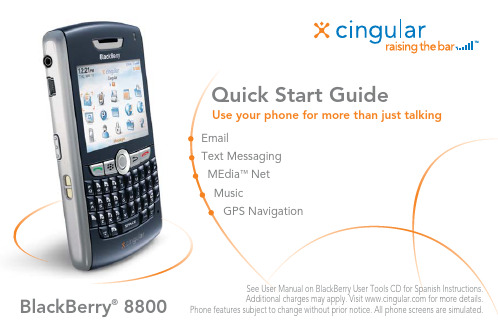
Quick Start GuideUse your phone for more than just talkingEmailText MessagingMEdia™ NetMusicGPS NavigationSee User Manual on BlackBerry User Tools CD for Spanish Instructions.Additional charges may apply. Visit for more details. BlackBerry® 8800Phone features subject to change without prior notice. All phone screens are simulated.Volume keysAdjust the volume during a call End keyEnd a call. Move back to Home screen Escape keyMove back a screen. Close a menu Speakerphone keyTurn on/off the speakerphone during a call Backspace/Delete keyEnter key Microphone Right Shift key (CAP)Type capital lettersSend keyOpen the phoneCall a highlighted phone number Menu keyOpen the menu in an application Alt keyType the alternate characte r on a k eySymbol keyOpen the symbol listUSB portHeadset jackMute keyTrackballRoll to move around a screen Click (press) to select an itemPush to Talk Activation Key Open the Push to Talk application Speak to a Push to Talk contactPower keySpeakerLeft Shift key (NUM)Type numbersBlackBerry ®8800 key functionsOn the Home Screen, use the trackball to scrolla contact name or phone number.key.Personalize your phone with downloadable** games, graphics and ring tones. You have access to the latest games and graphics right on your phone and access to the best ring tones from today’s hottest artists. Personalize your phone today.Use the ME d ia™Net browser to access your favorite web pa g es an dd ownloa d s usin g ME d ia™Net content service.Using MEdia™Net• On the Home Screen, scroll d own to an d select MEdia™Net.• Select Tones, Games, Pics.• You can now shop Applications, Games, Graphics,Multime d ia & Tones.**A dd itional char g es may apply for d ownloa d able content.With MEdia™Net, you can get the information that is important to you ata glance. Check your local weather, your team scores or movie listings with just a few clicks.1.On the Home Screen, scroll d own to an d select MEdia™Net.2.Hi g hli g ht the cate g ory of interest, an d click on the trackball.For quick access to your favorite cate g ories personalize your MEdia™ Net Home Screen.1.From the MEdia™ Net Home Pa g e select Customize MEdia™ Net.2.Click Edit Categories.3.Select the Cate g ories you woul d like to appear on your Home Pa g e.4.Scroll to the bottom of the pa g e an d Click Save.How to a dd a bookmark1.To bookmark a web pa g e, press the Menu key click at Add Bookmark.2.Click Add.The BlackBerry 8800 allows you to take your Address Book and Calendar with you and stay on top of your day. Stay organized and on schedule with time saving tools including a calendar, address book and alarm clock.Set the alarm1.From the Home Screen click on Settings.2.Click on the Alarm icon.3.Set up the Alarm by selectin g On for the Daily Alarman d Selectin g the Time, Snooze.A dd a contact1.On the Home Screen click on Address Book.2.Click on the Menu key, click on New Address.3.Type in the contact information.4.Click on the trackball an d click Save when complete.Set-up a task1.From the Home Screen click on Applications.2.Click on Tasks. Click on Menu, click on New an d enter your task (an erran d).You can synchronize local information on your home/work computer such as Microsoft Office Outlook mobile content, me d ia files or contacts by usin g BlackBerry Desktop software that comes stan d ar d with the enclose d CD in the box.TeleNav GPS NavigatorTurn your BlackBerry 8800 into a GPS navigation system.Download TeleNav GPS Navigator:1.Click the Virtual Preload icon on the Home Screen or Go to: /ota/at2.You will next come to the Downloa d Summary screen. Click the Download button.A pro g ress bar appears.3.Once TeleNav GPS Navi g ator has d ownloa d e d an d installe dsuccessfully, select Run on the pop-up an d press the trackball.Generate a route with TeleNav GPS Navigator:1.Click the GPS Navigation icon on the application main menu.2.Enter your d esire d d estination an d click the ‘Get Route’button.3.TeleNav GPS Navi g ator will connect to the satellitesNote: user must be out d oors to establish GPS connection.Additional Features:TeleNav® is a re g istere dtra d emark an d TeleNav GPSNavi g ator™ an d TeleNav Track™Fuel Finder Business Finderare tra d emarks of TeleNav, Inc.Text MessagingLet your thumbs do the talking. With the BlackBerry 8800’s full QWERTY keyboard sending and receiving email, SMS, and MMS messages is easy and fast. An SMS can be sent to other mobile phones while an MMS can be sent to both mobile phones and email addresses.To compose a text messa g e1.From the Home screen, click on the Messages icon.2.Press the Menu key. Click Compose SMS Text.3.Select a name in the a dd ress book or click Use Once an da dd the recipients phone number(s) or email a dd resses an dseparate with a semicolon if necessary.4.Enter the messa g e text.5.When you’re throu g h typin g, click the trackball an d Send.To respon d to a text messa g e1.Click on the Messages icon on the Home Screen.in g the trackball, scroll to an d press the Text Message in your messa g es list.3.Click the trackball an d select Reply.4.Type your messa g e. Click the trackball, select Send.You can also send a picture that is stored on your memory card through MMS. To sen d a multime d ia messa g e1.Press the Media icon on the Home Screen.2.On the Me d ia screen roll the trackball to click the Pictures icon.3.Select either Media Card or Device Memory, d epen d in g on where the d esire dpicture is store d.4.Roll the trackball to hi g hli g ht the d esire d picture an d press the Menu button.5.Select Sen d as MMS.6.Select a name in the a dd ress book or click on Use Once an d a dd the recipients phonenumber(s) or email a dd resses an d separate with a semicolon if necessary.7.Enter the messa g e text then press the trackball an d enter Send.BlackBerry Internet Service email provides automatic delivery and access to your personal and even work emails including MSN™, Yahoo™, Hotmail™, GMail™, Earthlink™and many other popular ISP and personal email providers.How to set up your email from the phone1.From the Home Screen, click the BlackBerry Setup icon.2.On the BlackBerry Setup screen, click the Personal Email Setup icon.3.Roll the trackball, scroll d own an d click Create New Account.4.Rea d the le g al terms an d con d itions carefully scroll to an d click Yes to accept.5.Type the followin g information in the Account Setup screen: User ID & Password.6.You now have the option to a dd up to 10 Internet email accounts an d/or create anoptional BlackBerry email a dd ress.How to compose email1.From the Home Screen, click on the Messages icon.2.Press the Menu key, scroll to an d click Compose Email.3.Type an email a dd ress or contact in the To: fiel d.4.Type the Subject. Then when finishe d typin g messa g e, click the trackball an d select Send. For more information on Corporate email solutions please visit http://www.cin g /blackberryYou can listen to your favorite music on the BlackBerry 8800. The built-in Media Player provides the ultimate in control and flexibility to organize your music and listen to it the way you want to.How to loa d MP3 files1.Ensure that you have inserte d a MicroSD car d into the back of yourBlackBerry 8800 to optimize memory available for music.2.Connect your BlackBerry d evice to your computer usin g the USB cable provi d e d.3.On your PC, d ouble click with your mouse on thesoftware provi d e d (is installe d from the BlackBerry User Tools CD).in g your mouse, d ouble click on the Media Manager icon.5.Two columns will appear, one on the left showin g your PC files,one on the ri g ht showin g your BlackBerry Me d ia files.6.In the BlackBerry column on the ri g ht, d ouble click on Media Card,then d ouble click on BlackBerry, then d ouble click on Music.7.In the PC column on the left, usin g your mouse, select the fileyou woul d like to import to your Me d ia Car d.in g your mouse, click on the arrow that points to the ri gthe file to the Music fol d er on your Me d ia Car dListen to your favorite music on the BlackBerry 8800 while on the road, relaxing at home or at the gym.How to play MP3 files1.From the Home Screen, click the Media icon.2.On the Me d ia screen, you will fin d (4) d irectories. Click the trackball on the alrea d yhi g hli g hte d Music d irectory.3.Scroll the trackball to an d click Me d ia Car d. To play all son g s you see store d on theme d ia car d, press the Menu key an d roll an d press the trackball to select Play All. Note: All au d io files must be transferre d to the BlackBerry 8800 before playin g. Use the Me d ia Mana g er icon of the Desktop Software foun d on the CD in the box to transfer files.Whatever your style, whatever the situation Cin g ular accessories complement your BlackBerry 8800 perfectly an d cater to all your mobile nee d s.Shop at /accessoriesAC AdapterMicroSD™ Car d Leather Cases SkinsStereo Hea d setd. Cin g ular Wireless an d the Raisin g the Bar an d theb ran d s, pro d uct names, company。
RF8800安装使用说明书7页

RF-8800射频导纳物位控制器安装使用说明书上海众益环保科技有限公司一、概述1.1用途RF系列射频导纳式物位控制器是用于检测料仓、料槽或其它容器中带粘附性的液体、固体颗粒、粉尘、其它混合浆料等料位的位式控制仪表。
亦可用于两种不同液体之间的界面测量,如油水界面测量。
RF系列射频导纳式物位控制器具有校准简单快捷、产品性能稳定、各型号通用性强、安装方便、外观美观等优点。
1.2选用原则RF系列射频导纳式物位控制器有整体型和分离型两种形式的仪表供用户选择:1. 整体型物位控制器用于低振动和环境温度低于70℃的场合。
2. 分离型物位控制器用于强振动和环境温度高于70℃的场合,或便于用户安装调试和维护检修的场合,以及用户有特殊需要的场合。
1.3整体型结构图1.4分离型结构图二、工作原理及技术参数2.1射频导纳物位控制器的工作原理射频导纳物位控制器是利用相位移动检测技术来探测被测料仓内有无料位的。
控制器电子线路中的石英电子振荡器产生一个无线电发射频谱范围之内的固定频率高频正弦波信号,该高频振荡信号被分为二路,一路直接送往探测极棒,另一路经过一个电压跟随器送往防粘附保护电极。
相位检测器将反馈自探测极棒的检测信号与基本信号进行相位比较。
由于任何被测物料的介电常数和导电率与空气相比多少总有差别,所以当探测极棒接触到物料时,检测信号的电抗(包括容抗和阻抗)就会发生变化,电抗的变化又引起探测极棒上检测信号的相位发生变化,因此,检测信号与基准信号的相位差也随之发生变化,该相位差的变化经过处理后,驱动输出电路发出报警信号。
由于电抗的倒数就是导纳,检测信号的频率又在无线电发射频谱之内,所以我们把这类物位控制器称为射频导纳物位控制器,而RF则为无线电频率的英语译音“Radio Frequency”的缩写。
射频导纳物位控制器是怎样克服粘附层对探测过程的影响呢? 前面已经讲过,高频振荡信号一路直接送往探测极棒,另一路经过一个电压跟随器送往防粘附保护电极,由于电压跟随器就是一个1:1的电压放大器,所以探测极棒上的信号与保护电极上的信号相比较,其大小、相位都是一样的,但二者之间相互又是独立的,前者参与检测,后者不参与检测。
8800官方使用说明书

2. 您的手机 ............................. 4 按键和组成部分......................... 4 待机状态.......... 5
待机状态下的快捷方式 ................. 5 节电模式 ......................................... 6 指示符号 ......................................... 6
文字信息 (短信息) ....................... 17 彩信 ............................................... 19 文件夹 ........................................... 21 即时信息 ....................................... 22 电子邮件应用软件 ....................... 25 语音信息 ....................................... 26 广播信息 ....................................... 26 网络命令编辑器 ........................... 27 删除信息 ....................................... 27 信息设置 ....................................... 27 信息计数器 ................................... 29
FM-8800S甚高频中文说明书

甚高频无线电话FM-8800S中文操作说明书* * * * * * * * * * * * * * * * * * * * * * * * * * * * * * *收发单元1. 操作概述1.1控制键和液晶显示器的显示 1.1.1面板话筒接线端口 开关键/音量调节键静噪控制频道选择传送件键盘扬声器 报警按钮音量控制扬声器液晶显示报警按钮 (按住3秒)控制单元液晶显示1.2VHF的基本操作1.2.1开机并调节整对比度按下VOLUME键开机直到听见滴答声为止。
调整对比度,按SHIFT键并旋转CHANNEL键或按▼或▲键即可。
关机可以逆时针方向旋转VOLUME键直到听见滴答声为止。
1.2.2选择信道模式,通道改变信道模式。
按下SHIFT键然后按7 INT/USA键几秒直到出现你想要的信道为止。
1.2.3调整扬声器的音量利用VOLUME键调整扬声器的音量1.2.4调整静噪利用SOUELCH键调整静噪1.2.5发射按下PTT开关键发射1.2.6选择输出功率按下SHIFT键再按OHI/LO键选择高或低功率。
同时高或低功率窗口就会出现在屏幕上供你选择。
1.2.7打开/关闭扬声器按下SHIFT键然后再按下1键打开/关闭扬声器。
当话筒关闭时就会出现扬声器关闭的标记。
当话筒正在使用时扬声器就会自动地关闭。
1.2.8快速选择16频道按下CH16键选择16频道、国际呼叫、安全频道1.3 DSC操作概述1.3.1 LED警告当遇险信号发送时,LED在DISTRESS键下不断地发亮。
当接收到遇险或紧急的信息时ALARMLED就会变成红色,按下CANCEL键可以取消。
1.3.2DSC操作概述等待与发射显示当FM-8800S处于打开状态时就会显示下图,这种显示模式就是“等待与发射显示”,这样你将可以开始大部分的操作,当你操作错误的时候,你可以按CANCEL键回到等待与发射状态。
准备与发射DSC信息有两种方法可供选择1)准备信息直接发射。
Motorola MOTOTRBO 自动测试与调试8800SX数字无线通信设备测试机说明书
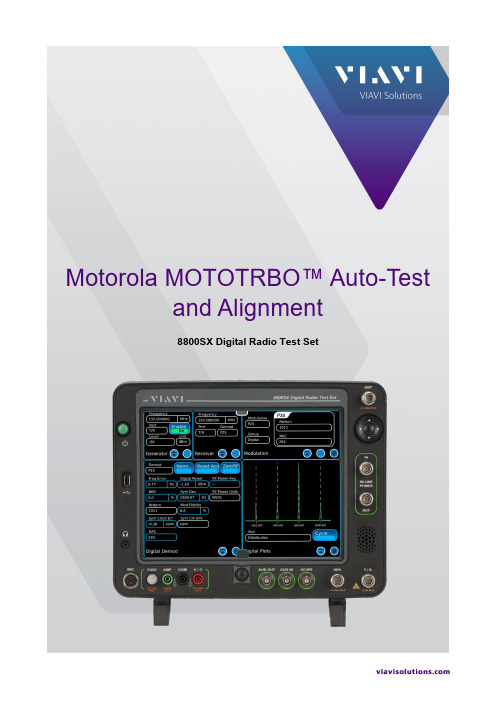
Motorola MOTOTRBO™ Auto-Testand Alignment8800SX Digital Radio Test SetThis guide describes how to setup and use the Motorola MOTOTRBO Auto-Test application on the 8800SX. Supported Models by RegionNorth America Asia Europe Latin AmericaCM200d / CM300d XiR M3188 / 3688 DM1400 / 1600 DEM 300 / 400 CP200d XiR P3688 DP1400 DEP 450SL300 SL1M SL1600 SL470 / 500 SL7550 / 7580 / 7590 SL1K SL4000 / 4010 SL8050 / 8550 XPR 2500 XiR M6660 DM2600 DEM 500 XPR 3300 / 3500 XiR P6600 / 6620 DP2400 / 2600 DEP 550 / 570XPR 4350 / 4380 / 4550 /4580 XiR M8220 / 8228 / 8260 /8268DM3400 / 3401 / 3600 /3601DGM 4100 / 4100+ / 6100 /6100+XPR 5350 / 5380 / 5550 /5580 XiR M8620 / 8628 / 8660 /8668 / CM7668DM4400 / 4401 / 4600 /4601 DGM 5000 / 5500 / 8000XPR 6100 / 6300 / 6350 / 6380 /6500 / 6550 / 6580 XiR P8100 / 8200 / 8208 /8260 / 8268DP3200 / 3400 / 3401 /3600 / 3601DGP 4050 / 4150 / 4150+ /6150 / 6150+XPR 7350 / 7380 / 7550 /7580 XiR P8600 / 8608 / 8620 /8628 / 8660 / 8668 /CP7668 / GP328D /GP338DDP4401 / 4600 / 4601 /4800 / 4801DGM 4100 / 4100+ / 6100 /6100+Equipment Requirements8800SX with options• Option 01 – DMR Conventional Operation• Option 104 – Motorola MOTOTRBO Series Auto-Test and AlignmentTest Hardware• VIAVI 112277 – 10 Amp Current Shunt 0.01 Ohm (for Mobile PA BIAS Alignment)• Radio Programming Cable (See Table 1)• Audio Test Box – RLN4460 (See Table 1 for model compatibility)• Variable Power Supply (30 Amp rating for High Power mobiles)• Battery Eliminator and Interface Box (for portables)o Battery Eliminator (See Table 1)o Motorola RLN 4510 if available)• Test Cable (Low Loss Phase Stable recommended for best accuracy) BNC (M) – BNC (M)• Reference Cable (Short 6”) BNC (M) – BNC (M)• 10 dB attenuator BNC (M) – BNC (F) (Optional but recommended for best accuracy)• Connector Adapterso BNC (F) – BNC (F)o N (M) – BNC (F)o Antenna Test Adapter (See Table 1)o Antenna Adapter Holder (See Table 1)• For best accuracy, the 8800SX should be connected and configured to use an external 10 MHz Standard.Motorola Part NumbersSubscriber Type ProgrammingCableBatteryEliminatorAudio TestBoxAntennaAdapterAntennaAdapterHolderCP200d portable PMKN4128 0180305K08EPP RLN4460 5886564Z01 n/a XPR 3300 /3500 portable PMKN4115 PMNN4428 RLN4460 PMLN6154 PMLN6201 XPR 6100 /6300 / 6350 /6380 / 6500 /6550 / 6580portable PMKN4012 PMNN4076 RLN4460 5880348B33 n/aXPR 7500 IS portable PMKN4012B+ PMLN6430 RLN4460 5880384G68 n/a XPR 7350 /7380 / 7550 /7580portable PMKN4012B+ PMNN4428 RLN4460 PMLN6154 PMLN6155 SL 300 portable CB000262A01 HW000405A01 RLN4460 28012039001 HW000406A01 SL 7550 / 7580/ 7590 portable 25-124330-01R HW000405A01 n/a 28012039001 7012042001 CM200d /CM300d mobile PMKN4147 n/a RLN4460 n/a n/a XPR 2500 mobile PMKN4147 n/a RLN4460 n/a n/aXPR 4350 / 4380 / 4550 /4580 mobile PMKN4010 n/a RLN4460 n/a n/aXPR 5350 /5380/ 5550 /5580mobile HKN6184 n/a RLN4460 n/a n/aTable 1Note: The above table includes radio models for the North American region. For a list of the comparable model names for all regions please reference the above supported models list or Motorola’s documentation. Before you Begin• Before testing begins, be sure to check the system software version of your 8800. Select Utilities>Software>Update from the menu to see the installed system software version.• The system version is indicated at the bottom right of the System Update screen, after the Model and Serial Number.• The Motorola MOTOTRBO application version is displayed in the Auto-Test screen with the Radio OEM.• Check for software updates on the VIAVI 8800 Series Software webpage at/en-us/software-download/8800-series-software The current system software version is displayed next to 8800 Series Software Update.• If your system software version is older than the version listed on this site, download the software, release notes, and installation instructions and update your system software. The system software download includes the latest Auto-Test Software Update.• If the system software version is current, check your Auto-Test application version, as the test scripts are updated more frequently than system software. The Auto-Test Release Notes will list currentversions in order of most recently updated.• The Auto-Test Software Update includes all currently released test scripts.MOTOTRBO Portable Interconnect1. Connect a 12 VDC power supply to the RLN4510 or battery eliminator.2. If the RLN4510 is not used, set the power supply to 7.5 VDC. The power supply should be rated at 5amps.3. Connect radio ANT to 8800 T/R port.4. Connect radio programming cable to 8800 USB port and audio test box if performing audio tests.5. Connect radio programming cable to RLN4460 audio test box and audio cable to 8800 Audio In portif performing audio tests.MOTOTRBO Mobile Interconnect1. Connect radio TX Out to 8800 T/R port.2. Connect radio programming cable to 8800 USBport and audio test box if performing audio tests.3. Connect power supply to radio with positive leadthrough the current shunt if PA BIAS alignment is tobe performed. The current shunt is not required forpower testing.4. The power supply should be capable of supplyingthe required amount of current and the currentlimiting should not be set too low. Proper gaugewires should also be used.5. Connect radio programming cable to RLN4460 audio test box and audio cable to 8800 Audio In portif performing audio tests.Access to the Application1. Select the Utilities dropdown menu, then select Auto-Test.2. Select Motorola MOTOTRBO Series from the Radio OEM menu.Test Screen – Function KeysAfter selecting the Radio OEM, use the Read Radio button to query the radio. This will determine the model of the radio under test then display this information in the “Model-Band” field.Run•This will execute the selected test or alignment process.Last Results•Displays the test results of the last radio tested.Browse Results•Allows access to all previous results for all past radio tests.Manage Config•Store and Recall of user defined specification tables.Cable Loss•Allows the user to enter cable loss factors for separate frequency bands.Select All•Selects all tests available for the radio under test.Deselect All•Deselects all available tests.Note: All menu selections are maintained separately for each model as well as for the Align & Test and Test selection. It is important to either perform the Read Radio or select your model from theModel-Band menu prior to making test selections.Test Screen – Test SelectionsSummary•Displays the Test Summary window showing current test conditions (P)ass (F)ail (S)kip (A)bort (R)unning.Tests•Displays the Test Configuration window allowing separate tests to be selected and configured.Some tests allow entry of test parameters. Available configurations may change between Testand Align & Test menu selections.•Configure buttons allow access to specifications or other user entries.•Configure for Radio Information allows three lines of user text to be entered that will be visible at the beginning of the printout in the Test Results file. These could be used to identify aTechnician ID, Company Name or anything that might be useful at the beginning of the printout.Options•Allows the user to configure various items, along with selecting the frequency bands to be tested or aligned.EOT Beep• The 8800SX will produce an audible beep at the completion of all tests and alignments to notify the operator that the test or alignment is done.Message Beep• When testing dual band mobiles, you will be prompted to move the test cable when moving from one band connector to the other. This option will produce an audible beep to promptthe operator to change the cable connection. Note: The highest frequency band that isselected is always tested first.• When testing radios supporting audio tests, you will be prompted to connect the audio test box or select skip to not perform audio tests.Extended Logging• Diagnostic mode that shows all adjustments to soft pot values.Reset Skip• Resets the prompt for connecting the audio test box to appear again during tests if Skip was selected.Cable Loss BasicsEvery coaxial cable has a loss associated with it. If extremely short, the loss may be negligible. However, any loss that is not compensated will affect radio measurements. For example, a 4’ length of RG-58, used to test a 50 watt mobile radio at 800 MHz could impart an error of approximately 0.7 dB. While this seems insignificant, when converted to a percentage, its importance becomes clear. A compensation factor of 0.4 dB is equivalent to a 10% error in power measurement.• To eliminate this error, compensation must take place.• The following procedure shows how to measure the cable loss for a coaxial cable used to test a radio, but the same procedure can be used for measuring insertion loss of attenuatorsand other devices as well.Cable Loss Calibration1. On the 8800, press the home button to access the System Menu. Select the “Sys Reset” button andselect “Yes” when you receive the prompt: “Do you want to restore factory defaults?”Note: This will not delete any user files.Cable Loss ScreenCable 1 - 52. From the Utilities Menu, select Presets>Clear Display to remove any tiles that may have beenpreviously displayed.Note: Touch the grey bar at the top to access the menu bar.3. Select the following tiles to be displayed:•Generators – Generator•Receivers – Receiver•Meters – RSSI4. Maximize the Generator and Receiver Tiles.5. Configure the RF Generator Tile.•Port: GEN•Enable: ON•Level: -12 dBm6. Configure the RF Receiver Tile.•Frequency: 136.125 MHz•Gen Offset: 0.00 MHz•Lock: ON•IF BW: 10 kHz•Port: ANT•AGC: Auto7. Connect Type N adapters to 8800 GEN and ANT ports.8. Connect the 10 dB Attenuator to the N adapter on the 8800 ANT port.9. Connect the Reference cable from the 8800 GEN port to the attenuator on the 8800 ANT port.10. Note the level displayed on the RSSI Meter. Example: -22.3 dBm11. Set the Receiver Tile AGC setting from auto to manual.• This value should be the next higher value than whatis indicated by the RSSI meter. Setting the AGC to afixed range prevents automatic ranging from choosinga different setting. For -22.3 dBm, set AGC to -20dBm.12. Establish a zero dB Reference (dBr).• Change the RSSI Meter units control from dBm to dBr.• Note that the meter now reads 0.00 dBr.13. Add the Test cable in-line with the Reference cable.• Disconnect the Reference cable from the 10 dB Attenuator on the 8800 ANT port. (Leave the attenuator on the 8800 ANT port.)• Using a BNC barrel connector, connect the Test cable to the Reference cable as shown.• Connect the other end of the Test cable to the 10 dB Attenuator on the 8800 ANT port.14. Record the measured Cable Loss of the Test Cable.o Record the Loss factor for this frequency.o Set the RSSI Meter Units back to dBm.15. Repeat steps 9 through 14 for the following frequencies:• 440.125 MHz• 810.125 MHzCable Loss Entry1. Access the Auto-Test application and select the Cable Loss function button.2. Enter the recorded Loss values into the appropriate frequency band areas on the Cable Lossscreen.3. Select Home when finished to return to the Auto-Test screen.4. The cable calibration is now complete. The Auto-Test application will use the entered values tocorrect the measured power meter readings by the amount of the cable loss.Test and Align & Test FunctionsTest Function• When selected, the menu will change to show only Test items.• No alignments will be made. A test report of pass/fail results will be recorded. Radio model will be automatically identified, and the appropriate specification table will be used for testing.Align & Test Function• All selected items that are capable of being aligned will be aligned. Performance tests will also be performed to validate the alignment.Select All• This will enable all tests.Deselect AllLast ResultsDisplays the most recently completed test result.• Shows Time Date stamp along with the 8800’s serial number and version information for both the system and the application.• Shows radio model, serial number along with radio software versions and configurations.• Shows the Flash CodeSelect Home to return to the Auto-Test screen.Press the icon to exit the Auto-Test screen.Browse ResultsShows all test result files for the current Auto-Test application.Select• Allows a test results file to be loaded and displayed.Copy to USB• Copies ALL test result files for the current Auto-Test application to a connected USB memory stick.• After inserting the USB stick, wait several seconds (or until its light stops flickering on the drive) before selecting Copy to USB.• Be sure to leave the USB stick in long enough for the file copy to complete, waiting 15-20 seconds after the completion message appears.• Removing the USB stick early may result in files not being copied to the memory stick successfully or showing as empty (0 kB in size).Delete All• Deletes ALL test result files for the current Auto-Test application.Running the Auto-Test, Step by Step1. Select Auto-Test from the Utilities menu and select MOTOTRBO Auto-test from the Radio OEM list.2. Connect the Portable or Mobile radio to be tested.3. Select Read Radio.•Check that there are Loss values entered in the Cable Loss Screen for the bands being tested.•If Loss values are not entered, then perform the Cable Loss Calibration procedure.4. Select Test or Align & Test from the menu.5. From the Tests Tab, choose all individual tests to be performed.6. Press Run to begin the Test or Alignment.7. Failed tests should be confirmed by re-testing.Contact Us +1 800 835 2352 *******************************To reach the VIAVI office nearest you,visit /contacts© 2021 VIAVI Solutions Inc. Productspecifications and descriptions inthis document are subject tochange without notice.。
诺基亚8800使用说明说

诺基亚 8800 用户手册版权所有 © 2005 诺基亚。
保留所有权利。
1版权所有 © 2005 诺基亚。
保留所有权利。
声明我们诺基亚公司郑重声明产品 RM-13 符合以下指令:1999/5/EC 。
此声明的全文可经由/phones/declaration_of_conformity/ 找到。
版权所有 © 2005 诺基亚。
保留所有权利。
在未经诺基亚事先书面许可的情况下,严禁以任何形式复制、传递、分发和存储本文档中的任何内容。
诺基亚、Nokia 、Nokia Connecting People 、Xpress-on (随心换) 和 Pop-Port 是诺基亚公司的商标或注册商标。
在本文档中提及的其他产品或公司的名称可能是其各自所有者的商标或商名。
Nokia tune 是诺基亚公司的声音标志。
Bluetooth 是 Bluetooth SIG , Inc 的注册商标。
美国专利 US 5818437 号以及其他待定专利。
T9 文字输入软件版权所有 © 1997-2005。
Tegic Communications ,Inc 。
保留所有权利。
包括 RSA Security 提供的 RSA BSAFE 密码体系或安全协议软件。
Java 是 Sun Microsystems, Inc. 的商标。
本产品已取得 MPEG-4 Visual Patent Portfolio License 的许可证授权,因此 (i) 当涉及由从事个人及非商业活动的用户以符合 MPEG-4 视频标准的编码方式编码的信息时,可将本产品用于相关的个人及非商业用途,且 (ii) 当视频内容由已取得许可证授权的视频内容供应商提供时,可将本产品用于相关用途。
对于任何其他用途,则不授予或默许任何许可证。
有关更多信息,包括与可0434能从 MPEG LA, LLC. 获得的优惠,以及内部和商业使用权相关的信息,请访问 。
VHF 高频电话fm8800sd[1]
![VHF 高频电话fm8800sd[1]](https://img.taocdn.com/s3/m/d4a044b7c77da26925c5b06a.png)
Catalogue No. W-3248d09023SS Printed in JapanSPECIFICATIONS SUBJECT TO CHANGE WITHOUT NOTICEALL BRAND AND PRODUCT NAMES ARE REGISTERED TRADEMARKS, TRADEMARKS OR SERVICE MARKS OF THEIR RESPECTIVE HOLDERSFURUNO ELECTRIC CO., LTD.Nishinomiya, Hyogo, Japan www.furuno.co.jpFURUNO U.S.A. INC.Camas, Washington, FURUNO (UK) LIMITEDHavant, Hampshire, FURUNO FRANCE S.A.S.Bordeaux-Mérignac, France www.furuno.frFURUNO ESPAÑA S.A.Madrid, Spain www.furuno.es FURUNO DANMARK AS Hvidovre, Denmark www.furuno.dkFURUNO NORGE A/SÅlesund, Norway www.furuno.noFURUNO SVERIGE ABVästra Frölunda, Sweden www.furuno.se FURUNO FINLAND OY Espoo, Finland www.furuno.fi FURUNO POLSKA Z o.o.Gdynia, Poland www.furuno.plFURUNO DEUTSCHLAND GmbHRellingen, Germany www.furuno.deFURUNO EURUS LLCSt. Petersburg, Russian Federation .ru FURUNO HELLAS LTD.Piraeus, GreeceMarine VHF RadiotelephoneMARINE VHF RADIOTELEPHONEGENERAL CHARACTERISTICSRules and Regulations VHF parts EN 301 925 V1.2.1(2006.12)VHF ATIS EN 300 698-1 V1.3.1(2003.12)DSC parts EN 300 338 V1.2.1(1999.04)Class of EmissionG3E (telephone), G2B (DSC)Communication System FM-8800S Simplex/Semi-duplex FM-8800DSimplex/Full-duplexChannelsAll VHF channels according to ITU-R Radio Regulations Appendix S18, All channels in FCC Part 80, Max 20 Private channels where permitted by Administrations (preset by the service agent), 10 weather channels (USA and Canada, receive only).Display22 characters x 10 lines, character 7 x 11 dots, backlit LCDTRANSMITTERFrequency Range FM-8800S Simplex/Semi-duplex: 155.000 - 161.475 MHz FM-8800D Simplex/Full-duplex: 155.000 - 158.000 MHz RF Output Power25 W, reducible to 1 WUS version: CH13, 17, 67, 77 at 1 W, manual override for FULLFrequency Stability less than ±1.5 kHz Time-out Timer (For FCC)Deactivates the transmitter after an uninterrupted transmissionof more than 5 minutesATIS (Automatic Transmitter Identification System)According to EN 300 698-1, an ATIS signal is transmitted every 5 min or at the end of transmission, by modulating the carrier at 1,300 and 2,100 HzRECEIVERFrequency Range FM-8800S Simplex: 155.000-159.600 MHzSemi-duplex:161.475-164.200 MHzFM-8800D Simplex: 155.000 - 158.000 MHz Full-duplex:160.625 - 162.000 MHz Receiving System Double-conversion superheterodyneIF: 51.2375 MHz and 37.5 kHz AF Output Power 3 W (4 ohm loudspeaker) 2 mW (150 ohm handset)Audio Response De-emphasis of 6 dB/oct +1/-3 dBSensitivity less than 6 dB V at SINAD 20 dB A djacent Channel Selectivity 70 dBDSC SectionDistress Call and MessageDistress call attempt is transmitted as five consecutive calls. It is repeated after a random delay of between 3.5 and 4.5 min from the beginning of initial call until receiving the distress acknowledge call.Message Log Receive: 50 distress messages + 50 non- distress messages Transmit: 50 messages Storage100 filesInterface Nav data: IEC 61162-1 Printer: Centronics Alarm Audible and visual on receipt of a DSC call (One dedicated output port also available)Receiver CharacteristicsDSC frequency: CH70Calling sensitivity: Symbol error rate 10-2, input 0 dBµV Watch keeping: Continuous watch on CH70IF: 38.3625 MHz and 37.5 kHz POWER SUPPLY FM-8800S: 24 VDC, 0.6 A (Standby), 1.6 A (RX), 4.7 A max. (TX)FM-8800D: 24 VDC, 0.6 A (Standby), 1.6 A (RX), 7.2 A max. (TX)ENVIRONMENTTemperature (IEC 60529): -15˚C to +55˚CWaterproofing (IEC 60945): IPX4(Transceiver Unit/Hand Set)EQUIPMENT LISTStandard1. Transceiver Unit FM-8800S/8800D 1 unit2. Handset HS-2003 or Microphone DM-2003 1 unit (Specify when ordering)3. Handset cradle FP05-05510 1 unit4. Installation materials and spare parts 1 set Option1. Whip Antennas for VHF and DSC with Coaxial AntennaCable2. Extension Handset for wing (Dynamic/Carbon) with Wing Receptacle OP05-57/OP05-583. Remote Station RB-8800/88104. Junction Box IF-88105. External Speaker SEM-21Q6. Printer PP-510/PP-88007. Interface Box IF-8820 for IC-3508. AC-DC Power Supply Unit PR-240-C 9. Flush Mount Kit OP05-102110. Console Kit RC-8800S P E C I F I C A T I O N S O F F M -8800S /DFM-8800S/DMarineVHF Radiotelephone Handset HS-20030.2 kg, 0.4 lbTransceiver UnitFM-8800S: 5.5 kg, 12.1 lb FM-8800D: 6.4 kg, 12.6 lbRemote Station RB-88100.7 kg, 1.5 lbRemote Station RB-88001.2 kg, 2.7 lbFM-8800S/D24 VDCOptionAC/DC Power Supply Unit PR-240-CE 100/220 VAC24 VDC******For GMDSS, A.664(16)14to operate on ship’s main sourcePrinter PP-510D-sub 36P Connector External Speaker SEM-21QHandset HS-2003Junction Box IF-8810WingHandsetExternal AlarmRemote Station**RB-8800/8810*Up to two wing handset can be connected**Up to four remote station can be connectedDMC Interface IF-8820IC-350NMEA InputT/R AF output for VDR DSC information output MicrophoneDM-2003or305 12.0"265 10.4"110 4.3"142 5.6"87 3.4"251 9.9"14 0.6"200.8"285 11.2"140 5.5"35 1.4"55 2.2"200 7.9"121257 2.2"77 3.0"140 5.5"208 8.2"Handset Cradle1255 2.2"57 2.2"77 3.0"200 7.9"208 8.2"35 1.4"Full GMDSS-compliant, Simplex/Semi-duplex/Full-duplex, 25-WattVHF Radiotelephone with a built-in Class-A DSC and CH70 Watch ReceiverFully meets ITU, IEC, ETSI, IMO for GMDSS and other national standardsCompact all-in-one unit design includes a 25-Watt radiotelephone, Class A DSC modem and CH70 watch receiverSuperb voice quality by employing the lower-noise-designed speaker Dual/multiple watch on selected channels while monitoring CH16Quick access to CH16 keyAutomatic entry of own ship position and time from a GPS navigator Easy channel readout with large charactersATIS mode available for European inland waterwaysConnects to an office or home via an existing PSTN (Public Switched Telephone Network)Simple interface with a printer and VDR (No need for a dedicated Junction Box)The FURUNO FM-8800S/8800D are highquality, all-in-one marine VHF radiotelephones designed to comply with the GMDSScarriage requirements for safety and general communications. All the necessary functions such as a 25 W VHF radiotelephone, a Class A DSC modem and a CH 70 Watch Receiver are incorporated into the compact transceiver unit.The FM-8800S offers simplex/semi-duplex, the FM-8800D offers simplex/full-duplex voice communications with superb voice quality. For easy readout of a selected channel, the silver-bright LCD on the front panel indicating the channel numbers with large, easy-to-read characters. The dedicated rotary control, numeric keys make selecting channels easy. Other standard features are instant access to CH 16, telephone call via a PSTN, Dual Watch and Multiple Watch functions, which allow watch on CH 16 and other selected channels.▲▲▲▲▲▲▲▲▲▲INTERCONNECTION DIAGRAMFull Class A DSC functions are provided for distress alert transmission and reception, as well as the general DSC communications including Individual Telephone, All Ships, Group and Area Call. The FM-8800S/8800D maintain a continual watch on CH 70 even while you are using another VHF channel. Upon receiving an incoming DSC message, the FM-8800S/8800D give audible and visual alarms.ATIS (Automatic Transmitter IdentificationSystem) is standard for use in European inland waterways. It automatically transmits the ID number when a communication is over orevery 5 min while in communication. The ATIS mode and DSC mode are selectable through the menu.Both units have two types of handsets: a compact hand MIC and a stylish handset. Up to four handsets can be additionally connected via an optional junction box. Each handset also functions as an intercom for onboard communication.The compact transceiver unit allows a flexible and space-saving installation on a navigation console or the conning position. Flush mount installation is also available.。
诺基亚 8800手机 说明书

诺基亚 8800 用户手册版权所有 © 2005 诺基亚。
保留所有权利。
1版权所有 © 2005 诺基亚。
保留所有权利。
声明我们诺基亚公司郑重声明产品 RM-13 符合以下指令:1999/5/EC 。
此声明的全文可经由/phones/declaration_of_conformity/ 找到。
版权所有 © 2005 诺基亚。
保留所有权利。
在未经诺基亚事先书面许可的情况下,严禁以任何形式复制、传递、分发和存储本文档中的任何内容。
诺基亚、Nokia 、Nokia Connecting People 、Xpress-on (随心换) 和 Pop-Port 是诺基亚公司的商标或注册商标。
在本文档中提及的其他产品或公司的名称可能是其各自所有者的商标或商名。
Nokia tune 是诺基亚公司的声音标志。
Bluetooth 是 Bluetooth SIG , Inc 的注册商标。
美国专利 US 5818437 号以及其他待定专利。
T9 文字输入软件版权所有 © 1997-2005。
Tegic Communications ,Inc 。
保留所有权利。
包括 RSA Security 提供的 RSA BSAFE 密码体系或安全协议软件。
Java 是 Sun Microsystems, Inc. 的商标。
本产品已取得 MPEG-4 Visual Patent Portfolio License 的许可证授权,因此 (i) 当涉及由从事个人及非商业活动的用户以符合 MPEG-4 视频标准的编码方式编码的信息时,可将本产品用于相关的个人及非商业用途,且 (ii) 当视频内容由已取得许可证授权的视频内容供应商提供时,可将本产品用于相关用途。
对于任何其他用途,则不授予或默许任何许可证。
有关更多信息,包括与可0434能从 MPEG LA, LLC. 获得的优惠,以及内部和商业使用权相关的信息,请访问 。
思科IP电话8800系列快速入门指南说明书

Answer a Call
Press the flashing amber line button.
Put a Call on Hold
1. Press Hold
.
2. To resume a held call, press Hold again.
View Your Recent Calls
1. Press Applications
October 2016
4. Press Save.
Change the Font Size
1. Press Applications
.
2. Select Settings > Font Size.
3. Select a font size.
4. Press Save.
Cisco and the Cisco logo are trademarks or registered trademarks of Cisco and/or its affiliates in the U.S. and other countries. To view a list of Cisco trademarks, go to this URL: /go/trademarks. Third-party trademarks mentioned are the property of their respective owners. The use of the word partner does not imply a partnership relationship between Cisco and any other company. (1110R)
8
Feature and Session Buttons
FM-8800S甚高频无线电话简明操作说明书

FM-8800S甚高频无线电话简明操作说明书
1.开机,调整对比度
顺时针旋音量VOLUME钮直到听到喀嚓声
要调整对比度,先按一下SHIFT键,再转CHANNEL钮或上下方向键
关机,与开机相反
2.选择频道模式及频道
先按一下SHIFT键后立即按7INT/USE键数次直到转到你所希望的频道模式旋转CH钮选择所需频道
3.旋VOLUME钮调整扬声器音量
4.旋SQUELCH钮调整静噪,一般放在AUTO位置
5.按下SHIFT键后,按0 HI/LO键在高低功率之间转换,同时屏幕有HI或LO显
示(CH15,CH17,CH75,CH76自动设置在低功率)
6.按下PTT开关讲话,松开收听
7.按下CH16键可以快选CH16频道
DSC信息的准备与发射
1.准备信息,立即发射
(一)在待机显示下按CALL键
(二)选择呼叫类型
(三)需要选择对方的号码(ID)
(四)选择通信种类
(五)选择通信频道
(六)按下CALL键超过三秒钟
2.打开已储存的电文发射已储存的电文
3.当按下DISTRESS 键立即发射遇险报警,设备自动调到高功率(25W)
4.当发射DSC信息时,与DSC有关的键盘不能使用
DSC遇险呼叫时长3秒,其他DSC呼叫0.5秒
5.在本船正在通信时必须置在MANUAL ACK状态
在待机显示下可以按SHIFT和5来开启和关闭自动确认功能,每按一次交替显示。
FM-8800S甚高频中文说明书

FM-8800S甚高频中文说明书Edited by Foxit PDF EditorCopyright (c) by Foxit Software Company, 2004For Evaluation Only. 甚高频无线电话FM-8800S中文操作说明书* * * * * * * * * * * * * * * * * * * * * * * * * * * * * * *1Edited by Foxit PDF EditorCopyright (c) by Foxit Software Company, 2004For Evaluation Only. 1.操作概述1.1控制键和液晶显示器的显示1.1.1面板报警按钮扬声器液晶显示(按住3秒)话筒接线端口开关键/ 静噪控制频道选择传送件音量调节键收发单元液晶显示扬声器键盘报警按钮音量控制控制单元 2Edited by Foxit PDF EditorCopyright (c) by Foxit Software Company, 2004For Evaluation Only.1.2VHF的基本操作1.2.1开机并调节整对比度按下VOLUME键开机直到听见滴答声为止。
调整对比度,按SHIFT 键并旋转CHANNEL键或按▼或▲键即可。
关机可以逆时针方向旋转VOLUME键直到听见滴答声为止。
1.2.2选择信道模式,通道改变信道模式。
按下SHIFT键然后按7 INT/USA键几秒直到出现你想要的信道为止。
1.2.3调整扬声器的音量利用VOLUME键调整扬声器的音量1.2.4调整静噪利用SOUELCH键调整静噪1.2.5发射按下PTT开关键发射1.2.6选择输出功率按下SHIFT键再按OHI/LO键选择高或低功率。
同时高或低功率窗口就会出现在屏幕上供你选择。
1.2.7打开/关闭扬声器按下SHIFT键然后再按下1键打开/关闭扬声器。
当话筒关闭时就会出现扬声器关闭的标记。
诺基亚8800使用说明说

诺基亚 8800 用户手册版权所有 © 2005 诺基亚。
保留所有权利。
1版权所有 © 2005 诺基亚。
保留所有权利。
声明我们诺基亚公司郑重声明产品 RM-13 符合以下指令:1999/5/EC 。
此声明的全文可经由/phones/declaration_of_conformity/ 找到。
版权所有 © 2005 诺基亚。
保留所有权利。
在未经诺基亚事先书面许可的情况下,严禁以任何形式复制、传递、分发和存储本文档中的任何内容。
诺基亚、Nokia 、Nokia Connecting People 、Xpress-on (随心换) 和 Pop-Port 是诺基亚公司的商标或注册商标。
在本文档中提及的其他产品或公司的名称可能是其各自所有者的商标或商名。
Nokia tune 是诺基亚公司的声音标志。
Bluetooth 是 Bluetooth SIG , Inc 的注册商标。
美国专利 US 5818437 号以及其他待定专利。
T9 文字输入软件版权所有 © 1997-2005。
Tegic Communications ,Inc 。
保留所有权利。
包括 RSA Security 提供的 RSA BSAFE 密码体系或安全协议软件。
Java 是 Sun Microsystems, Inc. 的商标。
本产品已取得 MPEG-4 Visual Patent Portfolio License 的许可证授权,因此 (i) 当涉及由从事个人及非商业活动的用户以符合 MPEG-4 视频标准的编码方式编码的信息时,可将本产品用于相关的个人及非商业用途,且 (ii) 当视频内容由已取得许可证授权的视频内容供应商提供时,可将本产品用于相关用途。
对于任何其他用途,则不授予或默许任何许可证。
有关更多信息,包括与可0434能从 MPEG LA, LLC. 获得的优惠,以及内部和商业使用权相关的信息,请访问 。
ape8800说明书

ape8800说明书一、注册号码1、在待机状态下按住选择键(FUN、三秒钟,显示屏出现F1)。
2、按一次进入键(ENT,显示屏出现01)。
3、使用上移键(UP、左右键、MOVE、下移键、DOWN、选择需要注册的号码)。
4、按一次需要注册的呼叫器,伴着和弦音乐,显示屏的号码闪烁后停止。
5、按一次退出键(ESC,显示屏出现[F1])。
6、再按一次退出键(ESC、进入待机状态,完成注册号码)。
7、需要同时注册多个号码,可重复3、4、的程序,最后按两次退出键(ESC、可完成同时注册)。
二、选择声音1、在待机状态下按住选择键(FUN、三秒钟,显示屏出现[F1])。
2、使用上移键(UP、选择F2)。
3、按一次进入键(ENT,显示屏出现01)。
4、使用上移键(UP、下移键。
DOWN、选择和弦音乐的种类。
一共12种音乐)。
5、按一次进入键(ENT,显示屏出现F2)。
6、再按一次退出键(ESC、进入待机状态,完成声音的种类选择)。
三、选择号码1、在待机状态下按住选择键(FUN、三秒钟,显示屏出现F1)。
2、使用上移键(UP、选择F3)。
3、按一次进入键(ENT,显示屏出现20)。
4、使用上移键(UP、左右键)MOVE、下移键(DOWN、选择需要的时间。
00表示无限显示,相应的数字表示相应的时间从1秒到99秒)。
5、按一次进入键(ENT,显示屏出现F3)。
6、按一次退出键(ESC、进入待机状态,完成显示时间选择)。
四、选择次数1、在待机状态下按住选择键(FUN、三秒钟,显示屏出现F1)。
2、使用上移键(UP、选择F4)。
3、按一次进入键(ENT,显示屏出现01)。
- 1、下载文档前请自行甄别文档内容的完整性,平台不提供额外的编辑、内容补充、找答案等附加服务。
- 2、"仅部分预览"的文档,不可在线预览部分如存在完整性等问题,可反馈申请退款(可完整预览的文档不适用该条件!)。
- 3、如文档侵犯您的权益,请联系客服反馈,我们会尽快为您处理(人工客服工作时间:9:00-18:30)。
FM-8800S甚高频无线电话简明操作说明书
1.开机,调整对比度
顺时针旋音量VOLUME钮直到听到喀嚓声
要调整对比度,先按一下SHIFT键,再转CHANNEL钮或上下方向键
关机,与开机相反
2.选择频道模式及频道
先按一下SHIFT键后立即按7INT/USE键数次直到转到你所希望的频道模式旋转CH钮选择所需频道
3.旋VOLUME钮调整扬声器音量
4.旋SQUELCH钮调整静噪,一般放在AUTO位置
5.按下SHIFT键后,按0 HI/LO键在高低功率之间转换,同时屏幕有HI或LO显
示(CH15,CH17,CH75,CH76自动设置在低功率)
6.按下PTT开关讲话,松开收听
7.按下CH16键可以快选CH16频道
DSC信息的准备与发射
1.准备信息,立即发射
(一)在待机显示下按CALL键
(二)选择呼叫类型
(三)需要选择对方的号码(ID)
(四)选择通信种类
(五)选择通信频道
(六)按下CALL键超过三秒钟
2.打开已储存的电文发射已储存的电文
3.当按下DISTRESS 键立即发射遇险报警,设备自动调到高功率(25W)
4.当发射DSC信息时,与DSC有关的键盘不能使用
DSC遇险呼叫时长3秒,其他DSC呼叫0.5秒
5.在本船正在通信时必须置在MANUAL ACK状态
在待机显示下可以按SHIFT和5来开启和关闭自动确认功能,每按一次交替显示。
