Warehouse Management System _09 - Stock Transfers and Replenishment
仓库管理系统英文简称
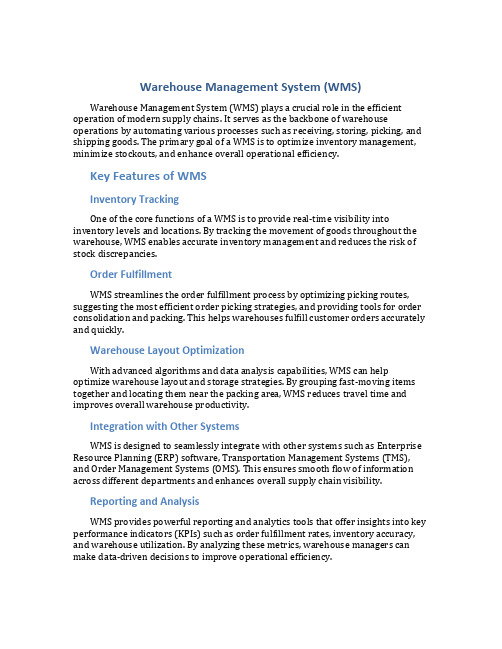
Warehouse Management System (WMS) Warehouse Management System (WMS) plays a crucial role in the efficient operation of modern supply chains. It serves as the backbone of warehouse operations by automating various processes such as receiving, storing, picking, and shipping goods. The primary goal of a WMS is to optimize inventory management, minimize stockouts, and enhance overall operational efficiency.Key Features of WMSInventory TrackingOne of the core functions of a WMS is to provide real-time visibility into inventory levels and locations. By tracking the movement of goods throughout the warehouse, WMS enables accurate inventory management and reduces the risk of stock discrepancies.Order FulfillmentWMS streamlines the order fulfillment process by optimizing picking routes, suggesting the most efficient order picking strategies, and providing tools for order consolidation and packing. This helps warehouses fulfill customer orders accurately and quickly.Warehouse Layout OptimizationWith advanced algorithms and data analysis capabilities, WMS can help optimize warehouse layout and storage strategies. By grouping fast-moving items together and locating them near the packing area, WMS reduces travel time and improves overall warehouse productivity.Integration with Other SystemsWMS is designed to seamlessly integrate with other systems such as Enterprise Resource Planning (ERP) software, Transportation Management Systems (TMS), and Order Management Systems (OMS). This ensures smooth flow of information across different departments and enhances overall supply chain visibility.Reporting and AnalysisWMS provides powerful reporting and analytics tools that offer insights into key performance indicators (KPIs) such as order fulfillment rates, inventory accuracy, and warehouse utilization. By analyzing these metrics, warehouse managers can make data-driven decisions to improve operational efficiency.Benefits of WMSImproved Inventory AccuracyBy automating inventory management processes and providing real-time visibility into inventory levels, WMS helps reduce stockouts, overstocks, and shrinkage. This leads to improved inventory accuracy and better customer service.Increased EfficiencyWMS optimizes warehouse operations by improving order picking processes, reducing travel time, and enhancing overall productivity. This results in faster order fulfillment, lower operating costs, and increased throughput.Enhanced Customer SatisfactionWith accurate inventory management and efficient order fulfillment, WMS enables warehouses to deliver orders on time and in full. This leads to improved customer satisfaction and loyalty, ultimately driving business growth.Scalability and FlexibilityWMS is highly customizable and scalable, allowing warehouses to adapt to changing business needs and scale their operations as they grow. Whether it’s adding new functionalities or integrating with new systems, WMS provides the flexibility to meet evolving warehouse requirements.ConclusionWarehouse Management System (WMS) is a critical component of modern supply chain management, providing the tools and capabilities to optimize warehouse operations, enhance inventory management, and improve overall efficiency. By leveraging the key features and benefits of WMS, warehouses can streamline their operations, improve customer service, and gain a competitive edge in today’s fast-paced business environment.In conclusion, the adoption of a Warehouse Management System (WMS) is essential for warehouses looking to improve their operational efficiency and stay ahead in the competitive market landscape. With its advanced features and benefits, WMS offers a strategic advantage to businesses seeking to optimize their warehouse operations and deliver exceptional customer service.。
仓储管理一至三章
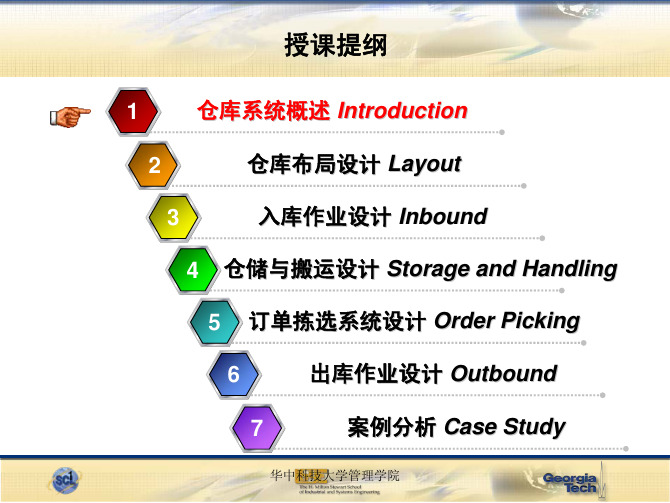
10
华中科技大学管理学院
鸟瞰图:Cross Docking
Cross Dock
10
11
华中科技大学管理学院
为什么要使用仓库(Warehouse, DC)?
使用仓库的原因: – 主要是库存(inventory)的作用,更好地满足客户需求 • 提前期短(lead time)、响应时间快(respond time) • 批量折扣(price break)、费用摊销(amortize costs) 使用配送中心的原因: – 拼装运输 (transportation consolidation) – 产品布置 (product positioning) – 卸货拆分 (break balk) – 增值服务 (value-added processing)
物流成本超过国民生产总值GNP (Gross National Product) 的5%
13
华中科技大学管理学院
14
美国物流案例
凯玛百货K-Mart:
– 200万ft2 (18.5万m2 ,35个足球场)
沃尔玛Walmart:
– LaGrange区域配送中 心RDC:130万ft2 (12 万m2 ) – Stateboro港口配送 中心Port DC: 200万 +140万
华中科技大学管理学院
什么是仓库Warehouse?
仓库warehouse “a structure or room for the storage of merchandise or commodities” —— Merriam-Webster “一种用于贮存(storage)商品或货物的建筑物或空间”—— 韦氏大词典 仓库 warehouse “Storage place for products. Principal warehouse activities include receipt of product, storage, shipment, and order picking.” —— SUPPLY CHAIN and LOGISTICS TERMS and GLOSSARY “产品存放的地点。主要的仓储业务包括产品的接受、仓储、发运和订 单拣选。”—— 美国供应链与物流术语词汇 仓库 warehouse “保管、储存物品的建筑物和场所的总称。” —— 中华人民共和国国家标 准物流术语
《企业仓储管理优化研究文献综述》

企业仓储管理优化研究文献综述一、国外相关研究目前,国外物流业的发展己经达到了相当高的水平,特别是部分先进国家,如美国、日本和欧洲个别国家,在二战时期后,大量将军需物资储备和配送服务的核心技术和运作经验运用于社会生产中的物资流通领域。
这样给仓储行业的发展注入了许多新兴力量,对于该行业的发展有着重大价值意义。
研究仓储物流系统的目标是要大幅降低仓储物流费用,乃至物流总体成本,提高仓储运输效率,具体到每一运作环节。
Heskett是最早研究仓库货位分配策略的学者之一,他提出了单位订单体积索引原则(Cube-per-order Index,COI),有效解决了储位分配问题。
Matusiak 等研究了定位存储策略应用于货位分配最优化的方法,提出了改进遗传算法求解仓库货位分配优化问题。
Dian-Sheng等设计了货位分配优化模型,并利用模拟退火算法进行求解。
Xiong 通过研究典型的AS/RS (Automated Storage and Retrieval Systems自动存储和检索系统)模型,对比分析了基于分类的存储策略和随机存储策略的性能,并根据生产计划的变化程度来选择合适的存储策略。
Bin 等研究了基于分类的存储策略将货物进行分类,将每个类别的货物存储在对应分区,并采用模拟退火算法求解货物分类和储位分配的优化问题。
Thonemann等对比研究了应用于随机环境下的基于分类的分配策略和基于营业额的分配策略,两者都能减少存储/检索的时间,增加系统的吞吐能力。
Xiong 等将AS/RS 机架中沿两类电路板的区域分配了一个公共区域,并将特定大小的公共区域策略与其它的诸如随机存储策略和基于分类的存储策略等进行了比较。
Hsieh 提出了面向物料清单(BOM)的基于分类的存储分配方法和基于制造操作需求的存储分配策略,不仅可以提高自动存储/检索系统(AS/RS)的性能,而且可以提高生产系统的性能。
H.Brynzer研究仓储布局的目的是减少拣货时间,Charles. G Petersen在综合研究仓储物流体系的各种仓储思路策略时,也是选择效率最高的仓储策略,即总的作业时间最短为参考标准。
物流信息管理系统课程设计
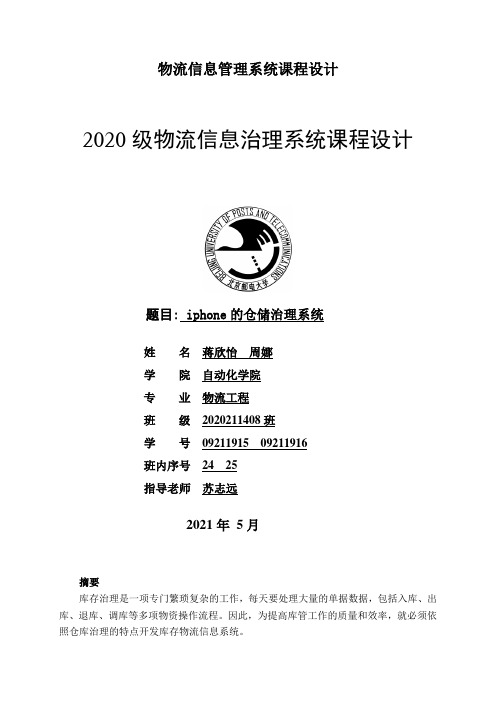
物流信息管理系统课程设计2020级物流信息治理系统课程设计题目: iphone的仓储治理系统姓名蒋欣怡周娜学院自动化学院专业物流工程班级2020211408班学号09211915 09211916班内序号24 25指导老师苏志远2021年5月摘要库存治理是一项专门繁琐复杂的工作,每天要处理大量的单据数据,包括入库、出库、退库、调库等多项物资操作流程。
因此,为提高库管工作的质量和效率,就必须依照仓库治理的特点开发库存物流信息系统。
本文立足于物流信息系统进展的现状,针对为苹果公司产品提供仓储服务的专业公司的具体情形,从实际动身设计了一款库存信息系统软件。
系统建设的要紧目标为:加大对产品的出入库、移库、盘点及相关的财务和职员的治理力度;全面实时地把握仓储信息,提高仓储治理与运作的效率;初步实现物流、资金流与信息流的一体化。
我们第一进行了详致的可行性分析,了解苹果公司产品的储备特性,确定开发库存物流信息系统的必要性。
然后对该系统用统一建模语言(UML)做了详细周密的系统分析,描述了库存物流信息系统的各种需求、组织结构、业务流程、数据流程等,由此得到系统分析报告。
基于系统分析报告综合采纳多种常用软件开发的成熟技术及软件,对该系统进行了概要设计和详细设计,如充分利用Powerdesign强大的数据库建模能力设计实现了该库管系统的后台数据库(关系型数据库MYSQL 10.0)。
最后运用面向对象功能、图形拖放功能强大的编程工具eclipse开发实现了多功能的库存物流信息系统。
具体分析和设计了职员信息治理、权限治理、货品信息治理、客户信息治理、供应商信息治理、进货入库治理、出库治理、盘点治理、移库治理、库位信息治理等功能模块,同时编写好了软件开发过程中的各种重要文档。
本文分析了系统开发的背景,简要的描述了系统需要解决的要紧问题以及解决方法:系统的开发目标与需求、系统的业务流程和架构设计、功能模块的详细设计、要紧功能的实现界面等。
当代物流学第十章WarehousingManagement
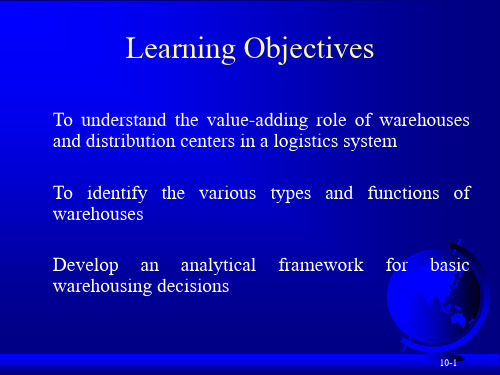
Manufacturer D
7,000 lb. D
11-6 10-15
Example: Storage Cost Savings
Direct shipments to customers
SHIPPING
WEIGHT LTL RATE TTOMER COST
公司的总裁具有良好物流管理意识,他在考虑如 何在全美国各地租用仓库可能会降低总成本。他认为 虽然那样仓储费用会增加,但可以先将资料以整车运 到各个仓库,然后由UPS从大约35个仓库做短距离运 输,送到当地分拨点。因为当地分拨点可以从仓库提 货,而不必直接向印刷厂订货,因而不会常常变化生 产计划,所以生产成本也可能会因此降低。
10-27
Firm Characteristics Affecting the Ownership Decision
10-28
The Number of Warehouses
Factors Affecting the Number of Warehouses
– Inventory costs – Warehousing costs – Transportation costs – Cost of lost sales – Maintenance of
10-26
The Ownership Decision
Factors to consider
– Throughput volume – Stability of demand – Density of market area to be served – Security and control needs – Customer service needs
10-23
Basic Warehouse Decisions: A Cost Trade-off Framework
仓库管理员实习总结——以保定曼德线束公司为例

1前言实习目的:在2017年1月到2017年4月的实习期间,我在保定曼德线束公司做库管员工作,工作期间勤勤恳恳,完成自己本职工作的同时,不断学习仓库管理知识,使我受益匪浅,让我对整个库管工作有了新的认识和了解,并引发了我对仓库管理工作的思考。
作为企业仓库的重要组成部分,物资供应系统担负着相关物资的业务职能,我所工作的主要任务是:根据货物的质量和数量,保证仓储的安全、及时、合理的管理,降低周转用费。
根据企业现状,合理统筹规划,明确分工,实施质量标准,运用现代信息化技术,不断提高仓储管理水平。
实习意义:仓库是公司把贵重物品保存在一个地方,这的管理比较严格也是货物往来相对集中的区域。
库存控制水平从一度程度上来说,象征着企业的管理水平,科学有效的仓库管理能够帮助企业改革创新、提高实力,也有利于保障企业的正常生产、缩减成本、提升经济实力。
2相关单位和岗位简介2.1企业简介长城汽车公司是我国有名的大型公司,交易收入往来利润可观,员工规模数量有着庞大的体系,分公司也有很多家举不胜举,其中他的车型中和有名的就是长城SUV哈弗不仅发动机快速,而且车身线条流畅驱动轮也很给力。
目前生产的车辆已经出口到国外深受很多家庭和公司的喜爱与赞美,不知不觉中就成为了中国的十大汽车自主产业品牌之一,不仅在国内而且在国外都很有声望资金数量以亿计算,公司实力不容小觑,也是有名的上市公司。
历经多年的积累,不断完善公司的质量保证体系,同时不断丰富的企业文化,吸引了很多的优秀人员,公司的总人数达到1500余人,先进的设备和生产技术引自瑞士,主要生产长城系列整车线束总成。
公司坚持质量第一的管理思想,严格按照"超越客户需求,树立一流品牌”的质量方针,以"天天一点点进步”的经营理念和"创造高品质、价格亲民但是很多民众都可以接受,为了长城汽车能够朝着越来越好的方向发展,企业内部的创新型员工也是绞尽脑汁想方设法进行创新比如说可以从车身线条下苦功夫,或者是前照灯和空调线束、等等来做文章只是为了发展壮大本公司产品和汽车现在的主要型号有:皮卡系列有迪尔,冯春等,SUV系列以哈弗为代表,还有炫丽、凌傲、腾翼等轿车,和腾翼V80(嘉誉)等MPV系列。
立体仓库中英文对照外文翻译文献
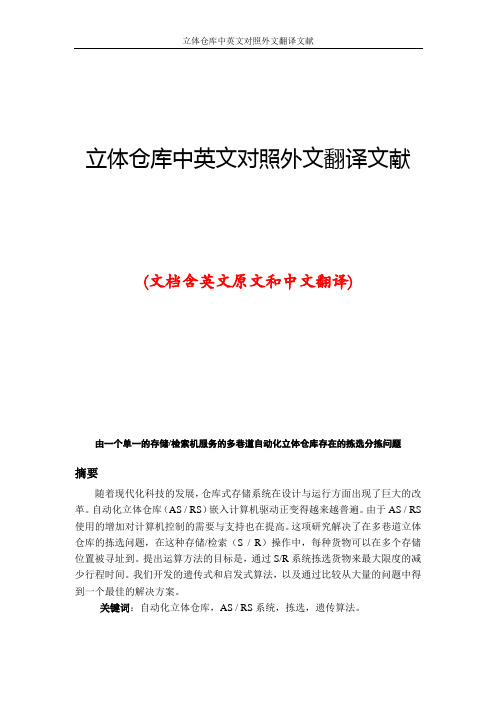
立体仓库中英文对照外文翻译文献(文档含英文原文和中文翻译)由一个单一的存储/检索机服务的多巷道自动化立体仓库存在的拣选分拣问题摘要随着现代化科技的发展,仓库式存储系统在设计与运行方面出现了巨大的改革。
自动化立体仓库(AS / RS)嵌入计算机驱动正变得越来越普遍。
由于AS / RS 使用的增加对计算机控制的需要与支持也在提高。
这项研究解决了在多巷道立体仓库的拣选问题,在这种存储/检索(S / R)操作中,每种货物可以在多个存储位置被寻址到。
提出运算方法的目标是,通过S/R系统拣选货物来最大限度的减少行程时间。
我们开发的遗传式和启发式算法,以及通过比较从大量的问题中得到一个最佳的解决方案。
关键词:自动化立体仓库,AS / RS系统,拣选,遗传算法。
1.言在现今的生产环境中,库存等级保持低于过去。
那是因为这种较小的存储系统不仅降低库存量还增加了拣选货物的速度。
自动化立体仓库(AS / RS),一方面通过提供快速响应,来达到高操作效率;另一方面它还有助于运作方面的系统响应时间,减少的拣选完成的总行程时间。
因此,它常被用于制造业、储存仓库和分配设备等行业中。
拣选是仓库检索功能的基本组成部分。
它的主要目的是,在预先指定的地点中选择适当数量的货物以满足客户拣选要求。
虽然拣选操作仅仅是物体在仓储中装卸操作之一,但它却是“最耗时间和花费最大的仓储功能。
许多情形下,仓储盈利的高低就在于是否能将拣选操作运行处理好”。
(Bozer和White)Ratliff和Rosenthal,他们关于自动化立体仓库系统(AS/RS)的拣选问题进行的研究,发明了基图算法,在阶梯式布局中选取最短的访问路径。
Roodbergen 和de Koster 拓展了Ratliff 和Rosenthal算法。
他们认为,在平行巷道拣选问题上,应该穿越巷道末端和中间端进行拣选,就此他们发明了一种动态的规划算法解决这问题。
就此Van den Berg 和Gademann发明了一种运输模型(TP),它是对于指定的存储和卸载进行测算的仪器。
WOS11

Copyright上海超算并行软件有限公司
2006
Integrated Warehouse Management Solutions
为客户创造价值 与客户共同成长
WOS效果 WOS效果
通过提高空储位比率和已有储位的负荷率来改进储位管理! 通过提高空储位比率和已有储位的负荷率来改进储位管理! 储位负荷率
仿真后 分拣频次仿真后的优 化
Copyright上海超算并行软件有限公司
2006
Integrated Warehouse Management Solutions
为客户创造价值 与客户共同成长
WOS – 主要特点
界面友好的报告功能
空储位的比率 储位负荷率 (除掉空储位以外) 长期库存的数量 每一区域的长期库存 按储位区分的长期库存 每一区域的CBM (按立方储存) 平均的分拣距离 每一储位的分拣频次,重量
库存状态监控 储 位 库 监控 库存调整仿真
库存
库存
库存
库存
Copyright
<Source : Gartner Group 2000>
2006
Warehouse Management Solutions
Thanks And Have a Nice Day
为客户创造价值 与客户共同成长
(空储位除外) பைடு நூலகம்储位除外)
存货储位的比率
空储位 74% 69% 22%
月
30%
+2月 +2月
月
+2月 +2月
空储 储 负
8% 5%
+ + 储 管
Copyright上海超算并行软件有限公司
物流管理专业外文翻译外文文献英文文献
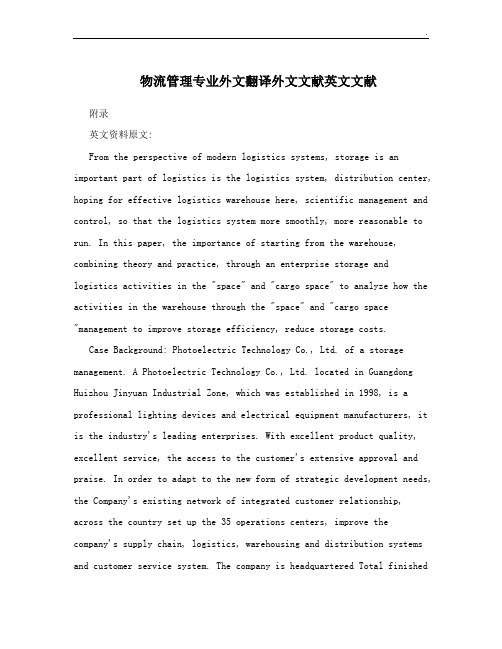
物流管理专业外文翻译外文文献英文文献附录英文资料原文:From the perspective of modern logistics systems, storage is an important part of logistics is the logistics system, distribution center, hoping for effective logistics warehouse here, scientific management and control, so that the logistics system more smoothly, more reasonable to run. In this paper, the importance of starting from the warehouse, combining theory and practice, through an enterprise storage andlogistics activities in the "space" and "cargo space" to analyze how the activities in the warehouse through the "space" and "cargo space "management to improve storage efficiency, reduce storage costs.Case Background: Photoelectric Technology Co., Ltd. of a storage management. A Photoelectric Technology Co., Ltd. located in Guangdong Huizhou Jinyuan Industrial Zone, which was established in 1998, is a professional lighting devices and electrical equipment manufacturers, it is the industry's leading enterprises. With excellent product quality, excellent service, the access to the customer's extensive approval and praise. In order to adapt to the new form of strategic development needs, the Company's existing network of integrated customer relationship, across the country set up the 35 operations centers, improve the company's supply chain, logistics, warehousing and distribution systems and customer service system. The company is headquartered Total finishedgoods warehouse 3, namely a set of finished products warehouse, finished products and finished second group of three storage warehouses. They are based on different types of products in different product sub-warehouses: one product a warehouse on the first floor is to facilitate the shipment into, so it is relatively types of goods stored there are more point, such as lamp, lamp panel and so on. And all of the export goods are stored in a group. Finished second group is mainly warehouse track lights, metal halide lamp, T4 lamp, T5 lamp and light. The company's several light sources are stored in the warehouse two groups finished. Three major stored product warehouse specific grid lamps, ceiling lamps, track lights, and some other companies products.1 An analysis of warehouse storage spaceWarehouse storage system's main elements include storage space, goods, personnel and equipment and other factors. Storage is the storage of the core functions and key links, storage area plan is reasonable or not directly affect the operational efficiency of warehouse and storage capacity. Therefore, the effective use of storage space as warehouse management is one important factor of good or bad. The company'sproducts sell well. Frequency of a large warehouse storage, goods flow also great. The company's warehouse space layout is stored on theshelves of goods, three-dimensional space utilization is not high, sohe's warehouse is not very high degree of mechanization, storage, only forklifts, including hand trucks and electric forklift. Warehouse operation methods, generally with a forklift, rarely manpower for thereceipt of goods, which are materials used to send and receive cards, every time shipping and receiving cards will be done in the send and receive registration materials, so we usually check very convenient goods such as some of the follow-up results from the present work seems to still relatively high efficiency, operation is quite easy. So the whole way of operating the company's warehouse is quite reasonable. The warehouse usually because the storage space is often not enough and the goods stored in the work space position. Particularly in the sales season, the warehouse storage products especially crowded, working up inside people feel a little depressedfeeling. So not very reasonable storage operating environment. The warehouse, data storage costs a statistical look fairly reasonable, because it costs very little equipment, fixed storage cost is not very high, while the storage cost is the cost of the class structure, so storage costs are therefore not very high.Storage warehouse for storage of goods that is as functional space.Storage space = potential use of physical space + space + space + operations useless space. Physical space, which means the goods were in fact occupied the space. The company's warehouse, its physical space accounted for 75% of the warehouse; the potential use of space accounted for 10%; work space and accounts for about 10% as the company's warehouse mechanization is not high, so a small point of space does not work What effect, its security is also essential to meet the requirements intermittent; his useless space accounted for about 5%. Onthe whole, the warehouse space utilization is high, there is a little crowded phenomenon. Analysis: the relative reduction should be the use of some physical space to increase the number of intermittent operations such as space, safety of space use. In addition, space and vertical space from the plane of view, the level of space has been put to good use, but the use of vertical space is not high, it can be considered top shelf, or high-level automatic three-dimensional shelf, to make better use of vertical space.2 rack management analysisRack management refers to the goods into warehouse, on the goods handling, how to put, place, etc. where a reasonable and effective planning and management. The disposal of goods, how to place, mainly by the strategic decision taken by the storage of goods of a specific storage location, will have to combine the principles of location assignment related to the decision. The company's warehouse storage rack management approach is used in positioning guidelines to follow. Positioning refers to each type of storage or storage of goods are fixed for each cargo space, cargo space of goods can not be interoperable. Therefore, when planning cargo space, cargo space for each volume of goods shall not be less than the possible maximum amount in the bank. However, in actual operation, the positioning of different storage conditions generally done in accordance with appropriate adjustments, it will make changes based on the actual situation. Cargo space in the warehouse management in the work by the staff of the company, combiningtheory with practice, carried out positioning, fixed-point, quantitative management principles, therefore, Ta cargo-bit capability is not Quanbu Anzhaozuida conducted in the library volume positioning, as the company's products belong to relatively large seasonal variations in the product, if the maximum amount set in the library space utilization will fall to the warehouse, so wastage of resources.- As all the libraries in the digital warehouse are stored with the principles of positioning, in accordance with the current situation of the company's warehouse, all use the principle of positioning is not very reasonable storage should be in accordance with the different characteristics of products and storage requirements, the product classification For important product, a small number of products used variety store positioning. And because almost all of the company's products feature the same features they are not mutually exclusive, this product features from the point of view is they could be put together randomly.In addition, the company's warehouse management, distribution of cargo spaces You are also a number of principles: (1) FIFO principle, Ji is the ancestor of goods, first-out library library principles, the principles generally applicable to a short life cycle of goods. (2) the principle of facing channel, referring to the goods of the mark, name the face of passageways so that theoperator can easily simple identification, it allows the retentionof goods, access to easy and efficient manner, which is to the warehouseto be fluent in the basic principles of operation. (3) weight characteristics of the principle, meaning that according to the weight of different goods to determine the level of goods in the storage location of places. In general, the weight should be kept on the ground or the lower shelf position, light goods were kept in the upper shelf location. In the case of manual handling operations carried out when the people of waist height for the custody of heavy or large items, while above the waist height of the light used to keep the goods or small items. This principle, the use of the safety and shelf manual handling operations have great significance. According to this principle, the company's warehouse stocking on the use of the fruit picking type. In this way, the storage requirements of the company's present situation is very reasonable, but also for staff is also very convenient.In the specific cargo space management process, we can see that the above description: they still use more modern management methods and principles. These methods and principles. For most of the moretraditional business management for storage or a more scientific and reasonable. Of course, in the management of the process there will be issues, such as operation in practice, some operators do not pay attention, not careful, careless also makes some of the principles of our implementation is not good enough. In the company's product sales, and warehouse management appears cargo space confusion, some products will be stored in the operating channel and the secure channel, so that is not conducive to our operations, warehouse operations particularlyaffect the safety of personnel, there are security risks. Because these problems often are especially prominent when the season, so these problems, the author suggested that some of the goods stored in the open yard, but the time to do well in the storage protection. 3 proposed ABC Classified Management ApplicationsTo conduct an effective inventory management and control, we mustfirst sort of inventory, only then can we better manage the goods and control. Therefore, I analyzed that in the original storage facilities under the same conditions, using ABC classification of goods for the implementation and management. This can effectively use the original storage space and cargo space. Through the analysis of goods to identify the primary and secondary, classification queue. According to Barrett curve reveals the "critical few and minor majority" rule should be applied in the management. Therefore, in accordance with product value, sales, shortage cost, or order in advance of other indicators toclassify the product. A class of products which are the highest value of inventory, general inventory of its total inventory of 15%, while the value of it is accounted for 70% ~ 80%; B products are middle of the stock value of these species 30% of the total inventory value of the total value of 15% to 25%; while the C class product is the value of the bottom of the inventory, its value is only 5% of the total value, but it accounts for the total inventory stocks 55%. Storage can be classified by goods and different products for each type of different management strategies developed to implement different control measures. In themanagement process, the products for A to require warehousing products are all everyday to inspect and inventory, the operation should be careful, can significantly embodiment up such products other products Butong between, were the focus of management; on B products, managed by sub-key can be 2 to 3 days to inspect and inventory. At the same time,do not neglect the management of products on the C, C products every week to conduct an inspection and inventory.We know from the analysis, storage operations, "space", "cargo space" and its scientific and rational management is an important partof warehouse management, warehousing costs alsoaffect the cost of important factors. Through practical examples of some of the storagemanagement problem analysis and research, through analysis and study of these issues, so wehave deeper storage management to understand, storage has its own management principles, weshould abide by and seriously the implementation of these principles. When in use thecombination of theory and practice, so that our warehouse and our theory more in tune with theactual operation. Only the combination of theory and practice to our knowledge to the limits.中文译文从现代物流系统观点来看,仓储是物流的一个重要环节,是物流系统的调运中心,希望在仓储这里对物流进行有效、科学地管理与控制,使物流系统更顺畅、更合理地运行。
SCM-物流与供应链管理

SCM
Integration of key business processes from end user through original suppli ers that provides products, services, and information that add value for cust omers and other stakeholders - global Optimum
Demand Collaboration
Supplier
DesignColla源自oration Collaboration
• Benefit of Collaboration
• Greatly improved demand and supply visibility for both parties
To survive, Enterprises need
to extend processes to
create efficient and effective Values
Why SCM? - Issues
Enterprise Functional Silos with Conflicting Goals
Supply Network Planning
Demand Planning/ Collaborative Planning
Collaborative Production Planning/ Scheduling Detailed Scheduling Deployment
VMI / CPFR Global ATP
SCP SCM SCE
SCM-物流与供应链管理

• High Service Level
• Regional Sto cks
SOURCE
Barrier
MAKE
Barrier
Barrier between trading partners
DELIVER
SELL
Why SCM? - Dynamic of the Supply Chain
by Council of Logistics Management
SCM
Integration of key business processes from end user through original suppli ers that provides products, services, and information that add value for cust omers and other stakeholders - global Optimum
AGENDA
PART I. SCM Introduction
Definition of SCM & Logistics SCM Processes Why SCM? SCM Trends SCM Architecture SCM Strategy Value of SCM
• Supply Chain Visi bility
• Strategic SC Sim ulation
• Human Resource • Legacy • Manufacturing…
Supply Network Planning
Demand Planning/ Collaborative Planning
Collaborative Production Planning/ Scheduling Detailed Scheduling Deployment
Opcenter Execution Pharma 软件简介说明书

Summary The Opcenter™ Execution Pharma soft-ware (Opcenter EX PH), formerly known as SIMATIC IT® eBR, offers native inte-gration between the manufacturing execution system (MES) and the distrib-uted control system (DCS) layer. This expedites the design, execution and review steps that Opcenter EX PH must perform, and provides flexibility in the master batch record design process.Opcenter EX PH, which is a part of the Xcelerator™ portfolio, the comprehen-sive and integrated portfolio of soft-ware and services from Siemens Digital Industries Software, enables all regulated processes to be managed without paper-based procedures or doc-uments. The system offers easy configu-ration and out-of-the-box functionality, allowing users to design any process without specific information technology (IT) skills.Fully compliant with the U.S. Food and Drug Administration (FDA) and Good Manufacturing Practice (GMP) regula-tions, the system optimizes batch man-ufacturing processes and helps streamline resources, such as user guid-ance, equipment allocation and stan-dard operation procedures. It also systematically controls execution at all stages, either human operations or operations controlled by the automa-tion layer. Using Opcenter EX PH enables you to reliably acquire critical process data. It allows forward and backward searches using genealogy and audit trail tools, significantly reducing manufacturing, review and release times, and enabling faster time-to-market./momBenefits • Reduce paper usage until all pro-cesses can be handled electronically• Reduce development effort and risk by integrating MES and DCS• Standardize and harmonize pro-cesses and facilitate implementation across sites• Make batch-relevant information reviews faster and saferFeatures • API framework enhancement and API electronic signatures• Archives enhancements• Scripted installation support• New manual weighing signature• Support of Simatic Batch 9.0 Sp1 update 4 and 5 and delivered with BIL6.0Opcenter Execution Pharma version 6.2.3 Providing a paperless solution for the lifesciences/pharma industries Figure 1. New archiving concept.Opcenter Execution Pharma version 6.2.3Enhancements to Opcenter EX PH 6.2.3 include:• A new archiving engine that provides additional customization of processes with the capability to extract data before starting the archiving process. The engine transfers the information immediately before or after the pro-cess and manages dependency constrains between tables Achieving operational excellence Opcenter EX PH enables manufacturers in the life sciences industries to achieve operational excellence, accelerate time-to-market, reduce compliance costs and improve quality and productivity. Opcenter EX PH helps companies maxi-mize the efficiency of all resources, providing user guidance, equipment allocation and operating procedures. It also allows companies to control and track every operation within production execution, whether human or auto-mated. The system facilitates the review of the product batch record by excep-tion, providing faster and more efficient product releases.Powered by an advanced workflow engine and easy-to-use electronic work instructions (EWIs), Opcenter EX PH can be used to direct manufacturing while recording and centralizing everything required for a completed batch record. This enables release by exception. Management of master batch records (MBRs) facilitates the key process parameters.The archiving engine can be used to reliably export the database (DB). It is possible to handle different DBs and store information about data and file location in a live account. The archiving architecture can manage work orders and provide support for custom entities archiving.• Application programming interface (API) framework enhancement and API electronic signatures that supportFigure 2. ES cancellation.Figure 3. New archiving concept.32-bit and 64-bit business logic inte-grators and easily extend the API to support the customers’ specific needs. Translation API provides localized business logic messages to the end user and electronic signature API sup-ports single electronic signature interation with the clientUsing Opcenter EX PH 6.2.3 improves the capabilities of the framework by supporting synchronous API calls. This approach drastically simplifies the inter-actions between the client and server.• Installation support via scripting where the user will be supported via configuration files during installation and provided with log file information about the installation execution. The configuration files are available to support the installation of:-Workstations-Webservers-Opcenter EX PH server• Electronic signatures for manual weighing are associated with the manual weighing mode and all con-tainer identification functions. The new manual weighing electronic sig-natures will keep the same configuration as the standard weigh-ing recording • Support of Simatic Batch 9.0 Sp1update 4 and 5 removes businesslogic used to store and keep SimaticBatch engineering data updated. Thisversion allows changes to the SimaticBatch Recipe and Formula if there areassociated batches still not complete• Maintenance updates:-Citrix support has been clarified-With version 6.2.3, the deprecateduser proprietary authentication willbe removed with next major version7.0-From version 6.2.3 on, our productwill not provide a structured querylanguage (SQL) Server applicationvia our International Organizationfor Standardization (ISO) file. Weadvise the customer to look for therecommended SQL version© 2021 Siemens. A list of relevant Siemens trademarks canbe found here. Other trademarks belong to their respectiveowners.83545-C2 3/21 H+1 314 264 8499。
Warehouse Management System _01 - Warehouse Structure
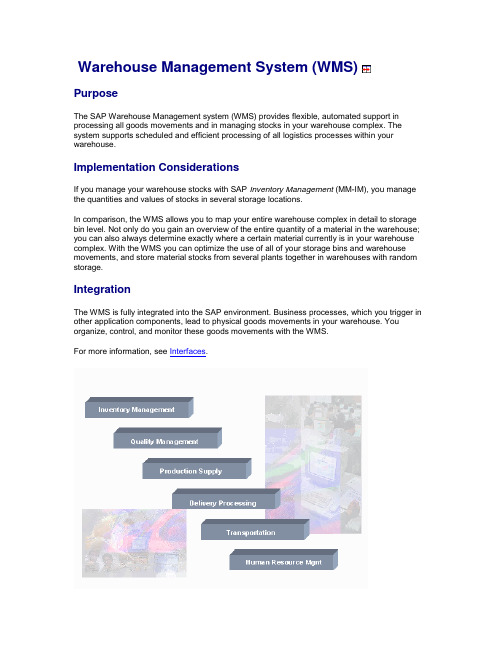
Warehouse Management System (WMS)PurposeThe SAP Warehouse Management system (WMS) provides flexible, automated support in processing all goods movements and in managing stocks in your warehouse complex. The system supports scheduled and efficient processing of all logistics processes within your warehouse.Implementation ConsiderationsIf you manage your warehouse stocks with SAP Inventory Management (MM-IM), you manage the quantities and values of stocks in several storage locations.In comparison, the WMS allows you to map your entire warehouse complex in detail to storage bin level. Not only do you gain an overview of the entire quantity of a material in the warehouse; you can also always determine exactly where a certain material currently is in your warehouse complex. With the WMS you can optimize the use of all of your storage bins and warehouse movements, and store material stocks from several plants together in warehouses with random storage.IntegrationThe WMS is fully integrated into the SAP environment. Business processes, which you trigger in other application components, lead to physical goods movements in your warehouse. You organize, control, and monitor these goods movements with the WMS.For more information, see Interfaces.FeaturesStorage Bin ManagementYou map your entire storage facilities in the Warehouse Management system. In doing so, you can set up various storage facilities such as automatic warehouse, high rack storage areas, bulk storage or fixed storage bins in various storage types, according to your needs.You manage material stocks at storage bin level. You can define these storage bins according to your own requirements. Every storage bin in your warehouse is mapped in the system. This lets you monitor all warehouse movements at all times. You can follow where a certain material is in your warehouse.SAP Inventory Management and the SAP Warehouse Management system are fully integrated. With its inventory procedure and recording of stock differences, the system ensures that the inventory balance in Inventory Management always corresponds to the warehouse stock in the WMS.Goods MovementsYou process all goods movements that affect your warehouse via the WMS. This includes goods receipts, goods issues, stock transfers, material staging for production, automatic replenishment, managing hazardous materials, and processing stock differences in your warehouse.The WMS optimizes warehouse capacities and material flows using putaway and stock removal strategies, which you can adjust to suit your individual needs, or by using storage units. Planning and MonitoringThe WMS offers you an overview of all goods issues and warehouse stocks. The system supports you in planning, monitoring, and optimizing work processes. For example, it gives you a foresighted view of the workload in the coming days or allows you to intervene in good time during critical warehouse processes, so that you can execute warehouse movements on time. Via the RF monitor, you get an up-to-date picture of all of the activities in the warehouse, which means that you can control the actual work in the warehouse using the RF monitor.Radio Frequency ConnectionIn order to structure the work in the warehouse efficiently and cost-effectively, you control the warehouse workers’ work steps clearly and simply via mobile radio-frequency terminals.Radio frequency connection (RF connection) to mobile date entry achieves quick and flawless data transfer. The RF machines receive data directly from the SAP system and transfer data back to the system. Using barcodes, you can record information to be recorded and verify it. This means that you ensure a high standard of quality in your warehouse.Decentralized WMSYou can run the WMS as a standalone decentralized warehouse management system, independent of a central enterprise resource planning system (ERP system). For moreinformation, see Decentralized Warehouse Management.Warehouse ControlWMS also has an interface to external systems (warehouse control units), so that you can integrate automatic putaway, stock removal systems or fork lift control systems into the warehouse management system for all warehouse movements with the help of this ALE interface.Warehouse NumberDefinitionIn Warehouse Management (WM), a complete physical warehouse is defined under a single warehouse number. Using the warehouse number, you can manage several individual warehouse buildings that, together, form a complete warehouse complex.UseThe warehouse number encompasses the organizational and physical aspects of a warehousing complex as a single concept.For example, a unit of weight is defined at the level of the warehouse number. Furthermore, at this level, the system determines the standard unit of measure for WM documents, and special interfaces, such as external interfaces or interfaces between Warehouse Management (WM) and Production Planning and Control (PP), are defined here as well. You can change these settings subsequently.We recommend using one warehouse number for each group of storage areas orbuildings (warehousing complex) in the same geographical area. If yourwarehousing facilities are located in different cities or are physically separated bya longer distance, it is appropriate to assign a separate warehouse number toeach warehouse complex.For information on how to define a warehouse number, call up the Implementation Guide (IMG) for Warehouse Management and see under Master Data →Define Control Parameters for Warehouse Number.ExampleAs an example, the warehouse for company XYZ consists of a(n)∙Goods receipt area∙Goods issue area∙Hall with high rack shelves∙Bulk storage area∙Picking area with fixed bins∙Outside storage yard for special goods (This is also used when other areas are already filled to capacity.)Each of the areas listed above is referred to in WM as a storage type. WM groups these buildings or areas under a warehouse number.Storage TypeDefinitionA storage type is a storage area, warehouse facility, or a warehouse zone that you define in Warehouse Management (WM) for a warehouse number. This is a physical or logical subdivision of a warehouse complex that is characterized by its warehouse technique, the space used, its organizational form, or its function. A storage type consists of one or several storage bins.You can define the following frequently-used physical storage types in WM:∙Bulk storage∙Open Storage∙High rack storage∙Picking area∙Shelf storageYou can also define storage types in WM that are shared by both the Inventory Management (IM) and Warehouse Management (WM) application components. These are called interim storage areas and include the following: Some of these include∙Goods receipt area∙Goods issue area∙Interim storage area for differences∙Posting change zoneUseThese storage types make up the warehousing complex and can be located in one or several buildings. They are all managed using a single warehouse number.In the standard version of Warehouse Management, several complete storage types are already configured and you can use them right away. These include:∙ A high rack storage area∙ A bulk storage area∙ A picking storage area∙ A general storage area∙ A pallet storage areaThese have all been defined with various control parameters for putaway, picking, and inventory.You can use these standard storage types as a basis for your own individualsettings, or you can create different storage types to meet the requirements ofyour company.Definition of Control Parameters in the Storage TypeYou need to define important control indicators at the storage type level that determine the material flow (putaway and picking activities) and the way inventory is handled in each storage type. These include the control indicators for:∙Putaway∙Picking∙Blocking indicators and inventory proceduresSome control indicators for storage types are mutually exclusive; legal or internaldirectives may not allow some combinations of indicators. In such cases, thesystem issues an error message. We recommend that you check and test anynew combinations before they are released in the production system.Only when there are no further stocks available in a storage type can youactivate or deactivate storage unit management.We recommend that you only change the capacity check function for a storagetype if there is no more stock stored there.You should be especially cautious when changing control indicators that pertainto putaway strategies.There are indicators in the storage type that can be overwritten in the movement type. That is to say, certain functions, such as confirmation requirement for putaway and picking or allowing posting changes in the same bin, are valid in general for a particular storage type, but not for a particular posting (for example, goods receipts from production do not need to be confirmed).For further information on how to modify existing storage types or create new ones, refer to the Implementation Guide (IMG) for Warehouse Management under the path Master Data Define Storage Type.IntegrationThe Inventory Management (IM) application component communicates with the Warehouse Management component through interim storage types. Goods receipts and issues posted in IM are automatically updated in WM in these interim storage types.These storage types can have characteristics that are not normally defined in purely physical storage types. For example, they can have negative stock; no capacity check is required and no putaway or picking strategies are defined for interim storage areas.ExampleYou can define several storage types for each warehouse number. The following illustration depicts five storage types assigned to a single warehouse number.Storage SectionDefinitionIn Warehouse Management (WM), a storage section is an organizational subdivision of a storage type that groups together storage bins with similar features for the purpose of putting away stock. The criteria for grouping bins can be defined on a user-individual basis, for example, heavy parts, bulky materials, fast-moving items, slow-moving items.UseThe storage section can serve as an organizational aid for putting away goods in the warehouse. If you decide on using storage types and storage sections, you must define your organizational goals. Here the physical location is often a decisive organizational factor. It is not absolutely mandatory that you subdivide a storage type into two or more storage sections. However, you must create at least one storage section for each storage type.You may only define control parameters and control values in thestorage type.For more information on the definition of a storage section for a storage type, refer to the Implementation Guide (IMG) for Warehouse Management under the path Master Data Define Storage SectionsExampleHigh rack storage areas frequently consist of many storage bins that vary in size. For example, in many such storage areas, the bins in the lower level are larger for especially large and heavy parts, while those in the upper levels are smaller. Often, a high rack storage area is separated into two storage sections. The front section is for fast moving items and the rear section is used for materials with a slower rate of turnover. This is depicted in the graphic below.Picking AreaDefinitionA picking area is a section within a storage type in which all picking activities are carried out in the same way. The picking area groups storage bins together from the viewpoint of picking strategies and is a counterpart to the storage section, which groups bins from the viewpoint of putaway strategies.UseIn Warehouse Management (WM), all items of a delivery or several deliveries are printed out on a pick list. If you define separate picking areas, the system can automatically split up the pick list by picking areas. This enables you to execute parallel picking in these areas and thus accelerate the shipping process. The individual parts of the picking list form different transfer orders.You define picking areas A, B and C and assigned each area to a differentemployee. You executing picking for a delivery whose materials are stored in allthree picking areas.The system automatically splits the pick list into the three areas: the list forsection A contains only the materials that are stored in area A, and the sameapplies to areas B and C. The system creates a transfer order for each pickingarea, that is, there are three transfer orders for this delivery.To be able to use picking areas, first define the following data in Customizing for Warehouse Management under the path Master data → Define Picking Areas:∙You define one or more picking areas for a particular warehouse and a particular storage type. You can also define a printer for each picking area.∙You determine for every warehouse whether transfer orders can be split for a delivery.You can also print separate picking lists.Storage BinDefinitionA storage type generally contains several storage spaces or slots. These are called storage bins in Warehouse Management (WM). The storage bin is the smallest available unit of space in a warehouse. The storage bin therefore describes the position in the warehouse where the goods are or can be stored.Since the address of a storage bin is frequently derived from a coordinate system, a storage bin is often referred to as a coordinate. The coordinate 01-02-03 for example, can refer to a storage bin in row 1, stack 2, and level 3.UseYou assign each storage bin to a specific warehouse number and storage type according to its location. You must also assign each storage bin to a storage section.You can also define the following additional characteristics of a storage bin:∙Maximum weight∙Total capacity∙Fire containment section∙Storage bin type (for example, for small or large pallets)With certain stock placement strategies, the storage bin type plays a significant role inoptimizing the automatic search for a storage bin in connection with the pallet type. Forexample, you can define the WM putaway strategy to place large industrial pallets into a specific large bin type and smaller pallets into small bins.For information on how to define storage bins, call up the Implementation Guide (IMG) for Warehouse Management and see under Master Data→Storage Bins. StructureGenerally speaking, you can use any combination of letters and numbers for a storage bin coordinate with the exception of certain alphanumeric characters that are used for stock placement strategy P (according to pallet or storage unit type).When goods are placed into storage, the system selects coordinates inascending order according to specific sort criteria, and assigns the next availablestorage bin based on the coordinate structure you define for creating bins.See also:Interim Storage BinsCreating Storage BinsUseYou can create one storage bin manually or you can group a range of storage bins with similar characteristics and define them simultaneously.ProcedureCreating a single storage bin1. From the SAP Menu, choose Logistics→Logistics Execution → Master Data →Warehouse → Storage Bin → Create →Manually.2. Enter data as required.As a minimum, you must enter the storage section for the storage bin.3.Save your entries.Creating several storage bins simultaneouslyTo create a group of storage bins with similar characteristics, you define a template with the coordinate structure as follows:1. To display a list of all previously defined templates, from the SAP menu choose Logistics→Logistics Execution → Master Data → Warehouse → Storage Bin → Create →Automatically.2. To create a new template, choose New entries.3. Enter the warehouse number, storage type and current number in the first section of thescreen. For the current number, enter any number that has not been used previously.4. In the "Bin definition" section of the screen, enter values to define the template andcoordinates of the storage bins that you want to create.For more information on how to enter data for defining the storage bin coordinatestructure, see the example.5.You define the characteristics for all storage bins in the "Additional data" section of thescreen. As a minimum, you must enter a storage section, storage bin type and maximum weight.Save the characteristics data.6.To generate the coordinates, choose Environment →Create bins.The system displays a screen with the storage bin characteristics and the coordinates of all the bins that will be generated based on your entries.7.If the data is incorrect, return to the data entry screen, make the necessary corrections,and save the data again.If the data is correct, choose Create online to create the storage bins or Create by batch input to create the bins later in batch mode.If you chose to create the storage bins in batch mode, the system returns to the data entry screen with a message stating that a batch session was created. Make a note of the batch session name for subsequent processing.Example: Creating Several Storage BinsTo create the following series of storage bins (coordinates)02-1-020 02-2-020 03-1-020 03-2-02002-1-040 02-2-040 03-1-040 03-2-040you complete the Bin Definition section of the automatic bin creation screen in the following manner:Storage Bin Coordinate Structure DefinitionTemplateThe template field is used to specify the numeric and non-numeric characters from which bin coordinates are built.∙N represents a variable numeric value.∙ C represents a constant.∙ A represents ascending alphabetic values.Two alphabetic variables (2 A’s) cannot be entered next to each other.StructureThe structure field is used to group together the numeric characters (N-values of the template) into individual variable sections. These sections are counted by the system.You must enter the numeric characters in exactly the same positions as thealphabetic characters in the template.Start valueThis data field specifies the storage bin to be created first in a range of storage bins.End valueThis data field specifies the storage bin to be created last in a range of storage bins.IncrementIn this data field, you define the increment for the individual variables (N or A) in the template.Editing Storage BinsUseUsing the Warehouse Management (WM) application component, you can delete or change one or more characteristics of several storage bins at once. There are various different reasons why you might need to edit storage locations. You might need to:∙Assign another storage section to a group of storage bins∙Reassign bins to another fire-containment section∙Define bins for hazardous material usage∙Reshelf or reslot a storage type∙Correct a mistake you made when creating bins∙Reset the cross-line placement sorting order for a group of bins∙Redefine the picking sequence for a group of binsFor further information about the cross-line placement search strategy anddefining the picking sequence, see Additional Factors for Search Strategies. PrerequisitesThere are no restrictions for changing storage bin data.You can only delete storage bins that are empty and not blocked.ProcedureTo edit storage bins, from the SAP menu choose Logistics→Logistics Execution→Master Data→Warehouse→Storage BinSome changes to storage locations make reorganization necessary. This is thecase, for example, when you change the sort field or the capacity of storage bins. Blocking and Unblocking Storage BinsUseYou can block storage bins for putaway as well as for picking. You must block any storage bins that are no longer accessible, that have been damaged or are to be renovated, or when putaways or picks are not possible.You can block or unblock storage bins∙Selectively∙On the basis of rows∙In bulk storage with a time limit for putaways∙For the whole storage typePutaway block and picking block indicators for storage bins are only checkedwhen you create the transfer order.If the blocks are set after the transfer order has been created, this has no effecton the open transfer order. This is because the indicators for the transfer orderconfirmation are not checked again.ProcedureTo block or unblock storage bins, from the SAP menu choose Logistics→Logistics Execution→Internal Whse Processes→Bins and Stock→Block.Displaying the Bin Status ReportUseThe bin status report gives you an overview of the storage situation. The storage bin list contains information about capacity utilization in the warehouse, the materials that are stored there, how long the articles have been in storage, and the quants that are in storage.Procedure1. From the SAP Menu, choose Logistics → Logistics Execution → Information System →Warehouse → Storage Bin → Bin Status Report .2. Enter the selection criteria and choose Program → Execute.The system displays whether the storage bins in the storage type that you chose are occupied or empty. If a storage bin is occupied, the system displays the material and the number of days the material has been in the storage bin.3. To display a storage bin record, select a storage bin from the list.The Display Storage Bin screen appears.4. To display quant information, select a material from the list.The Display Quant screen appears.Displaying Warehouse CapacityUseThis function allows you to display detailed summary information for storage types, storage bin sections, and bin types on the same screen. You can also choose two- or three-dimensional graphics display for each evaluation.In addition to providing information about the number and percentage of storage bins that are occupied in the warehouse, you can graphically display the actual percentage use of the occupied storage bins for each storage type and bin type. This enables you to closely analyze the distinction between the data provided for "occupied" and "empty" bins in your warehouse.Procedure1. From the SAP menu, choose Logistics→Logistics Execution→Internal WhseProcesses→Bins and Stock→Display →Capacity Load Utilization.You can choose several storage types and storage bins for a warehouse number. Youcan also elect to display only unblocked bins or to print the storage type overview.2.Enter the selection criteria and choose Program → Execute.The system displays the storage capacity information for the storage types selected. Ifyou want to set the indicator Print Storage Type Overview, the system will issue anoverview of the selected storage types at the beginning of the list.3.From the storage capacity list, you have several additional options.QuantDefinitionThis is the stock of any material with the same features in one storage bin. The system manages different batches of a material as different quants. The quantity of a quant can be increased by an addition to existing stock. Quants can be created or deleted solely through goods movements.UseThe quants serve to manage stocks at storage bin level.When you store goods in an empty storage bin in WM, the system automatically creates a quant in this bin. The system automatically assigns a quant number. The quant is automatically deleted by the system when the material quantity is picked.In the quant record, the system manages the data of the materials grouped in the quant. This data includes.∙Quant identification∙Plant∙Material number∙Batch number∙Stock category∙Special stock indicator and numberSee also:Quant and Stock Management in WMDoorDefinitionThis is the location where the goods arrive at or leave the warehouse. It is an organizational unit that is assigned to the warehouse number.Trucks drive up to the doors of a warehouse in order to unload or load goods there. The doors are located in physical proximity to the respective staging areas.UseTo optimize the putaway and pick processes in your warehouse, you can define doors and staging areas in a warehouse number. You can also assign the doors to the staging areas as goods receiving and shipping points. The staging area is added to the door in the delivery document if there is no other assignment listed under "Door and Staging Area Determination".You can also assign different functions, even simultaneously, to a door. These include:∙Goods receipts∙Goods issues∙Cross-docking∙Flow throughThe system finds the doors and staging areas for the individual deliveries using search criteria that help to optimize the material flow during putaway, cross-docking, and picking.You create this organizational structure in Customizing for Warehouse Management under the path Master Data →Define Doors.Staging AreaDefinitionThis is an organizational unit that is assigned hierarchically to the warehouse number. It is used to organize the goods flow in the warehouse.UseStaging areas are used for interim storage of goods in the warehouse. They are located in close proximity to the doors assigned to them. Staging areas can also be defined, even simultaneously, for different purposes:∙Goods receiptsInterim storage of unloaded goods until they are put away∙Goods issuesInterim storage of picked goods until they are loaded on a truckIn Customizing for Warehouse Management, you assign the staging areas to the respective doors under the path Master Data→ Define Staging Areas.Warehouse Management with Lean WMUseWhen you implement the Warehouse Management System (WMS), you manage goods movements and stock changes in the warehouse at storage bin level. However, if you implement Lean WM, inventory management takes place solely at storage location level. The system does not update the stock data at storage bin level using the quants.You use Lean WM solely for processing goods receipts and goods issues. Using Lean WM, you process the warehouse movements in basically the same way as if using the Warehouse Management System: you work with deliveries, and you create transfer orders for these deliveries. These transfer orders serve as pick lists (see also Using the Transfer Order as a Pick List in Lean WM). We recommend that you implement Lean WM if you wish to pick deliveries in a warehouse that you are not managing using WMS.The use of transfer orders in Lean WM provides the following advantages:∙You can reprint transfer orders at any time.∙You can split transfer orders and thus distribute the workload better among the staff in your warehouse.∙You can pass on the transfer order target data and the names of those who process transfer orders to the HR application component, where this data can be used tocalculate incentive wage.If you do no wish to update stocks in your fixed bin warehouse at storage bin level, Lean WM provides you with the option of using the advantages of warehouse management through transfer orders in the same way as warehouse management using the WMS.If you are already using the standard WM system, we recommend that youimplement Lean WM in a further warehouse where no updating of stocks atstorage bin level is necessary. In this way, you ensure that the processes forwarehouse management are uniform in all warehouses.Since Lean WM does not update stocks at storage bin level, you can display the stock quantities solely in Inventory Management (IM) and not with the stock overview function in WM. Also, you cannot process possible stock differences that occur in the warehouse using Lean WM, only using Inventory Management (MM-IM):PrerequisitesYou can only implement Lean WM in a fixed bin warehouse; random storage is not possible. Before you can implement Lean WM, you need to make the following configuration changes in Customizing:1.Assign a (newly defined) storage location to a warehouse number.2.Set up at least two storage types:o a picking storage type as the source storage typeo A shipping area as the destination storage type for deliveriesFor more information, refer to the section Setting up Lean-WM.Setting Up Lean WMUse。
仓库管理系统外文翻译英文文献
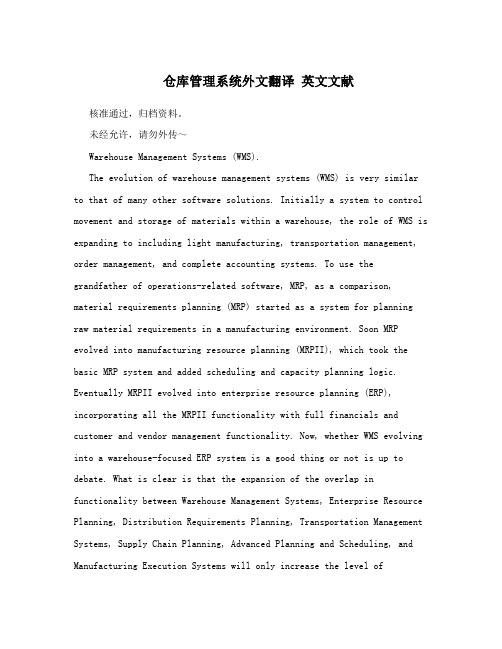
仓库管理系统外文翻译英文文献核准通过,归档资料。
未经允许,请勿外传~Warehouse Management Systems (WMS).The evolution of warehouse management systems (WMS) is very similar to that of many other software solutions. Initially a system to control movement and storage of materials within a warehouse, the role of WMS is expanding to including light manufacturing, transportation management, order management, and complete accounting systems. To use the grandfather of operations-related software, MRP, as a comparison, material requirements planning (MRP) started as a system for planning raw material requirements in a manufacturing environment. Soon MRP evolved into manufacturing resource planning (MRPII), which took the basic MRP system and added scheduling and capacity planning logic. Eventually MRPII evolved into enterprise resource planning (ERP), incorporating all the MRPII functionality with full financials and customer and vendor management functionality. Now, whether WMS evolving into a warehouse-focused ERP system is a good thing or not is up to debate. What is clear is that the expansion of the overlap in functionality between Warehouse Management Systems, Enterprise Resource Planning, Distribution Requirements Planning, Transportation Management Systems, Supply Chain Planning, Advanced Planning and Scheduling, and Manufacturing Execution Systems will only increase the level ofconfusion among companies looking for software solutions for their operations.Even though WMS continues to gain added functionality, the initialcore functionality of a WMS has not really changed. The primary purposeof a WMS is to control the movement and storage of materials within an operation and process the associated transactions. Directed picking, directed replenishment, and directed put away are the key to WMS. The detailed setup and processing within a WMS can vary significantly fromone software vendor to another, however the basic logic will use a combination of item, location, quantity, unit of measure, and1order information to determine where to stock, where to pick, and in what sequence to perform these operations.At a bare minimum, a WMS should:Have a flexible location system.Utilize user-defined parameters to direct warehouse tasks and uselivedocuments to execute these tasks.Have some built-in level of integration with data collection devices.Do You Really Need WMS?Not every warehouse needs a WMS. Certainly any warehouse couldbenefit from some of the functionality but is the benefit great enoughto justify the initial and ongoing costs associated with WMS? Warehouse Management Systems are big, complex, data intensive, applications. They tend to require a lot of initial setup, a lot of system resources to run, and a lot of ongoing data management to continue to run. That’s ri ght, you need to "manage" your warehouse "management" system. Often times, large operations will end up creating a new IS department with the sole responsibility of managing the WMS.The Claims:WMS will reduce inventory!WMS will reduce labor costs!WMS will increase storage capacity!WMS will increase customer service!WMS will increase inventory accuracy!The Reality:The implementation of a WMS along with automated data collectionwill likely give you increases in accuracy, reduction in labor costs (provided the labor required to maintain the system is less than the labor saved on the warehouse floor), and a greater ability to servicethe customer by reducing cycle times. Expectations of inventoryreduction and increased storage capacity are less likely. Whileincreased accuracy and efficiencies in the receiving process may reduce the level of safety stock required, the impact of this reduction will likely be negligible in comparison to overall inventory levels. The predominant factors that control inventory levels are2lot sizing, lead times, and demand variability. It is unlikely that a WMS will have a significant impact on any of these factors. And while a WMS certainly provides the tools for more organized storage which may result in increased storage capacity, this improvement will be relative to just how sloppy your pre-WMS processes were.Beyond labor efficiencies, the determining factors in deciding to implement a WMS tend to be more often associated with the need to do something to service your customers that your current system does not support (or does not support well) such as first-in-first-out, cross-docking, automated pick replenishment, wave picking, lot tracking, yard management, automated data collection, automated material handling equipment, etc.SetupThe setup requirements of WMS can be extensive. The characteristics of each item and location must be maintained either at the detail level or by grouping similar items and locations into categories. An example of item characteristics at the detail level would include exact dimensions and weight of each item in each unit of measure the item is stocked (each, cases, pallets, etc) as well as information such as whether it can be mixed with other items in a location, whether it is rack able, max stack height, max quantity per location, hazard classifications, finished goods or raw material, fast versus slow mover, etc. Although some operations will need to set up each item this way,most operations will benefit by creating groups of similar products. For example, if you are a distributor of music CDs you would create groups for single CDs, and double CDs, maintaining the detailed dimension and weight information at the group level and only needing to attach the group code to each item. You would likely need to maintain detailed information on special items such as boxed sets or CDs in special packaging. You would also create groups for the different types of locations within your warehouse. An example would be to create three different groups (P1, P2, P3) for the three different sized forward picking locations you use for your CD picking. You then set up the quantity of single CDs that will fit in a P1, P2, and P3 location, quantity of double CDs that fit in a P1, P2, P3 location etc. You would likely also be setting up case quantities, and pallet quantities of each CD group and quantities of cases and pallets per each reserve storage location group.If this sounds simple, it is…well… sort of. In reality most operations have a much morediverse product mix and will require much more system setup. And setting up the physical characteristics of the product and locations is only part of the picture. You have set up enough so that the system knows where a product can fit and how many will fit in that location. You now need to set up the information needed to let the system decide exactly which location to pick3from, replenish from/to, and put away to, and in what sequence these events should occur (remember WMS is all about “directed” m ovement). You do this by assigning specific logic to the various combinations of item/order/quantity/location information that will occur.Below I have listed some of the logic used in determining actual locations and sequences.Location Sequence. This is the simplest logic; you simply define a flow through your warehouse and assign a sequence number to each location. In order picking this is used to sequence your picks to flow through the warehouse, in put away the logic would look for the first location in the sequence in which the product would fit.Zone Logic. By breaking down your storage locations into zones you can direct picking, put away, or replenishment to or from specific areas of your warehouse. Since zone logic only designates an area, you will need to combine this with some other type of logic to determine exact location within the zone.Fixed Location. Logic uses predetermined fixed locations per item in picking, put away, and replenishment. Fixed locations are most often used as the primary picking location in piece pick and case-pick operations, however, they can also be used for secondary storage.Random Location. Since computers cannot be truly random (nor would you want them to be) the term random location is a little misleading. Random locations generally refer to areas where products are not storedin designated fixed locations. Like zone logic, you will need some additional logic to determine exact locations.First-in-first-out (FIFO). Directs picking from the oldest inventory first.Last-in-first-out (LIFO). Opposite of FIFO. I didn't think there were any realapplications for this logic until a visitor to my site sent an email describing their operation that distributes perishable goods domestically and overseas. They use LIFO for their overseas customers (because of longer in-transit times) and FIFO for their domestic customers.Pick-to-clear. Logic directs picking to the locations with the smallest quantities on hand. This logic is great for space utilization.Reserved Locations. This is used when you want to predetermine specific locations to put away to or pick from. An application for reserved locations would be cross-docking, where you may specify certain quantities of an inbound shipment be moved to specific outbound staging locations or directly to an awaiting outbound trailer.Maximize Cube. Cube logic is found in most WMS systems however it is seldom used. Cube logic basically uses unit dimensions to calculate cube (cubic inches per unit) and then compares this to the cube capacity of the location to determine how much will fit. Now if the units are capable of being stacked into the location in a manner that fills every cubic inch of4space in the location, cube logic will work. Since this rarely happens in the real world, cube logic tends to be impractical.Consolidate. Looks to see if there is already a location with the same product stored in it with available capacity. May also create additional moves to consolidate like product stored in multiple locations.Lot Sequence. Used for picking or replenishment, this will use the lot number or lot date to determine locations to pick from or replenish from.It’s very common to combine multiple logic methods to determine the best location. Forexample you may chose to use pick-to-clear logic within first-in-first-out logic when there are multiple locations with the same receipt date. You also may change the logic based upon current workload. During busy periods you may chose logic that optimizes productivity while during slower periods you switch to logic that optimizes space utilization.Other Functionality/ConsiderationsWave Picking/Batch Picking/Zone Picking. Support for various picking methods variesfrom one system to another. In high-volume fulfillment operations, picking logic can be a critical factor in WMS selection. See my article on Order Picking for more info on these methods.Task Interleaving. Task interleaving describes functionality that mixes dissimilar tasks such as picking and put away to obtain maximum productivity. Used primarily in full-pallet-load operations, task interleaving will direct a lift truck operator to put away a pallet on his/her way to the next pick. In large warehouses this can greatly reduce travel time, not only increasing productivity, but also reducing wear on the lift trucks and saving on energy costs by reducing lift truck fuel consumption. Task interleaving is also used with cycle counting programs to coordinate a cycle count with a picking or put away task.Integration with Automated Material Handling Equipment. If you are planning onusing automated material handling equipment such as carousels, ASRS units, AGNS, pick-to-light systems, or separation systems, you’ll want to consider this during the software selection process. Since these types of automation are very expensive and are usually a core component of your warehouse, you may find that the equipment will drive the selection of the WMS. As with automated data collection, you should be working closely with the equipment manufacturers during the software selection process.5Advanced Shipment Notifications (ASN). If your vendors are capableof sendingadvanced shipment notifications (preferably electronically) and attaching compliance labels to the shipments you will want to make sure that the WMS can use this to automate your receiving process. In addition, if you have requirements to provide ASNs for customers, you will also want to verify this functionality.Yard Management. Yard management describes the function of managing the contents (inventory) of trailers parked outside the warehouse, or the empty trailers themselves. Yard management is generally associated with cross docking operations and may include the management of both inbound and outbound trailers.Labor Tracking/Capacity Planning. Some WMS systems provide functionality relatedto labor reporting and capacity planning. Anyone that has worked in manufacturing should be familiar with this type of logic. Basically, you set up standard labor hours and machine (usually lift trucks) hours per task and set the available labor and machine hours per shift. The WMS system will use this info to determine capacity and load. Manufacturing has been using capacity planning for decades with mixed results. The need to factor in efficiency and utilization to determine rated capacity is an example of the shortcomings of this process. Not that I’m necessarily against capacity planning in warehousing, I just think most operations don’t really need it and can avoid the disap pointment of trying to make it work. I am, however, a big advocate of labor tracking for individual productivity measurement. Most WMS maintain enough datato create productivity reporting. Since productivity is measured differently from one operation to another you can assume you will have to do some minor modifications here (usually in the form of custom reporting).Integration with existing accounting/ERP systems. Unless the WMS vendor hasalready created a specific interface with your accounting/ERP system (such as those provided by an approved business partner) you can expect to spend some significant programming dollars here. While we are all hoping that integration issues will be magically resolved someday by a standardized interface, we isn’t there yet. Ideally you’ll want an integrator that has already integrated the WMS you chose with the business software you are using. Since this is not always possible you at least want an integrator that is very familiar with one of the systems.WMS + everything else = ? As I mentioned at the beginning of this article, a lot ofother modules are being added to WMS packages. These would include full financials, light manufacturing, transportation management, purchasing, and sales order management. I don’t see t his as aunilateral move of WMS from an add-on module to a core system, but rather an optional approach that has applications in specific industries such as 3PLs. Using ERP systems6as a point of reference, it is unlikely that this add-onfunctionality will match the functionality of best-of-breed applications available separately. If warehousing/distribution is your core business function and you don’t want to have to deal with the integration issues of incorporating separate financials, order processing, etc. you mayfind these WMS based business systems are a good fit.Implementation TipsOutside of the standard “don’t underestimate”, “thoroughlytest”, “train, train, train” implementation tips that apply to any business software installation ,it’s i mportant to emphasize that WMSare very data dependent and restrictive by design. That is, you need to have all of the various data elements in place for the system tofunction properly. And, when they are in place, you must operate within the set parameters.When implementing a WMS, you are adding an additional layer of technology onto your system. And with each layer of technology there is additional overhead and additional sources of potential problems. Now don’t take this as a condemnation of Warehouse Management Systems. Coming from a warehousing background I definitely appreciate the functionality WMS have to offer, and, in many warehouses, this functionality is essential to their ability to serve their customers and remain competitive. It’s just impo rtant to note that every solution hasits downsides and having a good understanding of the potential implications will allow managers to make better decisions related to the levels of technology that best suits their unique environment.仓库管理系统( WMS )仓库管理系统( WMS )的演变与许多其他软件解决方案是非常相似的。
美国废物管理公司WasteManagement
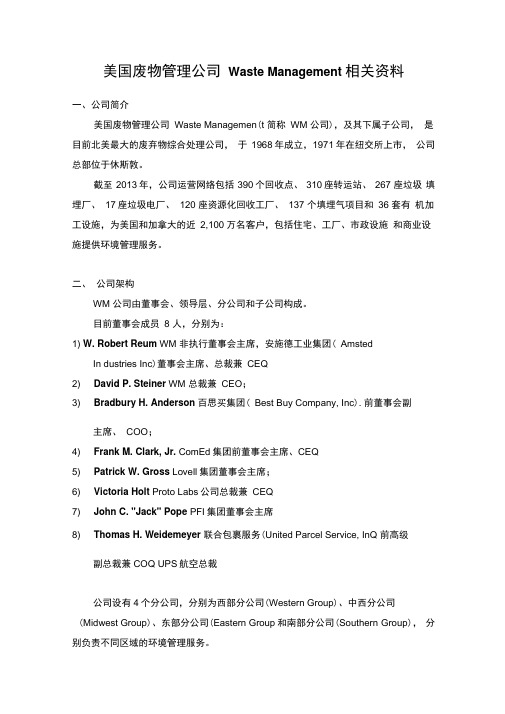
美国废物管理公司Waste Management 相关资料一、公司简介美国废物管理公司Waste Managemen(t 简称WM 公司),及其下属子公司,是目前北美最大的废弃物综合处理公司,于1968年成立,1971年在纽交所上市,公司总部位于休斯敦。
截至2013年,公司运营网络包括390个回收点、310座转运站、267 座垃圾填埋厂、17座垃圾电厂、120 座资源化回收工厂、137 个填埋气项目和36 套有机加工设施,为美国和加拿大的近2,100 万名客户,包括住宅、工厂、市政设施和商业设施提供环境管理服务。
二、公司架构WM 公司由董事会、领导层、分公司和子公司构成。
目前董事会成员8 人,分别为:1) W. Robert Reum WM 非执行董事会主席,安施德工业集团( AmstedIn dustries Inc)董事会主席、总裁兼CEQ2) David P. Steiner WM 总裁兼CEO;3) Bradbury H. Anderson 百思买集团( Best Buy Company, Inc). 前董事会副主席、COO;4) Frank M. Clark, Jr. ComEd集团前董事会主席、CEQ5) Patrick W. Gross Lovell集团董事会主席;6) Victoria Holt Proto Labs公司总裁兼CEQ7) John C. "Jack" Pope PFI集团董事会主席8) Thomas H. Weidemeyer 联合包裹服务(United Parcel Service, InQ 前高级副总裁兼COQ UPS航空总裁公司设有4个分公司,分别为西部分公司(Western Group)、中西分公司(Midwest Group)、东部分公司(Eastern Group和南部分公司(Southern Group),分别负责不同区域的环境管理服务。
SOLIDWORKS 设计图纸 - ISO说明书

SOLIDWORKS SOLIDWORKS Drawings - ISODassault Systèmes SolidWorks Corporation175 Wyman StreetWaltham, MA 02451 U.S.A.© 1995-2022, Dassault Systemes SolidWorks Corporation, a Dassault Systèmes SE company, 175 Wyman Street, Waltham, Mass. 02451 USA. All Rights Reserved.The information and the software discussed in this document are subject to change without notice and are not commitments by Dassault Systemes SolidWorks Corporation (DS SolidWorks).No material may be reproduced or transmitted in any form or by any means, electronically or manually, for any purpose without the express written permission of DS SolidWorks.The software discussed in this document is furnished under a license and may be used or copied only in accordance with the terms of the license. All warranties given by DS SolidWorks as to the software and documentation are set forth in the license agreement, and nothing stated in, or implied by, this document or its contents shall be considered or deemed a modification or amendment of any terms, including warranties, in the license agreement.For a full list of the patents, trademarks, and third-party software contained in this release, please go to the Legal Notices in the SOLIDWORKS documentation.Restricted RightsThis clause applies to all acquisitions of Dassault Systèmes Offerings by or for the United States federal government, or by any prime contractor or subcontractor (at any tier) under any contract, grant, cooperative agreement or other activity with the federal government. The software, documentation and any other technical data provided hereunder is commercial in nature and developed solely at private expense. The Software is delivered as "Commercial Computer Software" as defined in DFARS 252.227-7014 (June 1995) or as a "Commercial Item" as defined in FAR 2.101(a) and as such is provided with only such rights as are provided in Dassault Systèmes standard commercial end user license agreement. Technical data is provided with limited rights only as provided in DFAR 252.227-7015 (Nov. 1995) or FAR 52.227-14 (June 1987), whichever is applicable. The terms and conditions of the Dassault Systèmes standard commercial end user license agreement shall pertain to the United States government's use and disclosure of this software, and shall supersede any conflicting contractual terms and conditions. If the DS standard commercial license fails to meet the United States government's needs or is inconsistent in any respect with United States Federal law, the United States government agrees to return this software, unused, to DS. The following additional statement applies only to acquisitions governed by DFARS Subpart 227.4 (October 1988): "Restricted Rights - use, duplication and disclosure by the Government is subject to restrictions as set forth in subparagraph (c)(l)(ii) of the Rights in Technical Data and Computer Software clause at DFARS 252-227-7013 (Oct. 1988)."In the event that you receive a request from any agency of the U.S. Government to provide Software with rights beyond those set forth above, you will notify DS SolidWorks of the scope of the request and DS SolidWorks will have five (5) business days to, in its sole discretion, accept or reject such request. Contractor/ Manufacturer: Dassault Systemes SolidWorks Corporation, 175 Wyman Street, Waltham, Massachusetts 02451 USA.Document Number: PMT2301-ENGContents IntroductionAbout This Course . . . . . . . . . . . . . . . . . . . . . . . . . . . . . . . . . . . . . . . . 2Prerequisites . . . . . . . . . . . . . . . . . . . . . . . . . . . . . . . . . . . . . . . . . . 2Using this Book . . . . . . . . . . . . . . . . . . . . . . . . . . . . . . . . . . . . . . . . . . 2About the Training Files. . . . . . . . . . . . . . . . . . . . . . . . . . . . . . . . . . . . 3Training Templates. . . . . . . . . . . . . . . . . . . . . . . . . . . . . . . . . . . . . 3Accessing Training Templates in SOLIDWORKS . . . . . . . . . . . . 3Conventions Used in this Book . . . . . . . . . . . . . . . . . . . . . . . . . . . . . . 4Windows OS. . . . . . . . . . . . . . . . . . . . . . . . . . . . . . . . . . . . . . . . . . . . . 5Use of Color . . . . . . . . . . . . . . . . . . . . . . . . . . . . . . . . . . . . . . . . . . . . . 5More SOLIDWORKS Training Resources. . . . . . . . . . . . . . . . . . . . . . 5Local User Groups . . . . . . . . . . . . . . . . . . . . . . . . . . . . . . . . . . . . . 5 Lesson 1:Review of the BasicsReview of Essentials. . . . . . . . . . . . . . . . . . . . . . . . . . . . . . . . . . . . . . . 8Drawing System Options . . . . . . . . . . . . . . . . . . . . . . . . . . . . . . . . . . . 9Beginning a New Drawing. . . . . . . . . . . . . . . . . . . . . . . . . . . . . . . . . 10View Palette and Model Views. . . . . . . . . . . . . . . . . . . . . . . . . . . . . . 11Detailing Techniques . . . . . . . . . . . . . . . . . . . . . . . . . . . . . . . . . . . . . 11Importing Design Annotations . . . . . . . . . . . . . . . . . . . . . . . . . . . 12Using Model Items . . . . . . . . . . . . . . . . . . . . . . . . . . . . . . . . . . . . 13Dimensions in Drawings. . . . . . . . . . . . . . . . . . . . . . . . . . . . . . . . 15Section Views . . . . . . . . . . . . . . . . . . . . . . . . . . . . . . . . . . . . . . . . . . . 18Detail Views . . . . . . . . . . . . . . . . . . . . . . . . . . . . . . . . . . . . . . . . . . . . 20Moving Drawing Views . . . . . . . . . . . . . . . . . . . . . . . . . . . . . . . . . . . 21View Alignment . . . . . . . . . . . . . . . . . . . . . . . . . . . . . . . . . . . . . . 21Moving Dimensions . . . . . . . . . . . . . . . . . . . . . . . . . . . . . . . . . . . . . . 22iContents SOLIDWORKSii Center Marks & Centerlines. . . . . . . . . . . . . . . . . . . . . . . . . . . . . . . . 22 Assembly Drawing Review . . . . . . . . . . . . . . . . . . . . . . . . . . . . . . . . 25 Bill of Materials Tables . . . . . . . . . . . . . . . . . . . . . . . . . . . . . . . . 26 Adding Balloons. . . . . . . . . . . . . . . . . . . . . . . . . . . . . . . . . . . . . . 31 Adding Sheets. . . . . . . . . . . . . . . . . . . . . . . . . . . . . . . . . . . . . . . . . . . 32 Standard 3 View . . . . . . . . . . . . . . . . . . . . . . . . . . . . . . . . . . . . . . . . . 32 Exercise 1: Simple Part. . . . . . . . . . . . . . . . . . . . . . . . . . . . . . . . . . . . 34 Exercise 2: Drawing Views . . . . . . . . . . . . . . . . . . . . . . . . . . . . . . . . 40 Exercise 3: Section Cutting Line Options. . . . . . . . . . . . . . . . . . . . . . 48 Exercise 4: Removed Section Views . . . . . . . . . . . . . . . . . . . . . . . . . 57 Exercise 5: Assembly Practice . . . . . . . . . . . . . . . . . . . . . . . . . . . . . . 59 Exercise 6: Adding Annotations. . . . . . . . . . . . . . . . . . . . . . . . . . . . . 68Lesson 2:Understanding Drawing TemplatesStructure of a Drawing Document . . . . . . . . . . . . . . . . . . . . . . . . . . . 78Drawing Document. . . . . . . . . . . . . . . . . . . . . . . . . . . . . . . . . . . . . . . 78Drawing Sheet. . . . . . . . . . . . . . . . . . . . . . . . . . . . . . . . . . . . . . . . . . . 79Sheet Properties . . . . . . . . . . . . . . . . . . . . . . . . . . . . . . . . . . . . . . 79Sheet Format. . . . . . . . . . . . . . . . . . . . . . . . . . . . . . . . . . . . . . . . . . . . 80Edit Sheet Format. . . . . . . . . . . . . . . . . . . . . . . . . . . . . . . . . . . . . 80Understanding Drawing Templates. . . . . . . . . . . . . . . . . . . . . . . . . . . 80Why are Drawings Structured this Way?. . . . . . . . . . . . . . . . . . . 81Sheet Format Features . . . . . . . . . . . . . . . . . . . . . . . . . . . . . . . . . 83Notes Linked to Properties. . . . . . . . . . . . . . . . . . . . . . . . . . . . . . 84Annotation Link Errors. . . . . . . . . . . . . . . . . . . . . . . . . . . . . . . . . 86Drawing Template Design Strategy . . . . . . . . . . . . . . . . . . . . . . . . . . 88Designing a Drawing Template . . . . . . . . . . . . . . . . . . . . . . . . . . . . . 90Understanding Document Properties . . . . . . . . . . . . . . . . . . . . . . 91Display Settings in Templates . . . . . . . . . . . . . . . . . . . . . . . . . . . 94Sheet Properties in Templates. . . . . . . . . . . . . . . . . . . . . . . . . . . . 95Custom Properties in Templates. . . . . . . . . . . . . . . . . . . . . . . . . . 96Save as Template . . . . . . . . . . . . . . . . . . . . . . . . . . . . . . . . . . . . . 97Defining Template Locations. . . . . . . . . . . . . . . . . . . . . . . . . . . . 98Model Templates . . . . . . . . . . . . . . . . . . . . . . . . . . . . . . . . . . . . 100Creating a Sample Model and Drawing . . . . . . . . . . . . . . . . . . . . . . 101Exercise 7: Defining Units . . . . . . . . . . . . . . . . . . . . . . . . . . . . . . . . 104Exercise 8: Designing Model Templates . . . . . . . . . . . . . . . . . . . . . 108Exercise 9: Designing a Drawing Template. . . . . . . . . . . . . . . . . . . 112 Lesson 3:Customizing the Sheet FormatCustomize the Sheet Format. . . . . . . . . . . . . . . . . . . . . . . . . . . . . . . 114Completing the Title Block Sketch. . . . . . . . . . . . . . . . . . . . . . . 116Completing the Title Block Notes . . . . . . . . . . . . . . . . . . . . . . . 117Tips for Locating Notes . . . . . . . . . . . . . . . . . . . . . . . . . . . . . . . 119Adding a Company Logo . . . . . . . . . . . . . . . . . . . . . . . . . . . . . . 120Defining the Border . . . . . . . . . . . . . . . . . . . . . . . . . . . . . . . . . . 122SOLIDWORKS ContentsSetting Anchors. . . . . . . . . . . . . . . . . . . . . . . . . . . . . . . . . . . . . . 125Exit Edit Sheet Format Mode. . . . . . . . . . . . . . . . . . . . . . . . . . . 126Title Block Fields . . . . . . . . . . . . . . . . . . . . . . . . . . . . . . . . . . . . 127Exercise 10: Customizing a Sheet Format . . . . . . . . . . . . . . . . . . . . 130 Lesson 4:Saving and Testing the Sheet Format FileUnderstanding Sheet Format Properties. . . . . . . . . . . . . . . . . . . . . . 132Understanding Sheet Format Behavior. . . . . . . . . . . . . . . . . . . . . . . 134Saving the Sheet Format. . . . . . . . . . . . . . . . . . . . . . . . . . . . . . . . . . 135Reload Sheet Format. . . . . . . . . . . . . . . . . . . . . . . . . . . . . . . . . . 136Defining Sheet Format Locations. . . . . . . . . . . . . . . . . . . . . . . . 138Testing the Sheet Format . . . . . . . . . . . . . . . . . . . . . . . . . . . . . . . . . 138Testing Sheet Format Properties. . . . . . . . . . . . . . . . . . . . . . . . . . . . 141Testing Default Values. . . . . . . . . . . . . . . . . . . . . . . . . . . . . . . . 143Exercise 11: Saving and Testing a Sheet Format. . . . . . . . . . . . . . . 146 Lesson 5:Creating Additional Sheet Formats and TemplatesCreating Additional Sheet Formats. . . . . . . . . . . . . . . . . . . . . . . . . . 148Drawing Templates with Sheet Formats. . . . . . . . . . . . . . . . . . . . . . 152Other Drawing Template Items. . . . . . . . . . . . . . . . . . . . . . . . . . . . . 153Property Tab Builder. . . . . . . . . . . . . . . . . . . . . . . . . . . . . . . . . . . . . 154The Property Tab Builder UI . . . . . . . . . . . . . . . . . . . . . . . . . . . 155Defining Property Tab Template Locations. . . . . . . . . . . . . . . . 158Additional Property Tab Options . . . . . . . . . . . . . . . . . . . . . . . . 159Properties.txt File . . . . . . . . . . . . . . . . . . . . . . . . . . . . . . . . . . . . . . . 161Using Edit List . . . . . . . . . . . . . . . . . . . . . . . . . . . . . . . . . . . . . . 163Exercise 12: Create a New Sheet Format Size. . . . . . . . . . . . . . . . . 164Exercise 13: Drawing Templates with Sheet Formats . . . . . . . . . . . 165Exercise 14: Predefined Views. . . . . . . . . . . . . . . . . . . . . . . . . . . . . 166Exercise 15: Property Tab Templates and Properties.txt . . . . . . . . . 172 Lesson 6:Advanced Options for Drawing ViewsAdvanced Drawing Views . . . . . . . . . . . . . . . . . . . . . . . . . . . . . . . . 174Showing Hidden Edges. . . . . . . . . . . . . . . . . . . . . . . . . . . . . . . . . . . 176Drawing View Properties Dialog . . . . . . . . . . . . . . . . . . . . . . . . 176Broken-out Section View . . . . . . . . . . . . . . . . . . . . . . . . . . . . . . . . . 179Editing Broken-out Section Views. . . . . . . . . . . . . . . . . . . . . . . 180Auxiliary View . . . . . . . . . . . . . . . . . . . . . . . . . . . . . . . . . . . . . . . . . 180Rotating Views . . . . . . . . . . . . . . . . . . . . . . . . . . . . . . . . . . . . . . . . . 182Crop View. . . . . . . . . . . . . . . . . . . . . . . . . . . . . . . . . . . . . . . . . . . . . 182Understanding View Focus. . . . . . . . . . . . . . . . . . . . . . . . . . . . . . . . 183Editing Crop Views . . . . . . . . . . . . . . . . . . . . . . . . . . . . . . . . . . 184Advanced Views for Assemblies . . . . . . . . . . . . . . . . . . . . . . . . . . . 186Section Scope . . . . . . . . . . . . . . . . . . . . . . . . . . . . . . . . . . . . . . . . . . 186Alternate Position View . . . . . . . . . . . . . . . . . . . . . . . . . . . . . . . . . . 189Editing Alternate Position Views. . . . . . . . . . . . . . . . . . . . . . . . 191iiiContents SOLIDWORKSiv Using Configurations . . . . . . . . . . . . . . . . . . . . . . . . . . . . . . . . . . . . 192 Using Display States. . . . . . . . . . . . . . . . . . . . . . . . . . . . . . . . . . 193 Custom View Orientations . . . . . . . . . . . . . . . . . . . . . . . . . . . . . . . . 195 New View . . . . . . . . . . . . . . . . . . . . . . . . . . . . . . . . . . . . . . . . . . . . . 196 Relative View . . . . . . . . . . . . . . . . . . . . . . . . . . . . . . . . . . . . . . . . . . 197 3D Drawing Views . . . . . . . . . . . . . . . . . . . . . . . . . . . . . . . . . . . . . . 198 Exercise 16: View Practice. . . . . . . . . . . . . . . . . . . . . . . . . . . . . . . . 200 Exercise 17: Auxiliary Views. . . . . . . . . . . . . . . . . . . . . . . . . . . . . . 205 Exercise 18: Broken Views. . . . . . . . . . . . . . . . . . . . . . . . . . . . . . . . 209 Exercise 19: Heater Assembly . . . . . . . . . . . . . . . . . . . . . . . . . . . . . 216 Exercise 20: Pivot Conveyor . . . . . . . . . . . . . . . . . . . . . . . . . . . . . . 219 Exercise 21: Housing . . . . . . . . . . . . . . . . . . . . . . . . . . . . . . . . . . . . 225Lesson 7:Understanding Annotation ViewsUnderstanding Annotation Views. . . . . . . . . . . . . . . . . . . . . . . . . . . 234Understanding Annotation Behavior . . . . . . . . . . . . . . . . . . . . . 236What are Annotation Views? . . . . . . . . . . . . . . . . . . . . . . . . . . . 236Annotations Folder. . . . . . . . . . . . . . . . . . . . . . . . . . . . . . . . . . . 236Default Annotation Views . . . . . . . . . . . . . . . . . . . . . . . . . . . . . 238Annotations View Visibility. . . . . . . . . . . . . . . . . . . . . . . . . . . . 238Insert Annotation View. . . . . . . . . . . . . . . . . . . . . . . . . . . . . . . . 239Editing Annotation Views . . . . . . . . . . . . . . . . . . . . . . . . . . . . . 241Annotation Update . . . . . . . . . . . . . . . . . . . . . . . . . . . . . . . . . . . 244Annotations Folder in Drawings. . . . . . . . . . . . . . . . . . . . . . . . . 245Exercise 22: Editing Annotation Views . . . . . . . . . . . . . . . . . . . . . . 246 Lesson 8:Advanced Detailing ToolsDetailing Tools . . . . . . . . . . . . . . . . . . . . . . . . . . . . . . . . . . . . . . . . . 252Annotation Views vs. Model Items. . . . . . . . . . . . . . . . . . . . . . . . . . 252Using Annotation Views in Existing Drawing Views . . . . . . . . 254Combining Annotation Views and Model Items . . . . . . . . . . . . 257Parametric Notes. . . . . . . . . . . . . . . . . . . . . . . . . . . . . . . . . . . . . . . . 259Dimension Types . . . . . . . . . . . . . . . . . . . . . . . . . . . . . . . . . . . . . . . 261Chamfer Dimension . . . . . . . . . . . . . . . . . . . . . . . . . . . . . . . . . . 262Ordinate Dimensions . . . . . . . . . . . . . . . . . . . . . . . . . . . . . . . . . 263Ordinate Dimension Options . . . . . . . . . . . . . . . . . . . . . . . . . . . 265Baseline Dimensions. . . . . . . . . . . . . . . . . . . . . . . . . . . . . . . . . . 266Chain Dimensions. . . . . . . . . . . . . . . . . . . . . . . . . . . . . . . . . . . . 266Baseline Dimension Alignment . . . . . . . . . . . . . . . . . . . . . . . . . 269Autodimension . . . . . . . . . . . . . . . . . . . . . . . . . . . . . . . . . . . . . . 269Arranging Dimensions . . . . . . . . . . . . . . . . . . . . . . . . . . . . . . . . . . . 270Aligning Linear Diameter Dimensions. . . . . . . . . . . . . . . . . . . . 272Location Labels. . . . . . . . . . . . . . . . . . . . . . . . . . . . . . . . . . . . . . . . . 274Exercise 23: Detailing Practice. . . . . . . . . . . . . . . . . . . . . . . . . . . . . 276Exercise 24: Dimension Types. . . . . . . . . . . . . . . . . . . . . . . . . . . . . 280SOLIDWORKS ContentsExercise 25: Chain Dimensions . . . . . . . . . . . . . . . . . . . . . . . . . . . . 287Exercise 26: Arranging Dimensions. . . . . . . . . . . . . . . . . . . . . . . . . 291 Lesson 9:Using Layers, Styles and the Design LibraryUsing Layers. . . . . . . . . . . . . . . . . . . . . . . . . . . . . . . . . . . . . . . . . . . 296Layer Properties Dialog . . . . . . . . . . . . . . . . . . . . . . . . . . . . . . . 297Automating Layers. . . . . . . . . . . . . . . . . . . . . . . . . . . . . . . . . . . 299Reusing Dimension Properties . . . . . . . . . . . . . . . . . . . . . . . . . . . . . 301Format Painter. . . . . . . . . . . . . . . . . . . . . . . . . . . . . . . . . . . . . . . 301Dimension Styles . . . . . . . . . . . . . . . . . . . . . . . . . . . . . . . . . . . . 302Recent Options in the Dimension Palette. . . . . . . . . . . . . . . . . . 303Annotations in the Design Library . . . . . . . . . . . . . . . . . . . . . . . . . . 305Design Library Shortcuts . . . . . . . . . . . . . . . . . . . . . . . . . . . . . . 307Adding Notes to the Design Library. . . . . . . . . . . . . . . . . . . . . . 309Building a Custom Note Block. . . . . . . . . . . . . . . . . . . . . . . . . . 310Flag Note Bank. . . . . . . . . . . . . . . . . . . . . . . . . . . . . . . . . . . . . . . . . 312Exercise 27: Using Layers . . . . . . . . . . . . . . . . . . . . . . . . . . . . . . . . 315Exercise 28: Dimension Styles. . . . . . . . . . . . . . . . . . . . . . . . . . . . . 320Exercise 29: Annotations and the Design Library . . . . . . . . . . . . . . 323 Lesson 10:Advanced Options for BOM TablesTables in SOLIDWORKS. . . . . . . . . . . . . . . . . . . . . . . . . . . . . . . . . 332Bill of Materials Properties. . . . . . . . . . . . . . . . . . . . . . . . . . . . . . . . 332Displaying the BOM Assembly Structure . . . . . . . . . . . . . . . . . . . . 336Modifying a Table. . . . . . . . . . . . . . . . . . . . . . . . . . . . . . . . . . . . . . . 340Filtering a BOM Table . . . . . . . . . . . . . . . . . . . . . . . . . . . . . . . . . . . 342Clearing BOM Filters. . . . . . . . . . . . . . . . . . . . . . . . . . . . . . . . . 344Saving a Table Template. . . . . . . . . . . . . . . . . . . . . . . . . . . . . . . . . . 344Table Export Options . . . . . . . . . . . . . . . . . . . . . . . . . . . . . . . . . 345Properties in BOM Tables. . . . . . . . . . . . . . . . . . . . . . . . . . . . . . . . . 346Breaking Property Links. . . . . . . . . . . . . . . . . . . . . . . . . . . . . . . 347BOM Quantity . . . . . . . . . . . . . . . . . . . . . . . . . . . . . . . . . . . . . . 348BOM Part Numbers . . . . . . . . . . . . . . . . . . . . . . . . . . . . . . . . . . 348Exclude from BOM . . . . . . . . . . . . . . . . . . . . . . . . . . . . . . . . . . 351Child Component Display . . . . . . . . . . . . . . . . . . . . . . . . . . . . . 352BOM Component Options . . . . . . . . . . . . . . . . . . . . . . . . . . . . . . . . 353Balloon Indicator . . . . . . . . . . . . . . . . . . . . . . . . . . . . . . . . . . . . . . . 354Exercise 30: Bill of Materials. . . . . . . . . . . . . . . . . . . . . . . . . . . . . . 356Exercise 31: Magnetic Lines. . . . . . . . . . . . . . . . . . . . . . . . . . . . . . . 370 Lesson 11:Additional SOLIDWORKS TablesAdditional SOLIDWORKS Tables. . . . . . . . . . . . . . . . . . . . . . . . . . 378Inserting a Hole Table. . . . . . . . . . . . . . . . . . . . . . . . . . . . . . . . . . . . 378Adjusting Hole Table Settings . . . . . . . . . . . . . . . . . . . . . . . . . . 380Splitting a Table . . . . . . . . . . . . . . . . . . . . . . . . . . . . . . . . . . . . . . . . 383vContents SOLIDWORKSvi Using a Revision Table. . . . . . . . . . . . . . . . . . . . . . . . . . . . . . . . . . . 384 Markup . . . . . . . . . . . . . . . . . . . . . . . . . . . . . . . . . . . . . . . . . . . . 384 Adding a Revision . . . . . . . . . . . . . . . . . . . . . . . . . . . . . . . . . . . 386 Leader Annotation Options. . . . . . . . . . . . . . . . . . . . . . . . . . . . . . . . 388 Design Tables in Drawings. . . . . . . . . . . . . . . . . . . . . . . . . . . . . . . . 390 Exercise 32: Hole Table . . . . . . . . . . . . . . . . . . . . . . . . . . . . . . . . . . 391 Exercise 33: Revision and Design Tables. . . . . . . . . . . . . . . . . . . . . 395Lesson 12:Additional Drawing ToolsReusing Drawings. . . . . . . . . . . . . . . . . . . . . . . . . . . . . . . . . . . . . . . 406Replace Model . . . . . . . . . . . . . . . . . . . . . . . . . . . . . . . . . . . . . . 408Another Technique. . . . . . . . . . . . . . . . . . . . . . . . . . . . . . . . . . . 410Open with a New Reference. . . . . . . . . . . . . . . . . . . . . . . . . . . . 410Save As with References . . . . . . . . . . . . . . . . . . . . . . . . . . . . . . 413Pack and Go . . . . . . . . . . . . . . . . . . . . . . . . . . . . . . . . . . . . . . . . 416DrawCompare. . . . . . . . . . . . . . . . . . . . . . . . . . . . . . . . . . . . . . . . . . 417DrawCompare Options. . . . . . . . . . . . . . . . . . . . . . . . . . . . . . . . 417Compare Documents. . . . . . . . . . . . . . . . . . . . . . . . . . . . . . . . . . . . . 419SOLIDWORKS Design Checker . . . . . . . . . . . . . . . . . . . . . . . . . . . 419SOLIDWORKS Task Scheduler. . . . . . . . . . . . . . . . . . . . . . . . . . . . 419Updating Custom Properties. . . . . . . . . . . . . . . . . . . . . . . . . . . . 420Exercise 34: Open with New Reference. . . . . . . . . . . . . . . . . . . . . . 423Exercise 35: Save As with References. . . . . . . . . . . . . . . . . . . . . . . 429Exercise 36: Pack and Go. . . . . . . . . . . . . . . . . . . . . . . . . . . . . . . . . 433Exercise 37: SOLIDWORKS Task Scheduler . . . . . . . . . . . . . . . . . 438Exercise 38: SOLIDWORKS Design Checker. . . . . . . . . . . . . . . . . 440 Lesson 13:Managing PerformanceManaging Performance. . . . . . . . . . . . . . . . . . . . . . . . . . . . . . . . . . . 448Performance Evaluation . . . . . . . . . . . . . . . . . . . . . . . . . . . . . . . . . . 448Open Progress Indicator . . . . . . . . . . . . . . . . . . . . . . . . . . . . . . . 449Detailing Practices . . . . . . . . . . . . . . . . . . . . . . . . . . . . . . . . . . . . . . 453System Options & Document Properties . . . . . . . . . . . . . . . . . . . . . 456Open Options . . . . . . . . . . . . . . . . . . . . . . . . . . . . . . . . . . . . . . . . . . 458Open Modes . . . . . . . . . . . . . . . . . . . . . . . . . . . . . . . . . . . . . . . . 458Selecting Sheets . . . . . . . . . . . . . . . . . . . . . . . . . . . . . . . . . . . . . 459Explore Lightweight Mode Functions . . . . . . . . . . . . . . . . . . . . 462Automated Lightweight Mode . . . . . . . . . . . . . . . . . . . . . . . . . . 465Explore Detailing Mode Functions. . . . . . . . . . . . . . . . . . . . . . . 466Understanding Detailing Mode Settings. . . . . . . . . . . . . . . . . . . 467Out of Date Views . . . . . . . . . . . . . . . . . . . . . . . . . . . . . . . . . . . 470Opening Drawings with Missing References. . . . . . . . . . . . . . . 473Hardware and Performance . . . . . . . . . . . . . . . . . . . . . . . . . . . . . . . 475Additional Considerations . . . . . . . . . . . . . . . . . . . . . . . . . . . . . . . . 476Quick Reference Guide. . . . . . . . . . . . . . . . . . . . . . . . . . . . . . . . . . . 478。
仓库管理制度_英文
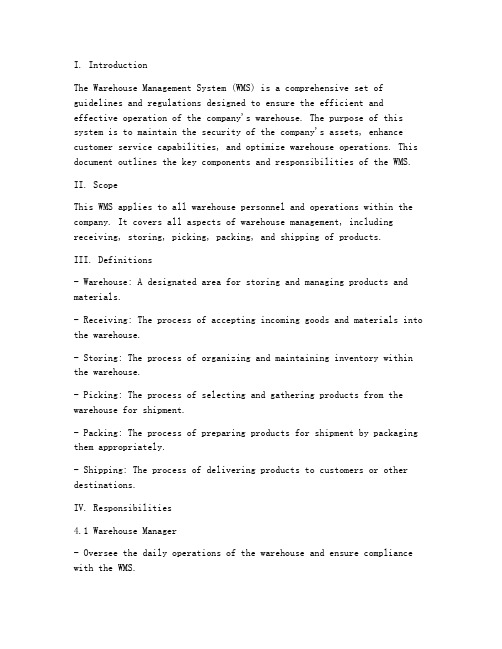
I. IntroductionThe Warehouse Management System (WMS) is a comprehensive set of guidelines and regulations designed to ensure the efficient and effective operation of the company's warehouse. The purpose of this system is to maintain the security of the company's assets, enhance customer service capabilities, and optimize warehouse operations. This document outlines the key components and responsibilities of the WMS.II. ScopeThis WMS applies to all warehouse personnel and operations within the company. It covers all aspects of warehouse management, including receiving, storing, picking, packing, and shipping of products.III. Definitions- Warehouse: A designated area for storing and managing products and materials.- Receiving: The process of accepting incoming goods and materials into the warehouse.- Storing: The process of organizing and maintaining inventory within the warehouse.- Picking: The process of selecting and gathering products from the warehouse for shipment.- Packing: The process of preparing products for shipment by packaging them appropriately.- Shipping: The process of delivering products to customers or other destinations.IV. Responsibilities4.1 Warehouse Manager- Oversee the daily operations of the warehouse and ensure compliance with the WMS.- Assign tasks to warehouse personnel and monitor their performance.- Maintain inventory accuracy and ensure timely processing of orders.- Address any issues or concerns raised by warehouse personnel or customers.4.2 Warehouse Personnel- Adhere to the WMS and follow standard operating procedures.- Report any discrepancies or issues to the warehouse manager.- Ensure the security of the warehouse and its contents.- Maintain a clean and organized workspace.4.3 Data Team- Receive and process data from the inventory team regarding incoming and outgoing products.- Verify the accuracy of the data and ensure its consistency with the system.- Update the system with real-time information regarding inventory levels.- Generate reports for management to analyze warehouse performance.V. Standard Operating Procedures5.1 Receiving- Receive incoming goods and materials promptly and accurately.- Conduct a visual inspection of the received items to ensure they meet the required specifications.- Update the system with the received items' information and quantities.- Notify the relevant departments of the incoming goods.5.2 Storing- Organize and store products in an efficient manner, following the company's storage guidelines.- Maintain proper inventory levels and rotate stock to prevent spoilage or obsolescence.- Label all storage areas and products clearly for easy identification.- Regularly inspect stored items for damage or defects.5.3 Picking- Retrieve products from the warehouse based on the order requirements.- Verify the accuracy of the picked items before proceeding with packing.- Ensure that the correct quantities and specifications are met for each order.5.4 Packing- Prepare products for shipment by packaging them appropriately.- Label the packages with the necessary information, such as order number, customer name, and delivery address.- Ensure that the packages are secure and suitable for transportation.5.5 Shipping- Coordinate with the transportation department to schedule and arrange for the shipment of products.- Monitor the progress of shipments and ensure timely delivery.- Follow up with customers regarding any shipping issues or delays.VI. ConclusionThe Warehouse Management System is an essential tool for maintaining the company's assets, enhancing customer service, and optimizing warehouse operations. By adhering to the guidelines and responsibilities outlinedin this document, the company can ensure the smooth and efficient functioning of its warehouse.。
智慧仓储系统英文缩写设计方案

智慧仓储系统英文缩写设计方案Intelligent Warehouse System - IWSIntroduction:The Intelligent Warehouse System (IWS) is a state-of-the-art technology solution that revolutionizes traditional storage and inventory management processes. By integrating advanced technologies such as artificial intelligence, robotics, and data analytics, IWS provides real-time visibility, optimization, and automation of warehouse operations.Design Plan:1. System Architecture:The IWS architecture is based on a distributed network of interconnected components. It consists of three main layers:- Hardware Layer: This layer includes physical infrastructure such as sensors, scanners, conveyor belts, robots, and storage racks. These devices collect and transmit data to the software layer.- Software Layer: At the core of IWS is the intelligent software that processes the data received from the hardware layer. It performs various functions such as inventory management, demand forecasting, resource allocation, and order fulfillment. The softwareutilizes algorithms and machine learning techniques to optimize warehouse operations.- User Interface Layer: This layer provides a user-friendly interface for warehouse operators and managers to interact with the system. It displays real-time information, generates reports, and allows users to configure and control various operational parameters.2. Key Features:- Real-time Inventory Management: IWS continuously monitors the stock levels and locations of items in the warehouse. It automatically updates the inventory database whenever items are received, moved, or shipped. This real-time visibility enables accurate inventory tracking and eliminates manual errors.- Automated Order Fulfillment: IWS uses robotics and conveyor belts to automate the process of picking, packing, and shipping orders. It optimizes the picking routes and assigns tasks to robots based on their availability and proximity to the required items. This reduces order processing time and increases efficiency.- Demand Forecasting: By analyzing historical sales data and external market factors, IWS generatesdemand forecasts for different products. This helps warehouse managers plan their inventory levels and optimize storage space. It also reduces the risk of stockouts or excess inventory.- Resource Optimization: IWS intelligently allocates resources such as robots, storage racks, and conveyor belts based on the demand and availability. It maximizes space utilization and minimizes travel distance, reducing operational costs and improving productivity.- Data Analytics: IWS collects and analyzes large volumes of warehouse data, including inventory levels, order history, and operational performance metrics. It provides actionable insights and generates reports that help managers make informed decisions and identify areas for improvement.3. Integration and Scalability:IWS is designed to seamlessly integrate with existing warehouse management systems (WMS) and enterprise resource planning (ERP) systems. It can be customized and scaled according to the unique requirements of different industries and business sizes. The modular architecture allows for easy integration ofadditional hardware or software components as needed.4. Security and Reliability:IWS incorporates robust security measures to protect sensitive warehouse data. It implements user authentication, data encryption, and access control mechanisms to ensure only authorized personnel can access and modify the system. Redundancy and fault-tolerant mechanisms are implemented to ensure high availability and reliability.Conclusion:The Intelligent Warehouse System (IWS) is a comprehensive solution that leverages advanced technologies to revolutionize warehouse operations. Its real-time visibility, automation, and optimization capabilities enable businesses to enhance efficiency, reduce costs, and improve customer satisfaction. With its modular and scalable architecture, IWS can adapt to the evolving needs of the warehouse industry.。
仓储物流自动化系统功能安全

仓储物流自动化系统功能安全1 范围本标准规定了针对仓储物流自动化系统(以下简称WAS,参见附录A)的功能安全的一般要求,提供了WAS的技术规范、进行WAS功能安全评价的方法和实现WAS功能安全应采取的措施,用于处理与WAS 功能安全相关的活动。
本标准适用于WAS与系统总体运行和功能相关的安全要求,不包括单台设备的安全要求。
针对单台设备的安全要求在这些设备的专门标准中给出。
因此,本标准仅涉及对协同工作的设备的衔接、自动化物流设备的电气控制、计算机监控和管理系统设计时应考虑的对于使用WAS的用户和操作者的安全至关重要的内容。
2 术语和定义下列术语和定义适用于本文件。
2.1自动化仓储物流设备automation warehouse & Logistics equipment能够自动运行的仓储物流设备,如堆垛机、输送机、分配车等。
2.2仓储物流自动化系统warehouse & Logistics automation system(WAS)由计算机进行管理和控制,使用自动化仓储物流设备进行单元货物的搬运和输送,实现物料的收发存储和配送的集成系统。
2.3功能安全functional safety是整个系统安全的一部分,此安全依赖于系统或设备对输入正确响应并操作(功能的正确性)。
2.4供应商supplier提供(设计、制造、集成)仓储物流自动化系统的实体,该实体负责安全策略,包括保护措施、控制界面以及控制系统的互连。
注:用户可能也担当供应商的角色。
2.5操作者operator使用、安装调试、维护改造自动化仓储物流设备的人员。
2.6安全防护空间safeguarded space由保护措施所确定的空间,这些保护措施所防止的危险不会在该空间中发生。
2.7安全操作规程safe working procedure一种专门的规程,用以在执行指定任务时,减少遭受伤害的可能性。
2.8故障查找trouble shooting/fault finding系统地判断WAS或WAS的某个部分不能执行预定任务或功能的原因的一种工作。
- 1、下载文档前请自行甄别文档内容的完整性,平台不提供额外的编辑、内容补充、找答案等附加服务。
- 2、"仅部分预览"的文档,不可在线预览部分如存在完整性等问题,可反馈申请退款(可完整预览的文档不适用该条件!)。
- 3、如文档侵犯您的权益,请联系客服反馈,我们会尽快为您处理(人工客服工作时间:9:00-18:30)。
Stock Transfers and ReplenishmentPurposeStock transfers in the Materials Management system include the physical movement of materials from∙One plant/storage location to another plant/storage location∙Warehouse to warehouse∙Storage bin to storage bin (internal transfers)This is illustrated in the graphic below.For stock transfers within the same warehouse complex (that is, within a warehouse number), you can create, manage, and display information about the movement of stock from the time it is received until it leaves the warehouse in the Warehouse Management system (WMS). For stock transfers from one storage location to another storage location, the process begins in the Inventory Management (IM) component and is completed in the WMS.Plant/Storage Location to Plant/StorageLocationUsageFor stock transfer from plant to plant and storage location to storage location, you have three options available:∙Transfers from a WMS storage location to a non-WMS storage location. In WMS, this is processed the same as a goods issue (and subsequent pick).∙Transfers from a non-WMS storage location to a WMS storage location. In WMS, this is processed the same as a goods receipt (and subsequent putaway).∙Transfers from a WMS storage location to another WMS storage location.When two different warehouses, for example, are assigned to two separate WMS storage locations, this type of transfer is processed the same as a goods issue (and subsequent pick) in the issuing warehouse and as a goods receipt (and subsequent putaway) in thereceiving warehouse.If materials are transferred within the same WMS warehouse which is assigned to twoseparate WMS storage locations, it is handled as a plant to plant posting change. For this type of stock transfer, see Releasing Stock from Inspection.Carrying out the TransferStock transfers that involve the movement of materials from one storage location to another storage location are first processed using the Inventory Management component. In IM, the transfer of stock from one storage location to another storage location is processed as a transfer posting. Unlike most such changes, however, no posting change notice appears in the WM system.Only one storage location can be managed in one warehouse number at a time in WMS. It depends upon which storage location is being managed at the time as to whether a putaway or a pick will take place.To clear the stock transfer you must create and confirm a new transfer order based on the material document which was originated in IM.There are two ways to process a stock transfer from one storage location to another storage location:∙You can create a transfer order by selecting from a list of open transfer requirements.∙You can create a transfer order using the material document number (from the IM component) for the stock transfer.If you process stock transfers by selecting them from a list of transferrequirements, materials that are being transferred out to another storage locationare listed as a pick (movement type 311 in the standard system) to the stocktransfer interim storage area (storage type 921 in the standard system).When a transfer order has been created from a transfer requirement andconfirmed, the negative quant in the stock transfer interim storage area is clearedfrom WMS.Internal Stock TransfersUsageTo transfer stock from one storage bin to another storage bin within the same warehouse, you manually create and confirm a transfer order for the material to be moved. Since the total quantity of stock in the warehouse remains the same, stock movements that take place within the same plant and warehouse number do not require the use of the Inventory Management component.Reasons for Making Internal TransfersPossible reasons for transferring stock from one storage bin to another within the same warehouse include∙Combining smaller quantities of the same material that are dispersed among several storage bins and moving them into a single bin∙Supplying stock from bulk or rack storage to a picking area∙Clearing bins for technical reasons, for example, to renovate a range of storage bins or for maintenance work∙Transferring stock as soon as a specified capacity has been reachedSee also:Moving Stock from One Storage Bin to AnotherReplenishing Fixed Bins in the WarehouseTransferring Material Between Storage BinsUseAs with all stock movements, to transfer stock from one storage bin to another storage bin within a warehouse number you first create a transfer order.To transfer stock of a material from one storage type to another, you can display the bin stock of the source storage type (same as with the bin status report). From this display you can select the stock to be transferred and create the respective transfer orders.Procedure1. Choose Logistics→Logistics Execution→Internal Warehouse Processes→StockTransfer→Create Transfer Order→ From Stock List from the SAP menu.2. Enter the warehouse number and the storage type. You can limit the selection to astorage bin or range of storage bins.A warehouse stock list appears.3.From the list displayed, select line items which are not blocked that you want to move toanother bin.The system flags blocked items with a padlock symbol.4.To specify the destination storage bin, select Stock transf.frgrnd (stock transferforeground). To allow the system to select a destination bin for you, select Stocktransf.bckgrnd (stock transfer background).The system creates a transfer order to move the stock.5.Once you have moved the stock to the new bin location, confirm the transfer order tocomplete the transaction.Replenishment for Fixed Storage BinsUseReplenishment is used to fill up the stock in fixed storage bins. The SAP system first creates transfer requirements for the required quantities. You then process the transfer requirements to create transfer orders as you normally would with the WM system.Two different replenishment functions are available to you:The function "replenishment for fixed storage bins" calculates the replenishment quantities necessary to maintain stock levels, based on the current stock situation and the entries in the material master.The function "planning of replenishments for fixed storage bins" forecasts the necessary stock for fixed storage bins by considering planned stock removals resulting from existing deliveries with picking from fixed storage bins, along side the current stock situation.It is also possible to cater for internal warehouse replenishment during transfer order confirmation. In this case, the system creates a transfer order immediately. This means that you no longer have to create a transfer requirement first. For further information, see Creating a Replenishment TO During TO Confirmation.PrerequisitesTo implement the replenishment function, you must first define a WM movement type for storage types that use the fixed bin putaway strategy. In the standard system, you can use WM movement type 319 (replenishment to production) as a template.For more information, see the Implementation Guide (IMG) for Warehouse Management.If you set the indicator in the field Automatic TO in the definition of the movementtype, the system creates transfer orders automatically based on the transferrequirements. This field is linked to a control table, which you can use toindividually adjust the automatic creation of transfer orders.In addition to changes in Customizing, you must also maintain the material master record for each material concerned. To do this, enter the necessary data for the Storage bin, Maximum bin quantity, Minimum bin quantity and Replenishment qty at storage type level in the WM view of the material master.To change a material that has already been created for fixed bin storage, choose Master Data →Material → Material → Change.If you have not assigned a specific fixed bin to a material, you must enter thefixed bin data for this material in the material master.Executing Replenishment for Fixed BinsUsageYou can use this task to control the replenishment of stock for fixed storage bins. Here the sytem automatically calculates the replenishment quantity required to keep the stock in the fixed bins at level that meet the requirements of the current stock situation and the material-dependent settings in the material master.ActivitiesChoose: Logistics→Logistics Execution→Internal Whse Processes→Stock Transfer→Planning of Replenishments →According to Bin Situation from the SAP menu.1. Enter the plant, warehouse number, and storage type.2. In the section Additional Information for Transfer Requirement, you can enter thefollowing selection criteria:▪Requirement number▪Transfer priority▪Planning date▪Planning time▪Ship-to party▪Unloading pointPlanning Replinshment for Fixed Storage Bins1. Choose Logistics→Logistics Execution→Internal Whse Processes→Stock Transfer→Planning of Replenishments →Based Upon Outb. Deliveries to be Selected from the SAP menu.2. Enter the selection criteria and other appropriate data on the initial screen as follows:a.In the Selection section:∙Plant∙Warehouse number∙Storage typeb.In the Additional information for transfer requirement section:∙Requirements type/numberDepending on how the replenishment movement type was configured forthe storage type, a requirement type may be necessary (to identify thereason for the requirement). If a requirement type has been entered, arequirement number must always be entered (to allow transferrequirements to be grouped).∙Transfer priorityThis value is copied to the replenishment transfer requirement and to thesubsequently created transfer order, thus enabling priority transfer ordersto be processed.∙Planned timeThe system proposes the current time. However, you can enter a different time for when the transfer requirement is to be processed. bt Das System schlägt die aktuelle Uhrzeitvor. Sie können jedoch die Zeit eingeben.3.Execute the report.ResultThe system creates the necessary replenishment transfer requirements and creates statistics containing the following information:∙Number of delivery items and number of materials that were taken into account in planning replenishments for fixed storage bins∙Number of replenishment transfer requirements created and number of items.Creating a Replenishment TO During TO ConfirmationUseIt is possible to cater for internal warehouse replenishment during transfer order confirmation. In this case, a transfer order is created immediately. This means it is no longer necessary to create a transfer requirement. A verification notice to the creator of the transfer order confirmation is not required, but this is transmitted to the previously defined partner if problems occur. PrerequisitesIn the Implementation Guide under the activity Define Stock Transfer and Replenishment Control<DS:SIMG.SIMG_XXMENUOLML09>Einführungsleitfaden( Logistics Execution→Warehouse Management →Activities→Transfers), you can decide which replenishment method you wish to use. You can set the replenishment technique in connection with the warehouse number and the storage type. There you can also define which user is to be notified by mail if errors occur.FeaturesDetermination of replenishment quantities:Create a minimum quantity and a maximum quantity for the stock in the storage type view. If the stock falls below the minimum quantity, replenishment is initiated.Immediate TO creation is possible for fixed bins and for random bin management.1. Immediate TO Creation for Fixed BinsWith this replenishment strategy, the system checks the stock situation in the bin during transfer order confirmation. It uses the quant data and the material master data from the storage type view. A replenishment transfer order determines the fixed storage bin of the material in this storage type as the destination storage bin.2. Immediate TO Creation Random Bin ManagementWith this replenishment strategy, the system checks the stock situation of the material in the entire storage type during transfer order confirmation. All the quant data of the material in this storage type and the material master data from the storage type view are used by the system. If the entire stock in this storage type falls below the minimum quantity after transfer confirmation, the system creates a replenishment transfer order. The destination storage bin is determined through the putaway strategy for this storage type. Maintenance of a fixed storage bin is therefore not required in the storage type view of the material master.As soon as you have defined one of the two replenishment strategies, immediate TO creation takes place during confirmation of the transfer order. If two-step confirmation is active for a transfer order, the replenishment transfer order is created when the picking step is confirmed.Replenishment reports:If you have define a new fixed bin, you should use the report RLLNACH1 to create the first replenishment. After you have run the report, picking should only be commenced again in the fixed storage type when the replenishment transfer requirements have been converted into transfer orders. Otherwise it is possible that too much replenishment is requested.The same applies to the replenishment report RLLNACH4, which you can use for random bin management.。
