TSP200_light_Evaluation_Chn_3.0
崂应2030型中流量智能TSP采样器操作规程
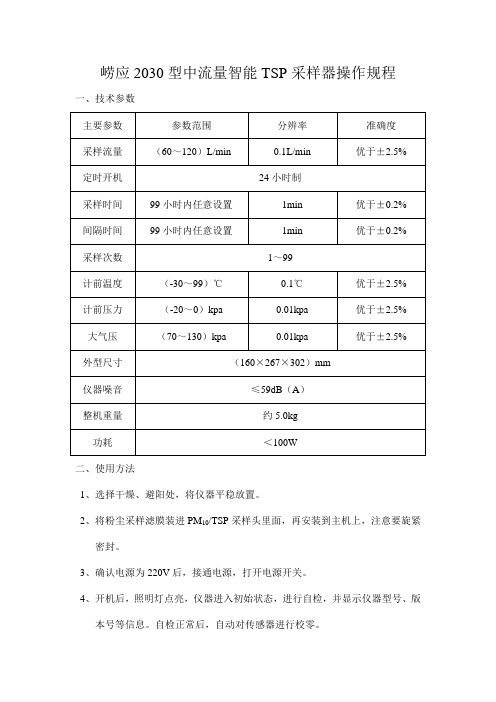
崂应2030型中流量智能TSP采样器操作规程
一、技术参数
二、使用方法
1、选择干燥、避阳处,将仪器平稳放置。
2、将粉尘采样滤膜装进PM10/TSP采样头里面,再安装到主机上,注意要旋紧
密封。
3、确认电源为220V后,接通电源,打开电源开关。
4、开机后,照明灯点亮,仪器进入初始状态,进行自检,并显示仪器型号、版
本号等信息。
自检正常后,自动对传感器进行校零。
5、进入主操作菜单,选择设置菜单,选择单次采样或间隔采样,并设置具体数
据。
6、进入采样菜单,可调整采样流量(60L/min-120L/min),对于粉尘采样,需要
输入滤膜的编号,便于用户对样品的标记和管理;若出现符号,表示工作正常,可以启动采样,按启动键进行采样。
7、启动粉尘采样后会出现两个界面,可以循环显示当前的实际采样流量、当前
累计采样时间、实际采样体积、标况采样体积、计前温度和计前压力。
8、采样结束后,可进入查询菜单,通过功能键选中文件,选择详细菜单可查看
其它信息。
三、注意事项
1、仪器禁止不装滤膜开机运行,否则灰尘、杂物会被吸入传感器及采样泵损
害仪器。
2、电源可靠接通后再打开仪器上的电源开关,不能用仪器来检测电源是否接
通。
3、此仪器仅适用于非防爆场合。
蓝色光(Blue Coat)产品指南:模型号9000,代理SG9000系列FIPS合规指南说明书
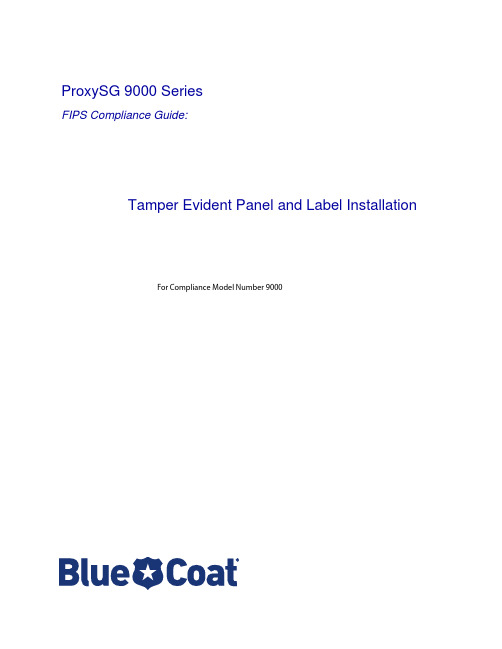
ProxySG 9000 SeriesFIPS Compliance Guide:Tamper Evident Panel and Label InstallationFor Compliance Model Number 9000DisclaimerTHIS DOCUMENT IS PROVIDED “AS IS” WITHOUT ANY EXPRESS OR IMPLIED WARRANTY OF ANY KIND, INCLUDING WARRANTIES OF MERCHANTABIL-ITY, NONINFRINGEMENT OF INTELLECTUAL PROPERTY, OR FITNESS FOR ANY PARTICULAR PURPOSE. IN NO EVENT SHALL BLUE COAT OR ITS SUPPLIERS BE LIABLE FOR ANY DAMAGES WHATSOEVER (INCLUDING, WITHOUT LIMITATION, DAMAGES FOR LOSS OF PROFITS, BUSINESS INTERRUPTION, OR LOSS OF INFORMATION) ARISING OUT OF THE USE OF OR INABILITY TO USE THIS DOCUMENT, OR THE PRODUCTS DESCRIBED HEREIN, EVEN IF BLUE COAT HAS BEEN ADVISED OF THE POSSIBILITY OF SUCH DAMAGES. BECAUSE SOME JURISDICTIONS PROHIBIT THE EXCLUSION OR LIMITATION OF LIA-BILITY FOR CONSEQUENTIAL OR INCIDENTAL DAMAGES, THE ABOVE LIMITATION MAY NOT APPLY TO YOU. Blue Coat and its suppliers further do not warrant the accuracy or completeness of the information, text, graphics, links or other items contained within this document, or assume liability for any incidental, indirect, special or consequential damages in connection with the furnishing, performance, or use of this document. Blue Coat may make changes to this document, or to the products described herein, at any time without notice. Blue Coat makes no commitment to update this document.Copyright/Trademarks/PatentsCopyright© 1999-2012 Blue Coat Systems, Inc. All rights reserved worldwide. No part of this document may bereproduced by any means nor modified, decompiled, disassembled, published or distributed, in whole or in part, ortranslated to any electronic medium or other means without the written consent of Blue Coat Systems, Inc. All right, title and interest in and to the Software and documentation are and shall remain the exclusive property of Blue Coat Systems, Inc. and its licensors. ProxyAV™, ProxyOne™, CacheOS™, SGOS™, SG™, Spyware Interceptor™,Scope™, ProxyRA Connector™, ProxyRA Manager™, Remote Access™ and MACH5™ are trademarks of BlueCoat Systems, Inc. and CacheFlow®, Blue Coat®, Accelerating The Internet®, ProxySG®, WinProxy®,PacketShaper®, PacketShaper Xpress®, PolicyCenter®, PacketWise®, AccessNow®, Ositis®, Powering InternetManagement®, The Ultimate Internet Sharing Solution®, Cerberian®, Permeo®, Permeo Technologies, Inc.®, andthe Cerberian and Permeo logos are registered trademarks of Blue Coat Systems, Inc. All other trademarkscontained in this document and in the Software are the property of their respective owners.BLUE COAT SYSTEMS, INC. AND BLUE COAT SYSTEMS INTERNATIONAL SARL (COLLECTIVELY “BLUECOAT”) DISCLAIM ALL WARRANTIES, CONDITIONS OR OTHER TERMS, EXPRESS OR IMPLIED, STATUTORY OR OTHERWISE, ON SOFTWARE AND DOCUMENTATION FURNISHED HEREUNDER INCLUDING WITHOUT LIMITATION THE WARRANTIES OF DESIGN, MERCHANTABILITY OR FITNESS FOR A PARTICULARPURPOSE AND NONINFRINGEMENT. IN NO EVENT SHALL BLUE COAT, ITS SUPPLIERS OR ITS LICENSORS BE LIABLE FOR ANY DAMAGES, WHETHER ARISING IN TORT, CONTRACT OR ANY OTHER LEGAL THEORY EVEN IF BLUE COAT SYSTEMS, INC. HAS BEEN ADVISED OF THE POSSIBILITY OF SUCH DAMAGES. Americas:Rest of the World:Blue Coat Systems, Inc.Blue Coat Systems International SARL420 N. Mary Ave.3a Route des ArsenauxSunnyvale, CA 940851700 Fribourg, SwitzerlandRevision HistoryDec. 2009Rev A.0Sep. 2010Rev A.1Dec. 2011Rev B.0SG9000 Tamper Evident Panel and Label Installation3About This DocumentThis document describes how to install louvered shutters and apply serialized labels over various apertures and joints. These shutters and labels secure and tamper-proof the Blue Coat® SG9000 series appliances. Applying these materials is one of the tasks involved to make your network environment Federal Information ProcessingStandards (FIPS) compliant.Kit ContentsThis kit contains the following materials:NamePart (4) Long Labels Note:Two (2) long labels are required to secure the appliance.Additional labels are included for reapplication purposes.(14) Short LabelsNote:Seven(7) short labels are required to secure the appliance.Additional labels are included for reapplication purposes.(1) Large LouveredShutter(1) Small LouveredShutter(6) Flat-HeadScrewsSG9000 Tamper Evident Panel and Label Installation4Additional Materials Required for Applying Tamper Evident LabelsEnsure that you have the following materials before installing the FIPS kit:❐Alcohol swabs - For cleaning surfaces before label application.❐#2 Phillips head screwdriver.Blue Coat does not provide the following optional materials, but they are highlyrecommended for label installation:❐(Optional) Skin Moisturizer - Applying a skin moisturizer to the tips of the fingers that come in contact with the label adhesive minimizes activation of the labels.❐(Optional) Rubber Finger Tips - Wearing rubber finger tips can help ease label-backing removal.❐(Optional) Cotton Rounds - For removing grime and contaminants from a surface.Optional StepsThe supplied labels are serialized. Manually recording label serial numbers as you apply labels to Blue Coat appliances is optional. If you are asked to perform this task, Blue Coat recommends creating a matrix that associates Blue Coat appliances with a physical location, then record each serial number as you add labels.Label Precautions and Application TipsAdhere to the following when applying the tamper evident labels:❐The minimum temperature of the environment must be 35-degrees Farenheit. After application, the labels acceptable temperature in the operation environment is -50-degrees to 200-degrees Farenheit.❐Do not touch the adhesive side of the label. This disrupts the integrity of the adhesive. If a label is removed from a surface, the label is destroyed and leavestamper-evident text as evidence. If you accidently touch the adhesive side, discard that label and apply another one.❐Tips to avoid label applications:•Apply skin moisturizer on your fingers before handling.•Use a rubber finger tip to partially remove the label from its backing.Note:For more detailed label information presented by the vendor, see/pages/prd_security_labels_non_residue_red.htmlSG9000 Tamper Evident Panel and Label InstallationLabel ReplacementIf you incorrectly apply a label onto the appliance or need to replace an existing label,you must thoroughly clean the label surface to remove all traces of the adhesive beforeattempting to reapply a label. If the adhesive is not completely removed, the new labelwill not correctly adhere to the surface.To clean the adhesive residue and other contaminants after a label is removed:Step 1: Remove traces of the silicone adhesive evidence by throughly cleaning thesurface using an alcohol swab.Step 2: Remove any remaining surface contaminants using a cotton round.Step 3: Repeat if necessary.Before You BeginIf the Blue Coat appliance is already rack-mounted and operating, Blue Coatrecommends powering it down, removing the system from the rack, and creating aworkplace with ample room to maneuver around the unit.5SG9000 Tamper Evident Panel and Label Installation6Procedure: Installing the Louvered ShuttersThe FIPS compliance louvered shutters are designed to prevent unauthorized access to key system components by shielding the rear ventilation outlets. The kit includes one large shutter, which covers the primary ventilation outlet and a smaller shutter, which covers the secondary outlet. Both shutters are installed using the included flat-head screws.The image below shows the louvered shutters and security labels installed on aSG9000:To install the louvered shutters on an SG9000 series appliance:Step 1: Align the large louvered shutter mounting points against the screw locationsshown below and secure with three flat-head screws.Step 1 Flat-Head Screw x3SG9000 Tamper Evident Panel and Label Installation7Step 2: Align the small louvered shutters against the mounting points shown belowand secure with two flat-head screws.Step 2Flat-Head Screwx2SG9000 Tamper Evident Panel and Label Installation8Procedure: Applying the High-Security LabelsThe FIPS compliant labels are applied over key areas of the chassis to provide tamper-evident security. If the labels are removed after being affixed to a surface, the image self-destructs and leaves tamper-evident text on the label. The image below illustratesthe tamper-evident features of the label:To secure the SG9000 series appliance using the high-security labels:Step 1:Use alcohol swabs to clean the label location surface ; this ensures complete adhesion. Verify that all surfaces are dry before applying the labels.Step 2:Apply one long label over each power supply unit, as illustrated below. When applying the labels, make sure there is enough material on both ends to properly secure the power supply.!Unique Serial Number Destroyed Imprinted Image Step 2 x2Long LabelSG9000 Tamper Evident Panel and Label Installation9Step 3: Apply one short label across the large louvered shutter and over the chassis. Besure that the label covers both parts in equal amounts.Step 3Short LabelSG9000 Tamper Evident Panel and Label Installation10Step 4: Apply one short label across and over the small louvered shutter mounting tab.Make sure it covers the entire mounting tab and extends over the right edge of the appliance.Step 5: Apply one short label across the center of the small louvered shutter. Make sure it covers both the small louvered shutter and extends over the right edge of theappliance.Step 6:Apply one short label vertically over the large louvered shutter and over the top edge of the appliance. Make sure the label contacts all edges of the surfaceswithout any gaps.Step 4-5Short LabelStep 4Step 5x2Step 6Short Label x1SG9000 Tamper Evident Panel and Label Installation11Step 7: Apply one short label across the edge of the middle panel as to secure the panel tothe chassis. The label should be placed approximately three-quarters of an inchbeyond the release tab.Step 8: Rack mount the appliance. Refer to the SG9000 Quick Start Guide for instructionsand safety information on rack-mounting the appliance.Step 9: Reinstall the power cables.Step 10: Reinstall the network cables.Step 11:Power-on the system.Step 7Short Label x1SG9000 Tamper Evident Panel and Label Installation12Step 12: Close the bezel.Step 13: Apply two short labels across the chassis and bezel to prevent unauthorized access to the front panel and hard disk carriers. Each label should be placed on theopposite ends of the appliance, as shown below.Note:The chassis-bezel labels are destroyed each time the bezel is opened. Besure to re-secure the bezel after servicing the appliance!x2Step 13Short LabelSG9000 Tamper Evident Panel and Label Installation13 231-03063 REV B.0。
TSP200 隧道地质预报系统标准配置及技术参数_09
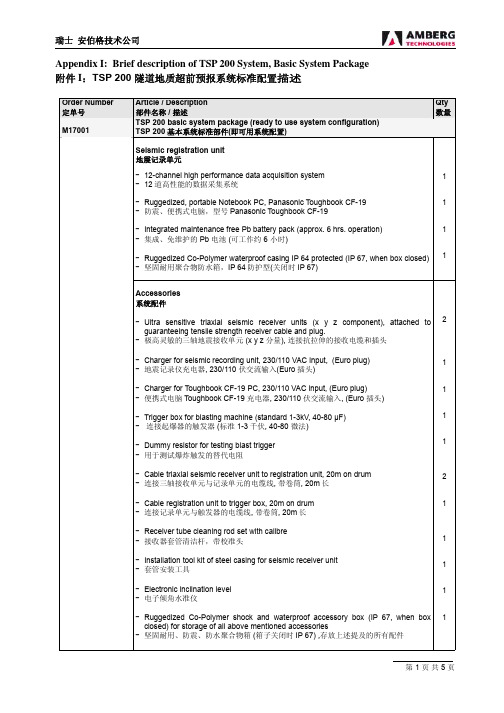
Wave
Field Automatic to semiautomatic 3-Component Data Processing in given flowchart consisting of:
Processing
自动或半自动三分量数据处理流程,包含以下步骤:
波场处理
- Data Setup
数据设置
- TSP 200 野外操作及 TSPwin light 数据采集手册,英文/简体中文
- Manual for TSPwin light Data Processing and Evaluation, in English and Simplified 1 Chinese
- TSPwin light 数据处理和评估手册,英文/简体中文
Rock Mechanical - Evaluation and tabular & graphical presentation of rock mechanical properties within the
Properties
prediction range, referenced to tunnel axis co-ordinated system
62.5, 125 µs 62.5, 125 µs
7218, 14468 samples (min. 451.125ms, max. 1808.5ms) 7218, 14468 样点 (最小 451.125ms, 最大 1808.5ms)
Number of channels: 1 – 12
道 数:
1 – 12
1
- 用于测试爆炸触发的替代电阻
- Cable triaxial seismic receiver unit to registration unit, 20m on drum
SGX Europe Sp. z o.o. 荷兰气体传感器系列数据手册说明书

___________________________________________________________________________________________Whilst SGX has taken care to ensure the accuracy of the information contained herein it accepts no responsibility for the consequences of any use thereof and also reserves the right to change the specification of goods without notice. SGX accepts no liability beyond the set out in its standard conditions of sale in respect of SGX Europe Sp. z o.o. Building 11Ligocka St. 103, 40-568 Katowice, PolandT: +48 (0) 32 438 4778E:**************************IR15 Dual Gas Series DatasheetInfrared Dual Gas Sensor for Hazardous Environments(Portable and Fixed Systems)The SGX infrared sensors use the proven Non-Dispersive Infrared (NDIR) principle to detect and monitor the presence of gases. With an infrared source and specific filtering on the pyroelectric detectors mounted inside the optical/gas cavity, individual gases or types of gas can be identified and their concentrations determined.These sensors are suitable for reliable monitoring of gas levels in general safety applications where the sensor size is restricted and require a flameproof enclosure for hazardous environments.The IR15 Series contain two active detector elements for simultaneous monitoring of Carbon Dioxide and Methane or Hydrocarbon mixtures in the same size housing as some of the single gas sensors from the IR1xxx series sensors, making the sensor more cost effective than two separate sensors.APPLICATIONS∙ Oil & Gas∙ Petrochemical ∙ Biogas∙Wastewater ∙ Utilities ∙ Steelworks∙ Confined Space Entry ∙ Indoor Air QualityFEATURES∙ For detection of the following gases:o Carbon Dioxide & Hydrocarbons, o Hydrocarbons Mixtures ∙Gas concentration ranges:o 0 - 5% Carbon Dioxide(also suitable for 0 to 0.5%v/v) o 0 - 100% Carbon Dioxide(also suitable for 0 to 10%) o 0 - 100%v/v Hydrocarbons(also suitable for 0 to 100%LEL)∙ 19mm sensor height∙ Embedded thermistor for improved temperature compensation∙ Diffused gas sampling via mesh ∙ Low power∙ Reference channel for self-compensation∙ Special gold plated optical gas cavity for stable signal levels∙ Operational in varying temperature, pressure and humidity∙ Fast response∙ Rugged stainless steel construction ∙ No moving parts∙ Immunity from ‘poisoning’∙Reliable fail-safe operation∙Certified: ATEX, IECEx, CSA and ULOPERATIONTo operate, the sensors must be interfaced to a suitable circuit for power supply, output amplification and signal processing. Sensor outputs require linearisation and compensation for ambient temperature variation using algorithms in the system firmware. This is necessary for sensors to meet their full performance specification. An embedded temperature sensor facilitates this compensation on certain types. Further compensation for pressure changes can also be made in an algorithm, provided there is a suitable input from a pressure sensor.A set of Application Notes is available from the SGX Sensortech Ltd website, to explain more about NDIR gas sensing and provide advice for the end-user on interfacing the sensors and processing signals.TECHNICAL SPECIFICATIONCONFIGURATIONSThe Highest Concentration Range is the highest range the sensor is suitable. The Lowest Concentration Range is the lowest range the sensor is suitable. The use of the sensor beyond these ranges will affect the sensor’s performance.IR15TTThe IR15TT can be used in all applications for general monitoring of both relatively low concentrations of carbon dioxide and simultaneous %LEL and %v/v concentrations of Group II hydrocarbons, including benzene. The sensors contain a broadband hydrocarbon detector which are cross sensitive to most hydrocarbons and can therefore be calibrated to a specific target gas or a number of gases that can then be selected in the configuration of the customer’s gas measurement instrument.IR15TT-MThe IR15TT-M is very similar to the IR15TT except that a narrowband hydrocarbon detector is used. The sensor can still be used to monitor the same levels of carbon dioxide and hydrocarbons but are unsuitable for the detection of benzene. The narrowband detector also has a slightly lower response to humidity than the IR15TT, but is generally more cross-sensitive to other hydrocarbons.IR15TT-RThe IR15TT-R was designed specifically for Biogas applications for the simultaneous detection of carbon dioxide up to 100%v/v and %LEL and %v/v concentrations of hydrocarbons, but can be potentially used for other applications. The IR15TT-R contains the narrowband detector which is unsuitable for the detection of benzene.IR15TT-DThe IR15TT-D is fitted with both the narrowband and broadband hydrocarbon detectors with differing centre wavelength and bandwidth to potentially differentiate between hydrocarbons. The sensor was designed for the gas instruments being used by utilities companies to help differentiate between different compositions of natural gas.HANDLING PRECAUTIONS1. Do not allow sensors to fall on the floor. This could cause IR Source filament breakage, damage to the pins and the gasentrance aperture.2. Do not apply mechanical force against the gas entrance aperture.3. Do not immerse sensors in water or other fluids.4. Protect the gas entrance aperture against dust ingress and sprayed materials.5. Anti-static handling precautions must be taken.PERFORMANCEFor test purposes, all data taken using the following conditions:- Performance as tested in the SGX IR-EK2 Evaluation Kit directly after calibration.- SGX linearisation and temperature compensation algorithms applied; see Infrared Sensor Application Notes.- IR Source Voltage 5V, square wave, at 4 Hz and 50% duty cycle. Running the IR Source at 3V will decrease performance due to lower output signals.- Ambient temperature (20°C) and pressure (101 kPa).- All gases diluted in dry nitrogen.- Performance for the Hydrocarbons refers to Methane only. Most other hydrocarbons will have an improved performance.- Performance data is the same for the supported IR Source variants (“_1” variants).- Refer to Application Notes for more information.(2) Production Test Limits, using standard test gases of Dry Nitrogen, 2%v/v Carbon Dioxide and 5%v/v Methane, where appropriate . (3) A 0.30 absorbance is equivalent to a 30% decrease in the Active peak-to-peak output.(4)The minimum detection level is the smallest detectable change in concentration based upon a 2 sigma variantion. The best detectable change occurs at 0% gas concentration due to the non-linear output of the detector (see Fractional Absorbance Curves).(5) Performance for most hydrocarbons will be better than for methane for equiavlent concentrations, as methane is one of the lower sensitive gasescompared to other hydocarbons.(6) After linearisation using the recommended method of linearisation and based upon a calibration gas with a concentration >75% of the full-scale. (7) Using average Alpha and Beta coefficients based upon test data from the instrument in which the sensor is being tested. Refer to ApplicationNotes for information on calculating Alpha and Beta coefficients. Accuracy can be improved by measuring each sensor over temperature to define specific Alpha or Alpha & Beta coefficients.(8) After sensor stabilisation and over a period of 8 hours. (9) Difference in response when changed from 0 %RH to 90 %RH.(10) Sensors can be used over a greater ambient pressure using pressure compensation of the concentration. An external pressure sensor will berequred for this.FRACTIONAL ABSORBANCE CURVESThese show the typical sensitivity versus concentration before linearisation for the range of gases. For further explanation, refer to the Infrared Sensor Application Notes.Primary Target GasesNote: Both IR15TT-D channels have a similar response to methane but different responses to other alkanes (see table below).Relative Absorbance of Narrowband and Broadband Detectors to AlkanesMethane 5%v/v Ethane (0.5%v/v) Propane (0.35%v/v) Narrowband1.00 0.82IR15TT-D / IR15TT-MBroadband 1.00CERTIFICATIONSCSAULATEXIECEXINSTRUCTIONS SPECIFIC TO HAZARDOUS AREA INSTALLATIONS(Ref: EU ATEX Directive 2014/34/EU)1. The IR15xx Series Gas Sensing Heads are component-approved only and may not be used as stand-alone items in ahazardous area without further protection.2. The IR15xx Series Gas Sensing Heads shall be protected in service. The Sensing Head shall be mounted in a protectiveenclosure such that an impact of 7 J in accordance with IEC 60079-0:2007 clause 26.4.2 from any direction shall not cause the impact head to make contact with the Sensing Head.3. The thermal resistance of the IR15xx Series Gas Sensing Heads does not exceed 25 K/W. This shall be taken into accountwhen considering its surface temperature and the temperature classification of the equipment into which it is to be incorporated. Tests indicated that an internal ignition raises the temperature of the mesh by a further 4.2 K (including a 1.2 safety factor).4. The IR15xx Series Gas Sensing Heads have not been assessed as a safety device (EHSR 1.5).5. There are no user-serviceable parts in the component.6. The end-user/installer shall be aware that the certification of the IR15xx Series Gas Sensing Heads relies on the followingmaterials used in its construction, which are suitable for most common applications:Enclosure .................................. Stainless steel Mesh ......................................... Stainless steel Bushing ..................................... Epoxy resinIn accordance with the Note in EN60079-0:2006 clause 6.1, the end-user/installer shall inform the manufacturer of any adverse conditions that the IR15xx Series Gas Sensing Heads may encounter. This is to ensure that the IR15xx Series Gas Sensing Heads are not subjected to conditions that may cause degradation of these materials. 7. The IR15xx Series Gas Sensing Head is only certified for use in ambient temperatures between -20°C and +55︒C andshould not be used outside this range.8. The maximum input power of the IR15xx Series Gas Sensing Head shall not exceed 2.5 W.9. The IR15xx Series Gas Sensing Heads are dust-proof (IP5x) but offers no protection against the ingress of water. Whereprotection in excess of IP50 is required, the apparatus into which the IR15xx Series Head is installed shall provide the necessary ingress protection (for example by fitting an external semi-permeable membrane).OUTLINE(All dimensions in millimetres; dimensions without limits are nominal)ConnectionsOutline NotesPin Connection 1. Body dimensional tolerances ±0.1 mm. Pindimensional tolerances as indicated.1 IR Source2 Reference Detector Output3 IR Source Return2. IR15xx Series sensors are designed to press-fit intoPCB sockets. The end-user should choose a socket to accommodate the full sensor pin length. This will ensure a stable mechanical location as well as good electrical contact. SGX Sensortech Ltd recommend the Wearns Cambion type 450-1813-01-03-00 single-pole solder mount socket with through hole, or a suitable equivalent.4 Active 1 Detector Output (CO2 for IR15TT / IR15TT-M / IR15TT-R; Narrowband Hydrocarbon for IR15TT-D)ACCESSORIESDust Membrane (DPP702964BA)Material PTFEAir Flow ≥6.8 l/hr/cm2(∆p 10mbar) Water Intrusion Pressure ≥210 mbarLaminated PTFE Thickness 0.28 mm (nominal)。
Partisol系列采样器-在线文档投稿

Partisol 系 列 采 样 器
• 单手柄的滤膜更换机构
0
Partisol 系 列 采 样 器
• 电子模块可整体抽出 • 方便使用的前面板通讯口
• 阀/泵室有单独的前面板 ,便于维护。
1
Partisol 系 列 采 样 器
• 各功能区合理分隔 ,便于安装 、使用和维护。
2
Partisol 2000i/2000i-D 日常保养
• 滤膜盒清洁: 每次使用 • 上下密封检查清洁:每次更换滤膜 • 外部泄露检查:每使用5天 • 内部泄露检查:每使用四个星期或者每个月 • PM10采样头清洁:每使用30天 • VSCC 切割器清洁:每使用30天 • 虚拟冲击器清洁:每使用30天 • 机内过滤器:每运行六个月 • 滤网:每运行六个月 • 电池电压:每六个月 • 泵的维护:每运行12到18个月
Partisol PM2.5采样器
• 双通道 Partisol 2 0 2 5 iD
Partisol PM2.5采样器
•可存储16个滤膜的滤膜舱
• 自动滤膜更换
• Partisol 2 0 0 0 i - D 或 Partisol 2025i-D
Partisol PM2.5采样器 滤膜携带盒
Partisol PM2.5采样器
滤膜
• 直径47mm滤膜 • 用于U.S. EPA PM10和PM2.5采样时:
Teflon 2μm微孔滤膜(规范要求)
• 用于U.S. EPA PM10参比采样时: Pallflex 40 、石英滤膜和Teflon材料。
• 1μg 分辨率天平
PSE200A系列多通道数字传感器监测器说明书

Instruction ManualMulti Channel Digital Sensor MonitorPSE200A / PSE201A / PSE202A / PSE203AThe intended use of the multi channel digital sensor monitor is to monitor and display information from up to four pressure sensors.These safety instructions are intended to prevent hazardous situations and/or equipment damage. These instructions indicate the level of potential hazard with the labels of “Caution,” “Warning” or “Danger.”They are all important notes for safety and must be followed in addition to International Standards (ISO/IEC) *1), and other safety regulations. *1)ISO 4414: Pneumatic fluid power - General rules relating to systems. ISO 4413: Hydraulic fluid power - General rules relating to systems.IEC 60204-1: Safety of machinery - Electrical equipment of machines. (Part 1: General requirements)ISO 10218-1: Manipulating industrial robots -Safety. etc.• Refer to product catalogue, Operation Manual and Handling Precautions for SMC Products for additional information. • Keep this manual in a safe place for future reference.CautionCaution indicates a hazard with a low level of risk which, if not avoided, could result in minor or moderate injury.WarningWarning indicates a hazard with a medium level of riskwhich, if not avoided, could result in death or serious injury.DangerDanger indicates a hazard with a high level of risk which, ifnot avoided, will result in death or serious injury.Warning• Always ensure compliance with relevant safety laws and standards.• All work must be carried out in a safe manner by a qualified person in compliance with applicable national regulations.• This product is class A equipment intended for use in an industrial environment. There may be potential difficulties in ensuring electromagnetic compatibility in other environments due to conducted or radiated disturbances.• Refer to the operation manual on the SMC website (URL: https:// ) for more safety instructions.WarningSpecial products (-X) might have specifications different from those shown in the specifications section. Contact SMC for specific drawings.2 Specifications2.1 General specifications2.2 Applicable Pressure Sensor specificationsApplicable SMC pressure sensor Rated pressure range Display / set pressure range Display / min. setting unit PSE550 0 to 2 kPa -0.2 to 2.1 kPa 0.001 kPa PSE531,PSE541, PSE561 0 to -101 kPa 10 to -105 kPa 0.1 kPaPSE533, PSE543,PSE563, PSE573 -100 to 100 kPa -105 to 105 kPa 0.1 kPaPSE532 0 to 100 kPa -10 to 105 kPa 0.1 kPa PSE564, PSE574 0 to 500 kPa -50 to 525 kPa 1 kPa PSE530, PSE540, PSE560, PSE570 0 to 1 MPa -0.105 to 1.05MPa0.001 MPaPSE575 0 to 2 MPa -0.105 to 2.1MPa 0.001 MPaPSE576 0 to 5 MPa -0.25 to 5.25MPa 0.01 MPaPSE577 0 to 10 MPa -0.5 to 10.5MPa0.01 MPa2.3 IO-Link specifications (PSE202A / 203A) IO-Link type Device IO-Link versionV1.1Communication speed COM2 (38.4 kbps) Min. cycle time 4.8 msProcess data lengthInput Data: 10 byte, Output Data: 0 byte On request data communication Available Data storage function Available Event function Available Vendor ID 131 (0x0083) Device ID 340 (0x000154)PartDescriptionOutput display (Orange) Lit when OUT is ON.Main display (Red/Green) Displays the current status of pressure, setting mode, selected indication units and error code UP button Selects the channel and mode and increases the ON/OFF set value.DOWN button Changes the sub display, selects the mode and decreases the ON/OFF set value. SET button Changes the mode and sets the set value. Unit display (Red/Green) LED is ON to indicate the selected units. For the Monitor without unit selection function, the units are SI units (MPa, kPa or Pa).Channel display (Orange) Indicates the CH1 to CH4 currently selected Sub display left (Orange) Displays itemsSub display right (Orange) Displays set values, peak and bottom values IO-Link status indicator lightDisplays OUT1 output communication status (SIO mode, start-up mode, pre-operation mode,operation mode) and presence of communication data (PSE202A / 203A only).4 Installation4.1 InstallationWarning• Do not install the product unless the safety instructions have been read and understood. 4.2 EnvironmentWarning• Do not use in an environment where corrosive gases, oil, chemicals, salt water or steam are present.• Do not use in an explosive atmosphere.• Do not expose to direct sunlight. Use a suitable protective cover.• Do not install in a location subject to vibration or impact in excess of the product’s specifications.• Do not mount in a location exposed to radiant heat that would result in temperatures in excess of the product’s specifications. 4.3 Mounting with Panel mount adapter• Fix the panel mount adapter to the sensor monitor using the set screws M3 x 8L (2 pcs.) supplied.Panel mount adapter (Model: ZS-26-B)Panel mount adapter + Front protective cover (Model: ZS-26-01) □48 conversion adapter (Model: ZS -26-D) • Panel mounting of the sensor monitor conforms to IP65 rating, if thepanel mount adapter is installed correctly and the sensor monitor is seated correctly (if the □48 conversion adapter is used then IP40). Tighten the screws by 1/4 to 1/2 turn more after the head makes contact with the panel. 4.4 Panel cut-out dimensionsNote: When removing the Sensor monitor• The sensor monitor with panel mount adapter can be removed from the installation after removing two screws, by using a thin card to release the hook on both sides, pull the panel mount adapter forward and remove it. If the panel mount adapter is drawn forward with the hook caught, the adapter and sensor monitor may be damaged.ORIGINAL INSTRUCTIONSProduct No. PSE20#A seriesP r e s s u r eRated pressure range Refer to the table for applicable pressure sensor specificationsSet pressure range Minimum setting unit E l e c t r i c a l P o w e r s u p p l y v o l t a g e Used as switch output device 12 to 24 VDC (±10%), max. ripple (p-p) 10%Used as IO-Link device ∗1 18 to 30 VDC, including ripple (p-p) 10%Current consumption 55 mA or less Protection Polarity protection Power supply voltagefor sensor Power supply voltage: -1.5 V Power supply current for sensor Max. 50 mA(Max. 200 mA for total power supplycurrent with 4 sensors) A c c u r a c y Display accuracy ±0.5% F.S. ±1 digit (at ambienttemperature 25±3 o C) Repeatability ±0.1% F.S.±1 digitTemperature characteristics ±0.5% F.S. (25 o C standard) S w i t c h o u t p u t Output type NPN or PNP open collector output(5 outputs)Output mode Hysteresis, window comparator,error output, output OFF Switch operation Normal output, reversed outputMax. Load current 80 mAMax. Applied Voltage 30 VDC (NPN output) Internal voltage drop (Residual voltage) 1.5 V or less (Load current 80 mA)Delay time 5 ms or less, variable, 0 to 60 s / 0.01 sincrements Hysteresis Variable from zero Protection Over current protection S e n s o rInput typeVoltage input: 1 to 5 VDC(Input impedance: 1 MΩ)Number of inputs 4 input Connection method e-CON connector Protection Over voltage protection (up to 26.4 VDC) Auto-shift input ∗2 Input with no voltage (reed or solid state switch), Input time: 5 ms or more, Channel turns ON/OFF independently D i s p l a y UnitsMPa, kPa, Pa, kgf/cm 2, bar, mbar, psi, inHg, mmHg, mmH 2ODisplay type LCD Number of displays 3 (1 main display and 2 sub displays) Display colourMain display: Red/Green, Sub display: OrangeNumber of displaydigitsMain display: 4 digits 7 segment Sub display (left): 4 digits (partially 11-segments, 7-segments for other) Sub display (right): 5 digits (partially 11-segments, 7-segments for other) Operation lightLED is ON when switch output is ON(OUT1, OUT2: Orange) Digital filter Variable, 0 to 30 s / 0.01 s incrementsE n v i r o n m e n tEnclosureIP65 (front side only when the panel is mounted), IP40 for others Withstand voltage1000 VAC for 1 minute between terminals and housing Insulation resistance50 MΩ or more between terminals and housing (with 500 VDC)Ambient temperature range Operation: 0 to 50 oC, Storage: -10 to 60 o C (No condensation) Operating humidity range Operation and storage: 35 to 85%RH (No condensation) ∗1: When PSE202A/PSE203A is selected. ∗2: When PSE200A/PSE201A is selected.5.1 Wiring Connection• Connections should be made with the power supply turned OFF. • Do not insert or remove the sensor connector with the power ON.• Use a separate route for the product wiring and any power or high voltage wiring. Otherwise, malfunction may result due to noise.• If a commercially available switching power supply is used, be sure to ground the frame ground (FG) terminal. If the switching power supply is connected for use, switching noise will be superimposed and it will not be able to meet the product specifications. In that case, insert a noise filter such as a line noise filter/ferrite between the switching power supplies or change the switching power supply to the series power supply.• When connecting the connector, insert it straight onto the pins and lock the connector into the groove in the housing until the connector clicks.• When removing the connector, press down the lever to disengage the lever and pull the connector straight out.5.2 Power connector pin layoutPIN numberTerminal namePSE200A# / PSE201A# PSE202A# / PSE203A#1 L+2 L -3 CH1_OUT1 C/Q (CH1_OUT1)4 CH1_OUT25 CH2_OUT16 CH3_OUT17 CH4_OUT18Auto-shift input N.C.5.3 Sensor e-CON connector wiring • Attach the connector to the lead wireThe sensor wire should be stripped as shown in the figure.Refer to the table below for corresponding connector and wire gauge. AWG No. Conductor size (mm 2) Outer diameter (mm) Colour SMC product No. (1 pc.) 26-24 (28)0.14-0.2 (0.08)φ0.8 to φ1.0 Red ZS-28-C φ1.0 to φ1.2 Yellow ZS-28-C-1 φ1.2 to φ1.6 Orange ZS-28-C-2 22-20 0.3-0.5φ1.0 to φ1.2Green ZS-28-C-3 φ1.2 to φ1.6 Blue ZS-28-C-4 φ1.6 to φ2.0GreyZS-28-C-5• Check that the above-mentioned wire preparation has been performed correctly, then part A shown in the figure is pushed in by hand to make temporary connection.• Part A centre should be pressed straight in using a suitable tool, such as pliers. The e-CON connector cannot be re-used once it has been completely crimped.• In case of connection failure or when a pin is mis-wired, please use a new e-CON connector.• When the sensor is not connected correctly, [LLL] will be displayed. • The wire colours are applicable for an SMC sensor lead wire.6 Settings6.1 Pressure settingWhen the pressure exceeds the set value, the switch will be turned ON. When the pressure falls below the set value by the amount of hysteresis or more, the switch will be turned OFF.The default setting is to turn ON the output at -50.5 kPa when the pressure range of the connected sensor is vacuum.Perform initial setting while referring to the setting outline.Power is supplied• The outputs will continue to operate during setting.If a button is not pressed for a certain time during the setting, the display will flash.8.1 3-Step setting mode (hysteresis mode)In 3-step setting mode, the set value (P_1 or n_1, P_2 or n_2) and hysteresis (H_1, H_2) can be changed.After selecting the channel, set the items on the sub display (set value or hysteresis) using the DOWN button.When changing the set value, follow the operation below. The hysteresis setting can be changed in the same way.(1) on the sub display. The set value on the sub display (right) will start flashing.(2) Press the UP or DOWN button to change the set value.When the UP and DOWN buttons are pressed and held simultaneously for 1 second or longer, the set value is displayed as [- - -], and the set value will be the same as the current pressure value automatically (snap shot function).Afterwards, it is possible to adjust the value by pressing the UP or DOWN button.(3) Press the SET button to complete the setting.The product will turn on within a set pressure range (OUT1: from P1L to P1H, OUT2: from P2L to P2H) during window comparator mode. Set P1L/P2L, the lower limit of the switch operation, and P1H/P2H, the upper limit of the switch operation and WH1/WH2 (hysteresis).When reversed output is selected, the sub display (left) will show [n1L] / [n2L] and [n1H] / [n2H].• Setting of the normal/reverse output switching and hysteresis/window comparator mode switching are performed with the function selection mode [F 1] Setting of OUT1, [F 2] Setting of OUT2.9 Simple Setting mode(1) After selecting the channel, press the SET button for between 1 and3 seconds in measurement mode. [SEt] is displayed on the main display.When the button is released while in the [SEt] display, the current pressure value is displayed on the main display, [P_1] or [n_1] is displayed on the sub display (left), and the set value is displayed on the sub display (right) (Flashing). (2) Change the set value with the UP or DOWNbuttons, and press the SET button to set the value. Then, the setting moves to hysteresis setting (The snap shot function can also be used).(3) Change the hysteresis value using the UP or DOWN buttons, andpress the SET button to set the value. Then, the setting moves to the delay time of the switch output (The snap shot function can also be used).(4) The delay time of the switch output can be set by pressing the UPor DOWN buttons at the ON and OFF point of the switch output. Delay time setting can prevent the output from chattering.The delay time can be set in the range 0.00 to 60.00 sec. in 0.01 sec. increments.(5) Press the SET button for 2 seconds or longer to complete the OUT1setting. [P_2] or [n_2] is displayed on the sub screen (left). Continue with the setting of OUT2.Press and hold the SET button for 2 seconds or longer to complete the setting. The product will return to measurement mode. • In window comparator mode, set P1L/P2L, the lower limit of the switch operation, and P1H/P2H, the upper limit of the switch operation, WH1/WH2 (hysteresis) and dt1/dt2 (delay time).(When reversed output is selected, the sub display (left) will show [n1L] / [n2L] and [n1H] / [n2H].).Press the SET button oncePress theSETbutton for 1 to 3 s[3-step setting mode] Set value orhysteresis [Simple setting mode] Set value, hysteresis and delay ti [Function selection mode] Change the function settings[Sub display setting] [Other settings]Press theSETbutton for 3 to 5 sPress theDOWN buttononceAfter selecting the channel, in measurement mode, press the SET button for 3 seconds or longer (but less than 5 seconds), to display [F 0]. Select to display the function to be changed [F□□].Press and hold the SET button for 2 seconds or longer to return to measurement mode.•Some products do not have all the functions. If a function is not available or selected due to configuration of other functions, [- - -] is displayed on the sub display (right).•All channel indicators turn on for the setting, common for all channels.•Refer to the operation manual on the SMC website (URL: https://) for more information about the functions available.10.1 Default function settingsThe default settings are shown in the table below.If there is no problem with this setting, keep these settings.To change a setting, enter function selection mode.Item Description Default[F 0] Differential pressure check mode OFF Connected sensor range Vacuum Display Units [kPa][F 1] OUT1 .[F 2] OUT2 Output mode Hysteresis Normal / Reversed output Normal Pressure setting -50.5 kPa Hysteresis 5.1 kPa Delay Time 0.00 sec.Display colour (linked to OUT1)ON:GreenOFF:Red[F 3] Digital filter setting 0.00 sec.[F 4] Auto-preset function Not used [F 5] ∗Auto-shift setting OFF [F 6] Fine adjustment of display value 0.0% [F10] Sub display setting Standard [F11] Display resolution setting 1000-split [F14] Zero cut-off setting 0.0% [F80] Power saving mode OFF [F81] Security code OFF [F90] Setting of all functions OFF [F95] Channel to channel copy function OFF [F96] Sensor input / External input signal status ∗N/A [F98] Output check N/A [F99] Reset to default settings OFF ∗: When PSE200A/PSE201A is selected. •Channel scan functionPress the UP button for 2 seconds or longer. Channels and themeasured pressures will be displayed in order approximately every 2seconds. The function can be released by pressing the UP buttonagain for 2 seconds or longer.•Snap shot functionThe current pressure value can be stored to the switch outputON/OFF set point.When the set value and hysteresis are set on the sub display (left),press the UP and DOWN buttons simultaneously for 1 second orlonger. The value of the sub display (right) shows [- - -], and valuescorresponding to the current pressure are automatically displayed.•Peak / bottom value displayThe max. (min.) pressure from when power is supplied is detectedand monitored.In peak/bottom display mode, the current pressure is displayed.Press the DOWN button in measurement mode to switch the sub-display(left) to the display shown below.Peak/bottom values are displayed on the sub display (right) at thesame time as the current pressure value on the main display.When the SET and DOWN buttons are pressed for 1 second or longersimultaneously while the peak/bottom values are displayed, the sub display(right) displays [- - -] and the maximum (minimum) pressure value arecleared. Peak/ bottom value are not stored to memory.•Zero-clear functionThe displayed value can be adjusted to zero if the pressure beingmeasured is within ±7% F.S (±3.5% F.S. for compound pressure) ofthe zero point set at the time of default setting. The zero clear rangevaries by ±1% F.S. due to variation between individual products.In measurement mode, when the UP and DOWN buttons are pressedfor 1 second or longer simultaneously, the main display shows [- - -],and then will reset to zero. The display returns to measurement modeautomatically.•Key-lock functionThe key lock function is used to prevent errors occurring due tounintentional changes of the set values. If the SET button is pressedwhile the keys are locked, [LoC] is displayed on the sub display (left)for approximately 1 second.12 How to OrderRefer to the operation manual or catalogue on the SMC website(URL: https://) for How to Order information.13 Outline Dimensions (mm)Refer to the operation manual or catalogue on the SMC website(URL: https://) for Outline Dimensions.14.1 Error indicationIf the error cannot be reset after the above measures are taken, orerrors other than above are displayed, please contact SMC.15.1 General MaintenanceCaution•Not following proper maintenance procedures could cause theproduct to malfunction and lead to equipment damage.•If handled improperly, compressed air can be dangerous.•Maintenance of pneumatic systems should be performed only byqualified personnel.•Before performing maintenance, turn off the power supply and besure to cut off the supply pressure. Confirm that the air is released toatmosphere.•After installation and maintenance, apply operating pressure andpower to the equipment and perform appropriate functional andleakage tests to make sure the equipment is installed correctly.•If any electrical connections are disturbed during maintenance,ensure they are reconnected correctly and safety checks are carriedout as required to ensure continued compliance with applicablenational regulations.•Do not make any modification to the product.•Do not disassemble the product, unless required by installation ormaintenance instructions.How to reset the product after power cut or forcible de-energizingThe setting of the product will be retained as it was before a power cutor de-energizing. The output condition is also basically recovered to thatbefore a power cut or de-energizing, but may change depending on theoperating environment.Therefore, check the safety of the whole installation before operatingthe product. If the installation is using accurate control, wait until theproduct has warmed up (approximately 10 to 15 minutes).16 Limitations of Use16.1 Limited warranty and Disclaimer/Compliance RequirementsRefer to Handling Precautions for SMC Products.17 Product disposalThis product shall not be disposed of as municipal waste. Check yourlocal regulations and guidelines to dispose of this product correctly, inorder to reduce the impact on human health and the environment.18 ContactsRefer to or www.smc.eu for your local distributor /importer.URL: https:// (Global) https://www.smc.eu (Europe)SMC Corporation, 4-14-1, Sotokanda, Chiyoda-ku, Tokyo 101-0021, JapanSpecifications are subject to change without prior notice from the manufacturer.© 2021 SMC Corporation All Rights Reserved.Template DKP50047-F-085M。
TSP传感器
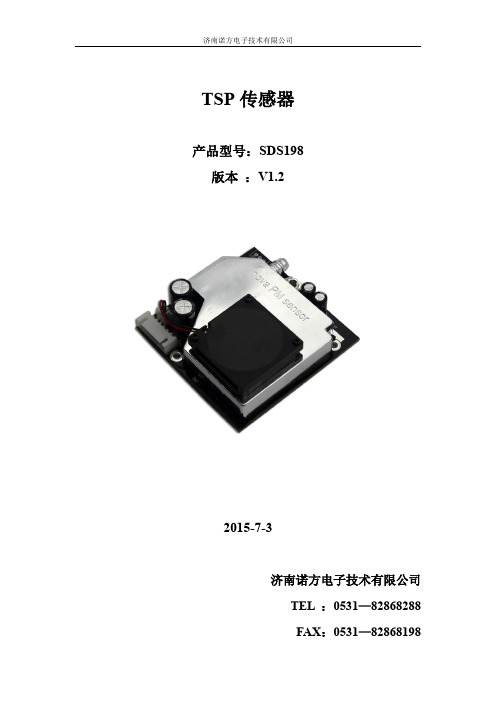
包装
济南诺方电子技术有限公司
每层:24 只传感器
每箱:4 层*24=96 只传感器
7
特点
数据准确:激光检测,稳定、一致性好; 响应快速:数据更新频率为 1Hz; 便于集成:串口输出(或 IO 口输出可定制),自带风扇; 分辨率高:分辨颗粒最小直径达 1 微米。
适用范围
TSP 监测、扬尘监测、净化监测,道路、工厂、矿场、石子加工厂、建筑工地环境监测。
1
济南诺方电子技术有限公司
备注 AA CF 保留 保留
3
济南诺方电子技术有限公司
4
数据 3
5
数据 4
6
数据 5
7
数据 6
8
校验和
9
报文尾
PM100 低字节 PM100 高字节
ID 字节 1 ID 字节 2 校验和
AB
校验和:数据 1 到数据 6 的字节加和。 PM100 数据内容:PM10(μg/m3) = ((PM100 高字节*256) + PM100 低字节)
工作原理
SDS198 型 TSP 传感器采用激光散射原理:当激光照射到通过检测位置的颗粒物时会产生 微弱的光散射,在特定方向上的光散射波形与颗粒直径有关,通过不同粒径的光学积分统计及 换算公式可以得到不同粒径的实时颗粒物的数量浓度,按照标定方法得到跟官方单位统一的质 量浓度。
技术指标
序号 项目
参数
1 测量输出
13 产品尺寸
71x70x23mm
备注 25℃,50%RH
关于使用寿命
使用寿命是激光粉尘传感器的关键指标之一,诺方激光粉尘传感器使用高质量长寿命的进 口激光二极管,使用寿命长达 8000 小时,对于连续使用时间不长的应用场合(例如检测仪) 可使用默认配置 1Hz 连续测量,对于需要连续使用的应用场合(例如净化器,空气质量监控等), 可以使用间接开机测量的方式延长使用寿命,例如 5 分钟开机 60 秒,关机 240 秒可将使用寿
物品代码

.set antiIdle 1普通扩展精华英汉代码编号一.装甲1.头盔Cap 帽子 cap 1001 War Hat 战帽 xap 1047 Shako 军帽 uap 1117Skull Cap 骷髅帽 skp 1002 Sallet 輕便頭盔 xkp 1048 Hydraskull 九头蛇头盖骨圆帽 ukp 1118Helm 头盔 hlm 1003 Casque 無頰頭盔 xlm 1049 Armet 活动头盔 ulm 1119Full Helm 高级头盔 fhl 1004 Basinet 轻钢盔 xhl 1050 Giant Conch 巨贝头盔 uhl 1120Great Helm 卓越头盔 ghm 1005 Winged Helm 翼盔 xhm 1051 Spired Helm 螺旋頭盔 uhm 1121Crown 皇冠 crn 1006 Grand Crown 巨皇冠 xrn 1052 Corona 头冠 urn 1122Mask 面具 msk 1007 Death Mask 死亡面具 xsk 1053 Demonhead 恶魔头盖骨面具 usk 1123Bone Helm 白骨头盔 bhm 1044 Grim Helm 残酷头盔 xh9 1090 Bone Visage 骸骨面罩 uh9 11602.盔甲Quilted Armor 布甲 qui 1008 Ghost Armor 鬼魂戰甲 xui 1054 Dusk Shroud 灰暮寿衣 uui 1124Leather Armor 皮甲 lea 1009 Serpentskin 海蛇皮甲xea 1055 Wyrmhide 古龙皮 uea 1125Hard Leather 硬皮甲 hla 1010 Demonhide Armor 魔皮戰甲 xla 1056 Scarab Husk 圣甲虫壳皮甲 ula 1126Studded Leather 镶嵌甲 stu 1011 Trellised Armor 盘绕战甲 xtu 1057 Wire Fleece 線羊毛皮甲 utu 1127Ring Mail 锁环甲 rng 1012 Linked Mail 連扣戰甲 xng 1058 Diamond Mail 钻石锁子甲 ung 1128Scale Mail 鳞甲 scl 1013 Tigulated Mail 提格萊特戰甲 xcl 1059 Loricated Mail 甲壳铠鳞甲 ucl 1129Chain Mail 锁子甲 chn 1014 Mesh Armor 織網戰甲 xhn 1060 Boneweave 骸骨链甲 uhn 1130Breast Plate 胸甲brs 1015 Cuirass 護胸甲xrs 1061 Great Hauberk 巨型鳞铠胸甲 urs 1131Splint Mail 板甲 spl 1016 Russet Armor 罗瑟战甲 xpl1062 Balrog Skin 炎魔皮板甲 upl 1132Plate Mail 铠甲 plt 1017 Templar Coat 聖堂武士外袍 xlt 1063 Hellforge Plate 地狱锻甲 ult 1133Field Plate 实战铠甲 fld 1018 Sharktooth 鲨齿战甲xld 1064 Kraken Shell 海妖壳甲 uld 1134Gothic Plate 哥德战甲 gth 1019 Embossed Plate 凸纹战甲 xth 1065 Lacquered Plate 漆甲 uth 1135Full Plate Mail 高级战甲 ful 1020 Chaos Armor 混沌战甲 xul 1066 Shadow Plate 阴影铠甲 uul 1136Ancient Armor 古代装甲 aar 1021 Ornate Armor 华丽战甲 xar 1067 Sacred Armor 神圣盔甲 uar 1137Light Plate 轻型装甲 ltp 1022 Mage Plate 法師鎧甲 xtp 1068 Archon Plate 执政官铠甲 utp 11383.盾Buckler 圆盾 buc 1023 Defender 防御盾 xuc 1069 Heater 防寒圆盾 uuc 1139Small Shield 小盾牌 sml 1024 Round Shield 圆型盾 xml 1070 Luna 月精靈護盾 uml 1140Large Shield 大盾牌 lrg 1025 Scutum 鳞盾 xrg 1071 Hyperion 亥伯龙盾 urg 1141Kite Shield 轻盾 kit 1026 Dragon Shield 龙盾 xit 1072 Monarch 統治者大盾 uit 1142Tower Shield 塔盾 tow 1027 Pavise 大盾 xow 1073 Aegis 塔盾 uow 1143Gothic Shield 哥德盾牌 gts 1028 Ancient Shield 古代之盾 xts 1074 Ward 保护盾牌 uts 1144Bone Shield 白骨盾牌 bsh 1045 Grim Shield 冷酷之盾 xsh 1091 Troll Nest 洞穴巨魔巢穴骨盾 ush 1161Spiked Shield 尖刺盾牌 spk 1046 Barbed Shield 倒刺护盾 xpk 1092 Blade Barrier 刀刃刺盾 upk 11624.手套Leather Gloves 皮手套 lgl 1029 Demonhide Glove 魔皮手套 xlg 1075 Bramble Mitts 荆棘连指手套 ulg 1145Heavy Gloves 重手套 vgl 1030 Sharkskin Glove 鲨皮手套 xvg 1076 Vampirebone Gloves 吸血鬼骸骨手套 uvg 1146Chain Gloves 锁链手套 mgl 1031 Heavy Bracers 重型手镯 xmg 1077 Vambraces 吸血鬼手套 umg 1147Light Gauntlets 轻型铁手套 tgl 1032 Battle Gauntlet 战场手套 xtg 1078 Crusader Gaunt 十字军铁手套 utg 1148Gauntlets 铁手套 hgl 1033 War Gauntlets 巨战手套 xhg 1079 Ogre Gauntlets 食人魔铁手套 uhg 11495.靴Boots 皮靴 lbt 1034 Demonhide Boots 魔皮靴 xlb 1080 Wyrmhide Boots 飞龙皮靴 ulb 1150Heavy Boots 重靴 vbt 1035 Sharkskin Boots 鯊皮之靴 xvb 1081 Scarabshell Bts 圣甲虫壳靴 uvb 1151Chain Boots 锁链靴 mbt 1036 Mesh Boots 織網之靴 xmb 1082 Boneweave Boots 骸骨靴 umb 1152Light Plate 轻型金属靴 tbt 1037 Battle Boots 戰場之靴 xtb 1083 Mirrored Boots 镜化靴 utb 1153Greaves 护胫 hbt 1038 War Boots 巨戰之靴 xhb 1084 Myrmidon Greave 急速靴 uhb 11546.腰带Sash 饰带 lbl 1039 Demonhide Sash 魔皮勳帶 zlb 1085 Spiderweb Sash 蛛网腰带 ulc 1155Light Belt 轻扣带 vbl 1040 Sharkskin Belt 鲨皮腰带 zvb 1086 Vampirefang Blt 吸血鬼燎牙腰帶 uvc 1156Belt 扣带 mbl 1041 Mesh Belt 织网腰带 zmb 1087 Mithril Coil 秘银腰带 umc 1157Heavy Belt 重扣带 tbl 1042 Battle Belt 戰場腰帶 ztb 1088 Troll Belt 洞穴巨魔腰带 utc 1158Plated Belt 金属扣带 hbl 1043 War Belt 巨戰腰帶 zhb 1089 Colossus Girdle 巨神腰带 uhc 1159Druid Pelts 德鲁伊毛皮Wolf Head 狼头 dr1 1093 Alpha Helm 阿尔发头盔dr6 1163 Blood Spirit 血腥之灵 drb 1183Hawk Helm 飞鹰头盔 dr2 1094 Griffon Headress 狮鹫兽头盔dr7 1164 Sun Spirit 太阳之灵 drc 1184Antlers 鹿角 dr3 1095 Hunter's Guise 猎人的伪装dr8 1165 Earth Spirit 大地之灵 drd 1185Falcon Mask 猎鹰面具 dr4 1096 Sacred Feathers 神圣羽毛dr9 1166 Sky Spirit 天空之灵 dre 1186Spirit Mask 灵魂狼头面具 dr5 1097 Totemic Mask 图腾面具狼盔dra 1167 Dream Spirit 幽梦之灵 drf 1187Barbarian Helms 野蛮人头盔Jawbone Cap 颚骨帽 ba1 1098 Jawbone Visor 颚骨面甲 ba6 1168 Carnage Helm 屠杀头盔 bab 1188Fanged Helm 尖牙盔 ba2 1099 Lion Helm 狮头尖盔 ba7 1169 Fury Visor 暴怒面甲 bac 1189Horned Helm 角盔 ba3 1100 Rage Mask 狂怒面具刺盔 ba8 1170 Destroyer Helm 毁灭者头盔 bad 1190Assualt Helmet 突击盔 ba4 1101 Savage Helmet 蛮族头盔 ba91171 Conqueror Crown 征服者皇冠面甲 bae 1191Avenger Guard 复仇者之盔 ba5 1102 Slayer Guard 杀手防护面甲 baa1172 Guardian Crown 守护者皇冠面甲 baf 1192Paladin Shields 游侠盾牌Targe 小盾 pa1 1103 Akaran Targe 亚克南圆盾pa6 1173 Sacred Targe 神圣小盾 pab 1193Rondache 轻圆盾 pa2 1104 Akaran Rondache 亚克南轻圆盾pa7 1174 Sacred Rondache 神圣轻圆盾 pac 1194Heraldic Shield 纹章盾 pa3 1105 Protector Shld 防守者盾牌 pa81175 Kurast Shield 库拉斯特之盾 pad 1195Aerin Shield 艾文之盾 pa4 1106 Guilded Shield 饰金盾牌 pa91176 Zakarum Shield 撒卡兰坶盾牌 pae 1196Crown Shield 皇冠之盾 pa5 1107 Royal Shield 皇家盾牌 paa1177 Vortex Shield 旋风盾 paf 1197Necromancer Shrunken Heads 男巫盾牌Preserved Head 防腐之首 ne1 1108 Mummified Trphy 木乃伊印记 ne61178 Minion Skull 随待之骨 neb 1198Zombie Head 僵尸之首 ne2 1109 Fetish Trophy 物神印记 ne71179 Hellspawn Skull 地狱爪之骨 nec 1199Unraveller Head 揭露者之首 ne3 1110 Sexton Trophy 司事印记 ne81180 Overseer Skull 监视者之骨 ned 1200Gargoyle Head 石像鬼之首 ne4 1111 Cantor Trophy 领唱者印记 ne91181 Succubae Skull 女妖之骨 nee 1201Demon Head 恶魔之首 ne5 1112 Heirophant Trphy 祭司印记 nea1182 Bloodlord Skull 血王之骨 nef 1202二.武器1.Axe 斧Hand Axe 手斧 hax 1 Hatchet 小斧 9ha 94 Tomahawk 战戟 7ha 197Axe 斧 axe 2 Cleaver 切肉斧 9ax 95 Small Crescent 弯月斧 7ax 198Double Axe 双刃斧 2ax 3 Twin Axe 强化双斧 92a 96 Ettin Axe 双头斧 72a 199Military Pick 军用锹 mpi 4 Crowbill 喙钳 9mp 97 War Spike 战刺 7mp 200War Axe 巨战斧 wax 5 Naga 纳卡 9wa 98 Berserker Axe 狂战士斧 7wa 201Large Axe 巨斧 lax 6 Military Axe 军斧 9la 99 Feral Axe 猛禽斧 7la 202Broad Axe 阔斧 bax 7 Bearded Axe 钩斧 9ba 100 Silver Edged Axe 银刃斧 7ba 203Battle Axe 战斗斧 btx 8 Tabar 战斗斧 9bt 101 Decapitator 斩首斧 7bt 204Great Axe 卓越之斧 gax 9 Gothic Axe 哥德之斧 9ga 102 Champion Axe 豪杰斧 7ga 205Giant Axe 大斧 gix 10 Ancient Axe 古代之斧 9gi 103 Glorious Axe 荣光之斧 7gi 2062.Maces 钉头锤Club 木棒 clb 15 Cudgel 棍棒 9cl 108 Truncheon 战仪杖 7cl 211Spiked Club 狼牙棒 spc 19 Barbed Club 倒钩槌 9sp 112 Tyrant Club 暴君之棒 7sp 215Mace 钉头锤 mac 20 Flanged Mace 凸缘钉头锤 9ma 113 Reinforced Mace 强化钉头锤 7ma 216Morning Star 流星锤 mst 21 Jagged Star 锯齿流星锤 9mt 114 Devil Star 恶魔流星锤 7mt 217Flail 连枷 fla 22 Knout 铁皮鞭 9fl 115 Scourge 天罚之锤 7fl 218War Hammer 巨战铁槌 whm 23 Battle Hammer 战斗铁槌 9wh 116 Legendary Mallt 传说之锤 7wh 219Maul 大木棍 mau 24 War Club 巨战木棍 9m9 117 Ogre Maul 食人魔之槌 7m7 220Great Maul 卓越巨棍 gma 25 Martel de Fer 战槌 9gm 118 Thunder Maul 雷槌 7gm 2213.Swords 剑Short Swrod 短剑 ssd 26 Gladius 羅馬短劍 9ss119 Falcata 短剑 7ss 222Scimitar 弯刀 scm 27 Cutlass 微彎劍 9sm120 Ataghan 土耳其剑 7sm 223Saber 军刀 sbr 28 Shamshir 虛偽之刃 9sb121 Elegant Blade 优雅之剑 7sb 224Falchion 弯形大刀 flc 29 Tulwar 圓月彎刀 9fc122 Hydra Edge 九头蛇刃 7fc 225Crystal Sword 水晶剑 crs 30 Dimensional Bld 空間之刃 9cr123 Phase Blade 幻化之刃 7cr 226Broad Sword 阔剑 bsd 31 Battle Sword 戰鬥劍 9bs124 Conquest Sword 征服之剑 7bs 227Long Sword 长剑 lsd 32 Rune Sword 符文劍 9ls125 Cryptic Sword 神秘之剑 7ls 228War Sword 巨战之剑 wsd 33 Ancient Sword 古代之劍 9wd126 Mythical Sword 秘仪之剑 7wd 229Two-handed Swrd 双手剑 2hs 34 Espadon 斬鐵劍 92h127 Legend Sword 传说之剑 72h 230Claymore 双刃大刀 clm 35 Dacian Falx 雙刃鎌 9cm128 Highland Blade 高地之剑 7cm 231Giant Sword 大剑 gis 36 Tusk Sword 長牙劍 9gs129 Balrog Blade 炎魔之刃 7gs 232Bastard Sword 巨剑 bsw 37 Gothic Sword 哥德劍 9b9130 Champion Sword 冠軍之劍 7b7 233Flamberge 双手饰剑 flb 38 Zweihander 韓瑞德之劍 9fb131 Colossal Sword 巨神之剑 7fb 234Great Sword 卓越之剑 gsd 39 Executioner Swr 死刑之劍 9gd132 Colossus Blade 巨神之刃 7gd 2354.Daggers 匕首Dagger 匕首 dgr 40 Poignard 锐匕 9dg 133 Bone Knife 骸骨小刀 7dg 236Dirk 长匕首 dir 41 Rondel 诗歌匕首 9di 134 Mithral Point 秘银小刀 7di 237Kriss 波形刀 kri 42 Cinquedeas 强波刀 9kr 135 Fanged Knife 齿缘小刀 7kr 238Blade 短刀 bld 43 Stilleto 小剑 9bl 136 Legend Spike 传说尖刺 7bl 2395.Throwing 投掷武器Throwing Knife 飞刀 tkf 44 Battle Dart 战斗飞镖 9tk 137 Flying Knife 飞刀 7tk 240Throwing Axe 飞斧 tax 45 Francisca 法兰飞斧 9ta 138 Flying Axe 飞斧 7ta 241Balanced Knife 平衡小刀 bkf 46 War Dart 巨战飞镖 9bk 139 Winged Knife 翼刀 7bk 242Balanced Axe 平衡斧 bal 47 Hurlbat 短战戟 9b8 140 Winged Axe 翼斧 7b8 2436.Javelins 标枪Javelin 标枪 jav 48 War Javelin 巨战标枪 9ja 141 Hyperion Javeln 亥伯龙之枪 7ja 244Pilum 短标枪 pil 49 Great Pilum 卓越标枪 9pi 142 Stygian Pilum 冥河标枪 7pi 245Short Spear 短矛 ssp 50 Simbilan 锐矛 9s9 143 Balrog Spear 炎魔之矛 7s7 246Glaive 大长刀 glv 51 Spiculum 阔针长矛 9gl 144 Ghost Glaive 鬼魂尖枪 7gl 247Throwing Spear 飞矛 tsp 52 Harpoon 鱼叉 9ts 145 Winged Harpoon 翼鱼叉 7ts 2487.Spears 长矛Spear 长矛 spr 53 War Spear 巨战长矛 9sr 146 Hyperion Spear 亥伯龙之矛 7sr 249Trident 三叉戟 tri 54 Fuscina 魔鬼之叉 9tr 147 Stygian Pike 冥河之枪 7tr 250Brandistock 叉 brn 55 War Fork 巨战之叉 9br 148 Mancatcher 刺人枪 7br 251Spetum 大战戟 spt 56 Yari 三叉长枪 9st 149 Ghost Spear 鬼魂之矛 7st 252Pike 矛 pik 57 Lance 长枪 9p9 150 War Pike 战枪 7p7 2538.Polearms 长杆武器Bardiche 大砍刀 bar 58 Lochaber Axe 罗佳伯斧 9b7 151 Ogre Axe 食人魔之斧 7o7 254Voulge 钩镰枪 vou 59 Bill 比尔长刀 9vo 152 Colossus Voulge 巨神之斧 7vo 255Scythe 镰刀 scy 60 Battle Scythe 战斗镰刀 9s8 153 Thresher 锐利之斧 7s8 256Poleaxe 长柄战斧 pax 61 Partizan 战戟 9pa 154 Cryptic Axe 神秘之斧 7pa 257Halberd 长戟 hal 62 Bec-de-Corbin 双锋战戟 9h9 155 Great Poleaxe 巨长斧 7h7 258War Scythe 巨战镰刀 wsc 63 Grim Scythe 残酷镰刀 9wc 156 Giant Thresher 執政官之杖 7wc 2599.BowsShort Bow 短弓 sbw 69 Edge Bow 锋锐之弓 8sb162 Spider Bow 蜘蛛弓 6sb 265Hunter's Bow 猎弓 hbw 70 Razor Bow 剃刀之弓 8hb163 Blade Bow 刀锋弓 6hb 266Long Bow 长弓 lbw 71 Cedar Bow 杉木弓 8lb164 Shadow Bow 阴影弓 6lb 267Composite Bow 组合弓 cbw 72 Double Bow 双弓 8cb165 Great Bow 巨弓 6cb 268Shrt Battle Bow 短战斗弓 sbb 73 Short Siege Bow 短攻城弓 8s8166 Diamond Bow 钻石弓 6s7 269Long Battle Bow 长战斗弓 lbb 74 Large Siege Bow 长攻城弓 8l8167 Crusader Bow 十字軍之弓 6l7 270Short War Bow 短巨战弓 swb 75 Rune Bow 符文之弓 8sw168 Ward Bow 庇护之弓 6sw 271Long War Bow 长巨战弓 lwb 76 Gothic Bow 哥德弓 8lw169 Hydra Bow 九头蛇弓 6lw 27210.Crossbows 弩Light Crossbow 轻十字弓 lxb 77 Arbalest 石弓8lx 170 Pellet Bow 弹丸弓 6lx 273Crossbow 十字弓 mxb 78 Siege Crossbow 攻城十字弓8mx 171 Gorgon Crossbow 蛇魔女十字弓 6mx 274Heavy Crossbow 重十字弓 hxb 79 Ballista 弩弓8hx 172 Colossus Crossbow 巨神十字弓 6hx 275Repeating Crossbow 连射十字弓 rxb 80 Chu-Ko-Nu 巧工弩8rx 173 Demon Crossbow 恶魔十字弓 6rx 27611.Staves 棍棒Short Staff 短棍 sst 64 Jo Staff 乔木棒 8ss 157 Walking Stick 手杖 6ss 260Long Staff 长棍 lst 65 Quarter staff 六尺棍 8ls 158 Stalagmite 钟乳石之杖 6ls 261Gnarled Staff 多节棍 gst 66 Cedar Staff 杉木之棍 8cs 159 Elder Staff 长老之杖 6cs 262Battle Staff 战斗法杖 bst 67 Gothic Staff 哥德之棍 8bs 160 Shillelagh 树皮之杖 6bs 263War Staff 巨战法杖 wst 68 Rune Staff 符文之棍 8ws 161 Archon Staff 执政官之杖 6ws 26412.Wands 法杖Wand 法杖 wnd 11 Burnt Wand 燒焦之杖 9wn 104 Polished Wand 洗练法杖 7wn 207Yew Wand 紫杉之杖 ywn 12 Petrified Wand 净化之杖 9yw 105 Ghost Wand 鬼魂之杖 7yw 208Bone Wand 骨杖 bwn 13 Tomb Wand 古墓之杖 9bw 106 Lich Wand 巫妖法杖 7bw 209Grim Wand 残酷之杖 gwn 14 Grave Wand 墓地之杖 9gw 107 Unearthed Wand 破隐法杖 7gw 21013.Scepters 权杖Sceptre 权杖 scp 16 Rune Sceptre 符文权杖 9sc109 Mighty Sceptre 强威权杖 7sc 212Grand Sceptre 雄伟权杖 gsc 17 Holy Water Spri 圣水喷杖 9qs110 Seraph Rod 炽天使法杖 7qs 213War Sceptre 巨战权杖 wsp 18 Divine Sceptre 神属权杖 9ws111 Caduceus 神使之杖 7ws 21414.Assassin Katars 刺客拳剑Katar 拳剑 ktr 176 Quhab 格斗刃 9ar 183 Suwayyah 近身刃 7ar 190Wrist Blade 腕刀 wrb 177 Wrist Spike 腕刺 9wb 184 Wrist Sword 腕剑 7wb 191Hatchet Hands 斧手 axf 178 Fascia 格斗爪 9xf 185 War Fist 战拳 7xf 192Cestus 腰刀 ces 179 Hand Scythe 手镰 9cs 186 Battle Cestus 斗腰刀 7cs 193Claws 爪 clw 180 Greater Claws 巨爪 9lw 187 Feral Claws 猛禽爪 7lw 194Blade Talons 刃爪 btl 181 Greater Talons 巨鹰爪 9tw 188 Runic Talons 符纹爪 7tw 195Scissors Katar 剪咬刀 skr 182 Scissors Quhab 格斗剪 9qr 189 Scissors Suwayh 近身剪 7qr 19615.Sorceress Orbs 女巫法球Eagle Orb 鹰之法珠 ob1 277 Glowing Orb 灵光法珠 ob6287 Heavenly Stone 天堂之石 obb 297Sacred Globe 神圣天球 ob2 278 Crystalline Glb 水晶天球 ob7288 Eldritch Orb 怪异之球 obc 298Smoked Sphere 拢烟之球 ob3 279 Cloudy Sphere 云雾之球 ob8289 Demon Heart 恶魔之心 obd 299Clasped Orb 握扣法珠 ob4 280 Sparkling Ball 闪耀之珠 ob9290 Vortex Orb 漩涡球 obe 300Dragon Stone 杰瑞德之石 ob5 281 Swirling Crystl 涡流水晶 oba291 Dimensional Shrd 次元碎片 obf 30116.Amazon Weapons 亚玛逊武器Stag Bow 男性之弓 am1 282 Ashwood Bow 灰木之弓 am6292 Matriarchal Bow 女族长之弓 amb 302Reflex Bow 反射之弓 am2 283 Ceremonial Bow 祭典之弓 am7293 Grnd Matron Bow 大院长之弓 amc 303Maiden Spear 女士之矛 am3 284 Ceremonial Spr 祭典之矛 am8294 Matriarchal Spr 女族长之矛 amd 304Maiden Pike 女士长矛 am4 285 eremonial Pike 祭典长矛 am9295 Matriarchal Pik 女族长之长矛 ame 305Maiden Javelin 女士标枪 am5 286 Ceremonial Jav 祭典标枪 ama296 Matriarchal Jav 女族长之标枪 amf 306三.Other Items 其他1.Circlet 头环Circlet 头环 ci0 1113Coronet 宝冠 ci1 1114Tiara 三重冠 ci2 1115Diadem 权冠 ci3 11163.Gem Type 宝石4.Rune 符文5.Charm 护身符Charm Small 小护身符 cm1 2096 Charm Large 大型护身符 cm2 2097 Charm Grand 超大型护身符 cm3 20988.MiscJewel 珠宝 jew 2026 amulet 项链 amu 2013ring 戒指 rin 2015。
MPI 2017 Corporation TS200 微观显微镜系统说明书

FACT SHEET - TS200, QMS-C-AS-029-01, 04-2017 © MPI 2017 Corporation - Data subject to change without further notice.Microscope and Optics Options• Various optics options available• Stereo MPI ST45 or single tube MPI SZ10, MZ12 with up to 12x zoom and 95 mm working distance • High Power microscopes FS70/PSM-1000• HDMI cameras, monitor user interface without computerThermal Chuck Integration• Seamless integration of the thermal controller touch screen panel provides most convenient operationModular Chucks• Various non-thermal or thermal chucks • Choice of Triaxial or Coaxial connection • Wide range of temperature up to 300 °C• Field upgradable for reduced cost of ownership •Easy switch between center and small wafer size controlDC and RF Positioners• Supports up to 4 RF and 10 DC positioners • Wide range of positioners available• Dedicated probe arms for DC/CV and RF measurementsChuck XY-Theta Stage Movement• Unique puck controlled air bearing stage for quick single-handed operation• 240 x 315 mm XY total stage movement• Including 25 x 25 mm fine micrometer control • Resolution < 1.0 µm (0.04 mils) @ 500 µm/rev • Extra wide Y-range for easy loading • ±5° Theta fine adjustmentFront Mounted Vacuum Control• Easy access • Clearly markedMicroscope Mount and Movement• Stable bridge for high quality optics • Linear Z lift for easy reconfiguration • 25 x 25 mm air bearing or 50 x 50 mmlinear XY movementAdjustable Platen Height• Micrometer control for precise adjustment • 20 mm range for various applicationsProbe Platen• Stable and rigid design• Supports DC/CV and RF measurements• Rectangular adjustments for RF positioners •Designed for maximum thermal stabilityUnique Platen Lift• Three discrete positions for contact, separation (300 µm) and safety loading (3 mm)• Safety lock function at loading position• “Auto Contact“ position with ±1 µm repeatability for consistent contact qualityRF Calibration• 2 auxiliary chucks for calibration substrates • Built-in ceramic for accurate calibration• 1 µm flatness for consistent contact qualitySmall Footprint• Designed for bench top use• Comes with vibration absorber base• Low profile design for maximum usabilityMPI TS200 | 200 mm Manual Probe SystemFor accurate and reliable DC/CV and RF measurements***Available Options***• Vibration isolation platform • EMI-shielded DarkBox• Vacuum pump and air compressor unit• Table with integrated rack for thermal controller, computer and keyboard push tray- Dual monitor stand option & Instrument shelf option。
浅谈浙江双元WIS系统相机调试命令

摘要:介绍浙江双元厂家WIS纸页缺陷系统的四种型号相机的调试命令及相关操作步骤。
关键词:相机;调试图像;灯梁曲线;增益;曝光;光强Abstract: This paper introduces the debugging commands and relevant operation steps of four types of cameras in the WIS paper page defect system developed by Zhejiang Shuangyuan Company.Key words: camera; debug image; lamp beam curve; benefit; exposure; light intensity中图分类号:TS736文献标志码:A 文章编号:1007-9211(2023)14-0026-06浅谈浙江双元WIS系统相机调试命令⊙ 史延鹏(牡丹江恒丰纸业股份有限公司,黑龙江牡丹江 157013)A Brief Discussion on the Application of Camera Command of WIS System⊙ Shi Yanpeng (Mudanjiang Hengfeng Paper Co., Ltd., Mudanjiang, Heilongjiang 157013, China)史延鹏 女士高级工程师;主要从事自动化现场仪表的维护、D C S系统的组态、Q C S系统、WIS 系统的维护工作以及条码打印机和扫描枪的使用,研究方向为现场仪表的设计、安装、调试等。
近十年恒丰纸业由原有的进口Q C S、W I S、D C S系统向国产化转型,目前已引进浙江中控D C S系统、浙江双元QCS系统、海天QCS系统以及浙江双元WIS系统,本文将简单介绍浙江双元W I S系统的相机命令在薄页纸机上的应用。
1 D4k80类型的相机在进行相机调试前,需要查看灯梁曲线的光强,根据曝光量的情况进行调整。
300D, 310D, 315D Backhoe Loader Operation and Test

300D,310D,315DBackhoe LoaderOperation and TestTECHNICAL MANUALTM149621SEP05(ENGLISH)For complete service information also see:300D,310D,315D Backhoe LoadersRepair(Complete).....................TM1497300D,310D,315D Backhoe LoadersOperation and Test(Complete)..........TM1496Worldwide ConstructionAnd Forestry DivisionLITHO IN U.S.A.IntroductionTM1496(21SEP05)300D,310D,315D Backhoe Loader Operation and Test092105PN=2TM1496(21SEP05)300D,310D,315D Backhoe Loader Operation and Test092105PN=1TM1496(21SEP05)300D,310D,315D Backhoe Loader Operation and Test092105PN=2TM1496(21SEP05)300D,310D,315D Backhoe Loader Operation and Test092105PN=1Thanks very much for your reading, Want to get more information,Please click here, Then get the complete manualNOTE:If there is no response to click on the link above, please download the PDF document first, and then click on it.Have any questions please write to me: ******************************TM1496(21SEP05)300D,310D,315D Backhoe Loader Operation and Test092105PN=2Group 01Safety InformationDX,FLAME –19–29SEP98–1/1DX,SPARKS –19–03MAR93–1/1Prevent Battery ExplosionsT S 204–U N –23A U G 88Keep sparks,lighted matches,and open flame away from the top of battery.Battery gas can explode.Never check battery charge by placing a metal object across the e a volt-meter or hydrometer.Do not charge a frozen battery;it may explode.Warm battery to 16°C (60°F).DX,FIRE2–19–03MAR93–1/1Prepare for EmergenciesT S 291–U N –23A U G 88Be prepared if a fire starts.Keep a first aid kit and fire extinguisher handy.Keep emergency numbers for doctors,ambulance service,hospital,and fire department near your telephone.TM1496(21SEP05)9000-01-1300D,310D,315D Backhoe Loader Operation and Test092105PN=7Safety InformationDX,POISON–19–21APR93–1/1300D,310D,315D Backhoe Loader Operation and Test TM1496(21SEP05)9000-01-2092105PN=8Safety InformationDX,MSDS,NA –19–03MAR93–1/1DX,FLUID –19–03MAR93–1/1Avoid High-Pressure FluidsX 9811–U N –23A U G 88Escaping fluid under pressure can penetrate the skin causing serious injury.Avoid the hazard by relieving pressure before disconnecting hydraulic or other lines.Tighten all connections before applying pressure.Search for leaks with a piece of cardboard.Protect hands and body from high pressure fluids.If an accident occurs,see a doctor immediately.Any fluid injected into the skin must be surgically removed within a few hours or gangrene may result.Doctors unfamiliar with this type of injury should reference a knowledgeablemedical source.Such information is available from Deere &Company Medical Department in Moline,Illinois,U.S.A.TM1496(21SEP05)9000-01-3300D,310D,315D Backhoe Loader Operation and Test092105PN=9Safety InformationDX,PARK –19–04JUN90–1/1DX,LOWER –19–17FEB99–1/1Support Machine ProperlyT S 229–U N –23A U G 88Always lower the attachment or implement to the ground before you work on the machine.If you must work on a lifted machine or attachment,securely support the machine or attachment.If left in a raised position,hydraulically supported devices can settle or leak down.Do not support the machine on cinder blocks,hollow tiles,or props that may crumble under continuous load.Do not work under a machine that is supported solely by a jack.Follow recommended procedures in this manual.When implements or attachments are used with a tractor,always follow safety precautions listed in the implement operator’s manual.DX,WEAR2–19–03MAR93–1/1Wear Protective ClothingT S 206–U N –23A U G 88Wear close fitting clothing and safety equipment appropriate to the job.Operating equipment safely requires the full attention of the operator.Do not wear radio or music headphones while operating machine.TM1496(21SEP05)9000-01-4300D,310D,315D Backhoe Loader Operation and Test092105PN=10Safety InformationDX,CLEAN –19–04JUN90–1/1DX,LOOSE –19–04JUN90–1/1Service Machines SafelyT S 228–U N –23A U G 88Tie long hair behind your head.Do not wear a necktie,scarf,loose clothing,or necklace when you work near machine tools or moving parts.If these items were to get caught,severe injury could result.Remove rings and other jewelry to prevent electrical shorts and entanglement in moving parts.DX,AIR–19–17FEB99–1/1Work In Ventilated AreaT S 220–U N –23A U G 88Engine exhaust fumes can cause sickness or death.If it is necessary to run an engine in an enclosed area,remove the exhaust fumes from the area with an exhaust pipe extension.If you do not have an exhaust pipe extension,open the doors and get outside air into the areaDX,LIGHT –19–04JUN90–1/1Illuminate Work Area SafelyT S 223–U N –23A U G 88Illuminate your work area adequately but e a portable safety light for working inside or under themachine.Make sure the bulb is enclosed by a wire cage.The hot filament of an accidentally broken bulb can ignite spilled fuel or oil.TM1496(21SEP05)9000-01-5300D,310D,315D Backhoe Loader Operation and Test092105PN=11Safety InformationDX,SIGNS1–19–04JUN90–1/1DX,LIFT –19–04JUN90–1/1Use Proper Lifting EquipmentT S 226–U N –23A U G 88Lifting heavy components incorrectly can cause severe injury or machine damage.Follow recommended procedure for removal and installation of components in the manual.DX,PAINT –19–03MAR93–1/1Remove Paint Before Welding or HeatingT S 220–U N –23A U G 88Avoid potentially toxic fumes and dust.Hazardous fumes can be generated when paint is heated by welding,soldering,or using a torch.Do all work outside or in a well ventilated area.Dispose of paint and solvent properly.Remove paint before welding or heating:•If you sand or grind paint,avoid breathing the dust.Wear an approved respirator.•If you use solvent or paint stripper,remove stripper with soap and water before welding.Remove solvent or paint stripper containers and other flammable material from area.Allow fumes to disperse at least 15minutes before welding or heating.TM1496(21SEP05)9000-01-6300D,310D,315D Backhoe Loader Operation and Test092105PN=12Safety InformationDX,TORCH –19–03MAR93–1/1DX,ROPS3–19–03MAR93–1/1Keep ROPS Installed ProperlyT S 212–U N –23A U G 88Make certain all parts are reinstalled correctly if the roll-over protective structure (ROPS)is loosened orremoved for any reason.Tighten mounting bolts to proper torque.The protection offered by ROPS will be impaired if ROPS is subjected to structural damage,is involved in an overturn incident,or is in any way altered by welding,bending,drilling,or cutting.A damaged ROPS should be replaced,not reused.TM1496(21SEP05)9000-01-7300D,310D,315D Backhoe Loader Operation and Test092105PN=13Safety InformationDX,RIM –19–24AUG90–1/1DX,DUST –19–15MAR91–1/1Avoid Harmful Asbestos DustT S 220–U N –23A U G 88Avoid breathing dust that may be generated whenhandling components containing asbestos fibers.Inhaled asbestos fibers may cause lung cancer.Components in products that may contain asbestos fibers are brake pads,brake band and lining assemblies,clutch plates,and some gaskets.The asbestos used in these components is usually found in a resin or sealed in some way.Normal handling is not hazardous as long as airborne dust containing asbestos is not generated.Avoid creating dust.Never use compressed air forcleaning.Avoid brushing or grinding material containing asbestos.When servicing,wear an approved respirator.A special vacuum cleaner is recommended to cleanasbestos.If not available,apply a mist of oil or water on the material containing asbestos.Keep bystanders away from the area.TM1496(21SEP05)9000-01-8300D,310D,315D Backhoe Loader Operation and Test092105PN=14Safety InformationDX,SERV –19–17FEB99–1/1DX,REPAIR –19–17FEB99–1/1Use Proper ToolsT S 779–U N –08N O V 89Use tools appropriate to the work.Makeshift tools and procedures can create safety hazards.Use power tools only to loosen threaded parts and fasteners.For loosening and tightening hardware,use the correct size tools.DO NOT use U.S.measurement tools on metric fasteners.Avoid bodily injury caused by slipping wrenches.Use only service parts meeting John Deere specifications.TM1496(21SEP05)9000-01-9300D,310D,315D Backhoe Loader Operation and Test092105PN=15Safety InformationDX,DRAIN –19–03MAR93–1/1DX,LIVE –19–25SEP92–1/1Live With SafetyT S 231–19–07O C T 88Before returning machine to customer,make sure machine is functioning properly,especially the safety systems.Install all guards and shields.TM1496(21SEP05)9000-01-10300D,310D,315D Backhoe Loader Operation and Test092105PN=16Group 02General SpecificationsTX115DH1384–19–26SEP91–1/1NOTE:Specifications and design subject to changewithout notice.Wherever applicable,specifications are in accordance with SAE Standards.Except where otherwise noted,these specifications are based on a standard machine with 16.9-24,8PR,R4rear tires;11L-15,8PR,F3front tires with 75percent CaCl 2fill;0.67m 3(.88cu.yd.)loader bucket;610mm (24in.)backhoe bucket;ROPS/FOPS;full fuel tank and 79kg (175lb)operator.TM1496(21SEP05)9000-02-1300D,310D,315D Backhoe Loader Operation and Test092105PN=17General SpecificationsTM1496(21SEP05)300D,310D,315D Backhoe Loader Operation and Test092105PN=18General SpecificationsTM1496(21SEP05)300D,310D,315D Backhoe Loader Operation and Test092105PN=19General Specifications300D,310D,315D Backhoe Loader Operation and Test TM1496(21SEP05)9000-02-4092105PN=20General Specifications300D,310D,315D Backhoe Loader Operation and Test TM1496(21SEP05)9000-02-5092105PN=21General SpecificationsLift Capacity,Backhoe With Standard Dipperstick Based On SAE J31(Except WithGround)Continued on next pageTM1496(21SEP05)9000-02-6300D,310D,315D Backhoe Loader Operation and Test092105PN=22。
cs200光谱仪使用手册

cs200光谱仪使用手册使用方法:开机步骤1、开光谱仪电源2、开计算机电源3、在文件管理器中用鼠标指按UV WinLab图标,此时出现UV WinLab的应用窗口,仪器已准备好,可选用适当方法进行分析操作。
一、方法:在分析中必须对分光光度计设定一些必要的参数,这些参数的组合就形成一个“方法”。
Lambda系列UV WinLab软件预设四类常用方法。
1)扫描(SCAN),用以进行光谱扫描。
2)时间驱动(TIME DRIVER),用以观察一定时间内某种特定波长处纵坐标值的变化,如酶动力学。
3)波长编程(WP)用以在多个波长下测定样品在一定时间内的纵坐标值变化,并可以计算这些纵坐标值的差或比值。
4)浓度(CONC)用以建立标准曲线并测定浓度。
2.1 进入所需方法,在方法窗口中选择所需方法的文件名。
二、方法的设定扫描、波长编程及时间驱动各项方法可根据显示的参数表,逐项按需要选用或填入,并可参考提示。
浓度浓度方法窗口下方标签较多,说明做浓度测定时需要参数较多。
用鼠标指按每一标签,可翻出下页,其上有一些需要测定的参数。
必须逐页设定。
三、工具条1)SETUP当所需的各项参数都已在参数中设好后,必须用鼠标指按SETUP,才能将仪器调整到所设状态。
2)AUTOZERO 用鼠标指按此键,分光光度计即进行调零(在光谱扫描中则进行基线校正)。
3)START 用鼠标指按此键,光度计即开始运行所设定的方法。
四、方法运行1)扫描,时间驱动,波长编程方法选好后,先放入参比溶液,按AUTOZERO键,进行自自动校零或背景校正结束后再放入样品,按START,分光光度计即开始进行,同时屏幕上出现图形窗口,将结果显示出来。
2)浓度3)制订标准曲线(1)方法选好后,确认各项数据正确,特别是REFS页中第一行要选中右上角的“edit mode”。
再放入参比溶液,按AUTOZERO键自动校零或背景校正。
(2)按setup,待该图标消失后,再按“start”,按提示依次放入标准色列的各管溶液,每次都按提示进行操作。
tsp303处理流程

tsp303处理流程下载温馨提示:该文档是我店铺精心编制而成,希望大家下载以后,能够帮助大家解决实际的问题。
文档下载后可定制随意修改,请根据实际需要进行相应的调整和使用,谢谢!并且,本店铺为大家提供各种各样类型的实用资料,如教育随笔、日记赏析、句子摘抄、古诗大全、经典美文、话题作文、工作总结、词语解析、文案摘录、其他资料等等,如想了解不同资料格式和写法,敬请关注!Download tips: This document is carefully compiled by theeditor. I hope that after you download them,they can help yousolve practical problems. The document can be customized andmodified after downloading,please adjust and use it according toactual needs, thank you!In addition, our shop provides you with various types ofpractical materials,such as educational essays, diaryappreciation,sentence excerpts,ancient poems,classic articles,topic composition,work summary,word parsing,copy excerpts,other materials and so on,want to know different data formats andwriting methods,please pay attention!TSP303 是一种用于地质勘探和隧道超前预报的地震波探测技术。
崂应2030型 中流量智能TSP采样器(03代)

崂应2030型中流量智能TSP采样器(03代)
产品概述
本仪器应用滤膜称重法捕集环境大气中的总悬浮微粒(TSP)和可吸入微粒(PM10)。
可供环保、卫生、劳动、安监、军事、科研、教育等部门用于气溶胶常规监测。
产品图片
采用标准
◆JJG 943-1998 《总悬浮颗粒物采样器》
◆HJ/T 374-2007 《总悬浮颗粒物采样器技术要求及检测方法》
技术创新◆原创的嵌入式软件;
◆采样流量自动控制;
◆可设置定时采样,等间隔多次采样;
◆故障自动保护功能;
◆自动计算采样体积;
◆重量轻,携带方便;
◆采样过程中停电,来电自动恢复采样;
◆良好的人机界面;
◆采样数据自动记忆;
◆具有实时时钟;
◆测量大气压;
◆软件标定、密码保护功能;
◆可根据用户需求,安装有碳刷采样泵或无碳刷采样泵
◆高效的噪音消除功能,实现超低噪音运行,噪音小于59dB(A);
◆TSP/PM10采样头采用铝合金材质,抗静电吸附。
以上参数完全符合国家相关标准的要求,因产品升级或有图片与实机不符,请以实机为准。
如果您的需求与其有所偏离,请致电全国统一客服热线: 400-676-6892 详细咨询,谢谢合作!全国营销服务网络: 崂应官网: 。
- 1、下载文档前请自行甄别文档内容的完整性,平台不提供额外的编辑、内容补充、找答案等附加服务。
- 2、"仅部分预览"的文档,不可在线预览部分如存在完整性等问题,可反馈申请退款(可完整预览的文档不适用该条件!)。
- 3、如文档侵犯您的权益,请联系客服反馈,我们会尽快为您处理(人工客服工作时间:9:00-18:30)。
3.7.1 TSPwin ACQ............................................................................................. 12 3.7.2 TSPwin VIEW ........................................................................................... 12 3.7.3 TSPwin light............................................................................................... 12 4. 开始测量.......................................................................................................................... 13 4.1 TSPwin 通用菜单和工具......................................................................................... 13 4.2 测量几何参数(Survey Geometry) ...................................................................... 13 4.2.1 隧道参数表(Tunnel Tab) ....................................................................... 13 4.2.2 接收参数表(Receivers Tab) .................................................................. 14 4.2.3 炮点列表(Shots Tab)............................................................................. 14 5. 开始处理.......................................................................................................................... 16 5.1 测量文件菜单.......................................................................................................... 16 5.2 测量文件工具(Survey Document Tools) ............................................................ 17 5.2.1 工作栏 (Workspace Bar) ...................................................................... 17 5.2.2 视图栏(Views Bar) ................................................................................ 17 5.2.3 波场处理栏(WFP Bar)........................................................................... 17 5.3 波场处理窗口(WFP Window)............................................................................. 17 5.3.1 波场处理流程(WFP Flow Pane) ............................................................ 18 5.3.2 结果显示窗口(Result Pane) .................................................................. 18 5.4 参数窗口................................................................................................................. 18 5.5 地震显示设置(Seismic Display Settings) ........................................................... 19 5.6 频谱显示设置(Spectrum Display Settings) ........................................................ 20 5.6.1 频率列表( Frequency Tab).................................................................... 20
2. 安装/卸载 TSPwin light 2.2 .............................................................................................. 6 2.1 系统要求................................................................................................................... 6 2.2 TSPwin 安装............................................................................................................. 6 2.3 TSPwin 卸载............................................................................................................. 7 2.4 注册 TSPwin light 2.2 ............................................................................................... 7
软件手册
TSPwin light
处理与评估软件 软件版本 2.2, 手册版本 3.0
ห้องสมุดไป่ตู้
TSPwin light 软件手册
目录
目录
1. 欢迎使用 TSPwin light ..................................................................................................... 4 1.1 简介 .......................................................................................................................... 4 1.2 版权介绍................................................................................................................... 4 1.2.1 版权所有 ...................................................................................................... 4 1.2.2 使用条件 ...................................................................................................... 4 1.2.3 版权 ............................................................................................................. 4 1.2.4 授权限制 ...................................................................................................... 4 1.2.5 说明 ............................................................................................................. 4 1.3 版权说明................................................................................................................... 5
