Hp-openview简介
普天公司介绍

公司概况1、公司简介1994年11月1日,北京人民大会堂上海厅,普天系统集成有限公司隆重成立。
作为中国航天工业总公司和美国惠普公司的合资公司,普天系统集成有限公司是业界知名的解决方案供应商和系统集成商。
作为一家中美合资公司,普天集成从成立之初就确定了自己的企业宗旨,即:面向信息技术应用市场,有效地为用户提供复杂系统的整体解决方案,推动中国信息技术应用的发展。
所谓整体解决方案即提供从技术咨询、系统方案设计、设备供应、应用开发、工程实施、系统维护、技术服务及培训等全面服务。
普天所提倡的价值观是:理解信任、协作贡献、诚信经营、创新发展。
数年来,公司汇集了一批优秀的技术人才和管理人才,他们平均年龄29岁,其中大学本科、硕士、博士毕业生占公司总人数的89 %。
经过几年的经营,普天实施了几百个综合复杂系统集成项目,涉及科研、政府、电信、制造等行业。
由于一贯坚持“用户成功是普天追求的第一目标”的经营理念,普天赢得了用户的信赖和支持,树立了良好的信誉和形象。
自1997年起,公司的营业额平均每年比上年递增80%。
随着公司业务的迅速发展,普天先后在香港、上海、昆明、广州等地成立了分公司或办事处。
2001年,公司顺利通过ISO9001国际质量体系认证。
在长期的合作中,普天先后与HP、Cisco、Broadvision,BEA,Veritas,CSG(原LUCENT的计费部门)等知名厂商建立了良好的合作关系。
凭借多年累积的丰富经验、雄厚的技术实力和健全的支持体系,普天公司立志为行业市场提供更为优秀的解决方案。
2、主要业务(1)系统集成普天以用户需求为中心,以计算机产品为基础,结合网络、数据库、存储设备、软件及应用技术,为用户提供从方案设计、技术咨询、采购订货、安装调试、系统维护、技术培训等集成服务以及企业应用系统的开发。
(2)解决方案开发普天先后成立了解决方案咨询顾问部和解决方案研发部,致力于解决方案的研究与开发。
经过一年的潜心研究和实践,于2000年初推出了具有个性化理念的系列电子商务应用解决方案E-ASI,E-ASI的含义是“Assist you Success in Internet -- 助您网上成功”。
国内外IT运维平台对比
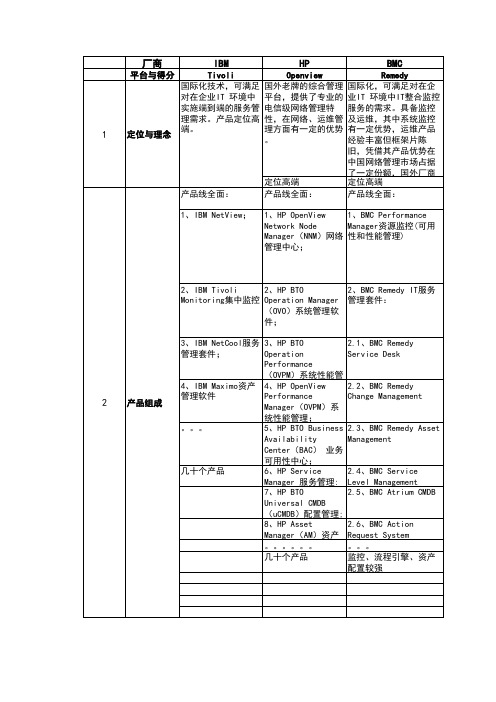
度非常高。
理
ITIL的运维服务流程管理,理念站位较高,流程自定义方面很强,但是其基础流程平台类似念。
通过Netcool提供服务流程,通过Maximo提供资产管理功能,提供了流程的
Ultra-NMS为核心,衍生周边运维产品,
供服务流程与CMDB 。
部分功能齐全
、系统及运维服务管理,较为全面,但是监测深度和广度还相对落后,也没有成型务管理功能。
以网络故障和性能为核心平台,拓展系统、业务、运维管理等几个方
维管理和IT服务管理三位一体的产品体注重实际网络管理系统,在网络管理产品
理功能,只是单纯的ITIL平台。
支持ITIL 标准流程(包括服务支持和服务交付),提供工具进行流程的自定义,支持表单的动态定制(通过独立的工具),但一个流程只能有一个表单。
持,同时提供传统的OA功能,在工作流方面效果不错,但是对底层监控的集成效果Array
中IT资产与综合,上
可实时查询,资源监测信息的历史数据的分析功能比较强,具体动态的调节功能;。
HP-OPENVIEW简介
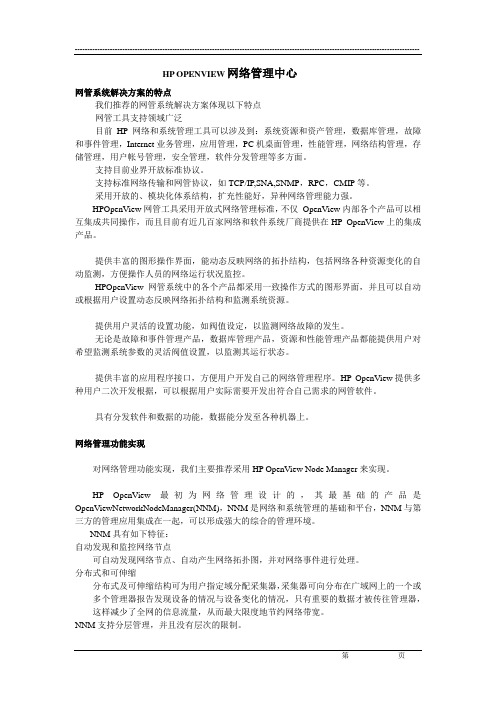
HP OPENVIEW网络管理中心网管系统解决方案的特点我们推荐的网管系统解决方案体现以下特点网管工具支持领域广泛目前HP网络和系统管理工具可以涉及到:系统资源和资产管理,数据库管理,故障和事件管理,Internet业务管理,应用管理,PC机桌面管理,性能管理,网络结构管理,存储管理,用户帐号管理,安全管理,软件分发管理等多方面。
支持目前业界开放标准协议。
支持标准网络传输和网管协议,如TCP/IP,SNA,SNMP,RPC,CMIP等。
采用开放的、模块化体系结构,扩充性能好,异种网络管理能力强。
HPOpenView网管工具采用开放式网络管理标准,不仅OpenView内部各个产品可以相互集成共同操作,而且目前有近几百家网络和软件系统厂商提供在HP OpenView上的集成产品。
提供丰富的图形操作界面,能动态反映网络的拓扑结构,包括网络各种资源变化的自动监测,方便操作人员的网络运行状况监控。
HPOpenView网管系统中的各个产品都采用一致操作方式的图形界面,并且可以自动或根据用户设置动态反映网络拓扑结构和监测系统资源。
提供用户灵活的设置功能,如阀值设定,以监测网络故障的发生。
无论是故障和事件管理产品,数据库管理产品,资源和性能管理产品都能提供用户对希望监测系统参数的灵活阀值设置,以监测其运行状态。
提供丰富的应用程序接口,方便用户开发自己的网络管理程序。
H P OpenView提供多种用户二次开发根据,可以根据用户实际需要开发出符合自己需求的网管软件。
具有分发软件和数据的功能,数据能分发至各种机器上。
网络管理功能实现对网络管理功能实现,我们主要推荐采用HP OpenView Node Manager来实现。
HP OpenView最初为网络管理设计的,其最基础的产品是OpenViewNetworkNodeManager(NNM),NNM是网络和系统管理的基础和平台,NNM与第三方的管理应用集成在一起,可以形成强大的综合的管理环境。
HP Openview NNM 中文资料(3)

返回总目录目录1 NNM SOFTWARE DEVELOPER’S KIT简介 (3)1.1 HP O PEN V IEW NNM SDK (3)2 SNMP 概述 (6)3 OVSNMP 通信 API (7)3.1 SNMP V1和SNMP V2C 协议支持 (7)3.2 基于UDP/IP和IPX的OVSNMP (11)3.3 块和非块程序模型 (12)3.4 SNMP通信API函数 (14)3.5 SNMP通信API的数据结构 (17)4 OVSNMP 配置 API (25)4.1 OVSNMP配置数据库 (25)4.2 OVSNMP 配置API函数 (25)4.3 OVSNMP配置API的数据结构 (27)5 用登录和跟踪集成 (33)5.1 登录和跟踪的概览 (33)5.2 OV U TL应用程序接口 (34)6集成方法管理 (36)6.1 对HP O PEN V IEW 应用程序的方法管理 (36)6.2 OV S PMD 应用程序开发界面 (38)6.3 同NNM自动备份的集成 (42)6.4 写后台备份脚本 (47)6.5 通过OVW M AP C LOSE集成 (49)6.6 通过服务后台程序的集成 (50)1 NNM Software Developer’s Kit简介本章介绍HP OpenView Network Node Manager NNM Software Develop's Kit(SDK)的组件它描述了适用于应用程序(OVSNMP 和WinSNMP)开发的SNMP API包括OVSNMP API结构的图解另外还介绍了在应用程序集成中使用的API1.1 HP OpenView NNM SDKHP OpenView NNM SDK用来编写集成了NNM特征的应用程序该软件是一种装载在CD-ROM上的工具软件它提供了下面的应用程序接口API•SNMP管理•OpenView Windows•OpenView 跟踪和登录•OpenView 程序控制本书(234章)讨论了SNMP管理API跟踪和登录第5章程序控制第6章同OpenView Windows有关的API在HP OpenView Windows Developer's Guide一书中注意有关安装SDK的信息请参阅SDK CD-ROM上的readme._snmpdev.txt一书OVSNMP API(OVSNMP 应用程序接口)HP OpenView SNMP(OVSNMP) API提供SNMP的通信和配置以支持HP OpenView 的集成应用程序OVSNMP API最初应用于Network Node Manager产品版本的UNIX系统上现在已经被扩展到适用于Windows NT操作系统上为跨平台应用提供方便OV ANMP API通过一个公共的双语接口既支持SNMP版本1(SNMPv1)又支持基于通信SNMP版本2这些基本的传输机制是在UDP/IP上面的SNMP然而Windows NT操作系统版本也支持SNMP在IPX上通信OVSNMP API为Windows NT操作系统上的Win32和在UNIX系统平台上的X11提供一个本地的异步事件循环程序模式想了解SNMP管理请参阅第2章SNMP概述想了解OVSNMP API的更多信息参考第3章OVSNMP 通信API和第4章OVSNMP 配置APIWinSNMP 和Microsoft MGMT APIWinSNMP API 和Microsoft MGMT API不包括在HP OpenView SDK中但是用WinSNMP API 或Microsoft MGMT API 进行应用开发是同用Network Node Manager和其他用HP OpenView SDK版本的Windows NT操作系统进行应用开发充分兼容的OVSNMP 库用WinSNMP为SNMP通知(中断)接受反过来它也是和Microsoft SNMPTRAP服务相兼容的因此所有三种应用程序能够共享SNMP中断端口而没有冲突地共同存在ACE*COMM NetPlus WinSNMP运行时间库只有在安装了NNM系统后才被Network Node Manager捆绑要了解更多的WinSNMP API 的信息请参考在NNMSDK CD-ROM上的附录中可以得到的技术说明书SNMP API的结构OpenView Event Handler 或子系统在HP OpenView应用程序之间传输所有的HP OpenView事件Event Correlation Services(ESC)引擎是事件子系统的一个集成部分事件相关逻辑可以被装入ESC引擎中这个逻辑改变事件子系统中可用事件的组合OVSNMP和 WinSNMP API彼此兼容这样就提供了在标准SNMP中断端口共享通知的能力这种能力使混合应用程序能在同一系统中运行然而HP OpenView的事件只能被传给OVSNMP应用程序不能给WinSNMP应用程序图1.1解释了OVSNMP API中的主要组件以及数据流以及它们之间的相互关系和系统服务集成API第五章介绍了如何把您的应用程序结合到网络节点管理器的HP OpenView SNMP平台上这种结合需要直接对程序代码进行一些改变就象产生新的代码和脚本在结合中有两个主要的方面•登录和跟踪•HP OpenView 进程管理您不必在两个方面都集成例如可以选择不集成登录和跟踪部件但是每一种集成都使用户方便的利用您的产品注意您必须为任何代理产生一个本地登录文件LRF这在第六章中讲述想看更多细节请看HP OpenView Integration Service:Integration Conceps and Managing Your NetWork with NetWork Node Manage图1.1 snmp api的结构图2 SNMP 概述3OVSNMP 通 信 API本章描述OVSNMP 通信API(应用程序接口)如果想写一个针对管理员的网络管理应用程序OVSNMP API 提供所有的函数它在Software Developer's Kit(软件开发工具包)SDK 中提供用于实现对已存在的基于OVSNMP/UNIX系统应用程序的跨平台移植本章讨论了下面的内容• OVSNMP API 的概念包括• SNMPv1和SNMPv2C 协议支持包括API 接口行为中的一些改变•基于UDP/IP 和IPX 的OVSNMP •块和非块程序模型•重传支持•内存管理• OVSNMP 通信API 程序• OVSNMP 通信API 的数据结构注意本指南使用在附录A 中描述的通用路径名约定系统无关路径名3.1 SNMPv1和SNMPv2C 协议支持OVSNMP API 允许同远程系统用如下的方式通信• 用初始的SNMPv1协议通信• 用更新的基于团体的SNMPv2通信协议SNMPv2C • 让OVSNMP API 决定使用哪种版本的协议如果您有使用OVSNMP 通信API 的应用程序而且不必使用SNMPv2C 协议同远程的系统通信那么只要重新编译程序同开发包所提供的SNMP 库连接即可OVSNMP API 程序是同以前版本的OVSNMP 通信API完全兼容的然而如果希望访问SNMPv2C远程系统一定要使用SNMPv2C API 扩展来写自己的应用程序扩展很容易与已存在的使用OVSNMP 通信API的程序相协调本节剩下的部分描述了如何利用SNMP 开发包中 SNMPv2和SNMPv2C 协议的双语支持学习SNMPv2C 协议之前学习SNMPv2C 协议之前应熟悉下面两个主题这两个主题将会影响到您的执行情况• SNMPv1和SNMPv2C 协议的运行时支持• OVSNMP API中接口行为的改变SNMPv1和SNMPv2C协议的运行时支持OVSNMP通信API中包括内嵌的通信协议栈支持SNMPv1和SNMPv2C两种协议这个协议栈有一定的智能能够对外部请求提供SNMPv1和SNMPv2C协议支持就像工作在支持两种协议的双语模式一样在同一个特定的代理相通信时双语模式根据SNMP配置数据库中的信息决定使用哪一个版本双语模式时协议栈自动把请求转化成特定代理的特定协议图3.1显示了OVSNMP API同双语本地协议栈支持的关系图3.1 OVSNMP 双语栈OVSNMP API 接口行为中的变化为了支持初始的SNMPv1接口和更新的SNMPv2C双语通信模式加强了OVSNMP API 以支持新的接口行为这种改进能适应返回错误代码在SNMPv2C协议中介绍的的差异而且保留原代码同现存的OVSNMP API程序的兼容可以使用OVSNMP API的初始接口形式或新的接口形式即称为OVSNMP_V2API的接口如果选择新的接口形式程序可以利用直接SNMPv2C协议支持和双语的SNMPv2C/SNMPv1支持但是程序一定要能够处理通过SNMPv2型接口返回的不同类型的错误您可以直接指定应用程序使用SNMPv2C或SNMPv1协议缺省时如果用SNMPv2型接口SNMP栈将使用双语通信模式双语通信模式允许访问一些并不是一开始就对远程系统可用的操作例如对只支持SNMPv1协议的远程节点使用GetBulk命令如果用双语通信模式SNMP运行时栈动态把请求翻译成通信中所包含的特定类型的远程系统可用的SNMP操作例如如果一个远程系统只支持SNMPv1协议那么GetBulk请求被翻译成GetNext 请求当用SNMPv2型的接口同SNMPv1代理通信时OVSNMP API 执行下面的协议转换•SNMPv2里的GetBulk请求被转换成SNMPv1里的GetNext 请求•当向SNMPv1系统发送SNMPv2中断时中断先被转化成SNMPv1的中断形式•如果接到SNMPv1的中断请求而API是以SNMPv2型的接口工作SNMPv1的中断被转化成SNMPv2的形式•SNMPv2通知操作不能被转化成SNMPv1里的等同操作所以不能发送到SNMPv1系统表3.1列出了SNMPv1或SNMPv2C中的一些操作这些操作在OVSNMP API中可以使用两种接口类型SNMP操作V1型的APIV2型的API双语SNMPv1SNMPv2C GET_REQ_MSG X x x xGET_NEXT_REQ_MSG X x x xGETBULK_REQ_MSG x x a xSET_REQ_MSG X x x xRESPONSE_MSG X x x xV1TRAP_REQ_MSG x xV2TRAP_REQ_MSG x xINFORM_REQ_MSG x xx x x 接到用SNMPv2形式表示的SNMPv1型的中断x接到用SNMPv1形式表示的SNMPv2型的中断或通知a当在SNMPv1协议版本上使用SNMPv2型的API时每一个GetBulk 请求被转化成单一的GetNext请求无论是否指定了循环的最大数目如果必要的话可以使用OVsnmpGetVersions函数或xnmsnmpconf -getVersinon命令来决定在本地的OVSNMP配置数据库中为远程系统配置何种协议要获取查询远程系统支持的协议的更多信息请参阅关于xnmsnmpconf的参考页改进的错误代码如果为OVSNMP API选择了SNMPv2型的接口您必须准备处理大量的错误代码这些错误代码比仅使用SNMPv1型的接口要多的多表3.2列出了使用每种OVSNMP API接口所返回的错误代码初始的SNMPv1型的接口只支持列在v1型接口下的错误代码SNMPv1型的错误代码不能转化成SNMPv2C型的代码SNMPv2C型的代码比SNMPv1型的更详细所以两者之间没有一一对应的转换关系使用双语协议的模式应用程序一定要能够处理看起来不像SNMPv1的错误代码即使信息来自SNMPv1远程系统双重协议模式是用来隐藏低层协议的一些细节使开发者写出无论同SNMPv1还是SNMPv2C的远程系统通信都能正常工作的程序当使用SNMPv2型的API接口时无论真正用来同远程系统通信的SNMP协议是哪种类型可能出现的错误集合是相同的请参阅表3.2表3.2 OVSNMP API所支持的错误状态V2型的接口SNMP 响应错误V1型的接口Bi 双语V1本地V2本地SNMP_ERR_NOERR x x x xSNMP_ERR_TOOLBIG x x x xSNMP_ERR_NOSUCHNAME x x x xSNMP_ERR_BADVALUE x x x xSNMP_ERR_GENERR x x x xSNMP_ERR_NOACCESS x xSNMP_ERR_WRONGTYPE x xSNMP_ERR_WRONGLENGTHSNMP_ERR_WRONGENCODING x xSNMP_ERR_WRONGHVALUE x xSNMP_ERR_NOCREATION x xSNMP_ERR_INCONSISTENTVALUE x xSNMP_ERR_RESOURCEUNAVAILABLE x xSNMP_ERR_COMMITFAILED x xSNMP_ERR_UNDOFAILED x xSNMP_ERR_AUTHORIZATIONERROR x xSNMP_ERR_NOTWRITABLE x xSNMP_ERR_INCONSISTENTNAME x xVarbind Expections x x接口类型和通信协议的选择OVSNMP API提供了对初始SNMPv1型或新的SNMPv2型接口的直接访问而且可以进行通信协议的选择缺省时当使任何用会话API函数操作初始的SNMPv1型的接口时就会建立会话这对已存在的应用程序提供了完全的兼容性为了把OVSNMP API放进SNMPv2型的接口模式中首先使用任何的标准会话API程序例如OVsnmpOpen()产生会话结构接下来设置OVsnmpSession结构中标志字段的OVSNMP_V2API 比特位OVsnmp-Session结构将在后来的章节中描述其后所有对OVSNMP API的调用将返回 SNMPv2型接口的结果或错误如果想指定特定的通信协议而不使用双语协议支持可以设置OVsnmpSession结构中的protocol_version版本域从那以后所有通信将使用指定的通信协议可选择的协议版本有如下几个•SNMP_VERSION_1•SNMP_VERSION_2C•SNMP_USE_DEFAULT_VERSION(bi_lingual)3.2 基于UDP/IP和IPX的OVSNMPOVSNMP API支持同SNMP代理系统通信时使用用户数据报协议互联网协议UDP/IP或万维网中的互联网信息包交换协议(IPX)注意事实上只有Windows NT操作系统才支持基于IPX的SNMP传输然而支持使用UDP/IP和IPX的多传输接口却可以在所有平台上使用从而使跨平台操作变的便利使用OVSNMP API的多传输接口几乎跟只使用先前发布的单一UDP/IP接口没有区别已存在的程序继续支持基于UDP/IP的SNMP而不需要任何的改变另外当在Windows NT 操作系统上时这些应用程序中的大部分将不需要任何改变实现UDP/IP和IPX协议只有没有实现SNMP的程序才一定要改进以支持全IPX支持两个方面提供了应用程序的多传输能力 OVsnmpOpen()函数和OVsnmpPdu结构OVsnmpOpen()函数OVsnmpOpen()OVsnmpXOpen()和OVsnmpWopen()函数使用peername(名称)和remote_port(远程端口)作为输入的参数所谓的peername是用来标识会话中SNMP请求的目的地址的字符串它可以是IP主机名IP地址带原点分割符的也可以是IPX地址网络号节点符号remote_port是一个数字标识符标识出SNMP代理的UDP或IPX端口如果指定远程端口为SNMP_USE_DEFAULT_REMOTE_PORT将使用缺省的值例如UDP/161或IPX/36879使用HP OpenView 事件子系统通信事件子系统在应用程序之间传输所有的HP OpenView事件Event Correlation Services事件相关服务ECS引擎是事件子系统的一个集成部分事件相关逻辑能被装入ECS引擎这个逻辑可以改变事件子系统中可用于预定subscription的事件的组合方式而事件流的概念却可以区分可用事件的不同组合一个预定事件的应用程序必须指定三种流RAW CORR或ALL RAW事件流包括事件子系统所接受的所有事件除了ECS引擎内部产生的事件CORR流相关事件流包括来自某一命名事件流中的所有事件ALL事件流包括事件子系统所接受的以及在ECS引擎内部产生的所有事件使用OVsnmpEventOpen()函数及其变量应用程序可以和事件子系统建立直接通信会话以传输和接受事件通过OVsnmpEventOpen()函数中的过滤参数您可以指定接受HPOpenView事件的事件流的类型在CORR事件流的情况下可以指定ECS流的名称以获取相关事件事件子系统中的每一事件都被赋予唯一的ID号OVsnmpUUID应用程序可以通过OVsnmpEventSend()或OVsnmp ExtractUUID()函数直接访问OVsnmpUUID数据OVsnmpUUID数据可以使用OVsnmpUUIDFromStr()或OVsnmpUUIDToStr()函数来操作为了识别事件子系统中已存在的事件请看OVsnmpEventAck(3)OVsnmpEventDel(3)OVsnmpEventUnack(3)OVsnmpEventChange(3)OVsnmpEventChangeCat(3)和OVsnmpE-ventCorrelate(3)的在线帮助OVsnmpPdu 结构应用程序中引入的另外一个支持多传输的方面是OVsnmpPdu 结构这种结构中包括一个缺省的被定义成sockaddr_in(国际互连网端口)的地址成员为了使多传输完全成为可能直接在原代码中加入如下的编译命令#define OVSNMP_MULTI_TRANSPORT这要在包括OVsnmp.h之前这将重新定义OVsnmpPdu地址成员为sockaddr(通用端口)结构Address.sa的值将决定PDU中指定的地址类型如果此值是AF_UNSPEC会话的peername 将作为目标地址AF_INET表明是一个UDP/IP地址sockaddr_in的形式AF_IPX表明是IPX地址sockaddr_in的形式已存在的依靠会话中peername发送SNMP请求的应用程序不必作任何改变没有考虑PDU 的应用程序必须做如下的改变•直接使用新的多传输接口•参考OVsnmPdu地址结构进一步OVsnmPdu地址结构的类型一定要和会话中peername的类型一致否则SNMP请求将以SNMP_ERR_INVALID_HOST而失败因为在任何情况下都能直接使用多传输接口这实在令新程序的开发者感到鼓舞3.3 块和非块程序模型OVSNMP API可使您以块或非块模式同SNMP代理相通信块或非块模式之间的选择依赖于请求执行时应用程序是否被挂起如果执行一个块请求应用程序将被挂起直到请求接到响应或超时OVSNMP API透明地处理许多通信行为例如代表应用程序而重传如果执行一个非块请求一旦一个请求被提交且还没有响应时控制将转回给应用程序如果请求不能快速返回或者等待请求的过程中应用程序要执行别的进程这种方法是比较先进的在非块通信中OVSNMP栈需要一种机制来通知程序响应到达这是callback回调函数的功能这样当执行非块请求时必须同时提供接到响应时调用的回调函数的名称重传支持OVSNMP在传输层使用用户数据报UDP协议或互连网信息包协议IPX这些无连接的协议提供一种简单但是不可靠的传输传输过程中信息可能丢失或永远不能达到目的地址所以SNMP这样的服务可以请求重传一些信息如果应用程序使用块请求SNMP 库根据时限和会话刚建立时确定的重试次数处理重传如果应用程序使用非块请求SNMP提供3种方法处理重传•基于select函数的手工重传•使用Win32 的消息循环自动重传只有Windows NT操作系统•使用X11的事件循环自动重传只有UNIX操作系统这三种方法都使用OVsnmpOpen函数的一个变量建立OVsnmSession(会话)加上稍微不同的处理重传和决定响应到达机制所有别的函数例如OVsnmpSend OVsnmpCancel和OVsnmpClose可以被任何类型的OVsnmpSession会话所使用如果使用OVsnmpOpen产生会话一定要调用select(2)函数等待SNMP事件发生例如响应到达或需要重传时如果使用X11或Win32形式的非块调用可以依靠X11或Win32的事件进程循环决定什么时候响应到达用这些非块函数重传将自动进行OVSNMP API的通信函的更多细节将在本章的后面及在线手册上描述1. IPX上的OVSNMP只在Windows NT系统上才支持基于选择的重传事件驱动基于选择的应用程序产生非块请求正如下面的程序段代码所显示的这个程序用OVsnmpOpen产生OVsnmpSession(会话)然后调用Select(2) OVsnmpGetRet-ryInfo以及OVsnmpDoRetry(将在本章中的下面描述)函数处理重传session=OVsnmpOpen(targetName...applcb applCbData);pdu=OVsnmpCreatePdu(..._;OVsnmpAddNullVaribind(...);reqiId=OVsnmpSend(session pdu);...other application specific code...while(1){nfds=OVsnmpGetRetryInfo (&readfds&tval);rc=select(nfds readfds NULL NULL&tval);if(rc>0)OVsnmpRead(&readfds);OVsnmpDoRetry();}注意OVsnmpRead和OVsnmpDoRetry调用OVSNMP里的applCb以获取SNMP响应通知时限条件使用Win32的消息循环实现自动重传Windows NT 操作系统上的OVSNMP API包括对事件驱动非块程序的本地Win32支持如下面程序代码所解释的可以调用OVsmpWOpen OVsnmpSend函数配合Win32的消息循环GetMessage来发出消息DispatchMessage在这种模式下OVsnmpGetRetryInfo和 OVsnmpDoRetry函数没有使用session=OVsnmpOpen(targetName...applCb applCb applCbData);pdu=OVsnmpCreatePdu(..._;OVsnmpAddNullVaribind(...);reqiId=OVsnmpSend(session pdu);...other application specific code...while(GetMessage(&msg)){TranslateMessage(&msg)DispatchMessage(&msg);注意DispatchMessage()调用OVSNMP里的applCb以获取SNMP响应通知时限条件使用X11的事件循环自动重传(只对于UNIX 操作系统)OVsnmpAPI 库包括对基于X11的事件驱应用程序的扩展支持这些应用程序使用OVsnmpXopen和OVsnmpSend当使用这个特征时SNMP库使用XtAppMainLoop(3)管理所有消息的重传下面的代码表明了如何处理重传session=OVsnmpXOpen(XtCtx targetName...applCb applCbData);pdu=OVsnmpCreatePDU(..._;OVsnmpAddNullVaribind(...);reqiId=OVsnmpSend(session pdu);...other application specific code...XtAppMainLoop(XtCtx);注意XtAppMainLoop()调用OVSNMP里的applCb以获取SNMP响应通知时限条件3.4 SNMP通信API函数表3.3列出了OVSNMP API函数如何分组以及OVSNMP API函数的名称和描述表3.3 SNMP通信API函数函数名称描述会话管理函数OVsnmpOpen()为了同指定的远程系统通信用OVsnmpAPI建立逻辑会话OVsnmpXOpen()等同于OVsnmpOpen()是为在X-Windows程序环境中使用而准备逻辑会话OVsnmeWOpen()等同于OVsnmpOpen()是为在Windows NT操作系统程序环境中使用而准备逻辑会话OVsnmpClose()结束由任何OVSNMP 会话打开函数建立的SNMP连接OVsnmpXClose()提供对已存在的X11应用程序的向后兼容性事件框架会话函数OVsnmpEventOpen()是OVsnmpTrapOpen()的继承者为了通过OpenView事件结构接受SNMP事件使用OVsnmpAPI建立逻辑会话允许使用过滤器以减少接受到的事件的数量OVsnmpXEventOpen()等同于OVsnmpEventOpen()但是为了在X-Windows程序环境中使用而准备逻辑会话OVsnmpWEventOpen()等同于OVsnmpEventOpen()但是为了在Windows NT操作系统程序环境中使用而准备逻辑会话OVsnmpTrapopen()OVsnmpEventOpen()函数的前身该函数只是用来提供向后兼容性现在使用OVsnmpEventOpen()函数OVsnmpXTrapOpen()提供对已存在的X11应用程序的向后兼容性消息建立和操作函数OVsnmpCreatPdu()分配和初始化适合于特定SNMP请求操作的OVsnmpPdu数据结构OVsnmpAddNullVarBind()同SNMP里的Get GetText和SNMPv2里的GetBulk请求联合使用为指定的SNMP MIB对象分配初始化增加一个OVsnmpVarBind结构到SNMP请求的PDUOVsnmpAddTypeVarBind()同SNMP里的Set Trap和SNMPv2里的Inform请求联合使用为指定的SNMP MIB对象分配初始化增加一个OVsnmpVarBind结构到SNMP请求PDUOVsnmpFixPdu()在指定的响应PDU的基础上分配和初始化一个新SNMP 请求PDU任何无效的变量绑定在结果PDU都被忽略OVsnmpCopyPdu()产生一个指定OVsnmpPdu的数据结构及其包含的元素的拷贝OVsnmpFreePdu()释放一个指定OVsnmpPdu的数据结构及其包含的元素的拷贝OVsnmpExtractUuid()从 OVsnmpPdu中取得OVsnmp UUIDOVsnmpUuidFromStr()把字符串型的OVsnmp UUID转化成它的压缩形式OVsnmpUuidToStr()把压缩形式的OVsnmp UUID转化成它的字符串形式OVsnmpOidAppend()把一个对象标识符中的ID类型段添加到另外的标识符中OVsnmpOidAppendN()把一个或多个对象标识符中的ID类型段附加到另外的对象标识符中OVsnmpOidConcat()连接两个对象标识符中的ID类型段到一起产生新的标识符OVsnmpOidConcatN()连接两个或多个对象标识符中的ID类型段到一起产生新的标识符OVsnmpOidCopy()产生对象标识符中ID类型段的一个拷贝OVsnmpOidCompare()用字典顺序小于大于等于比较两个对象标识符中ID类型段OVsnmpOidFromStr()用点分数字形式的字符串产生一个新的对象标识符中ID类型段OVsnmpOidFromName()用点分数字形式的字符串或用在HP Openview装载的MIB数据库中已定义的记忆描述符形式的字符串产生一个新的对象标识符中ID类型段OVsnmpOidToStr()用点分数字形式格式化一个对象标识符中ID类型段使之成为字符串OVsnmpOidToName()用在HP Openview装载的MIB数据库中已定义的记忆描述符形式格式化一个对象标识符中ID类型段使之成为字符串OVsnmpMalloc()分配一块初始化了的动态内存OVsnmpCalloc()分配一块动态内存并初始化为0OVsnmpRealloc()改变动态内存块的大小OVsnmpFree()释放原先已分配的动态内存通信函数 块模式OvsnmpBlockingSend()发送一个请求PDU到SNMP 代理等待接受回应OVsnmpRecv()受到一个SNMP的响应或中断并返回结果如果没有数据可用调用将被挂起直到新的数据到达通信函数——非块模式OVsnmpSend()发送一个请求PDU到SNMP 代理但不等待接受回应OVsnmpEventSend()向OpenView事件子系统发送一个通知PDU调用者可能忽略原地址并重新获取事件的OVsnmp UUIDOVsnmpRead()从一个正在进行的会话中获取数据信息通过回调函数而返回OVsnmpGetRetryInfo ()在select2程序中使用以获取重传信息OVsnmpDoRetry ()重传一个未完成的SNMP请求OVsnmpCancel()结束一个还没获取响应的SNMP请求OVsnmpCallBack()程序定义的处理对非块请求响应的函数OVsnmpEventAck()在HP OpenView 事件子系统中响应事件OVsnmpEventDel()在HP OpenView 事件子系统中删除事件OVsnmpEventCorrelate()联系HP OpenView 事件子系统中的两个事件续表函数名称描述OVsnmpEventUnack()不响应HP OpenView 事件子系统中的警报OVsnmpEventChangeSev()改变HP OpenView 事件子系统中警报的严重性OVsnmpEventChangeCat()改变HP OpenView 事件子系统中警报的类别通信函数X11非块模式OVsnmpXSend()为OVsnmpSend() 所代替它提供了已存在的X11应用程序的向后兼容性OVsnmpXCancel()为OVsnmpCancel()所代替它提供了已存在的X11应用程序的向后兼容性错误报告函数OVsnmpErrString()获得同指定的OVsnmpErrno错误码相应的错误信息串的指针SNMP_STD2OV_ERR()把一个pdu->error_status(错误状态)值转化成同OVsnmpErrString()调用相适应的OVSNMP错误代码注意只有用V2 型的API时才需要这样做V1型的API允许pdu->error_status直接传输OVUint64算术函数OVuint64FromStr()把64比特的无符号整数的ASCII串转化成OVuint64数字类型OVuint64ToStr()把OVuint64数字类型转化成ASCII码符号OVuint64Assign()指定两个32比特的值作为OVuint64值的高位和低位部分OVuint64Cmp()比较两个OVuint64值是大于等于还是小于OVuint64Shift()对一个Ovuint64值执行左移或右移OVuint64Add()对两个Ovuint64值相加并返回和OVuint64Subtract()对两个Ovuint64值相减并返回差OVuint64Multiply()对两个OVuint64值相乘并返回乘积OVuint64Divide()把两个OVuint64值相除并返回商OVuint64CmpUint32()比较OVuint64值和一个无符号的32位值是大于等于还是小于OVuint64AddUint32()对OVuint64值和一个无符号的32位值相加返回和对OVuint64值和一个无符号的32位值相减返回差OVuint64SubtractUint32()对OVuint64值和一个无符号的32位值相乘返回积OVuint64MultiplyUint32()OVuint64DivideUint32()对OVuint64值和一个无符号的32位值相除返回商存储器管理HP OVSNMP通信API使用两种存储器管理规则•当向一个库函数传输数据结构时消耗存储器函数结束时它所占用的内存被库所释放例如打开会话的调用产生一个OVsnmpSession的数据结构此结构后来将被OVsnmpClose(3)调用所销毁•当从一个库函数得到数据结构时必须用OVsnmp 库函数释放相应的内存•有时您要向一个SNMP已分配的数据结构中输入数据例如可能分配一个通知OID或企业OID给SNMP中断PDU这样的数据一定要一直是动态分配的否则当库试图删除一个静态内存时会产生失败一定要确保无论什么时候分配内存无论是通过SNMP库还是通过您的应用程序以后都要释放内存忽视了这一点将会引起内存溢出渐渐的耗尽资源而产生失败提供了4个函数去分配或释放OVSNMP 数据结构里的辅助数据它们是OVsnmpMalloc(3)OVsnmpCalloc(3)OVsnmpRealloc(3)和OVsnmpFree(3)这些函数运行起来分别和底层系统函数malloc(3)calloc(3)realloc(3)和free(3)相同只是更易使用设置这些种类的OVSNMP API 是为了提供通用的内存分配和释放尤其是在C 运行库中DEBUG(msvcrtd.dll)和非DEBUG msvcrt.dll 不兼容的Windows NT 操作系统中这些函数也提供UNIX 系统上的跨平台引入表3.4概括了OVSNMP API 函数所分配和释放的数据结构类型参考指定的函数描述以得到更多的细节表3.4 OVsnmPAPI 内存管理OVsnmpAPI 函数执行的内存管理OVsnmpOpen 为所返回的OVsnmpSession会话分配内存OVsnmpXOpen OVsnmpWOpen OVsnmpTrapOpen OVsnmpXTrapOpen OVsnmpEventOpen OVsnmpXEventOpen OVsnmpWEventOpen Deallocate 释放所指定的OvsnmpSession 会话内存OVsnmpClose OVsnmpXClose OVsnmpCreatePdu为所返回的OVsnmpPdu 分配内存把已分配的OVsnmpVarBind(绑定)同一个pdu 相连OVsnmpAddNullVarbind OVsnmpAddTypedVarbind OVsnmpCopyPdu 为所返回的OVsnmpPdu 分配内存(对指定的pdu 复制)OVsnmpiFixPdu Deallocate(释放)所指定的OVsnmpPdu 内存为所返回的OVsnmpPdu 分配内存OVsnmpSend OVsnmpXSend OVsnmpBlockingSend OVsnmpEventSend 根据相关会话的FREE_Pdu 标志有条件的deallocate(释放)指定OVsnmpPdu 的内存如果可能的话deallocate 输入的pdu(如果发生了错误)否则调用者一定要释放输入的pduOVsnmpRecv 为所返回的OvsnmpPdu 分配内存应用程序必须通过OVsnmpFreePdu deallocate(释放)内存OVsnmpCallBack (支持应用程序)API 分配的OVsnmPdu 内存作为输入应用程序必须通过OVsnmpFreePdu deallocate(释放)内存OVsnmpFreePdu Deallocate(释放)指定OVsnmpPdu 的内存OVsnmpMalloc OVsnmpCalloc OVsnmpRealloc 分配对象ID 序列该序列一定要是被赋予一个OvsnmpPdu 或使用OVsnmpFree 的Deallocate 释放OVsnmpFreeDeallocate(释放)指定的OVsnmpPdu 内存3.5 SNMP 通信API 的数据结构这一部分介绍了主要的数据结构请看在线参考以得到别的数据结构的详细细节参考页中也包括编译和连接应用程序的相关信息注意HP 建议HP-UX 的开发者使用ANSIC 编译器例如HP9000系列计算机上的HP-UX C/ANSIC 编译器对于C++的原代码的编译器HP Cfront C++一定要在HP-UX 10.X 的操作系统上运行对于HP 11.0HP ANSI C++编译器一定要用于C++原代码另外为了在HP 11.0上开发HP ANSI C++编译器连接器一定要用于连接所有可执行文件微软Windows 的开发者一定要用Microsoft Visual C++的.0 版本对Solaris 2.x HP 建议开发者对C 原代码使用ANSIC C 编译器对C++原代码HP建议使用SPARCWorks 4.0 4.1或4.2编译器头文件头文件中定义了许多作为OVSNMP API 一部分的数据结构所有的头文件被存在一个公共目录下此目录由环境变量$OV_HEADER 所描述请看参考页中的OV .envvars 以得到环境变量$OV_HEADER的更多细节OVsnmp 头文件列于表3.5中表3.5 OVSNMP 头文件头文件目的$OV_HEADER/OV/OVsnmp.h OVSNMP 应用程序的主要头文件为了方便该文件包括所有其他的头文件除了OVsnmpWfns.H 和OVsnmpXfns.h $OV_HEADER/OV/OVsnmpApi.h 主要函数声明结构定义控制定义$OV_HEADER/OV/OVsnmpClnt.h 更多的函数声明$OV_HEADER/OV/OVsnmpAsn 1.h API 的ASN.1 型的定义这些ASN.1型由OVSNMP 库所支持$OV_HEADER/OV/OVsnmpConf.h 配置参数和函数定义$OV_HEADER/OV/OVsnmpErr.h 错误值的定义$OV_HEADER/OV/OVsnmpWfns.h 微软Win32函数的声明$OV_HEADER/OV/OVsnmpXfns.h OVSNMP 库中X 11型函数的声明$OV_HEADER/OV/OVuint64.h64比特整型算术函数声明同.0x 应用程序的向后兼容性NNM 4.1应用程序和NNM4.0x 应用程序不相兼容除非使用下列的补丁程序重新建立• 对HP-UX9.x 使用PHSS_7419• 对HP-UX10.x 使用PHSS_7420• 对Solaris 2.x 使用PSOV_1051这些程序已被制成NNM4.1 OVSNMP 共享库以及头文件OVsnmpAPI.h 和OVsnmpErr.h 用没有修补的NNM4.1建立的应用程序一定要使用新的头文件重新建立重新建立的应用程序只能在新的NNM4.1上运行所以所有NNM4.1的用户和开发者在安装重新建立的程序时一定要安装4.1补丁程序表3.6显示使用或不使用NNM4.1补丁程序时应用程序是否运行表 3.6 应用程序和运行时NNM 的兼容用NNM4.0设备工具包建立的应用程序用NNM4.1设备工具包建立的应用程序没有补丁程序用NNM4.1设备工具包建立的应用程序有补丁程序NNM .1运行时没有补丁不能运行能运行不能运行NNM .1运行时有补丁能运行不能运行能运行。
OpenView

•
包含阈值的重要性能实时监测度量
− − − − 繁忙百分比 排队长度 事务处理率 SQL 计数器
• • • • • •
历史趋势分析和容量规划 用户友好的 Web 浏览器界面 可配置的视图和特定于应用的控制面板 操作的智能警报功能及 EMS/SNMP 兼容产品 重要事件的时间窗口再现功能 提供了 OpenView Operations 和 OpenView Reporter 接口
2005年6月14日
16
ASAP 版本更新 2.5
HP OpenView 集成
•
可将 ASAP 实时状态视图中
2005年6月14日
17
Insider Technologies Smart Plug-in for Reflex 80:20 产品概述
2005年6月14日
11
OVNM 和 OVNPM
Operations
• OpenView
OpenView
Operations 增强的事件和动作处理 功能
− 将 NonStop 事件提供给 OpenView Operations 事 件控制台 − 自动或由操作员发出命 令,控制 NonStop 服务器 − 自动将事件反映到服务 视图中
18
Integrated Research Smart Plug-in for Prognosis 产品概述
• • •
获 HP OpenView 认证 包括完全的 PROGNOSIS 故障和性能度量集成 双向集成的命令和控制功能
− 来自 NonStop 服务器的事件消息发送给 OpenView Operations − 来自 OpenView Operations 的命令发送给 NonStop 服务器 − 自动执行系统管理任务例程
HP OpenView应用监控解决方案
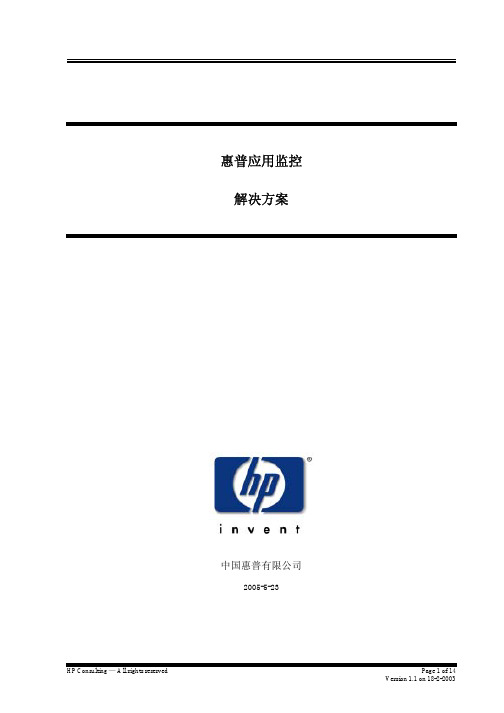
惠普应用监控解决方案中国惠普有限公司2005-5-23目录1.方案简介 (3)2.体系结构 (4)3.主要功能 (6)3.1.主机故障管理 (6)3.2.主机性能管理 (8)3.3.应用故障管理 (11)3.4.应用性能管理 (12)4.方案优势 (14)1. 方案简介管理企业IT环境并非易事。
当今的IT机构已不再象以前那样在幕后扮演一个不太重要的角色,而是需要在业务前端完成运营。
作为IT管理部门,目前正面临着挑战,包括:变化日趋纷繁的技术、需要不断推出新产品及服务所带来的压力、必备人员及技能的不足、以及一直存在于IT管理和总体业务目标之间协调一致的困难等。
HP OpenView为IT管理部门的工作提供了一个中央管理点,使得IT技术员可以紧密有效地对系统上发生的事件进行控制,为分布式环境创建一个“任务控制”中心。
HP OpenView可对每天发生在网络设备、系统、数据库和应用上的数以千计的事件进行过滤、关联、处理及应答。
HP OpenView应用管理解决方案旨在迎接特定IT管理挑战,解决当今最迫切的问题。
通过使用HP OpenView能帮助您快速实现对电子企业的业务管理。
惠普公司所提供的解决方案是一个完整的IT管理解决方案的构建基础,而灵活的分发和运用机制则能使得其管理功能大大加强。
2. 体系结构HP OpenView应用管理解决方案其体系结构采用单一管理数据库,一致公共界面。
所有HP OpenView家族中的网络,设备,计算机系统,数据库,应用程序等管理工具软件及几百个第三方厂家的产品都能运行在OpenView平台上,共享一个ORACLE数据库。
这种结构的好处是:所有IT管理人员针对同一被管目标,所看到的信息是一致的。
所以,他们所采取的管理对策是一致的。
HP OpenView应用管理解决方案其体系结构如下图所示:图 1 HP Openview应用管理解决方案从上面的体系结构中可以看出,基于HP Openview的应用管理解决方案包括:1. 主机故障管理;2. 主机性能管理;3. 应用故障管理;4. 应用性能管理;上述四部分的功能实现分别通过:1. HP Openview Operations + Smart Plug-In(SPI), 管理主机及应用的故障;2. HP Openview Performance + Smart Plug-In(SPI), 管理主机及应用的性能;其中,Smart Plug-In (SPI) 为HP或合作伙伴开发的管理特定应用的插件,如有专门管理数据库Oracle的SPI,管理BEA WebLogic的SPI等等,这些SPI以HP Openview Operations与Performance 为运行平台,可以专门对特定的应用进行事件及性能管理。
1 hp OpenView 数据保护器5.1平台与集成支持矩阵说明书

hp OpenView storage data protector 5.1Platform & Integration support matricesVersion: 1.8 Edition date: March 8, 2004NOTE: For the following Data Protector components, only those “DataProtector component-Operating System” combinations are supported for which the corresponding Operating System version is supported by the respective vendors.Data Protector componentsupported operating systems Cell Manager• Windows NT 4.06 •Windows XP PRO •Windows 2000 •Windows 2003 (32-bit) •HP-UX 11.03, 11.113,5, 11.20 1,3,5 • Solaris 7, 8 & 9Installation Server • Windows NT 4.06• Windows XP PRO• Windows 2000• Windows 2003 (32-bit)• HP-UX 11.03, 11.113,5, 11.20 1,3,5• Solaris 7, 8 & 9Graphical User Interface 7 • Windows XP HE 2• Windows XP PRO• Windows XP 64-bit• Windows NT 4.0• Windows 2000• Windows 2003 (32-bit)• HP-UX 11.03, 11.113,5, 11.201,3,5 • Solaris 7, 8Managers-of-Managers (MoM) • Windows NT 4.0• Windows 2000• Windows XP PRO•Windows 2003 (32-bit) •HP-UX 11.03, 11.113,5, 11.201,3,5 •Solaris 7, 8 & 9 Backup Device Server (media agent), including robotic control •Windows NT 4.0, Windows 2000 •Windows XP PRO, XP (64-bit) •Windows 2003 (32-bit) •Windows 2003 (64-bit) •Novell NetWare 4.22, 5.12, 6.02, 6.52, 13 •HP-UX (PA-RISC) -- 11.03, 11.113,5, • HP-UX (IA64) -- 11.201,3,5, 11.223,5, 11.233, 5, 101Supported in Compatibility Mode 2 Push installation not possible, need to be installed locally•Tru64 5.xx •OpenVMS 7.3-1 •Sun Solaris 4 2.6, 7, 8, 9 •MPE/iX 6.02, 6.52, 7.02, 7.52 • Linux (32-bit) : Redhat 7.x, 8.xRedHat Enterprise Linux -- Advanced Server 2.18, 9SuSe Linux Enterprise Server (SLES) 8 9United Linux 1.0 9Linux SuSe 7.x, 8.xLinux Debian 3.0• Linux (64-bit) : Red Hat Enterprise Linux – Advanced Server 2.18, 9SuSe Linux Enterprise Server (SLES) 8 9 United Linux 1.0 9 Backup Device Server(media agent), withoutrobotic controlThe above list plus the following: • IBM AIX 4.3.x, 5Lver.5.1, 5.2 • SNI Sinix 5.4.3, 5.4.4 • SCO OpenServer 5.0.5, 5.0.6 Backup Agents (disk agents) •Windows NT 4.0 •Windows 982 •Windows ME 2 •Windows 2000 •Windows XP HE 2 •Windows XP PRO •Windows XP 64-bit •Windows 2003 (32-bit) •Windows 2003 (64-bit) •Novell NetWare 4.22, 5.12, 6.02, 6.52, 12 •HP-UX (PA-RISC) -- 11.03, 11.113,5 •HP-UX (IA64) --11.201,3,5, 11.223,5, 11.233, 5, 11 •HP MPE/iX 6.02, 6.52, 7.02, 7.52 •Sun Solaris 42.6, 7, 8, 9 •IBM AIX 4.3.x, 5Lver.5.1, 5.2 •SGI IRIX 6.4, 6.5 •SNI Sinix 5.4.3, 5.4.4 •SCO OpenServer 5.0.5, 5.0.6, 5.0.7 •SCO Unixware 7.x •Tru64 Unix 4.0x, 5.xx •Open VMS 7.3-1, 7.3--2 • Linux (32-bit) : Red Hat 6.x, 7.x, 8.x Red Hat Enterprise Linux -- Advanced Server 2.18, 3.08SuSe Linux Enterprise Server (SLES) 8United Linux 1.0SuSe 6.x, 7.x, 8.xCaldera OpenLinux 2.4x, 3.1.1Debian Linux 2.2r3, 3.0• Linux (64-bit) : RedHat 7.xRed Hat Enterprise Linux – Advanced Server 2.18, 3.08SuSe Linux Enterprise Server (SLES) 8United Linux 1.0SuSE 7.xDebian Linux 3.0• Additional UNIX platforms via NFS (on unix systems)• Additional platforms via shared disks3 NIS+ is supported in a DNS environment4 For Solaris – SunOS version compatibility, please refer to the SunOS support matrix5 HP-UX 11.11 is HP-UX 11i version 1.0.HP-UX 11.20 is HP-UX 11i version 1.5.HP-UX 11.22 is HP-UX 11i version 1.6HP-UX 11.23 is HP-UX 11i version 2.06 Microsoft Windows NT 4.0 Terminal Server is not supported as a Cell Manager7 In case of Reflection X, version 9 & above are supported8 Includes support for Red Hat Enterprise Linux Advanced Workstation and EnterpriseServer where applicable9 To utilize this feature, the patches PHSS_29146/DPSOL_00030 are required.10 To utilize this feature the following patches are required:1.PHSS_29139 (for HP-UX Cell Manager)/ DPSOL_00023 (for Solaris Cell Manager)2.PHSS_29417 (for HP-UX Installation Server)/DPSOL_00041 (for Solaris InstallationServer)11 To utilize this feature the following patches are required:PHSS_29139 (for HP-UX Cell Manager)/ DPSOL_00023 (for Solaris Cell Manager)12 To utilize this feature the patch DPWIN_00039 is required13 To utilize this feature the Site Specific Patch (SSP) SSPNW510_006 is required. Pleasecontact your local support contact for the patch. The official patch will be released later.operating system supported processor platformHP-UX PA-RISC (HP-UX 11.0, 11.11)IA-64 (HP-UX 11.20, 11.22, 11.23)Windows1IA-32 and AMD (for 32-bit Windows)IA-64 (for 64-bit Windows)Linux IA-32 and AMD (for 32-bit Linux)IA-64 (for 64-bit Linux)Sun Solaris SPARC1 The Windows NT 4.0 Backup Agent (disk agent) is also supported on Alpha Systems.NOTE: For the following integration matrix, only those combinations of Applications & Operating Systems are supported that are supported by the respective vendors.databases supported versionsOracle (32-bit)7 (including Oracle Parallel Server & RAC)4•Oracle 8.0.x/Recovery Manager : HP-UX 11.0 (32 & 64-bit)Windows NT 4.0Solaris 2.6 (32-bit), 7 (32 & 64-bit)AIX 4.3.x•Oracle 8.1.x/Recovery Manager : HP-UX 11.0 (32 & 64-bit), 11.11(32 & 64-bit)Solaris 7, 8 & 9 (32 & 64-bit)AIX 4.3.x, 5.1, 5.2Windows NT 4.0, Windows2000Linux - Red Hat Distribution 6.x , 7.xSuSe 8.x•Oracle 9i/Recovery Manager : Solaris 7, 8 & 9 (32 & 64-bit)Linux (32-bit) – Red Hat 7.x , 8.xRed Hat Advanced Server 2.11, 3.01 SuSE 7.x, 8.xSuSe Linux Enterprise Server 8Windows NT 4.0, Windows 2000Windows 2003 (32-bit)•Oracle 10g/Recovery Manager : Windows 2000, Windows 2003 (32-bit)Oracle (64-bit)7 (including Oracle Parallel Server & RAC)4•Oracle 8.0.x/Recovery Manager : HP-UX 11.0 (64-bit)•Oracle 8.1.x/Recovery Manager : HP-UX 11.0 (64-bit), 11.11(64-bit)Solaris 7 & 8 & 9 (64-bit)AIX 4.3.3 (64-bit)AIX 5.1 (64-bit), 5.2 (64-bit)Tru64 5.xx•Oracle 9i/Recovery Manager : HP-UX 11.0 (64-bit), 11.11 (64-bit)HP-UX 11.22 (64-bit), 11.23 (64-bit)9Solaris 7, 8 & 9 (64-bit)Windows 2003 (64-bit)AIX 4.3.3 (64-bit), AIX 5.1 (64-bit), 5.2 (64-bit)Tru64 5.xxRHEL Adv. Sever 2.1 (64-bit)1, 10, 3.0 (64-bit)1, 10 SuSe Linux Enterprise Server 8 (64-bit)10•Oracle 10g/Recovery Manager : HP-UX 11.0 (64-bit), 11.11 (64-bit)Informix (32-bit) •Informix 7.24 : HP-UX 11.0 (32-bit)Sinix 5.4.3Solaris 7 (32-bit)•Informix 7.3x : 11.0 (32 & 64-bit), 11.11 (32 & 64 bit)Sun Solaris 2.6 (32-bit), 7 & 8 (32 & 64-bit)AIX 4.3.xWindows NT 4.0Windows 2000•Informix IDS 9.2x : HP-UX 11.0 (32 & 64-bit), 11.11 (32 & 64-bit)Solaris 7, 8 (32 & 64-bit)Windows 2000•Informix IDS 9.3x : HP-UX 11.0 (32 & 64-bit), 11.11 (32 & 64-bit)Solaris 2.6 (32-bit), Solaris 7, 8 (32 & 64-bit)AIX 4.3.x (32 & 64-bit)Windows 2000•Informix IDS 9.40 : HP-UX 11.0 (32 & 64-bit), 11.11 (32 & 64-bit)Solaris 7, 8 & 9 (32 & 64-bit)Windows2000•Informix XPS 8.2x : HP-UX 11.0 (32 & 64-bit)•Informix XPS 8.3x : HP-UX 11.0 (32 & 64-bit), 11.11 (32 & 64-bit)Informix (64-bit) •Informix 7.31 : HP-UX 11.0 (64-bit), 11.11 (64-bit)Solaris 7 & 8 (64-bit)AIX 4.3.x (64-bit)•Informix IDS 9.2(0,1)6 : HP-UX 11.0 (64-bit), 11.11 (64-bit)Solaris 7 & 8 (64-bit)AIX 4.3.x (64-bit)Tru64 5.xx (64-bit)•Informix IDS 9.3x : HP-UX 11.0 (64-bit), 11.11 (64-bit)Solaris 7 & 8 (64-bit)AIX 4.3.x(64-bit)Tru64 5.xx (64-bit)•Informix IDS 9.40 : HP-UX 11.0 (64-bit), 11.11 (64-bit)Solaris 7, 8 & 9 (64-bit)Tru64 5.xx•Informix XPS 8.2x : HP-UX 11.0 (64-bit)•Informix XPS 8.3x : HP-UX 11.0 (64-bit), 11.11 (64-bit)Sybase (32-bit) •Sybase Adaptive Server Enterprise 12.0 : HP-UX 11.0, 11.11 (32 & 64-bit)Solaris 7 & 8 (32 & 64-bit)Windows 2000Windows NT 4.0•Sybase Adaptive Server 12.5 : HP-UX 11.0 (32 & 64-bit), 11.11 (32 & 64-bit)Solaris 7 & 8 (32 & 64-bit)Windows NT 4.0, Windows 2000Sybase (64-bit) •Sybase Adaptive Server 11.9.3 : HP-UX 11.0 (64-bit), 11.11 (64-bit)Solaris 7, 8 (64-bit)•Sybase Adaptive Server Enterprise 12.0 : HP-UX 11.0 (64-bit), 11.11 (64-bit)Solaris 7 & 8 (64-bit)•Sybase Adaptive Server 12.5 : HP-UX 11.0 (64-bit), 11.11 (64-bit)Solaris 7 & 8 (64-bit)Microsoft SQL Server (32-bit) •Microsoft SQL Server 7.0 : Windows NT 4.0 •Microsoft SQL Server 7.0 : Windows 2000 •Microsoft SQL Server 2000 : Windows 2000•Microsoft SQL Server 2000 : Windows 2003(32-bit)Microsoft SQL Server (64-bit)•Microsoft SQL Server 2000 : Windows 2003 (64-bit)Microsoft Exchange Server (including Single Mailbox Restore) •Microsoft Exchange Server 5.0 : Windows NT 4.0 8•Microsoft Exchange Server 5.5 : Windows NT 4.0 •Microsoft Exchange Server 5.5 : Windows 2000•Microsoft Exchange Server 2000 : Windows 2000•Microsoft Exchange Server 2003 : Windows 2000 SP3Windows 2003 (32-bit)IBM DB2 (32-bit) •IBM DB2 UDB 7.2x : HP-UX 11.0 (32 & 64-bit), 11.11 (32 & 64-bit)AIX 4.3.3 (32 & 64-bit), AIX 5.1, 5.2 (32 & 64-bit)•IBM DB2 UDB 8.1 : HP-UX 11.11 (32 & 64-bit)AIX 4.3.3 (32 & 64-bit), AIX 5.1, 5.2 (32 & 64-bit)RHEL Advanced Server 2.1 (32-bit)12SuSe Linux Enterprise Server 8 (32-bit)12IBM DB2 (64-bit) •IBM DB2 UDB 7.2x : HP-UX 11.0 (64-bit), 11.11 (64-bit)AIX 4.3.3 (64-bit), AIX 5.1 (64-bit), 5.2 (64-bit)•IBM DB2 UDB 8.1 : HP-UX 11.11 (64-bit)AIX 4.3.3 (64-bit), AIX 5.1 (64-bit), 5.2 (64-bit)Lotus Notes, Lotus Domino (including Single Mailbox backup & Restore) •Lotus Domino/Notes R5 : HP-UX 11.0 (32 & 64-bit), HPUX 11.11 (32 & 64-bit) AIX 4.3.xWindows NT 4.0, Windows 2000SAPDB5•SAPDB version 7.3x : HP-UX 11.0, 11.11Windows NT4.0, Windows2000Linux – Red Hat 7.x-- SuSe 7.x•SAPDB version 7.4x : HP-UX 11.0, 11.11Windows NT4.0, Windows2000Linux – Red Hat 7.x, 8.x-- SuSe 7.x, 8.xSAP 2 (32-bit) •SAP R/3 3.1x : HP-UX 11.0 (32-bit)AIX 4.3.x (32-bit)Windows NT 4.0•SAP R/3 4.0 : HP-UX 11.0 (32 & 64-bit)AIX 4.3.xWindows NT 4.0•SAP R/3 4.5, using RMAN mode : HP-UX 11.0 (32 & 64-bit)Windows NT 4.0, Windows 2000•SAP R/3 4.5, using backint mode : HP-UX 11.0 (32 & 64-bit)AIX 4.3.xSolaris 2.6 (32-bit), 7, 8 (32 & 64-bit)Windows NT 4.0•SAP R/3 4.6x, using RMAN mode : HP-UX 11.0 (32 & 64-bit)HP-UX 11.11 (32 & 64-bit)Windows NT 4.0, Windows 2000Solaris 7 & 8 (32 & 64-bit)•SAP R/3 4.6x, using backint mode: HP-UX 11.0 (32 & 64-bit)HP-UX 11.11 (32 & 64-bit)Linux Suse 7.x, 8.xAIX 4.3.x, 5.1, 5.2Solaris 7, 8(32 & 64-bit)Windows NT 4.0Windows 2000•SAP 4.7, using backint & RMAN mode: Windows 2000Windows 2003 (32-bit)Linux SuSe 8.xRed Hat Advanced Server 2.1•SAP Brtools 6.10, using backint & RMAN mode: Windows NT4.0Windows 2000Windows 2003(32-bit)Linux Suse 7.xRed Hat Advanced Server 2.1•SAP Brtools 6.20, using backint & RMAN mode: Windows 2000Windows 2003 (32-bit)Linux SuSe 8.xRed Hat Advanced Server 2.1 SAP 2 (64-bit) •SAP R/3 4.0 : HP-UX 11.0 (64-bit)•SAP R/3 4.5, using backint and RMAN mode : HP-UX 11.0 (64-bit)•SAP R/3 4.6x, using backint mode : HP-UX 11.0 (64-bit), 11.11(64-bit)•SAP R/3 4.6x, using RMAN mode : HP-UX 11.0 (64-bit), HP-UX 11.11(64-bit)Solaris 7 & 8 (64-bit)Tru64 5.xx (64-bit)AIX 4.3.x (64-bit)•SAP 4.7, using backint & RMAN mode : HP-UX 11.0 (64-bit), 11.11(64-bit)HP-UX 11.23 (64-bit)11Solaris 8 & 9 (64-bit)AIX 4.3.3 (64-bit)AIX 5.1 (64-bit), 5.2 (64-bit)Tru64 5.xx (64-bit)•SAP Brtools 6.10, using backint & RMAN mode : HP-UX 11.0 (64-bit)HP-UX 11.11(64-bit)Solaris 7 & 8 (64-bit)Tru64 5.xx (64-bit)AIX 4.3.3 (64-bit), 5.x (64-bit)•SAP Brtools 6.20, using backint & RMAN mode : HP-UX 11.0 (64-bit)HP-UX 11.11(64-bit)HP-UX 11.23 (64-bit)11Solaris 8 & 9 (64-bit)AIX 4.3.3 (64-bit)AIX 5.1(64-bit), 5.2 (64-bit)Tru64 5.xx (64-bit)Baan IV 3•Baan IV on Oracle, Informix, and Microsoft SQL Server (see versionsabove)1 Includes support for Red Hat Enterprise Linux Advanced Workstation and Enterprise Server2Data Protector uses the official SAP backup/restore API (BRTOOLS), which is available only in conjunction with the Oracle database. Therefore, Data Protector support is only dependent on the SAP brtools version (as supported by SAP in combination with various SAP Kernels) but is independent of the Oracle version.3Baan users with Oracle, Informix, or Sybase databases can back up their application data by following the instructions for the integration of Data Protector and theirdatabase in the HP OpenView Storage Data Protector 5.1 Integration Guide.4 This is true for the platforms on which Data Protector has Cluster support. The whitepaper for procedure for Installing/Configuring Data protector in a Oracle 9i RAC on HP-UX is available at the following location:/sso/searchdocs?prod=DATAPRO&ct=TW P5 This is a white paper based solution. The whitepaper is available in the“Product_Information\Whitepapers & Service Deployment” directory on the Data Protector CD.6 Chain restore is not working for Informix ODS 9.20.FC1 (64-bit) and earlier versions.7 Oracle 9i covers all released versions of Oracle 9.x.x.x8 Single Mailbox Restore is not supported for Exchange 5.09 To utilize this feature the following patches are required:PHSS_29139 (for HP-UX Cell Manager)/ DPSOL_00023 (for Solaris Cell Manager)1 0 To utilize this feature the following patches are required:PHSS_29863 (for HP-UX Installation Server)/ DPSOL_00047 (for Solaris Installation Server)1 1 To utilize this feature the following patches are required:PHSS_29864 (for HP-UX Installation Server)/ DPSOL_00048 (for Solaris Installation Server). SAP patch is dependent on CORE patch PHSS_29867 or DPSOL_00049.1 2 To utilize this feature the following patches are required:PHSS_29875 (for HP-UX Installation Server)/ DPSOL_00053 (for Solaris Installation Server)Following are the details of the Openview Applications that can be integrated with Data Protector. This integration however is an application level integration & not a database level integration unless specifically mentioned by means of a footnote.application supported versionsHP OpenView Operations UNIX and WINDOWS •OVO/Unix Management Server English and Japanese :OVO/Unix 6.0 including Service Navigator 6.x is supported on HP-UX 11.0, Solaris 8OVO/Unix 7.10 including Service Navigator 7.x is supported on HP-UX 11.0, 11.11, Solaris 8•OVO/Unix Managed Node (= Data Protector Cell Server) :OVO/Unix Agent 6.xx : HP-UX 11.0, 11.11, 11.20Solaris 8, Solaris 9Windows NT 4.0, Windows 2000Win XP PRO (32bit)OVO/Unix Agent 7.10 : HP-UX 11.0, HP-UX 11.11, 11.20Solaris 8, Solaris 9Windows NT 4.0, Windows 2000,Win XP PRO (32bit)•OVO/Windows Management Server English and Japanese : OVO/Windows 7.1 is supported onWin 2000 Server/ Advanced Server /Data Center•OVO/Windows Managed Node (= Data Protector Cell Server) :OVO/Windows 7.1 Agent: HP-UX 11.0, 11.11, 11.20Solaris 8Windows NT 4.0, Windows 2000,Win XP PRO (32bit)•OV Performance Agent on OVO/Unix or OVO/Windows Managed Node(= Data Protector Cell Server) :OVO Performance Agent C.03.70 : HP-UX 11.0, 11.11OVO Performance Agent C.03.75: Solaris 8, Solaris 9OVO Performance Agent C.03.65 : Windows NT 4.0, Windows 2000,Win XP PRO (32bit)HP OpenView ManageX •HP OpenView ManageX 3.5, 4.0, 4.2 : Windows 4.0Windows 2000HP OpenViewOmniStorage•HP Openview Omnistorage 3.12 : HP-UX 11.0HP Openview Network Node Manager1 •HP Openview Network Node Manager 6.2 :11.0Windows NT 4.0, Windows 2000HP OpenView Service Desk •HP OpenView Service Desk 4.5 : Windows NT 4.0, Windows 2000HP OpenView Reporter •HP OpenView Reporter 3.0 : Windows NT 4.0, Windows 2000HP OpenView SIP •HP OpenView SIP 3.0 : HP-UX 11.0, 11.11Windows NT 4.0, Windows 20001Data Protector integrates with the Solid database in Network Node Manager for an online backup of the database.5array type supportedHP StorageWorks XP 1•HP StorageWorks Business Copy XP/Continuous Access XPEMC 2•EMC TimeFinder/SRDFHP StorageWorks Virtualarray3•HP Storageworks Business Copy VAHP StorageWorks EVA4 •HP StorageWorks Vsnap/Snapclone/Snapshots1Please refer to the “hp OpenView Storage Data protector 5.1 Zero Downtime (Split-mirror) backup & Instant Recovery support matrix for HP StorageWorks Disk Array XP”for further details on the integration.2Please refer to the “hp OpenView Storage Data Protector 5.1 EMC split-mirror backup integration” for further details on the integration.3 Please refer to the “hp OpenView Storage Data Protector 5.1 Zero Downtime Backup& Instant Recovery support matrix for HP StorageWorks Virtual Array” for further details on the integration.4 Please refer to the “hp OpenView Storage Data Protector 5.1 Zero Downtime Backupsupport matrix for HP StorageWorks Enterprise Virtual Array” for further details on the integration.5 This support is true if Zero Downtime Backup feature is used. If the Zero Downtimebackup is not used, then there is no limitation for the supported arrays. In such a case the hardware would be transparent to Data Protector.application agents supported databases / integrationsHP OpenView Storage Data Protector Open File Manager •HP OpenView Storage Data Protector Open File Manager 8.x :Windows NT 4.0Windows 2000NetWare 4.x, 5.x, 6.0 •HP OpenView Storage Data Protector Open File Manager 9.0 :Windows NT 4.0Windows 2000Windows XPNetWare 4.x, 5.x,Netware 6.0, 6.5 •HP OpenView Storage Data Protector Open File Manager 9.1 :Windows NT 4.0Windows 2000Windows 2003(32-bit) Windows XPNetWare 4.x, 5.x,Netware 6.0, 6.5cluster software supported cluster software versionHP MC/ServiceGuard HP MC/ServiceGuard 11.xx : HP-UX 11.0HP MC/ServiceGuard 11.xx : HP-UX 11.11HP MC/ServiceGuard 11.xx : HP-UX 11.22HP MC/ServiceGuard 11.xx : HP-UX 11.23Microsoft Cluster Server Microsoft Cluster Server : Windows NT 4.0Windows 2000Windows 2003 (32-bit)1Windows 2003 (64-bit)Tru64 Cluster2 TruCluster version 5.x (Disk Agent & Oracle Support only) : Tru64 5.xx Veritas Cluster Server Veritas Cluster Server 1.3 (Disk Agent Support only) : Solaris 7 & 8Veritas Cluster Server 2.0 (Disk Agent Support only) : Solaris 7 & 8 Netware Cluster Netware Cluster Services 1.6 : Netware 6.0Netware Cluster Services 1.7 : Netware 6.5OpenVMS Cluster3 OpenVMS Cluster (Disk Agent & Media Agent support)1 Installation of Cell Manager in a cluster and push installation of different clientsProblem1: Win2003 gives only Read access to Everyone. As a consequence,DP51\Omniback\Config\Install is empty because Omni_Info is not created. As a result Data Protector has problems. At this stage Data Protector needs to be uninstalled, file share permissions need to be fixed and Data Protector needs to be reinstalled.Workaround: To avoid this prior to installing Data Protector in a MS Cluster, a HP Data Protector cluster group containing the future DP51 folder as File Share resource type needs to be created. Then alloperations to Everyone (or at least the accounts that will write in this folder or subfolders) must be granted.Problem2: When trying to push client from cluster IS, installation fails with message:[Critical] [110:1024] Cannot start Data Protector bootstrap service on the remote client:[5] Access is denied.Problem is that on Windows 2003 the ANONYMOUS LOGON has to be explicitly granted to the underlying file resources and share. In Data Protector IS installation phase this is missing.Workaround: Give ANONYMOUS LOGON full control(security) over IS share \\<ClusterName>\omniback, after that push installation is successful.2 The document describing the procedure of installing and configuring Data Protectorin a Tru64 Cluster is available at the following URL:/sso/searchdocs?prod=DATAPRO&ct=TWP3Installation & Configuration information (in DP environment) available in HP OpenView Storage Data Protector Installation and Licensing guide.operating system file systemsWindows NT •NTFS 1.1•FAT•CIFSWindows 2000•NTFS 3.0(Including Image Backup)•FAT16, FAT32•CIFSWindows 98 •FAT•VFAT•FAT32•CIFSWindows XP Pro/2003 •NTFS 3.1(Including Image Backup)•FAT16, FAT32•CIFSWindows XP 64/2003 •NTFS 3.1 (Including Image Backup of MBR disksonly)•FAT16, FAT32•CIFSNovell NetWare •NetWare FSsupported namespaces: MAC, NFS, OS/2 (longnamespace), DOS•NSS1HP-UX •HFS (Including Rawdisk)•NFS•LOFS (Loopback FS)•VxFS (Including Rawdisk)•DCE DFSSolaris2•UFS•NFS•PC FS (MSOS compatible FS)•HSFS•VxFS3•Tmp FS•LOFS (Loopback FS)IBM AIX2•AIX physical FS “oaix”•JFS (Journaling FS)SGI IRIX2•EFS (Extent File System)•XFS (IRIX Journaling FS)SNI Sinix2•HSFS (High Sierra FS)•UFS (UNIX File System)•VxFSSCO OpenServer2•HTFS (High Throughput FS)•DTFS•S51K•S52KSCO Unixware2•memfs•s5•sfs (Note: ACLs are not backed up andrestored.)•ufs•bfs•vxfs (Note: ACLs are not backed up andrestored.)Tru64 UNIX2•UFS (UNIX FS)•AdvFS (Advanced File System)Linux (Red Hat, SuSe, Caldera & Debian)2•ext3, ext2, ext, minix, xiafs, ReiserFS1Novell NetWare NSS is supported with the following limitations:•The new NSS volumes on NetWare 5.x allow creation of deep directory structures (deeper than 100). Data Protector can back up only to a depth of100.•NetWare 5.x NSS volumes allow 8 TB file size, but the maximum file size that Data Protector backs up is 4 GB.NetWare 5.x has an NSS_ADMIN volume on every system with NSS volumes present.This is a special read-only volume that contains information about NSS volumeconfiguration. NSS_ADMIN is not backed up.2 Raw Disk Backup is supported. On Tru64, this is not true if LSM is present3 VxFS attributes backup is only supported for Solaris 2.6operating system file system number of ACL entries(basic/extended) Windows NT NTFS UnlimitedWindows NT FAT Not Applicable Windows 2000 NTFS UnlimitedWindows XP Pro NTFS UnlimitedWindows XP 64 NTFS Unlimited512Novell Netware NetWare FS (MAC, NFS, OS/2,DOS) 1Novell Netware NSS UnlimitedHP-UX HFS 3/16HP-UX VxFS (10.x, 11.x) 4/17 (JFS 3.3)IBM AIX AIX (Physical FS ‘oaix’) 1024 (4096 bytes)1Limited with Data Protector record size and SMS API.。
OpenView 产品功能介绍(1)
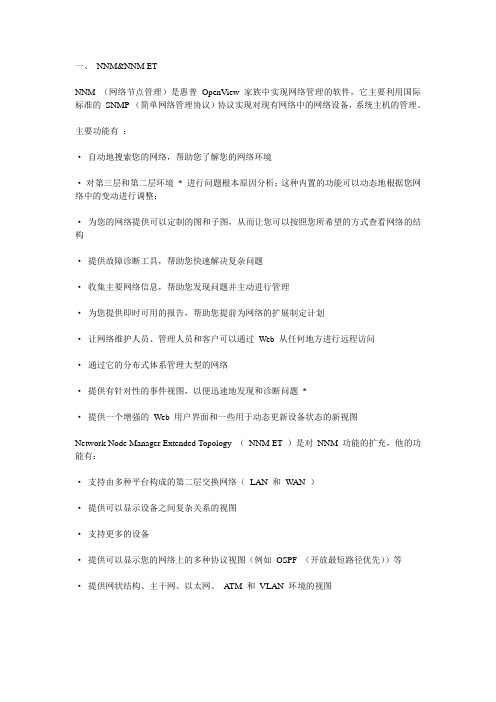
一、NNM&NNM ETNNM (网络节点管理)是惠普OpenView 家族中实现网络管理的软件,它主要利用国际标准的SNMP (简单网络管理协议)协议实现对现有网络中的网络设备,系统主机的管理。
主要功能有:·自动地搜索您的网络,帮助您了解您的网络环境·对第三层和第二层环境* 进行问题根本原因分析;这种内置的功能可以动态地根据您网络中的变动进行调整;·为您的网络提供可以定制的图和子图,从而让您可以按照您所希望的方式查看网络的结构·提供故障诊断工具,帮助您快速解决复杂问题·收集主要网络信息,帮助您发现问题并主动进行管理·为您提供即时可用的报告,帮助您提前为网络的扩展制定计划·让网络维护人员、管理人员和客户可以通过Web 从任何地方进行远程访问·通过它的分布式体系管理大型的网络·提供有针对性的事件视图,以便迅速地发现和诊断问题*·提供一个增强的Web 用户界面和一些用于动态更新设备状态的新视图Network Node Manager Extended Topology (NNM ET )是对NNM 功能的扩充,他的功能有:·支持由多种平台构成的第二层交换网络(LAN 和W AN )·提供可以显示设备之间复杂关系的视图·支持更多的设备·提供可以显示您的网络上的多种协议视图(例如OSPF (开放最短路径优先))等·提供网状结构、主干网、以太网、A TM 和VLAN 环境的视图二、OVOP (OpenView Operations&Performance) & SPI惠普的OVO 软件,是一个综合的故障管理平台,它主要负责系统级的管理,包括各种异构的服务器和工作站(UNIX,NT ……)。
hp OpenView Operations 提供由业务驱动的方法,能快速控制电子化服务。
HP OpenView 产品全面介绍
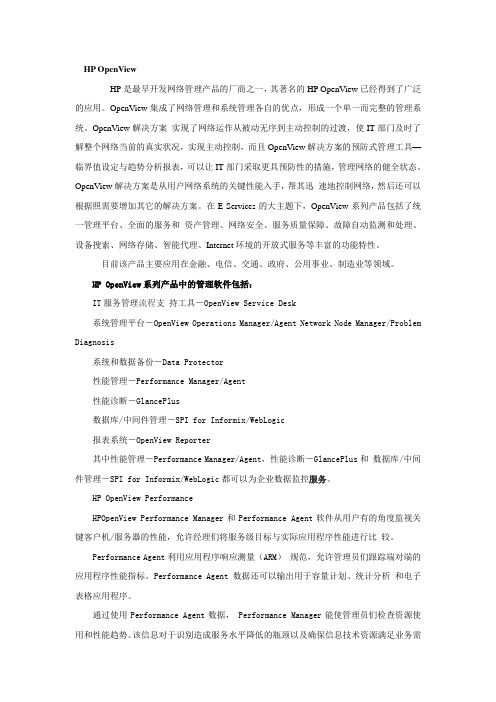
HP OpenViewHP是最早开发网络管理产品的厂商之一,其著名的HP OpenView已经得到了广泛的应用。
OpenView集成了网络管理和系统管理各自的优点,形成一个单一而完整的管理系统。
OpenView解决方案实现了网络运作从被动无序到主动控制的过渡,使IT部门及时了解整个网络当前的真实状况,实现主动控制,而且OpenView解决方案的预防式管理工具—临界值设定与趋势分析报表,可以让IT部门采取更具预防性的措施,管理网络的健全状态。
OpenView解决方案是从用户网络系统的关键性能入手,帮其迅速地控制网络,然后还可以根据照需要增加其它的解决方案。
在E-Services的大主题下,OpenView系列产品包括了统一管理平台、全面的服务和资产管理、网络安全、服务质量保障、故障自动监测和处理、设备搜索、网络存储、智能代理、Internet环境的开放式服务等丰富的功能特性。
目前该产品主要应用在金融、电信、交通、政府、公用事业、制造业等领域。
HP OpenView系列产品中的管理软件包括:IT服务管理流程支持工具-OpenView Service Desk系统管理平台-OpenView Operations Manager/Agent Network Node Manager/Problem Diagnosis系统和数据备份-Data Protector性能管理-Performance Manager/Agent性能诊断-GlancePlus数据库/中间件管理-SPI for Informix/WebLogic报表系统-OpenView Reporter其中性能管理-Performance Manager/Agent,性能诊断-GlancePlus和数据库/中间件管理-SPI for Informix/WebLogic都可以为企业数据监控服务。
HP OpenView PerformanceHPOpenView Performance Manager和Performance Agent软件从用户有的角度监视关键客户机/服务器的性能,允许经理们将服务级目标与实际应用程序性能进行比较。
HP OpenView Data Protector实施文档

HP OpenView Data Protector 实施文档HP Openview Data Protector实施1.1.安装Data Protector Cell Manager1.检查服务器、操作系统的安装配置系统最低配置要求TCP/端口: 5555 /*检查端口5555是否空载最小所需内存:256MB /* Cell Manager需求,建议512MB64MB /* Installation Server需求,建议512MB/* 每个并行备份会话需要40MB内存和5-8MB数据段最小所需硬盘:240MB + 计划备份数据的2% # Cell Manager需求512MB /* Installation Server需求2.安装Data Protector模块及其他规划修改hosts文件,必须保证服务器端和各个客户端用对方名称均能“PING”通。
修改各个服务器hosts文件如下3.安装Cell Manager插入光盘,点击Install Data Protector,选择相关组件:DA、MA、Install Server、UI、Integration模块,如下图:然后按照提示回车即可。
4.在Cell Manager上安装客户端:启动Data Protector GUI(图形用户界面)管理界面:选择“Clients”→选择“Clients”点击右键→“Add Client”→在“Name”处输入客户端名称并点击,点击“Next”→选择需要安装的模块,点击“Finish”(安装过程中需要输入客户端管理员密码)分别添加客户端:db1、db2、Sqga-beffb9f5c0添加组件:DA、MA、oracle Integration6、选择“Clients”→选择“Clients”点击右键→“Import Client”→在“Name”处输入客户端名称并点击,点击“Finish”客户端名输入dbcluster。
HP OpenView NNM

HP Openview Network Node Manager使用指南一、什么是HP OpenView Network Node Manager (2)二、准备工作-配置网络节点 (2)三、HP OpenView NNM的安装 (3)四、网络节点的发现 (5)五、查询节点状态 (10)六、数据采集与阀值 (24)七、报告功能 (28)八、NNM的备份与恢复 (31)一、什么是HP OpenView Network Node Manager在分布式的网络环境中,网络上的各个节点在地理位置上是彼此独立的,同时又共存于一个相连通的网络上。
网络上连通的各个节点就是网络管理的对象。
例如:网络上的路由器、交换机、服务器和客户机等。
对于上述的网络节点,我们可以通过网络管理工作站收集网络节点的运行数据,通过连通的网络在管理工作站上对它们进行管理。
网络工作站上安装有基于图形的网络管理程序。
这些程序可以实现收集网络上的数据、发现网络上的节点、控制网络节点上的相关应用等功能。
HP OpenView Network Node Manager(以下简称NNM)就是一个这样的网络管理程序。
二、准备工作-配置网络节点要运用NNM进行网络管理,首先要打开网络节点的SNMP服务。
我的环境下交换机有2种,港湾(Harbour)和Cisco。
示例:1.打开港湾的SNMP服务。
config snmp community readonly snmpread 设置只读的共同体名称config snmp community readwrite snmpwrite 设置读写的共同体名称service snmp enable 启动SNMP服务service snmp rmon enable 启动Rmon服务service snmp trap enable 启动Trap服务config snmp trapreceiver add 192.168.1.5 version v2c community snmpread设置接收Trap的机器、共同体名以及SNMP协议的版本。
hp openview中文资料教程
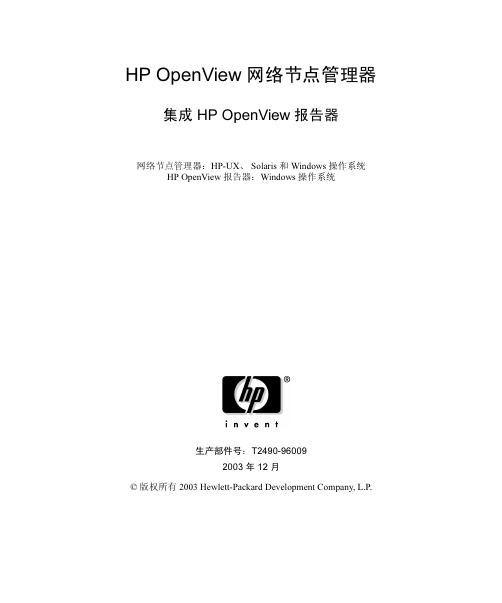
HP OpenView 网络节点管理器集成 HP OpenView 报告器网络节点管理器:HP-UX、Solaris 和 Windows 操作系统HP OpenView 报告器:Windows 操作系统生产部件号: T2490-960092003 年 12 月© 版权所有 2003 Hewlett-Packard Development Company, L.P.法律声明保修Hewlett-Packard 对本手册不作任何担保,包括但不限于适销性及特定用途适用性的隐含担保。
Hewlett-Packard 对本手册中包含的错误以及与其结构、性能或使用有关的直接、间接、特殊、偶发或继发性损失不负任何责任。
可以从当地销售与服务机构索取适用于您所购买的 Hewlett-Packard 产品的特定保修条款的副本。
有限权利注释美国政府使用、复制或披露本文,国防部应遵守 DFARS 252.227-7013 中“技术数据和计算机软件权利”条款的 (c) (1) (ii) 小节的规定。
Hewlett-Packard CompanyUnited States of America美国政府国防部之外的其他部门和机构应遵守 FAR 52.227-19 (c) (1,2) 条款的规定。
版权声明© 版权所有 1983-2003 Hewlett-Packard Development Company, L.P.在未获得 Hewlett-Packard Company 的书面许可前,本文档的任何部分不得复制、重新制作或翻译成另一种语言。
本文档所包含的信息如有更改,恕不另行通知。
包含 AirMedia, Inc. 提供的软件。
© 版权所有 1996 AirMedia, Inc.商标声明Java™ 是 Sun Microsystems, Inc. 在美国的商标。
Microsoft® 是 Microsoft Corporation 在美国的注册商标。
北塔软件与HP、CA、IBM、CISCOWORKS对比表

不支持
不支持
不支持
不支持
设备整体运行参数的表示
BT_NM 3.0可以提供所有与地址转换表、IP路由器表、TCP连接表、接口IP地址配置表、设备接口表、系统标识、系统持续运行时间、设备网络用户分布、ARP表、CDP表等相关详细信息的查询浏览功能。
技术指标对照表
技术指标
BTIM
Cisco-ciscoworks2000
CA-Unicenter
HP-openview
IBM Tovil
管理对象
BTIM提供对于跨厂商、跨平台网络设备(交换机、路由器)、服务器、桌面机、打印机、桌面机、智能UPS的监视与管理,同时还提供对于用户网络中所运行的应用服务的监视与管理。这点对于用户实现全面意义上的网络管理很关键。
支持(只对cisco自身的产品提供)但无法提供图形化分析功能
支持但无法提供图形化分析功能
支持但无法提供图形化分析功能
支持但无法提供图形化分析功能
IP地址资源的管理
BT_NM 3.0能够清晰的显示出网络上IP地址的分布情况及在线时间,可以实现IP地址在网络中的定位,并可以做到IP—MAC绑定监视,以防止IP地址的盗用和滥用。
采用CDP算法来生成物理拓扑图,只对Cisco自己的设备有效。
能够自动生成简单的逻辑拓扑图,无法体现设备之间的真实连接状态。
能够自动生成逻辑拓扑图,无法体现设备之间的真实连接状态。
只支持简单的逻辑拓扑结构,无法体现设备之间真实连接状态。
设备真实面板图管理
BTIM提供所有网络设备的真实面板图管理,支持设备堆叠显示。在设备面板图上真实、实时地显示设备各端口连接状态。对于某个具体端口,BTIM提供与该端口连接的主机名称、相对应的IP地址、MAC物理地址。对于某个具体端口,BTIM可以提供端口关断与启用操作。
HP OpenView GlancePlus 系统性能监控与诊断工具说明书
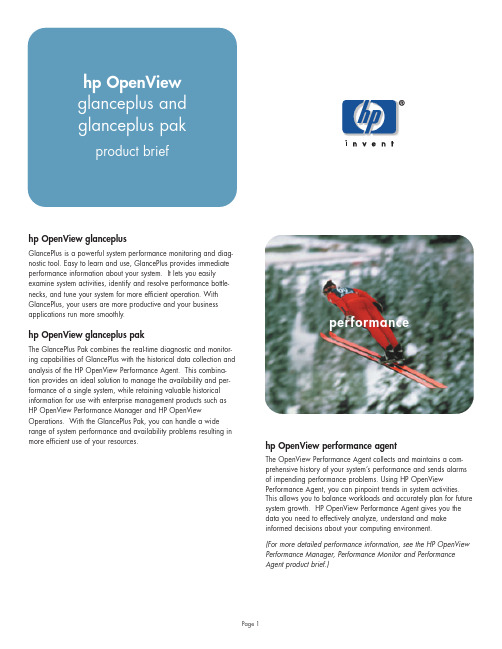
GlancePlus is a powerful system performance monitoring and diag-nostic tool. Easy to learn and use, GlancePlus provides immediateperformance information about your system. It lets you easilyexamine system activities, identify and resolve performance bottle-necks, and tune your system for more efficient operation. WithGlancePlus, your users are more productive and your businessapplications run more smoothly.hp OpenView glanceplus pakThe GlancePlus Pak combines the real-time diagnostic and monitor-ing capabilities of GlancePlus with the historical data collection andanalysis of the HP OpenView Performance Agent. This combina-tion provides an ideal solution to manage the availability and per-formance of a single system, while retaining valuable historicalinformation for use with enterprise management products such asHP OpenView Performance Manager and HP OpenViewOperations. With the GlancePlus Pak, you can handle a widerange of system performance and availability problems resulting inmore efficient use of your resources. hp OpenView performance agentThe OpenView Performance Agent collects and maintains a com-prehensive history of your system’s performance and sends alarmsof impending performance problems. Using HP OpenViewPerformance Agent, you can pinpoint trends in system activities.This allows you to balance workloads and accurately plan for futuresystem growth. HP OpenView Performance Agent gives you thedata you need to effectively analyze, understand and makeinformed decisions about your computing environment.(For more detailed performance information, see the HP OpenViewPerformance Manager, Performance Monitor and PerformanceAgent product brief.)glanceplus features•Hierarchy of system, application and process-level information from summary to diagnostic detail•System table resource information providing status of key configurable system parameters, such as process tables, buffer cache, buffer headers, and shared memory•Network performance information, such as Network File System (NFS) and local area network (LAN) metrics•Customizable rules-based diagnostics to isolate performance problems and bottlenecks•Customizable threshold-based alarming that generates visual notifications and can also be configured to execute commands or scripts for automated actions•Both an intuitive customizable graphical user interface and a flexible character mode interface are included, allowing you to use GlancePlus on non-X-Window displays•Context sensitive help and online user’s guide—complete witha guided product tour and flexible search capabilities •Dynamic system performance graphs and alarms displayed from GlancePlus while it runs as an icon•The ability to display and alarm on Application Response Measurement (ARM) data, such as transaction average response time, distribution of transaction response times, service levelobjective value, and number of times it has been exceeded •The ability to display groups of transactions and drill down toa single transaction and also display resource consumption bythe transactionsglanceplus benefitsHP OpenView GlancePlus provides broad business benefitsby helping to:•Keep business applications running smoothly and efficiently •Save time and effort managing your system resources•Better understand your computing environment GlancePlus software allows you to identify and solve performance problems quickly. If you suspect a problem, you can examine how different software programs and users are using system resources. You can view detailed information on individual processes, includ-ing CPU and memory use and time spent waiting for different system resources. You can group users and processes into applica-tions, and use these groupings to efficiently determine their impact on system resources. With this information, you can quickly get a picture of how your system’s major resources are being used and who is using them.On-screen alarms notify you of developing problems when cus-tomizable system performance thresholds are exceeded. This allows you to address problems before they impact users and business processes. In addition, GlancePlus’ rules-based adviser uses its customizable system performance rules to help you quickly identify system performance problems and bottlenecks.GlancePlus provides information that enables you to identify and resolve problems quickly, and to choose alternative system and kernel configurations or processing priorities. GlancePlus’ Motif-based interface is easy to learn and use. In addition, the help facility gives you a quick start in using the product and interpret-ing performance data without having to search through volumes of manuals. GlancePlus’ extensive configurability allows you to tailor your solution to best suit your needs and work style. You can set filters based on thresholds on any of the displayed performance metrics (such as CPU utilization, and disk input/output rate). This allows you to see only the most active processes. You can define color highlighting on process data that exceeds user-defined thresholds. This helps you quickly identify processes or users that are having the greatest impact on your system’s performance.You can run GlancePlus as an icon and have alarms and dynamic system performance graphs displayed within the icon, allowing you to efficiently keep an eye on your system’s performance while attending to other tasks.better understand your computing environmentUsing GlancePlus, you are more aware of how your systems and software programs interact. By using its ability to group related programs and users into applications, you can efficiently assess and track system resource usage by related processes or users.The CPU, disk, and memory detail screens give you a detailed view of system activity. You can view disk I/O rates and queue lengths by disk device, file system, or by logical volume, to determine whether your disks are in balance. You can also see how much disk activity is due to virtual memory I/O and swapping. By using GlancePlus’displays of short-term history and averages, you get a view of your system’s performance that extends beyond the last interval.GlancePlus software helps you monitor your LAN, enabling you to identify networking problems that are affecting the performance of your systems and applications. GlancePlus’ graphs give you the information you need to quickly assess how your system is performing. Whether you manage multi-user systems or a network of workstations, GlancePlus enables you to more efficiently under-stand and manage your computing environments.hp OpenView glanceplus1. Identify system performance bottlenecks.Use the GlancePlus rules-based adviser to interpret performance data and identify bottlenecks. A default rule handles a variety of system conditions.2. Configure/customize graphical displays.Select from extensive choices for display options, colors and fonts. Define the data sample intervals and durations for thegraphs.3. Monitor with threshold-based alarms.Proactively manage your computer system by using alarms.Use the default alarm thresholds or define your own to meet the particular needs of your environment.4. Get quick answers to your questions using the online help facility.Use the guided tour to learn about how GlancePlus is used.Use the on-item help to get answers quickly to your questions on specific items on the GlancePlus screen report.5. Track CPU, memory, disk and network resources.Graphical and tabular onscreen color reports show yoursystem’s performance and resource utilization in real time.GlancePlus software can also display a short-term historyof these measurements.6. View the level of metrics that gives you the detail you need.Metrics are displayed at the global, application, or processlevel.7. Create customized tabular data displays.Define the order of the data columns and sort criteria.Define filters to see only the processes that are of interest toyou and color-highlight those that meet conditions that youdefine. Select the metrics you want to display.8. Monitor system performance while tending to other tasks.Run GlancePlus as an icon and use the dynamic graphsdisplayed in the icon to keep an eye on the performanceof your systems.6626Table 1: Summary of Featured Information for HP OpenView GlancePlusGlobal InformationCPU Percent of CPU utilized by system, and user activityCPU detail CPU utilization both globally and per processor on multiprocessor systemsCPU utilization by user processes broken out by standard-run prioritiesCPU run queue lengths, system call counts, and activity rates of interrupts and context switchesInput/output (I/O)Disk I/O rate by file system, virtual memory, and raw activityI/O detail Physical reads and writes per disk and file systemDisk utilization and physical I/Os broken out by user, virtual memory, and raw categoriesQueue lengths of each disk deviceFile system capacity, and file system space utilizationLogical volume detail Read and writes, counts, and bytes per logical volumeMemory Paging rates: pages in and pages outMemory Detail Percent of available physical memory utilized by system and user processesPhysical, available, and free memoryPage faults, page I/Os, swap I/Os, virtual memory reads and writes, and cache size Network Packets in, packets out, collisions, and errorsNetwork detail Packets in, packets out, and collisions and errors for each LAN deviceSwap Percent of enabled swap space that has been reserved and is activeSwap detail Swap space available and used, and percent utilization by device and file systemSystem tables Amount of system table resources available and used, including nbuf, nproc, nfile, and shmem System attributes System CPU type, OS release, configuration information including number of CPUs, disks,LAN cards, Logical Volume Manager volume groups, and physical memoryNFS detail NFS reads and writes byte rates and response time, both inbound and outbound, for all clients or servers that are communicating with the host NFS in and out operation counts for the nodeApplication InformationApplication summary CPU, I/O, and virtual memory utilization by applicationNumber of processes, number of active processes, and major faults per application Application detail CPU utilization per application broken down by user CPU and system CPUTabular report of short-term history of CPU, I/O, and Virtual Memory utilization by applicationProcess InformationProcess summary For all processes: process and parent process identification numbers, run priority, user name,CPU utilization, disk I/O rate, resident set size, and resource the process is waiting on Process detail For each process: detailed information on CPU, disk, memory utilization, and open filesmedia and manualsB3691AA HP OpenView GlancePlus for HP 9000Workstations B3693AA HP OpenView GlancePlus for HP 9000 Servers B3695AA HP OpenView GlancePlus for Sun SPARC Systems B3697AA HP OpenView GlancePlus for IBM RS/6000 Systems T2448AA HP OpenView GlancePlus for Linux SystemsB5021AA HP OpenView GlancePlus for NCR W orldMark Systems B6113AA HP OpenView GlancePlus for Siemens/Nixdorf Systems B3699AA HP OpenView GlancePlus Pak for HP 9000WorkstationsB3701AA HP OpenView GlancePlus Pak for HP 9000 Servers B3703AA HP OpenView GlancePlus Pak for Sun SPARC Systems B3705AA HP OpenView GlancePlus Pak for IBM RS/6000SystemsT2450AA HP OpenView GlancePlus Pak for Linux Systems B5023AA HP OpenView GlancePlus Pak for NCR WorldMark SystemsB6115AAHP OpenView GlancePlus Pak for Siemens/Nixdorf Systemsfor more informationFor more information on HP OpenView, please contact your local HP reseller or HP sales office.Australia/New Zealand +61 3 8877 4097**********************China+86 10 6564 3678*********************Europe*******************Hong Kong+85 2 2805 3551*************************India+91 11 690 6176*********************Japan+81 3 3331 6111Korea+82 2 2199 0913*********************Malaysia+603 2698 6555************************Philippines+63 2 894 1451Singapore+65 6275 3888*************************Taiwan+886 2 2712 0404**********************Thailand+662 661 3900United States of America 1-877-OV-OWNER Or visit:© Copyright Hewlett-Packard Company 2003. All Rights Reserved.Reproduction, adaptation or translation without prior written permis-sion is prohibited except as allowed under the copyright laws.Java is a U.S. trademark of Sun Microsystems, Inc.Windows is a U.S. registered trademark of Microsoft scape and Netscape Navigator are U.S. trademarks of Netscape Communications Corporation.UNIX is a registered trademark of The Open Group.5981-6073ENFebruary 2003hardware and software requirements•32 MB RAM and 64 MB virtual memory minimum.•Disk space used: about 13 MB for GlancePlus and 28 MB for the HP OpenView Performance Agent. An additional60 MB is suggested for the HP OpenView PerformanceAgent data files though it is configurable depending onthe amount of data you wish to collect and store.•HP-UX 11.0 or greater with X-Windows libraries X11R5 or X11R6 and Motif libraries 2.1• A color graphics monitor with a minimum of 1280 x 1024 resolution required, and 8 color planes recommended.For HP 9000 Servers and HP 9000 Workstations•HP-UX 11.0 and 11i operating system releasesFor Sun SPARC systems•Sun Solaris 2.6, 7, 8 and 9 operating system releasesFor IBM RS/6000 systems•IBM AIX 4.3.2, 4.3.3 and 5L version 5.1 operating system releases For Linux systems•Red Hat 6.2, 7.1, 7.2, 8.0 and Advanced Server 2.1•SuSe 7.1•TurboLinux 6.5J, 7.0J•Debian 2.2r3, 2.2r4, 2.2r5For NCR WorldMark systems•MP-RAS 3.02 operating system releasesFor Siemens Nixdorf RM systems•SNI Reliant UNIX 5.43hp software servicesFor more information on HP software services available to address your specific business needs, visit:/support_options.jsp.5981-6073EN February 2003。
HP OpenView Tiering Matrix 产品说明说明书

Usage Notes1. This matrix is a tool for identifying what tier a system is in. NOT ALL of the listed products are supported on all systems in thismatrix. Please read this introduction carefully and also look at the footnotes on each page provided for special cases.2. Single-user Systems (Unix):For OV Operations Agents, Performance Agents and SPIs a workstation used as a single-user system is classified as a Tier 0 system.3. Desktop Systems (Windows, Linux, Netware):Professional Desktop License is for use on a single-user Intel-based PC that is running Windows NT Workstation, Windows 2000 Professional, Windows XP Professional, RedHat Linux or Novell NetWare.4. The tiering below is valid for all systems running AIX, HP-UX, Tru64 UNIX, Digital Unix, Linux, Sun Solaris, MS Windows andNovell NetWare. All other systems are tiered / priced using separate product numbers as follows:o OV Multi-vendor Agent - B7442AA,o OV Multi-vendor Operations Agent - B7443AA,o OV Multi-vendor Performance Agent - B7444AA.5. Multiple Partitions (Virtual Servers):a. UNIX-basedIf an OV Agent is being ordered for an UNIX-based system which has multiple partitions / domains (virtual systems) a‘password request form’ specifying the number of ‘additional’ partitions/domains has to be completed and sent to thepassword delivery center. There is one license required based upon the tiering of the hosting system and (n-1) freeadditional Tier 1 licenses for the additional partitions/domains.à One suitable Tier license for the hosting system plus (N-1) free Tier 1 licenses for the hosted systemsb. INTEL-based (VMware, MS Virtual Server)The hosting system requires a license as per the Intel based classification (see page 5) for the base system. For eachhosted systems a free additional Tier 0 license must be ordered.à One suitable license for the hosting system plus N free Tier 0 licenses for the each hosted system In both cases, the password delivery center will validate the request and then supply valid passwords.Example:A customer who has purchased a Tier 4 license for a Sun Enterprise 10000 system with 10 domains / partitions will receiveonly one Tier 4 license for the OV Agent from the purchase of the Tier 4 license and needs to request a password for the 9 additional domains / partitions from the password delivery center (https:///welcome.asp).6. Blade Servers (running Windows / Linux):For blade servers each blade in an enclosure is considered to be a separate system. A customer having an hp bh7800enclosure containing 16 bc1100 server blades would require 16 licenses.For the Tier of a blade please refer to the relevant server category in the Windows/Linux section. Please note that some low-end systems are even classified as a "Desktop Tier"! For example, a bc1100 blade would be classified as a Desktop Tier system.Blade Servers running Unix operating systems can be found in the Unix sections (e.g. IBM JS20).7. Servers marked in blue-grey are obsolete. Servers marked in red are current models.8. All queries / requests for updating the matrix can be sent to .9. This matrix is subject to change. Your right to use OpenView software is limited to the tier you paid for. You may not run thesoftware on systems in higher tiers than the one you paid for without first contacting HP. Upgrading systems may result in additional license and support fees. Contact HP for more information.10. Multicore and Hyperthreading:We treat multicore CPUs as "multiple CPUs", means that each core counts as a CPU. This has large impacts, for example, for Ultrasparc based system (Sun Fire T1000, T2000), as they can have up to eight cores in a single housing.Hyperthreading is not considered to fall in this category, so that each CPU with hyperthreading just counts as one CPU.UNIX Systems Hardware Tier 0 Server Tier Tier 1 Advanced Server Tier 2 Datacenter Server Tier 3 Enterprise ServerTier 4Bull Bull – Escala: D201, D401, E230, E250, E604e, E620, EPC400, EPC430, EPC440, EPC450, D104, M101, M104, M201, PL220R, PL220T, PL240R, PL240T, PL400R, PL400T, R201, R204, R404, S Series S100, S Series S120, T430, T450, T604e, T620, Bull – Estrella: 200, 300, 700, DT604, DT603-L, DT603-M, DT603-S, Mini Tower-MT603-L, Mini Tower-MT603-M, Mini Tower-MT604; Bull – Escala : D204, D404, EPC610, EPC810, IL400R, PL250R, PL250T, PL420R, PL420T, PL450R, PL450T, PL600R, PL600T, PL800R ;PowerclusterServer; RL 470,T610;Bull – Escala: EPC1200A, EPC2400, IL1600R, EPC2450;NovaScale 9080Server; PL820R,PL850R;Bull-Escala:PL1600R,PL1650R,PL3200R;Compaq (running Tru64 UNIX or OpenVMS ) AlphaStation: DS10, DS20E; AlphaServer: 800 5/500, 1000A 5/500, 1200 5/533, 4100 5/466, 4100 5/533, 4100 5/600, DS10, DS10L, DS20, DS20E, TS10, TS20; AlphaStation: ES40; AlphaServer : 8200 5/625, 84005/625, ES40,ES45, GS140,GS60, GS60E ,GS80; HPC160,TS40;AlphaServer GS160; HPC320; AlphaServer GS320; SC Series; Digital (running Digital UNIX) AdvantageCluster Available Server 3620, 3820; AdvantageCluster Computer Server 1000, 2000, 3000; AdvantageCluster File Server 3000; AlphaServer 300: 4/266; AlphaServer 400: 4/166, 4/233; AlphaServer 800: 5/333, 5/400; AlphaServer 1000: 4/200, 4/200 CAB, 4/233, 4/266; AlphaServer 1000A: 4/233, 4/266, 4/300, 4/333, 4/400; AlphaServer 2000: 4/200, 4/233, 4/275, 5/250, 5/300, 5/375; AlphaServer 2100: 4/200, 4/233, 4/275,5/250, 5/300, 4/200 CAB, 4/275 CAB;AlphaServer 2100A: 4/275, 5/250, 5/300, LP5/300, LP 5/375; AlphaServer 4000: 5/300,5/400, 5/466, 5/533, 5/600; AlphaServer4100: 5/300, 5/300E, 5/400; AlphaServer8200: 5/300, 5/350; AlphaStation: 200 4/100,200 4/166, 200 4/233, 250 4/266, 255/233,255/300, 400 4/233, 500/266, 500/333,500/400, 500/500, 600 5/300, 600 5/333,600/266, 600A 5/500; DEC 2000 AXP: 300,500; DEC 2100: A500MP, A600MP; DEC 3000AXP: 300, 300LX, 300X, 400, 400S, 500, 500S,500X, 600, 600S, 700, 800, 800S, 900; DEC7000: 710, 720, 730, 740, 750, 760; DEC10000 Model 610 AXP; Internet AlphaServer:1000 4/233, 1000 4/266, 1000A 5/300, 4004/166, 400 4/233, 200 4/100; PersonalWorkstation Model 433au;Adv'geCluster C/Svr 4000, Adv'geClusterC/Svr 5000,AlphaServer8200: 5/440;AlphaServer8400: 5/300,5/350, 5/440;Fujitsu Siemens PRIMEPOWER : 100N, 200, 200F, 250, 400, 400N; PRIMEPOWER: 450, 600, 650; PRIMEPOWER: 800, 850; PRIMEPOWER: 900, 1500, 2500,1000, 2000;Fujitsu 1 GP 7000F: 200, 400; GP 7000F: 600; GP 7000F: 1000;2000;1 The Fujitsu systems listed have been replaced by the PRIMEPOWER series; see Fujitsu Siemens category.HardwareTier 0Server TierTier 1Advanced ServerTier 2Datacenter ServerTier 3Enterprise ServerTier 4HP 9000 712/60, 712/80, 712/100, 715/D, 715/G,715/33, 715/50, 715/64, 715/75, 715/80,715/100, 715/100XC, 725/50, 725/75, 725/100,730, 735/B, 735/99, 735/125, 743l/100, 755,755/99, 755/125, 807S, 808S, 815S, 817S,822S, 825S, 827S, 832S, 835S, 835SE, 837S,842S, 845S, 845SE, 847S, 850S, 852S, 855S,857S, 860S, 865S, 867S, 870S/100, 870S/200,870S/300, 870S/400, 877S, 887S, 897S,890/100, 890/200, 890/300, 890/400, 1210;A180, A180C, A400, A500,B132L, B160L,C100, C110, C160, C160L, C180, D200, D210,D220, D230, D250/1, D250/2, D260, D270/1,D270/2, D280/1, D280/2, D310,D320, D330,D350/1, D350/2,D360, D370/1, D370/2,D380/1, D380/2,D390/1, D390/2,E25, E35,E45, E55, F10, F20, F30, G30, G40, G50, G60,G70, H20, H30, H40, H50, H60, H70, I30, I40,I50, I60, I70, J200, J210, J210XC, J280, K100,K200, K210, K220, K250, K260, K260-EG,K360, K370,K380,K400, K410, K420, K450,K460, K460-EG, K460-XP,K570,K580,L1000,L2000, L3000, R380, R390,T500, T520, T600,cx2600, rp2400, rp2405, rp2430, rp2450,rp2470, rp3410-2, rp5400, rp5405, rp5430,rp5450, rp5470rx1600, rx2600; Blade Server bp2200;AlphaServer: DS10, DS15, DS20L, DS25;AlphaStation: DS10, DS15, DS25;HP Workstation: b2000, b2600, c3600,c3700,c3750, c8000, j5600,j6000,j6700, j6750,i2000, zx2000, zx6000;HP VISUALIZE Workstation:B132L+, B180L,B1000, C200, C240, C360, C3000, J282,J2240, J5000, J7000. EPS20, EPS21,MPS10(735/125CL),N4000;V2200,V2250; rp3440-4,rp4410-4,rp4440-8, rp7400,rp7405, rp7410,rp8400;rx1620-2,rx2620-2, rx4610,rx4640-8, rx5670;AlphaServer:ES45, ES47,ES80, GS80,GS1280 8Way;HP 9000Superdome :16 Way (PA-8600,PA-8700);Blades:BL60pEPS22, EPS23,V2500,V2600;rp7420-16;rx7620, rx9610;AlphaServer:GS160,GS1280 (16Way);HP 9000Superdome:32 Way (PA-8600,PA8700);EPS30, EPS31,EPS40;rp8420-32;rx8620;AlphaServer:GS320,GS1280 (32Way),GS1280 (64Way),SC45;HP - IntegritySuperdome:16 Way, 32 Way,64 Way;HP 9000Superdome2:64 Way (PA-8600,PA-8700);16 Socket (upto32 PA-8800),32 Socket (upto64 PA-8800),64 Socket (upto128 PA-8800),all PA-8900modelsIBM eServer pSeries: 610 (6C1), 610 (6E1), 615(6C3), 615 (6E3), 620 (6F0), 640 (B80), 660(6H0),T70; eServer pSeries 630 Workstation;SMP Server: J40, J50, R40, R50;Blade Server: JS20 (AIX)Server: 250, 390, 397, 39H, 43P-140, 43P-150,43P-240, 43P-260, 44P-170, 44P-270, 590,591, 595, B50,C10, C20, E20, E30, F30, F40,F50, G40 SMP, H10, H50, H70, R20, R24;Workstation:25T/25W, 397, 3AT, 3BT, 3CT,41T/W, 42T/W, 43P-100, 43P-120, 43P-132,43P-140, 43P-150,43P-240, 43P-260, 44P-170,44P-270, F40;Power Series: 830, 850; IntelliStation POWER9112 Model 265;POWERserver: 220, 230, 320, 320H, 340,34H, 350, 360, 370, 380, 520, 520H, 530,530H, 540, 550, 550L, 560, 570, 580, 58H,59H, 930, 950, 970, 970B, 980, 980B, 990,G30, J30, R10, R21, R30;POWERstation: 220, 230, 320, 320H, 340,34H, 350, 355, 360, 365, 36T, 370, 375, 37T,40P, 520, 520H, 530, 530H, 550, 560, 570,580, 58H, 590, 730, M20, M2A;SP Winterhawk node, SP Silver node;eServer pSeries:p5 510, p5 520,p5 550, 620 (6F1),630 (6C4), 630(6E4), 650, 655,660 (6M1), 660(6H1);p5 505IntelliStationPOWER 9114Model 275;eServer iSeries:i5 520, i5 550;Cluster Server:HA50, HA-H70;Server: F80, H80,M80;SMP Server: S70Advanced (S7A),S70;SP Nighthawknode;eServer pSeries:p5 570 Express,p5 575, 670; 680;p5 550Q ExpressSMP Server: S80;eServer pSeries:p5 570, p5 590,p5 595, 690;eServer iSeries:i5 570, i5 595;2Former 16, 32, 64 Way Superdomes running PA-8600 or PA-8700 processors, now support PA-8800 and PA-8900 processors.The new processors have doubled the capacity of the Superdome and increased the performance. These new systems running PA-8800 processors are classified as Tier 4. Customers who upgrade an existing HP 9000 Superdome to a PA-8800/PA-8900 powered HP 9000 Superdome are also required to upgrade their licenses to Tier 4.HardwareTier 0Server TierTier 1Advanced ServerTier 2Datacenter ServerTier 3Enterprise ServerTier 4Stratus 3Continuum: 412, 415, 418, 419, 422, 425, 428,429, 439, 449, 616, 619, 629, 1219, 1229;Sun Blade Workstation:100, 150, 1000, 1500,2000; Blade 2500;Enterprise:220R, 250, 420R, 450,3000, 2HACluster Server, 2PDB Cluster Server;Enterprise 2: 1170, 1200, 1300, 1400, 2170,2200, 2300, 2400;Fire: V100, V120, 280R, B100s Blade, B100xBlade, (Note 6), V210, V240, V250;HPC: 2, 450; MediaCenter: 20, 5, 1000E;Netra 20, 120, 240;Netra ct:400, 410, 800,810, 820; Fault Tolerant 1800 Server;Netra Internet Server:i 1140, i1200/2200,i2/1300, i20, i3000, i600, i625, i 1170, i1/200E,i4, i400, i410, i5, i500, i5-170, i525, J 1/145, J1/175, J 2/1200, J 2/1300, J 3000, J4, J5; NetraAX1105S-500 Netra NFS: 2/1300, 2/2300;Netra t:1120,1125, 1400, 1405;Netra t1:100,105, 200; Netra X1;SPARC Xterminal 1; SPARCclassic; ft-SPARC;SPARCserver:630MP-M41, 670MP-M41,690MP-M41, 630MP-M54, 670MP-M54,690MP-M54, 630MP-M52, 670MP-M52,690MP-M52, 1000, 1000E; SPARCserver 4:110, 70, 85; SPARCserver 5: 110, 70, 85;SPARCserver 10: 30; 40; 402MP, 41; 51;512MP, 514MP, 52; SPARCserver 20:151,152MP, 50, 502MP, 51, 514MP, 61, 612MP,71, 712MP; SPARCcluster 1: 2000E HA,2000E PDB; SPARCcluster 1: 1, 2, 4, 1000EHA, 1000E PDB, SPARCstation: ELC, IPC,IPX, LX, Voyager; SPARCstation 2;SPARCstation 4: 110, 70, 85; SPARCstation5:110, 170, 70, 85; SPARCstation 10: 20, 30,40, 402MP, 41, 51, 512MP, 514MP, 52;SPARCstation 20:502MP, 514MP, 612MP,HS14MP, 152MP, 712MP, HS22MP, 151, 50,51, 61, 71, HS11, HS21; SPARCcenter:2000,2000E;Ultra: 5, 10, 60, 80, 450; Ultra 1: 140, 140E,170, 170E, 200E; Ultra 2: 1200, 1300, 1400,1170, 2170, 2200, 2300, 2400; Ultra 30: 250,300;Ultra Enterprise: 5S, 10S, 150; UltraEnterprise 1: 140, 170, 170E; UltraServer 1:140, 170, 170E;Ultra Enterprise Cluster Server: 3000HA,3000PDB;Ultra 3000 Creator3D Workstation Enterprise:3500,4000, 4500, 5000,5500;Fire: V20z, V40z,480R, 3800, 4800,4810, V440,V480, V490,V880, V880zVisualizationServer; V890 ;T1000, T2000HPC: 3000, 3500,4000, 4500, 5000,5500;Ultra 4000Creator3DWorkstationNetra 240 Server;Netra 440 Server;Ultra EnterpriseCluster Server:4000HA,4000PDB,5000HA,5000PDB;Enterprise: 6000,6500;Fire: E2900,E4900, V1280;HPC: 6000, 6500;Ultra EnterpriseCluster Server:6000HA,6000PDB;Netra 1280;Enterprise:10000;Fire: 12K,15K,6800, E25K,E20K, E6900;HPC: 10000;3400 Series; 600/1200 Series only where HP-UX is supportedWindows / Linux / Netware SystemsStandard ServersSee support matrix for supported Windows, Linux, Netware versions.For virtual system details, please refer to bullet point 5.b on the initial pageHardwareTier 0Server TierTier 1Advanced ServerTier 2Datacenter ServerTier 3Enterprise ServerTier 4Intel 486 or higher Itanium4 AMD Opteron5Servers with up to4 CPUS:running supportedversions of Windows,Linux, NetwareServers with up to8 CPUS:running supportedversions of Windows,Linux, NetwareServers with up to32 CPUS:running supportedversions of Windows,Linux, NetwareServers with up to64 CPUS:running supportedversions of Windows,Linux, NetwareBlade ServersNote that the first column is Desktop Tier and there is no Tier 4 column!For details, please refer to bullet point 6 Blade Servers (running Windows / Linux) on the initial pageNote that blades running Unix only are not listed here, but in the standard manufacturer section (like HP BL60p)Hardware Desktop Tier Tier 0Server TierTier 1Advanced ServerTier 2DatacenterServerTier 3EnterpriseServerIntel 486 or higher Itanium6HP:bc1000, bc1100,BL10e, BL10e G2;Sun:Fire B100s;Servers with up to 4 CPUS:Dell:PowerEdge 1655M;HP:BL20p, BL25p, BL30p, BL35p, BL40p,BL60pSun:Fire B200x; V20zBull:NovaScale 2020;IBM:BladeCenter HS20, HS40;Unisys:ES3005;Servers with up to 8 CPUS:HP:BL45p;Sun:V40z4 If it is running any other supported operating system please find it under the relevant vendor class.5Note that as of today (April 2005) not all products are supported on all operating systems, Please refer to the actual support matrix.6 If it is running any other supported operating system please find it under the relevant vendor class.。
HP OpenView Reporter for Windows操作系统版本A.03.70文档说明书

2ቤተ መጻሕፍቲ ባይዱ
1 Running Reporter and OVOW 7.5 on separate systems
It is possible to integrate Reporter with remote OVOW 7.5 to collect managed node information and generate OVOW reports.
Configure IIS settings
Follow the steps below to configure IIS:
1 Close the OVOW 7.5 console 2 Open IIS administration console by selecting ‘Start-> Settings->Control
This configuration is not supported with OVOW 7.21 (or older versions of the OVOW)and Reporter 3.5 (or older version of Reporter.) Follow the steps mentioned in the following sections to configure the OVOW and Reporter systems.
HP OpenView Reporter
for the Windows operating system Software Version: A.03.70
Reporter OVO Windows Read Me
- 1、下载文档前请自行甄别文档内容的完整性,平台不提供额外的编辑、内容补充、找答案等附加服务。
- 2、"仅部分预览"的文档,不可在线预览部分如存在完整性等问题,可反馈申请退款(可完整预览的文档不适用该条件!)。
- 3、如文档侵犯您的权益,请联系客服反馈,我们会尽快为您处理(人工客服工作时间:9:00-18:30)。
HP OPENVIEW网络管理中心网管系统解决方案的特点我们推荐的网管系统解决方案体现以下特点网管工具支持领域广泛目前HP网络和系统管理工具可以涉及到:系统资源和资产管理,数据库管理,故障和事件管理,Internet业务管理,应用管理,PC机桌面管理,性能管理,网络结构管理,存储管理,用户帐号管理,安全管理,软件分发管理等多方面。
支持目前业界开放标准协议。
支持标准网络传输和网管协议,如TCP/IP,SNA,SNMP,RPC,CMIP等。
采用开放的、模块化体系结构,扩充性能好,异种网络管理能力强。
HPOpenView网管工具采用开放式网络管理标准,不仅OpenView内部各个产品可以相互集成共同操作,而且目前有近几百家网络和软件系统厂商提供在HP OpenView上的集成产品。
提供丰富的图形操作界面,能动态反映网络的拓扑结构,包括网络各种资源变化的自动监测,方便操作人员的网络运行状况监控。
HPOpenView网管系统中的各个产品都采用一致操作方式的图形界面,并且可以自动或根据用户设置动态反映网络拓扑结构和监测系统资源。
提供用户灵活的设置功能,如阀值设定,以监测网络故障的发生。
无论是故障和事件管理产品,数据库管理产品,资源和性能管理产品都能提供用户对希望监测系统参数的灵活阀值设置,以监测其运行状态。
提供丰富的应用程序接口,方便用户开发自己的网络管理程序。
H P OpenView提供多种用户二次开发根据,可以根据用户实际需要开发出符合自己需求的网管软件。
具有分发软件和数据的功能,数据能分发至各种机器上。
网络管理功能实现对网络管理功能实现,我们主要推荐采用HP OpenView Node Manager来实现。
HP OpenView最初为网络管理设计的,其最基础的产品是OpenViewNetworkNodeManager(NNM),NNM是网络和系统管理的基础和平台,NNM与第三方的管理应用集成在一起,可以形成强大的综合的管理环境。
NNM具有如下特征:自动发现和监控网络节点可自动发现网络节点、自动产生网络拓扑图,并对网络事件进行处理。
分布式和可伸缩分布式及可伸缩结构可为用户指定域分配采集器,采集器可向分布在广域网上的一个或多个管理器报告发现设备的情况与设备变化的情况,只有重要的数据才被传往管理器,这样减少了全网的信息流量,从而最大限度地节约网络带宽。
NNM支持分层管理,并且没有层次的限制。
可以集成数百个HP OpenView解决方案合作伙伴开发的应用程序,以满足用户特定的网络,系统,应用及数据库管理之需求。
灵活的数据库选项既可以使用NNM普通文件数据库或相关的SQL数据库(Oracle或CA-Ingres)NNM的发现过滤,拓扑过滤,图象过滤功能使用户可以根据自己的需要,选择要发现监控的对象,定制MAP,按一定的共同特征将被管对象进行分组易于使用的GUI网管需求分析和解决方案动态监测网络-NNM的自动发现和监控机制能够发现网络节点,检测网络网络连接,生成和保持TCP/IP网络图,通过色彩确定网络设备的运行状态,使用OpenView Windows 的Pan和Zoom的功能在保持总图象的同时,着重于大型子图的关键区域。
通过MIB浏览器了解外围设备的工作状况,对不能监视的外设,可通过在被管节点上扩展SNMP子代理,在管理站上装载其MIB的方式对其进行监视。
使用预定义的MIB应用或创建MIB查询应用监视网络连接的通信速率,信息流量等。
网络诊断-NNM具有网络诊断功能,可以测试基本的连接,经过路由的连接,SNMP 连接。
测试手段有ping,remote ping,路由表检查等被管对象的分组管理-NNM有图象过滤功能,通过此功能可以定制MAP,只将感兴趣的节点放在MAP上。
可以将不同的管理责任赋予不同的管理员,每个管理员定义自己要管理节点的MAP,如一个网络管理员只对网关,路由器,交换机等网络设备感兴趣,在他定义的MAP中只要保留这些节点,其它节点可通过图象过滤功能过滤掉。
支持任何主流数据库-NNM目前支持Oracle和CA-Ingres,对其它数据库的支持可采用变通方法,NNM产生的数据先输出到普通文件,再通过数据库厂商提供的装载工具或编写转换程序,将数据装入数据库。
高度可扩展性-NNM的伸缩和分布特性完全满足高度可扩展性和多层次的要求。
通过合理部署NNM的采集和管理角色,在网络规模有较大扩展时,网管的性能不会受影响。
NNM可以通过multi-tier的方式支持多层次的管理模型。
高度集成性-由于网络环境的日益复杂,没有一家计算机软件厂商能提供管理大型复杂的网络环境的所有可能的解决方案,因此,为了提供完整的解决方案,HP OpenView产品致力于把来自HP,网络设备提供商,和独立软件商的管理应用集成起来。
HP公布了NNM的API,并提供NNM Developers Toolkit给第三方厂商开发可集成到NNM的管理应用。
只要采用NNM的API开发的管理应用都可无缝集成。
与三城市中心网管产品及部中心网管产品的无缝连接-在两个层次上实现无缝连接,首先是物理网络设备的无缝连接,第二是网管软件的无缝连接。
系统资源性能管理对系统资源性能管理功能需求解决方案,我们推荐采用OpenView IT/O和PerfView/MeasureWare Agent产品。
IT/Operations是集中的系统问题管理工具,能自动发现系统中出现的问题,提醒系统管理员注意,及时解决问题。
通过这个特征,我们可以配置IT/O监视某些与系统性能和资源有关的变量,及时发现网络系统中存在的性能问题:通过配置,IT/Operations可以监视管理员所定义的关键系统资源的使用情况。
例如,CPU的利用率、交换区的利用率、内存的利用率、网卡的使用情况及文件系统的使用情况等,会通知IT/O的系统管理员注意这些变化。
IT/O可以对被监视的性能资源变量设置阀值,当所定义的变量超出阀值时,IT/O的智能Agent能够立即向指定的管理中心发出报警信息,同时在本地执行指定的命令程序。
IT/Operations管理员可定义某些关键进程和服务,并这些进程的状态进行监控。
对于用户定义的各种日志文件,IT/Operations可进行监控和分析。
当日志文件中出现用户指定的信息时,IT/O的智能Agent能够立即向指定的管理中心发出报警信息,同时在本地执行指定的命令程序。
另外,惠普公司提供的系统性能管理工具PerfV iew / MeasureWare可以监视管理非常广泛的性能测量指标,快速辨别并解决系统中现有的和潜在的性能问题,准确地发现系统瓶颈,帮助领导者和系统管理人员制订出正确的解决方案。
通过MeasureWare Agent模块收集到关键系统的性能数据,进行时间标记、日志记录和产生报警,然后将这些数据传递给PerfV iew进行集中分析、处理、图形显示及趋势预测等。
使用PerfView这一强有力的性能管理工具,管理人员可以得到整个网络系统和其中的关键节点在一段时期内的运行情况,进一步分析当前系统能否满足业务处理的要求,从而产生系统的升级、扩展的策略和方法。
PerfView / MeasureWare可以监视的性能测量指标分为以下八类:-GLOBAL。
包括系统时间、进程管理、CPU性能、磁盘、交换区(Swap)、内存、文件系统等120多个变量-APPLICA TION。
包括应用管理,各个应用占用CPU、磁盘、内存、网络分析等70多个变量-PROCESS,包括进程管理,各个进程占用CPU、磁盘、内存、网络分析等130多个变量-TRANSACTION,包括与Transaction性能分析相关的40多个变量-DISK,包括与磁盘性能分析相关的40多个变量-LVOLUME,包括与逻辑卷分析相关的20多个变量-NETIF,包括与网卡访问性能分析相关的20多个变量-CONFIGURA TION,包括与系统配置信息相关的60多个变量资产管理功能实现资产管理功能的实现,我们主要推荐采用HP OpenView IT/Operations,HP IT/Administration.由HP OpenView IT/Operations(IT/O)和HP IT/Administration(IT/A)结合提供的UNIX 平台上的资产管理解决方案,能够帮助用户在分布式多机种环境下,从单点有效地管理企业的所有资产。
针对用户的需求,该方案所能提供的功能实现如下:IT/A可以自动地搜集、验证、跟踪和管理被管对象的资产信息的各个方面。
在资产管理数据库里包括有硬件,如CPU、MEMORY、网卡等,以及应用软件的详细信息。
IT/A集中配置系统、用户、小组、核心程序、软件、文件系统和外设,所有管理目标均可加入、删除、修改和拷贝。
当有新的设备加入,如新增一台主机或是新增一种外设时;当设备的位置移动时;当设备的配置变化时,允许用户修改和更新资产信息以确保资产数据的准确性和完整性。
IT/A可以用图形预示变化,有助于在错误形成之前就捕获。
IT/O提供了多种机制如自动动作发生、问题相关帮助信息指导等用于处理紧要问题。
智能Agent甚至能够校正动作而不需管理员干涉。
从而可以实现对所辖城市中心主机及外设状态控制功能。
ITA和ITO可以管理操作系统资源的不同方面,从操作系统的配置到操作系统的进程管理等。
可以实施中心主机操作系统的升级。
在被管理节点装有HP IT/Operations Agent。
智能Agent搜集各种各样的信息、状态和数值,当客户端处于某些条件时,IT/O将发送特定的作业到客户端,按照设置在客户端执行。
软件分发功能实现软件分发功能实现,我们主要推荐采用HP OpenView Software Distributor。
HPOpenViewSoftwareDistributor是一个功能强大且基于行业标准的电子软件分发工具,它可以支持多机环境,适应软件分发策略,有强大的安全保证;针对用户的需求,该方案所能提供的功能实现如下:分发的对象可以是系统软件,可以是应用软件,可以是应用软件的升级,可以是一个命令的执行,可以是一个文本文件等。
分发任务的执行方式有“推”“拉”两种形式。
用户可以在中央控制台设置好某项分发任务的执行时间、执行对象、执行频率,以及待安装软件的配置等,然后把任务推向客户端,在客户端按照设定自动执行;用户也可以把分发任务设置为拉的方式,由客户端自己选择安装执行。
在软件分发的执行过程中,如果由于客户端的意外情况造成分发任务失败,则可以根据分发执行时产生的记录文件逐步回滚,回到任务执行的起点。
每个分发工作都会在日志文件中留下详细的信息。
日志文件中记录了分发工作的名称、执行的对象、执行的时间、安装的状况等信息。
