DB2 PE training report
DB2数据库巡检报告
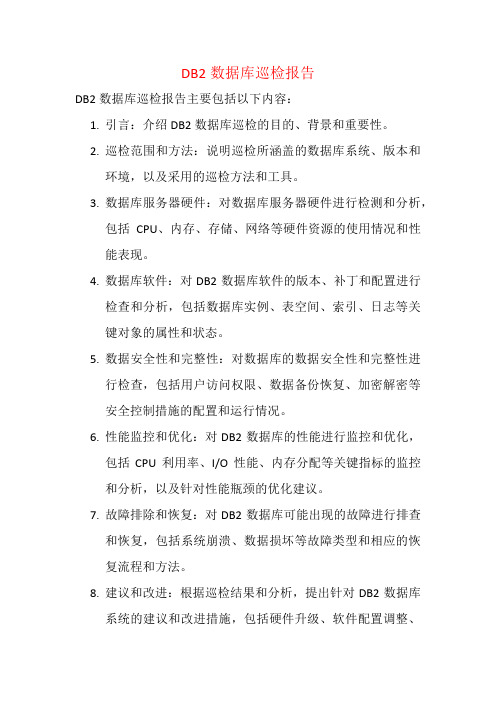
DB2数据库巡检报告
DB2数据库巡检报告主要包括以下内容:
1.引言:介绍DB2数据库巡检的目的、背景和重要性。
2.巡检范围和方法:说明巡检所涵盖的数据库系统、版本和
环境,以及采用的巡检方法和工具。
3.数据库服务器硬件:对数据库服务器硬件进行检测和分析,
包括CPU、内存、存储、网络等硬件资源的使用情况和性
能表现。
4.数据库软件:对DB2数据库软件的版本、补丁和配置进行
检查和分析,包括数据库实例、表空间、索引、日志等关
键对象的属性和状态。
5.数据安全性和完整性:对数据库的数据安全性和完整性进
行检查,包括用户访问权限、数据备份恢复、加密解密等
安全控制措施的配置和运行情况。
6.性能监控和优化:对DB2数据库的性能进行监控和优化,
包括CPU利用率、I/O性能、内存分配等关键指标的监控
和分析,以及针对性能瓶颈的优化建议。
7.故障排除和恢复:对DB2数据库可能出现的故障进行排查
和恢复,包括系统崩溃、数据损坏等故障类型和相应的恢
复流程和方法。
8.建议和改进:根据巡检结果和分析,提出针对DB2数据库
系统的建议和改进措施,包括硬件升级、软件配置调整、
安全策略改进等。
9.结论:总结巡检报告的主要发现和建议,强调DB2数据库
系统的健康状况和需要关注的方面,以及对未来的改进方向的建议。
需要注意的是,DB2数据库巡检报告的具体内容可能因实际情况而异,上述内容仅供参考。
在实际操作中,需要根据具体的环境和需求进行调整和定制。
DB2 V8培训手册

DB2培训手册盈达电子商务软件系统(上海)有限公司目录DB2培训手册 (1)1. DB2服务器安装 (3)1.1. 前提条件 (3)1.2. DB2软件安装 (3)1.3. 创建数据库管理服务器 (7)1.4. 创建实例 (7)1.5. 修改/etc/services文件 (7)1.6. 设置环境变量 (7)1.6.1. 修改.bash_profile (7)1.6.2. 设置服务名称 (7)1.6.3. 设置注册变量 (8)1.7. 启动实例 (8)2. 创建数据库 (9)2.1. 创建数据库 (9)2.2. 创建缓冲池(8K) (9)2.3. 创建系统临时表空间(8K) (9)2.4. 创建数据表空间(8K) (9)2.5. 创建数据库用户 (10)3. 创建Schema (11)3.1. 创建表格 (11)3.2. 创建视图 (11)4. 初始化数据导入 (12)4.1. 公共数据导入 (12)4.2. 用户数据导入 (12)5. DB2数据库日常操作 (14)5.1. 启动和关闭数据库实例 (14)5.2. 启动和关闭DAS (14)5.3. 连接和断开数据库实例 (14)5.4. 连接和断开数据库 (14)5.5. 客户端连接配置 (14)5.6. 查看数据库字符集 (14)5.7. 断开所有用户连接 (15)5.8. 执行批处理脚本 (15)5.9. 显示当前活动数据库 (15)5.10. 显示当前用户拥有的表和视图 (15)1.DB2服务器安装1.1. 前提条件12、Mount光驱,便于使用安装介质,或者将安装软件FTP到服务器。
3、查看/etc/hosts文件,确认主机名和IP已经设置。
4、如果是linux操作系统,检查是否安装了开发工具包“Develepment Tools”、“X software Development”、“Legacy software Development”,如果没有请安装。
DB2培训文档.pptx
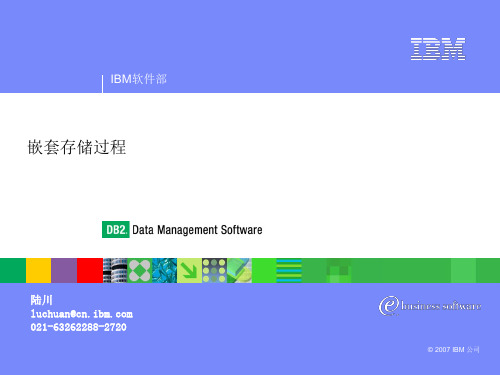
© 2006 IBM公司
IBM 软件部 | DB2 信息管理软件
调用者过程find_emp通过 get diagnostics取得被调用 者的返回值,get diagnostics 必须是紧跟在call语句之后
TIP:通过返回值判断 执行状态回结果集
存储过程中的结果集可以返回给别的存储过程,也可以返回 到客户端的应用程序。
定义游标的语法如下: declare <cursor-name> cursor [with hold] with return to caller [client] for <select statement> [stmt name]
IF ( v_total >= v_min ) THEN
SET p_bonus = 'Y'; ELSE
SET p_bonus = 'N'; END IF; END bn
© 2006 IBM公司
IBM 软件部 | DB2 信息管理软件
✓传递参数
在存储过程嵌套调用过程中,参数依照出现的次序进行传递,如果数据类型不匹 配,请使用cast函数进行数据类型转换;
ELSEIF ( v_rc = 1000 ) THEN
SET p_output = 'The employee does not exist!';
ELSE
SET p_output = 'Something else went wrong.';
END IF;
END fe
--(1) --(2)
© 2006 IBM公司
© 2006 IBM公司
DB2基础培训ppt课件

.
缓冲池一览
默认
Table spaces
SYSCATSPACE TEMPSPACE1 USERSPACE1 MYREGSPACE MYTEMPSPACE MYLONGSPACE
Buffer pools
IBMDEFAULTBP
MYBUFF1 MYBUFF2 MYBUFF3
数据库设计
表 索引
.
表空间(Tablespace)-存储所有数据对象地方
.
容器(Containers)
容器: 物理存储设备,有三种类型:
目录(SMS) 文件(DMS) 裸设备(DMS)
目录
文件
.
裸设备
表空间与容器关系
数据库
表空间 1 表1 表2
索引(Index) 表空间2
数据(Data) 表空间3
Extende d
Storage
EXTENDED STORAGE
Global Database Memory
Bufferpools可通过控制中心管理
.
如何分配Bufferpools大小
单个 bufferpool 大多数情况下使用一个大的缓冲池较好
需要建立多个bufferpool的原因 同一数据库内有多个不同页小的表空间 OLTP系统中有些表访问频率很高 经常对一些大表进行全表扫描
1
"n" PRIMARY
2
3
1
"n"
SECONDARY
.
归档日志(Archival Logging/Log Retain)
LOGRETAIN参数设为ON 日志文件不会删除. 通过设USEREXIT参数将日志文件备份到二级磁带等二级存储 上 支持前滚恢复及在线备份
DB2-培训内容

2024/9/22
8
DB2 旳总体构造
2024/9/22
9
DB2 旳总体构造
DB2 Environment
DB2 Instance
DB2 DataBase
DB2 DataBase
DB2 Instance
DB2 DataBase
DB2 Environment (db2set)
DB2 Instance (db2i…)
DB2 培训内容纲要
DB2简介
DB2 产品简介 DB2 旳总体构造 DB2 连接
DB2 SQL
数据库对象操作(DDL+) 数据操作(DML) 高级SQL
DB2 管理
数据存储 系统维护 监控和优化
附录
2024/9/22
1
DB2 产品简介
2024/9/22
2
DB2 产品简介
2024/9/22
2024/9/22
19
DB2 SQL
RETRIEVING DATA(查询)
Retrieving the Entire Table Projecting Columns from a Table Changing the Order of the Columns Restricting Rows from a Table Limiting Result Table Size Selecting Columns from Multiple Tables Using Correlation Names DB2 Functions(Row、Column) Subquery(子查询)
DB2 DataBase(db)
2024/9/22
10
DB2 连接
2024/9/22
DB2数据库培训教材

Copyright © 2006 Sihitech Co. - All Rights Reserved
北京宇信鸿泰软件技术有限公司
DB2 安装
选择“下一步”。
Copyright © 2006 Sihitech Co. - All Rights Reserved
北京宇信鸿泰软件技术有限公司
DB2 安装
Copyright © 2006 Sihitech Co. - All Rights Reserved
北京宇信鸿泰软件技术有限公司
恢复数据库到本地
从开始菜单上选择“开始->IBM DB2->命令行工具->命令窗 口”,并切换到E:\crmdb目录下。 执行“db2 -tf crmcs_rr2.sql”。
北京宇信鸿泰软件技术有限公司
DB2 概述
DB2是IBM公司的一个关系型数据库产品。 DB2可以运行在AS400、S390、UNIX、Windows等平台上。 DB2的手册、参考等文档可以从IBM的官方网站下载。 在建行OCRM项目中,因为该项目所使用工作流软件S1的原 因,数据库产品选择了DB2。
北京宇信鸿泰软件技术有限公司
DB2 安装
接受默认值。选择“下一步”。
Copyright © 2006 Sihitech Co. - All Rights Reserved
北京宇信鸿泰软件技术有限公司
DB2 安装
接受默认值。选择“下一步”。
Copyright © 2006 Sihitech Co. - All Rights Reserved
北京宇信鸿泰软件技术有限公司
DB2 安装
吉大DB2实验5

吉⼤DB2实验5吉林⼤学DB2实验报告班级:姓名:学号:2. Connect to MUSICDB to activate the database.3. Examine your db cfg file for MUSICDB.How large are the log files? Is this amount in pages or bytes? Show your work below by printing screen and answer the question.4. How many primary log files will be allocated? When will these files be allocated?When the database is created, three log files are considered to be the main log files. DB2 will increase LOGFILSIZ by two pages to increase overhead, so there are three main log file (6 + 2) pages with a size of 4KB. (3 * (6 + 2) * 4KB) = 3 * 32KB = 96KB of space, which will be allocated to the main log.5. How many secondary log files will be allocated? When will these files beforward recovery.13. Now, list the contents of SQLOGDIR.Show your work below by printing screen.cd SQLOGDIRdir14. How many log files are in this directory? Does this match what you expected considering your configuration file? Why or why not?There are three log files in this directory. This matches the number of main log files in the configuration. This is appropriate because the main log file is allocated when the database is created.15. Increase the quantity in the STOCK table by 1 but do not commit the update. If you are not certain how to turn off auto-commit, check the solutions.Show your work below by printing screen.16. If you encounter an error, go to the next question. If you did NOT encounter any error, decrease the quantity in the STOCK table by 1.Show your work below by printing screen.17. What did you observe? What was the SQL code you received?The statement failed with a SQL code of -964. (You may see the trigger identified as causing an error.)18. Issue a command to retrieve help on the SQL code. Why did the statement fail? Show your work below by printing screen. The transaction log of the database is full. Because all the space in the transaction log is being used, there is no extra space.19. Since the unit of work could not complete successfully, issue a rollback. Show your work below by printing screen.20. From your telnet session, determine the number of log files allocated at this point. How many are there?521. What accounts for the additional files?When circular logging is used and the main log file is filled, the auxiliary log file will be allocated. The attached log file is a secondary log file22. Change to your home directory in your Command window.cd /23. From your telnet session, create a directory that will contain backups of your database: mkdir restoreCreatedSection 2 - Backup/Restore Support with Circular Logging1. Connect to your musicdb database from the new command window.Show your work below by printing screen.2. Attempt to perform an online backup of your MUSICDB database to the directory of C:\restore. Were you successful in trying to specify an online backup? Explain why or why not.Show your work below by printing screen and answer the question.In the GUI, DB2 prevents you from selecting the online radio button when trying to perform a backup. On the command line, an error message SQL2413 was returned. Online backup allows other transactions to change the database at the same time. Therefore, only databases configured for rollforward recovery can support online backup. Otherwise, the integrity of the database will be threatened3. Attempt to perform an offline backup instead.Show your work below by printing screen.4. Did the backup complete successfully? What did the message say?The backup was not completed. The message says that you cannot perform a backup now because the database is currently in use (SQL1035N). In DB2 9, offline backup can be completed. This indicates that the application was forced to leave the database.5. In order to take an offline backup, do you think that exclusive use of the database is required? Who is currently connectedto the database?Offline backup requires exclusive use of the database. This is the way to ensure integrity. The application connected to the database is another telnet session previously connected to the database.6. Resolve the apparent problem by forcing all applications to end.Show your work below by printing screen.Just execute db2 force applications all.7. Now try your backup again.Show your work below by printing screen.8. Was the backup successful this time?Successful backup9. The timestamp for a backup image is necessary for restore if you are using the RESTORE command rather than the GUI DB2 Control Center, and multiple images reside in a given source.When the backup is targeted to disk, the name of the file itself will reflect the timestamp. When tape or TSM managed devices are used, the header in the backup image will contain this information.10. Look at the backup information through the LIST BACKUP command. Remember that you have a previous backup froman early lab (LOAD lab). Issue the list backup command with the ALL keyword.Show your work below by printing screen.11. Is the timestamp available as part of this information?Time stamp is part of the information provided12. Record the start timestamp of the backup.20200421122549 is the timestamp of this backup13. How many table spaces are included in this backup?This complete database backup contains 11 table spaces.14. Instead of using the keyword ALL, it is possible to restrict the output of the LIST BACKUP command via a timestamp specification or by object name specification.Issue a request to get just the backups for today.You may wish to request online help for this command.Show your work below by printing screen.15. The history information regarding backups is maintained by the database manager and can become extensive if it is never removed. Use the ? command to invoke the online help facility to identify a command that can be used to manage the amount of history information retained. Write the name of the command you believe would give you the capability to eliminate old history information.Show your work below by printing screen.The PRUNE HISTORY command can be used to manage backup history information.16. From your Command Window, examine the file naming convention used for your backup.Show your work below by printing screen.cd \cd restoredir17. The backup image reflects the same data that is currently in your MUSICDB database since you have not issued any SQL to change data since the backup was taken. Select the artist's name and album titles for artist number (ARTNO) 77. Show your work below by printing screen.18. Change the name of th e artist 77 to “Melanie and the Mechanics” and the album title of ITEMNO 261 to “Unmaterial Girl”. Show your work below by printing screen.19. Execute a join between ARTISTS and ALBUMS for ARTNO 77 and document the data as it now appears. This reflects a change that occurred after your backup.Show your work below by printing screen.20. Assume the disk containing the MUSICDB database failed. You now have the task to restore the backup image that was made.Show your work below by printing screen.21. First make sure there are no applications are connected to the database. Show your work below by printing screen.。
DB2学习总结(1)——DB2数据库基础入门

DB2学习总结(1)——DB2数据库基础⼊门DB2的特性完全Web使能的:可以利⽤HTTP来发送询问给服务器。
⾼度可缩放和可靠:⾼负荷时可利⽤多处理器和⼤内存,可以跨服务器地分布数据库和数据负荷;能够以最⼩的数据丢失快速地恢复,提供多种备份策略。
DB2数据库启停启动数据库:db2start停⽌数据库:db2stop检查存在的数据库LIST DATABASE DIRECTORY数据库连接、断开CONNECT TO databasenameCONNECT RESET创建、删除数据库CREATE DB databasename注:如果已经连着⼀个数据库的话,就创建不了数据库,会报“应⽤程序已经与⼀个数据库相连”的错DROP DB databasename第⼆节表数据类型可分为数值型(numeric)、字符串型(character string)、图形字符串(graphic string)、⼆进制字符串型(binary string)或⽇期时间型(datetime)。
还有⼀种叫做DATALINK的特殊数据类型。
DATALINK值包含了对存储在数据库以外的⽂件的逻辑引⽤。
数值型数据类型包括:⼩整型,SMALLINT:两字节整数,精度为5位。
范围从-32,768到32,767。
⼤整型,INTEGER或INT:四字节整数,精度为10位。
范围从-2,147,483,648到2,147,483,647。
巨整型,BIGINT:⼋字节整数,精度为19位。
范围从-9,223,372,036,854,775,808到9,223,372,036,854,775,807。
⼩数型,DECIMAL(p,s)、DEC(p,s)、NUMBERIC(p,s)或NUM(p,s):⼩数型的值是⼀种压缩⼗进制数,它有⼀个隐含的⼩数点。
压缩⼗进制数将以⼆-⼗进制编码(binary-coded decimal,BCD)记数法的变体来存储。
⼩数点的位置取决于数字的精度(p)和⼩数位(s)。
DB2实验报告2
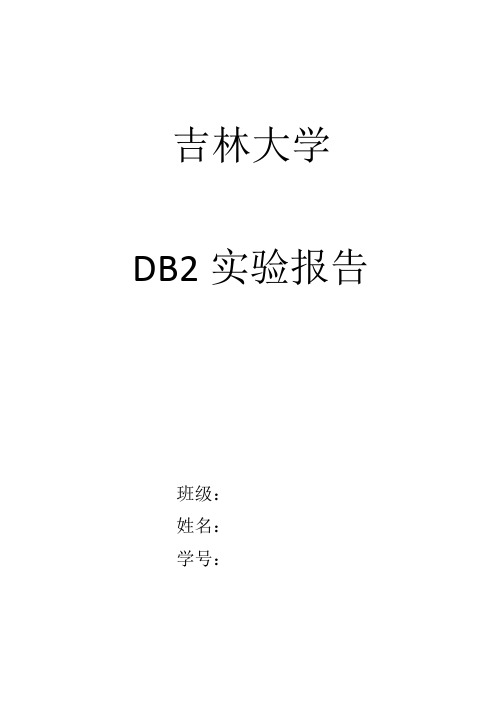
吉林大学DB2实验报告班级:姓名:学号:2. What information can you specify on the create database command?The name of the database, the location of the database, an alias name, the codeset and territory for storing the data, a collating sequence, a default extent size, automatic storage, and table space information can be specified on7. You should now have your MUSICDB database created. The System Database Directory contains an entry for all databases known by this instance. Check the System Database Directory for an entry for the MUSICDB database by issuing the list db directory command.Show your work below by printing screen.8. As there is a lot of information returned from the select statement and the database manager configuration, it might be helpful to store the information in a file called myout to be able to examine it step by step. Execute the script again and save the output in a file named myout.12. What is the connection state?Show your work below by printing screen.The connection state is Connectable and Unconnected.13. Connect to your MUSICDB database.14. Did you get connected to your MUSICDB database? Show your work below by printing screen.15. Check your connection state again. What does it show? Show your work below by printing screen.16. Every database has its own Database Configuration file that contains information about the database and tuning parameters. Look at the Database Configuration file for your MUSICDB database.Show your work below by printing screen.17. Find the default values for two specific configuration parameters for your database, LOCKLIST and MAXLOCKS. Since there are a large number of configuration parameters, we can use grep to find the specific ones we want when using a local connection (the equivalent for DB2 on Windows is: ... | find /i “lock”)—the option “i” means case inse nsitive.Show your work below by printing screen.18.Values of some of the parameters can be changed. Update the following parameters and specify the values shown.• Change maxlocks to 20• Change num_freqvalues to 12Show your work below by printing screen.19. When do these database configuration file changes take effect?21. Repeat Step #17 above, and record here the new values of LOCKLIST and MAXLOCKS.22. Some default table spaces were created during creation of the database. List the table space information.Show your work below by printing screen.23. What are the table space names and what ID number is associated with the table space?SYSCATSPACE — ID 0TEMPSPACE1 — ID 125. Show the container information for table space ID 0. What type of container is this and where is it located?Show your work below by printing screen.26. List the names of the system catalog tables. What are these tables? Show your work below by printing screen.27. Get more detailed information for the table spaces and indicate which table spaces are set to automatic size increase.Show your work below by printing screen.28. Verify which default path containers are associated with the temporary table space and the default user table space.Show your work below by printing screen.29. Retrieve detailed container information from the Catalog tables. What is the container types for each container?Show your work below by printing screen.Section 2 - Creating Table Spaces1. Create your first table space. It should have the following characteristics: •Table space name is DMS01•Table Space Type is Regular2. Verify your new table space (DMS01) by listing table spaces. Show your work below by printing screen.3. On your Windows Database Server, a script file named crtblsp contains SQL statements to create your additional table spaces.4. Execute the script file to create your remaining table spaces.Make sure you have the following options set before executing the script:5. Confirm that the additional six table spaces are present. Are your new table space names listed?Show your work below by printing screen.6. From your command window, change directories to C:\dms and do a list of the files.7. What are these files?Show your work below by printing screen.The files are the containers for the DMS table spaces.8. Display detailed information about the table spaces. You must be connected to the database first.Show your work below by printing screen.9. What ID numbers are associated with each of the table spaces? How many usable pages are there in the DMS table spaces? List a few differences between SMS and DMS table spaces.SYSCATSPACE — ID 0This is a file container, and it is located at . C:\dms\dms01.11. Show the container information for your SMS table space ID 10. What type of containers are being used and where are they?Show your work below by printing screen.It is a directory path container located at C:\sms\sms01.12. From your command window, change directories to SQLT0000.0 and list the directory.。
DB2命令大全
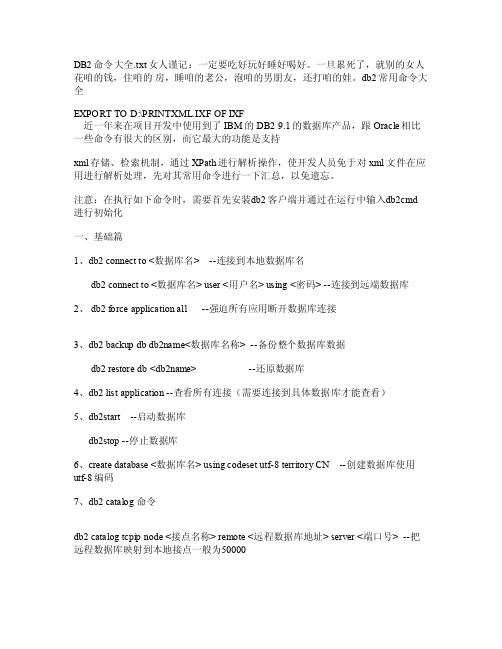
DB2命令大全.txt女人谨记:一定要吃好玩好睡好喝好。
一旦累死了,就别的女人花咱的钱,住咱的房,睡咱的老公,泡咱的男朋友,还打咱的娃。
db2常用命令大全EXPOR T TOD:\PR INTXM L.IXF OF I XF近一年来在项目开发中使用到了IBM的DB29.1的数据库产品,跟Orac le相比一些命令有很大的区别,而它最大的功能是支持xml存储、检索机制,通过XPath进行解析操作,使开发人员免于对xml文件在应用进行解析处理,先对其常用命令进行一下汇总,以免遗忘。
注意:在执行如下命令时,需要首先安装d b2客户端并通过在运行中输入d b2cmd 进行初始化一、基础篇1、db2conne ct to <数据库名> --连接到本地数据库名 db2conne ct to <数据库名> us er <用户名> u sing<密码>--连接到远端数据库2、db2 f orceappli catio n all --强迫所有应用断开数据库连接3、d b2 ba ckupdb db2name<数据库名称> --备份整个数据库数据d b2 re store db <db2na me> --还原数据库4、db2 l ist a pplic ation --查看所有连接(需要连接到具体数据库才能查看)5、d b2sta rt --启动数据库db2st op --停止数据库6、c reate data base<数据库名> usi ng co deset utf-8 ter ritor y CN --创建数据库使用utf-8编码7、db2 cat alog命令db2 c atalo g tcp ip no de <接点名称>remot e <远程数据库地址> ser ver <端口号> --把远程数据库映射到本地接点一般为50000db2catal og db <远程数据库名称> as <接点名称> atnodePUB11 --远程数据库名称到本地接点d b2 CO NNECT TO <接点名称> user <用户名> usi ng <密码> --连接本地接点访问远程数据库8、数据库导出db2lo ok -d <数据库名> -u <用户> -e -o <脚本名称>.s ql --导出数据库的表结构,其中用户空间一般为db2a dmin/db2in st1db2lo ok -d <数据库名> -u <用户> -t <表1> <表2> -e -o <脚本名称>.sq l --导出数据库中表1和表2的表结构db2move <数据库名> ex port --导出数据库数据d b2mov e <数据库名> e xport -tn<表1>,<表2> --导出数据库中表和表数据9、数据库导入db2 -tvf <脚本名称>.sql --把上述导出的表结构导入到数据库表结构d b2mov e <数据库名> l oad -lo re place --把上述“d b2mov e <数据库名> e xport “导出的数据导入到数据库中并把相同的数据替换掉在实际使用过程中,如果用到db2自增主键,需要使用by defa ult,而不是al ways,功能是一样的,但这样在数据移植时候会很方便!10、d b2 co nnect rese t 或d b2 te rmina te --断开与数据库的连接11、db2set d b2cod epage=1208 --修改页编码为120812、db2 d escri be ta ble <表名> --查看表结构13、db2 list tabl es --查看数据库中所有表结构d b2 li st ta blesfor s ystem --列出所有系统表14、db2listtable space s --列出表空间二、高级篇15、f etchfirst 10 r ows only --列出表中前10条数据例如:s elect * fr om <表名> fe tch f irst10 ro ws on ly16、coa lesce(字段名,转换后的值) --对是nul l的字段进行值转换例如:s elect coal esce(id,1) fro m <表名> --对表中id如果为null转换成117、da yofwe ek(日期) --计算出日期中是周几(1是周日,2是周一.......7是周六) da yofwe ek_is o --计算出日期中是周几(1是周一.......7是周日)例如:dayof week(date(2008-01-16)) --它会返回是4,代表星期三dayof week_iso(d ate(2008-01-16)) --它会返回是3,代表星期三18、da yofye ar(日期) --一年中的第几天,范围在1-366范围之内注意:参数中日期的格式是YYYY-MM-DD的形式,如果不是需要进行转换,否则函数不能使用例如:日期是20080116必须要进行转换da yofwe ek(co ncat(conca t(con cat(s ubstr(open Date,1,4),'-'),conca t(sub str(o penDa te,5,2),'-')),s ubstr(open Date,7,2))) asweek)这样格式正确的。
DB2实验报告

DB2实验报告一、实验目的本次 DB2 实验的主要目的是深入了解和掌握 DB2 数据库的基本操作和管理功能,包括数据库的创建、表的设计与操作、数据的插入、查询、更新和删除,以及索引和存储过程的使用等。
通过实际操作和实践,提高对数据库原理和技术的理解和应用能力,为今后在数据库相关领域的学习和工作打下坚实的基础。
二、实验环境操作系统:Windows 10DB2 版本:DB2 ExpressC 111开发工具:DB2 Command Line Processor (CLP)、IBM Data Studio三、实验内容及步骤(一)数据库的创建1、打开 DB2 CLP,输入以下命令创建数据库:CREATE DATABASE sample;2、连接到新创建的数据库:CONNECT TO sample;(二)表的设计与创建1、设计了以下两张表:员工表(EMPLOYEE)|列名|数据类型|约束|||||| EMPID | INT | PRIMARY KEY || NAME | VARCHAR(50) | NOT NULL || AGE | INT | CHECK (AGE >= 18) || DEPARTMENT | VARCHAR(50) |工资表(SALARY)|列名|数据类型|约束|||||| EMPID | INT | FOREIGN KEY REFERENCES EMPLOYEE(EMPID) || SALARY | DECIMAL(10, 2) | NOT NULL |2、使用以下命令创建表:CREATE TABLE EMPLOYEE (EMPID INT PRIMARY KEY,NAME VARCHAR(50) NOT NULL,AGE INT CHECK (AGE >= 18),DEPARTMENT VARCHAR(50));CREATE TABLE SALARY (EMPID INT,SALARY DECIMAL(10, 2) NOT NULL,FOREIGN KEY (EMPID) REFERENCES EMPLOYEE(EMPID));(三)数据的插入1、向员工表中插入以下数据:INSERT INTO EMPLOYEE (EMPID, NAME, AGE, DEPARTMENT) VALUES (1, '张三', 25, '研发部'),(2, '李四', 30, '销售部'),(3, '王五', 28, '财务部');2、向工资表中插入相应的数据:INSERT INTO SALARY (EMPID, SALARY)VALUES (1, 800000),(2, 1000000),(3, 600000);(四)数据的查询1、查询所有员工的信息:SELECT FROM EMPLOYEE;2、查询年龄大于 25 岁的员工信息:SELECT FROM EMPLOYEE WHERE AGE > 25;3、查询每个部门的平均工资:SELECT DEPARTMENT, AVG(SALARY) AS AVG_SALARY FROM EMPLOYEEJOIN SALARY ON EMPLOYEEEMPID = SALARYEMPID GROUP BY DEPARTMENT;(五)数据的更新1、将员工“张三”的年龄更新为 26 岁:UPDATE EMPLOYEESET AGE = 26WHERE NAME ='张三';(六)数据的删除1、删除员工表中“王五”的记录:DELETE FROM EMPLOYEEWHERE NAME ='王五';(七)索引的创建1、为员工表的“NAME”列创建索引:CREATE INDEX idx_employee_name ON EMPLOYEE (NAME);(八)存储过程的创建与使用1、创建一个存储过程,用于计算某个部门的总工资:CREATE PROCEDURE calculate_total_salary(IN department_name VARCHAR(50), OUT total_salary DECIMAL(10, 2))LANGUAGE SQLBEGINSELECT SUM(SALARY) INTO total_salaryFROM EMPLOYEEJOIN SALARY ON EMPLOYEEEMPID = SALARYEMPIDWHERE DEPARTMENT = department_name;END;2、调用存储过程计算“研发部”的总工资:CALL calculate_total_salary('研发部',@total_salary);SELECT @total_salary;四、实验结果及分析(一)实验结果1、数据库创建成功,能够正常连接和操作。
DB2总结——精选推荐

DB2总结⼀、DB2笔记d b2⾥需要⽤到⼀个系统环境变量:d b2c o de p a g e,缺省值是1386,在江苏电⼒,⼀般情况下d b2c o d e p a g e=437。
新安装数据库客户端的机器在D B2C O M M A N DW I N D O W S中执⾏语句:D B2S E T D B2C O D E P A G E=437,否则⽆法正确连上服务器。
设置环境变量命令:D: db2set db2codepage=1386查看环境变量命令:db2setd:\winnt\system32\drivers\etc\services⽂件是对机器名到IP地址的解析。
d:\winnt\system32\drivers\etc\hosts⽂件是对端⼝名到端⼝号的解析。
以上两条上⾮DB2的,但在DB2中使⽤到。
DB2⾥对⼀个命令的HELP是:>db2 ? 该命令db2 连接到远程数据库第⼀步建⼀个结点:>db2 catalog tcpip node 结点名 remote 数据库服务器IP地址 server 端⼝(50000)第⼆步建⼀个到库的联结别名:>db2 catalog db 库名 as 别名 at node 结点名第三步建⽴联结:>db2 connect to 别名 user ⽤户名 using ⽤户密码db2⾥需要⽤到⼀个系统环境变量:db2codepage,缺省值是1386,此值⾮常重要,客户端于数据库端的db2codepage不⼀样时客户端就⽆法连上数据库端。
电⼒部门,⼀般情况下db2codepage=437。
DB2⾥⼀个表的全名是:schema.表名,缺什情况下不同的⽤户看到的表是不⼀样的,在程序的sql语句⾥必需⽤表的全名(切记)。
查看有哪些程序在使⽤该数据库:>db2 list application其结果中有⼀个字段application-handle在杀死该引⽤中⽤到杀死⼀个程序对该数据库的使⽤:>db2 force application {all | (application-handle)}在库被使⽤时db2stop不能执⾏DB2命令后所带参数:-t 以;作为⼀句结束-f 指向⼀个⽂件(即执⾏⼀个⽂件中的语句,在command窗⼝⾥有些命令⽆法执⾏,可先⽤notepad建⼀个⽂件然后执⾏它)-v (我不知道是什么)注释:-v⽤于显⽰当前所执⾏的sql命令。
db2 执行计划

db2 执行计划DB2执行计划。
DB2是一个关系数据库管理系统,它的执行计划是指DB2优化器生成的用于执行SQL查询的计划。
执行计划决定了如何访问表中的数据,以及如何执行连接、筛选和排序等操作。
一个好的执行计划可以显著提高查询的性能,而一个不好的执行计划则可能导致性能问题。
执行计划的生成是一个复杂的过程,它涉及到DB2优化器对查询进行分析、选择合适的访问路径、确定连接顺序、选择合适的访问方法等。
在这个过程中,DB2会考虑到表的大小、索引的选择性、统计信息、系统资源等因素,以及用户给定的查询条件。
在DB2中,我们可以通过多种方式来查看执行计划,比如使用EXPLAIN语句、使用Visual Explain工具、使用db2exfmt命令等。
接下来,我们将介绍如何使用这些方法来查看执行计划。
首先,我们可以使用EXPLAIN语句来查看执行计划。
EXPLAIN语句可以在执行SQL查询之前加上,它会告诉DB2生成执行计划,但不会真正执行查询。
执行计划会被保存在一个特殊的表中,我们可以使用SELECT语句来查看这个表的内容,从而获得执行计划的信息。
这种方法比较直接,但是需要对SQL查询进行修改,因此并不适用于所有场景。
其次,我们可以使用Visual Explain工具来查看执行计划。
Visual Explain是一个图形化的工具,它可以将执行计划以图形的方式展现出来,使我们更直观地理解执行计划。
我们可以通过将SQL查询粘贴到Visual Explain中,然后点击“Explain”按钮来生成执行计划,并查看其图形化展示。
这种方法比较直观,适用于对图形化展示感兴趣的用户。
最后,我们还可以使用db2exfmt命令来查看执行计划。
db2exfmt是一个命令行工具,它可以将执行计划以文本的方式展示出来。
我们可以在命令行中输入db2exfmt加上SQL查询来生成执行计划,并查看其文本展示。
这种方法比较灵活,适用于对文本展示感兴趣的用户。
DB2基础教程文档
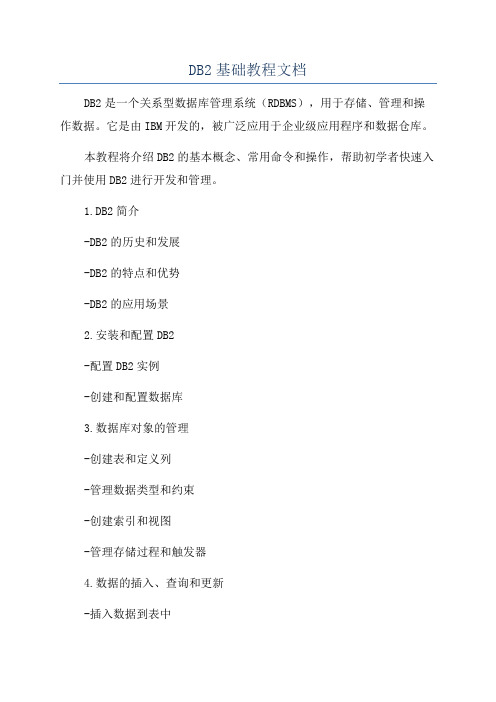
DB2基础教程文档DB2是一个关系型数据库管理系统(RDBMS),用于存储、管理和操作数据。
它是由IBM开发的,被广泛应用于企业级应用程序和数据仓库。
本教程将介绍DB2的基本概念、常用命令和操作,帮助初学者快速入门并使用DB2进行开发和管理。
1.DB2简介-DB2的历史和发展-DB2的特点和优势-DB2的应用场景2.安装和配置DB2-配置DB2实例-创建和配置数据库3.数据库对象的管理-创建表和定义列-管理数据类型和约束-创建索引和视图-管理存储过程和触发器4.数据的插入、查询和更新-插入数据到表中-使用SELECT语句查询数据-更新和删除数据-使用JOIN操作关联表5.数据库事务和并发控制-事务的概念和特性-事务的隔离级别-并发控制的方法和技术6.数据库备份和恢复-备份和还原数据库-日志和事务恢复-数据库迁移和升级7.性能优化和查询调优-查询执行计划的分析-索引的设计和优化-查询性能调优的常用技巧8.高级功能和扩展-分布式数据库和数据复制-数据库安全和权限管理-数据库监控和性能调优工具9.常用的DB2命令和工具-DB2的命令行工具- 使用DB2 Control Center管理数据库- 使用IBM Data Studio进行开发和调试10.实际案例和练习-设计和创建一个简单的数据库-实现一个实际应用的数据模型-进行数据库调优和性能提升的练习总结:DB2是一款功能强大的关系型数据库管理系统,本教程详细介绍了DB2的基本概念、常用命令和操作,帮助初学者快速入门并能够实践开发和管理数据库。
希望通过学习本教程,读者能够掌握DB2的基本知识和技能,并在实际应用中获得更好的数据库性能和效果。
DB2操作指南及命令大全
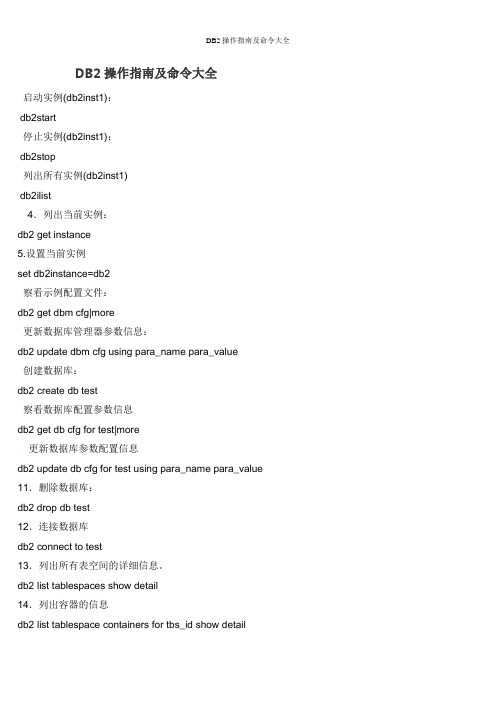
DB2操作指南及命令大全1.启动实例(db2inst1):db2start2.停止实例(db2inst1):db2stop3.列出所有实例(db2inst1)db2ilist4.列出当前实例:db2 get instance5.设置当前实例set db2instance=db26.察看示例配置文件:db2 get dbm cfg|more7.更新数据库管理器参数信息:db2 update dbm cfg using para_name para_value 8.创建数据库:db2 create db test9.察看数据库配置参数信息db2 get db cfg for test|more10.更新数据库参数配置信息db2 update db cfg for test using para_name para_value 11.删除数据库:db2 drop db test12.连接数据库db2 connect to test13.列出所有表空间的详细信息。
db2 list tablespaces show detail14.列出容器的信息db2 list tablespace containers for tbs_id show detail15.创建表:db2 ceate table tb1(id integer not null,name char(10))16.列出所有表db2 list tables7.插入数据:db2 insert into tb1 values(1,’sam’);db2 insert into tb2 values(2,’smitty’);18.查询数据:db2 select * from tb19.数据:db2 delete from tb1 where id=10.创建索引:db2 create index idx1 on tb1(id);1.创建视图:db2 create view view1 as select id from tb12.查询视图:db2 select * from view13.节点编目db2 catalog tcp node node_name remote server_ip server server_port 4.察看端口号db2 get dbm cfg|grep SVCENAME5.测试节点的附接db2 attach to node_name6.察看本地节点db2 list node direcotry7.节点反编目db2 uncatalog node node_name8.数据库编目db2 catalog db db_name as db_alias at node node_name9.察看数据库的编目db2 list db directory0.连接数据库db2 connect to db_alias user user_name using user_password 1.数据库反编目db2 uncatalog db db_alias2.导出数据db2 export to myfile of ixf messages msg select * from tb1 3.导入数据db2 import from myfile of ixf messages msg replace into tb1 如有问题用:import from c:/backup/usercar of ixf create into usercar4.导出数据库的所有表数据db2move test export5.生成数据库的定义db2look -d db_alias -a -e -m -l -x -f -o db2look.sql6.创建数据库db2 create db test17.生成定义db2 -tvf db2look.sql8.导入数据库所有的数据db2move db_alias import9.重组检查db2 reorgchk0.重组表tb1db2 reorg table tb11.更新统计信息db2 runstats on table tb12.备份数据库testdb2 backup db test3.恢复数据库testdb2 restore db test44.命令处理器参数列举可用命令格式:db2 list command options更改命令格式:update command options using option value(on/off)实例:比如更改命令行自动提交的参数2=>update command options using C off--或on,只是临时改变命令行下db2set db2options=+c --或-c,永久改变45. 获取当前机器db2所有配置信息:db2support . -d dbname -c此时数据库管理程序将生成一个db2support 压缩文件包。
DB2性能调节工作总结
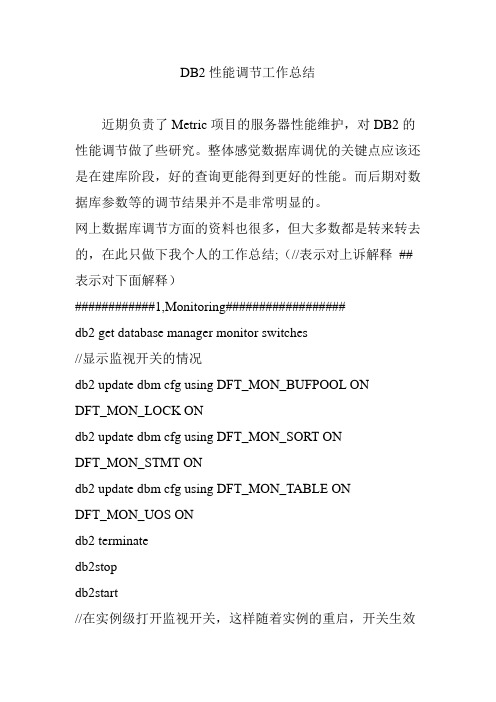
DB2性能调节工作总结近期负责了Metric项目的服务器性能维护,对DB2的性能调节做了些研究。
整体感觉数据库调优的关键点应该还是在建库阶段,好的查询更能得到更好的性能。
而后期对数据库参数等的调节结果并不是非常明显的。
网上数据库调节方面的资料也很多,但大多数都是转来转去的,在此只做下我个人的工作总结;(//表示对上诉解释##表示对下面解释)############1,Monitoring##################db2 get database manager monitor switches//显示监视开关的情况db2 update dbm cfg using DFT_MON_BUFPOOL ONDFT_MON_LOCK ONdb2 update dbm cfg using DFT_MON_SORT ONDFT_MON_STMT ONdb2 update dbm cfg using DFT_MON_TABLE ONDFT_MON_UOS ONdb2 terminatedb2stopdb2start//在实例级打开监视开关,这样随着实例的重启,开关生效db2 get database manager monitor switchesdb2 get monitor switches//发现实例级和下面的数据库监视开关都打开了db2 deacivate database tp1db2 activate database tp1//重新激活数据库,刷新监视数据selectagent_id,rows_read,rows_written,rows_selected,rows_inserted from sysibmadm.snapappl//监视每个代理读写查询的情况,如果read的数量远高于select的数量,考虑是不是缺少索引//在我的工作中,很少遇到写多的情况,所以对这方面也没深入db2 get snapshot for tables on tp1 > sntab1.txt//接下来监视tp1数据库下所有表的读写啦##下一步,就是抓到那个有大量读大于写的表,然后提取该表上的查询SQL##这里就要考虑两种情况了,是静态的还是动态的##@@@静态的,从包里提取db2bfd -s sqltp1st.bnd##@@@动态的,可以用snapshot SQL STATEMENT抓取,这里不写了//然后就要提取出我们关注的大量读的查询SQL//我不太喜欢这部,累眼睛,还烦琐!!!如果有大量查询SQL,还需要想办法自己找出db2 describe indexes for table acct show detail//然后就是从提出的SQL中找到表,从表中看有没有索引,没有的话,新建##之后呢,就可以从访问计划中看索引有没有生效##静态SQL可以用db2expln从包里弄,本人比较喜欢db2exfmt,因为动静SQL都可以弄##后面有db2exfmt关于动静的例子,我比较习惯把SQL statement拿出来##然后放进文本里,db2expln -d GTSSTGMS -f SQL.txt -g -z \; -o GTSSTGMS_sort.txt##或者,db2 connect to tp1##db2 set current explain mode explain##db2 set current explain snapshot explain##db2 "select name,address from acct where ......"##db2exfmt -l -d tp1 -o extp2.txt => vi extp2.txt############2,Talespace and I/OPerformance##################db2 select bpname,bufferpoolid,npages,pagesize fromsyscat.bufferpools//查看数据库的缓冲池,syscat.bufferpools中的bufferpoolid 字段和sysibmadm.snapdb_memory_pool//的pool_secondary_id是关联的,从后一张表中记载着用户用户间的缓冲池和系统自建的缓冲池//CURRENT_SIZE 当前大小;POOL_CONFIG_SIZE 设置大小;HIGH_WATERMARK 最高记录;//我发现,这和使用db2pd -db GTSSTGMS -mempools是对应的PhySz PhyUpBnd PhyHWM//使用db2pd -db GTSSTGMS -memset,将同类内存集合并计算//在这里插一段缓冲池自调节功能介绍@@@@@@@@@@@@@@@@@@@@@@@@@@@@ @@@@@@@@@@@@@@@@@@@@@@@@@@@@ @@@@@@@@下面我们创建示例缓冲池MYBP1,其使用自调整功能(注意其create bufferpool语句使用了automatic),初始大小为400K,具体如清单4所示:创建使用自动自调整功能的示例缓冲池MYBP1db2 create bufferpool mybp1 immediate size 100 automatic pagesize 4kdb2 "select BPNAME, NPAGES from sysibm.sysbufferpools"当缓冲池启用了自调整功能时,该特定缓冲池的sysibm.sysbufferpools 表中的NPAGES 字段将设置为-2。
db2 认证考试

db2 认证考试
DB2认证考试是由IBM公司组织的一门认证考试,旨在评估考生对IBM DB2数据库管理系统的掌握程度和应用能力。
通过DB2认证考试可以证明考生具备了DB2数据库管理系统的基本概念、安装配置、安全管理、性能优化等方面的技能和知识。
DB2认证考试分为多个级别,包括DB2 Certified Specialist(认证专家)、DB2 Certified Advanced Technology Specialist(认证高级技术专家)、DB2 Certified Developer(认证开发者)等。
其中,DB2 Certified Specialist认证是最基本的认证,主要考察考生对DB2数据库的基本操作和管理技能。
要获得DB2认证,考生需要通过相应的考试,考试内容涉及DB2数据库的各个方面,包括安装配置、管理维护、安全审计、性能优化等。
考生需要通过实践操作和案例分析等形式的考试题目,展示自己的技能和知识。
要准备DB2认证考试,考生可以通过参加培训课程、自学教材、在线学习等方式进行备考。
备考过程中需要注重实践操作和案例分析,掌握实际操作中的技能和知识,同时要多进行模拟练习和真题训练,熟悉考试形式和难度。
总之,通过DB2认证考试可以证明考生具备了DB2数据
库管理系统的相关技能和知识,对于从事数据库管理和开发的人员来说,是一项有价值的认证。
db2培训总结
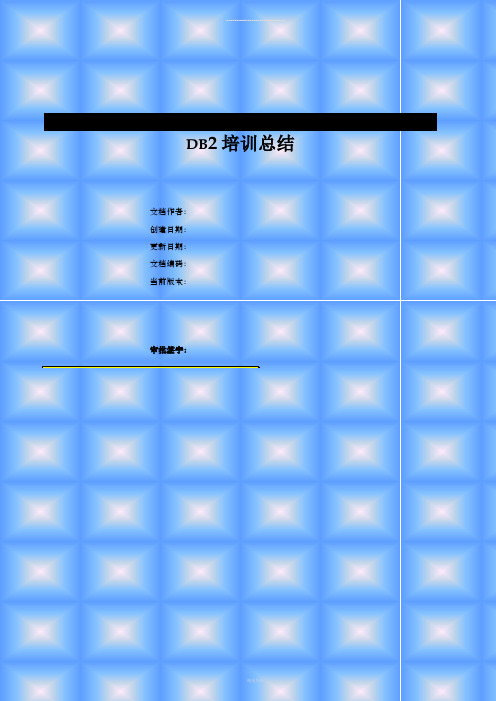
DB2培训总结文档作者:创建日期:更新日期:文档编码:当前版本:审批签字:文档控制修改记录日期作者版本修改参考审阅姓名职位分发拷贝.姓名地点1234目录1.介绍............................................................................... 错误!未定义书签。
2.体系............................................................................... 错误!未定义书签。
3.DB2历史 ......................................................................... 错误!未定义书签。
4.DB2常用命令 ................................................................... 错误!未定义书签。
5.DB2维护常用命令............................................................. 错误!未定义书签。
1、介绍IBM公司研制的一种关系型数据库系统。
DB2主要应用于大型应用系统,具有较好的可伸缩性,可支持从大型机到单用户环境,应用于OS/2、Windows等平台下。
DB2提供了高层次的数据利用性、完整性、安全性、可恢复性,以及小规模到大规模应用程序的执行能力,具有与平台无关的基本功能和SQL命令。
DB2采用了数据分级技术,能够使大型机数据很方便地下载到LAN数据库服务器,使得客户机/服务器用户和基于LAN的应用程序可以访问大型机数据,并使数据库本地化及远程连接透明化。
它以拥有一个非常完备的查询优化器而著称,其外部连接改善了查询性能,并支持多任务并行查询。
DB2具有很好的网络支持能力,每个子系统可以连接十几万个分布式用户,可同时激活上千个活动线程,对大型分布式应用系统尤为适用。
- 1、下载文档前请自行甄别文档内容的完整性,平台不提供额外的编辑、内容补充、找答案等附加服务。
- 2、"仅部分预览"的文档,不可在线预览部分如存在完整性等问题,可反馈申请退款(可完整预览的文档不适用该条件!)。
- 3、如文档侵犯您的权益,请联系客服反馈,我们会尽快为您处理(人工客服工作时间:9:00-18:30)。
Bermuda P ower S equenceTitleSize Document NumberRevDate:SheetofWistron Corporation21F, 88, Sec.1, Hsin Tai Wu Rd., Hsichih,Taipei Hsien 221, Taiwan, R.O.C.BermudaSASystem Block DiagramA3144Friday, November 04, 20050926-1000Daul ChannelPCI Bus / 33MHz4 in1CONNBCM 4401KQLGAT93C46ODD BayMIC INPCI Express/USB2.0+1.5VRUNBluetoothTPA6017AMAX4411ETPSATAREVISION :SA PCB P/N :05224Project code:91.4E201.00138(10/100Mb)Expresscard SLOTPower Switch Wistron/Dell confidential533/667MHzHOST BUS100MHzUNBUFFERED DDR2 SODIMM Socket DDRII 533/667MHzICH7-MIntel USB 2.0 (2+2+2+2)ETHERNET AC97 2.2/AZALIAATA 66/100ACPI 1.1LPC I/F PCI/PCI BRIDGESystem DC/DCPWR_SRCOUTPUTSINPUTSTPS51120+3VSUS+5VSUS Battery ChargerMAX8731PWR_SRCBATT+TPS51483PWR_SRC+1.05VRUN PWR_SRCADP3207 +ADP3419CPU DC/DCVCC_COREYonah 2M/Meron FSB: 533 or 667 MhzIntel Mobile CPU CalistogaGM(945)AGTL+ CPU I/F LVDS, CRT I/FINTEGRATED GRAHPICSDDR Memory I/F Clock GeneratorSMSC MEC5004KBC14.1" WXGA LVDS RJ45CONNSST25LF080ABIOSU S B 2.0AZALIAAzalia CODEC STAC 9200LINE OUTOP AMPMDC Modem USB*4Bermuda Block DiagramDDR2 DC/DCSC480+1.8VSUS PWR_SRCSystem DC/DCInt. KB Touch PadEMC4000Thermal Sensor SMBus200-PIN DDR2 SODIMMS-VIDEOTV OUTUNBUFFEREDDDR2 SODIMM Socket RGB CRT CRT Port RJ11CONNPCB LAYER L1:TOPL8:BOTL7:GND L6:Signal L4:Signal L5:VCC L3:Signal L2:GND +0.9VSUS_DDR2VREF3940Mini-Card 802.11a/b/g/n4241Richo 832ATMEL 1.5DMI I/F SATA HDD Primary IDE ICS954305D/CY28447LFXCTSATA 4 in113945,67,8,9,10,1116,17,18,194121314271523232724252526262629293127282822+0.9VRUN22212020322227OP AMPINT.SPKR13941394CONN 4 in1SPILPC I/FSPISIOECE501130SPIV_CPU_IO 2800mACPU FAN2mA +3V S U S _N E W+3V_RUNF P V C C+3_VRUN400mA 600mA RTCBT660mA+1.05V_VCCP +3V_SUSV5REF_SUS MINICARD606mA+VCC_CORE RUN_ONODDExPRESS CARD+3V_RUN LEDSIOECE5011LCD CONN1500mASATA+1.5V_RUN+3V_RUN SC480TPS51120INVERTER+3V R U N _N E WV_DDR_MCH_REF 700mA+3V_RUN HDD(CORE/PCIE/SATA /USB) 950mAADAPTERTPS793475+3V _R U N+1.5V_RUN+V D D ALCDVDDRUN_ONOP AMP TPA6017+3.3V_RTC_LDO 300mA+PWR_SRC+3V_ALW +3V_ALW +5V_RUN (PCI/IDE/) 190mA +1.8V _S U S +1.8V_SUS MEC500420mA+P W R _S R CRTCKBC +RTC_CELL +5V_ALWVccSus/V5REF_SUS300mA25mAUSB1_VCCCLK+1.05V_VCCP 25LF080A60mA+1.5V R U N _N E WVCCP(1.05V) 2.5AVCCA(PLL) 120mAXD_SW#170mAVCC(Vcc_core) 44AKBLAN ECM4410DDRII5A 91mATPS2231+5V_RUN +3V R U N C A R DVREF VDD_SPDBAT-CON2REFCHARGERICS954305560mA+5V_SUS BIOS VCCRTC+3V_ALWOP AMP MAX441142mATPS2062DAAT4251000mA 250mA 500mA1.8V _S U S+3V_RUNV5REF_RUNVCC_IO+1.5V_RUN +3V_RUN+1.05V_VCCP MDC 40mA+P B A T T+2.5_V R U N+5V_RUN +1.05V(CORE) 4800mA (TVDAC/D_LVDS4 in 1/PLL/PCIE) 3300mA (DDRII) 3100mABATTERYCARD+3V_SUS +P W R _S R C+1.8V_SUSVCCGPIO(3V) 160mACPU Yonah+5V_RUN_HDDR5C832100mA1394GMCH 945GMICH7-M+1.5V_RUN+VCC_CORE +5V_SUS V _D D R _M C H _R E F TPS51483+RTC_CELLAzalia CODEC ADP3207CRT BOARD100mASTAC9200V _D D R _M C H _R E F1A+R T C _C E L L EMC4000(CRTDAC/A_LVDS) 138mAEEPROM2mA+3V _R U NTPS2062DMAX16152.4AUSBx4+D C _I N+3V_SUS (SUS_LAN)USB0_VCCTHERM SENSORHDDC_EN#+5V _S U S+5V_ALW+5V _R U N0.9V_DDR_VTT 0.9V _D D R _V T T +3V _S U S+3V_RUN +RTC_CELL1.2A 240mAPWRGDCLKEN#VCCRUNPWROK VSSSENSE VCCSENSE DPRSLPVR H_PSI#H_DPRSTP#VID0~6IMVP_PWRGD CLK_ENABLE#ADP3207+ADP3419CPU_CoreInput signalOutput SignalInput PowerOutput Power+5V_RUN+VCC_COREEN FBRTN FB DPRSLP PSI#DPRSTP#VID0~6EN1VO1EN5EN3EN251120_VREF2TONSEL VO2SUS_ON / THERM_STP#PWR_SRC_51120VINSUS_ON / THERM_STP#VREG5VREG3VREG2SUS_ON / THERM_STP#+5V_ALW 51120_3V 51120_VREF2SUSPWROK_5VSUSPWROK_5V PGOOD2PGOOD1TI TPS511205V/3D3V Output PowerInput PowerOutput SignalInput signal3D3V_PWR5V_PWR 3D3V_PWR5V_PWR GND SKIPSEL+1.5V_RUN_PWRGDPGOOD1Input signalTI TP514831D5V/1D05V Output Power Input PowerOutput Signal+1.5V_RUN_P +1.05V_VCCP_PRUN_ON_DC EN/PSV2 (5V)+1.05V_VCCP_P VOUT251483_TON2TON2 (5V)VCCA2PGOOD2+5V_SUS +5V_SUSVDDP1+1.05V_VCCP_PWRGD +5V_SUS VDDP251483_TON1TON1 (5V)RUN_ON_DC EN/PSV1 (5V)+5V_SUS VCCA1+1.5V_RUN_P VOUT1VDDQS 1D8V_SUS_PWRVCCA+5V_SUSVTT+0.9V_DDR_VTTP 1D8V_SUS_PWR VTTIN 1D8V_SUS_PWR TON (<5V)+0.9V_DDR_VTTPVTTS 1D8V_SUS_PWR SUSPWROK_5V VTTEN (5V)EN/PSV (5V)VDDP (5V)+1.8V_SUS_PWRGDPGDRUN_ON +5V_SUSTPS511161D8V/0D9V Output PowerInput PowerOutput SignalInput signal12R331200KR2J-L1-GP123GSD Q632N7002-8-GP 12R332200KR2J-L1-GP12R335100KR2J-1-GP+5V_ALWSB312Q14MMBT3904-7-F-GP5RC_D 5RC CBEQ16MMBT3906LT1-1GPU5RC_S SB1.5V_PD123G SD Q612N7002-8-GPDY12R3601KR2J-1-GP DY+1.5V_RUN123G SD Q562N7002-8-GP DY12R3561KR2J-1-GPDY 0.9V_PD3V_PD5V_3V_RUN_PWRGD 345V_3V_RUN_PWRGD213INOUT GND R1R2Q13DDTC144EUA-7F-GP+0.9V_DDR_VTTSUS_ON 29,34,36RUN_ON231654GSDQ39SI3456DV-E3-GP 123GSD Q122N7002-8-GPC83SC4D7U10V6MX-1GP12R20100KR2J-1-GP 231654GSDQ31SI3456DV-E3-GP 123G SD Q432N7002-8-GP DY123GSD Q112N7002-8-GP12R11020R3F-L-GPDY C88SC4D7U10V6MX-1GP12R18100KR2J-1-GP C84SC470P50V2KX-3GP123GSD Q642N7002-8-GPDY12R46620R3F-L-GP DY1.05V_PDRUN_ON14,29,34,36,37+1.05V_VCCP C85SC4700P50V2KX-1GP+5V_RUN+5V_SUS+3V_RUN+15V_SUS+3V_SUS+VCC_CORE231654GSDQ36SI3456DV-E3-GP 12R19200KR2J-L1-GP+3V_SUS+3V_RUN 12R453100KR2J-1-GP +5V_ALW SUS_ONRUN_ON_5V#_3123G SD Q172N7002-8-GPDY123G SD Q72N7002-8-GP DY12R3171KR2J-1-GPDY 12R351KR2J-1-GP DY+2.5V_RUN+3V_RUN SBRUN_ON_DC+3V_SUS RUN_ON_5V#+5V_SUS 12R3214K7R2F-GP +5V_RUN +3V_ALW1.8VS_PD12R2847R3F-GP+1.8V_SUS123GS D Q62N7002-8-GPSB12R3304K7R2F-GP2.5V_PD123G SD Q372N7002-8-GPDY12R451KR2J-1-GP DY+5V_RUN SUS_ON_5V#5VS_PD12R4447R3F-GPDY +5V_SUS 123GSD Q292N7002-8-GPDY3VS_PD123GSD Q712N7002-8-GPDY+3V_SUS 12R54647R3F-GP DYSBRUN_ON_DC38+5V_ALW 312Q9MMBT3904-7-F-GP3RC CBEQ10MMBT3906LT1-1GPU 3RC_S 3RC_D VCORE_PD5V_PDRUN_ON_5V#_5IMVP_PWRGD12C331SCD1U10V2KX-4GP12C319SCD01U16V2KX-3GP+3V_SUS34147U32BSSAHC14PWR-GP+3V_SUS12147U32ASSAHC14PWR-GP RUN_ON_MM RUN_ON 123GSD Q502N7002-8-GP312Q70MMBT3904-7-F-GP +3V_SUS123147U58ASSLVC08APWR-GP12R27410KR2J-3-GP+1.8VSUS_PWRGD_CSUS_ON+3V_SUS 12R2620R2J-2-GP RUN_ON_EE+2.5V_RUN_PWRGD 12R2630R2J-2-GP 56147U32CSSAHC14PWR-GP+3V_SUS12R2640R2J-2-GPRUNPWROKRUN_ON_SS +3V_SUS 456147U58BSSLVC08APWR-GP RUN_ON14,29,33,36,37ICH_PWRGD5V_3V_RUN_PWRGD33+2.5V_RUN_PWRGD 32+1.5V_RUN_PWRGD 38+1.05V_VCCP_PWRGD38+1.8VSUS_PWRGD_S SUS_ON 29,33,36+1.8V_SUS_PWRGD3712R272100KR2J-1-GP IMVP_PWRGD19,3512R26520KR2F-L-GPRESET_OUT#29ICH_PWRGD8,19RUNPWROK 29,30,35SUSPWROK 19,32ICH_PWRGD#32ICH_PWRGD#+1.5V_RUN_PWRGD+3V_RUN12R540100KR2J-1-GP12R5340R2J-2-GPRUN_ON_WW+3V_SUS 121311147U58DSSLVC08APWR-GP12C665SCD1U10V2KX-4GP SUSPWROK+3V_SUS 9108147U58CSSLVC08APWR-GP ICH_PWRGD+1.05V_VCCP_PWRGD 5V_3V_RUN_PWRGD +3V_ALW RESET_OUT#12C647SCD1U10V2KX-4GP+1.8V_SUS_PWRGD SUSPWROK_FFRTC_CELL +DC_IN PWR_SRC +SDC_IN T1ALWON T2THERM_STP#T3+3V_ALW T4+5V_ALW T5ACAV_IN T6SUS_ON POWER_SW#AUX_EN (DY)+3V_SUS +15V_SUS +5V_SUS T8T7+1.8_SUS_PWRGD +1.8V_SUS SUSPWROK_5V T9T11T10T13T12SIO_SLP_S5#SUSPWROK SIO_SLP_S3#T15T14T16RUN_ONBIOS_Input BIOS_OutputBIOS_InputBIOS_Output BIOS_Output T6-1RUN_ON T18T20T17T21T22T19T23T24T27T25+2.5V_RUN RUN_ON_D T26+3V_RUN +5V_RUN +1.8V_RUN (DY)+1.5V_RUN +0.9V_DDR_VTT +1.05V_VCCP 5V_3V_RUN_PWRGD +1.05V_VCCP_PWRGD +2.5V_RUN_PWRGD +1.5V_RUN_PWRGD RUNPWROK +VCC_CORE T28CLOCKS CLK_ENABLE#T30T29IMVP_PWRGD T31ICH_PWRGD RESET_OUT T33T32T34PLT_RST#T35PCIRST#T36BIOS_InputBIOS_Output BIOS_OutputT30-1PLT_RST#T37T38T39PLTRST_DELAY#H_RESET#ENVDD HDDC_EN#LCD_CDD MODC_EN +5V_RUN_HDD+5V_MODDB2 Board Bring-Up Document Fig. 1 Time of +DC_IN to +SDC_INFig. 2 Time of PWR_SRC to ALWONDB2 Board Bring-Up Document Fig. 3 Time of ALWON to THERM_STP#Fig. 4 Time of THERM_STP# to +3V_ALWDB2 Board Bring-Up Document Fig. 5 Time of +3V_ALW to +5V_ALWFig. 6 Time of +5V_ALW to ACAV_INDB2 Board Bring-Up Document Fig.7 Time of POWER_SW# to SUS_ON-AFig.8 Time of POWER_SW# to SUS_ON-BDB2 Board Bring-Up Document Fig.9 Time of SUS_ON to +5V_SUSFig.10 Time of +5V_SUS to +15V_SUSDB2 Board Bring-Up Document Fig.11 Time of +15V_SUS to +3V_SUSFig.12 Time of +3V_SUS to SUSPWROK_5VFig.13 Time of SUSPWROK_5V to +1.8V_SUSFig.14 Time of +1.8V_SUS to +1.8V_SUS_PWRGDFig.15 Time of +1.8V_SUS_PWRGD to SUSPWROKFig.16 Time of SUSPWROK to SIO_SLP_S5#Fig.17 Time of SIO_SLP_S5# to SIO_SLP_S3#Fig.18 Time of SIO_SLP_S3# to RUN_ONFig.19 Time of RUN_ON to RUN_ON_DFig.20 Time of RUN_ON to +2.5V_RUNFig.21 Time of RUN_ON to +3V_RUNFig.22 Time of RUN_ON to +5V_RUNFig.23 Time of RUN_ON to +1.5V_RUNFig.24 Time of RUN_ON to +0.9V_DDR_VTTFig.25 Time of RUN_ON to +1.05V_VCCPFig.26 Time of RUN_ON to 5V_3V_RUN_PWRGDFig.27 Time of RUN_ON to +2.5V_RUN_PWRGDFig.28 Time of RUN_ON to +1.5V_RUN_PWRGDFig.29 Time of RUN_ON to +1.05V_VCCP_PWRGDFig.30 Time of RUN_ON to RUNPWROKFig.31 Time of RUN_ON to +VCC_COREFig.32 Time of RUN_ON to CLK_ENABLE# -AFig.33 Time of RUN_ON to CLK_ENABLE# -BFig.34 Time of RUN_ON to CLOCKSFig.35 Time of RUN_ON to IMVP_PWRGDFig.36 Time of RUN_ON to RESET_OUTFig.37 Time of RUN_ON to RESET_OUTFig.38 Time of RUN_ON to PLT_RST#Fig.39 Time of RUN_ON to PCIRST#Fig.40 Time of PLT_RST# to H_RESET#Fig.41 Time of PLT_RST# to ENVDDFig.42 Time of PLT_RST# to LCD_VDDFig.43 Time of ALWON to +3VALW12100KR2CLK_ENABLE#CLK_ENABLE#+3V_RUN +3V_SUS+3V_RUN2ICH_PWRGD+3V_SUS13944 in 1State S3 S5 VDDR VTTREF VTT S4/S5S3S0LoLo Hi Hi Hi On On On On LoOff(Hi-Z)OffOffOffOn 1213+3V_RUN 2.3INXDP_DBRESET#ALWONMEC5004SUS_ON7POWER_SW#+3V_RUNSLP_S5#SLP_S3#AUX_ENPWRBTN#TPS51120SHDN#LDO+3V_SUSEN1EN2RUN_ON_DEN2TPS51483+1.05V_VCCP+1_05VRUN (EN2)+1_5VRUN (EN1)9108147RUN_ONRUN_ON9108147PGOODSUS_ON+1.8V_SUS_PWRGDPWRGDADP3207SUSPWROK+3V_RUN +PWR_SRC+PWR_SRC+PWR_SRC+PWR_SRCPGOOD+1.8V_SUS+0.9V_DDR_VTTPWROK9108147REMRST#VRMPWRGDPWROKnRESET_OUT#RESTET_OUT#13RUN_ON+5V_SUS 1212R530100KR22.1+5V_RUNRUN_ONYonahH_PWRGDCPUPWRGDPWRGOODPLTRST#RSTIN#PLTRST_1#PCIRST#LRESET#RESET#HCPURST#Mini PCI12147HDD121KR2JRTC BATTERYLDOVGATE_PWRGDVTT (B)+1_8VSUS (A)-3-421-1.56106.1PWRGD+2.5V_RUN_PG99141315-1*11336.154LDO power =1/2*REFIN121KR3VSUS_PWRGD RUNPWROKVCC_CORE128.12Bermuda Power ON Sequence3116.1ENS5THERM_STP#SUSPWROKLDOVTTREF (B)7V_DDR_MCH_REF(only 10mA)+1.5V_RUNSC480When STBY is "High",VTTR keep alive regardless of SHDNB#9108147BootCLK GENLDO Control logic9812147"+1_05VRUN to PWROK " need to delay 99ms (min)2.32.2RUN_ON_D 7.12.3+3V_ALWPOWER_SW_IN#+3V_SUSPower_SW#+3V_SUS+3V_SUS+3V_SUS+3V_SUS 12100KR2-2Them Trip+3V_SUS+3.3V_RTC_LDO +PWR_SRC 1212+RTC_CELLVCC0/BATLAN12+5V_ALW+RTC_CELLPower_SW#ICH7-M +3V_SUSACAV_IN(AC OK)ACAV_IN3VTT_PWRGD#66.1Delay 10msSUSPWROK_5VPLT_RST1#86.22.1S3812S C D 22U 10V 3K X12100KR3+3V_RUN +5V_SUS6.3LDOPOK6.1EMC4000H_CPURST#+2.5V_RUNEN1+2.5V_RUN_PGSmith tigger +3V_SUS+3V_RUN12R531100KR212+3V_RUNEXPRESS CARD12+3V_SUS 910814712PCIRST1#9108147POWER_SW#9108147-1.5Smith tiggerPre-boot System Assessment(PSA) and the DELLDIAG LED Codes :EVENT NumLk CapLk Scroll DescriptionCPU--ON The microcontroller is handing control of the system tothe Pentium. This code will persist if no processor isinstalled or if there is no FWH/ROM.MEMORY-FLASH-The memory is believed to be good but it's About to beexercised; i.e. when shadowing BIOS and whentesting/zeroing all memory.PCI-FLASH FLASH Configuring PCI bridges.VIDEO-FLASH ON Decompressing video BIOS and executinginitialization (video POST).DASD-ON-Diskette and hard disk initialization.USB-ON FLASH USB controller initialization.NOMEMORY-ON ON No SODIMM is installed.PLANAR FLASH--Timer/Gate A20/RTC/mouse-port tests/etc.SPDERROR FLASH-FLASH SPD data indicates all SODIMMs are unusable.CONFIG FLASH FLASH-Running PCI Option ROMs.SMI FLASH ON-Loading SMI handler and executing first SMIs.PANEL FLASH ON FLASH Turning on the panel (after video configuration).DOCK FLASH ON ON Enabling/configuring the dock.AUDIO ON--AC97 codec detection.MODEM ON-FLASH AC97 modem detection.NIC ON-ON NIC configuration.BOOTED ON ON ON POST has completed; the BIOS is about to jump to thePSA module.。
