SD-WAN 培训材料
sdwan解决方案模板
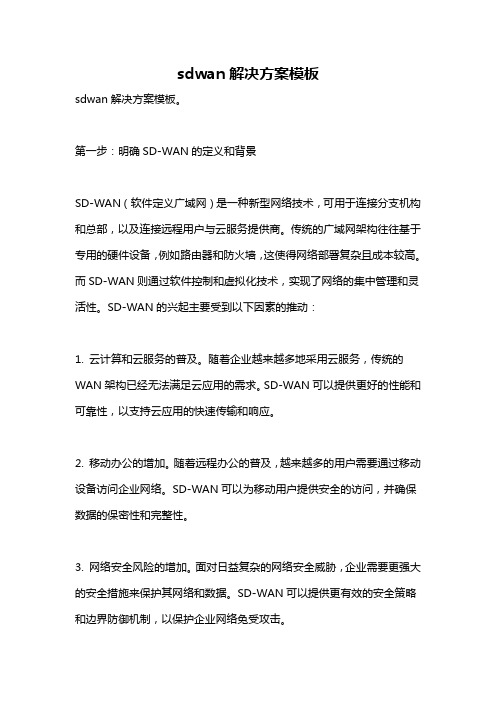
sdwan解决方案模板sdwan解决方案模板。
第一步:明确SD-WAN的定义和背景SD-WAN(软件定义广域网)是一种新型网络技术,可用于连接分支机构和总部,以及连接远程用户与云服务提供商。
传统的广域网架构往往基于专用的硬件设备,例如路由器和防火墙,这使得网络部署复杂且成本较高。
而SD-WAN则通过软件控制和虚拟化技术,实现了网络的集中管理和灵活性。
SD-WAN的兴起主要受到以下因素的推动:1. 云计算和云服务的普及。
随着企业越来越多地采用云服务,传统的WAN架构已经无法满足云应用的需求。
SD-WAN可以提供更好的性能和可靠性,以支持云应用的快速传输和响应。
2. 移动办公的增加。
随着远程办公的普及,越来越多的用户需要通过移动设备访问企业网络。
SD-WAN可以为移动用户提供安全的访问,并确保数据的保密性和完整性。
3. 网络安全风险的增加。
面对日益复杂的网络安全威胁,企业需要更强大的安全措施来保护其网络和数据。
SD-WAN可以提供更有效的安全策略和边界防御机制,以保护企业网络免受攻击。
在明确了SD-WAN的定义和背景后,接下来让我们来介绍SD-WAN解决方案的模板。
第二步:SD-WAN解决方案模板的概述SD-WAN解决方案模板是一种标准化的架构,用于部署和管理SD-WAN 网络。
它提供了一系列的最佳实践和指导,帮助企业快速构建和运维SD-WAN网络。
下面是一个典型的SD-WAN解决方案模板的概述:1. 网络拓扑设计:详细描述了SD-WAN网络的拓扑结构和组件布局。
包括总部和分支机构的连通方式、数据中心的布署、云接入点的位置等。
2. 设备选型与部署:列出了适用于SD-WAN网络的硬件和软件设备,并给出了它们的功能和性能特点。
也介绍了设备的部署方式和配置方法。
3. 流量管理与优化:介绍了SD-WAN网络的流量管理策略,包括负载均衡、链路聚合、应用优化等。
还包括如何监控和分析网络流量,以优化带宽利用率和降低延迟。
(完整版)H3CSD-WAN解决方案技术建议书v0607

H3C SD-WAN 解决方案 技术建议书
(A DWA N 控 制器)
2020 年 5 月 6 日
新华三技术有限公司
2017 年 6 月
新华三集团机密,未经许可不得扩散
广域网解决方案 王明
第 1页 共 1 页Fra bibliotek文档密级(内部公开)
目录
第 1 章 综述 ............................................................................................................................ 1 第 2 章 H3C ADWAN 系统架构说明 ................................................................................... 1
3.1.1 控制器部署模式设计 ...................................................................................... 5 3.1.2 控制器配置 ..................................................................................................... 6 3.2 本期某行核心骨干网 SDN 解决方案 ...................................................................... 6 3.2.1 整体方案思路 .................................................................................................. 6 3.2.2 应用定义策略 .................................................................................................. 7 3.2.3 方案部署步骤 .................................................................................................. 8 3.3 某行核心骨干网演进规划 ...................................................................................... 10 第 4 章 方案优势以及特点 .................................................................................................. 11 4.1 适用于大型广域网络 .............................................................................................. 11 4.2 高效的流量转发机制( Segment Routing) .......................................................... 11 4.2.1 Segment Routing控制平面 ........................................................................... 12 4.2.2 Segment Routing控制平面 ........................................................................... 12 4.2.3 Segment Routing技术优势 ........................................................................... 14 4.3 南向控制机制 .......................................................................................................... 15 4.4 应用流量可视化 ...................................................................................................... 15 4.5 精细化应用定义模式 .............................................................................................. 16 4.6 系统管理 .................................................................................................................. 16 第 5 章 运维效益 .................................................................................................................. 18 5.1 运维效率优化 .......................................................................................................... 18 5.2 运维服务增值 .......................................................................................................... 19 第 6 章 产品介绍 .................................................................................................................. 19 6.1 控制器产品介绍 ...................................................................................................... 19
WAN培训资料[1]
![WAN培训资料[1]](https://img.taocdn.com/s3/m/c4ec2a3084868762cbaed54b.png)
PPT文档演模板
2020/11/1
WAN培训资料[1]
课程安排
n 点到点专线 n 帧中继协议 n ISDN
PPT文档演模板
WAN培训资料[1]
点到点专线
n 常见的广域网协议有,Link Access Procedure on the D channel (LAPD),High-Level Data Link Control (HDLC),和Point-to-Point Protocol (PPP)。他们都具有以下的功能:
PPT文档演模板
Allows user Yes to choose whether error correction is performed; correction uses LAPB
Meant for multiprotocol interoperability from its inception, unlike all the others. PPP also support asynchronous communication.
23
1 (64kbps)
PRI(E/1)
30
PPT文档演模板
1 (64kbps)
WAN培训资料[1]
ISDN
n ISDN使用D信道进行呼叫和控制。 n 使用B信道进行数据传输。
PPT文档演模板
WAN培训资料[1]
ISDN接口类型
Function Group Acronym Stands for.. Description
Not used between routers. Used on D channel from router to ISDN switch for signaling.
宽带类业务培训资料12.01.09

FTTX+LAN接入 FTTX+LAN接入
光纤+局域网接入方式(FTTX+LAN) 光纤+局域网接入方式(FTTX+LAN) FTTX是指光纤传输到路边、小区、大楼,LAN是局域网。 FTTX是指光纤传输到路边、小区、大楼,LAN是局域网。 是指光纤传输到路边 是局域网 利用光纤+五类线方式,将光纤铺到大楼之后, 利用光纤+五类线方式,将光纤铺到大楼之后,采用局域网的技术 将五类双绞线布放到每个用户家中,对于用户而言, 将五类双绞线布放到每个用户家中,对于用户而言,并没有增加什么 设备只是墙上多个“信息插座”而已。但这个“信息插座” 设备只是墙上多个“信息插座”而已。但这个“信息插座”可以让用 户享受到高速的带宽,轻松实现上网浏览、学习、视频、购物等。 户享受到高速的带宽,轻松实现上网浏览、学习、视频、购物等。
ADSL虚拟拨号 ADSL虚拟拨号
1、接入方式 ADSL虚拟拨号通过PPPOE方式连接,用户端没有固定的IP地址, ADSL虚拟拨号通过PPPOE方式连接,用户端没有固定的IP地址,用 虚拟拨号通过PPPOE方式连接 IP地址 户帐号通过认证后,自动获取一个IP地址。 IP地址 户帐号通过认证后,自动获取一个IP地址。 2、客户端配置 电脑+ (接局域网的用户要加交换机 接局域网的用户要加交换机) 电脑+ADSL MODEM (接局域网的用户要加交换机) 用户端MODEM参数的配置由公司安装人员完成。 用户端MODEM参数的配置由公司安装人员完成。 MODEM参数的配置由公司安装人员完成 目前我公司为用户提供速率为1M、2M、3M的宽带接入互联网。 目前我公司为用户提供速率为1M、2M、3M的宽带接入互联网。 1M 的宽带接入互联网
ADSL接入 ADSL接入
网通数据网维护培训
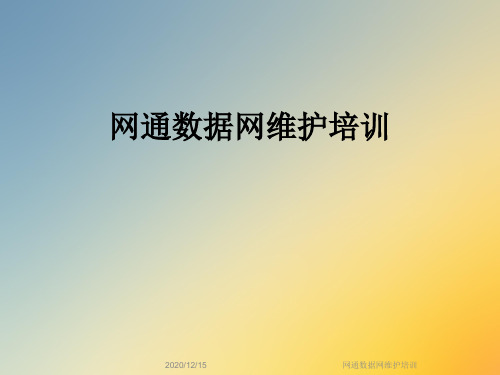
网通数据网维护培训
ATM协议体系结构
ATM适配层 ATM层 ATM物理层
• 3层,3维体系结构
层次
管理
协议
ATM层适配层相当于 传输层
ATM层相当于网络层
ATM物理层不完整信 元依靠SDH等传输系 统传输
第n+1层 第n层
第n+1层 第n层
第2层
第2层
第1层
第1层
网通数据网维护培训
ATM技术特点 • 异步传输
一、电路不能建立 • 检查FRUNI的各个部件的OSI状态 • 检查Framer状态 • 检查本地管理端口(LMI)的状态 • 检查帧中继PVC的状态,
AbitStatusToIf,aBitStatusFromIf状态应为active. 二、业务运行不正常,丢包 • 帧中继电路的常用故障判断工具——LB(loopback)
网通数据网维பைடு நூலகம்培训
基础数据网设备及业务维护内容-仿真电路的故障排查
常见故障:AAL1无法建立呼叫 常见故障原因: • E1端口中断; • 对端的AAL1 发生故障,不能再将转换成的信元发
送到本端; • AAL/*连接的物理端口被锁死,用unlock命令解开
即可,或检查板卡物理端口的连接 • 和远端AAL1之间的ATM连接有故障
网通数据网维护培训
基础数据网设备及业务维护内容-帧中继业务
帧中继业务在电信网络中使用非常广泛, 在Passport 网络中运行于DPRS路由系统上。通过DPRS路由系 统, 帧中继业务可以实现动态路由, 不受局部中继电路 中断或中继电路不稳定的影响
网通数据网维护培训
基础数据网设备及业务维护内容-帧中继业务的故障排查
网通数据网维护培训
Juniper-SD-WAN入门-001-ZH-CN

SD-WAN 路线图端到端的合作方法大大小小的企业面临的市场压力普遍提高,他们必须能够动如脱兔,使得创新和适应成为常态。
选择正确的技术非常重要,关系着业务成果。
这些驱动因素促使各种规模的企业审慎选择他们的流程、解决方案和供应商。
内容当前企业面临的 WAN 挑战面向服务提供商的瞻博网络方法云 CPE - 瞻博网络的平台,可提供 SD-WAN 和托管服务2016 为什么会这样?图 1 展示了从多个云提供商获取服务的分支办事处之间的当前流量路由。
此方案显示分支办事处用户进行访问时体验到效率低下。
WAN 经历了多次技术发展,而 MPLS IP VPN 长期以来成了事实上的标准。
但是,广域网的已接受标准现在受到了来自软件定义的 WAN (SD-WAN ) 的颠覆性挑战。
两种常见的趋势说明了 WAN 消费者面临的挑战与机遇。
趋势 1 图 1.没有 SD-WAN 的信息流影响:较高的成本无论目的地在何处,所有流量均使用 MPLS 带宽,这导致每比特成本更高。
此路径的利用可能使带宽使用率提高三倍:• 从分支的出口点 (MPLS )• 到总部的入口点 (MPLS )•从总部的出口点(互联网)较低的性能鉴于延迟敏感流量(例如视频),此流量模式增大 了端到端延迟。
如果分支在旧金山,总部在纽约,云服务在西雅图, 则端到端流量需要穿过美国内陆两次。
较长的创收时间如果这是新的分支办事处,则需要铺设新的 MPLS 电路,这可能需要 30 至 45 天的时间,大大降低了此新位置的业务效率。
SD-WAN 服务通过以软件为中心的交付模式进行交付,该交付模式由路由优化业务策略提供支持;充分利用 SD-WAN 服务可解决上述问题。
IDC 表示约有 70% 的分支办事处已有 2 到 3 个 WAN 连接,一些分支办事处使用互联网连接,大多数分支办事处现在配备了相应设施,可以充分利用 SD-WAN 。
图 2 显示了新的信息流。
在这种情况下,企业可从通过基于互联网的安全路由将流量直接引向云提供商的业务策略中获益良多。
宽带基础知识培训资料和内容

宽带基础知识培训资料和内容作为一名宽带公司的工作人员,要对宽带的基础知识有一定了解,认真参加培训。
下文是宽带培训资料,欢迎阅读!宽带基础知识培训资料:原理传统的电话线系统使用的是铜线的低频部分(4kHz以下频段)。
而ADSL采用DMT(离散多音频)技术,将原来电话线路okHz到1.1MHz 频段划分成256个频宽为4.3khz的子频带。
其中,4khz以下频段人用于传POTS(传统电话业务),20KhZ到138KhZ的频段用来传送上行信号,138KhZ到1.1MHZ的频段用来传送下行信号。
DMT技术可以根据线路的情况调整在每个信道上所调制的比特数,以便充分的地利用线路。
一般来说,子信道的信噪比越大,在该信道上调制的比特数越多,如果某个子信道的信噪比很差,则弃之不用。
ADSL可达到上行640kbps、下行8Mbps的数据传输率。
由上可以看到,对于原先的电话信号而言,仍使用原先的频带,而基于ADSL的业务,使用的是电话语音以外的频带。
所以,原先的电话业务不受任何影响。
宽带基础知识培训资料:如何排除故障(一)检查Modem灯是否正常”。
首先ADSL Modem是否"同步",同步是ADSL Modem正常工作的标志,如果Modem不同步的话,是绝对不可能拨号上网的,一般检查Modem是否同步就要看Modem的同步灯是否长亮(不闪烁)。
Modem接通电源后,等2分钟让状态稳定下来,如果同步灯长亮(不闪烁)表示Modem可以同步,同步灯闪烁则表示Modem不同步,主要MODEM的型号有3种,它们的同步灯分别是:阿尔卡特:Line Sync ;(Modem特征:黑色,扁平,一共5盏指示灯)伊泰克TD-2001:WLK ;(Modem特征:黑色,竖立,一共6盏指示灯)华硕ASUS-STATUS ;(Modem特征:灰白色,一共5盏橙色指示灯,)如果发现上述的同步灯闪烁,建议重新启动MODEM,或用直线电话线直接接MODEM,如果仍然不能同步则需要尽快报障。
SD-WAN性能管理

目录页
Contents Page
1. SD-WAN概述与性能管理重要性 2. 性能管理关键指标与定义 3. 性能监测工具与技术 4. 性能数据分析与解读 5. 性能问题定位与排障 6. 性能优化策略与方法 7. 性能管理最佳实践案例 8. 未来展望与性能管理挑战
SD-WAN性能管理
▪ 性能指标的定义与分类
1.性能指标的定义:明确各项性能指标的含义和计算方法,例 如延迟、带宽、丢包率等。 2.指标分类的逻辑性:对性能指标进行合理的分类,有助于更 好地理解性能指标之间的关系和影响。 3.指标选择的针对性:根据具体的网络环境和业务需求,选择 关键的性能指标进行监测和分析。
性能数据分析与解读
性能管理最佳实践案例
▪ 安全性与性能平衡
1.确保网络安全策略不影响网络性能。 2.合理配置安全设备,避免成为性能瓶颈。 3.定期评估安全策略的有效性,优化安全设备配置。
▪ 多云环境下的性能管理
1.建立多云环境下的统一性能管理体系。 2.监控和分析跨云平台的网络性能数据。 3.优化跨云平台的网络配置,提高整体性能。 以上内容专业、简明扼要、逻辑清晰、数据充分、书面化、学 术化,符合中国网络安全要求。
安全性能
1.安全性能是衡量SD-WAN网络保护数据和应用程序免受威胁 的能力的指标。 2.在SD-WAN解决方案中,必须确保强大的安全性能,以防止 数据泄露和网络攻击。 3.通过部署合适的安全措施和监控安全性能,可以确保SDWAN网络的安全性和可靠性。
SD-WAN性能管理
性能监测工具与技术
性能监测工具与技术
性能优化策略与方法
▪ 应用性能管理
1.针对具体应用进行性能监控,了解应用层面的性能需求及瓶颈。 2.分析应用性能数据,为应用开发者提供优化建议,改善应用性能。 3.通过负载均衡等技术,提高应用的可用性和扩展性。
山东移动WLAN培训与交流

WLAN,WIFI,WAPI
WLAN即无线局域网技术,Wireless LAN(LAN对 应着广域网WAN、城域网MAN等)。 802.11是IEEE定义WLAN相关技术的规范,其中 包括802.11a、11b、11g、11n等无线接入技术 WIFI是一个WLAN联盟(为了实现WLAN 802.11系 列技术的兼容性、互通性)对外发布的一个术语, 一般WIFI与802.11等同,在国外也就是WLAN。 WAPI , 中 文 “ 无 线 局 域 网 鉴 别 及 保 密 基 础 结 构”,在802.11基础协议上(标准WIFI设备)上, 提供了新的加密功能,不能脱离802.11基础协议。 WAPI是中国自己搞的一个封闭标准,需要终端、 网络侧的支持。目前很多厂家WLAN可以同时接入 WAPI和WIFI终端。
6
WLAN协议标准对比
7
工作频率及带宽:2.4G
工作频率带宽为83.5MHz,划分为14个子信道,每个子信道带 宽为22MHz。实际使用时只有3个不重叠信道可用:1、6、11。
8
工作频率及带宽:2.4G
9
工作频率及带宽:5G
10
工作频率及带宽:5G
802.11a的优点:
• 802.11a使用20MHz的信道带宽,5.8GHz频段中有五个互不干扰的信道,与802.11b/g 相比可以提供更多的信道选择。 • 802.11a独特的5GHz工作频段也在抗干扰性上优于802.11b/g,因为在日常生活中, 许多电子设备都是基于2.4GHz频段工作的,这正好与802.11b/g的工作频段相同并产 生冲突如蓝牙设备、微波炉等。
15
WEB用户正常下线流程
WLAN用户 接入点 (AP) 接入控制器 (AC) Portal服务器 中央认证/计费服务 器(RADIUS)
SDWAN介绍与实例ppt课件

SD-WAN 方案中CPE 系统结构
CPE=白盒(硬件支持)+功能组件 (基于Open WRT)
CPE三类: 非SDN阶段传统路由器+定制软件 SDN阶段支持open flow的路由器 vCPENFV
Open WRT(可编程网络处理器): 高度模块化,高度自动化的Linux系 统,拥有强大的网络组件和扩展性
VXLAONVVSTEP tunnel 专线logical port
n)
Other Services
Physical NIC port
pop资源池化
pop 三大组件: • 转发面模块:OVS含IPSEC port、VXLAN port、专线逻辑port、Namespace port • 租户隔离、租户路由模块:Namespace + Routing(静态/BGP) • 增值服务模块:IPSEC协商/加解密、应用识别(未来)、WAN优化/加速(未来)
标准路由模式:指路由,lanpeerip指向lanL3SW/R, CPE需对internet流量做NAT
(3)站点-分支
8
Thanks
9
2
控制平面
SD-WAN DAHO 产品实现逻辑
Infuxdb
core
Flow portal
edge
转发平面
CPE
POP
CPE
POP
POP
CPE
3
SD-WAN 方案中POP 系统结构
租户A Namespace 租户B Namespace
IPSEC
Services
(Strongswa
IPSEC Internet Port
SD-WAN介绍与实例
思科SD-WAN产品技术支持参考指南说明书

Support GuideYour New Service Request Process: Technical SupportReference Guide forCisco SD-WAN ProductsMarch 2019ContentsIntroduction (3)Registration for a User ID (4)Opening a Support Case by Phone (7)Support Numbers (7)Defining the Severity of a Support Case (8)Opening a Support Case by Email (9)Opening a Support Case by Web (10)Check Entitlement (11)Describe Problem (12)Review & Submit (15)Save as Draft (15)Managing Your Support Case (16)IntroductionThis document describes the procedure for obtaining Technical Support through your newly adopted case management system through the Cisco® Technical Assistance Center (TAC). This document covers the user ID registration process, how to contact technical support, as well as how to manage your support case online.We want you to know that this is only a change in the process through which you receive technical support. We at Cisco are committed to delivering the same high level of quality service that you are accustomed to receiving.The Cisco TAC will allow you to:●Open support cases by phone, web, or email 24 hours a day, 365 days a year●Download software updates (maintenance and minor releases) for your covered software●Access Cisco’s online support, including database of product and service information, support casetracking, and a robust set of tools that help facilitate knowledge transfer to your staff and help answerquestions more quicklyRegistration for a User IDTo contact Cisco Technical Support for questions or issues with your Cisco SD-WAN products, you first need to register for a user ID. If you already have a user ID, go to step 5, as you do not need to reregister.1. Navigate to and click “Create an account.”2. Fill out the information on the Registration form.3. Upon clicking “Submit” you will receive an email sent from Cisco. From the link provided in this email, you willbe directed to the Registration confirmation page. This step is to verify, confirm, and activate your registration.Note: This step in the registration process for a user ID is critical.You will need to select “Associate your user ID” to update your Cisco Account Profile.4. You will be directed to the Cisco Account Profile. Click the “Add Access” button, then select the “TAC andRMA case creation, Software Download, support tools, and entitled content on ” radio button on the pop-up screen, and then click “Go” to manage your Service Contract online.5. Enter your Service contract number(s) as provided in the Welcome to Cisco Services letter or contact yourCisco authorized partner or distributor for your contract number(s). Partners can access their new contract numbers in Cisco Commerce Workspace-Renewals (CCW-R). If you have multiple service contract numbers, separate them by commas. If you don’t know your service contract number, you can enter the serial number of any product covered by your service contract.If you have any problems with this web registration process, you may send an email to Cisco at web-**************. If you are located in North America, you may call 1-800-553-2447 for assistance to reach Cisco’s TAC support organization. For the rest of the world, it is recommended you consult the worldwide toll-free number list at /en/US/support/tsd_cisco_worldwide_contacts.html, and one of the support agents will assist you in completing the registration process.Service Access Management ToolThe Service Access Management Tool is an application that enables Partners or Customer Administrators to determine which of their service contract numbers are present in user profiles. It is ideal fororganizations that want to manage and associate multiple profiles.By using the Service Access Management Tool, Cisco partners and customers can manage access to the services provided by their contracts (e.g., TAC support, hardware replacement). This management can be done either using Bill to ID or contract number. To manage access by Bill to ID, the Bill to ID must be in an individual's profile and selected (enabled) for support access. This will ensure that all the contracts under the Bill to ID can be utilized for service. To manage access by contract number, a contract number must be in an individual's profile in order for that individual to be able to obtain service. Access the Service Access Management Tool, training, and related content for more information.Opening a Support Case by PhoneSupport Numbers1-800-553-2447 U.S.For worldwide support numbers, refer to Cisco worldwide contacts:/en/US/partner/support/tsd_cisco_worldwide_contacts.htmlWhen you want to report a case, make sure you have the following information available:● user ID that has been associated to the service contract●Service contract number●Business effect (case severity)Cisco entitles customers by contract number and ID. You must know your user name and have the contract number of the product when you are calling for support.Once the agent has all the appropriate information he/she will open a case, provide you with a case tracking number and route your case to a support engineer. They will contact you to provide technical assistance.Defining the Severity of a Support CaseSeverity 1 and 2 Support Cases must be opened by phone.Severity 3 and 4 Support Cases should be opened online or by email, but may be opened by phone.●Severity 1 (S1) – shall mean reported Error(s) in Covered Software that causes all or substantially all of asystem to be functionally inoperative severely affecting delivery to Customers and requiring immediatecorrective action, regardless of time of day or day of the week.◦Product and/or covered software are in operable for 100% of Customers◦Loss of service>0.5% of Customers●Severity 2 (S2) – shall mean reported Error(s) in covered products causing the loss of one or more majorfunctions of the system, causing perceptible degradation or interruption of services delivery to Customers or seriously affecting Customer’s ability to operate, administer, or maintain their system and requiringimmediate attention. Urgency is less than Severity 1 situation because of a lesser immediate or impending effect on system performance, Customer’s operation and revenue.◦Management system failure◦No backup is available●Severity 3 (S3) – shall mean reported Error(s) in covered products disabling specific noncritical functions ofthe system that do not significantly affect delivery services to Customers. The lost or degraded functionality impairs Customer’s ability to operate, administer, or maintain the system, but does not significantly affect services delivery to Customers.◦System functionality or performance is reduced◦System is working on backup◦Loss of service <0.5 % of Subscribers●Severity 4 (S4) – shall mean reported Error(s) in covered products which is an irritant only and has nosignificant effect on the functionality or operation of the system and requests for informational supportassistance, including product information requests and configuration assistance.◦Conditions that do not significantly impair the function of the system◦Documentation◦System enhancement/functionality requestOpening a Support Case by EmailOpen new support cases by email using the Cisco support email address:*************. If you are opening a new support case, include the product type as the subject line of your email; for example, “Cisco SD-WAN.” This will help the agent processing the incoming email to determine the correct support case queue to route your support request.Include the following information in your email:●Company name●Contact name●Contact phone number● User ID●Contact email address●Contract number●Product type (e.g. Cisco SD-WAN, Cisco vEdge, Cisco vBond Orchestrator, etc.)●Business effect (support case severity – as defined above)●Brief problem description●Equipment location (e.g., address)●Alternate contact name●Alternate contact phone numberProviding this information will help expedite the processing of the support case through the Cisco TAC agent.Once the agent has processed the email, he/she will open a support case and you will receive a support case number by email. A support engineer will contact you shortly regarding your support case.Opening a Support Case by WebThe online support case management tool, called Support Case Manager (SCM), allows users to open a support case, assign a severity (level 3 or 4), receive information through the web or email, maintain and track support cases online, and upload files.SCM allows you to create Cisco TAC support cases for issues covered under the terms of your Cisco support contract(s). At this time, SCM can assist you only with products currently covered by a Cisco service contract. If you would like assistance with a product that is not covered by a contract or is covered under warranty, contact the Cisco TAC by phone.Before you use SCM, you must be logged in with your user ID and password, and your ID must contain all of your appropriate Cisco support contracts in order for you to access the services covered by those contracts. You can use the Cisco Profile Manager to associate all of your Cisco service contracts to your profile.Note: If you have a Service Access Management Administrator, you can ask them to make sure that all of your service contracts are associated with your user ID. If you are unsure of your contract number(s), your Cisco Partner, Reseller, or Service Account Manager can provide you with a complete list of your service contracts.The main steps for opening a support case using SCM include:1. Check Entitlement – verify the product is covered by a service contract2. Describe the Problem – enter details about the product3. Submit Your Support Case – confirm information and edit accordinglyYou can access the online support case tool using this link:/caseYou will be required to log in with your ID and Password. Please make sure that you have your service contract number available with your ID.To open a new support case, click on Open New Case and then follow the instructions below.Check EntitlementIdentify the type of support case.Complete these steps in order to open a support case:1. Choose one of the Request Type options:•Diagnose and Fix•Request RMA•Ask a Question2. For hardware products enter the Product Serial Number and click on “Search.” For software products enterthe Service Contract number or product description to search for the product requiring support. If you have a Smart Account you can enter your Product Subscription Number.Note: At any time during the process, you can click the Save draft and exit link in order to save a draft of your support case. See the Save a Draft section in this document for the steps required to delete or continue submitting a saved support case.Describe ProblemIdentify the severity of the problem, loss of service (if applicable), case details and whether you would like the engineer to contact you. In addition, you can review and change your contact information.1231. Choose the severity from the Severity options. The Severity is automatically populated based on the type ofsupport case:•Diagnose and Fix = Severity 3 – Network Impaired•Request RMA = Severity 3 – Network Impaired•Answer my Question = Severity 4 – Normal Response TimeIf you need to open a severity 1 or 2 network-down emergency support case, please call the Technical Assistance Center (TAC) nearest you.2. Check the box if users are experiencing a loss of service for more than 15 seconds.3. Enter a Case Title and Description.Keep these guidelines in mind when describing your problem:•Include a meaningful case title that states the problem accurately. A meaningful title permits assignment of the case to the appropriate technical resources.•Describe the problem and symptoms (only one per support case).•Include a history of the problem and any troubleshooting steps you completed.•Describe your network topology.•Include any recent changes to your network or data center environment.•Include output from the show tech command (if applicable) and all other relevant output.•Include software versions and types of equipment.456744. Click on “Select a Technology” and select the Technology from the pop up menu.•For Cisco SD-WAN products choose one of the following technology and sub-technology categories: o Software Defined Wide Area Networking (SDWAN) PnP Portal – Serial number missingo Software Defined Wide Area Networking (SDWAN) SDWAN Cloud Infrao Software Defined Wide Area Networking (SDWAN) SDWAN Security (ZBF, IPS, IDS, AMP, URL Filtering)o Software Defined Wide Area Networking (SDWAN) Serial file SDWAN Licenseo Software Defined Wide Area Networking (SDWAN) cEdge (ASR/ISR)o Software Defined Wide Area Networking (SDWAN) vAnalyticso Software Defined Wide Area Networking (SDWAN) vBond - ZTP, Control Connectionso Software Defined Wide Area Networking (SDWAN) vEdge (100, 1000, 2000, 5000)o Software Defined Wide Area Networking (SDWAN) vManage - Templates, Deep Packet Inspection (DPI)o Software Defined Wide Area Networking (SDWAN) vSmart - Overlay Management Protocol (OMP), Policy5. Select the Problem Area.6. Review your contact information in the Contact Preference section. Your contact information is automaticallyprovided based on the username you used to log in to the tool.7. Click Review to review your case before you submit.Review & SubmitReview your information and submit your support case.1. Review the summary of your support case. If you need to update a section, click the Edit link.2. Click Submit in order to submit your support case.Your support case number will appear at the top of the page.Save as DraftDuring your process to open a support case, you can click the Save Draft and Exit link located at the bottom of the page in order to complete the process at a later time. When you click the Save Draft and Exit link, all information you entered is saved, and you are redirected to your open support cases page. Each saved draft has an expiration date, after which it will be automatically deleted.To continue submitting a saved draft, click the title of the support case.To delete a saved draft, click the checkbox located next to the support case, and click the Delete button.Managing Your Support CaseAfter you have created your support case, you can view the status, update the notes, upload files, turn automatic updates on or off, and request case closure.Navigate to /c/en/us/support/index.html and then select “View Open Cases” from the “My Support” menu.Or you may go directly to: /caseOn your Support Case Manager home page, you can filter your support cases.Here are the available options:•Open Cases•Draft Cases•Closed Cases•Advanced FilterIf you click Show Advanced Filter link, additional fields appear.Select an option from the Filter menu, and enter additional information in the remaining fields in order to further filter your support cases. Here are the Advanced Filter menu options:•Statuso Newo Customer Pendingo Cisco Pendingo Bug/Defect Requiredo Closure Pendingo Customer Requested Closureo Customer Updatedo Release Pendingo Restoration of Serviceo Service Order Pending•Severityo Severity 1o Severity 2o Severity 3o Severity 4•Linked Bugs•RMAs•Contract Number•PICA ID•Serial Number•Node Name•From DatePrinted in USA 03/19。
VMware SD-WAN 管理指南说明书

VMware SD-WAN 管理指南VMware SD-WAN 3.4您可以在 VMware 網站上找到最新的技術文件,網址如下:https:///tw/VMware, Inc.3401 Hillview Ave.Palo Alto, CA 94304Copyright ©2020 VMware, Inc. 保留所有權利。
版權與商標資訊。
VMware SD-WAN 管理指南目錄1關於 VMware SD-WAN 管理指南102新增功能113概觀13解決方案元件14SD-WAN Edge 效能和規模資料14功能21通道額外負荷和 MTU23網路拓撲27分支站台拓撲27角色和權限層級33使用者角色對照表34重要概念36支援的瀏覽器40支援的數據機404使用者合約415企業使用者使用 SSO 登入 VMware SD-WAN Orchestrator426監控企業43監控導覽面板43網路概觀43監控 Edge45概觀索引標籤46QoE 索引標籤48傳輸索引標籤51應用程式索引標籤53來源索引標籤54目的地索引標籤55商務優先順序索引標籤57系統索引標籤58流量統計資料彙總和保留59監控網路服務61監控路由62PIM 芳鄰視圖62監控警示63監控事件64自動復原至上一個已知良好的組態64Syslog 支援的 VMware SD-WAN Edge 事件65監控報告707設定區段728設定網路服務74關於 Edge 叢集化75Edge 叢集化的運作方式76設定 Edge 叢集化81對 Edge 叢集化進行疑難排解82設定 Non VMware SD-WAN Site83VPN 工作流程88設定 Check Point92設定 Check Point CloudGuard Connect92在 SD-WAN Orchestrator 上將 Check Point 設定為 Non VMware SD-WAN Site92設定 Zscaler95建立和設定Non VMware SD-WAN Site95將 NVS 與組態設定檔相關聯97設定 Zscaler98設定商務優先順序規則101設定 Amazon Web Services103取得 Amazon Web Services 組態詳細資料103建立和設定Non VMware SD-WAN Site104設定雲端安全性服務107雲端安全性服務概觀107設定雲端安全性服務107新增和設定雲端安全性提供者108為設定檔設定雲端安全性服務109為 Edge 設定雲端安全性服務111監控雲端安全性服務113Edge 畫面113網路服務畫面113設定 DNS 服務114設定 Netflow 設定115私人網路名稱117設定私人網路117刪除私人網路名稱117設定驗證服務1179設定設定檔119建立設定檔119修改設定檔120設定檔概觀畫面121網路到區段的移轉121Edge 從 2.X 升級至 3.X 的必要條件121對部署作為中樞和輪輻的 Edge 進行升級的最佳做法121對部署於 HA 中的 Edge 進行升級的最佳做法122將網路移轉至區段122設定本機認證126新增認證12610設定設定檔裝置128設定裝置128在設定檔中指派區段129設定驗證設定130設定 DNS 設定131在設定檔層級設定 Netflow 設定131在設定檔層級設定 Syslog 設定133防火牆記錄的 Syslog 訊息格式135設定雲端 VPN138雲端 VPN 概觀138設定分支到 Non VMware SD-WAN Site VPN142設定分支與 SD-WAN Hubs VPN 之間的通道143設定分支到分支 VPN152設定多點傳播設定153在介面層級設定多點傳播設定154設定設定檔的 VLAN157設定管理 IP 位址158設定裝置設定159設定介面設定173設定 Wi-Fi 無線電設定180設定設定檔的 SNMP 設定180設定可見度模式182指派合作夥伴閘道183指派控制器18511設定設定檔商務原則188建立商務原則規則189設定比對來源194設定比對目的地195設定比對應用程式196設定動作優先順序196設定動作網路服務196設定連結操控模式198設定以原則為基礎的 NAT203設定動作服務類別204覆疊 QoS CoS 對應204服務提供者可用於合作夥伴閘道的通道塑形器20512設定防火牆208設定設定檔的防火牆209設定 Edge 的防火牆210設定防火牆規則215設定 Edge 存取218對防火牆進行疑難排解21913佈建 Edge220佈建新的 Edge220啟用 Edge223使用零接觸佈建來啟用 Edge (技術預覽)223使用電子郵件來啟用 Edge223傳送啟用電子郵件224啟動 Edge 裝置225SD-WAN Edges230將 Edge 重設為原廠設定23214Edge 概觀索引標籤23415設定 Edge 裝置242設定 DSL 設定244在 Edge 層級設定 Netflow 設定246在 Edge 層級設定 Syslog 設定247設定靜態路由設定248設定 ICMP 探查/回應程式249設定 VRRP 設定249監控 VRRP 事件252Edge 雲端 VPN253設定 Edge 的 VLAN253設定裝置設定256在路由介面上設定 DHCP 伺服器256高可用性 (HA)258在路由介面上啟用 RADIUS 258設定 Edge LAN 覆寫259設定 Edge WAN 覆寫259設定 Edge WAN 覆疊設定260設定 MPLS CoS269透過 MPLS 的 SD-WAN 服務可連線性270設定 Edge 的 SNMP 設定275設定 Wi-Fi 無線電覆寫277安全性 VNF278設定 VNF 管理服務280設定安全性 VNF284使用服務 VLAN 定義對應區段288設定含 VNF 插入的 VLAN288監控 Edge 的 VNF290VNF 事件291設定 VNF 警示292設定 Edge 商務原則293設定 Edge 啟用294Edge 層級上的 LAN 端 NAT 規則29516物件群組304設定位址群組304設定連接埠群組305使用物件群組設定商務原則306使用物件群組設定防火牆規則30817站台組態311資料中心組態312設定分支和中樞31218使用 OSPF 或 BGP 設定動態路由323啟用 OSPF323路由篩選器326啟用 BGP327OSPF/BGP 重新分配332覆疊流量控制332設定全域路由喜好設定334設定子網路33519設定警示33820測試和疑難排解343遠端診斷344遠端診斷測試345遠端動作363診斷服務包364要求封包擷取365要求診斷服務包366下載服務包367刪除服務包36721企業管理368系統設定368設定企業資訊368設定企業驗證371單一登入概觀372設定企業使用者的單一登入372設定單一登入的 IDP374管理管理員使用者395建立新的管理員使用者396設定管理員使用者397Edge 授權39922設定 SD-WAN Edge 高可用性400SD-WAN Edge HA 的概觀400必要條件401高可用性選項401標準 HA401HA 選項 2:增強型 HA405叢集分裂狀況406核心分裂偵測和防護406失敗案例407支援透過 HA 連結的 BGP408判斷作用中和待命狀態的選取準則408透過 HA 連結的 VLAN 標記流量408設定 HA409啟用高可用性 (HA) 409等待 SD-WAN Edge 進入作用中狀態410將備用 SD-WAN Edge 連線至主動 Edge410連線備用 SD-WAN Edge 上的 LAN 和 WAN 介面410 HA 事件詳細資料411在 VMware ESXi 上部署 HA41123VMware 虛擬 Edge 部署416VMware 虛擬 Edge 的部署必要條件416VMware 虛擬 Edge 部署的特殊考量事項418建立 Cloud-Init419安裝 VMware 虛擬 Edge420在 KVM 上啟用 SR-IOV421在 KVM 上安裝虛擬 Edge423在 VMware 上啟用 SR-IOV427在 VMware ESXi 上安裝虛擬 Edge42824Azure Virtual WAN SD-WAN Gateway自動化434 Azure Virtual WAN SD-WAN Gateway自動化概觀434必要的 Azure 組態435登錄 SD-WAN Orchestrator 應用程式435將 SD-WAN Orchestrator 應用程式指派給參與者角色437登錄資源提供者438建立用戶端密碼439設定 Azure Virtual WAN 以建立分支到 Azure VPN 的連線441建立資源群組441建立虛擬 WAN443建立虛擬中樞444建立虛擬網路446在 VNet 與中樞之間建立虛擬連線448設定 SD-WAN Orchestrator 以建立分支到 Azure VPN 的連線449設定 IaaS 訂閱網路服務449設定 Microsoft Azure Non VMware SD-WAN Site450將Non VMware SD-WAN Site與設定檔相關聯452編輯 VPN 站台453同步 VPN 組態454刪除 Non VMware SD-WAN Site454關於 VMware SD-WAN 管理指南1《VMware SD-WAN™ (以前稱為 VMware SD-WAN™ by VeloCloud®) 管理指南》提供 VMware SD-WAN Orchestrator 和核心 VMware 組態設定的相關資訊,包括如何設定和管理網路、網路服務、Edge、設定檔以及使用 SD-WAN Orchestrator 的客戶。
SANGFOR_SD-WAN_2018初级能力成长-销售场景和话术2

安全组网场景—方案价值
分支即插即用
快速上线 云服务平台 AUTO VPN
远程编排分支IT
分支IT集中管理
总 部 DC
NFV,按需扩展 承载分支业务
BBC集中管理平台
全网可视化平台
VPN加密隧道
云化
优化
安全
aBOS
大/中型分支
满足多种场景的组网需求 分支0运维,总部敏捷管理 关键应用“最高优先级”保障 组网安全态势“秒级感知”
3有统一管控需求总部对分支有监管职责需要对分支网络统一管理和运维4专线延伸备份专线覆盖不到的区域需要用互联网线路覆盖或者做专线备份安全组网场景方案价值bbc集中管理平台大中型分支总部dcvpn加密隧道全网可视化平台abos安全优化云化nfv按需扩展承载分支业务?满足多种场景的组网需求?分支0运维总部敏捷管理?关键应用最高优先级保障?组网安全态势秒级感知云服务平台分支it集中管理远程编排分支it快速上线autovpn分支即插即用安全组网场景销售话术了解客户近期有没有组网需求问1
THANK YOU
Thanks for watching
——初级课程培训
SD-WAN三大应用场景
安全组网
微型组网
软件定义分支
1 安全组网场景 2 微型组网场景 3 微 软型 件组 定网义场分景支场景
安全组网场景—客户特征
1、多分支场景 多分支场景下,有新建分支机构/业务系统,并且分支需要访问总部业务系统; 2、关注分支安全 总部与分支交互的数据敏感,存在VPN、防火墙、流控、审计等安全需求; 3、有统一管控需求 总部对分支有监管职责,需要对分支网络统一管理和运维 4、专线延伸/备份 专线覆盖不到的区域需要用互联网线路覆盖,或者做专线备份
SD-WAN百度文库

高升SD-WAN——打通公有云和私有云资源,形成工业混合云二十一世纪是机遇与挑战是并存的时代,也是互联网发展的黄金时代。
随着数字时代跨越式发展,业务全球化、数字化和云化成为企业升级转型重要方向,管理挑战、性能挑战、上云挑战也接踵而至,成为企业发展要解决的重要课题。
企业业务化转型衍生出的更多大带宽应用,成本急剧增加;多条线路下,发生故障或者拥塞时,线路无法实现秒级切换;远程运维难、故障定位时间长;全网安全风险无法快速定位等业务数字化难题,成本高、应用体验差、运维难、安全能力弱一直存在。
上云挑战1、分支路由器要分别接入多个公有云、物理数据中心,传统路由器无法同时建立多条VPN隧道分别到云和数据中心,且故障无法快速切换,影响业务稳定性。
2、VPN管理、设备运维工作极其复杂。
3、业务快速扩张要求分支容易部署,但是传统分支部署周期很长。
4、基于公网传输,访问体验差。
SD-WAN可解决工业网络面临的难题,国务院《深化“互联网+先进制造业”发展工业互联网的指导意见》中指出:“支持工业企业以及IPv6、工业无源光网络(PON),工业无线等技术改造工业企业内网,以IPv6、软件定义网络(SDN)以及新兴蜂窝移动技术对工业企业外网进行升级改造”。
连接是工业互联网的本质和基础,是量化融合的桥梁;连接是基础,数据是核心,应用是抓手。
工厂内部面向智能生产的生产设备、控制系统、人员、原材料之间形成连接;工厂外部面向智能服务,为企业管理者形成在产品、合作伙伴、最终用户三者之间的连接。
高升数据ExWAN网关集成多种网络功能为一体,实现VPN网关、防火墙、UTM 、IDS/ IPS 、DDoS 、DPI、网络探针、带宽按需分配、流量监控等功能“All-In-One”载体,有效降低了网络硬件成本。
在运营商和高升之间搭建专属网络,实现WAN虚拟化、WAN优化、WAN管理简化、WAN 安全化。
WAN的目的在于为客户带来极致体验享受,通过一机多用、一点管理、即插即用、低成本,实现分钟级VPN互联、工业数据全方位安全防护、云网一体化。
- 1、下载文档前请自行甄别文档内容的完整性,平台不提供额外的编辑、内容补充、找答案等附加服务。
- 2、"仅部分预览"的文档,不可在线预览部分如存在完整性等问题,可反馈申请退款(可完整预览的文档不适用该条件!)。
- 3、如文档侵犯您的权益,请联系客服反馈,我们会尽快为您处理(人工客服工作时间:9:00-18:30)。
什么是SDWAN
企业部署
Branch
有问题
有变化
有需求
案例
Dedicated Circuit + GRE 封装
运营商网络
HQ
模式3
专线: 时延200ms
IPSec VPN Tunnel
Branch
Internet Internet专线: 时延200ms
HQ
模式2
11
© ZTE All rights reserved
有问题
有变化
有需求
案例
公司广域网例子 – 架构简单,网络清晰
Data Center App. teams IT Ops
Internet
Disaster Recovery Site
过去,网络仅仅是网络,只关注连通
Private WAN
2014
Regional Hub and Campus Remote and Branch Office Remote and Branch Office
总结:什么因素决定着企业需要采用SD-WAN
GlobalData Technology research has identified some key determinants that early adopters of SD-WANs have used to justify – or not justify – the use of SD-WAN within their network:
These changes may include technical changes as well as commercial ones. Do considerable changes in the network need to be This point also relates to the overall evolution of IT towards pay-as-you-go. made on a continuous or ongoing basis? If the pay-as-you-go model is attractive in the organization, then SD-WAN solutions will help to achieve this compared to more static and traditional IP/MPLS VPNs. Do we have mission-critical applications that are Organizations that have adopted SD-WAN have reported an enhanced ability to segment off bandwidth-hungry or particularly jittersensitive portions of the network to address quality of service issues resulting from congestion on and which need to be secure and free of congestion ‘peaky’ traffic from apps using voice or video. or quality of service issues?
Change processes
Security and Compliance changes
15
© ZTE All rights reserved
Internal use only▲
SD-WAN与MPLS WAN的区别点
Attributes SD-WAN Legacy WAN MPLS has good characteristics for availability and redundancy (providing of course back-up circuits are present) for site, edge, and core transport, but may not meet demands for heavy cloud-based traffic routing and app control between clouds and over the Internet Security features are static, spin-up of virtual VNFs such as firewall possible but integration is required
模式1
Branch
5
VSAT: 时延600ms
HQ
© ZTE Corporation. All rights reserved
有问题
有变化
有需求
案例
企业IT成本支出情况
6
© ZTE Corporation. All rights reserved
有问题
有变化
有需求
案例
分支机构网络维护复杂
目前部分厂商已经提供了uCPE解决方案,在通用硬件上运行虚拟机或者容器,不同虚拟化单元上运行不同的网络服务, 比如Firewall,UTM,NAT等构成Service Chain,极大的便利了服务的快速部署,提高了可维护性 给租户提供更多的选择空间,租户希望在保证基本的网络连接的基础上能够有更多控制盒选择权。
7
E2E的操作和监控
© ZTE Corporation. All rights reserved
有问题
有变化
有需求
Internal use only▲
案例
SD-WAN --广域网组网日益复杂
复杂并缺乏灵活性:网络配置和策略 MPLS成本高 网络性能不稳定 漫长的交付周期 WAN的优化成本高 广域网线路的可用性难题 安全—Mobility, cloud 和IoT services
Security capabilities
Scaling properties
MPLS is perceived as highly secure
More static traditional fixed components (for example non-hosted in the cloud) MPLS is highly secure and compliant,however making policy changes and expanding or shrinking requires more manual processes
14
© ZTE All rights reserved
Internal use only▲
SD-WAN与MPLS WAN的区别点
Attributes Provisioning On-demand app support Configuration changes Orchestration Support for Cloud application architecture SD-WAN Zero-touch provisioning Try before you buy & pay-as-you-go IT Automated features Central orchestration Cloud ready Security mechanisms can be deployed quickly Scale solution components horizontally Legacy WAN Manual provisioning Inflexible platform for trying out new configuration and services for a short period Manual procedures Many disparate parts to the network including hardware CPE, provider edge, core Not necessarily architected from the outset for cloud and virtualization
都要向分支机构开放,增加了安全隐患
Downtime:关键应用需要实时在线 敏捷性: 传统WAN无法快速适应新需求
8
© ZTE All rights reserved
有问题
有变化
有需求
案例
Internet 线路状况日益变好,价格降低
Source: William Norton (); Stanford ping end-to-end reporting (PingER)
Regional Hub and Campus
Private WAN
Public Internet
2016+
Mobile
Remote and Branch Office
Remote and Branch Office
13
© ZTE Corporation. All rights reserved
Internal use only▲
12
© ZTE Corporation. All rights reserved
有问题
有变化
IaaS
有需求
案例
公司广域网例子—架构复杂,网络复杂
Global Ops Data Center
SaaS
Disaster Recovery Site
Carrier Neutral Facilities
现在,网络不久是连通, 更关注面向应用
SD-WAN
黄孝国
专业词汇
• Underlay Network The physical transport network • Overlay Network Virtual Network abstracted from the transport network (underlay network) • Overlay networks are tunneled over Underlay networks Using an encapsulation protocol, e.g., VxLAN, NVGRE, IPSec tunnel, etc. • Overlay/Underlay terminology used in DC Networking
