dataCMACAST19产品目录结构说明
奥图码投影机说书

使用注意事项......................................................................源自.................2
安全说明 ................................................................................................................................. 2
SC-2
8. 更换部件 当需要更换部件时,务必使用制造商指定的更换部件。未经授权的更换 可能导致火灾、触电或其他危险。 9. 水汽凝结 将投影机从寒冷的地点移到温暖的地点后,切勿立即使用。当投影机经 历此温度变化时,湿气可能在镜头和内部关键部件上凝结。为防止损坏 投影机,当温度发生急剧或突然变化时,应等待至少 2 小时,然后再使 用。
SC-1
使用注意事项
安全说明
在使用投影机前,请阅读所有这些指导说明,并妥善保管以备日后参考。 1. 阅读指导说明 在使用设备前,应阅读所有安全和使用指导说明。 2. 注意和警告 应遵循使用指导说明中的所有注意和警告。 3. 清洁 在清洁之前,从墙壁电源插座上拔掉投影机电源线插头。使用湿布擦拭 投影机外壳。请勿使用液体或烟雾清洁剂。 4. 附件 切勿将投影机置于不稳的推车、架子或桌子上。产品可能掉落,导致其 严重损坏。 将 (投影机、附件和选配件)的塑料包装材料放在儿童够不到的地方, 否则包装袋可能导致窒息死亡。对于婴幼儿更要特别注意。 5. 通风 此投影机配有进气和排气通风孔。请勿堵塞这些开口或者在开口附近放 置任何物品,否则内部可能积聚热量,并导致画面质量下降或投影机损 坏。 6. 电源 确认本机的工作电压与您当地电源的电压相同。 7. 维修 请勿尝试自行维修此投影机。委托专业技术人员进行维修。
UP19量产工具用户手册

群联UP19量产工具用户手册目录一、量产治具使用说明 (3)1.1单口测试架 (3)1.2 四口测试架 (4)1.3 16口测试架 (4)二、量产软件使用说明 (5)2.1 Phison UP19 Ctools黑片量产工具使用说明 (5)2.2 Phison UP19 MPALL正片量产工具使用说明 (14)2.2.1 BD主控的设置 (14)2.2.2 BB主控的设置 (21)三、加密盘的设置 (25)3.1 MODE7的加密设置 (25)3.2 Mode8的加密设置 (29)四、AUTORUN功能盘的设定 (33)4.1镜像文件的制作 (33)4.2黑片AUTORUN功能盘的制作 (35)4.3正片AUTORUN功能盘的制作 (38)一、量产治具使用说明1.1单口测试架因为各Flash的制程不一样,所以测试的跳线也不相同,具体操作参照单口测试架跳线说明如下图:备注:1、在上黑片FLASH、使用黑片量产软件时一定要贴上R8 0欧 0603,原装正片不能贴R8。
2、正常情况下R22不能贴。
3、正确跳线后,U公头接入PC USB口,按下电源开关SW1后,绿灯常亮,PC中出现此可移动盘的盘符,说明此测试架可以正常使用了。
1.2 四口测试架四口测试架跳线说明如下图:备注:1、如果只用USB 5V供电时,一定要贴上R5 0欧 0603.如果用外部电源5V供电,R5可不贴。
2、TEST一定要用跳线短接上,R7不用跳线短接。
3、R8在上黑片FLASH、使用黑片量产软件时一定要贴上,原装正片不能贴R8。
4、正确跳线后,接上匹配电源(5V*A),U公头接入PC USB口打开所有船形电源开关后,若红灯常亮,证明红灯对应的口不正常;若蓝灯亮,证明红灯对应的口正常,PC中就会出现对应的可移动盘的盘符,说明此测试架可以正常使用了。
1.3 16口测试架备注:1、16口的测试架其实就是四块4口测试架串联在一起同时进行量产,所以其跳线和操作与4口的测试架相同,在这里就不再累述,具体请参照4口测试架。
导航系统119A用户手册说明书

119AAccessing the Address Book List ........69A/C-INFO button..........................9, 61A/C Operation ..................................61Add to Today’s Destinations.......37, 40Adding Destinations to the List ........37Address.................................20, 21, 70Address Book ......................... 20, 38, 69Address Book PIN...............................73Advanced..........................................30Auto Daylight Saving Time..............84Auto Service .....................................29Auto Time Zone by GPS ..................84Avoid Streets.....................................58BBACK button ....................................11Back to Current Route......................59Banking.............................................29Basic Settings ...................................84Brightness.........................................67By Address........................................21By Go Home.....................................39By Intersection..................................24By Map Input (33)By Address Book..............................38By Places ..........................................28By Previous Destinations..................35By Today’s Destinations...................36CCalculator .........................................66Calendar......................................16, 64CALL..........................................15, 40CANCEL button.................................9Cancel Current Route .......................59Category................................28, 38, 71CD V oice Commands......................113Change Method ................................41Change Route ...................................56Change State...............................21, 25Changing the DVD ...........................92Changing Your Destination...............59City ..........................20, 21, 26, 32, 34Climate Control Commands...........112Clock Adjustment .............................84Color.................................................85Community.......................................29Continental USA ..............................35Contrast.............................................67Convert (66)Correct Vehicle Position ...................82Coverage Areas.................................93Current Location.........................18, 54Current Position..........................33, 70Customer Assistance.........................91DDatabase Limitations........................90Delete Previous Destination .............73Destination............................20, 40, 59Destination Icon................................54Destination Map ...............................42Detailed Coverage Areas ............93, 97Detour...............................................58Direct Route......................................41Direction List....................................46Display..............................................68Driving to Your Destination..............40EEasy Route........................................41Edit Avoid Area.................................79Edit Waypoint Search Area...............81Editing Address Book.......................70Editing Today’s Destinations List.. (36)Index120Emergency........................................29Entering Security Code.....................87Entering the Street Number..............24Entering Your Schedule ....................65Error Message.................................105FFind Place Commands....................111Frequently Asked Questions...........102GGlobal Commands..........................109Go Home ....................................20, 39Go Home PIN.............................39, 73Going Off the Route .........................53GPS Initialization .............................88Guidance Mode ..........................52, 82Guidance Prompts ............................69Guidance Screen...............................45HHome Address ..................................72Hotel/Motel (29)IInformation.......................................61Intersection .................................20, 24Information ScreenV oice Commands........................116JJoystick.............................................10KKey to Zagat Ratings ........................66Keyboard Layout ..............................84LLandmark Icons................................50Leisure ..............................................29MMap Color.........................................85Map Coverage...................................93MAP/GUIDE button.....................9, 45Map Input ...................................20, 33Map Legend..........................17, 44, 64Map Matching ..................................88Map Orientation................................49Map Scale .........................................48Map Screen.................................17, 44Maximize Freeways..........................41MENU button ...............................9, 20Menu Color.......................................85Message ............................................65Microphone.......................................11Minimize Freeways ..........................41Minimize Toll Roads ........................41Motel.................................................29NName...............................28, 29, 31, 70Navigation Display Commands......110Navigation General Commands (109)OOff-road Tracking.......................53, 82On-Screen Commands....................117On-Screen Commands Assist .........117On-Screen Keyboard ........................14Outside Temp (61)IndexHandsFreeLink (15)121PPC Card ............................................92Personal Information ........................69Phone Number......................28, 32, 71PIN Number......................................72Place Name.................................31, 32Place Name by Keyword ..................31Places....................................20, 28, 71Previous Destinations ...........20, 35, 71RRadio V oice Commands..................113Read List.....................................30, 62Rear CD V oice Commands............115Rear DVD V oice Commands.........115Rear Radio V oice Commands........114Recalculation ....................................74Reporting Errors ...............................91Reroute .............................................74Restaurant.........................................29Routing & Guidance. (74)SSave Current Location......................54Schedule ...........................................65Schedule List ....................................65Screen ...............................................10Security Code ...................................87Selecting the City .......................21, 25Selecting the State or Province...21, 25Selecting the Street.....................23, 26Set up Screen (first) Commands.....116Shopping...........................................30Show Icon on Map......................50, 52Sort by Distance to Travel ................31Split Screen Guidance ......................47State ............................................33, 34Street...........................................23, 26System Controls..................................9System Function Diagram ................19System Information ..........................83System Initialization.........................87System Limitations...........................89System Set-up...................................67System Start-up .. (16)TTalk button........................................11Temperature V oice Commands.......112Time Adjustment ..............................85Title ..................................................65Today’s Destinations...................20, 36Today’s Destinations List .................37Travel................................................30Troubleshooting..............................105UUnits (mile or km)............................84Unverified Area.................................76Unverified Area Routing.............75, 76Unverified Streets ...............................6Update DVD .....................................91User Name........................................73Using the V oice Control System. (12V)Vehicle ..............................................82Verified Streets ...................................6View Routes......................................41V oice. (84)IndexRoadside Assistance .........................64122V oice Command Help.......................62V oice Command Index ...................109V oice Control Basics ........................11V oice Recognition Feedback ............84V oice Recognition, Improving..........12V olume..............................................67ZIndexZOOM buttons (10)Zagat Restaurants..............................30。
县级版本数据处理简介

土壤水分配置
系统配置
土壤水分配置
功能说明: 将CMACAST下发或者本地土壤水分原始报文转为 MICAPS 3类数据格式。
土壤水分配置
I. 调度配置文件:localxml下的soil.xml文件注意: 该配置文件后缀为各省代码
II. 后处理文件(存放在在datatran文件夹下): 后处理脚本:clsoil.bat 后处理程序:soil.exe 配置文件:soilconfig.ini
soilconfig.ini说明:
NAME: SOIL \\数据类型说明 filename: Z_AGME_C_????_yyyymmddhh*_O_ASM-FTM.txt \\ 文件名模板 elenum: 20 \\配置项数量 1 \\要素编码 0-10cm土壤体积含水量\\ 文件说明 SWC-p \\ 输出目录
I. 调度配置文件:localxml下的AWSDB_XXXX.xml文 件注意:该配置文件后缀为各省代码
II. 后处理文件(存放在在datatran文件夹下): 后处理脚本:awsDb.bat 后处理程序:AwsMessageParser.exe 配置文件:awsMessageProcinfoDB.xml
初始化配置
I. 在初始化窗口完成相关项配置点击保存按 钮
II. 关闭Micaps数据服务器配置端窗口,安装 初始化配置即完成了
自动站入库配置
系统配置
自动站入库配置
功能说明: 将CMACAST下发或者本地区域站的Z格式文件解码并 且存入SQLLITE数据库文件。提供给网络版客户端访 问。
自动站入库配置
➢启动数据处理
C.系统维护
➢数据补充调用处理
➢产品目录和原始数据存放目录定时清除
Cmacast系统Micaps数据处理流程设计
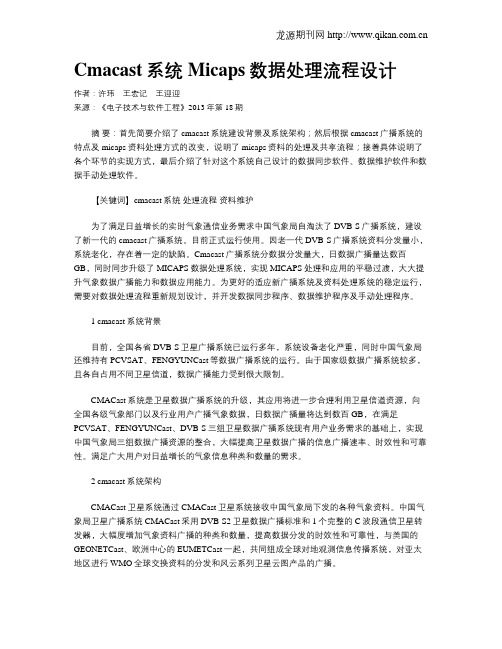
Cmacast系统Micaps数据处理流程设计作者:许玮王宏记王迎迎来源:《电子技术与软件工程》2013年第18期摘要:首先简要介绍了cmacast系统建设背景及系统架构;然后根据cmacast广播系统的特点及micaps资料处理方式的改变,说明了micaps资料的处理及共享流程;接着具体说明了各个环节的实现方式,最后介绍了针对这个系统自己设计的数据同步软件、数据维护软件和数据手动处理软件。
【关键词】cmacast系统处理流程资料维护为了满足日益增长的实时气象通信业务需求中国气象局自淘汰了DVB-S广播系统,建设了新一代的cmacast广播系统。
目前正式运行使用。
因老一代DVB-S广播系统资料分发量小,系统老化,存在着一定的缺陷。
Cmacast广播系统分数据分发量大,日数据广播量达数百GB,同时同步升级了MICAPS数据处理系统,实现MICAPS处理和应用的平稳过渡,大大提升气象数据广播能力和数据应用能力。
为更好的适应新广播系统及资料处理系统的稳定运行,需要对数据处理流程重新规划设计,并开发数据同步程序、数据维护程序及手动处理程序。
1 cmacast系统背景目前,全国各省DVB-S卫星广播系统已运行多年,系统设备老化严重,同时中国气象局还维持有PCVSAT、FENGYUNCast等数据广播系统的运行。
由于国家级数据广播系统较多,且各自占用不同卫星信道,数据广播能力受到很大限制。
CMACast系统是卫星数据广播系统的升级,其应用将进一步合理利用卫星信道资源,向全国各级气象部门以及行业用户广播气象数据,日数据广播量将达到数百GB,在满足PCVSAT、FENGYUNCast、DVB-S三组卫星数据广播系统现有用户业务需求的基础上,实现中国气象局三组数据广播资源的整合,大幅提高卫星数据广播的信息广播速率、时效性和可靠性。
满足广大用户对日益增长的气象信息种类和数量的需求。
2 cmacast系统架构CMACast卫星系统通过CMACast卫星系统接收中国气象局下发的各种气象资料。
DPtech FW1000系列应用防火墙安装手册v2.01
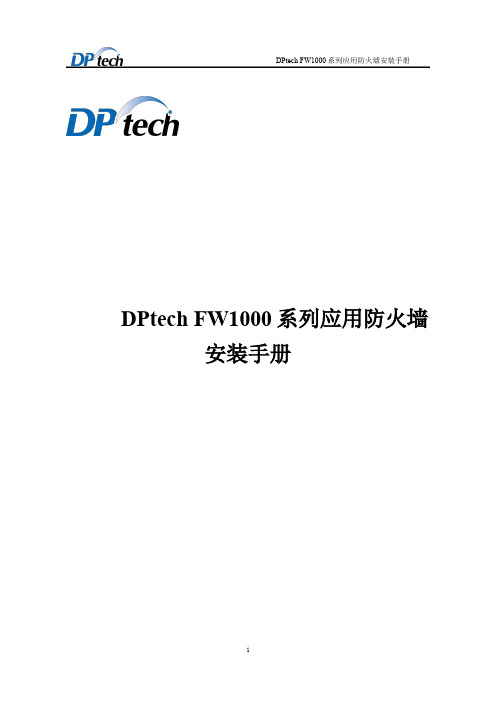
DPtech FW1000 系列应用防火墙安装手册
2.2.4 抗干扰要求............................................................................................................................... 3 2.2.5 防雷击要求............................................................................................................................... 3 2.2.6 接地要求................................................................................................................................... 3 2.2.7 布线要求................................................................................................................................... 3 2.3 安装工具......................................................................................................................................4
杭州迪普科技有限公司为客户提供全方位的技术支持。 通过杭州迪普科技有限公司代理商购买产品的用户,请直接与销售 代理商联系;直接向杭州迪普科技有限公司购买产品的用户,可直 接与公司联系。
海康威视单兵用户手册v1.1版本
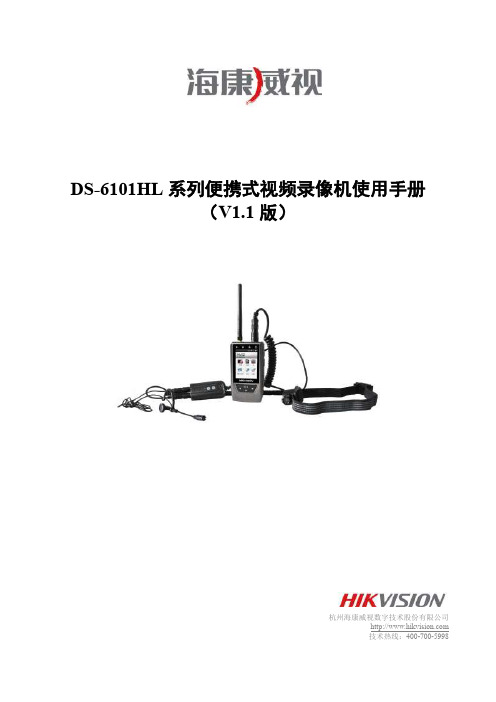
3.1 注意事项 ........................................................................................................................................................................5 3.2 面板说明 ....................................................................................................................................................................... 6
物品清单
小心打开包装盒,检查包装盒里面应有以下配件:
主机(1) 天线(1) 微型摄像机(1) 线控(1) 耳麦 (1) 电池(1) 保修卡(1) 合格证(1) 光盘(1) 充电器(1)
注:1)括号中数字表示设备数量 2)如果发现有所损坏或者任何配件短缺的情况,请及时和经销商联系。
3.2.1 主机前面板 ............................................................................................................................................................ 6 3.2.2 左侧后面板 ............................................................................................................................................................ 7 3.2.3 线控面板 ................................................................................................................................................................ 7 3.3 充电 ............................................................................................................................................................................... 8 3.4 插拔 SD 卡 ....................................................................................................................................................................8 3.5 线控安装 ....................................................................................................................................................................... 9
PUP系统操作简介new
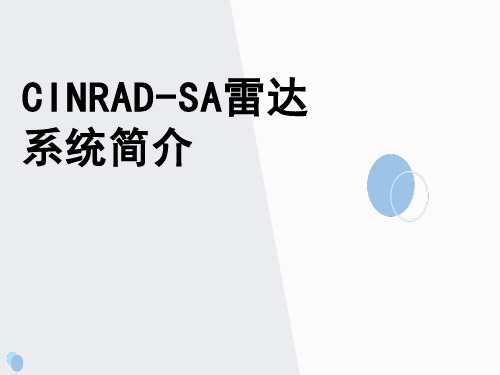
4.PUP其他应用操作说明
1产品猎手 2CMACAST得到雷达数据目录
3 设定生产产品,
4监视窗口打开\关闭
强回波区适当放大。
2. 设置剖面位置直线 (1)在PUP 软件主界面上,
图标,
选择直线工具。尔后在反射率产品中雷达强回波区
中将计划做剖面的方位用直线标示出来,如下图。
最后再点击PUP 快捷菜单条上
图标,
保存剖面位置直线的设置。
3. 做好回放计划生成的剖面产品所在时刻前后2 个基数据的 准备工作,根据要领回放。什么时间开始制作剖面产品?在 慢回放状态下进行剖面产品的制作。只要不重新保存剖面 的线段位置,分别请求RCS好VCS即为同一个位置的反射 率因子产品剖面、速度产品剖面
极坐标(50km一个距离 圈,30度一个径向线)
速度V 27
产品英文名称(缩写,产 品号) 探测半径 分辨率 日期 时间 雷达站 高度 纬度 经度 降水模式 体扫模式 显示窗口中心
本产品仰角 最大负速度 最大正速 度
极坐标(50km一个距离圈, 30度一个径向线)
回波顶高41
• 分辨率 • 最高顶高
55
相对风暴平均径向速度图 SRM
56
产品名 垂直累计液态水
风暴跟踪信息 冰雹指数 中气旋 龙卷式涡旋特征 风暴结构 一小时累计雨量 三小时累计雨量 风暴总降水 速度方位显示 组合切变
产品标识符 VIL
STI HI M TVS SS OHP THP STP VAD CS
迈克斯科技DA-662-I系列19英寸架装数据收集计算机商品说明书
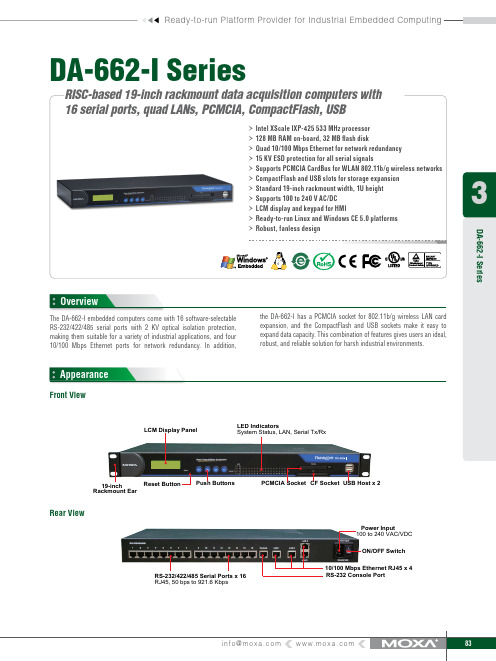
3Ready-to-run Platform Provider for Industrial Embedded ComputingDA-662-I SeriesOverviewThe DA-662-I embedded computers come with 16 software-selectable RS-232/422/485 serial ports with 2 KV optical isolation protection, making them suitable for a variety of industrial applications, and four 10/100 Mbps Ethernet ports for network redundancy� In addition,the DA-662-I has a PCMCIA socket for 802�11b/g wireless LAN card expansion, and the CompactFlash and USB sockets make it easy to expand data capacity� This combination of features gives users an ideal, robust, and reliable solution for harsh industrial environments�AppearanceRackmount EarLED IndicatorsRJ45, 50 bps to 921.6 KbpsRS-232 Console PortDA-662-I SeriesRear ViewFront ViewHardware Specifications ComputerCPU: Intel XScale IXP-425 533 MHzSerial Communication ParametersData Bits: 5, 6, 7, 8Stop Bits: 1, 1�5, 2Parity: None, Even, Odd, Space, MarkFlow Control: RTS/CTS, XON/XOFF, ADDC™ (automatic data direction control) for RS-485Baudrate: 50 bps to 921�6 Kbps (supports non-standard baudrates; see user’s manual for details)Serial Communication ParametersRS-232: TxD, RxD, DTR, DSR, RTS, CTS, DCD, GNDRS-422: TxD+, TxD-, RxD+, RxD-, GNDRS-485-4w: TxD+, TxD-, RxD+, RxD-, GNDRS-485-2w: Data+, Data-, GNDLEDsSystem: Ready x 1LAN: 10M/100M x 4Serial: TxD, RxD (16 of each)Power RequirementsInput Voltage: 100 to 240 VAC/VDC auto ranging(47 to 63 Hz for AC input)Power Consumption: 20 wattsRegulatory ApprovalsEMC: CE (EN55022 Class A, EN61000-3-2 Class A, EN61000-3-3, EN55024), FCC (Part 15 Subpart B, CISPR 22 Class A) Safety: UL/cUL (UL60950-1, CSA C22�2 No� 60950-1-03), TÜV (EN60950-1)ReliabilityAlert Tools: Built-in buzzer and RTC (real-time clock) Automatic Reboot Trigger: Built-in WDT (watchdog timer) WarrantyWarranty Period: 5 yearsDetails: See www�moxa�com/warrantySoftware SpecificationsLinuxKernel Version: 2�6�10Protocol Stack: TCP, UDP, IPv4, SNMP V1, ICMP, IGMP, ARP, HTTP, CHAP, PAP, SSH 1�0/2�0, SSL, DHCP, NTP, NFS, SMTP, Telnet, FTP, PPP, PPPoEFile System: JFFS2 (on-board flash)System Utilities: bash, busybox, tinylogin, telnet, ftp, scp Supporting Services and Daemons:telnetd: Telnet Server daemonftpd: FTP server daemonsshd: Secure shell serverApache: Web server daemon, supporting PHP and XML OpenVPN: Virtual private network service manager iptables: Firewall service managerpppd: dial in/out over serial port daemon & PPPoE snmpd: snmpd agent daemoninetd: TCP server manager program Application Development Environment: Moxa Linux API Library for device control Linux Tool Chain: Gcc, Glibc, GDBDA-662-I Series3Windows Embedded CE 5.0System Utilities: Windows command shell, telnet, ftp,web-based administration managerFile System: FAT (on-board flash)Protocol Stack: TCP, UDP, IPv4, SNMP, ICMP, IGMP, ARP, HTTP,CHAP, PAP, SSL, DHCP, SNTP, SMTP, Telnet, FTP, PPPSupporting Services and Daemons:Telnet Server: Allows remote administration through a standardtelnet client�FTP Server: Used for transferring files to and from remote computersystems over a network�File Server: Used to enable clients to access files and otherresources over the network�Web Server (httpd): WinCE IIS, including ASP, ISAPI Secure SocketLayer support, SSL 2, SSL 3, and Transport Layer Security (TLS/SSL3�1) public key-based protocols, and Web Administration ISAPIExtensions�Dial-up Networking Service: RAS client API and PPP, supportingExtensible Authentication Protocol (EAP) and RAS scripting�Ordering InformationAvailable ModelsDA-662-I-16-LX: RISC-based 19-inch rackmount data acquisition computer with 16 opticallyisolated serial ports, quad LANs, PCMCIA, CompactFlash, USB, Linux 2�6DA-662-I-16-CE: RISC-based 19-inch rackmount data acquisition computer with 16 opticallyisolated serial ports, quad LANs, PCMCIA, CompactFlash, USB, WinCE 5�0Application Development Environment:Moxa WinCE 5�0 SDKC Libraries and Run-timesComponent Services (COM and DCOM)Microsoft Foundation Classes (MFC)Microsoft® �Net Compact Framework 2�0 SP2XML, including DOM, XQL, XPATH, XSLT, SAX2SOAP ToolkitWinsock 2�2DA-662-I Series。
NMC监控工具使用指南及应用案例
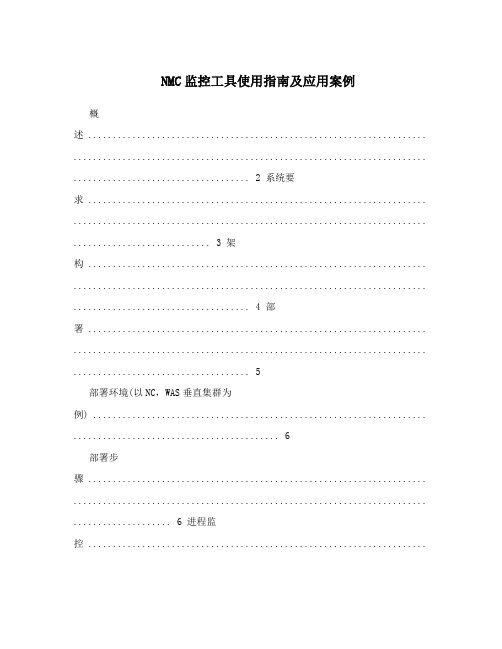
NMC监控工具使用指南及应用案例概述 ..................................................................... ........................................................................ .................................... 2 系统要求 ..................................................................... ........................................................................ ............................ 3 架构 ..................................................................... ........................................................................ .................................... 4 部署 ..................................................................... ........................................................................ (5)部署环境(以NC,WAS垂直集群为例) .................................................................... (6)部署步骤 ..................................................................... ........................................................................ .................... 6 进程监控 ............................................................................................................................................. .. (13)功能概述 ..................................................................... ........................................................................ (13)MW-XX的监控 ..................................................................... ........................................................................ . (13)DB-XX的监控 ..................................................................... ........................................................................ ........ 16 线程监控 ..................................................................... ........................................................................ .. (19)功能概述 ..................................................................... ........................................................................ (19)线程信息说明 ............................................................................................................................................. . (21)监控设置 ..................................................................... ........................................................................ (22)汇总显示 ..................................................................... ........................................................................ (24)显示过虑 ..................................................................... ........................................................................ (25)联查操作员 ..................................................................... ........................................................................ .. (26)联查数据库 ..................................................................... ........................................................................ .............. 27 数据库 ............................................................................................................................................. (27)功能概述 ..................................................................... ........................................................................ (27)监控客户端功能 ..................................................................... ........................................................................ ...... 27 CPU监控 ..................................................................... ........................................................................ . (31)功能概述 ..................................................................... ........................................................................ (31)监控客户端功能 ..................................................................... ........................................................................ ...... 31 内存监控 ..................................................................... ........................................................................ .. (31)功能概述 ..................................................................... ........................................................................ (31)监控客户端功能 ..................................................................... ........................................................................ ...... 32 日志抽取 ..................................................................... ........................................................................ .. (32)功能概述 ..................................................................... ........................................................................ (32)NC客户端日志级别设置 ..................................................................... (32)日志数据库 ..................................................................... ........................................................................ .. (33)NCLOG日志抽取 ............................................................................................................................................. (35)抽取JVM日志 ..................................................................... ........................................................................ .. (40)抽取CPU .................................................................... ........................................................................ (42)抽取内存日志 ..................................................................... ........................................................................ . (44)监控消息和快照信息日志 ..................................................................... .. (46)操作员信息 ..................................................................... ........................................................................ .............. 47 消息中心 ..................................................................... ........................................................................ .. (48)功能概述 ..................................................................... ........................................................................ (48)监控客户端功能 ..................................................................... ........................................................................ ...... 50 安全设置 ..................................................................... ........................................................................ .. (52)功能概述 ..................................................................... ........................................................................ (52)监控客户端功能 ..................................................................... ........................................................................ ...... 52 参数设置 ..................................................................... ........................................................................ .. (53)功能概述 ............................................................................................................................................. (53)监控客户端功能 ..................................................................... ........................................................................ ...... 53 应用案例一 ..................................................................... ........................................................................ . (54)OVERVIEW ........................................................... ........................................................................ .. (54)进程监控 ..................................................................... ........................................................................ (54)线程监控 ..................................................................... ........................................................................ (56)日志抽取 ..................................................................... ........................................................................ (58)DB-监控 ..................................................................... ........................................................................ . (62)消息中心 ..................................................................... ........................................................................ .................. 62 应用案例二某项目时常出现有几分钟登录不了NC ..................................................................... .. (67)问题描述: .................................................................... ........................................................................ (67)问题分析: .................................................................... ........................................................................ (67)问题解决方案: .................................................................... ........................................................................ . (75)概述对于NC这样一个复杂庞大的系统而言,监控体系非常重要而且富于挑战性。
dataCMACAST1.9产品目录结构说明文档

500hPa与850hPa温度差
DELTA_THSE57
500hPa与700hPa假相当位温差
DELTA_THSE58
变温(4类)
dt-p
变温(3类)
height
高度(4类)
height-p
高度(3类)
pres-p
气压(3类)
pressure
气压(4类)
rh
相对湿度(4类)
rh-p
相对湿度(3类)
temper
温度(4类)
temper-p
温度(3类)
uv
风(11类)
wind
风(2类)
lpd
闪电定位
闪电定位
meteosat
aws-t3
3小时变温
aws-tt
全总指数
aws-vor
涡度
3
cityfcst
城市预报
城市预报
4
ecmwf
欧洲中心数值产品
dh
变高(4类)
dh-p
变高(3类)
dp
变压(4类)
dp-p
变压(3类)
dt
变温(4类)
dt-p
变温(3类)
height
高度(4类)
height-p
高度(3类)
pres-p
气压(3类)
未发
mm5
未发
MTSAT
日本卫星
IR1
红外图像
IR2
分裂窗图像
IR3
水汽图像
IR4
中红外图像
VIS
可见光
physic
物理量
BCAPE
最大对流有效位能
BRN
粗理查森数
CMACast接收站软件用户指南

中国气象局卫星数据广播系统CMACast数据播发平台CMACast接收监控软件用户指南国家气象信息中心中国华云技术开发公司2010年12月目录1 CMACAST小站接收监控软件概述 (3)2 CMACAST小站接收监控软件功能介绍 (6)2.1查询系统状态 (6)2.2查询通道状态 (7)2.3查询浏览系统日志 (11)2.4推送文件 (13)3 CMACAST小站接收监控软件参数设置介绍 (14)3.1设置通道参数 (14)3.2设置流媒体转发参数 (18)3.3设置接收机参数 (19)3.4修改密码 (20)3.5设置文件推送参数 (21)4 CMACAST小站接收监控软件帮助介绍 (23)4.1小站升级介绍 (23)4.2小站帮助介绍 (27)4.3关于CMAC AST介绍 (27)1 CMACAST小站接收监控软件概述CMACAST小站接收监控软件是中国气象局卫星数据广播系统(CMACast)卫星小站专用软件,基于C/S架构,主要实现以下功能:●查询系统状态●查询通道状态●查询系统日志●推送文件CMACAST小站接收监控软件主界面如图错误!未找到引用源。
所示:图0-1:CMACAST小站接收监控软件主界面图如图错误!未找到引用源。
所示,CMACAST小站接收监控软件主界面分为以下三部分:➢主界面上部包含以下信息:●软件系统名称和标志,即中国气象局卫星广播系统;●日期和时间显示当前系统的时间信息;●站点状态信息;●接收机状态;实时显示接收机的ID、IP、入锁状态(分为已入锁和未入锁两种状态)、信号强度(取值范围0~100%)、Eb/N0(信噪比,一般取值在0~15之间)、误码率、数据率(当前文件传输的总速率,单位为Kbps)。
●导航栏;包括系统状态、通道状态、查询浏览、文件推送、系统设置、帮助。
说明:单击导航栏中的各导航项,可进入相应功能界面执行相关操作,具体请参见CMACAST小站接收监控软件功能介绍。
MP719 桌面影像扫描器 用户手册说明书
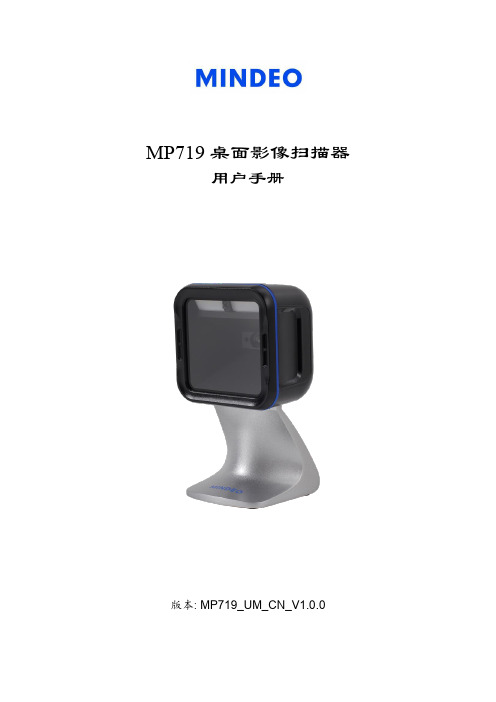
Oracle HCM Cloud 2019 Fall Product Update 商品说明书

2019 Fall Product Update What’s New Oracle HCM CloudIn a world where people’s lives are dominated by technology, it’s not surprisingthat CHROs are focusing more attention on human experiences in the workplace.A recent survey tells us this is among the top 3 trends for CHROs, but there’s alsoa huge readiness gap. The 2019 Deloitte Global Human Capital Trends reportreveals that 84% of CHROs consider human experiences important or veryimportant, but only 43% describe their organization as prepared.1Oracle is working to help close that gap with tools in order to achieve one goal:Work Made Human. Oracle HCM Cloud’s 2019 Fall Update does this in threekey areas—human experience, business agility, and culture of innovation.1 Deloitte Global Human Capital Trends survey, 20192 What’s New in Oracle HCM Cloud – 2019 Fall Product UpdateWhat’s New in Oracle HCM Cloud – 2019 Fall Product Update 3Human ExperienceAt Oracle, we’re evolving from providing satisfying user experiences to prioritizing humanexperiences. We’re doing this by making transactions, processes, and interactions smarter,simpler, and more seamless than ever. This is leading to an ever-expanding set of tools thatengage employees and HR professionals alike, across multiple disciplines and functions.Oracle’s conversational and intelligent digital assistants are just one example.•Engage in natural conversations with digital assistants • Evolve the employee experience with tools to get more connected with coworkers andbuild a personal brandBusiness AgilityToday’s HR professional has a responsibility to create seamless processes that make theorganization run smoothly and consistently. Oracle understands just how important agility is toa company’s survival and growth. With every update to Oracle HCM Cloud, we provide smartertools that foster responsiveness and rules-based automation.•Apply policies quickly, easily, and consistently across represented worker groups • Make the complex simple by showing a complete view of event-based processes,and automating themCulture of InnovationThe true impact of Oracle’s unified HCM suite can be understood primarily through itsconsistent user experience, ease of reporting, and consolidated talent profile, among manyother attributes.•Support innovation, collaboration, and growth with the industry’s most innovative solutions • Partner with customers on more than 80% of product innovationsLet’s take a look at a few of the most impactful highlights and innovations included in this update.Work Made HumanHEADLINE Employees are more productive if they can start their day right. An innovative home page gives users the information they need right away.is designed with a newsfeed view. This takes into account an optimized persona experience, with an intuitive navigation within a vertically scrollable layout. It has simplified search and is mobile responsive.Intuitive navigation, notifications and quick actions guide employees on prioritizing tasks quickly, and easy access to analytics gives them the required information to make the right decisions.4 What’s New in Oracle HCM Cloud – 2019 Fall Product UpdateConversationalComprehensiveConnectedWhat’s New in Oracle HCM Cloud – 2019 Fall Product Update5Digital AssistantsDigital assistants are emerging everywhere, but are they all created equal? More importantly, are they really assisting in the flow of work? At Oracle, it does more than just provide answers to a particular set of questions, like a chatbot. Our newest functionality is outlined below, but our digital assistant goes far beyond for employees and managers. From finding a colleague’s contact info to checking on vacation requests to providing real-time feedback and much much more, Oracle’s digital assistant is a powerful, personalized aid to getting things done. It even gives workers contextual assistance to help them complete their HR tasks step by step, offering ideas on what to do after completing an activity.• Employees can view enrolled benefit plans and dependents, as well as view the status of theirsubmissions pending approval• New hires can easily get a view of all onboarding tasks•Managers can view the status of team goals and performance evaluations, along with all of theirapproval tasks Unlike other offerings in the market that rely on integrating emerging technologies from 3rd parties into their HCM suite, our emerging technologies, including our digital assistant, are natively built in Oracle HCM Cloud. This approach has many advantages, because there’s no need to integrate disparate technologies or ensure they keep working after an upgrade, and you’ll never have to deal with multiple vendors to makeone system work.6What’s New in Oracle HCM Cloud – 2019 Fall Product UpdateLinkedIn Profile ImportKnowing your talent—each person’s experience,career goals, and key skills—is a strategicdifferentiator for every organization. You canturn this information into insight for successionplanning, internal mobility, learning anddevelopment initiatives, even choosing the besttalent for strategic projects. How do you get yourteams to incorporate this information into yourHRIS, though? The answer is simple. Integrate theone tool where more than 590 million professionalskeep an updated profile: LinkedIn.• Better understand your talent pool and ensureyour employee talent profiles are current andcomplete by using LinkedIn Profile Import.This simple yet powerful integration givesemployees the ability to quickly and directlyimport information from their LinkedIn profileinto Oracle HCM Cloud and better managetheir internal brand.Recruiter System Connect Two of the most common challenges for talent professionals are toggling back and forth between different systems and understanding the candidate hiring process from sourcing to hire. Recruiter System Connect solves these challenges by integrating Oracle’s recruiting solutions with LinkedIn Recruiter to simplify the hiring process.• Increase recruiter efficiency and impact by integrating Oracle’s recruiting solutions with LinkedIn Recruiter through Recruiter System Connect.What’s New in Oracle HCM Cloud – 2019 Fall Product Update7ConnectionsIn their 2019 Global Human Capital Trends report, Deloitte notes that “Organizations are investing in many programs to improve life at work, all focused on improving the day-to-day experience workers have. While there is much that can be done to improve work/life balance, research shows that the most important factor of all is the work itself: making work meaningful and giving people a sense of belonging, trust, and relationship.At Oracle, we’ve created a revolutionary tool to help workers fit in better with their fellow tribe members so they may collaborate more effectively and engage interactively. Connections is our new solution to help employees build better relationships across the organization. It combines an employee directory and org chart with personal profile pages for employees to showcase their interests and skills to the organization, while allowing others to write on their personal wall space. Connections gives employees the tools they need to bring more of themselves to work and to engage more authentically with the team they spendso much time with.HEADLINE Employees are more productive if they can start their day right. An innovative home page gives users the information they need right away.is designed with a newsfeed view. This takes into account an optimized persona experience, with an intuitive navigation within a vertically scrollable layout. It has simplified search and is mobile responsive.Intuitive navigation, notifications and quick actions guide employees on prioritizing tasks quickly, and easy access to analytics gives them the required information to make the right decisions.8 What’s New in Oracle HCM Cloud – 2019 Fall Product UpdateSimplicitySophisticationSelf-ServiceHCM Experience Design StudioThe HCM Experience Design Studio was developed to provide tools to HR teams to configure, personalize and simplify HR processes without help from IT. It’s an easy to use portal that allowsHR to design processes and transactions to best suit the needs of the teams they supportExpanded functionality available through the 2019 Fall Update means bigger impact and more independence for your HR teams.Examples include:• Cross-entity validations—If location is X, then department must be Y• Conditional defaulting—Set full-time/part-time status based on work hoursComplex, business rules-based defaulting—Salary defaults are based on FLSA status•What’s New in Oracle HCM Cloud – 2019 Fall Product Update 910What’s New in Oracle HCM Cloud – 2019 Fall Product Update Event-Based ProcessesCongratulations, you got married! Do you need to change your name or address? Your tax withholdings or beneficiaries? Update your business cards? All are steps that typically happen when someone gets married, and yet many organizations treat this information like tribal knowledge. It might as well be a secret handshake. With event-based processes, however, customers can combine checklists and to-do lists—whether within Oracle HCM Cloud or another system—with tasks outside the system to show employees the complete view of one or more key processes.In addition, automating the multiple, disparate steps required to onboard a new employee, promote or transfer someone, or request an extended leave of absence makes what was complex now simple.What’s New in Oracle HCM Cloud – 2019 Fall Product Update11Self-Service Tools for Position ManagementMany organizations in industries such as higher education, healthcare, and public sector face multiple HR-related challenges that include complex union contracts, time management, data privacy, and compliance requirements.To address this, Oracle continues to invest in helping organizations stay compliant while boosting productivity by deploying modern and intuitive self-service capabilities.Our newest self-service tool lets HR managers and professionals configure and manage position-related details in one centralized place, spanning across HR, compensation, benefits, time and labor, absence, payroll, and more. Examples include contract terms, seniority rules, onboarding rules, disciplinary actions, termination rules, and eligible jobs, to cite just a few.Not only is Oracle innovating at a rapid pace, we’re also helping our customers adopt new innovations faster. This explains why our newest solutions are experiencing strong market momentum, and why Oracle HCM Cloud is the most complete, all-in-one HCM suite available today. With more than 27 million users and growing, Oracle HCM Cloud’s impact can be felt around the world on a daily basis.12 What’s New in Oracle HCM Cloud – 2019 Fall Product UpdateOracle Recruiting CloudWith the launch of Oracle Recruiting Cloud less than two years ago, Oracle HCM Cloud becamethe most complete and unified HCM suite on the market. We built Oracle Recruiting Cloud with the candidate experience front and center, and designed usability around improving connection pointsand opportunities for communication. By employing social campaigns and leveraging hiring events tobetter connect with candidates, recruiters acquire a broader reach. Content personalization and digital assistants help answer questions and provoke greater interest, leading to an increase in relevant job applications.>1MapplicantsWhat’s New in Oracle HCM Cloud – 2019 Fall Product Update 1314 What’s New in Oracle HCM Cloud – 2019 Fall Product Update Oracle Learning Cloud In today’s tight talent economy, having the ability to upskill, reskill, and develop your internal talent is a key differentiator and a strategic advantage 2. Research results in Bersin by Deloitte’s High Impact Learning Organization study reveal that 59% of employees say their organization is not giving them opportunities to develop 3, and only 10% of employees say their company has a productive learning culture 4.With Oracle Learning Cloud, you can empower learners, managers, and L&D teams. Oracle’s platform supports various learning styles while giving managers the ability to monitor team activities, uncover skills gaps, and even find opportunities to recommend learning. Recommendations are based on an employee’s knowledge, profile gaps, and career aspirations. Oracle Learning Cloud is so easy to use it encourages business leaders to assign and drive learning across their entire organization, without having to rely on L&D personnel.2 2018 Global T alent Trends Survey – Mercer3 2017 Bersin by Deloitte High-Impact Learning Organization Study4 2017 CEB Learning & Development Leadership Council>6M learnersOracle HR Help Desk CloudIncreasing the amount of time HR can spend on strategic tasks that move the business forward ishigh on the priority list of innovative, growth-focused organizations. One of the best ways to do thisis to provide an easy-to-use and highly navigable portal where employees can get their HR questions answered quickly, based on previously built content, while also receiving a private, personal response totheir more sensitive questions and concerns.Oracle HR Help Desk Cloud is built securely for and managed by HR, which means there’s a single datamodel managed to HR’s security standards. Conversations are stored with each case, not duplicated throughout the system. These measures improve employee engagement while providing HR teams amuch-needed system to track service requests, perform follow-up, and provide resolutions.>2MservicerequestsWhat’s New in Oracle HCM Cloud – 2019 Fall Product Update 15ConclusionFor companies and organizations to thrive in today’s fiercely competitive businessenvironment, they must cater to rapidly changing demands from employees andjob candidates. Emerging technologies such as digital assistants create deeperhuman experiences through more meaningful conversations, while intelligentself-service offerings support business agility with smarter HR business processes.Oracle HCM Cloud delivers consumer-simple, enterprise-secure innovations toall users of HR systems—from employees, managers, and HR professionals torecruiters and job candidates.For more information on Oracle HCM Cloudvisit /hcm-update16 What’s New in Oracle HCM Cloud – 2019 Fall Product UpdateWhat’s New in Oracle HCM Cloud – 2019 Fall Product Update 17Copyright © 2019, Oracle and/or its affiliates. All rights reserved. This document is provided for information purposes only, and the contents hereof are subject to change without notice. This document is not warranted to be error-free, nor subject to any other warranties or conditions, whether expressed orally or implied in law, including implied warranties and conditions of merchantability or fitness for a particular purpose. We specifically disclaim any liability with respect to this document, and no contractual obligations are formed either directly or indirectly by this document. This document may not be reproduced or transmitted in any form or by any means, electronic or mechanical, for any purpose, without our prior written permission.Oracle and Java are registered trademarks of Oracle and/or its affiliates. Other names may be trademarks of their respective owners.Intel and Intel Xeon are trademarks or registered trademarks of Intel Corporation. All SPARC trademarks are used under license and are trademarks or registered trademarks of SPARC International, Inc. AMD, Opteron, the AMD logo, and the AMD Opteron logo are trademarks or registered trademarks of Advanced Micro Devices. UNIX is a registered trademark of The Open Group.Oracle CorporationWorldwide Headquarters500 Oracle Parkway, Redwood Shores, CA 94065, USAWorldwide InquiriesTELE + 1.650.506.7000 + 1.800.ORACLE1FA X + 1.650.506.7200/hcm Connect with us/oraclehcm /oracle /company/oracle-hcm https:///。
CommScope 19英寸开框4根柱架产品说明书
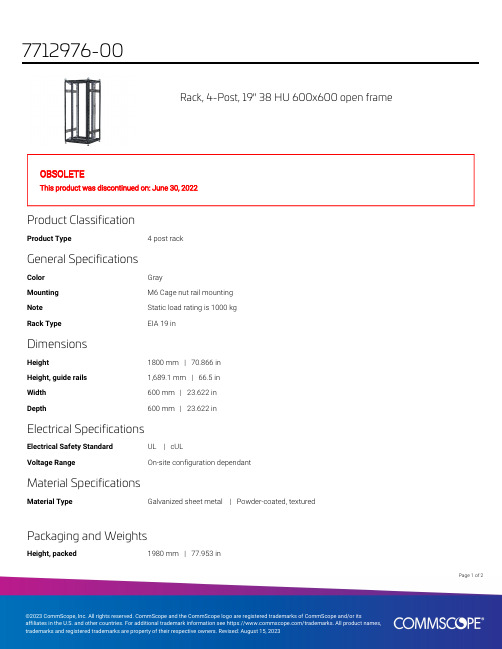
©2023 CommScope, Inc. All rights reserved. CommScope and the CommScope logo are registered trademarks of CommScope and/or its affiliates in the U.S. and other countries. For additional trademark information see https:///trademarks. All product names, trademarks and registered trademarks are property of their respective owners. Revised: August 15, 2023
Page 1 of 2
7712976-00
Width, packed Depth, packed Included
Packaging quantity Weight, gross Weight, net
760 mm | 29.921 in 1222 mm | 48.11 in Cables ducts (2) | Cage nuts M6 (76) | Grounding cables (10) | Grounding rail (1) | Guide rails (24) | Raised head screws M6 (76) 1 145 kg | 319.67 lb 50 kg | 110.231 lb
Regulatory Compliance/2015
Classification Designed, manufactured and/or distributed under this quality management system
导航系统19用户指南说明书
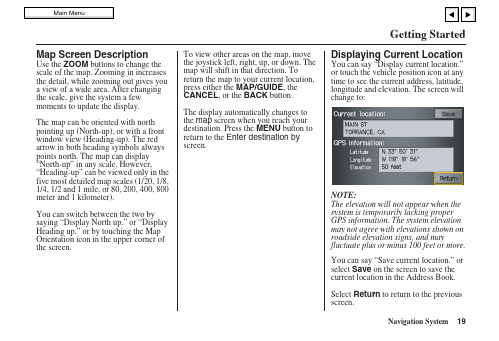
Getting StartedMap Screen DescriptionUse the ZOOM buttons to change the scale of the map. Zooming in increases the detail, while zooming out gives you a view of a wide area. After changing the scale, give the system a few moments to update the display.The map can be oriented with north pointing up (North-up), or with a front window view (Heading-up). The red arrow in both heading symbols always points north. The map can display “North-up” in any scale. However, “Heading-up” can be viewed only in the five most detailed map scales (1/20, 1/8, 1/4, 1/2 and 1 mile, or 80, 200, 400, 800 meter and 1 kilometer).You can switch between the two by saying “Display North up.” or “Display Heading up.” or by touching the Map Orientation icon in the upper corner of the screen.To view other areas on the map, movethe joystick left, right, up, or down. Themap will shift in that direction. Toreturn the map to your current location,press either the MAP/GUIDE, theCANCEL, or the BACK button.The display automatically changes tothe map screen when you reach yourdestination. Press the MENU button toreturn to the Enter destination byscreen.Displaying Current LocationYou can say “Display current location.”or touch the vehicle position icon at anytime to see the current address, latitude,longitude and elevation. The screen willchange to:NOTE:The elevation will not appear when thesystem is temporarily lacking properGPS information. The system elevationmay not agree with elevations shown onroadside elevation signs, and mayfluctuate plus or minus 100 feet or more.You can say “Save current location.” orselect Save on the screen to save thecurrent location in the Address Book.Select Return to return to the previousscreen.Navigation System19Getting StartedSystem Function Diagram This diagram shows the navigation system features, starting at the center and working outward in layers. The navigation program starts at “Key ON,” and then displays the globe screen (blue). If OK is selected, the functions in the yellow segments of the diagram become available in the Set up and Information screens.The white segments of the diagram are available anytime, even if you do not select OK.The items above the map screen show various methods, to begin driving to your destination (orange). You are provided with map/voice guidance, routing cautions, and a direction list. While driving to your destination, use the voice control system as much as possible to interact with the navigation, audio, and climate control systems (green).20Navigation SystemNavigation System 21When you press the MENU button, the display changes to:Address (see page 22)This selection requires you to enter the city (and possibly the state), and the address that you want to go to.Intersection (see page 26)This selection allows you to enter the names of two intersecting streets in a city. This is useful if you know the general location of your destination, but not the exact address.Places (see page 29)The system contains the locations of many businesses, parks, hospitals, etc. This selection lets you search these by category, name, or phone number.Map Input (see page 34)This selection allows you to point to a destination on the map using the joystick. This allows you to enter a destination or address that may not be listed in the database.Previous Destinations (see page 37)When you enter a destination with any of the available selections (except Address Book and Go Home ), the last 50 destinations are saved by the system. Use this selection to choose a destination again.NOTE:If Previous Destinations is grayed out, there are no Previous Destinations entered.Today’s Destinations (see page 38)You can enter and sort up to five destinations and store them in theToday’s Destinations list. You can then use the Today’s Destination selection.NOTE:If Today’s Destinations is grayed out, there are no Today’s Destinations entered.Address Book (see page 39)This selection allows you to select a stored address. The system can store up to a combined total of 200 User 1 and 2 addresses.Go Home (see page 40)This selection allows you to select your home or a common place as a destination.NOTE:If you have no home address entered,the system prompts you for one.Entering a Destination。
基于PostgreSQL的气象业务数据存储应用研究

基于PostgreSQL的气象业务数据存储应用研究李新庆;卫建国;王凡;陈增境【摘要】为解决宁夏气象业务数据存储结构设计不合理、存储方式不规范等问题,文章提出了基于PostgreSQL数据库的气象业务数据存储系统应用,将气象业务生成的数据进行统一、有序的管理.应用实践表明,该系统有效解决了气象业务数据的统一存储和共享服务问题,并为宁夏气象综合数据库建设提供了技术参考.【期刊名称】《气象水文海洋仪器》【年(卷),期】2017(034)004【总页数】5页(P13-17)【关键词】气象数据;PostgreSQL;数据服务【作者】李新庆;卫建国;王凡;陈增境【作者单位】中国气象局旱区特色农业气象灾害监测预警与风险管理重点实验室,银川 750002;宁夏气象防灾减灾重点实验室,银川750002;中国气象局旱区特色农业气象灾害监测预警与风险管理重点实验室,银川 750002;宁夏气象防灾减灾重点实验室,银川750002;宁夏气象防灾减灾重点实验室,银川750002;宁夏气象防灾减灾重点实验室,银川750002【正文语种】中文【中图分类】P49;P4090 引言近些年来,宁夏地区气象公共服务、预测预报、综合气象观测业务飞速发展,对气象业务自动化、信息化、智能化提出更高要求。
气象信息业务发展还存在诸多问题,如现有业务流程中涉及的业务系统种类繁多、各个系统零散老化、业务数据服务效能低下、业务系统重复建设、数据产品缺乏统一标准和管理、各个业务系统状态无法跟踪监视、无法为各级业务用户提供数据共享等问题,已经严重制约了宁夏气象业务的现代化发展。
建立存储规范、管理科学的气象数据存储系统是气象信息共享平台建设的先导工作[1],中国气象局自2007年启动“全国综合气象信息共享平台(CIM ISS)”项目建设[2],旨在建立一套数据标准、规范、集约的分布式气象信息共享系统,为气象部门及相关行业用户提供地面、高空、农气、辐射、海洋、卫星、雷达、数值预报等共14大类的气象数据[3]。
- 1、下载文档前请自行甄别文档内容的完整性,平台不提供额外的编辑、内容补充、找答案等附加服务。
- 2、"仅部分预览"的文档,不可在线预览部分如存在完整性等问题,可反馈申请退款(可完整预览的文档不适用该条件!)。
- 3、如文档侵犯您的权益,请联系客服反馈,我们会尽快为您处理(人工客服工作时间:9:00-18:30)。
t-td-p
温度露点差(3类)
uv
流场
vv
风场(4类)
vv-p
风场(3类)
wind
风场
ecmwf_thin
欧洲中心细网数值产品
2D
2米露点温度
2T
2米温度
10u
10米u风量
10v
10米v风量
CAPE
对流有效位置分析
CC
云覆盖分析
CIWC
云冰量分析
CLWC
云液态水含量分析
CP
对流性降水
变温(4类)
dt-p
变温(3类)
height
高度(4类)
height-p
高度(3类)
pres-p
气压(3类)
pressure
气压(4类)
rh
相对湿度(4类)
rh-p
相对湿度(3类)
temper
温度(4类)
temper-p
温度(3类)
uv
风(11类)
wind
风(2类)
lpd
闪电定位
闪电定位
meteosat
序号
产品类型
类型说明
要素
要素说明
说明
1
Aws
自动站观测
plot
自动站填图
P0
地面气压
r1
1小时降水
rh
相对湿度
t0
温度
td
散度
aws-dew
露点温度
aws-div
散度场
aws-p
地面气压场
aws-p0
海平面气压场
aws-p1
1小时变压
aws-p3
3小时变压
aws-t
温度场
aws-t0
aws-t1
1小时变温
指导报报
disater
灾害
rain
降水
sevp
精细化预报产品,doc文档格式
history
未发
hlafs
未发
image
temper
japan
日本粗网格数值预
dh
变高(4类)
报
dh-p
变高(3类)
dp
变压(4类)
dp-p
变压(3类)
pres-p
地面气压
dt
变温(4类)
dt-p
变温(3类)
height
高度(4类)
最低温度(3类)
tt
总温度
uv
地面流场
vv
地面全风速
vv-p
地面全风速(3类)
surface_n
新格式地面实况
p0
海平面气压
p3
3小时变压
p24
24小时变压
plot
地面填图
r1
小时降水
r3
3小时降水
r6
6小时降水
r12
12小时降水
r24
24小时降水
rh
相对湿度
st
地表温度
t0
温度
t24
24小时变温
td
露点温度
tg
最低地表温度
tMax
最高温度
tMin
最低温度
uv
流场
surfacejm
地面加密
未发
t213
T213数值预报产品
cross
div
散度
div-p
散度(3类)
height
高度
height-p
高度(3类)
ki
K值
ki-p
K值(3类)
pres-p
海平气压(3类)
pressure
海平面气压
ps
地面气压
Tadv57
500 hPa与700 hPa温度差动平流
Tadv58
500 hPa与850 hPa温度差动平流
Tadv59
500 hPa与925 hPa温度差动平流
Tadv78
700 hPa与850 hPa温度差动平流
Tadv79
700 hPa与925 hPa温度差动平流
Tadv89
50 hPa与925 hPa温度差动平流
pressure
气压(4类)
rh
相对湿度(4类)
rh-p
相对湿度(3类)
temper
温度(4类)
temper-p
温度(3类)
uv
风(11类)
wind
风(2类)
5
fax
传真图
beijing
北京传真
ec
欧洲传真
ed
德国传真
guideforcast
北京指导报
japan
日本传真
6
fy2
FY2E 13类
IR1
暂无
IR3
暂无
IR4
暂无
VIS
暂无
11
high
高空观测
cross
高空指导报
在要素目录下
dh
变高(4类)
dh-p
变高(3类)
dt
变温(4类)
dt-p
变温(3类)
height
高度(4类)
height-p
高度(3类)
plot
填图
temper
温度(4类)
temper-p
温度(3类)
tlogp
温度对数压力图
t-td
height-p
高度(3类)
pressure
海平面气压
rain
降水(4类)
rain-p
降水(3类)
rh
相对湿度(4类)
rh-p
相对湿度(3类)
temper
温度(4类)
temper-p
温度(3类)
uv
流场
wind
风场
jaspan_thin
日本细网格数值预报
APCP
累积降水
dh
变高
dt
变温
HCDC
高云量
pressure
海平面气压场
ps
地面气压
ps-p
地面气压(3类)
ra
水汽通量散度
ra-p
水汽通量散度(3类)
rain3
3小时降水
rain3-p
3小时降水(3类)
rain6
6小时降水
rain6-p
6小时降水(3类)
rain12
12小时降水
rain12-p
12小时降水(3类)
rf
水汽通量
rf-p
水汽通量(3类)
ps-p
地面气压(3类)
q0
比湿
q0-p
比湿(3类)
ra
水汽通量散度
ra-p
水汽通量散度(3类)
rain3
3小时降水
rain3-p
3小时降水(3类)
rc3
地面对流降水量
rc3-p
地面对流降水量(3类)
rf
水汽通量
rf-p
水汽通量
rh
相对湿度
rh-p
相对湿度
tb
假相当位温
tb-p
假相当位温
tc
温度平流
红外图像
云图产品
IR2
分裂窗图像
IR3
水汽图像
IR4
中红外图像
PRODUCT
云图产品
EUG
TCC
云分量
TCZ
云总量
TEG
TIG
TMG
相当黑体亮温
TOG
射出长波辐射
TSG
TWD
TWW
TZC
TZP
晴空大气可降水
TZT
对流层中上层水汽量(相对湿度)
vapour
暂无
vis
可见光
7
fy2c2d
13类云图产品
IR1
FHLF
NWPR
RFFC
全国城市预报产品
STFC
全国雨量预报
SWAN
多模式降水预报
WESA
亚欧地面高空分析
WTFC
全国强对流落区预报
surface
地面实况
p0
海平面气压
p0-p
海平面气压(3类)
p3
3小时变压
p3ave
3小时变压减去气候统计变压后的值
p3-p
3小时变压(3类)
p24
24小时变压
p24-p
thetse
假相当位温
THSE700
700hPa假相当位温
THSE850
850 hPa假相当位温
tt
全总指数
ttadv
总温度平流
u
U风量
uv
流场
v
V风量
velocity
速度
vor
涡度
vor_adv
涡度平流
w
P坐标系垂直速度
w_max
最大上升速度高度
radar
雷达数据
mosaic_gif
mosaic_local
散度
H_4
高度
K_INDEX_4
K指数
OMEGA_4
垂直速度
PS_4
地面气压
PSL_4
海平面气压
Q_4
比湿
Q_DIV_4
水汽通量散度
Q_FLUX_4
水汽通量
RAIN03_3
3小时降水(3类)
RAIN03_4
3小时降水(4类)
RAIN06_3
6小时降水(3类)
RAIN06_4
6小时降水(4类)
RAIN12_3
