OPA729R中文资料
Acoustimass 5 系列 V 和 Acoustimass 3 系列 V 立体扬音器系统用户指

Regulatory InformationThis symbol means the product must not be discarded as household waste, and should be delivered to an appropriate collection facility for recycling. Proper disposal and recycling helps protect natural resources, human health and the environment. For more information on disposal and recycling of this product, contact your local municipality, disposal service, or the shop where you bought this product.Bose Corporation hereby declares that this product is in compliance with the essential requirements and other relevant provisions of Directive 1999/5/EC and all other applicable EU directive requirements. The complete declaration of conformity can be found at: /compliance.Names and Contents of Toxic or Hazardous Substances or ElementsPart Name Toxic or Hazardous Substances and ElementsLead (Pb)Mercury (Hg)Cadmium (Cd)Hexavalent (CR(VI))Polybrominated Biphenyl (PBB)Polybrominated d iphenylether (PBDE) PCBs X00000Metal parts X00000Plastic parts000000Speakers X00000Cables X000000: Indicates that this toxic or hazardous substance contained in all of the homogeneous materials for this part is below the limit requirement in SJ/T 11363-2006.X: Indicates that this toxic or hazardous substance contained in at least one of the homogeneous materials used for this part is above the limit requirement in SJ/T 11363-2006.Please complete and retain for your records.The serial numbers are located on the connector panel of the Acoustimass® module.Serial Number: _________________________________________________________________________________________________________________________ Model Number:_________________________________________________________________________________________________________________________ Purchase date: _________________________________________________________________________________________________________________________ Please keep your receipt together with this owner’s guide.©2015 Bose Corporation. No part of this work may be reproduced, modified, distributed, or otherwise used without written permission.2 - EnglishTable of Contents IntroductionAbout your Bose® Acoustimass® stereo speaker system (4)System features (4)Unpacking the system (4)Setting UpPlacement guidelines (5)Sample system placement (5)Connecting the speakers to the Acoustimass module (6)Mounting the speakers (6)Connecting the Acoustimass module to your receiver or amplifier (7)Before plugging in your receiver or amplifier (7)Checking the system (7)Understanding automatic system protection (7)Care and MaintenanceTroubleshooting (8)Cleaning (8)Customer service (8)Limited warranty (8)Accessories (8)Technical informationCompatibility (9)Wire recommendations (9)English - 3About your Bose® Acoustimass® stereo speaker systemThe Bose Acoustimass stereo speaker system delivers spacious, true sound from small, h igh-performance speakers for consistent audio performance regardless of content, source or room layout.System Features• Bose Acoustimass speaker technology delivers full, natural audio performance.• Hideaway Acoustimass module provides impactful bass sound.• Speakers can be mounted on the wall, table stands or floor stands (kits available separately).Unpacking the systemCarefully unpack the carton and confirm that the following parts are included:WARNING: This product contains magnetic material. Contact your physician if you have questions on whether this might affect the operation of your implantable medical device.Acoustimass module Rubber feet(2) speaker wires(2) speaker cablesAcoustimass 5 system(2) Direct/Reflecting® series II speakers Acoustimass 3 system(2) Virtually Invisible® series II speakersNote: If part of the system is damaged, do not use it. Contact your authorized Bose dealer or Bose Customer Service. Refer to thec ontact sheet in the carton.Introduction4 - EnglishSetting Up Placement guidelinesPlace the system outside of and away from metal cabinets, other audio/video components and direct heat sources.Acoustimass® Module• Stand the module on its rubber feet along a wall within 5 ft. (1.5 m) of the corner. To increase bass, move the module closer to a corner.• Choose a stable and level surface. Vibration can cause the module to move, p articularly on smooth surfaces like marble,glass or highly polished wood.• Leave at least 2 in. (50 mm) of space between the opening and the wall.• Place at least 2 ft. (0.6 m) from any TV to avoid magnetic interference with the TV image. Move it farther away if you stillnotice interference.Speakers• Place the speakers 3 - 15 ft. (1- 4.6 m) apart.• Place the speakers at least 6 in. (.15 mm) away from any CRT (picture tube) TV.Sample system placementAcoustimass 5 systemNote: Attach the rubber feet to the Acoustimass module to protect your floor.CAUTION: Do not place the Acoustimass module on its front or back panel when in use.English - 56 - EnglishConnecting the speakers to the Acoustimass moduleUse the two provided speaker cables to connect your speakers to the Acoustimass module.CAUTION: Turn off and unplug all components before making the connections.1. Insert the left speaker cable’s L plug into the left speaker, with the label facing down.2. Insert the right speaker cable’s R plug into the right speaker, with the label facing down.CAUTION: Do not connect your amplifier or receiver directly to the speakers. Connect the speakers to the A coustimass module to avoiddamaging your system.3. Connect the other end of the left speaker cable to the L (left) OUTPUTS TO CUBE SPEAKERS terminal on the connector panel ofthe Acoustimass module.A. Insert the marked wire into the positive (+) terminal (with the red marking).B. Insert the unmarked wire into the negative (–) terminal (with the black marking). 4. Repeat step 3 for the right speaker cable, connecting its wires to the R (right) terminal.–R+–L +OUTPUTSTO CUBE SPEAKERS–R +–L +INPUTSFROM AMP OR RECEIVERMounting the speakersYou can place system speakers on wall brackets, table stands or floor stands. You can also use additional speaker wire and a Bose connector to increase the distance between the speakers and the A coustimass module. To purchase these accessories, contact your local Bose dealer or visit w CAUTION: Do not use any other hardware to mount the speakers.Setting UpRLAcoustimass 3 systemAcoustimass 5 systemEnglish - 7Setting UpConnecting the Acoustimass ® module to your receiver or amplifierThe speaker wires without plugs connect the Acoustimass module to your receiver or amplifier. Your speaker system works withr eceivers or amplifiers rated from 10 to 200 watts per channel with 4 to 8 ohm impedance. Refer to your receiver or amplifier owner’s guide.CAUTION: Incorrect wiring results in little or no bass output and could damage the system.1. Connect the speaker wires to the INPUTS FROM AMP OR RECEIVER terminals on the Acoustimass module’s rear panel:A. Connect the marked wire to the positive (+) terminal of the L (left) pair of input terminals.B. Connect the unmarked wire to the negative (–) terminal of the L (left) pair of input terminals.C. Repeat steps A and B with the other speaker wire for the R (right) pair of input terminals.–R +–L +OUTPUTSTO CUBE SPEAKERS–R +–L +INPUTSFROM AMP OR RECEIVER2. Connect the other ends of the cables to the speaker terminals of your amplifier or receiver.A. Connect the marked wire connected to the L (left) pair of input terminals on the module to the LEFT positive (+) terminal on youramplifier or receiver. B. Connect the unmarked wire connected to the L (left) pair of input terminals on the module to the LEFT negative (–) terminal onyour amplifier or receiver.C. Repeat steps A and B with the wire connected to the R (right) pair of input terminals on your Acoustimass module and theRIGHT pair of input terminals on your amplifier or receiver.–R+–L +OUTPUTSTO CUBE SPEAKERS–R+–L +INPUTSFROM AMP OR RECEIVERBefore plugging in your receiver or amplifier:• Ensure no strands of wire from any terminal are brushing against any other terminal. Such “bridged” wires create short circuits which can damage your receiver or amplifier.• Check all connections to avoid damaging your speakers. Make sure the speakers are connected to the module and not directly to the amplifier or receiver.Checking the systemWith your amplifier and Acoustimass ® module powered, your system should respond accordingly:• With the balance control on your amplifier turned to the left, sound comes from the Acoustimass module and left speaker only.• With the balance control turned to the right, sound comes from the Acoustimass module and right speaker only.• With the balance control in the center position, music with bass should be the same or louder with the control in the center than to the left or right.If your system does not respond as described, check all the wires for proper positive to positive and negative to negative connections. If your system still doesn’t respond properly, see “Troubleshooting” on page 8.Understanding automatic system protectionWhen played at high volume, your Acoustimass systems’ automatic protection circuit activates to prevent damage to the system from electrical stress or overload. When this happens, you may notice a slight decrease in volume. This indicates that the power input may have exceeded safe levels. Setting the volume at or above this level for sustained periods is not r ecommended.Care and MaintenanceTroubleshootingProblem What to doDistorted or no sound• Disconnect the amplifier or receiver from the system, and reconnect the Acoustimass® module to another amplifieror receiver that is working properly. If the system now works, the problem is in your amplifier or receiver.• Power off the amplifier or receiver and check all the connections between the speakers, the module, and amplifieror receiver.• Refer to your amplifier or receiver’s owner’s guide for more troubleshooting information.• See “Checking your receiver or amplifier’s speaker channels”.Checking your receiver or amplifier’s speaker channelsIf one of the speakers does not play or sounds distorted, your amplifier or receiver’s speaker channel may be defective.1. Disconnect both speaker cables from the amplifier or receiver.2. Reconnect the cable from the Acoustimass® module’s L INPUTS to the amplifier or receiver’s right speaker terminals.3. Disconnect both speaker cables from the amplifier or receiver. Reconnect the cable from the Acoustimass® module’s L INPUTS tothe amplifier or receiver’s right speaker terminals.4. Set the amplifier or receiver’s balance control all the way to the right and power it on. If the left speaker now plays properly, youramplifier or receiver’s left speaker channel may be defective.5. Repeat to check your right speaker, reconnecting the cable from the module’s R INPUTS to the amplifier or receiver’s left speakerterminals.CAUTION: DO NOT connect the other speaker to the potentially defective channel. If the channel is defective, it could d amage your Acoustimass system.Cleaning• Clean the surface of the system with a soft, dry cloth.• Do not use any sprays near the system. Do not use any solvents, chemicals, or cleaning solutions containing alcohol, ammonia or abrasives.• Do not allow liquids to spill into any openings.• You can vacuum the speaker grilles. To avoid damaging the drivers located directly behind the grille, use light pressure only.Customer serviceFor additional help, contact Bose® Customer Service. Refer to the contact sheet in the carton.Limited warrantyYour system is covered by a limited warranty. Details of the limited warranty are provided on the product registration card that is in the carton. Please refer to the card for instructions on how to register. Failure to register will not affect your limited warranty rights.The warranty information provided with this product does not apply in Australia or New Zealand. See our website at.au/warranty or /warranty for details of the Australia and New Zealand warranty.8 - EnglishTechincal Information CompatibilityCompatible with receivers or amplifiers rated from 4 – 8 ohmsCompatible with receivers or amplifiers rated from 10 – 100 watts per channelIEC rating: 50 watts per channelWire recommendationsBased on maximum frequency response deviation of ±0.5 dB.Gauge Length18 (0.75 mm2)30 ft (9 m) maximum16 (1.5 mm2)45 ft (14 m) maximumEnglish - 9。
OPA729WD中文资料
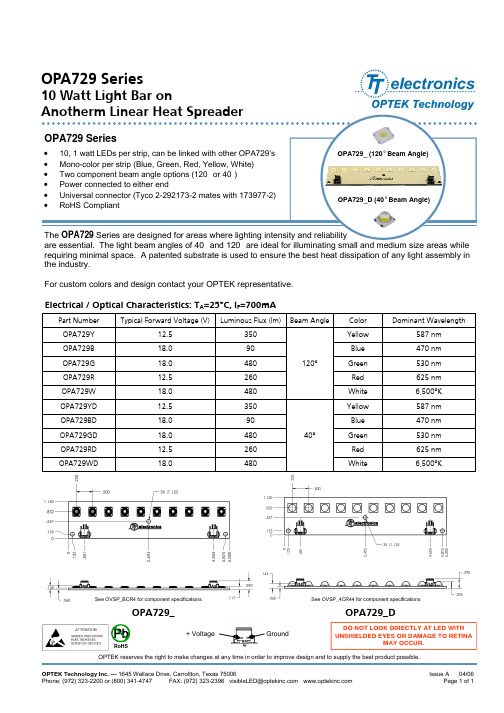
Electrical / Optical Characteristics: TA=25°C, IF=700mA
Part Number OPA729Y OPA729B OPA729G OPA729R OPA729W OPA729YD OPA729BD OPA729GD OPA729RD OPA729WD Typical Forward Voltage (V) 12.5 18.0 18.0 12.5 18.0 12.5 18.0 18.0 12.5 18.0 Luminous Flux (lm) 350 90 480 260 480 350 90 480 260 480 40° 120° Beam Angle Color Yellow Blue Green Red White Yellow Blue Green Red White Dominant Wavelength 587 nm 470 nm 530 nm 625 nm 6,500°K 587 nm 470 nm 530 nm 625 nm 6,500°K
See OVSP_BCR4 for component specifications
See OVSP_4CR44 for component specifications
OPA729_
+ Voltage
RoHS
OPA729_D
Ground
DO NOT LOOK DIRECTLY AT LED WITH UNSHIELDED EYES OR DAMAGE TO RETINA MAY OCCUR.
OPA729_ (120° Beam Angle)
Product Photo Here
OPA729_D (40° Beam Angle)
OPA354AIDBVR中文资料

Copyright 2002−2004, Texas Instruments Incorporated
元器件交易网 OPA354
OPA2354 OPA4354
SBOS233C − MARCH 2002− REVISED APRIL 2004
元器件交易网
OPA354 OPA2354 OPA4354
SBOS233C − MARCH 2002− REVISED APRIL 2004
250MHz, Rail-to-Rail I/O, CMOS OPERATIONAL AMPLIFIERS
FEATURES
D D D D D D D D D D D D
ABSOLUTE MAXIMUM RATINGS(1)
Supply Voltage, V+ to V− . . . . . . . . . . . . . . . . . . . . . . . . . . . . . . 7.5V Signal Input Terminals Voltage(2) . . . (V−) − (0.5V) to (V+) + (0.5V) Current(2) . . . . . . . . . . . . . . . . . . . . . 10mA Output Short-Circuit(3) . . . . . . . . . . . . . . . . . . . . . . . . . . Continuous Operating Temperature . . . . . . . . . . . . . . . . . . . . . . −55°C to +150°C Storage Temperature . . . . . . . . . . . . . . . . . . . . . . . . −65°C to +150°C Junction Temperature . . . . . . . . . . . . . . . . . . . . . . . . . . . . . . . +150°C Lead Temperature (soldering, 10s) . . . . . . . . . . . . . . . . . . . . . +300°C (1) Stresses above these ratings may cause permanent damage. Exposure to absolute maximum conditions for extended periods may degrade device reliability. These are stress ratings only, and functional operation of the device at these or any other conditions beyond those specified is not supported. (2) Input terminals are diode-clamped to the power-supply rails. Input signals that can swing more than 0.5V beyond the supply rails should be current limited to 10mA or less. (3) Short-circuit to ground, one amplifier per package.
波导喇叭50年的卓越:产品参数及型号说明书

435MORELAND ROAD •HAUPPAUGE,NY 11788USA TEL:(1)631231-1700•INT’L TEL:(1)631231-1390•FAX (1)631231-1711E-MAIL:********************•2.60-40GHzStandard Gain Horns·Primary Standard of Antenna Gain·7Models Cover from 2.60GHz to 40GHzSpecifications*For a complete listing of all band letters and codes in use,refer toBand Designation Table on page 176.Patterns for all models in this series conform to the following description:Beam width in E and H plane varies from 23°at the highest frequency to 34°at the lowest frequency.Side lobes in the H plane are all more than 20dB down.First side lobes in the E plane are 13dB down,second side lobes are 18dB down and all other E plane lobes are more than 20dB down.Gain at Mid Frequency;16.5dB (with reference to isotropic radiation)variation is 1.5dB over total band about the mid band value.See Waveguide Flange Data on page 188.435MORELAND ROAD •HAUPPAUGE,NY 11788USA TEL:(1)631231-1700•INT’L TEL:(1)631231-1390•FAX (1)631231-1711E-MAIL:********************•Outline DrawingDimensions in parentheses are in millimeters and for reference only.All dimensions max.unless otherwise specified.435MORELAND ROAD•HAUPPAUGE,NY11788USA TEL:(1)631231-1700•INT’L TEL:(1)631231-1390•FAX(1)631231-1711E-MAIL:********************• Reference GuideWAVEGUIDE TO COAXIAL ADAPTERS FOR STANDARD GAIN HORN435MORELAND ROAD •HAUPPAUGE,NY 11788USA TEL:(1)631231-1700•INT’L TEL:(1)631231-1390•FAX (1)631231-1711E-MAIL:********************•ABSOLUTE GAIN CALIBRATIONNARDA MODEL V637STANDARD GAIN HORNFREQUENCY (GHz)26.014.015.016.017.018.019.028.030.032.034.036.038.040.0G A I N (d B )ABSOLUTE GAIN CALIBRATIONNARDA MODEL 638STANDARD GAIN HORNFREQUENCY (GHz)19.018.014.015.016.017.018.019.020.021.022.023.024.025.026.027.0G A I N (d B )ABSOLUTE GAIN CALIBRATIONNARDA MODEL 639STANDARD GAIN HORNFREQUENCY (GHz)13.012.014.015.016.017.018.019.014.015.016.017.018.0G A I N (d B )435MORELAND ROAD•HAUPPAUGE,NY11788USA TEL:(1)631231-1700•INT’L TEL:(1)631231-1390•FAX(1)631231-1711E-MAIL:********************•ABSOLUTE GAIN CALIBRATIONNARDA MODEL640STANDARD GAIN HORNFREQUENCY(GHz)8.58.014.015.016.017.018.019.09.09.510.010.511.011.512.012.5GAIN(dB)ABSOLUTE GAIN CALIBRATIONNARDA MODEL643STANDARD GAIN HORNFREQUENCY(GHz)4.0 4.2 4.4 4.6 4.85.0 5.2 5.4 5.6 5.814.015.016.017.018.019.0GAIN(dB)435MORELAND ROAD •HAUPPAUGE,NY 11788USA TEL:(1)631231-1700•INT’L TEL:(1)631231-1390•FAX (1)631231-1711E-MAIL:********************•ABSOLUTE GAIN CALIBRATIONNARDA MODEL 644STANDARD GAIN HORNFREQUENCY (GHz)2.652.853.05 3.253.45 3.65 3.8514.015.016.017.018.019.0G A I N (d B )435MORELAND ROAD•HAUPPAUGE,NY11788USA TEL:(1)631231-1700•INT’L TEL:(1)631231-1390•FAX(1)631231-1711E-MAIL:********************•LS BAND LBANDXB BANDX BAND K BAND KU BANDK,V,Q,M,E BAND XN,C,S BAND*For a complete listing of all band letters and codes in use,refer to Band Designation Table on page176.。
运放op07参数

运放op07参数摘要:1.运放op07 概述2.运放op07 的主要参数3.运放op07 的参数解读4.运放op07 的应用领域正文:一、运放op07 概述运放,全称为运算放大器,是一种模拟电路,用于对信号进行放大、滤波、模拟计算等功能。
在众多的运算放大器中,op07 是一款性能较为优越的运放芯片,被广泛应用于各种电子设备中。
二、运放op07 的主要参数运放op07 的主要参数包括:1.开环增益:表示在没有负反馈时,运放的电压放大倍数。
op07 的开环增益一般为1000 倍左右。
2.输入阻抗:表示运放输入端的阻抗,即输入电流与输入电压之间的比值。
op07 的输入阻抗非常高,可达到MΩ甚至GΩ的数量级。
3.输出阻抗:表示运放输出端的阻抗,即输出电流与输出电压之间的比值。
op07 的输出阻抗较低,通常在几十欧姆到几百欧姆之间。
4.全功率带宽:表示运放在全功率状态下,可以稳定工作的频率范围。
op07 的全功率带宽一般在1MHz 左右。
5.输入失调电压:表示运放输入端两个输入信号理想情况下应该完全相等,但由于制造工艺等原因导致的微小差异。
op07 的输入失调电压非常低,一般在几毫伏到几十毫伏之间。
6.噪声:表示运放在正常工作状态下,输入端产生的噪声电压。
op07 的噪声电压较低,一般在几纳伏到几十纳伏之间。
三、运放op07 的参数解读1.开环增益越高,运放的放大能力越强,但同时容易产生自激振荡,因此在设计电路时要权衡好这两者之间的关系。
2.输入阻抗越高,说明运放对输入信号的影响越小,可以更好地保留输入信号的原始特性。
同时,高输入阻抗也有助于提高运放的抗干扰能力。
3.输出阻抗越低,说明运放可以驱动更大的负载,但过低的输出阻抗会导致运放的输出电压受到限制。
4.全功率带宽越宽,说明运放在高频信号处理方面的性能越好,但同时也会增加运放的噪声。
5.输入失调电压越低,说明运放的输入信号平衡性越好,可以提高电路的稳定性。
LA72912V FM 调制解调器单片机说明书

LA72912VFM Modulator and Demodulator ICOverviewThe LA72912V is a FM modulation and demodulation single-chip IC. Its adjustment free modulation/demodulation circuit significantly reduces the number of peripheral circuits required and can contribute to lower production costs.Functions•ASK Modulation and Demodulation•Video Signal FM Modulation and Demodulation•Video Signal Emphasis and De-emphasis Function•Drop-Out Detecting Function of Video FM Signal•FM Mute Function at Second-CallMAXIMUM RATINGS(T A = 25°C)Parameter Symbol Conditions Ratings UnitMaximum Supply Voltage V CC max7.0VAllowable PowerDissipationPd max300mWOperating Temperature Topr T A≤70_C(Note1)−30 to +70°C Storage TemperatureTstg−40 to +150°C Stresses exceeding those listed in the Maximum Ratings table may damage the device. If any of these limits are exceeded, device functionality should not be assumed, damage may occur and reliability may be affected.1.Mounted on a 114.3mm×76.1mm×1.6mm, glass epoxy board. RECOMMENDED OPERATING CONDITIONS(T A = 25°C) Parameter Symbol Conditions Ratings UnitRecommendedSupply VoltageVCC 5.0VAllowable OperatingVoltage RangeV CC op T A = −30 to +70°C 4.7 to 5.5VFunctional operation above the stresses listed in the Recommended Operating Ranges is not implied. Extended exposure to stresses beyond the Recommended Operating Ranges limits may affect device reliability.XXXXX = Specific Device CodeY = YearM = MonthDDD = Additional Traceability DataMARKING DIAGRAMXXXXXXXXXXYMDDDSSOP24CASE 565AQDevice Package Shipping†ORDERING INFORMATIONLA72912V−TLM−H SSOP24(Pb−Free/Halogen Free)1,000 /Tape & Reel†For information on tape and reel specifications, including part orientation and tape sizes, please refer to our Tape and Reel Packaging Specification Brochure, BRD8011/D.ELECTRICAL CHARACTERISTICS(T A = 25°C, V CC= 5.0 V)Parameter Symbol In Out Conditions Min Typ Max Unit DC CHARACTERISTICS (T6 = 0.4 V, T17 = 2.0 V, T18 = 0.4 V)Control Terminal (Pin6,9) Low Level CNT6LCNT17LT6T17Low level of control terminal ofALL mode.T6 = 0.4V (DEMOD mode),T17 = 0.4V (Standby mode)00.4VControl Terminal(Pin 6,9) High Level CNT6HCNT17HT6T17High level of input terminal ofALL modeT6 = 2.0V (MOD mode),T17 = 2.0V (Normal mode)2.0 5.0VInput5 Low Level IN5L T5Low level of input terminal ofMOD modeT6 = 2.0V, T17 = 2.0V,T18 = 0.4V00.4VInput5 High Level IN5H T5High level of input terminal ofMOD modeT6 = 2.0V, T17 = 2.0V,T18 = 0.4V2.0 5.0VInput18 Low Level IN18L T18Low level of input terminal ofMOD modeT5 = 0.4V, T6 = 2.0V,T17 = 2.0V00.4VInput18 High Level IN18H T18High level of input terminal ofMOD modeT5 = 0.4V, T6 = 2.0V,T17 = 2.0V2.0 5.0VOutput18 Terminal High Level OPH18T18DEMOD mode: FM−Signal inputT6 = 0.4V, T17 = 2.0V,Pull-up: 15k W4.7VOutput18 Terminal Low Level OPL13OPL18T18T18: DEMOD mode:FM No-signal Measure the sinklevel of output terminal.T6 = 0.4V, T17 = 2.0V,Pull−up: 15k W00.250.4VInput20 Low Level IN20L T20T20Voltage of terminal at AGC ONT6 = 0.4V, T17 = 2.0V03VInput20 High Level IN20H T20T20Voltage of terminal at AGC OFFT6 = 0.4V, T17 = 2.0V4.55.0V5pin AC Input Dynamic Range ACIN5T5A T3Input amplitude level of FM signalFreq: 11.5MHz to 13.5MHz1000mVp−p16pin AC Input Dynamic Range ACIN16T24A T3Maximum input level of T24A atVideo signal1.5Vp−pVIDEO FM MODULATION BLOCK (MOD) (T6 = 2.0 V, T17 = 2.0 V, T18 = 0.4 V)Current Dissipation I CC R Measure the currents into pins 2(MOD mode)22.027.032.0mAFM Modulator Output Level VFM1T3Measure the output level on T3(No signal input)It is load impedance 200Wbetween T3−GND.1.82.2Vp−pFM Mute Output Level VFM2T3Measure the T3 output level with2nd call01020mVp−pCarrier Frequency FFM T3Measure the output frequency onT3 with no signal input10.911.512.1MHzFM Output Second Harmonic Distortion THD2T3Measure the second harmonicsdistortion with the above condition−30−20dBVIDEO FM MODULATION BLOCK (MOD) (T6 = 2.0 V, T17 = 2.0 V, T18 = 0.4 V)Deviation DEV T24A T3With T24A 100% White 1Vp−psignal,Measure the deviation on T31.92.0 2.1MHzFM Modulator Linearity (11.5 to 13.5MHz)LMOD T24A T3Let f2.85, f3.35 and f3.85 be theoutput frequency when 2.85V,3.35V and 3.85V is applied toT24ALMOD = {[f3.35 −(f3.85 + f2.85) /2] / (f3.85 − f2.85)] ×100}−20+2%Emphasis Gain GEMP T24A T20With VIN a 300mVp−p 10kHzsine wave, Measure the ratio ofthe levels on T24A and T20−7.5−6.0−4.5dBMain Linear Emphasis Characteristics(1)GME1T24A T20With VIN a 300mVp−p 500kHzsine wave, Measure the ratio ofthe levels on T24A and T200.0 1.5 3.0dBMain Linear Emphasis Characteristics(2)GME2T24A T20With VIN a 300mVp−p 2MHzsine wave, Measure the ratio ofthe levels on T24A and T204.05.57.0dBWhite Clipping Level LWC T24A T20With VIN a 1.5Vp−p 100% whitevideo signal. Measure the whiteclipping level on T20180200220%Dark Clipping Level LDC T24A T20With VIN a 1.5Vp−p 100% whitevideo signal. Measure the darkclipping level on T20.−60−50−40%FM Stop BeginningDelay Time(VD Characteristic 1B)TC1T5T3C7 = 0.01m F, Time from fall of T5signal to doing of FM carrier of T3STOP240300360m sFM Stop Time(VD Characteristic 2A)TC2T5T3C8 = 0.001m F, Stop time of FMcarrier of T3304050m sMinimum VD Pulse Width VDT T5T3C7 = 0.01m F, Minimum VD pulsewidth to which TC1B is normallyoutput63m sVIDEO FM DE-MODULATION BLOCK (DEMOD) (T6 = 0.4 V, T17 = 2.0 V)Current Dissipation I CC P Measure the currents into pin 2(DEMOD mode)26.032.038.0mAVideo Output Level VOUT T5A T3Demodulation level, when the FMsignal of 2.2MHz deviation. Loadimpedance = 1k W T3−GND.2.09 2.2 2.31Vp−pVideo Output Level B VOUTB T5A T3Demodulation level, when the FMsignal of 2.0MHz deviation. Loadimpedance = 1k W T3−GND.(In this case only, V CC make 4.5Vto 5.5V.)1.92.0 2.1Vp−pFM Stop DetectionLevel(DOC Characteristic 1)DOC1T5AT20T18T20T5 = 11.5MHz, 300mVp−p.Measure T20 voltage (V20). SetT20 V20 (AGC−Fix). T5 inputlevel when T5 amplitude is de-crease gradually, and T18becomes “Low”4060mVp−p(Drop Delay Down)DDD T5AT20T18T20Shift time from T5 = 300mVp−p→ 0mVp−p to T18 “Low”0.5 1.5 2.5m sVIDEO FM DE-MODULATION BLOCK (DEMOD) (T6 = 0.4 V, T17 = 2.0 V)FM Return Judgment Level DOC2T5AT20T18T20T5 = 11.5MHz, 300mVp−p,Measure T20 Voltage (V20). SetT20 V20 (AGC−Fix). T5 inputs thelevel when T5 amplitude isincrease gradually, and T18becomes “High”6090mVp−pVideo DC Level when Returning DOC2B T5AT20T23Confirmation of output of Videosignal from T3.Measurement of DC level.0.5 1.0 1.5V(Drop Delay Rise) Return Operation Delay Time DWR T5AT20T18T20Shift time from T5 = 0mVp−p →3 00mVp−p to T18 “High”0.2 1.5 2.5m s4 V Regulator VREG T4Measurement of T4 DC level 3.9 4.0 4.3VRange of Input Dynamic Range ACIN5T5A T3DEV = 2.0MHz. Input amplitudelevel of FM signal.(T5A: 11.5MHz to 13.5MHz)5001000mVp−pDG DG T5A T30610% DP DP T5A T30610deg Output voltage at Mute MUV T3Mute level measurement of T301020IREFM Demodulation Voltage (11.0M)VDEM11VDEM12VDEM13T5A T23T5A = 11.0MHz, 100mVp−p,200mVp−p and 400mVp−p.Each T23 voltage measurement0.30.8 1.3VFM Demodulation Voltage (12.5M)VDEM21VDEM22VDEM23T5A T23T5A = 12.5MHz, 100mVp−p,200mVp−p and 400mVp−p.Each T23 voltage measurement0.7 1.2 1.7VFM Demodulation Voltage (14.0M)VDEM31VDEM32VDEM33T5A T23T5A = 14MHz, 100mVp−p,200mVp−p and 400mVp−p.Each T23 voltage measurement1.1 1.62.1VFM Demodulation Linearity1,2,3LDEM1LDEM2LDEM3Calculate FM demodulationlinearityLDEM1 = {[VDEM21 −(VDEM11 + VDEM31) / 2]/ (VDEM31 − VDEM11)}×100LDEM2 = {[VDEM22 −(VDEM12 + VDEM32) /2 ]/ (VDEM32 − VDEM12)}×100LDEM3 = {[VDEM23 −(VDEM13 + VDEM33) / 2]/ (VDEM33 − VDEM13)}×100−20+2%FM Demodulation Sensitivity1,2,3SDEM1SDEM2SDEM3Calculate FM recovery Sensitivitywith consider pin 3 output levelconversion ratio.SDEM1 = (VDEM31−VDEM11) /3.0SDEM2 = (VDEM32−VDEM12) /3.0SDEM3 = (VDEM33−VDEM13) /3.00.280.330.38V/MHzMain Linear De-emphasis Amplitude GMED T5A T23T5 = 200mVp−p FM signal(fm = 10kHz, Center Carrier =12.5MHz, DEV = 2.0MHz)Signal level of T23481535589mVp−pVIDEO FM DE-MODULATION BLOCK (DEMOD) (T6 = 0.4 V, T17 = 2.0 V)Main LinearDe-emphasisCharacteristics(1)GMED1T5A T23T5 = 200mVp−p FM signal(fm = 500kHz, Center Carrier =12.5MHz, DEV = 2.0MHz).Signal level of T23 versus GMRD(Ratio of GMED).−3.5−1.5+0.5dBMain LinearDe-emphasisCharacteristics(2)GMED2T5A T23T5 = 200mVp−p FM signal(fm = 2MHz, Center Carrier =9.25MHz, DEV = 2.0MHz).Signal level of T23 versus GMRD(Ratio of GMED)−6.5−4.5−2.5dBASK BLOCK (T17 = 0.4 V)Current Dissipation at Standby I CC S T17At standby mode, measuresinclude current to pin2,9.T17 = 0.4V, T15 and T20: open10.813.015.5mACurrent Dissipation at Standby atMOD−AGC−OFF I CC Sb T17T15At standby mode, measures in-clude current to pin2,9.T17 = 0.4V, T15 = 5V,T20: open12.816.019.2mACurrent Dissipation at Standby atDEMOD−AGC−OFF I CC Sc T17T15T20At standby mode, measuresinclude current to pin 2,9.T17 = 0.4V, T15 = 5V, T20 = 5V16.821.025.2mAStandby ReleaseTime(1)(FM stop →release)SASK1T6T17T3T6 = 2.0VDC T17 = 0V→2V(Standby release) Time until FMcarrier is output to T30.0 6.012.0m sStandby Release Time(2)(Video signal stop →release)SASK2T6T5AT17T3T6 = 0.4V, T5 = DEV = 2.0MHz100% white video signal of FMsignal. T17 = 0V →2V (Standbyrelease)Time until white 100% signal isoutput to T32.07.012.0m sASK Transmitting Time “transmission”TASK1T10AT11T12T10A = 1MHz, 0/2V PulseT11 = 20kHz,0/2V Pulse. Measure T12 signalappear time0.1msASK Transmitting Time “Receive”TASK2T16A T13T16 = 1MHz, 300mVp−p−SINwaveMeasure time T13 appeardetected T16 signal0.1msASK Transmission Setup Time WASK T10AT11T12T10A = 1MHz, 0−2V−pulseT11 = 20kHz, 0−2V−pulseMeasure T11 input interval timewhen T10A input10100msASK Minimum Detect Level VASK T16A T13Measure T16 minimum level atT13 is normally condition0.23Vp−pASK Start Up Time OASK T16A T13Measure time ASK working fromPower−ON−30300msASK Demodulation Duty Ratio DASK T16A T13T16 = T12 output signal(0−2Vp−p) Measure ASK Dutydifference with 50%DASK = (pulse width m s / 50m s) −50% ×100%−15−211%Product parametric performance is indicated in the Electrical Characteristics for the listed test conditions, unless otherwise noted. Product performance may not be indicated by the Electrical Characteristics if operated under different conditions.PIN ASSIGNMENTFigure 1. Pin AssignmentBLOCK DIAGRAM AND APPLICATION CIRCUIT EXANPLE1 MODULATION (OUTSIDE CAMERA)Figure 2. Block Diagram and Application Circuit Exanple1 Modulation (Outside Camera)APPLICATION CIRCUIT EXANPLE2 DEMODULATION (INSIDE MONITOR)Figure 3. Application Circuit Exanple2 Demodulation (Inside Monitor)PIN FUNCTIONPin No.Pin Name FM MOD Mode (Outside Camera)FM DEMOD Mode (Inside Monitor)Note1 Emphasis Filter Emphasis filter connection pin Non connect (Hi −Z)If you no need, this pin is open2 V CC 5VV CC for FM modulation V CC for FM demodulation 3 FM/Video Output FM Output(R O = 200W : 1.8Vp −p)Video Output(R O =1k W : 2Vp −p)Push-pull output4 4 V Regulator FM modulate block and ASK bock supply reference voltage.FM demodulate block and ASK bock supply reference voltage.5FM/VD InputVD Input.(Hi: over 2 V, Low: under 0.4 V)(VD DET: High)FM Input.(Recommend Level: 100 to 620 mVp −p)DEMOD mode: Set 3.3 V by internal bias. (34 k W /66 k W )6 MOD/DEMOD Control Set over 2 V DC voltage.Set under 0.4 V DC voltage.Outside camera/Inside monitor setting.7TC1(MOD)/FMAGC Monitor Out Control Set capacitor for TC1FMAGC monitor out control GND: Monitor ON/V CC : Monitor OFFCan do second inside monitor addition8 TC2(DEMOD)/ FMAGC Monitor Output Set capacitor for TC2FMAGC monitor outputCan do second inside monitor addition 9 ASK −V CC 5V V CC for ASK←10 ASK CAR IN ASK carrier Input.(Recommend below 3Vp −p)← 2.1 V by internal bias. (50 k W )11ASK DATA INASK Data Input.(Hi: more than 2 V, Lo: below 0.4 V)←PIN FUNCTION (continued)Pin No.NoteFM DEMOD Mode (Inside Monitor)FM MOD Mode (Outside Camera)Pin Name 12 ASK TX Output ASK modulated signal Output ←Push-pull output 13 ASK RX Output ASK Demodulated Output ←Open collector output ASK carrier detect = Lo14 ASK DET Filter ASK Detector filter←15ASK AGC Filter/ AGC OFFAGC filter for ASK. (When AGC operate voltage is 0V to 3V,AGC stop when you add over 4.5V.)←16 ASK RX Input ASK Demodulate Input←3.3V by internal bias.(34k W /66k W )17Standby ControlFM blocks standby control. (FM block operate: over 2V, FM block standby: under 0.4V )←18DOC −OUT/ 2nd-Call Input 2ND −Call input, 2ND −Call: Low (High: over 2V, Low: under 0.4V)DOC output(When DO −DET, output is Low)DEMOD mode:Open collector output.19 B −GND Circuit GND←20FM AGC FilterEmphasis monitor outputFM AGC control filter (AGC −ON: 0 to 3V DC, AGC −OFF: 4.5 to 5V by external DC voltage.)MOD mode: Don’t connect capacitor21 De-emphasis Filter Non connect (Hi −Z)De-emphasis filter connection pin If you don’t need, this pin is open 22 A −GNDCircuit GND←23De-emphasis Output/ V −2V Select DFF for V −diff control (ON: over 2V, OFF: under 0.4V)DE −emphasis output MOD mode;VD diff. Count select 0V: VD through 2V: VD 1/2 diff 24Video InputVideo signal input. (from outsideCCD camera: 1Vp −p)Video signal input. (fromde-emphasis block: 0.5Vp −p)MOD mode: Maximum video input level is 1.5Vp −p.PIN DESCRIPTION (continued)TEST CIRCUITFigure 4. Test CircuitSSOP24 (275mil)CASE 565AQISSUE ADATE 25 OCT 2013SOLDERING FOOTPRINT*NOTE:The measurements are not to guarantee but for reference only.*For additional information on our Pb−Free strategy and solderingdetails, please download the ON Semiconductor Soldering andMounting Techniques Reference Manual, SOLDERRM/D.XXXXX = Specific Device CodeY = YearM = MonthDDD = Additional Traceability DataGENERICMARKING DIAGRAM**This information is generic. Please refer todevice data sheet for actual part marking.Pb−Free indicator, “G” or microdot “ G”,may or may not be present.XXXXXXXXXXYMDDD MECHANICAL CASE OUTLINEPACKAGE DIMENSIONSON Semiconductor and are registered trademarks of Semiconductor Components Industries, LLC (SCILLC). SCILLC reserves the right to make changes without further notice to any products herein. SCILLC makes no warranty, representation or guarantee regarding the suitability of its products for any particular purpose, nor does SCILLC assume any liability arising out of the application or use of any product or circuit, and specifically disclaims any and all liability, including without limitation special, consequential or incidental damages.“Typical” parameters which may be provided in SCILLC data sheets and/or specifications can and do vary in different applications and actual performance may vary over time. All operating parameters, including “Typicals” must be validated for each customer application by customer’s technical experts. SCILLC does not convey any license under its patent rights nor the rights of others. SCILLC products are not designed, intended, or authorized for use as components in systems intended for surgical implant into the body, or other applications intended to support or sustain life, or for any other application in which the failure of the SCILLC product could create a situation where personal injury or death may occur. Should Buyer purchase or use SCILLC products for any such unintended or unauthorized application, Buyer shall indemnify and hold SCILLC and its officers, employees, subsidiaries, affiliates, and distributors harmless against all claims, costs, damages, and expenses, and reasonable attorney fees arising out of, directly or indirectly, any claim of personal injury or death associated with such unintended or unauthorized use, even if such claim alleges that SCILLC was negligent regarding the design or manufacture of the part. SCILLC is an EqualOpportunity/Affirmative Action Employer. This literature is subject to all applicable copyright laws and is not for resale in any manner.ON Semiconductor and are trademarks of Semiconductor Components Industries, LLC dba ON Semiconductor or its subsidiaries in the United States and/or other countries.ON Semiconductor owns the rights to a number of patents, trademarks, copyrights, trade secrets, and other intellectual property. A listing of ON Semiconductor’s product/patent PUBLICATION ORDERING INFORMATION。
TDA7295S中文资料
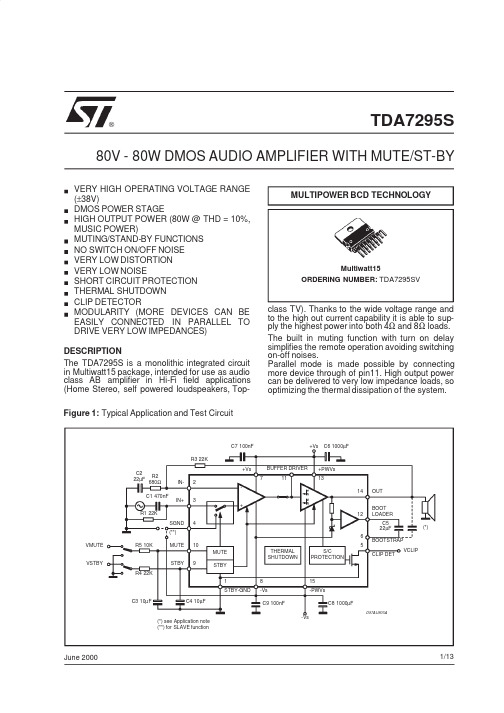
2
INVERTING INPUT
1
STAND-BY GND
TAB CONNECTED TO PIN 8
D97AU806
QUICK REFERENCE DATA
Symbol VS
GL OOP
Ptot
Parameter Supply Voltage Operating Closed Loop Gain Output Power
Note (**): Tested with optimized Application Board (see fig. 2) Note (***): Limited by the max. allowable out current
3/13
元器件交易网
TDA7295S
1.5
V
3.5
V
70
90
dB
1
3
mA
1.5
V
3.5
V
60
80
dB
Note (*): MUSIC POWER is the maximal power which the amplifier is capable of producing across the rated load resistance (regardless of non linearity) 1 sec after the application of a sinusoidal input signal of frequency 1KHz.
Symbol VS Iq Ib VOS IOS PO
d
IMAX SR GV GV eN fL, fH Ri SVR TS
Parameter Operating Supply Range Quiescent Current Input Bias Current Input Offset Voltage Input Offset Current RMS Continuous Output Power
7290A中文资料

Units g pk mV/g Hz Hz % FSO Typ % FSO (Max) % Max mV Max %/°F %/°C
7290A-2 ±2 1000 ±20 0 to 15 1300 ±0.20 ±0.50 2 ±50 4.5 +0.04 +0.08
-10 ±10 200 ±10 0 to 500 3000 ±0.20 ±0.50 2 ±50 0.7 +0.04 +0.08
ACCESSORIES EHW265 EH409 EHM464
(2) SIZE 4, FLAT WASHERS (2) 4-40 X 3/8 INCH CAP SCREWS (1) HEX WRENCH
20 000 g 100 g pk, 20 - 2000 Hz/40 g rms, 20 - 2000 Hz 5000 g, 150 µsec or longer for the -2 and -10; 10 000 g, 80 µsec or longer for the -30, -50 and -100 0.1% FSO typical at 5000 g -65°F to +250°F (-55°C to +121°C) -100°F to +300°F (-73°C to +150°C) Unaffected. Unit is epoxy sealed. Hybrid and sensor are hermetically sealed/Unaffected Unit meets Class 3 requirements of MIL-STD-883
APPLIES TO CALIFORNIA FACILITY
元器件交易网
OPA846中文资料
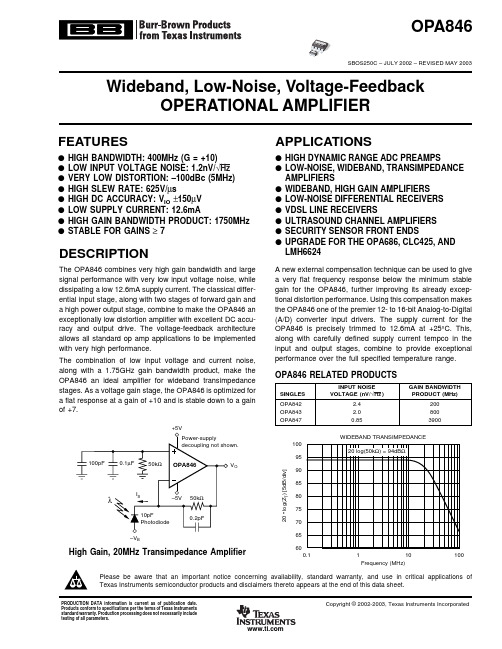
ELECTROSTATIC DISCHARGE SENSITIVITY
This integrated circuit can be damaged by ESD. Texas Instruments recommends that all integrated circuits be handled with appropriate precautions. Failure to observe proper handling and installation procedures can cause damage. ESD damage can range from subtle performance degradation to complete device failure. Precision integrated circuits may be more susceptible to damage because very small parametric changes could cause the device not to meet its published specifications.
A new external compensation technique can be used to give a very flat frequency response below the minimum stable gain for the OPA846, further improving its already exceptional distortion performance. Using this compensation makes the OPA846 one of the premier 12- to 16-bit Analog-to-Digital (A/D) converter input drivers. The supply current for the OPA846 is precisely trimmed to 12.6mA at +25°C. This, along with carefully defined supply current tempco in the input and output stages, combine to provide exceptional performance over the full specified temperature range.
TDA7297

【TDA7297】功放板6V-18V供电双声道15W+15W一、产品参数:◆体积:33x29x25mm(长x宽x高),超小体积,适用任何空间。
电压:直流电9-18V,推荐电压12V,电流2A以上功率:15W+15W输出阻抗:4-8欧二、产品展示:◆本板优点:开机无电流冲击声,100%无静态噪音,声音静得只听到您的呼吸!音质超级好--高音细腻、柔和、通透、无明显刺耳,低音结实、饱满、有力、收放自如。
◆◆本功放板核心为原装进口TDA7297双声道功放芯片,欧洲著名的SGS-THOMSON意法微电子公司出品。
电源设计为直流电供电,可用12V的电瓶直接供电,电压范围:6-18V,推荐电压12V,输出功率高达15W+15W,峰值功率达30W+30W,体积很小声音却超级震撼,适用任何场合。
◆本功放板工作效率高达90%,非常省电,用12V摩托车电瓶供电能连续播放5小时以上。
◆本12V供电小体积功放板不愧为超级棒的功放模块,店主用此功放板推两个6.5寸100W的音箱音质同样杠杠的,一点不感觉吃力,音质超好。
◆需要在本功放板前面加音量控制电位器的,连接方法很简单。
◆用此功放板自己动手DIY电脑音箱,超级省钱,效果好过市面售价100多元的多媒体音箱。
◆本功放电路设计合理,经过严格测试才上市。
开机没有讨厌的冲击声,无静态噪音,静得只听到您的呼吸,真的很棒!◆本功放板需自己加装散热器,此价格不含散热器,可选用铝板自行制作,铝合金店边角料大把,一般老板都不会要你钱;因TDA7297上的散热片与GND(公共地线)相通,所以也可以用机壳做散热器,但必须保证机壳材料是金属的。
◆好的功放也要有好的音源,如果您经常用电脑聆听音乐,建议您安装“酷狗音乐”播放器最新版,里面可以搜索到海量的无损音乐,格式为:.ape,.flac,.wav的这些音乐都是高品质无损音乐,听音乐就要听无损的。
AD7292 数据手册说明书

Rev. 0Document Feedback Information furnished by Analog Devices is believed to be accurate and reliable. However , no responsibility is assumed by Analog Devices for its use, nor for any infringements of patents or other rights of third parties that may result from its use. Speci cations subject to change without notice. No license is granted by implication or otherwise under any patent or patent rights of Analog Devices. T rademarks and registered trademarks are the property of their respective owners.One Technology Way, P.O. Box 9106, Norwood, MA 02062-9106, U.S.A. Tel: 781.329.4700 ©2012 Analog Devices, Inc. All rights reserved. Technical Support ADI 中文版数据手册是英文版数据手册的译文,敬请谅解翻译中可能存在的语言组织或翻译错误,ADI 不对翻译中存在的差异或由此产生的错误负责。
如需确认任何词语的准确性,请参考ADI 提供的最新英文版数据手册。
功能框图CONTROL LOGIC BUFAD7292T/HVIN1VIN6MUXVIN7VIN0VOUT1REF OUTBUFTEMPERATURESENSOR10-BIT SAR ADC10-BIT DAC10-BIT DAC10-BIT DAC10-BIT DACVOUT2VOUT3VOUT0SPIINTERFACEG P I O 0/A L E R T 0G P I O 1/A L E R T 1G P I O 2/D A C D I S A B L E 0G P I O 5G P I O 4/D A C D I S A B L E 1G P I O 3/L D A CVIN2VIN5G P I O 6/B U S YA G N DG P I O 7G P I O 8G P I O 9G P I O 10G P I O 11DV DD AV DD D G N DD I NS C L KD O U TC SVIN4VIN3V DRIVEDIGITAL I/OsALERT AND LIMIT REGISTERS1.25V REFREF IN ÷410660-001图1.集成ADC 、DAC 、温度传感器和GPIO 的10位监控和控制系统AD7292产品特性10位SAR ADC8个多路复用模拟输入通道 单端工作模式 差分工作模式 5 V 模拟输入范围V REF 、2 × V REF 或4 × V REF 输入范围 输入以A GND 或V DD 为参考进行测量4个单调、10位、5 V DAC 建立时间:2 µs 上电复位至0 V吸电流与源电流:10 mA 内部温度传感器 精度:±1°C12个通用数字I/O 引脚1.25 V 内部基准电压源内置监控功能每个通道均配有最小值和最大值寄存器 可编程警报阈值 可编程迟滞SPI 接口温度范围:−40℃至+125℃封装类型:36引脚LFCSP应用基站功率放大器(PA)的监控和控制RF 控制环路光通信系统控制通用系统监控和控制概述AD7292是一款单芯片解决方案,集外部器件的通用模拟信号监控和控制所需的全部功能于一体。
ST TDA7297SA 数据手册

1/11TDA7297SASeptember 2003 s WIDE SUPPLY VOLTAGE RANGE (6V-18V)sMINIMUM EXTERNAL COMPONENTS –NO SWR CAPACITOR –NO BOOTSTRAP –NO BOUCHEROT CELLS –INTERNALLY FIXED GAINs STAND-BY & MUTE FUNCTIONS s SHORT CIRCUIT PROTECTION sTHERMAL OVERLOAD PROTECTIONDESCRIPTIONThe TDA7297SA is a dual bridge amplifier specially designed for TV and Portable Radio applications.Pin to pin compatible with: TDA7297, TDA7266B,TDA7266SA, TDA7266M, TDA7266MA, TDA7266,& TDA7266S.10W+10W DUAL BRIDGE AMPLIFIERTECHNOLOGY BI20IITDA7297SA2/11ABSOLUTE MAXIMUM RATINGSTHERMAL DATASymbol ParameterValue Unit V s Supply Voltage20V I O Output Peak Current (internally limited)2A Ptot Total power dissipation (T case = 70°C)30W T op Operating Temperature0 to 70°C T stg, T jStorage and Junction T emperature-40 to 150°CSymbol ParameterValueUnit R th j-case Thermal Resistance Junction-case T yp. = 1.8; Max. = 2.5°C/W R th j-ambThermal Resistance Junction to ambient48°C/WELECTRICAL CHARACTERISTCS(V CC = 13V, R L = 8Ω, f = 1KHz, T amb = 25°C unless otherwise specified)Symbol ParameterTest ConditionMin. Typ.Max.Unit V CC Supply Range6.518V I q Total Quiescent Current R L = ∞5065mA V OS Output Offset Voltage 120mV P O Output PowerTHD 10%8.310W THDTotal Harmonic DistortionP O = 1W0.10.3%P O = 0.1W to 2W f = 100Hz to 15KHz1%SVR Supply Voltage Rejection f = 100Hz, V R =0.5V4056dB CT Crosstalk 4660dB A MUTE Mute Attenuation 6080dB T w Thermal Threshold 150°C G V Closed Loop Voltage Gain 313233dB ∆G VVoltage Gain Matching0.5dB3/11TDA7297SAAPPLICATION SUGGESTION STAND-BY AND MUTE FUNCTIONS(A) Microprocessor ApplicationIn order to avoid annoying "Pop-Noise" during Turn-On/Off transients, it is necessary to guarantee the right St-by and mute signals sequence. It is quite simple to obtain this function using a microprocessor (Fig. 1 and 2).At first St-by signal (from µP) goes high and the voltage across the St-by terminal (Pin 7) starts to increase ex-ponentially. The external RC network is intended to turn-on slowly the biasing circuits of the amplifier, this to avoid "POP" and "CLICK" on the outputs.When this voltage reaches the St-by threshold level, the amplifier is switched-on and the external capacitors in series to the input terminals (C3, C5) start to charge.It's necessary to mantain the mute signal low until the capacitors are fully charged, this to avoid that the device goes in play mode causing a loud "Pop Noise" on the speakers.A delay of 100-200ms between St-by and mute signals is suitable for a proper operation.Figure 1. Microprocessor ApplicationR i Input Resistance 2530K ΩVT MUTE Mute Threshold Vo = -30dB2.3 2.9 4.1V VT ST -BY St-by Threshold 0.81.31.8V I ST -BY St-by Current V6 = GND 100µA e NTotal Output VoltageA Curve;f = 20Hz to 20KHz150220500µV µVELECTRICAL CHARACTERISTCS (continued)(V CC = 13V, R L = 8Ω, f = 1KHz, T amb = 25°C unless otherwise specified)Symbol ParameterTest ConditionMin. Typ.Max.UnitTDA7297SAFigure 2. Microprocessor Driving SignalsB) Low Cost ApplicationIn low cost applications where the µP is not present, the suggested circuit is shown in fig.3.The St-by and mute terminals are tied together and they are connected to the supply line via an external voltage divider.The device is switched-on/off from the supply line and the external capacitor C4 is intended to delay the St-by and mute threshold exceeding, avoiding "Popping" problems.4/11TDA7297SA Figure 3. Stand-alone low-cost ApplicationFigure 4. Distortion vs Output Power.Figure 5. Distortion vs Frequency5/11TDA7297SA6/11Figure 6. Frequency ResponseFigure 7. Output Power vs Supply VoltageFigure 8. Ptot & Efficiency vs Ouput PowerFigure 9. Mute Attenuation vs Vpin 6Figure 10. Stand-By attenuation vs Vpin 7Figure 11. Quiescent Current vs SupplyVoltageTDA7297SA Figure 12. PC Board Component LayoutFigure 13. Evaluation Board Top Layer LayoutFigure 14. Evaluation Board Bottom Layer Layout7/11TDA7297SA8/11HEAT SINK DIMENSIONING:In order to avoid the thermal protection intervention, that is placed approximatively at T j = 150°C, it is important the dimensioning of the Heat Sinker R Th (°C/W).The parameters that influence the dimensioning are:–Maximum dissipated power for the device (P dmax )–Max thermal resistance Junction to case (R Th j-c )–Max. ambient temperature T amb max –Quiescent current I q (mA)Example:V CC = 13V, R load = 8ohm, R Th j-c = 2.5 °C/W , T amb max = 50°C P dmax = (N° channels) · P dmax = 2 · ( 4.28 ) + 0.5 = 9 W(Heat Sinker) In figure 15 is shown the Power derating curve for the device.Figure 15. Power derating curveV cc2Π2R load 2--------------⋅--------------------------I q V cc ⋅+R Th c-a 150T amb max–P d max ----------------------------------------R Th j-c –15050–9---------------------- 2.5–8.6°C/W ===9/11TDA7297SAClipwatt Assembling SuggestionsThe suggested mounting method of Clipwatt on external heat sink, requires the use of a clip placed as much as possible in the plastic body center, as indicated in the example of figure 16.A thermal grease can be used in order to reduce the additional thermal resistance of the contact between pack-age and heatsink.A pressing force of 7 - 10 Kg gives a good contact and the clip must be designed in order to avoid a maximum contact pressure of 15 Kg/mm2 between it and the plastic body case.As example , if a 15Kg force is applied by the clip on the package , the clip must have a contact area of 1mm2at least.Figure 16. Example of right placement of the clipTDA7297SA10/11TDA7297SA Information furnished is believed to be accurate and reliable. However, STMicroelectronics assumes no responsibility for the consequences of use of such information nor for any infringement of patents or other rights of third parties which may result from its use. No license is grantedby implication or otherwise under any patent or patent rights of STMicroelectronics. Specifications mentioned in this publication are subject to change without notice. This publication supersedes and replaces all information previously supplied. STMicroelectronics products are notauthorized for use as critical components in life support devices or systems without express written approval of STMicroelectronics.The ST logo is a registered trademark of STMicroelectronics.All other names are the property of their respective owners© 2003 STMicroelectronics - All rights reservedSTMicroelectronics GROUP OF COMPANIESAustralia - Belgium - Brazil - Canada - China - Czech Republic - Finland - France - Germany - Hong Kong - India - Israel - Italy - Japan - Malaysia - Malta - Morocco - Singapore - Spain - Sweden - Switzerland - United Kingdom - United States11/11。
BURR BROWN OPA129 数据手册

DISCHARGE SENSITIVITY
Any integrated circuit can be damaged by ESD. Burr-Brown recommends that all integrated circuits be handled with appropriate precautions. Failure to observe proper handling and installation procedures can cause damage.
°C
*
°C
*
°C
°C/W °C/W
NOTES: (1) High-speed automated test. (2) Overload recovery is defined as the time required for the output to return from saturation to linear operation following the removal of a 50% input overdrive.
*
Ω || pF
*
Ω || pF
VOLTAGE RANGE
Common-Mode Input Range Common-Mode Rejection
VIN = ±10V
±10
±12
80
118
OPEN-LOOP GAIN, DC Open-Loop Voltage Gain
RL ≥ 2kΩ
94
120
FREQUENCY RESPONSE
®
OPA129
2
ABSOLUTE MAXIMUM RATINGS
Endevco 7290A Microtron 可变电容加速计说明书

INSTRUCTION MANUALFor Model 7290A Microtron® Variable Capacitance AccelerometerIM7290A, Revision AThe Model 7290A Microtron® is a rugged, variable capacitance accelerometer with integral electronics for voltage regulation, filtering and signal amplification. As is the practice with all instrumentation, certain precautions should be followed with check-out, mounting and recalibration.Materials RequiredAll the materials used in the mounting of the Model 7290A Microtron accelerometer are supplied with the unitin the shipping container. These materials, as shown in Figure 1, include:(1)Allen wrench for 4-40 screws- Endevco P/N EHM464(2)4-40 x 7/16 inch Socket Head Cap Screws- Endevco P/N EH702(2)Size 4, Flat Washers- Endevco P/N EHW265For biaxial or triaxial acceleration measurements, the user should consider the Model 7990 Triaxial Mounting Block which is available as an optional accessory.Check-outBefore installation of the accelerometer, it should be checked to insure proper operation. A simple Zero Measurand Output and 2 g Turnover test can be conducted with minimal test equipment. Place the unit on its side so that the accelerometer mounting surface is perpendicular to the table top. Apply the specified excitation voltage to the accelerometer (see data sheet for proper wiring hook-up) and measure the output with a dc millivolt meter. Allow the unit to warm-up for two minutes. The accelerometer should have a Zero Measurand Output (ZMO) within the specified limits in the data sheet.To perform the 2 g Turnover Test, the Model 7290A Microtron is oriented with its mounting surface on the table top (sensitive axis is vertical) and the output is measured with the dc millivolt meter. The unit is then turned over 180°, resulting in a change of 2 g, and the output is again noted. The sensitivity is computed by dividing the change in output by 2 g. The sensitivity in mV/g should be within the specified limits in the data sheet.If this initial check does not give a proper reading, indicating a possible malfunction, and the reason for the erroneous reading cannot be found, contact Endevco at +1 (866) 363-3826.IM7290A, Page 1MountingWhen mounting the Model 7290A Microtron accelerometer, it is best to utilize the proper techniques and tools listed to ensure optimum performance. For triaxial acceleration measurements, the Model 7990 Triaxial Mounting Block is available - see paragraph 7 below.1.The mounting surface should be clean and free of burrs. Two #4-40 tapped holes, 0.2 inch minimum depth should be spaced 0.825 inches (20.96 mm) apart. A 32 micro inch rms surface finish with flatness of 0.0001 inches is recommended for the area that will contact the accelerometer. The sensitive axis of the unit is perpendicular to the mounting surface, so the angular alignment of the two mounting holes is not critical.2.If possible, do not cement the unit to the mounting structure. Use the supplied mounting washers and screws, as shown in Figure 1. Metric size screw M3 may also be used. Note: Adhesive mounting may be used, if necessary. Adhesion of epoxies to the hard anodized case is excellent, but thermal mismatch to the mounting surface can degrade the joint. A compliant adhesive, such as Dow Corning 3145 RTV, is recommended. Use care to maintain flatness of the unit during curing to reduce cross talk errors.FIGURE 1- Installation of Model 7290A Microtron Accelerometer3.Remove the unit from the shipping container. Place the unit on the mounting surface and align the mounting holes.4.Slide the washers over the screws. Using the supplied wrench or a torque wrench, tighten the screws to 6 lbf-in (0.7 Nm). This is roughly equivalent to finger tight with the supplied wrench.5.As practical, tie down the cable within 2 to 3 inches (4 to 6 cm) of the unit. Whipping of the cable during vibration and shock will strain the cable unnecessarily at the unit. The cable jacket is silicone, so care should be taken to avoid cutting or tearing the jacket. The cable is rated for 300°F (150°C) continuous service.6.Connect the unit to the signal conditioner using the following lead designation:Red- Excitation +Green- Output +White- Output -Black-Ground7.For triaxial acceleration measurements, the Model 7990 Mounting Block is attached to the mounting surface with three (3) 6-32 x 1 inch socket head cap screws as shown in Figure 2, with subsequent attachment of the (3) Model 7290A Microtron Accelerometers per steps 2 through 6 above.FIGURE 2- Installation of (3) Model 7290A Microtron Accelerometers onto Model 7990 Triaxial BlockElectrical Precautions1.Excitation- The Model 7290A Microtron has an internal voltage regulator, so excitation from +9.5 to +18 Vdc is adequate. A low noise power supply is recommended and care should be taken to minimize pickup on the cabling to the accelerometer. The maximum current drain over the entire operating range is 15 mA.2.Signal Leads- The green and white signal leads are differential. The green lead has a varying output, while the white lead is fixed at a reference voltage of approximately +3.6 Vdc. However , using the Model 7290A Microtron in a single- ended mode is not recommended since the internal temperature compensation also corrects for thermal change in the reference voltage. Although the output is high level, at ±2 Vdc, the usual precautions of using twisted pair, shielded instrumentation cable should be taken to avoid noise pickup on the signal leads.3.Grounding- The case of the Model 7290A Microtron is not attached to circuit ground, and the cable shield is not attached to the case or to circuit ground. The recommended grounding scheme is to ground the cable shield at the power supply ground and to no other point to avoid ground loops.4.Signal Conditioning- The Model 7290A Microtron has a high level differential output of ±2 Vdc, biased at 3.6 Volts. The 0 g reading, or Zero Measurand Output (ZMO), is 0 volts ± 50 mV. When the accelerometer is subjected to acceleration of 1.75 times range, the output of the unit will electrically clip, with a recovery time of < 10 µseconds.5.Loading Effects- The Model 7290A Microtron accelerometer performs within specification limits while loaded with 10,000 ohm minimum resistance, and/or 0.1 µfarad maximum capacitance.Shunt CheckA Shunt Check is performed in applications where the Model 7290A Microtron accelerometer is already mounted on a test structure and cannot be dynamically checked with a 2 g Turnover test. Full details of the Shunt Check procedure is contained in Endevco Tech Data A542.However, in brief, the shunt check is performed by connecting a precision fixed resistor of known value to the positive output (green lead) of the accelerometer. The other end of the shunt resistor is connected to an excitation voltage source to promote output shifts simulating positive direction accelerations, or to circuit ground for shifts in the negative direction.The nominal output voltage shift (E sh) based on the fraction of full scale reading desired is:E sh= SENS * FS * nwhere:E sh = output voltage shift, VdcSENS = sensitivity, volts/gFS = ± full scale acceleration, gn = fraction of full scale readingKnowing the desired output voltage shift, (E sh) the value of the external shunt resistor (R sh) is:R sh = (V sh - V ent - V wh - E sh) x R out____________________________________E shOr conversely, given the value of the external shunt resistor (R sh), the expected output voltage shift, (E sh ) is:E sh = (V sh - V out - V wh) * R out_______________________R sh + R outwhere:R sh = selected external shunt resistorV sh= voltage applied to shunt resistor (for + acceleration shifts, connect to excitation, V sh =+9.5 to 18.0 Vdc and for negative acceleration shifts, connect to circuit ground, V sh = 0 Vdc)V out = output signal measurement unshunted, Vdc (positive output signal (green) withrespect to negative output signal (white))V wh = negative output signal (white) with respect to ground, V wh= 3.5 ±0.1 VdcR out = output impedance, ohms (R out = 470 ± 24 ohms, ±100 ppm/°C)E sh = output voltage shift, VdcThermal errors have no significant effect on accuracy as long as the unshunted and shunted measurements are taken at the same temperature.RecalibrationSensitivity and Zero Measurand Output calibration should be performed at 6 to 12 month intervals, depending on usage. Ordinarily, recalibration need be performed only at 12 month intervals if it is known that the accelerometer has not been used beyond its rated specifications. If the unit is used under severe environments, it may be desirable to use shorter calibration intervals.Contact Endevco for local calibration facility information or return the unit to Endevco for recalibration. Endevco maintains an accelerometer recalibration service with NIST traceability in the United States. Endevco European Regional offices maintain accelerometer recalibration services with traceability to national standards.Dirty units may be wiped clean using a damp cloth and a solvent such as acetone.QuestionsIf you have any questions regarding the use of this or any Endevco accelerometer, please contact Endevco at +1 (866) 363-3826 in North America, or your local sales representative.。
opa350中文版

OPA350、OPA2350、OPA4350高速,单电源,轨到轨运算放大器微型放大器系列特征:轨到轨输入;轨到轨输出(小于10mV);宽带:38MHz;高压摆率:22V/us;低噪音:5nV/Hz ;低总谐波失真、噪声:0.0006%;单位增益稳定;封装:Micro SIZE;单运放,双运放和四运放。
描述:OPA350系列的轨到轨CMOS运算放大器优化了低电压,单电源供电。
轨到轨输入/输出,低噪声(5Nv/Hz),高速运行(38MHz,22V/ms)是驱动模拟到数字转换器的理想选择。
它们也适用于手机的PA控制环路和视频处理(75Ω的驱动能力),以及音频和通用应用。
单、双和四运放版规格相同、设计灵活性大。
OPA350系列工作在低至2.5V的单电源输入的共模电压300mV以下和正电源电压300mV以上。
在10KΩ负载下电源轨的输出电压摆幅为10mV。
双和四运放的串扰、互动设计功能最低,电路完全独立。
单运放(OPA350)和双运放(OPA2350),采用微型MSOP- 8表面贴装,SO-8表面贴装,和8引脚DIP封装。
四运放(OPA4350)采用SSOP- 16表面贴装和SO - 14表面贴装,节省空间。
所有类型都在-40 °C至+85 °C和-55 °C至+125°C范围内工作。
极限值:(1)以上这些级别的压力,可能会造成永久性损坏。
长时间暴露在绝对最大条件下可能会降低器件的可靠性。
这些仅是极限参数,并在这些或超出指定的任何其他条件,并不意味着不能进行设备的功能操作。
(2)输入端子二极管钳位电压,应限制为10mA 或更小的电流输入信号,摆动范围可以超过0.5V电压。
(3)短路接地,每个封装有一个放大器。
静电放电敏感度:该集成电路可被ESD损坏。
Burr - Brown公司建议所有集成电路应进行适当的预防措施处理。
如果不遵守正确的搬运和安装程序,可以造成损害。
ESD损害的范围可以从降低性能到整个设备发生故障。
车机功放管型号参数表

车机功放管型号参数表车机功放是车载音频设备中的重要组成部分,可以提供强大的音响效果,提升车内音乐的享受。
不同型号的车机功放具有不同的参数和特点,下面通过车机功放管型号参数表,来介绍几款常见的车机功放。
1. 型号A:- 输入电压:12V- 输出功率:50W×4- 频率响应:20Hz-20kHz- 信噪比:>90dB- 输入阻抗:10kΩ- 输出阻抗:4-8Ω- 是否支持蓝牙连接:是- 是否支持USB接口:是型号A是一款常见的车机功放,适用于12V电压供电的车辆。
它具有50W×4的输出功率,可以为车内音响系统提供足够的动力。
频率响应范围广,可以还原更多音乐细节。
信噪比高,可以提供清晰的音频输出。
输入阻抗为10kΩ,输出阻抗为4-8Ω,适应不同的音响设备。
此外,该型号还支持蓝牙连接和USB接口,方便用户进行音频输入。
2. 型号B:- 输入电压:24V- 输出功率:100W×4- 频率响应:10Hz-50kHz- 信噪比:>95dB- 输入阻抗:20kΩ- 输出阻抗:4Ω- 是否支持蓝牙连接:是- 是否支持USB接口:是型号B是一款适用于24V电压供电的车辆的车机功放。
它具有更高的输出功率,达到100W×4,可以提供更强劲的音响效果。
频率响应范围更广,可以还原更低和更高频率的音乐。
信噪比更高,可以提供更清晰的音频输出。
输入阻抗为20kΩ,输出阻抗为4Ω,适应不同的音响设备。
此外,该型号也支持蓝牙连接和USB接口,方便用户进行音频输入。
3. 型号C:- 输入电压:12V- 输出功率:75W×4- 频率响应:20Hz-20kHz- 信噪比:>90dB- 输入阻抗:15kΩ- 输出阻抗:2-8Ω- 是否支持蓝牙连接:是- 是否支持USB接口:否型号C是一款适用于12V电压供电的车辆的车机功放。
它具有75W×4的输出功率,可以提供较高的音响效果。
- 1、下载文档前请自行甄别文档内容的完整性,平台不提供额外的编辑、内容补充、找答案等附加服务。
- 2、"仅部分预览"的文档,不可在线预览部分如存在完整性等问题,可反馈申请退款(可完整预览的文档不适用该条件!)。
- 3、如文档侵犯您的权益,请联系客服反馈,我们会尽快为您处理(人工客服工作时间:9:00-18:30)。
OPar on Anotherm Linear Heat Spreader
OPA729 Series
• • • • • •
10, 1 watt LEDs per strip, can be linked with other OPA729’s Mono-color per strip (Blue, Green, Red, Yellow, White) Two component beam angle options (120° or 40°) Power connected to either end Universal connector (Tyco 2-292173-2 mates with 173977-2) RoHS Compliant
See OVSP_BCR4 for component specifications
See OVSP_4CR44 for component specifications
OPA729_
+ Voltage
RoHS
OPA729_D
Ground
DO NOT LOOK DIRECTLY AT LED WITH UNSHIELDED EYES OR DAMAGE TO RETINA MAY OCCUR.
OPTEK reserves the right to make changes at any time in order to improve design and to supply the best product possible. OPTEK Technology Inc. — 1645 Wallace Drive, Carrollton, Texas 75006 Phone: (972) 323-2200 or (800) 341-4747 FAX: (972) 323-2396 visibleLED@ Issue A 04/06 Page 1 of 1
Electrical / Optical Characteristics: TA=25°C, IF=700mA
Part Number OPA729Y OPA729B OPA729G OPA729R OPA729W OPA729YD OPA729BD OPA729GD OPA729RD OPA729WD Typical Forward Voltage (V) 12.5 18.0 18.0 12.5 18.0 12.5 18.0 18.0 12.5 18.0 Luminous Flux (lm) 350 90 480 260 480 350 90 480 260 480 40° 120° Beam Angle Color Yellow Blue Green Red White Yellow Blue Green Red White Dominant Wavelength 587 nm 470 nm 530 nm 625 nm 6,500°K 587 nm 470 nm 530 nm 625 nm 6,500°K
OPA729_ (120° Beam Angle)
Product Photo Here
OPA729_D (40° Beam Angle)
The OPA729 Series are designed for areas where lighting intensity and reliability are essential. The light beam angles of 40° and 120° are ideal for illuminating small and medium size areas while requiring minimal space. A patented substrate is used to ensure the best heat dissipation of any light assembly in the industry. For custom colors and design contact your OPTEK representative.
