W91610中文资料
1610_print 打印机说明书

4. 使用 TWAIN 扫描仪功能
TWAIN 扫描仪 ........................................................................................... 25 使用 TWAIN 扫描仪的准备步骤 ................................................................. 26
简介
本手册包含关于本设备操作和使用的详细说明和注意事项。为了您的安全和利益,请在使用本设备前仔 细阅读本手册。为了便于参考,请将本手册存放在随手可取之处。
重要事项
本手册的内容若有更改,恕不另行通知。对于因操作和使用本设备而导致的直接、间接、特殊、偶然或 必然损失,本公司概不负责。
切勿复印或打印法律禁止复制的任何项目。 地方法律通常禁止复印或打印下列项目: 钞票、印花税票、债券、股票、银行汇票、支票、护照、驾驶执照。 上述列表仅供参考,未涵盖全部项目。对其完整性或准确性,我们概不负责。如果对于复印或打印某些 项目的合法性有疑问,请与您的法律顾问联系。
DDST Unit Type A / Type B
操作说明书
打印机 / 扫描仪参考
1 准备使用 2 安装软件 3 使用打印机功能 4 使用 TWAIN 扫描仪功能 5 故障排除 6 附录
使用本设备前请仔细阅读本手册,并妥善保存以备今后参考。为了安全正确使用,务必在使用设备之前阅读 “复印参 考”中的 “安全信息”。
提供本设备的概况介绍,并说明系统设置值(纸盘、主要操作员工具等)以及 故障排除方法。 ❖ 复印参考 说明将本设备用作复印机时的操作步骤、功能和故障排除方法。 ❖ 打印机 / 扫描仪参考 (本手册) 说明将本设备用作打印机 / 扫描仪时的系统设置、操作步骤、功能和故障排除 方法。
EPSON 多媒体液晶投影仪 说明书

1使用说明书请妥善保管此说明书。
请确保先阅读此产品的相关资料,再按照其中的要求安装及使用此产品。
如通过查询此产品的相关资料和爱普生(中国)有限公司主页,仍无法解决问题,请您联系爱普生客户服务热线(800-810-9977)解决。
2说明书中的符号的意义f 安全指示使用说明书和投影机上都使用了符号,指出可能对用户或他人造成的伤害以及财产受损的风险,以便您能够安全、正确地使用投影机。
指示及其含义如下。
请确保在阅读说明书之前正确理解这些指示。
f 一般信息指示警告此符号指示一些信息,若忽视这些信息,则可能由于错误操作而导致死亡或人身伤害。
小心此符号指示一些信息,若忽视这些信息,则可能由于错误操作而导致人身伤害或物品损坏。
注意列示了如果不采取足够的措施可能引起投影机的损坏和人身伤害的内容。
q记述了方便用户使用的一些相关资讯。
s指明可以找到相关主题详细资讯的所在页。
g表示该符号前有下划线的用语在用语解说中作了说明。
请参阅“附录”中的“用语解说”部分。
s 第123页表示操作方法和操作顺序。
请按照编号顺序进行所需的操作。
[(名称)]指示遥控器或控制面板上按钮的名称。
实例:[Esc] 按钮“(菜单名称)”表示配置菜单选项。
实例:“图像”-“亮度”步骤3目录投影机的功能 (5)所有型号的共有特性 (5)EB-G5350 / G5150 特性 (6)各部件的名称和作用 (7)前面 / 上面 (7)底面 (9)后面 (10)控制面板 (12)遥控器 (13)有用功能校正投影图像中的失真 (16)使用 Quick Corner 校正失真 (16)切换投影图像 (18)自动探测外来信号,并切换投影图像(源搜索) (18)直接从遥控器切换 (19)提高投影的功能 (20)选择投影质量(选择颜色模式) (20)暂时隐藏图像和声音(A/V 无声) (21)暂停图像(静止) (21)改变长宽比 (22)光标功能(指示器) (26)放大部分图像(E 变焦) (27)使用多台投影机时目标投影机的限制 (28)设定投影机识别号 (29)检查投影机识别号 (29)设置遥控器识别号 (30)为多台投影机校正颜色(多屏幕调节颜色调节) (31)校正步骤概要 (31)校正方法 (31)安全功能 (33)管理用户(密码保护) (33)限制操作(操作锁) (35)防盗锁 (36)配置菜单使用配置菜单 (38)功能一览表 (39)图像菜单 (39)信号菜单 (40)设定菜单 (42)扩展菜单 (44)网络菜单(只适用于 EB-G5300 / G5200W / G5100) (46)网络菜单(只适用于 EB-G5350 / G5150) (48)信息菜单(只适用于显示) (60)重设菜单 (61)故障排除使用帮助 (63)解决问题 (64)读懂指示灯 (64)看了指示灯仍不明白时 (67)附录安装方法 (77)清洁 (78)清洁投影机表面 (78)清洁镜头 (78)清洁空气过滤器 (78)更换消耗品 (81)更换遥控器电池 (81)更换灯泡 (82)更换空气过滤器 (85)选购件和消耗品 (87)运输注意事项 (89)在附近移动 (89)运输时 (89)保存用户标识 (90)使用无线 LAN 接入点进行 WPS(Wi-Fi Protected Setup)连接(仅适用于 EB-G5350 / G5150) (92)连接设定方式 (92)屏幕尺寸和距离 (96)EB-G5350 / G5300 / G5150 / G5100 的投影距离 (96)EB-G5200W 的投影距离 (97)连接到外部设备 (98)连接到外部监视器 (98)连接到外部扬声器 (98)拆卸和连接投影机镜头单元 (99)拆卸 (99)连接 (99)目录4连接和拆卸 USB 设备(只适用于 EB-G5350 / G5150) (101)连接 USB 设备 (101)读懂 USB 指示灯 (101)拆卸 USB 设备 (101)插入和弹出 SD 卡(只适用于 EB-G5350 / G5150) (102)插入 (102)读懂 SD 卡访问指示灯 (102)拆卸 (103)连接 LAN 电缆 (104)使用 USB 电缆连接和投影(只适用于 USB Display EB-G5350 / G5150) (105)连接 (105)读懂邮件通知功能的问题 (108)ESC/VP21 命令 (109)命令表 (109)电缆配线 (110)读懂网络投影机(只适用于 EB-G5350 / G5150) (111)关于 PJLink (112)受支持的监视器显示一览表 (113)受支持的监视器显示(适用于 EB-G5350 / G5300 / G5150 / G5100) (113)受支持的监视器显示(适用于 EB-G5200W) (116)规格 (119)投影机一般规格 (119)随附软件的操作条件 (121)外形尺寸图 (122)用语解说 (123)索引 (125)5投影机的功能所有型号的共有特性f位于中心的镜头可容易地对准屏幕和投影机,因为镜头位于投影机的中心。
理光1610l维修手册p2
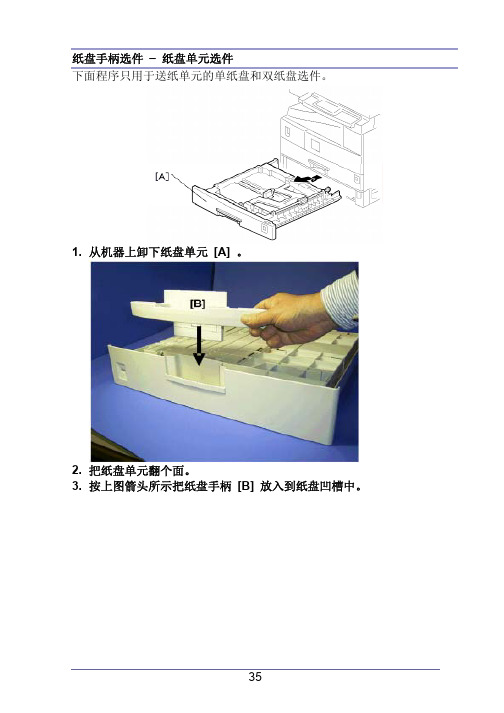
数量 1套 1套
1 1 1 1
后盖板
1. 拨掉 DF 电缆 [A] (如果安装了)。 2. 后盖板 [B] (×6)。 复印品纸盘
1. 复印品纸盘 [A] ( x 2)
45
上盖板
1. 压板、ARDF 或 ADF (如果安装了) 2. 后盖板 3. 左边上盖板 [A] ( x 2) 4. 前面左上盖板 [B] ( x 3) 5. 操作面板 [C] ( x 4, x 1) 6. 右边上盖板 [D] ( x 1, 3 只钩子) 7. 朝后面推动盖板,以脱离钩子。 8. 顶上后盖板 [E] ( x 1) 左盖板
54
要调整扫描架的位置,做以下任意一个事项: 调节第 1 扫描架上的皮带接触点 (参见下面“调整第 1 扫描架接触点”) 调节第 2 扫描架上的皮带接触点 (参见下面“调整第 2 扫描架接触点”)
上述两个措施具有相同的目地 – 对准下面的这些孔和标记: 调节第 1 扫描架的孔 [H] [J] 调节第 2 扫描架的孔 [H] [J] 对准框架上的标记 [G] [I] 这些孔和标记对准了,那扫描架的位置也就正确了。
1. 右边后盖板 (见上面) 2. 打开右门 [A]。 3. 打开夹子 [B] ,断开 2 只接头 [C] 或 3 只接头 (B282)。 4. 右门
48
手送纸盘
1. 右边后盖板 (上面) 2. 打开右门。 3. 从夹子上脱开手送纸盘电缆线 (参见前面所述程序的 [B]),并断开接头
(有颜色线的 5-引脚接头)。 4. 电缆线架 [A] (仅指 B282) 5. 前面开口环 [B] 6. 前面销子[C] (可推动右门后面的销子。) 7. 前面纸盘架作动臂 [D] 8. 按相同的方式卸下后面开口环、销子及纸盘架作动臂。 9. 手送纸盘 [E]
JVC 16寸彩色监视器 TM-1650SDU 和 9寸彩色监视器 TM-950DU 产品介绍说明书

16-INCH COLOR MONITOR TM-1650SDUBuilt-In SDI and Multi-Application Color Monitor9-INCH COLOR MONITOR TM-950DUBuilt-In SDI Monitor for Studio ApplicationⅢ Serial Digital Component InputⅢ 550 Lines of Horizontal Resolution Ⅲ 16:9/4:3 Selectable Aspect Ratio Ⅲ On-Screen MenuⅢ Wired Remote ControlⅢ Big Screen, Small Cabinet Design Ⅲ Component/RGB Input Terminals Ⅲ Under Scan, Blue CheckⅢ NTSC/PAL CompatibleⅢ Serial Digital Component InputⅢ NTSC/PAL CompatibleⅢ 16:9 Display CapabilityⅢ Tally LampⅢ Tally/RemoteⅢ Rugged Metal CabinetⅢ Underscan and Pulse CrossⅢ Rack MountableTM-950DUTM-1650SDU ®Serial Digital Interface16-INCH SDI COLOR MONITOR TM-1650SDUⅢSDI Direct InputCompatible to SMPTE 259M standard serial digital component signal.Ⅲ16-inch Monitor Delivers Crisp Color PicturesThe TM-1650SDU features JVC’s Flat Square CRT with precision in-line guns and a stripe pitch of 0.42 mm. Delivering 550 lines of horizontal resolution, theTM-1650SDU provides crisp, accurately rendered color pictures. These minimize viewer fatigue, and open up a wide range of professional applications, whether in the broadcast studio or editing suite.ⅢMulti-Standard Compatibility The outstanding flexibility of theTM-1650SDU is further enhanced by full multi-standard compatibility. Not only does the TM-1650SDU display both NTSC and PAL signals, it also features an auto-select switch — When activated the function identifies the input signal and switches mode without any action required of the user. Manual selection is also available which is very useful for monitoring noisy signals from an off-air or satellite source.ⅢCompact, Space-Saving DesignPackaged in a rugged metal cabinet, the elegant TM-1650SDU has an innovative design which provides a monitor that is the same height as JVC’s compact 14-inch model and most manufacturer’s 13-inch monitor, yetis just 1.2-inch wider. That translates into space savings together with thebig picture that comes with a 16-inch, high-resolution display.ⅢUser-Selectable Aspect RatioThe TM-1650SDU offers users a choice of aspect ratios — 4:3 or 16:9. T o switch from one to the other, simply input your selection on the on-screen menu. The TM-1650SDU then makes the necessary adjustments.ⅢComprehensive InputsThe TM-1650SDU comes with all the input options required for professional applications. As well as SDI input, Y/C input (4-pin DIN) with bridged output, and two composite inputs (2-channel BNC), each with a bridge output, the TM-1650SDU has RGB/Component inputs with an on-screen switching capability.ⅢMenu-Driven On-Screen ProgramingCall up the on-screen menu and the user-friendly screen guides you through parameter adjustments. It couldn’t be easier, whether you choose the standard default set-up or customize the settings for Under Scan, Aspect Ratio, Color Temperature and BlueThe TM-1650SDU delivers the flexibility and thepracticality needed in today’s fast-moving broadcast,production and editing environments. Flexibility is furtherenhanced by a Serial Digital Interface (SDI), whichcomplements comprehensive input terminals for analogsignals. With a big 16-inch screen in a compact body,the TM-1650SDU takes up little space, yet provides thepicture quality of a top-of-the-line monitor. Packed withpowerful features, the TM-1650SDU has a Flat SquareCRT with 550 lines of horizontal resolution. Its intuitiveon-screen menu allows quick and simple adjustment ofa wide range of settings including Blue Check andUnder Scan.Check. Contrast, Brightness Chroma,and Phase can be quickly adjustedusing the controls on the front panel,with levels displayed on the monitor.ⅢBuilt-in LoudspeakerUsers can monitor sound with thecompact, built-in 3-3/16-inch (8cm)loudspeaker, which delivers an output of1 Watt.ⅢWired Remote ControlConnectorThe TM-1650SU is provided with aremote control connector (RCA phono),for selecting input channel, as well asaspect ratio.9-INCH SDI COLOR MONITORTM-950DUThe 9-inch TM-950DU is the monitor to rely on. Ruggedly built and feature-rich, the TM-950DU is engineered for professionals working in the demanding broadcast, production and editing sectors. It offers multi-format NTSC and PAL compatibility and has a switchable aspect ratio “4:3 and 16:9”, two video inputs, Serial Digital Interface (SDI), and built-in loudspeaker. Rack mountable and easy to handle, thanks to an innovative, space-saving design, theTM-950DU offers a unique mix of powerful features for users looking for flexible solutions.ⅢSDI Direct InputCompatible to SMPTE 259M standard serial digital component signal.Ⅲ NTSC/PAL CompatibilityThe TM-950DU is multi-format capable accepting Composite from NTSC or PAL sources.Ⅲ Comb FilterA Comb Filter circuit is provided for optimum chrominance and luminance separation. The Comb Filter prevents cross color and dot crawl interference of NTSC signals.Ⅲ T ally LampA conveniently located, easy-to-see tallylamp is located on the front of themonitor.Ⅲ Remote ConnectorAn 8 pin female DIN connector located onthe rear panel allows remote on/off controlof several functions, including T ally, bysimply grounding the assigned pin.Ⅲ Display CapabilityScanning can be changed between 4:3and 16:9 aspect ratios by simply pushingthe appropriate front panel switch.Ⅲ Underscan ModeUnderscan mode can be selected bypushing the appropriate switch on thefront panel. It allows viewing of the entireactive picture.Ⅲ Pulse Cross ModeThe Pulse Cross mode allows visualizationand monitoring of vertical and horizontalblanking period.(Only composite videoinputs)Ⅲ Blue Check ModeHue and Saturation color leveladjustments as well as noise level checksare made easy when the Blue Checkmode is selected on the front panel.Ⅲ Color Off ControlWhite balance settings can be verified byusing the Color Off switch.Ⅲ External SyncIndependent External Sync input with loopthrough is provided.(Only compositevideo inputs)Ⅲ AFC Mode SwitchThe AFC time constant can be decreasedto allow viewing of images that have VTRgenerated jitter. A rear panel Iocatedswitch is provided.Ⅲ Built-in SpeakerA 3.5 inch side mount Speaker poweredby an internal 1 Watt amplifier is providedfor audio monitoring.Ⅲ T wo Audio InputsT wo RCA connectors with bridged outputare provided.Ⅲ Rack MountingRack mounting of the TM-950DU ispossible individually or side by side in anyEIA 19”rack.DISTRIBUTED BY E. & O.E. Design and specifications subject to change without notice.®JVC PROFESSIONAL PRODUCTS COMPANYDIVISION OF JVC AMERICAS CORP.1700 Valley Road, Wayne, N.J. 07470TEL: (973) 315-5000, (800) 582-5825FAX: (973) 315-5030E-mail:******************:/proJVC CANADA INC.21 Finchdene Square, Scarborough,Ontario M1X 1A7TEL: (416) 293-1311 FAX: (416) 293-8208Internet Web Site http://www.jvc.ca/pro Printed in Japan ICN-0229TM-1650SDU TM-950DUType Color Video MonitorColor System NTSC/PALSMPTE 259M serial digital componentScanning Frequency H: 15.734 kHz (NTSC)/15.625 kHz (PAL)V: 50/60 HzCRT16Љ(diagonally measured), 9Љ(diagonally measured),Stripe pitch 0.42 mm Stripe pitch 0.50 mm Horizontal Resolution more than 550 TV lines more than 280 TV linesPower Requirement120 V AC, 50/60 HzPower Consumption 1.3A0.83AColor Temperature6,500K/9,300K (selectable)6,500KInput TerminalsInput A Composite 1.0 V (p-p), 75 ohms, negative sync., auto-termination,BNCן2, bridged-output possibleInput B Composite 1.0 V (p-p), 75 ohms, negative sync., auto-termination,BNCן2, bridged-output possibleY/C Y: 1.0 V (p-p), 75 ohms, negativesync.C: 0.286 V (p-p), 75 ohms (NTSC)0.3 V (p-p), 75 ohms (PAL)auto-termination, S 4-pinן2,bridged-output possibleSDI SMPTE 259MBNCן2, active through-outmechanical sw. composite-SDI RGB/RGB R: 0.7 V (p-p), 75 ohmsComponent/G: 0.7 V (p-p), 75 ohmsSDI B: 0.7 V (p-p), 75 ohmsRGB composite sync., 0.3-4 V (p-p),75 ohms, negative sync., BNCן4Component Y: 1.0 V (p-p), 75 ohms, negativesync.R-Y: 0.7 V (p-p), 75 ohmsB-Y: 0.7 V (p-p), 75 ohmsBNCן3, common to RGB inputSDI SMPTE 259MBNCן2, active through-outOSD menu select RGB/Component/SDIAudio Terminals RCA pinן6 for inputs A, B and RCA pinן4 for inputs A and B,RGB/Component/SDI, bridged-bridged-output possibleoutput possibleAudio Speaker8cm roundן1, 1W outputWeight40 lbs./17.8kg17.5 lbs./7.9kg Specifications。
CN1610集群网络开关迁移指南说明书

Migrating to a two-node switched cluster with CN1610cluster switchesIf you have an existing two-node switchless cluster environment that uses cluster network switches,you can migrate to a two-node switched cluster environment using CN1610cluster network switches.The procedure you use depends on whether you have two dedicated cluster-network ports on each controller (as required on most systems)or a single cluster port on each controller(a supported option on N3150,N3220,and N3240storage systems).About this taskThere are two migration options available:v Migrating from a switchless cluster to a switched CN1610cluster environmentv Migrating from a switchless cluster(systems with a single cluster-network connection)Migrating from a switchless cluster to a switched CN1610cluster environmentIf you have an existing two-node switchless cluster environment,you can migrate to a two-node switched-cluster environment using CN1610cluster network switches.Before you beginTwo-node switchless configuration:v The two-node switchless configuration must be properly set up and functioning.v The nodes must be running Data ONTAP8.2or later.v All cluster ports must be in the up state.v All cluster LIFs must have be in the up state and on their home ports.CN1610cluster switch configuration:v The CN1610cluster switch infrastructure be redundant and fully functional on both switches.Refer to the IBM N series support website to ensure you have the latest RCF and FASTPATH versions on your switches.v Management network connectivity on both switches.v Console access to the cluster switches.v Necessary cabling for the node-to-switch and switch-to-switch connections has been completed.Twinax or fiber is supported for the CN1610switch.For more information on cabling,see Installation and Setup Instructions of your storage system and Clustered Data ONTAP Switch Setup and Configuration Guide.v Inter-Switch Link(ISL)cables are connected to ports13through16on both CN1610switches.v Initial customization of both CN1610switches has been completed.About this taskThis procedure migrates nodes in a two-node switchless environment into a two-node switched environment.The examples in this procedure use the following switch and node nomenclature:v cs1and cs2are the CN1610switches.v clus1and clus2are the cluster logical interfaces(LIFs).v The names of the Vservers are node1and node2.v The cluster::*>prompt indicates the name of the cluster.v The cluster ports used in this procedure as an example are e1a and e2a.Refer to the Installation and Setup Instructions of your storage system for the supported cluster ports.Procedure1.Disable all node-facing ports on both new cluster switches cs1and cs2.Do not disable the ISL ports.e the show port channel command to verify that the ISL and the physical ports on the ISLbetween the two CN1610cluster switches cs1and cs2are up.Results for the cs2switch:2e the show isdp neighbors command to display the list of neighboring devices.e the run*cdpd show-neighbors to ensure that each cluster port is connected to thecorresponding port on its partner cluster node.This example verifies that cluster ports e1a and e2a are connected to the same port on its cluster partner node:3e the network interface show-role cluster to ensure that all cluster LIFs are up ande the network interface modify command and set the auto revert parameter to false on clus1e the network interface migrate command on the console of each node to migrate clus1to port8.Shut down cluster port e1a on both nodes with the network port modify command.Verify the portstatus with the network port show command:49.Disconnect the cable from e1a on node1.Connect e1a on node1to port1on cs1,using theappropriate cabling supported by the CN1610switches.For more information on cabling,seeInstallation and Setup Instructions of your storage system and Clustered Data ONTAP Switch Setup and Configuration Guide.10.Disconnect the cable from cluster port e1a on node2.Connect e1a to port2on cs1,using theappropriate cabling supported by CN1610switches.11.12.13.14.Revert clus1(which was previously migrated)on both nodes back to e1a with the network interfacee the network interface show command to ensure that all cluster LIFs are up and operational anddisplay true in the Is Home column:516.17.On the console of each node,use the network interface migrate command to migrate clus2to porte the network port modify to shut down cluster port e2a on both e the network port19.Disconnect the cable from e2a on node1.Connect e2a on node1to port1on cs2using theappropriate cabling supported by CN1610switches.20.On node2,disconnect the cable from cluster port e2a.Connect e2a to port2on cs2,using theappropriate cabling supported by CN1610switches.21.622.23.24.On all nodes,revert clus1(which was previously migrated)back to e1a with the network interfacee the network interface show command to verify that all of the interfaces display true in the Ise the show isdp neighbors command to verify that both nodes have two connections to eachswitch.7e the run*cdpd show-neighbors command to ensure that each cluster port is connected correctlyto each cluster switch.This example verifies that cluster ports e1a and e2a are connected to the corresponding ports on28.29.e the network interface modify command and set the auto revert parameter to true on clus131.For more information,see Clustered Data ONTAP Switch Setup and Configuration Guide.Migrating to a two-node switched cluster(systems with a single cluster-network connection)If you have N3150,N3220,and N3240systems in an existing two-node switchless cluster in which each controller has a single,back-to-back10-GbE connection for cluster connectivity,you can use the switchless-cluster networking option and replace the direct back-to-back connectivity with switch connections.This is a non-disruptive procedure.Before you beginv Two cluster connections are required to migrate from a switchless configuration to a switched configuration.8v The cluster must be healthy and consist of two nodes connected with back-to-back connectivity.The nodes must be running Data ONTAP8.2or later.v The switchless cluster feature cannot be used with more than two nodes.v All cluster ports must be in the up state.About this taskThis procedure removes the direct cluster connectivity in a switchless environment and replaces each connection to the switch with a connection to the partner node.Procedure1.Check the cluster status of the nodes by entering the following command at the system console ofeither node:cluster show2.Check the status of the by entering the following command at the system console of either node:storage failover show3.Enter the following command at either node's prompt to change to the advanced privilege level:set-privilege advancedYou can respond y when prompted to continue into advanced mode.The advanced mode prompt appears(*>).4.Verify that the current state of the switchless cluster is true and then disable switchless-cluster mode:network options switchless-cluster modify-enabled false5.Enter the following command to return to the admin privilege level:set-privilege admin6.Take over the target node by entering the following command:storage failover takeover-ofnode target_node_nameIt does not matter which node is the target node.When it is taken over,the target nodeautomatically reboots and displays the Waiting for giveback...message.The active node is now serving data for the partner(target)node that has been taken over.7.It a node is impaired,wait at least two minutes after the takeover of the impaired node to ensurethat the takeover completed successfully.8.With the target node showing the Waiting for giveback...message,shut it down.The method youuse to shut down the node depends on whether remote management via a Service Processor(SP)is used.Is the SP configured?Then...Yes Log in to theimpaired node's SP and enter the followingcommand:system power off.9Is the SP configured?Then...No At the impaired node's prompt,press Ctrl-C andrespond Y to halt the node.9.On each controller,disconnect the cable that connects the10G cluster port to the switchless cluster.10.Connect the10-GbE cluster port to the switch on both controllers.Verify that the10-GbE clusterports connected on the switch are configured to be part of the same VLAN.If you plan onconnecting the cluster ports on each controller to different switches,verify that the ports on which the cluster ports are connected on each switch are configured for the same VLAN and that trunking is properly configured on both switches.11.Enter the following command to give back storage to the target node:storage failover giveback-ofnode node212.Enter the storage failover show-giveback command to monitor the progress of the givebackoperation.13.After the giveback operation is complete,enter the storage failover show command to confirm that14.Verify that the cluster port LIFs are operating correctly:15.Check the cluster status of the nodes by entering the following command at the system console ofeither node:cluster show16.Verify cluster connectivity with the cluster ping-cluster local command:a.Enter the following command at either node's prompt to change to the advanced privilege level:set-privilege advancedYou can respond y when prompted to continue into advanced mode.The advanced mode prompt appears(*>).b.Enter the following command to ping the cluster ports:cluster ping-cluster localThe command output should show connectivity between all cluster ports.c.Enter the following command to return to the admin privilege level:set-privilege admin10©Copyright IBM Corporation2013.US Government Users Restricted Rights–Use,duplication or disclosure restricted by GSA ADP Schedule Contract with IBM Corp.SC27-6298-00。
1610,169各尺寸比例液晶显示器最佳分辨率

液晶显示器最佳分辨率现在大家大都使用液晶显示器,液晶显示器不像传统的CRT显示器,支持的分辨率调整范围非常小,尤其是很多宽屏显示器,每种尺寸的默认最佳分辨率几乎不用调整,或仅仅支持2-3种显示模式。
要确定一款显示器的最佳分辨率,单单根据显示器的尺寸是无法确定的,不能说15寸、19寸、22寸屏幕最佳分辨率是多少,需要综合考虑“屏幕比例”、“屏幕尺寸”及“物理像素”才能确定出最佳分辨率,而且显卡的性能也决定着可设置分辨率设置范围。
基础阅读:宽屏液晶显示器尺寸及功耗介绍一、显示器屏幕屏幕比例目前常见的显示器屏幕比例(长:宽)有四种:∙5:4 = 1.25∙4:3 = 1.33∙16:10 = 1.60∙16:9 = 1.77以上屏幕比例越靠后屏幕看起来越“扁”,越靠前看起来越“正"。
屏幕尺寸和宽高比例是绝对概念。
二、显示器常见分辨率再来看一下常见分辨率有哪些,由于显示器分辨率概念是相对的(物理分辨率是绝对的),随制造工艺的不同、显卡性能不同还会有所差异,最佳分辨率可能不同,但显示屏的理论最高分辨率都是确定的(制造工艺确定)。
下面是一些常见的分辨率,并不完整,比如还有320×240、640×480等分辨率则大多使用在监视器或小屏幕手持设备上。
∙800×640(宽高比1.25),800×600(宽高比1.33)∙1024×768(宽高比1.33),∙1280×960(宽高比1.33),1280×1024(宽高比1.25),1280×800(宽高比1.60),1280×720(宽高比1.77)∙1400×1050(宽高比1.33),1440×900(宽高比1.60),1440×810(宽高比1.77)∙1600×1200(宽高比1.33),∙1680×1050(宽高比1.60),1680×945(宽高比1.77)∙1920×1200(宽高比1.60),1920×1080(宽高比1.77)∙2048×1536(宽高比1.33),结合上文介绍的屏幕比例,这里大家就可以看出来你的显示器到底适合哪些类型的分辨率,只需要分辨率的宽高比等于电脑显示屏宽高比,那么在该分辨率下的屏幕是均可满屏显示的,宽高比例不对应的如果不采取平滑处理(拉伸)肯定会出现黑边或显示不全。
16频道真正多频道UHF无线系统产品说明书

16-CHANNEL TRUE DIVERSITY UHF WIRELESS SYSTEMOWNER'S MANUALCopyright 2013, Samson Technologies Corp. v2Samson Technologies Corp.45 Gilpin AveHauppauge, NY 11788Important Safety InformationCAUTION: TO REDUCE THE RISK OF ELECTRIC SHOCK, DO NOTREMOVE COVER (OR BACK). NO USER-SERVICEABLE PARTS IN-SIDE. REFER SERVICING TO QUALIFIED SERVICE PERSONNEL.If you want to dispose this product, do not mix it with general household waste. There is aseparate collection system for used electronic products in accordance with legislation thatrequires proper treatment, recovery and recycling.Private household in the 25 member states of the EU, in Switzerland and Norway may return their used electronic products free of charge to designated collection facilities or to a retailer (if you purchase a similar new one).For Countries not mentioned above, please contact your local authorities for a correct method of disposal.By doing so you will ensure that your disposed product undergoes the necessary treatment, recovery and recycling and thus prevent potential negative effects on the environment and human health.ATTENTIONRISQUE D’ÉLECTROCUTION !NE PAS OUVRIR !WARNINGTO PREVENT FIRE OR SHOCK HAZARD. DO NOT USE THIS PLUG WITH AN EXTENSION CORD, RECEPTACLE OR OTHER OUTLET UNLESS THE BLADES CAN BE FULLY INSERT-ED TO PREVENT BLADE EXPOSURE. TO PREVENT FIRE OR SHOCK HAZARD. DO NOT EXPOSE THIS APPLIANCE TO RAIN OR MOISTURE. TO PREVENT ELECTRICAL SHOCK, MATCH WIDE BLADE PLUG TO WIDE SLOT AND FULLY INSERT.Important Safety Information1. Read these instructions.2. Keep these instructions.3. Heed all warnings.4. Follow all instructions.5. Do not use this apparatus near water.6. Clean only with dry cloth.7. Do not block any ventilation open-ings. Install in accordance with the manufacturer’s instructions.8. Do not install near any heat sourc-es such as radiators, heat registers, stoves, or other apparatus (includ-ing amplifiers) that produce heat.9. Do not defeat the safety purpose of the polarized or grounding type plug. A polarized plug has two blades with one wider than the other. A grounding type plug hastwo blades and a third ground-ing prong. The wide blade or the third prong are provided for your safety. If the provided plug does not fit into your outlet, consult an electrician for replacement of the obsolete outlet.10. Protect the power cord from being walked on or pinched particularly at the plugs, convenience recep-tacles, and at the point where theyexit from the apparatus.11. Only use attachments/accessoriesspecified by the manufacturer.12. Use only with the cart, stand,the apparatus. When a cart isused, use caution when movingthe cart/apparatus combinationto avoid injury from tip-over.13. Unplug the apparatus during light-ening storms, or when unused for long periods of time. 14. Refer all servicing to qualified per-sonnel. Service is required whenthe apparatus has been damaged in any way, such as power supply cord or plug is damaged, liquid has been spilled or objects havefallen into the apparatus has been exposed to rain or moisture, does not operate normally, or has been dropped.15. This appliance shall not beexposed to dripping or splashing water and that no object filled with liquid such as vases shall be placed on the apparatus.16. Caution-to prevent electrical shock, match wide blade plug wide slot fully insert.17. Please keep a good ventilation en-vironment around the entire unit.18. The direct plug-in adapter is used as disconnect device, the discon-nect device shall remain readily operable.19. Batteries (battery pack or batteriesinstalled) shall not be exposed to excessive heat such as sunshine, fire or the like.Table of ContentsIntroduction (6)System Features (7)System Components (7)Guided Tour - CR88 Receiver . . . . . . . . . . . . . . . . . . 8Guided Tour - CB88 Belt Pack Transmitter . . . . . . . . . . . .10Guided Tour - CH88 Handheld Transmitter . . . . . . . . . . . .12Quick Start - Single System Setup . . . . . . . . . . . . . . . .13Quick Start - Multiple System Setup . . . . . . . . . . . . . . .17Rack Mounting . . . . . . . . . . . . . . . . . . . . . . . . .19Concert 88 Channel Plans . . . . . . . . . . . . . . . . . . . .20Troubleshooting . . . . . . . . . . . . . . . . . . . . . . . . .21Specifications (22)5 Concert 88 Wireless SystemIntroductionCongratulations on purchasing the Samson Concert 88 wireless system. The Concert 88 is the ideal solution for the active performer who needs a reliable, great sounding system for wireless applications. Featuring simple operation, with 16 available chan-nels and infrared set for the transmitter channel, the Concert 88 can quickly be up and running out of the box. The Concert 88 system ensures clear, interruption-free performance by combining tone-key with auto-mute. This configuration allows only the transmitter’s audio to pass through the receiver, and mutes the output if there is any interference.The Concert 88 comes in four configurations. The vocal handheld system includes the CH88 handheld transmitter and Q6 dynamic microphone capsule. The CB88 belt pack system can be configured with either the HS5 headset microphone, LM5 lavalier microphone, or a ¼" instrument cable. For travel or permanent installation, the Concert 88 includes a standard 19" rackmount kit.In these pages, you’ll find a detailed description of the features of the Concert 88 wireless system, as well as a guided tour through its control panel, step-by-step instructions for its setup and use, and full specifications. If your wireless system was purchased in the United States, you’ll also find a warranty card enclosed—don’t forget to fill it out and mail it in so that you can receive online technical support and so that we can send you updated information about this and other Samson products in the future. Also, be sure to check out our website () for com-plete information about our full product line.We recommend you keep the following records for reference, as well as a copy of your sales receipt.Receiver Serial number: _________________________________________ Transmitter Serial number: ______________________________________Date of purchase: ______________________________________________Dealer name: __________________________________________________With proper care and maintenance, your Concert 88 wireless system will operate trouble-free for many years. Should your wireless system ever require servicing, a Return Authorization (RA) number must be obtained before shipping your unit to Samson. Without this number, the unit will not be accepted. Please call Samsonat 1-800-3SAMSON (1-800-372-6766) for an RA number prior to shipping your unit. Please retain the original packing materials and, if possible, return the unit in its original carton. If your Concert 88 system was purchased outside of the United States, contact your local distributor for warranty details and service information.67Concert 88 Wireless System System ComponentsSystem FeaturesAll systemsCR88 receiverPower Supply¼" to ¼" audio cableRack Accessories Long rack ear, short rack ear, two receiver adaptor Owner's ManualHandheld systemCH88 handheld transmitter with Q6 dynamic microphone capsuleHeadset systemCB88 belt pack transmitterHS5 headset microphone with mini-XLR connectorLavalier SystemCB88 belt pack transmitterLM5 lavalier microphone with mini-XLR connectorTie clipInstrument SystemCB88 belt pack transmitter¼" to mini-XLR instrument cable•Professional wireless system for use in both live sound and sound contracting applications •True diversity technology maximizes active range (up to 300 feet) and reduces potential interference •16 available channels operating in the UHF band designed for maximum system compatibility in the same location without interference • The CR88 receiver is a half-rack unit that can be used freestanding or can be mounted in any standard 19" rack using the included rack kit, making it easy to integrate into any traveling or fixed installation audio system• Tone-key and auto-mute ensures clear, interruption-free performance allowing only the transmitter’s audio to pass through the receiver, and mutes the output if there is any interference• Up to 300-foot range (line-of-sight)•Up to eight hours of battery life, using two standard AA batteriesGuided Tour - CR88 Receiver1. Antennas - The antenna mountings allow full rotation for optimum placement. Innormal operation, both antennas should be placed in a vertical position. Both antennas can be folded inward for convenience when transporting the CR88. 2. VOLUME Control - This knob sets the level of the audio signal being outputthrough both the balanced and unbalanced output jacks on the rear panel.Reference level is obtained when the knob is turned fully clockwise (to its “10”setting).3. READY Indicator - This indicator lights green when the CR88 is receiving RF sig-nal and the system is ready to use.4. PEAK Indicator - This indicator lights red when the transmitted audio signal isoverloaded.5. LED Display - The 7-segment LED display shows the receiver's current operatingchannel. The CR88 channels are indicated by 0-9 and A-F.6. IR Transmitter - During “IR SET” an infrared light is used to set the transmitterchannel.7. SELECT Button - Press this button to cycle through the receiver's operating chan-nels. Press and hold this button to send the channel information to the transmit-ter via infrared transmission.8. POWER Switch - Use this to turn the CR88 power on and off.89Concert 88 Wireless SystemGuided Tour - CR88 Receiver1. DC Input - Connect the supplied power adapter here, using the strain relief asshown in the illustration below. WARNING: Do not substitute any other kind of power adapter. Doing so can cause severe damage to the CR88 and will void your warranty.2. BALANCED OUTPUT - Use this electronically balanced low impedance (600 Ohm)XLR jack when connecting the CR88 to professional (+4dBu) audio equipment. Pin wiring is as follows: Pin 1 ground, Pin 2 high (hot), and Pin 3 low (cold).3. UNBALANCED OUTPUT - Use this unbalanced high impedance (5K Ohm) ¼" jackwhen connecting the CR88 to consumer (-10dBV) audio equipment. Wiring is as follows: tip hot, sleeve ground.Guided Tour - CB88 Belt Pack Transmitter1. Input Connector - Connect the input device via the mini-XLR connector. The CB88is supplied with either a lavalier, headset microphone or ¼" instrument cable. 2. Status Indicator - This LED displays the operation mode:GREEN Normal OperationRED MuteFlashing GREEN Low Battery3. Power/Mute Switch - Press and hold to turn the unit on or off. Press and releaseto mute or unmute the transmitter.4. Belt Clip - Use this clip to fasten the CB88 transmitter to a belt or guitar strap.5. Battery Cover Release - Push in both sides and pull back to open the CB88 bat-tery cover.6. Antenna - This permanently attached transmitter antenna should be fully extend-ed during normal operation.1011Concert 88 Wireless System 7. Input GAIN Control - This control adjusts the transmitter input sensitivity to workwith microphone and instruments inputs. For optimal performance, using the included screwdriver, set the input GAIN control to where you see the CR88 PEAK indicator start to light under high levels, then turn down slowly until the PEAK light stops lighting. 8. Battery Holder - Insert two standard AA (LR6) batteries here, being sure toobserve the plus and minus polarity markings shown. Although rechargeableNi-Cad batteries can be used, they do not supply adequate current for more than four hours. WARNING: Do not insert the batteries backwards; doing so can cause severe damage to the CB88 and will void your warranty.9. IR Lens - This window is used to capture the infrared signal sent from the CR88during the IR SET to channelize the transmitter.10. Plastic Screwdriver - Designed for use in adjusting the CB88 input GAIN control(See #7 Input GAIN Control).Guided Tour - CB88 Belt Pack TransmitterGuided Tour - CH88 Handheld Transmitter1. Status Indicator - This LED displays the Array operation mode:GREEN Normal OperationRED MuteFlashing GREEN Low Battery2. Power/Mute Switch - Press and hold toturn the unit on or off. Press and releaseto mute or unmute the transmitter.3. Battery Cover - Unscrew the battery covercompartment.4. Battery Holder - Open the battery holderby pressing the tab and lifting the cover.Insert two standard AA (LR6) batterieshere, being sure to observe the plus andrechargeable Ni-Cad batteries can beused, they do not supply adequate cur-Do not insert the batteries backwards;CH88 and will void your warranty.5. Input GAIN Control - This control adjuststhe transmitter input sensitivity. Foroptimal performance, using the includedscrewdriver, set the input GAIN control to where you see the CR88 PEAK indica-tor start to light under high levels, then turn down until the PEAK light stops lighting.6. IR Lens - This window is used to capture the infrared signal sent from the CR88during the IR SET to channelize the transmitter. The battery cover must be open and the IR Lens facing towards the receiver to load the selected channel.7. Plastic Screwdriver - Designed for use in adjusting the CB88 input GAIN control(See #5 Input GAIN Control HH).12Quick Start - Single System SetupIn order for your wireless system to work correctly, both the receiver and transmitter must be set to the same channel.Follow this basic procedure for setting up and using your Concert 88 wireless system:Physically place the CR88 receiver where it will be used, and extend the anten-nas vertically. The general rule of thumb is to maintain “line of sight” between the receiver and transmitter so that the person using or wearing the transmitter can see the receiver.With the Power switch on and the CR88 power off, connect the included powers Select button to change channelQuick Start - Single System SetupWhen using multiple systems, each system must be set to a different operating channel. Transmitter and receiver pairs must be on the same channel plan in order to worktogether (See "Concert 88 Channel Plans" on page 20).When setting an additional transmitter, make sure to close all other transmitter bat-9. Press and h 8. Press button on transmitter to turn onThe CR88 receiver can be installed into a standard 19” rack for transport or per-manent installation using the included rack ears. Follow the simple steps below to mount the CR88:Attach the included rack ears by sliding each rack ear into the groove on either side of the CR88 until they lock into place, and the receiver flush with the front panel.Position the CR88 receiver into an available rack space and slide in until the rack ears are touching the rails of the rack case and are aligned with the rack rail holes.Mount the receiver into the rack using the appropriate size rack screws (not includ-ed). To ensure equal tension and balance when installing the receiver, you should secure screws in a crisscross pattern of opposite corners: top left -> bottom right -> top right -> bottom left.In order to mount two CR88 receiv-ers in one rack space, the system includes a center connection piece. Slide the center connection piece into the groove of each receiver and attach the short rack ears to each receiver. Mount the receivers into the rack using the crisscross pattern described above.Rack MountingGroup C 638-662 MHzGroup D542-566 MHzGroup F*863-865 MHzGroup G*606-630 MHzCh Freq Ch Freq Ch Freq Ch Freq0638.1250542.1250863.050 0606.125 1639.6251543.6251863.250 1607.625 2641.0502545.052863.550 2609.053642.4253546.4253863.750 3610.425 4642.9004546.9004864.050 4610.900 5645.5255549.5255864.250 5613.525 6647.1006551.1006864.550 6615.100 7648.4757552.4757864.750 7616.475 8650.0008554.0008864.950 8618.000 9652.0759556.0759620.075 A654.975A558.975A622.975 B655.975B559.975B623.975 C657.050C561.050C625.050 D658.975D562.975D626.975 E660.425E564.425E628.425 F661.975F565.975F629.975 Concert 88 Channel Plans* Not for use in the USA and Canada. For questions regarding available channels in your area contact your local Samson distributor.20Troubleshooting Issue SolutionsNo Audio Make sure that the transmitter and receiver are both powered on.Ensure the transmitter’s batteries are installed correctly. Check that the transmitter is not muted.Confirm that the CR88 adaptor is correctly connected and plugged into an electrical outlet.Turn on the CR88 receiver.Make sure the CR88 audio output connections are se-curely connected.Ensure that the receiver and transmitter are in line of sight with one another.Check the receiver and audio input device level controls. Ensure that the transmitter and receiver are set to the same operating channel. If unsure, reset the channel by performing an IR set.Distorted Audio The receiver output level or audio input device level may be too high.Check the transmitters batteries, and replace if low.The input gain on the transmitter (CB88) or audio source level may be too high.Audio Dropout The transmitter may be too far away from the receiver. Move it closer to the receiver, or reposition the antennas. Remove any sources that may cause RF interference such as cell phones, cordless phones, lighting equipment, com-puters, metal structures, etc.Receiver will not power on Check the adaptor to ensure it is properly connected and plugged into an outlet providing power.Transmitter will notpower on (LED lightsRED)Replace the transmitter batteries.Unwanted noise or interference If using multiple systems, make sure none of the systems are operating on the same channel. If the problem per-sists, change one or all of the systems channels.21Concert 88 Wireless SystemSpecifications SystemWorking Range 300' (100m) line of sightAudio Frequency Response 50 Hz - 15 kHzT.H.D. (Overall) <1% (@AF 1 kHz, RF 46 dBu) Dynamic Range >100 dB A-weightedSignal to Noise >90 dBOperating Temperature –10°C (14°F) to +60°C (+140°F) Tone Key Frequency 32.768 kHzCB88 Belt pack TransmitterInput Connector Mini-XLR (P3)Input Impedance 1MΩInput Gain Range 38 dBRF Power 10 mW EIRPPower Requirements Two AA (LR6) alkaline batteries Battery Life 8 hoursDimensions (HxLxD) 3.75" x 2.44" x 0.75"96mm x 62mm x 18.5mmWeight 0.2 lb / 93 gCH88 Handheld TransmitterMicrophone Element Q6 DynamicInput Gain Range 28 dBRF Power 10 mW EIRPPower Requirements Two AA (LR6) alkaline batteries Battery Life 8 hoursDimensions (HxØ) 10.23" x 2.1"260mm x 54mmWeight 0.48 lb / 218 gCR88 ReceiverAudio Output Level - Unbalanced +14 dBuAudio Output Level - Balanced +9 dBuAudio Output Impedance - Unbalanced 810 OhmsAudio Output Impedance - Balanced 240 OhmsSensitivity -100 dBm / 30 dB sinadImage Rejection >50 dBOperating Voltage 15 VDC 200mADimensions (LxWxH) 8.25" x 4.9" x 1.75"210mm x 125mm x 44mmWeight 0.85 lb / 388 gAt Samson, we are continually improving our products, therefore specifications and images are subject to change without notice.22This device complies with RSS-210 of Industry & Science Canada.Operation is subject to the following two conditions:(1) this device may not cause harmful interference and (2) this device must accept any interference received, including interference that may cause undesired operation.Hereby, Samson Technologies Corp., declares that this CR88, CH88, CB88 is in compliance with the essential requirements and other relevant provisions of Directive 1999/5/EC. The declaration of conformity may be consulted at/site_media/support/R&TTE_DOC/CONCERT_88_R&TTE_DOC.pdfSamson Technologies45 Gilpin AvenueHauppauge, New York 11788-8816 Phone: 1-800-3-SAMSON (1-800-372-6766)Fax: 631-784-2201。
1610 墨码机操作手册
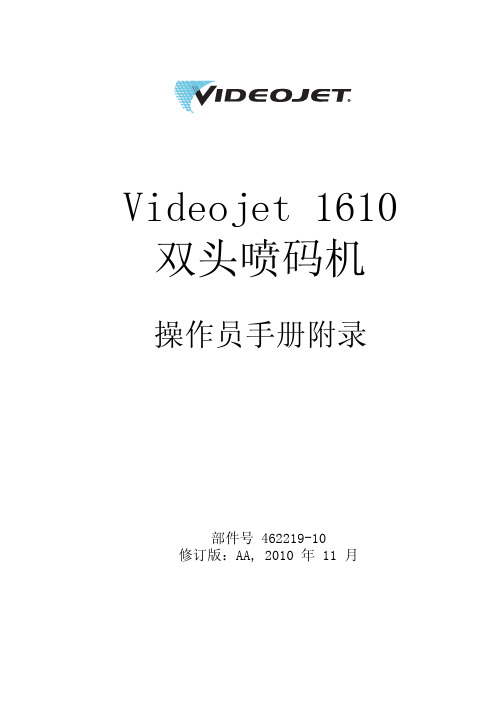
修订版 AA
1
Videojet 1610 双头喷码机操作员手册附录
喷头设置 . . . . . . . . . . . . . . . . . . . . . . . 4-8 如何喷印信息 . . . . . . . . . . . . . . . . . . . . . . . 4-9
如何启动喷印 . . . . . . . . . . . . . . . . . . . . . 4-9 如何停止喷印 . . . . . . . . . . . . . . . . . . . . . 4-10
• 系统模式 Videojet 1610 双头喷码机 • 独立模式 Videojet 1610 双头喷码机 系统模式 (S 模式)喷码机是标准机型。 独立模式 (I 模式)喷码机是带 有可选 I 模式功能的高级机型。 两种喷码机均可在 S 模式下运行。 仅购 买带 I 模式设置的喷码机可以在独立模式下运行。
第 4 章 — 喷码机的操作
简介 . . . . . . . . . . . . . . . . . . . . . . . . . . . 4-1 如何清洁启动和清洁停止喷码机 . . . . . . . . . . . . . . . 4-2
如何清洁启动 . . . . . . . . . . . . . . . . . . . . . 4-3 如何清洁停止 . . . . . . . . . . . . . . . . . . . . . 4-3 如何快速启动和快速停止喷码机 . . . . . . . . . . . . . . . 4-3 如何快速启动 . . . . . . . . . . . . . . . . . . . . . 4-4 如何快速停止 . . . . . . . . . . . . . . . . . . . . . 4-4 系统菜单 . . . . . . . . . . . . . . . . . . . . . . . . . 4-4 校准菜单 . . . . . . . . . . . . . . . . . . . . . . . . . 4-5 产品计数器 . . . . . . . . . . . . . . . . . . . . . . . . 4-6 喷印菜单 . . . . . . . . . . . . . . . . . . . . . . . . . 4-6 喷头模式 . . . . . . . . . . . . . . . . . . . . . . . 4-6 喷印启用 . . . . . . . . . . . . . . . . . . . . . . . 4-7 喷印控制 . . . . . . . . . . . . . . . . . . . . . . . 4-7
扫描打印一体机使用手册Ricoh_Aficio_MP_1610LD_Manual
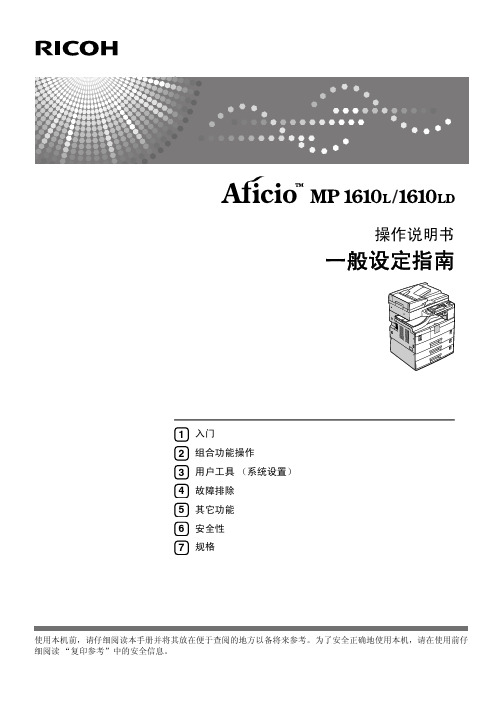
使用本机前,请仔细阅读本手册并将其放在便于查阅的地方以备将来参考。
为了安全正确地使用本机,请在使用前仔细阅读“复印参考”中的安全信息。
入门组合功能操作用户工具(系统设置)故障排除其它功能安全性规格1234567操作说明书一般设定指南Overseas AffiliatesUSARICOH CORPORATION5 Dedrick PlaceWest Caldwell, New Jersey 07006Phone: +1-973-882-2000The NetherlandsRICOH EUROPE B.V.Prof. W. Keesomlaan 1, NL-1183 DJAmstelveenP.O. Box 114, NL-1180 AC AmstelveenPhone: +31-(0)20-5474111United KingdomRICOH UK LTD.Ricoh House,1 Plane Tree Crescent, Feltham,Middlesex, TW13 7HGPhone: +44-(0)20-8261-4000GermanyRICOH DEUTSCHLAND GmbHWilhelm-Fay-Strasse 51, D-65936Frankfurt am Main GermanyPhone: +49-(0)69-7104250FranceRICOH FRANCE S.A.383, Avenue du Général de GaulleBP 307-92143 Clamart CedexPhone: +33-(0)-821-01-74-26SpainRICOH ESPAÑA S.A.Avda. Litoral Mar, 12-14,Blue Building, Marina Village,08005 BarcelonaPhone: +34-(0)93-295-7600ItalyRICOH ITALIA SpAVia della Metallurgia 12,37139 VeronaPhone: +39-045-8181500ChinaRICOH CHINA CO.,LTD.17/F., Huamin Empire Plaza, No.728Yan An West Road,Shanghai P.C.:200050Phone: +86-21-5238-0222SingaporeRICOH ASIA PACIFIC PTE.LTD.260 Orchard Road,#15-01/02 The Heeren,Singapore 238855Phone: +65-6830-5888Printed in ChinaCH CH B282-6509简介本手册包含有关如何操作和使用本机的详细说明。
理光1610l维修手册p4

IPU (图像处理单元) 概述GDI 控制器存储 控制器来自 SBU 的图像数据进入到 BICU 板上的 IPU (图像处理单元) 上, 在 图像数据上执行以下处理: 自动黑边修正 黑/白线的修正 ADS 扫描仪伽马修正 放大 (主扫描) 过滤 (MTF 和平滑) ID 伽马修正 二值化图像的处理 误差扩散 抖动 视频通路的控制 测试图样的生成 图像数据然后进入 GDI 控制器。
IPU 和 VCU 包含在 BICU 同一个 IC (所谓的 SCRATCH)上。
图像处理模式 用户可选择文字、照片和特殊原稿类型。
但每一种原稿类型有一个不 同的选择范围 (如 “清晰”、”照片” 等),这些列在下面的表格中。
• 用可调的 SP 模式范围可定制所有的模式,以满足用户的要求。
190• 用户可用以下用户工具选择最适合他们原稿的模式: 原稿类型:用户工具 - 复印机功能 – 图像调整 原稿类型 模式 文字 标准 清晰 照片 照片优先 文字优先 照片 特殊 不需要的 背景 彩色文字 标准的像 素照片 粗糙的像 素照片 保留背景 (标准文 字) 目标原稿类型 标准文字原稿。
从报纸、原稿反面可看到暗淡文字。
照片区域主要包含文字/照片图像。
文字区域主要包含文字/照片图像。
实际照片。
原稿的反面很容易看到暗淡文字 (或有彩色的背景)。
原稿也有粒子背景 (某些报纸) 和暗淡文字。
有彩色文字和线条的原稿。
由抖动图样产生的照片图像 (可见小点),像报纸照片 -标准分辨率。
由抖动图样产生的照片图像 (可见小点),像报纸的照 片 – 粗分辨率。
如果比如嵌入的白区造成自动图像浓度初次去除周围 (较深) 背景但留下其余的,用标准文字代替。
如果用 户希望保留这种背景,使用这。
191图像处理路径 下图显示了图像处理的各个阶段以及在何处执行它们。
A-D 转换图像修正 • 自动黑边修正 • ADS • 白色 / 黑色线条清除修正 • 修正 • 扫描架伽马修正 • 小的平滑过滤器放大 (主扫描)过滤 • MTF • 平滑 • 孤独点的消除 • 线宽修正ID 伽马修正灰度等级 • 误差扩散 • 抖动 • 二值化图像的处理视频通路控制GDI 控制器LD 单元192原稿模式 机器有 10 种原稿模式。
天龙DENON AVR-1610 中文说明书

× × ×
○ ○ ○
○ ○ ○
○ ○ ○
○ ○ ○
○ ○ ○
附件
×
○
○
○
○
○
备注: ○:在该零部件的所有均质材料中的有毒有害物质的含量不超过在SJ/T11363-2006标准规定的限量要求 ×:在该零部件中至少一种均质材料中的有毒有害物质的含量超过在SJ/T11363-2006标准规定的限量要求(×判定:包括EU RoHS的豁免项目)
1
序言
序言
感谢您选购DENON产品。为确保正确操作,在使用本产品前请仔细阅读操作说明书。 阅读之后,请务必妥善保管以备将来参考。
播放操作流程
请按以下所示顺序执行播放AVR-1610的操作。
连接方法
连接方法
安装/设定扬声器(v第10页)
设定
AudysseyTM Auto Setup(Audyssey自动设置)(v第19页)
此标志是根据2006/2/28颁布的「电子信息产品污染控制管理办法」,以及「电子信息产 品污染控制标识要求」,适用于在中国销售的电子信息产品的环保使用期限。 在此产品相关的安全和使用上遵守注意事项,在从生产日期起计算的此年限内,产品中 的有害物质不会往外泄漏,或者引起突然变异而给环境污染,人体或财产带来重大影响。 另外,包装在一起的电池等消耗品的环保期限是技术寿命5年。 适当地使用完后废弃的情况,请协助遵守各自治体的电子信息产品回收·再利用相关的 法律·规定。
检查状态(Information(信息)) 便捷功能
...................... 43
设定
菜单图 ................................................... 17 屏幕显示和前方显示屏的示例 ............................... 18 自动对所连接的扬声器进行最佳设定 (AudysseyTM Auto Setup(Audyssey自动设置)) ................. 19 进行详细设定(Manual Setup(手动设置)) ..................... 24 进行输入设定(Input Setup(输入设置)) ...................... 30
m29w160e_ct中文

16Mbit (2Mb x8 或 1Mb x16, 驱动块 ) 3V 电源的闪存
数据摘要
特性概要
■ 电源电压 一 编程、擦除和读时的 VCC=2.7V~3.6V
■ 读取时间:70,90ns ■ 编程时间
一 10 µs 每字节 / 字 典型值
■ 35 个存储器块 一 1 个驱动块 ( 顶部或底部位置 ) 一 2 个参数块和 32 个主块
0
0
位状态保持不变
0
块擦除
擦除块 非擦除块
0 “ 0 ->1->0->…” 状态交替 0
1 “ 0 ->1->0->…” 状态交替 0
0 “ 0 ->1->0->…” 状态交替
0:(7 欅捷洀┷⧦⦿⧏ [
)))))K )&K )%)))K )$K ))))K )K ))))K )K ())))K (K
.ⷦ唑 .ⷦ唑 .ⷦ唑 .ⷦ唑 .ⷦ唑
))))K K ))))K K
■ 编程 / 擦除控制器 一 嵌入式字节 / 字编程算法
■ 擦除挂起和恢复方式 一 在擦除挂起期间可以读写另一块
■ 解除旁路编程命令 一 快速生产 / 批编程
■ 暂时块解保护方式 ■ 通用闪存接口
一 64 位安全代码
■ 低功耗 一 待命 / 自动待命
■ 每块 100,000 次编程 / 擦除周期 ■ 电子签名
编程
4 AAA AA 555 55 AAA A0 PA PD
解除旁路
3 AAA AA 555 55 AAA 20
解除旁路编 程
2
X
A0 PA
PD
解除旁路复 位
UC1610中文资料
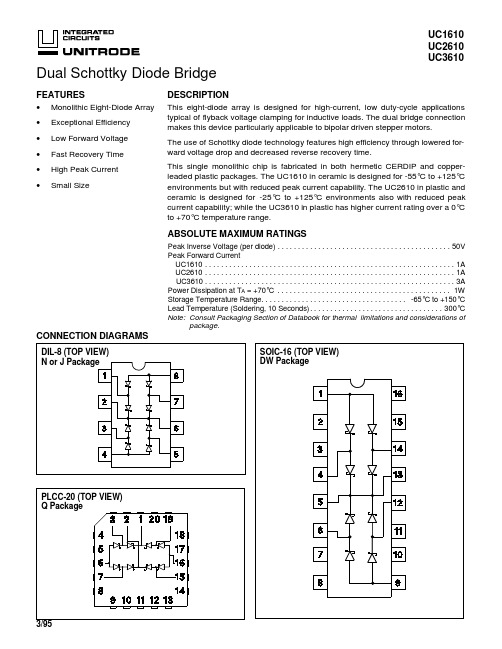
UC1610UC2610UC3610DESCRIPTION This eight-diode array is designed for high-current, low duty-cycle applications typical of flyback voltage clamping for inductive loads. The dual bridge connection makes this device particularly applicable to bipolar driven stepper motors.The use of Schottky diode technology features high efficiency through lowered for-ward voltage drop and decreased reverse recovery time.This single monolithic chip is fabricated in both hermetic CERDIP and copper-leaded plastic packages. The UC1610 in ceramic is designed for -55°C to +125°Cenvironments but with reduced peak current capability. The UC2610 in plastic andceramic is designed for -25°C to +125°C environments also with reduced peakcurrent capability; while the UC3610 in plastic has higher current rating over a 0°Cto +70°C temperature range.Dual Schottky Diode BridgeFEATURES•Monolithic Eight-Diode Array •Exceptional Efficiency •Low Forward Voltage •Fast Recovery Time •High Peak Current •Small Size ABSOLUTE MAXIMUM RATINGSPeak Inverse Voltage (per diode). . . . . . . . . . . . . . . . . . . . . . . . . . . . . . . . . . . . . . . . . . . 50VPeak Forward CurrentUC1610. . . . . . . . . . . . . . . . . . . . . . . . . . . . . . . . . . . . . . . . . . . . . . . . . . . . . . . . . . . . . . 1AUC2610. . . . . . . . . . . . . . . . . . . . . . . . . . . . . . . . . . . . . . . . . . . . . . . . . . . . . . . . . . . . . . 1AUC3610. . . . . . . . . . . . . . . . . . . . . . . . . . . . . . . . . . . . . . . . . . . . . . . . . . . . . . . . . . . . . . 3APower Dissipation at T A = +70°C . . . . . . . . . . . . . . . . . . . . . . . . . . . . . . . . . . . . . . . . . . . 1WStorage Temperature Range. . . . . . . . . . . . . . . . . . . . . . . . . . . . . . . . . . . . -65°C to +150°CLead Temperature (Soldering, 10 Seconds). . . . . . . . . . . . . . . . . . . . . . . . . . . . . . . . . 300°CNote:Consult Packaging Section of Databook for thermal limitations and considerations ofpackage.UC1610UC2610UC3610ELECTRICAL CHARACTERISTICS:All specifications apply to each individual diode. T J = 25°C except as noted. T A = T J.UNITRODE INTEGRATED CIRCUITS7 CONTINENTAL BLVD. • MERRIMACK, NH 03054TEL. (603) 424-2410 •FAX (603) 424-34602IMPORTANT NOTICETexas Instruments and its subsidiaries (TI) reserve the right to make changes to their products or to discontinue any product or service without notice, and advise customers to obtain the latest version of relevant information to verify, before placing orders, that information being relied on is current and complete. All products are sold subject to the terms and conditions of sale supplied at the time of order acknowledgement, including those pertaining to warranty, patent infringement, and limitation of liability.TI warrants performance of its semiconductor products to the specifications applicable at the time of sale in accordance with TI’s standard warranty. Testing and other quality control techniques are utilized to the extent TI deems necessary to support this warranty. Specific testing of all parameters of each device is not necessarily performed, except those mandated by government requirements.CERTAIN APPLICATIONS USING SEMICONDUCTOR PRODUCTS MAY INVOLVE POTENTIAL RISKS OF DEATH, PERSONAL INJURY, OR SEVERE PROPERTY OR ENVIRONMENTAL DAMAGE (“CRITICAL APPLICATIONS”). TI SEMICONDUCTOR PRODUCTS ARE NOT DESIGNED, AUTHORIZED, OR WARRANTED TO BE SUITABLE FOR USE IN LIFE-SUPPORT DEVICES OR SYSTEMS OR OTHER CRITICAL APPLICATIONS. INCLUSION OF TI PRODUCTS IN SUCH APPLICATIONS IS UNDERSTOOD TO BE FULLY AT THE CUSTOMER’S RISK.In order to minimize risks associated with the customer’s applications, adequate design and operating safeguards must be provided by the customer to minimize inherent or procedural hazards.TI assumes no liability for applications assistance or customer product design. TI does not warrant or represent that any license, either express or implied, is granted under any patent right, copyright, mask work right, or other intellectual property right of TI covering or relating to any combination, machine, or process in which such semiconductor products or services might be or are used. TI’s publication of information regarding any third party’s products or services does not constitute TI’s approval, warranty or endorsement thereof.Copyright © 1999, Texas Instruments Incorporated。
MSDW1016中文资料
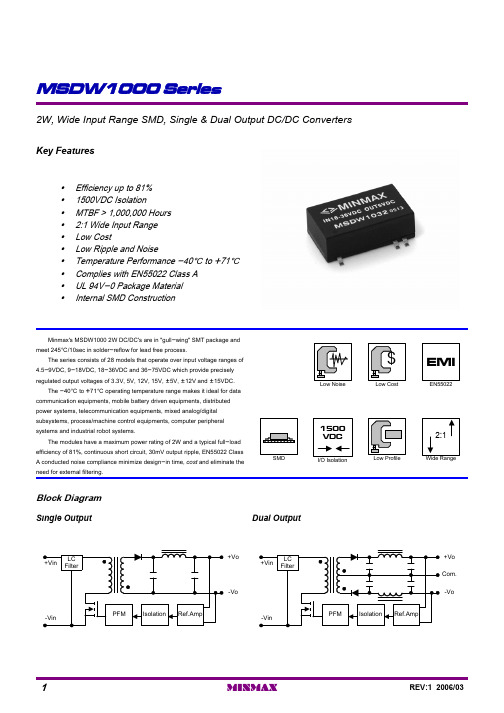
Dual OutputSingle OutputBlock DiagramMinmax's MSDW1000 2W DC/DC's are in "gull-wing" SMT package and meet 245]/10sec in solder-reflow for lead free process.The series consists of 28 models that operate over input voltage ranges of 4.5-9VDC, 9-18VDC, 18-36VDC and 36-75VDC which provide precisely regulated output voltages of 3.3V, 5V, 12V, 15V, {5V, {12V and {15VDC.The -40] to +71] operating temperature range makes it ideal for data communication equipments, mobile battery driven equipments, distributed power systems, telecommunication equipments, mixed analog/digital subsystems, process/machine control equipments, computer peripheral systems and industrial robot systems.The modules have a maximum power rating of 2W and a typical full-load efficiency of 81%, continuous short circuit, 30mV output ripple, EN55022 Class A conducted noise compliance minimize design-in time, cost and eliminate the need for external filtering.y Internal SMD Constructiony UL 94V-0 Package Material y Complies with EN55022 Class A y Temperature Performance -40] to +71]y Low Ripple and Noisey Low Costy 2:1 Wide Input Range y MTBF > 1,000,000 Hours y 1500VDC Isolationy Efficiency up to 81%Key Features2W, Wide Input Range SMD, Single & Dual Output DC/DC ConvertersMSDW1000 SeriesREV:1 2006/03MINMAX17757{17{67{15MSDW10477757{21{83{12MSDW10467162{50{200{5MSDW104579553313415MSDW104479534216712MSDW104373571004005MSDW104271108491255003.348( 36 ~ 75)MSDW104180110{17{67{15MSDW103778112{21{83{12MSDW103674119{50{200{5MSDW1035811083313415MSDW1034801094216712MSDW1033771091004005MSDW1032721510961255003.324( 18 ~ 36 )MSDW103178226{17{67{15MSDW102778224{21{83{12MSDW102673242{50{200{5MSDW1025802203313415MSDW1024802094216712MSDW1023772171004005MSDW10227325201841255003.312( 9 ~ 18 )MSDW102171598{17{67{15MSDW101769615{21{83{12MSDW101664667{50{200{5MSDW1015735823313415MSDW1014755344216712MSDW1013735481004005MSDW101270100404711255003.35( 4.5 ~ 9 )MSDW1011% (Typ.)mA (Typ.)mA (Typ.)mA (Typ.)mA mA VDC VDC@Max. Load @No Load @Max. Load Min.Max.Efficiency Reflected Ripple Current Input CurrentOutput Current Output Voltage Input Voltage Model NumberModel Selection GuideEN55022 Class AConducted EMIFree-Air Convection Cooling%95---Humidity ]+125-40Storage Temperature ]+90-40CaseOperating Temperature ]+71-40Ambient Operating Temperature Unit Max.Min.Conditions ParameterEnvironmental SpecificationsExceeding the absolute maximum ratings of the unit could cause damage.These are not continuous operating ratings.mW1,800---Internal Power Dissipation]260---Lead Temperature (1.5mm from case for 10 Sec.)VDC 100-0.748VDC Input ModelsVDC 50-0.724VDC Input ModelsVDC 25-0.712VDC Input Models VDC 11-0.75VDC Input Models Input Surge Voltage( 1000 mS )Unit Max.Min.ParameterNotes :1. Specifications typical at Ta=+25], resistive load,nominal input voltage, rated output current unless otherwise noted.2. Transient recovery time is measured to within 1%error band for a step change in output load of 75%to 100%.3. Ripple & Noise measurement bandwidth is 0-20MHz.4. These power converters require a minimum output loading to maintain specified regulation.5. Operation under no-load conditions will not damage these modules; however, they may not meet all specifications listed.6. All DC/DC converters should be externally fused on the front end for protection.7. Other input and output voltage may be available,please contact factory.8. Specifications subject to change without notice.Absolute Maximum RatingsMSDW1000 Series2MINMAX REV:1 2006/03K Hours------1000MIL-HDBK-217F @ 25], Ground BenignMTBFKHz ---300---Switching Frequency pF 420250---100KHz,1VIsolation Capacitance M[------1000500VDC Isolation Resistance VDC ------1650Flash Tested for 1 SecondIsolation Voltage Test VDC ------150060 SecondsIsolation Voltage Rated Unit Max.Typ.Min.Conditions ParameterGeneral SpecificationsContinuousOutput Short Circuit%/]{0.02{0.01---Temperature Coefficient %{5{3---Transient Response Deviation uS 300100---25% Load Step Change Transient Recovery Time %------120Over Power Protection mV rms 15------Ripple & Noise (20MHz)mV P-P 75------Over Line, Load & Temp.Ripple & Noise (20MHz)mV P-P 5030---Ripple & Noise (20MHz)%{0.75{0.5---Io=25% to 100%Load Regulation %{0.5{0.3---Vin=Min. to Max.Line Regulation %{2.0{1.0---Dual Output, Balanced LoadsOutput Voltage Balance %{2.0{1.0---Output Voltage Accuracy Unit Max.Typ.Min.ConditionsParameterOutput SpecificationsPi FilterInput FiltermW 1500------Short Circuit Input Power A 1------All ModelsReverse Polarity Input Current 3422---48V Input Models1711---24V Input Models 8.56.5---12V Input Models 43.5---5V Input Models Under Voltage Shutdown36241648V Input Models1812824V Input Models 974.512V Input Models VDC 4.543.55V Input Models Start VoltageUnitMax.Typ.Min.Model ParameterInput Specifications# For each outputuF4710047011017010002200Maximum Capacitive Load Unit {15V #{12V #{5V #15V 12V 5V 3.3V Models by VoutCapacitive LoadMSDW1000 SeriesREV:1 2006/03MINMAX3120mA Slow - Blow Type250mA Slow - Blow Type500mA Slow - Blow Type1000mA Slow - Blow Type48V Input Models 24V Input Models 12V Input Models 5V Input Models Input Fuse Selection GuideInput Voltage Transient RatingMSDW1000 Series4MINMAX REV:1 2006/03Derating CurveMSDW1000 SeriesREV:1 2006/03MINMAX5Test ConfigurationsInput Reflected-Ripple Current Test SetupInput reflected-ripple current is measured with a inductor Lin (4.7uH) and Cin (220uF, ESR < 1.0[ at 100 kHz) to simulated source impedance.Capacitor Cin, offsets possible battery impedance.Current ripple is measured at the input terminals of the module, measurement bandwidth is 0-500KHz.Peak-to-Peak Output Noise Measurement TestUse a Cout 0.47uF ceramic capacitor.Scope measurement should be made by using a BNC socket, measurement bandwidth is 0-20 MHz. Position the load between 50 mm and 75 mm from the DC/DC Converter.Design & Feature ConsiderationsMaximum Capacitive LoadThe MSDW1000 series has limitation of maximum connected capacitance on the output.The power module may operate in current limiting mode during start-up, affecting the ramp-up and the startup time.The maximum capacitance can be found in the data sheet.Overcurrent ProtectionTo provide protection in a fault (output overload) condition,the unit is equipped with internal current limiting circuitry and can endure current limiting for an unlimited duration. At the point of current-limit inception, the unit shifts from voltage control to current control. The unit operates normally once the output current is brought back into its specified range.Input Source ImpedanceThe power module should be connected to a low ac-impedance input source. Highly inductive source impedances can affect the stability of the power module.In applications where power is supplied over long lines and output loading is high, it may be necessary to use a capacitor on the input to insure startup.By using a good quality low Equivalent Series Resistance (ESR < 1.0[ at 100 kHz) capacitor of a 8.2uF for the 5V input devices, a 3.3uF for the 12V input devices and a 1.5uF for the 24V and 48V devices, capacitor mounted close to the power module helps ensure stability of the unit.Output Ripple ReductionA good quality low ESR capacitor placed as close as practicable across the load will give the best ripple and noise performance.To reduce output ripple, it is recommended that 3.3uF capacitors are used on output.MSDW1000 Series6MINMAX REV:1 2006/03Thermal ConsiderationsMany conditions affect the thermal performance of the power module, such as orientation, airflow over the module,and board spacing. To avoid exceeding the maximum temperature rating of the components inside the power module, the case temperature must be kept below 90°C.The derating curves were determined from measurements obtained in an experimental apparatus.MSDW1000 SeriesREV:1 2006/03MINMAX7The MSDW1000 converter is encapsulated in a low thermal resistance molding compound that has excellent resistance/electrical characteristics over a wide temperature range or in high humidity environments.The encapsulant and unit case are both rated to UL 94V-0 flammability specifications.Leads are tin plated for improved solderability.NC: No ConnectionUL94V-0:Flammability+Vin+Vin163.75g :Weight -Vout -Vout 10+Vout +Vout 9Non-Conductive Black Plastic :Case Material Common NC 8NC NC 70.94*0.54*0.31 inches -Vin -Vin 124.0*13.7*8.0 mm :Case Size Dual OutputSingle OutputPin Physical CharacteristicsPin Connections{0.002{0.05PinX.XXX{0.005X.XX{0.13Connecting Pin PatternsMechanical DimensionsMSDW1000 Series8MINMAX REV:1 2006/03。
PESC61-安全协议处理器PCIExpress服务器适配卡CN1610简介
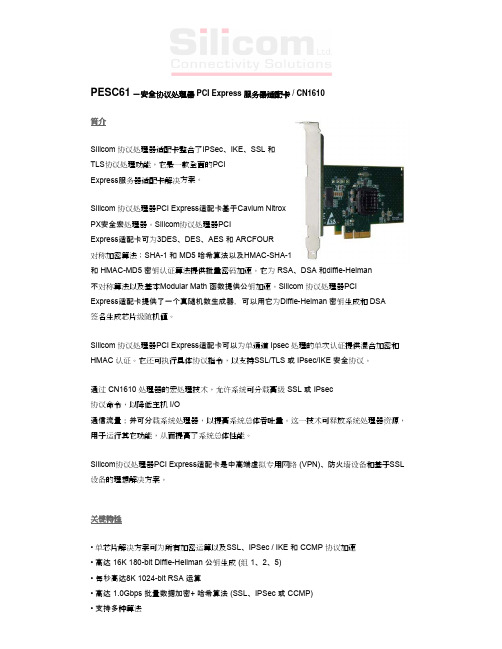
PESC61-安全协议处理器 PCI Express 服务器适配卡 / CN1610简介Silicom 协议处理器适配卡整合了IPSec、IKE、SSL 和TLS协议处理功能,它是一款全面的PCIExpress服务器适配卡解决方案。
Silicom 协议处理器PCI Express适配卡基于Cavium NitroxPX安全宏处理器。
Silicom协议处理器PCIExpress适配卡可为3DES、DES、AES 和 ARCFOUR对称加密算法;SHA-1 和 MD5 哈希算法以及HMAC-SHA-1和 HMAC-MD5 密钥认证算法提供批量密码加速。
它为 RSA、DSA 和diffie-Helman不对称算法以及基本Modular Math 函数提供公钥加速。
Silicom 协议处理器PCIExpress适配卡提供了一个真随机数生成器,可以用它为Diffie-Helman 密钥生成和 DSA签名生成芯片级随机值。
Silicom 协议处理器PCI Express适配卡可以为单通道 Ipsec 处理的单次认证提供混合加密和HMAC 认证。
它还可执行具体协议指令,以支持SSL/TLS 或 IPsec/IKE 安全协议。
通过 CN1610 处理器的宏处理技术,允许系统可分载高级 SSL 或 IPsec协议命令,以降低主机 I/O通信流量;并可分载系统处理器,以提高系统总体吞吐量。
这一技术可释放系统处理器资源,用于运行其它功能,从而提高了系统总体性能。
Silicom协议处理器PCI Express适配卡是中高端虚拟专用网络 (VPN)、防火墙设备和基于SSL 设备的理想解决方案。
关键特性• 单芯片解决方案可为所有加密运算以及SSL、IPSec / IKE 和 CCMP 协议加速• 高达 16K 180-bit Diffie-Hellman 公钥生成 (组 1、2、5)• 每秒高达8K 1024-bit RSA 运算• 高达 1.0Gbps 批量数据加密+ 哈希算法 (SSL、IPSec 或 CCMP)• 支持多种算法• RSA 和 Diffie-Helman (组1、2、5)• DES/3DES、AES和ARCFOUR• MD5、SHA-1、HMAC-MD5和HMAC-SHA-1• AES-GCM• KASUMI• SHA-256/384/512• 200Mbps 随机数生成器• 主机接口:• PCI Express x4 通道应用• VPN 应用• VPN 防火墙、路由器和交换机• 安全 WEB 服务器和存储• 安全访问设备技术规格:系统吞吐量系统吞吐量的值如下所示。
DS_AW9110_CN_V1_0_I2C接口_可扩展GPIO_10路呼吸灯控制器

SDA tBUF
SCL
tLOW
tR
tHIGH
tF
Stop
Start tHD:STA
tHD:DAT
tSU:DAT
tSU:STA Start
VIH VIL tSP
VIH VIL
tSU:STO
Stop
版权所有© 2010 上海艾为电子技术有限公司 第 5 页 共 24 页
AW9110 产品手册 2010 年 06 月 V1.0
y 支持 256 步线性调光,最大驱动电流(IMAX) 为 40mA,内置 2bits 全局控制寄存器选择 四种调光范围
y GPIO 应用时,OUT0~OUT3 默认为 Push-Pull 驱动,OUT4~OUT9 默认为 Open-Drain 驱动可配置成 Push-Pull
y 标准的 I2C 接口,支持单个寄存器写、读操 作或多个寄存器连续写、读操作
版权所有© 2010 上海艾为电子技术有限公司 第 6 页 共 24 页
系统框图
AW9110 产品手册 2010 年 06 月 V1.0
VCC
GND
POR
INTN
AD0 AD1 SCL SDA
Interrupt Logic
I2C I/F
GPIO CTL Register
DIMx Register
BLINK
参数
符号
SCL 时钟频率 (重复)起始条件的保持时间(SDA 下降沿至 SCL 下降沿之间的时间) SCL 时钟的低电平周期 SCL 时钟的高电平周期 重复起始条件的建立时间 数据保持时间 数据建立时间 SDA 和 SCL 信号的上升时间 SDA 和 SCL 信号的下降时间 停止条件的建立时间 停止条件和启动条件之间的总线空闲时间 输入端能滤除的最大宽度噪声(毛刺) 总线的负载电容
ADS1610中文资料
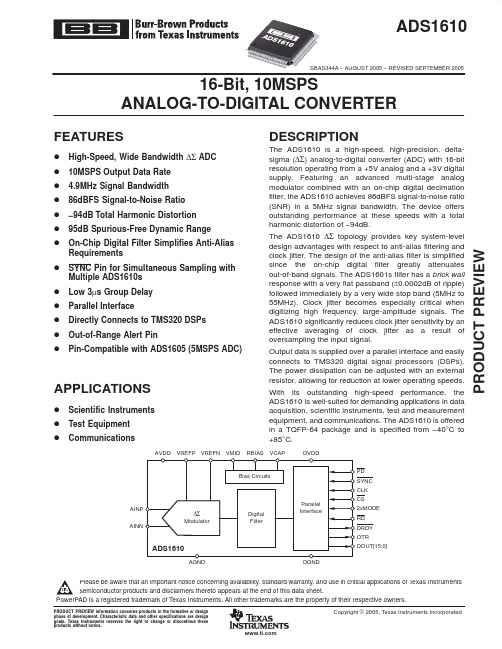
This integrated circuit can be damaged by ESD. Texas Instruments recommends that all integrated circuits be handled with appropriate precautions. Failure to observe proper handling and installation procedures can cause damage. ESD damage can range from subtle performance degradation to complete device failure. Precision integrated circuits may be more susceptible to damage because very small parametric changes could cause the device not to meet its published specifications.
2
元器件交易网
ADS1610
SBAS344A − AUGUST 2005 − REVISED SEPTEMBER 2005
ELECTRICAL CHARACTERISTICS
All specifications at −40°C to +85°C, AVDD = 5V, DVDD = 3V, fCLK = 60MHz, VREF = +3V, 2xMODE = low, VCM = 2.5V, and RBIAS = 18kΩ, unless otherwise noted. ADS1610 PARAMETER Analog Input Differential input voltage (VIN) (AINP − AINN) Common-mode input voltage (VCM) (AINP + AINN)/2 Absolute input voltage (AINP or AINN with respect to AGND) Dynamic Specifications Data rate fSIG = 100kHz, −2dBFS Signal-to-noise ratio (SNR) fSIG = 1MHz, −2dBFS fSIG = 4MHz, −2dBFS fSIG = 100kHz, −2dBFS fSIG = 100kHz, −6dBFS fSIG = 100kHz, −20dBFS fSIG = 1MHz, −2dBFS Total harmonic distortion (THD) fSIG = 1MHz, −6dBFS fSIG = 1MHz, −20dBFS fSIG = 4MHz, −2dBFS fSIG = 4MHz, −6dBFS fSIG = 4MHz, −20dBFS fSIG = 100kHz, −2dBFS Signal-to-noise and distortion (SINAD) fSIG = 1MHz, −2dBFS fSIG = 4MHz, −2dBFS fSIG = 100kHz, −2dBFS fSIG = 100kHz, −6dBFS fSIG = 100kHz, −20dBFS fSIG = 1MHz, −2dBFS Spurious-free dynamic range (SFDR) fSIG = 1MHz, −6dBFS fSIG = 1MHz, −20dBFS fSIG = 4MHz, −2dBFS fSIG = 4MHz, −6dBFS fSIG = 4MHz, −20dBFS Intermodulation distortion Aperture jitter Aperture delay f1 = 3.8MHz, −8dBFS f2 = 4MHz, −8dBFS Excludes jitter of CLK source
DELL 1610HD 投影仪 中文说明书
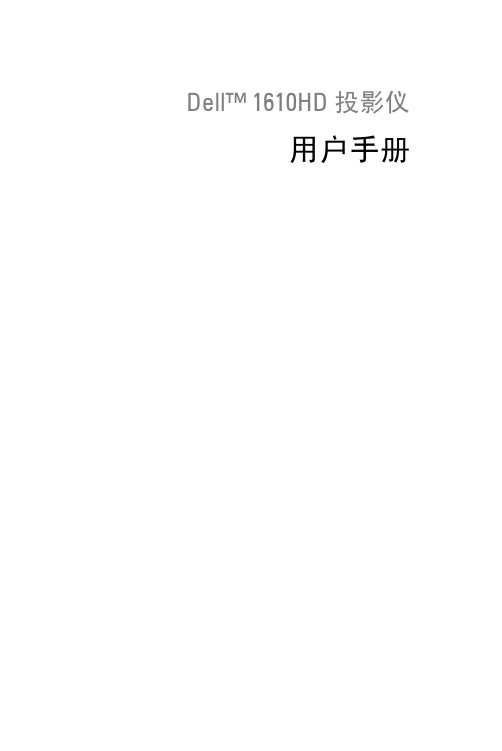
1
Dell 投影仪
投影仪随机附带以下所示的所有物品。请确保所有物品齐备,如有丢失,请与 Dell™ 联系。
包装内容 电源线
1.8m VGA 线 (VGA 到 VGA)
手提箱
遥控器
光盘用户手册和文档
AAA 电池 (2 节)
6
Dell 投影仪
关于投影仪
顶部概览
底部概览
1 6
10
12
8
2
3 9
安装遥控器电池 . . . . . . . . . . . . . . . . . . . . 29
遥控器的工作范围 . . . . . . . . . . . . . . . . . . . 30
使用屏显菜单 . . . . . . . . . . . . . . . . . . . . . . 31 主菜单 . . . . . . . . . . . . . . . . . . . . . . . 31 自动调整 . . . . . . . . . . . . . . . . . . . . . . 31 输入选择 . . . . . . . . . . . . . . . . . . . . . . 32 画面 (在 PC 模式下) . . . . . . . . . . . . . . 33 画面 (在视频模式下). . . . . . . . . . . . . . 34 显示 (在 PC 模式下) . . . . . . . . . . . . . . 35 显示 (在视频模式下). . . . . . . . . . . . . . 37 灯泡 . . . . . . . . . . . . . . . . . . . . . . . . 38 设置 . . . . . . . . . . . . . . . . . . . . . . . . 38 信息 . . . . . . . . . . . . . . . . . . . . . . . . 41 其他 . . . . . . . . . . . . . . . . . . . . . . . . 42
理光1610l维修手册p3
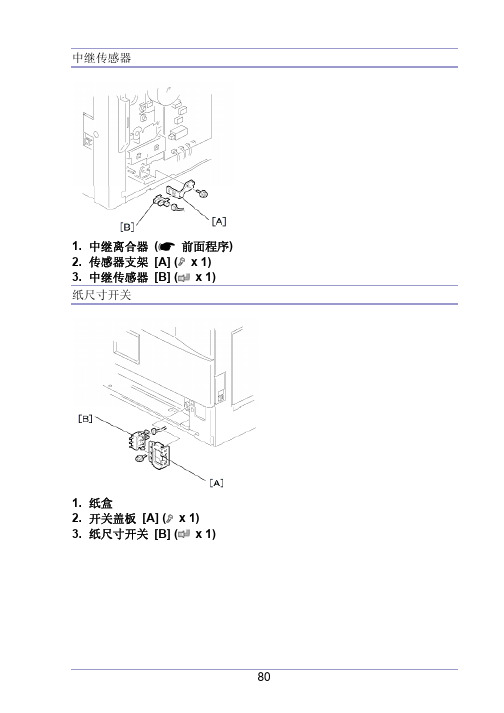
中继传感器1. 中继离合器(前面程序)2. 传感器支架 [A] ( x 1)3. 中继传感器 [B] ( x 1)纸尺寸开关1. 纸盒2. 开关盖板 [A] ( x 1)3. 纸尺寸开关 [B] ( x 1)图像转印图像转印辊不要用裸手碰转印辊的表面。
1. 打开右门。
2. 和图像转印辊 [B] 一起提升塑料架子 [A]。
让弹簧留在架子的下面,确信重新组装时,架子 [D] 上的栓子 [D] 啮合了弹簧。
图像浓度传感器1. 打开右门。
2. 塑料盖板 [A]3. 图像转印辊(前面程序)4. 下按槽口 [B] 以释放传感器。
5. 图像浓度传感器 [C] ( x 1)定影单元定影单元会变得很烫,传递前确信它已冷却。
1. 关闭主开关,拔掉机器插头。
2. 前右盖板3. 打开右门。
4. 定影单元[A] ( x 2, x 4)热敏电阻1. 定影单元(见上面)2. 热敏电阻 [A] ( x 1, x 1)2. 分离热辊部分 [A] 和压辊部分 [B] ( x 4).3. 前固定板 [C] ( x 1)4. 后固定板 [D] ( x 1)5. 有接头的定影灯 (600 W) [E] ( x 2)6. 有接头的定影灯 (550 W) [F] ( x 2)列不正确,就放不好它们。
热辊分离爪1. 热辊部分(见上面)2. 辊子防护板 [A] ( x 3)3. 金属架 [B] (各1个架)4. 热辊分离爪 [C] (各1根弹簧)热辊1. 热辊分离爪(见上面)2. 热辊 [A] (2个C-圈, 1个齿轮, 2个轴衬)恒温器1. 热辊(见上面)2. 恒温器 [A] ( x 各2个)压辊和轴衬1. 分开热辊部分和压辊部分(定影灯)2. 定影入口导板[A] ( x 2)3. 2根弹簧[B]4. 2个压力作动臂[C]5. 2个轴衬[D]6. 压辊 [E]轧带宽度调整定影温度在工作温度上时执行这个调整。
必须用A4 / LT纵送OHP纸,其它纸可能产生卡纸。
- 1、下载文档前请自行甄别文档内容的完整性,平台不提供额外的编辑、内容补充、找答案等附加服务。
- 2、"仅部分预览"的文档,不可在线预览部分如存在完整性等问题,可反馈申请退款(可完整预览的文档不适用该条件!)。
- 3、如文档侵犯您的权益,请联系客服反馈,我们会尽快为您处理(人工客服工作时间:9:00-18:30)。
TONE/PULSE DIALER WITH TWO-STAGE REDIAL FUNCTIONPublication Release Date: July 1996GENERAL DESCRIPTIONThe W91610 series are Si-gate CMOS ICs that provide the signals needed for either pulse or tone dialing.FEATURES•DTMF/Pulse switchable dialer •32-digit redial memory •Two-stage redial function•Pulse-to-tone (P →T) keypad for long distance call operation •Easy operation with redial, flash, pause and P →T keypads •Pause, pulse-to-tone (P →T) can be stored as a digit in memory •Tone output duration: as long as key is depressed or 90 mS minimum •Minimum intertone pause: 90 mS •Flash time: 100 mS •Uses 4 × 5 keyboard •On-chip power-on reset•Uses 3.579545 MHz crystal or ceramic resonator •Packaged in 18-pin DIP•The different dialers in the W91610 series are shown in the following table:TYPE NO.DIALING RATEPAUSE B:M FLASH W9161010 ppS4 sec2:1100 mSW916113:2PIN CONFIGURATIONPIN DESCRIPTIONPublication Release Date: July 1996BLOCK DIAGRAMFUNCTIONAL DESCRIPTIONKeyboard OperationC1C2C3C4DP /C5123P →TR1456F PR2789R3*#RR4•F: Flash key•P →T: In pulse mode, this key works as Pulse →Tone key P →T key can be stored as a digit in pulse or tone mode •R: Redial function key •P: Pause keyNormal DialingOFF HOOK,D1,D2, ...,Dn1. D1, D2, ..., Dn will be dialed out.Publication Release Date: July 19962. Dialing length is unlimited, but redial is inhibited if length oversteps 32 digits in normal dialing.3. Dialing mode is determined at the on/off hook transition.Redialing1.OFF HOOK ,D1,D2, ...,Dn, Busy,ComeON HOOK,OFF HOOK,RTheRkey executes the redialingfunction.2. Redial content = D1, D2, ..., DnOFF HOOK,R,D1',D2',P →T,D3',D4'a. D1, D2, ..., Dn, D1', D2', P →T, D3', D4' will be dialed out.b. Redial register is changed to D1, D2, ..., Dn, D1', D2', P →T, D3', D4'.c.OFF HOOK,R(1st)D1, D2, ..., Dn, D1', D2', will be dialed out,R(2nd); P →T, D3', D4' will be dialedout.Access PauseOFF HOOK,D1,D2,P,D3, ...,Dn1. The pause function can be stored in memory.2. The pause function may be executed in normal dialing, redialing, or memory dialing (4.0sec/pause).3. The pause function can be stored as the first digit in memory.4. The pause time depends on the number of times the P key is depressed. For example, if the sequence 1, 2, P, P, 4, 5, 6 is keyed in, then the pause time is 8 seconds.5. The pause function timing diagram is shown in Figure 3.Pulse-to-tone (P →T)1.OFF HOOK,D1,D2, ...,Dn,P →T,D1',D2', ...,Dn'a. If the mode switch is set to pulse mode, then the output signal will be as follows:D1, D2, ..., Dn, no pause, D1', D2', ..., Dn'(Pulse) (Tone)In this case, the device can be reset to pulse mode only by going on-hook, because tone mode remains enabled after the digits have been dialed out.b. If the mode switch is set to tone mode, then the output signal will be as follows:D1, D2, ..., Dn, no pause, D1', D2', ..., Dn'(Tone) (Tone)c. The P→T key may be pressed before the first sequence is dialed out completely.2.OFF HOOK,Ra. If the mode switch is set to pulse mode, then the output signal will be as follows:D1, D2, ..., Dn(Pulse)b. In the first redial operation, only the digits before the tone key are dialed out.R(2nd)D1', D2', ..., Dn' are dialed out.(Tone)c. In the second redial operation, the digits after the tone key are dialed out.FlashOFF HOOK,D1,D2,D3,F,D4,D5,D61.TheF key may be pressed before digits D1, D2, D3 are sent completely. Digits D4, D5, D6 may be pressed during the 100 mS. flash period.2. The flash key cannot be stored as a digit in memory or in the redial register.3. The content of the redial register is D1, D2, D3, D4, D5, D6.The F key is not stored in theredialregister.4. The flash does not have first priority among the keyboard functions.5. The flash pause time is 800 mS, so there is a pause of 800 mS between the flash and the next digitdialed (see Figure 5).6. The dialer will not return to the initial state after the flash break time has elapsed.7. The flash function timing diagram is shown in Figure 5.ABSOLUTE MAXIMUM RATINGSPARAMETER SYMBOL RATING UNITDC Supply Voltage V DD−V SS-0.3 to +7.0VV IL V SS -0.3VInput/Output Voltage V IH V DD +0.3VV OL V SS -0.3VV OH V DD +0.3VPublication Release Date: July 1996Power Dissipation P D 120mW Operating Temperature T OPR -20 to +70°C Storage TemperatureT STG-55 to +150°CNote: Exposure to conditions beyond those listed under Absolute Maximum Ratings may adversely affect the life and reliability of the device.DC CHARACTERISTICS(F OSC. = 3.58 MHz, Ta = 25° C, all outputs unloaded)V Input Voltage Low Level V IL Pins 1, 2, 3, 4, 10, 13,0-0.2V DD-V DD V Input Voltage High Level V IH15, 16, 17, 180.8V DDAC CHARACTERISTICSPARAMETER SYMBOL CONDITIONS MIN.TYP.MAX.UNIT Keypad Active in Debounce T KID--20-mS Key Release Debounce T KRD--20-mS-33.3-mS Pre-digit Pause T PDP1Mode Pin =Floating10 ppS Mode Pin = V DD-40-Interdigit Pause (Auto Dialing)T IDP10 ppS-800-mS Make/Break Ratio M/B M/B = 1:2-33:67-%M/B = 2:3-40:60-DTMF Output Duration T TD Auto Dialing-90-mS Intertone Pause T ITP-90-mS Flash Break Time T FB--100-mS Flash Pause T FP--800-mS Pause Time T P-- 4.0- S Pre-tone Mute T PTM--70-mS Notes:1. Crystal parameters suggested for proper operation are R S < 100 Ω, Lm = 96 mH, Cm = 0.02 pF, Cn = 5 pF, Cl = 18 pF,F OSC. = 3.579545 MHz ±0.02%.2. Crystal oscillator accuracy directly affects these times.Publication Release Date: July 1996TIMING WAVEFORMSFigure 1. Pulse Mode Timing DiagramFigure 2(a). Tone Mode Normal Dialing Timing DiagramFigure 2(b). Tone Mode Auto Dialing Timing DiagramPublication Release Date: July 1996- 11 -Revision A3Timing Waveforms, continuedFigure 3. Pause Function Timing DiagramFigure 4. P →T Operation Timing Diagram in Normal Dialing- 12 -Timing Waveforms, continuedFigure 5. Flash Operation Timing DiagramHeadquartersNo. 4, Creation Rd. III,Science-Based Industrial Park,Hsinchu, Taiwan TEL: 886-3-5770066FAX: 886-3-5792697/Voice & Fax-on-demand: 886-2-7197006Taipei Office11F, No. 115, Sec. 3, Min-Sheng East Rd.,Taipei, TaiwanTEL: 886-2-7190505FAX: 886-2-7197502Winbond Electronics (H.K.) Ltd.Rm. 803, World Trade Square, Tower II,123 Hoi Bun Rd., Kwun Tong,Kowloon, Hong Kong TEL: 852-********FAX: 852-********Winbond Electronics North America Corp.Winbond Memory Lab.Winbond Microelectronics Corp.Winbond Systems Lab.2730 Orchard Parkway, San Jose,CA 95134, U.S.A.TEL: 1-408-9436666FAX: 1-408-9436668Note: All data and specifications are subject to change without notice.。
