TechnicalOverview-Riverbed-RiOS_6.5-CN
HyRAV Flex Series和SG Series产品说明书

The Power Behind The Part.Valve ActuatorHyRAV ® Flex Series | SG SeriesIndex .......................................................1HyRAV ® Series ................................................2 Valve Actuator Overview .......................................2 Technical Data ..............................................3HyRAV ® Flex Series .............................................4HyRAV ® SG Series ..............................................5The IC Difference . (6)CONTENTSIndex1IndexThe compact and concentric design of the HyRAV ® hydraulic valve actuators utilize the helical gear principle. Reliable and powerful, the HyRAV ® series provides a safe solution that is easily adaptable to all valves even in the most severe conditions.single acting spring return fail-safedouble actingNamed the Flex after its many options, this HyRAV ® Series is highly customizable in many facets including control boxes, valve blocks, and more.HyRAV® FlexThe HyRAV ® SG, or SecondGeneration, is the standard valve actuator model offered by Eckart offering a compact, safe solution.HyRAV® SGValve Actuator Overview 2HyRAV® SeriesValve Actuator OverviewMore powerful, compact, safer•15 actuator sizes•Torques up to 2,210,000 in-lbs (250,000 Nm) at 3,045 psi (210 bar)•Through the concentric design, no radial forces are transmitted to the valve•Optimum cushioning protects the valve and actuator •Easy installation and adjustment to each valve •Maintenance free — no lubrication required •Suitable for on/off, control, and fail-safe operation •High repeat accuracy and very simple control of the ow rates•Very fast rotation speed (i.e., 90° in 0.2 sec) •Robust against extreme environmental conditions •Compact size with high torque output •Durable against vibrations•Designed to operate at 3,045 psi (210 bar) which provides more torque in a smaller actuator compared to actuators operating at 1,950 psi (135 bar)Advantages at a GlanceSeries TypesPower plants (coal, gas, oil, nuclear)Hydroelectric power plantsGeothermal power plants Solar thermal power plants Biogas power plants Exploration, offshoreRefineries Pipelines Tank farmsSteel hydraulics constructionWater treatment plants Seage treatment plants Drinking water distribution Shipbuilding & SubmarinesChemical / Pharmaceutical industryFood industryAir conditioningSteel millsIndustrial &Special SolutionsApplicationsIndustriesWaterPowerOil & GasMin. Operating Pressure Required 5 to 10 bar / 10 to 145 psiAngle of Rotation Quarter turn / 0-90°, 120°, or 180°+Position of Accuracy < 0.5° of full scaleMediumStandard hydraulic oil: mineral oil of groupAmbient Temperature -25 to +70°C / -13 to +158°F Protection Class IP68Valve Attachment Flange EN ISO 5211Double Acting Lifetime>100,000 operationsSingle Acting Lifetime (Fail-Safe)Dependent on the desired spring package Duty RatingS1 – 100%Operating Time Range 0.5 sec. to 200 sec.Max. Speed Fail-Safe As fast as 0.1 seconds(Dependent on the valve actuator size)Certificates/Approvals ATEX, SIL2/3, further inprocessing/planning, and as–required Materials, Standard Steel, GGG Seal Material, StandardPU / NBRHelical gear — double acting or single acting (spring return)210 bar / 3,000 psi Technical Data (Standard — Others on Request)Max. Allowable Operating PressureValve Actuator Type HyRAV ® Series3HyRAV® SeriesTechnical DataHyRAV ® FlexTechnical DataApplicationsHyRAV ® actuators can be customized to your application with seals, materials, and design modi cations.Inquire with our engineering team how we can support your requirements.Single ActingDouble Acting• Electrical / VisualPosition Indication • Manual Operation • Valve Blocks• HPU (Power Units)TypesOptionsHyRAV® Flex SeriesTechnical DataHyRAV ® Flex Series 4Technical DataModelsConnection KitTorquein-lbs (Nm) at 1,095 psi[135 bar]+0.002+0.052+0.005+0.130-0.000-0.000-0.000-0.000+0.002+0.062+0.005+0.130-0.000-0.000-0.000-0.000+0.002+0.062+0.006+0.160-0.000-0.000-0.000-0.000+0.002+0.074+0.006+0.160-0.000-0.000-0.000-0.000+0.002+0.074+0.007+0.190-0.000-0.000-0.000-0.000+0.002+0.074+0.007+0.190-0.000-0.000-0.000-0.000+0.003+0.087+0.007+0.190-0.000-0.000-0.000-0.000+0.003+0.087+0.007+0.190-0.000-0.000-0.000-0.000+0.003+0.087+0.008+0.220-0.000-0.000-0.000-0.000+0.003+0.100+0.008+0.220-0.000-0.000-0.000-0.000+0.003+0.100+0.009+0.250-0.000-0.000-0.000-0.000+0.003+0.100+0.009+0.250-0.000-0.000-0.000-0.000+0.003+0.100+0.009+0.250-0.000-0.000-0.000-0.000+0.003+0.100+0.009+0.250-0.000-0.000-0.000-0.000+0.003+0.100+0.009+0.250-0.000-0.000-0.000-0.0004,409(2,000)2003,306(1,500)AS250F602,210,000 (250,000)F48 – F6011.0232808.6612207.0861802,425(1,100)AS185F601,640,000 (185,000)F48 – F609.8422507.874AS125F481,110,000 (125,000)F40 – F488.661220AS100F48885,000 (100,000)F40 – F487.874200 6.4961651,984(900)AS063F40557,500 (63,000)F35 – F40 – F48 6.496165 5.118130 1.278(580)3.937100771(350)AS032F35283,200 (32,000)F30 – F35 – F40 5.118130 4.527AS024F35212,410 (24,000)F30 – F35 – F40 4.527115115992(450)AS016F30141,600 (16,000)F25 – F30 – F35 3.85898 2.95275440(200)AS012F30141,600 (16,000)F25 – F30 – F35 3.34685 2.75570352(160)2.165551,212(550)AS008F2570,900 (8,000)F16 – F25 – F30 2.83472 2.165AS006 sa F2553,100 (6,000)F16 – F25 – F25 2.8347255253(115)AS004F1635,400 (4,000)F14 – F16 – F25 2.36260 1.81146121(55)AS002F1417,700 (2,000)F12 – F14 – F16 1.88948 1.4173699 (45)AS001F128,850 (1,000)F10 – F12 – F14 1.41736 1.0622766 (30)AS000F104,420 (500)F07 – F10 – F12 1.102280.8662244(20)HyRAV® FlexHyRAV ® TypeValve Attachment Flange EN ISO 5211Hollow Shaft With Feather Keys (S)Hollow Shaft With Square (S)lbs (kg)Standard PossibleMax. Diameter Max. Sizein. (H9)mm (H9) in. (H11)mm (H11)Single ActingDouble ActingTypesHyRAV® SG SeriesTechnical DataHyRAV ® SG Series5Technical DataModelsConnection Kitin-lbs (Nm) at 1,095 psi [135 bar]in-lbs (Nm) at 3,045 psi[210 bar]+0.002+0.052+0.005+0.130-0.000-0.000-0.000-0.000+0.002+0.062+0.005+0.130-0.000-0.000-0.000-0.000+0.002+0.062+0.006+0.160-0.000-0.000-0.000-0.000+0.002+0.074+0.006+0.160-0.000-0.000-0.000-0.000SG 500F127,080 (800)F07 – F10 – F12Standard PossibleHyRAV ® TypeSG 250F103,540 (400)F05 – F07 – F10SG 125TBD 1,770 (200)TBD Valve Attachment Flange EN ISO 521192(42)8,850 (1,000)351.653421.377361.1813061(28)37 (17)SG 1000F1414,160 (1,600)F10 – F12 – F1450SG 2000F1626,550 (3,000)F12 – F14 – F161.9682.204561.41717,700 (2,000)HyRAV® SGTorqueHollow Shaft With Feather Keys (S)lbs (kg)Hollow Shaft With Square (S)Max. Diameterin. (H9)Max. Sizein. (H11)mm (H11)mm (H9)22 (10)1,150 (130)2,210 (250)4,420 (500)11.7(5.3)TBDTBD0.9440.9842524The IC Di erenceThe Power Behind the PartThe IC Difference6IC-Fluid Power, Inc. helps companies achieve sourcing excellence through a range of services including engineering and hydraulic component design, outsourcing partner selection and transition, strategic implementation and support, andlogistics management. We help provide sourcing strategies for organizations looking to expand their current scope for sourcing hydraulic components.We help engineers, purchasing departments and project managers source the worldfor hydraulic components without the need to invest signi cant time and resources developing an internal sourcing team, learning languages and cultures and establishing the direct relationships necessary to be successful. O ur experienced freight brokers ensure that freight moves quickly through customs and is delivered to your location on time, giving you peace of mind. IC-Fluid provides you with the solution, without the hassle.Our Broad In-House Capabilites:• Multi-lingual staff • Deep product knowledge • Experienced freight brokers •Factory authorized and trainedrepairs• Highly customized hydraulic systems • Product demonstrations • Project management • Replacement parts•Technical expertise and supportOur Industries:• Aerospace • Agriculture • Construction• Energy • Entertainment• Marine &Offshore• Material Handling• Metals • Military • Mining • Packaging • Plastics & Injection Molding • Transportation • Waste-Management Connecting you to world-class quality hydraulic componentsHyRAV Valve Actuator Catalog v2 / June 23www.ic +1.419.661.8811 Tel +1.419.661.8844 Faxus@ic https:// 713.592.0869 Tel ****************IC-Fluid Power, Inc.63 Dixie Hwy Rossford, OH 43460Distrubition Partner: ValvACT, Inc. 5904 Jessamine St., Suite A-18Houston, TX 77081。
1500 m级国产水下卧式采油树样机码头浅水试验

2021年第50卷第3期第36页2021,50(3) :36-44石油矿场机械OIL FIELD EQUIPMENT文章编号:1001-3482(2021)03-0036-091 500 m 级国产水下卧式采油树样机码头浅水试验孙传轩12,刘文霄12,李 磊12,雷广进12,刘启蒙12,刘兴铎12(1.宝鸡石油机械有限责任公司,陕西宝鸡721002;2.中油国家油气钻井装备工程技术研究中心有限公司,陕西宝鸡721002S摘要:宝鸡石油机械有限责任公司研制的1 500 m 级水下卧式采油树样机在完成厂内试验的基础上,在烟台近海码头水深约18 m 处开展了浅水试验。
介绍了该采油树样机概况、浅水试验场地及 配套设备、浅水试验内容及工艺流程。
重点介绍了该采油树在码头陆地的测试情况,以及浅水试验 情况。
浅水试验结果表明:该采油树的安装回收功能、遥控潜水器(ROV)操作性能和远程控制功能均满足设计要求。
为水下采油树未来的工程海试提供了重要的实践指导,进一步推动了深水采 油树的国产化研制进程。
关键词:水下;采油树;试验中图分类号:TE952文献标识码:Adoi :10. 3969/j. issn. 1001-3482. 2021. 03. 007Shallow Water Test of 1 500 m Domestic Subsea Horizontal Tree Prototype at WharfSUN Chuanxuan 1,,LIU Wenxiao 1,丄I Lei 1'2 ,LEI Guangin 1,,LIU Qimen g 1,,LIU Xingduo 1'2(1. Baoji Oilfield Machinery Co. , Ltd. ,Baoji 721002 ? China ;2. CNPC National Engineering Reserrch Centrr frr Oil & Gas Drilling Equipment Co. , Ltd. ,Baoji 721002 ?China )Abstract : On the basis of FAT , the shallow water test for 1 500 m class subsea horizontal treeprototype has been carried out at about 18 m water depth at Yantai offshore wharf . The summaryof subsea tree prototype, shallow water test site and supporting equipment, shallow water test content and technology process were introduced. The test on the wharf land and the shadow wa ter test of the subsea tree were described in details. The shallow water test results show that the installation and recovery function , ROV operation performance and remote control function of thetree meet the d esign requirements. It provides important practical guidance for the future engi neering sea tests of the underwater tree , and further promotes the domestic development of deep water subsea tree.Keywords : underwater ; christmas tree ; testing目前,我国已成为世界最大原油和天然气进口 9. 5%,对外依存度72. 5%,天然气进口量1 373亿国。
PORTFREEPRODUCTIONPROGRAM
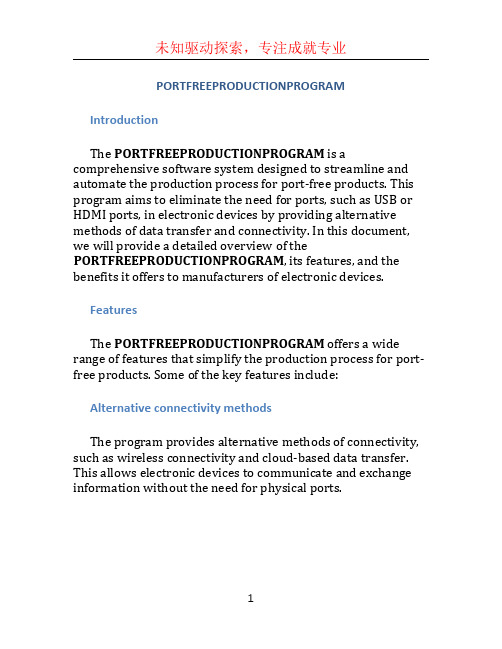
PORTFREEPRODUCTIONPROGRAMIntroductionThe PORTFREEPRODUCTIONPROGRAM is a comprehensive software system designed to streamline and automate the production process for port-free products. This program aims to eliminate the need for ports, such as USB or HDMI ports, in electronic devices by providing alternative methods of data transfer and connectivity. In this document, we will provide a detailed overview of the PORTFREEPRODUCTIONPROGRAM, its features, and the benefits it offers to manufacturers of electronic devices.FeaturesThe PORTFREEPRODUCTIONPROGRAM offers a wide range of features that simplify the production process for port-free products. Some of the key features include:Alternative connectivity methodsThe program provides alternative methods of connectivity, such as wireless connectivity and cloud-based data transfer. This allows electronic devices to communicate and exchange information without the need for physical ports.Streamlined manufacturing processThe PORTFREEPRODUCTIONPROGRAM includes several modules that automate various stages of the manufacturing process. These modules include:•Design module: This module allows manufacturers to design port-free electronic devices using an intuitive and user-friendly interface. Manufacturers can specify thedesired functionality of the device and the program willgenerate the necessary code and configurations.•Testing module: This module automatically tests the performance and functionality of the port-free devices toensure that they meet the required standards. It includes comprehensive testing procedures and generates detailed test reports.•Production module: This module handles the production of the port-free devices, including the assembly of components, quality control, and packaging. It ensures that the devices are manufactured in a timely and efficient manner.Integration with existing systemsThe PORTFREEPRODUCTIONPROGRAM can be seamlessly integrated with existing manufacturing systems, such as enterprise resource planning (ERP) and supply chain management (SCM) systems. This allows manufacturers to leverage their existing infrastructure and processes while benefiting from the additional capabilities offered by the program.Real-time analyticsThe program includes a real-time analytics module that provides manufacturers with valuable insights into the production process. It collects and analyzes data from various stages of the manufacturing process, allowing manufacturers to identify bottlenecks, optimize workflows, and improve overall efficiency and productivity.BenefitsBy implementing the PORTFREEPRODUCTIONPROGRAM, manufacturers can enjoy a wide range of benefits, including: Cost savingsEliminating the need for physical ports in electronic devices can significantly reduce the manufacturing costs. This is because ports can be expensive to produce, assemble, and maintain. By utilizing alternative connectivity methods, manufacturers can save on the costs associated with ports, such as connectors, cables, and related components.Enhanced flexibility and design optionsRemoving ports from electronic devices opens up new possibilities in terms of design and form factor. Manufacturers can create more compact and sleek devices without compromising on functionality. This allows for greater flexibility in product design and differentiation, ultimately resulting in a competitive advantage in the market.Improved user experienceBy providing alternative methods of connectivity, the PORTFREEPRODUCTIONPROGRAM enhances the user experience of electronic devices. Users can enjoy seamless wireless connectivity and transfer data effortlessly. This improves convenience and usability, leading to higher customer satisfaction and loyalty.Future-proofingAs technology continues to evolve, the PORTFREEPRODUCTIONPROGRAM ensures that manufacturers are well-prepared for future advancements. By eliminating reliance on physical ports, manufacturers can adapt to emerging technologies and trends without the need for costly hardware upgrades or modifications.ConclusionThe PORTFREEPRODUCTIONPROGRAM is a powerful software system that revolutionizes the production process for port-free electronic devices. With its range of features and benefits, this program offers manufacturers an efficient and cost-effective solution to produce cutting-edge devices without the need for physical ports. By embracing this program, manufacturers can stay ahead of the competition and meet the ever-increasing demands of the market.。
Juniper Networks, Inc. Riverbed QoS配置和限制说明书

Application NoteJuniper Networks, Inc.1194 North Mathilda AvenueSunnyvale, California 94089USA408.745.20001.888 JUNIPERLimitation of Riverbed’s Quality of Service (QoS)Riverbed’s Quality of Service (QoS) configuration and limitationsPart Number: 350130-001 May 2008Limitation of Riverbed’s Quality of Service (QoS)Table of ContentsIntroduction . . . . . . . . . . . . . . . . . . . . . . . . . . . . . . . . . . . . . . . . . . . . . . . . . . . . . . . . . . . . . . . . . . . .3Scope . . . . . . . . . . . . . . . . . . . . . . . . . . . . . . . . . . . . . . . . . . . . . . . . . . . . . . . . . . . . . . . . . . . . . . . . .3Riverbed QoS Limitation . . . . . . . . . . . . . . . . . . . . . . . . . . . . . . . . . . . . . . . . . . . . . . . . . . . . . . . . . .3Customer Example . . . . . . . . . . . . . . . . . . . . . . . . . . . . . . . . . . . . . . . . . . . . . . . . . . . . . . . . . . . . . . .3Juniper WX Platform Configuration . . . . . . . . . . . . . . . . . . . . . . . . . . . . . . . . . . . . . . . . . . . . . . . . . .3Riverbed-Steelhead Configuration . . . . . . . . . . . . . . . . . . . . . . . . . . . . . . . . . . . . . . . . . . . . . . . .8 Summary . . . . . . . . . . . . . . . . . . . . . . . . . . . . . . . . . . . . . . . . . . . . . . . . . . . . . . . . . . . . . . . . . . . .14About Juniper Networks . . . . . . . . . . . . . . . . . . . . . . . . . . . . . . . . . . . . . . . . . . . . . . . . . . . . . . . . . .14Limitation of Riverbed’s Quality of Service (QoS)IntroductionThe goal of this document is to explain the limitations of the Riverbed QoS and how only JuniperNetworks W AN application acceleration platforms (WX application acceleration platforms) reply toend-customer quality of service (QoS) needs .ScopeThis AppNote is targeted for Juniper and partner SEs, especially in competitive dealsagainst Riverbed .Riverbed QoS LimitationRiverbed implements QoS, as routers do . You define the local office W AN bandwidth and configurehow much outgoing W AN guaranteed bandwidth you want for different applications .This design works well for routers, but is not suited for W AN optimization appliances . With such atechnical approach, you can hardly provide per-remote office guaranteed bandwidth . Enterprisesdon’t want to guarantee X percent of their headquarters’ outgoing bandwidth for critical applications .What enterprises need is X percent of their remote offices’ incoming bandwidth for criticalapplications .The following example will demonstrate the complexity of the Riverbed QoS implementation andhow it applies to real customer needs .Customer ExampleThis example is a classic enterprise QoS requirement .You have two centralized critical applications’ FTP servers and file servers (they could be Siebel, SAP,Oracle and so on) and you want to guarantee 25 percent of your remote locations’ bandwidth for ftpand 10 percent for CIFS:•Headquarters link: 10,000 Kbps (10 Mbps)•15 Remote sites: 1500 Kbps•Goal: Allocate to each remote site-25 percent of remote office bandwidth for FTP traffic10 percent of remote office bandwidth for CIFS traffic-Juniper WX Platform ConfigurationYou can configure the QoS via the Setup Wizard or manually .The Setup Wizard does reply to a large number of requests . But this example requires a manualsetup . Anyway, our manual setup is simple and easy .The configuration steps for this QoS requirement are as follows:1 . S et up the Outbound QoS Endpoints for the WX platform in the Headquarters .Select: QoS – Templates .Limitation of Riverbed’s Quality of Service (QoS)Technical Note: You don’t manually define the 15 locations (endpoints). They are automatically listedonce the WX platform is registered to the registration server.What you define is simply:•The local max W AN link (Outbound Speed)•The max W AN link to remote locations with no WX platform (Other traffic Circuit Speed)•Each remote max W AN link (remote endpoint Circuit Speed)2 . D efine the “ftp” class for the application FTP and CIFS .Select: QoS – Traffic Classes – Edit Classes .Limitation of Riverbed’s Quality of Service (QoS)3 . A ssociate the application FTP to the class “ftp” and CIFS to the class “CIFS .”Select: QoS – Traffic Classes .Technical Note: The WX platform proposes 53 predefined applications (such as FTP and CIFS). Thereis obviously the ability to create your own applications if they are not prelisted. The applications can be defined with Layer 3 information (IP addresses) and/or Layer 4 information (TCP/UDP ports) and even Layer 7 information (HTTP URL or Citrix application name).4 . D efine the Class Template “CompanyX-QoS” with 25 percent guaranteed for the class “ftp” and 10 percent for the class “CIFS .”Select: QoS – Templates – New template .Technical Note: Priority definition is optional. The excess bandwidth not guaranteed (in that case bandwidth above 35 percent) will be used in high-priority for ftp Traffic Class, then CIFS and at last for the default traffic class.5 . S elect the Class Template to the different endpoints .Select: QoS – Overview .Limitation of Riverbed’s Quality of Service (QoS)Via the “Edit” button, select the template “CompanyX-QoS” for each remote location . In thisexample, the “Other traffic” (traffic with destination where there is no WX platform) remains withouttemplate, as we don’t want to guarantee bandwidth for it .Technical Note: You can’t allocate in guaranteed bandwidth more than 80 percent of the WAN bandwidth.In that example the WAN bandwidth is 10 Mbps => 8 Mbps as the max for the total guaranteedbandwidth. You can see via the WX WebUI how much you have already allocated by selecting the “Showbandwidth as: Kbps.”Limitation of Riverbed’s Quality of Service (QoS)Technical Note: And in case you try to overallocate, a warning message will prevent the configuration change.Limitation of Riverbed’s Quality of Service (QoS)Riverbed-Steelhead ConfigurationRiverbed has no concept of remote locations . So you can’t allocate a guaranteed bandwidth for aremote location .Riverbed proposes a real complex workaround with limited scalability .You have to create one QoS class with W AN guaranteed bandwidth per remote location/perapplication . And you have to apply the correct QoS class to each destination subnet .This means with Riverbed, you have to manually do the following:•Calculate how much local W AN bandwidth percentage is each remote location’s guaranteedbandwidth .Note: The Juniper WX platform detects each remote location WAN bandwidth. So you simplyspecify the percentage of remote location WAN bandwidth you want to guarantee.•Gather each remote location’s subnets .Note: Each Juniper WX platform automatically detects other Juniper WX platforms’ local subnets.So there is no need to manually define the remote locations subnetsCreate one QoS class per remote location and per application .Note: You simply create a single QoS template with the Juniper WX platform, whatever thenumber of remote locations and applications .•Create a specific QoS rule per remote subnet and per application for each remote location .Note: You simply associate the QoS template to each remote location with the Juniper WXplatform.And in that specific basic example you have to create manually:•30 QoS classesThere ar e 15 remote locations and 2 applications (ftp and CIFS): 15 x 2 = 30 QoS classesNote: The Riverbed high-end platforms support only up to 200 QoS classes. So Riverbed can’tsupport more than 200 sites with 1 single application classified or 50 sites with 4 applicationsclassified.For information, that was one single QoS template created on the Juniper WX platform .90 QoS rules•There are 15 remote locations, 3 local subnets per location and 2 applications (FTP and CIFS):15 x 3 x 2 = 90 QoS classesNote: The Riverbed high-end platforms support only up to 600 QoS rules. So Riverbed can’tsupport more than 200 sites with 3 subnets and 1 single application classified or 50 sites with 3subnets and 4 applications classified.For information, the 15 remote locations were simply associated with the QoS template onthe Juniper WX platform .Limitation of Riverbed’s Quality of Service (QoS) The configuration steps for Steelhead are as follows:Technical Note: The screenshots are based on the Riverbed RiOS 4.1.1 . E nable QoS and specify W AN bandwidth .Select: Setup – Advanced Networking - QoS Classification2 . C reate manually the 30 QoS classes: One for each remote location/applicationManually repeat this 15 times for each 15 remote locations .Select: Setup – Advanced Networking - QoS ClassificationTechnical Note: Riverbed cannot determine the remote location bandwidth. So you have to manually calculate how much local bandwidth is 25 percent of the remote location bandwidth. In that case, 25 percent of 1.5 Mbps is 375 Kbps. And 375 Kbps is 3.75 percent of 10 Mbps.Limitation of Riverbed’s Quality of Service (QoS)Technical Note: Riverbed cannot determine the remote location bandwidth. So you have to manuallycalculate how much local bandwidth is 10 percent of the remote location bandwidth. In that case, 10percent of 1.5 Mbps is 150 Kbps. And 150 Kbps is 1.5 percent of 10 Mbps.So at the end of the 30 QoS classes that were manually configured, you have the following:3 . C reate the port label for CIFS (TCP 139 + 445) .Riverbed doesn’t have predefined applications .QoS rules (see next point) are based on source and destination IP and ports . In the case of CIFS application, two TCP ports are used: 139 and 445 . To avoid the creation of two QoS rules for each CIFS rule, you can create a port label for CIFS .Select: Setup – Port Labels4 . C reate manually the 90 QoS rules: One for each remote subnet/applicationManually repeat this 15 times for all 15 remote locations .Select: Setup – Advanced Networking - QoS ClassificationNote: The three subnets in the branch office 1 are “1.1.1.0/24”, “1.1.2.0/24”, and “1.1.3.0/24.”Those three QoS rules are for the application CIFS .Note : The three subnets in the branch office 1 are “1.1.1.0/24”, “1.1.2.0/24”, and “1.1.3.0/24.”Copyright 2008 Juniper Networks, Inc. All rights reserved. Juniper Networks, the Juniper Networks logo, NetScreen, and ScreenOS are registered trademarks of Juniper Networks, Inc. in the United States and other countries. JUNOS and JUNOSe are trademarks of Juniper Networks, Inc. All other trademarks, service marks, registered trademarks, or registered service marks are the property of their respective owners. Juniper Networks assumes no responsibility for any inaccuracies in this document. Juniper Networks reserves the right to change, modify, transfer, or otherwise revise this publication without notice.CORPORATE HEADQUARTERS AND SALES HEADQUARTERS FOR NORTH AND SOUTH AMERICA Juniper Networks, Inc.1194 North Mathilda Avenue Sunnyvale, CA 94089 USAPhone: 888.JUNIPER (888.586.4737) or 408.745.2000 Fax: EAST COAST OFFICE Juniper Networks, Inc. 10 Technology Park DriveWestford, MA 01886-3146 USA Phone: 978.589.5800 Fax: 978.589.0800ASIA PACIFIC REGIONAL SALES HEADQUARTERS Juniper Networks (Hong Kong) Ltd. 26/F , Cityplaza One 1111 King’s RoadTaikoo Shing, Hong Kong Phone: 852.2332.3636 Fax: 852.2574.7803EUROPE, MIDDLE EAST , AFRICA REGIONAL SALES HEADQUARTERS Juniper Networks (UK) Limited Building 1 Aviator Park Station Road AddlestoneSurrey, KT15 2PG, U.K.Phone: 44.(0).1372.385500 Fax: 44.(0).1372.385501To purchase Juniper Networks solutions, please contact your Juniper Networks sales representativeat 1-866-298-6428 or authorized reseller.SummaryEven if both Juniper and Riverbed support QoS, this document explained how only Juniper can reply to QoS enterprise needs .For more information about the Riverbed solution and the Juniper advantages, you can look at the latest Riverbed competitive information available on the partner site: https://www .juniper .net/partners/partner_center/content/reseller/products/wan_kit .jsp#comp .About Juniper NetworksJuniper Networks, Inc . is the leader in high-performance networking . Juniper offers ahigh-performance network infrastructure that creates a responsive and trusted environment for accelerating the deployment of services and applications over a single network . This fuels high-performance businesses . Additional information can be found at www .juniper .net .。
常用的一些测试英语缩写
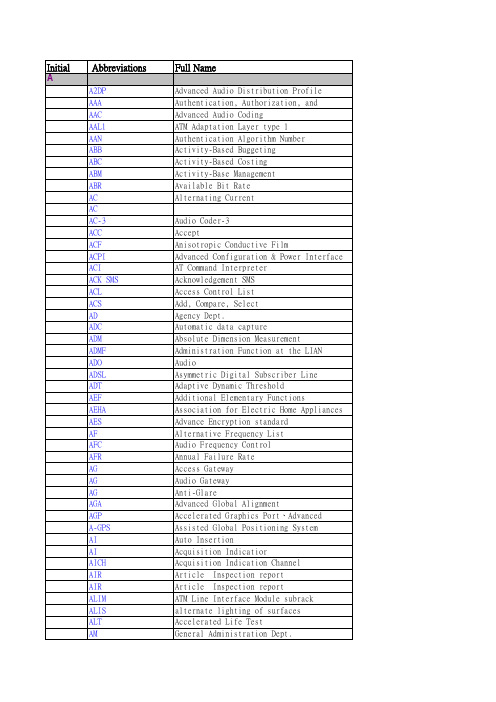
Full Name
Advanced Audio Distribution Profile Authentication, Authorization, and Accounting Advanced Audio Coding ATM Adaptation Layer type 1 Authentication Algorithm Number Activity-Based Buggeting Activity-Based Costing Activity-Base Management Available Bit Rate Alternating Current Audio Coder-3 Accept Anisotropic Conductive Film Advanced Configuration & Power Interface AT Command Interpreter Acknowledgement SMS Access Control List Add, Compare, Select Agency Dept. Automatic data capture Absolute Dimension Measurement Administration Function at the LIAN Audio Asymmetric Digital Subscriber Line Adaptive Dynamic Threshold Additional Elementary Functions Association for Electric Home Appliances Advance Encryption standard Alternative Frequency List Audio Frequency Control Annual Failure Rate Access Gateway Audio Gateway Anti-Glare Advanced Global Alignment Accelerated Graphics Port、Advanced Graphics Port Assisted Global Positioning System Auto Insertion Acquisition Indicatior Acquisition Indication Channel Article Inspection report Article Inspection report ATM Line Interface Module subrack alternate lighting of surfaces Accelerated Life Test General Administration Dept.
Riverbed WDS 广域网优化应用加速_CNW
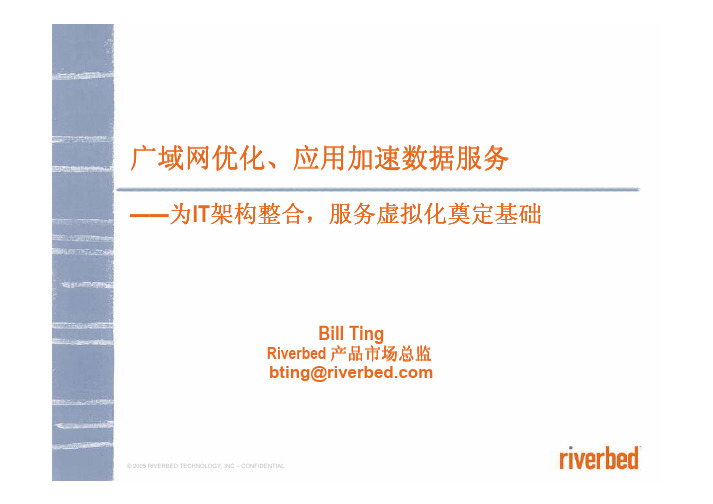
广域网优化、 广域网优化、应用加速数据服务——为IT架构整合,服务虚拟化奠定基础 为 架构整合 架构整合,Bill TingRiverbed 产品市场总监 bting@© 2005 RIVERBED TECHNOLOGY, INC – CONFIDENTIALAgenda• Riverbed公司介绍 • 广域网应用加速(WDS)的解决方案 • 为什么您会关注这个技术领域? • Riverbed产品的工作原理 • 大家是如何评价Riverbed的 • 谁在购买Riverbed的产品 • 总结© 2006 RIVERBED TECHNOLOGY, INC – CONFIDENTIAL © 2006 RIVERBED TECHNOLOGY, INC – CONFIDENTIALRiverbed 公司概述• Wide-area Data Services (WDS) 广域网数据加速服务的全球领导者 据加速服务的全球领导者 领导• 3500+ 客户, 40,000+ 台设备 • 快速增长、稳定、盈利的上市公司 快速增长、稳定、(NASDAQ : RVBD)▪ 700 多名员工 ▪ $300 M+ 年营业额 ▪ 2007增长率: 20% Q/Q; 160% Y/YThe InfoPro, Wave 7 Storage Survey, March 2006. Riverbed was cited as the market leader in WAFS/WDS among Fortune 1000 IT buyers Gartner Group, October 2006 Magic Quadrant Analysis.1© 2006 RIVERBED TECHNOLOGY, INC – CONFIDENTIAL © 2006 RIVERBED TECHNOLOGY, INC – CONFIDENTIAL营业额与客户数量增长率$90,000,000 $80,000,000 $70,000,000 $60,000,000 $50,000,000 $40,000,000 $30,000,000 $20,000,000 $10,000,000 $0Q3-04 Q4-04 Q1-05 Q2-05RevenueQuarterly Revenue ($000)Q3-05Q4-05Q1 06Q2 06Q3 06Q4 06Q1 07Q2 07Q3 07Q4 07Customers4,000 3,500 No. of Customers 3,000 2,500 2,000 1,500 1,000 500 0Q3-04 Q4-04 Q1-05 Q2-05 Q3-05 Q4-05 Q1-06 Q2-06 Q3-06 Q4-06 Q1-07 Q2 07 Q3 07 Q4 07© 2006 RIVERBED TECHNOLOGY, INC – CONFIDENTIAL © 2006 RIVERBED TECHNOLOGY, INC – CONFIDENTIALRiverbed 拥有全球技术支持体系Amsterdam London San Francisco Mountain View New York Abu Dhabi Chennai Singapore Rotterdam Beijing Tokyo Seoul Hong Kong MoscowSao Paulo SantiagoJohannesburgSydney总部 备件库 技术支持中心 (TAC)© 2006 RIVERBED TECHNOLOGY, INC – CONFIDENTIAL © 2006 RIVERBED TECHNOLOGY, INC – CONFIDENTIALRiverbed ‰å 亚• 16 处办公室 • 60 多名员工 • 地区性技术支持 中心与备件库 • 活跃在 20多个亚洲国家 多个亚洲国家© 2006 RIVERBED TECHNOLOGY, INC – CONFIDENTIAL © 2006 RIVERBED TECHNOLOGY, INC – CONFIDENTIALAgenda• Riverbed公司介绍 • 广域网应用加速(WDS)的解决方案 • 为什么您会关注这个技术领域? • Riverbed产品的工作原理 • 大家是如何评价Riverbed的 • 谁在购买Riverbed的产品 • 总结© 2006 RIVERBED TECHNOLOGY, INC – CONFIDENTIAL © 2006 RIVERBED TECHNOLOGY, INC – CONFIDENTIALThe 3 Main Technology Areas of Networking :• Connectivity 网络联通性 ▪ Get Data from point A to point B ▪ Wireline, Wireless, Remote Access ▪ Protocols : TCP, UDP • Security 安全性 ▪ Firewalls, VPNs, IDP etc ▪ Protocols : IPSec, SSLWANUTM• Acceleration 应用加速 ▪ Eliminate the constraints of Distance and Bandwidth ▪ Make the data available and usable to anyone, anywhere© 2006 RIVERBED TECHNOLOGY, INC – CONFIDENTIAL © 2006 RIVERBED TECHNOLOGY, INC – CONFIDENTIALRiverbed WDS技术:实现全球化 零距离 的远程办公室 技术: 零距离”的远程办公室 技术 实现全球化“零距离“使 3000 公里感觉就像 30 米” 使BRANCH OFFICEWANDATA CENTERMOBILE WORKERS• 为远程办公室和移动办公用户 加速应用 • 减少带宽 - 60 ~ 95% • 消除距离限制,增长业务 增长业务© 2006 RIVERBED TECHNOLOGY, INC – CONFIDENTIAL © 2006 RIVERBED TECHNOLOGY, INC – CONFIDENTIALRiverbed “Steelhead” 产品系列加速移动PC用户 加速移动 用户 数据中心 / 灾备 管理与监控CMC中央管理控制台 中央管理控制台 Steelhead Mobile Steelhead 6120小、中、大型办公室 设备容量扩展 负载均衡Steelhead Mobile 控制器Interceptor 9200 Steelhead Appliances (13 models)© 2006 RIVERBED TECHNOLOGY, INC – CONFIDENTIAL © 2006 RIVERBED TECHNOLOGY, INC – CONFIDENTIALRiverbed产品的部署范例 产品的部署范例分支机构Steelhead 设备(串联部署 串联部署) 串联部署CMC中央控制台 (可选,用 中央控制台 可选 可选,设备) 于管理 Steelhead设备 设备Steelhead Mobile 控制器(Steelhead Mobile必需 必需) 必需WANInterceptor Steelhead Mobile(软件 软件) 软件 (可选 可选) 可选数据中心Steelhead 设备(可以旁路部署 可以旁路部署) 可以旁路部署移动员工© 2006 RIVERBED TECHNOLOGY, INC – CONFIDENTIAL © 2006 RIVERBED TECHNOLOGY, INC – CONFIDENTIALAgenda• Riverbed公司介绍 • 广域网应用加速(WDS)的解决方案 • 为什么您会关注这个技术领域? • Riverbed产品的工作原理 • 大家是如何评价Riverbed的 • 谁在购买Riverbed的产品 • 总结© 2006 RIVERBED TECHNOLOGY, INC – CONFIDENTIAL © 2006 RIVERBED TECHNOLOGY, INC – CONFIDENTIAL矛盾的出现: 矛盾的出现:WAN和LAN巨大的性能差异 和 巨大的性能差异ApplicationFile Sharing CAD/CAM, MS-Office Email Typical Throughput @ 1.5 Mbps 100ms RTT 500 to 1000 Kbps 500 to 1000 Kbps 200 to 430 Kbps 900 to 1400 Kbps 500 to 1400 Kbps Typical LAN Throughput 40 Mbps 86 Mbps 25 Mbps 34 Mbps 72 Mbps• Windows (CIFS) • Unix/Linux (NFS) • Exchange (MAPI) • Domino/Notes • HTTP • Intranet • ERP • SnapMirror • MS Backup • SMS • MS-SQL • Oracle SQLWeb FTP Backup & Replication Software Distribution DatabaseWAN throughput 1.2 to 1.4 Mbps <1% of the LAN 89 Mbps is89 Mbps 55 Mbps 60 Mbps 30 Mbps 30 Mbps1.2 to 1.4 Mbps 600 to 950 Kbps 600 to 750 Kbps 150 to 400 Kbps 150 to 400 Kbps© 2006 RIVERBED TECHNOLOGY, INC – CONFIDENTIAL © 2006 RIVERBED TECHNOLOGY, INC – CONFIDENTIAL这意味着什么 ? 意味着什么• 如果不借助 Riverbed WDS 技术 :▪ WAN & IT 架构 :» 太多分布式架构 » 耗费能源 » 运维费用失控▪ 整合与虚拟化Consolidation & Virtualisation :» 性能无法接受 » 用户抱怨 !“IT” =▪ 许多潜在大问题 :» 数据安全, » 灾难恢复, » 监管问题时间与金钱 时间与金钱的巨大 与金 浪费 ??© 2006 RIVERBED TECHNOLOGY, INC – CONFIDENTIAL © 2006 RIVERBED TECHNOLOGY, INC – CONFIDENTIALAgenda• Riverbed公司介绍 • 广域网应用加速(WDS)的解决方案 • 为什么您会关注这个技术领域? • Riverbed产品的工作原理 • 大家是如何评价Riverbed的 • 谁在购买Riverbed的产品 • 总结© 2006 RIVERBED TECHNOLOGY, INC – CONFIDENTIAL © 2006 RIVERBED TECHNOLOGY, INC – CONFIDENTIAL广域网上应用性能差的三个根源1. 没有足够的带宽 2. 传输层协议效率低实际吞吐率的秘密杀手! 延时 - 实际吞吐率的秘密杀手3. 应用层协议效率低 不把这三个问题都解决,用户就看不到显著性能的提升© 2006 RIVERBED TECHNOLOGY, INC – CONFIDENTIAL © 2006 RIVERBED TECHNOLOGY, INC – CONFIDENTIALRiverbed RiOS is an integrated approach Riverbed RiOS是一种集成化的解决之道 是一种集成化的解决之道The Riverbed Optimization SystemData Streamlining 数据优化 • • • • • • • • • • • • • • • • Optimize WAN bandwidth utilization 优化数据和减少带宽的使用 Prioritize applications’ bandwidth use 对应用进行优先级处理 Eliminate transport protocol inefficiencies 消除传输协议的低效率 Support end-to-end secure traffic acceleration (SSL) 支持端到端的SSL流量加速 Optimize application WAN performance 优化应用在广域网上的性能 Reduce protocol chattiness 减少应用协议的啰嗦性 Enable transparent deployment 实现透明部署 Facilitate central management and reporting 提供集中化的管理和报表Transport Streamlining 传输优化Application Streamlining 应用优化Management Streamlining 管理优化© 2006 RIVERBED TECHNOLOGY, INC – CONFIDENTIAL © 2006 RIVERBED TECHNOLOGY, INC – CONFIDENTIAL数据优化 克服带宽限制WAN使用率减少 使用率减少60-99% 使用率减少Request Files & Data Data Reconstructed Files & DataWANDATA CENTER BRANCH OFFICE• Requests go directly from the client to the server • Steelhead auto-intercepts response, and segments data • Only new bytes compressed & sent over the WAN • 16-Byte references communicate megabytes of existing data • Remote Steelhead reconstructs data and delivers it to the client© 2006 RIVERBED TECHNOLOGY, INC – CONFIDENTIAL © 2006 RIVERBED TECHNOLOGY, INC – CONFIDENTIAL克服TCP协议的局限 传输层优化 克服 协议的局限WAN来回次数减少 来回次数减少60-98% 来回次数减少WANDATA CENTER BRANCH OFFICEMake TCP payload bigger16KBDataRepack payload with references to 100KB+ ReferencesFrom 100KB+ to Virtual 1MB+New data© 2006 RIVERBED TECHNOLOGY, INC – CONFIDENTIAL © 2006 RIVERBED TECHNOLOGY, INC – CONFIDENTIAL应用层优化 克服应用协议的局限典型的低效率应用Open FIDWANRead 1 Read 2DATA CENTERBRANCH OFFICE© 2006 RIVERBED TECHNOLOGY, INC – CONFIDENTIAL © 2006 RIVERBED TECHNOLOGY, INC – CONFIDENTIAL应用层优化 克服应用协议的局限RequestOptimized WAN TransferWANDATA CENTER BRANCH OFFICESteelhead completes transaction locallySteelhead completes transaction locallyWAN来回次数减少 来回次数减少65-98% 来回次数减少© 2006 RIVERBED TECHNOLOGY, INC – CONFIDENTIAL © 2006 RIVERBED TECHNOLOGY, INC – CONFIDENTIALRiverbed’s approach accelerates all TCP applications Riverbed加速多种 加速多种TCP的应用 加速多种 的应用© 2006 RIVERBED TECHNOLOGY, INC – CONFIDENTIAL © 2006 RIVERBED TECHNOLOGY, INC – CONFIDENTIALWhat can WDS help to build Eco-Efficient IT system? WDS如何帮助建造具有节能省钱IT架构? Less EquipmentConsolidation enables fewer servers, with higher utilization WDS helps avoid upgrades in routers, switches, and bandwith Less server and equipment will save power consumption Steelhead mobile saves real estate and offices. WDS = Higher Energy with same MASSLess PowerBetter efficiency with same powerEnergize your IT infrastructure with very efficient WDS solution. WDS - Efficient way to use your current resources, without investing in moreEnergy© 2006 RIVERBED TECHNOLOGY, INC – CONFIDENTIAL © 2006 RIVERBED TECHNOLOGY, INC – CONFIDENTIALPerformance enables successful branch office consolidationTape BackupSteelhead appliances and Steelhead Mobile give remote users LAN-like performanceTape Backup Storage FilersvWANWeb Servers Mail Servers Filers DATA CENTERv vv vvFile ServersMail Web Servers ServersMOBILE WORKERS• Branch Office Consolidation ▪ Eliminate local file, email, and web servers – drive high utilization in the data center ▪ Virtualize for even more IT reduction • Dependence on the network creates major congestion problems and slow applications ▪ Unhappy users = unsuccessful consolidation project which may be reversed© 2006 RIVERBED TECHNOLOGY, INC – CONFIDENTIAL © 2006 RIVERBED TECHNOLOGY, INC – CONFIDENTIALRiverbed 能够协助许多不同的项目获得成功应用加速• • • • • • • • • 移动员工加速 Windows 文件共享 Email Web ERP/CRM Lotus Notes NFS FTP 自开发应用 • • • • • • • •站点整合文件服务器 邮件服务器 文件存储 远程存储 磁带备份设备 Off-site 介质管理 在线备份 外包服务 • • • • • •带宽优化减少 WAN 带宽 避免 WAN 升级 扩展窄带链路 用满 LFN 流量优先级 保护 VoIP • • • • • • •灾备减少RTO 减少RPO 远程办公室备份 服务器复制 SAN 复制 VM 复制 在线备份Riverbed SteelheadTM 设备 Steelhead MobileTM 软件© 2006 RIVERBED TECHNOLOGY, INC – CONFIDENTIAL © 2006 RIVERBED TECHNOLOGY, INC – CONFIDENTIALAgenda• Riverbed公司介绍 • 广域网应用加速(WDS)的解决方案 • 为什么您会关注这个技术领域? • Riverbed产品的工作原理 • 大家是如何评价Riverbed的 • 谁在购买Riverbed的产品 • 总结© 2006 RIVERBED TECHNOLOGY, INC – CONFIDENTIAL © 2006 RIVERBED TECHNOLOGY, INC – CONFIDENTIALRiverbed 屡获业界的 屡获业界的WDS奖项 奖项© 2006 RIVERBED TECHNOLOGY, INC – CONFIDENTIAL © 2006 RIVERBED TECHNOLOGY, INC – CONFIDENTIALRiverbed 带来业务收益投资回收周期 架构费用节省“减少了66% 的 Exchange 服务器及相关 费用” – Greenhill Investments “我们所有的建筑设计师 – 全球各地的 – 就像在同一间办公室一样工作” – Gensler Architecture “每月带宽节省了$500,000. 投资回收周期 仅为5个月,还不包括生产效率提高带 来的好处” – LG Electronics “我们的 WAN 备份窗口从4小时减少到了5分 钟。
乐维顿制造公司S-型墙内扬声器产品数据说明书
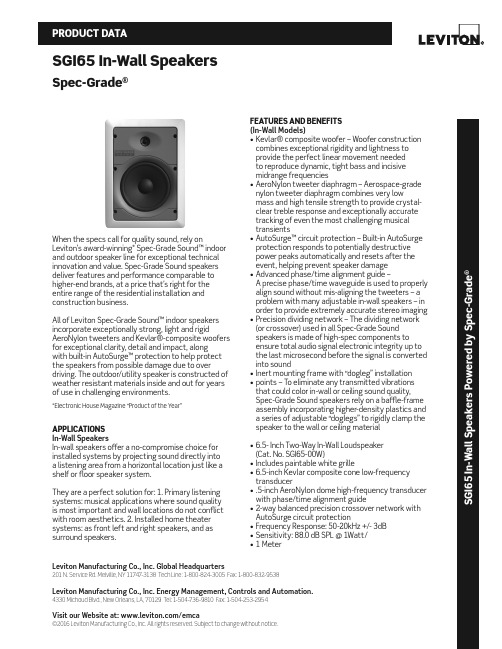
Leviton Manufacturing Co., Inc. Global Headquarters201 N. Service Rd. Melville, NY 11747-3138 Tech Line: 1-800-824-3005 Fax: 1-800-832-9538Leviton Manufacturing Co., Inc. Energy Management, Controls and Automation.4330 Michoud Blvd., New Orleans, LA, 70129 Tel: 1-504-736-9810 Fax: 1-504-253-2954Visit our Website at: /emca©2016 Leviton Manufacturing Co., Inc. All rights reserved. Subject to change without notice.SGI65 In-Wall SpeakersSpec-Grade ®S G I 65 I n -W a l l S p e a k e r s P o w e r e d b y S p e c -G r a d e ®When the specs call for quality sound, rely onLeviton’s award-winning* Spec-Grade Sound™ indoor and outdoor speaker line for exceptional technical innovation and value. Spec-Grade Sound speakers deliver features and performance comparable to higher-end brands, at a price that’s right for the entire range of the residential installation and construction business.All of Leviton Spec-Grade Sound™ indoor speakers incorporate exceptionally strong, light and rigidAeroNylon tweeters and Kevlar®-composite woofers for exceptional clarity, detail and impact, along with built-in AutoSurge™ protection to help protect the speakers from possible damage due to overdriving. The outdoor/utility speaker is constructed of weather resistant materials inside and out for years of use in challenging environments.*Electronic House Magazine “Product of the Year”APPLICATIONS In-Wall SpeakersIn-wall speakers offer a no-compromise choice for installed systems by projecting sound directly into a listening area from a horizontal location just like a shelf or floor speaker system.They are a perfect solution for: 1. Primary listening systems: musical applications where sound quality is most important and wall locations do not conflict with room aesthetics. 2. Installed home theater systems: as front left and right speakers, and as surround speakers.FEATURES AND BENEFITS (In-Wall Models)• Kevlar® composite woofer – Woofer construction combines exceptional rigidity and lightness to provide the perfect linear movement needed to reproduce dynamic, tight bass and incisive midrange frequencies• AeroNylon tweeter diaphragm – Aerospace-grade nylon tweeter diaphragm combines very lowmass and high tensile strength to provide crystal-clear treble response and exceptionally accurate tracking of even the most challenging musical transients• AutoSurge™ circuit protection – Built-in AutoSurge protection responds to potentially destructive power peaks automatically and resets after the event, helping prevent speaker damage • Advanced phase/time alignment guide –A precise phase/time waveguide is used to properly align sound without mis-aligning the tweeters – a problem with many adjustable in-wall speakers – in order to provide extremely accurate stereo imaging • Precision dividing network – The dividing network (or crossover) used in all Spec-Grade Sound speakers is made of high-spec components to ensure total audio signal electronic integrity up to the last microsecond before the signal is converted into sound• Inert mounting frame with “dogleg” installation • points – To eliminate any transmitted vibrations that could color in-wall or ceiling sound quality, Spec-Grade Sound speakers rely on a baffle-frame assembly incorporating higher-density plastics and a series of adjustable “doglegs” to rigidly clamp the speaker to the wall or ceiling material• 6.5- Inch Two-Way In-Wall Loudspeaker (Cat. No. SGI65-00W)• Includes paintable white grille• 6.5-inch Kevlar composite cone low-frequency transducer• .5-inch AeroNylon dome high-frequency transducer with phase/time alignment guide• 2-way balanced precision crossover network with AutoSurge circuit protection• Frequency Response: 50-20kHz +/- 3dB • Sensitivity: 88.0 dB SPL @ 1Watt/• 1 MeterSAT-10092Leviton Manufacturing Co., Inc. Global Headquarters201 N. Service Rd. Melville, NY 11747-3138 Tech Line: 1-800-824-3005 Fax: 1-800-832-9538Leviton Manufacturing Co., Inc. Energy Management, Controls and Automation.4330 Michoud Blvd., New Orleans, LA, 70129 Tel: 1-504-736-9810 Fax: 1-504-253-2954Visit our Website at: /emca©2016 Leviton Manufacturing Co., Inc. All rights reserved. Subject to change without notice.65 PRODUCT DATA• Power Handling: 120W peak/60W RMS • Impedance: Nominal 8 Ohms/• Minimum 6 Ohms• Physical Dimensions and Weight:• Height: 12.31 in/312.8 mm • Width: 9.02 in/229 mm • Depth: 3.20 in/81.28 mm • Weight: 7.3 lbsPRE-CONSTRUCTION BRACKET KIT Cat. No.: PCI65INSTALLATION INSTRUCTIONSCAUTION: NOTE THAT THIS MANUAL IS WRITTEN WITH THE ASSUMPTION THAT THE INSTALLER POSSESSES SKILL IN THE PROPER USE OF HAND AND POWER TOOLS, AND IS FAMILIAR WITH THE ENVIRONMENT BEHIND THE SURFACE OF THE WALL OR CEILING WHERE THE SPEAKERS WILL BE INSTALLED. TO INSTALL:1. S elect speaker mounting location. Route speaker cable from source to this location. Note: We recommend the use of 16/2 (minimum) class 3 speaker wires.2. A ttach wings to back plate of Pre-Construction Bracket (refer to Figure 1A). Only two wings are required for each back plate. Select the mounting arrangement that best suites your specific application. Note: The wings are designed to be shortened as required.3. A ttach the Pre-Construction Bracket in the desired location to the underside of framing members so that after drywall installation, the bracket and the wings are sandwiched between the drywall and the framing member (ensure “FRONT” is facing into the room) (referto Figure 1A). If the mounting area is too congested to use both mounting wings you can drive screws through 4. L 5. A。
Micro Focus Operations Bridge产品概述说明书

The Agile Operations Bridge Micro Focus® Operations Bridge services for better Hybrid IT Operations.Product OverviewDriven by cloud, mobile, big data and DevOps, Hybrid IT delivery promises to bring agility and improved service delivery to business users. But these same trends are also turning already challenging IT Operations into a much more complex world.While business users are now often choosing to obtain services from external vendors, they still expect IT to manage service delivery and ensure that applications are available. So how does IT ensure service delivery when:■Users are bringing their own devices■Applications are becomingmore composite■The infrastructure is virtualand software defined■Workloads run in the cloud■Agile development is increasingthe velocity of change■Security risks are on the riseIT can ensure that it is not overwhelmed by the pace and magnitude of change in the world it is entrusted with, by rethinking, retooling, and evolving its Operations Bridge services to “The agile Operations Bridge.”Y ou Can’t Just ThrowIt over the FenceOver the last two decades, many IT depart-ments have invested heavily in IT Operations.As new technologies were adopted, so werenew tools to monitor these technologies.This has added up to a situation where theaverage IT department now has dozens ofmonitoring tools, yet the ability to prevent thebusiness impact of outages has not markedlyimproved as one would have expected. So theissue is clearly not with insufficient technol-ogy, and more monitoring is not necessarilybetter monitoring.The reality is that most IT organizations(even those that adhere to ITIL) view ServiceOperations in isolation of the service lifecy-cle. In most cases currently, monitoring is anafter-the-fact activity. Applications and ser-vices are built (or bought), released, and thenhanded over to IT Operations for monitoringwith most projects treating monitoring as abox they need to check off before they cango live. This is akin to thinking that winning achampionship game begins when the refereeblows the whistle, while ignoring all of the train-ing and planning that needs to take place priorto the start of the game.Data SheetProfessional ServicesData SheetThe Agile Operations BridgeSo while many IT organizations have plenty of technology and have implemented vari-ous forms of Operations Bridge (typically called a NOC), they are not realizing the full potential because so much of the value of the Operations Bridge depends on what happens before ever going live.“Shift Left” MonitoringTo increase the value from an OperationsBridge, you need to “shift left” and adopt a“monitoring by design” approach. This simplymeans starting to think about how and what tomonitor much earlier than has traditionally beenthe case. It means incorporating monitoringinto the requirements and the design, so thatwhen you deploy to your users, everything isalready instrumented and in place to allow youto collect the data you need. It means definingstandards and working closely with develop-ment teams so you can automate as much aspossible. It means understanding up front whatdata you need so you know how best to collect,process, and report it.Predictive Service OperationsYou also need to recognize that being good atmonitoring (which many IT organizations are)is a prerequisite—not a guarantee—for goodservice delivery. The prevailing view considersmonitoring services as the end rather than themeans, as if simply by monitoring, a root causewill reveal itself when the system has an issue.However, as is the case with most complexsystems, the whole is greater than the sum ofits parts. Monitoring is a tool meant to help ITOperations do their job, not to exist for its ownsake. In short, monitoring services alone arenot enough.T o improve delivery of business service man-agement services, IT needs to expand thescope of the Operations Bridge and turn itinto the core element of Predictive Service Figure 1.The Agile Operations BridgeFigure 2. Services overviewOperations—a holistic, service oriented ap-proach to IT Operations.Key FeaturesY our IT organizations is becoming more agile. Whether it is the adoption of DevOps or the increasing use of cloud and self-service pro-visioning, everything is moving faster, and your Operations Bridge must also become agile to continue to deliver value. There are several ele-ments to the agile Operations Bridge: Governance FrameworkBusiness services have a lifecycle. For a suc-cessful Operations Bridge, the lifecycle must ensure that everything is in place for Service Operations (or as known by The Open Group, the Detect-to-Correct value stream) as soon as the service goes live. This means that there are certain things that need to take place much earlier in the lifecycle. For example:■Understanding what data will flow through the Operations Bridge so itcan be provided to the various roles involved, in the manner most suitable for them to make the right decision basedon accurate and timely information■Definition of standard monitoring templates so that these mightbe offered in a service catalogand to increase the efficiencyof deploying monitors■Definition, discovery, and modelingof the service to drive eventcorrelation and root cause analysisThe role of governance is to ensure that the IT value chains embed these principles so that the Operations Bridge delivers maximum value.SimplifyThe way that application monitoring serviceshave evolved historically has led to a prolifera-tion of tools, many of them with overlappingcapabilities. These tools were primarily de-signed to help experts (such as DBAs) moni-tor the components they are responsible for.New technologies, such as cloud and mobile,require additional monitoring capabilities thatadd to the cost and complexity of managingand integrating an ever-growing fleet of moni-toring tools.On top of that, you also need to account forservice discovery and modeling. While youmay have implemented mechanisms to aggre-gate and reduplicated the events that thesetools generate, this is insufficient for the samereason a doctor would be unable to make adiagnosis simply based on symptoms but withno understanding of anatomy or physiology.The anatomy of business service manage-ment services —also known as the servicemodel—is crucial to providing the contextfor fast and efficient prioritization, root-causeanalysis, and minimization of any business im-pact from outages. Here too, it is likely that youhave multiple discovery tools and methods.Exacerbating this problem is the fact thatyou probably have as many monitoring stan-dards and templates as you have tools. Whatyou therefore need is a simplified applicationmonitoring architecture that allows you to re-duce the costs associated with managing yourOperations Bridge by consolidating your mon-itoring standards into a single set that you con-sistently apply across your entire environment.What you therefore need is a simplified appli-cation monitoring architecture that allows youto reduce the costs associated with manag-ing your Operations Bridge by consolidatingyour monitoring standards into a single setthat you consistently apply across your en-tire environment.Figure 3. Automate, Unify, SimplifyData SheetThe Agile Operations BridgeUnifyUnifying monitoring data and service models into one platform enables you to drive bet-ter decision making. An Operations Bridge receives a large volume of events (research suggests this volume has risen by 300 percent over the last five years) that need to be priori-tized and processed. However, not all events are born equal and you would want to first ad-dress the events with the highest business impact. Service models provide the business context for prioritization. Service models also allow you to tell ‘symptom’ events from ‘cause’ events by correlating them based on the ser-vice model. Y ou can then focus your resources where they are most needed and where they can be most productive: fixing priority root causes, not chasing unimportant symptoms. Having all of this data in one location will help you achieve that. Functions such as service delivery, helpdesk, and capacity manage-ment can now unify their processes as they better collaborate over a unified data set to enhance their own productivity and the value they provide.Simplifying and unifying sets you up with the right foundation for automation.AutomateIncreasing productivity requires automation. Yet the three core activities of an Operations Bridge—monitor deployment, remediation, and reporting—are still, by and large, exe-cuted manually.The benefits of automation are clear when it comes to monitoring deployment. Rather than the current manual or policy-based methods, you can now use configuration item (CI)- based deployment. As soon as your discovery finds a new item (e.g. an app server), it can auto-matically deploy all of the monitors that your standards have defined. The Holy Grail of automated remediation is now within reach. When you can see the whole picture end-to-end, you can begin to automate the incidentlifecycle and become even more efficient atresolving issues. You can focus on the rightevents and create tickets that direct the rightexperts toward the root cause. You can take iteven further and use scripts to automaticallytake corrective action when issues strike,thus eliminating even the need for an expertto be involved.Simplifying and unifying now allow you toalso automate analytics. With all of the per-formance data in one place, you can performpredictive analysis to anticipate capacity con-straints, preempt performance degradation, orjust report on service level agreements.The Simplify, Unify, Automate approach willhelp you increase your productivity and dra-matically enhance the value you get from yourOperations Bridge.Think Big, Start SmallYou may be thinking to yourself “The agileOperations Bridge is a nice concept, but I needto first use all my tools to their fullest capac-ity.” We at Micro Focus Professional Servicesbelieve that to succeed in any endeavor, youneed to set—and keep—your sights on thebig picture, while at the same time take anincremental approach. Start with some quickwins and move on to the bigger items. We be-lieve that your roadmap should allow you toreach your final destination through gradualimplementation, with each step adding morecapabilities while building on the success ofthe previous achievements. And we have de-signed our portfolio to do just that.Operations Bridge Foundation ServiceThis offering from Micro Focus ProfessionalServices puts existing Micro Focus OperationsManager customers on the right path towardan Operations Bridge. Using OperationsManager-i, the market-leading OperationsBridge platform, we onboard a service of yourchoosing by:■Deploying Operations Manager-ias the core of the platform■Migrating agents and policiesfrom Operations Manager■Aggregating events and monitoring data■Discovering your service andcreating the service model■Configuring event processingrules, including Basic as well asT opology and Stream-Based EventCorrelation (TBEC & SBEC)■Automating monitoring deployment■Integrating with a ticketing/notification systemAfter we complete the onboarding process,we provide you with a documented procedureso that you can continue to onboard additionalservices onto the platform.Agile Operations Bridge ServiceThis offering implements a governance frame-work that enables you to consistently and suc-cessfully onboard Operations Bridge services.Ultimately, this means being able to under-stand what information you need to collect,how to collect it, and how to best representand deliver it to the stakeholders, whetherthese are people, processes, or tools.Model and OrganizeOne of the most common mistakes in im-plementing an enterprise-scale OperationsBridge is focusing on the technology as thefirst step. In our view, effective tooling and au-tomation rely on standardization of processes.This is why we begin by modeling and organiz-ing as they are the foundation for standardiza-tion. We do this by working with you to:■Define what a service is■Match discovery and modeling toevent processing and reporting■Define organizational structure and roles■Determine accountability for the provisioning and consumption of information StandardizeOnce we understand the current situation, we can begin to devise methods to standardize your tools, metrics, reports, dashboards, roles, and responsibilities. We achieve this by:■Defining the authoritative sources (tools) of information■Defining standards for information presentation, monitoring, owners,and consumers■Defining responsibility for datacollection■Consolidating toolsAutomateThe last stage of the journey is to leverage your technology to automate and accelerate the process from demand to consumption, thus improving information quality and accu-racy. Here we use Operations Bridge to auto-mate the deployment of:■Role-based reports■Role-based dashboards■CI-based monitorsBenefitsReduce Business Impact of OutagesWith all of your events now in one place and able to be correlated, you can more rapidly di-agnose the situation, quickly identify the cor-rective action needed, and restore service with minimum disruption to the users.Increase ProductivityEvent aggregation and correlation means that your IT Operations don’t have to spend time wading through large numbers of events to find those that require action.T emplate-based, automated monitoring de-ployment allows you to apply monitoring faster and with less manual intervention.Reduce Monitoring TCOThrough standardization and automation, du-plication of effort and tooling is eliminated. The Micro Focus Professional Services DifferenceMicro Focus provides unmatched capabilities with a comprehensive set of consulting and im-plementation services and unique intellectual property that help you drive innovation through streamlined and efficient software delivery.■Proven Micro Focus softwaresolution implementation expertise■More than 20 years of experience helping large, complex, global organizations realize value from their Micro Focus software investments■Rich intellectual property and unparalleled reach into product engineering■T echnology-agnostic implementation approach with no vendorlock-in, no rip-and-replace■Education and support servicesto ensure adoptionLearn more at/itomservices。
柔川电子公司用户手册-模型700929-10 1探头(支持隔离输入的安全探头)安全警告说明书

Yokogawa Electric CorporationUser’s ManualModel 70092910:1 Probe (Safety Probe Supporting Isolated Input )OverviewThe 700929 is a 10:1 probe that provides safer, high-voltage measurement when used together with an isolated input measuring instrument (waveform measuring instrument or amplifier). The probe and BNC connector are isolated so that dangerous voltages are not accidentally exposed when the probe is removed from themeasurement terminal. Make sure you also fully understand the correct use of the instrument when using the probe.Contents of the PackageThe probe, safety clip lead, and safety plug-on clip (B9940WX) should be included in the package.Ceck that all contents are present and that they are undamaged.ProbeSafety clip lead1981AbilityItemSpecifications ConditionsTotal length 1.5 m Connector typeBNCInput impedance/capacitance 10 M Ω ± 1% approx. 18 pF Attenuation ratio 10:1Frequency band*DC to 100 MHz(greater than –3 dB)Rise time*1.4 nsMaximum input voltage (probe alone)1000 V(DC + AC peak)Space between clip and lead, lead and earth.When the input voltage is AC, the maximum allowable input decreases depending on the frequency as shown by the deleting curve in the chart below.Safety rating(probe alone)EN61010-031:2002600 VrmsMeasurement category III* : Probe aloneCAUTION•The actual maximum input voltage is limited to the lesser of either the probe's maximum input voltage or the measuring instrument's input voltage.•See the specifications of the measuring instrument you are using to determine the maximum input voltage.•Convert the probe's attenuation ratio, and be sure not to input an excessive voltage to the measuring instrument.•If a voltage exceeding the maximum input voltage or frequency deleting is applied, damage to theinstrument may result.WARNINGEN61010-031 is the safety rating for the probe alone.During actual use, you should adhere to the safety ratings and usage precautions of your measuring instrument. Failure to comply with the correct safety precautions may result in electric shock or damage to the instrument.Maximum Input Voltage Deleting Curve Safety rating: EN61010-0311001010000.10.11101001000f/MHz10010000.10.11101001000f/MHz1M a x i m u m i n p u t v o l t a g e (V )M a x i m u m i n p u tv o l t a g e (V )Space between clip and leadSpace between lead and earthUsing the ProbeFasten the probe's connector to the instrument you are using (such as an oscilloscope), and connect the probe tip to the CAL or COMP terminal on the instrument. When measuring with the probe, rotate the variable condenser and adjust it until the correct waveform is generated as shown in the figure below.Correct waveform Over-compensated Under-compensatedYOKOGAWA ELECTRIC CORPORATION, Communication & Measurement Business Headquarters Phone:(81)-422-52-6768,Fax:(81)-422-52-6624,E-mail:***************.co.jp YOKOGAWA CORPORATION OF AMERICA Phone: (1)-301-916-0409, Fax: (1)-301-916-1498YOKOGAWA EUROPE B.V.Phone: (31)-33-4641858, Fax: (31)-33-4641859YOKOGAWA ENGINEERING ASIA PTE. LTD.Phone: (65)-62419933, Fax: (65)-62412606IM 700929-01E 6th EditionAll Rights Reserved Copyright© July. 1996 Yokogawa Electric Corporation 6th Edition : July 2006。
PORTFREEPRODUCTIONPROGRAM (2)

PORTFREEPRODUCTIONPROGRAMIntroductionThe PORTFREEPRODUCTIONPROGRAM is a comprehensive software program designed for managing and monitoring the production activities in a port-based industry. It provides real-time information about the production process, facilitates efficient workflow management, and enables enhanced decision-making. This document aims to provide a detailed overview of the PORTFREEPRODUCTIONPROGRAM and its functionalities.Features of PORTFREEPRODUCTIONPROGRAM1. Real-time Production MonitoringPORTFREEPRODUCTIONPROGRAM offers real-time monitoring of production activities. It provides live updates about the progress of individual production tasks, the status of machinery, and the availability of resources. This feature allows managers to identify bottlenecks, optimize resource allocation, and track production efficiency.2. Workflow ManagementThe software includes a powerful workflow management module that enables efficient coordination of tasks and resources. Users can create and assign production tasks to different teams or individuals, set deadlines, and track their progress. The module also supports real-time notifications and alerts, ensuring that all stakeholders are informed about any delays or changes in the workflow.3. Resource Allocation and ManagementEfficient resource allocation is critical to the success of any production program. PORTFREEPRODUCTIONPROGRAM provides a comprehensive module that allows users to manage resources such as machinery, equipment, materials, and labor. Users can easily assign resources to specific production tasks, monitor their availability, and schedule maintenance activities to avoid downtime.4. Quality Control and InspectionMaintaining high-quality standards is essential in any production environment. The software includes a quality control and inspection module that allows users to define quality parameters, conduct inspections, and track quality-related issues. It provides real-time reports and analytics, enabling managers to identify areas for improvement and implement corrective actions.5. Reporting and AnalyticsPORTFREEPRODUCTIONPROGRAM offers a wide range of reporting and analytics features. Users can generate customizable reports on various production metrics, including production output, resource utilization, efficiency, and quality. The software also provides data visualization tools, such as charts and graphs, allowing users to analyze trends, identify patterns, and make data-driven decisions.6. Integration and CollaborationThe software is designed to seamlessly integrate with other systems and tools used in the port-based industry. It supports data exchange through APIs, allowing users to import/export data from other systems. Moreover, it includes collaboration features, such as task comments, document sharing, and real-time chat, to facilitate effective communication and collaboration among team members.Benefits of PORTFREEPRODUCTIONPROGRAM•Improved production efficiency and output•Enhanced resource utilization and optimization•Streamlined workflow management and coordination•Better quality control and compliance•Data-driven decision-making•Increased collaboration and communication among team members•Seamless integration with existing systemsConclusionIn conclusion, the PORTFREEPRODUCTIONPROGRAM is a powerful software program designed to manage and monitor production activities in the port-based industry. Its wide range of features, including real-time monitoring, workflow management, resource allocation, quality control, reporting, and collaboration, make it an indispensable tool for improving production efficiency and optimizing resource utilization. By leveraging the capabilities of PORTFREEPRODUCTIONPROGRAM, businesses in the port-based industry can achieve greater operational excellence and achieve their production goals.。
riverbed培训资料

155Mbps 800Mbps
15,000 1.5TB 700GB 8GB
310Mbps 310Mbps 310Mbps 800Mbps 1Gbps 800Mbps
Note: S in SX indicates short wavelength @ 850 nm
© 2006-2009 Riverbed Technology. Duplication Prohibited.
10
Physical Cable Connections
Non-Switch Crossover Straight Switch
12
RiOS 5.0+ In-path Interface States
Start, stop, or restart of the optimization service does not cause physical bypass
• No sub-second loss of connectivity (link flap) • Traffic still passes through, but via the intercept module
• IP address must be on a subnet different from the Primary and In-path interface subnet(s) • Does not have a default gateway and binds to the Primary gateway if on the same network
minicircuits

minicircuitsMinicircuits: An OverviewIntroductionMinicircuits is a leading global supplier of radio frequency (RF) and microwave components. For over 50 years, the company has been providing a wide range of products, including amplifiers, attenuators, mixers, switches, and more. With its commitment to quality and innovation, Minicircuits has established itself as a trusted brand in the RF and microwave industry. In this document, we will explore the company's history, product offerings, and its impact on various industries.Company HistoryMinicircuits was founded in 1969 by Harvey Kaylie, a visionary engineer and entrepreneur. The company initially focused on designing and manufacturing components for the test and measurement industry. Over the years, Minicircuits expanded its product portfolio and began catering to a broader customer base, including defense, aerospace,telecommunications, and medical industries. Today, the company has a global presence with offices and manufacturing facilities in various countries, including the United States, Europe, and Asia.Product OfferingsMinicircuits offers a comprehensive range of RF and microwave components, designed to meet the evolving needs of its customers. Some of the key product categories include:1. Amplifiers: Minicircuits offers a wide selection of amplifiers, ranging from low noise amplifiers (LNAs) to high power amplifiers (HPAs). These amplifiers are used in various applications, such as wireless communication systems, radar systems, and satellite communication.2. Attenuators: Attenuators are essential components in RF and microwave systems, used to reduce the signal power. Minicircuits provides attenuators with a wide range of attenuation levels and frequency ranges, allowing customers to find the perfect solution for their requirements.3. Mixers: Mixers are used to convert frequencies in RF and microwave systems. Minicircuits offers mixers with excellent linearity, low conversion loss, and high isolation, ensuring optimal performance in diverse applications.4. Switches: Switches play a crucial role in routing signals in RF and microwave systems. Minicircuits offers a variety of switches, including PIN diode switches, GaAs MMIC switches, and electromechanical switches, providing customers with flexibility and reliability.Furthermore, Minicircuits also offers other components, such as filters, couplers, synthesizers, and more, ensuring comprehensive solutions for RF and microwave applications.Industry ApplicationsMinicircuits' components find applications in a vast array of industries. Some of the key sectors include:1. Telecommunications: With the increasing demand for wireless connectivity, telecommunications companies rely on Minicircuits' components to ensure reliable communication systems. These components are used in cellular base stations,satellite communication systems, and microwave backhaul networks.2. Defense and Aerospace: The defense and aerospace industries require robust and high-performance RF and microwave components for radar systems, electronic warfare, and communication systems. Minicircuits' products meet the stringent requirements of these industries, ensuring optimal performance in critical applications.3. Medical: In the medical field, Minicircuits' components are used in equipment such as magnetic resonance imaging (MRI) systems, ultrasound machines, and patient monitoring systems. The high-quality and reliable performance of these components are crucial in ensuring accurate diagnosis and treatment.ConclusionMinicircuits has established itself as a leader in the RF and microwave component industry. With over five decades of experience, the company continues to innovate and provide high-quality solutions to its customers. From amplifiers to switches, Minicircuits offers a diverse product portfolio that caters to the needs of various industries, includingtelecommunications, defense, aerospace, and medical. As technology advances, Minicircuits will undoubtedly remain at the forefront of the RF and microwave industry, offering cutting-edge solutions to meet the ever-growing demands of its customers.。
斯赫尔斯安安全设备产品介绍说明书

Safe switching and monitoring Tactile safety devicesSafety edges 3-2Safety mats 3-12Program extensions3-16Wherever crushing or shearing points are to be safeguarded, such as on elevating plat-forms, rising stages, sliding doors orindustrial gates, tactile safety devices offer a simple and easy to fit solution. In the hazardous area, two-dimensional safety devices could be useful as well, for instance at industrial robots, punching machines and woodworking machines.• C ontrol category optionally 1, 3 or 4 in combination with the SE-100C, SE-304C or SE-400C safety-monitoring module • M odulated infra-red signal • I nterference-proof against external light • R egulated transmitter, i.e. automatic adaptation for distance to receiver • C onstant sensitivity independently of the length of the safety edge • L engths from 0.4 m to 8 m possible • D irt and moisture in the profile are to a great extent compensated • T ransmitter/receiver potted, protectionclass of the signal transmitter IP67• I nsensitive to environmental conditions • M ax. distance sensors / evaluation 200 mApprovalsH *Resistant to chemicals of therubber material:International abbreviation EPDM (APTK) Chemical name: ethylene propylene ter polymer Resilience at 20°C: good Resistance againstpermanent deformation: good General resistance againstatmospheric conditions: excellent Resistance against ozone: excellent Resistance against oil: low Resistance against fuels: low Resistance against solvents: low to satisfactoryGeneral resistance against acids: good Temperature resistance: Short exposition: − 50°C … + 170°C Long exposition: − 30°C … + 140°C If a higher resistance is required, choose safety edge profiles with 20 µm plastic coating. The coating must be submitted to low mechanical loads only.A safety edge system consists of individual components. The components must be o rdered separately.(Example)• R ubber profile, SE-P40-1250• A l profile, SE-AL 10-1250• Emitter/ Receiver SE-SET • S afety-monitoring module, SE-304 C •O ptions: Caps, SE-T40; Sticker, SE-G8406•O ther accessories Standards: EN 1760-2Material:- Rubber profile:EPDM, 65 Shore A (optionally with 20 µmplastic coating)- Emitter/Receiver: polyurethane - Mounting profile: Al-Mg Si OF22Protection class: to EN 60529- Emitter/Receiver : IP68- Signal transmitter, complete: IP67 Mode of operation: Optoelectronic Possible length: 40 cm … 8 m Operating range of the homologated signal transmitter: +5 °C … +55 °C Max. permanent load: on the operationalswitching zone 500 NOperating speed: Signal transmitters:max. 100 mm/s,(Exception: SE-P40 with SE-400C:max. 40 mm/s)Response travel: max. 9 mm After-travel: P 40: max. 18 mmP 70: max. 45 mmConnection: Transmitter/Receiver:cable 3 x 0.14 mm² flexibleCable length: - Receiver: 3 m or 20 m - Emitter: 6.5 m or 10.5 m Mechanical life:20 million operations* C ertification in combination with safety m onitoring modules SE-100C, SE-304C or S E-400C. Coated and NBR profiles are not included in this approval.In the extremities of the safety edge at approx.60 mm (SE 40) or 50 mm (SE 70) finger guard is not guaranteed. Upon actuation of this area, the transmitter/receiver is pushed into the lower pro f ile section and the switching signal is evaluated, but the required forces are high though. If this restriction is not acceptable for the specific application, constructive measures must be taken.Sensor-SetsJunction box SE-J2Rubber scissors SE-SCEnd plugs for SE-P40uncoated SE-T40coated SE-TC40End plugs for SE-P70uncoated SE-T70coated SE-TC70Gluing of the end caps:Primer (without drawing) SE-PRGlue (without drawing)SE-G 8406 SE-100CSE-304CSE-400CSE-SETJunction box SE-J2Rubber scissors SE-SCEnd plugs SE-T.40End plugs SE-T.70Wiring tool, 6 m SE-WA Spiral cable, 1 m extendable to 3 m4 x 0.25 mm²SE-CC 13015 x 0.5 mm²SE-CC 1302• S aw off Aluminum rails and fit.• C ut the rubber profile to length • C lip the rubber profile into the Aluminum rail• P ress the transmitter and receiver units into the ends of the profileWiring tool SE-WA Spiral cableLegendA a ctuating point,switching point of the modulea actuating travelb, c, d o verall deformation travel untilt he indicated force is achieved Run-on travel = a1,2 – b / c / dApplicable test conditionsParameters of the measurement: Temperature: T = 23 °CMounting position: B (nach EN 1760-2) Place of measurement: C 3 (nach EN 1760-2) The run-on travel is affected by the response time of the connected module.LegendA a ctuating point,switching point of the modulea actuating travelb, c, d o verall deformation travel untilt he indicated force is achieved Run-on travel = a1,2 – b / c / dApplicable test conditionsParameters of the measurement: Temperature: T = 23 °CMounting position: B (nach EN 1760-2) Place of measurement: C 3 (nach EN 1760-2) The run-on travel is affected by the responsetime of the connected module.• T o monitor 1 or 2 safety edges • 1 safety contact, STOP 0• 1 signalling output (changeover contact)• O perating voltage 24 VDC • L ED displayApprovalsHSE-100CStandards: EN 1760-2, IEC 60947-5-3, IEC 61508Start conditions: automatic Feedback circuit (Y/N): no Response time: 16 ms Time to readiness: max. 300 ms Opening duration: max. 300 ms Closing duration: typ. 15 ms Rated operating voltage U e : 24 VDC (+ 20 % / -10%)Rated operating current I e : ca. 150 mA Internal electronic protection (Y/N): yes Power consumption: < 4 WMonitored inputs: - Short-circuit recognition: yes - Wire breakage detection: yes - Earth connection detection: yes Outputs:Stop category 0: 1Stop category 1: 0Number of safety contacts: 1Number of auxiliary contacts: 1Number of signalling outputs: 1Max. switching capacity of the safety contacts: 2 A / 230 VAC2 A / 24 VDCUtilization category to EN 60947-5-1: AC-15: 230 V / 2 ADC-13: 24 V / 2 AMechanical life: 20 million operations LED display: supply voltage,safety edge functionAmbient conditions:Environmental temperature: +5 °C … +55 °C Protection class: Enclosure: IP40, Terminals: IP20, Clearance: IP54Mounting: Snaps onto standard DIN rail to EN 60715Connection type: Screw connection - max. cable section: max. 2 x 1.5 mm² (incl. conductor ferrules)Weight: 164 g Dimensions (Height/Width/Depth):100 x 22.5 x 120 mmSafety parameters: Standards: EN ISO 13849-1; IEC 61508; IEC 60947-5-3PL:up to c Category: up to 1PFH value: 1.73 x 10-6/h for max. 36,500 switching cycles/year and max. 60% contact loadSIL:up to 1Mission time:20 years• M onitoring the safety edges SE 40 / SE 70 with a safety monitoring unit SE-100C for PL c and category 1.• I f only one safety edges SE 40 / SE 70 is connected, the terminals S12-S22 must be bridged.• T he manual reset function, if required, must be realized in the machine control. Bothre-initialization and auto-reset must comply with the requirements of EN 1760-2 (diagram A2, A3).• The wiring diagram is shown for the de-energized condition.• T he overall machine safety depends on the professional mounting and installation of the safety monitoring module and the signal transmitter, as well as on the correct and professional e lectrical connection of the components.• I f there it any risk whatsoever, the machine may not be restarted.• I nductive loads (e.g. contactors, relays, etc.) are to be suppressed by means of a suitable circuit.• T o monitor 1 to 4 safety edges • 1 safety contact, STOP 0• 1 semi-conductor signalling output • O perating voltage 24 VAC/DC • L ED display • S tart-function with trailing edge (optional)ApprovalsHSE-304CStandards: EN 1760-2, IEC 60947-5-3, IEC 61508Start conditions: automatic or start button Feedback circuit (Y/N): yes Response time: < 17 ms ON delay with reset button: 100 ms up to 2 s Rated operating voltage U e : 24 VDC (+ 20 % / -10%)24 VAC (+ 10 % / - 10%)Rated operating current I e : ca. 500 mA (for 4 safety edges)Frequency range: 50 Hz Internal electronic protection (Y/N): yes Power consumption: < 4 WMonitored inputs: - Short-circuit recognition: yes - Wire breakage detection: yes - Earth connection detection: yes Outputs:Stop category 0: 1Stop category 1: 0Number of safety contacts: 1Number of auxiliary contacts: 0Number of signalling outputs: 1Max. switching capacity of the safety contacts: 2 A / 230 VAC2 A / 24 VDCUtilization category to EN 60947-5-1: AC-15: 230 V / 2 ADC-13: 24 V / 2 AMechanical life: > 10 million operations LED display: supply voltage,safety edge functionAmbient conditions:Environmental temperature: +5 °C … +55 °C Protection class: Enclosure: IP40, Terminals: IP20, Clearance: IP54Mounting: Snaps onto standard DIN rail to EN 60715Connection type: Screw connection - max. cable section: max. 2 x 1.5 mm² (incl. conductor ferrules)Weight: 175 g Dimensions (Height/Width/Depth):100 x 22.5 x 121 mmSafety parameters: Standards: EN ISO 13849-1; IEC 61508; IEC 60947-5-3PL:up to d Category: up to 3PFH value: 1.0 x 10-7/h for max. 36,500 switching cycles/year and max. 60% contact loadSIL:up to 2Mission time:20 years• M onitoring 1 – 4 safety edges SE 40 / SE 70 using safety monitoring module SE-304Cfor PL d and category 3.• M anual reset function or auto-reset:The manual reset function is triggered by an edge-sensitive signal (edge switching …0-1-0“ within 100 ms up to 2 s) (X2/X3). Alternatively, the auto-reset function can be activated by a connection (A3/X2). Both re-initialization and auto-reset must comply with the requirements of EN 1760-2 (diagram A2, A3).• I f less than 4 safety edges are connected, the following diagram must be observed.S22S12S32A3(+)A4(-)S42gn1SE11SES22S12S32A3(+)A4(-)S42gn1SE12SES22S12S32A3(+)A4(-)S42gn1SE13SES22S12S32A3(+)A4(-)S42gn1SE14SEgn2SE2gn2SE2gn3SE3gn3SE3gn4SE4gn2SE2• The wiring diagram is shown for the de-energized condition.• T he overall machine safety depends on the professional mounting and installation of the safety monitoring module and the signal transmitter, as well as on the correct and professional e lectrical connection of the components.• I f there it any risk whatsoever, the machine may not be restarted.• I nductive loads (e.g. contactors, relays, etc.) are to be suppressed by means of a suitable circuit.• T o monitor 1 safety edge • 2 safety contacts, STOP 0• 1 semi-conductor signalling output • O perating voltage 24 VDC • L ED display • S tart functionApprovalsHSE-400CStandards: EN 1760-2, IEC 60947-5-3, IEC 61508Start conditions: automatic or start button Feedback circuit (Y/N): yes Response time: 32 ms Time to readiness: ca. 32 ms Opening duration: ca. 32 ms Closing duration: typ. 15 ms Rated operating voltage U e : 24 VDC (+ 20 % / -10%)Rated operating current I e : ca. 150 mA Internal electronic protection (Y/N): yes Power consumption: < 4 WMonitored inputs: - Short-circuit recognition: yes - Wire breakage detection: yes - Earth connection detection: yes Outputs:Stop category 0: 2Stop category 1: 0Number of safety contacts: 2Number of auxiliary contacts: 0Number of signalling outputs: 1Max. switching capacity of the safety contacts: 2 A / 230 VAC2 A / 24 VDCUtilization category to EN 60947-5-1: AC-15: 230 V / 2 ADC-13: 24 V / 3 AMechanical life: 30 million operations LED display: supply voltage,safety edge functionAmbient conditions:Environmental temperature: +5 °C … +55 °C Protection class: Enclosure: IP40, Terminals: IP20, Clearance: IP54Mounting: Snaps onto standard DIN rail to EN 60715Connection type: Screw connection - max. cable section: max. 2 x 1.5 mm² (incl. conductor ferrules)Weight: 184 g Dimensions (Height/Width/Depth):100 x 22.5 x 120 mmSafety parameters: Standards: EN ISO 13849-1; IEC 61508; IEC 60947-5-3PL:up to e Category: up to 4PFH value: 5.0 x 10-9/h for max. 36,500 switching cycles/year and max. 60% contact loadSIL:up to 3Mission time:20 yearsSafety edges• M onitoring the safety edges SE 40 / SE 70 with a safety monitoring unit SE-400C for PL e and category 4.• T he feedback circuit monitors positionsof the contactors KA and KB.• A Start-Reset- push button H can optionally be connected to the feedback circuit. Both re-initialization and auto-reset must comply with the requirements of EN 1760-2 (diagram A2, A3).• The wiring diagram is shown for the de-energized condition.• T he overall machine safety depends on the professional mounting and installation of the safety monitoring module and the signal transmitter, as well as on the correct and professional e lectrical connection of the components.• I f there it any risk whatsoever, the machine may not be restarted.• I nductive loads (e.g. contactors, relays, etc.) are to be suppressed by means of a suitable circuit.Safety mat• C ertified to EN 1760-1• R esponse time max. 25 ms• R obust design• H igh resistance to chemicals• S lip-free surface• C ascading possible• S pecial sizes and shapes availableon request• N o additional terminating resistor required • A luminum frame and corner sections availableLegend:A: active surface • C ertified to EN 1760-1• R esponse time max. 25 ms• R obust design• H igh resistance to chemicals• S lip-free surface• C ascading possible• S pecial sizes and shapes availableon request• N o additional terminating resistor required • W ith molded ramp profileLegend: A: active surfaceTotal size = A + 2 x 35 mmApprovals F Approvals FStandards:EN 1760-1 Control category: 3 to EN 954-1 Surface material:polyurethane, black Protection class:IP65 to EN 60529 Ambient temperature:0° C … +60°C Fitting height:14 mm Weight:17 Kg / m²Actuating force:150Nwith round body Ø 80mm Cable:- SMS 4: 4 x 0,34 mm² - SMS 5: 2 pc. 2 x 0,34 mm² Cable length: 6 m Response time:≤ 25 ms Mechanical life:>1.5 million operations Admissible load:2000 N / 80 mm ØInactive edge≤ 10mm Classification:(In combination with safety monitoring module SRB 301 HC) Standards:EN ISO 13849-1; IEC 61508;IEC 60947-5-3 PL:up to d Category:up to 3 PFH value: 1.0 x 10-7 /h for max.52,500 switching cycles/yearand max. 60% contact load SIL:up to 2 in combination withsafety monitoring module Mission time:20 years Chemical resistance:Water:Resistant 10% acids:Resistant 10% caustic solutions:Resistant Oils:Resistant Gasoline:Resistant Other on requestNoteSafety Distance Calculations:S = 1600 mm/s x (T) + 1200 mmLegend:T = Total response time from triggering to machine stop, in seconds.SMS 4 safety mats accessories Ordering detailsFixing rail3000 mm long SMS 4-BS-3000Ordering detailsCorner section (1 pc)SMS 4-EVOrdering detailsRamp rail 3000 mm longSMS 4-RS 3000250 x 500 mm 500 x 500 mm 500 x 1000 mm 750 x 1000 mm 1000 x 1000 mm 1000 x 1500 mm SMS4-RS 250-500SMS4-RS 500-500SMS4-RS 500-1000SMS4-RS 750-1000SMS4-RS 1000-1000SMS4-RS 1000-1500• S afety-monitoring module for safety mats• 3 enabling contacts • 1 signalling contact • C ross-wire detection • F eedback circuit to monitor external contactors • M onitored start or automatic start • L ED status indication • P lug-in terminalsApprovalsH FStandards:IEC/EN 60204-1, IEC/EN 60947-5-1,EN ISO 13849-1; IEC 61508Start conditions: automatic or start button (optionally monitored)With feedback circuit (Y/N): yes ON delay with reset button: ≤ 50 ms Drop-out delay on …emergency stop“: ≤ 20 ms Drop-out delay on …supply failure“: ≤ 100 ms Rated operating voltage U e : 48 ... 240 VAC; 24 VAC/DC Frequency range: 50 / 60 Hz Fuse rating for the operating voltage: 230 VAC version: primary side: smelting fuse, tripping current >1.0 A; secondary side: internal electronic fuse, tripping current > 0.12 A; 24 VAC/DC version: internal electronic fuse, tripping current > 0.5 A Internal electronic fuse (Y/N): 230 VAC version: no24 VAC/DC version: yesCurrent consumption: 230 VAC version: 1.6 W; 4.2 VA24 VAC/DC version: 1.4 W; 3.3 VAInputs monitoring:-Cross-wire detection: yes - Wire breakage detection: yes - Earth leakage detection: yes Number of NC contacts: 2Number of NO contacts: 0Max. total line resistance: 40 W Outputs:Stop category 0: 3Stop category 1: 0Number of safety contacts: 3Number of signaling outputs: 1Max. switching capacity of the safety contacts: 250 VAC, 8 A resistive (inductive with suitable protective circuit)Utilization category to EN 60947-5-1: AC-15: 230 V / 6 A;DC-13: 24 V / 6 AMechanical life: 107 operations Ambient conditions:Operating ambient temperature: −25°C … +60°C Storage and transport temperature: −25°C … +85°C Protection class: enclosure: IP40, terminals: IP20, terminal space: IP54Mounting: snaps onto standard DIN rails to DIN EN 60715Connection type: plug-in type screw terminals - min. cable section: 0.25 mm²- max. cable section: 2.5 mm²Weight: 230 VAC version: 340 g;24 VAC/DC version: 320 gDimensions (height/width/depth): 100 x 45 x 121 mmSafety parameters: Standards: EN ISO 13849-1, IEC 61508, EN 60947-5-1PL:STOP 0: up to e Category: STOP 0: up to 4PFH value: STOP 0: ≤ 2.00 x 10-8/hSIL:STOP 0: up to 3Mission time:20 years The PFH value of 2.00 x 10-8/h applies to the combinations of contact load (current through enabling contacts) and number of switching cycles (n-op/y) mentioned in the table below.At 365 operating days per year and a 24-hours operation, this results in the below-mentioned switching cycle times (t-cycle) for the relay contacts.Diverging applications upon request.• P rotection of a safety mat• S tart button with edge detection• F eedback circuit S to monitorthe external contactors• S eries-wiring of multiplesafety mats possible• R eset buttonJThe integrated LEDs indicate the following operating states.• P osition relay K1• P osition relay K2• S upply voltage U BSNote• T he wiring example is shown with the safety mat in non-actuated and de-energized condition.• I nductive loads (e.g. contactors, relays, etc.) are to be supressed by means of a suitable circuitFurther products and program extensionsSTW-SL safety edgesSafety edges are used for the protection of shearing and crushing points.Depending on the application, different r ubber profiles and rails are available.Special advantage: Depending on the system, geometrically more complicated and customer-specific models without dead corners can beproduced.SSG-SBL safety bumperSafety bumpers are often used to monitor automated-guided vehicles or at rotatingm achine components where long run-ons, up to approximately 400 mm, can be expected.Contrary to the conventional safety devices of this kind, the BIA-approved SSG-SBLhas a dual-channel design. Several modules are available for signal monitoring.。
Merck Millipore RiOs

Reliable and affordable pure water solutionsYour water purification needs Our solution: the RiOs™ water purification systemsReliable, affordable laboratory grade water Merck Millipore RiOs systems produce reliable, affordable Type III pure water for a variety of laboratory applications, thanks to high perfor-mance reverse osmosis (RO) membranes.Flow rates adapted to your daily usage Systems in the RiOs range provide 3, 5, or 8liters of pure water per hour.A choice of adequate storage volumes RiOs systems come either with an integrated6-liter reservoir (RiOs 3) or an external reservoir (30 l or 60 l).Pure water to feed ultrapure water purification systems or other lab equipment Water from RiOs systems can be used as feed water for ultrapure water systems(e.g.,Milli-Q® or Synergy® systems), as well as feed to humidifiers, autoclaves, and glassware washers.Pure water for general laboratory use RiOs system pure water is also suitable for a variety of other needs, including manual cleaning or rinsing, and buffer and reagent preparation.Compact design for the most efficient use of your lab space A small footprint makes it easy to install the RiOs water purification units wherever you want to in your lab.Easily accessible information on system operation The user-friendly display provides system status at a glance; the concise Quick Reference Guide is a handy guide for daily operation.Simple, low-level self-maintenance The single SmartPak® RO cartridge (with inte-grated RO membrane) enables easy and rapid replacement.RiOs systems water purification pathway Choose the pure water solution that’s right for youReliable, affordable pure waterDesigned to produce reliable, affordable pure water, RiOs sys-tems are a perfect solution for Type III laboratory-grade water needs. Select the RiOs system that best matches your daily water volume needs: the range includes models that produce 3, 5 or 8 liters of pure water per hour. Pure water is stored conveniently either in an integrated 6-liter reservoir for the RiOs 3 system, or in external 30 l or 60 l reservoirs for theRiOs 5 and RiOs 8 models.11. Booster Pump2. Inlet Solenoid Valve3. SmartPak RO4. RO Reject Solenoid Valve5. RO Reject Capillary6. Check Valve and RO Permeate Conductivity Cell7.Easy installationRiOs systems are designed for easy installation: just connect the system to a tap water supply, plug it in, and insert the SmartPak RO cartridge. If your configura-tion includes a 30- or 60-liter reservoir, follow the simple setup procedures, and your system will be ready to use! Just open the tank outlet valve to dispense pure water ― the integrated 6 l reservoir or external 30/60 l reservoirs store your RO water in optimal condition ready for use when you need it.Optimized lab spaceWith their small footprint and robust design, RiOs water purification units can be installed wherever you need pure water in your lab, on the benchtop, or on the wall.** RiOs 5 and RiOs 8 systems are designed for use with a 30 l or 60 l external reservoir.Feed water for ultrapure water systems and other lab equipmentRiOs systems provide an ideal source of pure water for use as feed to ultrapure water purification sys-tems, such as Merck Millipore’s Milli-Q or Synergy systems. A mere 80-centimeter (32-inch) space suf-fices to hold the two systems, and you’ll have access to both Type III and Type I (18.2 MΩ·cm) water on demand! When connected to an external reservoir, RiOs systems can also supply pure water to feed other laboratory equipment, including humidifiers, autoclaves, and glassware washers.Pure water for general, non-critical lab applicationsType III water from RiOs systems is suitable for all your manual cleaning and rinsing needs, as well as for buffer and reagent preparation; and for use in water baths.Benefit from compact, user-friendly designJust the information you needThe intuitive color graphic display shows key system parameters at a glance, enabling easy water quality and maintenance warning monitoring. Additional information on system operation and maintenance is provided by the Quick Reference Guide and User Manual stored on the water production unit.User-friendly maintenanceThe single SmartPak purification cartridge with in-tegrated RO membrane protection simplifies main-tenance to a quick pack change. You’ll receive an automatic notification from the RiOs system when it’s time to change the cartridge, which is easily done in a couple of minutes.Merck Millipore offers more than waterWatercare Pact Service portfolioTo optimize the performance and lifetime of your water purification system, Merck Millipore offers a complete portfolio of Service plans ranging from a single annual checkup to a full system cover. For more information, please check with your Merck Millipore applications specialist or visit our website: /labwaterSpecificationsFor more information, please visit our website:/rios358Millipore, Milli-Q, Synergy, and SmartPak are registered trademarks of Millipore Corporation.RiOs is a trademark of Millipore Corporation. Merck Millipore and the M mark are trademarks of Merck KGaA. Lit. No. PB1553EN00© 2011 Millipore Corporation, Billerica, MA, U.S.A. All rights reserved.。
Eurotherm Drives 版权所有说明书

EUROTHERMDRIVES HTTL Speed Feedback Technology BoxTechnical ManualHA467152U001 Issue 4Compatible with Version 5.x Software© Copyright Eurotherm Drives Limited 2003All rights strictly reserved. No part of this document may be stored in a retrieval system, or transmitted in any form or by any means to persons not employed by a Eurotherm group company without written permission from Eurotherm Drives Ltd.Although every effort has been taken to ensure the accuracy of this document it may be necessary, without notice, to make amendments or correct omissions. Eurotherm Drives cannot accept responsibility for damage, injury, or expenses resulting therefrom.Intended UsersThis manual is to be made available to all persons who are required to install, configure or service equipment described herein, or any other associated operation.The information given is intended to highlight safety issues, and to enable the user to obtain maximum benefit from the equipment.Application AreaThe equipment described is intended for industrial motor speed control utilising AC/DC induction or synchronous machines.PersonnelInstallation, operation and maintenance of the equipment should be carried out by qualified personnel. A qualified person is someone who is technically competent and familiar with all safety information and established safety practices; with the installation process, operation and maintenance of this equipment; and with all the hazards involved.REFER TO YOUR MAIN PRODUCT MANUAL FOR SPECIFIC SAFETY INFORMATION ABOUT THE DEVICE YOU ARE CONTROLLINGCont.4Contents Page1 Description (1)•Features (1)•Used On (1)•Specifications (1)Recommended Spare Parts (1)Installation (2)Wiring the System (2)DIP Switch Settings (3)Terminal Block (TB1) Connections (3)Understanding the LED Indications (4)•Module LED (4)•Encoder LED (4)Initial Set-up (5)Configuring the 605C Inverter (5)Eurotherm Drives Approved Encoders (6)Cont.61DescriptionThe HTTL Speed Feedback Technology Box option (Part No. 6054/HTTL/00) allowsincremental encoders to be connected directly to the motor controller to provide highly accuratespeed feedback measurement.FeaturesThe option has the following features:•Contains four optically isolated differential inputs on channels A, B, M and H•Decoding logic to interface the encoder to the microprocessor•Supplies variable voltage, isolated encoder power supplyUsed OnThis option can be used on:•605C Inverter and largerSpecificationsMaximum Pulse Rate250kHzReceiver Current≤10mA per channelInput Format Two differential channels inquadrature, clock/dir or clock onlyDifferential Input Voltage3V±1 or 8V ±1 depending upon DIPswitch settingsEncoder Supply Maximum load = 200mA or 2W,whichever is smaller. Voltageadjustable 10-20V by firmwareTerminal Wire Size (maximum)16 AWGTerminal Tightening Torque0.4Nm (3.5 pound-inches)Recommended Spare PartsWe recommend that you keep one option as a spare to reduce down-time.2InstallationWiring the SystemWARNING!Disconnect all sources of power before attempting installation. Injury or deathcould result from unintended actuation of controlled equipment.CautionThis option contains ESD (Electrostatic Discharge) sensitive parts. Observe static controlprecautions when handling, installing and servicing this option.earthing screwFigure 1 Installing the HTTL Speed Feedback Technology Box Option(605C illustrated)1.Unpack and handle the Option using correct static safety procedures.2.Remove the inverter terminal cover and securing screws.3.Carefully plug the Option into the left-hand port (as illustrated above) ensuring correctalignment of the connector and tighten the earthing screw. You can operate the Inverter withthe Speed Feedback and/or a Communications Technology Box, but you cannot use twooptions of the same kind.3DIP Switch SettingsThe DIP switch can be seen through the casing of the HTTL Speed Feedback Technology Box.The switch settings control the following inputs:Usually the switches will be set to give a threshold of 3V when using a differential encoder, and to 8V when using a single-ended encoder. (Factory default is with switches 1 & 2 set in the UP position - 3V).Terminal Block (TB1) ConnectionsFor correct operation, A, /A, B and /B must be connected as shown. If any is left unconnected,the HTTL speed feedback technology box will not operate.Note:The M and H inputs are not normally connected - these are for use with future versions ofdrive software.M: For connection to the once-per-revolution marker output from the encoder to verify correct operation of the encoder.H: For where the encoder has provision for a `health’ output.DIP SWITCHFigure 2 Differential Encoder OutputsFigure 3 Single-Ended Encoder Outputs4Take special care wiring the encoders to the option due to the low level of the signals.All wiring to the HTTL Speed Feedback Technology Box should be made in screened cable. Usecable with an overall screen and a screen over each individual pair. To ensure compliance withthe EMC Directive the overall cable screen should be connected to the encoder body and to theterminal block, pin 11.Recommended cable (pairs individually screened):Belden equivalent 8777Eurotherm Drives Part Number CM052666Understanding the LED IndicationsModule LEDIn normal operation this LED will be ON. If it fails to come on within 10 seconds after power-upcheck that the Technology Box is correctly installed.Encoder LEDThis will indicate the status of the Health inputs, pins 1 and 2 on future versions of drivesoftware. If the voltage across pins 1 and 2 exceeds the Minimum Differential Input Voltage setby the DIP switch, the Encoder LED will be ON (pin 1 is positive with respect to pin 2).5 Initial Set-upUsing the Operator Station (MMI) orother suitable PC programming tool,the ENCODER function block requiresconfiguring before the HTTL optioncan be used.ConfigEd Lite is Eurotherm Drives’Windows-based block programmingsoftware.Parameter DescriptionsMODE Range: Enumerated, see belowThis must be set to QUADRATURE, CLOCK/DIR or CLOCK.A wrt /AB wrt /BQuadraturedirection = forward direction = reverse(assumes ENCODER INVERT is FALSE)A wrt /AB wrt /BClock/Dirdirection = forward direction = reverse(assumes ENCODER INVERT is FALSE)A wrt /AB wrt /BClockdirection = forward(assumes ENCODER INVERT is FALSE)direction = forward(ignored)Enumerated Value : Encoder Mode0 : QUADRATURE1 : CLOCK/DIR2 : CLOCK12346LINES Range: 1 to 10000The number of lines must be set to match the type of encoder being used. Incorrect setting of thisparameter will result in an erroneous speed measurement.INVERT Range: FALSE / TRUEWhen TRUE, changes the sign of the measured speed and the direction of the position count.RESET Range: FALSE / TRUEWhen TRUE, the POSITION output is set (and held) at zero.SUPPLY Range: 10.0 to 20.0VApproximate encoder supply voltage.SPEED Hz Range: xxx.xHzSpeed feedback in Hz.SPEED RPM Range: xxxxx n/minSpeed feedback in RPM.SPEED %Range: xxx.xx%Speed feedback as a percentage of MAXIMUM SPEED.POSITION Range:(increments @ 4 x line rate, i.e. 1 revolution = 4000 for a 1000 line encoder)Number of encoder “counts” from when RESET was set to FALSE. The value will increment ordecrement depending on the direction the encoder is rotated. The value will “wrap around”between 32767 and -32768.Eurotherm Drives Approved EncodersRecommended Encoder (12mm bore)Hengstler:Eurotherm Drives Part Number:RI 58TD//2048ED.37IFDD464475U012Alternative Encoders (20mm bore)Hengstler:Eurotherm Drives Part Number:RI 76TD/2048ED-4N20IFDD464475U020Encoders are available from Hengstler in other accuracies such as 500 lines/rev or 2000 lines/rev to suit the application.。
河尔莱特-1670D型号微处理器系统分析仪技术数据说明书

Technical DataIdentifying the cause of problems in embedded microprocessor system designs can be difficult. The Hewlett-Packard 1670-series bench-top logic analyzers have the fea-tures to help the embedded system design team find hardware and soft-ware defects quickly.With 64K of acquisition memory (1M optional) the HP 1670-serieslogic analyzers are the first bench-top logic analyzers which display processor mnemonics and verify critical hardware timing relation-ships over a long period of time.With the standard Ethernet LAN interface, the software designer can now capture a real-time micropro-cessor trace and time-correlate it to source code in C++ or other high-level languages on a PC or worksta-tion. For time-correlation of source code, order the HP B3740A Software Analysis package.Logic Analyzer Key Specifications and Characteristics_______________________________________________________________________Model Number HP 1670D HP 1671D HP 1672D _______________________________________________________________________State and Timing 13610268Channels _______________________________________________________________________Timing Analysis Conventional: 125 MHz all channels, 250 MHz half channels_______________________________________________________________________State Analysis 100 MHz, all channels Speed _______________________________________________________________________State Clocks/444Qualifiers _______________________________________________________________________Memory Depth 64K per channel, 128K in timing half-channel mode per Channel (1M per channel optional memory,2M in timing half-channel mode)_______________________________________________________________________The combination of deep memory,large internal disk drive, and LAN make the HP 1670-series of bench-top logic analyzers especially well suited to solving your integrationproblems.•Mass storage is provided by an inter-nal hard drive which provides quick storage and retrieval of files.•The 3.5-inch high-density flexible disk drive supports both DOS and LIF formats.•The LAN interface enables access tothe logic analyzer files via FTP orNFS. Use X11 windows to control or view the logic analyzer on a PC or workstation. The LAN interfaceincludes both Ethertwist (10BASE-T)and ThinLan (10BASE 2) connectors.•Store data as ASCII files and screen images in TIFF , PCX, and EPS (encapsulated PostScript TM ) formats.•New graphical trigger macros make trigger setup easier.•Centronics, RS-232, HP-IB and LAN communication ports make connect-ing to other devices easier than ever.All of these come standard on all models of the HP 1670-series.•The HP 1670-series operating system includes System PerformanceAnalysis (SPA). SPA provides state histograms, state overview, and time interval analysis.•The HP E2450A Symbolic Download Utility is included with the HP 1670-series. This utility provides the capa-bility to extract symbolic information from popular object module formats.PostScript TM is a trademark of Adobe Systems Incorporated.Get to the root cause ofproblems quicklyHP 1670-Series General-Product Information_________________________ Human Interface_________________________ Front Panel A knob and keypadsmake up the front-panel human interface.Keys include control,menu, display naviga-tion, and alpha-numer-ic entry functions._________________________Mouse A DIN mouse is shippedas standard equipment.It provides full instru-ment control. Knobfunctionality is replicat-ed by holding down theright button and movingthe mouse left or right. _________________________Keyboard The logic analyzer canalso be operated usinga DIN keyboard. Orderthe HP Logic AnalyzerKeyboard Kit, modelnumber HP E2427B._________________________ Input/Output, Control, and Printing_________________________ I/O Ports All units ship with aCentronics parallelprinter port, RS-232,and HP-IB as standardequipment._________________________ LAN Interface An Ethernet LAN inter-face is standard withthe HP 1670-series. TheLAN interface comeswith both Ethertwist(10BASE-T) andThinLan (10BASE 2)connectors.The LANsupports FTP andPC/NFS connectionprotocols. It also workswith X11 window pack-ages._________________________ Software The HP B3740A Soft-Analysis ware Analyzer provides Capability true source line refer-encing and symboldownload capabilities.Standard objectmodule formats aresupported.__________________________________________________Program-Each instrument is fullymability programmable from acomputer via HP-IBand RS-232 connec-tions. This feature isstandard on all models._________________________HP Printer Printers which use theSupport HP Printer ControlLanguage (PCL) andhave a parallelCentronics, RS-232 orHP-IB interface aresupported: HPDeskJet, LaserJet,QuietJet, PaintJet, andThinkJet models._________________________Alternate The Epson FX80, LX80Printer and MX80 printersSupported with an RS-232 orCentronics interfacesupported in the Epson8-bit graphics mode._________________________Hard Copy Screen images can beOutput printed in black andwhite from all menususing the Print field.State or timing listingscan be printed in full orpart (starting fromcenter screen) usingthe Print All selection._________________________Mass Storage Filesand Software_________________________Updating the The operating systemOperating resides in Flash ROMSystem and can be updatedfrom the flexible diskdrive or the hard diskdrive._________________________Mass Storage Is supported by aninternal hard disk driveand by a 1.44 Mbyte,3.5-inch flexible diskdrive. Supports DOSand LIF formats.A disk drive providesquick storage andretrieval of files.__________________________________________________Screen An image file of any displayImage Files screen can be stored todisk via the display'sPrint field. Black &white TIFF, PCX,EncapsulatedPostScript (EPS) , andgray-scale TIFF file for-mats are available._________________________ASCII Data State or timing listingsFiles can be stored as ASCIIfiles on a flexible disk viathe display's Print field.These files are equivalentin character width andline length to hardcopylistings printed via thePrint All selection._________________________Configuration Logic analyzer filesand Data Files that include configura-tion and data informa-tion (if present) areencoded in a binaryformat. They can bestored to or loadedfrom the hard disk driveor a flexible disk._________________________Recording of Binary formatAcquisition configuration/data files areand Storage stored with the time ofTimes acquisition and the time ofstorage._________________________Acquisition Arming_________________________Initiation Arming is started byRun or the Port InBNC._________________________Cross Arming The analyzer machinescan cross-arm eachother._________________________Output An output signal isprovided at the PortOut BNC._________________________2_________________________Port In/Out _________________________PORT IN Port In is a standard Signal and BNC connection. ConnectionThe input operates at TTL logic signal levels.Rising edges are valid input signals._________________________PORT OUTPort Out is a standard Signal and BNC connection with ConnectionTTL logic signal levels.A rising edge is assert-ed as a valid output._________________________Arming Times _________________________PORT IN 15 ns typical delay from Arms Logic signal input to a don't Analyzer [1]care logic analyzer trigger._________________________Logic 120 ns typical delayAnalyzer from logic analyzer Arms PORT trigger to signal OUT [1]output._________________________Operating Environment _________________________Power115 Vac or 230 Vac, –22%to +10%, single phase,48-66 Hz, 320 VA max _________________________Temperature Instrument, 0°to 50°C (+32°to 122°F). Disk media, 10°to 40°C (+50°to 104°F). Probes and cables, 0°to 65°C (+32°to 149°F)_________________________HumidityInstrument, up to 95%, relative humidity at +40°C (+140°F). Disk media and hard drive,8% to 85% relative humidity._________________________Altitude To 3,048 m (10,000 ft)_________________________Vibration:Random vibrations Operating5–500Hz,10 minute per axis,~ 0.3 g (rms)._________________________Vibration:Random vibrationsNon Operating 5–500 Hz,10 minutes peraxis,~ 2.41 g (rms); and swept sine resonant search, 5–500 Hz, 0.75 g (0-peak), 5 minute resonant dwell @ 4 resonances per axis.__________________________________________________Physical Factors _________________________Weight 28.6 lbs. (13 kg)_________________________Dimensions See figure 1 _________________________SafetyIEC 348/ HD 401,UL 1244, andCSA Standard C22.2 No. 231 (series M-89)_________________________EMCCISPR 11:1990/EN 55011 (1991): Group 1 Class AIEC 801-2:1991/EN 50082-1 (1992): 4kV CD, 8 kV ADIEC 801-3:1984/EN 50082-1 (1992):3V/m IEC 801-4:1988/EN 50082-1 (1992): 1kV __________________________________________________Logic Analyzer Probes _________________________Input 100 k Ω±2%Resistance _________________________Input approx. 8 pF Capacitance (see figure 2)__________________________________________________Minimum 500 mV peak-to-peakInput Voltage Swing _________________________Minimum 250 mV or 30% of input Input amplitude, whichever is Overdrive greater _________________________Threshold –6.0 V to +6.0 V in 50-mV Range increments _________________________Threshold Threshold levels may be Setting defined for pods(17-channel groups) on an individual basis _________________________Threshold ±(100 mV +3% of Accuracy*threshold setting)_________________________Input ±10 V about the Dynamic threshold Range _________________________Maximum ±40 V peak Input Voltage _________________________+5 V 1/3 amp maximum Accessory per pod Current _________________________Channel Each group of 34 Assignment channels (a pod pair)can be assigned to Analyzer 1, Analyzer 2 or remain unassigned.______________________________HP 1670-series Logic Analyzer Specifications and Characteristics[1]Time may vary depending upon the mode of logic analyzer operation.*Warranted Specification3Figure 1Figure 2Weight 28.6 lb. (13kg)_________________________ State Analysis_________________________ Maximum 100 MHzStateSpeed_________________________ Channel HP 1670D136/68 Count[2]HP 1671D102/51HP 1672D68/34 _________________________ MemoryDepth perChannelStandard64K(65,536) samples Time 32KTags On (32,768) samples) Compare 32KMode On(32,768) samples) Compare32KMode and(32,768) samples) Time Tags OnOption 030 1M(1,032,192) samples Time 500KTags On(507,904) samples Compare 250KMode On(245,760) samples Compare120KMode and(114,688) samples Time Tags On_________________________ State Clocks HP 1670D 4 clocksHP 1671D 4 clocksHP 1672D 4 clocksClocks can be used byeither one or two stateanalyzers at any time.Clock edges can beORed together andoperate in singlephase, two-phasedemultiplexing, or two-phase mixed mode.Clock edge isselectable as positive,negative, or both edgesfor each clock.__________________________________________________State Clock The high or low of theQualifier clocks can be ANDedor ORed with the clockspecification._________________________Setup/Hold [3]one clock, 3.5/0 ns to 0/3.5 nsone edge(in 0.5 ns increments)one clock, 4.0/0 ns to 0/4.0 nsboth edges(in 0.5 ns increments)multi-clock, 4.5/0 ns to 0/4.5 nsmulti-edge(in 0.5 ns increments)_________________________Minimum 3.5 nsState ClockPulse Width [3]_________________________Minimum 10 nsMaster toMasterClock Time [3]_________________________Minimum 10 nsSlave toSlaveClock Time [3]_________________________Minimum 0.0 nsMaster toSlaveClock Time [3]_________________________Minimum 4.0 nsSlave to MasterClock Time [3]_________________________Clock 4.0/0 ns (fixed)QualifiersSetup/Hold [3]_________________________State Counts the number ofTagging [4]qualified statesbetween each storedstate. Measurementcan be shown relativeto the previous state orrelative to trigger. Max.count is 4.29 ×109.State Tag0 to 4.29 ×109CountState Tag 1 countResolution__________________________________________________Time Measures the timeTagging [4]between stored states,relative to either the pre-vious state or to the trig-ger. Max. time betweenstates is 34.4 sec. Min.time between states is 8ns.Time Tag8 ns to 34.4 secondsValue±(8 ns + 0.01% of timetag value)Time Tag8 ns or 0.1%Resolution(whichever is greater)_________________________Timing Analysis_________________________Conventional Data stored at selectedTiming sample rate across alltiming channels.Maximum 125 MHz/250 MHzTimingSpeed [2]Channel HP 1670D136/68Count [2]HP 1671D102/51HP 1672D68/34Sample 8 ns/4 ns minimumPeriod [2]41 µs/10 µsmaximumMemory64K standardDepth per 64K/128K samplesChannel [2](65,536/131,072)1M option1M/2M samples(1,032,192/2,080,768)_________________________Time Covered Sample period ×by Data [2]memory depth_________________________[2]Full Channel /Half Channel Modes[3]Specified for an input signal VH= – 0.9V, VL = – 1.7V,slew rate = 1V/ns, and threshold = –1.3V[4]Time or-state-tagging (Count Time or Count State) isavailable in the full-channel state mode. There is nospeed penalty for tag use. Memory is halved whentime or state tags are used unless a pod pair (34-channel group) remains unassigned in theConfiguration menu._________________________QualifierA user-specified term that can be any state,no state, any recogniz-er, (pattern, ranges or edge/glitch), any timer,or the logical combina-tion (NOT, AND, NAND,OR, NOR, XOR, NXOR)of the recognizers and timers._________________________BranchingEach sequence level has a branching qualifi-er. When satisfied, the analyzer will branch to the sequence level specified._________________________OccurrenceSequence qualifier may Countersbe specified to occur up to 1,048,575 times before advancing to the next level. Each sequence level has its own counter.Maximum 1,048,575Occurrence Count _________________________Storage Each sequence level Qualification has a storage qualifier (state only)that specifies the statesthat are to be stored._________________________Maximum125 MHzSequencer SpeedState 12Sequence LevelsTiming 10Sequence Levels _________________________________________________Time Interval Accuracy ________________________Sample ±0.01%Period Accuracy ________________________Channel-to- 2 ns typical,Channel 3 ns maximum Skew ________________________Time Interval ±(Sample Period Accuracy + channel-to-channelskew + 0.01% of time interval reading)________________________MaximumSample Period 4-8 ns : Delay 8.389 msAfter Sample Period > 8 ns:Triggering1,048,575 ×sample period _______________________Trigger Specifications________________________Trigger Trigger setups can be Macrosselected from a cate-gorized list of trigger macros. Each macro is shown in graphical form and has a written description. Macros can be chained together to create a custom trigger sequence.________________________Pattern Each recognizer is the Recognizers AND combination of bit(0,1, or X) patterns in each label. Pattern 10RecognizersPattern Width HP 1670D 136/68(in channels)HP 1671D 102/51[2]HP 1672D 68/34________________________Minimum 125 MHz and 250 MHz Pattern Timing Modes: 13 ns and Range + channel-to-channel Recognizer skewPulse Width≤125 MHz Timing Modes : 1 sample period + 1 ns + chan-nel-to-channel skew + 0.01%________________________________________________RangeRecognize data which is Recognizersnumerically between or on two specified pat-terns (ANDed combina-tion of zeros and/or ones).Range 2RecognizersRange Width 32 channels _________________________Edge/Glitch Trigger on glitch or Recognizers edge on any channel.Edge can be specified as rising, falling or either.Edge/Glitch 2 (in timing mode only)RecognizersEdge/Glitch HP 1670D136/68Width (in HP 1671D 102/51channels) [2]HP 1672D68/34Edge/Glitch Sample Period 4-8 ns: Recovery 28 ns Time Sample Period > 8 ns:20 ns + sample period _________________________Greater than Sample period 4-8 ns:Duration 8 ns to 8.389 ms. (timing only)Accuracy is –2 ns to+10 nsSample period > 8 ns:(1 to 220) ×sample period. Accuracy is –2 ns + sample period + 2 ns ±0.01%_________________________Less thanSample period 4-8 ns:Duration 8 ns to 8.389 ms. (timing only)Accuracy is –2 ns to +10 ns.Sample period > 8 ns: (1 to 220) ×sample period.Accuracy is 2 ns +sample period – 2 ns ±0.01%_________________________[2]Full Channel /Half Channel Modes_________________________ Timers Timers may be Started,Paused, or Continued atentry into any sequencelevel after the first. Timers2Timer Range400 ns to 500 seconds Timer 16 ns or 0.1% whichever Resolution is greaterTimer ±32 ns or ±0.1%, Accuracy whichever is greater Timer 70nsRecovery Time_________________________ Data In to110 ns typical Trigger OutBNC Port_________________________Acquisition, Measurementand Display Functions_________________________ Arming Each analyzer can bearmed by the Run key,the other analyzer, orthe Port In._________________________ Run Starts acquisition ofdata in specified tracemode._________________________ Stop Stop halts acquisitionand displays the cur-rent acquisition data. _________________________ Trace Mode Single mode acquiresdata once per tracespecification; repeti-tive mode repeatssingle mode acquisi-tions until Stop ispressed or until pat-tern time interval orcompare stop criteriaare met._________________________ Trigger Displayed as a verticaldashed line in thetiming waveform,state waveform andX-Y chart displays andas line 0 in the statelisting and state com-pare displays.__________________________________________________Activity Provided in theIndicators Configuration, StateFormat, and TimingFormat menus formonitoring device-under-test activitywhile setting up theanalyzer._________________________Labels Channels may begrouped together andgiven a 6-charactername called a label. Upto 126 labels in eachanalyzer may beassigned with up to 32channels per label.Trigger terms may begiven an 8-charactername._________________________Measurement Functions_________________________Markers Two markers (x and o)are shown as dashedlines in the display._________________________Time The x and o markersIntervals measure the timeinterval betweenevents occurring onone or more wave-forms or states.Available in state whentime tagging is on._________________________Delta States The x and o markersmeasure the numberof tagged statesbetween any twostates (state only)._________________________Patterns The x or o marker canbe used to locate thenth occurrence of aspecified patternbefore or after trigger,or after the beginningof data. The o markercan also find the nthoccurrence of a pat-tern before or afterthe x marker._________________________Statistics x to o marker statisticsare calculated forrepetitive acquisitions.Patterns must bespecified for bothmarkers, and statisticsare kept only whenboth patterns can befound in an acquisi-tion. Statistics areminimum x to o time,maximum x to o time,average x to o time,and ratio of valid runsto total runs._________________________Compare Performs post-processMode ing bit-by-bitFunctions comparison of theacquired state dataand Compare Imagedata.Compare Created by copying aImage state acquisition intothe compare imagebuffer. Allows editingof any bit in theCompare Image to a 1,X or O.Compare Each channel (column)Image in the compare imageBoundaries can be enabled or dis-abled via bit masks inthe Compare Image.Upper and lowerranges of states (rows)in the compare imagecan be specified. Anydata bits that do notfall within the enabledchannels and thespecified range arenot compared.Stop RepetitiveacquisitionsMeasurement may be halted whenthe comparisonbetween the currentstate acquisition andthe current CompareImage is equal or notequal._________________________Compare Reference ListingMode display shows theDisplays Compare Image andbit masks; DifferenceListing display highlightsdifferences betweenthe current state acqui-sition and the CompareImage.__________________________________________________ Data Entry/Display_________________________ Display State Listing, State Modes Waveforms, StateChart, State CompareListing, CompareDifference Listing,Timing Waveforms,Timing Listing, inter-leaved time-correlat-ed listing of two stateanalyzers (time tagson), and time-correlat-ed State Listing withTiming Waveforms onthe same display._________________________ State X-Y Plots value of a speci-Chart Display fied label (on y-axis)versus states oranother label (on x-axis). Both axes canbe scaled.Markers Correlated to StateListing, State Compare,and State Waveformdisplays. Available aspattern, time, or statis-tics (with time count-ing) and states (withstate counting on). Accumulate Chart display is noterased between suc-cessive acquisitions. _________________________ State Displays state Waveform acquisitionsDisplay in waveform format. States/div 1 to mem length/8 Delay±memory length Accumulate Waveform display isnot erased betweensuccessive acquisi-tions.Overlay Multiple channels can Mode be displayed on onewaveform display line. Displayed24 lines maximum on Waveforms one screen. Up to 96lines may be specifiedand scrolled through. ________________________________________________Timing Displays timingWaveform acquisition in wave-Display form format.Sec/div [2] 1 ns to 4.4 sec/div/1 ns to 2.2 sec/divDelay– 2,500 s to + 2,500 sAccumulate Waveform display isnot erased betweensuccessive acquisi-tions.Overlay Mode Multiple channels canbe displayed on onewaveform display line.When waveform sizeset to large, the valuerepresented by eachwaveform is displayedinside the waveformin the selected base.Displayed 24 lines maximum onWaveforms one screen. Up to 96lines may be specifiedand scrolled through.________________________System SPA includes statePerformance histogram, stateAnalysis overview and timeinterval measure-ments to aid in thesoftware optimizationprocess. These toolsprovide a statisticaloverview of your syn-chronous design. Foradditional information,refer to HP 10390ASystem PerformanceSoftware technicaldata sheet, pub no.5091-7850E.________________________Bases Binary, Octal,Decimal,Hexadecimal, ASCII(display only), sym-bols, two's compli-ment.________________________________________________SymbolsPattern User can define aSymbols mnemonic for the spe-cific bit pattern of alabel. When data dis-play is SYMBOL,mnemonic is displayedwhere the bit patternoccurs.Range User can define aSymbols mnemonic covering arange of values. Whendata display isSYMBOL, values withinthe specified range aredisplayed as mnemonic+ offset from base ofrange.Number of 1000 maximum.Symbols________________________[2] Full Channel /Half Channel ModesHP 1670D-Series Benchtop Logic Analyzers_____________________________________________________ HP 1670D136-Channel 100-MHz State/250-MHz Timing with 64K MemoryDepth and Ethernet LAN________________________________________________________________ HP 1671D102-Channel 100-MHz State/250-MHz Timing with 64K MemoryDepth and Ethernet LAN________________________________________________________________ HP 1672D68-Channel 100-MHz State/250-MHz Timing with 64K MemoryDepth and Ethernet LAN________________________________________________________________ Additional HP 1660C/CS and 1670D-Series Product Options_____________________________________________________ Opt 030Extended Memory depth to 1M samples/channel (ordered atthe time of purchase)________________________________________________________________Opt 0B3Add Service Manual________________________________________________________________Opt 1CM Rack Mount Kit________________________________________________________________Opt UK9Front Panel Cover________________________________________________________________Opt W303-Year extended repair service________________________________________________________________Opt W505-Year extended repair service________________________________________________________________Opt OBF Add Programming Manual________________________________________________________________ Accessory Software_____________________________________________________ HP B3740A Software AnalyzerOpt AJ4IBM, 3.5-inch Media/DocumentationOpt AAY HP 9000 Series 700 Media/DocumentationOpt AAV SUN (Solaris and SUN OS) Media/DocumentationOpt UDY IBM Single User LicenseOpt UBY HP 9000 Series 700 Single User LicenseOpt UBK SUN (Solaris and SUN 0S) Single User License________________________________________________________________HP 10391B Inverse Assembler Development Package________________________________________________________________ HP 1670D-Series Upgrades_____________________________________________________ HP E2471D Upgrade HP 1670D-Series from 64K to 1M of memoryOpt 001Upgrades HP 1670D from 64K to 1M of acquisition memory Opt 002Upgrades HP 1671D from 64K to 1M of acquisition memoryOpt 003Upgrades HP 1672D from 64K to 1M of acquisition memory________________________________________________________________HP E2427B Add keyboard with DIN connector (PC style)________________________________________________________________ State/Timing Analyzer Probes & Lead Sets_____________________________________________________HP 5959-9333 5 Grey Probe Leads for HP 1670D-Series________________________________________________________________HP 5959-9334 5 Short Ground Leads for HP 1670D-Series________________________________________________________________HP 5959-9335 5 Long Ground Leads for All State and Timing Analyzers________________________________________________________________HP 01650-6160816-Channel Probe Lead Set for State and Timing Analyzers________________________________________________________________HP 01650-63203Termination Adapter for State and Timing Analyzers________________________________________________________________HP 1810-12789-Channel IC Termination DIP________________________________________________________________HP 1810-1588Termination IC SIP________________________________________________________________HP 1251-8106 2 ×10, 0.1-inch Center Header (Similar to 3M p/n 2520-6002)________________________________________________________________HP 5090-4356Surface-Mount Grabbers (package of 20)________________________________________________________________HP 5959-0288Throughhole Grabbers (package of 20)________________________________________________________________ Other Accessories for HP Logic Analyzers_____________________________________________________HP 1180B Testmobile for the HP 1670-Series________________________________________________________________HP 92199B Power Strip________________________________________________________________HP 5041-9456Front Cover for HP 1670-Series________________________________________________________________HP 5062-7379Rack Mount Kit for HP 1670-Series________________________________________________________________For more information onHewlett-Packard Test & Measurement products, applications or services please call your local Hewlett-Packard sales offices. A current listing is avail-able via Web through AccessHP at . If you do not have access to the internet, please contact one of the HP centers listed below and they will direct you to your nearest HP representative.United States:Hewlett-Packard CompanyTest and Measurement Organization5301 Stevens Creek Blvd.Bldg. 51L-SCSanta Clara, CA 95052-8059180****4844Canada:Hewlett-Packard Canada Ltd.5150 Spectrum WayMississauga, Ontario L4W 5G1(905) 206 4725Europe:Hewlett-PackardEuropean Marketing CentreP.O. Box 9991180 AZ AmstelveenThe NetherlandsJapan:Hewlett-Packard Japan Ltd. Measurement Assistance Center9-1, Takakura-Cho, Hachioji-Shi,Tokyo 192, JapanTel: (81-426) 56-7832Fax: (81-426) 56-7840Latin America:Hewlett-PackardLatin American Region Headquarters5200 Blue Lagoon Drive, 9th Floor Miami, Florida 33126, U.S.A.(305) 267 4245/4220Australia/New Zealand:Hewlett-Packard Australia Ltd.31-41 Joseph StreetBlackburn, Victoria 3130Australia1 800 629 485Asia Pacific:Hewlett-Packard Asia Pacific Ltd17-21/F Shell Tower, Times Square,1 Matheson Street, Causeway Bay,Hong KongFax: (852) 2506 9285Technical information in thisdocument is subject to changewithout notice.5964-3666E9/96 Printed in the U.S.A.Copyright©Hewlett-Packard Company 1996Ordering Information。
Riverbed发布Granite产品系列

Riverbed发布Granite产品系列
佚名
【期刊名称】《通讯世界》
【年(卷),期】2012(000)003
【摘要】Riverbed[]前宣布,推出名为“边界虚拟服务基础架构(Edge—VSI)”的新架构解决方案,该方案将为边界应用服务提供类似虚拟桌面基础架构(VDI)为桌面应用所提供的功能:使IT部门可以在数据中心内部整合并管理所有的边界
服务器。
然而,与VDI不同的是,Edge.VSI可以在实现这些功能的同时,降低
总拥有成本(TCO)达20-50%。
【总页数】1页(P65)
【正文语种】中文
【相关文献】
1.Riverbed推出Stingray产品系列 [J],
2.更多创造的魅力——爱格全新饰面产品系列正式发布 [J], 东方
3.让“视”界“动”起来 2016宝视来品牌发布暨全产品系列发布会隆重举行 [J],
4.Riverbed发布业界最全面的数字体验管理解决方案 [J], 本刊讯
5.Riverbed发布数字体验管理解决方案 [J],
因版权原因,仅展示原文概要,查看原文内容请购买。
- 1、下载文档前请自行甄别文档内容的完整性,平台不提供额外的编辑、内容补充、找答案等附加服务。
- 2、"仅部分预览"的文档,不可在线预览部分如存在完整性等问题,可反馈申请退款(可完整预览的文档不适用该条件!)。
- 3、如文档侵犯您的权益,请联系客服反馈,我们会尽快为您处理(人工客服工作时间:9:00-18:30)。
白皮书
பைடு நூலகம்
Riverbed 优化系统 (RiOS) 6.5
技术简介
© 2009 Riverbed Technology. 保留所有权利。
1
RiOS 技术简介
目录
简介............................................................................................................................................................................................... 2 选择 Riverbed 的理由 ......................................................................................................................................................... 3 RiOS TCP 代理体系结构 ..................................................................................................................................................... 4 透明度 ................................................................................................................................................................................... 5 正确寻址 ............................................................................................................................................................................... 5 正确寻址加端口透明 ............................................................................................................................................................. 6 完整 IP 地址加端口透明 ...................................................................................................................................................... 6 独立于应用程序的基础.......................................................................................................................................................... 7 其他特定于应用程序的优化 .................................................................................................................................................. 7 通用数据存储 ........................................................................................................................................................................ 7 智能通信体系结构 ................................................................................................................................................................. 9 Microsoft Office OpLock 优化 ........................................................................................................................................... 9 灵活的网络集成 .................................................................................................................................................................... 9 逐步发展的设计 .................................................................................................................................................................... 9 备受认可的方法 .................................................................................................................................................................... 9 RiOS – 广域网优化方法 ............................................................................................................................................................... 9 数据优化 ..................................................................................................................................................................................... 10 删除重复数据 ...................................................................................................................................................................... 10 传输优化 ..................................................................................................................................................................................... 11 窗口扩展和虚拟窗口扩展 .................................................................................................................................................... 11 高速 TCP 与极速 TCP ...................................................................................................................................................... 12 连接池 ................................................................................................................................................................................. 12 SSL 加速 ........................................................................................................................................................................... 13 应用程序优化 .............................................................................................................................................................................. 13 应用程序优化模块 ......................
