EHHD015A0A41Z;EHHD015A0A41-HZ;EHHD015A0A41-SZ;中文规格书,Datasheet资料
派克液压密封件说明书

派克汉尼汾公司版权所有未经许可不能摘录,翻印。
保留修改权利2021年6月警告销售条件本样本中产品和/或系统或相关产品出现故障,选型不当或使用不当,均可能导致人身伤亡和财产损失。
本文档以及由派克·汉尼汾公司及其子公司和授权经销商提供的其他资料,为具有技术知识的用户提供进一步研究所需的产品和/或系统选项。
重要的是,用户必须对您的应用进行全面的分析,并对当前产品样本中与产品或系统相关的资料进行评估。
由于工作条件以及产品或系统的多样性,用户必须自行分析和测试,并独自承担一切后果,包括:产品和系统的最终选型以及确保满足应用的所有性能、安全和警告等方面的要求。
派克·汉尼汾及其子公司可能会随时对本样本中的产品,包括但不限于:产品的特性、产品的规格、产品的结构、产品的有效性以及产品的价格作出变更而不另行通知.本样本中的所有产品均由派克·汉尼汾公司及其子公司和援权经销商销售。
与派克签订的任何销售合同均按照派克标准条件和销售条件中规定的条款执行(提供复印件备索)。
本公司的密封件,只能在本公司的文件资料述及的应用参数范围与接触介质、压力、温度和存放时间相一致的情况下才能使用。
在规定的应用参数范围外使用以及错误选用不同的材料都可能导致密封件寿命的缩短以及设备的损坏,甚至更严重的后果(如生命安全,环境污染等)。
样本中所列出的工作压力、温度范围、运动速度是极限值,它们之间相互关联、相互影响;在极端的工况下,建议不要同时把各个参数都同时用到极限值。
对于特殊的要求(压力、温度、速度、介质等),请联系派克汉尼汾公司以咨询合适的密封结构、材料、配置、安装建议等。
由于诸多工作参数会影响到流体传动系统及密封元件,这些设备的制造商必须在实际工作条件下测试、验证并批准密封系统的功能与可靠性。
此外,对于不断出现的新的介质(液压油、润滑脂、清洗剂等),用户特别注意它们与目前所用的密封件弹性体材料的兼容性。
我们建议用户在大批量应用之前,在厂内或现场先做密封材料的兼容性能测试,作为密封产品与系统供应商,我们建议用户遵循我们的这些建议。
MX19 MX19A系列连接器操作手册说明书

Japan Aviation Electronics Industry,Ltd.Connector DivisionNo.JAHL-1594-E Page 1/15Title:Handling Manual forMX19/MX19A series connectorRev.DATEDCN No.ByCHKDAPRVD115Feb.00-J.Miyamoto M.ShinmyoT.Totani1229Jan.19028264Y.Obata ―H.Obikane 136Mar.19028707Y.Obata―H.ObikaneHandling Manual Originating Dept.:Connector Div.3rd Engineering Dept.Contents table;1.Purpose2.Applicable items3.Crimping3-1.Applicable wires3-2.Stripping length of wire insulators 3-3.Part description3-4.Criteria for crimping items3-5.Other cautions for crimping process4.How to insert4-1.Contacts 4-2.Dummy plug5.How to withdraw contact6.How to engage/separate connector7.Cautionary statement△72019/03/071.PurposeThis document provides the handling on MX19/MX19A series connectors.2.Applicable items2.1HousingTable2-1MX19/MX19A Connector HousingTerminals No.Type Product Name Body Color Matseal color2 (Fig.2-1)Pin housingMX19002P51BlackBrown(Fig.2-4)MX19002P52GraySocket housingMX19002S51BlackMX19002S52Gray4(Fig.2-2)Pin housingMX19004P51BlackMX19004P52GraySocket housingMX19004S51BlackMX19004S52Gray2(Fig.2-1)Pin housing MX19A002P53GrayGreen(Fig.2-4)Socket housingMX19A002S53GrayMX19A002S54Black3(Fig.2-3)Socket housingMX19A003S51BlackGreen(Fig.2-4)MX19A003S52Light BlueMX19A003S53Gray2.2Contacts and Dummy plugTable2-2MX19Contacts and Dummy plugType Product Name NOTEPin contact MX19P10K451Sn platting Fig.2-5Socket contact MX19S10K451Sn platting Fig.2-6Dummy plug MX19000XD1Color:white Fig.2-7Pin housing Socket housing Pin housing Socket housing Fig.2-1MX192-terminals type Fig.2-2MX194-terminals typeMX19A003S51MX19A003S52(Key type A)MX19A003S53(Key type B)Fig.2-3MX193-terminals type△2△3△4△7△8△9△11△7△9911Fig.2-4Matseal color confirmationFig.2-5Pin contact Fig.2-6Socket contact Fig.2-7Dummy plug3.CrimpingJAE’s applicator is described on the following table.Table3-1JAE Crimping ApplicatorType Automatic applicator Semi-automatic applicatorProduct name350-MX19-3B350-MX19-23.1Applicable wire typeTable3-2Applicable wire for MX19/MX19A connector Wire type Conductor construction (No./Shape or size)Calc.Conductor of cross-section [mm 2]Wire insulator [mm]ApplicablehousingCAVS 0.3mm 27/Round compressed0.3717φ1.4 ~1.5MX19002P5*MX19002S5*MX19004P5*MX19004S5*MX19A002P5*MX19A002S5*MX19A003S5*CPTL 227 / φ0.13 0.3717φ1.57 (Ref.) CAVS 0.5mm 27/Round compressed0.563φ1.6 ~1.7AVSS 0.3mm 27 / φ0.260.3717φ1.4 ~1.5AVSS 0.5mm 27 / φ0.13 0.563φ1.6 ~1.7FLRY-B 0.5mm 216 / φ0.196 0.4536φ1.4 ~1.7FLRY-A 0.35mm 27 / φ0.245 0.33φ1.2 ~1.3MX19A002P5*MX19A002S5*MX19A003S5*FLRY-B 0.35mm 212 / φ0.1910.3402φ1.2 ~1.4Check the matseal color from a housing back side.△7△9△7△9△7△9△7△9△5△5△7△8△9△103.2Stripping length of wire insulatorsCheck the stripping length of wire insulators (refer to Fig.3-2.)On the wire treatment,must check the damaged insulator,damaged,missing and/or disordered conductor (refer to Fig.3-1.)Fig.3-1Defective wire treatment for crimplingFig.3-2Stripping length for MX19contact crimping3.3Part description 3.3.1Pin contactFig.3-3Part description of pin contactContact Length A [mm]MX19P10K4512~2.5mmMX19S10K451M19P09K3F2M19S09K3F2FailFail Fail Fail△73.3.2Socket contactFig.3-4Part description of Socket contact3.4Criteria for crimping items "Properly crimped contact"is as follows:1.Meet the crimp height shown in Table 3-3.2.The bell-mouth (no crimping on conductor)is attached.3.The tip of conductor sticks out 0.5mm (or less)from the conductor barrel.4.All conductor of wire is within the conductor barrel.5.Any wire insulator is NOT crimped into the conductor barrel.6.No cracks and/or burrs etc.is in crimping area.Table3-3Appropriate crimp heightWire type Crimp height [mm]Crimp wide [mm](Ref.)Crimp height of wire insulator [mm]CAVS0.3mm 20.73~0.831.48~1.54 1.6~1.7CPTL 220.73~0.83 1.48~1.54 1.7~1.9CAVS 0.5mm 20.75~0.85 1.52~1.58 1.7~1.9AVSS 0.3mm 20.73~0.83 1.48~1.54 1.55AVSS 0.5mm 20.75~0.85 1.52~1.58 1.7~1.9FLRY-A 0.35mm 20.73~0.83 1.48~1.54 1.55FLRY-B 0.35mm 20.73~0.83 1.48~1.54 1.4FLRY-B 0.5mm 20.75~0.851.52~1.581.6NOTE 1:Crimp height dimension is formed by JAE's applicator.NOTE 2:Crimp width/height and crimp height of wire insulators are reference valuesonly.△3△4△7△10△4△53.4Criteria for crimping itemsIf a crimped MX19contact has any following defective item,the crimping work is failure.DON’T usethe failure crimping contact.4.Contact and dummy plug insertion 4.1Contact insertion1.Visual inspection,the connector has no breakage,deformation,discoloration,and/or damage etc.2.Aligned the axis and direction between a contact and a cavity.3.Handling the wire of the near position of contact for not to be occurred bending.4.Contact insertion is completely done until the contact locking part sounded.(Check the terminal insertion by pulling the wire with little force.)NOTE:If the contactinsertion is tight or incapable,DON’T force to insert,check the direction of contact.Tight (or incapable)insertion will cause a contact deformation,crack and/or disconnection.Fig.4-1Contact insertionFig.4-2Example of contact deformation by wrong contact insertionRight wayWrongway△2△34.2Dummy plug insertion1.Check by visual inspection,the connector has no breakage,deformation,discoloration,and/or damage etc.2.Aligned the axis between a dummy plug and acavity.3.Inserting a dummy pluginto cavity,insertion is the end-face of dummy-plug by connector's.Acceptance Criteria:Base on the housing end-face,Dummy plug’s end-face is within 0+0.5/-0.5mm.NOTE:DON’T apply unnecessary force toon inserting dummy plug.Fig.4-3Dummy plug insertiona.Absence insertionb.over insertionFig.4-4Failure dummy plug insertion△45.Contact withdraw 1.Visual inspection,the connector has no breakage,deformation,discoloration,and/or damage etc.2.Push lightly the wire with crimpling contact.3.Insert a withdrawing tool into a tool cavity,as following Fig.6-2and Fig.6-3.4.When the toe of withdrawing tool met the molding lance,release contact locking.5.Withdraw the wire on straight axis.Fig.5-1Pin contact withdrawFig.5-2Socket contact withdrawNOTE:Suitable dimension for withdrawing tool (JAE’s withdrawing tool is “ET-MX19.”)NOTE:DON’T snag a contact on grommet by forcedly withdrawing.NOTE:The limitation frequency for withdrawing at one cavity is 3times.If you find any damage anddeformation,DON’T use it,change to the new one.NOTE:DON’T apply unnecessary force on withdrawing.NOTE:Withdrawing tool insertion is only a “tool cavity,”never inserting the contactcavity.±0.03△26.How to engage connector6.1Engaging1.Check the contact insertion.2.Check by visual inspection,the connector has no breakage,deformation,discoloration,and/or damage etc.in contacts and housing.3.Aligned the direction with the engagement aperture.4.Insert the connector into the housing until the lock parts sounded.NOTE:DON’T apply unnecessary force to connector on inserting/separating connector.NOTE:If housings insertion is tight or incapable,DON’T force to insert,check the direction of contact.Tight (or incapable)insertion will cause a connector deformation,crack and/or disconnection.Fig.6-1Connectorinsertion6.2Connector separation methodHold socket housing,and pull out the connector straightly;1:Depressing the lock arm of socket housing.2:Releasing the engagement lock.NOTE:On separating the connector,DON’T pulling only wires and prying the connector.NOTE:In case of incapable of separation,DON’T force it to pull out.Check the engagement lock is released.NOTE:DON’T apply unnecessary force to connector on inserting/separating connector.Fig.6-2Connectorseparation7.Cautionary Statements7.1Sealing rubber set Care must be taken when handling MX19and MX19A series connector body to avoid rotation of the seal.Once the seal has been rotated,twisted,turned or displaced,JAE cannot take liability for loss or displacement of seal in any post-JAE operations,and can offer noguaranteeon the performance of theconnector.”NOTE.Extreme care is tobeexercised when using rubber,latex or rubber coat fabric gloves.These gloves are designed to havehigh tactileadhesion &will cause displacement of thesealifmis-handled.(a)Rotated (b)Twisted /Turned(c)DisplacedFig.7-1Examples for failure state of seal ring△12△137.Cautionary Statements 7.2Caution。
HDPDF-1000A 便携式直流接地故障查找仪 产品说明书
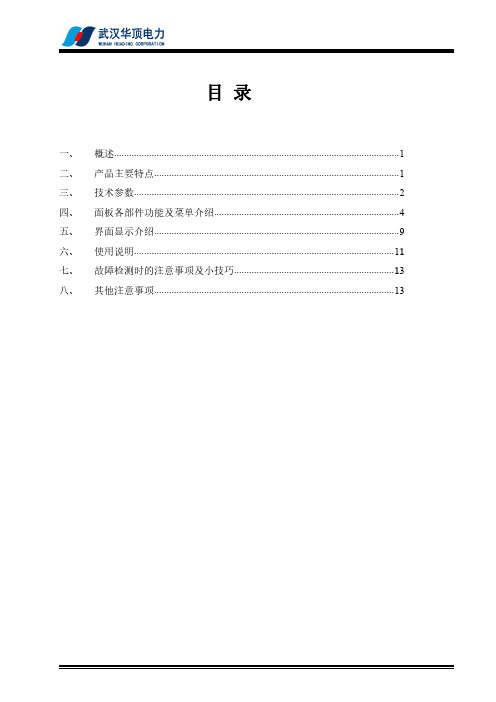
目录一、概述 (1)二、产品主要特点 (1)三、技术参数 (2)四、面板各部件功能及菜单介绍 (4)五、界面显示介绍 (9)六、使用说明 (11)七、故障检测时的注意事项及小技巧 (13)八、其他注意事项 (13)HDPDF-1000A便携式直流接地故障查找仪产品说明书一、概述本仪器是直流接地故障检测先进的仪器,具有高阻接地、交流窜电、电池接地定位、直流互窜功能,直流对地电容等功能和性能明显优越于传统的接地查找装置。
目前,发伏发电站1000V以下的直流电源接地故障查找的核心问题是现场干扰大。
在不同的直流电源和不同的工作状态下测量,抗干扰性差,导致许多产品误测误判,这是该系列产品的最大缺点,也是最普遍的现象。
我们的产品之所以能够迅速立足该市场,是因为成功解决了干扰问题。
WZJ型便携式直流接地故障查找仪(分体式)采用相位超前处理技术和数据转移算法技术研制生产。
本产品介于在线式和便携式两大类型之间,使用方法为便携式,性能为在线式。
该仪器具有检测灵敏度高、抗干扰能力强、体积小、重量轻、使用方便等特点。
查找直流系统接地故障时,不需要断开电源,可实现接地点定位。
仪器能检测直流系统接地电阻阻值和接地方向,为电力直流系统接地故障的查寻与定位提供适用可靠的高准确性探测仪器。
二、产品主要特点1、本仪器分信号发送器(分析仪)和接收器(定位仪),分析仪直接从母线上取电,不需外接交流或使用电池供电,操作更加方便;2、解决了绝缘状态不好的虚接地,高阻接地、多点接地、单点接地、小电阻接地、直接接地、混线接地、环路接地、电容接地、窜交流接地、晶体管隔离接地等所有故障;3、完全排除直流系统接地故障,不受现场分布大电容的干扰,准确无误地将故障锁定在最小范围内并定位;4、准确指示接地信号电流方向,语音解说,快速查找接地故障点;5、准确检测线路泄露电流的大小和相位,根据接地故障点前后泄露电流的大小及相位骤变,快速准确定位故障点;6、1000V以下的直流系统共用一套直流接地分析仪,没有对直流电压有其他特殊的要求;7、信号输出功率:<3W,内设限流保护,对继电保护、自动化装置、操作回路没有任何影响,使用安全;8、纹波分析与数字示波器功能:采用频谱分析功能,解决各种干扰信号,查看各种检测信号和回路的波形信息;9、智能电流钳,自动检测电流钳开、闭状态,大、小钳口通用;10、能适应交、直流窜电引起的接地,环网供电接地,二极管隔离供电接地,高阻接地;11、不用安装,不用停电,不甩线、不解线、不用摇绝缘,快速定位接地故障;12、豪华外包装,携带方便。
EHD使用说明THINICON1概述2外形和安装尺寸
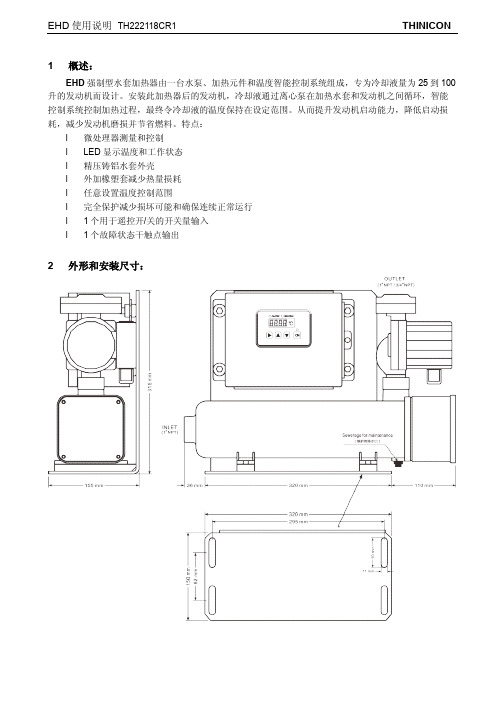
参数设置增加“+”键 当进入参数设置操作,此键用于数值递增。
参数设置减少“-”键 当进入参数设置操作,此键用于数值递减。
开始键和指示灯 当预热器接通电源后,按开始键,键上指示灯亮,预热器进入自动加热和保护的 工作过程。断电后再通电,状态保持。
故障指示灯 当预热器检测到水泵故障、传感器故障、高温故障等任一故障时,指示灯闪亮。
保护功能: 水泵故障:当水泵电源继电器闭合后,输出电压低于正常电压值,延时确认后,故障指示灯闪亮,
故障状态期间水泵电源继电器继续闭合,电热管不工作,数码管显示故障代码:A-01。故障不锁定,电 压恢复正常后,故障指示灯不亮,继续执行自动控制过程。
传感器故障:预热器的 PT100 温度传感器,如检测到传感器开路或短路,延时确认后,故障指示灯 闪亮,电热管工作电源继电器断开,水泵延时 60 秒停止,数码管显示故障代码:A-02
THINICON
4 安装
正确安装对加热器的正常工作非常重要,否则会损坏加热器。 位置: l 必须水平安装。 l 要和发动机的震动隔离。 l 加热器水套位置尽可能低于发动机冷却液的低位。
电气连接: l 参考以上接线图。 l 必须提供良好的地线,确保加热器有效地接地保护。 l 用户根据加热器的功率,选择合适的主电源断路器,确保加热器有效的过流保护。
警告: l 加热器在安装和维护时,必须断开主电源。 l 必须由合格的工程人员安装和维护。 l 在运输和停放时,如环境温度会令加热器水套内的冷却液凝固,则必须事
前利用维护用放水口将冷却液放干净。
EHD 使用说明 TH221118CR1
THINICON
5 操作说明
操作按键和 LED
功能描述
设置键 连续按此键 2 秒进入/退出参数设置菜单。
海浦蒙特HD09变频器用户手册
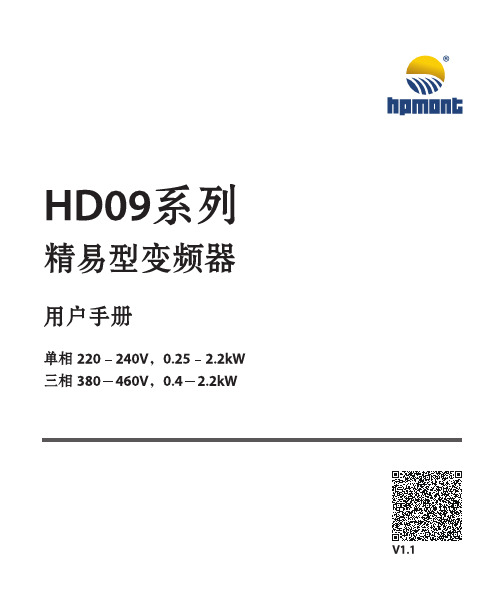
地址
寄存器地址
请求帧 123
0x02
0x33
0x10
地址
寄存器内容
校验和
应答帧 123
0x02
0x13
0x88
0xF1
11.写从机 2 的设定频率(F00.13)为 45.00Hz,掉电保存
0x12
请求/应答帧 123
地址 0x02
寄存器内容
0x11
0x94
校验和 0x15
0xC5
目录
第一章 安全信息 ....................................................................................................................................................... 1
ቤተ መጻሕፍቲ ባይዱ版本修订记录
用户手册的版本位于封面的右下角。
改版时间:2014 年 3 月
改版版本:V1.1
修改章节 版本修订记录 第七章 功能参数速查表
9.6 应用举例
修改内容
增加: • 版本修订记录
增加:
• F00.14 增加:“千位:频率通道切换至模拟选择” • 0:不保存。 • 1:保存之前操作面板/端子设定的频率。 • 设定范围及出厂值改为:0000-1111【1001】
前言
感谢您购买深圳市海浦蒙特科技有限公司研制的 HD09 系列精易型变频器! 本用户手册介绍了如何正确使用 HD09 系列精易型变频器,全面介绍了 HD09 变频 器的安装配线、参数设置、故障对策、保养维护等详细信息。 在使用前,请务必认真阅读本用户手册。同时,请在完全理解产品的安全信息后再 使用该产品。
合康HID300A通用变频调速器使用说明书

3 操作 .........................................................................................................25 3.1 操作键盘说明 ...........................................................................................25
安全说明 ..........................................................................A 快速安装指南....................................................................B 详细使用说明....................................................................C
迈凯诺KE300系列变频说明书
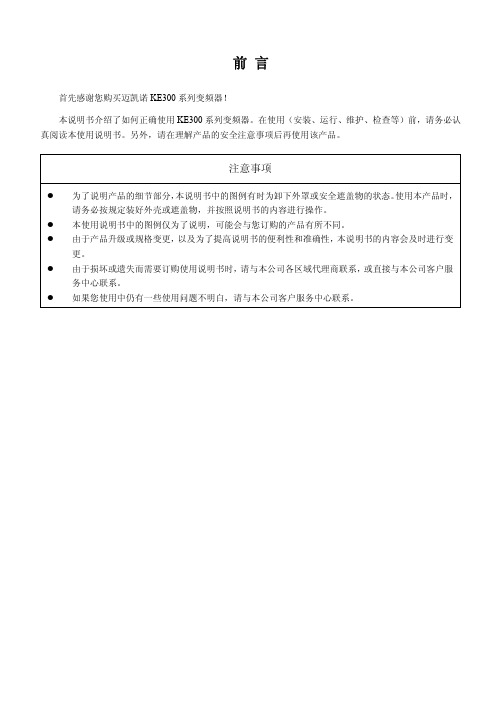
第二章 产品信息............................................................................................................................................................5 2.1 产品检查........................................................................................................................................................5 2.2 型号说明........................................................................................................................................................5 2.3 铭牌说明........................................................................................................................................................5 2.4 变频器选型....................................................................................................................................................6 2.5 技术规范........................................................................................................................................................7 2.6 产品外型及安装孔位尺寸............................................................................................................................9 2.7 变频器的日常保养与维护..........................................................................................................................19 2.8 变频器的保修说明......................................................................................................................................20
HDC-2580

在由HDC-2580组成的多摄像机配置中,可使用两种摄像机控 制系统。第一种是以CNU-700摄像机网络控制单元为系统核 心,另一种是采用网线连接的方式实现系统集中控制。在这两
种控制系统中,配置中的所有设备,包括摄像机、摄像机控制单 元、遥控器和设置单元都可以互相通讯。
聚焦辅助功能
新开发的自适应矩阵功能可以通过控制特定的彩色参数,对色 彩进行精准的还原。即使在极强的环境光条件下拍摄(如单一 的蓝色光),也能实现理想的彩色还原,不会像传统的矩阵功 能那样超出色彩还原的范围之外。
拐点饱和度功能关闭
拐点饱和度功能开启
模拟图
4
暗部饱和度功能
使用传统的摄像机,在拍摄景物的暗部时,其饱和度和色调同 样会出现“褪色”的效果。HDC-2580暗部饱和度调节功能,通 过对暗部区域的颜色进行最优化放大,从而极好的解决了上述 的“褪色”问题,更加自然地还原色彩。
为了能更加方便地在寻像器上聚焦,HDC-2580摄像机具有两 种聚焦辅助功能:寻像器聚焦细节以及辅助聚焦指示条。为了 能直观地找到聚焦点,摄像机用户可直接在寻像器上增加专用 的图像增强边缘信号,作为寻像器细节使用。而聚焦辅助指示 条则专用于手动聚焦,特别是拍摄广角镜头时的一项有用的工 具。寻像器画面框中的底部或其他位置可显示指示条,使用户 更加准确、精细地进行聚焦调整。
超级伽玛
依托于Power HAD™ CCD强大并且宽泛的动态范围,超级伽玛 可 以 提 供 更 为丰富 的层次 对比 。通 过 简单并且快 速 的 菜单设 定,操作人员就可以从摄像机提供的多种伽玛曲线中选择出更 为合适的一种,无论是侧重于亮部还是暗部,采用超级伽玛,都 可以更加灵活和自然的创造画面效果。
*1 需选购特殊组件,详情请洽索尼公司或当地经销商。
日本东芝光耦

日本东芝光耦深圳市美特光有限公司为日本东芝品牌光耦代理商。
TOSHIBA光耦中文名:东芝光耦。
东芝在日本东京都的总部大楼东芝(TOSHIBA),是日本最大的半导体制造商,亦是第二大综合电机制造商,隶属于三井集团旗下。
我司供应东芝全系列光耦合器,东芝光耦从功能分有逻辑输出,可控硅输出,光电二极管输出,固态继电器,高速输出,MOSFET输出,晶体管输出等。
高速光耦TLP115A描述:东芝光耦合器TLP115A是一个小外形耦合器,适合表面贴装。
TLP115A由一个高输出功率GAAℓAs发光二极管,光耦合到一个集成的高增益,高速光屏蔽检测器的输出是一个集电极开路肖特基钳位晶体管。
其中分capacirively加上常见的噪音到地面,提供1000V/μs的保证瞬变抗扰度规范。
特点:输入电流阈值:IF = 5mA (max.)切换速度:10MBD(典型值)共模瞬变抗扰度:± 1000V / μs (min.)最佳性能温度。
:0~70°C隔离电压:2500Vrms (min.)UL认证:UL1577, file no. E67349运用:高速,长距离隔离线路接收器微处理器系统接口数字隔离的A / D,D / A转换电脑外设接口接地回路消除参数:东芝高速光耦型号有:TLP550(F), TLP116A(E), 6N137F,TLP2166A(F), 6N136F,TLP2630(F),,TLP118(TPL,E),,TLP715(F),,TLP105(F), TLP108(F),,TLP557(F), 6N139(F), TLP719(TP,F), TLP2200F,6N138F,TLP559(IGM,F), TLP2309(E), TLP2631(F),TLP2098(F), TLP118(E), TLP558(F), TLP2601(F), TLP117(F), TLP718(F), TLP559(F), TLP2530(F), TLP2531(F), TLP2368(E), TLP512(F), TLP2105(F), TLP116(F), TLP2366(E), TLP115A(F), TLP716(F), TLP716(TP,F), TLP719(F), TLP714(F), TLP2118E(F), TLP2108(F),TLP2418(F), TLP2160(F), TLP2631TP1F TLP2168(F), TLP2355(E,TLP2362(E),TLP2200(TP1,F), 6N138(TP1,F), TLP2601(TP1,F), TLP2303(E TLP2303(TPR,ETLP109(IGM,E), TLP2468(F), TLP109(E), TLP2408(F), TLP104(E), TLP2409(F),TLP2358(E), TLP2301(TPL,E,TLP2303(TPL,E TLP555(F), TLP754(F), TLP2631(LF5,F), TLP2404(F), TLP2405(F), TLP2301(E,TLP2116(F), TLP2403(F), 6N137(TP1F),TLP116A(E,6N136(TP1F), TLP2630(TP1F), TLP2601(LF1,F), TLP104(TPR,E),TLP2362(TPR,E,TLP2531(TP1F), TLP2358(TPL,E), TLP2530(TP1F), TLP2116(TP,F), TLP2468(TP,F), 6N135(F), TLP559(IGM-TP5F), TLP2368(TPR,E,TLP2355(TPL,E,TLP751(F), TLP109(TPR,E), TLP2098(TPL,F), TLP2166A(TP,F), TLP118(TPR,E),TLP117(TPR,F), TLP2358(TPR,E), TLP2309(TPL,E), 6N139(TP1F), TLP109(IGM-TPR,E), TLP117(TPR,F),。
ASCII码对照表

ASCII码对照表⽬前计算机中⽤得最⼴泛的字符集及其编码,是由美国国家标准局(ANSI)制定的ASCII码(American Standard Code for Information Interchange,美国标准信息交换码),它已被国际标准化组织(ISO)定为国际标准,称为ISO 646标准。
适⽤于所有拉丁⽂字字母,ASCII码有7位码和8位码两种形式。
因为1位⼆进制数可以表⽰(21=)2种状态:0、1;⽽2位⼆进制数可以表⽰(22)=4种状态:00、01、10、11;依次类推,7位⼆进制数可以表⽰(27=)128种状态,每种状态都唯⼀地编为⼀个7位的⼆进制码,对应⼀个字符(或控制码),这些码可以排列成⼀个⼗进制序号0~127。
所以,7位ASCII码是⽤七位⼆进制数进⾏编码的,可以表⽰128个字符。
第0~32号及第127号(共34个)是控制字符或通讯专⽤字符,如控制符:LF(换⾏)、CR(回车)、FF(换页)、DEL(删除)、BEL(振铃)等;通讯专⽤字符:SOH(⽂头)、EOT(⽂尾)、ACK(确认)等; 第33~126号(共94个)是字符,其中第48~57号为0~9⼗个阿拉伯数字;65~90号为26个⼤写英⽂字母,97~122号为26个⼩写英⽂字母,其余为⼀些标点符号、运算符号等。
注意:在计算机的存储单元中,⼀个ASCII码值占⼀个字节(8个⼆进制位),其最⾼位(b7)⽤作奇偶校验位。
所谓奇偶校验,是指在代码传送过程中⽤来检验是否出现错误的⼀种⽅法,⼀般分奇校验和偶校验两种。
奇校验规定:正确的代码⼀个字节中1的个数必须是奇数,若⾮奇数,则在最⾼位b7添1;偶校验规定:正确的代码⼀个字节中1的个数必须是偶数,若⾮偶数,则在最⾼位b7添1。
附:ASCII码表完整版ASCII值16进制控制字符ASCII值16进制控制字符000H NUT3220H(space)101H SOH3321H!202H STX3422H”303H ETX3523H#404H EOT3624H$505H ENQ3725H%606H ACK3826H&707H BEL3927H,808H BS4028H(909H HT4129H)100AH LF422AH*110BH VT432BH+120CH FF442CH,130DH CR452DH-140EH SO462EH.150FH SI472FH/1610H DLE4830H01711H DCI4931H11812H DC25032H21913H DC35133H32014H DC45234H42115H NAK5335H52216H SYN5436H62317H TB5537H72418H CAN5638H82519H EM5739H9261AH SUB583AH:271BH ESC593BH;281CH FS603CH<291DH GS613DH=301EH RS623EH>311FH US633FH?ASCII值16进制控制字符ASCII值16进制控制字符6440H@9660H、6541H A9761H a6642H B9862H b6743H C9963H c6844H D10064H d6945H E10165H e7046H F10266H f7147H G10367H g7248H H10468H h7349H I10569H i744AH J1066AH j754BH K1076BH k764CH L1086CH l774DH M1096DH m784EH N1106EH n794FH O1116FH o8050H P11270H p8151H Q11371H q8151H Q11371H q8252H R11472H r8353H X11573H s8555H U11775H u8656H V11876H v8757H W11977H w8858H X12078H x8959H Y12179H y905AH Z1227AH z915BH[1237BH{925CH/1247CH|935DH]1257DH}955FH—1277FH DELNUL VT 垂直制表SYN 空转同步SOH 标题开始FF ⾛纸控制ETB 信息组传送结束STX 正⽂开始CR 回车CAN 作废ETX 正⽂结束SO 移位输出EM 纸尽EOY 传输结束SI 移位输⼊SUB 换置ENQ 询问字符DLE 空格ESC 换码ACK 承认DC1 设备控制1FS ⽂字分隔符BEL 报警DC2 设备控制2GS 组分隔符BS 退⼀格DC3 设备控制3RS 记录分隔符HT 横向列表DC4 设备控制4US 单元分隔符LF 换⾏NAK 否定DEL 删除C\C++的转义字符所有的ASCII码都可以⽤“\”加数字(⼀般是8进制数字)来表⽰。
人民电器 二级配电选型手册 RDM10系列塑料外壳式断路器 产品资料说明书

完善的产业链和个性化解决方案,满足全球客户的不同需求!人民电器集团是人民控股集团全资公司,中国500强企业之一,始创于1986年。
人民电器集团以工业电器为核心产业,拥有浙江、上海、南昌、抚州、枣庄、合肥六大制造基地、35家全资子公司150家控股成员企业、1500多家加工协作企业和5000多家销售公司。
产品畅销全球125个国家和地区,广泛应用于浦东机场、京沪高铁、三峡水电、北京地铁、奥运场馆南水北调、青藏铁路、嫦娥探月工程、越南太安水电枢纽等国内外重大工程项目,位居世界机械企业500强前列。
2023年,经世界品牌实验室测评,品牌价值788.15亿。
公司简介COMPANY PROFILE更 安 全保障人员生命及财产安全。
更 可 靠不间断供应电力,全天随时可用。
更 高 效降低能源消耗和成本,提高生产率,缩短需求供应时间。
优化机械、工厂流程,提高使用舒适性。
更 经 济更 环 保通过可再生能源提供能量,减少二氧化碳排放量。
电力与能源电力石油石化交通工业与机器矿业/建材水利/水处理汽车数据中心IT高科技互联网商业网络银行保险金融机构电信运营楼宇办公楼宇工业建筑基础设施住宅住宅建设公共建设小区设施剩余电流保护断路器逆变器直流断路器直流塑壳断路器直流框架断路器光伏箱变直流熔断器直流浪涌保护器终端新能源HS11FH系列防护型开启式刀开关B -117HD11F系列防误型开启式刀开关B -119RDM1系列塑料外壳式断路器B -001RDM10系列塑料外壳式断路器B -010DZ20系列塑料外壳式断路器B -015DZ15系列塑料外壳式断路器B -020RDM1E系列电子式塑壳断路器B -023RDM1L系列漏电断路器B -043RDL20系列漏电断路器B -057DZL25系列漏电断路器B -064DZ15LE系列漏电断路器B -060RDL18系列漏电断路器B -068RDWQ2系列双电源自动转换开关B -080RDQ6系列双电源自动转换开关B -082RDH5D系列双电源自动转换开关B -088HD 、HS系列开启式刀开关B -101RDQH系列双电源自动转换开关B -070RDQ1系列双电源自动转换开关B -077HD11FH系列防护型开启式刀开关B -121RDH5系列隔离开关B -123HR3系列熔断器式刀开关B -130HR5系列熔断器式隔离开关B -133RDH5DS系列双电源自动转换开关B -096RDM1EL系列电子式塑壳断路器B -051HR17B系列熔断器隔离开关B -141RDT16系列有填料封闭管式刀型触头熔断器B -155HH15系列隔离开关熔断器组B -146RDH5R系列隔离开关熔断器组B -143NGT系列快速熔断器B -174RS0、RS3系列快速熔断器B -171RT0系列有填料封闭管式刀型触头熔断器B -168RT14系列有填料封闭式管圆筒形帽熔断器B -165HG30熔断器式隔离器B -163RT18系列有填料封闭管式圆筒形帽熔断器B -160HR6系列熔断器式隔离开关B -136RDHG2B系列条型熔断器式隔离开关B -139全国统一客服热线: 400 898 1166 001选型指南产品概述RDM1系列塑料外壳式断路器具有体积小、分断能力高、飞弧短、抗震动的特点, 是陆地及船舶使用的理想产品。
五排一图
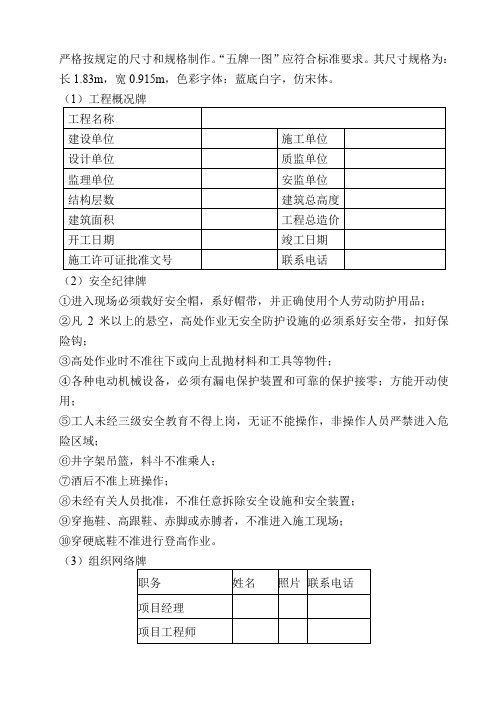
严格按规定的尺寸和规格制作。
“五牌一图”应符合标准要求。
其尺寸规格为:长1.83m,宽0.915m,色彩字体:蓝底白字,仿宋体。
(1)工程概况牌(2)安全纪律牌①进入现场必须载好安全帽,系好帽带,并正确使用个人劳动防护用品;②凡2米以上的悬空,高处作业无安全防护设施的必须系好安全带,扣好保险钩;③高处作业时不准往下或向上乱抛材料和工具等物件;④各种电动机械设备,必须有漏电保护装置和可靠的保护接零;方能开动使用;⑤工人未经三级安全教育不得上岗,无证不能操作,非操作人员严禁进入危险区域;⑥井字架吊篮,料斗不准乘人;⑦酒后不准上班操作;⑧未经有关人员批准,不准任意拆除安全设施和安全装置;⑨穿拖鞋、高跟鞋、赤脚或赤膊者,不准进入施工现场;⑩穿硬底鞋不准进行登高作业。
(3)组织网络牌(4)防火须知牌①不准在宿舍内和施工现场明火燃烧杂物和废物,现场熬制沥青时应有防火措施,并指定专人负责;②不准在宿舍、仓库、办公室内开小灶;不准使用电饭煲、电水壶、电炉、电热杯等,如需使用应由行政办公室统一地点,但严禁使用电炉;③不准在宿舍、办公室内乱抛烟头、火柴棒;不准躺在床上吸烟,吸烟者应备烟缸,烟头和火柴必须丢进烟缸;④不准在宿舍、办公室内乱接电源,非专职电工不准私接;⑤宿舍内照明不准使用60w以上灯泡,灯泡离地高底不低于2.5m,离开蚊帐等物品不少于50cm;⑥不准将易燃、易爆物品带进宿舍;⑦食堂、浴室、炉灶的烧火人员不得擅自离开岗位,清理炉灶余灰,不准随便乱倒;⑧不准将火种带进仓库和施工危险区域,木工间及木制品堆放场地;⑨不准在宿舍区、施工现场和公安部门规定的禁区内燃放鞭炮和烟火;⑩电焊、气焊人员应严格执行操作规程,执行动火证制度,不准在易燃易爆物附近电气焊。
(5)文明施工管理牌①严格施工现场平面布置图管理和实施,必须做到有序定置;②施工现场设置工程标牌,即“五牌一图”,并做到尺寸规格、色彩字体标准化;③施工现场封闭管理,要设置连续密闭的围墙(档、栏),并做到标准、稳固、整齐、美观;④施工现场临时建筑物,构筑物设施应符合标准要求,严禁使用竹棚、石棉瓦、油毡搭建。
Parker Hannifin Corporation 电子方向控制阀门目录说明书

Series D*FXGeneral DescriptionSeries D*FX proportional directional control valvesare direct operated solenoid valves with electronicspool position feedback, and on-board integratedcontrol electronics. D*FX valves are user configurableto proportionally control flow in response to voltage orcurrent command signals. Valves are available in sizesNG6 (CETOP 3) and NG10 (CETOP 5).Three electronic control options are available sim-plifying user application. Configurations include theindustrial standard 7-pin interface, or options for a userconfigurable simple proportional analog outer closedloop, or ± 10V reference outputs which can be used asuser command voltage references.D*FX valve performance is characterized by highresolution flow control, repeatability, and good dynamicperformance. T ypical applications include precise andreproducible control of actuator speed in rapid/slowspeed profiling, and smooth acceleration and decelera-tion performance.Features•Integrated valve electronics.•Versatile electronic control options.•Spool position feedback.Technical Information•Spring centered spool.•Manual override.•Progressive flow characteristics for high resolution flowrate adjustment for small commands.•LED functional diagnostics.SpecificationsInterface DIN NG6 (CETOP 3) NG10 (CETOP 5)Flow Rating @10 Bar (150 PSI) ∆p (P→A, B→T)(spool options up to)1)LPM (GPM) 20 (5.3) 60 (15.9) Maximum Flow LPM (GPM) 47 (12.5) 170 (45)Step Response (time to reach 90% of a 100% step command) ms 60 75Hysteresis % <1.5Repeatability% <0.5Max. Operating PressurePort P, A, B Bar (PSI) 315 (4500)PortT 35 (500)Fluid Cleanliness Level ISO Class 18/16/13Fluid Viscosity, Recommended 75 – 600 SSUFluid Temperature, 0°C to +60°CRecommended (+32°F to +140°F)Ambient Operating -20°C to +60°CTemperature (-4°F to +140°F)Electrical Power Requirements24V Version ‘J’: NG6 (03) 18 to 30 VDC, 3A24V Version ‘J’: NG10 (05) 18 to 30 VDC, 4A12V Version ‘K’: NG06 (03) only 11.5 to 15 VDC, 4ACommand Signal (impedance)(select by ordering code)24V Version ‘J’ 0 ± 10 VDC (100K ohm)0 ± 20 mA (499 ohm)Command Polarity Pin ‘D’ more positivethan ‘E’; Flow P to ASpool Position Monitor24V Version ‘J’ 0 ± 10 VDC12V Version ‘K’ 0 ± 5 VDCVoltage References: Not a powered outputOnly for 10K Ohm potsMating Connector Not a powered outputOnly for 10K Ohm pots7-Pin CEfor Electronic Design ‘B’ Part #50040726-Pinfor Electronic Design ‘C’ & ‘D’ Part #697561Environmental Protection Class NEMA 4 (IP65)1) Actual pressure drop required for each metering land, up to the specified maximum flow rate is:Q actualQ rated[or] = (75) ()2PSI; (Q in GPM)Q actualQ rated∆P actual = (5) ()2Bar; (Q in LPM)Flow rate for different ∆p per control edge: Qx= QNom.· ∆p x∆p Nom.Series D*FXOrdering Information3.4 kg (7.5 lbs.)8.3 kg (18.3 lbs.)** Spool type E01 only.Mounting InterfaceRefer to Mounting Interface Dimensions in the Proportional Directional Valve section of this catalog.AccessoriesRefer to the Accessories section for bolt kits, subplates, connectors and pre-assembled cable assemblies.Design Series NOTE: Not required when ordering.D*FXProportional Directional Spool TypeFlowStyleElectronic SealElectronic Supply Valve 0* Only available onD 1FXApplication GuidelinesD*FX proportional valves are available in three controlconfigurations. Option ‘B’ conforms to the industrialproportional valve standard and is interchangeablewith most competitors’ valves of this type. Options ‘C’and ‘D’ are designed to simplify user application byproviding specific features. Note that the ‘B’ controloption uses the industrial standard CE compliant 7-pinMS connector while options ‘C’ and ‘D’ use a 6-pin MSconnector. Refer to the table below for connector pin-out assignments.Specifications Electronic Design Option‘-B’ ‘-C’ ‘-D’Function Connector Pin AssignmentPower Supply +V A E E0V B D DReference +10V – A AOutputs -10V – F FEnable C – –Command +CMD D B B-CMD E – –Spool PositionMonitor F – COuter LoopFeedback – user – C –Protective Ground G – –Internal AdjustmentRefer to the Installation Guide for set-up, configuration,and application guidelines (packaged with each valve).D1FX: Installation Bulletin 2583-M1/USAD3FX: Installation Bulletin 2587-M1/USADesign ‘B’ Option — Industrial Standard 7-Pin MS Connector InterfaceElectronic design option ‘B’ implements the industrial standard 7-pin MS connector interface. The design provides a differential command input that is user configurable as voltage or current, an external valve enable feature, and a spool position monitor output. T o specify this option, refer to the Ordering Information page, Electronic Design block.EnableSpool Position Monitor(Note 2)Protective EarthSupply Voltage(Note 2)Note 1:Install jumper JP1 for current command input.Refer to Installation Bulletin 2583-M1/USA (D1FX).Note 2:Refer to specifications.Voltage orCurrent input(Note 1)+ CMD- CMD+V0V5 (30V)Red LEDP A®Green LEDP B®NullFactorySetGainBiasConfigurationJumpers (1-5)CalibrationSwitchMin.AMin.BMax.AMax.BTest Points1:Spool P2:Adj.CMD3:CommonDesign ‘C’ Option — User Configurable Analog Outer Closed LoopElectronic design option ‘C’ provides an additional analog closed outer loop function for user application. Thisfeature can be used to control simple position control loops where analog resolution and a single proportional gain control are adequate. The design provides a single ended command input that is user configurable as voltage or current, and an outer loop feedback sensor voltage input. ±10 volt outputs are available to reference the outer loop feedback sensor if required. To specify this option, refer to the Ordering Information page, Electronic Design block.Design ‘D’ Option — Single Ended, Bipolar Command Input, with ± Volt Reference OutputElectronic design option ‘D’ provides a single ended, bipolar command input that is user configurable as voltage or current. ±10 volt references are available for user supplied off-board command potentiometers. A spool position monitor output is also provided. T o specify this option, refer to the Ordering Information page, Electronic Design block.Voltage Input Current Input (Note 1)Outer Loop Feedback Input Note 1:Install jumper JP1 for current command input.Refer to Installation Bulletin 2583-M1/USA (D1FX).Note 2:Install jumper JP4 to invert user outer loop feedback input signal.ReferenceVoltage OutputsSupply VoltageF+10V -10V+24V 0V0...±10V 0...±20mA0...±10VSeries D*FXPerformance Curves9045AmplitudeRatio(dB)Phase Shift (°)Frequency(Hz)D1FX Frequency Responseat 10% Command, 50% Offset10203040506085634219045AmplitudeRatio(dB)Phase Shift (°)D3FX Frequency Responseat 10% Command, 50% Offset1020304050608563421Frequency(Hz)Shaded area: Actual flow subject to the system load dynamicsNote: 81 and 82 spools - decrease limits by 15%1)D3F Operating LimitsXat 100% CommandP A :B T;or P B :A T®®®®Flow(Q)BarPSIPressure Drop6910002071383000200027640001)1)Flow(Q)BarPSIPressure DropD1F Operating LimitsXat 100% CommandP A :B T;or P B :A T®®®®138692000100020730002764000020*********5Flow(Q)D1FX Flow Characteristicsat p = 5 Bar (72.5 PSI) per metering edgeP®®®®A :B T;or P B :A T020*********Flow(Q)D3FX Flow Characteristicsat p = 5 Bar (72.5 PSI) per metering edgeP A :B T;or P B :A T®®®®Series D*FXDimensions D1FXInch equivalents for millimeter dimensions are shown in (**)D3FXInch equivalents for millimeter dimensions are shown in (**)。
SINUMERIK SINUMERIK 840D sl 前置操作面板:OP 015A 设备手册 06
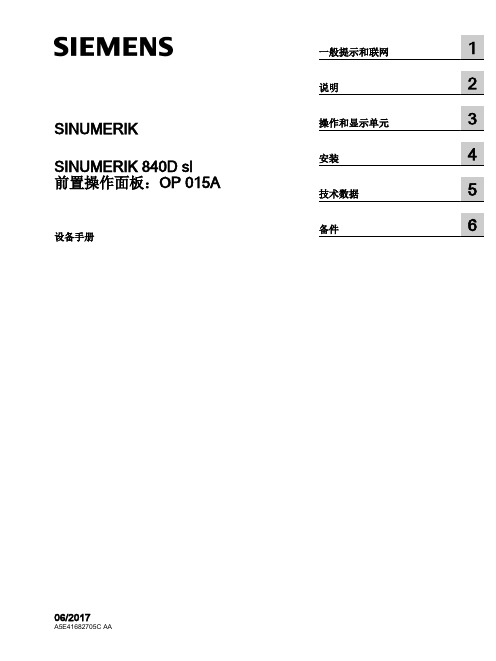
1.4 1.4.1 1.4.1.1 1.4.1.2 1.4.1.3 1.4.1.4 1.4.2 1.4.2.1 1.4.2.2 1.4.2.3 1.4.2.4 1.4.2.5 1.4.2.6 1.4.2.7 1.4.2.8 1.4.2.9 1.4.2.10
联网................................................................................................................................40 系统设置.........................................................................................................................40 采用 SINUMERIK solution line 时的设置........................................................................40 设备网络中的系统启动....................................................................................................42 精简型客户端单元(TCU)............................................................................................43 出厂预设置......................................................................................................................44 调试 TCU........................................................................................................................46 操作 TCU 主菜单............................................................................................................46 操作其他 TCU 菜单.........................................................................................................49 在设备网络中注册 TCU..................................................................................................61 校准触摸面板..................................................................................................................64 连接 SIMATIC Thin Client 触摸面板...............................................................................66 配置 SIMATIC Thin Client 触摸面板...............................................................................67 文件“config.ini”中的设置...............................................................................................69 文件“tcu.ini”中的设置....................................................................................................72 采用 TCU 时的置换机制.................................................................................................79 通过 PLC 禁止 TCU 之间的切换.....................................................................................81
10GXE01 10GX 类别 6A 增强网线,4对,F FTP,LSZH 室内 CPR Eca说明

Product:10GXE0110GX Category 6A Enhanced Cable, 4 Pair, F/FTP, LSZH Indoor CPR EcaProduct DescriptionCategory 6A Enhanced Premise Horizontal Cable (625MHz), 4-Pair, 23 AWG Solid Bare Copper conductors, F/FTP, Foam Polyethylene insulation, each pair with Beldfoil® shield, AWG 26 solid tinned copper drainwire, overall Beldfoil® shield, LSZH jacket, CPR Euroclass EcaTechnical SpecificationsProduct OverviewConstruction DetailsConductorInsulationCable CoreInner ShieldOuter ShieldOuter JacketElectrical CharacteristicsElectricalsDelay45 ns/100m77% High FrequencyFrequency[MHz]Max. Insertion Loss(Attenuation)Min.NEXT[dB]Min.PSNEXT[dB]Min.ACR[dB]Min.PSACR[dB]Min. ACRF(ELFEXT) [dB]Min. PSACRF(PSELFEXT) [dB]Min. RL(Return Loss)[dB]Min.PSANEXT[dB]Min.PSAACRF[dB]Min.TCL[dB]Min.ELTCTL[dB]1 2.1 dB/100m75.372.373.270.268652067674035 4 3.8 dB/100m66.363.362.559.55653236766.23423 10 5.9 dB/100m60.357.354.451.44845256758.23015 167.5 dB/100m57.254.249.846.843.940.9256754.12810.9 31.210.5 dB/100m52.949.942.439.438.135.123.66748.325.1 5.1 62.515 dB/100m48.445.433.430.432.129.121.565.642.32210019.1 dB/100m45.342.326.223.2282520.162.538.22012521.5 dB/100m43.840.822.319.326.123.119.46136.31920027.6 dB/100m40.837.813.210.22219185832.21725031.1 dB/100m39.336.38.3 5.3201717.356.530.21630034.3 dB/100m38.135.1 3.90.918.515.517.355.328.750045.3 dB/100m34.831.8-10.4-13.4141117.35224.262551.2 dB/100m33.430.4-17.8-20.812.19.117.350.622.3Table Notes:Limits below 4 MHz and at 625 MHz are for information only. Reference standard: IEC 61156-5Transfer ImpedanceFrequency Max. Transfer Impedance1 Mhz Max. 50 mOhm/m10 Mhz Max. 100 mOhm/m30 Mhz Max. 200 mOhm/m100 Mhz Max. 1000 mOhm/mTransfer Impedance Class:Grade 2Screening Class:Type IbTable Notes:Coupling AttenuationVoltageVoltage Rating72 V DCMechanical CharacteristicsTemperatureOperating Installation-30°C to +60°C0°C To +50°CBend RadiusStationary Min.Installation Min.29 mm (1.1 in)57 mmMax. Pull Tension:79 N (18 lbf)Bulk Cable Weight:48 kg/kmStandards and ComplianceEnvironmental Suitability:Indoor - Euroclass EcaFlammability / Reaction to Fire:IEC 60332-1-2CPR Compliance:CPR Euroclass: Eca; CPR UKCA Class: EcaIEEE Compliance:PoE: IEEE 802.3bt Type 1, Type 2, Type 3, Type 4Data Category:Category 6ATIA/EIA Compliance:ANSI/TIA 568.2-DISO/IEC Compliance:ISO/IEC 11801-1, IEC 61034-2 - Smoke Density Min Transmittance = 60%CENELEC Compliance:EN 50173-1, Segregation class according EN50174-2 = dEuropean Halogen Free Standards:IEC 62821-1 Halogen Free Compliance = Yes, IEC 60754-1 - Halogen Amount = Zero, IEC 60754-2 - Halogen Acid Gas Amount - Max. Conductivity = 2.5 µS/mm, IEC 60754-2 - Halogen Acid Gas Amount - Min. pH = 4.3European DirectiveCompliance:EU CE Mark UK Regulation Compliance:UKCA Mark Product NotesNotes:Electrical values are expected performance based on cable testing and representative performance within a typical Belden system.HistoryUpdate and Revision:Revision Number: 0.324 Revision Date: 12-12-2023Part NumbersVariantsItem #Color Putup Type Length EAN10GXE01.06500Blue Reel500 m871960500034710GXE01.08500Gray Reel500 m871960500036110GXE01.K8500Gray Reel500 m871960518886110GXE01.07500Purple Reel500 m871960500035410GXE01.09305White Reel305 m8719605000378© 2023 Belden, IncAll Rights Reserved.Although Belden makes every reasonable effort to ensure their accuracy at the time of this publication, information and specifications described here in are subject to error or omission and to change without notice, and the listing of such information and specifications does not ensure product availability.Belden provides the information and specifications herein on an "ASIS" basis, with no representations or warranties, whether express, statutory or implied. In no event will Belden be liable for any damages (including consequential, indirect, incidental, special, punitive, or exemplary damages) whatsoever, even if Belden has been advised of the possibility of such damages, whether in an action under contract, negligence or any other theory, arising out of or in connection with the use, or inability to use, the information or specifications described herein.All sales of Belden products are subject to Belden's standard terms and conditions of sale.Belden believes this product to be in compliance with all applicable environmental programs as listed in the data sheet. The information provided is correct to the best of Belden's knowledge, information and belief at the date of its publication. This information is designed only as a general guide for the safe handling, storage, and any other operation of the product itself or the one that it becomes a part of. The Product Disclosure is not to be considered a warranty or quality specification. Regulatory information is for guidance purposes only. Product users are responsible for determining the applicability of legislation and regulations based on their individual usage of the product.。
伊顿 HD1 技术手册 (Ex d、Ex em 和 Ex ia) 说明书

Heat detector HD1Heat detector HD12 HD1 Heat Detector TM159 J October 2024 DISCLAIMER OF WARRANTIES AND LIMITATION OF LIABILITYThe information, recommendations, descriptions and safety notations in this document are based on Eaton Corporation’s (“Eaton”) experience and judgment and may not cover all contingencies. If further information is required, an Eaton sales office should be consulted. Sale of the product shown in this literature is subject to the terms and conditions outlined in appropriate Eaton selling policies or other contractual agreement between Eaton and the purchaser.THERE ARE NO UNDERSTANDINGS, AGREEMENTS, WARRANTIES, EXPRESSED OR IMPLIED, INCLUDING WARRANTIES OF FITNESS FOR A PARTICULAR PURPOSE OR MERCHANTABILITY, OTHER THAN THOSE SPECIFICALLY SET OUT IN ANY EXISTING CONTRACT BETWEEN THE PARTIES. ANY SUCH CONTRACT STATES THE ENTIREOBLIGATION OF EATON. THE CONTENTS OF THIS DOCUMENT SHALL NOT BECOME PART OF OR MODIFY ANY CONTRACT BETWEEN THE PARTIES.In no event will Eaton be responsible to the purchaser or user in contract, in tort (includingnegligence), strict liability or other-wise for any special, indirect, incidental or consequential damage or loss whatsoever, including but not limited to damage or loss of use of equipment, plant or power system, cost of capital, loss of power, additional expenses in the use of existing power facilities, or claims against the purchaser or user by its customers resulting from the use of the information, recommendations and descriptions contained herein. The information contained in this manual is subject to change without notice.Heat detector HD13 HD1 Heat Detector TM159 J October 2024 ContentsIntroduction............................................. 4 General safety messages and warnings........ 4 Installation.............................................. 4 General.................................................... 4 Removing/Replacing the cover............... 4 Operation......................................................... 5 Maintenance.................................................... 5 Certification / approvals................................... 6 Exd IIB Version.......................................... 6 Exd IIC Version.. (6)Ex em Version (6)Ex ia Version............................................. Special conditions of use………………………6 7Heat detector HD14 HD1 Heat Detector TM159 J October 2024 1.0 INTRODUCTIONThe HD1 heat detector has been designed for use in flammable atmospheres and harsh environmental conditions. The marine grade alloy (Exd) or Glass Reinforced Polyester (Exem and Exia versions) cover and enclosure are suitable for use offshore or onshore, where light weight combined with corrosion resistance and strength is required.2.0 GENERAL SAFETY MESSAGES AND WARNINGSAll instructions and safety messages in this manual must be followed to allow safe installation of the device. The device must only be installed and maintained by correctly trained site personnel/installers.i. To reduce the risk of ignition of hazardousatmospheres and shock, do not apply power to the device until installation has been completed and the device is fully sealed and secured. ii. To reduce the risk of ignition of hazardousatmospheres and shock, keep device tightly closed when the circuit is energised.iii. Before removing the cover for installation ormaintenance, ensure that the power to the device is isolated.iv. Following installation, test the device to ensurecorrect operation.v. Following installation ensure a copy of this manualis made available to all operating personnel. vi. When installing the device, requirements forselection, installation and operation should be referred to e.g. IEE Wiring Regulations and the National Electrical Code’ in North America.Additional national and/or local requirements may also apply.vii. Cable termination should be in accordance withspecification applying to the required application. MEDC recommends that all cables and cores should be correctly identified. Please refer to the wiring diagram in this manual (or separate diagram provided with the unit).viii. Ensure that only the correct listed or certified cableglands are used and that the assembly is shrouded and correctly earthed.ix. Ensure that only the correct listed or certifiedstopping plugs are used to blank off unused gland entry points and that the NEMA/IP rating of the unit is maintained.x. MEDC recommend the use of a sealing compoundsuch as HYLOMAR PL32 on the threads of all glands and stopping plugs in order to maintain the IP rating of the unit.xi. For the Exem and Exia versions, a suitable sealingwasher must be fitted to all glands and stopping plugs fitted into the enclosure.xii. The internal earth terminal, where fitted,must be used for the equipmentgrounding and the external terminal, if available, is for a supplementary bonding connection where local codes or authorities permit or require such a connection.xiii. When installing the device, MEDCrecommends the use of stainless steel fasteners. Ensure that all nuts, bolts and fixings are secure.xiv. Note: The purchaser should make themanufacturer aware of any externaleffects or aggressive substances that the equipment may be exposed to.xv. Potential electrostatic charging hazard,protect from direct airflow from exhaust ducts and the like which may cause charge transfer. If the unit requires cleaning, only clean the exterior with a damp cloth to avoid electrostatic charge build up. Ensure the equipment is correctly earthed.xvi. Installation shall be in accordance withIEC60079-14.3.0 INSTALLATIONGeneralThe heat detector is mounted via 4 off Ø9mm (Exd version) or 4 off Ø7mm (Exem and Exia versions) fixing holes in feet on the base of the unit.The fixing holes have been designed to accept M8(Exd version) or M6 (Exe/Exi versions) screws or bolts.The heat detector has been designed to operate in any attitude.Removing/replacing the Cove rExd version: Unscrew and remove the 4 off M6 screws (5mm A/F hexagon key required) and lift the cover clear of the base. The screws are not captive and should be kept in a safe place during cable termination.Exem/Exi versions: Unscrew the 4 off M5 screws (4mm A/F hexagon key required) and lift the cover clear of the base. The cover screws are captive and will be retained in the cover.Once cable termination has been completed, the cover can be replaced and secured to the enclosure. Ensure that any cover seal is correctly seated.On Exd versions ensure that the gap between the cover and enclosure is 0.15mm max. .Heat detector HD15 HD1 Heat Detector TM159 J October 2024 4.0 OPERATIONThe heat detector consists of a sealed element containing a single normally open (N.O.) thermal switch which operates at a fixed temperature. The operatingtemperature is stated on the identification label on the outside of the unit.The sensor element is fully sealed, and no attempt must be made to modify this in any way. Adjustment of the temperature setting is not possible.General arrangement (exd version)General arrangement (exe/exi versions)5.0 MAINTENANCEDuring the working life of the heat detector it should require little or no maintenance. However, if abnormal or unusual environmental conditions occur due toplant damage or accident etc., then visual inspection is recommended.If a fault should occur, then the unit can be repaired by MEDC.Under no circumstances should any attempt be made to either unscrew the heat detector element from the enclosure or gain access to the inside of the heat detector element.Either of these actions will result in the assembly becoming unsafe for use in potentially explosive atmospheres.If you have acquired a significant quantity of heat detectors, then it is recommended that spares are also made available. Please discuss your requirements with MEDC’s technical sales engineers.If the unit requires cleaning, only clean exterior with a damp cloth to avoid electro-static charge build up.Heat detector HD16 HD1 Heat Detector TM159 J October 2024 6.0 CERTIFICATION / APPROVALSExd IIB version: Certified toATEX: EN60079-0 , EN60079-1 , EN60079-31, IEC60079-33IECEx: IEC60079-0 , IEC60079-1 , IEC60079-31, IEC60079-33Ex d unit(ATEX certification No. Baseefa 03ATEX0447) (IEC certification No. IECEx SGS 24.0013X.)Ex db sb IIB+H2 T6 (Tamb -20°C to +55°C) Ex tb IIIC T85°C Db IP6x OrEx db sb IIB+H2 T3 (Tamb -20°C to +125°C)* Ex tb IIIC T200°C Db IP6x*Please refer to certification label for temperature ratingExd IIC version: Certified toATEX: EN 60079-0, EN 60079-1, EN60079-31, IEC60079-33IECEx: IEC60079-0 , IEC60079-1 , IEC60079-31, IEC60079-33Ex d unit(ATEX certification No.Baseefa08ATEX0320) (IEC certification No. IECEx SGS 24.0012X.)Ex db sb IIC T6 Gb (Tamb -20°C to +55°C) Ex tb IIIC T85°C Db IP6X OrEx db sb IIC T4 Gb (Tamb -20°C to +90°C) Ex tb IIIC T135°C Db IP6XFor Type HD1 Addressable Heat Detector Units which do contain an addressable module the marking remains as:Ex db sb IIC T6 Gb (Tamb -20°C to +55°C) Ex tb IIIC T85°C Db IP6XThe Exd ATEX certificate and product label carry the ATEX group and category marking:II 2 GD Where:Signifies compliance with ATEXII Signifies suitability for use in surface industries 2 Signifies suitability for use in a zone 1 areaG Signifies suitability for use in the presence of gases D Signifies suitability for use in the presence of dustThe IECEx certificate and product label carry the IECEx equipment protection level markingGb and Db where Gb signifies suitability for use in a Zone 1 surface industries area in the presence of gas.Db suitability for use in a Zone 21 surface industries area in the presence of dust.Exe version: Certified toATEX: EN60079-0 , EN60079-7, IEC60079-33 IECEx: IEC60079-0, IEC60079-7, IEC60079-33(ATEX certification No. Baseefa03ATEX0428) (IEC certification No. IECEx SGS 24.0035X) Ex eb sb IIC T6 Gb (-20°C to +55°C) (With resistors fitted)Ex eb mb sb IIC T4 Gb (-20°C to +55°C)The ATEX certificate and product label carry the ATEX group and category marking:II 2 G Where:Signifies compliance with ATEXII Signifies suitability for use in surface industries 2 Signifies suitability for use in a zone 1 areaG Signifies suitability for use in the presence of gasesThe IECEx certificate and product label carry the IECEx equipment protection level marking GbWhere Gb signifies suitability for use in a Zone 1 surface industries area in the presence of gas.Ex ia version:ATEX: Certified to EN60079-0 & EN60079-11 IECEx: Certified to IEC60079-0 & IEC60079-11(ATEX certification No. Baseefa03ATEX0427) (IEC certification No. IECEx BAS 13.0010)Ex ia IIC T6 Ga (-55°C to +55°C) - HD1I version Ex ia IIC T4 Ga (-55°C to +55°C) - HD1IR versionThe Ex ia ATEX certificate and product label carry the ATEX group and category marking:II 1 G Where:Signifies compliance with ATEXII Signifies suitability for use in surface industries 1 Signifies suitability for use in a zone 0 areaG Signifies suitability for use in the presence of gasesThe IECEx certificate and product label carry the IECEx equipment protection level marking Ga.Where Ga signifies suitability for use in a Zone 0 surface industries area in the presence of gas.Heat detector HD17 HD1 Heat Detector TM159 J October 2024 7.0 SPECIAL CONDITIONS OF USEExd IIB/IIC version:1. Cover screws of minimum grade A4-80stainless steel shall be used. 2. Warning – Potential electrostaticcharging hazard – See instructions.Exe version:For HD1R units only:1. The electrical supply to the encapsulatedResistor is limited to a maximum of 1.2W 2. Units fitted with the encapsulated resistorshall be protected by a fuse rated for a prospective short circuit current of at least 1500A .Heat detector HD18HD1 Heat Detector TM159 J October 2024 EatonEMEA Headquarters Route de la Longeraie 7 1110 Morges, Switzerland Eaton.euEatonUnit B, Sutton Parkway Oddicroft Lane Sutton in Ashfield United Kingdom NG17 5FBT: +44 (0) 1623 444 400 /hac*******************© 2024 EatonAll Rights Reserved Printed in September Publication No. TM159/J Changes to the products, to the information contained in this document, and to prices are reserved; so are errors and omissions. Only order confirmations and technical documentation by Eaton is binding. Photos and pictures also do not warrant a specific layout or functionality. Their use in whatever form is subject to prior approval by Eaton. The same applies to Trademarks (especially Eaton, Moeller, and Cutler-Hammer). The Terms and Conditions of Eaton apply, as referenced on Eaton Internet pages and Eaton order confirmations.Eaton is a registered trademark.All trademarks are property of their respective owners.。
HDEXT50M 用户手册说明书

HDEXT50MUSER MANUALExtend HD Signals over CAT 5/5e/6 up to 164ft.(50m)All Rights ReservedVersion: HDEXT50M_2017V1.2PrefaceRead this user manual carefully before using this product. Pictures displayed in this manual are for reference only. Different models and specifications are subject to the actual product.This manual is only for operational instruction, not for any maintenance usage. The functions described in this version are updated till June 2016. Any changes of functions and parameters since then will be informed separately. Please refer to the dealers for the latest details.All product function is valid till 2017-6-19.TrademarksProduct model and logo are trademarks. Any other trademarks mentioned in this manual are acknowledged as the properties of the trademark owner. No part of this publication may be copied or reproduced without the prior written consent.FCC StatementThis equipment can generate, use, and radiate radio frequency energy and, if not installed and used in accordance with the instructions, may cause harmful interference to radio communications. It has been tested and found to comply with the limits of a Class B digital device, pursuant to part 15 of the FCC Rules. These limits are designed to provide reasonable protection against harmful interference in a commercial installation.Operation of this equipment in a residential area is likely to cause interference, in which case the user at their own expense will be required to take whatever measures may be necessary to correct the interferenceAny changes or modifications not expressly approved by the manufacture would void the user’s authority to operate the equipment.SAFETY PRECAUTIONST o ensure the best from the product, please read all instructions carefully before using the device. Save this manual for further reference.●Unpack the equipment carefully and save the original box and packing material forprobable future shipment.●Follow basic safety precautions to reduce the risk of fire, electrical shock and injuryto persons.●Do not dismantle the housing or modify the module. It may result in electrical shockor burn.●Using supplies or parts not meeting the products’ specifications may causedamage, deterioration or malfunction.●Refer all servicing to qualified service personnel.●T o prevent fire or shock hazard, do not expose the unit to rain or moisture. Do notinstall this product near water.●Do not place any heavy items on the extension cable in case of extrusion.●Do not remove the housing of the device as opening or removing housing mayexpose you to dangerous voltage or other hazards.●Install the device in a place with fine ventilation to avoid damage caused byoverheating.●Keep the module away from liquids.●Spillage into the housing may result in fire, electrical shock, or equipment damage.If an object or liquid falls or spills on to the housing, unplug the module immediately.●Do not twist/pull by force the ends of the optical cable. It can cause malfunction.●Do not use liquid or aerosol cleaners to clean this unit. Always unplug the powercord to the device before cleaning.●Unplug the power cord when left unused for an extended period.●Information on disposal for scrapped devices: Do not burn or mix with generalhousehold waste; please treat the devices as normal electrical waste.Table of Contents1. Introduction (5)1.1 Introduction to HDEXT50M (5)1.2 Features (5)1.3 Package List (6)2. Panel Description (6)3. System Connection (7)3.1 Usage Precautions (7)3.2 System Diagram (7)3.3 Connection Procedure (8)4. Specification (8)5. Troubleshooting & Maintenance (9)6. After-sales Service (10)7. Warranty (11)1. Introduction1.1 Introduction to HDEXT50M1.2 Features▪Extend DVI/HDMI over cost-effective Cat5 cable up to 164 ft. (50m) ▪Supports full HD 1080p (1920x1080@60Hz)▪Local HDMI output (loop out)▪Supports PoC – receiver can we powered via the transmitter▪Built-in EDID to ensure proper HDMI transmission▪Built in EQ button on the side to compensate for signal equalization ▪Digital audio support through HDMI▪HDCP 1.4 compliant▪Bi-directional wideband IR control▪Plug & Play - no set-up required▪Includes IR kits & one Micro USB power supply1.3 Package List• 1 x Transmitter• 1 x Receiver• 1 x Wideband IR TX cable • 1 x Wideband IR RX cable • 1 x Power adapter (DC 5V 1A)• 1 x User ManualNote : If there are defective parts or parts are missing, please contact your local dealer(s).2. Panel DescriptionTransmitter (TX)① CAT OUT : RJ45 connector withGreen (when powered on) & Yellow (when linked successfully between transmitter and receiver) indicators. Connect to Receiver over CATx cable. ② IR IN: Connect with IR Receiver.③ IR OUT : Connect with IR Emitter. ④ DC 5V: Micro USB, connect to thepower adaptor. ⑤ HDMI IN: Connect to HDMI source. ⑥ HDMI OUT : HDMI loop output,connect to display. ⑦ RESET : Reboot.Receiver (RX)①CAT IN: RJ45 connector with Green& Yellow indicators. Connect to Transmitterover CATx cable.②IR IN: Connect with IR Receiver.③IR OUT: Connect with IR Emitter.④HDMI OUT: Connect to display.⑤EQ SETTING: After the system is connected, press this button three to six timesrepeatedly until the best image output. When the cable, source, or display ischanged, or reset the output resolution, it is need to press this button repeatedly to ensure the best image.Pictures shown in this manual are only for reference.3. System Connection3.1 Usage Precautions▪System should be installed in a clean environment, which should have a proper temperature and humidity.▪All the power switches, plugs, sockets and power cords should be insulated and safe.▪All devices should be connected before powered on.▪System Diagram shown in this manual is for reference only; more specific schemes depend on real-time applications.3.2 System Diagram3.3 Connection ProcedureStep1. Connect HDMI source devices (Gaming consoles, DVD players, etc.) to the HDMI input ports on the Transmitter.Step2. Connect a CAT5e/6 cable to the CAT5e/6 port on both the Transmitter and the Receiver.Step3. Connect HDMI display (HDTV, projector, monitor, etc.) to the HDMI output on the Receiver unit.Step4. Connect the 5V power supply LAST to both units and power on the devices. 4. Specification5. Troubleshooting & MaintenanceIf your problem persists after following the above troubleshooting steps, seek further help from authorized dealer or our technical support.6. After-sales ServiceIf problems arise when operating the device, please refer to this user manual. Any transport costs are borne by the users during the warranty.①Product Limited Warranty: We warrant that products will be free from defects inmaterials and workmanship for three years, which starts from the first day the product exits warehouse. (Make note of the serial number on the product)Proof of purchase in the form of a bill of sale or receipted invoice MUST bepresented to obtain warranty service.②What the warranty does not cover:●Warranty expiration.●Factory applied serial number has been altered or removed from the product.●Damage, deterioration or malfunction caused by:●Normal wear and tear●Use of supplies or parts not meeting our specifications●No certificate or invoice as the proof of warranty.●The product model showed on the warranty card does not match with themodel of the product for repairing or had been altered.●Damage caused by force majeure.●Servicing not authorized●Any other causes which does not relate to a product defect●Delivery, installation or labor charges for installation or setup of the product.③Technical Support: Email or call our after-sales department if there are anyproblems or any unanswered questions. Please inform us the following information about your cases:●Product version and name.●Detailed failure situations.●The formation of the cases.Remarks: For any questions or problems, please try to get help from your local distributor or contact or call us at 888-975-1368 for further support.HDEXT50M7. WarrantyA. LIMITED WARRANTYKanexPro ™ warrants that (a) its products (the “Product”) will perform greatly in agreement with the accompanying written materials for a period of 36 months (3 full years) from the date of receipt and (b) that the product will be free from defects in materials and workmanship under normal use and service for a period of 3 years.B. CUSTOMER REMEDIESKanexPro’s entire liability and Customer’s exclusive remedy shall be, at KanexPro option, either return of the price paid for the product, or repair or replacement of the Product that does not meet this Limited Warranty and which is returned to KanexPro with a copy of customers’ receipt. This Limited Warranty is void if failure of the Product has resulted from accident, abuse, or misapplication. Any replacement Product will be warranted for the remainder of the original warranty period of 3 years, whichever is longer.C. NO OTHER WARRANTIEST o the maximum extent permitted by applicable law, KanexPro disclaims all other warranties, either express or implied, including, but not limited to implied warranties of merchantability and fitness for a purpose, regarding the product and any related written materials. This limited warranty gives customers specific legal rights. Customers may have other rights depending on the jurisdiction. D. NO LIABILITY FOR DAMAGES T o the maximum extent permitted by applicable law, in no event shall KanexPro be liable for any damages whatsoever (including without limitation, special, incidental, consequential, or indirect damages for personal injury, loss of business profits, business interruption, loss of business information, or any other pecuniary loss) arising out of the use of or inability to use this product, even if KanexPro has been advised of the possibility of such damages.11 | P a g e1405 pioneer street Brea, CA 92821。
HD925X 2使用手册说明书
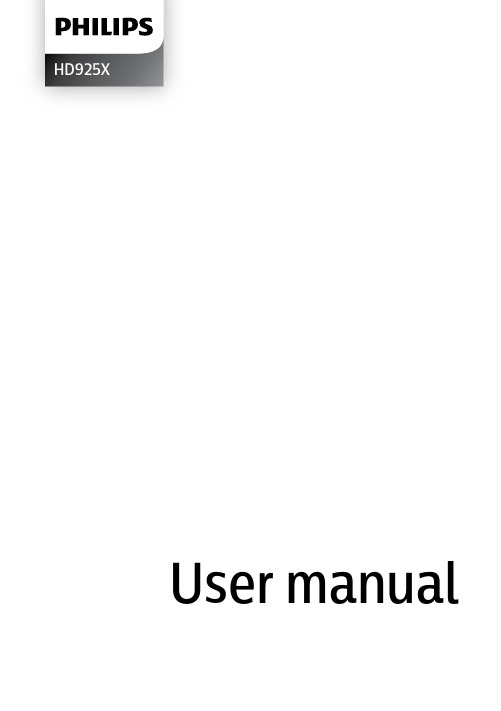
HD925XUser manual2TABLE OF CONTENTSImportant 3Introduction 7General description 7Before first use 9Preparing for use 9Using the appliance 9Food table 9Airfrying 11Choosing the keep warm mode 14Cooking with a preset 15Changing to another preset 16Making home-made fries 17Cleaning 18Cleaning table 19Storage 19Recycling 20Guarantee and support 20Troubleshooting 203 ENGLISH4ENGLISHphysical, sensory or mental capabilities or lackof experience and knowledge if they have beengiven supervision or instruction concerning use ofthe appliance in a safe way and understand thehazards involved. Children shall not play with theappliance. Cleaning and user maintenance shallnot be made by children unless they are older than8 and supervised.-Keep the appliance and its cord out of the reach ofchildren less than 8 years.-Do not place the appliance against a wall oragainst other appliances. Leave at least 10 cm freespace at the back, on both sides and above theappliance. Do not place anything on top of theappliance.-During hot air frying, hot steam is released throughthe air outlet openings. Keep your hands and faceat a safe distance from the steam and from the airoutlet openings. Also, be careful of hot steam andair when you remove the pan from the appliance.-Never use light ingredients or packing paper in theappliance.-Accessible surfaces may become hot during use.-Storage of potatoes: The temperature shall beappropriate to the potato variety stored and it shallbe above 6 °C to minimize the risk of acrylamideexposure in the prepared foodstuff.-Do not place the appliance on or near a hot gasstove or all kinds of electric stove and electriccooking plates, or in a heated oven.-Never fill the pan with oil.-This appliance is designed to be used at ambienttemperatures between 5°C and 40°C.-Check if the voltage indicated on the appliancecorresponds to the local mains voltage before youconnect the appliance.-Keep the mains cord away from hot surfaces.5ENGLISH-Do not place the appliance on or near combustible materials such as a tablecloth or curtain.-Do not use the appliance for any other purpose than described in this manual and use only original Philips-accessories.-Do not let the appliance operate unattended.-The pan, basket and fat reducer becomes hot during and after use of the appliance, always handle carefully.-Thoroughly clean the parts that come into contact with food before you use the appliance for the first time. Refer to the instructions in the manual. Caution-This appliance is intended for normal household use only. It is not intended for use in environments such as staff kitchens of shops, offices, farmsor other work environments. Nor is it intendedto be used by clients in hotels, motels, bed and breakfasts and other residential environments.-Always disconnect the appliance from the supply if it is left unattended and before you assemble, disassemble, store or cleaning.-Place the appliance on a horizontal, even and stable surface.-If the appliance is used improperly or for professional or semi-professional purposes or ifit is not used according to the instructions in the user manual, the guarantee becomes invalid and Philips refuses any liability for damage caused.-Always return the appliance to a service center authorised by Philips for examination or repair. Do not attempt to repair the appliance yourself, otherwise the guarantee becomes invalid.-Always unplug the appliance after use.-Let the appliance cool down for approximately 30 minutes before you handle or clean it.6ENGLISH-Make sure the ingredients prepared in thisappliance come out golden yellow instead of darkor brown. Remove burnt remnants. Do not fryfresh potatoes at a temperature above 180°C (tominimise the production of acrylamide).-Do not press the basket release button duringshaking.-Be careful when cleaning the upper area of thecooking chamber: Hot heating element, edge ofMetal parts.-Always make sure that the food is fully cooked inthe Airfryer.-Always make sure that you have the control overyour Airfryer.-When cooking fatty food, the Airfryer could emitsmoke.Electromagnetic fields (EMF)This Philips appliance complies with all applicable standards andregulations regarding electromagnetic fields.7 ENGLISH8ENGLISH128435769 ENGLISH10ENGLISH21 ENGLISH22ENGLISH© 2021 Philips Domestic Appliances Holding B.V. All rights reserved.。
HDMI Extender by Cat5 x1 说明书

User ManualTable of Contents1.0 Introduction (1)2.0 Specifications (2)3.0 Package Contents (3)4.0 Panel Descriptions (3)5.0 Connection and operation (4)HDMI Extender by Cat5 x1Dear customerThank you for purchasing this product. For optimum performance and safety, please read these instructions carefully before connecting, operating or adjusting this product. Please keep this manual for future reference.1.0 INTRODUCTIONThis HDMI Extender by CAT5 x1 uses one piece of UTP cable with cross stand inside to extend the HDTV display up to 50 meters for 1080p. It not only breaks the limitation of the HDMI cable transmission length,but also has more flexibility and convenience in cable construction.It is equipped with HDMI (high definition multimedia interface) connector and is capable of supporting DVI (digital visual interface) equipment when used with an HDMI to DVI Adapter, providing greater flexibility and options when integrating several home theater components.This product offers solutions for residential consumers: HDTV retail and show site, HDTV, STUB, DVD and Projector factories, noise, space and security concerns, data center control, information distribution, conference room presentation, school and corporate training environments.1.1 BENEFITS1) The length of HDMI cable is fixed and unchangeable after it is produced.Because the HDMI connector can only be soldered or terminated by the professional workers in factory, the users can not reduce or increase by themselves. However CAT-5e/6 cables are available everywhere and be processed easily by the user or installer.2) Because the header of the long HDMI cable is big, using it must in hiddenmethod. What's more, it is not easy to bend the HDMI cable and to pull it through the in-wall tube or tray. However, CAT-5e/6 cable has no such problems.3) Using this Extender together with UTP cable with cross stand inside, thetransmission distance can be up to 60 meters for 1080p. For the general HDMI cables, they must be customized when the length is over 10 meters.1.2 FEATURESThis HDMI Extender has many features that enable it to perform in a superior manner. Among those features you will find:●One pair as a full functional module, no need of setting.●One piece of CAT-5e/6 cable can substitute HDMI cable to achieve longdistance transmission.●Follow the standard of IEEE-568B.●Transmission distance can be up to 50 meters for 1080p using UTP cable withcross stand inside.●Auto-adjustment of feedback, equalization and amplify, the user does notneed to care about the length of the cable.●Compact size.●Supports highest video resolution 1080p.●Supports 165MHz/1.65Gbps per channel (4.95Gbps all channel) bandwidth.●Supports 8bit per channel (24bit all channel) deep color.●Supports uncompressed 2 channel audio such as LPCM2.0 SPECIFICATIONSNote: In order to achieve the high transmission quality, please choose the UTP cable with cross stand inside.2: The cables with lower quality will not achieve the perfect transmission effect and long distance.3: Theoretically the function of the product is normal when adopt short distance transmission.If the product cannot transmit long distance, this is to say, there are quality problems in the transmission cables.3.0 PACKAGE CONTENTSBefore attempting to use this unit, please check the packaging and make sure the following items are contained in the shipping carton:1) Main unit NO. 1 Sender2) Main unit NO. 2 Receiver3) Two pieces of 5VDC Power Supply.4) User’s Manual4.0 Panel DescriptionsH D M I E xt ender by C A T5 X 1SenderC A T 5D C 5VDC5V CAT5ReceiverH D M I E xt ender by C A T5 X 15.0 Connection and Operation1) Connect the HDMI input source (such as HD-DVD, PS3, STB ) to the Sender.2) Connect one piece of CAT-5e/6 cable to both of the output of the Sender andinput of the Receiver.3) Connect the output of Receiver to display ( such as HD-LCD 、HD-DLP) 4) Plug one power supply into the Sender and the other into the Receiver.Attention: Insert / Extract cable gently.5.1 CONNECTION DIAGRAMP/N0007。
至诺至诺UHD-EX-100CE系列4K UHD HDBaseT 传输器和接收器说明书

4K/UHD HDMI Over 100M HDBaseT TX/RX with Ethernet,Control, and PoEAT-UHD-EX-100CE-TX & AT-UHD-EX-100CE-RXAT-UHD-EX-100CE-KITPlease check/AT-UHD-EX-100CE-TX/ /AT-UHD-EX-100CE-RX/ /AT-UHD-EX-100CE-KIT/ for the most recent firmwareupdate or manualsTable of Contents1. Introduction (3)2. Package Contents (3)3 ................................................................................... Features3.4. Before You Start (3)5. Category Cable (4)6. Panel Descriptionsa. Front Panel (5)b. Rear Panel (6)7. Captive Screw Connectors (7)8. Connection Diagram ................................................................................... 8-99. Specifications (10)10. Safety Information (11)11. Warranty ................................................................................... 12-1312. Atlona Product Registration (13)IntroductionPass through support of 4K (UHD), 2560x2048, IR, RS-232, bi-directional Ethernet, and lossy/lossless audio signals up to 328ft (100m). The 100CE extenders provide an affordable, high quality, solution for your audio and video needs.Package ContentsKitTXRXFeatures• 1 x AT-UHD-EX-100CE-TX • 1 x AT-UHD-EX-100CE-RX • 1 x 48V DC power supply• 5 x Female captive screw connector (2 pin (x1): power, 3 pin (x2): RS-232, and 5 pin (x2): IR)• 2 x Pair of wall/table mount ears• 2 x Pair of screws for wall/mount ears • 1 x IR emitter (AT-IR-CS-TX)• 1 x User manual • 1 x AT-UHD-EX-100CE-RX • 1 x 48V DC power supply• 2 x Female captive screw connector (3 pin: RS-232 and 5 pin: IR)• 1 x Pair of wall/table mount ears• 1 x Pair of screws for wall/mount ears • 1 x IR emitter (AT-IR-CS-TX)• 1 x User manual• 1 x AT-UHD-EX-100CE-RX• 2 x Female captive screw connector (3 pin: RS-232 and 5 pin: IR)• 1 x Pair of wall/table mount ears• 1 x Pair of screws for wall/mount ears • 1 x IR emitter (AT-IR-CS-TX)• 1 x User manual• Extends IR, RS-232, Ethernet, and audio/visual content up to 328ft over a single category cable • Supports resolutions up to 4K (UHD) 60Hz @ chroma sub-sampling 4:2:0 8-bit • IR ports for use with IR remote controls and 3rd party IR controllers • Bi-directional Ethernet pass through • Provides PoE (Power over Ethernet)• Multichannel audio pass through up to Dolby TrueHD, DTS-HD Master Audio, and Dolby Atmos • Full 3D pass through • HDCP 2.2 compliant • Field updatable firmwareBefore You Start• When installing the extenders DO NOT:Cover the ventsInstall into a sealed wallInstall into an area without adequate air ventilationCategory CableFor the category cables used in the installation of these products, please be sure to use a 568B termination as pictured below:Connector type and size is very important to ensure extenders work correctly. Please use the matching cable type with the correct RJ45 connector.CAT5e and CAT 6 cables should use only CAT5e RJ45 connectors CAT6a cables should use only CAT6a connectors CAT7 cables should use only CAT7 connectorsUsing the wrong size of connectors may result in interference causing loss of signal.Important! “EZ RJ45 connectors” are not recommended with HDBaseT extenders. Doing so may result in stray EMI/RFI signals to be picked up and interfere with audio and video transmission.Use the table below to verify the best category cable for the installation.Important! 4K (UHD) signals are sensitive to cable quality and installation technique. It is recommended to use CAT6a/7 solid core cables for best results.Note:For cable distances see the specifications on page 10Performance RatingType of LAN cableWiring Shielding CAT5e/6CAT6a/7SolidShielded (STP/FTP)*******UnShielded (UTP)**N/A Stranded - Patch cable(Not recommended)Unshielded (UTP)*N/A Shielded (STP/FTP)*N/ATermination Please use EIA/TIA-568-B termination1. White - Orange2. Orange3. White - Green4. Blue5. White - Blue6. Green7. White - Brown 8. BrownConnectorPanel DescriptionTX1. Ethernet - Connect to a router to send Ethernet signals2. Firmware - Use a Mini-B USB to USB A cable to connect to a Windows computers for updating3. Yellow Link LED: Signal indicator for the HDBaseT OUT port Solid - Good signal from the CAT port Blinking - Category cable is disconnected or not receiving signals No Light - No signal is being received from the CAT port Green Power LED: Power indicator Solid - Plugged in and receiving power Blinking - Power is intermittent or there is a problem with the cable No Light - No power is passing from the wall outlet to the transmitter (check the cable or outlet)4. DC 48V - Connect included captive screw power adapter here5. RS-232 - Bidirectional RS-232, send signal to or from a control system, PC, source, or display6. IR - Connect IR emitter (included) or 3rd party control box to this port7. HDBaseT OUT - Connect a category cable from here to an AT-UHD-EX-100CE-RX (included in KIT)8. HDMI IN - Connect HDMI or DVI (with adapter) source hereEx. Blu-ray player, cable box, HDDA series, H2H series, etcRX2. Firmware - Use a Mini-B USB to USB A cable to connect to a Windows computers for updating3. Yellow Link LED: Signal indicator for the HDBaseT IN portSolid - Good signal from the CAT portBlinking - CAT port is disconnected or not receiving a signalNo Light - No signal is being received from the CAT portGreen Power LED: Power indicatorSolid - Plugged in and receiving powerBlinking - Power is intermittent or there is a problem with the cableNo Light - No power is passing from the transmitter to the receiverNote:Check the category cable or the AC outlet for the transmitter4. RS-232 - Bidirectional RS-232, send signal to or from a control system, PC, source, or display5. IR - Connect IR emitter (included) or receiver (AT-IR-CS-RX sold separately) to this port6. HDBaseT IN - Connect a category cable from here to an AT-UHD-EX-100CE-TX (included in KIT) orHDBaseT matrix7. HDMI OUT - Connect HDMI or DVI (with adapter) display hereCaptive ScrewConnectingCaptive screw connectors are an added feature on the UHD extender. The captive screw connectors allow you to cut cables down to a suitable length, reduce cable clutter, while providing a more reliable connection.The captive screw connectors have a contact bar that is adjusted to compress the wire against the top contact plate. Use the screws at the top of the connector to compress the wire against the contact plate.When connecting the cables to the female captive screw connector it is important that the wires beterminated correctly. The female captive screw connector has a contact plate at the top and must have the wires touching it for signal to pass. When wired correctly (see picture A) the signal will pass, incorrectly (see picture B) no signal will pass.Female captive screw connectors are included: Power (see picture 1), RS-232 (see picture 2), and IR (see picture 3).The power cable (picture 4) will have exposed wires. Each wire is encased in a different colored cover.1PowerRS-232ClockwiseCounter ClockwiseTurn the screws clockwise to raise the contact bar to the upper contact plate and hold the wires in place.Turn the screws counter clockwise to lower the contact bar to release the wires.2RS-232 pin out will be determined by the RS-232 cable and will connect as Rx (receiver), Tx (transmitter), and (ground). (See picture 5)Pin out color will differ per RS-232 cable.Black : - White : +- +45Note: The IR receiver is optional for the UHD-EX-100CE-KIT and RX box. The compatible IR receiver (AT-IR-CS-RX) can be purchased through .The wires of the emitter and receiver have been marked to differenciate the pin outs.The included IR emitter has two wires: signal and ground. Signal will have a solid line and ground will beblank. The IR emitter will plug into the IR OUT ports.There are three wires on the IR receiver (AT-IR-CS-RX sold separately ): signal, ground, and power. Signal has a dotted line, ground will be blank, and power will have a solid line. The IR receiver will plug into the IR IN ports.IR3Signal (S) Ground ( )Signal (S)Ground ( )Power (P)Power ChainingMultiple kits can be powered by one power supply. The included power supply can support up to 3 kits. To power four kits use the optional power supply AT-PS-483125-C (purchase through ).To chain one power supply to three transmitters (four when using AT-PS-483125-C), use two wago splicing connectors, 18/2 AWG stranded wire, a ventilated 1 RU rack shelf, zip ties, and high temperature hook and loop (velcro) strips will be needed.1. 1 RU rack shelf - Should be at least 10in / 254mm deep, fit in a standard 19” rack, and must be well ventilated. Use the rack screws (included with 19” racks) to secure the rack shelf to the back/front of the rack after power chaining set up is completed.2. Transmitters - Place 3 or 4 units on the rack shelf. Use high temperature (up to 185°F / 85°C) hook and loop (velcro) to secure the transmitters to the rack.3. Power supply - Place the included power supply (or the AT-PS-483125-C) on the rack with enough room to connect the included IEC power cable. Use twist ties to secure the power supply and cable to the rack.4. Wago splicing connectors - Connect the wires from the power supply cable to the wago splicers. Connect (model #: 222-415) the white wire (power/+) to one splicer and the black wire (ground/-) to the second splicer.Note: Only one wire per port.5. 18/2 AWG stranded wire - Connect the individual wires to the wago splicers and the transmitter captive screw connectors. There will be two colors of wires (black/red) which will needto be designated - and +. Each color will need to be the same across all connections to ensure no signals are crossed. Strip the ends of each wire and place one end in the appropriate wago connector and the other to the corresponding captive screw connector. Use the zip ties to keep all wiresin place and organized.Power cable ----++++18/2 AWG stranded wireVideo HDBaseT Control EthernetConnection Diagram (TX connection)SpecificationsVideo ResolutionsVideo 4096x2160@24/25/30/50*/60Hz*, 3840x2160@24/25/30/50*/60Hz************/24/25/29.97/30/50/59.94/60Hz, (UHD),2048x1080p,1080i@50/59.94/60Hz, 720p@50/59.94/60Hz, 576p, 576i, 480p, 480i VESA 2560x2048, 2560x1600, 2048x1536, 1920x1200, 1680x1050,1600x900,1600x1200,1440x900, 1400x1050, 1366x768, 1360x768, 1280x1024, 1280x800,800x600,640x4801024x768,1152x768,1280x768,RGBColorspaceYCbCr,Chroma Subsampling 4:4:4, 4:2:2, 4:2:0Color depth 8-bit, 10-bit, 12-bitAudioFormat - pass through PCM 2Ch, LPCM 5.1, LPCM 7.1, Dolby Digital, DTS 5.1, Dolby DigitalPlus, Dolby TrueHD, DTS-HD Master Audio, Dolby AtmosSample Rate 32kHz, 44.1kHz, 48kHz, 88.2kHz, 96kHz, 176.4kHz, 192kHztoup24-bitBitrateDistanceCAT5e/6 @ 4K up to 70M up to 230 ftCAT6a/7 @ 4K up to 100M up to 328 ftCAT5e/6 @ 1080p up to 100M up to 328 ftHDMI IN/OUT @ 4K up to 5M up to 15 ftHDMI IN/OUT @ 1080p up to 10M up to 30 ftSignalGbps10.2BandwidthYesCEC2.2uptosupportsHDCPTemperature32°Fto122°F50°CtoOperating 0°Cto140°F-4°F60°CtoStorage -20°CHumidity 20 to 90% non-condensingPowerConsumption - Kit 15.2WAC100~240V50/60HzInput:Supply0.83ADC48VOutput:DimensionH x W x D 25 x 109 x 127 (mm) 0.98 x 4.29 x 5.00 (inch)w/ears 27 x 119 x 127 (mm) 1.06 x 4.69 x 5.00 (inch)Weightkg 0.86lbs0.39DeviceCertificationPower Supply CE, FCC, cULus, RoHS, CCC, RCMProduct CE,FCC**4096x2160@50/60Hz & 3840x2160@50/60Hz supported @ chroma subsampling 4:2:0 8-bit onlySafety InformationSafeguardsPrecautionsFCC regulations state that any unauthorized changes or modifications to this equipment, notexpressly approved by the manufacturer, could void the user’s authority to operate this equipment.Operate this product using only the included external power supply. Use of other power supplies could impair performance, damage the product, or cause fires.In the event of an electrostatic discharge this device may automatically turn off. If this occurs, unplug the device and plug it back in.Protect and route power cords so they will not be stepped on or pinched by anything placed on or against them. Be especially careful of plug-ins or cord exit points from this product.Avoid excessive humidity, sudden temperature changes or temperature extremes.Keep this product away from wet locations such as bathtubs, sinks, laundries, wet basements, fish tanks, and swimming pools.Use only accessories recommended by Atlona to avoid fire, shock, or other hazards.Unplug the product before cleaning. Use a damp cloth for cleaning and not cleaning fluid or aerosols. Such products could enter the unit and cause damage, fire, or electric shock. Some substances may also mar the finish of the product.Never open, remove unit panels, or make any adjustments not described in this manual. Attempting to do so could expose you to dangerous electrical shock or other hazards. It may also cause damage to your product. Opening the product will void the warranty.Do not attempt to service the unit. Disconnect the product and contact your authorized Atlona reseller or contact Atlona directly.To reduce the risk of electric shock, do notexpose this product to rain or moistureIf the wall plug does not fit into your localpower socket, hire an electrician to replaceyour obsolete socket.Do not modify the wall plug. Doing so will void the warranty and safety features.This equipment should be installed near the socket outlet and the device should be easily accessible in the case it requiresdisconnection.Atlona, Inc. (“Atlona”) Limited Product Warranty PolicyCoverageAtlona warrants its products will substantially perform to their published specifications and will be free from defects in materials and workmanship under normal use, conditions and service.Under its Limited Product Warranty, Atlona, at its sole discretion, will either:A) repair or facilitate the repair of defective products within a reasonable period of time, restore products to theirproper operating condition and return defective products free of any charge for necessary parts, labor and shippingORB) replace and return, free of charge, any defective products with direct replacement or with similar products deemed by Atlona to perform substantially the same function as the original productsORC) refund the pro-rated value based on the remaining term of the warranty period, not to exceed MSRP, in caseswhere products are beyond repair and/or no direct or substantially similar replacement products exist.Repair, replacement or refund of Atlona’s products is the purchaser’s exclusive remedy and Atlona’s liability does not extend to any other damages, incidental, consequential or otherwise.This Limited Product Warranty extends to the original end-user purchaser of Atlona’s products and is non-transferrable to any subsequent purchaser(s) or owner(s) of these products.Coverage PeriodsAtlona’s Limited Product Warranty Period begins on the date of purchase by the end-purchaser. The date contained on the end-purchaser ‘s sales or delivery receipt is the proof purchase date.Limited Product Warranty Terms – New Products• 10 years from proof of purchase date for hardware/electronics products purchased on or after June 1, 2013• 3 years from proof of purchase date for hardware/electronics products purchased before June 1, 2013• Lifetime Limited Product Warranty for all cable productsLimited Product Warranty Terms – Refurbished (B-Stock) Products and Discontinued Products• 3 years from proof of purchase date for all Refurbished (B-Stock) and Discontinued hardware and electronic products purchased on or after June 1, 2013.RemedyAtlona recommends that end-purchasers contact their authorized Atlona dealer or reseller from whom they purchased their products. Atlona can also be contacted directly. Visit for Atlona’s contact information and hours of operation. Atlona requires that a dated sales or delivery receipt from an authorized dealer, reseller or end-purchaser is provided before Atlona extends its warranty services. Additionally, a return merchandise authorization (RMA) and/or case number, is required to be obtained from Atlona in advance of returns.Atlona requires that products returned are properly packed, preferably in the original carton, for shipping. Cartons not bearing a return authorization or case number will be refused. Atlona, at its sole discretion, reserves the right to reject any products received without advanced authorization. Authorizations can be requested by calling 1-877-536-3976 (US toll free) or 1-408- 962-0515 (US/international) or via Atlona’s website at .ExclusionsThis Limited Product Warranty excludes:• Damage, deterioration or malfunction caused by any alteration, modification, improper use, neglect, improperpacking or shipping (such claims must be presented to the carrier), lightning, power surges, or other acts of nature.• Damage, deterioration or malfunction resulting from the installation or removal of this product from any installation, any unauthorized tampering with this product, any repairs attempted by anyone unauthorized by Atlona to makesuch repairs, or any other cause which does not relate directly to a defect in materials and/or workmanship of thisproduct.• Equipment enclosures, cables, power supplies, batteries, LCD displays, and any accessories used in conjunction with the product(s).• Products purchased from unauthorized distributors, dealers, resellers, auction websites and similar unauthorizedchannels of distribution.DisclaimersThis Limited Product Warranty does not imply that the electronic components contained within Atlona’s products will not become obsolete nor does it imply Atlona products or their electronic components will remain compatible with any other current product, technology or any future products or technologies in which Atlona’s products may be used in conjunction with. Atlona, at its sole discretion, reserves the right not to extend its warranty offering in instances arising outside its normal course of business including, but not limited to, damage inflicted to its products from acts of god. Limitation on LiabilityThe maximum liability of Atlona under this limited product warranty shall not exceed the original Atlona MSRP forits products. To the maximum extent permitted by law, Atlona is not responsible for the direct, special, incidental or consequential damages resulting from any breach of warranty or condition, or under any other legal theory. Some countries, districts or states do not allow the exclusion or limitation of relief, special, incidental, consequential or indirect damages, or the limitation of liability to specified amounts, so the above limitations or exclusions may not apply to you. Exclusive RemedyTo the maximum extent permitted by law, this limited product warranty and the remedies set forth above are exclusive and in lieu of all other warranties, remedies and conditions, whether oral or written, express or implied. To the maximum extent permitted by law, Atlona specifically disclaims all implied warranties, including, without limitation, warranties of merchantability and fitness for a particular purpose. If Atlona cannot lawfully disclaim or exclude implied warranties under applicable law, then all implied warranties covering its products including warranties of merchantability and fitness for a particular purpose, shall provide to its products under applicable law. If any product to which this limited warranty applies is a “Consumer Product” under the Magnuson-Moss Warranty Act (15 U.S.C.A. §2301, ET SEQ.) or other applicable law, the foregoing disclaimer of implied warranties shall not apply, and all implied warranties on its products, including warranties of merchantability and fitness for the particular purpose, shall apply as provided under applicable law.Other ConditionsAtlona’s Limited Product Warranty offering gives legal rights, and other rights may apply and vary from country to country or state to state. This limited warranty is void if (i) the label bearing the serial number of products have been removed or defaced, (ii) products are not purchased from an authorized Atlona dealer or reseller. A comprehensive list of Atlona’s authorized distributors, dealers and resellers can be found at .Atlona, Inc Product RegistrationThank you for purchasing this Atlona product. - We hope you enjoy it and will take an extra few moments to register your new purchase.Registration creates an ownership record if your product is lost or stolen and helps ensure you’ll receive notification of performance issues and firmware updates.At Atlona we respect and protect your privacy, assuring you that your registration information is completely secure. Atlona product registration is completely voluntary and failure to register will not diminish your limited warranty rights.To register go to: /registration。
- 1、下载文档前请自行甄别文档内容的完整性,平台不提供额外的编辑、内容补充、找答案等附加服务。
- 2、"仅部分预览"的文档,不可在线预览部分如存在完整性等问题,可反馈申请退款(可完整预览的文档不适用该条件!)。
- 3、如文档侵犯您的权益,请联系客服反馈,我们会尽快为您处理(人工客服工作时间:9:00-18:30)。
Document No: DS10-012 ver. 1.07 PDF name: EHHD015A0A.pdf
/
Data Sheet August 7, 2012 Absolute Maximum Ratings
EHHD015A0A Series Eighth-Brick Power Modules 18 - 75Vdc Input; 5V/15Adc Output
Parameter Operating Input Voltage Maximum Input Current (VIN= VIN, min to VIN, max, VO= VO, set, IO=IO, max) Input No Load Current (VIN = 48V, IO = 0, module enabled) Input Stand-by Current (VIN = 48V, module disabled) Inrush Transient Input Reflected Ripple Current, peak-to-peak (5Hz to 20MHz, 1μH source impedance; VIN, min to VIN, max, IO= IOmax ; See Test configuration section) Input Ripple Rejection (120Hz) All Device All All All All Symbol VIN IIN IIN,No load IIN,stand-by I2t Min 18 Typ 24/48 4.4 70 5 8 0.5 Max 75 5.0 Unit Vdc Adc mA mA A2s
Data Sheet Augusts (Eighth-Brick) DC-DC Converter Power Modules 18 - 75Vdc Input; 5V/15Adc Output
Hammerhead Series™
Features
Compliant to RoHS EU Directive 2002/95/EC (-Z versions) Flat and high efficiency curve Industry standard, DOSA compliant footprint 57.9mm x 22.8mm x 7.6mm (2.28 in x 0.9 in x 0.30 in) Low profile height and reduced component skyline Ultra wide input voltage range: 18-75 Vdc Tightly regulated output Remote sense Output Voltage adjust: 80% to 110% of VO,nom Constant switching frequency Positive remote On/Off logic Input under/over voltage protection Output overcurrent and overvoltage protection Overtemperature protection No reverse current during output shutdown Wide operating temperature range (-40°C to 85°C) Suitable for cold wall cooling using suitable Gap Pad applied directly to top side of module † UL*Recognized to UL60950-1, CAN/CSA C22.2 ‡ No.60950-1, and EN60950-1(VDE 0805-1) Licensed § CE mark meets 2006/95/EC directive Meets the voltage and current requirements for ETSI 300-132-2 and complies with and licensed for Basic insulation rating per EN60950-1 2250 Vdc Isolation tested in compliance with IEEE ¤ 802.3 PoE standards ** ISO 9001 and ISO 14001 certified manufacturing facilities
Description
The EHHD015A0A [Hammerhead™] Series, eighth-brick, low-height power modules are isolated dc-dc converters which provide a single, precisely regulated output voltage over an ultra wide input voltage range of 18-75Vdc. The EHHD015A0A provides 5Vdc nominal output voltage rated for 15Adc output current. The module incorporates Lineage Power’s vast heritage for reliability and quality, while also using the latest in technology, and component and process standardization to achieve highly competitive cost. The open frame module construction, available in both surfacemount and through-hole packaging, enable designers to develop cost and space efficient solutions. The module achieves typical full load efficiency greater than 90% at VIN=24Vdc and VIN=48Vdc. Standard features include remote On/Off, remote sense, output voltage adjustment, overvoltage, overcurrent and overtemperature protection. An optional heat plate allows for external standard, eighth-brick heat sink attachment to achieve higher output current in high temperature applications.
Electrical Specifications
Unless otherwise indicated, specifications apply over all operating input voltage, resistive load, and temperature conditions.
Options
Negative Remote On/Off logic (preferred) Over current/Over temperature/Over voltage protections (Auto-restart) (preferred) Heat plate versions (-H) Surface Mount version (-S)
All
30
mAp-p
All
50
dB
CAUTION: This power module is not internally fused. An input line fuse must always be used.
Stresses in excess of the absolute maximum ratings can cause permanent damage to the device. These are absolute stress ratings only, functional operation of the device is not implied at these or any other conditions in excess of those given in the operations sections of the data sheet. Exposure to absolute maximum ratings for extended periods can adversely affect the device reliability.
* UL is a registered trademark of Underwriters Laboratories, Inc.
† ‡
CSA is a registered trademark of Canadian Standards Association. VDE is a trademark of Verband Deutscher Elektrotechniker e.V. § This product is intended for integration into end-user equipment . All of the required procedures of end-use equipment should be followed. ¤ IEEE and 802 are registered trademarks of the Institute of Electrical and Electronics Engineers, Incorporated. ** ISO is a registered trademark of the International Organization of Standards
