计算机英语教程案.ppt
合集下载
计算机英语课件
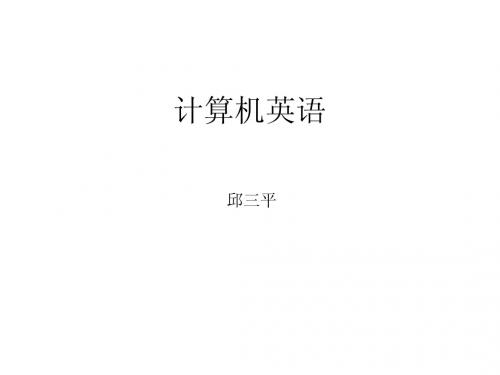
– 有意识地发现专业学习中需要掌握的英语内容, 并予以解决; – 以获取计算机知识、提高计算机应用能力的兴 趣来促进专业英语的学习; – 充分利用计算机辅助英语学习; – 如有兴趣,安装各种软件的英文版。
课程介绍
• 课程考核
– 职业素养考核(30%):考勤、作业、课堂表 现等; – 期末卷面考试:(70%)
THE COMPONENTS OF A COMPUTER
• 单词回顾
– component – hardware – input device – output device – storage device – system device – data
THE COMPONENTS OF A COMPUTER
计算机英语
邱三平
课程介绍
• 课程目标
– 培养适应信息化社会要求的计算机英语基本技 绍
• 课程地位
– 是网页设计、电子商务技术、网络营销、网站 建设等课程的基础课程; – 通过本课程的学习,提高后续课程必备的专业 英语能力。
课程介绍
• 学习方法
• 单词回顾
– information – instruction – key – keyboard – PC
课程介绍
• 课程考核
– 职业素养考核(30%):考勤、作业、课堂表 现等; – 期末卷面考试:(70%)
THE COMPONENTS OF A COMPUTER
• 单词回顾
– component – hardware – input device – output device – storage device – system device – data
THE COMPONENTS OF A COMPUTER
计算机英语
邱三平
课程介绍
• 课程目标
– 培养适应信息化社会要求的计算机英语基本技 绍
• 课程地位
– 是网页设计、电子商务技术、网络营销、网站 建设等课程的基础课程; – 通过本课程的学习,提高后续课程必备的专业 英语能力。
课程介绍
• 学习方法
• 单词回顾
– information – instruction – key – keyboard – PC
《计算机英语》Unit 8
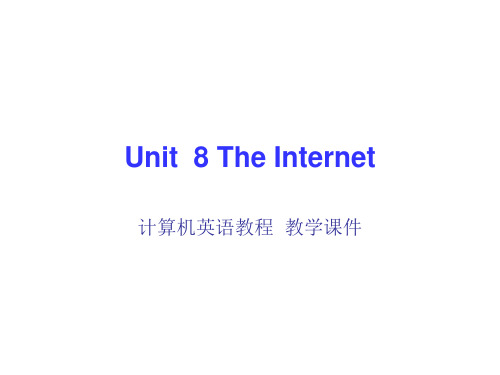
1.1 Web 2.0
• II. Choose the best answer to each of the following questions.
D
– 2.What does Tim Berners-Lee’s description about Web 2.0 mean? – A.“Web 2.0” is a very popular now – B.“Web 2.0” is not defined clearly – C.“Web 2.0” is an entireey new concept – D.“Web 2.0” is an revotutoom in the World Wide Web
1.2 Social Networking Service
• II. Choose the best answer to each of the following questions.
D
– 3.Which of the following Websites was launched latest in the development of social networking service? – A.MySpace B.Friendster – C. D.Facebook
Unit 8 The Internet
计算机英语教程 教学课件
Contents
• Part 1 Reading and Translating
– Section A: Web 2.0
– Section B: Social Networking Service – Section C: Microblogging
1.2 Social Networking Service
计算机专业英语教程PPT课件

计算机专业英语教程
2010.5.1Байду номын сангаас
Computer science major course
Computer English
Chapter 1 The History and Future of Computers
Chapter 1 The History and Future of Computers
UNIVAC (Universal Automatic Computer) 通用自动计算机
计算机专业英语
1-6
Chapter 1 The History and Future of Computers
1.1 The Invention of the Computer
It is hard to say exactly when the modern computer was invented. Starting in the 1930s and through the 1940s, a number of machines were developed that were like computers. But most of these machines did not have all the characteristics that we associate with computers today. These characteristics are that the machine is electronic, that it has a stored program, and that it is general purpose.
Key points: useful terms and definitions
2010.5.1Байду номын сангаас
Computer science major course
Computer English
Chapter 1 The History and Future of Computers
Chapter 1 The History and Future of Computers
UNIVAC (Universal Automatic Computer) 通用自动计算机
计算机专业英语
1-6
Chapter 1 The History and Future of Computers
1.1 The Invention of the Computer
It is hard to say exactly when the modern computer was invented. Starting in the 1930s and through the 1940s, a number of machines were developed that were like computers. But most of these machines did not have all the characteristics that we associate with computers today. These characteristics are that the machine is electronic, that it has a stored program, and that it is general purpose.
Key points: useful terms and definitions
《计算机专业英语》课件
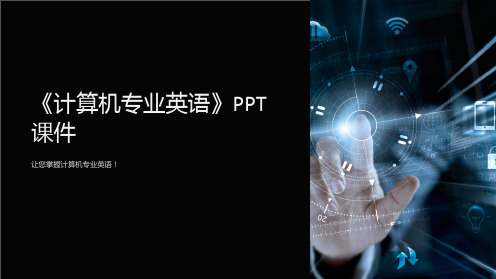
介绍编程语言的种类和分类,如面向过程、面向对象、函数式、脚本等。
2 常见的编程语言介绍
介绍常见的编程语言,如C、Java、Python等的特点和应用场景。
3 编程语言的发展趋势
介绍编程语言的发展趋势,如人工智能、云计算、大数据等领域的编程语言需求。
软件工程
软件工程的定义和目标
介绍软件工程的定义、目标和 方法,如需求分析、设计、编 码、测试、维护等阶段。
操作系统的层级结构
介绍操作系统的层级结构,如内核、文件系统、进程管理等,并阐述它们之间的关系。
计算机网络
计算机网络的概念和分 类
介绍计算机网络的概念、分 类、组成和作用。
计算机网络的拓扑结构
介绍计算机网络的拓扑结构, 如星型、环型、总线型等, 并分析它们的优缺点。
网络协议和标准
介绍网络协议和标准,如 TCP/IP、HTTP、FTP等, 并重点讲解他们的实现机制 和应用场景。
分析未来计算机专业面临的挑战和机遇,展望 未来计算机技术的发展趋势。
介绍内存、硬盘等存储器的种类 和使用方法。
输入设备和输出设备的分类
介绍键盘、鼠标、打印机等输入 输出设备的分类、特点,以及各 种接口。
操作系统
操作系统的概念和作用
介绍操作系统的定义、作用以及各种操作系统的特点与应用场景。
常见的操作系统介绍
介绍常见的操作系统,如Windows、Linux、iOS等的特点与应用场景。
软件开发的过程和方法
介绍软件开发的过程,如瀑布 模型、敏捷开发、DevOps等, 并重点讲解它们的优缺点和应 用场景。
软件测试和维护
介绍软件测试和维护的方法和 工具,如黑盒测试、白盒测试、 自动化测试、代码重构等信息安全的定义、作用和意义,以及信息安全的保障措施与体系。
2 常见的编程语言介绍
介绍常见的编程语言,如C、Java、Python等的特点和应用场景。
3 编程语言的发展趋势
介绍编程语言的发展趋势,如人工智能、云计算、大数据等领域的编程语言需求。
软件工程
软件工程的定义和目标
介绍软件工程的定义、目标和 方法,如需求分析、设计、编 码、测试、维护等阶段。
操作系统的层级结构
介绍操作系统的层级结构,如内核、文件系统、进程管理等,并阐述它们之间的关系。
计算机网络
计算机网络的概念和分 类
介绍计算机网络的概念、分 类、组成和作用。
计算机网络的拓扑结构
介绍计算机网络的拓扑结构, 如星型、环型、总线型等, 并分析它们的优缺点。
网络协议和标准
介绍网络协议和标准,如 TCP/IP、HTTP、FTP等, 并重点讲解他们的实现机制 和应用场景。
分析未来计算机专业面临的挑战和机遇,展望 未来计算机技术的发展趋势。
介绍内存、硬盘等存储器的种类 和使用方法。
输入设备和输出设备的分类
介绍键盘、鼠标、打印机等输入 输出设备的分类、特点,以及各 种接口。
操作系统
操作系统的概念和作用
介绍操作系统的定义、作用以及各种操作系统的特点与应用场景。
常见的操作系统介绍
介绍常见的操作系统,如Windows、Linux、iOS等的特点与应用场景。
软件开发的过程和方法
介绍软件开发的过程,如瀑布 模型、敏捷开发、DevOps等, 并重点讲解它们的优缺点和应 用场景。
软件测试和维护
介绍软件测试和维护的方法和 工具,如黑盒测试、白盒测试、 自动化测试、代码重构等信息安全的定义、作用和意义,以及信息安全的保障措施与体系。
计算机专业英语教程课完整版PPT课件
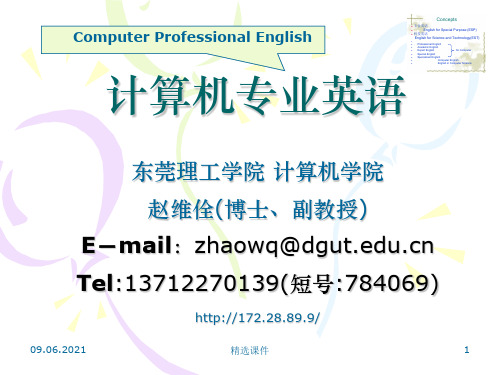
management • Unit 27 Electronic Marketing • Unit 28 Computer Security
09.06.2021
精选课件
8
Unit 1 Introduction of Computers
1.1 Text • A computer is a digital electronic
written off:注销;很快完成
as the price of progress:由于价格的进步
09.06.2021
精选课件
13
Computer Development
• The Fourth Generation of Computers (1971 through now)
• First there was Large Scale Integration (LSI), with
09.06.2021
精选课件
7
目录
• Unit 22 Artificial Intelligent • Unit 23 Neural Network • Unit 24 Introduction of Electronic
Commerce • Unit 25 Electronic Payment System • Unit 26 Logistics and Supply-chain
这是由一个主句和四个从句组成的复杂长句,只有进行必要的语法分析, 才能正确理解和翻译。现试译如下: 除非相信那些机器造出的产品卖给消费者的价格足够支付所有成本,否则 厂家是不会买那些机器的。 节译:要不相信那些机器造出的产品售价够本,厂家是不会买的。 后一句只用了24个字,比前句40个字节约用字40%,而对原句的基本内容 无损。可见,只要吃透原文的结构和内涵,翻译时再在汉语上反复推敲提 炼,复杂的英语长句,也是容易驾驭的。
09.06.2021
精选课件
8
Unit 1 Introduction of Computers
1.1 Text • A computer is a digital electronic
written off:注销;很快完成
as the price of progress:由于价格的进步
09.06.2021
精选课件
13
Computer Development
• The Fourth Generation of Computers (1971 through now)
• First there was Large Scale Integration (LSI), with
09.06.2021
精选课件
7
目录
• Unit 22 Artificial Intelligent • Unit 23 Neural Network • Unit 24 Introduction of Electronic
Commerce • Unit 25 Electronic Payment System • Unit 26 Logistics and Supply-chain
这是由一个主句和四个从句组成的复杂长句,只有进行必要的语法分析, 才能正确理解和翻译。现试译如下: 除非相信那些机器造出的产品卖给消费者的价格足够支付所有成本,否则 厂家是不会买那些机器的。 节译:要不相信那些机器造出的产品售价够本,厂家是不会买的。 后一句只用了24个字,比前句40个字节约用字40%,而对原句的基本内容 无损。可见,只要吃透原文的结构和内涵,翻译时再在汉语上反复推敲提 炼,复杂的英语长句,也是容易驾驭的。
计算机专业英语课件Unit01

1.2 Section B: The Internet of Things
• Words
• bidding[ˈbidiŋ] n. 吩咐,投标 • brew[bruː] v. 煮(咖啡),酿制(啤酒),沏(茶) • gadget[ˈgædʒit] n. 小装置,小器具 • downtime[ˈdauntaim] n. 停止运行时间 • crumble[ˈkrʌmbl] v. 坍塌,损坏 • impending[imˈpendiŋ] adj. 即将发生的,迫在眉
1. Public cloud is a cloud environment in which all cloud infrastructure and computing resources are dedicated to, and accessible by, one customer only. 2. The private cloud provider owns, manages, and assumes all responsibility for the data centers, hardware, and infrastructure 3. Multicloud is the use of two or more public clouds together with a private cloud environment. 4. Hybrid cloud is a combination of public and private cloud environments. 5. SaaS is application software that's hosted in the cloud and that you access and use via a Web browser, a dedicated desktop client, or an API that integrates with your desktop or mobile operating system.
计算机专业英语教程课件-Unit 11 (Operating System)

Later machines came with libraries of software, which would be linked to a user's program to assist in operations such as input and output and generating computer code from human-readable
symbolic code.
后来,机器附带的软件,将是链接到用
户的方案,以协助在产生的操作,如输 入和输出,从人类可读的符号代码生成 计算机代码操作。
This was the genesis of the modern-day operating system. However, machines still
the most widely used version of the Windows family is Windows XP, released
on October 25, 2001.
servers.
几乎在所有的计算机设备上都能找到操作系统, 其中包含从手机和视频游戏机到超级计算机和 Web服务器
In the early 1950s, a computer could execute only one program at a time.
在50年代初,计算机一次只能执行一 个程序。
Each user had sole use of the computer and would arrive at a scheduled time with program and data on punched paper cards and tape.
每个用户有单独使用的电脑,并会到达 一个预定程序和数据在穿孔纸卡片和磁 带。
计算机英语讲课教程unit-1

Encryption
The process of converting readable data into an unreadable format using a secret key. It is used to protect sensitive information from being intercepted or tampered with while in transit over a network.
Computer English Lecture Tutorial - Unit 1
目录
contents
Computer Fundamentals computer hardware Computer software Network Fundamentals programming language
Mainframes
Used for complex scientific calculations and simulations.
Supercomputers
Classification of Computers
Use in teaching, learning, and research.
Network Protocol
Firewall
A security device that filters incoming and outgoing traffic based on predefined security rules to prevent unauthorized access to the network.
03
Computer software
system software
System software is the fundamental layer of computer software that manages the hardware resources and provides an interface for application software to interact with the system.
计算机专业英语教程ppt4
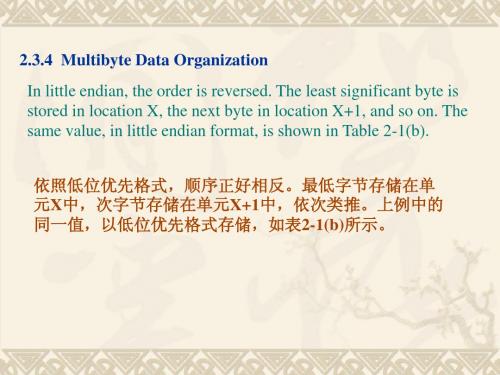
多字节的另一个值得关注的问题是对齐问题。现代微处理器在某一时刻可以 读出多个字节。例如,摩托罗拉68040微处理器能同时读入4个字节的数据, 然而,这4个字节必须在连续的单元中,它们的地址除了最低两位不同之外, 其余的位均相同。该CPU可以同时读单元100、101、102和103,但不能同时 读单元101、102、103和104,后者需要两个读操作,一个操作读100(不需 要的)、101、102和103,另一个读104、105(不需要的)、106(不需要的) 和107(不需要的)。
一些CPU,特别是精简指令系统CPU,需要所有的数据都对 齐。其它的CPU不要求这样,它们通常能够在内部将数据对 齐。一般来说,不要求对齐的CPU具有更紧凑的程序,因为 没有单元因为要对齐而闲置不用。然而,对齐的CPU具有更 好的性能,因为他们读取指令和数据是需要更少的存储器读 操作。
2.3.5 Beyond the Basics(基本功能的拓展 )
对齐简单地说就使存储多字节值的起始单元刚好是某个多字 节读取模块的开始单元。在这个例子中,意味着多字节值开 始存储的单元的地址要能被4整除,这样就保证该4字节值可 在单一的一个读操作中存取到。
2.tion
Some CPUs, particularly RISC CPUs, require all data to be aligned. Other CPUs do not; they can usually align data internally. In general, nonaligned CPUs have more compact programs, because no locations are left unused by alignment. However, aligned CPUs can have better performance because they may need fewer memory read operations to fetch data and instructions.
一些CPU,特别是精简指令系统CPU,需要所有的数据都对 齐。其它的CPU不要求这样,它们通常能够在内部将数据对 齐。一般来说,不要求对齐的CPU具有更紧凑的程序,因为 没有单元因为要对齐而闲置不用。然而,对齐的CPU具有更 好的性能,因为他们读取指令和数据是需要更少的存储器读 操作。
2.3.5 Beyond the Basics(基本功能的拓展 )
对齐简单地说就使存储多字节值的起始单元刚好是某个多字 节读取模块的开始单元。在这个例子中,意味着多字节值开 始存储的单元的地址要能被4整除,这样就保证该4字节值可 在单一的一个读操作中存取到。
2.tion
Some CPUs, particularly RISC CPUs, require all data to be aligned. Other CPUs do not; they can usually align data internally. In general, nonaligned CPUs have more compact programs, because no locations are left unused by alignment. However, aligned CPUs can have better performance because they may need fewer memory read operations to fetch data and instructions.
计算机英语课件学习
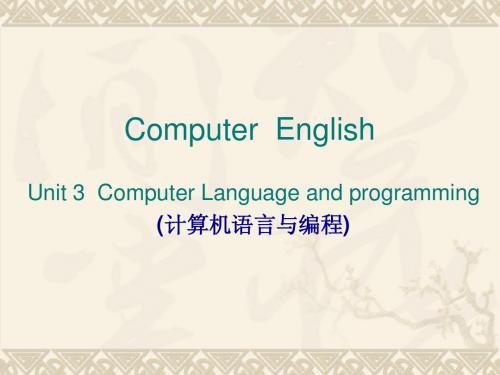
Although these languages were designed to address specific categories of computer problems, they are highly portable, meaning that they may be used to program many types of computers. Other languages, such as machine language, are designed to be used by one specific model of computer system, or even by one specific computer in certain research applications. The most commonly used programming language are highly portable and can be used to effectively solve diverse types of computing problems. Languages like C, Pascal, and BASIC fall into this category. 尽管这些语言被设计用来处理特定类型的计算机问题, 尽管这些语言被设计用来处理特定类型的计算机问题,但它们 处理特定类型的计算机问题 可移植性很强, 即可用于多种类型计算机的编程。其他语言, 的可移植性很强, 即可用于多种类型计算机的编程。其他语言, 机器语言,是设计用于某种特定模型的计算机系统上, 如机器语言,是设计用于某种特定模型的计算机系统上,甚至 用于某些研究领域的某种计算机上。 用于某些研究领域的某种计算机上。最常使用的程序设计语言 的可移植性较高,并且可用于有效地解决多种类型的计算问题。 多种类型的计算问题 的可移植性较高,并且可用于有效地解决多种类型的计算问题。 PASCAL和BASIC就属于这个范畴。 就属于这个范畴 像C、PASCAL和BASIC就属于这个范畴。
大学实用计算机英语教程第2版教学课件机工版Unit 05-1
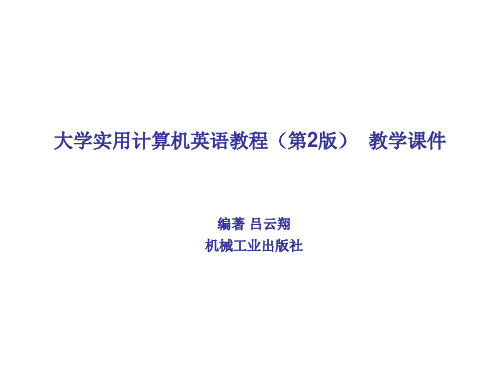
A.One
B.Two
C.Three
D.Four
3.Which of the following technology is used for developing the popular game Angry Bird? A.CSS B.JavaScript C.HTML5 D.All of the above
2.1 Section A: Web Application
Development
• Ⅲ. Match each numbered item with the most closely related lettered item. Write your answers in the spaces provided.
• Listen to the passage and the following 3 questions based on it. After you hear a question, there will be a break of 15 seconds. During the break, you will decide which one is the best answer among the four choices marked (A), (B), (C) and (D).
2.1 Section A: Web Application
Development
• Notes
[1].Original: Additional HTML5 features include recognizing gestures popular on mobile devices, such as swipe, or drag and drop; allowing applications to function in some limited fashion when no Internet connection is available; dynamically creating graphics, such as progress bars, charts, and animations; and geolocation (determining a user's location based on a device's GPS or connection to a cell tower). Translation: 其他的一些HTML5特色包括识别在移动设备上常用的一些手势,例如挥擦、拖放等; 当没有互联网的时候,允许应用程序以某种限制的样式实现一些功能;动态地创建图形,如进 度条、图表和动画;还有地理定位的功能(根据设备的GPS或者对基站的连接确定用户的地理位 置)。 [2].Original: While HTML describes the structure of a Webpage's content as a collection of elements such as headings, paragraphs, images, and links, CSS allows Web designers to separate the code that specifies a page's content from the code that specifies the page's appearance. Translation: 虽然HTML将网页的内容描述为一系列元素的集合,如标题、段落、图片和链接, 但是CSS能够让网页设计人员将确定网页内容的代码和确定网页外观的代码分离开来。
计算机专业英语实用教程 .ppt

代词:形容词和副词都有级的变化。用来代替名词、数词、短语或从句的词 叫代ቤተ መጻሕፍቲ ባይዱ。按其意义、特征及在句中的作用分为:人称代词、物主代词、指示 代词、反身代词、关系代词和不定代词等。
形容词及副词:形容词修饰名词,说明事物或人的性质或特征。副词主要用 来修饰动词、形容词、介词短语或其他副词。形容词和副词都有级的变化。 同等比较句型: 1)肯定句式:“A +谓语+ as +adj./adv.原级+ as + B”表示A与B一样。 2)否定句式:“A+谓语+not as(so)+adj./adv.原级+ as + B”表示A与B不同, 或A不如B。 比较级常用句型: 1)“A+谓语+adj./adv.比较级+ than +B”表示A比B更…… 2)“which is + adj./adv.比较级, A or B?”表示两者之间选择。 3)“adj./adv.比较级 + and + adj./adv.比较级”表示越来越……
including the keyboard, the mouse, and the scanner etc., output devices(See Figure 1-8~Figure 1-10)— including the monitor, the printer, the speakers etc., and secondary storage devices(See Figure1-11~Figure 1-13)— including
What is the Computer and the Internet?
Figure 1-1
Figure 1-2
形容词及副词:形容词修饰名词,说明事物或人的性质或特征。副词主要用 来修饰动词、形容词、介词短语或其他副词。形容词和副词都有级的变化。 同等比较句型: 1)肯定句式:“A +谓语+ as +adj./adv.原级+ as + B”表示A与B一样。 2)否定句式:“A+谓语+not as(so)+adj./adv.原级+ as + B”表示A与B不同, 或A不如B。 比较级常用句型: 1)“A+谓语+adj./adv.比较级+ than +B”表示A比B更…… 2)“which is + adj./adv.比较级, A or B?”表示两者之间选择。 3)“adj./adv.比较级 + and + adj./adv.比较级”表示越来越……
including the keyboard, the mouse, and the scanner etc., output devices(See Figure 1-8~Figure 1-10)— including the monitor, the printer, the speakers etc., and secondary storage devices(See Figure1-11~Figure 1-13)— including
What is the Computer and the Internet?
Figure 1-1
Figure 1-2
计算机专业英语教程课件-unit 1 计算机导论
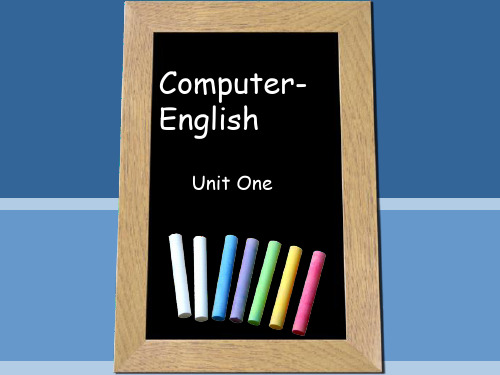
• Main articles: CPU design and Control unit
• The control unit (often called a control system or central controller) manages the computer's various components; it reads and interprets (decodes)(6) the program instructions, transforming them into(7) a series of control signals which activate other parts of the computer.注3 Control systems in advanced(8) computers may change the order of some instructions so as to improve performance(9).
1. 元件部分 2. 由..联系起来 3. 由..组成
Text A The function of computers
• Inside each of these parts are trillions of small electrical circuits(4) which can be turned off or on by means of an electronic switch. Each circuit represents a bit (binary digit) of information so that when the circuit is on it represents a "1", and when off it represents a "0" (in positive logic representation). 注1 The circuits are arranged in logic gates so that one or more of the circuits may control the state of one or more of the other circuits.
计算机英语课件Unit-2-Computer-Architeture
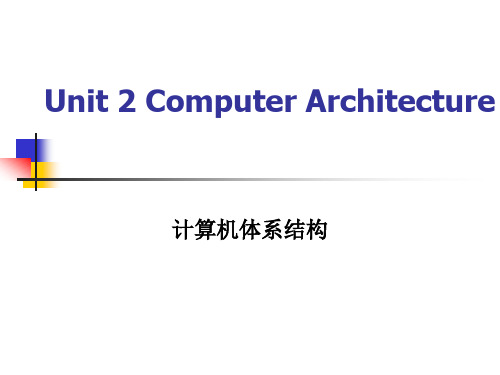
specifically, the computer’s central processing unit (CPU), the electronic circuitry that provides the computational ability and control of computer, via wires or circuitry called bus.
1.What device is a joystick?
驾驶,操纵
A joystick is a pointing device composed of a lever that moves in multiple directions to navigate a cursor or other graphical object on a computer screen.
Computer hardware is the equipment involved in the function of a computer and consist of the components that can be physically handled.
计算机硬件是计算机运行所需要的设备,由可被物理操纵的部件组成。 2.How many types of computer hardware ?
II. Input Hardware
3.What device is an optical scanner? An optical scanner uses light-sensing equipment to convert images such as a picture or text into electronic signals that can be manipulated by a computer.
1.What device is a joystick?
驾驶,操纵
A joystick is a pointing device composed of a lever that moves in multiple directions to navigate a cursor or other graphical object on a computer screen.
Computer hardware is the equipment involved in the function of a computer and consist of the components that can be physically handled.
计算机硬件是计算机运行所需要的设备,由可被物理操纵的部件组成。 2.How many types of computer hardware ?
II. Input Hardware
3.What device is an optical scanner? An optical scanner uses light-sensing equipment to convert images such as a picture or text into electronic signals that can be manipulated by a computer.
- 1、下载文档前请自行甄别文档内容的完整性,平台不提供额外的编辑、内容补充、找答案等附加服务。
- 2、"仅部分预览"的文档,不可在线预览部分如存在完整性等问题,可反馈申请退款(可完整预览的文档不适用该条件!)。
- 3、如文档侵犯您的权益,请联系客服反馈,我们会尽快为您处理(人工客服工作时间:9:00-18:30)。
rvice Provider) 因特网服务提供商
WWW (World Wide Web) 万维网
Text
请老师朗读并讲解课文
Notes
[1] The optical sensor replaces the need for a mouse ball , allowing it to work on more surfaces than ever. 本句中的 allowing it to work on more surfaces than ever 是 一个现在分词短语,作结果状语,修饰它前面的句子。it代替the mouth 本句意为: 光传感器代替了鼠标球,这就使鼠标能在比以往更多的表面上使 用。 。
响应,应答,反应
音调,色调;双音频
New Words
adjust [[5dVQst] vt. fax [fAks] n. 传真 电话会议; 调整,调节 teleconferencing [teli5kCnfErEnsiN] n. 远程会议 transmit [trAnz5mit] vt. 传输,转送 recommend [rek[5mend] vt.推荐 built-in [5biltin] a. 内置的,固定的, 嵌入的
句,修饰和限定the amount of bass (low tones)。 本句意为: 入门级扬声器的频率范围是 90赫兹到20千赫兹,它限制了你在音乐、 电影、以及游戏中将听到的低音量(低音)。
展台设计
编辑:cvdfbgnyhtt993456
Exercises
channel [5tFAn[l] n. ultra [5QltrE] a.
陪伴,伴随
attribute [5Atribju:t] n. 属性,特征 频道,通道;信道
过的,超的 频率,周率,发生次数
frequency [5fri:kw[nsi] n. response [ri5spCns] n. tone [t[un] n.
removable [ri5mu:vEbl] a. Logitech [5lCdVitek] n. optical [5Cptik[l] a. sensor [5sens[] n. 罗技公司 光学的
传感器;灵敏元件
New Words
dirt [d[:t] n.灰尘,污垢
dust [dQst] n.尘埃;灰尘 programmable [`prEu^rAmEbl] a. modify [5mCdifai] vt.修改,改变;变址 wheel [wi:l] n. 轮,轮子 ergonomic [9[:^Eu`nCmik] n.人机工程学 peripheral [p[5rif[r[l] a. 外围的;外部的 n. shortcut [5FC:tkQt] n.快捷方式,捷径 customize [5kQstEmaiz] vt.定制,定做;专用化,用户化 readability [7ri:dE5biliti] n. 可读性 外围设备 可编程序的
Phrases
be equipped with 配备有 be based upon 基于,根据
react to
take notes
反应
作笔记
conform to 符合;顺应;相配
back up
后备,备份,后援
Abbreviations
USB (Universal Serial Bus) GB (GigaByte) Intel 公司开发的通用串行总线架构 吉字节
无线的
模型,样机,型号 特征,特性,特点;功能部件
compatible [k[m5pAt[bl] a.
port [pC:t] n. hub [hQb] n.
兼容的
adjustable [[5dVQst[bl] a. 可调整的;可调节的 端口,通信口,进出口 网络集线器;插孔,插座 可移动的,抽取式的
国家级十五规划教材 国家级十一五规划教材 教育部高职高专规划教材
计算机英语教程
司爱侠 张强华 编著
人民邮电出版社
Unit 2
The Elementary Components of PC (2)
退出
New Words
wireless [5wai[lis] a.
model [5mCdl] n. feature [5fi:tF[] n.
Notes
[2] Most come with a CD-ROM or DVD-ROM drive as standard equipment and many also have a second drive
bay for additional media.
本句中Most 和many 后面省略了PCs,as 的意思是“作为”。 本句意为:
scroll [skrEul] vt. 滚动,卷屏,卷动n. 滚动,卷屏,卷动
New Words
disc [disk] n. 磁盘;盘
电源(房)间 亚低音扬声器 powerhouse [5pauEhaus] n. subwoofer [9sQb5wu:f[] n.
accompany [[5kQmp[ni] vt.
请做课后练习
司爱侠其他部分著作
《计算机英语教程》,北京,人民邮电出版社:国家级十五规划教材 《电脑英语掌中宝》,南京,东南大学出版社:获“华东地区大学出版社教材专著二等奖” 《计算机专业英语教程》,北京,高等教育出版社 《电子商务专业英语教程》,北京,高等教育出版社 《计算机专业英语教程》,北京,机械工业出版社 《电脑英语词汇通》,北京,人民邮电出版社 《计算机实用英语》,西安,世界图书出版公司 《计算机专业英语教程》,北京,清华大学出版社 《电子商务专业英语教程》,北京,清华大学出版社 《信息管理专业英语教程》,北京,清华大学出版社 《电气工程专业英语教程》,北京,清华大学出版社 《电子商务专业英语实用教程》,杭州,浙江大学出版社 《计算机专业英语教程》,北京,科学出版社 《饭店酒店管理专业英语教程》,北京,清华大学出版社 《法律专业英语教程》,北京,清华大学出版社 《旅游专业英语教程》,北京,清华大学出版社 《大学英语听说新体验(带mp3光盘)》,杭州,浙江大学出版社 《大学英语学习指南》,北京,外语教学与研究出版社 《大学体验英语学与练》(丛书,四册),天津,南开大学出版社 《大学体验英语词汇通》,天津,南开大学出版社
本 句 中 , which limits the amount of bass (low tones) you
will hear in your music, movies, and games. 是一个非限定性 定语从句,修饰和限定a range of 90Hz to 20kHz。在该从句中,
you will hear in your music, movies, and games是一个定语从
机所产生的声音。
Notes
[5] Entry-level speakers have a range of 90Hz to 20kHz, which limits the amount of bass (low tones) you will hear in your music, movies, and games.
Notes
[4] A subwoofer intensifies the sound produced by your computer by increasing overall system power and enabling lower sound tones. 本句中,produced by your computer是一个过去分词短语,做 定 语 , 修 饰 和 限 定 the sound , 介 词 短 语 by increasing overall system power and enabling lower sound tones 做 方式状语,修饰谓语intensifies。 本句意为: 亚低音扬声器通过增加整个系统的功率及降低音调来强化计算
大部分 PC 机都带有一个 CD-ROM 或 DVD-ROM 驱动器作为标准部
件,许多PC机还另有一个驱动器来播放其它介质。
Notes
[3]Dell CD firmware is specially modified to allow extraction of high quality audio and data files even from CDs that have become dirty or scratched. 本句中,that have become dirty or scratched是一个定语从句,修 饰和限定CDs。 本句意为: Dell的 CD固件经过专门修改,它甚至可以从已经被弄脏的或划 伤的CD中提取高质量的音频文件和数据文件。
WWW (World Wide Web) 万维网
Text
请老师朗读并讲解课文
Notes
[1] The optical sensor replaces the need for a mouse ball , allowing it to work on more surfaces than ever. 本句中的 allowing it to work on more surfaces than ever 是 一个现在分词短语,作结果状语,修饰它前面的句子。it代替the mouth 本句意为: 光传感器代替了鼠标球,这就使鼠标能在比以往更多的表面上使 用。 。
响应,应答,反应
音调,色调;双音频
New Words
adjust [[5dVQst] vt. fax [fAks] n. 传真 电话会议; 调整,调节 teleconferencing [teli5kCnfErEnsiN] n. 远程会议 transmit [trAnz5mit] vt. 传输,转送 recommend [rek[5mend] vt.推荐 built-in [5biltin] a. 内置的,固定的, 嵌入的
句,修饰和限定the amount of bass (low tones)。 本句意为: 入门级扬声器的频率范围是 90赫兹到20千赫兹,它限制了你在音乐、 电影、以及游戏中将听到的低音量(低音)。
展台设计
编辑:cvdfbgnyhtt993456
Exercises
channel [5tFAn[l] n. ultra [5QltrE] a.
陪伴,伴随
attribute [5Atribju:t] n. 属性,特征 频道,通道;信道
过的,超的 频率,周率,发生次数
frequency [5fri:kw[nsi] n. response [ri5spCns] n. tone [t[un] n.
removable [ri5mu:vEbl] a. Logitech [5lCdVitek] n. optical [5Cptik[l] a. sensor [5sens[] n. 罗技公司 光学的
传感器;灵敏元件
New Words
dirt [d[:t] n.灰尘,污垢
dust [dQst] n.尘埃;灰尘 programmable [`prEu^rAmEbl] a. modify [5mCdifai] vt.修改,改变;变址 wheel [wi:l] n. 轮,轮子 ergonomic [9[:^Eu`nCmik] n.人机工程学 peripheral [p[5rif[r[l] a. 外围的;外部的 n. shortcut [5FC:tkQt] n.快捷方式,捷径 customize [5kQstEmaiz] vt.定制,定做;专用化,用户化 readability [7ri:dE5biliti] n. 可读性 外围设备 可编程序的
Phrases
be equipped with 配备有 be based upon 基于,根据
react to
take notes
反应
作笔记
conform to 符合;顺应;相配
back up
后备,备份,后援
Abbreviations
USB (Universal Serial Bus) GB (GigaByte) Intel 公司开发的通用串行总线架构 吉字节
无线的
模型,样机,型号 特征,特性,特点;功能部件
compatible [k[m5pAt[bl] a.
port [pC:t] n. hub [hQb] n.
兼容的
adjustable [[5dVQst[bl] a. 可调整的;可调节的 端口,通信口,进出口 网络集线器;插孔,插座 可移动的,抽取式的
国家级十五规划教材 国家级十一五规划教材 教育部高职高专规划教材
计算机英语教程
司爱侠 张强华 编著
人民邮电出版社
Unit 2
The Elementary Components of PC (2)
退出
New Words
wireless [5wai[lis] a.
model [5mCdl] n. feature [5fi:tF[] n.
Notes
[2] Most come with a CD-ROM or DVD-ROM drive as standard equipment and many also have a second drive
bay for additional media.
本句中Most 和many 后面省略了PCs,as 的意思是“作为”。 本句意为:
scroll [skrEul] vt. 滚动,卷屏,卷动n. 滚动,卷屏,卷动
New Words
disc [disk] n. 磁盘;盘
电源(房)间 亚低音扬声器 powerhouse [5pauEhaus] n. subwoofer [9sQb5wu:f[] n.
accompany [[5kQmp[ni] vt.
请做课后练习
司爱侠其他部分著作
《计算机英语教程》,北京,人民邮电出版社:国家级十五规划教材 《电脑英语掌中宝》,南京,东南大学出版社:获“华东地区大学出版社教材专著二等奖” 《计算机专业英语教程》,北京,高等教育出版社 《电子商务专业英语教程》,北京,高等教育出版社 《计算机专业英语教程》,北京,机械工业出版社 《电脑英语词汇通》,北京,人民邮电出版社 《计算机实用英语》,西安,世界图书出版公司 《计算机专业英语教程》,北京,清华大学出版社 《电子商务专业英语教程》,北京,清华大学出版社 《信息管理专业英语教程》,北京,清华大学出版社 《电气工程专业英语教程》,北京,清华大学出版社 《电子商务专业英语实用教程》,杭州,浙江大学出版社 《计算机专业英语教程》,北京,科学出版社 《饭店酒店管理专业英语教程》,北京,清华大学出版社 《法律专业英语教程》,北京,清华大学出版社 《旅游专业英语教程》,北京,清华大学出版社 《大学英语听说新体验(带mp3光盘)》,杭州,浙江大学出版社 《大学英语学习指南》,北京,外语教学与研究出版社 《大学体验英语学与练》(丛书,四册),天津,南开大学出版社 《大学体验英语词汇通》,天津,南开大学出版社
本 句 中 , which limits the amount of bass (low tones) you
will hear in your music, movies, and games. 是一个非限定性 定语从句,修饰和限定a range of 90Hz to 20kHz。在该从句中,
you will hear in your music, movies, and games是一个定语从
机所产生的声音。
Notes
[5] Entry-level speakers have a range of 90Hz to 20kHz, which limits the amount of bass (low tones) you will hear in your music, movies, and games.
Notes
[4] A subwoofer intensifies the sound produced by your computer by increasing overall system power and enabling lower sound tones. 本句中,produced by your computer是一个过去分词短语,做 定 语 , 修 饰 和 限 定 the sound , 介 词 短 语 by increasing overall system power and enabling lower sound tones 做 方式状语,修饰谓语intensifies。 本句意为: 亚低音扬声器通过增加整个系统的功率及降低音调来强化计算
大部分 PC 机都带有一个 CD-ROM 或 DVD-ROM 驱动器作为标准部
件,许多PC机还另有一个驱动器来播放其它介质。
Notes
[3]Dell CD firmware is specially modified to allow extraction of high quality audio and data files even from CDs that have become dirty or scratched. 本句中,that have become dirty or scratched是一个定语从句,修 饰和限定CDs。 本句意为: Dell的 CD固件经过专门修改,它甚至可以从已经被弄脏的或划 伤的CD中提取高质量的音频文件和数据文件。
