3E_NO8_i11D_SN1105003_ATP_DATA NEW1
Pepperl+Fuchs 温度多输入设备(区域1安装)说明书
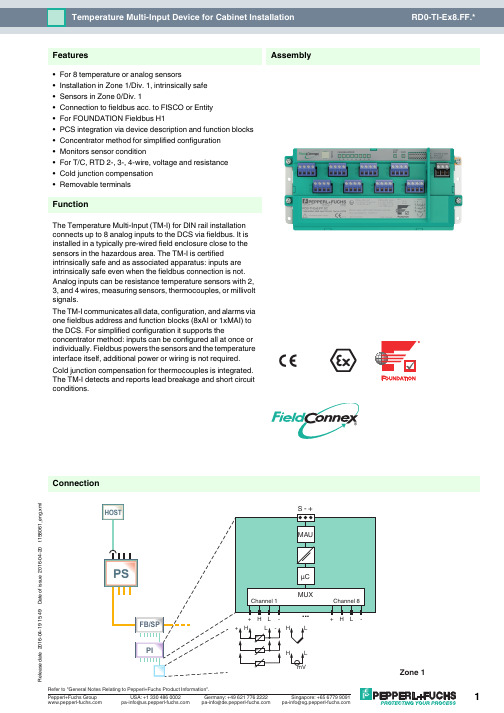
16-04-19 15:49D a t e o f i s s u e 2016-04-20t 158061_e n g .x m lConnectionAssembly•For 8 temperature or analog sensors•Installation in Zone 1/Div. 1, intrinsically safe •Sensors in Zone 0/Div. 1•Connection to fieldbus acc. to FISCO or Entity •For FOUNDATION Fieldbus H1•PCS integration via device description and function blocks •Concentrator method for simplified configuration •Monitors sensor condition•For T/C, RTD 2-, 3-, 4-wire, voltage and resistance •Cold junction compensation •Removable terminalsFunctionThe Temperature Multi-Input (TM-I) for DIN rail installation connects up to 8 analog inputs to the DCS via fieldbus. It is installed in a typically pre-wired field enclosure close to the sensors in the hazardous area. The TM-I is certifiedintrinsically safe and as associated apparatus: inputs are intrinsically safe even when the fieldbus connection is not. Analog inputs can be resistance temperature sensors with 2, 3, and 4 wires, measuring sensors, thermocouples, or millivolt signals.The TM-I communicates all data, configuration, and alarms via one fieldbus address and function blocks (8xAI or 1xMAI) to the DCS. For simplified configuration it supports theconcentrator method: inputs can be configured all at once or individually. Fieldbus powers the sensors and the temperature interface itself, additional power or wiring is not required.Cold junction compensation for thermocouples is integrated. The TM-I detects and reports lead breakage and short circuit conditions.Features®16-04-19 15:49D a t e o f i s s u e 2016-04-20t 158061_e n g .x mlGeneral specifications Design / Mounting Cabinet installationFieldbus interface Fieldbus type FOUNDATION FieldbusPhysical layer profile profile type 511 (FISCO), profile type 111 (Entity)ITK version 4.51Implementationresource block1x RSfunction block8x AI, 1x MAItransducer block8x sensor TB, 1x concentrator TB Execution time AI, MAI 40 ms max.Macro cycle typical for one device 8xAI or 1xMAI ≤ 500 ms Firmware updatevia separate plug connection FDE (Fault Disconnect Equipment) 6.7 mA Polarity not polarity sensitiveRated voltage U N 9 ... 32 V Rated currentI N≤ 23 mAIndicators/operating means LED PWR green: on, bus voltage existentLED COM ERR red: continuous lightning: hardware error; 2 Hz flashing: no bus activities or bus fault; off: no error LED CHANNEL ERROR red: 2 Hz flashing: lead breakage, overrange; off: no error InputNumber 8Sensor types see table 1Grounding grounding of thermoelements possibleError detection lead breakage, wiring error, hardware device error Common mode voltage Input to Input 600 V peakTransfer characteristics DeviationCold junction compensation ± 0.5 °C (32.9 °F)Resolution/accuracysee table 2Influence of ambient temperature see table 3LinearizationT/C input 0.1°C RTD input 0.03°C Internal measurement cycle for all sensor types ≤ 1 sElectrical isolation Fieldbus/inputs safe galvanic isolation acc. to EN 60079-11, voltage peak value 375 V Directive conformity Electromagnetic compatibilityDirective 2014/30/EU EN 61326-1:2013Standard conformity Electrical isolationEN 60079-11Electromagnetic compatibility NE 21:2011Degree of protection IEC 60529Fieldbus standard IEC 61158-2Shock resistance EN 60068-2-27Vibration resistance EN 60068-2-6Ambient conditions Ambient temperature-40 ... 70 °C (-40 ... 158 °F) hazardous area-40 ... 85 °C (-40 ... 185 °F) safe area Storage temperature -40 ... 85 °C (-40 ... 185 °F)Relative humidity ≤ 95 % non-condensing Shock resistance 15 g , 11 ms Vibration resistance 5 g , 10 ... 150 HzCorrosion resistance acc. to ISA-S71.04-1985, severity level G3Mechanical specifications Connection type plug-in terminals , spring terminal and screw terminal Core cross-sectionBus up to 2.5 mm 2Inputs up to 2.5 mm 2Housing material Polycarbonate Degree of protection IP20Mass 360 gMountingmounting on DIN rail in cabinet16-04-19 15:49D a t e o f i s s u e 2016-04-20t 158061_e n g .x mlsee manualGroup, category, type of protection, temperature class ¬ II 2 (1) G Ex ia [ia Ga] IIC T4 Gb , ¬ II (1) G [Ex ia Ga] IIC , ¬ II (1) D [Ex ia Da] IIIC , ¬ II 3 G Ex ic IIC T4 GcBus FISCO see EC-Type Examination Certificate Inputssee EC-Type Examination Certificate Statement of conformityPTB 03 ATEX 2238 X Group, category, type of protection, temperature class ¬ II 3 G Ex nA IIC T4 Gc Electrical isolationBus see Statement of Conformity Inputsee EC-Type Examination Certificate Directive conformityDirective 2014/34/EU EN 60079-0:2012 , EN 60079-11:2012 , EN 60079-15:2010International approvals IECEx approval IECEx PTB 05.0001 , IECEx PTB 05.0002XApproved forEx ia [ia Ga] IIC T4 Gb , [Ex ia Ga] IIC , [Ex ia Da] IIIC , Ex ic IIC T4 Gc , Ex nA IIC T4 Gc Certificates and approvals Marine approval DNV A-14038General information Supplementary informationEC-Type Examination Certificate, Statement of Conformity, Declaration of Conformity, Attestation of Conformity and instructions have to be observed where applicable. For information see .Type code/order designationType Code DescriptionRD0-TI-Ex8.FF .ST Fieldbus temperature interface with 8 inputs with screw terminals without field housing for mounting on DIN rail in cabinet RD0-TI-Ex8.FF .SCFieldbus temperature interface with 8 inputs with spring terminals without field housing for mounting on DIN rail in cabinetDimensionsInstallation note16-04-19 15:49D a t e o f i s s u e 2016-04-20t 158061_e n g .x mlAdditional informationTable 1: Sensor typesThermocoupleType Standard Range (°C)Range (°F)B EN 60584-1300 ... 1800572 ... 3272E EN 60584-1-200 ... 1000-328 ... 1832J EN 60584-1-200 ... 1000-328 ... 1832K EN 60584-1-200 ... 1372-328 ... 2502N EN 60584-1-200 ... 1300-328 ... 2372R EN 60584-10 ... 1768-32 ... 3214S EN 60584-10 ... 1768-32 ... 3214T EN 60584-1-200 ... 400-328 ... 752W5Re/W26ReASTM 988-960 (2000)-32 (3632)Input voltageType Range (mV)Range 1-100 (150)RTDType Standard Range (°C)Range (°F)Pt50EN 60751 (ITS90)-200 ... 850-328 ... 1562Pt100EN 60751 (ITS90)-200 ... 850-328 ... 1562Pt100JIS C 1604-1989-200 ... 630-328 ... 1166Pt200EN 60751 (ITS90)-200 ... 850-328 ... 1562Pt500EN 60751 (ITS90)-200 ... 850-328 ... 1562Pt1000EN 60751 (ITS90)-200 ... 850-328 ... 1562Ni100DIN 43760-1987-60 ... 250-76 ... 482Ni120Minco standard -80 ... 320-112 ... 608Ni200DIN 43760-1987-60 ... 250-76 ... 482Cu10SAMA RC21-4-1966-70 (150)-94 (302)Resistance inputType Range (Ohm)Range 10 ... 650Range 20 ... 1300Range 30 ... 2600Range 40 (5200)Table 2: AccuracyThermocoupleType Range (°C)Range (°F)Accuracy (°C)(°F)B300 ... 600600 ... 12001200 ... 1800572 ... 11121112 ... 21922192 ... 3272± 3.32± 1.77± 1.08± 5.98± 3.19± 1.94E -200 ... -50-50 ... 1000-328 ... -58-58 ... 1832± 0.42± 0.31± 0.76± 0.56J -200 ... 00 ... 1000-328 ... 3232 ... 1832± 0.48± 0.31± 0.86± 0.56K -200 ... 00 ... 1372-328 ... 3232 ... 2502± 0.68± 0.43± 1.22± 0.77N -200 ... -100-100 ... 500500 ... 1300-328 ... -148-148 ... 932932 ... 2372± 1.03± 0.54± 0.39± 1.85± 0.97± 0.70R 0 ... 350350 ... 176832 ... 662662 ... 3214± 1.93± 1.16± 3.47± 2.09S0 ... 550550 ... 176832 ... 10221022 ... 3214± 1.92± 1.15± 3.46± 2.07T -200 ... -50-50 ... 400-328 ... -58-58 ... 752± 0.66± 0.35± 1.19± 0.63W5Re/W26Re0 ... 800800 (2000)-32 ... 14721472 ... 3632± 0.80± 1.05± 1.45± 1.89Input voltageType Accuracy (µV)Range 1± 20RTDAccuracyType (°C)(°F)Pt50± 0.77± 1.39Pt100± 0.33± 0.59Pt100 JIS ± 0.33± 0.59Pt200± 0.33± 0.59Pt500± 0.31± 0.56Pt1000± 0.31± 0.56Ni100± 0.18± 0.32Ni120± 0.18± 0.32Ni200± 0.18± 0.32Cu10± 2.99± 5.38Resistance inputType Accuracy (mOhm)Range 1± 115Range 2± 230Range 3± 460Range 4± 92016-04-19 15:49D a t e o f i s s u e 2016-04-20t 158061_e n g .x mlTable 3: Influence of ambient temperatureThermocoupleType Range (°C)Range (°F)Deviation (°C/K)B300 ... 600600 ... 12001200 ... 1800572 ... 11121112 ... 21922192 ... 3272± 0.0060± 0.0131± 0.0242E-200 ... -50-50 ... 200200 ... 1000-328 ... -58-58 ... 392392 ... 1832± 0.0070± 0.0036± 0.0203J-200 ... 00 ... 200200 ... 1000-328 ... 3232 ... 392392 ... 1832± 0.0072± 0.0039± 0.0243K-200 ... 00 ... 500500 ... 1372-328 ... 3232 ... 932932 ... 2502± 0.0077± 0.0097± 0.0323N-200 ... -100-100 ... 500500 ... 1300-328 ... -148-148 ... 932932 ... 2372± 0.0080± 0.0088± 0.0264R0 ... 350350 ... 800800 ... 176832 ... 662662 ... 14721472 ... 3214± 0.0057± 0.0129± 0.0338S0 ... 550550 ... 800800 ... 176832 ... 10221022 ... 14721472 ... 3214± 0.0094± 0.0135± 0.0355T-200 ... -50-50 ... 200200 ... 400-328 ... -58-58 ... 392392 ... 752± 0.0071± 0.0035± 0.0067W5Re/W26Re0 ... 800800 (2000)-32 ... 14721472 ... 3632± 0.0151± 0.0552Input voltageType Deviation (µV/K)Range 1± 2RTDType Deviation (°C/K)Pt50± 0.010Pt100± 0.010Pt100 JIS ± 0.010Pt200± 0.010Pt500± 0.010Pt1000± 0.010Ni100± 0.010Ni120± 0.010Ni200± 0.010Cu10± 0.010Resistance inputType Deviation (mOhm/K)Range 1± 6Range 2± 6Range 3± 13Range 4± 26。
SDIO spec
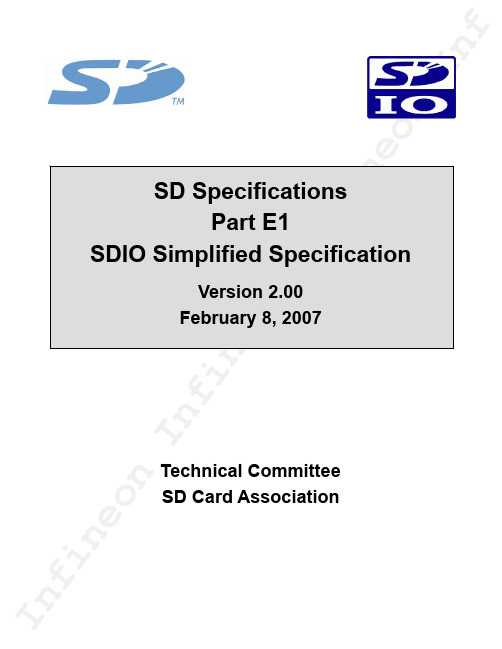
f in eo nIn fio nI n fTechnical Committee SD Card Associationf in eo nIn fi ne o n I nf in eo nIRevision HistoryDate Version Changes compared to previous issueApril 3, 2006 1.10 Simplified Version Initial ReleaseFebruary 8, 20072.00(1) Added method to change bus speed (Normal Speed up to 25MHzand High Speed up to 50 MHz)(2) Operational Voltage Requirement is extended to 2.7-3.6V(3) Combine sections 12 (Physical Properties) and 13 (MechanicalExtensions) and add miniSDIO to the new section 13 (Physical Properties)(4) Add Embedded SDIO ATA Standard Function Interface Code (5) Reference of Physical Ver2.00 supports SDHC combo card. (6) Some typos in Ver1.10 are fixed.f in eo nIn fi ne o n I nf in eo nI Release of SD Simplified SpecificationThe following conditions apply to the release of the SD simplified specification ("Simplified Specification") by the SD Card Association. The Simplified Specification is a subset of the complete SD Specification which is owned by the SD Card Association.Publisher:SD Association2400 Camino Ramon, Suite 375 San Ramon, CA 94583 USA Telephone: +1 (925) 275-6615 Fax: +1 (925) 886-4870 E-mail: office@Copyright Holder: The SD Card AssociationNotes:This Simplified Specification is provided on a non-confidential basis subject to the disclaimers below. Any implementation of the Simplified Specification may require a license from the SD Card Association or other third parties.Disclaimers:The information contained in the Simplified Specification is presented only as a standard specification for SD Cards and SD Host/Ancillary products and is provided "AS-IS" without any representations or warranties of any kind. No responsibility is assumed by the SD Card Association for any damages, any infringements of patents or other right of the SD Card Association or any third parties, which may result from its use. No license is granted by implication, estoppel or otherwise under any patent or other rights of the SD Card Association or any third party. Nothing herein shall be construed as an obligation by the SD Card Association to disclose or distribute any technical information, know-how or other confidential information to any third party.f in eo nIn fi ne o n I nf in eo nConventions Used in This DocumentNaming ConventionsSome terms are capitalized to distinguish their definition from their common English meaning. Words not capitalized have their common English meaning.Numbers and Number BasesHexadecimal numbers are written with a lower case “h” suffix, e.g., FFFFh and 80h. Binary numbers are written with a lower case “b” suffix (e.g., 10b).Binary numbers larger than four digits are written with a space dividing each group of four digits, as in 1000 0101 0010b.All other numbers are decimal.Key WordsMay: Indicates flexibility of choice with no implied recommendation or requirement.Shall: Indicates a mandatory requirement. Designers shall implement such mandatory requirements to ensure interchangeability and to claim conformance with the specification.Should: Indicates a strong recommendation but not a mandatory requirement. Designers should give strong consideration to such recommendations, but there is still a choice in implementation.Application NotesSome sections of this document provide guidance to the host implementers as follows: Application Note:This is an example of an application note.f in eo nIn fi ne o n I nf in eo nTable of Contents1. General Description.................................................................................................................................1 1.1 SDIO Features....................................................................................................................................1 1.2 Primary Reference Document.............................................................................................................1 1.3 Standard SDIO Functions....................................................................................................................1 2. SDIO Signaling Definition........................................................................................................................2 2.1 SDIO Card Types................................................................................................................................2 2.2 SDIO Card modes...............................................................................................................................2 2.2.1 SPI (Card mandatory support).....................................................................................................2 2.2.2 1-bit SD Data Transfer Mode (Card Mandatory Support).............................................................2 2.2.3 4-bit SD Data Transfer Mode (Mandatory for High-Speed Cards, Optional for Low-Speed).........2 2.3 SDIO Host Modes...............................................................................................................................2 2.4 Signal Pins..........................................................................................................................................3 3. SDIO Card Initialization............................................................................................................................4 3.1 Differences in I/O card Initialization.....................................................................................................4 3.2 The IO_SEND_OP_COND Command (CMD5).................................................................................10 3.3 The IO_SEND_OP_COND Response (R4)........................................................................................11 3.4 Special Initialization considerations for Combo Cards.......................................................................12 3.4.1 Re-initialize both I/O and Memory..............................................................................................12 3.4.2 Using a Combo Card as SDIO only or SD Memory only after Combo Initialization....................12 3.4.3 Acceptable Commands after Initialization..................................................................................12 3.4.4 Recommendations for RCA after Reset.....................................................................................12 3.4.5 Enabling CRC in SPI Combo Card.............................................................................................14 4. Differences with SD Memory Specification..........................................................................................15 4.1 SDIO Command List.........................................................................................................................15 4.2 Unsupported SD Memory Commands...............................................................................................15 4.3 Modified R6 Response......................................................................................................................16 4.4 Reset for SDIO..................................................................................................................................16 4.5 Bus Width..........................................................................................................................................16 4.6 Card Detect Resistor.........................................................................................................................17 4.7 Timings..............................................................................................................................................17 4.8 Data Transfer Block Sizes.................................................................................................................18 4.9 Data Transfer Abort...........................................................................................................................18 4.9.1 Read Abort.................................................................................................................................18 4.9.2 Write Abort.................................................................................................................................18 4.10 Changes to SD Memory Fixed Registers..........................................................................................18 4.10.1 OCR Register.............................................................................................................................19 4.10.2 CID Register...............................................................................................................................19 4.10.3 CSD Register.............................................................................................................................19 4.10.4 RCA Register.............................................................................................................................19 4.10.5 DSR Register.............................................................................................................................19 4.10.6 SCR Register.............................................................................................................................19 4.10.7 SD Status...................................................................................................................................19 4.10.8 Card Status Register..................................................................................................................19 5. New I/O Read/Write Commands............................................................................................................21 5.1 IO_RW_DIRECT Command (CMD52)..............................................................................................21 5.2 IO_RW_DIRECT Response (R5)......................................................................................................22 5.2.1 CMD52 Response (SD modes)..................................................................................................22 5.2.2 R5, IO_RW_DIRECT Response (SPI mode).............................................................................23 5.3 IO_RW_EXTENDED Command (CMD53). (24)f in eo nIn fi ne o n I nf in eo nI 5.3.2 Special Timing for CMD53 Multi-Block Read..............................................................................25 6. SDIO Card Internal Operation................................................................................................................26 6.1 Overview...........................................................................................................................................26 6.2 Register Access Time........................................................................................................................26 6.3 Interrupts...........................................................................................................................................26 6.4 Suspend/Resume..............................................................................................................................27 6.5 Read Wait..........................................................................................................................................27 6.6 CMD52 During Data Transfer............................................................................................................27 6.7 SDIO Fixed Internal Map...................................................................................................................27 6.8 Common I/O Area (CIA)....................................................................................................................28 6.9 Card Common Control Registers (CCCR).........................................................................................28 6.10 Function Basic Registers (FBR)........................................................................................................35 6.11 Card Information Structure (CIS).......................................................................................................37 6.12 Multiple Function SDIO Cards...........................................................................................................37 6.13 Setting Block Size with CMD53.........................................................................................................37 6.14 Bus State Diagram............................................................................................................................38 7. Embedded I/O Code Storage Area (CSA).............................................................................................39 7.1 CSA Access.......................................................................................................................................39 7.2 CSA Data Format..............................................................................................................................39 8. SDIO Interrupts.......................................................................................................................................40 8.1 Interrupt Timing.................................................................................................................................40 8.1.1 SPI and SD 1-bit Mode Interrupts ..............................................................................................40 8.1.2 SD 4-bit Mode............................................................................................................................40 8.1.3 Interrupt Period Definition ..........................................................................................................40 8.1.4 Interrupt Period at the Data Block Gap in 4-bit SD Mode (Optional)..........................................40 8.1.5 Inhibited Interrupts (Removed Section)......................................................................................40 8.1.6 End of Interrupt Cycles...............................................................................................................40 8.1.7 Terminated Data Transfer Interrupt Cycle ..................................................................................41 8.1.8 Interrupt Clear Timing.................................................................................................................41 9. SDIO Suspend/Resume Operation........................................................................................................42 10. SDIO Read Wait Operation.....................................................................................................................43 11. Power Control.........................................................................................................................................44 11.1 Power Control Overview....................................................................................................................44 11.2 Power Control support for SDIO Cards.............................................................................................44 11.2.1 Master Power Control ................................................................................................................44 11.2.2 Power Selection.........................................................................................................................45 11.2.3 High-Power Tuples.....................................................................................................................45 11.3 Power Control Support for the SDIO Host.........................................................................................45 11.3.1 Version 1.10 Host.......................................................................................................................45 11.3.2 Power Control Operation............................................................................................................46 12. High-Speed Mode...................................................................................................................................47 12.1 SDIO High-Speed Mode....................................................................................................................47 12.2 Switching Bus Speed Mode in a Combo Card...................................................................................47 13. SDIO Physical Properties......................................................................................................................48 13.1 SDIO Form Factors...........................................................................................................................48 13.2 Full-Size SDIO ..................................................................................................................................48 13.3 miniSDIO...........................................................................................................................................48 14. SDIO Power.............................................................................................................................................48 14.1 SDIO Card Initialization Voltages......................................................................................................48 14.2 SDIO Power Consumption................................................................................................................48 15. Inrush Current Limiting..........................................................................................................................50 16. CIS Formats.. (51)f in eo nIn fi ne o n I nf in eo nI 16.2 Basic Tuple Format and Tuple Chain Structure.................................................................................51 16.3 Byte Order Within Tuples ..................................................................................................................51 16.4 Tuple Version ....................................................................................................................................52 16.5 SDIO Card Metaformat......................................................................................................................52 16.6 CISTPL_MANFID: Manufacturer Identification String Tuple..............................................................53 16.7 SDIO Specific Extensions..................................................................................................................53 16.7.1 CISTPL_FUNCID: Function Identification Tuple.........................................................................53 16.7.2 CISTPL_FUNCE: Function Extension Tuple..............................................................................54 16.7.3 CISTPL_FUNCE Tuple for Function 0 (common).......................................................................54 16.7.4 CISTPL_FUNCE Tuple for Function 1-7....................................................................................55 16.7.5 CISTPL_SDIO_STD: Function is a Standard SDIO Function.....................................................58 16.7.6 CISTPL_SDIO_EXT: Tuple Reserved for SDIO Cards...............................................................58 Appendix A.....................................................................................................................................................59 A.1 SD and SPI Command List....................................................................................................................59 Appendix B.....................................................................................................................................................61 B.1 Normative References...........................................................................................................................61 Appendix C.....................................................................................................................................................62 C.1 Abbreviations and Terms...................................................................................................................62 Appendix D.. (64)f in eo nIn fi ne o n I nf in eo nI Table of TablesTable 3-1 OCR Values for CMD5.....................................................................................................................10 Table 4-1 Unsupported SD Memory Commands.............................................................................................16 Table 4-2 R6 response to CMD3.....................................................................................................................16 Table 4-3 SDIO R6 Status Bits.........................................................................................................................16 Table 4-4 Combo Card 4-bit Control................................................................................................................17 Table 4-5 Card Detect Resistor States.............................................................................................................17 Table 4-6 is blanked.........................................................................................................................................17 Table 4-7 SDIO Status Register Structure .......................................................................................................20 Table 5-1 Flag data for IO_RW_DIRECT SD Response..................................................................................23 Table 5-2 IO_RW_ EXTENDED command Op Code Definition.......................................................................24 Table 5-3 Byte Count Values ...........................................................................................................................25 Table 6-1 Card Common Control Registers (CCCR).......................................................................................29 Table 6-2 CCCR bit Definitions........................................................................................................................34 Table 6-3 Function Basic Information Registers (FBR)....................................................................................35 Table 6-4 FBR bit and field definitions.............................................................................................................36 Table 6-5 Card Information Structure (CIS) and reserved area of CIA.............................................................37 Table 11-1 Reference Tuples by Master Power Control and Power Select......................................................45 Table 16-1 Basic Tuple Format........................................................................................................................51 Table 16-2 Tuples Supported by SDIO Cards..................................................................................................52 Table 16-3 CISTPL_MANFID: Manufacturer Identification Tuple.....................................................................53 Table 16-4 CISTPL_FUNCID Tuple.................................................................................................................53 Table 16-5 CISTPL_FUNCE Tuple General Structure.....................................................................................54 Table 16-6 TPLFID_FUNCTION Tuple for Function 0 (common)....................................................................54 Table 16-7 TPLFID_FUNCTION Field Descriptions for Function 0 (common).................................................54 Table 16-8 TPLFID_FUNCTION Tuple for Function 1-7..................................................................................55 Table 16-9 TPLFID_FUNCTION Field Descriptions for Functions 1-7.............................................................57 Table 16-10 TPLFE_FUNCTION_INFO Definition...........................................................................................57 Table 16-11 TPLFE_CSA_PROPERTY Definition...........................................................................................57 Table 16-12 CISTPL_SDIO_STD: Tuple Reserved for SDIO Cards................................................................58 Table 16-13 CISTPL_SDIO_EXT: Tuple Reserved for SDIO Cards.................................................................58 Table A-14 SD Mode Command List................................................................................................................59 Table A-15 SPI Mode Command List (60)f in eo nIn fi ne o n I nf in eo nI Table of FiguresFigure 2-1 Signal connection to two 4-bit SDIO cards.......................................................................................3 Figure 3-1 SDIO response to non-I/O aware initialization..................................................................................4 Figure 3-2 Card initialization flow in SD mode (SDIO aware host)....................................................................7 Figure 3-3 Card initialization flow in SPI mode (SDIO aware host)....................................................................9 Figure 3-4 IO_SEND_OP_COND Command (CMD5).....................................................................................10 Figure 3-5 Response R4 in SD mode...............................................................................................................11 Figure 3-6 Response R4 in SPI mode..............................................................................................................11 Figure 3-7 Modified R1 Response....................................................................................................................11 Figure 3-8 Re-Initialization Flow for I/O Controller...........................................................................................13 Figure 3-9 Re-Initialization Flow for Memory controller ...................................................................................13 Figure 5-1 IO_RW_DIRECT Command...........................................................................................................21 Figure 5-2 R5 IO_RW_DIRECT Response (SD modes)..................................................................................22 Figure 5-3 IO_RW_DIRECT Response in SPI Mode.......................................................................................23 Figure 5-4 IO_RW_EXTENDED Command.....................................................................................................24 Figure 6-1 SDIO Internal Map..........................................................................................................................28 Figure 6-2 State Diagram for Bus State Machine (38)f in eo nIn fi ne o n I nf in eo nI 1. General DescriptionThe SDIO (SD Input/Output) card is based on and compatible with the SD memory card. This compatibility includes mechanical, electrical, power, signaling and software. The intent of the SDIO card is to provide high-speed data I/O with low power consumption for mobile electronic devices. A primary goal is that an SDIO card inserted into a non-SDIO aware host shall cause no physical damage or disruption of that host or it’s software. In this case, the SDIO card should simply be ignored. Once inserted into an SDIO aware host, the detection of the card proceeds via the normal means described in this specification with some extensions. In this state, the SDIO card is idle and draws a small amount of power (15 mA averaged over 1 second). During the normal initialization and interrogation of the card by the host, the card identifies itself as an SDIO card. The host software then obtains the card information in a tuple (linked list) format and determines if that card’s I/O function(s) are acceptable to activate. This decision is based on such parameters as power requirements or the availability of appropriate software drivers. If the card is acceptable, it is allowed to power up fully and start the I/O function(s) built into it.1.1 SDIO Features• Targeted for portable and stationary applications• Minimal or no modification to SD Physical bus is required • Minimal change to memory driver software• Extended physical form factor available for specialized applications • Plug and play (PnP) support• Multi-function support including multiple I/O and combined I/O and memory • Up to 7 I/O functions plus one memory supported on one card. • Allows card to interrupt host• Operational Voltage range: 2.7-3.6V (Operational Voltage is used for Initialization) • Application Specifications for Standard SDIO Functions. • Multiple Form Factors:• Full-Size SDIO • miniSDIO1.2 Primary Reference DocumentThis specification is based on and refers extensively to the SDA document:SD Memory Card SpecificationsPart 1 PHYSICAL LAYER SPECIFICATION Version 2.00 May 9, 2006The reader is directed to this document for more information on the basic operation of SD cards. In addition, other documents are referenced in this specification. A complete list can be found in appendix B.1.This specification can apply to any released versions of Physical Layer Specification after Version 2.00.1.3 Standard SDIO FunctionsAssociated with the base SDIO specification, there are several Application Specifications for Standard SDIO Functions. These common functions such as cameras, Bluetooth cards and GPS receivers have a standard register interface, a common operation method and a standard CIS extension. Implementation of the standard interfaces are optional for any card vendor, but compliance with the standard allows the use of standard drivers and applications which will increase the appeal of these cards to the consumer. Full information on these standard interfaces can be found in the Application Specifications for Standard SDIO Functions maintained by the SDA.。
MTL Tofino 9211-ET硬件版本1.8.0的安全应用程序固件升级说明说明书
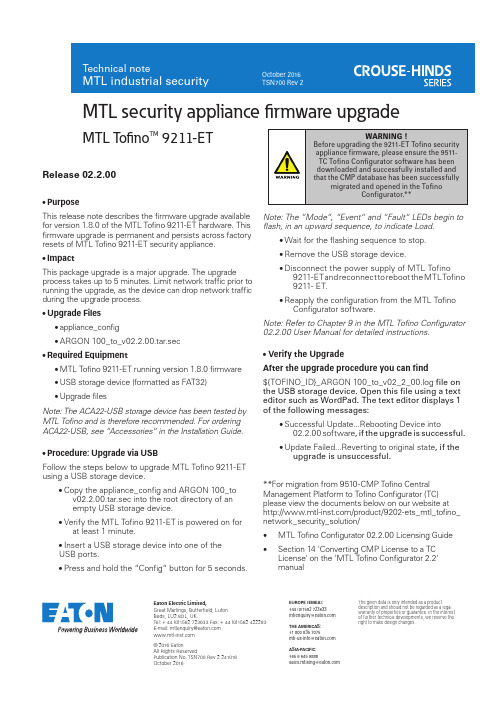
Eaton Electric Limited,Great Marlings, Butterfield, LutonBeds, LU2 8DL, UK.Tel: + 44 (0)1582 723633 Fax: + 44 (0)1582 422283 E-mail:********************© 2016 EatonAll Rights ReservedPublication No. TSN700 Rev 2 241016October 2016EUROPE (EMEA):+44 (0)1582 723633********************THE AMERICAS:+1 800 835 7075*********************ASIA-PACIFIC:+65 6 645 9888***********************The given data is only intended as a productdescription and should not be regarded as a legalwarranty of properties or guarantee. In the interestof further technical developments, we reserve theright to make design changes.MTL security appliance firmware upgradeMTL Tofino TM 9211-ETRelease 02.2.00• PurposeThis release note describes the firmware upgrade available for version 1.8.0 of the MTL Tofino 9211-ET hardware. This firmware upgrade is permanent and persists across factory resets of MTL Tofino 9211-ET security appliance.• ImpactThis package upgrade is a major upgrade. The upgrade process takes up to 5 minutes. Limit network traffic prior to running the upgrade, as the device can drop network traffic during the upgrade process.• Upgrade Files• appliance_config• ARGON 100_to_v02.2.00.tar.sec•Required Equipment• MTL Tofino 9211-ET running version 1.8.0 firmware • USB storage device (formatted as FAT32)• Upgrade filesNote: The ACA22-USB storage device has been tested by MTL Tofino and is therefore recommended. For ordering ACA22-USB, see “Accessories“ in the Installation Guide.• Procedure: Upgrade via USBFollow the steps below to upgrade MTL Tofino 9211-ET using a USB storage device.• Copy the appliance_config and ARGON 100_to v02.2.00.tar.sec into the root directory of anempty USB storage device.• Verify the MTL Tofino 9211-ET is powered on for at least 1 minute.• Insert a USB storage device into one of theUSB ports.• Press and hold the “Config“ button for 5 seconds.Note: The “Mode“, “Event“ and “Fault“ LEDs begin to flash, in an upward sequence, to indicate Load.• Wait for the flashing sequence to stop.• Remove the USB storage device.• Disconnect the power supply of MTL Tofino 9211-ET and r econnect t o r eboot t he M TL T ofino 9211- ET.• Reapply the configuration from the MTL Tofino Configurator software.Note: Refer to Chapter 9 in the MTL Tofino Configurator 02.2.00 User Manual for detailed instructions.• Verify the UpgradeAfter the upgrade procedure you can find ${TOFINO_ID}_ARGON 100_to_v02_2_00.log file on the USB storage device. Open this file using a text editor such as WordPad. The text editor displays 1 of the following messages:• Successful Update...Rebooting Device into02.2.00 software, if the upgrade is successful.• Update Failed...Reverting to original state, if the upgrade is unsuccessful.**For migration from 9510-CMP Tofino Central Management Platform to Tofino Configurator (TC) please view the documents below on our website at /product/9202-ets_mtl_tofino_ network_security_solution/• MTL Tofino Configurator 02.2.00 Licensing Guide • Section 14 'Converting CMP License to a TC License' on the 'MTL Tofino Configurator 2.2'manual。
BF6910(BF6911)ASXX规格书
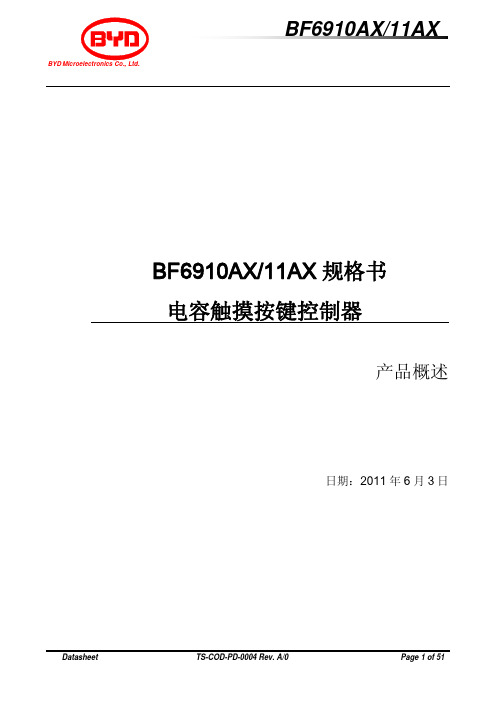
3.1 引脚图 ....................................................................................................................................................... 6 3.2 引脚描述 ................................................................................................................................................... 6
105床品采购清单

B04 B04 B05 B06 B06 B07
C06 C06 C06 C06 C07 C07 C08 C08 C08 D01 D02 D04 D04 D05 D05 D05 D05 D06 D07 D08 D09 E03 E05 E05 F06 F06 F07 F07 D01 D03 D04 D04 E01 E02 E02 E04
60 10 10 10 10 10 10 10 10 10 10 10 10 10 10 10 10 10 10 10 10 10
105 105 105 105 105 105 105 105 105 105 105
105 105 105 105 105 105 105 105 105
290 290 290 290 290 290 290 290 290 290 290
section
105 105 105 105 105 105 105 105 105 105 105 105 105 105 105 105 105 105 105 105 105 105 105 105 105 105 105 105 105 105 105 105 105 105 105 105 105 105 105 105 105 105
QUAL%(发 票折扣)
sales price
59.9 69.9 69 79.9 89 99 109 99 249 229 99 149 99 39.9 49 199 299 329 399 429 489 499 499 679 888 199 209 248.9 359 379 275 289 199 339 199 319 369 369 139 199 209 299
2592 2848 2848 2848 2848 2848 2848 2848 2848 2848 2848 2848 2848 2848 2848 2848 2848 2848 2848 2848 2848 2848
诺西中英文及告警号对应

7604 7602 7606狭)射频模块锁定引入时钟失败软件未激活 复位重启小区的SCF信息丢失英文中文EXxx TRX module Rx fixed frequency synthesizer fails to lock.载频Rx固定频率合成器失锁:复位载频;重启基站;更换载频RF module detected too high Tx power射频模块检测到发射功率太高:重启基站;检查各个参数是否正确ESMx System module has lost connection to all the integrated系统模块与内部所有模块丢失连接:下电复位;重新集成基站侧数ESMx System module has lost connection to RF module系统模块连接射频模块失败:软复位;检查模块间连线RF module detected VSWR above major limit双工器检测到天线驻波比超过最低门限:定位驻波触发点进行相应RF module detected VSWR above minor limit双工器检测到天线驻波比超过最低门限:定位驻波触发点进行相应ERxx DDU module has detected VSWR above minor limit at双工器检测到天线驻波比超过最低门限:定位驻波触发点进行相应EXxx TRX module Tx power is at least 3dB less than expected载频发射功率下降3DB:复位载频及扇区或者更换载频Frequency band mismatch between commissioning file and detected ha配置文件跟实际频带不匹:修改塔放设置,更换RTC或双工器至合ESMx System module detected internal baseband bus failure系统模块内部基带数据分配失败:软复位;下电复位;重新集成基ESMx System module initialisation failed系统模块内部操作失败:软复位;下电复位;确认系统模块可以正ESMx System module has lost connection to all modules on系统模块连接所有模块失败:软复位;检查模块间连线EXxx TRX module has lost connection to ERxx DDU module载频连接合路器模块ERGA/ERDA失败:软复位;确认载频或者合Path A of Rx LNA amplifier chain is broken in ERxx DDU module双工器通道A的Rx低噪放断开:更换双工器ERxxESEA System Extension module reported HW failure扩展系统模块获取硬件数据库失败:重新集成或者更换模块Internal failure occurred during TRX configuring载频配置时内部出错:载频复位;更换载频ERxx DDU module has detected VSWR above major limit at双工器检测到天线驻波比超过最低门限:定位驻波触发点进行相应Internal failure occurred during Exxx TRX module configuring载频配置时内部出错:载频复位;更换载频Logical TRX object has missing transmission time slot allocation 载波传输时隙分配失败:软复位;重新集成Exxx TRX module Rx hopping synthesizer 1 fails to lock载频调频Rx合路器1失锁:重启载频或者扇区;更换载频ERxx DDU module has detected no Tx power at TxB input双工器TxB口无输入功率:检查Tx线;更换载频;更换RTC;更换ESMA System module has lost connection to EXxx TRX module系统模块连接载频失败:软复位;下电复位;重新集成硬件数据库ERxx DDU module has detected no Tx power at TxA input双工器TxA口无输入功率:检查Tx线;更换载频;更换RTC;更换RF Module has detected no TX power in internal filter block射频模块在内部滤器上没有发射功率:重启基站;检查各个参数是ECxx RTC module internal HW failure.RTC内部硬件故障:更换RTCToo few antennas available for Rx diversity分级接收可利用的天线太少:宏站,检查连线;室分,后台关闭分ESMx internal SRIO Link is faulty ESMx内部SRIO 链接错误:软复位;下电复位EXxx TRX module Tx power is less than minimum at DPC载频发射功率在DPC处超值:下载新包,重启载频Exxx;更换载频TRAFFIC CHANNEL ACTIVATION FAILURE数据业务异常CHANNEL FAILURE RATE ABOVE DEFINED THRESHOLD基站掉话ECxx RTC module received insufficient Tx power RTC输入功率低:Lock/unlock扇,检查载频与RTC间的Tx线;如EXxx TRX module has missing transmission time slot allocation载频传输时隙分配错误:软复位;重新集成ERxx DDU module reported HW failure.双工器报告硬件故障:重新集成硬件数据库TRX object allocation failed in RF module载频射频模块目标分配失败:断电重启;载频复位EXxx TRX module Tx power is less than minimum at DPC.载频发射功率在DPC处低于最小值:复位载频;更换载频Baseband bus major operation error occurred in ESMx System系统模块基带总线故障:断电重启/复位观察TRX configuration failure on RF module载频射频模块配置失败:载频复位;重启FCLK Synchronisation failure during runtime in ESMx System moduleESMx 运行期间 FCLK 帧同步失败:软复位;下电复位RP3 synchronisation failure during runtime in ESMx System module ESMx 运行期间RP3同步失败:软复位;下电复位ESMx System module detected internal baseband bus failure系统模块检测到内部基带总线故障:断电重启/复位观察RF module detected LNA failure射频模块检测LNA【低噪声放大器】失败:换模块ESMx丢失所有TRX数据:下电复位;重新集成基站数据ESMx System module has lost connection to all the integrated TRX resoESMA System module temperature dangerously high 系统模块温度过高面的告警号判断到底是哪个告警在闪)重新插拔光模块)900、1800的射频模块拿错了引起无话务)复位载频;重启基站;更换载频检查各个参数是否正确;确认射频模块可以正常工作接:下电复位;重新集成基站侧数据;确认系统模块可以正常工作复位;检查模块间连线低门限:定位驻波触发点进行相应处理低门限:定位驻波触发点进行相应处理低门限:定位驻波触发点进行相应处理频及扇区或者更换载频更换RTC或双工器至合适频段下电复位;重新集成基站侧数据;确认系统模块可以正常工作;下电复位;确认系统模块可以正常工作复位;检查模块间连线DA失败:软复位;确认载频或者合路器可以正常工作更换双工器ERxx成或者更换模块低门限:定位驻波触发点进行相应处理载频或者扇区;更换载频Tx线;更换载频;更换RTC;更换EWxx;下电复位;重新集成硬件数据库Tx线;更换载频;更换RTC;更换EWxx功率:重启基站;检查各个参数是否正确;确认射频模块可以正常工作站,检查连线;室分,后台关闭分级接收复位;下电复位下载新包,重启载频Exxx;更换载频扇,检查载频与RTC间的Tx线;如果该RTC的所有载频有同样告警,更换RTC,更换载频频复位小值:复位载频;更换载频败:软复位;下电复位软复位;下电复位启/复位观察器】失败:换模块复位;重新集成基站数据。
莫泽EDS-308系列8口无管理网络开关产品说明说明书

EDS-308Series8-port unmanaged Ethernet switchesFeatures and Benefits•Relay output warning for power failure and port break alarm •Broadcast storm protection•-40to 75°C operating temperature range (-T models)CertificationsIntroductionThe EDS-308Ethernet switches provide an economical solution for your industrial Ethernet connections.These 8-port switches come with a built-in relay warning function that alerts network engineers when power failures or port breaks occur.In addition,the switches are designed for harsh industrial environments,such as the hazardous locations defined by the Class 1Div.2and ATEX Zone 2standards.The switches comply with FCC,UL,and CE standards and support either a standard operating temperature range of -10to 60°C or a wideoperating temperature range of -40to 75°C.All switches in the series undergo a 100%burn-in test to ensure that they fulfill the special needs of industrial automation control applications.The EDS-308switches can be installed easily on a DIN rail or in a distribution box.SpecificationsInput/Output InterfaceAlarm Contact Channels1relay output with current carrying capacity of 1A @24VDCEthernet Interface10/100BaseT(X)Ports (RJ45connector)EDS-308/308-T:8EDS-308-M-SC/308-M-SC-T/308-S-SC/308-S-SC-T/308-S-SC-80:7EDS-308-MM-SC/308-MM-SC-T/308-MM-ST/308-MM-ST-T/308-SS-SC/308-SS-SC-T/308-SS-SC-80:6All models support:Auto negotiation speed Full/Half duplex modeAuto MDI/MDI-X connection100BaseFX Ports (multi-mode SC connector)EDS-308-M-SC:1EDS-308-M-SC-T:1EDS-308-MM-SC:2EDS-308-MM-SC-T:2100BaseFX Ports (multi-mode ST connector)EDS-308-MM-ST:2EDS-308-MM-ST-T:2100BaseFX Ports (single-mode SC connector)EDS-308-S-SC:1EDS-308-S-SC-T:1EDS-308-SS-SC:2EDS-308-SS-SC-T:2100BaseFX Ports (single-mode SC connector,80km)EDS-308-S-SC-80:1EDS-308-SS-SC-80:2Standards IEEE802.3for10BaseTIEEE802.3u for100BaseT(X)and100BaseFXIEEE802.3x for flow controlOptical Fiber800Typical Distance4km5km40km80kmWave-lengthTypical(nm)130013101550TX Range(nm)1260to13601280to13401530to1570 RX Range(nm)1100to16001100to16001100to1600Optical PowerTX Range(dBm)-10to-200to-50to-5 RX Range(dBm)-3to-32-3to-34-3to-34 Link Budget(dB)122929 Dispersion Penalty(dB)311Note:When connecting a single-mode fiber transceiver,we recommend using anattenuator to prevent damage caused by excessive optical power.Note:Compute the“typical distance”of a specific fiber transceiver as follows:Linkbudget(dB)>dispersion penalty(dB)+total link loss(dB).DIP Switch ConfigurationEthernet Interface Port break alarmSwitch PropertiesMAC Table Size2kbitsPacket Buffer Size768KProcessing Type Store and ForwardPower ParametersInput Current EDS-308/308-T:0.07A@24VDCEDS-308-M-SC/S-SC Series,308-S-SC-80:0.12A@24VDCEDS-308-MM-SC/MM-ST/SS-SC Series,308-SS-SC-80:0.15A@24VDC Connection1removable6-contact terminal block(s)Operating Voltage9.6to60VDCInput Voltage Redundant dual inputs,12/24/48VDCReverse Polarity Protection SupportedOverload Current Protection SupportedPhysical CharacteristicsHousing MetalIP Rating IP30Dimensions53.6x135x105mm(2.11x5.31x4.13in)Weight790g(1.75lb)Installation DIN-rail mounting,Wall mounting(with optional kit) Environmental LimitsOperating Temperature Standard Models:-10to60°C(14to140°F)Wide Temp.Models:-40to75°C(-40to167°F) Storage Temperature(package included)-40to85°C(-40to185°F)Ambient Relative Humidity5to95%(non-condensing)Standards and CertificationsHazardous Locations ATEX,Class I Division2EMI CISPR32,FCC Part15B Class AEMC EN55032/24Vibration IEC60068-2-6EMS IEC61000-4-2ESD:Contact:6kV;Air:8kVIEC61000-4-3RS:80MHz to1MHz:20V/mIEC61000-4-4EFT:Power:2kV;Signal:1kVIEC61000-4-5Surge:Power:2kV;Signal:2kVIEC61000-4-6CS:10VIEC61000-4-8PFMFSafety UL508,UL60950-1,CSA C22.2No.60950-1 Shock IEC60068-2-27Freefall IEC60068-2-32MTBFTime255,528hrsStandards MIL-HDBK-217FWarrantyWarranty Period5yearsDetails See /warrantyPackage ContentsDevice1x EDS-308Series switchInstallation Kit1x cap,plastic,for SC fiber port2x cap,plastic,for SC fiber port(-SC models)2x cap,plastic,for ST fiber port(-ST models) Documentation1x quick installation guide1x warranty cardDimensionsOrdering InformationModel Name 10/100BaseT(X)PortsRJ45Connector100BaseFX PortsMulti-Mode,SCConnector100BaseFX PortsMulti-Mode,STConnector100BaseFX PortsSingle-Mode,SCConnectorOperating Temp.EDS-3088–––-10to60°CEDS-308-T8–––-40to75°CEDS-308-M-SC71––-10to60°CEDS-308-M-SC-T71––-40to75°CEDS-308-MM-SC62––-10to60°CEDS-308-MM-SC-T62––-40to75°CEDS-308-MM-ST6–2–-10to60°CEDS-308-MM-ST-T6–2–-40to75°CEDS-308-S-SC7––1-10to60°CEDS-308-S-SC-T7––1-40to75°CEDS-308-SS-SC6––2-10to60°CEDS-308-SS-SC-T6––2-40to75°CEDS-308-S-SC-807––1-10to60°CEDS-308-SS-SC-806––2-10to60°C Accessories(sold separately)Power SuppliesDR-120-24120W/2.5A DIN-rail24VDC power supply with universal88to132VAC or176to264VAC input byswitch,or248to370VDC input,-10to60°C operating temperatureDR-452445W/2A DIN-rail24VDC power supply with universal85to264VAC or120to370VDC input,-10to50°C operating temperatureDR-75-2475W/3.2A DIN-rail24VDC power supply with universal85to264VAC or120to370VDC input,-10to60°C operating temperatureMDR-40-24DIN-rail24VDC power supply with40W/1.7A,85to264VAC,or120to370VDC input,-20to70°Coperating temperatureMDR-60-24DIN-rail24VDC power supply with60W/2.5A,85to264VAC,or120to370VDC input,-20to70°Coperating temperatureWall-Mounting KitsWK-46Wall-mounting kit,2plates,8screws,46.5x66.8x1mmRack-Mounting KitsRK-4U19-inch rack-mounting kit©Moxa Inc.All rights reserved.Updated Sep10,2019.This document and any portion thereof may not be reproduced or used in any manner whatsoever without the express written permission of Moxa Inc.Product specifications subject to change without notice.Visit our website for the most up-to-date product information.。
海尔热水器用户手册说明书

SENS-IN-7B 18-HD60D35-2LibraryService LiteratureProduct Section UnitaryProduct Unitary AccessoryModel T'Stats, Panels, Timers, RelaysLiterature Type Installation InstructionsSequence 7BDate January 2001File No.SV-UN-ACC-SENS-IN-7B 1/01SupersedesSENS-IN-7AZone Sensor Modulefor Heat Pump Units Dual Setpoint, Auto C/OBAYSENS09B ASYSTAT664BDescriptionThis Zone Sensor Module provides the following features and system control functions:- System control switch to select heating mode (HEAT), cooling mode (COOL) automatic selection of heating or cooling as re-quired (AUTO), Emergency Heat only (EM. HEAT), or to turn the system off (OFF).- Fan control switch to select automatic fan operation while ac-tively heating or cooling (AUTO), or continious fan operation (ON). - Dual Temperature setpoint levers for setting desired tempera-ture. The blue lever controls cooling, and the red lever controls heating.- Thermometer to indicate temperature in the zone. (This indicator has been factory calibrated.)Application- Used with Heat Pump packaged units (2 - 20 ton).Installer's GuideCustomer Property: Contains wiring and service informa-tion. Please retain.Models :Since the manufacturer has a policy of continuous product improvement,it reserves the right to change design and specifications without notice.InspectionCheck packaging and contents for damage. Check for concealed damage before storing. Report any damage immediately to the transportation company, and make any appropriate claims. Installation Steps1.Mounting location. Choose a spot on an interior wallnear the return air grille, about five feet above floor level,where air circulates freely and is of average tempera-ture for the zone.Avoid areas such as:- behind doors;- on outside walls, or any walls with unheated oruncooled areas behind the zone sensor;- in direct sunlight, or any source of radiant heat thatcould affect the temperature measurements; or- in line with the discharge air from the unit beingcontrolled.2. Mount subbase. Remove zone sensor cover from the sub-base, and mount subbase on the wall or in a 2 x 4 handy box.Route the wires through the wire access hole in the subbase.(See Figure 1) Seal the hole in the wall behind the subbase. Figure 1 - Zone Sensor Mounting (typical)Wiring!H A Z A R D O U S V O LTA G E!DISCONNECT ALL ELECTRIC POWER INCLUDING RE-MOTE DISCONNECTS BEFORE SERVICING.Failure to disconnect power before servicing can cause severe personal injury or death.Note: Guidelines for wire sizes and lengths are shown in Table 1.The total resistance of these low voltage wiresmust not exceed 2.5 ohms per conductor. Any resis-tance greater than 2.5 ohms may cause the control tomalfunction due to excessive voltage drop.Note: Do Not run low-voltage control wiring in sameconduit with high-voltage power wiring.1.Run wires. Run wires between the unit control paneland the zone sensor subbase. To determine the numberof wires required, refer to Unit IOM for Wiring Connections.2. Connect wires. Connect the wiring to the appropriateterminals at the unit control panel and at the ZoneSensor subbase. In general, zone sensor connections to the unit use the convention of connecting Zone Sensor terminals to like numbered Unit terminals (1 to 1, 2 to 2, etc.). The connec-tion detail is shown on the unit wiring diagrams which can be found in the unit service literature and on the unit.3. Replace cover. Place zone sensor cover back on thesubbase, snap securely into place.Table 1151 - 240 feet20 gauge241 - 385 feet18 gauge386 - 610 feet16 gauge611 - 970 feet14 gaugeOptional Remote Sensor (BAYSENS017)When using the optional remote sensor (BAYSENS017), mount it in the space that is to be controlled. Clip the thermistor (RT1) on the zone sensor module. Wire remote sensor to the zone sensor module according to the interconnecting wiring dia-grams in the unit's IOM.© American Standard Inc. 2001Technical Literature Printed in USA2。
Novex Tris-Glycine凝胶电泳说明书

Instructions are provided below for electrophoresis of Novex ® Tris-Glycine Gels using the XCell SureLock ® Mini-Cell. For details, refer to the Novex ® Technical Guide available at /manuals or contact Technical Support.Denaturing ElectrophoresisReagent Reduced SampleNon-reduced Sample Sample x μLx μL Tris-Glycine SDS Sample Buffer (2X) 5 μL5 μL NuPAGE ® Reducing Agent (10X) 1 μL--Deionized Water to 4 μLto 5 μL Total Volume 10 μL10 μLHeat samples at 85˚C for 2 minutes.Add 100 mL 10X Novex ® Tris-Glycine SDS Running Buffer to 900 mL de-ionized water to prepare 1X Tris-Glycine SDS Running Buffer.Load the appropriate concentration of your protein sample on the gel .Fill the Upper Buffer Chamber with 200 mL and the Lower Buffer Chamber with 600 mL of 1X Tris-Glycine SDS Running Buffer.Voltage: 125 V constant Run Time:90 minutes (dependent on gel percentage)Expected Current: 30–40 mA/gel (start); 8–12 mA/gel (end)PrepareSamples Prepare 1XBuffer Load Sample Load BufferRunConditions QUICK REFERENCEIntended Use: For research use only. Not for human or animal therapeuticor diagnostic use.Novex ® Tris-Glycine GelsPub. Part No. IM-6000 MAN0003681 Rev. Date 27 June 2011Non-Denaturing (Native) ElectrophoresisRe gent S a mple Sample x μLTris-Glycine Native Sample Buffer (2X) 5 μLDeionized Water to 5 μLTotal Volume 10 μLDo not heat samples for native electrophoresis.Add 100 mL 10X Tris-Glycine Native Running Buffer to 900 mL deionized water to prepare 1X Tris-Glycine Native Running Buffer. Load the appropriate concentration of your protein sample on the gel.Fill the Upper Buffer Chamber with 200 mL and the Lower Buffer Chamber with 600 mL of 1X Tris-Glycine Native Running Buffer.Voltage: 125 V constant Run Time: 1–12 hours Expected Current: 6–12 mA/gel (start); 3–6 mA/gel (end)For blotting denaturing and native gels, use 1X Tris-Glycine Transfer Buffer with 20% methanol. Perform blotting at 25 V constant for 1–2 hours using the XCell II ™ Blot Module. The expected start current is 100 mA.©2011 Life Technologies Corporation. All rights reserved. The trademarks mentioned herein are the property of Life Technologies Corporation or their respective owners.PrepareSamples Prepare 1XBuffer Load Sample Load BufferRunConditionsBlot Gel Limited Use Label License: Research Use Only: The purchase of this product conveys to the purchaser the limited, non-transferable right to use the purchased amount of the product only to perform internal research for the sole benefi t of the purchaser. No right to resell this product or any of its components is conveyed expressly, by implication, or by estoppel. This product is for internal research purposes only and is not for use in com-mercial applications of any kind, including, without limitation, quality control and commercial services such as reporting the results of purchaser’s activitiesforafeeorotherformofconsideration.Forinformationonobtainingadditionalrights,*******************************************Licensing, Life Technologies, 5791 Van Allen Way, Carlsbad, California 92008.Novex ® Tris-Glycine GelsFor support visit /support 。
Belimo NMD230A 导弹调节器说明书

NMD230ADamper actuator for adjusting dampers intechnical building installations• Air damper size up to approx. 1.5 m²• Torque motor 8 Nm• Nominal voltage AC 100...240 V• Control Open/close, 3-point• Running time motor 20 sTechnical dataElectrical data Nominal voltage AC 100...240 VNominal voltage frequency50/60 HzNominal voltage range AC 85...265 VPower consumption in operation 3 WPower consumption in rest position 1 WPower consumption for wire sizing 5.5 VAConnection supply / control Cable 1 m, 3x 0.75 mm²Parallel operation Yes (note the performance data)Functional data Torque motor8 NmDirection of motion motor selectable with switch 0 (ccw rotation) / 1 (cwrotation)Manual override with push-button, can be lockedAngle of rotation Max. 95°Angle of rotation note can be limited on both sides with adjustablemechanical end stopsRunning time motor20 s / 90°Sound power level, motor55 dB(A)Mechanical interface Universal shaft clamp reversible 10...20 mmPosition indication Mechanical, pluggableSafety data Protection class IEC/EN II, reinforced insulationProtection class UL II, reinforced insulationDegree of protection IEC/EN IP54Degree of protection NEMA/UL NEMA 2Enclosure UL Enclosure Type 2EMC CE according to 2014/30/EULow voltage directive CE according to 2014/35/EUCertification IEC/EN IEC/EN 60730-1 and IEC/EN 60730-2-14UL Approval cULus according to UL60730-1A, UL60730-2-14and CAN/CSA E60730-1The UL marking on the actuator depends onthe production site, the device is UL-compliantin any caseHygiene test According to VDI 6022 Part 1 / SWKI VA104-01, cleanable and disinfectable, lowemissionType of action Type 1Rated impulse voltage supply / control4 kVSafety dataPollution degree 3Ambient humidity Max. 95% RH, non-condensing Ambient temperature -30...50°C [-22...122°F]Storage temperature -40...80°C [-40...176°F]Servicingmaintenance-free WeightWeight 0.87 kg••••••••Safety notesThis device has been designed for use in stationary heating, ventilation and air-conditioning systems and must not be used outside the specified field of application, especially in aircraft or in any other airborne means of transport.Outdoor application: only possible in case that no (sea) water, snow, ice, insolation or aggressive gases interfere directly with the device and that it is ensured that the ambient conditions remain within the thresholds according to the data sheet at any time.Caution: Power supply voltage!Only authorised specialists may carry out installation. All applicable legal or institutional installation regulations must be complied with during installation.The device may only be opened at the manufacturer's site. It does not contain any parts that can be replaced or repaired by the user.Cables must not be removed from the device.To calculate the torque required, the specifications supplied by the damper manufacturers concerning the cross-section and the design, as well as the installation situation and the ventilation conditions must be observed.The device contains electrical and electronic components and must not be disposed of as household refuse. All locally valid regulations and requirements must be observed.Product featuresSimple direct mountingSimple direct mounting on the damper shaft with a universal shaft clamp, supplied with an anti-rotation device to prevent the actuator from rotating.Manual overrideManual override with push-button possible (the gear train is disengaged for as long as the button is pressed or remains locked).Adjustable angle of rotation Adjustable angle of rotation with mechanical end stops.High functional reliabilityThe actuator is overload protected, requires no limit switches and automatically stops when the end stop is reached.AccessoriesElectrical accessoriesDescriptionType Auxiliary switch 1x SPDT add-on S1A Auxiliary switch 2x SPDT add-onS2A Feedback potentiometer 140 Ω add-on P140A Feedback potentiometer 1 kΩ add-on P1000A Feedback potentiometer 10 kΩ add-onP10000A Mechanical accessoriesDescriptionType Actuator arm for standard shaft clamp (reversible)AH-20Shaft extension 240 mm ø20 mm for damper shaft ø12...21 mm CrNi AV12-25-I Shaft extension 240 mm ø20 mm for damper shaft ø8...22.7 mm AV8-25Ball joint suitable for damper crank arm KH8KG8Ball joint suitable for damper crank arm KH8 / KH10KG10A Damper crank arm Slot width 8.2 mm, clamping range ø10...18 mm KH8Shaft clamp one-sided, clamping range ø8...26 mm, Multipack 20 pcs.K-ENSADescription Type Anti-rotation mechanism 180 mm, Multipack 20 pcs.Z-ARS180Form fit insert 10x10 mm, Multipack 20 pcs.ZF10-NSAForm fit insert 12x12 mm, Multipack 20 pcs.ZF12-NSA Form fit insert 15x15 mm, Multipack 20 pcs.ZF15-NSAForm fit insert 16x16 mm, Multipack 20 pcs.ZF16-NSAPosition indicator, Multipack 20 pcs.Z-PI Shaft clamp one-sided, clamping range ø8...26 mm with insert,Multipack 20 pcs.K-ENMAShaft clamp reversible, clamping range ø8...20 mm K-NA Form fit insert 8x8 mm, Multipack 20 pcs.ZF8-NMA Baseplate extension for NM..A to NM..Z-NMAWire colours:1 = blue2 = brown3 = whiteElectrical installationCaution: Power supply voltage!Parallel connection of other actuators possible. Observe the performance data. Wiring diagramsAC 230 V, open/closeAC 230 V, 3-pointNMD230ADimensionsSpindle lengthMin. 48Min. 20Clamping rangeWhen using a round shaft made of CrNi(INOX): ø12...20 mm。
SmartVFD COMPACT 31-00075-01 变频电机驱动说明文件说明书
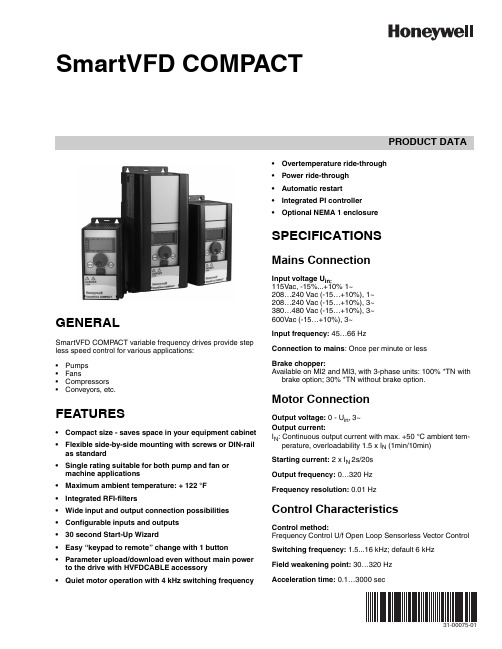
PRODUCT DATA31-00075-01SmartVFD COMPACTGENERALSmartVFD COMP ACT variable frequency drives provide step less speed control for various applications:•Pumps •Fans•Compressors •Conveyors, etc.FEATURES•Compact size - saves space in your equipment cabinet •Flexible side-by-side mounting with screws or DIN-rail as standard •Single rating suitable for both pump and fan or machine applications •Maximum ambient temperature: + 122 °F •Integrated RFI-filters•Wide input and output connection possibilities •Configurable inputs and outputs •30 second Start-Up Wizard•Easy “keypad to remote” change with 1 button •Parameter upload/download even without main power to the drive with HVFDCABLE accessory •Quiet motor operation with 4 kHz switching frequency•Overtemperature ride-through •Power ride-through •Automatic restart •Integrated PI controller •Optional NEMA 1 enclosureSPECIFICATIONSMains ConnectionInput voltage U in:115Vac, -15%...+10% 1~208…240 Vac (-15…+10%), 1~208…240 Vac (-15…+10%), 3~380…480 Vac (-15…+10%), 3~600Vac (-15…+10%), 3~Input frequency: 45…66 HzConnection to mains : Once per minute or lessBrake chopper:Available on MI2 and MI3, with 3-phase units: 100% *TN with brake option; 30% *TN without brake option.Motor ConnectionOutput voltage: 0 - U in , 3~Output current:I N : Continuous output current with max. +50 °C ambient tem-perature, overloadability 1.5 x I N (1min/10min)Starting current: 2 x I N 2s/20s Output frequency: 0…320 Hz Frequency resolution: 0.01 HzControl CharacteristicsControl method:Frequency Control U/f Open Loop Sensorless Vector Control Switching frequency: 1.5...16 kHz; default 6 kHz Field weakening point: 30…320 Hz Acceleration time:0.1…3000 secSMARTVFD COMP ACT31-00075—012Deceleration time: 0.1…3000 secBraking torque:100% *TN with brake option (only in 3~ drives sizes MI2 and MI3)30%*TN without brake optionAmbient ConditionsOperating temperature:+ 14 °F (-10 °C) (no frost)…+ 104/122 °F(40/50 °C) for 115 Vac, 460 Vac and 600 Vac and + 104 °F (40 °C), for 208 Vac/230 Vac, rated loadability I N Storage temperature: -40 °F (-40 °C)…+158 °F (+70 °C)Air quality :Chemical vapors:IEC 721-3-3, unit in operation, class 3C2Mechanical particles:IEC 721-3-3, unit in operation, class 3S2Altitude:100% load capacity (no derating) up to 1000 m1% derating for each 100 m above 1000 m; max. 2000 m Relative humidity:0…95% RH, non-condensing, non-corrosive, no dripping water Vibration: 3...150 HzEN50178, EN60068-2-6:Displacement amplitude 1(peak) mm at 3...15.8 Hz Max acceleration amplitude 1 g at 15.8...150 Hz ShockEN50178, IEC 68-2-27:UPS Drop T est (for applicable UPS weights)Storage and shipping: max 15 g, 11 ms (in package)Enclosure class: Open chassis, NEMA 1 kit optionalElectro Magnetic Compatibility (EMC)Immunity:Complies with EN50082-1, -2, EN61800-3, Category C2Emissions:115V: Complies with EMC category C4230V: Complies with EMC category C2; with an internal RFI filter400V: Complies with EMC category C2; with an internal RFI filter600V: Complies with EMC category C4All: No EMC emission protection (Honeywell level N): Without RFI filterSafety:For safety: CB, CE, UL, cULFor EMC: CE, CB, c-tick(see unit nameplate for more detailed approvals)Control connectionsAnalog input voltage:0...+10V , Ri = 200k Ω (min), Resolution 10 bit, accuracy ±1%, electrically isolated Analog input current:0(4)…20 mA, Ri = 200Ω differential resolution 0.1%, accuracy ±1%, electrically isolated Digital inputs: 6 positive logic; 0…+30 VDC Voltage output for digital inputs:+24V , ±20%, max. load 50 mA Output reference voltage :+10V , +3%, max. load 10 mAAnalog output :0(4)…20 mA; RL max. 500Ω; resolution 16 bit; accuracy ±1%Digital outputs :Relays:2 programmable relay outputs (1 NO/NC and 1 NO), Max.switching load: 250 Vac/2 A or 250 Vdc/0.4 A Open collector:1 open collector output with max. load 48 V/50 mAProtectionsOvervoltage protection:875VDC in HVFDCDXCXXXXXXX 437VDC in HVFDCDXBXXXXXXX Undervoltage protection:333VDC in HVFDCDXCXXXXXXX 160VDC in HVFDCDXBXXXXXXXEarth-fault protection:In case of earth fault in motor or motor cable, only the fre-quency converter is protected Unit overtemperature protection: YES Motor overload protection: YESMotor stall protection (fan/pump blocked): YES Motor underload protection(pump dry / belt broken detection): YES Short-circuit protection of +24V and +10V reference voltages: YESOvercurrent protection: T rip limit 4,0*I N instantaneouslySMARTVFD COMP ACT331-00075—01MODELSTable 1.Nominal Voltage Nom. HP (Nom. Current)EMC Filter Full IO (6DI, 2AI, 1AO,1DO, 3RO, Modbus)Frame Size: MI1Dimensions: 6.2" H x 2.6" W x 3.9" D460V3~in 3~out0.5 HP (1.3 A)No HVFDCD3C0005F00EMC HVFDCD3C0005F010.75 HP (1.9 A)No HVFDCD3C0007F00EMC HVFDCD3C0007F011 HP (2.4 A)No HVFDCD3C0010F00EMC HVFDCD3C0010F01208/230V 1~in 3~out 0.25 HP (1.7 A)EMC HVFDCD1B0003F010.5 HP (2.4 A)EMC HVFDCD1B0005F010.75 HP (2.8 A)EMC HVFDCD1B0007F01208/230V 3~in 3~out 0.25 HP (1.7 A)No HVFDCD3B0003F000.5 HP (2.4 A)No HVFDCD3B0005F00Frame Size: MI2 Dimensions: 7.7" H x 3.5" W x 4.0" D460V3~in 3~out1.5 HP (3.3 A)No HVFDCD3C0015F00EMC HVFDCD3C0015F012 HP (4.3 A)No HVFDCD3C0020F00EMC HVFDCD3C0020F013 HP (5.6 A)No HVFDCD3C0030F00EMC HVFDCD3C0030F01208/230V 1~in 3~out 1 HP (3.7A)EMC HVFDCD1B0010F011.5 HP (4.8 A)EMC HVFDCD1B0015F012 HP (7 A)EMC HVFDCD1B0020F01208/230V 3~in 3~out 1 HP (3.7A)No HVFDCD3B0010F002 HP (7 A)No HVFDCD3B0020F00115V/230V 1~in 3~out0.25 HP (1.7 A)No HVFDCD1A0003F000.5 HP (2.4 A)No HVFDCD1A0005F001 HP (3.7A)NoHVFDCD1A0010F00SMARTVFD COMP ACT31-00075—014PRODUCT IDENTIFICATION CODEFig. 1. Product Identification Code.Frame Size: MI3Dimensions: 10.2" H x 3.9" W x 4.3" D460V3~in 3~out4 HP (7.6 A)No HVFDCD3C0040F00EMC HVFDCD3C0040F015 HP (9 A)No HVFDCD3C0050F00EMC HVFDCD3C0050F017.5 HP (12 A)No HVFDCD3C0075F00EMC HVFDCD3C0075F01208/230V 1~in 3~out 3 HP (1 A)EMC HVFDCD1B0030F01208/230V 3~in 3~out 3 HP (11 A)No HVFDCD3B0030F00115V/230V 1~in 3~out 1.5 HP (4.8 A)No HVFDCD1A0015F00600V3~in 3~out1 HP (2 A)No HVFDCD3D0010F002 HP (3.6 A)No HVFDCD3D0020F003 HP (5 A)No HVFDCD3D0030F005 HP (7.6 A)No HVFDCD3D0050F007.5 HP (10.4 A)NoHVFDCD3D0075F00Nominal Voltage Nom. HP (Nom. Current)EMC Filter Full IO (6DI, 2AI, 1AO,1DO, 3RO, Modbus)SMARTVFD COMP ACT531-00075—01MECHANICAL DIMENSIONS AND MOUNTINGThere are two possible ways to mount the SmartDrive Compact onto the wall; either screw or DIN-rail mounting. The mounting dimensions are also given on the back of the inverter.Fig. 2. Mounting with screws or DIN-rail.Fig. 3. Dimensions in inches.Mechanical size H1H2H3W1W2W3D1D2MI1 6.2 5.8 5.4 2.6 1.50.2 3.90.3MI27.77.2 6.7 3.5 2.50.2 4.00.3MI310.39.99.53.93.00.24.30.3SMARTVFD COMP ACT31-00075—016COOLINGForced air flow cooling is used in all SmartDrive Compact drives. Enough free space shall be left above and below the inverter to ensure sufficient air circulation and cooling. SmartDrive Compact products can be mounted side by side. Y ou will find the required dimensions for free space and cooling air in the tables below:Table 2.Table 3.CABLING AND FUSESUse cables with heat resistance of at least +158 °F (+70 °C). The cables and the fuses must be dimensioned according to the following tables. The fuses function also as cable overload protection. These instructions apply only to cases with one motor and one cable connection from the inverter to the motor. In any other case, contact your Honeywell Sales Representative.Table 4.Table 5. Cable and fuse sizes for 208-240 V .Table 6. Cable and fuse sizes for 380-480 V .Mechanical size Free space above [inches]Free space below [inches]MI1 4.0 2.0MI2 4.0 2.0MI34.0 2.0Mechanical size Cooling air required [CFM]MI1 5.89MI2 5.89MI317.7Connection Cable typeMains cable Power cable intended for fixed installation and the specific mains voltage. Shielded cable not required. (NKCABLES/MCMK or similar recommended)Motor cablePower cable equipped with compact low-impedance shield and intended for the specific mains voltage. (NKCABLES /MCCMK, SAB/ÖZCUY -J or similar recommended). 360º grounding of both motor and FC connection required to meet the standards.Control cableScreened cable equipped with compact low-impedance shield (NKCABLES /Jamak, SAB/ÖZCuY -O or similar).Size Type (power)I N [A]Fuse [A]Mains cable Cu[AWG]Terminals cable size (min/max)Main terminal [AWG]Earth terminal [AWG]Control terminal [AWG]Relayterminal [AWG]MI1P25 - P751,7 – 3,710 2 x 15 + 1515 - 1115 - 1120 - 1520 - 15MI21P1 - 1P54,8 – 7,020 2 x 13 + 1315 - 1115 - 1120 - 1520 - 15MI32P211322 x 9 + 915 - 915 - 920 - 1520 - 15Size Type (power)I N [A]Fuse [A]Mains cable Cu[AWG]Terminals cable size (min/max)Main terminal [AWG]Earth terminal [AWG]Control terminal [AWG]Relayterminal [AWG]MI1P37 - 1P11,9 – 3,36 3 x 15 + 1515 - 1115 - 1120 - 1520 - 15MI21P5 - 2P24,3 – 5,610 3 x 15 + 1515 - 1115 - 1120 - 1520 - 15MI33P0 - 5P57,6 - 1220 3 x 13 + 1315 - 915 - 920 - 1520 - 15SMARTVFD COMP ACTFig. 4. SmartDrive Compact power connections.Fig. 5. SmartDrive Compact control connections wiring.Fig. 6. SmartVFD Compact control connection terminals.731-00075—01SMARTVFD COMP ACT31-00075—018The table below shows the SmartDrive Compact control connections with the terminal numbers.Fig. 7. Control inputs and outputs – API Full.FEATURES / FUNCTIONSEasy to set-up featuresTable 7.FeatureFunctionsBenefit30 second Start-up wizardSimple 4 step wizard for specific applications Activate wizard by pressing stop for 5 seconds Tune the motor nominal speed Tune the motor nominal currentSelect mode (0=basic, 1= Fan, 2 = Pump and 3 = Conveyor)Fully configured inverter for the application in question Ready to accept 0-10V analog speed signal in just 30 seconds“Keypad – Remote” OperationPush the navigation wheel for 5 seconds to move from remote control (I/O or Fieldbus) to manual mode and back.Single button operation to change the control tomanual (keypad) and back. Useful function whencommissioning and testing applicationsQuick Setup MenuOnly the most commonly used parameters are visible in basic view to provide easier navigation. The full view can be seen after P13.1 Parameter conceal is deactivated by changing the value to 0.Easy navigation through the most common parameters SmartVFD Commissioning Tool1.Parameter sets can be uploaded and downloaded with thistool.2.Easy to use PC-tool for commissioning the SmartVFD Invert-ers. Connection with HVFDCABLE and MCA adapter, (HVFD-CDMCAKIT/U), to the USB port of the PC. PC-tools available for download free of charge fromhttps:///en-US/support/commercial/software/vfds/Pages/default.aspxParameter copying easily from 1 inverter to another.Easy download of parameter sets created with PC-tool Parametering with PC Saving settings to PC Comparing parameter settingsSMARTVFD COMP ACT931-00075—01Compact and robust design with easy installationTable 8.Uninterruptible operation functionsTable 9.VFD and motor control featuresTable 10.OPTIONAL ACCESSORIESTable 11. SmartVFD COMPACT Accessories.FeatureFunctionsBenefitCompact size Minimum free space above and below the drive is required for cooling airflow.Minimum space requirementsIntegrated RFI-filtersThe units comply with EN61800-3 category C2 as standard. This level is the required level for public electricity networks such as buildings.Easy selection and installation of products.Space savingsCost savings Single power ratingSingle power suitable for both pump and fan or machine applicationsEasy selectionMax. ambient temperature + 122 °FHigh maximum ambient operating temperature Uninterruptible operationSide by side mounting with screws or DIN-rail asstandardSmartDrive Compact can be mounted side by side with no space between the units either with screws or on DIN-rail as standard.Dimensions for screw mounting can be found also on the back of the inverter.Easy installationSpace savings FeatureFunctionsBenefitOvertemperature ride-through Automatically adjusts switching frequency to adapt to unusual increase in ambientUninterruptible operationPower ride-through Automatically lowers motor speed to adapt to sudden voltage drop such as power lossUninterruptible operation Auto restart functionAuto restart function can be configured to make VFD restart automatically once fault is addressedUninterruptible operationFeatureFunctionsBenefitFlying startAbility to get an already spinning fan under speed control Improved performance Ease of application Inbuilt PI- controllerCapability to make a standalone system with sensor connected directly to the inverter for complete PI- control.Cost savingModel NumberDescriptionHVFDCABLE/U SmartVFD Commissioning Cable and USB Adaptor HVFDCDMCA/U Compact Commissioning Device HVFDCDMCAKIT/U Compact Commissioning Kit HVFDCDNEMA1FR1/U Compact NEMA 1 Kit Frame Size1HVFDCDNEMA1FR2/U Compact NEMA 1 Kit Frame Size2HVFDCDNEMA1FR3/U Compact NEMA 1 Kit Frame Size3HVFDCDTRAINER/UCompact Training Demonstration KitSMARTVFD COMP ACT31-00075—0110SMARTVFD COMP ACT 1131-00075—01SMARTVFD COMP ACTAutomation and Control Solutions Honeywell International Inc.1985 Douglas Drive North Golden Valley, MN 55422 ® U.S. Registered T rademark© 2015 Honeywell International Inc. 31-00075—01 M.S. 01-15 Printed in United StatesBy using this Honeywell literature, you agree that Honeywell will have no liability for any damages arising out of your use or modification to, the literature. You will defend and indemnify Honeywell, its affiliates and subsidiaries, from and against any liability, cost, or damages, including attorneys’ fees, arising out of, or resulting from, any modification to the literature by you.。
PNU-159682_DataSheet_MedChemExpress
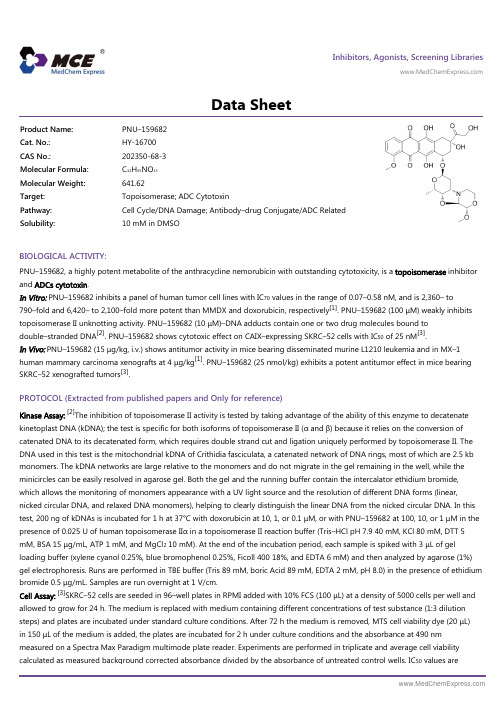
Inhibitors, Agonists, Screening Libraries Data SheetBIOLOGICAL ACTIVITY:PNU–159682, a highly potent metabolite of the anthracycline nemorubicin with outstanding cytotoxicity, is a topoisomerase inhibitor and ADCs cytotoxin .In Vitro: PNU–159682 inhibits a panel of human tumor cell lines with IC 70 values in the range of 0.07–0.58 nM, and is 2,360– to 790–fold and 6,420– to 2,100–fold more potent than MMDX and doxorubicin, respectively [1]. PNU–159682 (100 μM) weakly inhibitstopoisomerase II unknotting activity. PNU–159682 (10 μM)–DNA adducts contain one or two drug molecules bound to double–stranded DNA [2]. PNU–159682 shows cytotoxic effect on CAIX–expressing SKRC–52 cells with IC 50 of 25 nM [3].In Vivo: PNU–159682 (15 μg/kg, i.v.) shows antitumor activity in mice bearing disseminated murine L1210 leukemia and in MX–1human mammary carcinoma xenografts at 4 μg/kg [1]. PNU–159682 (25 nmol/kg) exhibits a potent antitumor effect in mice bearing SKRC–52 xenografted tumors [3].PROTOCOL (Extracted from published papers and Only for reference)Kinase Assay:[2]The inhibition of topoisomerase II activity is tested by taking advantage of the ability of this enzyme to decatenate kinetoplast DNA (kDNA); the test is specific for both isoforms of topoisomerase II (α and β) because it relies on the conversion of catenated DNA to its decatenated form, which requires double strand cut and ligation uniquely performed by topoisomerase II. The DNA used in this test is the mitochondrial kDNA of Crithidia fasciculata, a catenated network of DNA rings, most of which are 2.5 kb monomers. The kDNA networks are large relative to the monomers and do not migrate in the gel remaining in the well, while the minicircles can be easily resolved in agarose gel. Both the gel and the running buffer contain the intercalator ethidium bromide,which allows the monitoring of monomers appearance with a UV light source and the resolution of different DNA forms (linear,nicked circular DNA, and relaxed DNA monomers), helping to clearly distinguish the linear DNA from the nicked circular DNA. In this test, 200 ng of kDNAs is incubated for 1 h at 37°C with doxorubicin at 10, 1, or 0.1 μM, or with PNU–159682 at 100, 10, or 1 μM in the presence of 0.025 U of human topoisomerase IIα in a topoisomerase II reaction buffer (Tris–HCl pH 7.9 40 mM, KCl 80 mM, DTT 5mM, BSA 15 μg/mL, ATP 1 mM, and MgCl 2 10 mM). At the end of the incubation period, each sample is spiked with 3 μL of gel loading buffer (xylene cyanol 0.25%, blue bromophenol 0.25%, Ficoll 400 18%, and EDTA 6 mM) and then analyzed by agarose (1%)gel electrophoresis. Runs are performed in TBE buffer (Tris 89 mM, boric Acid 89 mM, EDTA 2 mM, pH 8.0) in the presence of ethidium bromide 0.5 μg/mL. Samples are run overnight at 1 V/cm.Cell Assay:[3]SKRC–52 cells are seeded in 96–well plates in RPMI added with 10% FCS (100 μL) at a density of 5000 cells per well and allowed to grow for 24 h. The medium is replaced with medium containing different concentrations of test substance (1:3 dilution steps) and plates are incubated under standard culture conditions. After 72 h the medium is removed, MTS cell viability dye (20 μL)in 150 μL of the medium is added, the plates are incubated for 2 h under culture conditions and the absorbance at 490 nmmeasured on a Spectra Max Paradigm multimode plate reader. Experiments are performed in triplicate and average cell viability calculated as measured background corrected absorbance divided by the absorbance of untreated control wells. IC 50 values areProduct Name:PNU–159682Cat. No.:HY-16700CAS No.:202350-68-3Molecular Formula:C 32H 35NO 13Molecular Weight:641.62Target:Topoisomerase; ADC Cytotoxin Pathway:Cell Cycle/DNA Damage; Antibody–drug Conjugate/ADC Related Solubility:10 mM in DMSOdetermined by fitting data to the four–parameter logistic equation, using a Prism 6 software for data analysis.Animal Administration: PNU–159682 is formulated in saline.[1]Four– to six–week–old female CD–1 athymic nude mice are usedfor evaluation of the activity of PNU–159682 against MX–1 human mammary carcinoma xenografts. On day 0, animals (n=14) are grafted s.c. with MX–1 tumor fragments in the right flank. Eight days later, they are randomly assigned to the drug treatment group or control group (n=7 mice per group), and treatment is started. PNU–159682 is given i.v. (4 μg/kg) according to a q7dx3 (every 7 days for three doses) schedule; control animals receive saline injections. Tumor volume is estimated from measurements done with a caliper using the formula: tumor volume (mm3)=D × d2/2; where D and d are the longest and the shortest diameters, respectively. For ethical reasons, control animals are sacrificed on day 21 when the mean tumor volume in the group is appr 2,500 mm3; animals receiving drug treatment are monitored up to day 50, at which point they are sacrificed.References:[1]. Quintieri L, et al. Formation and antitumor activity of PNU–159682, a major metabolite of nemorubicin in human liver microsomes. Clin Cancer Res. 2005 Feb 15;11(4):1608–17.[2]. Scalabrin M, et al. Virtual Cross–Linking of the Active Nemorubicin Metabolite PNU–159682 to Double–Stranded DNA. Chem Res Toxicol. 2017 Feb 20; 30(2):614–624.[3]. Cazzamalli S, et al. Acetazolamide Serves as Selective Delivery Vehicle for Dipeptide–Linked Drugs to Renal Cell Carcinoma. Mol Cancer Ther. 2016 Dec; 15(12):2926–2935.Caution: Product has not been fully validated for medical applications. For research use only.Tel: 609-228-6898 Fax: 609-228-5909 E-mail: tech@Address: 1 Deer Park Dr, Suite Q, Monmouth Junction, NJ 08852, USA。
Schneider Electric LT3SM00M PTC 触摸式重置型纤维电路保护器数据表说明
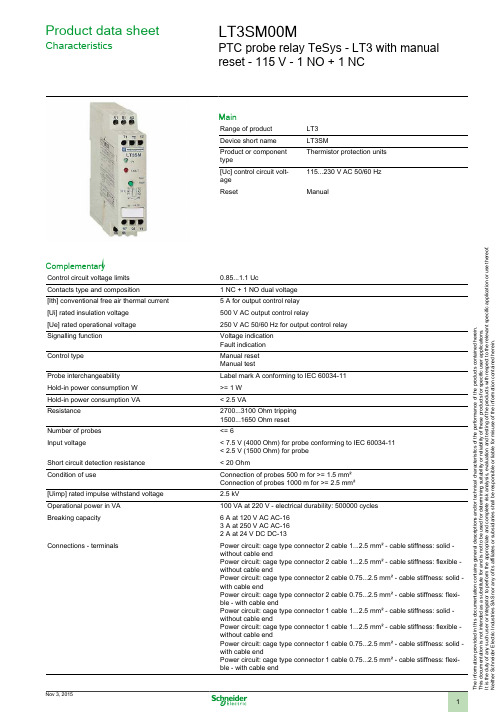
T h e i n f o r m a t i o n p r o v i d e d i n t h i s d o c u m e n t a t i o n c o n t a i n s g e n e r a l d e s c r i p t i o n s a n d /o r t e c h n i c a l c h a r a c t e r i s t i c s o f t h e p e r f o r m a n c e o f t h e p r o d u c t s c o n t a i n e d h e r e i n .T h i s d o c u m e n t a t i o n i s n o t i n t e n d e d a s a s u b s t i t u t e f o r a n d i s n o t t o b e u s e d f o r d e t e r m i n i n g s u i t a b i l i t y o r r e l i a b i l i t y o f t h e s e p r o d u c t s f o r s p e c i f i c u s e r a p p l i c a t i o n s .I t i s t h e d u t y o f a n y s u c h u s e r o r i n t e g r a t o r t o p e r f o r m t h e a p p r o p r i a t e a n d c o m p l e t e r i s k a n a l y s i s , e v a l u a t i o n a n d t e s t i n g o f t h e p r o d u c t s w i t h r e s p e c t t o t h e r e l e v a n t s p e c i f i c a p p l i c a t i o n o r u s e t h e r e o f .N e i t h e r S c h n e i d e r E l e c t r i c I n d u s t r i e s S A S n o r a n y o f i t s a f f i l i a t e s o r s u b s i d i a r i e s s h a l l b e r e s p o n s i b l e o r l i a b l e f o r m i s u s e o f t h e i n f o r m a t i o n c o n t a i n e d h e r e i n .Product data sheetCharacteristicsLT3SM00MPTC probe relay TeSys - LT3 with manualreset - 115 V - 1 NO + 1 NCMainRange of product LT3Device short name LT3SMProduct or component typeThermistor protection units [Uc] control circuit volt-age 115...230 V AC 50/60 Hz ResetManualComplementaryControl circuit voltage limits 0.85...1.1 UcContacts type and composition1 NC + 1 NO dual voltage [Ith] conventional free air thermal current 5 A for output control relay [Ui] rated insulation voltage 500 V AC output control relay[Ue] rated operational voltage 250 V AC 50/60 Hz for output control relay Signalling function Voltage indication Fault indication Control typeManual reset Manual testProbe interchangeability Label mark A conforming to IEC 60034-11Hold-in power consumption W >= 1 W Hold-in power consumption VA < 2.5 VAResistance 2700...3100 Ohm tripping 1500...1650 Ohm reset Number of probes <= 6Input voltage< 7.5 V (4000 Ohm) for probe conforming to IEC 60034-11< 2.5 V (1500 Ohm) for probe Short circuit detection resistance < 20 OhmCondition of useConnection of probes 500 m for >= 1.5 mm²Connection of probes 1000 m for >= 2.5 mm²[Uimp] rated impulse withstand voltage 2.5 kVOperational power in VA 100 VA at 220 V - electrical durability: 500000 cycles Breaking capacity6 A at 120 V AC AC-163 A at 250 V AC AC-162 A at 24 V DC DC-13Connections - terminalsPower circuit: cage type connector 2 cable 1...2.5 mm² - cable stiffness: solid -without cable endPower circuit: cage type connector 2 cable 1...2.5 mm² - cable stiffness: flexible -without cable endPower circuit: cage type connector 2 cable 0.75...2.5 mm² - cable stiffness: solid -with cable endPower circuit: cage type connector 2 cable 0.75...2.5 mm² - cable stiffness: flexi-ble - with cable endPower circuit: cage type connector 1 cable 1...2.5 mm² - cable stiffness: solid -without cable endPower circuit: cage type connector 1 cable 1...2.5 mm² - cable stiffness: flexible -without cable endPower circuit: cage type connector 1 cable 0.75...2.5 mm² - cable stiffness: solid -with cable endPower circuit: cage type connector 1 cable 0.75...2.5 mm² - cable stiffness: flexi-ble - with cable endTightening torque0.8 N.mHeight100 mmWidth22.5 mmDepth100 mmProduct weight0.22 kgEnvironmentStandards IEC 60034-11VDE 0660Product certifications LROS (Lloyds register of shipping)IP degree of protection IP20 conforming to VDE 0106IP20 conforming to IEC 60529Ambient air temperature for operation-25...60 °CAmbient air temperature for storage-40...85 °C conforming to IEC 60068-2-2-40...85 °C conforming to IEC 60068-2-1Operating altitude> 1500...3000 m with derating in temperature<= 1500 m without derating in temperatureVibration resistance 2.5 gn 2...25 Hz conforming to IEC 60068-2-61 gn 25...150 Hz conforming to IEC 60068-2-6Shock resistance 5 gn 11 ms conforming to IEC 60068-2-27Electromagnetic compatibility Susceptibility to electromagnetic fields - test level level 3 conforming to IEC61000-4-3Surge resistance 1.2/50-8/20 - test level level 4 conforming to IEC 61000-4-5Resistance to fast transient - test level level 3 conforming to IEC 61000-4-4Resistance to electrostatic discharge - test level level 3 conforming to IEC61000-4-2Immunity to microbreaks and voltage drops conforming to IEC 61000-4-11 Contractual warrantyPeriod18 months。
03h功能码 服务器不接受的数据值
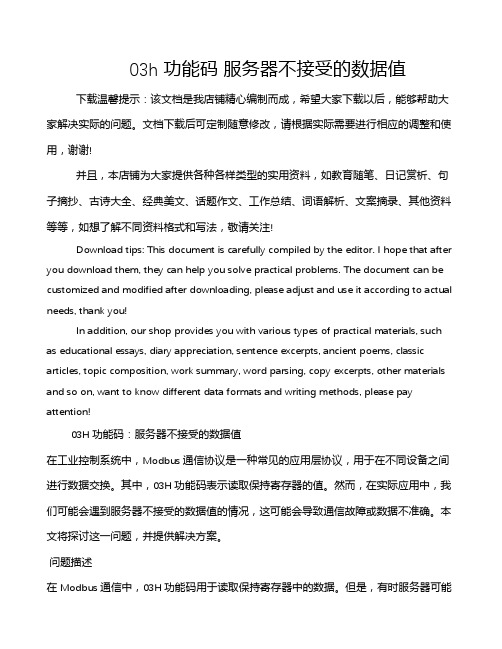
03h功能码服务器不接受的数据值下载温馨提示:该文档是我店铺精心编制而成,希望大家下载以后,能够帮助大家解决实际的问题。
文档下载后可定制随意修改,请根据实际需要进行相应的调整和使用,谢谢!并且,本店铺为大家提供各种各样类型的实用资料,如教育随笔、日记赏析、句子摘抄、古诗大全、经典美文、话题作文、工作总结、词语解析、文案摘录、其他资料等等,如想了解不同资料格式和写法,敬请关注!Download tips: This document is carefully compiled by the editor. I hope that after you download them, they can help you solve practical problems. The document can be customized and modified after downloading, please adjust and use it according to actual needs, thank you!In addition, our shop provides you with various types of practical materials, such as educational essays, diary appreciation, sentence excerpts, ancient poems, classic articles, topic composition, work summary, word parsing, copy excerpts, other materials and so on, want to know different data formats and writing methods, please pay attention!03H功能码:服务器不接受的数据值在工业控制系统中,Modbus通信协议是一种常见的应用层协议,用于在不同设备之间进行数据交换。
欧姆龙错误代码

错误代码型号品牌错误类型错误原因解决办法Uv 3G3MV 欧姆龙UV( 主回路低电压) 变频器停止时,主回路直流电压低于低电压检测值200V 级:主回路直流电压约为200V 以下时停止( 单相约为160V 以下)400V 级:主回直流电压约为400 以下时停止1.检查电源电压2.检查主回路电源线是否断线3.检查端子螺丝紧固状态ov 3G3MV 欧姆龙OV(主回路过电压)变频器停止时,主回路直流电压超过过电压检测值检测值:约410V 以上(400V级约为820V)检查电源电压oH 3G3MV 欧姆龙OH( 冷却散热座过热,变频器停止,进风温度上升检查进风温度CAL 3G3MV 欧姆龙CAL(MEMOBUS通信待机时) 参数n003( 运行指令选择)=2或参数n004(频率指令选择)=6时,且电源投入后,PLC 的正常数据没有接收到检查通信装置,传送信号oP 3G3MV 欧姆龙OPE□(MEMOBUS通信参数设定时,参数设定复(参数n050~异常)OP1:多功能输入选择的设定值重056)OP2:V/f 参数设定的大小关系有矛盾( 参数n011,013,014,016)OP3:电机额定电流的设定值超过变频器额定的150(%)( 参数n036)OP4:频率指令上限和下限大小相反( 参数n033,034)OP5:跳跃频率1,2,3 的大小关系有矛盾( 参数n083,084,085)OP9:负载频率设定不正确( 参数n080)检查设定值oL3 3G3MV 欧姆龙变频器输出电流超过过力矩检测值( 参数n098:过力矩检测值)降低负载,延长加减速时间SEr 3G3MV 欧姆龙SER( 顺序异常) 变频器运行中接到了面板/远距通信控制回路端子切换信号检查外部回路( 顺控器)bb 3G3MV 欧姆龙BB( 外部基极锁定) 外部基极锁定收到后,变频器输出切断( 注:外部基本延时解除后运行重新开始)检查外部回路( 顺控器)STP 3G3MV 欧姆龙1.STP( 操作器停止) 控制回路端子的正转、反转指令运行中按操作器的STOP/RESET键,此时变频器将按停止方法设定(n005)停止2.STP( 紧急停止) 接到紧急停止报警信号,变频器将按停止方法设定(n005) 停止1.将控制回路端子的正转反转指令设为“开”2.检查外部回路( 顺控器)FAn 3G3MV 欧姆龙FAN( 冷却风扇异常)冷却风扇被卡住了1.检查冷却风扇2.检查冷却风扇的接线CE 3G3MV 欧姆1.CE(MEMOBUS) 通信异常2.通信数据不能正常受信检查通信设备,通信信号龙EF 3G3MV 欧姆龙1.EF( 正转·反转指令同时投入)控制回路端子的正转指令和反转指令同时为“闭”2.500ms以上“闭”时,按停止方法选择的设定(参数n005)变频器停止检查外部回路(顺控器)FbL 3G3MV 欧姆龙1.FBL(PID反馈丧失的检出),PID 所馈值,低于了丧失检出值以下(n137)2.PID 反馈值的丧失被检出后便按参数n136的设定内容动作1.调查机械的使用状态,排除原因2.增大设定值( 参数n137)达到机械的允许值为止bUS 3G3MV 欧姆龙选择卡通信异常,来自通信选择卡的运行指令或频率指令设定模式,通信错误发生了检查通信选择卡,通信信号PF 3G3MV 欧姆龙主回路电压错误,当回馈能量无法释放时,造成直流电压异常波动(n166, n167)1.检查是否出现瞬时停电2.检查是否出现输入电压开路3.检查是否输入电压波动较大4.检查是否输入线电压不平衡5.也可能是因为主回路电容器损坏LF 3G3MV 欧姆龙输出开路错误(n168,n169)1.输出电缆断开时检查电缆接线2.若电机线圈断开则需更换新电机3.输出终端螺丝松动时进行紧固4.变频器输出晶体管损坏时需要更换变频器GF 3G3MV 欧姆龙接地错误,接地电流超过额定输出电流的50(%)以上1.检查电机绝缘电阻以确认电机是否烧损或绝缘受损2.检查电缆与FG之间的绝缘以确认电缆是否受损3.如果电缆超过100m,降低载波频率,或通过输出端连接AC电抗器来降低电缆与FG之间的漂移量SC 3G3MV 欧姆龙负载短路,变频器输出或负载被短路1.检查电机相间电阻,确认是否电机烧损或绝缘受损2.检查电缆间电阻,确认是否电缆受损6FF 3G3MV 欧姆龙电源故障1.确认是否供电2.确认是否有螺丝松动、连接是否正确3.检查是否变频器损坏oC 3G3MV 欧姆龙OC( 过电流),变频器输出电流超过额定电流的约250(%)( 瞬时动作)1.变频输出短路,接地2.负载GD2 过大3.加减速时间设定过短(参数n019~022)4.使用特殊电机5.自由减速的电机的起动6.变频器输出侧的电磁接触器的开闭7.检查原因后复位Uv1 3G3MV 欧姆龙UV1( 主回路低电压)变频运行中,主回路电压低于低电压检测值:1.200V 级主回路直流电压约200V 以下时停止( 单相约160V 以下时停止)2.400V 级主回路直流电压约400V以下时停止1.输入电源电压低2.缺相3.发生瞬间停电1.检查电源电压2.检查主回路电源接线3.检查端子螺丝是否松动Uv2 3G3MV 欧姆龙UV2( 控制电源异常)检测到控制电源的异常1.一旦切断电源后,再投入异常继续发生时,更换变频器2.螺丝是否松动oH 3G3MV 欧姆龙OH( 冷却散热座过热)由变频器过载运行温度上升或进风温度上升1.负载太大2.V/f 特性不好3.加速时,设定时间太短4.进风温度超过50℃5.冷却风扇停止1.检查负载大小2.检查V/f 设定值( 参数)(n011 ~n017)3.检查进风温度oL1 3G3MV 欧姆龙OL1( 电机过载) 变频器内热电子保护进行电机过载保护1.检查负载大?br />诵星遃/f 设定值(n011 ~017)2.将电机铭牌额定电流设定,在参数n036上oL2 3G3MV 欧姆龙OL2( 变频器过载) 变频器内热电子保护进行过载保护1.检查负载大?br />诵星遃/f 设定值(n011 ~017)2.重新设定变频器容量F00 3G3MV 欧姆龙CPF-00电源投入5 秒后,也无法建立与操作器的通信1.切断电源,确认操作器安装状态后,再接入电源2.异常继续发生时,更换操作器或变频器F01 3G3MV 欧姆龙CPF-01与操作器的传输开始后,5 秒以上传送异常发生1.切断电源确认操作器安装状态后,再接入电源2.异常继续发生时,更换操作器或变频器F04 3G3MV 欧姆CPF -04变频器控制回路的EEPROM故障1.记录全部参数, 将参数初始化( 参数的初始龙化参考36 页)2.一时切断电源确认操作器安装状态后, 再接入电源3.异常继续发生时,更换操作器或变频器F05 3G3MV 欧姆龙CPF -05变频器控制回路的A/D 变换器故障一时切断电源再投入,异常继续发生时,更换变频器F06 3G3MV 欧姆龙CPF -061.选择卡接触不良2.被接上方形号不一致的选择卡1.一时切断电源正确联接可选卡后再投入2.确认变频器的软件编号No(n179)F07 3G3MV 欧姆龙CPF -07操作器控制回路(EEPROM,A /D变换器的故障)1.一时切断电源确认操作器联接后,再投入2.异常继续发生时,更换操作器或变频器F21 3G3MV 欧姆龙通信选择卡的自己诊断故障1.通信选择卡的故障2.交换通信选择卡F22 3G3MV 欧姆龙通信选择卡的机种编号故障1.通信选择卡的故障2.交换通信选择卡F23 3G3MV 欧姆龙通信选择卡的相互诊断不良1.通信选择卡的故障2.交换通信选择卡oPr 3G3MV 欧姆龙OPR( 操作器联接故障)切断电源,正确联接操作器后,再投入仅供个人用于学习、研究;不得用于商业用途。
Genz-644282_DataSheet_MedChemExpress

Inhibitors, Agonists, Screening Libraries Data SheetBIOLOGICAL ACTIVITY:Genz–644282 is a non–camptothecin inhibitor of topoisomerase I with potential antineoplastic activity(IC50=1.2 nM).IC50 Value: 1.2 nM [1]Target: Topoisomerase Iin vitro: Genz–644282 demonstrated potent cytotoxic activity with a median IC(50) of 1.2 nM (range 0.2–21.9 nM) [1]. Limitedcross–resistance to Genz–644282 was also found in the Top1 knockdown colon cancer (HCT116) and breast cancer (MCF7) cell lines and in human adenocarcinoma cells (KB31/KBV1) that overexpress (P–glycoprotein, ABCB1), a member of the ATP–binding cassette family of cell surface transport proteins known to confer MDR [3].in vivo: Genz–644282 at its MTD (4 mg/kg) induced maintained complete responses (MCR) in 6/6 evaluable solid tumor models. At 2mg/kg Genz–644282 induced CR or MCR in 3/3 tumor models relatively insensitive to topotecan, but there were no objectiveresponses at 1 mg/kg [1]. Genz–644282 was tolerated at doses up to 4 mg/kg when administered intravenously on alternate days, and the compound was active at doses from 1 to 4 mg/kg. The efficacy of Genz–644282 was compared with irinotecan in 4 human colon carcinoma xenograft models. In the human HCT–116 colon cancer xenograft, TGD values were 14 days for irinotecan (60 mg/kg) and 34 days for Genz–644282 (2.7 mg/kg), giving maximum test to control ratios (T/Cs) of 23.7% and 16.8%, respectively [2].Clinical trial: Dose–Escalation Study to Assess the Safety and Tolerability of Genz–644282 in Patients With Solid Tumors. Phase 1PROTOCOL (Extracted from published papers and Only for reference)Cell assay [1]In vitro testing was performed using DIMSCAN, a semiautomatic fluorescence–based digital image microscopy system that quantifies viable cell numbers in tissue culture multiwell plates. Cells were incubated in the presence of Genz644282 for 96 hours under aerobic conditions at concentrations from 0.1 nM to 1 μM and analyzed. Absolute IC50values represent the concentration of Genz644282 that reduces cell survival to 50% of the control value, while relative IC50 values represent the Genz644282 concentration that reduces cell survival by 50% of the maximum effect.Animal administration [1]For in vivo testing, Genz644282 was dissolved in sterile water, diluted in sterile saline, and administered i.p., three times weekly for 2weeks at a dose of 4 mg/kg. For dose response determination Genz644282 was administered at 4, 3, 2, or 1 mg/kg using the same schedule but for only one cycle. For prospective testing, Genz644282 was administered at 2 mg/kg using the same schedule as for the dose response study. Genz644282 was provided to each consortium investigator in coded vials for blinded testing.References:Product Name:Genz–644282Cat. No.:HY-16228CAS No.:529488-28-6Molecular Formula:C 22H 21N 3O 5Molecular Weight:407.42Target:Topoisomerase Pathway:Cell Cycle/DNA Damage Solubility:10 mM in DMSO[1]. Houghton PJ, Lock R, Carol H, Testing of the topoisomerase 1 inhibitor Genz–644282 by the pediatric preclinical testing program. Pediatr Blood Cancer. 2012 Feb;58(2):200–9.[2]. Kurtzberg LS, Roth S, Krumbholz R, Genz–644282, a novel non–camptothecin topoisomerase I inhibitor for cancer treatment. Clin Cancer Res. 2011 May 1;17(9):2777–87.[3]. Sooryakumar D, Dexheimer TS, Teicher BA, Molecular and cellular pharmacology of the novel noncamptothecin topoisomerase I inhibitor Genz–644282. Mol Cancer Ther. 2011 Aug;10(8):1490–9.Caution: Product has not been fully validated for medical applications. For research use only.Tel: 609-228-6898 Fax: 609-228-5909 E-mail: tech@Address: 1 Deer Park Dr, Suite Q, Monmouth Junction, NJ 08852, USA。
Rosemount 5081 防爆单输入智能变送器快速入门指南说明书

Quick Start Guide00825-0100-3581, Rev ABApril 2020 Rosemount™ 5081Explosion-Proof, Single-Input Intelligent TransmitterQuick Start Guide April 2020Essential instructionsRead this page before proceeding!Emerson designs, manufactures, and tests its products to meet many national and internationalstandards. Because these instruments are sophisticated technical products, you must properly install, use, and maintain them to ensure they continue to operate within their normal specifications. Youmust adhere to the following instructions and integrate them into your safety program wheninstalling, using, and maintaining Emerson's Rosemount products. Failure to follow the properinstructions may cause any one of the following situations to occur: loss of life, personal injury,property damage, damage to this instrument, and warranty invalidation.•Read all instructions prior to installing, operating, and servicing the product.•If this Quick Start Guide is not the correct one, call 1-800-854-8257 or 949-757-8500 to request the correct Quick Start Guide. Save this Quick Start Guide for future reference.•If you do not understand any of the instructions, contact your Emerson representative for clarification.•Follow all warnings, cautions, and instructions marked on and supplied with the product.•Inform and educate your personnel in the proper installation, operation, and maintenance of the product.•Install equipment as specified in the installation instructions of the appropriate Reference Manual and per applicable local and national codes. Connect all products to the proper electrical andpressure sources.•To ensure proper performance, use qualified personnel to install, operate, update, program, and maintain the product.•When replacement parts are required, ensure that qualified people use replacement parts specified by Emerson. Unauthorized parts and procedures can affect the product's performance,place the safe operation of your process at risk, and VOID YOUR WARRANTY. Look-alikesubstitutions may result in fire, electrical hazards, or improper operation.•Ensure that all equipment doors are closed and protective covers are in place, except when maintenance is being performed by qualified people, to prevent electrical shock and personalinjury.WARNINGPhysical accessUnauthorized personnel may potentially cause significant damage to and/or misconfiguration of end users’ equipment. This could be intentional or unintentional and needs to be protected against.Physical security is an important part of any security program and fundamental to protecting yoursystem. Restrict physical access by unauthorized personnel to protect end users’ assets. This is true for all systems used within the facility.NoticeEMERSON (“SELLER”) SHALL NOT BE LIABLE FOR TECHNICAL OR EDITORIAL ERRORS IN THIS MANUAL OR OMISSIONS FROM THIS MANUAL. SELLER MAKES NO WARRANTIES, EXPRESSED OR IMPLIED,INCLUDING THE IMPLIED WARRANTIES OF MERCHANTABILITY AND FITNESS FOR A PARTICULARPURPOSE, WITH RESPECT TO THIS MANUAL AND, IN NO EVENT, SHALL SELLER BE LIABLE FOR ANYSPECIAL OR CONSEQUENTIAL DAMAGES INCLUDING, BUT NOT LIMITED TO, LOSS OF PRODUCTION,LOSS OF PROFITS, ETC.PRODUCT NAMES USED HEREIN ARE FOR MANUFACTURER OR SUPPLIER IDENTIFICATION ONLY AND MAY BE TRADEMARKS/REGISTERED TRADEMARKS OF THESE COMPANIES./RosemountApril 2020Quick Start Guide THE CONTENTS OF THIS PUBLICATION ARE PRESENTED FOR INFORMATIONAL PURPOSES ONLY, AND WHILE EVERY EFFORT HAS BEEN MADE TO ENSURE THEIR ACCURACY, THEY ARE NOT TO BECONSTRUED AS WARRANTIES OR GUARANTEES, EXPRESSED OR IMPLIED, REGARDING THE PRODUCTS OR SERVICES DESCRIBED HEREIN OR THEIR USE OR APPLICABILITY. WE RESERVE THE RIGHT TOMODIFY OR IMPROVE THE DESIGNS OR SPECIFICATIONS OF SUCH PRODUCTS AT ANY TIME.SELLER DOES NOT ASSUME RESPONSIBILITY FOR THE SELECTION, USE, OR MAINTENANCE OF ANYPRODUCT. RESPONSIBILITY FOR PROPER SELECTION, USE, AND MAINTENANCE OF ANY SELLERPRODUCT REMAINS SOLELY WITH THE PURCHASER AND END-USER.Warranty1.LIMITED WARRANTY: Subject to the limitations contained in Section 2 herein and except asotherwise expressly provided herein, Emerson (“Seller”) warrants that the firmware willexecute the programming instructions provided by Seller and that the Goods manufacturedor Services provided by Seller will be free from defects in materials or workmanship undernormal use and care until the expiration of the applicable warranty period. Goods arewarranted for twelve (12) months from the date of initial installation or eighteen (18) monthsfrom the date of shipment by Seller, whichever period expires first. Consumables andServices are warranted for a period of 90 days from the date of shipment or completion of theServices. Products purchased by Seller from a third party for resale to Buyer (“ResaleProducts”) shall carry only the warranty extended by the original manufacturer. Buyer agreesthat Seller has no liability for Resale Products beyond making a reasonable commercial effortto arrange for procurement and shipping of the Resale Products. If Buyer discovers anywarranty defects and notifies Seller thereof in writing during the applicable warranty period,Seller shall, at its option, promptly correct any errors that are found by Seller in the firmwareor Services, or repair or replace F.O.B. point of manufacture that portion of the Goods orfirmware found by Seller to be defective, or refund the purchase price of the defectiveportion of the Goods/Services. All replacements or repairs necessitated by inadequatemaintenance, normal wear and usage, unsuitable power sources, unsuitable environmentalconditions, accident, misuse, improper installation, modification, repair, storage or handling,or any other cause not the fault of Seller are not covered by this limited warranty, and shall beat Buyer's expense. Seller shall not be obligated to pay any costs or charges incurred by Buyeror any other party except as may be agreed upon in writing in advance by an authorized Sellerrepresentative. All costs of dismantling, reinstallation and freight, and the time and expensesof Seller's personnel for site travel and diagnosis under this warranty clause shall be borne byBuyer unless accepted in writing by Seller. Goods repaired and parts replaced during thewarranty period shall be in warranty for the remainder of the original warranty period orninety (90) days, whichever is longer. This limited warranty is the only warranty made bySeller and can be amended only in a writing signed by an authorized representative of Seller.Except as otherwise expressly provided in the Agreement, THERE ARE NO REPRESENTATIONSOR WARRANTIES OF ANY KIND, EXPRESSED OR IMPLIED, AS TO MERCHANTABILITY, FITNESSFOR PARTICULAR PURPOSE, OR ANY OTHER MATTER WITH RESPECT TO ANY OF THE GOODSOR SERVICES. It is understood that corrosion or erosion of materials is not covered by ourguarantee.2.LIMITATION OF REMEDY AND LIABILITY: SELLER SHALL NOT BE LIABLE FOR DAMAGES CAUSEDBY DELAY IN PERFORMANCE. THE SOLE AND EXCLUSIVE REMEDY FOR BREACH OFWARRANTY HEREUNDER SHALL BE LIMITED TO REPAIR, CORRECTION, REPLACEMENT, ORREFUND OF PURCHASE PRICE UNDER THE LIMITED WARRANTY CLAUSE IN SECTION 1HEREIN. IN NO EVENT, REGARDLESS OF THE FORM OF THE CLAIM OR CAUSE OF ACTION(WHETHER BASED IN CONTRACT, INFRINGEMENT, NEGLIGENCE, STRICT LIABILITY, OTHERTORT, OR OTHERWISE), SHALL SELLER'S LIABILITY TO BUYER AND/OR ITS CUSTOMERSEXCEED THE PRICE TO BUYER OF THE SPECIFIC GOODS MANUFACTURED OR SERVICESPROVIDED BY SELLER GIVING RISE TO THE CLAIM OR CAUSE OF ACTION. BUYER AGREESTHAT IN NO EVENT SHALL SELLER'S LIABILITY TO BUYER AND/OR ITS CUSTOMERS EXTEND TOINCLUDE INCIDENTAL, CONSEQUENTIAL, OR PUNITIVE DAMAGES. THE TERM“CONSEQUENTIAL DAMAGES” SHALL INCLUDE, BUT NOT BE LIMITED TO, LOSS OFANTICIPATED PROFITS, LOSS OF USE, LOSS OF REVENUE, AND COST OF CAPITAL.Quick Start Guide3Quick Start Guide April 2020 ContentsFirst steps (5)Wire (7)Display and operate (11)Start-up (14)Rosemount 5081 - (A/P/C/T) product certifications (15)EU Declarations of Conformity (19)China RoHS Table (25)/RosemountApril 2020Quick Start Guide 1First steps1.1Unpack and inspectTo unpack the instrument:Procedure1.Inspect the shipping container(s). If there is damage, contact theshipper immediately for instructions.2.If there is no apparent damage, unpack the container(s).3.Ensure that all items shown on the packing list are present.If items are missing, contact your local Customer Care representative4.Save the shipping container and packaging.They can be used to return the instrument to the factory in case ofdamage.1.2Installation1.2.1Installation guidelines1.The transmitter tolerates harsh environments. For best results, installthe transmitter in an area where temperature extremes, vibrations,and electromagnetic and radio frequency interference are minimizedor absent.2.To prevent unintentional exposure of the transmitter circuitry to theplant environment, keep the security lock in place over the circuitend cap. To remove the circuit end cap, loosen the lock nut until thetab disengages from the cap end and then unscrew the cover.3.The transmitter has two ¾-in. (19.1 mm) conduit openings, one oneach side of the housing. Run sensor cable through the left sideopening (as viewed from the wiring terminal end of the transmitter)and run power wiring through the right side opening.e water tight cable glands to keep moisture out of the transmitter.5.If using conduit, plug and seal the connections at the transmitterhousing to prevent moisture from getting inside the transmitter.CAUTIONEquipment damageMoisture accumulating in the transmitter housing can affect theperformance of the transmitter and may void the warranty.Quick Start Guide5Quick Start Guide April 20206.If the transmitter is installed some distance from the sensor, aremote junction box with preamplifier in the junction box or in thesensor may be necessary. Consult the sensor Quick Start Guide formaximum cable lengths.1.2.2Orient the display boardThe display board can be rotated 90 degrees, clockwise or counterclockwise,from the original position. To reposition the display:Procedure1.Loosen the cover lock nut until the tab disengages from the circuitend cap. Unscrew the cap.2.Remove the three bolts holding the circuit board stack.3.Lift and rotate the display board 90 degrees, clockwise orcounterclockwise, into the desired position.4.Position the display board on the stand offs. Replace and tighten thebolts.5.Replace the circuit end cap./RosemountApril 2020Quick Start Guide 2Wire2.1Wiring overviewTo find wiring diagrams for specific sensors, check the wiring sections of thereference manuals for those particular sensors.2.2Power supply/current loop2.2.1Power supply overviewThe tables below display the minimum and maximum voltages needed tooperate the transmitter.Quick Start Guide7Figure 2-1: Power Supply Voltage for HART ® or without HARTCommunication ConfigurationsA.With HART communicationB.Without HART communicationTable 2-1: Values from GraphQuick Start Guide April 2020/RosemountApril 2020Quick Start Guide2.2.2Wire the transmitter with HART® or F OUNDATION™ FieldbusProcedure1.Run the power/signal wiring through the opening nearest terminals15 and 16.e shielded cable and ground the shield to the power supply.3.To ground the transmitter, attach the shield to the grounding screwon the inside of the transmitter case.You can also use a third wire to connect the transmitter to earthground.NoteFor optimum electromagnetic interference/radio frequencyinterference (EMI/RFI) immunity, shield the power supply/outputcable and enclose it in an earth grounded metal conduit. Do not runpower supply/signal wiring in the same conduit or cable tray with ACpower lines or with relay actuated signal cables. Keep power supply/signal wiring at least 6 ft. (2 m) away from heavy electricalequipment. An additional 0-1 mA current loop is available betweenTB-14 and TB-15. A 1 mA current in this loop signifies a sensor fault.See Figure 2-2 for wiring instructions.Quick Start Guide9Figure 2-2: General wiring architectureA.Filter B.Terminator C.Trunk D.SpurQuick Start Guide April 2020/Rosemount3Display and operate3.1User interface and main displayThe following are examples of the main (process) display screen (Figure 3-1)and the program display screen (Figure 3-2).Figure 3-1: Main Display ScreenA.Conductivity valueB.Temperature in °C or °FFigure 3-2: Program Display ScreenA.Indicates HART® or F OUNDATION™ Fieldbus digital communiciationsB.Conductivity valueC.Units of displayD.Active menu: CALIBRATE, PROGRAM, or DIAGNOSEE.Sub-menus, prompts, and diagnostic messages appear here.F.Available commands for sub-menus, prompts, or diagnostic messagesG.Appears when transmitter is in holdH.Appears when a disabling condition has occurred3.2Infrared remote control (IRC)Use the IRC to read diagnostics messages, calibrate connected sensors, andprogram the transmitter. Hold the IRC within 6 ft. (1.8 m) of the transmitterand less than 15 degrees from the horizontal of the display window.Figure 3-3: Infrared Remote Control (IRC) Functionstransmitter to factory 6. •7. •••8. •9. •••Guidelines for using IRC•Do not use harsh chemicals or abrasive brushes when cleaning the remote control.•If the green LED does not light when you press a key, the issue isprobably a weak battery. To restore operation, remove four screws toaccess and replace the two batteries. Observe the two warning messagesposted at the rear of the remote control.•Requires two 1.5 V AAA batteries. If used in hazardous areas,replacement batteries must be Energizer E92/EN92 or Duracell MN2400/PC2400.•All functions for remote control PN 24479-00 are the same as those for the previous remote control, PN 23572-00.3.3Menu systemThere are three main menus: Calibrate, Program, and Diagnose. Calibrate andProgram menus have additional sub-menus as shown in the figures below.Table 3-1: Program Menu4Start-upProcedureing the infrared remote control (IRC), press PROG, NEXT, NEXT,and ENTER in this order.2.Select the measurement type and unit of measurement.e the arrow keys to toggle between Celsius and Fahrenheit.4.Press ENTER and then RESET.5.Press PROG, NEXT, and ENTER in this order.e the arrow keys to toggle T AUTO between ON or OFF.This determines whether the transmitter uses the processtemperature (ON) or a manual temperature (OFF).7.Press ENTER.8.If you select OFF, enter the manual temperature desired using thearrow keys.9.Press ENTER.5Rosemount 5081 - (A/P/C/T) productcertificationsRev 1.15.1European Directive informationA copy of the EU Declaration of Conformity can be found at the end of theQuick Start Guide. The most recent revision of the EU Declaration ofConformity can be found at /Rosemount.5.2Ordinary location certificationAs standard, the transmitter has been examined and tested to determinethat the design meets the basic electrical, mechanical, and fire protectionrequirements by a nationally recognized test laboratory (NRTL) as accreditedby the Federal Occupational Safety and Health Administration (OSHA). 5.3Installing equipment in North AmericaThe US National Electrical Code® (NEC) and the Canadian Electrical Code(CEC) permit the use of Division marked equipment in Zones and Zonemarked equipment in Divisions. The markings must be suitable for the areaclassification, gas, and temperature class. This information is clearly definedin the respective codes.5.4Rosemount 5081-(A/P/C/T) liquid transmitters5.4.1USAFM hazardous locationsCertificate FM17US0021XStandards FM Class 3600:2011, FM Class 3610:2015, FM Class3611:2016, FM Class 3615:2006, FM Class 3810:2005,ANSI/NEMA 250:1991MarkingsIntrinsically Safe for use in Class I, II and III, Division 1,Groups A, B, C, D, E, F, and G; T4 Ta = -20 °C to 70 °C; PerControl Drawing Numbers 1400676; 1400677Nonincendive for Class I, Division 2, Groups A, B, C, D;T4 Ta = -20 °C to 70 °C; Per Control Drawing Numbers1400676; 1400677Dust-Ignitionproof for use in Class II and Class III,Division 1, Groups E, F, G; T6 Ta = -20 °C to 70 °C; PerControl Drawing Number 1400678Explosionproof for use in Class I, Div 1, Groups B, C, andD; T6 Ta = -20 °C to 70 °C; Per Control Drawing Number1400678Type 4XSpecial Conditions for Safe Use (X):1.The Rosemount 5081-T-HT-67, 5081-T-FF-67, and 5081-T-FI-67conductivity transmitters shall only be used with Rosemount Models222, 225, 226, 228, 242 (1-in. and 2-in. only), and 245 toroidalsensors.5.4.2CanadaCSA hazardous locationsCertificate1132747Standards C22.2 No. 0-M1987, C22.2 No. 25-1966, C22.2 No. 30-M1986, C22.2 No. 94-M91, C22.2 No 142-M1987,C22.2 No. 157-92, C22.2, No. 213-M1987MarkingsIntrinsically Safe for Class I Groups A, B, C, D; Class IIGroups E, F, G; Class III; T4 Tamb = 70 °C, per InstallationDrawing 1400674 and 1400675Non-Incendive for Class I, Div. 2 for Groups A, B, C, D;Class II, Div. 2, Groups F and G; Class III; T4 Tamb = 70°C, per Installation Drawing 1400674 and 1400675(5081-A/P/C/T), and per 1700462 (5081-T)Explosion-proof for Class I, Groups B, C, D; Class II,Groups E, F, G, Class III, T6 Tamb = 70 °CType 4X5.4.3EuropeRosemount 5081-A and 5081-P liquid transmittersATEXCertificate BAS02ATEX1284XStandards EN 60079-0:2012+A11:2013EN 60079-11:2012MarkingsII 1 GEx ia IIC T4 Ga(-20 °C ≤ Ta ≤ +65 °C)Special Conditions for Safe Use (X):1.The Rosemount Model 5081 enclosure may be made of aluminumalloy and given a protective polyurethane paint finish; however, careshould be taken to protect it from impact or abrasion if located inzone 0.Rosemount 5081-C liquid transmitterATEXCertificate Baseefa03ATEX0099XStandards EN 60079-0:2012+A11:2013EN 60079-11:2012MarkingsII 1 GEx ia IIC T4 Ga(-20 °C ≤ Ta ≤ +65 °C)Special Conditions for Safe Use (X):1.The equipment enclosure may contain light metals. The equipmentmust be installed in such a manner as to minimize the risk of impactor friction with other metal surfaces.Rosemount 5081-T liquid transmitterATEXCertificate Baseefa03ATEX0399XStandards EN 60079-0:2012+A11:2013EN 60079-11:2012MarkingsII 1 GEx ia IIC T4 Ga(-20 °C ≤ Ta ≤ +65°C)Special Conditions for Safe Use (X):1.The equipment may contain light metals. The equipment must beinstalled in such a manner as to minimize the risk or impact or frictionwith other metal surfaces.5.4.4InternationalIECExCertificate IECEx BAS 09.0159XStandards IEC 60079-0:2011IEC 60079-11:2011Markings Ex ia IIC T4 Ga(-20 °C ≤ Ta ≤ +65 °C)Special Conditions for Safe Use (X):1.The Rosemount Model 5081 enclosure may be made of aluminumalloy and given a protective polyurethane finish; however care should be taken to protect it from impact or abrasion if located in a zone 0environment.A EU Declarations of ConformityThe following pages are the EU Declarations of Conformity for theRosemount™ 5081-C Contacting Conductivity Transmitter, 5081 P/AAmperometric/pH Transmitter, and 5081-T Toroidal ConductivityTransmitter.April 2020Quick Start GuideQuick Start Guide21Quick Start Guide April 2020/RosemountApril 2020Quick Start GuideQuick Start Guide23Quick Start Guide April 2020/RosemountBChina RoHS TableApril 2020Quick Start GuideQuick Start Guide 25Quick Start Guide April 2020 /RosemountApril 2020Quick Start Guide Quick Start Guide27*00825-0100-3581*Quick Start Guide00825-0100-3581, Rev. ABApril 2020GLOBAL HEADQUARTERS 6021 Innovation Blvd.Shakopee, MN 55379+1 866 347 3427 +1 952 949 7001***********************NORTH AMERICAEmerson Automation Solutions 8200 Market BlvdChanhassen, MN 55317Toll Free +1 800 999 9307 F +1 952 949 7001***********************EUROPEEmerson Automation Solutions Neuhofstrasse 19a PO Box 1046CH-6340 Baar Switzerland+41 (0) 41 768 6111 +41 (0) 41 768 6300***********************MIDDLE EAST AND AFRICA Emerson Automation Solutions Emerson FZEJebel Ali Free ZoneDubai, United Arab Emirates, P.O. Box17033+971 4 811 8100 +971 4 886 5465***********************ASIA-PACIFICEmerson Automation Solutions 1 Pandan Crescent Singapore 128461Republic of Singapore +65 6 777 8211 +65 6 777 0947***********************/rosemount_news ©2020 Emerson. All rights reserved.The Emerson logo is a trademark and service mark of Emerson Electric Co. Rosemount is a mark of one of the Emerson family of companies.All other marks are the property of their respective owners.。
6N137,HCPL-0600,01,11

Selection Guide
Widebody Minimum CMR 8-Pin DIP (300 Mil) Small-Outline SO-8 (400 Mil) Input On- Single Dual Single Dual Single dV/dt VCM Current Output Channel Channel Channel Channel Channel (V/µs) (V) (mA) Enable Package Package Package Package Package
Ordering Information
HCPL-xxxx is UL Recognized with 3750 Vrms for 1 minute per UL1577. HCNWxxxx is UL Rcognized with 5000 Vrms for 1 minute per UL1577. Option Part Number RoHS Compliant
*5000 V rms/1 Minute rating is for HCNW137/26X1 and Option 020 (6N137, HCPL-2601/11/30/31, HCPL-4661) products only.
TRUTH TABLE (POSITIVE LOGIC) LED ON OFF ON OFF ON OFF ENABLE H H L L NC NC OUTPUT L H H H L H
Applications
• Isolated line receiver • Computer-peripheral interfaces • Microprocessor system interfaces • Digital isolation for A/D, D/A conversion • Switching power supply • Instrument input/output isolation • Ground loop elimination • Pulse transformer replacement • Power transistor isolation in motor drives • Isolation of high speed logic systems
- 1、下载文档前请自行甄别文档内容的完整性,平台不提供额外的编辑、内容补充、找答案等附加服务。
- 2、"仅部分预览"的文档,不可在线预览部分如存在完整性等问题,可反馈申请退款(可完整预览的文档不适用该条件!)。
- 3、如文档侵犯您的权益,请联系客服反馈,我们会尽快为您处理(人工客服工作时间:9:00-18:30)。
NoItemSpecification1Long Term Focus StabilityWithin 0.25um um Mag ≤ 0.02 um Mag um Focus ≤ 0.2 umFocusum 3Auto Focus Repeatability ± 0.1 um um 4Focus Calibration 2 Repeatability3δ ≤ 0.10 umum Max X um Min X um Max Y um Min Yum 6Lens Stability Within ± 0.050 umum Xp㎜Xm ㎜Yp ㎜Ym㎜8Exposure Power 650 mW/cm2 or moremW/cm29Intergrated Exposure ControlWithin ± 1.0%%10Illumination Uniformity Within 2.5%%Abs nm Repnm 12Array Orthogonality Within ±0.1 sec sec X um Yum LSA X Ave: 0.0043δ: 0.033um LSA Y Ave: 0.0093δ: 0.036um FIA X Ave: -0.0093δ: -0.008um FIA YAve: 0.0623δ: 0.035um 15Stepping Rate20 sec or less ( 4" Base )sec Xum Y um Tum LSA EGA ≥ 50 Wafer /hr LSA Wafer FIA EGA ≥ 50 Wafer /hr FIAWafer 18System Throughput Within 83.7 sec / Wafer (4" Base)sec X sec Ysec Angle 10msec Angle 30msec Angle 50msecWafer system > 99%Reticle > 100%21Operation Test5Lens Distortion(Including Magnification)16Wafer Pre-alignment 2 Repeatability 19Chip Leveling Accuracy14Alignment AccuracyLSA |X| + 3δ < 0.075 um (center position)FIA |X| + 3δ < 0.075 um (center position)Within 0.05 um (3δ)Throughput with Pre-alignment 2173δ < 25 um Within ± 1.5 sec174.17341.500.049Within ± 0.055 um0.039-0.0270.030-0.0371.853Result+0.4 to +0.8㎜(on reticle)700.50~0.652Magnification Control vs. & Lens Heat FocusDiv.0.50~0.600.60~0.70-0.043 ~ 0.050OKReticle Rotation 2Reticle Blind Setting AccuracyNSR-2205I11D ACCEPTANCE TEST RESULTSSerial Number: 1105003 User's Machine ID: ETI (3E) No. 8 Software : MCSV 2.14 A Acceptance Test Completion Date: 2014 - 8 - 13 ~ 2014 - 8 - 21Accepted by:Worked by: NST / YUN JIN WON , PARK JIN SAN, SCT / DUYONG 200.0150.0770.022Chip Leveling Control TimeAbs, Rep Within 20nm110.60~0.75Angle at 10 sec Within 280 msec Angle at 30 sec Within 610 msec Angle at 50 sec Within 940 msec13Stepping Precision-0.0510.0360.040441.830.0050.09667447.3100.562-0.072OK 18.157.0758.33015.1757464SpecificationFocus StabilityWithin 0.25㎛3 days, NA = 0.632 Day3 DayDate Focus 1 Day0.0060.0060.0151. Long Term Focus StabilityDATE :To be continue next sheetSpecificationMagnification Control vs.Lens Heating Focus Div.Mag ≤ 0.02 um, Focus ≤ 0.2 umNikon standard LC test condition (Heat & Cool Test)Focus ( initial )Focus ( Heat )Focus ( Cool )1.Mag ( Initial )2.Mag ( Heat )3.Mag ( Heat )4.Mag ( Cool )5.Mag ( Cool )2. Magnification Control vs. Lens Heating Focus Division (1)DATE :MagnificationX Y:Y X Y:Y X Y:Y X Y:Y X Y:YFocus[ um ][ um ]2. Magnification Control vs. Lens Heating Focus Division (2)DATE :AVE(X+Y)/4-0.036-0.036SpecificationHEAT HEAT COOL COOL-0.103-0.033-0.032-0.038AVE Magnification Control vs.Lens Heating Focus Div.Mag ≤ 0.02 um, Focus ≤ 0.2 umNikon standard LC test condition (Heat & Cool Test)Section INITIAL Section INITIAL -0.043-0.102-0.040Result Value0-0.001-0.0050.002-0.004HEAT COOLMeasure ValueResult Value-0.0760.02-0.060-0.096-0.016-0.035-0.092-0.043-0.110-0.037-0.0933. Auto Focus RepeatabilityDATE :max-min0.080AVEAuto Focus Repeatbility± 0.10 um25 point Measure using WAFLAT Software, 3 timesSpecification0.08030.07410.087210 times 3δ 4. Focus Calibration 2 RepeatabilityDATE :0.010.010.010-0.006-0.00278910-0.0070.0110.0090.0120.0090.022Focus Calibration 2Repeatability3δ ≤ 0.10 um10 times measuremenst123456Specification[ um ]1 Day 2 Day 3 DaySpecificationLens Distortion&Lens StabilityLens Distortion Within ± 0.055 umLens Stability Distortion 3 day measurementX min Y min X min Y min DATE :5, 6 Lens Distortion & Lens StabilityX min X max -0.048Y min0.046X max Y max 0.0500.045X max Y max-0.046-0.047-0.050Y max 0.0480.0480.043-0.048-0.045DATE :0.60YP0.507. Reticle Blind Setting Accuracy0.500.700.60YM0.700.750.50XM XP XM XP0.600.600.60YP0.500.650.600.60YM0.70XP0.60~0.75mmXM0.50~0.65mmYP0.50~0.60mmYM0.60~0.70mm SpecificationReticle Blind SettingAccuracy +0.4 to+0.8㎜(on reticle)12345Exposure Power&Uniformity650㎽/㎠ or moreIllumination UniformityWithin 2.5%5 times measurement2.0342.032%Specification2.027Uniformity2.0212.0442.035DATE :8, 10 EXPOSER POWER & ILLUMINATION UNIFORMITYAVEmW/cm2707.345Expose Power[ % ]Standard (mJ)Error Range(%)50100200400000.050.075400800Result (mJ)50100200.1400.3SpecificationIntergrator ExposureControlError Range Within ± 1.0 %DATE :9. Intergrator Exposure ControlExpose Time (msec)1002001000500.65000.12Error Range Average0.049[ um ][ um ]DATE :11. Reticle RotationAbsolute ValueSpecification0.002RepeatabilityReticle RotationAbsolute value Within ±20nmOf target value Repeatability Within 20nm[um][um][sec]ORTM90Cal. ORT ORT Result-1.783((ORTM + ORTM90)/2)/4.8-0.051DATE :12. Array OthogonalityWithin ±0.1 secArray OthogonalitySpecificationORTM 1.290[ um ]0.0360.040 13. Stepping PrecisionDATE :Stepping PrecisionWithin 0.05 um (3δ)SpecificationStepping Precision3δ X3δ Y[ um ]14. Alignmnet AccuracyDATE :|Y| + 3δ0.045AVE X-0.0043δ Y AVE Y SpecificationAlignmnet Accracy (LSA, FIA Overlay)|X| + 3δ < 0.075 um (center position)LSA OverlayFIA Overlay|X| + 3δ0.0370.033|X| + 3δ0.071|Y| + 3δ0.0433δ YAve Y 3δ X AVE X3δ X 0.035-0.0080.062-0.0090.036-0.009[ sec ]SpecificationStepping Rate20 sec or less (4" Base)37 shot Exp. Time: 130 msecStepping Rate18.1515. Stepping RateDATE :[ um ]16. Wafer Pre-alignment 2 RepeatabilityDATE :SpecificationWafer Pre-alignmentRepeatability3δ < 25 um60 times measurement x, y, t same waferWafer Pre-alignment Repeatability3δ X3δ Y 3δ T7.0758.3315.175[ wafer / hr]17. Throughput with Pre-alignment 2DATE :SpecificationThroughput with Pre-alignment 2LSA, FIA ≥ 50 Wafer /hr28 shots,10 points EGA, Exp time: 120 msecThroughput with Pre-alignment 2LSA - EGA FIA - EGA7464[sec / wafer]SpecificationSystem ThroughputWithin 83.7 sec / wafer 28 shots, Exp. Time: 450 msec47.31System Throughput18. System ThroughputDATE :[ sec ]Chip Leveling AccuracyNo.AVEX Y 0.562-0.0720.641-0.085-0.0530.513-0.0790.473-0.1040.461-0.0080.5340.63289100.735-0.0880.632-0.0540.491-0.083-0.073234756Chip Leveling AccuracyX, Y Within ± 1.5sec 10 times measurementSpecificationDATE :19. Chip Leveling Accuracy0.507-0.0921[msec ]441.83Chip Leveling Control TimeSpecificationChip Leveling ControlTimeangle at 10 sec within 280 msecangle at 30 sec within 610 msecangle at 50 sec within 940 msec angle 50 sec20. Chip Leveling Control TimeDATE :angle 10 sec angle 30 sec 174.17 341.50NSR 2205i11D DATA SHEET21. Operation TestDATE :SpecificationOperation Test100 Wafer Exposure TestNSR 2205i11D DATA SHEET 22. D.O.F DATE : FOCUS TOP BOTTOM -0.61.5382.204-0.4 1.574 2.15-0.2 1.658 2.1320 1.628 2.0130.2 1.617 2.0030.4 1.56 1.986D.O.F 0.6 1.41 1.977D.O.F : ~ um Specification。
