cm035256t
传真机耗材型号对照
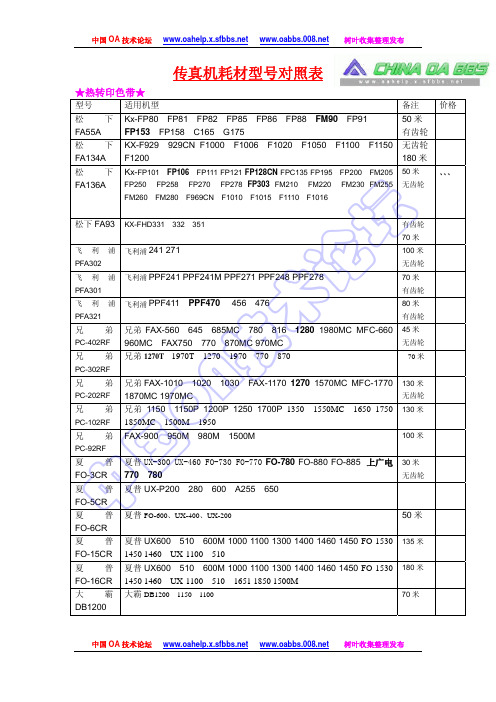
国 三星 SF-5800 SF-5800P
佳能 L770
SF-5805P
SF-5905P
硒鼓
5000 页
硒鼓
硒鼓
硒鼓
2500 页
硒鼓
2500 页
硒鼓
中 佳能 FX-2 佳能 L500
佳能 FX-3 佳能 L250
L600 L380
L350
L200
L240
L280
硒鼓 硒鼓
佳能 FX-4 佳能 L900 L880
硒鼓
理光 1465 理光 FAX SL310
硒鼓
理光 EM-1 理光 FAX EL800
硒鼓
中国 OA 技术论坛 树叶收集整理发布
中国 OA 技术论坛 树叶收集整理发布
UG-3221 松下 UG-3220 松下 UG-3313 松下 KX-PEP5 三星 SF5100D3 三星 SF5800D5 佳能 FX-1
松下 UF490 590
术
松下 UF-A8710 8880 8770 1100
技 松下 KX-6500 6100 6300 A 三星 SF5100、SF5100P、Msys-5100P、SF-530 SF535e SF-531P、SF-515 O SF550 SF808
兄弟 1270T 1970T 1270 1970 770 870
技 兄弟 FAX-1010 1020 1030 FAX-1170 1270 1570MC MFC-1770
1870MC 1970MC
A 兄弟 1150 1150P 1200P 1250 1700P 1350 1550MC 1650 1750 O 1850MC 1500M 1950
国
夏普复印机维修代码

夏普复印机维修代码主代码子代码内容机型子代码内容机型00 分页器通讯故障检测 2035 00 分页器通讯故障1020 01 纸缓进故障检测 02 输纸电机故障2052 1016 02 输纸电机故障检测 04 纸库上限/下限故障(4.5.6) 1116 03* 导杆摆动故障 05 纸库原位传感器故障 F1 8870* 04* 纸内摆动故障 06 纸库电机故障8570* 04 索引器的下限检测 14 张紧传感器故障2022、05 索引器上限检测2040 05* 纸夹装置操作故障06 移位电机故障检测08 分页器装订移位马达错误 06 配页器电机故障 AR—S161/200 00 分页器通信错误检测 2030 05 分页器索引器下限检测出错 2030 01 分页器缓进马达错误检测 06 分页器分层移位马达错误检测 02 分页器送纸马达错误检测 08 分页器装订移位马达错误检测 03 分页器导杆马达振荡马达异常检测 14 分页器提升传感器错误检测 04 分页器索引器上限检测出错 02 色粉电机故障检测 02 色粉马达故障2030 31 ID传感器电平错误检测(低于3V)31 ID传感器电平异常(低于3V) 32 DM传感器电平错误检测(低于3V) ID 传感器光电导体表面电平异常(低于2.25V) 35 半色粉错误调整出错检测02 色粉电机故障检测 2022/2027 F2 2035 32 DM传感器电平异常(低于3V)DM传感器不能感知(当测量值增益电平时,转鼓旋转1.5转)DM传感器不能感知,当测量斑级时35 GB调整不可能(--32V*4倍)GB调整不可能(+32V*7倍)GB初调整不可能(--200V—88V) 31 图像淡度传感器故障 1020 00 色粉传感器开路1016 32 鼓标记传感器故障 31 感光体表面反射率异常1116 2052 35 栅极电压校正故障 35 用成像测定方式测定值为允许范围外37 鼓标记传感器增益调整故障 01 LCC、PT图盘故障 12 主组件上纸盒提升电机故障检测 2035、2022 2030 02 LCC上升中故障 22 主组件下纸盒提升电机故障检测03 LCC下降中故障 F3 2052 12 纸盘1上升中故障122 纸盘2上升中故障32 纸盘3上升中故障42 纸盘4上升中故障 F5 02 曝光灯错误(曝光灯断开) AR—S161/200 AR—S161/20000 打印交换通信故障10 打印交换故障80 打印交换通信故障(通信协议)81 打印交换通信故障9(检测) F9 82 打印交换通信故障(溢出)84 打印交换通信故障(信息包)88 打印交换通信故障(时间限制)EL 色粉太多 2035 2030 2052 1020 1016/1116 7370 7320 7850/ 7800、EE AL—1240* 2014/2114/2214、2040 EU 色粉太少 AR—S161/200 AR—S160/200 00 电子分页器交换通信故障 03 激光装置故障(激光三极管、爱光原件、APC回路)10 电子分页器交换故障 04 CCD白电平故障(白板不干净) E7 11 图像控制错误(图像控制异常) 05 CCD黑电平故障12 画像缩小错误(画像压缩异常) 12 校正故障(白色校正所定次数没结束)13 FLASH ROM错误(程序控制异常) 14* ASIC连接故障(模板断裂,脚浮起)14 RAM错误(动作控制异常) 15* 曝光灯断开E1 15 页存储器故障(打印缓冲器异常)16 SLMM储存器错误(缩小格用储存异常)17 画像旋转用储存器错误(旋转储存器异常)80 电子分页器交换通信故障(通信协议)81 电子分页器交换通信故障(检测)82 电子分页器交换通信故障(溢出)84 电子分页器交换通信故障(信息包)88 电子分页器交换通信故障(时间限制) E2 00 返回存储错误检测 2030、2040CC ** 原稿尺寸检测传感器电平异常 2035 2030 7800/7850、AR—S161/200、8870/8750、2040 C2 转印带电器过电流 2030、8870/8750、2040 CE 分页器开路 7700/ 7750、2014/2114/2214OP 00 工作PWB与主PWB间通信出错 2030、2040V1 记忆电路板电源电压太低 7700/ 7750V2 主电路板与记忆电路板间交接不正常 7700/ 7750V3 主电路板与控制电路板变替不正常 7700/ 7750V 主电路板与控制板间讯息失常 7700/ 7750未有套进私人计算器 7700 /7750PC ** 钥匙计数器未安装,钥匙计数器插件断开 7800/7850** 个人计数器没有安装,审查器代码输入等待 2035、7800/7850、7700/ 7750、2030、7370/7320、8870/8750 PF 带PC调制调解器的机器中,从主机按受到禁止复印命令。
MPC566MZP56中文资料
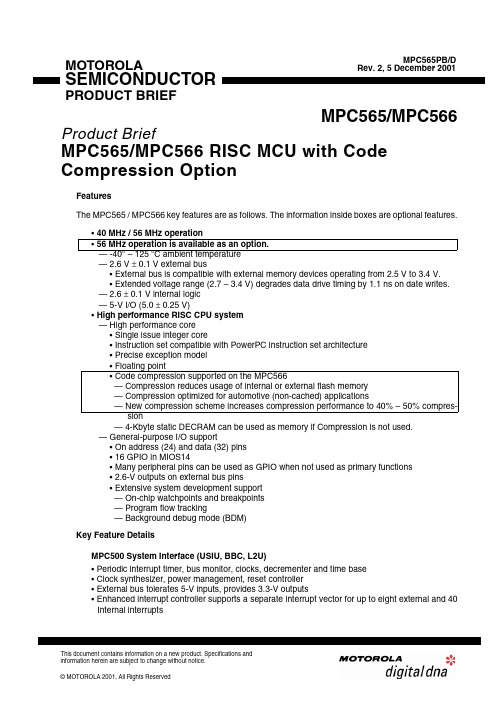
MOTOROLA
MPC565PB/D Rev. 2, 5 December 2001
SEMICONDUCTOR
PRODUCT BRIEF
MPC565/MPC566
Product Brief
MPC565/MPC566 RISC MCU with Code Compression Option
MPC565/MPC566ຫໍສະໝຸດ PRODUCT BRIEF
MOTOROLA 2
元器件交易网
22-Channel MIOS timer (MIOS14) • Six modulus counter sub-module (MCSM) — Four additional MCSM submodules compared to MIOS1 • 10 double action sub-module (DASM). • 12 dedicated PWM sub-modules (PWMSM) — Four additional PWM submodules compared to MIOS1 (shared with MIOS GPIO pins) • Real-time clock sub-module (MRTCSM) provides low power clock/counter — Requires external 32-KHz crystal — Uses four pins: two for 32-KHz crystal, two for power/ground. Two Queued Analog-to-Digital Converter Modules (QADC64E_A, QADC64E_B) • AMUXes providing a total of 40 analog channels. • 40 total input channels on the two modules with internal multiplexing (AMUXes) • Each QADC64E can see all 40 input channels • 10 bit A/D converter with internal sample/hold • Typical conversion time is 4 µs (250-Kbyte samples/sec) • Two conversion command queues of variable length • Automated queue modes initiated by: — External edge trigger/level gate — Software command — Periodic/interval timer, assignable to both queue 1 and 2 • 64 result registers in each QADC64E module • Conversions alternate reference (ALTREF) pin. This pin can be connected to a different reference voltage • Output data is right or left justified, signed or unsigned Message Data Link Controller (DLCMD2) Module • Two pins muxed with QSMCM_B pins. Muxing controlled by QSMCM_B PCS3 pin assignment register • SAE J1850 Class B data communications network interface compatible and ISO compatible for low-speed (< 125 Kbps) serial data communications in automotive applications • 10.4 Kbps variable pulse width (VPW) bit format • Digital noise filter, collision detection • Hardware cyclical redundancy check (CRC) generation and checking • Block mode receive and transmit supported • 4X receive mode supported (41.6 Kbps) • Digital loopback mode • In-frame response (IFR) types 0, 1, 2, and 3 supported • Dedicated register for symbol timing adjustments • Inter-module bus 3 (IMB3) slave interface • Power-saving IMB3 stop mode with automatic wakeup on network activity • Power-saving IMB3 CLOCKDIS mode • Debug mode available through IMB3 FREEZE signal or user controllable SOFT_FRZ bit • Polling and IMB3 interrupt generation with vector lookup available Three TouCAN™ Modules (TOUCAN_A, TOUCAN_B, TOUCAN_C) • 16 message buffers each, programmable I/O modes • Maskable interrupts • Programmable loop-back for self test operation • Independent of the transmission medium (external transceiver is assumed) • Open network architecture, multimaster concept • High immunity to EMI • Short latency time for high-priority messages • Low power sleep mode, with programmable wake up on bus activity
松下smt错误代码表
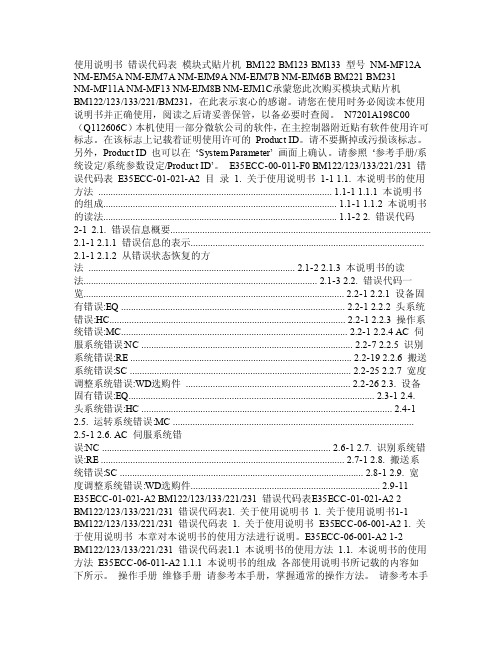
使用说明书错误代码表模块式贴片机BM122 BM123 BM133 型号NM-MF12A NM-EJM5A NM-EJM7A NM-EJM9A NM-EJM7B NM-EJM6B BM221 BM231NM-MF11A NM-MF13 NM-EJM8B NM-EJM1C承蒙您此次购买模块式贴片机BM122/123/133/221/BM231,在此表示衷心的感谢。
请您在使用时务必阅读本使用说明书并正确使用,阅读之后请妥善保管,以备必要时查阅。
N7201A198C00(Q112606C)本机使用一部分微软公司的软件,在主控制器附近贴有软件使用许可标志。
在该标志上记载着证明使用许可的Product ID。
请不要撕掉或污损该标志。
另外,Product ID 也可以在…System Parameter‟ 画面上确认。
请参照…参考手册/系统设定/系统参数设定/Product ID‟。
E35ECC-00-011-F0 BM122/123/133/221/231 错误代码表E35ECC-01-021-A2 目录 1. 关于使用说明书1-1 1.1. 本说明书的使用方法............................................................................................... 1.1-1 1.1.1 本说明书的组成............................................................................................... 1.1-1 1.1.2 本说明书的读法............................................................................................... 1.1-2 2. 错误代码2-1 2.1. 错误信息概要..........................................................................................................2.1-1 2.1.1 错误信息的表示...............................................................................................2.1-1 2.1.2 从错误状态恢复的方法.................................................................................... 2.1-2 2.1.3 本说明书的读法............................................................................................... 2.1-3 2.2. 错误代码一览.......................................................................................................... 2.2-1 2.2.1 设备固有错误:EQ ........................................................................................... 2.2-1 2.2.2 头系统错误:HC................................................................................................ 2.2-1 2.2.3 操作系统错误:MC............................................................................................ 2.2-1 2.2.4 AC 伺服系统错误:NC ...................................................................................... 2.2-7 2.2.5 识别系统错误:RE .......................................................................................... 2.2-19 2.2.6 搬送系统错误:SC .......................................................................................... 2.2-25 2.2.7 宽度调整系统错误:WD选购件................................................................... 2.2-26 2.3. 设备固有错误:EQ.................................................................................................... 2.3-1 2.4.头系统错误:HC ...................................................................................................... 2.4-1 2.5. 运转系统错误:MC .................................................................................................. 2.5-1 2.6. AC 伺服系统错误:NC ............................................................................................. 2.6-1 2.7. 识别系统错误:RE ................................................................................................... 2.7-1 2.8. 搬送系统错误:SC ................................................................................................... 2.8-1 2.9. 宽度调整系统错误:WD选购件............................................................................. 2.9-11E35ECC-01-021-A2 BM122/123/133/221/231 错误代码表E35ECC-01-021-A2 2BM122/123/133/221/231 错误代码表1. 关于使用说明书1. 关于使用说明书1-1BM122/123/133/221/231 错误代码表1. 关于使用说明书E35ECC-06-001-A2 1. 关于使用说明书本章对本说明书的使用方法进行说明。
富士施乐2056ST复印机参数要求1台

保修卡x1纠错
可选配件:双面自动输稿器纠错
保修信息
保修政策:全国联保,享受三包服务纠错
质保时间:1年纠错
质保备注:整机1年或总计数量达到保修印张,除消耗品外的其他零配件属于保修范围内。纠错
客服电话:800-820-5146;400-820-5146纠错
电话备注:周一至周五:8:30-17:30(节假日休息)纠错
连续复印:1-99页纠错
缩放范围:25-400%纠错
扫描性能
扫描控制器:标准配置纠错
扫描类型:平板+馈纸式纠错
扫描速度:6ppm纠错
光学分辨率:1200×1200dpi纠错
扫描尺寸:216×297mm纠错
扫描格式:PDF,TIF,BMP,GIF,JPG纠错
色彩位数:24位纠错
扫描其它性能:扫描到电子邮件,应用程序,文件纠错
介质尺寸:A4,A5,ISO B5,ISO C5,ISO C5/6,ISO C6,ISO DL,16K,欧洲明信片,J明信片(Hagaki),J双面明信片(Oufuku Hagaki)纠错
介质重量:60-163g/m²纠错
供纸盒容量:150页纠错
输出容量:100页纠错
自动供纸器:支持,最多35页纠错
系统平台:Windows XP/Server 2003/Vista/Server 2008/7/XP x64/Server 2003 x64/Vista x64/Server 2008 x64/7 x64/Server 2008 R2 x64纠错
复印机附件
包装清单:主机x1
墨粉x1
电源线x1
使用说明书x1
复印功能
复印速度:单面:20cpm,双面:15cpm纠错
夏普复印机维修模式与维修代码、故障代码

夏普复印机维修模式与维修代码、故障代码进入维修代码方式进入工厂代码方式SF1118/1025/AR161/AR200C 插入0 插入 C Ca 0 CAR275/AR255# 插入 C 插入 # 插入0 CM350/M450P * C * P *0 CAR158C 浓度 C 浓度 C 浓度 C 倍率AR2818 m160 m205 m276# 插入 C 插入* 插入 CA 插入夏普数码复印机维修代码1-1 确认反射镜装置动作1-2 确认光学系传感器动作1-6 反光镜扫描连续动作2-1 SPF连续动作2-2 确认SPF传感器动作2-3 确认SPF电动机正转方向动人2-4 确认SPF电动机逆转方向动作2-8 确认SPF进纸电磁阀动作2-9 RSPF翻转电磁铁动作检查2-10 RSPF出纸门电磁铁动作检查2-11 确认SPF PS释放电磁阀动作3-2 确认移动分离传感器动作3-3 确认分页器移动动人3-4 确认分离板动作(检测是否正常转动)3-11 确认配页器原位动作5-1 确认扣作部显示(面板LED灯全亮秒)5-2 确认加热灯亮(定影灯50秒间隔亮5次)5-3 确认复印机灯亮(10秒浓度键改亮度)6-1 确认进纸电磁阀动作(50秒间隔驱动20次)6-10 驱动主盒半圆辊7-1 预热时间表示有JAM老化7-4 预热省略7-6 间歇老化有纸7-8 预热时间表示8-1 复印模式的显影偏压输出8-2 复印模式的主充电器栅极电压(High状态高)输出8-3 复印模式的主充电器栅极电压(Low状态低)输出8-6 转印电压输出8-10 打印模式的显影偏压以及控制回路的动作确认和调整8-11 打印模式的主充电器栅极电压(High状态)以及控制回路的动作确认8-12 打印模式的主充电器栅极电压(Low状态)以及控制回路的动作确认8-13 FAX模式的显影偏压以及控制回路的动作确认和调整8-14 FAX模式的主充电器栅极电压(High状态)以及控制回路的动作确认8-15 FAX模式的主充电器栅极电压(Low状态)以及控制回路的动作确认9-1 双面器负载(马达)正转测试9-2 双面器负载(马达)反转测试9-4 双面器马达的转速调整9-5 双面器马达的把向转换时间调整10 确认墨粉电动机动作14 解除U2以外的故障16 解除U2故障20-1 清除保养计数21-1 保养循环的设定(0=2500张 1=5000张 2=15000张 3=30000张4=150000张 5=999999张)22-1 保养计数器的显示22-2 保养预置值显示(SIM20-1设定值)22-3 卡纸储存的显示(最近30次卡纸)22-4 总卡纸计数显示22-5 总计数显示22-6 显影计数器显示22-8 SPF计数器显示22-9 进纸计数器显示22-12 光鼓计数器显示22-13 CRUM类型显示22-14 FLASH ROM的版本22-15 故障储存器显示(最近15次故障)22-16 双面打印计数显示22-17 复印计数器显示22-18 打印计数器显示22-19 电子分类计数器显示22-21 扫描计数器显示22-22 SPF卡纸计数器显示24-1 卡纸储存器清除24-2 故障储存器清除24-4 SPF计数器清除24-5 双面打印计数清除24-6 进纸计数器清除24-7 光鼓计数器清除24-8 复印计数器清除24-9 印刷计数器清除24-10 电子类计数器清除24-13 扫描计数器清除24-14 SPF卡纸计数清除24-15 扫描模式计数器清除25-1 确认主电机机劝作(30秒)25-10 确认LSU多面镜电动机动作(30秒)26-1 选件开关的显示(选购件对应灯亮)26-3 部门管理器的设定(0:计数模式 1:投币模式 )26-4 本机双面动作设置(0:无双面 1:有双面功能)26-5 计数器方式设定(0:双面计数 1:单面计数)26-6 发送地设定(5:中国 6:台湾)26-7 直接显示CPM旋转速度26-10 网络扫描的试用设定26-18 节粉方式(0:节粉关闭 1打开)26-22 语言设定(打印卡面板语言)(0:日语 1:英语……)26-30 CE标记对应控制设定(0:CE标记OFF 1:ON)26-32 风扇旋转状况变化26-36 (0:保养计数到停机 1:不停)26-37 (0:载体计数到停机 1:不停)26-38 光鼓超寿命停止设定(0停机 1不停机)26-39 内存容量检测(16:16M内存 32:32M内存)26-42 转印时间调整(R系列:1:240MS 3:260MS 9:320MS)(M系列机子取值1-99 默认值50)26-43 上下端空白设置(自动灯表下端,手动灯表上端)26-50 黑白转换功能设定(0:可转 1:不可转)26-51 复印机暂停功能设定(0:不停 1:停)26-60 未装载FAX时,设定FAX模式键是否有效27-1 设定有元PC/调制解调器的通信故障27-5 输入机器的机号30-1 确认本体传感器动作30-2 确认给纸部的传感、检测器及相关回路的动作40-1 确认手动托盘的纸张尺寸检测器及相关回路的动作41-2 调整OC原稿检测传感器41-3 原稿检测传感器受光电平显示41-4 OC盖板20度时的检测电平调整42-1 载体记数清除43-1 定影温度设定(倍率键调)43-10 明信片纸张进纸周期设置(取值1-99)43-11 明信片纸定影温度设置43-12 待机模式定影风扇转动设置(0:低速 1:高速)43-13 定影纸张间隙控制(0:禁止 1:允许)44-34 转印电流设定44-40 墨粉补充前转动时间设置(取值1-99)46-1 复印浓度300dpi电平调整46-2 复印曝光600dpi浓度等级调整46-7 分别调整复印曝光浓度等级(超级照片)46-9 复印浓度等级单独调整手动300dpi等级(文字)46-10 复印浓度等级单独调整手动600dpi(文字/照片)46-11 复印浓度等级单独调整(照片)46-18 复印对比度调整 300dpi46-19 曝光时的图像质量调整46-20 SPF的曝光浓度校正46-29 复印对比度调整 600dpi46-30 进行AE设定(取值0-30)46-31 图像锐度调整(0:黑白校正 2:清晰)46-39 调整传真模式对比度46-45 调整传真模式的图像浓度48-1 主(前后)扫描方向倍率调整48-2 复印时OC方式副扫描方向倍率调整48-3 自动调整前端.副扫描倍率48-5 复印时SPF方式副扫描方向倍率调整49-1 FLASH ROM程序写入模式50-1 复印画像位置调整(左右方向,值加减1移动0.127MM)50-5 调整图像先端位置50-6 调整复印模式SPF/RSPF原稿图像位置50-10 用纸中心偏移调整(上下方向)50-12 调整复印模式原稿图像中心位置50-13 OC方式原稿中心偏50-16 SPF方式原稿中心偏听偏信移调整50-18 双面复印时反面图像位置调整50-19 双面复印时后端空白调整51-02 对位量调整51-8 设定禁止感光鼓分离爪动作53-8 SPF扫描位置调整56-1 传送MFP控制器数据61-1 检测LSU的动作61-2 调复印模式激光功率(绝对值)61-3 六棱镜电机检测62-1 格式化硬盘62-3 检测硬盘读写操作62-8 格式化硬盘(除系统数据区域)62-10 删除完成作业列表(同时删除作业日志)63-1 确认黑白校正数据63-2 执行黑白校正63-7 自动调整SPF白校正开始的像素位置64-1 自我打印功能65-5 进行操作面板的检测66-22 调传真听筒音量66-23 下载传真程序66-24 清除传真数据内存66-39 设定发货地规格66-60 设定ACR数据67-11 用于设定“select-in“信号67-14 进行flash programs写入/比较检测67-17 进行NVROM的清除67-18 清除FLASH ROM 的Network Scanner Application(网络扫描应用软件)用数据区域67-20 装载网络扫描组件时,检测网络连接夏普数码复印机故障代码H2 00 热敏电阻断开(电阻到MCU板的连接、SIM14清)H3 00 定影部高温故障(温超240度、SIM5-2灯闪时:查接线。
传真机故障排除方法和维护大全
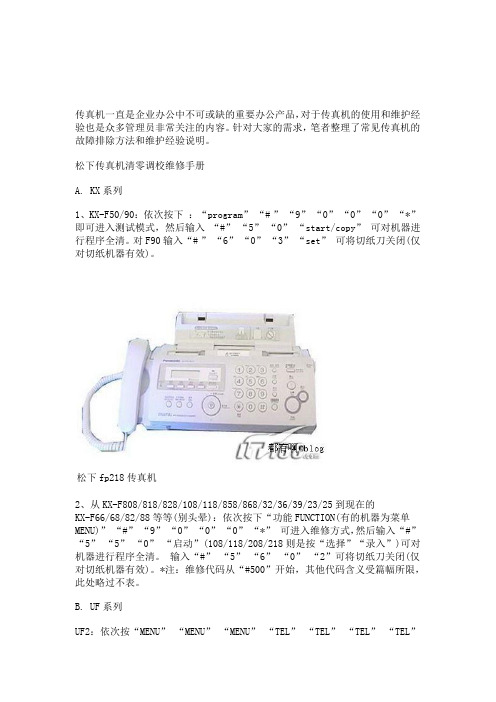
传真机一直是企业办公中不可或缺的重要办公产品,对于传真机的使用和维护经验也是众多管理员非常关注的内容。
针对大家的需求,笔者整理了常见传真机的故障排除方法和维护经验说明。
松下传真机清零调校维修手册A. KX系列1、KX-F50/90:依次按下:“program” “# ” “9” “0” “0” “0” “*” 即可进入测试模式,然后输入“#” “5” “0” “start/copy” 可对机器进行程序全清。
对F90输入“# ” “6” “0” “3” “set” 可将切纸刀关闭(仅对切纸机器有效)。
松下fp218传真机2、从KX-F808/818/828/108/118/858/868/32/36/39/23/25到现在的KX-F66/68/82/88等等(别头晕):依次按下“功能FUNCTION(有的机器为菜单MENU)” “#” “9” “0” “0” “0” “*” 可进入维修方式,然后输入“#” “5” “5” “0” “启动”(108/118/208/218则是按“选择”“录入”)可对机器进行程序全清。
输入“#” “5” “6” “0” “2”可将切纸刀关闭(仅对切纸机器有效)。
*注:维修代码从“#500”开始,其他代码含义受篇幅所限,此处略过不表。
B. UF系列UF2:依次按“MENU” “MENU” “MENU” “TEL” “TEL” “TEL” “TEL”可进入维修方式。
UF108M:依次按“#” “TEL/DIAL” “TEL/DIAL” “TEL/DIAL” “TEL/DIAL” “*”可进入维修方式。
UF200/208M:依次按“功能” “电话/拨号” “电话/拨号” “电话/拨号” “电话/拨号”“*”可进入维修方式,其中第“06”项为全清。
UF8100/8110/8200/8220:依次按“功能” “4” “#” “*” “#” “#”可进入维修方式,其中第“06”项为全清。
夏普代码

F 1---99 照片(PE)下限值
G 1---99 自动(AE)倾斜
H 1---99 自动(AE)下限值
I 1---99 自动(AE)色粉节省倾斜
J 1---99 自动(AE)色粉节省下限值
设定范围为1---99,减小数值则加大浓度,如出现底灰时可加大对应的数值。
15 部门复印张数清除 1:全部清除 0:个别清除(按%选择)
16 边框消除宽度设定 0:0mm 1:5mm *2:10mm 3:15mm 4:20mm
17 2合1方案设定 *1:图案A 2:图案B
18 4合1方案设定 *1:图案A 2:图案B 3:图案C 4:图案D
19 出纸盘错位功能设定 0:上OFF下OFF *1:上ON下ON 2:上ON下OFF 3:上OFF下ON
执行模式时,开始预热并在复印数量显示器上显示当前手动设定上限值(ME)
要选择显示,按放大倍率显示键
复 印 数 量 显 示 屏
第1位 第2第3位 显示数据
A 1----99 手动(ME)上限值
b 1----99 手动(M)下限值
c 1----99 手动(ME)色粉节省上限值
d 1---99 手动(ME)色粉节省下限值
# * C * ar-m276
C1 00 用SIM8-2检测主充电极输出
SIM5-2检查加热灯的闪烁
故障代码: EE EU
现象说明: SIM25-2执行完毕后,色粉浓度传感器输入电压在规定的范围以上
故障原因: 载体仓内粉量不足
1暴光量调整
SIM46-1暴光强度调整
用于在各暴光方式下,设定复印浓度(复印机灯输出电压)
汉柯数码复印机故障代码表
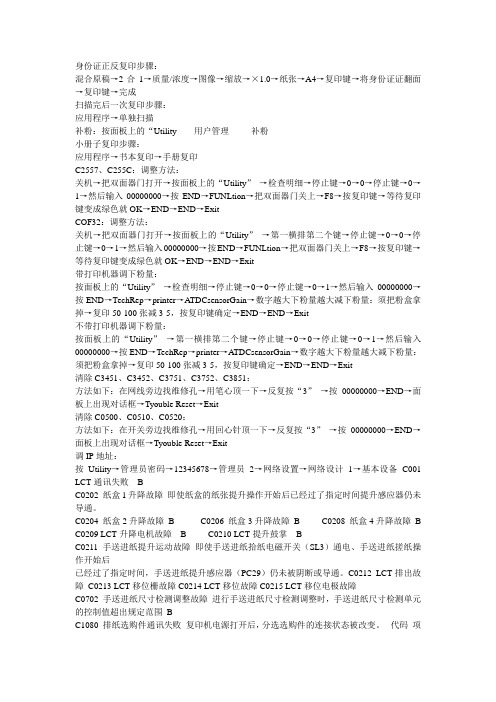
身份证正反复印步骤:混合原稿→2合1→质量/浓度→图像→缩放→×1.0→纸张→A4→复印键→将身份证证翻面→复印键→完成扫描完后一次复印步骤:应用程序→单独扫描补粉:按面板上的“Utility 用户管理补粉小册子复印步骤:应用程序→书本复印→手册复印C2557、C255C:调整方法:关机→把双面器门打开→按面板上的“Utility”→检查明细→停止键→0→0→停止键→0→1→然后输入00000000→按END→FUNLtion→把双面器门关上→F8→按复印键→等待复印键变成绿色就OK→END→END→ExitCOF32:调整方法:关机→把双面器门打开→按面板上的“Utility”→第一横排第二个键→停止键→0→0→停止键→0→1→然后输入00000000→按END→FUNLtion→把双面器门关上→F8→按复印键→等待复印键变成绿色就OK→END→END→Exit带打印机器调下粉量:按面板上的“Utility”→检查明细→停止键→0→0→停止键→0→1→然后输入00000000→按END→TechRep→printer→A TDCsensorGain→数字越大下粉量越大减下粉量:须把粉盒拿掉→复印50-100张减3-5,按复印键确定→END→END→Exit不带打印机器调下粉量:按面板上的“Utility”→第一横排第二个键→停止键→0→0→停止键→0→1→然后输入00000000→按END→TechRep→printer→A TDCsensorGain→数字越大下粉量越大减下粉量:须把粉盒拿掉→复印50-100张减3-5,按复印键确定→END→END→Exit清除C3451、C3452、C3751、C3752、C3851:方法如下:在网线旁边找维修孔→用笔心顶一下→反复按“3”→按00000000→END→面板上出现对话框→Tyouble Reset→Exit清除C0500、C0510、C0520:方法如下:在开关旁边找维修孔→用回心针顶一下→反复按“3”→按00000000→END→面板上出现对话框→Tyouble Reset→Exit调IP地址:按Utility→管理员密码→12345678→管理员2→网络设置→网络设计1→基本设备C001 LCT通讯失败 BC0202 纸盒1升降故障即使纸盒的纸张提升操作开始后已经过了指定时间提升感应器仍未导通。
夏普复印机常见的故障代码及维修
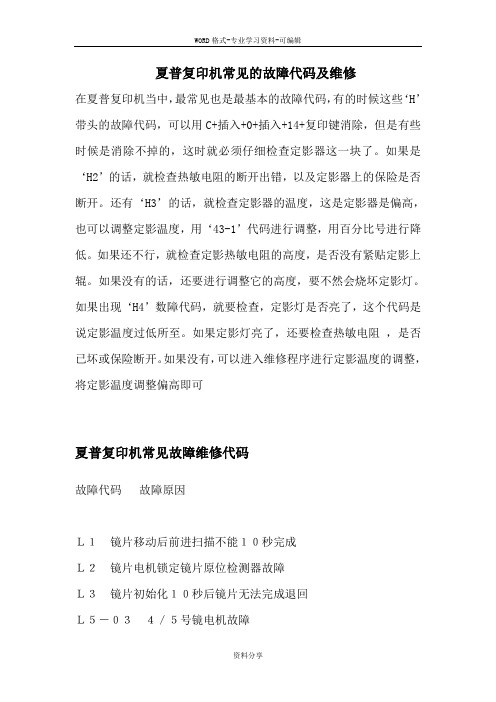
夏普复印机常见的故障代码及维修在夏普复印机当中,最常见也是最基本的故障代码,有的时候这些‘H’带头的故障代码,可以用C+插入+0+插入+14+复印键消除,但是有些时候是消除不掉的,这时就必须仔细检查定影器这一块了。
如果是‘H2’的话,就检查热敏电阻的断开出错,以及定影器上的保险是否断开。
还有‘H3’的话,就检查定影器的温度,这是定影器是偏高,也可以调整定影温度,用‘43-1’代码进行调整,用百分比号进行降低。
如果还不行,就检查定影热敏电阻的高度,是否没有紧贴定影上辊。
如果没有的话,还要进行调整它的高度,要不然会烧坏定影灯。
如果出现‘H4’数障代码,就要检查,定影灯是否亮了,这个代码是说定影温度过低所至。
如果定影灯亮了,还要检查热敏电阻,是否已坏或保险断开。
如果没有,可以进入维修程序进行定影温度的调整,将定影温度调整偏高即可夏普复印机常见故障维修代码故障代码故障原因L1镜片移动后前进扫描不能10秒完成L2镜片电机锁定镜片原位检测器故障L3镜片初始化10秒后镜片无法完成退回L5-034/5号镜电机故障L5-044/5号镜电机MHPS故障L5-05镜头电机故障L6旋转纸匣检测器RC电机故障L8电源频率异常H2热敏电阻开路H3热辊温度过高H4热辊温度过低H5下热辊定影保险开路H6下热辊温度保险开路U1后备电池电压过低U2存储器累计检查出错U3AE传感器故障U4ADU故障U5-00ADF通讯故障U5-01A电机故障U5-02B电机故障U5-03阻力传感器故障U5-04排出传感器故障EE-EL显影剂过深EE-EU显影剂过浅F2-02碳粉电机故障F3-12主机上纸匣提升电机故障F3-22主机下纸匣提升电机故障以上夏普SF系列故障代码于不同机型其代码略有增减机型: 夏普2022-2027代码: F104 故障: 指标上限解决: 关开机代码: F105 故障: 指标上限解决: 关开机代码: F106 故障: 移位电机故障解决: 关开机机型: 夏普10161116代码: L100故障: 反光镜进纸故障 (初始化时,反光镜开始进纸起的1.5秒内,MHPS不断开复印时,从反光镜开始进给起的0.5秒内MHPS不断开在复印期间反光镜进给开始时,反光镜不在原始位置)解决: 断开接通电源代码: L401故障: 主电机故障 (主电机转动期间MMRE脉冲检测不到的时间长于0.5秒解决: 断开接通电源代码: L801故障: 零交叉脉冲故障 (零交叉脉冲移位宽度大于10%)解决: 断开接通电源代码: U201故障: 后备存储器故障(即使器增加值与校验值总和值互存在差异)解决: 执行模拟16代码: U501故障: 阻力传感器阻力宽度传感器调整故障(执行阻力传感器和阻力宽度传感器调整(模拟53-4)时,调整值超出规定的范围)解决: 执行模拟14代码: U511故障: 给纸电机故障(给纸电机转动期间,0.1秒以上未检测到转动脉冲解决: 执行模拟14代码: U512故障: 输纸电机故障(输纸电势转动期间,01秒以上未检测到转动脉冲)解决: 执行模拟14代码: F100故障: 分页器通信错误(在分页器和主组件进行通信中出现错误)解决: 执行模拟14代码: F102故障: 输纸电机故障(在输纸电机转动期间,0.5秒以上未检测到转动脉冲解决: 执行模拟14代码: F104故障: 纸库上限下限故障: (当转换纸库时,上限或下限检测错误)解决: 执行模拟14代码: F105故障: 纸库原位传感器故障 (纸库被初始化时,在1秒内纸库原位传感器未检测)解决: 执行模拟14代码: F106故障: 纸库电机故障 (纸库电机转动期间,0.5秒以上未检测到转动脉冲解决: 执行模拟14代码: F231故障: 图象浓度传感器故障 (图像浓度传感器光反射量增至最大,输入值未达3.75V图像浓度传感器光反射量减至最小,输入值未达4.5V在执行栅极电压校正期间,元件电平为3V以下.解决: 执行模拟14机型: 夏普1025代码: L401 故障: 主电机异常(锁定检测)解决: 执行指令14代码: L801 故障: 电源频率异常解决: 执行指令14代码: U321 故障: 反射镜原位状况检测异常解决: 执行指令14代码: F312 故障: 本体上段供纸盘上升电机异常解决: 执行指令14代码: L100 故障: 反光镜前进(扫描装置前进故障反光镜进给起动后,6秒钟以内前进没完成。
夏普M160M205零件手册中文_部分2

O第二纸盒给纸组件 (AR-M205)O第二纸盒给纸组件AR-RP6 MODEL目 录为确保安全性、可靠性,更换部品务必使用正规品。
指定的部品。
本手册仅供维修人员进行售后服务用,本手册内容如有更改,恕不通告。
SHARP CORPORATION部 品 手 册1234■外观给纸组件输送组件包装及附属品索引数码复合机选购件双面原稿输送器(RSPF)1外观1外观3输送组件3输送组件4包装及附属品4包装及附属品AR-D24单层纸盒AR-D25双层纸盒MODEL目 录为确保安全性、可靠性,更换部品务必使用正规品。
指定的部品。
本手册仅供维修人员进行售后服务用,本手册内容如有更改,恕不通告。
SHARP CORPORATION部 品 手 册123456■单层纸盒外观 (AR-D24)单层纸盒给纸组件 (AR-D24)双层纸盒外观 (AR-D25)双层纸盒给纸组件 (AR-D25)250页纸盒组件包装材料及附属品索引数码复合机选购件进纸组件1单层纸盒外观 (AR-D24)1单层纸盒外观 (AR-D24)2单层纸盒给纸组件 (AR-D24)2单层纸盒给纸组件 (AR-D24)4双层纸盒给纸组件 (AR-D25)4双层纸盒给纸组件 (AR-D25)5250页纸盒组件5250页纸盒组件6包装材料及附属品6包装材料及附属品■索引– 12 –COPYRIGHT © 2003 BY SHARP CORPORATION版权所有 翻印必究夏普办公设备(常熟)有限公司上海经营部中国上海浦东新金桥路28号新金桥大厦1601室 2003年10月中国印刷。
EPSON:物超所值
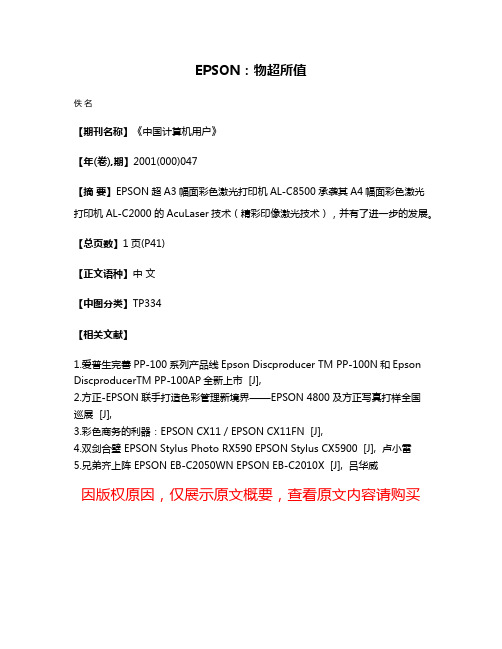
EPSON:物超所值
佚名
【期刊名称】《中国计算机用户》
【年(卷),期】2001(000)047
【摘要】EPSON超A3幅面彩色激光打印机AL-C8500承袭其A4幅面彩色激光打印机AL-C2000的AcuLaser技术(精彩印像激光技术),并有了进一步的发展。
【总页数】1页(P41)
【正文语种】中文
【中图分类】TP334
【相关文献】
1.爱普生完善PP-100系列产品线Epson Discproducer TM PP-100N和Epson DiscproducerTM PP-100AP全新上市 [J],
2.方正-EPSON联手打造色彩管理新境界——EPSON 4800及方正写真打样全国
巡展 [J],
3.彩色商务的利器:EPSON CX11/EPSON CX11FN [J],
4.双剑合璧 EPSON Stylus Photo RX590 EPSON Stylus CX5900 [J], 卢小雷
5.兄弟齐上阵 EPSON EB-C2050WN EPSON EB-C2010X [J], 吕华威
因版权原因,仅展示原文概要,查看原文内容请购买。
佳能MX328一体机错误代码
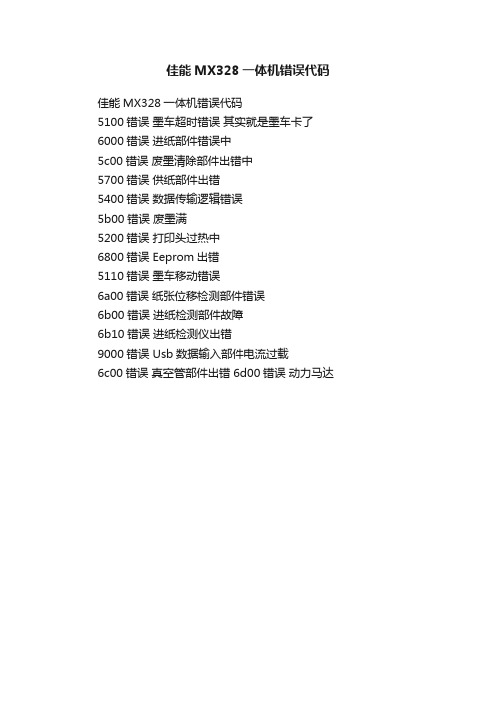
佳能MX328一体机错误代码
5100错误 墨车超时错误 其实就是墨车卡了
6000错误 进纸部件错误中
5c00错误 废墨清除部件出错中
5700错误 供纸部件出错
5400错误 数据传输逻辑错误
5b00错误 废墨满
5200错误 打印头过热中
6800错误 Eeprom出错
5110错误 墨车移动错误
6a00错误 纸张位移检测部件错误
6b00错误 进纸检测部件故障
6b10错误 进纸检测仪出错
9000错误 Usb数据输入部件电流过载
6c00错误 真空管部件出错6d00错误 动力马达
佳能mx328一体机错误代码 佳能mx328一体机错误代码 5100错误墨车超时错误其实就是墨车卡了 6000错误进纸部件错误中 5c00错误废墨清除部件出错中 5700错误供纸部件出错 5400错误数据传输逻辑错误 5b00错误废墨满 5200错误打印头过热中 6800错误 eeprom出错 5110错误墨车移动错误 6a00错误纸张位移检测部件错误 6b00错误进纸检测部件故障 6b10错误进纸检测仪出错 9000错误 usb数据输入部件电流过载 6c00错误真空管部件出错6d00错误动力马达 相关文档 佳能打印机错误代码 佳能ir系列错误代码 佳能错误代码对照表 佳能复印机故障代码 佳能错误代码 佳能打印机故障代码
夏普PC-1500袖珍计算机的检修(续)
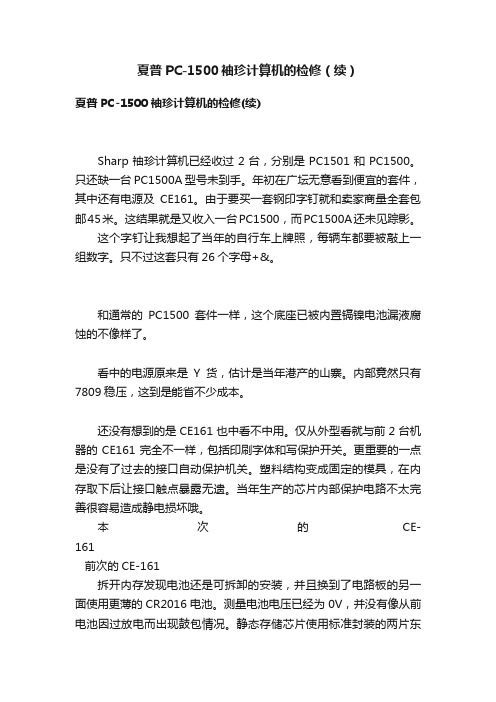
夏普PC-1500袖珍计算机的检修(续)夏普PC-1500袖珍计算机的检修(续)Sharp袖珍计算机已经收过2台,分别是PC1501和PC1500。
只还缺一台PC1500A型号未到手。
年初在广坛无意看到便宜的套件,其中还有电源及CE161。
由于要买一套钢印字钉就和卖家商量全套包邮45米。
这结果就是又收入一台PC1500,而PC1500A还未见踪影。
这个字钉让我想起了当年的自行车上牌照,每辆车都要被敲上一组数字。
只不过这套只有26个字母+&。
和通常的PC1500套件一样,这个底座已被内置镉镍电池漏液腐蚀的不像样了。
看中的电源原来是Y货,估计是当年港产的山寨。
内部竟然只有7809稳压,这到是能省不少成本。
还没有想到的是CE161也中看不中用。
仅从外型看就与前2台机器的CE161完全不一样,包括印刷字体和写保护开关。
更重要的一点是没有了过去的接口自动保护机关。
塑料结构变成固定的模具,在内存取下后让接口触点暴露无遗。
当年生产的芯片内部保护电路不太完善很容易造成静电损坏哦。
本次的CE-161 前次的CE-161拆开内存发现电池还是可拆卸的安装,并且换到了电路板的另一面使用更薄的CR2016电池。
测量电池电压已经为0V,并没有像从前电池因过放电而出现鼓包情况。
静态存储芯片使用标准封装的两片东芝HM6264LFP-15。
从做工看这个内存也已大不如从前。
所以也怀疑是港产Y货。
内存在机器上使用new 256命令时报ERROR 25错误。
这个25错误代码在相关资料中还没有对应定义,看来这是初始化内存出错的信息。
开始以为没有电使CE161不能使用,按老办法换上CR2025电池后结果依然。
看来没有保护的接口已使内存芯片被损坏。
不过HM6264不难找到,下次有机会更换这两个芯片试试。
主机电池盒也受到电池漏液的影响,弹簧基本生锈坏完。
打开底座内部镉镍电池完蛋不说,电路板也已腐蚀。
几棵螺丝是靠手钳拧下来的。
打印机应该还算完好。
晨拓&大中电器普及高品质MP3

晨拓&大中电器普及高品质MP3
佚名
【期刊名称】《数码世界:A》
【年(卷),期】2005(004)01A
【摘要】近日,从业内著名的MP3品牌厂商晨拓了解到,随着新年到来,晨拓为了回馈一直以来支持晨拓产品的的广大消费者,并为推动市场高品质MP3产品的普及,开始与京城著名的3C连锁卖场大中电器进行合作,将晨拓旗下的MP3产品的价格进行大幅度下调,据称此次的回馈活动价格优惠的幅度很大,达到了100元以上。
另外目前MP3市场由于消费很大,且正值用户接受的上升期间,【总页数】1页(P17)
【正文语种】中文
【中图分类】TP333.4
【相关文献】
1.国美电器、永乐电器、大中电器联合发布2008-2009年中国平板电视消费白皮书 [J],
2.晨拓CR-UM6800型名片扫描仪/晨拓灵动1206C型便携扫描仪 [J],
3.金雅拓的昨天、今天和明天——专访金雅拓公司大中华区市场部总监Jean-Philippe Ruault [J], 陈冬雨
4.“蓝马甲”提升大中服务——访大中电器有限公司董事长张大中 [J], 曹基伟;张晶晶
5.不简单的简约:晨拓灵听高级MP3 [J],
因版权原因,仅展示原文概要,查看原文内容请购买。
- 1、下载文档前请自行甄别文档内容的完整性,平台不提供额外的编辑、内容补充、找答案等附加服务。
- 2、"仅部分预览"的文档,不可在线预览部分如存在完整性等问题,可反馈申请退款(可完整预览的文档不适用该条件!)。
- 3、如文档侵犯您的权益,请联系客服反馈,我们会尽快为您处理(人工客服工作时间:9:00-18:30)。
Rapid Self-Assembly of Monodisperse Colloidal Spheres in an Ink-Jet Printed DropletHwa-Young Ko,†Jungho Park,†Hyunjung Shin,‡and Jooho Moon*,†School of Advanced Materials Engineering,Yonsei University,134Shinchon-dong, Seodaemun-gu,Seoul120-749,Korea,andSchool of Advanced Materials Engineering,Kookmin University,861-1Chunnung-dong,Songbuk-gu,Seoul136-702,KoreaReceived December2,2003 Revised Manuscript Received September11,2004 The ability of monodisperse colloidal spheres to self-assemble into crystalline arrays makes them interesting and versatile building blocks for advanced materials. Highly ordered structures of colloids exhibit a number of potentially usable characteristics such as light dif-fraction and photonic band gaps,1high surface-to-volume ratio,and enhanced catalytic reactivity.2The formation and utilization of such colloidal assemblies has been an intriguing subject of research over the past several decades.One of the self-assembling methods involves the use of a“droplet of colloidal suspension”as a template.3Monodisperse liquid droplets containing a number of colloidal particles can be generated in the form of water-in-oil emulsion using a droplet break-off technique.As the suspending solvent is slowly removed from the droplet,the crystallization of colloids occurs inside the droplet,forming spherical colloidal aggregates of controlled sizes.These aggregates may serve as precursors for more complex colloidal assemblies.In this communication,we have demonstrated rapid formation of hemispherical colloidal aggregates of internal ordered structure by self-assembling within a droplet produced by ink-jet printing.Ink-jet printing is an emerging technology being explored extensively beyond image transfer capability, with many applications including microdispensing and materials assembly.Recently it has been used to fabricate polymeric electroluminescent materials,4con-trolled-release drug delivery devices in pharmaceuti-cals,5and refractive microlenses made of hybrid organic-inorganic materials.6A major challenge in applying ink-jet processes for directly writing materials is formulating suitable inks.Ink chemistry and formulations not only dictate the quality of the printed image,but they also determine the drop ejection characteristics and the reliability of the printing system.7Additional functionality can be augmented by endow-ing the ink with self-assembling properties.Fan et al. demonstrated fabrication of hierarchically organized nanostructures by ink-jet printing.8Their approach involves the use of a molecular-scale,self-assembling surfactant as an ink component.Selective deposition of such a functional ink by ink-jet printing forms macro-scopically patterned nanostructures,similar to printing visual information onto paper.We further elaborate the procedure by using mesoscale,self-assembling colloidal ink consisting of monodisperse silica microspheres. Nearly uniform-sized ink droplets are rapidly produced to selectively place on arbitrary surfaces by ink-jet printing.Silica particles contained in each ink droplet undergo self-assembly on evaporation,producing hemi-spherical colloidal aggregates with internal ordered structure.Varying interfacial properties of the surfaces with which the ink interacts can control the size,shape, and self-assembled structures of the colloidal aggre-gates.The colloidal ink-containing monodisperse silica mi-crospheres9were printed by an ink-jet printer10onto different solid surfaces:silicon wafer,Cu thin film deposited on silicon wafer,and OTS-SAM/Si.11The microstructures of the primitive dot generated by a single droplet of the colloidal ink are shown in Figure 1.Macroscopic shape and dimension of the dots varied with the substrate types.Evaporation of liquid droplets containing microspheres placed on the Si and Cu thin film formed ring-shaped colloidal arrays,both of which*To whom correspondence should be addressed.E-mail:jmoon@ yonsei.ac.kr.†Yonsei University.‡Kookmin University.(1)(a)Rogach,A.L.;Kotov,N.A.;Koktysh,D.S.;Ostrander,J. W.;Ragoisha,G.A.Chem.Mater.2000,12,2721.(b)Clark,N.A.; Hurd,A.J.;Ackerson,B.J.Nature1979,281,57.(c)Pieranski,P. Contemp.Phys.1983,24,25.(d)Van Blaaderen,A.MRS Bull.1998, 39,39.(2)(a)Petrucci,M.G.L.;Kakkar,A.K.Chem.Mater.1999,11, 269.(b)Gopidas,K.R.;Bohorquex,M.;Kamat,P.V.J.Phys.Chem. 1990,94,6435.(3)(a)Velev,O.D.;Lenhoff,A.M.;Kaler,E.W.Science2000,287, 2240.(b)Velev,O.D.;Nagayama,ngmuir1997,13,1185.(c)Yi, G.-R.;Manoharan,V.N.;Klein,S.;Brzezinska,K.R.;Pine,D.J.; Lange,F.F.;Yang,S.-M.Adv.Mater.2002,14,1137.(d)Yi,G.-R.; Moon,J.-H.;Yang,S.-M.Adv.Mater.2001,13,1185.(4)Yang,Y.;Chang,S.;Bharathan,J.;Liu,J.J.Mater.Sci.:Mater. Electron.2000,11,89.(5)Katstra,W.E.;Palazzolo,R.D.;Rowe,C.W.;Giritlioglu,B.; Teung,P.;Cima,M.J.J.Controlled Release2000,66,1.(6)Biehl,S.;Danzebrink,R.;Oliveira,P.;Aegerter,M.A.J.Sol-Gel Sci.Technol.1998,13,177.(7)Le,H.P.J.Imaging Sci.1998,42,49.(8)Fan,H.;Lu,Y.;Stump,A.;Reed,S.T.;Baer,T.;Schunk,R.; Perez-Luna,V.;Lo´pez,G.P.;Brinker,C.J.Nature2000,405,56.(9)Colloidal silica ink was prepared using a mixed solvent of75 wt%water,15wt%diethylene glycol,7wt%ethylhydroxy-propanediol,and3wt%2-pyrrolidone in weight%.Monodisperse silica particles were obtained from Bangs laboratories,Inc.(Fishers,IN). The mean particle diameter was330nm with a standard deviation of 17nm as measured by a light scattering system(Microtrac UPA-150). The colloidal silica particles were dispersed in the premixed solvent at a solid loading of5wt%.The pH of the dispersion was adjusted to 9.After stirring for60min,octyl alcohol was added to control surface tension to35-40mN/m.The formulated ink was treated ultrasonically (model550Sonic Dismembrator,Fisher Scientific)followed by filtration through a10-µm nylon mesh.The ink had viscosity of∼7mPa‚s at shear rate of10s-1,as measured by a cone and plate viscometer(DV-III+,Brookfield Engineering)and surface tension of38.7mN/m,as measured by du Nouy ring method(DST30,SEO).(10)The printer setup consisted of a drop-on-demand(DOD) piezoelectric ink-jet nozzle manufactured by Microfab Technologies, Inc.(Plano,TX)with a50-µm orifice.The print head was mounted onto a computer-controlled three-axis gantry system capable of move-ment accuracy of(5µm.The gap between the nozzle and the surfaces was maintained at0.5mm during printing at25°C and40%relative humidity.The ejection of the droplets was performed by applying35-V impulses lasting30µs at a frequency of1kHz.A CCD camera equipped with a strobe-LED light was employed to watch individual droplets by which the physical properties of the droplets were analyzed.The volume of each expelled droplet was189(6pL,traveling at a velocity of1.41m/s.The diameter of the droplet before impact was71(1µm.4212Chem.Mater.2004,16,4212-421510.1021/cm035256t CCC:$27.50©2004American Chemical SocietyPublished on Web10/09/2004exhibited uniform circularity in the deposition patterns with varying ring width and diameter.In contrast,hemispherical colloidal assemblies of smaller diameter were fabricated on the hydrophobic OTS -SAM/Si.Macroscopic structural features of the colloidal ag-gregates formed on different surfaces are summarized in Table 1.It was also observed that self-assembled structures and its spatial extent of colloidal silica inside the dot were significantly influenced by the substrate types.In the case of the Si wafer,the colloidal silica was randomly stacked in flat ring-shaped particle aggregates,whereas a relatively well-ordered 2D col-loidal monolayer was observed at the periphery of thering.Similar features were shown on the Cu thin film except for thicker particle accumulation in a short-range ordered fashion at the top and periphery of the ring.Both the ring patterns displayed clusters of mono-layered colloids randomly scattered insider the ring.On the other hand,on the OTS -SAM/Si,the silica micro-spheres were arranged in a three-dimensional long-range ordered structure.The resulting hemispherical colloidal aggregates had very smooth surfaces,display-ing large domains of hexagonally packed particles as well as a few point and line defects.The packing factor of silica within the colloidal aggregate was much higher than than that of other surfaces as shown in Table 1,reflecting higher structural ordering.Different configuration of the colloidal deposition patterns reflects varying wettability of the ink depend-ing upon the substrate types.The wettability of the liquid is quantified by the contact angle (θ),defined as the angle between the liquid/vapor interface and the solid surface.An ink droplet impacting with a solid surface spreads radially followed by oscillatory motions of retraction and re-spreading,before it reaches a stable drop form.12For printing the ink under a given condition(11)P-type Si wafer of [100]orientation (LG Siltron,thickness 505-545µm,resistivity 1-30Ω-cm)was used as a substrate.For a hydrophilic Si surface,the as-received wafer was cleaned in acetone and ethanol.The wafer was then rinsed with deionized water and dried with a stream of N 2.Cu thin film was prepared on the dried Si wafer by E-beam evaporator (A-tech,BSE 760).A 500-Å-thick Ta layer was used as an adhesive intermediate layer followed by the deposition of 1000-Å-thick Cu layer.The silicon wafer was modified with a self-assembled monolayer of octadecyltrichlorosilane (Aldrich Chemical Co.)to produce a hydrophobic surface.OTS -SAM was grown by immersing the Si substrate cleaned in a piranha solution in anhydrous toluene solution containing 0.1vol.%OTS for 5h under ambient condition.The wafer was rinsed with toluene and deionized water to remove physically adsorbed OTS,which was followed by drying with a stream of N 2.(12)Kim,H.-Y.;Chun,J.-H.Phys.Fluids 2001,13,643.Figure 1.SEM images of the deposition patterns composed of the silica microspheres produced by ink-jet printing of a single ink droplet on various substrates:(a)silicon wafer,(b)Cu thin film,and (c)OTS -SAM film.Communications Chem.Mater.,Vol.16,No.22,20044213(i.e.,the identical droplet diameter before impact and its flight velocity),the equilibrium size and shape of a droplet on a surface is governed by the contact angle.Different surface nature of the substrates gives rise to different contact angles of the ink.As the contact angle decreases,the ink has a tendency to take a flat disk-shaped droplet with a base diameter that becomes larger due to excess spreading.This is attributed to varying degrees of self-assembling order in the silica particle aggregates as shown in Figure 1.Since im-pinged ink usually reaches an equilibrium state within 50-2000ms,12it is unlikely that significant evaporation of the ink occurs in an ambient atmosphere during such a period.Therefore,different wettability of the ink on the substrates produces droplet templates of varying shapes and sizes.Monodisperse colloidal microspheres contained in the ink upon evaporation undergo consoli-dation into structures which are determined by the characteristics of droplet templates.The ink droplet experiences distinctively different shrinkage motions depending on its configuration,13as schematically depicted in Figure 2.The ink droplet of a low contact angle printed on the silicon wafer forms a very thin liquid layer at the three-phase contact line where the solid/liquid/gas interfaces meet.Thus,the peripheral of the droplet dries much faster than its center,upon which the suspending particles consolidate there.This prevents the contact line of the evaporating droplet from receding (i.e.,pinning),so the droplet must change its shape from cap-like to disk-like with a fixed base diameter as it decreases in volume (Figure 2a).The suspension,together with the suspending particles at the center,is drawn to the drying front to replenish theliquid removed from the edge and eventually is depleted.The consolidated colloidal aggregates grow radially by addition of the incoming particles.Such a drying behavior of the droplet forces the colloidal silica ran-domly arranged in flat ring-shaped particle deposition.The ink droplet on the Cu thin film undergoes a similar drying mechanism except for a delayed pinning due to a little thick liquid film at the contact line,resulting in smaller and higher ring patterns.The ink droplet placed on the OTS -SAM/Si,on the other hand,retains a hemispherical shape (neglecting gravitational effect)with a high contact angle.The presence of thicker liquid layer at the contact line of the droplet permits uniform slow evaporation to occur throughout the liquid/gas interface.In such a case,the contact line is not pinned,rather it retracts as the droplet shrinks while maintaining a hemispherical shape (Figure 2b).The particles suspended in the evaporating droplet are gradually concentrated as the solvent slowly evaporates.When the particle concentra-tion reaches a certain critical value at which their mobility is significantly reduced with the decrease in droplet volume,the particles start to crystallize in close vicinity to the external surface,and the incoming particles become crystallized when they contact the ordered arrays of the particles,growing a colloidal crystal.14The above findings indicate the spatial arrangement in the colloidal aggregates can be controlled by varying(13)Francois,M.;Shyy,W.Prog.Aerospace Sci.2002,38,275.(14)(a)Deegan,R.D.;Bakajin,O.;Dupont,T.F.;Huber,G.;Nagel,S.R.;Witten,T.A.Phys.Rev.E 2000,62,756.(b)Deegan,R.D.;Bakajin,O.;Dupont,T.F.;Huber,G.;Nagel,S.R.;Witten,T.A.Nature 1997,389,827.(C)Poulard,C.;Benichou,O.;Cazabat,ngmuir 2003,19,8828.(d)Rabani,E.;Reichman,D.R.;Geissler,P.L.;Brus,L.E.Nature 2003,426,271.Table 1.Physical Characteristics of the Droplet after Impact and the Colloidal Assemblies Placed on Different Surfacesafter Dryingsubstrate typeSi wafer Cu thin film OTS -SAM/Si initial diameter of the droplet placed onsurfaces measured at 0.5s after impact (µm)157.5(6.888.2(2.371.8(1.5diameter of the dried colloidal assemblies (µm)112.9(5.491.7(1.840.0(.1.2height of the dried colloidal assemblies (µm)0.7(0.10.9(0.213.4(0.4volume of the dried colloidal assemblies (pL)14.7(3.19.2(1.47.3(0.7packing factor (%)a33(953(867(10aPacking factor was calculated based on the number of the colloidal particles contained in a given volume of the ejected ink droplet together with the volume of the dried colloidal aggregates measured by confocal microscopy (LSM 5Pascal,Carl Zeiss).Figure 2.Schematic pictures showing the mechanism of particle assembly within the ink droplet depending upon the surface hydrophobicity:(a)silicon wafer and Cu thin film and (b)OTS -SAM film.4214Chem.Mater.,Vol.16,No.22,2004Communicationsthe surface properties,i.e.,hydrophilic and hydrophobic nature,of the substrate on which the colloidal ink is printed.Similar results were observed when printing onto other hydrophobic surfaces(poly(dimethylsiloxane) (PDMS)and Mylar film)that have high contact angles with the colloidal ink.The static contact angles of the colloidal ink on the planes of PDMS and Mylar film were 65.2°and66.0°,respectively.Colloidal assemblies ex-hibit well-defined crystalline arrays of hexagonal close packing with ordered uniform pore structure on the surfaces similarly to those formed on the OTS-SAM/ Si.They were well-adhered to the substrate,strong enough to survive a gentle mechanical agitation,and could also be removed intact and resuspended in solvent without breaking up the structure.In conclusion,we have fabricated hemispherical par-ticle assemblies with ordered nanoporous structures by ink-jet printing the colloidal ink on a hydrophobic solid surface.The ordered structure was generated by evaporating the solvent of the ink,which induces monodisperse silica microspheres self-assembled within a droplet template.Our process described here is very simple,it can be anticipated to enable us to rapidly produce functional,hierarchically organized structures in arbitrary designs,which may be of practical impor-tance for directly writing fluidic and photonic devices, along with displays and sensor arrays. Acknowledgment.This work was supported by grant R01-2002-000-00318-0from the Korea Science& Engineering Foundation.Supporting Information Available:Static contact angles of the colloidal silica ink on various substrates:(a)silicon wafer,(b)Cu thin film on silicon wafer,and(c)OTS-SAM/Si. This material is available free of charge via the Internet at .CM035256TCommunications Chem.Mater.,Vol.16,No.22,20044215。
