【US20190371667A1】MethodforDicingDieAttachFilm【专利】
Best Known Method for LDMS Install and Upgrade

LANDesk® Management Suite 8.7 Best Known Methods for Installing or UpgradingRevision 1.0Craig MiddelstadtSeptember 26, 2006Information in this document is provided in connection with LANDesk Software products. No license, express orimplied, by estoppel or otherwise, to any intellectual property rights is granted by this document. Except asprovided in terms and conditions for such products, LANDesk Software assumes no liability whatsoever, andLANDesk Software disclaims any express or implied warranty, relating to sale and/or use of LANDesk Softwareproducts including liability or warranties relating to fitness for a particular purpose, merchantability, orinfringement of any patent, copyright or other intellectual property right. LANDesk Software products are notintended for use in medical, life saving, or life sustaining applications. The reader is advised that third parties can have intellectual property rights that can be relevant to this document and the technologies discussedherein, and is advised to seek the advice of competent legal counsel, without obligation of LANDesk Software. LANDesk Software retains the right to make changes to this document or related product specifications anddescriptions, at any time, without notice. LANDesk Software makes no warranty for the use of this documentand assumes no responsibility for any errors that can appear in the document nor does it make a commitmentto update the information contained herein.Copyright © 2006, LANDesk Software, Ltd. All rights reserved.LANDesk, Peer Download, Targeted Multicast, and Trusted Access are registered trademarks or trademarks ofLANDesk Software, Ltd. or its controlled subsidiaries in the United States and/or other countries.*Other brands and names may be claimed as the property of others.2Table of Contents Introduction (6)Scope (6)Assumptions (6)Planning (6)Document All Decisions (7)Core Server Hardware Selection (7)All Management Suite services hosted on one server (1-1,500 devices) (7)All Management Suite services hosted on one server (1,500-3,000 devices).8 Multi-server configuration (3,000-8,000 devices) (8)Multi-server configuration (8,000 or more devices) (8)Choosing between an Upgrade or Migration (9)Overview – New Installation (9)Assumptions (9)Materials Needed (9)Steps to Execute (see New LANDesk Installation for detailed steps) (10)Overview – Upgrade Installation (10)Assumptions (10)Materials Needed (11)Steps to Execute (see Upgrade to New Version) (11)Overview – Side by Side Migration (11)Assumptions (11)Materials Needed (11)Steps to Execute (see Side by Side Migration for exact details) (12)What Critical Files should be backed up? (13)Back up the LDMS Certificates, Keys and Hash’s (13)Export Software License Monitoring information (14)Back up custom Queries (14)Back up custom Scripts (15)Back up LDAPPL3 (15)Back up the SQL/Oracle Database (15)New Installation (16)Installing Microsoft SQL Server 2000 (16)Installing Microsoft* SQL Server* 2000 Service Pack 4 (17)Creating the Database (18)Setting the Recovery Model to Simple (19)Creating a Login with DBO Rights to the Database (20)3SQL Database Maintenance Wizard (20)How to set up a maintenance task (21)Further Database Documentation (23)Windows 2003 Operating System Install (23)Naming (23)Additional Applications (23)IIS and installation for Windows 2003 Server (23)IIS and installation for Windows 2000 Server (27)LANDesk Install (27)LANDesk Patches (29)Activation (29)LDMS and Server Security (29)LDMS 8.7 with Microsoft Active Directory (29)LDMS 8.7 without Microsoft Active Directory (30)LDMS 8.0 – 8.6.1 with Microsoft Active Directory (30)LDMS 8.0 – 8.6.1 without Microsoft Active Directory (31)Configure LANDesk Services (32)Configuring the LANDesk COM+ Application (33)Set up IIS Application Pools (36)Verify Install (37)Configure Standard Corporate Security (37)Upgrade Installation (37)Backup Database (37)Critical File Backup (39)Stop Antivirus Software (39)LANDesk Install - Upgrade (40)LANDesk Patches (40)Activation (40)LDMS and Server Security (40)LDMS 8.7 with Microsoft Active Directory (41)LDMS 8.7 without Microsoft Active Directory (41)LDMS 8.0 – 8.6.1 with Microsoft Active Directory (42)LDMS 8.0 – 8.6.1 without Microsoft Active Directory (43)Configure LANDesk Services (43)Configuring the LANDesk COM+ Application (45)Verify LANDesk Install (48)Side by Side Migration (48)4Critical File Backup (50)Install and Configure OS (51)IIS and installation for Windows 2003 Server (52)IIS and installation for Windows 2000 Server (56)LANDesk Install (56)LANDesk Patches (58)Restoring Critical Files (58)Add Users and Groups Back to Local Group (59)Activation (59)LDMS and Server Security (59)LDMS 8.7 with Microsoft Active Directory (59)LDMS 8.7 without Microsoft Active Directory (60)LDMS 8.0 – 8.6.1 with Microsoft Active Directory (60)LDMS 8.0 – 8.6.1 without Microsoft Active Directory (61)Configure LANDesk Services (62)Configuring the LANDesk COM+ Application (64)Set up IIS Application Pools (67)Verify Install (68)Configure Standard Corporate Security (68)Necessary verification steps (68)Items to Verify (68)Summary (69)5IntroductionThe purpose of this document is to cover the best known methods for installing or upgrading a LANDesk® Management Suite Core Server.ScopeThis guide is designed to provide an experienced LANDesk User with the information needed to make choices during a Core Server install or upgrade. It should help in the choices concerning the database, operating system, and the LANDesk Management Suite application.When preparing to install LANDesk Management Suite and LANDesk Security Suite 8.7 (hereafter referred to as LDMS), decisions must be made about the speed, memory, storage and network cards. Decisions must also be made on how many Core Servers and when to separate the database server from the Core Server. This document will cover the following:•Core server hardware selection•New Install of LANDesk•In-Place Upgrade over existing LANDesk install•Side by side migration on same or different hardware•Backing up necessary files•Microsoft® SQL 2000 installation and database creation•Windows 2003 Server Operating System installation and preparation for Core Server•LANDesk® Management Suite application installation, patching, and configuration•Install verification stepsAssumptionsThis document assumes that the reader is knowledgeable in Microsoft Windows Server 2003, Microsoft SQL Server 2000 installation and database configuration, Microsoft Internet Information Server (IIS) management and TCP/IP. This also assumes that the reader has an understanding of LDMS.PlanningBefore beginning, please plan the following steps:•Gather network information•Select the Core Server6•Back up necessary files on the Core Server if upgrading.•Select a database•Plan the security and organization•Select components to implement•System RequirementsDocument All DecisionsNecessary documentation should be gathered and/or created for the steps listedabove. In addition prior to implementing any of the installation steps, prepare a methodology to have all decisions documented. The best practice would be ascreen capture of all Database and Core Server installation selections that provide a visual diagram of the original installation.Core Server Hardware SelectionDecisions must be made on the speed, memory and storage of the servers involved. The administrator must also decide when to move to multiple Core Servers. This section will cover these decisions. The four main hardware choices are the CPU, memory, storage, and network card selection. The lists that follow are recommendations on hardware for various numbers of managed nodes.The biggest factor in making these decisions will be the number of managed nodes in the network. However, other factors such as which components will be the most used, the number of people needing to access the LANDesk console or the web console, network management model, and compliance with business practices and standards should be considered.All Management Suite services hosted on one server (1-1,500 devices)For Management Suite management domains with 1,500 devices or fewer, you can install the core server, console, Web console server, and the core database on one server. For these networks, you may want to consider using the default Microsoft MSDE database, which is generally easier to maintain. Your server should at least meet these system requirements before you install Management Suite in a 1-1,500 device configuration:•Intel Pentium 4, Pentium D, or Xeon processor• 6 GB of free disk space on 10K RPM or faster drives• 1 GB of RAM•One full-duplex 100 Mb network adapter7All Management Suite services hosted on one server (1,500-3,000 devices)If your Management Suite management domain consists of 1,500-3,000 devices, you can still use one server. Your servers should at least meet the following system requirements before you install Management Suite:Management Suite core server and Web console software on one server •Dual Xeon 1.0 GHz or faster processors• 6 GB of free disk space on 15K RPM or faster drives• 1 GB or more of RAM•One full-duplex 100 Mb network adapterMulti-server configuration (3,000-8,000 devices)If your Management Suite management domain consists of 3,000-6,000 devices, you can still use one server. However, we recommend that you divide your Management Suite components between two servers for improved database performance. Your servers should at least meet the following system requirements before you install Management Suite:Management Suite core server and Web console software on one server •Dual Xeon 2.0 GHz or faster processors• 6 GB of free disk space on 15K RPM or faster drives• 2 GB or more of RAM•One gigabit network adapterCore database on a second server•Dual Xeon 2.0 GHz or faster processors• 2 GB or more of RAM•Supported database•Two ultra-wide controllers with RAID 5•20 GB of free space on SCSI drives with a rotational rate of 15K RPM or faster•One gigabit network adapterMulti-server configuration (8,000 or more devices)For optimum performance, we recommend that you install Management Suite onat least two separate servers for management domains with 8,000 or more devices. If your core server will be hosting 8,000 or more devices, or in high-load scenarios, consult a Certified LANDesk Engineer for help with determining the system requirements for your environment. Your servers should at least meet the following system requirements before you install Management Suite:8Management Suite core server and Web console software on one server •Dual Xeon 2.0 GHz or faster processors• 6 GB of free disk space on 15K RPM or faster drives• 2 GB or more of RAM•One gigabit network adapterCore database on a second server•Quad Xeon 2.0 GHz or faster processors o 2 GB or more of RAM•Supported database•Two ultra-wide controllers with RAID 5•20 GB of free space on SCSI drives with a rotational rate of 15K RPM or faster•One gigabit network adapterChoosing between an Upgrade or MigrationUpgrading is a good choice when little has been done to customize the install of LANDesk and when moving forward only one release. i.e. LANDesk 8.6.1 to 8.7 Side by side Migration is a good choice when wanting to upgrade the Core Server’s OS to a newer version, moving to new hardware, moving forward several versions i.e. 8.1 to 8.7, or for a clean OS environment to start with again before installing the new LANDesk version.Overview – New InstallationAssumptionsThe LANDesk Core Server and the Database Server are two separate servers. Materials Needed•Windows 2003 with SP1 or Windows 2003 R2 CD•LANDesk Install media (CD or downloaded files)•LANDesk Activation User Name and Password•Windows 98, and Windows NT CD (if using LANDesk Operating System Deployment DOS features)•WinPE 2005 CD or license purchased from LANDesk (if using LANDesk Operating System Deployment WinPE features)•Database software (if not using an existing database server)9Steps to Execute (see New LANDesk Installation for detailed steps) •Gather Planning information•Select the Core Server hardware (see Core Server Hardware Selection for more details)•Select a supported database platform•Install OS for Database Server (see Windows 2003 Operating System Install) •Install Database Software (see Installing Microsoft SQL Server 2000 SP4 ) o Create LDMSData database (see Creating the Database)o Create User and Alias as DBO (see Creating a Login with DBO Rights to the Databaseo Apply All Windows Updates (Recommended by Microsoft orOrganization’s security policies)•Install OS for Core Server (see Windows 2003 Operating System Install) o Basic Install of IIS (including )o Apply All Windows Updates (Recommended by Microsoft orOrganization’s security policies)o Set local Group Policy Settings (see Group Policy Objects) •Install LANDesk Software (see LANDesk Install)o Patch LDMS Application•Configure LANDesk Serviceso Set LANDesk Scheduler Service Logono Set Duplicate Device Removalo Validate the OSD module (if LDMS is purchased)o Set DB Retries•Configure IISo Extend MIME typeso Configure Application Pools•Set Corporate Security PoliciesOverview – Upgrade InstallationAssumptionsThe LANDesk Core Server and the Database Server are two separate servers.10Materials Needed•Windows 2003 with SP1 or Windows 2003 R2 CD•LANDesk Install media (CD or downloaded files)•LANDesk Activation User Name and Password•Windows 98, and Windows NT CD (if using LANDesk Operating System Deployment DOS features)•WinPE 2005 CD or license purchased from LANDesk (if using LANDesk Operating System Deployment WinPE features)Steps to Execute (see Upgrade to New Version)•Gather Planning information•Backup Database (see Backup Database)•Backup critical LANDesk Core Server Files (see Critical File Backup) •Stop Antivirus Software from running (see Stop Antivirus Software) •Install LANDesk Software Upgrade (see Install LANDesk Upgrade)•Patch LDMS Application (see LANDesk Patches)•Activate the Core (see Activate the Core)•Configure LANDesk Services (see Configure LANDesk Services)•Set LANDesk Scheduler Service Logon•Set Duplicate Device Removalo Validate the OSD module (if LDMS is purchased)o Set DB Retries•Verify Install (see Verify LANDesk Install)Overview – Side by Side MigrationAssumptionsThe LANDesk Core Server and the Database Server are two separate servers.Materials Needed•Windows 2003 with SP1 or Windows 2003 R2 CD•LANDesk Install media (CD or downloaded files)•LANDesk Activation User Name and Password•Windows 98, and Windows NT CD (if using LANDesk Operating System Deployment DOS features)•WinPE 2005 CD or license purchased from LANDesk (if using LANDesk Operating System Deployment WinPE features)•Latest version of CoreDataMigration.exe (found under the LANDesk folder in the install files of the new version)Steps to Execute (see Side by Side Migration for exact details)•Gather Planning information•Select the Core Server hardware (see Core Server Hardware Selection for more details)•Backup Database (see Backup the LANDesk Database)•Run CoreDataMigration.exe on the Core Server (see What Critical Files should be Backed up? for details on what will be backed up) •Re-Install OS for Core Server or Re-Image OSo Basic Install of IIS (incl uding )o Apply All Windows Updates (Recommended by Microsoft or Company standard)•Set local Group Policy settings•Install LANDesk Software (see Install LANDesk)o Against Old Database as the install will do an upgrade on the database automaticallyo Patch LDMS Application (see LANDesk Patches)•Run CoreDataMigration.exe on the new Core Server (see Restoring Critical Files)•Add Users and Groups back to Local LANDesk Management group•Activate the Core (see Activate the Core)•Configure LANDesk Services (see Configure LANDesk Services)o Set LANDesk Scheduler Service Logono Set Duplicate Device Removalo Validate the OSD module (if LDMS is purchased)o Set DB Retries (if desired)•Configure IISo Configure Application Pools (see Set up IIS Application Pools) •Set Corporate Security PoliciesWhat Critical Files should be backed up?Back up the LDMS Certificates, Keys and Hash’sClient agents authenticate to authorized Core Servers, preventing unauthorized cores from accessing clients. All Core Servers have a unique certificate and private key that Management Suite Setup creates when the Core Server or Rollup Core Server is first installed.Note: When installing a LANDesk Core Server, be sure that the certificate and organization are unique from previous installs.These are the private key and certificate files:<keyname>.key: The .KEY file is the private key for the Core Server, and it only resides on the Core Server. If this key is compromised, the Core Server and client communications won't be secure. Keep this key secure. For example, don't use e-mail to move it around.<keyname>.crt: The .CRT file contains the public key for the Core Server.The .CRT file is a viewer-friendly version of the public key that you can view to see more information about the key.<hash>.0: The .0 file is a trusted certificate file and has content identical to the .CRT file. However, it's named in a manner that lets the computer quickly find the certificate file in a directory that contains many different certificates. The name is a hash (checksum) of the certificates subject information. To determine the hash filename for a particular certificate, view the <keyname>.CRT file. There is an .INI file section [LDMS] in the file. The hash=value pair indicates the <hash> value.All keys are stored on the Core Server in \Program Files\LANDesk\SharedFiles\Keys. The <hash>.0 public key is also in the LDLOGON directory and needs to be there by default. <keyname> is the certificate name you provided during Management Suite Setup. During Setup, it's helpful to provide a descriptive key name, such as the Core Server's name (or even its fully qualified name) as the key name (example: ldcore or ). This will make it easier to identify the certificate/private key files in a multi-core environment. You should back up the contents of your Core Server's Keys directory in a safe, secure place. If for some reason you need to reinstall or replace your Core Server, you won't be able to manage that Core Server's clients until you add the original core's certificates to the new core.Note: When installing a LANDesk Core Server, be sure that the certificate and organization are unique from previous installs.Export Software License Monitoring informationYou can import and export data appearing in the Software License Monitoring window to and from other Management Suite 7 and 8 Core Servers you may have on your network. This feature is useful if you need to ensure that core databases are synchronized on all of your Management Suite 8 Core Servers. You can export the window's Alias, Compliance, and Inventory data to an .XML file for importing into the core database on another Core Server. You can import an .XML file from another console that you may have on your network. Imported .XML files that contain updates to existing data in the core database will overwrite that data. New data will be appended to the existing data.To export LDAPPL3 data to an .XML file:•In the console, click Tools | Software License Monitoring•Click the Export toolbar button and save the .XML file to a location where you can easily import it into another Core Server's core database.To import an .XML file containing LDAPPL3 data:•In the console, click Tools | Software License Monitoring•Click the Import toolbar button and select an LDAPPL3 file or an .XML file that has the data you want to import into the core database on this coreserver•Click the Make Available for Clients toolbar button to make the most recent changes available to clients the next time they run an inventory scan if the /I scanner command line parameter is used on clientsBack up custom QueriesUse import and export to transfer queries from one core database to another. You can import Management Suite 8 exported queries and Web console exported queries as .XML files.To export a query:•Right-click the query you want to export•Select Export•Navigate to the location where you want to save the query (as an .XML file) •Type a name for the query•Click Save to export the queryTo import a query:•Right-click the query group where you want to place the imported query •Select Import•Navigate to the query you want to import and select it•Click Open to add the query to the selected query group in the network viewBack up custom ScriptsAll scripts are located on the Core Server under the following directory: <drive letter>:/Program Files/LANDesk/ManagementSuite/Scripts.Back up all custom scripts. To restore, simply copy over to the restored server in the same directory.Back up LDAPPL3The LDAppl3 files are located on the Core Server under the <driveletter>:/Program Files/LANDesk/ManagementSuite/LDLogon directory.Back up LDAPPL3.INI and LDAPPL3.TEMPLATE files.Back up the SQL/Oracle DatabaseIt is very important to have a backup of the LANDesk database. Consider setting up a maintenance plan to include a back up task. Information on common maintenance tasks for SQL databases can be obtained from the “Install and Configure SQL Server 2000 guide”.Refer to the following guides for additional help setting up and backing up SQL or Oracle databases.This document is intended to assist LANDesk® customers install and configure Microsoft* SQL Server* 2000 for their Management Suite installation./docs/whitepapers/LDMS85SQL.docThis document is intended to assist LANDesk® customers install and configure Oracle* 9i for their Management Suite installation./docs/whitepapers/LDMS85Oracle9i.docThis document is intended to assist LANDesk® customers install and configure Oracle* 8i for their Management Suite installation./docs/whitepapers/LDMS85Oracle817.docHow to Manage the SQL Server Desktop Engine (MSDE 2000) by using the OSQL Utility including backup and recovery procedures./default.aspx?scid=kb;en-us;325003SQL Server 2000 Operations Guide includes backup and recovery procedures. /technet/prodtechnol/sql/2000/maintain/sqlops0.msp xOracle9i and Oracle8i Database Administrator's Guides will include backup and recovery procedures./technology/documentation/i ndex.htmlNew InstallationThe first step is to setup the Database. If using a current database server skip ahead to Creating the Database. Otherwise follow these steps to install SQL 2000 on a separate server.Installing Microsoft SQL Server 2000The following sections describe the installation procedures for installing the Microsoft* SQL Server* 2000:•Install the Operating System. (see Windows 2003 Operating System Install) •Log on to the Windows 2000/2003 server as a member of the Administrators group•Insert the SQL Server 2000 CD into the CD ROM drive (or copy the CD to the hard drive)•Run SETUP.BATNOTE:I f selecting from the Autorun window, click SQL Server 2000 Components and then Install Database Server•The Microsoft SQL Server 2000 Welcome window appears•Click Next•The Computer Name window appears•Click Local Computer•Click Next•The Installation Selection window appears•Click Create a new instance of SQL Server, or install Client Tools•Click NextThe User Information window appears•Type a name in the Name field•Type a company name in the Company field•Click NextThe Software License Agreement window appears•Read the Software License Agreement•Click YesThe Installation Definition window appears•Click Server and Client Tools•Click NextThe Instance Name window appears•Verify that the Default checkbox is checked•Click NextThe Setup Type window appears•Click Typical•Change the directory for Program Files or Data Files if desired•Click NextThe Services Accounts window appears•Click Use the same account for each service. Auto Start SQL Server Service •Click Use the Local System account.NOTE:T he Use the same account for each service. Auto Start SQL Server Service. and Use the Local System account. are the suggested Services Accounts configurations. However, other accounts can be used for security reasons.•Click NextThe Authentication Mode window appears•Click Mixed Mode (Windows Authentication and SQL Server Authentication) •Type a password for the System Administrator account in the Enter password field•Type a password for the System Administrator account in the Confirm password field•Click NextThe Start Copying Files window appears•Click NextThe Choose Licensing Mode window appears•Click Processor License for•Type the number of processors in the processors field•Click ContinueThe Setup Complete window appears•Click Finish•Reboot the ServerInstalling Microsoft* SQL Server* 2000 Service Pack 4How to install Microsoft* SQL Server* 2000 Service Pack 4 (This is required):•Log on to the Windows SQL Server as a member of the Administrators group •Run SETUP.BAT which is included in the service pack that can be downloaded from Microsoft’s websiteThe Microsoft SQL Server 2000 Service Pack 4 Welcome window appears •Click NextThe Software License Agreement window appears•Read the license agreement and then click YesThe Instance Name window appears•Click NextThe Connect to Server window appears•Click The SQL Server system administrator login information (SQL Server authentication)•Type in the password for the sa account in the Enter sa password field •Click NextThe SQL Server 2000 Service Pack 3 Setup window appears•Click the Upgrade Microsoft Search and apply SQL Server 2000 SP4(required) checkbox•Click ContinueThe Error Reporting window appears•Click OKThe Start Copying Files window appears•Click NextThe Setup window appears•Click OKThe Setup Complete window appears•Click Finish•Reboot the Microsoft SQL ServerCreating the DatabaseHow to create a database:•Click Start|Programs|Microsoft SQL Server|Enterprise Manager•Click to expand Microsoft SQL Servers•Click to expand SQL Server Group•Click to expand (local) (Windows NT) or Click on the name of the SQL Server •Right-click the Databases folder and click New DatabaseThe General tab appears on the Database Properties window•Type a database name in the Name field•Click on the Data Files tabThe Data Files tab appears•Click on the Initial Size (MB) field that currently contains a 1•Type the size of the database in megabytes. The recommended size is 0.5 MB for every managed node•Verify that the Automatically Grow File checkbox is checked•Verify that the Unrestricted File Growth radio button is selected•Click on the Transaction Log tabThe Transaction Log tab appears•Click on the Initial Size (MB) field that currently contains a 1•Type a number that is 25% of the database size with a minimum of 30 MB •Verify that the Automatically Grow File checkbox is checked•Verify that the Unrestricted File Growth radio button is selected•Click OKSetting the Recovery Model to SimpleHow to set the recovery model to Simple:•From SQL Enterprise Manager, click to expand the Databases folder•Right-click the database just created and click on PropertiesThe Properties window appears•Click the Options tabThe Options tab appears•Select the Simple recovery model from the Model drop down list•Click to place a checkmark in the Auto Shrink checkbox•Verify that the Auto Update Statistics checkbox is checked•Verify that the Torn Page Detection checkbox is checked•Verify that the Auto Create Statistics checkbox is checked•Click OK。
the dict method is deprecated
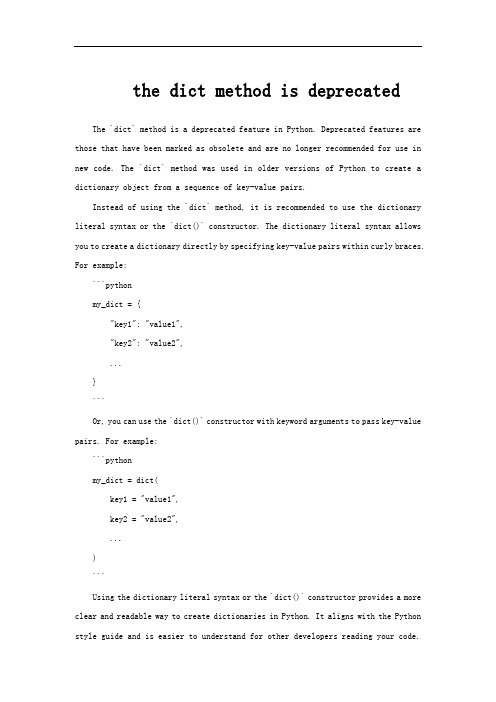
the dict method is deprecatedThe `dict` method is a deprecated feature in Python. Deprecated features are those that have been marked as obsolete and are no longer recommended for use in new code. The `dict` method was used in older versions of Python to create a dictionary object from a sequence of key-value pairs.Instead of using the `dict` method, it is recommended to use the dictionary literal syntax or the `dict()` constructor. The dictionary literal syntax allows you to create a dictionary directly by specifying key-value pairs within curly braces. For example:```pythonmy_dict = {"key1": "value1","key2": "value2",...}```Or, you can use the `dict()` constructor with keyword arguments to pass key-value pairs. For example:```pythonmy_dict = dict(key1 = "value1",key2 = "value2",...)```Using the dictionary literal syntax or the `dict()` constructor provides a more clear and readable way to create dictionaries in Python. It aligns with the Python style guide and is easier to understand for other developers reading your code.When you encounter the warning "the `dict` method is deprecated," it means that you are using an older or deprecated way of creating dictionaries. To fix this, simply switch to the recommended dictionary literal syntax or the `dict()` constructor.Remember to always follow the recommended practices and use the latest syntax to ensure the readability, maintainability, and compatibility of your code.。
A Method for Registration of 3-D Shapes部分中文
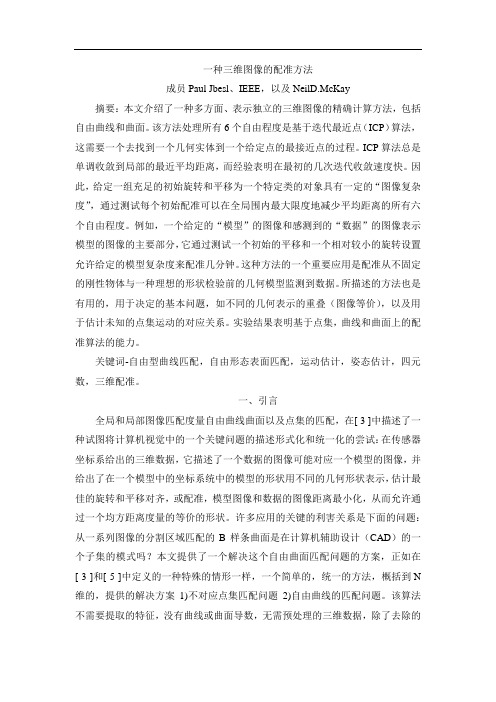
一种三维图像的配准方法成员Paul Jbesl、IEEE,以及NeilD.McKay摘要:本文介绍了一种多方面、表示独立的三维图像的精确计算方法,包括自由曲线和曲面。
该方法处理所有6个自由程度是基于迭代最近点(ICP)算法,这需要一个去找到一个几何实体到一个给定点的最接近点的过程。
ICP算法总是单调收敛到局部的最近平均距离,而经验表明在最初的几次迭代收敛速度快。
因此,给定一组充足的初始旋转和平移为一个特定类的对象具有一定的“图像复杂度”,通过测试每个初始配准可以在全局围内最大限度地减少平均距离的所有六个自由程度。
例如,一个给定的“模型”的图像和感测到的“数据”的图像表示模型的图像的主要部分,它通过测试一个初始的平移和一个相对较小的旋转设置允许给定的模型复杂度来配准几分钟。
这种方法的一个重要应用是配准从不固定的刚性物体与一种理想的形状检验前的几何模型监测到数据。
所描述的方法也是有用的,用于决定的基本问题,如不同的几何表示的重叠(图像等价),以及用于估计未知的点集运动的对应关系。
实验结果表明基于点集,曲线和曲面上的配准算法的能力。
关键词-自由型曲线匹配,自由形态表面匹配,运动估计,姿态估计,四元数,三维配准。
一、引言全局和局部图像匹配度量自由曲线曲面以及点集的匹配,在[ 3 ]中描述了一种试图将计算机视觉中的一个关键问题的描述形式化和统一化的尝试:在传感器坐标系给出的三维数据,它描述了一个数据的图像可能对应一个模型的图像,并给出了在一个模型中的坐标系统中的模型的形状用不同的几何形状表示,估计最佳的旋转和平移对齐,或配准,模型图像和数据的图像距离最小化,从而允许通过一个均方距离度量的等价的形状。
许多应用的关键的利害关系是下面的问题:从一系列图像的分割区域匹配的B样条曲面是在计算机辅助设计(CAD)的一个子集的模式吗?本文提供了一个解决这个自由曲面匹配问题的方案,正如在[ 3 ]和[ 5 ]中定义的一种特殊的情形一样,一个简单的,统一的方法,概括到N 维的,提供的解决方案1)不对应点集匹配问题2)自由曲线的匹配问题。
Net Customisation User Guide
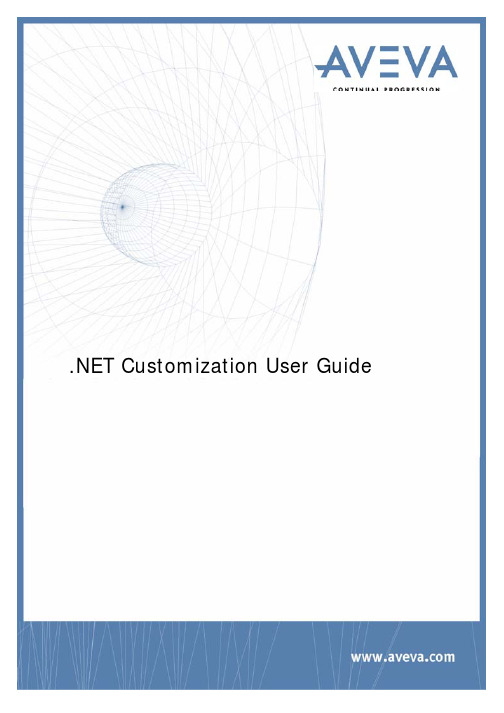
.NET Customization User GuideAVEVA Solutions LtdDisclaimerInformation of a technical nature, and particulars of the product and its use, is given by AVEVA Solutions Ltd and its subsidiaries without warranty. AVEVA Solutions Ltd and its subsidiaries disclaim any and all warranties and conditions, expressed or implied, to the fullest extent permitted by law. Neither the author nor AVEVA Solutions Ltd, or any of its subsidiaries, shall be liable to any person or entity for any actions, claims, loss or damage arising from the use or possession of any information, particulars, or errors in this publication, or any incorrect use of the product, whatsoever.CopyrightCopyright and all other intellectual property rights in this manual and the associated software, and every part of it (including source code, object code, any data contained in it, the manual and any other documentation supplied with it) belongs to AVEVA Solutions Ltd or its subsidiaries.All other rights are reserved to AVEVA Solutions Ltd and its subsidiaries. The information contained in this document is commercially sensitive, and shall not be copied, reproduced, stored in a retrieval system, or transmitted without the prior written permission of AVEVA Solutions Ltd Where such permission is granted, it expressly requires that this Disclaimer and Copyright notice is prominently displayed at the beginning of every copy that is made.The manual and associated documentation may not be adapted, reproduced, or copied, in any material or electronic form, without the prior written permission of AVEVA Solutions Ltd. The user may also not reverse engineer, decompile, copy, or adapt the associated software. Neither the whole, nor part of the product described in this publication may be incorporated into any third-party software, product, machine, or system without the prior written permission of AVEVA Solutions Ltd, save as permitted by law. Any such unauthorised action is strictly prohibited, and may give rise to civil liabilities and criminal prosecution.The AVEVA products described in this guide are to be installed and operated strictly in accordance with the terms and conditions of the respective licence agreements, and in accordance with the relevant User Documentation. Unauthorised or unlicensed use of the product is strictly prohibited.First published September 2007© AVEVA Solutions Ltd, and its subsidiaries 2007AVEVA Solutions Ltd, High Cross, Madingley Road, Cambridge, CB3 0HB, United KingdomTrademarksAVEVA and Tribon are registered trademarks of AVEVA Solutions Ltd or its subsidiaries. Unauthorised use of the AVEVA or Tribon trademarks is strictly forbidden.AVEVA product names are trademarks or registered trademarks of AVEVA Solutions Ltd or its subsidiaries, registered in the UK, Europe and other countries (worldwide).The copyright, trade mark rights, or other intellectual property rights in any other product, its name or logo belongs to its respective owner.AVEVA .NET CustomizationContents Page.NET Customization User GuideIntroduction. . . . . . . . . . . . . . . . . . . . . . . . . . . . . . . . . . . . . . . . . . . . .1:1 About this Guide . . . . . . . . . . . . . . . . . . . . . . . . . . . . . . . . . . . . . . . . . . . . . . . . . . 1:1 .NET Customization Architecture. . . . . . . . . . . . . . . . . . . . . . . . . . . . . . . . . . . . . 1:1 Common Application Framework Interfaces . . . . . . . . . . . . . . . . . . . . . . . . . . . . . . . . . . . . 1:2 Database Interfaces. . . . . . . . . . . . . . . . . . . . . . . . . . . . . . . . . . . . . . . . . . . . . . . . . . . . . . . 1:2 Geometry Interfaces. . . . . . . . . . . . . . . . . . . . . . . . . . . . . . . . . . . . . . . . . . . . . . . . . . . . . . . 1:3 Shared Interfaces. . . . . . . . . . . . . . . . . . . . . . . . . . . . . . . . . . . . . . . . . . . . . . . . . . . . . . . . . 1:3 Utilities Interfaces. . . . . . . . . . . . . . . . . . . . . . . . . . . . . . . . . . . . . . . . . . . . . . . . . . . . . . . . . 1:4 Graphics Interfaces . . . . . . . . . . . . . . . . . . . . . . . . . . . . . . . . . . . . . . . . . . . . . . . . . . . . . . . 1:4 Sample Code . . . . . . . . . . . . . . . . . . . . . . . . . . . . . . . . . . . . . . . . . . . . . . . . . . . . . 1:4 AttributeBrowserAddin . . . . . . . . . . . . . . . . . . . . . . . . . . . . . . . . . . . . . . . . . . . . . . . . . . . . . 1:4 ExamplesAddin . . . . . . . . . . . . . . . . . . . . . . . . . . . . . . . . . . . . . . . . . . . . . . . . . . . . . . . . . . 1:4 NetGridExample. . . . . . . . . . . . . . . . . . . . . . . . . . . . . . . . . . . . . . . . . . . . . . . . . . . . . . . . . . 1:4 PMLNetExample . . . . . . . . . . . . . . . . . . . . . . . . . . . . . . . . . . . . . . . . . . . . . . . . . . . . . . . . . 1:4 PMLGridExample. . . . . . . . . . . . . . . . . . . . . . . . . . . . . . . . . . . . . . . . . . . . . . . . . . . . . . . . . 1:5 Reference Documentation. . . . . . . . . . . . . . . . . . . . . . . . . . . . . . . . . . . . . . . . . . . 1:5 Compatibility with future versions. . . . . . . . . . . . . . . . . . . . . . . . . . . . . . . . . . . . 1:5How to Write an Addin . . . . . . . . . . . . . . . . . . . . . . . . . . . . . . . . . . . .2:1 The IAddin Interface. . . . . . . . . . . . . . . . . . . . . . . . . . . . . . . . . . . . . . . . . . . . . . . . 2:1 The WindowManager. . . . . . . . . . . . . . . . . . . . . . . . . . . . . . . . . . . . . . . . . . . . . . . 2:3 Window Creation . . . . . . . . . . . . . . . . . . . . . . . . . . . . . . . . . . . . . . . . . . . . . . . . . . . . . . . . . 2:3IWindow Interface . . . . . . . . . . . . . . . . . . . . . . . . . . . . . . . . . . . . . . . . . . . . . . . . . . . . . . . . . . . . . . . . . . . . . . 2:4 Window Events . . . . . . . . . . . . . . . . . . . . . . . . . . . . . . . . . . . . . . . . . . . . . . . . . . . . . . . . . . . . . . . . . . . . . . . . 2:4WindowManager Events. . . . . . . . . . . . . . . . . . . . . . . . . . . . . . . . . . . . . . . . . . . . . . . . . . . . . . . . . . . . . . . . . 2:5 The StatusBar. . . . . . . . . . . . . . . . . . . . . . . . . . . . . . . . . . . . . . . . . . . . . . . . . . . . . . . . . . . . . . . . . . . . . . . . . 2:5Addin Commands . . . . . . . . . . . . . . . . . . . . . . . . . . . . . . . . . . . . . . . . . . . . . . . . . 2:6 Writing a Command Class . . . . . . . . . . . . . . . . . . . . . . . . . . . . . . . . . . . . . . . . . . . . . . . . . . 2:6 Command Events. . . . . . . . . . . . . . . . . . . . . . . . . . . . . . . . . . . . . . . . . . . . . . . . . . . . . . . . . 2:9 Resource Manager. . . . . . . . . . . . . . . . . . . . . . . . . . . . . . . . . . . . . . . . . . . . . . . . . 2:9 Configuring a Module to Load an Addin . . . . . . . . . . . . . . . . . . . . . . . . . . . . . . . 2:9 Menu and Command Bar Customization . . . . . . . . . . . . . . . . . . . . .3:1 Configuring a Module to Load a UIC File. . . . . . . . . . . . . . . . . . . . . . . . . . . . . . . 3:1 Editing the UIC File . . . . . . . . . . . . . . . . . . . . . . . . . . . . . . . . . . . . . . . . . . . . . . . . 3:2 Selection of Active Customization File . . . . . . . . . . . . . . . . . . . . . . . . . . . . . . . . . . . . . . . . 3:3 The Tree . . . . . . . . . . . . . . . . . . . . . . . . . . . . . . . . . . . . . . . . . . . . . . . . . . . . . . . . . . . . . . 3:4Selecting a Node in the Tree. . . . . . . . . . . . . . . . . . . . . . . . . . . . . . . . . . . . . . . . . . . . . . . . . . . . . . . . . . . . . . 3:5 Drag & Drop within the Tree . . . . . . . . . . . . . . . . . . . . . . . . . . . . . . . . . . . . . . . . . . . . . . . . . . . . . . . . . . . . . . 3:5 Node Context Menus. . . . . . . . . . . . . . . . . . . . . . . . . . . . . . . . . . . . . . . . . . . . . . . . . . . . . . . . . . . . . . . . . . . . 3:5 List of Command Tools . . . . . . . . . . . . . . . . . . . . . . . . . . . . . . . . . . . . . . . . . . . . . . . . . . . . 3:6 Selecting a Node in the List. . . . . . . . . . . . . . . . . . . . . . . . . . . . . . . . . . . . . . . . . . . . . . . . . . . . . . . . . . . . . . . 3:6 Drag & Drop from the List to the Tree. . . . . . . . . . . . . . . . . . . . . . . . . . . . . . . . . . . . . . . . . . . . . . . . . . . . . . . 3:6 List Context Menu. . . . . . . . . . . . . . . . . . . . . . . . . . . . . . . . . . . . . . . . . . . . . . . . . . . . . . . . . . . . . . . . . . . . . . 3:7 Tool Types. . . . . . . . . . . . . . . . . . . . . . . . . . . . . . . . . . . . . . . . . . . . . . . . . . . . . . . . . . . . . . . . . . . . . . . . . . . . 3:8 Sorting List via Heading . . . . . . . . . . . . . . . . . . . . . . . . . . . . . . . . . . . . . . . . . . . . . . . . . . . . . . . . . . . . . . . . 3:10 Property Grid . . . . . . . . . . . . . . . . . . . . . . . . . . . . . . . . . . . . . . . . . . . . . . . . . . . . . . . . . . . 3:10 Action Buttons . . . . . . . . . . . . . . . . . . . . . . . . . . . . . . . . . . . . . . . . . . . . . . . . . . . . . . . . . . 3:12 Resource Editor . . . . . . . . . . . . . . . . . . . . . . . . . . . . . . . . . . . . . . . . . . . . . . . . . . . . . . . . . 3:13 Resource Editor Command Bar . . . . . . . . . . . . . . . . . . . . . . . . . . . . . . . . . . . . . . . . . . . . . . . . . . . . . . . . . . 3:14 Using Resources for Properties . . . . . . . . . . . . . . . . . . . . . . . . . . . . . . . . . . . . . . . . . . . . . . . . . . . . . . . . . . 3:16 Standalone Resource Editor. . . . . . . . . . . . . . . . . . . . . . . . . . . . . . . . . . . . . . . . . . . . . . . . . . . . . . . . . . . . . 3:16Database Interface . . . . . . . . . . . . . . . . . . . . . . . . . . . . . . . . . . . . . . .4:1 Data Model Definition Classes . . . . . . . . . . . . . . . . . . . . . . . . . . . . . . . . . . . . . . . 4:1 DbElementType . . . . . . . . . . . . . . . . . . . . . . . . . . . . . . . . . . . . . . . . . . . . . . . . . . . . . . . . . . 4:1Overview. . . . . . . . . . . . . . . . . . . . . . . . . . . . . . . . . . . . . . . . . . . . . . . . . . . . . . . . . . . . . . . . . . . . . . . . . . . . 4:1 Constructors . . . . . . . . . . . . . . . . . . . . . . . . . . . . . . . . . . . . . . . . . . . . . . . . . . . . . . . . . . . . . . . . . . . . . . . . . . 4:1 Methods. . . . . . . . . . . . . . . . . . . . . . . . . . . . . . . . . . . . . . . . . . . . . . . . . . . . . . . . . . . . . . . . . . . . . . . . . . . . 4:2 Related ENUMS . . . . . . . . . . . . . . . . . . . . . . . . . . . . . . . . . . . . . . . . . . . . . . . . . . . . . . . . . . . . . . . . . . . . . . . 4:2 Related Pseudo Attributes. . . . . . . . . . . . . . . . . . . . . . . . . . . . . . . . . . . . . . . . . . . . . . . . . . . . . . . . . . . . . . . . 4:2 DbAttribute. . . . . . . . . . . . . . . . . . . . . . . . . . . . . . . . . . . . . . . . . . . . . . . . . . . . . . . . . . . . . . 4:3 Overview. . . . . . . . . . . . . . . . . . . . . . . . . . . . . . . . . . . . . . . . . . . . . . . . . . . . . . . . . . . . . . . . . . . . . . . . . . . . 4:3 Constructors . . . . . . . . . . . . . . . . . . . . . . . . . . . . . . . . . . . . . . . . . . . . . . . . . . . . . . . . . . . . . . . . . . . . . . . . . . 4:3 Methods. . . . . . . . . . . . . . . . . . . . . . . . . . . . . . . . . . . . . . . . . . . . . . . . . . . . . . . . . . . . . . . . . . . . . . . . . . . . 4:3 Related ENUMS . . . . . . . . . . . . . . . . . . . . . . . . . . . . . . . . . . . . . . . . . . . . . . . . . . . . . . . . . . . . . . . . . . . . . . . 4:4 DbElementTypeInstance . . . . . . . . . . . . . . . . . . . . . . . . . . . . . . . . . . . . . . . . . . . . . . . . . . . 4:4 DbAttributeInstance . . . . . . . . . . . . . . . . . . . . . . . . . . . . . . . . . . . . . . . . . . . . . . . . . . . . . . . 4:4Element access . . . . . . . . . . . . . . . . . . . . . . . . . . . . . . . . . . . . . . . . . . . . . . . . . . . 4:5 DbElement Basics. . . . . . . . . . . . . . . . . . . . . . . . . . . . . . . . . . . . . . . . . . . . . . . . . . . . . . . . 4:5 Overview. . . . . . . . . . . . . . . . . . . . . . . . . . . . . . . . . . . . . . . . . . . . . . . . . . . . . . . . . . . . . . . . . . . . . . . . . . . . 4:5 Constructors . . . . . . . . . . . . . . . . . . . . . . . . . . . . . . . . . . . . . . . . . . . . . . . . . . . . . . . . . . . . . . . . . . . . . . . . . . 4:5 Identity. . . . . . . . . . . . . . . . . . . . . . . . . . . . . . . . . . . . . . . . . . . . . . . . . . . . . . . . . . . . . . . . . . . . . . . . . . . . 4:5 Element Validity. . . . . . . . . . . . . . . . . . . . . . . . . . . . . . . . . . . . . . . . . . . . . . . . . . . . . . . . . . . . . . . . . . . . . . . . 4:6 Error Handling. . . . . . . . . . . . . . . . . . . . . . . . . . . . . . . . . . . . . . . . . . . . . . . . . . . . . . . . . . . . . . . . . . . . . . . . . 4:6 Basic Properties . . . . . . . . . . . . . . . . . . . . . . . . . . . . . . . . . . . . . . . . . . . . . . . . . . . . . . . . . . . . . . . . . . . . . . . 4:6 Navigation. . . . . . . . . . . . . . . . . . . . . . . . . . . . . . . . . . . . . . . . . . . . . . . . . . . . . . . . . . . . . . 4:7 Basic Navigation . . . . . . . . . . . . . . . . . . . . . . . . . . . . . . . . . . . . . . . . . . . . . . . . . . . . . . . . . . . . . . . . . . . . . . . 4:7 Pseudo Attributes Relating to Element Navigation . . . . . . . . . . . . . . . . . . . . . . . . . . . . . . . . . . . . . . . . . . . . . 4:8 Secondary Hierarchies . . . . . . . . . . . . . . . . . . . . . . . . . . . . . . . . . . . . . . . . . . . . . . . . . . . . . . . . . . . . . . . . . . 4:8 Getting Attribute Values. . . . . . . . . . . . . . . . . . . . . . . . . . . . . . . . . . . . . . . . . . . . . . . . . . . . 4:9 Basic Mechanism . . . . . . . . . . . . . . . . . . . . . . . . . . . . . . . . . . . . . . . . . . . . . . . . . . . . . . . . . . . . . . . . . . . . . . 4:9 List of Valid Attributes . . . . . . . . . . . . . . . . . . . . . . . . . . . . . . . . . . . . . . . . . . . . . . . . . . . . . . . . . . . . . . . . . . 4:10 Qualifier. . . . . . . . . . . . . . . . . . . . . . . . . . . . . . . . . . . . . . . . . . . . . . . . . . . . . . . . . . . . . . . . . . . . . . . . . . . 4:11 Getting an Attribute as a Formatted String . . . . . . . . . . . . . . . . . . . . . . . . . . . . . . . . . . . . . . . . . . . . . . . . . . 4:11 Database Modifications . . . . . . . . . . . . . . . . . . . . . . . . . . . . . . . . . . . . . . . . . . . . . . . . . . . 4:11 Overview. . . . . . . . . . . . . . . . . . . . . . . . . . . . . . . . . . . . . . . . . . . . . . . . . . . . . . . . . . . . . . . . . . . . . . . . . . . 4:11 The Modification Pipeline . . . . . . . . . . . . . . . . . . . . . . . . . . . . . . . . . . . . . . . . . . . . . . . . . . . . . . . . . . . . . . . 4:12 Claiming Elements . . . . . . . . . . . . . . . . . . . . . . . . . . . . . . . . . . . . . . . . . . . . . . . . . . . . . . . . . . . . . . . . . . . . 4:13 Pseudo Attributes Relating to Claims . . . . . . . . . . . . . . . . . . . . . . . . . . . . . . . . . . . . . . . . . . . . . . . . . . . . . . 4:13 Set Attribute. . . . . . . . . . . . . . . . . . . . . . . . . . . . . . . . . . . . . . . . . . . . . . . . . . . . . . . . . . . . . . . . . . . . . . . . . . 4:14 Creating Element. . . . . . . . . . . . . . . . . . . . . . . . . . . . . . . . . . . . . . . . . . . . . . . . . . . . . . . . . . . . . . . . . . . . . . 4:14 Moving Element. . . . . . . . . . . . . . . . . . . . . . . . . . . . . . . . . . . . . . . . . . . . . . . . . . . . . . . . . . . . . . . . . . . . . . . 4:15 Changing Type . . . . . . . . . . . . . . . . . . . . . . . . . . . . . . . . . . . . . . . . . . . . . . . . . . . . . . . . . . . . . . . . . . . . . . . 4:15 Pseudo Attributes Relating to Modifications . . . . . . . . . . . . . . . . . . . . . . . . . . . . . . . . . . . . . . . . . . . . . . . . . 4:15 Storage of Rules and Expressions. . . . . . . . . . . . . . . . . . . . . . . . . . . . . . . . . . . . . . . . . . . 4:16 Database Expressions . . . . . . . . . . . . . . . . . . . . . . . . . . . . . . . . . . . . . . . . . . . . . . . . . . . . . . . . . . . . . . . . . 4:16 Rules. . . . . . . . . . . . . . . . . . . . . . . . . . . . . . . . . . . . . . . . . . . . . . . . . . . . . . . . . . . . . . . . . . . . . . . . . . . 4:17 Pseudo Attributes Relating to Rules and Expressions . . . . . . . . . . . . . . . . . . . . . . . . . . . . . . . . . . . . . . . . . 4:17 Comparison of Data with Earlier Sessions. . . . . . . . . . . . . . . . . . . . . . . . . . . . . . . . . . . . . 4:17Filters/Iterators. . . . . . . . . . . . . . . . . . . . . . . . . . . . . . . . . . . . . . . . . . . . . . . . . . . 4:19 Iterators. . . . . . . . . . . . . . . . . . . . . . . . . . . . . . . . . . . . . . . . . . . . . . . . . . . . . . . . . . . . . 4:19 Filters. . . . . . . . . . . . . . . . . . . . . . . . . . . . . . . . . . . . . . . . . . . . . . . . . . . . . . . . . . . . . 4:19Dabacon Tables . . . . . . . . . . . . . . . . . . . . . . . . . . . . . . . . . . . . . . . . . . . . . . . . . . 4:19 Overview of Dabacon Tables. . . . . . . . . . . . . . . . . . . . . . . . . . . . . . . . . . . . . . . . . . . . . . . 4:19 Table Classes. . . . . . . . . . . . . . . . . . . . . . . . . . . . . . . . . . . . . . . . . . . . . . . . . . . . . . . . . . . 4:20 DBs, MDBs and Projects. . . . . . . . . . . . . . . . . . . . . . . . . . . . . . . . . . . . . . . . . . . 4:21 MDB Functionality . . . . . . . . . . . . . . . . . . . . . . . . . . . . . . . . . . . . . . . . . . . . . . . . . . . . . . . 4:21 DB Functionality. . . . . . . . . . . . . . . . . . . . . . . . . . . . . . . . . . . . . . . . . . . . . . . . . . . . . . . . . 4:22 Events . . . . . . . . . . . . . . . . . . . . . . . . . . . . . . . . . . . . . . . . . . . . . . . . . . . . . . . 4:23 Overview of Events . . . . . . . . . . . . . . . . . . . . . . . . . . . . . . . . . . . . . . . . . . . . . . . . . . . . . . 4:23 Overview of C# Mechanism. . . . . . . . . . . . . . . . . . . . . . . . . . . . . . . . . . . . . . . . . . . . . . . . 4:23 General Capture of DB Changes. . . . . . . . . . . . . . . . . . . . . . . . . . . . . . . . . . . . . . . . . . . . 4:24Adding Pseudo Attribute Code. . . . . . . . . . . . . . . . . . . . . . . . . . . . . . . . . . . . . . . . . . . . . . 4:24 DB/MDB Related Events . . . . . . . . . . . . . . . . . . . . . . . . . . . . . . . . . . . . . . . . . . . . . . . . . . 4:26PMLNet . . . . . . . . . . . . . . . . . . . . . . . . . . . . . . . . . . . . . . . . . . . . . . . .5:1 Introduction . . . . . . . . . . . . . . . . . . . . . . . . . . . . . . . . . . . . . . . . . . . . . . . . . . . . . . 5:1 Design Details . . . . . . . . . . . . . . . . . . . . . . . . . . . . . . . . . . . . . . . . . . . . . . . . . . . . 5:1 Using PMLNet . . . . . . . . . . . . . . . . . . . . . . . . . . . . . . . . . . . . . . . . . . . . . . . . . . . . . . . . . . . 5:1Limitations. . . . . . . . . . . . . . . . . . . . . . . . . . . . . . . . . . . . . . . . . . . . . . . . . . . . . . . . . . . . . . . . . . . . . . . . . . . . 5:2 Object Names . . . . . . . . . . . . . . . . . . . . . . . . . . . . . . . . . . . . . . . . . . . . . . . . . . . . . . . . . . . . . . . . . . . . . . . . . 5:3 Query Methods . . . . . . . . . . . . . . . . . . . . . . . . . . . . . . . . . . . . . . . . . . . . . . . . . . . . . . . . . . . . . . . . . . . . . . . . 5:3 Global Method. . . . . . . . . . . . . . . . . . . . . . . . . . . . . . . . . . . . . . . . . . . . . . . . . . . . . . . . . . . . . . . . . . . . . . . . . 5:4 Method Arguments . . . . . . . . . . . . . . . . . . . . . . . . . . . . . . . . . . . . . . . . . . . . . . . . . . . . . . . . . . . . . . . . . . . . . 5:4 Method Overloading . . . . . . . . . . . . . . . . . . . . . . . . . . . . . . . . . . . . . . . . . . . . . . . . . . . . . . . . . . . . . . . . . . . . 5:5 Custom Attributes . . . . . . . . . . . . . . . . . . . . . . . . . . . . . . . . . . . . . . . . . . . . . . . . . . . . . . . . . . . . . . . . . . . . . . 5:5 Private Data and Properties . . . . . . . . . . . . . . . . . . . . . . . . . . . . . . . . . . . . . . . . . . . . . . . . . . . . . . . . . . . . . . 5:6 Scope. . . . . . . . . . . . . . . . . . . . . . . . . . . . . . . . . . . . . . . . . . . . . . . . . . . . . . . . . . . . . . . . . . . . . . . . . . . . 5:6 Instantiation. . . . . . . . . . . . . . . . . . . . . . . . . . . . . . . . . . . . . . . . . . . . . . . . . . . . . . . . . . . . . . . . . . . . . . . . . . . 5:7 ToString() Method. . . . . . . . . . . . . . . . . . . . . . . . . . . . . . . . . . . . . . . . . . . . . . . . . . . . . . . . . . . . . . . . . . . . . . 5:7 Method Names . . . . . . . . . . . . . . . . . . . . . . . . . . . . . . . . . . . . . . . . . . . . . . . . . . . . . . . . . . . . . . . . . . . . . . . . 5:7 Double Precision. . . . . . . . . . . . . . . . . . . . . . . . . . . . . . . . . . . . . . . . . . . . . . . . . . . . . . . . . . . . . . . . . . . . . . . 5:7 Events. . . . . . . . . . . . . . . . . . . . . . . . . . . . . . . . . . . . . . . . . . . . . . . . . . . . . . . . . . . . . . . . . . . . . . . . . . . . 5:7 Error Handling. . . . . . . . . . . . . . . . . . . . . . . . . . . . . . . . . . . . . . . . . . . . . . . . . . . . . . . . . . . . . . . . . . . . . . . . . 5:8 Rules for Calling .NET. . . . . . . . . . . . . . . . . . . . . . . . . . . . . . . . . . . . . . . . . . . . . . . . . . . . . . . . . . . . . . . . . . . 5:8 Tracing. . . . . . . . . . . . . . . . . . . . . . . . . . . . . . . . . . . . . . . . . . . . . . . . . . . . . . . . . . . . . . . . . . . . . . . . . . . . 5:9 .NET Controls. . . . . . . . . . . . . . . . . . . . . . . . . . . . . . . . . . . . . . . . . . . . . . . . . . . . . . . . . . . . 5:9 Creating a Container. . . . . . . . . . . . . . . . . . . . . . . . . . . . . . . . . . . . . . . . . . . . . . . . . . . . . . . . . . . . . . . . . . . . 5:9 Hosting .NET Control . . . . . . . . . . . . . . . . . . . . . . . . . . . . . . . . . . . . . . . . . . . . . . . . . . . . . . . . . . . . . . . . . . 5:10 Events. . . . . . . . . . . . . . . . . . . . . . . . . . . . . . . . . . . . . . . . . . . . . . . . . . . . . . . . . . . . . . . . . . . . . . . . . . . 5:10 Examples. . . . . . . . . . . . . . . . . . . . . . . . . . . . . . . . . . . . . . . . . . . . . . . . . . . . . . . . . . . . . 5:10 PMLGridExample . . . . . . . . . . . . . . . . . . . . . . . . . . . . . . . . . . . . . . . . . . . . . . . . . . . . . . . . . . . . . . . . . . . . . 5:10 PMLNetExample. . . . . . . . . . . . . . . . . . . . . . . . . . . . . . . . . . . . . . . . . . . . . . . . . . . . . . . . . . . . . . . . . . . . . . 5:10The AVEVA C# Grid Control. . . . . . . . . . . . . . . . . . . . . . . . . . . . . . . .6:1Introduction . . . . . . . . . . . . . . . . . . . . . . . . . . . . . . . . . . . . . . . . . . . . . . . . . . . . . . 6:1 Creating a C# Addin which Contains an AVEVA Grid Control. . . . . . . . . . . . . . 6:1 Providing Access to the Addin in PDMS Design or Outfitting Design . . . . . . . 6:3 Using the AVEVA Grid Control with Different Data Sources: . . . . . . . . . . . . . . 6:4 Adding an XML Menu to the Form . . . . . . . . . . . . . . . . . . . . . . . . . . . . . . . . . . . . 6:5 Adding an Event to the Addin. . . . . . . . . . . . . . . . . . . . . . . . . . . . . . . . . . . . . . . . 6:6 Other Functionality Available within the PDMS Environment. . . . . . . . . . . . . . 6:7 Use of the C# Grid Control with PML. . . . . . . . . . . . . . . . . . . . . . . . . . . . . . . . . . 6:7 AVEVA Grid Control API . . . . . . . . . . . . . . . . . . . . . . . . . . . . . . . . . . . . . . . . . . . . 6:7 Input Mask Characters. . . . . . . . . . . . . . . . . . . . . . . . . . . . . . . . . . . . . . . . . . . . . 6:121Introduction1.1About this GuideThis manual is designed to give a software engineer with experience of softwaredevelopment in C# using Visual Studio guidance on the development of .NET customizationfor the AVEVA PDMS and AVEVA Marine products. Customization ArchitectureThe introduction of a customization capability using Microsoft .NET technology has openedup a whole new world of customization and is particularly relevant for the integration ofAVEVA products with other customer systems. .NET API's provided access to variousaspects of the product including Graphical User Interface, Database and Geometry.As part of AVEVA's strategy of 'continual progression' the .NET customization capability hasbeen introduced in such a way that it can be used alongside the existing PML basedcustomization. Through the use of , an enhancement to PML which allows thePML programmer to call .NET code, customization which utilizes the strengths of .NETcompiled code and PML can be achieved.Figure 1: customization ArchitectureThe above diagram illustrates the two new methods of customization using .NETtechnology. The first is via the concept of a .NET Addin and the second using .Both methods provide a mechanism whereby a .NET assembly (dll) can be dynamicallyloaded into a module at runtime.1.2.1Common Application Framework InterfacesThe Common Application Framework (CAF) is an extensible framework which provides the.NET programmer with access to various services which support both applicationdevelopment and customization. The foundations of the CAF are provided by the twointerface assemblies:•Aveva.ApplicationFramework.dll•Aveva.ApplicationFramework.Presentation.dllThese interfaces provide the following major services:Namespace: Aveva.ApplicationFramework•AddinManager: This class provides properties and methods for the management of ApplicationFramework Addins.•ServiceManager: This class defines an interface which provides a means by which the various components of the ApplicationFramework can publish their services. TheServiceManager also acts as a service provider responding to requests for services. Itcan also be used by applications and application addins to publish additional services.•SettingsManager: This class provides properties and methods for the management of application settings which are stored in settings groups which are persisted betweensessions.Namespace: Aveva.ApplicationFramework.Presentation•CommandBarManager: This provides access to the menus and commandbars of a CAF based application. It also has methods to load the definition of menus andcommandbars from User Interface customization (UIC) files.•CommandManager: This class defines an interface to provide the presentation framework client with a mechanism for the management of command objects whichcan be associated with Tools or other User interface objects. The action of invoking atool (e.g clicking a ButtonTool) will cause the execution of the associated commandobject. It is possible to associated the same command object with a number of differentuser interface objects (e.g. ButtonTool on a Menu and a LinkLabel) thereby allowing forthe centralisation of these user interface objects action within a command. Variousstate-like properties of a command (e.g. enabled/checked) would also be reflected in alluser interface objects associated with a command. For example, disabling a commandwould cause all associated user interface objects to be disabled. User interface objectsare associated with a command via a CommandExecutor derived class.•ResourceManager: This class defines an interface to provide Addins with a simplified mechanism to access localizable resources.The ResourceManager provides a numberof methods which allows an addin to then access the various types of resources (string,image, cursor, icon etc.) which resource files may contain.•WindowManager: This provides access to the main application window, the StatusBar and a collection of MDI and docked windows. It also provides the addin writer withmethods to create MDI and docked windows to host user controls.1.2.2Database InterfacesThe database related interfaces are provided by the interface assemblies:•Aveva.Pdms.Database.dll & PDMSFilters.dllThis interface has the following main classes:Namespace: Aveva.Pdms.Database•DatabaseService: The sole purpose of this class is to open a project.。
Method for executing knock-away stacked-block game
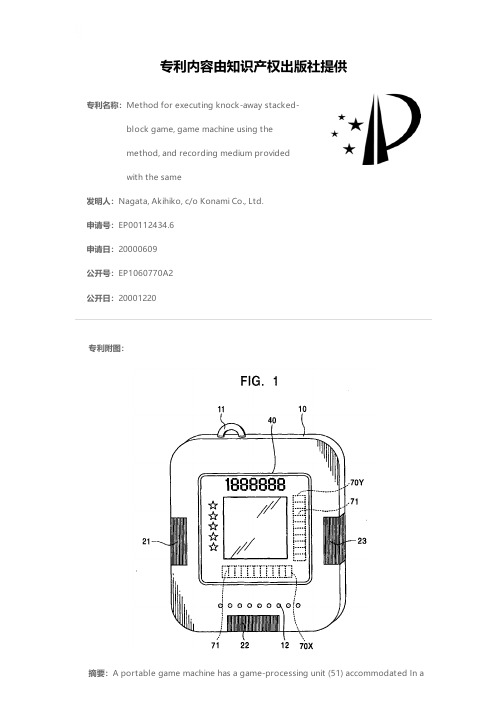
专利名称:Method for executing knock-away stacked-block game, game machine using themethod, and recording medium providedwith the same发明人:Nagata, Akihiko, c/o Konami Co., Ltd.申请号:EP00112434.6申请日:20000609公开号:EP1060770A2公开日:20001220专利内容由知识产权出版社提供专利附图:摘要:A portable game machine has a game-processing unit (51) accommodated In ahousing. The game-processing unit (51) displays, on a display (40), at least the image of a sub-block to be struck among a plurality of stacked sub-blocks and a main-block thereon. The game-processing unit (51) also uses, among first strike data and second strike-data sequentially input from an input unit by a game player, the first strike data as information for determining a virtual displacement of a sub-block positioned at a predetermined stage among the plurality of sub-blocks, and the second strike data as a displacement of the sub-block within the virtual displacement, and determines the displacement of the sub-block based on the second strike in the game-processing unit (51). The game-processing unit (51) displays, on the display (40), a resultant image corresponding to the state of each of the blocks which changes based on the determination result.申请人:Konami Co., Ltd.地址:3-1, Toranomon 4-chome, Minato-ku Tokyo 105-6021 JP国籍:JP代理机构:Manitz, Finsterwald & Partner更多信息请下载全文后查看。
Method for verifying andor preprocessing data pac

专利名称:Method for verifying and/or preprocessingdata packets and control device set up tocarry out the method发明人:Stefan Römmele,Ulrich Staehlin申请号:US14407856申请日:20130514公开号:US09445308B2公开日:20160913专利内容由知识产权出版社提供专利附图:摘要:A method for verifying and/or preprocessing data packets received by areceiving device in a vehicle during wireless vehicle-to-environment communicationincludes: determining, in the receiving device, relevance of the received data packets; prioritizing, and verification and/or preprocessing according to their relevance, the data packets for the determination of the relevance depending on the distance between a transmitting device and the receiving device; and checking the signature of the transmitting device of the data packets and/or preprocessing the data packets in an order predefined by the prioritizing. The determination of the relevance also depends on the type of data packet and/or the type or position of the transmitting device, taking into account the position of the transmitting device based on another safety-relevant object.申请人:CONTINENTAL AUTOMOTIVE GMBH地址:Hannover DE国籍:DE代理机构:Cozen O'Connor更多信息请下载全文后查看。
METHOD FOR EXECUTING A REQUEST TO EXCHANGE DATA BE
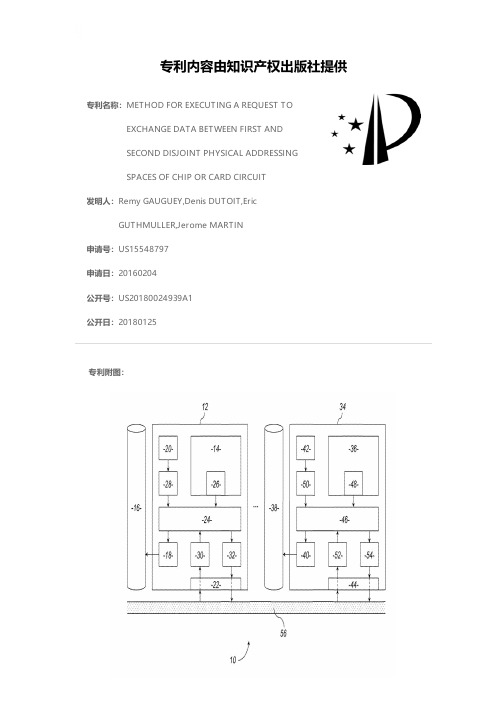
专利名称:METHOD FOR EXECUTING A REQUEST TO EXCHANGE DATA BETWEEN FIRST ANDSECOND DISJOINT PHYSICAL ADDRESSINGSPACES OF CHIP OR CARD CIRCUIT发明人:Remy GAUGUEY,Denis DUTOIT,EricGUTHMULLER,Jerome MARTIN申请号:US15548797申请日:20160204公开号:US20180024939A1公开日:20180125专利内容由知识产权出版社提供专利附图:摘要:This method for executing a request to exchange data, between first and second disjoint physical addressing spaces controlled by first and second distinct circuits for first and second respective software processes, comprises the creation of a communication channel between these two circuits. It further comprises sending, by the first process, of said request to exchange data, this request designates a virtual address in a virtual addressing space of the second process, and execution of the request to exchange data between the disjoint physical addressing spaces of the two processes, without invoking a processor executing the second process. During creation of the channel, a translation of the virtual addressing space of the second process into its physical addressing space is created and associated with this channel in the second circuit. During execution of the request, data for identification of the channel is added to the virtual address designated in the request.申请人:Commissariat a l'energie atomique et aux energies alternatives地址:Paris FR国籍:FR更多信息请下载全文后查看。
Method and apparatus for die casting a V-block for
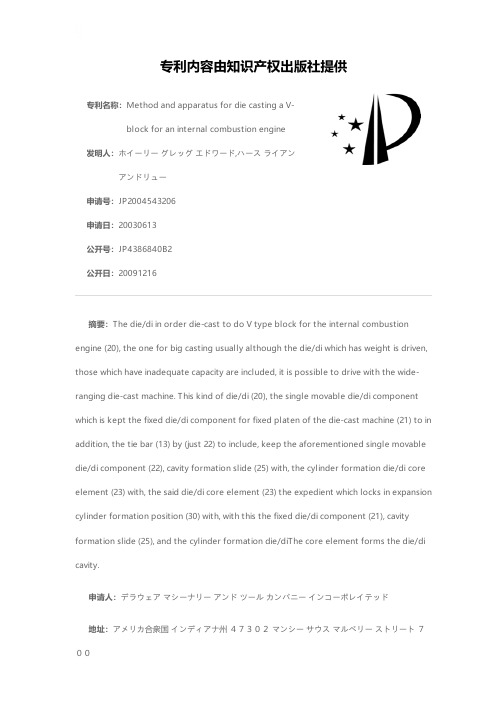
专利名称:Method and apparatus for die casting a V-block for an internal combustion engine 发明人:ホイーリー グレッグ エドワード,ハース ライアンアンドリュー申请号:JP2004543206申请日:20030613公开号:JP4386840B2公开日:20091216专利内容由知识产权出版社提供摘要:The die/di in order die-cast to do V type block for the internal combustion engine (20), the one for big casting usually although the die/di which has weight is driven, those which have inadequate capacity are included, it is possible to drive with the wide-ranging die-cast machine. This kind of die/di (20), the single movable die/di component which is kept the fixed die/di component for fixed platen of the die-cast machine (21) to in addition, the tie bar (13) by (just 22) to include, keep the aforementioned single movable die/di component (22), cavity formation slide (25) with, the cylinder formation die/di core element (23) with, the said die/di core element (23) the expedient which locks in expansion cylinder formation position (30) with, with this the fixed die/di component (21), cavity formation slide (25), and the cylinder formation die/diThe core element forms the die/di cavity.申请人:デラウェア マシーナリー アンド ツール カンパニー インコーポレイテッド地址:アメリカ合衆国 インディアナ州 47302 マンシー サウス マルベリー ストリート 700国籍:US代理人:熊倉 禎男,大塚 文昭,弟子丸 健,井野 砂里,倉澤 伊知郎,吉野 亮平更多信息请下载全文后查看。
Method for data stream encryption

专利名称:Method for data stream encryption发明人:BERTONI, GUIDO,SOZZANI, FABIO申请号:EP11173633.6申请日:20110712公开号:EP2416523A1公开日:20120208专利内容由知识产权出版社提供专利附图:摘要:The method involves generating encryption binary streams (BS1-BSn), and combining each bit of binary data stream to a bit of the encryption binary stream by reversible logical operation. The encryption binary stream is generated by generating input blocks (CB1-CB3) by applying a cryptographic function using a secret key (SK) to adata block (RN) and generating the encryption binary stream from the input blocks by combining the bits of each input block by logical operations so as to avoid that the input block is determined from the encryption binary stream only. An independent claim is also included for a stream encrypting device comprising an encryption binary stream generating circuit.申请人:STMICROELECTRONICS (GRENOBLE 2) SAS,STMICROELECTRONICS S.R.L.地址:12, Rue Jules Horowitz 38000 Grenoble FR,Via Olivetti, 2 20041 Agrate Brianza (MI) IT国籍:FR,IT代理机构:de Roquemaurel, Bruno更多信息请下载全文后查看。
METHOD FOR SCANNING AND DATA COLLECTING

专利名称:METHOD FOR SCANNING AND DATA COLLECTING发明人:JIEFURII UEIN EBAAHAADO,UOKUCHIEONGU TAMU申请号:JP11191690申请日:19900501公开号:JPH0337051A公开日:19910218专利内容由知识产权出版社提供摘要:PURPOSE: To make possible to rapidly collect a data against a large sized industrial parts when producing an image by either of CT or DR scanner by collecting a partial X-ray data by scanning a substance in turn at an X-ray source in a plurality of relative positions of detector arrangement, and parallelly advancing or rotating in every positions. CONSTITUTION: A flat detector arrangement 19 has not a width for approaching a substance. In DR scanning, a substance 16 is vertically scanned in a fun-shaped X-ray beam 18 at the position of a X-ray source 17 and a detector arrangement 19 by a observing angle. After that, the substance 16 is moved to the position 2 of the X-ray source and detector arrangement, and is rotated at only ϕ deg. angle, the substance 16 is vertically scanned by a observing angle at the position 2. The set of a partial X-ray data required at the position 1 and 2 are combined, the set of a perfect data for covering the whole visual field is produced, and the perfect DR image of the substance is displayed. In CT-image, the substance 16 is rotated at 360 deg. angle at the position 1, and is moved to the position of the X-ray source and detector arrangement 19, and the substance 16 is again rotated at 360 deg. angle.申请人:GENERAL ELECTRIC CO 更多信息请下载全文后查看。
METHOD FOR READING AN ATTRIBUTE FROM AN ID TOKEN
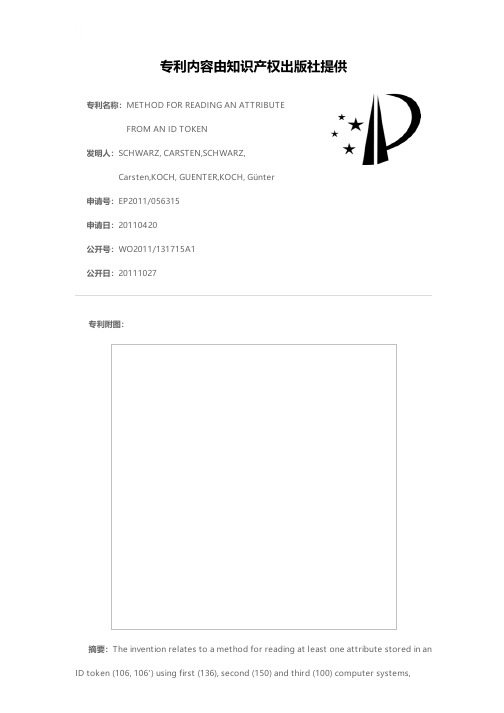
专利名称:METHOD FOR READING AN ATTRIBUTE FROM AN ID TOKEN发明人:SCHWARZ, CARSTEN,SCHWARZ,Carsten,KOCH, GUENTER,KOCH, Günter 申请号:EP2011/056315申请日:20110420公开号:WO2011/131715A1公开日:20111027专利内容由知识产权出版社提供专利附图:摘要:The invention relates to a method for reading at least one attribute stored in an ID token (106, 106') using first (136), second (150) and third (100) computer systems,wherein the third computer system comprises a browser (112) and a client (113), and wherein a service certificate (144) is assigned to the second computer system, wherein the service certificate comprises an identifier which is used to identify the second computer system, wherein the ID token is assigned to a user (102), having the following steps: - a first cryptographically protected connection (TLS1) is set up between the browser of the third computer system and the second computer system, wherein the third computer system receives a first certificate (176), - the first certificate is stored by the third computer system, - the third computer system receives a signed attribute specification (182) via the first connection, - a second cryptographically protected connection (TLS2) is set up between the browser of the third computer system and the first computer system, wherein the third computer system receives a second certificate (190), - the signed attribute specification is forwarded from the third computer system to the first computer system via the second connection, - the first computer system accesses an authorization certificate (186), wherein the authorization certificate comprises the identifier, - a third cryptographically protected connection (TLS3) is set up between the first computer system and the client of the third computer system, wherein the third computer system receives the authorization certificate containing the identifier via the third connection, - the client of the third computer system checks whether the first certificate comprises the identifier as proof of the fact that the first certificate matches the service certificate, - the user is authenticated with respect to the ID token, - the first computer system (136) is authenticated with respect to the ID token, - a fourth cryptographically protected connection with end-to-end encryption is set up between the ID token and the first computer system, - after the user and the first computer system have been successfully authenticated with respect to the ID token, the first computer system has read access to the at least one attribute stored in the ID token via the fourth connection in order to read the one or more attributes specified in the attribute specification from the ID token, - the first computer system transmits the at least one attribute to the second computer system (150) after said attribute has beensigned.申请人:BUNDESDRUCKEREI GMBH,BUNDESDRUCKEREI GMBH,SCHWARZ, CARSTEN,SCHWARZ, Carsten,KOCH, GUENTER,KOCH, Günter地址:Oranienstraße 91 10958 Berlin DE,Marienstr. 25 10117 Berlin DE,Ingwäonenweg 49A 13125 Berlin DE国籍:DE,DE,DE代理人:RICHARDT PATENTANWÄLTE更多信息请下载全文后查看。
方法引用英文范文

方法引用英文范文Method ReferenceMethod reference is a feature in Java that allows you to refer to a method without invoking it. It provides a shorthand notation for lambda expressions when the lambda body is a direct invocation of a single method. This feature was introduced in Java 8 and greatly simplifies the code by eliminating the needto define lambda expressions in certain cases.In Java, a method reference is represented by :: (double colon) operator. It consists of two parts: the class or object name and the method name, separated by the :: operator. Theclass or object name can be a class name, an instance name, or a constructor name. There are four types of method references in Java:1. Reference to a static method: A static method from aclass can be referenced using the class name followed by :: operator and the method name. For example, Math::max refers to the static max method in the Math class.2. Reference to an instance method of an object: An instance method of an object can be referenced using the object name followed by :: operator and the method name. For example,str::length refers to the length method of the string object str.3. Reference to an instance method of a class: An instance method of a class can be referenced using the class name followed by :: operator and the method name. For example, String::toLowerCase refers to the toLowerCase method of the String class.4. Reference to a constructor: A constructor can be referenced using the class name followed by :: operator and the keyword new. For example, ArrayList::new refers to the constructor of the ArrayList class.Method reference can be used in various contexts such as functional interfaces, streams, and lambda expressions. It provides a concise and readable way to define behavior without the need to explicitly define lambda expressions. It also helps in promoting code reusability by allowing methods to be referenced and reused in different parts of the code.One of the main advantages of method reference is code brevity. It reduces the boilerplate code by providing a simple and direct way to reference methods. This improves code readability and makes it easier to understand the logic of the program. It also eliminates the need to write lambda expressions for simple method invocations, making the code more concise and efficient.Another advantage of method reference is improved performance. Since method reference directly invokes a method,it avoids the overhead of creating an anonymous class and executing the lambda expression. This can lead to faster execution and improved performance, especially in performance-critical applications.Method reference is also useful in cases where you need to pass a method as a parameter. Instead of creating a lambda expression for the method, you can directly reference it using method reference. This simplifies the code and makes it easierto understand the intention of passing the method as a parameter.In conclusion, method reference is a powerful feature in Java that simplifies the code, improves readability, and enhances performance. It provides a concise and efficient way to reference methods without the need for lambda expressions. By understanding and utilizing method reference, you can write cleaner and more efficient code in Java.。
