Redback SE800常用业务配置步骤
RedbackSE800日常维护手册解析

Redback SE800 日常维护手册目录1 基础原理介绍 (4)1.1 pppoe 原理介绍 (4)1.1.1PPPoE协议概述 (4)1.1.1.1PPPoE的工作原理 (4)1.1.1.2PPPoE的特点 (5)1.1.2PPPoE在BAS上的实现 (6)1.1.2.1PPPoE的效率 (6)1.1.2.2PPPoE与VLAN的结合 (6)1.1.2.3PPPoE对多业务选择的支持 (7)1.1.2.4 PPPoE对组播的支持 (7)1.1.3 pppoe 技术总结 (8)1.2 qinq 介绍 (9)1.2.1概述 (9)1.2.2 QinQ的基本原理 (9)1.2.3 QinQ对其它特性的影响 (10)3 SE800 的标准配置: (11)3.1 SE800 CLI 结构概述和一些基本参数配置 (11)3.2 SE800 在全局配置下的相关配置 (11)3.2.1 在全局模式下设置机器时钟 (11)3.2.2 在config 模式下设置系统名称 (11)3.2.3 在config 模式下启用多context 功能 (11)3.2.4 在全局模式下启用context 域间路有功能 (11)3.2.5 在所有的context 和domain 中广播pppoe 请求包 (12)3.2.6 让se800 在出来pppoe广播包时结束各种服务名称 (12)3.3 context 的具体配置 (12)3.3.1如何进入local 配置模式 (12)3.3.2 配置远程登陆用户名及相应的密码 (12)3.3.3设置全局密码 (12)3.3.4启用ssh 服务 (12)3.3.5定义interface 接口 (12)3.3.6 配置ospf 协议 (13)3.3.7 Ip pool 的配置 (13)3.3.8 定义用户的缺省属性 (13)3.4 认证参数的详细配置 (14)3.4.1 定义全局参数的配置 (14)3.4.2 在local 中相关radius 服务器的具体配置 (14)3.4.3定义采用全局认证的context 的radius 相关配置 (14)3.4.4配置用户异常下线后多长时间能够上网 (14)3.5 物理端口的配置 (15)3.5.1 端口的基本配置 (15)3.5.2互连interface vlan 的配置 (15)3.5.3 pppoe 拨号vlan 的配置 (15)3.5.4 qinq vlan 的配置 (15)3.6 qos 的相应配置 (16)4 redback 与cisco 7609 和6509的详细配置 (16)4.1使用qinq 的必要性 (16)4.1.1 一个用户一个vlan 的需求 (16)4.1.2 用户帐户安全角度的需求 (16)4.27609 与se800 相应的qinq 配置 (17)4.2.1 测试拓朴图 (17)4.2.2 测试条件描述 (17)4.2.3 7609 的详细配置步骤 (17)4.2.4 SE800 对应7609 qinq 的相应配置步骤 (19)4.3 6509 与se800 相应的qinq 配置 (19)4.3.2 在6509 上相应的vlan 配置检查命令 (20)4.3.3 SE800 对应6509 qinq 的相应配置步骤 (20)4.4配置7609 和6509 须注意的一些问题 (20)5 SE800 日常维护 (21)5.1 外观介绍 (21)5.2 常用到的管理维护命令 (22)5.2.1硬件维护命令: (22)5.2.2 日志检查 (27)5.2.3端口流量及错误告警 (29)5.2.4CPU利用率 (29)5.2.5在线用户数 (30)5.2.6和Radius Server的通信 (31)5.2.7 本机数据备份 (33)5.2.8 远程数据备份 (34)5.2.9查看crash 文件 (34)5.2.10检查机器是否重启 (34)5.3 如何合理的配置系统 (35)5.3.1 SE800对VLAN和PVC的支持能力及规划建议 (35)5.3.2 VLAN规划建议(qinq vlan 例外) (35)5.3.3合理运用多context以利于维护和管理 (36)5.4故障诊断 (36)1 基础原理介绍1.1 pppoe 原理介绍近年来,网络数据业务发展迅速,宽带用户呈爆炸式的增长,运营商在采用xDSL,LAN,HFC,无线等多种接入方式的同时,为了构建一个可运营、可管理、可盈利的宽带网络,十分关心如何有效地完成用户的管理,PPPoE就是随之出现的多种认证技术中的一种。
SE800基本命令

Context :虚拟路由器show port all 查看端口状态show port counters Slot/Port 查看端口流量show config port 3/1 查看端口配置show dot1q counter 3/1 vlan 999 查寻在3/1端口的vlan 999下每个pppoe session的流量show subscribers 查看在线用户show subscribers active username la8812580 查看某个用户的详细信息show pppoe all | in la8812580 查看用户的MAC地址,线路号等信息Show pppoe subscriber 3/1 查看3/1端口下的在线用户clear subscriber username la8812580 强制用户下线show ip pool 查看当前配置的地址池以及地址池使用情况show subscribers active | begin before 8 60.208.164.147 通过IP地址查看当前用户show subscribers active | include 3004 | count 查看某个VLAN下有多少用户show subscribers active | grep 1/2 | count 查看某一端口下有多少用户[local] (config-ctx)#ppp keepalive check-interval seconds 30 response-timeout 30 data-check 配置用户异常下线后多长时间能够上网pppoe 拨号vlan 的配置:[local]xch-qyl-se800(config)#port eth 6/1dot1q pvc 655 encapsulation pppoe 指定vlan 655 上传的包为封装pppoe 的包。
浙江电信SE800业务配置模板V2
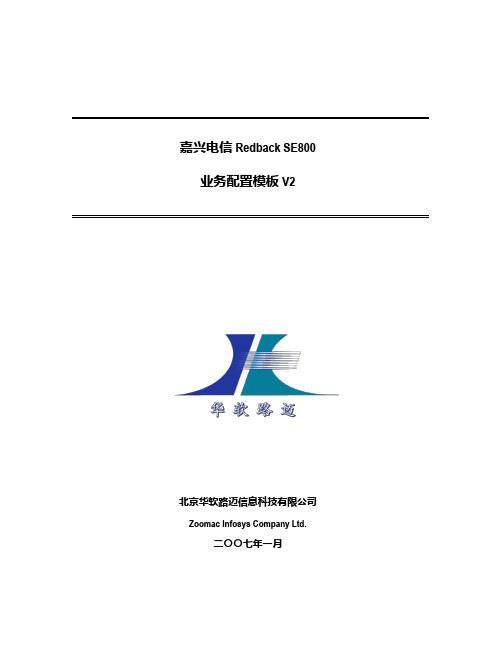
嘉兴电信R e d b a c k S E800业务配置模板V2北京华软路迈信息科技有限公司Z o o m a c I n f o s y s C o m p a n y L t d.二〇〇七年一月目录一、PPPOE拨号上网业务 (3)二、VPDN业务 (7)1、动态L2TP(通过RADIUS下发建立PEER) (7)2、静态L2TP(通过手工设置建立PEER) (8)三、PPPOE的端口下802.1Q和QINQ设置 (10)1、同时终结802.1Q和QINQ业务(手工配置) (10)2、同时终结802.1Q和QINQ业务(CCOD配置) (11)3、BAS终结个人用户拨号获得固定IP地址业务 (12)四、拨号接入3层MPLS-VPN业务 (12)1、SE800可以做为CE (12)2、SE800可以做为PE (12)一、PPPoE拨号上网业务context pppoe!no ip domain-lookup!router-id 125.123.0.64 -------------------------------------------#router-id 设置#!interface ge-1/1:52 ---------------------------------------------------#定义三层接口# description JX-HN-CX-SR-SR12-1.MAN GE 5/1/1:52 -----------#对三层接口进行描述# ip address 125.123.2.186/30-------------------------------------#对三层接口配置互联IP# !interface ge-1/2:54description JX-HN-CX-SR-SR12-1.MAN GE 5/1/2:54ip address 125.123.2.194/30!interface ge-1/5:52description JX-HN-GH-SR-SR12-1.MAN GE 5/1/4:52ip address 125.123.2.210/30!interface ge-1/8:54description JX-HN-GH-SR-SR12-1.MAN GE 5/1/7:54ip address 125.123.2.218/30!interface loopback0 loopback----------#定义本context中的loopback接口名称#description Foe pppoe ------------------#对此接口进行描述#ip address 125.123.0.64/32------------#配置loopback地址#ip source-address radius -------------#定义本loopback地址做为radius认证的地址# !interface pppoe-pool1 multibind --------------------------#配置地址池名称#ip address 125.123.208.1/21 ---------------------------#配置地址池网关地址#ip verify unicast source reachable-via rx----------------#配置RPF检查#ip pool 125.123.208.0/21---------------------------------#配置地址池范围#!interface pppoe-pool2 multibindip address 125.123.216.1/21ip verify unicast source reachable-via rxip pool 125.123.216.0/21!router ospf 100 --------------------------------------#配置ospf与进程#auto-cost reference-bandwidth 10000router-id 125.123.0.64log-neighbor-up-down-------------------------#启动OSPF的up、down日志# area 0.0.0.5--------------------------------------------#配置路由#interface ge-1/5:52interface loopback0passiveinterface ge-1/2:54interface ge-1/1:52interface ge-1/8:54redistribute static metric 7 metric-type 1 ----------#引入表态路由#!#配置防病毒列表#ip access-list anti-virusseq 10 permit icmp any any icmp-type 8 icmp-code 0seq 20 permit icmp any any icmp-type 0 icmp-code 0seq 30 permit icmp any any icmp-type ttl-exceededseq 40 permit icmp any any icmp-type packet-too-bigseq 50 deny icmp any anyseq 110 deny udp any any range 135 netbios-ssseq 120 deny tcp any any range 135 139seq 130 deny udp any any eq 445seq 140 deny tcp any any eq 445seq 145 deny tcp any any eq 593seq 150 deny tcp any any eq 1434seq 160 deny udp any any eq 1434seq 200 deny ip host 255.255.255.255 anyseq 250 permit ip any any!#设置ppp keepalive的参数#ppp keepalive check-interval seconds 30 retries 4 data-check!# Radius相关设置#aaa authentication subscriber radiusaaa accounting subscriber radiusaaa accounting suppress-acct-on-failradius accounting server 202.101.175.34 encrypted-key 7960D03E10F509B9 oldports radius accounting server 202.101.172.243 encrypted-key 7960D03E10F509B9 oldports radius accounting server 202.101.175.52 encrypted-key 7960D03E10F509B9 oldports !radius server 202.101.175.34 encrypted-key 7960D03E10F509B9 oldportsradius server 202.101.172.243 encrypted-key 7960D03E10F509B9 oldportsradius attribute nas-ip-address interface loopback0radius attribute acct-session-id access-requestradius algorithm firstradius accounting max-retries 2radius attribute nas-port format slot-port------------------#配置radius属性#radius attribute nas-port-id format physical!#拨号上网用户的缺省下发属性#subscriber defaultip address poolip access-group anti-virus in ----------------------#应用防病毒防问列表#ip access-group anti-virus outqos policy policing jxt-policing-1m -------------#对默认用户上载限制成1M#dns primary 220.189.127.108---------------------#配置DNS#dns secondary 220.189.127.107#限速模板描述#subscriber profile p10mqos policy metering 10msubscriber profile p1mqos policy metering 1msubscriber profile p100mqos policy metering 100msubscriber profile p2mqos policy metering 2msubscriber profile p3mqos policy metering 3msubscriber profile p4mqos policy metering 4msubscriber profile p5mqos policy metering 5msubscriber profile p6mqos policy metering 6msubscriber profile p7mqos policy metering 7msubscriber profile p8mqos policy policing jxt-policing-4m qos policy metering 10msubscriber profile p9mqos policy metering 9msubscriber profile p512kqos policy metering 512ksubscriber profile p768kqos policy metering 768ksubscriber profile p256kqos policy metering 256ksubscriber profile p1500kqos policy metering 1500k!#配置地址池的黑洞路由#ip route 125.123.208.0/21 null0ip route 125.123.216.0/21 null0ip route 125.124.0.0/22 null0ip route 125.124.52.0/22 null0ip route 125.124.112.0/22 null0ip route 125.124.192.0/19 null0ip route 220.185.66.0/23 null0ip route 220.189.98.0/23 null0!#把地址池网段的静态路由指向空接口,通过重分发静态路由把地址池网段发布到OSPF中#service telnet!!二、VPDN业务1、动态L2TP(通过radius下发建立peer)context dl2tp -----------------------------------#配置动态l2tp-vpn的context#domain jiax.zjfc.zj ---------------------------#配置域#!no ip domain-lookup!interface loopback0 loopbackdescription For dl2tpip address 125.123.0.68/32ip source-address radiusno logging console!ppp keepalive check-interval seconds 30 retries 4 data-check!aaa authentication subscriber radiusaaa accounting subscriber radiusaaa accounting suppress-acct-on-failaaa authorization tunnel radiusradius accounting server 202.101.175.34 encrypted-key 7960D03E10F509B9 oldports radius accounting server 202.101.172.243 encrypted-key 7960D03E10F509B9 oldports radius accounting server 202.101.175.52 encrypted-key 7960D03E10F509B9 oldports !radius server 202.101.175.34 encrypted-key 7960D03E10F509B9 oldportsradius server 202.101.172.243 encrypted-key 7960D03E10F509B9 oldportsradius attribute nas-ip-address interface loopback0radius algorithm firstradius accounting max-retries 2radius attribute nas-port format slot-portradius attribute nas-port-id format physical!subscriber defaultqos policy policing jxt-policing-1mtunnel domain#把域名作为l2tp peer的名字subscriber profile p256kqos policy metering 256k!#缺省路由指向context local,通过VR间路由使得loopback地址能访问外网# ip route 0.0.0.0/0 context local!l2tp-peer default local 125.123.0.68function lac-onlylocal-name hnaccess#指定l2tp peer的本地ip为loopback地址!end2、静态L2TP(通过手工设置建立peer)context sl2tpdomain jx.zjtc --------------------------------------#配置域名区分不同的业务#domain jxgsdomain jxts!no ip domain-lookup!interface loopback0 loopbackdescription For sl2tpip address 125.123.0.66/32no logging consolelogging file /md/message.sl2tp!aaa authentication subscriber none ---------------------#配置用户为不认证# !!subscriber defaultqos policy policing jxt-policing-1mtunnel domainsubscriber profile p10mqos policy metering 10msubscriber profile p1mqos policy metering 1msubscriber profile p100mqos policy metering 100msubscriber profile p2mqos policy metering 2msubscriber profile p3mqos policy metering 3msubscriber profile p4mqos policy metering 4msubscriber profile p5mqos policy metering 5msubscriber profile p6mqos policy metering 6msubscriber profile p7mqos policy metering 7msubscriber profile p8mqos policy policing jxt-policing-4mqos policy metering 10msubscriber profile p9mqos policy metering 9msubscriber profile p512kqos policy metering 512ksubscriber profile p768kqos policy metering 768ksubscriber profile p256kqos policy metering 256ksubscriber profile p1500kqos policy metering 1500k!ip route 0.0.0.0/0 context local!#静态的与LNS建立起邻居关系#l2tp-peer name jx-lns media udp-ip remote ip 61.153.225.38 local 125.123.0.66function lac-onlylocal-name l2tp-hn-se800domain jxts!l2tp-peer name zj-lns media udp-ip remote ip 202.96.97.241 local 125.123.0.66function lac-onlylocal-name zj-lac!l2tp-peer name zj-lns-stand media udp-ip remote ip 202.96.97.240 local 125.123.0.66 function lac-only!#建立一个组,使得peer按优先级形成主备#l2tp-group name zj-lns-groupalgorithm prioritydomain jx.zjtcdomain jxgspeer name zj-lns preference 10peer name zj-lns-stand preference 100!!三、PPPoE的端口下802.1q和QinQ设置1、同时终结802.1q和QinQ业务(手工配置)port ethernet 1/4description JX-HN-CX-SR-SR12-1.MAN GE 5/1/2#设置端口描述mtu 1524#设置MTU值no auto-negotiate#关闭自协商no shutdown#激活端口encapsulation dot1q#端口封装为dot1qdot1q pvc 201 through 799 encapsulation pppoe#批量设置vlan 201到799为PPPoE封装bind authentication pap maximum 20#设置动态绑定,vlan的最大允许接入数为20dot1q pvc 800 encapsulation pppoe#设置vlan 800为PPPoE封装bind authentication pap maximum 20#设置动态绑定,vlan的最大允许接入数为20dot1q pvc 1000 encapsulation 1qtunnel#封装vlan 1000为QinQ封装dot1q pvc 1000:100 through 1024 encapsulation pppoe#批量设置QinQ 1000:100到1000:1024封装为PPPoEbind authentication pap maximum 202、同时终结802.1q和QinQ业务(CCOD配置)port ethernet 1/4mtu 1524no auto-negotiateno shutdownencapsulation dot1qdot1q pvc on-demand 201 through 799 encapsulation pppoe#通过CCOD设置vlan 201到799为PPPoE封装idle-down 600#设置PVC空闲后down的时间为600秒bind authentication pap maximum 512#设置动态绑定,vlan的最大允许接入数为512dot1q pvc 1000 encapsulation 1qtunneldot1q pvc on-demand 1000:100 through 1024 encapsulation pppoe #通过CCOD设置QinQ 1000:100到1000:1024封装为PPPoEidle-down 600#设置PVC空闲后down的时间为600秒bind authentication pap#动态绑定,QinQ的最大允许接入数为1(精确绑定下PUPV)3、BAS终结个人用户拨号获得固定IP地址业务只需要相应的Radius上需要增加Framed-IP-Address的固定IP地址,SE800并需要特别的设置。
redback BAS交换机常用指令

1、[local]SE800#show hardware[detail]查看硬件情况2、[local]SE800#show chassis查看机框情况3、[local]SE800#show hardware card 4 detail查看某单板的硬件情况4、[local]SE800(config)#card board-type slot激活某单板,该命令是进入到某一个单板模式下后再次执行commit。
board-type表示单板类型,slot表示槽位号5、[local]SE800#reload card slot重启某一单板,该命令慎用,如果是引擎则会使设备重启而中断业务。
6、[local]SE800#show port slot/port[detail]查看某一个物理接口的信息7、[local]SE800#show memory查看内存使用情况8、[local]SE800#show process cpu查看设备cpu使用情况9、[local]SE800(config)#context name配置新的context并进入到了该context模式下10、[local]SE800#show config interface查看三层接口的配置信息11、[local]SE800#show config context name查看某个context的具体配置信息12、[local]SE800#show port {all | counters | detail}查看所有的接口:all;查看接口的流量:counters;查看接口的详细信息13、[local]SE800#show ip interface {brief | all-context | interface-name}查看三层接口状态:brief;查看所有context下interface接口状态;查看某一个具体的interface状态:interface-name。
Redback Bras SE 800常用命令
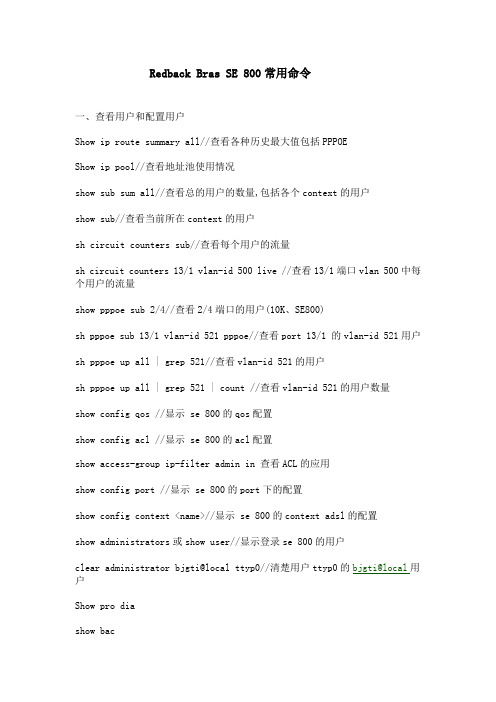
Redback Bras SE 800常用命令一、查看用户和配置用户Show ip route summary all//查看各种历史最大值包括PPPOEShow ip pool//查看地址池使用情况show sub sum all//查看总的用户的数量,包括各个context的用户show sub//查看当前所在context的用户sh circuit counters sub//查看每个用户的流量sh circuit counters 13/1 vlan-id 500 live //查看13/1端口vlan 500中每个用户的流量show pppoe sub 2/4//查看2/4端口的用户(10K、SE800)sh pppoe sub 13/1 vlan-id 521 pppoe//查看port 13/1 的vlan-id 521用户sh pppoe up all | grep 521//查看vlan-id 521的用户sh pppoe up all | grep 521 | count //查看vlan-id 521的用户数量show config qos //显示 se 800的qos配置show config acl //显示 se 800的acl配置show access-group ip-filter admin in 查看ACL的应用show config port //显示 se 800的port下的配置show config context <name>//显示 se 800的context adsl的配置show administrators或show user//显示登录se 800的用户clear administrator bjgti@local ttyp0//清楚用户ttyp0的bjgti@local用户Show pro diashow bacshow sys stshow diag pod detail二、OSPF、BGP路由协议show ip route summ all//查看所有context的路由总体情况show ospf nei//查看ospf的neighborshow ospf route summ//查看ospf的路由简要情况show bgp nei summ//查看bgp的neighborshow bgp route ipv4 vpn summ //查看bgp协议交换的ipv4 vpn路由情况,一般用在mpls vpn(2547bis)中。
联通电信SE800配置范例
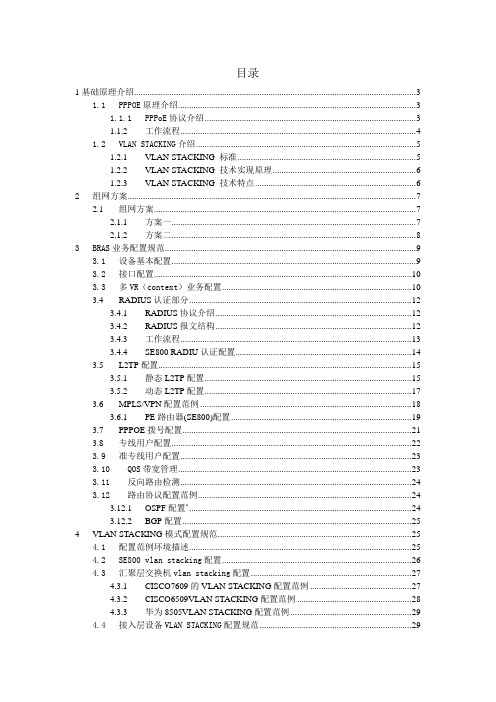
目录1基础原理介绍 (3)1.1PPPOE原理介绍 (3)1.1.1PPPoE协议介绍 (3)1.1.2 工作流程 (4)1.2VLAN STACKING介绍 (5)1.2.1 VLAN STACKING 标准 (5)1.2.2 VLAN STACKING 技术实现原理 (6)1.2.3 VLAN STACKING 技术特点 (6)2组网方案 (7)2.1 组网方案 (7)2.1.1 方案一 (7)2.1.2 方案二 (8)3BRAS业务配置规范 (9)3.1设备基本配置 (9)3.2接口配置 (10)3.3多VR(context)业务配置 (10)3.4 RADIUS认证部分 (12)3.4.1 RADIUS协议介绍 (12)3.4.2 RADIUS报文结构 (12)3.4.3 工作流程 (13)3.4.4 SE800 RADIU认证配置 (14)3.5 L2TP配置 (15)3.5.1 静态L2TP配置 (15)3.5.2 动态L2TP配置 (17)3.6 MPLS/VPN配置范例 (18)3.6.1 PE路由器(SE800)配置 (19)3.7 PPPOE拨号配置 (21)3.8 专线用户配置 (22)3.9准专线用户配置 (23)3.10QOS带宽管理 (23)3.11反向路由检测 (24)3.12路由协议配置范例 (24)3.12.1 OSPF配置‘ (24)3.12.2 BGP配置 (25)4 VLAN STACKING模式配置规范 (25)4.1配置范例环境描述 (25)4.2SE800 vlan stacking配置 (26)4.3汇聚层交换机vlan stacking配置 (27)4.3.1 CISCO7609的VLAN STACKING配置范例 (27)4.3.2 CISCO6509VLAN STACKING配置范例 (28)4.3.3 华为8505VLAN STACKING配置范例 (29)4.4接入层设备VLAN STACKING配置规范 (29)4.4.1 cisco2950 VLAN STACKING配置模板 (30)4.4.2 华为交换机VLAN STACKING配置规范 (30)4.4.3 D-LINK交换机数据VLAN STACKING配置 (31)4.4.4 中兴交换机VLAN STACKING参考配置模板 (33)4.5交叉互连配置 (40)5 接入层认证方式并行模式配置规范(非STACKING VLAN模式) (42)5.1BAS(SE800)配置 (42)5.2汇聚层交换机CISCO 7609配置 (43)5.3接入层设备配置(非STACKING VLAN模式) (43)6 vlan与IP地址规划 (43)6.1用户开通原则 (43)6.2Vlan规划原则 (44)6.2.1 接入层设备vlan规划 (44)6.2.2 BRAS VLAN规划 (45)6.3 IP地址规划原则 (45)6.3.1 普通拨号用户IP地址规划 (46)6.3.2 专线用户IP地址规划 (47)6.3.3 设备管理IP地址规划 (47)6.3.4 BAS互联地址分配表 (49)1基础原理介绍1.1PPPOE原理介绍近年来,网络数据业务发展迅速,宽带用户呈爆炸式的增长,运营商在采用xDSL,LAN,HFC,无线等多种接入方式的同时,为了构建一个可运营、可管理、可盈利的宽带网络,十分关心如何有效地完成用户的管理,PPPoE就是随之出现的多种认证技术中的一种。
SE800常用维护命令

SE800常用维护命令一.分析问题命令1. 故障发生时第一时间收集logshow tech此命令输出包含大部分故障处理所需要的log信息,建议给爱立信提交技术支持时附上.2. 查看系统配置Show configuration3. 查看系统软件版本信息show versionRedback Networks SmartEdge OS Version SEOS-6.1.4.3p3-ReleaseBuilt by sysbuild@lx-dev1 Fri May 29 13:20:03 PDT 2009Copyright (C) 1998-2009, Redback Networks Inc. All rights reserved.System Bootstrap version is PowerPC,1.0b1272Installed minikernel version is 23Router Up Time - 149 days, 12 hours 50 minutes 17 secs4. 查看板卡类型及主备用路由引擎状态show chassis6 : ge-10-port 6 : ge-10-port Yes IEUR7 : xcrp 7 : xcrp Yes A8 : xcrp 8 : xcrp Yes B9 : ge-10-port 9 : ge-10-port Yes IEUR10 : ge-10-port 10 : ge-10-port Yes IEUR11 : oc48-1-port 11 : oc48-1-port Yes IEURN5. 查看板卡电源供电情况show chassis powerRequired Allocated Power Slot: Configured-type Watts A@-48V Watts A@-48V Status --------------------------------------------------------------------------------N/A fan_and_alarm 142.56 2.97 142.56 2.97 full1 : fege-60-2-port 134.88 2.81 134.88 2.81 full 6. 查看风扇状态,板卡序列号,板卡开机自检状态,光口收发光功率门限show hardware detailFan Tray Status PresentFan(s) Status NormalPower Supply A Status NormalPower Supply B Status NormalActive Alarms NONE--------------------------------------------------------------------------------------------Slot : 5 Type : ge-10-portSerial No : A965G5108G03PK Hardware Rev : 65--------------------------------------------------------------------------------------------Port : 1 SFP / Media Type : SX / MMCLEI code : VAUIAAWEAA RedbackApproved : Yes SFP Serial No : PE74F4JWavelength : 850.00[nm]TxPwrMin[dbm] : -11.74 TxPwrMax[dbm] : -2.00RxPwrMin[dbm] : -20.00 RxPwrMax[dbm] : 1.007. 查看系统告警Show system alarm all8. 查看内存使用show memoryMemory: Total 923152k, Used 194968k, Free 693776k, Reserved 24k 9. 查看cpu负荷show process cpuTotal system CPU % usage (5s, 1m, 5m): 5.00, 0.20, 0.1010. 查看路由表show ip route11. 查看硬盘空间使用情况show diskshow disk internal detailshow disk external detailLocation 512-blocks Used Avail Capacity Mounted onInternal 1940606 1513514 330062 82% /External 922558 266488 609944 30% /md12. 查看系统启动信息show system nvlogDec 6 17:12:36 *** Unknown Reset : booting up SEOS-6.1.3.2-ReleaseDec 6 17:18:33 !!!controlled REBOOT from vxWorks with reasonVX_REBOOT_ON_USER_RELOAD, rebooting system!!!Dec 6 17:19:58 *** PowerOn Reset : booting up SEOS-6.1.3.2-ReleaseDec 6 17:26:31 !!!controlled REBOOT from vxWorks with reasonVX_REBOOT_ON_USER_RELOAD, rebooting system!!!Apr 27 19:36:08 *** PowerOn Reset : booting up SEOS-6.1.3.2-Release13. 查看系统crash文件Show crashfiles10182196 Aug 15 14:26 /md/crashSlot01IppaDram.gz590894 Sep 16 02:41 /md/crashSlot01Eppa.gz14. 查看主备用XCRP的同步状态show system redundancy15. 查看系统日志show logshow log active allSep 3 08:49:20.812: %CSM-6-CARD: card ge-10-port INSERTED in slot 5 READY Sep 3 08:49:20.859: %CSM-6-PORT: ethernet 5/3 link state UP, admin is UPSep 3 08:49:20.867: %CSM-6-PORT: ethernet 5/4 link state UP, admin is UP16. 查看历史命令show history ------------- 查看本session的历史命令show history global -------- 查看自上次系统启动以来的所有历史命令shell 模式下 less /var/log/cli_commands---- 此文件记录自系统安装以来所有的命令,即使系统重启。
爱立信BRAS(SE800)培训实验操作
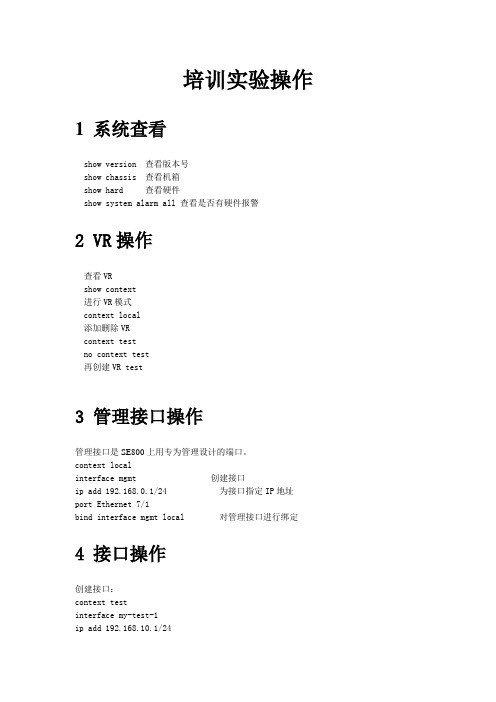
培训实验操作1系统查看show version 查看版本号show chassis 查看机箱show hard 查看硬件show system alarm all 查看是否有硬件报警2VR操作查看VRshow context进行VR模式context local添加删除VRcontext testno context test再创建VR test3管理接口操作管理接口是SE800上用专为管理设计的端口。
context localinterface mgmt 创建接口ip add 192.168.0.1/24 为接口指定IP地址port Ethernet 7/1bind interface mgmt local 对管理接口进行绑定4接口操作创建接口:context testinterface my-test-1ip add 192.168.10.1/24interface my-test-2ip add 192.168.20.1/24在连6509的接口上临时起两个PVC 333 和444并绑定port Ethernet 9/2enca dot1qdot1q pvc 333bind interface my-test-1 testdot1q pvc 444bind interface my-test-2 testshow ip int brie 查看当前VR接口IP配置情况show ip int bri all 查看所有VR接口IP配置情况show ip route 查看路由表show port 查看接口show dot1q pvc all 查看所有配置的PVC状态5配置主机名及时钟校验system hostname zhzh-bhl-se800时钟校验clock set 2006:01:19:05:12:23show clock 查看当前时间6创建管理员及用户!创建管理员administrator admin password adminprivilege start 10privilege max 15!创建用户subscriber name user-1password pass-1ip address pool7备份配置pwd 查看当前路径cd /flash 改变当前路径[local]zhzh-bhl-se800#cd /flashCurrent directory is now /flashdirDir 查看文件save conf /flash/conf2006-1-22 备份当前配置到SE800上delete /flash/conf2006-1-22 删除文件more /flash/conf2006-1-22 查看备份配置内容[local]zhzh-bhl-se800#save conf 保存文件到网络服务器上/md Save into the Micro DriveWORD source file in format [/dir/]filenameftp: File Transfer Protocolrcp: Remote Copy Protocolscp: Secured Copy Protocolsftp: Secured File Transfer Protocoltftp: Trivial File Transfer Protocol8启用和停止服务[local]zhzh-bhl-se800(config-ctx)#service ?ftp ftp servicercp rcp servicescp scp servicesftp sftp servicessh ssh servicetelnet telnet servicetftp tftp service启用telnet客户端:service telnet client关闭telnet客户端:no service telnet client9配置RADIUSRADIUS的配置:radius server 221.13.223.140 key henancnc oldportsradius attribute nas-ip-address interface loopbackaaa accounting subscriber radiusradius accounting server 221.13.223.140 key henancnc oldports !查看RADIUS服务器状态:[local]zhzh-bhl-se800(config-ctx)#show radius server Authentication Server======================================================================Address Port Key State State set time====================================================================== 221.13.223.140 1645 henancnc Alive Sat Dec 24 10:40:58 2005Algorithm: firstTimeout (in sec.): 10Max retry: 3Max outstanding: 256Server timeout (in sec.): 60Deadtime (in min.): 5Accounting Server======================================================================Address Port Key State State set time====================================================================== 221.13.223.140 1646 henancnc Alive Mon Dec 26 16:17:36 2005 Algorithm: firstTimeout (in sec.): 10Max retry: 3Max outstanding: 256Server timeout (in sec.): 60Deadtime (in min.): 510日志管理show log 查看日志clear log 清除log日志11提交和中止操作命令commit 让操作命令生效abort 放弃前一次操作生效后的所有操作12OSPF操作操作命令:context test!router ospf 1area 0.0.3.231interface my-test-1network-type point-to-pointcost 100interface my-test-2network-type point-to-pointcost 200redistribute connectedredistribute static!查看OSPF效果:context dialshow ospf nei 查看OSPF邻居show ospf interface 查看OSPF接口状态show ospf database 查看OSPF协议数据show ospf area 查看OSPF的区域13BGP操作Context test!router bgp 65130address-family ipv4 unicastredistribute connectedredistribute static!peer-group ha-test internalupdate-source dial-loopbacknext-hop-selfaddress-family ipv4 unicast!neighbor 61.168.255.250 internalpeer-group ha-testpassword password!neighbor 61.168.255.253 internalpeer-group ha-testpassword password!查看BGP配置:show bgp neishow bgp summary!14PPPOE拨号配置操作!interface dial-01 multibind 创建地址拨号用户网关接口和地址池 ip address 10.0.0.1/16ip pool 10.0.0.0/16!配置用户属性subscriber defaultip address pooldns primary 202.102.227.68!在全局模式下配置QOS策略!qos policy PPPOE-1M meteringrate 1000 burst 5000!qos policy PPPOE-2M meteringrate 2000 burst 10000qos policy PPPOE-4M meteringrate 4000 burst 20000qos policy PPPOE-10M meteringrate 10000 burst 50000!qos policy PPPOE-512K meteringrate 512 burst 2000!配置拨号的PVC:port ethernet 9/2no shutdownencapsulation dot1qdot1q pvc 999 encapsulation pppoebind authentication pap maximum 300!15VLAN STACKING配置终结内层vlan 13,外层vlan 800的配置如下:port ethernet 9/2description to-bhl6509-3/16no shutdownencapsulation dot1qdot1q pvc 444bind interface my-test-2 testdot1q pvc 800 encapsulation 1qtunneldot1q pvc 800:13 encapsulation pppoebind authentication pap maximum 5L2TP配置16动态L2TP配置!context l2tp 进入VR配置模式domain l2tp-test!radius server 221.13.223.140 key henancnc oldportsradius attribute BAS-ip-address interface dial-loopbackaaa authentication subscriber radiusaaa accounting subscriber radiusaaa authorization tunnel radius 设置通过radius来作L2TP授权radius accounting server 221.13.223.140 key henancnc oldports!subscriber defaultip address pooltunnel domain 指定用户通过domain来进行l2tp遂道请求!然后让RADIUS管理员添加L2TP用户即可实现。
SE800业务配置手册(1)

北京华软路迈信息科技有限责任公司 2008 年 12 月
SE800 业务配置手册
1 前言...........................................................................................................................................4
3.3.3
业务网关虚接口配置 ..................................................................................... 18
3.3.4
loopback 接口配置及命名规则 ...................................................................18
3.5.1
OSPF配置 ......................................................................................................... 21
3.5.2
BGP配置 ........................................................................................................... 22
第2页
SE800 业务配置手册
3.7.5
现网配置范例 ................................................................................................. 27
redback SE800下的MPLS配置研究
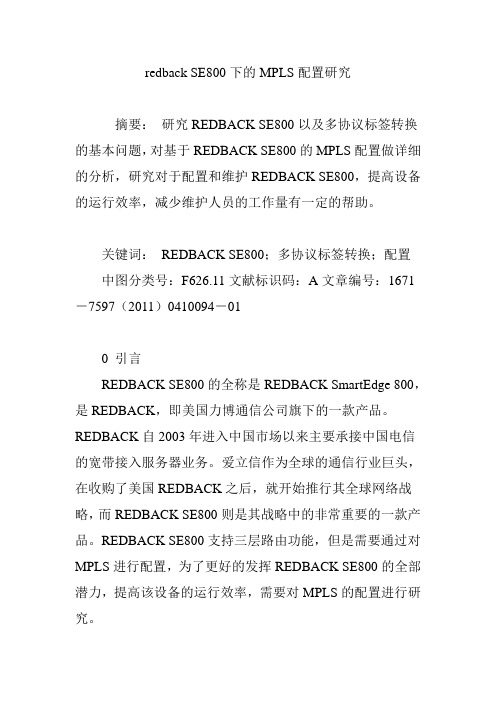
redback SE800下的MPLS配置研究摘要:研究REDBACK SE800以及多协议标签转换的基本问题,对基于REDBACK SE800的MPLS配置做详细的分析,研究对于配置和维护REDBACK SE800,提高设备的运行效率,减少维护人员的工作量有一定的帮助。
关键词:REDBACK SE800;多协议标签转换;配置中图分类号:F626.11文献标识码:A文章编号:1671-7597(2011)0410094-010 引言REDBACK SE800的全称是REDBACK SmartEdge 800,是REDBACK,即美国力博通信公司旗下的一款产品。
REDBACK自2003年进入中国市场以来主要承接中国电信的宽带接入服务器业务。
爱立信作为全球的通信行业巨头,在收购了美国REDBACK之后,就开始推行其全球网络战略,而REDBACK SE800则是其战略中的非常重要的一款产品。
REDBACK SE800支持三层路由功能,但是需要通过对MPLS进行配置,为了更好的发挥REDBACK SE800的全部潜力,提高该设备的运行效率,需要对MPLS的配置进行研究。
1 MPLS概述MPLS,其全称是Multi-Protocol Label Switching,即多协议标签转换,它是指核心路由器,如REDBACK SE800,利用含有边缘路由器在IP分组内提供的前向信息的标签或标记实现三个网络层交换的一种交换方式。
MPLS具有管理各种不同形式通信流的机制。
它能够基本上完全的独立于第二协议和第三层协议,比如,MPLS能够独立于ATM和IP。
它可以在不同的包转发和包交换中,通过将IP地址映射为一种固定长度的来实现。
在MPLS中,所有的数据传输都是通过标签交换路径,即LSP来实现的。
MPLS的体系结构如下:1)控制平面,即Control Plane。
该平面之间是通过无连接进行服务的,可以利用现有的IP网络实现;2)转发平面,即Forwarding Plane,该平面也被称为数据平面,即Data Plane,它是面向连接实现的,该平面能够使用到ATM、帧中继等二层网络。
Redback SE800设备操作手册
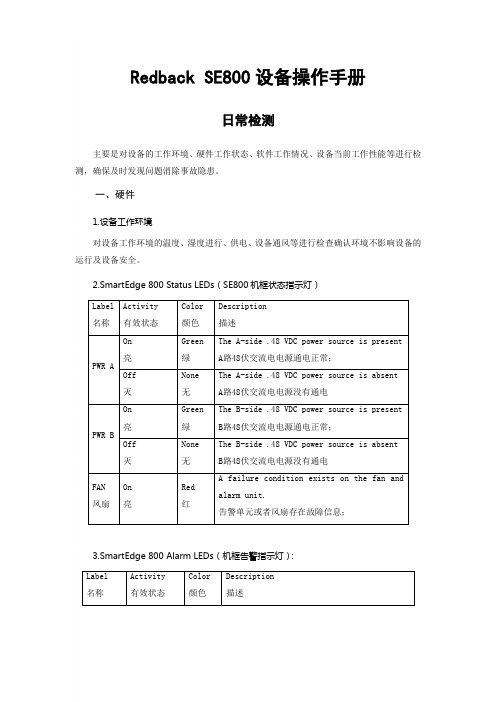
Redback SE800设备操作手册日常检测主要是对设备的工作环境、硬件工作状态、软件工作情况、设备当前工作性能等进行检测,确保及时发现问题消除事故隐患。
一、硬件1.设备工作环境对设备工作环境的温度、湿度进行、供电、设备通风等进行检查确认环境不影响设备的运行及设备安全。
2.SmartEdge 800 Status LEDs(SE800机框状态指示灯)3.SmartEdge 800 Alarm LEDs(机框告警指示灯):4.Equipment LEDs on Controller Cards(控制卡设备指示灯)5.Equipment LEDs on Ethernet and Gigabit Ethernet Cards(四端口GE卡设备状态指示灯):6.Facility LEDs on Gigabit Ethernet Cards(四端口GE卡功能指示灯):二、软件查看软件版本、软件文件名及存储位置、配置文件保存、系统性能等。
常用命令如下:1.show version查看硬件平台、软件版本、系统运行时间、系统手册如何重启、交换机序列号、内存等。
2.show process查看系统进程运行情况,以此判断系统运行负载情况。
3.show configuration查看系统运行的配置。
4.show memory用于检查系统空闲内存数量,了解资源使用情况。
三、端口1.查看端口指示灯,若不正常检查是否是物理链路原因。
2.用命令查看查看端口状态 show port Slot/Port detail例如:[local]jn-hl-se01#show port 1/1 detailethernet 1/1 state is UpDescription : to-plmgsr(2/2/1)Line state : UpAdmin state : UpLink Dampening : disabledUndampened line state : UpDampening Count : 0Encapsulation : dot1qMTU size : 1500 BytesNAS Port Type :Speed : 1 GbpsDuplex mode : fullMAC address : 00:30:88:01:8a:adMedia type : 1000Base-LXFlow control : onLink Distance : 10000Loopback : offActive Alarms : NONE查看端口流量 show port counters Slot/Port例如:[local]jn-hl-se01#show port counters 2/1Port Type2/1 ethernetpackets sent : bytes sent : 15packets recvd : bytes recvd : 023send packet rate : 37020.13 send bit rate : .01 (157M 的发出流量)recv packet rate : 54532.62 recv bit rate : .66 rate refresh interval : 60 seconds四、路由1.网络连通性测试●扩展ping (测试可达性)[local] se800#ping 192.168.0.1[local] se800#ping ?WORD IP address or host name to PINGX:X:X:X::X IPv6 Address to PINGancp ANCP ping - Send GSMP OAM messageatm ATM ping - Send OAM loopback cellsipv6 IP Version 6mpls MPLS ping - LSP verification●扩展traceroute(测试路径)[local] se800#traceroute192.168.0.12.查看路由协议信息●Show ip routeCode:C-connected,S-static,R-RIP ,EB-EBGP,IB-IBGPO-OSPF,IA-OSPF inter area,N1-OSPF NSSA external type 1N2-N1 –OSPF NSSA external type 2,E1-OSPF external type 1E2-OSPF external type 2I-IS-IS,L1-IS-IS level -1,L2-IS-IS level –2>-Active route五、日志1.show log查看系统日志[local] se800#show log ?active Show current event logfile Show content of log file | Output Modifiers数据配置一、一般配置设备的一般配置包括主机名,时钟校准,管理员设置,设备启用服务等。
Redback SE800设备操作手册
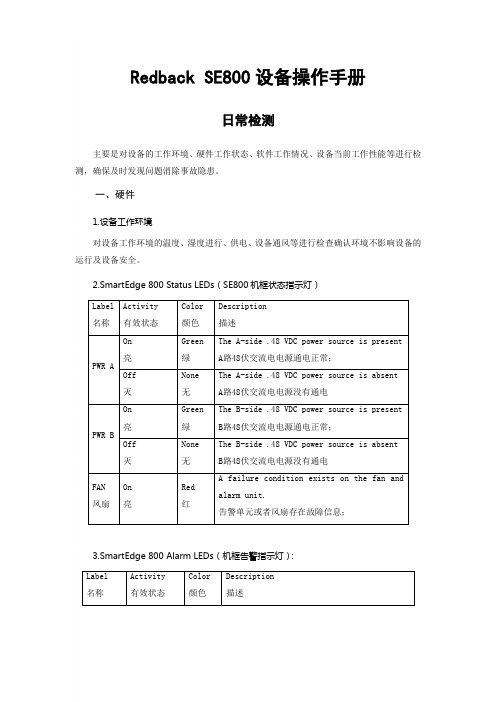
Redback SE800设备操作手册日常检测主要是对设备的工作环境、硬件工作状态、软件工作情况、设备当前工作性能等进行检测,确保及时发现问题消除事故隐患。
一、硬件1.设备工作环境对设备工作环境的温度、湿度进行、供电、设备通风等进行检查确认环境不影响设备的运行及设备安全。
2.SmartEdge 800 Status LEDs(SE800机框状态指示灯)3.SmartEdge 800 Alarm LEDs(机框告警指示灯):4.Equipment LEDs on Controller Cards(控制卡设备指示灯)5.Equipment LEDs on Ethernet and Gigabit Ethernet Cards(四端口GE卡设备状态指示灯):6.Facility LEDs on Gigabit Ethernet Cards(四端口GE卡功能指示灯):二、软件查看软件版本、软件文件名及存储位置、配置文件保存、系统性能等。
常用命令如下:1.show version查看硬件平台、软件版本、系统运行时间、系统手册如何重启、交换机序列号、内存等。
2.show process查看系统进程运行情况,以此判断系统运行负载情况。
3.show configuration查看系统运行的配置。
4.show memory用于检查系统空闲内存数量,了解资源使用情况。
三、端口1.查看端口指示灯,若不正常检查是否是物理链路原因。
2.用命令查看查看端口状态 show port Slot/Port detail例如:[local]jn-hl-se01#show port 1/1 detailethernet 1/1 state is UpDescription : to-plmgsr(2/2/1)Line state : UpAdmin state : UpLink Dampening : disabledUndampened line state : UpDampening Count : 0Encapsulation : dot1qMTU size : 1500 BytesNAS Port Type :Speed : 1 GbpsDuplex mode : fullMAC address : 00:30:88:01:8a:adMedia type : 1000Base-LXFlow control : onLink Distance : 10000Loopback : offActive Alarms : NONE查看端口流量 show port counters Slot/Port例如:[local]jn-hl-se01#show port counters 2/1Port Type2/1 ethernetpackets sent : bytes sent : 15packets recvd : bytes recvd : 023send packet rate : 37020.13 send bit rate : .01 (157M 的发出流量)recv packet rate : 54532.62 recv bit rate : .66 rate refresh interval : 60 seconds四、路由1.网络连通性测试●扩展ping (测试可达性)[local] se800#ping 192.168.0.1[local] se800#ping ?WORD IP address or host name to PINGX:X:X:X::X IPv6 Address to PINGancp ANCP ping - Send GSMP OAM messageatm ATM ping - Send OAM loopback cellsipv6 IP Version 6mpls MPLS ping - LSP verification●扩展traceroute(测试路径)[local] se800#traceroute192.168.0.12.查看路由协议信息●Show ip routeCode:C-connected,S-static,R-RIP ,EB-EBGP,IB-IBGPO-OSPF,IA-OSPF inter area,N1-OSPF NSSA external type 1N2-N1 –OSPF NSSA external type 2,E1-OSPF external type 1E2-OSPF external type 2I-IS-IS,L1-IS-IS level -1,L2-IS-IS level –2>-Active route五、日志1.show log查看系统日志[local] se800#show log ?active Show current event logfile Show content of log file | Output Modifiers数据配置一、一般配置设备的一般配置包括主机名,时钟校准,管理员设置,设备启用服务等。
SE800日常维护命令及性能参数
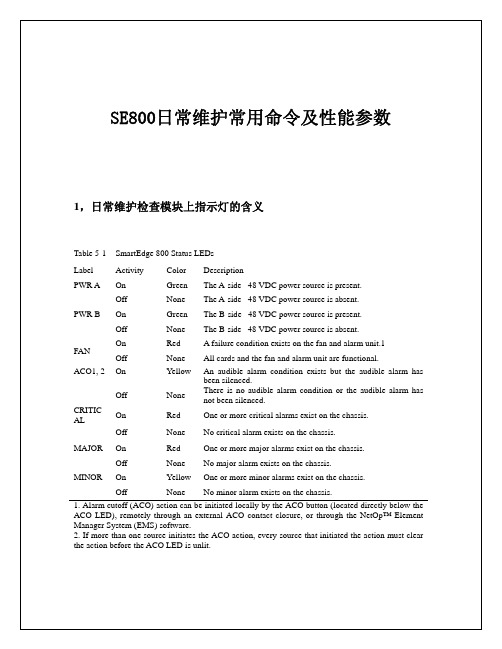
SE800日常维护常用命令及性能参数1,日常维护检查模块上指示灯的含义Table 5-1 SmartEdge 800 Status LEDsLabel Activity Color DescriptionPWR A On Green The A-side –48 VDC power source is present.Off None The A-side –48 VDC power source is absent.PWR B On Green The B-side –48 VDC power source is present.Off None The B-side –48 VDC power source is absent.On Red A failure condition exists on the fan and alarm unit.1FANOff None All cards and the fan and alarm unit are functional.ACO1, 2 On Yellow An audible alarm condition exists but the audible alarm hasbeen silenced.Off None There is no audible alarm condition or the audible alarm has not been silenced.CRITICALOn Red One or more critical alarms exist on the chassis.Off None No critical alarm exists on the chassis.MAJOR On Red One or more major alarms exist on the chassis.Off None No major alarm exists on the chassis.MINOR On Yellow One or more minor alarms exist on the chassis.Off None No minor alarm exists on the chassis.1. Alarm cutoff (ACO) action can be initiated locally by the ACO button (located directly below the ACO LED), remotely through an external ACO contact closure, or through the NetOp™ Element Manager System (EMS) software.2. If more than one source initiates the ACO action, every source that initiated the action must clear the action before the ACO LED is unlit.2,常用维护命令为了系统的正常工作应定期检查系统状态,在修改系统配置后应及时备份。
SE800简明手册

SmartEdge 800简明手册一.Context1.什么是context?与本地网以往的采用的BRAS有一个很大的区别就是SE800采用了虚拟路由器(VR,virtual router)这样全新的概念与技术。
虚拟路由器可以看成是一个完整的路由器。
一台SE800可以同时支持3000个虚拟路由器。
SE800中的context即VR。
Context具有一个传统路由器应该具有的一切功能,例如单独的路由表/转发表/路由协议/认证/以及ip地址空间等;Context同时也支持一个传统路由器可以支持的一切网络业务,例如DNS,ssh,traceroute,syslog 等。
为了实现不同业务间的隔离和管理,可以定义不同的context。
目前像长征路SE800上规划如下context:a.管理context: local ******(核心,不能删除)b.管理普通PPPOE拨号用户和专线用户等:vipc.管理VPDN业务:vpdn2.Context相关配置命令:1)全局模式下启用多个VR功能service multiple-contexts2)全局模式下创建VRcontext vpdn注:创建名为vpdn的context;区分大小写。
3)启用非local contexts之间静态路由功能service inter-context routing二、三层虚接口(interface)1.SE800中的三层虚接口是什么样的概念?在传统的路由器中,接口是物理上的概念,许多特性例如业务策略以及过滤等都是针对物理接口来实施的,当用户需要转到新的端口的时候,必须要对新的端口进行策略以及过滤等方面的再设置,这种转换工作不仅复杂而且容易出错。
SE800将物理接口和虚拟接口严格区分开来,虚拟接口只是存在于虚拟路由器中,而物理线路是指物理的通信通道,通过该通道进行数据报的发送与接受。
只有将线路与接口绑定以后,流量才可以在线路上进行传送。
爱立信BRAS(SE800)网管中文操作手册
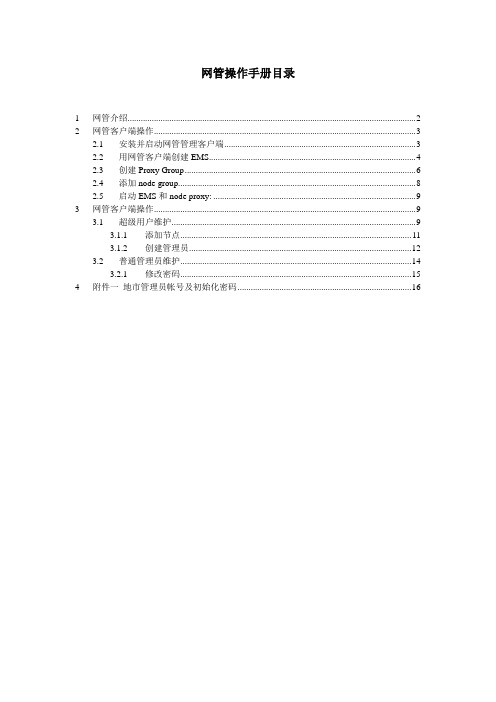
网管操作手册目录1 网管介绍 (2)2 网管客户端操作 (3)2.1 安装并启动网管管理客户端 (3)2.2 用网管客户端创建EMS (4)2.3 创建Proxy Group (6)2.4 添加node group (8)2.5 启动EMS和node proxy: (9)3 网管客户端操作 (9)3.1 超级用户维护 (9)3.1.1 添加节点 (11)3.1.2 创建管理员 (12)3.2 普通管理员维护 (14)3.2.1 修改密码 (15)4 附件一地市管理员帐号及初始化密码 (16)1网管介绍图1-1 网管设备管理结构图目前安装的版本号:SE800:Redback Networks SmartEdge OS Version SEOS-2.6.7.0-ReleaseNetOp EMS server : 4.3.4.1NetOP proxy:2.6.5.1网管安装配置参数:EMS server 地址:125.40.255.126Netop 数据库名称:ems:1521EMS GROUP名称:HN-EMS-GROUPEMS server名称:HN-EMS-SERVER 125.40.255.126:9607网管功能描述:NetOp EMS server and proxy 用来采集se800 设备的netop数据并存储在数据库中;Administrator client用来初始化数据库,如创建ems server ,ems group ,domain和proxy以及node proxy;Client端的超级用户:用来发现节点,创建并为地市管理员分配权限;Client端的普通用户:用来查看授权节点的相关信息,对节点进行配置。
2网管客户端操作2.1 安装并启动网管管理客户端下载并安装NetOp Administrator Client 4.3.4.1.安装文件见附带光盘。
启动网管客户端,默认路径为:开始》程序》Redback Network》NetOp Administrator Client 4.3.4.1图2-1-1启动网管客户端. 配置管理客户端连接网管服务器数据库时需要的参数图2-1-2 用管理客户端连接EMS服务器EMS server 地址:125.40.255.126Netop 数据库名称:ems:1521EMS GROUP名称:HN-EMS-GROUP配置如下:图2-1-3管理客户端登录界面点击OK,便可连接到数据库.2.2 用网管客户端创建EMS选中EMS Group菜单点击Add EMS Group可以新建EMS Group.图2-2-1创建EMS Group创建完EMS GROUP后创建EMS server:本次实施中的EMS server 参数为名称HN-EMS-SERVER,通讯字符中IP地址为:125.40.255.126(网管服务器地址),端口号9607.界面如下:图2-2-2创建EMS Group2.3 创建Proxy Group选中菜单中的Proxy Groups点击Add Proxy Group弹出如下菜单,创建Proxy Groups 创建的条目为proxy group name :HN-PROXY-GROUPEMS group name:HN-EMS-GROUP图2-3-1 创建proxy group然后选取中创建的HN-PROXY-GROUP选中Add Node Proxy创建node proxy本次项目中创建的node proxy为:node proxy name为HN-NODE-PROXYcommunity中的配置为125.40.255.126:9608图2-3-2创建node proxy2.4 添加node group将某一地市的节点放在一个node group中,以便统一管理。
Redback SE800-qos
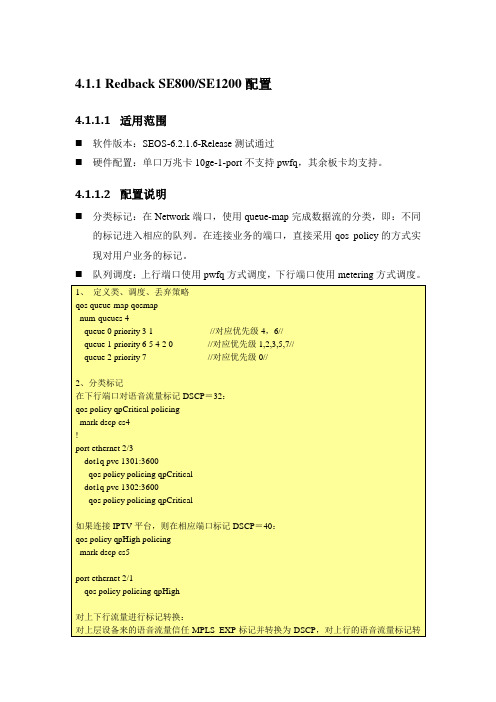
4.1.1Redback SE800/SE1200配置4.1.1.1适用范围⏹软件版本:SEOS-6.2.1.6-Release测试通过⏹硬件配置:单口万兆卡10ge-1-port不支持pwfq,其余板卡均支持。
4.1.1.2配置说明⏹分类标记:在Network端口,使用queue-map完成数据流的分类,即:不同的标记进入相应的队列。
在连接业务的端口,直接采用qos policy的方式实现对用户业务的标记。
⏹队列调度:上行端口使用pwfq方式调度,下行端口使用metering方式调度。
1、定义类、调度、丢弃策略qos queue-map qosmapnum-queues 4queue 0 priority 3 1 //对应优先级4,6//queue 1 priority 6 5 4 2 0 //对应优先级1,2,3,5,7//queue 2 priority 7 //对应优先级0//2、分类标记在下行端口对语音流量标记DSCP=32:qos policy qpCritical policingmark dscp cs4!port ethernet 2/3dot1q pvc 1301:3600qos policy policing qpCriticaldot1q pvc 1302:3600qos policy policing qpCritical如果连接IPTV平台,则在相应端口标记DSCP=40:qos policy qpHigh policingmark dscp cs5port ethernet 2/1qos policy policing qpHigh对上下行流量进行标记转换:对上层设备来的语音流量信任MPLS EXP标记并转换为DSCP,对上行的语音流量标记转换为MPLS EXP。
router mplspropagate qos from mplspropagate qos to mpls二层与三层标记的转换:#将标记转换策略定义到相应的dot1q profile中dot1q profile lan-nas-port-type /TrustCospropagate qos to ethernetpropagate qos from Ethernet#应用到相应的PVC上dot1q pvc 1310 encapsulation 1qtunneldot1q pvc on-demand 1310:101 through 1600 profile lan-nas-port-type encapsulation pppoe3、队列调度和拥塞避免:上行端口流量调度:qos policy uplink-out-pwfq pwfqrate maximum 1000000 //GE端口指定速率queue-map qosmapqueue 0 priority 0 weight 100queue 1 priority 1 weight 100queue 2 priority 2 weight 100queue priority 0 rate percentage 30queue priority 1 rate percentage 50port ethernet 2/1qos policy queuing uplink-out-pwfq下行端口流量总体调度:context local//分类//policy access-list downlink-out-class-aclseq 10 permit ip any any precedence 1 class Highseq 20 permit ip any any precedence 2 class Highseq 30 permit ip any any precedence 3 class Highseq 40 permit ip any any precedence 5 class Highseq 50 permit ip any any precedence 7 class Highseq 60 permit ip any any precedence 4 class Criticalseq 70 permit ip any any precedence 6 class Criticalseq 80 permit ip any any precedence 0 class Default//限速定义//qos policy downlink-out-metering meteringaccess-group downlink-out-class-acl localclass Criticalrate percentage 30exceed no-actionclass Highrate percentage 50exceed no-actionclass Defaultrate percentage 20exceed no-action//策略应用//port ethernet 2/3qos rate maximum 1000000qos policy metering downlink-out-metering//检查配置和队列调度情况# show qos port# show qos policy edrr/metering/policing/pq # show qos queue-map。
Redback SE800常用业务配置步骤

Redback SE800常用业务配置步骤Redback SE800常用业务配置步骤 (1)第一部分系统的基本配置 (4)打开多context的服务功能 (4)打开context之间路由功能 (4)设置设备的主机名字 (4)增加新的context (4)增加管理带外管理的interface (5)打开context的telnet功能 (5)增加管理者帐号 (5)增加操作者帐号 (5)配置syslog (6)配置SNMP (6)设置本机时间及NTP和时区设置 (6)第二部分全局和调用参数设置 (7)配置全局的认证和计费功能 (7)设置动态认证用户的最后匹配的Context (7)激活不同Context之间路由的功能 (7)激活创建多个Context的功能 (7)Qos Policy配置 (7)atm profile 配置 (8)dot1q profile配置 (9)timeout时间设置 (9)PPPoE设置 (9)第三部分 Context 内相关业务的配置 (11)3.1 配置上连interface (11)3.2 上连链路OSPF路由设置 (11)3.3 上连 ISIS 路由的配置 (12)3.4 context之间静态路由设置 (13)4 IPoE配置 (14)5 PPPoE配置 (15)6 ACL设置 (21)7 MPLS VPN 配置步骤 (23)8 使用内部DHCP配置方法 (25)9 虚拟专用电路VLL (25)10 VPLS业务配置步骤 (26)11 动态CLIPS业务配置步骤 (27)12 VPDN业务配置步骤 (27)12.1 L2TP LAC配置 (27)12.1.1 静态L2TP配置 (28)12.1.2 动态L2TP配置 (29)12.1.3 配置静态L2TP 冗余Tunnel (30)12.1.4 配置动态L2TP 冗余Tunnel (31)12.1.4 静态冗余LNS配置实例说明 (31)12.2 SE800作为LNS侧的配置 (36)第一部分系统的基本配置打开多context的服务功能[local]SE800(config)#service multiple-contexts打开context之间路由功能[local]SE800(config)#service inter-context routing注:为什么建议把PPPoE拨号的应用放在PPP这个context,因为local这个context是全局的管理context,为了让管理上相对清晰,也便于让每个不同的应用有不同的认证策略,所以我们建议把PPP的应用单独建立一个context,并把相关的认证策略设置在PPP的context里面,而上连的链路利用local context的,所以需要打开context之间的路由。
爱立信se800 Link-group配置指南

爱立信se800 Link-group(链路捆绑)配置指南爱立信se800从6.1.3以后支持link-group(802.3ad)。
目前,使用link-group的推荐版本是6.1.4.6及更高的版本。
爱立信se800的Link-group有多种配置参数,对于GE口,有ether/dot1q/access:Ether:是指该link-group只能封装成以太网方式,不可分子接口(vlan),只能做为路由口,不具备bras功能。
dot1q:是指该link-group能封装成802.1q,可以分子接口,只能做路由接口,不具备bras功能。
Access:指该link-group能安成多种封装,也具备Bras功能。
Ether/dot1q比较简单,一般用来做上行。
本文不做特别的介绍。
Access相对来说,由于有BRAS功能,要维护用户电路属性,在se800上又有两种模式economical模式和hitless模式,(爱立信建议使用economical模式)。
其中hitless模式下,会在两个端口下都生成用户电路,相当于每个用户都会占用两条电路,比较占用资源,而economical模式则只为每个用户创建一条电路,实施也比较灵活。
以下分别介绍两程模式的配置:1, economical模式。
(适用于2端口及更多的端口捆绑,适用于同一析卡或是跨板卡捆绑)link-group lag_name access economicaldescription xxxxxxxxxxxxxxencapsulation dot1qqos hierarchical mode strictmac-address autodot1q pvc 3247 encapsulation 1qtunneldot1q pvc 3247:51 encapsulation pppoebind authentication pap maximum 100dot1q pvc 3724 encapsulation 1qtunneldot1q pvc 3724:51 encapsulation pppoebind authentication pap maximum 100maximum-links 2lacp active!2,Hitless模式。
SE-800说明书
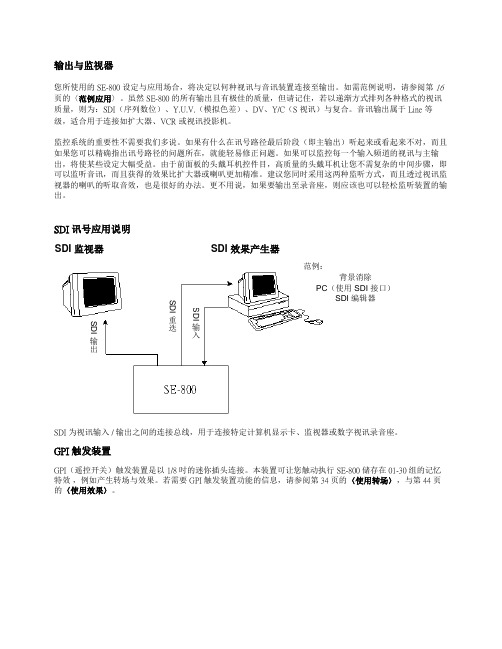
输出与监视器您所使用的 SE-800 设定与应用场合,将决定以何种视讯与音讯装置连接至输出。
如需范例说明,请参阅第 16 页的〈范例应用〉。
虽然 SE-800 的所有输出且有极佳的质量,但请记住,若以递渐方式排列各种格式的视讯质量,则为:SDI (序列数位)、Y.U.V.(模拟色差)、DV 、Y/C (S 视讯)与复合。
音讯输出属于 Line 等级,适合用于连接如扩大器、VCR 或视讯投影机。
监控系统的重要性不需要我们多说。
如果有什么在讯号路径最后阶段(即主输出)听起来或看起来不对,而且如果您可以精确指出讯号路径的问题所在,就能轻易修正问题。
如果可以监控每一个输入频道的视讯与主输出,将使某些设定大幅受益。
由于前面板的头戴耳机控件目,高质量的头戴耳机让您不需复杂的中间步骤,即可以监听音讯,而且获得的效果比扩大器或喇叭更加精准。
建议您同时采用这两种监听方式,而且透过视讯监视器的喇叭的听取音效,也是很好的办法。
更不用说,如果要输出至录音座,则应该也可以轻松监听装置的输出。
SDI 讯号应用说明SDI 为视讯输入 / 输出之间的连接总线,用于连接特定计算机显示卡、监视器或数字视讯录音座。
GPI 触发装置GPI (遥控开关)触发装置是以 1/8 吋的迷你插头连接。
本装置可让您触动执行 SE-800储存在01-30组的记忆特效 ,例如产生转场与效果。
若需要 GPI 触发装置功能的信息,请参阅第 34 页的〈使用转场〉,与第 44 页的〈使用效果〉。
SDI 监视器SDI 效果产生器SDI输出SDI重迭SDI输入现场表演应用:俱乐部的 VJ/说明会/表演活动…..图标上的文字:这个图示表示俱乐部 VJ 现场活动架设一种方式,也可调整适用于任何表演活动,例如演讲 / 说明会、混合媒体表演,甚至是现场音乐录像带制作。
此处将假设有多个音讯与视讯输入、观众观赏屏幕以及混音同步录制。
如图标连接录像机、输入及监视器装置。
请您:开启所有外围设备的电源,然后再开启 SE-800 的计算机。
- 1、下载文档前请自行甄别文档内容的完整性,平台不提供额外的编辑、内容补充、找答案等附加服务。
- 2、"仅部分预览"的文档,不可在线预览部分如存在完整性等问题,可反馈申请退款(可完整预览的文档不适用该条件!)。
- 3、如文档侵犯您的权益,请联系客服反馈,我们会尽快为您处理(人工客服工作时间:9:00-18:30)。
Redback SE800常用业务配置步骤Redback SE800常用业务配置步骤 (1)第一部分系统的基本配置 (4)打开多context的服务功能 (4)打开context之间路由功能 (4)设置设备的主机名字 (4)增加新的context (4)增加管理带外管理的interface (5)打开context的telnet功能 (5)增加管理者帐号 (5)增加操作者帐号 (5)配置syslog (6)配置SNMP (6)设置本机时间及NTP和时区设置 (6)第二部分全局和调用参数设置 (7)配置全局的认证和计费功能 (7)设置动态认证用户的最后匹配的Context (7)激活不同Context之间路由的功能 (7)激活创建多个Context的功能 (7)Qos Policy配置 (7)atm profile 配置 (8)dot1q profile配置 (9)timeout时间设置 (9)PPPoE设置 (9)第三部分 Context 内相关业务的配置 (11)3.1 配置上连interface (11)3.2 上连链路OSPF路由设置 (11)3.3 上连 ISIS 路由的配置 (12)3.4 context之间静态路由设置 (13)4 IPoE配置 (14)5 PPPoE配置 (15)6 ACL设置 (21)7 MPLS VPN 配置步骤 (23)8 使用内部DHCP配置方法 (25)9 虚拟专用电路VLL (25)10 VPLS业务配置步骤 (26)11 动态CLIPS业务配置步骤 (27)12 VPDN业务配置步骤 (27)12.1 L2TP LAC配置 (27)12.1.1 静态L2TP配置 (28)12.1.2 动态L2TP配置 (29)12.1.3 配置静态L2TP 冗余Tunnel (30)12.1.4 配置动态L2TP 冗余Tunnel (31)12.1.4 静态冗余LNS配置实例说明 (31)12.2 SE800作为LNS侧的配置 (36)第一部分系统的基本配置打开多context的服务功能[local]SE800(config)#service multiple-contexts打开context之间路由功能[local]SE800(config)#service inter-context routing注:为什么建议把PPPoE拨号的应用放在PPP这个context,因为local这个context是全局的管理context,为了让管理上相对清晰,也便于让每个不同的应用有不同的认证策略,所以我们建议把PPP的应用单独建立一个context,并把相关的认证策略设置在PPP的context里面,而上连的链路利用local context的,所以需要打开context之间的路由。
总之,我们的建议是同一种应用放在一个context里面,新增应用另外设置新的context。
设置设备的主机名字[local]SE800(config)# system hostname WX-ZhNL-BRAS-SE800增加新的context[local]SE800(config)#context context-name注:建议将Context创建时进一步确认功能激活,以免误创建没有用的Context,方法如下:[local]SE800(config)# system confirmations contex增加管理带外管理的interface[local]SE800(config-ctx)#intface mngt[local]SE800(config-if)#ip address 10.0.0.1 /24把管理interface绑定到port 7/1[local]SE800(config)#port ethernet 7/1[local]SE800(config-port)#bind interface mngt local注:管理口没有路由功能,也不会被发布到local的路由域里面,通常用于软件升级。
打开context的telnet功能[local]SE800(config-ctx)#service telnet增加管理者帐号[local]SE800(config-ctx)#administrator admin password redback可选设置[local]SE800(config-administrator)#priviledge start 15如果不设置priviledge级别,缺省为15增加操作者帐号[local]SE800(config-ctx)#administrator operator password redback[local]SE800(config-administrator)#priviledge start 1[local]SE800(config-administrator)#priviledge max 10**注:操作者的权限可以根据实际需要来设置,最低为1,最高为15,15级实际上就是成为最高权限管理者。
配置syslog在console口上可以显示log信息logging console配置syslog服务器logging syslog 209.101.114.3 facility local7logging syslog 209.101.114.28 facility local7配置SNMP打开SNMP[local]SE800(config)#snmp server设置SNMP view[local]SE800(config)#snmp view Inet_view internet included设置community名称[local]SE800(config)#snmp community SR/SE800设置本机时间及NTP和时区设置命令行设置本机时间:[local]WX-ZhNL-BRAS-SE800#clock set ?yyyy:mm:dd:hh:mm[:ss] The current date & time例如:[local]WX-ZhNL-BRAS-SE800#clock set 2008:02:28:20:51:00指定NTP服务器[local]SE800(config)# ntp server 209.97.30.158 version 3 context local 设置中国时区[local]SE800(config)# system clock timezone GMT+8 8 0 local第二部分全局和调用参数设置配置全局的认证和计费功能注:用户认证引用Context Local下的Radius认证和计费服务器。
aaa global authentication subscriber radius context localaaa global accounting subscriber radius context local设置动态认证用户的最后匹配的Context注:如果用户的的域名匹配不到任何的Context,它将套用指定的Context 认证计费属性。
aaa last-resort context local激活不同Context之间路由的功能注:不同Context之间可以通过静态路由互通service inter-context routing激活创建多个Context的功能service multiple-contextsQos Policy配置SE800的限速需要跟radius服务器配合才能实现,通过Redback的厂家专有属性VSA(在标准属性26号Vendor-Specific的取值为2352)的91号属性Sub-Profile-Name即用户描述名称可以实现限速,radius服务器在dictionary文件中增加该属性VSA。
根据用户申请的带宽,对该用户记录(user文件)中对这项用户描述名称的字符串类型进行赋值。
用户拨号成功后radius把该用户的属性值下发给SE800,SE800得到Subscriber profile名称后,根据在BRAS上设置对应subscriber profile name的具体属性值,继而应用到subscriber上。
这个91号的描述如下:SE800预先设置好具体的subscriber profile名称,比如针对1M下行速率的用户,设置subscriber profile bw_1Mlimitqos policy bw_1Mdown metering通过radius下发这个1M下行速率用户的91号VSA专有属性值,SE800根据这个Sub-Profile-Name的名称1Mdown,对应subscriber profile 1Mdown,把profile 里具体的速率设置bw_1Mdown应用到该用户,从而达到限速的目的。
通过这种方法,当针对1M下行速率的用户还需要增加某些其他专有属性时,就不需要在radius的dictionary文件中增加新的VSA了,只需要在subscriber profile里加上新的其他属性,SE800就可以把它们灵活地应用到subscriber里了。
busrt =带宽(bps) × 0.8 / 8qos policy bw_512kup policingrate 512 burst 51200qos policy bw_512kdown meteringrate 512 burst 51200atm profile 配置[local]SE800(config)#atm profile ubr[local]SE800(config-atmpro)#shaping ubr[local]SE800(config)#atm profile ubr1M[local]SE800(config-atmpro)#shaping ubr pcr 1000[local]SE800(config)#atm profile vbr1M[local]SE800(config-atmpro)#shaping vbr-nrt pcr 1100 cdvt 20 scr 1000 bt 10注意:信元速率单位为kbps。
Cell Delay Variation Tolerance (CDVT)为信元延迟抖动容限时间,单位为ms。
Burst Tolerance (BT)为并发容限,即以PCR速率的允许时间,单位为ms。
原则上,这些参数应该和对端ATM交换机端口的PVC参数保持一致。
通过ATM上行的wlan设置[local]SE800(config)#atm profile wlan[local]SE800(config-atmpro)#shaping ubr[local]SE800(config-atmpro)# radius attribute nas-port-type 19dot1q profile配置wlan的dot1q profile设置[local]SE800(config)#dot1q profile wlan[local]SE800(config-dot1q-profile)#radius attribute nas-port-type 19此profile设置可在用于WLAN接入的以太网端口上引用。
