5.3yf_clx
XP正版序列号XP好用的正版序列号

XP正版序列号XP好⽤的正版序列号收集的XP正版序列号VOL版:DG8FV-B9TKY-FRT9J-6CRCC-XPQ4G(上海版)MRX3F-47B9T-2487J-KWKMF-RPWBY(⼯⾏版)QC986-27D34-6M3TY-JJXP9-TBGMD(⼴州版)QHYXK-JCJRX-XXY8Y-2KX2X-CCXGD(⼴州政府版)T72KM-6GWBP-GX7TD-CXFT2-7WT2B(上海版)2005年上海政府0686版谢谢⼤家的⽀持,帮我点下需要的⼴告谢谢我会更加努⼒整理我的百科服务⼤家 QC986-27D34-6M3TY-JJXP9-TBGMD(珆塆交⼤学⽣版)VMXC2-M9HKH-DRYGC-FHQ7H-BJY33(0408版)TDWGX-DMF97-BJYDQ-X9DJV-CYHWQ(不明)G6X78-XG4KV-3MXT7-FT8YM-F3YW3(不明)T8FMX-Q4HQJ-3JW77-JGPDC-FY9DG(不明)MFBF7-2CK8B-93MDB-8MR7T-4QRCQ(北京版)FCKGW-RHQQ2-YXRKT-8TG6W-2B7Q8(韩⽂版)DRXKM-94K47-38QVX-F8K7R-2H7CD(⽇⽂版)RFYPJ-BKXH2-26FWP-WB6MT-CYH2Y(英⽂版)7HPVP-8VHPV-G7CQ3-BTK2R-TDRF3(英⽂版)BCJTW-2M9JH-M8HHT-KWWWM-3444Y(英⽂版)CD87T-HFP4C-V7X7H-8VY68-W7D7M(英⽂版)OEM版:华硕:家庭版:KR63J-B34MB-CVP9K-T478G-8Y3XG联想:家庭版: PWBPT-6PGKF-TP6MY-299P4-CPXQG (XXXXX-119-0001544-XXXXX)专业版: FCDGH-QW3DJ-VBC6C-9BYTX-4GKQJ (XXXXX-119-0001553-XXXXX)VF4HT-MPWB8-TWV6R-K6QM4-W6JCMH3B8D-MQPF9-WQMFB-GV3R4-VTF7W(04年联想版)DELL:家庭版: RCBF6-6KDMK-GD6GR-K6DP3-4C8MT (XXXXX-119-0001024-XXXXX)专业版: XJM6Q-BQ8HW-T6DFB-Y934T-YD4YT (XXXXX-119-0001024-XXXXX)KG7G9-67KHV-4FQKV-4DYXK-BHQTJCOMPAQ: 家庭版: KG27H-JV9M6-2CXKV-GMP22-HF2BQ (XXXXX-119-0001015-XXXXX)专业版: KYKVX-86GQG-2MDY9-F6J9M-K42BQ (XXXXX-119-0001015-XXXXX)HP:家庭版: MK48G-CG8VJ-BRVBB-38MQ9-3PMFT (XXXXX-119-0001067-XXXXX)专业版: DMQBW-V8D4K-9BJ82-4PCJX-2WPB6 (XXXXX-119-0001067-XXXXX)P2BXT-D7Y8P-F6WF2-HYXYP-49TJDACER:家庭版: CXCY9-TTHBT-36J2P-HT3T3-QPMFB (XXXXX-119-0001006-XXXXX)专业版: BW2VG-XXDY6-VW3P7-YHQQ6-C7RYM (XXXXX-119-0001006-XXXXX)KDD3G-HGVGM-M24p4-6BMMY-9XHF8IBM:家庭版: DMY26-78CX9-Q89DP-Q8QK8-VF2B8 (XXXXX-119-0001076-XXXXX)专业版: HCBR8-FGC2K-RY7BM-HM3KT-BKVRW (XXXXX-119-0001076-XXXXX)清华同⽅:家庭版: KMHJF-9M82Y-YPFV7-YQHXH-F9JW8 (XXXXX-119-0001794-XXXXX)专业版: M68XC-TX2C9-PKK8H-GP8JH-RC8XB (XXXXX-119-0001805-XXXXX)TCL:家庭版: XPGYX-J7BF9-4YJVV-7MWK9-WQT3Y (XXXXX-119-0001607-XXXXX)七喜:家庭版: GJMY6-GMJHY-2VJ79-K67WT-KQHYT (XXXXX-119-0001661-XXXXX)Samsung:家庭版: XVX72-2WCXQ-48VWH-T66HT-C7R2B (XXXXX-119-0001085-XXXXX) TOSHIBA家庭版: WDHPC-6WQPF-W3R3K-J2VF4-JFP8W (XXXXX-119-0001114-XXXXX) SONY:专业版: K7RGC-CDXYJ-FTYH2-Y3VVV-KBYC7 (XXXXX-119-6385501-XXXXX)⽅正:家庭版:FK4VC-XP9C3-BD78M-68492-BP9BY (XXXXX-119-0002964-XXXXX)专业版:F4G2M-BH2JF-GTGJW-W82HY-VMRRQ (XXXXX-119-0002973-XXXXX)富⼠通:家庭版:JY6V8-QV6YB-BD3GX-67DC9-JT7WD (XXXXX-119-0001373-XXXXX) TOSHIBA:家庭版:WDHPC-6WQPF-W3R3K-J2VF4-JFP8W (XXXXX-119-0001114-XXXXX)惠普英⽂:KYKVX-86GQG-2MDY9-F6J9M-K42BQ(XXXXX-119-0001015-XXXXX)P2BXT-D7Y8P-F6WF2-HYXY9-49TJD序列号:6XKGD-PGHV3-D46CB-XQ8V3-V7FTJ法语专业版⼤量微软贵宾VIP序列号(1) H2HYJ-28PQM-6HGFG-CWMMD-V2C62M74XB-7K8Y4-YT6MY-B6XX4-PWBF4VVBQJ-VHP8J-7DHHP-FK68Y-YHY2VD2Q4M-M47JY-FVXFJ-JPRKR-6GG82RCB4W-27GPV-HKPF7-WH43D-V6XPDY88HJ-4K4VP-W6Y3H-BWH6M-43GCPM7D6F-3GY6B-PWXPF-JPPYD-8XD2JFWFX8-2VBWD-2K8T7-R26QW-93T3CPW2DM-BHPPK-YV8V3-VFYVY-VQFKD8W4DX-VDYKX-JYFYC-VY4Q3-YJ4PD93XDW-CQTX4-PJ2Y4-YHRW4-G4DBFD2H37-MCK77-8YW4V-7C3YQ-K98RJQ3MM2-PX8HT-DG34Y-MH7Q4-WDG3WTRHB3-TTDC6-QDTKW-8GRQY-G7H6M3VHPK-BYHDR-X63B6-8FFFM-P6TW2CB4F7-JHGCM-47K6G-PB7BY-BX2W3TMYYT-RYXXQ-BHJ78-F6TWC-97BXTYTTD2-BQHYG-8F4D2-WCVHC-64TTTGRPC7-FVKTR-MXVMJ-4TD33-JMDF8DXVWV-PDKBH-2PK6Y-YQWCP-GQ43TFWT4K-YXKYV-FTWJG-B6WJF-CB73X273M3-4KG6D-34MMY-XYFWF-2P4VYTC2PX-Y77HM-QJQ7X-BHVBT-QF9PC4MXCM-8R7Q8-V74VD-6PPWY-QQBPMF4K8K-K6XFX-K7M68-M6P4P-MVV6YWFMT2-DWMYG-JYHVK-DCXYD-7M84BBWWYK-6QF64-7KJPR-HJBJ7-JD9G9V3QXP-MBQPK-RQGB3-6XFJR-2P2BBQXYMP-G3WTH-DX3RT-VX8FR-7MDHH44V3B-JHRC3-T4PRP-C4GHK-FTT2F3TC47-R6GKX-KMM3V-37DR2-K3CGBX8CXT-B38P8-MR6CG-XGJ76-734BXMWXP3-28PMK-CQYD7-QV6VC-X7F66YTX4R-RPQJC-2FTT2-XGH23-KDPHDCJ78M-4DDKT-6CCQF-VFB7J-6HM9QGKH26-V6VWJ-3YYJY-QFF2P-PYXBHJP6M2-HJCFC-8KCJ6-M2KMW-69B9TW4DYV-RJ7VP-X78K7-7KF78-DT8JD3F276-7BYC6-WT46Q-JMR7W-KT9F6H7CJG-Y7HPQ-W3D2C-3H64M-6FVVCT3RMP-XXVR7-TGGMK-H74VG-Y3YQVPJCYY-P6TQ4-DMPY4-4WGXV-4DJRB74GFB-DDKVK-V3M28-73GYW-MTFJWDFHFT-4XQRX-4J76Q-PKPP8-72TT6G7HBY-RPXFX-JFTP2-YYVVX-8W9QD VJGX6-R7VQ8-P6GW8-J6RPK-4QCB9 KMG2X-6D8XP-M23XR-6FWKX-B8JRH CRTGH-B68P2-XB6JC-44GCD-X9JHMP6PMF-2YWVR-XTHRJ-H2RM6-3BCVD WKM33-X3KC3-GWRJ3-MF2RR-QPGW7 7H7MF-Y6H36-KQ2W3-3QWMP-MG4V9 BXGG6-3M3VH-2QV7R-M6XGV-34XMP FJPJ4-33W73-68XT3-YRYJX-JJ3P9 HFWXW-4MPRF-H7WJD-P6JQV-4X6RK W8Y84-JTWGP-PFWDQ-G4D37-DQWWK 6MH6Y-G82FC-73XR4-TMW7H-CRGC2 Y3K3R-G2R7W-WMM6G-YW2KY-TXKMD KXPM7-B64RQ-7DWJP-7DT8Y-VGK2H 22WXC-BDHBH-D6XTY-8V7FC-6YCW3 V3PB3-H6MMJ-7BDHD-P3BWJ-K9J9P BCVB6-PWK3H-GMXQB-Y84XF-JHTJ4 BTMT7-MJV82-MV4FV-2GYMB-7GWC9 FPBY6-J33HB-RDVTJ-HFPKT-4C7WY2DD2D-3Y7JY-B8P27-6XPD8-M9VQF DHWBP-RJBCX-GXDCV-7YBBQ-MW9VW 7RWJY-C4H4G-28R8J-67JKB-WBX3D DB43K-FY62D-8C8X7-KCW3M-RMX4G 7PKQG-Y244T-HJGKJ-WD6MM-86DX3 THT72-6RFVK-6R3MK-TV8H3-KJFP2P7YRP-DWGPY-G34BX-4R8MC-X4GGY QTHKF-XP37X-GGDDH-M7P8D-RBMHJ 2TBP7-VTJDW-HGVBC-M37CJ-72WBD TG47B-6QVYK-CWKKJ-FXPQY-283MG DYFK6-63K44-74QW4-D44WC-F7PDV TPC7B-MGV6W-H2GY6-YRX4Q-9PQ9G 3CWQB-8Q78J-YMVY3-DBMCW-K3HV3 WQGR2-RJWGW-2VCMV-B284Q-BGMXH 8QFJX-XVD6T-36JK8-YFJ8X-MY47RQY4F4-H7WDG-7D2BH-XJRWB-V9J28 CRMCF-6BG6R-8G7HT-MYHWV-WCHV7 VC7C8-26TCW-GPK7T-HHKG3-TWV8X FPDJW-CC3D3-VH4V6-WD8HM-GKCD3 WHFX8-8QFYV-73F6D-GRRH6-78RKM 3D4TG-RBYQP-HYGDJ-BPR6D-JXQX3 KDM48-RMWC8-Q8FRM-PDQBQ-VYCBC 2DWJ8-66CPC-CDTTK-DDVYH-B7KP2 JJRX2-32RK2-GJP3M-M427J-MBQWX QHVBK-BM8W3-7QQPQ-26H23-X4CD6 DT277-RP2QW-3G2X9-364RD-J8KTG HPJRB-W3RM3-WK4RH-KDCT4-HQTDP WKM33-X3KC3-GWRJ3-MF2RR-QPGW7 7H7MF-Y6H36-KQ2W3-3QWMP-MG4V9 RXG3Q-28G3V-MTWPV-4TPDR-MPDHF QHB43-KH2KY-6DH36-D3DFT-MDG64F8MJP-QFPDB-4YXVX-XVM64-4QP6P DRQKX-JXDFJ-K3Y8W-DGQPP-GV89H BXGG6-3M3VH-2QV7R-M6XGV-34XMP FJPJ4-33W73-68XT3-YRYJX-JJ3P9 HFWXW-4MPRF-H7WJD-P6JQV-4X6RK W8Y84-JTWGP-PFWDQ-G4D37-DQWWK FJV3W-T8QKF-BG34F-CBVT8-2D2P3 BWTHJ-6QFJ3-3PCTB-J4FC8-W4M6T24WPT-3PJ23-77HR7-3PRQH-M9GFD66PJG-TYFPY-FFK2D-P424G-78T2K YMG7X-8PH82-686XC-23T3R-FDXHW TV3F2-37DQ4-66FKR-8DQTP-X94PM6JHVK-CCQP3-VFCRH-RXHY3-RQPPT YHTCM-VY2R3-TRD3M-34PCG-GFFGH RYMMY-PMGBJ-RKDJD-X2V3Q-TWBHV H67RX-VDRDH-MCXMR-JT2JQ-B6Y3M B8FTF-YGHBH-DJPJP-BH6TM-QDFHR DRCRH-7HPH4-MPKR7-RGKR7-GFVKMGK2MH-MFXGX-KWQBT-RWK8J-QGR8G MF7CF-3XXMG-7PP4Y-PYV83-2X7D3P87VW-YQ8J6-Y4QGP-JMKQ4-Q72W2V34JQ-DM8PH-YTCV7-FB738-GPBRH MGPD7-GF6VT-83YQD-422F8-GF3TK8R4KM-JQTQM-H8WGX-8F3MV-FCBCB FT627-G4XDP-4KDG8-66B4C-KC3T3W6JR7-V2FKM-6K2YV-FYQBW-X327M WGK4X-GHKXG-FFFKY-XDXV7-84PTQ HFBMY-QXQF2-F8RVK-JBPMR-Q3G6D 233WJ-DKFJ6-XK772-KRDKX-MR3J68VMPV-6C3HM-6XDBJ-XKC63-4P9V887G2P-DPQ4F-GTBB7-PCVXW-MVDKY KQF36-BJM8P-6JPWW-6W6H8-Y46TX22DVC-GWQW7-7G228-D72Y7-QK8Q37PJCG-CXBBM-WPRP3-JC348-D8WMGF38JH-BGF8G-G7GMW-XM4T6-VK3CK GKM3J-M2FQF-7JFKT-TPB84-RBJXP DRPK6-BDCB3-G2WXG-VWJ4V-829YH8VWCB-QMTHX-FVK2R-C6YJV-6TW8G6CGHB-GPMPR-42MGV-6PKB8-FV3V4 MGB64-RPKCV-3GKBC-PH8T4-YTXQ9Q6DJY-7DKTV-KQTFX-8X7WF-DWRW6 VCTQM-VTQ8Q-Q4GQ8-H3X8M-CQWT26YHC2-WW82B-C64DR-XXPDJ-C4P7M CRMCF-6BG6R-8G7HT-MYHWV-WCHV7 TTJ8X-K7G7K-TMW4F-6FPXH-C677H JYM4H-TMPVF-QCDPQ-HFRX2-2HFDTV66VK-XWC7M-VH3KR-JY6CV-HMYPQB6DBQ-MKKVX-VBYXJ-M373C-773HTRX2K6-XQDQT-FYXWY-8XWK8-9XTYD XWGPK-JRKGF-TGWKC-3T7M4-BGCBC YF8PG-GH747-DMTC3-2797D-6WBWM VTB7G-JDRHV-JRV7K-3BX4B-3TW6TFF7BH-G3TQF-GRQFX-PPF38-MH6MX CCYFQ-CYK72-HTB3Y-MF37F-DHXQK 4876D-XRHK2-PHG2T-JVJWY-72D6VPV77H-MCP3H-VBBJD-WQF8M-XK8DW⼤量微软VIP序列号(2)QYRY6-4Y3WR-QVR86-MDJMY-4C694 VGPT2-PV626-2X6T7-D7R6Q-7GRQJWF47Q-DGPDW-FMJBY-3RWY2-K3Y6D CWWQT-VQ3RH-TPWPQ-HRJRP-9P8FV 3WFVR-J3R6R-3TFVX-Y2GC8-VMP9Q47PQQ-D2F6R-FJ3QV-RV2GH-3JQBGGK2MH-MFXGX-KWQBT-RWK8J-QGR8G MPH32-4B3G8-2MVHQ-6V4QK-4VWG974GFB-DDKVK-V3M28-73GYW-MTFJW DFHFT-4XQRX-4J76Q-PKPP8-72TT6G7HBY-RPXFX-JFTP2-YYVVX-8W9QD VJGX6-R7VQ8-P6GW8-J6RPK-4QCB9 KMG2X-6D8XP-M23XR-6FWKX-B8JRH CRTGH-B68P2-XB6JC-44GCD-X9JHMP6PMF-2YWVR-XTHRJ-H2RM6-3BCVD VJGX6-R7VQ8-P6GW8-J6RPK-4QCB98Y32G-27HKV-TGGGM-4YDKG-DGKH2 CGXJJ-DXCMJ-7CD7D-7BMJT-PCCPH8GMVK-JGX6P-T36GY-P7K2Q-GD2MPT8WT3-VHMDT-JDHP2-KKGYH-7R4467VDYJ-3HYPJ-63CBQ-Y22QH-GM2B2 7777W-HB76V-68FBQ-PTHT6-PBHCH Windows XP PRO build 2600 or XP pro 2600 evaluation:7VF4T-D7QMK-CC87K-P2468-3M4PQX3BTD-7P44K-2FWW2-3DGB8-B88DJT3GXK-WDT8Y-XMKD3-Q6MQD-DT862 VG2PR-HTKCV-TC3D8-XVTDR-D2WHD PQQRK-GFPHC-QVJC8-6MTJQ-R8DKV J84TF-7CTBW-JH3TB-YXR3W-BJBRQJ84TF-7CTBW-JH3TB-YXR3W-BJBRQ 23QFT-DVY67-6G2VV-7JM76-BWQR3 68YG6-DCFRM-B7KYT-TJRMF-CXJKX 68YG6-DCFRM-B7KYT-TJRMF-CXJKX 87H3J-HD7TM-V66FW-PBDBX-HVH4R YG4WP-9YXKX-QM2YV-PR4X7-KDJTC CHXHP-PB2FG-B68BB-H8XGF-7V2PY K74GF-Y232R-PH3RR-YKB4H-PJCV3 BRJX8-FWBHG-2RXWK-H84W7-628J4 4V2YV-HHHX4-CKVDY-4R486-498V2G87BW-MYGY7-4FWGY-CCHQB-8FJ3B 6KM4D-2Q76R-278RX-QMXJD-88D7V4JRPY-6XGY7-2MY2V-BWRX7-YCHGP WMMJQ-8TKHC-MC7TJ-7WCF2-D8BRY RJQ6X-R4C2W-FFMT7-TGXVQ-9GTVG VM3QK-HYQ8B-VHVFB-DBQWP-XW83Y GYBRP-VG8CH-JRHTV-X8C7J-6GYMB F3RJW-XFQWM-4FH6Q-3CTMR-R82GR 8J8K6-GPMBM-RWVFV-2Y8VX-B66JY8J8K6-GPMBM-RWVFV-2Y8VX-B66JY 88F24-PGH68-DTMQM-8VV47-DG7283JJQX-H6YQB-CCX7K-6WXCK-Q6BYR XBB6Y-G6QWG-WPCFQ-F8B6B-HMCPW WYTDP-6YFYF-4KFGJ-GHRYY-9KPHH 6WF3Q-TRX4M-47PRY-MFQXV-86PJG F2R8R-QJJ3V-KJKMT-64T4T-B78YT BTHFD-Y6FCP-7KMCT-7JYXH-CBPFR DGBY2-QVG8W-RTYFT-23R4B-RP7KC F6FRH-PXF8H-YKTBF-37MKG-TYCFC R67CQ-27X24-FY4B8-Q6WTF-647QR46KGC-3TXQD-H7KPC-FT6T6-TRB733MTDQ-JRMKW-V7K8D-KBFFK-GFHK6 PJVMC-QG747-HR2FF-V3QTD-YMX3V MJYQX-C266W-P2C8C-PYPYW-QGMFQ YKX8H-CT4G3-GX3CJ-KC7JX-33M46G4H23-RY2C3-C3G9M-K8MQW-C82P7 6MQDH-VM2CX-7J8B2-XVT4K-MCH6R JGMVY-4RDFG-338KG-J2RBG-RCV7Y KJCT3-VHD4Q-TFGKV-X2YCX-7WD74 WF2W8-7JP2F-RT82Q-YP2GM-J739G DKVTJ-62RY2-6VHXT-TG84W-PWQ97 QTMHK-64FMF-6HV7X-MPJP7-43HT3 RH2BY-MJKG7-36VKJ-TVQBX-BCGR6 MB7V3-QC28J-DCR34-4HVQC-J8PQD FKJBB-T4M84-43XHP-X728H-2HQT33QMDV-PHB2Q-D44QQ-4XPGC-QTXX2 K4TFW-VDP6W-YDBFY-YRYBD-3QPRB KXDBM-Q3TXY-Q32XB-TGHBX-DW7F4 7W4TC-XM6GX-8B84Q-M4VPV-GQ4MX KG7P2-3PT7H-QKPX2-Y242R-HHM99 HKF34-VF4T6-KCBPF-PBFX8-BBV82 RJFGM-DQ88P-R7M2M-PB37G-4B32M GPX86-TRJ6X-XJM6Y-P7MPJ-DHCVR JMHVM-BDPV3-PVCW8-48RWR-BKKDG 3P8QD-V2H78-VV7VB-KB2XY-7QYX8Y27TX-MB326-77Q84-G3R3M-MGG8R4V2YV-HHHX4-CKVDY-4R486-498V2G87BW-MYGY7-4FWGY-CCHQB-8FJ3B 6KM4D-2Q76R-278RX-QMXJD-88D7V4JRPY-6XGY7-2MY2V-BWRX7-YCHGP WMMJQ-8TKHC-MC7TJ-7WCF2-D8BRYRJQ6X-R4C2W-FFMT7-TGXVQ-9GTVG VM3QK-HYQ8B-VHVFB-DBQWP-XW83Y GYBRP-VG8CH-JRHTV-X8C7J-6GYMB F3RJW-XFQWM-4FH6Q-3CTMR-R82GR 8J8K6-GPMBM-RWVFV-2Y8VX-B66JY8J8K6-GPMBM-RWVFV-2Y8VX-B66JY 88F24-PGH68-DTMQM-8VV47-DG7283JJQX-H6YQB-CCX7K-6WXCK-Q6BYR XBB6Y-G6QWG-WPCFQ-F8B6B-HMCPW WYTDP-6YFYF-4KFGJ-GHRYY-9KPHH 6WF3Q-TRX4M-47PRY-MFQXV-86PJGF2R8R-QJJ3V-KJKMT-64T4T-B78YT BTHFD-Y6FCP-7KMCT-7JYXH-CBPFR DGBY2-QVG8W-RTYFT-23R4B-RP7KC F6FRH-PXF8H-YKTBF-37MKG-TYCFCR67CQ-27X24-FY4B8-Q6WTF-647QR46KGC-3TXQD-H7KPC-FT6T6-TRB733MTDQ-JRMKW-V7K8D-KBFFK-GFHK6 PJVMC-QG747-HR2FF-V3QTD-YMX3V MJYQX-C266W-P2C8C-PYPYW-QGMFQ YKX8H-CT4G3-GX3CJ-KC7JX-33M46G4H23-RY2C3-C3G9M-K8MQW-C82P76MQDH-VM2CX-7J8B2-XVT4K-MCH6R JGMVY-4RDFG-338KG-J2RBG-RCV7Y KJCT3-VHD4Q-TFGKV-X2YCX-7WD74 WF2W8-7JP2F-RT82Q-YP2GM-J739G DKVTJ-62RY2-6VHXT-TG84W-PWQ97 QTMHK-64FMF-6HV7X-MPJP7-43HT3 RH2BY-MJKG7-36VKJ-TVQBX-BCGR6 MB7V3-QC28J-DCR34-4HVQC-J8PQD FKJBB-T4M84-43XHP-X728H-2HQT33QMDV-PHB2Q-D44QQ-4XPGC-QTXX2 K4TFW-VDP6W-YDBFY-YRYBD-3QPRB KXDBM-Q3TXY-Q32XB-TGHBX-DW7F4 7W4TC-XM6GX-8B84Q-M4VPV-GQ4MX KG7P2-3PT7H-QKPX2-Y242R-HHM99 HKF34-VF4T6-KCBPF-PBFX8-BBV82 RJFGM-DQ88P-R7M2M-PB37G-4B32M GPX86-TRJ6X-XJM6Y-P7MPJ-DHCVR JMHVM-BDPV3-PVCW8-48RWR-BKKDG 3P8QD-V2H78-VV7VB-KB2XY-7QYX8Y27TX-MB326-77Q84-G3R3M-MGG8R 887VY-FKDX7-2DJ6P-Y44RY-94KXJ TMJQF-RWQC3-X32TP-2T27X-FY38W VD8CH-JF88R-Q66F7-TWH8H-36KX3 JBK6F-3F8HK-HKCMW-XJQWV-BWH24 RH32K-GHGVX-BF7HF-H7MTD-7PYBJ DJ8CJ-CMDJK-YK4V8-FK76G-X3T6Q7MXWG-DHHBX-6VJR4-3HKQF-KGDY2 DXMHT-B4X42-XT7HG-X2JRK-XHXK9 FJ2CP-PW3F4-YDRWJ-GHCPQ-TBGW3 2FYMH-V7PW7-2J682-2HF3K-42X6T4F77P-4VRM2-GM44G-3GXJQ-MMC7M GP66R-4M7F3-FV2VV-VH4VW-BBGF8 DYQMF-MCV2X-D2CTV-QVDRQ-WWM9Y BTJ6H-HKD6W-HK7FH-XB764-QHVKC MDFT6-B748H-DWXGF-FPJPG-HX4MM QKMHW-6YDKC-HRMQK-JF3VF-XHRGQ 6MD6G-KKFXD-VJKC3-B8286-GRC3D 462WC-8RPYB-H6RTX-MKG32-TB29P PWBFG-XMKMF-MPTV8-XP87K-BQ6TD X2Y9C-KKQX3-VF8WK-37VQ3-GMQYM VY4VR-X7XGY-7Y2FV-T4VJ3-PPP3F WVJKC-PWV74-6QRCW-2RCPW-3QPGC 4K32D-H2GKK-B3VB6-RCHBG-462TQ WDDBP-6HFQC-J7RD4-MXY8H-TM3XD TRGW4-DDRG3-K4DTW-TY6QP-K74P3 F883H-8KFWR-FH3M2-MPJ7F-2C68W3QCVY-GQMGJ-G6G22-6CBY7-P44QP BBBH7-43CMD-BWFXY-MPVG4-8FQ33 XWTC3-Y8G6Y-YH7X8-D673M-WFBDX CGT6V-WC2GW-R3JBH-MV7PF-CDH82 W3BRM-CWPPD-DR26B-V6V3W-3V78F P3QXG-YGDJG-7XKTV-C6BC8-2F83H FHTMG-G7FQX-BQ6G7-HG2V7-QKRFP CDVCW-H7RQP-M2M3G-7GC7R-P4B3T F2KV6-RJ36T-P3XB2-B2KDC-Y9RRJ KMVXP-JTTVF-R46WY-WDKQP-WC9RC Q6K2Y-4DQ6T-PPXKB-M4GTC-VWCW2 QX8HH-FPTYD-MRP8W-BCQGR-M3VJV VH63Q-D7WRD-J4WVK-RVKT7-R2866 T7T62-Q64RK-QD3QY-3CR7G-28VHD MMRMD-QQWK4-2T6RH-W8GKV-2MFVY 2XVY8-JF8WX-R4MFY-3J7D2-DKQQM G2JVQ-V4T28-T36WB-72C2R-THM4J QMVDJ-RQ8TV-8KGJJ-BQHMR-YKBGJ KMQ2C-9H7KR-KYBW7-CBCVP-XPJXF G7FFB-8DPKP-W722F-K2JRJ-K4X39 MTTRH-YDMC8-JBYX4-TDRWD-C967Q XYX3Q-T4B24-XRCQB-XFRQT-H8KK4 4M2D3-8QFVX-WW244-7M4QT-G476TR6F88-TBRW8-8MTRW-8VBJB-HQKCJ F6FG2-TPMGK-JW347-YBQC2-PTRY37WMMM-Q7VJR-TJ4Q3-RMJTC-66C6H P3KCD-YKDCJ-TJCH4-RYPTP-8VDTP P283V-RFRHW-KVPWQ-WB46M-D8VHG 3Y8RD-RV2HF-DCH66-PYQ62-3RXYR FPVWB-VD7PH-G2WH6-TPWJF-H7RQT B8PJ4-277CH-6WH3F-PW6Y7-RDGVH B6JM8-H7FCY-J4K6B-KMFV4-3MKDC2D6W4-YQFDF-F3Q4C-RXKKF-7248F WJJW8-6TWPW-CG4CD-WMYC2-2X67V JM3J3-HRCGD-YQ8KY-7776M-RQ22G GB736-KDM4R-HXTPG-6XMFT-HMDR8 QQ336-MHWKF-366C2-J3B4X-Y2HYB VBY36-T4DXF-FDJ88-J7HM8-6846MQJ3TB-PJF7Y-PPTX4-YW2J2-HJJ7JH7HXR-DVD76-2JXK3-D3M7R-7FW4K XVHFR-JTXDC-K8GYQ-KWM8V-DX8TY 2KCP2-M6TCM-XHPRX-DJGBT-VDVV9 BPDBV-T3Q4Y-YWKJX-HJ8BT-CPPY8 GC6HB-RG7DM-V273V-J72KT-FCTF62RR6T-7MDYP-3VMBH-G6CYT-KT9TJ3PTKV-KM2WH-T4DKH-MWDCT-WKBD3 3VV6P-2YH38-4VWTB-FP2PH-CT68KY7H78-6KPY7-Y7VVR-FMD3F-67Y9K YFHVY-WCY4H-27YRG-DKD2V-FVC6F RCBFF-3YTPT-4MWF2-H6KHK-MBJHR TQWDC-6CBC7-VJ63R-6J8V4-72W9T DYPBB-B3GMP-6T3KM-6K47D-CVQ64 QY6WC-VY8DX-QYBYY-6W2F7-R3F32 QW2C8-2MQY3-Q82QC-GF88V-48CCF HP6M2-WTTFW-MQRW4-CKTQB-K694F 7K83H-68YRX-QCDC4-4CVQQ-CPP2R CTY8M-VGYX2-PVDWM-2PQCY-X3THW 2V8BJ-6D3GC-XJ3HC-HR2G6-7VVH8 QQGVB-P2TBD-QGYQF-8GT4P-T6BTB PRF4K-GV7FJ-JM3P3-F27DR-7FP4T62FBT-8F48M-37JYY-FVDPK-9DVG4 PWPHK-X3MX6-HB2JF-XHTM4-MGWTV J2KX8-MWFRG-V3HPH-PW8DV-77KVH 4H3J7-FD7GW-B443K-DTRJG-3WWMV FPCJD-MQDB2-PRYTP-W84KF-3Q32V TP44X-8KGRV-TWM22-TYVXQ-MQ4J7 JMPGH-RHYDQ-KW237-JTG4Y-M9DXQ 76P4H-8GQ44-GYJXK-YHWFY-W7J42FMJH3-88BJ7-6TKR3-8CXJY-YJY6BY33HQ-DD4GK-PF6KF-CMCCR-J66JM X47CH-7TCQJ-GGQW4-YPCR7-GMCWR BFWDV-XG6JC-DGGT3-PCJD6-CB7W6 BFWDV-XG6JC-DGGT3-PCJD6-CB7W6 HQXQM-GJ84Q-2M8JM-RTWQ2-X6WCQ PTWG3-HMJCR-Y3D3M-HG7VQ-47GQW QQJGQ-J27JR-MMQRT-7T7T2-C2TRR DCKMH-CC8PW-GWJR4-8HG2T-XFJ22 X6WRT-MDVQ8-4B3DF-7FD2G-2K2MK GWH82-PHBMF-862PK-XKYMF-XM76Q 64YKW-Y7QGF-DC7TJ-K2BW4-36HCK GH3K3-XGB7D-W8J28-VJ3JV-QGXQKT7VFH-RWB6R-DWW7K-DX8WQ-V9RKG 7B3YD-KPVBV-YFV88-HF8FV-G4V39 RXTWJ-TDG2G-RTQG8-6DPH8-G2KGX D7GGR-Y3BPP-TXCJV-FRDPR-TC724 8JMHP-73QVX-VKWQV-VQ6M4-3VW74 KWD3D-7QH4H-FXHJQ-DW2MF-W4F3B VKTR6-7P7JX-V6PDD-DTB2M-DDWT7 Q42T7-CY43D-X4KMX-2GR6H-R3W8KF4J7P-PG6CD-GHVFF-J2D4T-Q8F42 GG37K-Q4P3P-QGKFF-W67P8-WBPJP MB8MJ-P48YD-KQHVH-32FF7-BYRBQ MB8MJ-P48YD-KQHVH-32FF7-BYRBQ P3C64-CV3YJ-6BHRV-22KRG-3TXJF QW68W-8MRCG-3FMY4-VP3W2-73T88 Y8BQP-R6VC7-XRFXW-WMWYC-4JVBV C4XQJ-BDGGQ-TTXBB-PDHCR-H6937 CTHVC-HCYXX-3XBMR-7W7TV-C2W3K 74YRJ-PX72R-Q6Y4Q-TQ3MK-PFK8X VF7FV-3QTFX-MQYJQ-RYBPK-6KPYM G77TW-4C6J3-DJ3H3-PXYFH-MCGW4 2CGXM-3X8XD-HRKJB-C2DVF-BP7D7 2CGXM-3X8XD-HRKJB-C2DVF-BP7D7 4WTPK-R7X3G-XKWPR-VR8D6-TVHC2 DXHG8-B2KTY-8X3Q8-G2FHK-8J2JRD3JQG-63P4G-3DX8P-QVH3D-4PDG8 XJR6B-X8XC3-RC2GQ-BGKBM-FK3VW RCBFF-3YTPT-4MWF2-H6KHK-MBJHR TQWDC-6CBC7-VJ63R-6J8V4-72W9T DYPBB-B3GMP-6T3KM-6K47D-CVQ64 QW2C8-2MQY3-Q82QC-GF88V-48CCF HP6M2-WTTFW-MQRW4-CKTQB-K694F 7K83H-68YRX-QCDC4-4CVQQ-CPP2R CTY8M-VGYX2-PVDWM-2PQCY-X3THW 2V8BJ-6D3GC-XJ3HC-HR2G6-7VVH8 QQGVB-P2TBD-QGYQF-8GT4P-T6BTB PRF4K-GV7FJ-JM3P3-F27DR-7FP4T62FBT-8F48M-37JYY-FVDPK-9DVG4 PWPHK-X3MX6-HB2JF-XHTM4-MGWTV J2KX8-MWFRG-V3HPH-PW8DV-77KVH 4H3J7-FD7GW-B443K-DTRJG-3WWMV FPCJD-MQDB2-PRYTP-W84KF-3Q32V TP44X-8KGRV-TWM22-TYVXQ-MQ4J7 JMPGH-RHYDQ-KW237-JTG4Y-M9DXQ 76P4H-8GQ44-GYJXK-YHWFY-W7J42 FMJH3-88BJ7-6TKR3-8CXJY-YJY6BY33HQ-DD4GK-PF6KF-CMCCR-J66JM X47CH-7TCQJ-GGQW4-YPCR7-GMCWR 3BC2T-KYYWD-J4H2D-FG4PR-8CFY8F4Y8C-B2FRK-7T24W-BDCGC-FRKPT RH2DQ-QQBX6-PY6WT-6C6WT-YCJC3 TFC77-R427R-GP8MJ-QVKPP-W627Y XTG6D-HJHV7-X83KM-XJ2F8-V988P BFWDV-XG6JC-DGGT3-PCJD6-CB7W6 BFWDV-XG6JC-DGGT3-PCJD6-CB7W6 HQXQM-GJ84Q-2M8JM-RTWQ2-X6WCQPTWG3-HMJCR-Y3D3M-HG7VQ-47GQW QQJGQ-J27JR-MMQRT-7T7T2-C2TRR DCKMH-CC8PW-GWJR4-8HG2T-XFJ22 X6WRT-MDVQ8-4B3DF-7FD2G-2K2MK GWH82-PHBMF-862PK-XKYMF-XM76Q 64YKW-Y7QGF-DC7TJ-K2BW4-36HCK GH3K3-XGB7D-W8J28-VJ3JV-QGXQKT7VFH-RWB6R-DWW7K-DX8WQ-V9RKG 7B3YD-KPVBV-YFV88-HF8FV-G4V39 RXTWJ-TDG2G-RTQG8-6DPH8-G2KGX D7GGR-Y3BPP-TXCJV-FRDPR-TC724 8JMHP-73QVX-VKWQV-VQ6M4-3VW74 KWD3D-7QH4H-FXHJQ-DW2MF-W4F3B VKTR6-7P7JX-V6PDD-DTB2M-DDWT7 Q42T7-CY43D-X4KMX-2GR6H-R3W8KF4J7P-PG6CD-GHVFF-J2D4T-Q8F42 GG37K-Q4P3P-QGKFF-W67P8-WBPJP 2B662-DDVTM-RYDPW-WH42D-PFR98 RBBYW-V22PQ-C6TT4-3BP7T-72Y6BC6VCJ-FYRBJ-8WHFW-MB473-38DVJ PH2TJ-KHHG3-CBFW4-JD4WT-HTDRG GWPJ4-TVK2W-FFPT3-FT4M3-WWKCX KXYY8-266JT-7HY8F-PKD4X-GYHG9X8W8K-YHX4P-TJDYK-JHBCF-3KBRK K3VVB-T27BH-RBQXP-YM3BC-DTG6B RRQBK-VTGBY-HBR2D-YGB8K-M6CJW CG8WG-MCKK7-C6DBY-GF4QJ-37Y6J 76FXB-2R3PP-7WX6V-6JF6M-7TRHC7CBM3-V3YXF-WHWRK-GTTBR-FVYMJ FGGDB-HM8RD-W6GRX-MMFJD-H2C9J F6JQQ-GQ34M-27T3P-KFF8Y-42F4X2MMRP-HKTYX-3GFFR-TRW2G-KGX9H XDMDM-QPH6T-R4KYV-8BJJR-8CCG2 PKK8J-DPQ6P-H4HC3-TRPK8-CKRDV PKK8J-DPQ6P-H4HC3-TRPK8-CKRDV J6PTP-8WMQ3-BRD2T-88HJC-3TDK9 DFHXP-B7FPB-T4H44-BYXXG-7K2Y4Y462T-PV76H-V23HB-J8348-2MB32⼤量微软VIP序列号(3)WWGF6-VBQGC-QF7X8-H2TB2-3M98Y WCV7T-Y7V6F-HBBY3-YMK8T-XW9BV JV482-V3RMG-6CHB3-Q7CJX-QJKXV MB8MJ-P48YD-KQHVH-32FF7-BYRBQ MB8MJ-P48YD-KQHVH-32FF7-BYRBQ P3C64-CV3YJ-6BHRV-22KRG-3TXJF QW68W-8MRCG-3FMY4-VP3W2-73T88 Y8BQP-R6VC7-XRFXW-WMWYC-4JVBV C4XQJ-BDGGQ-TTXBB-PDHCR-H6937 CTHVC-HCYXX-3XBMR-7W7TV-C2W3K 74YRJ-PX72R-Q6Y4Q-TQ3MK-PFK8X VF7FV-3QTFX-MQYJQ-RYBPK-6KPYM G77TW-4C6J3-DJ3H3-PXYFH-MCGW4 2CGXM-3X8XD-HRKJB-C2DVF-BP7D7 2CGXM-3X8XD-HRKJB-C2DVF-BP7D7 4WTPK-R7X3G-XKWPR-VR8D6-TVHC2 DXHG8-B2KTY-8X3Q8-G2FHK-8J2JRD3JQG-63P4G-3DX8P-QVH3D-4PDG8 XJR6B-X8XC3-RC2GQ-BGKBM-FK3VW VHBH2-K4TTQ-WXH3R-MVGCK-7CYG4 G4K6V-XKD72-FYCTK-4HHRC-FKVJ8D3MJF-YM7V4-K2VP3-H76QY-WHC3V XJRC4-C8GRD-WV2XT-BDPWM-3KHK3 3KFWW-RC64T-YFMCH-RP7FG-D3Y8Q QJFHQ-34VQK-PX22V-72H2B-XMJ7K VVV8G-J3R27-Y2Q8Y-PPB8T-C6WDQ JC428-44FPJ-F7JR4-6JVHC-D2HBF6232K-TW8F2-7RV7C-4VQV8-3JDJX26P6G-CG2YT-BDXGY-F7DMX-6MMBR WW6PX-8V2G4-F6VXK-RCMTR-WBMTG PYWR7-KCG7X-KXCPV-2MHJV-WKH9R PG24F-MFVBD-WTTHF-RVBCD-WRBQM 7TB6J-CTWDD-YMTCK-4KMR8-YKQH8 4CPV8-46HVG-CVRRG-QJFVM-4RXMP BF3HV-Y7MH8-PCCCF-YBJ4D-HPWX3 JYCGQ-D2YB3-HQ2PY-7YDKX-JK83B XMWFT-THTJB-7XPJT-DVJHK-VCTTH TXCY6-XDBK8-PFJH2-C2GX3-GFWY7 QJ3YV-8HDJV-J8X2K-TXYV3-DJMQCW468R-W73H2-XW7M3-PYT2X-TBKCM P4GFV-3WHYH-J8BBH-XKY4P-WDCX7 QBD6P-D44PQ-822D4-P82PT-HYYCG CVB8P-QXQ3X-DD3JF-2YXC6-7HR3HV7GT4-2TDWM-4GG8B-8F26M-8VG8Q RJ88X-BKDJV-4CB6D-FQD3B-2WRQH RYBYW-G38RB-V78J8-T46CY-M7X9Y HDX4C-2F7CF-QBG6H-MKKD8-JM9494WPC6-TQ4BQ-2XTFQ-CP2VR-FB77P M7HCD-F8BCW-R3B7K-QYMYB-YPV7R DMXDT-WP2YF-K6Q2H-8CVXM-2MGHH PM3KK-KC2DV-PJFM4-PV8HT-MV6WJ VGFYJ-W7MFJ-FGH63-VFY3K-7CQ6K4KXKX-JJKFJ-4T7DY-7P2YJ-FR639 FVG6W-74R8V-43KTH-H6MF3-BRWMD FVG6W-74R8V-43KTH-H6MF3-BRWMD 8HBG3-X3CVW-Y88C4-V84PJ-YD99P DG2M4-D2R7C-6FVBK-Y3TD2-28J4BX42KY-W8CX3-RQGCR-QH2R2-Y327J 7BQC2-3W364-VXX6W-GPM67-XYDD6 MXYGB-8Q3XF-YXRJH-6J3M2-332TGV4JPF-VQT84-JMQVC-2P2K6-MQY2F7WT4C-J7TTF-78FHX-WFWVX-C6VYR X3RBM-VDVBC-R2KB7-4TB67-MP7YW Q7JX4-3KTBG-6V6VP-VRBDY-JHHCJX7T28-W4VXG-DFD4P-JP8B7-VXBMJ FP6W7-2TRY4-2VG7R-KDRDF-FDQ4K RCRMJ-WRC7F-TFT36-KYK3J-4JM49 WHK2R-F6FMQ-MTQB7-4D8HC-8XFXH 67CQV-V8XT4-RXPXH-WD72F-VDTFH F2XRK-DXTKX-FGGTW-W3HB3-QDV36 YG8TT-GFT2G-YC328-KBFWT-TMJH7 MBFRF-4PWW3-CXWMQ-7XDQV-7XP8T M7XDR-G4438-QGH3D-7HC3V-DMK3V CMX3K-J2PX2-2H2MT-JFYQW-693T9 HKY2H-HVV6B-VJ72T-DK22F-MTCCFQ7Q3F-7VPFF-WPWY2-CGWXX-PGF6Q 28QMD-7V6GK-8P2DX-TBWGC-FCPFC 72KCR-PTJHK-7VR3V-JXFTV-DGMXD V6MQ7-CPB8F-2K2QX-3BQM4-CM74X 3PXGR-DDF4K-K4KHP-Q7PBC-R9YVT QWCK3-K47KC-VP4HV-X4KPV-CDXRJ MFGG8-J4K42-KXJ8M-4GJJ4-7GQDVX8YK4-YW6FH-MGC8H-FXGJC-HR64V RMJ64-887KG-C6FF7-BBRRR-RHWPR TFTQM-XRPW6-HJMQG-JVMHD-T7RMG RVXXD-WYDCP-24M2T-22W2K-CP2CJ RKXJY-RHHGP-FY7T8-8GM48-TCJJH FVX3D-6JDD2-VRP28-MVWD8-JRR63 TBMVR-KKQ2V-H28YT-3JMBC-JGWVP QQRMX-784BF-KT26J-FBV38-6HT6C RKQ4D-MCPTW-7R8VX-F7XY6-687G6 HBMY4-XBFMR-8MGH3-QPRW7-78T6R MQKHH-JFGBH-PQKHF-3PTVM-BMYFV MG8KT-R4PCY-HCM8B-PPM7W-47DBG YYKPR-Q3HX7-4RHQG-YB7VC-YQPT984H67-MRR4X-R8GWP-BKRVX-B23H484H67-MRR4X-R8GWP-BKRVX-B23H4M8MGP-3763H-KRKDP-7QJVK-WBPFKC8MG6-TB8QY-XP2WD-DKC4D-TP7CR2QY33-C2YH4-BM7RT-CVDVT-FXC9XB4QBB-2Q7MT-M2XGG-QHDJT-GWH4G VKF4H-W2KFT-HW28K-6K2KK-WF32F WPY6P-MWTRM-DJ2B4-G22TC-VRWF8 TPB84-QWHKJ-7668V-RV7D3-WYFJH8H6G8-XWQ6R-PPC6H-G3C8K-XJ9WX VFMRJ-RG86J-GBHC6-RKTH4-6T43Q4DCVM-2FGMK-WG4JG-CQJYF-VJDHC W3B8K-QJCVH-CWT6W-GGPBF-4P83GV7WTH-6JXX2-H3KMB-FR4BP-VV7CH DWFJ6-JR8HB-BPJ2D-Q3BHW-C6MKD BJQTQ-6B84V-Q24WD-XV7BB-GDPFM XXVRG-GYWTF-CYVP7-JX2VX-P3H3RJ2DCD-2FHRF-DK68Q-J7RRB-DF4DY QKRX4-WP7HT-YQMBW-GTDQD-7MY42 6BMR4-VKP67-37PVB-BJ3BJ-8HCFP4PDGH-Y3GMV-JKFGG-G4T4T-D69QR BVDHG-3K8YX-QMYTT-QHXPF-JX4HB VH8VJ-HM6RT-VRHVX-37GDB-D78R38W7VD-6DHQW-6TP8D-BGVVY-F2BRW CH66Q-QGVBP-JDV3Y-722GM-MCJJM DYH3W-RJY6J-P2KFR-PFKCG-8BTDH4VK7K-337CP-6DJQX-XWDPH-87HWP8VMTQ-XCY23-6T3JT-HVHR2-CYD8B3WQHH-VC64P-4JVW3-GQFWP-RM8C6 MPTBC-38V42-FG8MR-X4C32-FRMR48YF4F-Y2VKT-48VCF-8FGB4-XWYXGPJ3BB-BJDBM-KK43K-M7GR6-GV6P3 GWMFW-BVTCH-MQDVC-TBPRY-HXWHQ BTFR4-MPHKT-46X2T-GC24C-3PD7H3B3BW-KD3Q2-6JXVQ-DMGBM-CVGMV KF64T-J22Q4-44QP8-6DRD6-RJ27X3Y424-C64BJ-F46X4-FTJBR-7HM7G HVTMG-QXD7W-MMCJM-QBR3R-JPHXC F3V7P-D7YRF-JCR3C-TT7FV-HF2FC FMRD8-HBXDP-TYDTY-77QWX-MJYF3 63KJD-C4T3W-JPYKP-QK4WD-HGW3Y7G347-33XHH-MQF3F-TB2Q2-Q697QM826F-FJ2PY-YGFYX-44VFJ-6FKKCJ6W3H-8YWWC-JFXF2-W2WJ4-DMQHV C4WPQ-DY888-HGC6M-CHHPY-Q47HJ JC428-44FPJ-F7JR4-6JVHC-D2HBFV2JCD-YV2KR-J2863-MH7GH-HK472M4VJ6-KVBMB-KRRVH-DHP3K-82DR88KRK6-W8HJM-83C8J-FPJFV-6X9J8 DXVDC-6TWCC-K3FDH-7MMG4-HVQCR KCJXT-QW6KK-GK4XR-6TTR2-QT4XRX6F83-H3KDD-76846-YPPYV-PRW82 YVQC8-WRM24-HPMR2-FJ72Q-3TX3K FMDWP-JJP6M-JFDXF-BW4FY-JC4KX RR4KB-RHCT8-XXFQG-H7T86-Q87DV YGV4W-HTGQ4-JGKRB-XXV2X-CK7BV BPYTJ-TKMWJ-R6M3Q-4PC8Q-B3VTM BRVCH-CK3GP-RMC68-BRT2P-GGPDK YRRCQ-QJJDX-Q8446-2HJ4M-VCX4B DYQVP-VXGWT-6WGWP-847KG-VX6CH HRJ3B-8HM6G-RHJKW-7GFKF-JV4QB KXKJD-MP3MD-VVDCY-FW4WH-PX8X4 4VXBR-RB8YJ-GYQMK-XCCWY-PVCY4 MWGM4-XJRCY-PCT2D-TWVGM-YQCXG TPPQQ-4HCRP-7X2BM-8M4WB-D67MD 87FV3-GBCTH-X4PQV-HVFPG-9GWFP HP3BF-CVPFT-2BMCF-DR7YM-GVHTF PP7FF-F7DMG-3YKVG-3YK2V-K6F2G6R6P3-TCM6Q-JKVCQ-G7QY4-7W28M KFVXF-G7F24-CK7HC-JXMYF-F4C3C2VWTK-R8T7V-C8PTF-MKY87-HGWQ7 YKC42-KC63F-YFPY4-K3YGM-B86C9 QTQCG-7YMCF-WRTJW-8GWQ2-MHPTJ 8YGWK-DHRJ6-YVC7K-MHHR3-R8PRJ KWTY7-8MXJD-KKYMR-GHCXC-VPRVT WVWP3-QH837-FD3YP-X2XFG-DXGYB QGT66-X3GVF-W764T-38K8Y-WGTF7 FWDQR-QWMFR-FT2JF-WDQRP-CF2Y3 3V8BT-73P8F-8J8YM-T2VJ8-YDTYRC646W-6FHJQ-4FBTR-GYQFG-TF8GW D3FVV-MDJJP-P83VR-88MKC-6C7QQG66TD-777MB-Y2MQJ-Y3KYB-QP7HR 333X2-VTW2X-MMKHH-DPTDF-MVVC4 KRVRR-6CQWH-Y6XGY-6YVGG-VB8GR RB2TT-XJVGR-GXXB2-D6MQC-FKKRG RFC68-HVXRD-WRXYJ-2P4QP-M4GVV JVBHH-PC7YC-H87CK-R6R6H-PKVX8 RKK4D-4H3QK-FJCFC-6XCMV-V47PF8XCHD-F6DHJ-78DG2-YHDQ2-9FT7T HH3M4-P6KWG-KW4J7-FWDTB-PCWWY HVJYR-43RDY-8KBK2-YCF64-XCK82 QKRF2-JQ33R-WDP6J-86DYP-TGWBB TH83F-Y2CW8-3FFYX-MBRH6-QGPXJ GH63D-JW6CD-7M86V-3R368-QGBMT WCKRW-DBGVH-HG87C-XW33V-Q64BW 3BD68-28BDK-3XWDK-TQGT4-DXDFG Q8HPX-F47TK-WDKGM-774TF-4WYMY 2BC48-3WC87-62F4W-YF8D7-JRGJ2 YYGXQ-HB4QJ-RG6DD-6F3BV-2DJHW 8XYX7-8V4GG-PQW6J-JWT3V-Q9GWC H483F-3Y8WH-32BMT-WHMBF-DPHD8 CGKQP-K7PQV-7BHGH-QK8PT-P7GRK TB8GV-JFV3G-V4QDH-DDFVX-HGQ6D 6WWHG-JBPB4-MHDF3-HV3FG-C4H6C 8JDD4-JBXF4-H6QYK-6QYRP-2GRTDY3RYY-44PXY-2TT3K-JDRXR-XJWHV KFBPG-WRHG7-6XVVD-RFXCW-WF6RC T3HCP-2XMTX-VTXHH-4JHMF-CTJW4 TGWKF-87R34-MDJMX-DB8C2-BW8K7 TGWKF-87R34-MDJMX-DB8C2-BW8K7 WDBTM-M2GC2-G6VKH-TWK4G-VRF23 VT3WX-FDKTC-PRPP7-W6QXR-93X93 74MJT-WBV78-M276R-PKRH8-BXDYJ JPT4K-VDDRG-JK4WQ-BTX7G-GQ6DQ 4KXVY-B6WKW-J8BW8-37KWK-J22RH 44YKG-XVWKX-V6HD6-QRWGV-62Y7V R6GMJ-GT6R3-74B3M-2HYGF-Y97PW YF38K-8J7WH-M2VRP-QG2FM-CBVDC 742JC-WWTQK-GWHY8-7CRW7-6PWWF 3VQ27-GXFCW-JR8K6-46BWV-4PHTR VPVJQ-HPCT2-WX38H-Y7Y7Y-B4K2C2KQYW-YHW3P-CH3X4-F86JM-RK23D FR7B3-PWBFH-V2X3Y-H3DC6-FMM4V 2JJ7P-6QBDD-YDMGK-28RVB-CTBJBD68MH-8V4KG-VVCHQ-B24BV-4DP3TJ7D8H-FW3Y2-JWT2R-CW4T3-T6RYY HQJDP-PFYXK-YKWWC-RX3T4-HT7JF KFBR8-J7QGD-D343R-XM7M6-9DQ6H BQ4YX-PDV6V-K3YRD-6RJJ7-DPRHPH7H7R-C2VRC-XK87X-DMTHB-7M4PC 6GG63-PHRVQ-BG3X7-48WXT-2XVDH RFRK8-HHGMY-BBMHQ-RCQF3-2BDM2 B728J-3P7FY-TRMRV-F7FCR-QC648 VV4JV-3QF73-PCFPC-HVWFX-DVR6T DBDVQ-PDYWM-P87B3-DXC3P-PWD3H 34VTV-BGTFP-BMWDT-XV4WK-32VCH6P6W6-HB3B3-6MQ3X-Y8DJP-TT7J2P64RC-836BM-VMGMF-P3YRP-2BHQ7 RVDM7-RJP4X-3JQRT-QP86V-FDCRR BC6JY-484YM-6878W-GCM7V-CVRTR TPH4R-XFQ3K-TD26T-KPKYC-GVFC2 RQT2K-RRX8J-46HKR-W6TCG-WC34D 47HQ8-DFKXM-JQHPD-4482X-3V62G JT8R3-CQXYV-DP2MV-JQKPX-CTB7G MKY4F-4HHDQ-MYXPG-JVJ4P-FXJXX F6Q88-2V6YQ-JC8CB-82TP7-JMHJY KVQQ4-BX72V-7HPVQ-VFPJT-G4F6R R7XKD-VTGX8-CD4CP-J6DQ4-9G8WT XHGBK-6GW3M-QJPRV-Y4GKQ-K2GC7。
Azbil ACTIVAL 流量计和控制值阀显示面板说明书

© 2015–2016 Azbil Corporation All Rights Reserved.Display Panelfor ACTIVAL ™ Flow Measurement and Control ValveStandalone ModelGeneralDisplay Panel Model QY5010S1000 is the data indicator for ACTIVAL Flow Measurement and Control Valve ModelFVY513X. Display Panel displays data measured by Model FVY513X (flow pressure, flow temperature, flow) and valve position.Besides, the setting buttons on the Display Panel allow you to set and change various data.Features∙Multiple data in a single displayYou can check flow temperature of AHU inlet/outlet, flow pressure of valve inlet/outlet, and flow measured by Model FVY513X and the valve position at one time. ∙Installable 164 ft (50 m) away from Model FVY513XDisplay panel is connected to Model FVY513X with AWG 22 (0.3 mm²), 4-core cable, and max. cable length is 164 ft (50 m).∙ Continuous displayDisplay Panel displays data all the time. You can thus check flow conditions and valve position at any time. ∙Compact and lightweightSmall and light body facilitates installation on an AHU panel or inside a control panel cabinet.∙ Easy wiringSince Display Panel main unit is connected to the base plate with the connector inside, wiring to Display Panel is complete only by connecting the wires to the base plate. ∙Parameter setting and error code check availableDisplay Panel allows you to set parameters and check error codes of Model FVY513X.∙CE Marking certifiedThis product conforms to all the applicable standards of CE Marking.AB-7358-USafety InstructionsPlease read instructions carefully and use the product as specified in this manual. Be sure to keep this manual nearby for quick reference.Usage RestrictionsThis product is targeted for general air conditioning. Do not use this product in a situation where human life might be affected. Also, do not install this product in an atmosphere containing explosive gas or flammable gas.If this product is used in a clean room or a place where particularly high reliability or control accuracy is required, please contact our sales representative. Azbil Corporation will not bear any responsibility for the results produced by the operators.Warnings and CautionsWARNING Alerts users that improper handling may cause death or serious injury.CAUTION Alerts users that improper handling may cause minor injury or material loss.SignsAlerts users possible hazardous conditions caused by erroneous operation or erroneous use. The symbol inside I indicates the specific type of danger.(For example, the sign on the left warns of the risk of electric shock.)Notifies users that specific actions are prohibited to prevent possible danger. The symbol inside Q graphically indicates the prohibited action.(For example, the sign on the left notifies that disassembly is prohibited.)Instructs users to carry out a specific obligatory action to prevent possible danger. The symbol inside d graphically indicates the actual action to be carried out.(For example, the sign on the left indicates general instructions.)WARNINGBefore wiring or maintenance, be sure to turn off the power to the product.Failure to do so might cause electric shock or device failure.CAUTIONInstall and use the product under the operating conditions (for temperature, humidity, power, vibration, shock, mounting direction, atmospheric condition, etc.) as listed in the specifications.Failure to do so might cause fire or device failure.Installation and wiring must be performed by qualified personnel in accordance with all applicable safety standards. All wiring must comply with applicable codes and ordinances.Take anti-lightening measures based on regional and building characteristics.Lightening might cause fire or critical damage to the products without the anti-lightening measures.If more than the rated power voltage is applied to the product, replace the product with new one for your safety.Failure to do so might cause device failure or overheating.Do not disassemble the product.Doing so might cause device failure.Dispose of the product as industrial waste in accordance with your local regulations.Do not reuse all or part of this product.AB-7358-U IMPORTANT:In case an Azbil Corporation product fails, you are required to provide your Equipment with safety design suchas fool-proof design*1, and fail-safe design*2 (anti-flame propagation design, etc.), whereby preventing anyoccurrence of physical injuries, fires, significant damage, and so forth. Furthermore, fault avoidance*3, faulttolerance*4, or the like should be incorporated so that the said Equipment can satisfy the level of reliability andsafety required for your use.*1. A design that is safe even if the user makes an error.*2. A design that is safe even if the device fails.*3. Avoidance of device failure by using highly reliable components, etc.*4. The use of redundancy.Note: This equipment has been tested and found to comply with the limits for a Class A digital device, pursuant to part 15 of the FCC Rules. These limits are designed to provide reasonable protection against harmful interference when theequipment is operated in a commercial environment. This equipment generates, uses, and can radiate radio frequencyenergy and, if not installed and used in accordance with the instruction manual, may cause harmful interference to radiocommunications. Operation of this equipment in a residential area is likely to cause harmful interference in which casethe user will be required to correct the interference at his own expense.Model NumberModel number DescriptionQY5010 Base model number of Display Panel for Model FVY513XS1000S-001 Power supplied from ACTIVAL Flow Measurement and Control Valve standalone model (Model FVY513X)SpecificationsItem Specification Power supply 12 V DC ± 1 V (supplied from Model FVY513X)Power consumption Max. 0.1 VACable AWG 22 (0.3 mm2) , 4-core cableEnvironmental conditions Rated operatingcondition*1Ambient temperature 32 ︒F to 122 ︒F (0 ︒C to 50 ︒C)Ambient humidity 10 % RH to 85 % RH (non-condensing)Vibration 19.4fps2 (5.9 m/s2), 10 Hz to 150 Hz Transport/storageconditionsAmbient temperature -4 ︒F to 158 ︒F (-20 ︒C to 70 ︒C)Ambient humidity 10 % RH to 85 % RH (non-condensing)Vibration 32.2fps2 (9.8 m/s2), 10 Hz to 150 HzEnclosure rating IEC IP40 (dustproof)Display*2Device Liquid Crystal Display (LCD)Items to display Pvin Valve inlet pressure (psig)Pvout Valve outlet pressure (psig)Q Actual flow (GPM)T1 Coil inlet temperature (︒F)T2 Coil outlet temperature (︒F)HC Heat/CoolE ErrorOpening Actual valve position (% in bar graph)Flowrate Actual flow rate (% in bar graph) Communication Transmissionsystem AP-bus (RS-485 communication)Transmission speed 4800 bpsTransmission distance Max. 164 ft (50 m)Number of Display PanelconnectableOne per single Model FVY513XMaterials Case Modified polyphenylene ether (PPE)Base plate Modified polyphenylene ether (PPE)Face plate Polyester (PET)Accessory - Two tapping screws (M4) for mounting- Two 'kPa' unit stickersWeight 0.33 lb (150 g)Notes:*1 LCD service life may shorten if Display Panel is used in an environment with high temperature and humidity. *2 For display accuracy, refer to specification data of Model FVY513X.AB-7358-URecommended Wire SpecificationsCable typeWiring lengthAWG 22 (0.3 mm 2), 4-core(Cable is not supplied with Display Panel.)164 ft (50 m)OptionItem Note Waterproof boxPart No. 83170324-001 Required when Display Panel is installed outdoors.CE Marking ConformityThis product complies with the following Electromagnetic Compatibility (EMC).EMC : EN61326-1 Class A Table 2 (For use in an industrial electromagnetic environment)DimensionsOutside dimensionsFigure 1. Outside dimensionsMounting dimensions of the base plateFigure 2. Mounting dimensions of the base plate1.89" (48 mm) 1.89" (48 mm)1.30" (33 mm)0.59" (15 m m )2.60" (66 m m )Mounting holesCable conduitHook to remove the casefrom the base plate0.59" (15 m m )2.03" (51.5 m m )3.78" (96 mm)3.78" (96 m m )Base plate CaseAB-7358-U Parts IdentificationFigure 3. Parts identification from the base plate Face plateInsertion guide (female)LCD Insertion guide (male)AB-7358-UItems to be displayed on LCDAnalog values such as pressure, flow, and temperature are displayed on the LCD. Setting buttons set/change various parameters and display error description (when an error occurs). Be sure to enable the parameter setting (Parameter 60) before changing any parameters. For details, see AB-7363-U Instruction Manual of ACTIVAL Flow Measurement and Control Valve Standalone Model .Analog values display screenAnalog values display screen appears on the LCD when you turn on the Display Panel.Figure 4. Analog values display screenDisplay areaDescriptionDisplay rangeUnit Item Display Panel connected to: Range 1 Pvin Valve inlet pressure Model FVY5137 0 to 160 psig Model FVY513E 0 to 320 psig 2PvoutValve outlet pressureModel FVY5137 0 to 160 psig Model FVY513E0 to 320psig 3 QActual flow0.000 to 999.9 GPM 4 T 1Coil inlet temperature 14 to 212 °F 5 T 2Coil outlet temperature14 to 212°F Opening Valve position indicated in a bar graph 0 to 100 (with every 10 % increment) % Flowrate Flow indicated in a bar graph 0 to 100 (with every 10 % increment) % E Error occurred ([E] flashes.)− − H C AHU operation mode ([H]: Heat / [C]: Cool)−−Setting buttonsFunction[→] Cursor button Not used in the analog values display screen.[∨] Down button Press this button to switch to the error display screen when the error indicator [E] flashes. [∧] Up buttonPress this button to switch to the error display screen when the error indicator [E] flashes. [ENT] Enter buttonPress and hold this button to switch to the parameter setting screen.Heat/Cool operation modeindicatorDisplay area 1Enter buttonError indicatorDisplay area 2Display area 3 Display area 4Display area 5Up button Down button Cursor button Valve position in bar graphFlow rate in bar graphAB-7358-U● Parameter setting screenPress and hold the [ENT] button to switch to the parameter setting screen from the analog values display screen.Figure 5. Parameter setting screenDisplay area Display item1indicating the parameter setting screen2 Parameter number3 Current setpoint set for the parameter shown in thedisplay area 2.4 No item displayed5 No item displayedSetting buttons Function [→] Cursor button Press this button to select the digit of theparameter number and of the setpoint. The selected digit flashes.[∨] Down button Press this button to change the selected digit.[∧] Up button Press this button to change the selected digit.[ENT] Enter button Press this button to finally set the changedparameter.Press and hold this button to go back to the analog values display screen.Note:No button operation for continuous 10 minutes on the parameter setting screen will automatically switch from the parameter setting screen to the analog values display screen.● Error display screenFigure 6. Error display screenDisplay area Display item [E] Error occurred 1indicating the error display screen2 Error code3 No item displayed4 No item displayed5 No item displayedSetting buttons Function [→] Cursor button Not used in the error display screen. [∨] Down button Press this button to go back to the analogvalues display screen.[∧] Up button Press this button to go back to the analogvalues display screen.[ENT] Enter button Not used in the error display screen. Note:For details of the error codes, refer to AB-7363-U Instruction Manual of ACTIVAL Flow Measurement and Control Valve Standalone Model .Display area 1Display area 2Display area 1Display area 2Display area 3AB-7358-UWiring and InstallationWARNINGBefore wiring or maintenance, be sure to turn off the power to the product.Failure to do so might cause electric shock or device failure.Wiring1) Press the hook on the bottom of the base plate and detach the case.2) Use 0.22" Dia. to 0.24" Dia. (5.5 mm Dia. to 6.0 mm Dia) cable (AWG 22 (0.3 mm2) , 4-core cable recommended) forconnection. Strip 0.20" to 0.24"(5 mm to 6 mm) sheath of each lead wire. (See Fig. 7.)3) Refer to the wiring label (attached to the base plate) and insert stripped lead wires to each terminal.TerminalsarrangementTerminal number Type Lead wire color*1 12 V DC (+) Red (RED)2 0 V Black (BLK)3 AP-bus (+) White (WHT)4 AP-bus (-) Green (GRN)Note: Lead wire color shown in the above table is the wirecolors of the recommended cable.4) Lock each lead wire with lever lock provided on each terminal. Use a tool such as slotted screwdriver to slide the lever lock.Figure 8. Lead wire connection5) Insert the cable into the slit and fix the cable on the base plate with a cable tie.Figure 9. Cable fixed on the base plate0.20" to 0.24"CableAB-7358-UInstallationIMPORTANT:∙ Do not install this product in an atmosphere containing corrosive gas or explosive gas.∙ Do not install this product in a location exposed to direct sunlight. Direct sunlight accelerates LCD degradation.∙ Waterproof box (optional) is required for the product to be installed outdoors. Ask our sales personnel for the waterproof box.Procedure1) Make two holes for two M4 tapping screws (one for upper and the other for lower sides) on a mounting location, such as anAHU side plate or a panel cabinet. Distance between the centers of upper and lower M4 screws is 2.6" ± 0.08" (66 ± 2 mm). 2) Lead the cable (connected to the base plate terminals) out of the base plate through the base plate conduit (on the bottomright), and mount the base plate on the mounting location with the two M4 tapping screws (accessory of Display Panel).Figure 10. Mounting of the base plate with two M4 tapping screws3) Assemble the case with the base plate by inserting the male insertion guide of the case into the female insertion guide of thebase plate. Four insertion guides are provided on the right and left sides (Two on each side). Press the case well so that the case is completely assembled with the base plate. The case is connected to the base plate with the internal connector.Figure 11. Case assembly with the base plateTwo M4 tapping screwsCable conduit(female)Insertion guides (male)CaseAB-7358-U4) Arrange the cable connected to Display Panel.Cautions for arranging the cable: ∙ Do not pull the cable. ∙ To prevent water from flowing down to Display Panel through the cable, let the cable sag, as Fig. 12 shows. ∙ When installing Display Panel on an AHU side plate, seal the wiring hole on the AHU side plate, as Fig. 12 shows. Damp or dew condensation may damage the Display Panel, otherwise.Figure 12. Cable arrangement5) Film is attached to the front surface (face plate) of Display Panel for protection before shipment. Remove the film beforeactivating Display Panel.6) Display Panel is generally installed on a visible position such as on a wall in a machine room or on a control panel cabinet.However, it may possibly be installed outdoors or in a ceiling. In such a case, install the Display Panel as shown in Figs. 13 and 14. Consider the conditions and requirements of your Display Panel installation and decide the location.Figure 13. Display Panel installed outdoors (in a rainproof box)Display PanelSealing materialCableLet the cable sag.Cable led out of the rear side of Display PanelCable led through the conduit of Display Panel 2" (50 mm) stanchionDisplay Panel in a protection boxDisplay Panel in a protection box directly on a wall2" (50 mm) stanchion Display Panel in a plastic box(commercially available)AB-7358-U If Display Panel needs to be installed in a ceiling, install it near the ceiling access panel. Mount Display Panel in a dustproof box to install in a dusty area in a ceiling.Details of AFigure 14. Display Panel installed in a ceilingWiring to Model FVY513XIMPORTANT:Do not pull the cable connected from the terminals of Display Panel to the terminals of Model FVY513X. Display Panel is used in combination with Model FVY513X. To connect the cable to Model FVY513X, refer to Specification/Installation of Model FVY513X.- AB-7350-U: ACTIVAL Flow Measurement and Control Valve Standalone Model Models FVY5137J (PN10/GG-20)- AB-7354-U: ACTIVAL Flow Measurement and Control Valve Standalone Model Models FVY513EJ (JIS 20K/SCPH2)MaintenanceFor replacement of Display Panel, whole unit must be replaced. Display Panel cannot be partially replaced.Care for the face plateClean the face plate with dry soft cloth. Never use detergent or organic solvent to clean the screen. Otherwise, LCD screen will get scratched, discolored, or deformed.AB-7358-URev. 3.0 Jun. 2016 AB-7358-U。
托拉克铁网栏杆系列产品说明书

Bastion - Single Skin Steel Partitioning Installation PackTroax Lee Manufacturing Ltd.Troax Lee Manufacturing Ltd Building 52, Third Avenue,Pensnett Trading Estate,Telephone :Facsimilie : Email :+44 (0) 1384 277 441+44 (0) 1383 273 627**************Scan meContentsPage 1 Page 2-6 Page 7-12 Page 13-18 Page 19 Page 20ContentsBastion PartitioningBastion Sliding Door (King 0)Bastion Sliding Door (King 1)SSS HandleMaintenance Information______Bastion Partitioning Drill with hammer action Metal Shears Hacksaw Pliers or Mole Grips Tape MeasureSpirit LevelFileScrewdriver Adjustable SpannerSet SquareHammerInstallation InstructionsBefore you begin: - Identify all of the components for your installation. - Choose a datum point from which to measure all positions of corners.- Measure and mark up the lines of the walls with a chalk line, between the feature points.Fix the panel to the floor using M8 x 40mm coach and rawl If NOT fixing into concrete check the fixing listed on the Beginning InstallationInstalling DoorsFix the door frame to the floor using spit-hit fixings.Double doors will need to be fitted together with provided fixings.Install the completed frame into the run of partitioning.Install the over panels.A hole will need to be drilled into the floor and top lintel toaccommodate the flush bolt locking mechanism for double doors.*Door closers are to be fitted, install instructions will be provided.Threshold StripFloor FixingBefore install ensure that the threshold strip is removed from the base of the door.Single doors usually come pre-hung into the frame.Round posts are used when creating non-standard angles.1 set of holes are pre-drilled and tapped, fix panel to the holes 56Male Bead (x4)Glass PaneFemale Bead (x4)Fitting Glazing is simple but requires two people.Female BeadMale BeadPanelFit the female bead round the edge of the panel where it will be glazed.When the glass fits correctly to this clip the Male Bead in place to fix the glass pane in.Glass PaneInstalling Glazed PanelsTop Capping3 Way Top CapTop Cap CornerAt a 90 degree corner use a corner cover and fix in place using pop rivets as shown.At a 3 way junction use the top capping supplied. Fix in place using pop rivets as shown.Slot the top capping over the top of the panels.Installing Top CapsSliding Door (King 0)Drill with hammer action Metal Shears Hacksaw Pliers or Mole Grips Tape MeasureSpirit LevelFileScrewdriver Adjustable SpannerSet SquareHammerInstallation InstructionsOnce the panels are installed a gap will be left for the door.There will be two lintel cleats welded onto the mullions situated as shown.1Installing Over Panel2PanelMullionLintelBox SectionCountersunk BoltsFix in place using M8 x 16mm bolts.Fitting the Track2Slide the track in as shown at the open end. Tek screw the track to the open end bracket to fix it in place.Slide the roller trolley halves into the track at the open end as shown.The length of the floor guide is greater than the length of the door, this is so it will always be in the floor track.Fixing Floor TrackAlign the floor track up to the opening of the door as shown to the slide the door will open to.Fix to the floor through the pre-drilled holes in the floor track using push spit hit fixings.Place the floor guide as shown to the base of the sliding door panel.Attaching the Sliding DoorSliding Door PanelFloor GuideFloor TrackTop TrackSliding Door (King 1)Drill with hammer action Metal Shears Hacksaw Pliers or Mole Grips Tape MeasureSpirit LevelFileScrewdriver Adjustable SpannerSet SquareHammerInstallation InstructionsOnce the panels are installed a gap will be left for the door.There will be two lintel cleats welded onto the mullions situated as shown.1Installing Over Panel2PanelMullionLintelBox SectionCountersunk BoltsUsing two M10 x 25 countersunk bolts and M10 nuts fix the End bracket to the track angle as shown.Using a M10 x 25mm countersunk bolts and an M10 nut fix each bracket to the track angle as shown.Leave one end open to allow the Track to be inserted.Installing the TrackSlide trolley halves into track asshown.Slide the track into position.Once the trolleys are in position fix end bracket on trackangle using M10 x 25mm countersunk bolts and nuts.Align the track angle with pre-drilledand tapped holes In the mullions.Fix using M10 x 25mmhex bolt.Repeat at each mullion.The length of the floor guide is greater than the length of the door, this is so it will always be in the floor track.Fixing Floor TrackAlign the floor track up to the opening of the door as shown to the slide the door will open to.Fix to the floor through the pre-drilled holes in the floor track using push spit hit fixings.Place the floor guide as shown to the base of the sliding door panel.Attaching the Sliding DoorSliding Door PanelFloor GuideFloor TrackTop TrackAll Fixings must be used when installing the SSS Handle.2 x Grub Screw 2 x Through Fixings 8 x RivetsGrub Screw (x2)Rivets (x8)Through Fixings (x2)SSS HandleMaintenance Information1.0 General Cleaning:1.1 Daily cleaning is recommend for the removal of dust and dirt.1.2 Do not use abrasive cleaning solutions, abrasive papers or alkaline solutions.1.3 Wipe down only! Must not be washed down.2.0 Laminated & Wooden Doors:2.1 Wipe down periodically using a damp cloth and mild detergent drying with aclean cloth afterwards.3.0 Sliding Doors:3.1 Lightly oil trolley hangers every 3 to 5 months.3.2 Check the trolley alignment in the track every 3 to 5 months.4.0 Locks & Hinges:4.1 Duplicate keys can be ordered from Troax Lee Manufacturing Ltd.4.2 Lightly oil hinged every 3 to 5 months.5.0 Bolt Fixings:5.1 Check bolted fixings to ensure they are still tight every 6 to 12 months.6.0 Glazing:6.1 Clean glass when necessary using a suitable glass cleaner only.6.2 Wipe down only! Must not be washed down.7.0 Polycarbonate7.1 Cleaning must be carried out manually. Carefully brushed with a very softbrush to remove any particles. Using a lint free cloth, gently wipe (do NOTrub) with lukewarm water mixed with a milddomestic soap (i.e. Washing-UpLiquid). Rinse thoroughly with clean water and wipe dry with a very soft lintfree cloth (do NOT rub)8.0 Door Closers:8.1 To be maintained as per manufacturers recommendations.9.0 Damaged Items:9.1 Contact Troax Lee Manufacturing Ltd. for a range of replacement parts,doors, panels & glazing.Page 20。
Pycom FiPy 产品说明书

FiPy 1.0With Sigfox,LoRa,WiFi,BLE and cellular LTE-CAT M1/NB1,the FiPy is the latest Pycom MicroPython enabled micro controller on the market today –the perfect enterprise grade IoT platform for your connected Things.Create and connect your things everywhere.Fast.FiPy Features-Powerful CPU-Five Networks:WiFi,BLE,cellular LTE-CAT M1/NB1,LoRa and Sigfox -1KM Wifi Range -MicroPython enabled-Fits in a standard breadboard (with headers)-Ultra-low power usage:a fraction compared to other connected micro controllersProcessing-Espressif ESP32SoC-Dual processor +WiFi radio System on Chip.-Network processor handles the WiFi connectivity and the IPv6stack-Main processor is entirely free to run the user application -An extra ULP-coprocessor that can monitor GPIOs,the ADC channels and control most of the internal peripherals during deep-sleep mode while only consuming 25uAInterfaces-2x UART,2x SPI,I2C,I2S,micro SD card -Analog channels:8x12bit ADCs,2x8bit DAC -Timers:2x64bit with PWM with up to 16channels -DMA on all peripherals -GPIO:Up to 22Use the Pymakr IDESuper easy code editor to write your Python scriptsQuick VerificationFor easy and fast debugging use the interactive shell that is accessible through telnet or one of the serial portsEasy UploadUpload your scripts,and any other files you want to the FiPy via the FTP serverLocally or remotelyReset the SiPy (you can do it locally,or remotely via Telnet)MechanicalSize:55mm x 20mm x 3.5mmExternal WiFi and 4MB RAMExternal LoRa andBluetooth antenna ESP32Dual Core connectorSigfox antennaMicrocontroller and connectorWiFi/Bluetooth 4.2RF switchradioReset switchWS2812RGB LEDInternal WiFi and LoRa and Sigfox 3V3Ultra-Low Bluetooth Antennatransceiver -Noise switchingregulator8MB flash memoryNano SIM socketLTE CAT M1/NB1LTE CAT M1/NB1transceiverantenna connectorHash /encryptionSecurity &CertificationsSHA,MD5,DES,AES-SSL/TLS support up to 1.2WiFi Networking -WPA Enterprise security 802.11b/g/n 16mbps -AES encryption engineMemoryBluetooth-RAM:4MBLow energy and classic-Flash Memory:8MB RTC-GPIO:Up to 22Running at 32KHz-Hardware floating point RangeaccelerationNode range:Up to 50km-Python multi-threadingPower-Voltage Input:3.3V -5.5V-3v3output capable of sourcing up to 400mAWith dozens of ready to use templates and libraries soon to be available on the Pycom Exchange,developing a new IoT solution is now easier and faster.FiPy1.0Network SpecificationsSigfox Operating Frequencies LoRa Operating FrequenciesRCZ1-868MHz(Europe)-868MHz(Europe)at+14dBm maximumRCZ2-902MHz(US,Canada and Mexico)-915MHz(North and South America,Australia and New Zea-RCZ3-(Japan and Korea)land)at+20dBm maximumRCZ4-920-922MHz(ANZ,Latin America and S-E Asia)Sigfox Specifiction-TI CC1125NarrowbandTransceiver-Class0device.Maximum Tx power:-+14dBm(Europe)-+22dBm(America)-+22dBm(Australia and New Zealand)-Node range:Up to50km-Sigfox pre-certified(October2016)-Power-Sigfox(Europe):17mA in Rx mode,47mA in Txmode and0.5uA in standby-Sigfox(Australia,New Zealand and South America):24mA in rX mode,257mA in Tx mode and0.5uAin standbyBluetooth Networking-Low energy and classic-Compliant with Bluetooth v4.2BR/EDR and BLE specification -Class-1,Class-2and Class-3transmitter without external power amplifer-Enhanced power control-+10dBm transmitting power-NZIF receiver with-98dBm sensitivity-Adaptive Frequency Hopping(AFH)-Standard HCI based on SDIO/SPI/UART-High speed UART HCI,up to4Mbps-BT4.2controller and host stack-Service Discover Protocol(SDP)-General Access Profile(GAP)-Security Manage Protocol(SMP)-Bluetooth Low Energy(BLE)-ATT/GATT-HID-All GATT-based profile supported-SPP-Like GATT-based profile-BLE Beacon-A2DP/AVRCP/SPP,HSP/HFP,RFCOMM-CVSD and SBC for audio codec-Bluetooth Piconet and Scatternet LoRa Specifiction-Power consumption:10mA Rx,28mA Tx-LoRaWAN stack-Class A and C devices-Node range:Up to40km-Nano-gateway:Up to22km(Capacity up to100nodes)LTE-M Operating Frequencies-34bands supports from699Mhz to2690Mhz(Totalworld-wide support)LTE-M Specification-One single chip for both CAT M1and NB1(yes,only one chip) -3GPP release13LTE Advanced Pro-Supports narrowband LTE UE categories M1/NB1-Integrated baseband,RF,RAM memory andpower management-Reduced Tx power class option-Peak power estimations:TX current=420mA peak @1.5Watt RX current=330mA peak@1.2Watt-Data rates:-300kbps DL-375kbps UL(LTE Cat M1in1.4Mhz,HD-FDD)-40kbps DL-55kbps UL(LTE Cat M2in200kHz,HD-FDD)WiFi Networking-Up to1km range-802.11b/g/n16mbps-Power:12mA in active mode,5uA in standbyEU Regulatory ConformanceHereby,Pycom Ltd declares that this device is in compliance with the essential requirements and other relevant provisionsof Directive1999/5/ECFederal Communication Commission Interference StatementThis device complies with Part15of the FCC Rules.Operation is subject to the following two conditions:(1)This device may not cause harmful interference.(2)This device must accept any interference received, including interference that may cause undesired operation. CAUTION:Changes or modifications not expressly approved by the party responsible for compliance could void the user's authority to operate the equipment.NOTE:This equipment has been tested and found to comply with the limits for a Class B digital device,pursuant to Part15of the FCC Rules.These limits are designed to provide reasonable protection against harmful interference in a residential installation. This equipment generates uses and can radiate radio frequency energy and,if not installed and used in accordance withthe instructions,may cause harmful interference to radio communications.However,there is no guarantee that interference will not occur in a particular installation.If this equipment does cause harmful interference to radio or television reception,which can be determined by turning the equipment off and on,the user is encouraged to try to correct the interference by one or more of the following measures:-Reorient or relocate the receiving antenna.-Increase the separation between the equipment and receiver. -Connect the equipment into an outlet on a circuit different from that to which the receiver is connected.-Consult the dealer or an experienced radio/TV technician for help. RF Warning StatementTo comply with FCC RF exposure compliance requirements,the antennas used for this transmitter must be installed to provide a separation distance of at least20cm from all persons and must not be co-located or operating in conjunction with any other antenna or transmitter.This device is intended only for OEMintegrators under the following conditions:1)The antenna must be installed such that20cm is maintained between the antenna and users,and2)The transmitter module may not be co-located with any other transmitter or antenna.As long as two conditions above are met,further transmitter test will not be required.However,the OEM integrator is still module(s)installed and fully operational.For example,if a host was previously authorized as an unintentional radiator under the Declaration of Conformity procedure without a transmitter certified module and a module is added,the host manufacturer is responsible for ensuring that the after the module is installed and operational the host continues to be compliant with the Part15B unintentional radiator requirements.The module is limited to OEM installation ONLY.The module is limited to installation in mobile or fixed application. We hereby acknowledge our responsibility to provide guidance to the host manufacturer in the event that they require assistance for ensuring compliance with the Part15Subpart B requirements.IMPORTANT NOTE:In the event that these conditions cannot be met(for example certain laptop configurations or co-location with another transmitter),then the FCC authorization is no longer considered valid and the FCC ID cannot be used on the final product.In these circumstances,the OEM integrator will be responsible for reevaluating the end product(including the transmitter)and obtaining a separate FCC authorization.End Product LabelingThis transmitter module is authorized only for use in device where the antenna may be installed such that20cm may be maintained between the antenna and users.The final end product must be labeled in a visible area with the following:“Contains FCC ID:2AJMTFIPY1R”.The grantee's FCC ID can be used only when all FCC compliance requirements are met.The following FCC part15.19statement has to also be available on the label:This device complies with Part15of FCC rules.Operation is subject to the following two conditions:(1)this device may not cause harmful interference and(2)this device must accept any interference received, including interference that may cause undesired operation.Manual Information to the End UserThe OEM integrator has to be aware not to provide information tothe end user regarding how to install or remove this RF module in the user’s manual of the end product which integrates this module.In the user manual of the end product,the end user has to be informed that the equipment complies with FCC radio-frequency exposure guidelines set forth for an uncontrolled environment.The end user has to also be informed that any changes or modifications not expressly approved by the manufacturer could void the user's authority to operate this equipment.The end user manual shall include all requiredregulatory information/warning as show in this manual.The maximum operating ambient temperature of the。
H3C S5800 版本说明书

H3C S5800_5820X-CMW520-R1810P16 版本说明书Copyright © 2018新华三技术有限公司版权所有,保留一切权利。
非经本公司书面许可,任何单位和个人不得擅自摘抄、复制本文档内容的部分或全部,并不得以任何形式传播。
本文档中的信息可能变动,恕不另行通知。
目录1 版本信息 (1)1.1 版本号 (1)1.2 历史版本信息 (1)1.3 版本配套表 (4)1.4 ISSU版本兼容列表 (5)1.5 版本升级注意事项 (6)2 硬件特性变更说明 (6)2.1 R1810P16版本硬件特性变更说明 (6)2.2 R1810P13版本硬件特性变更说明 (6)2.3 R1810P12版本硬件特性变更说明 (6)2.4 R1810P10版本硬件特性变更说明 (6)2.5 R1810P08版本硬件特性变更说明 (7)2.6 R1810P06版本硬件特性变更说明 (7)2.7 R1810P05版本硬件特性变更说明 (7)2.8 R1810版本硬件特性变更说明 (7)2.9 R1809P11版本硬件特性变更说明 (7)2.10 R1809P10版本硬件特性变更说明 (7)2.11 R1809P09版本硬件特性变更说明 (7)2.12 R1809P06版本硬件特性变更说明 (7)2.13 R1809P05版本硬件特性变更说明 (7)2.14 R1809P03版本硬件特性变更说明 (7)2.15 R1809P01版本硬件特性变更说明 (7)2.16 R1808P27版本硬件特性变更说明 (8)2.17 R1808P25版本硬件特性变更说明 (8)2.18 R1808P23版本硬件特性变更说明 (8)2.19 R1808P22版本硬件特性变更说明 (8)2.20 R1808P21版本硬件特性变更说明 (8)2.21 R1808P17版本硬件特性变更说明 (8)2.22 R1808P15版本硬件特性变更说明 (8)2.23 R1808P13版本硬件特性变更说明 (8)2.24 R1808P11版本硬件特性变更说明 (8)2.25 R1808P08版本硬件特性变更说明 (8)2.26 R1808P06版本硬件特性变更说明 (8)i2.29 F1807P01版本硬件特性变更说明 (9)2.30 R1805P02版本硬件特性变更说明 (9)2.31 R1211P08版本硬件特性变更说明 (9)2.32 R1211P06版本硬件特性变更说明 (9)2.33 R1211P03版本硬件特性变更说明 (9)2.34 R1211P02版本硬件特性变更说明 (9)2.35 R1211版本硬件特性变更说明 (9)2.36 F1209P01版本硬件特性变更说明 (9)2.37 F1209版本硬件特性变更说明 (9)2.38 F1208版本硬件特性变更说明 (10)2.39 F1207版本硬件特性变更说明 (10)2.40 R1206版本硬件特性变更说明 (10)2.41 R1110P05版本硬件特性变更说明 (10)2.42 R1110P04版本硬件特性变更说明 (10)3 软件特性及命令行变更说明 (10)4 MIB变更说明 (10)5 操作方式变更说明 (16)5.1 R1810P16版本操作方式变更 (16)5.2 R1810P13版本操作方式变更 (16)5.3 R1810P12版本操作方式变更 (16)5.4 R1810P10版本操作方式变更 (16)5.5 R1810P08版本操作方式变更 (17)5.6 R1810P06版本操作方式变更 (17)5.7 R1810P05版本操作方式变更 (17)5.8 R1810版本操作方式变更 (17)5.9 R1809P11版本操作方式变更 (17)5.10 R1809P10版本操作方式变更 (17)5.11 R1809P09版本操作方式变更 (17)5.12 R1809P06版本操作方式变更 (17)5.13 R1809P05版本操作方式变更 (18)5.14 R1809P03版本操作方式变更 (18)5.15 R1809P01版本操作方式变更 (18)5.16 R1808P27版本操作方式变更 (18)5.17 R1808P25版本操作方式变更 (18)ii5.20 R1808P21版本操作方式变更 (18)5.21 R1808P17版本操作方式变更 (19)5.22 R1808P15版本操作方式变更 (19)5.23 R1808P13版本操作方式变更 (19)5.24 R1808P11版本操作方式变更 (19)5.25 R1808P08版本操作方式变更 (19)5.26 R1808P06版本操作方式变更 (19)5.27 R1808P02版本操作方式变更 (19)5.28 R1807P02版本操作方式变更 (20)5.29 F1807P01版本操作方式变更 (20)5.30 R1805P02版本操作方式变更 (20)5.31 R1211P08版本操作方式变更 (20)5.32 R1211P06版本操作方式变更 (21)5.33 R1211P03版本操作方式变更 (21)5.34 R1211P02版本操作方式变更 (21)5.35 R1211版本操作方式变更 (21)5.36 F1209P01版本操作方式变更 (21)5.37 F1209版本操作方式变更 (21)5.38 F1208版本操作方式变更 (21)5.39 F1207版本操作方式变更 (22)5.40 R1206版本操作方式变更 (22)5.41 R1110P05版本操作方式变更 (22)5.42 R1110P04版本操作方式变更 (23)6 版本使用限制及注意事项 (23)7 存在问题与规避措施 (23)8 解决问题列表 (24)8.1 R1810P16版本解决问题列表 (24)8.2 R1810P13版本解决问题列表 (24)8.3 R1810P12版本解决问题列表 (25)8.4 R1810P10版本解决问题列表 (26)8.5 R1810P08版本解决问题列表 (27)8.6 R1810P06版本解决问题列表 (28)8.7 R1810P05版本解决问题列表 (28)8.8 R1810版本解决问题列表 (28)iii8.11 R1809P09版本解决问题列表 (30)8.12 R1809P06版本解决问题列表 (31)8.13 R1809P05版本解决问题列表 (32)8.14 R1809P03版本解决问题列表 (33)8.15 R1809P01版本解决问题列表 (34)8.16 R1808P27版本解决问题列表 (36)8.17 R1808P25版本解决问题列表 (36)8.18 R1808P23版本解决问题列表 (38)8.19 R1808P22版本解决问题列表 (38)8.20 R1808P21版本解决问题列表 (39)8.21 R1808P17版本解决问题列表 (39)8.22 R1808P15版本解决问题列表 (40)8.23 R1808P13版本解决问题列表 (41)8.24 R1808P11版本解决问题列表 (42)8.25 R1808P08版本解决问题列表 (44)8.26 R1808P06版本解决问题列表 (44)8.27 R1808P02版本解决问题列表 (46)8.28 R1807P02版本解决问题列表 (49)8.29 F1807P01版本解决问题列表 (50)8.30 R1805P02版本解决问题列表 (50)8.31 R1211P08版本解决问题列表 (53)8.32 R1211P06版本解决问题列表 (53)8.33 R1211P03版本解决问题列表 (57)8.34 R1211P02版本解决问题列表 (57)8.35 R1211版本解决问题列表 (58)8.36 F1209P01版本解决问题列表 (62)8.37 F1209版本解决问题列表 (62)8.38 F1208版本解决问题列表 (63)8.39 F1207版本解决问题列表 (65)8.40 R1206版本解决问题列表 (65)8.41 R1110P05版本解决问题列表 (66)8.42 R1110P04版本解决问题列表 (68)9 相关资料 (70)9.1 相关资料清单 (70)iv10 技术支持 (70)附录 A 本版本支持的软、硬件特性列表 (71)A.1 版本硬件特性 (71)A.2 版本软件特性 (73)附录 B 版本升级操作指导 (84)B.1 简介 (84)B.2 软件加载方式简介 (84)B.3 BootRom界面加载 (85)B.3.1 BootRom界面介绍 (85)B.3.2 通过Console口利用XModem完成加载 (89)B.3.3 通过以太网口利用TFTP完成加载 (100)B.3.4 通过以太网口利用FTP完成加载 (103)B.4 命令行接口加载 (107)B.4.1 通过USB口实现软件加载 (107)B.4.2 通过FTP实现软件加载 (107)B.4.3 通过TFTP实现软件加载 (109)v表目录表1 历史版本信息表 (1)表2 版本配套表 (4)表3 ISSU版本兼容列表 (5)表4 MIB文件变更说明 (10)表5 S5800系列产品硬件特性 (71)表6 S5820X系列产品硬件特性 (72)表7 S5800系列产品软件特性 (73)表8 S5820X系列产品软件特性 (79)表9 交换机软件加载方式一览表 (84)表10 基本BOOT菜单说明 (86)表11 基本BOOT辅助菜单说明 (86)表12 扩展BOOT菜单说明 (87)表13 扩展BOOT辅助菜单说明 (89)表14 通过Console口利用XModem加载系统文件 (93)表15 BootRom升级选择菜单 (94)表16 协议选择及参数设置菜单 (95)表17 通过以太网口利用TFTP加载系统文件 (100)表18 TFTP协议相关参数的设置说明 (102)表19 通过以太网口利用FTP加载系统文件 (104)表20 FTP协议相关参数的设置说明 (105)vi本文介绍了H3C S5800_5820X-CMW520-R1810P16版本的特性、使用限制、存在问题及规避措施等,在加载此版本前,建议您备份配置文件,并进行内部验证,以避免可能存在的风险。
瑞星序列号

序列号: DCWU73-3A7VHP-PRGURL-UP5200 用户安装ID:W1W2N2VWAYNZ
序列号: SINM7D-MULT9S-DNF0S4-Q85200 用户安装ID:W2X2HB7H3PAN
序列号: TV3MI2-N6GTCG-LQL8S5-7L5200 用户安装ID:W1QC96MXA8L4
序列号: AM01HI-RKG1KC-ML15S5-UUD200 用户安装ID:W2L2CYG9QK7J
序列号: 4KS0LG-146QUC-092JRL-T8D200 用户安装ID:W2C25JCJHALB
序列号: IRTG70-CNN5QP-35WQS1-IT5200 用户安装ID:W222L13RC9CN
序列号: 4IPNFN-H5M43U-T9FHS3-EF5200 用户安装ID:W27241QXWXHL
序列号: 802VUH-210MFC-8GALRK-AM5200 用户安装ID:W2E26FFI5XTN
序列号: SC25AJ-6R0GIK-QMN6RK-QPD200 用户安装ID:W2IDCE9KXPKS
序列号: AK21HI-AK0HKC-IL56RN-TTD200 用户安装ID:W2F2T9GM5EIP
序列号: AML8U3-IKLBW8-TL48S7-8Q5200 用户安装ID:W24CD58QN7EL
瑞星正版序列号及ID
可在线升级的瑞星序列号(供参考)
序列号:V6LGRK-FGLDVL-3T49RL-V15200 用户安装ID:W15CF5MCFWRQ
序列号:TV3MI2-N6GTCG-LQL8S5-7L5200 用户安装ID:W1QC96MXA8L4
Volvo 货车系列产品说明书

Important NotesChassis DimensionsCab Height: +328 mm for CAB-HSLP, -262 mm for CAB-LDAY, -262 mm for CAB-LSLP, +16 mm for CAB-SLP.Front Axle to Back of Cab: +431 mm for CAB-HSLP and CAB-SLP, -69 mm for CAB-LDAY, +425 mm for CAB-LSLP.D-measure includes a front clearance of 50 mm and for rigid trucks also a subframe of 100 mm.Height can vary ± 20 mm for leaf and ± 10 mm for air suspension. All dimensions are for unladen chassis and any tag axles down.Rear overhang used for vehicle weight calculation is the maximum rear overhang (N Max.) for selected wheelbase.Chassis weight includes oil, water, AdBlue, 0 litres fuel and without driver. Kerb weight can vary ± 3%.Turning diameters are theoretically calculated.Legal weights can differ from country to country.For more detailed weight information, including optional equipment weights, ask your Volvo sales contact to enter your specification into the Volvo Weight Information system (WIS).Do NOT use this drawing for bodybuilding. Refer to Volvo BodybuilderChassis Dimensions [mm]WB Wheelbase370039004300A Overall Chassis Length8615 8915 9565 D Center of rear axle to front of body 3135 3335 3735 N Rear Overhang (Min.) 825 825 825 NRear Overhang (Max.)202521252375T Theoretical Wheelbase4385 4585 4985 Y Center of Gravity for Payload (Min.) -285 -271 -245 Y Center of Gravity for Payload (Max.) -285 -271 -245 W Body Length (Min.) 6451 6771 7411 W Body Length (Max.) 6451 6771 7411Chassis Weights [kg]Front Axle 5260 5270 5310 Rear Bogie 4110 4140 4185 Kerb Weight9370 9410 9495 Payload (including body, driver, fuel, etc.) 13630 13590 13505Turning Diameter [mm]Turning Circle Diameter Kerb to Kerb 16400 1710018400Turning Circle Diameter Wall to Wall 17800 18500 19800Plated Weights [kg]PlatedDesignGross Vehicle Weight23000 35000 Gross Combination Weight 42500 60000 Front Axle 6500 9000 Rear Bogie 16500 26000■ Standard Equipment □ Optional EquipmentFor more detailed information about cab and powertrain equipment, please refer to separate specification sheets.For all possible options and combinations of options please consult your Volvo sales contact who can create a specification to match your requirements using the Volvo Sales Support system (VSS).□ TIPP-PRE Tipper preparation ■ UNIFORM Basic uniform vehicleCore components ■ CHH-XXHI Chassis Height (extra extra high) approx. 1158-1189mm(depending on tyre selection)■ RADD-G2 Rear air suspension-high clearance■ FMX-DAY5 Day cab □ FMX-LDA5 Low day cab □ FMX-LSL5 Low sleeper cab □ FMX-SLP5 Sleeper cab■ EU5SCR-M Eu5 SCR Selective Catalytic Reduction ( mandatory ) ■ D13C460 Engine, 13C litre, 460hp, 2300nm □ D13K460 Eu6 13 litre engine 460hp/2300nm/345kW □ D13K540 Eu6 13 litre engine 540hp/2600nm/397kW■ EBR-VEB+ Volvo Engine Brake + (VEB+) ■ AT2612 Volvo I-shift-12 speed automatic transmission (2600nm) □ PT2606 Powertronic 6 speed transmission (2600nm) □ ASO-C Crawler gears □ ASO-ULC Ultra low crawler gears■ RTH2610B Volvo RTH2610B hub reduction rear axles4 planet gears per hubAxle rating: 26,000 kg 115 tonne train weight (Application approved)Packages ■ INFODF Information Platform with Dynafleet Support □ INFOMED Information Platform-Medium □ INFONDF Information Platform with Navigation & Dynafleet Support Chassis ■ FST-PAR3 3 leaf parabolic front springs (stiffer than normal) □ FAL10.0 Front axle load 10 tonnes ■ FAL9.0 Front axle load 9.0 tonnes ■ FSTAB Front stabilizer, normal stiffness ■ RAL26 Rear suspension load rating: 26,000 kg ■ RSTAB3 Heavy duty rear stabiliser bar ■ PSP-FIX Power steering pump with fixed displacement □ PSP-VAR Power steering pump with variable displacement ■ EBS-MED Electronic Brake System (EBS) containsABS, Traction control, Hill start aid Diff lock control, Brake assistWheel brake monitoring, EBS status□ AUXPARK Auxiliary parking brake ■ FST8080 Frame section thickness 8mm □ FIL-EEEF Liner (inner) from end of engine to end of frame ■ FIL-TXEB Liner (inner) - trans x-mem to end of bogie ■ BBOX-L Battery box mounted on LHS chassis rail ■ 2BATT225 2x225 Ah batteries □ BATTAMP Battery amperage indicator (in the DID) ■ MSWI-C Isolation toggle switch LHS of chassis □ MSWI-R Isolation switch on key fob (press door lock twice to isolate) ■ R415A66 RHS 415 litre alloy fuel tank w/o step Min volume 415l Max volume 415l ■ ADB064 AdBlue tank 64 litres ■ FCAP-L Fuel tank cap with lock■ ESH-REAR Horizontal muffler with low rear facing outlet□ EXST-SSP Stainless steel exhaust stack■ TL-LED LED tail lightsRims and Tyres ■ RT-STEEL 10 stud steel disc rims □ SPWT-D Spare rim & tyre equal to drive □ SPWT-F Spare rim & tyre equal to steer □ SWCP-T2 Transport mounted spare wheel □ JACK-20T Jack, 20 tonnes■ TOOL-BAS Basic tools □ TOOLKIT Tool kit complete□ INFLAHOS Tyre inflation hose (18 metres)Powertrain equipment ■ TRAP-HD Heavy Duty Transmission Internals ■ DRM-BE Drive Mode - Balanced Economy □ DRM-E Drive Mode - Economy □ PVT-MAP Preview Topography Information (by a high resolutioncommercial topography map)■ CRUIS-E Extended cruise control (additional fuel saving functions)□ AMSO-AUT Manual gear shift in automatic mode. □ AVO-ENH AMT Vocational option - enhanced □ APF-ENH Enhanced I-shift PTO functions ■ CS43B-O Volvo 430mm single plate clutch □ TC-HWO Transmission Oil Cooler■ TC-MAOH2 High performance transmission cooler■ 2COM1080 High volume air compressor□ 2COM1100 Air compressor. 1100 litres/minute (Eu6) ■ AIRIN-HI High air intake, roofline position □ AIRIN-LO Low air intake, rear of cab position ■ ACL1ST-S Air cleaner with two stage filter element □ 24A110BL Alternator - 110 Amp (Eu6) □ 24A150BL Alternator - 150 Amp (Eu6) □ 24A180BL Alternator - 180 Amp (Eu6) ■ 24AL150B Alternator - 150 Amp□ FUEFE2LW Dual fuel filter, engine mounted with water separator-large □ PTER-100 PTO engine rear mounted with flange DIN100/ISO7646 □ PTER-DIN Power Take Off / splined shaft groove (female) DIN5462. □ PTER1400 Rear engine mounted power-take-off with flange SAE 1410 □ HPE-F101 F1-101 Hydraulic pump rear engine mounted □ HPE-F41 F1-41 Hydraulic pump rear engine mounted □ HPE-F51 F1-51 Hydraulic pump rear engine mounted □ HPE-F61 F1-61 Hydraulic pump rear engine mounted □ HPE-F81 F1-81 Hydraulic pump rear engine mounted □ HPE-T53 F2-53/53 twin flow hyd pump rear engine mounted □ HPE-T70 F2-70/53 twin flow hyd pump rear engine mounted □ HPE-V45 V1-45 variable pump rear engine mounted □ HPE-V75 V1-75 variable pump rear engine mounted □ PTPT-D PTO DIN / Powertronic □ PTPT-F PTO flange conn / Powertronic □ PTR-D Low speed PTO with DIN connection □ PTR-DH High speed PTO with DIN connection □ PTR-DM Medium speed PTO with DIN connection □ PTR-F Rear PTO trans.flange 100% speed □ PTRD-D PTO with 2 DIN connections rear + 1 DIN connection front □ PTRD-D1 PTO with 1 DIN + 1 flange connection rear + 1 DIN connectionfront□ PTRD-D2 PTO with 2 flange connection rears + 1 DIN connection front □ HPG-F101 F1-101 hydraulic pump gearbox mounted □ HPG-F41 F1-41 hydraulic pump gearbox mounted■ Standard Equipment □ Optional EquipmentFor more detailed information about cab and powertrain equipment, please refer to separate specification sheets.For all possible options and combinations of options please consult your Volvo sales contact who can create a specification to match your requirements using the Volvo Sales Support system (VSS). □ HPG-F81 F1-81 hydraulic pump gearbox mounted□ DRC-AMIIDPF regeneration- auto initialise/manual on demand/manual inhibit□ DRC-AUTO DPF regeneration- fully automatic (in motion) □ ACCLF-D Acceleration Limiting Feature - Disabled □ ACCLF-E Acceleration Limiting Feature - Enabled■ ESP-BAS1 ESP package (tractor/trailer combinations with ABS/EBS OrRigids with standard COG)□ RSENS-W Rain sensor to activate wipers □ CU-ECC Climate controlled air conditioning ■ CU-MCC Manual controlled air conditioning □ IMMOBIL Engine immobiliser □ ALARM-B Anti-theft alarm (cab) ■ ISUNS-DS Interior side sunvisor - driver's door □ ISUNF-B Interior front sunvisor - standard □ ISUNF-MD Interior front sunvisor - with mirror (driver's side) □ ISUNF-RE Interior sunvisor - front (electric) ■ ISUNF-RM Interior sunvisor - front (manual) □ ADFS 2 din slots in front shelf■ BUPALARM Reverse alarm □ LOADIND Load indicator, electronic controlled suspension (SUSPL-EC) □ REMC-MF Multifunction wireless remote control ■ FIREX25A Fire extinguisher 2.5 kg■ WRITEPAD Storable steering wheel fit clip board ■ DST-CF5 Fully adjustable driver's comfort seatAir suspension, heated, integrated safety belt□ SBD-RED Red safety belts, pass. & driver seats■ SBPRE-DS Drivers seat belt pretensioner■ PST-BAS1 Basic passenger's seat □ PST-CF5 Fully adjustable passenger comfort seatAir suspension, heated, safety belt□ SBPRE-PS Passenger seatbelt pretensioner□ ARMRE-BB Armrests both sides - driver's & passenger's seat ■ ARMRE-DB Armrests both sides - driver's seat ■ ARU-BAS Seat armrest upholstery - basic■ FMAT-RUB Floor mats - rubber □ LBK70 Lower bunk 700mm wide □ MATL-FI Spring Mattress Lower Bunk - Firm (100kg +) □ MATL-SF Mattress lower bunk - semi firm□ OLMAT-BA Mattress overlay - basic □ SAFE Safe box at bed-end □ ETSB-F Engine tunnel storage box □ ETSB-FR Engine tunnel storage box & rear cab wall □ ETSB-R Rear cab wall storage □ REF-ICPK Refrigerator prep kit (on engine tunnel) □ BOTH-D Bottle holder in driving area ■ INLI-BAS Interior night lights ■ RH-ER Roof hatch-electric (metal emergency exit) □ RH-MTR Roof hatch-manual (tinted glass & rear opening)□ SWIND-PS Cab passenger side aux. window■ AWIND-RF Cab rear window- fitted □ VANMIR Vanity mirror Cab exterior■ DGLAS-H Hardened door glass □ DGLAS-L Laminated door glass■ LOCK-REM Central door locking with remote control■ BUMP-HD Bumper - heavy duty□ AUXFS Auxiliary folding side step■ GUARD-EH Guard plate for cooling pipes and oil sump■ BUGNET Insect net in front of radiator■ CTILTP-E Electrical cab tilt pump□ FCABS-A Front cab suspension-air bellows■ FCABS-M Front cab suspension-mechanical spring□ RCABS-A Rear cab suspension-air bellows■ RCABS-M Rear cab suspension-mechanical spring■ MIRCFCPXElectrically heated & operated convex glass mirrors with front monitoring camera on passenger side.□ AMIR-F20 Close view mirror ■ SUNV-H Exterior sunvisor□ GUARD-W Windscreen stoneguard ■ HL-BASIC Standard head lamps □ HL-LED LED headlights□ HL-CLEAN Head lamp cleaning system ■ HLP-ST Headlamp protection-steel □ HLP-ST2 Headlamp protection-steel/wire mesh (non ADR compliant) ■ DRL-LED V-shaped LED daytime running light ■ IDLAMP-A Identification lamps-amber□ BEACON-P Beacon light wire preparation □ SPOTP-F Aux spotlamp preparation, 280W maximum □ ANT-CBR Antenna for CB radio, single antenna Superstructure □ SRWL-2RW 2 white rear chassis mounted working lamps □ SRWL-PK Wiring prep for chassis mounted reverse/working lamps-3position switch□ SWL-2FW 2 white side working lamps (forward facing) □ SWL-2RW 2 white side working lamps (rearward facing) □ SWL-4W 4 white side working lamps □ SWL-PK Wiring prep for chassis-mounted working lamps-2 positionswitch□ WL-CHPK Chassis mounted working lamp prep kit □ WLC-H2W 2 x H3/70W high mounted work lamps with white lens. □ WLC-PKH Prep kit for high mounted work lamps. □ WLC-PKL Prep kit for low mounted work lamps.□ WLC-PKLH Prep kit for low and high mounted work lamps.□ ECBB-HIG Body builder module - cab module ■ ECBB-MED Body builder module - cab module ■ BBCHAS3 Body builder chassis electrical interface, 3 x 7 pin connectors □ HBA-SB Holes for body attachments ■ AESW2 2 flexible switches (AUX1 and AUX2).□ AESW2PK 2 flexible switches (AUX1 & AUX2) + additional 4 flexibleswitches■ AUXSW-4 Wiring prep. for 4 extra bodybuilder switches (switches notincluded)Delivery services ■ TGW-4GWL Telematics Gateway with 4G/LTE & WLAN □ FMS-PK Fleet management system gateway □ DRUT2 "My Truck" smartphone app. 2 year prepaid■ Standard Equipment □ Optional EquipmentFor more detailed information about cab and powertrain equipment, please refer to separate specification sheets.For all possible options and combinations of options please consult your Volvo sales contact who can create a specification to match your requirements using the Volvo Sales Support system (VSS).。
EX600-SEC系列场景控制器操作手册
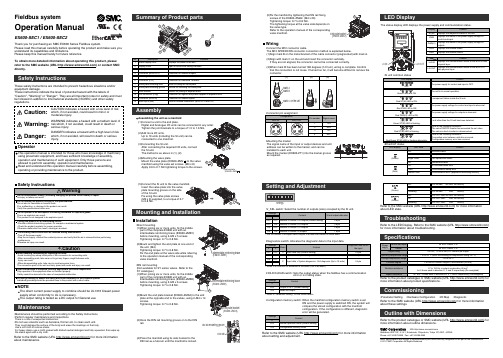
Fieldbus systemOperation ManualEX600-SEC1 / EX600-SEC2•Diagnostics switch: Allocates the diagnostic data to the input data.•V_SEL switch: Select the number of outputs (size) occupied by the SI unit.•HOLD/CLEAR switch: Sets the output status when the fieldbus has a communicationerror or is in idling state.•Configuration memory switch: When the manifold configuration memory switch is setON and the power supply is switched ON, the system willcompare the stored configuration with the manifoldconfiguration. If the configuration is different, diagnosticerror will be generated.Thank you for purchasing an SMC EX600 Series Fieldbus system.Please read this manual carefully before operating the product and make sure youunderstand its capabilities and limitations.Please keep this manual handy for future reference.To obtain more detailed information about operating this product, pleaserefer to the SMC website (URL ) or contact SMCdirectly.These safety instructions are intended to prevent hazardous situations and/orequipment damage.These instructions indicate the level of potential hazard with the labels of"Caution", "Warning" or "Danger". They are all important notes for safety and mustbe followed in addition to International standards (ISO/IEC) and other safetyregulations.NOTEThe direct current power supply to combine should be UL1310 Class2 powersupply when conformity to UL is necessary.The output rating is tested as a DC output for General use.Maintenance•Maintenance should be performed according to the Safety Instructions.•Perform regular maintenance and inspections.There is a risk of unexpected malfunction.•Do not use solvents such as benzene, thinner etc. to clean each unit.They could damage the surface of the body and erase the markings on the body.Use a soft cloth to remove stains.For heavy stains, use a cloth soaked with diluted neutral detergent and fully squeezed, then wipe upthe stains again with a dry cloth.Refer to the SMC website (URL ) for more informationabout maintenance.AssemblyAssembling the unit as a manifold(1)Connect a unit to the end plate.Tighten the joint brackets to a torque of 1.5 to 1.6 Nm.(2)Add more I/O units.Up to 10 units (including the SI unit) can beconnected to one manifold.(3)Connecting the SI unit.After connecting the required I/O units, connectthe SI unit.The method is as above in (1), (2).(4)Mounting the valve plate.Mount the valve plate (EX600-ZMV) to the valveApply 0.6 to 0.7 Nm tightening torque to the screws.(EX600-ZMV )Insert the valve plate into the valveplate mounting groove on the sideof the SI unit.Fix using the valve plate screws(M4 x 6) supplied, to a torque of 0.7to 0.8 Nm.Installation•Direct mounting(1)When joining six or more units, fix the middlepart of the complete EX600 unit with anintermediate reinforcing brace (EX600-ZMB1)before mounting, using 2-M4 x 5 screws.Tightening torque: 0.7 to 0.8 Nm.(2)Mount and tighten the end plate at one end ofthe unit. (M4)Tightening torque: 0.7 to 0.8 Nm.to the operation manual of the correspondingvalve manifold.Mounting and Installation(2)Mount the end plate bracket (EX600-screws.Tightening torque: 0.7 to 0.8 Nm.(3)Hook the DIN rail mounting groove on to the DINrail.(4)Press the manifold using its side hooked to theDIN rail as a fulcrum until the manifold is locked.(EX600-(5)Fix the manifold by tightening the DIN rail fixingscrews of the EX600-ZMA2. (M4 x 20)Tightening torque: 0.7 to 0.8 Nm.The tightening torque at the valve side depends onthe valve type.Refer to the operation manual of the correspondingvalve manifold.Wiring•Connect the M12 connector cable.The M12 SPEEDCON connector connection method is explained below.(1)Align mark B on the metal bracket of the cable connector (plug/socket) with mark A.(2)Align with mark C on the unit and insert the connector vertically.If they are not aligned, the connector cannot be connected correctly.(3)When mark B has been turned 180 degrees (1/2 turn), wiring is complete. Confirmthat the connection is not loose. If turned too far, it will become difficult to remove theSetting and AdjustmentThe status display LED displays the power supply and communication status.Commissioning•Parameter Setting •Hardware Configuration •I/O Map •DiagnosticTroubleshootingRefer to the LED Display. Refer to the SMC website (URL )for more information about troubleshooting.SpecificationsRefer to the product catalogue or SMC website (URL ) formore information about product specifications.Outline with DimensionsRefer to the product catalogue or SMC website (URL ) formore information about outline dimensions.Note: Specifications are subject to change without prior notice and any obligation on the part of the manufacturer.© 2011 SMC Corporation All Rights ReservedAkihabara UDX 15F, 4-14-1, Sotokanda, Chiyoda-ku, Tokyo 101-0021, JAPANPhone: +81 3-5207-8249 Fax: +81 3-5298-5362URL Refer to the SMC website (URL ) for more informationabout these settings.Refer to the SMC website (URL ) for more informationabout LED state.Refer to the SMC website (URL ) for more informationabout setting and adjustment.•DIN rail mounting(Not available for SY series valves. Refer to theSY catalogue.)part of the complete EX600 unit with anintermediate reinforcing brace (EX600-before mounting, using 2-M4 x 6 screws.Tightening torque: 0.7 to 0.8 Nm.•Mounting the markerThe signal name of the input or output devices and unitaddress can be written to the marker, and can beinstalled to each unit.Mount the marker (EX600-ZT1) into the marker grooveas required.。
ETEST Plazomicin 抗生素敏感性试验包说明书

ETEST Plazomicin
+
+
+**
+
+
–
–
REF 420927
ETEST Imipenem/Relebactam
+
+
–
+
+
+
–
REF 421553
ETEST Eravacycline
+
+
–
+/–
+*
–
+
*May not have activity against some oxicilinases and carbapenemases of this class +/- drug may or may not have activity ** For certain type of MBL that do not co-express 16S rRNA methyltransferase (which is rare)
.008
©2020 bioMérieux, Inc. • BIOMÉRIEUX and the BIOMÉRIEUX logo, API, ETEST, RAPIDEC, and VITEK are used, pending and/or registered trademarks belonging to bioMérieux, one of its subsidiaries, or one of its companies. • Patents: /patents. • PRN 057162 Rev 01.A
COMPLETE YOUR AST PATHWAY WITH ETEST® & RAPIDEC®
翡菲科高流高性能水泵说明书
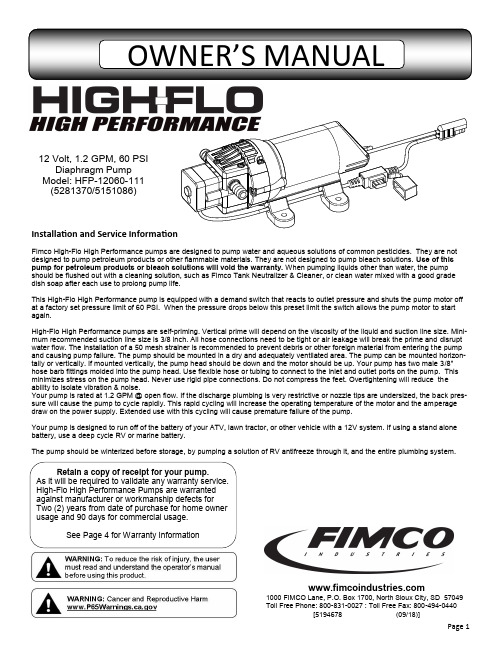
1000 FIMCO Lane, P.O. Box 1700, North Sioux City, SD 57049 Toll Free Phone: 800-831-0027 : Toll Free Fax: 800-494-0440[5194678 (09/18)]Installation and Service InformationFimco High -Flo High Performance pumps are designed to pump water and aqueous solutions of common pesticides. They are not designed to pump petroleum products or other flammable materials. They are not designed to pump bleach solutions. Use of this pump for petroleum products or bleach solutions will void the warranty. When pumping liquids other than water, the pump should be flushed out with a cleaning solution, such as Fimco Tank Neutralizer & Cleaner, or clean water mixed with a good grade dish soap after each use to prolong pump life.This High -Flo High Performance pump is equipped with a demand switch that reacts to outlet pressure and shuts the pump motor off at a factory set pressure limit of 60 PSI. When the pressure drops below this preset limit the switch allows the pump motor to start again.High -Flo High Performance pumps are self -priming. Vertical prime will depend on the viscosity of the liquid and suction line size. Mini-mum recommended suction line size is 3/8 inch. All hose connections need to be tight or air leakage will break the prime and disrupt water flow. The installation of a 50 mesh strainer is recommended to prevent debris or other foreign material from entering the pump and causing pump failure. The pump should be mounted in a dry and adequately ventilated area. The pump can be mounted horizon-tally or vertically. If mounted vertically, the pump head should be down and the motor should be up. Your pump has two male 3/8” hose barb fittings molded into the pump head. Use flexible hose or tubing to connect to the inlet and outlet ports on the pump. This minimizes stress on the pump head. Never use rigid pipe connections. Do not compress the feet. Overtightening will reduce the ability to isolate vibration & noise.sure will cause the pump to cycle rapidly. This rapid cycling will increase the operating temperature of the motor and the amperage draw on the power supply. Extended use with this cycling will cause premature failure of the pump.Your pump is designed to run off of the battery of your ATV, lawn tractor, or other vehicle with a 12V system. If using a stand alone battery, use a deep cycle RV or marine battery.The pump should be winterized before storage, by pumping a solution of RV antifreeze through it, and the entire plumbing system.12 Volt, 1.2 GPM, 60 PSIDiaphragm Pump Model: HFP -12060-111 (5281370/5151086)Retain a copy of receipt for your pump.As it will be required to validate any warranty service. High -Flo High Performance Pumps are warranted against manufacturer or workmanship defects for Two (2) years from date of purchase for home owner usage and 90 days for commercial usage.See Page 4 for Warranty InformationDO∙ Clean and rinse your pump after each use with Fimco TankNeutralizer∙ Winterize your pump or sprayer by rinsing, draining andrunning RV Antifreeze through it before storing for the winter. ∙ Use clean water for your spray mixture ∙ Store inside a building when not in use.DON’T∙ Use to pump bleach.∙ Use to pump petroleum products such as diesel fuel,gasoline or kerosene∙ Leave your pump sit with spray mixture in it for extendedperiods∙ Use dirty or unfiltered water for sprayingTroubleshooting the Pump:Motor does not run:∙ Check for loose wiring connection(s).∙ Make sure the 'ON/OFF' switch in the lead wire assemblyis in the 'ON' position. "I" is the 'ON' position and 'O' is the 'OFF' position.∙ Check for defective pressure switch. Make sure you areconnected to a good 12 volt power source. Make sure any on/off switches are in the 'on' position. Remove the cap to the pressure switch. Pull both red wires off of their terminals, and touch the two ends together. If your pump runs when you do this, your pressure switch will need to be replaced. ∙ Check the fuse.∙ Check for low voltage at the power supply.Pump does not prime:∙ Check for air leaks in supply line.∙ Check for debris in the check valve assembly. ∙ Check for defective check valve. ∙ Check for clogged strainer/filter.∙ Check for cracks in the pump housing. ∙ Check for empty product supply.Low Pressure/Low Flow:∙ Check for leaks in the discharge line. ∙ Check for restriction in the discharge line. ∙ Check for debris in nozzle orifice. ∙ Check for clogged strainer.∙ Check for proper voltage—try another 12-volt battery.Pulsating flow (surging):∙ Low flow may cause pump to surge.∙ Spray wand is adjusted for a small or fine spray pat-tern.∙ Slightly open bypass (if applicable) to overcome.∙ If needed, pressure switch may need to be adjusted—adjust a quarter turn at a time clockwise until surging stops.∙ Check for defective pressure switch. ∙ Check for leaks in the discharge line. ∙ Check for restriction in the discharge line. ∙ Check for debris in nozzle orifice. ∙ Discharge hose may be too long. ∙ Check for clogged strainer.Motor continues to run after discharge is shut off: ∙ Check for empty product supply.∙ Check for open bypass valve. (if equipped) ∙ Check for low voltage.∙ Check for leak in discharge line. ∙ Check for defective pressure switch. ∙ System has leaks.Fuse blows:∙ Excessive voltage.∙ Improper adjustment of pressure switch. ∙ Damaged or defective wiring harness. ∙ Half -moon & counterweight are sticking. ∙ Defective pressure switch.Motor runs, but no pressure:CHECK:Both the counterweight and the bearing need to spin freely and both need to spin INDEPENDENTLY of each other. If these 2 pieces are ‘stuck’ together, you will need to break them free and whether or not they are sticking, spray some good quality lubricant or something similar on them and let it soak in and this should restore most of your prime.Checking the Pressure Switch :If your motor is not running and you’ve checked the following: for loose wiring connections, fuse, the switch on the lead wire was “ON” and made sure you were connected to a fully charged battery and everything is fine, but the motor won’t run, then it’s time to check to see if the pressure switch is bad.∙ Remove the cover off the 1” square box (pressure switch) on the head ofthe pump, the cover is held on by one phillips -head screw. This will expose the two red wires.∙ With the pump connected to a good 12 volt power source and everythingon.∙ Slip the two red wires off the terminals and touch them together.If the motor runs, it means the pressure switch is bad and needs to be replaced. If it still doesn’t run, try bypassing the switch in the lead wire or using another lead wire. Even if a tester shows power to the pressure switch, it still could be the switch in the wire that is causing the problem.If still not responsive, use a voltmeter or electrical tester to make sure you are getting power to the head of the pump, as it could possibly be something in one of the wires or even the lead wire assembly may need to be replaced.Warning: It is NOT recommended to run the pump this way, as the pump will continue to run and not shut off.This could result in blown hoses when all discharges are closed. Also, this could result in premature failure of the pump completely.WarrantyLIMITED WARRANTY FOR NEW FIMCO EQUIPMENTWHO MAY USE THIS LIMITED WARRANTY. This limited warranty (the “Limited Warranty”) is provided by Fimco to the original purchaser (“you”) of the Equipment (as defined below) from Fimco or one of Fimco’s authorized dealers. This Limited Warranty does not apply to any subsequent owner or other transferee of the Equipment. THIS LIMITED WARRANTY GIVES YOU SPECIFIC LEGAL RIGHTS, AND YOU MAY ALSO HAVE OTHER RIGHTS WHICH VARY FROM STATE TO STATE.WHAT THIS LIMITED WARRANTY COVERS AND FOR HOW LONG. Fimco warrants that any new Equipment will be free from defects in material and workmanship for a period of two (2) years (homeowner), 90 days (commercial user), after delivery of the Equipment to you (the “Warranty Period”). The Warranty Period is not extended if Fimco repairs or replaces the Equipment.WHAT IS NOT COVERED BY THIS LIMITED WARRANTY. This Limited Warranty does not apply to: (1) used Equipment; (2) any Equipment that has been altered, changed, repaired or treated since its delivery to you, other than by Fimco or its authorized dealers; (3) damage or depreciation due to normal wear and tear; (4) defects or damage due to failure to follow Fimco’s operator’s manual, specifications or other written instructions, or improper storage, operation, maintenance, application or installation of parts; (5) defects or damage due to misuse, accident or neglect, “acts of God” or other events beyond Fimco’s reasonable control; (6) accessories, attachments, tools or parts that were not manufactured by Fimco, whether or not sold or operated with the Equipment; or (7) rubber parts, such as tires, hoses and grommets.HOW TO OBTAIN WARRANTY SERVICE. To obtain warranty service under this Limited Warranty, you must (1) provide written notice to Fimco of the defect during the Warranty Period and within thirty (30) days after the defect becomes apparent or the repair becomes necessary, at the following address: Fimco, 1000 FImco Lane, North Sioux City, SD 57049; and (2) make the Equipment available to Fimco or an authorized dealer within a reasonable period of time. For more information about this Limited Warranty, please call: 800-831-0027WHAT REMEDIES ARE AVAILABLE UNDER THIS LIMITED WARRANTY. If the conditions set forth above are fulfilled and the Equipment or any part thereof is found to be defective, Fimco shall, at its own cost, and at its option, either repair or replace the defective Equipment or part. Fimco will pay for shipping and handling fees to return the repaired or replacement Equipment or part to you.LIMITATION OF IMPLIED WARRANTIES AND OTHER REMEDIES. THE REMEDIES DESCRIBED ABOVE ARE YOUR SOLE AND EXCLUSIVE REMEDIES, AND FIMCO’S SOLE LIABILITY, FOR ANY BREACH OF THIS LIMITED WARRANTY. TO THE EXTENT APPLICABLE, ANY IMPLIED WARRANTIES, INCLUD-ING, WITHOUT LIMITATION, THE IMPLIED WARRANTIES OF MERCHANTABILITY AND FITNESS FOR A PARTICULAR PURPOSE, SHALL BE LIMITED IN DURATION TO THE WARRANTY PERIOD, AND THE REMEDIES AVAILABLE FOR BREACH THEREOF SHALL BE LIMITED TO THE REMEDIES AVAILABLE UNDER THIS EXPRESS LIMITED WARRANTY. SOME STATES DO NOT ALLOW LIMITATIONS ON HOW LONG AN IMPLIED WARRANTY LASTS, SO THE ABOVE LIMITATION MAY NOT APPLY TO YOU. IN NO EVENT SHALL FIMCO’S LIABILITY UNDER THIS LIMITED WARRANTY EXCEED THE ACTUAL AMOUNT PAID BY YOU FOR THE DEFECTIVE EQUIPMENT, NOR SHALL FIMCO BE LIABLE, UNDER ANY CIRCUMSTANCES, FOR ANY CONSEQUENTIAL, INCIDENTAL, SPECIAL OR PUNITIVE DAMAGES OR LOSSES, WHETHER DIRECT OR INDIRECT. SOME STATES DO NOT ALLOW THE EXCLUSION OR LIMITATION OF INCIDENTAL OR CONSEQUENTIAL DAMAGES, SO THE ABOVE LIMITATION OR EXCLUSION MAY NOT APPLY TO YOU.。
Parker Hannifin Corporation 电子方向控制阀门目录说明书

Series D*FXGeneral DescriptionSeries D*FX proportional directional control valvesare direct operated solenoid valves with electronicspool position feedback, and on-board integratedcontrol electronics. D*FX valves are user configurableto proportionally control flow in response to voltage orcurrent command signals. Valves are available in sizesNG6 (CETOP 3) and NG10 (CETOP 5).Three electronic control options are available sim-plifying user application. Configurations include theindustrial standard 7-pin interface, or options for a userconfigurable simple proportional analog outer closedloop, or ± 10V reference outputs which can be used asuser command voltage references.D*FX valve performance is characterized by highresolution flow control, repeatability, and good dynamicperformance. T ypical applications include precise andreproducible control of actuator speed in rapid/slowspeed profiling, and smooth acceleration and decelera-tion performance.Features•Integrated valve electronics.•Versatile electronic control options.•Spool position feedback.Technical Information•Spring centered spool.•Manual override.•Progressive flow characteristics for high resolution flowrate adjustment for small commands.•LED functional diagnostics.SpecificationsInterface DIN NG6 (CETOP 3) NG10 (CETOP 5)Flow Rating @10 Bar (150 PSI) ∆p (P→A, B→T)(spool options up to)1)LPM (GPM) 20 (5.3) 60 (15.9) Maximum Flow LPM (GPM) 47 (12.5) 170 (45)Step Response (time to reach 90% of a 100% step command) ms 60 75Hysteresis % <1.5Repeatability% <0.5Max. Operating PressurePort P, A, B Bar (PSI) 315 (4500)PortT 35 (500)Fluid Cleanliness Level ISO Class 18/16/13Fluid Viscosity, Recommended 75 – 600 SSUFluid Temperature, 0°C to +60°CRecommended (+32°F to +140°F)Ambient Operating -20°C to +60°CTemperature (-4°F to +140°F)Electrical Power Requirements24V Version ‘J’: NG6 (03) 18 to 30 VDC, 3A24V Version ‘J’: NG10 (05) 18 to 30 VDC, 4A12V Version ‘K’: NG06 (03) only 11.5 to 15 VDC, 4ACommand Signal (impedance)(select by ordering code)24V Version ‘J’ 0 ± 10 VDC (100K ohm)0 ± 20 mA (499 ohm)Command Polarity Pin ‘D’ more positivethan ‘E’; Flow P to ASpool Position Monitor24V Version ‘J’ 0 ± 10 VDC12V Version ‘K’ 0 ± 5 VDCVoltage References: Not a powered outputOnly for 10K Ohm potsMating Connector Not a powered outputOnly for 10K Ohm pots7-Pin CEfor Electronic Design ‘B’ Part #50040726-Pinfor Electronic Design ‘C’ & ‘D’ Part #697561Environmental Protection Class NEMA 4 (IP65)1) Actual pressure drop required for each metering land, up to the specified maximum flow rate is:Q actualQ rated[or] = (75) ()2PSI; (Q in GPM)Q actualQ rated∆P actual = (5) ()2Bar; (Q in LPM)Flow rate for different ∆p per control edge: Qx= QNom.· ∆p x∆p Nom.Series D*FXOrdering Information3.4 kg (7.5 lbs.)8.3 kg (18.3 lbs.)** Spool type E01 only.Mounting InterfaceRefer to Mounting Interface Dimensions in the Proportional Directional Valve section of this catalog.AccessoriesRefer to the Accessories section for bolt kits, subplates, connectors and pre-assembled cable assemblies.Design Series NOTE: Not required when ordering.D*FXProportional Directional Spool TypeFlowStyleElectronic SealElectronic Supply Valve 0* Only available onD 1FXApplication GuidelinesD*FX proportional valves are available in three controlconfigurations. Option ‘B’ conforms to the industrialproportional valve standard and is interchangeablewith most competitors’ valves of this type. Options ‘C’and ‘D’ are designed to simplify user application byproviding specific features. Note that the ‘B’ controloption uses the industrial standard CE compliant 7-pinMS connector while options ‘C’ and ‘D’ use a 6-pin MSconnector. Refer to the table below for connector pin-out assignments.Specifications Electronic Design Option‘-B’ ‘-C’ ‘-D’Function Connector Pin AssignmentPower Supply +V A E E0V B D DReference +10V – A AOutputs -10V – F FEnable C – –Command +CMD D B B-CMD E – –Spool PositionMonitor F – COuter LoopFeedback – user – C –Protective Ground G – –Internal AdjustmentRefer to the Installation Guide for set-up, configuration,and application guidelines (packaged with each valve).D1FX: Installation Bulletin 2583-M1/USAD3FX: Installation Bulletin 2587-M1/USADesign ‘B’ Option — Industrial Standard 7-Pin MS Connector InterfaceElectronic design option ‘B’ implements the industrial standard 7-pin MS connector interface. The design provides a differential command input that is user configurable as voltage or current, an external valve enable feature, and a spool position monitor output. T o specify this option, refer to the Ordering Information page, Electronic Design block.EnableSpool Position Monitor(Note 2)Protective EarthSupply Voltage(Note 2)Note 1:Install jumper JP1 for current command input.Refer to Installation Bulletin 2583-M1/USA (D1FX).Note 2:Refer to specifications.Voltage orCurrent input(Note 1)+ CMD- CMD+V0V5 (30V)Red LEDP A®Green LEDP B®NullFactorySetGainBiasConfigurationJumpers (1-5)CalibrationSwitchMin.AMin.BMax.AMax.BTest Points1:Spool P2:Adj.CMD3:CommonDesign ‘C’ Option — User Configurable Analog Outer Closed LoopElectronic design option ‘C’ provides an additional analog closed outer loop function for user application. Thisfeature can be used to control simple position control loops where analog resolution and a single proportional gain control are adequate. The design provides a single ended command input that is user configurable as voltage or current, and an outer loop feedback sensor voltage input. ±10 volt outputs are available to reference the outer loop feedback sensor if required. To specify this option, refer to the Ordering Information page, Electronic Design block.Design ‘D’ Option — Single Ended, Bipolar Command Input, with ± Volt Reference OutputElectronic design option ‘D’ provides a single ended, bipolar command input that is user configurable as voltage or current. ±10 volt references are available for user supplied off-board command potentiometers. A spool position monitor output is also provided. T o specify this option, refer to the Ordering Information page, Electronic Design block.Voltage Input Current Input (Note 1)Outer Loop Feedback Input Note 1:Install jumper JP1 for current command input.Refer to Installation Bulletin 2583-M1/USA (D1FX).Note 2:Install jumper JP4 to invert user outer loop feedback input signal.ReferenceVoltage OutputsSupply VoltageF+10V -10V+24V 0V0...±10V 0...±20mA0...±10VSeries D*FXPerformance Curves9045AmplitudeRatio(dB)Phase Shift (°)Frequency(Hz)D1FX Frequency Responseat 10% Command, 50% Offset10203040506085634219045AmplitudeRatio(dB)Phase Shift (°)D3FX Frequency Responseat 10% Command, 50% Offset1020304050608563421Frequency(Hz)Shaded area: Actual flow subject to the system load dynamicsNote: 81 and 82 spools - decrease limits by 15%1)D3F Operating LimitsXat 100% CommandP A :B T;or P B :A T®®®®Flow(Q)BarPSIPressure Drop6910002071383000200027640001)1)Flow(Q)BarPSIPressure DropD1F Operating LimitsXat 100% CommandP A :B T;or P B :A T®®®®138692000100020730002764000020*********5Flow(Q)D1FX Flow Characteristicsat p = 5 Bar (72.5 PSI) per metering edgeP®®®®A :B T;or P B :A T020*********Flow(Q)D3FX Flow Characteristicsat p = 5 Bar (72.5 PSI) per metering edgeP A :B T;or P B :A T®®®®Series D*FXDimensions D1FXInch equivalents for millimeter dimensions are shown in (**)D3FXInch equivalents for millimeter dimensions are shown in (**)。
诺顿2012 产品密钥
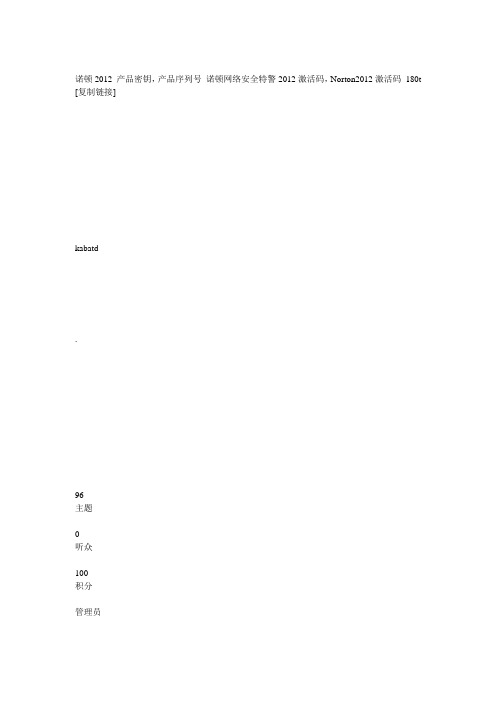
诺顿2012 产品密钥,产品序列号诺顿网络安全特警2012激活码,Norton2012激活码180t [复制链接]kabatd.96主题听众100积分管理员收听TA发消息.电梯直达楼主发表于2012-9-2 09:05:58 |只看该作者|倒序浏览卡巴团,诺顿2012 PIN激活码,诺顿网络安全特警2012激活码,Norton2012激活码,诺顿360激活码,诺顿2012激活码Norton Internet Security产品密钥:JCPDXTKKG7XPD3JYDQJKK6BQM产品序列号:P9PWYCHGGHXF注册日期:2012-8-18有效期:165天产品密钥:J6CF78FYG6FK6VDMCPDRT7D8K产品序列号:XFP2CCXBXRDF注册日期:2012-8-18有效期:120天--------------------------------------------------------------------------------Norton AntiVirus产品密钥:VGC7B3J3GRXGXTVKJDD8CFHMH产品序列号:P7YWG3KFVXJ4注册日期:2012-8-18有效期:180天产品密钥:VYFHDPTFG8JFPKMGXJP8CHYH6产品序列号:XKFY32XBHB9K注册日期:2012-8-18有效期:180天每日更新Norton Internet Security产品密钥:JJGWRWXTGPXHKPBYQTH8MTRDY 产品序列号:9JGHDK8YPYKY注册日期:2012-9-8有效期:165天产品密钥:JCJ4B8VJG8DRBT43T9JVK2GDX产品序列号:XJ7XHQ2Y8FJF注册日期:2012-9-8有效期:120天Norton AntiVirus产品密钥:VR72C627F4MRBBF3C3VWD68KP产品序列号:C9PX2JRYB6DM注册日期:2012-9-8有效期:180天Norton Internet Security产品密钥:JTXJGFJQGYB7TMCXTY9VH23Q3产品序列号:XJGXTMXRKGRT注册日期:2012-9-7有效期:165天产品密钥:JCQ9F4B6DVXY3R3QYPPFB9KHV产品序列号:27HR37X2KR6R注册日期:2012-9-7有效期:120天Norton AntiVirus产品密钥:VPTM988CG7YRTBBXK7HT4F3HY 产品序列号:V4RGHCW2JQ9R注册日期:2012-9-7有效期:180天Norton 360产品密钥:TTTJMF9CT8XDDCT46R8TB3YG4产品序列号:QH6QWQQFXRFT注册日期:2012-9-7有效期:180天Norton Internet Security产品密钥:JXW4WBH2G4TKMRQX9DQ7MY9Q2 产品序列号:TWXYH8MWQVRQ注册日期:2012-8-21有效期:165天产品密钥:JYVGQPYT68CQJQW3MQP34Q4BT产品序列号:KJ2KG4M9H76X注册日期:2012-8-21有效期:120天-------------------------------------------------------------------------------- Norton AntiVirus产品密钥:VW9GK9YVKPBJ8CW4WQQ272427产品序列号:J44P4KM4C76D注册日期:2012-8-21有效期:180天产品密钥:VKDDWQXKFFPQG2Y4K34CWXRGK产品序列号:DW6RK9DHPTQX注册日期:2012-8-21有效期:180天-------------------------------------------------------------------------------- Norton 360产品密钥:TRR464GCF8Y4KRK7K3XDPTYXB产品序列号:VVPY22VFJQ9X注册日期:2012-8-21有效期:180天产品密钥:TXHXR4RQG79FJ7R98PQHTR377产品序列号:XVMMWYC8WX4B注册日期:2012-8-21有效期:180天Norton Internet Security产品密钥:J4QD8V9GV3KH2KRKWH8MFCK93产品序列号:W8KH4RM2PVJC注册日期:2012-9-10有效期:165天产品密钥:JF6CX9CH74K62BDVRBFCY3DYT产品序列号:XKBDCRJ69JPP注册日期:2012-9-10有效期:120天Norton AntiVirus产品密钥:V8HW3HYVG7BK33DC2JHBQRDT7产品序列号:XFXG3CK9G988注册日期:2012-9-10有效期:180天Norton 360产品密钥:T7HT7C4J7VMF8QDTGXMDYPKDH 产品序列号:G6MR6X83V3RV注册日期:2012-9-10有效期:180天每日更新Norton Internet Security产品密钥:JJGWRWXTGPXHKPBYQTH8MTRDY 产品序列号:9JGHDK8YPYKY注册日期:2012-9-8有效期:165天产品密钥:JCJ4B8VJG8DRBT43T9JVK2GDX产品序列号:XJ7XHQ2Y8FJF注册日期:2012-9-8有效期:120天Norton AntiVirus产品密钥:VR72C627F4MRBBF3C3VWD68KP产品序列号:C9PX2JRYB6DM注册日期:2012-9-8有效期:180天Norton 360产品密钥:T48G38F8DJXFTGVBBQW367DDQ产品序列号:XQWTFHFDT9WH注册日期:2012-9-8有效期:180天Norton Internet Security产品密钥: JVBTDV8PWXQB8WWYR2C47RWRK 产品序列号:49XT8JXGK6J8注册日期:2012-9-4有效期:120天产品密钥: JKPGVKGBQJBHR9RR38J27WXGV 产品序列号:KKRCHG33Y7J6注册日期:2012-9-4有效期:120天Norton AntiVirus产品密钥: VV3HG2R9WJBVCT3K9D7MVX7YG 产品序列号:PMGPY792MHB4注册日期:2012-9-4有效期:180天Norton 360产品密钥: TJDM9G48DH7484Q2TJJ4CXHMD 产品序列号:9RM6GYQBJMFR注册日期:2012-9-4有效期:180天。
VERTEX STANDARD VX-5500 操作说明书
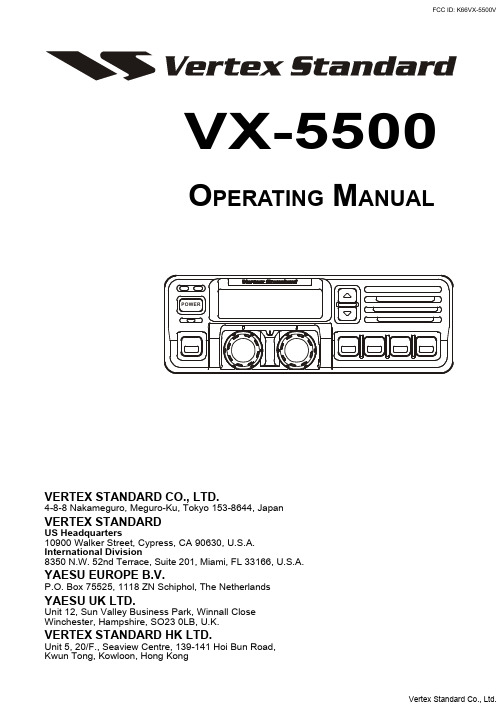
VX-5500O PERATING M ANUALVERTEX STANDARD CO., LTD.4-8-8 Nakameguro, Meguro-Ku, Tokyo 153-8644, JapanVERTEX STANDARDUS Headquarters10900 Walker Street, Cypress, CA 90630, U.S.A.International Division8350 N.W. 52nd Terrace, Suite 201, Miami, FL 33166, U.S.A.YAESU EUROPE B.V.P.O. Box 75525, 1118 ZN Schiphol, The NetherlandsYAESU UK LTD.Unit 12, Sun Valley Business Park, Winnall CloseWinchester, Hampshire, SO23 0LB, U.K.VERTEX STANDARD HK LTD.Unit 5, 20/F., Seaview Centre, 139-141 Hoi Bun Road,Kwun Tong, Kowloon, Hong KongCongratulations!You now have at your fingertips a valuable communications tool - a two-wayradio! Rugged, reliable and easy to use, your radio will keep you in constanttouch with your colleagues for years to come, with negligible maintenance down time. Please take a few minutes to read this manual carefully. The information presented here will allow you to derive maximum performance from your radio. After reading it, keep the manual handy for quick reference, in case questions arise later on.We’re glad you joined the team. Call on us any time, because our business iscommunications. Let us help you get your message across.NOTICEThere are no user-serviceable points inside this transceiver. All service jobs must be referred to your Authorized Service Center or Network Administrator.Safety / Warning InformationWARNING - DO NOT operate the VX-5500V radio when someone (bystanders) outside the vehicle is within following range.Safety Training information:Antennas used for this transmitter must not exceed an antenna gain of 0 dBd. The radio must be used in vehicle-mount configurations with a maximum operating duty factor not exceeding 50%, in typical Push-to-Talk configurations.This radio is restricted to occupational use, work related operations only where the radio operator must have the knowledge to control the exposure conditions of its passengers and bystanders by maintaining the minimum separation distance of following range.Failure to observe these restrictions will result in exceeding the FCC RF exposure limits.Antenna Installation:For rear deck trunk installation, the antenna must be located at least the following range away from rear seat passengers and bystanders in order to comply with the FCC RF exposure requirements.For roof top installation, the antenna must be placed in the center of the roof.Radiated frequency and DistanceVX-5500V (C)1.97 Feet(0.6 m)VX-5500 Operating ManualThe VX-5500 Series are full-featured FM transceivers designed for flexible mobile and base station business communications in the VHF (50/10 Watts: programmable) Land Mobile Bands. Each model is designed for reliable business communications in a wide variety of applications, with a wide range of operating capability provided by its leading-edge design.The 250-channels memories can each be programmed with a 8-character channel name.Important channel frequency data is stored in EEPROM and flash memory on the CPU, and is easily programmable by dealers using a personal computer and the VERTEX STAN-DARD CT-71 Programming Cable and CE49 Software.The pages which follow will detail the many advanced features provided on the VX-5500 transceiver. After reading this manual, you may wish to consult with your Network Ad-ministrator regarding precise details of the configuration of this equipment for use in your application.Front PanelÀPOWER BottonPress the button to turn the transceiver ON and OFF.ÁTX IndicatorThis lamp glows red when the radio is transmitting.ÂBUSY IndicatorThis lamp glows green when the channel is busy.ÃLiquid Crystal DisplayThe display include an 8-character alpha-numeric section showing channel and group names, status and identity information, and error messages. Additional indicators onthe display show priority channel assignments and scan include / exclude selection.“S PEAKER” List “OÄp/q ButtonPressing these buttons changes the current group (and displayed group number or name). Holding this button for more than 1/2 second causes the function to repeat.ÅSQC IndicatorThis lamp glows orange when incorrect position at the setting of CE49.ÆProgrammable Function Button (PF button)This button can be set up for special applications, such as high/low power selection, monitor, dimmer, talk-around, and call alert function, as determined by your network requirements and programmed by your VERTEX STANDARD dealer.ÇVOLUME KnobThis knob sets the volume of the receiver.ÈEMERGENCY MicrophoneThe emergency microphone is located behind this small slit. When the emergency feature is activated, this Microphone is enabled.ÉCHANNEL Selector KnobThis knob select the operating channel.Programmable Function Button (PF button)This button can be set up for special applications, such as high/low power selection, monitor, dimmer, talk-around, and call alert function, as determined by your network requirements and programmed by your VERTEX STANDARD dealer.Side PanelMicrophone Jack (It is on both sides.)Connect the microphone plug to this jack.REAR (Heatsink)ÀAntenna SocketThe 50-ohm coaxial feedline to the antenna must be connected here, using a type-M (PL-259) plug.ÁExternal Speaker JackAn external loudspeaker may be connected to this 2-contact, 3.5-mm mini-phone jack.Caution: Do not connect this line to ground, and be certain that the speaker has adequate capability to handle the audio output from the VX-5500.Â13.8-V DC Cable Pigtail w/ConnectorThe supplied DC power cable must be connected to this 2-pin connector. Use only the supplied fused cable, extended if necessary, for power connection.ÃDSUB 25-Pin Accessory ConnectorExternal TX audio line input, PTT (Push To Talk), Squelch, and external RX audio line output signal may be obtained from this connector for use with accessories such as data transmission/reception modems, ets.B ASIC O PERATION OF THE T RANSCEIVER Important! - Before turning on the radio the first time, confirm that the power connec-tions have been made correctly and that a proper antenna is connected to the antenna jack. Switching Power ON/OFFPush the POWER switch turn on the radio. The display will become illuminated. The radio will start up on the last channel used prior to shut-down during the previous operating session.Turn the CHANNEL selector knob to choose the desired operating channel. A chan-nel name will appear on the display. If you want to select the operating channel from a different Memory Channel Group, press the UP (p) or DOWN (q) button to select the Memory Channel Group you want before selecting the operating channel. Setting the VolumeTurn the VOLUME knob clockwise to increase the volume, and counterclockwise to decrease it. If no signal is present, press and hold in the MON button more than 1/2 seconds; background noise will now be heard, and you may use this to set the VOL-UME knob for the desired audio level. Press and hold the MON button more than 1/2 seconds to quiet the noise and resume normal (quiet) monitoring. TransmittingTo transmit, wait until the “BUSY” indicator is off (the channel is not in use), and press the PTT (Push-To-Talk) switch on the side of the microphone (the “TX” indica-tor will appear or the “TX” indicator will glow red). While holding in the PTT switch, speak across the face of the microphone in a clear, normal voice level, and then release the PTT switch to receive.Selecting Groups and Channelsm Press the UP (p) or DOWN (q) button (repeatedly, if necessary) to select a different group of channels.m Turn the CHANNEL selector knob to select a different channel within the current group.Automatic Time-Out TimerIf the selected channel has been programmed for automatic time-out, you must limit the length of each transmission. While transmitting, a beep will sound five seconds before time-out. Another beep will sound just before the deadline; the “TX” indicator will disappear and transmission will cease soon thereafter. To resume transmitting, you must release the PTT and wait for the “penalty timer” to expire (if you press the PTT before this timer expires, the timer restarts, and you will have to wait another “penalty” period)Programmable Function Button (PF button)The VX-5500 includes the seven Programmable Function Buttons (PF button). The PF button functions can be customized, via programming by your VERTEX STAN-DARD dealer, to meet your communications/network requirements. Some features may require the purchase and installation of optional internal accessories. The possible PF button programming features are illustrated at the below, and their functions are explained on page 8.For further details, contact your VERTEX STANDARD dealer. For future reference, check the box next to each function that has been assigned to the PF button on your particular radio, and keep it handy.* requires RMK-4000 ** requires Encryption UnitChannel ScanThe Scanning feature is used to monitor multiple signals programmed into the trans-ceiver. While scanning, the transceiver will check each channel for the presence of a signal, and will stop on a channel if a signal is present.To activate scanning:m Press the assigned PF button of the “Scan” momentarily to activate scanning.m The scanner will search the channels, looking for active ones; it will pause each time it finds a channel on which someone is speaking.To stop scanningm Press the assigned PF button of the “Scan”.m Operation will revert to the channel to which the CHANNEL selector knob is set.Note:Your dealer may have programmed your radio to stay on one of the following channels if you press the PTT switch during scanning pause:r Current channel (“Talk Back”)r“Last Busy” channelr“Priority” channelr“Home” channelr“Scan Start” channelDual WatchThe Dual Watch feature is similar to the Scan feature, except that only two channels are monitored:r The current operating channel; andr The “Priority” channel.To activate Dual Watch:m Press the assigned PF button of the “Dual Watch”.m The scanner will search the two channels; it will pause each time it finds a channel on which someone is speaking.To stop Dual Watch:m Press the assigned PF button of the “Dual Watch”.m Operation will revert to the channel to which the CHANNEL selector knob is set.ARTS (Auto Range Transpond System)This system is designed to inform you when you and another ARTS-equipped station are within communication range.During ARTS operation, your radio automatically transmits for about 1 second every 25 (or 55) seconds (the interval is programmed by Dealer) in an attempt to Shake hands with the other station.If you move out of range for more than one minutes, your radio senses that no signal has been received, a ringing beeper will sound. If you subsequently move back into range, as soon as the other station transmits, your beeper will sound.The PF Button FunctionThe PF (Programmable Function) button can be programmed by the dealer to provide two of the other functions described below.To activate the primary Accessory function, press the PF button momentarily. To access the secondary Accessory function (which may include the Alarm), press and hold the PF button for 1.5 seconds or longer.Call/ResetWhen this feature is programmed and a selective call has been received, momen-tarily press the assigned PF button of the “Call/Reset” to reset the flashing indicator and mute the receiver, otherwise press the assigned PF button of the “Call/Reset” to sent your radio’s identification code (ANI) to the dispatcher.Talk-AroundThe feature causes the assigned PF button of the “Talk-Around” to select simplex operation on semi-duplex channels: the transmit frequency becomes the same as the receive frequency (regardless of any programmed offset for the channel).Note:This feature has no effect on simplex channels. After pressing the button,“-TAKARD-” is displayed on the LCD.Alpha NumericPress the assigned PF button of the “Alpha Numeric” to switch the display between the Group/Channel number, and the Group/Channel name (alphanumeric). A tone will sound each time you switch between numerical and alphanumerical display.DIMPress the assigned PF button of the “DIM” to adjust the brightness of the display and key backright.EMG (Emergency)Press the assigned PF button of the “EMG” to initiate an emergency call (requires ANI board). When an emergency call is made, not tone is emitted and the display does not change. To end the emergency call, turn the transceiver power OFF.HA (Horn Alert)Press the assigned PF button of the “HA” to turn the Horn Alert function ON or OFF. If you receive a call from the base station with 2Tone or DTMF signaling, horn alert will activate.” appears on the display. Home (Home Channel)Press the assigned PF button of the “Home” to select the pre-programmed Home Channel. Press it again to return to the previous channel. If used while scanning, pressing this key a second time will change to the revert channel.IC (Intercom)This feature requires dual head configuration. Press the assigned PF button of the “IC” to turn the intercom feature ON or OFF. While ON, you can press the PTTLow PowerPress the assigned PF button of the “Low Power” to set the radio's transmitter to the “Low Power” mode.Press this key again to return to “High Power” operation when in difficult terrain. GRP UP/DWNPress the assigned PF button of the “GRP UP” or “GRP DWN” to select a different group of channels.CH UP/DWNPress the assigned PF button of the “CH UP” or “CH DWN” to select a different channel within the current group.AUX A/B/CPress the assigned PF button of the “AUX A”, “AUX B”, or “AUX C” to turn the output port (respectively).PA (Public Address)Press the assigned PF button of the “PAMONI (Monitor)Press the assigned PF button of the “MONI” momentarily to cancel CTCSS and DCS signaling squelch; the “MON” icon appears on the display. Press and hold this key for 1/2 seconds to hear background noise (unmute the audio); the MON icon blinks on the display.RCL (Channel Recall)During scan, you can press the assigned PF button of the “RCL” to select the last called channel.ST (Selectable Tone)Press the assigned PF button of the “Selectable Tone”, then rotate the CHANNEL selector knob to select a 2-Tone.SPPress the assigned PF button of the “SPa call. However, all audio will be emitted from the PA speaker.SQL (Squelch Level)You can manually adjust the squelch level using this function:1. Press the assigned PF button of the “SQL”. A tone sounds and SQL appears onthe display with the current squelch level.2. Rotate the CHANNEL selector knob to select the desired level.3. Press the this key. A tone sounds and the display returns to the normal channel. COMP (Compander)Press the PF button assigned to the “COMP” function to turn the “Compander” IC ON or OFF.This IC contains two variable gain circuits configured for compressing and expand-ing the dynamic range of the radio's transmitted and received audio signal.When you enable this function, the signal-to-noise radio can be improved by reduc-ing the transmitted audio dynamic range.Encryption (Option)When the Voice Scrambler feature is enabled, pressing the assigned PF button of the “Encryption” toggles the Scrambler on and off.O PTIONAL A CCESSORIESMH-25B7A MicrophoneMH-53C7A Heavy Duty MicrophoneMH-53A7A Heavy Duty Microphone w/Noise CancelerMH-53B7A Heavy Duty DTMF Microphone w/Noise CancelerCE49Programming SoftwareCT-70Radio Programming Cable (Requires VPL-1)CT-71Radio to PC Programming CableCT-72Radio to Radio Programming CableCT-81Cable for RMK-4000 (6 m)CT-82Cable for RMK-4000 (2.5 m)CT-83Cable for RMK-4000 (0.6 m)CNT-6000Control HeadRF DECK RF Deck w/MMB-79 (for Dual Band Installations) RMK-4000SH Remote Kit (for Single Transceiver)RMK-4000DH Remote Kit (for Dual-Head Installations)RMK-4000DB Remote Kit (for Dual Band Installations)RMK-4000DBH Remote Kit (for Dual Band plus Dual Head Installations) F2D-82-Tone Decode Unit (Requires FIF-7)F5D-145-Tone ENC-DEC Unit (Requires FIF-7)VTP-50VX-Trunk Unit (Requires FIF-7)FVP-25Encryption/DTMF pager Unit (Requires FIF-7)FP-1030External 30A Power SupplyMLS-100Mobile Loud speaker (12 W Peak Power)MMB-79Mobile Mounting BracketMMB-77Locking Mobile Mounting BracketFIF-7Inter face Board (for F2D-8, F5D-14, VTP-50, FVP-25) CN-6Inter face Board (for Accessories)Note:This device complies with Part 15 of the FCC rules.Operation is subject to the condition that this device does not cause harmful interference.Part 15.21: Changes or modifications to this device not expressly ap-proved by Vertex Standard could void the user’s authorization to oper-Copyright 2003VERTEX STANDARD CO., LTD. All rights reservedNo portion of this manualmay be reproduced withoutthe permission ofVERTEX STANDARD CO., LTD. Printed in Japan.。
Siemens SIRIUS 软启动器3RW50产品说明书

3RW5076-6AB14
SIRIUS soft starter 200-480 V 470 A, 110-250 V AC Screw terminals Analog output
product brand name product category product designation product type designation manufacturer's article number
● of standard HMI module usable ● of high feature HMI module usable ● of communication module PROFINET standard usable ● of communication module PROFIBUS usable ● of communication module Modbus TCP usable ● of communication module Modbus RTU usable ● of communication module Ethernet/IP ● of circuit breaker usable at 400 V ● of circuit breaker usable at 500 V ● of the gG fuse usable up to 690 V ● of full range R fuse link for semiconductor protection usable up to 690 V ● of back-up R fuse link for semiconductor protection usable up to 690 V ● of line contactor usable up to 480 V ● of line contactor usable up to 690 V General technical data starting voltage [%] stopping voltage [%] start-up ramp time of soft starter ramp-down time of soft starter current limiting value [%] adjustable accuracy class acc. to IEC 61557-12 certificate of suitability ● CE marking ● UL approval ● CSA approval product component ● HMI-High Feature ● is supported HMI-Standard ● is supported HMI-High Feature product feature integrated bypass contact system number of controlled phases
杰发科技AC780x数据手册说明书

AC780x 数据手册适用于以下产品:AC78015MDQA,AC78015FDLA,AC78015MCQI,AC78015MDQI,AC78015FCLI,AC78015FDLI,AC78013MBQA,AC78013MCQA,AC78013MDQA,AC78013FCLA,AC78013FDLA,AC78013MBQI ,AC78013MCQI,AC78013MDQI,AC78013FCLI,AC78013FDLI,AC78012PBTA,AC78012PBTI,AC78012MBQI,AC78012MCQI,AC78012MDQI,AC78012FBLI,AC78012FCLI,AC78012FDLI版本: 0.6日期: 2020-04-29© 2013 – 2018 AutoChips Inc.本文档包含杰发科技的专有信息。
未经授权,严禁复制或披露本文档包含的任何信息。
本文档如有更改,不另行通知。
文档修订记录目录文档修订记录 (2)1主要特性 (5)2整体框图 (6)3器件标识 (7)3.1说明 (7)3.2格式 (7)3.3字段 (7)3.4示例 (7)4参数分类 (8)5额定值 (9)5.1热学操作额定值 (9)5.2湿度操作额定值 (9)5.3ESD 操作额定值 (9)5.4电压和电流操作额定值 (10)6通用 (11)6.1静态电气规格 (11)6.1.1电源和地引脚 (11)6.1.2DC 特性 (12)6.1.3电源电流特性 (14)6.2动态规格 (16)6.2.1控制时序 (16)6.2.2PWM模块时序 (17)6.3热规格 (17)6.3.1热特性 (17)7外设工作要求和行为 (20)7.1内核模块 (20)7.1.1SWD 电气规格 (20)7.2外部振荡器 (OSC) 和内部时钟源(ICS) 特性 (20)7.2.1外部振荡器(OSC) 特性 (20)7.2.2内部RC 特性 (21)7.2.3PLL 特性 (21)7.3片内Flash 规格 (22)7.4模拟 (22)7.4.1ADC和温度传感器特性 (22)7.4.2模拟比较器(ACMP)电气规格 (24)7.5通信接口 (24)7.5.1SPI 开关规格 (24)7.5.2CAN特性 (26)8尺寸 (27)8.1LQFP48封装信息 (27)8.2HVQFN32封装信息 (29)8.3TSSOP20封装信息 (31)9引脚分配 (33)9.1信号多路复用和引脚分配 (33)9.2器件引脚分配 (35)1 主要特性∙车规标准支持AEC-Q100 Grade 1∙性能高达72 MHz的 ARM® Cortex-M0+内核单周期 32位乘法器快速I/O访问接口32位协处理器(除法器/均方根)∙存储器和存储器接口最高128 KB的片内Flash最高 20 KB的SRAM,支持ECC∙时钟振荡器 (Oscillator) – 支持4 MHz到 30 MHz 石英晶体振荡器;可选择低功耗或高增益振荡器内部时钟源 (ICS) – 内部PLL ,集成内部或外部基准时钟源, 8 MHz预校准内部基准时钟源,可用于 72MHz系统时钟,全温度范围误差<1.1%内部32 KHz低功耗振荡器 (LPO)∙系统外设电源管理模块(PMC) 有三个功率模式:运行、待机和停止低压检测复位电路 (LVD)带独立时钟源的看门狗(WDOG)可编程循环冗余校验(CRC)模块串行线调试(SWD)接口1个4 通道 DMA ∙人机接口42 个通用输入输出接口 (GPIO)外部中断 (IRQ)模块∙模拟模块1个多达 12通道、12位1Msps 的SAR ADC,可选硬件触发器(ADC)1个包含6位DAC和可编程参考输入的模拟比较器(ACMP)∙定时器2个8通道互补脉宽调制(PWM)单元1个4通道周期性中断定时器(TIMER)2个脉宽定时器 (PWDT)1个实时时钟 (RTC)∙通信接口1个CAN-FD模块,兼容CAN3个 UART模块(其中2路支持Software LIN)2个 SPI 模块2个I2C 模块∙操作特性电压范围:2.7 到5.5 V温度范围 (环境): -40 到125°C∙封装选项48引脚 LQFP32引脚HVQFN20 引脚TSSOP2 整体框图下图展示了AC780x芯片级整体框架结构。
风扇冗余热源单相系统和C系列系统风挡片安装指南说明书

Wind Baffle for Outdoor Units VRF Single-Phase and C-Series SystemsModel Numbers:CSERWINDBFL18AACSERWINDBFL24AACSERWINDBFL36AAWarnings, Cautions, and NoticesSafety advisories appear throughout this manual as required. Your personal safety and the proper operation of this machine depend upon the strict observance of these precautions.Important Environmental ConcernsScientific research has shown that certain man-made chemicals can affect the earth’s naturally occurring stratospheric ozone layer when released to the atmosphere. In particular, several of the identified chemicals that may affect the ozone layer are refrigerants that contain Chlorine, Fluorine and Carbon (CFCs) and those containing Hydrogen, Chlorine, Fluorine and Carbon (HCFCs). Not all refrigerants containing these compounds have the same potential impact to the environment. Trane advocates the responsible handling of all refrigerants-including industry replacements for CFCs such as HCFCs and HFCs.Important Responsible Refrigerant PracticesTrane believes that responsible refrigerant practices are important to the environment, our customers, and the air conditioning industry. All technicians who handlerefrigerants must be certified. The Federal Clean Air Act (Section 608) sets forth the requirements for handling, reclaiming, recovering and recycling of certain refrigerants and the equipment that is used in these service procedures. In addition, some states or municipalities may have additional requirements that must also be adhered to for responsible management of refrigerants. Know the applicable laws and follow them.Indicates a potentially hazardous situation which, if not avoided, could resultin death or serious injury.Indicates a potentially hazardous situation which, if not avoided, could result in minor or moderate injury. It could also be used to alert against unsafepractices.NOTICEIndicates a situation that could result in equipment or property-damage only accidents.CopyrightThis document and the information in it are the property of Trane and may not be used or reproduced in whole or in part, without the written permission of Trane. Trane reserves the right to revise this publication at any time and to make changes to its content without obligation to notify any person of such revision or change.T rademarksAll trademarks referenced in this document are the trademarks of their respective owners.Product DescriptionWind baffles are designed to provide protection from snow and wind gusts. Excessive snow and wind to unit outdoor coils can result in diminished performance.If the outdoor unit will be operated in cooling mode when the ambient temperature is less than 23°F (-5°C) DB or if the outdoor unit might be exposed to direct strong winds, a wind baffle should be installed.InstallationThe following notes and illustrations are provided to ensure proper installation of the wind baffle.•The wind baffle should be used only when the baffle is installed into the prevailing wind. The rear of the unit should be oriented towards an adequately sized wall or wind block. The wind baffle may not be effective if wind impinges on the sides or rear of the unit.•Do not install a wind baffle if there are obstructions to the sides or above the unit. •The outdoor unit must comply with minimum operating clearances as described in the IOM manual that shipped with your outdoor unit.•If the application does not conform to the above recommendations, contact your local manufacturer sales office for further assistance.1.Remove all protective film from the baffle before assembling the wind baffle2.Refer to the dimensional and assembly drawings to install the wind baffle. Pre-drilled holes match the locations of the pre-punched holes.Model number ComponentsCSERWINDBFL18AA Front panel (1), Side panels (2), #10, 1/2 inch, self-tapping screws (10)CSERWINDBFL24AA Front panel (1), Top and lower panels (2), #10, 1/2 inch, self-tapping screws (12)CSERWINDBFL36AAFront panel (1), Side panels (2), #10, 1/2 inch, self-tapping screws (16)Coil damage!Do not attempt to secure the wind baffle to the unit by drilling through the front cover of the wind baffle to screw it on. Coil damage could occur.InstallationCSERWINDBFL18AA34-5/8 (87.9)2 (5.0)12-3/8(31.4)2-1/2(6.4)21(53.3)25-3/8(64.5)21(53.3)21(53.3)12-3/8(31.4)8(20.3)Units: inch (cm)19 (38.3)s c r e w l o c a t i o n s12-3/8(31.4)34-5/8 (87.9)21 (53.3)21 (53.3)19 (38.3) s c r e w l o c a t i o n s8(20.3)InstallationCSERWINDBFL24AA37 (94.0)13(33.0)24 (61.0)27 (68.6)8 (20.3)11(27.9)11(27.9)s c r e wl o c a t io n s :37(94.0)13(33.0)8(20.3)1/2 (1.3)24 (61.0)Units: inch (cm)13(33.0)24 (61.0)1/2 (1.3)27 (68.6)6 (15.2)39-3/4(101.0)11(27.9)11(27.9)screw locations:InstallationCSERWINDBFL36AA37 (94.0)23-1/4(59.1)46 (116.8)12-7/8(32.7)8 (20.3)22 (55.9)s c r e w l o c a t i o n s22 (55.9)s c r e w l o c a t i o n s 37 (94.0)12-7/8(32.7)8 (20.3)1-7/16 (3.7)23-1/4 (59.1)12-7/8 (32.7)23-1/4 (59.1)1-7/16 (3.7)47 3/4(121.3)46(116.8)Units: inch (cm)22 (55.9)22 (55.9)s c r e w l o c a t i o n s :The manufacturer optimizes the performance of homes and buildings around the world. A business of Ingersoll Rand, the leader in creating and sustaining safe, comfortable and energy efficient environments, the manufacturer offers a broad portfolio of advanced controls and HVAC systems, comprehensive building services, and parts. For more information, visit .The manufacturer has a policy of continuous product and product data improvement and reserves the right to change design and specifications without notice.© 2015 Trane All rights reservedVRF-SVN079A-EN01 Oct 2015We are committed to using environmentally。
Silicon Labs C8051F50x 51x 产品说明书 v1.3

Effective Date:Bulletin Issue Date:Jan 11, 2023Jan 11, 2023Description of ChangeSilicon Labs is pleased to announce the release of datasheet version 1.3 for the C8051F50x/51x devices.The datasheet has been updated to add a separate table (Table 2.2) for Not Recommended for New Designs (NRND) devices.Link to the datasheet:https:///documents/public/data-sheets/C8051F50x-51x.pdf 2301111412 C8051F50x/51x v1.3 Datasheet UpdateProduct IdentificationExisting Part #C8051F500-AMC8051F500-AMRC8051F500-AQC8051F500-AQRC8051F500-IM C8051F500-IMRC8051F500-IQC8051F500-IQRC8051F501-AMC8051F501-AMRC8051F501-AQC8051F501-AQRC8051F501-IMC8051F501-IMRC8051F501-IQC8051F501-IQRC8051F502-AMC8051F502-AMRC8051F502-AQC8051F502-AQRC8051F502-IMC8051F502-IMRC8051F502-IQC8051F502-IQRC8051F503-AMC8051F503-AMRC8051F503-AQC8051F503-AQRC8051F503-IMC8051F503-IMRC8051F503-IQC8051F503-IQRC8051F504-AMC8051F504-AMRC8051F504-AQC8051F504-AQRC8051F504-IMC8051F504-IMRC8051F504-IQReason for ChangeUpdates to the Product Selection Guide.Kit IdentificationThis change is considered a minor change which does not affect form, fit, function, quality, or reliability. The information is being provided as a customer courtesy.Please contact your local Silicon Labs sales representative with any questions about this notification. A list of Silicon Labs sales representatives may be found at .Customer Actions Needed:Review updated datasheet.User RegistrationRegister today to create your account on . Your personalized profile allows you to receive technical document updates, new product announcements, “how-to” and design documents, product change notices (PCN) and other valuable content available only to registered users. /profileSilicon Laboratories Inc.400 West Cesar ChavezAustin, TX 78701 DisclaimerSilicon Labs intends to provide customers with the latest, accurate, and in-depth documentation of all peripherals and modules available for system and software implementers using or intending to use the Silicon Labs products. Characterization data, available modules andperipherals, memory sizes and memory addresses refer to each specific device, and "Typical" parameters provided can and do vary in different applications. Application examples described herein are for illustrative purposes only. Silicon Labs reserves the right to make changes without further notice and limitation to product information, specifications, and descriptions herein, and does not give warranties as to the accuracy or completeness of the included information. Silicon Labs shall have no liability for the consequences of use of the information supplied herein. This document does not imply or express copyright licenses granted hereunder to design or fabricate any integrated circuits. The products are not designed or authorized to be used within any Life Support System without the specific written consent of Silicon Labs. A "Life Support System" is any product or system intended to support or sustain life and/or health, which, if it fails, can be reasonably expected to result in significant personal injury or death. Silicon Labs products are not designed or authorized for military applications. Silicon Labs products shall under no circumstances be used in weapons of mass destruction including (but not limited to) nuclear, biological or chemical weapons, or missiles capable of delivering such weapons.Trademark InformationSilicon Laboratories Inc.® , Silicon Laboratories®, Silicon Labs®, SiLabs® and the Silicon Labs logo®, Bluegiga®, Bluegiga Logo®,Clockbuilder®, CMEMS®, DSPLL®, EFM®, EFM32®, EFR, Ember®, Energy Micro, Energy Micro logo and combinations thereof, "the world’s most energy friendly microcontrollers", Ember®, EZLink®, EZRadio®, EZRadioPRO®, Gecko®, ISOmodem®, Micrium, Precision32®, ProSLIC®, Simplicity Studio®, SiPHY®, Telegesis, the Telegesis Logo®, USBXpress®, Zentri and others are trademarks or registered trademarks of Silicon Labs. ARM, CORTEX, Cortex-M3 and THUMB are trademarks or registered trademarks of ARM Holdings. Keil is aregistered trademark of ARM Limited. All other products or brand names mentioned herein are trademarks of their respective holders.。
2022年福特(Ford)EXPPEDITION产品说明书

Maximum towing capabilities are for properly equipped vehicles with required equipment and a 150-lb. driver and passenger and vary based on cargo, vehicle configuration, accessories, option content and number of passengers. See label on door jamb for carrying capacity of a specific vehicle. For additional information, see your Ford Dealer.2022 FORD EXPEDITIONStandardT he chart at right shows the weight-carrying and weight-distributing capacities of these hitch receivers. (Thesecapacities also are shown on a label affixed to each receiver.)FACTORY-INSTALLED TRAILER HITCH RECEIVER OPTIONball mounting, and other appropriate equipment to tow both the trailer and its cargo load.HITCH RECEIVER WEIGHT CAPACITYREQUIRED EQUIPMENTIncludes items that must be installed.* Your New Vehicle Limited Warranty (see your dealer for a copy) may be voided if you tow without them.For trailers over 6,000 pounds – Class IV Heavy-Duty Trailer Tow Package (536)*Check with your dealer for additional requirements, restrictions and limited warranty details.Expedition (Option Code) (536)Upgraded Rear Axle X2-Speed Automatic 4WD X Trailer Brake Controller X 4Trailer Reverse Guidance X 5360-Degree CameraX 5Pro Trailer Backup Assist™ X4. 4x4 only.5. Availability varies by model. See your Ford Dealer for details. AVAILABLE TRAILER TOWING PACKAGENote: C ontent may vary depending on model, trim and/or powertrain. Seeyour Ford Dealer for specific content information for all light trucks that will be used for towing to help ensure easy, proper connection of trailer lights.Frontal Area is the total area in square feet that a moving vehicle and trailer exposes to air resistance. The chart above shows the limitations that must be considered in selecting a vehicle/trailer combination. Exceeding these limitations may significantly reduce the performance of your towing vehicle.FRONTAL AREA CONSIDERATIONSTrailer Frontal AreaREAR AXLE RATIO CODESIf you do not know the axle ratio of your vehicle, check its Truck Safety Compliance Certification Label (located on the left front door lock facing or the door latch post pillar). Below the bar code, you will see the word AXLE and a two-digit code. Use this chart to find the axle ratio that corresponds to that code:Rear Axle Non-Limited Limited Expedition Platinum in Stone Blue Metallic. Optional features shown with available Ford Accessories.Slip rear axle. 3. Requires available Class IV Heavy-Duty Trailer Tow Package (536).Notes: • T railer tongue load weight should be 10% of total loaded trailer weight. Make sure vehiclepayload (reduced by option weight) will accommodate trailer tongue load weight and weight of passengers and cargo added to towing vehicle. Addition of trailer tongue loadweight and weight of passengers and cargo cannot cause vehicle weights to exceed rear GAWR or GVWR. These ratings can be found on the vehicle Safety Compliance Certification Label.• Expedition calculated with SAE J2807® method.• Combined weight of vehicle and trailer cannot exceed listed GCWR. • Do not exceed the Maximum Loaded Trailer Weight listed.TRAILER TOWING SELECTORLoad should be balanced from side-to-side to optimize handling and tire wear Load must be firmly secured to prevent shifting during cornering or braking, which could result in a sudden loss of controlBefore StartingBefore setting out on a trip, practice turning, stopping and backing up your trailer in an area away from heavy trafficKnow clearance required for trailer roof Check equipment (make a checklist) Backing UpBack up slowly, with someone spotting near the rear of the trailer to guide you Place one hand at bottom of steering wheel and move it in the direction you want the trailer to goMake small steering inputs – slight movement of steering wheel resultsin much greater movement in rear of trailerBrakingAllow considerably more distance for stopping with trailer attached Remember, the braking system of the tow vehicle is rated for operation at the GVWR, not GCWRIf your tow vehicle is an F-150, F-Series Super Duty®, Transit or Expedition and your trailer has electric brakes, the optional Integrated Trailer Brake Controller (TBC) assists in smooth and effective trailer braking by powering the trailer’s electric or electric-over-hydraulic brakes with proportional output based on the towing vehicle’s brake pressureIf you are experiencing trailer sway and your vehicle is equipped with electric brakes and a brake controller, activate the trailer brakes with the brake controller by hand. Do not apply the tow vehicle brakes as this can result in increased sway TurningWhen turning, be sure to swing wideenough to allow trailer to avoid curbsand other obstructions.Towing On HillsDownshift the transmission to assistbraking on steep downgrades and toincrease power (reduce lugging) whenclimbing hillsWith TorqShift® transmission, selecttow/haul mode to automaticallyeliminate unwanted gear search whengoing uphill and help control vehiclespeed when going downhillParking With A TrailerWhenever possible, vehicles withtrailers should not be parked on agrade. However, if it is necessary, placewheel chocks under the trailer’s wheels,following the instructions below.Apply the foot service brakes and holdHave another person place the wheelchocks under the trailer wheels on thedowngrade sideOnce the chocks are in place, releasebrake pedal, making sure the chockswill hold the vehicle and trailerApply the parking brakeS hift automatic transmission into park,or manual transmission into reverseWith 4-wheel drive, make sure thetransfer case is not in neutral (if ap-plicable)Starting Out Parked On A GradeApply the foot service brake and holdStart the engine with transmission inpark (automatic) or neutral (manual)Shift the transmission into gear andrelease the parking brakeRelease the brake pedal and move thevehicle uphill to free the chocksApply the brake pedal while anotherperson retrieves the chocksAcceleration And PassingThe added weight of the trailer candramatically decrease the accelerationof the towing vehicle – exercise caution.When passing a slower vehicle, be sureto allow extra distance. Remember, theadded length of the trailer must clearthe other vehicle before you can pullback inSignal and make your pass on levelterrain with plenty of clearanceIf necessary, downshift for improvedaccelerationDriving With An AutomaticOverdrive TransmissionWith certain automatic overdrivetrans missions, towing – especiallyin hilly areas – may cause excessiveshifting between overdrive and thenext lower gear.To eliminate this condition and achievesteadier performance, overdrive can belocked out (see vehicle Owner’sManual)I f excessive shifting does not occur, useoverdrive to help enhance performanceOverdrive may also be locked out toobtain engine braking on downgradesWhen available, select tow/haul modeto automatically eliminate unwantedgear search and help control vehiclespeed when going downhillDriving With Cruise ControlTurn off the cruise control with heavyloads or in hilly terrain. The cruisecontrol may turn off automaticallywhen you are towing on long, steepgrades. Use caution while driving onwet roads and avoid using cruise controlin rainy or winter weather conditions.Spare Tire UseA conventional, identical full-sizespare tire is required for trailertowing (mini, compact anddissimilar full-size spare tiresshould not be used; always replacethe spare tire with a new road tireas soon as possible).On The RoadAfter about 50 miles, stop in aprotected location and double-check:Trailer hitch attachmentLights and electrical connectionsTrailer wheel lug nuts for tightnessEngine oil – check regularly throughoutyour tripHigh Altitude OperationYour vehicle may have reducedperformance when operating at highaltitudes and when heavily loadedor towing a trailer. While driving atelevation, in order to match drivingperformance as perceived at sea level,reduce GVWs and GCWs by 2% per1,000 ft. elevation.Powertrain/Frontal AreaConsiderationsThe charts in this Guide show theminimum powertrain needed to achievean acceptable towing performance forthe listed GCW of tow vehicle and trailerUnder certain conditions, however,(e.g., when the trailer has a large frontalarea that adds substantial air drag orwhen trailering in hilly or mountainousterrain) it is wise to choose a vehiclewith a higher ratingTowing performance is maximized witha low-drag, rounded front design trailerSelecting A Trim SeriesYour specific vehicle’s tow capabilitycould be reduced based on weight ofselected trim series and option content.Note: For additional trailering informationpertaining to your vehicle, refer to thevehicle Owner’s Manual.Photography, illustrations and information presented herein were correct when approved for publishing. Ford Motor Company reserves the right to discontinue or change at any time the specifications or designs without incurring obligation. Some features shown or described are optional at extra cost. Some options are required in combination with other options. Consult your dealer for the latest, most complete information on models, features, prices and availability.Many of the recreational vehicles shown in this brochure are modified or manufactured by companies other than Ford Motor Company. Ford assumes no responsibility for such modifications or manufacturing.© 2021 Ford Motor Company. All rights reserved.。
- 1、下载文档前请自行甄别文档内容的完整性,平台不提供额外的编辑、内容补充、找答案等附加服务。
- 2、"仅部分预览"的文档,不可在线预览部分如存在完整性等问题,可反馈申请退款(可完整预览的文档不适用该条件!)。
- 3、如文档侵犯您的权益,请联系客服反馈,我们会尽快为您处理(人工客服工作时间:9:00-18:30)。
第三节词类(下)1. 虚词概说2. 介词3. 连词4. 助词5. 语气词6. 虚词小结7.词类小结A. 用鼠标点击某课目标题,即可播放该课目。
B. 课后在播放状态下点击下次课标题前的小圆窗,使中间出现黑圆点,可帮助记忆授课起点。
说明8. 练习第词类(下)第三节词类(下)一、虚词概说1.什么是虚词虚词是不能单独充当句子成分,只有语法意义的词。
2.虚词的共同特点:(1)不能单独成句,不能单独作句法成分,只能依附于实词或语句,表示语法意义;(2)数量少,封闭性强,在一定时期内,其数量基本没有增减;(3)能量大,是决定汉语语法意义的重要手段,其主要作用是连结和附着。
(4)不能重叠。
3.学习和研究方法:不同于实词,往往不能做整类的研究,而要学习和研究某个虚词的具体用法。
1、介词及其作用通俗地说,介词就是在词与词之间起介绍作用的词。
例如:(一)介词proposition教室学习在]状中介词短语介词是放在名词性词语前,与之组成“介词短语”,表示时间、处所、方式、方法等意义的虚词。
❶介词短语作状语表处所❷飞机飞向上海。
||主谓<中补介词短语介词短语作补语表方向❸一本关于鲁迅的书)定中)定中介词短语量词短语介词短语作定语表对象介词短语的功能:•经常作状语;•还能作补语;⌦有时也可以做定语。
作定语时在介词短语后要加2、介词的种类表时间、处所、方向:朝、趁、从、打、当、当着、到、顺着、往、向、沿、由、沿着、于、在、至、自、自从;表方式、方法、依据:按、按照、本着、趁着、根据、将、经过、据、靠、拿、凭、通过、依、依照、以、用、照、遵照;表对象:范围:对、对于、给、跟、关于、和、连、替、同、为、与、至于;表原因、目的:为、为了、为着、因、由于;表处置:把、将、给;表被动:被、叫、给、让;表排除:除、除了;表比较:比。
请思考:上面橘红色的介词很像哪一类词?像动词。
现代汉语的介词大部分是从古代汉语动词虚化而来的,有的目前仍兼有介词和动词两个词性。
这有三种情况:1.完全虚化,成为专用介词:被、从、沿、趁、除了等。
2.动词和介词虽然同音,但是意义区别明显:把、给、打、问、跟、当等。
⑴把着大门(动词)——把门打开(介词)⑵你别打小孩儿(动词)——打昨天开始就下雨(介词)3.动词跟介词同音同形,意义也很难区分:在、到、替、靠、往、向、朝、比、通过、按照、为了等。
⑴他在北京。
(动词)——他在北京工作。
(介词)⑵两个人可以比一下。
(动词)——你比他高。
(介词)⑶大会通过了有关决议。
(动词)——通过这件事,大家的认识提高了。
(介词)介词3A .“在”的后面是名词性词语,它们的前后没有别的动词了,其中的“在”是动词,如例❶。
B .“在”的后面是名词性词语,它们的前后还有别的动词了,其中的“在”是介词,如例❷和例❹。
C.“在”的后面是动词性词语,其中的“在”是副词,如例(1)简单方法:看句中除了这些词之外,还有没有第二个谓语动词,如果有,它是介词,如果没有则是动词。
(2)先看以下四个例子:❶王老师在家。
❷王老师在家备课。
❸王老师在备课❹王老师坐在沙发上。
(动词)(介词)(副词)(介词)3、怎样区分介词和动词?(3)具体的区分办法虚词实词所属词类范畴介词短语附加成分动宾短语谓语与名词组成短语充当句子成分—+重叠—+后加“了,着,过”介词动词区分办法(介词)(介词)(动词)(动词)区分办法:“被”的是介词,不能换成介词“被”的是动有两个特例:叫让(动词中的使令动词)注意叫他来了让他来了叫他打了让他打了练习[1]你为谁?——要为群众着想。
[2]应该对事不对人。
——要对人民负责。
[3]今天非跟他比个高低不可。
——你比他差远了。
[4]我们到上海,你们到哪儿?——我们到上海参观。
[5]爸爸给他一只金笔。
——爸爸给他买一支金笔。
[6]小王在家吗?——小王在家看书呢。
[7]窗户朝南。
——窗户朝南开。
[8]朵朵葵花向太阳。
——朵朵葵花向太阳开。
[9]跟上队伍!——跟党走![10]这件事不能由你。
——这活由你负责。
[11]请拿这本书!——拿这本书看![12]到黄山经过南京吗?——他们经过南京去上海。
[13]让他说!——让他说对了。
[14]叫他走!——叫他打了。
(二)连词、什么是连词?连词是连接词、短语、分句或句子的虚词。
(1)经常连接词与词、词与短语:跟、和、或、及、同、与(2)经常连接词、短语,也连接分句;并、并且、不但、不管、不论、除非、而、而且、还是、或者、既、无论、以及、只有(3)经常连接分句或句子:不过、不然、从而、但是、否则、固然、何况、即使、既然、假如、尽管、进而、可是、况且、哪伯、乃至、宁可、岂但、然而、如果、尚且、虽然、所以、倘若、要么、要是、以致、因此、因而、因为、由于、与其、只要、纵令、纵然、纵使。
2、连词的语法特点:(1)连词不能单独做句子成分,只能在连接词、短语、分句或句子时,表示各种关系,起语法作用。
例如:❶写不出来的时候不硬写,这是托尔斯泰和鲁迅先生都说过的。
❷虽然是四月底的天气,可是夜间还是凉渗渗的。
(2)某些连词经常与副词配合成为一对关联词语,表示连接关系。
例如:❸如果马威再问,他就往车下跳啦。
❹无论研究哪样东西,他都能把研究的成果有条有理地写成书。
❺您既然答应了租给他们房子,就得当正经事儿办。
问题:你注意到连词与介词中有相同的部分吗?是哪几个?“和、跟、同、与”既是介词,又是连词,共同点是在它们两边都可以出现名词X和Y,怎样分辨?连词21.如果是连词,X 和Y 可以换位而意义不变;如果是介词,或者不能换位,或者换位后意义改变。
2.如果是介词,可以在介词之前停顿,并且插入副词状语;如果是连词,由于跟两边的名词结合都很紧密,所以在连词之前不能停顿,也不能插入副词状语。
3.连词“和”可以省略,介词“和”不可以省略。
为了准确地表达思想,在书面语中,一般把“和”用作连词,把“同”用作介词。
例如: 我国根据平等互利、互相尊重主权和领土完整的原则,同其他国家建立和发展外交关系。
注意❼于是,我和小张商量了一下。
1.交换位置法2.插入成分法3.省略法❻快考试了,我和小张都很着急。
的词性:解放后他们有了自己的学校和医院。
他的母亲和他的老师是对他影响最大的人。
土改以后,他又带头办起了全县第一个农业合作社,当过全国的劳动模范,和毛主席握过手,跟周总理吃过饭。
如今他家箱子底下那缎子面的宝匣里,还珍藏着一张与周总理谈话的照片……宝山老汉过去在背地里,也曾同他们一起偷偷骂过张林。
校长和书记都赞同这一意见。
王经理同小张谈过一次话了。
等我跟朋友协商一下再告诉你吧。
南端与苏州河相连。
小张没跟小李一齐来。
小张和小李都是北方人。
你去跟小李说说吧。
小李跟小王都来过我家。
你同小李都是安徽人吗?北部与蒙古接壤。
中国与埃及都有悠久的文化。
结构助词1(三)助词助词概说(1)什么是助词?助词是附着在其他语言单位的前后,表示某种语法意义的虚词。
(2)助词的种类结构助词、动态助词、比况助词、其他助词结构助词:的、地、得1、读音都读轻声de2、作用(1)“的”的主要作用结构助词2例如:伟大的祖国明媚的春光激烈的战斗* 值得注意的是,有时用“的”和不用“的”,语义不同。
例如:“日本朋友”和“日本的朋友”B 、构成“的”字短语。
❶这本书是小王的,那本书是小李的。
❷窗台上有两盆花,红的是牡丹,黄的是茉莉。
❸世界是你们的,也是我们的,但是归根结底还是你们的,你们年轻人朝气蓬勃,好像早晨八九点钟的太阳,希望寄托在你们身上。
“的”字短语= X+的= 名词性短语结构助词“的”作定语的标志时,在表示领属关系的情况下,要特别注意是否发生了语义的变化。
A 、作定语的标志。
结构助词3❺这阵子,他总算摆了个小摊儿,买点儿烟卷儿糖果什么的,维持生计。
C 、表示列举不尽❹站在学校门口的那个小伙子是个卖磁卡的。
||主谓|动宾)定中量词短语“的”字短语)定中<中补介词短语)定中)定中D 、与副词“是”配合,表示强调的语气,是语气词。
❻南京的夏天是非常之热的,你可要有思想准备。
❻’南京的夏天非常之热,你可要有思想准备。
请与例❹作比较。
|动宾E、夹在动宾之间,表完成态。
相当于动态助词。
❼他是上周三去的北京。
(2)“地”的主要作用“地”作为结构助词,主要作用只有一个:作状语的标志。
例如:❽这尼姑有四五十岁,满脸横肉、两只邪眼,穿一件玄缎袈裟,手捻着—挂佛珠,皮笑肉不笑地问道:“二位女施主,有何贵干?”(3)“得”的主要作用“得”作为结构助词,主要作用是:作补语的标志。
例如:❾长途旅行,难耐寂寞,想事想得头疼,看书看得眼酸,只有聊天最能在不知不觉中消磨时间,而且1、彻底de 解决问题是不容易的。
请将下面四句话中用拼音“de”标注的部分换成相应的结构助词。
1、彻底de 解决问题是不容易的。
2、问题彻底de 解决了。
3、问题解决de 不彻底。
4、问题得到了彻底de 解决。
||主谓]状中]状中]状中|动宾地4、问题得到了彻底de 解决。
||主谓|动宾)定中的请记住:作为结构助词:“的”是定语的标志;“地”是状语的标练习:动态助词:了、着、过1、读音。
2、作用。
❶昨天早晨吃了饭,小王就去图书馆看书。
❷今天早晨吃了饭,小王就到教学楼上课。
❸明天早晨吃了饭,小王就去洛阳路考试书店。
“了”表示完成态。
❹火烧云嗓子沙哑着,模仿老妇人的声音腔调,说:“别张着大嘴,傻等着天上掉馅饼!”门开着,灯亮着。
“着”表示进行态。
❻火车开过南京,到了上海。
❺我和老乐哥的合作,掐头去尾也整整一年了。
老哥俩鱼水相帮,配合默契,没闹过矛盾,没红过脸。
•作为动态助词的“过”,只表示经历态。
•例❻中的“过”,是趋向动词,表示动作的方向,不是表经历态的动态助词。
要特别注意区分。
谁之过。
他走过小桥,来到河对岸。
他读过这本书。
过了小桥。
•试比较下面两句中的“过”的语义相同吗?(有实义,趋向动词)(无实义,动态助词)(单独带宾语,动词)(名词)“的”插在动宾短语中间表示过去发生的事情。
他是去年考的大学。
“来着”用在句末表示不久前发生的事情。
还有两个词跟时间有关:的、来着比况助词:似的、一样、一般1、读音。
2、作用:构成比况短语,对事物或性状进行描写。
北京大学是一所花园似的学校。
||主谓|动宾)定中)定中比况短语量词短语)定中(1)似的祥子傻子似的一气喝下去。
(老舍《骆驼祥子》)地❷于是,小船轻飘飘地像流水落花,风吹柳絮一般地飞驶起来。
(刘绍棠《渔火》)❸协和学院的通州旧址,改办潞河中学,却又与一般中学不同,高中仍然分科。
(同上)(2)一般❹“名雅,今后你也要跟连环大哥一样,改口叫我方雨舟。
”阮碧村交代了这么一句。
❺这盖着的,就一样东西,你猜猜看,它是什么?❻小哥俩长得太一样了,别说你了,就是他们的妈妈,都不能一下子分出谁是老大,谁是老二。
