Fotodiox发布新款Pro DLX Stretch镜头转接环
玛米亚_RB67 中文说明书

2. 各部分名称及操作...................................................................................................................................... 2
3. 相机规格...................................................................................................................................................... 5
2.0
2008-12-11 2008-12-15
说明 整理手头的资料,形成初始文档。 将版式由 A5 纸型改为 A4 纸型;对内容重新排版;修改部分错误; 加入 6×8 电动后背的说明;加入玛米亚年表。
目录
目录
1. 玛米亚RB 67 PRO-SD相机的特点 ............................................................................................................ 1
23. 微距拍摄................................................................................................................................................ 23
在此,特别感谢 Mamiya 公司工作人员的辛勤劳动,并感谢繁体中文版的翻译者,以及在网络上提 供扫描版本的网友。
科视数字电影机安装手册

·Material Concentration Values Table
NOTICES
COPYRIGHT AND TRADEMARKS
© 2010 Christie Digital Systems USA, Inc. All rights reserved.
All brand names and product names are trademarks, registered trademarks or trade names of their respective holders.
REGULATORY
The product has been tested and found to comply with the limits for a Class A digital device, pursuant to Part 15 of the FCC Rules. These limits are designed to provide reasonable protection against harmful interference when the product is operated in a commercial environment. The product generates, uses, and can radiate radio frequency energy and, if not installed and used in accordance with the instruction manual, may cause harmful interference to radio communications. Operation of the product in a residential area is likely to cause harmful interference in which case the user will be required to correct the interference at the user’s own expense.
智能交通高清摄像机_使用说明书(DH-ITC202、213-GB3A、GRB3A、GVB3A、GVRB3A、CVRB3A)V1.2_110317
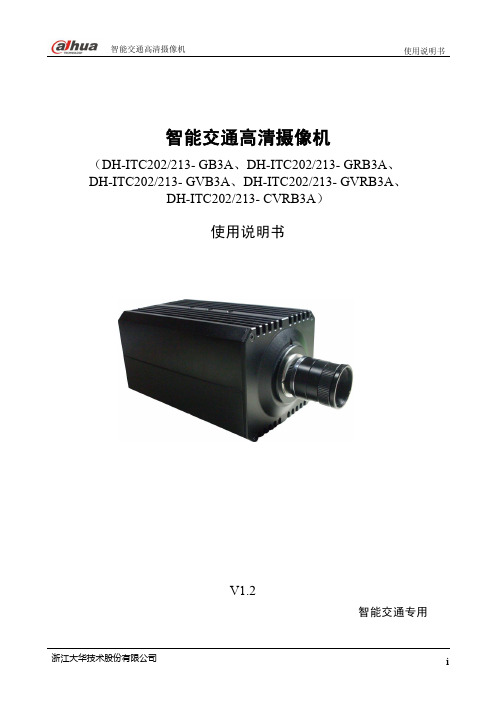
2.1 检查步骤.................................................................................................................................................... - 4 2.2 随机附件.................................................................................................................................................... - 4 -
3. 声明
3.1 产品请以实物为准,说明书仅供参考。 3.2 产品实时更新,如有升级恕不另行通知。产品部分功能在产品更新前后允许存在细微差异。 3.3 最新程序及补充说明文档敬请与公司客服部联系。 3.4 如在使用摄像机时发生任何问题,请及时与供应商或公司客服部联系。 3.5 我们已尽量保证说明书中内容的完整与准确,但由于真实环境不稳定等原因,部分数据的实际值可能
智能交通高清摄像机
使用说明书
智能交通高清摄像机
(DH-ITC202/213- GB3A、DH-ITC202/213- GRB3A、 DH-ITC202/213- GVB3A、DH-ITC202/213- GVRB3A、
红外KOMODO-X扩展套件说明书

01[套件分解图]02[功能介绍]<背面><正面><底部>后顶板顶板右侧臂左侧臂底板<顶部><左/右侧臂>[R E D KO M O D O -X 拓展套件]�/�定位螺纹孔M�螺纹孔(可安装镜头转接环支撑)(可安装供电模块连接件)[可安装可折叠上手提(TA-T��-FTH-B)][可安装Komodo迷你遮光罩(TA-T��-MSH)][可安装侧臂单孔导轨卡件(TA-SRA-��-B)]M�螺纹孔(连接后顶板)M�螺纹孔M�机身固定孔牙盘接口�/�定位螺纹孔M�机身固定孔(连接底板)M�螺纹孔�/�螺纹孔NATO滑条�/�定位螺纹孔�/�定位螺纹孔M�机身固定孔�/�定位螺纹孔M�螺纹孔M�螺纹孔�/�机身固定孔冷靴接口�/�螺纹孔�/�螺纹孔�/�机身固定孔�/�机身固定孔�/�螺纹孔同时可用硬币替换使用)一字螺丝扳手(可磁吸附于底部的拆卸工具,L型六角扳手(可磁吸附于底部的拆卸工具)1234 5 6 7 8 9 10 1112 13 14 15 16 17 18 19 2022 24 25 2621 23 212223252426456781213111091415161718192012�/�*�*�.�mm M�*�*�mm �/�*�mm�/�*�.�*�.�mm1234111112343ESR-T��-THE(选配)ESR-T��-IOM(选配)TA-RF-PL�(选配)ESR-T��-BP-AB(选配)ESR-T��-BP-V(选配)301[OVERVIEW]02[FUNCTIONS]<BACK><FRONT><BOTTOM>Rear Top Plate Top PlateRight Side ArmLeft Side ArmBottom Plate232524212226<TOP>145678121311109<LEFT/RIGHT SIDE ARM>[CAMERA CAGE FOR RED KOMODO-X]FOR RED KOMODO X1/4”-20(9*5.5mm)M4(8*4mm)1/4”-20(8mm)3/8”-16(9.5*6.5mm)141516171819201/4”-20 Thread with Locating Points[For mounting 15mm Side Single Rod Holder (TA-SRA-15-B)][For mounting Foldable Top Handle (TA-T53-FTH-B)][For mounting Mini Sunhood for RED Komodo (TA-T08-MSH)]234 5 6 7 8 9 10 1112 13 14 15 16 17 18 19 2022 24 25 2621 23 M4 Thread (For mounting lens adapter support)(For mounting battery plate security attachment)M4 Thread (For mounting back top plate)M4 Thread M4 Security Thread Rosette1/4”-20 Thread with Locating PointsM4 Security Thread(For mounting bottom plate)M4 Thread 1/4”-20 Thread NATO Rail3/8”-16 Thread with Locating Points1/4”-20 Thread with Locating Points M4 Security Thread1/4”-20 Thread with Locating PointsM4 Thread M4 Thread1/4”-20 Security Thread Cold Shoe Receiver 1/4”-20 Thread1/4”-20 Thread 1/4”-20 Security Thread 3/8”-16 Security Thread 3/8”-16 Threadbottom of the camera cage. Can be replaced by a coin.)Flathead Screwdriver (Magnetic and detachable on theHex Key(Magnetic and detachable on the bottom of the camera cage.)123412ESR-T08-THE (OPTIONAL)TA-RF-PL2(OPTIONAL)ESR-T08-BP-AB(OPTIONAL)ESR-T08-BP-V(OPTIONAL)ESR-T08-IOM(OPTIONAL)1111123433。
ARRIS TR4000-PI和TR4040-PI光学传输器模块商品介绍说明书

•Interconnects ARRIS digital transport devices–Media converter access products for links up to 40 km–Selected node ‐based Digital Transceivers (models DT4xxxN and DT4250N) for links up to 40 km–Enables Ethernet drops from fiber node platforms •Up to 2.125 Gbps bi ‐directional data links •Small Form Factor Pluggable (SFP)•Duplex LC connector •Very low jitter•Metal enclosure for lower EMI• 3.3 V power supply with low power dissipation •Extended operating temperature rangeThe TR4000‐PI and TR4040‐PI Optical Transceiver Modules feature capabilities for high ‐speed bi ‐directional communications required for ARRIS digital networking products. These SFP modules are functionally identical to the transceivers already built into many ARRIS products, but provide a flexible, plug ‐in means of enabling additional optional secondary ports in several of those products.Conforming to the Small Form Factor Pluggable (SFP) Multisource Agreement, these state ‐of ‐the ‐art components are designed expressly for high ‐speed bi ‐directional communication applications that support rates of up to 2.125 Gbps, with the laser transmission portion of the device operating at a wavelength of 1310 nm.PRODUCT OVERVIEWFEATURESSFP Fiber Optic TransceiversTR40x0‐PI2.125 Gbps 1310 nm Optical TransceiverModulesThese transceivers feature a very low jitter contribution, resulting in extremely clean, high‐quality eye patterns. The SFP metal enclosures not only makes them sturdier, but also improves their FCC test margins. This emission and ESD control is particularly important in applications with sensitive multiport hubs and switches. The modules operate at extended voltage (3.15 to 3.6 V)and temperature (–40°to +85°C) ranges, and all modules are supplied with a duplex LC connector.The TR4000‐PI SFP transceiver supports optical links up to 10 km and the TR4040‐PI supports optical links up to 40 km. These transceivers can be ordered as optional primary or secondary plug‐in modules to support the capabilities of digital transmitter units in NC4000 series nodes such as the legacy DT4xxx‐00/01 Digital Transceivers and the DT4250N Universal Digital Transceiver.The TR40x0‐PI series SFP transceivers may also be used to populate the primary network and local ports of the DS4004 Optical Ethernet Multiplexer for NC4000 series nodes, and are used on other products as described on individual product data sheets.SPECIFICATIONSCharacteristics SpecificationPhysicalDimensions 2.2” L x 0.4” H x 0.5” W (5.6cm x 1.0cm x 1.3cm)Weight0.1 lbs (0.05 kg)EnvironmentalApplication temperature range–40°to +85°C (–40°to +185°F)Storage temperature range–40°to +85°C (–40°to +185°F)Humidity5% to 95% non–condensingOptical InterfaceOptical connectors Duplex LCPower requirementsInput voltage 3.3 V DC(250 mA max)Power consumption•TR4000‐PI: 1.0 W•TR4040‐PI: 1.1 WGeneralSupported link length•TR4000‐PI: 10 km (on SMF‐28 or equivalent)•TR4040‐PI: 40 km (on SMF‐28 or equivalent)Data rate 2.125 GbpsHot plug–in/outOpticalTransmitter TR4000‐PI TR4040‐PITransmitter type Fabry‐Perot DFBCenter wavelength (nm)13101310Optical output power, min (dBm)–6–1ReceiverCenter wavelength (nm)13101310Receiver sensitivity (input power), min (dBm)–18–21Receiver overload (input power), max (dBm)00Return loss, min (dB)1227RegulatoryClass 1 product per IEC‐60825‐1Complies with 21 CFR 1040.10 and 21 CFR 1040.11Note: Specifications are subject to change without notice.Copyright Statement: ©ARRIS Enterprises, LLC, 2016. All rights reserved. No part of this publication may be reproduced in any form or by any means or used to make any derivative work (such as translation, transformation, or adaptation) without written permission from ARRIS Enterprises, LLC (“ARRIS”). ARRIS reserves the right to revise this publication and to make changes in content from time to time without obligation on the part of ARRIS to provide notification of such revision or change. ARRIS and the ARRIS logo are registered trademarks of ARRIS Enterprises, LLC. Other trademarks and trade names may be used in this document to refer to either the entities claiming the marks or the names of their products. ARRIS disclaims Customer CareContact Customer Care for product information and sales:•United States: 866‐36‐ARRIS •International: +1‐678‐473‐5656RELATED PRODUCTSMedia Converter access products NC2000 and NC4000DT4xxxN Digital TransceiversDS4004 Optical ConcentratorORDERING INFORMATIONPart Number DescriptionTR4000‐PI 2.125 Gbps 1310 nm Small form Factor Pluggable (SFP) Transceiver, 10 km TR4040‐PI2.125 Gbps 1310 nm Small Form Factor Pluggable (SFP) Transceiver, 40 km。
Matrox Odyssey Xpro相机接口应用指南说明书
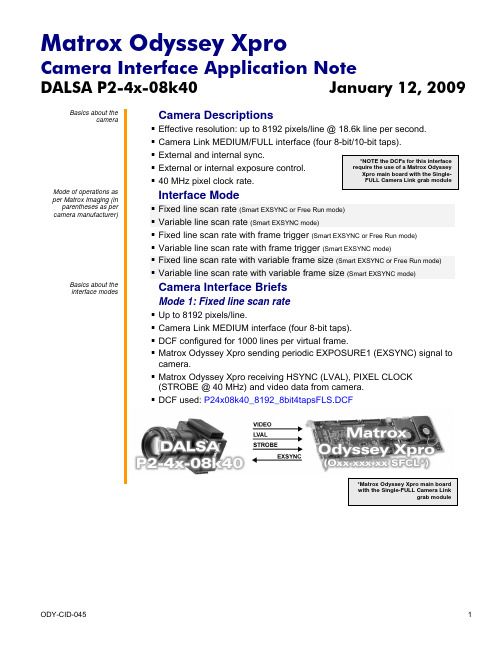
DALSA P2-4x-08k40 January 12, 2009Basics about thecamera Camera Descriptions▪▪ Camera Link MEDIUM/FULL interface (four 8-bit/10-bit taps).▪ External and internal sync.▪ External or internal exposure control. ▪ 40 MHz pixel clock rate. Mode of operations asper Matrox Imaging (in parentheses as percamera manufacturer) Interface Mode ▪ Fixed line scan rate (Smart EXSYNC or Free Run mode)▪ Variable line scan rate (Smart EXSYNC mode)▪ Fixed line scan rate with frame trigger (Smart EXSYNC or Free Run mode)▪ Variable line scan rate with frame trigger (Smart EXSYNC mode) ▪ Fixed line scan rate with variable frame size (Smart EXSYNC or Free Run mode)▪ Variable line scan rate with variable frame size (Smart EXSYNC mode)Basics about theinterface modes Camera Interface BriefsMode 1: Fixed line scan rate▪ Up to 8192 pixels/line.▪ Camera Link MEDIUM interface (four 8-bit taps).▪ DCF configured for 1000 lines per virtual frame.▪ Matrox Odyssey Xpro sending periodic EXPOSURE1 (EXSYNC) signal tocamera.▪ Matrox Odyssey Xpro receiving HSYNC (LVAL), PIXEL CLOCK(STROBE @ 40 MHz) and video data from camera.▪ DCF used: P24x08k40_8192_8bit4tapsFLS.DCFDALSA P2-4x-08k40 January 12, 2009 Basics about theCamera Interface Briefs (continued)interface modesMode 2: Variable line scan rate▪ Up to 8192 pixels/line.▪ Camera Link MEDIUM interface (four 8-bit taps).▪ DCF configured for 1000 lines per virtual frame.▪ Matrox Odyssey Xpro receiving external TTL line trigger signal.▪ Matrox Odyssey Xpro sending EXPOSURE1 (EXSYNC) signal tocamera.▪ Matrox Odyssey Xpro receiving HSYNC (LVAL), PIXEL CLOCK(STROBE @ 40 MHz) and video data from camera.▪ DCF used: P24x08k40_8192_8bit4tapsVLS.DCFMode 3: Fixed line scan rate with frame trigger▪ Up to 8192 pixels/line.▪ Camera Link MEDIUM interface (four 8-bit taps).▪ DCF configured for 1000 lines per virtual frame.▪ Matrox Odyssey Xpro receiving external TTL frame (virtual) trigger signal.▪ Matrox Odyssey Xpro sending periodic EXPOSURE1 (EXSYNC) signal tocamera.▪ Matrox Odyssey Xpro receiving HSYNC (LVAL), PIXEL CLOCK(STROBE @ 40 MHz) and video data from camera.▪ DCF used: P24x08k40_8192_8bit4tapsFLSFT.DCFDALSA P2-4x-08k40 January 12, 2009 Basics about theCamera Interface Briefs (continued)interface modesMode 4: Variable line scan rate with frame trigger▪ Up to 8192 pixels/line.▪ Camera Link MEDIUM interface (four 8-bit taps).▪ DCF configured for 1000 lines per virtual frame.▪ Matrox Odyssey Xpro receiving external TTL frame (virtual) and linetrigger signals.▪ Matrox Odyssey Xpro sending EXPOSURE1 (EXSYNC) signal tocamera.▪ Matrox Odyssey Xpro receiving HSYNC (LVAL), PIXEL CLOCK(STROBE @ 40 MHz) and video data from camera.▪ DCF used: P24x08k40_8192_8bit4tapsVLSFT.DCFMode 5: Fixed line scan rate with variable frame size▪ Up to 8192 pixels/line.▪ Camera Link MEDIUM interface (four 8-bit taps).▪ DCF configured for 1000 lines per virtual frame.▪ Matrox Odyssey Xpro receiving external TTL frame (virtual) trigger signal.▪ Matrox Odyssey Xpro sending periodic EXPOSURE1 (EXSYNC) signal tocamera.▪ Matrox Odyssey Xpro receiving HSYNC (LVAL), PIXEL CLOCK(STROBE @ 40 MHz) and video data from camera.▪ DCF used: P24x08k40_8192_8bit4tapsFLSVF.DCFDALSA P2-4x-08k40 January 12, 2009Basics about theinterface modes Camera Interface Briefs (continued)Mode 6: Variable line scan rate with variable frame size▪ Up to 8192 pixels/line.▪ Camera Link MEDIUM interface (four 8-bit taps).▪ DCF configured for 1000 lines per virtual frame.▪ Matrox Odyssey Xpro receiving external TTL frame (virtual) and linetrigger signals.▪ Matrox Odyssey Xpro sending EXPOSURE1 (EXSYNC) signal tocamera.▪ Matrox Odyssey Xpro receiving HSYNC (LVAL), PIXEL CLOCK(STROBE @ 40 MHz) and video data from camera.▪ DCF used: P24x08k40_8192_8bit4tapsVLSVF.DCFSpecifics about theinterface modes Camera Interface DetailsMode 1: Fixed line scan rate▪ Line rate: The frequency of the periodic EXPOSURE1 (EXSYNC) signal determines the camera’s line rate. The EXPOSURE1 (EXSYNC) signalperiod is set in the DCF to 183 μs which translates into a 2.31 kHz linerate. The maximum line rate for this camera equals 18.6 kHz .▪ Exposure time: For Smart EXSYNC mode the exposure time is theinactive (high level) period between the rising and falling edges of the EXPOSURE1 (EXSYNC) signal. The default exposure time for this DCFequals 130 μs . Maximum/minimum exposure time per line for this DCF is420 ms and 50 ns respectively. The exposure time can be modified in theDCF using Matrox Intellicam, ONL imCamControl() or imDigControl()function, or with the MIL MdigControl() function. Consult the respectivemanual for more information. ▪Inverted tap output: The camera’s tap output configuration featuresmirrored taps of which one tap will need to be inverted. Matrox OdysseyXpro supports hardware tap inversion, which has been enabled in theDCF.DALSA P2-4x-08k40 January 12, 2009 Specifics about theCamera Interface Details (continued)interface modesMode 1: Fixed line scan rate▪Camera communication: This DCF will work with Free Run and SmartEXSYNC modes. Set the mode (as shown in table below) via the CameraLink communication. Refer to the camera manual for additionalinformation.Command Short Form Parameter DescriptionSet_exposure_mode sem 1 or 2 Free RunSet_exposure_mode sem 4 Smart EXSYNC modeMode 2: Variable line scan rate▪Line rate: The line rate is controlled by the frequency of the external TTLline trigger signal. The line trigger signal period must be larger than thetotal duration of the exposure time (high level duration of the timer), theinternal delay of the camera (≈1.50 μs) and the line read out (51.3 μs).▪Exposure time: Refer to Mode 1: Fixed line scan rate.▪Inverted tap output: Refer to Mode 1: Fixed line scan rate.▪Camera communication: Set the mode (as shown in table below) via theCamera Link communication. Refer to the camera manual for additionalinformation.Command Short Form Parameter DescriptionSet_exposure_mode sem 4 Smart EXSYNC mode▪Timing diagram:Mode 3: Fixed line scan rate with frame trigger▪Line/frame rate: The line rate is fixed and controlled by the period ofEXPOSURE1 (EXSYNC) signal. The virtual frame rate is variable andcontrolled by the period of the external frame trigger signal, however theexternal trigger period must always be greater than the total time of thenumber of lines captured. The number of lines per virtual frame(maximum of 1000 for this DCF) is fixed and controlled by the verticaltiming of the DCF. Capture of the lines will start with the rising edge of theframe trigger signal.▪Exposure time: Refer to Mode 1: Fixed line scan rate.Continued…DALSA P2-4x-08k40 January 12, 2009 Specifics about theCamera Interface Details (continued)interface modesMode 3: Fixed line scan rate with frame trigger▪E xposure time: Refer to Mode 1: Fixed line scan rate.▪I nverted tap output: Refer to Mode 1: Fixed line scan rate.▪Camera communication: Refer to Mode 1: Fixed line scan rate.▪Timing diagram:Mode 4: Variable line scan rate with frame trigger▪Line/frame rate: The line rate is controlled by the frequency of theexternal TTL line trigger signal. The line trigger signal period must belarger than the total duration of the exposure time (high level duration ofthe timer), the internal delay of the camera (≈1.50 μs) and the line rate(51.3 μs). The virtual frame rate is variable and controlled by the period ofthe external frame trigger signal, however the external trigger period mustalways be greater than the total time of the number of lines captured. Thenumber of lines per virtual frame (maximum of 1000 for this DCF) is fixedand controlled by the vertical timing of the DCF. Capture of the lines willstart with the rising edge of the frame trigger signal.▪Exposure time: Refer to Mode 1: Fixed line scan rate.▪Inverted tap output: Refer to Mode 1: Fixed line scan rate.▪Camera communication:Refer to Mode 2: Variable line scan rate.▪Timing diagram:DALSA P2-4x-08k40 January 12, 2009 Specifics about theCamera Interface Details (continued)interface modesMode 5: Fixed line scan rate with variable frame size▪Line/frame rate: The line rate is fixed and controlled by the period ofEXPOSURE1 (EXSYNC) signal. The number of lines per virtual frame(maximum of 1000 for this DCF) is variable and controlled by the frametrigger signal. Matrox Odyssey captures lines during the high level of theframe trigger signal. To modify the maximum amount of lines captured,change the active vertical timing period in the DCF. Capture of the lineswill start with the rising edge of the frame trigger signal.▪Exposure time: Refer to Mode 1: Fixed line scan rate.▪Inverted tap output: Refer to Mode 1: Fixed line scan rate.▪Camera communication:Refer to Mode 1: Fixed line scan rate.▪Timing diagram:Mode 6: Variable line scan rate with variable frame size▪Line/frame rate: The line rate is variable and controlled by the externalline trigger frequency. The number of lines per virtual frame (maximum of1000 for this DCF) is variable and controlled by the frame trigger signal.Matrox Odyssey captures lines during the high level of the frame triggersignal. To modify the maximum amount of lines captured, change theactive vertical timing period in the DCF. Capture of the lines will start withthe rising edge of the frame trigger signal.▪Exposure time: Refer to Mode 1: Fixed line scan rate.▪Inverted tap output: Refer to Mode 1: Fixed line scan rate.▪Camera communication:Refer to Mode 2: Variable line scan rate.Continued…DALSA P2-4x-08k40 January 12, 2009 Specifics about theCamera Interface Details (continued)interface modesMode 6: Variable line scan rate with variable frame size▪Timing diagram:Cabling details for theCabling Requirementsinterface modesMode 1: Fixed line scan rate▪Cable and Connection: Standard Camera Link cable.Mode 2: Variable line scan rate▪Cable and Connection: Standard Camera Link.▪External trigger: External line trigger should be connected to the OPTOTRIG input of the 9-pin connector (pins 7 and 2) on the External I/Oadapter bracket:EXTERNAL I/O BRACKET(9-pin connector) External Trigger SourcePin Name Pin no. Pin NameOPTO_AUX_IN0 + 07 ←LINE TRIGGER (TTL FORMAT)OPTO_AUX_IN0 - 02 ←LINE TRIGGER (GROUND)Mode 3: Fixed line scan rate with frame trigger▪Cable and Connection: Standard Camera Link.▪External trigger: External line trigger should be connected to the OPTOTRIG input of the 9-pin connector (pins 4 and 5) on the External I/Oadapter bracket:EXTERNAL I/O BRACKET(9-pin connector) External Trigger SourcePin Name Pin no. Pin NameOPTO_AUX_IN1 + 04 ←FRAME TRIGGER (TTL FORMAT)OPTO_AUX_IN1 - 05 ←FRAME TRIGGER (GROUND)Matrox Odyssey XproCamera Interface Application NoteDALSA P2-4x-08k40 January 12, 2009 Cabling details for theCabling Requirementsinterface modesMode 4: Variable line scan rate with frame trigger▪Cable and Connection: Standard Camera Link.▪External trigger: External frame and line triggers should be connected to theOPTO TRIG inputs of the 9-pin connector on the External I/O adapterbracket:EXTERNAL I/O BRACKET(9-pin connector) External Trigger SourcesPin name Pin no. Pin nameOPTO_AUX_IN1 + 04 ←FRAME TRIGGER (TTL FORMAT)OPTO_AUX_IN1 - 05 ←FRAME TRIGGER (GROUND)OPTO_AUX_IN0 + 07 ←LINE TRIGGER (TTL FORMAT)OPTO_AUX_IN0 - 02 ←LINE TRIGGER (GROUND)Mode 5: Fixed line scan rate with variable frame size▪Cable and Connection: Standard Camera Link.▪External trigger: External trigger should be connected to the OPTO TRIGinput (pins 4 and 5) of the 9-pin connector on the External I/O adapterbracket:EXTERNAL I/O BRACKET(9-pin connector) External Trigger SourcesPin name Pin no. Pin nameOPTO_AUX_IN1 + 04 ←FRAME TRIGGER (TTL FORMAT)OPTO_AUX_IN1 - 05 ←FRAME TRIGGER (GROUND)Mode 6: Variable line scan rate with variable frame size▪Cable and Connection: Standard Camera Link.▪External trigger: External frame and line triggers should be connected to theOPTO TRIG inputs of the 9-pin connector on the External I/O adapterbracket:EXTERNAL I/O BRACKET(9-pin connector) External Trigger SourcesPin name Pin no. Pin nameOPTO_AUX_IN1 + 04 ←FRAME TRIGGER (TTL FORMAT)OPTO_AUX_IN1 - 05 ←FRAME TRIGGER (GROUND)OPTO_AUX_IN0 + 07 ←LINE TRIGGER (TTL FORMAT)OPTO_AUX_IN0 - 02 ←LINE TRIGGER (GROUND)The DCFs mentioned in this application note are also attached (embedded) to this PDF file – use the Adobe Reader’s View File Attachment to access the DCF files. The information furnished by Matrox Electronics System, Ltd. is believed to be accurate and reliable. Please verify all interface connections with camera documentation or manual. Contact your local sales representative or Matrox Sales office or Matrox Imaging Applications at 514-822-6061 for assistance. © Matrox Electronic Systems Ltd, 2009-2011.Matrox Electronic Systems Ltd.1055 St. Regis Blvd.Dorval, Quebec H9P 2T4CanadaTel: (514) 685-2630Fax: (514) 822-6273。
Matrox Odyssey Xpro摄像头接口应用指南(DALSA 1M150-SA)说明书
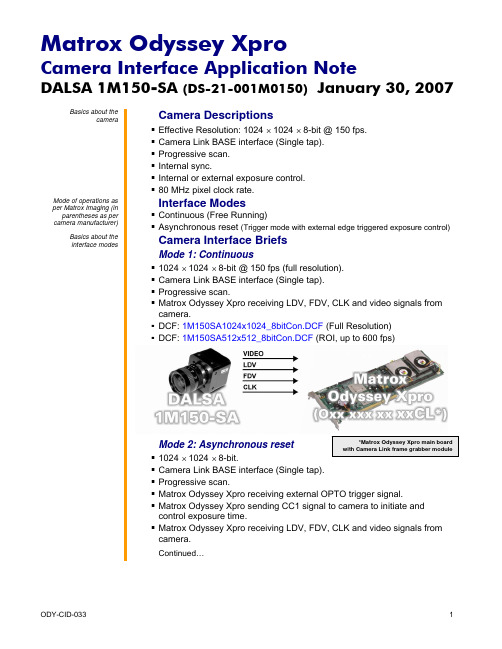
Continuous (Free Running) Asynchronous reset (Trigger mode with external edge triggered exposure control)
Camera Interface Briefs
Mode 1: Continuous
Matrox Odyssey Xpro receiving external OPTO trigger signal.
Matrox Odyssey Xpro sending CC1 signal to camera to initiate and
control exposure time.
Matrox Odyssey Xpro receiving LDV, FDV, CLK and video signals from
Cabling Requirements
Mode 1: Continuous Cable and Connection: Standard Camera Link cable.
Mode 2: Asynchronous reset Cable and Connection: Standard Camera Link.
EXPANDED I/O BRACKET
(9-pin connector)
External Trigger Source
OPTOTRIG +
07
SIGNAL
--
OPTOTRIG -
02
GROUND
--
The DCFs mentioned in this application note are also attached (embedded) to this PDF file – use the Adobe Reader’s View File Attachment to access the DCF files. The information furnished by Matrox Electronics System, Ltd. is believed to be accurate and reliable. Please verify all interface connections with camera documentation or manual. Contact your local sales representative or Matrox Sales office or Matrox Imaging Applications at
TURBO HD D0T Series 弹簧摄像头用户手册说明书

TURBO HD D0T Series Bullet CameraUser ManualUser ManualThank you for purchasing our product. If there are any questions, or requests, do not hesitate to contact the dealer.This manual applies to the models below:ModelDS-2CE16D0T-I2PFBDS-2CE16D0T-I2FBThis manual may contain several technical incorrect places or printing errors, and the content is subject to change without notice. The updates will be added to the new version of this manual. We will readily improve or update the products or procedures described in the manual.0100001090102Regulatory InformationFCC InformationPlease take attention that changes or modification not expressly approved by the party responsible for compliance could void the user’s authority to operate the equipment.FCC compliance: This equipment has been tested and found to comply with the limits for a Class A digital device, pursuant to part 15 of the FCC Rules. These limits are designed to provide reasonable protection against harmful interference when the equipment is operated in a commercial environment. This equipment generates, uses, and can radiate radio frequency energy and, if not installed and used in accordance with the instruction manual, may cause harmful interference to radio communications. Operation of this equipment in a residential area is likely to cause harmful interference in which case the user will be required to correct the interference at his own expense.FCC ConditionsThis device complies with part 15 of the FCC Rules. Operation is subject to the following two conditions:1. This device may not cause harmful interference.2. This device must accept any interference received, including interference that may cause undesired operation.EU Conformity StatementThis product and - if applicable - thesupplied accessories too are marked with"CE" and comply therefore with theapplicable harmonized European standards listed under the Low Voltage Directive2014/35/EU, the EMC Directive 2014/30/EU, the RoHS Directive 2011/65/EU.2012/19/EU (WEEE directive): Productsmarked with this symbol cannot bedisposed of as unsorted municipal waste inthe European Union. For proper recycling,return this product to your local supplierupon the purchase of equivalent new equipment, or dispose of it at designated collection points. For more information see: . 2006/66/EC (battery directive): This product contains abattery that cannot be disposed of asunsorted municipal waste in the EuropeanUnion. See the product documentation forspecific battery information. The battery ismarked with this symbol, which may include lettering to indicate cadmium (Cd), lead (Pb), or mercury (Hg). For proper recycling, return the batteryto your supplier or to a designated collection point. For more information, see: .Industry Canada ICES-003 ComplianceThis device meets the CAN ICES-3 (A)/NMB-3(A) standards requirements.WarningThis is a class A product. In a domestic environment this product may cause radio interference in which case the user may be required to take adequate measures.Safety InstructionThese instructions are intended to ensure that user can use the product correctly to avoid danger or property loss.The precaution measure is divided into “Warnings” and “Cautions”.Warnings: Serious injury or death may occur if any of the warnings are neglected.Cautions: Injury or equipment damage may occur if any of the cautions are neglected. ArrayWarnings●In the use of the device, you must be in strict compliance with the electrical safety regulations of the nation and region.●Input voltage should meet both the SELV (Safety Extra Low Voltage) and the Limited Power Source with 12 VDC according to the IEC60950-1 standard. Refer to technical specifications for detailed information.●Do not connect multiple devices to one power adapter to avoid over-heating or a fire hazard caused by overload.●Make sure that the plug is firmly connected to the power socket.●Make sure that the device is firmly fixed if wall mounting or ceiling mounting is adopted.●If smoke, odor or noise rise from the device, turn off the power at once and unplug the power cord, and then contact the service center.●Never attempt to disassemble the camera by unprofessional personal.Cautions●Do not drop the camera or subject it to physical shock.●Do not touch senor modules with fingers.●Do not place the camera in extremely hot, cold (the operating temperature shall be -40°C to 60°C), dusty or damp locations, and do not expose it to high electromagnetic radiation.●If cleaning is necessary, use clean cloth with a bit of ethanol and wipe it gently.●Do not aim the camera at the sun or extra bright places.●The sensor may be burned out by a laser beam, so when any laser equipment is in using, make sure that the surface of sensor will not be exposed to the laser beam.●Do not expose the device to high electromagnetic radiation or extremely hot, cold, dusty or damp environment.●To avoid heat accumulation, good ventilation isrequired for the operating environment.●Keep the camera away from liquid while in use for non-water-proof device.●While in delivery, the camera shall be packed in its original packing, or packing of the same texture.Mark Description1Introduction1.1Product FeaturesThe main features are as follows:●High performance CMOS sensor●IR cut filter with auto switch●OSD menu with configurable parameters●Auto white balance●SMART IR mode●3-axis adjustment1.2OverviewFigure 1-1Overview of the CameraNote:1)Press and hold the switch button for 5 secondsto switch the video output. Four kinds of videooutputs are available: TVI, AHD, CVI, and CVBS.2)The Auxiliary Video Interface is for theprofessional personnel debugging ormaintenance.2InstallationBefore you start●Make sure that the device in the package is in good condition and all the assembly parts are included.●Make sure that all the related equipment is power-off during the installation.●Check the specification of the products for the installation environment.●Check whether the power supply is matched with your power output to avoid the damage.●Make sure the wall is strong enough to withstand three times the weight of the camera, and the mount.●If the wall is cement, insert expansion bolts before installing the camera. If the wall is wooden, useself-tapping screws to secure the camera.●If the product does not function properly, contact your dealer or the nearest service center. Do NOT disassemble the camera for repair or maintenance by yourself.2.1Installation of the Camera2.1.1Ceiling/Wall MountingSteps:1.Paste the drill template (supplied) to the placewhere you want to install the camera.2.Drill the screw holes on the ceiling/wall according tothe drill template.Figure 2-1The Drill Template3.You have two ways to install the camera accordingto different types of wall/ceiling.1)Install the camera to the wooden ceiling/wallwith three PA4 × 25 screws.Figure 2-2Install the Camera to the Wooden Ceiling2)Install the expansion bolts to the cementceiling at first, then secure the camera withthree PA4 × 25 screws.Figure 2-3Install the Camera to the Cement Ceiling Note:The supplied screw package contains self-tapping screws, and expansion bolts.4.Route the cables through the cable hole, or the sideopening.5.Connect the corresponding power cord, and videocable.6.Power on the camera to check whether the imageon the monitor is gotten from the optimum angle. If not, adjust the camera according to the figure below to get an optimum angle.Pan Position][0° to 360°]Figure 2-43-axis Adjustment1).Loosen the P screw to adjust the pan position [0°to 360°]. Tighten the screw after completing theadjustment.2).Loosen the T screw to adjust the tilt position [0°to 180°]. Tighten the screw after completing theadjustment.3).Loosen the R screw and rotate the camera [0° to360°]. Tighten the screw after completing theadjustment.2.1.2Ceiling/Wall Mounting with Junction BoxBefore you start:You need to purchase a junction box in advance. Steps:1.Paste the drill template (supplied) to the placewhere you want to install the camera.2.Drill screw holes on the ceiling/wall according to thedrill template.Figure 2-5The Drill Template3.Take apart the junction box, and align the screwholes of the camera with those on the Junctionbox’s cover.4.Attach the camera to the junction box’s cover withsupplied screws.Figure 2-6Attach the Camera to the Junction Box’sCover5.Attach the junction box’s body to the ceiling/wall byaligning the screw holes of the junction box.6.Secure the junction box’s body on the ceiling/wallwith supplied screws.Figure 2-7Secure the Junction Box’s Body to theWall/Ceiling7.Route the cables through cable holes, or sideopenings.bine the junction box’s cover with its body.Figure 2-8Combine the Junction Box’s Cover with itsBody9.Repeat the step 5 and 6 of 2.1.1Ceiling/WallMounting to finish the installation.3 Menu DescriptionFollow the steps below to call the menu. Note:The actual display may vary with your camera model. Steps:1. Connect the camera with the TVI DVR, and the monitor, shown as the figure 3-1.Figure 3-1 Connection2. Power on the camera, TVI DVR, and the monitor to view the image on the monitor.3. Click PTZ Control to enter the PTZ Control interface.4. Call the camera menu by clicking button, or call the preset No. 95.Figure 3-2 Main Menu Overview5. Click the direction arrow to control the camera.1). Click up/down direction button to select the item.2). Click Iris + to confirm the selection.3). Click left/right direction button to adjust the value of the selected item.3.1 FORMATYou can set the video format to 1080P@25fps or 1080P@30fps .3.2 LANGUAGEEnglish is available.3.3 MAIN MENUAE (Auto Exposure)You can adjust BRIGHTNESS , EXPOSURE MODE , AGC , DWDR in this section. BRIGHTNESSBrightness refers to the brightness of the image.The higher the value is, and more brighter the image is.●EXPOSURE MODEYou can set the EXPOSURE MODE to GLOBAL, BLC, or HLC.GLOBALGLOBAL refers to the normal exposure mode which adjusts lighting distribution, variations, andnon-standard processing.BLC (Backlight Compensation)The BLC (backlight compensation) function can compensate light to the object in the front to make it clear, but this causes the overexposure of the background where the light is strong.HLC (Highlight Compensation)HLC stands for highlight compensation. The camera detects the strong spots (the over-exposure portion of image), then reduce the brightness of the strong spots to improve the overall images.●AGC (Auto Gain Control)It optimizes the clarity of the image in poor light conditions. The AGC level can be set to HIGH, MIDDLE, or LOW.Note:The noise will be amplified when the AGC is on.●DWDR (Digital Wide Dynamic Range)Digital wide dynamic range gives the camera the ability to view dark areas of the given image as well as extremely lighted portions of the image, or areas of high contrast.WB (White Balance)White balance, the white rendition function of the camera, is to adjust the color temperature according to the environment. It can remove unrealistic color casts in the image. You can set WB mode to AUTO (ATW), or MANUAL (MWB).●AUTOUnder AUTO mode, white balance adjusts automatically according to the color temperature of the scene illumination.●MANUALYou can set the R-GAIN/B-GAIN value to adjust the shades of red/blue color of the image.Figure 3-1WBDAY/NIGHTYou can select the DAY/NIGHT as B/W, SMART, or COLOR.●B/WThe image is black and white all the time.●SMARTSMART refers to Smart IR. The function is used to adjust the light to its most suitable intensity, and prevent the image from overexposure.Figure 3-2DAY/NIGHT●COLORThe image is colorful in day mode all the time.VIDEO SETTINGSMove the cursor to VIDEO SETTINGS and click Iris+ to enter the submenu. IMAGE MODE, CONTRAST, SHARPNESS, COLOR GAIN, DNR, and MIRROR are adjustable.Figure 3-3VIDEO SETTINGS●IMAGE MODEIMAGE MODE is used to adjust the image saturation, and you can set it to STD (Standard), or HIGH-SAT (High Saturation).●CONTRASTThis feature enhances the difference in color and light between parts of an image. You can set the CONTRAST value from 1 to 10.●SHARPNESSSharpness determines the amount of detail an imaging system can reproduce. You can set the SHARPNESS value from 1 to 10.●COLOR GAINCOLOR GAIN is determined by a combination of light intensity and how much it is distributed across the spectrum of different wavelengths.●DNR (Digital Noise Reduction)The DNR function can decrease the noise effect, especially when capturing moving images in poor light conditions, and delivering more accurate and sharper image.●MIRROROFF, H, V, and HV are selectable for mirror.OFF: The mirror function is disabled.H: The image flips 180° horizontally.V: The image flips 180° vertically.HV: The image flips 180° both horizontally and vertically.3.4RESETReset all the settings to the factory default.3.5SAVE & EXITMove the cursor to SAVE & EXIT and click Iris+ to save the settings, and exit the menu.UD12862B。
索尼品牌电视机说明书

FD Trinitron Colour TelevisionHow to replace the fuseOpen the fuse compartment with a blade screwdriver, and replace the fuse.If the plug supplied is not suitable for the socket outlets in your home, it should be cut off and an appropriate plug fitted in accordance with the following instructions:The wires in this mains lead are coloured in accordance with the following code:terminal which is marked with the letter L or coloured red. Do not connect either wire to theRecording button: Media Selector:With this remote control you can operate not only this TV but also the main functions of your VCR or DVD.Switch on the device you want to operate and next press this button repeatedly to select the VCR, TV or DVD. A green light will be momentarily lit to indicate the chosen function.Before the first time you want to control a DVD or VCR by using this remote control, you have to set it up depending on the brand of the device to be used. For more details, refer to chapter “Remote Control Configuration for VCR or DVD” on page 20.Selecting channels: Muting the Sound: Adjusting TV volume: Displaying the menu system: remove the menu display from the TV screen.Selecting TV mode: Selecting Sound effect: Selecting Picture mode: Displaying on Screen information: to cancel.VCR or DVD on/off: Overview of Remote Control ButtonsBesides TV functions, all coloured buttons as well as green symbols are also used for Teletext operation. For more details, please refer to “Teletext” section of this instruction manual.12!ª!•!¶!§!∞!¢!£!™4678!º!¡593Inserting Batteries into the Remote Control Make sure you insert the supplied batteries using the correct polarities.Always remember to dispose of used batteries in an environmental friendly way.Connecting the Aerial and VCROverview-InstallationConnecting cables are not supplied.On/Off switch Standby indicator Press on the mark on the door flap to reveal the control panel.orScart lead is optional.For more details of VCR connection, please refer to the section “Connecting Optional Equipment” of this instruction manual.Language 4 Svenska NorskManufactured under license from Dolby Laboratories. “Dolby”, “Pro Logic” and the double-D symbol are trademarks of Dolby Laboratories.Menu SystemTo avoid picture distortion, do not connect external equipment to connectors at the same time.Do not connect a Decoder to the Scart F .Games that use a “gun” attachment to point at the screen do not work correctly due to 100 Hz technology used in this television.Connecting a VCR:To connect a VCR, please refer to the section “Connecting the aerial and VCR” of this instruction manual. We recommend you connect your VCR using a scart lead. If you do not have a scart lead, tune in the VCR test signal to the TV programme number “0” by using the “ManualProgramme Preset” option. (for details of how to manually programme these presets, see page Refer to your VCR instruction manual to find out how to find the output channel of your VCR.Connecting a VCR that supports Smartlink:Smartlink is a direct link between the TV set and the VCR. For more information on Smartlink, please refer to the instruction manual of your VCR.If you use a VCR that supports Smartlink, please connect the VCR to the TV using a Scart lead to the Scart “PlayStation”*DecoderHi-fiDVD* “PlayStation” * “PlayStation 8mm/Hi8/DVCcamcorderS VHS/Hi8DVCcamcorderBECADWhen you connect the headphones, the TV speakers will automaticallybutton repeatedly until theAudio / video input signal through the Scart connector EYour sitting position~50°speakerspeaker213below. On those brands that have more than one code, enter the first code number.Therefore, please refer to the code table included with the remote control for If your selected code is entered correctly, all three green lights will be lit please check that you entered the correct code set or try the next code • Your brand codes may be lost if weak batteries are not replaced within a few minutes. To reset your brand of DVD or VCR please repeat the above steps. A small label is added inside the battery door to allow you • Not all brands are covered and not all models of every brand may be covered.018, 027, 020, 002009, 028, 023, 024, 016, 003025, 026, 015, 004009, 028, 023, 024, 016, 003018, 027, 020, 002009, 028, 023, 024, 016, 003018, 027, 020, 00223 Additional Information。
Fotodiox Pro PZM-700R Jupiter 18用户手册说明书

1100 Lakeside Dr Gurnee , IL60031, United States T oll Free:(866)812-1107Local & International: (847)201-4623Fax: (847) 261-0295Fotodiox Inc.w w w .f o t o d i o x p r o .c o mRRUSER MANUALPZM-700RJ U P I T E R 18Introduction:Thank you for choosing the FACTOR Prizmo lighting series from Fotodiox Pro. This light is designed with an all-aluminum frame, and a good heat dissipation system. It is a compact, soft and highly efficient multicoloured LED light.Not only can you control the color and color temperature of the light, you can also adjust the green and magenta points for optimized spectrum and good color effects. All models can be controlled by using the popular DMX512 protocol or menu controls built on the light. These lights can also be controlled with an available optional remote control or mobile APP .Warnings:1.Do not disassemble or modify the light.2.Remove batteries when in storage.3.Do not operate in environments near flammable gasses or volatile liquids as this may increase the risk of explosion or fire.4.Do not operate in enclosed spaces where heat buildup can be extreme, such as inside a car on a sunny day. The increased heat may cause premature failure of the lighting unit.5.Do not touch or operate with wet hands, doing so may cause electric shock.6.Do not damage, disassemble, twist or modify the power cord as doing so may increase the risk of fire or electric shock.7.Do not place under heavy objects.8.ONLY use the provided AC power adapter. Using other AC power adapters may result in damage to your light.9.Avoid impact to the LCD screen.10.Avoid dust and debris buildup as this will change the illuminance and color temperature. Keep the light surface clean with a soft, dry cloth.11.When hanging the light, always use the included safety cable.12.Do not block the air inlet for the cooling fan. Doing so will inhibit heat dissipation and may cause excess noise.Characteristics:1.All-aluminum frame is lightweight and strong with good heat dissipation to ensure a long product life.4.Fully adjustable brightness from 0-100%.5. Multiple pre-programmed scenes and effects.6. High CRI and TLCI, CRI :93-98, TLCI :95-97.7.Can be powered using an external battery; convenient for location B port designed to update the software.9.LCD screen shows the kinds of data.10.LED low heat technology means that it will emit steady and accurate light under varying patible with DMX512, can be controlled by DMX512 console or remote control.12.Suitable for broadcasting studio, film and television production, location shooting and more.2.Fully adjustable color temperature from 2800K-10000K.plete 0-360° color selection (RGB+WT color spectrum).Light unit -1PCAC power adapter (144W)-1PC Power cord -1PC DMX cable-1PC Safety cable-1PCInstruction manual-1PCBag -1PC[PZM-700R ]1234567PZM-700R Packing List:Optional Accessories:Fabric GridHoneycomb gridRemote control Mobile APP Soft diffuser --1PC8Light emission surface Y okeY oke locking knobV-lock plateV-lock release button Control panelStand mount locking screwControl Panel Diagram:AA GC B PZM-700RA B C D E FG H I JKH G FABJ IC PZM-700R Control Panel Diagram:DEKBC EFD D FE G 000000DMX input T ouch buttons(CCT , HSI, RGBWT , MENU, Filters, Special Effect, Scenes, BACK )USB portPower ON/OFF switchKnob 1 – IntensityKnob 2–SAT ( saturation )Knob 3 – Selector ( with touch button functionality )LCD screenIndicator lights ( 2 indicators )4-pin XLR socketParts Diagram:DMX outputPZM-700R Illuminance:IlluminanceColor temperatureNO .2800K 5100Lux 1470Lux 418Lux 82Lux3200K 5670Lux 1540Lux 440Lux 87Lux5600K 6360Lux 1770Lux 508Lux 99Lux10000K 5830Lux 1670Lux 460Lux 91Lux0.5m 1m 2m 5mRed 1520Lux 440Lux 127Lux 4400Lux 1270Lux 360Lux 770Lux 210Lux 63Lux 0.5m 1m 2m Green Blue 25Lux72Lux12Lux5mDistanceSpecifications:12 3 4 567 8910111213 14151617 1819 95-9793-98Diffusion panel ø407MMFullRGB+W spectrum with hue saturation control adjustment from 0-100% adjustment from 2800K-10000K+/-200KAC100-240V ,50/60Hz,DC15V 100Wmax V-lock plate DC12-17V 0-80% -20-45℃ 50,000hours expected 7.78lbs (3.53Kg)without adapter,9.41lbs (4.27Kg) with adapter510x560x75MMNameDMX512,Remote control,Mobile APP(for future application) 120°IP20Optical system Light emission surface Beamangle Color Intensity/brightness White light CRI TLCI Colortemper atureerror Remote control Power input Power output Battery mount Battery mode power output Working temperature ProtectionLED lifetime Weight Dimensionse the Honeycomb Grid(1) Insert the lower end of the honeycomb grid into the slot of the left and right buckles under the front panel of the light body, and then the top of the honeycomb grid into the left and right buckles above the light body.(2) Check the four buckles after installation to ensure that they are in place.(3) T o remove the honeycomb grid, open the upper two buckles in turn, and pull out the honeycomb grid.Operating Instructions:1.Set-up instructions:(1) T wist the stand mount locking screw counterclockwise to loosen until the stand or stud can be inserted into the socket. T wist the stand mount locking screw clockwise to tighten in place.(2) When mounting to a 1/8” stud, it will be necessary to remove the set screw.4.How to use the safety cable(1) When hanging the product, always use the safety cable.(2) The safety cable is fixed through the yoke and the external fixing frame.Battery power PZM-700RIlluminanceColor temperature Distance20Stand mount locking screw()Plug the adapter's DC output into the 4-pin XLR socket located in the lower left corner of the control panel.(2)Plug in the adapter's AC power cord to connect to external AC power (AC100-240V).5.Connecting the power supply1SAT 0-100%(1) The V-lock holder is already mounted on the adapter when it is shipped from the factory.(2) Install the power adapter with V-lock plate on the back of the light.It is successfully installed when you hear the lock mechanism click..4.How to Install the AC power adapter(3) T o remove the adapter, press down on the V-lock release button and push the adapter out of the V-lock plate.6.Battery PowerInsert your V-lock battery (sold separately) into the V-lock plate. T o remove the battery, press the release button and slide the battery out in the opposite direction.This product can be powered by an external battery attached to the product's built in V-lock plate. Note: The PZM-700R operates on battery with an output power of 150W or more.2.Saturation Knob:3.Intensity knob:Functions of the control knobs: 1.Selector Knob:Rotate the selector knob to select the desired mode in the menu, press once to select.In certain modes, parameters such as CCT , CMB, SPD, and Frq may be adjusted using this knob.In HSI, CCT , RGBWT mode, press the knob for several seconds to save the current settings.Selector KnobIn the HSI mode, SAT can be adjusted from 0-100%. In other modes, parameters such as SAT , CMB, Col, may be adjusted using this knob.Attaching the adapterRemoving the adapterAdjusts brightness from 0-100% in any mode.brightness 0-100%When the device requires a software upgrade, you can connect to the USB flash drive through this port.(Upgrade software can be downloaded from )WELCOME TO USEMENU 1.2.HSI3.RGBWT4.Filters5.Special Effect6.Scenesng8.DMX Settings9.RMT SettingsCCT FOTODIOX USBB port operation:Operations:1.Download the upgrade program to the USB flash drive on 2.Insert the USB flash drive with the upgrade program into the USB port on the back of the light.3.Power on, DATA indicator flashes, LCD backlight is lit until the “Welcome” interface appears.4.The upgrade time is about 15 seconds. After the upgrade is complete, remove the USB flash drive and put on the dustproof plug.1.Battery indicatorWhen the battery indicator light is on: the V-lock battery is being used to power the light. When the battery indicator light flashes: the V-lock battery is running low.When the battery indicator light is off: the AC power adapter is being used to power the light. Note: when the battery is used to power the light, the max output power is reduced to 80%.2.Data indicatorWhen the data indicator is on: the DMX512 remote control function is being used. When the data indicator flashes: the USB port is being used for data upgrade.The data indicator flashes once each time the light receives an effective remote control signal.Operating Instructions:e the Selector knob to highlight the desired sub-menu option, press the knob once to select.2.In the main menu, you can also press the touch buttons to enter a menu option directly, There are nine modes: CCT , HSI, RGBWT , Filters, Special Effects,Scenes, Language, DMX Setting and Remote control.3.From any of the menu option modes, press the BACK button to return to the previous menu. Y ou can also enter the main menu using the MENU button.Main menu(Boot screen welcome message)1.LCD display screen and menu instructions:Indicator function description:BatteryData[Menu function instructions:]Use the selector knob to highlight the desired effect. Push the knob once to enter. Use the selector, saturation and intensity knobs to adjust the parameters.*OFF*Party effect-----SPD (speed): 0-100% SAT: 0-100% INT: 0-100%*Candle-----SPD: 0-100% COL: warm / warm white / white INT: 0-100%*Clouds-----SPD: 0-100% INT: 0-100%*Club lights-----SPD: 0-100% COL: 03-24 INT: 0-100%*Color chase-----SPD: 0-100% SAT: 0-100% INT: 0-100%*Cop car-----COL: R+B+W / B+W / R+B / B INT: 0-100%*Fire-----SPD: 0-100% INT: 0-100%*Fireworks-----FRQ(frequency): 0-100% COL: COLOR / WHITE / C+W INT: 0-100%*Lightning-----SPD: 0-100% INT: 0-100%5.Filters4.Special effects3.RGBWTRGBWT selection ----------------------------------adjust using the “Selector” knob Red: 0-100% ---------------------------------------adjust using the “Intensity” knob Green: 0-100% ------------------------------------adjust using the “Intensity” knob Blue: 0-100% ---------------------------------------adjust using the “Intensity”knob White: 0-100% -------------------------------------adjust using the “Intensity” knob Tungsten: 0-100% ----------------------------------adjust using the “Intensity” knobT (color temperature)M1, M2, M3, M4, M5------------switch data back and forth with the “Select” knob CCT (color temp.): 2800-10000 K -----------------adjust using the"selector" knob GN:-1/+1----------------------------------------adjust using the “saturation” knob INT: 0-100% ---- ----------------------------------adjust using the “intensity” knob 2.HSIR+G+B, R+G, R+B, G+B --------switch back and forth with the “Selector”knob HUE: 0-360゜ ---- ---------------------------------adjust using the “Selector” knob SAT (saturation): 0-100% ------------------------adjust using the “Saturation” knob INT (intensity): 0-100% --------------------------- adjust using the “Intensity” knobDMX single light connection diagram8 Bit10 ChannelsDMX multiple light connection diagram11.DMX connectionWhen operating DMX, connect the DMX cable to the console (the specific wiring is shown in the diagram below), then set the DMX address to match the console address.12.DMX control: First, the menu needs to be switched to the DMX control interface. Note: Seven channels are required for proper DMX control over all parameters.For example:In DMX address setting 1, 1-1 is brightness control, 1-2 is color temperature control, 1-3 is red and green deviation control, 1-4 is saturation control, 1-5 is monochrome red control, 1-6 is monochrome green control, and 1-7 is monochrome blue control.DMX console5126.ScenesUse the selector knob to highlight the desired model. Push the knob once to enter. Use the selector, saturation and intensity knobs to adjust the parameters. *Model ONE [M1 M2 M3 M4 M5]-----(CCT mode) CCT:2800-10000 K INT: 0-100% *Model TWO G+B, R+G+B, R+G, R+B-----(HSI mode) HUE: 0-360゜, SAT: 0-100% INT: 0-100% *Model THREE-----(RGBWT mode) Red: 0-100% Green: 0-100% Blu: 0-100% W:0-100% T: 0-100%7.[Lang] (language)Use the selector knob to highlight the desired language. Push the knob once to select. *English *Chinese8.DMX settingsAdjust the DMX address using the selector knob, push the knob to select the address. DMX Address: 001-5129.RMT settings (remote control settings)Remote control operating instructions:1.On the light, go to menu and enter RMT settings. Set the desired wireless receiving address from 0-511.2.On the remote control, go to menu and enter RMT settings. Set the desired wireless receiving address from 0-511.3.Make sure the wireless receiving address on the light matches the light receiving address on the remote control. The remote control can control multiple lights at the same time.4.The wireless remote control has a working distance of approximately 65 feet (20 meters).Note: After setting the wireless receiving address in the RMT settings on the light, you cannot change the address through the remote control. Y ou can only manually adjust it through the RMT settings on the light.10.Factory resetT o restore the light or remote control to factory settings:Press and hold the MENU button on the light or on the remote control for more than 4 seconds in the main menu on the light, the entire device will reset, and the data will be restored to the factory setting state.All Fotodiox products are backed by a 24 month limited warranty.。
Fringer EF-FX EF-FX Pro 全自动转接环使用说明书

Fringer EF-FX / EF-FX Pro全自动转接环使用说明书注意:如果您发现取景时镜头不断发出咔咔的光圈动作声,取景器或LCD上的取景画面有轻微闪烁感,您可以手动设置快门数值以绕过这个问题。
详见3.2节。
1.简介本自动转接环产品由Fringer自主开发,拥有完全自主知识产权,可以将佳能及其他厂家的EF 口镜头转接到富士X卡口无反相机,同时保留电子光圈控制及自动对焦功能,并且镜头相关参数可以完整、正确地保存在拍摄照片的Exif信息当中。
专业版(Pro)转接环有两个特色,一是前后两个卡口都采用黄铜电镀材质,精美、耐用;二是带有电子光圈环,与富士原厂镜头的使用习惯一致,光圈环内部采用了无接触的传感器,因此不必担心磨损问题。
标准版转接环的后卡口(相机一侧的卡口)是铝合金一体化设计,没有光圈环,您需要使用机身来设定光圈值。
EF卡口镜头释放钮(箭头方向为释放)电子光圈环(大 →小/自动)X卡口专业版转接环示意图2.兼容性本产品兼容X卡口机身,支持电子光圈控制,自动对焦和Exif记录。
但由于机身本身的能力限制,不同机身的自动对焦性能存在差异。
对使用非X-Trans CMOS以及使用X-Trans I CMOS的机型而言(如X-A系列,X-E1和X-Pro1),由于机身不支持相位对焦,转接后镜头只能工作于反差对焦模式,对焦慢,而且某些镜头可能准确度也不理想,如果您发现自动对焦性能不能满足要求,请改用MF模式。
对采用X-Trans II(X-E2, X-T1等),X-Trans III(X-H1,X-T2, X-Pro2, XE3等)及X-Trans IV CMOS(X-T3)的机型而言,当使用CMOS片上相位对焦点对焦时,大部分镜头都比较快速准确,由于2代X-Trans传感器上的相位对焦点分布范围较小,合焦能力也相对较弱,因此推荐使用3代或4代X-Trans传感器的机型配合EF镜头使用,这样能得到较佳的AF性能。
富士 FINEPIX F550EXR F500EXR 数码相机 说明书

FINEPIX F550EXR FINEPIX F500EXR
使用手冊
感謝您選購本產品。本手冊將說明如何使用您的 FUJIFILM 數位相機及隨附的軟體。 在使用相機之前, 請確定您已閱讀並理解了本手冊內容及“安全須 知”(P ii)中的警告。
有關相關產品的資訊,請參閱ameras/index.html
清潔相機或準備長期不使用相機時,請取出電池或 拔下 AC 電源轉換器的插頭,否則可能會導致火災或 電擊危險。
拔出電源 插頭
當充電結束時,請從電源插座拔出充電器的插頭,否 則可能導致火災。
使用閃光燈時,太靠近眼睛可能會暫時性影響視力,因 此拍攝嬰兒或幼童時需特別小心。
取出記憶卡時,卡可能會太快彈出。請用手指將其扶 住,然後輕輕釋放。彈出卡片的衝擊可能會導致受傷。 請定期對相機內部進行檢查和清潔。相機內部積存的 灰塵可能導致火災或電擊危險。請與 FUJIFILM 經銷商 聯繫,每兩年進行一次內部清潔。請注意,此項並非 免費服務。
損壞請求維修時:在下列情況下,將 這個影音產品的插頭從電源插座拔 除,並連繫合格維修人員進行維修: • 當電源線或插頭損壞時。 • 如果被液體潑濺、或者有異物落入
影音產品中。 • 如果影音產品被雨淋或被水潑濺。 • 如果影音產品摔碰或機體已經損
壞。
如果影音產品無法正常操作,請依照 操作說明書的說明進行。只能調整操 作說明書上有說明的控制開關,因 為其他控制開關的不當調整可能會 導致損壞,並且需要由合格技師進 行徹底檢修,才能使影音產品恢復 正常作用。
根據國家電氣法的天線接地範例
接地夾
天線引入線
電力供應 設備
接地夾
天線輸出 裝置 (NEC SECTION 810-20)
Panasonic LUMIX GH4 4K 镜头相机说明书

Intra) (LPCM) / 100Mbps (IPB) (LPCM) / 50Mbps (IPB) (LPCM)
o
Motion picture (MOV*:50.00Hz)[4K] 3840x2160:25.00p, 100Mbps (IPB) (LPCM) / [Full HD]
1920x1080:50.00p, 200Mbps (ALL-Intra) (LPCM) / 100Mbps (IPB) (LPCM) / 50Mbps (IPB) (LPCM) / [Full
o
Motion picture (AVCHD Progressive*:50.00Hz)[Full HD] 1920x1080:50.00p, 28Mbps (IPB) (Dolby)
o
Motion picture (AVCHD*:59.94Hz)[Full HD] 1920x1080:59.94i, 24Mbps (IPB) (Dolby) (Sensor output is
3840x2160:24.00p, 100Mbps (IPB) (LPCM) / [Full HD] 1920x1080:24.00p, 200Mbps (ALL-Intra) (LPCM) /
100Mbps (IPB) (LPCM) / 50Mbps (IPB) (LPCM)
o
Motion picture (MP4*:59.94Hz)[4K] 3840x2160:29.97p, 100Mbps (IPB) (LPCM) / 100Mbps (IPB) (AAC) /
format: Dolby Digital 2ch)
o
System frequency59.94Hz, 50.00Hz, 24.00Hz
pro-face sp5000系列 硬件手册说明书
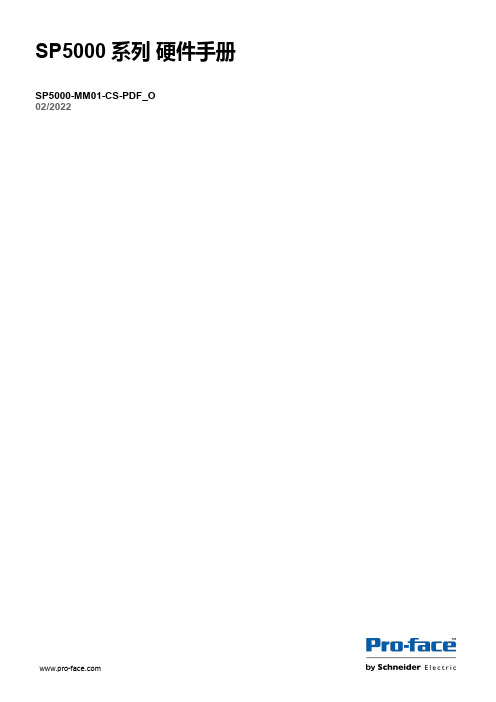
目录
SP5000-MM01-CS-PDF_O
安全信息 ....................................................................................................7 关于本书 ....................................................................................................8 概述......................................................................................................... 11
对于将本指南或其内容用作商业用途的行为,施耐德电气未授予任何权利或许可,但 以“原样”为基础进行咨询的非独占个人许可除外。
施耐德电气的产品和设备应由合格人员进行安装、操作、保养和维护。
由于标准、规格和设计会不时更改,因此本指南中包含的信息可能会随时更改,恕不 另行通知。
在适用法律允许的范围内,对于本资料信息内容中的任何错误或遗漏,或因使用此处 包含的信息而导致或产生的后果,施耐德电气及其附属公司不会承担任何责任或义 务。
标准主机模块 ................................................................................28 增强型主机模块............................................................................. 30 开放型主机模块............................................................................. 32 LED 指示 ......................................................................................34 显示模块 ............................................................................................35 精良显示模块 ................................................................................35 高级显示模块 ................................................................................39 LED 指示 ......................................................................................42 规格......................................................................................................... 44 一般规格 ............................................................................................44 电气规格....................................................................................... 44 环境规格....................................................................................... 46 结构规格....................................................................................... 47 功能规格 ............................................................................................49 显示规格....................................................................................... 49 存储器 ..........................................................................................51 时钟 .............................................................................................51 触摸屏 ..........................................................................................51 接口规格 ............................................................................................52 接口规格....................................................................................... 52 接口连接....................................................................................... 54 用于 COM1/COM2 的串行接口 (RS-232C 和 RS-422/RS485) .............................................................................................57 辅助输出/扬声器输出接口 (AUX) ....................................................59 DVI-D 输出接口.............................................................................60 尺寸......................................................................................................... 62 标准主机模块...................................................................................... 62 SP-5B00 ......................................................................................62 增强型主机模块 ..................................................................................63 SP-5B10 ......................................................................................63 开放型主机模块 ..................................................................................63
扩大你的镜头光圈——爵影f Booster EF-E转接环
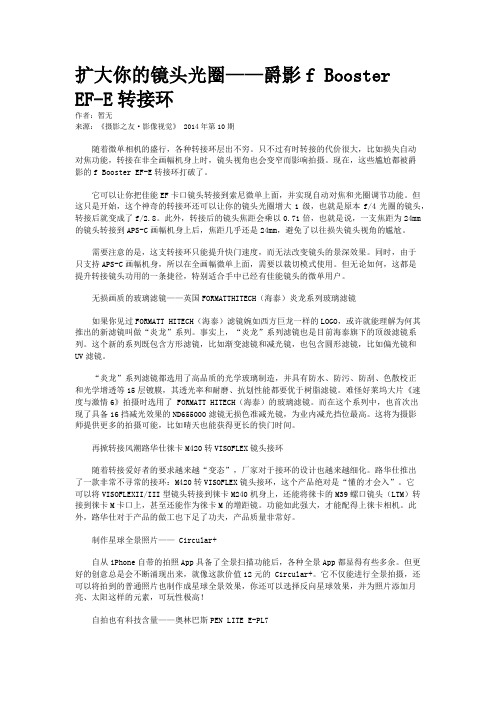
扩大你的镜头光圈——爵影f BoosterEF-E转接环作者:暂无来源:《摄影之友·影像视觉》 2014年第10期随着微单相机的盛行,各种转接环层出不穷。
只不过有时转接的代价很大,比如损失自动对焦功能,转接在非全画幅机身上时,镜头视角也会变窄而影响拍摄。
现在,这些尴尬都被爵影的f Booster EF-E转接环打破了。
它可以让你把佳能EF卡口镜头转接到索尼微单上面,并实现自动对焦和光圈调节功能。
但这只是开始,这个神奇的转接环还可以让你的镜头光圈增大1级,也就是原本f/4光圈的镜头,转接后就变成了f/2.8。
此外,转接后的镜头焦距会乘以0.71倍,也就是说,一支焦距为24mm 的镜头转接到APS-C画幅机身上后,焦距几乎还是24mm,避免了以往损失镜头视角的尴尬。
需要注意的是,这支转接环只能提升快门速度,而无法改变镜头的景深效果。
同时,由于只支持APS-C画幅机身,所以在全画幅微单上面,需要以裁切模式使用。
但无论如何,这都是提升转接镜头功用的一条捷径,特别适合手中已经有佳能镜头的微单用户。
无损画质的玻璃滤镜——英国FORMATTHITECH(海泰)炎龙系列玻璃滤镜如果你见过FORMATT HITECH(海泰)滤镜婉如西方巨龙一样的LOGO,或许就能理解为何其推出的新滤镜叫做“炎龙”系列。
事实上,“炎龙”系列滤镜也是目前海泰旗下的顶级滤镜系列。
这个新的系列既包含方形滤镜,比如渐变滤镜和减光镜,也包含圆形滤镜,比如偏光镜和UV滤镜。
“炎龙”系列滤镜都选用了高品质的光学玻璃制造,并具有防水、防污、防刮、色散校正和光学增透等15层镀膜,其透光率和耐磨、抗划性能都要优于树脂滤镜。
难怪好莱坞大片《速度与激情6》拍摄时选用了 FORMATT HITECH(海泰)的玻璃滤镜。
而在这个系列中,也首次出现了具备16挡减光效果的ND655000滤镜无损色准减光镜,为业内减光挡位最高。
这将为摄影师提供更多的拍摄可能,比如晴天也能获得更长的快门时间。
『搬砖帝』 超宽幅不是梦,ISCO电影变形镜头开箱及改装

『搬砖帝』超宽幅不是梦,ISCO电影变形镜头开箱及改装一则宽银幕电影头的介绍转子CHH论坛H大,转过来一扫反吧水漫金山的风气前言前段时间,LZ在网上偶然看到一款神器,能让普通相机拍出2.35:1超宽幅影像。
翻阅了大量资料和视频后,中毒太深,正好看到岛国有人在出类似的神器,就毫不犹豫的全部拿下了。
这种神器就叫做电影变形头。
是用在电影放映机上的一种镜头。
具体的原理一句话也说不清楚,正好网上找到一份资料,电影人邓东写的《电影.胶片.数码》,都是一些电影技术方面的基础知识。
我摘录了部分,在下面开箱前,有必要先大致了解下。
背景资料以下资料摘自《电影.胶片.数码》,邓东著PDF下载地址:/archive/d ...lmstock_Digital.pdf什么是电影胶片电影在开始放映之前,大家看到的肯定是一块白色的银幕(如果没看见那是有幕布挡着)。
电影开映后,一束强光打在银幕上,画面出现在银幕上,于是电影就开始了。
这个看似很神奇的过程,其实很简单。
强光是电影放映机的大灯泡发出来的,那灯泡非常亮。
然后强光把电影胶片上的图像打到银幕上,就这么简单。
如果没有胶片,银幕上就是一片白色。
看过幻灯片吧,跟那个是一回事。
跟幻灯不同的是,电影必须是连续的画格,才能产生运动的画面。
看图,下图中就是几种常见的电影胶片,从左到右分别是:70mmIMAX胶片;70mm胶片、35mm胶片,16mm胶片。
(前些年还有8mm胶片,不过已经绝迹了。
)这些胶片是按照宽度来命名的。
除了MAX,其他胶片都是竖着放映!目前我们在电影院里看到的电影几乎都是用35mm胶片放映的。
35mm胶片地球人都见过,我们用的135胶卷就是35mm胶片。
只是电影用的35mm胶片上的感光材料跟135胶卷不同而已。
电影前期拍摄用的35mm胶片跟“放映拷贝”也是一样的,区别也在感光材料上下图是一个35mm电影放映拷贝的帧画面,每帧的大小是20.9mmX17.5mm,基本上算方形,占大约4个齿孔的位置。
邦德自动调焦头说明
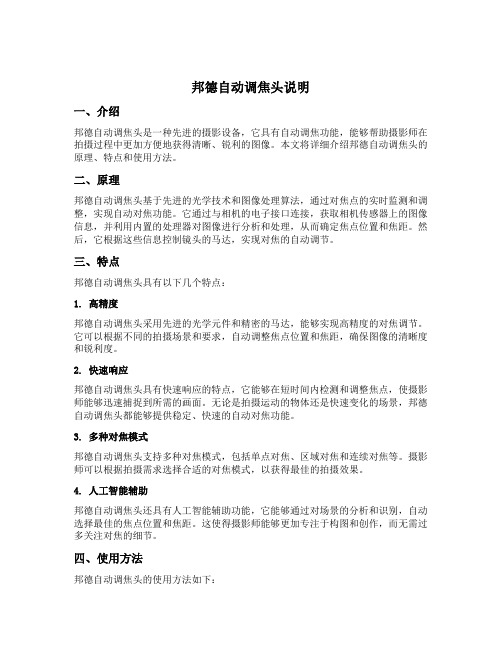
邦德自动调焦头说明一、介绍邦德自动调焦头是一种先进的摄影设备,它具有自动调焦功能,能够帮助摄影师在拍摄过程中更加方便地获得清晰、锐利的图像。
本文将详细介绍邦德自动调焦头的原理、特点和使用方法。
二、原理邦德自动调焦头基于先进的光学技术和图像处理算法,通过对焦点的实时监测和调整,实现自动对焦功能。
它通过与相机的电子接口连接,获取相机传感器上的图像信息,并利用内置的处理器对图像进行分析和处理,从而确定焦点位置和焦距。
然后,它根据这些信息控制镜头的马达,实现对焦的自动调节。
三、特点邦德自动调焦头具有以下几个特点:1. 高精度邦德自动调焦头采用先进的光学元件和精密的马达,能够实现高精度的对焦调节。
它可以根据不同的拍摄场景和要求,自动调整焦点位置和焦距,确保图像的清晰度和锐利度。
2. 快速响应邦德自动调焦头具有快速响应的特点,它能够在短时间内检测和调整焦点,使摄影师能够迅速捕捉到所需的画面。
无论是拍摄运动的物体还是快速变化的场景,邦德自动调焦头都能够提供稳定、快速的自动对焦功能。
3. 多种对焦模式邦德自动调焦头支持多种对焦模式,包括单点对焦、区域对焦和连续对焦等。
摄影师可以根据拍摄需求选择合适的对焦模式,以获得最佳的拍摄效果。
4. 人工智能辅助邦德自动调焦头还具有人工智能辅助功能,它能够通过对场景的分析和识别,自动选择最佳的焦点位置和焦距。
这使得摄影师能够更加专注于构图和创作,而无需过多关注对焦的细节。
四、使用方法邦德自动调焦头的使用方法如下:1. 连接设备将邦德自动调焦头与相机通过电子接口连接,确保连接稳定。
2. 设置对焦模式根据拍摄需求,选择合适的对焦模式。
可以根据场景的复杂程度和运动物体的速度等因素进行选择。
3. 对焦点选择根据构图要求和主体位置,选择合适的对焦点。
可以通过相机的取景器或触摸屏进行选择。
4. 拍摄在确定对焦点后,按下快门按钮进行拍摄。
邦德自动调焦头会根据实时图像的反馈进行自动对焦调节,确保图像的清晰和锐利。
- 1、下载文档前请自行甄别文档内容的完整性,平台不提供额外的编辑、内容补充、找答案等附加服务。
- 2、"仅部分预览"的文档,不可在线预览部分如存在完整性等问题,可反馈申请退款(可完整预览的文档不适用该条件!)。
- 3、如文档侵犯您的权益,请联系客服反馈,我们会尽快为您处理(人工客服工作时间:9:00-18:30)。
MA CR O L AN T H AR 6 5 mm F 2 As p h e r i c a l 计划于8 月1 0 日在 日
一
摄 影 附件 制造 商F o t o d i o x 推 出 了其 专 为 无 反 相 机 用 户所 设
长庚 光 学发 布L a o wa Ma g i c S h i f t 索 尼E 卡 口镜 头 转接 环
长 庚光学 推 出了
一
同努 力 下 ,Gl a u k a r 9 7 mm F 3 1 镜 头 在 德 国光 学重 镇 韦 茨拉 尔 以最 高 标 准 制 造 。 新 款 镜 头 采 用 铝 合 金 材 质 打 造 ,在 外 观 设 计 上 却 呈 现 出 了黄 铜 镜 头 的 质 感 。 通 过 采 用 拥 有 特 殊 涂 层 的 镜 片 以及 内置 多 达1 2 片 光 圈 叶 片 。Gl a u k a r 9 7 mm F 3 , 1 镜 头所 拍 摄 的 画 面 具 备
了可 变式 近 摄 接 圈 用 于 微 距 拍 摄 。 通 过 其 内部 结构 。P r o DL X
பைடு நூலகம்规格 :
・
镜 头 结 构 :8 组1 0 片
・
最 近 对 焦 距 离 :0 . 3 1 m 最大放大倍率 :1 : 2 滤 镜 口径 :6 7 mm
・
—
L
S t r e t C h 转 接 环 能 够 改 变 镜 头 与 传 感 器 之 间 的 距 离 。 目前 。 F o t o d i o x 暂 时还 没 有 公 布 每 个 转 接 环 能 够 扩 展 的 幅 度 有 多 大 , 但 其 总 距 离 将 根 据 所 使 用 的镜 头 种 类 而 定 。 据 悉 ,F o t o d i O X P r o D L X S t r e t c h 系列 转 接 环 将 发 售 索 尼 E 、 M4 / 3 和 富士 × 三 种
F 2 A s p h e r i c a l E 卡 口镜 头 ,今 年 CP + 展 会 上 确 善 能 曾公 布正 在
开发3 款 索尼E 卡 口全 幅镜 头 。而 该 镜 头 就 位 列 其 中 。 新 款 镜
头 采 用8 组1 0 片 结 构 , 内含 非 球 面 镜 片 ,采 用 全 手 动 对 焦 的设
确 善 能 发 布 新 款 福 伦 达 APO - MAC RO F o t o d i o x 发 布 新款 P r o D L X S t r e t c h 镜 头 转 接环 L AN T t l A R 6 5 m m F 2 镜头
确 善 能 正 式 发 布 了新 款 AP O— MACR O L ANT H AR 6 5 mm
了高 锐 度 、浓 烈 色 彩 和 迷 人 焦 外 的 特 点 。 目前 ,Emi I BU S C h
款 具 备 移 轴 功 能 的 镜
头 转 接 环 。 通 过 使 用
L a o wa Ma g i C S h i f t 转 接环 ( MSC ),用 户 能 够让 L a o wa 1 2 mm F 2 . 8 Z e r o — D 镜 头拍 摄 出 广 角
・
・
镜 头 尺 寸 :7 7 _ 2 mm ×9 8 . 5 mm
机 身 卡 口版 本 。并 支 持 转 接 佳 能 E OS、康 泰 时 、徕 卡 R 、 美 能
达 MD、尼 康 、 奥 林 巴斯 和 宾 得 等 镜 头 。 一 同 发 售 的还 有三 款
转 接 环 中灰 密 度 镜 ,包 括 ND4 、ND8 和 ND1 6 。支 持 通 过 磁 力
本 率 先 上 市 销 售 ,其 售 价 为9 9 9 欧元 ( 约6 7 5 0 元人民币 ) 。
福 伦 达 AP O— MACR O L A NT H AR 6 5 mm F 2 As p h e r i c a l 镜 头
计 的最 新 系列 镜 头 转 接 环 P r o D L X S t r e t c h 。 本 次推 出 的 新 品 不 仅 能 够 让 用 户 在 多 种 机 身 上 转 接 任 意 品牌 的镜 头 ,而 且 还 内 置
E m i l B u s c h 复刻经典镜头G l a u k a r 3 . 1
p o r t r a i t
德 国镜 头 厂 商 E ml 】 BU S C h E 出 了GI a u k a r 9 7 mm F 3 . 1 镜 头 。新款 镜头 算是对 E m_ l BU S c h 公司于 1 9 1 0 年 推 出 的 老 款 Gl a u k a r 3 . 1 镜 头 的 复 刻 ,在 德 国时 尚摄 影  ̄ B e n e d i k t E r n s t 、
人像摄影 9 i  ̄ F i r a t B a g d u 和 光 学 工程 I J S Wo l f d i e t e r P r e n z e l 的 共
吸 附 的 方式 安 装在 转接 环 上 。所 有 F o t o d i o x P r o DL X S t r e t c h 系列 转 接环 售 价 均 为 1 3 0 美元 ( 约8 8 3 元 人 民 币 )。
- I
Gl a u k a r 9 7 mm F 3 . 1 镜 头已经在众筹网站K i c k s t a r t e r 上 开 启 预 售 ,其 先 期 预 售 价 为7 4 9 美元 ( 约5 0 5 2 元 人 民 币 ),镜 头 将 于
2 0 1 8 年5 月 上市 销售 。
